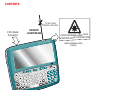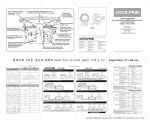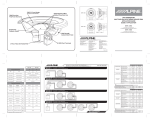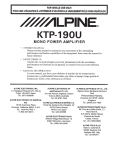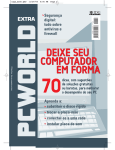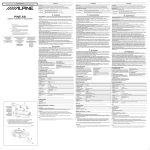Download Itronix Husky FEX21 Pocket PC
Transcript
R Integrated SE923 Laser Scanner Safety information & instructions for use CONTENTS CONTENTS © Copyright 2002 Itronix Corporation All Rights Reserved The information stored in this document is copyright and may not be reproduced, stored in a retrieval system in any form or by any means, electronic, mechanical, photocopying or otherwise, without prior permission from the copyright holder, Itronix Corporation. While every precaution has been taken in the preparation of this document, the publisher assumes no responsibility for errors and omissions, nor is any liability assumed for damage resulting from the use of the information contained within this document. Itronix Corporation 801 South Stevens Street Spokane Washington 99204 USA Telephone: Facsimile: Email: Web: +1 509 624 6600 +1 509 626 4203 [email protected] http://www.itronix.com fex21 are trademarks of Itronix Corporation. Microsoft and Windows are trademarks of Microsoft Corporation in the U.S.A. and/or other countries. SoftModem is Copyright 1993-1999, AltoCom Inc. All rights reserved Any other trademarks used in this booklet are acknowledged. Document No. 75-0100-001 CONTENTS Patents The Symbol SE-923 scan engine is covered by one or more of the following U.S. and foreign Patents: U.S. Patent No. 4,360,798; 4,369,361; 4,387,297; 4,460,120; 4,496,831; 4,593,186; 4,603,262; 4,607,156; 4,652,750; 4,673,805; 4,736,095; 4,758,717; 4,816,660; 4,845,350; 4,896,026; 4,897,532; 4,923,281; 4,933,538; 4,992,717; 5,015,833; 5,017,765; 5,021,641; 5,029,183; 5,047,617; 5,103,461; 5,113,445; 5,130,520 5,140,144; 5,142,550; 5,149,950; 5,157,687; 5,168,148; 5,168,149; 5,180,904; 5,229,591; 5,230,088; 5,235,167; 5,243,655; 5,247,162; 5,250,791; 5,250,792; 5,262,627; 5,262,628; 5,266,787; 5,278,398; 5,280,162; 5,280,163; 5,280,164; 5,280,498; 5,304,786; 5,304,788; 5,306,900; 5,321,246; 5,324,924; 5,337,361; 5,367,151; 5,373,148; 5,378,882; 5,396,053; 5,396,055; 5,399,846; 5,408,081; 5,410,139; 5,410,140; 5,412,198; 5,418,812; 5,420,411; 5,436,440; 5,444,231; 5,449,891; 5,449,893; 5,468,949; 5,471,042; 5,478,998; 5,479,000; 5,479,002; 5,479,441; 5,504,322; 5,519,577; 5,528,621; 5,532,469; 5,543,610; 5,545,889; 5,552,592; 5,578,810; 5,581,070; 5,589,679; 5,589,680; 5,608,202; 5,612,531; 5,619,028; 5,664,229; 5,668,803; 5,675,139; 5,693,929; 5,698,835; 5,705,800; 5,714,746; 5,723,851; 5,734,152; 5,734,153; 5,745,794; 5,754,587; 5,762,516; 5,763,863; 5,767,500; 5,789,728; 5,808,287; 5,811,785; 5,811,787; 5,815,811; 5,821,519; 5,821,520; 5,823,812; 5,828,050; 5,850,078; D305,885; D341,584; D344,501; D359,483; D362,453; D363,700; D363,918; D370,478; D383,124; D391,250. Invention No. 55,358; 62,539; 69,060; 69,187 (Taiwan); No. 1,601,796; 1,907,875; 1,955,269 (Japan). European Patent 367,299; 414,281; 367,300; 367,298; UK 2,072,832; France 81/03938; Italy 1,138,713. Written, designed and illustrated by Itronix Corporation. Contents Introduction Important Safety Information Default Settings Using the SE-923 Integrated Scanner Care of the SE-923 Integrated Scanner Software Requirements i CONTENTS Please read ALL of this booklet before using your Itronix fex21. It contains important laser safety information, as well as general information about using the integrated SE-923 laser scanner. This booklet is intended as a brief introduction to the SE-923 integrated scanner. If you find that you need more detailed information, or if you intend to write application software for use with the scanner, you should also refer to the SE-923 Application Programmer’s Guide. If you require information about the other features of the fex21, you should refer to the Getting started with your Itronix fex21 booklet and/or the appropriate section of the Itronix fex21 Developer’s CD. Introduction The Itronix fex21 H/PC is a product of Itronix’s extensive experience in developing rugged computer systems, and is intended as a practical tool capable of surviving long-term use in some of the most demanding environments. This fex21 unit contains a Symbol Technology SE-923 miniature visible laser based scan engine, fitted with an integrated decoder that processes bar codes into ASCII data. It combines military standard rugged technology with the flexibility of fully integrated laser based scanning, backed by the versatility of the Microsoft Windows CE operating system. It is resistant to moisture, dust, vibration, shock and electromagnetic interference, and should provide you with years of trouble-free operation. Feature bay options, such as this integrated scanner, further enhance the basic fex21 hardware by adding additional tools and functions to cope with the demands of specific applications. 1 CONTENTS Important Safety Information This laser is classified as Class 2 (Europe and America) in accordance with international standards including EN60825-1:1994 (+A4:1997).The average radiant power is 1mW maximum, visible red. PRECAUTIONS Do not stare into the beam Aim laser downwards at a nearby target Never point the beam towards other people Use extra caution with optical instruments that could further concentrate the intensity of the beam such as spectacles, binoculars or any other magnifying devices. Do not use if there are signs of damage. User Controls and Adjustments There are no user controls or adjustments. User Maintenance None, other than keeping the laser window clean. Avoid scratching the window! Do not attempt to open, modify or tamper with this product. Warning Labels Two laser warning labels, with black text on a yellow background, must be displayed on the Itronix fex21 unit (as shown on the following page). If these labels are not fitted, or if they are damaged, you should contact your service provider for replacements. 2 CONTENTS The warning labels are available in a number of languages. You should ensure that the language and content of the labels fitted to your fex21 are appropriate to the country in which you will be using it - contact your service provider if in doubt. Do not use or distribute the equipment if the warning labels are not attached. 9 Pin Serial Connector DO NOT VIEW DIRECTLY WITH EYE DANGER LASER BEAM CAUTION VISIBLE LASER RADIATION DO NOT STARE INTO THE BEAM CLASS 2 LASER PRODUCT (1mW max. output) CAUTION VISIBLE LASER RADIATION DO NOT STARE INTO THE BEAM CLASS 2 LASER PRODUCT (1mW max. output) LASER WARNING LABEL (REAR) 3 CONTENTS DO NOT VIEW DIRECTLY WITH EYE 9 Pin Serial Connector DANGER LASER BEAM AVOID EXPOSURE:LASER LIGHT IS EMITTED FROM THIS APERTURE HT ER LIG RE:LAS ERTURE AP EXPOSU AVOID D FROM THIS TE IS EMIT 4 LASER WARNING LABEL (FRONT) CONTENTS Default Settings The SE-923 scan engine leaves the factory with the following default settings: If you are only using one barcode symbology, it is advisable to configure the SE-923 to read only that symbology. This will provide a slight increase in label reading performance and reliability. The scan engine is initially set to communicate at 9600 baud, using eight data bits, 1 stop bit and no parity checking. Full instructions for reconfiguring the SE-923 scan engine are provided in the SE-923 Application Programmer’s Guide. The following barcode formats are recognized by the default scan engine configuration: • UPC-A and UPC-E with check digit If you need to return the SE-923 to its default configuration, you should scan the following barcode: transmitted. • EAN-13 and EAN-8, with EAN-8 converted to EAN-13. • USS-128, UCC/EAN-128 and ISBT 128. • Code 39 • Interleaved 2 of 5 SET ALL DEFAULTS Data is transmitted to the host in raw form. These default settings should meet the requirements of most applications. However, should you need to alter them, these settings can be changed by your application, or by scanning the barcodes provided in the SE-923 Application Programmer’s Guide. 5 CONTENTS Using the SE-923 Integrated Scanner Refer to your application software documentation for details of how to trigger and configure the integrated scanner - these functions are controlled by your specific application software, and so are not defined in this booklet. If in doubt, or if you should encounter problems, contact your system provider for help. However, please take note of the following general recommendations, which will help to ensure that you obtain a satisfactory performance from the SE-923 scanner. The optimum read distance between the Itronix fex21 and the barcode symbol depends on many factors such as the symbol size, density, print quality, surface angle and surface glare of the symbol to be read. If read problems occur, review these factors and experiment with alternative labels when considering an installation. The following operational actions should be taken: • Use the aiming dot to center the symbol in the scan line whenever possible. • Position the scan line so that it is as near perpendicular to the bars as possible. • Give the SE-923 time to dwell on the symbol for several secondss. Poor quality symbols will take longer to scan and decode and may not be read on the first scan. Note: The SE-923 scan engine within the fex21 is sufficiently enclosed to prevent dust particles from gathering on the scan engine mirrors, the photo diode or the inside of the scanner window. However, you should take care when transporting the unit between different climatic conditions, as internal moisture may condense on the mirrors and temporarily impair scanner performance. In such circumstances, it is recommended that you allow an acclimatization period before using the scanner. 6 CONTENTS Care of the SE-923 Integrated Scanner To maintain maximum performance, you should occasionally clean the SE-923 scan window with a damp cloth. If mud or dirt gets caught on the window, rinse it away with clean warm water. Then clean the window with a damp cloth, taking care to ensure that any remaining dirt does not scratch the window. After cleaning the window, leave it to dry off (or dry it with a clean, soft cloth) before using the scanner again. Warning: do not use solvents or abrasives on or near the scan window. They may damage the window surface, which will reduce the performance of the scanner. Software Requirements The fex21 integral scanner is connected directly to the secondary serial port, which is accessed as raw IR on COM4. The scan engine is activated when IR mode is de-selected and the laser is triggered by activating the power output for this port. Normally, this process will be controlled directly by your application. For further details, consult the SE-923 Application Programmer’s Guide. NOTE: The SE-923 scanner can be used with Itronix fex21 machines running Windows CE v3.01 or Windows H/PC 2000. It can also be used with Windows CE v3.00 machines, in conjunction with the Itronix Service Patch 1 upgrade. 7 USA - Itronix Corporation 801 South Stevens Street Spokane, Washington 99204 USA Tel: +1 509-624-6600 Fax: +1 509-626-4203 email: [email protected] web: http://www.itronix.com Itronix (UK) Limited Itronix House Earlplace Business Park Fletchamstead Highway Coventry CV4 9UR United Kingdom Tel: +44(0)2476 714800 Fax: +44(0)2476 715677 email: [email protected] web: http://www.itronix.co.uk France 12 Rue Le Corbusier, Silic 216 94518 Rungis Cedex, France Tel: +33 1.46.87.80.09 Fax: +33 1.45.60.55.95 email: [email protected] web: http://www.itronix.fr Itronix GmbH Auelsweg 18, 53797 Lohmar DEUTSCHLAND Tel: +49 2246 92030 Fax: +49 2246 18572 email: [email protected] web: http://www.itronix-gmbh.de R