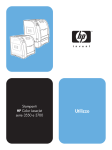Download HP Color Laserjet 3550 Printer
Transcript
HP Color LaserJet 3550 series printer 3550 • 3550n hp Use the power of your computer to bring color into your small business. Get vibrant results with the same speed and ease you expect with black and white printing. Simplicity • Take it easy. The printer is simple to install, use, and maintain. Both the printer and print cartridge system are designed with smaller businesses in mind, so there’s no need for IT help. The all-in-one print cartridges are easy for any user to replace. • View supply levels at-a-glance. Each HP print cartridge features HP Smart printing technology,1 which works with the printer to deliver real-time status information via the control panel display or the HP Toolbox software on your desktop computer. Take advantage of convenient, on-line ordering with HP SureSupply.2 • Save time and effort. With only four consumables to order and replace, printer maintenance is at a minimum. Gain easy front access to these print cartridges through a single door. • See the best results effortlessly. Optimized printing is made easy with the printer’s automatic media type sensing and print mode adjustment. Color you can count on • Impress your clients with professional quality. HP’s ImageREt 2400 technology delivers a broad range of vibrant colors, smooth images, and sharp black text. Innovative HP toner formulations use chemically grown toner that enables precise placement and color fidelity across a range of plain papers and HP specialty media. • Print on a variety of media. Use color for everything from internal business documents to sales brochures with the printer’s flexible media options. The printer’s 100-sheet multipurpose tray and 250-sheet input tray support a variety of media sizes, plain and HP Color LaserJet specialty papers, card stock, labels, and envelopes. Add an optional 500-sheet tray to increase your input capacity to 850 sheets and get exceptional media flexibility with minimal user intervention. 1 2 • Get all your printer information from one location. HP Toolbox software provides convenient access to printer status and alerts, settings, troubleshooting tips, documentation, and support. • Depend on HP. With the quality and reliability of HP Color LaserJet printing, your documents print successfully, every time. And the printer is backed by HP’s first-class service and support, with a one-year, on-site, limited hardware warranty. Affordable color printing • Add color without adding to the budget. Reliable HP print cartridges save time and increase productivity to deliver ongoing cost-effective operation. Empower your small business to create high-impact marketing materials that are better read, understood, and appreciated. Make a measurable difference with affordable color. • Just plug it in. Easily integrate the printer into your existing Microsoft® Windows® or Apple Macintosh environment. 64 MB RAM comes standard, and with industry-leading Hi-Speed USB 2.0 connectivity, the printer is designed for efficient desktop and network use. • Print fast. Produce color documents at the same speed as black and white with up to 16 pages per minute. Plus, Instant-on Technology gets the first page out quickly. HP’s innovative, quick-heating fuser technology virtually eliminates warm-up time, enabling your printer to begin printing immediately, regardless of when it was last used. • Share the value. An HP Jetdirect en3700 Fast Ethernet external print server comes standard with the 3550n model. Simple to install and use, it makes networking effortless. Both models feature a Hi-Speed USB 2.0 port and support optional 802.11 wireless connectivity. HP printing and imaging systems help you create powerful, professional communications easily. Printers, supplies, accessories, and services are designed together to work together and are invented to meet your business needs. Using genuine HP supplies ensures availability of all HP printing features. HP SureSupply online ordering program availability varies by region. HP Color LaserJet 3550 series printer 1 Interactive LCD control panel includes help and status messages and easy-to-understand supply level indicators HP Color LaserJet 3550n model shown with optional 500-sheet input tray 1 2 One-door access to the four easy-to-install print cartridges 2 3 4 5 3 150-sheet output tray 4 Rear output door provides a straight paper path for printing envelopes, labels, and heavy or light media 5 Built-in Hi-Speed USB 2.0 port optimizes data transfer rates 6 6 100-sheet multipurpose tray 7 7 250-sheet input tray 8 Optional 500-sheet input tray 9 Simple networking for your small workgroup with the HP Jetdirect en3700 Fast Ethernet external print server (wired or wireless external networking is optional for the 3550 model) 8 9 Series at a glance HP Color LaserJet 3550 HP Color LaserJet 3550n • Standard 100-sheet multipurpose tray and 250-sheet All the features of the 3550 model, plus: tray for an input capacity of 350 sheets • 64 MB standard memory • Hi-Speed USB 2.0 connectivity for superior performance • HP Jetdirect en3700 Fast Ethernet external print server connected via the Hi-Speed USB 2.0 port Bring color into your small business. Enjoy color laser printing with the speed and ease you expect from HP. Puts you in charge Reliable color laser printing Designed with the smaller business in mind, the HP Color LaserJet 3550 series printer lets you take control of the color printing process: The HP Color LaserJet 3550 series printer provides the dependable, high quality output you have come to expect from HP, along with the performance you need. The printer is designed and configured to produce the best possible output for all your printed documents. The printer and HP Smart printing supplies3 automatically provide the following: • Print frequently updated materials in-house and make changes at a moment’s notice, reducing outsourcing expenses, storage costs, and the waste of obsolete materials. • Develop full-color attention-getting marketing collateral • Precise dot size, placement, and color control for • Create external communications in color for a • Even, consistent color over a range of media that differentiates your business from the competition, such as brochures and flyers. professional appearance, such as letterhead and business cards. millions of smooth colors and photographic-quality images • Industry-leading image enhancements that deliver excellent tone scale, text sharpness, and line clarity • Use color to design more effective, persuasive internal • Unmatched reliability and “out-of-the-box” experience Performance at the right price For optimal results for your business needs, use HP specialty papers such as HP Presentation Laser Paper (Soft Gloss), HP Photo & Imaging Laser Paper (Matte), HP Cover Paper, and HP LaserJet Tough Paper. communications, including reports, proposals, and presentations. To meet a variety of business needs, HP offers two types of Color LaserJet printers: host-based and PDL. HP’s Printer Description Language (PDL) printers include PCL 6, PCL 5c and HP postscript emulation print drivers. These printers are recommended for shared print environments that require compatibility with a wide variety of operating and network operating systems. The HP Color LaserJet 3550 series is a host-based printer, meaning it relies on the power of your computer to process the print job before it is sent to the printer. The primary benefit of this printing solution is professional color laser printing at a lower cost—since the printer requires less processor power and memory than conventional PDL-based printers. Service and support from HP HP offers a variety of support options to assist you with setup and maintenance. Start with the standard one-year, on-site, limited hardware warranty with phone and Web support backed by award-winning HP Customer Care. To further ensure trouble-free operation and to maximize the capabilities of your printer, you can upgrade your service and support options to include network installation and extended printer maintenance. For some host-based printers, there are performance penalties to consider, but with HP’s host-based printer language, HP JetReady 4.1, printer data is compressed and streamed so efficiently that product costs are lowered without sacrificing performance or print quality, delivering a higher value printer for your business. The affordable HP Color LaserJet 3550 series printer is ideal for small work teams working within one of the supported Windows and Macintosh operating systems, who do not require support for PostScript® printing. For PostScript printing, HP recommends the HP Color LaserJet 3700 or 2550 series printers. 3 Using genuine HP supplies ensures availability of all HP printing features. HP Color LaserJet 3550 series printer Technical specifications HP Color LaserJet 3550 (Q5990A) 100-sheet tray 1 (multipurpose tray), 250-sheet tray 2, optional 500-sheet Tray 3; input capacity of 850 sheets 150-sheet output bin, 25-sheet rear output door for straight-through paper path Manual two-sided printing (driver support provided) U.S.: letter, legal, executive, envelopes (No. 10, Monarch) Metric: A4, A5, B5 (ISO), B5 (JIS), executive (JIS), envelopes (DL, C5, B5) Tray 1: 3 by 5 to 8.5 by 14 in (76 by 127 to 216 by 356 mm); Tray 2: 5.8 by 8.3 to 8.5 by 14 in (148 by 210 to 216 by 356 mm); Optional tray 3: 8.5 by 11 and 8.3 by 11.7 in (215 by 279 and 210 by 296 mm) Tray 1: 16 to 43 lb bond (60 to 163 g/m2); tray 2 and optional tray 3: 16 to 28 lb bond (60 to 105 g/m2) Paper (plain, glossy, tough, recycled), envelopes, transparencies, labels, cardstock Custom sizes Weights Types Connectivity Interfaces Printer language Font capabilities Client operating systems5 Network operating systems Network protocols supported7 Dimensions Weight What’s in the box HP Color LaserJet 3550n (Q5991A) Up to 16 pages per minute (letter) 22 seconds for full-color and black-only documents (from both Ready and Powersave) HP ImageREt 2400 (true 600 by 600 dpi) 64 MB of built-in RAM (not expandable) Up to 45,000 pages Print speed4 First page out Resolution Memory Duty cycle, monthly Media Media handling Output capacity Duplex printing Standard sizes Hi-Speed USB 2.0 port Hi-Speed USB 2.0 port, HP Jetdirect en3700 Fast Ethernet external print server (connected via the Hi-Speed USB 2.0 port) HP JetReady 4.1 enhanced host-based printing for Windows and Macintosh (For PostScript printing, HP recommends the HP Color LaserJet 3700 or 2550 series printers.) Not applicable (based on installed typefaces on host computer. Print engine only has fonts for internal pages and ASCII. The font used for ASCII is Letter Gothic) Microsoft Windows 98, 98 SE, NT® 4.0, Me, 2000, XP® 32-bit6, Server 2003 32-Bit6, Mac OS 9.0 and later, Mac OS X (non-PostScript) Via HP Jetdirect print servers: Microsoft Windows 98, 98 SE, NT 4.0, Me, 2000, XP 32-bit, Server 2003 32-Bit; Mac OS 9.0 and later, Mac OS X; Citrix MetaFrame; Windows Terminal Services Via HP Jetdirect print servers: TCP/IP, IPX/SPX, AppleTalk, Apple Rendezvous compatible, DLC/LLC, Auto-IP, IP Direct Mode, iPrint, Telnet, SLP, IGMP, BOOTP/DHCP, WINS, SNMP v 1 and v 2c, HTTP; may require software from the NOS vendor or third party vendor: FTP Printing, IPP 19.7 by 17.6 by 18.4 in (499.5 by 447 by 467 mm) 69.7 lb (31.7 kg) HP Color LaserJet 3550 printer, print cartridges (1 each black, cyan, magenta, HP Color LaserJet 3550n printer, HP Jetdirect en3700 Fast Ethernet external print yellow), USB cable, power cord, Getting Started Guide, software and electronic user server and power supply, print cartridges (1 each black, cyan, magenta, yellow), guide on CD-ROM, 100-sheet multipurpose tray, 250-sheet input tray USB cable, power cord, Getting Started Guide, software and electronic user guide on CD-ROM, 100-sheet multipurpose tray, 250-sheet input tray Exact speed varies depending on the system configuration, software application, driver, and document complexity. For a list of printer drivers and updated HP printer software for all supported operating systems, go to www.hp.com/support/clj3550. Driver support is provided for 64-bit, but support is not provided for Installer or HP Toolbox. 7 Not all protocol and operating system combinations are supported. Novell and UNIX protocols are not supported. For more information, refer to www.hp.com/support/net_printing. 4 5 6 Ordering information Environmental ranges Operating temperature: 50 to 81º F (10 to 27º C); Recommended temperature: 63 to 77º F (17 to 25º C); Storage temperature: 32 to 95º F (0 to 35º C) Operating humidity: 10 to 70% RH; Recommended humidity: 20 to 60% RH; Storage humidity: 10 to 90% RH (non-condensing) Altitude: 0 to 8530 ft (0 to 2600 m) Acoustics Power emissions: Active 6.4 B(A); Powersave N/A; Standby 4.9 B(A) Pressure emissions, bystander: Active 49 dB(A); Powersave N/A; Standby 32 dB(A) Power requirements 8 Input voltage: 100 to 127 VAC (+/-10%), 50 to 60 Hz (+/-2 Hz), 5.3 amps; 220 to 240 VAC (+/- 10%), 50 to 60 Hz (+/-2 Hz), 3 amps Power consumption Printing: 350 watts (110 volts) maximum Standby: 3550: 16 watts; 3550n: 17 watts (110 volts) Powersave: 3550: 8 watts; 3550n: 10 watts (110 volts) Off: 0.3 watts (110 volts) Energy Star® qualified; Blue Angel compliant Product certifications Safety compliance Electromagnetic compatibility Warranty Argentina (TUV S Mark-Rs.92/98/Ds.1009/98), Canada (cUL-CAN/CSA C22.2 No.60950-00), Mexico (NOM NYCE-NOM 019 SCFI), USA (UL-UL 60950; FDA-21 CFR Chapter 1 Subchapter J for lasers). Class 1 Laser/LED Product CISPR 22: 1997/EN 55022: 1998 Class B; EN 61000-3-2: 2000; EN 61000-3-3: 1995/A1:2001; EN 55024: 1998; FCC Title 47 CFR, Part 15 Class B; ICES-003, Issue 4; GB9254-1998, GB17625.1-2003; EMC Directive 89/336/EEC and the Low Voltage Directive 73/23/EEC, and carries the CE-Marking accordingly One-year, next business day onsite Power requirements are based on the country/region where the printer is sold. Do not convert operating voltages. This will damage the printer and void the product warranty. 8 HP product 9 ENERGY STAR is a U.S. registered service mark of the United States Environmental Protection Agency. Microsoft, Windows, Windows NT and Windows XP are registered trademarks of Microsoft Corporation. HP and the invent signature are trademarks of the Hewlett-Packard Company. © 2004 Hewlett Packard Development Company, L.P. The information contained in this document is subject to changes without notice. The only warranties for HP products and services are set forth in the express warranty statements accompanying such products and services. Nothing herein should be construed as constituting an additional warranty. HP shall not be liable for technical or editorial errors or omissions contained herein. For more information visit our website at www.hp.com 5982-6842ENUC, 07/2004, Rev. 2 Number HP Color LaserJet 3550 printer Q5990A HP Color LaserJet 3550n printer Q5991A Paper handling 500-sheet paper feeder and tray (Tray 3) Q2486A HP Color LaserJet Smart printing supplies Black print cartridge (yield: approximately 6,000 pages9) Q2670A Cyan print cartridge (yield: approximately 4,000 pages9) Q2671A Yellow print cartridge (yield: approximately 4,000 pages9) Q2672A Magenta print cartridge (yield: approximately 4,000 pages9) Q2673A Maintenance kits Image transfer kit Q3658A Image fuser kit (110-127V) Q3655A Image fuser kit (220-240V) Q3656A Cables Hi-Speed USB 2.0 cable, 2-meter C6518A Hi-Speed USB 2.0 cable, 3-meter C6520A Connectivity HP Jetdirect en3700 Fast Ethernet external print server (USB 2.0) J7942A HP Jetdirect ew2400 802.11g wireless & Fast Ethernet external print server (USB 2.0) J7951A HP Jetdirect 175x Fast Ethernet external print server (USB 1.1) J6035C HP Jetdirect 380x 802.11b wireless Ethernet external print server (USB 1.1) J6061A Service and support (varies by country/region) HP CarePack, installation (one unit) H4515E HP CarePack, network installation (one unit) H2872E HP CarePack, 3-year, next-day, onsite U8037E HP CarePack, 3-year, same-day, onsite U8038E Media HP Color Laser Paper, 500 sheets, letter HPL285R HP Premium Choice Paper, 500 sheets, letter HPU1132 HP LaserJet Tough Paper, 50 sheets, letter Q1298A HP Photo & Imaging Laser Paper, Glossy, 100 sheets, letter Q6545A HP Photo & Imaging Laser Paper, Matte, 100 sheets, letter Q6549A HP Presentation Laser Paper, Soft Gloss, 200 sheets, letter Q6541A HP Brochure Laser Paper, Matte, 150 sheets, letter Q6543A HP LaserJet Soft Gloss Paper, 200 sheets, letter C4179A HP Cover Paper,100 sheets, letter Q2413A HP Color LaserJet Transparencies, 50 sheets, letter C2934A Based on 5% average coverage.