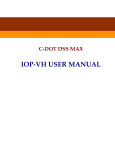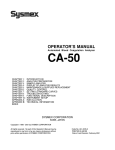Download Intel Pentium 2 (d7585
Transcript
Boxed Intel® Pentium® III, Pentium II, and Celeron™ Processor Installation Notes Failure to properly install and integrate the processor may void your warranty coverage. Integration Issues and Information Before you install the processor into a system, integration issues need to be considered. See the Integration Notes for your particular processor on the World Wide Web at: http://support.intel.com. • # 24775 for the Intel® Pentium® III processor • # 1608 for the Intel Pentium II processor • # 24348 for the Intel Celeron™ processor Processor specifications can be found in the processor datasheets on the World Wide Web at: http://developer.intel.com. Motherboard support Please ensure that your motherboard specifically supports this processor (electrically and mechanically). For information on retention mechanisms supporting specific processors, see document # 24592 on the World Wide Web at: http://support.intel.com. Intel® Celeron™ processor (S.E.P.P.) Intel Pentium® II processor (S.E.C.C.) Intel Pentium III and Pentium II processor (S.E.C.C.2) Figure A PC-3916 This manual details installation instructions for the Intel Pentium III, Pentium II and Celeron processors in the packages shown in Figure A. 1 Intel® Celeron™ processor (S.E.P.P.) Intel Pentium® II processor (S.E.C.C.) Intel Pentium III and Pentium II processor (S.E.C.C.2) B PC-3916 A A Install the retention mechanism(s) [A] onto the motherboard using the motherboard manufacturer’s instructions. Note: The retention mechanism(s) must support your specific processor. Some retention mechanism(s) may not support all processors. Contact your motherboard manufacturer or refer to your motherboard documentation if you have any questions. For the Intel Pentium II processor in S.E.C.C. package only, push the processor latches [B] in completely. Carefully slide the processor into the retention mechanism(s) and 242-contact slot connector. For the Pentium II processor in S.E.C.C. package only, slide the latches [B] out completely. 2 D C flat_o~1.eps Install the processor fan cable to the motherboard connector [C] and the fan power connector [D]. Note: For all boxed processors, the fan cable must be installed for proper processor cooling. Information in this document is provided in connection with Intel products. No license, express or implied, by estoppel or otherwise, to any intellectual property rights is granted by this document. Except as provided in Intel's Terms and Conditions of Sale for such products, Intel assumes no liability whatsoever, and Intel disclaims any express or implied warranty, relating to sale and/or use of Intel products including liability or warranties relating to fitness for a particular purpose, merchantability, or infringement of any patent, copyright or other intellectual property right. Intel products are not intended for use in medical, life saving, or life sustaining applications. Intel may make changes to specifications and product descriptions at any time, without notice. Designers must not rely on the absence or characteristics of any features or instructions marked “reserved" or "undefined." Intel reserves these for future definition and shall have no responsibility whatsoever for conflicts or incompatibilities arising from future changes to them. The Intel® Pentium® III, Pentium II, and Celeron™ processors may contain design defects or errors known as errata which may cause the product to deviate from published specifications. Current characterized errata are available on request. Copyright Ó Intel Corporation 1999. Third-party brands and names are the property of their respective owners. Part Number 723544-002 Fourth Edition February1999 3