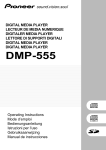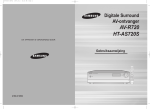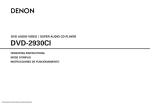Download JVC KV-DV7 Portable DVD Player without Screen
Transcript
DVD/CD PLAYER KV-DV7 ENGLISH REPRODUCTOR DVD/CD KV-DV7 ESPAÑOL LECTEUR DVD/CD KV-DV7 FRANÇAIS POWER SUBTITLE AUDIO ANGLE DISPLAY D STEP TIME MENU H/P VOL SETUP ENTER TITLE H/P VOL RETURN 1 2 3 SLOW 4 5 6 ZOOM 7 8 OPEN DVD / VIDEO CD / CD KV-DV7 DVD / CD PLAYER REPEAT S 9 CLEAR SHIFT 0 C A-B RPT PHONES DVD M VCD/CD SEARCH MODE For installation and connections, refer to the separate manual. Para la instalación y las conexiones, refiérase al manual separado. Pour l’installation et les raccordements, se référer au manuel séparé. For customer Use: INSTRUCTIONS MANUAL DE INSTRUCCIONES MANUEL D’INSTRUCTIONS Enter below the Model No. and Serial No. which are located on the top or bottom of the cabinet. Retain this information for future reference. Model No. Serial No. LVT0590-001A [J] EN00-00.KV-DV7[J]_f 3 01.2.5, 10:52 AM ENGLISH INFORMATION (For U.S.A.) This equipment has been tested and found to comply with the limits for a Class B digital device, pursuant to Part 15 of the FCC Rules. These limits are designed to provide reasonable protection against harmful interference in a residential installation. This equipment generates, uses, and can radiate radio frequency energy and, if not installed and used in accordance with the instructions, may cause harmful interference to radio communications. However, there is no guarantee that interference will not occur in a particular installation. If this equipment does cause harmful interference to radio or television reception, which can be determined by turning the equipment off and on, the user is encouraged to try to correct the interference by one or more of the following measures: – Reorient or relocate the receiving antenna. – Increase the separation between the equipment and receiver. – Connect the equipment into an outlet on a circuit different from that to which the receiver is connected. – Consult the dealer or an experienced radio/TV technician for help. IMPORTANT FOR LASER PRODUCTS WARNINGS Precautions: 1.CLASS 1 LASER PRODUCT 2.DANGER: Invisible laser radiation when open and interlock failed or defeated. Avoid direct exposure to beam. 3.CAUTION: Do not open the top cover. There are no user-serviceable parts inside. Leave all servicing to qualified service personnel. 4.CAUTION: This DVD/CD player uses invisible laser radiation, however, is equipped with safety switches to prevent radiation emission when unloading discs. It is dangerous to defeat the safety switches. 5.CAUTION: Use of controls, adjustments or performance of procedures other than those specified herein may result in hazardous radiation exposure. • DO NOT install any unit in locations where; – it may obstruct the steering wheel and gearshift lever operations, as this may result in a traffic accident. – it may obstruct the operation of safety devices such as air bags, as this may result in a fatal accident. – it may obstruct visibility. • DO NOT operate any unit while manipulating the steering wheel, as this may result in a traffic accident. • The driver must not watch the monitor while driving. If the driver watches the monitor while driving, it may lead to carelessness and cause an accident. • DO NOT use the headphones while driving. It is dangerous to shut off the outside sounds while driving. • If you need to operate the unit while driving, be sure to look ahead carefully or you may be involved in a traffic accident. CAUTION: DO NOT insert a disc while the disc loading lamp is flashing or is not lit. (See page 6.) How to reset your unit Press the reset button on the front panel using a ball-point pen or a similar tool. This will reset the built-in microcomputer. OPEN KV-DV7 DVD / CD PLAYER NOTE: If you reset the unit during play, the playback mode selections (e.g. repeat play mode setting), you have selected for the current disc will be reset to the initial settings. • During DVD playback, the disc menu selection will be also reset to the initial disc settings. 2 EN02-03.KV-DV7[J]_f 2 01.2.21, 7:52 PM ENGLISH Thank you for purchasing a JVC product. Please read all instructions carefully before operation, to ensure your complete understanding and to obtain the best possible performance from the unit. CONTENTS How to reset your unit ............................... 2 SPECIAL EFFECTS PLAYBACK ........... 18 INTRODUCTION ........................... 4 PREPARATION ............................. 5 • Slow-Motion Playback .......................... 18 • Frame-by-frame Playback .................... 18 • Zoom ................................................... 19 Installing the battery ................................. 5 DVD SETUP MENU ........................ 20 BASIC PLAYBACK ......................... 6 Starting playback ..................................... • Listening with headphones .................. Showing the on-screen bar ....................... • Checking the playing time .................... 6 7 8 9 DVD PLAYBACK ........................... 10 Selecting subtitles .................................... 10 Selecting audio languages ....................... 11 Selecting multi-angle views ...................... 11 MENU-DRIVEN PLAYBACK ............... 12 Menu operations ...................................... 12 • While playing a DVD ............................ 12 • While playing a VCD ............................ 13 SEARCH FUNCTIONS ..................... 14 Searching for a particular point ................ • Forward Search .................................. • Reverse Search .................................. Locating a particular point directly ............ 14 14 14 15 REPEAT PLAYBACK ....................... 16 Playing repeatedly ................................... • Repeat Play ........................................ • A-B Repeat ......................................... 16 16 17 Setting initial audio language ................... Setting initial subtitle language ................. Setting initial disc menu language ............ Setting digital audio output ....................... Setting compression ................................. Setting audio output during Low Speed Search ................................. Setting monitor type ................................. Setting closed caption .............................. Changing the color of the on-screen bar .. Setting zoom preference .......................... 20 21 22 22 23 24 25 26 26 27 MAINTENANCE ............................ 29 Handling discs ......................................... 29 LANGUAGE CODES ....................... 30 GLOSSARY ................................. 31 LOCATION OF THE BUTTONS ............ 32 • Remote controller ................................ 32 • Control panel ...................................... 33 TROUBLESHOOTING...................... 34 SPECIFICATIONS .......................... 35 CAUTION on Volume Setting Discs produce very little noise compared with other sources. If the volume level is adjusted for the tuner, for example, the speakers may be damaged by the sudden increase in the output level. Therefore, lower the volume before playing a disc and adjust it as required during playback. BEFORE USE * For safety.... • Do not raise the volume level too much, as this will block outside sounds, making driving dangerous. • Stop the car before performing any complicated operations. EN02-03.KV-DV7[J]_f 3 * Temperature inside the car.... If you have parked the car for a long time in hot or cold weather, wait until the temperature in the car becomes normal before operating the unit. 3 01.2.21, 7:53 PM INTRODUCTION ENGLISH About this manual This manual mainly explains operations using the buttons on the remote control. You can also use the buttons on the control panel for the same operations if they have the similar or same marks. Discs you can play: Disc Type Mark (Logo) Video Format Region Code Number* 1 ALL DVD Video NTSC Video CD COMPACT Audio CD DIGITAL AUDIO • On some discs, their actual operations may be different from what is explained in this manual. • The following discs cannot be played back; – DVD-Audio, DVD-ROM, DVD-RAM, DVD-R, DVD-RW, CD-ROM, CD-R, CD-RW, CD-I (CD-I Ready), Photo CD, etc. Playing back these discs will generate noise and damage the speakers. * Note on Region Code DVD players and DVD Video discs have their own Region Code numbers. This unit only can play back DVD discs whose Region Code numbers include “1.” Examples: Disc structure – DVD, Video CD (VCD) and Audio CD (CD) A DVD disc consists of Titles, and each title may be divided into some Chapters. (See Example 1.) For example, if a DVD disc contains some movies, each movie may have its own title number, and it may be further divided into some chapters. On the other hand, a VCD or CD consists of Tracks. (See Example 2.) In general, each song has its own track number. (On some discs, each track may also be divided by Indexes.) When playing back a VCD with Playback Control (PBC) function, you can select what to view using the menu shown on the monitor. (While operating a Video CD using the menu, some of the functions such as Repeat and Track Search may not work.) Example 1: DVD disc Example 2 : Video CD/Audio CD 4 EN04-05.KV-DV7[J]_f 4 01.2.21, 7:53 PM PREPARATION OPEN DVD / VIDEO CD / CD Installing the battery ENGLISH Before using the remote controller: • Aim the remote controller directly at the remote sensor on the main unit. Make sure there is no obstacle in between. • The remote signal reception lamp flashes when the unit receives a remote control signal from the remote controller. When the controllable range or effectiveness of the remote controller decreases, replace the battery. 1. Remove the battery holder. 1) Push out the battery holder in the direction indicated by the arrow using a ball-point pen or a similar tool. 2) Remove the battery holder. KV-DV7 DVD / CD PLAYER PHONES DVD VCD/CD (back side) Remote signal reception lamp 1) Remote sensor • Do not expose the remote sensor to strong light (direct sunlight or artificial lighting). WARNING: • Store the batteries in a place which children cannot reach. If a child accidentally swallows the batteries, immediately consult a doctor. • Do not recharge, short, disassemble or heat the batteries or dispose of in a fire. Doing any of these things may cause the batteries to give off heat, crack or start a fire. • Do not leave the batteries with other metallic materials. Doing this may cause the batteries to give off heat, crack or start a fire. • When throwing away or saving batteries, wrap in tape and insulate; otherwise, it may cause the batteries to give off heat, crack or start a fire. • Do not poke the batteries with tweezers or similar tools. Doing this may cause the batteries to give off heat, crack or start a fire. 2) 2. Place the battery. Slide the battery into the holder with the + side facing upwards so that the battery is fixed in the holder. Lithium coin battery (product number: CR2025) 3. Return the battery holder. Insert again the battery holder pushing it until you hear a clicking sound. (back side) 5 EN04-05.KV-DV7[J]_f 5 01.2.21, 7:53 PM ENGLISH BASIC PLAYBACK The following marks used in this manual indicate the discs to be used. Starting playback 1 DVD Video Video CD Audio CD Press POWER power. POWER POWER SUBTITLE AUDIO ANGLE POWER 8 STEP DISPLAY 7 2 Press OPEN on the unit. TIME MENU H/P VOL 5 H/P VOL ∞ The lamps on the buttons on the unit light up. The loading slot cover opens. D STEP to turn on the H/P VOL SETUP ENTER TITLE H/P VOL RETURN 3 OPEN Disc loading lamp DO NOT force the cover open by hand. 1 2 3 SLOW 4 5 6 ZOOM 7 8 9 3 The unit draws in the disc automatically. • When the power is off, you cannot insert a disc. REPEAT CLEAR SHIFT SHIFT (S) S 0 C Insert a disc into the loading slot. A-B RPT M SEARCH MODE DO NOT insert a disc while the disc loading lamp is flashing* or is not lit**. * Flashing: while loading or ejecting a disc ** Not lit: when a disc has been loaded. Before performing any operations, make sure the following.... • Check the connection with the TV and with the car receiver. • Turn on the TV and the receiver. • Select this unit (auxiliary or external input) as the playback source on the receiver. • Select the correct input where this unit is connected. • For DVD playback, you can change the Setup Menu setting to your preference. (See pages 20 – 28.) If “ ”appears on the screen when pressing a button, the disc cannot accept an operation you have tried to do. 4 Close the slot cover by hand. The disc type is automatically detected and the detected disc lamp (DVD, VCD/CD) lights up, and playback starts automatically. • It takes a while to detect the disc type. DVD / VIDEO CD / CD PHONES DVD Disc lamps If a menu appears while playing a DVD or VCD with PBC function, see “MENU-DRIVEN PLAYBACK” on page 12. 6 EN06-09.KV-DV7[J]_f 6 VCD/CD 01.2.21, 7:54 PM Listening with headphones Press 8 (STEP). A still picture appears while playing a DVD or VCD. • You can advance the still picture frame by frame by pressing the button repeatedly. (See page 18.) 1 Connect the headphones to the PHONES jack on the unit. 2 While holding SHIFT (S), then press H/P VOL 5 or H/P VOL ∞ to adjust the headphones volume. To resume playback, press 3. To stop playback Press 7. If you are playing back a DVD or VCD, this unit can memorize the end point (“7” appears for a while on the screen), and when you start playback again, playback begins from where it has been stopped. (Resume play) To eject a disc 1 Press OPEN on the unit to open the slot cover. 2 Press 0 on the unit (inside the slot cover). The disc automatically comes out of the loading slot. To locate a particular chapter or track You can move to another chapter or track while playing a disc. • Press ¢ to go ahead to the beginning of the next track. Each time you press the button consecutively, the beginning of the next tracks is located and played back. ENGLISH To stop playback temporarily DO NOT use the headphones while driving. It is dangerous to shut off the outside sounds while driving. About sounds reproduced through the rear terminals • Through AUDIO (L/R): Analog stereo signals are output. When playing a source encoded with Dolby ) , multichannel signals are Digital* ( mixed to the left and right front channel signals, then output. – You cannot reproduce the sound encoded with DTS Digital Surround** ( ). • Through DIGITAL OUT: Digital signals (Linear PCM, Dolby Digital, DTS Digital Surround) are output through this terminal. (For more details, see page 35.) To reproduce the multichannel sounds such as Dolby Digital and DTS Digital Surround, connect an amplifier or a decoder compatible with these multichannel sources to this terminal, and set “DIGITAL OUT” correctly. (See page 22.) • Press 4 to go back to the beginning of the current track. Each time you press the button consecutively, the beginning of the previous tracks is located and played back. If you press and hold the button, you can fastforward (by holding ¢) or fast-reverse the play (by holding 4). * Manufactured under license from Dolby Laboratories. “Dolby” and the double-D symbol are trademarks of Dolby Laboratories. Confidential unpublished works. © 1992–1997 Dolby Laboratories. All rights reserved. EN06-09.KV-DV7[J]_f 7 ** Manufactured under license from Digital Theater Systems, Inc. US Pat. No. 5,451,942, 5,956,674, 5,974,380, 5,978,762 and other world-wide patents issued and pending. “DTS” is a registered trademark of Digital Theater Systems, Inc. Copyright 1996, 2000 Digital Theater Systems, Inc. All Rights Reserved. 01.2.21, 7:54 PM 7 ENGLISH When a VCD or CD is loaded: POWER SUBTITLE AUDIO ANGLE 1/3 DISPLAY D STEP TIME 00:00:01 OFF PBC * DISPLAY (D) TIME On-screen bar goes off. MENU H/P VOL SETUP ENTER TITLE H/P VOL RETURN * This appears only while a VCD is loaded. About the indications on the on-screen bar 1 2 3 4 5 6 Indications shown on the on-screen bar vary depending on the disc type and the signals recorded on the loaded disc. SLOW ZOOM REPEAT 7 8 S A-B RPT CLEAR SHIFT SHIFT (S) When a DVD is loaded 9 0 C 1/3 M SEARCH MODE 1 OFF/0 6 Showing the on-screen bar You can show the following information on the screen while a disc is loaded. To show the disc information, press DISPLAY (D)/TIME. Each time you press the button, DISPLAY the following on-screen bar appears in sequence. D TIME When a DVD is loaded: 1/25 1/3 OFF/0 ENG 1/1 00:00:01 Digital On-screen bar goes off. 1/1 OFF 1/25 2 ENG 1/1 7 3 Digital 8 8 4 5 OFF 9 1 :Current title and the total number of the titles on the disc. (Ex.: 1st title is playing out of 3 titles recorded.) 2 :Current chapter and the total number of the chapters recorded on the disc. (Ex.: 1st chapter is playing out of 25 chapters recorded.) 3 :Playing time or the remaining time. (Ex.: Playing time of the title. See page 9 for more details.) 4 :Indicates whether the disc contains multiangle views. (Ex.: When only main angle-view is recorded on the disc without any multiangle views. See page 11 for more details.) 5 :Current operation mode. (Ex.: This appears while playing a disc.) 8 EN06-09.KV-DV7[J]_f 1/1 00:00:01 01.2.21, 7:54 PM 7 :Current selected audio language and the total number of the audio languages recorded on the disc. (Ex.: “ENGLISH” is selected as the only recorded audio language on the disc. See page 11 for more details.) 8 :Sound mode — Linear PCM (stereo), Dolby Digital, and DTS Digital Surround. (Ex.: When the disc is encoded with Dolby Digital.) 9 :Repeat play mode. (Ex.: When Repeat play mode is set to “OFF.” See page 16 for more details.) When a VCD or CD is loaded 1/3 1 00:00:01 OFF PBC 2 3 4* 5 Checking the playing time ENGLISH 6 :Indicates whether the disc contains subtitles. (Ex.: When no subtitle is recorded on the disc. See page 10 for more details.) You can also show the elapsed playing time or the remaining time. To show the on-screen bar and to change the playing time information, press DISPLAY (D)/ TIME while holding SHIFT (S). DISPLAY SHIFT and S D TIME Each time you press the button, the playing time information changes on the on-screen bar. When a DVD is loaded 00:00:01 -01:54:01 -00:34:09 00:00:05 Elapsed playing time of the current title \ Remaining time of the current title \ Elapsed playing time of the current chapter \ Remaining time of the current chapter \ (Back to the beginning) * This appears only while a VCD is loaded. 1 :Current track and the total number of the tracks on the disc. (Ex.: 1st track is playing out of 3 tracks recorded.) 2 :Playing time or the remaining time. (Ex.: Playing time of the track. See the right column for more details.) 3 :Repeat play mode. (Ex.: When Repeat play mode is set to “OFF.” See pages 16 and 17 for more details.) 4 :Appears only while loading a VCD. Indicates whether the VCD is recorded with the PBC function ( ) or without ( ). (Ex.: When PBC function is recorded.) 5 :Current operation mode. (Ex.: This appears while playing a disc.) When a VCD or CD is loaded 00:00:01 -00:04:41 -00:43:09 00:00:05 Elapsed playing time of the current track \ Remaining time of the current track \ Elapsed playing time of the current disc \ Remaining time of the current disc \ (Back to the beginning) To erase the on-screen bar, press DISPLAY (D)/TIME twice while playing a DVD, or once while playing a VCD or CD. • It is not required to hold down SHIFT (S) to erase the on-screen bar. 9 EN06-09.KV-DV7[J]_f 9 01.2.21, 7:55 PM DVD PLAYBACK ENGLISH Some DVDs contain several audio languages, subtitles, and multi-angle views. When you find the following marks on the DVD or its package, you can select these elements recorded on the DVD. 3 POWER SUBTITLE AUDIO ANGLE SUBTITLE ANGLE 3 DISPLAY D STEP AUDIO TIME MENU H/P VOL SETUP ENTER TITLE H/P VOL RETURN 1 2 3 4 5 6 SLOW 3 Subtitles are recorded on the disc. The number inside the mark indicates the total number of the recorded subtitles. Several audio languages are recorded on the disc. The number inside the mark indicates the total number of the recorded audio languages. Multi-angle views are recorded on the disc. The number inside the mark indicates the total number of the recorded multiangle views. Selecting subtitles ZOOM REPEAT 7 8 S 9 A-B RPT CLEAR SHIFT 0 C M SEARCH MODE While playing a disc containing subtitles in different languages, you can select the subtitle to be displayed on the screen. • You can set your favorite subtitle language as the initial language shown on the screen. (See page 21.) Select a desired subtitle language. SUBTITLE The on-screen menu bar appears on the screen. Each time you press the button, the subtitle language changes. 10 EN10-11.KV-DV7[J]_f 10 01.2.21, 7:55 PM OFF/3 ENG 1/3 Digital Selecting multi-angle views OFF While playing a disc containing multi-angle views, you can view the same scene at different angles. OFF/3 ENG/3 SPA/3 FRE/3 ENGLISH Ex.: When the disc has 3 selections — English, French, Spanish and no subtitle (OFF) Select a desired view angle. The on-screen menu bar appears on the screen. Each time you press the button, the view angle changes. ANGLE To erase the on-screen bar, press DISPLAY (D)/TIME. Ex.: When the disc has 3 multi-angle views 3/25 1/3 1/3 00:00:01 Selecting audio languages 1/3 While playing a disc containing audio languages (sound tracks), you can select the language (sound) to listen to. • You can set your favorite audio language as the initial audio language shown on the screen. (See page 20.) 2/3 3/3 1/3 3/25 1/3 1/3 00:00:01 3/25 00:00:01 2/3 Select a desired audio language (sound). The on-screen menu bar appears on the screen. Each time you press the button, the audio language changes. AUDIO 1/3 3/25 00:00:01 3/3 Ex.: When the disc has 3 selections — English, French, and Spanish OFF/3 ENG 1/3 Digital ENG 1/3 OFF To erase the on-screen bar, press DISPLAY (D)/TIME twice. FRE 2/3 SPA 3/3 To erase the on-screen bar, press DISPLAY (D)/TIME. 11 EN10-11.KV-DV7[J]_f 11 01.2.21, 7:55 PM MENU-DRIVEN PLAYBACK ENGLISH Menu operations Menu-driven playback is possible while playing back a DVD with menu-driven features or a VCD with the PBC function. While playing a DVD: POWER SUBTITLE AUDIO DVD discs generally have their own menus or title lists. A Menu usually contains various information about the disc and playback selections. On the other hand, a title list usually contains titles of movies and songs recorded. ANGLE DISPLAY D STEP MENU H/P VOL Cursors (5∞ 3 2) ENTER 1 SETUP ENTER TITLE H/P VOL RETURN 2 3 1 3 MENU SETUP MENU or TITLE SETUP TITLE 2 SLOW Press MENU/SETUP or TITLE. A menu or title list will appear on the screen. TIME Select a desired item on the menu or on the title list, using Cursor buttons (5/∞/3/2) and ENTER. The unit starts playback of the selected item. Numbers 4 5 6 ZOOM REPEAT 7 8 CLEAR SHIFT S 0 H/P VOL 9 C ENTER A-B RPT M SEARCH MODE CLEAR (C) H/P VOL • On some discs, you can also select items by pressing the Number buttons corresponding to the item numbers listed. To erase the menu or title list Press RETURN screen. until it goes off from the • If “ ”appears on the screen when pressing MENU in step 1, the disc does not have a menu. • If “ ”appears on the screen when pressing TITLE in step 1, the disc does not have a title list. 12 EN12-19.KV-DV7[J]_f 12 01.2.21, 8:03 PM PBC operation concept The Playback Control function (PBC) allows you to operate the VCD using menus. When you start playback, a menu will automatically appear on the screen. • A menu may be a list of items, divided screens, or some moving pictures. (See “PBC operation concept” to the right.) ENGLISH While playing a VCD: Select a desired item on the menu. • When a list of items is displayed on the screen, press the Number buttons to select an item. • When “3” or “SELECT” is displayed on the screen, press 3 (or ENTER if pressing 3 does not work) to start playback. How to select items using the Number buttons • To select number 5, press 5, then ENTER. • To select number 10, press 1, 0, then ENTER. • To select number 23, press 2, 3, then ENTER. 1 2 3 4 5 6 7 8 9 ENTER 0 • To cancel a mis-entry, press CLEAR (C). Each time you press the button, the last entry will be erased. To return to the previous menu Press RETURN . To cancel the PBC playback You can cancel the menu-driven operations (PBC function): 1 Press 7 to stop playback. 2 Press the Number buttons to select a track, then press ENTER. Normal playback starts from the selected track. • You can also turn on and off the PBC playback by pressing MENU/SETUP repeatedly. 13 EN12-19.KV-DV7[J]_f 13 01.2.21, 8:03 PM SEARCH FUNCTIONS ENGLISH Searching for a particular point You can search for a particular portion while playing a disc — Forward/Reverse Search. Forward Search POWER SUBTITLE AUDIO To fast-forward the chapter or track, press ¡ while playing a disc. Each time you press the button, the search speed changes as follows: ANGLE DISPLAY D STEP TIME ENTER MENU H/P VOL 1¡ Numbers (Low Speed Search) (High Speed Search) SETUP ENTER TITLE H/P VOL RETURN 1 2 3 4 5 6 (Normal Play) When playing a DVD or VCD • No sound comes out during High Speed Search. • When Low Speed Search sound setting is “ON,” sounds come out during Low Speed Search. (See page 24.) SLOW ZOOM REPEAT 7 8 SHIFT (S) S 9 CLEAR SHIFT 0 C Reverse Search A-B RPT M SEARCH MODE SEARCH MODE (M) CLEAR (C) To reverse the chapter or track, press 1 while playing a disc. Each time you press the button, the search speed changes as follows: (Low Speed Reverse Search) (High Speed Reverse Search) (Normal Play) When playing a DVD or VCD No sound comes out during Reverse Search. 14 EN12-19.KV-DV7[J]_f 14 01.2.21, 8:03 PM 2 Press the Number buttons then ENTER to select a desired title, chapter, track or playing time. The unit starts playback of the selected item. You can use the following Search Modes to locate a particular portion directly while playing a disc. • For DVD: Title Search, Chapter Search, and Time Search • For VCD and CD: Track Search and Time Search 1 Press SEARCH MODE (M) to select Search Mode. The on-screen bar appears on the screen. M SEARCH MODE When a DVD is playing: --/3 Title Search --/25 --:--:-- Time Search* Chapter Search Canceled When a VCD or CD is playing: --/25 --:--:-- Track Search Time Search* Canceled * Time Search can be performed only within the current title (for DVD) and the current track (for VCD and CD). 1 2 3 4 5 6 7 8 9 ENGLISH Locating a particular point directly ENTER 0 How to input the title, chapter, and track number Press the Number buttons corresponding to the number, then press ENTER to start its playback. • To select number 5, press 5, then ENTER. • To select number 10, press 1, 0, then ENTER. • To select number 23, press 2, 3, then ENTER. How to input the playing time Press the Number buttons to input the playing time, then press ENTER to start playback at the selected elapsed playing time. • To input time “00:45:23,” press 4, 5, 2, 3, then ENTER. • To input time “01:23:45,” press 1, 2, 3, 4, 5, then ENTER. • To cancel a mis-entry, press CLEAR (C). Each time you press the button, the last entry will be erased. To erase the on-screen bar, press DISPLAY (D)/TIME. When Search Mode is canceled You can use the number buttons to directly select the title number (for DVD) and track number (for VCD and CD). 15 EN12-19.KV-DV7[J]_f 15 01.2.21, 8:03 PM REPEAT PLAYBACK ENGLISH Playing Repeatedly Repeat Play You can repeat a chapter, track, or disc. POWER SUBTITLE AUDIO To repeat playback, press REPEAT ( )/A-B RPT while playing or pausing. The on-screen bar appears. REPEAT Each time you press the button, the repeat mode indication on the on-screen bar changes as A-B RPT follows: ANGLE DISPLAY D STEP When a DVD is playing: TIME Chapter repeat Title repeat MENU H/P VOL SETUP ENTER TITLE H/P VOL RETURN C T OFF Repeat OFF 1 2 3 4 5 6 ZOOM REPEAT 7 8 S 9 A-B RPT CLEAR SHIFT SHIFT (S) 0 • Chapter repeat: Current chapter will be repeated. SLOW C M REPEAT A-B RPT • Title repeat: Current title will be repeated. • Repeat OFF: Repeat play is canceled. * On some DVDs, repeat play may be canceled by the disc itself. SEARCH MODE When a VCD is playing: Track repeat Disc repeat T D OFF Repeat OFF • Track repeat: Current track will be repeated. • Disc repeat: All the tracks in the disc will be repeated. • Repeat OFF: Repeat play is canceled. * While playing back a VCD using the PBC function, Repeat play cannot be used. 16 EN12-19.KV-DV7[J]_f 16 01.2.21, 8:03 PM Disc repeat Track repeat D T While holding SHIFT (S), press REPEAT ( )/A-B RPT again to select the end point. REPEAT SHIFT • Disc repeat: All the tracks in the disc will be repeated. • Track repeat: Current track will be repeated. * When you start playing back a CD, Disc repeat is always activated first. S The repeat mode indication changes as follows, and A-B Repeat begins. The unit automatically locates point A and starts repeated playback of the portion between points A and B. AB Ex.: When viewing a picture A-B Repeat While playing, you can also select a portion you want to repeat. • When playing a DVD, A-B Repeat is not performed between different chapters or different titles. While holding SHIFT (S), press REPEAT ( )/A-B RPT to select the start point. REPEAT SHIFT S and A-B RPT To erase the on-screen bar, press DISPLAY (D)/TIME. 1 ENGLISH 2 When a CD is playing*: A- AB To cancel A-B Repeat, press REPEAT ( RPT once while holding SHIFT (S). )/A-B and A-B RPT The on-screen bar appears, and the repeat mode indication changes as follows: A- To erase the on-screen bar, press DISPLAY (D)/TIME. If “ ”appears on the screen when pressing REPEAT ( )/A-B RPT in step 1, A-B Repeat cannot be used on the selected portion. • On some DVDs, A-B Repeat may not be used even within the same chapter. This is due to their disc structures, and not a malfunction of the unit. 17 EN12-19.KV-DV7[J]_f 17 01.2.21, 8:03 PM SPECIAL EFFECTS PLAYBACK ENGLISH Slow-Motion Playback You can enjoy slow-motion playback while playing a DVD or VCD. To start Slow-motion Playback, press SLOW while playing a DVD or VCD. Each time you press the button, the slow motion speed changes SLOW as follows: 1/ 2 8 STEP POWER SUBTITLE AUDIO 1/ 4 1/ 8 1/16 ANGLE (Normal play) DISPLAY D STEP To resume normal play TIME Press SLOW repeatedly until normal play resumes. MENU H/P VOL Cursors (5∞ 3 2) SETUP ENTER TITLE H/P VOL RETURN Frame-by-frame Playback 1 2 3 SLOW SLOW 4 5 6 ZOOM ZOOM You can advance the picture frame by frame. 1 Press 8 STEP once during play. A still picture appears on the screen. REPEAT 7 8 S 9 CLEAR SHIFT 0 C STEP A-B RPT M SEARCH MODE 2 Press 8 STEP repeatedly to advance the picture frame by frame. Each time you press the button, the picture advances frame by frame. STEP To resume normal play Press 3. 18 EN12-19.KV-DV7[J]_f 18 01.2.21, 8:03 PM You can zoom up a particular portion of the picture while playing a DVD and VCD. • You can select the start point of zoom and adjust how precisely the zoomed-up portion is moved. (See page 27.) 1 Press ZOOM to zoom in to the picture. ZOOM Move the enlarged portion on the screen, using Cursor buttons (5/∞/ 3/2). ENGLISH 2 Zoom 2 Each time you press the button, the picture is enlarged as follows: 2x Zoom 4x Zoom Canceled To cancel Zoom, press ZOOM repeatedly until normal size screen appears. 2 2x Zoom 4 4x Zoom Ex.: When 2x Zoom is selected 2 When playing a VCD You can only select 2x Zoom. 19 EN12-19.KV-DV7[J]_f 19 01.2.21, 8:03 PM DVD DVD SETUP MENU ENGLISH You can store the initial selection for subtitle languages, audio languages (sound), and other settings using the Setup Menu. • DVD Setup menu can only be displayed while a disc is not playing. Setting initial audio language POWER SUBTITLE AUDIO You can select the initial language for audio sound. However, in the following cases, the original language will be selected as the initial language regardless of your setting. – If the language you have selected is not recorded on the disc. – If the disc is programed to be played back in the original language. ANGLE DISPLAY D STEP TIME MENU H/P VOL Cursors (5∞) SETUP ENTER TITLE H/P VOL RETURN 1 2 3 SLOW 4 5 6 ZOOM 7 8 9 MENU SETUP ENTER To go back to the previous screen during the . procedure, press RETURN 1 While holding SHIFT (S), press MENU/SETUP. Setup Menu appears on the screen. (“LANGUAGES” must be selected – highlighted.) SETUP MENU Numbers SHIFT S REPEAT CLEAR SHIFT SHIFT (S) S 0 C LANGUAGES and DISPLAY SETUP A-B RPT M SEARCH MODE AUDIO MENU CLEAR (C) RETURN 2 SELECT ENTER OK Press ENTER. Language menu appears. (“AUDIO” must be selected – highlighted.) LANGUAGES ENTER AUDIO: SUBTITLE: DISC MENU: RETURN 3 ENGLISH ENGLISH ENGLISH SELECT ENTER OK Press ENTER again. Audio Language selecting screen appears. AUDIO ENTER ENGLISH JAPANESE GERMAN SPANISH FRENCH HINDI ORIGINAL RETURN 20 EN20-28.KV-DV7[J]_f 20 01.2.21, 8:06 PM HUNGARIAN ITALIAN YIDDISH PORTUGUESE RUSSIAN CHINESE OTHERS 0 SELECT ENTER OK DVD Press Cursor ∞ (or 5) to select a desired language, then press ENTER. H/P VOL ENTER H/P VOL • To use the original language on the disc, select “ORIGINAL.” 1 While holding SHIFT (S), press MENU/SETUP. Setup Menu appears on the screen. (“LANGUAGES” must be selected – highlighted.) SETUP MENU SHIFT LANGUAGES and S If a language you want is not listed on the screen, follow the procedure below; 1 Press 5 or ∞ to select “OTHERS.” 2 Press ENTER. 3 Press the Number buttons to enter the language code number you want. • See “LANGUAGE CODES” on page 30. MENU AUDIO DISPLAY SETUP RETURN 2 SELECT ENTER OK Press ENTER. Language menu appears. LANGUAGES AUDIO: SUBTITLE: DISC MENU: ENTER Ex.: To select Finnish as the initial language, press 7, 0, 7, 3, then ENTER. • To cancel a mis-entry, press CLEAR (C). Each time you press the button, the last entry will be erased. ENGLISH 4 RETURN 3 ENGLISH ENGLISH ENGLISH SELECT ENTER OK Press Cursor ∞ (or 5) to select “SUBTITLE,” then press ENTER. Subtitle Language selecting screen appears. SUBTITLE To erase the Setup Menu screen, press MENU/ SETUP while holding SHIFT (S). H/P VOL ENTER H/P VOL Setting initial subtitle language You can select the initial language for subtitles. However, in the following cases, the original language will be selected as the initial language regardless of your setting. – If the language you have selected is not recorded on the disc. – If the disc is programed to be played back in the original language. To go back to the previous screen during the procedure, press RETURN . ENGLISH JAPANESE GERMAN SPANISH FRENCH HINDI AUTO RETURN 4 HUNGARIAN ITALIAN YIDDISH PORTUGUESE RUSSIAN CHINESE OTHERS 0 SELECT ENTER OK Press Cursor ∞ (or 5) to select a desired language, then press ENTER. H/P VOL ENTER H/P VOL • To use the same language as the initial audio language, select “AUTO.” If a language you want is not listed on the screen, see the left column. To erase the Setup Menu screen, press MENU/ SETUP while holding SHIFT (S). 21 EN20-28.KV-DV7[J]_f 21 01.2.21, 8:06 PM ENGLISH DVD 4 Setting initial disc menu language You can select the initial language for the disc menu. However, in the following cases, the disc menu will be displayed in the original language on the disc regardless of your setting. – If the language you have selected is not recorded on the disc. – If the disc is programed to be played back in the original language. To go back to the previous screen during the . procedure, press RETURN 1 While holding SHIFT (S), press MENU/SETUP. S LANGUAGES MENU AUDIO 2 If a language you want is not listed on the screen, see page 21. To erase the Setup Menu screen, press MENU/ SETUP while holding SHIFT (S). To go back to the previous screen during the procedure, press RETURN . DISPLAY SETUP RETURN ENTER When connecting an amplifier or a decoder to the DIGITAL OUT terminal, set it as recommended – STREAM, LPCM, or OFF (see step 3). SETUP MENU and H/P VOL H/P VOL Setting digital audio output Setup Menu appears on the screen. (“LANGUAGES” must be selected – highlighted.) SHIFT Press Cursor ∞ (or 5) to select a desired language, then press ENTER. SELECT ENTER OK 1 Press ENTER. Language menu appears. While holding SHIFT (S), press MENU/SETUP. Setup Menu appears on the screen. LANGUAGES SETUP MENU AUDIO: SUBTITLE: DISC MENU: ENTER ENGLISH ENGLISH ENGLISH SHIFT S LANGUAGES and AUDIO MENU DISPLAY SETUP RETURN 3 SELECT ENTER OK RETURN Press Cursor ∞ (or 5) to select “DISC MENU,” then press ENTER. Disc Menu Language selecting screen appears. H/P VOL ENTER H/P VOL ENTER OK Press Cursor ∞ (or 5) to select “AUDIO,” then press ENTER. Audio menu appears. (“DIGITAL OUT” must be selected – highlighted.) DISC MENU ENGLISH JAPANESE GERMAN SPANISH FRENCH HINDI 2 SELECT HUNGARIAN ITALIAN YIDDISH PORTUGUESE RUSSIAN CHINESE AUDIO DIGITAL OUT: H/P VOL H/P VOL STREAM COMPRESSION: STANDARD ENTER AUDIO DURING ¡ : ON OTHERS 0 RETURN SELECT ENTER OK RETURN 22 EN20-28.KV-DV7[J]_f 22 01.2.21, 8:06 PM SELECT ENTER OK 3 Setting compression Press ENTER. Digital Out selecting screen appears. You can compress the dynamic range (difference between the maximum and minimum sound levels) while playing a source encoded with Dolby Digital. This is useful when listening at a low volume level. DIGITAL OUT ENTER STREAM LPCM OFF RETURN 4 SELECT ENTER OK Press Cursor ∞ (or 5) to select an appropriate output, then press ENTER. ENGLISH DVD To go back to the previous screen during the . procedure, press RETURN 1 While holding SHIFT (S), press MENU/SETUP. Setup Menu appears on the screen. H/P VOL ENTER H/P VOL SETUP MENU SHIFT • STREAM: Select this when connecting an amplifier or a decoder compatible with Dolby Digital and with DTS Digital Surround. • LPCM: Select this when connecting an amplifier or a decoder incompatible with Dolby Digital. • OFF: Select this when you use the AUDIO L/R (analog) jacks on the rear. Only with this setting, you can enjoy original highquality sound of disc whose sampling frequency is 96 kHz through the AUDIO L/R jacks. (No signal will be output from the DIGITAL OUT terminal.) For more detailed information about the output signals, see page 35. S LANGUAGES and MENU AUDIO DISPLAY SETUP RETURN 2 ENTER OK Press Cursor ∞ (or 5) to select “AUDIO,” then press ENTER. Audio menu appears. AUDIO DIGITAL OUT: H/P VOL ENTER H/P VOL STREAM COMPRESSION: STANDARD AUDIO DURING ¡ : ON RETURN 3 SELECT ENTER OK Press Cursor ∞ (or 5) to select “COMPRESSION,” then press ENTER. Compression Rate selecting screen appears. COMPRESSION FULL STNDARD NIGHT H/P VOL ENTER H/P VOL To erase the Setup Menu screen, press MENU/ SETUP while holding SHIFT (S). SELECT RETURN SELECT ENTER OK TO BE CONTINUED 23 EN20-28.KV-DV7[J]_f 23 01.2.21, 8:06 PM ENGLISH DVD 4 Press Cursor ∞ (or 5) to select a desired setting, then press ENTER. 2 Press Cursor ∞ (or 5) to select “AUDIO,” then press ENTER. Audio menu appears. AUDIO H/P VOL ENTER DIGITAL OUT: H/P VOL STREAM H/P VOL ENTER COMPRESSION: STANDARD H/P VOL AUDIO DURING ¡ : ON • FULL: Select this not to apply compression (full dynamic range as recorded on the original disc). • STANDARD: Select this to reduce the dynamic range a little. • NIGHT: Select this to apply compression fully (useful at a low volume). RETURN 3 SELECT ENTER OK Press Cursor ∞ (or 5) to select “AUDIO DURING ¡,” then press ENTER. Sound on/off selecting screen appears. AUDIO DURING ¡ To erase the Setup Menu screen, press MENU/ SETUP while holding SHIFT (S). Setting audio output during Low Speed Search ENTER 4 To go back to the previous screen during the . procedure, press RETURN ENTER OK H/P VOL ENTER H/P VOL • ON: Sounds come out during Low Speed Search*. No sounds come out during Low Speed Search. * Some sounds will be skipped during Low Speed Search. Setup Menu appears on the screen. SETUP MENU S SELECT Press Cursor ∞ (or 5) to select a desired setting, then press ENTER. • OFF: While holding SHIFT (S), press MENU/SETUP. SHIFT ON OFF H/P VOL RETURN You can turn on or off the sound during Low Speed Search on a DVD and VCD. • Regardless of this setting, sound always comes out during Low Speed Search on a CD. 1 H/P VOL LANGUAGES and MENU AUDIO To erase the Setup Menu screen, press MENU/ SETUP while holding SHIFT (S). DISPLAY SETUP RETURN SELECT ENTER OK 24 EN20-28.KV-DV7[J]_f 24 01.2.21, 8:06 PM Setting monitor type Set the monitor type when you watch a wide screen picture. • This setting takes effect only when playing back a DVD recorded with 16:9 wide screen video signal. • 4:3 LETTERBOX: Select this when viewing on TV whose aspect ratio is 4:3. While viewing a wide screen picture, the black bars appear on the top and the bottom of the screen. ENGLISH DVD To go back to the previous screen during the . procedure, press RETURN 1 While holding SHIFT (S), press MENU/SETUP. • 4:3 PAN-SCAN: Select this when viewing on TV whose aspect ratio is 4:3. While viewing a wide screen picture, the black bars do not appear, however, the left and right edge sides of the pictures will not be shown on the screen. Setup Menu appears on the screen. SETUP MENU SHIFT LANGUAGES and S MENU AUDIO DISPLAY SETUP RETURN 2 SELECT ENTER OK Press Cursor ∞ (or 5) to select “DISPLAY,” then press ENTER. Display menu appears. (“MONITOR TYPE” must be selected – highlighted.) DISPLAY MONITOR TYPE: H/P VOL ENTER H/P VOL • 16:9 WIDE: Select this when viewing on TV whose aspect ratio is 16:9. 4:3 LB CLOSE CAPTION: OFF COLOR SCHEME: YELLOW ZOOM SETUP RETURN 3 SELECT ENTER OK Press ENTER. Monitor type selecting screen appears. MONITOR TYPE ENTER 4 : 3 LETTERBOX 4 : 3 PAN-SCAN 16 : 9 WIDE RETURN 4 SELECT ENTER OK Press Cursor ∞ (or 5) to select a desired setting, then press ENTER. • Even if “4:3 PAN-SCAN” is selected, the screen size may become “4:3 LETTERBOX” while playing some DVDs. This depends on how the DVD is programed and recorded. • If a disc (or some portions of the disc) is recorded with the video signals of 4:3 aspect ratio, this setting does not take effect. The pictures are displayed with full 4:3 aspect ratio or with 4:3 Letter box. To erase the Setup Menu screen, press MENU/ SETUP while holding SHIFT (S). H/P VOL ENTER H/P VOL 25 EN20-28.KV-DV7[J]_f 25 01.2.21, 8:06 PM ENGLISH DVD Setting closed caption 4 Some discs have closed captions. You can set whether you will display the close captions or not. • To show the closed captions on the TV, you have to use a TV with a built-in closedcaption decoder, or to connect a closedcaption decoder in between this unit and a TV. H/P VOL ENTER H/P VOL • ON: Select this to display the close captions when you start playback. • OFF: Select this not to display the close captions when you start playback. To go back to the previous screen during the . procedure, press RETURN 1 To erase the Setup Menu screen, press MENU/ SETUP while holding SHIFT (S). While holding SHIFT (S), press MENU/SETUP. Changing the color of the on-screen bar Setup Menu appears on the screen. SETUP MENU SHIFT S LANGUAGES and MENU AUDIO You can change the color of the on-screen bar displayed on the top of the screen, by selecting the color – yellow, green, blue, or red. DISPLAY SETUP RETURN 2 Press Cursor ∞ (or 5) to select a desired setting, then press ENTER. SELECT ENTER OK To go back to the previous screen during the . procedure, press RETURN Press Cursor ∞ (or 5) to select “DISPLAY,” then press ENTER. Display menu appears. 1 DISPLAY MONITOR TYPE: H/P VOL ENTER H/P VOL 4:3 LB CLOSE CAPTION: OFF Setup Menu appears on the screen. COLOR SCHEME: YELLOW SETUP MENU ZOOM SETUP RETURN 3 While holding SHIFT (S), press MENU/SETUP. SELECT SHIFT ENTER OK S LANGUAGES and MENU AUDIO DISPLAY SETUP Press Cursor ∞ (or 5) to select “CLOSE CAPTION,” then press ENTER. RETURN 2 Closed-caption on/off selecting screen appears. SELECT ENTER OK Press Cursor ∞ (or 5) to select “DISPLAY,” then press ENTER. Display menu appears. CLOSE CAPTION DISPLAY H/P VOL MONITOR TYPE: OFF ON ENTER H/P VOL 4:3 LB H/P VOL ENTER CLOSE CAPTION: OFF H/P VOL COLOR SCHEME: YELLOW ZOOM SETUP RETURN SELECT ENTER OK RETURN 26 EN20-28.KV-DV7[J]_f 26 01.2.21, 8:07 PM SELECT ENTER OK 3 Setting zoom preference Press Cursor ∞ (or 5) to select “COLOR SCHEME,” then press ENTER. You can change the zoom setting to your preference – where to start the zoom and how to move the zoomed-up portion. COLOR SCHEME YELLOW GREEN BLUE RED H/P VOL ENTER H/P VOL RETURN 4 SELECT ENGLISH DVD To go back to the previous screen during the . procedure, press RETURN ENTER OK Press Cursor ∞ (or 5) to select a desired color, then press ENTER. 1 While holding SHIFT (S), press MENU/SETUP. Setup Menu appears on the screen. SETUP MENU SHIFT H/P VOL ENTER S H/P VOL LANGUAGES and MENU AUDIO DISPLAY SETUP RETURN To erase the Setup Menu screen, press MENU/ SETUP while holding SHIFT (S). 2 SELECT ENTER OK Press Cursor ∞ (or 5) to select “DISPLAY,” then press ENTER. Display menu appears. DISPLAY MONITOR TYPE: H/P VOL ENTER H/P VOL 4:3 LB CLOSE CAPTION: OFF COLOR SCHEME: YELLOW ZOOM SETUP RETURN 3 SELECT ENTER OK Press Cursor ∞ (or 5) to select “ZOOM SETUP,” then press ENTER. Zoom Setup screen appears. (“START POINT” must be selected – highlighted.) ZOOM SETUP H/P VOL ENTER H/P VOL START POINT: CENTER PAN SCALE: RETURN NORMAL SELECT ENTER OK TO BE CONTINUED 27 EN20-28.KV-DV7[J]_f 27 01.2.21, 8:07 PM ENGLISH DVD 4 7 Press ENTER again. Start Point selecting screen appears. ZOOM START POINT MENU Press Cursor ∞ (or 5) to select a desired setting, then press ENTER. You can select the movement amount (speed) of the zoomed-up portion. UPPER LEFT CENTER LAST POINT SETUP H/P VOL ENTER H/P VOL RETURN 5 SELECT ENTER OK Press Cursor ∞ (or 5) to select a desired setting, then press ENTER. You can select the start point of zoom. H/P VOL ENTER H/P VOL • UPPER LEFT: When you press ZOOM, the upper left portion of the picture is zoomed up first. • CENTER: When you press ZOOM, the center portion of the picture is zoomed up first. • LAST POINT: When you press ZOOM, the last zoomed-up portion of the picture is zoomed up. 6 • NORMAL: Select this to move at normal speed to another portion of the picture. • ROUGH: Select this to move faster to another portion of the picture. (Rough movement) • FINE: Select this to move slower to another portion of the picture. (Fine movement) To erase the Setup Menu screen, press MENU/ SETUP while holding SHIFT (S). Press Cursor ∞ (or 5) to select “PAN SCALE,” then press ENTER. Pan Scale selecting screen appears. ZOOM PAN SCALE NORMAL ROUGH FINE H/P VOL ENTER H/P VOL RETURN SELECT ENTER OK 28 EN20-28.KV-DV7[J]_f 28 01.2.21, 8:07 PM Handling discs Moisture condensation How to handle discs When removing a disc from its case, press down the center holder of the case and lift the disc out, holding it by the edges. • Always hold the disc by the edges. Do not touch its recording surface. When storing a disc into its case, gently insert the disc around the center holder (with the printed surface facing up). • Make sure to store discs into the cases after use. Moisture may condense on the lens inside the unit in the following cases: • After starting the heater in the car. • If it becomes very humid inside the car. Should this occur, the unit may malfunction. In this case, eject the disc and leave the unit turned on for a few hours until the moisture evaporates. ENGLISH MAINTENANCE Center holder CAUTIONS: • Do not insert 8 cm discs (single discs) into the loading slot. (Such discs cannot be ejected.) • Do not insert any disc of unusual shape — like a heart or flower; otherwise, it will cause a malfunction. • Do not expose discs to direct sunlight or any heat source or place them in a place subject to high temperature and humidity. Do not leave them in a car. • Do not use any solvent (for example, conventional record cleaner, spray, thinner, benzine, etc.) to clean discs. To keep discs clean A dirty disc may not play correctly. If a disc does become dirty, wipe it with a soft cloth in a straight line from center to edge. To play new discs New discs may have some rough spots around the inner and outer edges. If such a disc is used, this unit may reject the disc. To remove these rough spots, rub the edges with a pencil or ball-point pen, etc. About mistracking: Mistracking may result from driving on extremely rough roads. This does not damage the unit and the disc, but will be annoying. We recommend that you stop disc play while driving on such rough roads. 29 EN29-35.KV-DV7[J]_f 29 01.2.21, 7:57 PM ENGLISH LANGUAGE CODES 6565 6566 6570 6577 6582 6583 6589 6590 6665 6669 6671 6672 6673 6678 6679 6682 6765 6779 6783 6789 6865 6869 6890 6976 6978 6979 6983 6984 6985 7065 7073 7074 7079 7082 7089 7165 7168 7176 7178 7185 7265 7273 7282 7285 7289 7365 7375 7378 7383 7384 7385 7387 Afar Abkhazian Afrikaans Amharic Arabic Assamese Aymara Azerbaijani Bashkir Byelorussian Bulgarian Bihari Bislama Bengali; Bangla Tibetan Breton Catalan Corsican Czech Welsh Danish German Bhutani Greek English Esperanto Spanish Estonian Basque Persian Finnish Fiji Faeroese French Frisian Irish Scots Gaelic Galician Guarani Gujarati Hausa Hindi Croatian Hungarian Armenian Interlingua Knupiak Indonesian Icelandic Italian Inuktitut (Eskimo) Hebrew 7465 7473 7487 7565 7575 7576 7577 7578 7579 7583 7585 7589 7665 7678 7679 7684 7686 7771 7773 7775 7776 7778 7779 7782 7783 7784 7789 7865 7869 7876 7879 7967 7977 7982 8065 8076 8083 8084 8185 8277 8278 8279 8285 8287 8365 8368 8371 8372 8373 8375 8376 8377 Japanese Yiddish Javanese Georgian Kazakh Greaenlandic Cambodian Kannada Korean Kashmiri Kurdish Kirghiz Latin Lingala Laothian Lithuainnian Latvian, Lettish Malagasy Maori Macedonian Malayalam Mongolian Moldavian Marathi Malay Maltese Burmese Nauru Nepali Dutch Norwegian Occitan Afan Oromo Oriya Punjabi Polish Pashto, Pushto Portuguese Ouechua Rhaeto-Romance Kirundi Romanian Russian Kinya, Rwanda Sanskrit Sindhi Sangro Serbo-Croatian Singhalese Slovak Slovenian Samoan 8378 8379 8381 8382 8383 8384 8385 8386 8387 8465 8469 8471 8472 8473 8475 8476 8478 8479 8482 8483 8484 8487 8571 8575 8582 8590 8673 8679 8779 8872 8979 9065 9072 9085 Shona Somali Albanian Serbian Siswati Sesotho Sundanese Swedish Swahili Tamil Telugu Tajik Thai Tigrinya Turkmen Tagalog Setswana Tonga Turkish Tsonga Tatar Twi Uigur Ukrainian Urdu Uzbek Vietnamese Volapuk Wolof Xhosa Yoruba Zhuang Chinese Zulu 30 EN29-35.KV-DV7[J]_f 30 01.2.21, 7:57 PM 4:3 Letterbox Screen DTS Digital Surround This is one method for displaying a wide screen picture on a conventional sized (4:3) TV. While viewing a wide screen picture, the black bars appear on the top and the bottom of the screen. Another discrete 5.1 channel digital audio format, available on CD, LD, and DVD software, developed by Digital Theater Systems, Inc. Compared to Dolby Digital, audio compression rate is relatively low. This fact allows DTS Digital Surround format to add breadth and depth to the reproduced sounds. As a result, DTS Digital Surround features natural, solid and clear sound. To reproduce these surround signals, you need to connect an amplifier or a decoder compatible with DTS Digital Surround. ENGLISH GLOSSARY 4:3 Pan-Scan Screen This is one method for displaying a wide screen picture on a conventional sized (4:3) TV. While viewing a wide screen picture, the left and right edges of the pictures will not be shown on the screen. Linear PCM This is a digital recording format that is used for audio CDs. Playback Control (VCD) When a VCD has the PBC (Playback Control) function, you can enjoy menu-driven operations and high-resolution still pictures. Sampling Frequency, Quantization Bits Dolby Digital This is a digital audio compression technology that was developed by Dolby Laboratories. Dolby Digital encoding method (so-called discrete 5.1 channel digital audio format) records and compresses the left front channel, right front channel, center channel, left rear channel, right rear channel, and LFE channel (total 6 channels, but LFE channel is counted as 0.1 channel, therefore called 5.1 channels) signals digitally. Each channel is completely independent from other channel signals to avoid interference, therefore, you can obtain much better sound quality with stereo and surround effects. To reproduce these original surround signals, you need to connect an amplifier or a decoder compatible with Dolby Digital. When analog signals are converted into digital signals, they are divided into many points and digitized. This dividing method is called “sampling.” The sampling frequency indicates how many points one second is divided into – for example, for CD sound, one second is divided into 44100 points since its sampling frequency is 44.1 kHz. On the other hand, the number of quantization bits indicates the volume size used to memorize each divided point. The larger this number is, the clearer the sound can be reproduced. Titles and Chapters (DVD) A DVD is divided into several titles (large divisions), and each title is divided into chapters (smaller divisions). These divisions are assigned their particular numbers, so that they are easily accessed. Tracks (VCD, CD) VCDs and CDs are divided into tracks. Each track has its own number so that it is easily accessed. 31 EN29-35.KV-DV7[J]_f 31 01.2.21, 7:57 PM ENGLISH LOCATION OF THE BUTTONS Remote controller POWER SUBTITLE AUDIO ANGLE 1 DISPLAY 2 3 D STEP p q TIME MENU H/P VOL 4 8 9 w SETUP ENTER TITLE H/P VOL RETURN e r 5 6 1 2 3 4 5 6 SLOW ZOOM t y REPEAT 7 8 CLEAR SHIFT 7 S 0 u 9 C A-B RPT M SEARCH MODE i o 1 POWER (standby/on) button 2 Disc operation buttons 7 (stop), 8 (pause) STEP, 3 (play) 3 4 / ¢ (reverse search/forward search) buttons 4 Menu operation buttons 5 / ∞ / 2 / 3 (cursors), ENTER • 5 / ∞ also function as H/P VOL (headphones volume) buttons while pressed with SHIFT (S) button. 5 1 / ¡ (reverse/fast forward) buttons 6 Number buttons 7 SHIFT (S) button 8 AUDIO button 9 ANGLE button p SUBTITLE button q DISPLAY (D)/TIME button • Also functions as TIME button while pressed with SHIFT (S) button. w MENU/SETUP button • Also functions as SETUP button while pressed with SHIFT (S) button. e TITLE button r RETURN button t SLOW button y ZOOM button u REPEAT /A-B RPT button • Also functions as A-B RPT button while pressed with SHIFT (S) button. i SEARCH MODE (M) button o CLEAR (C) button 32 EN29-35.KV-DV7[J]_f 32 01.2.21, 7:57 PM 1 2 3 4 5 ENGLISH Control panel OPEN PHONES DVD 6 7 VCD/CD 8 9 1 Slot cover 2 Disc loading lamp This lamp goes off when the disc type is detected. 3 Loading slot q w e r t 9 Remote signal reception lamp This lamp flashes when receiving the remote control signals. p 3 (play) button and lamp The lamp lights up when the power is on. q 7 (stop) button and lamp The lamp lights up when the power is on. 4 0 (eject) button 5 OPEN button w 4 (reverse search) button and lamp The lamp lights up when the power is on. 6 PHONES jack 7 p (standby/on) button and lamp The lamp always lights up when the ignition key is on. 8 Disc lamps (DVD, VCD/CD) These lamps indicate the type of the disc loaded. e ¢ (forward search) button and lamp The lamp lights up when the power is on. r Reset button t Remote sensor 33 EN29-35.KV-DV7[J]_f 33 01.2.21, 7:57 PM ENGLISH TROUBLESHOOTING What appears to be trouble is not always serious. Check the following points before calling a service center. Symptoms Causes • Playback cannot start after inserting a disc. • Sound and picture are sometimes interrupted or distorted. • Sound cannot be heard from the speakers. • No picture appears on the screen. • The left and right edges of the picture are missing on the screen. Remedies The disc is inserted upside down. Insert the disc correctly. You are driving on rough roads. Stop playing a disc while driving on rough roads. The disc is scratched. Change the disc. Connections are incorrect. Check the cords and connections. The volume is turned to the minimum level. Adjust it to the optimum level. Connections are incorrect. Check the cords and connections. You are playing a disc with DTS Digital Surround. This unit cannot output DTS sound without connecting a decoder compatible with DTS Digital Surround. The video cord is not connected correctly. Connect the video cord correctly. An incorrect input has been selected on the TV or monitor. Select a correct input on the TV or monitor. “4:3 PAN-SCAN (PS)” is selected when viewing on a conventional TV (aspect ratio 4:3). Select “4:3 LETTERBOX (LB).” (See page 25.) • No subtitle appears on the display though you have selected the initial subtitle language. Some DVDs are programed to always display no subtitle initially. If this happens, press SUBTITLE after starting play. • Audio language is different from the one you have selected as the initial audio language. Some DVDs are programed to always use the original language initially. If this happens, press AUDIO after starting play. • Disc can be neither played back nor ejected. The built-in microcomputer may function incorrectly due to noise, etc. Turn off the power, then turn it again. • This unit does not work at all. The built-in microcomputer may function incorrectly due to noise, etc. Press the reset button to reset the unit. (See page 2.) 34 EN29-35.KV-DV7[J]_f 34 01.2.21, 7:57 PM AUDIO SECTION Frequency Response: DVD, fs=48 kHz: DVD, fs=96 kHz: VCD, CD: Dynamic Range: Signal-to-Noise Ratio: Pickup wave length: Wow and Flutter: GENERAL VIDEO SECTION Power Requirement: Operating Voltage: DC 14.4 V (11 V to 16 V allowance) Grounding System: Negative ground Allowable Operating Temperature: 0°C to +40°C (32°F to 104°F) Dimensions (W x H x D): Unit Size: 178 mm x 50.5 mm x 167 mm (7-1/16" x 2" x 6-5/8") Installation Size: 182 mm x 52 mm x 150 mm (7-3/16" x 2-1/16" x 5-15/16") Panel Size: 188 mm x 58 mm x 13.4 mm (7-7/16" x 2-5/16" x 9/16") Mass: 1.4 kg (3.1 lbs) (excluding accessories) Color system: NTSC Video output (composite): 1 Vp-p/75 Ω Design and specifications subject to change without notice. 16 Hz to 22 000 Hz 16 Hz to 44 000 Hz 16 Hz to 20 000 Hz 93 dB 95 dB 650 nm Less than measurable limit Audio output level: Analog (AUDIO L/R): 1.5 Vrms Digital (DIGITAL OUT): Signal wave length: 660 nm Output level: –21 dBm to –15 dBm ENGLISH SPECIFICATIONS If a kit is necessary for your car, consult a telephone directory for the nearest car audio speciality shop. Output signals through the DIGITAL OUT terminal They differ depending on the “DIGITAL OUT” setting on the Setup Menu. Output Signals DIGITAL OUT STREAM Playback Disc LPCM OFF DVD 48 kHz, Linear PCM 48 kHz, Linear PCM 48 kHz, Linear PCM None 96 kHz, Linear PCM 48 kHz, Linear PCM 48 kHz, Linear PCM None with Dolby Digital Dolby Digital bitstream Down mix (2 channels) None with DTS Digital Surround DTS bitstream None None Video CD, Audio CD 44.1 kHz, 16 bit Linear PCM 44.1 kHz, 16 bit Linear PCM None Auido CD with DTS DTS bitstream DTS bitstream None 35 EN29-35.KV-DV7[J]_f 35 01.2.21, 7:57 PM http://www.jvcmobile.com Visit us on-line for Technical Support & Customer Satisfaction Survey. US RESIDENTS ONLY Having TROUBLE with operation? Please reset your unit Refer to page of How to Reset Still having trouble?? USA ONLY Call 1-800-252-5722 http://www.jvcservice.com We can help you! VICTOR COMPANY OF JAPAN, LIMITED EN, SP, FR EN00-00.KV-DV7[J]_f V J 2 C Printed in Japan 0201MNMMDWOZK 01.2.22, 5:37 PM CAUTION / VORSICHT / PRECAUTION To prevent noises, connect the monitor’s controller unit (KV-M700) and this unit (KV-DV7) using a wire (supplied)—be sure to connect the metallic parts. Verbinden Sie die Steuereinheit des Monitors (KV-M700) und dieses Gerät (KV-DV7) mit einem (mitgeliefert) Draht, um Geräusche zu vermeiden. Achten Sie darauf, daß Sie metallische Teile miteinander verbinden. Pour éviter les bruits, connectez le contrôleur de moniteur (KV-M700) et cet appareil (KV-M700) en utilisant un fil (fourni) — en prenant soin de connecter le fil aux parties métalliques. wire/Draht/fil (big/größere/grosse) 1 2 R AUDIO L HEADPHONE VIDEO TO DISPLAY VOCAL 1 POWER SUPPLY OUTPUT (small/kleinere/petite) OUTPUT AUDIO VIDEO L 1 R INPUT 2 VIDEO L AUDIO R INPUT 1 VIDEO CONT VIDEO L AUDIO R 2 REMOTE SENSOR INPUT 2 DIGITAL OUTPUT (OPTICAL) KV-DV7 KV-M700 ENGLISH DEUTSCH FRANÇAIS 1 Attach one terminal (big) 1 Befestigen Sie das 1 Attachez une extrémité of the supplied wire to the (größere) Ende des (la plus grosse) du fil center hole on KV-DV7’s mitgelieferten Drahts an fourni au trou central sur rear panel, using a screw der mittleren Bohrung auf le panneau arrière du (M5 x 6 mm: supplied). der Rückseite des KV-DV7 en utilisant une KV-DV7. Verwenden Sie vis (M5 x 6 mm: fournie). 2 Remove one screw from hierzu die zum the side panel of 2 Retirez une vis du Lieferumfang gehörende KV-M700's controller unit, panneau latéral du Schraube (M5 x 6 mm: and attach the other contrôleur du KV-M700 et mitgeliefert). terminal (small) of the attachez l’autre extrémité supplied wire using the 2 Drehen Sie eine Schraube (la plus petite) du fil removed screw. aus der Seitenblende der fourni en utilisant la vis Steuereinheit des que vous venez de KV-M700 heraus, und retirer. befestigen Sie das andere (kleinere) Ende des Drahts mit dieser herausgedrehten Schraube. Printed in Japan CAUTION SHEET LV42604-001A 1 01.2.27, 3:28 PM IMPORTANT Notice the following information will help you solve the problems. Keep this IMPORTANT sheet together with the INSTRUCTIONS book. • After installing the unit = Follow “To reset the microcomputer” described below. • If the unit does not operate = Follow “To reset the microcomputer” described below. To reset the microcomputer Press the reset button on the front panel using a ball-point pen or a similar tool. This will reset the built-in microcomputer. NOTE: If you reset the unit during play, the playback mode selections (e.g. repeat play mode setting), you have selected for the current disc will be reset to the initial settings. • During DVD playback, the disc menu selection will be also reset to the initial disc settings. OPEN DVD / VIDEO CD / CD KV-DV7 DVD / CD PLAYER PHONES DVD VCD/CD Reset button Printed in Japan IMPORTANT-KV-DV7-f LV42512-001A 1 01.2.22, 5:46 PM CAUTION / ACHTUNG / ATTENTION / LET OP Disc loading slot / Ladeschlitzes / Trappe à disques / Laadopening 0 OPEN PHONES DVD VCD/CD Disc loading lamp / Disc-Ladeleuchte / Témoin de charge de disque / Lampje voor geplaatste disk ENGLISH FRANÇAIS DO NOT insert a disc while the disc loading lamp is flashing or is not lit. When the disc loading lamp is not lit, press 0 to check whether a disc is in the disc loading slot before inserting a disc. • If a disc is in the disc loading slot, it comes out, and you can replace it with another disc. • If no disc is in the disc loading slot, the disc loading lamp lights up, and you can insert a disc. DEUTSCH KEINE Disc einlegen, wenn die DiscLadeleuchte blinkt oder nicht leuchtet. Wenn die Disc-Ladeleuchte nicht leuchtet, drücken Sie die Taste 0, um zu prüfen, ob sich eine Disc im Ladeschacht befindet, bevor Sie eine Disc einlegen. • Wenn sich eine Disc im Ladeschacht befindet, wird sie ausgeworfen, und Sie können eine andere Disc einlegen. • Wenn sich keine Disc im Ladeschacht befindet, leuchtet die Disc-Ladeleuchte, und Sie können eine Disc einlegen. N’INTRODUISEZ PAS de disque si le témoin de charge de disque clignote ou reste éteint. Quand le témoin de charge de disque n’est pas allumé, appuyez sur 0 pour vérifier si un disque se trouve dans la fente d’insertion de disque. • Si un disque se trouve dans la fente, il est éjecté et vous pouvez le remplacer par un autre. • Si aucun disque ne se trouve dans la fente, le témoin de charge de disque s’allume et vous pouvez insérer un disque. NEDERLANDS Plaats GEEN disk als het lampje voor geplaatste disk knippert of uit is. Druk als het lampje voor geplaatste disk bij de lade niet aan is, op 0 en ga na of de lade vrij is alvorens een disk in de lade te plaatsen. • Als er zich een disk in de lade bevindt, komt deze naar buiten geschoven en kunt u deze door een andere disk vervangen. • Als er zich geen disk in de lade bevindt, gaat het lampje bij de lade aan en kunt u er een disk in plaatsen. Printed in Japan Caution sheet LV42569-001A 1 01.2.22, 6:03 PM KV-DV7 Installation/Connection Manual Einbau/Anschlußanleitung Manuel d’installation/raccordement Handleiding voor installatie/aansluiting ENGLISH Printed in Japan 0201MNMMDWOZK EN, GE, FR, NL V LVT0632-001A [E] J DEUTSCH FRANÇAIS C NEDERLANDS WARNING WARNUNGEN AVERTISSEMENT WAARSCHUWING • DO NOT INSTALL THE UNIT IN A LOCATION WHICH OBSTRUCTS DRIVING, VISIBILITY OR WHICH IS PROHIBITED BY APPLICABLE LAWS AND REGULATIONS. If the unit is installed in a location which obstructs forward visibility or operation of the air bag or other safety equipment or which interferes with operation of the vehicle, it may cause an accident. • NEVER USE BOLTS OR NUTS FROM THE VEHICLE’S SAFETY DEVICES FOR INSTALLATION. If bolts or nuts from the steering wheel, brakes or other safety devices are used for installation of the unit, it may cause an accident. • ATTACH THE WIRES CORRECTLY. If the wiring is not correctly performed, it may cause a fire or an accident. In particular, be sure to run and secure the lead wire so that it does not get tangled with a screw or the moving portion of a seat rail. • USE WITH DC 12 V NEGATIVE GROUND VEHICLES. This unit is only for use in a DC 12 V negative ground vehicle. It cannot be used in large trucks or diesel vehicles which are DC 24 V vehicles. If it is used in the wrong type of vehicle, it may cause a fire or accident. • To prevent short circuits, we recommend that you disconnect the battery’s negative terminal and make all electrical connections before installing the unit. If you are not sure how to install this unit correctly, have it installed by a qualified technician. • Avoid installing the unit in the following places – Where it would hinder your safety driving. – Where it would be exposed to direct sunlight or heat directly from the heater or placed in an extremely hot place. – Where it would be subject to rain, water splashes or excessive humidity. – Where it would be subject to dust. – Where it would be positioned on an unstable place. – Where it could damage the car’s fittings. – Where proper ventilation would not be maintained, such as under a floor mat. • INSTALLIEREN SIE DAS GERÄT NICHT AN EINEM ORT, AN DEM DAS FÜHREN DES FAHRZEUGS ODER DIE SICHT BEEINTRÄCHTIGT WIRD ODER DER AUFGRUND GELTENDER GESETZE UND VERORDNUNGEN UNZULÄSSIG IST. Wenn Sie das Gerät an einem Ort installieren, an dem die Voraussicht oder der Betrieb des Airbags oder anderer Sicherheitseinrichtungen des Fahrzeugs beeinträchtigt wird oder das Führen des Fahrzeugs gestört wird, kann es die Ursache für einen Unfall sein. • VERWENDEN SIE NIEMALS SCHRAUBEN ODER MUTTERN DER SICHERHEITSEINRICHTUNGEN DES FAHRZEUGS ZUR INSTALLATION. Wenn Schrauben oder Muttern des Lenkrads, der Bremsen oder anderer Sicherheitseinrichtungen zur Installation des Geräts verwendet werden, kann ein Unfall verursacht werden. • BRINGEN SIE DIE DRÄHTE ORDNUNGSGEMÄSS AN. Wenn die Verkabelung nicht richtig durchgeführt wird, entsteht hierdurch möglicherweise ein Feuer oder Unfall. Achten Sie insbesondere darauf, das Kabel so zu verlegen und zu sichern, daß es sich nicht mit einer Schraube oder dem beweglichen Teil einer Sitzschiene verheddert. • VERWENDEN SIE DAS GERÄT NUR IN FAHRZEUGEN MIT 12-V-GLEICHSTROMSYSTEM UND NEGATIVER ERDUNG. Dieses Gerät darf nur in Fahrzeugen mit einem 12-V-Gleichstromsystem und Negativer Erdung verwendet werden. Es darf nicht in großen Lkw oder Dieselfahrzeugen mit 24-V-Gleichstromsystemen verwendet werden. Wenn das Gerät im falschen Fahrzeugtyp verwendet wird, kann es ein Feuer oder einen Unfall verursachen. • Um einen Kurzschluß zu vermeiden, empfiehlt es sich, den negativen Pol der Batterie abzutrennen und alle elektrischen Anschlüsse vorzunehmen, bevor das Gerät installiert wird. Wenn Sie sich nicht sicher sind, wie das Gerät installiert wird, lassen Sie es von einem qualifizierten Techniker einbauen. • Installieren Sie das Gerät nicht an solchen Orten: – an denen die Fahrsicherheit gefährdet wäre. – an denen es direkter Sonneneinstrahlung oder Hitzeeinwirkung durch die Heizung ausgesetzt wäre. Installieren Sie es auch nicht an einem extrem heißen Ort. – an denen es Regen, Wasserspritzern oder übermäßiger Feuchtigkeit ausgesetzt wäre. – an denen es Staub ausgesetzt wäre. – die instabil sind. – an denen die Fahrzeugarmaturen beschädigt werden könnten. – an denen keine ordnungsgemäße Belüftung aufrechterhalten werden kann, z.B. unterhalb von Bodenmatten. • N’INSTALLEZ PAS L’APPAREIL DANS UN ENDROIT QUI GENE LA CONDUITE, LA VISIBILITE OU QUI EST INTERDIT PAR LE CODE DE LA ROUTE ET LES REGLEMENTS. Si l’appareil était installé à un emplacement gênant la visibilité avant, ou le déploiement du sac à air, et autres dispositifs de sécurité, ou à un emplacement gênant pour la conduite du véhicule, comme près du levier des vitesses ou de la pédale du frein, cela risquerait de provoquer des accidents. • NE JAMAIS UTILISER POUR L’INSTALLATION DES BOULONS OU DES ECROUS PROVENANT DES DISPOSITIFS DE SECURITE DU VEHICULE. Si l’on utilisait pour l’utilisation de l’appareil des boulons et des écrous cannibalisés du volant, des freins ou autres dispositifs de sécurités, cela risquerait de provoquer des accidents. • ATTACHER LES CORDONS CORRECTEMENT. Si le câblage n’est pas exécuté correctement, cela risque de provoquer un incendie ou autre accident. Veiller, en particulier, à tirer et attacher les fils en sorte qu’ils me s’accrochent pas à une vis ou ne se coincent dans les parties mobiles des rails des sièges. • USAGE SUR LES VEHICULES DE 12 V CC AVEC NEGATIF A LA MASSE. Cet appareil ne peut pas être utilisé que sur les véhicules de 12 V CC avec négatif à la masse. Il ne peut pas être utilisé sur les gros camions ou les véhicules diesel de 24 V CC. S’il était utilisé sur un type de véhicule inadéquat cela risquerait de provoquer un incendie ou autres accidents. • Pour éviter les courts-circuits, nous recommandons que vous déconnectiez la borne négative de la batterie et réalisiez toutes les connexions électriques avant d’installer l’appareil. Si vous n’êtes pas sûr de savoir comment installer cet appareil correctement, faites-le installer par un technicien qualifié. • Évitez d’installer l’appareil dans les endroits suivants – Où il peut gêner la conduite de la voiture. – Où il est exposé à la lumière directe du soleil, à la chaleur directe du chauffage ou placé dans un endroit très chaud. – Où il est sujet à la pluie, aux éclaboussures ou à une humidité excessive. – Où il est sujet à la poussière. – Où il est positionné dans un endroit instable. – Où il peut endommager les accessoires de la voiture. – Où une ventilation correcte ne peut pas être maintenue, comme sous un tapis de sol. • INSTALLEER DE EENHEID NIET OP EEN PLAATS WAAR DIT HET RIJDEN, OF HET UITZICHT BELEMMERT, OF WAAR DIT BIJ WET OF ANDERE REGELGEVING IS VERBODEN. Als de eenheid op een plaats is geïnstalleerd waar dit het uitzicht op de weg belemmert, dit de werking van de airbag of dit andere veiligheidsvoorzieningen hindert, of waar het besturen van het voertuig in gevaar wordt gebracht, kan dit tot een ongeval lijden. • GEBRUIK NOOIT SCHROEVEN OF MOEREN VOOR DE INSTALLATIE DIE NODIG ZIJN VOOR DE VEILIGHEIDSVOORZIENINGEN VAN DE AUTO. Als schroeven of moeren van het stuur, de rem of andere veiligheidsvoorzieningen worden gebruikt voor de installatie van de eenheid, kan dit tot een ongeval lijden. • SLUIT DE BEDRADING OP DE JUISTE WIJZE AAN. Als de bedrading verkeerd wordt aangesloten, kan dit tot brand of een ongeval lijden. Let er met name op dat de stroomvoorzieningskabel nergens achter blijft steken of in contact komt met de bewegende delen van de rails van de stoelen. • ALLEEN GEBRUIKEN IN COMBINATIE MET VOERTUIGEN DIE WERKEN MET EEN NEGATIEVE AARDING VAN 12 V GELIJKSTROOM. Dit eenheidsysteem is alleen bedoeld voor voertuigen die zijn gebaseerd op een negatieve aarding van 12 V gelijkstroom. Het systeem kan niet worden gebruikt in vrachtwagens of diesels, die met 24 V gelijkstroom werken. Wanneer dit systeem in een verkeerd type voertuig wordt gebruikt, kan dit tot brand of een ongeval lijden. • Ter voorkoming van kortsluiting, raden we aan dat u de negatieve aansluiting van de accu losmaakt en daarna alle benodigde verbindingen tot stand brengt alvorens de eenheid te installeren. Als u niet zeker weet hoe u de eenheid moet installeren, kunt u dit beter door een erkend vakman laten doen. • Installeer de eenheid niet op de volgende plaatsen: – waar deze een gevaar vormt voor het besturen van de auto. – waar deze wordt blootgesteld aan direct zonlicht, een verwarming of een andere hittebron. – waar deze wordt blootgesteld aan regen, spatwater of extreme vochtigheid. – waar deze wordt blootgesteld aan stof. – waar deze op een instabiele ondergrond komt te staan. – waar deze de auto kan beschadigen. – waar geen ventilatie is, zoals onder een vloermat. Parts list for installation and connection The following parts are provided for this unit. After checking them, please set them correctly. Sleeve Halterung Manchon Huis Trim plate Frontrahmen Plaque d’assemblage Sierplaat Teileliste für den Einbau und Anschluß Liste des pièces pour l’installation et Die folgenden Teile werden zusammen mit raccordement diesem Gerät geliefert. Les pièces suivantes sont fournies avec cet appareil. De volgende onderdelen worden bij het apparaat geleverd. Nach ihrer Überprüfung, die Teile richtig einsetzen. Après vérification, veuillez les placer correctement. Installeer ze op de juiste wijze, nadat u ze hebt gecontroleerd. Remote sensor unit Fernbedienungs-Sensoreinheit Unité de capteur de télécommand Sensor voor bediening op afstand Velcro tape Klettband Bande velcro Hechtstrip Screws (M5 x 6 mm) Schrauben (M5 x 6 mm) Vis (M5 x 6 mm) Schroeven (M5 x 6 mm) TROUBLESHOOTING Tapping screws (M5 x 20 mm) Blechschrauben (M5 x 20 mm) Vis auto-taraudeuses (M5 x 20 mm) Tapschroeven (M5 x 20 mm) Remote controller Fernbedienung Télécommande Afstandsbediening Remote control data cord Fernbedienungs-Datenkabel Cordon de données de télécommande Afstandsbedieningssnoer PO WE R SU BTI TLE AU DIO AN GLE ST DIS PLA Y EP D H/P TIM E VOL ME NU ENT ER H/P SET UP VOL TIT LE RE TU RN 1 3 SLO W 5 6 7 ZOO M 8 9 0 CL EA R RE PE AT A-B C RPT M SEA RCH MO DE Audio/video cord Audio/Video-Kabel Câble audio/vidéo Audio-/videokabel Handles Griffe Poignées Hendels FEHLERSUCHE • Die Sicherung brennt durch. • The fuse blows. * Are the red and black leads connected correctly? * Sind das rote und das schwarze Kabel ordnungsgemäß angeschlossen? • Power cannot be turned on. • Die Stromversorgung kann nicht * Is the yellow lead connected? eingeschaltet werden. • Picture does not come on screen. * Ist das gelbe Kabel angeschlossen? * Is the video cord correctly connected? • Auf dem Bildschirm erscheint kein Bild. • Sound does not come out. * Ist das Video-Kabel richtig angeschlossen? * Is the audio cord correctly connected? • Kein Ton. * Ist das Audio-Kabel richtig angeschlossen? Tie band Kabelbinder Bande de fixation Plastic band Battery Batterie Pile Batterij 2 4 SH IFT S Power cord Spannunsgversorgungskabel Cordon d’alimentation Stroomkabel Mounting brackets Haltewinkel Ferrures de montage Bevestigingsbeugels Lijst van onderdelen die u bij installatie en aansluiting nodig hebt CR2025 Lock nut (M5) Sicherungsmutter (M5) Ecrou d’arrêt (M5) Contra-moer (M5) Mounting bolt (M5 x 20 mm) Befestigungsschrauben (M5 x 20 mm) Boulon de montage (M5 x 20 mm) Bevestigingsbout (M5 x 20 mm) Washer (ø5) Unterlegscheibe (ø5) Rondelle (ø5) Sluitring (ø5) Rubber cushion Gummipuffer Amortisseur en caoutchouc Rubberdop EN CAS DE DIFFICULTES PROBLEMEN OPLOSSEN • Le fusible saute. • De zekering brandt door. * Les fils rouge et noir sont-ils racordés correctement? * Zijn de rode en zwarte kabels goed aangesloten? • L’appareil ne peut pas être mise sous tension. * Le fil jaune est-elle raccordée? • Aucune image n’apparaît sur l’écran. * Le câble vidéo est-il bien branché ? • Aucun son ne sort. * Le câble vidéo est-il bien branché ? • De stroom kan niet worden ingeschakeld. * Is de gele kabel aangesloten? • Er is geen beeld op het scherm. * Is de videokabel goed aangesloten? • Er is geen geluid te horen. * Is de audiokabel goed aangesloten? EINBAU INSTALLATION INSTALLATIE INSTALLATION • The following illustration shows a typical • Die folgende Abbildung zeigt einen typischen • L’illustration suivante est un exemple d’installation • Op de volgende afbeelding kunt u zien hoe de Einbau. Dennoch müssen Sie entsprechend Ihrem installation. However, you should make installatie, normaal gesproken, in zijn werk gaat. U typique. Cependant, vous devez faire les jeweiligen Auto Anpassungen vornehmen. Bei adjustments corresponding to your specific car. moet echter bij de installatie rekening houden met de ajustements correspondant à votre voiture irgendwelchen Fragen oder wenn Sie Informationen If you have any questions or require information bijzonderheden van uw eigen auto. Neem bij vragen particulière. Si vous avez des questions ou avez hinsichtlich des Einbausatzes brauchen, wenden regarding installation kits, consult your JVC INof voor meer bijzonderheden over inbouwpakketten besoin d’information sur des kits d’installation, Sie sich an ihren JVC Autoradiohändler oder ein CAR ENTERTAINMENT or a company supplying contact op met uw JVC car audio dealer of een dealer consulter votre revendeur d’autoradios JVC ou Unternehmen das diese Einbausätze vertreibt. kits. of een bedrijf dat inbouwpakketten levert. une compagnie d’approvisionnement. • Recommended installation: Installing the unit under the passenger’s seat • Empfohlener Einbau: Einbau des Geräts unter dem Beifahrersitz • Installation recommandée: Installation de l’appareil sous le Damit es zu keinem Hitzeaufbau im Gerät kommt, siège du passager avant To avoid internal heat buildup inside the unit, do darf es nicht unter einer Bodenmatte angebracht Pour éviter toute accumulation de chaleur à l’intérieur werden. not attach it under a floor mat. de cet appareil, ne le fixez pas sous un tapis de plancher. 1 Attach the mounting brackets to the main unit. 1 Die Haltewinkel am Hauptgerät anbringen. 1 Fixez les ferrures de montage sur l’appareil principal. 2 Drill 4 holes where you want to attach the main 2 Dort 4 Löcher bohren, wo das Hauptgerät 2 Percez 4 trous à l’emplacement où vous angebracht werden soll. souhaitez fixer l’appareil principal. unit. • Darauf achten, dass keine Kabel oder andere • Faites très attention de ne pas endommager • Be careful not to damage the wiring or parts Teile unter dem Boden dabei beschädigt werden. le câblage ou les composants qui se trouvent under the floor. sous le plancher. Befestigen Sie das Hauptgerät anschließend Then, fix the main unit using the tapping mit den Blechschrauben. Ensuite, fixez l’appareil principal à l’aide des vis screws. auto-taraudeuses. Hinweis: Wenn Sie die Steuereinheit des Note: When installing the monitor’s controller Monitors installieren, bringen Sie sie Remarque: Lors de l’installation du contrôleur unit, do not place it on KV-DV7. nicht auf dem KV-DV7 an. de moniteur, ne le placez pas sur le KV-DV7. Color monitor (not supplied) Farbmonitor (nicht mit diesem Gerät mitgeliefert) Moniteur couleur (non fourni) Kleurenmonitor (niet meegeleverd) • Aanbevolen installatie: Installeer de eenheid onder de stoel van de bijrijder Om warmteontwikkeling in de eenheid te voorkomen, wordt afgeraden de eenheid onder de vloermat te installeren. 1 Maak de bevestigingsbeugels op de hoofdeenheid vast. 2 Maak 4 gaatjes op de plaats waar u de hoofdeenheid wilt installeren. • Let erop dat u geen draden of onderdelen onder de vloer raakt. Bevestig de hoofdeenheid vervolgens met behulp van de tapschroeven. Opmerking: Let er bij het plaatsen van de controller-eenheid voor de monitor op dat u deze niet op de KV-DV7 plaatst. 2 1 C KV-DV7 A Screws (M5 X 6 mm) B Schrauben (M5 X 6 mm) Vis (M5 X 6 mm) Schroeven (M5 X 6 mm) Mounting brackets C Tapping screws (M5 x 20 mm) Haltewinkel Blechschrauben (M5 x 20 mm) Ferrures de montage Vis auto-taraudeuses (M5 x 20 mm) Bevestigingsbeugels Tapschroeven (M5 x 20 mm) • When installing the unit into the dashboard 1 2 3 4 5 Attach the trim plate. Install the sleeve into the dashboard. * After the sleeve is correctly installed into the dashboard, bend the appropriate tabs to hold the sleeve firmly in place, as illustrated. Fix the mounting bolt to the rear of the unit’s body and place the rubber cushion over the end of the bolt. Do the required electrical connections. Slide the unit into the sleeve until it is locked by pressing the four corners of the trim plate. A B • Wenn das Gerät im Armaturenbrett • En cas d’installation de cet eingebaut werden soll appareil sur le tableau de bord 1 2 3 4 5 Befestigen Sie die Frontrahmen. Die Halterung im Armaturenbrett einbauen. * Nach dem korrekten Einbau der Halterung im Armaturenbrett, die entsprechenden Riegel umknicken, um die Halterung an ihrem Platz zu sichern, siehe Abbildung. Die Befestigungsschraube an der Rückseite des Gerätekörpers befestigen und das Ende der Schraube mit einem Gummipuffer abdecken. Nehmen Sie die erforderlichen elektrischen Anschlüsse vor. Schieben Sie das Gerät in die Halterung. Das Gerät wird verriegelt, indem Sie auf die vier Ecken des Frontrahmen drücken. 1 2 3 4 5 Fixez la plaque d’assemblage. Installer le manchon dans le tableau de bord. * Après installation correcte du manchon dans le tableau de bord, plier les bonnes pattes pour maintenir fermement le manchon en place, comme montré. Monter le boulon de montage sur l’arrière du corps de l’appareil puis passer l’amortisseur en caoutchouc sur l’extrémité du boulon. Réalisez les connexions électriques. Faites glisser l’appareil dans le manchon jusqu’à ce qu’il soit verrouillé en appuyant sur les quatre coins de la plaque d’assemblage. Rubber cushion Gummipuffer Amortisseur en caoutchouc Rubberdop Sleeve Halterung Manchon Huis 1 18 2 4m 3 5 2* Trim plate Frontrahmen Plaque d’assemblage Sierplaat Ausbau des Geräts Removing the unit • Als u de eenheid in het dashboard installeert 4 Retrait de l’appareil 1 2 3 4 5 Bevestig de verstelbare plaat. Installeer het huis in het dashboard. * Nadat het huis op de juiste wijze in het dashboard is geplaatst, moet u de palletjes, zoals afgebeeld, stevig op hun plaats duwen. Maak de bevestigingsbout aan de achterkant van het apparaat vast en plaats de rubberdop over het uiteinde van de bout. Breng de vereiste elektrische verbindingen tot stand. Wanneer u de eenheid in de ombouw schuift, kunt u deze vastzetten door op de vier hoeken van de bevestigingsplaten te drukken. Dashboard Armaturenbrett Tableau de bord Dashboard m 53 mm Mounting bolt Befestigungsschraube Boulon de montage Bevestigingsbout See “ELECTRICAL CONNECTIONS.” Siehe „ELEKTRISCHE ANSCHLÜSSE“. Référez-vous “RACCORDEMENTS ELECTRIQUES”. Zie “ELEKTRISCHE VERBINDINGEN”. Extracción de la unidad • Before removing the unit, release the rear • Vor dem Ausbau des Geräts den hinteren Teil • Avant de retirer l’appareil, libérer la section arrière. • Antes de extraer la unidad, libere la sección trasera. freigeben. section. 1 Retire la placa de guarnición. 1 Retirer la plaque d’assemblage. 1 Den Frontrahmen abnehmen. 1 Remove the trim plate. 2 Introduire les deux poignées dans les fentes, 2 Inserte las 2 manijas entre las ranuras, como se muestra. Luego, separe gentilmente las manijas comme montré. Puis, tout en tirant doucement 2 Insert the 2 handles into the slots, as shown. 2 Die 2 Griffe in die Schlitze wie gezeigt stecken. y extraiga la unidad. (Asegúrese de Dann die Griffe behutsam auseinander ziehen les poignées écartées, faire glisser l’appareil Then, while gently pulling the handles away conservar las manijas voor als u deze in und das Gerät herausziehen. (Die Griffe nach pour le sortir. (S’assurer de conserver les from each other, slide out the unit. (Be sure de toekomst nodig hebt.) dem Einbau für späteren Gebrauch poignées pour une utilisation ultérieure.) to keep the handles for future use.) aufbewahren.) 1 2 Trim plate Frontrahmen Plaque d’assemblage Sierplaat Handle Griff Poignée Hendel ENGLISH DEUTSCH • When using the optional stay • Beim Verwenden der Anker-Option • Lors de l’utilisation du hauban en option • Wanneer u de steun gebruikt (facultatief) • When installing the unit with the car receiver in the dashboard • Wenn das Gerät mit dem Empfänger im Armaturenbrett eingebaut werden soll • En cas d’installation de cet appareil avec le récepteur mobile implanté sur le tableau de bord • Als u de eenheid samen met de auto-ontvanger in het dashboard wilt installeren In a Toyota for example, install the unit together with the car receiver. Beispiel: In einem Toyota das Gerät zusammen mit dem Empfänger einbauen. Dans une Toyota, par exemple, installez cet appareil avec le récepteur automobile. De eenheid kan bijvoorbeeld in een Toyota samen met de auto-ontvanger worden geïnstalleerd. Fire wall Feuerwand Cloison Brandscherm Dashboard Armaturenbrett Tableau de bord Dashboard Bracket* / Konsole* / Support* / Console* Lock nut Sicherungsmutter Ecrou d’arrêt Contra-moer Screw (option) Schraube (Option) Vis (en option) Schroef (facultatief) Sleeve Halterung Manchon Huis Mounting bolt Befestigungsschraube Boulon de montage Bevestigingsbout * Not included with this unit. * Nicht Teil dieses Geräts. * Non fourni avec cet appareil. * Niet bij dit apparaat inbegrepen. Flat type screws (M5 x 6 mm)* Senkkopfschrauben (M5 x 6 mm)* Vis à tête plate (M5 x 6 mm)* Platkopschroeven (M5 x 6 mm)* Stay (option) Anker (Option) Hauban (en option) Steun (facultatief) Washer Unterlegscheibe Rondelle Sluitring NEDERLANDS FRANÇAIS Car receiver Empfänger Récepteur automobile Auto-ontvanger Flat type screws (M5 x 6 mm)* Senkkopfschrauben (M5 x 6 mm)* Vis à tête plate (M5 x 6 mm)* Platkopschroeven (M5 x 6 mm)* KV-DV7 Bracket* / Konsole* / Support* / Console* Note: When installing the unit on the mounting brackets, make sure to use the 6 mm-long screws. If longer screws are used, they could damage the unit. Hinweis: Beim Anbringen des Gerät an der Konsole sicherstellen, daß 6 mm lange Schrauben verwendet werden. Werden längere Schrauben verwendet, können sie das Gerät beschädigen. Remarque: Lors de l’installation de l’appareil sur le support de montage, s’assurer d’utiliser des vis d’une longueur de 6 mm. Si des vis plus longues sont utilisées, elles peuvent endommager l’appareil. Opmerking: Wanneer u het apparaat aan de bevestigingsklem vastmaakt, moet u de 6 mm lange schroeven gebruiken. Als u langere schroeven gebruikt, kan het apparaat worden beschadigd. ELECTRICAL CONNECTIONS ELEKTRISCHE ANSCHLÜSSE RACCORDEMENTS ELECTRIQUES ELEKTRISCHE VERBINDINGEN To prevent short circuits, we recommend that you disconnect the battery’s negative terminal and make all electrical connections before installing the unit. If you are not sure how to install this unit correctly, have it installed by a qualified technician. Note: This unit is designed to operate on 12 V DC, NEGATIVE ground electrical systems. If your vehicle does not have this system, a voltage inverter is required, which can be purchased at JVC IN-CAR ENTERTAINMENT. • Replace the fuse with one of the specified ratings. If the fuse blows frequently, consult your JVC IN-CAR ENTERTAINMENT. • If noise is a problem... This unit incorporates a noise filter in the power circuit. However, with some vehicles, clicking or other unwanted noise may occur. If this happens, connect the unit’s rear ground terminal (see connection diagram) to the car’s chassis using shorter and thicker cords, such as copper braiding or gauge wire. If noise still persists, consult your JVC IN-CAR ENTERTAINMENT. Zur Vermeidung von Kurzschlüssen empfehlen wir, daß Sie den negativen Batterieanschluß abtrennen und alle elektrischen Anschlüsse herstellen, bevor das Gerät eingebaut wird. Sind Sie sich über den richtigen Einbau des Geräts nicht sicher, lassen Sie es von einem qualifizierten Techniker einbauen. Hinweis: Dieses Gerät ist für den Betrieb in elektrischen Anlagen mit 12 V Gleichstrom und (–) Erdung ausgelegt. Verfügt Ihr Fahrzeug nicht über diese Anlage, ist ein Spannungsinverter erforderlich, der bei JVC Autoradiohändler erworben werden kann. • Die Sicherung mit einer der entsprechenden Nennleistung ersetzen. Brennt die Sicherung häufig durch, wenden Sie sich an ihren JVC Autoradiohändler. • Sind Störgeräusche ein Problem... Dieses Gerät enthält ein Störfilter im Stromkreis. Bei manchen Fahrzeugen kann jedoch ein Klicken oder andere unerwünschte Störgeräusche auftreten. Sollte das der Fall sein, die hintere Erdungscanschlußklemme (siehe Schaltplan) des Geräts am Fahrwerk des Fahrzeugs anschließen, dabei kürzere und dickere Kabel wie beispielsweise Kupfergeflechtdraht oder Stahldraht verwenden. Bleibt Störgeräusch bestehen, wenden Sie sich an Ihren JVC Autoradiohändler. Pour éviter tout court-circuit, nous vous recommandons de débrancher la borne négative de la batterie et d’effectuer tous les raccordements électriques avant d’installer l’appareil. Si l’on n’est pas sûr de pouvoir installer correctement cet appareil, le faire installer par un technicien qualifié. Remarque: Cet appareil est conçu pour fonctionner sur des sources de courant continu de 12 V à masse NEGATIVE. Si votre véhicule n’offre pas ce type d’alimentation, il vous faut un convertisseur de tension, que vous pouvez acheter chez un revendeur d’autoradios JVC. • Remplacer le fusible par un de la valeur précisée. Si le fusible saute souvent, consulter votre revendeur d’autoradios JVC. • Si le bruit est un problème... Cet appareil incorpore un filtre de bruit dans le circuit d’alimentation. Cependant, avec certains véhicules, quelques claquements ou autres bruits non désirés risquent de se produire. Si cela arrive, raccorder la borne arrière de masse de l’appareil au châssis de la voiture (voir le schéma de raccordement) en utilisant des cordons les plus gros et les plus courts possiblestelle qu’une barre de cuivre ou une tresse. Si le bruit persiste, consulter votre revendeur d’autoradios JVC. Om kortsluiting te voorkomen adviseren wij u om de minpool van de accu los te maken en alle elektrische verbindingen tot stand te brengen voordat u het apparaat in de auto installeert. Als u niet zeker weet hoe u dit apparaat moet installeren, kunt u dit beter door een daartoe gekwalificeerde technicus laten doen. Opmerking: Dit apparaat mag worden gebruikt bij elektrische systemen die werken op 12 V gelijkstroom met negatieve aarding. Als uw auto niet is uitgerust met een dergelijk systeem, is een spanningsomzetter vereist. Dit instrument kan worden aangeschaft bij JVC car audio dealers. • Vervang de zekering door een exemplaar met het aangegeven vermogen. Als de zekering vaak doorslaat, moet u uw JVC car audio dealer raadplegen. • Als u geluidsproblemen hebt… De krachtschakeling van dit apparaat heeft een ingebouwd geluidsfilter. In sommige voertuigen zijn tikgeluiden of andere ongewenste geluiden te horen. Als dit gebeurt, moet u de massaklem aan de achterkant (zie aansluitingsschema) aan het chassis van de auto vastmaken met behulp van een kortere en dikkere kabel, zoals kopermanteldraad of tellerkabel. Als het geluid niet verdwijnt, moet u contact opnemen met uw JVC car audio dealer. Typical Connections / Typische Anschlüsse / Raccordements typiques / Normale verbindingen Before connecting: Check the wiring in the Vor dem Anschließen: Die Verdrahtung im Fahrzeug Avant de commencer la connexion: vérifiez Alvorens de verbindingen tot stand te brengen: vehicle carefully. Incorrect connection may sorgfältig überprüfen. Falsche Anschlüsse können attentivement le câblage du véhicule. Une connexion moet u de bedrading in de auto zorgvuldig. Het apparaat incorrecte peut endommager sérieusement l’appareil. kan door verkeerde verbindingen ernstige schade oplopen. ernsthafte Schäden am Gerät hervorrufen. cause serious damage to this unit. 1 Connectez les fils de couleur du cordon 1 Sluit de gekleurde draden van de stroomkabel in 1 Connect the colored leads of the power cord 1 Schließen Sie die farbigen Kabel des d’alimentation dans l’ordre suivant. deze volgorde aan. Spannungsversorgungskabels in der in the following sequence. folgenden Reihenfolge an. 1 Noir: à la masse 1 Zwart: aarde 1 Black: ground 2 Jaune: à la batterie de la voiture 2 Geel: naar de accu van de auto (constant 12 V) 1 Schwarz: an Erde 2 Yellow: to car battery (constant 12 V) (12 V constant) 3 Rood: naar de uitgang van een accessoire in het 2 Gelb: an die Autobatterie (12 V Gleichstrom) 3 Red: to an accessory terminal in the 3 Rouge: sur une borne d’accessoire du zekeringenblok of naar de kabel van de afstands3 Rot: an einem Zusatzgeräteanschluß im fuse block or to the remote control lead porte-fusible ou sur le conducteur de la bediening van een auto-ontvanger van JVC Sicherungsblock oder am of JVC car receiver télécommande du récepteur automobile JVC 2 Sluit tot slot de bedrading naar de eenheid aan. Fernbedienungsleiter des 2 Finally connect the wiring harness to the unit. JVC-Empfängers im Fahrzeug 2 Finalement, connectez le faisceau de fils à l’appareil. 2 Schließen Sie zum Schluß den Kabelbaum an Rear ground terminal / Hintere Erdungsanschlußkl / Borne arrière de masse / Massaklem aan achterkant das Gerät an. OUTPUT AUDIO VIDEO L 1 R REMOTE SENSOR INPUT 2 Black / Schwarz / Noir / Zwart Yellow*1 Gelb*1 Jaune*1 Geel*1 Red Rot Rouge Rood 2 1 DIGITAL OUTPUT (OPTICAL) *1: Before checking the operation of this unit prior to installation, this lead must be connected, otherwise power cannot be turned on. Do connect the fuse (3A) when you need to shorten this lead. *1: Vor der Überprüfung der Funktionsfähigkeit des Geräts vor dem Einbau, muß diese Leitung angeschlossen werden, da sonst die Stromversorgung nicht eingeschaltet werden kann. Setzen Sie unbedingt die Sicherung (3 A) ein, wenn Sie dieses Kabel verkürzen müssen. *1: Pour vérifier le fonctionnement de cet appareil avant installation, ce fil doit être raccordé, sinon l’appareil ne peut pas être mis sous tension. Vous devez brancher le fusible (3 A) lorsqu’il vous faut raccourcir ce fil. *1: Voordat u controleert of het apparaat werkt (alvorens het te installeren), moet deze draad aangesloten zijn. Als dit niet het geval is, kan de stroom niet worden ingeschakeld. Sluit de zekering (3 A) aan als u besluit de kabel in te korten. * To metallic body or chassis of the car 1 Zur Metallkarosserie oder zum Fahrwerk des Fahrzeugs * Vers corps métallique ou châssis du véhicule Naar de metalen ombouw of chassis van de auto 3A 2 3 Not included with this unit. Wird nicht mit Gerät mitgeliefert. Non fourni avec cet appareil. Niet bij het apparaat inbegrepen. Fuse block Sicherungsblock Porte-fusible Zekeringblok To a live terminal in the fuse block connecting to the car battery (bypassing the ignition switch) Zu einem stromführenden Anschluß im Sicherungsblock, der an die Autobatterie angeschlossen ist (Umgehen des Zündschalters) À une borne sous tension du porte-fusible connectée à la batterie de la voiture (en dérivant l’interrupteur d’allumage) Naar een aansluiting in het zekeringenblok die op de accu is aangesloten (waarbij de ontsteking wordt omzeilt) To an accessory terminal in the fuse block or to the remote control lead of JVC car receiver. Zu einem Zusatzgeräteanschluß im Sicherungsblock oder zum Fernbedienungskabel des JVC-Empfängers im Fahrzeug. Sur une borne d’accessoire du porte-fusible ou sur le conducteur de la télécommande du récepteur automobile JVC. Naar de uitgang van een accessoire in het zekeringenblok of naar de kabel van de afstandsbediening van een auto-ontvanger van JVC. Connecting the leads / Anschließen der Leitungen / Raccordement des fils / Aansluiting van de gekleurde draden Twist the core wires when connecting. Die Kerndrähte beim Anschließen verdrehen. Torsader les âmes des fils en les raccordant. Draai de kerndraden om elkaar heen wanneer u ze wilt aansluiten. * Ignition switch Zündschalter Interrupteur d’allumage Contactschakelaar Solder the core wires to connect them securely. Die Kerndrähte anlöten, um sie fest anzuschließen. Souder les âmes des fils pour les raccorder entre eux de façon sûre. Soldeer de kerndraden zodat ze stevig vast zitten. CAUTION / VORSICHT / PRECAUTION / LET OP!: • To prevent short-circuit, cover the terminals of the UNUSED leads with insulating tape. • Zur Vermeidung eines Kurzschlusses die Anschlußklemmen der NICHT VERWENDETEN Leitungen mit Isolierklebeband umwickeln. • Pour éviter les court-circuits, couvrir les bornes des fils qui ne sont PAS utilisés avec de la bande isolante. • Om kortsluiting te voorkomen, moet u de aansluitklemmen van ONGEBRUIKTE gekleurde draden met isolatieband bedekken. CONNECTING THE EXTERNAL ANSCHLIESSEN EXTERNER COMPONENTS KOMPONENTEN CONNEXION DES APPAREILS DE EXTERNE ONDERDELEN AANSLUITEN EXTERIEURS The following diagram shows the connection with JVC’s color monitor KV-M700, as an example. • For connecting other devices, refer also to the manuals supplied with them. About sounds reproduced through the rear terminals • Through AUDIO (L/R): Analog stereo signals are output. When playing a source encoded with Dolby Digital* ( ) or with MPEG Audio, multichannel signals are mixed to the left and right front channel signals, then output. – You cannot reproduce the sound encoded with DTS Digital Surround** ( ). • Through DIGITAL OUT: Digital signals (Linear PCM, Dolby Digital, DTS Digital Surround) are output through this terminal. (For more details, see page 35 on the Instrunctions.) To reproduce the multichannel sounds such as Dolby Digital and DTS Digital Surround, connect an amplifier or a decoder compatible with these multichannel sources to this terminal, and set “DIGITAL OUT” correctly (see page 22 of the Instructions.) – When playing a source encoded with MPEG Audio, multichannel signals are mixed to the left and right front channel signals, then output. Le schéma suivant montre à titre d’exemple la connexion avec le moniteur couleurs KV-M700 de JVC. • Pour le raccordement d’autres appareils, consultez également les manuels qui les accompagnent. Quelques renseignements sur les sons reproduits par les bornes arrière • Par le biais de la sortie AUDIO (L/R): Production de signaux analogiques en stéréo. Lorsque vous écoutez une source à sons codés ) ou sous le format en Dolby Digital* ( MPEG Audio, les signaux provenant de canaux multiples se mélangent aux signaux des canaux avant gauche et droit, avant d’être transmis. – Vous ne pouvez pas reproduire le son codé ). en DTS Digital Surround** ( • Par le biais de la sortie DIGITAL OUT: Les signaux numériques (linéaires à modulation codée d’impulsions, en Dolby Digital et en DTS Digital Surround) sortent par cette borne. (Pour de plus amples détails, consultez la page 35 de ce manuel d’instructions.) Pour reproduire les sons à canaux multiples comme, par exemple, en Dolby Digital et en DTS Digital Surround, branchez un amplificateur ou décodeur compatible avec ces sources à canaux multiples sur cette prise puis programmez correctement la sortie “DIGITAL OUT” (consultez la page 22 de ce manuel d’instructions). – Lorsque vous écoutez une source codée en MPEG Audio,les signaux provenant de canaux multiples se mélangent aux signaux des canaux avant gauche et droit, avant d’être transmis. Das folgende Diagramm zeigt die Anschlüsse beim JVC Farbmonitor KV-M700 als ein Beispiel. • Zum Anschließen anderer Geräte siehe die mit ihnen mitgelieferten Handbücher. Über Sound, der an den hinteren Anschlüssen abgegeben wird • Über AUDIO (L/R): Am Ausgang steht ein Audio-Stereo-Signal an. Bei der Wiedergabe einer Quelle, die mit Dolby Digital* ( ) oder MPEG-Audio kodiert ist, werden Mehrkanalsignale auf die Signale der linken und rechten vorderen Kanäle gemischt und dann ausgegeben. – Sound, der mit DTS Digital Surround** ( ) kodiert ist, kann nicht wiedergegeben werden. • Über DIGITAL OUT: An diesem Anschluss stehen digitale Signale an (Linear PCM, Dolby Digital, DTS Digital Surround). (Weitere Einzelheiten siehe Seite 35 in der Bedienungsanleitung.) Um den Mehrkanal-Sound wie Dolby Digital und DTS Digital Surround wiederzugeben, müssen Sie einen mit diesen Mehrkanal-Quellen kompatiblen Verstärker oder Decoder an diesen Ausgang anschließen und „DIGITAL OUT“ richtig einstellen (siehe Seite 22 in der Bedienungsanleitung). – Bei der Wiedergabe einer Quelle, die mit MPEGAudio kodiert ist, werden Mehrkanalsignale auf * Manufactured under license from Dolby Laboratories. die Signale der linken und rechten vorderen “Dolby” and the double-D symbol are trademarks of Kanäle gemischt und dann ausgegeben. Dolby Laboratories. Confidential unpublished works. © 1992–1997 Dolby Laboratories. All rights reserved. ** Manufactured under license from Digital Theater Systems, Inc. US Pat. No. 5,451,942, 5,956,674, 5,974,380, 5,978,762 and other world-wide patents issued and pending. “DTS” is a registered trademark of Digital Theater Systems, Inc. Copyright 1996, 2000 Digital Theater Systems, Inc. All Rights Reserved. Controller unit provided for JVC’s KV-M700 (or JVC’s Mobile Tuner Unit KV-C10: in this case, a color monitor is required to be purchased separately.) Fernbedienung für JVC KV-M700 (oder JVC Mobile Tuner KV-C10: in diesem Fall muß ein Farbmonitor separat gekauft werden.) Contrôleur fourni pour le KV-M700 de JVC (ou le tuner mobile KV-C10 de JVC: dans ce cas, il faut acheter séparément un moniteur couleurs). Controller-eenheid die voor de KV-M700 van JVC wordt meegeleverd (of de Mobile Tuner Unit KV-C10 van JVC: in dit geval is er een kleurenmonitor nodig die apart dient te worden aangeschaft.) * In Lizenz von Dolby Laboratories hergestellt. „Dolby“ und das Doppel-D-Symbol sind Warenzeichen der Dolby Laboratories. Vertrauliche, unveröffentlichte Schriften. ©1992–1997 Dolby Laboratories. Alle Rechte vorbehalten. ** Hergestellt unter einer Lizenz von Digital Theater Systems, Inc. US-Patent Nr. 5.451.942, 5.956.674, 5.974.380, 5.978.762. Weitere weltweite Patente sind erteilt bzw. angemeldet. „DTS“ ist ein eingetragenes Warenzeichen von Digital Theater Systems, Inc. Copyright 1996, 2000 Digital Theater Systems, Inc. Alle Rechte vorbehalten. * Fabriqué sous licence de Dolby Laboratories. “Dolby” et le symbole double D sont des marques de commerce de Dolby Laboratories. Œuvres confidentielles non publiées. ©1992–1997 Dolby Laboratories. Tous droits réservés. ** Fabriqué sous licence de Digital Theater Systems, Inc. No de brevet aux Etats-Unis 5.451.942, 5.956.674, 5.974.380, 5.978.762 et brevets mondiaux émis ou en cours d’homologation. “DTS” est une marque de fabrique de Digital Theater Systems, Inc. Copyright 1996, 2000. Digital Theater Systems, Inc. Tous droits réservés. After inserting the plug to the REMOTE SENSOR UNIT jack, tie the cord firmly using the tie band (supplied) to prevent unintended disconnection. Sobald der Stecker in die Buchse REMOTE SENSOR UNIT für den Fernbedienungssignalsensor gesteckt wurde, das Kabel fest mit dem Kabelbinder (mitgeliefert) anbinden, damit die Verbindung nicht versehentlich unterbrochen wird. Après avoir branché la prise mâle sur la prise jack du REMOTE SENSOR UNIT, immobilisez fermement le conducteur à l’aide de la bande de fixation (fourni) afin d’éviter tout débranchement accidentel. Nadat u de stekker in de bus met de aanduiding REMOTE SENSOR UNIT hebt 1 2 VIDEO TO DISPLAY VOCAL POWER R AUDIO L SUPPLY gestoken, dient u de kabel stevig vast te maken met de plastic band (meegeleverd) HEADPHONE OUTPUT om te voorkomen dat de aansluiting per ongeluk wordt verbroken. * Vervaardigd in licentie van Dolby Laboratories. “Dolby” en het dubbel D-symbool zijn handelsmerken van Dolby Laboratories. Vertrouwelijk ongepubliceerd materiaal. ©1992–1997 Dolby Laboratories. Alle rechten voorbehouden. ** Vervaardigd onder licentie van Digital Theater Systems, Inc. US-patentnummer 5.451.942, 5.956.674, 5.974.380, 5.978.762 en andere wereldwijde patenten zijn verleend of aangevraagd. DTS is een geregistreerd handelsmerk van Digital Theater Systems, Inc. Copyright 1996, 2000 Digital Theater Systems, Inc. Alle rechten voorbehouden. You can connect to either remote sensor unit or remote control data cord*. Kann entweder am FernbedienungsSensoreinheit oder am Fernbedienungsdatenkabel* angeschlossen werden. Vous pouvez effectuer un branchement sur le unité de capteur de télécommand ou sur le cordon de données de télécommande*. U kunt een aansluiting maken met de sensor voor de afstandsbediening of de gegevenskabel van de afstandsbediening*. OUTPUT AUDIO VIDEO L 1 R INPUT 1 INPUT 2 VIDEO L AUDIO R VIDEO CONT VIDEO REMOTE SENSOR INPUT L AUDIO R Red Rot Rouge Rood You can connect this unit either to INPUT 1 or to INPUT 2. Dieses Gerät kann entweder an INPUT 1 oder INPUT 2 angeschlossen werden. Vous pouvez brancher cet appareil sur INPUT 1 ou sur INPUT 2. U kunt de eenheid aansluiten op INPUT 1 of INPUT 2. To prevent noises, connect the monitor’s controller unit and this unit using a wire (supplied) — be sure to connect the metallic parts. Verbinden Sie die Steuereinheit des Monitors und dieses Gerät mit einem (mitgeliefert) Draht, um Geräusche zu vermeiden. Achten Sie darauf, daß Sie metallische Teile miteinander verbinden. Pour éviter les bruits, connectez le contrôleur de moniteur et cet appareil en utilisant un fil (fourni) — en prenant soin de connecter le fil aux parties métalliques. Om ongewenste geluiden te voorkomen, wordt u aangeraden om de controller-eenheid van de monitor en deze eenheid met een draad (meegeleverd) met elkaar te verbinden — sluit de metalen gedeeltes op elkaar aan. Yellow Gelb Jaune Geel 2 DIGITAL OUTPUT (OPTICAL) Yellow Gelb Jaune Geel KV-DV7 White Weiß Blanc Wit Red Rot Rouge Rood White Weiß Blanc Wit Remote control data cord Fernbedienungs-Datenkabel Cordon de données de télécommande Afstandsbedieningssnoer How to install the remote control unit Einbau des Fernbedienungsempfängers Mode d’installation de la télécommande • When installing the remote control unit, avoid • Beim Einbau der Fernbedienung darauf achten, • Lors de l’installation de la télécommande, évitez any area subject to direct sunlight. Select an dass sie nicht von direktem Sonnenlicht bestrahlt toute zone qui est soumise aux rayons directs area where the remote sensor unit can receive werden kann. Einen Anbringungsort auswählen, du soleil. Choisissez un endroit où la remote signals through its front face. wo der Fernbedienungs-Sensoreinheit die télécommande peut recevoir des signaux à • Before fixing the velcro tape, make sure the Signale über seine Frontblende empfangen kann. distance par le biais de sa face avant. remote control unit functions properly, placing • Sicherstellen, dass die Fernbedienung richtig • Avant de fixer la bande Velcro, vérifiez que la it at the selected position. funktioniert, wenn sie an ihrem künftigen télécommande fonctionne correctement en la • Wipe clean the selected area on the Anbringungsort liegt, bevor das Klettband plaçant à l’emplacement choisi. dashboard, etc. sufficiently, and after removing angebracht wird. • Essuyez la zone sélectionnée sur le tableau de the protective sheet from the velcro tape, fix • Den ausgewählten Anbringungsort am bord, etc., de façon suffisante puis, après avoir the remote sensor unit to the dashboard, etc. Armaturenbrett usw. gründlich sauber wischen. retiré la feuille de protection de la bande Velcro, firmly. Die Schutzfolie vom Klettband abziehen und fixez le unité de capteur de télécommand den Fernbedienungs-Sensoreinheit fest am fermement sur le tableau de bord, etc. Armaturenbrett usw. anbringen. Velcro tape Klettband Bande velcro Hechtstrip De volgende illustratie geeft bij wijze van voorbeeld de aansluiting naar de KV M700-kleurenmonitor van JVC weer. • Raadpleeg voor het aansluiten van andere apparaten de handleidingen van de desbetreffende apparaten. Over geluid dat via de aansluitpunten aan de achterzijde wordt gereproduceerd • Via AUDIO (L/R): Er worden analoge stereosignalen gereproduceerd. Als u een afspeelbron afspeelt die is gecodeerd met Dolby Digital* ( ) of met MPEG-audio worden de multichannel-signalen gemengd met de signalen van het rechter- en linkerkanaal en daarna uitgevoerd. – Het is niet mogelijk om geluid te reproduceren dat met DTS Digital Surround** ( ). • Through DIGITAL OUT: Digitale signalen (Linear PCM, Dolby Digital, DTS Digital Surround) worden via deze uitgang uitgevoerd. (Zie pagina 35 van de Instructies voor meer informatie.) Als u multichannel-signalen zoals Dolby Digital en DTS Digital Surround wilt reproduceren, moet u een versterker of decoder die compatibel is met deze multichannel-bronnen op deze aansluitpunten aansluiten en de juiste instelling voor “DIGITAL OUT” kiezen (zie pagina 22 van de Instructies). – Als u een afspeelbron afspeelt die met MPEGaudio is gecodeerd, worden de multichannelsignalen gemengd met de signalen van het rechteren linkerkanaal, en daarna uitgevoerd. Remote sensor unit Fernbedienungs-Sensoreinheit Unité de capteur de télécommand Sensor voor bediening op afstand Dashboard, etc. Armaturenbrett, etc. Tableau de bord, etc. Dashboard, enz. Remote sensor unit Fernbedienungs-Sensoreinheit Unité de capteur de télécommand Sensor voor bediening op afstand Rear ground terminal Hintere Erdungsanschlußkl Borne arrière de masse Massaklem aan achterkant You can connect to either video output jack. Kann an beiden Videoausgangsbuchsen (Output Video) angeschlossen werden. Vous pouvez effectuer un branchement sur l’une ou l’autre des prises jack de sortie vidéo. U kunt een aansluiting maken met een van beide video-uitgangen. Audio/video cord (supplied) Audio/Video-Kabel (mitgeliefert) Câble audio/vidéo (fourni) Audio-/videokabel (meegeleverd) * Some JVC car receivers (ex. KD-SH99R, or KD-SH77R) can control this DVD player through this remote control data cord. * Manche JVC Empfänger im Fahrzeug (z.B. KD-SH99R oder KD-SH77R) können diesen DVD-Player über dieses Fernbedienungsdatenkabel steuern. * Certains récepteurs automobiles JVC (par exemple, le modèle KD-SH99R ou KD-SH77R) peuvent piloter ce lecteur de DVD par le biais de ce cordon de données de télécommande. * Sommige auto-ontvangers van JVC (bijvoorbeeld de KD-SH99R en de KD-SH77R) kunnen deze DVD-speler via deze gegevenskabel voor de afstandsbediening aansturen. Hoe u de eenheid voor bediening op afstand installeert • Let er bij het installeren van de eenheid voor bediening op afstand op dat u geen plaats kiest die kan worden blootgesteld aan direct zonlicht. Kies een plaats waar de sensor aan de voorkant signalen van de afstandsbediening kan ontvangen. • Controleer voordat u de hechtstrip gebruikt of de eenheid voor bediening op afstand naar behoren werkt door deze tijdelijk op de beoogde plaats aan te brengen. • Maak de plaats op het dashboard schoon, verwijder de beschermende laag van de hechtstrip en bevestig de eenheid voor bediening op afstand op het dashboard. Druk de eenheid krachtig aan. To enjoy the original 5.1 channel sounds encoded Zum Genießen des Original-5,1-Kanaltons kodiert Pour profiter des sons d’origine sur 5,1 canaux Genieten van de oorspronkelijke 5,1-kanaals with Dolby Digital or with DTS Digital Surround in Dolby Digital mit DTS Digital Surround codés en Dolby Digital ou en DTS Digital Surround geluiden die met Dolby Digital of met DTS Digital Surround zijn gecodeerd Audio/video control amplifier or the decoder compatible with the multichannel digital sources Audio/Video-Verstärker oder Decoder kompatibel mit Mehrkanal-Digitalquellen Amplificateur de commande audio/vidéo ou décodeur compatible avec les sources numériques à canaux multiples Audio-/video-versterker of decoder die compatibel is met de digitale multikanaalbronnen OUTPUT AUDIO VIDEO L 1 R REMOTE SENSOR INPUT DIGITAL OUTPUT (OPTICAL) Digital optical cable (not supplied) Digitales optisches Kabel (nicht mit diesem Gerät mitgeliefert) Câble optique numérique (non fourni) Optische digitale kabel (niet meegeleverd) 2 KV-DV7 ENGLISH DEUTSCH DVD/CD PLAYER FRANÇAIS DVD-/CD-SPIELER LECTEUR DVD/CD DVD/CD SPELER POWER SUBTITLE AUDIO NEDERLANDS KV-DV7 ANGLE DISPLAY D STEP TIME MENU H/P VOL SETUP ENTER TITLE H/P VOL RETURN 1 2 3 4 5 6 SLOW OPEN DVD / VIDEO CD / CD ZOOM KV-DV7 DVD / CD PLAYER REPEAT 7 8 S 9 CLEAR SHIFT 0 C A-B RPT PHONES DVD M VCD/CD SEARCH MODE For installation and connections, refer to the separate manual. Angaben zu Einbau und Verkabelung entnehmen Sie bitte der gesonderten Anleitung. Pour l’installation et les raccordements, se référer au manuel séparé. Zie de afzonderlijke handleiding voor details aangaande het installeren en verbinden van het toestel. For customer Use: INSTRUCTIONS BEDIENUNGSANLEITUNG MANUEL D’INSTRUCTIONS GEBRUIKSAANWIJZING Enter below the Model No. and Serial No. which are located on the top or bottom of the cabinet. Retain this information for future reference. Model No. Serial No. LVT0631-001A [E] COVER.KV-DV7[E].001-f 3 01.2.5, 10:41 AM ENGLISH Position And Reproduction Of Labels Bottom panel of the main unit Warning label, placed inside the unit CAUTION: Invisible laser ADVARSEL: Usynlig laserradiation when open and stråling ved åbning, når interlock failedor defeated. sikkerhedsafbrydere er ude AVOID DIRECT EXPOSURE af funktion. Undgåudsæt(d) TO BEAM. (e) telse for stråling. VARNING: Osynlig laserstrålning när denna del är öppnad och spärren är urkopplad. Betrakta ej strålen. (s) VARO: Avattaessa ja suojalukitus ohitettaessa olet alttiina näkymättömälle lasersäteilylle. Älä katso säteeseen. (f) WARNINGS Name/Rating plate CLASS LASER 1 PRODUCT Caution: This product contains a laser component of higher laser class than Class 1. IMPORTANT FOR LASER PRODUCTS Precautions: 1.CLASS 1 LASER PRODUCT 2.CAUTION: Invisible laser radiation when open and interlock failed or defeated. Avoid direct exposure to beam. 3.CAUTION: Do not open the top cover. There are no user-serviceable parts inside. Leave all servicing to qualified service personnel. 4.CAUTION: This DVD/CD player uses invisible laser radiation, however, is equipped with safety switches to prevent radiation emission when unloading discs. It is dangerous to defeat the safety switches. 5.CAUTION: Use of controls, adjustments or performance of procedures other than those specified herein may result in hazardous radiation exposure. CAUTION: DO NOT insert a disc while the disc loading lamp is flashing or is not lit. (See page 6.) • DO NOT install any unit in locations where; – it may obstruct the steering wheel and gearshift lever operations, as this may result in a traffic accident. – it may obstruct the operation of safety devices such as air bags, as this may result in a fatal accident. – it may obstruct visibility. • DO NOT operate any unit while manipulating the steering wheel, as this may result in a traffic accident. • The driver must not watch the monitor while driving. If the driver watches the monitor while driving, it may lead to carelessness and cause an accident. • DO NOT use the headphones while driving. It is dangerous to shut off the outside sounds while driving. • If you need to operate the unit while driving, be sure to look ahead carefully or you may be involved in a traffic accident. Note: For security reasons, a numbered ID card is provided with this unit, and the same ID number is imprinted on the unit’s chassis. Keep the card in a safe place, as it will help the authorities to identify your unit if stolen. How to reset your unit Press the reset button on the front panel using a ball-point pen or a similar tool. This will reset the built-in microcomputer. OPEN -DV7 DVD / CD PLAYER NOTE: If you reset the unit during play, the playback mode selections (e.g. repeat play mode setting), you have selected for the current disc will be reset to the initial settings. • During DVD playback, the disc menu selection will be also reset to the initial disc settings. 2 EN02-03.KV-DV7[E]_f 2 01.2.21, 8:39 PM ENGLISH Thank you for purchasing a JVC product. Please read all instructions carefully before operation, to ensure your complete understanding and to obtain the best possible performance from the unit. CONTENTS How to reset your unit ............................... 2 SPECIAL EFFECTS PLAYBACK ........... 18 INTRODUCTION ........................... 4 PREPARATION ............................. 5 • Slow-Motion Playback .......................... 18 • Frame-by-frame Playback .................... 18 • Zoom ................................................... 19 Installing the battery ................................. 5 DVD SETUP MENU ........................ 20 BASIC PLAYBACK ......................... 6 Starting playback ..................................... • Listening with headphones .................. Showing the on-screen bar ....................... • Checking the playing time .................... 6 7 8 9 DVD PLAYBACK ........................... 10 Selecting subtitles .................................... 10 Selecting audio languages ....................... 11 Selecting multi-angle views ...................... 11 MENU-DRIVEN PLAYBACK ............... 12 Menu operations ...................................... 12 • While playing a DVD ............................ 12 • While playing a VCD ............................ 13 SEARCH FUNCTIONS ..................... 14 Searching for a particular point ................ • Forward Search .................................. • Reverse Search .................................. Locating a particular point directly ............ 14 14 14 15 REPEAT PLAYBACK ....................... 16 Playing repeatedly ................................... • Repeat Play ........................................ • A-B Repeat ......................................... 16 16 17 Setting initial audio language ................... Setting initial subtitle language ................. Setting initial disc menu language ............ Setting digital audio output ....................... Setting compression ................................. Setting audio output during Low Speed Search ................................. Setting monitor type ................................. Setting closed caption .............................. Changing the color of the on-screen bar .. Setting zoom preference .......................... 20 21 22 22 23 24 25 26 26 27 MAINTENANCE ............................ 29 Handling discs ......................................... 29 LANGUAGE CODES ....................... 30 GLOSSARY ................................. 31 LOCATION OF THE BUTTONS ............ 32 • Remote controller ................................ 32 • Control panel ...................................... 33 TROUBLESHOOTING...................... 34 SPECIFICATIONS .......................... 35 CAUTION on Volume Setting Discs produce very little noise compared with other sources. If the volume level is adjusted for the tuner, for example, the speakers may be damaged by the sudden increase in the output level. Therefore, lower the volume before playing a disc and adjust it as required during playback. BEFORE USE * For safety.... • Do not raise the volume level too much, as this will block outside sounds, making driving dangerous. • Stop the car before performing any complicated operations. EN02-03.KV-DV7[E]_f 3 * Temperature inside the car.... If you have parked the car for a long time in hot or cold weather, wait until the temperature in the car becomes normal before operating the unit. 3 01.2.21, 8:39 PM INTRODUCTION ENGLISH About this manual This manual mainly explains operations using the buttons on the remote control. You can also use the buttons on the control panel for the same operations if they have the similar or same marks. Discs you can play: Disc Type Mark (Logo) Video Format Region Code Number* 2 ALL DVD Video PAL Video CD COMPACT Audio CD DIGITAL AUDIO • On some discs, their actual operations may be different from what is explained in this manual. • The following discs cannot be played back; – DVD-Audio, DVD-ROM, DVD-RAM, DVD-R, DVD-RW, CD-ROM, CD-R, CD-RW, CD-I (CD-I Ready), Photo CD, etc. Playing back these discs will generate noise and damage the speakers. * Note on Region Code DVD players and DVD Video discs have their own Region Code numbers. This unit only can play back DVD discs whose Region Code numbers include “2.” Examples: Disc structure – DVD, Video CD (VCD) and Audio CD (CD) A DVD disc consists of Titles, and each title may be divided into some Chapters. (See Example 1.) For example, if a DVD disc contains some movies, each movie may have its own title number, and it may be further divided into some chapters. On the other hand, a VCD or CD consists of Tracks. (See Example 2.) In general, each song has its own track number. (On some discs, each track may also be divided by Indexes.) When playing back a VCD with Playback Control (PBC) function, you can select what to view using the menu shown on the monitor. (While operating a Video CD using the menu, some of the functions such as Repeat and Track Search may not work.) Example 1: DVD disc Example 2 : Video CD/Audio CD 4 EN04-05.KV-DV7[E]_f 4 01.2.21, 8:40 PM PREPARATION OPEN DVD / VIDEO CD / CD Installing the battery ENGLISH Before using the remote controller: • Aim the remote controller directly at the remote sensor on the main unit. Make sure there is no obstacle in between. • The remote signal reception lamp flashes when the unit receives a remote control signal from the remote controller. When the controllable range or effectiveness of the remote controller decreases, replace the battery. 1. Remove the battery holder. 1) Push out the battery holder in the direction indicated by the arrow using a ball-point pen or a similar tool. 2) Remove the battery holder. KV-DV7 DVD / CD PLAYER PHONES DVD VCD/CD (back side) Remote signal reception lamp 1) Remote sensor • Do not expose the remote sensor to strong light (direct sunlight or artificial lighting). WARNING: • Store the batteries in a place which children cannot reach. If a child accidentally swallows the batteries, immediately consult a doctor. • Do not recharge, short, disassemble or heat the batteries or dispose of in a fire. Doing any of these things may cause the batteries to give off heat, crack or start a fire. • Do not leave the batteries with other metallic materials. Doing this may cause the batteries to give off heat, crack or start a fire. • When throwing away or saving batteries, wrap in tape and insulate; otherwise, it may cause the batteries to give off heat, crack or start a fire. • Do not poke the batteries with tweezers or similar tools. Doing this may cause the batteries to give off heat, crack or start a fire. 2) 2. Place the battery. Slide the battery into the holder with the + side facing upwards so that the battery is fixed in the holder. Lithium coin battery (product number: CR2025) 3. Return the battery holder. Insert again the battery holder pushing it until you hear a clicking sound. (back side) 5 EN04-05.KV-DV7[E]_f 5 01.2.21, 8:40 PM ENGLISH BASIC PLAYBACK The following marks used in this manual indicate the discs to be used. Starting playback 1 DVD Video Video CD Audio CD Press POWER power. POWER POWER SUBTITLE AUDIO ANGLE POWER 8 STEP DISPLAY 7 2 Press OPEN on the unit. TIME MENU H/P VOL 5 H/P VOL ∞ The lamps on the buttons on the unit light up. The loading slot cover opens. D STEP to turn on the H/P VOL SETUP ENTER TITLE H/P VOL RETURN 3 OPEN Disc loading lamp DO NOT force the cover open by hand. 1 2 3 SLOW 4 5 6 ZOOM 7 8 9 3 The unit draws in the disc automatically. • When the power is off, you cannot insert a disc. REPEAT CLEAR SHIFT SHIFT (S) S 0 C Insert a disc into the loading slot. A-B RPT M SEARCH MODE DO NOT insert a disc while the disc loading lamp is flashing* or is not lit**. * Flashing: while loading or ejecting a disc ** Not lit: when a disc has been loaded. Before performing any operations, make sure the following.... • Check the connection with the TV and with the car receiver. • Turn on the TV and the receiver. • Select this unit (auxiliary or external input) as the playback source on the receiver. • Select the correct input where this unit is connected. • For DVD playback, you can change the Setup Menu setting to your preference. (See pages 20 – 28.) If “ ”appears on the screen when pressing a button, the disc cannot accept an operation you have tried to do. 4 Close the slot cover by hand. The disc type is automatically detected and the detected disc lamp (DVD, VCD/CD) lights up, and playback starts automatically. • It takes a while to detect the disc type. DVD / VIDEO CD / CD PHONES DVD Disc lamps If a menu appears while playing a DVD or VCD with PBC function, see “MENU-DRIVEN PLAYBACK” on page 12. 6 EN06-09.KV-DV7[E]_f 6 VCD/CD 01.2.21, 8:41 PM Listening with headphones Press 8 (STEP). A still picture appears while playing a DVD or VCD. • You can advance the still picture frame by frame by pressing the button repeatedly. (See page 18.) 1 Connect the headphones to the PHONES jack on the unit. 2 While holding SHIFT (S), then press H/P VOL 5 or H/P VOL ∞ to adjust the headphones volume. To resume playback, press 3. To stop playback Press 7. If you are playing back a DVD or VCD, this unit can memorize the end point (“7” appears for a while on the screen), and when you start playback again, playback begins from where it has been stopped. (Resume play) To eject a disc 1 Press OPEN on the unit to open the slot cover. 2 Press 0 on the unit (inside the slot cover). The disc automatically comes out of the loading slot. To locate a particular chapter or track You can move to another chapter or track while playing a disc. • Press ¢ to go ahead to the beginning of the next track. Each time you press the button consecutively, the beginning of the next tracks is located and played back. • Press 4 to go back to the beginning of the current track. Each time you press the button consecutively, the beginning of the previous tracks is located and played back. ENGLISH To stop playback temporarily DO NOT use the headphones while driving. It is dangerous to shut off the outside sounds while driving. About sounds reproduced through the rear terminals • Through AUDIO (L/R): Analog stereo signals are output. When playing a source encoded with Dolby ) or with MPEG Audio, Digital* ( multichannel signals are mixed to the left and right front channel signals, then output. – You cannot reproduce the sound encoded with DTS Digital Surround** ( ). • Through DIGITAL OUT: Digital signals (Linear PCM, Dolby Digital, DTS Digital Surround) are output through this terminal. (For more details, see page 35.) To reproduce the multichannel sounds such as Dolby Digital and DTS Digital Surround, connect an amplifier or a decoder compatible with these multichannel sources to this terminal, and set “DIGITAL OUT” correctly. (See page 22.) – When playing a source encoded with MPEG Audio, multichannel signals are mixed to the left and right front channel signals, then output. If you press and hold the button, you can fastforward (by holding ¢) or fast-reverse the play (by holding 4). * Manufactured under license from Dolby Laboratories. “Dolby” and the double-D symbol are trademarks of Dolby Laboratories. Confidential unpublished works. © 1992–1997 Dolby Laboratories. All rights reserved. ** Manufactured under license from Digital Theater Systems, Inc. US Pat. No. 5,451,942, 5,956,674, 5,974,380, 5,978,762 and other world-wide patents issued and pending. “DTS” is a registered trademark of Digital Theater Systems, Inc. Copyright 1996, 2000 Digital Theater Systems, Inc. All Rights Reserved. 7 EN06-09.KV-DV7[E]_f 7 01.2.21, 8:41 PM ENGLISH When a VCD or CD is loaded: POWER SUBTITLE AUDIO ANGLE 1/3 DISPLAY D STEP TIME 00:00:01 OFF PBC * DISPLAY (D) TIME On-screen bar goes off. MENU H/P VOL SETUP ENTER TITLE H/P VOL RETURN * This appears only while a VCD is loaded. About the indications on the on-screen bar 1 2 3 4 5 6 Indications shown on the on-screen bar vary depending on the disc type and the signals recorded on the loaded disc. SLOW ZOOM REPEAT 7 8 S A-B RPT CLEAR SHIFT SHIFT (S) When a DVD is loaded 9 0 C 1/3 M SEARCH MODE 1 OFF/0 6 Showing the on-screen bar You can show the following information on the screen while a disc is loaded. To show the disc information, press DISPLAY (D)/TIME. Each time you press the button, DISPLAY the following on-screen bar appears in sequence. D TIME When a DVD is loaded: 1/25 1/3 OFF/0 ENG 1/1 00:00:01 Digital On-screen bar goes off. 1/1 OFF 1/25 2 ENG 1/1 7 3 Digital 8 8 4 5 OFF 9 1 :Current title and the total number of the titles on the disc. (Ex.: 1st title is playing out of 3 titles recorded.) 2 :Current chapter and the total number of the chapters recorded on the disc. (Ex.: 1st chapter is playing out of 25 chapters recorded.) 3 :Playing time or the remaining time. (Ex.: Playing time of the title. See page 9 for more details.) 4 :Indicates whether the disc contains multiangle views. (Ex.: When only main angle-view is recorded on the disc without any multiangle views. See page 11 for more details.) 5 :Current operation mode. (Ex.: This appears while playing a disc.) 8 EN06-09.KV-DV7[E]_f 1/1 00:00:01 01.2.21, 8:41 PM 7 :Current selected audio language and the total number of the audio languages recorded on the disc. (Ex.: “ENGLISH” is selected as the only recorded audio language on the disc. See page 11 for more details.) 8 :Sound mode — Linear PCM (stereo), Dolby Digital, and DTS Digital Surround. (Ex.: When the disc is encoded with Dolby Digital.) 9 :Repeat play mode. (Ex.: When Repeat play mode is set to “OFF.” See page 16 for more details.) When a VCD or CD is loaded 1/3 1 00:00:01 OFF PBC 2 3 4* 5 Checking the playing time ENGLISH 6 :Indicates whether the disc contains subtitles. (Ex.: When no subtitle is recorded on the disc. See page 10 for more details.) You can also show the elapsed playing time or the remaining time. To show the on-screen bar and to change the playing time information, press DISPLAY (D)/ TIME while holding SHIFT (S). DISPLAY SHIFT and S D TIME Each time you press the button, the playing time information changes on the on-screen bar. When a DVD is loaded 00:00:01 -01:54:01 -00:34:09 00:00:05 Elapsed playing time of the current title \ Remaining time of the current title \ Elapsed playing time of the current chapter \ Remaining time of the current chapter \ (Back to the beginning) * This appears only while a VCD is loaded. 1 :Current track and the total number of the tracks on the disc. (Ex.: 1st track is playing out of 3 tracks recorded.) 2 :Playing time or the remaining time. (Ex.: Playing time of the track. See the right column for more details.) 3 :Repeat play mode. (Ex.: When Repeat play mode is set to “OFF.” See pages 16 and 17 for more details.) 4 :Appears only while loading a VCD. Indicates whether the VCD is recorded with the PBC function ( ) or without ( ). (Ex.: When PBC function is recorded.) 5 :Current operation mode. (Ex.: This appears while playing a disc.) When a VCD or CD is loaded 00:00:01 -00:04:41 -00:43:09 00:00:05 Elapsed playing time of the current track \ Remaining time of the current track \ Elapsed playing time of the current disc \ Remaining time of the current disc \ (Back to the beginning) To erase the on-screen bar, press DISPLAY (D)/TIME twice while playing a DVD, or once while playing a VCD or CD. • It is not required to hold down SHIFT (S) to erase the on-screen bar. 9 EN06-09.KV-DV7[E]_f 9 01.2.21, 8:41 PM DVD PLAYBACK ENGLISH Some DVDs contain several audio languages, subtitles, and multi-angle views. When you find the following marks on the DVD or its package, you can select these elements recorded on the DVD. 3 POWER SUBTITLE AUDIO ANGLE SUBTITLE ANGLE 3 DISPLAY D STEP AUDIO TIME MENU H/P VOL SETUP ENTER TITLE H/P VOL RETURN 1 2 3 4 5 6 SLOW 3 Subtitles are recorded on the disc. The number inside the mark indicates the total number of the recorded subtitles. Several audio languages are recorded on the disc. The number inside the mark indicates the total number of the recorded audio languages. Multi-angle views are recorded on the disc. The number inside the mark indicates the total number of the recorded multiangle views. Selecting subtitles ZOOM REPEAT 7 8 S 9 A-B RPT CLEAR SHIFT 0 C M SEARCH MODE While playing a disc containing subtitles in different languages, you can select the subtitle to be displayed on the screen. • You can set your favorite subtitle language as the initial language shown on the screen. (See page 21.) Select a desired subtitle language. SUBTITLE The on-screen menu bar appears on the screen. Each time you press the button, the subtitle language changes. 10 EN10-11.KV-DV7[E]_f 10 01.2.21, 8:42 PM OFF/3 ENG 1/3 Digital Selecting multi-angle views OFF While playing a disc containing multi-angle views, you can view the same scene at different angles. OFF/3 ENG/3 SPA/3 FRE/3 ENGLISH Ex.: When the disc has 3 selections — English, French, Spanish and no subtitle (OFF) Select a desired view angle. The on-screen menu bar appears on the screen. Each time you press the button, the view angle changes. ANGLE To erase the on-screen bar, press DISPLAY (D)/TIME. Ex.: When the disc has 3 multi-angle views 3/25 1/3 1/3 00:00:01 Selecting audio languages 1/3 While playing a disc containing audio languages (sound tracks), you can select the language (sound) to listen to. • You can set your favorite audio language as the initial audio language shown on the screen. (See page 20.) 2/3 3/3 1/3 3/25 1/3 1/3 00:00:01 3/25 00:00:01 2/3 Select a desired audio language (sound). The on-screen menu bar appears on the screen. Each time you press the button, the audio language changes. AUDIO 1/3 3/25 00:00:01 3/3 Ex.: When the disc has 3 selections — English, French, and Spanish OFF/3 ENG 1/3 Digital ENG 1/3 OFF To erase the on-screen bar, press DISPLAY (D)/TIME twice. FRE 2/3 SPA 3/3 To erase the on-screen bar, press DISPLAY (D)/TIME. 11 EN10-11.KV-DV7[E]_f 11 01.2.21, 8:42 PM MENU-DRIVEN PLAYBACK ENGLISH Menu operations Menu-driven playback is possible while playing back a DVD with menu-driven features or a VCD with the PBC function. While playing a DVD: POWER SUBTITLE AUDIO DVD discs generally have their own menus or title lists. A Menu usually contains various information about the disc and playback selections. On the other hand, a title list usually contains titles of movies and songs recorded. ANGLE DISPLAY D STEP MENU H/P VOL Cursors (5∞ 3 2) ENTER 1 SETUP ENTER TITLE H/P VOL RETURN 2 3 1 3 MENU SETUP MENU or TITLE SETUP TITLE 2 SLOW Press MENU/SETUP or TITLE. A menu or title list will appear on the screen. TIME Select a desired item on the menu or on the title list, using Cursor buttons (5/∞/3/2) and ENTER. The unit starts playback of the selected item. Numbers 4 5 6 ZOOM REPEAT 7 8 CLEAR SHIFT S 0 H/P VOL 9 C ENTER A-B RPT M SEARCH MODE CLEAR (C) H/P VOL • On some discs, you can also select items by pressing the Number buttons corresponding to the item numbers listed. To erase the menu or title list Press RETURN screen. until it goes off from the • If “ ”appears on the screen when pressing MENU in step 1, the disc does not have a menu. • If “ ”appears on the screen when pressing TITLE in step 1, the disc does not have a title list. 12 EN12-19.KV-DV7[E]_f 12 01.2.21, 8:42 PM PBC operation concept The Playback Control function (PBC) allows you to operate the VCD using menus. When you start playback, a menu will automatically appear on the screen. • A menu may be a list of items, divided screens, or some moving pictures. (See “PBC operation concept” to the right.) ENGLISH While playing a VCD: Select a desired item on the menu. • When a list of items is displayed on the screen, press the Number buttons to select an item. • When “3” or “SELECT” is displayed on the screen, press 3 (or ENTER if pressing 3 does not work) to start playback. How to select items using the Number buttons • To select number 5, press 5, then ENTER. • To select number 10, press 1, 0, then ENTER. • To select number 23, press 2, 3, then ENTER. 1 2 3 4 5 6 7 8 9 ENTER 0 • To cancel a mis-entry, press CLEAR (C). Each time you press the button, the last entry will be erased. To return to the previous menu Press RETURN . To cancel the PBC playback You can cancel the menu-driven operations (PBC function): 1 Press 7 to stop playback. 2 Press the Number buttons to select a track, then press ENTER. Normal playback starts from the selected track. • You can also turn on and off the PBC playback by pressing MENU/SETUP repeatedly. 13 EN12-19.KV-DV7[E]_f 13 01.2.21, 8:42 PM SEARCH FUNCTIONS ENGLISH Searching for a particular point You can search for a particular portion while playing a disc — Forward/Reverse Search. Forward Search POWER SUBTITLE AUDIO To fast-forward the chapter or track, press ¡ while playing a disc. Each time you press the button, the search speed changes as follows: ANGLE DISPLAY D STEP TIME ENTER MENU H/P VOL 1¡ Numbers (Low Speed Search) (High Speed Search) SETUP ENTER TITLE H/P VOL RETURN 1 2 3 4 5 6 (Normal Play) When playing a DVD or VCD • No sound comes out during High Speed Search. • When Low Speed Search sound setting is “ON,” sounds come out during Low Speed Search. (See page 24.) SLOW ZOOM REPEAT 7 8 SHIFT (S) S 9 CLEAR SHIFT 0 C Reverse Search A-B RPT M SEARCH MODE SEARCH MODE (M) CLEAR (C) To reverse the chapter or track, press 1 while playing a disc. Each time you press the button, the search speed changes as follows: (Low Speed Reverse Search) (High Speed Reverse Search) (Normal Play) When playing a DVD or VCD No sound comes out during Reverse Search. 14 EN12-19.KV-DV7[E]_f 14 01.2.21, 8:43 PM 2 Press the Number buttons then ENTER to select a desired title, chapter, track or playing time. The unit starts playback of the selected item. You can use the following Search Modes to locate a particular portion directly while playing a disc. • For DVD: Title Search, Chapter Search, and Time Search • For VCD and CD: Track Search and Time Search 1 Press SEARCH MODE (M) to select Search Mode. The on-screen bar appears on the screen. M SEARCH MODE When a DVD is playing: --/25 --/3 Title Search --:--:-- Time Search* Chapter Search Canceled When a VCD or CD is playing: --/25 --:--:-- Track Search Time Search* Canceled * Time Search can be performed only within the current title (for DVD) and the current track (for VCD and CD). 1 2 3 4 5 6 7 8 9 ENGLISH Locating a particular point directly ENTER 0 How to input the title, chapter, and track number Press the Number buttons corresponding to the number, then press ENTER to start its playback. • To select number 5, press 5, then ENTER. • To select number 10, press 1, 0, then ENTER. • To select number 23, press 2, 3, then ENTER. How to input the playing time Press the Number buttons to input the playing time, then press ENTER to start playback at the selected elapsed playing time. • To input time “00:45:23,” press 4, 5, 2, 3, then ENTER. • To input time “01:23:45,” press 1, 2, 3, 4, 5, then ENTER. • To cancel a mis-entry, press CLEAR (C). Each time you press the button, the last entry will be erased. To erase the on-screen bar, press DISPLAY (D)/TIME. When Search Mode is canceled You can use the number buttons to directly select the title number (for DVD) and track number (for VCD and CD). 15 EN12-19.KV-DV7[E]_f 15 01.2.21, 8:43 PM REPEAT PLAYBACK ENGLISH Playing Repeatedly Repeat Play You can repeat a chapter, track, or disc. POWER SUBTITLE AUDIO To repeat playback, press REPEAT ( )/A-B RPT while playing or pausing. The on-screen bar appears. REPEAT Each time you press the button, the repeat mode indication on the on-screen bar changes as A-B RPT follows: ANGLE DISPLAY D STEP When a DVD is playing: TIME Chapter repeat Title repeat MENU H/P VOL SETUP ENTER TITLE H/P VOL RETURN C T OFF Repeat OFF 1 2 3 SLOW 4 5 6 ZOOM 7 8 9 REPEAT S A-B RPT CLEAR SHIFT SHIFT (S) 0 C M • Chapter repeat: Current chapter will be repeated. REPEAT A-B RPT • Title repeat: Current title will be repeated. • Repeat OFF: Repeat play is canceled. * On some DVDs, repeat play may be canceled by the disc itself. SEARCH MODE When a VCD is playing: Track repeat Disc repeat T D OFF Repeat OFF • Track repeat: Current track will be repeated. • Disc repeat: All the tracks in the disc will be repeated. • Repeat OFF: Repeat play is canceled. * While playing back a VCD using the PBC function, Repeat play cannot be used. 16 EN12-19.KV-DV7[E]_f 16 01.2.21, 8:43 PM Disc repeat Track repeat D T While holding SHIFT (S), press REPEAT ( )/A-B RPT again to select the end point. REPEAT SHIFT • Disc repeat: All the tracks in the disc will be repeated. • Track repeat: Current track will be repeated. * When you start playing back a CD, Disc repeat is always activated first. S and A-B RPT The repeat mode indication changes as follows, and A-B Repeat begins. The unit automatically locates point A and starts repeated playback of the portion between points A and B. To erase the on-screen bar, press DISPLAY (D)/TIME. AB Ex.: When viewing a picture A-B Repeat While playing, you can also select a portion you want to repeat. • When playing a DVD, A-B Repeat is not performed between different chapters or different titles. 1 A- While holding SHIFT (S), press REPEAT ( )/A-B RPT to select the start point. REPEAT SHIFT S ENGLISH 2 When a CD is playing*: and A-B RPT AB To cancel A-B Repeat, press REPEAT ( RPT once while holding SHIFT (S). )/A-B To erase the on-screen bar, press DISPLAY (D)/TIME. The on-screen bar appears, and the repeat mode indication changes as follows: If “ ”appears on the screen when pressing REPEAT ( )/A-B RPT in step 1, A-B Repeat cannot be used on the selected portion. • On some DVDs, A-B Repeat may not be used even within the same chapter. This is due to their disc structures, and not a malfunction of the unit. A- 17 EN12-19.KV-DV7[E]_f 17 01.2.21, 8:43 PM SPECIAL EFFECTS PLAYBACK ENGLISH Slow-Motion Playback You can enjoy slow-motion playback while playing a DVD or VCD. To start Slow-motion Playback, press SLOW while playing a DVD or VCD. Each time you press the button, the slow motion speed changes SLOW as follows: 1/ 2 8 STEP POWER SUBTITLE AUDIO 1/ 4 1/ 8 1/16 ANGLE (Normal play) DISPLAY D STEP To resume normal play TIME Press SLOW repeatedly until normal play resumes. MENU H/P VOL Cursors (5∞ 3 2) SETUP ENTER TITLE H/P VOL RETURN Frame-by-frame Playback You can advance the picture frame by frame. 1 2 3 SLOW SLOW 4 5 6 ZOOM ZOOM 1 Press 8 STEP once during play. A still picture appears on the screen. REPEAT 7 8 S 9 CLEAR SHIFT 0 C STEP A-B RPT M SEARCH MODE 2 Press 8 STEP repeatedly to advance the picture frame by frame. Each time you press the button, the picture advances frame by frame. STEP To resume normal play Press 3. 18 EN12-19.KV-DV7[E]_f 18 01.2.21, 8:43 PM You can zoom up a particular portion of the picture while playing a DVD and VCD. • You can select the start point of zoom and adjust how precisely the zoomed-up portion is moved. (See page 27.) 1 Press ZOOM to zoom in to the picture. ZOOM Move the enlarged portion on the screen, using Cursor buttons (5/∞/ 3/2). ENGLISH 2 Zoom 2 Each time you press the button, the picture is enlarged as follows: 2x Zoom 4x Zoom Canceled To cancel Zoom, press ZOOM repeatedly until normal size screen appears. 2 2x Zoom 4 4x Zoom Ex.: When 2x Zoom is selected 2 When playing a VCD You can only select 2x Zoom. 19 EN12-19.KV-DV7[E]_f 19 01.2.21, 8:43 PM DVD DVD SETUP MENU ENGLISH You can store the initial selection for subtitle languages, audio languages (sound), and other settings using the Setup Menu. • DVD Setup menu can only be displayed while a disc is not playing. Setting initial audio language POWER SUBTITLE AUDIO You can select the initial language for audio sound. However, in the following cases, the original language will be selected as the initial language regardless of your setting. – If the language you have selected is not recorded on the disc. – If the disc is programed to be played back in the original language. ANGLE DISPLAY D STEP TIME MENU H/P VOL Cursors (5∞) SETUP ENTER TITLE H/P VOL RETURN 1 2 3 SLOW 4 5 6 ZOOM 7 8 9 MENU SETUP ENTER To go back to the previous screen during the . procedure, press RETURN 1 While holding SHIFT (S), press MENU/SETUP. Setup Menu appears on the screen. (“LANGUAGES” must be selected – highlighted.) SETUP MENU Numbers SHIFT S REPEAT CLEAR SHIFT SHIFT (S) S 0 C LANGUAGES and DISPLAY SETUP A-B RPT M SEARCH MODE AUDIO MENU CLEAR (C) RETURN 2 SELECT ENTER OK Press ENTER. Language menu appears. (“AUDIO” must be selected – highlighted.) LANGUAGES ENTER AUDIO: SUBTITLE: DISC MENU: RETURN 3 ENGLISH ENGLISH ENGLISH SELECT ENTER OK Press ENTER again. Audio Language selecting screen appears. AUDIO ENTER ENGLISH JAPANESE GERMAN SPANISH FRENCH HINDI ORIGINAL RETURN 20 EN20-28.KV-DV7[E]_f 20 01.2.21, 8:44 PM HUNGARIAN ITALIAN YIDDISH PORTUGUESE RUSSIAN CHINESE OTHERS 0 SELECT ENTER OK DVD Press Cursor ∞ (or 5) to select a desired language, then press ENTER. H/P VOL ENTER H/P VOL • To use the original language on the disc, select “ORIGINAL.” 1 While holding SHIFT (S), press MENU/SETUP. Setup Menu appears on the screen. (“LANGUAGES” must be selected – highlighted.) SETUP MENU SHIFT LANGUAGES and S If a language you want is not listed on the screen, follow the procedure below; 1 Press 5 or ∞ to select “OTHERS.” 2 Press ENTER. 3 Press the Number buttons to enter the language code number you want. • See “LANGUAGE CODES” on page 30. MENU AUDIO DISPLAY SETUP RETURN 2 SELECT ENTER OK Press ENTER. Language menu appears. LANGUAGES AUDIO: SUBTITLE: DISC MENU: ENTER Ex.: To select Finnish as the initial language, press 7, 0, 7, 3, then ENTER. • To cancel a mis-entry, press CLEAR (C). Each time you press the button, the last entry will be erased. ENGLISH 4 RETURN 3 ENGLISH ENGLISH ENGLISH SELECT ENTER OK Press Cursor ∞ (or 5) to select “SUBTITLE,” then press ENTER. Subtitle Language selecting screen appears. To erase the Setup Menu screen, press MENU/ SETUP while holding SHIFT (S). SUBTITLE H/P VOL ENTER H/P VOL Setting initial subtitle language You can select the initial language for subtitles. However, in the following cases, the original language will be selected as the initial language regardless of your setting. – If the language you have selected is not recorded on the disc. – If the disc is programed to be played back in the original language. To go back to the previous screen during the procedure, press RETURN . ENGLISH JAPANESE GERMAN SPANISH FRENCH HINDI AUTO RETURN 4 HUNGARIAN ITALIAN YIDDISH PORTUGUESE RUSSIAN CHINESE OTHERS 0 SELECT ENTER OK Press Cursor ∞ (or 5) to select a desired language, then press ENTER. H/P VOL ENTER H/P VOL • To use the same language as the initial audio language, select “AUTO.” If a language you want is not listed on the screen, see the left column. To erase the Setup Menu screen, press MENU/ SETUP while holding SHIFT (S). 21 EN20-28.KV-DV7[E]_f 21 01.2.21, 8:44 PM ENGLISH DVD 4 Setting initial disc menu language You can select the initial language for the disc menu. However, in the following cases, the disc menu will be displayed in the original language on the disc regardless of your setting. – If the language you have selected is not recorded on the disc. – If the disc is programed to be played back in the original language. To go back to the previous screen during the . procedure, press RETURN 1 While holding SHIFT (S), press MENU/SETUP. S LANGUAGES MENU AUDIO 2 If a language you want is not listed on the screen, see page 21. To erase the Setup Menu screen, press MENU/ SETUP while holding SHIFT (S). To go back to the previous screen during the procedure, press RETURN . DISPLAY SETUP RETURN ENTER When connecting an amplifier or a decoder to the DIGITAL OUT terminal, set it as recommended – STREAM, LPCM, or OFF (see step 3). SETUP MENU and H/P VOL H/P VOL Setting digital audio output Setup Menu appears on the screen. (“LANGUAGES” must be selected – highlighted.) SHIFT Press Cursor ∞ (or 5) to select a desired language, then press ENTER. SELECT ENTER OK 1 Press ENTER. Language menu appears. While holding SHIFT (S), press MENU/SETUP. Setup Menu appears on the screen. LANGUAGES SETUP MENU AUDIO: SUBTITLE: DISC MENU: ENTER ENGLISH ENGLISH ENGLISH SHIFT S LANGUAGES and AUDIO MENU DISPLAY SETUP RETURN 3 SELECT ENTER OK RETURN Press Cursor ∞ (or 5) to select “DISC MENU,” then press ENTER. Disc Menu Language selecting screen appears. ENTER H/P VOL ENGLISH JAPANESE GERMAN SPANISH FRENCH HINDI HUNGARIAN ITALIAN YIDDISH PORTUGUESE RUSSIAN CHINESE OTHERS 0 RETURN SELECT Press Cursor ∞ (or 5) to select “AUDIO,” then press ENTER. AUDIO DIGITAL OUT: ENTER COMPRESSION: STANDARD AUDIO DURING ¡ : ON ENTER OK 22 22 STREAM H/P VOL H/P VOL RETURN EN20-28.KV-DV7[E]_f ENTER OK Audio menu appears. (“DIGITAL OUT” must be selected – highlighted.) DISC MENU H/P VOL 2 SELECT 01.2.21, 8:44 PM SELECT ENTER OK 3 Setting compression Press ENTER. Digital Out selecting screen appears. You can compress the dynamic range (difference between the maximum and minimum sound levels) while playing a source encoded with Dolby Digital. This is useful when listening at a low volume level. DIGITAL OUT ENTER STREAM LPCM OFF RETURN 4 SELECT ENTER OK Press Cursor ∞ (or 5) to select an appropriate output, then press ENTER. ENGLISH DVD To go back to the previous screen during the . procedure, press RETURN 1 While holding SHIFT (S), press MENU/SETUP. Setup Menu appears on the screen. H/P VOL ENTER H/P VOL SETUP MENU SHIFT • STREAM: Select this when connecting an amplifier or a decoder compatible with Dolby Digital and with DTS Digital Surround. • LPCM: Select this when connecting an amplifier or a decoder incompatible with Dolby Digital and with MPEG Audio. • OFF: Select this when you use the AUDIO L/R (analog) jacks on the rear. Only with this setting, you can enjoy original highquality sound of disc whose sampling frequency is 96 kHz through the AUDIO L/R jacks. (No signal will be output from the DIGITAL OUT terminal.) For more detailed information about the output signals, see page 35. S LANGUAGES and MENU AUDIO DISPLAY SETUP RETURN 2 ENTER OK Press Cursor ∞ (or 5) to select “AUDIO,” then press ENTER. Audio menu appears. AUDIO DIGITAL OUT: H/P VOL ENTER H/P VOL STREAM COMPRESSION: STANDARD AUDIO DURING ¡ : ON RETURN 3 SELECT ENTER OK Press Cursor ∞ (or 5) to select “COMPRESSION,” then press ENTER. Compression Rate selecting screen appears. COMPRESSION FULL STNDARD NIGHT H/P VOL ENTER H/P VOL To erase the Setup Menu screen, press MENU/ SETUP while holding SHIFT (S). SELECT RETURN SELECT ENTER OK TO BE CONTINUED 23 EN20-28.KV-DV7[E]_f 23 01.2.21, 8:44 PM DVD ENGLISH 4 Press Cursor ∞ (or 5) to select a desired setting, then press ENTER. 2 Press Cursor ∞ (or 5) to select “AUDIO,” then press ENTER. Audio menu appears. AUDIO H/P VOL ENTER H/P VOL DIGITAL OUT: H/P VOL ENTER H/P VOL Select this not to apply compression (full dynamic range as recorded on the original disc). • STANDARD: Select this to reduce the dynamic range a little. • NIGHT: Select this to apply compression fully (useful at a low volume). STREAM COMPRESSION: STANDARD AUDIO DURING ¡ : ON • FULL: RETURN 3 Press Cursor ∞ (or 5) to select “AUDIO DURING ¡,” then press ENTER. AUDIO DURING ¡ H/P VOL ENTER ON OFF H/P VOL RETURN 4 You can turn on or off the sound during Low Speed Search on a DVD and VCD. • Regardless of this setting, sound always comes out during Low Speed Search on a CD. ENTER OK Sound on/off selecting screen appears. To erase the Setup Menu screen, press MENU/ SETUP while holding SHIFT (S). Setting audio output during Low Speed Search SELECT SELECT ENTER OK Press Cursor ∞ (or 5) to select a desired setting, then press ENTER. H/P VOL ENTER H/P VOL To go back to the previous screen during the procedure, press RETURN . • ON: 1 While holding SHIFT (S), press MENU/SETUP. • OFF: Sounds come out during Low Speed Search*. No sounds come out during Low Speed Search. Setup Menu appears on the screen. * Some sounds will be skipped during Low Speed Search. SETUP MENU SHIFT S LANGUAGES and MENU AUDIO DISPLAY SETUP RETURN SELECT ENTER OK To erase the Setup Menu screen, press MENU/ SETUP while holding SHIFT (S). 24 EN20-28.KV-DV7[E]_f 24 01.2.21, 8:44 PM Setting monitor type Set the monitor type when you watch a wide screen picture. • This setting takes effect only when playing back a DVD recorded with 16:9 wide screen video signal. • 4:3 LETTERBOX: Select this when viewing on TV whose aspect ratio is 4:3. While viewing a wide screen picture, the black bars appear on the top and the bottom of the screen. ENGLISH DVD To go back to the previous screen during the . procedure, press RETURN 1 While holding SHIFT (S), press MENU/SETUP. • 4:3 PAN-SCAN: Select this when viewing on TV whose aspect ratio is 4:3. While viewing a wide screen picture, the black bars do not appear, however, the left and right edge sides of the pictures will not be shown on the screen. Setup Menu appears on the screen. SETUP MENU SHIFT LANGUAGES and S MENU AUDIO DISPLAY SETUP RETURN 2 SELECT ENTER OK Press Cursor ∞ (or 5) to select “DISPLAY,” then press ENTER. Display menu appears. (“MONITOR TYPE” must be selected – highlighted.) DISPLAY MONITOR TYPE: H/P VOL ENTER H/P VOL • 16:9 WIDE: Select this when viewing on TV whose aspect ratio is 16:9. 4:3 LB CLOSE CAPTION: OFF COLOR SCHEME: YELLOW ZOOM SETUP RETURN 3 SELECT ENTER OK Press ENTER. Monitor type selecting screen appears. MONITOR TYPE ENTER 4 : 3 LETTERBOX 4 : 3 PAN-SCAN 16 : 9 WIDE RETURN 4 SELECT ENTER OK Press Cursor ∞ (or 5) to select a desired setting, then press ENTER. • Even if “4:3 PAN-SCAN” is selected, the screen size may become “4:3 LETTERBOX” while playing some DVDs. This depends on how the DVD is programed and recorded. • If a disc (or some portions of the disc) is recorded with the video signals of 4:3 aspect ratio, this setting does not take effect. The pictures are displayed with full 4:3 aspect ratio or with 4:3 Letter box. To erase the Setup Menu screen, press MENU/ SETUP while holding SHIFT (S). H/P VOL ENTER H/P VOL 25 EN20-28.KV-DV7[E]_f 25 01.2.21, 8:44 PM ENGLISH DVD Setting closed caption 4 Some discs have closed captions. You can set whether you will display the close captions or not. • To show the closed captions on the TV, you have to use a TV with a built-in closedcaption decoder, or to connect a closedcaption decoder in between this unit and a TV. H/P VOL ENTER H/P VOL • ON: Select this to display the close captions when you start playback. • OFF: Select this not to display the close captions when you start playback. To go back to the previous screen during the . procedure, press RETURN 1 To erase the Setup Menu screen, press MENU/ SETUP while holding SHIFT (S). While holding SHIFT (S), press MENU/SETUP. Changing the color of the on-screen bar Setup Menu appears on the screen. SETUP MENU SHIFT S LANGUAGES and MENU AUDIO You can change the color of the on-screen bar displayed on the top of the screen, by selecting the color – yellow, green, blue, or red. DISPLAY SETUP RETURN 2 Press Cursor ∞ (or 5) to select a desired setting, then press ENTER. SELECT ENTER OK To go back to the previous screen during the . procedure, press RETURN Press Cursor ∞ (or 5) to select “DISPLAY,” then press ENTER. Display menu appears. 1 DISPLAY MONITOR TYPE: H/P VOL ENTER H/P VOL 4:3 LB CLOSE CAPTION: OFF Setup Menu appears on the screen. COLOR SCHEME: YELLOW ZOOM SETUP RETURN 3 While holding SHIFT (S), press MENU/SETUP. SELECT SETUP MENU SHIFT S ENTER OK and LANGUAGES MENU AUDIO DISPLAY SETUP Press Cursor ∞ (or 5) to select “CLOSE CAPTION,” then press ENTER. RETURN 2 Closed-caption on/off selecting screen appears. SELECT ENTER OK Press Cursor ∞ (or 5) to select “DISPLAY,” then press ENTER. Display menu appears. CLOSE CAPTION DISPLAY H/P VOL MONITOR TYPE: OFF ON ENTER H/P VOL 4:3 LB H/P VOL ENTER CLOSE CAPTION: OFF H/P VOL COLOR SCHEME: YELLOW ZOOM SETUP RETURN SELECT ENTER OK RETURN 26 EN20-28.KV-DV7[E]_f 26 01.2.21, 8:44 PM SELECT ENTER OK 3 Setting zoom preference Press Cursor ∞ (or 5) to select “COLOR SCHEME,” then press ENTER. You can change the zoom setting to your preference – where to start the zoom and how to move the zoomed-up portion. COLOR SCHEME YELLOW GREEN BLUE RED H/P VOL ENTER H/P VOL RETURN 4 SELECT ENGLISH DVD To go back to the previous screen during the . procedure, press RETURN ENTER OK Press Cursor ∞ (or 5) to select a desired color, then press ENTER. 1 While holding SHIFT (S), press MENU/SETUP. Setup Menu appears on the screen. SETUP MENU SHIFT H/P VOL ENTER S H/P VOL LANGUAGES and MENU AUDIO DISPLAY SETUP RETURN To erase the Setup Menu screen, press MENU/ SETUP while holding SHIFT (S). 2 SELECT ENTER OK Press Cursor ∞ (or 5) to select “DISPLAY,” then press ENTER. Display menu appears. DISPLAY MONITOR TYPE: H/P VOL ENTER H/P VOL 4:3 LB CLOSE CAPTION: OFF COLOR SCHEME: YELLOW ZOOM SETUP RETURN 3 SELECT ENTER OK Press Cursor ∞ (or 5) to select “ZOOM SETUP,” then press ENTER. Zoom Setup screen appears. (“START POINT” must be selected – highlighted.) ZOOM SETUP H/P VOL ENTER H/P VOL START POINT: CENTER PAN SCALE: RETURN NORMAL SELECT ENTER OK TO BE CONTINUED 27 EN20-28.KV-DV7[E]_f 27 01.2.21, 8:44 PM ENGLISH DVD 4 7 Press ENTER again. Start Point selecting screen appears. ZOOM START POINT MENU Press Cursor ∞ (or 5) to select a desired setting, then press ENTER. You can select the movement amount (speed) of the zoomed-up portion. UPPER LEFT CENTER LAST POINT SETUP H/P VOL ENTER H/P VOL RETURN 5 SELECT ENTER OK Press Cursor ∞ (or 5) to select a desired setting, then press ENTER. You can select the start point of zoom. H/P VOL ENTER H/P VOL • UPPER LEFT: When you press ZOOM, the upper left portion of the picture is zoomed up first. • CENTER: When you press ZOOM, the center portion of the picture is zoomed up first. • LAST POINT: When you press ZOOM, the last zoomed-up portion of the picture is zoomed up. 6 • NORMAL: Select this to move at normal speed to another portion of the picture. • ROUGH: Select this to move faster to another portion of the picture. (Rough movement) • FINE: Select this to move slower to another portion of the picture. (Fine movement) To erase the Setup Menu screen, press MENU/ SETUP while holding SHIFT (S). Press Cursor ∞ (or 5) to select “PAN SCALE,” then press ENTER. Pan Scale selecting screen appears. ZOOM PAN SCALE NORMAL ROUGH FINE H/P VOL ENTER H/P VOL RETURN SELECT ENTER OK 28 EN20-28.KV-DV7[E]_f 28 01.2.21, 8:45 PM Handling discs Moisture condensation How to handle discs When removing a disc from its case, press down the center holder of the case and lift the disc out, holding it by the edges. • Always hold the disc by the edges. Do not touch its recording surface. When storing a disc into its case, gently insert the disc around the center holder (with the printed surface facing up). • Make sure to store discs into the cases after use. Moisture may condense on the lens inside the unit in the following cases: • After starting the heater in the car. • If it becomes very humid inside the car. Should this occur, the unit may malfunction. In this case, eject the disc and leave the unit turned on for a few hours until the moisture evaporates. ENGLISH MAINTENANCE Center holder CAUTIONS: • Do not insert 8 cm discs (single discs) into the loading slot. (Such discs cannot be ejected.) • Do not insert any disc of unusual shape — like a heart or flower; otherwise, it will cause a malfunction. • Do not expose discs to direct sunlight or any heat source or place them in a place subject to high temperature and humidity. Do not leave them in a car. • Do not use any solvent (for example, conventional record cleaner, spray, thinner, benzine, etc.) to clean discs. To keep discs clean A dirty disc may not play correctly. If a disc does become dirty, wipe it with a soft cloth in a straight line from center to edge. To play new discs New discs may have some rough spots around the inner and outer edges. If such a disc is used, this unit may reject the disc. To remove these rough spots, rub the edges with a pencil or ball-point pen, etc. About mistracking: Mistracking may result from driving on extremely rough roads. This does not damage the unit and the disc, but will be annoying. We recommend that you stop disc play while driving on such rough roads. 29 EN29-35.KV-DV7[E]_f 29 01.2.21, 8:47 PM ENGLISH LANGUAGE CODES 6565 6566 6570 6577 6582 6583 6589 6590 6665 6669 6671 6672 6673 6678 6679 6682 6765 6779 6783 6789 6865 6869 6890 6976 6978 6979 6983 6984 6985 7065 7073 7074 7079 7082 7089 7165 7168 7176 7178 7185 7265 7273 7282 7285 7289 7365 7375 7378 7383 7384 7385 7387 Afar Abkhazian Afrikaans Amharic Arabic Assamese Aymara Azerbaijani Bashkir Byelorussian Bulgarian Bihari Bislama Bengali; Bangla Tibetan Breton Catalan Corsican Czech Welsh Danish German Bhutani Greek English Esperanto Spanish Estonian Basque Persian Finnish Fiji Faeroese French Frisian Irish Scots Gaelic Galician Guarani Gujarati Hausa Hindi Croatian Hungarian Armenian Interlingua Knupiak Indonesian Icelandic Italian Inuktitut (Eskimo) Hebrew 7465 7473 7487 7565 7575 7576 7577 7578 7579 7583 7585 7589 7665 7678 7679 7684 7686 7771 7773 7775 7776 7778 7779 7782 7783 7784 7789 7865 7869 7876 7879 7967 7977 7982 8065 8076 8083 8084 8185 8277 8278 8279 8285 8287 8365 8368 8371 8372 8373 8375 8376 8377 Japanese Yiddish Javanese Georgian Kazakh Greaenlandic Cambodian Kannada Korean Kashmiri Kurdish Kirghiz Latin Lingala Laothian Lithuainnian Latvian, Lettish Malagasy Maori Macedonian Malayalam Mongolian Moldavian Marathi Malay Maltese Burmese Nauru Nepali Dutch Norwegian Occitan Afan Oromo Oriya Punjabi Polish Pashto, Pushto Portuguese Ouechua Rhaeto-Romance Kirundi Romanian Russian Kinya, Rwanda Sanskrit Sindhi Sangro Serbo-Croatian Singhalese Slovak Slovenian Samoan 8378 8379 8381 8382 8383 8384 8385 8386 8387 8465 8469 8471 8472 8473 8475 8476 8478 8479 8482 8483 8484 8487 8571 8575 8582 8590 8673 8679 8779 8872 8979 9065 9072 9085 Shona Somali Albanian Serbian Siswati Sesotho Sundanese Swedish Swahili Tamil Telugu Tajik Thai Tigrinya Turkmen Tagalog Setswana Tonga Turkish Tsonga Tatar Twi Uigur Ukrainian Urdu Uzbek Vietnamese Volapuk Wolof Xhosa Yoruba Zhuang Chinese Zulu 30 EN29-35.KV-DV7[E]_f 30 01.2.21, 8:47 PM 4:3 Letterbox Screen DTS Digital Surround This is one method for displaying a wide screen picture on a conventional sized (4:3) TV. While viewing a wide screen picture, the black bars appear on the top and the bottom of the screen. Another discrete 5.1 channel digital audio format, available on CD, LD, and DVD software, developed by Digital Theater Systems, Inc. Compared to Dolby Digital, audio compression rate is relatively low. This fact allows DTS Digital Surround format to add breadth and depth to the reproduced sounds. As a result, DTS Digital Surround features natural, solid and clear sound. To reproduce these surround signals, you need to connect an amplifier or a decoder compatible with DTS Digital Surround. 4:3 Pan-Scan Screen This is one method for displaying a wide screen picture on a conventional sized (4:3) TV. While viewing a wide screen picture, the left and right edges of the pictures will not be shown on the screen. ENGLISH GLOSSARY Linear PCM This is a digital recording format that is used for audio CDs. MPEG-Audio Audio coding format used for PAL/SECAM DVD software. (MPEG stands for “Moving Picture Experts Group” and has been originally developed for compressing video signals.) Playback Control (VCD) When a VCD has the PBC (Playback Control) function, you can enjoy menu-driven operations and high-resolution still pictures. Dolby Digital This is a digital audio compression technology that was developed by Dolby Laboratories. Dolby Digital encoding method (so-called discrete 5.1 channel digital audio format) records and compresses the left front channel, right front channel, center channel, left rear channel, right rear channel, and LFE channel (total 6 channels, but LFE channel is counted as 0.1 channel, therefore called 5.1 channels) signals digitally. Each channel is completely independent from other channel signals to avoid interference, therefore, you can obtain much better sound quality with stereo and surround effects. To reproduce these original surround signals, you need to connect an amplifier or a decoder compatible with Dolby Digital. Sampling Frequency, Quantization Bits When analog signals are converted into digital signals, they are divided into many points and digitized. This dividing method is called “sampling.” The sampling frequency indicates how many points one second is divided into – for example, for CD sound, one second is divided into 44100 points since its sampling frequency is 44.1 kHz. On the other hand, the number of quantization bits indicates the volume size used to memorize each divided point. The larger this number is, the clearer the sound can be reproduced. Titles and Chapters (DVD) A DVD is divided into several titles (large divisions), and each title is divided into chapters (smaller divisions). These divisions are assigned their particular numbers, so that they are easily accessed. Tracks (VCD, CD) VCDs and CDs are divided into tracks. Each track has its own number so that it is easily accessed. 31 EN29-35.KV-DV7[E]_f 31 01.2.21, 8:47 PM ENGLISH LOCATION OF THE BUTTONS Remote controller POWER SUBTITLE AUDIO ANGLE 1 DISPLAY 2 3 D STEP p q TIME MENU H/P VOL 4 8 9 w SETUP ENTER TITLE H/P VOL RETURN e r 5 6 1 2 3 4 5 6 SLOW ZOOM t y REPEAT 7 8 CLEAR SHIFT 7 S 0 u 9 C A-B RPT M SEARCH MODE i o 1 POWER (standby/on) button 2 Disc operation buttons 7 (stop), 8 (pause) STEP, 3 (play) 3 4 / ¢ (reverse search/forward search) buttons 4 Menu operation buttons 5 / ∞ / 2 / 3 (cursors), ENTER • 5 / ∞ also function as H/P VOL (headphones volume) buttons while pressed with SHIFT (S) button. 5 1 / ¡ (reverse/fast forward) buttons 6 Number buttons 7 SHIFT (S) button 8 AUDIO button 9 ANGLE button p SUBTITLE button q DISPLAY (D) / TIME button • Also functions as TIME button while pressed with SHIFT (S) button. w MENU/SETUP button • Also functions as SETUP button while pressed with SHIFT (S) button. e TITLE button r RETURN button t SLOW button y ZOOM button u REPEAT /A-B RPT button • Also functions as A-B RPT button while pressed with SHIFT (S) button. i SEARCH MODE (M) button o CLEAR (C) button 32 EN29-35.KV-DV7[E]_f 32 01.2.21, 8:47 PM 1 2 3 4 5 ENGLISH Control panel OPEN PHONES DVD 6 7 VCD/CD 8 9 1 Slot cover 2 Disc loading lamp This lamp goes off when the disc type is detected. 3 Loading slot q w e r t 9 Remote signal reception lamp This lamp flashes when receiving the remote control signals. p 3 (play) button and lamp The lamp lights up when the power is on. q 7 (stop) button and lamp The lamp lights up when the power is on. 4 0 (eject) button 5 OPEN button w 4 (reverse search) button and lamp The lamp lights up when the power is on. 6 PHONES jack 7 p (standby/on) button and lamp The lamp always lights up when the ignition key is on. 8 Disc lamps (DVD, VCD/CD) These lamps indicate the type of the disc loaded. e ¢ (forward search) button and lamp The lamp lights up when the power is on. r Reset button t Remote sensor 33 EN29-35.KV-DV7[E]_f 33 01.2.21, 8:47 PM ENGLISH TROUBLESHOOTING What appears to be trouble is not always serious. Check the following points before calling a service center. Symptoms Causes • Playback cannot start after inserting a disc. • Sound and picture are sometimes interrupted or distorted. • Sound cannot be heard from the speakers. • No picture appears on the screen. • The left and right edges of the picture are missing on the screen. Remedies The disc is inserted upside down. Insert the disc correctly. You are driving on rough roads. Stop playing a disc while driving on rough roads. The disc is scratched. Change the disc. Connections are incorrect. Check the cords and connections. The volume is turned to the minimum level. Adjust it to the optimum level. Connections are incorrect. Check the cords and connections. You are playing a disc with DTS Digital Surround. This unit cannot output DTS sound without connecting a decoder compatible with DTS Digital Surround. The video cord is not connected correctly. Connect the video cord correctly. An incorrect input has been selected on the TV or monitor. Select a correct input on the TV or monitor. “4:3 PAN-SCAN (PS)” is selected when viewing on a conventional TV (aspect ratio 4:3). Select “4:3 LETTERBOX (LB).” (See page 25.) • No subtitle appears on the display though you have selected the initial subtitle language. Some DVDs are programed to always display no subtitle initially. If this happens, press SUBTITLE after starting play. • Audio language is different from the one you have selected as the initial audio language. Some DVDs are programed to always use the original language initially. If this happens, press AUDIO after starting play. • Disc can be neither played back nor ejected. The built-in microcomputer may function incorrectly due to noise, etc. Turn off the power, then turn it again. • This unit does not work at all. The built-in microcomputer may function incorrectly due to noise, etc. Press the reset button to reset the unit. (See page 2.) 34 EN29-35.KV-DV7[E]_f 34 01.2.21, 8:47 PM SPECIFICATIONS AUDIO SECTION 16 Hz to 22 000 Hz 16 Hz to 44 000 Hz 16 Hz to 20 000 Hz 93 dB 95 dB 650 nm Less than measurable limit Audio output level: Analog (AUDIO L/R): 1.5 Vrms Digital (DIGITAL OUT): Signal wave length: 660 nm Output level: –21 dBm to –15 dBm Power Requirement: Operating Voltage: DC 14.4 V (11 V to 16 V allowance) Grounding System: Negative ground Allowable Operating Temperature: 0°C to +40°C Dimensions (W x H x D): Unit Size: 178 mm x 50.5 mm x 167 mm (7-1/16" x 2" x 6-5/8") Installation Size: 182 mm x 52 mm x 150 mm (7-3/16" x 2-1/16" x 5-15/16") Panel Size: 188 mm x 58 mm x 13.4 mm (7-7/16" x 2-5/16" x 9/16") Mass: 1.4 kg (3.1 lbs) (excluding accessories) ENGLISH Frequency Response: DVD, fs=48 kHz: DVD, fs=96 kHz: VCD, CD: Dynamic Range: Signal-to-Noise Ratio: Pickup wave length: Wow and Flutter: GENERAL VIDEO SECTION Design and specifications subject to change without notice. Color system: PAL Video output (composite): 1 Vp-p/75 Ω Output signals through the DIGITAL OUT terminal They differ depending on the “DIGITAL OUT” setting on the Setup Menu. Output Signals DIGITAL OUT STREAM Playback Disc LPCM OFF DVD 48 kHz, Linear PCM 48 kHz, Linear PCM 48 kHz, Linear PCM None 96 kHz, Linear PCM 48 kHz, Linear PCM 48 kHz, Linear PCM None with Dolby Digital Dolby Digital bitstream Down mix (2 channels) None with DTS Digital Surround DTS bitstream None None with MPEG Audio Down mix (2 channels) Down mix (2 channels) None Video CD, Audio CD 44.1 kHz, 16 bit Linear PCM 44.1 kHz, 16 bit Linear PCM None Auido CD with DTS DTS bitstream DTS bitstream None 35 EN29-35.KV-DV7[E]_f 35 01.2.21, 8:47 PM Having TROUBLE with operation? Please reset your unit Refer to page of How to reset your unit Haben Sie PROBLEME mit dem Betrieb? Bitte setzen Sie Ihr Gerät zurück Siehe Seite Zurücksetzen des Geräts Vous avez des PROBLÈMES de fonctionnement? Réinitialisez votre appareil Référez-vous à la page intitulée Comment réinitialiser votre appareil Hebt u PROBLEMEN met de bediening? Stel het apparaat terug Zie de pagina met de paragraaf Het apparaat terugstellen VICTOR COMPANY OF JAPAN, LIMITED Printed in Japan 0201MNMMDWOZK EN, GE, FR, NL COVER.KV-DV7[E].001-f 2 01.2.22, 5:38 PM CAUTION / VORSICHT / PRECAUTION To prevent noises, connect the monitor’s controller unit (KV-M700) and this unit (KV-DV7) using a wire (supplied)—be sure to connect the metallic parts. Verbinden Sie die Steuereinheit des Monitors (KV-M700) und dieses Gerät (KV-DV7) mit einem (mitgeliefert) Draht, um Geräusche zu vermeiden. Achten Sie darauf, daß Sie metallische Teile miteinander verbinden. Pour éviter les bruits, connectez le contrôleur de moniteur (KV-M700) et cet appareil (KV-M700) en utilisant un fil (fourni) — en prenant soin de connecter le fil aux parties métalliques. wire/Draht/fil (big/größere/grosse) 1 2 R AUDIO L HEADPHONE VIDEO TO DISPLAY VOCAL 1 POWER SUPPLY OUTPUT (small/kleinere/petite) OUTPUT AUDIO VIDEO L 1 R INPUT 2 VIDEO L AUDIO R INPUT 1 VIDEO CONT VIDEO L AUDIO R 2 REMOTE SENSOR INPUT 2 DIGITAL OUTPUT (OPTICAL) KV-DV7 KV-M700 ENGLISH DEUTSCH FRANÇAIS 1 Attach one terminal (big) 1 Befestigen Sie das 1 Attachez une extrémité of the supplied wire to the (größere) Ende des (la plus grosse) du fil center hole on KV-DV7’s mitgelieferten Drahts an fourni au trou central sur rear panel, using a screw der mittleren Bohrung auf le panneau arrière du (M5 x 6 mm: supplied). der Rückseite des KV-DV7 en utilisant une KV-DV7. Verwenden Sie vis (M5 x 6 mm: fournie). 2 Remove one screw from hierzu die zum the side panel of 2 Retirez une vis du Lieferumfang gehörende KV-M700's controller unit, panneau latéral du Schraube (M5 x 6 mm: and attach the other contrôleur du KV-M700 et mitgeliefert). terminal (small) of the attachez l’autre extrémité supplied wire using the 2 Drehen Sie eine Schraube (la plus petite) du fil removed screw. aus der Seitenblende der fourni en utilisant la vis Steuereinheit des que vous venez de KV-M700 heraus, und retirer. befestigen Sie das andere (kleinere) Ende des Drahts mit dieser herausgedrehten Schraube. Printed in Japan CAUTION SHEET LV42604-001A 1 01.2.27, 3:28 PM CAUTION / ACHTUNG / ATTENTION / LET OP Disc loading slot / Ladeschlitzes / Trappe à disques / Laadopening 0 OPEN PHONES DVD VCD/CD Disc loading lamp / Disc-Ladeleuchte / Témoin de charge de disque / Lampje voor geplaatste disk ENGLISH FRANÇAIS DO NOT insert a disc while the disc loading lamp is flashing or is not lit. When the disc loading lamp is not lit, press 0 to check whether a disc is in the disc loading slot before inserting a disc. • If a disc is in the disc loading slot, it comes out, and you can replace it with another disc. • If no disc is in the disc loading slot, the disc loading lamp lights up, and you can insert a disc. DEUTSCH KEINE Disc einlegen, wenn die DiscLadeleuchte blinkt oder nicht leuchtet. Wenn die Disc-Ladeleuchte nicht leuchtet, drücken Sie die Taste 0, um zu prüfen, ob sich eine Disc im Ladeschacht befindet, bevor Sie eine Disc einlegen. • Wenn sich eine Disc im Ladeschacht befindet, wird sie ausgeworfen, und Sie können eine andere Disc einlegen. • Wenn sich keine Disc im Ladeschacht befindet, leuchtet die Disc-Ladeleuchte, und Sie können eine Disc einlegen. N’INTRODUISEZ PAS de disque si le témoin de charge de disque clignote ou reste éteint. Quand le témoin de charge de disque n’est pas allumé, appuyez sur 0 pour vérifier si un disque se trouve dans la fente d’insertion de disque. • Si un disque se trouve dans la fente, il est éjecté et vous pouvez le remplacer par un autre. • Si aucun disque ne se trouve dans la fente, le témoin de charge de disque s’allume et vous pouvez insérer un disque. NEDERLANDS Plaats GEEN disk als het lampje voor geplaatste disk knippert of uit is. Druk als het lampje voor geplaatste disk bij de lade niet aan is, op 0 en ga na of de lade vrij is alvorens een disk in de lade te plaatsen. • Als er zich een disk in de lade bevindt, komt deze naar buiten geschoven en kunt u deze door een andere disk vervangen. • Als er zich geen disk in de lade bevindt, gaat het lampje bij de lade aan en kunt u er een disk in plaatsen. Printed in Japan Caution sheet LV42569-001A 1 01.2.22, 6:03 PM KV-DV7 Installation/Connection Manual Einbau/Anschlußanleitung Manuel d’installation/raccordement Handleiding voor installatie/aansluiting ENGLISH Printed in Japan 0201MNMMDWOZK EN, GE, FR, NL V LVT0632-001A [E] J DEUTSCH FRANÇAIS C NEDERLANDS WARNING WARNUNGEN AVERTISSEMENT WAARSCHUWING • DO NOT INSTALL THE UNIT IN A LOCATION WHICH OBSTRUCTS DRIVING, VISIBILITY OR WHICH IS PROHIBITED BY APPLICABLE LAWS AND REGULATIONS. If the unit is installed in a location which obstructs forward visibility or operation of the air bag or other safety equipment or which interferes with operation of the vehicle, it may cause an accident. • NEVER USE BOLTS OR NUTS FROM THE VEHICLE’S SAFETY DEVICES FOR INSTALLATION. If bolts or nuts from the steering wheel, brakes or other safety devices are used for installation of the unit, it may cause an accident. • ATTACH THE WIRES CORRECTLY. If the wiring is not correctly performed, it may cause a fire or an accident. In particular, be sure to run and secure the lead wire so that it does not get tangled with a screw or the moving portion of a seat rail. • USE WITH DC 12 V NEGATIVE GROUND VEHICLES. This unit is only for use in a DC 12 V negative ground vehicle. It cannot be used in large trucks or diesel vehicles which are DC 24 V vehicles. If it is used in the wrong type of vehicle, it may cause a fire or accident. • To prevent short circuits, we recommend that you disconnect the battery’s negative terminal and make all electrical connections before installing the unit. If you are not sure how to install this unit correctly, have it installed by a qualified technician. • Avoid installing the unit in the following places – Where it would hinder your safety driving. – Where it would be exposed to direct sunlight or heat directly from the heater or placed in an extremely hot place. – Where it would be subject to rain, water splashes or excessive humidity. – Where it would be subject to dust. – Where it would be positioned on an unstable place. – Where it could damage the car’s fittings. – Where proper ventilation would not be maintained, such as under a floor mat. • INSTALLIEREN SIE DAS GERÄT NICHT AN EINEM ORT, AN DEM DAS FÜHREN DES FAHRZEUGS ODER DIE SICHT BEEINTRÄCHTIGT WIRD ODER DER AUFGRUND GELTENDER GESETZE UND VERORDNUNGEN UNZULÄSSIG IST. Wenn Sie das Gerät an einem Ort installieren, an dem die Voraussicht oder der Betrieb des Airbags oder anderer Sicherheitseinrichtungen des Fahrzeugs beeinträchtigt wird oder das Führen des Fahrzeugs gestört wird, kann es die Ursache für einen Unfall sein. • VERWENDEN SIE NIEMALS SCHRAUBEN ODER MUTTERN DER SICHERHEITSEINRICHTUNGEN DES FAHRZEUGS ZUR INSTALLATION. Wenn Schrauben oder Muttern des Lenkrads, der Bremsen oder anderer Sicherheitseinrichtungen zur Installation des Geräts verwendet werden, kann ein Unfall verursacht werden. • BRINGEN SIE DIE DRÄHTE ORDNUNGSGEMÄSS AN. Wenn die Verkabelung nicht richtig durchgeführt wird, entsteht hierdurch möglicherweise ein Feuer oder Unfall. Achten Sie insbesondere darauf, das Kabel so zu verlegen und zu sichern, daß es sich nicht mit einer Schraube oder dem beweglichen Teil einer Sitzschiene verheddert. • VERWENDEN SIE DAS GERÄT NUR IN FAHRZEUGEN MIT 12-V-GLEICHSTROMSYSTEM UND NEGATIVER ERDUNG. Dieses Gerät darf nur in Fahrzeugen mit einem 12-V-Gleichstromsystem und Negativer Erdung verwendet werden. Es darf nicht in großen Lkw oder Dieselfahrzeugen mit 24-V-Gleichstromsystemen verwendet werden. Wenn das Gerät im falschen Fahrzeugtyp verwendet wird, kann es ein Feuer oder einen Unfall verursachen. • Um einen Kurzschluß zu vermeiden, empfiehlt es sich, den negativen Pol der Batterie abzutrennen und alle elektrischen Anschlüsse vorzunehmen, bevor das Gerät installiert wird. Wenn Sie sich nicht sicher sind, wie das Gerät installiert wird, lassen Sie es von einem qualifizierten Techniker einbauen. • Installieren Sie das Gerät nicht an solchen Orten: – an denen die Fahrsicherheit gefährdet wäre. – an denen es direkter Sonneneinstrahlung oder Hitzeeinwirkung durch die Heizung ausgesetzt wäre. Installieren Sie es auch nicht an einem extrem heißen Ort. – an denen es Regen, Wasserspritzern oder übermäßiger Feuchtigkeit ausgesetzt wäre. – an denen es Staub ausgesetzt wäre. – die instabil sind. – an denen die Fahrzeugarmaturen beschädigt werden könnten. – an denen keine ordnungsgemäße Belüftung aufrechterhalten werden kann, z.B. unterhalb von Bodenmatten. • N’INSTALLEZ PAS L’APPAREIL DANS UN ENDROIT QUI GENE LA CONDUITE, LA VISIBILITE OU QUI EST INTERDIT PAR LE CODE DE LA ROUTE ET LES REGLEMENTS. Si l’appareil était installé à un emplacement gênant la visibilité avant, ou le déploiement du sac à air, et autres dispositifs de sécurité, ou à un emplacement gênant pour la conduite du véhicule, comme près du levier des vitesses ou de la pédale du frein, cela risquerait de provoquer des accidents. • NE JAMAIS UTILISER POUR L’INSTALLATION DES BOULONS OU DES ECROUS PROVENANT DES DISPOSITIFS DE SECURITE DU VEHICULE. Si l’on utilisait pour l’utilisation de l’appareil des boulons et des écrous cannibalisés du volant, des freins ou autres dispositifs de sécurités, cela risquerait de provoquer des accidents. • ATTACHER LES CORDONS CORRECTEMENT. Si le câblage n’est pas exécuté correctement, cela risque de provoquer un incendie ou autre accident. Veiller, en particulier, à tirer et attacher les fils en sorte qu’ils me s’accrochent pas à une vis ou ne se coincent dans les parties mobiles des rails des sièges. • USAGE SUR LES VEHICULES DE 12 V CC AVEC NEGATIF A LA MASSE. Cet appareil ne peut pas être utilisé que sur les véhicules de 12 V CC avec négatif à la masse. Il ne peut pas être utilisé sur les gros camions ou les véhicules diesel de 24 V CC. S’il était utilisé sur un type de véhicule inadéquat cela risquerait de provoquer un incendie ou autres accidents. • Pour éviter les courts-circuits, nous recommandons que vous déconnectiez la borne négative de la batterie et réalisiez toutes les connexions électriques avant d’installer l’appareil. Si vous n’êtes pas sûr de savoir comment installer cet appareil correctement, faites-le installer par un technicien qualifié. • Évitez d’installer l’appareil dans les endroits suivants – Où il peut gêner la conduite de la voiture. – Où il est exposé à la lumière directe du soleil, à la chaleur directe du chauffage ou placé dans un endroit très chaud. – Où il est sujet à la pluie, aux éclaboussures ou à une humidité excessive. – Où il est sujet à la poussière. – Où il est positionné dans un endroit instable. – Où il peut endommager les accessoires de la voiture. – Où une ventilation correcte ne peut pas être maintenue, comme sous un tapis de sol. • INSTALLEER DE EENHEID NIET OP EEN PLAATS WAAR DIT HET RIJDEN, OF HET UITZICHT BELEMMERT, OF WAAR DIT BIJ WET OF ANDERE REGELGEVING IS VERBODEN. Als de eenheid op een plaats is geïnstalleerd waar dit het uitzicht op de weg belemmert, dit de werking van de airbag of dit andere veiligheidsvoorzieningen hindert, of waar het besturen van het voertuig in gevaar wordt gebracht, kan dit tot een ongeval lijden. • GEBRUIK NOOIT SCHROEVEN OF MOEREN VOOR DE INSTALLATIE DIE NODIG ZIJN VOOR DE VEILIGHEIDSVOORZIENINGEN VAN DE AUTO. Als schroeven of moeren van het stuur, de rem of andere veiligheidsvoorzieningen worden gebruikt voor de installatie van de eenheid, kan dit tot een ongeval lijden. • SLUIT DE BEDRADING OP DE JUISTE WIJZE AAN. Als de bedrading verkeerd wordt aangesloten, kan dit tot brand of een ongeval lijden. Let er met name op dat de stroomvoorzieningskabel nergens achter blijft steken of in contact komt met de bewegende delen van de rails van de stoelen. • ALLEEN GEBRUIKEN IN COMBINATIE MET VOERTUIGEN DIE WERKEN MET EEN NEGATIEVE AARDING VAN 12 V GELIJKSTROOM. Dit eenheidsysteem is alleen bedoeld voor voertuigen die zijn gebaseerd op een negatieve aarding van 12 V gelijkstroom. Het systeem kan niet worden gebruikt in vrachtwagens of diesels, die met 24 V gelijkstroom werken. Wanneer dit systeem in een verkeerd type voertuig wordt gebruikt, kan dit tot brand of een ongeval lijden. • Ter voorkoming van kortsluiting, raden we aan dat u de negatieve aansluiting van de accu losmaakt en daarna alle benodigde verbindingen tot stand brengt alvorens de eenheid te installeren. Als u niet zeker weet hoe u de eenheid moet installeren, kunt u dit beter door een erkend vakman laten doen. • Installeer de eenheid niet op de volgende plaatsen: – waar deze een gevaar vormt voor het besturen van de auto. – waar deze wordt blootgesteld aan direct zonlicht, een verwarming of een andere hittebron. – waar deze wordt blootgesteld aan regen, spatwater of extreme vochtigheid. – waar deze wordt blootgesteld aan stof. – waar deze op een instabiele ondergrond komt te staan. – waar deze de auto kan beschadigen. – waar geen ventilatie is, zoals onder een vloermat. Parts list for installation and connection The following parts are provided for this unit. After checking them, please set them correctly. Sleeve Halterung Manchon Huis Trim plate Frontrahmen Plaque d’assemblage Sierplaat Teileliste für den Einbau und Anschluß Liste des pièces pour l’installation et Die folgenden Teile werden zusammen mit raccordement diesem Gerät geliefert. Les pièces suivantes sont fournies avec cet appareil. De volgende onderdelen worden bij het apparaat geleverd. Nach ihrer Überprüfung, die Teile richtig einsetzen. Après vérification, veuillez les placer correctement. Installeer ze op de juiste wijze, nadat u ze hebt gecontroleerd. Remote sensor unit Fernbedienungs-Sensoreinheit Unité de capteur de télécommand Sensor voor bediening op afstand Velcro tape Klettband Bande velcro Hechtstrip Screws (M5 x 6 mm) Schrauben (M5 x 6 mm) Vis (M5 x 6 mm) Schroeven (M5 x 6 mm) TROUBLESHOOTING Tapping screws (M5 x 20 mm) Blechschrauben (M5 x 20 mm) Vis auto-taraudeuses (M5 x 20 mm) Tapschroeven (M5 x 20 mm) Remote controller Fernbedienung Télécommande Afstandsbediening Remote control data cord Fernbedienungs-Datenkabel Cordon de données de télécommande Afstandsbedieningssnoer PO WE R SU BTI TLE AU DIO AN GLE ST DIS PLA Y EP D H/P TIM E VOL ME NU ENT ER H/P SET UP VOL TIT LE RE TU RN 1 3 SLO W 5 6 7 ZOO M 8 9 0 CL EA R RE PE AT A-B C RPT M SEA RCH MO DE Audio/video cord Audio/Video-Kabel Câble audio/vidéo Audio-/videokabel Handles Griffe Poignées Hendels FEHLERSUCHE • Die Sicherung brennt durch. • The fuse blows. * Are the red and black leads connected correctly? * Sind das rote und das schwarze Kabel ordnungsgemäß angeschlossen? • Power cannot be turned on. • Die Stromversorgung kann nicht * Is the yellow lead connected? eingeschaltet werden. • Picture does not come on screen. * Ist das gelbe Kabel angeschlossen? * Is the video cord correctly connected? • Auf dem Bildschirm erscheint kein Bild. • Sound does not come out. * Ist das Video-Kabel richtig angeschlossen? * Is the audio cord correctly connected? • Kein Ton. * Ist das Audio-Kabel richtig angeschlossen? Tie band Kabelbinder Bande de fixation Plastic band Battery Batterie Pile Batterij 2 4 SH IFT S Power cord Spannunsgversorgungskabel Cordon d’alimentation Stroomkabel Mounting brackets Haltewinkel Ferrures de montage Bevestigingsbeugels Lijst van onderdelen die u bij installatie en aansluiting nodig hebt CR2025 Lock nut (M5) Sicherungsmutter (M5) Ecrou d’arrêt (M5) Contra-moer (M5) Mounting bolt (M5 x 20 mm) Befestigungsschrauben (M5 x 20 mm) Boulon de montage (M5 x 20 mm) Bevestigingsbout (M5 x 20 mm) Washer (ø5) Unterlegscheibe (ø5) Rondelle (ø5) Sluitring (ø5) Rubber cushion Gummipuffer Amortisseur en caoutchouc Rubberdop EN CAS DE DIFFICULTES PROBLEMEN OPLOSSEN • Le fusible saute. • De zekering brandt door. * Les fils rouge et noir sont-ils racordés correctement? * Zijn de rode en zwarte kabels goed aangesloten? • L’appareil ne peut pas être mise sous tension. * Le fil jaune est-elle raccordée? • Aucune image n’apparaît sur l’écran. * Le câble vidéo est-il bien branché ? • Aucun son ne sort. * Le câble vidéo est-il bien branché ? • De stroom kan niet worden ingeschakeld. * Is de gele kabel aangesloten? • Er is geen beeld op het scherm. * Is de videokabel goed aangesloten? • Er is geen geluid te horen. * Is de audiokabel goed aangesloten? EINBAU INSTALLATION INSTALLATIE INSTALLATION • The following illustration shows a typical • Die folgende Abbildung zeigt einen typischen • L’illustration suivante est un exemple d’installation • Op de volgende afbeelding kunt u zien hoe de Einbau. Dennoch müssen Sie entsprechend Ihrem installation. However, you should make installatie, normaal gesproken, in zijn werk gaat. U typique. Cependant, vous devez faire les jeweiligen Auto Anpassungen vornehmen. Bei adjustments corresponding to your specific car. moet echter bij de installatie rekening houden met de ajustements correspondant à votre voiture irgendwelchen Fragen oder wenn Sie Informationen If you have any questions or require information bijzonderheden van uw eigen auto. Neem bij vragen particulière. Si vous avez des questions ou avez hinsichtlich des Einbausatzes brauchen, wenden regarding installation kits, consult your JVC INof voor meer bijzonderheden over inbouwpakketten besoin d’information sur des kits d’installation, Sie sich an ihren JVC Autoradiohändler oder ein CAR ENTERTAINMENT or a company supplying contact op met uw JVC car audio dealer of een dealer consulter votre revendeur d’autoradios JVC ou Unternehmen das diese Einbausätze vertreibt. kits. of een bedrijf dat inbouwpakketten levert. une compagnie d’approvisionnement. • Recommended installation: Installing the unit under the passenger’s seat • Empfohlener Einbau: Einbau des Geräts unter dem Beifahrersitz • Installation recommandée: Installation de l’appareil sous le Damit es zu keinem Hitzeaufbau im Gerät kommt, siège du passager avant To avoid internal heat buildup inside the unit, do darf es nicht unter einer Bodenmatte angebracht Pour éviter toute accumulation de chaleur à l’intérieur werden. not attach it under a floor mat. de cet appareil, ne le fixez pas sous un tapis de plancher. 1 Attach the mounting brackets to the main unit. 1 Die Haltewinkel am Hauptgerät anbringen. 1 Fixez les ferrures de montage sur l’appareil principal. 2 Drill 4 holes where you want to attach the main 2 Dort 4 Löcher bohren, wo das Hauptgerät 2 Percez 4 trous à l’emplacement où vous angebracht werden soll. souhaitez fixer l’appareil principal. unit. • Darauf achten, dass keine Kabel oder andere • Faites très attention de ne pas endommager • Be careful not to damage the wiring or parts Teile unter dem Boden dabei beschädigt werden. le câblage ou les composants qui se trouvent under the floor. sous le plancher. Befestigen Sie das Hauptgerät anschließend Then, fix the main unit using the tapping mit den Blechschrauben. Ensuite, fixez l’appareil principal à l’aide des vis screws. auto-taraudeuses. Hinweis: Wenn Sie die Steuereinheit des Note: When installing the monitor’s controller Monitors installieren, bringen Sie sie Remarque: Lors de l’installation du contrôleur unit, do not place it on KV-DV7. nicht auf dem KV-DV7 an. de moniteur, ne le placez pas sur le KV-DV7. Color monitor (not supplied) Farbmonitor (nicht mit diesem Gerät mitgeliefert) Moniteur couleur (non fourni) Kleurenmonitor (niet meegeleverd) • Aanbevolen installatie: Installeer de eenheid onder de stoel van de bijrijder Om warmteontwikkeling in de eenheid te voorkomen, wordt afgeraden de eenheid onder de vloermat te installeren. 1 Maak de bevestigingsbeugels op de hoofdeenheid vast. 2 Maak 4 gaatjes op de plaats waar u de hoofdeenheid wilt installeren. • Let erop dat u geen draden of onderdelen onder de vloer raakt. Bevestig de hoofdeenheid vervolgens met behulp van de tapschroeven. Opmerking: Let er bij het plaatsen van de controller-eenheid voor de monitor op dat u deze niet op de KV-DV7 plaatst. 2 1 C KV-DV7 A Screws (M5 X 6 mm) B Schrauben (M5 X 6 mm) Vis (M5 X 6 mm) Schroeven (M5 X 6 mm) Mounting brackets C Tapping screws (M5 x 20 mm) Haltewinkel Blechschrauben (M5 x 20 mm) Ferrures de montage Vis auto-taraudeuses (M5 x 20 mm) Bevestigingsbeugels Tapschroeven (M5 x 20 mm) • When installing the unit into the dashboard 1 2 3 4 5 Attach the trim plate. Install the sleeve into the dashboard. * After the sleeve is correctly installed into the dashboard, bend the appropriate tabs to hold the sleeve firmly in place, as illustrated. Fix the mounting bolt to the rear of the unit’s body and place the rubber cushion over the end of the bolt. Do the required electrical connections. Slide the unit into the sleeve until it is locked by pressing the four corners of the trim plate. A B • Wenn das Gerät im Armaturenbrett • En cas d’installation de cet eingebaut werden soll appareil sur le tableau de bord 1 2 3 4 5 Befestigen Sie die Frontrahmen. Die Halterung im Armaturenbrett einbauen. * Nach dem korrekten Einbau der Halterung im Armaturenbrett, die entsprechenden Riegel umknicken, um die Halterung an ihrem Platz zu sichern, siehe Abbildung. Die Befestigungsschraube an der Rückseite des Gerätekörpers befestigen und das Ende der Schraube mit einem Gummipuffer abdecken. Nehmen Sie die erforderlichen elektrischen Anschlüsse vor. Schieben Sie das Gerät in die Halterung. Das Gerät wird verriegelt, indem Sie auf die vier Ecken des Frontrahmen drücken. 1 2 3 4 5 Fixez la plaque d’assemblage. Installer le manchon dans le tableau de bord. * Après installation correcte du manchon dans le tableau de bord, plier les bonnes pattes pour maintenir fermement le manchon en place, comme montré. Monter le boulon de montage sur l’arrière du corps de l’appareil puis passer l’amortisseur en caoutchouc sur l’extrémité du boulon. Réalisez les connexions électriques. Faites glisser l’appareil dans le manchon jusqu’à ce qu’il soit verrouillé en appuyant sur les quatre coins de la plaque d’assemblage. Rubber cushion Gummipuffer Amortisseur en caoutchouc Rubberdop Sleeve Halterung Manchon Huis 1 18 2 4m 3 5 2* Trim plate Frontrahmen Plaque d’assemblage Sierplaat Ausbau des Geräts Removing the unit • Als u de eenheid in het dashboard installeert 4 Retrait de l’appareil 1 2 3 4 5 Bevestig de verstelbare plaat. Installeer het huis in het dashboard. * Nadat het huis op de juiste wijze in het dashboard is geplaatst, moet u de palletjes, zoals afgebeeld, stevig op hun plaats duwen. Maak de bevestigingsbout aan de achterkant van het apparaat vast en plaats de rubberdop over het uiteinde van de bout. Breng de vereiste elektrische verbindingen tot stand. Wanneer u de eenheid in de ombouw schuift, kunt u deze vastzetten door op de vier hoeken van de bevestigingsplaten te drukken. Dashboard Armaturenbrett Tableau de bord Dashboard m 53 mm Mounting bolt Befestigungsschraube Boulon de montage Bevestigingsbout See “ELECTRICAL CONNECTIONS.” Siehe „ELEKTRISCHE ANSCHLÜSSE“. Référez-vous “RACCORDEMENTS ELECTRIQUES”. Zie “ELEKTRISCHE VERBINDINGEN”. Extracción de la unidad • Before removing the unit, release the rear • Vor dem Ausbau des Geräts den hinteren Teil • Avant de retirer l’appareil, libérer la section arrière. • Antes de extraer la unidad, libere la sección trasera. freigeben. section. 1 Retire la placa de guarnición. 1 Retirer la plaque d’assemblage. 1 Den Frontrahmen abnehmen. 1 Remove the trim plate. 2 Introduire les deux poignées dans les fentes, 2 Inserte las 2 manijas entre las ranuras, como se muestra. Luego, separe gentilmente las manijas comme montré. Puis, tout en tirant doucement 2 Insert the 2 handles into the slots, as shown. 2 Die 2 Griffe in die Schlitze wie gezeigt stecken. y extraiga la unidad. (Asegúrese de Dann die Griffe behutsam auseinander ziehen les poignées écartées, faire glisser l’appareil Then, while gently pulling the handles away conservar las manijas voor als u deze in und das Gerät herausziehen. (Die Griffe nach pour le sortir. (S’assurer de conserver les from each other, slide out the unit. (Be sure de toekomst nodig hebt.) dem Einbau für späteren Gebrauch poignées pour une utilisation ultérieure.) to keep the handles for future use.) aufbewahren.) 1 2 Trim plate Frontrahmen Plaque d’assemblage Sierplaat Handle Griff Poignée Hendel ENGLISH DEUTSCH • When using the optional stay • Beim Verwenden der Anker-Option • Lors de l’utilisation du hauban en option • Wanneer u de steun gebruikt (facultatief) • When installing the unit with the car receiver in the dashboard • Wenn das Gerät mit dem Empfänger im Armaturenbrett eingebaut werden soll • En cas d’installation de cet appareil avec le récepteur mobile implanté sur le tableau de bord • Als u de eenheid samen met de auto-ontvanger in het dashboard wilt installeren In a Toyota for example, install the unit together with the car receiver. Beispiel: In einem Toyota das Gerät zusammen mit dem Empfänger einbauen. Dans une Toyota, par exemple, installez cet appareil avec le récepteur automobile. De eenheid kan bijvoorbeeld in een Toyota samen met de auto-ontvanger worden geïnstalleerd. Fire wall Feuerwand Cloison Brandscherm Dashboard Armaturenbrett Tableau de bord Dashboard Bracket* / Konsole* / Support* / Console* Lock nut Sicherungsmutter Ecrou d’arrêt Contra-moer Screw (option) Schraube (Option) Vis (en option) Schroef (facultatief) Sleeve Halterung Manchon Huis Mounting bolt Befestigungsschraube Boulon de montage Bevestigingsbout * Not included with this unit. * Nicht Teil dieses Geräts. * Non fourni avec cet appareil. * Niet bij dit apparaat inbegrepen. Flat type screws (M5 x 6 mm)* Senkkopfschrauben (M5 x 6 mm)* Vis à tête plate (M5 x 6 mm)* Platkopschroeven (M5 x 6 mm)* Stay (option) Anker (Option) Hauban (en option) Steun (facultatief) Washer Unterlegscheibe Rondelle Sluitring NEDERLANDS FRANÇAIS Car receiver Empfänger Récepteur automobile Auto-ontvanger Flat type screws (M5 x 6 mm)* Senkkopfschrauben (M5 x 6 mm)* Vis à tête plate (M5 x 6 mm)* Platkopschroeven (M5 x 6 mm)* KV-DV7 Bracket* / Konsole* / Support* / Console* Note: When installing the unit on the mounting brackets, make sure to use the 6 mm-long screws. If longer screws are used, they could damage the unit. Hinweis: Beim Anbringen des Gerät an der Konsole sicherstellen, daß 6 mm lange Schrauben verwendet werden. Werden längere Schrauben verwendet, können sie das Gerät beschädigen. Remarque: Lors de l’installation de l’appareil sur le support de montage, s’assurer d’utiliser des vis d’une longueur de 6 mm. Si des vis plus longues sont utilisées, elles peuvent endommager l’appareil. Opmerking: Wanneer u het apparaat aan de bevestigingsklem vastmaakt, moet u de 6 mm lange schroeven gebruiken. Als u langere schroeven gebruikt, kan het apparaat worden beschadigd. ELECTRICAL CONNECTIONS ELEKTRISCHE ANSCHLÜSSE RACCORDEMENTS ELECTRIQUES ELEKTRISCHE VERBINDINGEN To prevent short circuits, we recommend that you disconnect the battery’s negative terminal and make all electrical connections before installing the unit. If you are not sure how to install this unit correctly, have it installed by a qualified technician. Note: This unit is designed to operate on 12 V DC, NEGATIVE ground electrical systems. If your vehicle does not have this system, a voltage inverter is required, which can be purchased at JVC IN-CAR ENTERTAINMENT. • Replace the fuse with one of the specified ratings. If the fuse blows frequently, consult your JVC IN-CAR ENTERTAINMENT. • If noise is a problem... This unit incorporates a noise filter in the power circuit. However, with some vehicles, clicking or other unwanted noise may occur. If this happens, connect the unit’s rear ground terminal (see connection diagram) to the car’s chassis using shorter and thicker cords, such as copper braiding or gauge wire. If noise still persists, consult your JVC IN-CAR ENTERTAINMENT. Zur Vermeidung von Kurzschlüssen empfehlen wir, daß Sie den negativen Batterieanschluß abtrennen und alle elektrischen Anschlüsse herstellen, bevor das Gerät eingebaut wird. Sind Sie sich über den richtigen Einbau des Geräts nicht sicher, lassen Sie es von einem qualifizierten Techniker einbauen. Hinweis: Dieses Gerät ist für den Betrieb in elektrischen Anlagen mit 12 V Gleichstrom und (–) Erdung ausgelegt. Verfügt Ihr Fahrzeug nicht über diese Anlage, ist ein Spannungsinverter erforderlich, der bei JVC Autoradiohändler erworben werden kann. • Die Sicherung mit einer der entsprechenden Nennleistung ersetzen. Brennt die Sicherung häufig durch, wenden Sie sich an ihren JVC Autoradiohändler. • Sind Störgeräusche ein Problem... Dieses Gerät enthält ein Störfilter im Stromkreis. Bei manchen Fahrzeugen kann jedoch ein Klicken oder andere unerwünschte Störgeräusche auftreten. Sollte das der Fall sein, die hintere Erdungscanschlußklemme (siehe Schaltplan) des Geräts am Fahrwerk des Fahrzeugs anschließen, dabei kürzere und dickere Kabel wie beispielsweise Kupfergeflechtdraht oder Stahldraht verwenden. Bleibt Störgeräusch bestehen, wenden Sie sich an Ihren JVC Autoradiohändler. Pour éviter tout court-circuit, nous vous recommandons de débrancher la borne négative de la batterie et d’effectuer tous les raccordements électriques avant d’installer l’appareil. Si l’on n’est pas sûr de pouvoir installer correctement cet appareil, le faire installer par un technicien qualifié. Remarque: Cet appareil est conçu pour fonctionner sur des sources de courant continu de 12 V à masse NEGATIVE. Si votre véhicule n’offre pas ce type d’alimentation, il vous faut un convertisseur de tension, que vous pouvez acheter chez un revendeur d’autoradios JVC. • Remplacer le fusible par un de la valeur précisée. Si le fusible saute souvent, consulter votre revendeur d’autoradios JVC. • Si le bruit est un problème... Cet appareil incorpore un filtre de bruit dans le circuit d’alimentation. Cependant, avec certains véhicules, quelques claquements ou autres bruits non désirés risquent de se produire. Si cela arrive, raccorder la borne arrière de masse de l’appareil au châssis de la voiture (voir le schéma de raccordement) en utilisant des cordons les plus gros et les plus courts possiblestelle qu’une barre de cuivre ou une tresse. Si le bruit persiste, consulter votre revendeur d’autoradios JVC. Om kortsluiting te voorkomen adviseren wij u om de minpool van de accu los te maken en alle elektrische verbindingen tot stand te brengen voordat u het apparaat in de auto installeert. Als u niet zeker weet hoe u dit apparaat moet installeren, kunt u dit beter door een daartoe gekwalificeerde technicus laten doen. Opmerking: Dit apparaat mag worden gebruikt bij elektrische systemen die werken op 12 V gelijkstroom met negatieve aarding. Als uw auto niet is uitgerust met een dergelijk systeem, is een spanningsomzetter vereist. Dit instrument kan worden aangeschaft bij JVC car audio dealers. • Vervang de zekering door een exemplaar met het aangegeven vermogen. Als de zekering vaak doorslaat, moet u uw JVC car audio dealer raadplegen. • Als u geluidsproblemen hebt… De krachtschakeling van dit apparaat heeft een ingebouwd geluidsfilter. In sommige voertuigen zijn tikgeluiden of andere ongewenste geluiden te horen. Als dit gebeurt, moet u de massaklem aan de achterkant (zie aansluitingsschema) aan het chassis van de auto vastmaken met behulp van een kortere en dikkere kabel, zoals kopermanteldraad of tellerkabel. Als het geluid niet verdwijnt, moet u contact opnemen met uw JVC car audio dealer. Typical Connections / Typische Anschlüsse / Raccordements typiques / Normale verbindingen Before connecting: Check the wiring in the Vor dem Anschließen: Die Verdrahtung im Fahrzeug Avant de commencer la connexion: vérifiez Alvorens de verbindingen tot stand te brengen: vehicle carefully. Incorrect connection may sorgfältig überprüfen. Falsche Anschlüsse können attentivement le câblage du véhicule. Une connexion moet u de bedrading in de auto zorgvuldig. Het apparaat incorrecte peut endommager sérieusement l’appareil. kan door verkeerde verbindingen ernstige schade oplopen. ernsthafte Schäden am Gerät hervorrufen. cause serious damage to this unit. 1 Connectez les fils de couleur du cordon 1 Sluit de gekleurde draden van de stroomkabel in 1 Connect the colored leads of the power cord 1 Schließen Sie die farbigen Kabel des d’alimentation dans l’ordre suivant. deze volgorde aan. Spannungsversorgungskabels in der in the following sequence. folgenden Reihenfolge an. 1 Noir: à la masse 1 Zwart: aarde 1 Black: ground 2 Jaune: à la batterie de la voiture 2 Geel: naar de accu van de auto (constant 12 V) 1 Schwarz: an Erde 2 Yellow: to car battery (constant 12 V) (12 V constant) 3 Rood: naar de uitgang van een accessoire in het 2 Gelb: an die Autobatterie (12 V Gleichstrom) 3 Red: to an accessory terminal in the 3 Rouge: sur une borne d’accessoire du zekeringenblok of naar de kabel van de afstands3 Rot: an einem Zusatzgeräteanschluß im fuse block or to the remote control lead porte-fusible ou sur le conducteur de la bediening van een auto-ontvanger van JVC Sicherungsblock oder am of JVC car receiver télécommande du récepteur automobile JVC 2 Sluit tot slot de bedrading naar de eenheid aan. Fernbedienungsleiter des 2 Finally connect the wiring harness to the unit. JVC-Empfängers im Fahrzeug 2 Finalement, connectez le faisceau de fils à l’appareil. 2 Schließen Sie zum Schluß den Kabelbaum an Rear ground terminal / Hintere Erdungsanschlußkl / Borne arrière de masse / Massaklem aan achterkant das Gerät an. OUTPUT AUDIO VIDEO L 1 R REMOTE SENSOR INPUT 2 Black / Schwarz / Noir / Zwart Yellow*1 Gelb*1 Jaune*1 Geel*1 Red Rot Rouge Rood 2 1 DIGITAL OUTPUT (OPTICAL) *1: Before checking the operation of this unit prior to installation, this lead must be connected, otherwise power cannot be turned on. Do connect the fuse (3A) when you need to shorten this lead. *1: Vor der Überprüfung der Funktionsfähigkeit des Geräts vor dem Einbau, muß diese Leitung angeschlossen werden, da sonst die Stromversorgung nicht eingeschaltet werden kann. Setzen Sie unbedingt die Sicherung (3 A) ein, wenn Sie dieses Kabel verkürzen müssen. *1: Pour vérifier le fonctionnement de cet appareil avant installation, ce fil doit être raccordé, sinon l’appareil ne peut pas être mis sous tension. Vous devez brancher le fusible (3 A) lorsqu’il vous faut raccourcir ce fil. *1: Voordat u controleert of het apparaat werkt (alvorens het te installeren), moet deze draad aangesloten zijn. Als dit niet het geval is, kan de stroom niet worden ingeschakeld. Sluit de zekering (3 A) aan als u besluit de kabel in te korten. * To metallic body or chassis of the car 1 Zur Metallkarosserie oder zum Fahrwerk des Fahrzeugs * Vers corps métallique ou châssis du véhicule Naar de metalen ombouw of chassis van de auto 3A 2 3 Not included with this unit. Wird nicht mit Gerät mitgeliefert. Non fourni avec cet appareil. Niet bij het apparaat inbegrepen. Fuse block Sicherungsblock Porte-fusible Zekeringblok To a live terminal in the fuse block connecting to the car battery (bypassing the ignition switch) Zu einem stromführenden Anschluß im Sicherungsblock, der an die Autobatterie angeschlossen ist (Umgehen des Zündschalters) À une borne sous tension du porte-fusible connectée à la batterie de la voiture (en dérivant l’interrupteur d’allumage) Naar een aansluiting in het zekeringenblok die op de accu is aangesloten (waarbij de ontsteking wordt omzeilt) To an accessory terminal in the fuse block or to the remote control lead of JVC car receiver. Zu einem Zusatzgeräteanschluß im Sicherungsblock oder zum Fernbedienungskabel des JVC-Empfängers im Fahrzeug. Sur une borne d’accessoire du porte-fusible ou sur le conducteur de la télécommande du récepteur automobile JVC. Naar de uitgang van een accessoire in het zekeringenblok of naar de kabel van de afstandsbediening van een auto-ontvanger van JVC. Connecting the leads / Anschließen der Leitungen / Raccordement des fils / Aansluiting van de gekleurde draden Twist the core wires when connecting. Die Kerndrähte beim Anschließen verdrehen. Torsader les âmes des fils en les raccordant. Draai de kerndraden om elkaar heen wanneer u ze wilt aansluiten. * Ignition switch Zündschalter Interrupteur d’allumage Contactschakelaar Solder the core wires to connect them securely. Die Kerndrähte anlöten, um sie fest anzuschließen. Souder les âmes des fils pour les raccorder entre eux de façon sûre. Soldeer de kerndraden zodat ze stevig vast zitten. CAUTION / VORSICHT / PRECAUTION / LET OP!: • To prevent short-circuit, cover the terminals of the UNUSED leads with insulating tape. • Zur Vermeidung eines Kurzschlusses die Anschlußklemmen der NICHT VERWENDETEN Leitungen mit Isolierklebeband umwickeln. • Pour éviter les court-circuits, couvrir les bornes des fils qui ne sont PAS utilisés avec de la bande isolante. • Om kortsluiting te voorkomen, moet u de aansluitklemmen van ONGEBRUIKTE gekleurde draden met isolatieband bedekken. CONNECTING THE EXTERNAL ANSCHLIESSEN EXTERNER COMPONENTS KOMPONENTEN CONNEXION DES APPAREILS DE EXTERNE ONDERDELEN AANSLUITEN EXTERIEURS The following diagram shows the connection with JVC’s color monitor KV-M700, as an example. • For connecting other devices, refer also to the manuals supplied with them. About sounds reproduced through the rear terminals • Through AUDIO (L/R): Analog stereo signals are output. When playing a source encoded with Dolby Digital* ( ) or with MPEG Audio, multichannel signals are mixed to the left and right front channel signals, then output. – You cannot reproduce the sound encoded with DTS Digital Surround** ( ). • Through DIGITAL OUT: Digital signals (Linear PCM, Dolby Digital, DTS Digital Surround) are output through this terminal. (For more details, see page 35 on the Instrunctions.) To reproduce the multichannel sounds such as Dolby Digital and DTS Digital Surround, connect an amplifier or a decoder compatible with these multichannel sources to this terminal, and set “DIGITAL OUT” correctly (see page 22 of the Instructions.) – When playing a source encoded with MPEG Audio, multichannel signals are mixed to the left and right front channel signals, then output. Le schéma suivant montre à titre d’exemple la connexion avec le moniteur couleurs KV-M700 de JVC. • Pour le raccordement d’autres appareils, consultez également les manuels qui les accompagnent. Quelques renseignements sur les sons reproduits par les bornes arrière • Par le biais de la sortie AUDIO (L/R): Production de signaux analogiques en stéréo. Lorsque vous écoutez une source à sons codés ) ou sous le format en Dolby Digital* ( MPEG Audio, les signaux provenant de canaux multiples se mélangent aux signaux des canaux avant gauche et droit, avant d’être transmis. – Vous ne pouvez pas reproduire le son codé ). en DTS Digital Surround** ( • Par le biais de la sortie DIGITAL OUT: Les signaux numériques (linéaires à modulation codée d’impulsions, en Dolby Digital et en DTS Digital Surround) sortent par cette borne. (Pour de plus amples détails, consultez la page 35 de ce manuel d’instructions.) Pour reproduire les sons à canaux multiples comme, par exemple, en Dolby Digital et en DTS Digital Surround, branchez un amplificateur ou décodeur compatible avec ces sources à canaux multiples sur cette prise puis programmez correctement la sortie “DIGITAL OUT” (consultez la page 22 de ce manuel d’instructions). – Lorsque vous écoutez une source codée en MPEG Audio,les signaux provenant de canaux multiples se mélangent aux signaux des canaux avant gauche et droit, avant d’être transmis. Das folgende Diagramm zeigt die Anschlüsse beim JVC Farbmonitor KV-M700 als ein Beispiel. • Zum Anschließen anderer Geräte siehe die mit ihnen mitgelieferten Handbücher. Über Sound, der an den hinteren Anschlüssen abgegeben wird • Über AUDIO (L/R): Am Ausgang steht ein Audio-Stereo-Signal an. Bei der Wiedergabe einer Quelle, die mit Dolby Digital* ( ) oder MPEG-Audio kodiert ist, werden Mehrkanalsignale auf die Signale der linken und rechten vorderen Kanäle gemischt und dann ausgegeben. – Sound, der mit DTS Digital Surround** ( ) kodiert ist, kann nicht wiedergegeben werden. • Über DIGITAL OUT: An diesem Anschluss stehen digitale Signale an (Linear PCM, Dolby Digital, DTS Digital Surround). (Weitere Einzelheiten siehe Seite 35 in der Bedienungsanleitung.) Um den Mehrkanal-Sound wie Dolby Digital und DTS Digital Surround wiederzugeben, müssen Sie einen mit diesen Mehrkanal-Quellen kompatiblen Verstärker oder Decoder an diesen Ausgang anschließen und „DIGITAL OUT“ richtig einstellen (siehe Seite 22 in der Bedienungsanleitung). – Bei der Wiedergabe einer Quelle, die mit MPEGAudio kodiert ist, werden Mehrkanalsignale auf * Manufactured under license from Dolby Laboratories. die Signale der linken und rechten vorderen “Dolby” and the double-D symbol are trademarks of Kanäle gemischt und dann ausgegeben. Dolby Laboratories. Confidential unpublished works. © 1992–1997 Dolby Laboratories. All rights reserved. ** Manufactured under license from Digital Theater Systems, Inc. US Pat. No. 5,451,942, 5,956,674, 5,974,380, 5,978,762 and other world-wide patents issued and pending. “DTS” is a registered trademark of Digital Theater Systems, Inc. Copyright 1996, 2000 Digital Theater Systems, Inc. All Rights Reserved. Controller unit provided for JVC’s KV-M700 (or JVC’s Mobile Tuner Unit KV-C10: in this case, a color monitor is required to be purchased separately.) Fernbedienung für JVC KV-M700 (oder JVC Mobile Tuner KV-C10: in diesem Fall muß ein Farbmonitor separat gekauft werden.) Contrôleur fourni pour le KV-M700 de JVC (ou le tuner mobile KV-C10 de JVC: dans ce cas, il faut acheter séparément un moniteur couleurs). Controller-eenheid die voor de KV-M700 van JVC wordt meegeleverd (of de Mobile Tuner Unit KV-C10 van JVC: in dit geval is er een kleurenmonitor nodig die apart dient te worden aangeschaft.) * In Lizenz von Dolby Laboratories hergestellt. „Dolby“ und das Doppel-D-Symbol sind Warenzeichen der Dolby Laboratories. Vertrauliche, unveröffentlichte Schriften. ©1992–1997 Dolby Laboratories. Alle Rechte vorbehalten. ** Hergestellt unter einer Lizenz von Digital Theater Systems, Inc. US-Patent Nr. 5.451.942, 5.956.674, 5.974.380, 5.978.762. Weitere weltweite Patente sind erteilt bzw. angemeldet. „DTS“ ist ein eingetragenes Warenzeichen von Digital Theater Systems, Inc. Copyright 1996, 2000 Digital Theater Systems, Inc. Alle Rechte vorbehalten. * Fabriqué sous licence de Dolby Laboratories. “Dolby” et le symbole double D sont des marques de commerce de Dolby Laboratories. Œuvres confidentielles non publiées. ©1992–1997 Dolby Laboratories. Tous droits réservés. ** Fabriqué sous licence de Digital Theater Systems, Inc. No de brevet aux Etats-Unis 5.451.942, 5.956.674, 5.974.380, 5.978.762 et brevets mondiaux émis ou en cours d’homologation. “DTS” est une marque de fabrique de Digital Theater Systems, Inc. Copyright 1996, 2000. Digital Theater Systems, Inc. Tous droits réservés. After inserting the plug to the REMOTE SENSOR UNIT jack, tie the cord firmly using the tie band (supplied) to prevent unintended disconnection. Sobald der Stecker in die Buchse REMOTE SENSOR UNIT für den Fernbedienungssignalsensor gesteckt wurde, das Kabel fest mit dem Kabelbinder (mitgeliefert) anbinden, damit die Verbindung nicht versehentlich unterbrochen wird. Après avoir branché la prise mâle sur la prise jack du REMOTE SENSOR UNIT, immobilisez fermement le conducteur à l’aide de la bande de fixation (fourni) afin d’éviter tout débranchement accidentel. Nadat u de stekker in de bus met de aanduiding REMOTE SENSOR UNIT hebt 1 2 VIDEO TO DISPLAY VOCAL POWER R AUDIO L SUPPLY gestoken, dient u de kabel stevig vast te maken met de plastic band (meegeleverd) HEADPHONE OUTPUT om te voorkomen dat de aansluiting per ongeluk wordt verbroken. * Vervaardigd in licentie van Dolby Laboratories. “Dolby” en het dubbel D-symbool zijn handelsmerken van Dolby Laboratories. Vertrouwelijk ongepubliceerd materiaal. ©1992–1997 Dolby Laboratories. Alle rechten voorbehouden. ** Vervaardigd onder licentie van Digital Theater Systems, Inc. US-patentnummer 5.451.942, 5.956.674, 5.974.380, 5.978.762 en andere wereldwijde patenten zijn verleend of aangevraagd. DTS is een geregistreerd handelsmerk van Digital Theater Systems, Inc. Copyright 1996, 2000 Digital Theater Systems, Inc. Alle rechten voorbehouden. You can connect to either remote sensor unit or remote control data cord*. Kann entweder am FernbedienungsSensoreinheit oder am Fernbedienungsdatenkabel* angeschlossen werden. Vous pouvez effectuer un branchement sur le unité de capteur de télécommand ou sur le cordon de données de télécommande*. U kunt een aansluiting maken met de sensor voor de afstandsbediening of de gegevenskabel van de afstandsbediening*. OUTPUT AUDIO VIDEO L 1 R INPUT 1 INPUT 2 VIDEO L AUDIO R VIDEO CONT VIDEO REMOTE SENSOR INPUT L AUDIO R Red Rot Rouge Rood You can connect this unit either to INPUT 1 or to INPUT 2. Dieses Gerät kann entweder an INPUT 1 oder INPUT 2 angeschlossen werden. Vous pouvez brancher cet appareil sur INPUT 1 ou sur INPUT 2. U kunt de eenheid aansluiten op INPUT 1 of INPUT 2. To prevent noises, connect the monitor’s controller unit and this unit using a wire (supplied) — be sure to connect the metallic parts. Verbinden Sie die Steuereinheit des Monitors und dieses Gerät mit einem (mitgeliefert) Draht, um Geräusche zu vermeiden. Achten Sie darauf, daß Sie metallische Teile miteinander verbinden. Pour éviter les bruits, connectez le contrôleur de moniteur et cet appareil en utilisant un fil (fourni) — en prenant soin de connecter le fil aux parties métalliques. Om ongewenste geluiden te voorkomen, wordt u aangeraden om de controller-eenheid van de monitor en deze eenheid met een draad (meegeleverd) met elkaar te verbinden — sluit de metalen gedeeltes op elkaar aan. Yellow Gelb Jaune Geel 2 DIGITAL OUTPUT (OPTICAL) Yellow Gelb Jaune Geel KV-DV7 White Weiß Blanc Wit Red Rot Rouge Rood White Weiß Blanc Wit Remote control data cord Fernbedienungs-Datenkabel Cordon de données de télécommande Afstandsbedieningssnoer How to install the remote control unit Einbau des Fernbedienungsempfängers Mode d’installation de la télécommande • When installing the remote control unit, avoid • Beim Einbau der Fernbedienung darauf achten, • Lors de l’installation de la télécommande, évitez any area subject to direct sunlight. Select an dass sie nicht von direktem Sonnenlicht bestrahlt toute zone qui est soumise aux rayons directs area where the remote sensor unit can receive werden kann. Einen Anbringungsort auswählen, du soleil. Choisissez un endroit où la remote signals through its front face. wo der Fernbedienungs-Sensoreinheit die télécommande peut recevoir des signaux à • Before fixing the velcro tape, make sure the Signale über seine Frontblende empfangen kann. distance par le biais de sa face avant. remote control unit functions properly, placing • Sicherstellen, dass die Fernbedienung richtig • Avant de fixer la bande Velcro, vérifiez que la it at the selected position. funktioniert, wenn sie an ihrem künftigen télécommande fonctionne correctement en la • Wipe clean the selected area on the Anbringungsort liegt, bevor das Klettband plaçant à l’emplacement choisi. dashboard, etc. sufficiently, and after removing angebracht wird. • Essuyez la zone sélectionnée sur le tableau de the protective sheet from the velcro tape, fix • Den ausgewählten Anbringungsort am bord, etc., de façon suffisante puis, après avoir the remote sensor unit to the dashboard, etc. Armaturenbrett usw. gründlich sauber wischen. retiré la feuille de protection de la bande Velcro, firmly. Die Schutzfolie vom Klettband abziehen und fixez le unité de capteur de télécommand den Fernbedienungs-Sensoreinheit fest am fermement sur le tableau de bord, etc. Armaturenbrett usw. anbringen. Velcro tape Klettband Bande velcro Hechtstrip De volgende illustratie geeft bij wijze van voorbeeld de aansluiting naar de KV M700-kleurenmonitor van JVC weer. • Raadpleeg voor het aansluiten van andere apparaten de handleidingen van de desbetreffende apparaten. Over geluid dat via de aansluitpunten aan de achterzijde wordt gereproduceerd • Via AUDIO (L/R): Er worden analoge stereosignalen gereproduceerd. Als u een afspeelbron afspeelt die is gecodeerd met Dolby Digital* ( ) of met MPEG-audio worden de multichannel-signalen gemengd met de signalen van het rechter- en linkerkanaal en daarna uitgevoerd. – Het is niet mogelijk om geluid te reproduceren dat met DTS Digital Surround** ( ). • Through DIGITAL OUT: Digitale signalen (Linear PCM, Dolby Digital, DTS Digital Surround) worden via deze uitgang uitgevoerd. (Zie pagina 35 van de Instructies voor meer informatie.) Als u multichannel-signalen zoals Dolby Digital en DTS Digital Surround wilt reproduceren, moet u een versterker of decoder die compatibel is met deze multichannel-bronnen op deze aansluitpunten aansluiten en de juiste instelling voor “DIGITAL OUT” kiezen (zie pagina 22 van de Instructies). – Als u een afspeelbron afspeelt die met MPEGaudio is gecodeerd, worden de multichannelsignalen gemengd met de signalen van het rechteren linkerkanaal, en daarna uitgevoerd. Remote sensor unit Fernbedienungs-Sensoreinheit Unité de capteur de télécommand Sensor voor bediening op afstand Dashboard, etc. Armaturenbrett, etc. Tableau de bord, etc. Dashboard, enz. Remote sensor unit Fernbedienungs-Sensoreinheit Unité de capteur de télécommand Sensor voor bediening op afstand Rear ground terminal Hintere Erdungsanschlußkl Borne arrière de masse Massaklem aan achterkant You can connect to either video output jack. Kann an beiden Videoausgangsbuchsen (Output Video) angeschlossen werden. Vous pouvez effectuer un branchement sur l’une ou l’autre des prises jack de sortie vidéo. U kunt een aansluiting maken met een van beide video-uitgangen. Audio/video cord (supplied) Audio/Video-Kabel (mitgeliefert) Câble audio/vidéo (fourni) Audio-/videokabel (meegeleverd) * Some JVC car receivers (ex. KD-SH99R, or KD-SH77R) can control this DVD player through this remote control data cord. * Manche JVC Empfänger im Fahrzeug (z.B. KD-SH99R oder KD-SH77R) können diesen DVD-Player über dieses Fernbedienungsdatenkabel steuern. * Certains récepteurs automobiles JVC (par exemple, le modèle KD-SH99R ou KD-SH77R) peuvent piloter ce lecteur de DVD par le biais de ce cordon de données de télécommande. * Sommige auto-ontvangers van JVC (bijvoorbeeld de KD-SH99R en de KD-SH77R) kunnen deze DVD-speler via deze gegevenskabel voor de afstandsbediening aansturen. Hoe u de eenheid voor bediening op afstand installeert • Let er bij het installeren van de eenheid voor bediening op afstand op dat u geen plaats kiest die kan worden blootgesteld aan direct zonlicht. Kies een plaats waar de sensor aan de voorkant signalen van de afstandsbediening kan ontvangen. • Controleer voordat u de hechtstrip gebruikt of de eenheid voor bediening op afstand naar behoren werkt door deze tijdelijk op de beoogde plaats aan te brengen. • Maak de plaats op het dashboard schoon, verwijder de beschermende laag van de hechtstrip en bevestig de eenheid voor bediening op afstand op het dashboard. Druk de eenheid krachtig aan. To enjoy the original 5.1 channel sounds encoded Zum Genießen des Original-5,1-Kanaltons kodiert Pour profiter des sons d’origine sur 5,1 canaux Genieten van de oorspronkelijke 5,1-kanaals with Dolby Digital or with DTS Digital Surround in Dolby Digital mit DTS Digital Surround codés en Dolby Digital ou en DTS Digital Surround geluiden die met Dolby Digital of met DTS Digital Surround zijn gecodeerd Audio/video control amplifier or the decoder compatible with the multichannel digital sources Audio/Video-Verstärker oder Decoder kompatibel mit Mehrkanal-Digitalquellen Amplificateur de commande audio/vidéo ou décodeur compatible avec les sources numériques à canaux multiples Audio-/video-versterker of decoder die compatibel is met de digitale multikanaalbronnen OUTPUT AUDIO VIDEO L 1 R REMOTE SENSOR INPUT DIGITAL OUTPUT (OPTICAL) Digital optical cable (not supplied) Digitales optisches Kabel (nicht mit diesem Gerät mitgeliefert) Câble optique numérique (non fourni) Optische digitale kabel (niet meegeleverd) 2 KV-DV7