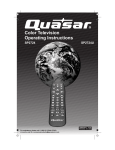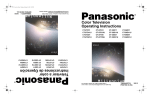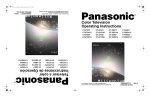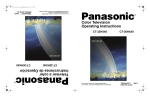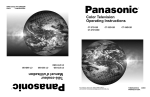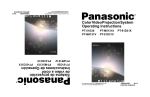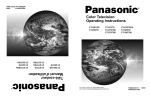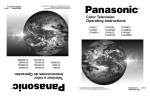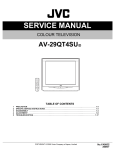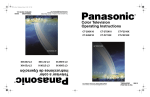Download Panasonic CT-27G6 27" TV
Transcript
Color Television Operating Instructions CT-27G6 CT-27G6U CT-29G6X CT-32G6 CT-32G6U For assistance, please call: 1-800-211-PANA (7262) or send e-mail to: [email protected] (For USA only) CT-G2939 CT-G2949L CT-G3339 CT-G3339X CT-G3349L PRINTED IN USA TQB2AA0375-1 10131 TABLE OF CONTENTS Table of Contents Feature Comparison Chart ................................. 3 Congratulations ................................................... 4 Customer Record............................................... 4 Care and Cleaning............................................. 4 Specifications..................................................... 4 Remote Control.................................................. 4 Installation............................................................ 5 Television Location ............................................ 5 Optional Cable Connections .............................. 5 AC Power Supply Cord...................................... 5 Cable / Antenna ................................................. 6 Cable Connection .............................................. 6 Antenna Connection .......................................... 6 Optional Equipment Connections ...................... 6 Amplifier Connection (To Audio Amp) ............... 7 Main Menu ............................................................ 8 ACTION Button.................................................. 8 CH / VOL Buttons .............................................. 8 Main Menu Feature Chart.................................... 9 Special Features ................................................ 11 Languages ....................................................... 11 Timer................................................................ 11 Sleep Timer ..................................................... 11 Program Timer................................................. 11 CH CAP (Channel Caption) ............................. 12 LOCK ............................................................... 13 Lock Mode (Lock and Unlock) ......................... 13 Troubleshooting Chart ...................................... 14 Safety Instructions WARNING RISK OF ELECTRIC SHOCK DO NOT OPEN WARNING: To reduce the risk of electric shock do not remove cover or back. No user-serviceable parts inside. Refer servicing to qualified service personnel. The lightning flash with arrow head within a triangle is intended to tell the user that parts inside the product are a risk of electric shock to persons. The exclamation point within a triangle is intended to tell the user that important operating and servicing instructions are in the papers with the appliance. WARNING: To prevent fire or shock hazard, do not expose this appliance to rain or moisture. Read these instructions completely before operating TV. Contents are subject to change without notice or obligation. Copyright 2001 by Matsushita Electric Corporation of America. All rights reserved. Unauthorized copying and distribution is a violation of law. 2 FEATURE COMPARISON CHART MODELS CT-27G6 CT-27G6U CT-32G6 CT-32G6U Feature Comparison Chart A/V JACKS AUDIO SPECIAL FEATURES FEATURES MENU LANGUAGE ENG/SPAN/FR r r CLOSED CAPTIONING r r V-CHIP CAPABILITY r r 75 OHM INPUT r r VIDEO NORM r r STEREO r r AI SOUND r r NUMBER OF SPEAKERS 2 2 A/V IN (REAR/FRONT) 1 (1/1) 1 (1/0) S-VHS INPUT r r HEADPHONE JACK r IMPORTANT INFORMATION REGARDING USE OF VIDEO GAMES, COMPUTERS, DSS OR OTHER FIXED IMAGE DISPLAYS. The extended use of fixed image program material can cause a permanent “shadow image” on the picture tube. This background image is viewable on normal programs in the form of a stationary fixed image. This type of irreversible picture tube deterioration can be limited by observing the following steps: A. Reduce the brightness/contrast setting to a minimum viewing level. B. Do not display the fixed image for extended periods of time. C. Turn the power off when not in actual use. Note: The marking or retained image on the picture tube resulting from fixed image use is not an operating defect and as such is not covered by Warranty. This product is not designed to display fixed image patterns for extended periods of time. 3 CONGRATULATIONS Congratulations Your new TV features a solid state chassis that is designed to give you many years of enjoyment. It was thoroughly tested and tuned at the factory for best performance. Customer Record The model and serial number of this product are located on the back of the TV. You should note the model and serial number in the space provided and retain as a permanent record of your purchase. This will aid in identification in the event of theft or loss. Product registration is available for U.S. customers at: www.prodreg.com/panasonic Model Number Serial Number Care and Cleaning Screen (Turn TV Off) • • Note: Use a mild soap solution or window cleaner with a soft clean cloth. DO NOT USE ABRASIVE CLEANERS. Avoid excessive moisture and wipe dry. Do not spray any type of cleaning fluid directly on the screen. Cabinet and Remote Control • • Use a soft cloth dampened with water or a mild detergent solution. Do not use benzene, thinner, or other petroleum based cleaners. Avoid excessive moisture and wipe dry. Specifications Power Source CT-27G6/U (1.8A) CT-32G6/U (1.9A) 120V AC, 60Hz Channel Capability - 181 VHF-12; UHF-56; Cable-113 Video Input Jacks 1Vp-p, 75 Ohm, Phono Jack Type Audio Input Jacks 500mV RMS 47K Ohm S-Video Input Jacks S-Video (Y-C) Connector Specifications are subject to change without notice or obligation. Remote Control The Remote Control Quick Reference Guide is located within the package provided with this TV. 4 INSTALLATION Installation Television Location This unit is intended to be used with an optional stand or entertainment center. Consult your dealer for available options. r r r r Avoid excessive sunlight or bright lights, including reflections. Keep away from excessive heat or moisture. Inadequate ventilation may cause internal component failure. Fluorescent lighting may reduce Remote Control transmitting range. Avoid magnetic equipment, including motors, fans, or external speakers. CAUTION: Use this television receiver only with the cart, stand, tripod, bracket, or table specified by the manufacturer, or sold with the apparatus. When a cart is used, use caution when moving the cart/ apparatus combination to avoid injury from tip-over. In order to avoid injury to children, never place your television receiver on a piece of furniture that is capable of being tilted by a child leaning on it, pulling on it, standing on it, or climbing on it. CT-32G6: CAUTION: This television receiver for use only with PANASONIC TY32G22M stand. Use with other carts (or stands) is capable of resulting in instability causing possible injury. Optional Cable Connections Shielded audio and video cables should be used between components. For best results: r r r Use 75-ohm coaxial shielded cables. Use appropriate input and output connectors that match your component connectors. Avoid long cables to minimize interference. AC Power Supply Cord CAUTION: TO PREVENT ELECTRIC SHOCK, MATCH WIDE BLADE OF PLUG TO WIDE SLOT OF AC OUTLET AND FULLY INSERT. DO NOT USE A Polarized plug PLUG WITH A RECEPTACLE OR OTHER OUTLET UNLESS THE BLADE CAN BE FULLY INSERTED TO PREVENT BLADE EXPOSURE. PROTECT POWER CORDS FROM BEING WALKED ON, ROLLED OVER, CRIMPED, BENT OR PINCHED, PARTICULARLY AT PLUGS, CONVENIENCE RECEPTACLES, AND THE POINT WHERE THEY EXIT FROM THE APPARATUS. 5 INSTALLATION Cable / Antenna For proper reception, either a cable or antenna connection is required. Cable Connection Connect the cable supplied by your local cable company. Note: A cable converter box may be required for proper reception. Check with your local cable company for compatibility requirements. Incoming Cable from Cable Company 75 Ohm VHF/UHF on back of TV Antenna Connection • For proper reception of VHF/UHF channels, an external antenna is required. For best reception an outdoor antenna is recommended. • Antenna Mode must be set to TV. Incoming Cable from Home Antenna Cable Mode is preset at the factory. Antenna users must change to TV Mode in the SETUP Menu. Note: Optional Equipment Connections Procedure 1. Connect equipment as shown to front or rear Audio/Video input jacks. Note: Front and rear Audio/Video connectors cannot be operated at the same time (some models). Select the Video mode by pressing TV/VIDEO button. Operate optional equipment as instructed in equipment manual. 2. 3. TERMINALS ON BACK OF TV VCR AUDIO R TO AUDIO AMP VIDEO VIDEO OUT L L AUDIO OUT 2 R INPUT S-VIDEO 1 ANT IN Jack used for 1/8" headohone plug CABLES NOT INCLUDED 6 ANT OUT HPJ VIDEO 1 L AUDIO IN R TERMINALS ON FRONT OF TELEVISION (some models) INSTALLATION Amplifier Connection (To Audio Amp) Connect to an external audio amplifier input for listening to a stereo system. Note: TO AUDIO AMP terminals cannot be connected directly to external speakers. Audio Adjustments 1. 2. 3. 4. 5. 6. Note: Select TV SPEAKERS ON from AUDIO menu. Set amplifier volume to minimum. Adjust TV volume to desired level. Adjust amplifier volume to match the TV. Select TV SPEAKERS OFF&VAO from AUDIO menu. Volume, mute, bass, treble and balance are now controlled from the TV. In OFF&FAO the volume is controlled by the external amplifier. AMPLIFIER AUDIO R TO AUDIO AMP VIDEO L 2 INPUT S-VIDEO 1 CABLES NOT SUPPLIED TERMINALS ON BACK OF TV (Some models) 7 MAIN MENU Main Menu Main Menu ACTION Button Press the ACTION button to display the Main Menu and submenus. Press the ACTION button repeatedly to exit. CH / VOL Buttons Remote Navigation Buttons CH VOL VOL CH Procedure r r r r 8 Press the CH (channel) or VOL (volume) buttons to select an icon. Press ACTION button to display features and sub-menus. Use the CH buttons to highlight the desired features. Use VOL buttons to select and adjust features. MAIN MENU FEATURE CHART TABLA DE CARACTERISTICAS / M AIN M ENU Main Menu Feature Chart MENU DESCRIPTION SETUP IDIOMA/ LANGUE PROG. CHAN (Program Channels) AUTO PROG CC MODE OTHER ADJ. r r r r r r Select English, Spanish, or French menu. MODE - Select Cable or TV. See Installation section in manual. AUTO PROGRAM - Automatically program channels having a signal into memory. MANUAL PROGRAM - Manually add or delete channels from memory. CC MODE - Select C1 or C2 for Closed Captioning, program guides and other information. AUTO POWER ON - Select SET to power up the TV at the same time as the Cable Box or other components or select OFF. AUDIO r AUDIO ADJ. r r r r OTHER ADJ. r SURROUND r SPEAKERS r r r MODE - Select STEREO, SAP (Second Audio Program) or MONO. (Use MONO when stereo signal is weak.) BASS - Increase or decrease the bass response. TREBLE - Increase or decrease the treble response. BALANCE - Emphasize the left/right speaker volume. NORMAL - Reset BASS, TREBLE and BALANCE to factory default. AI SOUND - Automatically maintain constant volume between programs and commercials. MODE - Enhances audio response when listening to stereo. ON - TV speakers operate normally. OFF & VAO (Variable Audio Output) TV speakers off - audio adjustable by TV. OFF & FAO (Fixed Audio Output)TV speakers off - audio adjustable only by the external amplifier. 9 MAIN MENU FEATURE CHART Main Menu Feature Chart (Cont.) MENU DESCRIPTION TIMER CLOCK SET SLEEP PROGRAM TIMER r r r When entered, TIME will display on screen after pressing POWER button, RECALL button, or changing channels. Program TV to automatically turn off in 30, 60, or 90 minutes. Select NO to turn timer off. Program TV to automatically turn on and off at selected time on a selected channel, daily or only one day. PICTURE VIDEO ADJ. (Adjustments) r r r r r r COLOR - Adjust desired color intensity. TINT - Adjust natural flesh tones. BRIGHTNESS - Adjust dark areas for crisp detail. PICTURE - Adjust white areas of picture. SHARPNESS - Adjust clarity of outline detail. NORMAL- Reset all picture adjustments to factory default settings. CH CAP CHANNEL CAPTION r MANUAL CAPTION - Provide labels for up to 30 stations using up to four characters for each station. LOCK r LOCK MODE 10 LOCK SET - Program to prevent video games, cable box, and VCR from being viewed. Note: For more information about Block Programs, see the V-CHIP Parental Lock manual provided with the TV package. SPECIAL FEATURES Special Features Languages In SETUP menu, select ENGLISH, ESPAÑOL, OR FRANÇAIS. SET UP IDIOMA/ LANGUE MODE ENGLISH PROG CHAN CC OTHER ADJ. Timer Sleep Timer In TIMER menu, program to turn TV OFF in 30, 60, or 90 minutes. Select NO to turn off timer. . TIMER CLOCK SET SLEEP uHOW LONG? NO TIMER Program Timer In Timer menu, program TV to automatically turn on and off at selected time on a selected channel, daily or one day. TIMER CLOCK CLOCKSET SET SLEEP SLEEP TIMER Note: ONE MODE ONEDAY DAY ON TIME --:-OFF --:-OFF TIME TIME --:-ENTER CHANNEL 3 ENTER CHANNEL u SET SET TIME TIME FIRST FIRST 3 TIME must be entered in the TIMER menu to operate PROGRAM TIMER. 11 SPECIAL FEATURES Turn Off After 90 Minutes The TV automatically turns OFF after 90 minutes when turned on by the PROGRAM TIMER. If the OFF time is programmed or if a key is pressed, the automatic OFF after 90 minutes will be cancelled. PROGRAM TIMER Activation The PROGRAM TIMER is active when the TV is OFF or ON. The TV will switch to the selected channel at the selected time set by the PROGRAM TIMER. CH CAP (Channel Caption) Program channel captions (station labels) for 30 stations using up to four characters. CHANNELS MANUAL CAPTION ENTER CHANNEL ENTER CAPTION 3 ---- p TOMOVE CURSOR q t TO SELECT CHANNEL u Note: 12 Delete channel captions by entering spaces in all four character slots. SPECIAL FEATURES LOCK Lock Mode (Lock and Unlock) Select LOCK MODE to prevent video games and VCR from being viewed. Lock Channel 3, Channel 4, and video inputs for 12, 24, or 48 hours by entering a four digit secret code, then selecting LOCK SET. Note: Understand how to unlock LOCK MODE before using it. Use a code that is easy to remember or record it in a safe place. . LOCK LOCK SET NO u BLOCK PROGRAMS: MODE HOW LONG? U.S. MOVIES STATUS OFF ENTER CODE ---FIRST Note: If LOCK MODE is selected, and if a blocked channel or video input is selected, the message PG displays in the upper left corner of the TV screen. Unlock LOCK SET by reentering the same four-digit secret code, then selecting LOCK MODE OFF. LOCK MODE Unlock If you do not remember your code, LOCK will unlock in 12, 24, or 48 hours depending on current setup. Be cautious when selecting ALWAYS. If ALWAYS is selected, and you forget your secret code, the TV must be serviced by a qualified technician in order to clear the LOCK setup. 13 TROUBLESHOOTING CHART Troubleshooting Chart Before calling for service, determine the symptoms and follow suggested solutions. AUDIO VIDEO Solutions Adjust Antenna Location and Connection Noisy Audio Snowy Video Adjust Antenna Location and Connection Check Antenna Lead-in Wire Noisy Audio Multiple Image Move TV from Electrical Appliances, Lights, Vehicles, and Medical Equipment Noisy Audio Interference Increase Volume Change Channel No Audio Normal Video Set TV or Cable Mode Properly Check Antenna Cables Noisy Audio No Video Check Power Cord is Plugged into Active Outlet Adjust Brightness and Audio Controls ? No Audio No Video / No PIP Change Channel Check Cable Connections Program the Remote Control Again Check Second Video Source Operation Adjust Color Settings Change Channel Normal Audio No Color Check Audio Is Set To Stereo Or Mono, Not SAP Wrong Audio Normal Video Replace Remote Control Batteries Normal Audio Normal Video Intermittent Remote Control Operation 14 NOTES NOTES 15 NOTES Panasonic Consumer Electronics Company, Division of Matsushita Electric Corporation of America One Panasonic Way Secaucus, New Jersey 07094 www.panasonic.com (800) 222-4213 16 Panasonic de Mexico, S.A. de C.V. Amores No. 1120 Col. del Valle C.P. 031000 México, D.F. Tel. (915 ó 015) 488-1000 Fax (915 ó 015) 575-6763, 575-6765 Panasonic Sales Company, Division of Matsushita Electric of Puerto Rico Inc. (“PSC”) Ave. 65 de Infantería, Km 9.5 San Gabriel Industrial Park Carolina, Puerto Rico 00985 Tel. (787) 750-4300 Fax (787) 768-2910 Televisor a Color Instrucciones de Operación CT-27G6 CT-27G6U CT-29G6X CT-32G6 CT-32G6U Para asistencia llame al teléfono: 1-800-211-PANA (7262), o envíe un correo electrónico a la dirección: [email protected] (Solo en Estados Unidos) CT-G2939 CT-G2949L CT-G3339 CT-G3339X CT-G3349L IMPRESO EN EE.UU. TQB2AA0375-1 10131 INDICE Indice Tabla de Comparación de Caraterísticas .......................3 Felicidades ........................................................................4 Registro del Usuario .......................................................4 Cuidado y limpieza .........................................................4 Especificaciones .............................................................4 Control Remoto...............................................................4 Instalación.........................................................................5 Ubicación de la Televisión ..............................................5 Conexiones de Cable Opcional ......................................5 Cable de Suministro de Corriente Alterna ......................5 Cable / Antena ................................................................6 Conexión de cable ..........................................................6 Conexión de Antena .......................................................6 Conexiones de Equipo Opcional ....................................6 Para el Amplificador de Sonido / TO AUDIO AMP .........7 Menú Principal ..................................................................8 Botón ACTION................................................................8 Botones CH / VOL ..........................................................8 Tabla de Características del Menú Principal .................9 Funciones Especiales ....................................................12 Idiomas .........................................................................12 Cronómetro...................................................................12 Apagado Automático/Programación (Cronómetro).......12 Programación CH CAP (Título de Canal) .....................13 LOCK (BLOQUEO).......................................................14 Activación y desactivación de Bloqueo.........................14 Cuadro de Localización de Fallas .................................15 Instrucciones De Seguridad ADVERTENCIA RIESGO DE SACUDIDAS ELECTRICAS. NO ABRIR. ADVERTENCIA: A fin de reducir el riesgo de sacudidas eléctricas, no deberán quitarse ni la cubierta ni la tapa posterior. No hay en el interior pieza alguna que el usuario tenga que reparar. Todo servicio habrá de brindarlo personal de reparación capacitado. El propósito del relámpago con punta de flecha dentro de un triángulo es el de advertir al usuario de que existen piezas internas del producto que representan riesgo de que las personas reciban sacudidas eléctricas. El propósito del signo de exclamación dentro de un triángulo es el de advertir al usuario de que los documentos que acompañan al aparato incluyen importantes instrucciones de funcionamiento y reparación. ADVERTENCIA: Con el objeto de prevenir el riesgo de incendio o de sacudida eléctrica, este aparato no deberá verse expuesto a la lluvia ni a la humedad. Lea estas instrucciones completamente antes de operar la Televisión. El contenido está sujeto a cambios sin previo aviso u obligación. Derechos Reservados 2001 por Matsushita Electric Corporation of America. Todos los derechos reservados. La copia y distribución sin autorización es violación de ley. 2 CT-29G6X CT-G2939 CT-G2949L CT-G3339 CT-G3339X CT-G3349L TABLA DE COMPARACIÓN DE CARACTERÍSTICAS Tabla de Comparación de Características LENGUAJE DEL MENÚ ENG/ESP/FRAN r r r r r MODELOS CARACTERÍSTICAS ESPECIALES CARACTERISTICAS SUBTITULACION r r r r r CAPACIDAD DEL V-CHIP r r r r r ENTRADA DE 75 OHM r r r r r r r r r r VIDEO NORM r r r r ESTEREO r r r r r SONIDO IA r r r r r r r r r r r r r 4 4 2 2 AUDIO AUDIO NORM BAJOS/BALANCE/AGUDOS CONECTORES DE A/V ENVOLVENTE NUMERO DE BOCINAS 2 ENTRADA A/V (POSTERIOR/DELANTERA) 1 (1/1) SALIDA AUDIO 2 2 2 2 (2/1) (2/1) (2/1) (2/1) r r r r ENTRADA S-VHS r r r r r CONECTOR DE AUDIFONOS r r r r r INFORMACIÓN IMPORTANTE SOBRE EL USO DE JUEGOS DE VIDEO, COMPUTADORAS, TELETEXTOS U OTROS DESPLIEGUES DE IMAGEN FIJA. El uso extensivo de materiales de programación con imagen fija pueden causar una “imagen de sombra” permanente en el tubo de imagen. Esta imagen de fondo se ve en programas normales en la forma de una imagen fija estacionaria. Este tipo de deterioración en el tubo de imagen es irreversible pero puede ser limitada de acuerdo a las siguientes indicaciones: A. Reduzca el ajuste de brillo/contraste a un nivel mínimo. B. No utilice la imagen fija por largos períodos de tiempo. C. Apague la potencia cuando no se encuentre en uso. Nota: Cualquiermarca o imagen que se retiene en el tubo de imagen como resultado del uso de imagen fija no se considera un defecto de funcionamiento y como tal, no está cubierto por la garantía. Este producto no está diseñado para mostrar patrones de 3 FELICIDADES Felicidades Su nueva televisión se caracteriza por un chasis de estado sólido que está diseñado para brindarle satisfacción por muchos años. Ha sido comprobada completamente en la fábrica para su mejor desempeño. Registro del Usuario Los números de modelo y de serie de esta unidad se encuentran en la parte posterior. Se recomienda que anote dichos números en los espacios que se proporcionan y se conserven como registro permanente de su compra. Esto le ayudará en su identificación en caso de robo o pérdida. Los consumidores en los Estados Unidos de América pueden registrar su producto en la siguiente dirección electrónica: www.prodreg.com/panasonic Número de Modelo Número de Serie Cuidado y limpieza Pantalla (Apagar la Televisión) • Nota: Use una solución de jabón suave o limpiador de vidrio con un paño suave y limpio. NO USE LIMPIADORES ABRASIVOS. • Evite la humedad excesiva y seque bien. Evite rociar cualquier tipo de limpiadores directamente sobre la pantalla. Gabinete y Control Remoto • • Use un paño suave humedecido con agua o una solución de detergente suave. No use benceno, diluyentes (thinner) u otros productos de limpieza a base de petróleo. Seque con un paño suave y limpio. Evite la humedad excesiva. Especificaciones Fuente de Potencia CT-G2939 (2,0A) CT-G3339 (2,0A) 120Vca; 60Hz CT-G29G6X (1,8A) CT-G3339X (2,0A) 127Vca; 60Hz CT-G2949L CT-G3349L (2,0A) (110Vca-220Vca); 50/60Hz (1,8A) Capacidad de Canales - 181 VHF-12; UHF-56; Cable-113 Terminales de Entrada de Vídeo 1Vp-p, 75 ohmios estilo fonográfico Terminales de Entrada de Audio 500mV rms 47 Kilo Ohmios Terminal de Entrada S-Video Conectores S-Video (Y-C) Las especificaciones están sujetas a cambio sin previo aviso ni obligación alguna. Control Remoto La Guía de Referencia Rápida para el Control Remoto, se encuentra en el paquete proporcionado con la TV. 4 INSTALACIÓN Instalación Ubicación de la Televisión Esta unidad está diseñada para usarse con una base opcional o un centro de entretenimiento. Consulte con su distribuidor para opciones disponibles. r r r r Evite el exceso de luz del sol u otras luces brillantes, incluyendo reflejos. Mantenga alejada la unidad del exceso de calor o humedad. Ventilación inadecuada puede causar fallas en componentes internos. Iluminación fluorescente puede reducir el rango de transmisión del Control Remoto. Evite equipo magnético, incluyendo motores, ventiladores o bocinas externas. PRECAUCIÓN: Use únicamente con el mueble, mesa, cómoda o librero especificado por el fabricante o comprado con el aparato. Si mueve el mueble con el aparato sobre de el, tenga mucho cuidado de que el aparato no caiga sobre usted al empujar. Para evitar lesiones a infantes, nunca coloque el televisor en muebles que puedan ser inclinados o movidos por un niño. CT-32G6 PRECAUCIÓN: Este televisor debe ser utilizado unicamente con el mueble PANASONIC TY-32G22M. Si lo utiliza con algun otro mueble o porta-televisor, podria ser fragil o inestable, lo que podria ocasionar un accidente. Conexiones de Cable Opcional Cables blindados de audio y vídeo deben usarse entre los componentes. Para mejores resultados: r r r Use cable coaxial, blindado, de 75 ohmios. Use conectores de entrada y salida apropiados, iguales a los conectores de su componente. Evite el uso cables largos para minimizar interferencia. Cable de Suministro de Corriente Alterna PRECAUCION: PARA PREVENIR UNA DESCARGA ELECTRICA, BUSQUE LA HOJA ANCHA DEL ENCHUFE E INSERTELA POR COMPLETO EN LA RENDIJA ANCHA Enchufe polarizado CORRESPONDIENTE DE LA TOMA DE CORRIENTE ALTERNA. NO USE ESTE ENCHUFE CON UN RECEPTACULO U OTRA TOMA DE CORRIENTE SALVO QUE LA HOJA SE PUEDA INSERTAR POR COMPLETO PARA PREVENIR LA EXPOSICION DE LA HOJA. PROTEJA EL CABLE DE AC DE SER PISADO, ENRROLLADO, PLEGADO, TROZADO O PERFORADO, PARTICULARMENTE EN LOS CONECTORES Y EN LOS PUNTOS DONDE SALEN DEL APARATO. 5 INSTALACIÓN Cable / Antena Para una recepción adecuada, se requiere una conexión de cable o antena. Conexión de cable Conecte el cable suministrado por su compañía Cable de Entrada de local de cable. la Compañía de Cable Nota: Se requiere de una caja convertidora de cable para una recepción adecuada. Verifique con su compañía 75 Ohmios VHF/UHF de Cable sobre los requisitos de en la parte posterior de la TV compatibilidad. Conexión de Antena r Para una recepción adecuada de canales VHF/UHF, se requiere de una antena externa. Para la mejor recepción posible, se recomienda una antena al exterior. La Modalidad de Antena debe estar ajustada en Cable de Entrada de televisión. una Antena de Casa r Nota: La Modalidad de Cable esta predispuesta de fábrica. Usuarios de Antena deberán cambiar a Modalidad de televisión en el Menú de Ajuste (SETUP). Conexiones de Equipo Opcional Videocaseteras, equipo de videodiscos, equipo de juegos y teletexto pueden también ser conectados a la entrada de conexión de vídeo. (Vea su manual de equipo). TERMINALES EN LA PARTE POSTERIOR DEL TELEVISOR (Puede variar) AUDIO R TO AUDIO AMP VIDEO VIDEOCASETERA VIDEO OUT L L AUDIO OUT 2 R INPUT S-VIDEO 1 ANT IN Entrada para audifonos con conector de1/8" CONECTOR OPCIONAL ANT OUT HPJ VIDEO 1 L AUDIO IN R TERMINALES EN EL FRENTE DE LA TELEVISION (algunos modelos) Procedimiento r r r 6 Conecte el equipo como se muestra a la parte posterior de la entrada de Audio/Vídeo. Seleccione la Modalidad de Vídeo presionando el botón de TV/VIDEO. Opere el equipo opcional tal como se instruye en el manual del equipo. INSTALACIÓN Para el Amplificador de Sonido / TO AUDIO AMP Conecte a la terminal de entrada del AMP (amplificador) de sonido externo para escuchar el sonido en sistema estéreo. Nota: Las terminales TO AUDIO AMP no pueden ser usadas directamente para bocinas externas. Ajustes de Sonido (Audio) 1. 2. 3. 4. 5. 6. Nota: Seleccionar ALTAVOCES SI en el menú de SONIDO (AUDIO). Ajuste el volumen del AMP (amplificador) al mínimo. Ajuste el volumen de la Televisión al nivel deseado. Ajuste el volumen del AMP hasta igualar el de la Televisión. Seleccionar ALTAVOCES NO&VAO en el menú de SONIDO (AUDIO). Ahora puede seleccionar el volumen, y el silencio, usando los controles de la Televisión. En NO&FAO el audio se controla mediante el control de volumen del sistema del amplificador externo. AMPLIFICADOR EXTERNAS AUDIO R TO AUDIO AMP VIDEO L 2 INPUT S-VIDEO 1 CONNECTOR OPCIONAL TERMINALES EN LA PARTE POSTERIOR DE TELEVISOR (Puede variar) 7 INSTALACIÓN Menu Principal Menú Principal Botón ACTION Presione el botón ACTION (Acción) para mostrar el Menú Principal y los sub menús. Presione el botón ACTION repetidamente para salir. Botones CH / VOL Botones Para Accesar Opcioness CH VOL VOL CH Procedimiento r r r r 8 Presione los botones de Canal (CH) o Volumen (VOL) para seleccionar iconos. Presione ACTION para desplegar las funciones y submenus de icono seleccionado. Use los botones CH para destacar las especificaciones deseadas. Use los botones de VOL para seleccionar o ajustar las especificaciones. TABLA DE CARACTERISTICAS DEL MENU PRINCIPAL Tabla de Caracteristicas del Menu Principal Tabla de Caracteristicas del Menú Principal Menú Descripción AJUSTE IDIOMA/ r Seleccione menú en Inglés, Español, o Francés. LANGUE PROG CNLS MODO CC OTROS AJ. r r r r r MODO - Seleccione Cable o Televisión. Vea la sección de Instalación en su manual. PROGRAMA AUTO - Programación automática de los canales con señal en la memoria. PROGRAMA MANUAL - Manualmente incluye o anula canales en memoria. MODO CC - Seleccione C1 ó C2 para desplegar subtítulos. Seleccione NO para desplegar subtítulos al presionar el bóton MUTE (MUDO). AUTOENCENDIDO - Seleccione para encender el Televisor simultaneamente con la caja decodificadora de cable o algún otro componente. SONIDO r AJ. AUDIO OTROS AJ. ENVOLVENTE r r r r r r MODO - Seleccione ESTEREO, SAP (Programa Secundario De Sonido) ó MONO (use MONO cuando la señal de estéreo es débil). BAJOS - Aumenta o disminuye la respuesta de los bajos. ALTOS - Aumenta o disminuye la respuesta de los altos. BALANCE - Enfatiza el volumen del altavoz DERECHO / IZQUIERDO. NORMAL - Reajusta BAJOS, ALTOS y BALANCE a los niveles prefijados de fábrica. SONIDO IA - Mantiene constante el nivel del volumen entre programas y comerciales automáticamente. MODO - Use la función de sonido ambiental para mejorar la respuesta auditiva cuando se escucha una transmisión en estéreo. 9 TABLA DE CARACTERISTICAS DEL MENU PRINCIPAL Tabla de Caracteristicas del Menú Principal (Cont.) Menú Descripción r r ALTAVOCES r SI - Altavoces de la TV funcionan normalmente. APAGADAS Y SALIDA DE AUDIO VARIABLE Altavoces de la TV están apagados, el sonido va de acuerdo al de la Televisíon. APAGADAS SALIDA DE AUDIO FIJA - Altavoces de la TV están apagados, el sonido se ajusta sólo con amplificador externo. TITULOS DE CANAL TITULOS r MANUAL - Programe hasta 30 emisoras usando un máximo de 4 siglas por cada emisora. CRONOMETRO RELOJ r r APAGADO r CRONOM Una vez ajustada, la HORA (TIME) aparecerá en pantalla al presionar ON (ENCENDIDO), RECALL (LLAMADA) o al cambiar de canal. Programe a la Televisión para que automáticamente se apague en 30, 60, ó 90 minutos. Seleccione NO para apagar el cronómetro. Programe a la Televisión para que automáticamente se encienda y apague en la hora seleccionada del canal seleccionado, diario o en un día únicamente. IMAGEN AJ. IMAGEN. (Ajustes) 10 r r r r r r COLOR - Ajusta la intensidad del color deseada. TINTE - Ajusta los tonos naturales de la piel. BRILLO - Ajusta las áreas oscuras para detalles más nítidos. CONTRASTE - Ajusta las áreas blancas de la imagen. NITIDEZ - Ajusta para dar mejor claridad a los detalles de la silueta. NORMAL - Reajusta todas las modificaciones de la imagen a los predispuestos de fábrica. TABLA DE CARACTERISTICAS DEL MENU PRINCIPAL Tabla de Caracteristicas del Menú Principal (Cont.) Menú Descripción BLOQUEO r MODO TIEMPO Programe para prevenir el uso de juegos de vídeo, caja de cable, y Videocaseteras. Nota: r Para más información acerca de programas vea el manual V-CHIP Guía de los Padres incluido en el paquete de la televisión. Seleccione la duración del bloqueo (12, 24, 48 horas o SIEMPRE). 11 FUNCIONES ESPECIALES Funciones Especiales Idiomas En el menú de Ajuste (SETUP), seleccione ENGLISH (INGLES), ESPAÑOL o FRANCAIS (FRANCES). SET UP MODE IDIOMA/ LANGUE ENGLISH PROG CHAN CC OTHER ADJ. Cronómetro Apagado Automático (Cronómetro) En el menú del Cronómetro (TIMER) programe para APAGAR la televisión en 30 , 60 ó 90 minutos. Seleccione NO para apagar el cronómetro. . CRONOMETRO RELOJ APAGADO uTIEMPO? 30 CRONOM Programación del Cronómetro En el menú del Cronómetro (TIMER) programe la televisión para que automáticamente se encienda y apague en la hora seleccionada del canal seleccionado, diario o en un día únicamente. . CRONOMETRO RELOJ APAGADO CRONOM MODO UNDIA ENCENDER --:-- APAGAR --:-- u ELIJA CANAL 3 PONER TIEMPO Nota: 12 Se debe poner la hora (TIME) en el menú de cronometro antes de que PROGRAMACION DEL CRONOMETRO (PROGRAM TIMER) opere. FUNCIONES ESPECIALES Apagado (OFF) Después de 90 Minutos La televisión se apaga automáticamente después de 90 minutos cuando se enciende por el PROGRAMADOR DEL CRONOMETRO. Si se programa el APAGADO o si se presiona una tecla, el APAGADO automático de después de 90 minutos se cancela. Para Activar el PROGRAMADOR DEL CRONOMETRO El PROGRAMADOR DEL CRONOMETRO se activa cuando la televisión está APAGADA o ENCENDIDA. La televisión cambiará al canal seleccionado a la hora seleccionada que se configuró en el PROGRAMADOR DEL CRONOMETRO. CH CAP (Título de Canal) Programe hasta 30 emisoras usando un máximo de 4 siglas por cada emisora. . CANALES MANUAL CAPTION ELIJA CANAL 3 EPONGA IDENTIDAD ---- p PARA MOVER CURSOR q t PARA ESCOGER CANAL u Nota: Anule títulos de canal poniendo espacios en los cuatro lugares indicados para las siglas. 13 FUNCIONES ESPECIALES Bloqueo Activación y Desactivación del Bloqueo de Juegos Seleccione el BLOQUEO MODO para prevenir que juegos de vídeo y videocasetes sean vistos. Active el Bloqueo en el Canal 3, Canal 4, y entradas de vídeo por 12, 24 o 48 horas introduciendo un código secreto de cuatro dígitos y seleccionando BLOQUEO SI. Nota: Entienda cómo desactivar el Bloqueo Modo antes de usarlo. Use un código que sea fácil de recordar, escríbalo y guardelo en un lugar seguro. . BLOQUEO BLOQUEO MODO TIEMPO? NO u PROGRAMAS: PELICULAS DE EEUU ACTIVADO NO INGRESAR ---CLAVE Nota: Si el BLOQUEO MODO está activado, y se selecciona alguna de las entradas de vídeo o canales bloqueados, el mensaje BLOQUEO MODO SI se mostrará en la esquina superior derecha de la pantalla de la televisión. Desactive el Bloqueo de Juegos introduciendo nuevamente el mismo código secreto de cuatro dígitos y seleccionando BLOQUEO MODO NO. Desactivando el Bloqueo de MODO Si usted no recuerda su código secreto, el bloqueo se desactivará en 12, 24 ó 48 horas, dependiendo de lo que esté ajustado. Sea cuidadoso al seleccionar SIEMPRE. Si SIEMPRE está seleccionado, y olvida su código secreto, la TV debe se atendida por un técnico calificado para limpiar el ajuste del BLOQUEO, 14 CUADRO DE LOCALIZACIÓN DE FALLAS Cuadro de Localización de Fallas Antes de solicitar servicio, establezca los síntomas y lleve a cabo las sencillas pruebas de soluciones que se indican a continuación. SONIDO IMAGEN SOLUCIONES Ajuste la Ubicación y/o Conexión de la Antena Sonido Ruidoso Imagen Moteada Ajuste la Ubicación y/o Dirección de la Antena Revise el Cable de Entrada de la Antena Sonido Ruidoso Imagen Múltiple Aleje su Televisión de Aparatos Electrodomésticos, Iluminación, Automóviles, Camiones y Equipo Médico Sonido Ruidoso Interferencia Aumente el Volumen Cambie de Canal Sin Sonido Imagen Normal Ajuste la Modalidad de TV o Cable apropiadamente Revise los cables de la Antena Sonido Ruidoso Sin Imagen ? Sin Sonido Sin Imagen / Sin PIP Revise que el Cable de Corriente Alterna esté Enchufado Correctamente a la Toma de corriente Ajuste los Controles de Audio y Brillo Cambie de Canal Revise las conexiones de los Cables Programe nuevamente el Control Remoto Revise el Origen del Segundo Vídeo Cambie de Canal Ajuste Color Sonido Normal Sin Color Seleccione AUDIO (sonido) en modalidad de ESTEREO o MONO, Sin SPA Sonido Erróneo Imagen Normal Cambie las pilas del Control Remoto Sonido Normal Imagen Normal Operación intermitente del Control Remoto 15 NOTAS NOTAS Panasonic Consumer Electronics Company, Division of Matsushita Electric Corporation of America One Panasonic Way Secaucus, New Jersey 07094 www.panasonic.com (800) 222-4213 16 Panasonic de Mexico, S. A. de C. V. Amores No. 1120 Col. del Valle C.P. 03100 México, D.F. Tel. (915 ó 015) 488-1000 Fax (915 ó 015) 575-6763, 5756765 Panasonic Sales Company, Division of Matsushita Electric of Puerto Rico Inc. (“PSC”) Ave. 65 de Infantería, Km 9.5 San Gabriel Industrial Park Carolina, Puerto Rico 00985 Tel. (787) 750-4300 Fax (787) 768-2910