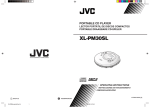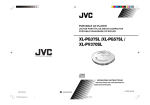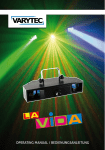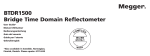Download JVC XL-PM20 Personal CD Player
Transcript
PORTABLE CD PLAYER LECTOR PORTÁTIL DE DISCOS COMPACTOS PORTABLE DRAAGBARE CD-SPELER XL-PM20SL VICTOR COMPANY OF JAPAN, LIMITED OPERATING INSTRUCTIONS INSTRUCCIONES DE FUNCIONAMIENTO GEBRUIKSAANWIJZING V EN,SP,NL XL-PM20(en,sp,du)Cover1-4 J 1 C LVT0924-005A [E] 0502SKMCREORI 17/05/2002, 03:15 pm Dear Customer Estimado cliente Thank you for purchasing this JVC product. Please read these instructions carefully before starting operation to be sure to obtain optimum performance and a longer service life from the unit. Enhorabuena por la adquisición de este producto JVC. Lea detenidamente estas instrucciones antes de poner en funcionamiento este aparato a fin de obtener un óptimo rendimiento y mayor vida útil. Table of Contents Location of Controls ........................................... 4 Power Supply Preparations ............................... 6 Preventing Accidental Operation (Hold) .......... 10 Sequential Play (Basic Play) ............................. 12 Other Play Methods ............................................ 16 Anti-Shock Protection ......................................... 24 Using the Unit with an audio system ............... 26 Concerning Compact Discs .............................. 28 Cautions .............................................................. 30 Troubleshooting ................................................. 33 Maintenance ........................................................ 33 Specifications ..................................................... 36 Supplied Accessories Check the packing carton for these accessories. AC adaptor (AA-R4514) ................................... 1 pc. Stereo headphones .......................................... 1 pc. Índice Ubicación de los controles ................................ 5 Preparativos para el suministro de alimentación ..................................................... 7 Prevención de funcionamiento accidental (Bloqueo) ......................................................... 11 Reproducción secuencial (Reproducción básica) ................................... 13 Otros métodos de reproducción ...................... 17 Protección antichoques .................................... 25 Utilización del aparato con un sistema de audio ........................................................... 27 Acerca de los discos compactos ..................... 29 Precauciones ...................................................... 31 Solución de problemas ...................................... 34 Mantenimiento .................................................... 34 Especificaciones ................................................ 36 Accesorios suministrados Use numbers indicated in parentheses when asking for replacement parts. Compruebe el embalaje para ver si le han sido suministrados los accesorios siguientes. Adaptador de CA (AA-R4514) .......................................... 1 Auriculares estéreo .......................................................... 1 CAUTION! Utilice los números indicados entre paréntesis cuando solicite piezas de recambio. THIS PRODUCT UTILIZES A LASER. USE OF CONTROLS OR ADJUSTMENTS OR PERFORMANCE OF PROCEDURES OTHER THAN THOSE SPECIFIED HEREIN MAY RESULT IN HAZARDOUS RADIATION EXPOSURE. DO NOT OPEN COVERS AND DO NOT REPAIR YOURSELF. REFER SERVICING TO QUALIFIED PERSONNEL. WARNING: TO REDUCE THE RISK OF FIRE OR ELECTRIC SHOCK, DO NOT EXPOSE THIS APPLIANCE TO RAIN OR MOISTURE. Marking sign is located on bottom of the unit. ¡ADVERTENCIA! ESTE APARATO UTILIZA UN LÁSER. EL USAR LOS CONTROLES, HACER LOS REGLAJES O LOS PASOS REQUERIDOS EN FORMA DIVERSA DE LA AQUÍ EXPUESTA PUEDE REDUNDAR EN EXPOSICIÓN PELIGROSA A LA RADIACIÓN. NO ABRA LAS TAPAS NI HAGA REPARACIONES USTED MISMO. EN CASO DE PRODUCIRSE ANOMALÍAS SOLICITE AYUDA DE PERSONAL CUALIFICADO. AVISO: PARA REDUCIR EL RIESGO DE INCENDIOS O SACUDIDAS ELÉCTRICAS, NO LO EXPONGA A LA LLUVIA O HUMEDAD. La marca de seguridad se encuentra en la parte inferior de la unidad. 2 XL-PM20(en,sp,du)Cover1-4 2 17/05/2002, 03:15 pm Geachte klant WAARSCHUWING! Dank u voor de aanschaf van dit JVC toestel. Lees alvorens het toestel te gebruiken deze gebruiksaanwijzing goed door teneinde de beste resultaten te verkrijgen en een lange levensduur van het toestel te waarborgen. Inhoud Bedieningsfuncties . . . . . . . . . . . . . . . . . . . . . . 5 Voorbereidingen voor stroomvoorziening . . . 7 Voorkomen van toevallige bediening (HOLD vergrendelfunctie) . . . . . . . . . . . . . . . . . . . . 11 Afspelen in de normale volgorde (Basis-afspeelfunctie) . . . . . . . . . . . . . . . . . 13 Andere afspeelfuncties . . . . . . . . . . . . . . . . . . 17 Anti-schok beveiliging (A.S.P.) . . . . . . . . . . . . 25 Gebruik van het apparaat met los verkrijgbare accessoires . . . . . . . . . . . . . . . . . . . . . . . . . . 27 Informatie over compact discs . . . . . . . . . . . . 29 Voorzorgsmaatregelen . . . . . . . . . . . . . . . . . . . 32 Verhelpen van storingen . . . . . . . . . . . . . . . . . 35 Onderhoud . . . . . . . . . . . . . . . . . . . . . . . . . . . . 35 Technische gegevens . . . . . . . . . . . . . . . . . . . 37 Bijgeleverde accessoires Controleer tijdens het uitpakken van het apparaat of alle accessoires aanwezig zijn. Netspanningsadapter (AA-R4514) . . . . . . . . . . . . . . . 1 st. Stereo oortelefoons . . . . . . . . . . . . . . . . . . . . . . . . . . 1 st. Gebruik de nummers tussen haakjes wanneer u naar onderdelen vraagt. IN DIT APPARAAT WORDT EEN LASER GEBRUIKT. HET GEBRUIK VAN REGELAARS EN HET MAKEN VAN AFSTELLINGEN OF BEDIENINGEN DIE NIET IN DEZE GEBRUIKSAANWIJZING STAAN BESCHREVEN, KAN LEIDEN TOT BLOOTSTELLING AAN GEVAARLIJKE STRALING. MAAK HET APPARAAT NIET OPEN EN GA NIET ZELF REPAREREN. LAAT HET ONDERHOUD AAN ERKENDE VAKMENSEN OVER. WAARSCHUWING: TENEINDE HET GEVAAR VOOR BRAND OF ELEKTRISCHE SCHOKKEN TE VERKLEINEN, MAG DIT APPARAAT NIET WORDEN BLOOTGESTELD AAN REGEN OF VOCHT. Het kenteken bevindt zich op de onderzijde van het apparaat. DANGER ADVARSEL INVISIBLE LASER RADIATION WHEN OPEN AND INTERLOCK DEFEATED. AVOID DIRECT EXPOSURE TO BEAM. USYNLIG LASERSTRÅLING VED ÅBNING, NÅR SIKKERHEDSAFBRYDERE ER UDE AF FUNKTION. UNDGÅ UDSÆTTELSE FOR STRÅLING. (Bottom of product) (P sat under apparatet) VARO! AVATTAESSA JA SUOJALUKITUS OHITETTAESSA OLET ALTTIINA NÄKYMÄTÖNTÄ LASERSÄTEILYLLE. ÄLÄ KATSO SÄTEESEEN. (Tuotteen pohjassa) VARNING OSYNLIG LASERSTRÅLNING NÄR DENNA DEL ÄR ÖPPNAD OCH SPÄRREN ÄR URKOPPLAD. BETRAKTA EJ STRÅLEN. (Apparatens undersida) ADVARSEL USYNLIG LASERSTRÅLING NÅR DEKSEL ÅPNES OG SIKKERHEDSLÅS BRYTES. UNNGÅ EKSPONERING FOR STRÅLEN. (Produktets underside) UNSICHTBARE LASERSTRAHLUNG, WENN ABDECKUNG GEÖFFNET VORSICHT UND SICHERHEITSVERRIEGELUNG ÜBERBRÜCKT. (Unterseite des Ger tes) NICHT DEM STRAHL AUSSETZEN. Bottom of the unit Parte inferior del aparato Apparatens undersida Onderzijed van het apparaat 1. CLASS 1 LASER PRODUCT 1. PRODUCTO LASER CLASE 1 1. KLAS 1 LASERPRODUKT 2. DENGER: Invisible laser radiation when open and interlock failed or defeated. Avoid direct exposure to beam. 2. PELIGRO: En el interior hay radiación láser invisible. Evite el contacto directo con el haz. 2. GEVAARLIJK: Onzichtbare laserstraling wanneer open en de beveiliging faalt of uitgeschakeld is. Voorkom het direkt blootstaan aan de straal. 3. CAUTION: Do not open the top cover. There are no user serviceable parts inside the Unit; leave all servicing to qualified service personnel. 3. PRECAUCIÓN: No abra la tapa superior. En el interior de la unidad no existen piezas reparables por el usuario; deje todo servicio técnico en manos de personal calificado. 3. VOORZICHTIG: De bovenkap niet openen. Binnenin het toestel bevinden zich geen door de gebruiker te repareren onderdelen: laat onderhoud over aan bekwaam vakpersoneel. 3 XL-PM20(en,sp,du)p03-19.p65 3 17/05/2002, 03:07 pm CAUTION: • Do not block the ventilation opening or holes. (If the ventilation openings of holes are blocked by a newspaper or cloth, etc., the heat may not be able to get out.) • Do not place any naked flame sources, such as lighted candles, on the apparatus. • When discarding batteries, environmental problems must be considered and local rules or laws governing the disposal of these batteries must be followed strictly. • Do not expose this apparatus to rain, moisture, dripping or splashing and that no objects filled with liquids, such as vases, shall be placed on the aparatus. PRECAUCIÓN: • No obstruya las rendijas o los orificios de ventilación. (Si las rendijas o los orificios de ventilación quedan tapados con un periódico, un trozo de tela, etc., no se podrá disipar el calor). • No ponga sobre el aparato ninguna llama al descubierto, como velas encendidas. • Cuando tenga que descartar las pilas, tenga en cuenta los problemas ambientales y observe estrictamente los reglamentos o las leyes locales sobre disposición de las pilas. • No exponga este aparato a la lluvia, humedad, goteos o salpicaduras. Tampoco ponga recipientes conteniendo líquidos, como floreros, encima del aparato. VOORZICHTIG: • Zorg dat u de ventilatieopeningen en -gaten niet afsluit. (Als de ventilatieopeningen en -gaten worden afgesloten door bijvoorbeeld papier of een doek, kan er hitte in het apparaat worden opgebouwd.) • Zet geen bronnen met open vuur, zoals brandende kaarsen, op het apparaat. • Wees milieubewust en gooi lege batterijen niet bij het huishoudelijk afval. Lege batterijen dient u in te leveren met het KCA of bij een innamepunt voor batterijen. • Stel dit apparaat niet bloot aan regen, vocht, drupwater of spatwater en plaats geen enkel voorwerp waarin zich een vloeistof bevindt, zoals een vaas, op het apparaat. Location of Controls Portable CD player A B C D E F G H I J K L M N O Stop / power off button (7) Skip / search buttons (4, ¢) Play / pause button (3/8) Display MODE button A.S.P. (Anti-shock protection)/ T.SERACH (Title Search) button PROGRAM button GROUP button LINE OUT jack Headphones jack ( ) Headphones volume control (VOLUME) DC in jack (DC IN 4.5 V ) Lid open switch (OPEN 3) HOLD switch Hyper-bass sound switch (HBS) Stereo headphones Display 1 Battery indicator (See page 8.) 2 HBS (Hyper-Bass Sound) indicator (See page 22.) 3 PROG (Program) indicator (See page 18.) 4 A.S.P. (Anti-Shock Protection) indicator (See page 24.) 5 (Search) indicator (See page 22.) 6 GRP (Group) indicator (See page 22.) 7 MP3 indicator Lights when an MP3 disc is used. 8 Repeat indicator (See page 20.) 9 INTRO indicator (See page 20.) 0 RAND (Random) indicator (See page 16.) - CD-RW indicator Lights when a CD-RW is used. A Left side panel of the unit Panel lateral del aparato Linker zijkant van het apparaat 4 XL-PM20(en,sp,du)p03-19.p65 4 17/05/2002, 03:07 pm Ubicación de los controles Bedieningsfuncties Tocadiscos portátil de discos compactos Draagbare CD-speler A B C D E F A B C D E F G H I J K L M N O Botón de parada/desconexión (7) Botones de salto/búsqueda (4, ¢) Botón de reproducción/pausa (3/8) Pantalla Botón de modo (MODE) Botón de protección antichoques (A.S.P.)/ Búsqueda de título (T.SEARCH) Botón de programación (PROGRAM) Botón de grupo (GROUP) Toma de salida de línea (LINE OUT) Toma de auriculares ( ) Control de volumen de auriculares (VOLUME) Toma de entrada de CC (DC IN 4,5 V ) Interruptor de apertura de la tapa (OPEN 3) Interruptor de retención (HOLD) Interruptor de sonidos hiper-graves (HBS) G H I J K L M N O Stop/uitschakeltoets (7) Spring/zoektoetsen (4, ¢) Weergave/pauzetoets (3/8) Uitleesvenster Afspeelfunctie-keuzetoets (MODE) Anti-schok beveiligingstoets (A.S.P.)/ titelzoektoets (T.SEARCH) Programmeertoets (PROGRAM) Groeptoets (GROUP) Uitgangsaansluiting (LINE OUT) Hoofdtelefoon-aansluiting ( ) Hoofdtelefoon-volumeregelaar (VOLUME) Gelijkstroomingang (DC IN 4.5 V ) Deksel-openknop (OPEN 3) Toetsblokkeerknop (HOLD) Basversterkingsknop (HBS) Auriculares estéreo Stereohoofdtelefoon Visualizador Uitleesvenster 1 Indicador de batería (Consulte la página 8.) 2 Indicador de sonidos hiper-graves (HBS) (Consulte la página 22.) 3 Indicador de programa (PROG) (Consulte la página 18.) 4 Indicador de protección antichoques (A.S.P.) (Consulte la página 24.) 5 Indicador de búsqueda ( ) (Consulte la página 22.) 6 Indicador de grupo (GRP) (Consulte la página 22.) 7 Indicador MP3 Se enciende cuando se utiliza un disco MP3. 8 Indicador de repetición (Consulte la página 20.) 9 Indicador de introducciones (INTRO) (Consulte la página 20.) 0 Indicador de reproducción aleatoria (RAND) (Consulte la página 16.) - Indicador de CD-RW Se enciende cuando se utiliza un CD-RW. 1 2 3 4 B 5 6 7 8 9 0 - Batterij-indicator (zie blz. 8) Basversterkingsindicator (HBS) (zie blz. 22) Programma-indicator (PROG) (zie blz. 18) Anti-schok beveiligingsindicator (A.S.P.) (zie blz. 24) Zoekindicator ( ) (zie blz. 22) Groepindicator (GRP) (zie blz. 22) MP3 indicator Licht op wanneer een MP3 disc wordt gebruikt. Herhaalindicator (zie blz. 20) Intro-indicator (INTRO) (zie blz. 20) Willekeurige weergave-indicator (RAND) (zie blz. 16) CD-RW indicator Licht op wanneer een CD-RW wordt gebruikt. C 5 XL-PM20(en,sp,du)p03-19.p65 5 17/05/2002, 03:07 pm A Power Supply Preparations Refer to the specifications (page 36) for information on operating times when using rechargeable batteries or dry-cell batteries. When using rechargeable batteries Be sure to recharge the rechargeable batteries BN-R1211 (not included) before using them. For information about these, see “When purchasing rechargeable batteries” on page 30. Recharging procedure 1 Insert the special rechargeable batteries into the unit. B Caution: Do not open the battery lid too wide. It can break if you forcibly open it beyond approximately 90°. 2 d * Recharging will be completed after 10 hours. a DC IN jack (DC IN 4.5 V ) b Right side panel of the unit c AC adaptor d AC power outlet c a Connect the AC adaptor. 3 When recharging is complete, unplug the AC adaptor from the power outlet and the DC IN jack. Notes: • To operate the unit on batteries, the AC adaptor must be disconnected from the DC IN jack. • It takes approximately 10 hours to recharge the rechargeable batteries. • Rechargeable batteries have a service life of approximately 300 charge-discharge cycles. If the operating time on one full charge becomes noticeably shorter than it used to be, the batteries have reached the end of their service life and should be replaced. • Recharging takes place only when the unit is powered off. (It is not possible to recharge the batteries while playing a CD.) • The AC adaptor and rechargeable batteries may become warm while recharging is in progress. This is normal and is not a malfunction. b C D If the battery lid compartment comes loose Slide the lid back into place horizontally. Removing batteries Push up on the battery in the direction indicated by the arrow. Then lift it out. 6 XL-PM20(en,sp,du)p03-19.p65 6 17/05/2002, 03:08 pm Preparativos para el suministro de alimentación Voorbereidingen voor stroomvoorziening Consulte las especificaciones (página 36) para tener información de los tiempos de reproducción cuando se utilicen baterías recargables o pilas secas. Zie de technische gegevens (blz. 37) voor de beschikbare speelduur wanneer oplaadbare of droge batterijen worden gebruikt. Cuando utilice baterías recargables Gebruik van oplaadbare batterijen Asegúrese de cargar las baterías recargables BNR1211 (no incluidas) antes de utilizarlas. Para información sobre éstos, consulte “Cuando comprar baterías recargables” de la página 31. De oplaadbare batterijen BN-R1211 (niet bijgeleverd) moeten voor gebruik worden opgeladen. Zie voor nadere bijzonderheden de paragraaf “Wanneer u oplaadbare batterijen koopt” op pagina 32. Procedimiento de carga 1 Inserte las baterías recargables especiales en el aparato. Opladen van de batterijen 1 Plaats de speciale oplaadbare batterijen in het apparaat. Precaución: No abra demasiado la tapa del compartimiento de las pilas. Se romperá si lo abre a la fuerza en más de 90º. Waarschuwing: Klap het batterijdeksel niet te ver open. Als u het verder dan 90° doordrukt, kan het breken. 2 2 Conecte el adaptador de CA. * La recharge quedará completada después de 10 horas. a Toma de entrada de CC ( DC IN 4.5 V ) b Panel del lado derecho aparato. c Adaptador de CA d Toma de CA 3 Cuando termine la carga, desenchufe el adaptador de CA de la toma de corriente y de la toma DC IN. Notas: • Para hace funcionar la unidad con baterías, deberá desconectar el adaptador de CA de la toma DC IN. • Las pilas recargables tardan aproximadamente 10 horas en recargarse. • Las baterías recargables tienen una duración aproximada de 300 ciclos de carga y descarga. Si el tiempo de funcionamiento con una carga completa se reduce considerablemente en comparación con lo que era antes, la batería ha llegado al final de su duración de servicio y deberá ser reemplazada. • Las baterías sólo pueden recargarse con la unidad apagada. (No es posible recargarlas durante la reproducción de un CD.) • El adaptador de CA y las baterías recargables pueden calentarse durante la carga. Esto no es ningún fallo. Sluit de netspanningsadapter aan. * Na 10 uur zijn de batterijen opgeladen. a Gelijkstroomingang (DC IN 4,5 V ) b Rechter zijkant van het apparaat c Netspanningsadapter d Stopcontact 3 Nadat de batterijen zijn opgeladen, haalt u de stekkers van de netspanningsadapter uit het stopcontact en uit de gelijkstroomingang. Omerkingen: • Als u het apparaat op stroom van de batterijen wilt gebruiken, moet u de stekker van de netspanningsadapter uit de DC IN aansluiting trekken. • Het opladen van de oplaadbare batterijen duurt ongeveer 10 uur. • De oplaadbare batterijen hebben een levensduur die overeenkomt met ongeveer 300 keren opladen/ontladen. Als de gebruiksduur na volledig opladen merkbaar korter wordt dan voorheen, zijn de batterijen waarschijnlijk versleten en moeten ze door nieuwe worden vervangen. • Opladen kan alleen terwijl het apparaat staat uitgeschakeld. (Het is niet mogelijk de batterijen op te laden tijdens het afspelen van een CD.) • De netspanningsadapter en de oplaadbare batterijen kunnen tijdens het opladen nogal warm worden. Dit is normaal, geen storing en dus niet gevaarlijk. Si se afloja la tapa del compartimiento de las baterías Indien het deksel van het batterijvak loskomt Vuelva a poner la tapa deslizándola horizontalmente. Schuif het deksel horizontaal terug op zijn plaats. Extracción de las baterías Verwijderen van de batterijen Empuje las baterías hacia arriba en el sentido indicado por la flecha. Levántelas luego y sáquelas. Duw de batterijen omhoog in de richting van de pijl en neem deze eruit. 7 XL-PM20(en,sp,du)p03-19.p65 7 17/05/2002, 03:08 pm A Power Supply Preparations Using the AC adaptor Connect the AC adaptor supplied. d a b c d c DC IN jack (DC IN 4.5 V Right side panel of the unit AC adaptor AC power outlet ) Note: The unit is in the standby condition when the AC adaptor is connected. The primary circuit is always “live” as long as the AC adaptor is connected to an AC power outlet. a Using dry-cell batteries (not included) b After disconnecting the AC adaptor, insert two “R6” (LR6) alkaline batteries. The procedure for inserting and removing dry-cell batteries is identical to that for rechargeable batteries. Battery indicator e Battery indicator The battery indicator changes as shows on the left according to the remaining capacity of the battery. f Fully charged g Low battery h Empty i After a while the unit will turn off Rechargeable batteries: Recharge batteries. Dry-cell batteries: Replace batteries with new ones. B Notes: • The length of time the unit can continue further operation after the battery indicator changes to “ ” differs depending on the type of batteries used. • The battery indicator may not be correctly displayed if rechargeable batteries, other than those designated by JVC, are used. • When power is supplied from the AC adaptor, “ ” indicator always lights up. e Tip: Turning off the Anti-Shock Protection (see page 24) will save the battery power more or less. f g h i If the unit malfunctions or freezes during use, disconnect the power source (the AC adaptor and batteries) once. Then, connect the power source and operate the unit again. 8 XL-PM20(en,sp,du)p03-19.p65 8 17/05/2002, 03:08 pm Preparativos para el suministro de alimentación Voorbereidingen voor stroomvoorziening Gebruik van de netspanningsadapter Utilización del adaptador de CA Conecte el adaptador de CA suministrado. a b c d Toma de entrada de CC (DC IN 4.5 V Panel del lado derecho del aparato. Adaptador de CA Toma de CA ) Nota: El aparato estará en la condición de espera cuando el adaptador de CA esté conectado. El circuito primario siempre tendrá corriente cuando el adaptador de CA esté conectado a un tomacorriente. Utilización de pilas secas (no suministrada) Después de desconectar el adaptador de CA, inserte dos pilas alcalinas “R6” (LR6). El procedimiento de inserción y extracción de las pilas secas es idéntico al de las baterías recargables. Indicador de baterías recargables/ pilas secas e Indicador de baterías El indicador de batería cambiará como se muestra a la izquierda de acuerdo con la capacidad restante de la batería. f g h i Completamente cargada Poca carga Vacía Después de un rato la unidad se apagará. Baterías recargables: Cargue las baterías. Pilas secas: Reemplace las pilas por otras nuevas. Notas: • El tiempo que el aparato continuará funcionando desde que el indicador de baterías cambie a “ ” dependerá del tipo de baterías/pilas utilizadas. • El indicador de baterías podrá no mostrarse carrectamente si se utilizan pilas recargables diferentes a las designadas por JVC. • Cuando la alimentación sea suministrada desde el adaptador de CA, se mantendrá encendido el indicador “ ”. Sugerencia: Si se desactiva la protección antichoques (consulte la página 25), se ahorrará energía de la batería en cierto modo. Si el aparato funciona mal o se congela durante el uso, desconecte una vez la fuente de alimentación (adaptador de CA y baterías/pilas). Después, vuelva conectar la fuente de alimentación y continúe con la operación. Sluit de bijgeleverde netspanningsadapter aan. a Gelijkstroomingang (DC IN 4,5 V ) b Rechter zijkant van het apparaat c Netspanningsadapter d Stopcontact Omerkingen: Het apparaat staat in “standby” wanneer de netspanningsadapter is aangesloten. De primaire stroomkring staat altijd onder spanning zolang als de netspanningsadapter op een stopcontact is aangesloten. Gebruik van droge batterijen (niet bijgeleverd) Verwijder de stekker van de netspanningsadapter uit het stopcontact en plaats twee “R6” (LR6) alkaline-batterijen in het batterijvak. De droge batterijen worden op dezelfde wijze geplaatst en verwijderd als de oplaadbare batterijen. Batterij-indicator e Beatterij-indicator De batterij-indicator verandert zoals links hiernaast is aangegeven overeenkomstig de resterende hoeveelheid batterij-energie. f Volledig opgeladen g Lage batterijspanning h Leeg i Na een poosje schakelt het apparaat uit. Oplaadbare batterijen: Laad de batterijen opnieuw op. Droge batterijen: Vervang de batterijen door nieuwe. Omerkingen: • Hoe lang u het apparaat nog op stroom van de batterijen kunt blijven gebruiken nadat de batterij-indicator verandert naar “ ”, hangt af van het soort batterijen. • Het kan zijn dat de batterij-indicator niet knippert wanneer er andere oplaadbare batterijen worden gebruikt dan voorgeschreven door JVC. • Wanneer de bijgeleverde netspanningsadapter wordt gebruikt, zal de “ ” indicator voortdurend oplichten. Tip: Door uitschakelen van de anti-schok beveiliging (zie blz. 25) kunt u zorgen dat de batterijen langer meegaan. Als het apparaat tijdens gebruik plotseling stopt of niet goed meer werkt, maak dan de stroombron (netspanningsadapter en batterijen) even los. Na opnieuw aansluiten van de stroombron zult u het apparaat weer normaal kunnen gebruiken. 9 XL-PM20(en,sp,du)p03-19.p65 9 17/05/2002, 03:08 pm Preventing Accidental Operation (Hold) The HOLD switch is prepared to prevent an accidental operation by an unexpected button press. Setting the HOLD switch ON prevents the following: • Powering on the unit accidentally (which can cause the batteries to go dead). • Play being cut off unexpectedly. To set the unit in hold mode Set the HOLD switch to the ON position. “HOLD ” indication When the unit is in hold mode, “HOLD” will be displayed if a button is pressed. HOLD OFF ON To release the function Set the HOLD switch to OFF position. Note: Before turning on the unit, be sure that HOLD is OFF. Otherwise, you cannot turn on the unit. 10 XL-PM20(en,sp,du)p03-19.p65 10 17/05/2002, 03:08 pm Prevención de funcionamiento accidental (Bloqueo) El interruptor HOLD tiene la función de evitar una operación accidental debida a la pulsación accidental de un botón. Al poner el interruptor HOLD en la posición ON se evita lo siguiente: • Encendido accidental de la unidad (lo cual puede hacer que se agoten las baterías/pilas). • Interrupción inesperada de la reproducción. Voorkomen van toevallige bediening (HOLD vergrendelfunctie) Met de HOLD toetsblokkeerknop kunt u voorkomen dat het apparaat gaat werken wanneer een van de toetsen per ongeluk wordt ingedrukt. Als de HOLD toetsblokkeerknop op ON staat, voorkomt u dat het volgende gebeurt: Ponga el interruptor HOLD en la posición ON. • Per toeval inschakelen van het apparaat (waardoor de batterijen uitgeput raken). • Plotseling onderbreken van het afspelen midden in een muziekstuk. Indicador “HOLD” Inschakelen van de vergrendelfunctie Cuando la unidad esté en el modo bloqueado, se visualizará “HOLD” si se pulsa un botón. Zet de HOLD toetsblokkeerknop in de ON stand. Para poner la unidad en el modo de bloqueo “HOLD” aanduiding Para quitar el bloqueo Ponga el interruptor HOLD en la posición OFF. Wanneer de vergrendelfunctie is ingeschakeld, licht de aanduiding “HOLD” in het uitleesvenster op als een toets wordt ingedrukt. Nota: Antes de encender la unidad, asegúrese de que el interruptor HOLD esté puesto en la posición OFF. De lo contrario, no podrá encenderla. Uitschakelen van de vergrendelfunctie Zet de HOLD toetsblokkeerknop in de OFF stand. Opmerking: Controleer of de HOLD toetsblokkeerknop op OFF staat voordat u het apparaat uitschakelt. Anders kunt u het apparaat niet inschakelen. 11 XL-PM20(en,sp,du)p03-19.p65 11 17/05/2002, 03:08 pm 3 Sequential Play 5 Basic Play This CD player can play back both Audio CDs and MP3 files (tracks). 1 2 1 2 a Label must face upward. Press the area near the center hole of the disc until it clicks into position. b Close the lid. 4,6 3 4 5 1 R 6 OPEN Adjust the volume level. For your reference: “ ” b a Release the hold mode. Turn down the volume. Press 3/8. Play now starts. c Track number in play d Elapsed playing time of each track e Shows “Audio-CD” f Shows “MP 3” g Group number in play Play stops automatically when all the tracks have been played. L 2 Firmly connect the plug into the jack. Slide OPEN 3 to open the lid, and insert the disc. This indication appears for about 30 seconds if the 3/8 button is pressed when no disc is loaded in the unit or if the disc is not properly seated. Then, the unit is automatically shut off. “ HOLD 3 OFF ON VOLUME 4 ” This indication appears to let you know the status of the unit. • Preparation period before playing the track “MP3” flashes for several seconds after you have press the 3/8 button to play the disc. (Flashes until the rotational speed of disc becomes constant or until the contents of disc is read.) “ ” •Opened lid Stays lit for 30 seconds when the lid is opened. e 5 f g Note: Never insert foreign objects into the body. Auto power off function If the unit is left in stop mode for 30 seconds, the unit powers itself off automatically to save power. c 6 d VOLUME 12 XL-PM20(en,sp,du)p03-19.p65 12 17/05/2002, 03:09 pm Reproducción secuencial Afspelen in de normale volgorde Reproducción básica Basis-afspeelfunctie Este reproductor de CD puede reproducir CDs de audio y archivos (melodías) MP3. Deze CD-speler kan zowel audio-CD’s als MP3 bestanden (muziekstukken) afspelen. 1 2 1 2 Conecte firmemente el enchufe en la toma. Deslice OPEN 3 para abrir la tapa e insertar el disco. a Lado de la etiqueta hacia arriba. Presione la parte próxima al agujero central del disco hasta que éste quede colocado haciendo un ruido seco. b Cierre la tapa. 3 4 5 Desactive el modo de retención. Baje el volumen. Pulse 3/8. La reproducción comienza ahora. c Número de la melodía que está siendo reproducida d Tiempo de reproducción transcurrido de cada melodía e Muestra “CD de audio” f Muestra “MP3” g Número de grupo reproduciéndose La reproducción se parará automáticamente después de haberse reproducido todas las melodías. 6 Ajuste el nivel del volumen. Esta indicación aparecerá durante aprox. 30 segundos minuto si el botón 3/8 se pulsa sin haber un disco en el aparato o si el disco no está completamente asentado. ” Esta indicación aparecerá para avisarle del estado del aparato. • Período de preparación antes de reproducir la melodía. “MP3” parpadeará durante varios segundos después de pulsar el botón 3/8 para reproducir el disco. (Parpadea hasta que la velocidad de rotación del disco es constante o hasta que se lea el contenido del disco.) “ a De kant met het label erop moet bovenaan liggen. Druk zachtjes op de binnenrand van de CD totdat deze goed op zijn plaats zit. b Sluit het deksel. 3 4 5 Zet HOLD in de vrije stand. Verlaag het volume. Druk op 3/8. Het afspelen begint nu. c Nummer van nu afspelend muziekstuk d Verstreken afspeeltijd van ieder muziekstuk e Geeft “Audio-CD” aan f Geeft “MP3” aan g Nummer van nu afspelende groep Het afspelen stopt automatisch nadat alle muziekstukken op de CD zijn afgespeeld. 6 Stel het volumeniveau in. Vor uw informatie: “ ” Para su referencia: “ ” “ Het stekkertje stevig in de aansluiting steken. Verschuif OPEN 3 om het deksel te openen en plaats de CD erin. ” Deze aanduiding verschijnt ongeveer 30 seconden lang als u op de 3/8 weergavetoets drukt terwijl er geen disc in het apparaat aanwezig is of de disc niet goed ligt. Daarna slaat het apparaat automatisch af. “ ” Deze aanduiding geeft de toestand van het apparaat aan. • Voorbereiding voor afspelen van het muziekstuk. “MP3” knippert enkele seconden lang na indrukken van de 6 weergavetoets om met afspelen van de disc te beginnen. (Knippert totdat de draaisnelheid van de disc geheel constant is of totdat de inhoud van de disc is gelezen.) “ ” • Tapa abierta Permanece encendida durante 30 segundos cuando se abre la tapa. • Geopend deksel Blijft 30 seconds lang branden wanneer het deksel open staat. Notas: Nunca inserte objetos extraños en el aparato. Opmerkingen: Steek nooit voorwerpen die er niet horen in het apparaat. Función de desconexión automática de la alimentación Si el aparato es dejado en el modo de parada por más de 30 segundos, la alimentación se desconectará automáticamente para ahorrar energia. Automatische afslag Wanneer het apparaat 30 seconden in de stopstand staat, schakelt het apparaat vanzelf uit, om onnodig verbruik van de batterijen te voorkomen. 13 XL-PM20(en,sp,du)p03-19.p65 13 17/05/2002, 03:09 pm Sequential Play GROUP Basic Play To pause play During play, press. Press again to resume play. a For Audio CD b For MP3 To stop play Stop mode During play, press. c Total number of tracks (For Audio-CD) d Total playing time (For Audio-CD) e Total number of group (For MP3) f Total number of track (For MP3) MODE A To turn off the unit Off mode In stop mode, press. Fast forward/reverse a B c d e C D b f Group skip (MP3 only) g During play or in stop mode, press. Each time the button is pressed, group skips forward. i Group number h Track skip (MP3 only) E i GROUP F j GROUP G Skip function During play, press. Search function Keep depressed during play. g Reverse direction h Forward direction • To skip back to the previous track, quickly press the 4 button twice. • During program play, the button is used to fast forward or back through the programmed sequence of tracks. • During random play, the skip button cannot be used to skip back to tracks that were played previously in the random sequence. During play or in stop mode, keep depressing. Track number quickly changes in forward over the groups. j Group number k Track number Showing the group/track title (MP3 only) During play, keep depressing. Group title and track title scroll. To cancel the title display, keep MODE depressing again. l Example of group/track title Removing the disc k Turn off the unit and, after the disc has stopped rotating, remove the disc. MODE l H 14 XL-PM20(en,sp,du)p03-19.p65 14 17/05/2002, 03:09 pm Reproducción secuencial Reproducción básica Afspelen in de normale volgorde Basis-afspeelfunctie Para hacer una pausa en la reproducción Púlselo durante la reproducción. Vuelva a pulsarlo para reanudar la reproducción. a Para CD de audio b Para MP3 Para detener la reproducción Modo de parada Púlselo durante la reproducción. c Número total de melodías (Para CD de audio) d Tiempo de reproducción total (Para CD de audio) e Número total de grupos (Para MP3) f Numero total de melodías (Para MP3) Para apagar el aparato Modo de apagado Púlselo durante el modo de parada. Salto hacia adelante/hacia atrás Función de salto Púlselo durante la reproducción. Función de búsqueda Manténgalo pulsado durante la reproducción. g Dirección de retroceso h Dirección de avance • Para volver a la melodía anterior, pulse rápidamente, dos veces, el botón 4. • Si se está reproduciendo un programa, el botón permiten avanzar o retroceder por la secuencia programada. • Durante la reproducción aleatoria, el botón de salto no podrán ser utilizados para saltar a melodías que hayan sido reproducidas previamente en el orden aleatorio. Salto de grupo (MP3 solamente) Durante la reproducción o en el modo de parada, pulse. Cada vez que se pulse el botón, se saltará un grupo hacia delante. i Número de grupo Salto de melodía (MP3 solamente) Durante la reproducción o en el modo de parada, mantenga pulsado. El número de melodía cambiará rápidamente hacia delante sobre los grupos. j Número de grupo k Número de melodía Para mostrar el título de grupo/melodía (MP3 solamente) Durante la reproducción, mantenga pulsado. El título de grupo y título de melodía se desplazará. Para cancelar la visualización de título, mantenga pulsado MODE otra vez. l Ejemplo de título de grupo/melodía Extracción de discos Desconecte el aparato y, después de que el disco haya dejado de girar, extraiga el disco. Om het afspelen te pauzeren Tijdens afspelen indrukken. Druk nogmaals om het afspelen te hervatten. a Voor audio-CD b Voor MP3 Om het afspelen te laten stoppen Stopstand Tijdens afspelen indrukken. c Totaal aantal muziekstukken (Voor audio-CD) d Totale afspeeltijd (Voor audio-CD) e Totaal aantal groepen (Voor MP3) f Totaal aantal muziekstukken (Voor MP3) Om het apparaat uit te schakelen Uitgeschakelde stand In de stopstand indrukken. Snel vooruit/achteruit SKIP functie Tijdens afspelen indrukken. SEARCH functie Indrukken en ingedrukt houden tijdens het afspelen. g Achter-waartse richting h Voor-waartse richting • Om terug te gaan naar het begin van het voorgaande muziekstuk drukt u tweemaal kort achtereen op de 4 toets. • Deze toets wordt gebruikt om tijdens het geprogrammeerd afspelen snel voorwaarts of achterwaarts te gaan door de geprogrammeerde volgorde van de muziekstukken. • Tijdens het afspelen in willekeurige volgorde kan de overslaantoets niet worden gebruikt om terug te gaan naar muziekstukken die tot dan toe werden afgespeeld in de willekeurige volgorde. Overslaan van groepen (Alleen voor MP3) Tijdens afspelen of in de stopstand indrukken. Telkens als op de toets wordt gedrukt, wordt een groep verder vooruitgegaan. i Groepnummer Overslaan van muziekstukken (Alleen voor MP3) Tijdens afspelen of in de stopstand indrukken en ingedrukt houden. Het muziekstuknummer in de groep verandert snel in voorwaartse richting. j Groepnummer k Muziekstuknummer Aangeven van de groep/muziektitel (Alleen voor MP3) Tijdens afspelen indrukken en ingedrukt houden. De groeptitel en muziektitel schuiven door het uitleesvenster. Om de aanduiding te laten verdwijnen, houdt u de MODE toets nog een keer ingedrukt. l Voorbeeld van groep/muziektitel Verwijderen van de disc Schakel het apparaat uit, wacht tot de disc tot stilstand komt en neem deze uit het apparaat. 15 XL-PM20(en,sp,du)p03-19.p65 15 17/05/2002, 03:09 pm Other Play Methods A Descriptions are common to Audio CDs and MP3 files unless otherwise noted. a MP3 File Compatibility b 3 4 c 6 7 1 2 5 8 9 10 • This player can read MP3 files that are recorded in the format that is compliant with ISO 9660. • The player can read or play an MP3 file with the extension code —“.mp3”. • Group/track title can be displayed. Note: • ID3* tags cannot be shown on the display. * An MP3 file can contain file information called “ID3 Tag” where its album name, performer, track title, etc. are recorded. How are MP3 files recorded and played back? The illustration shows the normal playing order of the MP3 files. You will see that the MP3 files are played back in the order from the higher hierarchy to the lower one. a Hierarchy b Group c MP3 file Random play You can play all tracks in a random order. After playing all tracks, the unit stops. B 1 2 Play the disc. Press MODE until “RAND” flashes. Cancelling 1 Press MODE until “RAND” goes out, or press the 7 button to stop the disc. For your reference: • You can also select random play in stop mode. • During program play (“PROG” appears on the display), random play is not selectable. 2 MODE 16 XL-PM20(en,sp,du)p03-19.p65 16 17/05/2002, 03:10 pm Otros métodos de reproducción Andere afspeelfuncties Las descripciones son las comunes de CD de audio y archivos MP3 a menos que se indique de otra forma. De beschrijvingen gelden zowel voor audio-CD’s als MP3 bestanden, mits anders vermeld. Compatibilidad con archivos MP3 Geschikte MP3 bestanden • Este reproductor puede leer archivos MP3 que estén grabados en un formato que esté en conformidad con ISO 9660. • El reproductor puede leer o reproducir archivos MP3 con el código de extensión –“.mp3”. • Se puede visualizar el título de grupo/melodía. • Deze muziekspeler kan MP3 bestanden lezen die zijn opgenomen in een formaat dat voldoet aan ISO 9660. • De muziekspeler kan MP3 bestanden lezen of afspelen met de bestandsextensie “.mp3”. • Groep/muziektitels kunnen ook worden aangegeven. Notas: • Las etiquetas ID3* no pueden mostrarse en el visualizador. * Un archivo MP3 puede contener información de archivo denominada “ID3 Tag” donde están grabados el nombre del álbum, el del autor, el título de melodía, etc. Opmerkingen: • ID3* tags kunnen niet in het uitleesvenster worden aangegeven. * Een MP3 bestand kan bestandsinformatie bevatten die “ID3 Tag” wordt genoemd. Deze informatie is bijvoorbeeld de titel van het album, naam van de artiest, titel van het muziekstuk enz. ¿Cómo se graban y reproducen los archivos MP3? Hoe zijn MP3 bestanden opgenomen en hoe worden deze weergegeven? La ilustración muestra el orden de reproducción normal de los archivos MP3. Podrá observar que los archivos MP3 se reproducen en el orden de jerarquía más alta a más baja. a Jerarquía b Grupo c Archivo MP3 De afbeelding toont de normale afspeelvolgorde van de MP3 bestanden. MP3 bestanden worden afgespeeld vanaf de hogere niveaus in de hiërarchie naar de lagere niveaus. a Hiërarchie b Groep c MP3 bestand Reproducción aleatoria Afspelen in willekeurige volgorde Se pueden reproducir todas las piezas en orden aleatorio. De pués de reproducir todas las melodías, el aparato entra en el modo de parada. U kunt alle muziekstukken in willekeurige volgorde laten afspelen. Nadat alle muziekstukken eenmaal zijn weergegeven, stopt het apparaat. 1 2 1 2 Reproduzca el disco. Pulse MODE hasta que parpadee “RAND”. Start de weergave van de disc. Druk op de MODE afspeelfunctie-keuzetoets totdat er “RAND” gaat knipperen. Cancelación Pulse MODE hasta que se apague “RAND” o pulse el botón 7 para parar el disco. Para su referencia: • También puede seleccionar la reproducción aleatoria en el modo de parada. • Durante la reproducción programada (aparece “PROG” en la pantalla), no puede seleccionar al mismo tiempo la reproducción aleatoria. Uitschakelen Druk op de MODE afspeelfunctie-keuzetoets totdat de aanduiding “RAND” dooft, of druk op de 7 toets om de disc te stoppen. Nuttige tips: • U kunt de willekeurige weergave ook vanuit de stopstand inschakelen. • Tijdens programma-weergave (wanneer het uitleesvenster “PROG” aangeeft) kunt u geen willekeurige weergave kiezen.Andere afspeelfuncties 17 XL-PM20(en,sp,du)p03-19.p65 17 17/05/2002, 03:10 pm Other Play Methods 2 Program play 4 You can program up to 64 tracks in any desired order including the same tracks. For Audio CD, go to step 3. Though the display differs a little, operation is the same. 7 1 (MP3 only) During playback or in stop mode, press PROGRAM. a “PROG” lights up b Group number c Program sequence number 2 3 (MP3 only) Select the desired group number. (e.g. 02) Press PROGRAM. d Track number a 1 3 b 4 5 6 c 7 PROGRAM 7 To confirm the programmed tracks PROGRAM d 5 Select the desired track. (e.g. 03) Press PROGRAM For MP3, repeat steps 2-5 to select other tracks. For Audio-CD, repeat steps 4 and 5. Press the 6 button. PROGRAM In stop mode, press PROGRAM repeatedly. The programmed track number will successively appear together with the program sequence number. At this time, you can change the program, if required. If the programmed tracks are less than 64, track number “00” appears for the youngest programmable sequence number, enabling further programming. 7 To delete the entire programmed sequence In stop mode, press the 7 button during programming process. Turning off the unit will also delete the program. 6 (For Audio CD) Repeat steps 4 and 5 to program all the desired tracks. (Para CD de audio) Repita los pasos 4 y 5 para programar todas las melodías deseadas. (Voor audio-CD) Herhaal stappen 4 en 5 om alle gewenste muziekstukken te programmeren. (For MP3) Repeat steps 2-5 to program all the desired tracks. (Para MP3) Repita los pasos 2-5 para programar todas las melodías deseadas. (Voor MP3) Herhaal stappen 2-5 om alle gewenste muziekstukken te programmeren. 18 XL-PM20(en,sp,du)p03-19.p65 18 17/05/2002, 03:10 pm Otros métodos de reproducción Andere afspeelfuncties Programma-weergave Reproducción programada Se pueden programar hasta 64 melodías en el orden deseado, incluyendo las mismas melodías. Para CD de audio, vaya al paso 3. Aunque la visualización varía un poco, la operación es igual. 1 (MP3 solamente) Durante la reproducción o en el modo de parada, pulse PROGRAM. a Se enciende “PROG” b Número de grupo c Número de secuencia del programa 2 3 (MP3 solamente) Seleccione el número de grupo deseado. (ej.,02) Pulse PROGRAM d Número de melodía 4 5 6 7 Seleccione la melodía deseada. (ej., 03) Pulse PROGRAM Para MP3, repita los pasos 2-5 para seleccionar otras melodías. Para CD de audio, repita los pasos 4 y 5. Pulse el botón 6. 7 Para confirmar las melodías programadas En el modo de parada, pulse PROGRAM repetidamente. Los números de las melodías programadas aparecerán sucesivamente junto con el número de secuencia programado. En este momento, puede cambiar el programa si fuera necesario. Si las melodías programadas son de menos de 64, el número de melodía “00” aparece para el número de secuencia programado más bajo, para que pueda seguir programando. 7 Para borrar toda la secuencia programada En el modo de parada, pulse el botón 7 durante el proceso de programación. El programa también se borrará al apagar la unidad. U kunt tot 64 muziekstukken in elke gewenste volgorde kiezen en daarbij ook hetzelfde muziekstuk meermalen programmeren. Voor audio-CD’s begint u bij stap 3. Hoewel de aanduidingen iets anders zijn, is de bediening hetzelfde. 1 (Alleen voor MP3) Druk tijdens afspelen of in de stopstand op de PROGRAM toets. a “PROG” licht op b Groepnummer c Programma-volgnummer 2 3 (Alleen voor MP3) Kies het gewenste groepnummer. (bijv. 02) Druk op de PROGRAM. d Muziekstuknummer 4 5 6 7 Kies het gewenste muziekstuk. (bijv. 03) Druk op de PROGRAM. Voor MP3 herhaalt u de stappen 2-5 om de andere muziekstukken te kiezen. Voor een audio-CD herhaalt u de stappen 4 en 5. Druk op de 6 toets. 7 Controleren van de geprogrammeerde nummers Druk in de stopstand meermalen op de PROGRAM toets. Dan verschijnen achtereenvolgens alle geprogrammeerde nummers, samen met hun programma-volgnummer. Op dat moment kunt u het programma nog aanpassen als u wilt. Als er nog geen 64 nummers zijn geprogrammeerd, verschijnt het muziekstuknummer “00” na het laatst geprogrammeerde nummer, om aan te geven dat u desgewenst nog meer nummers kunt programmeren. 7 Wissen van alle geprogrammeerde nummers Druk in de stopstand, druk tijdens het programmeren op de 7 toets. Wanneer het apparaat wordt uitgeschakeld, zal het programma ook gewist worden. 19 XL-PM20(en,sp,du)p03-19.p65 19 17/05/2002, 03:10 pm Other Play Methods A Repeat play You can repeatedly play one track or one group (for MP3), or all tracks or all groups (for MP3). 2 1 During playback or in stop mode, press MODE until the repeat indicator lights up. a 1 track repeat b 1 group repeat (MP3 only) c All tracks repeat/All groups repeat (MP3 only) 2 Press the 6 button. Cancelling Press MODE until the repeat indicator goes out and the unit returns to normal play mode. For your reference: Repeat function is also effective for program play (except 1 group repeat). 1 Intro play You can successively play the first 10 seconds of every track from the first track. Intro play stops after playing the last track. MODE a b c 1 2 B In stop mode, press MODE until “INTRO” flashes. Press the 6 button. Intro play will start from the first track. Cancelling 2 Press MODE until “INTRO” goes out and the unit returns to normal play mode. For your reference: • You can also use intro play during playback. In this case, intro play after the current track has been played back. • You can also use intro play for program play. 1 MODE 20 XL-PM20(en,sp,du)p20-38.p65 20 17/05/2002, 03:11 pm Otros métodos de reproducción Andere afspeelfuncties Herhaalde weergave Reproducción repetida Podrá reproducir repetidamente una melodía o un grupo (para MP3), o todas las melodías o todos los grupos (para MP3). 1 Pulse el botón 3/8 . Pulse MODE hasta que se apague el indicador de repetición y el aparato vuelva al modo de reproducción normal. Para su referencia: La función repetida también puede utilizarse junto con la reproducción programada (exsepro repetición de 1 melodía). Reproducción de las introducciones Se pueden reproducir sucesivamente los primeros 10 segundos de todas las melodías desde la primera canción. La reproducción de introducciones se para después de reproducir la última melodía. 2 Druk tijdens afspelen of in de stopstand op de MODE afspeelfunctie-keuzetoets totdat de herhaal-aanduiding boven de cijfers oplicht. a Herhalen van 1 muziekstuk b Herhalen van 1 groep (alleen voor MP3) c Herhalen van alle muziekstukken/herhalen van alle groepen (alleen voor MP3) 2 Druk op de 3/8 weergavetoets. Uitschakelen Cancelación 1 1 Durante la reproducción o en el modo de parada, pulse MODE hasta que se encienda el indicador de repetición. a Repetición de 1 melodía b Repetición de 1 grupo (MP3 solamente) c Repetición de todas las melodías/repetición de todos los grupos (MP3 solamente) 2 U kunt een enkel muziekstuk of een enkele groep (voor MP3) of alle muziekstukken of alle groepen (voor MP3) herhaaldelijk laten weergeven. En el modo de parada, pulse MODE hasta que parpadee “INTRO” Pulse el botón 3/8 . La reproducción de “INTRO” empezará desde la primera canción. Druk op de MODE toets totdat de herhaal-aanduiding dooft, dan komt het apparaat weer in de normale weergavestand. Nuttige tip: U kunt de herhaalfuncties ook gebruiken tijdens programma-weergave (uitzonderen herhalen van 1 groep). Intro-weergave U kunt de eerste 10 seconden van alle muziekstukken achtereen laten weergeven. De intro-weergave stopt vanzelf na het laatste muziekstuk. 1 2 Druk in de stopstand op de MODE afspeelfunctie-keuzetoets totdat “INTRO” gaat knipperen. Druk op de 3/8 weergavetoets. De “INTRO” weergave begint dan vanaf het eerste muziekstuk. Uitschakelen Cancelación Pulse MODE hasta que se apague “INTRO” y el aparato vuelva al modo de reproducción normal. Para su referencia: • También podrá utilizar la reproducción de introducciones durante la reproducción. En este caso, reproduzca las introducciones después de haberse reproducido la melodía actual. • También puede utilizar la reproducción de introducciones en la reproducción programada. Druk op de MODE toets totdat de “INTRO” aanduiding dooft, dan komt het apparaat weer in de normale weergavestand. Nuttige tips: • U kunt de intro-weergave ook tijdens afspelen inschakelen. In dit geval begint de intro-weergave nadat het huidige muziekstuk is afgelopen. • U kunt met de intro-weergave ook alleen het begin van alle geprogrammeerde muziekstukken beluisteren. 21 XL-PM20(en,sp,du)p20-38.p65 21 17/05/2002, 03:11 pm Other Play Methods A a b 1 Title search (MP3 only) A.S.P./T.SEARCH Alphabet search During playback or in stop mode, you can search a track that begins with A-Z, 0-9. c 1 2 Press A.S.P./T.SEARCH. “A” appears. “ ” blinks. a “ ” b A-Z, 0-9 c Example: Track title that begins with A 2 d e Search a track by specifying the first letter (A-Z) or number (0-9). If nothing is found, “NOTHING” appears. d Example: When the letter L is specified 3 3 B f 1 Press the 6 button. e “ ” stays lit All the tracks with the specified letter will be played. After that, the “ ” indicator will disappear and the disc stops. To cancel the alphabetic play, press the 7 button once. Then, the “ ” indicator disappears and the unit returns to normal play. g h Group Search A.S.P./T.SEARCH i 2 During playback or in stop mode, you can search a group you want to play. 1 Press A.S.P./T.SEARCH until “GRP” appears. “ ” indicator lights up. f g h i 2 3 3 Select a desired group. Each time you press the ¢ or 4 button, the group title changes. Press the 6 button. Playback starts from the first track of the selected group. When the 6 button is pressed, group search mode automatically released. C HBS OFF “ ” GRP Group number Group title (Example) ON Hyper-Bass Sound (HBS) You can enjoy powerful bass sound. To get the hyper-bass sound effect Set HBS switch to ON. The “HBS” indicator lights up. To cancel the effect Set HBS switch to OFF. 22 XL-PM20(en,sp,du)p20-38.p65 22 17/05/2002, 03:11 pm Otros métodos de reproducción Andere afspeelfuncties Zoeken van een titel (Alleen voor MP3) Búsqueda de melodía (MP3 solamente) Alfabetisch zoeken Búsqueda alfabética Tijdens afspelen of in de stopstand kunt u een muziektitel zoeken die begint met A-Z of 0-9. Durante la reproducción o en el modo de parada, podrá buscar una melodía cuya inicial comience por A-Z, 0-9. 1 a “ ” b A-Z, 0-9 c Ejemplo: Título de melodía que comienza por A 2 Pulse el botón 6. 2 Durante la reproducción o en el modo de parada, podrá buscar un grupo que quiera reproducir. 2 3 Druk op de 6 toets. e “ ” blijft branden Alle muziekstukken waarvan de titel begint met de ingevoerde letter worden afgespeeld. Daarna zal de “ ” indicator doven en stopt de disc. Om de alfabetische weergave voortijdig te annuleren, drukt u één maal op de 7 toets. De “ ” indicator zal dan verdwijnen en het apparaat schakelt over op normale weergave. Zoeken van een groep Búsqueda de grupo Pulse A.S.P./T.SEARCH hasta que aparezca “GRP”. Se encenderá el indicador “ ”. f g h i Zoek het gewenste muziekstuk door de eerste letter (A-Z) of cijfer (0-9) van de titel in te voeren. Als niets wordt gevonden, verschijnt de aanduiding “NOTHING”. d Voorbeeld: Wanneer de letter L wordt ingevoerd 3 e “ ” se mantendrá encendido. Se reproducirán todas las melodías cuya primera letra sea la especificada. Después, el indicador “ ”desaparecerá y el disco se parará. Para cancelar la reproducción alfabética, pulse el botón 7 una vez. Después, el indicador “ ” desaparecerá y la unidad volverá al modo de reproducción normal. 1 Druk op de A.S.P./T.SEARCH toets. De letter “A” verschijnt. “ ” knippert. a “ ” b A-Z, 0-9 c Voorbeeld: Muziektitel die begint met een A Busque una melodía especificando la primera letra (A-Z) o número (0-9). Si no se encuentra nada, aparecerá “NOTHING”. d Ejemplo: Cuando la letra especificada sea L. 3 1 Pulse A.S.P./T.SEARCH. Aparecerá “A”. Parpadeará “ ”. “ ” GRP Número de grupo Título del grupo (Ejemplo) Seleccione el grupo deseado. Cada vez que pulse el botón ¢ o 4, el título de grupo cambiará. Pulse el botón 6. Comenzará la reproducción desde la primera melodía del grupo seleccionado. Cuando se pulse el botón 6, el modo de búsqueda de grupo se cancelará automáticamente. Efecto de Sonido Hiper-Graves (HBS) Tijdens afspelen of in de stopstand kunt u ook een gewenste groep zoeken. 1 Druk op de A.S.P./T.SEARCH toets totdat “GRP” verschijnt. De “ ” indicator licht. f g h i 2 3 “ ” GRP Groepnummer Groeptitel (voorbeeld) Kies een gewenste groep. Telkens wanneer u op de ¢ of 4 toets drukt, verandert de groeptitel. Druk op de 6 toets. Het afspelen begint bij het eerste muziekstuk van de gekozen groep. Wanneer de 6 toets wordt ingedrukt, komt de groepzoekfunctie automatisch te vervallen. Hyper-Bass Sound basversterking (HBS) Se puede disfrutar de sonidos graves poderosos. U kunt de lage tonen extra krachtig laten weergeven. Para obtener el efecto de hiper-graves Ponga el interruptor HBS en la posición ON. Se encenderá el indicador “HBS”. Para cancelar el efecto Voor extra-krachtige lage tonen Zet de HBS versterkingsknop op ON. De “HBS” indicator zal oplichten. Uitschakelen van de basversterking Mueva el interruptor HBS a OFF. Zet de HBS basversterkingsknop op OFF. 23 XL-PM20(en,sp,du)p20-38.p65 23 17/05/2002, 03:12 pm Anti-Shock Protection A A.S.P. indicator Indcador A.S.P. A.S.P. aanduiding This function minimizes sound interruption caused by vibrations, by utilizing audio data that has been stored in the memory ahead of the following time: For Audio CD: Up to 45 seconds worth (Anti-Shock Protection on/off selectable) For MP3: Up to 120 seconds worth at 128 kbps (Anti-Shock Protection is fixed to on.) Normally, the “A.S.P.” indicator lights up on the display and the Anti-Shock Protection is in effect. B a When the disc is played, as the audio data gradually stored in the memory, the “A.S.P.” indicator changes from blinking to lighting. a Fully stored To cancel the Anti-Shock Protection (Audio CD only) C Press the A.S.P./T.SEARCH button in stop mode or during playback. The “A.S.P.” indicator goes out on the display. To activate the Anti-Shock Protection again (Audio CD only) To activate the Anti-Shock Protection again, press the A.S.P./T.SEARCH button once more. Notes: • The Anti-Shock Protection can be enabled or disabled during play, and this may cause a slight interruption in the sound because the disc’s rotational speed changes. • Turning off the Anti-Shock Protection will save battery life more or less. A.S.P. / T.SEARCH 24 XL-PM20(en,sp,du)p20-38.p65 24 17/05/2002, 03:12 pm Protección antichoques Anti-schok beveiliging Esta función minimiza la interrupción de sonido ocasionada por vibraciones, utilizando los datos de audio que han sido almacenados en la memoria por adelantado: Para CD de audio: Hasta 45 segundos (La protección antichoques se puede activar/ desactivar) Para MP3: Hasta 120 segundos a 128 kbps (La protección antichoques está siempre activada.) Normalmente se enciende el indicador “A.S.P.” en la pantalla y esto significa que la Protección antichoques está activada. Cuando se reproduce un disco, a medida que los datos de audio se almacenan gradualmente en la memoria, el indicador “A.S.P.” cambia de parpadeando a encendido. a Memoria completa Para cancelar la Protección antichoques (CD de audio solamente) Pulse el botón A.S.P./T.SEARCH en el modo de parada o durante la reproducción. Se apaga el indicador “A.S.P.” en la pantalla. Para activar la función de protección antichoques otra vez (CD de audio solamente) Para activar la protección antichoques otra vez, pulse el botón A.S.P./T.SEARCH otra vez. Notas: • La protección antichoques puede activarse o desactivarse durante la reproducción, y esto podrá ocasionar una ligera interrupción en el sonido porque cambia la velocidad de rotación del disco. • Con la protección antichoques desactivada se ahorrará energía de la batería en cierto modo. Deze beveiliging voorkomt het wegvallen van geluid door schudden of stoten tegen het apparaat, door weergave van de meest recente geluidsgegevens die steeds in het buffergeheugen worden bewaard. De geheugenspeel duur is: Voor audio-CD: Tot maximaal 45 seconden (anti-schok beveiliging kan worden in/uitgeschakeld) Voor MP3: Tot maximaal 120 seconden bij 128 kbps (anti-schok beveiliging is altijd ingeschakeld) Gewoonlijk is de “A.S.P.” geheugenopslag-aanduiding in het uitleesvenster zichtbaar, om aan te geven dat de Anti-schok beveiliging is ingeschakeld. Tijdens het afspelen van een disc worden de audiogegevens geleidelijk opgeslagen in het buffer geheugen, en verandert de “A.S.P.” aanduiding van knipperen naar continu oplichten. a Buffergeheugen vol Uitschakelen van de Anti-shok beveiliging (Alleen voor audio-CD) Druk tijdens afspelen of in de stopstand op de A.S.P./ T.SEARCH toets. De “A.S.P.” geheugenopslag-aanduiding verdwijnt uit het uitleesvenster. Weer inschakelen van de anti-schok beveiliging (Alleen voor audio-CD) Druk nogmaals op de A.S.P./T.SEARCH toets om de antischok beveiliging weer in te schakelen. Omerkingen: • De anti-schok beveiliging kan ook tijdens afspelen inof uitgeschakeld worden, maar dit kan een kleine geluidsonderbreking veroorzaken omdat de rotatiesnelheid van de disc verandert. • Schakel de anti-schok beveiliging uit wanneer u batterij-energie wilt besparen. 25 XL-PM20(en,sp,du)p20-38.p65 25 17/05/2002, 03:12 pm Using the unit with an audio system Using a stereo connection cable (not included), you can listen to CDs through your audio system. • Connect the cable to the amplifier after turning off its power. • Do not connect the cable to the PHONO jacks on the amplifier. • Obtain the optional connecting cable if the amplifier comes with mini-phone jacks. • Adjust the volume level on the amplifier. a LINE OUT jack b Stereo connection cable (not included) c Amplifier d Right side panel of the unit e (White) f (Red) a d Note: To obtain original sound, set HBS to OFF. b c e f 26 XL-PM20(en,sp,du)p20-38.p65 26 17/05/2002, 03:12 pm Utilización del aparato con un sistema de audio Gebruik van het apparaat met een audiosysteem Utilizando el cable de conexión estéreo (no suministrado), usted podrá escuchar discos compactos en su sistema de audio. U kunt CD’s via uw audiosysteem beluisteren door de stereo-aansluitkabel (niet bijgeleverd) te gebruiken. • Conecte el cable al amplificador después de haber desconectado su alimentación. • No conecte el cable a las tomas PHONO del amplificador. • Obtenga el cable de conexión opcional si el amplificador dispone de miniclavijas tipo fonográfico. • Ajuste el nivel del volumen en el amplificador. a Toma LINE OUT b Cable de conexión estéreo (no suministrado) c Amplificador d Panel lateral del aparato e (Blanco) f (Rojo) Nota: Para obtener el sonido original, mueva HBS a OFF. • Schakel de versterker uit en sluit dan de kabel aan op de versterker. • Sluit de kabel niet aan op de PHONO aansluitingen op de versterker. • Gebruik de los verkrijgbare speciale aansluitkabel indien de versterker voorzien is van mini-telefoonstekker ingangen. • Stel het volumeniveau in op de versterker. a LINE OUT aansluting b Stereo-aansluitkabel (niet bijgeleverd) c Versterker d Zijpaneel van het apparaat e (Wit) f (Rood) Omerkingen: Om de oorspronkelijke klank te horen, zet u de HBS basversterkingsknop op OFF. 27 XL-PM20(en,sp,du)p20-38.p65 27 17/05/2002, 03:12 pm Concerning Compact Discs A Only compact discs bearing this mark can be used with this unit. However, continued use of irregular shape CDs (heartshape, octagonal, etc.) can damage the unit. CD-R and CD-RW discs recorded with the audio CD format can be played back, though some may not be played back because of the disc characteristics or recording condition. B How to remove a disc from its case How to store the disc in its case a Label side up How to hold a disc If the disc surface is dirty b Play surface (shiny surface) Wipe it with a damp cloth and then wipe dry. Wipe from the center toward the outer edge. If moisture has formed on a disc When moisture has formed because the disc was brought suddenly into a warm room from a cold environment, wipe off the moisture using a soft dry cloth. When storing discs Avoid locations which are • Exposed to direct sunlight. • Susceptible to high levels of humidity or dust. • Directly exposed to heat from a heating appliance. • On top of a car dashboard or near the rear window. Handling precautions • On the label side (the side with writing) Do not write anything using a pencil, ball-point pen, etc. Do not use adhesive paper or labels. • On the disc (shiny) side Handle this side carefully to keep it free from fingerprints or scratches. Do not use record cleaners, solvents, etc. • Do not attach labels or stickers to CDs. Do not use CDs with exposed adhesive from tape or left over peeled off stickers. • Do not use scratch-proof protectors or covers other than those specified for use with this unit. C D a E F b 28 XL-PM20(en,sp,du)p20-38.p65 28 17/05/2002, 03:13 pm Acerca de los discos compactos Informatie over compact discs Sólo los discos compactos que tengan esta marca podrán utilizarse en este aparato. Sin embargo, la utilización continua de discos compactos de formas irregulares (forma de corazón, octagonales, etc.) puede estropear el aparato. Los discos CD-R y CD-RW grabados con el formato de CD de audio pueden reproducirse, aunque algunos podrán no hacerlo debido a las características del disco o a las condiciones de la grabación. In dit apparaat kunt u alleen compact discs gebruiken die voorzien zijn van dit opschrift. Continu gebruik van CD’s met een onregelmatige vorm (hartvormig, achthoekig, enz.) kan echter het apparaat beschadigen. CD-R en CD-RW discs die zijn opgenomen in het audioCD-formaat kunnen worden afgespeeld. Afhankelijk van de eigenschappen van de disc en de opnamecondities is het echter mogelijk dat sommige discs niet afgespeeld kunnen worden. Cómo extraer un disco de su caja Cómo guardar un disco en su caja a Lado de la etiqueta hacia arriba Cómo sujetar un disco Si la superficie del disco está sucia b Superficie de reproducción (superficie brillante) Límpiela con un paño húmedo y luego séquela. Limpie desde el centro hacia la circunferencia exterior. Si se ha formado humedad en un disco Cuando se ha formado humedad debido a que el disco ha sido llevado repentinamente de un lugar frío a otro caliente, quite la humedad con un paño suave y seco. Cuando guarde discos Evite los lugares • Expuestos a la luz directa del sol. • Susceptibles de tener altos niveles de humedad y polvo. • Expuestos directamente al calor de un aparato de calefacción. • Sobre el salpicadero de un automóvil o cerca de una ventana. Precauciones de manejo • En el lado de la etiqueta (el lado con escritura) Tenga cuidado para no manchar este lado con huellas dactilares ni rayarlo. No utilice limpiadores de discos, disolventes, etc. • En el lado del disco (lado brillante) Tenga cuidado para no manchar este lado con huellas dactilares ni rayarlo. No utilice limpiadores de discos, disolventes, etc. • No ponga etiquetas ni pegatinas en los discos compactos. No utilice discos compactos que tengan adhesivo de cinta adhesiva expuesto o restos de pegatinas despegadas. • No utilice cubiertas ni protectores a prueba de rayado que no sean aquellos especificados para ser utilizados con este sistema. Om een CD uit haar doos te verwijderen Om de CD weer in haar doos op te bergen a Kant met label erop Vastpakken van een CD Als er vuil aan een disc kleeft b Afspeeloppervlok (glanzend oppervlak) Veeg de disc schoon met een vochtig doekje en droog de disc daarna af. Veeg altijd vanuit het midden naar de rand toe. Als er vocht op een disc is gecondenseerd Als een disc vanuit de kou plotseling in een warme omgeving wordt gebracht, kan de disc beslaan; veeg dan voor het afspelen het condensvocht weg met een zacht droog doekje. Wanneer u CD’s opbergt Vermijd dan plaatsen die • Aan direct zonlicht zijn blootgesteld. • Onderhevig zijn aan grote vochtigheid of veel stof. • Direct blootgesteld zijn aan de hitte van een verwarmingstoestel. • Op het dashboard of dicht bij de achterruit in een auto. Voorzorgsmaatregelen voor het hanteren van CD’s • Op de labelkant (de bedrukte kant) Schrijf niet met een potlood, balpen, etc. op de labelkant van CD’s en plak er nooit etiketten of stickers op. • Op de afspeelkant (glanzende kant) Behandel deze kant voorzichtig, zodat er geen vingerafdrukken of krassen op terechtkomen. Gebruik nooit schoonmaakmiddelen bestemd voor grammofoonplaten, oplosmiddelen, etc. • Kleef geen etiketten of stickers op CD’s. Gebruik geen CD’s met blootgestelde kleefstof van plakband of achtergebleven kleefstof van afgepelde stickers. • Gebruik geen tegen krassen bestande beschermers of deksels, behalve deze welke voor gebruik met dit systeem zijn voorgeschreven. 29 XL-PM20(en,sp,du)p20-38.p65 29 17/05/2002, 03:13 pm Cautions Rechargeable batteries Notice about the rechargeable battery • Only the BN-R1211 battery can be recharged. • If the power delivered by the batteries lasts for a very short time after recharging, it means that the batteries’ service life is over. Do not use them any more. • Recharging already charged batteries will shorten their service life. • When recharging batteries for the first time or when they have not been used for a long period of time, the play time may be shorter than usual. In a case like this, repeatedly recharge and discharge the batteries. This will restore them to their regular state. • Do not allow any metal objects to touch the terminals of rechargeable batteries since this may cause short-circuiting which is dangerous. • Do not peel off the plastic covering on the rechargeable batteries. Short-circuiting may occur which is dangerous. Dry cell batteries/rechargeable batteries To prevent damage to the batteries and electrolyte leakage, heed the following points. • Align the , and . polarities properly when inserting the batteries. • Do not mix different types or makers of batteries or old and new batteries. • Remove the batteries if you do not plan to use the unit for a long period of time. • Do not throw batteries into a fire, and do not short-circuit, disassemble or subject them to excessive heat. • Do not attempt to recharge dry cell batteries. Carrying dry cell batteries/ rechargeable batteries around When putting dry cell or rechargeable batteries in a pocket or bag, ensure that no other metal objects such as a necklace are placed together with them. Contact with metal may cause short-circuiting which, in turn, may cause a fire. When purchasing rechargeable batteries As a safety precaution, the portable CD players made by JVC have a construction designed to make it impossible to recharge ordinary batteries. To use rechargeable batteries, be absolutely sure to purchase the rechargeable Ni-Cd batteries designed especially for this unit. The battery is designated recyclable. Please follow your local recycling regulations. AC adaptor • Handle the AC adaptor carefully. Improper handling is dangerous. • Do not touch it with wet hands. • Do not place heavy objects on top of it. • Do not forcibly bend it. • Be sure to connect only the AC adaptor provided with the unit. • Disconnect the AC adaptor from the power outlet if the unit is not going to be used for a long time. Unit No altering or remodeling This can cause malfunctioning. No dropping or strong impacts This may damage the unit. Locations to be avoided Avoid using the unit in the following locations since they can cause malfunctioning. 1. Bathrooms and other moisture-prone places. 2. Warehouses and other dusty places 3. Very hot places near heating appliances, etc. Do not leave the unit exposed to direct sunlight for long periods of time This may deform or discolor the cabinet and may also cause malfunctioning. Listening precautions • Do not play your headphones at a high volume. Hearing experts advise against continuous extended play. • If you experience a ringing in your ears, reduce volume or discontinue use. • Even if your headphones or earphones are an open-air type designed to let you hear outside sounds, don’t turn up the volume so high that you can’t hear what’s around you. • You should use extreme caution or temporarily discontinue use in potentially hazardous situations. • Even if your headphones is an open-air type designed to let you hear outside sounds, don’t turn up the volume so high that you can’t hear what’s around you. Special rechargeable Ni-Cd batteries: BN-R1211 (set of 2) For details, check with your dealer. Special rechargeable batteries Ordinary dry cell batteries/ rechargeable batteries 30 XL-PM20(en,sp,du)p20-38.p65 30 17/05/2002, 03:13 pm Precauciones Baterías recargables Aviso acerca de la batería recargable • Sólo las baterías BN-R1211 pueden cargarse. • Si la alimentación suministrada por las baterías dura muy poco después de cargarlas, esto significa que la duración de servicio de las baterías ha terminado. No las utilice más. • La carga de baterías que ya están cargadas reduce su duración de servicio. • Cuando cargue las baterías por primera vez o después de no haberlas utilizado durante mucho tiempo, el tiempo de reproducción podrá ser inferior al normal. En un caso como éste, cargue y descargue repetidamente las baterías. As’ recuperarán su estado normal. • No permita que ningún objeto metálico entre en contacto con los terminales de las baterías recargables porque podría producirse un peligroso cortocircuito. • No pele la cubierta de plástico de las baterías recargables. Podrían producirse cortocircuitos que son peligrosos. La batería ha sido designada como reciclable. Siga los reglamentos de reciclamiento locales. Adaptador de CA • Maneje el adaptador de CA cuidadosamente. Un manejo inapropiado podría ser peligroso. • No lo toque con las manos mojadas. • No ponga objetos pesados sobre él. • No lo doble a la fuerza. • Asegúrese de conectar solamente el adaptador de CA suministrado con el aparato. • Desconecte el adaptador de CA de la toma de corriente si el aparato no va a ser utilizado durante mucho tiempo. Aparato Pilas secas/baterías recargables No lo altere ni modifique Para evitar estropear las pilas/baterías y las fugas de electrólito, siga los consejos siguientes: • Alinee correctamente las polaridades , y . cuando inserte las pilas/baterías. • No mezcla diferentes tipos o marcas de pilas/baterías, ni tampoco pilas/baterías viejas con nuevas. • Extraiga las pilas/baterías si no piensa utilizar el aparato durante un largo período de tiempo. • No tire las pilas/baterías al fuego, y no las cortocircuite, desmonte o someta a un calor excesivo. • No trate de cargar la pilas secas. No lo deje caer ni lo golpee Para llevar pilas secas/baterías recargables Cuando ponga las pilas secas/baterías recargables en un bolsillo o bolso, asegúrese de no poner otros objetos metálicos como, por ejemplo, un collar con ellas. El contacto con metales podría causar un cortocircuito que a la vez podría causar un incendio. Asegúrese del llevar las baterías recargables en la caja suministrada con ese propósito. Cuándo comprar baterías recargables Como medida de precaución, los reproduc-tores de discos compactos hechos por nuestra compañía tienen un diseño de construcción que imposibilita la carga de las pilas. Para utilizar baterías recargables, asegúrese de adquirir las baterías recargables de Ni-Cd diseñadas especialmente para este aparato. Esto podría causar averías. Esto podría estropear el aparato. Lugares de deberán evitarse Evite utilizar el aparato en los lugares siguientes porque podrían producirse averías. 1. Cuartos de baño u otros lugares propensos a la humedad. 2. Almacenes y otros lugares polvorientos. 3. Lugares muy calurosos cerca de aparatos de calefacción, etc. No deje el aparato expuesto a los rayos directos del sol durante mucho tiempo. Esto podría deformar o descolorar la caja y también podría causar averías. Precauciones al escuchar • No haga funcionar sus auriculares a alto volumen. Los entendidos en el oído aconsejan contra una audición prolongada y continua. • Si Vd. experimenta un silbido en sus oídos, reduzca el volumen o descontinúe el uso. • Aunque sus auriculares o cascos auriculares sean de tipo abierto para permitirle oír sonidos exteriores, no suba el volumen demasiado de forma que ya no se oiga lo que sucede a su alrededor. • Tenga extrema precaución o eventualmente interrumpa su uso en situaciones potencialmente peligrosas. • Aun cuando sus auriculares sean de un diseño de tipo al aire libre, para permitirle oír sonidos exteriores, no suba el volumen tan alto que Vd. no pueda oír lo que pasa a su alrededor. Baterías recargables de Ni-Cd especiales: BN-R1211 (juedo de dos) Para conocer más detalles, póngase en contacto con su concesionario. Baterías recargables especiales Pilas secas/ baterías recargables normales 31 XL-PM20(en,sp,du)p20-38.p65 31 17/05/2002, 03:13 pm Voorzorgsmaatregelen Oplaadbare batterijen • Alleen de BN-R1211 batterijen kunnen opnieuw opgeladen worden. • Als de gebruiksduur van de batterijen na volledig opladen uiterst kort wordt, zijn de batterijen versleten. Gebruik deze batterijen niet meer. • Als u reeds opgeladen batterijen nogmaals oplaadt, zal hun levensduur korter worden. • Wanneer u de batterijen voor de eerste keer oplaadt of deze na een lange periode van niet-gebruik opnieuw oplaadt, kan hun gebruiksduur korter zijn dan normaal. In zo’n geval dient u de batterijen herhaaldelijk op te laden en te ontladen. Hierdoor zullen zij hun normale gebruiksduur terugkrijgen. • Pas op dat metalen voorwerpen niet in aanraking komen met de polen van de oplaadbare batterijen, daar dit gevaarlijke kortsluiting kan veroorzaken. • Ga ook na of gebruikte batterijen met het hercirculeringssymbool (drie pijlen) kunnen worden teruggegeven bij de winkel waar u deze heeft aangekocht. Niet weggooien, maar inleveren als KCA. Droge batterijen/oplaadbare batterijen Neem de volgende punten in acht om beschadiging van de batterijen en lekkage van elektrolyt te voorkomen. • Plaats de batterijen met hun , en . polariteiten in de juiste richting. • Gebruik nooit batterijen van verschillend type of verschillend fabrikaat door elkaar. Gebruik nooit oude en nieuwe batterijen door elkaar. • Verwijder de batterijen wanneer u het apparaat voor geruime tijd niet gaat gebruiken. • Gooi batterijen nooit in het vuur. Sluit de batterijen niet kort, neem ze niet uit elkaar en stel ze niet bloot aan hoge temperaturen. • Probeer niet droge batterijen opnieuw op te laden. Meenemen van droge batterijen/ oplaadbare batterijen Wanneer u droge of oplaadbare batterijen in een zak of draagtas plaatst, plaats deze dan niet samen met een halssnoer of andere metalen voorwerpen. Contact met metaal kan kortsluiting en eventueel brand veroorzaken. Wanneer u oplaadbare batterijen meeneemt, plaats deze dan in ieder geval in de speciaal daarvoor bijgeleverde tas. Wanneer u oplaadbare batterijen koopt Uit veiligheidsoverwegingen zijn de CD-spelers van JVC zo ontworpen dat gewone batterijen er niet mee kunnen worden opgeladen. Wanneer u oplaadbare batterijen gebruikt, koop dan in ieder geval de oplaadbare Ni-Cd batterijen die speciaal voor dit apparaat zijn ontworpen. Speciale oplaadbare batterijen Gewone droge batterijen/ oplaadbare batterijen Opmerking betreffende de oplaadbare batterij De batterij is recyclable. Volg a.u.b. de plaatselijke recycling voorschriften op. Netspanningsadapter • Behandel de netspanningsadapter voorzichtig. Onjuiste behandeling is gevaarlijk. • Niet met natte handen aanraken. • Geen zware voorwerpen erop plaatsen. • Niet met geweld buigen. • Gebruik uitsluitend de netspanningsadapter die bij dit apparaat is bijgeleverd. • Verwijder de stekker van de netspanningsadapter uit het stopcontact wanneer u het apparaat voor geruime tijd niet gaat gebruiken. Hoofdapparaat Niet wijzigen of omvormen Dit kan foutieve werking veroorzaken. Niet laten vallen of aan sterke schokken blootstellen Hierdoor kan het apparaat beschadigd raken. Te vermijden plaatsen Om defecten te voorkomen, gebruik het apparaat niet op de volgende plaatsen. 1. Badkamers of andere vochtige plaatsen. 2. Opslagplaatsen of andere stoffige omgevingen. 3. Zeer hete plaatsen zoals dicht bij verwarmingstoestellen, etc. Stel het apparaat niet voor lange tijd bloot aan direct zonlicht Hierdoor kunnen de buitenpanelen verkleuren of vervormd raken en kan beschadiging worden veroorzaakt. Voorzorgsmaatregelen bij luisteren via de hoofdtelefoon • Zet het volume niet te hoog wanneer u door de hoofdtelefoon naar muziek luistert. Oorartsen raden het af om lang aan een stuk door de hoofdtelefoon naar muziek te luisteren. • Zet het volume lager of stop een tijdje met luisteren, indien u “bijgeluiden” gaat horen. • Luister niet via de hoofdtelefoon bij het besturen van een motorvoertuig. Dit brengt de verkeersveiligheid in gevaar en is bovendien op veel plaatsen verboden. • Neem de grootst mogelijke voorzichtigheid in acht of schakel het apparaat uit in potentieel gevaarlijke situaties. • Zelfs wanneer uw hoofdtelefoon zo is ontworpen dat u nog geluiden van buitenaf kunt horen, moet u het volume niet zo hoog draaien, dat u niet meer hoort wat er om u heen gebeurt. Speciale oplaadbare Ni-Cd batterijen: BN-R1211 (set van 2 stuks) Voor details, raadpleeg uw dealer. 32 XL-PM20(en,sp,du)p20-38.p65 32 17/05/2002, 03:13 pm Troubleshooting Before requesting service for this unit, check the chart below for a possible cause of the problem you are experiencing. Some simple checks or a minor adjustment on your part may eliminate the problem and restore proper operation. If you are in doubt about some of the check points, or if the remedies indicated in the chart do not solve the problem, refer to the directory of Authorized Service Centers (enclosed with this unit) to locate a convenient service center, or consult your dealer for instructions. Problem Check this • Are the batteries charged? • Is the AC adaptor securely connected? • Is the HOLD switch set to OFF position? Is the disc properly secured in place? • Is the disc properly secured in place? • Is there moisture condensation on the lens? (Wait for about an hour and then try again.) • Are MP3 files recorded on the disc? • Do MP3 files have the extension code—.mp3? • Are MP3 files recorded in the format compliant with ISO 9660? • Is the headphone correctly connected? • Is the plug dirty? (Wipe away dirt on the plug.) • Are you playing a compatible disc? While playing a non-MP3 file, you will hear a noise. (Note it may not be an MP3 file although it has the extension code—.mp3.) Are you using the unit body too near a TV or tuner? (If the TV or tuner is connected to a simple indoor antenna, connect it to an outdoor antenna.) Does not turn on. Cannot close cover. Cannot play discs. Cannot hear music—too noisy. TV picture is distorted. Radio reception is noisy. Maintenance Maintaining the unit Maintaining the lens Wipe the unit with a soft cloth. Remove stubborn dirt using a cloth which has been dipped in water or soapy water and wrung out, and then wipe dry. • If you intend to use a chemically treated cleaning cloth, read its directions first. • Do not use alcohol or paint thinners. Open the lid and clean the lens as shown in the figure. Use a cotton swab to gently wipe off any finger-prints. Recommended product: Lens cleaner kit lens Air blower for camera lens lens 33 XL-PM20(en,sp,du)p20-38.p65 33 17/05/2002, 03:14 pm Solución de problemas Antes de llevar a reparar la unidad, compruebe que no aparezca la causa de su problema en la siguiente tabla. Tal vez consiga solucionar el problema haciendo tan sólo algunas pequeñas comprobaciones o ajustes. Si tiene alguna duda sobre las explicaciones de la tabla o no consigue solucionar el problema siguiendo los consejos indicados en la tabla, busque un servicio técnico en el directorio de servicios técnicos autorizados (que se adjunta con la unidad) o póngase en contacto con su distribuidor. Problema Compruebe esto No se conecta. • ¿Están cargadas las baterías? • ¿Está firmemente conectado el adaptador de CA? • ¿Está el interruptor HOLD en la posición HOLD? No se puede cerrar la tapa. ¿Está el disco bien asegurado en su lugar? No se pueden reproducir discos. • ¿Está el disco bien asegurado en su lugar? • ¿Se ha condensado humedad en la lente? (Espere una hora aproximadamente e intente de nuevo.) • ¿Hay grabados archivos MP3 en el disco? • ¿Tienen los archivos MP3 el código de extensión—.mp3? • ¿Están los archivos MP3 grabados con un formato en conformidad con ISO 9660? No se puede oír la música, hay demasia- • ¿Están los auriculares conectados correctamente? • ¿Están sucias las clavijas? (Limpie el conector de cualquier sudo ruido. ciedad) • ¿Está reproduciendo un disco compatible? Mientras reproduzca un archivo que no sea MP3, oirá ruido. (Tenga en cuenta que quizás no esté reproduciendo un archivo MP3 aunque éste tenga el código de extensión—.mp3.) La imagen de TV está distorsionada. La ¿Está usted utilizando el aparato demasiado cerca de un televisor o un sintonizador? (Si el televisor o el sintonizador está conectado a recepción de la radio tiene ruido. una antena interior sencilla, conéctelo a una antena exterior.) Mantenimiento Mantenimiento del aparato Mantenimiento de la lente Limpie el aparato con un paño suave. Quite las manchas difíciles con un paño humedecido en agua sola o en agua con jabón y bien escurrido, y luego pase un pano seco para secarlo. • Si intenta utilizar un paño de limpieza químico, lea primera estas instrucciones. • No utilice alcohol ni diluyentes de pintura. Abra la tapa y limpie la lente como se muestra en la figura. Utilice un palillo con algodón para limpiar cuidadosamente las huellas dactilares. Producto recomendado: Juego limpiador de lentes Lente Soplador de aire para objetivos de cámaras Lente 34 XL-PM20(en,sp,du)p20-38.p65 34 17/05/2002, 03:14 pm Verhelpen van storingen oorzaak van het probleem kunt vinden. Misschien kunt u met enkele eenvoudige controles of bijstellingen het probleem oplossen, zodat het apparaat weer goed werkt. Als u twijfelt over sommige controles of als de oplossingen die in de tabel worden genoemd het probleem niet verhelpen, neemt u contact op met het dichtstbijzijnde servicecentrum in de lijst die bij het apparaat is geleverd of met de verkoper. Storing Controleer het volgende Het apparaat werkt niet. Het deksel opent niet niet. De CD kan niet afgespeeld worden. Muziek is moeilijk te horen vanwege te veel ruis. Ruis op de radio of storing op TV. • Zijn de batterijen wel opgeladen? • Is de netspanningsadapter stevig aangesloten? • Staat de HOLD toetsblokkeerknop niet in de HOLD stand? Zit de CD goed vast op zijn plaats? • Zit de CD goed vast op zijn plaats? • Is er vocht (condens) op de lens? (Wacht ongeveer een uur en probeer dan opnieuw.) • Zijn er MP3 bestanden op de disc opgenomen? • Zijn de MP3 bestanden voorzien van de bestandsextensie .mp3? • Zijn de MP3 bestanden opgenomen in een formaat dat voldoet aan ISO 9660? • Is de hoofdtelefoon juist aangesloten? • Zijn de stekkers vuil? (Houd de stekker stofvrij) • Speelt u een geschikte disc af? Bij het afspelen van een niet-MP3 bestand hoort u stoorgeluiden. (Merk op dat een bestand de bestandsextensie .mp3 kan hebben, maar dat het toch geen MP3 bestand is.) Wordt dit apparaat te dicht bij een TV of tuner gebruikt? (Als de TV of tuner op een eenvoudige binnenantenne is aangesloten, dient u deze op een buitenantenne aan te sluiten.) Onderhoud Onderhoud van het apparaat Onderhoud van de lens Veeg de buitenpanelen schoon met een zachte doek. Verwijder hardnekkige vlekken met behulp van een doek, die u in water of in een oplossing van water en zeep dompelt en dan goed uitwringt. Veeg daarna droog met een droge doek. • Als u een chemische schoonmaakdoek gebruikt, lees dan eerst goed de bijbehorende gebruiksinstructies. • Gebruik nooit alcohol of verfverdunners. Open het deksel en reinig de lens zoals is afgebeeld. Gebruik een wattenstokje om vingerafdrukken van de lens te verwijderen. Aanbevolen produkt: Lens-reinigingsset. Lens Luchtblazer voor camera-lenzen Lens 35 XL-PM20(en,sp,du)p20-38.p65 35 17/05/2002, 03:14 pm Specifications Especificaciones Portable CD Player Reproductor CD portátil Type : Compact disc player Signal detection system : Non-contact optical pickup (semiconductor laser) Pickup system : 3 beam laser Number of channels: : 2 channels (stereo) Frequency response : 20 Hz to 20 000 Hz Wow & flutter : Unmeasurable Output : Headphone (3.5 mm dia. stereo × 1) 9 mW/ch at 10 % THD/16 Ω matching impedance (16 Ω to 1 kΩ) LINE OUT (3.5 mm dia. stereo × 1) 0.6 V/50 kΩ Duration of battery : Approx. 3 hours when using (with Anti-Shock two rechargeable Protection OFF) batteries (BN-R1211) charged for 10 hours Approx. 20 hours when using two alkaline batteries (LR6Panasonic) Power requirements : DC 3 V (“R6” size battery × 2) DC 2.4 V (rechargeable battery × 2) DC IN 4.5 V Dimensions (W×H×D) : 138.5 mm × 31 mm × 145 mm (Excluding buttons and controls) Mass : Approx. 255 g (without batteries) Tipo AC adaptor Input power source Output voltage : AC 230 V, 50 Hz : DC 4.5 V, 600 mA * Design and specifications are subject to change without notice. : Reproductor de CD contpacto Sistema de detección de señales : Fonocaptor óptico sin contacto (semiconductor láser) Sistema fonocaptor : Rayo láser de 3 haces Número de canales: : 2 canales (estereofónico) Respuesta de frecuencia : de 20 Hz a 20 000 Hz Lioro y tremolación : Inmensurable Salida : Audífono (3,5 mm. de diám., estéreo × 1) 9 mW por canal a 10 % THD/16 Ω (16 Ω a 1 kΩ) LINE OUT (3,5 mm. de diám., estéreo × 1) 0,6 V / 50 kΩ Duración de la pila : 3 horas aprox. cuando se (Protección utilizan las baterías antichoques OFF) recargables (BN-R1211) cargada durante 10 horas 20 horas aprox. cuando se utilizan dos pilas alcalinas (LR6 de Panasonic) Requisitos de energía : 3 V CC (“R6” × 2) 2,4 V CC (pila recargable × 2) DC IN 4,5 V Dimensiones (A × Alt. × P) : 138,5 mm × 31 mm × 145 mm (Excluyendo botones y controles) Peso : 255 g aprox. (sin pilas) Adaptador de CA Fuente de entrada de energía Voltaje de salida : CA 230 V, 50 Hz : 4,5 V CC, 600 mA * El diseño y las especificaciones están sujetos a cambio sin aviso. 36 XL-PM20(en,sp,du)p20-38.p65 36 17/05/2002, 03:14 pm Technische gegevens Draagbare CD-speler Type : Compactdiscspeler Signaaldetectiesysteem : Non-contact optische pick-up (halfgeleider laser) Pick-upsysteem : 3-stralenlaser Aantal kanalen : 2 kanalen (stereo) Frequentierespons : 20 Hz tot 20 000 Hz Wow & Flutter : Onmeetbaar Output : Hoofdtelefoon (3,5 mm diameter stereo × 1) 9mW/ch op 10% THD/16 Ω overeenkomende impedantie (16 Ω tot 1 kΩ) LINE OUT (3,5 mm diameter stereo × 1) 0,6 V/50 kΩ Levensduur batterij : Ongeveer 3 uur bij gebruik van (met Anti-shock twee oplaadbare batterijen beveiliging op OFF) (BN-R1211) opgeladen voor 10 uur, Ongeveer 20 uur bij het gebruik van twee alkali-batterijen (LR6Panasonic) Stroomvoorziening : DC 3 V (2 × “R6” batterij) DC 2,4 V (2 × oplaadbare batterij) DC IN 4,5 V Afmetingen (B × H × D): 138,5 mm × 31 mm × 145 mm (Exclusief toetsen en regelaars) Massa : Ongeveer 255 g (zonder batterijen) Netspanningsadapter Input stroomvoorziening: AC 230 V, 50 Hz Outputvoltage : DC 4,5 V, 600 mA * Ontwerp en specificaties kunnen zonder berichtgeving worden veranderd. 37 XL-PM20(en,sp,du)p20-38.p65 37 17/05/2002, 03:14 pm PORTABLE CD PLAYER LECTOR PORTÁTIL DE DISCOS COMPACTOS PORTABLE DRAAGBARE CD-SPELER XL-PM20SL VICTOR COMPANY OF JAPAN, LIMITED OPERATING INSTRUCTIONS INSTRUCCIONES DE FUNCIONAMIENTO GEBRUIKSAANWIJZING V EN,SP,NL XL-PM20(en,sp,du)Cover1-4 J 1 C LVT0924-005A [E] 0502SKMCREORI 17/05/2002, 03:15 pm Concerning Compact Discs PORTABLE CD PLAYER XL-PM20SL Only compact discs bearing this mark can be used with this unit. However, continued use of irregular shape CDs (heart-shape, octagonal, etc.) can damage the unit. CD-R and CD-RW discs recorded with the audio CD format can be played back, though some may not be played back because of the disc characteristics or recording condition. How to remove a disc from its case How to store the disc in its case Label side up For Customer Use: Enter below the Model No. and Serial No. which are located either on the rear, bottom or side of the player. Retain this information for future reference. Model No. Serial No. How to hold a disc INSTRUCTIONS If the disc surface is dirty Wipe it with a damp cloth and then wipe dry. Wipe from the center toward the outer edge. Play surface (shiny surface) Supplied Accessories Check the packing carton for these accessories. If moisture has formed on a disc When moisture has formed because the disc was brought suddenly into a warm room from a cold environment, wipe off the moisture using a soft dry cloth. When storing discs Avoid locations which are • Exposed to direct sunlight. • Susceptible to high levels of humidity or dust. • Directly exposed to heat from a heating appliance. • On top of a car dashboard or near the rear window. Handling precautions • On the label side (the side with writing) Do not write anything using a pencil, ball-point pen, etc. Do not use adhesive paper or labels. • On the disc (shiny) side Handle this side carefully to keep it free from fingerprints or scratches. Do not use record cleaners, solvents, etc. • Do not attach labels or stickers to CDs. Do not use CDs with exposed adhesive from tape or left over peeled off stickers. • Do not use scratch-proof protectors or covers other than those specified for use with this unit. AC adaptor (AA-R4515 for the U.K., AA-R4516 for other area) ............................................ 1 pc. Stereo headphones (for the U.K.) ................................................................................................. 1 pc. Over stereo headphones (for other area) .................................................................................... 1 pc. AC plug adaptor (for multi voltage area) ................................................................................... 1 pc. Use numbers in parentheses when asking for replacement parts. Thank you for purchasing this JVC product. Please read these instructions carefully before starting operation to be sure to obtain optimum performance and a longer service life from the unit. Precautions - CAUTION! THIS PRODUCT UTILIZES A LASER. USE OF CONTROLS OR ADJUSTMENTS OR PERFORMANCE OF PROCEDURES OTHER THAN THOSE SPECIFIED HEREIN MAY RESULT IN HAZARDOUS RADIATION EXPOSURE. DO NOT OPEN COVERS AND DO NOT REPAIR YOURSELF. REFER SERVICING TO QUALIFIED PERSONNEL. s WARNING: TO REDUCE THE RISK OF FIRE OR ELECTRIC SHOCK, DO NOT EXPOSE THIS APPLIANCE TO RAIN OR MOISTURE. n Marking sign is located on bottom of the unit. r 1. CLASS 1 LASER PRODUCT 2. DANGER: Invisible laser radiation when open and interlock failed or defeated. Avoid direct exposure to beam. 3. CAUTION: Do not open the top cover. There are no user serviceable parts inside the Unit; leave all servicing to qualified service personnel. Bottom of the unit DANGER ADVARSEL - - INVISIBLE LASER RADIATION WHEN OPEN AND INTERLOCK DEFEATED. AVOID DIRECT EXPOSURE TO BEAM. USYNLIG LASERSTRÅLING VED ÅBNING, NÅR SIKKERHEDSAFBRYDERE ER UDE AF FUNKTION. UNDGÅ UDSÆTTELSE FOR STRÅLING. (Bottom of product) (Påsat under apparatet) VARO! AVATTAESSA JA SUOJALUKITUS OHITETTAESSA OLET ALTTIINA NÄKYMÄTÖNTÄ LASERSÄTEILYLLE. ÄLÄ KATSO SÄTEESEEN. (Tuotteen pohjassa) VARNING OSYNLIG LASERSTRÅLNING NÄR DENNA DEL ÄR ÖPPNAD OCH SPÄRREN ÄR URKOPPLAD. BETRAKTA EJ STRÅLEN. (Apparatens undersida) ADVARSEL USYNLIG LASERSTRÅLING NÅR DEKSEL ÅPNES OG SIKKERHEDSLÅS BRYTES. UNNGÅ EKSPONERING FOR STRÅLEN. (Produktets underside) UNSICHTBARE LASERSTRAHLUNG, WENN ABDECKUNG GEÖFFNET a VORSICHT UND SICHERHEITSVERRIEGELUNG ÜBERBRÜCKT. CAUTION: • Do not block the ventilation opening or holes. (If the ventilation openings of holes are blocked by a newspaper or cloth, etc., the heat may not be able to get out.) • Do not place any naked flame sources, such as lighted candles, on the apparatus. • When discarding batteries, environmental problems must be considered and local rules or laws governing the disposal of these batteries must be followed strictly. • Do not expose this apparatus to rain, moisture, dripping or splashing and that no objects filled with liquids, such as vases, shall be placed on the apparatus. (Unterseite des Gerätes) NICHT DEM STRAHL AUSSETZEN. e u u 1 EN Printed in China 0502SKMCREORI IMPORTANT for the U.K. DO NOT cut off the mains plug from this equipment. If the plug fitted is not suitable for the power points in your home or the cable is too short to reach a power point, then obtain an appropriate safety approved extension lead or consult your dealer. BE SURE to replace the fuse only with an identical approved type, as originally fitted. If nontheless the mains plug is cut off ensure to remove the fuse and dispose of the plug immediately, to avoid a possible shock hazard by inadvertent connection to the mains supply. If this product is not supplied fitted with a mains plug then follow the instructions given below: IMPORTANT: DO NOT make any connection to the terminal which is marked with the letter E or by the safety earth symbol or coloured green or green-and-yellow. The wires in the mains lead on this product are coloured in accordance with the following code: Blue : Neutral Brown : Live As these colours may not correspond with the coloured markings identifying the terminals in your plug proceed as follows: The wire which is coloured blue must be connected to the terminal which is marked with the letter N or coloured black. The wire which is coloured brown must be connected to the terminal which is marked with the letter L or coloured red. IF IN DOUBT - CONSULT A COMPETENT ELECTRICIAN. LVT0924-004A [B,UJ] VICTOR COMPANY OF JAPAN, LIMITED p1 Power Supply Preparations Refer to the specifications (page 6) for information on operating times when using rechargeable batteries or dry-cell batteries. When using rechargeable batteries Be sure to recharge the rechargeable batteries BN-R1211 (not included) before using them. For information about these, see “When purchasing rechargeable batteries” on page 6. Recharging procedure 1 Insert the special rechargeable batteries into the unit. Caution: Notes: Notes: • To operate the unit on batteries, the AC adaptor must be disconnected from the DC IN jack. • It takes approximately 10 hours to recharge the rechargeable batteries. • Rechargeable batteries have a service life of approximately 300 charge-discharge cycles. If the operating time on one full charge becomes noticeably shorter than it used to be, the batteries have reached the end of their service life and should be replaced. • Recharging takes place only when the unit is powered off. (It is not possible to recharge the batteries while playing a CD.) • The AC adaptor and rechargeable batteries may become warm while recharging is in progress. This is normal and is not a malfunction. • The length of time the unit can continue further operation after the battery indicator changes to “ ” differs depending on the type of batteries used. • The battery indicator may not be correctly displayed if rechargeable batteries, other than those designated by JVC, are used. • When power is supplied from the AC adaptor, “ ” indicator always lights up. Tip: Turning off the Anti-Shock Protection (see page 5) will save the battery power more or less. If the unit malfunctions or freezes during use, disconnect the power source (the AC adaptor and batteries). Then, connect the power source and operate the unit again. Removing batteries If the battery lid compartment comes loose Do not open the battery lid too wide. It can break if you forcibly open it beyond approximately 90°. T Push up on the battery in the direction indicated by the arrow. Then lift it out. Slide the lid back into place horizontally. Using the AC adaptor Connect the AC adaptor supplied. 2 Refer to “When using rechargeable batteries” for connection instructions. Connect the AC adaptor. Note: AC power outlet Using dry-cell batteries (not included) After disconnecting the AC adaptor, insert two “R6” (LR6) alkaline batteries. AC adaptor The procedure for inserting and removing dry-cell batteries is identical to that for rechargeable batteries. F AC adaptor (for multi voltage area only) In • Before use Right side panel of the unit Battery indicator Make sure the present voltage of your AC adaptor fits to your local voltage before plugging it into the AC power outlet. If it doesn’t, shift the AC line-voltage selector with a screwdriver so that it corresponds to your local voltage. Battery indicator DC IN jack (DC IN 4.5 V ) Recharging will be completed after 10 hours. VOLTAGE ADJUSTOR The battery indicator changes as follows according to the remaining capacity of the battery. Low battery Fully charged 3 The unit is in the standby condition when the AC adaptor is connected. The primary circuit is always “live” as long as the AC adaptor is connected to an AC power outlet. When recharging is complete, unplug the AC adaptor from the power outlet and the DC IN jack. Empty After a while the unit will turn off. Rechargeable batteries: Recharge batteries. Dry-cell batteries: Replace batteries with new ones. AC 110V ~127V AC 220V ~240V If the power plug will not fit your socket, use the AC adaptor. How to use the AC adaptor Location of Controls Portable CD player A A A A B C D E F Left side panel of the unit G H I J K L M N O B Stereo headphones B Stop / power off button (7) Skip / search buttons (4, ¢) Play / pause button (3/8) Display MODE button A.S.P. (Anti-Shock Protection) / T.SEARCH (Title Search) button PROGRAM button GROUP button LINE OUT jack Headphones jack ( ) Headphones volume control (VOLUME) DC in jack (DC IN 4.5 V ) Lid open switch (OPEN 3) HOLD switch Hyper-bass sound switch (HBS) Display 1 2 3 4 5 6 7 Battery indicator (See page 2.) HBS (Hyper-Bass Sound) indicator (See page 4.) PROG (Program) indicator (See page 4.) A.S.P. (Anti-Shock Protection) indicator (See page 5.) (Search) indicator (See page 4.) GRP (Group) indicator (See page 4.) MP3 indicator Lights when an MP3 disc is used. 8 Repeat indicator (See page 4.) 2 XL-PM20SL[B,UJ]_J.p65 9 INTRO indicator (See page 4.) 0 RAND (Random) indicator (See page 4.) - CD-RW indicator Lights when a CD-RW is used. 3 2 p2 Sequential Play Other Basic Play The letters such Descriptions ar This CD player can play back both Audio CDs and MP3 files (tracks). 5 3 Release hold mode rther operation after the depending on the type HOLD OFF ON isplayed if rechargeable C, are used. daptor, “ ” indicator MODE GROUP zes during use, the AC adaptor e power source 2 ied. OPEN es” for connection in- Label must the upward Close the lid Open the lid 4 6 VOLUME R VOLUME For your reference: ge area only) In step 1, firmly connect the plug into the jack. • Play stops automatically when all the tracks have been played. “ Audio-CD L ” 1 This indication appears for about 30 seconds if the 3/8 button is pressed when no disc is loaded in the unit or if the disc is not properly seated. Then, the unit is automatically shut off. Display/reference Button The illustration be MP3 files. You will order from the high Elapsed playing time of each track Follow steps 1–6. Operation Note: • ID3* tags cannot b * An MP3 file can where its album n How are MP3 the AC adaptor is conve” as long as the AC . adaptor fits to your loAC power outlet. If it with a screwdriver so • This player can r that is compliant • The player can r code —“.mp3”. • Group/track title Shows “Audio-CD” Track number in play Shows “MP3” 1 page 5) will save the MP3 File Com “ MP3 2 ” This indication appears to let you know the status of the unit. • Preparation period before playing the track “MP3” flashes for several seconds after you have press the 3/8 button to play the disc. (Flashes until the rotational speed of disc becomes constant or until the contents of disc is read.) During play, press. To pause play 220V 0V Random play Press again to resume play. “ During play, press. Total number of tracks Total number of group ” You can play all tra tracks, the unit stop • Opened lid Stays lit for 30 seconds when the lid is opened. se the AC adaptor. To stop play Stop mode 1 Note: Total playing time Total number of track C Never insert foreign objects into the unit body. Removing the disc In stop mode, press. 2 Turn off the unit and, after the disc has stopped rotating, remove the disc as shown below: To turn off the unit Play the dis Press MOD E MODE Off mode nes B Cancelling Skip function Keep depressing during play. • To skip back to the previous track, quickly press the 4 button twice. • During program play, the button is used to fast forward or back through the programmed sequence of tracks. • During random play, the skip button cannot be used to skip back to tracks that were played previously in the random sequence. During play or in stop mode, press. Each time the button is pressed, group skips forward. During play, press. Fast forward/ reverse Forward Reverse Search function Group skip (MP3 only) Press MODE until “RA For your referen • You can also selec • During program dom play is not s Auto power off function Program pla If the unit is left in stop mode for 30 seconds, the unit powers itself off automatically to save power. You can program u the same tracks. For Audio CD, go operation is the sam Group number GROUP 1 During play or in stop mode, keep depressing. Track skip (MP3 only) Track number quickly changes in forward over the groups. Group number G GROUP PROGRAM 2 Track number ge 4.) or (See page 4.) Showing the group/track title (MP3 only) used. (MP3 only) press PROG During play, keep depressing. MODE Group title and track title scroll. To cancel the title display, keep MODE depressing again. (MP3 only) (e.g. 02) B Example of group/track title 3 4 2002.05.16, 18:05 p3 Other Play Methods The letters such as A in the various illustrations refer to the descriptions in the “Location of Controls” section. (See page 2.) Descriptions are common to Audio CDs and MP3 files unless otherwise noted. 3 MP3 File Compatibility • This player can read MP3 files that are recorded in the format that is compliant with ISO 9660. • The player can read or play an MP3 file with the extension code —“.mp3”. • Group/track title can be displayed. Note: Title search (MP3 only) G PROGRAM Alphabet search Track number 4 • ID3* tags cannot be shown on the display. * An MP3 file can contain file information called “ID3 Tag” where its album name, performer, track title, etc. are recorded. How are MP3 files recorded and played back? Press PROGRAM. Select the desired track. (e.g. 03) During playback or in stop mode, you can search a track that begins with A-Z, 0-9. 1 B 5 The illustration below shows the normal playing order of the MP3 files. You will see that the MP3 files are played back in the order from the higher hierarchy to the lower one. F Example: Track title that begins with A PROGRAM G 2 6 For MP3, repeat steps 2-5 to select other tracks. For Audio-CD, repeat steps 4 and 5. 7 Press the 3/8 button. Group MP3 file Search a track by specifying the first letter (A-Z) or number (0-9). If nothing is found, “NOTHING” appears. B Example: When the letter L is specified 3 C 6 7 A.S.P./T.SEARCH Press PROGRAM Hierarchy 3 4 Press A.S.P./T.SEARCH. “A” appears. “ ” blinks. “ ” A-Z, 0-9 Press the 3/8 button. “ ” stays lit • To confirm the programmed tracks on is not 8 9 10 2 5 In stop mode, press the 7 button during programming process. Turning off the unit deletes the program. nt or Random play Repeat play You can play all tracks in a random order. After playing all tracks, the unit stops. You can repeatedly play one track or one group (for MP3), or all tracks or all groups (for MP3). 1 1 Play the disc. C Group Search During playback or in stop mode, you can search a group you want to play. 1 Press A.S.P./T.SEARCH until “GRP” appears. “ ” indicator lights up.“ ” Group number During playback or in stop mode, press MODE until the repeat indicator lights up. F A.S.P./T.SEARCH Group title (Example) E 2 All the tracks with the specified letter will be played. After that, the “ ” indicator will disappear and the disc stops. To cancel the alphabetic play, press the 7 button once. Then, the “ ” indicator disappears and the unit returns to normal play. • To delete the entire programmed sequence 3/8 move C In stop mode, press PROGRAM repeatedly. The programmed track number will successively appear together with the program sequence number. At this time, you can change the program, if required. If the programmed tracks are less than 64, track number “00” appears for the youngest programmable sequence number, enabling further programming. 1 Press MODE until “RAND” flashes. E MODE 2 1 group repeat (MP3 only) MODE All tracks repeat/All groups repeat (MP3 only) 2 Cancelling B C Press MODE until “RAND” goes out, or press the 7 button to stop the disc. 3 For your reference: • You can also select random play in stop mode. • During program play (“PROG” appears on the display). random play is not selectable. Select a desired group. Each time you press it, the next group title is displayed. 1 track repeat Cancelling Press MODE until the repeat indicator goes out and the unit returns to normal play mode. Press the 3/8 button. Playback starts from the first track of the selected group. When the 6 button is pressed, group search mode automatically released. For your reference: Program play ers Repeat function is also effective for program play (except 1 group repeat). You can program up to 64 tracks in any desired order including the same tracks. For Audio CD, go to step 3. Though the display differs a little, operation is the same. 1 (MP3 only) During playback or in stop mode, press PROGRAM. “PROG” lights up Group number You can enjoy powerful bass sound. Intro play To get the hyper-bass sound effect You can successively play the first 10 seconds of every track from the first track. Intro play stops after playing the last track. 1 E PROGRAM Program sequence number (MP3 only) Select the desired group number. (e.g. 02) 2 OFF HBS ON Set HBS switch to “OFF”. Press the 3/8 button. The “INTRO” play will start from the first track. Cancelling Press MODE until “INTRO” goes out and the unit returns to normal play mode. For your reference: 4 O To cancel the effect MODE C B Set HBS switch to “ON”. The HBS indicator lights up. In stop mode, press MODE until “INTRO” flashes. G 2 Hyper-Bass Sound (HBS) • You can also use intro play during playback. In this case, intro play after the current track has been played back. • You can also use intro play for program play. p4 Anti-Shock Protection This function minimizes sound interruption caused by vibrations, by utilizing audio data that has been stored in the memory ahead of the following time: For Audio CD: Up to 45 seconds worth (Anti-Shock Protection on/off selectable) For MP3: Up to 120 seconds worth at 128 kbps (Anti-Shock Protection is fixed to on.) S Using the unit with an audio system Po Typ Sign Pick Num Freq Wow Outp Using a stereo connection cable (not included), you can listen to CDs through your audio system. Normally, the “A.S.P.” indicator lights up on the display and the Anti-Shock Protection is in effect. • Connect the cable to the amplifier after turning off its power. • Do not connect the cable to the PHONO jacks on the amplifier. • Obtain the optional connecting cable if the amplifier comes with mini-phone jacks. • Adjust the volume level on the amplifier. A.S.P indicator When the disc is played, as the audio data gradually stored in the memory, the “A.S.P.” indicator changes from blinking to lighting: Dur (wit Pro Right side panel of the unit LINE OUT jack [Fully stored] To cancel the Anti-Shock Protection (Audio CD only) Stereo connection cable Press the A.S.P./T.SEARCH button in stop mode or during playback. The “A.S.P.” indicator goes out on the display. (not included) Pow Dim Amplifier To activate the Anti-Shock Protection again (Audio CD only) (White) L To activate the Anti-Shock Protection again, press the A.S.P./T.SEARCH button once more. Mas CD/AUX (Red) Notes: R AC • The Anti-Shock Protection can be enabled or disabled during play, and this may cause a slight interruption in the sound because the disc’s rotational speed changes. • Turning off the Anti-Shock Protection will save battery life more or less. Notes: Inpu • To obtain original sound, set HBS to “OFF”. Outp *D Preventing Accidental Operation (Hold) HOLD OFF ON “HOLD ” indication Maintaining the unit When the unit is in hold mode, “HOLD” will be displayed if a button is pressed. Wipe the unit with a soft cloth. Remove stubborn dirt using a cloth which has been dipped in water or soapy water and wrung out, and then wipe dry. • If you intend to use a chemically treated cleaning cloth, read its directions first. • Do not use alcohol or paint thinners. To release the function Set the HOLD switch to OFF position. Note: Before turning on the unit, be sure that HOLD is OFF. Otherwise, you cannot turn on the unit. C Maintenance Re • On • If tim ov • Re lif •W no sh di sta • Do ch is • Do ies Maintaining the lens Open the lid and clean the lens as shown in the figure. Use a cotton swab to gently wipe off any finger-prints. Recommended product: Lens cleaner kit The HOLD switch is prepared to prevent an accidental operation by an unexpected button press. Lens Setting the HOLD switch ON prevents the following: • Powering on the unit accidentally (which can cause the batteries to go dead). • Play being cut off unexpectedly. Air blower for camera lens Dry ba To set the unit in hold mode • Set the HOLD switch to the ON position. To p the f • Al ter • Do ba • Re lon • Do as • Do Lens 5 6 XL-PM20SL[B,UJ]_J.p65 1 p5 Troubleshooting Specifications with an Portable CD player Type Signal detection system Pickup system Number of channels: Frequency response Wow & flutter Output d), you can listen to ning off its power. ks on the amplifier. he amplifier comes UT jack nection cable : : : : : : : Duration of battery (with Aunti-Shock Protection OFF) : Power requirements : ded) Dimensions (W × H × D) : mplifier Mass /AUX : Compact disc player Non-contact optical pickup (semiconductor laser) 3 beam laser 2 channels (stereo) 20 Hz to 20 000 Hz Unmeasurable Headphones (3.5 mm dia. stereo × 1) 9 mW/ch at 10 % THD/16 Ω matching impedance (16 Ω to 1 kΩ) LINE OUT (3.5 mm dia. stereo × 1) 0.6 V/50 kΩ Approx. 3 hours when using two rechargeable batteries (BN-R1211) charged for 10 hours, Approx. 20 hours when using two alkaline batteries (LR6-Panasonic) DC 3 V (“R6” size battery × 2) DC 2.4 V (rechargeable battery × 2) DC IN 4.5 V 138.5 mm × 31 mm × 145 mm (Excluding buttons and controls) Approx. 255 g (without batteries) AC adaptor Input power source . Output voltage : AC 230 V, 50 Hz (for the U.K.) AC 220 V - 240 V/110 V - 127 V, 50/60 Hz (for multi voltage area) : DC 4.5 V, 600 mA * Design and specifications are subject to change without notice. Concer Before requesting service for this unit, check the chart below for a possible cause of the problem you are experiencing. Some simple checks or a minor adjustment on your part may eliminate the problem and restore proper operation. If you are in doubt about some of the check points, or if the remedies indicated in the chart do not solve the problem, refer to the directory of Authorized Service Centers (enclosed with this unit) to locate a convenient service center, or consult your dealer for instructions. Only compact discs bea However, continued u the unit. CD-R and CD-RW di CD format can be pla not be played back be tics or recording condi Check this Symptom How to remove a d • Are the batteries charged? • Is the AC adaptor securely connected? • Is the HOLD switch set to OFF position? Does not turn on. Cannot close cover. Is the disc properly secured in place? Cannot play discs. • Is the disc properly secured in place? • Is there moisture condensation on the lens? (Wait for about an hour and then try again.) • Are MP3 files recorded on the disc? • Do MP3 files have the extension code—.mp3? • Are MP3 files recorded in the format compliant with ISO 9660? Cannot hear music —too noisy. • Is the headphone correctly connected? • Is the plug dirty? (Wipe away dirt on the plug.) • Are you playing a compatible disc? While playing a nonMP3 file, you will hear a noise. (Note it may not be an MP3 file although it has the extension code—.mp3.) TV picture is distorted. Radio reception is noisy. Are you using the unit too near a TV or tuner? (If the TV or tuner is connected to a simple indoor antenna, connect it to an outdoor antenna.) How to hold a disc If the disc surface Wipe it with a damp cl Wipe from the center t Play sur If moisture has forme When moisture has f disc was brought sud room from a cold env the moisture using a so When storing discs Avoid locations which • Exposed to direct sun • Susceptible to high le dust. • Directly exposed to appliance. • On top of a car das rear window. Cautions Rechargeable batteries bborn dirt using a y water and wrung • Only the BN-R1211 battery can be recharged. • If the power delivered by the batteries lasts for a very short time after recharging, it means that the batteries’ service life is over. Do not use them any more. • Recharging already charged batteries will shorten their service life. • When recharging batteries for the first time or when they have not been used for a long period of time, the play time may be shorter than usual. In a case like this, repeatedly recharge and discharge the batteries. This will restore them to their regular state. • Do not allow any metal objects to touch the terminals of rechargeable batteries since this may cause short-circuiting which is dangerous. • Do not peel off the plastic covering on the rechargeable batteries. Short-circuiting may occur which is dangerous. leaning cloth, read he figure. er-prints. Dry cell batteries / rechargeable batteries To prevent damage to the batteries and electrolyte leakage, heed the following points. • Align the , and . polarities properly when inserting the batteries. • Do not mix different types or makes of batteries or old and new batteries. • Remove the batteries if you do not plan to use the unit for a long period of time. • Do not throw batteries into a fire, and do not short-circuit, disassemble or subject them to excessive heat. • Do not attempt to recharge dry cell batteries. Carrying dry cell batteries / rechargeable batteries around Precau AC adaptor When putting dry cell or rechargeable batteries in a pocket or bag, ensure that no other metal objects such as a necklace are placed together with them. Contact with metal may cause shortcircuiting which, in turn, may cause a fire. Be absolutely sure to carry the rechargeable batteries in the battery carrying case. • Handle the AC adaptor carefully. Improper handling is dangerous. • Do not touch it with wet hands. • Do not place heavy objects on top of it. • Do not forcibly bend it. • Be sure to connect only the AC adaptor provided with the unit. • Disconnect the AC adaptor from the power outlet if the unit is not going to be used for a long time. When purchasing rechargeable batteries Unit As a safety precaution, the portable CD players made by JVC have a construction designed to make it impossible to recharge ordinary batteries. To use rechargeable batteries, be absolutely sure to purchase the rechargeable Ni-Cd batteries designed especially for this unit. CAUTION! THIS PRODUCT USE OF CON MENTS OR PE CEDURES OT SPECIFIED HE HAZARDOUS R DO NOT OPEN REPAIR YOURS ING TO QUALIF No altering or remodeling This can cause malfunctioning. No dropping or strong impacts WARNING: This may damage the unit. Locations to be avoided TO REDUCE TH ELECTRIC SHO THIS APPLIANC TURE. Avoid using the unit in the following locations since they can cause malfunctioning. 1. Bathrooms and other moisture-prone places. 2. Warehouses and other dusty places 3. Very hot places near heating appliances, etc. Special rechargeable Ni-Cd batteries: BN-R1211 (set of 2) For details, check with your dealer. Special rechargeable batteries Marking sign is the unit. Do not leave the unit exposed to direct sunlight for long periods of time This may deform or discolor the cabinet and may also cause malfunctioning. Ordinary dry cell batteries/rechargeable batteries DANGER Listening Precautions Notice about the rechargeable battery The battery is designated recyclable. Please follow your local recycling regulations. ADVARSEL • Do not play your headphones at a high volume. Hearing experts advise against continuous extended play. • If you experience a ringing in your ears, reduce volume or discontinue use. • Do not use while operating a motorized vehicle. It may create a traffic hazard and is illegal in many areas. • You should use extreme caution or temporarily discontinue use in potentially hazardous situations. • Even if your headphones is an open-air type designed to let you hear outside sounds, don’t turn up the volume so high that you can’t hear what’s around you. 6 p6 VARO! AVATTAESSA JA S NÄKYMÄTÖNTÄ L VARNING OSYNLIG LASERS SPÄRREN ÄR URK ADVARSEL USYNLIG LASERST BRYTES. UNNGÅ UNSICHTBARE LA VORSICHT UND SICHERHEITS NICHT DEM STRAH 1 2002.05.16, 18:05 INVISIBLE LASER R AVOID DIRECT EXP USYNLIG LASERST ER UDE AF FUNKTIO EN