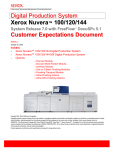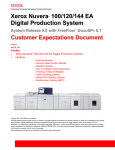Download Xerox 120 All in One Printer User Manual
Transcript
Xerox Nuvera™ 100/120 Digital Copier/Printer SYSTEM RELEASE 6.0 (WITH FREEFLOW™ DOCUSP® 5.0) Customer Expectations Document Version: f April 12, 2006 Includes: • Xerox Nuvera™ 100/120 Digital Copier/Printer • Optional Professional Multifunction Finisher (MFF) • Optional Insertion Module • Optional 2nd Sheet Feed Module • Optional Foreign Device Interface Xerox Nuvera™ 100/120 Digital Copier/Printer Customer Expectations Document Copyright 2004, 2005, 2006 Xerox Corporation Copyright protection claimed includes all forms and matters of copyrighted material and information now allowed by statutory or judicial law or hereinafter granted, including without limitation, material generated from the software programs that are displayed on the screen such as styles, templates, icons, screen displays, looks, etc. XEROX®, The Document Company®, Nuvera™, DocuSP®, FreeFlow™, the digitized X, and all Xerox product names and product numbers mentioned in this publication are trademarks of XEROX CORPORATION. All non-Xerox brands and product names may be trademarks or registered trademarks of the respective companies, and are hereby acknowledged. Product appearance, build status and/or specifications are subject to change without notice. -2- Xerox Nuvera™ 100/120 Digital Copier/Printer Customer Expectations Document Table of Contents IINNTTRROODDUUCCTTIIOONN.................................................................................................................4 PPRROODDUUCCTT OOVVEERRVVIIEEW W.......................................................................................................4 CRUCIAL PERFORMANCE EXPECTATIONS...................................................................5 NEW CAPABILITIES IN XEROX NUVERATM SYSTEM RELEASE 6.0..............................6 OPTIMUM PRODUCT PERFORMANCE ............................................................................7 ENVIRONMENTAL FACTORS ...........................................................................................7 PRODUCT SPACE & POWER REQUIREMENTS ..............................................................8 SYSTEM CONFIGURATION AND INSTALLATION ...........................................................8 OPERATIONS .....................................................................................................................9 SUPPLIES AND COMPONENT YIELDS ............................................................................9 SYSTEM PERFORMANCE IMPACTS ..............................................................................10 XEROX PRODUCTIVITY PLUS (XPP)..............................................................................11 PRINTERACT (FORMERLY REMOTE SERVICES).........................................................11 COMPATIBLE MEDIA LIST..............................................................................................11 PRODUCT SPECIFICATIONS OVERVIEW BY SUB-SYSTEM........................................16 FREEFLOW MAKEREADY, WEB SERVICES AND PROCESS MANAGER...................16 FREEFLOW VARIABLE INFORMATION (VI) SUITE .......................................................17 NETWORK CONNECTIVITY.............................................................................................18 SCANNER .........................................................................................................................19 DIGITAL FRONT END (DFE) - FREEFLOW™ DOCUSP® ..............................................21 PRINT FROM DIGITAL FILE ............................................................................................22 SCAN TO DIGITAL FILE...................................................................................................22 KIT LIMITATIONS .............................................................................................................23 SHEET FEED MODULE (SFM).........................................................................................24 PRINTER MODULE...........................................................................................................27 MULTIFUNCTION FINISHER: STANDARD & PROFESSIONAL.....................................29 MULTIFUNCTION FINISHER: STANDARD & PROFESSIONAL.....................................29 POST-PROCESS USES OF XEROX NUVERA™ OUTPUT.............................................34 FUTURE FEATURES - XEROX NUVERA™ 100/120 DIGITAL COPIER/PRINTER ........34 -3- Xerox Nuvera™ 100/120 Digital Copier/Printer Customer Expectations Document IINNTTRRO OD DU UC CTTIIO ON N The purpose of this document is to help you understand the current features and capabilities of the Xerox Nuvera™ 100/120 Digital Copier/Printer (DC/P). Review of this material is recommended prior to your signing an order for a Xerox Nuvera™ 100/120 Digital Copier/Printer. This document addresses high-level expectations. Additional details are provided in the training documentation. P PRRO OD DU UC CTT O OVVEERRVVIIEEW W The Xerox Nuvera™ 100/120 Digital Copier/Printer sets a new benchmark in the world of on-demand printing. It is a network-able copying and printing system comprised of multiple modules. The Xerox FreeFlow™ Document Services Platform (FreeFlow™ DocuSP®) is integrated into the Printer Module. The Scanner scans at 120 images per minute at 600 x 600 dpi, simplex or duplex, and has a 300 sheet input tray. The standard Sheet Feed Module (SFM) has four drawers that will reliably feed a wide range of stocks. Two optional Sheet Feed Modules (SFMs) are also available for use as a second SFM: one with 2 trays (having more large format media capacity), the other with 4 (this latter is the same as the standard SFM). A 4-tray SFM may also be installed after the printer module and used as an inserter. The Sheet Feed Module will reliably feed a wide range of stocks. The Printer module prints at 4800 x 600 dpi utilizing a state of the art dual beam laser ROS (Raster Output Scanner) with dedicated image processing hardware. The Multifunction Finisher module has two models to choose from – the Standard or the Professional. The Nuvera Family of Products complies with the American Disability Act, Section 508 of the Rehabilitation Act. For the first time, FreeFlow™ DocuSP® not only controls the printer, it now also controls the scanner. This provides the most flexible, stable copying and printing platform in the industry. -4- Xerox Nuvera™ 100/120 Digital Copier/Printer Customer Expectations Document Crucial Performance Expectations The Xerox Nuvera™ 100/120 Digital Copier/Printer is a “clean-sheet” design utilizing innovative technologies. It is the new base platform for Xerox monochrome products. The following expectations should be explicitly set. Please see the appropriate section of the CED for more detail. Availability The Xerox Nuvera™ 100/120 Digital Copier/Printer will be available on a monthly average 92% to 96% of the time. • Availability is defined as the amount of time the machine is not being serviced or waiting for service by Xerox. • Given similar service coverage, DocuTech® availability averages up to 95%. Media Capability • Reinforced stocks should be limited to less than 90 loaded in a tray at one time. • Tab jobs must be run with reverse collated tabs. Also, Running tabs requires proper use of the supplied Tab Guides. • Tabs are supported when the number of segments is 10 or less. • Envelopes Envelopes should be limited to 60 loaded in a tray at one time. Nuvera feeder trays feed until almost empty but not until empty, leaving 20~40 sheets remaining. When running envelopes frequent reloading of the feeder trays will be required. Very slight wrinkles (1/2 inch long) may occur on the trail edge of envelopes at the corners. Due to the nature of feeding envelopes with flap open, some mis-stacking may occur in the top tray as the envelopes catch on the open flaps. Envelopes can only be sent to the Top Tray, with a maximum limitation of 15. • Drilled Paper & Tab Jobs: Currently most jobs are delivered face down, with the bind edge trailing to match the requirements of the finisher. When tabs are run to the MFF, the tabs must be delivered with the tab leading and this requires an inversion at the exit of the paper path and entrance into the finisher. It is quite common to run drilled paper when running tabbed jobs, and this requires the user to reverse the loading of the drilled body stock in the tray such that the drilled edge is opposite what the paper tray loading label for drilled body stock shows. • Windowed stocks are not supported – performance (jams) maybe degraded. • DocuCards DocuCards can only be loaded 100 at a time in a tray. Nuvera feeder trays feed until almost empty but not until empty, leaving 20~40 sheets remaining. When running DocuCards, frequent reloading of the feeder trays will be required. DocuCards can only be run to the Top Tray of the finisher. Some mis-stacking may occur as the DocuCards catch on the edges of the stacked sheets. Printer Module • This is not a print to edge system due to potential image quality defects on the edge of the page. • Printing on SRA3 can result in inboard and outboard edge image quality defects. • Stocks with pre-printed Xerographic color inks are not suitable for feeding from the Sheet Feed Module (SFM); such stocks can be fed from the Insertion Module (IM). -5- Xerox Nuvera™ 100/120 Digital Copier/Printer Customer Expectations Document • It is highly recommended to avoid printing over pre-printed stocks with offset ink, whenever possible. When printing over offset inks, image permanence may be compromised. Toner does not adhere to pre-printed stock with heavy ink coverage. There are other factors that should be taken into account to successfully print on pre-printed – please refer to the following web site for guidance: http://www.xerox.com/go/xrx/template/009.jsp?view=Feature&ed_name=Supply_Library_pre_printing&Xcntry=USA&Xlang=en _US • Images printed on Mylar tabs are typically degraded by toner scatter. • Productivity for 8.5” x 14” paper is less than that for 8.5” x 11” paper – refer to the System Productivity section. . FreeFlow™DocuSP® • The Token Ring option is no longer natively supported in DocuSp. Customers requiring Token Ring will need to acquire a bridge box from a vendor providing that capability to connect their Token Ring to the DocuSP® Ethernet connection. FreeFlow Digital Workflow Collection FreeFlow Makeready, Web Services and Process Manager, versions 3.0 and higher, provide full support for the Nuvera Digital Copier/Printer, but customers with earlier versions of these applications may need to upgrade since SPAR support will not be available. New Capabilities in Xerox NuveraTM System Release 6.0 • New Controller platform offering faster RIP performance for complex data streams, as well as improved GUI response. • Automatic adjustment of fuser temperature to paper weight around nominal 190 degrees centigrade, so as to minimize curl for lighter weight stock, and to maximize fuse fix for heavier weight and rough stock. Minor impacts to productivity may occur if there are large swings in paper weight. • CRUM (Customer Replaceable Unit Memory) function recognizes intended toner, and protects against damage from accidental use of improper toner. • Productivity enhancement for duplex unfinished jobs with appropriate media in N to 1 face up order. • Xerox Productivity Plus enhancement, with two separate one-day training sessions. • Note: ‘Curl Improvement Mode’ is not recommended for use in the Copier/Printer system. -6- Xerox Nuvera™ 100/120 Digital Copier/Printer Customer Expectations Document Optimum Product Performance Print Volume Range The Xerox Nuvera™ 100/120 Digital Copier/Printer is designed for a range of monthly print volumes. System Xerox Nuvera™ 100/120 Digital Copier/Printer Maximum duty cycle: Average Monthly Print Volume (AMPV) Conditions 100K – 500K 8.5 in x 11 in/A4 Up to 700K prints per month Duty cycle is defined as: The maximum monthly copy / print volume support under standard vendor supplied service (1X5 shift coverage). This defines the upper end of expected customer volume band for the device. The Customer should consider higher volume machines or multiple machines if average monthly volume approaches duty cycle on a constant basis. Prints between service calls on a digital mid-production system are dependent on customer requirements for quality, volume, applications, and throughput material. Xerox Nuvera™ trained operators can optimize performance output and help to minimize service calls. Environmental Factors Environmental Factor Minimum Temperature 50o Humidity Heat Emission (approximate) - SFM /PM/ MFF Power Consumption (approximate) - SFM/ PM/ MFF Noise (Approximate sound pressure level at operator position) Altitude (above sea level) Nominal Voltage (Processor) -7- (10o Maximum F C) (Tested to 60° F (15.6o C)) 15% RH (Tested to 15%) 2,465 BTU / HR (Standby) 0.723 kw (Standby) 42.5 dBA (Standby) 90o F (32.2o C) (Tested to 80° F (26.7o C)) 85% RH (Tested to 80%) 17,537 BTU / HR (Running) 4.275 kw (Running) 66.3 dBA (Running) 0 200 10,000 ft. 240 Xerox Nuvera™ 100/120 Digital Copier/Printer Customer Expectations Document Product Space & Power Requirements Item Xerox Nuvera™ 100/120 Digital Copier/Printer Size – Printer w/ 1 SFM & Professional MFF Width – additional SFM Service Space 131.3” (W) x 30” (D) x 61.6” (H) 3336mm x 736mm x 1565.6mm Weight 1,753 lb. (795.1 kg) Additional SFM – 423 lbs. (191.9 kg) 208 Volts / 30 Amp sole use, 60 Hz Two phase, 3 wire + PE (L1, L2, N, GND) Power and Agency Requirements North America Comments 31.7” ( 805mm) Optional Fixed: 162” (W) x 113” (D) ( 4114.8mm x 2870.0mm) Moveable: 162” (W) x 92” (D) ( 4114.8mm x 2336.8mm) - Fixed (stationary) installation: rear of the system should be at least 30” from the wall. - Moveable installation: rear of the system should be at least 10” from the wall and must be on mobility plates OR hard surface floor AND 4 modules or less. With consumables loaded (except media) • UL & cUL compliant • Complies with the FEMP (Federal Energy Management Program) via the machine circuit breaker (CB); with the CB switched off, the system consumes less than 1 watt. • Energy Star (eStar) compliant • Environmental Choice (Canada) • Complies with Section 508 of the ADA Rehabilitation Act Power Requirements Europe/Japan 200-240 Volts / 25 Amp sole use, 50 Hz Single phase, 2 wire + PE (L, N, GND) • Energy Star (eStar) compliant • Units are compliant with applicable EU directives and are CE marked System Configuration and Installation Installation Preparation Document This section should be used in conjunction with the Xerox Nuvera™ 100/120 Digital Copier/Printer Installation Planning Guide (IPG) and the Xerox Nuvera™ 100/120 Digital Copier/Printer Installation Preparation Document (IPD), which contain detailed specifications for size, weight, electric, and environmental conditions. Only the most important requirements are stated here. Customer Responsibilities The following must be completed before the system can be delivered and will be assessed in the final site check: Item Identify placement of the system Ensure the printer can be delivered to the site Supply the appropriate electrical connections Install an exhaust duct to vent hot air to the air system or the outside if required Comments Dedicated power required Heat Vent Kit is available for stationary system installations only. The kit lowers the system’s output from approximately 17,500 BTU/hour to 8,500 BTU/hr. Verify the strength and slope of the floor -8- Xerox Nuvera™ 100/120 Digital Copier/Printer Customer Expectations Document Item Meet room Environmental Specifications for temperature and relative humidity year round Comments This is essential to the system’s ability to perform as expected; Xerox will not be able to resolve performance problems encountered when the area is not maintained within this operating range Install a network drop for Internet access Connect system to network including proxy server information System Installation Allow 4 to 6 hours to complete the system installation. Operations Item Power Up Xerox Nuvera™ 100/120 Digital Copier/Printer • Warm up from Power Saver 3.5 minutes. • System ready to print queued jobs 4 minutes, 45 seconds. (From Off) • System UI fully available for Copy programming 7 minutes. (From Off) • The system may be powered down at night or for any extended period of time as long as the space is maintained at the specified temperature and RH. First Copy Out Time (FCOT) 8.5 seconds First Print Out Time (FPOT) 9.5 seconds. Restart Time Billing Meters Comment If the environment does drift outside the specified range during the systems powered down state, some period of image degradation can be expected at startup. Copy job sent to the top tray; platen scan, simplex job, 8.5 x 11 LEF fed from tray 1; no Insertion Module Printer should not cycle down as long as it receives an image to print within 5 seconds of completing the previous sheet. • System ready to print queued jobs 3 minutes 40 seconds. • System UI fully available for Copy programming 5 minutes, 45 seconds. Available via the Administration window. Vary by operating company / country; ask local analyst or sales representative to explain your meter operation. Automated reading of the billing meter is available, If Remote Services are enabled Supplies and Component Yields The consumable supplies listed below are engineered specifically for use in the Xerox Nuvera™ 100/120 Digital Copier/Printer and provide the highest and most consistent image quality, maximum machine productivity, and uptime. -9- Xerox Nuvera™ 100/120 Digital Copier/Printer Customer Expectations Document All yield estimates are based on the indicated 6% area coverage at standardized conditions using 8 ½” x 11” / A4 Xerox 20 lb. (75 gsm) stock. Please note that actual yields vary greatly depending on area coverage, paper stock, and image quality control settings. The current estimates are shown below. Consumables Supply Toner 100 Sheet Staple Cartridge 100 Sheet Staple Refills 50 Sheet Staple Cartridge 50 Sheet Staple Refills Staples Refills for MFF Booklet Maker (1 for rear and 1 for front stapler required) Yield Estimates 110,000 prints/ 10 lb. drum @ 6% AC Comes installed in machine. Filled with 1 5,000 staple refill, this cartridge typically lasts the life of machine. 5,000 staples per refill, 3 refills per carton Required for initial 50-sheet stapler capacity order. Filled with 1 - 5,000 staple refill, this cartridge typically lasts the life of machine. 5,000 staples per refill, 3 refills per carton. 2,000 staples per box; 16,000 per carton (8 Boxes per carton) Customer Replaceable Units CRU Toner Waste Bottle Waste Developer Bottle Yield Estimates 750,000 prints 350,000 prints Disposal Process All Toner Waste Bottles include a prepaid return shipping label, plastic bag, and tie in the box. This is the preferred method of disposal. Empty dry ink containers and waste containers are safe and approved for local recycling with common commercially used plastics. More information can be found at www.Xerox.com, under Online Supplies Ordering; Cartridge Recycling Program. System Performance Impacts The printer should not cycle down as long as it receives a page to print within five seconds of completing the previous page. Depending on job characteristics, the following may or may not impact system performance. Item Print Quality Adjustments Xerox Nuvera™ 100/120 Digital Copier/Printer Brief pauses for registration or xerographic process adjustments to maintain high image quality - 10 - Comment Xerox Nuvera™ 100/120 Digital Copier/Printer Customer Expectations Document Item Mixed Plex Printing Xerox Nuvera™ 100/120 Digital Copier/Printer Switching between one-sided and twosided printing does cause some loss of productivity. The extent of the loss is directly related to the frequency of the switch. Comment Adding a blank side to the job can minimize impact. (Note that this is not necessary when producing collated sets run in 1 to N order; in that case the system automatically optimizes performance. Xerox Productivity Plus (XPP) The Productivity Plus option enables the capability for the advanced customer to carry out certain maintenance activities. Before this capability can be enabled at a customer location, the designated customer personnel who will be performing the maintenance will need to be trained and certified by Xerox. The training is necessary, and available as an option. prInteract (formerly Remote Services) The Xerox Nuvera™ Digital Copier/Printer is enabled with Remote Services features, including Automated Remote Monitoring and On Demand Machine Data Transfer. These services provide the ability for the Xerox Nuvera™ Digital Copier/Printer to securely transport the device’s service and engineering data to a Xerox support server within Xerox’s fire walled environment. Data is transported through the network using industry standard 128-bit encryption and Secure Socket Layer (SSL) transport protocols. Enablement of Remote Data Transfer requires two steps: • Populating of the customer’s machine serial number into the Xerox server. This occurs at order placement if the customer selects the CONNECT option. • Installing the customer’s proxy server or Firewall information address on the machine. (Reference the System Administration Guide for details.) To sign up for Meter Assistant, customers or Sales Specialists should visit xerox.com: Customer Resources: Submit Meter Reads for more information. Compatible Media List The media listed on the following pages have been tested and approved for use in the Xerox Nuvera™ Digital Copier/Printer. The Xerox Nuvera Digital Copier/Printer images on a wide range of uncoated papers. Results may vary depending on the paper used. We are pleased to consult with you to help you maximize your objectives. The Xerox Supplies Group will be available to test particular media in a customer’s application For more information regarding specific substrates use in the Xerox Nuvera™ Digital Copier/Printer, please call Xerox Supplies at (800)822-2200. For More Information and Pricing, contact your Xerox Supplies Representative, authorized Xerox merchant, or visit us on the web at www.xerox.com. - 11 - Xerox Nuvera™ 100/120 Digital Copier/Printer Customer Expectations Document Digital Color Xpressions+ (96 Bright) Reorder No. Product Description Digital Color Xpressions 98 (98 Bright) 3R11380 24# (90 gsm) 8½ x 11 3R11381 24# (90 gsm) 8½ x 11 3-Hole 3R11382 24# (90 gsm) 8½ x 14 3R5529 28# (105 gsm) 8½ x 11 3R11383 24# (90 gsm) 17 x 11 SG 3R5530 28# (105 gsm) 17 x 11 SG 3R11386 28# (105 gsm) 8½ x 11 3R5531 28# (105 gsm) 18 x 12 SG 3R11392 28# (105 gsm) 8½ x 11 3-Hole 3R5533 65# Cover (176 gsm) 8½ x 11 3R11386 28# (105 gsm) 17 x 11 SG 3R5534 65# Cover (176 gsm) 17 x 11 SG 3R11394 28# (105 gsm) 18 x 12 SG 3R5535 65# Cover (176 gsm) 18 x 12 SG 3R11387 32# (120 gsm) 8½ x 11 3R5537 80# Cover (216 gsm) 8½ x 11 3R11388 32# (120 gsm) 17 x 11 SG 3R5538 80# Cover (216 gsm) 17 x 11 SG 3R11389 32# (120 gsm) 18 x 12 SG 3R5539 80# Cover (216 gsm) 18 x 12 SG 3R11390 60# Cover (163 gsm) 8½ x 11 3R11391 60# Cover (163 gsm) 17 x 11 SG 3R11384 60# Cover (163 gsm) 18 x 12 SG 3R11395 80# Cover (216 gsm) 8½ x 11 3R11396 80# Cover (216 gsm) 17 x 11 SG 3R11397 80# Cover (216 gsm) 18 x 12 SG Reorder No. Product Description Multipurpose Solar Flares Super Nova Blue Galactic Green Sunset Pink Sunflare Yellow Fireball Red Gamma Green Cosmic Orange Rainbow 24# (90 gsm) 3R6389 3R6390 3R6388 3R6391 3R6392 3R6396 3R6397 3R6393 90# (163 gsm) Index 3R6399 3R6400 3R6398 3R6401 3R6402 3R6406 3R6407 3R6403 Digital Color Parchments Reorder No. - 12 - Product Description 3R11244 24# (90 gsm) 8½ x 11 White 3R11245 24# (90 gsm) 8½ x 11 Gold Xerox Nuvera™ 100/120 Digital Copier/Printer Customer Expectations Document Business Multipurpose 4200 Paper Reorder No. Product Description 3R2047 20# (75 gsm) 8½ x 11 3R2641 20# (75 gsm) 8½ x 11 3-Hole 3R2051 20# (75 gsm) 8½ x 14 3R3761 20# (75 gsm) 11 x 17 Multipurpose Recycled Paper (30% PCW) Reorder No. Product Description Digital Color Graphics Reorder No. Product Description 3R11164 28# (105 gsm) 8½ x 11 Cream White 3R11165 28# (105 gsm) 8½ x 11 Warm White 3R11168 28# (105 gsm) 17 x 11 SG Cream White 3R11169 28# (105 gsm) 17 x 11 SG Warm White 3R11172 28# (105 gsm) 18 x 12 SG Cream White 3R11173 28# (105 gsm) 18 x 12 SG Warm White 3R11176 80# Cover (216 gsm) 8½ x 11 Cream White 3R6296 20# (75 gsm) 8½ x 11 3R11177 80# Cover (216 gsm) 8½ x 11 Warm White 3R6297 20# (75 gsm) 8½ x 11 3-Hole 3R11180 80# Cover (216 gsm) 17 x 11 SG Cream White 3R6298 20# (75 gsm) 8½ x 14 3R11181 80# Cover (216 gsm) 17 x 11 SG Warm White 3R6299 20# (75 gsm) 11 x 17 3R11184 80# Cover (216 gsm) 18 x 12 SG Cream White 3R11185 80# Cover (216 gsm) 18 x 12 SG Warm White Digital Laser Opaque Paper Premium Multipurpose 4024 Paper Reorder No. Reorder No. 3R721 20# (75 gsm) 8½ x 11 3R2193 20# (75 gsm) 8½ x 11 3-Hole 3R727 20# (75 gsm) 8½ x 14 3R729 20# (75 gsm) 11 x 17 3R2531 24# (90 gsm) 8½ x 11 3R3317 24# (90 gsm) 8½ x 11 3-Hole 3R3871 24# (90 gsm) 11 x 17 3R2353 28# (105 gsm) 8½ x 11 3R3873 28# (105 gsm) 11 x 17 3R3041 65# Cover (176 gsm) 8½ x 11 3R3004 90# Index (163 gsm) 8½ x 11 3R5102 90# Index (163 gsm) 11 x 17 3R6383 Product Description Product Description 3R5670 18# (67.5 gsm) 8½ x 11 White 3R5672 18# (67.5 gsm) 17 x 11 SG White 3R5664 20# (75 gsm) 8½ x 11 White 3R5666 20# (75 gsm) 17 x 11 SG White 3R5675 20# (75 gsm) 8½ x 11 Natural 3R5667 24# (90 gsm) 8½ x 11 White 3R5669 24# (90 gsm) 17 x 11 SG White 3R6279 24# (90 gsm) 8½ x 11 Natural 3R5725 28# (105 gsm) 8½ x 11 White 3R5673 65# Cover (176 gsm) 8½ x 11 White 3R5674 65# Cover (176 gsm) 17 x 11 SG White 3R5678 65# Cover (176 gsm) 8½ x 11 Natural 3R5679 65# Cover (176 gsm) 17 x 11 SG Natural 110# Index (203 gsm) 8½ x 11 - 13 - Xerox Nuvera™ 100/120 Digital Copier/Printer Customer Expectations Document Multipurpose Pastel Colors Carbonless Papers Reorder No. 20# (75 gsm) Blue Green Pink Yellow Buff Goldenrod Ivory Gray Salmon Tan Lilac Cherry Rainbow 8.5 x 11 3R11050 3R11051 3R11052 3R11053 3R11054 3R11055 3R11056 3R11057 3R11058 3R11061 3R11059 3R11060 3R11100 11” 3-HD 3R11062 3R11063 3R11064 3R11065 3R11066 3R11067 3R11068 3R11069 N/A N/A 3R11070 N/A N/A 8.5 x 14 3R11074 3R11075 3R11076 3R11077 3R11078 3R11079 3R11080 3R11081 3R11084 3R11085 3R11082 3R11083 N/A 11 x 17 3R11086 3R11087 3R11088 3R11089 3R11094 3R11093 3R11090 3R11091 N/A N/A 3R11092 N/A N/A 90# Index (163 gsm) 8.5 x 11 Blue Yellow Green Gray Ivory 3R5294 3R5295 3R55296 3R5297 3R5298 Blue 65# Cover (176 gsm) 8.5Gray x 11 Yellow Green Ivory 3R5301 3R5302 3R5303 3R5305 3R5304 Product Description 3R12374 11”, 2 part str../rev., w/c 3R12375 11”, 2 part, str../rev., w/p 3R12377 14”, 2 part, str.,/rev., w/c 3R12378 17”, 2 part, str../rev., w/c 3R12380 11”, 3 part, str., w/c/p 3R12382 14”, 3 part, str., w/c/p 3R12383 17”, 3 part, str., w/c/p 3R12385 11”, 4 part, str., w/c/p/g 3R12386 14”, 4 part, str., w/c/p/g 3R12387 9” x 11”, vert. Perf., 3 part, str., w/c/p 3R12388 8.5” x 11”, vert. Perf., 3 part, str., w/c/p NeverTear Paper Punched Papers Reorder No. Product Description 3R4904 19-Hole for Binders ≥½” (BMP 4200) 3R4905 19-Hole for Binders <½” (BMP 4200) 3R5134 11-Hole (BMP 4200) 3R5818 44-Hole (BMP 4200) 3R12163 2-Hole short edge (BMP 4200) 3R12164 5-Hole short edge (BMP 4200) 3R12165 5-Hole long edge (BMP 4200) 3R4299 3-Hole Ring Tuff (PMP 4024) Tabs Reorder No. Product Description 3R3109 8½ x 11 3-Hole 3R3118 8½ x 11 Perforated Papers Reorder No. 3R4160 ½” from left 9 x 11 (20# PMP 4024) 3R4175 ½” from left 8½ x 11 (20# PMP 4024) 3R4900 3½” from bottom 8½ x 11 (24# PMP 4024) 3R4901 32⁄3” from bottom 8½ x 11 (24# PMP 4024) 3R5125 3½” from bottom 8½ x 11 (20# PMP 4024) 3R5126 3R12166 Reorder No. Product Description 3R4415 90# white 5-Bank (163 gsm) Reverse Collated Paper 3R5520 90# clear plastic 5-Bank (163 gsm) Reverse Collated Plastic 3R12366 60# Xpressions+ white 5-Bank (163 gsm) Reverse Collated Paper 3R5717 110# white 5-Bank (203 gsm) Reverse Collated Paper Product Description 32⁄3” from bottom 8½ x 11 (24# PMP 4024) 5½” from bottom 8½ x 11 (20# PMP 4024) 3R5430 Green Check Stock 8½ x 11 (24# PMP 4024) 3R5431 Blue Check Stock 8½ x 11 (24# PMP 4024) - 14 - Xerox Nuvera™ 100/120 Digital Copier/Printer Customer Expectations Document High Speed Labels Laser/Inkjet Labels Reorder No. Product Description Reorder No. Product Description 3R12050 33-up (label 2.83 x 1.00) 8.5 x 11 3R4476 1-up (label 8.5 x 11) 8.5 x 11 3R12051 30-up (label 2.59 x 1.00) 8.5 x 11 3R3146 6-up (label 4.25 x 3.66) 8.5 x 11 3R12052 24-up (label 2.65 x 1.25) 8.5 x 11 3R4475 8-up (label 4.25 x 2.74) 8.5 x 11 3R12053 20-up (label 4.00 x 1.00) 8.5 x 11 3R5719 14-up (label 4.25 x 1.59) 8.5 x 11 3R4474 24-up (label 2.83 x 1.31) 8.5 x 11 3R12055 10-up (label 4.00 x 2.00) 8.5 x 11 3R12056 8-up (label 4.25 x 2.74) 8.5 x 11 3R12057 1-up (label 8.5 x 11) 8.5 x 11 3R3139 33-up (label 2.83 x 1.00) 8.5 x 11 Transparencies Reorder No. DuraPaper Product Description 3R3108 Removable Stripe 3R6218 3-Hole Removable Stripe 3R3117 Clear 3R2780 3R3028 Reorder No. Product Description 3R12063 11 x 17 Painted Stripe 3R12064 8½ x 11 Paperback 3R12065 8½ x 11 3-Hole Document Folders Reorder No. Product Description 3R4885 90# Docupac 3R5105 65# Laser Docupac - 15 - Xerox Nuvera™ 100/120 Digital Copier/Printer Customer Expectations Document Product Specifications Overview by Sub-System The following sections give more detailed descriptions of the capabilities and limitations of each of the major system components. FreeFlow Makeready, Web Services and Process Manager Version 4.0 of FreeFlow Makeready, Web Services and Process Manager is available and provides full support for Xerox Nuvera™ 100/120 Digital Copier/Printer image quality and job ticketing, as well as IQI (Image Quality Interoperability). Customers with earlier versions (prior to 3.0) of FreeFlow applications may need to upgrade since SPAR support will not be available. Earlier versions of DigiPath (3.X or below) have not and will not be changed to support the Xerox Nuvera™ 100/120 Copier / Printer as a “targeted device”. DigiPath customers with earlier software releases will be provided a “best case” print path utilizing an existing supported printer to optimize image quality. • When scanning with the “Document Scan and Makeready” application, best Image Quality results will be achieved using “Generic Write White” when submitting from DigiPath. • When scanning with the “Scan and Print” application, best Image Quality results will be achieved using “DT75/90” when submitting from DigiPath. • When Image Quality is not a primary concern, select the DT6180 printer when submitting a job, for the most comprehensive set of Job Ticket Attributes. Jobs sent from these DigiPath units will have to be held and re-programmed to ensure correct job attributes. - 16 - Xerox Nuvera™ 100/120 Digital Copier/Printer Customer Expectations Document FreeFlow Variable Information (VI) Suite The FreeFlow VI Software Suite provides a variable data software suite with focus on VIPP (Variable data Intelligent Postscript Printware) - a Xerox technology building on the power of postscript with the goal of a powerful Variable Data solution that can make document creation as simple as just sending the data. Print shop operators and supervisors can also easily print variable data applications in electronic format, as pdf files, with the VI PDF Originator. Print Speed/System Performance In general, the Xerox Nuvera™ 100/120 is capable of efficiently handling variable data jobs. The exact size of the run length will vary based on the amount of variable coverage and element demographics (size and percentage of variable text vs. images/graphics). Overall system performance (click-to-clunk) is dependent upon many factors, including the variable data application and workflow, network environment, image quality settings, and RIP and print rates. Variable Information Software Limitations Note: The following limitations are specific to variable information, which may not be inclusive of the entire system independent of whether a job includes variable data. FreeFlow VI Interpreter Adobe Portable Document Format (PDF) • PDF cannot be used as a direct input resource for VI Interpreter. Direct printing of PDF files within a VIPP workflow is not supported. PDF files can be converted to PostScript (using an Adobe compliant driver) and the VIPP Resource Converter or other third party PDF to PostScript converter. PostScript is an input resource supported by the VI Interpreter. • The VI PDF Originator component of the VIPP workflow can output intelligent, interactive PDF files directly from a VIPP data file. For more information on the capabilities of the VI PDF Originator contact your Xerox representative. Support for the FreeFlow VI Suite may also be obtained by contacting the Variable Information and Solutions Services Group (VISSG). Customers may call (888) 550-6336. FreeFlow Print Manager / IPP The XDS software has been discontinued. A replacement is the FreeFlow Print Manager, which is a separate, standalone product available for purchase. - 17 - Xerox Nuvera™ 100/120 Digital Copier/Printer Customer Expectations Document Network Connectivity The Xerox Nuvera™ 100/120 Digital Copier/Printer supports industry standard network protocols and Page Description Languages (PDL). Item Xerox Nuvera™ 100/120 Digital Copier/Printer Comments Connections • Ethernet Interface (10/100/1000 BaseT) − − − Network Protocols • • • • • • • • • • • TCP/IP LPR IPP HTTP Novell (SPX,IPX) AppleTalk SNMP SMB FTP Secure FTP NFS − − Set up Instructions for Scan To File with NFS (Network File System) can be found in the Xerox Nuvera100/120 Digital Copier/Printer Hints & Tips (701P25530) • • • • • • • Adobe PostScript Level 3 Adobe PDF HP/PCL 5e & PCL6 TIFF Multi-Page TIFF ASCII Microsoft Windows 95,98,ME, NT4.0, 2000, XP Printer Drivers − PCL is bundled with the Network licenses in order to support ASCII printing − Windows 95, 98, and ME are supported via PPD only. WHQL (Windows Hardware Quality Lab) certified for the PostScript and PCL 6 drivers. Drivers are available for download from the Xerox.com web site. Scan to Network Save PDLs Document Submission − − • Apple Macintosh OS8, OS9, OSX Printer Drivers − − • Sun Microsystems Solaris 2.6, 7.x, 8.x , 9.0 , 10 • Linux 2.x − • Xerox FreeFlowTM Print Manager for direct PDL submission from clients (see previous section) − • Xerox Web User Interface - 18 - Licensed option Optional connection Token Ring is not natively supported and requires a bridge box Protocols available with Ethernet license Mac OS X Classic Mode supports the drivers and FreeFlow™ Print Manager Mac OS X version 10.2.6 and above will support FreeFlow™ Print Manager Mac OS X version 10.3 and up will support drivers natively in a future software release PPD files and FreeFlow™ Print Manager for Solaris and Linux use. Xerox Nuvera™ 100/120 Digital Copier/Printer Customer Expectations Document Scanner Integrated scanner and document handler that utilizes a Xerox patented Dual scan head array. Item Xerox Nuvera™ 100/120 Digital Copier/Printer Simultaneous Dual Document Feeder (SDDF) • 300 sheet capacity (20 lb. bond) • 5.5” x 8.5” to 11” x 17” sheets (139.7 x 215.9 to 279.4 mm x 431.8mm) • 13 lb. bond to 113 lb. index (49 to 220 gsm) • 120 images per minute one sided 8.5” x 11”/A4 120 sheets per minute • 120 images per minute two sided 8.5” x 11”/A4 60 sheets per minute • 600 x 600 dpi • 8-bit Gray (256 shades) Scan Speed Scan Resolution Comments • Copy jobs are saved at 1200 x 600 dpi, 1-bit depth • Copy jobs are not intended for output to other printers Maximum Paper Size & Maximum Image Size The maximum paper size that can be placed on the platen is 12.6” x 18.5” / 320mm x 470mm. The maximum image size, however, is 12.0” x 18.0” / 305mm x 457mm Color This is not a color scanner. Scan-to-Email There is no “scan-to-email” feature. Input Document substrates Document substrates that are not recommended for use in the SDDF include envelopes, metallic cover stock, transparencies, label stock, silver photographic paper, tab stock, Never Tear (or other manufacturers’ equivalent), and those substrates whose intrinsic characteristics limit or prevent the separation of documents with friction-retard feeding mechanisms without causing mis-feeds, multi-feeds, jams or document damage. Carbonless paper Carbonless paper passed through the document feeder may be subject to marking in areas where the document feeder’s paper handling elements come in contact with the carbonless stock due to the “marking characteristics” of this stock. In extreme cases, this unintended marking could obliterate information from the page being reproduced. Hole punched paper The SDDF may not reliably feed GBC and similar type documents without damage to the original and without registration/skew errors. The workaround for GBC, spiral-bound and similarly punched papers is to rotate the documents to feed the unbound edge first, and then rotate the image. File Size Limitation Files saved as Multi-page TIFF are limited to 2GB in size. This limit may be reached after a few hundred images if the scanned originals contain many images and are scanned at 1200 x 1200 resolution. - 19 - Xerox Nuvera™ 100/120 Digital Copier/Printer Customer Expectations Document Scan to Digital The system is capable of scanning to the hard drive, a NFS mounted drive, any network drive or desktop, or the CD-RW drive. The following resolutions are supported. Exported Resolution 1200 x 1200 x 1 1200 x 600 x 1 600 x 600 x 1 400 x 400 x 1 300 x 300 x1 Halftone Screen Frequency (Photo Mode) 125 lpi @ 53°, 106 lpi @ 45°, 85 lpi @ 45° 125 lpi @ 53°, 106 lpi @ 45°, 85 lpi @ 45° 125 lpi @ 53°, 106 lpi @ 45°, 85 lpi @ 45° 125 lpi @ 53°, 106 lpi @ 45°, 85 lpi @ 45° 125 lpi @ 53°, 106 lpi @ 45°, 85 lpi @ 45° - 20 - Purpose Xerox Nuvera™ 100/120 CP remote printing Saving Copy jobs DocuTech 61XX printing Good for some Fax applications Minimal file size Xerox Nuvera™ 100/120 Digital Copier/Printer Customer Expectations Document Digital Front End (DFE) - FreeFlow™ DocuSP® FreeFlow™ DocuSP® Workflow The workflow utilizes the Xerox Document Services Platform (FreeFlow™ DocuSP®) technology, a proven system that has been continuously improved over the past 12 years and is installed in thousands of Xerox devices worldwide. This will allow training simplicity for current FreeFlow™ DocuSP® operators. The FreeFlow™ DocuSP® controls all aspects of the system – scanning, “ripping”, and printing. Control electronics are located in an integrated tower on the unit, not in a separate server. They are easily accessible if service is required and have been architected to be replaced and upgraded if newer technology would improve system performance. Security TLS/SSL When submitting a job from a WebUI, or the IPP client, invoking this feature will prevent unauthorized interception of the job by encrypting the data sent over the network. BAA Authentication When enabled, this feature requires users to provide a valid username and password before being able to access the WebUI interface. IP Filtering This feature controls the built-in-firewall, allowing the system administrator to restrict network access to the system based on the originating IP address. The restriction applies to the following print submission protocols: LPR, IPP, HTTP, HTTPS, SMB Printing, Raw TCP Printing, FTP. Microsoft ADS Authentication When enabled, a user will be able to authenticate by means of locally managed user accounts as well as possess the ability to log on locally using an account defined in a Microsoft ADS domain. Disk Overwrite This feature is intended for the high security environments that not only want files deleted after use, they want them erased, permanently. This implementation uses algorithms recommended by the Department of Defense (DOD) to ensure complete erasure of all information. The Disk Overwrite feature is based on the current FreeFlow™ DocuSP® data overwrite feature. In addition to data overwrite on FreeFlow™ DocuSP® disk partitioning, the function is also applied to all the other disks in the product including the image disk for copy, and print transient images. Item Xerox Nuvera™ 100/120 Digital Copier/Printer Comments Raster Image Processor (RIP) • Xerox Document Services Platform (FreeFlow™ DocuSP®) 5.1 (T6.0) • Solaris 10 OS • 2.0 GHz, 1 GB RAM, 160GB SATA Hard Drive, DVD/CD-RW Drive, One 10/100/1000 Megabit Ethernet port (RJ45) for customer use, 4 USB v2.0 Ports (2 are used for Keyboard + Mouse), 15” LCD display, USB Keyboard, USB Mouse - or 650 MhZ, 1 GB of RAM, 80 GB IDE Hard Drive CD-RW/DVD drive, − - 21 - − Approximately 10 GB of hard drive space available for customer jobs; however, this space is shared with the print job spool space and should not be filled to capacity. Second optional hard drive available – 146 GB Xerox Nuvera™ 100/120 Digital Copier/Printer Customer Expectations Document RIP Resolution 15” LCD display, USB Keyboard, USB Mouse • 600 x 600 dpi • 1200 x 600 dpi • 1200 x 1200 dpi − − − Halftone Screen Image Quality Controls Scanning Image Quality Controls Printing • 125 lpi @ 53° - 600 x 600: 96 Gray levels - 1200 x 600: 189 Gray Levels - 1200 x 1200: 256 Gray Levels • Document Type • • • • • • • • − − Lighter/Darker Contrast Sharpness Background Suppression Pictorial Rendering RIP Resolution Lighter/Darker DocuTech Emulation − − − − − − − − • Toner Saver − The processor can RIP (process images for printing) at 600 x 600 dpi, 1200 x 600 dpi, or 1200 x 1200 dpi. Images “ripped” at 600 dpi will provide faster performance when processing and will save files that are smaller in size. The default setting for this unit is 600 dpi. Optimized for the Xerox Nuvera™ 100/120 Digital Copier/Printer Mixed Text & Graphics; Text; Mixed Text & Halftones; Photo Eleven positions Seven positions Seven positions On or Off Halftone selection 600 x 600, 1200 x 600, 1200 x 1200 dpi Seven positions Approximates the Image Quality of the DT61XX family For less demanding image quality applications; decreases toner consumption by approximately 50% CD-RW/DVD Drive • CD-RW/DVD w/quartz white bezel: 32x Record CD-R, 10x Rewrite CD-RW • CD-RW/DVD w/black bezel: 52x Record CD-R, 24x Rewrite CD-RW • DVD drive will read (not write): DVD-ROM, DVD-R, DVD-RW, DVD-RAM Copy Jobs • Copy jobs can be saved; they consist of two files - a multi-page TIFF and an XPIF ticket Print From Digital File Configuration Re-print Job Formats (from DVD/CD) Copier • • • • • • • • Digital Copier/Printer Single TIFF Multi-page TIFF All Items listed above PCL PostScript PDF Saved Single Page TIFF ASCII Comments − − Single TIFF is a TIFF file known to contain only TIFF format in one file Saved Single Page TIFF file is the Save operation performed in FreeFlow™ DocuSP® when selected to save as single TIFF. This file contains PostScript, and will require the PostScript license to print the file. Scan to Digital File Configuration Save Job Formats Comments Copier • Multi-Page TIFF − - 22 - Scan to File does not currently emit XPIF tickets; as mentioned above, these are available when saving copy Xerox Nuvera™ 100/120 Digital Copier/Printer Customer Expectations Document jobs. Digital Copier/Printer • All Items listed above • PDF • Single Page TIFF Saving jobs Jobs submitted electronically, either over the network or via media, can be saved. • Both the “ripped” (Raster Image Processed) image and the job ticket will be saved. • Jobs can be saved to the system disk, the CD-RW or to any NFS-mounted drive. • The Customer must have the Ethercon license enabled in order for the jobs to be saved as PDF. Kit Limitations • The Foreign Device Interface (FDI) kit and the Removable Hard drive kit cannot be installed on the same system. - 23 - Xerox Nuvera™ 100/120 Digital Copier/Printer Customer Expectations Document Sheet Feed Module (SFM) Item Xerox Nuvera™ 100/120 Digital Copier/Printer Sheet Feed Module (SFM) 4 Tray Capacity 20 lb bond (75 gsm) Capacity 80gsm, 0.105 mm Minimum Size Maximum Size Media Types Input Weight Feeding System Large Format Sheet Feed Module (LFSFM) 2 Tray • Paper Input Capacity: 5800 sheets • Paper Input Capacity: 3200 sheets --Tray 1: 1,600 sheets --Trays 1 & 2: 1,600 sheets --Tray 2: 3,100 sheets --Trays 3 & 4: 550 sheets each • Paper Input Capacity: 5565 sheets • Paper Input Capacity: 3010 sheets --Tray 1: 1505 sheets --Trays 1 & 2: 1505 sheets --Tray 2: 3020 sheets --Trays 3 & 4: 520 sheets each • Trays 1 & 2 • Trays 1 & 2 --Feed Direction: 5.5 inches (140 mm) --Feed Direction: 7.17 inches (182 mm) --Across Feed Direction: 8.0 inches (203 mm) --Across Feed Direction: 8.0 inches (203 mm) • Trays 3 & 4 --Feed Direction: 7.17 inches (182 mm) --Across Feed Direction: 8.0 inches (203 mm) • Trays 1 & 2 • Trays 1 & 2 --Feed Direction: 9.0 inches (229 mm) -- Feed Direction: 18.5 inches (470 mm) --Across Feed Direction: 12.6 inches ( 320 mm) --Across Feed Direction: 12.6 inches (320 mm) • Trays 3 & 4 -- Feed Direction: 18.5 inches (470 mm) --Across Feed Direction: 12.6 inches (320 mm) • Bond, Bristol, cover, index, offset, recycled, vellum, tabs and Mylar tabs, transparencies, carbonless, labels, Never-Tear • Booklet envelopes: 6” x 9”, 7” x 10”, 162mm x 229mm (C5), 178mm x 254mm • Catalog envelopes: 6” x 9”, 7” x 10”, 162mm x 229mm (C5), 178mm x 254mm • Uncoated: 16 lb bond to 120 lb index (56 gsm to 220 gsm) • Does not support coated stocks – image quality and performance (jams) maybe degraded Air shuttle Air shuttle COMMENTS. • Auto tray switching & Load while run capability are supported. Do not open trays when the “Drawer in Use” light is lit. • Statement tabs can only be output to the Top Tray in the finisher; they cannot be output to the Main Stacker. • Booklet Envelopes should be fed with flaps closed and on long edge; flap side down. • Catalog Envelopes should be fed with flaps open, towards operator, with glue side down.. • Trays do not feed to empty. When a feeder empty message is displayed, there could be as much as 80 sheets of stock remaining in the feeder tray (based on 20 lb. bond / 75 gsm). This is to maintain the best possible reliability in the feeder mechanisms. • The use of Xerox media as listed earlier in this document is recommended. Because there is a difference in technology between offset and digital printing, there is a difference in media properties required for optimum performance with each technology. Xerox papers and specialty media are digitally optimized (paper specs - smoothness, formation, electrical properties, etc., for optimal image quality, toner adhesion and performance, and also precision sheeted - less contamination, better registration for use in Xerox digital equipment. • A second Sheet Feed Module (4-tray or 2-tray) can be installed in tandem with (and after) the standard 4-tray Sheet Feed Module. - 24 - 4-Tray SFM Xerox Nuvera™ 100/120 Digital Copier/Printer Customer Expectations Document SPECIAL STOCKS Transparencies The tray capacity for removable stripe transparencies and Mylar reinforced sheets is 90. There is no constraint for feeding painted striped transparencies or stripeless transparencies. Carbonless Xerox Carbonless Papers as listed earlier in this document are the only recommended carbonless media. Only simplex printing is supported on this stock type. Running carbonless paper may require additional cleaning time by the CSE during service of the machine. This time will vary based on the percentage of carbonless stock run. In the 100% carbonless usage case, service time could be up to 60 additional minutes per service call at 150,000 prints DocuCards® DocuCards® can only be loaded 100 at a time in a tray. Nuvera feeder trays feed until almost empty but not until empty, leaving 20~40 sheets remaining. When running DocuCards®, frequent reloading of the feeder trays will be required. DocuCards® can only be run to the Top Tray of the finisher. Some mis-stacking may occur as the DocuCards® catch on the edges of the stacked sheets. ®. Reinforced stocks Reinforced stocks should be limited to less than 90 loaded in a tray at one time. Tab Jobs Jobs must be run with reverse collated tabs. Running tabs requires proper use of the supplied Tab Guides. Tab stock sizes supported are: Letter, 9"x11", 9.5”x11”, A5, A4. Tabs are supported when the number of segments is 10 or less. Images printed on Mylar tabs are typically degraded by toner scatter. Envelopes Envelopes should be limited to 60 loaded in a tray at one time. Nuvera feeder trays feed until 2-tray LFSFM almost empty but not until empty, leaving 20~40 sheets remaining. When running envelopes frequent reloading of the feeder trays will be required. Very slight wrinkles (1/2 inch long) may occur on the trail edge of envelopes at the corners. Due to the nature of feeding envelopes with flap open, some mis-stacking may occur in the top tray as the envelopes catch on the open flaps. Envelopes should be sent to the Top Tray only, with a maximum limitation of 15. Drilled Paper & Tab Jobs Currently most jobs are delivered face down, with the bind edge trailing to match the requirements of the finisher. When tabs are run to the MFF, the tabs must be delivered with the tab leading and this requires an inversion at the exit of the paper path and entrance into the finisher. It is quite common to run drilled paper when running tabs jobs, and this requires the user to reverse the loading of the drilled body stock in the tray such that the drilled edge is opposite what the paper tray loading label for drilled body stock shows. - 25 - Xerox Nuvera™ 100/120 Digital Copier/Printer Customer Expectations Document Insertion Module (IM) One inserter may be installed on the output side of the printer. The specifications for the Insertion Module are the same as the 4-tray SFM (the 2-tray Large Format SFM is not available as an inserter), except as follows: Item Xerox Nuvera™ 100/120 Digital Copier/Printer Comments Input Sizes • Tray 1 & 2: 7” x 10” to 9” x 12.6” (178mm x 254mm to 228.6mm x 320mm) Trays 3 & 4: 7.17” x 10.0” to 12.6” x 18.5” (182.1mm x 254mm to 320mm x 469.9mm) − - 26 - A5 and Statement cannot be fed from any of the trays in the Insertion Module. Tabs cannot be fed from the Insertion Module to the MFF Finisher (tabs orientation incompatibility between the IM and the MFF). Xerox Nuvera™ 100/120 Digital Copier/Printer Customer Expectations Document Printer Module Xerographic monochrome (black and white) print engine. The printer utilizes a Discharged Area Development (DAD) system, often referred to as “write black”. Item Image Format Xerox Nuvera™ 100/120 Digital Copier/Printer • Maximum image area 12.6” x 18.5” (320mm x 470mm) Printer Resolution 4800 x 600 dpi Fuser Temperature 374° F (190° C) - when printing Users may select enhanced permanence for heavyweight paper by means of the User Interface. Registration Translating Electronic Registration Pitches on Photoreceptor Belt 5 5.5” ≤ Paper Size ≤ 9.0” (139.7mm ≤ Paper Size ≤ 228.6mm) 4 9.0” < Paper Size ≤ 11.7” (228.6mm < Paper Size ≤ 297.2mm) 3 11.7” < Paper Size ≤ 17.0” (297.2mm < Paper Size ≤ 431.8mm) 2 17.0” < Paper Size ≤ 18.5” (431.8mm < Paper Size ≤ 469.9mm) Benchmark registration system holds image to sheet alignment at +/- .65mm per side AND front-to-back on Letter/A4 size papers; +/- .75mm per side AND front-to-back on Tabloid/A3 size papers. 5 pitch mode produces 120 ppm (100) Paper dimensions along process direction Comments • All sheets will have a default 3 mm (0.12 in.) border without printing, regardless of sheet size. • Default border can be set to 0 mm, or Lead Edge Erase only by the SA; however some image quality degradation may occur up to 6mm from the edge. Also, some paper handling degradation may occur, leading to an increase in the number of jams. No matter what resolution images are “ripped” at, the printer uses hardware imaging process to print them at 4800 x 600 dpi. 4 pitch mode produces 96 ppm (80) 3 pitch mode produces 72 ppm (60) 2 pitch mode produces 48 ppm (40) Image Quality Expectations Image Quality Parameter Image Uniformity Xerox Nuvera™ 100/120 Digital Copier/Printer The Xerox Nuvera™ 100/120 Digital Copier/Printer is designed to render tints with a high degree of uniformity, and produce vignettes, sweeps and gradients that are smooth and even. Sophisticated design prevents unwanted process speed variations that plague lesser digital printing systems with banding problems. Half-toning algorithms and customized halftone dot designs take full advantage of the printer’s high addressability imaging system to render incredibly sharp, detailed images. - 27 - Comment The most discriminating judges of print quality may occasionally perceive a degree of mottle in large uniform flat tints. Extremely high humidity, low document area coverage or papers with poor formation can exacerbate mottle. Xerox Nuvera™ 100/120 Digital Copier/Printer Customer Expectations Document Text Quality Line Quality Mylar Tabs Area Coverage Other artifacts - - - - Black text quality is excellent for sizes as low as 4 point. The Xerox Nuvera™ 100/120 Digital Copier/Printer can print solid lines all the way down to 70 microns. Toner scatter typically degrades images printed on Mylar Tabs. The Xerox Nuvera™ 100/120 Digital Copier/Printer uses nested automated controls of dry ink, development, tone reproduction, and the internal environment to assure consistent printing. These closed loop process controls continuously test against the targets and adjust as required. As with any printing process, artifacts may occur on the Xerox Nuvera™ 100/120 Digital Copier/Printer. These include streaks, mottle, banding, spots and edge deletions. For most jobs and clients, the expected level of artifacts is within the normal operational and component quality ranges of the system and will not affect the acceptability of the job. The control system is designed to run within a specific range of quality. Although some variation may be noticeable in specific cases, the closed loop controls will typically deliver very acceptable quality, consistently, predictably, and without operator intervention. Using Xerox stocks and maintaining your environment will help to minimize the occurrence of these artifacts. Print to Edge This is not a print to edge system due to potential image quality defects on the edge of the page. The system default is set for a 3 mm border erase. It can be set to 0 mm, but it is subject to image quality limitations, which may be acceptable for some applications. Some non-standard and custom paper sizes may have a larger border region where image quality cannot be optimized. SRA3 Printing Printing on SRA3 can result in inboard and outboard edge image quality defects. The defects can range from slight mottle to high contrast deletions depending on the type and condition of the substrate being printed on. The reason for this is that the Transfer Assist Blade does not completely extend to the edges of SRA3 substrates. The blade does not make contact with the last 14mm at both the inboard and outboard edges of SRA3 substrates. Area Coverage The system is capable of continuous printing of pages up to 33% area coverage. When documents that exceed 33% area coverage per page are continuously printed, the customer may notice that the system does not print at the rated speed. Xerographic Color Prints Xerographic color originals cannot be run through the fuser. - 28 - Xerox Nuvera™ 100/120 Digital Copier/Printer Customer Expectations Document Multifunction Finisher: Standard & Professional Two accessories are available. One is required for machine operation. Standard Finisher Top Tray / Offset Stacker / Stapler • Envelopes and Statement size paper (5.5” x 8.5”) will be delivered only to the top tray. • Staple locations for non-standard size papers (e.g., standard sizes are A4, Letter size, etc.) will be slightly asymmetrical. The staple will be located in the position appropriate for the next nearest paper standard paper size. • Certain stocks (stocks with high clay content and / or composed of other high density materials) may reduce the number of sheets that can be stapled and / or result in miss-staples. Sub-system Feature Top Tray Main Stacker Stapler Comments 250 sheet capacity (20 lb. bond) 5.5” x 8.5” to 12.6” x 18.5” 2000 sheet capacity 5.83” x 8.0” to 12.6” x 18.5” • Staples up to 100 sheets 20 lb. bond of paper sized 8.5” x 14” or less with 100 sheet staple cartridge loaded • Staples up to 50 sheets 20 lb. bond paper sized 8.5” x 14” or less with 50 sheet staple cartridge loaded • One or Two Staples • Output is normally delivered 1-n, face down to the main tray; jobs can be programmed for face up delivery if desired but stapling position & orientation will not be optimal • The system will cycle down when the stacker is full; overflow will not go to the top tray • Sizes can be mixed in the stacker, however mixed size stacks should be closely monitored to ensure stack stability • The maximum stack size capability is degraded for thin stapled sets. • The number of sheets that can be stapled will decrease in relationship to the weight of the paper. • Does not staple tabs or transparencies • The staple placement on the page is shown on the controller Other 100-sheet stapler cartridge typical minimum capabilities: - 70 sheets for 28lb (105 gsm) of paper sized 8.5" x 14 or less - 30 sheets for 80lb cover (216gsm), all paper sizes - 20 sheets for 28lb (105gsm) Color Expressions and equivalent papers, all paper sizes Other 50-sheet stapler cartridge typical minimum capabilities: - 35 sheets for 28lb (105 gsm), all paper sizes (including CX and equivalent papers) - 15 sheets for 80lb cover (216gsm), all paper sizes - 20 sheets for 28lb (105gsm) Color Expressions and equivalent papers Staple Cartridge Limitation: The machine software does not distinguish between the 50 sheet staple cartridge and the 100 sheet staple cartridge. This means that if the 50 sheet staple cartridge is loaded in the machine, and a job with more than 50 sheets is sent to be stapled, a mis-staple or stapler jam will probably occur. If the 50 sheet staple cartridge is used, it is the responsibility of the operator to ensure that jobs exceeding 50 sheets are not submitted for stapling. - 29 - Xerox Nuvera™ 100/120 Digital Copier/Printer Customer Expectations Document Professional Finisher Includes capabilities above plus a booklet maker, and Z-fold / C-fold • Top Tray / Offset Stacker / stapler: Same capabilities & limitations as above This product is not DFA compatible. Item Xerox Nuvera™ 100/120 Digital Comments Copier/Printer w/ Professional Finisher Top Tray Main Stacker Stapler • Same as Standard Finisher • Same as Standard Finisher • Same as Standard Finisher Booklet maker • C – fold 1 sheet Letter and A4 sizes • Z – fold 1 sheet Letter and A4 sizes • Bi – fold 5 sheet capacity (20 lb. stock), Letter (8.5” x 11”), A4, Foolscap (8.5” x 13”), Legal (8.5” x 14”), Ledger (11” x 17”) and A3 sizes. • Booklets – Dual Staple 15 sheet capacity (20 lb. stock), Letter (8.5” x 11”), A4, Foolscap (8.5” x 13”), Legal (8.5” x 14”), Ledger (11” x 17”) and A3 sizes. • C - fold and Z- fold weight range is 16 to 32 lb. (60 to 120 gsm) • Bi-fold & Booklet sheet capability is reduced with heavier stocks • No face trim • No Engineering folder • No hole punch Note: When using the booklet maker, some pre-printed cover sheets may exhibit tear-off from the stapled booklet, depending on the pre-printed ink area coverage and ink type. It is advisable to verify your application prior to production. Stack Quality The maximum stack scatter is 25.0 mm or less for: - Unstapled sets - Stapled sets greater than 20 sheets The maximum stack scatter is 60.0 mm or less for: - Stapled sets less than or equal to 20 sheets - Stack size maybe limited for stapled sets less than or equal to 20 sheets Within Set Registration See Tables 1 & 2 for specification, below. Figure 1 details the correct measurement technique - 30 - Xerox Nuvera™ 100/120 Digital Copier/Printer Customer Expectations Document Figure 1 TOP VIEW (Main Tray & Top Tray) Total Set Envelope Paper Dimensions Total Set Envelope Paper motion Y Scatter X Scatter Table 1 (See Figure 1) Unstapled Sets: Within Set Specifications Paper quality Xerox recommended Fair to good Fair to good Xerox recommended Top Tray Fair to good Main Tray Relative Humidity (%) Size / Weight 8.5” x 11” (A4), 20 lb (80 gsm) All sizes & weights, 1-20 sheets per set All sizes & weights, >20 sheets per set 8.5” x 11” (A4), 20 lb. (80 gsm) All sizes & weights 21 - 65 10 - 90 10 - 90 21 - 65 10 - 90 95% of Sets X (mm) Y (mm) 6 13 10 20 20 20 19 40 Job integrity maintained Table 2 (See Figure 1) Stapled Sets: “Within Set” Specifications Relative Humidity (%) Main tray paper quality 95% of Sets X (mm) Y (mm) 1.5 1.5 3.0 3.0 1.8 1.8 3.0 3.0 Single Staple Xerox recommended [20 lb (80gsm)] Fair to good 21 - 65 10 - 90 2-sheet LEF Single Staple Xerox recommended [20 lb (80gsm)] Fair to good 21 - 65 10 - 90 Dual Staple Xerox recommended [20 lb (80gsm)] 21 - 65 2.0 2.0 Fair to good 10 - 90 3.0 3.0 - 31 - Xerox Nuvera™ 100/120 Digital Copier/Printer Customer Expectations Document System Productivity: Xerox Nuvera™ 100/120 Digital Copier/Printer Output to Top Tray 30 page job, simplex to simplex; duplex to duplex Paper Size Nuvera 100 Single-sided sheets printed per minute Nuvera 100 Double-sided sheets printed per minute Nuvera 120 Single-sided sheets printed per minute Nuvera 120 Double-sided sheets printed per minute 8.5” x 11” 100 50 120 60 8.5” x 14” ** 60 30 72 36 11” x 17” 60 30 72 36 ** 8.5” x 14” paper feeds “Short-edge” as defined in the system. Output to Main Stacker - Unstapled 30 page job, simplex to simplex; duplex to duplex Paper Size Nuvera 100 Single-sided sheets printed per minute Nuvera 100 Double-sided sheets printed per minute Nuvera 120 Single-sided sheets printed per minute Nuvera 120 Double-sided sheets printed per minute 8.5” x 11” 100 50 120 60 8.5” x 14” ** 49 26 65 34 11” x 17” 49 26 65 34 ** 8.5” x 14” paper feeds “Short-edge” as defined in the system. Output to Main Stacker – Single staple 30 page job, simplex to simplex; duplex to duplex Paper Size Nuvera 100 Single-sided sheets printed per minute Nuvera 100 Double-sided sheets printed per minute Nuvera 120 Single-sided sheets printed per minute Nuvera 120 Double-sided sheets printed per minute 8.5” x 11” 97 48 116 58 8.5” x 14” ** 51 27 67 35 11” x 17” 51 27 67 35 ** 8.5” x 14” paper feeds “Short-edge” as defined in the system. Output to Main Stacker – Double Staple 30 page job, simplex to simplex; duplex to duplex Paper Size Nuvera 100 Single-sided sheets printed per minute Nuvera 100 Double-sided sheets printed per minute Nuvera 120 Single-sided sheets printed per minute Nuvera 120 Double-sided sheets printed per minute 8.5” x 11” LEF 91 47 109 56 8.5” x 14” ** 48 26 63 35 11” x 17” 48 26 63 35 ** 8.5” x 14” paper feeds “Short-edge” as defined in the system. - 32 - Xerox Nuvera™ 100/120 Digital Copier/Printer Customer Expectations Document Output to Fold Tray – C Fold, Z Fold, Bi-Fold One page job, simplex to simplex; duplex to duplex Paper Size Nuvera 100 Single-sided sheets printed per minute Nuvera 100 Double-sided sheets printed per minute 8.5” x 11” 13 C or Z ( for Bi-fold, 23 ppm) 13 C or Z ( for Bi-fold, 47 ppm) 8.5” x 14” ** 8 (Bi-fold only, 17 ppm) 8 (Bi-fold only, 33 ppm) 11” x 17” 8 (Bi-fold only, 17 ppm) 8 (Bi-fold only, 33 ppm) **Paper fed “Short-edge” as defined in the system. One page job, simplex to simplex; duplex to duplex Paper Size Nuvera 120 Single-sided sheets printed per minute Nuvera 120 Double-sided sheets printed per minute 8.5” x 11” 16 C or Z (14 for Bi-fold, 28 ppm) 16 C or Z (14 for Bi-fold, 56 ppm) 8.5” x 14” ** 10 (Bi-fold only, 20 ppm) 10 (Bi-fold only, 40 ppm) 11” x 17” 10 (Bi-fold only, 20 ppm) 10 (Bi-fold only, 40 ppm) **Paper fed “Short-edge” as defined in the system. Productivity for different paper sizes: Output to Fold Tray - Booklets (Including 2 sheet Bi-fold) Paper Size Nuvera 100 2 Sheet Books per minute (pages per minute) Nuvera 100 8 Sheet Books per minute (pages per minute) Nuvera 100 15 Sheet books per minute (pages per minute) 8.5” x 11” 10 (80) 3.3 (107) 2.2 (133) 8.5” x 14” ** 7.5 (60) 2.7 (88) 1.6 (88) 11” x 17” 7.5 (80) 2.7 (88) 1.6 (88) **Paper fed “Short-edge” as defined in the system. (Including 2 sheet Bi-fold) Paper Size Nuvera 120 2 Sheet Books per minute (pages per minute) Nuvera 120 8 Sheet Books per minute (pages per minute) Nuvera 120 15 Sheet books per minute (pages per minute) 8.5” x 11” 12 (96) 4.0 (128) 2.7 (160) 8.5” x 14” ** 9 (72) 3.3 (105) 1.8 (105) 11” x 17” 9 (72) 3.3 (105) 1.8 (105) **Paper fed “Short-edge” as defined in the system. - 33 - Xerox Nuvera™ 100/120 Digital Copier/Printer Customer Expectations Document Post-process Uses of Xerox Nuvera™ Output The following post-process characteristics and usages for Xerox Nuvera™ output have been evaluated: Item Permanence Overprint in xerographic printer Xerox Nuvera™ 100/120 Digital Copier/Printer Xerographic prints are as permanent as the paper on which they are printed, under normal environmental conditions on standard substrates. Prints can not be successfully fed through a xerographic printer for overprinting. Comment Xerographic prints are accepted as permanent records by the U.S. Patent Office. Any product with a wax-based fusing system would produce the same result. Future Features - Xerox Nuvera™ 100/120 Digital Copier/Printer A Customer /Prospect Request (C/PR) is a product feature enhancement request submitted by a Xerox Representative on behalf of a current or perspective Xerox customer. Currently, C/PRs can be submitted for production class products only. The C/PR web site at xww.cpr.world.xerox.com can be accessed by the Xerox Representative in order to provide a detailed description of the feature request. - 34 -