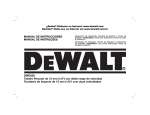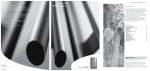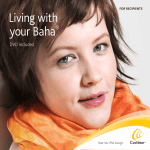Download Westinghouse WMS281SF Microwave Oven User Manual
Transcript
USER MANUAL WMS281SF, WMG281SF, WMS281WF FREESTANDING MICROWAVE OVEN 1 contents congratulations ENVIRONMENTAL TIPS Congratulations and thank you for choosing our microwave oven. We are sure you will find your new appliance a pleasure to use and a great asset to your cooking. Before you use the appliance, we recommend that you read through the whole user manual which provides a description of the product and its functions. To avoid the risks that are always present when you use an electrical appliance, it is important that the appliance is installed correctly and that you read the safety instructions carefully to avoid misuse and hazards. For future reference, please store this manual in a safe place. Conditions of Use This appliance is intended to be used in household and similar applications such as: - Staff kitchen areas in shops, offices and other working environments - Farm Houses - By clients in hotels, motels and other residential type environments - Bed and breakfast type environments. This symbol indicates tips and information about economical and ecological use of the appliance Meanings of symbols used in this manual are shown below: This symbol indicates never to do this This symbol indicates always do this contents Important safety instructions ������������������������������������������������������������������������3 Description of your microwave oven��������������������������������������������������������������6 Setting up your microwave oven��������������������������������������������������������������������7 Using your microwave oven ��������������������������������������������������������������������������8 Troubleshooting ������������������������������������������������������������������������������������������13 Installing your microwave oven�������������������������������������������������������������������14 Warranty������������������������������������������������������������������������������������������������������15 TIPS & INFORMATION Record model and serial number here: Model:�������������������������������������������������������������������� Important – CHECK FOR ANY DAMAGE OR MARKS. If you find the appliance is damaged or marked, you must report it within 7 days if you wish to claim for damage/ marks under the manufacturer’s warranty. This does not affect your statutory rights. Serial number:���������������������������������������������������������� ENVIRONMENTAL TIPS Please read the user manual carefully and store in a handy place for later reference. The symbols you will see in this manual have these meanings: WARNING This symbol indicates information concerning your personal safety CAUTION This symbol indicates information on how to avoid damaging the appliance TIPS & INFORMATION This symbol indicates tips and information about use of the appliance 2 Information on disposal for users • Most of the packing materials are recyclable. Please dispose of those materials through your local recycling depot or by placing them in appropriate collection containers. • If you wish to discard this product, please contact your local authorities and ask for the correct method of disposal. safety IMPORTANT SAFETY INSTRUCTIONS WARNING Improper installation, adjustment, alteration or maintenance can cause injury or property damage. Please contact your nearest Electrolux Service Department for additional information or assistance for an approved installer. NOTE TO THE INSTALLER This manual must remain with the owner for future reference WARNING • This appliance is not intended for use by persons (including children) with reduced physical, sensory or mental capabilities, or lack of experience and knowledge, unless they have been given supervision or instruction concerning use of the appliance by a person responsible for their safety. • Children should be supervised to ensure that they don’t play with the appliance • Accessible parts may become hot during use. To avoid burns, young children should be kept away. • The contents of feeding bottles and baby food jars should be shaken or stirred and the temperature checked before consumption in order to avoid burns. WARNING IMPORTANT SAFETY INSTRUCTIONS READ CAREFULLY AND KEEP FOR FUTURE REFERENCE Do not allow anyone other than a qualified service person to carry out any service or repair operation which involve the removal of a cover which gives protection against exposure to microwave energy. o not heat liquids and other foods in sealed containers since D they are liable to explode. Do not allow children to use the microwave oven without supervision unless adequate instructions have been given so that the child is able to use the microwave oven in a safe way and understands the hazards of improper use. Do not overcook food. Do not use the microwave oven cavity for storage purposes. o not heat eggs in the shell and whole hard-boiled eggs D in the microwave oven as they may explode – even after microwave heating has ended. Do not use corrosive chemicals or vapors in this appliance. Do not store or use this microwave oven outdoors. Do not use this microwave oven near water, in a wet basement or near a swimming pool. Do not cover any vents on the microwave oven. Do not let cord hang over edge of table or counter. WARNING PRECAUTIONS TO AVOID POSSIBLE EXPOSURE TO EXCESSIVE MICROWAVE ENERGY (a) Do not attempt to operate this microwave oven with the door open since this can result in harmful exposure to microwave energy. It is important not to break or tamper with the safety interlocks. (b) Do not place any object between the microwave oven front face and the door or allow soil or cleaner residue to accumulate on sealing surfaces. (c) If the door or door seals are damaged, the microwave oven must not be operated until it has been repaired by a qualified tradesperson. Do not use harsh abrasive cleaners or sharp metal scrapers to clean the microwave oven door glass as they can scratch the surface, which may result in shattering. Do not use a steam cleaner on this microwave oven. CAUTION If the microwave oven is not maintained in a good state of cleanliness, its surface could become degraded, affecting the lifespan of the microwave oven and its operational safety. 3 safety Important safety instructions WARNING When the appliance is operated in the grill and combination modes, extreme care should be taken as the microwave oven will become hot in these modes. CAUTION • Only use utensils suitable for use in microwave ovens. • This microwave oven should be cleaned regularly and any food deposits should be removed. • Read and follow the specific:’PRECAUTIONS TO AVOID POSSIBLE EXPOSURE TO EXCESSIVE MICROWAVE ENERGY’ (pg 3). • When heating food in plastic or paper containers, keep an eye on the microwave oven due to the possibility of ignition. • If smoke is observed, switch off or unplug the appliance and keep the door closed in order to stifle any flames. • Remove wire twist-ties and metal handles from paper or plastic containers/bags before placing them in the microwave oven. • Install or locate the microwave oven only in accordance with the installation instructions provided. 4 WARNING To reduce the risk of fire, electric shock, injury to persons or exposure to excessive microwave oven energy when using your appliance, follow basic precautions, including the following: •Use this appliance only for its intended uses as described in the manual. • If the supply cord is damaged, it must be replaced by the manufacturer, its service agent or similarly qualified persons in order to avoid a hazard. • The temperature of accessible surfaces may be high when the appliance is operating. Keep cord away from heated surface. • Microwave heating of beverages can result in delayed eruptive boiling, therefore care should be taken when removing the beverage from the microwave oven. • During use, the appliance becomes hot. Care should be taken to avoid touching heating elements inside the microwave oven. WARNING A short power-supply cord is provided to reduce the risks resulting from becoming entangled in or tripping over a longer cord. safety Materials which may be used in your microwave oven Aluminum foil Materials to be avoided in your microwave oven Shielding only. Small smooth pieces can be used to cover thin parts of meat or poultry to prevent overcooking. Arcing can occur if foil is too close to microwave oven walls. The foil should be at least 1 inch (2.5cm) away from microwave oven walls. Aluminum trays May cause arcing. Transfer food into microwavesafe dish. Browning dish Follow manufacturer’s instructions. The bottom of browning dish must be at least 3/16 inch (5mm) above the turntable. Incorrect usage may cause the turntable to break. Metal or metal trimmed utensils Metal shields the food from microwave energy. Metal trim may cause arcing. Metal twist ties Dinnerware Microwave-safe only. Follow manufacturer’s instructions. Do not use cracked or chipped dishes. May cause arcing and could cause a fire in the microwave oven. Paper bags May cause a fire in the microwave oven. Glass jars Always remove lid. Use only to heat food until just warm. Most glass jars are not heat resistant and may break. Plastic foam Plastic foam may melt or contaminate the liquid inside when exposed to high temperature. Wood Glassware Heat-resistant microwave oven glassware only. Make sure there is no metallic trim. Do not use cracked or chipped glassware. Wood will dry out when used in the microwave oven and may split or crack. Oven cooking bags Follow manufacturer’s instructions. Do not close with metal tie. Make slits to allow steam to escape. Paper plates and cups Use for short-term cooking/warming only. Do not leave microwave oven unattended while cooking. Paper towels Use to cover food for reheating and absorbing fat. Use with supervision for short-term cooking only. Parchment paper Use as a cover to prevent splattering or a wrap for steaming. Plastic Microwave-safe only. Follow the manufacturer’s instructions. Should be labeled ‘Microwave Safe’. Some plastic containers soften, as the food inside gets hot. ‘Boiling bags’ and tightly closed plastic bags should be slit, pierced or vented as directed by package. Plastic wrap Microwave-safe only. Use to cover food during cooking to retain moisture. Do not allow plastic wrap to touch food. Thermometers Microwave-safe only (meat and candy thermometers). Wax paper Use as a cover to prevent splattering and retain moisture. Food dishes with May cause arcing. Transfer food into metal handles microwave-safe dish. or trim 5 5 description 1 3 2 4 5 9 8 7 6 10 6 1 Control buttons 6 Turntable shaft 2 Integrated Westinghouse handle 7 Turntable ring assembly 3 Observation window 8 Door assembly 4 Glass tray 9 Safety interlock system 5 Display panel 10 Grill rack (only on WMG281SF) settingup Setting up your microwave oven Remove the microwave oven and all materials from the carton and take out the material from the microwave oven cavity. Your microwave oven comes with the following accessories: (a) Glass tray (b) Turntable ring assembly and turntable shaft (c) Grill Rack (only on WMG281SF) Installation and Connection 1. This appliance is only intended for domestic use. 2. This microwave oven is intended for counter-top use at or above 850mm only. It is not intended for built-in use or for use inside a cupboard. 3. Please refer to the installation instructions on page 14 and adhere to clearances specified to allow adequate ventilation around your microwave oven. 4. The appliance is fitted with a plug and must only be connected to a properly installed earthed socket. 6. The mains voltage must correspond to the voltage specified on the rating plate. 7. The socket must be installed and connecting cable must only be replaced by a qualified electrician. If the plug is no longer accessible following installation, an all-pole disconnecting device must be present on the installation side with a contact gap of at least 3mm. 8. Adapters, multi-way strips and extension leads must not be used. Overloading can result in a risk of fire. 1. The glass tray should never be restricted or placed upside down. 3. Both glass tray and turntable ring assembly must always be used during cooking. 4. All food and containers of food must be placed on the glass tray for cooking. 5. If the glass tray or turntable ring assembly cracks or breaks, contact your nearest authorized service center. Specifications Model WMS281SF/WMS281WF WMG281SF Rated Voltage 230-240V 230-240V Rated Input Power (Microwave) 1450W 1450W Rated Input Power (Max) 1500W 1500W Rated Output Power (Microwave) 900W 900W Rated Input Power (Grill) N/A 1100W Turntable Diameter 315mm 315mm External Dimensions wxdxh (including handle) 513mm x 422mm x 305mm 513mm x 422mm x 305mm Net Weight Approximately 15.5 kg Approximately 16.2 kg 7 operation Using your microwave oven 1 Control panel 6 Clock 4 32 5 7 grill rack (only on WMG281SF) 1. 2. 3. 4. 5. 6. 7. 8. 8 Weight Defrost Display panel 6 Turntable shaft Turntable ring Glass tray Observation window Door assembly Safety interlock system Mica cover – DO NOT REMOVE 7 Turntable installation 1. Place the turntable ring assembly on the cavity bottom. 2. Place the glass tray on top of the turntable support. 1 Clock 2 Weight Defrost 3 Time Defrost Time Defrost 4 Start 8 9 Power Level Start 8 Auto Cook 5 Stop/Clear Cooking Function Auto Cook Stop/Clear glass tray WMS281SF/WMS281WF 1. 2. 3. 4. 5. turntable shaft turntable ring assembly 8 WMG281SF clock – set the time of day and delayed start weight defrost – select defrost by weight time defrost – select defrost by time start – start your microwave oven stop/clear – stop or pause your microwave oven program, or exit the cooking program setting 6. display panel – view cooking time, power level, cooking mode, and time of day 7. control buttons – select cooking mode and time 8.power level on model WMS281SF and cooking function on model WMG281SF – select microwave power level (and grill/combination function on WMG281SF only) 9. auto cook – select desired cook mode operation Using your microwave oven Display panel Microwave power setting guide Press ‘power level/cooking functionl’ button 1 time The display panel will show cooking function and auto cook mode. When the power cord is connected, the display will show ‘0:00’ and the buzzer will sound. To set the clock, follow these steps. 1. Press the ‘clock’ button. 2. Press the buttons to adjust the hour figures. 3. Press the ‘clock’ button to confirm hours. The minutes indicator will flash. 4. Press the buttons to adjust the minute figures. 5. Press the ‘clock’ button to confirm minutes and complete the clock setting. Microwave cooking 1. Open the door, place the food on the turntable. Close the door. 2. Press the ‘power level’ button on WMS281SF/ WMS281WF and the ‘cooking function‘ button on WMG281SF several times to select the microwave power level you want. 3. Press the buttons to adjust the cooking time. The maximum cooking time that can be set is 95 minutes. 4. Press the ‘start’ button to start cooking. Microwave 100% Watt power Suggested use 900 Boiling or reheating liquids. Cooking vegetables. Preheating a browning dish 2 times 80% 720 Reheating of casseroles, stews and precooked foods. Roasting of joints of meat and poultry 3 times 50% 450 Faster defrosting for casseroles. Baking of cakes and sponge puddings 4 times 30% 270 Simmering. Heating custards and cheesecakes 5 times 10% 90 Keeping foods warm Grill cooking (WMG281SF only) 1. Open the door, place the grill rack on the turntable and the food on the grill rack. Put a non-metal plate underneath the grill rack to catch any food spillage or juices to minimize cleaning. Close the door. 2. Press the ‘cooking function’ button until the display shows the grill symbol . 3. Press the buttons to adjust the cooking time. 4. Press the ‘start’ button to start cooking. TIPS & INFORMATION In order to get a better result from the grill function, turn the food over half-way through the grilling time. The appliance will pause and sound a buzzer twice to indicate that it is half way into the grilling time. Open the door and turn the food over. Close the door and press the ‘start’ button. If you do not open the door to turn the food over, the microwave oven will continue grilling the food. 9 operation Using your microwave oven Combination cooking (WMG218SF grill model only) With this microwave oven you can combine microwave power with the grill function. 1. Open the door, place the food on the turntable. Close the door. 2. Press the ‘cooking function’ button to select combination function. 3. Press the buttons to adjust the cooking time. The maximum cooking time is 95 minutes. 4. Press the ‘start’ button to start cooking. Function Display Microwave Power Grill Power Combi. 1 C-1 55% 45% Combi. 2 C-2 36% 64% Multi-stage cooking Up to two stages of cooking can be set on this appliance. If one of the stages is defrosting, this stage should be set as the first stage. The buzzer will sound after each stage and the next stage will begin automatically. Example: if you want to cook with 100% microwave power for 10 minutes and then 80% microwave power for 5 minutes, follow these steps. 1. Open the door, place the food on the turntable. Close the door. 2. Press the ‘power level’ button on WMS281SF/ WMS281WF and the ‘cooking function‘ button on WMG281SF once to select 100% microwave power. buttons to adjust the cooking time to 3. Press the 10 minutes. 4. Press the ‘cooking function’ button twice to select 80% microwave power. 5. Press the buttons to adjust the cooking time to 5 minutes. 6. Press the ‘start’ button to start cooking. Delayed start cooking Up to three cooking stages can be programmed for a delayed start. Example: to cook food with 80% microwave power for 15 minutes with delayed start, follow these steps. 1. Open the door, place the food on the turntable. Close the door. 2. Press the ‘power level’ button on WMS281SF/ WMS281WF and the ‘cooking function‘ button on WMG281SF twice to select 80% microwave power. ‘P80’ is displayed. 3. Press the buttons to adjust the cooking time to 15 minutes. 4. Press the ‘clock’ button. The hour figure will flash. 5. Press the buttons to adjust the hours. 6. Press the ‘clock’ button. The minute figures will flash. 7. Press the buttons to adjust the minutes. 10 8. Press the ‘start’ button to finish the setting. The clock icon will flash in the display. The display will show the currernt time. When the set time arrives, the buzzer will sound twice and the cooking will start automatically. Weight defrost 1. Open the door, place the food on the turntable. Close the door. 2. Press the ‘weight defrost’ button once. ‘dEF1’ is displayed. 3. Press the buttons to adjust the weight in grams. 4. Press the ‘start’ button to start defrosting. Time defrost 1. Open the door, place the food on the turntable. Close the door. 2. Press the ‘time defrost’ button. ‘dEF2’ is displayed. 3. Press the buttons to adjust the defrost time. 4. Press the ‘start’ button to start defrosting. TIPS & INFORMATION • It is better to underestimate defrosting time if you are unsure. Food will continue to defrost during the standing time. • Separate food as soon as possible. • Turn large items, e.g. joints, halfway through the defrosting time. • Remove any thawed food as soon as possible. • Remove or open any packaging before defrosting. • Place food in a larger container than what it was frozen in, this will allow for easy stirring. • Begin thawing poultry, breast side down and turn over halfway through defrosting time. Delicate areas such as wing tips can be shielded with small pieces of smooth foil. • Standing time is very important, particularly for large, dense foods which cannot be stirred to ensure that the centre is completely defrosted before cooking. Auto cook This microwave oven has a number of pre-set auto cook recipes that will help you to select the right preparation mode for the food you would like to prepare. 1. Open the door, place the food on the turntable. Close the door. 2. Press the ‘auto cook’ button to select the auto cook recipe. 3. Press the buttons to adjust the weight of the food. 4. Press the ‘start’ button to confirm the weight. operation Using your microwave oven TIPS & INFORMATION In the table below you will find all pre-set auto cook recipes. menu A-1 Auto Reheat A-2 Vegetable A-3 Pasta A-4 Meat A-5 Pizza A-6 Potato A-7 Fish A-8 Soup Auto reheat This function helps you to easily heat up food with microwave power. The time and power level are pre-set. The table below shows the different auto reheat modes. 1. Open the door, place the food on the turntable. Close the door. 2. Press the ‘auto cook’ button once and A-1 (the auto reheat button) will be displayed. 3. Press the buttons to select weight. 4. Press the ‘start’ button to start reheating. weight (g) display 150 150 250 250 350 350 400 400 150 150 350 350 weight (g) display 500 500 150 150 50 (with water 450g) 50 250 250 100 (with water 800g) 100 350 350 150 (with water 1200g) 150 400 400 150 150 300 300 450 450 600 600 1 slice (about 80g) 1 2 slices (about 160g) 2 3 slices (about 250g) 3 1 portion (about 220g) 1 2 portions (about 440g) 2 3 portions (about 660g) 3 150 150 250 250 350 350 400 400 450 450 500 500 750 750 1000 1000 menu auto reheat To stop the microwave oven There are two way to stop the oven whilst it is in use. 1. Press the ‘stop/clear’ button. You can restart the oven by pressing the ‘start’ button. Pressing the ‘stop/clear’ button again will reset the current program. 2. Open the door You may restart the oven by closing the door and pressing the ‘start’ button. Pressing the ‘stop/clear’ button will cancel the current program. Quick start Press the ‘start’ button to cook with 100% microwave power level for 30 seconds. Each time you press the ‘start’ button the time will increase 30 seconds. Inquiring function During cooking, Press the ‘power level’ button on WMS281SF/ WMS281WF and the ‘cooking function‘ button on WMG281SF to display the current power level. When pressing the ‘clock’ button, the current time will be displayed. When delayed start has been entered, press the ‘clock’ button to display the time when the cooking will start. Child lock Press the ‘stop/clear’ button for 3 seconds. A long ‘beep’ will sound and the ‘lock’ indicator will light up indicating that the microwave oven controls has been locked. To unlock, press the ‘stop/clear’ button for 3 seconds. A long ‘beep’ will sound and the ‘lock’ indicator light will go off indicating that the microwave oven controls have been unlocked. 11 operation Using your microwave oven TIPS & INFORMATION • Preferably use round or oval casseroles with a lid when cooking in your microwave oven. • Cover the food when cooking. Use a glass lid, a plate or grease proof paper. • Pastry, bread and the like can be defrosted directly in a bread basket or on a paper towel. • If frozen food is heated in its packaging, the packaging should be opened. Packaging containing metal or metal decoration must not be used unless specifically recommended for use in the microwave oven. Remove metal clips and wire ties. • Put large, thick pieces close to the edge of the casserole and try to cut the food into even sized pieces. Always place the food in the centre of the microwave oven. • The food will be evenly cooked if you stir or turn it a few times during cooking. • Always set a shorter cooking time than indicated in your recipe to avoid over cooking. • Use little or no water for vegetables. • Use less salt and spices than for ‘normal’ cooking. • Allow a few minutes standing time after the oven has switched off to ensure complete and even cooking results. • Use pot holders or gloves when taking dishes and food out from the oven as they will be hot. Softening honey – If you have a jar of honey which has crystallized, remove lid and place the jar in the microwave oven, microwave on medium power for 2 minutes. Melting chocolate – Break 100g of chocolate into squares, place in a bowl and heat on high power for 1-2 minutes and stir well. Softening or melting butter – Melting takes a few seconds on high power. Softening is best done on low power. Freshen or warm bread – Use medium power for a few seconds. Peeling garlic easily – Heat 3 or 4 cloves of garlic on high power for 15 seconds. Squeeze at one end until the clove pops out. Fruit juice – Citrus fruits will yield more juice if they are heated on high power for 15 seconds before squeezing. 12 Care and cleaning of your microwave oven The appliance must always be kept clean. Deposits that are allowed to remain on the oven could affect the performance and safety of the appliance. Cleaning the accessories Clean accessories with mild detergent after removing them from the cavity. The turntable support should be carefully handled. Cleaning the interior Always keep the inside of the oven clean. Wipe up spillovers and food spatters immediately. Use mild, liquid detergent, warm water and a soft, clean cloth to remove deposits. Cleaning the grill element The element may be stained with spattered fat or oil while the oven is in use. Wait until the cavity cools down and wipe off the spattered oil before next using the appliance. Stains on the grill may cause unpleasant odors and smoke. Cleaning the exterior Open the microwave oven door when cleaning the control panel. This will prevent the appliance from being turned on accidentally. You should clean the outside surfaces of the microwave oven with mild liquid detergent and warm water, followed by a wiping with clean water to remove any excess detergent. Dry with a soft cloth. Spray-on window cleaners or all purpose spray-on kitchen cleaners can also be used. To prevent damage to the working parts, do not allow water to seep into ventilation openings. CAUTION Never use abrasive cleaners, scouring pads or harsh chemicals on the outside surfaces of your appliance. CAUTION Do not change or make any adjustments or repairs to any part of the microwave oven. Repairs should only be done by a qualified service technician. This includes the replacement of the interior light bulb as it requires the removal of a cover which protects against exposure to dangerous microwave energy. troubleshooting Care and cleaning of your microwave oven CAUTION DO NOT use harsh abrasive cleaners or sharp metal scrapers to clean the microwave oven door glass since they can scratch the surface, which may result in shattering of the glass. Troubleshooting problem possible cause remedy Microwave oven interfering with TV reception Your microwave oven may cause interference with radio and television signals. This is normal and applies to all small electrical appliance around the home Position the microwave oven as far from the television as is practical. Dim microwave oven light In low power microwave cooking, microwave oven light may dim. This is a normal part of the low power function. Steam accumulating on microwave oven door or leaking from vents Cooking foods with a high moisture content will always produce steam This is a normal part of the cooking process. Power cord not plugged in or loose Ensure that power cord is inserted securely into the socket and try again. Blown fuse or circuit breaker Reset circuit breaker or have fuse replaced by a qualified tradesperson Faulty power outlet Test the outlet with other electrical appliances Door not closed Ensure that door is properly closed CAUTION Never use abrasive cleaners, commercial oven cleaners or steel wool pads on any part of the oven. TIPS & INFORMATION To loosen difficult deposits, boil a cup of water in the oven for 2 or 3 minutes. CAUTION Never use a knife or any utensil to remove deposits from the oven surfaces. TIPS & INFORMATION Microwave oven cannot be started To remove odors from the microwave oven interior, boil a cup of water plus 2 tablespoons of lemon juice for 5 minutes. CAUTION The turntable motor is sealed. Nevertheless, be careful to avoid water penetrating under the turntable spindle when the bottom of the oven is being cleaned. CAUTION Be sure the oven is disconnected from the electricity supply before cleaning. Microwave oven does not heat Glass turntable makes a noise when microwave oven is in operation Dirty or incorrectly installed turntable ring assembly Refer to installation guide or cleaning advice. Before calling a Service Technician please check carefully the operating instructions, service booklet and the warranty terms and conditions CAUTION Do not use a steam cleaner to clean this appliance. 13 installation Installation instructions Select a level surface that provides enough open space for the intake and/or outlet vents. 75mm 300mm open 75mm A minimum clearance of 7.5cm is required between the oven and any adjacent walls. One side must be open. 1.Always leave a minimum clearance of 300mm above the microwave oven. 2.Do not remove the legs from the bottom of the microwave oven. 3.Blocking the intake and/or outlet openings can damage the microwave oven. 4.Place the microwave oven as far away from radios and TVs as possible. Operation of the microwave oven may cause interference to your radio or TV reception 5.Plug your microwave oven into a standard household outlet. Make sure that the voltage and the frequency is the same as the voltage and frequency on the rating label. 6.This microwave oven is not suitable for building in, and is designed for bench top mounting above 850mm high only. WARNING Do not install microwave oven over a cooktop or other heat-producing appliance. If installed near or over a heat producing appliance, the microwave oven may be damaged and your warranty voided. 14 Warranty FOR SALES IN AUSTRALIA AND NEW ZEALAND APPLIANCE: WESTINGHOUSE MICROWAVE This document sets out the terms and conditions of the product warranties for Electrolux Appliances. It is an important document. Please keep it with your proof of purchase documents in a safe place for future reference should you require service for your Appliance. 1. In this warranty 7. You may not make a claim under this warranty unless the defect claimed is due to faulty or defective parts or workmanship. Electrolux is not liable in the following situations (which are not exhaustive): (a) the Appliance is damaged by: (a) ‘acceptable quality’ as referred to in clause 10 of this warranty has the same meaning referred to in the ACL; (i) accident (ii) misuse or abuse, including failure to properly maintain or service (b) ‘ACL’ means Trade Practices Amendment (Australian Consumer Law) Act (No.2) 2010; (iv) power surges, electrical storm damage or incorrect power supply (c) ‘Appliance’ means any Electrolux product purchased by you accompanied by this document; (vi) incorrect, improper or inappropriate operation (e) ‘Electrolux’ means Electrolux Home Products Pty Ltd of 163 O’Riordan Street, Mascot, NSW 2020, ABN 51 004 762 341 in respect of Appliances purchased in Australia and Electrolux (NZ) Limited of 3-5 Niall Burgess Road, Mount Wellington, in respect of Appliances purchased in New Zealand; ‘major failure’ as referred to in clause 10 of this warranty has the same meaning referred to in the ACL and includes a situation when an Appliance cannot be repaired or it is uneconomic for Electrolux, at its discretion, to repair an Appliance during the Warranty Period; (g) ‘Warranty Period’ means: (i) (ii) (v) incomplete or improper installation (vii) insect or vermin infestation (d) ‘ASC’ means Electrolux’ authorised serviced centres; (f) (iii) normal wear and tear where the Appliance is used for personal, domestic or household use (i.e. normal single family use) as set out in the instruction manual, the Appliance is warranted against manufacturing defects in Australia for 12 months and in New Zealand for 12 months, following the date of original purchase of the Appliance; this Appliance is not designed for commercial use and therefore no warranty applies in this case; (h) ‘you’ means the purchaser of the Appliance not having purchased the Appliance for re-sale, and ‘your’ has a corresponding meaning. 2. This warranty only applies to Appliances purchased and used in Australia or New Zealand and is in addition to (and does not exclude, restrict, or modify in any way) any non-excludable statutory warranties in Australia or New Zealand. 3. During the Warranty Period Electrolux or its ASC will not service the Appliance. If the Appliance is defective, you should return the Appliance to the place of purchase for a replacement. You agree that any replaced Appliances or parts become the property of Electrolux. This warranty does not apply to light globes, batteries, filters or similar perishable parts. 4. Parts and Appliances not supplied by Electrolux are not covered by this warranty. 5. You will bear the cost of transportation, travel and delivery of the Appliance. If you reside outside of the service area, you will bear the cost of: (a) travel of an authorised representative; (b) transportation and delivery of the Appliance to and from the place of purchase, In all instances, unless the Appliance is transported by Electrolux or an Electrolux authorised representative, the Appliance is transported at the owner’s cost and risk while in transit to and from Electrolux or its ASC. 6. Proof of purchase is required before you can make a claim under this warranty. (viii) failure to comply with any additional instructions supplied with the Appliance; (b) the Appliance is modified without authority from Electrolux in writing; (c) the Appliance’s serial number or warranty seal has been removed or defaced; (d) the Appliance was serviced or repaired by anyone other than Electrolux, an authorised repairer or ASC. 8. This warranty, the contract to which it relates and the relationship between you and Electrolux are governed by the law applicable where the Appliance was purchased. Where the Appliance was purchased in New Zealand for business purposes the Consumer Guarantee Act does not apply. 9. To the extent permitted by law, Electrolux excludes all warranties and liabilities (other than as contained in this document) including liability for any loss or damage whether direct or indirect arising from your purchase, use or non use of the Appliance. 10. For Appliances and services provided by Electrolux in Australia, the Appliances come with a guarantee by Electrolux that cannot be excluded under the Australian Consumer Law. You are entitled to a replacement or refund for a major failure and for compensation for any other reasonably foreseeable loss or damage. You are also entitled to have the Appliance repaired or replaced if the Appliance fails to be of acceptable quality and the failure does not amount to a major failure. The benefits to you given by this warranty are in addition to your other rights and remedies under a law in relation to the Appliances or services to which the warranty relates. 11. At all times during the Warranty Period, Electrolux shall, at its discretion, determine whether repair, replacement or refund will apply if an Appliance has a valid warranty claim applicable to it. 12. For Appliances and services provided by Electrolux in New Zealand, the Appliances come with a guarantee by Electrolux pursuant to the provisions of the Consumer Guarantees Act, the Sale of Goods Act and the Fair Trading Act. 13. To enquire about claiming under this warranty, please follow these steps: (a) carefully check the operating instructions, user manual and the terms of this warranty; (b) have the model and serial number of the Appliance available; (c) have the proof of purchase (eg an invoice) available; (d) telephone the numbers shown below. 14. You accept that if you make a warranty claim, Electrolux and its ASC may exchange information in relation to you to enable Electrolux to meet its obligations under this warranty. Important Notice Before calling for service, please ensure that the steps listed in point 13 above have been followed. FOR SERVICE or to find the address of your nearest state service centre in Australia PLEASE CALL 13 13 49 For the cost of a local call (Australia only) FOR SERVICE or to find the address of your nearest authorised service centre in New Zealand FREE CALL 0800 10 66 10 (New Zealand only) WMW_Warr_Apr11 SERVICE AUSTRALIA ELECTROLUX HOME PRODUCTS www.electrolux.com.au SERVICE NEW ZEALAND ELECTROLUX HOME PRODUCTS www.electrolux.co.nz FOR SPARE PARTS or to find the address of your nearest state spare parts centre in Australia PLEASE CALL 13 13 50 For the cost of a local call (Australia only) FOR SPARE PARTS or to find the address of your nearest state spare parts centre in New Zealand FREE CALL 0800 10 66 20 (New Zealand only) For more information on all Westinghouse appliances, or for dimension and installation information, call into your retailer, phone or email our customer care team or visit our website: AUSTRALIA phone: 1300 363 640 fax: 1800 350 067 email: [email protected] web: www.westinghouse.com.au NEW ZEALAND phone: 09 573 2384 fax: 0800 363 600 email: [email protected] web: www.westinghouse.co.nz TOP SERVICE Top Service encompasses the after sales service provided by The Electrolux Group to consumers including delivery, home service and spare parts. Westinghouse. We are part of the Electrolux family. Share more of our thinking at www.electrolux.com © 2009 Electrolux Home Products Pty Ltd ABN 51 004 762 341 Print code: WBIM_Jul09 Part number: 261800302727