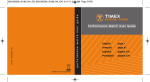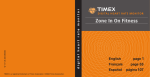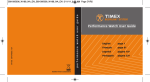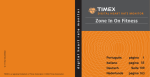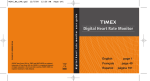Download Timex 117-095000 Heart Rate Monitor User Manual
Transcript
Button Functions WARNING: It is your responsibility to use the Bodylink® Performance Monitor in a safe manner and to maintain full awareness of conditions and surroundings at all times. Consulting the Bodylink® Performance Monitor while moving is unsafe and could result in collision or other accident causing damage and personal injury to yourself and others. The watch contains memory functions that should be used to record your speed and distance data for later review. INDIGLO DISPLAY Press to view performance data. SET/FORMAT Hold to set. Press to change display format in Chrono. English 117-095000 W-125 NA page 1-i Français page 2-i Español página 3-i Português página 4-i MODE Press and release to go to the next MODE. STOP/RESET Press and HOLD to RESET START/SPLIT Start Chrono. Take a split. Viewing Performance Data in Chrono Mode HRM ONLY HEART RATE SPLIT LAP HEART RATE LAP SPLIT HEART RATE SPLIT LAP NUMBER Configure Mode HEART RATE LAP LAP NUMBER Ķ WATCH SETTINGS S&D ONLY LAP PACE DISTANCE SPLIT PACE DISTANCE LAP AVG PACE DISTANCE SPLIT AVG PACE DISTANCE SPLIT AVG SPEED DISTANCE LAP AVG SPEED DISTANCE SPLIT SPEED DISTANCE LAP SPEED DISTANCE LENGTH UNITS Ä ¶ HRM & S&D HEART RATE PACE DISTANCE HEART RATE AVG PACE DISTANCE HEART RATE SPEED DISTANCE HEART RATE AVG SPEED DISTANCE HEART RATE SPLIT DISTANCE HEART RATE SPEED LAP HEART RATE PACE LAP HEART RATE SPEED SPLIT HEART RATE PACE SPLIT HEART RATE LAP DISTANCE Push and release DISPLAY until you see data you want. +=MILES/KM/NM ZONE SETTINGS +=OFF/ SELECT PACE SMOOTHING AUTO-STOP +=ON/OFF +=ON/OFF Ä ¶ BUTTON BEEP HOURLY CHIME AUTO-START +=ON/OFF +=ON/OFF +=ON/OFF SPEED SMOOTHING ZONE SETTINGS +=AUDIBLE/ NO ALRT/ SILENT BY TIME/ BY DIST Ä ¶ HRM SETTINGS SELECT AUTO-SPLIT +=ON/OFF Ķ S+D SETTINGS SELECT SELECT NIGHT MODE Ķ HANDS-FREE SETTINGS +=ON/OFF DISTANCE ALERT SETTING +=ON/OFF Press START/SPLIT (+) to change the “Quick Set” option indicated in the bubble for each of the options above. Ä ¶ MAX HR +=SELECT ZONE CONTENTS INTRODUCTION . . . . . . . . . . . . . . . . . . . . . . . . . . . . . . . . . . 1-1 HOW THIS MANUAL IS ARRANGED . . . . . . . . . . . . . . . . . 1-1 WELCOME . . . . . . . . . . . . . . . . . . . . . . . . . . . . . . . . . . . . 1-2 RESOURCES ON THE INTERNET . . . . . . . . . . . . . . . . . . . . 1-8 MEET YOUR NEW TRAINING PARTNER . . . . . . . . . . . . . . . 1-9 THE MODES . . . . . . . . . . . . . . . . . . . . . . . . . . . . . . . . . . . 1-9 THE DISPLAY . . . . . . . . . . . . . . . . . . . . . . . . . . . . . . . . . . 1-11 BUTTON FUNCTIONS . . . . . . . . . . . . . . . . . . . . . . . . . . . 1-12 STARTING THE BODYLINK® SYSTEM . . . . . . . . . . . . . . . 1-14 VIEWING PERFORMANCE DATA . . . . . . . . . . . . . . . . . . . 1-15 BODYLINK® INFORMATIONAL AND ERROR MESSAGES . 1-16 CONFIGURING THE WATCH FOR FIRST USE . . . . . . . . . . 1-19 BASIC SETTINGS . . . . . . . . . . . . . . . . . . . . . . . . . . . . . . . 1-19 TARGET ZONE SETTINGS . . . . . . . . . . . . . . . . . . . . . . . . 1-20 ADVANCED SETTINGS . . . . . . . . . . . . . . . . . . . . . . . . . . 1-20 TIME OF DAY MODE . . . . . . . . . . . . . . . . . . . . . . . . . . . . . 1-21 TIME ZONES . . . . . . . . . . . . . . . . . . . . . . . . . . . . . . . . . . 1-22 1-i SETTING THE TIME OF DAY . . . . . . . . . . . . . . . . . . . . . . 1-22 VIEWING PERFORMANCE DATA . . . . . . . . . . . . . . . . . . . 1-25 CHRONOGRAPH MODE . . . . . . . . . . . . . . . . . . . . . . . . . . 1-26 A NOTE ABOUT LAPS AND SPLITS . . . . . . . . . . . . . . . . . 1-27 CHRONO OPERATION . . . . . . . . . . . . . . . . . . . . . . . . . . . 1-27 HANDS-FREE OPERATION . . . . . . . . . . . . . . . . . . . . . . . 1-29 VIEWING PERFORMANCE DATA . . . . . . . . . . . . . . . . . . . 1-29 LAP DATA MODE . . . . . . . . . . . . . . . . . . . . . . . . . . . . . . . . 1-30 MODE OPERATION . . . . . . . . . . . . . . . . . . . . . . . . . . . . . 1-30 DATA STORED FOR EACH LAP . . . . . . . . . . . . . . . . . . . . 1-31 SUMMARY MODE . . . . . . . . . . . . . . . . . . . . . . . . . . . . . . . 1-32 MODE OPERATION . . . . . . . . . . . . . . . . . . . . . . . . . . . . . 1-33 WHAT DATA IS STORED? . . . . . . . . . . . . . . . . . . . . . . . . 1-33 TIMER MODE . . . . . . . . . . . . . . . . . . . . . . . . . . . . . . . . . . . 1-36 TIMER OPERATION . . . . . . . . . . . . . . . . . . . . . . . . . . . . . 1-37 SETTING THE TIMER . . . . . . . . . . . . . . . . . . . . . . . . . . . . 1-38 VIEWING PERFORMANCE DATA . . . . . . . . . . . . . . . . . . . 1-39 ALARM MODE . . . . . . . . . . . . . . . . . . . . . . . . . . . . . . . . . . 1-40 SELECTING AN ALARM . . . . . . . . . . . . . . . . . . . . . . . . . . 1-41 ARMING/DISARMING AN ALARM . . . . . . . . . . . . . . . . . . 1-41 SETTING AN ALARM . . . . . . . . . . . . . . . . . . . . . . . . . . . . 1-41 1-ii CONFIGURE MODE . . . . . . . . . . . . . . . . . . . . . . . . . . . . . . 1-43 NAVIGATING THROUGH THE OPTIONS . . . . . . . . . . . . . . 1-43 “QUICK-SET” OPTION SETTINGS . . . . . . . . . . . . . . . . . . . 1-44 CHANGING THE OPTION SETTINGS . . . . . . . . . . . . . . . . 1-45 OPTION DESCRIPTIONS . . . . . . . . . . . . . . . . . . . . . . . . . 1-46 HRM Settings . . . . . . . . . . . . . . . . . . . . . . . . . . . . . . 1-46 Heart Rate Target Zone . . . . . . . . . . . . . . . . . . . 1-46 Max HR (HRMAX ) . . . . . . . . . . . . . . . . . . . . . . . . . . 1-48 S + D Settings . . . . . . . . . . . . . . . . . . . . . . . . . . . . . . 1-48 Speed/Pace Zone . . . . . . . . . . . . . . . . . . . . . . . . 1-49 Distance Alert . . . . . . . . . . . . . . . . . . . . . . . . . . 1-51 Speed and Pace Smoothing . . . . . . . . . . . . . . . 1-52 HANDS-FREE SETTINGS . . . . . . . . . . . . . . . . . . . . . . . . . 1-52 Auto-Start and -Stop . . . . . . . . . . . . . . . . . . . . . . . . 1-52 Auto-Split . . . . . . . . . . . . . . . . . . . . . . . . . . . . . . . . . 1-53 WATCH SETTINGS . . . . . . . . . . . . . . . . . . . . . . . . . . . . . . 1-54 Night Mode . . . . . . . . . . . . . . . . . . . . . . . . . . . . . . . 1-54 Hourly Chime . . . . . . . . . . . . . . . . . . . . . . . . . . . . . . 1-54 Button Beep . . . . . . . . . . . . . . . . . . . . . . . . . . . . . . . 1-54 Length Units . . . . . . . . . . . . . . . . . . . . . . . . . . . . . . . 1-54 CHANGING THE BATTERY . . . . . . . . . . . . . . . . . . . . . . . . 1-55 COMMON QUESTIONS . . . . . . . . . . . . . . . . . . . . . . . . . . . 1-57 1-iii Introduction How This Manual Is Arranged We’ve divided the manual into five major sections: 1. This Introduction section. 2. “Meet Your New Training Partner” (page 9), where you will find a general introduction to the watch, the modes and some common operating procedures for things like setting and working with the Bodylink® sensor data. 3. “Configuring the Watch for First Use” (page 19) is the section that describes how to set up the most important watch options so you’ll get the most benefit from the watch before you go out for your first workout. 4. Next, you’ll find the mode description sections, one for each of the modes in the watch. Here you will find detailed information about all aspects of each mode. 5. Last, we’ve included a list of Common Questions (page 57) to help you solve any problems you may encounter with the Bodylink® system. 1-1 Welcome The Timex® Bodylink® System offers athletes and fitness enthusiasts the unprecedented ability to track, store and analyze several key indicators of personal performance. Using the very latest in digital technology, the Bodylink® System is comprised of a network of up to four devices† worn on the body that act together as a single information and sport monitoring system. Bodylink® Performance Monitor† Digital Heart Rate Sensor† Speed + Distance Sensor† Data Recorder† † Device(s) enclosed or available separately at www.timex.com. Bodylink® Performance Monitor This sport watch is the essential link to the Bodylink® System by providing real-time workout data. It teams with the Digital Heart Rate Sensor or the Speed + Distance Sensor, or it can function simultaneously with both devices to provide comprehensive performance feedback. Digital Heart Rate Sensor As the world leader in sport timing devices, Timex has created a Heart Rate Sensor that offers the digital transmission accuracy 1-2 required by world-class athletes with functions that anyone can use to stay “fit for life.” Always consult your physician before beginning or modifying any exercise program. Speed + Distance Sensor Utilizing signals from the system of 24 GPS satellites, the Timex® Speed + Distance Sensor accurately sends data to the watch to continuously calculate your speed, pace and distance. As part of the Bodylink® System, you can now have the performance information at your fingertips to answer the all-important questions, “How far? How fast?” Data Recorder The Timex® Data Recorder functions as the ultimate training log by collecting precise information from your Heart Rate Sensor, Speed + Distance Sensor, or both devices at the same time. Data can be later downloaded to your PC, through the simple USB connection, and teamed with Timex® Trainer software to chart your progress. Timex Takes the Guesswork Out of Fitness Improved fitness and athletic performance are as simple as setting a realistic fitness objective and using the Timex® Digital Heart Rate Sensor as a personal trainer. 1-3 Here is how it works. First, Select a Fitness Objective That’s Right for You • Improve Your Fitness • Lose Weight and Burn Fat • Increase Stamina and Aerobic Endurance • Improve Your Fitness Condition • Achieve Peak Athletic Performance Second, Select a Heart Rate Exercise Zone That’s Right for You Heart Rate Zone Exercise is the methodology widely used by fitness and sports training professionals for achieving the above fitness objectives. Once set, this Digital Heart Rate Monitor can automatically show you when you are in the Exercise Zone you choose, and signal when you are not. It functions as a personal trainer to help keep your body exercising at an intensity level that can help you achieve your desired Fitness Objective without over- or underexercising. Guidelines for Selecting Your Heart Rate Exercise Zone There are five basic heart rate exercise zones. Simply select a zone that is the fitness goal you want to achieve during a particular exercise. When you begin your exercise, always start out at a lower zone and allow your body to warm up and prepare to work in your target exercise zones. For example, you can “warm up” in 1-4 the Light Exercise zone, spend the majority of your exercise in the Weight Management zone, and then even spend a bit of time in the Aerobic Base Building Zone. The intensity of Zones 4 and 5 is demanding enough that exercise in these zones should be done for limited intervals of a workout and with the guidance of a qualified medical or coaching professional. FIVE HEART RATE FITNESS ZONES Intensity Level (% Maximum heart rate) Zone Ideal For Benefit Desired 1 Light Exercise Maintain Healthy Heart/Get Fit 50%-60% 2 Weight Management Lose Weight/ Burn Fat 60%-70% 3 Aerobic Base Building Increase Stamina Aerobic Endurance 70%-80% 4 Optimal Conditioning Maintain Excellent Fitness Condition 80%-90% 5 Elite Athlete Maintain Superb Athletic Condition 90%-100% For example, if you want to Lose Weight/Burn Fat: do your favorite exercise at 60%-70% of your maximum heart rate for at least 30 minutes a day, three times a week. The Target Heart Rate Zone Chart (next page) illustrates the different Target Zone values using an age-based method (220 minus your age). 1-5 Select which level of condition represents your current physical condition and locate the Lower and Upper Heart Rate Zones for your age from the Target Heart Rate Zone chart. See Target Zone Settings to select the desired Target Zone on your Timex® Performance Monitor. You are ready for higher levels of physical activity when you can work out for this amount of time and heart rate without breathing hard and with minimal soreness. Why Heart Zone Exercise is Widely Used by Fitness/Sports Training Experts. Regular exercise can help keep the heart, lungs and muscles “in shape.” The heart supplies the lungs and muscles with the oxygenated blood supply needed to exercise. Heart Rate represents the effects of exercise on all parts of the body. Heart Zone Exercise systematically conditions the heart, lungs, and muscles to perform at higher levels so the body can stay in shape. Optimal Conditioning is Simply a Higher Training Habit You do not have to be an athlete to get into optimal shape. Anyone at any age can do this by using cross training to optimal condition. Follow these guidelines: The latest findings on fitness show anyone at any age can get fit/ stay fit without being fanatic. For the “moderate” exerciser, staying fit can be as simple as: • Exercise 3 Times a Week • Exercise 30-45 Minutes Each Time • Exercise in Your Appropriate Target Heart Rate Zone 1-6 • Pick the exercise activities you enjoy or the ones you need for a training program. • Train at the appropriate Target Heart Rate for 30 to 60 minutes 3-4 times a week. • You will approach optimal condition when you can sustain a complete exercise session without “burnout” or excessive fatigue or excessive soreness. 1-7 Your Timex® Digital Heart Rate Sensor is Your Electronic Fitness Coach. You can walk, run, bike, use exercise machines, or do any aerobic exercise with the Timex® Digital Heart Rate Sensor. The key to achieving and maintaining your desired Fitness Objective is to exercise in your Ideal Heart Rate Zone. Resources on the Internet The Timex web site (www.timex.com) is an excellent source of information to help you get more out of your Timex® Bodylink® System purchase. Other resources to check on the Timex site include: www.timex.com/bodylink/ For more information on the Timex® Bodylink® System, including product feature listings and simulations. www.timex.com/software/ For releases and updates to software that work with Timex® products. www.timex.com/fitness/ For fitness and training tips using the Timex® Bodylink® System and its Heart Rate and Speed + Distance sensors. 1-8 Meet Your New Training Partner The Modes First, you might want to take a spin through the modes to familiarize yourself with the different features present in your watch. Press and release the MODE button to cycle through the watch modes in the following order: TIME OF DAY – This mode shows the current time of day and date for one of two time zones. You can also view a limited set of performance data in the lower line, when using the Bodylink® sensors. CHRONO – This is the main “workout” mode in the watch. Here you can operate the Chronograph and monitor a full complement of performance data when using your Bodylink® sensors. LAP DATA – You’ll spend time here when you want to review the laps taken in the Chronograph. In this mode you can view per-lap speed, pace, distance and heart rate statistics. SUMMARY – This is the mode that will enable you to view overall and aggregate performance data, such as your overall average heart rate, event time or overall average pace for example. You’ll also find a resettable “Trip Odometer” in this mode for keeping track of your distance traveled over long periods of time or across multiple workouts. 1-9 TIMER – Use this mode if you need a countdown timer to time a fixed event, such as a spinning workout. Performance data displays are more limited in this mode than in the Chronograph. ALARM – Timex has provided five alarms that can be configured to sound every day, weekdays only, weekends only or one time only (think “appointment reminder”). CONFIGURE – The place to adjust settings for how the watch responds to HRM and Speed + Distance data. Features such as Heart Rate target zones, speed/pace alert settings and Chrono hands-free features are set here. The Display Your Timex® Performance Monitor is capable of conveying a lot of information at a glance while occupying only a small space on your wrist. Here is a quick overview of what the symbols on the watch display mean: TIMER IS RUNNING GPS BATTERY VOLTAGE IS LOW (ARROW INDICATES TIMER SET TO REPEAT) BODYLINK® SYSTEM IS ACTIVE, FLASHES DURING DATA OUTAGES CHRONO IS RUNNING AT LEAST ONE ALARM IS ARMED, FLASHES DURING BACKUP PERIOD NIGHT-MODE IS ACTIVATED HOURLY CHIME IS ENABLED TIP: Press and hold the MODE button for 1.5 seconds to return to Time of Day from any other mode. 1-10 1-11 Button Functions Most of the time, the button functions correspond to the labels that are painted on the case. However, there are situations where the button functions have to change to enable you to set the Time of Day, or configure your heart rate target zone. In situations like these, the button’s new function will be indicated by an icon or text visible on the watch display. For example, here is how the buttons function while setting the Time of Day. Notice how the functions of the buttons correspond to the symbols visible on the display: INDIGLO Increase (+) Select next value Done setting 1-12 Decrease (–) Here is a second example of the button functions in Lap Data mode. Here the buttons change their functions to enable you to navigate through the stored lap data. Again, the new function of each button is indicated on the watch display. INDIGLO Next data value (¶) To next mode/ Hold to go to Time of Day Previous data value ( Ä) It isn’t necessary for you to remember the exact function of the buttons in each mode; simply remember this: When a button function changes from it’s normal operation, the watch will remind you of the new functionality by displaying the new button function. 1-13 Starting the Bodylink® System When using the Performance Monitor, you can view real-time data from a Heart Rate Sensor or Speed + Distance Sensor, or both, in Time of Day, Chrono and Timer. The procedure to do this is the same in all modes, though the data that you can view and their position on the display in each mode will vary. 1. Make sure you’re wearing your Heart Rate Sensor or Speed + Distance Sensor, or both, and that they are powered up and functional. 2. Stand at least 6 feet (2 meters) away from any other users of fitness monitor systems and from any source of radio interference such as electrical equipment, power lines, etc. NOTE: Though the Bodylink® system has a working range of about 3 feet (1 meter) from the sensors to the watch, for the most reliable operation, make sure that the watch is as close to the sensors as possible when starting the system up. 3. Press and release the DISPLAY button. This tells the watch to look for any Bodylink® sensors nearby; it will search for one minute. The antenna icon will appear on the watch display, indicating that the Bodylink® system is active. 1-14 NOTE: As a convenience, Chrono and Timer will automatically search for Bodylink® sensors for fifteen seconds upon entering the mode. 4. When the watch has successfully detected transmissions from the sensors, the watch display will switch to a new format showing some or all of the sensor data, depending on the mode. Time of Day and Timer show the data in the lower line exclusively, while Chrono allows up to three lines of performance data. Viewing Performance Data Press and release the DISPLAY button to select the data or combination of data that you wish to view during your workout. For your convenience, a “banner” showing the names of the information and their position on the display is shown briefly before showing the data itself. Here are a few more things you should know to use the watch effectively: • While in the Chrono, press and release SET/FORMAT to swap the positions of the information in the upper and middle display lines. This allows you to view the data most important in the larger middle display line. 1-15 • If you want to stop monitoring data from your Bodylink® sensors, hold the DISPLAY button down until the message HOLD TO SHUT OFF RCVR is displayed on the watch display. Continue holding the DISPLAY button for a few more seconds; the watch will beep indicating that the radio link between the watch and the sensors has been shut down. TIP: If you are already viewing data from one sensor, for example, the Heart Rate Sensor, and you wish to also view data from the Speed + Distance Sensor, simply press and hold the DISPLAY button until the watch emits a short beep and the antenna icon begins flashing. The watch is now searching for a second Bodylink® sensor. When it detects this second device, the antenna icon will stop flashing and the display may change to a new format that includes the new information. Press and release the DISPLAY button (as detailed previously) to view various combinations of two sensor’s data. Bodylink® Informational and Error Messages When monitoring data from your Heart Rate or Speed + Distance Sensors, the watch may display informational messages to communicate the status of the sensor device or of the radio link between the watch and the sensors. 1-16 SEARCHING (Speed + Distance) – The Speed + Distance Sensor has not yet detected enough GPS satellites to calculate your current position, speed and distance. You will not be able to view speed, pace or distance information until the Speed + Distance Sensor locks to a sufficient number of GPS satellites. WEAK GPS SIGNAL (Speed + Distance) – The Speed + Distance Sensor has lost its link with the GPS satellites. This message will appear when the Sensor no longer has a clear view of the sky, such as under a dense forest canopy or inside a building; move to a more open area as soon as you can. NOTE: Both the Sensor and the watch employ techniques to maintain reasonable distance accuracy during these periods when GPS tracking is temporarily lost or when the radio link is temporarily interrupted. NO DATA FROM HRM (GPS) – The watch is not receiving data from the indicated Sensor. Ensure that the Sensor is not more than 3 ft. (1 m) away from the watch and that it is powered up and functional. The watch will attempt to “find” the Sensor after this message has been displayed. It is possible that the watch may inadvertently lock to another sensor nearby and not necessarily yours; there- 1-17 fore, if possible, move away from other users of Timex® Sensors if this error occurs. The watch will search for the “missing” device for one minute after this message appears on the display. See “Viewing Performance Data” on page 14 for the procedure on reestablishing a link to this Sensor if the watch does not automatically find it within the one minute period. NOISY DATA FROM HRM (GPS) – The watch is having difficulty receiving data from the indicated sensor due to radio interference. If possible, try to move away from any potential sources of interference such as TVs, monitors or motorized devices. The watch will continue to track the Sensor for about thirty seconds after this message has appeared on the display; if the interference condition persists, the watch will stop tracking data from the Sensor. See “Viewing Performance Data” on page 14 for the procedure on reestablishing a link to this Sensor if the interference condition is not corrected within the thirty second period. FATAL GPS ERROR (Speed + Distance) – The Speed + Distance Sensor has encountered a severe internal error. Contact Timex Customer Service. 1-18 Configuring the Watch for First Use Now that you’ve become familiar with the layout and functions of the buttons, as well as the way the modes are arranged on the watch, it is time to set the watch up for use. There are a few essential settings that must be made, such as time and maximum heart rate. Then, you may want to set up your target zones. Finally, you can explore the more advanced features the watch has to offer. Basic settings Before you use your Performance Monitor during a workout, make sure that you’ve set the following parameters correctly: 1. Set the Time of Day. For detailed setting instructions, refer to page 22 of this manual. If you are using this watch with the Speed + Distance Sensor, your time settings will be corrected to follow UTC time, and corrected for drift over time. 2. Enter you Maximum Heart Rate (HRMAX). Go to Configure Mode, select “HRM Settings” and then “Max HR.” This setting is used to determine your five preset heart rate target zones. If you need help navigating through Configure mode, refer to the section for that mode on page 43. There are many methods to estimate your maximum heart rate. One widely used age-based method is 220 – age; use this formula if you don’t know your maximum heart rate. 3. Select your desired length units. Again, in Configure Mode, select “Watch Settings,” then select “Length Units.” This setting 1-19 determines how distance and pace values and settings are displayed throughout the watch. Target Zone Settings Use target zones to keep your heart rate and speed within a defined set of limits during your workout. • Heart Rate Target Zone. Go to Configure Mode, and select “HRM Settings.” You will then see your current target zone and alert settings. You can quickly select a target zone by pressing the START/SPLIT (+) button (see “Quick-Set” Option Settings” on page 19). Press SET/FORMAT (SELECT) to enter the setting procedure to set MANUAL zone limits (if desired) and to change the out-of-zone alert settings. • Speed/Pace Zone. Go to Configure Mode, and select “S + D Settings.” As with the heart rate settings, you will see the current settings for your Speed/Pace Zone. Press SET/FORMAT (SELECT) to begin the setting procedure, or press START/SPLIT (+) quickly change the out-of-zone alert setting. Advanced Settings Refer to the section for “Configure Mode” starting on page 43 for explanations of these more advanced Performance Monitor features: • Hands-Free Features • Distance Alert • Speed and Pace Smoothing 1-20 Time of Day Mode Your Timex® watch will display time, date and day of week for two time zones. Each time zone is kept synchronized to highly accurate UTC time (also known as Greenwich Mean Time) when you use the Speed + Distance Sensor and can be displayed in 12or 24-hour format. INDIGLO View performance data Hold to set To Chrono Peek to secondary time/ Hold to switch 1-21 Time Zones This watch has two independent groups of time settings, which we refer to as “zones.” The one that is visible on the display is called the primary zone; the one you can’t see is called the secondary zone. You may “peek” at your secondary zone by pressing and briefly holding the START/SPLIT button while in Time of Day. If you release the button, you return to your primary time zone display; continue to hold the button down and you will swap settings, making the secondary zone the new primary zone and vice versa. The time zone settings on the watch are identified as T1 and T2 during peeking. Setting the Time of Day SETTING TIME OF DAY MANUALLY NOTE: To set the secondary time zone, you must make it the primary zone by holding the START/SPLIT button until the two zones are swapped. After setting, repeat this step to return to your original time zone, if desired. 1. Press and hold SET/FORMAT until SET TIME appears on the display and the hours value starts flashing. 1-22 2. Press DISPLAY (+) to increase or STOP/RESET (–) to decrease the value. If the watch is in 12-hour format be sure to set the AM/PM indication correctly. 3. Press SET/FORMAT (SELECT) to select (in order) minutes, year, month, date and 12- or 24-hour format. In each case, press DISPLAY (+) to increase or STOP/RESET (–) to decrease the value. 4. Press MODE (DONE) to save your changes and return to the Time of Day display. Note that the seconds value is not adjustable and the day of the week is automatically calculated based on the date. UTC TIME SYNCHRONIZATION When receiving GPS data from the Speed + Distance Sensor, the watch will automatically correct the time for both time zones based on the time information from the GPS satellites. • The first time you use the Speed + Distance Sensor, both time zone values will be synchronized to UTC time. You may then adjust the time for your local time zone. • If you had set the watch before using the Speed + Distance Sensor for the first time, your hour and date settings are maintained, and only the minute and seconds values are set to UTC time. 1-23 • Each time you use the Speed + Distance Sensor, the watch will correct itself for any drift from UTC time since you last used the Speed + Distance Sensor. Here are a few tips regarding time synchronization: • When using the Speed + Distance Sensor, the time on the watch is updated when the Sensor locks onto the satellites and then every fifteen minutes thereafter as long as the watch is receiving data from the Speed + Distance Sensor. • The primary purpose of Time Synchronization is to correct for any drift or inaccuracy in the watch timekeeping – it will not adjust the watch for Daylight Savings Time, if observed in your area. • Once the watch has been synchronized with UTC, you may adjust the watch “ahead” or “behind” the correct time and still keep the benefits of drift correction. For example, you may want to adjust the time so that it is 10 minutes ahead of the actual time in your area. No problem – manually set the time ahead 10 minutes and the watch will stay exactly 10 minutes ahead of the correct local time. 1-24 Viewing Performance Data When using the Speed + Distance Sensor or the Heart Rate Sensor, you can monitor your performance data in the bottom line of the display. Viewing this data is simply a matter of pressing and releasing the DISPLAY button until you see the data that you want: • Current Speed • Current Pace • Overall Distance traveled for your current workout. This data is somewhat dependent on the state of the Chronograph. Please see the complete description for “Overall Distance” in the Summary Mode section of this manual. • Current Heart Rate TIP: If you don’t want to view any performance data at all, you may elect to “hide” these data and view the day of the week instead; this selection is always available when selecting the performance data to view. This setting will be maintained the next time you use the Bodylink® system, so it might appear that you are not receiving any sensor data since the day of the week is still visible. Keep this in mind when electing to view the day of week. 1-25 Chronograph Mode The Chronograph (Chrono) mode allows you to record the elapsed time and other information for an event, up to 100 hours. Up to 100 laps may be stored, with the following data for each lap: • Lap number, lap time, and split time • Average speed, average pace, and distance for each lap (if the Speed + Distance Sensor is in use) • Average heart rate (if the Heart Rate Sensor is in use) You can press MODE to switch the watch display to any other INDIGLO View performance data Swap upper & middle display lines To Lap Data/ Hold to go to Time of Day 1-26 Stop Chrono/ Hold to reset Start Chrono/ Take a split mode, such as Time of Day, while the Chrono is running without disrupting its operation. The stopwatch icon will appear to indicate that the Chrono is running. A Note About Laps and Splits Throughout this section we will talk about “laps” and “splits.” When describing time, “lap time” is the time for one segment (lap) of an event. “Split time” is the total time since the start of the event. We use the term “taking a split” and “taking a lap” interchangeably; they both refer to the action that causes the Chrono to stop timing the current segment and start timing a new one. This can be done manually (with the START/SPLIT button) or automatically (when using the Speed + Distance sensor). Chrono Operation 1. Press START/SPLIT to begin timing. If you are not using any Bodylink® sensors, the watch displays lap time, split time, and lap number. If you are using a Heart-Rate Sensor, Speed + Distance Sensor, or both, the watch displays information from those devices, such as heart rate, pace, and distance. 2. Press START/SPLIT while the Chrono is running to take a split. This will store the current lap and split data and start a new lap. 1-27 The watch will show the lap and split time for the lap that you just completed. If you are viewing HRM or Speed + Distance data, the watch will then display the average statistics for the lap (depending on the data you are viewing). The watch will then return to the running Chrono timing the current lap. The watch will store the last 100 laps worth of data. TIP: You may press MODE, SET/FORMAT, or DISPLAY at any time to cancel the lap hold and immediately return to the running Chrono. 3. Press STOP/RESET to stop timing. The display shows the data for the final lap and split, if splits were taken. 4. Press START/SPLIT to resume timing, or press and hold STOP/RESET to reset the display to zero. NOTE: When using the Chrono with either the Speed + Distance or Heart Rate Sensor, the Chrono time and lap information will appear on the display for four seconds after starting, stopping or resetting the Chronograph. During this time, the stopwatch icon will be flashing, and all buttons will function normally. This feature was included to allow you to view the Chrono data for these timing actions even if you have selected to view only performance data (not time data) in the Chrono mode. 1-28 Hands-Free Operation You can configure the Chrono to start when you start moving and stop when you do. In addition, you can have splits taken automatically based on either the distance covered or elapsed time. See the section for Configure mode for the setting details. Viewing Performance Data When using the Speed + Distance Sensor or the Heart Rate Sensor, you can monitor your performance data. Viewing this data is simply a matter of pressing and releasing the DISPLAY button until you see the data that you want. Refer to inside front cover for a chart that shows the data combinations available in this mode. When viewing performance data, press and release SET/FORMAT to swap the positions of the data in the upper and middle display line. NOTE: Average data values and distance traveled are only accumulated while the Chrono is running. 1-29 Lap Data Mode scan quickly to a particular lap; release the button to view the data for that lap number. Lap Data mode allows you to review stored lap information at any time, whether the Chrono is running, stopped or reset. All lap data is erased when the Chrono is started from reset. INDIGLO Next data value If you were using a Speed + Distance Sensor, or a Heart Rate Sensor, each recalled lap will have three displays of data; the lower line of each will always show the lap number (labeled “RCL” for “Recall”). If you were not using any of the sensors, each recalled lap will consist of one display only (lap and split time). Data Stored For Each Lap Lap and Split Time – The first data stored are the lap and split times for the lap. The lap time is displayed in the upper display line and the split time is displayed in the middle line. To Summary/ Hold to go to Time of Day Previous data value Mode Operation Press DISPLAY ( ¶ ) or STOP/RESET ( Ä) to navigate through the lap data forward and backward, respectively. Hold the button to 1-30 Lap Average Speed and Pace – Next, you can view the average speed and pace for the current lap, if you are using the Speed + Distance Sensor. These values are based on the distance traveled for the lap and the time for the lap. If you are using the HRM only, you will still see this display, but no performance data will be displayed. Lap Average Heart Rate and Lap Distance – Last, the average heart rate for the lap and the distance traveled for the lap are displayed. If you are using the HRM only, the distance traveled data is blank. 1-31 Summary Mode Mode Operation This mode displays a summary of all the aggregate performance data recorded by the watch while the Chrono was running. This mode will not show the data recorded for each lap; refer to the section for Lap Data mode elsewhere in this manual. Like the data in Lap Data mode, when the Chrono is started from reset, all the data in Summary mode are cleared, with the exception of the Odometer data. This can only be cleared manually as described in the following section. VIEWING THE DATA Press DISPLAY ( ¶ ) or STOP/RESET ( Ä) to navigate through the summary data forward and backward, respectively. Hold the button to scan quickly through the data; release the button to view the specific data for that data group. RESETTING THE ODOMETER While viewing the Odometer value, press and hold START/SPLIT to set this value back to 0. What Data Is Stored? INDIGLO Next data value To Summary/ Hold to go to Time of Day Previous data value NOTE: The data is not updated while it is being displayed. Hold to clear Odometer 1-32 The following data is available for review in Summary mode. Most of these data rely on information from either the HRM or Speed + Distance Sensor, so if you were not using either of these devices in your workout, most of the displays in Summary mode will show no interesting data. Average Speed – The average speed while the Chrono was running, computed by dividing distance traveled by the total Chrono time. Maximum Speed – The largest velocity value received by the watch while the Chrono was running. 1-33 Average Pace – The average pace calculated while the Chrono was running. This value is simply the average speed expressed in terms of minutes per unit distance. Best Pace – This is the fastest (smallest) pace value calculated while the Chrono was running. Event Distance – The accumulated distance traveled while the Chrono was running. Overall Distance – The accumulated overall distance traveled, irrespective of the state of the Chronograph. This distance total will account for any distance you may travel when the Chrono is stopped; the “Event Distance” value previously described will ignore this distance information. Odometer – This works like the trip odometer in your car. It will accumulate distance, irrespective of Chrono usage, until you manually reset it. The odometer value is not cleared automatically between workouts, as is the case with the other distance data, so you can use this value to keep track of your total distance over a period of a week, month, etc. Average Heart Rate – The average heart rate calculated while the Chrono is running. Time in Zone – The amount of time that the displayed heart rate was within your heart rate target zone. See the section for 1-34 Configure mode for detailed instructions for setting your target heart rate zone. Average Heart Rate in Zone – This is the average heart rate calculated only using the heart rate values that were within the limits of your target heart rate zone. This data can give you an idea of where your heart rate typically falls when working out in your target zone. Event Time – This is equivalent to the Chrono total time. Overall Time – This is the total time that the watch has been receiving Speed + Distance data, irrespective of the state of the Chronograph. This data does not take HRM usage into account. GPS Battery Level – This display is only accurate while the watch is receiving data from the Speed + Distance Sensor. The voltage level of the batteries is displayed in a bar graph format; when the battery image is empty, the Speed + Distance Sensor’s batteries are critically low. Consider changing the batteries when the bar graph shows one remaining segment, as there should be at least one hour of battery life left. TIP: The watch will display a battery icon in the upper portion of the watch display to remind you to replace the batteries in the Speed + Distance Sensor. 1-35 Timer Mode Timer Operation Timer mode allows you to set a time from which the watch counts down to zero, making this feature useful for fixed-time events. The Timer can be set to stop, repeat the countdown continuously, or switch to Chrono mode at the completion of the countdown. You can press MODE to switch the watch display to any other mode, such as Time of Day, while the Timer is running without disrupting its operation. The Timer icon will appear to indicate that the Timer is operating. INDIGLO View performance data Set Timer To Alarm/ Hold to go to Time of Day Stop Timer/ Reset, If stopped 1. Press START/SPLIT to start the Timer counting down. 2. Press STOP/RESET to stop the countdown. 3. With the Timer stopped, press START/SPLIT to resume the countdown or STOP/RESET to reset the Timer to the start time. 4. When the timer reaches zero, it sounds an alert. The backlight will also activate to allow you to see the watch in a darkened environment. • If the Timer was set to stop, it will be stopped after the alert. • If the Timer was set to repeat, it resets to the start time and immediately begins another countdown. It continues repeating until STOP/RESET is pressed. The repeat count is displayed in the lower line of the display. The watch will count up to 99 repetitions, after which it will rollover to 0 and continue. • If the Timer was set to start the Chrono, the watch will automatically switch to the Chrono and start it. Start Timer 1-36 1-37 NOTE: This feature will work only if the Chrono is reset when the Timer reaches “0”. If the Chrono is not reset at that point, the Timer will simply stop at the end of it’s countdown and the Chrono will not be started. It is important, therefore, to check that the Chrono is reset before starting the Timer with this action at the end of the countdown. 5. Press SET/FORMAT (SELECT) once again to advance to the ending action setting, then press DISPLAY (+) or STOP/RESET (–) to choose STOP, REPEAT, or Chrono. 6. Press MODE (DONE) to save your settings and return to Timer. Note that the Timer will be reset after you exit the setting mode. Viewing Performance Data Setting the Timer 1. Press SET/FORMAT to begin the setting procedure. 2. After the setting reminder display, the watch will display the Timer countdown time with the tens value of the hours digit flashing. Press DISPLAY (+) or STOP/RESET (–) to increase or decrease the value, respectively. You may hold the keys down to quickly advance through the value. 3. When the value is set correctly, press SET/FORMAT (SELECT) to move to the next digit, in this case the ones value of the hour setting. 4. Continue through minutes and seconds in the same way until the desired time is set. 1-38 When using the Speed + Distance Sensor or the Heart Rate Sensor, you can monitor your performance data in the bottom line on the display. Viewing this data is simply a matter of pressing and releasing the DISPLAY button until you see the data that you want: • Current Speed • Current Pace • Distance traveled since the Timer was running. If the Timer is not running, this value will not increase. The distance data is cleared when the Timer is started from reset. • Current Heart Rate 1-39 Alarm Mode Selecting an Alarm This mode allows you to set up to five alarms to alert you at a preset time. When an alarm is ON, the alarm clock icon appears in the Time of Day display. Alarms can be set to sound every day, on weekdays or weekends only, or one time only (for an appointment, for example). When the day and time of an alarm are reached, the alarm tone sounds, INDIGLO® night-light flashes, and the alarm entry is displayed for 20 seconds. You can silence the alarm by pressing any button. If you don’t silence the alarm before the alert finishes, a backup alarm is set to produce one more alarm in five minutes. INDIGLO Next Alarm Push to set When viewing an Alarm setting, press DISPLAY (¶ ) or STOP/ RESET (Ä) to navigate through the five different Alarm settings. Arming/Disarming an Alarm While an Alarm setting is displayed, it can be turned on (“armed”) or off (“disarmed”) without entering the setting state by pressing and releasing the START/SPLIT button. Setting an Alarm 1. Select the Alarm setting you wish to modify as described in the previous section. 2. Press SET/FORMAT to enter the setting state. The watch will display a brief setting reminder and then proceed to setting the selected Alarm. 3. The first data to set is the Alarm type, which will be flashing. Press DISPLAY (+) or STOP/RESET (–) to choose either WEEKDAYS, WEEKENDS, ONCE, or DAILY: • DAILY – The Alarm will occur every day at the selected time. To Configure/ Hold to go to Time of Day Previous Alarm • WEEKDAYS – The Alarm will occur at the selected time Monday through Friday. Alarm ON/OFF 1-40 1-41 • WEEKENDS – The Alarm will occur at the selected time on Saturday and Sunday only. Configure Mode • ONCE – The Alarm will sound one time only, at the selected time and then disarm itself. Configure mode allows you to set a number of options that make operations in the other modes easier and more useful. The settings in this mode are divided into four groups: 4. Press SET/FORMAT (SELECT) to begin setting the Alarm time, starting with the hour value. Note that the AM/PM value is also flashing (if the watch is set for 12-hour display format) and is set concurrently with the hour value. 5. Press DISPLAY (+) or STOP/RESET (–) to set the hours, then press SET/FORMAT (SELECT) to move to the tens of minutes and minutes digits, setting them in the same way. 6. Press SET/FORMAT (SELECT) to set the alarm either ON or OFF. 7. Press MODE (DONE) to save your changes and exit the setting state. NOTE: If you changed any of the Alarm settings, the Alarm will automatically arm itself. • WATCH SETTINGS – Night-Mode, Hourly Chime, Button Beep and Length Unit settings are in this group. • HRM SETTINGS – Set up your heart rate target zone. • S+D SETTINGS – Configure speed or pace smoothing, speed/ pace zone alerts and the distance alert feature. • HANDS-FREE SETTINGS – Want the Chrono to start, stop and take splits automatically when using the Speed + Distance Sensor? This is where you’d go to configure that feature. Navigating Through the Options The options in this mode are arranged in a two-tier, menu-like hierarchy. We’ve provided a map depicting the layout of the mode on the inside back cover. Check it out if you want to see the relationship of all the parameters in the mode. Navigating through the options is straightforward: • Press DISPLAY ( ¶ ) or STOP/RESET ( Ä) to move to the next or previous option display or group heading. 1-42 1-43 • Press SET/FORMAT (SELECT) to go “down” to the next level in the hierarchy, or to enter the setting state for the option that you are looking at. • Press MODE (DONE) to go back “up” to the group selection. INDIGLO Next option Select this item Done viewing options Previous option “Quick Set” function “Quick-Set” Option Settings Many of the options have a default setting that may be changed without having to enter setting state simply by pressing the START/SPLIT button while viewing the option. This “quick-set” 1-44 feature is indicated by the presence of the “+” symbol on the display above the START/SPLIT button – when it is visible, a “quick-set” feature is present. For example, in HRM settings, when viewing the target zone setting, pressing the START/SPLIT button will change the zone preset. “Quick-Set” is used only for option settings that don’t need numeric data to be changed. If you need to change your Auto-Split interval, for instance, you would have to enter a set mode. However, you have the option to turn the feature on and off with a “quick-set.” The “Quick-Set” feature for each of the options is indicated in the following sections. Changing the Option Settings 1. Press SET/FORMAT (SELECT) to begin the setting procedure for the option that you have selected. 2. The first data value will begin flashing. Press DISPLAY (+) or STOP/RESET (–) to increase or decrease the value, respectively. You may hold the keys down to quickly advance through the value. 3. Press SET/FORMAT (SELECT) to advance to the next value, and so on, until the option is set to your liking. 4. Press MODE (DONE) to exit the setting state. 1-45 Option Descriptions The preset zones are based on the following percentages of your maximum heart rate (HR MAX ): HRM SETTINGS These settings allow you to set a target zone for your heart rate and an out-of-zone alert when using the Heart Rate Sensor. You may select from a set of 5 preset zones, or enter a manual upper and lower limit value. HEART RATE TARGET ZONE Lower Target Zone Limit Selected Zone Upper Target Zone Limit Alert Type QUICK SET: Target Zone selection. You may select one of the five preset zones (based on your HR MAX ) or select MANUAL to set your upper and lower limits to any desired value. 1-46 Zone 1 – 50% - 60% HR MAX Zone 2 – 60% - 70 % HR MAX Zone 3 – 70% - 80% HR MAX Zone 4 – 80% - 90% HR MAX Zone 5 – 90% - 100% HR MAX NOTE: If you select a preset zone, the only other option you can change is the alert type; the limit settings for the preset zones cannot be changed. If you wish to enter specific target zone limits, first select MANUAL as the target zone, and then set the limits as desired. NOTE: When setting the manual limits, the lower limit is the value to the left of the separator and the upper limit is to the right of it. If the limits are set to “nonsense” values (for example, the lower limit is set higher than the higher limit), the watch will change them to more logical values when you press DONE. These corrections may yield unexpected results, so be sure to double-check your settings when using the MANUAL limits. 1-47 TIP: The MANUAL settings are maintained independently of the preset zones, so you can use them for certain workouts and use a preset zone for others and not have to re-enter your manual settings each time. MAX HR (HRMAX ) QUICK SET: None Enter your Maximum Heart Rate. This value is used to calculate your five preset target zones. TIP: You can determine your HRMAX either through controlled testing or by one of the various estimation methods available. One widely-used age-based method is 220-age, though this method yields results which may not be accurate since HRMAX depends on many physiological factors such as fitness level and genetic makeup and not simply your age. S + D Settings These settings affect the watch’s response to data from the Speed + Distance Sensor. Here, you may set speed or pace limits, a distance alert and enable or disable smoothing for the speed and pace information. 1-48 SPEED/PACE ZONE QUICK SET: Alert type (NONE, SILENT, AUDIBLE) The watch allows you to set speed or pace limits and set the watch to warn you if you are moving too fast or too slowly; this is analogous to the heart rate target zone but based on speed instead. NOTE: If the limits are displayed in terms of speed (i.e. 4 mph or 6 kph) then the watch is checking your current speed against the zone limit settings. If the limits are displayed in terms of pace (minutes and seconds) then the watch is checking your current pace against the zone limit settings. TIP: You can set the speed and pace limits independently. For instance, you may set the pace limits to help you control your speed for your run and set the speed limits to values that are useful for cycling. Then you can simply switch between the settings when you do each event. 1-49 UNITS ARE IN TERMS OF SPEED Fastest Speed UNITS ARE IN TERMS OF TIME PER DISTANCE Slowest Pace DISTANCE ALERT QUICK SET: Alert on/off You can set the watch to alert you when you have traveled a specific distance or multiples of that distance. For example, when this setting is set to “1 mile” the watch will sound an alert when you have traveled one mile, and then again at two, three and four miles, etc. NOTE: This feature is only enabled when using the Chronograph as it uses the distance accumulated while the Chronograph is running. Alert Type Slowest Speed Alert Type Fastest Pace TIP: Use this feature to alert you when you’ve reached the halfway point in your workout. When changing the zone limits, the settings are in the following order: • Zone type – Choose either SPEED or PACE. • SLOWEST SPEED (or FASTEST PACE). Alert Interval • FASTEST SPEED (or SLOWEST PACE). • Alert type – If your speed or pace fall outside of the limits you set, the watch will produce either no alert (NO ALRT), an alert indication on the watch display (SILENT), or an alert tone (AUDIBLE). 1-50 Alert Setting 1-51 SPEED AND PACE SMOOTHING QUICK SET: Smoothing On/Off These settings determine if “smoothing” is applied to the displayed speed or pace values. Smoothing is useful if you feel that the displayed speed or pace values appear to be too erratic or “jittery”, though smoothing may cause the speed or pace values to be slow to respond changes in your speed. Smoothing can be applied separately to speed and pace – experiment with these settings to see what combination works best for you. AUTO-SPLIT QUICK SET: By Distance/By Time/Off This feature will enable the Chronograph to automatically take splits based on time or distance traveled. While this feature is enabled you may still take splits manually and manual splits will not effect the criteria for automatic splits. Auto-Split Type Hands-Free Settings These settings provide options for having the Chronograph automatically start, stop and take splits. These features are only functional when using the Timex Speed + Distance Sensor. Interval AUTO-START AND AUTO-STOP QUICK SET: On/Off These settings enable the Chronograph to start when you begin moving (i.e. your velocity changes from zero to non-zero) and stop when you stop moving (i.e. your velocity returns to zero). While these features are enabled, you may still start and stop the Chronograph manually. 1-52 When configuring the auto-split feature, the settings are in the following order: • Type – OFF, BY DIST or BY TIME • Interval 1-53 Watch Settings Changing the Battery These settings provide various options for customizing the general operation of the watch. TO AVOID THE POSSIBILITY OF PERMANENTLY DAMAGING THE WATCH, TIMEX STRONGLY RECOMMENDS TAKING YOUR WATCH TO A RETAILER OR JEWELER TO HAVE THE BATTERY REPLACED. NIGHT MODE QUICK SET: On/Off When enabled, the INDIGLO® night-light is turned on whenever any button is pressed. NIGHT-MODE® operation is automatically disabled after 8 hours. HOURLY CHIME QUICK SET: On/Off When enabled, the watch will chime at the top of every hour. BUTTON BEEP QUICK SET: On/Off When enabled, the watch will emit a beep whenever a button is pressed. LENGTH UNITS QUICK SET: Miles/Kilometers (KM)/ Nautical Miles (NM) You can select your preferred unit of distance for speed, pace and distance values, either miles, kilometers, or nautical miles. This setting also affects the displayed units for any options that process speed, pace or distance data. This setting can be changed during a workout and the speed, pace and distance statistical data will be correct for the newly selected units. 1-54 If you choose to replace the battery yourself, check the back of the Watch (caseback) for the specific battery type and size required for your Watch. Carefully follow the steps below: 1. Place the watch face-down on a flat work surface. 2. Remove both halves of the watch band using a small flat screwdriver. Note the orientation of the caseback before proceeding; it must be reinstalled in the same orientation or the buzzer element will not function after reassembly. 3. Using a 00 Phillips-head screwdriver, remove the four screws that secure the caseback and put them aside. Carefully remove the caseback and set it aside. DO NOT TURN THE WATCH OVER TO REMOVE THE SCREWS OR CASEBACK – THERE ARE SMALL ELECTRICAL CONNECTORS INSIDE THE WATCH THAT CAN FALL OUT. ALWAYS KEEP THE WATCH FACE DOWN ON THE WORK SURFACE. 4. Carefully open the battery clamp and remove the battery. 5. Place a new battery cell in the battery compartment making sure the side with the “+” marking is facing you. 6. Reattach the battery clamp. 1-55 7. Replace the caseback making sure that the black gasket material is seated in the groove in the case. Also be sure that it is aligned properly (as you noted in step #2) so that the buzzer will line up with the internal connections. 8. Carefully reattach the straps. The shorter piece with the buckle is attached to the upper set of lugs. INDIGLO® night-light electroluminescent technology used in the INDIGLO® night-light illuminates entire watch face at night and in low light conditions. Water-Resistance Your 50 Meter Water-Resistant watch withstands water pressure up to 86 p.s.i. (equals immersion to 164 feet or 50 meters below sea level). WARNING: THIS UNIT WILL NOT DISPLAY SPEED AND DISTANCE OR HEART RATE DATA WHEN OPERATED UNDER WATER. WARNING: TO MAINTAIN WATER RESISTANCE, DO NOT PRESS ANY BUTTONS UNDER WATER. 1. Watch is water-resistant only as long as lens, pushbuttons and case remain intact. 2. Even though the watch may be water-resistant to a significant depth (100 or 200 meters), it is not a diver watch and should not be used for diving. 1-56 3. Timex recommends rinsing your watch with fresh water after exposure to salt water. Common Questions Q: When using the Auto-Split “by distance” feature, sometimes the distances for the splits are a little less than my setting (e.g. “0.244 km” when the setting is “0.25 km”); how can this happen? A: This is due to the way the watch uses current speed and distance to predict the actual split point in your run. Occasionally, the watch will over-estimate, creating a slightly “longer” split distance first, followed by a “short” split. This shorter split distance is required so that the watch can compensate for these slight over-estimations and to prevent them from accumulating over the course of your workout. So, for the example given here, the previous split should have displayed a distance value slightly longer than the Auto-Split setting of 0.25 km. Q: Why won’t my Hands-Free or Distance Alert features work when using just a Heart Rate Sensor? A: These features rely on information provide by the Timex® Speed + Distance Sensor. Q: Why don’t I see any information for Overall Time or Distance when using just a Heart Rate Sensor? 1-57 A: The Overall Time and Overall Distance data are based only on data received from the Timex® Speed + Distance Sensor. Q: I am already monitoring data from one Timex® sensor and I want to also view data from a second one that I just turned on. What do I do? A: Press and hold the DISPLAY button for about two seconds (you must be in Time of Day, Chrono or Timer modes). The watch will beep and the antenna icon will flash, indicating that the watch is searching for a second Timex® sensor. Within a few seconds, the antenna icon should stop flashing and the new data should appear on the watch face (you may have to press and release DISPLAY to select the new data in Time of Day or Timer modes). Q: Occasionally I see “NO DATA FROM HRM” or “NO DATA FROM GPS;” what do these messages mean? A: These messages will appear on the watch display when the watch is not receiving signals from the designated sensor. Sometimes these messages pop-up when you might expect them, such as a few seconds after you’ve shut your Speed + Distance Sensor off, for example. Other times, you might see them during your workout unexpectedly. In that case, the most common causes of these messages are severe radio interference or too much distance between the watch and the sensor. Most of the time, the watch will correct the problem 1-58 Q: A: Q: A: itself, with no action on your part. However, if these messages are becoming a problem, here are a few things to try: • Keep the watch on the same arm as the Speed + Distance Sensor. • Check the batteries in the sensors. Low battery voltage will reduce the radio transmission power. • Reposition the sensor(s) closer to the watch, if possible. • Move away from potential sources of interference. When using the Heart Rate Monitor function, why do I sometimes see a flashing question mark or dash marks next to the heart rate display? These are indications that the Heart Rate Sensor is having difficulty calculating your heart rate. This may be due to: • Poor or loose fit of the Sensor on your chest • The Sensor being worn upside-down on your chest • The conductive material on the underside of the Sensor is not sufficiently moistened How can I reduce the SEARCHING time? The Speed + Distance Sensor will lock to the GPS satellites more quickly if you keep motion during this period to a minimum, and stay in an open area. Also, avoid leaving the Sensor on for long periods of time while indoors. 1-59 Q: How often is the GPS data calculated and updated? A: The Speed + Distance Sensor calculates your velocity and distance traveled once per second, and transmits this information to the watch every 3.5 seconds. INTERNATIONAL WARRANTY (U.S. LIMITED WARRANTY) Your watch is warranted against manufacturing defects by Timex Corporation for a period of ONE YEAR from the original purchase date. Timex and its worldwide affiliates will honor this International Warranty. Please note that Timex may, at its option, repair your watch by installing new or thoroughly reconditioned and inspected components or replace it with an identical or similar model. IMPORTANT: PLEASE NOTE THAT THIS WARRANTY DOES NOT COVER DEFECTS OR DAMAGES TO YOUR PRODUCT: 1) after the warranty period expires; 2) if the product was not originally purchased from an authorized retailer; 3) from repair services not performed by the manufacturer; 4) from accidents, tampering or abuse; and 5) Case, attachments or battery. You may be charged for replacing any of these parts. 1-60 THIS WARRANTY AND THE REMEDIES CONTAINED HEREIN ARE EXCLUSIVE AND IN LIEU OF ALL OTHER WARRANTIES, EXPRESS OR IMPLIED, INCLUDING ANY IMPLIED WARRANTY OF MERCHANTABILITY OR FITNESS FOR PARTICULAR PURPOSE. TIMEX IS NOT LIABLE FOR ANY SPECIAL, INCIDENTAL OR CONSEQUENTIAL DAMAGES. Some countries and states do not allow limitations on implied warranties and do not allow exclusions or limitations on damages, so these limitations may not apply to you. This warranty gives you specific legal rights and you may also have other rights which vary from country to country and state to state. To obtain warranty service, please return your watch to the manufacturer, one of its affiliates or the retailer where the product was purchased, together with a completed original Product Repair Coupon or, in the U.S. and Canada only, the completed original Product Repair Coupon or a written statement identifying your name, address, telephone number and date and place of purchase. Please include the following with your watch to cover postage and handling (this is not a repair charge): a US$ 7.00 check or money order in the U.S.; a CAN$6.00 cheque or money order in Canada; and a UK£ 2.50 cheque or money order in the U.K. In other countries, you will be charged for postage and handling. NEVER INCLUDE ANY ARTICLE OF PERSONAL VALUE IN YOUR SHIPMENT. 1-61 For the U.S., please call 1-800-328-2677 for additional warranty information. For Canada, call 1-800-263-0981. For Brazil, call 0800168787. For Mexico, call 01-800-01-060-00. For Central America, the Caribbean, Bermuda and the Bahamas, call (501) 370-5775 (U.S.). For Asia, call 852-2815-0091. For the U.K., call 44 020 8687 9620. For Portugal, call 351 212 946 017. For France, call 33 3 81 63 42 00. For Germany, call +43 662 88 92130. For the Middle East and Africa, call 971-4-310850. For other areas, please contact your local Timex retailer or Timex distributor for warranty information. TIMEX INTERNATIONAL WARRANTY — WATCH REPAIR COUPON Service If your watch should ever need servicing, send it to Timex as set forth in the Timex International Warranty or addressed to: HotLine Watch Service P.O. Box 2740 Little Rock, AR 72203. Street address: HotLine Watch Service 1302 Pike Ave. North Little Rock, AR 72114 (Name, address and telephone number) For your convenience in obtaining factory service, participating Timex retailers can provide you with a pre-addressed Watch Repair Mailer. See the Timex International Warranty for specific instructions on the care and service of your watch. Place of Purchase: For service questions, call 1-800-328-2677. Original Purchase Date: (Attach copy of sales receipt, if available) Purchased by: (Name and address) Reason for Return: Should you need a replacement strap or band, call 1-800-328-2677. THIS IS YOUR WATCH REPAIR COUPON. PLEASE KEEP IT IN A SECURE PLACE. 1-62 1-63 FCC Notice (U.S.) / IC Notice (Canada) Timex Corporation declares that the following products, which include all components of the Timex® Bodylink® System, are compliant to the relevant FCC Part 15 and Industry Canada rules for Class B devices as follows: Product Name: Speed + Distance Sensor - GPS Transceiver Series M8xx/M5xx Heart Rate Monitor Sensor – HRM Transmitter Series M8xx/M5xx Product Type: Intentional Radiator Model FCC ID No. IC Certification No. M515 Heart Rate Monitor EP9TMXM515 3348A-M515 M850 Speed + Distance Monitor EP9TMXM850 3348A-12181 These devices comply with Part 15 of the FCC rules. Operation is subject to the following two conditions: (1) The device may not cause harmful interference, and (2) the device must accept any interference received, including interference that may cause undesired operation. 1-64 Product Name: Watch Receivers – HRM/Speed+Distance Series M8xx/M5xx Data Recorders – HRM/Speed+Distance Series M5xx Product Type: Unintentional Radiator This equipment has been tested and found to comply with the limits for a Class B digital device, pursuant to Part 15 of the FCC rules. These limits are designed to provide reasonable protection against harmful interference in a residential environment. This equipment generates, uses, and can radiate radio frequency energy and, if not used in accordance with the instruction manual, may cause harmful interference to radio communications. If this equipment does cause harmful interference to radio or television reception, which can be determined by turning the equipment off and on, the user is encouraged to try to correct the interference by reorienting or relocating the receiving antenna; or by increasing the separation between the equipment and receiver. Caution: Any changes or modifications to the equipment listed above, not expressly approved by Timex Corporation, could void the user’s authority to operate this equipment. Industry Canada Notice: This Class B digital apparatus complies with Canadian ICES-003. Cet appariel numérique de la classe B est conforme à la norme NMB-003 du Canada. 1-65 DECLARATION OF CONFORMITY Manufacturers Name: Timex Corporation Manufacturers Address: 555 Christian Road Middlebury, CT 06762 United States of America declares that the following products, which include all components of the Timex Bodylink System, are compliant to the relevant EU Directives as follows: Product Name: Speed + Distance System — GPS Transceiver Series M8xx/M5xx Heart Rate Monitor System — HRM Transmitter Series M8xx/M5xx conforms to the following product specifications: Product Name: Watch Receivers – HRM/Speed+Distance Series M8xx/M5xx Data Recorders – HRM/Speed+Distance Series M5xx conforms to the following product specifications: Generic Emissions Standard EN 55022: 1998 Generic Immunity Standard EN 55024: 1998 Supplemental Information: The above products comply with the requirements of Electromagnetic Compatibility (EMC) Directive 89/336/EEC (including amendments 92/31/EEC, 93/68/EEC, and 98/13/EEC) and carry the marking accordingly. Conformity Assessment Body (CAB) – Underwriters Laboratories Inc., CAB# 0983; 1285 Walt Whitman Road, Melville, NY 11747. Timex Corporation declares that these low power electronic devices are in compliance with the essential requirements and other relevant provisions of the EMC Directive. LVD: 72/23/EEC Safety: IEC 60950 EMC: 89/336/EEC and amendments 92/31/EEC, 93/68/EEC, and 98/13/EEC Emissions: EN300-330-1, -2 Radiated Emission 9kHz to 30MHz H-Field (magnetic Radiated Emission 30MHz to 1000MHz E-Field (electric), Ref. EN55022 Immunity: EN300-683 Radiated Immunity 80MHz to 1000MHz, Ref. EN61000-4-3 ESD Electrostatic discharge, Ref. EN61000-4-2 Agent: ___________________________ Brian J. Hudson Director, Test Engineering and Module Development Date: 28 April 2003, Middlebury, Connecticut, U.S.A. Supplemental Information: The above products comply with the requirements of the LowVoltage Directive 72/23/EEC and the EMC Directive 89/336/EEC (including amendments 92/31/EEC, 93/68/EEC, and 98/13/EEC) and carry the 0983(!) marking accordingly. Notifying Body – Underwriters Laboratories Inc., CAB# - 0983; 1285 Walt Whitman Road, Melville, NY 11747. Bodylink is a registered trademark of Timex Group, B.V. Timex Corporation declares that these low power radio equipment devices are in compliance with the essential requirements and other relevant provisions of R&TTE Directive 1999/5/EC. INDIGLO is a registered trademark of Indiglo Corporation in the U.S. and other countries. TIMEX and NIGHT-MODE are registered trademarks of Timex Corporation in the U.S. and other countries. ©2005 Timex Corporation. 1-66 1-67