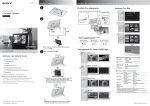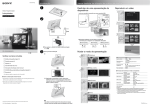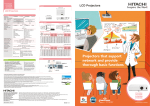Download Sony DPF-HD1000 MP3 Player User Manual
Transcript
4-295-276-11 (2) Getting started Let’s enjoy using your photo frame Enjoying a slideshow Digital Photo Frame Playing a movie Insert a memory card or a USB memory. Read This First Label side facing out 1 SD memory Card Operating Instructions USB memory “Memory Stick Duo” 2 To AC outlet 3 Insert any of the following types memory cards in an appropriate adaptor miniSD /miniSDHC microSD/SDHC “Memory Stick Micro” miniSD/miniSDHC adaptor microSD/SDHC adaptor “M2” adaptor (Duo size) To adjust the volume of the demonstration display Press /. DPF-HD1000/HD800/HD700 For the first-time use Changing the view mode (Slideshow) Checking included items To Press Digital photo frame (1) Adjust the volume VOL + VOL - Remote control (1) Pause playback Stand (1) Fast reverse/forward AC adaptor (1) (Clock and calendar) Compatible movie file formats CD-ROM (Digital Photo Frame Handbook) (1) Warranty (1) (In some regions, the warranty is not supplied.) On descriptions in this manual illustrations and screen shots used in this manual may not be identical to what is seen in actual use. Not all models of the digital photo frame are available in all countries and regions. Press (enter) at the desired point to return to normal playback. Stop playback Operating Instructions (this manual) The (enter) Press it again to resume playback. S elect [Language Setting] to select the menu (Single) language, and then [Date/Time Settings] to set [Date] and [Time], following the on-screen instructions. Extension MPEG-4 AVC/H.264 Maximum resolution Audio format Extension MPEG-4 Visual Maximum resolution Audio format Extension MPEG-1 Video Maximum resolution Audio format Extension Motion JPEG Maximum resolution Audio format mp4, mts 1920 × 1080 Dolby Digital, AAC mp4 1280 × 720 AAC-LC mpg 720 × 576 MPEG-1 Audio Layer 2 mov, avi 1280 × 768 Linear PCM, μ-law, IMA-ADPCM Maximum bit rate 28 Mbps Maximum frame rate 60 p Some of the files may not be compatible depending on the type of data. Files with copyright protection cannot be played. Frames may be dropped during playback of a memory card due to the transfer rate of the memory card. Number of frames shown may be reduced during playback of some movie files. (Index) Printed using VOC (Volatile Organic Compound)-free vegetable oil based ink. 2011 Sony Corporation Printed in China Do not use the AC adaptor placed in a narrow space, such as between a wall and furniture. Continued Let’s enjoy using your photo frame Enjoying more Saving still images in your photo frame (Import) Playing a slideshow with background music When displaying the still image on the screen 1 Troubleshooting 1 2 Press MENU. Copying images from a computer What should I do if the photo frame is not turned on? Make 1 sure the AC power cord is inserted securely. Why doesn’t my photo frame display images? A memory card is not inserted properly. image file is not compatible with DCF format or is not supported by the photo frame. The image file may be damaged. The photo frame can display up to 9,999 image files. The (Settings)[Slideshow BGM Settings][Select BGM]. What should I do if nothing happens when I operate the photo frame? Turn the photo frame off then back on again. Why doesn’t my photo frame play back a movie? You cannot play the following types of movies: – movies with copyright protection – movies that exceed the maximum number of pixels either in width or height (We cannot guarantee operation with movies not mentioned above.) 2 Select the still image(s) you want to save, following the on-screen instructions. Why doesn’t my photo frame import a desired file? Avoid 2 doing the following while an image is being imported to internal memory. (Doing so may damage the photo frame, memory card, or data.) –Turning off the power –Removing a memory card –Inserting another memory card Importing movie files to internal memory using the buttons on the photo frame is not available. To import a movie, connect a computer to the photo frame and copy a movie on the computer to internal memory on the photo frame. For details, refer to the Digital Photo Frame Handbook. Operate the computer to exchange images. 3 4 Select the desired music file then press MENU to confirm. e.g. For Microsoft Windows 7 SP1 Click on [Open folder to view files] when the [AutoPlay] window appears. Move the cursor in this window and right-click, then click on [New][Folder]. Double-click to open the new folder. Copy the image files to the new folder, using drag and drop. Why doesn’t my photo frame play back a slideshow with background music? Adjust Set tab. 3 Select the folder, and save the still images. The latest support information is available at the following home page address: http://www.sony.net/ More available functions Insert a memory card. (Settings) Customer support home page Start the slideshow. To import a music file the volume. [Slideshow BGM Settings] [BGM ON/OFF] to [ON] on the menu under the (on/standby) Turns the photo frame on or off. Press MENU. (Settings)[Slideshow BGM Settings][Import BGM]. Select the memory card you inserted in step 1. Select a music file, following the on-screen instructions. Compatible image file formats*1 JPEG DCF 2.0, Exif 2.3, MPF baseline, MPF extended* , JFIF TIFF Exif 2.3 compatible BMP 1, 4, 8, 16, 24, 32 bit Windows format 2 Compatible audio file formats RAW*3 SRF, SR2, ARW 2.2 (preview only) *1: Some of the files may not be compatible depending on the type of data. *2: Files cannot be displayed in 3D. Representative images are displayed in 2D. *3: RAW files of a Sony α camera are displayed as thumbnail preview. MP3 Extension Bit rate Sampling frequency AAC Extension Bit rate Sampling frequency Specifying the playback source 1 Linear PCM Extension Sampling frequency mp3 32 kbps to 320 kbps, Supports variable bit rate (VBR) 32 kHz, 44.1 kHz, 48 kHz m4a 32 kbps to 320 kbps, Supports variable bit rate (VBR) 8 kHz, 11.025 kHz, 12 kHz, 16 kHz, 22.05 kHz, 24kHz, 32 kHz, 44.1 kHz, 48 kHz (zoom in) Zooms in the desired image. MENU Sets the menu. (zoom out) Zooms out the desired image. MARKING Adds a mark to the desired image. SORT Sorts images. DELETE Deletes the desired image. ROTATE Rotates the desired still image. Photo frame wav 44.1 kHz, 48 kHz Some of the files may not be compatible depending on the type of data. Files with copyright protection cannot be played. Specifications Model name Auto image rotation (portrait/landscape) to follow orientation of the photo frame LCD screen DPF-HD1000 DPF-HD800 20 cm/8‑inches, TFT active matrix DPF-HD700 LCD panel 25.7 cm/10.1‑inches, TFT active matrix 18 cm/7‑inches, TFT active matrix Total number of dots 1,843,200 dots (1,024 × 3 1,152,000 dots (800 × 3 (RGB) × 480 dots) (RGB) × 600 dots) Input/Output connectors USB connector (Mini-B TYPE, Hi-Speed USB) USB connector (A TYPE, Hi-Speed USB) Internal memory capacity 2 GB (Approx. 4,000 images can be saved.) * Power requirements DC IN jack, DC 5V Power consumption (Without the AC adaptor) (At the maximum load) 8.5 W 8.5 W 8.0 W Dimensions (With the stand spread out) (width/height/depth) Approx. 258 mm × 177.6 mm × 122.9 mm (10 1/4 inches × 7 inches × 4 7/8 inches) Approx. 220 mm × 151.4 mm × 117.8 mm (8 3/4 inches × 6 inches× 4 3/4 inches) Approx. 191 mm × 132.4 mm × 97.4 mm (7 1/2 inches × 5 1/4 inches × 3 7/8 inches) Mass Approx. 600 g (1 lb 5 1/8 oz) Approx. 490 g (1 lb 1 1/4 oz) Approx. 370 g (13 oz) Included items Refer to “Checking included items” on the front side “Memory Stick PRO” (Duo)/SD memory card slots 2 Select the desired playback source. Learning more about your photo frame You can refer to the Digital Photo Frame Handbook stored on the supplied CD-ROM. * The number of stored images is an approximate guide when resizing and importing images. When resizing and importing images, they are automatically resized to about 2,000,000pixels. This varies depending on the subject and shooting conditions. AC adaptor Model name AC-P5022 Power requirements AC100 V - 240 V, 50 Hz/60 Hz, 0.4 A Rated output voltage DC 5 V, 2.2 A Dimensions (width/height/depth) Approx. 79 mm × 34 mm × 65 mm (3 1/8 inches × 1 3/8 inches × 2 5/8 inches) (excluding the protruding parts) Mass Approx. 105 g (3 3/4 oz) Design and specifications are subject to change without notice.