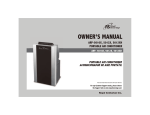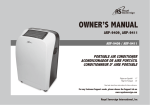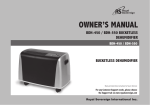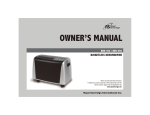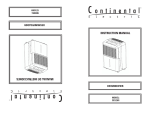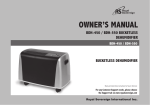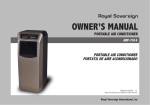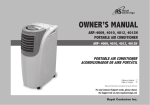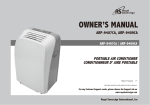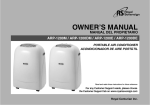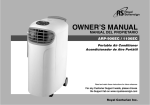Download Royal Sovereign ARP- 1008 Air Conditioner User Manual
Transcript
OWNER’S MANUAL ARP-1008 / ARP-1010 PORTABLE AIR CONDITIONER ARP- 1008 / ARP-1010 PORTABLE AIR CONDITIONER ACONDICIONADOR DE AIRE PORTÁTIL Read and retain these instructions for future reference For any Customer Support needs, please choose the Support tab on www.royalsovereign.com Royal Centurian Inc. PORTABLE AIR CONDITIONER Model ARP-1008 / ARP-1010 INTRODUCTION Thank you for choosing Royal Sovereign to provide you and your family with all of the “Home Comfort” requirements for your home, apartment, or office. This Portable Air Conditioner can be set-up in just minutes and can be easily moved from room to room. It is a multi-functional room air comfort system that offers you Air Conditioning, Dehumidification and Air circulation modes. This manual will provide you with valuable information necessary for the proper care and maintenance for your new appliance. Please take a few moments and read the instructions thoroughly. If properly maintained, your appliance will give you many years of troublefree operation. CONTENTS Page Precautions for use ∙∙∙∙∙∙∙∙∙∙∙∙∙∙∙∙∙∙∙∙∙∙∙∙∙∙∙∙∙∙∙∙∙∙∙∙∙∙∙∙∙∙∙∙∙∙∙∙∙∙∙∙∙∙∙∙∙∙∙∙∙∙∙∙∙∙∙∙∙∙∙∙∙∙∙∙∙∙∙∙∙∙∙∙∙∙∙∙∙∙∙∙∙∙∙∙∙∙∙∙∙∙∙∙∙∙∙∙∙∙∙∙∙∙∙∙∙∙∙∙∙∙∙∙∙∙∙∙∙∙∙∙∙∙∙∙ 4 Notes on operation and identification of parts∙∙∙∙∙∙∙∙∙∙∙∙∙∙∙∙∙∙∙∙∙∙∙∙∙∙∙∙∙∙∙∙∙∙∙∙∙∙∙∙∙∙∙∙∙∙∙∙∙∙∙∙∙∙∙∙∙∙∙∙∙∙∙∙∙∙∙∙∙∙∙∙∙∙∙∙∙∙∙∙∙∙∙∙∙∙∙∙∙∙∙∙∙∙∙∙∙∙ 5 Installation instructions ∙∙∙∙∙∙∙∙∙∙∙∙∙∙∙∙∙∙∙∙∙∙∙∙∙∙∙∙∙∙∙∙∙∙∙∙∙∙∙∙∙∙∙∙∙∙∙∙∙∙∙∙∙∙∙∙∙∙∙∙∙∙∙∙∙∙∙∙∙∙∙∙∙∙∙∙∙∙∙∙∙∙∙∙∙∙∙∙∙∙∙∙∙∙∙∙∙∙∙∙∙∙∙∙∙∙∙∙∙∙∙∙∙∙∙∙∙∙∙∙∙∙∙∙∙∙∙ 6~7 Operation ∙∙∙∙∙∙∙∙∙∙∙∙∙∙∙∙∙∙∙∙∙∙∙∙∙∙∙∙∙∙∙∙∙∙∙∙∙∙∙∙∙∙∙∙∙∙∙∙∙∙∙∙∙∙∙∙∙∙∙∙∙∙∙∙∙∙∙∙∙∙∙∙∙∙∙∙∙∙∙∙∙∙∙∙∙∙∙∙∙∙∙∙∙∙∙∙∙∙∙∙∙∙∙∙∙∙∙∙∙∙∙∙∙∙∙∙∙∙∙∙∙∙∙∙∙∙∙∙∙∙∙∙∙∙∙∙∙∙∙∙∙∙∙∙∙∙ 8~9 Remote control ∙∙∙∙∙∙∙∙∙∙∙∙∙∙∙∙∙∙∙∙∙∙∙∙∙∙∙∙∙∙∙∙∙∙∙∙∙∙∙∙∙∙∙∙∙∙∙∙∙∙∙∙∙∙∙∙∙∙∙∙∙∙∙∙∙∙∙∙∙∙∙∙∙∙∙∙∙∙∙∙∙∙∙∙∙∙∙∙∙∙∙∙∙∙∙∙∙∙∙∙∙∙∙∙∙∙∙∙∙∙∙∙∙∙∙∙∙∙∙∙∙∙∙∙∙∙∙∙∙∙∙∙∙∙ 10~11 Maintenance ∙∙∙∙∙∙∙∙∙∙∙∙∙∙∙∙∙∙∙∙∙∙∙∙∙∙∙∙∙∙∙∙∙∙∙∙∙∙∙∙∙∙∙∙∙∙∙∙∙∙∙∙∙∙∙∙∙∙∙∙∙∙∙∙∙∙∙∙∙∙∙∙∙∙∙∙∙∙∙∙∙∙∙∙∙∙∙∙∙∙∙∙∙∙∙∙∙∙∙∙∙∙∙∙∙∙∙∙∙∙∙∙∙∙∙∙∙∙∙∙∙∙∙∙∙∙∙∙∙∙∙∙∙∙∙∙∙∙∙∙∙∙∙∙ 12 Troubleshooting ∙∙∙∙∙∙∙∙∙∙∙∙∙∙∙∙∙∙∙∙∙∙∙∙∙∙∙∙∙∙∙∙∙∙∙∙∙∙∙∙∙∙∙∙∙∙∙∙∙∙∙∙∙∙∙∙∙∙∙∙∙∙∙∙∙∙∙∙∙∙∙∙∙∙∙∙∙∙∙∙∙∙∙∙∙∙∙∙∙∙∙∙∙∙∙∙∙∙∙∙∙∙∙∙∙∙∙∙∙∙∙∙∙∙∙∙∙∙∙∙∙∙∙∙∙∙∙∙∙∙∙∙∙∙∙∙∙∙∙ 13 Specifications ∙∙∙∙∙∙∙∙∙∙∙∙∙∙∙∙∙∙∙∙∙∙∙∙∙∙∙∙∙∙∙∙∙∙∙∙∙∙∙∙∙∙∙∙∙∙∙∙∙∙∙∙∙∙∙∙∙∙∙∙∙∙∙∙∙∙∙∙∙∙∙∙∙∙∙∙∙∙∙∙∙∙∙∙∙∙∙∙∙∙∙∙∙∙∙∙∙∙∙∙∙∙∙∙∙∙∙∙∙∙∙∙∙∙∙∙∙∙∙∙∙∙∙∙∙∙∙∙∙∙∙∙∙∙∙∙∙∙∙∙∙∙∙ 14 Warranty∙∙∙∙∙∙∙∙∙∙∙∙∙∙∙∙∙∙∙∙∙∙∙∙∙∙∙∙∙∙∙∙∙∙∙∙∙∙∙∙∙∙∙∙∙∙∙∙∙∙∙∙∙∙∙∙∙∙∙∙∙∙∙∙∙∙∙∙∙∙∙∙∙∙∙∙∙∙∙∙∙∙∙∙∙∙∙∙∙∙∙∙∙∙∙∙∙∙∙∙∙∙∙∙∙∙∙∙∙∙∙∙∙∙∙∙∙∙∙∙∙∙∙∙∙∙∙∙∙∙∙∙∙∙∙∙∙∙∙∙∙∙∙∙∙∙∙∙∙∙ 15 Contact information ∙∙∙∙∙∙∙∙∙∙∙∙∙∙∙∙∙∙∙∙∙∙∙∙∙∙∙∙∙∙∙∙∙∙∙∙∙∙∙∙∙∙∙∙∙∙∙∙∙∙∙∙∙∙∙∙∙∙∙∙∙∙∙∙∙∙∙∙∙∙∙∙∙∙∙∙∙∙∙∙∙∙∙∙∙∙∙∙∙∙∙∙∙∙∙∙∙∙∙∙∙∙∙∙∙∙∙∙∙∙∙∙∙∙∙∙∙∙∙∙∙∙∙∙∙∙∙∙∙∙∙∙∙∙ 16 Precautions for use Electrical Specifications and Power Cord Check to ensure that the electrical service being used is adequate for the model you’ve chosen. The electrical rating of your new air conditioner is defined on the serial plate of the unit. Please refer to the rating when checking electrical requirements to ensure they meet the electrical codes of your location. • Install the air conditioner according to the installation instructions supplied. • Do not modify any part of this product. • Do not insert any objects into the product or block the airflow in any way. • Ensure that the power supply you use has an appropriate voltage rating. • Only use a properly installed 3 pin, grounded AC socket that is rated 115V, 60Hz, 15 amps or more. • If the electrical outlet you intend to use is not adequately grounded or protected by a time delay fuse or circuit breaker, you should have a qualified electrician install the proper outlet. • This unit uses a plug with a built-in fuse. Conduct a Power Plug Check (see page 9) before use to confirm normal operation. • Do not use this unit with any extension cords or adapter plugs. • If the cord or plug is damaged in any way, please call the Royal Sovereign Service Department ( see page 16.) • Do not plug this cord into a loose electrical outlet. • Turn the unit off and unplug, when cleaning the air conditioner, removing the filter or when the air conditioner will not be used for an extended time period. General Use • Do not block air outlets or intake with obstacles. • Do not insert any objects into the air conditioner. • Do not splash or pour water on the housing or control panel. • Do not place heavy items or sit on unit. • Make sure the drainage plug is installed on bottom of machine. • Drain the unit when moving the air conditioner or when storing the unit. 4 ARP-1008 / ARP-1010 Notes on operation If you turn the air conditioner off and immediately restart it, allow 3 minutes for the compressor to restart cooling. In the event of a power failure, wait 3 minutes before restarting unit. Identification of parts 1. Air outlet 2. Emergency on/off switch and display panel 3. Handle 4. Caster 5. Air filter 6. Air intake (evaporator) 7. Air outlet (heat exchange) 8. Air intake (condenser) 9. Water outlet drain 10. Power supply cord Note: Please manually open the air outlet (item 1) to desired position. 5 Installation Unpack your new Portable Air Conditioner and let the machine stand upright for 2 hours before starting. Unpack all parts listed below. If any parts are missing do not return this product to the place of purchase. Please visit our website www.royalsovereign.com and click on the “Customer Support” tab and nd “Make a Request” to request missing parts or call 1-800-397-1025 and press option #4 too order these parts. Accessories Include 1. Window slider kit∙∙∙∙∙∙∙∙∙∙∙∙∙∙∙∙∙∙∙∙∙∙∙∙∙∙∙∙1 Set 2. Fixture ∙∙∙∙∙∙∙∙∙∙∙∙∙∙∙∙∙∙∙∙∙∙∙∙∙∙∙∙∙∙∙∙∙∙∙∙∙∙∙∙∙∙1 Piece 3. Screws∙∙∙∙∙∙∙∙∙∙∙∙∙∙∙∙∙∙∙∙∙∙∙∙∙∙∙∙∙∙∙∙∙∙∙∙∙∙∙∙∙∙4 Pieces 4. Exhaust hose connector ∙∙∙∙∙∙∙∙∙∙∙∙∙∙∙∙2 Pieces 5. Exhaust hose ∙∙∙∙∙∙∙∙∙∙∙∙∙∙∙∙∙∙∙∙∙∙∙∙∙∙∙∙∙∙∙∙1 Piece 6. Cover∙∙∙∙∙∙∙∙∙∙∙∙∙∙∙∙∙∙∙∙∙∙∙∙∙∙∙∙∙∙∙∙∙∙∙∙∙∙∙∙∙∙∙∙1 Piece ➃ ➄ ➃ ➂ A. Exhaust Hose and Connector : Fig 1. 1. Attach the threaded nozzles of Exhaust Hose Connector to the end of the exhaust hose by turning clockwise. 2. Repeat for other end. B. Attach Hose Fixture : Fig 2. 1. Line up the screw holes on the hose fixture to the front of the window slider kit. 2. Using the 4 screws provided, attach the hose fixture to the window panelof the slider kit. Fig 1. Fig 2. 6 ➁ ➅ ➀ ARP-1008 / ARP-1010 C. Install the Window Slider Kit : Fig 3. 1. Open the window and place the Window Slider Kit on the inside edge of the window. 2. Adjust the Window Slider by adjusting it to the width of the window. 3. Close the window to secure. 4. Tighten the two screws to lock the window slider in palce. Fig 3. D. Connecting the Exhaust Hose to the PAC : Fig 4. 1. Connect the hose connector to the air outlet by aligning the tabs on the hose to the PAC and snap it into place. E. Connect the Exhaust Hose to Window Slider Kit : Fig 5. 1. Move the Portable Air Conditioner within 4 feet of the window. 2. Extend hose to desired length by pulling open. 3. Align the tabs on the hose and the window panel fixture and snap them into place. Fig 4. Fig 5. 7 Operation Display Panel on PAC Temperature and time setting indicator Operating mode indicator Warning light Auxiliary power control Receiving sensor Auxiliary Power Control The power control turns the unit on and off. When you press power control, the unit begins to operate. Note: You will not have access to all functions without the remote control. Warning Light Condensed water may accumulate in the unit. If the internal tank fills, the warning light will shine and the unit will not operate until the unit has been drained. Operating Mode Indicator LED indicator color of operating mode: When cooling mode is selected, the indicator light will shine blue. When the dehumidify mode is selected, indicator light will shine blue. When fan mode is selected, indicator light will shine green. Temperature and time setting indicator 1. During operation, the unit displays “present room temperature. ” 2. When setting temperature, the unit will display the temperature. Temperature setting range is 61°F to 89°F. 3. When setting the time it displays “set time” and indicator flashes. 4. 5 Seconds after “set temperature” and “set time”, display will return to “present room temperature.” 5. Temperature display ranges from 32°F to 89°F. 6. When temperature of the room is higher than temperature display range, the display shows “HI.” 7. When temperature of the room is lower than temperature display range, the display shows “LO.” 8. When the unit stops operating, indicator light goes off. After switching the air conditioner off, you must wait 3 minutes before switching it back on again. 8 ARP-1008 / ARP-1010 Power Plug Check 1. Press the RESET button. 2. Insert the power plug into the electrical outlet. 3. Press the TEST button. If the circuit breaker is working you’ll hear a click. 4. Press the RESET button until you hear another click. The circuit breaker in the plug is now activated. 5. Do not use the air conditioner if the above procedure cannot be successfully performed. Timer Programming There are 2 different timer programs. You can set the number of hours before the air conditioner automatically turns OFF or you can set the number of hours that will elapse before the unit turns ON. When the air conditioner is turned off, you can choose to turn it on in one hour intervals. button on the remote to turn on the timer function 1. Press the or button on the remote to set the desired hour. 2. Press the 3. The unit will turn on when the set time elapses. When the air conditioner is turned on, you can choose to turn it off in one hour intervals. button on the remote to turn on the timer function 1. Press the 2. Press the or button on the remote to set the desired hour. 3. The unit will turn off when the set time elapses. Dehumidification Operation Press the button on remote to select the dehumidify mode. When the dehumidify mode is on, the temperature buttons and the fan speed buttons do not function and the fan will operate on low or medium speed. The dehumidify indicator light will illuminate and stay lit while the unit is dehumidifying. When the humidity in the room is 50% or lower the compressor will not run, the unit will not dehumidify, and the dehumidify light will blink. 9 Remote Control All functions can be accessed from the remote control. ➊ ➎ ➏ ➋ ➌ ➐ 1. Power ON / OFF Button 2. Fan Speed Control :HIGH :MED :LOW 3. On / Off Timer Control In running mode: Auto switch off In stand-by mode: Auto switch on Press or button to adjust the time setting for 1 hour intervals. 4. Fahrenheit / Celsius Selector 5. LCD Display 6. Timer / Temperature Set Control - Used for adjusting the timer and temperature. - The default display on the control panel is room temperature. - When or key is pressed in cool mode, the set temperature is displayed and may be adjusted. After 15 seconds the display will revert back to room temperature. or - Timer setting is available from 1~24 hours by pressing the key 7. Mode Control Cool Dehumidify Press this button to change the operation mode in the order of : Fan ➍ Notes - Do not drop the remote control. - Do not place the remote control in a location exposed to direct sunlight. - The remote control should be placed about 3 feet or more away from TV, or any electrical appliance. 10 ARP-1008 / ARP-1010 Remote Control Operation - The remote control uses two AAA (IEC RO# 1.5V) batteries which have been included for your convenience. - Remove the battery cover on back of the remote. - Insert the batteries, making sure the (+) and (-) polarity is aligned correctly. - Replace the battery cover. Notes: -When replacing batteries, always change both batteries at the same time. -Remove the batteries if the remote control is not used for a month or longer. -Do not dispose of batteries in a fire. Battery replacement Remove the cover on the back of the remote control and insert the batteries with (+) and (-) poles pointing in the proper direction. Battery compartment lid Battery compartment 11 Maintenance Drainage Occasionally, you may need to drain the unit. 1. Drain the unit if the Warning Light on the display panel of the air conditioner is on. 2. Turn off the power to the unit and unplug. 3. Place a shallow dish under the drainage plug to collect water. 4. Remove the drainage plug. 5. Replace the plug, when drainage water stops flowing. Cleaning the filter The filter should be cleaned every 2 weeks or 100 hours of use in order to maintain proper airflow. 1. Remove the filter. Gently pull the filter assembly from the back of the unit and then remove the filter from the assembly. 2. Clean the filter by vacuuming or a soft cloth. If the filter is very dirty, it can be easily washed with a mild detergent and rinsed thoroughly with clean water. Dry the filter before replacement. 3. Reinstall the filter in the filter assembly. 4. Replace the filter assembly on the back of the machine. Note : Never operate the air conditioner without the filter in place. This may damage the unit. Cleaning and maintaining the air conditioner Turn the air conditioner off and remove the electrical plug. Wipe with a soft, dry, or damp cloth. A mild detergent can be used. Be sure to remove any residue and dry completely. Do not use harsh chemicals, abrasive cleaners or volatile substance (such as gasoline). Avoid splashing water on the air conditioner as this can seriously damage the unit. Storing the air conditioner If the unit will not be used for a long time, be sure to drain the air conditioner, clean the air filter, pull out the power supply plug, and remove the batteries from the remote control before storage. After draining, keep the air conditioner running on FAN mode for at least 8 hours to dry the unit completely to prevent mold. 12 ARP-1008 / ARP-1010 Troubleshooting Problem Possible Reasons Air Conditioner does not operate - Check and reset the power plug. Wait 3 minutes and try to run the unit again. - The batteries in the remote may need to be replaced. Replace the batteries and try to run the unit again. - Make sure the plug is properly inserted into the outlet. - The set temperature may be too close to room temperature. Lower the set temperature. - The air outlet may be blocked. Check the air outlet and remove any items that may be found. Air Conditioner runs but does not cool - Check the room for open doors or windows and close them. - There may be another appliance in the room giving off heat. Check the room and turn off the appliance. - The air filter may be dirty. Check the filter and clean if necessary. - The air exhaust or intake may be blocked. - The set temperature may be too high. Check the set temperature and reduce it if necessary. Air Conditioner does not run and water full indicator is lit - There may be excess water in the unit. Drain the unit. 13 SPECIFICATIONS - Figures noted in the contents are for reference only; variation may result due to the application in different countries or regions, and shall be based on practical operation. Description of product Air Conditioner Model ARP-1008 Voltage/Frequency ARP-1010 AC 115V~60Hz Input power 900W Current 950W 8.0A Cooling Capacity Dehumidifying Capacity 8,000 BTU/hour 10,000 BTU/hour 81 pints/day 91 pints/day Coolant R-22 Timer 24 hour Dimension (w)x(h)x(d) 450 x 750 x 385mm / 17.8 x 29.4 x 15.2 inches Weight 30 kg / 66 lbs “Electrical waste products should not be disposed of with household waste. Please recycle where facilities exist. Check with your local authority or retailer for recycling advice." 14 ARP-1008 / ARP-1010 FULL ONE YEAR WARRANTY Royal Sovereign warrants each Portable Air Conditioner to be free from defects in material and workmanship. Our obligation under this warranty is limited to the repair or replacement, free of charge, when delivered to an authorized Royal Sovereign service center, of any defective part(s) thereof, other than parts damaged in transit. This warranty is in effect to the original purchaser, for a period of one year from the date of purchase and is not transferable. This warranty shall apply only if the air conditioner is used on Alternating Current (AC) circuit, in accordance with the factory provided instructions which accompany it. LIMITED FIVE YEAR WARRANTY (COMPRESSOR) For a period of five years from the date of purchase, when this Royal Sovereign Portable Air Conditioner is operated and maintained according to the instruction manual provided with the product, Royal Sovereign will supply a replacement compressor (parts only), free of charge, if the original compressor is determined to be defective in workmanship or material. If repair becomes necessary, please contact our customer service center. You will be responsible for all freight, insurance, and any other transportation charges to get the unit to our factory or service center. If shipping is required, be sure to pack the unit properly to avoid shipping damages, as we will not be responsible for such damages. EXCLUSIONS This warranty excludes and does not cover defects, malfunctions or failures of your Royal Sovereign Portable Air Conditioner, caused by repairs by unauthorized persons or service centers, mishandling, improper installation, modification or unreasonable use including incorrect voltage, acts of God, or failure to provide reasonable and necessary maintenance. This warranty is in lieu of any and all expressed warranties. In no event shall Royal Sovereign be liable for consequential or incidental damages. This limitation would not apply if you live in a location thas does not permit the exclusion of limitation of incidental or consequential damages. This warranty gives you specific legal rights and you may also have other rights which vary from state to state. 15 ROYAL SOVEREIGN INTERNATIONAL, INC. 2 Volvo Drive Rockleigh, NJ 07647 USA TEL : +1) 800-397-1025 FAX : +1) 201-750-1022 RS INTERNATIONAL AUSTRALIA PTY. LTD. 30 Prime Drive, Seven Hills, NSW 2147, AUSTRALIA TEL : +61) 2-9674-2127 FAX : +61) 2-9674-2027 RS Holland B.V. Industrieweg 6K, 4104AR, Culemborg, The Netherlands Tel: +31 (0)345 473 097 Fax: 31 (0)345 519 811 ROYAL SOVEREIGN INC. 1001, World Meridian II, 426-5, Gasan-dong, Geumcheon-gu, Seoul, 153-759, KOREA TEL : +82)2-2025-8800 FAX : +82)2-2025-8830 RS CANADA INC. 164 Oakdale Road, Toronto, Ontario M3N 2S5 CANADA TEL : +1) 416-741-8400 FAX : +1) 416-741-8185 Royal Sovereign Mexico, S.A. de C.V. 24 de Abril de 1860 No. 8 Col. Leyes de Reforma Mexico D.F. C.P. 09310 Tel.: +52) 55-5600-0757, 55-5600-7848 Fax: +52) 55-5600-0748 MANUAL DEL PROPIETARIO ARP-1008 / ARP-1010 ACONDICIONADOR DE AIRE PORTÁTIL ARP- 1008 / ARP-1010 ACONDICIONADOR DE AIRE PORTÁTIL Lea y guarde estas instrucciones para referencia en el futuro. Para Servicio al Cliente por favor diríjase a nuestra página web www.royalsovereign.com y seleccione “Support Tab” Royal Centurian Inc. ACONDICIONADOR DE AIRE PORTÁTIL Modelo ARP-1008 / ARP-1010 INTRODUCCIÓN Gracias por escoger este acondicionador de aire Royal Sovereign para proveerle a usted y a su familia lo requerido para tener esa “Comodidad de Hogar” en su casa, departamento u oficina. Este electrodoméstico puede ser transportado de habitación a habitación e instalado en sólo minutos. Es un sistema de cómoda ventilación multi-funcional que le ofrece modos de Aire Acondicionado, Deshumedecedor, y Ventilador independientes. Este manual le proveerá con la información valuable y necesaria para el cuidado apropiado y mantenimiento de su nuevo aparato. Por favor, tome un momento y lea las instrucciones por completo. Si se mantiene apropiadamente, su electrodoméstico le dará muchos años de operación libre de problemas. CONTENIDO Página Precauciones de Uso ∙∙∙∙∙∙∙∙∙∙∙∙∙∙∙∙∙∙∙∙∙∙∙∙∙∙∙∙∙∙∙∙∙∙∙∙∙∙∙∙∙∙∙∙∙∙∙∙∙∙∙∙∙∙∙∙∙∙∙∙∙∙∙∙∙∙∙∙∙∙∙∙∙∙∙∙∙∙∙∙∙∙∙∙∙∙∙∙∙∙∙∙∙∙∙∙∙∙∙∙∙∙∙∙∙∙∙∙∙∙∙∙∙∙∙∙∙∙∙∙∙∙∙∙∙∙∙∙∙∙∙∙ 20 Notas Sobre el Funcionamiento ∙∙∙∙∙∙∙∙∙∙∙∙∙∙∙∙∙∙∙∙∙∙∙∙∙∙∙∙∙∙∙∙∙∙∙∙∙∙∙∙∙∙∙∙∙∙∙∙∙∙∙∙∙∙∙∙∙∙∙∙∙∙∙∙∙∙∙∙∙∙∙∙∙∙∙∙∙∙∙∙∙∙∙∙∙∙∙∙∙∙∙∙∙∙∙∙∙∙∙∙∙∙∙∙∙∙∙∙∙∙∙∙∙∙∙∙∙ 21 Instrucciones para la Instalación ∙∙∙∙∙∙∙∙∙∙∙∙∙∙∙∙∙∙∙∙∙∙∙∙∙∙∙∙∙∙∙∙∙∙∙∙∙∙∙∙∙∙∙∙∙∙∙∙∙∙∙∙∙∙∙∙∙∙∙∙∙∙∙∙∙∙∙∙∙∙∙∙∙∙∙∙∙∙∙∙∙∙∙∙∙∙∙∙∙∙∙∙∙∙∙∙∙∙∙∙∙∙∙∙∙∙∙∙∙ 22~23 Funcionamiento ∙∙∙∙∙∙∙∙∙∙∙∙∙∙∙∙∙∙∙∙∙∙∙∙∙∙∙∙∙∙∙∙∙∙∙∙∙∙∙∙∙∙∙∙∙∙∙∙∙∙∙∙∙∙∙∙∙∙∙∙∙∙∙∙∙∙∙∙∙∙∙∙∙∙∙∙∙∙∙∙∙∙∙∙∙∙∙∙∙∙∙∙∙∙∙∙∙∙∙∙∙∙∙∙∙∙∙∙∙∙∙∙∙∙∙∙∙∙∙∙∙∙∙∙∙∙∙∙∙∙∙∙∙ 24~25 Control Remoto ∙∙∙∙∙∙∙∙∙∙∙∙∙∙∙∙∙∙∙∙∙∙∙∙∙∙∙∙∙∙∙∙∙∙∙∙∙∙∙∙∙∙∙∙∙∙∙∙∙∙∙∙∙∙∙∙∙∙∙∙∙∙∙∙∙∙∙∙∙∙∙∙∙∙∙∙∙∙∙∙∙∙∙∙∙∙∙∙∙∙∙∙∙∙∙∙∙∙∙∙∙∙∙∙∙∙∙∙∙∙∙∙∙∙∙∙∙∙∙∙∙∙∙∙∙∙∙∙∙∙∙∙∙ 26~27 Mantenimiento ∙∙∙∙∙∙∙∙∙∙∙∙∙∙∙∙∙∙∙∙∙∙∙∙∙∙∙∙∙∙∙∙∙∙∙∙∙∙∙∙∙∙∙∙∙∙∙∙∙∙∙∙∙∙∙∙∙∙∙∙∙∙∙∙∙∙∙∙∙∙∙∙∙∙∙∙∙∙∙∙∙∙∙∙∙∙∙∙∙∙∙∙∙∙∙∙∙∙∙∙∙∙∙∙∙∙∙∙∙∙∙∙∙∙∙∙∙∙∙∙∙∙∙∙∙∙∙∙∙∙∙∙∙∙∙∙∙∙∙∙∙ 28 Identificación y Solución de Problemas∙∙∙∙∙∙∙∙∙∙∙∙∙∙∙∙∙∙∙∙∙∙∙∙∙∙∙∙∙∙∙∙∙∙∙∙∙∙∙∙∙∙∙∙∙∙∙∙∙∙∙∙∙∙∙∙∙∙∙∙∙∙∙∙∙∙∙∙∙∙∙∙∙∙∙∙∙∙∙∙∙∙∙∙∙∙∙∙∙∙∙∙∙∙∙∙∙∙∙∙∙∙∙∙∙∙∙ 29 Especificaciones ∙∙∙∙∙∙∙∙∙∙∙∙∙∙∙∙∙∙∙∙∙∙∙∙∙∙∙∙∙∙∙∙∙∙∙∙∙∙∙∙∙∙∙∙∙∙∙∙∙∙∙∙∙∙∙∙∙∙∙∙∙∙∙∙∙∙∙∙∙∙∙∙∙∙∙∙∙∙∙∙∙∙∙∙∙∙∙∙∙∙∙∙∙∙∙∙∙∙∙∙∙∙∙∙∙∙∙∙∙∙∙∙∙∙∙∙∙∙∙∙∙∙∙∙∙∙∙∙∙∙∙∙∙∙∙∙∙∙∙ 30 Garantía ∙∙∙∙∙∙∙∙∙∙∙∙∙∙∙∙∙∙∙∙∙∙∙∙∙∙∙∙∙∙∙∙∙∙∙∙∙∙∙∙∙∙∙∙∙∙∙∙∙∙∙∙∙∙∙∙∙∙∙∙∙∙∙∙∙∙∙∙∙∙∙∙∙∙∙∙∙∙∙∙∙∙∙∙∙∙∙∙∙∙∙∙∙∙∙∙∙∙∙∙∙∙∙∙∙∙∙∙∙∙∙∙∙∙∙∙∙∙∙∙∙∙∙∙∙∙∙∙∙∙∙∙∙∙∙∙∙∙∙∙∙∙∙∙∙∙∙∙∙∙ 31 Contactos ∙∙∙∙∙∙∙∙∙∙∙∙∙∙∙∙∙∙∙∙∙∙∙∙∙∙∙∙∙∙∙∙∙∙∙∙∙∙∙∙∙∙∙∙∙∙∙∙∙∙∙∙∙∙∙∙∙∙∙∙∙∙∙∙∙∙∙∙∙∙∙∙∙∙∙∙∙∙∙∙∙∙∙∙∙∙∙∙∙∙∙∙∙∙∙∙∙∙∙∙∙∙∙∙∙∙∙∙∙∙∙∙∙∙∙∙∙∙∙∙∙∙∙∙∙∙∙∙∙∙∙∙∙∙∙∙∙∙∙∙∙∙∙∙∙∙∙ 32 PRECAUCIONES DE USO Especificaciones Eléctricas y Cable de Electricidad Verifique que el servicio eléctrico en uso es el adecuado para el modelo que ha elegido. El voltaje eléctrico de su nuevo acondicionador de aire está descrito en la placa de serie de la unidad. Por favor, revise el voltaje eléctrico cuando verifique los requerimientos eléctricos para asegurarse de que correspondan a los códigos de electricidad de su localidad. • Instale el aire acondicionado de acuerdo a las instrucciones de instalación provistas. • No modifique ninguna parte de este producto. • No inserte ningún objeto dentro del producto o bloquee el flujo de aire de ninguna manera. • Asegúrese de que el tomacorriente en uso tiene el voltaje correcto. • Use solamente un tomacorriente de 3 tomas con conexión a tierra, de 115 voltios, 60Hz con índice de 15 amperios o más. • Si el tomacorriente que va a usar no tiene conexión a tierra o está protegido por un circuito de fusibles con tiempo retardado, usted debe contactar a un electricista calificado para instalar el tomacorriente correcto. • Esta unidad usa un enchufe con fusible incluido. Haga una prueba de corriente (ver Pág. XX) antes de usar para confirmar el funcionamiento normal. • No use esta unidad con ningún cable de extensión o enchufes adaptadores. • Si el cable o el enchufe están dañados de cualquier forma, por favor llame al Departamento de Servicio de Royal Sovereign. • No enchufe este producto en un tomacorriente que esté suelto. • Cuando vaya a limpiar el acondicionador de aire, remover el filtro o el acondicionador de aire no vaya a ser usado por un largo tiempo, apague la unidad y desenchúfela. Uso General • No bloquee la entrada o salida de aire. • No inserte objetos dentro del acondicionador de aire. • No derrame o salpique agua en el panel de control o el exterior de la unidad. • No ponga objetos pesados ni se siente en la unidad. • Asegúrese de que el enchufe de drenaje esté instalado debajo de la máquina. • Drene la unidad antes de transportar o guardar el acondicionador de aire. 20 ARP-1008 / ARP-1010 NOTAS SOBRE EL FUNCIONAMIENTO Deje pasar 3 minutos para que el compresor reinicie el enfriado. Si usted apaga el acondicionador de aire e inmediatamente lo reinicia, deje pasar 3 minutos para que el compresor reinicie el enfriado. En la eventualidad de que haya un corte de energía eléctrica, espere tres minutos antes de reiniciar la unidad. IDENTIFICACIÓN DE LAS PARTES 1. Salida de Aire 2. Botón de On/Off (Prendido/Apagado) de Emergencia 3. Manija 4. Ruedas 5. Filtro de Aire 6. Entrada de Aire (Evaporador) 7. Salida de Aire (Intercambio de calor) 8. Entrada de Aire (Condensador) 9. Salida para drenaje de agua 10. Cable de electricidad Nota: Por favor, abra manualmente la salida de Aire (1) a la posición deseada. 21 INSTALACIÓN Desempaque su nuevo Acondicionador de Aire Portátil y deje que la máquina descanse en posición vertical por dos horas antes de prenderla. Desempaque todas las partes que se muestran el la Figura 2. Si faltara alguna parte no devuelva este producto al lugar de compra. Por favor, visite nuestra página web www.royalsovereign.com y seleccione “Consumer Support” y “Make a Request” para ordenar las partes que falten, ➁ ➅ o llame al 1-800-397-1025 y presione la opción #4 para ordenar las partes. Accesorios Incluidos 1. Juego Corredizo para ventana/puerta ∙∙∙∙∙∙∙∙∙∙∙∙∙∙∙∙ 1 juego 2. Accesorio para Manguera ∙∙∙∙∙∙∙∙∙∙∙∙∙∙∙∙∙∙∙∙∙∙∙∙∙∙∙∙∙∙∙∙∙∙ 1 pieza 3. Tornillos∙∙∙∙∙∙∙∙∙∙∙∙∙∙∙∙∙∙∙∙∙∙∙∙∙∙∙∙∙∙∙∙∙∙∙∙∙∙∙∙∙∙∙∙∙∙∙∙∙∙∙∙∙∙∙∙∙∙∙∙ 4 piezas 4. Conector de Manguera para Escape de Calor ∙∙∙∙∙ 2 piezas 5. Manguera de Escape∙∙∙∙∙∙∙∙∙∙∙∙∙∙∙∙∙∙∙∙∙∙∙∙∙∙∙∙∙∙∙∙∙∙∙∙∙∙∙∙∙ 1 pieza 6. Boquilla Roscada∙∙∙∙∙∙∙∙∙∙∙∙∙∙∙∙∙∙∙∙∙∙∙∙∙∙∙∙∙∙∙∙∙∙∙∙∙∙∙∙∙∙∙∙∙∙∙ 1 pieza ➃ ➄ ➃ ➂ A. Manguera de Escape y Conector: Fig. 1 1. Adjuntar la Boquilla Roscada (6) al extremo de la Manguera de Escape (5), girándola hacia la derecha. 2. Repetir en el otro extremo para adjuntar el Conector de Manguera para Escape de Calor (4). B. Adjuntar el Accesorio para Manguera: Fig. 2 1. Alinee los orificios de los tornillos del Accesorio para Manguera (2) con el frente del panel de la ventana. 2. Usando los 4 tornillos provistos, adjunte el Accesorio Para Manguera (2) al panel de la ventana. Fig 1. Fig 2. 22 ➀ ARP-1008 / ARP-1010 C. Instalar el Juego Corredizo para ventana: Fig. 3 1. Abra la ventana y ponga el Juego Corredizo para Ventana (1) dentro de la orilla de la ventana. 2. Ajuste el Juego Corredizo (1) de acuerdo al ancho de la ventana. 3. Cierre la ventana para asegurarlo. Fig 3. D. Conectar la Manguera de Escape al Acondicionador de Aire Portátil (AAP): Fig. 4 1. Adjunte el Conector de Manguera para Escape de Calor (4) alineando las uñetas de la manguera al AAP y presione hasta que encaje en su sitio. Fig 4. E. Conectar la Manguera de Escape al Juego Corredizo para Ventana: Fig. 5 1. Ponga el Acondicionador de aire en posición (a 4 pies o menos de la ventana) 2. Abra la manguera y estírela hasta que tenga la longitud necesaria. 3. Alinee las uñetas de la manguera con las del panel de la ventana y presione hasta que encaje en su sitio. Fig 5. 23 FUNCIONAMIENTO Control Auxiliar de Encendido El control de encendido prende y apaga la unidad. Cuando usted presiona el control de encendido, la unidad comienza a funcionar. Nota: Usted no tendrá acceso a todas las funciones sin el control remoto. Pantalla Indicador de Temperatura y Tiempo Indicador de Modo de Funcionamiento Luz de Advertencia Control Auxiliar de Encendido Sensor Luz de Advertencia Puede acumularse agua en la unidad debido a condensación. Si el tanque interno se llena, la luz de advertencia se prenderá y la unidad no funcionará hasta que la unidad haya sido vaciada. Indicador de Modo de Funcionamiento Color del indicador de modo y LED: Cuando el modo “Cooling” (Enfriamiento) es seleccionado, la luz del indicador será azul. Cuando el modo “Dehumidify” (Deshumedecedor) es seleccionado, la luz del indicador será azul. Cuando el modo “Fan” (Ventilador) es seleccionado, la luz será verde. Indicador de Temperatura y Tiempo (Sincronizador) Cuando el indicador está prendido, significa que: 1. Mientras la unidad está en funcionamiento, muestra la temperatura de la habitación. 2. Mientras usted está ajustando la temperatura, muestra la temperatura establecida por usted. Se puede establecer la temperatura en un rango de 32° F a 89° F. 3. Mientras usted esté ajustando el tiempo (sincronizador), muestra “Set Time” (Establezca el Tiempo) y el indicador parpadea. 4. 5 segundos después de indicar “Set Time” (Establezca el Tiempo) y “Set Temperature” (Establezca la Temperatura) el indicador regresará a mostrar la temperatura de la habitación. 5. El indicador de temperatura varía de 32° F a 89° 6. Cuando la temperatura de la habitación es más alta que 89° F, el indicador mostrará “HI” (Alta). 7. Cuando la temperatura de la habitación es más baja que 32° F, el indicador mostrará “LO” (Baja). 8. Cuando la unidad deja de funcionar, el indicador se apaga. Después de apagar el acondicionador de aire, espere 3 minutos para encenderlo de nuevo. 24 ARP-1008 / ARP-1010 Comprobación del Enchufe 1. Presione el botón “RESET” 2. Inserte el enchufe en el tomacorriente. 3. Presione el botón “TEST”. Si el circuito está funcionando usted oirá un sonido de “clic.” 4. Presione el botón “RESET” hasta que escuche otro “clic”. El circuito interno del enchufe ha sido activado. 5. No use el acondicionador de aire si este proceso no puede ser llevado a cabo con éxito. Programación del Sincronizador Hay dos formas de programar el sincronizador. Usted puede programar el numero de horas hasta que el acondicionador de aire se apague automáticamente o el numero de horas hasta que el acondicionador de aire se prenda automáticamente. Cuando el acondicionador de aire está apagado, usted puede programarlo para que se prenda en un determinado número de horas, en incrementos de 1 hora. en el control remoto para activar la función de sincronizador. 1. 1. Presione el botón 2. Presione los botones de o hasta que se muestre el numero de horas deseado. 3. El acondicionador de aire se prenderá cuando el numero de horas indicado haya transcurrido. Cuando el acondicionador de aire está prendido, usted puede programarlo para que se apague en un determinado número de horas, en incrementos de 1 hora. en el control remoto para activar la función de sincronizador. 1. Presione el botón 2. Presione los botones de o hasta que se muestre el numero de horas deseado. 3. El acondicionador de aire se apagará cuando el numero de horas indicado haya transcurrido. Funcionamiento del Deshumedecedor Presione el botón en el control remoto para seleccionar el modo deshumedecedor (Dehumidify). Cuando el modo deshumedecedor está operando, los botones de temperatura y los botones de velocidad del ventilador dejan de funcionar y el ventilador funcionará a velocidad baja o media. El indicador de modo deshumedecedor se mantendrá iluminado mientras la unidad esta deshumedeciendo. Cuando la humedad de la habitación sea de 50% o menos, el compresor no funcionará, la unidad dejará de deshumedecer y la luz indicadora comenzará a parpadear. Recuerde que la manguera de escape no necesita ser usada cuando la unidad este en modo deshumedecedor. 25 Control Remoto Usted puede tener acceso a todas las funciones desde el control remoto. ➊ ➎ ➏ ➋ ➌ ➐ 1. Botón de encendido/apagado de la unidad. 2. Control de Velocidad del Ventilador :ALTA :MEDIA :BAJA 3. Botón de Encendido/Apagado del Sincronizador. Mientras está funcionando: Auto Switch off (apagado automático) Mientras está en stand-by: Auto Switch on (encendido automático) 4. Selector Fahrenheit/Celsius 5. Pantalla 6. Control de Ajuste de Temperatura/Tiempo - Usado para ajustar el sincronizador y la temperatura. - Se muestra la temperatura de la habitación por defecto. - Cuando se presionan los botones de o en el modo Cool (Enfriamiento), se muestra la temperatura y ésta puede ser ajustada. Después de 15 segundos, la pantalla volverá a mostrar la temperatura de la habitación. 7. Control de Modo Presione este botón para cambiar el modo de f uncionamiento de la siguiente manera: Enfriamiento Deshumedecedor Ventilador ➍ Notas: - No deje caer el control remoto. - No deje el control remoto en un lugar en el que esté expuesto directamente a la luz del sol. - El control remoto debe mantenerse alejado a por lo menos 3 pies del televisor o cualquier aparato eléctrico. 26 ARP-1008 / ARP-1010 Funcionamiento del Control Remoto - El control remoto usa dos baterías tipo AAA (IEC RO# 1.5V) las cuales están incluidas para su conveniencia. - Saque la cubierta de las baterías en la parte de atrás del control remoto. - No tire las baterías usadas al fuego. Notas: - Cuando reemplace las baterías, cambie siempre ambas baterías al mismo tiempo. - Saque las baterías si el control remoto no es usado por un mes o más. - No bote las baterías usadas en el fuego. Reemplazo de Baterías Saque la tapa que cubre las baterías en la parte de atrás del control remoto e inserte las nuevas baterías asegurándose de mantener los polos (+) y (-) en la dirección correcta. Compartimiento para baterías Tapa del compartimiento para baterías 27 MANTENIMIENTO Drenaje Ocasionalmente, usted puede necesitar drenar la unidad. 1. Drene la unidad si la luz de advertencia de la pantalla del acondicionador de aire está prendida. 2. Apague la unidad y desenchúfela. 3. Remueva la tapa de drenaje. 4. Cuando el agua drenada pare de fluir, reponga la tapa de drenaje. Limpieza del Filtro El filtro debe limpiarse cada dos semanas o 100 horas para mantener el flujo de aire apropiado. 1. Remueva el filtro. Cuidadosamente jale el ensamblaje del filtro desde la parte posterior de la unidad, y luego remueva el filtro del ensamblaje. 2. Limpie el filtro con una aspiradora o con un trapo suave. Si el filtro esta muy sucio, puede lavarse fácilmente con detergente y enjuagado completamente con agua. Déjelo secar antes de reponerlo. 3. Reinstale el filtro en el ensamblaje. 4. Reponga el ensamblaje del filtro en la parte posterior de la máquina. Nota: Nunca haga funcionar el acondicionador de aire sin el filtro en su lugar. Podría dañarlo. Limpiando y Manteniendo el acondicionador de aire Apague el acondicionador de aire y desenchúfelo. Límpielo con un trapo suave, seco o mojado. Puede usar un detergente ligero. Asegúrese de limpiar cualquier residuo y secar la unidad completamente. No use químicos fuertes, limpiadores abrasivos o substancias volátiles (como gasolina). Evite salpicar agua en el acondicionador de aire porque esto puede dañar la unidad seriamente. Guardando el Acondicionador de Aire Si no va a usar la unidad por un largo periodo de tiempo, asegúrese de drenarla, limpiar el filtro, desenchufarla y sacarle las baterías al control remoto antes de guardar el acondicionador de aire. Después de drenar, haga funcionar el acondicionador de aire en modo “Fan” (Ventilador) por lo menos por 8 horas para secar la unidad completamente y prevenir la formación de moho. 28 ARP-1008 / ARP-1010 IDENTIFICACIÓN Y SOLUCIÓN DE PROBLEMAS Problema Posible Solución El acondicionador de aire no funciona - Chequee y aprete el botón “RESET” del enchufe. Espere 3 minutos y trate de encender la unidad nuevamente. - Las baterías del control remoto pueden necesitar ser reemplazadas. Reemplace las baterías e intente encender la unidad de nuevo. - Asegúrese de que el enchufe esta conectado debidamente al tomacorriente. - La temperatura establecida puede estar casi a la misma temperatura de la habitación. Baje la temperatura establecida. - La salida de aire puede estar bloqueada. Chequee la salida de aire y remueva cualquier objeto que esté bloqueándola. El acondicionador de aire prende pero no enfría El acondicionador de aire no funciona y la luz indica que el tanque de agua está lleno. - Verifique que todas las ventanas y puertas de la habitación estén cerradas. - Puede haber otro electrodoméstico en la habitación que está produciendo calor. Chequee la habitación y apague el otro electrodoméstico. - El filtro de aire puede estar sucio. Chequee el filtro y límpielo si es necesario. - La entrada o salida de aire puede estar bloqueada. - La temperatura establecida puede ser muy alta. Chequee la temperatura establecida y redúzcala si es necesario. - Puede haber demasiada agua en la unidad. Drene la unidad 29 ESPECIFICACIONES - Las medidas que aparecen son sólo para referencia, pueden haber variaciones debido a las diferencias entre países y regiones, y deben ser basadas en funcionamiento práctico. Descripción del Producto Acondicionador de Aire Modelo ARP-1008 Voltaje/Frecuencia ARP-1010 AC 115V~60Hz Entrada de Electricidad 900W Corriente 950W 8.0A Capacidad de Enfriamiento Capacidad de Deshumedecimiento 8,000 BTU/hour 10,000 BTU/hour 81 pints/day 91 pints/day Enfriador R-22 Control de Tiempo 24 horas Dimensiones (ancho) x (altura) x (profundidad) 450 x 750 x 385mm / 17.8 x 29.4 x 15.2 inches Peso 30 kg / 66 lbs “Los desperdicios eléctricos no deben botarse juntamente con la basura doméstica. Por favor, recicle cuando sea posible. Contacte a las autoridades locales por consejos referentes al reciclaje.” 30 ARP-1008 / ARP-1010 GARANTÍA COMPLETA POR UN AÑO Royal Sovereign garantiza que cada Acondicionador de Aire Portátil está libre de defectos en cuanto a materiales y fabricación. Nuestra obligación bajo esta garantía está limitada a la reparación o sustitución, sin costo, de cualquier parte(s) defectuosa(s) que no haya sido dañada en el transporte, cuando el producto sea entregado a un Centro de Servicio de Royal Sovereign. Esta garantía cubre al comprador original por un año desde la fecha de compra y no es transferible. Esta garantía se aplica sólo si el acondicionador de aire se usa en un circuito de Corriente Alterna, de acuerdo a las instrucciones de fábrica que acompañan al producto. GARANTÍA LIMITADA POR CINCO AÑOS (COMPRESOR) Por un periodo de cinco años desde la fecha de compra, siempre y cuando este Acondicionador de Aire Portátil Royal Sovereign sea operado y mantenido de acuerdo al manual de instrucciones provisto con el producto, Royal Sovereign suplirá un compresor de reemplazo (solamente la parte), sin costo, si se determina que el compresor original tiene una falla en cuanto a mano de obra o materiales. Si es necesaria la reparación, por favor contacte a nuestro centro de servicio al cliente. Usted será responsable por el envío, seguro y cualquier otro gasto de transporte para hacer llegar la unidad a nuestra fabrica o centro de servicio. Si es necesario el envío, asegúrese de empacar la unidad correctamente para evitar daños en el transporte, pues nosotros no seremos responsables por aquellos daños. EXCLUSIONES Esta garantía excluye y no cubre defectos, malfuncionamiento o fallas de su Acondicionador de Aire Portátil Royal Sovereign causados por reparaciones hechas por personas o centros de servicio desautorizados, manejo inadecuado, instalación inapropiada, modificación o uso irrazonable de voltaje incorrecto, fuerzas de la naturaleza, o dejar de hacer el mantenimiento razonable y necesario. Esta garantía es en lugar de todas y cada una de las garantías expresas. En ninguna eventualidad Royal Sovereign será responsable por daños incidentales o consecuentes. Esta limitación no se aplica si usted vive en un lugar en donde no es permitida la limitación de daños incidentales o consecuentes. Esta garantía le da derechos legales específicos y usted podría tener otros derechos los cuales varían de estado a estado. 31 ROYAL SOVEREIGN INTERNATIONAL, INC. 2 Volvo Drive Rockleigh, NJ 07647 USA TEL : +1) 800-397-1025 FAX : +1) 201-750-1022 RS INTERNATIONAL AUSTRALIA PTY. LTD. 30 Prime Drive, Seven Hills, NSW 2147, AUSTRALIA TEL : +61) 2-9674-2127 FAX : +61) 2-9674-2027 RS Holland B.V. Industrieweg 6K, 4104AR, Culemborg, The Netherlands Tel: +31 (0)345 473 097 Fax: 31 (0)345 519 811 ROYAL SOVEREIGN INC. 1001, World Meridian II, 426-5, Gasan-dong, Geumcheon-gu, Seoul, 153-759, KOREA TEL : +82)2-2025-8800 FAX : +82)2-2025-8830 RS CANADA INC. 164 Oakdale Road, Toronto, Ontario M3N 2S5 CANADA TEL : +1) 416-741-8400 FAX : +1) 416-741-8185 Royal Sovereign Mexico, S.A. de C.V. 24 de Abril de 1860 No. 8 Col. Leyes de Reforma Mexico D.F. C.P. 09310 Tel.: +52) 55-5600-0757, 55-5600-7848 Fax: +52) 55-5600-0748