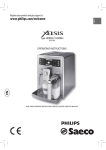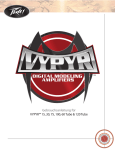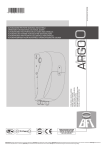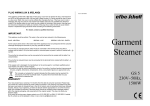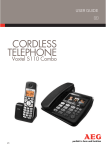Download Plawa Scrivo.1 Network Card User Manual
Transcript
TES-121 Spanish English Phrasebook & Translator ELECTRONIC REFERENCE contains Franklin’s confidential and proprietary information which you agree to take adequate steps to protect from unauthorized disclosure or use. This license is effective until terminated by Franklin. This license terminates immediately without notice from FRANKLIN if you fail to comply with any provision of this license. Please read the following safety warnings and precautions before using your device. Note: If this device is to be used by young children, this User’s Guide should be read to them by an adult and their use of the device should be monitored. Failure to do so may cause injury. Battery Precautions User’s Guide www.franklin.com License Agreement READ THIS LICENSE AGREEMENT BEFORE USING THE ELECTRONIC REFERENCE. YOUR USE OF THE ELECTRONIC REFERENCE DEEMS THAT YOU ACCEPT THE TERMS OF THIS LICENSE. IF YOU DO NOT AGREE WITH THESE TERMS, YOU MAY RETURN THIS PACKAGE WITH PURCHASE RECEIPT TO THE DEALER FROM WHICH YOU PURCHASED THE ELECTRONIC REFERENCE AND YOUR PURCHASE PRICE WILL BE REFUNDED. ELECTRONIC REFERENCE means the software product and documentation found in this package and FRANKLIN means Franklin Electronic Publishers, Inc. Limited Use License All rights in the ELECTRONIC REFERENCE remain the property of FRANKLIN. Through your purchase, FRANKLIN grants you a personal and nonexclusive license to use this ELECTRONIC REFERENCE. You may not make any copies of the ELECTRONIC REFERENCE or of the data stored therein at the time of purchase, whether in electronic or print format. Such copying would be in violation of applicable copyright laws. Further, you may not modify, adapt, disassemble, decompile, translate, create derivative works of, or in any way reverse engineer the ELECTRONIC REFERENCE. You may not export or reexport, directly or indirectly, the ELECTRONIC REFERENCE without compliance with appropriate governmental regulations. The This product uses one CR-2032, 3-volt lithium battery. t %JòFSFOUUZQFTPGCBUUFSJFTPSOFXBOE used batteries should not be mixed. t /POSFDIBSHFBCMFCBUUFSJFTBSFOPUUPCF re-charged. Never recharge batteries that come with the device. t 3FDIBSHFBCMFCBUUFSJFTBSFUPCFSFNPWFE from the device before being charged. t 3FDIBSHFBCMFCBUUFSJFTBSFPOMZUPCF charged under adult supervision. t 0OMZCBUUFSJFTPGUIFTBNFPSFRVJWBMFOU type as recommended are to be used. t 5IFTVQQMZUFSNJOBMTBSFOPUUPCFTIPSU circuited. t %POPUFYQPTFCBUUFSJFTUPEJSFDUIFBU or try to take batteries apart. Follow the battery manufacturer’s instructions for battery use. t "MXBZTSFNPWFBXFBLPSEFBECBUUFSZ from the device. t 5PBWPJEEBNBHFDBVTFECZMFBLBHFPG the battery fluid, replace the battery or batteries once every two years regardless of how much the device has been used during that time. t 4IPVMEBCBUUFSZMFBLUIFEFWJDFNBZ become damaged. Clean the battery compartment immediately, avoiding contact with your skin. t ,FFQCBUUFSJFTPVUPGSFBDIPGTNBMM children. If swallowed, consult a physician immediately. Product Care Your device is designed to be light, compact and durable. However, it is an electronic device and must be treated carefully. Putting unneccessary pressure on it or striking the device against other objects can cause damage. In order to avoid damage to your device, please: t ,FFQUIFMJEDMPTFEXIFOZPVBSFOPUVTJOH it. This will protect the screen from being broken, scratched or marred in any way. t %POPUESPQDSVTICFOEPSBQQMZ excessive force to the device. t %POPUFYQPTFZPVSEFWJDFUPNPJTUVSF extreme or prolonged heat, cold, humidity, or other adverse conditions. Avoid storing it in damp, humid or wet places. It is not waterproof. t $MFBOUIFEFWJDFCZTQSBZJOHBNJMEHMBTT cleaner onto a cloth and wipe its surface. Do not spray liquids directly on your device. t 4IPVMEUIFEFWJDFTEJTQMBZHMBTTCSFBL properly dispose of the product avoiding contact with your skin, then wash your hands immediately. t 1MFBTFLFFQTDSFFOQSPUFDUPSTBOEQMBTUJD bags away from babies and children to avoid danger of suffocation. Key Guide Function Keys Goes to the word entry screen to translate words. Toggles between English and Spanish source language at the word entry screen. Goes to the Traveling phrases menu. Goes to the Restaurants & Shops phrases menu. Goes to the Health & Emergencies phrases menu. Goes to the General phrases menu. Goes back or erases a typed character. Clears a search or stops the demo. Goes to the word entry screen for Advanced Verb Conjugation. Selects an item or enters a word. In the calculator performs a calculation. Shows the following menu items: Translate Word, Calculator, Conversions, Games, Local & World, Databank, Language, and Demo. Turns the product on or off. Direction Keys Press the right ( ) or left ( ) part of the button to move the cursor or scroll right or left. At an entry screen, press to type a space or press to delete typed characters. Press the up ( ) or down ( ) part of the button to scroll up or down. At the word entry screen type a letter, then press or to cycle through the available capital, lowercase and accented forms of the letter. Calculator Keys A(+) S(-) D(x) F(÷) V(.) H(MC) J(MR) K(M-) L(M+) Z(+/-) C(√) X(%) Adds two values. Subtracts one value from another. Multiplies two values. Divides one value from another. Types a decimal point. Clears the memory. Recalls the number stored in memory. Subtracts the number from the number stored in memory. Adds a number to memory. Changes the number on the screen to a negative or positive number. Calculates a square root. Calculates a percentage. Getting Started Your TES-121 is powered by one CR-2032, 3-volt lithium battery. Before using the device, gently pull the battery insulation tab to remove it. Use a paper clip to gently press the RESET button on the back of the device. See “Resetting Your Device” for details. Warning! Pressing the reset button with more than light pressure may permanently disable your unit. To View a Demonstration You can view a demonstration of this product to familiarize yourself with its features. Press MENU, press until you see Demo and then press ENTER. Press CLEAR at any time to stop the demonstration. To Set the Message Language 3. Push gently on the tab of the battery cover to remove it. 4. Remove the old battery. Note: Use a paper clip, if necessary, to remove the old battery. 5. Install 1 new CR-2032 lithium battery with positive polarity facing up. Important: Be sure that the battery is installed correctly. Wrong polarity may damage the unit. 6. Replace the battery cover and secure it with the screw. For Your Information Follow the Arrows The flashing arrows at the right of the screen show which arrow keys you can press to view more words. The first time you use this translator you are prompted to select either English or Spanish as the message language. 1. Press . 2. Press E for English or S for Spanish to set the message language. To Adjust the Screen Contrast To Change the Message Language Auto-Shutoff 1. Press MENU. 2. Press until you see Language and then press ENTER. 3. Press or until you see English or Spanish and then press ENTER. Replacing the Battery Replace the battery when you see the low battery indicator. Please have a small screwdriver at hand before you follow the steps below. Warning! If the battery wears out completely, or if you take more than a few seconds while changing the battery, any user entered information may be erased. You should always keep written copies of your important information. 1. Turn the unit off and turn it over. 2. Use the screwdriver to unscrew the battery cover screw. Press MENU, press until you see Local & World and then press ENTER. Press or to lighten or darken the screen contrast. Note: You can adjust the screen contrast only at the clock display screen. If no key is pressed, your device will automatically shut off in two minutes. When you turn the device on again, operation resumes with your current settings. Setting the Clock This product features a Home Time clock and a World Time clock. After you set your home time you can view local times around the world. Setting Home Time 1. Press MENU. 2. Press until you see Local & World and then press ENTER. The home time displays an @ in the upper left corner. Press ENTER until you see this display, and then press S to enter setting mode. 3. Press until you see Time format and then press ENTER. Press or until you see the desired 24 or 12 hour Day/Month/Year format and then press ENTER. 4. Press until you see Set DST and then press ENTER. Press or until you see On or Off and then press ENTER. 5. Press until you see Set time and then press ENTER. Press or until the current hour is displayed. Press to move to minutes, press or until the current minute is displayed, and then press ENTER. 6. Press until you see Set date and then press ENTER. Depending on the Day/Month/Year format you selected in Time format, press and to move to each setting, and to scroll to the correct date, and then press ENTER. 7. Press until you see Set city and then press ENTER. Press or until your local city is displayed and then press ENTER. Note: For the complete list of World Cities and their abbreviations please see the end of this manual. Note: The list of World Cities and their abbreviations are in English. 8. Press BACK to exit setting mode. Setting World Time 1. Press MENU. 2. Press until you see Local & World and then press ENTER. The absence of an @ indicates World time. Press ENTER until you see this display, and then press S to enter setting mode. 3. Press until you see Set DST and then press ENTER. Press or until you see On or Off and then press ENTER. 4. Press until you see World City and then press ENTER. Press or to scroll through the list of world cities and then press ENTER to select your choice. 5. Press BACK to exit setting mode. Translating Words You can use this translator to translate a word from English to Spanish and Spanish to English. You can toggle between English and Spanish as the source language at the word entry screen by pressing . You can also access the word entry screen, by pressing MENU, then until you see Translate Word and then ENTER. 1. Press to display desired source language. Type a word you want to look up. For example, using English as the source language, type the word train, then press ENTER. “Found: 12” displays, followed by the list of words and/or phrases. Press or to select the desired word or phrase then press ENTER to see its translation. To see a word or phrase that does not fit on the screen, press repeatedly. 2. Press BACK to return to the list. 3. Press CLEAR for a new search. Typing Special Characters You can type accent marks, diacritical marks, non-English letters, and capital letters, but they are not needed to find matches. Special characters can be typed by first typing the desired letter and then repeatedly pressing or until the desired character is displayed. To type a punctuation mark, press then press or repeatedly until the desired character is displayed. Translating Phrases Note: The phrases in this product are listed in the current source language. You can access the phrases menus by pressing any of the four phrase function keys. Press ... For ... Traveling phrases. Restaurants & Shops phrases. Health & Emergencies phrases. other general categories of phrases. Try the following example. 1. Press . Press or to scroll to a category. For example, choose Doing Business. 2. Press ENTER. Press or to scroll to a phrase, and press ENTER to see its translation. To see a phrase that does not fit on the screen, press repeatedly. 3. Press BACK to return to the list. 4. Press CLEAR to return to the category menu. Correcting Misspellings If you misspell a word in either language, or if you enter a word that is not contained in this translator, a list of corrections is displayed. Use or to scroll to a correctly spelled word and press ENTER. Advanced Verb Conjugation The advanced verb conjugation feature conjugates and translates forms in both English and Spanish. Pressing CONJ brings you to a word entry screen with the current source language saved. 1. Press CONJ. Type the verb you want to search for and press CONJ. Note: When a verb has only one translation the first conjugation and translation is displayed on the screen. When a verb has more than one translation, a list is displayed. Use or to scroll to the desired translation and press CONJ. Use or to scroll to the desired form to see its translation. 2. Press CONJ to view the next tense. Press CONJ repeatedly to cycle through all of the tenses. 3. Press BACK for a new search. Storing Names & Phone Numbers This product has a databank that can save as many as 100 names and phone numbers. The total amount of names and numbers that you can save depends upon the number of characters in each entry. To Add an Entry to the Phone List 1. Press MENU. 2. Press until you see Databank and then press ENTER. 3. Press until you see New Entry. 4. Press ENTER. 5. Type a name and then press ENTER. Each name can contain up to 30 characters, including spaces, with letters appearing as capitals. Note: Accented characters are not supported in the phone list. To delete a character, press BACK or . To type a space, press . To type a hyphen, an apostrophe or a period, press , then press repeatedly until the desired character is displayed. 6. Use the numbered keys to type a phone number and then press ENTER. To type a hyphen between the parts of a phone number, press , then press repeatedly until the hyphen is displayed. Note: You cannot type letters in a phone number. To View the Phone List 1. Press MENU. 2. Press until you see Databank and then press ENTER. 3. Press or , if needed, until you see View List and then press ENTER. 4. To view a name, type it or use . The name and number are displayed. 5. To view another entry, use or , or start to type a name. To Edit Phone List Entries 1. Press MENU. 2. Press until you see Databank and then press ENTER. 3. Press or until you see Edit Entry and then press ENTER. 4. Type the name you want to edit, or use or to select it, then press ENTER. You are asked to confirm that you want to edit the entry. Press Y to edit the entry or N to cancel. Press BACK to delete characters. Type your changes and then press ENTER until the entry is changed. To cancel an edit, press MENU. Keep Copies of Important Data Warning! Your phone list information is safely stored in memory as long as the battery supplies power. However, if the battery loses all power, this information will be permanently lost. Always keep written copies of your important information. To Delete an Entry from the Phone List 1. Press MENU. 2. Press until you see Databank and then press ENTER. 3. Press or until you see Delete Entry and then press ENTER. 4. Press until you see the entry that you want to delete. 5. Press ENTER. 6. Press Y to delete the entry or N to cancel the deletion. To Erase All the Phone List Entries Warning! This procedure permanently erases all the names and numbers in your phone list. 1. Press MENU. 2. Press until you see Databank and then press ENTER. 3. Press or until you see Erase All Data and then press ENTER. 4. Press Y to erase all the entries or N to cancel the operation. Checking the Memory To see how much memory is free in the phone list, press MENU, press until you see Databank and then press ENTER. Then press until you see, Free: XX%. Using a Password You can use a password to keep the information in the Phone List private. The password is requested when the unit is turned on and the Phone List is accessed. Password Warnings Warning! After you set the password, you must enter the password to access the phone list for the first time during a session. Always record your password and keep it in a separate place. If you forget the password, you must reset the unit to access the phone list. Warning! Resetting the unit erases all userentered information. Always keep written copies of your data. Use the end of a straightened paper clip to gently press the reset button. Warning! Pressing the reset button with more than light pressure may permanently disable your unit. If you do not have a reset button located on the back of your unit, or if the unit does not reset after pressing the reset button, remove the battery, wait at least two minutes, and then re-install it. For battery instructions, see “Replacing the Battery.” Password Setup 1. Press MENU. 2. Press until you see Databank and then press ENTER. 3. Press or until you see Set Password and then press ENTER. 4. Type a password and then press ENTER. Your password can have up to 8 characters. You are prompted to retype your password and press ENTER to confirm. 5. To test the password, press twice, type the password, and press ENTER. 6. To disable the password, repeat Steps 1 and 2 above, and press ENTER when Password displays. Using the Calculator To Use the Calculator 1. Press MENU. 2. Press until you see Calculator and then press ENTER. 3. Use the numbered keys to type a number. To make a number negative or positive, press Z(+/-). To type a decimal point, press V(.). 4. Use A(+), S(-), D(x), or F(÷) to enter a math function. Note: To find a square root, press C(√). 5. Type another number. 6. Press ENTER to calculate the equation. To clear the calculation, press CLEAR. Converting Money The first time you select the money converter, you will be asked to set the exchange rate equal to one unit of the home currency. For example, to convert between U.S. Dollars and Mexican Pesos, enter an exchange rate of 11.003. This means that 11.003 Mexican Pesos is the equivalent of 1 U.S. Dollar. Type an exchange rate and press ENTER. Next use or to select a conversion, e.g., Home other. Press ENTER, then enter the amount to be converted. To change the conversion rate, select Money from the Conversions menu, select Rate, and type in a new rate. Playing the Games To Use the Calculator Memory To Play Hangman 1. Perform a calculation as shown above, or simply type a number in the calculator. 2. Press L(M+) to add the number to the calculator memory as a positive number, or K(M-) to add it to the memory as a negative number. 3. Press CLEAR to clear the calculator, or continue performing a calculation. To retrieve the figure from the memory, press J(MR). To clear the entire calculator memory, press H(MC). Hangman selects a mystery word and lets you try to guess it letter by letter. Note: To change the language for Hangman, you must change the source language before you play. Press until the source language you want is displayed on the screen, then return to the game. 1. Press MENU. 2. Press or until you see Games and then press ENTER. 3. Press until you see Hangman and then press ENTER. 4. Type your guesses. The ?s represent letters of the mystery word. The number shows how many guesses remain. 5. Press ENTER to show the word and end the round. 6. Press ENTER again to play again. Converting Measures & Currencies You can convert temperatures, weights, liquid measures, and lengths. You can also convert currencies using an exchange rate that you enter. 1. Press MENU. 2. Press until you see Conversions and then press ENTER. 3. Press to select a conversion category and press ENTER. 4. Press repeatedly to scroll through °F, and then the conversions, i.e.,°C press ENTER. 5. Follow the instructions on the screen to convert and press ENTER. 6. To make another conversion, press BACK. 7. To return to the conversions list press BACK again. 3. Press until you see Quiz and then press ENTER. Say the word and try to guess its translation. 4. Press ENTER to see its translation. 5. Press ENTER again to play again. Resetting Your Device If the keyboard fails to respond, or if the screen performs erratically, perform a system reset by following the steps below. 1. Hold CLEAR and press . If nothing happens, try Step 2. 2. Use a paper clip to gently press the reset button located on the back of the unit. 3. Press E to set English message language. You can also press S for Spanish. Warning! Pressing the reset button with more than light pressure may permanently disable your unit. In addition, resetting the unit erases settings and information you may have entered. Specifications Model: TES-121Spanish English Phrasebook & Translator tSize: 10.2 x 7.3 x 1.3 cm tWeight: 77.62 g tBattery: 1 CR-2032 V lithium t*4#/ If you have a problem with this product, refer to the limited warranty. If you purchased this product outside the United States, contact the place of purchase to obtain warranty or repair information. © 2001-2008 Franklin Electronic Publishers, *OD#VSMJOHUPO/+64""MM rights reserved. To Play Quiz Quiz tests your translation skills. Note: To change the language for Quiz, you must change the source language before you play. Press until the source language you want is displayed on the screen, then return to the game. 1. Press MENU. 2. Press or until you see Games and then press ENTER. Recycling and Disposal Device Disposal This device should be disposed through your local electronic product recycling system – do not throw into the trash bin. Packaging Disposal Please save this User’s Guide and all packing materials, as they contain important information. In case of disposal, please refer to your local recycling system. Battery Disposal Do not dispose of batteries with normal household waste. Please obey your local regulations when disposing of used batteries. This unit may change operating modes, lose information stored in memory, or fail to respond due to electrostatic discharge or electrical fast transients. Normal operation of this unit may be re-established by pressing the reset key, by pressing , or by removing and replacing the batteries. FCC Notice 5IJTEFWJDFDPNQMJFTXJUI1BSUPGUIF'$$ Rules. Operation is subject to the following two conditions: (1) This device may not cause harmful interference, and (2) This device must accept any interference received, including interference that may cause undesired operation. Warning: Changes or modifications to this unit not expressly approved by the party responsible for compliance could void the user’s authority to operate the equipment. NOTE: This equipment has been tested and found to comply with the limits for a Class B EJHJUBMEFWJDFQVSTVBOUUP1BSUPGUIF'$$ Rules. These limits are designed to provide reasonable protection against harmful interference in a residential installation. This equipment generates, uses and can radiate radio frequency energy and, if not installed and used in accordance with the instructions, may cause harmful interference to radio communications. However, there is no guarantee that interference will not occur in a particular installation. If this equipment does cause harmful interference to radio or television reception, which can be determined by turning the equipment off and on, the user is encouraged to try to correct the interference by one or more of the following measures: –Reorient or relocate the receiving antenna. –Increase the separation between the equipment and receiver. –Connect the equipment into an outlet on a circuit different from that to which the receiver is connected. –Consult the dealer or an experienced radio/ TV technician for help. NOTE: This unit was tested with shielded cables on the peripheral devices. Shielded cables must be used with the unit to insure compliance. NOTE: The manufacturer is not responsible for any radio or TV interference caused by unauthorized modifications to this equipment. Such modifications could void the user’s authority to operate the equipment. Disclaimer of Warranties Except as specifically provided herein, Franklin makes no warranty of any kind, express or implied, with respect to this product. Limited Warranty (U.S. only) LIMITED WARRANTY, DISCLAIMER OF WARRANTIES, AND LIMITED REMEDY FRANKLIN WARRANTS TO THE ORIGINAL PURCHASER THAT THIS PRODUCT WILL BE FREE FROM DEFECTS IN MATERIALS AND WORKMANSHIP FOR A PERIOD OF ONE (1) YEAR FROM THE ORIGINAL DATE OF PURCHASE AS EVIDENCED BY A COPY OF THE SALES RECEIPT. THIS LIMITED WARRANTY DOES NOT COVER DAMAGE DUE TO ACTS OF GOD, ACCIDENT, MISUSE, ABUSE, NEGLIGENCE, MODIFICATION, UNSUITABLE ENVIRONMENT, OR IMPROPER MAINTENANCE. THE SOLE OBLIGATION AND LIABILITY OF FRANKLIN, AND THE EXCLUSIVE REMEDY UNDER THIS LIMITED WARRANTY, IS REPAIR OR REPLACEMENT AT THE SOLE OPTION OF FRANKLIN AND THIS REMEDY APPLIES ONLY IN THE CASE IN WHICH FRANKLIN DETERMINES THAT THE PRODUCT WAS DEFECTIVE AND THAT THE DEFECT AROSE WITHIN THE DURATION OF THE LIMITED WARRANTY. THIS REMEDY IS THE EXCLUSIVE REMEDY FOR BREACH OF THIS WARRANTY. THIS WARRANTY GIVES YOU CERTAIN RIGHTS; YOU MAY ALSO HAVE OTHER RIGHTS THAT MAY VARY FROM JURISDICTION TO JURISDICTION. EXCEPT FOR THE LIMITED WARRANTY EXPRESSLY RECITED ABOVE, THIS FRANKLIN PRODUCT IS PROVIDED ON AN “AS IS” BASIS, WITHOUT ANY OTHER WARRANTIES, EXPRESS OR IMPLIED, INCLUDING, BUT NOT LIMITED TO, WARRANTIES OF MERCHANTABLE QUALITY, MERCHANTABILITY, OR FITNESS FOR A PARTICULAR PURPOSE, OR THOSE ARISING BY LAW, STATUTE, USAGE OF TRADE, OR COURSE OF DEALING. THIS WARRANTY APPLIES ONLY TO PRODUCTS MANUFACTURED BY OR FOR FRANKLIN AND SPECIFICALLY DOES NOT INCLUDE BATTERIES, CORROSION OF BATTERY CONTACTS OR ANY OTHER DAMAGE CAUSED BY BATTERIES. FRANKLIN SHALL NOT HAVE ANY LIABILITY TO THE PURCHASER OR ANY OTHER PERSON OR ENTITY FOR ANY INDIRECT, INCIDENTAL, SPECIAL, OR CONSEQUENTIAL DAMAGES WHATSOEVER, INCLUDING, BUT NOT LIMITED TO, LOSS OF REVENUE OR PROFIT, LOST OR CORRUPTED DATA, OR OTHER COMMERCIAL OR ECONOMIC LOSS, EVEN IF FRANKLIN HAS BEEN ADVISED OF THE POSSIBILITY OF SUCH DAMAGES, OR EVEN IF OTHERWISE FORESEEABLE. FRANKLIN IS NOT RESPONSIBLE FOR CLAIMS BY A THIRD PARTY. FRANKLIN’S MAXIMUM AGGREGATE LIABILITY SHALL NOT EXCEED THE AMOUNT PAID FOR THE PRODUCT AS EVIDENCED BY THE SALES RECEIPT. SOME STATES/JURISDICTIONS DO NOT ALLOW THE EXCLUSION OR LIMITATION OF LIABILITY FOR CONSEQUENTIAL OR INCIDENTAL DAMAGES, SO THE ABOVE LIMITATION MAY NOT APPLY TO YOU. IF THE LAWS OF THE RELEVANT JURISDICTION DO NOT PERMIT FULL WAIVER OF IMPLIED WARRANTIES, THEN THE DURATION OF IMPLIED WARRANTIES AND CONDITIONS ARE LIMITED TO THE DURATION OF THE EXPRESS WARRANTY GRANTED HEREIN. Warranty Service: If you think your product is defective, call Franklin’s Customer Service %FTLUPSFRVFTUBSFUVSO merchandise authorization (“RMA”) number, before returning the product (transportation charges prepaid) to: Franklin Electronic Publishers, Inc. Attn: Service Department One Franklin Plaza #VSMJOHUPO/+ If you return a Franklin product, please include your name, address, telephone number, a brief description of the defect and a copy of your sales receipt as proof of your original date of purchase. You must also write the RMA prominently on the package if you return the product; otherwise there may be a lengthy delay in the processing of your return. Franklin strongly recommends using a trackable form of deliver to Franklin for your return. Limited Warranty (EU and Switzerland) Notwithstanding the disclaimer of warranties above, this product, excluding batteries and liquid crystal display (LCD), is guaranteed by Franklin to be free of defects in materials or workmanship for a period of two years from the date of purchase. It will be repaired or replaced with an equivalent product (at Franklin’s option) free of charge for any defect in workmanship or materials during that time. This warranty explicitly excludes defects due to misuse, accidental damage, or wear and tear. This warranty does not affect the consumer’s statutory rights. Limited Warranty (outside U.S., EU and Switzerland) Notwithstanding the disclaimer of warranties above, this product, excluding batteries and liquid crystal display (LCD), is guaranteed by Franklin to be free of defects in materials or workmanship for a period of one year from the date of purchase. It will be repaired or replaced with an equivalent product (at Franklin’s option) free of charge for any defect in workmanship or materials during that time. Products purchased outside the United States, the European Union and Switzerland that are returned under warranty should be returned to the original vendor with proof of purchase and description of fault. Charges will be made for all repairs unless valid proof of purchase is provided. This warranty explicitly excludes defects due to misuse, accidental damage, or wear and tear. This warranty does not affect the consumer’s statutory rights. World Cities and Abbreviations CITY NAME LONDON LISBON LOS ANGELES KARACHI KABUL HONOLULU HONG KONG HELSINKI GUAM FERNANDO DE NORONHA DUBAI DENVER DELHI DHAKA CHICAGO CARACAS CAIRO BANGKOK BERLIN BEIJING BARCELONA AZORES ISLANDS ANCHORAGE AMSTERDAM AUCKLAND ADELAIDE TORONTO WELLINGTON TOKYO TONGA TEHRAN SYDNEY SINGAPORE RIYADH ROME RIO DE JANEIRO YANGON PARIS NEW YORK NOUMEA MOSCOW MIDWAY ISLANDS MID ATLANTIC LPS-28011-00 Rev. A ABREVIATION LON LIS LAX KHI KBL HNL HKG HEL GUM FER DXB DEN DEL DAC CHI CCS CAI BKK BER BEI BCN AZO ANC AMS AKL ADL YYZ WLG TYO TNG THR SYD SIN RUH ROM RIO RGN PAR NYC NOU MOW MID MAT