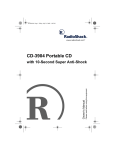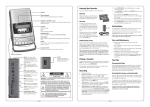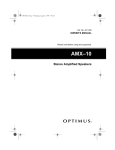Download Optimus SWS-250 Speaker System User Manual
Transcript
40-4075.fm Page 1 Wednesday, August 11, 1999 10:33 AM Cat. No. 40-4075 PRO SWS-250 Multimedia Amplified Speaker System Your OPTIMUS PRO SWS-250 Multimedia Amplified Speaker System with subwoofer and satellite speakers is designed to enhance your computer multimedia system, or transform your portable CD player, or personal cassette player into a complete music system. This amplified speaker system is compatible with any audio source with a 1/8-inch stereo headphone or LINE OUT jack. The system’s 5-inch subwoofer and 3inch satellite speakers produce excellent stereo and powerful bass sounds. You can use the sound output from your computer and CD or cassette player at the same time, and you can connect a microphone to the system so you can use it as a PA or Karaoke system. SPEAKER PLACEMENT Speaker location and position are vital for the best sound performance. Satellite Speakers For the best stereo image, the distance between the satellite speakers should be about the same as the distance from the main listening area to a point halfway between the speakers. (illus) Warning: To prevent fire or shock hazard, do not expose this speaker system to rain or moisture. This symbol is intended to alert you to the presence of uninsulated dangerous voltage within the speaker system’s enclosure that might be of sufficient magnitude to constitute a risk of electric shock. Do not open the speaker system’s case. CAUTION RISK OF ELECTRIC SHOCK. DO NOT OPEN. ! CAUTION: TO REDUCE THE RISK OF ELECTRIC SHOCK, DO NOT REMOVE COVER OR BACK. NO USER-SERVICEABLE PARTS INSIDE. REFER SERVICING TO QUALIFIED PERSONNEL. ! This symbol is intended to inform you that important operating and maintenance instructions are included in the literature accompanying this speaker system. © 1996 Tandy Corporation. All Rights Reserved. Optimus is a registered trademark used by Tandy Corporation. RadioShack is a trademark used by Tandy Corporation. 40-4075.fm Page 2 Wednesday, August 11, 1999 10:33 AM If you place the satellite speakers too far apart, a sound “hole” could occur and you might not get the proper stereo image in the listening area. Compensate for this by angling the speakers slightly in toward the listening area. We also recommend you place the subwoofer at least 2-3 feet away from your monitor or computer so the subwoofer’s magnet does not distort the colors on your monitor picture or erase your disks. If you place the satellite speakers too close together, you could cancel out the stereo image and the sound might seem to be monaural. Compensate for this by angling the speakers slightly away from the listening area. CONNECTING THE SYSTEM You can connect up to three optional input sources to the system: • A computer’s sound card Subwoofer Where and how you position your subwoofer greatly affects its bass response. Although low frequencies are non-directional, factors such as room acoustics, standing waves, resonance, and absorption strongly affect your subwoofer’s performance. For maximum bass output, place your subwoofer in a corner. To reduce its output, move it away from corners and back walls. Even slightly moving the subwoofer can have a major effect on bass response. Adjusting the subwoofer’s sound level in relation to the satellite speakers’ volume affects your speaker system’s overall sound. We recommend you test the subwoofer in different locations to get the best balance between your satellite speakers and the subwoofer. 2 • A portable or home stereo system • A microphone If you connect an input source, you can also connect up to three optional output devices to the system: • Satellite speakers • Headphones • The microphone input of a computer’s sound card Connect the system to a standard AC outlet after you make all other connections. To the Audio Output of a Computer’s Sound Card You can connect the system to the audio output of a computer’s sound card using the supplied Y-adapter cord. 40-4075.fm Page 3 Wednesday, August 11, 1999 10:33 AM (illus) • If you use the input source’s headphone jack, set the input source’s volume control to its middle setting. Then connect the cable’s other end to the system’s Input B jack on the back panel. Connect the Y-adapter cord’s 1/8-inch stereo plug to the 1/8-inch stereo output jack on your computer’s sound card. Then connect the Y-adapter cord’s right (red) and left (white) phono plugs to the system’s R (red) and L (white) Input A phono jacks. To the Audio Output of a Portable or Home Stereo System You can connect the system to a portable stereo source (such as a CD player or cassette player) using a shielded audio cable with a 1/8-inch stereo plug at each end (such as Cat. No. 42-2387, not supplied). (illus) Note: If you are not connecting the system to a computer sound card, you can use the supplied Y-adapter cord between the portable audio source’s LINE OUT or headphone jack and the system’s R and L Input A phono jacks. (illus) Or, using a shielded audio cable with left and right phono plugs at each end (such as Cat. No. 42-2356, not supplied), you can connect the system between your home audio source’s right and left AUDIO OUT jacks and the system’s R and L Input A phono jacks. (illus) Connect one end of the cable to the input source’s 1/8-inch stereo LINE OUT or headphone jack. • If you use the input source’s LINE OUT jack, the source’s volume control has no effect. 3 40-4075.fm Page 4 Wednesday, August 11, 1999 10:33 AM To a Microphone You can connect a microphone (not supplied) directly to the MIC jack on the front of the system. To Satellite Speakers (illus) (illus) Connect the left satellite speaker’s wires to the system’s SATELLITE SPEAKER L terminal (white to + and black to –). Notes: • The microphone signal is routed from the MIC jack on the front directly to the MIC jack on the back of the system. • For this connection to work, you must also connect a shielded audio cable with a 1/8-inch stereo plug at each end (such as Cat. No. 42-2387, not supplied) between the MIC output jack on the back of the system and the MIC input jack on your computer’s sound card (see “To the Microphone Input of a Computer’s Sound Card”). Connect the right satellite speaker’s wires to the system’s SATELLITE SPEAKER R terminal (white to + and black to –). Note: For the best overall performance, be sure you connect the satellite speaker wires according to the correct polarity (+ and –). To Headphones For private listening, you can connect a pair of stereo headphones with a 1/8inch plug (not supplied) to the PHONES jack on the front of the system. (illus) 4 40-4075.fm Page 5 Wednesday, August 11, 1999 10:33 AM Notes: • When you connect headphones, the system automatically disconnects the subwoofer and satellite speakers. • Your local RadioShack store carries a wide selection of stereo headphones. having to access the back of your computer. (illus) Important Note: To protect your hearing, follow these guidelines when you use headphones. • Set the system’s volume to the lowest setting before you begin listening. After you begin listening, adjust the volume to a comfortable level. • Do not listen at extremely high volume levels. Extended highvolume listening can lead to permanent hearing loss. Connect one end of the cable to the MIC input jack on your computer’s sound card. Then connect the other end of the cable to the MIC output jack on the back of the system. To Standard AC Plug the power cord into a standard AC outlet. • Once you set the volume, do not increase it. Over time, your ears adapt to the volume level, so a volume level that does not cause discomfort might still damage your hearing. To the Microphone Input of a Computer’s Sound Card (illus) You can connect the system to the microphone input of a computer’s sound card using a shielded audio cable with a 1/8-inch stereo plug at each end (such as Cat. No. 42-2387, not supplied). This makes it easy to connect or disconnect a microphone without 5 40-4075.fm Page 6 Wednesday, August 11, 1999 10:33 AM OPERATION Connect a microphone to the MIC jack, or turn on the connected audio source and adjust its volume level if necessary, then follow these steps to operate the system. 1. Turn on the system’s power by rotating VOLUME OFF/MAX clockwise until it clicks, then set it to a comfortable listening level. The power LED lights. 2. Rotate BASS MIN/MAX to select the desired low or high frequency sound. 3. Adjust BALANCE LEFT/RIGHT to get the proper stereo image. Note: The system’s INPUT A and INPUT B jacks operate at the same time. If you connect stereo audio sources to both input jacks, you can mix the sound by adjusting the volume controls of the corresponding audio sources. 6 40-4075.fm Page 7 Wednesday, August 11, 1999 10:33 AM CARE AND MAINTENANCE Your Optimus PRO SWS-250 Multimedia Amplified Speaker System is an example of superior design and craftsmanship. The following suggestions will help you care for the speaker system so you can enjoy it for years. Keep the speakers dry. If they get wet, wipe them dry immediately. Liquids might contain minerals that can corrode the electronic circuits. Use and store the speakers only in normal temperature environments. Temperature extremes can shorten the life of electronic devices and distort or melt plastic parts. Handle the speakers gently and carefully. Dropping them can damage the circuit boards and can cause the speakers to work improperly. Keep the speakers away from dust and dirt, which can cause premature wear of parts. CLEANER Wipe the speakers with a damp cloth occasionally to keep them looking new. Do not use harsh chemicals, cleaning solvents, or strong detergents to clean the speakers. Modifying or tampering with your speaker system’s internal components can cause a malfunction and might invalidate its warranty and void your FCC authorization to operate it. If your speaker system is not operating as it should, take it to your local RadioShack store for assistance. 7 40-4075.fm Page 8 Wednesday, August 11, 1999 10:33 AM SPECIFICATIONS Subwoofer Satellite Speaker Speaker Size 5-Inch 3-Inch Output power/THD 10% 15 W 5W Impedance 4 ohm 4 ohm Frequency Response 50–350 Hz Dimensions (HWD) 1 7 300–20,000 Hz 11 14 /8 ¥ 6 /8 ¥ 9 /16 in (358 ¥ 175 ¥ 246 mm) 6 1/8 ¥ 4 5/16 ¥ 6 15/16 in (156 ¥ 110 ¥ 176 mm) SPL/1m/1w .......................................................................................................90 dB Input Sensitivity .............................................................................................350 mV Output Level (in W)............................................................................ 2v (1w, 4 ohm) Power Supply ................................................................................... AC 120V 60Hz System Weight.................................................................................... 26.5 lb (12 kg) Specifications are typical; individual units might vary. Specifications are subject to change and improve without notice. RadioShack Limited Warranty This product is warranted against defects for 90 days from date of purchase from RadioShack company-owned stores and authorized RadioShack franchisees and dealers. Within this period, we will repair it without charge for parts and labor. Simply bring your RadioShack sales slip as proof of purchase date to any RadioShack store. Warranty does not cover transportation costs. Nor does it cover a product subjected to misuse or accidental damage. EXCEPT AS PROVIDED HEREIN, RadioShack MAKES NO EXPRESS WARRANTIES AND ANY IMPLIED WARRANTIES ARE LIMITED IN DURATION TO THE DURATION OF THE WRITTEN LIMITED WARRANTIES CONTAINED HEREIN. Some states do not permit limitation or exclusion of implied warranties; therefore, the aforesaid limitation(s) or exclusion(s) may not apply to the purchaser. This warranty gives you specific legal rights and you may also have other rights which vary from state to state. We Service What We Sell 10/95 RadioShack A Division of Tandy Corporation Fort Worth, Texas 76102 6A6 Printed in Korea