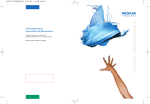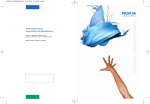Download Nokia 2651 Cell Phone User Manual
Transcript
Copyright © 2004 Nokia. All rights reserved. Copyright © 2004 Nokia. Todos los derechos reservados. Printed in Canada / Impreso en Canadá User Guide www.nokia.com/us www.nokia.com/latinoamerica Manual del Usuario NS333 BilESGenUG_P1 8/31/04 1:39 AM Page 1 Nokia 2651 User Guide Nota: La traducción en español de este manual inicia en la Página 47. Nokia 2651 User Guide 1 Copyright © 2005 Nokia LEGAL INFORMATION PART NO. 9241442, ISSUE NO. 1A Copyright© 2005 Nokia. All rights reserved. Nokia, Nokia 2651, Nokia Connecting People, and the Nokia Original Enhancements logos are trademarks or registered trademarks of Nokia Corporation. Other company and product names mentioned herein may be trademarks or trade names of their respective owners. T9 text input software Copyright© 1999-2005. Tegic Communications, Inc. All rights reserved. The information contained in this user guide was written for the Nokia 2651 product. Nokia operates a policy of ongoing development. Nokia reserves the right to make changes to any of the products described in this document without prior notice. UNDER NO CIRCUMSTANCES SHALL NOKIA BE RESPONSIBLE FOR ANY LOSS OF DATA OR INCOME OR ANY SPECIAL, INCIDENTAL, AND CONSEQUENTIAL OR INDIRECT DAMAGES HOWSOEVER CAUSED. THE CONTENTS OF THIS DOCUMENT ARE PROVIDED "AS IS." EXCEPT AS REQUIRED BY APPLICABLE LAW, NO WARRANTIES OF ANY KIND, EITHER EXPRESS OR IMPLIED, INCLUDING, BUT NOT LIMITED TO, THE IMPLIED WARRANTIES OF MERCHANTABILITY AND FITNESS FOR A PARTICULAR PURPOSE, ARE MADE IN RELATION TO THE ACCURACY AND RELIABILITY OR CONTENTS OF THIS DOCUMENT. NOKIA RESERVES THE RIGHT TO REVISE THIS DOCUMENT OR WITHDRAW IT AT ANY TIME WITHOUT PRIOR NOTICE. EXPORT CONTROLS This device may contain commodities, technology, or software subject to export laws and regulations from the U.S. and other countries. Diversion contrary to law is prohibited. FCC/INDUSTRY CANADA NOTICE Your device may cause TV or radio interference (for example, when using a telephone in close proximity to receiving equipment). The FCC or Industry Canada can require you to stop using your telephone if such interference cannot be eliminated. If you require assistance, contact your local service facility. This device complies with part 15 of the FCC rules. Operation is subject to the condition that this device does not cause harmful interference. 2 Copyright © 2005 Nokia Manufactured or sold under one or more of the following U.S. Patents: 4868846 4945633 4969192 5001372 5083240 5101175 5124672 5151946 5152004 5173927 5212834 5230091 5241583 5266782 5271056 5311151 5311179 5317283 5331638 5335362 5341149 5353328 5371481 5378935 5384782 5390223 5392460 5396657 5400949 5408504 5416435 5430740 5442521 5444816 5446364 5446422 5477422 5479476 5487084 5526366 5534878 5548616 5551067 5553125 5557639 5565821 5566201 5570369 5581244 5594797 5600708 5606548 5613235 5625274 5640395 5664053 5675611 5677620 5692032 5697074 5699482 5701392 5722074 5729534 5729541 5754976 5760568 5782646 5787341 5794142 5797102 5802465 5802465 5805301 5809413 5819165 5821891 5822366 5827082 5835858 5835889 5839101 5842141 5844884 5845219 5850607 5857151 5859843 5862178 5870683 5884103 5884190 5887266 5889770 5892475 5898775 5898925 5903832 5903839 5907823 5912570 5914690 5914796 5915440 5917868 5920826 5926138 5926147 5929813 5930233 5946651 5953665 5956332 5956625 5956633 5960354 5960389 5963901 5966374 5966378 5970059 5977887 5983081 5987137 5987639 5991716 5991857 6005857 6006114 6009328 6011853 6011971 6014113 6014551 6014573 6025802 6026161 6028567 6029128 6031827 6035189 6035194 6038238 6043760 6047196 6049796 6050415 6054954 6054966 6055439 6060193 6069923 6072787 6073001 6079993 6081534 6081732 6084471 6084855 6084920 6084962 6088746 6094587 6097964 6105784 6112099 6115617 6118775 6119002 6119180 6121846 6122498 6128322 6128509 6130650 Nokia 2651 User Guide 3 Copyright © 2005 Nokia 6133884 6137789 6138091 6140966 6144243 6144676 6148209 6151485 6151507 6163609 6164547 6167038 6167248 6167273 6170073 6171127 6178535 6182101 6184592 6185295 6185302 6185422 6188909 6195338 6198928 6199035 6201712 6201876 6202109 6219560 6223037 6223059 6230020 6240076 6240079 6249584 6259312 6262735 6266321 6266330 6269126 6271794 6272361 6282436 6285888 6292668 6295286 6307512 6308084 6310609 6311054 6314166 6317083 6324389 6333716 6347218 6356759 6359865 6359904 6363259 6370362 6370389 6377803 6377820 6381468 6385254 6385451 6392605 6392660 6400958 6417817 6430163 6434133 6437711 6438370 6445932 6453179 6456237 6456826 6463278 6470470 6487397 6487424 6510148 6522670 6591116 6606508 4 Copyright © 2005 Nokia Contents 1 For your safety . . . . . . . . . . . . . . . . . . . . . . . . . . . . . . . . . . . . . 7 About your device . . . . . . . . . . . . . . . . . . . . . . . . . . . . . . . . . . . . . . . . . 8 Network Services. . . . . . . . . . . . . . . . . . . . . . . . . . . . . . . . . . . . . . . . . . 8 Shared memory . . . . . . . . . . . . . . . . . . . . . . . . . . . . . . . . . . . . . . . . . . . 9 Accessibility solutions . . . . . . . . . . . . . . . . . . . . . . . . . . . . . . . . . . . . . . 9 2 Get started. . . . . . . . . . . . . . . . . . . . . . . . . . . . . . . . . . . . . . . 10 Find the label . . . . . . . . . . . . . . . . . . . . . . . . . . . . . . . . . . . . . . . . . . . . 10 Insert the SIM card . . . . . . . . . . . . . . . . . . . . . . . . . . . . . . . . . . . . . . . 11 Insert the battery. . . . . . . . . . . . . . . . . . . . . . . . . . . . . . . . . . . . . . . . . 11 Charge the battery . . . . . . . . . . . . . . . . . . . . . . . . . . . . . . . . . . . . . . . 12 Attach the wrist strap . . . . . . . . . . . . . . . . . . . . . . . . . . . . . . . . . . . . . 12 Open the fold . . . . . . . . . . . . . . . . . . . . . . . . . . . . . . . . . . . . . . . . . . . . 12 Keys, indicators, and connectors . . . . . . . . . . . . . . . . . . . . . . . . . . . . 13 Switch on and off . . . . . . . . . . . . . . . . . . . . . . . . . . . . . . . . . . . . . . . . 14 Internal antenna . . . . . . . . . . . . . . . . . . . . . . . . . . . . . . . . . . . . . . . . . 14 3 Call functions. . . . . . . . . . . . . . . . . . . . . . . . . . . . . . . . . . . . . 15 Make a call. . . . . . . . . . . . . . . . . . . . . . . . . . . . . . . . . . . . . . . . . . . . . . 15 Answer a call . . . . . . . . . . . . . . . . . . . . . . . . . . . . . . . . . . . . . . . . . . . . 16 In-call operations . . . . . . . . . . . . . . . . . . . . . . . . . . . . . . . . . . . . . . . . 16 Number screening . . . . . . . . . . . . . . . . . . . . . . . . . . . . . . . . . . . . . . . . 16 Lock the keypad (keyguard) . . . . . . . . . . . . . . . . . . . . . . . . . . . . . . . . 17 4 Writing text . . . . . . . . . . . . . . . . . . . . . . . . . . . . . . . . . . . . . . 18 Predictive text input . . . . . . . . . . . . . . . . . . . . . . . . . . . . . . . . . . . . . . 18 Traditional text input . . . . . . . . . . . . . . . . . . . . . . . . . . . . . . . . . . . . . 19 5 Menu functions . . . . . . . . . . . . . . . . . . . . . . . . . . . . . . . . . . . 20 Messages . . . . . . . . . . . . . . . . . . . . . . . . . . . . . . . . . . . . . . . . . . . . . . . 20 Contacts . . . . . . . . . . . . . . . . . . . . . . . . . . . . . . . . . . . . . . . . . . . . . . . . 24 Call log . . . . . . . . . . . . . . . . . . . . . . . . . . . . . . . . . . . . . . . . . . . . . . . . . 25 Settings . . . . . . . . . . . . . . . . . . . . . . . . . . . . . . . . . . . . . . . . . . . . . . . . 27 Alarm clock . . . . . . . . . . . . . . . . . . . . . . . . . . . . . . . . . . . . . . . . . . . . . 32 Nokia 2651 User Guide 5 Copyright © Nokia 2005 Reminders . . . . . . . . . . . . . . . . . . . . . . . . . . . . . . . . . . . . . . . . . . . . . .33 Games . . . . . . . . . . . . . . . . . . . . . . . . . . . . . . . . . . . . . . . . . . . . . . . . .33 Extras . . . . . . . . . . . . . . . . . . . . . . . . . . . . . . . . . . . . . . . . . . . . . . . . . .33 SIM services . . . . . . . . . . . . . . . . . . . . . . . . . . . . . . . . . . . . . . . . . . . . . 36 Prepaid . . . . . . . . . . . . . . . . . . . . . . . . . . . . . . . . . . . . . . . . . . . . . . . . .36 6 Reference information . . . . . . . . . . . . . . . . . . . . . . . . . . . . . . 37 Battery information . . . . . . . . . . . . . . . . . . . . . . . . . . . . . . . . . . . . . . .37 Enhancements . . . . . . . . . . . . . . . . . . . . . . . . . . . . . . . . . . . . . . . . . . .38 Enhancements, batteries, and chargers . . . . . . . . . . . . . . . . . . . . . . .38 Care and maintenance. . . . . . . . . . . . . . . . . . . . . . . . . . . . . . . . . . . . .39 Additional safety information. . . . . . . . . . . . . . . . . . . . . . . . . . . . . . . 40 Technical information . . . . . . . . . . . . . . . . . . . . . . . . . . . . . . . . . . . . .44 Index . . . . . . . . . . . . . . . . . . . . . . . . . . . . . . . . . . . . . . . . . . . 45 6 Copyright © Nokia 2005 For your safety 1 For your safety Read these simple guidelines. Not following them may be dangerous or illegal. Read the complete user guide for further information. SWITCH ON SAFELY Do not switch on the phone when wireless phone use is prohibited or when it may cause interference or danger. ROAD SAFETY COMES FIRST Obey all local laws. Always keep your hands free to operate the vehicle while driving. Your first consideration while driving should be road safety. INTERFERENCE All wireless phones may be susceptible to interference, which could affect performance. SWITCH OFF IN HOSPITALS Follow any restrictions. Switch the phone off near medical equipment. SWITCH OFF IN AIRCRAFT Follow any restrictions. Wireless devices can cause interference in aircraft. SWITCH OFF WHEN REFUELING Don't use the phone at a refueling point. Don't use near fuel or chemicals. SWITCH OFF NEAR BLASTING Follow any restrictions. Don’t use the phone where blasting is in progress. USE SENSIBLY Use only in the normal position as explained in the product documentation. Don’t touch the antenna unnecessarily. QUALIFIED SERVICE Only qualified personnel may install or repair this product. ENHANCEMENTS AND BATTERIES Use only approved enhancements and batteries. Do not connect incompatible products. Nokia 2651 User Guide 7 Copyright © 2005 Nokia WATER-RESISTANCE Your phone is not water-resistant. Keep it dry. BACKUP COPIES Remember to make back-up copies or keep a written record of all important information stored in your phone. EMERGENCY CALLS Ensure the phone is switched on and in service. Press C as many times as needed to clear the display and return to the main screen. Enter the emergency number; then select Call. Give your location. Do not end the call until told to do so. • About your device The wireless device described in this guide is approved for use on the GSM 850 and GMS 1900 networks. Contact your service provider for more information about networks. When using the features in this device, obey all laws and respect privacy and legitimate rights of others. Warning: To use any features in this device, other than the alarm clock, the phone must be switched on. Do not switch the device on when wireless phone use may cause interference or danger. • Network Services To use the phone you must have service from a wireless service provider. Many of the features in this device depend on features in the wireless network to function. These Network Services may not be available on all networks or you may have to make specific arrangements with your service provider before you can utilize Network Services. Your service provider may need to give you additional instructions for their use and explain what charges will apply. Some networks may have limitations that affect how you can use Network Services. For instance, some networks may not support all language-dependent characters and services. Your service provider may have requested that certain features be disabled or not activated in your device. If so, they will not appear on your device menu. Contact your service provider for more information. 8 Copyright © 2005 Nokia For your safety • Shared memory The following features may share memory: contact list, text messages, and reminders. Use of one or more of these features may reduce the memory available for the remaining features sharing memory. Your phone may display a message that the memory is full when you try to use a shared memory feature. In this case, delete some of the information or entries stored in the shared memory features before continuing. • Accessibility solutions Nokia is committed to making mobile phones easy to use for all individuals, including those with disabilities. For more information about phone features, enhancements, alternate format user guides, and other Nokia products designed with your needs in mind, visit the Web site at www.nokiaaccessibility.com. Your phone is compatible with TTY devices that comply with the TSB 121 industry standard. Please check with the manufacturer of your TTY device to ensure that it supports digital wireless transmission. By using the Nokia HDA-9 adapter, your phone can be connected to a “cellular ready” or “cellular compatible” TTY/TDD device by using a special cable. If this cable was not provided with your TTY device, contact your TTY device manufacturer to purchase the connector cable. Important: Once your TTY/TDD device is connected, select Menu > Settings > Enhancement settings > TTY/TDD to enable the TTY/TDD mode. Nokia 2651 User Guide 9 Copyright © 2005 Nokia 2 Get started • Find the label If you ever need to call Nokia Customer Care or your service provider, you must provide specific information about your phone. This information appears on the phone label. The label is on the back of the phone (under the battery). It shows the following: • Model number (Nokia 2651) • Phone type and FCC ID • International mobile equipment identity (IMEI) Information label Do not remove or deface the label. Contact Nokia Nokia Customer Care Center, USA Customer Care, Canada Nokia Mobile Phones 7725 Woodland Center Blvd. Suite #150 Tampa, Florida 33614 Tel: 1-888-NOKIA-2U (1-888-665-4228) Fax: 1-813-249-9619 For TTY/TDD users: 1-800-24-NOKIA (1-800-246-6542) Nokia Products Ltd. 601 Westney Road South Ajax, Ontario L1S 4N7 Tel: 1-905-427-1373 1-888-22-NOKIA (1-888-226-6542) Fax: 1-905-619-4360 Web site: www.nokia.ca Centro Nokia de Servicio al Cliente NOKIA MOBILE PHONES 6000 Connection Dr. Irving, Texas 75039 EE.UU. Tel.: (972) 894-5000 Fax: (972) 894-5050 www.nokia.com/latinoamerica Para usuarios de TTY/TDD: 1-800-246-NOKIA (1-800-246-6542) NOKIA MÉXICO, S.A. de C.V. Paseo de los Tamarindos 400-A Piso 16 Col. Bosques de las Lomas C. P. 05120 México D.F., MÉXICO Tel.: (55) 261-7200 Fax: (55) 261-7299 10 NOKIA ARGENTINA, S.A. Azopardo 1071 C1107ADQ Buenos Aires ARGENTINA Tel.: (11) 4307-1427 Fax: (11) 4362-8795 Copyright © 2005 Nokia Get started • Insert the SIM card Keep all SIM cards out of the reach of small children. For availability and information on using SIM card services, contact your SIM card vendor. This may be the service provider, network operator, or other vendor. 1 Open the SIM cover on the side of the phone by pulling it out and bending it down (1). 2 Insert the SIM card into the phone with the bevelled corner facing right and the gold-colored contacts on the card facing downward (toward the front side of the phone) (2). 3 Push the SIM card in and close the SIM cover (3). • Insert the battery Note: Avoid touching electronic components while changing the covers. Always store and use the phone with the covers attached. Always switch the device off and disconnect the charger before removing the battery. While pressing the release catch (1), remove the back cover (2). Insert the battery so that the gold-colored connectors on the battery align with the connectors on the phone (3). Replace the back cover (4). Nokia 2651 User Guide 11 Copyright © 2005 Nokia • Charge the battery Do not charge the battery if the phone covers are removed. 1 Connect the charger to an ac wall outlet. Connect the charger plug into the connector in the phone. The battery indicator bar on the display starts scrolling. When the battery is fully charged, the bar stops scrolling. 2 Disconnect the charger from the phone and the ac outlet. • Attach the wrist strap Thread the strap through the hole as shown, and tighten it. • Open the fold To use the phone, you must first open the fold. Do not try to force the fold to open more than the hinge allows. Close the fold by pushing from the top part of the phone, not from the hinge. 12 Copyright © 2005 Nokia Get started • Keys, indicators, and connectors 1 Signal intensity of the cellular network at your current location 2 Battery charge level 3 Cellular network in use or the operator logo 4 Current function of the Left selection key 5 Current function of the Right selection key 6 Selection keys—perform the function displayed above them. 7 4-way scroll key for scrolling through names, phone numbers, menus, or settings. Scroll left or right to adjust the earpiece volume during a call. In the standby mode, scroll up or down to show names and phone numbers saved in Contacts. Scroll left to write a message. 8 Call key—dials a phone number and answers calls or shows the most recently dialed numbers when pressed in the standby mode. 9 End key—ends an active call or rejects an incoming call. Press to exit from any function. Closing the fold also exits from any function. The End key also switches the phone on and off. When the phone is on and in the standby mode, quickly press the End key to access a list of profiles (see “Profiles” on page 28), or for 3 seconds to switch the phone off. 10 Use keys 0 through 9 to enter numbers and characters. Use the and # for various purposes in different functions. * 11 Charger connector 12 Headset connector 13 Microphone Nokia 2651 User Guide 13 Copyright © 2005 Nokia • Switch on and off Warning: Do not switch the phone on when wireless phone use is prohibited or when it may cause interference or danger. The phone does not have a dedicated key for turning the phone on and off; the on-off function is combined with the End key. Press and hold the End key. If the phone is on, you will be shown the standby mode, followed by the list of profiles, before the phone switches off. When switching the phone on, it may request a PIN code or security code; key in the code, and select OK. The preset security code is 12345. See “Security settings” on page 31 for more information on phone codes. If the phone displays Insert SIM card even though the SIM card is properly inserted, or SIM card not supported, contact your network operator or service provider. Your phone does not support 5-V SIM cards. • Internal antenna Your device has an internal antenna. As with any other radio transmitting device, do not touch the antenna area unnecessarily when the device is switched on. Contact with the antenna affects call quality and may cause the phone to operate at a higher power level than otherwise needed. Avoid contact with the antenna area when operating the phone to optimize the antenna performance and the battery life. 14 Copyright © 2005 Nokia Call functions 3 Call functions • Make a call 1 Open the fold, and key in the phone number including the area code. Select Clear to delete the last entered digit. 2 Press Call. During the call, scroll left or right to adjust the volume of the earpiece or headset. 3 Press End or close the fold to end the call or cancel the call attempt. Make a call with Contacts In the standby mode, scroll up or down to find the name or number you want. Press Call to call the number. Call a recently dialed number To redial one of the last 20 phone numbers that you have called or attempted to call, press Call, scroll to the name or number you want, and press Call again. Call your voice mailbox To program your phone to dial your voice mailbox, do the following: 1 Select Contacts > Settings > Voice mailbox number. 2 Enter the phone number of your voice mailbox, and press OK. To call your voice mailbox, from the standby mode, press and hold the 1 key. 1-touch dialing You can set the keys 2–9 as 1-touch dialing keys. After assigning a number to a key, press and hold the key in standby mode to make a call. Or press the number and the Call key. To assign a phone number to a key, do the following: 1 2 Select Contacts > 1-touch dial. > Edit. Scroll to the desired key, and select Assign. If a phone number is already assigned to the key, select Options to view, change, or delete the number assignment. 3 Select Assign to SMS or Assign to call, and press Select. 1-touch dialing must be turned on before it can be used. To turn it on, select Contacts > 1-touch dial. > On. Nokia 2651 User Guide 15 Copyright © 2005 Nokia • Answer a call Open the fold and press Call. If you do not press Call the call will go to your voice mailbox. To reject a call without answering it, open the fold and quickly close it, or press End. If Delayed answering is activated, by selecting Menu > Settings > Call settings > Fold call handling > Delayed answering, there will be a short delay after you open the phone until you can answer the call. • In-call operations During a call, select Options for some of the following functions: Lock keys (if a headset is attached), Hold/Unhold, New call, End active call, Touch tones, Contacts, Menu, Mute/Unmute, and Hold. Conference calls (network service) To join two calls into a conference call, do the following: 1 Call the first participant. 2 To call a new participant, select Options > New call. 3 Enter the new number or select it from the contacts list, and select Call. The first call is put on hold and the second number is dialed. 4 When the call is answered, select Options > Swap to switch between the two calls, or select Options > Conference to join the conference call. 5 To have a private conversation with one of the participants, select Private call and the participant. To rejoin the call, select Options > Conference. 6 To end the conference call, press End. Call waiting (network service) You can answer a call while you have another call in progress if you have activated the Call waiting function in the Call settings menu (network service). To answer the waiting call, select Options > Answer or press Call. See also “Call settings” on page 29. • Number screening You can set your phone to screen calls and messages from certain numbers. When you receive a call from a screened number, there is no ringing tone or vibration, no matter which profile is selected. The call information is stored under Call log > Missed calls. 16 Copyright © 2005 Nokia Call functions Add a number To add a number to the list of screened numbers, select Contacts > No. screening > Options > Add number, enter the number you want to screen, and select OK. Remove a number To remove a number from the list, select Contacts > No. screening, scroll to the number you want to remove, and select Options > Delete from list. The No. screening option is also available by selecting Menu > Messages > Message settings > No. screening. View screened calls and messages When you receive a call or message from a screened number, an alert message is displayed. • Lock the keypad (keyguard) The keypad lock prevents accidental key presses. To lock or unlock the keypad, press the Left selection key, and quickly press . Keyguard is not activated when you close the fold. * When the keypad is locked, the icon is shown at the top of the display. You can still answer a call by pressing Call. When keyguard is on, it may still be possible to call the official emergency number programmed into your phone. Key in the emergency number, and press Call. Nokia 2651 User Guide 17 Copyright © 2005 Nokia 4 Writing text To enter text, use the traditional text input (indicated with the predictive text input (indicated with ). icon) or use When writing text, select Options > Predictive text > English. To revert to traditional text input, select Options > Predictive text > Prediction off. • Predictive text input Predictive text input is an easy way to write text. It is based on a built-in dictionary to which you can also add new words. 1 2 Key in the word you want by pressing each key once for one letter. The word changes after each keystroke. For example, to write “Nokia” when the English dictionary is selected, press 6 6 5 4 2. • To delete the character to the left of the cursor, select Clear. To clear the screen, select and hold Clear. • To switch between upper and lowercase or between traditional and predictive text input, press # repeatedly, and check the icon at the top of the display. • To switch between letters and numbers, press and hold #. • To get a list of special characters, press and hold , select the character that you want, and select Use. • To insert a number, press and hold the number key you want. To insert several numbers, press and hold #, and key in the numbers. * If the displayed word is the that one you want, press 0 to create a space, and start writing the next word. • To change the word, press want appears. * repeatedly until the word that you • If ? is displayed after the word, the word is not in the dictionary. To add the word to the dictionary, select Spell, key in the word (using traditional text input), and select OK. 18 Copyright © 2005 Nokia Writing text • Traditional text input Repeatedly press the key marked with the letter that you want until the letter appears. Use the following functions to edit the text: • To move the cursor, press the scroll keys. • To add a space, press 0. • To delete the character to the left of the cursor, select Clear. To clear the screen, select and hold Clear. • To switch between upper and lowercase or between traditional and predictive text input, press # repeatedly and check the icon at the top of the display. • To switch between letters and numbers, press and hold #. • To add a number, press and hold the desired key. • To add a punctuation mark or special character, press ; select the desired character and Use. • To key in a letter that is on the same key as the previous one, scroll up or down (or wait until the cursor appears), and key in the new letter. * Nokia 2651 User Guide 19 Copyright © 2005 Nokia 5 Menu functions You can use the menus in the following ways: Scrolling 1 Select Menu in the standby mode. 2 Scroll up or down to the main menu you want, and select it. 3 If the menu contains submenus, select the one you want. Select Back to return to the previous menu level, or press End to exit to the standby mode. Shortcuts The menus, submenus, and setting options are numbered. The shortcut number of the menu is shown at the top right of the display. In the standby mode, select Menu, and quickly key in the shortcut number of the menu you want to access. Repeat for submenus. • Messages Before sending messages, you must set your message settings. For more information, see “Message settings” on page 23. Linked messages Your phone can send and receive long text messages (network service). Text messages that exceed 160 characters are automatically split into multiple messages and sent as a series. The series of messages is linked by the compatible phone when received and displayed as a single SMS message. For this feature to work properly, the receiving phone must also support linked messages. While you write a message, the number of available characters and the current part number of linked message (for example, 120/2) are shown in the top right corner of the display. If there are special characters in your message, the indicator may not show the message length correctly. Before the message is sent, the Nokia 2651 phone tells you if the message exceeds the maximum length allowed for one message. To cancel sending, select Cancel; or save the message in the Drafts folder. Write messages To send a message, the phone number of your message center must be saved in the phone. See “Message settings” on page 23. 1 Select Menu > Messages > Create message, and enter the message. The number of available characters and the current part number are shown on the top right of the display. 20 Copyright © 2005 Nokia Menu functions 2 3 While writing the message, select Options to access other options. When the message is complete, select Options > Send; enter the recipient’s phone number, or select Find to search for it in contacts; and select OK. OR Select Options > Sending options > Send to many, Send to list, Send later, or Sending profile. When sending messages, your device may display Message Sent. This is an indication that the message has been sent by your device to the message center number programmed into your device. This is not an indication that the message has been received at the intended destination. For more details about messaging services, check with your service provider. Read a text message (Inbox) When you have received text messages in the standby mode, the number of new messages and the new message icon ( ) are shown on the display. 1 Select Read to view the message immediately. To view the message later, press Exit. When you are ready to read the message, select Menu > Messages > Inbox and the message that you want to read. Scroll up and down to browse through the message. 2 While reading the message, select Options to access other options. Sent items and drafts The Sent items folder stores copies of the messages that you have sent. The Drafts folder stores messages that you saved while you were writing them. (To save a message while writing, select Options > Save message.) While viewing a message, select Options to access other options. Picture messages You can receive and send messages that contain pictures (network service). Picture messages are saved in the phone. Note that each picture message is comprised of several text messages. Therefore, sending one picture message may cost more than one text message. Note: Picture message function can be used only if it is supported by your network operator or service provider. Only compatible devices that offer picture message features can receive and display picture messages. Create a picture message 1 2 3 Select Menu > Messages > Picture messages. Scroll to the desired picture, and select Use. To add text and send the message, see “Write messages” on page 20, and follow the prompts. Nokia 2651 User Guide 21 Copyright © 2005 Nokia Receive a picture message 1 Select Read to view the message immediately. To view the message later, press Exit. When you are ready to read the message, select Menu > Messages > Inbox and the message that you want to read. Scroll up and down to browse through the message. 2 While reading the message, select Options to access other options. Distribution lists If you need to send messages frequently to a fixed group of recipients, you can define a distribution list, and use it when sending a message. You can define up to 6 distribution lists with up to 10 recipients in each. The phone sends a text message to each recipient separately. Create a list 1 Select Menu > Messages > Distribution lists > Options > Add list. 2 Enter a name for the list, and select OK. 3 To add a contact to the list, select Options > View list > Options > Add contact and the contact or contacts that you want to add to the list. 4 When you are through adding contacts, press Back. Send to a list 1 Creating the message. 2 Select Options > Sending options > Send to list, and the desired distribution list. 3 Select OK to confirm your decision. If a message fails to be sent to one or more recipients, a report is displayed listing the number successfully sent and the number failed. Screened messages This feature allows messages from unwanted numbers to be filtered out by adding the sender to a list of screened numbers. See “Number screening” on page 16. Delete messages • Select Menu > Messages > Delete messages. • To delete all read messages from all folders, select All read. When Delete read messages from all folders? appears, select OK. • To delete all the read messages in a particular folder, scroll to the folder, and select OK. When Delete all read messages from folder? appears, select OK. 22 Copyright © 2005 Nokia Menu functions Message counter 1 2 Select Menu > Messages > Message counter. Scroll down to view the numbers of sent and received messages. The number of messages appears at the bottom right of the display. 3 To reset message counters, select Clear counters and the counter that you want to reset. The Message counter submenu is also located under the Call log main menu. Message settings Select Menu > Messages > Message settings and one of the following: Info service—Receive messages from the network on various topics, such as traffic conditions (network service). Contact your service provider for more information. Templates—View, edit, or delete preset message templates. Smileys—Use preset smileys, such as :-) in messages. You can also edit and delete the existing smileys and create new smileys. Signatures—Add a signature file to your messages. Select Signature text to create or edit your signature. Select Include sig. > On or Off to set automatic signature insertion on or off. Sending profile—Set up your message sending profile. Select a profile, then select each of the following: • Message center number—Save the phone number needed for sending messages. Contact your service provider for this number. • Messages sent as—Select Text, Fax, Paging, or E-mail (network service). • Message validity—Choose how long the network should attempt to deliver your message (network service). • Rename sending profile—Change the name of the sending profile. Delivery reports—Request the network to send delivery reports for your sent messages (network service). Select On or Off. Reply via same center—Allow the recipient of your message to send you a reply through your message center (network service). Select Yes or No. Character support—Select Full to send all Unicode characters to compatible phones, or Reduced to attempt to convert Unicode characters into the corresponding non-Unicode characters (network service). No. screening—See “Number screening” on page 16. Nokia 2651 User Guide 23 Copyright © 2005 Nokia Service command editor You can send service requests to your service provider (network service). Select Menu > Messages > Service com. editor, enter the characters you want, and select Send to send the request. Contact your service provider for more information. • Contacts You can save names and phone numbers in phone memory and in SIM card memory. The phone memory can store up to 50 names. Search for a name and phone number 1 In the standby mode, select Contacts > Find. 2 Enter the first (or more) letters of the name you are looking for, and select Find. 3 Scroll to find the name you want. 4 To call the number, select Call. If the name or phone number is saved in SIM card memory, is shown at the upper right corner of the display; if it is saved in phone internal memory, is shown instead. For a quick search, scroll down in the standby mode, enter the first letter of the name, and scroll to find the name you want. Options The following submenus are available in the Contacts menu: Find—Search for a name in the contact list. Add name—Save names and phone numbers in the phone book. Delete—Delete names and phone numbers from the phone book one by one or all at once. Edit—Edit the names and numbers in Contacts. Assign tone—Set the phone to play the ringing tone you want when you receive a call from a particular phone number. Select the phone number or name you want and select Assign; then select the desired ringing tone. This function only works when both the network and the phone are able to identify and send the caller´s identity. Send phone number—Send a person´s phone number as an over the air (OTA) message (network service). Copy—Copy names and phone numbers all at once or one by one from phone memory to SIM card memory, or vice versa. Settings—Modify the contacts settings. See “Contacts settings” on page 25. 1-touch dial.—Activate the 1-touch dialing feature and edit the numbers assigned to the 1-touch dialing keys. See “1-touch dialing” on page 15. 24 Copyright © 2005 Nokia Menu functions Own numbers—Display the phone number of your phone. No. screening—Set up a list of screened phone numbers. See “Number screening” on page 16. Service numbers—Call the service numbers of your service provider if the numbers are included on your SIM card (network service). Info numbers—Call the info numbers of your service provider if the numbers are included on your SIM card (network service). Contacts settings In the standby mode, select Contacts > Settings and one of the following: Voice mailbox number—Save and change the phone number of your voice mailbox (network service). Memory in use—Select whether the names and phone numbers are saved in SIM card or Phone. Note that when you change the SIM card, SIM card memory is automatically selected. Contacts view—Select how the names and phone numbers are shown. Select either Name and no. (one name and number at a time), Name list (names only, four names at a time), or Name only (names only, three names at a time, in a larger font). Memory status—Check how many names and phone numbers can still be saved in phone book. • Call log The call log records the phone numbers of missed, received, and dialed calls, the approximate length of your calls, and the number of sent and received messages. For call log to work properly, the following conditions must be met: • You must be in a digital network, your service provider must support caller ID, and it must be enabled in the phone. • Your calls cannot be blocked. • Your phone must be on and within the service area or in a compatible network if roaming. Missed, received, or dialed calls 1 2 3 Select Menu > Call log > Missed calls, Received calls, or Dialed numbers. Scroll through the list of numbers and highlight your selection. Select Options and one of the following: Send message—Send a text message to the person who called you or whom you called. Send number—Send the phone number as a message to a compatible device. Nokia 2651 User Guide 25 Copyright © 2005 Nokia Time of call—Show the time when the call was connected. Edit number—Edit the number and save it with a name to your phone book. Save—Enter a name for the number and save both to your phone book. Delete—Erase the number from the call list. Add to scrn. list—Add the number to the list of screened numbers. Delete recent call lists You cannot undo this operation. Select Menu > Call log > Delete recent call lists > All, Missed, Received, or Dialed. Call timers Your phone tracks the approximate amount of time you spend on each call. Note: The actual time invoiced for calls by your service provider may vary, depending on network features, rounding off for billing, taxes, etc. Note: Some timers may be reset during service or software upgrades. Select Menu > Call log > Call timers and one of the following: Duration of last call—Show the approximate call duration of the last call. Duration of received calls—Show the approximate duration of all received calls. Duration of dialed calls—Show the approximate duration of all calls dialed. Duration of all calls—Show the approximate call duration of all calls that have been made and received since you reset the timers. Clear timers—Clear all call timers for the currently selected phone number. (Your phone includes separate timers for each number used.) You need to enter your security code to clear timers. This action cannot be undone. Prepaid credit Note: This feature is not available in all areas and may not appear in the menu. Check with your service provider for availability. When using a prepaid SIM card, you can make calls only when there are enough credit units on the SIM card (network service). Options are Credit info display (show or hide remaining units in the standby mode), Credit available (amount of remaining units), Last event costs, and Recharge status. Note: When no more charging units or currency units are left, calls may only be possible to the official emergency number programmed into the phone. 26 Copyright © 2005 Nokia Menu functions • Settings In this menu you can adjust various settings of the phone. You can also reset some menu settings to their default values by choosing Restore factory set. Tone settings In this menu you can change the settings of the currently selected profile. See “Profiles” on page 28 for more information. Select Menu > Settings > Tone settings and one of the following: Ringing tone—Set the tone that you hear when you receive a call. Ringing volume—Set the volume level for the ringing and message alert tones. Vibrating alert—Set the phone to vibrate when you receive a call or a text message. The vibrator does not operate when the phone is connected to a charger. Message alert tone—Set the tone that you hear when you receive a text message. Keypad tones—Set the volume for keypad tones. Warning tones—Set the phone to sound tones (for example, when the battery is almost discharged). Display settings Select Menu > Settings > Display settings and one of the following: Themes—Choose a theme to customize the appearance of your phone display screen. Themes control the display background, the wallpaper, and the appearance of the signal and battery bars in the standby mode. Highlight the desired theme, and select Options and one of the following: • Activate—Select For current profile or For all profiles. • Preview—View the appearance of the theme. • Edit—Select the wallpaper, the menu background, and the signal and battery bars. Menu view—Set the main menu display format. Select List or Grid. Power saver clock—Set the phone to show the digital clock and all the main display icons as a screen saver. The displayed icons indicate missed calls, keypad lock, silent mode and received messages. Cell info display—Set the phone to indicate when it is used in a cellular network that is based on microcellular network (MCN) technology (network service). Backlight time—Select whether the backlights are switched on for 15 seconds (Normal), for 30 seconds (Extended), or not at all (Off). Even if the backlight is set to off, it stays on for 15 seconds when the phone is switched on. Brightness—Modify the display brightness by scrolling left and right. Nokia 2651 User Guide 27 Copyright © 2005 Nokia Screen saver—Set the elapsed time before the screen saver is activated (select Time-out and the desired length of time). Choose the picture you want to use for a screen saver (select Screen saver, the desired picture, then Options > Use). Select On or Off to activate or deactivate the screen saver. Profiles You can customize the phone for different events and environments. After you have personalized a profile you can activate the profile whenever you want to use it. Activate Select Menu > Settings > Profiles, the desired profile, then Activate. To activate a profile in the standby mode, press the power key briefly, scroll to the desired profile, and select OK. Customize Select Menu > Settings > Profiles, the desired profile, then Customize. Select the option you want and follow the prompts. You can also change the settings of the currently selected profile in Tone settings (see “Tone settings” on page 27) and in Display settings (see “Display settings” on page 27). Timed Timed profiles can be used to prevent missed calls. For example, suppose you attend an event that requires your phone be set to Silent before the event starts, but you forget to return it to Normal until long after the event. During this time, you have missed several calls because the ringing tone was silent. With the timed profile feature, you can set a profile to expire after any length of time up to 24 hours. When the profile expires, your phone automatically returns to the default profile. 1 2 Select Menu > Settings > Profiles, the desired profile, then Timed. Enter the date and time for the profile to expire. The profile you have set for expiration is now active and appears in the standby mode along with a small clock icon. Time settings Select Menu > Settings > Time settings and one of the following: Clock—Set the phone to show or hide the current time in the standby mode, set the time, and select the 12- or 24-hour time format. If the battery was removed from the phone, you may need to set the time again. Date setting—Set the date. If the battery was removed from the phone, you may need to set the date again. 28 Copyright © 2005 Nokia Menu functions Auto-update of date and time—Set the phone to update the date and time from the network when you turn the phone on (network service). If the clock in your phone is 30 seconds or more off the network time, the phone will be updated automatically to reflect the network time. Select On, Confirm first, or Off. If you select Confirm first, the network will request confirmation before updating the time. You can accept or decline the update. The automatic update of date and time does not change the time you have set for the alarm clock or the reminder notes. Updating may cause some alarms to expire without sounding. Call settings Select Menu > Settings > Call settings and one of the following: Call forwarding—Forward incoming calls to your voice mailbox or to some other phone number (network service). • Select the forwarding option you want. For example, select Forward if not available to forward the calls when you are on a call or when you reject a call. • Several forwarding options may be active at the same time. When Forward all voice calls is active, appears in the standby mode. • Set the selected option on (Activate) or off (Cancel), check whether the option is activated by selecting Check status, or specify a delay for certain forwarding options in Set delay time (not available for all forwarding options). Fold call handling—Set your phone for Delayed answering, Instant answering, or Off. Automatic redial—Set your phone to redial up to ten times after an unsuccessful call attempt. Select On or Off. Call waiting—Set your phone to notify you of a new incoming call while you have a call in progress (network service) by selecting Activate. Send my caller ID—Set your phone number to appear (Yes) or be hidden from (No) the person you are calling (network service). When you select Default, the setting agreed with your service provider is used. Line for outgoing calls—Select either phone line 1 or 2 for making calls, or prevent line selection, if supported by your SIM card (network service). No. screening—See “Number screening” on page 16. Phone settings Select Menu > Settings > Phone settings and one of the following: Language—Select the language for the display texts. Keyguard settings—Automatically lock the phone keypad after a preset time delay. The phone must be idle in the standby mode. Select one of the following: Nokia 2651 User Guide 29 Copyright © 2005 Nokia • Automatic keyguard > On—When Set delay appears, set the time. You can set the time from 10 seconds to 60 minutes. To deactivate the automatic keyguard, select Off. • Keyguard code—Enter the security code, and select OK. After you have selected On, the phone asks for the security code every time you select Unlock. To deactivate the security keyguard, select Off. Network selection—Select Automatic to have the phone automatically select a cellular network available in your area. Select Manual to select the network manually. The network you select must have a roaming agreement with your home network. Start-up tone—Switch on or off the tone that sounds when the phone is switched on. Welcome note—Enter a message that will be shown briefly on the display when the phone is switched on. Confirm SIM service actions—Set the phone to show or hide confirmation messages when you use the SIM card services. See “SIM services” on page 36. Cost control Note: The actual invoice for calls and services from your service provider may vary, depending on network features, rounding off for billing, taxes, and so forth. Select Menu > Settings > Cost settings and one of the following: In-call timer—Turn on or off the display of call time while calling. Call summary—Turn on or off the report of approximate call time after calling. Call costs—Show the approximate cost of your last call or all calls in terms of units specified within the Show costs in function (network service). Fixed dialling—Restrict your outgoing calls to selected phone numbers, if allowed by your SIM cards. Prepaid credit—When using a prepaid SIM card, you can make calls only when there are enough credit units on the SIM card (network service). Note: When no more charging units or currency units are left, calls may only be possible to the official emergency number programmed into the device. Enhancement settings You can use your phone with many Nokia enhancements. The Enhancement settings menu appears only after an enhancement has been connected to the phone at least once. Select Menu > Settings > Enhancement settings > Headset, Handsfree, Loopset, or TTY/TDD and one of the following, depending on the enhancement: 30 Copyright © 2005 Nokia Menu functions Default profile—Select the profile the phone uses when the enhancement is connected. Automatic answer—Set the phone to automatically answer an incoming call after 5 seconds. Security settings Your phone uses several types of codes to help prevent unauthorized use: • The security code, supplied with the phone, helps to protect your phone against unauthorized use. The preset code is 12345. • The PIN code, supplied with the SIM card, helps to protect the card against unauthorized use. The preset code is 1234. If you enter the PIN code incorrectly three times in succession, the SIM card is blocked. You must enter the PUK code to unblock the SIM card and set a new PIN code. • The PIN2 code is supplied with some SIM cards and is required to access certain services, such as charging unit counters. If you enter the PIN2 code incorrectly three times in succession, PIN2 code blocked appears on the display, and you will be asked for the PUK2 code. • The PUK and PUK2 codes may be supplied with the SIM card. If this is not the case, contact your local service provider. When security features that restrict calls are in use (such as call restriction, closed user group, and fixed dialing), calls still may be possible to the official emergency number programmed into your phone. Select Menu > Settings > Security settings and one of the following: PIN code request—Set your phone to ask for the PIN code of the SIM card when the phone is switched on. Some SIM cards do not allow this function at all times. Call restrictions—Set your phone to restrict various types of incoming and outgoing calls (network service). Choose an option and select Activate, Cancel, or check whether a service is activated (Check status). When security features that restrict calls are in use, calls still may be possible to the official emergency number programmed into your phone. Closed user group—Specify a group of people whom you can call and who can call you (network service). Select On, Off, or Default. If you select On, enter the group number provided by your service provider. Security level—The security level determines your access to features when a non-owner SIM card is used. A non-owner SIM card is one (other than the original) that is inserted after you power off the phone. There are three security levels: • Off—Owner and non-owner cards are treated the same. • Memory—The phone asks for the security code when the SIM card memory is selected, and you want to change the memory in use or copy from one memory to another. • Phone—The security code is required whenever a new SIM card is inserted. Nokia 2651 User Guide 31 Copyright © 2005 Nokia When you change the security level, all the recent calls lists may be cleared, including missed calls, received calls, and dialed numbers. Change access codes—Lets you change the security code, PIN code, PIN2 code, or restriction password. These codes can include the numbers 0 to 9 only. Avoid using access codes similar to the emergency numbers, such as 911, to prevent accidental dialing of the emergency number. Right navigation key setting When you scroll right in the standby mode, the phone displays a list of shortcuts to various functions. To define the functions to be shown in this list, select Menu > Settings > R. navigation key settings and one of the following: Select options—Scroll to each function that you want as a shortcut and select Mark. The functions are listed in the shortcut list in the order you select them. When you have selected all desired functions, select Back > Yes. To exit the menu without saving, press Back twice. Organize—Scroll to the function you want to move. Select Move and the moving option that you want. When you are finished organizing functions, select Back > Yes to save the changes. To exit the menu without saving, press Back twice. Restore factory settings You can reset some of the menu settings to their original values. 1 Select Menu > Settings > Restore factory set. 2 Enter the security code and select OK. The names and phone numbers saved in the phone book are not deleted. • Alarm clock You can set the alarm to sound at the time you want just once, or repeatedly (for example, every working day). 1 Select Menu > Alarm clock > Alarm time, enter the time for the alarm, and select OK. 2 Select Alarm tone to choose the tone for the alarm. 3 Select Repeat alarm > Alarm once to set the alarm to sound only once, or select Repeat alarm > Repeat alarm to select the days on which you want the alarm to sound. When the alarm sounds, press End to stop it. If you select Snooze, the alarm stops and rings again in 10 minutes. If the alarm time is reached while the phone is switched off, the phone switches itself on and starts sounding the alarm tone. If you press End, the phone asks whether you want to activate the phone for calls. Press End to switch off the phone, or select Yes to make and receive calls. Do not select Yes when wireless phone use may cause interference or danger. 32 Copyright © 2005 Nokia Menu functions • Reminders You can save short text notes with or without an alarm. The alarm is activated when the set date and time is reached. Select Menu > Reminders > Add new, View all, Calendar, Delete, or Alarm tone. When the reminder time is reached, to stop the alarm, press End. If you select Snooze, the alarm sounds again in 10 minutes. While viewing a reminder, you can select Options > Delete, Edit, or Send. • Games The phone has several games. Each game is provided with a brief help text. To play a game, select Menu > Games and the desired game; then select Instructions for an explanation of how to play the game and how to use the other options. To set the game settings, select Games > Settings > Games sounds or Shakes. When Warning tones is off, there may be no sound even if Game sounds is on. When Vibrating alert is off, the phone does not vibrate even if Shakes is on. • Extras Calculator The phone is provided with a calculator that can also be used for rough currency conversions. Note: This calculator has limited accuracy and is designed for simple calculations. Select Menu > Extras > Calculator. Make a calculation 1 Enter the first number in the calculation. Press a number key (1-0) to insert a digit. Press # to insert a decimal point. Press Clear to delete the last digit. To change the sign, select Options > Change sign. 2 Press once for add (+), twice for subtract (-), three times for multiply (x), and four times for divide (/). 3 Enter the second number in the calculation, and select Options > Equals. 4 Press Clear to clear the display for a new calculation. * Nokia 2651 User Guide 33 Copyright © 2005 Nokia Currency conversion To save an exchange rate, select Menu > Extras > Calculator > Options > Exchange rate > Foreign units in home units or Home units in home units, enter the value (press # for a decimal point), and select OK. To make the conversion, enter the currency amount to be converted, and select Options > To home or To foreign. Note: When you change base currency, you must enter the new rates. Spreadsheet The spreadsheet lets you calculate your expenses on a daily or monthly basis. The daily spreadsheet can total expenses for up to a month, and the monthly spreadsheet can total expenses for up to a year. 1 2 Select Menu > Extras > Spreadsheet > Daily account or Monthly account, and scroll to highlight various cells in the spreadsheet. With a cell highlighted, select Options and one of the following: Edit—Edit an expense value, an expense category name, or the spreadsheet name (depending on where the cursor is when you select Options). Add row or Delete row—Add a new expense category or delete an existing expense category. Delete all data—Erase all the data in the current view. Set row value—Insert the same value for each day or month on the selected expense category. Save—Save the spreadsheet. If you modify a spreadsheet and then try to exit without saving, the phone prompts you to save. View details—View the details of the selected cell. To view details you can also press and hold #. Sync. expense—Synchronize the values from a daily spreadsheet to the corresponding month in a monthly spreadsheet. This option is available only under Monthly account. Calendar To view a calendar for the current month, select Menu > Extras > Calendar. Scroll to go to another date. Countdown timer You can set an alarm to sound after a period of lapsed time. 1 Select Menu > Extras > Countd. tim. 2 Enter the alarm time, and select OK. 34 Copyright © 2005 Nokia Menu functions 3 Enter a note for the alarm, if desired, and select OK. While the timer is running, you can select Menu > Extras > Countd. tim. > Change time or Stop timer. When the timer is running, is shown in the standby mode. When the alarm time is reached, a tone sounds, the display flashes, and the alarm note appears. Press any key to stop the alarm. Stopwatch The stopwatch can be used for time measurement, such as in sports. 1 Select Menu > Extras > Stopwatch. 2 Select Start to start timing. 3 To record the time, select Stop. 4 When the timing is stopped, select Options > Start, Reset, or Exit. If you select Start, timing continues from the previous stop time. Reset stops the current timing and sets the time to zero. To set the timing to continue in the background, press and hold Back. While the time is running, is flashing in the standby mode. Using the stopwatch or allowing it to run in the background when using other features increases the demand on battery power and reduces the battery life. Composer You can create your own ringing tones. 1 Select Menu > Extras > Composer. A tone name in a location is a tone that you have previously created. (empty) indicates an empty and available location for a new ringing tone. 2 Select an (empty) location. 3 Enter the notes of the musical scale as shown in the picture. For example, press 4 for note F. Press 8 (-) to shorten and 9 (+) to lengthen the duration of the note or rest. Press 0 to insert a rest. Press to set the octave and # to make the note sharp (not available for notes E and B). Scroll left and right to move the cursor left or right through the notes of your tone. Press Clear to delete a note or rest to the left of the cursor. 4 When the tone is complete, select Options > Save, enter a name for your tone, select OK, and select a location for your ringing tone. 5 When the notes of your tone are displayed, you can select Options to access Play, Save, Tempo, Send, Clear screen, or Exit. * Nokia 2651 User Guide 35 Copyright © 2005 Nokia • SIM services This menu appears only if your SIM card provides additional services. The name and contents of this menu depend on the services available. For availability, rates, and information on using SIM services, contact your SIM card vendor or service provider. • Prepaid With prepaid service, you buy wireless network services in advance. Your phone works the same way it did before, with some additional features. You can check your prepaid balance, add money to your account, and call customer service. Prepaid service may not be available from your wireless service provider. Contact your service provider for details. In the Prepaid menu, you can activate and deactivate prepaid service, replenish your prepaid credits, and provide other information requested by the prepaid service provider. Select Menu > Prepaid > Code entry mode, IMEI number, SIM serial number, Phone number, Airtime tank info, Airtime display, or Redeem airtime. 36 Copyright © 2005 Nokia Reference information 6 Reference information • Battery information Charging and discharging Your device is powered by a rechargeable BL-4C standard battery. The full performance of a new battery is achieved only after two or three complete charge and discharge cycles. The battery can be charged and discharged hundreds of times but it will eventually wear out. When the talk and standby times are noticeably shorter than normal, buy a new battery. Use only Nokia approved batteries, and recharge your battery only with Nokia approved chargers designated for this device. Unplug the charger from the electrical plug and the device when not in use. Do not leave the battery connected to a charger. Overcharging may shorten its lifetime. If left unused, a fully charged battery will lose its charge over time. Temperature extremes can affect the ability of your battery to charge. Use the battery only for its intended purpose. Never use any charger or battery that is damaged. Do not short-circuit the battery. Accidental short-circuiting can occur when a metallic object such as a coin, clip, or pen causes direct connection of the positive (+) and negative (-) terminals of the battery. (These look like metal strips on the battery.) This might happen, for example, when you carry a spare battery in your pocket or purse. Short-circuiting the terminals may damage the battery or the connecting object. Leaving the battery in hot or cold places, such as in a closed car in summer or winter conditions, will reduce the capacity and lifetime of the battery. Always try to keep the battery between 59°F and 77°F (15°C and 25°C). A device with a hot or cold battery may not work temporarily, even when the battery is fully charged. Battery performance is particularly limited in temperatures well below freezing. Do not dispose of batteries in a fire, as they may explode. They may also explode if damaged. Dispose of batteries according to local regulations. Please recycle when possible. Do not dispose as household waste. Nokia 2651 User Guide 37 Copyright © 2005 Nokia • Enhancements A few practical rules about accessories and enhancements: • Keep all accessories and enhancements out of the reach of small children. • When you disconnect the power cord of any accessory or enhancement, grasp and pull the plug, not the cord. • Check regularly that enhancements installed in a vehicle are mounted and are operating properly. • Installation of any complex car enhancements must be made by qualified personnel only. • Enhancements, batteries, and chargers Check the model number of any charger before use with this device. This device is intended for use when supplied with power from charger ACP-7, or other compatible charger. See “Compatible Nokia enhancements” on page 38. Warning: Use only batteries, chargers, and enhancements approved by Nokia for use with this particular model. The use of any other types may invalidate any approval or warranty, and may be dangerous. For availability of approved enhancements, please check with your dealer. When you disconnect the power cord of any enhancement, grasp and pull the plug, not the cord. See also “Insert the battery” on page 11 and “Charge the battery” on page 12. Your device and its enhancements may contain small parts. Keep them out of reach of small children. Compatible Nokia enhancements Headset audio • Headset (HDC-5, HDB-5, HDE-2) • Dual headset (HDD-1, HS-7) • Music player (HDR-1) • Mobile inductive loopset (LPS-3) Car • Plug-in HF car kit (PPH-1) • Microphone (HFM-8) • Headrest handsfree (BHF-2) Accessibility • Phone adapter (HDA-9) Battery • Standard 760 Li-Ion battery (BL-4C) Chargers • Standard charger (ACP-7) • Travel charger (ACP-8, ACP-12) • Retractable travel charger (AC-1) • Mobile charger (LCH-12) Other • Carrying cases • Wrist strap wearables 38 Copyright © 2005 Nokia Reference information • Care and maintenance Your device is a product of superior design and craftsmanship and should be treated with care. The suggestions below will help you protect your warranty coverage and enjoy your device for many years. • Keep the device dry. Precipitation, humidity, and all types of liquids or moisture can contain minerals that will corrode electronic circuits. If your device does get wet, remove the battery and allow the device to dry completely before replacing it. • Do not use or store the device in dusty, dirty areas. Its moving parts and electronic components can be damaged. • Do not store the device in hot areas. High temperatures can shorten the life of electronic devices, damage batteries, and warp or melt certain plastics. • Do not store the device in cold areas. When the device returns to its normal temperature, moisture can form inside the device and damage electronic circuit boards. • Do not attempt to open the device other than as instructed in this guide. • Do not drop, knock, or shake the device. Rough handling can break internal circuit boards and fine mechanics. • Do not use harsh chemicals, cleaning solvents, or strong detergents to clean the device. • Do not paint the device. Paint can clog the moving parts and prevent proper operation. • Use only the supplied or an approved replacement antenna. Unauthorized antennas, modifications, or attachments could damage the device and may violate regulations governing radio devices. • Use chargers indoors. All of the suggestions apply equally to your device, battery, charger, or any enhancement. If any device is not working properly, take it to the nearest authorized service facility for service. Nokia 2651 User Guide 39 Copyright © 2005 Nokia • Additional safety information Operating environment Remember to follow any special regulations in force in any area and always switch off your device when its use is prohibited or when it may cause interference or danger. Use the device only in its normal operating positions. This device meets RF exposure guidelines when used either in the normal use position against the ear or when positioned at least 5/8 inch(1.5 cm) away from the body. When a carry case, belt clip, or holder is used for body-worn operation, it should not contain metal and should position the device at least 5/8 inch (1.5 cm) away from your body. In order to transmit data files or messages, this device requires a quality connection to the network. In some cases, transmission of data files or messages may be delayed until such a connection is available. Ensure the above separation distance instructions are followed until the transmission is completed. Medical devices Operation of any radio transmitting equipment, including wireless phones, may interfere with the functionality of inadequately protected medical devices. Consult a physician or the manufacturer of the medical device to determine if they are adequately shielded from external RF energy or if you have any questions. Switch off your phone in health care facilities when any regulations posted in these areas instruct you to do so. Hospitals or health care facilities may be using equipment that could be sensitive to external RF energy. Pacemakers Pacemaker manufacturers recommend that a minimum separation of 6 inches (15.3 cm) be maintained between a wireless phone and a pacemaker to avoid potential interference with the pacemaker. These recommendations are consistent with the independent research by and recommendations of Wireless Technology Research. To minimize the potential for interference, persons with pacemakers should • Always keep the device more than 6 inches (15.3 cm) from their pacemaker when the device is switched on • Not carry the device in a breast pocket • Hold the device to the ear opposite the pacemaker If you have any reason to suspect that interference is taking place, switch off your device immediately. Hearing aid Some digital wireless devices may interfere with some hearing aids. If interference occurs, consult your service provider. 40 Copyright © 2005 Nokia Reference information Vehicles RF signals may affect improperly installed or inadequately shielded electronic systems in motor vehicles such as electronic fuel injection systems, electronic antiskid (antilock) braking systems, electronic speed control systems, air bag systems. For more information, check with the manufacturer or its representative of your vehicle or any equipment that has been added. Only qualified personnel should service the device, or install the device in a vehicle. Faulty installation or service may be dangerous and may invalidate any warranty that may apply to the device. Check regularly that all wireless device equipment in your vehicle is mounted and operating properly. Do not store or carry flammable liquids, gases, or explosive materials in the same compartment as the device, its parts, or enhancements. For vehicles equipped with an air bag, remember that an air bags inflate with great force. Do not place objects, including installed or portable wireless equipment in the area over the air bag or in the air bag deployment area. If in-vehicle wireless equipment is improperly installed and the air bag inflates, serious injury could result. Aircraft FCC regulations prohibit using your wireless device while in the air. The use of wireless telephones in an aircraft may be dangerous to the operation of the aircraft, disrupt the wireless telephone network, and may be illegal. Failure to observe these instructions may lead to suspension or denial of telephone services to the offender, legal action, or both. Potentially explosive environments Switch off your device when in any area with a potentially explosive atmosphere and obey all signs and instructions. Potentially explosive atmospheres include areas where you would normally be advised to turn off your vehicle engine. Sparks in such areas could cause an explosion or fire resulting in bodily injury or even death. Switch off the device at refuelling points such as near gas pumps at service stations. Observe restrictions on the use of radio equipment in fuel depots, storage, and distribution areas, chemical plants or where blasting operations are in progress. Areas with a potentially explosive atmosphere are often but not always clearly marked. They include below deck on boats, chemical transfer or storage facilities, vehicles using liquefied petroleum gas (such as propane or butane), and areas where the air contains chemicals or particles such as grain, dust or metal powders. Nokia 2651 User Guide 41 Copyright © 2005 Nokia EMERGENCY CALLS Important: Wireless phones, including this phone, operate using radio signals, wireless networks, landline networks, and user-programmed functions. Because of this, connections in all conditions cannot be guaranteed. You should never rely solely on any wireless phone for essential communications like medical emergencies. To make an emergency call: 1 If the phone is not on, switch it on. Check for adequate signal strength. Some networks may require that a valid SIM card is properly inserted in the phone. 2 Press the End key as many times as needed to clear the display and ready the phone for calls. You may need to disable any security features activated on the phone. 3 Key in the official emergency number for your present location. Emergency numbers vary by location. 4 Press the Call key. If certain features are in use, you may first need to turn those features off before you can make an emergency call. Consult this guide or your service provider. When making an emergency call, give all the necessary information as accurately as possible. Your wireless phone may be the only means of communication at the scene of an accident. Do not end the call until given permission to do so. 42 Copyright © 2005 Nokia Reference information CERTIFICATION INFORMATION (SAR) THIS MODEL PHONE MEETS THE GOVERNMENT'S REQUIREMENTS FOR EXPOSURE TO RADIO WAVES. Your mobile device is a radio transmitter and receiver. It is designed and manufactured not to exceed the limits for exposure to radio frequency (RF) energy adopted by the governments of the USA through the Federal Communications Commission (FCC) and Canada through Industry Canada (IC). These limits establish permitted levels of RF energy for the general population. The guidelines are based on standards that were developed by independent scientific organizations through periodic and thorough evaluation of scientific studies. The standards include a substantial safety margin designed to assure the safety of all persons, regardless of age and health. The exposure guidelines for mobile devices employ a unit of measurement known as the Specific Absorption Rate or SAR. The SAR limit adopted by the USA and Canada is 1.6 watts/kilogram (W/kg) averaged over one gram of tissue. The limit incorporates a substantial margin of safety to give additional protection for the public and to account for any variations in measurements. Tests for SAR are conducted using standard operating positions with the device transmitting at its highest certified power level in all tested frequency bands. The actual SAR level of an operating device can be well below the maximum value because the device is designed to use only the power required to reach the network. That amount changes depending on a number of factors such as how close you are to a network base station. The highest SAR value reported to the FCC and IC for this device type when tested for use at the ear is 0.87 W/kg, and when properly worn on the body is 0.87 W/kg. SAR information on file with the FCC can be found under the Display Grant section of http://www.fcc.gov/oet/fccid after searching on FCC ID QTKRH-54. SAR values reported in other countries may vary depending on differences in reporting and testing requirements and the network band. Additional SAR information may be provided under product information at www.nokia.com. Nokia 2651 User Guide 43 Copyright © 2005 Nokia • Technical information Weight 3.41 oz (97 g) with 760-mAh Li-Ion battery Size Volume: 4.7 in3 (77 cc) Length: 3.39 in (86 mm) Width: 1.81 in (46 mm) Thickness: 0.90 in (22.9 mm) Frequency range GSM850 824–849 MHz (TX) 869–894 MHz (RX) GSM1900 1850–1910 MHz (TX) 1930–1990 MHz (RX) Transmitter output power Up to 2 W Battery voltage 3.7 V Operating temperature 14°F to + 131°F a Talk time: up to 3 hours Standby time: up to 300 hours Talk time, standby time (-10°C to +55°C) a. Battery talk and standby times are estimates only and depend on signal strength, network conditions, features used, battery age and condition (including the effect of charging habits), temperatures to which battery is exposed, use in digital mode, and many other factors. Please note that the amount of time a phone is used for calls will affect its standby time. Likewise, the amount of time that the phone is turned on and in the standby mode will affect its talk time. 44 Copyright © 2005 Nokia Index Numerics D 1-touch dialing 15 date setting 28 delete call lists 26 messages 22 dialed calls 25 display settings 27 distribution list 22 A access codes 31 accessibility Web site 9 accessories 7 alarm clock 32 answering calls 16 automatic update of time 29 E enhancement settings 30 erase, see delete C calculator 33 calendar 34 call call waiting 16 conference 16 dialed calls 25 duration 26 forward 29 log 25–26 making calls 15 redialing 15 settings 29 using the contacts list 15 waiting 29 charge the battery 12 clear call lists 26 clock alarm 32 set 28 composer 35 conference calling 16 contacts 24–25 cost settings 30 countdown timer 34 currency conversion 34 Nokia 2651 User Guide G games 33 I IMEI 10 in-call operations 16 input methods 18 insert a SIM card 11 L label 10 lock the keypad 17 M memory status 25 messages 20–24 missed calls 25 model number 10 N network services 8 Nokia Customer Care 10 45 Copyright © 2005 Nokia P service commands 24 set alarm clock 32 settings menu 27–32 message 23 signature file 23 SIM services 36 spreadsheet 34 standby time 44 stopwatch 35 phone security 31 settings 29 phone label 10 picture messages 21 PIN and PIN2 codes 31 prepaid service 36 profiles 28 PUK and PUK2 codes 31 R T read a text message 21 received calls 25 reminders 33 restore factory settings 32 right navigation key 32 ringing tone composer 35 talk time 44 time settings 28 timers, call 26 tone settings 27 traditional input 19 V S view dialed calls 25 messages 21 missed calls 25 received calls 25 voice mail 25 safety instructions 7 screened messages 22 screened numbers 22 search for a contact 24 security code 31 settings 31 46 Copyright © 2005 Nokia Nokia 2651 Manual del Usuario Importante: Para prevenir cualquier malfuncionamiento y evitar daños, lea detalladamente este manual de instrucciones antes de conectar y operar este aparato. Conserve el manual para referencias futuras. Nokia 2651 Manual del Usuario 47 Copyright © 2005 Nokia INFORMACIÓN LEGAL PARTE NO. 9241442, EDICIÓN Nº. 1A Copyright © 2005 Nokia. Todos los derechos reservados. Nokia, Nokia 2651, Nokia Connecting People, y el logo Nokia Original Enhancements son marcas, registradas o no, de Nokia Corporation. Otros nombres de productos y compañías aquí mencionados podrían ser marcas o nombres, registrados o no, de sus respectivos propietarios. Software Ingreso Intuitivo de Texto T9. Copyright © 1999-2005. Tegic Communications, Inc. Todos los derechos reservados. La información en este manual del usuario fue escrita para el producto Nokia 2651. Nokia opera bajo un sistema de desarrollo continuo. Nokia se reserva el derecho de hacer cambios y mejoras en cualquier producto descrito en este manual sin previo aviso. BAJO NINGÚN CONCEPTO NOKIA SERÁ RESPONSABLE POR CUALQUIER PÉRDIDA DE DATOS O GANANCIAS O POR CUALQUIER OTRO DAÑO ESPECIAL O INCIDENTAL, POR CUALQUIER CAUSA DIRECTA O INDIRECTA. EL CONTENIDO DE ESTE DOCUMENTO ESTÁ PROVISTO "TAL CUAL". ADEMÁS DE LAS EXIGIDAS POR LAS LEYES, NO SE EMITE NINGUNA OTRA GARANTÍA DE NINGÚN TIPO, SEA EXPRESA O IMPLÍCITA, INCLUYENDO, PERO SIN LIMITARSE A, GARANTÍAS IMPLÍCITAS DE MERCADEO Y DE CAPACIDAD PARA UN PROPÓSITO PARTICULAR, EN CUANTO A LA PRECISIÓN Y FIABILIDAD O CONTENIDO DE ESTE DOCUMENTO. NOKIA SE RESERVA EL DERECHO DE REVISAR ESTE DOCUMENTO O DESCONTINUAR SU USO EN CUALQUIER MOMENTO SIN PREVIO AVISO. CONTROL DE EXPORTACIONES Este dispositivo podría contener bienes, tecnología o software sujetos a leyes y regulaciones de exportación de los Estados Unidos y otros países. Se prohíbe su desvío contraviniendo las leyes. AVISO FCC/INDUSTRIA CANADIENSE Su teléfono puede causar interferencias radioeléctricas y televisivas (ej., cuando usted usa su teléfono muy próximo a equipos receptores electrónicos). La FCC/Industria Canadiense puede exigirle que deje de usar su teléfono si tales interferencias no se pueden eliminar. Si necesita ayuda, póngase en contacto con su centro de servicio local. Este dispositivo cumple con la sección 15 de los reglamentos de la FCC. El funcionamiento de este aparato está sujeto a la condición de que no cause interferencia perjudicial. 48 Copyright © 2005 Nokia Fabricado o a la venta bajo una o más de las siguientes Patentes EE.UU.: 4868846 4945633 4969192 5001372 5083240 5101175 5124672 5151946 5152004 5173927 5212834 5230091 5241583 5266782 5271056 5311151 5311179 5317283 5331638 5335362 5341149 5353328 5371481 5378935 5384782 5390223 5392460 5396657 5400949 5408504 5416435 5430740 5442521 5444816 5446364 5446422 5477422 5479476 5487084 5526366 5534878 5548616 5551067 5553125 5557639 5565821 5566201 5570369 5581244 5594797 5600708 5606548 5613235 5625274 5640395 5664053 5675611 5677620 5692032 5697074 5699482 5701392 5722074 5729534 5729541 5754976 5760568 5782646 5787341 5794142 5797102 5802465 5802465 5805301 5809413 5819165 5821891 5822366 5827082 5835858 5835889 5839101 5842141 5844884 5845219 5850607 5857151 5859843 5862178 5870683 5884103 5884190 5887266 5889770 5892475 5898775 5898925 5903832 5903839 5907823 5912570 5914690 5914796 5915440 5917868 5920826 5926138 5926147 5929813 5930233 5946651 5953665 5956332 5956625 5956633 5960354 5960389 5963901 5966374 5966378 5970059 5977887 5983081 5987137 5987639 5991716 5991857 6005857 6006114 6009328 6011853 6011971 6014113 6014551 6014573 6025802 6026161 6028567 6029128 6031827 6035189 6035194 6038238 6043760 6047196 6049796 6050415 6054954 6054966 6055439 6060193 6069923 6072787 6073001 6079993 6081534 6081732 6084471 6084855 6084920 6084962 6088746 6094587 6097964 6105784 6112099 6115617 6118775 6119002 6119180 6121846 6122498 6128322 6128509 6130650 Nokia 2651 Manual del Usuario 49 Copyright © 2005 Nokia 6133884 6137789 6138091 6140966 6144243 6144676 6148209 6151485 6151507 6163609 6164547 6167038 6167248 6167273 6170073 6171127 6178535 6182101 6184592 6185295 6185302 6185422 6188909 6195338 6198928 6199035 6201712 6201876 6202109 6219560 6223037 6223059 6230020 6240076 6240079 6249584 6259312 6262735 6266321 6266330 6269126 6271794 6272361 6282436 6285888 6292668 6295286 6307512 6308084 6310609 6311054 6314166 6317083 6324389 6333716 6347218 6356759 6359865 6359904 6363259 6370362 6370389 6377803 6377820 6381468 6385254 6385451 6392605 6392660 6400958 6417817 6430163 6434133 6437711 6438370 6445932 6453179 6456237 6456826 6463278 6470470 6487397 6487424 6510148 6522670 6591116 6606508 50 Copyright © 2005 Nokia Contenido 1 Para su seguridad . . . . . . . . . . . . . . . . . . . . . . . . . . . . . . . . . . 53 Acerca de su dispositivo . . . . . . . . . . . . . . . . . . . . . . . . . . . . . . . . . . . 54 Servicios de Red. . . . . . . . . . . . . . . . . . . . . . . . . . . . . . . . . . . . . . . . . . 54 Memoria compartida. . . . . . . . . . . . . . . . . . . . . . . . . . . . . . . . . . . . . . 55 Soluciones de acceso . . . . . . . . . . . . . . . . . . . . . . . . . . . . . . . . . . . . . 55 2 Inicio . . . . . . . . . . . . . . . . . . . . . . . . . . . . . . . . . . . . . . . . . . . 56 Encontrar la etiqueta . . . . . . . . . . . . . . . . . . . . . . . . . . . . . . . . . . . . . 56 Insertar la tarjeta SIM. . . . . . . . . . . . . . . . . . . . . . . . . . . . . . . . . . . . . 57 Insertar la batería . . . . . . . . . . . . . . . . . . . . . . . . . . . . . . . . . . . . . . . . 57 Cargar la batería . . . . . . . . . . . . . . . . . . . . . . . . . . . . . . . . . . . . . . . . . 58 Instalar la correa . . . . . . . . . . . . . . . . . . . . . . . . . . . . . . . . . . . . . . . . . 58 Abrir la cubierta desplegable . . . . . . . . . . . . . . . . . . . . . . . . . . . . . . . 58 Teclas, indicadores y conectores . . . . . . . . . . . . . . . . . . . . . . . . . . . . 59 Encender/Apagar . . . . . . . . . . . . . . . . . . . . . . . . . . . . . . . . . . . . . . . . . 60 Antena interior . . . . . . . . . . . . . . . . . . . . . . . . . . . . . . . . . . . . . . . . . . 60 3 Funciones de llamada . . . . . . . . . . . . . . . . . . . . . . . . . . . . . . . 61 Hacer llamadas . . . . . . . . . . . . . . . . . . . . . . . . . . . . . . . . . . . . . . . . . . 61 Contestar llamadas . . . . . . . . . . . . . . . . . . . . . . . . . . . . . . . . . . . . . . . 62 Operaciones durante una llamada . . . . . . . . . . . . . . . . . . . . . . . . . . . 62 Filtrar los números . . . . . . . . . . . . . . . . . . . . . . . . . . . . . . . . . . . . . . . 62 Bloquear el teclado (Bloqueo de teclas) . . . . . . . . . . . . . . . . . . . . . . 63 4 Redacción. . . . . . . . . . . . . . . . . . . . . . . . . . . . . . . . . . . . . . . . 64 Ingreso predecible de texto . . . . . . . . . . . . . . . . . . . . . . . . . . . . . . . . 64 Ingreso tradicional de texto . . . . . . . . . . . . . . . . . . . . . . . . . . . . . . . . 65 5 Funciones del menú . . . . . . . . . . . . . . . . . . . . . . . . . . . . . . . . 66 Mensajes . . . . . . . . . . . . . . . . . . . . . . . . . . . . . . . . . . . . . . . . . . . . . . . 66 Contactos . . . . . . . . . . . . . . . . . . . . . . . . . . . . . . . . . . . . . . . . . . . . . . . 70 Registro . . . . . . . . . . . . . . . . . . . . . . . . . . . . . . . . . . . . . . . . . . . . . . . . 71 Configuraciones. . . . . . . . . . . . . . . . . . . . . . . . . . . . . . . . . . . . . . . . . . 73 Reloj de alarma . . . . . . . . . . . . . . . . . . . . . . . . . . . . . . . . . . . . . . . . . . 79 Nokia 2651 Manual del Usuario 51 Copyright © 2005 Nokia Recordatorios . . . . . . . . . . . . . . . . . . . . . . . . . . . . . . . . . . . . . . . . . . .80 Juegos . . . . . . . . . . . . . . . . . . . . . . . . . . . . . . . . . . . . . . . . . . . . . . . . .80 Extras . . . . . . . . . . . . . . . . . . . . . . . . . . . . . . . . . . . . . . . . . . . . . . . . . .80 Servicios SIM . . . . . . . . . . . . . . . . . . . . . . . . . . . . . . . . . . . . . . . . . . . .83 Prepago . . . . . . . . . . . . . . . . . . . . . . . . . . . . . . . . . . . . . . . . . . . . . . . . .83 6 Información de referencia . . . . . . . . . . . . . . . . . . . . . . . . . . . 84 Información sobre baterías . . . . . . . . . . . . . . . . . . . . . . . . . . . . . . . . .84 Accesorios. . . . . . . . . . . . . . . . . . . . . . . . . . . . . . . . . . . . . . . . . . . . . . .85 Accesorios, baterías y cargadores. . . . . . . . . . . . . . . . . . . . . . . . . . . . 85 Cuidado y mantenimiento . . . . . . . . . . . . . . . . . . . . . . . . . . . . . . . . . .86 Información adicional de seguridad . . . . . . . . . . . . . . . . . . . . . . . . . .87 Información técnica. . . . . . . . . . . . . . . . . . . . . . . . . . . . . . . . . . . . . . . 91 Índice . . . . . . . . . . . . . . . . . . . . . . . . . . . . . . . . . . . . . . . . . . . 93 52 Copyright © 2005 Nokia Para su seguridad 1 Para su seguridad Lea estas normas sencillas antes de utilizar su teléfono. El incumplimiento de estas normas puede ser peligroso o ilegal. Lea este manual del usuario completo para información más detallada. ENCENDER CON SEGURIDAD No encienda el teléfono cuando se prohíba el uso del teléfono celular o cuando su uso pueda causar interferencia o peligro. LA SEGURIDAD DEL TRÁFICO ANTE TODO Obedezca todos los reglamentos locales. No ocupe las manos en otras tareas mientras conduce. Su primera consideración cuando conduce debe ser la seguridad en la carretera. INTERFERENCIA Todos los teléfonos celulares pueden ser susceptibles a interferencias, lo cual puede afectar su rendimiento. APAGUE EL TELÉFONO EN LOS HOSPITALES Cumpla con cualquier restricción. Apague su teléfono cuando esté cerca de equipos médicos. APAGUE EL TELÉFONO EN LAS AERONAVES Cumpla con cualquier restricción. Los dispositivos inalámbricos pueden causar interferencias en las aeronaves. APAGUE EL TELÉFONO CUANDO CARGUE COMBUSTIBLE No use el teléfono en estaciones de servicio. Tampoco cerca de combustibles o elementos químicos. APAGUE EL TELÉFONO CERCA DE DONDE SE REALIZAN EXPLOSIONES Cumpla con cualquier restricción. No utilice el teléfono donde se estén realizando explosiones. ÚSELO SENSATAMENTE Úselo solamente en la posición normal, como está explicado en la documentación del producto. No toque la antena a no ser que sea necesario. SERVICIO ESPECIALIZADO Sólo personal de servicio especializado puede instalar o reparar este producto. Nokia 2651 Manual del Usuario 53 Copyright © 2005 Nokia ACCESORIOS Y BATERÍAS Utilice sólo baterías y accesorios homologados por Nokia. No conecte productos incompatibles. NO MOJE EL TELÉFONO Su teléfono no es resistente al agua. Manténgalo seco. COPIAS DE SEGURIDAD Acuérdese de hacer copias de seguridad o de tener un registro escrito de toda la información importante almacenada en su teléfono. LLAMADAS DE EMERGENCIA Asegúrese de que el teléfono esté encendido y en servicio. Oprima la tecla C las veces necesarias para borrar lo mostrado y regresar a la pantalla inicial. Ingrese el número de emergencia, y oprima Llamar. Indique su ubicación. No corte la llamada hasta que reciba la instrucción de hacerlo. • Acerca de su dispositivo El dispositivo celular descrito en este manual está homologado para ser usado en las redes GSM 850 y GMS 1900. Contacte a su proveedor de servicio para más información sobre servicios de red. Cuando use las opciones en este dispositivo, obedezca todas las leyes y respete la privacidad y los derechos legítimos de los demás. Aviso: Para usar cualquiera de las opciones de este dispositivo, a excepción de la alarma, el teléfono deberá estar encendido. No encienda este dispositivo cuando el uso del teléfono celular pueda causar interferencia o peligro. • Servicios de Red Para usar el teléfono debe estar suscrito con un proveedor de servicio celular. Muchas de las opciones de este dispositivo dependen de las opciones de la red inalámbrica de servicio para su funcionamiento. Estos Servicios de Red podrían no estar disponibles en todas las redes, o usted tendría que hacer arreglos específicos con su proveedor de servicio antes de utilizar los Servicios de Red. Su proveedor de servicio podría darle instrucciones adicionales acerca de su uso y explicarle los cargos que aplican. Algunas redes pueden tener limitaciones que afectan la manera como se usan los Servicios de Red. Por ejemplo, ciertas redes pueden no respaldar todos los servicios y caracteres de idiomas. Su proveedor de servicio puede haber pedido que ciertas opciones en su dispositivo sean inhabilitadas o no activadas. De ser así, éstas no aparecerán en el menú de su dispositivo. Para más información, contacte a su proveedor de servicio. 54 Copyright © 2005 Nokia Para su seguridad • Memoria compartida Las opciones siguientes podrían compartir la memoria: lista de contactos, mensajes de texto y recordatorios. El uso de una o más de estas funciones podría reducir la memoria disponible para cualquier función que comparta la memoria. Su teléfono puede mostrar un mensaje avisando que la memoria está llena cuando trate de usar una opción de memoria compartida. De ser así, borre algunos datos o ingresos guardados en la memoria compartida, y luego podrá continuar. • Soluciones de acceso Nokia ha asumido el reto de hacer teléfonos celulares más manejables y amigables, incluso para los usuarios con limitaciones. Para más información sobre las funciones del teléfono, accesorios, otros formatos del manual y otros productos Nokia diseñados para ajustarse a sus exigencias, visite la página Web www.nokiaaccessibility.com. Su teléfono es compatible con los dispositivos TTY que cumple el estándar de la industria TSB 121. Verifique con el fabricante de su dispositivo TTY para asegurarse de que respalda la transmisión celular digital. Con el Adaptador Nokia HDA-9, su teléfono puede ser conectado a un dispositivo TTY/TDD "listo para el celular" o "compatible con el celular" vía un cable especial. Si este cable no fue facilitado por su dispositivo TTY, contacte al fabricante del dispositivo TTY para comprar el cable de conector. Importante: Una vez conectado el dispositvo TTY/TDD, elija Menú > Configuraciones > Conifguraciones de accesorios > TTY/TDD para habilitar el modo TTY/TDD. Nokia 2651 Manual del Usuario 55 Copyright © 2005 Nokia 2 Inicio • Encontrar la etiqueta Si por alguna razón necesita llamar al Centro Nokia de Servicio al Cliente o a su proveedor de servicio, deberá proveer datos específicos sobre su teléfono. Esta información aparece en la etiqueta del teléfono. La etiqueta se encuentra en la parte Etiqueta posterior del teléfono (debajo de la batería). La etiqueta indica lo siguiente: • Número de Modelo (Nokia 2651) • Tipo de teléfono e ID de la FCC • Identificación Internacional del Equipo Móvil (IMEI) No retire ni borre esta etiqueta. Contacto con Nokia Centro Nokia de Servicio al Cliente NOKIA MOBILE PHONES 6000 Connection Dr. Irving, Texas 75039 EE.UU. Tel.: (972) 894-5000 Fax: (972) 894-5050 www.nokia.com/latinoamerica Para usuarios de TTY/TDD: 1-800-246-NOKIA (1-800-246-6542) NOKIA MÉXICO, S.A. de C.V. Paseo de los Tamarindos 400-A Piso 16 Col. Bosques de las Lomas C. P. 05120 México D.F., MÉXICO Tel.: (55) 261-7200 Fax: (55) 261-7299 Centro Nokia de Servicio al Cliente, EE.UU Nokia de Servicio al Cliente, Canadá Nokia Mobile Phones 7725 Woodland Center Blvd. Suite #150 Tampa, Florida 33614 Tel: 1-888-NOKIA-2U (1-888-665-4228) Fax: 1-813-249-9619 Para usuarios de TTY/TDD: 1-800-24-NOKIA (1-800-246-6542) Nokia Products Ltd. 601 Westney Road South Ajax, Ontario L1S 4N7 Tel: 1-905-427-1373 1-888-22-NOKIA (1-888-226-6542) Fax: 1-905-619-4360 Web site: www.nokia.ca 56 NOKIA ARGENTINA, S.A. Azopardo 1071 C1107ADQ Buenos Aires ARGENTINA Tel.: (11) 4307-1427 Fax: (11) 4362-8795 Copyright © 2005 Nokia Inicio • Insertar la tarjeta SIM Mantenga las tarjetas SIM fuera del alcance de los niños. Para disponibilidad e información sobre el uso de los servicios de tarjetas SIM, contacte a su vendedor de tarjeta SIM. Éste puede ser el proveedor de servicio, la operadora de red u otro vendedor. 1 Abra la cubierta SIM al lado del teléfono halándola y llevándola hacia abajo (1). 2 Inserte la tarjeta SIM en el teléfono con la esquina biselada hacia el lado derecho y los contactos dorados de la tarjeta hacia abajo (hacia el lado frontal del teléfono) (2). 3 Empuje la tarjeta SIM y cierre la cubierta SIM (3). • Insertar la batería Nota: Evite tocar los componentes electrónicos mientras cambia las cubiertas. Guarde y use el teléfono con las cubiertas instaladas. Siempre apague el dispositivo y desconecte el cargador antes de retirar la batería. Al oprimir el botón soltador (1) retire la cubierta posterior (2). Inserte la batería de modo que los conectores dorados en la batería queden alineados con los conectores en el teléfono (3). Reinstale la cubierta posterior (4). Nokia 2651 Manual del Usuario 57 Copyright © 2005 Nokia • Cargar la batería No cargue la batería si las cubiertas del teléfono han sido retiradas. 1 Conecte el cargador a una tomacorriente estándar AC. Conecte el enchufe del cargador en el conector del teléfono. La barra de indicador de la batería empieza a oscilar en la pantalla. Cuando la batería esté completamente cargada, la barra dejará de oscilar. 2 Desconecte el cargador del teléfono y de la tomacorriente. • Instalar la correa Inserte la correa por los huecos, como se muestra, y ajústela. • Abrir la cubierta desplegable Para usar el teléfono, primero deberá de abrir la cubierta desplegable. No trate de abrirla más allá de la extensión permitida por las bisagras. Cierre la cubierta desplegable desde la parte superior, no desde las bisagras. 58 Copyright © 2005 Nokia Inicio • Teclas, indicadores y conectores 1 Intensidad de la señal de la red celular en su ubicación actual 2 Nivel de carga de la batería 3 Red celular en uso o logo del operador 4 Función actual de la tecla de Selección izquierda 5 Función actual de la tecla de Selección derecha 6 Teclas de selección—ejecutan la función indicada sobre éstas. 7 Tecla direccional de 4 vías para recorrer los nombres, números telefónicos, menús o configuraciones. Recorra hacia la izquierda o derecha para ajustar el volumen del auricular durante la llamada. En la modalidad inactiva, recorra hacia arriba o abajo para ver los nombres y números telefónicos guardados en Contactos. Recorra a la izquierda para redactar un mensaje. 8 Tecla Llamar—marca un número telefónico y contesta las llamadas o muestra los números marcados más recientes al oprimirla en la modalidad inactiva. 9 Tecla Finalizar—termina la llamada activa o rechaza la llamada entrante. Oprímala para salir de cualquier función. Al cerrar la cubierta desplegable también saldrá de cualquier función en uso. La tecla Finalizar también enciende y apaga el teléfono. Cuando el teléfono está encendido y en la modalidad inactiva, rápidamente oprima la tecla Finalizar para acceder a una lista de perfiles (vea “Perfiles” pág. 74), o por 3 segundos para apagarlo. 10 Use las teclas de la 0 a la 9 para ingresar números y caracteres. Use las teclas y # para varios propósitos en diferentes funciones. * 11 Conector al cargador 12 Conector del auricular 13 Micrófono Nokia 2651 Manual del Usuario 59 Copyright © 2005 Nokia • Encender/Apagar Aviso: No encienda el teléfono cuando se prohíba el uso del teléfono celular o cuando su uso pueda causar interferencia o peligro. El teléfono no tiene una tecla específica para apagarlo y encenderlo; esta función está combinada con la tecla Finalizar. Mantenga oprimida la tecla Finalizar. Si el teléfono está encendido, verá la modalidad inactiva, seguida por la lista de perfiles, antes de que se apague el teléfono. Cuando encienda el teléfono, podría pedirle un código PIN o de seguridad; ingrese el código, y elija OK. El código de seguridad predeterminado es 12345. Ver “Configuraciones de seguridad” pág. 78, para más información sobre los códigos del teléfono. Si el teléfono muestra Insertar tarjeta SIM, aunque esté correctamente instalada o Tarjeta SIM no compatible, contacte a su operadora de red o proveedor de servicio. El teléfono no soporta tarjetas SIM- 5V. • Antena interior Su dispositivo tiene una antena interna. Igual como sucede con cualquier dispositivo radiotransmisor, la antena no deberá tocarse sin necesidad cuando el teléfono está encendido. El contacto con la antena afecta la calidad de la llamada y puede hacer que el teléfono funcione con una potencia más alta de la necesaria. El evitar el contacto con el área de la antena cuando opera el teléfono optimiza el rendimiento de la antena y el tiempo de vida de la batería. 60 Copyright © 2005 Nokia Funciones de llamada 3 Funciones de llamada • Hacer llamadas 1 Abra la cubierta desplegable, y marque el número telefónico y el código de área. Elija Borrar para eliminar el último dígito que ingresó. 2 Oprima Llamar. Recorra hacia la izquierda o derecha para ajustar el volumen del auricular o audífono. 3 Oprima Finalizar o cierre la cubierta desplegable para terminar la llamada o dejar de tratar de hacer la llamada. Hacer una llamada usando Contactos En la modalidad inactiva, recorra hacia arriba o abajo para encontrar el nombre o número deseado. Oprima Llamar para marcar el número. Llamar a un número recientemente marcado Para remarcar uno de los 20 últimos números que ha llamado o marcado, oprima Llamar, recorra al nombre o número deseado, y oprima Llamar de nuevo. Llamar a su buzón de mensajes de voz Para programar su teléfono a marcar su correo de voz, haga lo siguiente: 1 Elija Contactos > Configuraciones > Número de buzón de correo de voz. 2 Ingrese el número de su buzón de correo de voz, y oprima OK. Para llamar a su número del buzón de correo de voz, desde la pantalla inicial, mantenga oprimida la tecla 1. Marcación de 1 toque (marcación rápida) Puede programar las teclas de la 2 a la 9 para la marcación de 1 toque. Tras asignar un número a una tecla, mantenga oprimida la tecla asignada en la modalidad inactiva para hacer una llamada. U oprima el número y la tecla Llamar . Para asignar un número de teléfono a una tecla: 1 Elija Contactos > Marcación rápida > Editar. 2 Vaya a la tecla deseada, y elija Asignar. Si la tecla ya tiene un número asignado, elija Opciones para ver, cambiar, o eliminar el número asignado. 3 Elija Asignar a SMS o Asignar a llamada, y oprima Seleccionar. Deberá activar la función de marcación de 1 toque antes de usarla. Para apagarla, elija Contactos > Marcación rápida > Activar. Nokia 2651 Manual del Usuario 61 Copyright © 2005 Nokia • Contestar llamadas Abra la cubierta desplegable y oprima Llamar. Si no oprime Llamar la llamada se va a su buzón de correo de voz. Para rechazar la llamada sin contestarla, abra la tapa y ciérrela rápidamente, u oprima Finalizar. Si Demora contest. no está activada, la selección de Menú > Configuraciones > Configuraciones de llamadas > Cont. al abrir tel. > Demora contest. resultará en un breve retraso después de abrir la tapa hasta que pueda contestar la llamada. • Operaciones durante una llamada Durante una llamada, elija Opciones para estas funciones: Bloquear teclas (si un auricular está conectado), Retener/Atender, Llamada nueva, Finalizar llamada activa, Tonos DTMF, Contactos, Menú, Desactivar/Activar y Retener. Llamadas de conferencia (servicio de red) Para conectar dos llamadas en una conferencia, haga lo siguiente: 1 Llame al primer participante. 2 Para llamar a un participante nuevo, elija Opciones > Nueva llamada. 3 Marque el número nuevo o recupérelo de la lista de contactos, y elija Llamar. La primera llamada es retenida y el segundo número es marcado. 4 Cuando la llamada es contestada, elija Opciones > Cambiar para cambiar entre las dos llamadas, o elija Opciones > Conferencia para conectar la llamada de conferencia. 5 Para mantener una conversación privada con uno de los participantes, elija Privada y el participante. Para regresar a la llamada, elija Opciones > Conferencia. 6 Para finalizar la llamada de conferencia, oprima Finalizar. Llamada en espera (servicio de red) Puede contestar una llamada mientras tiene otra en progreso si tiene activada la función Llamada en espera en el menú Configuraciones de llamadas (servicio de red). Para contestar la llamada en espera, elija Opciones > Contestar u oprima Llamar. También vea“Configuraciones de llamadas” pág. 75. • Filtrar los números Programe su teléfono para que filtre las llamadas y mensajes procedentes de ciertos números. Cuando entra una llamada de un número filtrado, no suena el timbrado y queda desactivada la alerta vibrante, sin importar el perfil elegido. Los datos de la llamada son guardados en Registro > Llamadas perdidas. 62 Copyright © 2005 Nokia Funciones de llamada Agregar un número Para añadir un número a la lista de números filtrados, elija Contactos > Números filtrados > Opciones > Agregar número, ingrese el número que quiere filtrar, y elija OK. Eliminar un número Para descartar un número de la lista, elija Contactos > Números filtrados, recorra hasta el número que quiera borrar, y elija Opciones > Eliminar de lista. La opción Números filtrados también está disponible al elegir Menú > Mensajes > Configuraciones de mensajes > Números filtrados. Ver llamadas y mensajes filtrados Cuando reciba una llamada o mensaje de un número filtrado, aparecerá un mensaje de alerta. • Bloquear el teclado (Bloqueo de teclas) El bloqueo del teclado es para evitar los tecleos accidentales. Para bloquear o desbloquear el teclado, oprima la tecla de Selección izquierda, y rápidamente oprima . El bloqueo de teclas no esta activado cuando cierra la cubierta desplegable. * Cuando el teclado está bloqueado, el ícono aparece en la parte superior de la pantalla. Todavía puede contestar una llamada oprimiendo Llamar. Cuando el Bloqueo de teclas está activado, es posible hacer llamadas al número de emergencia programado en su teléfono. Marque el número de emergencia, y oprima Llamar. Nokia 2651 Manual del Usuario 63 Copyright © 2005 Nokia 4 Redacción Para ingresar texto, use el ingreso tradicional de texto (indicado por el ícono ) o use el ingreso predecible de texto (indicado por ). Al redactar, oprima Opciones > Texto predictivo > Español. Para regresar al ingreso tradicional de texto, elija Opciones > Texto predictivo > Predicción desactivada. • Ingreso predecible de texto El ingreso predecible de texto es una manera fácil para la redacción. Está basado en un diccionario incorporado al cual se le pueden añadir palabras. 1 2 Ingrese la palabra deseada oprimiendo cada tecla una vez por letra. La palabra cambia tras cada tecleo. Por ejemplo, para escribir "Nokia" con el diccionario Español seleccionado, oprima 6 6 5 4 2. • Para borrar el carácter a la izquierda del cursor, oprima Borrar. Para borrar la pantalla, mantenga oprimida Borrar. • Para cambiar entre mayúsculas y minúsculas, o entre texto tradicional y predecible, oprima # repetidamente y verifique el indicador en la parte superior de la pantalla. • Para cambiar entre letras y números, mantenga oprimida la tecla #. • Para obtener una lista de caracteres especiales, mantenga oprimida , elija el carácter, y oprima Usar. • Para insertar un número, mantenga oprimida la tecla del número que desea. Para insertar varios números, mantenga oprimida # e ingrese los números. * Si la palabra mostrada es la que desea, oprima 0 para crear un espacio y comience a escribir la siguiente palabra. • Para cambiar la palabra, oprima repetidamente hasta que la palabra que quiere aparezca. • Si ? aparece después de la palabra, significa que esta palabra no está en el diccionario. Para agregar una palabra al diccionario, oprima Deletreo, ingrese la palabra (usando el ingreso tradicional) y oprima OK. * 64 Copyright © 2005 Nokia Redacción • Ingreso tradicional de texto Oprima varias veces la tecla con la letra deseada hasta que aparezca la letra. Cuando edite el texto, use las funciones siguientes: • Para mover el cursor, oprima las teclas direccionales. • Para insertar un espacio, oprima 0. • Para borrar el carácter a la izquierda del cursor, oprima Borrar. Para borrar la pantalla, mantenga oprimida Borrar. • Para cambiar entre mayúsculas y minúsculas, o entre texto tradicional y predecible, oprima # repetidamente y verifique el indicador en la parte superior de la pantalla. • Para cambiar entre letras y números, mantenga oprimida la tecla #. • Para insertar un número, mantenga oprimida la tecla correspondiente. • Para agregar un signo de puntuación o carácter especial, oprima ; elija el carácter y Usar. • Para ingresar una letra que está en la misma tecla a la anterior, recorra hacia arriba o abajo (o espere hasta que el cursor aparezca), e ingrese la nueva letra. * Nokia 2651 Manual del Usuario 65 Copyright © 2005 Nokia 5 Funciones del menú Puede usar los menús de la manera siguiente: Recorrer 1 2 3 Oprima Menú en la modalidad inactiva. Recorra hacia arriba/abajo hacia el menú que quiera y elíjalo. Si el menú contiene submenús, elija el que desee. Elija Atrás para regresar al nivel anterior del menú, u oprima Finalizar para salir a la modalidad inactiva. Atajos Los menús, submenús y las opciones de configuración están numerados. El número de atajo del menú aparece en la parte superior derecha de la pantalla. En la modalidad inactiva, elija Menú e ingrese rápidamente el número de atajo del menú que quiera acceder. Repita para los submenús. • Mensajes Antes de enviar mensajes, deberá ajustar sus configuraciones de mensajes. Para más detalles, vea “Configuraciones de mensajes” pág. 69. Mensajes enlazados Su teléfono puede enviar y recibir mensajes de textos largos (servicio de red). Los mensajes de texto que tengan más de 160 caracteres son automáticamente divididos en mensajes múltiples y enviados por partes. Los mensajes en partes son enlazados por el teléfono cuando son recibidos y mostrados como un mensaje SMS. Para que esta opción funcione bien, el teléfono destinatario debe respaldar mensajes enlazados. Mientras escribe un mensaje, la cantidad de caracteres disponibles y el número del mensaje vinculado (por ejemplo, 120/2) aparecen en la parte superior derecha de la pantalla. Si hay caracteres especiales en su mensaje, el indicador podría no mostrar la longitud del mensaje correctamente. Antes de que el mensaje sea enviado, el teléfono Nokia 2651 le dice si el texto excede la longitud máxima permitida para un mensaje. Para cancelar el envío, elija Cancelar, o guarde el mensaje en la carpeta de Borradores. Escribir mensajes Para enviar un mensaje, el número telefónico de su centro de mensajes debe haber sido almacenado en el teléfono. Vea “Configuraciones de mensajes” pág. 69. 1 Elija Menú > Mensajes > Crear mensaje, e ingrese el mensaje. La cantidad de caracteres disponibles y el número actual de parte aparecen en la esquina superior derecha de la pantalla. 66 Copyright © 2005 Nokia Funciones del menú 2 3 Al escribir el mensaje, elija Opciones para acceder a las otras funciones. Cuando el mensaje esté completo, elija Opciones > Enviar; ingrese el número telefónico del destinatario, o elija Buscar para encontrarlo en el directorio, y elija OK. O BIEN Elija Opciones > Opciones de envío > Varias copias, Enviar a lista, Enviar más tarde, o Perfil de envío. Al enviar mensajes, su dispositivo podría mostrar Mensaje enviado. Esto significa que el mensaje ha sido enviado por su dispositivo al número del centro de mensajes programado en su teléfono. No significa que el mensaje ha sido recibido por el destinatario. Para más detalles sobre los servicios de mensajería, consulte con su proveedor de servicio. Leer un mensaje de texto (Buzón de entrada) Cuando recibe mensajes de texto en la modalidad inactiva, el número de mensajes nuevos y el ícono de mensaje nuevo ( ) aparecen en la pantalla. 1 Elija Leer para ver el mensaje inmediatamente. Para leer el mensaje más tarde, oprima Salir. Cuando esté listo para leer el mensaje, elija Menú > Mensajes > Buzón de entrada y el mensaje que quiere leer. Recorra hacia arriba/abajo para navegar por el mensaje. 2 Al escribir el mensaje, elija Opciones para acceder a las otras funciones. Elementos enviados y borradores La carpeta Elementos enviados almacena las copias de los mensajes enviados. La carpeta Borradores almacena los mensajes guardados al redactarlos. (Para guardar un mensaje durante su redacción, elija Opciones > Guardar mensaje.) Al ver el mensaje, elija Opciones para acceder a otras optiones. Mensajes con imágenes Usted puede recibir y enviar mensajes que contienen imágenes (servicio de red). Los mensajes con imágenes son guardados en el teléfono. Cada mensaje de imagen consiste en varios mensajes de texto. Así que, enviar un mensaje de imágenes podría costar más que enviar un mensaje de texto. Nota: Puede usar la función de mensajes con imágenes solamente si es respaldada por su operadora de red o proveedor de servicio. Sólo los dispositivos compatibles que ofrecen la función de mensajes con imágenes pueden recibir y mostrar dichos mensajes. Crear un mensaje con imágenes 1 2 3 Elija Menú > Mensajes > Mensajes con imágenes. Recorra hasta la imagen que quiera, y elija Usar. Para agregar texto y enviar el mensaje, vea “Escribir mensajes” pág. 66 y siga las indicaciones. Nokia 2651 Manual del Usuario 67 Copyright © 2005 Nokia Recibir un mensaje con imágenes 1 2 Elija Leer para el mensaje inmediatamente. Para leer el mensaje más tarde, oprima Salir. Cuando esté listo para leer el mensaje, elija Menú > Mensajes > Buzón de entrada y el mensaje que quiere leer. Recorra hacia arriba/abajo para navegar por el mensaje. Al leer el mensaje, elija Opciones para acceder a las otras funciones. Listas de distribución Si necesita enviar frecuentemente mensajes a un grupo fijo de destinatarios, puede definir una lista de distribución y usarla cuando envíe un mensaje. Usted puede definir hasta 6 listas de distribución con un máximo de 10 destinatarios por lista. El teléfono envía un mensaje de texto a cada destinatario por separado. Crear una lista 1 2 3 4 Elija Menú > Mensajes > Listas de distribución > Opciones > Agregar lista. Ingrese un nombre para la lista y oprima OK. Para añadir un contacto a la lista, elija Opciones > Ver lista > Opciones > Agregar contacto y el/los contacto/s que quiera añadir a la lista. Cuando acabe de agregar los contactos, oprima Atrás. Enviar a una lista 1 2 Crear el mensaje Elija Opciones > Opciones de envío > Enviar a lista, y la lista de distribución deseada. 3 Oprima OK para confirmar su selección. Si no logra el envío del mensaje a uno o más destinatarios, la pantalla mostrará una lista de los números enviados con éxito y sin éxito. Mensajes filtrados Esta opción filtra los mensajes de los números no deseados enviando al remitente una lista de los números filtrados. Vea “Filtrar los números” pág. 62. Eliminar mensajes • • • Oprima Menú > Mensajes > Eliminar mensajes. Para borrar de todas las carpetas todos los mensajes leídos, elija Todos los leídos. Cuando ¿Eliminar todos los mensajes de todas las carpetas? aparezca, elija OK. Para borrar todos los mensajes leídos de una carpeta, vaya a la carpeta y oprima OK. Cuando ¿Eliminar todos los mensajes de todas las carpetas? aparezca, elija OK. 68 Copyright © 2005 Nokia Funciones del menú Contador de mensajes 1 Elija Menú > Mensajes > Contador de mensajes. 2 Recorra hacia abajo para ver los números de los mensajes enviados y recibidos. La cantidad de mensajes aparece en la parte inferior derecha de la pantalla. 3 Para reprogramar los contadores, elija Borrar contadores y el contador que quiera reconfigurar. El submenú Contador de mensajes también está en el menú principal Registro. Configuraciones de mensajes Elija Menú > Mensajes > Configuraciones de mensajes y una de las opciones siguientes: Servicio de información—Recibir mensajes de la red sobre varios temas, tales como, condiciones de tráfico (servicio de red). Para más información, contacte a su proveedor de servicio. Plantillas—Ver, editar o eliminar plantillas de mensajes preconfigurados. Emoticones—Usar emoticones preconfigurados, como :-) en los mensajes. También puede editar y borrar los emoticones existentes y crearlos. Firmas—Agregue una archivo de firma a sus mensajes. Elija Texto de firma para crear o editar su firma. Elija Incluir firma > Activar o Desactivar para configurar la inserción automática de firma a activada/desactivada. Perfil de envío—Configure su perfil de envío de mensajes. Elija un perfil, luego seleccione una de las opciones siguientes: • Número de centro de mensajes—Guarde el número telefónico que se necesita para enviar mensajes. Contacte a su proveedor de servicio para obtener este número. • Mensajes enviados como—Elija Texto, Fax, Pager, o E-mail (servicio de red). • Validez de los mensajes—Elija cuánto tiempo debe intentar la red para entregar su mensaje (servicio de red). • Renombrar perfil de envío—Cambia el nombre del perfil de envío. Informe entrega—Solicite a la red que envíe informes de entrega para sus mensajes enviados (servicio de red). Elija Activar o Desactivar. Responder por mismo centro—Permita que el destinatario de su mensaje le envíe la respuesta vía su centro de mensajes (servicio de red). Elija Sí o No. Caracteres compatibles—Elija Completo para enviar todos los caracteres Unicode a teléfonos compatibles, o Reducido para tratar de convertir los caracteres Unicode en caracteres no Unicodes correspondientes (servicio de red). Lista filtrada—Ver “Filtrar los números” pág. 62. Nokia 2651 Manual del Usuario 69 Copyright © 2005 Nokia Editor de comandos de servicio Usted puede enviar pedidos de servicio a su proveedor (servicio de red). Elija Menú > Mensajes > Editor comandos de servicio, ingrese los caracteres que quiera, y elija Enviar para mandar el pedido. Para más información, contacte a su proveedor de servicio. • Contactos Puede guardar nombres y números telefónicos en la memoria del teléfono y de la tarjeta SIM. El directorio puede almacenar hasta 50 nombres. Buscar un nombre y un número telefónico 1 En la modalidad inactiva, oprima Contactos > Buscar. 2 Introduzca una o las primeras letras del nombre que está buscando, y elija Buscar. 3 Recorra para hallar el nombre deseado. 4 Para llamar al número, elija Llamar. Si el nombre o el número telefónico está guardado en la memoria de la tarjeta SIM, es mostrado en la esquina superior derecha de la pantalla; si está guardado en la memoria interna del teléfono, es mostrado. Para una búsqueda rápida, recorra hacia abajo en la modalidad inactiva, ingrese la primera letra del nombre, y recorra para encontrarlo. Opciones Los submenús siguientes están en el menú Contactos: Buscar—Buscar un nombre en la lista de contactos. Agregar nombre—Guardar nombres y números telefónicos en el directorio. Eliminar—Borrar nombres y números telefónicos del directorio, uno a uno o todos a la vez. Editar—Editar los nombres y números en Contactos. Asignar tono—Configurar el teléfono para que suene el timbrado musical que quiera cuando se recibe una llamada de un número particular. Elija el número telefónico o nombre que quiera y elija Asignar; luego elija el timbrado musical. Esta opción sólo funciona cuando tanto la red como el teléfono están capacitados para identificar y enviar la identidad del llamante. Enviar número de teléfono—Enviar el número telefónico de una persona como un mensaje Sobre el Aire (OTA) (servicio de red). Copiar—Copiar nombres y números telefónicos, todos a la vez o uno a uno, desde la memoria del teléfono a la de la tarjeta SIM o viceversa. 70 Copyright © 2005 Nokia Funciones del menú Configuraciones—Modificar las configuraciones de contactos. Vea “Configuraciones de contactos” pág. 71. Marcación rápida -—Activar la función marcación rápida y editar los números de las teclas de marcación de 1 toque. Vea “Marcación de 1 toque (marcación rápida)” pág. 61. Mis números—Mostrar su número telefónico. Lista filtrada—Configurar una lista de números telefónicos filtrados. Vea “Filtrar los números” pág. 62. Números de servicio—Llamar a los números de servicio de su proveedor si están incluidos en su tarjeta SIM (servicio de red). Números de información—Llamar a los números de información de su proveedor de servicio si los números están incluidos en su tarjeta SIM (servicio de red). Configuraciones de contactos En la modalidad inactiva, elija Contactos > Configuraciones y una de las opciones siguientes: Número del buzón de voz—Guardar y cambiar el número telefónico de su buzón de voz (servicio de red). Memoria en uso—Elegir entre guardar los nombres y números telefónicos en la Tarjeta SIM o Teléfono. Cuando cambia la tarjeta SIM, la memoria Tarjeta SIM es seleccionada automáticamente. Vista de contactos—Elegir la forma de mostrar los nombres y números de teléfono. Elija entre Nombre y número (un nombre y número a la vez), Lista de nombres (sólo nombres, cuatro nombres a la vez), o Sólo nombre (sólo nombres, tres nombres a la vez, en tamaño más grande). Estado de memoria—Verifique cuántos nombres y números telefónicos aún podrá guardar en el directorio. • Registro El Registro guarda los números telefónicos de las llamadas perdidas, recibidas y marcadas; la duración aproximada de sus llamadas, y el número de llamadas enviadas y recibidas. Para que el Registro funcione bien, observe las condiciones siguientes: • Debe estar en una red digital, su proveedor de servicio debe respaldar la función ID de Llamada, y dicha función debe estar activada en el teléfono. • Sus llamadas no podrán estar bloqueadas. • Su teléfono deberá estar activado y dentro del área de servicio o dentro de una red compatible si está en la opción roaming (viajero). Nokia 2651 Manual del Usuario 71 Copyright © 2005 Nokia Llamadas perdidas, recibidas o números marcados 1 Elija Menú > Registro > Llamadas perdidas, Llamadas recibidas, o Números marcados. 2 Recorra la lista de números y resalte su preferencia. 3 Oprima Opciones y elija una de las siguientes: Enviar mensaje—Enviar un mensaje de texto a la persona que lo llamó o a quien usted llamó. Envíar número—Enviar el número telefónico como mensaje a un dispositivo compatible. Hora de llamada—Mostrar la hora cuando se conectó la llamada. Editar número—Editar el número y guardarlo con un nombre en su directorio. Guardar—Ingresar un nombre para el número y guardarlo en su directorio. Eliminar—Borrar un número de la lista de llamadas. Agregar a lista filtrada—Añadir el número a la lista de números filtrados. Eliminar listas de llamadas recientes Una vez ejecutada esta función, no podrá restituir los datos. Elija Menú > Registro > Eliminar listas llamadas recientes > Todas, Perdidas, Recibidas o Marcadas. Duración de las llamadas Su teléfono registra el tiempo aproximado de cada llamada. Nota: El tiempo real facturado por su proveedor de servicio para las llamadas podría variar según los servicios de red, redondeo de la factura, impuestos, y así sucesivamente. Nota: Algunos cronómetros podrían ser reprogramados durante el servicio o actualizaciones de software. Elija Menú > Registro > Duración de llamadas y una de estas opciones: Duración de última llamada—Muestra la duración aproximada de la última llamada. Duración de llamadas recibidas—Muestra la duración aproximada de todas las llamadas recibidas. Duración de llamadas marcadas—Muestra la duración aproximada de todas las llamadas marcadas. Duración todas las llamadas—Muestra la duración de todas las llamadas hechas y recibidas desde que reprogramó los cronómetros de duración de llamadas. 72 Copyright © 2005 Nokia Funciones del menú Contadores a cero—Borra todos los cronómetros de duración de llamadas para el número telefónico seleccionado actualmente. (Su teléfono incluye cronómetros separados para cada número usado.) Deberá ingresar su código de seguridad para borrar los cronómetros. No podrá restituir los datos tras esta operación. Crédito prepagado Nota: Esta opción no está disponible en todas las áreas y puede no aparecer en el menú. Consulte con su proveedor de servicio para detalles. Cuando usa una tarjeta SIM prepagada, usted puede hacer llamadas sólo cuando hay suficientes unidades de crédito en la tarjeta SIM (servicio de red). Las opciones son: Mostrar información de crédito (mostrar u ocultar las unidades remanentes en la modalidad inactiva), Crédito disponible (cantidad de unidades remanentes), Costos últimos eventos y Estado de recarga. Nota: Cuando no disponga más de unidades de cargo o de fondos, sólo podrá hacer llamadas al número oficial de emergencia programado en el teléfono. • Configuraciones En este menú se pueden ajustar varias configuraciones del teléfono. También puede reprogramar algunas configuraciones del menú a sus valores predeterminados oprimiendo Restaurar configuraciones de fábrica. Configuración de tonos En este menú se pueden cambiar las configuraciones del perfil elegido actualmente. Ver “Perfiles” pág. 74, para más información. Elija Menú > Configuraciones > Configuraciones de Tono y elija una de las siguientes opciones: Tono del timbre—Programa el tono que suena cuando recibe una llamada. Volumen del timbre—Programa el nivel de volumen para el timbrado y para los tonos de aviso para mensajes. Alerta vibrante—Programa el teléfono para que vibre cuando recibe una llamada o un mensaje de texto. La opción Alerta Vibrante no funciona cuando el teléfono está conectado a un cargador. Tono de aviso para mensajes—Programa el tono que suena cuando recibe un mensaje de texto. Tonos del teclado—Programa el volumen para los tonos del teclado. Tonos de aviso—Programa el teléfono para que suene un tono (por ejemplo, cuando el teléfono esta casi descargado). Nokia 2651 Manual del Usuario 73 Copyright © 2005 Nokia Configuraciones de pantalla Elija Menú > Configuraciones > Configuraciones de pantalla y elija una de las siguientes opciones: Temas—Elija un tema para personalizar la apariencia de la pantalla de su teléfono. Los Temas controlan la pantalla en segundo plano, el papel de fondo y el aspecto exterior de las barras de la fuerza de la señal y carga de la batería en la modalidad inactiva. Resalte el mensaje deseado y oprima Opciones y elija una de las siguientes: • Activar—Elegir Para perfil actual o Para todos perfiles. • Previsualizar—Ver el aspecto exterior del tema. • Editar—Elegir el papel de fondo, fondo del menú y las barras de la fuerza de la señal y de la batería. Vista de menú—Configurar el formato de la pantalla del menú principal. Elija entre Lista o Cuadrícula. Reloj ahorro de energía—Programar el teléfono a mostrar el reloj digital y todos los íconos de la pantalla principal como protector de pantalla. Los íconos mostrados indican las llamadas perdidas, bloqueo del teclado, modalidad Silencio y los mensajes recibidos. Ver información de celular—Configurar el teléfono a indicar cuando es usado en una red celular basada en tecnología de red microcelular (MCN) (servicio de red). Tiempo de luces—Elegir la activación de las luces de fondo entre 15 segundos (Normal), 30 segundos (Extendida), o apagada (Desactivar). Al encender el teléfono, la luz de fondo queda encendida durante 15 segundos aunque esté desactivada. Brillo—Modificar el brillo de pantalla recorriendo horizontalmente. Protector de pantalla—Configurar el lapso de tiempo antes de activar el protector de pantalla (elija Límite de tiempo y la duración de tiempo que quiera). Elija la foto que quiera usar como protector de pantalla (elija Protector de pantalla, la imagen que quiera, luego Opciones > Usar). Elija Activar o Desactivar para activar/desactivar la función Protector de pantalla. Perfiles Se puede personalizar el teléfono para eventos y entornos diferentes. Tras personalizar un perfil, lo podrá activar cuando quiera utilizarlo. Activar Elija Menú > Configuraciones > Perfiles, el perfil deseado, luego Activar. Para activar un perfil en la modalidad inactiva, oprima la tecla Encender/apagar brevemente, recorra hasta el perfil, y elija OK. 74 Copyright © 2005 Nokia Funciones del menú Personalizar Elija Menú > Configuraciones > Perfiles, el perfil elegido y luego Personalizar. Elija la opción que quiera y siga las indicaciones. También, puede cambiar las configuraciones del perfil elegido actualmente en Configuraciones de tonos (ver “Configuración de tonos” pág. 73) y en Configuraciones de pantalla (ver “Configuraciones de pantalla” pág. 74). Activado Se pueden usar los perfiles activados para no perder llamadas. Por ejemplo, suponga que está en un evento que le requiere configurar su teléfono a Silencio antes de que éste comience, pero se le olvidó configurar su teléfono a Normal al terminar. Pudo haber perdido varias llamadas ya que su tono del timbre estaba en silencio. Con la función Perfil activado, podrá configurar un perfil para que expire tras un lapso de tiempo hasta de 24 horas. Cuando el perfil expira, su teléfono regresa automáticamente al perfil predeterminado. 1 Elija Menú > Configuraciones > Perfiles, el perfil que quiera, y Programado. 2 Ingrese la fecha y hora de vencimiento del perfil. El perfil que ha programado para vencer ya está activo y aparece en la pantalla inicial junto con el ícono de un reloj pequeño. Configuraciones de hora Elija Menú > Configuraciones > Configuraciones de hora y una de las siguientes opciones: Reloj—Le permite programar el teléfono para mostrar la hora actual en la modalidad inactiva, ajustar la hora y seleccionar el formato de 12 ó 24 horas. Si la batería fue retirada, tendría que programar la hora de nuevo. Configuración de fecha—Programar la fecha. Si la batería fue retirada, podría necesitar programar la fecha de nuevo. Actualización automática de fecha y hora—Programar el teléfono, cuando lo enciende, a actualizar el reloj con la fecha y hora de la red (servicio de red). Si el reloj lleva un retraso de 30 segundos o más de la hora de la red, el teléfono lo autoactualizará para que refleje la hora de la red. Elija Activar, Confirmar primero, o Desactivar. Si elige Confirmar primero, la red pedirá la confirmación antes de actualizar la hora. Puede aceptar o rechazar la actualización. La autoactualización de fecha y hora no cambia la hora de alarma o las notas de recordatorio. La actualización podría hacer que algúnas alarmas expiren sin sonar. Configuraciones de llamadas Elija Menú > Configuraciones > Configuraciones de llamadas y una de las siguientes opciones: Nokia 2651 Manual del Usuario 75 Copyright © 2005 Nokia Desvío de llamadas—Traslada las llamadas entrantes a su buzón de voz o a algún otro número telefónico (servicio de red). • Elija la opción de desvío. Por ejemplo, elija Desviar si está ocupado para trasladar las llamadas mientras está en una llamada o cuando rechaza una llamada. • Varias opciones de desvío podrían estar activadas a la vez. Al activar Desviar todas las llamadas de voz, aparece en la modalidad inactiva. • Configure la opción elegida a (Activar) o (Cancelar), verifique si la opción está activada al elegir Verificar estado, o especifique un tiempo de demora para algunas opciones de desvío en Fijar demora (no está disponible en todas las opciones de desvío). Fold call handling—Configurar su teléfono para Demora contest., Cont. instantánea o Desactivar. Remarcación automática—Configurar su teléfono a remarcar hasta diez veces después de tratar de llamar sin éxito. Elija Activar o Desactivar. Llamada en espera—Configure su teléfono para que le avise de una llamada mientras tiene una llamada en curso (servicio de red), eligiendo Activar. Enviar ID de llamante—Configure su número telefónico para que aparezca (Sí) o quede oculto (No) en la pantalla del teléfono que está llamando (servicio de red). Cuando oprime Predeterminado, la configuración acordada con su proveedor de servicio es usada. Línea en uso—Elija entre la línea 1 ó 2 para hacer llamadas, o prevenir la selección de línea, si esta función es respaldada por su tarjeta SIM (servicio de red). Lista filtrada—Ver “Filtrar los números” pág. 62. Configuraciones de teléfono Elija Menú > Configuraciones > Configuraciones de teléfono y una de las siguientes opciones: Idioma—Elija el idioma para los textos en la pantalla. Configuraciones de bloqueo—Bloquea el teléfono automáticamente tras un tiempo de demora preconfigurado. El teléfono debe estar en la modalidad inactiva. Elija una de las opciones siguientes: • Bloqueo automático > Activar—Cuando Fijar demora aparezca, configure la hora. Podrá fijar la hora desde 10 segundos hasta 60 minutos. Para desactivar el bloqueo automático, oprima Desactivar. • Código de bloqueo—Ingrese el código de seguridad, y elija OK. Tras haber elegido Activar, el teléfono le pedirá el código de seguridad cada vez que oprima Desbloquear. Para desactivar la seguridad del bloqueo, oprima Desactivar. Selección de red—Elija Automática para que el teléfono elija automáticamente la red celular disponible en su zona. Elija Manual para elegir la red manualmente. La red que seleccione debe tener un acuerdo de viajero (roaming) con su red local. 76 Copyright © 2005 Nokia Funciones del menú Tono de inicio—Enciende o apaga el tono que suena al encender el teléfono. Saludo inicial—Permite ingresar el mensaje que será mostrado brevemente en la pantalla al encender el teléfono. Confirmar acciones de servicio SIM—Permite programar el teléfono para que se muestren u oculten los mensajes de confirmación cuando usted usa los servicios de la tarjeta SIM. Vea “Servicios SIM” pág. 83. Control de costo Nota: El tiempo real facturado por su proveedor de servicio para las llamadas y servicios podría variar según los servicios de red, redondeo de la factura, impuestos, y así sucesivamente. Elija Menú > Configuraciones > Configuraciones de costos y una de las siguientes opciones: Duración de llamadas—Activar o desactivar la duración de llamada en la pantalla durante una llamada en curso. Resumen de llamada—Activar o desactivar el informe acerca de la duración aproximada de una llamada después de la llamada. Costos de llamadas—Mostrar el costo aproximado de su última llamada o de todas las llamadas en cuanto a términos de unidades especificados bajo la función Mostrar costos en (servicio de red). Marcación fija—Restringir sus llamadas salientes a números telefónicos elegidos, si esta función es respaldada por su tarjeta SIM. Crédito prepagado—Cuando usa una tarjeta SIM prepagada, puede hacer llamadas sólo cuando hay suficientes unidades de crédito en la tarjeta SIM (servicio de red). Nota: Cuando no disponga de más unidades de cargo o de fondos, sólo podrá hacer llamadas al número oficial de emergencia programado en el dispositivo. Configuración de accesorios Puede usar su teléfono con muchos accesorios Nokia: Sin embargo, el menú Configuración de accesorios aparece sólo si uno de los accesorios ha sido conectado al teléfono por lo menos una vez. Elija Menú > Configuraciones > Configuraciones de accesorios > Auricular, Manos libres, Audífono, o TTY/TDD y una de las siguientes, dependiendo del accesorio: Perfil predeterminado—Elija el perfil que el teléfono usa cuando se conecte un accesorio. Respuesta automática—Configure el teléfono a contestar automáticamente una llamada después de 5 segundos. Nokia 2651 Manual del Usuario 77 Copyright © 2005 Nokia Configuraciones de seguridad Su teléfono usa varios tipos de códigos para prevenir su uso no autorizado: • El código de seguridad, suministrado con el teléfono, protege su teléfono contra el uso desautorizado. El código original es 12345. • El código PIN, suministrado con la tarjeta SIM, protege la tarjeta contra el uso desautorizado. El código predeterminado es 1234. Si ingresa un código PIN incorrecto tres veces sucesivamente, la tarjeta SIM queda bloqueada. Deberá ingresar el código PUK para desbloquear la tarjeta SIM y configurar un código PIN nuevo. • El código PIN2 es suministrado con ciertas tarjetas SIM para acceso a ciertos servicios, tales como contadores de unidades de cargo. Si ingresa el código PIN2 incorrecto tres veces sucesivamente, verá en la pantalla, Código PIN2 bloqueado y se le pedirá el código PUK2. • Los códigos PUK y PUK2 podrían ser suministrados con la tarjeta SIM. Si éste no es el caso, contacte a su proveedor de servicio local. Cuando se usan las funciones de seguridad que restringen las llamadas (tales como restricción de llamadas, grupo de usuarios cerrado y marcación fija) aún es posible hacer llamadas al número oficial de emergencia programado en su teléfono. Elija Menú > Configuraciones > Configuraciones de seguridad y una de las siguientes opciones: Solicitud de código PIN—Programe su teléfono para que pida el código PIN de la tarjeta SIM cuando lo encienda. Ciertas tarjetas SIM no permiten esta función. Restricción de llamadas—Programe su teléfono para que restrinja varios tipos de llamadas entrantes y salientes (servicio de red). Elija una opción y oprima Activar, Cancelar o verifique si un servicio es activado (Verificar estado). Cuando se usan las funciones de seguridad que restringen las llamadas, aún es posible hacer llamadas al número oficial de emergencia programado en su teléfono. Grupo de usuarios cerrado—Especifique un grupo de personas a quienes puede llamar y lo pueden llamar (servicio de red). Elija entre: Activar, Desactivar o Predeterminado. Si elige Activar, ingrese el número de grupo provisto por su proveedor de servicio. Nivel de seguridad—determina su acceso a las funciones cuando una tarjeta SIM "no propietario" es usada. Una tarjeta SIM "no propietario" es una tarjeta (que no es la original) que se inserta tras haber apagado el teléfono. Hay 3 niveles de seguridad: • Desactivar—Las tarjetas de propietario y no propietario son tratadas de la misma manera. • Memoria—El teléfono pide el código de seguridad cuando se inserta la tarjeta SIM, y usted desea cambiar la memoria en uso o copiar de una memoria a otra. • Teléfono—El código de seguridad es requerido cuando se inserta una tarjeta SIM nueva. 78 Copyright © 2005 Nokia Funciones del menú Cuando cambia el nivel de seguridad, todas las llamadas recientes son borradas, incluso las llamadas perdidas, recibidas y números marcados. Cambiar códigos de acceso—Permite cambiar el código de seguridad y los códigos PIN y PIN2, o la contraseña de restricción. Estos códigos pueden incluir sólo los números del 0 al 9. No use códigos de acceso similares a los números de emergencia, como 911, para evitar la marcación accidental de números de emergencia. Configurar la tecla de navegación derecha Cuando recorre hacia la derecha en la modalidad inactiva, el teléfono muestra una lista de atajos a varias funciones. Para definir las funciones que se muestran en la lista, elija Menú > Configuraciones > Config. tecla nav. derecha y una de estas opciones: Seleccionar opciones—Navegue hacia cada función que quiere como un atajo y elija Marcar. Las funciones aparecen en la lista de atajos siguiendo el orden en que las eligió. Cuando haya elegido todas las funciones deseadas, elija Atrás > Sí. Para salir del menú sin guardar, oprima Atrás dos veces. Organizar—Recorra hasta la función que quiere mover. Elija Mover y la opción de traslado que quiera. Cuando termine organizando las funciones, elija Atrás > Sí para guardar los cambios. Para salir del menú sin guardar, oprima Atrás dos veces. Restaurar configuraciones de fábrica Puede reprogramar algunas de las configuraciones de los menús a sus programaciones originales. 1 Elija Menú > Configuraciones > Restaurar configuraciones de fábrica. 2 Ingrese el código de seguridad, y oprima OK. Los nombres y números telefónicos guardados en el directorio no son borrados. • Reloj de alarma Usted puede programar la alarma para que suene a la hora que quiera sólo una vez, o repetidamente (por ejemplo cada día laboral). 1 Elija Menú > Despertador > Hora de alarma, ingrese la hora de la alarma, y elija OK. 2 Elija Tono de alarma para elegir el tono de alarma. 3 Elija Repetir alarma > Alarma una vez para que la alarma suene sólo una vez o elija Repetir alarma > Repetir alarma para elegir los días que quiere que suene la alarma. Cuando suene la alarma, oprima Finalizar para detenerla. Si oprime Pausa, la alarma se detiene y suena de nuevo en 10 minutos. Nokia 2651 Manual del Usuario 79 Copyright © 2005 Nokia Cuando llegue la hora de la alarma y con el teléfono apagado, éste se enciende y suena el tono. Si oprime Finalizar, el teléfono le pregunta si quiere dejarlo encendido para las llamadas. Oprima Finalizar para apagarlo o Sí si desea hacer y recibir llamadas. No oprima Sí cuando el uso del teléfono celular pueda causar interferencia o peligro. • Recordatorios Es posible guardar notas de texto cortos sin o con una alarma. La alarma se activa cuando llega a la fecha y hora programada. Elija Menú > Recordatorios > Agregar nuevo, Ver todos, Calendario, Eliminar, o Tono de alarma. Cuando llegue la hora del recordatorio, para detener la alarma, oprima Finalizar. Si elige Pausa, la alarma volverá a sonar en 10 minutos. Mientras aparece un recordatorio, puede elegir Opciones > Eliminar, Editar, o Enviar. • Juegos El teléfono tiene varios juegos. Cada juego es provisto con un breve texto de ayuda. Para jugar, elija Menú > Juegos y el juego que quiera; después elija Instrucciones para saber cómo jugarlo y usar las otras opciones. Para fijar las configuraciones de juegos, elija Juegos > Configuraciones > Sonidos de juegos o Sacudidas. Cuando Tonos de aviso está desactivado, puede no haber sonido aunque Sonidos de juegos esté activado. Cuando Alerta vibrante está desactivada, el teléfono no vibra aunque Sacudidas esté activada. • Extras Calculadora El teléfono es provisto con una calculadora que también puede ser usada para conversiones aproximadas de divisas. Nota: Esta calculadora tiene precisión limitada y está diseñada para cálculos simples. Oprima Menú > Extras > Calculadora. Hacer una operación 1 Ingrese el número base para la operación Oprima la tecla numérica (1-0) para insertar un dígito. Oprima # para insertar un decimal. Elija Borrar para eliminar el último dígito. Para cambiar el signo, elija Opciones > Cambiar signo. 80 Copyright © 2005 Nokia Funciones del menú 2 Oprima una vez para sumar (+), dos veces para restar (-), tres veces para multiplicar (*) y cuatro veces para dividir (/). 3 Ingrese el segundo número de la operación, y oprima Opciones > Resultado. 4 Oprima Borrar para borrar y preparar la pantalla para la operación. * Convertir moneda Para guardar la tasa de cambio, elija Menú > Extras > Calculadora > Opciones > Tipo de cambio > Unid. extranjeras a nacionales o Unid. nacionales a extranjeras, ingrese el valor (oprima # para ingresar un punto decimal), y elija OK. Para hacer la conversión, ingrese la cantidad y elija Opciones > A nacional o A extranjera. Nota: Cuando convierta la divisa base, deberá ingresar las nuevas tasas. Hoja de cálculo La hoja de cálculo le permite hacer sus cálculos de gastos diariamente o mensualmente. La hoja de cálculo diaria puede sumar los gastos de hasta un mes, y la hoja mensual, hasta de un año. 1 Elija Menú > Extras > Hoja de cálculo > Cuenta diaria o Cuenta mensual, y recorra para resaltar varias celdas en la hoja de cálculo. 2 Con una celda resaltada, elija Opciones y una de estas opciones: Editar—Editar un valor de gasto, nombre de categoría de gasto o nombre de la hoja de cálculo (dependiendo de donde esté el cursor al elegir Opciones). Agregar fila o Eliminar fila—Agregar una categoría nueva de gasto o eliminar una categoría existente de gasto. Eliminar todos datos—Borrar todos los datos en la vista actual. Fijar valor de fila—Insertar el mismo valor para cada día o mes en la categoría elegida de gasto. Guardar—Almacenar la hoja de cálculo. Si cambia una hoja de cálculo y trata de salir sin guardar, el teléfono le indica que la guarde. Ver detalles—Ver los detalles de la celda elegida. Para ver los detalles, también podrá mantener oprimida la tecla #. Sincronizar gastos—Sincronizar los valores de una hoja de cálculo diario al mes correspondiente en una hoja de cálculo mensual. Esta opción sólo está disponible bajo la Cuenta mensual. Agenda (calendario) Para ver un calendario del mes en curso, elija Menú > Extras > Calendario. Navegue para ir a otra fecha. Nokia 2651 Manual del Usuario 81 Copyright © 2005 Nokia Temporizador Usted puede configurar la alarma para que suene después de un intervalo de tiempo. 1 Oprima Menú > Extras > Cuenta regr. 2 Ingrese la hora de alarma y elija OK. 3 Ingrese una nota para la alarma, si lo desea, y elija OK. Mientras funciona el temporizador, puede elegir Menú > Extras > Cuenta regr. > Cambiar hora o Parar cuenta regr. Cuando el temporizador esta funcionando, es mostrado en la modalidad inactiva. Cuando llega la hora de alarma, se oye un tono, la pantalla destella y aparece la nota de alarma. Oprima cualquier tecla para detener la alarma. Cronómetro Se puede usar el cronómetro para el cronometraje como en eventos deportivos. 1 Oprima Menú > Extras > Cronómetro. 2 Oprima Iniciar para empezar el cronometraje. 3 Para tomar el tiempo, oprima Parar. 4 Cuando termine el cronometraje, oprima Opciones > Iniciar, Restaurar o Salir. Si opta por Iniciar, el cronómetro continúa desde la lectura anterior. Restaurar detiene la medición de tiempo actual y fija el tiempo a cero. Para programar el cronometraje a continuar en segundo plano, oprima Atrás. Mientras el tiempo corre, destella en la modalidad inactiva. El usar el cronómetro o el dejarlo funcionando en segundo plano cuando está haciendo otras operaciones consume la energía de la batería y reducirá su tiempo de funcionamiento. Compositor Usted puede crear sus propios tonos del timbre. 1 Oprima Menú > Extras > Compositor. Un nombre de tono en una ubicación es un tono creado anteriormente. (vacía) indica una ubicación vacía y disponible para un nuevo tono del timbre. 2 Elija una ubicación (vacía). 82 Copyright © 2005 Nokia Funciones del menú 3 Ingrese las notas de la escala musical como se ve en la imagen. Por ejemplo, oprima 4 para la nota F. Oprima 8 para acortar (-) y 9 para prolongar (+) la duración de la nota o del silencio. Oprima 0 para insertar un silencio. Oprima para configurar una octava, y # para sostener la nota (no disponible para las notas E y B). * Recorra hacia la izquierda y derecha para mover el cursor por las notas de su tono. Oprima Borrar para eliminar una nota o silencio a la izquierda del cursor. 4 Cuando la nota esté completa, elija Opciones > Guardar, ingrese un nombre para su tono, elija OK, y una ubicación para su tono del timbre. 5 Cuando las notas de su tono aparezca, podrá elegir Opciones para acceder a Juegos, Guardar, Tempo, Enviar, Borrar pantalla, o Salir. • Servicios SIM Este menú aparece sólo si su tarjeta SIM provee servicios adicionales. El nombre y contenido de este menú dependen de los servicios disponibles. Para disponibilidad, tarifas e información acerca del uso de los servicios SIM, contacte con su distribuidor de tarjetas SIM o su proveedor de servicio. • Prepago Con el servicio prepagado, se compra por adelantado los servicios de redes celulares. Su teléfono funcionará igual como antes, pero con unas funciones agregadas. Podrá verificar su saldo de prepagado, agregar dinero al saldo y llamar al centro de servicio al cliente. Puede que su proveedor de servicio no ofrezca el servicio de prepagado. Contacte a su proveedor de servicio para detalles. Con el menú Prepagado, se puede activar o desactivar el servicio prepago, agregar a su crédito de prepagado y proveer otra información solicitada por el proveedor de servicio prepagado. Elija Menú > Prepagado > Modo ingreso de código, Número IMEI, Número de serie SIM, Número de teléfono, Información tiempo de uso restante, Pantalla tiempo de uso, o Recuperar tiempo de uso. Nokia 2651 Manual del Usuario 83 Copyright © 2005 Nokia 6 Información de referencia • Información sobre baterías Carga y descarga Su dispositivo es potenciado por una batería estándar BL-4C recargable. El rendimiento completo de una batería nueva sólo se adquiere tras dos o tres ciclos de carga y descarga. La batería puede ser cargada y descargada centenares de veces pero se gastará eventualmente por sí sola. Cuando el tiempo de operación (de conversación y de reserva) es mucho más corto que el normal, ya es el momento para adquirir una batería nueva. Use sólo baterías y cargadores homologados por Nokia, los cuales han sido diseñados para este dispositivo. Desconecte el cargador del enchufe y del dispositivo cuando no esté en uso. No deje la batería conectada al cargador por demasiado tiempo. La sobrecarga puede acortar su tiempo de vida. Cuando se deje sin usar, una batería cargada completamente se descargará eventualmente por sí misma. Las temperaturas extremas afectan la capacidad de carga de su batería. Utilice la batería solamente para su finalidad destinada. Nunca utilice ninguna batería o cargador desgastado o dañado. No ponga la batería en cortocircuito. Un cortocircuito accidental puede ocurrir cuando un objeto metálico (moneda, clip o bolígrafo) causa una conexión directa entre los terminales + y - de la batería. (Estas parecen tiras metálicas en el costado de la batería). Puede ocurrir, por ejemplo, cuando lleva una batería de repuesto en su bolsillo o bolsa. El cortocircuito podría dañar la batería o el objeto que lo origina. Dejar la batería en lugares calurosos o fríos, tales como dentro de un automóvil cerrado y expuesto a la intemperie veraniega o invernal reducirá la capacidad y vida de la batería. Intente siempre mantener la batería a una temperatura entre los 59° F y 77° F (15° C y 25° C). Un dispositivo con batería caliente o fría podría dejar de funcionar momentáneamente, aún cuando la batería esté completamente cargada. El rendimiento de las baterías se ve limitado particularmente a temperaturas bajo 32°F (0°C). No arroje las baterías en el fuego, ya que podrían explotar. También podrían explotar en caso de estar dañadas. Disponga de las baterías de acuerdo a las ordenanzas locales. Por favor, recicle cuando le sea posible. No disponga de éstas con los desperdicios domésticos. 84 Copyright © 2005 Nokia Información de referencia • Accesorios Unas pocas reglas prácticas sobre los accesorios: • Mantenga todo tipo de accesorios fuera del alcance de los niños. • Cuando desconecte el cordón eléctrico de cualquier accesorio, sujete el enchufe, no el cordón, y entonces desenchúfelo • Verifique regularmente que los accesorios instalados en un vehículo estén montados y operando en forma adecuada. • Sólo personal especializado debe instalar el equipo para automóvil. • Accesorios, baterías y cargadores Verifique el modelo del cargador antes de usarlo con su dispositivo. Este dispositivo ha sido diseñado para obtener carga del cargador ACP-7, u otro cargador compatible. Vea “Accesorios Nokia compatibles” pág. 86. Aviso: Utilice sólo baterías, cargadores y accesorios homologados por Nokia para este modelo particular de teléfono. El uso de cualquier otro tipo de accesorio podría anular cualquier garantía aplicable al teléfono y podría ser peligroso. Para disponibilidad de accesorios aprobados, consulte con su distribuidor. Cuando desconecte el cordón eléctrico de cualquier accesorio, sujete el enchufe, no el cordón, y entonces desenchúfelo. Ver también “Insertar la batería” pág. 57 y “Cargar la batería” pág. 58. Su dispositivo y accesorios pueden contener partes pequeñas. Manténgalos fuera del alcance de los niños. Nokia 2651 Manual del Usuario 85 Copyright © 2005 Nokia Accesorios Nokia compatibles Auricular de audio • Equipo Auricular (HDC-5, HDB-5, HDE-2) • Equipo Auricular Doble (HDD-1, HS-7) • Reproductor de Música (HDR-1) • Adaptador para Auxiliares Auditivos (LPS-3) Accesorios para auto • Equipo Enchufable para Auto (PPH-1) • Micrófono (HFM-8) • Equipo Auricular Manos Libres (BHF-2) Accesorio de Acceso • Adaptador para Teléfono (HDA-9) Batería • Batería Estándar Li-Ion 760 (BL-4C) Cargadores • Cargador Estándar (ACP-7) • Cargador Rápido (ACP-8, ACP-12) • Cargador Rápido Retráctil (AC-1) • Cargador para Auto (LCH-12) Otros • Estuches • Correas de muñeca • Cuidado y mantenimiento Su dispositivo es un producto de diseño y acabado superior, por lo tanto deberá ser tratado con cuidado. Las siguientes sugerencias le ayudarán a cumplir con cualquier obligación de garantía y disfrutar de este producto por muchos años. • Mantenga el dispositivo seco. Las precipitaciones, la humedad y los líquidos contienen minerales que corroen los circuitos electrónicos. Si su dispositivo llega a mojarse, retire la batería y déjelo secar completamente antes de reinstalarla. • No use el dispositivo ni lo almacene en lugares polvorientos o sucios. Ello podría dañar sus partes movibles y componentes electrónicos. • No almacene el dispositivo en lugares calurosos. Las temperaturas altas pueden acortar la vida de los dispositivos electrónicos, dañar la batería o torcer o derretir ciertos plásticos. • No almacene el dispositivo en lugares fríos. Cuando el dispositivo alcanza su temperatura normal, se puede producir humedad internamente, lo cual podría dañar las tarjetas de circuitos electrónicos. • No trate de abrir el dispositivo a no ser para un procedimiento tratado en esta guía. • No deje caer el dispositivo, no lo sacuda, ni lo golpee. Los manejos bruscos pueden dañar las tarjetas interiores de circuitos y mecanismos delicados. 86 Copyright © 2005 Nokia Información de referencia • No use productos químicos abrasivos, solventes de limpieza, ni detergentes para limpiarlo. • No pinte el dispositivo. La pintura puede bloquear las partes movibles e impedir un funcionamiento apropiado. • Utilice sólo la antena suministrada o un repuesto homologado. El uso de antenas, modificaciones o accesorios no aprobados podrían perjudicar el dispositivo e infringir los reglamentos sobre el uso de dispositivos de radio. • Utilice cargadores en el interior. Todas estas sugerencias sirven igual para su dispositivo, batería, cargador o cualquier accesorio. Si cualquier dispositivo no funciona, llévelo a su centro de servicio especializado más cercano. • Información adicional de seguridad Entorno operativo Respete la normativa especial vigente en la zona donde se encuentra y siempre apague su dispositivo cuando esté prohibido utilizarlo o cuando su uso pueda causar interferencia o peligro. Use el dispositivo en su posición normal de funcionamiento. Este dispositivo cumple con los requerimientos de exposición a la radiofrecuencia (RF) cuando cerca de la oreja o a una distancia mínima de 5/8 de pulg (1.5 cms) del cuerpo. Al portar el dispositivo, utilice sólo estuches, clip de cinturón o portadores que no contengan metal y que coloquen el dispositivo a una distancia mínima de 5/8 de pulg (1.5 cms) del cuerpo. Para poder transmitir carpetas de datos o mensajes, este dispositivo requiere una conexión de calidad para la red. En algunos casos, la transmisión de archivos de datos o mensajes podrían retrasarse hasta que dicha conexión esté disponible. Asegúrese de que la información sobre las distancias sean respetadas hasta que la transmisión haya finalizado. Dispositivos médicos El funcionamiento de cualquier equipo de transmisión radial, incluso teléfonos celulares, puede interferir con el funcionamiento del equipo o de los dispositivos médicos que están inadecuadamente protegidos. Si usted tiene alguna pregunta, o para determinar si tales dispositivos tienen blindaje contra la energía de RF externa, consulte a un médico o al fabricante del dispositivo médico. Apague su teléfono en instalaciones de cuidado sanitario donde tengan avisos puestos avisándole que lo apague. Puede que los hospitales y centros de sanidad estén empleando equipos delicados que podrían ser afectados por la potencia de las señales RF. Nokia 2651 Manual del Usuario 87 Copyright © 2005 Nokia Marcapasos Los fabricantes de marcapasos recomiendan que se mantenga una separación mínima de 6 pulgadas (15.3 cms) entre un teléfono celular y un marcapasos para evitar posible interferencia con el marcapasos. Estas recomendaciones son consistentes con la investigación independiente efectuada y recomendada por la entidad Wireless Technology Research. Para minimizar la posibilidad de interferencia, las personas con marcapasos deben: • Mantener siempre una distancia de más de 6 pulgadas (15.3 cms) entre el dispositivo y su marcapasos siempre que tengan el dispositivo encendido. • No deben llevar el dispositivo en el bolsillo superior (chaqueta o camisa). • Deben usar el dispositivo con la oreja contraria al marcapasos. Apague inmediatamente su dispositivo, si tiene alguna razón para sospechar que existan interferencias. Aparatos Auditivos Algunos dispositivos celulares digitales pueden interferir con ciertos aparatos auditivos. En caso de tal interferencia, consulte con su proveedor de servicio. Vehículos Las señales de RF pueden afectar los sistemas electrónicos que están incorrectamente instalados o protegidos inadecuadamente en los automóviles (ej., sistemas electrónicos de inyección directa, sistemas electrónicos de frenos antirresbalantes (antibloqueo), sistemas electrónicos de control de velocidad, o sistemas de airbag). Para más información, consulte con el fabricante o al concesionario del vehículo o de cualquier equipo que haya sido añadido en su automóvil. Sólo personal especializado debe reparar el dispositivo o instalarlo en un automóvil. Una instalación o reparación defectuosa podría resultar peligrosa y podría anular la garantía aplicable al dispositivo. Revise periódicamente que todo el equipo del dispositivo celular en su automóvil esté montado y funcionando adecuadamente. No almacene ni transporte líquidos inflamables, gases o materiales explosivos en el mismo lugar que el dispositivo celular, sus piezas o accesorios. Para los automóviles con sistemas de airbag incorporado, recuerde que el airbag se infla con un mucha fuerza. No coloque objetos, incluso equipos instalados o celulares en el área encima del airbag o en la zona donde éste pueda desplegarse. Si un equipo celular de instalación para automóvil está incorrectamente instalado y el airbag se infla, podría resultar en heridas graves. Aeronaves Las regulaciones de la FCC prohíben el uso de su dispositivo celular a bordo de una aeronave. El uso de teléfonos celulares en una nave aérea puede poner en peligro el funcionamiento de la nave y alterar la red de servicio celular, y podría ser ilegal. 88 Copyright © 2005 Nokia Información de referencia El incumplimiento de estas instrucciones puede resultar en la suspensión o denegación de los servicios de teléfonos celulares al infractor, y/o iniciar acción legal en su contra o ambas medidas. Entornos potencialmente explosivos Apague su dispositivo cuando se encuentre en cualquier zona con un ambiente potencialmente explosivo y cumpla con todas las señales e instrucciones. Los entornos potencialmente explosivos incluyen las zonas donde existan avisos reglamentarios requiriéndole que apague el motor de su vehículo. Las chispas en tales zonas podrían producir explosiones o incendios que podrían resultar en daño corporal o incluso la muerte. Apague el dispositivo cuando se encuentre en lugares de abastecimiento de combustible tales como estaciones de servicio o gasolineras. Respete las restricciones en el uso de equipo de radio en depósitos de combustible (áreas de almacenamiento y distribución de combustible), plantas químicas o lugares donde se llevan a cabo operaciones de explosiones. Las zonas en entornos de potencia explosiva suelen estar marcadas, pero no siempre con claridad. Entre ellas se incluyen las cubiertas de buques, o instalaciones de almacenamiento y transporte de productos químicos, automóviles que utilizan gas de petróleo licuado (como propano o butano), o zonas donde el aire contiene partículas o elementos químicos, tales como grano, polvo o partículas metálicas. LLAMADAS DE EMERGENCIA Importante: Este teléfono, como cualquier otro teléfono celular, funciona utilizando radioseñales, redes de servicios celulares y terrestres, así como funciones programadas por el usuario. Por lo tanto, no se puede garantizar una conexión bajo todas las condiciones. Nunca dependa solamente de cualquier teléfono celular para comunicaciones esenciales, por ejemplo, emergencias médicas. Hacer una llamada de emergencia: 1 Si el teléfono está apagado, enciéndalo. Compruebe la fuerza de la señal. Ciertas redes podrían requerir que inserte una Tarjeta SIM válida en su teléfono. 2 Oprima la tecla Finalizar las veces necesarias para borrar la pantalla y preparar el teléfono para las llamadas. Es posible que tenga que inhabilitar opciones activadas en el teléfono. 3 Ingrese el número de emergencia oficial para el área donde se encuentra. Los números de emergencia varían por zonas. 4 Oprima la tecla Llamar. Si se están usando ciertas opciones, puede ser necesario desactivarlas primero antes de que usted pueda hacer la llamada de emergencia. Consulte esta guía o a su proveedor de servicio. Cuando haga una llamada de emergencia, recuerde dar toda la información necesaria de la forma más exacta posible. Recuerde que su teléfono celular puede ser el único medio de comunicación en el lugar del accidente. No corte la llamada hasta que reciba instrucción de hacerlo. Nokia 2651 Manual del Usuario 89 Copyright © 2005 Nokia INFORMACIÓN DE CERTIFICADO (SAR-TAE) ESTE MODELO DE TELÉFONO CELULAR CUMPLE CON TODOS LOS REQUERIMIENTOS GUBERNAMENTALES SOBRE EXPOSICIÓN A LA RADIOFRECUENCIA. Su dispositivo móvil es radiotransmisor y receptor. Esta diseñado y fabricado de modo que no exceda los límites de exposición a radiofrecuencias (RF) adoptados por la Comisión Federal de Comunicaciones (FCC) del gobierno de los Estados Unidos y Canadá a través de la Industria de Canadá (IC). Estos límites permiten establecer los niveles de energía RF para el público en general. Las referidas normas están basadas en los estándares que fueron desarrollados por organizaciones científicas autónomas por medio de evaluaciones completas y periódicas de estudios científicos. Las normas contemplan un considerable margen de seguridad, ofreciendo protección al público, independientemente de la edad y salud. La norma de exposición para dispositivos móviles emplea una unidad de medida denominada SAR - Specific Absorption Rate (Tasa de Absorbencia Específica - TAE). En los Estados Unidos de América y Canadá, el límite SAR establecido es de 1.6 Vatios/kilogramo (W/kg) con un promedio de un gramo por tejido. La norma incorpora un margen de seguridad considerable para proveer más protección al público y para considerar cualquier variación en las medidas. Las pruebas SAR son efectuadas mediante el uso en posiciones estándares, con el dispositivo transmitiendo al nivel más alto de potencia certificado, en todas las bandas de frecuencia comprobadas. El nivel SAR actual de un dispositivo en funcionamiento puede estar muy por debajo del valor máximo debido a que el dispositivo ha sido diseñado para sólo usar la potencia requerida para acceder a la red. Este nivel cambia según varios factores, por ejemplo, cuan cerca esté a una estación de red. Según la información suministrada a la FCC, el valor SAR (TAE) máximo para este tipo de dispositivo cuando fue probado para uso junto a la oreja, es de 0.87 W/kg, y cuando está contacto con el cuerpo, es de 0.87 W/kg. La información SAR de este modelo de teléfono está en el archivo de la FCC y se puede encontrar bajo la sección Display Grant en http://www.fcc.gov/oet/fccid tras buscar en FCC ID QTKRH-54. Los valores SAR podrían variar dependiendo de las diferencias en los requerimientos de informe y pruebas y la banda de la red. Información adicional sobre SAR podría ser provista en la sección de información de productos en www.nokia.com. 90 Copyright © 2005 Nokia Información de referencia • Información técnica Peso 3.41 oz (97 g.) con Batería de Li-Ion 760 mAh Tamaño Volumen: 4.7 pulg3 (77 cc) Longitud 3.39 pulg (86 mm) Ancho: 1.81 pulg (46 mm) Espesor: 0.90 pulg (22.9 mm) Banda de frecuencia GSM850 824-849 MHz (TX) 869-894 MHz (RX) GSM1900 1850-1910 MHz (TX) 1930-1990 MHz (RX) Potencia de salida del transmisor Hasta 2 W Voltaje de la batería 3.7 V Temperatura de funcionamiento 14°F hasta + 131°F a Tiempo de conversación: hasta 3 horas Tiempo de reserva: hasta 300 horas Tiempo de conversación, tiempo de reserva (-10°C hasta + 55°C) a. Los tiempos de conversación y de reserva son sólo estimaciones y dependen de varias condiciones, tales como: nivel de potencia de transmisión, condiciones de la red, funciones usadas, la condición y vida de la batería (incluso procedimiento de carga), temperaturas a las cuales se expone la batería, uso en modo digital y muchos otros factores. Observe que la cantidad de tiempo que el teléfono es usado para llamadas afectará el tiempo de reserva. También, la cantidad de tiempo durante la cual se deja el teléfono encendido en la modalidad inactiva influye en el tiempo de conversación. Nokia 2651 Manual del Usuario 91 Copyright © 2005 Nokia NOTAS 92 Copyright © 2005 Nokia Índice A conversión de moneda 81 correo de voz 71 cronómetro 82 accesibilidad página Web 55 accessorios 54 actualización automática de hora 75 agenda 81 archivo de firma 69 D duración, llamadas 72 E B eliminar listas de llamadas 72 mensajes 68 estado de la memoria 71 etiqueta 56 etiqueta del teléfono 56 bloquear el teclado 63 borrar listas de llamadas 72 borrar, ver eliminar buscar un contacto 70 C H calculadora 80 cargar la batería 58 códigos de acceso 78 códigos PIN y PIN2 78 códigos PUK y PUK2 78 comandos de servicio 70 compositor 82 compositor de tono de timbrado 82 configuración de accesorios 77 configuración de fecha 75 configuración de tonos 73 configuraciones llamadas 75 mensaje 69 menú 73–79 configuraciones de costos 77 configuraciones de hora 75 configuraciones de pantalla 74 configuraciones de seguridad 78 configurar reloj de alarma 79 contactos 70–71 contestar llamadas 62 Nokia 2651 Manual del Usuario hoja de cálculo 81 I IMEI 56 ingreso de texto tradicional 65 insertar una tarjeta SIM 57 instrucciones de seguridad 53 J juegos 80 L leer un mensaje de texto 67 lista de distribución 68 llamada conferencia 62 desviar 76 duración 72 en espera 76 llamada en espera 62 llamadas marcadas 72 registro 71–73 93 Copyright © 2005 Nokia llamadas perdidas 72 llamadas recibidas 72 llamar hacer llamadas 61 remarcado automático 61 usar la lista de contactos 61 reloj de alarma 79 restaurar configuraciones de fábrica 79 S seguridad código 78 Servicio al Cliente Nokia 56 servicio prepagado 83 servicios de red 54 servicios SIM 83 M marcación de 1 toque 61 mensajes 66–70 mensajes con imágenes 67 mensajes filtrados 68 métodos de ingreso 64 T operaciones de llamadas en línea 62 tecla de navegación derecha 79 teléfono configuraciones 76 seguridad 78 temporizador 82 tiempo conversación 91 tiempo de reserva 91 P V perfiles 74 ver N número de modelo 56 números filtrados 68 O llamadas marcadas 72 llamadas perdidas 72 llamadas recibidas 72 mensajes 67 R recordatorios 80 reloj alarma 79 configurar 75 94 Copyright © 2005 Nokia NOTAS Nokia 2651 Manual del Usuario 95 Copyright © 2005 Nokia Nokia 2651 User Guide Nokia 2651 Manual del Usuario 9241442 96 Copyright © 2005 Nokia
This document in other languages
- español: Nokia 2651