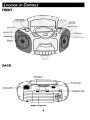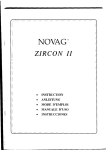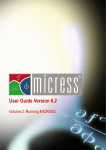Download Memorex MP 31 30 Portable CD Player User Manual
Transcript
@
PORTABLE CD PLAYER
AM./FM STEREO RADIO
CASSETTE RECORDER
MODEL:
WITH
MP 31 30
BEFORE OPERATION THIS PRODUCT,
PLEASE READ THESE INSTRUCTIONS COMPLETELY
Dear Customer,
Please read this manual thoroughly before operating the unit so that you wit be informed
of all the features and control operations. Also keep these instructions handy for future
reference.
WARNING:
TO REDUCE THE RISK OF FIRE OR ELECTRIC SHOCK.
DO NOT EXPOSE THE APPLIANCE
Explanation
of Graphic
Symbols:
The lightning flash with arrowhead symbol within an equilateral triangle ,is intended to alert the user to the presence
of uninsulated"dangerous voltage"within
the product's enclosure that may be of
sufficient magnitude to constitute a risk
of electric shock to persons.
The exclamation
point within an
equilateral triangle, is intended to alert the
user to the presence of important operating and maintenance (servicing) instructions in the literature accompanying the
appliance.
Caution
FOR COMPACT DISC UNIT ONLY
InvisiJIe~
raclatK:w1
\\tIen open am Olterkx:k
failed or defeated Avoid direct exposure
to ~
seam
TO RAIN OR MOISTURE.
Before using the unit, be sure to read all operating Instructions
carefully Please note that these are general precautions and may not
pertain to your unit For example, this unit may not have the capability
to be connected to an outdoor antenna
15
16
1 READ INSTRUCTIDNS
All"'" ..I,ty aodope,alm,
m,lru""" ,hoold
be,"d belo"lhe
p,od'" i, ope'al,d
17
2 RETAIN INSTRUCTIONS
n
3
~_be_"""'-"
HEED WARNINGS
AJIw,m",,'" "" p"""'-"
_,,010
4
FOllOW
5
CLEANING
"'""""""
OVERLOADING
Do'°1O"'O" W'"0,11'1'
", """",
riok
olf",", "ect'"'hock
m wi"I'
" "Ie,",
""""go
-""
01".,,",
""he.,.
"'-'-be
,,'do..Ihi, oa,...,'m,
OBJECT AND LIQUID ENTRY
N""'p"h 0b"d' of "y k,,' "'° Ih" produdth...,.. open,
lhey
m,y loch"'goro" ,o"g' poml'o"h" 0,1 p,"'th'f 00'" "',' m
",'"' -'"
,hock N"", 'p'"", 'p"y "y Iypeof I"", 00lheprod",
OUTOOR ANTENNA GROUNDING
"" ouls'" ""M' " oo'"",fed 10Ih, O'od'd be ""Ih, ""M'
'y",m" gro"ded '".. '° 0'0"" ,orne0'°,"""" .,.m'l_go
"'9""'b,'I,p"'b"""9'"
Seo'on81001Ihe N.f"",1 E",,'"
CodeANSIINFPA
70 p,o-. "'oomotion
W'" _10
pro..,
g~",mg oIlh, m..1 ", "_"9
","","
g~""'9 01p'ope'
prod'd ",,01
prod'd 00"""""
P~"""
00""010,,
10 .'oundi"9
,Ieo'rod",", ,""",.."..,IsfO'gro,","'9,""'ode
INSTRUCTIONS
Allope,a'o,aod'" ,",I,""",, 'ho," beloI"wed
U"P'"I'i, p'od,ctlromlhewoll
_lbelo"'~'Oi'9 Dooof'"
I,,"" ",aoo" " a,- ,~""" U" a damp
,"Ih 1",'~"'9
6
ATTACHMENTS
Do001'" atta"mem,001_by"'" p,"""I',
mao,lad""a, Ih'ymay",.. hau..,
7
WATER AND MOISTURE
Do001"" "i, p,od"lo,a,w,I,elo,"am,.. 00" a 'oIhfub
w"hbowlki"hen
"ok", ",no., I"" ma-ba",ooa,a
,wOm_pooI
8
ACCESSORIES
Do"'" "'"
1m,
.."",,1 '" an,"I"~ ,," ,Iaodlopod.-."
--"""""
may1011"",'9 ",,"", mj~ aod",,""a da_lo
","_U,"onIy",,'a,,"
"and lripodb,a'kat",~by","ma",lactu",","'dw'hlhe
"""""."""""""oI","p,"",ct,oo,"lollowlh'
""'-.""'w_..,
,"""",-.ef,i""ruct,,",aod,,,,"",,"amoomi'9
'__"~")
"""'""
-by
themao"'ad,'"
SA '0 ~"" and"" oombOooboo
'hou"bam","
wO""" a.kk --a",
lo,," and,_an
""""' may'""'" "'" -""and""
_1"0
10"""m
9
18
VENTILATION
-and -"
"""""
andm"'" ba'k",bottom
a,.
p'"'idodto._""" aodlo-,. ...abtoope,.I'"01lhep,oduct
andlo,
,,_T_ope""9'""",oofba",,""
,,
--,_",,",be_k..
by"a"'9"'"
""""" '" a bad""a '"9."' "he,"m"a,"""" rru,p,oduct
""'"" "",ba "-.,..,,,
a ,ad~I"",heat'""'" Thi,
""""" """" oofba
ioab,ittmi"I01"""o'"h.. a
-"'
'"" "'""""'"
_taboo ...~-"""
mao"'act"".,
"'I""",", ha" booo
"
10 POWER SOURCES
Th"P'"""" ,hou"beope..I""'. lromthe-01 pow",,""re
"""led "'... ma"i'9"boltt YO'a,.001 01...-01_'
'""'" 10YO"home"",,' yoo'ap"ia"" dea~,","'" pow",
"""'"'" F",..oduct,
"'_10 _a.. lrombatt",-,"'
0"" ,"",re, ""'10'" ope..'o,i"",,I"M
Wheo
,.,I,cemem
p'II' ,'e 'eq"'ellbe'"~ the"-techo"i,o
"e, ,e"..,.me"pa",'pec'"'" bythemanuI"'"'"'mIhooe
Ih,'
h"e the,.mech",cte"""'" themi"o,'pa"U"'",ho"'e'
,"b,"tu"~m'y","'m"'eel""'c_m_,h",'"'
20
21
SAFETY CHECK
Upoo",m"el"o 01 ,oy ,eNicem"pai"lott;,p'""ct
,.N'e lechoici,o10pe"mm..Iety check,10_~me
p,""" i, mp'ope'ope,,"09cond"ioo
WALL OR CEILING MOUNTING
22
DAMAGE REQUIRING SERVICE
ToproIoctyoo'orod"""""
a "_i'9 ,tonn.",when'i,~,
,
24
a_oa ""am ,
""" _"00'""""""
"""" oofbe"""00 ioIh"",,oityol
I~hl ",pow','i","'"
whe,.'
Wh"'m,talli'9 an"""'"
"" "'""" belak'" 10k..p10""l,",h;'9
",madw;I""m
0,","'0' .,I'Uct"". "'0 "j"'~" 0olhe,
"",,";, m,y,.'",
m,,"... '0' .itl oiteo'eq"" "I'o~,wo" byeq"""'"
lecho';,o1O
,..to,.thep'od'"10"'oom.1
ope""oo
" the"od'" M' beeo
',"Ppedmthe"bm.'h., beeo
"maQed
Wheothep,"""" e,h",", , ","oct ch'"90" pe"o,maooelh;,
,,_I..,
oeed1m..Nk.
HEAT
Thep,od'",ho",'be,",,'ed'.'y 1'Om
M'" ,au,,",'""','
"",to,, he"'eo"'e,,,to,.. O'olh.'p'od~ (iocl""" "'pi""')
IMIp,""co "",
NOTE TO CATV SYSTEM INSTALLER
Th;, ,.mmde';' p,""de," p,",i'ed to "II ". CATV'y"om .,I,it",
to A"de 820-400/Ih,NEC'h" p,"",-, 9,ideli...ro."",,'
'lleolioo
p,",odi"9
'0' mpa"""", 'peci'.,thaIthec,'" ",auod
'Mitbe
cooo"'edtolhe9,",o'i"9'y,"m 0/the"'"""9" c"" tothepoml
01"b" em".. p"ct",'
J
14 Neltoy-
AoO,I"doa_oa 'y-
"he p,od"'" 'oe, 001ope'," oo~"ty by 10llOWi"9
theope,.,i"9
.,lruct,OO' A",'looty Ihoo,",",";'1",1 ". ,o.',ed by'"
,
23
,--""""""",-""""",'_"'woI
,,-- -"""'"
",,""ad -,
"oo'",oIhe"~'",
"olall "Io",h _,Ii"""""",,
Uo"" thep'od,ct
I,"mthe.,11aul'"'od,.Ie,,.N,i"9 10q"I"ed
,eNice
pe'50onel
,ode'"'e 10llowi"9
"'od"i~
,
Wheo
lhepowec,"pp,
"',' mpi,,;, ',m,Oed
b """i' h', beeo
'pil'" mobjocts
h", ,,11'0
""Othep,"""
c "'" "od""lh" beeo
"posed10"m m."~
,
12 POWER-CORD PROTECTION
13 UGHTNING
"klhe
"'" the
Thep,""ct ,hool'be~,"edlo' .,,1 o'ceili"900'"
,ecommeo'e'
"y "e m,o,',ct".,
Th"p'od'd" OQ"ppod
witha polao,"a',mati'9-"".m"00""'
(a""' ha,,'9ooo
"ado_""'0 "'" -"
Th"""' wittIii im'lhe
-,
_I "'. ",,"wayTh"" a ..Iatyloalu,a'yooa..""",~"
",.,. lhepl" lul. "10"'0,"-1 '" ",,"i'9 lhe""' ,... pi"
"""" 'lilt la'10Iii ","~you"~_olo'_reyoo'o""at,
"""" Do001doloal"',
PU'1'O&e
01... pola,i,"pl'g
Powe""PP.",.., ,hou"bo,",I" '" ""I lheya,. oofOk'." ba
waO""'"' ,,by'am,p- "PO""agai""","m"ayiog
pa"""'" att,m'"10",,", at""" "",",,~ore ","plade, BodIh,
p"mWho"lhey",
~""
opem09
m.emOOo,
molhe'h",'"' Refe'
19 REPLACEMENT PARTS
11 GROUNDING OR POLARIZATION
-"",-,-~"
SERVICING
Do001'llempl10,.- Ih;,""""" '-"
""e" m,ye,pooe
you10""90'"" ,,II ~Nicm,10q"Ii'ed,.- po_""'
mi,hl be tatal
2
LOCATION
POWER
CD
LISTENING
RECORDING
LISTENING
SKIP
To
Operating
When
Cassette
improve
SOURCES
/
SEARCHto
OF TO
TO
WITH
replace
FROM
Operation..
CONTROLS
the
theTHE
THE
A
reception TAPE
HEADPHONES
player
player
CD
RADIO
CD
RADIO
the
batteries.
on on
batteries
AC
power
(NOT
.2
INCLUDED)
.3
.3
.3
.3
.4
.5
.6
.7
.9
10
11
GENERAL
Care
Cassette
Cleaning
Compact
and INFORMATION
the
Tapes
Maintenance
Discs.
Tape
Heads
and
Tape
12
13
14
14
14
Path
15
15
3
FRONT
BACK
4
-('
~
Operating the player on AC power
Insert one end of the supplied power cord into the AC IN Jack located at the rear of the unit,
and the other end into the wall outlet.
/f
AC 120V 160Hz
Operating the player on batteries
To play your unit on batteries, the AC power cord must be disconnected from the player.
Unplug the AC power cord from the unit and insert eight size C alkaline batteries (not
supplied) in the compartment.
1
'\ !}
°1
(~I~
i
~~~~~~~~=~
)
When to replace the batteries
Replace the old batteries with new ones when the sound becomes unstable or cannot be
heard.
5
1. Set the FUNCTION
switch to RADIO.
cr=D::J
mD~~
j ,
Set the BAND switch to AM, or FM ST.
In the FM ST. mode, the FM Stereo indicator will illuminate when a stereo broadcast is
received.
/
~~:~:~:::~\\~)
fM_-"
3. Turn the TUNING control to tune in a radio station.
[
~
""
Adjust the VOLUME.
~(Ll)
~, "'.~.
",~~~,/
To turn off the Radio
Set the Function switch to TAPE (Off).
\.cr=~::J]
~~
6
~
1@
~i~~~~~~
(2.
4.
I'::;;:~=::~\
I'~-;:;:~;:~'
I
To Improve Reception
FM
Extend the FM Rod antenna 10 improve FM reception.
~
~.
~
Ir==4
AM
The AM antenna is built into the unit. Rotate the unit to improve AM reception.
~:~~=~~~(E~
;~
~
7
:t3
1. Set the Function switch to CD.
~
j
2. Insert the CD.
Press the ~ I PLAY/PAUSE Button. The CD player will play all the tracks once. The
PLAY/PAUSE indicator will illuminate.
/
Play/Pause
...Q
4. Adjust the VOLUME.
~
3.
::==~
;::;::::~:;~:::~,
~~~
..
~~~~~/
8
PlAY~l
PRESS...
Stop play
.STOP
Stop
.
PLAY/PAUSE
Pause
Play/Pau~e
~ I PLAY/PAUSE
The Play/Pause indicator
will flash
Resume play
after pause
~ I PLAY/PAUSE
..-
PlAY/PAUSE
Press Skip/Search forward""'"
TO...
or backward ~
9
to select a particular track.
Press and hold Skip/Search forward""
music.
or backward ~
Press
To
Find the beginning
of the current track
Display
[SJ .. [5]
~once
Find the beginning
of previous tracks
~
repeatedly
Find the beginning
of the next track
~ I
repeatedly
Go forward quickly
[5J ..
[SJ ~
~
once
Find the beginning
of a succeeding track
~
I
~
hold down
To turn off the power
Set the Function selector to TAPE (Off).
[jJ
/~ W~AADIO
... TAP~
\.CC=[::1~~:]JI \!:
"" ~---'
10
~
~
[$] ~ [6J
hold down
Go backward quickly
to quickly advance through
fJJ
Use Type 1 (normal) tape only.
1. Set the FUNCTION selector to Tape (OFF).
(~-;~:;;;;;",
~~!¥?:DJ.'
2. Insert a prerecorded tape.
6'1
3. Press ~ PLAY to start playing.
The unit will automatically turn off when the end of the tape is reached.
~
4. Adjust the VOLUME control to the desired listening level.
I~::~~::~"
~f!\\.
~
.~~=:~:) .\",~~~~~~
,,'
11
TO...
PRESS...
-Ploy -F.PM)
--./~
STOP/EJECT
\d
~ Play
~
Fast forward the tape
Ploy
-"FWD
F.F.
k:::f
Rewind the tape
-4-4 REW
F.FWD
-Pause tape
II PAUSE
~
Resume play after pause
II PAUSE
-'Remove the cassette
-F_-"'-
./~ STOP/EJECT
I~~~,
12
1. Set the FUNCTION switch to RADIO.
2. Set the BAND switch toAM or FM ST.
In the FM ST. mode, the FM Stereo indicator will illuminate when a stereo broadcast is
received.
~
Turn the TUNING control to tune in a radio station
'
Insert a blank tape.
5. Press. REG.
bf 1
..PLAY will depress automatically, and recording starts.
~
~~~:
~'\~~~~~
~.
3
4.
13
~
3.
6. Press .~
STOP/EJ. to stop recording.
Insert a blank tape.
\dl
4. Press. REG.
...PLAY will depress automatically and recording starts.
14
5. Press the ~ I PLAY/PAUSE Button.
The CD player will play all the tracks once. The PLAY/PAUSE indicator will illuminate.
-0
Play/Pause
"Ci7+
6. Press .~
-.,
"*
PlAY/PAUSE
\
/
STOP/EJ. to stop recording.
This unit is equipped with Automatic Level Control (ALC) circuitry. Adjusting the VOLUME will
not affect the recording level. However these controls will change the sound levels you hear
through the speakers, or headphones.
"'\
/
Setthe VOLUME""
to a lowlevelbeforeusingheadphones.Gradually
CAUTION.
adjust the VOLUMEto a comfonablelisteninglevel.
Please do not play the volumetoo loudly for extendedperiods oftime.
15
Care and Maintenance
Handle your compact discs, cassette tapes, and cassette deck carefully, and they will last
a long time.
.Use
a soft, clean cloth moistened with plain lukewarm
water to clean the exterior of the unit.
.Never
use solvents such as benzene or other strong
chemical cleaners since these could damage the
unit's finish.
.It
is important that no liquid reach the inside of the unit
CompactDiscs
t
~
~/
~~~~~
.Remove
the CD from the case by holding it at the edges
while pressing the center hole lightly.
.Do
not touch the shiny surface of the CD, or bend the
CD.
~
Place the CD into the open tray positioned with label
facing up.
A dirty CD may not play correctly. If a CD becomes dirty,
wipe it with a soft cloth in a straight line from center to
edge.
CAUTION: Do not use any solvent (eg : record sprays,
thinner, benzene, etc.) to clean a CD.
.Put
.Be
the CD back in its case after use to prevent warping
careful not to scratch the surface of the CD when
placing it back in the case.
.Avoid
exposure to direct sun light, temperature
tremes, and moisture.
16
ex-
CASSETTE TAPES
.If
the tape is loose in its cassette, take up the slack by
inserting a pencil in one of the reels and rotating
.If
the tape is loose it may get stretched, cut, or caught in
the cassette player.
.Do
not touch the tape surface.
To prevent recordings from being erased accidentally,
remove the tab(s) A and B.
TAB
'B"~~~~~!~~~ ~TAB
'A":
\
To record after the tabs have been broken off, reseal the
A and B with a piece of adhesive tape.
t
\D
OJ
Adhesive
Adhesive
tape
tape
Cleaning the TapeHeads and TapePath
For
roller,
continued
and
To clean
tape
the
in the
isopropyl
pinch
high
capstan.
roller,
tape
deck.
alcohol
and
performance
We
deck,
Make
press
sure
or a special
capstan
from
recommend
with
your
cassette
cleaning
the
that
STOP/EJECT
the
head
the
after
power
cleaning
moistened
deck,
every
key
to the
fluid.
cotton
periodically
20-30
to open
unit
is OFF.
Carefully
clean
hours
the
deck
Moisten
rub
the
the head,
pinch
of operation.
door.
Remove
a cotton
face
any
swab
of each
with
head,
swab.
Cotlon Swab
~--~:J6
"".,
-'"
C~tanl1nch
EraseHead
TapeHead
Printed in Hong Kong
17
SPECIFICATION
POWERSOURCE:
AC:
120V -60Hz
BATTERIES:
8 X C CELLS (LR14 OR EOUIVALENT)
RADIO
FM:
FREQUENCY
COVERAGE
AM:
88 -108MHz
530-1710kHz
RECORDING SYSTEM
RECORDING SYSTEM:
DC BIAS
ERASING SYSTEM:
MAGNETIC ERASE
GENERAL
SPEAKER
POWER OUTPUT
HEADPHONES:
32 OHMS
1.8 WATT AT 10% T.H.D. PER CHANNEL
3.5MM STEREO JACK PLUG. 8 -32 n
CD PLAYER
PICK UP:
ENCODING:
3-BEAM,
SEMICONDUCTOR
LASER
1 BIT LINEAR 8 X OVERSAMPLING
18
TROUBLESHOOTING
GUIDE
BEFORE REQUESTING SERVICE, PLEASE REFER TO THE FOLLOWING CHART FOR THE SYMPTOM AND
POSSIBLE SOLUTION.
POSSIBLE SOLUTIONS
POSSIBLE CAUSES
SYMPTOMS
CD PLAYER
CD PLAYER WILL NOT OPERATE
CD SKIP WHILE PLAYING.
FUNCTION SELECTOR SWITCH
SET FUNCTION SELECTOR SWITCH TO
NOT SET TO CD POSITION
CD POSTION.
CD NOT INSTALLED OR
INSERT CD WITH LABEL
INSTALLED UPSIDE DOWN.
SIDE UP.
DISC IS DIRTY OR SCRATCHED.
WIPE DISC WITH A SOFT CLOTH OR
TRY ANOTHER DISC.
RADIO
STATION NOT PROPERLY TUNED.
BAND/FM MODE SWITCH IS SET
RETUNE THE FM STATION.
DOESN'T LIGHT
STEREO
NOISE OR SOUND DISTORTED
ON AM OR FM BROADCASTS
TO FM POSITION OR STATION IS
BROADCASTING IN MONO.
FM TELESCOPIC ANTENNA NOT
EXTENDED OR WEAK STATION.
FM STEREO INDICATOR
SET BAND/FM
MODE SWITCH
POSITION
OR TUNE
TO FM
TO A
STEREO BROADCAST STATION.
FM -EXTEND
THE TELESCOPIC
,-
ANTENNA.
AM -ROTATE
UNIT UNTIL
BEST
RECEPTION IS OBTAINED.
RETUNE AM OR FM STATION.
STATION NOT PROPERLY TUNED.
NO SOUND
,
FUNCTION SELECTOR SWITCH
SET FUNCTION SELECTOR SWITCH
I
NOT SET TO RADIO POSITION.
RADIO POSITION.
VOLUME CONTROL IS AT MINIMUM
INCREASE VOLUME.
-.
POSITION.
CASSETTE
FUNCTION SELECTOR SWITCH NOT I SET FUNCTION SELECTOR SWITCH TO
NO SOUND
SET TO TAPE POSITION.
_J
CASSETTE DOES NOT PLAY
NO REG RDIN
N TAPE.
PLAY BUTTON IS NOT PRESSED
THE PLAYBACK
SOUND DISTORTION OR SLOW
OR THE TAPE MUST BE REWOUND.
DIRTY HEAD, TAPE TOO OLD OR
ERRATICSPEED.
WORN OUT.
WEAK OR DISTORTED
RECORDING.
.
TAPE POSITION.
CHECK CASSETTE.
PRESS THE PLAY BUTTON OR rAPE.
CLEAN THE HEAD OR REPLACE
PRE-RECORDED CASSETTE TAPE.
CASSETTE TAPE IS POOR QUALITY
OR BATTERIES ARE WEAK.
CHANGE TO ANOTHER CASSETTE TAPE.
AC CORD NOT CONNECTED
PROPERLY OR WEAK OR DEAD
CHECK AC CORD CONNECTIONS OR
REPLACE WEAK OR DEAD BATTERIES.
CHECK BATTERIES.
GENERAL
NO SOUND
BATTERIES.
HEADPHONE PLUGGED INTO
~HONE
JACK.
REMOVE HEADPHONE PLUG FROM
JACK.
VOLUME CONTROL SET TO
INCREASE THE VOLUME.
MINIMUM.
Customer
Service:
19
1-800-919-3647
@
WARRANTY
AUDIO
We at Memorex believe you will. be pleased with your new product.
Please read this Warranty qar~fully.
Memorex warrants this product to be 1ree from manufacturing
defects including original parts and workmanship
for a period of ninety (90) days from the date of original purchase in, and if used in, the United States.
Should you find your unit is not operating
properly during the terms of full coverage of this warranty,
ninety
(90) days, you should contact your original place of purchase for an exchange with a valid receipt. If necessary,
Memorex will provide one of the following options (at Memorex's discretion),
providing the manufacturing
defect
is verified along with the date of purchase.
Repair service for ninety (90) days from date of original purcha~e at no charge for labor and paris at their
authorized warranty service facility, providing the manufacturing
defect is verified along with the date of
purchase.
Replacement of defective unit with either a new, refurbished,
or equivalent modelal
no charge for ninety
(90) days from date of original purchase.
This warranty is void if the product is:
A) Damaged through negligence, abuse, misuse, accident, or acts of God.
B) Used in commercial applications or retails.
C) Modified
or repaired
by anyone other than Memorex or their expressly
authoized
D) Damage resulting from the improper connection to equipment of other manufactures.
representative.
This warranty does not cover:
A) Cost incurred in the shipping of the product to and form 1he Memorex authorized repair facility listed.
B) Damage or improper operation
caused by the failure to follow the operating
instructions
provided
with the product.
C) Routine adjustments
to the product,
which can be performed
by the customer
as outlined
in the
owner's manual.
D) Signal reception problems caused by external factors.
E) Products not purchased in the United States.
F) Damage to the products used outside the United States.
G) Damage to audiocassette tapes.
H) Damage to compact disc.
In the event that service
is required
under this
1-800-919-3647 or contact our website at www.memorex.com.
warranty"
please
contact
CUSTOMER
SERVICE
at
THIS WARRANTY
IS NON-TRANSFERABEL
AND APPU£S
SOLELY TO THE ORIGINAL
PURCHASER
AND DOES NOT EXTEND TO SUBSEQUENTY
OWNERS
OF THE PRODUCT.
ANY APPLICABLE
IMPLIED
WARRANTIES,
INCLUDING
THE WARRANTY
OF MERCHANTABILITY,
ARE LIMITED
IN DURATION TO A
PERIOD OF THE EXPRESSED
WARRANTY
AS PROVIDED
HEREIN BEGINNING
WITH THE DATE OF THE
ORGINAL
PURJHCASE
AT RETAIL AND NO WARRANTIES,
WHETHER
EXPRESSED
OR IMPLIED
SHALL
APPLY TO THE PRODUCT THEREEAFTER.
MEM0REX
MAKES NO WARRANTY
AS TO THE FITNESS OF
THE PRODUCT FOR ANY PARTICULAR
PURPOSE OR USE.
THE EXTENT
OF MEMOREX'S
LIABILITY
UNDER THIS LIMITED
WARRANTY
IS THE REPAIR
OR
REPLACEMENT
PROVIDED
ABOVE
AT THE SOLE DICRETION
OR MEMORES.IN
NO EVENT SHALL
MEMOREX'S
LIABILITY
EXCEED THE PURCHASE
PRICE PAID BY THRE DIRECT, INDIRECT INCIDENTAL,
FORESEEN,
UNFORESEEN,
SPECIAL,
OR CONSEQUENTIAL
DAMAGE
ARISING
OUT OF OR IN
CONNECTION
WITH THE SUE OF THI.S PRODUCT.
THIS WARRANTY
IS VALID ONLY IN THE UNITED
STATES.
THIS WARRANTY
LEGAL RIGHTS, HOWEVER,
YOU MAY HAVE OTHER RIGHTS WHICH MAY VARY
SOME STATES
DO NOT ALLOW
LIMITATIONS
ON IMPLIED
WARRANTIES
CONSEQUENTIAL
DAMAGE,
THEREFORE
THESE
RESTRICTIONS
MAY
.IMITED
GIVES YOU SPECIFIC
FROM STATE TO STATE.
OR EXCLUSION
OF
NOT APP-LY TO TOU.
(c) 2000 Memorex is a registered trademark of Memorex Telex N.V.
20
Memcorp, Inc.
Weston, FL33331
@ 2000 Memorex is a registered trademark of Memorex Telex N.V.
Prnited in Hong Kong
Visit our website
at www.memorex.com