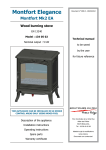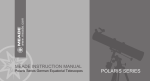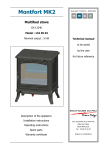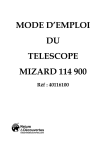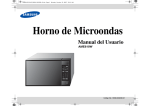Download Meade 114 EQ-D Telescope User Manual
Transcript
INSTRUCTION MANUAL
Jupiter 114 EQ-D:
4.5" Equatorial Reflecting Telescope
Meade Instruments Corporation
–2–
WARNING
NEVER USE A JUPITER 114 EQ-D TELESCOPE TO LOOK AT THE
SUN! LOOKING AT OR NEAR THE SUN WILL CAUSE INSTANT AND
IRREVERSIBLE DAMAGE TO YOUR EYE. EYE DAMAGE IS OFTEN
PAINLESS, SO THERE IS NO WARNING TO THE OBSERVER THAT
DAMAGE HAS OCCURRED UNTIL IT IS TOO LATE. DO NOT POINT
THE TELESCOPE OR ITS VIEWFINDER AT OR NEAR THE SUN. DO
NOT LOOK THROUGH THE TELESCOPE OR ITS VIEWFINDER AS IT
IS MOVING. CHILDREN SHOULD ALWAYS HAVE ADULT
SUPERVISION WHILE OBSERVING.
Meade Limited Warranty
Every Meade telescope, spotting scope, and binocular is warranted by Meade Instruments Corp. (MIC) to be free of
defects in materials and workmanship for a period of ONE YEAR from date of original retail purchase in the U.S.A.
MIC will repair or replace the product, or part thereof, found upon inspection by MIC to be defective, provided the
defective part or product is returned to MIC, freight prepaid, with proof of purchase. This warranty applies to the
original purchaser only and is non-transferable. Meade products purchased outside North America are not
included in this warranty, but are covered under separate warranties issued by Meade International
Distributors.
RGA Number Required: Prior to the return of any product or part, a Return Goods Authorization (RGA) number must
be obtained by writing to MIC or calling 949-451-1450. Each returned part or product must include a written statement
detailing the nature of the claimed defect, as well as the owner’s name, address, phone number, and a copy of the
original sales invoice.
This warranty is not valid in cases where the product has been abused or mishandled, where unauthorized repairs
have been attempted or performed, or where depreciation of the product is due to normal wear-and tear. MIC
specifically disclaims special, indirect, or consequential damages or lost profit, which may result from a breach of this
warranty. Any implied warranties which can not be disclaimed are hereby limited to a term of one year from the date
of purchase by the original retail purchaser.
This warranty gives you specific rights. You may have other rights which vary from state to state.
MIC reserves the right to change product specifications or to discontinue products without prior notice.
This warranty supersedes all previous Meade product warranties.
–3–
TABLE OF CONTENTS
Introducing the Jupiter 114 EQ-D . . . . . . . . . . . . . . . . . . . . . . . . . . . . 6
1. This Manual . . . . . . . . . . . . . . . . . . . . . . . . . . . . . . . . . . . . . . . . 6
2. Standard Equipment . . . . . . . . . . . . . . . . . . . . . . . . . . . . . . . . . . 6
Unpacking and Assembly . . . . . . . . . . . . . . . . . . . . . . . . . . . . . . . . . . . 6
1. Balancing the Telescope . . . . . . . . . . . . . . . . . . . . . . . . . . . . . . . 7
2. Alignment of the Viewfinder. . . . . . . . . . . . . . . . . . . . . . . . . . . . . 7
Understanding Celestial Movements and Coordinates. . . . . . . . . . . . . . 8
Lining Up with the Celestial Pole. . . . . . . . . . . . . . . . . . . . . . . . . . . . . . 9
Using the Telescope . . . . . . . . . . . . . . . . . . . . . . . . . . . . . . . . . . . . . . . 9
Using Setting Circles. . . . . . . . . . . . . . . . . . . . . . . . . . . . . . . . . . . . . . 11
Calculating Power . . . . . . . . . . . . . . . . . . . . . . . . . . . . . . . . . . . . . . . . 11
Maintenance. . . . . . . . . . . . . . . . . . . . . . . . . . . . . . . . . . . . . . . . . . . . 12
1. Cleaning. . . . . . . . . . . . . . . . . . . . . . . . . . . . . . . . . . . . . . . . . . 12
2. Mount and Tripod Adjustments . . . . . . . . . . . . . . . . . . . . . . . . . 12
3. Collimation . . . . . . . . . . . . . . . . . . . . . . . . . . . . . . . . . . . . . . . . 12
a. Correct Collimation . . . . . . . . . . . . . . . . . . . . . . . . . . . . . . . 12
b. Spider Vane Adjustments . . . . . . . . . . . . . . . . . . . . . . . . . . 14
c. Diagonal Holder Adjustments . . . . . . . . . . . . . . . . . . . . . . . 14
d. Primary Mirror Adjustments. . . . . . . . . . . . . . . . . . . . . . . . . 14
e. Star Testing the Collimation . . . . . . . . . . . . . . . . . . . . . . . . 14
Specifications: Model 114 EQ-D . . . . . . . . . . . . . . . . . . . . . . . . . . . . 15
Optional Accessories . . . . . . . . . . . . . . . . . . . . . . . . . . . . . . . . . . . . . 15
–4–
Key to Fig. 1
1. Tripod legs
24. 5 x 24 viewfinder
2. Equatorial mount
25. Telescope front dust cover
3. R.A. flexible cable control
26. Viewfinder bracket thumbscrews
4. Dec. flexible cable control
27. R.A. setting circle
5. Counterweights
28. Dec. setting circle
6. Counterweight shaft
29. Latitude dial
7. Counterweight locks
30. Azimuth lock
8. Safety washer/thumbscrew
31. Focus knobs
9. Latitude lock (reverse side, see inset)
32. Optional motor drive gear
10. Polar axis
33. Azimuth base
11. Latitude adjustment knob
34. Viewfinder focuser
12. Optical tube assembly
35. Azimuth circle
13. Optical tube saddle plate
36. Cradle ring attachment lock knob
14. Cradle rings
37. Cradle ring attachment
15. Cradle ring lock knobs
38. Tripod leg Phillips-head fastener screws
16. Viewfinder bracket mounting bolts
39. Tripod-to-mount wingnuts
17. Focuser
40. Accessory shelf
18. Focuser thumbscrew
41. Eyepiece holder slots
19. Eyepiece
42. Tripod leg brace supports
20. Viewfinder bracket
43. Tripod leg lock knobs
21. Declination axis
44. Optional motor clutch
22. R.A. lock (reverse side, see inset)
45. Optional motor mount shaft
23. Dec. lock
–5–
26
13
24
21
28
36
16
10
20
26
Reverse
side
34
23
6
Fig. 1a: Model 114 EQ-D: Viewfinder assembly.
5
7
27
22
45
18
19
32
8
44
9
17
31
29
35
33
11
Reverse Side
38
30
Fig. 1c: Model 114 EQ-D: Equatorial mount.
Fig. 1b: Model 114 EQ-D: Focuser.
24
19
12
14
25
15
37
1
42
2
3
40
4
41
43
Fig. 1d: Model 114 EQ-D: Tripod and tray.
39
Fig. 1e: Model 114 EQ-D: Optical tube assembly.
–6–
INTRODUCTION
The Jupiter 114 EQ-D is an easy-to-operate, high performance 4.5" (114mm) reflecting telescope,
intended for astronomical observing. Equipped with a deluxe equatorial mount and aluminum tripod,
the telescope’s motion is continuously adjustable for tracking celestial objects. Your telescope comes
to you ready for adventure; it will be your companion in a universe of planets, galaxies, and stars.
Please note that the Jupiter 114 EQ-D is a Newtonian reflecting telescope optimized for astronomical
observing performance, and is not intended for terrestrial observing.
1. This Manual
These instructions detail the set-up, operation, specifications, and optional accessories of your Jupiter
114 EQ-D. In order that you may achieve maximum enjoyment of the instrument, we urge that
you take a few minutes to read all of this manual before making first observations through the
telescope. As you read this manual, the technical terms associated with telescopes will be made clear.
2. Standard Equipment
•
•
•
Complete optical tube assembly with a 4.5" (114mm) diameter primary mirror, viewfinder mounting
bolts with mounting nuts and 1.25" rack-and-pinion focuser. Mirror focal length = 900mm; f/8.
Equatorial mount with pre-attached heavy duty, continuously adjustable, aluminum tripod and leg
braces.
Accessories: MA 25mm (36x) eyepiece (1.25"O.D.), MA 9mm (100x) eyepiece (1.25"O.D.)
2x Barlow lens
Cradle rings with lock knobs
5 x 24 viewfinder and bracket
Counterweight with counterweight shaft
Flexible cable controls for both telescope axes
Accessory shelf with mounting knob
UNPACKING AND ASSEMBLY
Your Jupiter 114 EQ-D comes to you packaged almost entirely pre-assembled. (References in this
section—e.g. (6)—are to Fig.1a - 1e unless otherwise specified.)
•
Remove and identify the telescope’s Standard Equipment listed in Section 2., above.
•
The three tripod lock knobs (43) have been removed from the
bottom section of each tripod leg to insure safe arrival of the
tripod assembly. To install, thread in each tripod lock knob into
the threaded hole located at the right side of each of the three
gray colored castings (see Fig. 1f) at the bottom of each tripod
leg. Tighten the tripod lock knob only to a “firm feel” to avoid
damage to the tripod caused by overtightening.
Trou taraudé
Threaded
Hole
Leg
Lockde
Knob
Bouton
blocage
•
Spread the tripod legs (1) to full extension so that the leg
Partie intérieure
Sliding
Inner Leg
coulissante
braces (42) are taut (should one of the tripod leg braces slip
out of the center triangle fastener, merely reposition the brace
Fig. 1f: Tripod lock knob assembly.
and slide it back into position). Adjust the tripod with the
attached equatorial mount (2) to the desired height by loosening the tripod lock knobs and extend
the sliding inner section of each tripod leg; then tighten each knob.
•
Attach the flexible cable controls (3) and (4). These cable controls are secured in place with a firm
tightening of the thumbscrew located at the end of each cable.
•
Holding the counterweight (5) firmly in one hand, slip the counterweight onto the counterweight
shaft (6). Attach the counterweight (5) and counterweight shaft (6), by supporting the unlocked (7)
counterweight firmly in one hand, while threading the counterweight shaft into the base of the
Declination axis of the telescope’s equatorial mount with the other (see Fig. 1). Once firmly
attached, slide the counterweight to the midpoint on the counterweight shaft and secure it in place
with the lock knob (7) of the counterweight. Note: If the counterweight ever slips, the secured
threaded safety washer/knob (8) will not let the weight slide entirely off the counterweight shaft. Be
certain that this safety washer/knob is always in place.
–7–
•
Release the latitude lock (9) of the equatorial mount, and tilt the polar axis (10) of the telescope to
roughly a 45° angle by turning the latitude adjustment knob (11). With the polar axis thus tilted,
firmly re-tighten the latitude lock.
•
Remove the viewfinder bracket mounting nuts from the viewfinder bracket mounting bolts (16) that
protrude from the optical tube (12), near the focuser (17). Place the viewfinder bracket’s mounting
holes (located at the base of the bracket) over the mounting bolts, so that the bracket is oriented
as shown in Fig. 1. Replace the viewfinder bracket mounting nuts, and tighten to a firm feel. Then
center the viewfinder in both bracket rings by backing off the three thumbscrews (26) on each
bracket ring. Orient the viewfinder so its front objective lens is pointing in the same direction as the
open end (front) of the optical tube (25).
•
Position the cradle ring attachment (37) onto the optical tube saddle plate (13), with the mid-point
lying roughly in the center of the saddle plate. Tighten the cradle ring lock knob (36) to a firm feel
when the cradle ring attachment is positioned in the telescope’s saddle (13).
•
If the cradle ring assmbly did not come already attached to the optical tube assembly (12), loosen
the lock knobs (15) of the cradle rings (14) and open the cradle rings. Place the optical tube
assembly roughly in the center of the cradle rings and close the rings over the tube. Then tighten
the cradle ring lock knobs (15) to a firm feel; do not overtighten these knobs. Please note that you
may want to change the rotational position of the optical tube to gain a more comfortable observing
position of the focuser (17). This adjustment may be performed several times in one observing
session, as desired.
•
Insert the MA 25mm eyepiece (19) into the focuser, and tighten the focuser thumbscrew (18) to
secure the eyepiece.
The telescope is now fully assembled. Before it can be properly used, however, the telescope must be
balanced and the viewfinder aligned.
1. Balancing the Telescope
In order for the telescope to move smoothly on its mechanical axes, it must first be balanced about the
2 telescope axes: the polar axis (10, Fig. 1) and the Declination axis (21, Fig. 1). All motions of the
polar aligned telescope (more on this later) take place by moving about these two axes, separately or
simultaneously. To obtain a fine balance of the telescope, follow the method below:
•
Loosen the R.A. lock (22, Fig. 1) and rotate the telescope so that the counterweight shaft (6, Fig.
1) is parallel to the ground (horizontal).
•
Slide the counterweight along the counterweight shaft until the telescope remains in one position
without tending to drift down in either direction. Then tighten the counterweight lock knob (7, Fig.
1), locking the counterweight in position.
•
Lock the R.A. lock (22, Fig. 1), and unlock the Declination lock (23, Fig. 1). The telescope will now
turn freely about the Declination axis. Loosen the cradle ring lock knobs (15, Fig. 1) so that the
main tube in the cradle rings slides easily up-or-down in the cradle rings. Move the main tube in
the cradle rings until it is balanced rotationally about the Declination axis. Re-lock the knobs (15,
Fig. 1).
The telescope is now properly balanced on both axes.
2. Alignment of the Viewfinder
The wide field of view provided by the 5 x 24mm viewfinder permits easy object sighting prior to
observation in the higher-power main telescope. The 5 x 24 Viewfinder (24, Fig. 1) and viewfinder
bracket (20, Fig. 1) attaches to the telescope tube assembly as described above (see Fig. 1). In order
for the viewfinder to be functional, however, it must be aligned to the main telescope, so that both the
viewfinder and main telescope point at the same position in the sky. With this simple alignment
performed, finding objects is greatly facilitated, since you will first locate an object in the wide-field
viewfinder, then you will look in the eyepiece of the main telescope for a detailed view. To align the
viewfinder follow these steps:
•
Remove the telescope front dust cover (25, Fig. 1), and the dust covers of the viewfinder.
•
Place the low- power (MA 25mm) eyepiece into the focuser of the main telescope.
–8–
•
Unlock the R.A. lock (22, Fig. 1) and the Dec. lock (23, Fig. 1) so that the telescope turns freely
on both axes. Then point the main telescope at some well-defined land object (e.g. the top of a
telephone pole) at least 200 yards distant, and re-lock the R.A and Dec. axes. Turn the flexible
cable controls, (3, Fig. 1) and (4, Fig. 1), to center the object in the telescopic field.
•
With the front of the viewfinder already centered in the front bracket ring, look through the
viewfinder and loosen or tighten, as appropriate, one or more of the rear viewfinder bracket ring
thumbscrews (26, Fig. 1) until the viewfinder’s crosshairs are likewise centered on the object
previously centered in the main telescope.
•
Check this alignment on a celestial object, such as a bright star or the Moon, and make any
refinements necessary, using the method outlined above.
With this alignment performed, objects first located in the wide-field viewfinder will also be centered in
the main telescope’s field of view. (Note: The viewfinder presents an image which is upside-down.)
UNDERSTANDING CELESTIAL MOVEMENTS AND COORDINATES
Understanding where to locate celestial objects, and how those objects move across the sky is
fundamental to enjoying the hobby of astronomy. Most amateur astronomers adopt the simple practice
of “star-hopping” to locate celestial objects by using star charts or astronomical software which identify
bright stars and star patterns (constellations) that serve as “road maps” and “landmarks” in the sky.
These visual reference points guide amateur astronomers in their search for astronomical objects. And,
while star-hopping is the preferred technique, a discussion of using setting circles for locating objects
is desirable since your telescope is provided with this feature. However, be advised, compared to star
hopping, object location by use of setting circles requires a greater investment in time and patience to
achieve a more precise alignment of the telescope’s polar axis to the celestial pole. For this reason, in
part, star-hopping is popular because it is the faster, easier way to become initiated in the hobby.
Understanding how astronomical objects move: Due to the Earth’s rotation, celestial bodies appear
to move from East to West in a curved path through the skies. The path they follow is known as their
line of Right Ascension (R.A.). The angle of this path they follow is known as their line of Declination
(Dec.). Right Ascension and Declination is analogous to the Earth-based coordinate system of latitude
and longitude.
Understanding celestial coordinates: Celestial objects are mapped according to the R.A. and Dec.
coordinate system on the “celestial sphere” (Fig. 2), the imaginary sphere on which all stars appear to
be placed. The Poles of the celestial coordinate system are defined as those 2 points where the Earth's
rotational axis, if extended to infinity, North and South, intersect the celestial sphere. Thus, the North
Celestial Pole is that point in the sky where an extension of the Earth's axis through the North Pole
intersects the celestial sphere. In fact, this point in the sky is located near the North Star, or Polaris.
16
15
14
13
12
11
ison
clina
Dé
On the surface of the Earth, “lines of longitude” are drawn between the North and South Poles.
Similarly, “lines of latitude” are drawn in an East-West direction, parallel to the Earth's equator. The
celestial equator is simply a
+90°
Dec.
+90° Déc.
projection of the Earth's equator
North
Pole
PôleCelestial
nord céleste
Star
(Vicinity
of
Polaris)
Etoile
onto the celestial sphere. Just as on
the surface of the Earth, imaginary
lines have been drawn on the
celestial sphere to form a
coordinate grid. Celestial object
positions on the Earth's surface are
Rotation de la Terre
specified by their latitude and
Celestialcéleste
Equateur
Ascension droite
longitude.
Equator
10
17
18
19
8
7
6
5
20
The celestial equivalent to Earth
latitude is called “Declination,” or
simply “Dec,” and is measured in
degrees, minutes and seconds
north ("+") or south ("-") of the
celestial equator. Thus any point on
9
4
21
22
23
0
1
2
South
Celestial
Pôle céleste
Sud.
Pole
Fig. 2: Celestial Sphere.
Déc.-90°
Déc.
-90° Dec.
3
0° Déc.
–9–
the celestial equator (which passes, for example, through the constellations Orion, Virgo and Aquarius)
is specified as having 0°0'0" Declination. The Declination of the star Polaris, located very near the
North Celestial Pole, is +89.2°.
The celestial equivalent to Earth longitude is called “Right Ascension,” or “R.A.” and is measured in
hours, minutes and seconds from an arbitrarily defined “zero” line of R.A. passing through the
constellation Pegasus. Right Ascension coordinates range from 0hr 0min 0sec up to (but not including)
24hr 0min 0sec. Thus there are 24 primary lines of R.A., located at 15 degree intervals along the
celestial equator. Objects located further and further east of the prime (0h 0m 0s) Right Ascension grid
line carry increasing R.A. coordinates.
With all celestial objects therefore capable of being specified in position by their celestial coordinates
of Right Ascension and Declination, the task of finding objects (in particular, faint objects) in the
telescope is vastly simplified. The setting circles, R.A (27, Fig. 1) and Dec. (28, Fig. 1) of the Polaris
114 EQ-D telescope may be dialed, in effect, to read the object coordinates and the object found
without resorting to visual location techniques. However, these setting circles may be used to
advantage only if the telescope is first properly aligned with the North Celestial Pole.
LINING UP WITH THE CELESTIAL POLE
Objects in the sky appear to revolve around the celestial pole. (Actually, celestial objects are essentially
“fixed,” and their apparent motion is caused by the Earth’s axial rotation). During any 24 hour period,
stars make one complete revolution about the pole, making concentric circles with the pole at the
center. By lining up the telescope’s polar axis with the North Celestial Pole (or for observers located in
Earth’s Southern Hemisphere with the South Celestial Pole), astronomical objects may be followed, or
tracked, by moving the telescope about one axis, the polar axis.
If the telescope is reasonably well aligned with the pole, therefore, very little use of the telescope’s
Declination flexible cable control is necessary and virtually all of the required telescope tracking will be
in Right Ascension. (If the telescope were perfectly aligned with the pole, no Declination tracking of
stellar objects would be required). For the purposes of casual visual telescopic observations, lining up
the telescope’s polar axis to within a degree or two of the pole is more than sufficient: with this level of
pointing accuracy, the telescope can track accurately by slowly turning the telescope’s R.A. flexible
cable control and keep objects in the telescopic field of view for perhaps 20 to 30 minutes.
To line up the Jupiter 114 EQ-D with the pole, follow this procedure:
1. Release the Azimuth lock (30, Fig. 1) of the Azimuth base (33, Fig. 1), so that the entire telescopewith-mounting may be rotated in a horizontal direction. Rotate the telescope until the polar axis (10,
Fig. 1) points due North. Locate Polaris, the North Star (see Fig. 3), as an accurate reference for
due North.
2. Level the mount, if necessary, by adjusting
the heights of the three tripod legs. Set the
Dec dial to 90°.
3. Determine the latitude of your observing
location by checking a road map or atlas.
Release the latitude lock (9, Fig. 1) and tilt the
telescope mount with the latitude adjustment
knob (11, Fig. 1) so that the pointer indicates
the correct latitude of your viewing location on
the latitude scale (29, Fig. 1). Re-tighten the
latitude lock (9, Fig. 1).
Little
Dipper
Petite
Ourse
Big
Dipper
Grande
Ourse
Polaris
Polaire
Cassiopeia
Cassiopée
Fig. 3: Locating Polaris.
4. Without moving the telescope on the Right Ascension and Declination axes, loosen the azimuth
and latitude locks (9 and 30, Fig. 1) and adjust the telescope until Polaris is centered in the
telescope eyepiece. If steps 1 - 3 above were performed with reasonable accuracy, your telescope
is now sufficiently well-aligned to the North Celestial Pole for visual observations.
Once the mount has been polar-aligned as described above, the latitude angle need not be adjusted
again, unless you move to a different geographical location (i.e. a different latitude). The only polar
alignment procedure that need be done each time you use the telescope is to point the polar axis due
North, as described in step 1 above.
– 10 –
USING THE TELESCOPE
With the telescope assembled, balanced and polar aligned as described above, you are ready to begin
observations. Decide on an easy-to-find object such as the Moon, if it is visible, or a bright star to
become accustomed to the functions and operations of the telescope. For the best results during
observations, follow the suggestions below:
• To center an object in the main telescope, loosen the telescope’s R.A. lock (22, Fig. 1) and Dec. lock
(23, Fig. 1). The telescope can now turn freely on its axes. Use the aligned viewfinder to first sightin on the object you wish to observe; with the object centered on the viewfinder’s crosshairs, retighten the R.A. and Dec. locks.
• If you have purchased an assortment of eyepieces (see Section G on Calculating Power and Section
J on Optional Accessories for higher and lower powers with the telescope), always start an
observation with a low power eyepiece (e.g., the MA 25mm eyepiece); get the object well-centered
in the field of view and sharply focused. Then try the next step up in magnification. If the image starts
to become fuzzy as you work into higher magnifications, then back down to a lower power; the
atmospheric steadiness is not sufficient to support high powers at the time you are observing. Keep
in mind that a bright, clearly resolved but smaller image will show far more detail than a dimmer,
poorly resolved larger image. The MA 25mm eyepiece included with the Jupiter 114 EQ-D presents
a wide field of view, ideal for general astronomical observing of star fields, clusters of stars, nebulae,
and galaxies; it is also probably the best eyepiece to use in the initial finding and centering of any
object.
• Once centered, the object can be focused by turning one of the knobs of the focusing mechanism
(31, Fig. 1). You will notice that the astronomical object in the field of view will begin to slowly move
across the eyepiece field. This motion is caused by the rotation of the Earth on its axis, as described
in Section C, although the planets and stars, are, for practical purposes, fixed in their positions in the
sky. The platform on which the telescope is sitting ( the Earth) rotates once every 24 hours under
these objects. To keep astronomical objects centered in the field of the polar aligned
telescope, simply turn the R.A. flexible cable control (3, Fig. 1). These objects will appear to
move through the field more rapidly at higher powers. Note that the Declination flexible cable control
is used only for centering purposes, and not for tracking.
• Avoid touching the eyepiece while observing through the telescope. Vibrations resulting from such
contact will cause the image to move. Likewise, avoid observing sites where ground-based vibrations
may resonate the tripod. Viewing from the upper floors of a building may also introduce image
movement.
• You should allow a few minutes to allow your eyes to become “dark adapted” before attempting any
serious astronomical observations. Use a red filtered flashlight to protect your night vision when
reading star maps or inspecting the components of the telescope.
• Avoid setting up the telescope inside a room and observing through an open window (or worse yet,
a closed window). Images viewed in such a manner may appear blurred or distorted due to
temperature differences between inside and outside air. Also, it is a good idea to allow your telescope
a chance to reach the ambient (surrounding) outside temperature before starting an observing
session.
• Avoid viewing objects low on the horizon–objects will appear better resolved with far greater contrast
when viewed higher in the sky. Also, if images appear to “shimmer” in the eyepiece–reduce power
until the image steadies. This condition is caused by air turbulence in the upper atmosphere. We
repeat the warning stated at the outset of this manual:
Never point the telescope directly at or near the Sun at any time! Observing the Sun, even for
the smallest fraction of a second, will result in instant and irreversible eye damage, as well as
physical damage to the telescope itself.
The Jupiter 114 EQ-D may be used for a lifetime of rewarding astronomical observing, but basic to your
enjoyment of the telescope is a good understanding of the instrument. Read the above instructions
carefully until you understand all of the telescope’s parts and functions. One or two observing sessions
will serve to clarify these points forever in your mind.
The number of fascinating objects visible through your Jupiter reflector is limited only by your own
motivation. Astronomical software, such as Polaris’s AstroSearch, or a good star atlas, will assist you in
locating many interesting celestial objects. These objects include:
– 11 –
•
Cloud belts across the surface of the planet Jupiter.
•
The 4 major satellites of Jupiter, visible in rotation about the planet, with the satellite positions
changing each night.
•
Saturn and its famous ring system, as well as several satellites of Saturn, much fainter than the
major satellites of Jupiter.
•
The Moon: A veritable treasury of craters, mountain ranges and fault lines. The best contrast for
viewing the Moon is during its crescent phase. The contrast during the full Moon phase is low due
to the angle of illumination.
•
Deep-Space: Nebulae, galaxies, multiple star systems, star clusters–hundreds of such objects are
visible through the Jupiter 114 EQ-D.
USING SETTING CIRCLES
Setting circles of the polar aligned equatorial mount can facilitate the location of faint celestial objects
not easily found by direct visual observation. To use the setting circles, follow this procedure:
•
•
•
•
•
Use a star chart or star atlas, and look up the celestial coordinates, Right Ascension and
Declination (R.A. and Dec.), of an easy-to-find bright star that is within the general vicinity of the
faint object you wish to locate.
Center the determined bright star in the telescope’s field of view.
Manually turn the R.A. setting circle (27, Fig. 1) to read the R.A. of the object now in the telescope’s
eyepiece.
The setting circles are now calibrated (the Dec. setting circle (28, Fig. 1) is factory calibrated). To
locate a nearby faint object using the setting circles determine the faint object’s celestial
coordinates from a star chart, and move the telescope in R.A. and Declination until the setting
circles read the R.A. and Dec. of the object you are attempting to locate. If the above procedure
has been carefully performed, the faint object will now be in the field of a low power eyepiece.
The R.A. Setting Circle must be manually re-calibrated on the current Right Ascension of a star
every time the telescope is set up, and reset to the centered object’s R.A. coordinate before
moving to a new R.A. coordinate setting. The R.A. Setting Circle has two sets of numbers, the
inner set is for Southern hemisphere use while the outer set of numbers (the set closest to the R.A.
gear), is for use by observers located North of the Earth’s equator (e.g., in North America).
CALCULATING POWER
The power, or magnification of the telescope depends on two optical characteristics: the focal length
of the main telescope and the focal length of the eyepiece used during a particular observation. For
example, the focal length of the Jupiter 114 EQ-D telescope is fixed at 900mm. To calculate the power
in use with a particular eyepiece, divide the focal length of the eyepiece into the focal length of the main
telescope. For example, using the MA 25mm eyepiece supplied with the Jupiter 114 EQ-D, the power
is calculated as follows:
90mm
Power = 25mm = 36x
Meade Instruments manufactures several types of eyepiece designs that are available for your
telescope. The type of eyepiece (“MA” Modified Achromatic, “SP” Super Plössl, etc.) has no bearing
on magnifying power but does affect such optical characteristics as field of view, flatness of field, eye
relief, and color correction.
The maximum practical magnification is determined by the nature of the object being observed and,
most importantly, by the prevailing atmospheric conditions. Under very steady atmospheric “seeing,”
the Jupiter 114 EQ-D may be used at powers up to about 228x on astronomical objects.
The maximum practical magnification is determined by the nature of the object being observed and,
most importantly, by the prevailing atmospheric conditions. Under very steady atmospheric “seeing,”
the Jupiter 114 EQ-D may be used at powers up to about 228x on astronomical objects. Generally,
however, lower powers of perhaps 75x to 175x will be the maximum permissible, consistent with high
image resolution. When unsteady air conditions prevail (as witnessed by rapid “twinkling” of the stars),
extremely high-power eyepieces result in “empty magnification,” where the object detail observed is
actually diminished by the excessive power.
– 12 –
Assorted eyepieces are available both to increase and decrease the operating eyepiece power of the
telescope. If the Jupiter 114 EQ-D is used on a regular basis, a selection of four to five eyepieces is
recommended. For example, an eyepiece assortment of focal lengths 40mm, 25mm (Included as
standard equipment), 12.5mm, 9mm, and 6mm yields a magnifying range of 22.5x, 36x, 72x, 101x, and
150x respectively. The included high quality Barlow Lens serves to double the power of each of these
eyepieces. To use the Barlow Lens, insert the #126 unit into the telescope’s focuser first, followed by
an eyepiece; the power thus obtained is then double the power obtained when the eyepiece is used
alone. For example, the MA 25mm eyepiece, when used in conjunction with the Barlow Lens yields
72x.
MAINTENANCE
1. Cleaning
As with any quality instrument, lens or mirror surfaces should be cleaned as infrequently as possible.
Front surface aluminized mirrors, in particular, should be cleaned only when absolutely necessary. In
all cases avoid touching any mirror surface. A little dust on the surface of a mirror or lens causes
negligible loss of performance and should not be considered reason to clean the surface. When lens
or mirror cleaning does become necessary, use a camel’s hair brush or compressed air gently to
remove dust. If the telescope’s dust cover is replaced after each observing session, cleaning of the
optics will rarely be required.
2. Mount and Tripod Adjustments
Every Jupiter 114 EQ-D equatorial mount and tripod is factory inspected for proper fit and function prior
to shipment.
The tripod legs have wingnuts (39, Fig. 1), and Phillips-head screws (38, Fig. 1) that may have backed
off. They may be tightened to a firm feel for a more sturdy performance of the telescope.
3. Collimation (Alignment) of the Optics
All Jupiter 114 EQ-D telescopes are optically aligned at the factory prior to shipment. It is unlikely that
you will need to align, or collimate, the optics after receipt of the instrument. However, if the telescope
received unusually rough handling in shipment, it is possible that the optics must be re aligned for best
optical performance. In any case this alignment procedure is simple, and requires only a few minutes
the very first time the telescope is used. Take the time to familiarize yourself with the following
collimation procedure, so that you will recognize a properly collimated instrument and can adjust the
collimation yourself, if necessary.
a. Correct collimation
The properly collimated (aligned) mirror system in the Jupiter 114 EQ-D assures the sharpest images
possible. This occurs when the primary mirror and diagonal mirror are tilted so that the focused image
(see Fig. 4) falls directly through the center of the focuser drawtube (17, Fig. 1). These mirror tilt
adjustments are made with the diagonal assembly (Fig. 5) and the primary mirror cell (Fig. 6), and will
be discussed later.
Diagonal
Monture
Assembly
Diagonale
Miroir
Diagonal
Diagonal
Mirror
Focused
Image
Image
Focalisée
Fig. 4: The Newtonian Reflecting Telescope.
Primary
Mirror
Miroir Primaire
Vis D'inclinaison
Promary
Mirror-Tilt
Screws
du Miroir
Primaire
– 13 –
To inspect the view of the mirror collimation, look down the focuser
drawtube with the eyepiece removed. The edge of the focuser drawtube
(1, Fig. 7), will frame the reflections of the primary mirror with the 3 mirror
clips (2, Fig. 7), the diagonal mirror (3, Fig. 7) , the spider vanes (4, Fig.
7), and your eye (5, Fig. 7). Properly aligned, all of these reflections will
appear concentric (i.e., centered) as illustrated in Fig. 7.
Remove
adhesive
backing
2
1
Any deviation from the concentric reflections will require adjustments to
the diagonal assembly (Fig. 5), and/or the primary mirror cell (Fig. 6).
b. Diagonal holder adjustments
Fig. 5: Diagonal Assembly.
If the diagonal mirror (1, Fig. 8) is centered in the drawtube (2, Fig. 8), but the primary mirror is only
partially visible in the reflection (3, Fig. 8), the 3 Phillips-head diagonal tilt screws (1, Fig. 5. Note: To
adjust these screws you must first remove an adhesive backing) must be unthreaded slightly to the
point of where you can tilt the diagonal holder (3, Fig. 5) from side-to-side by grasping the diagonal
holder with your hand and tilt until you see the
primary mirror become as centered in the
2
reflection of the diagonal mirror as possible. Once
3
you are at the best position, thread in the 3
Phillips-head diagonal tilt screws to lock the
rotational position. Then, if necessary, make
adjustments to these 3 Phillips-head screws to
refine the tilt-angle of the diagonal mirror until the
entire primary mirror can be seen centered within
the diagonal mirror reflection. When the diagonal
mirror is correctly aligned, it will look like Fig. 9.
(Note: the primary mirror is shown out of
alignment.)
Fig. 6: Primary Mirror Cell.
c. Primary mirror adjustments
If the diagonal mirror (1, Fig. 9) and the reflection of the primary mirror (2, Fig. 9) appear centered
within the drawtube (3, Fig. 9), but the reflection of your eye and the reflection of the diagonal mirror
(4, Fig. 9) appear off-center, you will need to adjust the primary mirror tilt Phillips-head screws of the
primary mirror cell (3, Fig. 6). These primary tilt screws are located behind the primary mirror, at the
lower end of the main tube. See Fig. 4. To adjust the primary mirror tilt screws, first unscrew several
turns, the 3 hex-head primary mirror cell locking screws (2, Fig.6) that are next to each primary mirror
tilt Phillips-head screw. Then by trial-and-error, turn the primary mirror tilt Phillips-head screws (3, Fig.
6) until you develop a feel for which way to turn each screw to center the reflection of your eye. Once
centered, as in Fig. 7, turn the 3 hex-head primary mirror cell locking screws (2, Fig. 6) to relock the
tilt-angle adjustment.
d. Star testing the collimation
With the collimation performed, you will want to test the accuracy of the alignment on a star. Use the
MA 25mm eyepiece and point the telescope at a moderately bright (second or third magnitude) star,
then center the star image in the telescope’s field-of-view. With the star centered follow the method
below:
• Bring the star image slowly out of focus until one or more rings are visible around the central disc.
If the collimation was performed correctly, the central star disk and rings will be concentric circles,
with a dark spot dead center within the out-of-focus star disk (this is the shadow of the secondary
mirror), as shown in Fig. 10C. (An improperly aligned telescope will reveal elongated circles (Fig.
10A), with an off-center dark shadow.)
• If the out-of-focus star disk appears elongated (Fig. 10A), you will need to adjust the primary mirror
Phillips-head tilt screws of the primary mirror cell (3, Fig. 6).
• To adjust the primary mirror tilt screws (3, Fig. 6), first unscrew several turns the 3 hex-head
primary mirror cell locking screws (2, Fig. 6), to allow free turning movement of the tilt knobs.
• Using the flexible cable controls (3 and 4, Fig. 1), move the telescope until the star image is at
the edge of the field-of-view in the eyepiece, as in Fig. 10B.
– 14 –
1
1
2
3
2
3
4
2
5
Fig. 7: Correct Collimation.
Fig. 8: Diagonal Mirror Misalignment.
1
2
3
4
Fig. 9: Primary Mirror Misalignment.
•
As you make adjustments to the primary mirror tilt screws (3, Fig. 6), you will notice that the outof-focus star disk image will move across the eyepiece field. Choose one of the 3 primary mirror
tilt screws and slightly move the shadow to the center of the disk. Then slightly move the telescope
using the flexible cable controls to center the star disk image in the center of the eyepiece.
•
If any further adjustments are necessary, repeat this process as many times as needed until the
out-of-focus star disk appears as in Fig. 10C, when the star disk image is in the center of the
eyepiece field.
•
With the star testing of the collimation complete, tighten the 3 hex-head primary mirror locking
screws (2, Fig. 6).
A
Fig. 10: Collimation.
B
C
– 15 –
SPECIFICATIONS
Primary (main) mirror focal length: . . . . . .900mm
Primary mirror diameter: . . . . . . . . . . . . . .4.5" (114mm)
Focal ratio: . . . . . . . . . . . . . . . . . . . . . . . .f/8
Mounting: . . . . . . . . . . . . . . . . . . . . . . . . .German equatorial
OPTIONAL ACCESSORIES
Refer to the latest Meade General Catalog.
American-Size Eyepieces (1.25" O.D.): Meade Instruments offers several types of high-performance,
American-sized eyepiece to fit every observing requirement and budget. See the Meade General
Catalog, Meade advertising in Sky & Telescope and Astronomy magazines, or contact your full-service
Meade dealer for details and suggestions on purchasing optional saccessory eyepieces.
Electric Motor Drive: With the Motor Drive attached, the telescope automatically tracks astronomical
objects in their paths across the sky. Three D size (user-supplied) batteries power the DC servo motor
to rotate the Right Ascension control shaft of the telescope at a constant rate that results in one
revolution of the telescope in RA every 24 hours, fully compensating for the effects of the Earth’s
rotation. The drive allows 2x and 4x speeds in both directions and the motor clutch allows for the motor
to be easily disengaged when manual control is desired. The Motor Drive easily attaches in minutes to
the telescope.
For Photography
To allow use of the Jupiter 114 EQ-D for photography, the following accessories must be purchased:
Variable Projection Camera Adapter (1.25" O.D.): The Variable Projection Camera Adapter includes
a machined sliding mechanism, permitting variable projection distances during eyepiece-projection
photography. The Variable Projection Camera Adapter (1.25") permits direct attachment of 35mm SLR
cameras to the Jupiter 114 EQ-D’s focuser for short exposure astrophotography of the Moon.
(Requires T-Mount for your specific brand of 35mm camera and an appropriate focal length eyepiece.
Also, the Variable Projection Camera Adapter must be used with the #126 Barlow Lens, mentioned
above.
ADVANCED
PRODUCTS
DIVISION
Meade Instruments Corporation
World’s Leading Manufacturer of Astronomical Telescopes for the Serious Amateur
6001 Oak Canyon, Irvine, California 92618 ■ (949) 451-1450
FAX: (949) 451-1460 ■ www.meade.com
© 2002
ver 6/02