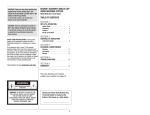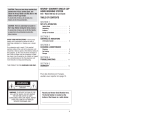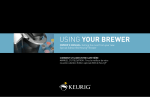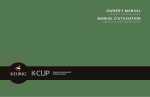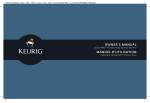Download Keurig B40 Coffeemaker User Manual
Transcript
CAUTION: There are two sharp needles that puncture the K-Cup® portion pack, one above the K-Cup Holder and the other in the bottom of the K-Cup Holder. To avoid risk of injury, do not put your fingers in the K-Cup Chamber. KEURIG® GOURMET SINGLE CUP HOME BREWING SYSTEM Model B50 Use & Care Guide TABLE OF CONTENTS SECTION 1 CAUTION: There is extremely hot water in the K-Cup Holder during the brew process. To avoid risk of injury, do not lift the Handle or open the K-Cup Chamber during the brew process. SET-UP & OPERATION Helpful Hints . . . . . . . . . . . . . . . . . . . . . . . . Unpacking . . . . . . . . . . . . . . . . . . . . . . . . . . . Features . . . . . . . . . . . . . . . . . . . . . . . . . . . . Set-Up & First Brew . . . . . . . . . . . . . . . . . . 4 4 5 6 SECTION 2 SHORT CORD INSTRUCTIONS: A short power supply cord is provided to reduce the risk of becoming entangled in or tripping over a longer cord. If an extension cord is used, (1) the marked electrical rating of the cord set or extension cord should be at least as great as the electrical rating of the appliance, (2) the cord should be arranged so that it will not drape over the countertop or tabletop where it can be pulled on by children or tripped over unintentionally and (3) the extension cord must include a 3-prong grounding plug. THIS PRODUCT IS FOR HOUSEHOLD USE ONLY. CONTROLS & INDICATORS LCD Control Center . . . . . . . . . . . . . . . . . . . 9 SECTION 3 CLEANING & MAINTENANCE Cleaning . . . . . . . . . . . . . . . . . . . . . . . . . . . . 11 De-Scaling . . . . . . . . . . . . . . . . . . . . . . . . . . 11 Storage . . . . . . . . . . . . . . . . . . . . . . . . . . . . . 12 SECTION 4 TROUBLESHOOTING . . . . . . . . . . . . . . . . . 13 SECTION 5 WARRANTY . . . . . . . . . . . . . . . . . . . . . . . . . . 14 Pour des directives en Français, veuillez vous reporter à la page 15. WARNING RISK OF FIRE OR ELECTRIC SHOCK DO NOT OPEN WARNING: TO REDUCE THE RISK OF FIRE OR ELECTRIC SHOCK, DO NOT REMOVE THE BOTTOM COVER. NO USER SERVICEABLE PARTS ARE INSIDE. REPAIR SHOULD BE DONE BY AUTHORIZED SERVICE PERSONNEL ONLY. Record your Brewer Serial Number here. The Serial Number is located on the bottom of the Brewer on a white sticker. _________________________________ 3 SECTION 1 Features SET-UP & OPERATION Helpful Hints Unpacking Instructions 1. Keep your Brewer turned ‘ON’ at all times. 1. Place Brewer box on a large steady surface (such as a table or countertop) or on the floor. Open the box. 2. Remove the Quick Start Guide, Use & Care Guide and other literature. 3. Remove the package of complimentary K-Cup® portion packs. 4. Turn the box on its side with front of box face down. 5. Reach into the box and grasp the plastic bag that contains the Brewer. 6. Carefully pull the plastic bag (and packaging materials) toward you and out of the box. The Brewer will still be encased in the polyfoam and be on its side. 7. Remove the top polyfoam packaging material. 8. Carefully lift Brewer off of the bottom polyfoam and place it upright on a flat, steady surface. 9. Lift plastic bag off of Brewer. 10. Carefully turn the Brewer on its side and record on page 3 of this book the Serial Number located on the white sticker on the bottom of the Brewer. The Serial Number is also located on the bottom of the Brewer box. 11. Place the Brewer upright on a flat, steady surface. Remove tape holding Water Reservoir in place. We recommend you save all packing materials in case future shipping of the product is necessary. To brew a fresh cup of coffee or tea anytime you want, we suggest you keep your Brewer turned ‘ON’ all the time. However, the Brewer is fully programmable so you can set it to turn on and off automatically to match your schedule. Or, if you prefer, set the Brewer to automatically turn off after a period of time. Follow the simple instructions on page 9 to make using the Brewer convenient for you. 2. For the best tasting gourmet coffee or tea, Keurig recommends using bottled or filtered water. Water quality varies from place to place. If you notice an undesirable taste in your cup of coffee such as chlorine or other mineral taste, we recommend you consider using bottled water or water from a filtration system. 3. Choose from two serving sizes. The perfect cup of coffee means something different to each coffee lover. With its wide variety of coffees to choose from and the ability to brew a regular large cup (7.25 oz serving) or stronger small cup (5.25 oz serving), the Brewer lets you enjoy your own personal cup brewed to perfection. Follow the simple instructions on page 7. 4. Plug Brewer into its own grounded outlet. If the electric circuit is overloaded with other appliances, your Brewer may not function properly. The Brewer should be operated on its own circuit, separate from other appliances. 5. Brewing into a travel mug. To brew into a travel mug, simply remove the Drip Tray Assembly and place the travel mug on the Drip Tray Base. 4 WARNING: Keep all plastic bags away from children. Model B50 Brewer A Water Reservoir Lid B Water Reservoir C Water Reservoir Lock Tab Slots D Handle E K-Cup® Portion Pack Holder (E and F are the K-Cup Holder Assembly) F Funnel G Lid R O Q P H K-Cup® Portion Pack Assembly Housing I Housing J Drip Tray Plate O Small Cup/Hour Button K Drip Tray P Menu Button L Drip Tray Base Q Large Cup/Minute Button M Vent R LCD Control Center N Power Cord S Power Button Controls and Indicators S 5 Set-Up & First Brew IMPORTANT: You cannot use your Keurig brewer until it has been primed for its first use as set forth below. LCD Control Center, be sure the handle is all the way down. Please note, a K-Cup should not be used for the Priming Sequence. Ready to Brew your First Cup NOTE: If you do not push the Brew Buttons in 60 seconds, the LCD Control Center will return to ‘READY’ and the Brew Buttons will be disabled to prevent accidental activation. Re-activate the Brew Buttons by raising and lowering the Handle completely. Large Cup Icon PRIME Large Cup Button Priming your Brewer 1. Unwrap cord and plug the brewer into a grounded outlet. 2. Place a cup or mug on the Drip Tray Plate. 3. Remove the Water Reservoir from Brewer by first removing Lid from Reservoir, then lifting Reservoir straight up and away from Brewer (may be tight). Rinse with fresh water. 4. Fill Water Reservoir with fresh water so that the water level reaches the top edge of the clear viewing area. (Be careful not to over fill.) 5. Place Water Reservoir base into the left side of the Brewer and be sure the Water Reservoir Lock Tabs engage with the Brewer. Replace Lid on Water Reservoir. 1. LCD Control Center will indicate ‘READY’. 8. Press the Large Cup Button below the flashing Large Cup indicator. NOTE: If the Water Reservoir is empty or not in place on the Brewer, then the LCD Control Center will also indicate ‘ADD WATER’. None of the buttons will be activated until water is added to the Water Reservoir. 9. The Brewer will automatically fill the Brewer (priming it) and then the water will be heated. This will take about 3 minutes. During the heating period 'NOT READY' is displayed on the LCD Control Center. When the water is heated, 'READY' will be displayed. 10.Press the Large Cup Button below the flashing Large Cup Icon to start a cleansing brew, during which hot water will flow into your cup or mug. Pour the hot water into the sink. 7. The LCD Control Center will come on and indicate ‘PRIME’ and the icon for the Large Cup will flash. If 'NOT READY' appears in 6 8. The LCD will now display the word ‘BREWING’ and the serving size you selected. Power Button NOTE: You may see small amounts of water coming from the Vent and dripping into the Water Reservoir during this and subsequent heating – this is normal. 6. Press Power Button found on upper right panel of the Brewer. The green light surrounding the Power Button will become illuminated. the Small Cup choice will yield a 5.25 oz serving. 11.The Brewer may take 15 seconds to reheat water between brews and then 'READY' will again be displayed. 12. The one-time priming process is now complete and you are ready to brew! 2. Place a cup or mug on the Drip Tray Plate. 3. Lift the Handle and the K-Cup Holder will open toward you. CAUTION: There are two sharp needles that puncture the K-Cup® portion pack, one above the K-Cup Holder and the other in the bottom of the K-Cup Holder. To avoid risk of injury, do not put your fingers in the K-Cup Chamber. 4. Select a K-Cup® portion pack. NOTE: Do not remove the foil lid or puncture the K-Cup® portion pack. 5. Place a K-Cup® portion pack in the K-Cup Holder (as shown in exhibit at top of page). 6. Lower the Handle to close the Lid over the K-Cup Holder, (when it is closed completely, the LCD Control Center will indicate ‘BREW’ and the large and small cup icons will blink up to 60 seconds). BREWING CAUTION: There is extremely hot water in the K-Cup Holder during the brew process. To avoid risk of injury, do not lift the Handle or open the K-Cup Chamber during the brew process. 9. There may be a short pause before the brewing process begins. The process lasts for approximately 40 seconds and ends with a burst of air to remove all liquid coffee or tea from the K-Cup. 10. Lift the Handle and remove and dispose of the used K-Cup. CAUTION: K-Cup will be hot. 11. Enjoy your first cup of Keurig Brewed® gourmet coffee or tea! Small Cup BREW Large Cup 12. Your Brewer may display ‘NOT READY’ as it heats water for the next brew cycle. The ‘READY’ indication will return to the LCD Control Center in approximately 15 seconds. 7. Choose the amount of coffee or tea you wish to brew by pressing the button under the Small Cup or Large Cup Icon that indicates your choice. The Large Cup choice will yield a 7.25 oz serving and 7 SECTION 2 Stopping the Brew Process Brewing Hot Water CONTROLS & INDICATORS If you need to stop the brewing after the process has started, press the Power Button to turn the Brewer ‘OFF’. The flow of coffee or tea will stop, the heating element will shut off and the green light illuminating the Power Button will disappear. Your Brewer is able to produce a cup of hot water for making hot chocolate, for use in cooking, for making soups, etc. Simply raise and lower the handle on the Brewer without adding a K-Cup® portion pack. The LCD Control Center will display 'READY' and the Small and Large Cup Icons will blink. Be sure to have a mug or cup on the Drip Tray and then select the size you would like. LCD Control Center Programing On/Off Features Setting the Clock The Brewer provides three modes so that you can enjoy gourmet coffee or tea on your own schedule. By programming your Brewer to turn on each morning, you will never have to wait for the Brewer to warm up to brew a gourmet cup of coffee. Purging the Brewer b. The word 'OFF' will appear at the top of the LCD Control Center to indicate that the clock is not set. The words 'SET CLOCK', 'SET AUTO OFF' and 'SET ON TIME' will appear in the LCD Control Center with an arrow pointing to 'SET CLOCK'. H (Hour) and M (Minute) will appear and blink. NOTE: You may get less coffee or tea in your cup during your next brew. We recommend that you perform a cleansing brew with water only after a terminated brew. Then your NEXT brew will be the volume you have selected. Adding Water The LCD Control Center of your Brewer will indicate when the water level in the tank is low or if the Water Reservoir has been removed by displaying the words ‘ADD WATER’. The Brewer will not allow you to brew when ‘ADD WATER’ is displayed. NOT READY ADD WATER The Water Reservoir can be filled in two ways. 1. Lift off the Water Reservoir Lid and pour water directly into the Water Reservoir while it is still attached to the Brewer, then replace the Lid. If your Brewer has not been used for more than one week, you should purge the water from the inner tank. 1. If there is water in the Water Reservoir, remove the Lid, then lift Reservoir straight up and away from Brewer. Discard water, rinse and refill with water. Place the Water Reservoir back on the Brewer and replace the Lid. (If there is no water in Reservoir, simply refill.) 8 a. Press the button below 'MENU'. OFF Á SET CLOCK SET AUTO OFF SET ON TIME H MENU M 2. Be sure the Brewer is turned on. Raise and lower the handle on the Brewer without inserting a K-Cup. 3. The LCD Control Center will display ‘READY’ and the Small and Large Cup Icons will blink. Be sure to have a mug on the Drip Tray and then select the larger size brew. 4. Repeat steps 2 and 3 two more times to completely purge water from inner tank. c. Press or hold the black button under the blinking H until you have reached the appropriate hour. If the hour has passed 12, the indicator switches from AM to PM on the LCD. f. The correct time should now be displayed in the LCD Control Center. If you are experiencing any problems with your Brewer, please contact Customer Service at 1-866-901-BREW (2739). 1. Leave it ON all the time (recommended). The Brewer can be left on all the time so that it is always ready to brew a fresh cup of gourmet coffee or tea. To turn the Brewer off at any time, simply press the Power Button. (Note: Although the clock remains on if set, you can not brew a cup of coffee or tea.) Press the Power Button again to restore power to the Brewer. You will have to wait for the water to heat up before the Brewer is ready to brew. 2. Set the Brewer to turn off at a specified period of time after the last brew. a. Press the MENU button twice to program the AUTO OFF feature. The LCD Control Center will now display 'SET AUTO OFF' with a small arrow next to it. 10:00PM SET CLOCK OFF SET ON TIME H MENU ÁSET AUTO d. Press or hold the black button under the blinking M to set the minutes. e. When you have reached the correct time, press the menu button four times to scroll through the remaining programming options and return to 'READY' mode. 2. Remove the Water Reservoir from Brewer by first removing Lid from Reservoir, then lifting Reservoir straight up and away from Brewer. Fill with water. Place the Water Reservoir back on the Brewer and replace the Lid. IMPORTANT: Do not remove the Water Reservoir during the brewing process. Setting the clock is optional. When the clock is set, the time will appear in the LCD Control Center. NOTE: You must set the clock if you will be using the Auto On/Off Time programming feature. NOTE: If power is interrupted to the Brewer by unplugging it, or if power is lost, follow the procedure above to reset the time as the clock will not be visible until the time is set. b. Press and release the H Button to advance 1 hour at a time, up to 9 hours. c. After setting the desired AUTO-OFF time, press the MENU button three times to scroll through the remaining program ming options and return to 'READY' mode. 'AUTO OFF' will now be displayed to indicate that it has been set. 9 SECTION 3 e. Repeat the procedure above in steps b & c to set your desired OFF time. 10:00PM SET READY AUTO OFF MENU d. To cancel the AUTO-OFF feature, press the MENU button twice to reach the AUTO-OFF programming mode. Press and release the H button to advance one hour at a time until ‘OFF’ is displayed. 3. Program your Brewer for a specific Auto On/Off Time. NOTE: To use this programming feature, the clock must be set to the correct time. The clock will not be displayed unless the time is set. See page 9 to set the clock. a. After setting the correct time (required), press the Menu Button three times to program the Auto On time feature. The LCD Control Center will show ‘SET ON TIME’ with a small arrow next to it. 6:15AM SET CLOCK SET AUTO OFF TIME ÁSET ON H MENU M b. Press or hold the black button under the H to scroll through the hours to your desired ON time. c. Press or hold the black button under the M to scroll through the minutes to your desired ON time. d. After setting the desired time, press the Menu Button to save the On Time and move to the SET OFF TIME. 10:00PM SET CLOCK SET AUTO OFF ÁSET OFF TIME H 10 MENU M f. To complete the process, press the Menu Button one more time to exit the programming mode. The Control Center will now indicate that you have set an AUTO ON time and/or AUTO OFF time. ‘ON OFF TIME’ will be displayed if you have set both options. ‘ON TIME’ will be displayed if you have set only the AUTO ON time and ‘OFF TIME’ will be displayed if you have set only the AUTO OFF time. g. The AUTO ON time and AUTO OFF time functions operate independently from one another. To cancel either set function, follow the steps above and use the H and M buttons to advance to 12:00AM. When you reach 12:00AM, the Control Center will display ‘OFF’ at the top and the function will be disabled. EXAMPLE: If you chose to set the On Time at 6:15 AM and the Off Time for 10:00 PM, then the Brewer will be ‘ON’ and maintain hot water in the tank during that time so that it is always ready for you to brew a cup of coffee or tea. If you wanted a cup at a time outside this window, simply press the Power Button and you can brew as soon as the water is heated and the ‘READY’ indicator is displayed on the LCD Control Center. 10:00 PM SET READY AUTO OFF ON OFF TIME MENU CLEANING & MAINTENANCE Cleaning External Parts 3. Cleaning the Exit Needle Regular cleaning of the Brewer’s external components is recommended. The Exit Needle is located on the inside bottom of the K-Cup Holder Assembly. Should a clog arise due to coffee grinds, it can be cleaned using a paper clip or similar tool. Remove K-Cup Holder, insert the paper clip into the Needle to loosen the clog and push it out. The K-Cup Holder is dishwasher safe. 1. Never immerse the base unit in water or other liquids. The Housing and other external components may be cleaned with a soapy, damp, non-abrasive cloth. 2. The Drip Tray can accumulate up to 8 ounces of overflow. The Drip Tray and Drip Tray Plate should be periodically inspected and rinsed clean. To remove the Drip Tray Assembly, simply slide it toward you, keeping it level at all times to avoid spilling. The Drip Tray and Drip Tray Plate are dishwasher safe. Cleaning the K-Cup® Portion Pack Holder Assembly 1. Cleaning the Parts The K-Cup Holder Assembly is dishwasher safe. To remove from the Brewer, open the cover by lifting the Handle. Grasp the top of the K-Cup Holder with one hand while pushing up on the bottom of the K-Cup Holder from underneath with the other until it releases. After cleaning, align the K-Cup Holder with the opening using the two front ribs as a guide and snap into place from the top. K-Cup Holder Assembly CAUTION: There are sharp needles that puncture the K-Cup above the K-Cup Holder and in the bottom of the K-Cup Holder. To avoid risk of injury, do not put your fingers in the K-Cup Chamber. Cleaning the Water Reservoir and Water Reservoir Lid The Water Reservoir Lid should be cleaned with a damp soapy non-abrasive cloth. Lid should not be put into the dishwasher. The Water Reservoir can be placed into the dishwasher for cleaning or can be cleaned with soapy water and rinsed thoroughly. Do not dry the inside of the Water Reservoir with a cloth as lint may remain. CAUTION: Please rinse the Water Reservoir thoroughly after cleaning to ensure that no cleaners or cleaning solutions remain in this area as they may contaminate the water supply in the Brewer. K-Cup Holder De-Scaling Your Brewer NOTE: The AUTO OFF Timer and the AUTO ON/OFF Time programming options operate independently, but can also be programmed to work together. For example, you can set the AUTO ON Time function to turn on at 7:00 AM and then set the AUTO OFF Timer function to turn off the Brewer two hours after the last brew. Funnel 2. Cleaning the Funnel The Funnel can be removed from the K-Cup Holder by pulling on it until it snaps off. The Funnel is dishwasher safe. To replace it just snap it back onto the K-Cup Holder Assembly. Mineral content in water varies from place to place. Depending on the mineral content of the water in your area, calcium deposits or scale may build up in your Brewer. Scale is non-toxic, but left unattended, it can hinder Brewer performance. De-scaling your Brewer helps maintain the heating element, and other internal parts of the Brewer that come in contact with water. 11 SECTION 4 The Brewer should be de-scaled every 6 months to ensure optimal performance. It is possible for calcium deposits to build up faster, making it necessary to de-scale more often. 6:15AM DE-SCALE MENU Step 3: Repeat the brew process until the Water Reservoir is empty, pouring the contents of the cup into the sink after each cycle. Remember to open and close the lid between each cycle so the cup sizes will flash. Step 1: Ensure the Water Reservoir is filled with fresh water. Step 2: Place a ceramic cup on the Drip Tray and run a regular brew cycle. Pour the contents of the cup into the sink. Step 3: Repeat brew process until the Water Reservoir is empty. NOTE: The Brewer will continue to function even when 'DE-SCALE' is displayed. However, if you do not de-scale soon after it is displayed, continued scale build-up could damage the Brewer. If this occurs, 'DE-SCALE' will begin to blink to alert you to the potential damage to the Brewer if you do not de-scale immediately. NOTE: If 'DE-SCALE' is still displayed on the LCD Control Center after completing the procedure, repeat the de-scaling procedure above. a. PREPARE Step 1: Make sure you have at least 48 ounces of undiluted white vinegar on hand. You will also need an empty sink and a ceramic cup (do not use a paper cup.) Step 2: Empty the water in the Water Reservoir. b. FILL AND CLEAN Step 1: Pour the vinegar into the Water Reservoir and fill it to the top edge of the clear viewing area. Step 2: Place a ceramic cup in the Drip Tray and run a brew cycle. DO NOT USE A K-CUP® portion pack just press the Large Cup Button. Pour the contents of the cup into the sink. 12 Brewer Does Not Have Power Brewer will not brew when used for the first time • The Brewer must be primed for use by filling the internal hot water tank before the first brew. ‘PRIME’ will be displayed on the LCD Control Center (refer to page 6). • If Brewer is cold/frozen, wait for two hours for it to reach room temperature. Brewer will not brew • After placing the K-Cup® portion pack in the K-Cup Holder, make sure that the Handle is pushed down securely and the LCD Control Center changes from ‘READY’ to ‘BREW’, then press either the Large Cup or Small Cup Button. • If the LCD Control Center indicates ‘ADD WATER’, add water to Water Reservoir or make sure the Water Reservoir is seated properly in its base. • If the LCD Control Center indicates ‘ADD WATER’ even after refilling, contact Customer Service at 1-866-901-BREW (2739). Brewing a partial cup • The Exit Needle may be clogged. (refer to page 11). • Clean K-Cup Holder if necessary and rinse under faucet. (refer to page 11). • The Water Reservoir may have been removed during brewing. Replace the Water Reservoir and perform a cleansing brew. • If the LCD Control Center indicates ‘DE-SCALE’, descale the Brewer (refer to page 11). • If you have repeated the descale procedure on your Brewer two times and the message is still displayed, contact Customer Service at 1-866-901-BREW (2739). The time is not displayed on the LCD Message Center • The time will not be displayed on the LCD unless you have set it. To set the clock, follow the procedure on Page 9. • If power is interrupted to the Brewer, you will need to set the clock again using the procedure on page 9. My brewer shuts off automatically • Check to make sure that the Auto Off Timer and/or On/Off Time features have not been set. To do this, press the black button below 'MENU' and scroll through the programming options. 'OFF' should be displayed for Auto Off Timer and On/Off. If 'OFF' is not displayed, follow directions on pages 9-10 to reset. Step 4: You may need to perform additional rinse cycles if you notice any residual taste. Storage Empty the Water Reservoir before storing and take care to ensure that you store your Brewer in a safe and frost free environment. Please be sure to store your Brewer in its upright position to avoid water leakage from the inner tank. If you store the Brewer in a cold environment, you run the risk of water freezing inside the Brewer and causing damage. When you prepare to use it after storage, we recommend rinsing the Water Reservoir with fresh water and running three cleansing brews without a K-Cup. If you plan to move your Brewer to a different location, turn the Brewer off, unplug it and empty the Water Reservoir. If your Brewer has been in an environment below freezing, please be sure to let it warm to room temperature for 2 hours before using. SOLUTION • Plug Brewer into an independent outlet. • Check to be sure that it is plugged in securely. • Plug into a different outlet. • Reset circuit breaker if necessary. • Make sure that the Power Button has been turned on and is illuminated. Step 5: Now let the Brewer stand for 4 hours while still on. You should promptly de-scale if ‘DE-SCALE’ is displayed on the LCD Control Center. Properly follow the de-scaling procedure described below. De-Scaling SITUATION Step 4: Rinse the Water Reservoir thoroughly and fill with fresh water. c. RINSE This Brewer is equipped with sensors to detect when scale buildup is interfering with the performance of the Brewer. When this is detected, 'DE-SCALE' will be displayed on the LCD Control Center. TROUBLESHOOTING If any problems persist, contact Customer Service at 1-866-901-BREW (2739). 13 MANUEL D'UTILISATION ET D'ENTRETIEN FONCTIONNEMENT ET UTILISATION SANS DANGER WARRANTY RÈGLES DE SÉCURITÉ IMPORTANTES Limited One Year Warranty Keurig warrants that your Brewer will be free of defects in materials or workmanship under normal home use for one year from the date of purchase. It is recommended that you fill out and return the warranty card enclosed with your Brewer so that your purchase information will be stored in our system. Keurig will, at its option, repair or replace the Brewer without charge upon its receipt of proof of the date of purchase. If a replacement Brewer is necessary to service this warranty, the replacement Brewer may be new or reconditioned. If a replacement Brewer is sent, a new limited one year warranty will be applied to the replacement Brewer. This warranty only applies to Brewers operated in the United States and Canada. This warranty gives you specific legal rights, and you may also have other rights that vary from state to state and, in the case of Canada, from Province to Province. What is not covered by the Limited Warranty? THIS WARRANTY DOES NOT COVER CONSEQUENTIAL OR INCIDENTAL DAMAGES SUCH AS PROPERTY DAMAGE AND DOES NOT COVER INCIDENTAL COSTS AND EXPENSES RESULTING FROM ANY BREACH OF THIS WARRANTY, EVEN IF FORESEEABLE. Some states or Provinces do not allow the exclusion or limitations of incidental or consequential damages, so the above limitation or exclusion may not apply to you depending on the state or Province of purchase. Nor does this warranty cover damages caused by services performed by anyone other than Keurig or its authorized service providers, use of parts other than genuine Keurig parts, or external causes such as abuse, misuse, inappropriate power supply or acts of God. 14 Other Limitations THIS WARRANTY IS EXCLUSIVE AND IS IN LIEU OF ANY OTHER EXPRESS WARRANTY, WHETHER WRITTEN OR ORAL. THE DURATION OF ANY IMPLIED WARRANTIES, INCLUDING BUT NOT LIMITED TO ANY IMPLIED WARRANTIES OF MERCHANT ABILITY OR FITNESS FOR A PARTICULAR PURPOSE, IS EXPRESSLY LIMITED TO THE PERIOD OF DURATION OF THIS LIMITED WARRANTY. Some states or Provinces do not allow limitations on how long an implied warranty lasts, so the above limitation may not apply to you depending on the state or the Province of purchase. How do you obtain warranty service? Keurig Brewers are high quality appliances and, with proper care, are intended to provide years of satisfying performance. However, should the need arise for warranty servicing, simply call Keurig Customer Service at our toll free phone number 1-866-901-BREW (2739). Please do not return your Brewer for servicing without first speaking to Keurig Customer Service to obtain an Authorization to Return number (ATR). Keurig Brewers returned without an ATR number will be returned to the sender without servicing. Keurig, Incorporated 101 Edgewater Drive Wakefield, MA 01880 1-866-901-BREW (2739) Lorsque vous utilisez des appareils électriques, vous devriez suivre les mesures de sécurité de base suivantes : 1. Veuillez lire toutes les instructions avant l’utilisation. 13. Pour débrancher la cafetière, appuyer sur le bouton de mise en marche situé sur le dessus de la cafetière pour la mettre en position ‘OFF’ et retirer le cordon de la prise. 2. Ne pas toucher les surfaces chaudes. Utiliser les poignées. 14. Ne jamais laisser des enfants utiliser la cafetière ni rester à proximité sans surveillance. 3. L’utilisation d’un accessoire qui n’a pas été testé avec cet appareil peut causer des blessures. 15. Ne pas soulever la poignée pour ouvrir le couvercle de la cafetière durant l’infusion. 4. Éviter le contact ou la proximité de l’appareil avec un élément électrique ou un brûleur à gaz. Éviter également de placer l’appareil à l’intérieur d’un four chaud. 5. Ne pas utiliser à l’extérieur. 6. Pour éviter les risques de chocs électriques, ne pas immerger la fiche, le cordon d’alimentation ou l’appareil dans l’eau ou dans tout autre liquide. 7. Ne pas trop remplir le réservoir d’eau. 16. Toujours laisser le couvercle sur le réservoir d’eau, sauf lors du remplissage. 17. L’appareil est équipé d’un cordon d’alimentation muni d’un conducteur et d’une prise de mise à la terre. L’appareil doit être mis à la terre en utilisant une prise de courant à contact de mise à la terre à trois trous. En cas de court-circuit, la mise à la terre réduit les risques de chocs électriques. 8. N’utiliser que de l’eau dans cet appareil! Ne verser aucun autre liquide ou aliment dans le réservoir d’eau à l’exception des produits mentionnés dans les directives de nettoyage du présent manuel. 18. Si la prise de courant est une prise de courant murale standard à deux trous, le propriétaire a l’obligation et la responsabilité de la faire remplacer par une prise de courant de mise à la terre à trois trous. 9. Débrancher la cafetière avant de la nettoyer ou de la réparer. Laisser l’appareil refroidir avant d’ajouter ou d’enlever des pièces et avant de le nettoyer. 19. Il ne faut en aucun cas couper ou enlever la troisième broche (mis à la terre) du cordon d’alimentation, ni utiliser un adaptateur. 10. Pour une utilisation optimale, brancher l’appareil dans une prise de courant séparée sur un circuit spécialisé pour éviter que les lumières vacillent, que les fusibles sautent ou que les disjoncteurs se déclenchent. 20. Consulter un électricien qualifié si les instructions sur la mise à la terre ne sont pas parfaitement comprises ou en cas de doutes sur la mise à la terre de l’appareil. 11. Ne jamais utiliser un appareil dont la fiche ou le cordon d’alimentation est endommagé ou un appareil qui présente un trouble de fonctionnement ou qui a été endommagé. 12. Ne pas laisser le cordon d’alimentation pendre d’une table ou d’un comptoir ni entrer en contact avec une surface chaude. 21. Ne pas utiliser l’appareil pour une autre fin que celle pour laquelle il a été conçu. CONSERVER CE MANUEL. 15 SECTION 1 ATTENTION : Les parties inférieure et supérieure du support à K-Cup sont munies d’aiguilles pointues servant à perforer la dose individuelle K-Cup®. Pour éviter tout risque de blessure, ne pas mettre les doigts dans le compartiment de la K-Cup. ATTENTION : L’eau se trouvant dans le support à K-Cup durant l’infusion est extrêmement chaude. Pour éviter tout risque de blessure, ne pas soulever la poignée ni ouvrir le compartiment de la K-Cup durant l’infusion. DIRECTIVES POUR CORDON D’ALIMENTATION COURT : L’appareil est doté d’un cordon d’alimentation court pour éviter qu’il s’emmêle ou que quelqu’un trébuche dans un cordon long. Si une rallonge est utilisée, (1) les caractéristiques électriques inscrites sur la rallonge doivent égaler ou excéder celles de l’appareil et (2) le cordon doit être fixé de façon à ce qu’il ne pende pas d’une table ou d’un comptoir pour éviter qu’un enfant puisse le saisir ou que quelqu’un trébuche. (3) la rallonge doit être munie d’une prise de mise à la terre à trois broches. CE PRODUIT EST DESTINÉ À UNE UTILISATION DOMESTIQUE SEULEMENT. SYSTÈME D’INFUSION UNE TASSE À LA FOIS POUR LA MAISON DE KEURIG RÉGLAGES ET FONCTIONNEMENT DE LA CAFETIÈRE Manuel d’utilisation et d’entretien du modèle B50 1. Laissez votre cafetière en marche en tout temps. Conseils utiles TABLE DES MATIÈRES SECTION 1 RÉGLAGES ET FONCTIONNEMENT DE LA CAFETIÈRE . . . . . . . . . . . . . . . . . . . Conseils utiles . . . . . . . . . . . . . . . . . . . . . . . . Déballage de la cafetière . . . . . . . . . . . . . Caractéristiques . . . . . . . . . . . . . . . . . . . . . . . Réglages et première infusion . . . . . . . . 17 17 17 18 19 SECTION 2 COMMANDES ET VOYANTS .......... 22 Afficheur de messages à cristaux liquides . . . . . . . . . . . . 22 SECTION 3 NETTOYAGE ET ENTRETIEN . . . . . . . . . . . 24 Nettoyage . . . . . . . . . . . . . . . . . . . . . . . . . . . 24 Détartrage . . . . . . . . . . . . . . . . . . . . . . . . . . 25 Entreposage . . . . . . . . . . . . . . . . . . . . . . . . 25 SECTION 4 DÉPANNAGE . . . . . . . . . . . . . . . . . . . . . . . . . 26 SECTION 5 GARANTIE . . . . . . . . . . . . . . . . . . . . . . . . . . . 27 AVERTISSEMENT RISQUE D’INCENDIE ET DE CHOCS ÉLECTRIQUES. NE PAS OUVRIR AVERTISSEMENT : POUR RÉDUIRE LES RISQUES D’INCENDIE ET DE CHOCS ÉLECTRIQUES, NE PAS RETIRER LE COUVERCLE INFÉRIEUR. CET APPAREIL NE CONTIENT AUCUNE PIÈCE RÉUTILISABLE. LES RÉPARATIONS NE DEVRAIENT ÊTRE EFFECTUÉES QUE PAR UN TECHNICIEN DE SERVICE AGRÉÉ. Inscrivez le numéro de série de votre cafetière ici. Le numéro de série est indiqué en dessous de la cafetière, sur une étiquette blanche. _________________________________ 16 Nous vous suggérons de toujours laisser le commutateur de votre cafetière à la position ‘ON’. De cette façon, il vous sera possible de savourer une tasse de café ou de thé fraîchement infusé à tout moment. Toutefois, la cafetière est entièrement programmable, ce qui vous permet de la mettre en marche ou de l’arrêter aux moments qui vous conviennent. Si vous préférez, vous pouvez également régler la cafetière pour qu’elle s’arrête après une certaine période de temps. Veuillez consulter les directives à la page 22 pour que le réglage de votre cafetière réponde à vos besoins. 2. Pour obtenir le meilleur café gourmet ou thé de spécialité possible, Keurig recommande l’utilisation d’eau embouteillée ou filtrée. La qualité de l’eau varie d’un endroit à l’autre. Si votre café a un goût désagréable de chlore ou de minéraux, nous vous recommandons d’utiliser de l’eau embouteillée ou de l’eau filtrée à l’aide d’un système de filtration d’eau. 3. Choisissez entre deux formats de tasse. La tasse de café parfaite n’est pas la même pour tous les amateurs de café. Grâce à sa vaste gamme de cafés et à la possibilité qu’elle offre d’infuser une grande tasse de café régulier de 214 ml (7,25 oz) ou une petite tasse de café fort de 155 ml (5,25 oz), cette cafetière vous permet de déguster un café infusé à la perfection, selon vos propres goûts. Vous n’avez qu’à suivre les directives à la page 20. 4. Branchez la cafetière dans sa propre prise mise à la terre. Une surcharge du circuit électrique avec plusieurs appareils risque de nuire au fonctionnement de votre cafetière. Celle-ci devrait être branchée séparément des autres appareils, sur son propre circuit électrique. 5. Infusez votre café dans une tasse à emporter. Pour infuser un café dans une tasse à emporter, vous n’avez qu’à retirer la cuvette d’égouttage et à placer la tasse à emporter sur la base de la cuvette. Déballage de la cafetière 1. Placez la boîte de la cafetière sur une grande surface plane, comme une table ou un comptoir, ou sur le plancher. Ouvrez la boîte. 2. Retirez le Guide de démarrage et le Manuel d’utilisation et d’entretien ainsi que tout autre document. 3. Retirez le paquet de doses individuelles K-Cup® gratuites. 4. Couchez l’emballage sur le côté, avec la partie avant de la boîte en dessous. 5. Ouvrez la boîte et saisissez le sac de plastique contenant la cafetière. 6. Tirez soigneusement le sac de plastique (et les matériaux d’emballage) vers vous pour le sortir de la boîte. La cafetière est encastrée dans le polymousse et repose sur le côté. 7. Retirez la partie supérieure du polymousse. 8. Retirez soigneusement la cafetière du reste de polymousse et placez-la debout sur une surface plane et uniforme. 9. Enlevez le sac de plastique de la cafetière. 10. Couchez soigneusement la cafetière sur le côté et inscrivez à la page 3 de ce manuel le numéro de série indiqué sur l’étiquette blanche en dessous de la cafetière. Le numéro de série est aussi indiqué en dessous de la boîte de la cafetière. 11. Placez la cafetière debout sur une surface plane et uniforme. Enlevez le ruban adhésif qui maintient le réservoir d’eau en place. Nous vous recommandons de conserver tous les matériaux d’emballage au cas où il serait nécessaire de retourner la cafetière. AVERTISSEMENT : Gardez tous les sacs de plastique hors de la portée des enfants. 17 Caractéristiques Réglages et première infusion IMPORTANT : N’utilisez par votre cafetière Keurig avant de l’avoir préparée pour une première utilisation, tel qu’indiqué ci-dessous. Si le message ‘NOT READY’ (PAS PRÊT) apparaît sur l’afficheur de messages à cristaux liquides, assurez-vous que la poignée est complètement abaissée. Veuillez noter que la procédure de préparation se fait sans K-Cup. Préparation de votre cafetière 1. Déballez le cordon et branchez la cafetière dans une prise mise à la terre. 2. Placez une tasse sur le plateau à tasse. 3. Enlevez le réservoir d’eau de la cafetière en retirant d’abord le couvercle du réservoir, puis en le soulevant à la verticale pour le retirer (il peut être serré). Rincez à l’eau courante. 4. Remplissez le réservoir avec de l’eau fraîche jusqu'à ce que le niveau d’eau atteigne la limite supérieure de la fenêtre translucide. (Attention de ne pas trop remplir.) 5. Fixez la base du réservoir d’eau sur le côté gauche de la cafetière et assurez-vous que les languettes de verrouillage du réservoir s’engagent correctement dans la cafetière. Replacez le couvercle sur le réservoir d’eau. 6. Appuyez sur le bouton de mise en marche situé sur le panneau supérieur droit de la cafetière. La lumière verte entourant le bouton s'allumera. 7. L’afficheur de messages à cristaux liquides s’allume. Le message ‘PRIME’ (PRÉPARATION) apparaît et le voyant Grande tasse clignote. 18 8. Appuyez sur le bouton noir sous le voyant Grande tasse qui clignote. 9. L’infuseur se remplit automatiquement (préparation) et l’eau est chauffée. Ce processus prend environ trois minutes. Durant la période de chauffage, le message ‘NOT READY’ (PAS PRÊT) apparaît sur l’afficheur de messages à cristaux liquides. Quand l’eau est chaude, le message ‘READY’ (PRÊT) s’affiche. 10. Appuyez sur le bouton noir sous le voyant clignotant Grande tasse pour lancer une infusion de nettoyage, durant laquelle de l’eau chaude coulera dans votre tasse. Jetez l’eau. 11. La cafetière prend environ 15 secondes pour réchauffer l’eau. Quand l’eau est assez chaude, le message ‘READY’ (PRÊT) apparaît de nouveau. 12. Le processus de préparation est maintenant terminé et vous êtes prêt à faire votre première infusion! 19 Infusion de votre première tasse Dose individuelle K-Cup® Poignée Support à la K-Cup 1. L’afficheur de messages à cristaux liquides indique ‘READY’ (PRÊT). 2. Placez une tasse sur le plateau à tasse. 3. Soulevez la poignée, et le support à K-Cup s’ouvrira. ATTENTION : Les parties inférieure et supérieure du support à K-Cup sont munies d’aiguilles pointues servant à perforer la dose individuelle K-Cup®. Pour éviter tout risque de blessure, ne pas mettre les doigts dans le compartiment de la K-Cup. 7. Choisissez la quantité de café ou de thé que vous désirez infuser en appuyant sur le bouton d’infusion sous les voyants Petite tasse ou Grande tasse, selon votre choix. Le bouton Grande tasse produira une boisson de 214 ml (7,25 oz) et le bouton Petite tasse, une boisson de 155 ml (5,25 oz). REMARQUE : Si vous n’appuyez pas sur le bouton d’infusion dans les 60 secondes, l’afficheur de messages retourne à la mention ‘READY’ (PRÊT) et le bouton d’infusion est désactivé pour éviter une infusion accidentelle. Activez de nouveau le bouton d’infusion en soulevant et en rabaissant la poignée. 8. L’afficheur de messages présente ensuite la mention ‘BREWING’ (EN COURS D’INFUSION) et le format que vous avez sélectionné. BREWING MENU 4. Choisissez une dose individuelle K-Cup . 5. Placez la dose individuelle K-Cup® dans le support à K-Cup (tel qu’illustré au haut de la page.) Voyant Petite tasse BREW MENU Voyant Grande tasse 6. Rabaissez la poignée pour fermer le couvercle sur le support à K-Cup. (Quand il est complètement fermé, l’afficheur de messages à cristaux liquides indique ‘BREW’ (INFUSION) et les voyants Grande tasse et Petite tasse clignotent pendant 60 secondes.) 20 REMARQUE : Après l’infusion, votre cafetière se remplit pour la prochaine infusion. La pompe fera un bruit de vibration. Ce bruit est normal. Annulation d’une infusion Si vous devez annuler une infusion en cours de processus, appuyez sur le bouton de mise en marche pour fermer la cafetière. L’écoulement de café ou de thé s’arrêtera, et l’élément de chauffage de même que le bouton de mise en marche s’éteindront. REMARQUE : Il est possible que vous ayez moins de café ou de thé dans votre tasse lors de la prochaine infusion. Nous vous recommandons d’effectuer une infusion de nettoyage à l’eau seulement après l’annulation d’une infusion. Votre PROCHAINE infusion vous donnera ensuite la quantité de café ou de thé choisie. Ajouter de l’eau ® REMARQUE : Ne perforez pas la dose individuelle K-Cup® et n’enlevez pas son couvercle d’aluminium. READY’ (PAS PRÊT), c’est qu’elle réchauffe l’eau pour une prochaine infusion. Environ 15 secondes plus tard, la mention ‘READY’ (PRÊT) apparaîtra sur l’afficheur de messages à cristaux liquides. ATTENTION : L’eau se trouvant dans le support à K-Cup durant l’infusion est extrêmement chaude. Pour éviter tout risque de blessure, ne pas soulever la poignée ni ouvrir le compartiment de la K-Cup durant l’infusion. 9. Une courte pause peut précéder le début du processus d’infusion. Le processus dure environ 40 secondes et se termine par un jaillissement d’air permettant d’évacuer le liquide de la K-Cup. 10. Soulevez la poignée, retirez la K-Cup et jetez-la. ATTENTION : La K-Cup est chaude. 11. Il ne vous reste plus qu’à savourer votre première tasse de café gourmet ou de thé Keurig Brewed®! 12. Si votre cafetière indique ensuite ‘NOT L’afficheur de messages à cristaux liquides de votre cafetière vous indiquera que le niveau d’eau dans le réservoir est bas ou que le réservoir d’eau a été enlevé en affichant ‘ADD WATER’ (AJOUTER DE L’EAU). Il est impossible de faire une infusion lorsque l’indication ‘ADD WATER’ (AJOUTER DE L’EAU) clignote. NOT READY ADD WATER Le réservoir d’eau peut être rempli de deux façons. 1. Enlevez le couvercle du réservoir d’eau et versez de l’eau directement dans le réservoir alors que celui-ci est fixé à la cafetière, puis replacez le couvercle. 2. Enlevez le réservoir d’eau de la cafetière en retirant d’abord le couvercle du réservoir, puis en le soulevant à la verticale pour le retirer. Remplissez d’eau. Replacez le réservoir d’eau sur la cafetière et remettez le couvercle. IMPORTANT : N’enlevez pas le réservoir d’eau pendant le processus d’infusion. Préparer de l’eau chaude Votre cafetière peut préparer une tasse d’eau chaude pour un chocolat chaud ou une soupe déshydratée, ou pour réaliser une recette, etc. Il suffit de soulever et de rabaisser la poignée sans insérer de dose individuelle K-Cup®. L’afficheur de messages à cristaux liquides affichera le message ‘READY’ et les voyants Grande tasse et Petite tasse clignoteront. Placez une tasse sur le plateau à tasse et choisissez le format voulu. Vidanger la cafetière Si la cafetière n’a pas été utilisée pendant plus d’une semaine, vous devriez vidanger l’eau du réservoir interne. 1. S’il y a de l’eau dans le réservoir, enlevez le couvercle puis soulevez le réservoir à la verticale pour le retirer de la cafetière. Jetez l’eau, rincez le réservoir et remplissez-le à nouveau. Replacez le réservoir d’eau sur la cafetière et remettez le couvercle. (S’il n’y a pas d’eau dans le réservoir, remplissez-le simplement d’eau fraîche.) 2. Assurez-vous que la cafetière est en marche. Soulevez et rabaissez la poignée sans insérer de K-Cup. 3. L’afficheur de messages à cristaux liquides affichera le message ‘READY’ (PRÊT) et les voyants Grande tasse et Petite tasse clignoteront. Placez une tasse sur le plateau et choisissez le format Grande tasse. 4. Répétez les étapes 2 et 3 deux autres fois pour vidanger complètement l’eau du réservoir interne. Pour tout problème avec votre cafetière, veuillez communiquer avec le Service à la clientèle au 1 866 901-2739. 21 SECTION 2 COMMANDES ET VOYANTS Afficheur de messages à cristaux liquides Réglage de l’horloge Le réglage de l’horloge est facultatif. Quand l’horloge est réglée, l’heure est affichée sur l’afficheur de messages à cristaux liquides. REMARQUE : Vous devez régler l’horloge pour programmer la fonction de mise en marche et d’arrêt automatique de la cafetière. a. Appuyez sur le bouton sous ‘MENU’. b. Le mot ‘OFF’ (HORS FONCTION) s’affiche au haut de l’afficheur de messages pour indiquer que l’horloge n’est pas réglée. Les options ‘SET CLOCK’ (RÉGLER L’HORLOGE), ‘SET AUTO OFF’ (RÉGLAGE DE L’ARRÊT AUTOMATIQUE) ET ‘SET ON TIME’ (RÉGLAGE DE L’HEURE DE MISE EN MARCHE) apparaissent sur l’afficheur de messages, et une flèche pointe ‘SET CLOCK’ (RÉGLER L’HORLOGE). Les lettres H et M clignotent. OFF Á SET CLOCK SET AUTO OFF SET ON TIME H MENU M c. Appuyez sur le bouton noir sous le H clignotant jusqu’à ce qu’à ce que la bonne heure s’affiche. L’horloge alterne entre AM et PM pour indiquer s’il s’agit du matin ou de l’après-midi. d. Appuyez sur le bouton noir sous le M pour régler les minutes. e. Quand la bonne heure est indiquée, appuyez sur le bouton MENU quatre fois pour faire défiler les autres options de programmation et revenir en mode ‘READY’ (PRÊT). f. L’heure exacte devrait maintenant apparaître sur l’afficheur de messages à cristaux liquides. REMARQUE : Si la cafetière est débranchée ou s’il y a une panne d’électricité, suivez la procédure cidessous pour régler à nouveau l’heure. L’horloge ne sera pas visible tant que l’heure ne sera pas réglée. Programmation de la fonction mise en marche/arrêt automatique La cafetière est dotée de trois modes de fonctionnement pour vous permettre de savourer du thé ou 22 du café gourmet comme il vous convient. En programmant votre cafetière pour qu'elle s'allume automatiquement chaque matin, vous n'aurez plus à attendre qu'elle se réchauffe avant de vous préparer une tasse de café gourmet. 1. Cafetière laissée en marche en tout temps (recommandé). La cafetière peut être laissée en marche en tout temps de manière à ce qu’elle soit toujours prête à infuser une tasse de thé ou de café gourmet. À tout moment, pour éteindre la cafetière, appuyez simplement sur le bouton de mise en marche. (REMARQUE : Même si l'horloge demeure en fonction, vous ne pourrez pas infuser de café ou de thé.) Appuyez de nouveau sur le bouton de mise en marche pour rallumer la cafetière. Vous devrez attendre que l’eau soit chaude avant que la cafetière soit prête à être utilisée. 2. Arrêt automatique de la cafetière dans un délai voulu après la dernière infusion. a. Appuyez deux fois sur le bouton Menu pour programmer l'arrêt automatique. La fonction ‘SET AUTO OFF’ (RÉGLAGE DE L’ARRÊT AUTOMATIQUE), précédée d’une petite flèche, apparaît sur l’afficheur de messages à cristaux liquides. d. Pour désactiver l'arrêt automatique, appuyez deux fois sur le bouton MENU pour accéder au mode de programmation de l'arrêt automatique. Appuyez sur le bouton H et relâchez-le pour avancer d'une heure à la fois, jusqu'à ce que l'afficheur indique 'OFF' (HORS FONCTION). 3. Programmation de la fonction mise en marche/arrêt automatique REMARQUE : Pour utiliser cette fonction de programmation, l’horloge doit être réglée à la bonne heure. L’horloge n’est affichée que lorsque l’heure est réglée. Voir la page 22 pour le réglage de l’horloge. a. Après avoir correctement réglé l’heure (obligatoire), appuyez trois fois sur le bouton Menu pour régler la fonction ‘Auto On Time’ (Mise en marche automatique). L'afficheur de messages à cristaux liquides affiche une petite flèche à côté de 'SET ON TIME' (RÉGLAGE DE L'HEURE DE MISE EN MARCHE). 6:15AM SET CLOCK SET AUTO OFF ÁSET ON TIME H MENU M 10:00PM SET CLOCK OFF SET ON TIME H MENU ÁSET AUTO b. Appuyez sur le bouton H et relâchez-le pour avancer d’une heure à la fois, jusqu’à un maximum de 9 heures. c. Après avoir réglé l’heure de l’arrêt automatique, appuyez sur le bouton MENU trois fois pour faire défiler les options de programmation et revenir en mode ‘READY’ (PRÊT). Le message 'AUTO OFF' (ARRÊT AUTOMATIQUE) est maintenant affiché pour indiquer que la fonction a été activée. b. Appuyez sur le bouton noir sous le H pour régler l’heure de mise en marche voulue. c. Appuyez sur le bouton noir sous le M pour régler les minutes de l’heure de mise en marche voulue. d. Après avoir réglé l’heure de mise en marche désirée, appuyez sur le bouton de Menu pour la sauvegarder et passer à l’heure d’arrêt automatique. 10:00PM SET CLOCK SET AUTO OFF ÁSET OFF TIME H MENU M 10:00PM SET READY AUTO OFF MENU e. Répétez les étapes b et c ci-dessus et pour régler l’heure d’arrêt automatique ‘Off Time’ désirée. f. Pour terminer, appuyez sur le bouton Menu une dernière fois pour quitter le mode de programmation. L’afficheur de messages indiquera que vous avez réglé une heure de mise en marche automatique et/ou une heure d’arrêt automatique. Le message ‘ON OFF TIME’ s’affichera si vous avez réglé les deux fonctions. Le message ‘ON TIME’ s’affichera si vous avez réglé seulement l’heure de mise en marche automatique, et le message ‘OFF TIME’ s’affichera si vous avez réglé seulement l’heure d’arrêt automatique. g. Les fonctions de mise en marche et d’arrêt automatique fonctionnent indépendamment l’une de l’autre. Pour annuler l’une ou l’autre des fonctions, suivez les étapes ci-dessus et utilisez les boutons H et M pour régler l’heure à 12:00 AM. L’afficheur de messages indiquera ‘OFF’ (HORS SERVICE) dans le haut de l’écran et la fonction sera désactivée. EXEMPLE : Si vous choisissez de régler l’heure de mise en marche automatique (On Time) à 06:15 a.m. et l’heure d’arrêt automatique (Off Time) à 10:00 p.m. (22:00), l’eau du réservoir sera gardée chaude durant toute cette période pour que la cafetière soit toujours prête à infuser une tasse de café ou de thé. Pour infuser une tasse après cette période, appuyez simplement sur le bouton de mise en marche et vous pourrez procéder dès que l’eau sera chaude et que le voyant ‘READY’ (PRÊT) s’allumera. 10:00PM READY SET AUTO OFF ON OFF TIME MENU REMARQUE : La minuterie d’arrêt automatique et la fonction de mise en marche/arrêt automatique peuvent être programmées pour fonctionner de concert ou indépendamment l’une de l’autre. Par exemple, vous pouvez régler la mise en marche automatique à 07:00 puis la minuterie d’arrêt automatique de façon à ce qu’elle éteigne la cafetière deux heures après la dernière infusion. 23 SECTION 3 NETTOYAGE ET ENTRETIEN pièces internes qui touchent l’eau. Nettoyage des pièces 2. Nettoyage de l’entonnoir Il est recommandé de nettoyer régulièrement les éléments externes de la cafetière. L’entonnoir peut être enlevé du support à K-Cup en tirant dessus jusqu’à ce qu’il se déclenche et peut être mis au lave-vaisselle. Pour le remettre en place, il suffit de l’enclencher dans l’assemblage du support à K-Cup. 1. Ne plongez jamais la base de l’appareil dans l’eau ni dans tout autre liquide. Le boîtier et tous les autres éléments externes de la cafetière peuvent être nettoyés à l’aide d’un chiffon non abrasif et d’eau savonneuse. 2. La cuvette d’égouttage peut recueillir jusqu’à 236 ml (8 oz) de liquide. La cuvette d’égouttage et le plateau à tasse doivent être vidés et rincés régulièrement. Pour enlever la cuvette d’égouttage et le plateau à tasse, tirez-les simplement vers vous en prenant soin de toujours les garder à l’horizontale pour éviter que le contenu de la cuvette d’égouttage ne se renverse. Le plateau à tasse et la cuvette d’égouttage peuvent être mis au lave-vaisselle. Nettoyage de l’assemblage du support à dose individuelle K-Cup® 1. Nettoyage des pièces L’assemblage du support à K-Cup peut être mis au lave-vaisselle. Pour l’enlever de la cafetière, ouvrez le couvercle en soulevant la poignée.Tenez le tiroir à K-Cup fermement avec vos pouces et placez les doigts sous la partie inférieure de l’entonnoir. Saisissez le dessus du support à K-Cup d’une main, et poussez vers le haut sur le fond du support à K-Cup de l’autre main jusqu’à ce qu’il se libère. Après le nettoyage, enlignez le support à K-Cup avec l’ouverture en vous guidant sur les deux entailles à l’avant et enclenchez-le en place. Assemblage du support à K-Cup Support à la K-Cup Entonnoir 24 La cafetière devrait subir un détartrage tous les six mois pour assurer son fonctionnement optimal. Cependant, il arrive que le tartre s’accumule plus rapidement; il est alors nécessaire de procéder au détartrage plus souvent. 3. Nettoyage de l’aiguille de sortie L’aiguille de sortie se trouve au fond de l’assemblage du support à K-Cup. Si des grains de café l’obstruent, elle peut être nettoyée à l’aide d’un trombone ou d’un instrument similaire. Insérez le trombone dans l’aiguille de sortie et nettoyez-la en poussant ce qui l’obstrue vers l’extérieur. Le support à K-Cup peut être mis au lave-vaisselle. ATTENTION : Les parties inférieure et supérieure du support à K-Cup sont munies d’aiguilles pointues servant à perforer la dose individuelle K-Cup®. Pour éviter tout risque de blessure, ne pas mettre les doigts dans le compartiment de la K-Cup. Cette cafetière est munie de capteurs qui détectent le moment où le tartre risque de nuire au bon fonctionnement de la cafetière. Dans ce cas, le message ‘DE-SCALE’ (DÉTARTRAGE) s’affichera sur l’afficheur de messages à cristaux liquides. Lorsque ce message s’affiche, il est préférable de procéder sans tarder à un détartrage. Suivez attentivement la procédure ci-dessous. Nettoyage du réservoir d’eau et de son couvercle K-CUP®, appuyez simplement sur le bouton d’infusion pour grande tasse. Jetez ensuite le contenu de la tasse dans l’évier. 3e étape : Répétez le processus d’infusion jusqu’à ce que le réservoir soit vide, en jetant chaque fois le contenu de la tasse. N’oubliez pas d’ouvrir et de refermer le couvercle entre chaque cycle. 4e étape : Rincez le réservoir d’eau à fond et remplissez-le d’eau fraîche. 5e étape : Laissez ensuite la cafetière reposer en marche pendant 4 heures. c. RINÇAGE 1re étape : Assurez-vous que le réservoir d’eau est rempli d’eau fraîche. 2e étape : Placez une tasse de céramique sur le plateau à tasse et effectuez une infusion ordinaire. Jetez ensuite le contenu de la tasse dans l’évier. 3e étape : Répétez le processus d’infusion jusqu’à ce que le réservoir d’eau soit vide. 4e étape : Vous devrez peut-être effectuer des cycles de rinçage supplémentaires si vous décelez un goût résiduel de vinaigre. Le couvercle du réservoir d’eau doit être nettoyé à l’aide d’un chiffon non abrasif et d’eau savonneuse. Le réservoir peut être mis au lave-vaisselle ou nettoyé dans de l’eau savonneuse et rincé à fond. Ne séchez pas l’intérieur du réservoir d’eau à l’aide d’un chiffon car des peluches pourraient y rester. Détartrage a. PRÉPARATION Détartrage de votre cafetière La teneur en minéraux et en chlore de l’eau varie d’un endroit à un autre. Selon la teneur en minéraux de l’eau de votre région, il peut y avoir accumulation de dépôts calcaires ou de tartre dans votre cafetière. Le tartre n’est pas toxique, mais s’il n’est pas enlevé, il peut nuire à la performance de votre cafetière. Un détartrage de votre cafetière aide à garder en bon état l’élément de chauffage et les autres 1re étape : Assurez-vous d’avoir au moins 1,4 litre (48 oz) de vinaigre blanc non dilué. Vous aurez aussi besoin d'un évier vide et d'une tasse de céramique (n'utilisez pas une tasse de carton) 2e étape : Videz l’eau du réservoir. b. REMPLISSAGE ET NETTOYAGE 1re étape : Remplissez le réservoir de vinaigre jusqu’à la limite supérieure de la fenêtre translucide. 2e étape : Placez une tasse de céramique sur le plateau à tasse et effectuez une infusion. N’UTILISEZ PAS DE DOSE INDIVIDUELLE Entreposage Avant d’entreposer la cafetière, videz le réservoir d’eau et assurez-vous de placer la cafetière à l’abri du gel. Assurez-vous d’entreposer la cafetière à la verticale pour éviter que l’eau s’écoule du réservoir interne. Si vous entreposez votre cafetière dans un lieu trop froid, l’eau à l’intérieur de la cafetière risque de geler et d’endommager l’appareil. Pour réutiliser la cafetière après l’avoir entreposée, nous vous recommandons de remplir le réservoir d’eau fraîche et d’effectuer trois cycles de rinçage. Si vous prévoyez transporter votre cafetière dans un autre endroit, éteignez-la, débranchez-la et videz le réservoir d’eau. Si la cafetière a été placée dans un endroit où la température était sous le point de congélation, laissez-la au moins deux heures à la température ambiante avant de l’utiliser. 25 SECTION 4 DÉPANNAGE PROBLÈME SOLUTION La cafetière ne fonctionne pas • Branchez la cafetière séparément. • Vérifiez que la cafetière est bien branchée. • Branchez la cafetière dans une autre prise. • Réenclenchez le disjoncteur au besoin. • Assurez-vous que le bouton de mise en marche a été actionné et que la lumière verte s’allume. La cafetière n’infuse pas lorsqu’on l’utilise pour la première fois • La cafetière doit être préparée en remplissant le réservoir interne d’eau chaude avant la première infusion. Le message ‘PRIME’ (PRÉPARATION) s’affichera sur l’afficheur de messages à cristaux liquides (voir page 19). • Si la cafetière est froide/gelée, attendez deux heures pour qu’elle atteigne la température ambiante. La cafetière n’infuse pas • Après avoir placé une dose individuelle K-Cup® dans le support à K-Cup, assurez-vous que la poignée est bien rabaissée et que le message sur l’afficheur passe de ‘READY’ (PRÊT) à ‘BREW’ (INFUSION), puis appuyez sur le bouton d’infusion Grande tasse ou Petite tasse. • Si l’afficheur de messages indique ‘ADD WATER’ (AJOUTER DE L’EAU), versez de l’eau dans le réservoir ou assurez-vous que le réservoir est bien installé sur sa base. • Si l’afficheur de messages indique ‘ADD WATER’ (AJOUTER DE L’EAU) même après que vous ayez rempli le réservoir, communiquez avec le service à la clientèle au 1 866 901-2739. La cafetière n’infuse pas complètement • L’aiguille de sortie est peut-être obstruée (voir la page 24). • Nettoyez le support à K-Cup si nécessaire et rincez-le sous le robinet (voir la page 24). • Le réservoir d’eau a peut-être été enlevé pendant l’infusion. Replacez le réservoir d’eau et effectuez une infusion de nettoyage. • Si l’afficheur de messages indique ‘DE-SCALE’ (DÉTARTRAGE), procédez au détartrage de la cafetière (voir la page 24). • Si vous avez effectué le détartrage deux fois et que le message continue à être affiché, communiquez avec le service à la clientèle au 1 866 901-2739. L'heure n'apparaît pas sur l'afficheur de messages à cristaux liquides • L’heure ne s’affiche pas tant qu’elle n’a pas été réglée. Pour régler l’horloge, suivez les directives de la page 23. • Si l’alimentation de la cafetière a été coupée, vous devez régler à nouveau l’horloge en suivant les directives de la page 23. La cafetière s’éteint automatiquement • Assurez-vous que la minuterie d'arrêt automatique et la fonction mise en marche/arrêt automatique n'ont pas été programmées. Pour ce faire, appuyez sur le bouton noir sous ‘MENU’ et faites défiler les options de programmation. Les fonctions ‘Auto Off’ (arrêt automatique) et ‘On/Off’ (mise en marche et arrêt) devraient être à la position ‘OFF’ (HORS SERVICE). Si la position ‘OFF’ n’est pas affichée, suivez les directives des pages 22-23 pour le régler. 26 Si le problème persiste, communiquez avec le service à la clientèle au 1 866 901-2739.
This document in other languages
- français: Keurig B50