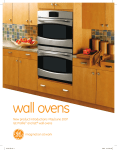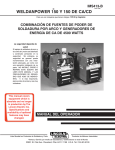Download John Deere 5103E, 5103, 5103S, 5203, 5104, 5204 Lawn Mower User Manual
Transcript
Wall Oven Built-In Electric ge.com Safety Instructions . . . . . . .2–4 Operating Instructions Clock and Timer . . . . . . . . . . . .9 Control Lockout . . . . . . . . . . .19 Controls . . . . . . . . . . . . . . . . .5, 6 Convection . . . . . . . . . . . . .11–13 Oven . . . . . . . . . . . . . . . . . . .7, 8 Sabbath Feature . . . . . . . . .20, 21 Self-Cleaning Oven . . . . . .15, 16 Special Features . . . . . . . . .17–19 Thermostat . . . . . . . . . . . . . . .14 Timed Baking and Roasting . .10 Owner’s Manual JKP30–27 ″ Single Wall Oven JTP30–30 ″ Single Wall Oven JKP70–27 ″ Single Convection Wall Oven JTP70–30 ″ Single Convection Wall Oven JKP35–27 ″ Double Wall Oven JTP35–30 ″ Double Wall Oven JKP55–27 ″ Double Wall Oven JTP55–30 ″ Double Wall Oven JKP75–27 ″ Double Convection Wall Oven JTP75–30 ″ Double Convection Wall Oven Care and Cleaning Control Panel . . . . . . . . . . . . .22 Glass Surfaces . . . . . . . . . . . . .25 Knob . . . . . . . . . . . . . . . . . . . .22 Lift-Off Oven Door . . . . . .22, 23 Light Bulb . . . . . . . . . . . . . . . .24 Packaging Tape . . . . . . . . . . . .22 Painted Surfaces . . . . . . . . . . .25 Racks . . . . . . . . . . . . . . . . . . . .23 Stainless Steel Surfaces . . . . . .25 Troubleshooting Tips . . . .26–28 Consumer Support Consumer Support . . . . . . . . . 32 Product Registration . . . . .29, 30 Warranty . . . . . . . . . . . . . . . . .31 Write the model and serial numbers here: Model # __________________ Serial #____________________ You can find them on a label on the side trim or on the front of the (lower) oven behind the oven door. 49-80429 02-07 JR WARNING! For your safety, the information in this manual must be followed to minimize the risk of fire or explosion, electric shock, or to prevent property damage, personal injury, or loss of life. IMPORTANT SAFETY NOTICE The California Safe Drinking Water and Toxic Enforcement Act requires the Governor of California to publish a list of substances known to the state to cause cancer, birth defects or other reproductive harm, and requires businesses to warn customers of potential exposure to such substances. Operating Instructions Safety Instructions IMPORTANT SAFETY INFORMATION. READ ALL INSTRUCTIONS BEFORE USING. The fiberglass insulation in self-clean ovens gives off a very small amount of carbon monoxide during the cleaning cycle. Exposure can be minimized by venting with an open window or using a ventilation fan or hood. SAFETY PRECAUTIONS Troubleshooting Tips Care and Cleaning When using electrical appliances, basic safety precautions should be followed, including the following: ■ Use this appliance only for its intended purpose as described in this Owner’s Manual. ■ Do not allow anyone to climb, stand or hang on the door. They could damage the oven, or cause severe personal injury. ■ Be sure your appliance is properly installed and grounded by a qualified technician in accordance with the provided installation instructions. ■ Be sure the oven is securely installed in a cabinet that is firmly attached to the house structure. Never allow anyone to climb, sit, stand or hang on the oven door. ■ Do not attempt to repair or replace any part of your oven unless it is specifically recommended in this manual. All other servicing should be referred to a qualified technician. ■ Never leave the oven door open when you are not watching the oven. ■ Have the installer show you the location of the circuit breaker or fuse. Mark it for easy reference. ■ Before performing any service, disconnect the oven power supply at the household distribution panel by removing the fuse or switching off the circuit breaker. Consumer Support ■ Do not leave children alone—children should not be left alone or unattended in an area where an appliance is in use. They should never be allowed to sit or stand on any part of the appliance. 2 ■ Always keep combustible wall coverings, curtains or drapes a safe distance from your oven. ■ Always keep dish towels, dish cloths, pot holders and other linens a safe distance from your oven. ■ Always keep wooden and plastic utensils and canned food a safe distance away from your oven. ■ Teach children not to play with the controls or any other part of the oven. ■ Large scratches or impacts to glass doors can lead to broken or shattered glass. WARNING! SAFETY PRECAUTIONS ■ Do not store flammable materials in an oven. CAUTION: Items of interest to children should not be stored in cabinets above an oven; children climbing on the oven to reach items could be seriously injured. ■ Never wear loose-fitting or hanging garments while using the appliance. Be careful when reaching for items stored in cabinets over the oven. Flammable material could be ignited if brought in contact with hot surfaces or heating elements and may cause severe burns. ■ For your safety, never use your appliance for warming or heating the room. ■ Do not use water on grease fires. Never pick up a flaming pan. Turn the controls off. ■ Flame in the oven can be smothered completely by closing the oven door and turning the oven off or by using a multipurpose dry chemical or foam-type fire extinguisher. ■ Do not store or use combustible materials, gasoline or other flammable vapors and liquids in the vicinity of this or any other appliance. ■ Place the oven rack in the desired position while the oven is cool. If racks must be handled when hot, do not let pot holder contact the heating elements. ■ When using cooking or roasting bags in the oven, follow the manufacturer’s directions. ■ Do not touch the heating elements or the interior surface of the oven. These surfaces may be hot enough to burn even though they are dark in color. During and after use, do not touch, or let clothing or other flammable materials contact any interior area of the oven; allow sufficient time for cooling first. ■ Potentially hot surfaces include oven vent openings, surfaces near the openings, crevices around the oven door, the edges of the window and metal trim parts above the door. ■ REMEMBER: The inside surface of the oven may be hot when the door is opened. ■ Never place cooking utensils or any other items on the oven floor. There is a heating element beneath the oven floor. Placing items on the oven floor may cause the oven to overheat, resulting in damage to the oven and risk of damage or fire to cabinets. 3 Consumer Support ■ Never leave jars or cans of fat drippings in or near your oven. ■ Keep the oven free from grease buildup. Troubleshooting Tips ■ Do not let cooking grease or other flammable materials accumulate in or near the oven. ■ Keep the oven vent unobstructed. Care and Cleaning ■ Use only dry pot holders—moist or damp pot holders on hot surfaces may result in burns from steam. Do not let pot holders touch hot heating elements. Do not use a towel or other bulky cloth. ■ Do not heat unopened food containers. Pressure could build up and the container could burst, causing an injury. Operating Instructions ■ ■ Stand away from the oven when opening the oven door. Hot air or steam which escapes can cause burns to hands, face and/or eyes. Safety Instructions ge.com WARNING! SAFETY PRECAUTIONS ■ Pulling out the rack to the stop-lock is a convenience in lifting heavy foods. It is also a precaution against burns from touching hot surfaces of the door or oven walls. Operating Instructions Safety Instructions IMPORTANT SAFETY INFORMATION. READ ALL INSTRUCTIONS BEFORE USING. ■ Do not use the oven to dry newspapers. If overheated, they can catch on fire. ■ Do not use the oven for a storage area. Items stored in an oven can ignite. Care and Cleaning ■ Do not leave paper products, cooking utensils or food in the oven when not in use. ■ After broiling, always take any broiler pan out of the oven and clean it. Leftover grease in a broiler pan can catch fire next time you use the pan. ■ Clean only parts listed in this Owner’s Manual. ■ Do not use aluminum foil to line oven bottoms, except as suggested in this manual. Improper installation of aluminum foil may result in a risk of electric shock or fire. COOK MEAT AND POULTRY THOROUGHLY… Cook meat and poultry thoroughly—meat to at least an INTERNAL temperature of 160°F and poultry to at least an INTERNAL temperature of 180°F. Cooking to these temperatures usually protects against foodborne illness. SELF-CLEANING OVEN Troubleshooting Tips ■ Do not clean the door gasket. The door gasket is essential for a good seal. Care should be taken not to rub, damage or move the gasket. Consumer Support ■ Do not use oven cleaners. No commercial oven cleaner or oven liner protective coating of any kind should be used in or around any part of the oven. Residue from oven cleaners will damage the inside of the oven when the self-clean cycle is used. ■ Before self-cleaning the oven, remove any broiler pan, grid and other cookware. ■ Be sure to wipe up excess spillage before starting the self-cleaning operation. ■ If the self-cleaning mode malfunctions, turn the oven off and disconnect the power supply. Have it serviced by a qualified technician. READ AND FOLLOW THIS SAFETY INFORMATION CAREFULLY. SAVE THESE INSTRUCTIONS 4 ge.com Throughout this manual, features and appearance may vary from your model. Operating Instructions Double oven control shown. Oven Control, Clock and Timer Features and Settings Self Clean Pad Press to select the bake function. Press to select self-cleaning function. See the Using the self-cleaning oven section. Broil Hi/Lo Pad Press to select the broil function. Convection Bake Pad Press to select baking with the convection function. Convection Roast Pad Press to select roasting with the convection function. Start Pad Display Shows the time of day, oven temperature, whether the oven is in the bake, broil or self-cleaning mode and the times set for the timer or automatic oven operations. If your oven was set for a timed oven operation and a power outage occurred, the clock and all programmed functions must be reset. The time of day will flash in the display when there has been a power outage. Press to turn the oven light on or off. Delay Start Pad Use along with Cooking Time or Self Clean pads to set the oven to start and stop automatically at a time you set. Cooking Time Pad Press and then press the number pads to set the amount of time you want your food to cook. The oven will shut off automatically when the cooking time has run out, unless the Cook and Hold feature was set. Clear/Off Pad Press to cancel ALL oven operations except the clock and timer. Clock Pad Press before setting the clock. Number Pads Use to set any function requiring numbers such as the time of day on the clock, the timer, the oven temperature, the internal food temperature, the start time and length of operation for timed baking and self-cleaning. Kitchen Timer On/Off Pad Press to select the timer feature. 5 Consumer Support If “F– and a number or letter” flash in the display and the oven control signals, this indicates a function error code. Press the Clear/Off pad. Allow the oven to cool for one hour. Put the oven back into operation. If the function error code repeats, disconnect the power to the oven and call for service. Oven Light On/Off Pad Troubleshooting Tips Must be pressed to start any cooking or cleaning function. Care and Cleaning Bake Pad Safety Instructions Using the oven controls. (on some models) Safety Instructions Operating Instructions Using the oven controls. (on some models) Throughout this manual, features and appearance may vary from your model. Double oven control shown Oven Control, Clock and Timer Features and Settings Bake Pad Delay Start Pad Press this pad to select the bake function. Use along with Cooking Time or Self Clean pads to set the oven to start and stop automatically at a time you set. Broil Hi/Lo Pad Care and Cleaning Press this pad to select the broil function. Self Clean Pad Press this pad to select the self-cleaning function. See the Using the self-cleaning oven section. Start Pad Must be pressed to start any cooking or cleaning function. Display Troubleshooting Tips Shows the time of day, oven temperature, whether the oven is in the bake, broil or selfcleaning mode and the times set for the timer or automatic oven operations. If “F — and a number or letter” flash in the display and the oven control signals, this indicates a function error code. Press the Clear/Off pad. Allow the oven to cool for one hour. Put the oven back into operation. If the function error code repeats, disconnect the power to the oven and call for service. If your oven was set for a timed oven operation and a power outage occurred, the clock and all programmed functions must be reset. The time of day will flash in the display when there has been a power outage. Cooking Time Pad Press this pad and then press the Hour and Min + and – pads to set the amount of time you want your food to cook. The oven will shut off automatically when the cooking time has run out unless the Cook and Hold feature was set. Clear/Off Pad Press this pad to cancel ALL oven operations except the clock and timer. Temp + and – Pads Press these pads to set the cooking temperature you want to use. Clock Pad Press this pad before setting the clock. Hour and Min + and – Pads Press these pads to set times up to 9 hours and 59 minutes—for example, the time of day on the clock, the timer, the starting and length of cooking time for timed bake and the starting and length of cleaning time for self-clean. Kitchen Timer On/Off Pad Press this pad to select the timer feature. Consumer Support Oven Light On/Off Pad Press this pad to turn the oven light on or off. Lower Oven Control Settings on models with a knob OVEN Knob Turn this knob to the temperature setting you want. 6 The Oven Cycle light glows until the oven reaches your selected temperature, then goes off and on with the oven element(s) during cooking. ge.com To avoid possible burns, place the racks in the desired position before you turn the oven on. Before you begin… To replace, place the end of the rack (stop-locks) on the support, tilt up the front and push the rack in. When placing and removing cookware, pull the rack out to the bump on the rack support. CAUTION: Never place cooking utensils or any other items on the oven floor. There is a heating element beneath the oven floor. Placing items on the oven floor may cause the oven to overheat, resulting in damage to the oven and risk of damage or fire to cabinets. To remove a rack, pull it toward you, tilt the front end up and pull it out. The oven has 7 rack positions. How to Set the Oven for Baking or Roasting Press the Bake pad. Type of Food Press the Start pad. Check food for doneness at minimum time on recipe. Cook longer if necessary. Press the Clear/Off pad when cooking is complete. Frozen pies (on cookie sheet) B or C C or D Angel food cake A A or B Bundt or pound cakes A A or B Biscuits, muffins, brownies, cookies, cupcakes, layer cakes, pies B or C C or D Casseroles B or C C or D For 27 ″ Ovens: If baking four cake layers at the same time, place two layers on rack A and two layers on rack C. For 30 ″ Ovens: If baking four cake layers at the same time, place two layers on rack B and two layers on rack D. Stagger pans on the rack so one is not directly above the other. NOTE: A cooling fan may automatically turn on and off to cool internal parts. This is normal, and the fan may continue to run even after the oven is turned off. Preheating and Pan Placement For ovens without a preheat indicator light or tone, preheat 10 minutes. Baking results will be better if baking pans are centered in the oven as much as possible. Pans should not touch each other or the walls of the oven. If you need to use two racks, stagger the pans so one is not directly above the other, and leave approximately 11⁄2″ between pans, from the front, back and sides of the wall. Aluminum Foil Aluminum foil may be used to catch a spillover. Never entirely cover a rack with aluminum foil. This will disturb the heat circulation and result in poor baking. A smaller sheet of foil may be used to catch a spillover by placing it on a lower rack several inches below the food. 7 Consumer Support Preheat the oven if the recipe calls for it. To preheat, set the oven at the correct temperature. Preheating is necessary for good results when baking cakes, cookies, pastry and breads. Troubleshooting Tips NOTE: On some models, the lower oven is controlled with a knob. To set the oven for baking, turn the knob to the desired setting or temperature. Turn the knob to OFF when baking is complete. Rack Position 27” Oven 30” Oven Care and Cleaning On models with number pads, press them in order to set the desired temperature. On models with Temp + and – pads, press them to increase or decrease the set desired temperature. Operating Instructions The racks have stop-locks, so that when placed correctly on the supports, they will stop before coming completely out, and will not tilt. Safety Instructions Using the oven. Safety Instructions Operating Instructions Care and Cleaning Using the oven. How to Set the Oven for Broiling Close the door. Always broil with the door closed. Place the meat or fish on a broiler grid in a broiler pan. Close the door. Always broil with the door closed. If your oven is connected to 208 volts, rare steaks may be broiled by preheating the broiler and positioning the oven rack one position higher. Troubleshooting Tips Follow suggested rack positions in the Broiling Guide. When broiling is finished, press the Clear/Off pad. The size, weight, thickness, starting temperature and your preference of doneness will affect broiling times. This guide is based on meats at refrigerator temperature. NOTE: On some models, the lower oven is controlled with a knob. To set the oven for broiling, turn the knob to BROIL. Turn the knob to OFF when broiling is complete. Broiling Guide Food Quantity and/ or Thickness 27” Ovens Rack Position 27” Ovens First Side Time (min.) 27” Ovens Second Side Time (min.) Ground Beef Well Done 1 lb. (4 patties) 1/2 to 3/4″ thick C C 10 10 7 9 E or F E or F 10 10 7 9 Space evenly. Up to 8 patties take about the same time. Beef Steaks Rare † Medium Well Done 1″ thick 1 to 11⁄2 lbs. C C C 6 8 12 5 6 11 E E E 8 10 12 6 8 10 11⁄2″ thick 2 to 21⁄2 lbs. C C C A 10 15 25 35 7–8 14–16 20–25 10–15 E E E C 10 15 25 25 8 14–16 20–25 10 A or B A or B 25–35 15–20 15–20 10–15 B or C B or C 25–35 15–20 15–20 10–15 B 18–20 C 18–20 C 18–25 Do not turn over. N/A D 18–25 Do not turn over. N/A C D 5 5 5 5 E F 5 5 5 5 Steaks less than 1″ thick cook through before browning. Pan frying is recommended. Slash fat. Reduce time about 5 to 10 minutes per side for cut-up chicken. Brush each side with melted butter. Broil skin-sidedown first. Cut through back of shell. Spread open. Brush with melted butter before broiling and after half of broiling time. Handle and turn very carefully. Brush with lemon butter before and during cooking, if desired. Preheat broiler to increase browning. Increase time 5 to 10 minutes per side for 11⁄2″ thick or home-cured ham. Slash fat. Rare † Medium Well Done Chicken 1 whole 2 to 21⁄2 lbs., split lengthwise Pieces Boneless Lo Broil Lo Broil Lobster Tails Consumer Support Press the Broil Hi/Lo pad once for HI Broil. To change to LO Broil, press the Broil Hi/Lo pad again. Press the Start pad. 2–4 6 to 8 oz. each Lo Broil 30” Ovens 30” Ovens 30” Ovens Rack First Side Second Side Position Time (min.) Time (min.) Comments Fish Fillets Hi Broil Lo Broil 1/4 to 1/2″ thick Ham Slices (precooked) 1″ thick B 8 8 D 8 8 Pork Chops Well Done Lamb Chops Medium Well Done Medium Well Done Garlic Bread Lo Broil 2 (1/2″ thick) 2 (1″ thick) about 1 lb. C B 10 13 10 13 E D 10 15 10 15 2 (1″ thick) about 10 to 12 oz. 2 (11⁄2″ thick) about 1 lb. C C C B C 10 12 14 17 3 9 10 12 12–14 N/A E E E E E 10 12 14 17 3 9 10 12 12–14 N/A Slash fat. † The U.S. Department of Agriculture says “Rare beef is popular, but you should know that cooking it to only 140°F means some food poisoning organisms may survive.” (Source: Safe Food Book. Your Kitchen Guide. USDA Rev. June 1985.) 8 ge.com To Set the Clock Make sure the clock is set to the correct time of day. The clock must be set to the correct time of day for the automatic oven timing functions to work properly. The time of day cannot be changed during a timed baking or self-cleaning cycle. Press the Clock pad. Press the Start pad. To Set the Timer Press the Kitchen Timer On/Off pad. The timer is a minute timer only. The timer does not control oven operations. The maximum setting on the timer is 9 hours and 59 minutes. After pressing the Start pad, SET disappears; this tells you the time is counting down, although the display does not change until one minute has passed. Seconds will not be shown in the display until the last minute is counting down. When the timer reaches :00, the control will beep 3 times followed by one beep every 6 seconds until the Kitchen Timer On/Off pad is pressed. Care and Cleaning On models with number pads, press them until the amount of time you want shows in the display. For example, to set 2 hours and 45 minutes, press 2, 4 and 5 in that order. On models with Hour and Min + and – pads, press them until the amount of time you want shows in the display. The maximum time you can enter in minutes is 59. Cooking times more than 59 minutes should be changed to hours and minutes. For example, enter 90 minutes as 1 hour, 30 minutes. Press the Start pad. Operating Instructions On models with number pads, press them in order to set the correct time of day. On models with Hour and Min + and – pads, press them to set the correct time of day. Safety Instructions Using the clock and timer. The 6-second tone can be canceled by following the steps in the Special features of your oven control section under Tones at the End of a Timed Cycle. If you make a mistake, press Kitchen Timer On/Off and begin again. If the display is still showing the time remaining, you may change it by pressing the Kitchen Timer On/Off pad, then press the number pads (on some models) or the Hour and Min + or – pads (on some models) until the time you want appears in the display. If the remaining time is not in the display (clock, delay start or cooking time are in the display), recall the remaining time by pressing the Kitchen Timer On/Off pad and then pressing the number pads (on some models) or the Hour and Min + or – pads (on some models) to enter the new time you want. Troubleshooting Tips To Reset the Timer Consumer Support To Cancel the Timer Press Kitchen Timer On/Off pad twice. 9 On models with press pad controls for both ovens, you can use timed baking in one oven while using self-clean in the other; you can also use timed baking in both ovens at the same time. NOTE: Foods that spoil easily—such as milk, eggs, fish, stuffings, poultry and pork—should not be allowed to sit for more than 1 hour before or after cooking. Room temperature promotes the growth of harmful bacteria. Be sure that the oven light is off because heat from the bulb will speed harmful bacteria growth. How to Set an Immediate Start and Automatic Stop Operating Instructions Safety Instructions Using the timed baking and roasting features. (on some models) or (depending on model) or Care and Cleaning (depending on model) The oven will turn on immediately and cook for a selected length of time. At the end of the cooking time the oven will turn off automatically. Make sure the clock shows the correct time of day. Press the Bake pad. On models with number pads, press them in order to set the desired temperature. On models with Temp + and – pads, press them to increase or decrease the set desired temperature. Press the Cooking Time pad. NOTE: If your recipe requires preheating, you may need to add additional time to the length of the cooking time. On models with number pads, press them until the amount of time you want shows in the display. For example, to set 2 hours and 45 minutes, press 2, 4 and 5 in that order. On models with Hour and Min + and – pads, press them to enter the desired baking time. The maximum time you can enter in minutes is 59. Cooking times more than 59 minutes should be changed to hours and minutes. For example, enter 90 minutes as 1 hour, 30 minutes. The oven temperature and the cooking time that you entered will be displayed. Press the Start pad. The display shows the oven temperature that you set and the cooking time countdown. The display starts changing once the temperature reaches 100°F. NOTE: When using both ovens at the same time, the times showing in the display will be for the last oven set. To display the time set for the first oven set, press the Cooking Time pad for that oven. The oven will continue to cook for the programmed amount of time, then shut off automatically, unless the Cook and Hold feature was set. See the Special features of your oven control section. Press the Clear/Off pad to clear the display. How to Set a Delayed Start and Automatic Stop Troubleshooting Tips or (depending on model) or Consumer Support (depending on model) or (depending on model) 10 You can set the oven control to delay-start the oven, cook for a specific length of time and then turn off automatically. Make sure the clock shows the correct time of day. Press the Bake pad. On models with number pads, press them in order to set the desired temperature. On models with Temp + and – pads, press them to increase or decrease the set desired temperature. Press the Cooking Time pad. NOTE: If your recipe requires preheating, you may need to add additional time to the length of the cooking time. On models with number pads, press them until the amount of time you want shows in the display. For example, to set 2 hours and 45 minutes, press 2, 4 and 5 in that order. On models with Hour and Min + and – pads, press them to enter the desired baking time. The maximum time you can enter in minutes is 59. Cooking times more than 59 minutes should be changed to hours and minutes. For example, enter 90 minutes as 1 hour, 30 minutes. The oven temperature and the cooking time that you entered will be displayed. Press the Delay Start pad. Using the number pads (on some models) or the Hour and Min + or – pads (on some models), enter the time of day you want the oven to turn on and start cooking. Press the Start pad. NOTE: An attention tone will sound if you are using timed baking and do not press the Start pad after entering the baking temperature. If you would like to check the times you have set, press the Delay Start pad to check the start time you have set or press the Cooking Time pad to check the length of cooking time you have set. When the oven turns on at the time of day you have set, the display will show the changing temperature (starting at 100°F) and the cooking time countdown. The display starts changing once the temperature reaches 100°F. NOTE: When using both ovens at the same time, the times showing in the display will be for the last oven set. To display the time set for the first oven set, press the Cooking Time pad for that oven. The oven will continue to cook for the programmed amount of time, then shut off automatically, unless the Cook and Hold feature was set. See the Special features of your oven control section. Press the Clear/Off pad to clear the display. ge.com Convection Bake NOTE: The convection fan will cycle on and off while cooking to best distribute hot air in the oven. In a convection oven, a fan circulates hot air over, under and around the food. This circulating hot air is evenly distributed throughout the oven cavity. As a result, foods are evenly cooked and browned—often in less time with convection heat. Multi-Rack Convection Baking For 30 ″ Ovens: When baking on 3 racks, place one rack in the second (B) position, one in the fourth (D) position and one in the sixth (F) position. For two-rack baking, place one rack in the second (B) rack position. Place the other rack in the fourth (D) rack position. For 27 ″ Ovens: When baking on 3 racks, place one rack in the first (A) position, one in the third (C) (offset) position and one in the fourth (D) position. Adapting Recipes… You can use your favorite recipes in the convection oven. When convection baking, reduce baking temperature by 25°F or activate the Auto Recipe™ Conversion feature. See Auto Recipe™ Conversion in the Special features of your oven control section. ■ Use pan size recommended. ■ Some package instructions for frozen casseroles or main dishes have been developed using commercial convection ovens. For best results in this oven, preheat the oven and use the temperature on the package. Troubleshooting Tips For two-rack baking, place one rack in the first (A) rack position. Place the other rack in the third (C) rack position. Care and Cleaning Multi-rack position When convection baking with only 1 rack, follow the rack positions recommended in the Using the oven section. Because heated air is circulated evenly throughout the oven, foods can be baked with excellent results using multiple racks. Multi-rack baking may increase cook times slightly for some foods but the overall result is time saved. Cookies, muffins, biscuits and other quickbreads give very good results with multi-rack baking. Operating Instructions The convection oven fan shuts off when the oven door is opened. DO NOT leave the door open for long periods of time while using convection cooking or you may shorten the life of the convection heating element. ■ Ideal for evenly browned baked foods cooked on multiple racks. ■ Good for large quantities of baked foods. ■ Good results with cookies, biscuits, muffins, brownies, cupcakes, cream puffs, sweet rolls, angel food cake and bread. The convection fan circulates the heated air evenly over and around the food. Safety Instructions Using the convection oven. Consumer Support 11 Safety Instructions Grid When baking cookies, you will get the best results if you use a flat cookie sheet instead of a pan with low sides. The convection fan circulates the heated air evenly over and around the food. Meat and poultry are browned on all sides as if they were cooked on a rotisserie. Heated air will be circulated over, under and around the food being roasted. The heated air seals in juices quickly for a moist and tender product while, at the same time, creating a rich golden brown exterior. When you are convection roasting it is important that you use a broiler pan and grid for best convection roasting results. The pan is used to catch grease spills and the grid is used to prevent grease spatters. Cookware for Convection Cooking Before using your convection oven, check to see if your cookware leaves room for air circulation in the oven. If you are baking with several pans, leave space between them. Also, be sure the pans do not touch each other or the walls of the oven. Metal and Glass Paper and Plastic ■ Darkened or matte-finished pans will bake faster than shiny pans. Heat-resistant paper and plastic containers that are recommended for use in regular ovens can be used in convection ovens. Plastic cookware that is heat-resistant to temperatures of 400°F can also be used. Any type of cookware will work in your convection oven. However, metal pans heat the fastest and are recommended for convection baking. ■ Glass or ceramic pans cook more slowly. For recipes like oven-baked chicken, use a pan with low sides. Hot air cannot circulate well around food in a pan with high sides. How to Set the Oven for Convection Baking or Roasting Press the Convection Bake pad or the Convection Roast pad. or Press the number pads to set the desired oven temperature. When the oven starts to heat, the changing temperature, starting at 100°F, will be displayed. When the oven reaches the temperature you set, 3 beeps will sound. Press the Clear/Off pad when finished. Press the Start pad. To change the oven temperature, press the Convection Bake or Convection Roast pad and then the number pads to set the new temperature. ■ You will hear a fan while cooking with convection. The fan will stop when the door is opened, but the heat will not turn off. ■ You may hear the oven clicking during baking. This is normal. Convection Roasting Guide To change the oven temperature during the Convection Roast cycle, press the Convection Roast pad and then press the number pads to set the new desired temperature. Consumer Support Troubleshooting Tips Convection Roast ■ Good for large tender cuts of meat, uncovered. Broiler pan Care and Cleaning Operating Instructions Using the convection oven. Meats Oven Temp. 20–24 24–28 28–32 10–14 14–18 23–27 14–18 17–20 20–24 24–26 50–55 total 55–60 total 325°F 325°F 325°F 325°F 325°F 325°F 325°F 325°F 325°F 325°F 325°F 325°F Duckling (4 to 5 lbs.) 24–26 325°F Turkey, whole* Unstuffed (10 to 16 lbs.) Unstuffed (18 to 24 lbs.) 8–11 7–10 325°F 325°F Rib, Boneless Rib, Top Sirloin (3 to 5 lbs.) Beef Tenderloin Pork Ham Lamb Bone-in, Boneless (3 to 5 lbs.) Canned, Butt, Shank (3 to 5 lbs. fully cooked) Bone-in, Boneless (3 to 5 lbs.) Medium Well Whole Chicken (21⁄2 to 31⁄2 lbs.) Cornish Hens, Unstuffed (1 to 11⁄2 lbs.) Stuffed (1 to 11⁄2 lbs.) Poultry 12 Minutes/Lb. Beef Rare Medium Well Rare Medium Turkey Breast (4 to 6 lbs.) 16–19 325°F * Stuffed birds generally require 30–45 minutes additional roasting time. Shield legs and breast with foil to prevent over-browning and drying of skin. ge.com On double oven models, you can use timed baking or roasting in one oven while using self-clean in the other; you can also use timed baking or roasting in both ovens at the same time. You will hear a fan while cooking with these features. The fan will stop when the door is opened, but the heat will not turn off. NOTE: Foods that spoil easily—such as milk, eggs, fish, stuffings, poultry and pork—should not be allowed to sit for more than 1 hour before or after cooking. Room temperature promotes the growth of harmful bacteria. Be sure that the oven light is off because heat from the bulb will speed harmful bacteria growth. Safety Instructions Using the timed features for convection cooking. How to Set an Immediate Start and Automatic Stop Press the number pads to set the desired oven temperature. Press the Cooking Time pad. The display will show the changing temperature (starting at 100°F) and the cooking time. The display starts changing once the temperature reaches 100°F. NOTE: On double oven models, when using both ovens at the same time, the times showing in the display will be for the last oven set. To display the time set for the first oven set, press the Cooking Time pad for that oven. The oven will continue to cook for the programmed amount of time, then shut off automatically, unless the Cook and Hold feature was set. See the Special features of your oven control section. Press the Clear/Off pad to clear the display if necessary. Remove the food from the oven. Remember, even though the oven shuts off automatically, food left in the oven will continue cooking after the oven turns off. How to Set a Delayed Start and Automatic Stop Press the number pads to set the desired oven temperature. Press the Cooking Time pad. Press the number pads to set the time of day you want the oven to turn on and start cooking. If you would like to check the times you have set, press the Delay Start pad to check the start time you have set, or press the Cooking Time pad to check the length of cooking time you have set. NOTE: An attention tone will sound if you are using timed baking or roasting and do not press the Start pad after entering the baking or roasting temperature. When the oven turns on at the time of day you have set, the display will show the changing temperature (starting at 100°F) and the cooking time. The display starts changing once the temperature reaches 100°F. NOTE: On double oven models, when using both ovens at the same time, the times showing in the display will be for the last oven set. To display the time set for the first oven set, press the Delay Start or Cooking Time pad for that oven. The oven will continue to cook for the programmed amount of time, then shut off automatically, unless the Cook and Hold feature was set. See the Special features of your oven control section. Press the Clear/Off pad to clear the display if necessary. Remove the food from the oven. Remember, even though the oven shuts off automatically, food left in the oven will continue cooking after 13 the oven turns off. Consumer Support NOTE: If your recipe requires preheating, you may need to add additional time to the length of the cooking time. Press the number pads to set the desired cooking time. Press the Delay Start pad. Press the Start pad. Troubleshooting Tips You can set the oven control to delay-start the oven, cook for a specific length of time and then turn off automatically. Make sure the clock shows the correct time of day. Press the Convection Bake or Convection Roast pad. Care and Cleaning NOTE: If your recipe requires preheating, you may need to add additional time to the length of the cooking time. Press the number pads to set the desired length of cooking time. The minimum cooking time you can set is 1 minute. The oven temperature that you set and the cooking time that you entered will be in the display. Press the Start pad. Operating Instructions The oven will turn on immediately and cook for a selected length of time. At the end of the cooking time, the oven will turn off automatically. Make sure the clock shows the correct time of day. Press the Convection Bake or Convection Roast pad. Safety Instructions Adjust the oven thermostat—Do it yourself! You may find that your new oven cooks differently than the one it replaced. Use your new oven for a few weeks to become more familiar with it. If you still think your new oven is too hot or too cold, you can adjust the thermostat yourself. Do not use thermometers, such as those found in grocery stores, to check the temperature setting of your oven. These thermometers may vary 20–40 degrees. NOTE: This adjustment will only affect baking and roasting temperatures; it does not affect broiling, convection or self-cleaning temperatures. The adjustment will be retained in memory after a power failure. To Adjust the Oven Thermostat (on some models) Operating Instructions + or Care and Cleaning (depending on model) The oven temperature can be adjusted up to (+) 35°F hotter or (-) 35°F cooler. On models with number pads, press them the same way you read them. For example, to change the oven temperature 15°F, press 1 and 5. Press the Bake pad. A two-digit number shows in the display. On models with Temp + and – pads, press them to increase or decrease the temperature in 1 degree increments. On models with number pads, press Bake again to alternate between increasing and decreasing the oven temperature. When you have made the adjustment, press the Start pad to go back to the time of day display. Use your oven as you would normally. To Adjust the Oven Thermostat (on some models) Pull the OVEN knob off the shaft, look at the back of the knob and note the current setting before making any adjustment. The knob is factory set with the top screw directly under the pointer. Turn the disk counterclockwise to increase the oven temperature. Troubleshooting Tips Press the Bake and Broil Hi/Lo pads (on double oven models, use the upper oven controls) at the same time for 3 seconds until the display shows SF. Then proceed with steps 2 through 4, using the pads for the upper or lower oven. Pull off the OVEN knob. Loosen both screws on back of the knob. You will hear and feel the notches as you turn the knob. Each notch changes temperature about 10° Fahrenheit. Tighten the screws. Return the OVEN knob to the oven. Re-check oven performance before making any additional adjustments. Hold both parts of the knob as shown in the illustration of the back of the OVEN knob and turn so the lower screw moves in the desired direction. Turn the disk clockwise to decrease the oven temperature. Consumer Support The type of margarine will affect baking performance! Most recipes for baking have been developed using high-fat products such as butter or margarine (80% fat). If you decrease the fat, the recipe may not give the same results as with a higher-fat product. Recipe failure can result if cakes, pies, pastries, cookies or candies are made with low-fat spreads. The lower the fat content of a spread product, the more noticeable these differences become. Federal standards require products labeled “margarine” to contain at least 80% fat by weight. Low-fat spreads, on the other hand, contain less fat and more water. The high moisture content of these spreads affect the texture and flavor of baked goods. For best results with your old favorite recipes, use margarine, butter or stick spreads containing at least 70% vegetable oil. 14 ge.com The oven door must be closed and all controls must be set correctly for the cycle to work properly. Before a Clean Cycle We recommend venting your kitchen with an open window or using a ventilation fan or hood during the first self-clean cycle. Wipe up heavy soil on the oven bottom. (appearance may vary) The oven racks can be self-cleaned, but they will darken, lose their luster and become hard to slide. Do not use abrasives or oven cleaners. Clean the top, sides and outside of the oven door with soap and water. Make sure the oven light bulb cover (on some models) is in place and the oven light is off. ■ On models with a knob, the lower oven does not have the self-clean feature. CAUTION: Never place cooking utensils or any other items on the oven floor. There is a heating element beneath the oven floor. Placing items on the oven floor may cause the oven to overheat, resulting in damage to the oven and risk of damage or fire to cabinets. How to Set the Oven for Cleaning or When the LOCKED light goes off, you will be able to open the door. ■ The word LOCK will flash and the oven control will signal if you set the clean cycle and forget to close the oven door. ■ To stop a clean cycle, press the Clear/Off pad. When the LOCKED light goes off indicating the oven has cooled below the locking temperature, you will be able to open the door. Troubleshooting Tips (depending on model) Consumer Support Press the Self Clean pad once for a 4-hour clean time or twice for a 3-hour clean time. A 3-hour self-clean time is recommended for use when cleaning small, contained spills. A self-clean time of 4 hours or longer is recommended for a dirtier oven. If a time other than 4 hours or 3 hours is needed, use the number pads (on some models) or the Hour and Min + or – pads (on some models) and enter the desired clean time. You can change the clean time to any time between 3 hours and 5 hours, depending on how dirty your oven is. Press the Start pad. Care and Cleaning IMPORTANT: The health of some birds is extremely sensitive to the fumes given off during the self-cleaning cycle of any oven. Move birds to another well ventilated room. ■ On models with press pad controls for both ovens, you can use timed baking in one oven and self-clean the other at the same time. Operating Instructions Remove any broiler pan, broiler grid, all cookware and any aluminum foil from the oven. ■ On models with press pad controls for both ovens, you can set a clean cycle in both ovens at the same time. The last oven set will automatically delay its start until the end of the first oven’s clean cycle. Safety Instructions Using the self-cleaning oven. (on some models) The door locks automatically. The display will show the clean time remaining. It will not be possible to open the oven door until the temperature drops below the lock temperature and the LOCKED light goes off. 15 The oven door must be closed and all controls must be set correctly for the cycle to work properly. How to Delay the Start of Cleaning or Operating Instructions Safety Instructions Using the self-cleaning oven. (on some models) (depending on model) or Care and Cleaning (depending on model) Press the Self Clean pad once for a 4-hour clean time or twice for a 3-hour clean time. A 3-hour self-clean time is recommended for use when cleaning small, contained spills. A self-clean time of 4 hours or longer is recommended for a dirtier oven. If a time other than 4 hours or 3 hours is needed, use the number pads (on some models) or the Hour and Min + or – pads (on some models) and enter the desired clean time. You can change the clean time to any time between 3 hours and 5 hours, depending on how dirty your oven is. Press the Delay Start pad. The door locks automatically. The display will show the start time. It will not be possible to open the oven door until the temperature drops below the lock temperature and the LOCKED light goes off. When the LOCKED light goes off, you will be able to open the door. NOTE: On models with press pad controls for both ovens, you can set a delay clean in both ovens at the same time. The second oven set will automatically delay the start of cleaning until the end of the first oven’s clean cycle. To recall the start time of the second oven set, press the Delay Start pad on the controls for the second oven. Using the number pads (on some models) or the Hour and Min + or – pads (on some models), enter the time of day you want the clean cycle to start. Press the Start pad. Troubleshooting Tips After a Clean Cycle You may notice some white ash in the oven. Wipe it up with a damp cloth after the oven cools. ■ You cannot set the oven for cooking until the oven is cool enough for the door to unlock. If white spots remain, remove them with a soap-filled scouring pad and rinse thoroughly with a vinegar and water mixture. ■ If the racks become hard to slide, wipe the rack supports with cooking oil. These deposits are usually a salt residue that cannot be removed by the clean cycle. Consumer Support If the oven is not clean after one clean cycle, repeat the cycle. 16 ge.com Your new press pad control has additional features that you may choose to use. The following are the features and how you may activate them. The special feature modes can only be activated while the display is showing the time of day. They remain in the control’s memory until the steps are repeated. When the display shows your choice, press the Start pad. The special features will remain in memory after a power failure, except for the Sabbath feature, which will have to be reset. With this feature, should you forget and leave the oven on, the control will automatically turn off the oven after 12 hours during baking functions or after 3 hours during a broil function. If you wish to turn OFF this feature, follow the steps below. Press the Bake and Broil Hi/Lo pads (on double oven models, use the upper oven controls) at the same time for 3 seconds until the display shows SF. Press the Start pad to lock in the no shdn (no shut-off) feature and leave the control set in this special features mode. NOTE: ■ On models with press pad controls for both ovens, this activates this special feature for both ovens. ■ On models with oven knob(s), this feature is not available for the lower oven. Fahrenheit or Celsius Temperature Selection + + Your oven control is set to use the Fahrenheit temperature selections but you may change this to use the Celsius selections. Press the Bake and Broil Hi/Lo pads (on double oven models, use the upper oven controls) at the same time for 3 seconds until the display shows SF. Press the Start pad. NOTE: ■ On models with press pad controls for both ovens, the new setting will be displayed for both ovens. ■ On models with oven knob(s), this feature is not available for the lower oven. Tones at the End of a Timed Cycle + At the end of a timed cycle, 3 short beeps will sound followed by one beep every 6 seconds until the Clear/Off pad is pressed. This continuous 6-second beep may be canceled. To cancel the 6-second beep: Press the Kitchen Timer On/Off pad. The display shows CON BEEP (continuous beep). Press the Kitchen Timer On/Off pad again. The display shows BEEP. (This cancels the one beep every 6 seconds.) NOTE: ■ On models with press pad controls for both ovens, this cancels the end of cycle tone for both ovens. ■ On models with oven knob(s), this feature is not available for the lower oven. 17 Consumer Support Press the Bake and Broil Hi/Lo pads (on double oven models, use the upper oven controls) at the same time for 3 seconds until the display shows SF. Press the Start pad. Troubleshooting Tips Press the Broil Hi/Lo and Cooking Time pads at the same time. The display will show F (Fahrenheit). Press the Broil Hi/Lo and Cooking Time pads again at the same time. The display will show C (Celsius). Care and Cleaning Press the Delay Start pad until no shdn (no shut-off) appears in the display. Operating Instructions 12-Hour Shut-Off + Safety Instructions Special features of your oven control. Tone Volume (on some models) + This feature allows you to adjust the tone volumes to a more acceptable volume. There are three possible volume levels. Press the Bake and Broil Hi/Lo pads (on double oven models, use the upper oven controls) at the same time for 3 seconds, until the display shows SF. Operating Instructions Safety Instructions Special features of your oven control. For each time the level is changed, a tone will sound to provide an indication of the volume level. Choose the desired sound level (1 BEEP, 2 BEEP, 3 BEEP). Press the Start pad to activate the desired level shown. Press the Oven Light On/Off pad. The display will show 2 BEEP. This is the middle volume level. NOTE: Press the Oven Light On/Off pad again. The display will show 3 BEEP. This is the loudest volume level. ■ On models with oven knob(s), this feature is not available for the lower oven. ■ On double oven models, this activates this special feature for both ovens. Press the Oven Light On/Off pad again. The display will show 1 BEEP. This is the quietest volume level. Care and Cleaning 12-Hour, 24-Hour or Clock Black-Out + Your control is set to use a 12-hour clock. If you would prefer to have a 24-hour military time clock or black out the clock display, follow the steps below. Press the Bake and Broil Hi/Lo pads (on double oven models, use the upper oven controls) at the same time for 3 seconds, until the display shows SF. Troubleshooting Tips Press the Clock pad once. The display will show 12 hr. If this is the choice you want, press the Start pad. Press the Clock pad again to change to the 24-hour military time clock. The display will show 24 hr. If this is the choice you want, press the Start pad. Press the Clock pad again to black out the clock display. The display will show OFF. If this is the choice you want, press the Start pad. NOTE: If the clock is in the black-out mode, you will not be able to use the Delay Start function. Cook and Hold Consumer Support + Your new control has a cook and hold feature that keeps cooked foods warm for up to 3 hours after Timed Baking or Roasting is finished. shows SF. Then proceed with steps 2 through 3, using the pads for the upper or lower oven. NOTE: This feature can only be programmed to work with Timed Baking or Roasting. (See the Using the timed baking and roasting features section.) After Timed Baking or Roasting has automatically stopped, the programmed Cook and Hold will automatically start. Press the Cooking Time pad. The display will show Hld OFF. To activate this feature for use after Timed Baking or Roasting, follow the steps below. 18 Press the Bake and Broil Hi/Lo pads (on double oven models, use the upper oven controls) at the same time for 3 seconds until the display Press the Cooking Time pad again to activate the feature. The display will show Hld ON. Press the Start pad to activate the cook and hold feature and leave the control set in this special features mode. NOTE: On models with oven knob(s), this feature is not available for the lower oven. Changing the Speed of the + or – Pads (on some models) + or As you use the + or – pads when setting a time or temperature, you may notice the display changes slowly. This special feature allows you to change the speed. To set the speed you prefer, follow the steps below. Press any – pad to decrease the speed down to the number 1. Press Start to activate the setting and leave the control set in this special features mode. Press any + pad. The display will show you a set speed between 1 and 5. Auto Recipe™ Conversion (on some models) + When using convection bake, the Auto Recipe™ Conversion feature will automatically convert entered regular baking temperatures to convection baking temperatures. NOTE: This feature does not convert convection bake cooking times, only regular baking temperatures. Press the Convection Bake pad. The display will show CON OFF. Press the Convection Bake pad again. The display will show CON ON. Press the Start pad. To deactivate the feature, repeat steps 1–3 above but press the Start pad when CON OFF is in the display. Care and Cleaning Once the feature is activated, the display will show the actual converted (reduced) temperature. For example, if you enter a regular recipe temperature of 350°F and press the Start pad, the display will show CON and the converted temperature of 325°F. To activate the feature: Press the Bake and Broil Hi/Lo pads (on double oven models, use the upper oven controls) at the same time for 3 seconds, until the display shows SF. Operating Instructions Press the Bake and Broil Hi/Lo pads (on double oven models, use the upper oven controls) at the same time for 3 seconds, until the display shows SF. Press any + pad to increase the speed up to the number 5. Safety Instructions ge.com Control Lockout or NOTE: On double ovens with press pad controls for both ovens, this activates this feature for both ovens. To lock/unlock the controls: (depending on model) Press the Hour and Min – pads or the 9 and 0 pads (depending on model) at the same time for 3 seconds until the display shows LOC ON. When this feature is on and the press pads are pressed, the control will beep and the display will show LOC ON. ■ The control lockout mode affects all press pads. No press pads will work when this feature is activated. ■ On models with oven knob(s), this feature is not available for the lower oven. ■ This adjustment will be retained in memory after a power failure. Consumer Support To unlock the control, press the Hour and Min – pads or the 9 and 0 pads (depending on model) at the same time for 3 seconds until the display shows LOC OFF. Troubleshooting Tips Your control will allow you to lock out the press pads so they cannot be activated when pressed. 19 Safety Instructions Using the Sabbath Feature. (Designed for use on the Jewish Sabbath and Holidays.) (on some models) The Sabbath feature can be used for baking/roasting only. It cannot be used for broiling, self-cleaning or Delay Start cooking. NOTE: The oven light comes on automatically (on some models) when the door is opened and goes off when the door is closed. The bulb may be removed. See the Oven Light Replacement section. On models with a light switch on the control panel, the oven light may be turned on and left on. How to Set Sabbath Feature for Regular Baking/Roasting or (depending on model) When the display shows ⊃ the oven is set in Sabbath. When the display shows ⊃ ⊃ the oven is baking/roasting. Consumer Support Troubleshooting Tips Care and Cleaning Operating Instructions + 20 NOTE: To understand how the oven control works, practice using regular baking (non-Sabbath) before entering Sabbath mode. Make sure the clock shows the correct time of day. Press and hold both the Bake and Broil Hi/Lo pads, at the same time, until the display shows SF. NOTE: If bake or broil appears in the display, the Bake and Broil Hi/Lo pads were not pressed at the same time. Press the Clear/Off pad and begin again. Tap the Delay Start pad until SAb bAtH appears in the display. Press the Start pad and ⊃ will appear in the display. Press the Bake pad. No signal will be given. On models with number pads, press them in order to set the desired temperature. On models with Temp + and – pads, the preset starting temperature will automatically be set to 350°. Tap the Temp + or – pads to increase or decrease the temperature in 5° increments. (The Temp + or – pad should be tapped for each temperature change; pressing and holding these pads will not allow accurate temperature setting.) The temperature can be set between 170° and 550°. No signal or temperature will be given. Press the Start pad. After a random delay period of approximately 30 seconds to 1 minute, ⊃ ⊃ will appear in the display indicating that the oven is baking/roasting. If ⊃ ⊃ does not appear in the display, start again at step 4. To adjust the oven temperature, press the Bake pad and enter the new temperature using the number pads (on some models) or tap the Temp + or – pads (on some models) to increase or decrease the temperature in 5° increments. (The Temp + or – pad should be tapped for each temperature change; pressing and holding these pads will not allow accurate temperature setting.) Press the Start pad. NOTE: The Clear/Off and Cooking Time pads are active during the Sabbath feature. + or or (depending on model) Press the Bake pad. No signal will be given. On models with number pads, press them in order to set the desired temperature. After a random delay period of approximately 30 seconds to 1 minute, ⊃ ⊃ will appear in the display indicating that the oven is baking/roasting. If ⊃ ⊃ does not appear in the display, start again at step 7. To adjust the oven temperature, press the Bake pad and enter the new temperature using the number pads (on some models) or tap the Temp + or – pads (on some models) to increase or decrease the temperature in 5° increments. (The Temp + or – pad should be tapped for each temperature change; pressing and holding these pads will not allow accurate temperature setting.) Press the Start pad. When cooking is finished, the display will change from ⊃ ⊃ to ⊃ and 0:00 will appear, indicating that the oven has turned OFF but is still set in Sabbath. Remove the cooked food. How to Exit the Sabbath Feature Press the Clear/Off pad. If the oven is cooking, wait for a random delay period of approximately 30 seconds to 1 minute, until only ⊃ is in the display. Press and hold both the Bake and Broil Hi/Lo pads, at the same time, until the display shows SF. Tap the Delay Start pad until 12 shdn or no shdn appears in the display. 12 shdn indicates that the oven will NOTE: If a power outage occurred while the oven was in Sabbath mode, the oven will automatically turn off and the oven control must be reset. 21 Consumer Support + automatically turn off after 12 hours. no shdn indicates that the oven will not automatically turn off. Press the Start pad. Troubleshooting Tips On models with number pads, press them to set the desired length of cooking time between 1 minute and 9 hours and 99 minutes. On models with Hour and Min + or – pads, press them to set the desired length of cooking time between 1 minute and 9 hours and 59 minutes. The cooking time that you entered will be displayed. Press the Start pad. On models with Temp + and – pads, the preset starting temperature will automatically be set to 350°. Tap the Temp + or – pads to increase or decrease the temperature in 5° increments. (The Temp + or – pad should be tapped for each temperature change; pressing and holding these pads will not allow accurate temperature setting.) The temperature can be set between 170° and 550°. No signal or temperature will be given. Press the Start pad. Care and Cleaning When the display shows ⊃ the oven is set in Sabbath. When the display shows ⊃ ⊃ the oven is baking/roasting. NOTE: To understand how the oven control works, practice using regular (non-Sabbath) Immediate Start and Automatic Stop before entering the Sabbath mode. Make sure the clock shows the correct time of day. Press and hold both the Bake and Broil Hi/Lo pads, at the same time, until the display shows SF. NOTE: If bake or broil appears in the display, the Bake and Broil Hi/Lo pads were not pressed at the same time. Press the Clear/Off pad and begin again. Tap the Delay Start pad until SAb bAtH appears in the display. Press the Start pad and ⊃ will appear in the display. Press the Cooking Time pad. Operating Instructions (depending on model) How to Set Sabbath Feature for Timed Baking/Roasting – Immediate Start and Automatic Stop Safety Instructions ge.com Be sure electrical power is off and all surfaces are cool before cleaning any part of the oven. How to Remove Protective Shipping Film and Packaging Tape Carefully grasp a corner of the protective shipping film with your fingers and slowly peel it from the appliance surface. Do not use any sharp items to remove the film. Remove all of the film before using the appliance for the first time. Operating Instructions Safety Instructions Care and cleaning of the oven. Control Panel It’s a good idea to wipe the control panel after each use. Clean with mild soap and water or vinegar and water, rinse with clean water and polish dry with a soft cloth. When cleaning, the control panel should be at room temperature and not in direct sunlight. Care and Cleaning Troubleshooting Tips NOTE: The adhesive must be removed from all parts. It cannot be removed if it is baked on. To assure no damage is done to the finish of the product, the safest way to remove the Molded rib Consumer Support adhesive from packaging tape on new appliances is an application of a household liquid dishwashing detergent. Apply with a soft cloth and allow to soak. Spring clip Clear groove in stem Do not use abrasive cleansers, strong liquid cleansers, plastic scouring pads or oven cleaners on the control panel—they will damage the finish. A 50/50 solution of vinegar and hot water works well. Control Knob (on some models) The control knobs may be removed for easier cleaning. Make sure the knobs are in the OFF positions and pull them straight off the stems for cleaning. The knobs can be cleaned in a dishwasher or they may also be washed with soap and water. Make sure the inside of the knobs are dry before replacing. Replace the knobs in the OFF position to ensure proper placement. Lift-Off Oven Door The door is very heavy. Be careful when removing and lifting the door. Do not lift the door by the handle. Slot To remove the door: Fully open the door. Pull the hinge locks down toward the door frame, to the unlocked position. A tool, such as a small flat-blade screwdriver, may be required. Hinge lock Pull hinge locks down to unlock Firmly grasp both sides of the door at the top. Close door to the door removal position (see illustration). Lift door up and out until the hinge arm is clear of the slot. To replace the door: Firmly grasp both sides of the door at the top. Removal position Bottom With the Hinge arm edge door at the of slot same angle as the removal position, seat the indentation of Indentation the hinge arm into the bottom edge of the hinge slot. The notch in the hinge arm must be fully seated into the bottom of the slot. Fully open the door. If the door will not fully open, the indentation is not seated correctly in the bottom edge of the slot. Push the hinge locks up against the front frame of the oven cavity, to the locked position. Hinge arm Hinge lock Push hinge locks up to lock Close the oven door. 22 Door (on self-clean ovens) Door (on models with a knob for the lower oven) oven door. Rinse well. You may also use a glass cleaner to clean the glass on the outside of the door. Do not let water drip into the vent openings. ■ Spillage of marinades, fruit juices, tomato sauces and basting materials containing acids may cause discoloration and should be wiped up immediately. When surface is cool, clean and rinse. ■ Do not use oven cleaners, cleaning powders or harsh abrasives on the outside of the door. Oven Racks Clean the oven racks with an abrasive cleanser or soap-filled scouring pad. After cleaning, rinse the racks with clean water and dry with a clean cloth. NOTE: The oven racks may be cleaned in the self-cleaning oven. However, the racks will darken in color, lose their luster and become hard to slide if cleaned during the self-cleaning cycle. You can wipe the rack supports with cooking oil after selfcleaning to make the racks slide more easily. Troubleshooting Tips To clean the inside of the door: ■ Soap and water will normally do the job. Heavy spattering or spillovers may require cleaning with a mild abrasive cleaner. Soap-filled scouring pads may also be used. If necessary, you may use an oven cleaner. Follow the package directions. ■ Clean the inside of the oven window with a mild non-scratching cleaner and a damp cloth. To clean the outside of the door: ■ Use soap and water to thoroughly clean the top, sides and front of the Care and Cleaning Do not allow food spills with a high sugar or acid content (such as tomatoes, sauerkraut, fruit juices or pie filling) to remain on the surface. They may cause a dull spot even after cleaning. on the outside of the door. Do not let water drip into the vent openings. ■ If any stain on the door vent trim is persistent, use a soft abrasive cleaner and a sponge-scrubber for best results. ■ Spillage of marinades, fruit juices, tomato sauces and basting materials containing acids may cause discoloration and should be wiped up immediately. When surface is cool, clean and rinse. ■ Do not use oven cleaners, cleaning powders or harsh abrasives on the outside of the door. Operating Instructions Do not rub or clean the door gasket— it has an extremely low resistance to abrasion. If you notice the gasket becoming worn, frayed or damaged in any way or if it has become displaced on the door, you should have it replaced. To clean the inside of the door: ■ Because the area inside the gasket is cleaned during the self-clean cycle, you do not need to clean this by hand. ■ The area outside the gasket and the door liner can be cleaned with a soap-filled scouring or plastic pad, hot water and detergent. Rinse well with a vinegar and water solution. To clean the outside of the door: ■ Use soap and water to thoroughly clean the top, sides and front of the oven door. Rinse well. You may also use a glass cleaner to clean the glass Safety Instructions ge.com Consumer Support 23 Safety Instructions Care and cleaning of the oven. Oven Light Bulb (on some models) Socket Before replacing the bulb, disconnect electrical power to the oven at the main fuse or circuit breaker panel. Let the bulb cool completely before removing it. For your safety, do not touch a hot bulb with a damp cloth. If you do, the bulb will break. 31⁄2” Maximum length Operating Instructions Bulb Tab To remove: Turn the glass cover counterclockwise 1/4 turn until the tabs of the glass cover clear the grooves of the socket. Remove the bulb. Glass cover Socket Receptacle NOTE: The glass cover (on some models) should be removed only when cold. Wearing latex gloves may offer a better grip. To replace: Put in a new 40-watt appliance bulb. Place the tabs of the glass cover into the grooves of the socket. Turn the glass cover clockwise 1/4 turn. NOTE: ■ A 40-watt appliance bulb is smaller than a standard 40-watt household bulb. ■ Install and tighten the cover clockwise. ■ Reconnect electrical power to the oven. ■ For improved lighting inside the oven, clean the glass cover frequently using a wet cloth. This should be done when the oven is completely cool. Oven Light Bulbs (on some models) Care and Cleaning NOTE: The glass cover (on some models) should be removed only when cold. Wearing latex gloves may offer a better grip. CAUTION: Before replacing your Bulb Troubleshooting Tips Tab Glass cover oven light bulb, disconnect the electrical power to the oven at the main fuse or circuit breaker panel. Be sure to let the light cover and bulb cool completely. Using gloves or a dry cloth, remove the bulb by pulling it straight out. To replace: Use a new 130-volt Halogen bulb, not to exceed 50 watts. Consumer Support Use gloves or cloth For your safety, do not touch a hot bulb with bare hands or a damp cloth. To remove: Turn the glass cover counterclockwise 1/4 turn until the tabs of the glass cover clear the grooves of the socket. Using gloves or a dry cloth, remove the bulb from its packaging. Do not touch the bulb with bare fingers. 24 Receptacle Push the bulb straight into the receptacle all the way. Place the tabs of the glass cover into the grooves of the socket. Turn the glass cover clockwise 1/4 turn. For improved lighting inside the oven, clean the glass cover frequently using a wet cloth. This should be done when the oven is completely cool. Reconnect electrical power to the oven. Painted Surfaces Clean with soap and water or a vinegar and water solution. Do not use commercial oven cleaners, cleansing powders, steel wool or harsh abrasives on any painted surface. Safety Instructions ge.com Glass Surfaces Do not allow the water or cleaner to run down inside the oven door while cleaning. Stainless Steel Surfaces (on some models) Do not use a steel wool pad; it will scratch the surface. National Parts Center 1.800.626.2002 Care and Cleaning To clean the stainless steel surface, use warm sudsy water or a stainless steel cleaner or polish. Always wipe the surface in the direction of the grain. Follow the cleaner instructions for cleaning the stainless steel surface. To inquire about purchasing stainless steel appliance cleaner or polish, or to find the location of a dealer nearest you, please call our toll-free number: Operating Instructions To clean the outside glass finish, use a glass cleaner. Rinse and polish with a dry cloth. ge.com Troubleshooting Tips Consumer Support 25 Safety Instructions Troubleshooting Tips Save time and money! Review the charts on the following pages first and you may not need to call for service. Problem Possible Causes What To Do Control signals after entering cooking time or delay start You forgot to enter a bake temperature or cleaning time. • Press the Bake pad and desired temperature or the Self Clean pad and desired clean time. Food does not bake or roast properly Oven controls improperly set. • See the Using the oven section. Rack position is incorrect or the rack is not level. • See the Using the oven section. Oven thermostat needs adjustment. • See the Adjust the oven thermostat—Do it yourself! section. Oven door is open. • Close the door. This model is designed for closed door broiling only. Always broil with the door closed. Oven controls improperly set. • Make sure you press the Broil Hi/Lo pad. Improper rack position being used. • See the Broiling Guide. Food being cooked in a hot pan. • For best results, use a pan designed for broiling. Make sure it is cool. Cookware not suited for broiling. • For best results, use a pan designed for broiling. In some areas the power (voltage) may be low. • Preheat the broil element for 10 minutes. Food does not broil properly • Broil for the longest period of time recommended in the Broiling Guide. Clock and timer do not work Oven light does not work Consumer Support Troubleshooting Tips Care and Cleaning Operating Instructions Before you call for service… 26 A fuse in your home may be blown or the circuit breaker tripped. • Replace the fuse or reset the circuit breaker. Oven controls improperly set. • See the Using the clock and timer section. Light bulb is loose or defective. • Tighten or replace the bulb. Pad operating light is broken. • Call for service. Possible Causes What To Do Oven temperature too hot or too cold Oven thermostat needs adjustment. • See the Adjust the oven thermostat—Do it yourself! section. Oven will not work A fuse in your home may be blown or the circuit breaker tripped. • Replace the fuse or reset the circuit breaker. Oven controls improperly set. • See the Using the oven section. The oven temperature is too high to set a self-clean operation. • Allow the oven to cool and reset the controls. Oven controls improperly set. • See the Using the self-cleaning oven section. “Crackling” or “popping” sound This is the sound of the metal heating and cooling during both the cooking and cleaning functions. • This is normal. Excessive smoking during clean cycle Excessive soil. • Press the Clear/Off pad. Open the windows to rid the room of smoke. Wait until the LOCKED light goes off. Wipe up the excess soil and reset the clean cycle. Oven door will not open after a clean cycle Oven too hot. • Allow the oven to cool below locking temperature. Oven not clean after a clean cycle Oven controls improperly set. • See the Using the self-cleaning oven section. Oven was heavily soiled. • Clean up heavy spillovers before starting the clean cycle. Heavily soiled ovens may need to self-clean again or for a longer period of time. “LOCK DOOR” flashes in the display The self-clean cycle has been selected but the door is not closed. • Close the oven door. LOCKED light is on when you want to cook The oven door is locked because the temperature inside the oven has not dropped below the locking temperature. • Press the Clear/Off pad. Allow the oven to cool. Oven will not self-clean Operating Instructions Problem Safety Instructions ge.com Care and Cleaning Troubleshooting Tips Consumer Support 27 Safety Instructions Operating Instructions Care and Cleaning Troubleshooting Tips Problem Possible Causes What To Do “F— and a number or letter” flash in the display You have a function error code. • Press the Clear/Off pad. Allow the oven to cool for one hour. Put the oven back into operation. If the function code repeats. • Disconnect all power to the oven for at least 30 seconds and then reconnect power. If the function error code repeats, call for service. Display goes blank A fuse in your home may be blown or the circuit breaker tripped. • Replace the fuse or reset the circuit breaker. The clock is in the black-out mode. • See the Special features of your oven control section. Display flashes Power failure. • Reset the clock. Unable to get the display to show “SF” Oven control pads were not pressed properly. • The Bake and Broil Hi/Lo pads must be pressed at the same time and held for 3 seconds. Power outage, clock flashes Power outage or surge. • Reset the clock. If the oven was in use, you must reset it by pressing the Clear/Off pad, setting the clock and resetting any cooking function. “Burning” or “oily” odor emitting from the vent This is normal in a new oven and will disappear in time. • To speed the process, set a self-clean cycle for a minimum of 3 hours. See the Using the self-cleaning oven section. Strong odor An odor from the insulation around the inside of the oven is normal for the first few times the oven is used. • This is temporary. Fan noise A cooling fan may automatically turn on. • This is normal. The cooling fan will turn on to cool internal parts. It may run for up to 1-1/2 hours in 30″ models and up to 2 hours in 27″ models after the oven is turned off. Consumer Support Troubleshooting Tips Before you call for service… 28 GE Service Protection Plus™ GE, a name recognized worldwide for quality and dependability, offers you Service Protection Plus ™—comprehensive protection on all your appliances— No Matter What Brand! We’ll Cover Any Appliance. Anywhere. Anytime.* Benefits Include: • Backed by GE • All brands covered • Unlimited service calls • All parts and labor costs included • No out-of-pocket expenses • No hidden deductibles • One 800 number to call You will be completely satisfied with our service protection or you may request your money back on the remaining value of your contract. No questions asked. It’s that simple. Protect your refrigerator, dishwasher, washer and dryer, range, TV, VCR and much more—any brand! Plus there’s no extra charge for emergency service and low monthly financing is available. Even icemaker coverage and food spoilage protection is offered. You can rest easy, knowing that all your valuable household products are protected against expensive repairs. Place your confidence in GE and call us in the U.S. toll-free at 800.626.2224 for more information. *All brands covered, up to 20 years old, in the continental U.S. ✁ Cut here Please place in envelope and mail to: General Electric Company Warranty Registration Department P.O. Box 32150 Louisville, KY 40232-2150 29 Consumer Product Ownership Registration Dear Customer: Thank you for purchasing our product and thank you for placing your confidence in us. We are proud to have you as a customer! Follow these three steps to protect your new appliance investment: 1 2 3 Complete and mail your Consumer Product Ownership Registration today. Have the peace of mind of knowing we can contact you in the unlikely event of a safety modification. After mailing the registration below, store this document in a safe place. It contains information you will need should you require service. Our service number is 800.GE.CARES (800.432.2737). Model Number Read your Owner’s Manual carefully. It will help you operate your new appliance properly. Serial Number Important: If you did not get a registration card with your product, detach and return the form below to ensure that your product is registered, or register online at ge.com. ✁ Cut here Consumer Product Ownership Registration Model Number ant ort l p Im Mai ay! d To Mr. ■ Ms. ■ Mrs. ■ Serial Number Miss ■ First Name Last Name Street Address Apt. # E-mail Address* Date Placed In Use Month Zip Code State City Day Year Phone Number _ _ * Please provide your e-mail address to receive, via e-mail, discounts, special offers and other important communications from GE Appliances (GEA). GE Consumer & Industrial Appliances General Electric Company Louisville, KY 40225 ge.com 30 ■ Check here if you do not want to receive communications from GEA’s carefully selected partners. FAILURE TO COMPLETE AND RETURN THIS CARD DOES NOT DIMINISH YOUR WARRANTY RIGHTS. For more information about GEA’s privacy and data usage policy, go to ge.com and click on “Privacy Policy” or call 800.626.2224. All warranty service provided by our Factory Service Centers, or an authorized Customer Care® technician. To schedule service, on-line, 24 hours a day, visit us at ge.com, or call 800.GE.CARES (800.432.2737). Please have serial number and model number available when calling for service. Staple your receipt here. Proof of the original purchase date is needed to obtain service under the warranty. GE Will Replace: One Year From the date of the original purchase Any part of the oven which fails due to a defect in materials or workmanship. During this limited one-year warranty, GE will also provide, free of charge, all labor and in-home service to replace the defective part. What GE Will Not Cover: ■ Service trips to your home to teach you how to use the product. ■ Damage to the product caused by accident, fire, floods or acts of God. ■ Improper installation, delivery or maintenance. ■ Incidental or consequential damage caused by possible defects with this appliance. ■ Replacement of house fuses or resetting of circuit breakers. ■ Damage caused after delivery. Care and Cleaning ■ Failure of the product if it is abused, misused, or used for other than the intended purpose or used commercially. Operating Instructions For The Period Of: Safety Instructions GE Built-In Electric Oven Warranty. ■ Product not accessible to provide required service. EXCLUSION OF IMPLIED WARRANTIES—Your sole and exclusive remedy is product repair as provided in this Limited Warranty. Any implied warranties, including the implied warranties of merchantability or fitness for a particular purpose, are limited to one year or the shortest period allowed by law. Some states do not allow the exclusion or limitation of incidental or consequential damages. This warranty gives you specific legal rights, and you may also have other rights which vary from state to state. To know what your legal rights are, consult your local or state consumer affairs office or your state’s Attorney General. Warrantor: General Electric Company. Louisville, KY 40225 Troubleshooting Tips This warranty is extended to the original purchaser and any succeeding owner for products purchased for home use within the USA. If the product is located in an area where service by a GE Authorized Servicer is not available, you may be responsible for a trip charge or you may be required to bring the product to an Authorized GE Service location for service. In Alaska, the warranty excludes the cost of shipping or service calls to your home. Consumer Support 31 Consumer Support. GE Appliances Website ge.com Have a question or need assistance with your appliance? Try the GE Appliances Website 24 hours a day, any day of the year! For greater convenience and faster service, you can now download Owner’s Manuals, order parts or even schedule service on-line. Schedule Service ge.com Expert GE repair service is only one step away from your door. Get on-line and schedule your service at your convenience 24 hours any day of the year! Or call 800.GE.CARES (800.432.2737) during normal business hours. Real Life Design Studio ge.com GE supports the Universal Design concept—products, services and environments that can be used by people of all ages, sizes and capabilities. We recognize the need to design for a wide range of physical and mental abilities and impairments. For details of GE’s Universal Design applications, including kitchen design ideas for people with disabilities, check out our Website today. For the hearing impaired, please call 800.TDD.GEAC (800.833.4322). Extended Warranties ge.com Purchase a GE extended warranty and learn about special discounts that are available while your warranty is still in effect. You can purchase it on-line anytime, or call 800.626.2224 during normal business hours. GE Consumer Home Services will still be there after your warranty expires. Parts and Accessories ge.com Individuals qualified to service their own appliances can have parts or accessories sent directly to their homes (VISA, MasterCard and Discover cards are accepted). Order on-line today, 24 hours every day or by phone at 800.626.2002 during normal business hours. Instructions contained in this manual cover procedures to be performed by any user. Other servicing generally should be referred to qualified service personnel. Caution must be exercised, since improper servicing may cause unsafe operation. Contact Us ge.com If you are not satisfied with the service you receive from GE, contact us on our Website with all the details including your phone number, or write to: General Manager, Customer Relations GE Appliances, Appliance Park Louisville, KY 40225 Register Your Appliance ge.com Register your new appliance on-line—at your convenience! Timely product registration will allow for enhanced communication and prompt service under the terms of your warranty, should the need arise. You may also mail in the pre-printed registration card included in the packing material. Printed in the United States eléctrico empotrado Horno de pared ge.com Instrucciones de seguridad . . . . . . . .2–4 Instrucciones de operación Asado y horneado cronometrado . . . . .10 Bloqueo de controles . . . . . . . . . . . . . . .19 Controles . . . . . . . . . . . . . . . . . . . . . . .5, 6 Convección . . . . . . . . . . . . . . . . . . . .11–13 Funciones especiales . . . . . . . . . . . .17–19 Horno . . . . . . . . . . . . . . . . . . . . . . . . .7, 8 Horno autolimpiante . . . . . . . . . . . .15, 16 Modo Sabbath . . . . . . . . . . . . . . . . .20, 21 Reloj y temporizador . . . . . . . . . . . . . . . .9 Termostato . . . . . . . . . . . . . . . . . . . . . . .14 Cuidados y limpieza Bombilla . . . . . . . . . . . . . . . . . . . . . . . .24 Cinta de empaque . . . . . . . . . . . . . . . . .22 Panel de control . . . . . . . . . . . . . . . . . .22 Parrillas . . . . . . . . . . . . . . . . . . . . . . . . .23 Perilla . . . . . . . . . . . . . . . . . . . . . . . . . .22 Puerta del horno de levantar . . . . .22, 23 Superficies de acero inoxidable . . . . . .25 Superficies de vidrio . . . . . . . . . . . . . . .25 Superficies pintadas . . . . . . . . . . . . . . .25 Manual del propietario JKP30–Horno simple de pared de 27 ″ JTP30–Horno simple de pared de 30 ″ JKP70–Horno de pared de convección simple de 27 ″ JTP70–Horno de pared de convección simple de 30 ″ JKP35–Horno doble de pared de 27 ″ JTP35–Horno doble de pared de 30 ″ JKP55–Horno doble de pared de 27 ″ JTP55–Horno doble de pared de 30 ″ JKP75–Horno de pared de convección doble de 27 ″ JTP75–Horno de pared de convección doble de 30 ″ Consejos para resolución de problemas . . . . . . . . . . . . . . . . . .26–28 Soporte al consumidor Garantía . . . . . . . . . . . . . . . . . . . . . . . .31 Registro del producto . . . . . . . . . . .29, 30 Soporte al consumidor . . . . . . . . . . . . .32 Escriba los números de modelo y serie aquí: Nº de modelo ______________ Nº de serie ________________ Los puede encontrar en una etiqueta en la moldura lateral o en la parte delantera del horno (inferior) detrás de la puerta del horno. 49-80429 02-07 JR Seguridad INFORMACIÓN IMPORTANTE DE SEGURIDAD. LEA TODAS LAS INSTRUCCIONES ANTES DE USAR. ¡ADVERTENCIA! Si no se sigue exactamente la información de este manual, puede ocurrir un incendio, una explosión o un cortocircuito que podría causar daños a la propiedad, lesiones personales o la muerte. AVISO IMPORTANTE DE SEGURIDAD Operación La Ley de tóxicos y agua potable segura de California (California Safe Drinking Water and Toxic Enforcement Act) exige al gobernador de California publicar una lista de las sustancias conocidas en el estado que causan cáncer, defectos de nacimiento u otros daños, y exige a las empresas que alerten a los clientes sobre la exposición potencial a dichas sustancias. El aislamiento de fibra de vidrio en los hornos de autolimpieza emite una pequeña cantidad de monóxido de carbono durante el ciclo de limpieza. Puede minimizarse la exposición permitiendo la ventilación con una ventana abierta o utilizando un ventilador. Soporte al consumidor Solucionar problemas Cuidado y limpieza PRECAUCIONES DE SEGURIDAD Cuando se utilizan aparatos eléctricos, se deben seguir las precauciones de seguridad básicas, incluyendo las siguientes: ■ Use este aparato únicamente para los fines descritos en este Manual del propietario. ■ Asegúrese de que su aparato sea instalado y conectado a tierra correctamente por un técnico calificado, de acuerdo con las instrucciones de instalación suministradas. ■ No intente reparar o reemplazar ninguna parte de su horno a menos que este manual lo recomiende de manera específica. Todos los demás servicios de mantenimiento deberán derivarse a un técnico calificado. ■ Pida al instalador que le muestre la ubicación del cortacircuitos o fusible. Márquelo para una referencia fácil. ■ Antes de realizar cualquier servicio de mantenimiento, desconecte el suministro de energía del horno en el panel de distribución doméstico quitando el fusible o apagando el cortacircuitos. ■ No deje a los niños sin supervisión; los niños no deben estar solos o sin supervisión en un área en la que un aparato está en uso. No se les debe permitir sentarse o pararse sobre ninguna de las partes del aparato. 2 ■ No deje que nadie se suba, se pare o se cuelgue de la puerta. Podrían dañar el horno o sufrir lesiones personales graves. ■ Asegúrese de que el horno esté instalado correctamente en un armario que esté bien sujeto a la estructura de la casa. Nunca permita que alguien se trepe, se siente, se pare o se cuelgue de la puerta del horno. ■ Nunca deje la puerta del horno abierta cuando no esté observándolo. ■ Siempre mantenga tapices, cortinas o paños que puedan prenderse fuego a una distancia segura del horno. ■ Siempre mantenga los paños de cocina, repasadores, guantes para cacerolas y todo tipo de tela a una distancia segura de su horno. ■ Siempre mantenga los utensilios de madera y plástico, así como alimentos enlatados, a una distancia segura de su horno. ■ Enseñe a los niños que no deben jugar con los controles ni con ninguna otra parte del artefacto. ■ Los rayones o impactos severos sobre las puertas de vidrio podrían romper o astillar el vidrio. ge.com Seguridad ¡ADVERTENCIA! PRECAUCIONES DE SEGURIDAD ■ No guarde materiales inflamables en un horno. ■ PRECAUCIÓN ■ Nunca use vestimenta floja o que cuelgue mientras hace uso del aparato. Tenga cuidado al intentar alcanzar artículos guardados en armarios sobre el horno. Los materiales inflamables podrían encenderse si entran en contacto con superficies calientes o elementos calefactores y podrían provocar quemaduras graves. ■ Por su seguridad, nunca use su aparato para calentar la habitación. ■ No use agua para apagar incendios con grasa. Nunca tome una cacerola que se esté quemando. Apague los controles. Las llamas en el horno pueden apagarse por completo al cerrar la puerta del horno y apagarlo o al utilizar un producto químico multiuso seco o un extintor de tipo espuma. ■ Nunca deje frascos o latas con grasa de carne asada dentro o cerca de su horno. ■ No guarde ni use materiales combustibles, gasolina u otros líquidos y vapores inflamables cerca de este aparato ni ningún otro. ■ No permita que se acumule grasa en el horno. ■ Coloque la parrilla del horno en la posición que desee mientras el horno esté frío. Si es necesario manipular las parrillas cuando están calientes, no permita que los guantes para cacerolas entren en contacto con los elementos calefactores. ■ Cuando utilice bolsas para cocinar o asar en el horno, siga las indicaciones del fabricante. ■ No toque los elementos calefactores ni la superficie interna del horno. Estas superficies podrían estar lo suficientemente calientes como para quemar aún si están oscuras. Durante el uso y luego de éste, no toque ni permita que las prendas u otros materiales inflamables entren en contacto con ningún área interna del horno; deje que se enfríe primero. Las superficies que pueden estar calientes incluyen: orificios de ventilación del horno, superficies cercanas a los orificios, grietas alrededor de la puerta del horno, los bordes de la ventana y los ribetes metálicos sobre la puerta. RECUERDE: La superficie interna del horno puede estar caliente al abrir la puerta. ■ Nunca coloque utensilios de cocina ni otros elementos en el piso del horno. Debajo del piso del horno hay un elemento calefactor. Si coloca elementos sobre el piso del horno, éste podría sobrecalentarse y dañarse al igual que los armarios. 3 Solucionar problemas Soporte al consumidor ■ No permita que la grasa de la cocción u otros materiales inflamables se acumulen dentro o cerca del horno. ■ Mantenga libre la ventilación del horno. Cuidado y limpieza ■ Use únicamente guantes para cacerolas que estén secos; los guantes húmedos o mojados sobre superficies calientes podrían causar quemaduras debido al vapor. No permita que los guantes entren en contacto con los elementos calefactores calientes. No use una toalla u otro tipo de tela voluminosa. ■ No caliente recipientes de alimentos sin abrir. La presión podría acumularse y el recipiente podría explotar y provocar una lesión. Operación : Los artículos de interés para los niños no deben guardarse en armarios arriba de un horno; ya que los niños podrían sufrir lesiones graves al intentar treparse sobre él para alcanzar los objetos. ■ Aléjese del horno cuando abra la puerta. El aire o vapor caliente que sale puede causar quemaduras en las manos, la cara y los ojos. Seguridad INFORMACIÓN IMPORTANTE DE SEGURIDAD. LEA TODAS LAS INSTRUCCIONES ANTES DE USAR. ¡ADVERTENCIA! Operación PRECAUCIONES DE SEGURIDAD ■ Sacar la parrilla hasta el tope resulta útil para levantar comidas pesadas. También es una precaución para evitar quemarse al tocar las superficies calientes de la puerta o las paredes del horno. ■ Luego de asar a la parrilla, siempre retire la asadera del horno y límpiela. La grasa que quede en una asadera puede incendiarse la próxima vez que utilice la bandeja. ■ No utilice el horno para secar periódicos. Si se sobrecalientan, pueden incendiarse. ■ Únicamente limpie las partes enlistadas en este Manual del propietario. ■ No utilice el horno como área de almacenamiento. Los elementos almacenados en un horno pueden incendiarse. ■ No utilice papel de aluminio para revestir la parte inferior del horno, a excepción de lo sugerido en este manual. La instalación incorrecta del papel de aluminio puede provocar un riesgo de descarga eléctrica o incendio. Cuidado y limpieza ■ No deje objetos hechos de papel, utensilios de cocina o alimentos en el horno mientras no esté en uso. CUEZA LAS CARNES Y EL POLLO COMPLETAMENTE… Cueza la carne roja y de ave por completo: la carne roja a una temperatura INTERNA de al menos 160 °F y la de ave a una temperatura INTERNA de al menos 180 °F. La cocción a estas temperaturas ofrece protección contra enfermedades de transmisión por alimentos. Soporte al consumidor Solucionar problemas AUTOLIMPIEZA DEL HORNO ■ No limpie el empaque de la puerta. El empaque de la puerta es esencial para un buen cierre. Debe tenerse cuidado de no desgastar, dañar o mover el empaque. ■ No utilice limpiadores. Ningún limpiador comercial para hornos ni ninguna cubierta protectora para hornos debe utilizarse dentro o alrededor de las partes del horno. Los residuos de los limpiadores de hornos dañarán el interior del horno cuando se utilice el ciclo de autolimpieza. ■ Antes de la autolimpieza del horno, remueva cualquier cacerola para asar, parrilla y otros utensilios de cocina. ■ Antes de comenzar un ciclo de autolimpieza, asegúrese de limpiar con un trapo los derrames. ■ Si el modo de autolimpieza no funciona bien, apague el horno y desconecte el suministro de corriente. Haga que un técnico calificado realice la reparación. LEA Y SIGA ESTA INFORMACIÓN DE SEGURIDAD CUIDADOSAMENTE. GUARDE ESTAS INSTRUCCIONES 4 Uso de los controles del horno. (en algunos modelos) ge.com Seguridad A lo largo de este manual, las características y apariencia pueden variar con los de su modelo. Operación Se muestra el control del horno doble. Control del horno, características y configuraciones del reloj (Clock) y del temporizador (Timer) Botón Broil Hi/Lo (Asar a la Parrilla Alto/Bajo) Presione para seleccionar la función asar a la parrilla. Botón Convection Bake (Horneado por convección) Presiónelo para seleccionar el horneado con la función de convección. Botón Start (Inicio) Debe presionarse para iniciar cualquier función de cocción o limpieza. Pantalla Muestra la hora del día, la temperatura del horno, si el horno está en el modo de horneado, de asar a la parrilla o de autolimpieza y las horas establecidas para el temporizador o las operaciones automáticas del horno. Si una "F– y un número o letra" parpadean en la pantalla y las señales de control del horno, esto indica un código de error de la función. Presione el botón Clear/Off. Permita que el horno se enfríe durante una hora. Ponga el horno nuevamente en operación. Si el código de error de la función se repite, desconecte el cable de corriente del horno y comuníquese con el servicio de mantenimiento. Si su horno fue configurado para una operación cronometrada del horno y se presentó una interrupción en el fluido eléctrico, el reloj y todas las funciones programadas deben restablecerse. La hora del día (puede ser incorrecta) parpadeará en la pantalla cuando se haya presentado una interrupción en el fluido eléctrico. Botón Oven Light On/Off (Luz del horno encender/apagar) Presione para encender o apagar la luz del horno. Botón Delay Start (Inicio postergado) Utilice junto con los botones Cooking Time o Self Clean para configurar el horno para que inicie y se detenga automáticamente en el momento que usted programe. Botón Cooking Time (Tiempo de cocción) Presione y luego presione los botones numéricos para establecer la cantidad de tiempo que desea cocinar sus alimentos. El horno se apagará automáticamente cuando se haya agotado el tiempo de cocción, a menos que se haya configurado la función “Cook and Hold” (Cocinar y mantener). Botón Clear/Off Presione para cancelar TODAS las operaciones del horno excepto el reloj y el temporizador. Botón Clock (Reloj) Presione antes de configurar el reloj. Botones numéricos Utilice para configurar cualquier función que necesite números como la hora del día en el reloj, el temporizador, la temperatura del horno, la temperatura interna de la comida, la hora de inicio y la duración de la operación para el horneado cronometrado y la autolimpieza. Botón Kitchen Timer On/Off (Temporizador de cocina encender/apagar) Presione para seleccionar la característica del temporizador. 5 Solucionar problemas Soporte al consumidor Botón Convection Roast (Asado por convección) Presiónelo para seleccionar el asado con la función de convección. Botón Self Clean (Limpieza automática) Presione para seleccionar la función de autolimpieza. Consulte la sección Uso del horno autolimpieza. Cuidado y limpieza Botón Bake (Horneado) Presione para seleccionar la función horneado. Operación Seguridad Uso de los controles del horno. (en algunos modelos) A lo largo de este manual, las características y apariencia pueden variar con los de su modelo. Se muestra el control del horno doble. Control del horno, características y configuraciones del reloj (Clock) y del temporizador (Timer) Botón Bake (Horneado) Presione para seleccionar la función horneado. Soporte al consumidor Solucionar problemas Cuidado y limpieza Botón Broil Hi/Lo (Asar a la Parrilla Alto/Bajo) Presione para seleccionar la función asar a la parrilla. Botón Self Clean (Limpieza automática) Presione para seleccionar la función de autolimpieza. Consulte la sección Uso del horno autolimpieza. Botón Start (Inicio) Debe presionarse para iniciar cualquier función de cocción o limpieza. Pantalla Muestra la hora del día, la temperatura del horno, si el horno está en el modo de horneado, de asar a la parrilla o de autolimpieza y las horas establecidas para el temporizador o las operaciones automáticas del horno. Si una "F– y un número o letra" parpadean en la pantalla y las señales de control del horno, esto indica un código de error de la función. Presione el botón Clear/Off. Permita que el horno se enfríe durante una hora. Ponga el horno nuevamente en operación. Si el código de error de la función se repite, desconecte el cable de corriente del horno y comuníquese con el servicio de mantenimiento. Si su horno fue configurado para una operación cronometrada del horno y se presentó una interrupción en el fluido eléctrico, el reloj y todas las funciones programadas deben restablecerse. La hora del día (puede ser incorrecta) parpadeará en la pantalla cuando se haya presentado una interrupción en el fluido eléctrico. Botón Oven Light On/Off (Luz del horno encender/apagar) Presione para encender o apagar la luz del horno. Botón Delay Start (Inicio postergado) Utilice junto con los botones Cooking Time o Self Clean para configurar el horno para que inicie y se detenga automáticamente en el momento que usted programe. Botón Cooking Time (Tiempo de cocción) Presione este botón y luego presione los botones + y – de Hour (Hora) y Min (Min.) para ajustar la cantidad de tiempo que desea cocinar su comida. El horno se apagará automáticamente cuando se haya agotado el tiempo de cocción, a menos que se haya configurado la función “Cook and Hold” (Cocinar y mantener). Botón Clear/Off Presione para cancelar TODAS las operaciones del horno excepto el reloj y el temporizador. Botones + y – de Temp (Temp.) Presione estes botones para ajustar la temperatura de cocción que desea usar. Botón Clock (Reloj) Presione antes de configurar el reloj. Botones + y – de Hour (Hora) y Min (Min.) Presione estes botones para ajustar tiempos de hasta 9 horas y 59 minutos; por ejemplo, la hora del día en el reloj, el temporizador, el comienzo y la duración del tiempo de cocción para el horneado cronometrado, y el comienzo y la duración del tiempo de limpieza para la limpieza automática. Botón Kitchen Timer On/Off (Temporizador de cocina encender/apagar) Presione para seleccionar la característica del temporizador. Configuraciones de control del horno inferior en los modelos con perilla Perilla OVEN (Horno) Gire esta perilla hasta la configuración de temperatura que desee. 6 La luz Oven Cycle (Ciclo del Horno) permanece encendida hasta que el horno alcanza la temperatura seleccionada, y luego se apaga y enciende con el (los) elemento(s) del horno durante la cocción. Uso del horno. ge.com Antes de comenzar… Las parrillas tienen cierres de tope, de forma tal que cuando se encuentren colocados correctamente en los soportes, se detendrán antes de salir completamente y no se inclinarán. Cuando se encuentre colocando o quitando utensilios de cocina, tire de la parrilla hacia afuera hasta la protuberancia en el apoyo de la parrilla. PRECAUCIÓN: nunca coloque los utensilios de cocina ni otros artículos sobre el piso del horno. Existe un elemento de calentamiento debajo del piso del horno. Colocar artículos sobre el piso del horno puede causar que el horno se sobrecaliente, resultando en daños para el horno y el riesgo de daños o incendio en los gabinetes. Cómo configurar el horno para hornear o asar Presione el botón Bake. En los modelos con botones numéricos, apriételos para ajustar la temperatura deseada. Tipo de comida Posición de la parrilla Horno de 27” Horno de 30” CoD En los modelos con botones + y – de Temp (Temp.), apriételos para aumentar o disminuir la temperatura deseada. Torta ligera (angel cake) A AoB Tarta de libra o Bundt A AoB Presione el botón Start. Bizcochos, muffins, BoC brownies, galletas, pasteles individuales en capa, bizcochos, pasteles CoD Guiso CoD Revise los alimentos para el punto de cocción al mínimo tiempo en la receta. Cocine durante más tiempo si es necesario. Presione el botón Clear/Off cuando esté completa la cocción. Hornos de 27 ″: Si hornea cuatro capas de pastel al mismo tiempo, coloque dos capas en la parrilla A y dos capas en la parrilla C. Hornos de 30 ″: Si hornea cuatro capas de pastel al mismo tiempo, coloque dos capas en la parrilla B y dos capas en la parrilla D. Ubique las cacerolas en la parrilla de tal forma que una no esté colocada directamente sobre la otra. NOTA: es posible que se encienda automáticamente un ventilador de enfriamiento para refrigerar las partes internas. Esto es normal, y el ventilador puede continuar andando incluso después de apagar el horno. Precalentamiento y ubicación de la cacerola Precaliente el horno si la receta así lo indica. Para precalentar, configure el horno a la temperatura correcta. El precalentamiento es necesario para obtener buenos resultados cuando hornee tortas, dulces, pastelitos y panes. Para los hornos sin luz o tono de precalentar, precaliente 10 minutos. Los resultados del horneado son mejores si las sartenes de hornear están centradas en el horno tanto como sea posible. Las sartenes no se deben tocar entre sí ni deben tocar las paredes del horno. Si necesita usar dos parrillas, coloque las sartenes de forma que una no quede inmediatamente encima de la otra, y deje aproximadamente 11⁄2″ entre cada sartén, desde el frente, desde atrás y desde los costados. Papel aluminio Puede utilizarse el papel aluminio para atrapar derrames. Nunca cubra por completo una parrilla con papel aluminio. Esto obstruirá la circulación del calor y obtendrá un asado deficiente. Puede utilizarse una pequeña hoja de papel aluminio para atrapar derrames colocándola en uno de las parrillas inferiores varias pulgadas por debajo del alimento. 7 Solucionar problemas Soporte al consumidor NOTA: En algunos modelos, el horno inferior se controla con perilla. Para ajustar el horno para el horneado, gire la perilla a la configuración de temperatura deseada. Gire la perilla a la posición OFF (Apagado) cuando se haya completado el horneado. BoC Cuidado y limpieza Pasteles congelado BoC (sobre una bandeja para hornear) Operación El horno tiene 7 parrillas en posición. Para quitar una parrilla, tírela hacia usted, incline el frente hacia arriba y tire la parrilla hacia afuera. Para reemplazar, coloque el extremo de la parrilla (topes de cierre) en el apoyo, incline el frente y empuje de la parrilla hacia adentro. Seguridad Para prevenir posibles quemaduras, coloque las parrillas en la posición deseada antes de encender el horno. Seguridad Uso del horno. Cómo configurar el horno para asar a la parrilla Cierre la puerta. Siempre ase a la parrilla con la puerta cerrada. Para cambiar a Asar a la parrilla LO (Bajo), presione el botón Broil Hi/Lo nuevamente. Coloque la carne o el pescado sobre una rejilla para asar en una bandeja para asar. Siga las posiciones en la parrilla sugeridas en la Guía para asar a la parrilla. Cierre la puerta. Siempre ase a la parrilla con la puerta cerrada. Si su horno está conectado a 208 voltios, los filetes poco cocidos pueden asarse a la parrilla precalentando la parrilla y posicionando la parrilla del horno en una posición más alta. Presione el botón Start. Cuando el asado a la parrilla esté terminado, presione el botón Clear/Off. El tamaño, peso, grosor, temperatura inicial y su preferencia sobre el punto de cocción de los alimentos afectarán los tiempos de cocción. Esta guía está basada en carnes a temperatura de refrigerador. NOTA: En algunos modelos, el horno inferior se controla con perilla. Para ajustar el horno para el asado a la parrilla, gire la perilla a la posición BROIL (Asar a la parrilla). Gire la perilla a la posición OFF (Apagado) cuando se haya completado el asado a la parrilla. Guía para asar a la parrilla Hornos de 27” Posición de la Parrilla Hornos de 27” Primer lado Tiempo (min) Hornos de 27” Segundo lado Tiempo (min) Hornos de 30” Posición de la Parrilla Hornos de 30” Primer lado Tiempo (min) Hornos de 30” Segundo lado Tiempo (min) Carne molida Bien cocido 1 lb (4 croquetas) 1/2 a 3/4″ de espesor C C 10 10 7 9 EoF EoF 10 10 7 9 Distribuya uniformemente. Hasta 8 croquetas toman aproximadamente el mismo tiempo. 1″ de espesor 1 a 11⁄2 lb C C C 6 8 12 5 6 11 E E E 8 10 12 6 8 10 Poco cocido† Medio Bien cocido 11⁄2″ de espesor 2 a 21⁄2 lb C C C 10 15 25 7a8 14 a 16 20 a 25 E E E 10 15 25 8 14 a 16 20 a 25 Pollo 1 completo 2 a 21⁄2 lb, dividido longitudinalmente Presas Deshuesado A 35 10 a 15 C 25 10 AoB AoB 25 a 35 15 a 20 15 a 20 10 a 15 BoC BoC 25 a 35 15 a 20 15 a 20 10 a 15 B 18 a 20 C 18 a 20 C 18 a 25 No voltee el caparazón N/A D 18 a 25 No voltee el caparazón N/A C D 5 5 5 5 E F 5 5 5 5 Los filetes de menos de 1 pulgada de espesor se cocinan por completo antes de dorarse. Recomendamos freír en el sartén. Corte la grasa. Reduzca el tiempo en aproximadamente 5 a 10 minutos por lado para pollo despresado. Unte cada lado con mantequilla derretida. Ase primero con la piel hacia abajo. Corte a través de la parte posterior del caparazón. Deje las colas bien separadas. Unte con mantequilla derretida antes de asar y después de la mitad del tiempo de cocción. Manipule y voltee con cuidado. Unte con mantequilla de limón antes y durante la cocción, si lo desea. Precaliente el asador para aumentar el dorado. Aumente el tiempo de 5 a 10 minutos por lado para 11⁄2″ de espesor o jamón curado en casa. Corte la grasa. Cuidado y limpieza Alimento Cantidad y/ o grosor Filetes de carne Poco cocido† Medio Bien cocido Soporte al consumidor Solucionar problemas Operación Presione el botón Broil Hi/Lo una vez para asar a la parrilla HI (Alto). Colas de langosta Lo Broil 2a4 6 a 8 oz cada una Filetes de pescado Hi Broil Lo Broil 1/4 a 1/2″ de espesor Rodajas de jamón (precocido) 1″ de espesor B 8 8 D 8 8 Chuletas de cerdo Bien cocido Chuletas de cordero Medio Bien cocido Medio Bien cocido Pan de ajo Lo Broil 2 (1/2″ de espesor) 2 (1″ de espesor) aprox. 1 lb C B 10 13 10 13 E D 10 15 10 15 2 (1″ de espesor) aproximadamente 10 a 12 oz 2 (11⁄2″ de espesor) aproximadamente 1 lb C C C B C 10 12 14 17 3 9 10 12 12 a 14 N/A E E E E E 10 12 14 17 3 9 10 12 12 a 14 N/A Lo Broil Lo Broil 8 Comentarios Corte la grasa. †El Departamento de Agricultura de EE.UU. indica que: “la carne a poco cocida es popular, pero usted debe saber que cocinarla a solamente 140 °F significa que algunos organismos venenosos podrían sobrevivir”. (Fuente: Safe Food Book. Your Kitchen Guide. USDA Rev. Junio 1985.) Uso del reloj y el temporizador. ge.com Asegúrese de que el reloj sea ajustado en la hora correcta del día. El reloj debe ser ajustado en la hora correcta del día para que las funciones automáticas cronometradas del horno funcionen apropiadamente. La hora del día no puede cambiarse durante un ciclo de horneado cronometrado o autolimpieza. Presione el botón Clock. En los modelos con botones numéricos, apriételos para seleccionar la hora del día correcta. En los modelos con botones + y – de Hour (Hora) y Min (Min.), apriételos para seleccionar la hora del día correcta. Operación Presione el botón Start. Para ajustar el temporizador Presione el botón Kitchen Timer On/Off. Presione el botón Start. Después de presionar el botón Start, SET desaparece; esto le indica que el tiempo está en cuenta regresiva, aunque la pantalla no cambie hasta que haya pasado un minuto. En la pantalla no se mostrarán los segundos hasta que el último minuto esté en cuenta regresiva. Cuando el temporizador alcance :00, el control pitará 3 veces seguidas por un pitido cada 6 segundos hasta que se presione el botón Kitchen Timer On/Off. Para reiniciar el temporizador Si la pantalla todavía está mostrando el tiempo restante, puede cambiarla presionando el botón Kitchen Timer On/Off, luego presione los botones numéricos (en algunos modelos) o los botones + o – de Hour (Hora) y Min (Min.) (en algunos modelos) hasta que en la pantalla aparezca el tiempo que desea. Si el tiempo restante no está en la pantalla (en la pantalla está reloj, inicio postergado o tiempo de cocción) recuerde el tiempo restante presionando el botón Kitchen Timer On/Off y luego presionando los botones numéricos (en algunos modelos) o los botones + o – de Hour (Hora) y Min (Min.) (en algunos modelos) hasta ingresar el nuevo tiempo que desea. Para cancelar el temporizador Presione el botón Kitchen Timer On/Off dos veces. 9 Solucionar problemas Soporte al consumidor El tono de 6 segundos puede cancelarse siguiendo los pasos en las características especiales de su sección de control del horno inferior bajo la sección tonos al final de un ciclo cronometrado. Cuidado y limpieza El temporizador es únicamente un temporizador de minutos. El temporizador no controla las operaciones del horno. La configuración máxima en el temporizador es de 9 horas y 59 minutos. En los modelos con botones numéricos, apriételos hasta que aparezca en la pantalla la cantidad de tiempo que desea. Por ejemplo, para ajustar 2 horas y 45 minutos, apriete 2, 4 y 5, en ese orden. En los modelos con botones + y – de Hour (Hora) y Min (Min.), apriételos hasta que aparezca en la pantalla la cantidad de tiempo que desea. El tiempo máximo que puede ingresar, en minutos, es 59. Los tiempos de cocción de más de 59 minutos deben convertirse a horas y minutos. Por ejemplo, ingrese 90 minutos como 1 hora, 30 minutos. Si comete un error, apriete Kitchen Timer On/Off y vuelva a comenzar. Seguridad Para ajustar el reloj Seguridad Uso de las características cronometradas de horneado y asado. (en algunos modelos) En los modelos con controles de botones para ambos hornos, puede usar el horneado cronometrado en un horno mientras usa la limpieza automática en el otro; también puede usar el horneado cronometrado en ambos hornos al mismo tiempo. NOTA: no debe permitirse que los alimentos que se echan a perder fácilmente—como leche, huevos, pescado, rellenos, aves y cerdo—reposen por más de 1 hora antes o después de la cocción. La temperatura ambiente promueve el crecimiento de bacterias peligrosas. Asegúrese de que la luz del horno esté apagada ya que el calor de la bombilla aceleraría el crecimiento de bacterias peligrosas. Cómo configurar un Inicio inmediato y una Parada automática Operación o (dependiendo en modelo) o Soporte al consumidor Solucionar problemas Cuidado y limpieza (dependiendo en modelo) El horno se encenderá inmediatamente y cocinará durante el tiempo seleccionado. Al final del tiempo de cocción, el horno se apagará automáticamente. Asegúrese de que el reloj muestre la hora correcta del día. Presione el botón Bake. En los modelos con botones numéricos, apriételos para ajustar la temperatura deseada. En los modelos con botones + y – de Temp (Temp.), apriételos para aumentar o disminuir la temperatura deseada. Presione el botón Cooking Time. NOTA: si su receta requiere de precalentamiento, es posible que necesite añadir más tiempo al tiempo de cocción. En los modelos con botones numéricos, apriételos hasta que aparezca en la pantalla la cantidad de tiempo que desea. Por ejemplo, para ajustar 2 horas y 45 minutos, apriete 2, 4 y 5, en ese orden. En los modelos con botones + y – de Hour (Hora) y Min (Min.), apriételos para ingresar el tiempo de horneado deseado. El tiempo máximo que puede ingresar, en minutos, es 59. Los tiempos de cocción de más de 59 minutos deben convertirse a horas y minutos. Por ejemplo, ingrese 90 minutos como 1 hora, 30 minutos. Aparecerán la temperatura del horno y el tiempo de cocción que ingresó. Presione el botón Start. La pantalla muestra la temperatura del horno que usted configuró y la cuenta regresiva del tiempo de cocción. La pantalla comienza a cambiar una vez que la temperatura alcanza 100 °F. NOTA: Cuando usa ambos hornos al mismo tiempo, los tiempos que aparecen en la pantalla serán los correspondientes al último horno configurado. Para mostrar el tiempo establecido para el primer horno configurado, apriete el botón Cooking Time para ese horno. El horno continuará cocinando durante la cantidad de tiempo programada, luego se apagara automáticamente, a menos que esté configurada la característica Cook and Hold. Vea la sección de Características especiales de control de su horno. Presione el botón Clear/Off para borrar la pantalla. Cómo configurar un Inicio postergado y una Parada automática o Usted puede configurar el control del horno para que postergue el inicio, cocine durante un periodo específico de tiempo y luego se apague automáticamente. Asegúrese de que el reloj muestre la hora correcta del día. Presione el botón Bake. Utilizando los botones numéricos (en algunos modelos) o los botones + o – de Hour (Hora) y Min (Min.) (en algunos modelos), ingrese la hora del día en la cual desea que el horno se encienda e inicie la cocción. Presione el botón Start. (dependiendo en modelo) o (dependiendo en modelo) o (dependiendo en modelo) 10 En los modelos con botones numéricos, apriételos para ajustar la temperatura deseada. En los modelos con botones + y – de Temp (Temp.), apriételos para aumentar o disminuir la temperatura deseada. Presione el botón Cooking Time. NOTA: si su receta requiere de precalentamiento, es posible que necesite añadir más tiempo al tiempo de cocción. En los modelos con botones numéricos, apriételos hasta que aparezca en la pantalla la cantidad de tiempo que desea. Por ejemplo, para ajustar 2 horas y 45 minutos, apriete 2, 4 y 5, en ese orden. En los modelos con botones + y – de Hour (Hora) y Min (Min.), apriételos para ingresar el tiempo de horneado deseado. El tiempo máximo que puede ingresar, en minutos, es 59. Los tiempos de cocción de más de 59 minutos deben convertirse a horas y minutos. Por ejemplo, ingrese 90 minutos como 1 hora, 30 minutos. Aparecerán la temperatura del horno y el tiempo de cocción que ingresó. Presione el botón Delay Start. NOTA: un tono de atención sonará si está utilizando el horneado cronometrado y no presiona el botón Start después de ingresar la temperatura de horneado. Si desea verificar el tiempo que ha configurado, presione el botón Delay Start para verificar la hora de inicio que ha configurado o presione el botón Cooking Time para verificar la duración del tiempo de cocción que ha configurado. Cuando el horno se encienda a la hora del día que usted haya establecido, la pantalla mostrará el cambio de temperatura (comenzando a 100 °F) y la cuenta regresiva del tiempo de cocción. La pantalla comienza a cambiar una vez que la temperatura alcanza 100 °F. NOTA: Cuando usa ambos hornos al mismo tiempo, los tiempos que aparecen en la pantalla serán los correspondientes al último horno configurado. Para mostrar el tiempo establecido para el primer horno configurado, apriete el botón Cooking Time (Tiempo de cocción) para ese horno. El horno continuará cocinando durante la cantidad de tiempo programada, luego se apagara automáticamente, a menos que esté configurada la característica Cook and Hold. Vea la sección de Características especiales de control de su horno. Presione el botón Clear/Off para borrar la pantalla. Uso del horno de convección. ge.com NOTA: El ventilador de convección se encenderá y se apagará en ciclos durante la cocción para distribuir mejor el aire caliente en el horno. El ventilador de convección del horno se apaga cuando se abre la puerta del horno. NO deje la puerta abierta durante períodos largos mientras utiliza la cocción por convección o podrá reducir la vida útil del elemento calefactor por convección. Este aire caliente en circulación se distribuye de manera uniforme por la cavidad del horno. Como resultado, los alimentos se cocinan y se doran ■ Ideal para alimentos horneados y dorados de manera uniforme que se cocinan en varias parrillas. ■ Adecuado para grandes cantidades de alimentos horneados. ■ Buenos resultados con galletas, panecillos, bollos dulces, brownies, magdalenas, bollos de crema, pancitos dulces, pastel de ángel y pan. El ventilador de convección hace circular el aire caliente de manera uniforme sobre y alrededor de los alimentos. Operación En un horno a convección, un ventilador hace circular aire caliente sobre, debajo y alrededor de los alimentos. de manera uniforme; a menudo, en menor tiempo con calor de convección. Seguridad Horneado por convección Horneado por convección en múltiples parrillas Posición de múltiples parrillas. Ya que se circula aire caliente uniformemente a lo largo del horno, los alimentos pueden hornearse con excelentes resultados utilizando múltiples parrillas. Para el horneado de dos parrillas, coloque una parrilla en el soporte de la segunda posición (B). Coloque la otra parrilla en el soporte de la cuarta posición (D). Hornos de 27 ″: Cuando hornee en 3 parrillas, coloque una parrilla en la primera posición (A), una en la tercera posición (C) (deslizable) y uno en la cuarta posición (D). Para el horneado de dos parrillas, coloque una parrilla en el soporte de la primera posición (A). Coloque la otra parrilla en el soporte de la tercera posición (C). Cómo adaptar recetas… Usted puede utilizar sus recetas favoritas en el horno por convección. Cuando hornee por convección, reduzca la temperatura de horneado en 25 °F o active la característica de conversión Auto Recipe™. Consulte la sección Conversión Auto Recipe™ en las Características especiales del control de su horno. ■ Utilice los tamaños de cacerola recomendados. ■ Algunas instrucciones del paquete para cacerolas congeladas o platos principales han sido desarrolladas utilizando hornos comerciales por convección. Para mejores resultados en este horno, precaliente el horno y utilice la temperatura indicada en el paquete. 11 Solucionar problemas Soporte al consumidor La cantidad de tiempo requerida para el horneado de múltiples parrillas puede aumentar ligeramente para algunos alimentos, pero se ahorra el tiempo general ya que muchos alimentos se cocinan al mismo tiempo. Galletas, muffins, bizcochos y otros panecillos rápidos dan buenos resultados con el horneado de múltiples parrillas. Hornos de 30 ″: Cuando hornee en 3 parrillas, coloque una parrilla en la segunda posición (B), una en la cuarta posición (D) y uno en la sexta posición (F). Cuidado y limpieza Al hornear por convección con sólo 1 parrilla, siga las posiciones de la parrilla recomendadas en la sección Uso del horno. Rejilla Asado por convección ■ Bueno para grandes cortes de carne tierna, destapada. Bandeja para asar a la parrilla Al hornear galletas, obtendrá mejores resultados si utiliza una bandeja de horno plana en vez de una fuente con lados bajos. El ventilador de convección circula el aire calentado uniformemente sobre y alrededor de los alimentos. La carne roja y aves se doran por todos los lados como si fueran cocinados sobre un rotisserie. El aire calentado circulará sobre, debajo y alrededor de los alimentos que están siendo asados. El aire calentado atrapa los jugos rápidamente para un producto más húmedo y tierno mientras, al mismo tiempo, crea un rico exterior dorado. Al asar por convección, es importante usar una asadera y una rejilla para obtener mejores resultados. La asadera se usa para recoger los derrames de grasa y la rejilla se usa para evitar las salpicaduras de grasa. Utensilios de cocina para la cocción por convección Antes de utilizar su horno por convección, Metal y vidrio verifique si sus utensilios de cocina permiten que el aire circule dentro del horno. Si está horneando con varias bandejas, deje espacio entre ellas. También, asegúrese de que las bandejas no entren en contacto unas con otras ni con las paredes del horno. Cualquier tipo de utensilio de cocina funcionará en su horno por convección. Sin embargo, las bandejas metálicas se calientan más rápido y están recomendadas para el horneado por convección. Papel y plástico ■ Las bandejas oscurecidas o con acabado mate hornearán más rápido que las bandejas brillantes. En los hornos por convección pueden utilizarse los recipientes de papel y plástico resistentes al calor recomendados para el uso en hornos regulares. También pueden utilizarse los utensilios de cocina plásticos resistentes al calor hasta temperaturas de 400 °F. Cuidado y limpieza Operación Seguridad Uso del horno de convección. Para recetas como el pollo al horno, utilice una bandeja con lados bajos. El aire caliente no puede circular bien alrededor de los alimentos en una bandeja con lados altos. Cómo configurar el horno para hornear o asar Presione el botón Convection Bake o el botón Convection Roast. o Cuando el horno comience a calentar, aparecerán en la pantalla los cambios en la temperatura, comenzando en 100 °F. Cuando el horno alcance la temperatura que usted estableció, sonarán 3 pitidos. Presione el botón Clear/Off cuando haya terminado. Presione los botones numéricos para establecer la temperatura del horno deseada. Presione el botón Start. Soporte al consumidor Solucionar problemas ■ Las bandejas de vidrio o cerámica cocinarán más lentamente. Para cambiar la temperatura del horno, presione el botón Convection Bake o Convection Roast y luego los botones numéricos para configurar la nueva temperatura. ■ Escuchará un ventilador mientras esté cocinando por convección. El ventilador se detendrá cuando la puerta se abra, pero el calor no se acabará. ■ Es posible que escuche algunos chasquidos dentro del horno durante el asado. Esto es normal. Guía para asar por convección Para cambiar la temperatura del horno durante el ciclo de asado por convección, presione el botón Convection Roast y luego presione los botones del número para configurar la nueva temperatura deseada. Carnes Carne Cerdo Jamón Cordero Aves 12 Costillas, Costillas deshuesadas, Top Sirloin (3 a 5 lb) Lomo de res Poco cocido Medio Bien asado Poco cocido Medio Con hueso, Deshuesado (3 a 5 lb) Enlatado, Butt, Shank (3 a 5 lb totalmente cocinado) Con hueso, Deshuesado (3 a 5 lb) Medio Bien asado Pollo completo (21⁄2 a 31⁄2 lb) Gallina Cornish, no rellena (1 a 11⁄2 lb) Rellena (1 a 11⁄2 lb) Pato (4 a 5 lb) Pavo, completo* No relleno (10 a 16 lb) No relleno (18 a 24 lb) Pechuga de pavo (4 a 6 lb) Minutos/Lb 20 a 24 24 a 28 28 a 32 10 a 14 14 a 18 23 a 27 14 a 18 17 a 20 20 a 24 24 a 26 50 a 55 total 55 a 60 total 24 a 26 Temperatura del horno 325°F 325°F 325°F 325°F 325°F 325°F 325°F 325°F 325°F 325°F 325°F 325°F 325°F 8 a 11 7 a 10 16 a 19 325°F 325°F 325°F *Las aves rellenas requieren generalmente 30 a 45 minutos de tiempo adicional de cocción. Cubra las patas y la pechuga con papel aluminio para evitar un sobredorado y la desecación de la piel. Uso de las características cronometradas para cocinar por convección. ge.com Seguridad En modelos de horno doble, puede utilizar la función de asado u horneado cronometrado en un horno mientras utiliza la limpieza automática en el otro; también puede usar el asado u horneado cronometrado en ambos hornos simultáneamente. Escuchará un ventilador mientras esté cocinando con estas características. El ventilador se detendrá cuando la puerta se abra, pero el calor permanecerá. NOTA: no debe permitirse que los alimentos que se echan a perder fácilmente—como leche, huevos, pescado, rellenos, aves y cerdo—reposen por más de 1 hora antes o después de la cocción. La temperatura ambiente promueve el crecimiento de bacterias peligrosas. Asegúrese de que la luz del horno esté apagada ya que el calor de la bombilla aceleraría el crecimiento de bacterias peligrosas. Cómo configurar un Inicio inmediato y una Parada automática Presione los botones numéricos para establecer la temperatura del horno deseada. Presione el botón Cooking Time. Cómo configurar un Inicio postergado y una Parada automática Presione los botones numéricos para establecer la temperatura del horno deseada. Presione el botón Cooking Time. NOTA: si su receta requiere de precalentamiento, es posible que necesite añadir más tiempo al tiempo de cocción. Presione los botones numéricos para configurar el tiempo de cocción deseado. Presione el botón Delay Start. Presione los botones numéricos para establecer la hora del día a la cual desea que el horno se encienda y comience a cocinar. Si desea verificar el tiempo que ha configurado, presione el botón Delay Start para verificar la hora de inicio que ha configurado o presione el botón Cooking Time para verificar la duración del tiempo de cocción que ha configurado. Presione el botón Start. NOTA: sonará un tono de atención si está utilizando el horneado o el asado cronometrado y no presiona el botón Start después de ingresar la temperatura de horneado o asado. Cuando el horno se encienda a la hora del día que usted haya establecido, la pantalla mostrará el cambio de temperatura (comenzando a 100 °F) y el tiempo de cocción. La pantalla comienza a cambiar una vez que la temperatura alcance los 100 °F. NOTA: En los modelos de horno doble, al utilizar los dos hornos simultáneamente, los tiempos que aparecen en la pantalla corresponderán al último horno configurado. Para ver el tiempo establecido para el primer horno configurado, presione el panel Delay Start (Retrasar inicio) o Cooking Time (Tiempo de cocción) para ese horno. El horno continuará cocinando durante la cantidad de tiempo programada, luego se apagará automáticamente, a menos que se haya configurado la función “Cook and Hold” (Cocinar y mantener). Consulte la sección Funciones especiales de los controles de su horno. Presione el botón Clear/Off para borrar la pantalla si es necesario. Retire la comida del horno. Recuerde, aunque el horno se apague automáticamente, los alimentos que se dejan en el horno continuarán cocinándose después que el horno 13 se apague. Solucionar problemas Soporte al consumidor Usted puede configurar el control del horno para que postergue el inicio, cocine durante un periodo específico de tiempo y luego se apague automáticamente. Asegúrese de que el reloj muestre la hora correcta del día. Presione el botón Convection Bake o Convection Roast. Cuidado y limpieza NOTA: si su receta requiere de precalentamiento, es posible que necesite añadir más tiempo al tiempo de cocción. Presione los botones numéricos para configurar el tiempo de cocción deseado. El mínimo tiempo de cocción que puede configurar es de 1 minuto. En la pantalla aparecerá la temperatura del horno que usted configure y el tiempo de cocción que haya ingresado. Presione el botón Start. La pantalla mostrará los cambios de temperatura (comenzando en 100 °F) y el tiempo de cocción. La pantalla comienza a cambiar una vez que la temperatura alcanza 100 °F. NOTA: En los modelos de horno doble, al utilizar los dos hornos simultáneamente, los tiempos que aparecen en la pantalla corresponderán al último horno configurado. Para ver el tiempo establecido para el primer horno configurado, presione el panel Cooking Time para ese horno. El horno continuará cocinando durante la cantidad de tiempo programada, luego se apagará automáticamente, a menos que se haya configurado la función “Cook and Hold” (Cocinar y mantener). Consulte la sección Funciones especiales de los controles de su horno. Presione el botón Clear/Off para borrar la pantalla si es necesario. Retire la comida del horno. Recuerde, aunque el horno se apague automáticamente, los alimentos que se dejan en el horno continuarán cocinándose después que el horno se apague. Operación El horno se encenderá inmediatamente y cocinará durante el tiempo seleccionado. Al final del tiempo de cocción, el horno se apagará automáticamente. Asegúrese de que el reloj muestre la hora correcta del día. Presione el botón Convection Bake o Convection Roast. Seguridad Ajuste del termostato del horno inferior: ¡Hágalo usted mismo! Usted se puede percatar que su horno nuevo cocina distinto al que reemplazó. Use su horno nuevo por varias semanas para familiarizarse con él. Si aún piensa que su horno nuevo es demasiado caliente o demasiado frío, usted puede ajustar el termostato usted mismo. No use termómetros, como los que se venden en tiendas de aprovisionamiento para inspeccionar la temperatura de su horno. Estos termómetros podrían variar de 20 a 40 grados. NOTA: este ajuste sólo afectará la temperatura de horneado y asado; no afecta las temperaturas de asado a la parrilla, convección o autolimpieza. El ajuste se almacenará en la memoria después de una falla eléctrica. Para ajustar el termostato del horno (en algunos modelos) Operación + o (dependiendo en modelo) Presione el botón Bake. En la pantalla se muestra un número de dos dígitos. En los modelos con botones numéricos, vuelva a apretar Bake para alternar entre aumentar y disminuir la temperatura del horno. Cuidado y limpieza Soporte al consumidor Solucionar problemas Apriete los botones Bake y Broil Hi/Lo (en los modelos de horno doble, use los controles del horno superior) al mismo tiempo durante 3 segundos, hasta que la pantalla muestre SF. Luego, proceda con los pasos 2 a 4, usando los botones para el horno superior o inferior. La temperatura del horno puede ajustarse hasta (+) 35 °F más caliente o (-) 35 °F más fría. En los modelos con botones numéricos, apriételas del mismo modo en que las lee. Por ejemplo, para cambiar la temperatura del horno 15 °F, apriete 1 y 5. En los modelos con botones + y – de Temp (Temp.), apriételos para aumentar o disminuir la temperatura en incrementos de 1 grado. Cuando haya realizado el ajuste, presione el botón Start para volver a la pantalla de la hora del día. Utilice su horno como lo haría normalmente. Para ajustar el termostato del horno (en algunos modelos) Quite la perilla OVEN del eje, mire la parte posterior de la perilla y recuerde la configuración actual antes de realizar cualquier ajuste. La perilla viene de fábrica con el tornillo superior directamente debajo del indicador. Gire el disco en sentido antihorario para aumentar la temperatura del horno. Quite la perilla OVEN. Afloje ambos tornillos de la parte posterior de la perilla. A medida que gire la perilla, escuchará y sentirá las muescas. Cada muesca cambia la temperatura alrededor de 10° Fahrenheit. Apriete los tornillos. Vuelva a colocar la perilla OVEN en el horno. Vuelva a verificar el desempeño del horno antes de realizar cualquier ajuste adicional. Sostenga ambas partes de la perilla, como se muestra en la ilustración de la parte posterior de la perilla OVEN, y gírela de modo que el tornillo inferior se mueva en la dirección deseada. Gire el disco en sentido horario para disminuir la temperatura del horno. ¡El tipo de margarina afectará el desempeño del horneado! La mayoría de las recetas para hornear se han desarrollado usando productos de alto contenido en grasa como mantequilla o margarina (80% de grasa). Si disminuye la grasa, es posible que la receta no tenga los mismos resultados que con un producto de mayor contenido de grasa. Las recetas pueden fallar si las tortas, pasteles, galletas o dulces se preparan con productos bajos en grasa. Mientras menos sea el contenido de grasa de un producto tipo mantequilla, más se notarán estas diferencias. Los estándares federales exigen que los productos marcados como margarinas, contengan por lo menos un 80% de grasa por peso. Por otra parte, los productos tipo mantequilla bajos en grasa contienen menos grasa y más agua. El alto contenido de humedad de estos productos afecta la textura y el sabor de los alimentos horneados. Para mejores resultados con sus viejas recetas favoritas, use margarina, mantequilla u otros productos que contengan por lo menos un 70% de aceite vegetal. 14 Uso del horno autolimpieza. (en algunos modelos) ge.com Antes de un ciclo de limpieza Recomendamos ventilar su cocina dejando una ventana abierta o utilizando un ventilador o campana extractora durante el primer ciclo de autolimpieza. Limpie el suelo pesado sobre la parte inferior del horno. (apariencia puede variar) Las parrillas del horno pueden limpiarse automáticamente, pero se oscurecerán, perderán su lustre y serán difíciles de deslizar. ■ En los modelos con controles de botones para ambos hornos, puede usar el horneado cronometrado en un horno y limpiar automáticamente el otro al mismo tiempo. No utilice abrasivos o limpiadores de hornos. Limpie la parte superior, lados y parte exterior de la puerta del horno con jabón y agua. ■ En los modelos con perilla, el horno inferior no tiene la función de limpieza automática. IMPORTANTE: la salud de algunas aves es extremadamente sensible a las emanaciones nocivas despedidas durante el ciclo de autolimpieza de cualquier horno. Mueva las aves a otro cuarto bien ventilado. PRECAUCIÓN: nunca coloque los utensilios de cocina ni otros artículos sobre el piso del horno. Existe un elemento de calentamiento debajo del piso del horno. Colocar artículos sobre el piso del horno puede causar que el horno se sobrecaliente, resultando en daños para el horno y el riesgo de daños o incendio en los gabinetes. Cuidado y limpieza Asegúrese de que esté puesta la cubierta de la bombilla eléctrica (en algunos modelos) y que la luz esté apagada. Operación Remueva del horno cualquiera bandeja para parrilla, rejilla para parrilla, todos los utensilios de cocina y cualquier residuo de papel aluminio. ■ En los modelos con controles de botones para ambos hornos, puede configurar un ciclo de limpieza en ambos hornos al mismo tiempo. El último horno configurado demorará automáticamente su comienzo hasta que termine el ciclo de limpieza del primer horno. Seguridad La puerta del horno debe estar cerrada y todos los controles deben estar configurados correctamente para que el ciclo funcione apropiadamente. Cómo ajustar el horno para limpieza (dependiendo en modelo) Presione el botón Start. La puerta se bloquea automáticamente. La pantalla mostrará el tiempo restante de limpieza. No será posible abrir la puerta del horno hasta que la temperatura sea inferior a la temperatura de bloqueo y se apague la luz LOCKED. Cuando se apague la luz LOCKED, podrá abrir la puerta del horno. ■ La palabra LOCK parpadeará y el control del horno indicará si configuró el ciclo de limpieza y olvidó cerrar la puerta del horno. ■ Para detener un ciclo de limpieza, presione el botón Clear/Off. Cuando se apague la luz LOCKED indicando que el horno se ha enfriado a una temperatura inferior a la de bloqueo, podrá abrir la puerta del horno. 15 Solucionar problemas Soporte al consumidor o Presione el botón Self Clean una vez para un tiempo de limpieza de 4 horas o dos veces para un tiempo de limpieza de 3 horas. Se recomienda un tiempo de autolimpieza de 3 horas para limpiar pequeños derrames contenidos. Para un horno sucio se recomienda un tiempo de autolimpieza de 4 horas o más. Si se necesita un tiempo distinto a las 4 horas o a las 3 horas, utilice los botones numéricos (en algunos modelos) o los botones + o – de Hour (Hora) y Min (Min.) (en algunos modelos) e ingrese el tiempo de limpieza deseado. Usted puede cambiar el tiempo de limpieza en cualquier momento entre 3 y 5 horas, dependiendo de qué tan sucio esté su horno. Seguridad Uso del horno autolimpieza. (en algunos modelos) La puerta del horno debe estar cerrada y todos los controles deben estar configurados correctamente para que el ciclo funcione apropiadamente. Cómo posponer el inicio de la limpieza o Operación (dependiendo en modelo) o Soporte al consumidor Solucionar problemas Cuidado y limpieza (dependiendo en modelo) Presione el botón Self Clean una vez para un tiempo de limpieza de 4 horas o dos veces para un tiempo de limpieza de 3 horas. Se recomienda un tiempo de autolimpieza de 3 horas para limpiar pequeños derrames contenidos. Para un horno sucio se recomienda un tiempo de autolimpieza de 4 horas o más. Si se necesita un tiempo distinto a las 4 horas o a las 3 horas, utilice los botones numéricos (en algunos modelos) o los botones + o – de Hour (Hora) y Min (Min.) (en algunos modelos) e ingrese el tiempo de limpieza deseado. Usted puede cambiar el tiempo de limpieza en cualquier momento entre 3 y 5 horas, dependiendo de cuán sucio esté su horno. Presione el botón Delay Start. La puerta se bloquea automáticamente. La pantalla mostrará la hora de inicio. No será posible abrir la puerta del horno hasta que la temperatura sea inferior a la temperatura de bloqueo y se apague la luz LOCKED. Cuando se apague la luz LOCKED, podrá abrir la puerta del horno. NOTA: En los modelos con controles de botones para ambos hornos, puede configurar una limpieza demorada en ambos hornos al mismo tiempo. El segundo horno configurado demorará automáticamente el comienzo de la limpieza hasta que termine el ciclo de limpieza del primer horno. Para recordar el tiempo de inicio del segundo horno configurado, presione el botón Delay Start (Retrasar inicio) en los controles para el segundo horno. Utilizando los botones numéricos (en algunos modelos) o los botones + o – de Hour (Hora) y Min (Min.) (en algunos modelos), ingrese la hora del día a la cual desea que comience el ciclo de limpieza. Presione el botón Start. Después de un ciclo de limpieza Es posible que observe algunas cenizas blancas en el horno. Límpielas con un paño húmedo después de que el horno se enfríe. ■ Usted no puede configurar el horno para cocción hasta que el horno esté lo suficientemente frío como para que la puerta se desbloquee. Si las manchas blancas permanecen, remuévalas con un estropajo de acero lleno de jabón y enjuague generosamente con una mezcla de vinagre y agua. ■ Si los parrillas se vuelven difíciles de deslizar, limpie los soportes de las parrillas con aceite de cocina. Estos depósitos son usualmente residuos de sal que el ciclo de limpieza no puede eliminar. Si el horno no queda limpio después de un ciclo de limpieza, repita el ciclo. 16 Características especiales de control de su horno. ge.com Seguridad Su nuevo control con botones sensibles tiene características adicionales que puede elegir utilizar. A continuación se describen las características y cómo puede activarlas. Los modos de característica especial sólo pueden activarse mientras la pantalla esté mostrando la hora del día. Dichos modos permanecen en la memoria del control hasta que los pasos sean repetidos. Cuando la pantalla muestre su elección, presione el botón Start. Las características especiales permanecerán en la memoria después de una falla en el suministro de electricidad, excepto para el modo Sabbath, que deberá reestablecerse. Apagado después de 12 horas + Presione el botón Delay Start hasta que no apagado (no shdn) aparezca en la pantalla. Presione el botón Start para activar la función no shdn (no apagar) y deje el control configurado en el modo de funciones especiales. Si desea apagar esta característica, siga los pasos a continuación. Presione los botones Bake y Broil Hi/Lo (en modelos de horno doble, use los controles del horno superior) al mismo tiempo durante 3 segundos hasta que la pantalla muestre SF. NOTA: ■ En los modelos con controles de botones para ambos hornos, esto activa esta función especial para ambos hornos. Selección de temperatura en grados Fahrenheit o Centígrados + + Su control del horno está configurado para utilizar las selecciones de temperatura en grados Fahrenheit, pero se puede cambiar utilizando las selecciones en grados Centígrados. Presione los botones Broil Hi/Lo y Cooking Time al mismo tiempo. La pantalla mostrará F (Fahrenheit). Presione el botón Start. NOTA: ■ En los modelos con controles de botones para ambos hornos, aparecerá la nueva configuración para ambos hornos. ■ En los modelos con perilla(s) de horno, esta función no está disponible para el horno inferior. Tonos al final de un ciclo cronometrado + Al final de un ciclo cronometrado, sonarán 3 pitidos cortos seguidos por un pitido cada 6 segundos hasta que se presione el botón Clear/Off. Este pitido continuo cada 6 segundos puede cancelarse. Para cancelar el pitido cada 6 segundos: Presione los botones Bake y Broil Hi/Lo (en modelos de horno doble, use los controles del horno superior) al mismo tiempo durante 3 segundos hasta que la pantalla muestre SF. Presione el botón Kitchen Timer On/Off. La pantalla muestra CON BEEP (pitido continuo). Presione nuevamente el botón Kitchen Timer On/Off. La pantalla nuestra BEEP. (Esto cancela el pitido cada 6 segundos). Presione el botón Start. NOTA: ■ En los modelos con controles de botones para ambos hornos, esto cancela el tono de fin de ciclo para ambos hornos. ■ En los modelos con perilla(s) de horno, esta función no está disponible para el horno inferior. 17 Solucionar problemas Soporte al consumidor Presione los botones Bake y Broil Hi/Lo (en modelos de horno doble, use los controles del horno superior) al mismo tiempo durante 3 segundos, hasta que la pantalla muestre SF. Presione los botones Broil Hi/Lo y Cooking Time nuevamente al mismo tiempo. La pantalla mostrará C (Centígrado). Cuidado y limpieza ■ En los modelos con perilla(s) de horno, esta función no está disponible para el horno inferior. Operación Con esta característica, si se olvida y deja el horno encendido, el control apagará el horno después de 12 horas automáticamente durante las funciones de horneado o después de 3 horas durante una función de asado a la parrilla. Seguridad Características especiales de control de su horno. Volumen del sonido (en algunos modelos) + Esta función le permite ajustar los volúmenes del sonido a valores más aceptables. Existen tres niveles posibles de volumen. Presione los botones Bake y Broil Hi/Lo (en modelos de horno doble, utilice los controles del horno superior) simultáneamente durante 3 segundos, hasta que aparezca SF en la pantalla. Operación Presione el botón Oven Light On/Off. En la pantalla aparecerá 2 BEEP. Éste es el nivel medio del volumen. Presione el botón Oven Light On/Off nuevamente. En la pantalla aparecerá 3 BEEP. Éste es el nivel más alto del volumen. Presione el botón Oven Light On/Off nuevamente. En la pantalla aparecerá 1 BEEP. Éste es el nivel más bajo del volumen. Cada vez que se cambie el nivel, se emitirá un sonido para indicar el nivel del volumen. Elija el nivel de sonido que desee (1 BEEP, 2 BEEP, 3 BEEP). Presione el botón Start para activar el nivel deseado que se muestra. NOTA: ■ En los modelos de horno doble, esto activa dicha función especial para ambos hornos. ■ En los modelos con perilla(s) de horno, esta función no está disponible para el horno inferior. Reloj de 12 horas, 24 horas o supresión del reloj Soporte al consumidor Solucionar problemas Cuidado y limpieza + Su control está configurado para utilizar un reloj de 12 horas. Si usted preferiría tener un reloj de 24 horas o suprimir el reloj de la pantalla, siga los pasos a continuación. Presione los botones Bake y Broil Hi/Lo (en modelos de horno doble, use los controles del horno superior) al mismo tiempo durante 3 segundos hasta que la pantalla muestre SF. Presione una vez el botón Clock. La pantalla mostrará 12 hr. Si ésta es la elección que desea, presione el botón Start. Presione nuevamente el botón Clock para cambiar al reloj de 24 horas. La pantalla mostrará 24 hr. Si ésta es la elección que desea, presione el botón Start. Presione nuevamente el botón Clock para suprimir el reloj de la pantalla. La pantalla mostrará OFF. Si ésta es la elección que desea, presione el botón Start. NOTA: si el reloj está en el modo suprimido, no podrá utilizar la función Delay Start. Cocción y mantenimiento + Su nuevo control posee una función “cook and hold” que mantiene los alimentos cocidos calientes durante un máximo de 3 horas luego de que finalice el asado u horneado cronometrado. Luego, proceda con los pasos 2 a 3, usando los botones para el horno superior o inferior. NOTA: Esta función sólo puede programarse con el asado u horneado cronometrado. (Consulte la sección Uso de las funciones de asado u horneado cronometrado). Una vez que el asado u horneado cronometrado haya finalizado automáticamente, la función “cook and hold” programada se iniciará automáticamente. Presione el botón Cooking Time nuevamente para activar la función. En la pantalla aparecerá Hld ON. Para activar esta función a fin de usarla luego del asado u horneado cronometrado, siga los pasos que figuran a continuación. Presione los botones Bake y Broil Hi/Lo (en modelos de horno doble, use los controles del horno superior) simultáneamente durante 3 segundos hasta que aparezca SF en la pantalla. 18 Presione el botón Cooking Time. En la pantalla aparecerá Hld OFF. Presione el botón Start para activar la función “cook and hold” y deje el control configurado en este modo de funciones especiales. NOTA: En los modelos con perilla(s) de horno, esta función no está disponible para el horno inferior. ge.com o Cuando use los botones + o – al configurar un tiempo o una temperatura, es posible que advierta que la pantalla cambia lentamente. Esta función especial le permite cambiar la velocidad. Para configurar le velocidad preferida, siga estos pasos. Apriete los botones Bake y Broil Hi/Lo (en los modelos de horno doble, use los controles del horno superior) al mismo tiempo durante 3 segundos, hasta que la pantalla muestre SF. Seguridad Cambio de la velocidad de los botones + o – + (en algunos modelos) Apriete cualquier botón + para aumentar la velocidad hasta el número 5. Apriete cualquier botón – para disminuir la velocidad hasta el número 1. Apriete Start para activar la configuración y dejar el control configurado en este modo de funciones especiales. Operación Apriete cualquier botón +. La pantalla le mostrará una velocidad configurada entre 1 y 5. Conversión Auto Recipe™ (Conversión automática de la recetas) + (en algunos modelos) Una vez esté activada la característica, la pantalla mostrará la temperatura real convertida (reducida). Por ejemplo, si usted ingresa una temperatura de una receta normal de 350 °F y presiona el botón Start, la pantalla mostrará CON y la temperatura convertida de 325 °F. NOTA: esta característica no convierte los tiempos de cocción del horneado por convección, sólo las temperaturas normales de horneado. Para activar la característica: Presione los botones Bake y Broil Hi/Lo (en modelos de horno doble, use los controles del horno superior) al mismo tiempo durante 3 segundos hasta que la pantalla muestre SF. Presione el botón Convection Bake. La pantalla mostrará CON OFF. Presione nuevamente el botón Convection Bake. La pantalla mostrará CON ON. Presione el botón Start. Para desactivar la característica, repita los pasos 1 al 3 anteriores pero presione el botón Start cuando CON OFF esté en la pantalla. o (dependiendo en modelo) Su control le permitirá bloquear los botones sensibles de tal forma que no puedan ser activados cuando sean presionados. Cuando esta característica está encendida y se aprietan los botones sensibles, el control pitará y la pantalla mostrará LOC ON. NOTA: En los hornos dobles con controles de botones para ambos hornos, esto activa esta función para ambos hornos. ■ El modo de bloqueo del control afecta todos los botones sensibles. Ningún botón sensible funcionará cuando esta característica esté activada. Para bloquear/desbloquear los controles: ■ En los modelos con perilla(s) de horno, esta función no está disponible para el horno inferior. Presione los botones – de Hour (Hora) y Min (Min.) o los botones 9 y 0 (según el modelo) al mismo tiempo durante 3 segundos, hasta que la pantalla muestre LOC ON (Bloqueo activado). ■ El ajuste quedará en la memoria después de una falla en el suministro de electricidad. Para desbloquear el control, presione los botones – de Hour (Hora) y Min (Min.) o los botones 9 y 0 (según el modelo) al mismo tiempo durante 3 segundos, hasta que la pantalla muestre LOC OFF (Bloqueo desactivado). 19 Solucionar problemas Soporte al consumidor Bloqueo del control Cuidado y limpieza Cuando utilice el horneado por convección, la característica Conversión Auto Recipe™ convertirá automáticamente las temperaturas de horneado regular ingresadas en las temperaturas de horneado por convección. Uso de la característica Sabbath. Seguridad (Diseñada para utilizarse en el Sabbath judío y días festivos). (en algunos modelos) La característica Sabbath puede utilizarse únicamente para horneado/asado. No puede utilizarse para asado a la parrilla, autolimpieza o Delay Start. NOTA: la luz del horno se enciende automáticamente (en algunos modelos) cuando la puerta es abierta y se apaga cuando la puerta es cerrada. Se puede quitar la bombilla. Consulte la sección Reemplazo de la luz del horno. En los modelos con un interruptor de luz en el panel de control, la luz del horno puede encenderse y dejarse encendida. Cómo configurar el horneado/asado regular Soporte al consumidor Solucionar problemas Cuidado y limpieza Operación + o (dependiendo en modelo) Cuando la pantalla muestra ⊃ el horno está configurado en Sabbath. Cuando la pantalla muestra ⊃ ⊃ el horno está horneando/asando. NOTA: Para entender cómo funciona el control del horno, practique usando el horneado normal (no en funcionamiento para Sabbat) antes de ingresar en el modo de funcionamiento para Sabbat. Asegúrese de que el reloj muestre la hora correcta del día. Presione y mantenga sostenidos los botones Bake y Broil Hi/Lo, al mismo tiempo, hasta que la pantalla muestre SF. NOTA: si en la pantalla aparece bake o broil, los botones Bake y Broil Hi/Lo dno fueron presionados al mismo tiempo. Presione el botón Clear/Off y comience de nuevo. Presione el botón Delay Start hasta que SAb bAtH aparezca en la pantalla. Presione el botón Start y ⊃ aparecerá en la pantalla. Presione el botón Bake. No se dará ninguna señal. En los modelos con botones numéricos, presionelos para ajustar la temperatura deseada. En los modelos con botones + y – de Temp (Temp.), la temperatura de inicio preconfigurada se configurará automáticamente en 350°. Toque los botones + o – de Temp (Temp.) para aumentar o disminuir la temperatura en incrementos de 5°. (Se debe tocar el botón + o – de Temp (Temp.) para cada cambio de temperatura; apretar y mantener apretadas estes botones no permitirá configurar la temperatura con precisión). La temperatura puede configurarse entre 170° y 550°. No se mostrará ninguna señal ni temperatura. 20 Presione el botón Start. Después de un periodo aleatorio de espera de aproximadamente 30 segundos a 1 minuto, aparecerá en la pantalla ⊃ ⊃ indicando que el horno está horneando/asando. Si no aparece ⊃ ⊃ en la pantalla, comience de nuevo en el Paso 4. Para ajustar la temperatura del horno, presione el botón Bake (Hornear) e ingrese la nueva temperatura con los botones numéricos (en algunos modelos) o toque los botones + o – de Temp (Temp.) (en algunos modelos) para aumentar o disminuir la temperatura en incrementos de 5°. (Se debe tocar el botón + o – de Temp para cada cambio de temperatura; apretar y mantener apretadas estas botones no permitirá configurar la temperatura con precisión). Presione el botón Start. NOTA: los botones Clear/Off y Cooking Time están activos durante la característica Sabbath. ge.com Cómo configurar un horneado/asado cronometrado: Inicio inmediato y Parada automática NOTA: Para entender cómo funciona el control del horno, practique usando Immediate Start (Inicio inmediato) y Automatic Stop (Detención automática) normales (no en funcionamiento para Sabbat) antes de ingresar en el modo de funcionamiento para Sabbat. o (dependiendo en modelo) (dependiendo en modelo) En los modelos con botones numéricos, presionelos para configurar la duración del tiempo de cocción deseada entre 1 minuto y 9 horas y 99 minutos. En los modelos con botones + o – de Hour (Hora) y Min (Min.), presionelos para configurar la duración del tiempo de cocción deseada entre 1 minuto y 9 horas y 59 minutos. Aparecerá el tiempo de cocción que ingresó. Presione el botón Start. Cómo salir de la característica Sabbath Presione el botón Clear/Off. + Si el horno está cocinando, espere durante un periodo aleatorio de aproximadamente 30 segundos a 1 minuto, hasta que solo ⊃ esté en la pantalla. Presione y sostenga los botones Bake y Broil Hi/Lo, al mismo tiempo, hasta que la pantalla muestre SF. Presione el botón Delay Start hasta que aparezca en la pantalla 12 shdn o no shdn. 12 shdn indica que el horno se apagará automáticamente después de 12 horas. no shdn indica que el horno no se apagará automáticamente. Presione el botón Start. NOTA: si se presentó un corte en el suministro eléctrico mientras el horno estaba en Sabbath, el horno se apagará automáticamente y el control del horno debe ser reiniciado. 21 Solucionar problemas Soporte al consumidor Presione el botón Bake. No se dará ninguna señal. Después de un periodo aleatorio de espera de aproximadamente 30 segundos a 1 minuto, aparecerá en la pantalla ⊃ ⊃ indicando que el horno está horneando/asando. Si no aparece ⊃ ⊃ en la pantalla, comience de nuevo en el Paso 7. Para ajustar la temperatura del horno, apriete el botón Bake (Hornear) e ingrese la nueva temperatura con los botones numéricos (en algunos modelos) o toque los botones + o – de Temp (Temp.) (en algunos modelos) para aumentar o disminuir la temperatura en incrementos de 5°. (Se debe tocar el botón + o – de Temp para cada cambio de temperatura; apretar y mantener apretadas estes botones no permitirá configurar la temperatura con precisión). Presione el botón Start. Cuando la cocción esté terminada, la pantalla cambiará de ⊃ ⊃ a ⊃ y aparecerá 0:00, indicando que el horno se ha apagado pero todavía está configurado en Sabbath. Remueva la comida cocinada. Cuidado y limpieza Cuando la pantalla muestra ⊃ el horno está configurado en Sabbath. Cuando la pantalla muestra ⊃ ⊃ el horno está horneando/asando. Presione y mantenga sostenidos los botones Bake y Broil Hi/Lo, al mismo tiempo, hasta que la pantalla muestre SF. NOTA: si en la pantalla aparece bake o broil, los botones Bake y Broil Hi/Lo no fueron presionados al mismo tiempo. Presione el botón Clear/Off y comience de nuevo. Presione el botón Delay Start hasta que SAb bAtH aparezca en la pantalla. Presione el botón Start y ⊃ aparecerá en la pantalla. Presione el botón Cooking Time. Operación o Asegúrese de que el reloj muestre la hora correcta del día. En los modelos con botones numéricos, apriételos para ajustar la temperatura deseada. En los modelos con botones + y – de Temp (Temp.), la temperatura de inicio preconfigurada se configurará automáticamente en 350°. Toque los botones + o – de Temp (Temp.) para aumentar o disminuir la temperatura en incrementos de 5°. (Se debe tocar el botón + o – de Temp (Temp.) para cada cambio de temperatura; apretar y mantener apretadas estes botones no permitirá configurar la temperatura con precisión). La temperatura puede configurarse entre 170° y 550°. No se mostrará ninguna señal ni temperatura. Presione el botón Start. Seguridad + Seguridad Cuidado y limpieza del horno. Antes de limpiar cualquier parte del horno, asegúrese de que el suministro eléctrico esté desconectado y todas las superficies estén frías. Cómo retirar la película protectora y la cinta adhesiva de empaque Tome cuidadosamente una esquina de la película protectora y despéguela lentamente de la superficie del aparato. No use ningún objeto puntiagudo para retirar la película. Retire toda la película antes de usar el aparato por primera vez. Para asegurarse de no dañar el acabado del producto, la manera más segura de retirar el adhesivo de la cinta de empaque sobre aparatos nuevos es la aplicación de un detergente doméstico líquido para lavar platos. Aplique con un paño suave y moje. NOTA: Debe retirar el adhesivo de todas las partes. No puede retirarse si se quema. Operación Panel de control Es buena idea limpiar el panel de control después de cada uso. Limpie con jabón suave y agua o con una solución de vinagre y agua, enjuague con agua limpia y lustre en seco con un paño suave. Cuando haga la limpieza, el panel de control debe estar a temperatura ambiente y no bajo la luz solar directa. Estría moldeada Cuidado y limpieza Gancho con resorte Pase la ranura del vástago No utilice limpiadores abrasivos, limpiadores líquidos fuertes, almohadillas plásticas para restregar o limpiadores para hornos sobre el panel de control: estos productos dañarán el acabado. Una solución 50/50 de vinagre y agua caliente funciona bien. Perilla de control (en algunos modelos) Las perillas de control deben retirarse para facilitar la limpieza. Asegúrese de que las perillas estén en las posiciones OFF (Apagado) y tire de ellas derecho hacia afuera de los vástagos para su limpieza. Las perillas pueden limpiarse en un lavavajillas o bien lavarse con agua y jabón. Asegúrese de que las perillas estén secas antes de volver a colocarlas. Vuelva a colocar las perillas en la posición OFF (Apagado) para asegurar una colocación adecuada. Puerta extraíble del horno La puerta es muy pesada. Tenga cuidado al quitar y levantar la puerta. Con Borde Brazo de la bisagra la puerta inferior de en el mismo la ranura ángulo que la posición de extracción, coloque la muesca del brazo Muesca de la bisagra en el borde inferior de la ranura de la bisagra. La muesca en el brazo de la bisagra debe estar bien asentada en la parte inferior de la ranura. Abra la puerta por completo. Si la puerta no se abre completamente, la muesca no está asentada correctamente en el borde inferior de la ranura. Empuje los seguros de la bisagra hacia arriba contra el marco delantero de la cavidad del horno y colóquelos en la posición de bloqueo. Soporte al consumidor Solucionar problemas No levante la puerta de la manija. Ranura Para quitar la puerta: Abra la puerta por completo. Seguro de la bisagra Tire los seguros de la bisagra hacia abajo para desbloquearlos Tire hacia abajo los seguros de la bisagra hacia el marco de la puerta, y colóquelos en la posición de desbloqueo. Podrá ser necesario utilizar una herramienta, como un destornillador pequeño de hoja plana. Sujete con firmeza ambos lados de la puerta en la parte superior. Cierre la puerta hasta la posición de extracción de la puerta (consulte la ilustración). Levante la puerta hasta que el brazo de la bisagra se libere de la ranura. Para volver a colocar la puerta Posición de extracción Sujete con firmeza ambos lados de la puerta en la parte superior. Brazo de la bisagra Seguro de la bisagra 22 Empuje los seguros de la bisagra hacia arriba para bloquearlos Cierre la puerta del horno. ge.com Puerta (en los modelos con perilla para el horno inferior) delantera de la puerta del horno. Enjuague bien. También puede usar un limpiavidrios para limpiar el vidrio en el exterior de la puerta. No permita que se derrame agua en los orificios de ventilación. ■ El derrame de adobos, jugos de frutas, salsas de tomate y materiales para rociar que contengan ácidos puede provocar decoloración y deberá limpiarse de inmediato. Cuando la superficie esté fría, límpiela y enjuáguela. ■ No use limpiadores para hornos, polvos de limpieza ni abrasivos fuertes en el exterior de la puerta. Parrillas de horno Limpie las parrillas de horno con un limpiador abrasivo o estropajo de acero. Después de limpiar, enjuague las parrillas con agua limpia y seque con un paño limpio. NOTA: las parrillas de horno pueden limpiarse en el horno autolimpieza. Sin embargo, las parrillas se oscurecerán, perderán su lustre y se volverán difíciles de deslizar si se limpian durante el ciclo de autolimpieza. Puede limpiar los soportes de las parrillas con aceite comestible después de la limpieza automática para que las parrillas se deslicen con mayor facilidad. 23 Solucionar problemas Soporte al consumidor Para limpiar el interior de la puerta: ■ Agua y jabón normalmente es suficiente. Las salpicaduras o derrames pesados posiblemente necesiten limpieza con un limpiador abrasivo suave. También se pueden usar almohadillas de restregar con jabón. Cuando sea necesario, puede usar un limpiador de horno. Siga las instrucciones del empaque. ■ Limpie el interior del horno con un limpiador suave que no raye y un paño húmedo. Para limpiar el exterior de la puerta: ■ Use agua y jabón para limpiar bien la parte superior, los costados y la parte Cuidado y limpieza No permita que derramamientos de comida con alto contenido de azúcar o de ácido (como tomates, chucrut, jugos de frutas o rellenos de pasteles) permanezcan sobre la superficie. Pueden dejar manchas pálidas aún después de la limpieza. ■ Si persiste alguna mancha en el ribete de la ventilación de la puerta, use un limpiador abrasivo suave y una esponja frotadora para obtener mejores resultados. ■ El derrame de adobos, jugos de frutas, salsas de tomate y materiales para rociar que contengan ácidos puede provocar decoloración y deberá limpiarse de inmediato. Cuando la superficie esté fría, límpiela y enjuáguela. ■ No use limpiadores para hornos, polvos de limpieza ni abrasivos fuertes en el exterior de la puerta. Operación No frote ni limpie la junta de la puerta; ésta tiene muy poca resistencia a la abrasión. Si observa que la junta se está desgastando o dañando de alguna manera o si se ha movido de lugar en la puerta, hágala reparar. Para limpiar el interior de la puerta: ■ Debido a que el área dentro de la junta se limpia durante el ciclo de limpieza automática, no es necesario que la limpie de manera manual. ■ El área fuera de la junta y el revestimiento interior de la puerta pueden limpiarse con una esponja limpiadora plástica o llena de jabón, agua caliente y detergente. Enjuague bien con una solución de vinagre y agua. Para limpiar el exterior de la puerta: ■ Use agua y jabón para limpiar bien la parte superior, los costados y la parte delantera de la puerta del horno. Enjuague bien. También puede usar un limpiavidrios para limpiar el vidrio en el exterior de la puerta. No permita que se derrame agua en los orificios de ventilación. Seguridad Puerta del horno (en hornos de limpieza automática) Seguridad Cuidado y limpieza del horno. Lámpara de luz del horno (en algunos modelos) Portalámparas 31⁄2 pulg. Longitud máxima Bombilla Soporte al consumidor Solucionar problemas Cuidado y limpieza Operación Lengüeta Cubierta de vidrio NOTA: La cubierta de vidrio (en algunos modelos) sólo deberá quitarse cuando esté fría. El uso de guantes de látex puede ofrecer un mejor agarre. Antes de reemplazar la lámpara, desconecte la energía eléctrica que va al horno en el panel del cortacircuitos o fusible principal. Deje que la lámpara se enfríe por completo antes de quitarla. Para su seguridad, no toque una lámpara caliente con un paño húmedo. Si lo hace, se romperá la lámpara. Para retirar: Gire la cubierta de vidrio 1/4 de vuelta en sentido opuesto a las agujas del reloj hasta que las lengüetas de la cubierta de vidrio se liberen de las ranuras del portalámparas. Retire la lámpara. Receptáculo Portalámparas Para volver a colocar: Coloque una nueva lámpara de 40 vatios para electrodomésticos. Coloque las lengüetas de la cubierta de vidrio en las ranuras del portalámparas. Gire la cubierta de vidrio 1/4 de vuelta en el sentido de las agujas del reloj. NOTA: ■ Una lámpara para electrodomésticos de 40 vatios es más pequeña que una lámpara estándar para uso doméstico de 40 vatios. ■ Instale y ajuste la cubierta en el sentido de las agujas del reloj. ■ Vuelva a conectar la energía eléctrica al horno. ■ Para tener una mejor iluminación dentro del horno, limpie la cubierta de vidrio con un paño húmedo de manera frecuente. Esto debería realizarse cuando el horno esté completamente frío. Bombilla eléctrica del horno (en algunos modelos) NOTA: se debe quitar la cubierta de vidrio (en algunos modelos) únicamente cuando esté fría. Colocarse guantes de látex puede brindar un mejor agarre. Receptáculo PRECAUCIÓN: antes de Bombilla Lengüeta Cubierta de vidrio reemplazar su bombilla eléctrica del horno, desconecte el suministro eléctrico que alimenta el horno en el fusible principal o en el panel de cortacircuitos. Asegúrese de permitir que la cubierta de la luz y la bombilla se enfríen completamente. Por su seguridad, no toque la bombilla cuando está caliente con sus manos húmedas o con un paño húmedo. Para retirar: Gire la cubierta de vidrio en sentido contrario a las manecillas del reloj 1/4 de vuelta hasta que las lengüetas de la cubierta de vidrio liberen los surcos del portalámparas. Utilizando guantes o un paño seco, remueva la bombilla jalándola en línea recta. 24 Para volver a colocar: Utilice una nueva bombilla halógena de 130 voltios, no exceda 50 vatios. Utilizando guantes o un paño seco, remueva la bombilla de su paquete. No toque la bombilla con los dedos desnudos. Use guantes o un paño Empuje la bombilla en línea recta dentro del receptáculo hasta el tope. Coloque las lengüetas de la cubierta de vidrio dentro de los surcos del portalámparas. Gire la cubierta de vidrio en sentido de las manecillas del reloj 1/4 de vuelta. Para una mejor iluminación dentro del horno, limpie frecuentemente la cubierta de vidrio utilizando un paño húmedo. Esto debería hacerse cuando el horno está completamente frío. Conecte nuevamente el suministro eléctrico al horno. ge.com Limpie con jabón y agua o una solución de vinagre y agua. No use limpiadores de horno comerciales, limpiadores en polvo, lana de acero ni abrasivos fuertes en ninguna superficie pintada. Seguridad Superficies pintadas Superficies de vidrio Para limpiar el acabado exterior de vidrio, use un limpiador de vidrios. Enjuague y brille con un paño seco. No permita que el agua ni el limpiador corran por el interior de la puerta del horno durante la limpieza. No use una almohadilla de lana de acero; rayará la superficie. Centro Nacional de Refacciones (National Parts Center) 1.800.626.2002 ge.com Cuidado y limpieza Para limpiar la superficie de acero inoxidable, use agua jabonosa con poca espuma o bien un limpiador o abrillantador para acero inoxidable. Siempre limpie la superficie en la dirección de las vetas. Siga las instrucciones del limpiador para limpiar la superficie de acero inoxidable. Para averiguar acerca de la compra de un limpiador o un lustrador de acero inoxidable, o para encontrar la ubicación de su distribuidor más cercano, por favor llame a nuestro número gratuito: Operación Superficies de acero inoxidable (en algunos modelos) Solucionar problemas Soporte al consumidor 25 Soporte al consumidor Solucionar problemas Cuidado y limpieza Operación Seguridad Antes de llamar para solicitar un servicio de mantenimiento… ¡Los consejos para resolución de problemas ahorran tiempo y dinero! Revise primero las gráficas en las siguientes páginas y es posible que no tenga que llamar para solicitar servicio de mantenimiento. Problema Causas posibles Qué hacer Señales de control después de ingresar el tiempo de cocción o Delay Start (Inicio postergado) Olvidó ingresar una temperatura de horneado o el tiempo de limpieza. • Presione el botón Bake y la temperatura deseada o el botón Self Clean y el tiempo de limpieza deseado. Los alimentos no se hornean o asan apropiadamente Controles del horno no • Consulte la sección Uso del horno. configurados apropiadamente. Los alimentos no se asan a la parrilla apropiadamente La posición de la parrilla es incorrecta o la parrilla no está nivelado. • Consulte la sección Uso del horno. El termostato del horno necesita ajuste. • Consulte la sección Ajuste del termostato del horno: ¡Hágalo usted mismo!. La puerta del horno está abierta. • Cierre la puerta. Este modelo está diseñado para un asado únicamente con la puerta cerrada. Siempre ase a la parrilla con la puerta cerrada. Los controles del horno están • Asegúrese de presionar el botón Broil Hi/Lo. configurados inadecuadamente. Se está utilizando una posición • Consulte la Guía para asar a la parrilla. inadecuada de la parrilla. Los alimentos se están • Para obtener mejores resultados, utilice una fuente cocinando en una fuente caliente. diseñada para asar a la parrilla. Asegúrese de que esté fría. Los utensilios de cocina no son adecuados para asar a la parrilla. • Para mejores resultados, utilice una bandeja diseñada para asar a la parrilla. En algunas áreas el voltaje puede ser bajo. • Precaliente el elemento de asado a la parrilla durante 10 minutos. • Ase a la parrilla durante un periodo más prolongado que el recomendado en la Guía para asar a la parrilla. El reloj y el temporizador no funcionan Un fusible en su casa puede estar fundido o el disyuntor activado. • Reemplace el fusible o reinicie el disyuntor. Los controles del horno están • Consulte la sección Uso del reloj y el temporizador. configurados incorrectamente. La luz no funciona 26 La bombilla está floja o defectuosa. • Apriete o reemplace la bombilla. El botón de operación de la bombilla está roto. • Llame para solicitar servicio de mantenimiento. ge.com Seguridad Causas posibles Qué hacer La temperatura del horno es demasiado alta o demasiado baja El termostato del horno necesita un ajuste. • Consulte la sección Ajuste del termostato del horno: ¡Hágalo usted mismo! El horno no funciona Un fusible en su casa puede estar fundido o el disyuntor activado. • Reemplace el fusible o reinicie el disyuntor. Operación Problema Los controles del horno están • Consulte la sección Uso del horno. configurados inadecuadamente. El horno no se auto limpiará La temperatura del horno es • Permita que el horno se enfríe y reinicie los demasiado alta para establecer controles. una operación de autolimpieza. Este es el sonido del metal calentándose y enfriándose durante las funciones de cocción y limpieza. • Esto es normal. Humo excesivo durante el ciclo de limpieza Exceso de mugre. • Presione el botón Clear/Off. Abra las ventanas para dejar salir el humo de la habitación. Espere hasta que la luz LOCKED se apague. Limpie el exceso de mugre y reinicie el ciclo de limpieza. La puerta del horno no se abrirá después de un ciclo de limpieza El horno está demasiado caliente. • Permita que el horno se enfríe por debajo de la temperatura de bloqueo. El horno no está limpio después de un ciclo de limpieza Los controles del horno están • Consulte la sección Uso del horno autolimpieza. configurados inadecuadamente. El horno tiene mugre difícil de eliminar. • Limpie las sobras pesadas antes de comenzar el ciclo de limpieza. Es posible que los hornos que tienen una mugre muy pesada necesiten de autolimpieza nuevamente o durante un periodo más prolongado. “LOCKED” parpadea en la pantalla Se ha seleccionado el ciclo autolimpieza pero la puerta no está cerrada. • Cierre la puerta del horno. La luz LOCKED está encendida cuando desea cocinar La puerta del horno • Presione el botón Clear/Off. Deje enfriar el horno. está bloqueada porque la temperatura dentro del horno no ha caído por debajo de la temperatura de bloqueo. 27 Solucionar problemas Soporte al consumidor Se escucha un "crujido" o "estallido" Cuidado y limpieza Los controles del horno están • Consulte la sección Uso del horno autolimpieza. configurados inadecuadamente. Soporte al consumidor Solucionar problemas Cuidado y limpieza Operación Seguridad Antes de llamar para solicitar un servicio de mantenimiento… Consejos para resolución de problemas Problema Causas posibles Qué hacer "F— y un número o letra" parpadean en la pantalla Tiene un código de error de la función. • Presione el botón Clear/Off. Permita que el horno se enfríe durante una hora. Ponga el horno nuevamente en operación. Si el código de la función se repite. • Desconecte la corriente del horno durante 30 segundos y conecte nuevamente la corriente. Si el función se repite, llame para solicitar servicio de mantenimiento. Se ha fundido un fusible en su hogar o bien el cortacircuitos no está funcionando correctamente. • Reemplace el fusible o reajuste el cortacircuitos. El reloj está en el modo de apagado. • Consulte la sección Funciones especiales de los controles de su horno. La pantalla parpadea Falla en el suministro de electricidad. • Reinicie el reloj. Imposible lograr la pantalla muestre "SF" Los botones de control del horno no fueron presionados apropiadamente. • Los botones Bake y Broil Hi/Lo deben ser presionados que al mismo tiempo y sostenidos durante 3 segundos. Corte en el suministro eléctrico, el reloj parpadea Pico o corte del suministro eléctrico. • Reinicie el reloj. Si el horno estaba en uso, debe reiniciarlo presionando el botón Clear/Off, configurando el reloj y reestableciendo cualquier función de cocción. Olor a "quemado" o "aceitoso" saliendo del respiradero Esto es normal en un horno nuevo y desaparecerá con el tiempo. • Para acelerar el proceso, configure un ciclo de autolimpieza durante un mínimo de 3 horas. Consulte la sección Uso del horno autolimpieza. Olor fuerte Un olor del aislamiento al rededor del interior del horno es normal las primeras veces que se utiliza el horno. • Esto es temporal. Suena un ventilador Un ventilador de enfriamiento • Esto es normal. El ventilador de enfriamiento puede encenderse se encenderá para refrigerar las partes internas. automáticamente. Puede funcionar durante 1-1/2 horas en modelos de 30″ et durante 2 horas en modelos de 27″ después que el horno esté apagado. La pantalla se pone en blanco 28 Service Protection Plus™de GE GE, una marca reconocida en todo el mundo debido a su calidad y confiabilidad, le ofrece Service Protection Plus™, una protección global de todos sus artefactos: ¡Sin importar la marca! Los beneficios incluyen: • Respaldo de GE • Todas las marcas están cubiertas • Servicio técnico ilimitado • Todas las piezas y costos de mano de obra incluidos • Sin desembolsos • Sin deducibles ocultos • Un número 800 para llamar Cubrimos todos los artefactos. En todo lugar. En todo momento* Si no queda completamente satisfecho con nuestra protección de servicio técnico, usted puede solicitar la devolución del dinero del tiempo restante de su contrato. Sin preguntas. Así de simple. Proteja su refrigerador, lavavajillas, lavadoras, secadoras, cocina, televisión, videocassettera y más, ¡de cualquier marca! Además, no se cobran gastos extra por servicios técnicos de emergencia y puede financiarse mensualmente a un bajo costo. Incluso, ofrecemos protección de máquinas de hielo y de alimentos que se echan a perder. Usted puede quedarse tranquilo sabiendo que sus valiosos productos domésticos se encuentran protegidos de reparaciones costosas. Confíe en GE y llámenos en forma gratuita en los EE.UU. al 800.626.2224 para más información. *Todas las marcas están cubiertas, hasta 20 años de antigüedad, en EE.UU. continental. ✁ Corte aquí Coloque en un sobre y envíe a: General Electric Company Warranty Registration Department P.O. Box 32150 Louisville, KY 40232-2150 29 Inscripción del consumidor de propiedad de producto Estimado cliente: Gracias por comprar nuestro producto y por depositar su confianza en nosotros. ¡Estamos orgullosos de tenerlo como cliente! Siga estos tres pasos para proteger la inversión de su nuevo artefacto: 1 2 3 Complete y envíe su Inscripción del consumidor de propiedad de producto hoy mismo. Tenga la tranquilidad de saber que lo podemos contactar en caso de que haya una modificación de seguridad. Después de enviar la inscripción, conserve este documento en un lugar seguro. Contiene la información necesaria para solicitar servicio técnico. Nuestro número de servicio técnico es 800.GE.CARES (800.432.2737). Número de modelo Lea su Manual del Propietario cuidadosamente. Le ayudará a operar su nuevo artefacto de manera correcta. Número de serie Importante: Si no recibió una tarjeta de inscripción con su producto, corte y envíe el formulario siguiente para asegurar que se producto esté registrado, o regístrelo online en ge.com. ✁ Inscripción del consumidor de propiedad de producto Número de modelo te tan por hoy! m ¡I nvíe E Sr. ■ Sra. ■ Corte aquí Número de serie Srta. ■ Nombre Apellido Dirección Dirección de correo electrónico* N° Departamento # Fecha de inicio de uso Mes Código postal Estado Ciudad Día Año Número de teléfono _ _ * Incluya esta dirección para recibir, vía correo electrónico, descuentos, ofertas especiales y otras comunicaciones importantes de GE Appliances (GEA). GE Consumer & Industrial Appliances General Electric Company Louisville, KY 40225 ge.com 30 ■ Marque aquí si no desea recibir comunicaciones por parte de los socios cuidadosamente seleccionados de GEA. NO COMPLETAR Y DEVOLVER ESTA TARJETA NO REDUCE SUS DERECHOS DE GARANTÍA. Para más información sobre las políticas de privacidad y de uso de información de GEA, diríjase a ge.com y haga clic en “Política de privacidad” o llame al 800.626.2224. Garantía de GE para su horno eléctrico empotrado. Pegue aquí su recibo. Se requiere facilitar prueba de la fecha de compra original para obtener un servicio bajo la garantía. GE reemplazará: Un año A partir de la fecha de la compra original Cualquier parte del horno que falle debido a defectos en los materiales o en la fabricación. Durante este garantía limitada de un año, GE también proporcioná, sin costo alguno, toda la mano de obra y los servicios internos para reemplazar partes defectuosas. Lo que no está cubierto por GE: ■ Viajes de servicio a su casa para enseñarle cómo usar el producto. ■ Daño al producto causado por accidente, fuego, inundaciones o actos de Dios. ■ Instalación, entrega o mantenimiento inapropiada. ■ Daño incidental o consecuencial causado por posibles defectos con el aparato. ■ Reemplazo de fusibles de su casa o reajuste de interruptores de circuito. ■ Daño causado después de la entrega. Cuidado y limpieza ■ Fallas del producto si hay abuso, mal uso, o uso para otros propósitos que los propuestos, o uso para fines comerciales. Operación Por el período de: Seguridad Todos los servicios de garantía los proporcionan nuestros Centros de Reparación de Fábrica o nuestros técnicos Customer Care® autorizados. Para concertar una cita de reparación, en línea, 24 horas al día, visítenos en ge.com, o llame al 800.GE.CARES (800.432.2737). Cuando llame para solicitar servicio, por favor tenga a mano el número de serie y el número de modelo. ■ Producto no accesible para facilitar el servicio requerido. EXCLUSIÓN DE GARANTÍAS IMPLÍCITAS—Su único y exclusivo derecho es la reparación del producto, tal y como se indica en esta Garantía limitada. Cualquier garantía implícita, incluyendo las garantías implícitas de comerciabilidad o adecuación para un fin determinado, están limitadas a un año o el período de tiempo más breve permitido por la ley. Algunos estados no permiten la exclusión o las limitaciones de daños incidentales o consecuenciales. Esta garantía da derechos legales específicos, y usted podría tener otros derechos que variarán de estado a estado. Para saber cuáles son sus derechos legales, consulte a la oficina de asuntos del consumidor local o la oficina del Prucurador (Attorney General) en su localidad. Garante: General Electric Company. Louisville, KY 40225 31 Solucionar problemas Soporte al consumidor Esta garantía se extiende al comprador original y cualquier comprador posterior de productos comprados para uso residencial dentro des Estados Unidos. Si el producto está situado en un área que no dispone de servicio por parte de un proveedor de servicio autorizado de GE, podría tener que hacerse cargo de los costes de envío o bien podría solicitársele que lleve el producto a un centro de servicio de GE autorizado para realizar la reparación. En Alaska, la garantía excluye el costo de envío o las visitas de servicio a su casa. Soporte al consumidor. Página Web de GE Appliances ge.com ¿Tiene alguna pregunta sobre su electrodoméstico? ¡Pruebe la página Web de GE Appliances 24 horas al día, cualquier día del año! Para mayor conveniencia y servicio más rápido, ya puede descargar los Manuales de los Propietarios, pedir piezas o incluso hacer una cita en línea para que vengan a realizar una reparación. Solicite una reparación ge.com El servicio de expertos GE está a tan sólo un paso de su puerta. ¡Entre en línea y solicite su reparación cuando le venga bien 24 horas al día cualquier día del año! O llame al 800.GE.CARES (800.432.2737) durante horas normales de oficina. Real Life Design Studio (Estudio de diseño para la vida real) ge.com GE apoya el concepto de Diseño Universal—productos, servicios y ambientes que pueden usar gente de todas las edades, tamaños y capacidades. Reconocemos la necesidad de diseñar para una gran gama de habilidades y dificultades físicas y mentales. Para más detalles cobre las aplicaciones de GE Diseño Universal, incluyendo ideas de diseño para la cocina para personas con discapacidades, mire nuestra página Web hoy mismo. Para personas con dificultades auditivas, favor de llamar al 800.TDD.GEAC (800.833.4322). Garantías ampliadas ge.com Compre una garantía ampliada y obtenga detalles sobre descuentos especiales disponibles mientras su garantía está aún activa. Puede comprarla en línea en cualquier momento, o llamar al 800.626.2224 durante horas normales de oficina. GE Consumer Home Services estará aún ahí cuando su garantía termine. Piezas y accesorios ge.com Aquellos individuos con la calificación necesaria para reparar sus propios electrodomésticos pueden pedir que se les manden las piezas o accesorios directamente a sus hogares (aceptamos las tarjetas VISA, MasterCard y Discover). Haga su pedido en línea hoy, 24 horas cada día o llamar por teléfono al 800.626.2002 durante horas normales de oficina. Las instrucciones descritas en este manual cubren los procedimientos a seguir por cualquier usuario. Cualquier otra reparación debería, por regla general, referirse a personal calificado autorizado. Debe ejercerse precaución ya que las reparaciones incorrectas pueden causar condiciones de funcionamiento inseguras. Póngase en contacto con nosotros ge.com Si no está satisfecho con el servicio que recibe de GE, póngase en contacto con nosotros en nuestra página Web indicando todos los detalles así como su número de teléfono o escríbanos a: General Manager, Customer Relations GE Appliances, Appliance Park Louisville, KY 40225 Registre su electrodoméstico ge.com ¡Registre su nuevo electrodoméstico en línea—cuando usted prefiera! El registrar su producto a tiempo le proporcionará, si surgiera la necesidad, una mejor comunicación y un servicio más rápido bajo los términos de su garantía. También puede enviar su tarjeta de registro pre-impresa que se incluye en el material de embalaje. Impreso en los Estados Unidos