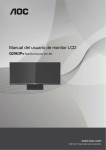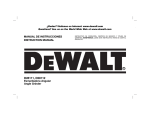Download Jasco HO97863 Switch User Manual
Transcript
HO97863 “ExecutiveSeries”USB2.0 7-Port Hub INSTRUCTIONMANUAL www.jascoproducts.com Table of Contents I. INTRODUCTION....................................3 II. OVERVIEW............................................4 III. SAFETY INSTRUCTIONS.....................5 IV. POWER MODE SETTING.....................6 V. MOUNTING YOUR HUB........................7 VI. HARDWARE INSTALLATION............ 8-9 VII. SOFTWARE INSTALLATION...............10 VIII. TROUBLESHOOTING.........................11 IX. TECHNICAL SPECIFICATIONS..........12 X. FCC COMPLIANCE STATEMENT.......13 XI. LIMITED LIFETIME WARRANTY........14 I. Introduction Congratulations on the purchase of your GE ‘Executive Series’ USB 2.0 7-port Hub! This GE “Executive Series” Hub will allow you to receive the maximum possible bandwidth for all of your USB 2.0 and 1.1 devices! Please read this entire manual carefully before using your “Executive Series” Hub. Follow the instructions to prevent damage to the “Executive Series” Hub and/or the connecting devices. THIS PACKAGE INCLUDES: • USB 2.0 7-Port Hub • AC Power Adapter • USB 2.0 Extension Cable (6 feet) • Aluminum mounting bracket/stand and spacer card • User’s Manual • Mounting screws II. Overview GE Hub technology gives you the best of USB 1.1 and 2.0 in one Hi-Speed USB 2.0 Hub. Connect USB 2.0 devices for data transfer rates of up to 480 Mbps. At the same time connect USB 1.1 devices for a guaranteed 12 Mbps of bandwidth per device. Use any combination of USB 1.1 and 2.0 devices – this GE USB Hub will adapt to give you the greatest bandwidth possible for each device! FEATURES • USB 1.1 and 2.0 compatible • Full speed guaranteed for each USB 1.1 device • AC adapter supports all high power USB devices • LED to indicate power • Mountable with the included bracket/base • Plug and Play • Bus fault detection and recovery • Per port over-current detection and protection • All downstream ports support high-speed (480 Mbps), full-speed (12 Mbps) and low-speed (1.5 Mbps) operations. III. Safety Instructions Always read the Safety Instructions carefully. ➢ Keep this user’s manual for future reference. ➢ Keep this equipment away from humidity. ➢ Do not expose to moisture. ➢ Replace if dropped and damaged. ➢ Replace if you see obvious signs of breakage. ➢ If you cannot get it to work according to this User’s Manual refer to the Troubleshooting section of this manual (VIII) or contact technical support at www.jascoproducts.com. IV. Power Mode Setting There are two power mode options for the GE “Executive Series” USB 2.0 7-Port Hub. The first is self-power mode (recommended), which requires the use of the AC power adapter. In this mode, each port is provided with 500 milliamps, allowing for additional hubs, cameras and other high-powered devices. The second is bus-power mode, which does NOT require the use of the AC power adapter. In this mode, the hub is provided with 500 milliamps for all 7 ports. This should be adequate for mice, keyboards, and other low power devices. If you are not sure or if device performance is poor, use the AC adapter. When using the AC power adapter, make sure the plug is properly connected to the hub and to a standard electrical outlet. GE Surge protection is recommended. V. Mounting Your Hub Analuminummountingbracket/baseis providedformountingyourhub.Tobegin, choosewhereyouwouldlikethehublocated. Mountthebracket/baseusingthesupplied screws,slidethespacerinsertintothe bracket/baseandthenslideonthehubfora snug fit. 7 VI. Hardware Installation Make sure your computer has all the necessary updates required to support USB. These can be found on Microsoft’s website. 1. (Optional) Position the Hub as desired using the directions in Section V. 2. (Optional) Plug the included AC power adapter into the Power Jack on the side of the USB 2.0 7-Port Hub. Note: Refer to Section IV for more details on AC power adapter use. 3. (Optional) Plug the AC power adapter into a standard electrical outlet or GE Surge Protector (recommended). The power LED should illuminate. Note: Refer to Section IV for more details. 4. Plug the A-type connector of the USB 2.0 device cable into the USB port of your computer. Plug the mini (B) type connector of the USB cable into the hub. 5. Connect your USB devices to any of the 7 available downstream Ports. Note: If you connect the hub to a USB 1.1 Port, your computer may warn you that a high-speed device has been connected to a non-high speed port. Your hub will function properly, however it will function at the USB 1.1 speed of your USB port. VII. Software Installation Software installation is only required for Windows® 98 and 98 SE users. Users of all other Operating Systems, including Windows® NT, ME, 2000, VISTA, XP and any Mac® OS, may skip this section. 1) 2) 3) 4) 5) 6) 7) Connect the hub to your computer. Windows® 98 and 98 SE will detect the hub and automatically run the “Add New Hardware Wizard”. When the initial screen appears introducing the “Add New Hardware Wizard”, click Next. Select “Search for the best driver for your device (Recommended): and click Next. When asked to select a location to search for the drivers, use the default selection. Do not change the location. Click Next. Click Next to accept the location the driver will be installed in. On the final screen notifying you that the driver has been installed, click Finish. 10 VIII. Troubleshooting • Hub Not Seen Make sure you have installed all Windows® updates and patches pertaining to USB. These are available on Microsoft’s® website. Make sure all cables are properly connected. • Hub Not Working After Reboot Unplug the uplink cable (and the AC adapter cable if it is connected) from the hub. The uplink cable is plugged into the “Upstream Port” shown in section VI. Wait 2 seconds. Plug the cable(s) back in. • Hub Not Seen on a laptop USB 2.0 Hubs may not work on all laptops. Try the hub on a desktop computer to confirm functionality of the hub. If this works, contact your computer dealer. If you continue to experience problems contact customer support at www.jascoproducts.com. 11 IX. Technical Specifications USB Hub: 7 Ports Standards: USB 1.1 and 2.0 Compatible Operating Systems: Windows® 98, 98 SE, ME, 2000, VISTA & XP Mac® OS X and above Data Speed: High: 480 Mbps Full: 12 Mbps Low: 1.5 Mbps Upstream Ports: Series A plug x 1 Downstream Ports: Series A receptacle port x 4 LEDs: 1 Power Indicator Power: Self-Power (AC Adapter): 500 milliamps Bus Power (No Adapter): 100 milliamps *A maximum of 1 highpowered device may be used without the AC power adapter. Dimension (LxWxH): 120 mm x 40 mm x 25 mm Operation Temp.: 0°C ~ 40°C Humidity: 5-90% RH non-condensing External Power: DC +5V / 4A 12 X. FCC Compliance Statement This equipment has been tested and found to comply with the limits for a Class B digital device, pursuant to Part 15 of the FCC Rules. These limits are designed to provide reasonable protection against harmful interference in a residential installation. This equipment generates, uses and can radiate radio frequency energy and, if not installed or used in accordance with the instructions, may cause harmful interference to radio communications. However, there is no guarantee that interference will not occur in television reception, which can be determined by turning the equipment off and on, the user is encouraged to try and correct the interference by one or more of the following measures: (1) (2) Reorient or relocate the receiving antenna. Increase the separation between the equipment and the receiver. (3) Connect the equipment into an outlet on a circuit different from that to which the receiver is connected. (4) Consult the dealer or an experienced radio/TV technician for help. FCC WARNING: Changes or modifications not expressly approved by the party responsible for compliance could void the user’s authority to operate the equipment. 13 XI. Limited Lifetime Warranty Jasco Products Co., Inc. warrants this product to be free from manufacturing defects regardless of how long you own it. This warranty is limited to the replacement of this product only and does not extend to consequential or incidental damage to other products that may be used with this unit. This warranty is in lieu of all other warranties express or implied. Some states do not allow limitations on how long an implied warranty lasts or permit the exclusion or limitation of incidental or consequential damages, so the above limitations may not apply to you. This warranty gives you specific rights, and you may also have other rights which vary from state to state. Simply return to the address below for a replacement: Jasco Products Company 311 N.W. 122nd St Oklahoma City, OK 73114 Distributed for GE by Jasco Products Company, 311 N.W. 122nd Street, Oklahoma City, Oklahoma 73114 www.jascoproducts.com 97863-1 - 1/07 14 HO97863 Hub USB .0 de 7 puertos “Serieejecutiva” MANUALDEINSTRUCCIONES www.jascoproducts.com Contenido I. INTRODUCCIÓN............................................. 3 II. GENERALIDADES.......................................... 4 III. INSTRUCCIONES SOBRE SEGURIDAD....... 5 IV. CONFIGURACIÓN DE LA ENTRADA DE CORRIENTE................................................... 6 V. INSTALACIÓN DEL HUB................................ 7 VI. INSTALACIÓN DEL HARDWARE................... 8 VII. INSTALACIÓN DEL SOFTWARE.................. 10 VIII. SOLUCIÓN DE PROBLEMAS.......................11 IX. ESPECIFICACIONES TÉCNICAS................ 12 X. DECLARACIÓN DE CONFORMIDAD DE LA FCC.................................................... 13 XI. GARANTÍA LIMITADA DE POR VIDA........... 14 I. Introducción ¡Felicitaciones por su compra del Hub USB 2.0 de 7 puertos ‘Serie ejecutiva’ de GE! ¡Este Hub de la “Serie ejecutiva” de GE le permitirá recibir el mayor ancho de banda posible con todos sus aparatos 2.0 y 1.1! Antes de usar su Hub de la “Serie ejecutiva”, lea cuidadosamente todo el manual. Para evitar dañar el Hub de la “Serie ejecutiva” o cualquier otro aparato que vaya a conectar, siga las instrucciones. EL PAQUETE INCLUYE: • Hub USB 2.0 de 7 puertos • Adaptador de corriente alterna • Cable de extensión USB 2.0 (2 metros) • Soporte de aluminio para montaje / pedestal y tarjeta espaciadora • Manual del usuario • Tornillos para montaje II. Generalidades La tecnología del Hub GE le permite usar lo mejor del USB 1.1 y 2.0 con un sólo Hub USB 2.0 de alta velocidad. Conecte sus aparatos USB 2.0 y transfiera sus datos a velocidades de hasta 480 Mbps. Y al mismo tiempo conecte sus aparatos USB 1.1 y obtenga un ancho de banda de 12 Mbps en cada aparato. Podrá usar sus aparatos USB 1.1 y USB 2.0 al mismo tiempo. ¡El Hub USB GE se puede adaptar para darle el mejor ancho de banda posible con cada uno de sus aparatos! CARACTERÍSTICAS • Compatible con USB 1.1 y 2.0 • Velocidad máxima garantizada con los aparatos USB 1.1 • El adaptador de corriente alterna funciona con aparatos USB de alta potencia • Luz indicadora de energía • Se puede instalar con el soporte/base incluida • Sólo conéctelo y empiece a usarlo • Detección y reparación de fallas del bus • Detección y protección de sobrecargas en cada puerto • Todas las salidas de los puertos pueden hacer operaciones de alta velocidad (480 Mbps), velocidad total (12 Mbps) y baja velocidad (1.5 Mbps). III. Instrucciones sobre seguridad Siempre lea con cuidado las instrucciones sobre seguridad. ➢ Guarde este manual para poder consultarlo en el futuro. ➢ Mantenga el equipo lejos de la humedad. ➢ No lo exponga al agua. ➢ Si el equipo se cae y se daña, reemplácelo. ➢ Si nota que el equipo está obviamente roto, reemplácelo. ➢ Si el equipo no funciona como lo indica el manual, consulte la sección de Solución de problemas en este manual (VIII) o comuníquese con el servicio técnico en www.jascoproducts.com. IV. Configuración de la entrada de corriente El Hub USB 2.0 de 7 puertos “Serie ejecutiva” de GE tiene dos tipos de entradas de corriente. En el primer modo (recomendado), autoalimentado, el Hub necesita el adaptador de corriente. En este modo, cada puerto cuenta con 500 miliamperios, lo que permite que se puedan usar Hubs, cámaras y otros aparatos adicionales de alta potencia. En el segundo modo, el Hub funciona con la energía del bus y NO necesita el adaptador de corriente alterna. En este modo, el Hub cuenta con 500 miliamperios para los 7 puertos. Esto es suficiente para ratones, teclados y otros aparatos de baja potencia. Si no está seguro o si el aparato no funciona como es debido, use el adaptador de corriente alterna. Cuando use el adaptador de corriente alterna, asegúrese de que enchufe esté conectado al Hub y a una salida estándar de corriente. Se recomienda usar el Protector de sobrecargas GE. V. Instalación del Hub Sehaincluidounsoporte/basedemontaje parainstalarelHub.Paraempezar,escojael lugardondecolocaráelHub. Instaleelsoporte/baseconlostornillosincluidos,inserteelseparadorenelsoporte/base yluegoenelHubparaquequedeperfectamenteajustado. 7 VI. Instalación del Hardware Luz indicadora de encendido 3 Salidas de puertos USB 2.0 Conecte al puerto USB de la computadora 4 Salidas de puertos USB 2.0 Toma de corriente alterna Soporte/base de aluminio Asegúrese de que su computadora tenga todas las actualizaciones necesarias para poder usar aparatos USB. Las podrá encontrar en la página web de Microsoft. 1. (Opcional) Coloque el Hub donde lo desee siguiendo las instrucciones en la Sección V. 2. (Opcional) Conecte el adaptador de corriente alterna (incluido) a la toma de corriente que está a un lado del Hub USB 2.0 de 7 puertos. Nota: Para más detalles sobre cómo usar el adaptador de corriente, consulte la Sección IV. 3. (Opcional) Conecte el adaptador de corriente alterna a un enchufe estándar o al Protector de sobrecargas GE (se recomienda). La luz indicadora de poder se prenderá. Nota: Para más detalles consulte la Sección IV. 4. Conecte el conector tipo A del cable del aparato USB 2.0, al puerto USB de su computadora. Conecte el mini conector tipo B del cable USB al Hub. 5. Conecte los aparatos USB a cualquiera de las 7 salidas de los puertos. Nota: Si conecta el Hub a un puerto USB 1.1, su computadora le puede avisar que un aparato de alta velocidad se ha conectado a un puerto que no es de alta velocidad. Su Hub funcionará adecuadamente; sin embargo, sólo funcionará a la velocidad USB 1.1 del puerto USB. VII. Instalación del software Sólo deberá instalar el software si tiene instalado Windows 98 ó 98 SE. Si tiene otro Sistema Operativo como Windows NT, ME, 2000, VISTA, XP o un Sistema Operativo para Mac® puede ignorar esta sección. 1) 2) 3) 4) 5) 6) 7) Conecte el Hub a su computadora. Windows 98 ó 98 SE detectará el Hub y automáticamente iniciará el “Asistente para agregar un nuevo hardware”. Cuando aparezca la pantalla inicial del “Asistente para agregar un nuevo hardware”, haga clic en Siguiente (Next). Escoja “Buscar el mejor controlador para su dispositivo” (Recomendado): y haga clic en Siguiente. Cuando se le pida que escoja la ubicación dónde buscar los dispositivos, use la opción predeterminada. No cambie la ubicación. Haga clic en Siguiente. Haga clic en Siguiente para aceptar la ubicación donde se instalará el controlador. En la última pantalla que le notifica que el controlador ha sido instalado, haga clic en Terminar (Finish). 10 VIII. Solución de problemas • La computadora no reconoce el Hub Asegúrese de que haya instalado todas las actualizaciones y parches de Windows correspondientes a los puertos USB. Los podrá encontrar en la página web de Microsoft®. Asegúrese de que todos los cables estén conectados adecuadamente. • El Hub no funciona después de haber reiniciado la computadora Desconecte el cable de transmisión (y el adaptador de corriente alterna si estuviese conectado) del Hub. El cable de transmisión está conectado a la “Entrada del puerto” que se muestra en la sección VI. Espere 2 segundos. Vuelva a conectar el (los) cable(s). • La computadora portátil no reconoce el Hub Los Hubs USB 2.0 no funcionan en todas las computadoras portátiles. Use una computadora de escritorio para verificar si el Hub funciona. Si funciona, contáctese con el distribuidor de su computadora. Si sigue teniendo problemas, comuníquese con ayuda al cliente en www.jascoproducts.com. 11 IX. Especificaciones técnicas Hub USB: 7 puertos Estándares: Compatible con USB 1.1 y 2.0 Sistemas operativos: Windows® 98, 98 SE, ME, 2000, VISTA, XP, Mac® OS X y ediciones posteriores. Velocidad de transferencia de datos: Alta: 480 Mbps Total: 12 Mbps Baja: 1.5 Mbps Entrada de puertos: Conector de Serie A (1) Salidas de puertos: Conexión de puerto Serie A (4) Luz indicadora: 1 Indicador de poder Fuente de poder: Autoalimentado (Adaptador de corriente alterna): 500 miliamperios, Energía de Bus (Sin adaptador): 100 miliamperios *Sin el adaptador de corriente, se puede usar 1 dispositivo de alta potencia como máximo. Tamaño (LxAxA): 120 mm x 40 mm x 25 mm Temperatura operacional: 0°C ~ 40°C Humedad: 5-90% RH sin condensación Poder externo: DC +5V / 4A 12 X. Declaración de conformidad de la FCC Este equipo ha sido probado y se ha encontrado que cumple con los límites para aparatos digitales Clase B, de acuerdo a la sección 15 de las Reglas de la FCC. Estos límites están diseñados para brindar una protección razonable sobre interferencias perjudiciales en instalaciones residenciales. Este equipo genera, usa y puede transmitir energía de radio frecuencia. Si no se instala o usa de acuerdo a las instrucciones, puede causar interferencias perjudiciales a las comunicaciones de radio. Sin embargo, no se garantiza que interferencias de este tipo no vayan a ocurrir en la recepción de los televisores, cosa que se puede determinar prendiendo y apagando el equipo; el usuario debe intentar corregir la interferencia siguiendo una de las siguientes medidas: (1) Reorientar o mover la antena receptora. (2) Alejar el equipo del receptor. (3) Conectar el equipo a un tomacorriente distinto a donde está conectado el receptor. (4) Contactar al distribuidor o a un técnico experto en radio y TV. ADVERTENCIAS DE LA FCC: Cualquier cambio o modificación que no está expresamente aprobada por la parte responsable del cumplimiento, puede invalidar la autoridad del usuario para manejar este equipo. 13 XI. Garantía limitada de por vida Jasco Products Co. Inc. garantiza que este producto no presenta ningún defecto de fábrica independientemente del tiempo que lo haya tenido. Esta garantía está limitada sólo al reemplazo del producto y no se extiende al daño resultante o incidental de otros productos que se han usado con esta unidad. Esta garantía remplaza a cualquier otra garantía expresa o implícita. Algunos estados no reconocen límites de tiempo en las garantías implícitas y tampoco permiten la exclusión o limitación de daños incidentales o resultantes; por lo tanto, las limitaciones mencionadas pueden no ser aplicables en su caso. Esta garantía le proporciona derechos específicos; pero dependiendo del estado, también puede tener otros derechos. Para que lo remplacen, sólo devuélvalo a la dirección siguiente: Jasco Products Company 311 N.W. 122nd St Oklahoma City, OK 73114 Distribuido para GE por Jasco Products Company, 311 N.W. 122nd Street, Oklahoma City, Oklahoma 73114 www.jascoproducts.com 97863-1 - 1/07 14