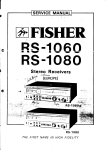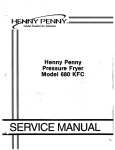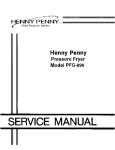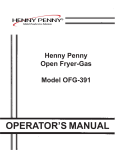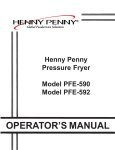Download Henny Penny 581 Electric Pressure Cooker User Manual
Transcript
This section provides troubleshooting information in the form of an easy to read table. If a problem occurs during the first operation of a new fryer, recheck the installation per the Installation Section of this manual. Before troubleshooting, always recheck the operation procedures per Section 3 of this manual. To isolate a malfunction, proceed as follows: 1. Clearly define the problem (or symptom) and when it occurs. 2. Locate the problem in the Troubleshooting table. 3. Review all possible causes. Then, one-at-a-time work through the list of corrections until the problem is solved. 4. Refer to the maintenance procedures in the Maintenance Section to safely and properly make the checkout and repair needed. If maintenance procedures are not followed correctly, injuries and/or property damage could result. Product Color Not Correct: A. Too Dark B. Too Light C. Product Greasy Temperature too high. Check temperature setting in the program mode. See section on programming. Remove and replace defective probe. Shortening too old. Change shortening. Shortening too dark. Filter shortening. Change shortening. Breading product too far in advance. Bread product closer to actual frying period. Wrong cook button pushed. Be sure to select the correct product to be cooked. Temperature too low. e Check temperature setting. a Remove and replace defective probe. Fryer incorrect preheat. Allow proper preheat time. Slow fryer heat-up/ recovery. Refer to heating elements in the maintenance section. Wrong cook button pushed. Be sure to select the correct product to be cooked. Shortening old. Replace shortening. Temperature too low. Check temperature setting. Temperature not recovered when product was dropped in cookpot. Remove and replace defective probe. Wrong cook button pushed. Be sure to select the correct product to be cooked. Cookpot overloaded. Reduce cooking load. Product not removed from cookpot immediately after depressurization. Remove product immediately after depressurization of the eookpot. B. Too Light C. Product Greasy Temperature too low. Fryer incorrect preheat. 0 Allow proper preheat time. Slow fryer heat-up/ recovery. * Refer to heating elements in the maintenance section. Wrong cook button pushed. @ Be sure to select the correct amount of product to be cooked. 0 Shortening old. Temperature too low. 0 Cookpot overloaded. Product not removed from cookpot immediately after end of cycle. D. Spotted Product Check temperature setting. Remove and replace defective probe. e Replace shortening. @ Check temperature setting. e Temperature not recovered when product was dropped in cookpot. e Remove and replace defective probe. 0 Reduce cooking load. 0 Remove product immediately after end of cycle. Improper separation of the product. Load product into basket properly. Breading not uniform on the product. Sift breading regularly. Separate product during breading. Burned breading particles on product. Filter the shortening more frequently. Product sticking together. Separate product prior to pressure cooking. E. Dryness of Product Moisture loss prior to cooking. Overcooking the product. Reduce cooking time. Reduce cooking temperature. Low operating pressure. Cheek pressure gauge reading, check for pressure leaks. Wrong cook button pushed. Be sure to select the correct product to be cooked. Breading mixture is too salty. Sift breading after each use. Incorrect breading mixture. Discard old breading. Incorrect choice of breading. Use breading designed for the desired product. Burned shortening flavor. Replace shortening. Cookpot not properly cleaned. Drain and clean cookpot. Product Flavor (Taste): A. Salty Taste urned Taste 6. Bland Taste aw product not fresh. Use fresh raw products. Breading mixture incorrect for product (spice content too low). Use breading designed for desired product. Cooking temperature too high (spice flavors lost). Check temperature. D. Rancid Taste Shortening too old. Replace shortening, and follow recommended care and use of shortening. Non compatible products cooked within the same shortening. Replace shortening. Use compatible products, and follow recommended care and use of shortening. Infrequent filtering. Replace shortening, and follow recommended care and use of shortening. Raw product not fresh. Use fresh product. Incorrect meat cut. Use correct meat cutting procedures. Overcooking. Check cooking time. Product not fresh. Use fresh product. Using frozen product (black bone). Use fresh product. Improper processing of product (black bone). Use proper processing procedure for product. Product not thoroughly cooked (red bone). Check cooking time. Check cooking temperature. Incorrect breading procedures. Use correct breading procedure. Product partially frozen. Thoroughly thaw the product, before breading. Product breaded too long prior to cooking. Refer to breading and frying instructions. Improper loading procedure. Properly load product per loading procedures. Wrong cook button pushed. Be sure to select the correct product to be cooked. General: A. Meat Separation From Bone B. Bone Color Not Proper 6. Breading Falh Off D. Product Sticking Together With switch in POWER position, the fryer is completely inoperative (NO POWER) Open circuit. Check to see that unit is plugged in. Check the breaker or fuse at supply box. Check control panel fuses (electric model only). Check voltage at wall receptacle. Check MAIN POWER switch. Replace if defective. Check cord and plug. Pressure will not exhaust at end of cooking cycle. Exhaust line from solenoid valve to condensation tank clogged. Turn unit off and allow fryer to cool to release pressure from cookpot; clean all pressure lines, exhaust stacks, and condensation tank. Solenoid valve clogged. Check and clean solenoid valve per Maintenance Section on Solenoid Valve. Dead weight clogged. Turn unit off and allow fryer to cool to release pressure from cookpot; remove dead weight and clean. Operating pressure too high Henny Penny Problem Model 581 Cause Correction LID/PRESSURE SECTION (Continued) • Exhaust line to stack clogged • Clean exhaust line to stack. • Not enough product in fryer or product not fresh. • Place proper quantity of fresh product within cookpot to generate steam. • Metal shipping spacer not removed from dead weight. • Remove shipping spacer. See Unpacking Section. • Lid open or not latched. • Close and latch lid. • Solenoid valve leaking or not closing. • Check or clean solenoid valve per maintenance section on the solenoid valve. • Dead weight valve leaking. • Repair per maintenance section on operating valve. • Pressure not programmed. • Check programming. • Lid gasket leaking. • Reverse gasket or lid needs adjusted. See Sections 5-10 & 5-13. DO NOT OPERATE UNIT IF HIGH PRESSURE CONDITIONS EXIST, SEVERE INJURIES AND BURNS WILL RESULT. Place the Power/Pump switch in the “OFF” position immediately. Release the pressure by allowing unit to cool. The pressure will then drop. Do not resume use of unit until cause of high pressure has been found and corrected. Pressure does not build 1201 4-7 Henny Penny Problem Model 581 Cause Correction LID/PRESSURE SECTION (Continued) Lid won’t move up or down • Safety relief valve leaking. • Check and replace if necessary per maintenance section on the relief valve. • Pressure pad broken or crushed. • Replace pressure pads. • Cable on Counterweight loose or broken Counterweight Cable. • Put cable on Counterweight per section on • Check operation of counterweight carriage in rear of cooker. • Make proper adjustments. HEATING OF SHORTENING SECTION Shortening will not heat 4-8 • Blown fuse or tripped circuit breaker at supply box or control panel. • Reset breaker or replace fuse. • Blown fuse at control panel. • Check fuse per Maintenance Section on fuses • Faulty Cook/Pump switch. • Check Cook/Pump switch per Maintenance Section on Cook/Pump switch. • Faulty Cord and Plug. • Check cord and plug and power at wall receptacle. • Faulty contactor. • Check contactor per Maintenance Section on contactors. • Faulty Drain Switch. • Check drain switch per Maintenance Section on Drain Switches. • Faulty PC board. • Remove and replace control panel. • Faulty high limit control switch. • Check high limit control switch per Maintenance Section on High Limits. 1201 Heating of shortening too slow (Electric Model) Shortening overheating (Electric Model) Foaming or boiling o,ver of shortening Low or improper voltage. Use a meter and check the receptacle against data plate. Weak or burnt out element(s). Check heating element(s) per Maintenance Section on Heating Elements. Points in contactor bad. Check contactor per Maintenance Section on Contactors. Wire(s) loose. Tighten. Burnt or charred wire connection. Replace wire and clean connectors. Check shortening temperature. Check temperature setting in the program mode. Check contactor for not opening. Check faulty contactor per Maintenance Section on Contactors. Faulty PC Board. Remove and replace control panel. Faulty probe. Remove and replace probe. Water in shortening. At end of cooking cycle, drain shortening and clean cookpot. Add fresh shortening. Condensation line stopped up. Remove and clean condensation line. Improper or bad shortening. Use recommended shortening. Improper filtering. Refer to the procedure covering filtering the shortening. Shortening will not drain from cookpot Shortening leaking through drain valve. Cold zone full of cracklings. Filter shortening. Improper rinsing after cleaning the fryer. Clean and neutralize the cookpot. Rinse with vinegar to remove the alkaline, then rinse with hot water and dry cookpot. Too much stirring. Only stir on initial heat-up. Drain valve clogged with crumbs. Open valve - push cleaning brush through drain opening from inside of cookpot. Drain valve will not open by pulling the knob. Replace cotter pins in valve coupling. Obstruction in drain. Remove obstruction. Faulty drain valve. Replace drain valve. The following guide requires voltage to be present when troubleshooting the control. When the guide refers to connecting pins on the power connection, unplug the power connector from the board and refer to the attached illustration. These are numbered 1 through 9. Using a strand of #16 gauge wire, connect the pins as numbered in the troubleshooting guide. Extreme caution must be taken when connecting these pins to avoid control board damage or electrical shock. With switch in COOK position, the fryer is completely inoperative (no power switch light). With switch in COOK position, the fryer is completely inoperative (power switch light on, pump works). Check to see if unit has voltage. Check fuses. Defective power switch. +SCheck voltage on pins 1 and ‘7 on the power connector, 10 VAC. If voltage is present, check fuse on control board. @ If fuse is defective, replace fuse. Control operative - all lights on - primary contactor engages - no heat or pressure. Control operative - all lights on - no heat or pressure - primary contactor does NOT engage. Check 5 amp fuse located on heat shroud fuse OK. Check voltage from center of fuse to ground - 208/240 VAC. Defective transformer. Control operative - all lights on - has pressure - no heat. Connect pins 4 and 6 on the power connector. If contactor engages - replace control boarcJ If contactor does not engage, replace contactor. Control operative - all lights on - heat on - no pressure - pressure light OFF. Connect pins 3 and 6 on the power connector. If solenoid engages - defective control board. If solenoid does not engage - defective solenoid coil - 2081240 VAC. Control operative - all lights on - heat on - no pressure - pressure light ON. Check programming Error message E-5 display reads HI. Read display temperature - if display temperature reads HI, unplug power connector from control board. If secondary contactor stays engaged, change contactor if secondary contactor disengages, change control board. If shortening temperature reads normal - defective thermal sensor replace. Error message E-6. Defective thermal sensor. Replace thermal sensor. Error message E-10. Reset manual high limit thermostat. Error message E-41. Depress timer switch. Control must be completely reprogrammed. If the power connector is making poor contact onto the board, an error message could be read, or it might disable other components. When removing connector, look down into power connector to see if the ramp connectors, inside the power connector, are not flat. If so, they can be removed from the power connector, and bent back into proper position.