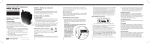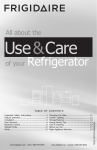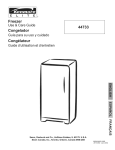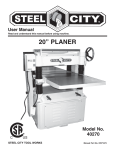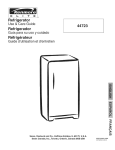Download Grizzly G1017 Planer User Manual
Transcript
12'' PORTABLE PLANER MODEL G1017 INSTRUCTION MANUAL COPYRIGHT © 1991 BY GRIZZLY INDUSTRIAL, INC. WARNING: NO PORTION OF THIS MANUAL MAY BE REPRODUCED IN ANY SHAPE OR FORM WITHOUT THE WRITTEN APPROVAL OF GRIZZLY INDUSTRIAL, INC. REVISED APRIL, 1999 PRINTED IN U.S.A. Table Of Contents PAGE 1. 2. 3. 4. 5. 6. 7. 8. 9. -2- SAFETY SAFETY INSTRUCTIONS FOR POWER TOOLS..................................................3-4 ADDITIONAL SAFETY INSTRUCTIONS FOR PORTABLE PLANERS ....................5 CIRCUIT REQUIREMENTS 110V OPERATION ....................................................................................................6 GROUNDING ............................................................................................................6 GENERAL INFORMATION COMMENTARY ........................................................................................................ 7 UNPACKING ..............................................................................................................8 PIECE INVENTORY ..................................................................................................8 CLEAN UP ................................................................................................................9 SITE CONSIDERATIONS ..........................................................................................9 ASSEMBLY CHIP DEFLECTOR..................................................................................................10 HANDLE ASSEMBLY ..............................................................................................10 WOOD BASE ..........................................................................................................10 CONTROLS ON/OFF SWITCH ....................................................................................................11 RESET BUTTON ....................................................................................................11 DEPTH OF CUT ......................................................................................................11 ADJUSTMENTS EXTENSION WINGS ..............................................................................................12 FEED ROLLERS......................................................................................................12 PARALLELISM....................................................................................................13-14 KNIFE SETTING ................................................................................................14-15 OPERATIONS TEST RUN ..............................................................................................................16 PLANING TIPS ........................................................................................................16 WOOD TYPES ........................................................................................................17 WOOD CHARACTERISTICS ............................................................................17-18 MAINTENANCE GENERAL................................................................................................................19 LUBRICATION ........................................................................................................19 KNIFE SHARPENING ............................................................................................19 MOTOR....................................................................................................................20 V-BELT ....................................................................................................................20 FEED ROLLERS......................................................................................................21 CLOSURE ....................................................................................................................22 G1017 12'' Portable Planer SECTION 1: SAFETY For Your Own Safety Read Instruction Manual Before Operating This Equipment The purpose of safety symbols is to attract your attention to possible hazardous conditions. This manual uses a series of symbols and signal words which are intended to convey the level of importance of the safety messages. The progression of symbols is described below. Remember that safety messages by themselves do not eliminate danger and are not a substitute for proper accident prevention measures. Indicates an imminently hazardous situation which, if not avoided, WILL result in death or serious injury. Indicates a potentially hazardous situation which, if not avoided, COULD result in death or serious injury. Indicates a potentially hazardous situation which, if not avoided, MAY result in minor or moderate injury. It may also be used to alert against unsafe practices. NOTICE This symbol is used to alert the user to useful information about proper operation of the equipment. Safety Instructions For Power Tools 1. KEEP GUARDS IN PLACE and in working order. 2. REMOVE ADJUSTING KEYS AND WRENCHES. Form habit of checking to see that keys and adjusting wrenches are removed from tool before turning on. 3. KEEP WORK AREA CLEAN. Cluttered areas and benches invite accidents. 4. DON’T USE IN DANGEROUS ENVIRONMENT. Don’t use power tools in damp or wet locations, or where any flammable or noxious fumes may exist. Keep work area well lighted. G1017 12'' Portable Planer 5. KEEP CHILDREN AND VISITORS AWAY. All children and visitors should be kept a safe distance from work area. 6. MAKE WORK SHOP CHILD PROOF with padlocks, master switches, or by removing starter keys. 7. DON’T FORCE TOOL. It will do the job better and safer at the rate for which it was designed. 8. USE RIGHT TOOL. Don’t force tool or attachment to do a job for which it was not designed. -3- Safety Instructions For Power Tools 9. USE PROPER EXTENSION CORD. Make sure your extension cord is in good condition. Conductor size should be in accordance with the chart below. The amperage rating should be listed on the motor or tool nameplate. An undersized cord will cause a drop in line voltage resulting in loss of power and overheating.Your extension cord must also contain a ground wire and plug pin. Always repair or replace extension cords if they become damaged. Minimum Gauge for Extension Cords AMP RATING 0-6 7-10 11-12 13-16 17-20 21-30 LENGTH 25ft 50ft 100ft 18 16 16 18 16 14 16 16 14 14 12 12 12 12 10 10 10 No 10. WEAR PROPER APPAREL. Do not wear loose clothing, gloves, neckties, rings, bracelets, or other jewelry which may get caught in moving parts. Non-slip footwear is recommended. Wear protective hair covering to contain long hair. 11. ALWAYS USE SAFETY GLASSES. Also use face or dust mask if cutting operation is dusty. Everyday eyeglasses only have impact resistant lenses, they are NOT safety glasses. 13. DON’T OVERREACH. Keep proper footing and balance at all times. 14. MAINTAIN TOOLS WITH CARE. Keep tools sharp and clean for best and safest performance. Follow instructions for lubricating and changing accessories. 15. DISCONNECT TOOLS before servicing and changing accessories, such as blades, bits, cutters, and the like. 16. REDUCE THE RISK OF UNINTENTIONAL STARTING. Make sure switch is in off position before plugging in. 17. USE RECOMMENDED ACCESSORIES. Consult the owner’s manual for recommended accessories. The use of improper accessories may cause risk of injury. 18. CHECK DAMAGED PARTS. Before further use of the tool, a guard or other part that is damaged should be carefully checked to determine that it will operate properly and perform its intended function. Check for alignment of moving parts, binding of moving parts, breakage of parts, mounting, and any other conditions that may affect its operation. A guard or other part that is damaged should be properly repaired or replaced. 19. NEVER LEAVE TOOL RUNNING UNATTENDED. TURN POWER OFF. Don’t leave tool until it comes to a complete stop. 12. SECURE WORK. Use clamps or a vise to hold work when practical. It’s safer than using your hand and frees both hands to operate tool. -4- G1017 12'' Portable Planer Additional Safety Instructions For The Portable Planer 1. Ensure that the machine is firmly secured to a bench or the floor before use. 2. Always be aware of the condition of the wood you are planing. Pay particular attention to knots, splits, and other potential areas where the grain may be getting ready to separate. 3. Perform machine inspection and maintenance services promptly when called for. 4. Make sure the planer knives are sharp, balanced, and set correctly and securely. Operate planer only with both knives in the cutterhead. 5. Do not plane any man-made composites such as plywood, hardboard, particle board, fiber board, flake board, fiberglass and/or any other material other than solid, natural wood fiber. Like all power tools, there is danger associated with the Model G1017 Portable Planer. Accidents are frequently caused by lack of familiarity or failure to pay attention. Use this tool with respect and caution to lessen the possibility of operator injury. If normal safety precautions are overlooked or ignored, serious personal injury may occur. G1017 12'' Portable Planer 6. Position yourself so as not to get caught (pinned) between the lumber and another obstruction during the planing operation. Also, ensure that there is sufficient clearance for the material being fed. 7. Keep hands and fingers away from moving parts and away from the infeed and outfeed section of the planer. Do not reach into the machine at any time for any reason without first turning the switch off, pulling the electrical plug and after the machine has come to a full stop. 8. Any glued-up stock must be completely set up and dry before planing. 9. Never leave the planer running unattended. 10. Habits – good and bad – are hard to break. Develop good habits in your shop and safety will become second-nature to you. Operating this equipment has the potential to propel debris into the air which can cause eye injury. Always wear safety glasses or goggles when operating equipment. Everyday glasses or reading glasses only have impact resistant lenses, they are not safety glasses. Be certain the safety glasses you wear meet the appropriate standards of the American National Standards Institute (ANSI). -5- SECTION 2: CIRCUIT REQUIREMENTS 110V Operation The G1017 planer operates on 110 volts. Under normal use, the motor draws approximately 16 amps at 110V. We recommend a 20 amp circuit breaker for 110V. This should be satisfactory for normal use, while providing enough protection against motor damage caused by power surges. Grizzly recommends that the circuit you use should be dedicated, (i.e., the G1017 should provide the only draw from that circuit). If frequent circuit failures occur when using the planer, contact our service department or your local electrical contractor. is necessary, do not connect the equipment grounding conductor to a live terminal. Under no circumstances should the grounding pin from any three-pronged plug be removed. If it will not fit the outlet, have the proper outlet installed by a qualified electrician. Check with a qualified electrician or one of our service personnel if the grounding instructions are not completely understood, or if in doubt as to whether the tool is properly grounded. Use only 3wire extension cords that have 3-prong grounding type plugs and 3-hole receptacles that accept the tool’s plug. See FIgure 1. Repair or replace damaged or worn cord immediately. Be sure that your particular electrical configuration complies with local and state codes. The best way to ensure compliance is to check with your local municipality or licensed electrician. Serious personal injury may occur. Grounding In the event of a malfunction or breakdown, grounding provides a path of least resistance for electric current to reduce the risk of electric shock. This tool is equipped with an electric cord having an equipment-grounding conductor and a grounding plug. The plug must be plugged into a matching outlet that is properly installed and grounded in accordance with all local codes and ordinances. Improper connections of the electrical-grounding conductor can result in risk of electric shock. The conductor with green or green and yellow striped insulation is the electrical-grounding conductor. If repair or replacement of the electric cord or plug G1017 12'' Portable Planer Figure 1. Typical 3-prong plug and outlet. This equipment must be grounded. Verify that any existing electrical outlet and circuit you intend to plug into is actually grounded. If it is not, it will be necessary to run a separate 12 A.W.G. copper grounding wire from the outlet to a known ground. Under no circumstances should the grounding pin from any three-pronged plug be removed. Serious personal injury may occur. G1017 12'' Portable Planer SECTION 3: GENERAL INFORMATION Commentary Grizzly Industrial, Inc. is proud to offer the Model G1017 12" Portable Planer. This planer is a part of Grizzly’s growing family of fine machinery. When used according to the guidelines described in this manual, you can expect years of troublefree, enjoyable operation and proof of Grizzly’s commitment to customer satisfaction. The Model G1017 is a wood planer designed for portable or small shop use. This planer features a 2 HP motor, four steel column supports for increased strength, chain-driven feed rollers, extension wings, and a direct reading thickness gauge. We are also pleased to provide this manual with the G1017. It was written to guide you through assembly, review safety considerations, and cover general operating procedures. It represents our latest effort to produce the best documentation possible. If you have any criticisms that you feel we should pay attention to in our next printing, please write to us at the address below: The specifications, drawings, and photographs illustrated in this manual represent the Model G1017 as supplied when the manual was prepared. However, owing to Grizzly’s policy of continuous improvement, changes may be made at any time with no obligation on the part of Grizzly. Whenever possible, though, we send manual updates to all owners of a particular tool or machine. Should you receive one, we urge you to insert the new information with the old and keep it for reference. To operate this, or any power tool, safely and efficiently, it is essential to become as familiar with its characteristics as possible. The time you invest before you begin to use your Model G1017 will be time well spent. DO NOT operate this machine until you are completely familiar with the contents of this manual. Make sure you read and understand all of the safety procedures. If you do not understand something, DO NOT operate the machine. Grizzly Industrial, Inc. /O Technical Documentation P.O. Box 2069 Bellingham, WA 98227-2069 C Most importantly, we stand behind our machines. We have excellent regional service departments at your disposal, should the need arise. If, after reviewing this manual carefully, you have any service questions or parts requests, please call or write us at the location listed below. Grizzly Industrial, Inc. 2406 Reach Road Williamsport, PA 17701 Phone: 1-570-326-3806 FAX: 1-800-438-5901 E-Mail: [email protected] Web Site:http://www.grizzlyindustrial.com G1017 12'' Portable Planer -7- Unpacking Piece Inventory The Model G1017 12'' Planer is shipped from the manufacturer in a carefully packed carton. If you discover the machine is damaged after you’ve signed for delivery, please call Customer Service immediately for advice. After all the parts have been removed from the carton, you should have: Save the containers and all packing materials for possible inspection by the carrier or its agent. Otherwise filing a freight claim can be difficult. The G1017 is a heavy machine (85 lbs. shipping weight). DO NOT over-exert yourself while unpacking or moving your machine – get assistance. In the event that your planer must be moved up or down a flight of stairs, be sure that the stairs are capable of supporting the combined weight of people and the machine. Serious personal injury may occur. • • • • • • • • • • Manual Planer Chip Deflector Handle 8-10 mm Wrench 12-14 mm Wrench Allen® Wrenches 3, 4, 5 & 6mm Combination Screw Driver Knife Gauge Hardware Lag Bolts 5⁄16" x 13⁄4" 4 3 Washers ⁄8" 4 In the event that any non-proprietary parts are missing (e.g. a nut or a washer), we would be glad to replace them, or, for the sake of expediency, replacements can be obtained at your local hardware store. When you are completely satisfied with the condition of your shipment, you should inventory its parts. -8- G1017 12'' Portable Planer Clean up Site Considerations The unpainted surfaces are coated with a waxy oil to protect it from corrosion during shipment. Remove this protective coating with a solvent cleaner or citrus-based degreaser. Avoid chlorine-based solvents as they may damage painted surfaces should they come in contact. Always follow the usage instructions on the product you choose for clean up. The Model G1017 is designed to be portable. There are handles on both sides of the planer to aid in lifting and moving. Before moving the planer, fold the depth control handle down, the extension wings up and ensure that the power cord is disconnected. Many of the solvents commonly used to clean machinery can be highly flammable, and toxic when inhaled or ingested. Always work in well-ventilated areas far from potential ignition sources when dealing with solvents. Use care when disposing of waste rags and towels to be sure they do not create fire or environmental hazards. Keep children and animals safely away when cleaning and assembling this machine. 1. Working Clearances: Consider existing and anticipated needs, size of material to be processed through each machine, and space for auxiliary stands, work tables or other machinery when establishing a location for your planer. 2. Lighting and Outlets: Lighting should be bright enough to eliminate shadow and prevent eye strain. Electrical circuits should be dedicated or large enough to handle amperage requirements. Outlets should be located near each machine so power or extension cords are clear of high-traffic areas. Observe local electrical codes for proper installation of new lighting, outlets, or circuits. Do not use gasoline or other petroleumbased solvents to remove this protective coating. These products generally have low flash points which makes them extremely flammable. A risk of explosion and burning exists if these products are used. Serious personal injury may occur. The cutterhead knives on the G1017 planer are extremely sharp. Merely brushing your finger along the edge can result in a severe cut. Take extreme caution when doing any of the adjustments involving the cutterhead knives. Wear thick gloves anytime it is necessary to manually rotate the cutterhead assembly. G1017 12'' Portable Planer -9- SECTION 4: ASSEMBLY Chip Deflector Wooden Base For your safety and proper machine operation, ensure that the chip deflector is secured before use. The chip deflector directs wood chips away from the cutterhead during operation and covers the cutterhead and feed rollers for operator safety. To secure the chip deflector: The wooden base yields greater stability and enables the planer to be fastened to a sturdy bench or floor when planing long stock. To construct the wooden base pieces: 1. Remove the two socket head cap screws at the rear of the planer. 1. Mill two pieces of wood 17'' (L) x 2'' (W) x 2'' (H). Do not use planer for constructing base pieces until it is checked out and adjustments have been made as required. 2. Set chip deflector in place and replace the two socket head cap screws. See Figure 2. 2. Layout the two planer mounting hole locations on each piece. 3. Predrill mounting holes and mount the planer using four 5⁄16'' lag bolts and washers provided. See Figure 3. Alternatively, the planer can be directly mounted to a bench or table top, or to a Shop Fox® Deluxe Tool Table utilizing these same mounting holes, using the appropriate fasteners. Figure 2. Chip deflector mounting screws. Handle Assembly Attach the handle assembly to the shaft protruding out of the top of the planer. Align the handle with the notch, and tighten the M6-1 x 10mm cap screw. Do not over tighten. -10- Figure 3. Mounting planer to wooden base. G1017 12'' Portable Planer SECTION 5: CONTROLS On-Off Switch Depth Of Cut The on-off switch is located on the front of the planer. See Figure 4. The switch has a key which, when removed, allows the switch to be locked in the “off” position. To access the locking feature, push the switch to the “off” position and pull the switch key out. The planing depth is controlled by the crank handle on top of the planer. To extend the handle up for operation, pull out on the handle while folding it up. Turning the handle clockwise raises the cutterhead and counter-clockwise lowers the cutterhead. See Figure 5. Depth of cut is read directly from the inch/millimeter scale located on the top, right side of the planer. The minimum reading is 1 ⁄16'' (1 mm). One complete turn of the handle raises or lowers the cutterhead approximately 1⁄16'' (1mm). The range of material thickness that can be planed is 1⁄4'' - 5'' (5mm - 127mm). Reset Button Figure 4. Location of switch and reset button. Reset Button Figure 5. Depth of cut adjustment handle. The G1017 Planer comes equipped with a thermal overload protection switch inside the motor. To reset the switch, turn off the on-off switch, wait a few seconds and then depress the reset button. See Figure 4. If the reset button does not stay depressed, wait longer before resetting. G1017 12'' Portable Planer -11- SECTION 6: ADJUSTMENTS Extension Wings Your planer is equipped with front and rear extension wings. Each wing folds up for machine mobility and down for machine operation. To check alignment, lay a straightedge across the bed and wings. See Figure 6. 3. Move the straightedge to the other side of the bed and repeat step two. Re-check to ensure consistency from side to side. Without turning the set bolts, tighten the lock nuts. 4. To adjust the second wing, repeat steps one through three above. If adjustment is necessary, proceed as follows: 1. Use the 10mm wrench and loosen the locking nuts and set bolts underneath each extension wing. Feed Rollers 2. Hold a straightedge across the bed and wing and turn the setscrews so the end of the wing moves back into the same plane as the planer bed. The infeed and outfeed rollers are made of high quality rubber and provide effective gripping pressure during operation. The delivery speed is 26 FPM (8 MPM). The infeed and outfeed roller pressure was pre-set at the factory and requires no adjustment. The cutterhead knives on the G1017 planer are extremely sharp. Merely brushing your finger along the edge can result in a severe cut. Take extreme caution when doing any of the adjustments involving the cutterhead knives. Wear thick gloves anytime it is necessary to manually rotate the cutterhead assembly. Figure 6. Aligning extension wings. Make sure the G1017 is unplugged or disconnected from the power source and moving parts have come to a complete stop before investigating any problems or performing any maintenance or adjustments. Serious personal injury may occur. -12- G1017 12'' Portable Planer Parallelism Before leaving the factory, the planer cutterhead was set parallel to the planer bed for even cutting. However, periodic inspections should be done to ensure accuracy, especially if the planer is jostled during transport. To check parallelism between the cutterhead and bed, switch planer off, wait for moving parts to stop and proceed as follows: 1. Construct a hardwood gauge as shown in Figure 7. 2. Raise the cutterhead so that the wood gauge fits between the edge of the knife in the cutterhead and the planer bed. Place the gauge to one end of the cutterhead. Adjust the crank handle so the knife edge just makes contact with the gauge at its lowest point. See Figure 8. 3. Shift the hardwood gauge to the other end of the cutterhead without changing the position of the cutterhead. If the block begins to bind against the cutterhead as you move to the opposite end, lower the table and go back to step 2, starting at this end instead. 4. Check to see if there is any gap between the knife edge and the block at the other end. The knife edge should just touch the block all the way along the length of the knife. 45˚ .5'' 3'' 1⁄8'' 30˚ 13⁄8'' 23⁄8'' 1⁄2'' 11⁄2'' Figure 7. Hardwood gauge dimensions. The cutterhead knives on the G1017 planer are extremely sharp. Merely brushing your finger along the edge can result in a severe cut. Take extreme caution when doing any of the adjustments involving the cutterhead knives. Wear thick gloves anytime it is necessary to manually rotate the cutterhead assembly. G1017 12'' Portable Planer Figure 8. Using gauge to check cutterhead. -13- If there is any variation between one side and the other, make adjustments as follows: Knife Setting 1. Remove the depth adjustment handle. 2. Loosen the six screws beneath the edge of the head piece and remove the top cover. 3. Release the tension on the idler bracket by loosening the Hex Bolt. 4. While maintaining the position of one of the two end sprockets (A), lift the drive chain and rotate the other sprocket to raise or lower the cutterhead assembly in the desired direction. See Figure 9. It is important that the designated fixed sprocket does not move for consistent results. Idler Bracket A The G1017 Planer is equipped with a 2 blade cutterhead. The blades are set by adjustable screws and are locked in position by wedge type gibs. Disconnect the power cord from the power source before adjusting or removing the knives. To remove the knives: 1. Lower cutterhead down to provide access to knives from the top. 2. Remove chip deflector. 3. Use open-ended wrench to loosen the bolts locking the gib and knife in place. Turn clockwise to loosen knife. 4. Slide knife out of cutterhead and remove gib. Use care when handling knives - they are sharp! 5. Repeat steps three and four above to remove second knife. Figure 9. Chain and sprocket adjustment. 5. Check parallelism between the knives and bed. If both sides are parallel, secure the chain and idler bracket into position. Set the idler bracket so there is sufficient tension to keep the chain in position on all sprockets. The cutterhead knives on the G1017 planer are extremely sharp. Merely brushing your finger along the edge can result in a severe cut. Take extreme caution when doing any of the adjustments involving the cutterhead knives. Wear thick gloves anytime it is necessary to manually rotate the cutterhead assembly. 6. Replace the top cover and depth adjustment handle. -14- G1017 12'' Portable Planer The cutterhead knives on the G1017 planer are extremely sharp. Merely brushing your finger along the edge can result in a severe cut. Take extreme caution when doing any of the adjustments involving the cutterhead knives. Wear thick gloves anytime it is necessary to manually rotate the cutterhead assembly. To install and adjust the knives: 1. Turn leveling screws clockwise so the knife will be set low in the cutterhead using the socket head wrench provided. 2. Insert knife and loosened gib into the cutterhead. Ensure that the knife bevel side is against cutterhead. 3. Position knife setting gauge on the cutterhead. See Figures 10 and 11. Figure 11. Side view of cutterhead and gauge. 4. While holding the knife setting gauge with one hand, turn the leveling screw(s) counterclockwise, thus, raising the knife until the knife edge just contacts the knife setting gauge. Do this on both sides of the cutterhead. Repeat if necessary. 5. When the knife is correctly set in the cutterhead, tighten the gib bolts against the cutterhead using the open end wrench. 6. Repeat Steps 1 through 5 above to set the second knife. 7. Check all gib bolts for tightness. Remember, when tightening gibs, turn bolts counterclockwise. Figure 10. Knife gauge on cutterhead. G1017 12'' Portable Planer -15- SECTION 7: OPERATIONS Test Run Planing Tips Once assembly is complete and adjustments are done to your satisfaction, you are ready to test the machine. Make certain you have removed any tools or gauges used in the adjustment or assembly process from the bed of the planer. • Inspect your lumber for twist or cup and surface one face on a jointer if necessary. • Scrape all glue off when planing laminated stock. Turn on the power supply at the main panel. Press the ON button. Make sure that your finger is poised on the OFF button, just in case there’s a problem. The planer should run smoothly, with little or no vibration or rubbing noises. Strange or unnatural noises should be investigated and corrected before operating the machine further. • Plane boards of equal thicknesses when planing multiples. • Remove only 1⁄32'' to 1⁄16'' (.8mm to 1.6mm) of material on each pass. Remove less material in each pass when planing wide or dense stock. If you cannot easily locate the source of an unusual noise or vibration, feel free to contact our service department for help. • Support lumber on both ends. Get assistance if planing long lumber, or use roller stands. • Measure workpiece with calipers to get exact results. • Check surface of workpiece for any irregularities. • Plane equal amounts on each side of the board to reduce the chance of warpage. • Use entire width of planer to wear knives evenly. • Surface wood with the grain. Never feed any end cut or end grained wood through the machine. Make sure the G1017 is unplugged or disconnected from the power source and moving parts have come to a complete stop before investigating any problems or performing any maintenance or adjustments. Serious personal injury may occur. -16- G1017 12'' Portable Planer Wood Types Wood Characteristics The species of wood, as well as its condition, have a dramatic effect on planing ability. The harder the wood (as illustrated by its shear strength), the more difficult it will be to plane. The species of wood, as well as condition, will affect planing ability. The harder the wood, the more difficult it will be to plane. We’ve included below, a list of wood characteristics you may encounter when planing. The following descriptions of defects will give you some possible answers to problems you may encounter while planing different materials. Possible solutions follow the descriptions. Commonly used hardwoods and their associated shear strengths are illustrated in Figure 12. High shear means difficult planing. Increasing Difficulty Type Shear (PSI) Black Locust Sugar Maple Pecan Hickory White Oak White Ash Black Cherry American Elm Black Walnut Red Alder Basswood Cottonwood 2,480 2,330 2,080 2,000 1,950 1,700 1,510 1,370 1,080 980 930 Figure 12. Common hardwood shear strengths. Similarly, common softwood shear strengths are displayed in Figure 13. Increasing Difficulty Type Shear (PSI) Western Larch Tamarack Douglas Fir Alaska Cedar Sitka Spruce Sugar Pine Cypress Redwood (OG) Red Cedar White Pine Balsam Fir 1,410 1,280 1,160 1,130 1,150 1,050 1,000 940 860 850 710 Figure 13. Common softwood shear strengths. G1017 12'' Portable Planer Chipped Grain - usually a result of cutting against the grain, or planing wood with knots or excessive amount of cross grain. Chipped grain can also be caused by dull knives. Often, chipped grain can be avoided by taking shallow cuts. If those options do not work, inspect your lumber and determine if its grain pattern is causing the problem. If the wood does not show substantial crossgrain, inspect your knives for sharpness. Fuzzy Grain - Usually caused by surfacing lumber with too high a moisture content. Sometimes fuzzy grain is a characteristic of some woods, such as basswood. Fuzzy grain can also be caused by dull knives or an incorrect grinding bevel. Check with a moisture meter. If moisture is greater than 20%, sticker the wood and allow to dry. Otherwise, inspect knife condition. Glossy Surface - Usually caused by dull knives taking shallow cuts at a slow feed speed. Surface gloss will usually be accompanied by overheating. Often, lumber will be scorched and eventually, damage to knives will occur. Snipe - Occurs when board ends have more material removed than the rest of the board. Usually caused when one or both of the bed rollers are set too low. However, small amount of snipe is inevitable. The best way to deal with snipe is by planing lumber longer than your intended work length and then cutting off the excess after planing is completed. Wavy Surface - Caused by poor knife height adjustment, wavy surface appears when one knife is taking deeper cuts than the rest of the knives. Recheck or reset knife height to ±.001''. -17- Pitch & Glue Build-up - Glue and resin build-up on the rollers and cutterhead will cause overheating by decreasing cutting sharpness while increasing drag in the feed mechanism. The result can include scorched lumber as well as uneven knife marks and chatter. Notes Chip Marks or Indentations- Chip indentation or chip bruising is the result of wood chips not being thrown away from the cutterhead and out of the dust chute. Instead they are carried around the cutterhead, deposited on the planed surface and crushed by the outfeed roller. Chip indentations can be caused by a number of reasons, some of which are: 1. The type of lumber being planed. Certain species have a tendency to chip bruise. 2. A high moisture content (over 15%) and/or surface moisture. Typically found in airdried stock where the surface is dry but the inside needs a longer time to season. 3. An inefficient dust collection system without enough suction capacity or an incorrectly engineered and assembled system. 4. Dull knives. 5. Too much material being removed in one pass. 6. Improper knife cutting angle. Possible Solutions: 1. Lumber must be completely dry, preferably kiln-dried (KD). Air-dried (AD) lumber must be seasoned properly and have no surface moisture. Do not surface partially-airdried (PAD) lumber. 2. Make sure planer knives are sharp. 3. Use an adequate dust collection system, one that uses relatively few turns and is as air tight as possible. 4. Remove less material per pass. 5. Use a smaller cutting angle or a double bevel grind (consult a reputable knife grinder). -18- G1017 12'' Portable Planer SECTION 8: MAINTENANCE General Knife Sharpening Regular periodic maintenance on your Model G1017 Planer will ensure its optimum performance. Make a habit of inspecting your planer each time you use it. Check for the following conditions and repair or replace when necessary. Knife sharpness is one of the most important factors in getting good results with the planer. Knives can be made to last a long time if care is taken in checking the condition of the wood which is put into the machine. The biggest problem will come from wood with nails or other metal embedded. This will nick or chip the knives and can require a complete regrinding. Another wear factor is sand, grit, or other dirt on the surface of the wood which the knives have to cut through. At the speed the cutterhead is rotating, these types of surface contamination can have a very abrasive effect. Routinely check the condition of the following items and repair or replace as necessary: • Loose mounting bolts, extension wings, or handles, or excessive play in the depth of cut adjustment. • Worn switch. • Worn or damaged cords or plugs. • Dull or damaged cutterhead knives. • Any condition that could hamper the safe operation of the machine. Serious personal injury may occur. This planer has knives with a grind angle of 50˚ which is a configuration which should suit most general planing needs. The optimal grind or bevel angle is a compromise between effective cutting (the smaller the angle the better the cutting action) and edge life where the larger the angle the more the edge is supported, thus the longer it will last. Since all bearings are shielded and permanently lubricated, simply leave them alone until they need to be replaced. Do not lubricate them. For the best results it is best to have planer knives sharpened by a professional sharpening service which has the grinding and measurement equipment to assure that the knife cutting geometry is maintained at optimum levels. It is a procedure which requires some care and precision, otherwise a set of blades can be easily ruined. Knives should always be ground as a set so they can be properly matched. Unequal material removal can result in an unbalanced cutterhead which can affect not only planing surface quality but ultimately the life of the cutterhead bearings. As for other items on this machine, such as the depth adjusting screw-threads, an occasional “shot” of light oil is all that is necessary. Please refer to Section 6 Adjustments - Knife Setting for complete detail on the removal and reinstallation of planer knives. Lubrication G1017 12'' Portable Planer -19- Motor V-Belt Keep the motor as clean as possible. Prevent any water, oil or wood chips from penetrating inside the motor. Be sure to clean the machine after every use. Do not use compressed air to remove saw dust. Dust may be forced into normally protected parts which may cause damage to the machine. The cutterhead is driven by a rubber V-belt located on the left side of the motor and cutterhead assembly. The feed rollers are driven by a chain on the right side of the motor and cutterhead assembly. To inspect or remove the V-belt: The bearings inside the motor are also shielded and lubricated for the life of the bearing and require no routine maintenance. 1. Lower the cutterhead assembly and leave a gap along the front edge of 11⁄2'' to the table. 2. Remove the Belt Guard Cover. 3. ''Roll off'' the old belt toward the side of the elevation screw. 4. Loop the new belt so that it completely surrounds the motor pulley but with only half the "vees" engaged. Start the lower portion on the underside of the cutterhead pulley and slowly rotate the motor pulley with your free hand. 5. By pushing on the edge of the belt and slowly turning the pulleys by hand, you can force the belt over until all the "vees" of the belt are in alignment with the "vees" on the pulley. Figure 14. Brush holder location. 6. Replace the belt guard. This motor is equipped with long life carbon brushes. However, brush life expectancy is affected by motor loading. Planing very wide, dense boards or cutting too deep will reduce brush life. Check brushes after every ten to fifteen hours of operation. See Figure 14. When the brushes are worn down to 1⁄4'' (6mm), it is time for replacement. When checking brushes, be sure to replace each brush in the same position and the same location that it came from. When replacing old brushes, be sure to replace both brushes at the same time. -20- G1017 12'' Portable Planer Feed Rollers The feed rollers rotate in bushing blocks that are spring-loaded. The feed rollers ride up on the board so roller pressure is maintained. If chips or sawdust build up between the bracket and bushing block, the amount of roller vertical travel will be reduced. See Figure 15. Routinely check and clean chips and sawdust from between the bushing blocks and brackets. To depress the rollers so that chips and sawdust can be easily removed: 1. Place a 5'' block of wood between one of the feed rollers and the planer bed. Ensure that the block of wood is not under the cutterhead. 2. Lower the cutterhead assembly down just enough so that the roller pressure is off of the two brackets. 3. Remove any trapped material from between the roller assembly and bracket. 4. Raise the cutterhead assembly and remove the block of wood. Repeat Steps 1 through 4 above to clean chips and sawdust from the second feed roller. Remove trapped sawdust from between the bushing block and the bracket Figure 15. Location of potential trapped sawdust. G1017 12'' Portable Planer -21- SECTION 9: CLOSURE The following pages contain parts diagrams / lists, general machine data and Warranty/Return information for your Model G1017 12'' Planer. If you need parts or help in assembling your machine, or if you need operational information, we encourage you to call our Service Department. Our trained service technicians will be glad to help you. If you have comments dealing specifically with this manual, please write to our Bellingham, Washington location using the address in the General Information section. The specifications, drawings, and photographs illustrated in this manual represent the Model G1017 as supplied when the manual was prepared. However, due to Grizzly’s policy of continuous improvement, changes may be made at any time with no obligation on the part of Grizzly. Whenever possible, though, we send manual updates to all owners of a particular tool or machine. Should you receive one, add the new information to this manual and keep it for reference. We have included some important safety measures that are essential to this machine’s operation. While most safety measures are generally universal, Grizzly reminds you that each workshop is different and safety rules should be considered as they apply to your specific situation. -22- We recommend you keep a copy of our current catalog for complete information regarding Grizzly's warranty and return policy. If you need additional technical information relating to this machine, or if you need general assistance or replacement parts, please contact the Service Department listed in Section 3: General Information. Additional information sources are necessary to realize the full potential of this machine. Trade journals, woodworking magazines, and your local library are good places to start. As with all power tools, there is danger associated with the Model G1017 12" Portable Planer. Use the tool with respect and caution to lessen the possibility of mechanical damage or operator injury. If normal safety precautions are overlooked or ignored, serious personal injury may occur. The Model G1017 was specifically designed for planing operations. DO NOT MODIFY AND/OR USE THIS PLANER FOR ANY OTHER PURPOSE. Modifications or improper use of this tool will void the warranty. If you are confused about any aspect of this machine, DO NOT use it until you have answered all your questions.Serious injury may occur. G1017 12'' Portable Planer