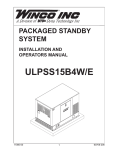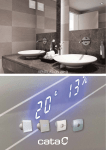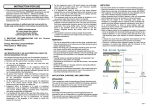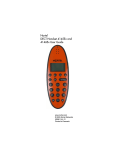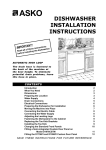Download GE Monogram ZTX Switch User Manual
Transcript
g ZTX SERIES 40-400 Amps GE Zenith Controls 62 R -20 0 0C 7/02 Operation and Maintenance Manual Authorized Service For GE parts and service, call: 773 299-6600 Table of Contents Page Introduction . . . . . . . . . . . . . . . . . . . . . . . . . . . . . .1ii How to Remove the Cover . . . . . . . . . . . . . . . . . . .11 Installation . . . . . . . . . . . . . . . . . . . . . . . . . . . . . . .12 Equipment Inspection and Storage . . . . . . . .12 Final Equipment Inspection . . . . . . . . . . . . . .12 Mounting . . . . . . . . . . . . . . . . . . . . . . . . . . . .12 Power Connections . . . . . . . . . . . . . . . . . . . . .13 Engine Start Control Connections . . . . . . . . .14 RM4 Exerciser Option . . . . . . . . . . . . . . . . . .15 Functional Test . . . . . . . . . . . . . . . . . . . . . . . .16 RMF Control Interface . . . . . . . . . . . . . . . . . . . . . .17 Optional Indicator LED’s . . . . . . . . . . . . . . . .17 Optional Pushbuttons . . . . . . . . . . . . . . . . . . .17 Automatic Transfer Generator Testing . . . . . .18 Transfer Generator Testing . . . . . . . . . . . . . . .18 LED Diagnostic Flash Codes . . . . . . . . . . . . . .18 Automtic Generator Exerciser . . . . . . . . . . . .19 Selecting Exercisor without Transfer . . . . . . .19 Selecting Exercisor with Transfer . . . . . . . . . .19 Page Engine Controller Accesoory Board . . . . . . . . . . .110 Example Systems . . . . . . . . . . . . . . . . . . . . . . . . . .11 Partial Coverage Systems . . . . . . . . . . . . . . . . .11 Total Coverage Systems . . . . . . . . . . . . . . . . . .11 Typical Diagrams . . . . . . . . . . . . . . . . . . . . . . . . . .12 Power Circuit Schematic . . . . . . . . . . . . . . . . .12 Power Panel Layout . . . . . . . . . . . . . . . . . . . . .12 Interconnect Plug . . . . . . . . . . . . . . . . . . . . . .12 Troubleshooting . . . . . . . . . . . . . . . . . . . . . . . . . . .13 General Troubleshooting . . . . . . . . . . . . .13, 14 Introduction GE Zenith Transfer Switches are used to provide a continuous source of power for lighting and other critical loads by automatically transferring from the normal source of power to an emergency source of power in the event that the normal source voltage falls below preset limits. Voltage sensing and system control is performed via a state-of-the-art microcontroller located on the cabinet door. It is designed to give highly accurate control of the transfer switch system. All GE Zenith transfer switches are designed for use on emergency or standby systems, and are rated for total system or motor loads. Transfer switches are UL Listed under Standard 1008 and CSA Certified under Standard C22.2 No. 178 and IEC Listed under Standard 947. NOTE: A protective device such as a molded care circuit breaker or fused disconnect switch MUST be installed on both sources of incoming power for circuit potection and as a disconnection device. How to Remove the Cover Loosen but do not remove four cover screws. Lift cover off the four screws and hang on two screws (2 bottom or 2 right-hand). See Figure i and ii. This will prevent damage to the cable. The cable may also be disconnected at the controller or keypad. NOTE: Reattach cable before installing cover. DANGER HAZARDOUS VOLTAGE Will shock, burn or cause death. Do not remove cover until ALL power is disconnected. Re-installation of cover is required after maintenance or service. Figure i Figure ii ■ GE Zenith Controls ZTX Operation and Maintenance Manual (62R-2000) 1■ Installation DANGER HAZARDOUS VOLTAGE (Can Cause Severe Injury or Death) Turn OFF all power before installation, adjustment, or removal of transfer switch or any of its components. The safe operation of your switch is GE Zenith’s focus. The proper storage, installation, operation and maintenance will help increase the life of the switch. NOTE: 5. CAUTION Make sure that all covers and barriers are installed and properly fastened. NOTE: Due to hazardous voltage and current, GE Zenith recommends that a GE Zenith Certified technician or a qualified electrician must perform the installation and maintenance of the switch. Equipment Inspection and Storage Once you have received the transfer switch, inspect it for any damage. This includes damage to the enclosure, power panel, control panel and wiring harness. If any damage is found or suspected, file a claim as soon as possible with the carrier and notify the nearest GE Zenith representative. Before installation, it is necessary to store the transfer switch in a clean dry place, protected from dirt and water. Provide ample air circulation and heat, if necessary, to prevent condensation. Storage Temperature -30°C to +75°C (-22°F to +167°F) Operating Temperature (Ambient): -20°C to +65°C (-4°F to +149°F) Humidity 5% to 95% (non-condensing) Final Equipment Inspection Prior to energizing the transfer switch: 1. Remove any debris incurred, with a vacuum, due to shipment or installation. WARNING Do not use a blower since debris may become lodged in the electrical and mechanical components and cause damage. 2. 3. 4. ■2 Verify that all cabled connections are correct. Check engine start connections and verify the correct connection of all control wires. Check the lug torque values of the power connections. Lug torque values are specified in the power panel manual. Power panels ship from GE Zenith in the Normal Position. Each GE Zenith transfer switch is factory wired and tested. A complete information package is furnished with each switch which includes: a. Sequence of operation. b. Description and operation of all accessories supplied. c. Power panel connection diagram and schematic. d. Description and identification of all customer field connections. Installation of GE Zenith transfer switches includes: a. Mounting the transfer switch cabinet. b. Connection of all Normal, Emergency, and Load cables or bus bars. c. Connection of external control circuits as required. Mounting Adequate lifting means must be used to mount the transfer switch into place. The recommended method for moving the transfer switch using the lifting eyes, where supplied, and a spreader bar is illustrated here. SPREADER BAR 45° Enough room should H be allowed to open the cabinet doors fully for inspection LIFTING EYES and servicing of the switch per NEC and local codes. CABINET NOTE: D When lifting the switch using a spreader bar, height H must be equal to half of distance D. CAUTION Before drilling conduit entry holes or any accessory mounting holes, cover and protect the switch and control panel to prevent dirt and metal fragments from entering the mechanical and electrical components. Failure to do so may result in damage and malfunction of the switch. ZTX Operation and Maintenance Manual (62R-2000) GE Zenith Controls ■ Installation (cont’d) DANGER HAZARDOUS VOLTAGE (Can Cause Severe Injury or Death) Turn OFF all power before installation, adjustment, or removal of transfer switch or any of its components. Connect the Normal, Emergency, and Load conductors to the clearly marked terminals on the transfer switch. Remove surface oxides from cables by cleaning with a wire brush. Verify that all connections are correct before tightening the lugs. All cable lug connections must be tightened to the proper torque values as shown in Table 2. Power Connections GE Zenith transfer switches are supplied with UL listed solderless screw type terminals as standard for the Normal, Emergency and Load power connections. Table 1 lists the number and sizes of cable lugs supplied as standard for each switch amp rating. NOTE: Do not run cables or wiring behind front-connected transfer switches. Screw Type Terminals for External Power Connections Switch Size (Amps) Fully Rated Neutral Bar (When Required) Utility, Generator and Load Terminals Cable Per Pole Range of Wire Sizes No. of Cables Range of Wire Sizes 40 1 #8 to 3/0 AWG 3 #8 to 1/0 AWG 80 1 #8 to 3/0 AWG 3 #8 to 1/0 AWG 100 1 #8 to 3/0 AWG 3 #8 to 1/0 AWG 150 1 #8 to 3/0 AWG 3 #8 AWG to 300 MCM 200, 225, 250* 1 #6 AWG to 250 MCM 3 #6 AWG to 300 MCM 300, 400 1 #4 AWG to 600 MCM 3 #4 AWG to 300 MCM Table 1 LOAD TERMINALS * IEC Rating Only UTILITY TERMINALS T1 T2 T3 Tip! N3 Install load cables first. OPTIONAL A4 CONTACT N1 BR N2 OPERATES WHEN IN UTILITY POSITION JP Exerciser CONTROLLER OPTIONAL ENGINE CONTROLS OR AIR CONDITION DISCONNECT OR 3 PHASE BOARD SWITCH POSITION INDICATOR ENGINE START N E1 E2 3 AND 4 POLE ONLY E3 OPTIONAL A3 CONTACT GENERATOR TERMINALS T = Load N = Utility OPERATES WHEN IN GENERATOR POSITION E = Generator Figure 2 - Power Panel ■ GE Zenith Controls ZTX Operation and Maintenance Manual (62R-2000) 3■ Installation (cont’d) DANGER HAZARDOUS VOLTAGE (Can Cause Severe Injury or Death) Turn OFF all power before installation, adjustment, or removal of transfer switch or any of its components. Control Connections Note: N = Utility Position E = Generator Position Connecting Engine Start may cause Generator to start. Before connecting, turn Generator OFF. Figure 4 1 2 3 JP A B With the Generator breaker open and the Generator control switch off, install the Generator start connections. 6 5 4 B A Manual operation is possible for maintenance purposes only. Manual operation of the switch can be checked before it is operated electrically. Exerciser CONTROLLER Close to Start Opens to Stop Contact Rating 28Vdc @ 5 amps Figure 3 Engine Start Contact Output The engine-start terminals are clearly identified by a label on the microcontroller backplate. In the case of manual transfer switches, or in other applications not requiring the microprocessor, clearly marked terminal blocks are provided in the upper left corner of the control panel for the engine start control wires. Terminals for field connections to the A3 Emergency auxiliary contacts and the A4 Normal auxiliary contacts are also provided. These terminals are clearly marked and appear on the side of the power panel. On 400 amp metal frame units these terminals appear on the bracket above the operator handle. g GE Zenith Controls VOLTS AMPS - SYSTEM VOLTS: Tightening Torque for Lugs Torque Socket Size Across Flats Lb. - In. Lb. - Ft. 1/8 45 4 5/32 100 8 3/16 120 10 7/32 150 12 1/4 200 17 5/16 275 23 3/8 375 31 1/2 500 42 9/16 600 50 Table 2 SERIAL NUMBER: RATING: With all power off, insert a Phillips screwdriver or equivalent size tool into the manual operator socket and operate the transfer switch between the Utility and Generator positions. The transfer switch should operate smoothly without binding. Return the switch to the Utility position, remove the screwdriver. HZ PHASE - MODEL NUMBER: Figure 3 ■4 ZTX Operation and Maintenance Manual (62R-2000) GE Zenith Controls ■ Installation (cont’d) DANGER HAZARDOUS VOLTAGE (Can Cause Severe Injury or Death) Turn OFF all power before installation, adjustment, or removal of transfer switch or any of its components. ATTENTION! This applies only to the switches with the RM4-CAT exerciser option: Upon installation, connect the MX50/90 controller to a 9V battery (not supplied) via the harness that is connected to the controller. The battery should be placed in the holder installed just above the controller. This is to ensure that the setting in the exercisor clock are retained in the event of power outage. The battery should be replaced once a year. If the battery is not installed and/or replaced as recommended, the exerciser clock will lose its settings and the exerciser will not work. Should the harness become disconnected in shipping, take the controller cover off and plug the harness in the receptacle in the top right corner of the MX controller. Reinstall the cover and connect the battery. Battery and Holder Battery Harness MX50/90 Controller ■ GE Zenith Controls ZTX Operation and Maintenance Manual (62R-2000) 5■ Installation (cont’d) DANGER HAZARDOUS VOLTAGE (Can Cause Severe Injury or Death) Turn OFF all power before installation, adjustment, or removal of transfer switch or any of its components. Functional Test Functional Test The functional testing of the transfer switch consists of electrical tests described in this section. Before proceeding, read and understand all instructions and review the operation of all accessories provided. Initiate the electrical transfer test by opening the Utility side breaker. The delay to engine start timer (P) begins its timing cycle. After the P timer has completed its timing cycle, the engine start contacts close to start the generator. To begin the test, close the Utility source circuit breaker. The controller will illuminate the optional Utility Available LED when proper voltage is sensed. Verify the phase to phase voltages at the Utility line terminals. When Generator voltage and frequency reach preset pickup points the optional Generator Available LED illuminates. Simultaneously, the delay to Generator timer (W) begins its timing cycle. When the W time delay is completed the switch will transfer to Generator. The optional Utility Position LED goes off, and the optional Generator Position LED illuminates. Next, close the Generator source breaker and start the engine generator. The optional Generator Available LED will illuminate when proper voltage and frequency levels is sensed. If Generator LED is flashing, use the Reset button to clear. Check the phase to phase voltages at the Generator line terminals. On three phase units, verify that the phase rotation of the Generator source is same as Utility source. After the sources have been verified, shut down the engine generator, and put the starting control in the automatic position. Complete the visual inspection of the transfer switch, and replace the cabinet cover (or close the cabinet door). Reclose the Utility breaker to retransfer to Utility. The delay to Utility timer (T) begins its timing cycle. When the T timer has completed its timing cycle, the switch will transfer into Utility. The optional Generator Position LEDs go off, and the Utility Position LED illuminates. The delay engine stop timer (U) begins its timing cycle. The generator runs unloaded for the duration of the U timing cycle. When the timer completes its timing cycle, the generator will stop. The optional Generator Available LED goes off. Factory Settings Factory Settings Utility Pickup Voltage 90% Nominal Line Voltage Generator Pickup Voltage 90% Nominal Line Voltage Utility Dropout Voltage 80% Nominal Line Voltage Generator Dropout Voltage 80% Nominal Line Voltage Utility Pickup Frequency 90% Nominal Line Frequency Generator Pickup Frequency 95% Nominal Line Frequency (T) Timer/Delay to Utility 5 minutes* (P) Timer/Engine Start 5 seconds* (U) Timer/Engine Cool Down 5 minutes* (W) Timer/Delay to Generator 20 seconds* Table 3 * Factory default settings — customer time settings may vary due to specifications from the generator supplier. ■6 ZTX Operation and Maintenance Manual (62R-2000) GE Zenith Controls ■ RM4 Control Interface (Optional ) DANGER HAZARDOUS VOLTAGE (Can Cause Severe Injury or Death) Turn OFF all power before installation, adjustment, or removal of transfer switch or any of its components. Optional Indicator LEDs A Utility available Green LED. When on, indicates the utility source is acceptable. B Utility position Green LED. When on, indicates that the transfer switch is connected to the utility. C Generator available Red LED. When on, indicates the generator source is acceptable. D Generator position Red LED. When on, indicates that the transfer switch is connected to the generator. E Load Amber LED. When on, indicates that the load is connected to an acceptable source. C D F A H B I Figure 5 E G Optional Pushbuttons F.F Generator Start/Stop push button. Pressing and holding this button for approximately 5 seconds will cause the generator to start. Pressing this button a second time will stop the generator. G Exerciser Start/Stop push button. When this button G. is depressed it will enable the automatic exerciser mode. Pressing this button a second time will cancel the automatic exerciser mode. H Reset push button. Pressing this button will clear the H. fault indications. I. I Transfer push button. Pressing this button will force the unit to transfer from one position to another when both sources are available. ■ GE Zenith Controls ZTX Operation and Maintenance Manual (62R-2000) 7■ RM4 Control Interface (Optional ) (cont’d) DANGER HAZARDOUS VOLTAGE (Can Cause Severe Injury or Death) Turn OFF all power before installation, adjustment, or removal of transfer switch or any of its components. Automatic Transfer Generator Testing (One Time Test) Transfer Generator Testing (Forcing Operation with Keypad) Verify that the transfer switch UTILITY available and position LEDs are illuminated. A B Verify that the transfer switch UTILITY available and position LEDs are illuminated. A B + Press and hold the GENERATOR START/STOP button and the TRANSFER button I for 5 seconds. This will cause the generator to start. Once the generator C has started, the Generator LED will illuminate. + F Once the GENERATOR power LED C has come on, the transfer switch will now switch the load to the Generator. The GENERATOR position LED will illuminate. D The transfer switch will be connected to the generator for 5 minutes.* Then the switch will automatically return to the utility and the UTILITY Position LED will illuminate. B The generator will cool down for 5 minutes (U Timer) and then shut down. The GENERATOR LED will go off. Verify that the GENERATOR available LED has illuminated. C Press the TRANSFER button. I The switch will transfer to the Generator source position. The GENERATOR position LED will now be illuminated. D Pressing the TRANSFER button I again will cause the unit to transfer to the utility power source. The UTILITY position LED will illuminate. B C This completes the automatic test. * Pressing and releasing the generator Start/Stop button will cancel current test. Press and hold the GENERATOR START/STOP button for 5 seconds. This will start the generator. F Pressing the GENERATOR START/STOP button will stop the generator. F NOTE: Transfer will cause short interruption of power. LED Diagnostic Flash Codes Rapidly Flashing Generator Availability LED C Generator failed to start. Rapidly Flashing Generator Position LED D Switch did not transfer to Generator position. Generator starts but failed to reach proper operating parameters. Generator became over loaded for an extended period of time. Optional generator crank board (see generator fault flash table on page 14) ■8 Rapidly Flashing Utility Position LED B Switch did not transfer to Utility position. NOTE: All fault alarms can be cleared by depressing the reset button. ZTX Operation and Maintenance Manual (62R-2000) GE Zenith Controls ■ RM4 Control Interface (Optional ) (cont’d) DANGER HAZARDOUS VOLTAGE (Can Cause Severe Injury or Death) Turn OFF all power before installation, adjustment, or removal of transfer switch or any of its components. Automatic Generator Exerciser DANGER The automatic generator exerciser comes preset with a 28-day exerciser schedule (the customer unit’s preset day cycle may vary due to specifications from the generator supplier). The exerciser, when enabled, will automatically start the generator every twenty-eighth day and run the unit loaded or unloaded for 10 minutes. The exerciser interval is selectable through (JP) jumper selection on the controller board. The selections are 7, 14, 21 or 28 day. Turn OFF all power before selecting. JP (CDT SELECT) See Figure 3, Page 4 21 Day 4 4 5 To start the automatic exerciser without transfer, depress the Exerciser Start/Stop button. The generator will start and run for 10 minutes.* Once this first exercise is complete, the generator LED will flash at a 1-second interval indicating the exerciser is enabled. Once the exerciser times out (7, 14, 21 or 28 day interval), the generator will start and run again for 10 minutes. This will repeat until the exerciser is disabled. To stop the exerciser mode, depress the exerciser Start/Stop again and the generator light will stop flashing, indicating the exerciser mode has been canceled. 5 6 Selecting Exerciser Without Transfer 6 7 Day B B A A 28 Day 4 4 5 5 6 6 14 Day B A B A JP (VOLTAGE/FREQUENCY SELECT) Selecting Exerciser With Transfer Transfer will cause short interruption of power. ■ GE Zenith Controls B A B 60 Hz B 50 Hz 2 2 1 A B 240 V A 2 1 A B 220 V Figure 6 ZTX Operation and Maintenance Manual (62R-2000) 3 NOTE: 208 V 3 Pressing and releasing the generator Start/Stop button will cancel the current test. The exerciser will go off at approximately the same time it was started (7, 14, 21 or 28 days) later. Do not adjust the jumper positions. This service to be performed by qualified personnel only. A * See Figure 3, Page 4 1 To enable the automatic exerciser with transfer, depress the Exerciser Start/Stop button and the transfer button. The generator will start and the load will be transferred to , the load will be transferred the generator. After 10 minutes* back to the utility. Once this first exercise is complete, the generator LED and the Generator position LED will flash at a 1-second interval indicating the exerciser is enabled. Once the exerciser has timed out (7, 14, 21 or 28 day interval), the generator will start and transfer the load to Generator power for 10 minutes. At the end of this 10-minute period, the unit will transfer the load back to the utility and the generator will shut off. This will repeat until the exerciser is disabled. To stop the exerciser mode, depress the exerciser Start/Stop again and the generator light will stop flashing, indicating the exerciser mode has been canceled. 9■ Engine Controller Accessory Board (Optional) Oil Pressure Sensor Input Fuel/Run Contact Output (Oil pressure contact to be normally open, held closed by adequate oil pressure) Approximately five seconds after emngine starter signal is sent, if terminal X3 is open to ground or returns to open state thereafter the generator Starter and Fuel/Run outputs are opened and locked out. After cause is determined and corrective action is taken and verified by qualified technician, controller can be reset via reset button. This output is activated closed whenever the engine is running. This will keep the fuel valve open as needed, and will cut fuel supply during the above mentioned lockouts or when the engine is no longer called to run. Start Contact Output This output is activated closed during cranking of the engine. Output will deactivate once the controller senses that the generator output has reached 33% of frequency indicating engine has reached running RPM. Temperature Sensor Input (Temperature sensor contact to be normally open, closed by over-temperature condition) Approximately five seconds after the engine starter signal is sent, if terminal X1 is connected to ground Starter and Fuel/Run outputs are opened and locked out. After cause is determined and corrective action is taken and verified by a qualified technician, the controller can be reset via the reset button. Generator Battery Input This input is required to support the controller’s operation. Controller Generator Battery Input (12 Vdc) Engine Controller X9 X10 X5 X6 + + – + – X1 X2 X3 X4 – Start Contact Output (28 Vdc @ 5 amps) Input Temperature Sensor (12 Vdc) ■ 10 Input Oil Pressure Sensor Fuel/Run Contact Output (28 Vdc @ 5 amps) (12 Vdc) ZTX Operation and Maintenance Manual (62R-2000) GE Zenith Controls ■ Example Systems Partial Coverage System Loads Transfer Switch Utility Source Circuit Breaker Generator Source Utility Panel Loads Distribution Panel Total Coverage System Transfer Switch Utility Source Circuit Breaker Circuit Breaker Generator Source Main Breaker Panel All Loads ■ GE Zenith Controls ZTX Operation and Maintenance Manual (62R-2000) 11 ■ Typical Diagrams Power Circuit Schematic Power Panel Layout Interconnect Plug 5 1 CCN SN SCOM SE E2 N1 N2 CCE E1 10 6 OPTIONAL 3 4 2 ■ 12 ZTX Operation and Maintenance Manual (62R-2000) N2 E3 N3 E2 3 1 GE Zenith Controls ■ Troubleshooting DANGER HAZARDOUS VOLTAGE (Can Cause Severe Injury or Death) Turn OFF all power before installation, adjustment, or removal of transfer switch or any of its components. Service must be performed by qualified personnel. Symptom Generator will not start Transfer switch does not transfer to Utility Transfer switch does not transfer to Generator Generator will not stop Possible Cause Corrective Action P timer has not lapsed See factory settings on Page 6 Generator control switch not in Auto Refer to generator instruction manual Engine Start contact not wired to generator See Figure 3, Page 4 Starter battery is dead Refer to generator instruction manual No fuel Refer to generator instruction manual T timer has not lapsed See factory settings on Page 6 Exercise in progress See Page 9 Utility breaker open or tripped Clear fault and reset Utility voltage out of range Wait for utility to return to acceptable level. See factory settings on Page 6. Control harness unplugged With all power disconnected, reconnect harness W timer has not lapsed See factory settings on Page 6 Generator breaker open or tripped Refer to generator instruction manual Generator voltage out of range Refer to generator instruction manual Control harness unplugged With all power disconnected, reconnect harness U timer has not lapsed See factory settings on Page 6 Exercise in progress See page 9 Engine control switch in run position Refer to generator instruction manual Keypad cable unplugged With all power disconnected, reconnect harness Sources unavailable and/or source breakers tripped or open Clear fault and reset breakers and/or check source availability All LEDs off ■ GE Zenith Controls ZTX Operation and Maintenance Manual (62R-2000) 13 ■ Troubleshooting (cont’d) DANGER HAZARDOUS VOLTAGE (Can Cause Severe Injury or Death) Turn OFF all power before installation, adjustment, or removal of transfer switch or any of its components. Service must be performed by qualified personnel. Generator Fault Flash Table Generator Failed to Start (GFS Timeout) 2 Flashes + 2 Missing Generator Under-Speed Fault 3 Flashes + 2 Missing Generator Over-Speed Fault 4 Flashes + 2 Missing Generator Over-Temperature Fault 5 Flashes + 2 Missing Generator Low-Oil-Pressure Fault 6 Flashes + 2 Missing NOTE: ■ 14 Faults that trigger the “original” SAG timer (emergency source not available for longer than the GS timer interval) will continue to be indicated on the “Emergency Source” LED at the original continuous 5 Hz rate. ZTX Operation and Maintenance Manual (62R-2000) GE Zenith Controls ■ ■ GE Zenith Controls ZTX Operation and Maintenance Manual (62R-2000) 15 ■ g GE Zenith Controls GE Industrial Systems – Power Equipment Business 830 W. 40 th Street, Chicago, IL 60609 USA 773 299-6600, Fax: 630 850-6899 www.zenithcontrols.com