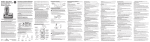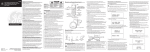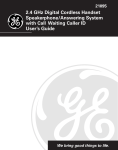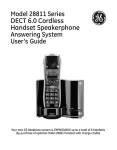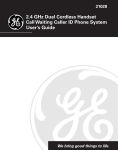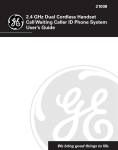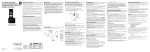Download GE 20631670-0001 Telephone User Manual
Transcript
21015 2.4 GHz Dual Cordless Handset Call Waiting Caller ID Speakerphone User’s Guide We bring good things to life. IMPORTANT INFORMATION NOTICE: This product meets the applicable Industry Canada technical specifications. The equipment must be installed using an acceptable method of connection. The customer should be aware that compliance with the above conditions may not prevent degradation of service in some situations. Repairs to certified equipment should be made by an authorized Canadian maintenance facility designated by the supplier. Any repairs or alterations made by the user to this equipment, or equipment malfunctions, may give the telecommunications company cause to request the user to disconnect the equipment. Users should ensure for their own protection that the electrical ground connections of the power utility, telephone lines and internal metallic water pipe systems, if present, are connected together. This precaution may be particularly important in rural areas. CAUTION: Users should not attempt to make such connections themselves, but should contact the appropriate electric inspection authority, or electrician, as appropriate. NOTES: This equipment may not be used on coin service provided by the telephone company. FCC RF RADIATION EXPOSURE STATEMENT This equipment complies with FCC RF radiation exposure limits set forth for an uncontrolled environment. This equipment should be installed and operated with a minimum distance of 20 centimeters between the radiator and your body. This transmitter must not be co-located or operated in conjunction with any other antenna or transmitter. For body worn operation, this phone has been tested and meets the FCC RF exposure guidelines when used with the belt clip supplied with this product. Use of other accessories may not ensure compliance with FCC RF exposure guidelines. HEARING AID COMPATIBILITY (HAC) This telephone system meets FCC/Industry Canada standards for Hearing Aid Compatibility. REN NUMBER IS LOCATED ON THE CABINET BOTTOM 2 TABLE OF CONTENTS IMPORTANT INFORMATION ....................... 2 FCC RF RADIATION EXPOSURE STATEMENT .................................. 2 HEARING AID COMPATIBILITY (HAC) ........ 2 INTRODUCTION ..................................... 5 HANDSET AND CHARGE CRADLE LAYOUT .. 7 BASE LAYOUT ...................................... 7 BEFORE YOU BEGIN .............................. 8 PARTS CHECKLIST ............................. 8 TELEPHONE JACK REQUIREMENTS ........ 8 DIGITAL SECURITY SYSTEM ................. 8 INSTALLATION ....................................... 9 INSTALLATION GUIDELINES .................. 9 INSTALLING THE PHONE .................... 10 WALL MOUNTING THE BASE .............. 11 PROGRAMING THE TELEPHONE ................ 11 PROGRAMMABLE MENUS .................. 11 MENU MODE .................................. 11 LANGUAGE ..................................... 12 HANDSET NAME ............................. 13 DISPLAY CONTRAST ......................... 13 AREA CODE ................................... 14 RINGER TONE ................................. 15 TONE/PULSE .................................. 16 TIME ............................................. 16 DEFAULT ........................................ 17 HANDSET REGISTRATION .................. 17 HANDSET DE-REGISTRATION .............. 19 TELEPHONE OPERATION ....................... SPEAKERPHONE .............................. CHARGE/PAGE INDICATOR ................. MAKING CALLS WITH THE HANDSET .... MAKING CALLS WITH THE SPEAKERPHONE .............................. ANSWERING CALLS WITH THE HANDSET ................................. ANSWERING CALLS WITH THE SPEAKERPHONE .............................. CALL TIMER .................................... AUTO STANDBY .............................. HANDSET RINGER VOLUME ............... BASE RINGER VOLUME ..................... FLASH/CALL WAITING ...................... LAST NUMBER REDIAL ..................... EXIT ............................................. PAGING THE HANDSET ...................... PAGING FROM THE BASE OR HANDSET .................................. TRANSFERRING CALLS ...................... MUTE ........................................... TEMPORARY TONE DIALING ............... CORDLESS HANDSET VOLUME CONTROL ............................ SPEAKERPHONE VOLUME CONTROL ............................ 20 20 21 21 21 21 21 21 22 22 22 23 23 24 24 24 25 26 26 27 27 CAUTION: RISK OF ELECTRIC SHOCK DO NOT OPEN WARNING: TO PREVENT FIRE OR ELECTRICAL SHOCK HAZARD, DO NOT EXPOSE THIS PRODUCT TO RAIN OR MOISTURE. THE LIGHTNING FLASH AND ARROW HEAD WITHIN THE TRIANGLE IS A WARNING SIGN ALERTING YOU OF “DANGEROUS VOLTAGE” INSIDE THE PRODUCT. CAUTION: TO REDUCE THE RISK OF ELECTRIC SHOCK, DO NOT REMOVE COVER (OR BACK). NO USER SERVICEABLE PARTS INSIDE. REFER SERVICING TO QUALIFIED SERVICE PERSONNEL. THE EXCLAMATION POINT WITHIN THE TRIANGLE IS A WARNING SIGN ALERTING YOU OF IMPORTANT INSTRUCTIONS ACCOMPANYING THE PRODUCT. SEE MARKING ON BOTTOM / BACK OF PRODUCT 3 INTERCOM ......................................... MAKING AN INTERCOM CALL ............. RECEIVING AN INTERCOM CALL ... RECEIVING AN EXTERNAL TELEPHONE CALL DURING AN INTERCOM CALL ..... BETWEEN HANDSETS ................ BETWEEN BASE AND HANDSET .. USING INTERCOM OR CONFERENCE WITH EXTERNAL CALLS ................. MEMORY ........................................... STORING A NAME AND NUMBER IN MEMORY ................................... STORING A REDIAL NUMBER ............. INSERTING A PAUSE IN THE DIALING SEQUENCE ..................................... REVIEWING, CHANGING OR DELETING STORED NUMBERS .......................... TO REVIEW: ............................ TO CHANGE: ........................... TO DELETE: ............................ DIALING A STORED NUMBER ............. HANDSET ............................... BASE ..................................... CHAIN DIALING FROM MEMORY ......... CALLER ID (CID) ............................... 27 27 28 28 28 28 29 30 30 32 32 32 32 33 33 33 33 34 34 35 RECEIVING AND STORING CID RECORDS ................................ REVIEWING CID RECORDS ................ TRANSFERRING CID RECORDS TO MEMORY ................................... DIALING A CID NUMBER .................. DELETING THE CID RECORD SHOWING IN THE DISPLAY ................. DELETING ALL CID RECORDS ........... CID ERRORS .................................. REPLACING THE BATTERY ...................... BATTERY SAFETY PRECAUTIONS ......... HEADSET AND BELT CLIP INSTALLATION .. CONNECTING AN OPTIONAL HEADSET TO THE HANDSET ................ ATTACHING THE BELT CLIP ................ DISPLAY MESSAGES ............................ HANDSET SOUND SIGNALS .................. TROUBLESHOOTING TIPS ....................... GENERAL PRODUCT CARE .................... CAUSES OF POOR RECEPTION ............... INDEX ............................................... TELEPHONE NETWORK INFORMATION ...... REN NUMBER ................................... ACCESSORY ORDER FORM ................... SERVICE ............................................ SAVE THESE INSTRUCTIONS 4 35 36 36 37 38 39 40 41 42 42 42 42 43 44 45 49 49 50 52 52 53 54 INTRODUCTION CAUTION: When using telephone equipment, there are basic safety instructions that should always be followed. Refer to the IMPORTANT SAFETY INSTRUCTIONS provided with this product and save them for future reference. Congratulations on purchasing this GE Dual Cordless Handset Telephone System. This system operates in the 2.4 GHz frequency range, and is unique to conventional cordless telephones. When the base is connected to electrical power and a telephone line, it can support up to two cordless handsets, and you can place a fully featured cordless handset anywhere an electrical power line is available. Features: • 2.4 GHz digital technology • Handset to handset Intercom • Speakerphone • 2-way and 3-way Conference/Call Transfer • Call Waiting and Caller ID Compatible • Tone/Pulse Dialing • 50 Name and Number Memory Locations in each handset and the base This telephone has been designed to be simple to use, however, you can reach its full potential more quickly by taking a few minutes to read this instruction book. This telephone is a multifunction product for use with Call Waiting and Caller ID services available from your local telephone company. 5 Your Caller ID Call Waiting phone allows you to: • View the name and telephone number of a caller while you are on the phone (Call Waiting Caller ID). • Identify callers before you answer the phone. • View the time and date of each incoming call. • Record up to 40 Caller ID messages sequentially in each handset and the base. • Know who called while you are on the other line or when you were away. • Screen unwanted calls, eliminate harassment from annoying calls, or to get prepared before answering a call. IMPORTANT: Because cordless phones operate on electricity, you should have at least one phone in your home that isn’t cordless, in case the power in your home goes out. IMPORTANT: In order to use all of the features of this telephone, you must subscribe to two separate services available from your local telephone company: the standard Name/Number Caller ID Service to know who is calling when the phone rings and Call Waiting Caller ID Service to know who is calling while you are on the phone. 6 HANDSET AND CHARGE CRADLE LAYOUT program/ mute button Display AC power supply mem button format/ conference button exit button pro TALK/callback button mute gra mem m call b ack exit conference format ci v page flash ringer t e redial d ele in t redial button cid/vol button v l vo d/ TALK 1 2 abc 3 def 4 ghi 5 jkl flash/ delete button 6 mno 7 pqrs 8 tuv 9 wxyz * tone 0 oper # pause page/int button handset charge cradle charge ringer button # pause button * tone button charge indicator BASE LAYOUT program/mute button mem button exit button Display redial button ringer button CID button Back Side flash/delete button program mute mem de l 1 2 abc 3 def 4 ghi 5 jkl 6 mno 7 pqrs 8 tuv charge/page 9 wxyz * tone 0 oper # pause page/int. c charge/ page indicator flas et n f. volume v g rin co CID f al di v v exit or m at re er v h volume button e format/ conference button ck lba al speaker # pause button page/int. button speaker/callback button * tone button 7 BEFORE YOU BEGIN PARTS CHECKLIST Make sure your package includes the items shown here. program mute mem exit al di f g rin flas h or m at re de ete l v 7 pqrs 8 tuv 9 wxyz * tone 0 oper # pause mem m call b ack exit conference format ci page ringer c page/int. d ele 1 2 abc 3 def 4 ghi 5 jkl * Base 6 mno 7 pqrs 8 tuv 9 wxyz ck lba al speaker Mounting pedestal tone 0 oper exit conference format # pause v l vo d/ TALK page flash in charge/page mem m call b ack v redial redial t v mute gra v l vo d/ TALK ci 6 mno v flash ringer d ele t t in 3 def 5 jkl 1 t e mute gra 2 abc 4 ghi e pro n f. 1 volume pro co v er v CID 2 abc 3 def 4 ghi 5 jkl 6 mno 7 8 9 pqrs tuv wxyz * tone 0 oper # pause Dual Handsets Belt clip Battery compartment doors charge Handset batteries Telephone line cord AC power supply Handset charge cradle TELEPHONE JACK REQUIREMENTS To use this phone, you need an RJ11C (CA11A) type modular telephone jack, which might look like the one pictured here, installed in your home. If you don’t have a modular jack, call your local phone company to find out how to get one installed. Wall plate Modular telephone line jack DIGITAL SECURITY SYSTEM Your cordless phone uses a digital security system to protect against false ringing, unauthorized access and charge to other phone line. After a power outage or battery replacement, you should place the handset on the base for two minutes to allow the handsets and base to re-synchronize. 8 INSTALLATION INSTALLATION NOTE: Some cordless telephones operate at frequencies that may cause interference to nearby TVs, microwave ovens, and VCRs. To minimize or prevent such interference, the base of the cordless telephone should not be placed near or on top of a TV, microwave ovens, or VCR. If such interference continues, move the cordless telephone farther away from these appliances. Certain other communications devices may also use the 2.4 GHz frequency for communication, and, if not properly set, these devices may interfere with each other and/or your new telephone. Typical devices that may use the 2.4 GHz frequency for communication include wireless audio/video senders, wireless computer networks, multi-handset cordless telephone systems, and some long-range cordless telephone systems. • Never install telephone wiring during a lightning storm. • Never install telephone jacks in wet locations unless the jack is specifically designed for wet locations. • Never touch non-insulated telephone wires or terminals, unless the telephone line has been disconnected at the network interface. • Use caution when installing or modifying telephone lines. • Temporarily disconnect any equipment connected to the phone such as faxes, other phones, or modems. INSTALLATION GUIDELINES • Install telephone near both a telephone (modular) jack and an electrical power outlet. • Avoid sources of noise, such as a window by a busy street, and electrical noise, such motors, microwave ovens, and fluorescent lighting. • Avoid heat sources, such as heating air ducts, heating appliances, radiators, and direct sunlight. • Avoid areas of excessive moisture or extremely low temperature. • Avoid dusty locations. • Avoid other cordless telephones or personal computers. 9 INSTALLING THE PHONE 1. Choose an area near an electrical outlet and telephone wall jack (RJ11C). Your phone should be placed on a level surface, such as a table top or desk. charge 2. Plug the AC power supply into an electrical outlet and the DC connector into the back of the base. CAUTION: Use only the ATLINKS USA, Inc. power supply, 5-2621 (white) or 5-2596 (black), that came with this unit. Using other power supplies may damage the unit. 3. Plug the handset charge cradle's AC power supply into an electrical outlet. 4. Install a handset battery in each handset. Connect the battery pack plug to the jack inside the battery compartment, and slide the compartment door over the battery until it snaps into place. NOTE: It is important to maintain the polarity (black and red wires) to the jack inside the compartment as shown in the illustration. BATTERY BLACK WIRE PRESS DOWN FIRMLY 10 RED WIRE 5. Place one handset in the base cradle and the other handset in the charge cradle. 6. Allow the handsets to charge for 16 hours prior to first use. If you don't properly charge the handsets, battery performance is compromised. 7. On the base, plug the one end of the telephone line cord into the jack on the back of the base and the other end into a telephone wall jack. WALL MOUNTING THE BASE NOTE: For best results, leave the phone on a flat surface during initial charging before you hang the phone on the wall. 1. Turn the base over. 2. Attach the wall mounting pedestal by first inserting the tabs on the open edge of the pedestal into the slots on the lower portion of the bottom of the base. Then push down and snap the pedestal into place. 3. Slip the mounting holes (on the back of the pedestal) over the wall plate posts and slide the unit down into place. (Wall plate not included.) PROGRAMING THE TELEPHONE PROGRAMMABLE MENUS Handset: Language, Handset Name, Area Code, Ringer Tone, Registration, De-registration and Default. Base: Language, Contrast, Area Code, Ringer Tone, Tone/Pulse, Time and Default. NOTE: You must program the handset and base separately. MENU MODE Your phone must be in menu mode before you begin programming. 1. Make sure your phone is OFF (not in talk mode.) 2. Press the program/mute button to enter the menu mode. 11 LANGUAGE This setting may be made with the handset and the base. 1. Press the program/mute button and SET LANGUAGE 1ENG 2 FRA 3ESP shows in the display. 2. Use the touch-tone pad on your handset or base to select 1ENG, 2FRA, or 3ESP, or use the or buttons on the handset or the base to select 1ENG, 2 FRA, or 3ESP. English is the default setting. SET LANGUAGE 1 ENG 2 FRA 3 ESP 3. Press the program/mute to save. You will hear a confirmation tone, and the selected language displays for two seconds. ENGLISH If you are programming the base: a. SET CONTRAST 1 2 3 shows in the display. SET CONTRAST 1 2 3 HANDSET NAME BASE DISPLAY HANDSET DISPLAY b. Go to step one in the Display Contrast section. If you are programming the handset: a. HANDSET NAME shows in the display. b. Go to step one under the Handset Name section. NOTE: Press the EXIT button once to keep the previous setting and return to standby mode. 12 HANDSET NAME This setting may be made with the handset only. 1. Use the touch-tone pad to enter the name (up to 15 characters). More than one letter is stored in each of the number keys. For example, to enter the name Bill Smith, press the 2 key twice for the letter B. The cursor moves to the next field. Press the 4 key 3 times for the letter I. The cursor moves to the next. Press the 5 key 3 times for the letter L. The cursor moves to the next field. Press the 5 key 3 times for the second letter L, press 1 key to add a space. Press the 7 key 4 times for the letter S. The cursor moves to the next field. Press the 6 key once for the letter M. The cursor moves to the next field. Press the 4 key 3 times for the letter I. The cursor moves to the next field. Press the 8 key for the letter T. The cursor moves to the next field. Press the 4 key twice for the letter H. HANDSET NAME BILL SMITH NOTE: If you make a mistake press the DELETE key to backspace and erase the wrong character (s). 2. Press the program/mute button to save the name. You will hear a confirmation tone, the handset name displays for two seconds, and SET AREA CODE - - - shows in the display. NOTE: Press the EXIT key once to keep the previous setting and return to the standby mode. DISPLAY CONTRAST This setting may be made with the base only. 1. Use the touch-tone pad on your base to select 1, 2, or 3, or use the or button to select 1, 2, or 3. Contrast level 1 is the default setting. SET CONTRAST 1 23 13 2. Press the program/mute button to save. You will hear a confirmation tone, and the selected contrast level displays for two seconds, then SET AREA CODE shows in the display. SET AREA CODE --NOTE: Press the EXIT button once to keep the previous setting and return to standby mode. AREA CODE If you enter a 3-digit area code in the area code menu, your local area code does not appear in Caller ID records. Instead, you see only the local seven digit number. Calls you receive from outside your local area code display as the full ten-digit number. This setting may be made with the base and the handset. 1. Use the touch-tone pad on your base or handset to enter your three digit area code. 2. Press the program/mute button to save. You will hear a confirmation tone and the area, code displays for two seconds, then SET RINGER TONE 1 2 3 4 5 6 shows in the display. AREA CODE - 317 SET RINGER TONE 123456 NOTE: Press the EXIT button once to keep the previous setting and return to the standby mode. 14 RINGER TONE This setting may be made with the handset and base. You may choose from six different ringer tones. 1. Use the touch-tone pad on your handset or base to select 1, 2, 3, 4, 5, 6 or use the or buttons on the handset or the base to select 1, 2, 3, 4, 5 or 6 . The default setting is 1. NOTE: When you use the handset or base to set a ringer tone, the ringer tone plays after you make your selection. 2. Press the program/mute button to save. You will hear a confirmation tone, and the ringer tone displays for two seconds. RINGER TONE - 2 If you are programming the base: a. SET TONE/PULSE 1TONE 2PULSE shows in the display. b. Go to step one in the TONE/PULSE section. If you are programming the handset: a. REGISTRATION 1YES 2NO shows in the display. b. Go to the Registration section. SET TONE / PULSE 1 TONE 2 PULSE BASE DISPLAY REGISTRATION 1 YES 2NO HANDSET DISPLAY NOTE: Press the EXIT button once to keep the previous setting and return to standby mode. 15 TONE/PULSE Most telephone systems use tone dialing, however, some may still use pulse (rotary) dialing. Depending on your telephone system, set the dialing mode as follows: This setting may be made with the base only. 1. Use the touch-tone pad on the base to select 1TONE or 2PULSE, or use the or button to select 1TONE or 2PULSE. The default setting is 1. 2. Press the program/mute button to save. You will hear a confirmation tone, the selected dialing mode displays for two seconds, and SET TIME - - : - - AM PM shows in the display. TONE SET TIME - - : - - AM PM NOTE: Press the EXIT button once to keep the previous setting and return to standby mode. NOTE: If you aren’t sure which dialing system you have, set the telephone to tone dialing and make a test call. If the call connects, the setting is correct. If the call does not connect, set the telephone to pulse dialing. TIME This setting may be made with the base only. 1. Use the touch-tone pad to enter the current time. Press the or button to move the arrow to AM or PM. The default setting is 12:00 AM. 2. Press the program/mute button to save. You will hear a confirmation tone, the current time displays for two seconds, and DEFAULT SETTING 1YES 2NO shows in the display. 16 12;34 PM DEFAULT SETTING 1 YES 2NO NOTE : The time of day is automatically updated when the first valid Caller ID record is received. DEFAULT As you become familiar with this system, you may prefer to use the system’s original settings. Follow the steps below to return to the factory default settings. This setting can be made with handset and base. 1. Use the touch-tone pad on your handset or base to select 1YES or 2NO, or use the or button on your base or handset to select 1YES or 2NO. 2NO is the default. NOTE: If you choose YES all settings in the programmable menu return to the factory default settings. 2. Press the program/mute button to save. You will hear a confirmation tone, and the display returns to standby (HANDSET 1 or HANDSET 2 shows in the display). NOTE: Press the EXIT button to keep the previous setting and return to the standby mode. HANDSET REGISTRATION READ THIS NOTE: Your handsets are pre-registered and ready to use. Registered handsets display as HANDSET 1 and HANDSET 2. It is not recommended or necessary to re-register your handsets. Press the program/ mute button until DEFAULT SETTING 1YES 2NO shows in the display, and proceed to the DEFAULT section of this manual. If HANDSET NEEDS REGISTRATION shows in the display, follow the procedure below to register the handset. 17 This setting may be made with the handset only. During the registration process, keep your handset near the base. Make sure your phone is OFF (not in talk mode). 1. Press the program/mute button until REGISTRATION 1YES 2NO shows in the display. REGISTRATION 1 YES 2NO 2. Use the touch-tone pad to select 1YES or 2NO, or use the or button to select 1YES or 2NO. The default setting is 2NO. 3. If you choose 1 YES: a. Press the program/mute button and HOLD, BASE PAGE WAIT FOR BEEP shows in the display. HOLD BASE PAGE WAIT FOR BEEP b. Go to step four. If you choose 2NO: a. The display moves to the DEREGISTRATION 1YES 2NO menu. b. Go to the step one in the Handset De-Registration section. 4. Press and hold the page/int button on the base until you hear a long beep HANDSET # REGISTERED displays for two seconds. You will hear a confirmation tone, and HANDSET NAME displays. 5. Use the touch-tone pad to enter the handset name. HANDSET 2 REGISTERED 18 NOTE : For more information on naming a handset, refer to the Handset Name section of this manual. HANDSET DE-REGISTRATION This setting may be made with the handset only. Deregistration cancels a handset’s registration. During the de-registration process, keep the handset near the base. WARNING: It is not recommended that a handset be de-registered unless absolutely necessary because once a handset is de-registered, that handset's telephone features cannot be used until the handset is re-registered. 1. Press the program/mute button until DEREGISTRATION 1YES 2NO shows in the display. DEREGISTRATION 1 YES 2NO 2. Use the touch-tone pad or use the or button on the handset to select 1YES or 2NO. The default setting is 2NO. 3. If you choose 1 YES. Press the program/mute button to de-register the handset, and MOVE NEAR TO BASE displays until the handset is moved closer to the base. MOVE NEAR TO BASE Then the handset displays CONFIRM 1 YES 2 NO. CONFIRM 1 YES 2NO 19 4. Use the touch-tone pad or or button to scroll to your selection. If you choose 1 YES, press the program/mute button to confirm. Then DEREGISTER......... shows in the display. When de-registration is complete, HANDSET # DEREGISTERED displays for two seconds and then HANDSET NEEDS REGISTRATION shows in the display. You will hear a confirmation tone. HANDSET NEEDS REGISTRATION NOTE: Press the EXIT button once to keep the previous setting and return to the standby mode. TELEPHONE OPERATION SPEAKERPHONE For hands-free operation and convenience, your dual-handset system is equipped with a speakerphone. For best speakerphone performance, avoid the following: • Areas with high background noise. (The microphone might pick up these sounds.) • Surfaces affected by vibration. • Recessed areas such as in a corner, under a cupboard, or next to a cabinet, which can generate an echo effect. Note the following guidelines when using the speakerphone: • The speakerphone works similar to a two-way radio. You can only listen or talk at one time. • Stay reasonably close to the phone so that you can be clearly heard by the person to whom you are talking. 20 CHARGE/PAGE INDICATOR When the charge indicator is lit, the handset is correctly seated in the cradle and is charging. The indicator flashes when the base is paged, when the base pages the handset, or when you receive an incoming call. MAKING CALLS WITH THE HANDSET 1. Pick up the handset and press the talk/callback button. Listen for a dial tone. 2. Dial the desired number, or dial the number first, and then press the talk/callback button. 3. When finished, press the talk/callback button again and hang up the handset. MAKING CALLS WITH THE SPEAKERPHONE 1. Press the callback/speaker button on the base. You will hear a dial tone. 2. Dial the number you want to call. Or, dial the number first and then press the speaker/callback button. 3. When finished, press the callback/speaker button to hang up. ANSWERING CALLS WITH THE HANDSET 1. When the phone rings, pick up the handset, and press the talk/ callback button. 2. When finished, press the talk/callback button again and hang up the handset. ANSWERING CALLS WITH THE SPEAKERPHONE 1. When the phone rings, press the speaker/callback button. 2. When finished, press callback/speaker to hang up. NOTE: If you are using the handset and want to switch to the speakerphone, press the callback/speaker button on the base. The speakerphone indicator turns on. To switch off the handset, press the talk/callback button on the handset. CALL TIMER When you press talk/callback on the handset or speaker/callback on the base, the built-in call timer shows in the display and counts the length of time of the call in minutes and seconds. 21 AUTO STANDBY Placing the handset in the base cradle or handset charge cradle while the handset is off the hook (during a call) automatically hangs up the handset. HANDSET RINGER VOLUME 1. Press the ringer button and the current ringer setting shows in the display. RINGER ON 1 ON 2 OFF 2. Use the touch-tone pad on your handset to select 1 ON or 2 OFF, or use the or button to scroll to 1 ON or 2 OFF. 3. Press the program/mute button to save. You will hear a confirmation tone, the new volume setting displays for two seconds, and the display returns to standby mode. RINGER ON NAME HANDSET 1 NOTE: If you turn the ringer OFF, the ringer off icon shows in the display. BASE RINGER VOLUME 1. Press the ringer button and the current ringer setting shows in the display. 2. Use the touch-tone pad to enter 1HI, 2LOW, or 3OFF, or use the or button to scroll to 1HI, 2LOW, or 3OFF. 22 RINGER HIGH 1 HI 2 LOW 3 OFF 3. Press the program/mute button to save. The ringer volume setting shows in the display for two seconds, then returns to standby mode. RINGER LOW FLASH/CALL WAITING If you subscribe to the combined Call Waiting Caller ID service from your local telephone company, you will receive Caller ID information (if available) on Call Waiting calls. During a phone call you will hear a beep, which indicates another call is waiting on the line, and Caller ID information shows in the handset display. To connect to the waiting call, press the flash button on the handset and your original call is put on hold. You may switch back and forth between the two calls by pressing the flash button. TIP: Don’t press the talk/callback button on the handset or the speaker/ callback button on the base to activate a custom calling service, such as call waiting, or you’ll hang up the phone. LAST NUMBER REDIAL To quickly redial the last number you dialed: 1. Press the talk/callback button on the handset or the speaker/callback button on the base. 2. Press the redial button. -OR3. Press the redial button first then press the talk/callback button or the speaker/callback button. 23 NOTE: If you get a busy signal and want to keep dialing the number, press the redial button to quickly redial the number. EXIT Press the EXIT button to cancel any command that you initiated. PAGING THE HANDSET This feature helps you locate a misplaced handset. To send and receive pages, all handsets must be registered. If your handsets are not registered follow the instructions in the Handset Registration section of this manual. PAGING FROM THE BASE OR HANDSET 1. Make sure the phone is OFF (not in talk mode). 2. Press the page/int button on the handset or base. PAGING EXTENSION? shows in the display. PAGING EXTENSION ? 3. Use the touch-tone pad on your handset or base to select 1 or 2. NOTE: Press the * key to page all registered handsets or press the 0 key to page the base. 4. The receiving handset or base starts paging. PAGING HANDSET 2 SENDING HANDSET PAGING FROM HANDSET 1 RECEIVING HANDSET 24 When the talk/callback or speaker/callback or page/int on the receiving handset or base is pressed the page is answered. If the page is not answered after two minutes, NO ANSWER shows in the display of sending handsets or base and the page is cancelled. The unit returns to standby mode. NOTE: If name has been assigned to the handset, then the name will be displayed instead of handset number when paging starts. NOTE: To cancel the page, press the EXIT button or the page/int button. TRANSFERRING CALLS This feature lets you transfer calls between handsets or the base in talk mode. 1. Press the page/int button to put the call on hold. LINE ON HOLD EXTENSION ? 2. Enter the handset number you want to transfer the call to, and the receiving handset is paged. PAGING FROM HANDSET 2 RECEIVING HANDSET PAGING/LINE ON HOLD STEVE SENDING HANDSET NOTE: If the page isn’t answered, press the EXIT button or the page/int button to cancel the transfer. 25 When the page/int or talk/callback button is pressed on the receiving handset, the unit goes into intercom mode. When the talk/callback button on the sending handset is pressed, the call is transferred. After you select the station you want to transfer the call to, press the talk/ callback button to hang up your station. If the other station does not take the call within 30 seconds, the call is transferred back to your station. NOTE: If the talk/callback (or speaker/callback) buttons on the sending station is pressed before the page/int (or talk/callback or speaker/callback) button is pressed on the receiving station, the receiving station emits a ringer tone instead of a page tone. “TRANSFERING FROM” and “handset number or base” shows in the display. MUTE To have a private, off-line conversation use the mute feature. The party on the telephone line cannot hear you, but you can hear them. 1. While having a phone conversation you may press the program/mute button. MUTE ON shows in the display. MUTE ON TALK 00:10 VOL 2 2. Press the program/mute button again to cancel mute and return to your phone conversation. TALK 00:05 VOL 2 TEMPORARY TONE DIALING This feature is useful only if you use pulse dialing service. Temporary tone dialing enables pulse (rotary) service phone users to access touch-tone services offered by banks, credit card companies, etc. For example, when you call your bank you may need to enter your account number. Using the temporary tone feature allows you to temporarily switch to touch-tone mode so you can enter and send your number. 26 1. Dial the telephone number and wait for the line to connect. 2. When your call is answered, press the *tone button on your handset number pad to temporarily change from pulse dialing to tone dialing. 3. Follow the automated instructions to get the information you need. 4. Hang up the handset and the phone automatically returns to pulse (rotary) dialing mode. CORDLESS HANDSET VOLUME CONTROL When the cordless handset is ON (in talk mode) adjust the receiver volume by pressing the or button. There are four volume levels, and each press of the or button adjusts the receiver volume by one level. SPEAKERPHONE VOLUME CONTROL When the speakerphone is ON, adjust the volume by pressing the or button on the base. When the maximum or minimum volume level is reached the phone beeps twice. NOTE: You may also adjust the volume during intercom mode and conference mode. INTERCOM The intercom feature allows you to have an unlimited-length, two-way conversation between two handsets or the base and a handset. MAKING AN INTERCOM CALL 1. Make sure the phone is OFF (not in talk mode). 2. Press the page/int button on the handset or base. PAGING EXTENSION shows in the display. PAGING EXTENSION ? 3. Enter the desired handset number or base (enter 0) you want to intercom with. The receiving party is paged. NOTE: To cancel the page, press the page/int button or the EXIT button. 27 PAGING HANDSET 1 THE SENDING PARTY PAGING FROM HANDSET 2 THE RECEIVING PARTY 4. Wait for the receiving party to answer and activate the intercom by pressing the page/int, talk/callback, or speaker/callback button. The following displays when the intercom is setup: INTERCOM HANDSET 1 INTERCOM HANDSET 2 5. When finished, press the exit button or the page/int button on either handset to turn the intercom off. NOTE : During the intercom, if a handset is assigned a name, that name is displayed instead of the handset number. RECEIVING AN INTERCOM CALL When an intercom call is received, the handset or base beeps. To answer the intercom call, press the page/int or speaker/callback button on the base or the page/int or talk/callback button on the handset. RECEIVING AN EXTERNAL TELEPHONE CALL DURING AN INTERCOM CALL BETWEEN HANDSETS If you receive a telephone call during an intercom call, the intercom call between the handsets automatically ends, and the unit rings. Press the talk/callback button to take the external telephone call. BETWEEN BASE AND HANDSET If you receive a telephone call during an intercom call, the intercom between the handset and the base automatically ends and the unit rings. 28 Press the talk/callback on the handset or the speaker/callback button on the base to take the external telephone call. USING INTERCOM OR CONFERENCE WITH EXTERNAL CALLS During an external telephone call, you may page other handsets and have offline, private intercom conversations between an external caller and the handsets, or you may have a 3-way conference with external line and another handset or the base. 1. During an external call, press the page/int button on your handset or base. LINE ON HOLD EXTENSION? shows in the display. LINE ON HOLD EXTENSION ? 2. Enter the desired handset number to select the base or the handset number you want to conference with. The receiving party is paged. PAGING/LINE ON HOLD HANDSET 2 PAGING FROM HANDSET 1 SENDING HANDSET RECEIVING HANDSET 3. The receiving handset or base must press the page/int button to answer the intercom, then both intercom users may speak privately. The external caller cannot hear the intercom conversation. HANDSET 2 INTERCOM HANDSET 1 SENDING HANDSET RECEIVING HANDSET LINE ON HOLD/INTERCOM 29 4. The sending party may press the format/conference button to start the 3-way conference. NOTE: Press the EXIT button on either handset to cancel the intercom call and let the sending party continue to talk to the external party. Or the calling party may press the talk/callback button to transfer the call to the receiving party who may speak to the external caller independently. NOTE: A handset or the base can enter conference directly by pressing talk/ callback on the handset or speaker/callback on the base while the other handset or the base is on an external call. MEMORY The handset and base each have their own separate memory dialing storage areas. Fifty 15-character names and up to 20 digit telephone numbers can be stored in the handset memory. Fifty 15-character names and up to 20 digit telephone numbers can be stored in the base memory. STORING A NAME AND NUMBER IN MEMORY 1. Make sure the phone is OFF (not in talk mode). 2. Press the mem button. 3. Press the desired memory location button (01 through 50), or use the or button on handset or the base to select the memory location. If the memory location is occupied, the memory location and stored name and number appear in the display. If the memory location is empty, EMPTY shows in the display. - SELECT MEMORY # MEMO 01-50 0 3 * * EMPTY * * # MEMO 30 4. Press the mem button. The display shows ENTER NAME. # MEMO 0 3 ENTER NAME 5. Use the touch-tone pad on your handset or base to enter a name (up to 15 characters). More than one letter is stored in each of the number keys. For example, to enter Bill Smith, press the 2 key twice for the letter B. Press the 4 key 3 times for the letter I. Press the 5 key 3 times for the letter L. Wait for 1 second. Press the 5 key 3 times for the second letter L, and press the 1 key to insert a space between the first and last name. Press the 7 key 4 times for the letter S; press the 6 key once for the letter M; press the 4 key 3 times for the letter I; press the 8 key for the letter T; press the 4 key twice for the letter H. 6. Press the mem button to confirm your selection. The display shows ENTER TEL NUMBR. 0 3 ENTER TEL NUMBR # MEMO 7. Use the touch-tone pad on your handset or base to enter the area code followed by the telephone number (up to 20 digits on each handset or 20 digits on the base, including pauses) and press the mem button again to save your selection. The unit beeps to confirm, and returns to standby. NAME HANDSET 1 8. To enter another name and number in a different memory location, please follow step 2 and repeat the process. 31 STORING A REDIAL NUMBER 1. Make sure the phone is OFF (not in talk mode). 2. Press the mem button. 3. Press any number key (01-50) to store the phone number in that memory location, or press the or button on the handset or base to select the memory location. 4. Press the mem button and ENTER NAME shows in the display. 5. Use the touch-tone pad on your handset or base to enter the name, then press the mem button and ENTER TEL NUMBR shows in the display. 6. Press the redial button to display the redial number. 7. Press the mem button again to confirm. NOTE: If the redial number has more than 20 digits, the redial number cannot be stored in base or handset memory. INSERTING A PAUSE IN THE DIALING SEQUENCE If a pause is needed to wait for a dial tone press the # pause button to insert a delay in dialing sequence of a stored telephone number (for example, after you dial 9 for an outside line, or to wait for a computer access tone.) Each pause counts as one digit in the dialing sequence. REVIEWING, CHANGING OR DELETING STORED NUMBERS TO REVIEW: 1. Make sure the phone is OFF (not in talk mode). 2. Press the mem button. 3. Press the or button on the handset or base to scroll through the stored numbers. Or use the touch-tone pad on your handset or base to enter the memory location number. # MEMO 0 3 317 - 123 - 4567 PETER CHAN 32 TO CHANGE: Use the same procedure to change a stored number as you do to store a number - replace one stored phone number with another. TO DELETE: 1. Make sure the phone is OFF (not in talk mode). 2. Press the mem button. 3. Press the or button on the handset or base to scroll to a desired record. 4. When the record shows in the display, press the FLASH/DELETE button to mark the record for deletion. The display shows DELETE? # MEMO 0 3 317 - 123 - 4567 DELETE ? 5. Press the FLASH/DELETE button again to delete the record. The display shows DELETED for two seconds. You will hear a confirmation tone. * * DELETED * * NOTE: If you don’t want to change or delete a number, simply press the EXIT button, or wait for one minute to exit the review mode. DIALING A STORED NUMBER HANDSET 1. Make sure the phone is ON by pressing the talk/callback button. 2. Press the mem button. 3. Enter the memory location number (01-50) for the desired memory location. The number dials automatically. -OR- 33 1. Make sure the phone is OFF (not in talk mode). 2. Press the mem button. 3. Press the number key (01-50) for the desired memory location or use the or button to scroll through memory until the desired number displays. 4. Press the talk/callback button. The number dials automatically. BASE 1. Make sure the phone is ON by pressing the pressing the speaker/ callback button. 2. Press the mem button. 3. Press the number key (01-50) for the desired memory location. The number dials automatically. -OR1. Make sure the phone is OFF (not in talk mode) 2. Press the mem button. 3. Press the number key (01-50) for the desired memory location, or use the button to scroll through memory until the desired number displays. 4. Press the speaker/callback button. The number dials automatically. CHAIN DIALING FROM MEMORY Use this feature to make calls that require a sequence of numbers, such as a calling card number used for a frequently called long distance number. The following example shows how you can store each part of the long dialing sequence and use chain dialing to make a call through a long distance service: 1. Make sure the phone is ON . The Number Long Distance Access Number Authorization Code Frequently called long distance number 34 For Memory Location 7 8 9 2. Press the mem button and then press 07. 3. When you hear the access tone, press mem button, and then press 08. 4. At the next access tone, press mem button then press 09. CALLER ID (CID) Caller ID (CID) is a service available from your local telephone company. For Caller ID to work on this system, you must subscribe to Caller ID service. To receive Caller ID information for a Call Waiting call, you must subscribe to the combined Call Waiting Caller ID service. # NEW 18:88 PMAM 88 88 REPT 88 CALL MEMO 88 000000000000000 000000000000000 When your telephone rings, and you are subscribed to Caller ID Call Waiting service, you receive information (if available) transmitted by your local telephone company. You also receive Caller ID information from Call Waiting calls. If you receive an incoming call and you are already on the phone, a beep indicates the presence of a Call Waiting Call on the line, and Caller ID information for the Call Waiting call shows on the phone’s display. This information may include the phone number, date and time; or the name, phone number, and date and time. RECEIVING AND STORING CID RECORDS When you receive a call, Caller ID information is transmitted by the phone company to your Caller ID telephone between the first and second ring. The Caller ID information appears on the display while the phone rings, giving you a chance to monitor the information and decide whether or not to answer the call. If you are not at home or cannot answer, your telephone’s Caller ID memory automatically stores the call number, date, time, phone number, and name for the 40 most recent calls received so you can see who called 35 while you were unavailable. Caller ID records are stored sequentially, in the order they are received. When the 41st call is received, the oldest Caller ID record is automatically deleted. You may review the stored information for the most recent 40 calls at any time. Calls received since your last review show as NEW in the display. REVIEWING CID RECORDS As calls are received and stored, the display is updated to let you know how many calls have been received. 1. Press the button on the handset or base to review the oldest call and scroll towards the most recent calls (higher numbers). When you reach the newest call, the display shows END OF LIST. 2. Press the button on the handset or the base to review the newest call and scroll to older calls (lower numbers). When you reach the oldest call, the display shows END OF LIST. As you review calls, the display shows you the following information for each call: • The telephone number of the caller. • The number of the call, with regard to the order received. • The name of the caller, if this service is available in your area. NOTE: If a name is received which exceeds 15 characters, the extra characters are removed. • Time and date the call was received. • NEW appears for all calls that have not been reviewed. NOTE: Check with your local phone company regarding name service availability. TRANSFERRING CID RECORDS TO MEMORY You may transfer a Caller ID record to your phone ’s memory. NOTE: It is important that you format CID records correctly before storing in memory. It is not possible to reformat CID records stored in memory. 36 1. Use the or button on the handset or the base to scroll to the desired CID record. 9:58 AM 11/24 NEW CALL #01 317 - 123 - 4567 PETER CHAN 2. Press the mem button. 3. Press the desired memory location button. Example: press the number 01 key to store the record in memory location 1. If the memory location is occupied and, you want to replace it, you must confirm the replacement by pressing the mem button. MEMO -- # SELECT MEMORY 01-50 # MEMO 01 765-4321 REPLACE MEMO? NOTE: Press EXIT button once to keep previous the setting and return to the Caller ID menu. Or, press and hold the EXIT button on handset to return to standby mode. DIALING A CID NUMBER While reviewing CID records, you may call the caller phone number showing in the display. 1. Make sure the phone is OFF (not in talk mode). 2. Press or button on the handset or the base until the desired call record is displayed. Depending on (a) how the incoming phone number was formatted when it was received, and (b) whether or not you previously pre-programmed your local area code into memory, you may need to adjust the format of the incoming caller’s stored phone number 37 before dialing it back. The format button lets you change the format of the displayed number. Available formats include: Number of digits Explanation Example Eleven digits long distance code “1 ” +3- digit area code +7-digit telephone number. 1-317-888-8888 Ten digits 3-digit area code +7-digit telephone number. 317-888-8888 Seven digits 7-digit telephone number. 888-8888 NOTE: If the phone company does not supply all ten digits of an incoming number, you will not be allowed to adjust the format of that number. 3. If the number does not dial as shown, press the format/conference button on handset or format/conf on the base. Repeat if necessary, until the correct number of digits show in the display. 4. Press the talk/callback button on the handset or speaker/callback on the base. The number dials automatically. NOTE: If the number is corrupted, such as a number in a name or an alphabetical character in a number, an error tone sounds from the handset or base and the number cannot be dialed. DELETING THE CID RECORD SHOWING IN THE DISPLAY To delete only the record showing in the display: 1. Make sure the phone is OFF (not in talk mode). NAME HANDSET 1 38 2. Use the or button on the handset or the base to display the desired Caller ID record. 9:58 AM 11/24 NEW CALL #01 12 34567890 1 2 34 5 STEVE 3. Press flash/delete button. The display shows DELETE CALL ID? DELETE CALL ID? 4. Press flash/delete button to erase the record. The display shows DELETED for two seconds and confirms the deletion. You will hear a confirmation tone. * *DELETED * * NOTE: Press EXIT button once to return to the CID review menu. Or, press and hold the EXIT button on the handset to return to standby mode. DELETING ALL CID RECORDS To delete all of the Caller ID records in memory: 1. Make sure the phone is OFF (not in talk mode). NAME HANDSET 1 2. Use the or button on the handset or the base to display any CID record. 39 9:58 AM 11/24 NEW CALL #01 12 34567890 1 2 34 5 NAME 3. Press and hold the flash/delete button for three seconds. The display shows DELETE ALL? DELETE ALL ? 4. Press the flash/delete button again to erase all CID records from memory. The display shows NO CALLS. You will hear a confirmation tone. NO CALLS NOTE: Press the EXIT button once to return to the CID review menu. Or, press and hold the EXIT button to return to standby mode. CID ERRORS If there is an error in the transmission of information to your Caller ID phone, ERROR or INCOMPLETE DATA shows in the display. If you are not subscribed to Caller ID service or it is not working properly, NO DATA shows in the display. 40 REPLACING THE BATTERY CAUTION: To reduce the risk of fire or personal injury, use only the battery 5-2548 that is compatible with this unit. Make sure the telephone is OFF (not in talk mode) before you replace battery. 1. Remove the battery compartment cover. 2. Disconnect the cord attached to the battery pack from the jack inside the battery compartment and remove the battery pack from the handset. 3. Insert the new battery pack and reconnect the battery plug to the jack inside the compartment. 4. Put the battery compartment cover back on. 5. Place handset in the base to charge. If you don’t charge the handset battery properly (for 16 hours) when you first set up the phone and/or when you install a new battery pack, the battery’s long-term performance will be compromised. BATTERY SAFETY PRECAUTIONS • Do not burn, disassemble, mutilate, or puncture. Like other batteries of this type, toxic materials could be released which can cause injury. • Keep batteries out of the reach of children. • Remove batteries if storing over 30 days. Contains Nickel-Cadmium Rechargeable Battery Ni-Cd NOTE: This product contains a nickel-cadmium rechargeable battery and must be recycled or disposed of properly. We suggest that you check with your local Environmental Agency regarding recycling or disposal. Must be Recycled or Disposed of Properly 41 HEADSET AND BELT CLIP INSTALLATION CONNECTING AN OPTIONAL HEADSET TO THE HANDSET Each handset may be used with an optional headset for hands free operation. 1. Remove the rubber cap covering the headset jack. 2. Connect the headset to the headset jack on the side of the handset. The handset receiver and speakerphone microphone are disabled when the headset is connected. 3. Adjust the headset to rest comfortably on top of your head and over your ear. Move the microphone to approximately two to three inches from your mouth. 4. Press the talk/callback button on the handset to answer a call or make calls with the headset. 5. To return to normal operation, unplug the headset from the jack. ATTACHING THE BELT CLIP To attach the belt clip, insert the sides of the belt clip into the slots on each side of the handset. Snap the ends of the belt clip into place. DISPLAY MESSAGES The following indicators show the status of a message or of the unit. INCOMPLETE DATA Caller information has been interrupted during transmission or the phone line is excessively noisy. Slot for belt clip Headset jack Headset plug 42 Slot for belt clip ENTER NAME Prompt telling you to enter the name in one of the 50 memory locations. DELETE ALL? Prompt asking if you want to erase all Caller ID records. DELETED Prompt confirming a CID record is erased. DELETE CALL ID? Prompt asking if you want to erase the current Caller ID record that is shown on the display. DELETE? Prompt asking if you want to erase one of the 50 numbers stored in the phone's outgoing memory. END OF LIST Indicates that there is no additional information in Caller ID memory. NEW Indicates call or calls have not been reviewed. UNKNOWN CALLER /NAME/NUMBER The incoming call is from an area not serviced by Caller ID or the information was not sent. PAGING/ PAGING FROM Someone has pressed the page/int button on the base or handset. BLOCKED NUMBER /NAME Caller name or number is blocked from transmission. BLOCKED CALL CID information is blocked from transmission. REPT Repeat call message. Indicates that a new call from the same number was received more than once. EMPTY Indicates a memory location is vacant. NO CALLS Indicates no calls have been received. MESSAGE WAITING Indicates a message is available. LOW BATTERY Indicates the handset battery is low and needs to be charged or replaced. 43 UNABLE TO DIAL Indicates the CID record or memory contents cannot be dialed. UNABLE TO STORE Indicates the CID record or information cannot be stored. PRESS TALK KEY Indicates the CID Directory Dial Number (DDN) cannot be formatted. DE-REGISTER........ Indicates the handset is de-registering from the system. NEW CALL XX Represents the number of new CID records not reviewed. LONG DISTANCE Indicates CID record is from a long distance call. SEARCHING Handset is searching the base. NO DATA No CID information is received. OUT OF RANGE Handset is too far away from the base. Move closer to the base. HANDSET NEEDS REGISTRATION Indicates handset is not registered and needs to be registered to function properly. HANDSET SOUND SIGNALS Signal Meaning A long warbling tone (with ringer on) Three short beeps One short beep (every 7 seconds) Signals an incoming call Page signal Low battery warning TROUBLESHOOTING TIPS TELEPHONE SOLUTIONS No dial tone 44 • Check or repeat installation steps. • Make sure base power cord is connected to a working electrical outlet. • Make sure the telephone line cord is connected to the base and the modular phone jack. • Connect another phone to the same jack; if there is still no dial tone, the problem might be your wiring or local service. • The cordless handset may be out of range of the base. Move closer to the base. • Make sure the battery is properly charged (16 hours). • Make sure the battery pack is installed correctly. • Did the handset beep when you pressed the talk/callback button? The battery may need to be charged. • Place the handset in the charge cradle for at least two minutes to reset. Handset display "SEARCHING" or "OUT OF RANGE" and cannot link up with the base when talk/callback is pressed. • Handset may be out of range of the base. Mover closer to the base. • Make sure the power supply is properly installed. • Disconnect the handset battery and plug it in again. Place the handset on the cradle for at least two minutes. • Disconnect the power supply and plug it in again. Handset display HANDSET NEEDS REGISTRATION • Follow the programming the telephone procedures to re-register the handset to the base. • Press the program/mute key. 45 HOLD BASE PAGE, WAIT FOR BEEP shows on the handset display • Press and hold the page/int button until the unit beeps (within 30 seconds). Handset shows HANDSET # REGISTERED and HANDSET NAME comes up on the display. • Enter the handset name (within 15 characters) • Press program/mute key to confirm and you will hear a confirmation tone. Dial tone is OK but can’t dial out • Make sure the TONE/PULSE setting on the handset is set to the type of phone service you are subscribed to. Handset/Base does not ring • Make sure the handset ringer is turned on and the base ringer is programmed to HIGH. • The cordless handset may be out of range of the base. Move closer to the base. • You may have too many extension phones on your line. Try unplugging some phones. • Check for dial tone. You experience static, noise, or fading in and out • The cordless handset may be out of range of the base. Move closer to the base. • Relocate the base. Make sure base is not plugged into an outlet with another household appliance. • Charge the battery. Unit beeps • Place the handset in the cradle for 30 seconds. If it still beeps, charge battery for 16 hours. • Clean charging contacts on cordless handset and charger with a soft 46 cloth or an eraser. • See solutions for “No dial tone”. • Replace the battery. Charge indicator on the base flashes • Provided your phone company offers voice message service and you subscribe to it, the charge indicator on the base flashes when the phone is not in use to indicate there is a message waiting. It stops flashing after the message has been reviewed. Memory Dialing doesn't work • Did you program the memory location keys correctly? • Did you follow proper dialing sequence? Unit locks up and no communication between the base and cordless handset • Unplug the AC power supply from the wall outlet and the back of the base. Remove the handset battery. Wait for 30 seconds and plug the power adapter back into the base and wall outlet. Reconnect the battery and charge for 16 hours. Re-register the handset. CALLER ID SOLUTIONS No Display • Charge or replace the battery. 47 • Make sure that the unit is connected to a non-switched electrical outlet. Disconnect the AC power supply from the base and reconnect it. Caller ID Error Message • The unit displays this message if it detects anything other than valid Caller ID information during the silent period after the first ring. This message indicates the presence of noise on the line. No Caller ID • You must be subscribed to Caller ID service from your local telephone company to receive Caller ID records. BATTERY SOLUTIONS If you experience any of the following problems, even after fully recharging the battery, you may need to replace the battery pack: • Short talk time • Poor sound quality • Limited range • Charge/Page indicator fails to light GENERAL PRODUCT CARE To keep your unit working and looking good, follow these guidelines: • Avoid putting the phone near heating appliances and devices that generate electrical noise (for example, motors or fluorescent lamps). 48 • DO NOT expose to direct sunlight or moisture. • Avoid dropping the handset, as well as other rough treatment to the phone. • Clean the phone with a soft cloth. • Never use a strong cleaning agent or abrasive powder because this will damage the finish. • Retain the original packaging in case you need to ship the phone at a later date. • Periodically clean the charge contacts on the handset and base with a clean pencil eraser. CAUSES OF POOR RECEPTION • • • • • • • • • • Aluminum siding. Foil backing on insulation. Heating ducts and other metal construction that can shield radio signals. You’re too close to appliances such as microwaves, stoves, computers, etc. Atmospheric conditions, such as strong storms. Base is installed in the basement or lower floor of the house. Base is plugged into AC outlet with other electronic devices. Baby monitor is using the same frequency. Handset battery is low. You’re out of range of the base. TELEPHONE NETWORK INFORMATION Should your equipment cause trouble on your line which may harm the telephone network, the telephone company, where practicable, may notify you that temporary discontinuance of service may be required. Where prior notice is not practicable and the circumstances warrant such action, 49 INDEX A Accessory Order Form 53 Answering Calls with the Handset 21 Answering Calls with the Speakerphone 21 Area Code 14 Attaching the Belt Clip 42 Auto Standby 22 B Base 11, 34 Base Layout 7 Base Ringer Volume 22 Battery Safety Precautions 42 Battery Solutions 48 Before You Begin 8 Between Base and Handset 28 C Call Timer 21 Caller ID (CID) 35 Caller ID Solutions 48 Causes of Poor Reception 49 Chain Dialing from Memory 34 Charge/Page Indicator 21 CID Errors 40 Connecting an Optional Headset to the Handset 42 Cordless Handset Volume Control 27 D Default 17 Deleting All CID Records 39 Deleting the CID Record Showing in the Display 38 Dialing a CID Number 37 50 Dialing a Stored Number 33 Digital Security System 8 Display Contrast 13 Display Messages 43 E Exit 24 F FCC RF Radiation Exposure Statement 2 Flash/Call Waiting 23 G General Product Care 49 H Handset 11, 33 Handset and Charge Cradle Layout 7 Handset De-registration 19 Handset Name 13 Handset Registration 17 Handset Ringer Volume 22 Handset Sound Signals 44 Headset and Belt Clip Installation 42 Hearing Aid Compatibility (HAC) 2 I Important Information 2 Inserting a Pause in the Dialing Sequence 32 Installation 9 Installation Guidelines 9 Installing the Phone 10 Intercom 27 Introduction 5 L T Language 12 Last Number Redial 23 Telephone Jack Requirements 8 Telephone Network Information 52 Telephone Operation 20 Telephone Solutions 45 Temporary Tone Dialing 26 Time 16 Tone/Pulse 16 Transferring Calls 25 Transferring CID Records to Memory 36 Troubleshooting Tips 45 M Making an Intercom Call 27 Making Calls with the Handset 21 Making Calls with the Speakerphone 21 Memory 30 Menu Mode 11 Mute 26 P Paging from the Base or Handset 24 Paging the Handset 24 Parts Checklist 8 Programing the Telephone 11 Programmable Menus 11 U Using Intercom or Conference with External Calls 29 W Wall Mounting the Base 11 R Receiving an External Telephone Call During an InTercom Call 28 Receiving an Intercom Call 28 Receiving and Storing CID Records 35 REN Number 52 Replacing the Battery 41 Reviewing, Changing or Deleting Stored Numbers 32 Reviewing CID Records 36 Ringer Tone 15 S Service 54 Speakerphone 20 Speakerphone Volume Control 27 Storing a Name and Number in Memory 30 Storing a Redial Number 32 51 the telephone company may temporarily discontinue service immediately. The telephone company may make changes in its communications facilities, equipment, operations or procedures where such action is required in the operation of its business. If these changes are expected to affect the use or performance of your telephone equipment, the telephone company will likely give you adequate notice to allow you to maintain uninterrupted service. Notice must be given to the telephone company upon termination of your telephone from your line. REN NUMBER On the bottom of this equipment is a label indicating, among other information, the Ringer Equivalence Number (REN) for the equipment. The REN is useful in determining the number of devices you may connect to your telephone line and still have all of these devices ring when your telephone number is called. In most (but not all) areas, the sum of the RENs of all devices connected to one line should not exceed 5. To be certain of the number of devices you may connect to your line as determined by the REN, you should contact your local telephone company. SERVICE ATLINKS Communications Canada, Inc., warrants to the purchaser or gift recipient that if any manufacturing defect becomes apparent in this product within 1 year from the original date of purchase, it will be replaced free of charge, including return transportation. 52 53 Black 5-2596 5-2607 5-2425 5-2548 White 5-2621 MODEL NUMBER $18.35 $8.75 $36.35 $11.90 PRICE* ✂ Please make sure that this form has been filled out completely. Authorized Signature ____________________________________________________________________ My card expires: Copy the number above your name on the Master Card Copy your complete account number from your Master Card or Discover. My card expires: Daytime Phone Number ( )_______________________________ City ________________________State________ ZIP_________________ Address_____________________________________ Apt.____________ Name_______________________________________________________ Ronks, PA 17573-8419 P.O. Box 8419 Mail Order Department Thomson Mail order form and money order or check (in U.S. currency) made payable to Thomson to: Total Amount Enclosed.................................$_______________ $5.00 Shipping/Handling....................................... $_______________ Use VISA or Master Card or Discover preferably. Money order or check must be in U.S. currency only. No COD or Cash. All accessories are subject to availability. Where applicable, we will ship a superseding model. We are required by law to collect the appropriate sales tax for each individual state, county, and locality to which the merchandise is being sent. Duties will apply for shipments to Canada. Sales Tax........................................................$_______________ Total Merchandise.........................................$_______________ Your complete charge card number, its expiration date and your signature are necessary to process all charge card orders. Copy your complete account number from your VISA card. *Prices are subject to change without notice. TOTAL For credit card purchases QTY. CUSTOMER: CUT ALONG DOTTED LINE. To order, call 1-800-338-0376 (for accessories only) or complete this order form. AC power adapter Belt Clip Headset Replacement Handset Battery DESCRIPTION ACCESSORY ORDER FORM This warranty does not include damage to the product resulting from accidents, misuse or leaking batteries. Should your product not perform properly during the warranty period, either: 1. Return it to the selling dealer with proof of purchase for replacement, OR 2. Remove the batteries (where applicable), and pack product complete with accessories in the original carton (or equivalent). — Mail prepaid (with proof of purchase) and insured to: ATLINKS Communications Canada, Inc. c/o Thomson multimedia Inc. 6200 Edwards Boulevard Mississauga, Ontario Canada L5T 2V7 The provisions of this written warranty are in addition to and not a modification of or subtraction from the statutory warranties and other rights and remedies contained in any applicable legislation, and to the extent that any such provisions purport to disclaim, exclude or limit any such statutory warranties and other rights and remedies, such provisions shall be deemed to be amended to the extent necessary to comply therewith. If you are unable to find a qualified servicer for out of warranty service, you may write to: ATLINKS Communications Canada, Inc. c/o Thomson multimedia Inc. P.O. Box 0944 Indianapolis, Indiana, U.S.A., 46206-0944 Attach your sales receipt to this booklet for future reference. This information is required if service is needed during the warranty period. PURCHASE DATE _____________________________________________________________________ NAME OF STORE _____________________________________________________________________ Model 21015 16225990 (Rev. 1 E/F) 04-06 Printed in China ATLINKS Communications Canada Inc. (An Alcatel /Thomson Multimedia Joint Venture) © 2004 ATLINKS Communications Canada, Inc. Trademark(s) ® Registered Marque(s) ® déposée(s) 21015 Système téléphonique à deux combinés sans cordon de 2,4 GHz à afficheur d’appel en attente Guide de l’utilisateur Les bonnes choses de la vie. RENSEIGNEMENTS IMPORTANTS AVIS: Ce produit est conforme aux spécifications techniques applicables d’Industrie Canada. Avant d’installer cet appareil, l’utilisateur doit vérifier s’il est permis de le raccorder aux installations de la compagnie locale de télécommunications. L’installation doit de plus respecter les méthodes de raccordement approuvées. L’abonné doit savoir que le respect des conditions mentionnées ci-dessus n’empêche pas nécessairement la détérioration du service dans certaines situations. La réparation des appareils certifiés doit être confiée à un service de maintenance canadien dûment autorisé, désigné par le fournisseur. Toute réparation ou modification effectuée par l’utilisateur peut amener la compagnie à exiger le débranchement de l’installation. Par mesure de sécurité, les utilisateurs doivent s’assurer du raccordement réciproque des circuits de mise à la terre du service public d’énergie, des lignes téléphoniques et — s’il y a lieu — des systèmes intérieurs de conduites d’eau métalliques. Cette précaution peut s’imposer particulièrement dans les régions rurales. ATTENTION: Les utilisateurs ne doivent pas essayer de faire eux-mêmes ces raccordements. Ils doivent communiquer avec le service d’inspection compétent ou faire appel à un électricien, selon le cas. NOTES: Cet appareil ne peut être utilisé pour le service payant (monnaie) fourni par la compagnie de téléphone. ÉNONCÉ SUR L’EXPOSITION AU RAYONNEMENT RF DE LA FCC Cet équipement est conforme aux limites d’exposition au rayonnement RF de la FCC établies pour un environnement non contrôlé. Cet équipement doit être installé et utilisé en maintenant une distance minimale de 20 centimètres entre le radiateur et votre corps. Cet émetteur ne doit pas être placé ou utilisé avec une autre antenne ou un autre émetteur. Pour l’utilisation sur soi, ce téléphone a été mis à l’essai et est conforme aux lignes directrices en matière d’exposition RF de la FCC lorsque utilisé avec la pince-ceinture fournie avec ce produit. L’utilisation d’autres accessoires peut ne pas être conforme avec les lignes directrices de la FCC en matière d’exposition RF. COMPATIBILITÉ AVEC LES PROTHÈSES AUDITIVES (CPA) Ce téléphone est conforme aux normes FCC/Industrie Canada en matière de compatibilité avec les prothèses auditives. REN (facteur d’équivalence de sonnerie) SE TROUVE À LA BASE DE L’APPAREIL 2 TABLE DES MATIÈRES RENSEIGNEMENTS IMPORTANTS ............... 2 ÉNONCÉ SUR L’EXPOSITION AU RAYONNEMENT RF DE LA FCC ........ 2 COMPATIBILITÉ AVEC LES PROTHÈSES AUDITIVES (CPA) ......................... 2 INTRODUCTION ..................................... 5 PRESENTATION DU SOCLE DE CHARGEMENT ET DU COMBINE ......... 7 PRESENTATION DE LA BASE ..................... 7 AVANT DE COMMENCER ......................... 8 LISTE DE PIÈCES ............................... 8 EXIGENCES DE LA PRISE TÉLÉPHONIQUE ................................. 8 SYSTÈME DE SÉCURITÉ NUMÉRIQUE ...... 8 INSTALLATION ....................................... 9 DIRECTIVES D’INSTALLATION ................ 9 INSTALLATION DU TELEPHONE ............. 10 FIXATION DE LA BASE AU MUR ........... 11 PROGRAMMATION DU TÉLÉPHONE ............ 11 MENUS PROGRAMMABLES ................. 11 MODE MENU .................................. 11 LANGUE ........................................ 12 NOM DU COMBINÉ .......................... 13 CONTRASTE D’AFFICHAGE ................. 13 INDICATIF RÉGIONAL ........................ 14 TONALITÉ DE SONNERIE ................... 15 TONALITÉ/IMPULSIONS ..................... 16 HEURE .......................................... 16 AVERTISSEMENT: AFIN D'ÉVITER LES DANGERS D'INCENDIE ET D'ÉLECTROCUTION, NE PAS EXPOSER CET APPAREIL À LA PLUIE NI À L'HUMIDITÉ. DÉFAUT ......................................... ENREGISTREMENT DE COMBINÉ .......... DÉSENREGISTREMENT DU COMBINÉ .... FONCTIONNEMENT DU TÉLÉPHONE .......... HAUT-PARLEUR ............................... INDICATEUR DE CHARGEMENT/ RECHERCHE .................................... FAIRE DES APPELS AVEC LE COMBINÉ ................................... FAIRE DES APPELS AVEC LE HAUTPARLEUR ........................................ RECEVOIR DES APPELS AVEC LE COMBINÉ ................................... RECEVOIR DES APPELS AVEC LE HAUT-PARLEUR ............................... MINUTERIE D’APPEL ........................ ATTENTE AUTOMATIQUE ................... VOLUME DE SONNERIE DE COMBINÉ ... VOLUME DE SONNERIE DE BASE ........ FLASH/APPEL EN ATTENTE ................ RECOMPOSITION DU DERNIER NUMERO ....................................... EXIT ............................................. RECHERCHE LE COMBINE .................. RECHERCHE DEPUIS LA BASE OU DU COMBINÉ .................................. RENVOI D’APPELS ............................ 17 17 19 20 20 20 21 21 21 21 21 22 22 22 23 23 24 24 24 25 ATTENTION: RISQUE DE CHOC ÉLECTRIQUE NE PAS ENLEVER LE SYMBOLE DE L'ÉCLAIR ILLUSTRÉ DANS UN TRIANGLE EST UN AVERTISSEMENT INDIQUANT UNE "TENSION DANGEREUSE" À L'INTÉRIEUR DE L'APPAREIL. ATTENTION:AFIN DE RÉDUIRE LES RISQUES D'ÉLECTROCUTION, NE PAS ENLEVER LE COUVERCLE (NI LE CÔTÉ ARRIÈRE). AUCUNE PIÈCE INTÉRIEURE NE PEUT ÊTRE RÉPARÉE PAR L'UTILISATEUR. POUR TOUTE RÉPARATION, CONSULTER DES TECHINICIENS COMPÉTENTS. LE POINT D’EXCLAMATION ILLUSTRÉ DANS UN TRIANGLE EST UN AVERTISSEMENT INDIQUANT QUE L’APPAREIL EST FOURNI AVEC DES INSTRUCTIONS IMPORTANTES. VOIR LES INSCRIPTIONS SOUS L'APPAREIL OU À L'ARRIÉRE DU BOÎTiER. 3 MUTE ........................................... COMPOSITION PARTONALITE TEMPORAIRE .................................. COMMANDE DE VOLUME DE COMBINÉ SANS FIL .............. COMMANDE DE VOLUME DU HAUT-PARLEUR ..................... INTERPHONE ....................................... FAIRE UN APPEL D’INTERPHONE ......... RECEVOIR UN APPEL D’INTERPHONE ..................... RECEVOIR UN APPEL PENDANT UN APPEL D’INTERPHONE ENTRE LES COMBINÉS ..................................... ENTRE LA BASE ET LE COMBINE ............................ UTILISATION DE L’INTERPHONE OU DE L’APPEL-CONFERENCE AVEC LES APPELS EXTERIEURS ........................ MÉMOIRE .......................................... MÉMORISATION D’UN NOM ET D’UN NUMÉRO ....................................... MÉMORISATION D’UN NUMÉRO DE RECOMPOSITION .............................. INSERTION D’UNE PAUSE DANS LA SÉQUENCE DE COMPOSITION ............. CONSULTATION, CHANGEMENT OU SUPPRESSION DE NUMÉROS MÉMORISÉS ................................... POUR CONSULTER: ................... POUR CHANGER: ..................... POUR SUPPRIMER: ................... COMPOSITION D’UN NUMÉRO MÉMORISÉ ..................................... COMBINÉ ................................ 26 26 27 27 27 27 28 28 28 29 30 30 32 32 32 32 33 33 33 33 BASE ..................................... COMPOSITION EN CHAINE A PARTIR DE LA MEMOIRE .............................. AFFICHEUR (CID) ............................... RECEVOIR ET MÉMORISER LES DOSSIERS D’APPELANTS ................... CONSULTATION DES DOSSIERS D’APPELANTS .................................. TRANSFERT DE DOSSIERS D’APPELANTS EN MÉMOIRE ............... COMPOSITION D’UN NUMÉRO D’APPELANT ................................... SUPPRESSION DU DOSSIER D’APPELANT AFFICHÉ ....................... EFFACEMENT DE TOUS LES DOSSIERS D’APPELANTS ................... ERREURS D’AFFICHEUR ..................... REPLACEMENT DE LA PILE .................... PRÉCAUTIONS À PRENDRE ................. INSTALLATION DU CASQUE ET DE LA PINCE-CEINTURE ..................... RACCORDEMENT D’UN CASQUE FACULTATIF AU COMBINE .................. FIXATION DE LA PINCE-CEINTURE ....... MESSAGES D’AFFICHEUR ..................... SIGNAUX SONORES DU COMBINE .......... CONSEILS DE DÉPANNAGE .................... SOINS ET ENTRETIEN ........................... CAUSES DE MAUVAISE RÉCEPTION ......... INDEX ............................................... INFORMATION SUR LE RÉSEAU TÉLÉPHONIQUE ............................ FACTEUR D’ÉQUIVALENCE DE SONNERIE . BON DE COMMANDE D’ACCESSOIRES ..... SERVICE APRÈS-VENTE ........................ CONSERVEZ CES INSTRUCTIONS 4 34 34 35 35 36 36 37 38 39 40 41 41 42 42 42 43 44 45 49 49 50 52 52 53 54 INTRODUCTION ATTENTION : Vous devez respecter certaines règles de sécurité lorsque vous utilisez un appareil téléphonique. Reportez-vous aux INSTRUCTIONS IMPORTANTES DE SÉCURITÉ qui accompagnent ce produit et conservez-les pour référence ultérieure. Nous vous félicitons d’avoir acheté ce système téléphonique à deux combinés sans cordon de GE. Ce système, qui fonctionne dans l’échelle de fréquences de 2,4 GHz, est unique par rapport aux téléphones sans cordon conventionnels. Lorsqu’elle est branchée dans une prise de courant et une ligne téléphonique, la base peut supporter un maximum de deux combinés sans cordon, et vous pouvez placer un combiné sans cordon toutes fonctions partout où il y a une prise de courant. Caractéristiques : • Technologie numérique de 2,4 GHz • Interphone de combiné à combiné • Haut-parleur • Conférence à 2 et à 3/renvoi d’appel • Compatible avec l’appel en attente et l’afficheur • Composition par tonalité/impulsions • 50 emplacements-mémoire de noms et numéros dans chaque combiné et la base Ce téléphone est un appareil facile à utiliser, mais vous pouvez en tirer le maximum plus rapidement en prenant quelques minutes pour lire ce guide de l’utilisateur. Ce téléphone est un appareil multifonctionnel compatible avec les services d’appel en attente et d’afficheur offerts par la compagnie de téléphone. 5 Le téléphone à afficheur et appel en attente permet de : • Voir le nom et le numéro de téléphone d’un appelant (afficheur d’appel en attente) pendant une conversation téléphonique. • Identifier les appelants avant de répondre au téléphone. • Voir l’heure et la date de chaque appel reçu. • Enregistrer un maximum de 40 messages d’appelants en séquence dans chaque combiné et la base. • Savoir qui a appelé pendant que vous étiez au téléphone sur l’autre ligne ou durant votre absence. • Filtrer les appels inutiles, éliminer les appels ennuyeux ou vous préparer avant de répondre. IMPORTANT: Étant donné que les téléphones sans cordon fonctionnent à l’électricité, vous devriez disposer d’au moins un téléphone avec cordon dans la maison, en cas de panne de courant. IMPORTANT: Pour utiliser toutes les fonctions de ce téléphone, vous devez être abonné à deux services distincts offerts par la compagnie de téléphone : le service d’afficheur de nom/numéro standard pour savoir qui appelle quand le téléphone sonne et le service d’afficheur d’appel en attente pour savoir qui appelle pendant que vous parlez au téléphone. 6 PRESENTATION DU SOCLE DE CHARGEMENT ET DU COMBINE Bouton program/mute Afficheur Alimentation c.a. Bouton mem Bouton format/ conference Bouton exit pro Bouton TALK/ callback mute gra mem m call b ack exit conference format ci v page flash ringer t e redial Boutons cid/vol v l vo d/ TALK d ele in t Bouton redial 1 2 abc 3 def 4 ghi 5 jkl Bouton flash/ delete 6 mno 7 pqrs 8 tuv 9 wxyz * tone 0 oper # pause Bouton page/int Socle de chargement de combiné charge Bouton ringer Bouton # pause Bouton * tone Socle de chargement PRESENTATION DE LA BASE Bouton program/mute Bouton mem Bouton redial Bouton exit Afficheur Bouton ringer Bouton CID Arrière Bouton flash/ delete program mute mem de l charge/page 1 2 abc 3 def 4 ghi 5 jkl 6 mno 7 pqrs 8 tuv 9 wxyz * tone 0 oper # pause c page/int. indicateur de chargement/ recherche flas et n f. volume v g rin co CID f al di v v exit or m at re er v h Bouton volume e Bouton format/ conference ck lba al speaker Bouton # pause Bouton speaker/callback Bouton page/int. Bouton * tone 7 AVANT DE COMMENCER LISTE DE PIÈCES Assurez-vous que l’emballage contient les articles illustrés. program mute mem exit al di f g rin flas h or m at re er v de ete l v 7 pqrs 8 tuv 9 wxyz * 0 oper # pause mem m call b ack exit conference format ci page tone c page/int. ck lba al speaker Base Pied de montage mem m exit conference format d ele 1 2 abc 3 def 4 ghi 5 jkl 6 mno v l vo d/ TALK page flash ringer in charge/page call b ack v redial redial t v mute gra v l vo d/ TALK volume ci 5 6 mno v flash ringer d ele t t in 3 def jkl t e mute gra 2 abc 4 ghi e pro n f. 1 pro co CID v 1 2 abc 3 def 4 ghi 5 jkl 6 mno 7 pqrs 8 tuv 9 wxyz 7 pqrs 8 tuv 9 wxyz * tone 0 oper # pause * tone 0 oper # pause Combinés doubles Pinceceinture Couvercles de logement de piles charge Piles du combiné Cordon téléphonique Alimentation c.a. EXIGENCES DE LA PRISE TÉLÉPHONIQUE Pour utiliser ce téléphone, vous devez disposer dans la maison d’une prise téléphonique modulaire de type RJ11C (CA11A), qui peut ressembler à celle illustrée ici. Si aucune prise modulaire n’est installée, en faire installer une par la compagnie de téléphone. Socle de chargement de combiné Plaque murale Prise de ligne téléphonique modulaire SYSTÈME DE SÉCURITÉ NUMÉRIQUE Lorsque vous déposez le combiné sur la base, l’appareil vérifie son code de sécurité, qui empêche les fausses sonneries d’autres téléphones sans cordon. Après une panne de courant ou le remplacement de la pile, vous devez placer le combiné sur la base pendant deux minutes pour permettre aux combinés et à la base de se resynchroniser. 8 INSTALLATION NOTE SUR L’INSTALLATION : Certains téléphones sans cordon fonctionnent à des fréquences qui peuvent produire de l’interférence aux téléviseurs, fours à micro-ondes et magnétoscopes à proximité. Afin de réduire ou de prévenir cette interférence, il ne faut pas placer la base du téléphone sans cordon près ou sur un téléviseur, un four à micro-ondes ou un magnétoscope. Si l’interférence persiste, éloigner davantage le téléphone sans cordon de ces appareils. Certains autres appareils de communications peuvent utiliser la fréquence 2,4 GHz pour les communications et, s’ils ne sont pas correctement réglés, ces dispositifs peuvent perturber leurs fonctionnements respectifs et/ou celui du nouveau téléphone. Si vous êtes préoccupé par cette interférence, consultez le guide de l’utilisateur de ces appareils pour savoir comment correctement régler les voies pour éviter l’interférence. Parmi les appareils qui utilisent généralement la fréquence 2,4 GHz pour les communications, notons les émetteurs audio/vidéo sans fil, les réseaux informatiques sans fil, les systèmes téléphoniques à plusieurs postes sans cordon et certains systèmes téléphoniques sans cordon de longue portée. • Ne jamais installer les câbles téléphoniques pendant un orage électrique. • Ne jamais installer de prises téléphoniques dans des endroits humides, à moins qu’elles soient spécialement conçue pour endroits humides. • Ne jamais toucher les fils ou bornes téléphoniques non isolés, à moins que la ligne téléphonique ait été débranchée de l’interface réseau. • Installer ou modifier les lignes téléphoniques avec soin. • Débranchez temporairement tout équipement raccordé au téléphone, comme des télécopieurs, d’autres téléphones ou des modems. DIRECTIVES D’INSTALLATION • Installez le téléphone près d’une prise téléphonique (modulaire) et d’une prise de courant. • Évitez les sources de bruit, comme une fenêtre donnant sur une rue achalandée, et le bruit électrique produit par les moteurs, les fours à micro-ondes et les lampes fluorescentes. • Évitez les sources de chaleur, comme les conduites d’air chaud, les appareils de chauffage et la lumière directe du soleil. • Évitez les endroits extrêmement humides ou froids. • Évitez les endroits poussiéreux. • Évitez les autres téléphones sans cordon et les ordinateurs personnels. 9 INSTALLATION DU TELEPHONE 1. Choisissez un endroit près d’une prise de courant et de la prise téléphonique murale (RJ11C). Placez le téléphone sur une surface plane, comme une table ou un bureau. charge 2. Branchez l’alimentation c.a. dans une prise de courant et le connecteur c.c. à l’arrière de la base. ATTENTION : Utilisez seulement l’alimentation 5-2621 (blanc) or 5-2596 (noir) de ATLINKS USA, Inc. qui accompagne l’appareil. L’utilisation d’autres alimentations peut endommager l’appareil. 3. Branchez l’alimentation c.a. du socle de chargement du combiné dans une prise de courant. 4. Installez une pile de combiné dans chaque combiné. Branchez le fiche du blocpile dans le logement à pile et glissez la porte sur la pile jusqu’à ce qu’elle s’enclenche en place. REMARQUE : Il est important de maintenir la polarité (fils noir et rouge) de la prise à l’intérieur du logement, tel qu’illustré. PILE FIL NOIR APPUYEZ FERMEMENT 10 FIL ROUGE 5. Placez un combiné sur le socle de base et l’autre sur le socle de chargement. 6. Laissez les combinés se charger pendant 16 heures avant l’utilisation initiale. Si vous ne chargez pas correctement les combinés, le rendement de la pile sera compromis. 7. Sur la base, branchez une extrémité du cordon téléphonique dans la prise à l’arrière de la base et l’autre dans une prise téléphonique murale. FIXATION DE LA BASE AU MUR REMARQUE : Pour obtenir de meilleurs résultats, placez la base sur une surface plane durant le chargement initial, avant de la fixer au mur. 1. Tournez la base sens dessus dessous. 2. Fixez le pied de montage mural en insérant d’abord les languettes sur le bord ouvert du pied dans les fentes à la partie inférieure sous la base. Enfoncez et enclenchez ensuite le pied en place. 3. Glissez les trous de montage (à l’arrière du pied) sur les tiges de la plaque murale et abaissez l’appareil en place. (Plaque murale non comprise.) PROGRAMMATION DU TÉLÉPHONE MENUS PROGRAMMABLES Combiné: Langue, nom de combiné, indicatif régional, tonalité de sonnerie, enregistrement, désenregistrement et défaut. Base: Langue, contraste, indicatif régional, tonalité de sonnerie, tonalité/impulsions, heure et défaut. REMARQUE : Vous devez programmer le combiné et la base séparément. MODE MENU Le téléphone doit être en mode menu avant d’entreprendre la programmation. 1. Assurez-vous que le téléphone est désactivé (pas en mode talk). 2. Appuyez sur le bouton program/mute pour accéder au mode menu. 11 LANGUE Ce réglage peut être effectué à l’aide du combiné ou de la base. 1. Appuyez sur le bouton program/mute ; SET LANGUAGE 1ENG 2FRA 3ESP apparaît dans l’afficheur. 2. Utilisez le clavier numérique du combiné ou de la base pour choisir 1ENG, 2FRA ou 3ESP, ou utilisez le bouton ou du combiné ou de la base pour choisir 1ENG, 2FRA ou 3ESP. English est le réglage par défaut. SET LANGUAGE 1 ENG 2 FRA 3 ESP 3. Appuyez sur program/mute pour sauvegarder. Vous entendez une tonalité de confirmation et le réglage de la langue est affiché pendant deux secondes. ENGLISH Si vous programmez la base : a. SET CONTRAST 1 2 3 apparaît dans l’afficheur. PROGR CONTRASTE 1 23 AFFICHAGE DE LA BASE HANDSET NAME AFFICHAGE DU COMBINÉ b. Passez à la première étape de la section Contraste d’affichage. Si vous programmez le combiné : a. HANDSET NAME apparaît dans l’afficheur. b. Passez à la première étape de la section Nom du combiné. REMARQUE : Appuyez une fois sur le bouton EXIT pour conserver le réglage précédent et retourner à l’écran de sous-menu. 12 NOM DU COMBINÉ Ce réglage peut être effectué au combiné seulement. 1. Utilisez le clavier numérique pour entrer le nom (maximum de 15 caractères). Chaque touche numérique comprend plus d’une lettre. Par exemple, pour entrer le nom Bill Smith, appuyez deux fois sur la touche 2 pour la lettre B. Le curseur passe au champ suivant. Appuyez 3 fois sur la touche 4 pour la lettre l. Le curseur passe au champ suivant. Faites le 5 trois fois pour la lettre L. Le curseur passe au champ suivant. Appuyez 3 fois sur la touche 5 pour le second L, appuyez sur la touche 1 pour ajouter un espace. Appuyez 4 fois sur la touche 7 pour la lettre S. Le curseur passe au champ suivant. Appuyez une fois sur la touche 6 pour la lettre M. Le curseur passe au champ suivant. Appuyez 3 fois sur la touche 4 pour la lettre l. Le curseur passe au champ suivant. Appuyez sur la touche 8 pour la lettre T. Le curseur passe au champ suivant. Appuyez deux fois sur la touche 4 pour la lettre H. HANDSET NAME BILL SMITH REMARQUE : En cas d’erreur, appuyez sur le bouton DELETE pour reculer et effacer le ou les mauvais caractères. 2. Appuyez sur le bouton program/mute pour sauvegarder le nom. Vous entendez une tonalité de confirmation et le nom du combiné est affiché pendant deux secondes, puis REGLER IND REGI - - - apparaît dans l’afficheur. REMARQUE : Appuyez une fois sur la touche EXIT pour conserver le réglage précédent et retourner à l’écran d’attente. CONTRASTE D’AFFICHAGE Ce réglage peut être effectué à la base seulement. 1. Utilisez le clavier numérique de la base pour choisir 1, 2 ou 3, ou utilisez le bouton ou pour choisir 1, 2 ou 3. Le niveau de contraste 1 est le réglage par défaut. PROGR CONTRASTE 1 23 13 2. Appuyez sur le bouton program/mute pour sauvegarder. Vous entendez une tonalité de confirmation et le niveau de contraste choisi est affiché pendant deux secondes, puis REGLER IND REGI apparaît dans l’afficheur. 9:58 AM 11/24 NEW CALL #01 12 34567890 1 2 34 5 NAME REMARQUE : Appuyez une fois sur le bouton EXIT pour conserver le réglage précédent et retourner à l’écran de sous-menu. INDICATIF RÉGIONAL Si vous entrez un indicatif régional à 3 chiffres dans le menu d’indicatif, votre indicatif local n’apparaît pas dans les dossiers d’appelants. Vous verrez plutôt seulement le numéro à sept chiffres local.Les appels reçus de l’extérieur de votre indicatif local prendront la forme d’un numéro à dix chiffres complet. Ce réglage peut être effectué à la base et au combiné. 1. Utilisez le clavier numérique de la base ou du combiné pour entrer votre indicatif à trois chiffres. 2. Appuyez sur le bouton program/mute pour sauvegarder. Vous entendez une tonalité de confirmation et l’indicatif est affiché pendant deux secondes, puis REGLER TON SONN 1 2 3 4 5 6 apparaît dans l’afficheur. INDICATIF REG - 317 REGLER TON SONN 123456 REMARQUE : Appuyez une fois sur le bouton EXIT pour conserver le réglage précédent et retourner au mode d’attente. 14 TONALITÉ DE SONNERIE Ce réglage peut être effectué à l’aide du combiné et de la base. Vous pouvez choisir parmi six tonalité différentes de sonnerie. 1. Utilisez le clavier numérique du combiné ou de la base pour choisir 1, 2, 3, 4, 5, 6 u utilisez le bouton ou du combiné ou de la base pour choisir 1, 2, 3, 4, 5 ou 6. Le réglage par défaut est 1. REMARQUE : Quand vous utilisez le combiné ou la base pour régler une tonalité de sonnerie, cette dernière joue après sa sélection. 2. Appuyez sur le bouton program/mute pour sauvegarder. Vous entendez une tonalité de confirmation et la tonalité de sonnerie est affichée pendant deux secondes. SONNERIE TONALITE - 2 Si vous programmez la base : a. REGLER TONE/PUL 1TONALITE 2IMPULS apparaît dans l’afficheur. b. Passez à la première étape de la section Tonalité/impulsions. Si vous programmez le combiné : a. REGISTRATION 1OUI 2NON apparaît dans l’afficheur. b. Passez à la section Enregistrement. TONALITE / IMPULS HEURE AFFICHAGE DE LA BASE ENREGISTREMENT 1 OUI 2NON AFFICHAGE DU COMBINÉ REMARQUE : Appuyez une fois sur le bouton EXIT pour conserver le réglage précédent et retourner à l’écran de sous-menu. 15 TONALITÉ/IMPULSIONS La plupart des systèmes téléphoniques utilisent la composition par tonalité, mais certains utilisent encore la composition par impulsions (cadran rotatif). Selon votre système téléphonique, réglez le mode de composition comme suit : Ce réglage peut être effectué à la base seulement. 1. Utilisez le clavier numérique de la base pour choisir 1TONALITE ou 2IMPULS, ou utilisez le bouton ou pour choisir 1TONALITE ou 2IMPULS. Le réglage par défaut est 1. 2. Appuyez sur le bouton program/mute pour sauvegarder. Vous entendez une tonalité de confirmation, le mode de composition choisi est affiché pendant deux secondes et PROGR HEURE - - : - - AM PM apparaît dans l’afficheur. TONALITE PROGR HEURE - - : - - AM PM REMARQUE : Appuyez une fois sur le bouton EXIT pour conserver le réglage précédent et retourner à l’écran de sous-menu. REMARQUE : Si vous ne connaissez pas le système de composition auquel vous êtes abonné, réglez le téléphone à la composition par tonalité et faites un appel d’essai. Si l’appel est acheminé, le réglage est correct. Si l’appel n’est pas acheminé, réglez le téléphone à la composition par impulsions. HEURE Ce réglage peut être effectué à la base seulement. 1. Utilisez le clavier numérique pour entrer l’heure exacte. Appuyez sur le bouton ou pour placer la flèche à AM ou PM. Le réglage par défaut est 12:00 AM. 2. Appuyez sur le bouton program/mute pour sauvegarder. Vous entendez une tonalité de confirmation, l’heure actuelle est affichée pendant deux secondes et REGLAGE DEFAUT 1OUI 2NON apparaît dans l’afficheur. 16 12;34 PM REGLAGE DEFAUT 1 OUI 2NON REMARQUE : L’heure est automatiquement mise à jour à la réception du premier dossier d’appelant valide. DÉFAUT À mesure que vous vous familiariserez avec le système, vous préférerez peut-être utiliser ses réglages initiaux. Suivez les étapes ci-dessous pour retourner aux réglages par défaut de l’usine. Ce réglage peut être effectué au combiné et à la base. 1. Utilisez le clavier numérique du combiné ou de la base pour choisir 1OUI ou 2NON, ou utilisez le bouton ou de la base ou du combiné pour choisir 1OUI ou 2NON. 2NON est le réglage par défaut. REMARQUE : Si vous choisissez OUI tous les réglages du menu programmable retournent aux réglages par défaut de l’usine. 2. Appuyez sur le bouton program/mute pour sauvegarder. Vous entendez une tonalité de confirmation et l’afficheur retourne en attente (COMBINE 1 ou COMBINE 2 apparaît dans l’afficheur). REMARQUE : Appuyez sur le bouton EXIT pour conserver le réglage précédent et retourner au mode d’attente. ENREGISTREMENT DE COMBINÉ À LIRE : Vos combinés sont préenregistrés et prêts à fonctionner. Les combinés enregistrés sont affichés comme étant COMBINE 1 et COMBINE 2. Il n’est pas recommandé ni nécessaire de réenregistrer les combinés. Appuyez sur le bouton program/mute jusqu’à ce que REGLAGE DEFAUT 1OUI 2NON apparaisse dans l’afficheur, puis passez à la section DÉFAUT de ce guide. Si HANDSET NEEDS REGISTRATION apparaît dans l’afficheur, suivez les instructions ci-dessous pour enregistrer le combiné. 17 Ce réglage peut être effectué au combiné seulement. Pendant le processus d’enregistrement, gardez le combiné près de la base. Assurez-vous que le téléphone est désactivé (pas en mode conversation). 1. Appuyez sur le bouton program/mute jusqu’à ce que ENREGISTREMENT 1OUI 2NON soit affiché. ENREGISTREMENT 1 OUI 2NON 2. Utilisez le clavier numérique pour choisir 1 OUI ou 2 NON, ou utilisez le bouton ou pour choisir 1 OUI ou 2 NON. Le réglage par défaut est 2 NON. 3. Si vous choisissez 1 OUI : a. Appuyez sur le bouton program/mute ; GARDE BASE RECHERCHE ATTENDRE BIP apparaît dans l’afficheur. GARDE BASE RECHERCHE ATTENDRE BIP b. Passez à la quatrième étape. Si vous choisissez 2NON : a. L’afficheur passe au menu DESENREGISTRREM 1OUI 2NON. b. Passez à la première étape de la section Désenregistrement de combiné. 4. Maintenez le bouton page/int de la base enfoncé jusqu’à ce que vous entendiez un long bip et que CONFIRMER ENREGISTREMENT soit affiché pendant deux secondes. Vous entendez une tonalité de confirmation et HANDSET NAME est affiché. 5. Utilisez le clavier numérique pour entrer le nom du combiné. COMBINE 2 ENREGISTRER 18 REMARQUE : Pour en savoir plus sur les noms de combiné, consultez la section Nom de combiné de ce guide. DÉSENREGISTREMENT DU COMBINÉ Ce réglage peut être effectué au combiné seulement. Le désenregistrement annule l’enregistrement du combiné. Pendant le processus de désenregistrement, gardez le combiné près de la base. AVERTISSEMENT : Il n’est pas recommandé de désenregistrer un combiné à moins que cela ne soit absolument nécessaire parce qu’un combiné est désenregistré, que les fonctions du combiné sont inutilisables tant que le combiné n’a pas été réenregistré. 1. Appuyez sur le bouton program/mute jusqu’à ce que DESENREGISTREM 1OUI 2NON soit affiché. DESENREGISTREM 1 OUI 2NON 2. Utilisez le clavier numérique ou le bouton ou du combiné pour choisir 1OUI ou 2NON. Le réglage par défaut est 2NON. 3. Si vous choisissez 1OUI : Appuyez sur le bouton program/mute pour désenregistrer le combiné ; SE RAPPROCH DE BASE est affiché jusqu’à ce que le combiné soit rapproché de la base. SE RAPPROCH DE BASE Le combiné affiche alors CONFIRMER 1OUI 2NON. CONFIRMER DESENREGISTREM ? 19 4. Utilisez le clavier numérique ou le bouton pour atteindre votre choix. Si vous choisissez 1 OUI, appuyez sur le bouton program/mute pour confirmer. DESENREGISTRE.........apparaît alors dans l’afficheur. Une fois le combiné désenregistré, COMBINE #DESENGISTRE est affiché pendant deux secondes, puis HANDSET NEEDS REGISTRATION apparaît dans l’afficheur. Vous entendrez une tonalité de confirmation. HANDSET NEEDS REGISTRATION REMARQUE : Appuyez une fois sur le bouton EXIT pour conserver le réglage précédent et retourner au mode d’attente. FONCTIONNEMENT DU TÉLÉPHONE HAUT-PARLEUR Votre système à deux combinés est doté d’un haut-parleur pour converser à mains libres et plus de commodité. Pour obtenir le meilleur rendement de haut-parleur possible, évitez ce qui suit : • Les endroits très bruyants. (Le microphone peut capter ces bruits.) • Les surfaces sensibles aux vibrations. • Les endroits en retrait comme un coin, sous une armoire ou près d’un meuble pouvant produire un effet d’écho. Tenez compte des lignes directrices suivantes quand vous utilisez le haut-parleur : • Le haut-parleur fonctionne comme une radio bidirectionnelle. Vous ne pouvez écouter et parler en même temps. • Restez raisonnablement près du téléphone pour être clairement entendu par la personne à laquelle vous parlez. INDICATEUR DE CHARGEMENT/RECHERCHE Quand l’indicateur de chargement est allumé, le combiné repose correctement sur le socle et est en cours de chargement. L’indicateur clignote quand la base reçoit un signal de recherche, quand la base recherche le combiné ou quand vous recevez un appel de l’extérieur. 20 FAIRE DES APPELS AVEC LE COMBINÉ 1. Décrochez le combiné et appuyez sur le bouton talk/callback. Écoutez le signal de manœuvre. 2. Composez le numéro désiré ou composez le numéro d’abord, puis appuyez sur le bouton talk/callback. 3. Quand vous avez terminé, appuyez sur le bouton talk/callback pour raccrocher le combiné. FAIRE DES APPELS AVEC LE HAUT-PARLEUR 1. Appuyez sur le bouton callback/speaker de la base. Vous entendrez une tonalité de manœuvre. 2. Composez le numéro désiré. Ou composez le numéro d’abord, puis appuyez sur le bouton speaker/callback. 3. Quand vous avez terminé, appuyez sur le bouton callback/speaker pour raccrocher. RECEVOIR DES APPELS AVEC LE COMBINÉ 1. Quand le téléphone sonne, décrochez le combiné et appuyez sur le bouton talk/callback. 2. Quand vous avez terminé, appuyez sur le bouton talk/callback pour raccrocher le combiné. RECEVOIR DES APPELS AVEC LE HAUT-PARLEUR 1. Quand le téléphone sonne, appuyez sur le bouton speaker/callback. 2. Quand vous avez terminé, appuyez sur callback/speaker pour raccrocher. REMARQUE : Si vous utilisez le combiné et désirez passer au haut-parleur, appuyez sur le bouton callback/speaker de la base. L’indicateur de haut-parleur s’allume. Pour désactiver le combiné, appuyez sur le bouton talk/callback du combiné. MINUTERIE D’APPEL Quand vous appuyez sur le bouton talk/callback du combiné ou le bouton speaker/ callback de la base, la minuterie d’appel intégrée apparaît dans l’afficheur et compte la durée de l’appel en minutes et en secondes. 21 ATTENTE AUTOMATIQUE Placer le combiné sur le socle de la base ou le socle de chargement du combiné alors qu’il est décroché (pendant un appel) raccroche automatiquement le combiné. VOLUME DE SONNERIE DE COMBINÉ SONNERIE MARCHE 1 MARCHE 2 ARRET 1. Appuyez sur le bouton de sonnerie pour faire apparaître le réglage de sonnerie actuel dans l’afficheur. 2. Utilisez le clavier numérique du combiné pour choisir 1 MARCHE ou 2 ARRET, ou utilisez le bouton ou pour atteindre 1 MARCHE ou 2 ARRET. 3. Appuyez sur le bouton program/mute pour sauvegarder. Vous entendez une tonalité de confirmation, le nouveau réglage de volume est affiché pendant deux secondes et l’afficheur retourne au mode d’attente. SONNERIE MARCHE NAME COMBINE 1 REMARQUE : Si vous désactivez la sonnerie, l’icône dans l’afficheur. d’arrêt de sonnerie apparaît VOLUME DE SONNERIE DE BASE 1. Appuyez sur le bouton de sonnerie pour faire apparaître le réglage de sonnerie actuel dans l’afficheur. 2. Utilisez le clavier numérique pour entrer 1HAUTE, 2BASSE ou 3ARRET, ou utilisez le bouton ou pour atteindre 1HAUTE, 2BASSE ou 3ARRET. 22 SONNERIE HAUTE 1 HAUTE 2 BASSE 3 ARRET 3. Appuyez sur le bouton program/mute pour sauvegarder. Le réglage de volume de sonnerie apparaît dans l’afficheur pendant deux secondes, puis retourne en mode d’attente. SONNERIE BASSE FLASH/APPEL EN ATTENTE Si vous êtes abonné au service d’afficheur d’appel en attente combiné offert par la compagnie de téléphone, vous recevrez l’information d’appelant (s’il y a lieu) lors des appels en attente. Pendant un appel, vous entendrez un bip pour indiquer qu’un autre appel est en attente sur la ligne et l’information de l’appelant apparaît dans l’afficheur du combiné. Pour prendre l’appel en attente, appuyez sur le bouton flash du combiné ; l’appel initial est alors mis en garde. Vous pouvez passer d’un appel à l’autre en appuyant sur le bouton flash. CONSEIL : N’appuyez pas sur le bouton talk/callback du combiné ou le bouton speaker/callback de la base pour activer un service d’appel personnalisé, comme l’appel en attente, sans quoi vous raccrocherez le téléphone. RECOMPOSITION DU DERNIER NUMERO Pour recomposer rapidement le dernier numéro composé : 1. Appuyez sur le bouton talk/callback du combiné ou speaker/callback de la base. 2. Appuyez sur le bouton redial. -OU3. Appuyez d’abord sur le bouton de recomposition, puis appuyez sur le bouton talk/callback ou le bouton speaker/callback. CONSEIL : Si vous obtenez un signal d’occupation et souhaitez continuer de composer le numéro, appuyez sur le bouton de recomposition pour rapidement recomposer le numéro. 23 EXIT Appuyez sur le bouton EXIT pour annuler toute commande donnée. RECHERCHE LE COMBINE Cette fonction aide à repérer un combiné égaré. Pour envoyer et recevoir des signaux de recherche, il faut enregistrer tous les combinés. Si vos combinés ne sont pas enregistrés, suivez les instructions à la section Enregistrement de ce guide. RECHERCHE DEPUIS LA BASE OU DU COMBINÉ 1. Assurez-vous que le téléphone est désactivé (pas en mode talk). 2. Appuyez sur le bouton page/int du combiné ou de la base. RECHERCHE POSTE? apparaît dans l’afficheur. RECHERCHE POSTE ? 3. Utilisez le clavier numérique du combiné ou de la base pour choisir 1 ou 2. REMARQUE : Appuyez sur la touche * pour rechercher tous les combinés enregistrés ou appuyez sur la touche 0 pour rechercher la base. 4. Le combiné récepteur ou la base reçoit le signal de recherche. RECHERCHE COMBINE 2 COMBINÉ ÉMETTEUR RECHERCHE DE COMBINE 1 COMBINÉ RÉCEPTEUR 24 Appuyez sur le bouton talk/callback ou le bouton speaker/callback ou le bouton page/int du combiné récepteur ou de la base pour acquitter la recherche. Si le signal de recherche n’est pas acquitté après deux minutes, AUCUNE REPONSE apparaît dans l’afficheur des combinés émetteurs ou de la base et la recherche est annulée. L’appareil retourne en mode attente. REMARQUE : Si un nom a été attribué au combiné, le nom est alors affiché au lieu du numéro de combiné au début de la recherche. REMARQUE : Pour annuler la recherche, appuyez sur la touche EXIT, ou appuyez sur le bouton de recherche/interphone. RENVOI D’APPELS Cette fonction permet de renvoyer les appels entre les combinés ou la base en mode talk. 1. Appuyez sur le bouton page/int pour mettre l’appel en garde. LIGNE EN GARDE POSTE ? 2. Entrez le numéro du combiné auquel vous désirez renvoyer l’appel ; le combiné récepteur est recherché. RECHERCHE DE COMBINE 2 COMBINÉ RÉCEPTEUR RECHERCHE/LIGNE EN GARDE STEVE COMBINÉ ÉMETTEUR REMARQUE : Si la recherche n’est pas acquittée, appuyez sur le bouton EXIT ou le bouton page/int pour annuler le renvoi. 25 Quand le bouton page/int ou talk/callback est enfoncé au combiné récepteur, l’appareil passe en mode interphone. Quand le bouton talk/callback du combiné émetteur est enfoncé, l’appel est renvoyé. Après avoir choisi le poste auquel vous désirez renvoyer l’appel, appuyez sur le bouton talk/callback pour raccrocher votre poste. Si l’autre poste ne prend par l’appel dans les 30 secondes, l’appel est retourné à votre poste. REMARQUE : Si le bouton talk/callback (ou speaker/callback) du combiné émetteur est enfoncé avant le bouton page/int (ou talk/callback ou speaker/callback) du combiné récepteur, le combiné récepteur émet une tonalité de sonnerie plutôt qu’une tonalité de recherche. “TRANSFERING FROM” et le “numéro de combiné ou la base” apparaît dans l’afficheur. MUTE Utilisez la fonction silencieux pour converser en privé, hors ligne. La personne en ligne ne peut vous entendre, mais vous pouvez l’entendre. 1. Vous pouvez appuyer sur la touche program/mute pendant que vous conversez au téléphone. SILE MARCHE apparaît dans l’afficheur. SILE MARCHE TALK 00:10 VOL 2 2. Appuyez de nouveau sur le bouton program/mute pour annuler et retourner à votre conversation téléphonique. TALK 00:05 VOL 2 COMPOSITION PARTONALITE TEMPORAIRE Cette fonction est utile uniquement si vous êtes abonné au service à impulsions. La composition par tonalité temporaire permet aux abonnés du service à impulsions (cadran rotatif) d’accéder aux services à tonalité offerts par les banques, les compagnies de carte de crédit, etc. Par exemple, quand vous appelez à votre banque, vous devrez peut-être entrer votre numéro de compte. La fonction de tonalité temporaire permet de passer temporairement au mode tonalité afin de pouvoir entrer et d’envoyer votre numéro. 1. Composez le numéro de téléphone et attendez la connexion. 26 2. Quand on répond à votre appel, appuyez sur le bouton *tone du clavier du combiné pour remplacer temporairement la composition par impulsions par la composition par tonalité. 3. Suivez les instructions automatisées pour obtenir l’information. 4. Raccrochez le combiné ; le téléphone retourne automatiquement au mode de composition par impulsions (cadran rotatif). COMMANDE DE VOLUME DE COMBINÉ SANS FIL Quand le combiné sans fil est activé (en mode conversation), réglez le volume du récepteur en appuyant sur le bouton ou . Il existe quatre niveaux de volume et chaque pression du bouton ou règle le volume du récepteur d’un niveau. COMMANDE DE VOLUME DU HAUT-PARLEUR Quand le haut-parleur est activé, réglez le volume en appuyant sur le bouton ou de la base. Le téléphone émet deux bips quand l’intensité maximale ou minimale est atteinte. REMARQUE : Vous pouvez aussi régler le volume en modes interphone et conférence. INTERPHONE La fonction d’interphone permet de converser à deux, pendant une durée illimitée, entre deux combinés ou la base et un combiné. FAIRE UN APPEL D’INTERPHONE 1. Assurez-vous que le téléphone est désactivé (pas en mode talk). 2. Appuyez sur le bouton page/int du combiné ou de la base. RECHERCHE POSTE? apparaît dans l’afficheur. RECHERCHE POSTE ? 3. Entrez le numéro du combiné désiré ou de la base (entrez 0) avec lesquels vous souhaitez communiquer par interphone. La personne au combiné récepteur est recherchée. REMARQUE : Pour annuler la recherche, appuyez sur le bouton page/int ou sur le bouton EXIT. 27 RECHERCHE COMBINE 1 RECHERCHE DE COMBINE 2 LE COMBINÉ ÉMETTEUR LE COMBINÉ RÉCEPTEUR 4. Attendez que l’appelé réponde et active l’interphone en appuyant sur le bouton page/int, talk/callback ou speaker/callback. Ce qui suit est affiché quand l’interphone est programmé : INTERPHONE COMBINE 1 INTERPHONE COMBINE 2 5. Quand vous avez terminé, appuyez sur le bouton exit ou le bouton page/int de l’un ou l’autre combiné pour désactiver l’interphone. REMARQUE : Durant la conversation par interphone, si un nom est attribué au combiné, ce nom est affiché au lieu du numéro du combiné. RECEVOIR UN APPEL D’INTERPHONE Le combiné sonne ou la base émet un signal quand un appel d’interphone est reçu. Pour répondre à un appel d’interphone, appuyez sur le bouton page/int ou speaker/callback de la base ou le bouton talk/callback du combiné. RECEVOIR UN APPEL PENDANT UN APPEL D’INTERPHONE ENTRE LES COMBINÉS Si vous recevez un appel téléphonique pendant un appel d’interphone, l’appel d’interphone entre les combinés est automatiquement interrompu et l’appareil sonne. Appuyez sur le bouton talk/callback pour prendre l’appel extérieur. ENTRE LA BASE ET LE COMBINE Si vous recevez un appel pendant une conversation par interphone, l’appel par interphone entre le combiné et la base est automatiquement interrompu et l’appareil sonne. Appuyez sur le bouton talk/callback du combiné ou le bouton speaker/callback de la base pour prendre l’appel extérieur. 28 UTILISATION DE L’INTERPHONE OU DE L’APPEL-CONFERENCE AVEC LES APPELS EXTERIEURS Pendant un appel extérieur, vous pouvez rechercher d’autres combinés et converser par interphone en privé, hors ligne, entre un appelant extérieur et les combinés, ou effectuer un appel-conférence à 3 avec l’appelant extérieur et un autre combiné ou la base. 1. Pendant un appel extérieur, appuyez sur le bouton page/int du combiné ou de la base. LIGNE EN GARDE POSTE? apparaît dans l’afficheur. LIGNE EN GARDE POSTE ? 2. Entrez le numéro du combiné désiré pour choisir la base ou le numéro du combiné avec lequel vous désirez faire un appel conférence. La personne au combiné récepteur est recherchée. RECHERCHE/LGINE EN GARDE COMBINE 2 RECHERCHE DE COMBINE 1 COMBINÉ ÉMETTEUR COMBINÉ RÉCEPTEUR 3. La personne au combiné récepteur ou à la base doit appuyer sur le bouton page/int pour répondre à l’interphone, puis les utilisateurs de l’interphone peuvent parler en privé. L’appelant extérieur ne peut entendre la conversation à l’interphone. LIGNE EN GARDE/INTERPHO COMBINE 2 INTERPHONE COMBINE 1 COMBINÉ ÉMETTEUR COMBINÉ RÉCEPTEUR 29 4. La personne au combiné émetteur peut appuyer sur le bouton format/ conference pour entreprendre l’appel conférence à trois. REMARQUE : Appuyez sur le bouton EXIT de l’un ou l’autre combiné pour annuler l’appel d’interphone et laisser l’envoyeur continuer de parler avec l’appelant extérieur. L’appelant peut aussi appuyer sur le bouton talk/callback pour renvoyer l’appel au récepteur qui peut parler individuellement à l’appelant extérieur. REMARQUE : Vous pouvez appuyer sur talk/callback du combiné ou speaker/callback de la base pendant que l’autre combiné ou la base sont utilisés pour un appel extérieur pour faire passer un combiné ou la base directement en mode conférence. MÉMOIRE Le combiné et la base disposent chacun de leurs propres emplacements-mémoire de composition distincts. Cinquante noms de 15 caractères et numéros de téléphone de 20 chiffres peuvent être mémorisés dans la mémoire du combiné. Cinquante noms de 15 caractères et numéros de téléphone de 20 chiffres peuvent être mémorisés dans la mémoire de la base. MÉMORISATION D’UN NOM ET D’UN NUMÉRO 1. Assurez-vous que le téléphone est désactivé pas en mode talk). 2. Appuyez sur le bouton mem. 3. Appuyez sur le bouton d’emplacement-mémoire désiré (01 à 50), ou utilisez le bouton ou du combiné ou de la base pour choisir l’emplacement-mémoire. Si l’emplacement-mémoire est occupé, l’emplacement et le nom et le numéro mémorisés apparaissent dans l’afficheur. Si l’emplacement-mémoire est vide, VIDE apparaît dans l’afficheur. - - # MEMO CHOISIR MEM 0 3 * * VIDE * * # MEMO 30 4. Appuyez sur le bouton mem. L’affichage indique ENTRER NOM. # MEMO 0 3 ENTRER NOM 5. Utilisez le clavier numérique du combiné ou de la base pour entrer un nom (maximum de 15 caractères). Chaque touche numérotée comprend plus d’une lettre. Par exemple, pour entrer le nom Bill Smith, appuyez deux fois sur la touche 2 pour la lettre B. Appuyez 3 fois sur la touche 4 pour la lettre l. Faites le 5 trois fois pour la lettre L. Attendez 1 seconde. Appuyez trois fois sur la touche 5 pour le second L, et appuyez sur la touche 1 pour insérer un espace entre la prénom et le nom. Appuyez 4 fois sur la touche 7 pour la lettre S ; appuyez une fois sur la touche 6 pour la lettre M ; appuyez 3 fois sur la touche 4 pour la lettre I ; appuyez sur la touche 8 pour la lettre T ; appuyez deux fois sur la touche 4 pour la lettre H. 6. Appuyez sur le bouton mem pour confirmer votre choix. L’affichage indique ENTRER NUM TEL. 0 3 ENTRER NUM TEL # MEMO 7. Utilisez le clavier numérique du combiné ou de la base pour entrer l’indicatif régional suivi du numéro de téléphone (maximum de 20 chiffres à chaque combiné ou 20 chiffres à la base, pauses incluses) et appuyez de nouveau sur le bouton mem pour sauvegarder votre choix. L’appareil émet un signal de confirmation et retourne au mode d’attente. NAME COMBINE 1 8. Pour entrer un autre nom et un autre numéro dans un emplacement-mémoire différent, retournez à l’étape 2 et répétez l’opération. 31 MÉMORISATION D’UN NUMÉRO DE RECOMPOSITION 1. Assurez-vous que le téléphone est désactivé (pas en mode talk). 2. Appuyez sur le bouton mem. 3. Appuyez sur une touche numérique (01 à 50) pour mémoriser le numéro de téléphone à cet emplacement, ou appuyez sur le bouton ou du combiné ou de la base pour choisir l’emplacement-mémoire. 4. Appuyez sur le bouton mem ; ENTRER NOM apparaît dans l’afficheur. 5. Utilisez le clavier numérique du combiné ou de la base pour entrer le nom, puis appuyez sur le bouton mem ; ENTRER NUM TEL apparaît dans l’afficheur. 6. Appuyez sur le bouton de recomposition pour afficher le numéro de recomposition. 7. Appuyez de nouveau sur le bouton mem pour confirmer. REMARQUE : Si le numéro de recomposition comporte plus de 20 chiffres, le numéro de recomposition ne peut être mémorisé à la base ou au combiné. INSERTION D’UNE PAUSE DANS LA SÉQUENCE DE COMPOSITION Si une pause est requise pour attendre un signal de manœuvre, appuyez sur le bouton #pause pour insérer une pause dans la séquence de composition d’un numéro de téléphone mémorisé (par exemple, après avoir fait le 9 pour obtenir une ligne extérieure, ou attendre une tonalité d’accès d’ordinateur). Chaque pause compte comme un chiffre dans la séquence de composition. CONSULTATION, CHANGEMENT OU SUPPRESSION DE NUMÉROS MÉMORISÉS POUR CONSULTER: 1. Assurez-vous que le téléphone est désactivé (pas en mode talk). 2. Appuyez sur le bouton mem. 3. Appuyez sur le bouton ou du combiné ou de la base pour parcourir les numéros mémorisés. Ou utilisez le clavier numérique du combiné ou de la base pour entrer le numéro de l’emplacement-mémoire. # MEMO 0 3 317 - 123 - 4567 PETER CHAN 32 POUR CHANGER: Procédez de la même façon pour changer un numéro mémorisé que pour mémoriser un numéro, mais remplacez le numéro de téléphone mémorisé par un autre numéro. POUR SUPPRIMER: 1. Assurez-vous que le téléphone est désactivé (pas en mode talk). 2. Appuyez sur le bouton mem. 3. Appuyez sur le bouton ou du combiné ou de la base pour atteindre un dossier désiré. 4. Quand le dossier apparaît dans l’afficheur, appuyez sur le bouton FLASH/ DELETE pour marquer le dossier à supprimer. L’afficheur indique EFFACER ? # MEMO 0 3 317 - 123 - 4567 EFFACER ? 5. Appuyez de nouveau sur le bouton FLASH/DELETE pour supprimer le dossier. L’afficheur indique EFFACE pendant deux secondes. Vous entendrez une tonalité de confirmation. * * EFFACE * * REMARQUE : Si vous ne souhaitez pas changer ou supprimer un numéro, appuyez simplement sur le bouton EXIT, ou attendez une minute avant de quitter automatiquement le mode de consultation. COMPOSITION D’UN NUMÉRO MÉMORISÉ COMBINÉ 1. Assurez-vous que le téléphone est activé en appuyant sur le bouton talk/callback. 2. Appuyez sur le bouton mem. 3. Entrez le numéro de l’emplacement-mémoire (01 à 50) désiré. Le numéro est composé automatiquement. -OU- 33 1. Assurez-vous que le téléphone est désactivé (pas en mode talk). 2. Appuyez sur le bouton mem. 3. Appuyez sur la touche numérique (01 à 50) de l’emplacement-mémoire désiré, ou utilisez le bouton ou pour parcourir la mémoire jusqu’à ce que le numéro désiré soit affiché. 4. Appuyez sur le bouton talk/callback. Le numéro est composé automatiquement. BASE 1. Assurez-vous que le téléphone est activé en appuyant sur le bouton speaker/callback. 2. Appuyez sur le bouton mem. 3. Appuyez sur la touche numérotée (01 à 50) de l’emplacement-mémoire désiré. Le numéro est composé automatiquement. -OU1. Assurez-vous que le téléphone est désactivé (pas en mode talk). 2. Appuyez sur le bouton mem. 3. Appuyez sur la touche numérique (01 à 50) de l’emplacement-mémoire désiré, ou utilisez le bouton ou pour parcourir la mémoire jusqu’à ce que le numéro désiré soit affiché. 4. Appuyez sur le bouton speaker/callback. Le numéro est composé automatiquement. COMPOSITION EN CHAINE A PARTIR DE LA MEMOIRE Utilisez cette fonction pour faire des appels qui exigent une séquence de numéros, comme lorsque vous utilisez une carte d’appel pour un numéro interurbain souvent appelé. L’exemple qui suit indique comment vous pouvez mémoriser chaque partie de la longue séquence de composition et utiliser la composition en chaîne pour faire un appel par un service d’interurbain : 1. Assurez-vous que le téléphone est activé Le numéro pour Numéro d’accès à l’interurbain Code d’autorisation Numéro interurbain souvent appelé 34 Emplacement-mémoire 7 8 9 2. Appuyez sur le bouton mem, puis sur 07. 3. À la tonalité d’accès, appuyez sur mem, puis sur 08. 4. À la prochaine tonalité d’accès, appuyez sur le bouton mem, puis faites 09. AFFICHEUR (CID) Le service d’afficheur est offert par la compagnie de téléphone. Pour que l’afficheur fonctionne avec ce système, vous devez être abonné au service d’afficheur. Pour recevoir l’information d’appelant d’un appel en attente, vous devez être abonné au service combiné d’afficheur d’appel en attente. # NEW 18:88 PMAM 88 88 REPT 88 CALL MEMO 88 000000000000000 000000000000000 Quand le téléphone sonne, si vous êtes abonné au service d’afficheur d’appel en attente, vous recevez l’information (s’il y a lieu) transmise par la compagnie de téléphone. Vous recevez également l’information d’appelant lors des appels en attente. Si vous recevez un appel et que vous parlez déjà au téléphone, un bip indique la présence d’un appel en attente sur la ligne, et l’information d’appelant en attente est affichée. Cette information peut comprendre le numéro de téléphone, la date et l’heure, ou le nom, le numéro de téléphone, la date et l’heure. RECEVOIR ET MÉMORISER LES DOSSIERS D’APPELANTS Quand vous recevez un appel, l’information est transmise par la compagnie de téléphone à votre téléphone à afficheur entre la première et la deuxième sonneries. L’information d’appelant est affichée pendant que le téléphone sonne, vous donnant ainsi la possibilité de consulter l’information et de décider de prendre ou non l’appel. Si vous êtes absent ou ne pouvez répondre, la mémoire de l’afficheur mémorise automatiquement le numéro de l’appel, la date, l’heure, le numéro de téléphone et le nom de l’appelant des 40 plus récents appels reçus pour vous indiquer qui a appelé pendant que vous n’étiez pas disponible. Les dossiers d’appelants sont mémorisés en séquence, dans l’ordre de réception. À la réception du 41e appel, le plus ancien dossier d’appelant est automatiquement supprimé. 35 Vous pouvez en tout temps consulter l’information mémorisée pour les 40 plus récents appels. Les appels reçus depuis la dernière consultation sont indiqués comme étant NOUVEL dans l’afficheur. CONSULTATION DES DOSSIERS D’APPELANTS À mesure que les appels sont reçus et mémorisés, l’afficheur est mis à jour pour vous indiquer le nombre d’appels reçus. 1. Appuyez sur le bouton du combiné ou de la base pour consulter le plus ancien appel et parcourir les plus récents appels (numéros supérieurs). Quand vous atteignez le plus récent appel, l’afficheur indique FIN DE LISTE. 2. Appuyez sur le bouton du combiné ou de la base pour consulter le plus récent appel et parcourir les plus anciens appels (numéros inférieurs). Lorsque vous atteignez le plus ancien appel, l’afficheur indique FIN DE LISTE. À mesure que vous consultez les appels, l’afficheur indique l’information suivante pour chaque appel : • Le numéro de téléphone de l’appelant. • Le numéro de l’appel par rapport à l’ordre de réception. • Le nom de l’appelant, si ce service est offert dans la région. REMARQUE : Si un nom reçu comporte plus de 15 caractères, les caractères supplémentaires sont supprimés. • L’heure et la date de réception de l’appel. • NOUVEL apparaît pour tous les appels qui n’ont pas déjà été consultés. REMARQUE : Renseignez-vous auprès de la compagnie de téléphone concernant la disponibilité du service d’affichage du nom. TRANSFERT DE DOSSIERS D’APPELANTS EN MÉMOIRE Vous pouvez transférer un dossier d’appelant dans la mémoire du téléphone. REMARQUE : Vous devez formater vos dossiers d’appelants correctement avant de les mémoriser. Vous ne pouvez reformater les dossiers d’appelants déjà mémorisés. 36 1. Utilisez le bouton ou du combiné ou de la base pour atteindre le dossier d’appelant désiré. 9:58 AM 11/24 NEW CALL #01 317 - 123 - 4567 PETER CHAN 2. Appuyez sur le bouton mem. 3. Appuyez sur le bouton d’emplacement désiré. Exemple : appuyez sur la touche numérique 01 pour mémoriser le dossier à l’emplacement-mémoire 1. Si l’emplacement est occupé et que vous désirez le remplacer, vous devez confirmer le remplacement en appuyant sur le bouton mem. CHOISIR MEM 01-50 MEMO -- # # MEMO 01 765-4321 REMPLACER MEM? REMARQUE : Appuyez une fois sur le bouton EXIT pour conserver le réglage précédent et retourner au menu d’afficheur. Ou maintenez le bouton EXIT du combiné enfoncé pour retourner en mode attente. COMPOSITION D’UN NUMÉRO D’APPELANT Pendant la consultation des dossiers d’appelants, vous pouvez appeler au numéro de téléphone affiché. 1. Assurez-vous que le téléphone est désactivé (pas en mode talk). 2. Appuyez sur le bouton ou du combiné ou de la base jusqu’à ce que le dossier d’appelant désiré soit affiché. Selon (a) la façon dont le numéro de téléphone de l’appelant a été formaté à sa réception et (b) si vous avez ou non déjà programmé votre indicatif régional en mémoire, vous devrez peut-être régler le format du numéro de téléphone mémorisé de l’appelant avant de le recomposer. Le bouton format permet de changer le format du numéro affiché. 37 Formats disponibles : Nombre de chiffres Explication Exemple Onze chiffres code d’interurbain “1 ” + indicatif à 3 chiffres + numéro de téléphone à 7 chiffres. 1-317-888-8888 Dix chiffres indicatif à 3 chiffres + numéro de téléphone à 7 chiffres. 317-888-8888 Sept chiffres numéro de téléphone à 7 chiffres. 888-8888 REMARQUE : Si la compagnie de téléphone ne fournit pas les dix chiffres d’un numéro d’appelant, vous ne pourrez régler le format de ce numéro. 3. Si le numéro ne peut être composé tel qu’affiché, appuyez sur le bouton format/ conference du combiné ou le bouton format/conf de la base. Répétez au besoin jusqu’à ce que le bon nombre de chiffres soit affiché. 4. Appuyez sur le bouton talk/callback du combiné ou speaker/callback de la base. Le numéro est composé automatiquement. REMARQUE : Si le numéro est corrompu, comme un chiffre dans un nom ou une lettre dans un numéro, une tonalité d’erreur est émise au combiné ou à la base et vous ne pouvez composer le numéro. SUPPRESSION DU DOSSIER D’APPELANT AFFICHÉ Pour supprimer seulement le dossier affiché : 1. Assurez-vous que le téléphone est désactivé (pas en mode talk). NAME COMBINE 1 38 2. Utilisez le bouton ou du combiné ou de la base pour afficher le dossier d’appelant désiré. 9:58 AM 11/24 NEW CALL #01 12 34567890 1 2 34 5 STEVE 3. Appuyez sur le bouton flash/delete. L’afficheur indique EFF AFFICHEUR? EFF AFFICHEUR? 4. Appuyez sur le bouton flash/delete pour supprimer le dossier. L’afficheur indique EFFACE pendant deux secondes et conforme la suppression. Vous entendrez une tonalité de confirmation. * *EFFACE * * REMARQUE : Appuyez une fois sur le bouton EXIT pour retourner au menu de consultation d’afficheur. Ou maintenez le bouton EXIT du combiné enfoncé pour retourner en mode d’attente. EFFACEMENT DE TOUS LES DOSSIERS D’APPELANTS Pour supprimer tous les dossiers d’appelants en mémoire : NAME COMBINE 1 1. Assurez-vous que le téléphone est désactivé (pas en mode talk). 39 9:58 AM 11/24 NEW CALL #01 12 34567890 1 2 34 5 NAME 2. Utilisez le bouton ou du combiné ou de la base pour afficher un dossier d’appelant. EFFACER TOUT ? 3. Maintenez le bouton flash/delete enfoncé pendant trois secondes. L’afficheur indique EFFACER TOUT? PAS D’APPEL 4. Appuyez de nouveau sur le bouton flash/delete pour supprimer tous les dossiers d’appelants de la mémoire. L’affichage indique PAS D’APPEL. Vous entendrez une tonalité de confirmation. REMARQUE : Appuyez une fois sur le bouton EXIT pour retourner au menu de consultation d’afficheur. Ou maintenez le bouton EXIT enfoncé pour retourner en mode d’attente. ERREURS D’AFFICHEUR En cas d’erreur lors de la transmission de l’information à votre téléphone à afficheur, ERREUR ou DONNEES est affiché. Si vous n’êtes pas abonné au service d’afficheur ou que celui-ci ne fonctionne pas, PAS DE DONNEES est affiché. 40 REPLACEMENT DE LA PILE ATTENTION : Afin de réduire les risques d’incendie et de blessure, utilisez seulement la pile 5-2459 compatible avec cet appareil. Assurez-vous que le téléphone est désactivé (pas en mode conversation) avant de remplacer la pile. 1. Retirez la porte du logement à piles. 2. Débranchez le cordon du bloc-pile de la prise à l’intérieur du logement à pile et retirez la pile du combiné. 3. Insérez une pile neuve et rebranchez le cordon dans la prise à l’intérieur du logement à pile. 4. Remettez la porte du logement à pile en place. 5. Placez le combiné sur la base ou le socle de chargement pour charger la pile. Si vous ne chargez pas correctement la pile du combiné (pendant 12 heures) au moment de l’installation initiale du téléphone et/ou quand vous installez un bloc-pile neuf, le rendement à long terme de la pile sera compromis. PRÉCAUTIONS À PRENDRE • Ne pas brûler, démonter, mutiler ni percer la pile. Comme d'autres piles de ce type, des produits toxiques peuvent s'échapper et causer des blessures. • Garder les piles hors de la portée des enfants. • Retirez les piles si vous rangez l’appareil pour plus de 30 jours. Contient une pile rechargeable au nickel-cadmium Ni-Cd Doit être recyclée ou jetée correctement REMARQUE: Cet appareil contient une pile rechargeable au nickel-cadmium qui doit être recyclée ou jetée de la façon appropiée. On suggère de s’informer auprès de l’agence de protection de l’environment de la région relativement au recyclage ou à la mise aux rebuts. 41 INSTALLATION DU CASQUE ET DE LA PINCE-CEINTURE RACCORDEMENT D’UN CASQUE FACULTATIF AU COMBINE Vous pouvez utiliser chaque combiné avec un casque en option pour converser à mains libres. 1. Retirez le capuchon de caoutchouc qui recouvre la prise du casque. 2. Branchez le casque dans la prise casque sur le côté du combiné. Le récepteur du combiné et le microphone sont désactivés quand le casque est branché. 3. Réglez le casque pour qu’il repose confortablement sur le dessus de la tête et sur oreille. Placez le microphone à environ deux ou trois pouces de la bouche. 4. Appuyez sur le bouton talk/callback pour répondre ou faire un appel si vous utilisez le casque. 5. Pour retourner au fonctionnement normal, débranchez le casque de la prise. FIXATION DE LA PINCE-CEINTURE Pour fixer la pince-ceinture, insérez les extrémités de la pince-ceinture dans les fentes de chaque côté du combiné. Enclenchez les extrémités de la pince-ceinture en place. Fente pour pinceceinture Fiche du casque Prise du casque 42 Fente pour pinceceinture MESSAGES D’AFFICHEUR Les indicateurs suivants indiquent l’état d’un message ou de l’unité. INCOMPLETE DATA (DONNEES INCOMPL) L’information de l’appelant a été interrompue en cours de transmission ou la ligne téléphonique est excessivement bruyante. ENTER NAME (ENTRER NOM) Message indiquant d’entrer le nom dans l’un des 50 emplacements-mémoire. DELETE ALL? (EFFACER TOUT?) Demande si vous souhaitez effacer tous les dossiers d’appelants. DELETED (EFFACE) Message confirmant l’effacement d’un dossier en mémoire. DELETE CALL ID? (EFFACER DOSSIER?) Demande si vous souhaitez effacer le dossier d’appelant actuel affiché. DELETE?(EFFACER?) Demande si vous souhaitez effacer l’un des 50 numéros mémorisés dans la mémoire de sortie du téléphone. END OF LIST (FIN DE LISTE) Indique qu’il n’y a plus d’information dans la mémoire d’afficheur. NEW(NOUVEAU) Indique qu’un ou des appels n’ont pas été écoutés. UNKNOWN CALLER /NAME/NUMBER (NOM/NUMERO INCONNU) L’appel provient d’une région non desservie par le service d’afficheur ou l’information n’a pas été envoyée. PAGING/ PAGING FROM (RECHERCHE/ RECHERCHE DE) Quelqu’un a appuyé sur le bouton de recherche/interphone de la base ou du combiné. BLOCKED NUMBER /NAME (NUMERO BLOQUE/NOM) La transmission du nom ou du numéro de l’appelant est bloquée. BLOCKED CALL (APPEL BLOQUE) La transmission du nom ou du numéro de l’appelant est bloquée. REPT (REPT) Message de répétition d’appel. Indique qu’un nouvel appel du même numéro a été reçu plus d’une fois. EMPTY (VIDE) Indique qu’un emplacement-mémoire est libre. NO CALLS (PAS D’APPEL) Indique qu’aucun appel n’a été reçu. 43 MESSAGE WAITING (MESSAGE) Indique qu’un message est disponible. LOW BATTERY (PILE FAIBLE) Indique que la pile du combiné est faible et doit être chargée ou remplacée. UNABLE TO DIAL (IMPOSS COMPOSER) Indique que le dossier d’appelant ou le contenu de la mémoire ne peut être composé. UNABLE TO STORE (IMPOS MEMORISER) Indique que le dossier ou l’information d’appelant ne peuvent être mémorisés. PRESS TALK KEY (APP SUR TALK) Indique le numéro de composition du répertoire d’afficheur (DDN) ne peut être formaté. DE-REGISTER........ (DESENREGISTRE) Indique que le combiné est désensegistré du système. NEW CALL XX (NOUVEL APPEL XX) Représente le nombre de nouveaux dossiers d’appelants non consultés. LONG DISTANCE (INTERURBAIN) Indique que le dossier d’appelant provient d’un appel interurbain. SEARCHING (RECHERCHE) Le combiné recherche la base. NO DATA (PAS DE DONNEES) Aucune information d’appelant reçue. OUT OF RANGE (HORS PORTEE) Le combiné est trop éloigné de la base. Rapprochez-vous de la base. HANDSET NEEDS REGISTRATION (HANDSET NEEDS REGISTRATION) Indique que le combiné n’est pas enregistré et doit l’être pour fonctionner correctement. SIGNAUX SONORES DU COMBINE Signal Signification Un long ronflement (sonnerie activée) Trois courts bips Un court bip (aux 7 secondes) Arrivée d’un appel Signal de recherche Avertissement de pile faible 44 CONSEILS DE DÉPANNAGE SOLUTIONS-TELEPHONE Aucun signal de manœuvre • Vérifiez ou répétez les étapes d’installation. • Le cordon d’alimentation de la base est-il branché dans une prise sous tension ? • Le cordon téléphonique est-il branché dans la base et la prise téléphonique modulaire ? • Branchez un autre téléphone dans la même prise ; si vous n’obtenez toujours pas de signal de manœuvre, le problème se situe peut-être au niveau du câblage ou du service local. • Le combiné sans cordon est-il hors de la portée de la base ? Rapprochez-vous de la base. • Assurez-vous que la pile est correctement chargée (12 heures). • Assurez-vous que le bloc-pile est correctement installé. • Le combiné a-t-il émis un bip quand vous avez appuyé sur le bouton talk/ callback ? Il faut peut-être charger la pile. • Placez le combiné sur le socle de chargement pendant au moins deux minutes pour le rétablir. Le combiné affiche «SEARCHING» ou «HORS PORTEE» et ne peut communiquer avec la base quand le bouton talk/callback est enfoncé. • Le combiné est-il hors de la portée de la base ? Rapprochez-vous de la base. • Assurez-vous que l’alimentation est correctement installée. • Débranchez la pile du combiné et rebranchez-la. Placez le combiné sur le socle pendant au moins deux minutes. • Débranchez l’alimentation et rebranchez-la. 45 Le combiné affiche HANDSET NEEDS REGISTRATION • Suivez les instructions de programmation du téléphone pour réenregistrer le combiné à la base. • Appuyez sur la touche program/mute. HOLD BASE PAGE, WAIT FOR BEEP apparaît dans l’afficheur du combiné. • Maintenez le bouton page/int enfoncé jusqu’à ce que l’appareil émette un signal (dans les 30 secondes). Le combiné affiche COMBINE #ENREGISTRE et COMBINE NOM apparaît. • Entrez le nom du combiné (15 caractères ou moins). • Appuyez sur la touche program/mute pour confirmer ; vous entendez une tonalité de confirmation. Signal de manœuvre, mais impossible de est communiquer • Assurez-vous que le mode de composition par TONALITÉ/IMPULSIONS est réglé en fonction du type de service téléphonique auquel vous êtes abonné. Le combiné/la base ne sonne pas • Assurez-vous que le sélecteur de sonnerie du combiné est activé et que la sonnerie de la base est programmée à HIGH. • Le combiné sans cordon est-il hors de la portée de la base ? Rapprochez-vous de la base. • Il y a peut-être trop de postes sur la même ligne. Essayez de débrancher quelques postes téléphoniques. • Vérifiez le signal de manœuvre. Électricité statique, bruit ou fluctuations • Le combiné sans cordon est-il hors de la portée de la base ? Rapprochez-vous de la base. • Déplacez la base. Assurez-vous que la base n’est pas branchée dans une prise avec un autre appareil ménager. • Chargez la pile 46 L’unité émet un signal • Placez le combiné sur le socle pendant 30 secondes. Si le signal continue, chargez la pile pendant 16 heures. • Nettoyez les contacts de chargement du combiné sans cordon et du socle de chargement avec un chiffon doux ou une gomme à effacer. • Voir les solutions pour “Aucun signal de manœuvre» à la page précédente. • Remplacez la pile. L’indicateur de chargement de la base clignote • Dans la mesure où la compagnie de téléphone offre le service de messagerie vocale et que vous y êtes abonné, le voyant de chargement de la base clignote quand le téléphone n’est pas utilisé pour indiquer que vous avez un message. Il cesse de clignoter après que vous avez écouté le message. La composition-mémoire ne fonctionne pas • Avez-vous correctement programmé les touches d’emplacement-mémoire ? • Avez-vous suivi la bonne séquence de composition? L’appareil bloque et aucune communication entre la base et le combiné sans cordon • Débranchez l’alimentation c.a. de la prise murale et à l’arrière de la base. Retirez la pile du combiné. Attendez 30 secondes et rebranchez l’alimentation dans la base et la prise murale. Rebranchez la pile et chargez-la pendant 12 heures. Réenregistrez le combiné. SOLUTIONS-AFFICHEUR Aucun affichage • Chargez ou remplacez la pile. • Assurez-vous que l’appareil est branché dans une prise de courant non commutée. Débranchez l’alimentation c.a.de la base et rebranchez-la. 47 Message d’erreur d’afficheur • L’unité affiche ce message si elle détecte autre chose que l’information d’appelant valide durant le silence qui suit la première sonnerie. Ce message indique la présence de bruit sur la ligne. Aucun afficheur • Vous devez être abonné au service d’afficheur offert par la compagnie de téléphone pour recevoir les dossiers d’appelants. SOLUTIONS-PILE Si vous éprouvez l’un ou l’autre des problèmes suivants, même après avoir rechargé complètement la pile, vous devrez peut-être remplacer la pile : • Courte période de conversation • Mauvaise qualité du son • Portée limitée • Indicateur de chargement/recherche ne s’allume pas 48 SOINS ET ENTRETIEN Pour maintenir le bon fonctionnement et la belle apparence de votre appareil, suivez les lignes directrices ci-dessous : • Éviter de placer le téléphone près d’un appareil de chauffage ou d’un appareil produisant du bruit électrique (ex. : moteurs, lampes fluorescentes, etc.). • Ne pas exposer le téléphone directement au soleil ou à l’humidité. • Éviter d’échapper le combiné et de l’utiliser abusivement. • Nettoyer le téléphone avec un chiffon doux. (Ne pas oublier de débrancher d’abord le téléphone de la prise murale.) • Ne jamais utiliser un nettoyeur puissant ou une poudre abrasive afin de ne pas endommager le fini. • Conserver l’emballage original pour utilisation ultérieure. • Nettoyez périodiquement les contacts de chargement du combiné et de la base avec une gomme à effacer propre. CAUSES DE MAUVAISE RÉCEPTION • Parements en aluminium. • Endos métallique d’isolation. • Conduites de chauffage et autre construction métallique pouvant bloquer les signaux radio. • Trop près d’appareils comme un four micro-ondes, une cuisinière, un ordinateur, etc. • Conditions atmosphériques, comme un orage électrique. • Base installée au sous-sol ou à l’étage inférieur de la maison. • Base branchée dans une prise c.a. avec d’autres appareils électroniques. • Un écouteur de surveillance de bébé utilise la même fréquence. • Pile de combiné faible. • Hors de la portée de la base. 49 INDEX A E Afficheur (CID) 35 Attente Automatique 22 Avant de Commencer 8 Base 34 Bon de Commande D’accessoires 53 Effacement de Tous les Dossiers D’appelants 39 Enregistrement de Combiné 17 Entre la Base et le Combine 28 Erreurs D’afficheur 40 Exigences de la Prise Téléphonique 8 Exit 24 C F Causes de Mauvaise Réception 49 Combiné 33 Commande de Volume de Combiné Sans Fil 27 Commande de Volume du Haut-parleur 27 Compatibilité avec les Prothèses Auditives (CPA) 2 Composition d’un Numéro D’appelant 37 Composition d’un Numéro Mémorisé 33 Composition en Chaine a Partir de la Memoire 34 Composition Partonalite Temporaire 26 Conseils de Dépannage 45 Consultation, Changement ou Suppression de Numéros 32 Consultation des Dossiers D’appelants 36 Contraste D’affichage 13 Facteur D’équivalence de Sonnerie 52 Faire des Appels Avec le Combiné 21 Faire des Appels Avec le Haut-parleur 21 Faire un Appel D’interphone 27 Fixation de la Base au Mur 11 Fixation de la Pince-Ceinture 42 Flash/Appel en Attente 23 Fonctionnement du Téléphone 20 B D Défaut 17 Désenregistrement du Combiné 19 Directives D’installation 9 50 H Haut-parleur 20 Heure 16 I Indicateur de Chargement/Recherche 20 Indicatif Régional 14 Information sur le Réseau Téléphonique 52 Insertion d’une Pause dans la Séquence de Composition 32 Installation 9 Installation du Casque et de la PinceCeinture 42 Installation du Telephone 10 Interphone 27 Introduction 5 L Langue 12 Liste de Pièces 8 M Mémoire 30 Mémorisation d’un Nom et d’un Numéro 30 Mémorisation d’un Numéro de Recomposition 32 Menus Programmables 11 Messages D’afficheur 43 Minuterie D’appel 21 Mode Menu 11 Mute 26 N Nom du Combiné 13 P Pour Changer 33 Pour Consulter 32 Pour Supprimer 33 Précautions à Prendre 41 Presentation de la Base 7 Presentation du Socle de Chargement et du Combine 7 Programmation du Téléphone 11 Recevoir un Appel D’interphone 28 Recevoir un Appel Pendant un Appel D’interphone Entre les Combinés 28 Recherche Depuis la Base ou du Combiné 24 Recherche le Combine 24 Recomposition du Dernier Numero 23 Renseignements Importants 2 Renvoi D’appels 25 Replacement de la Pile 41 S Service Après-vente 54 Signaux Sonores du Combine 44 Soins et Entretien 49 Solutions-Afficheur 47 Solutions-Pile 48 Solutions-Telephone 45 Suppression du Dossier D’appelant Affiché 38 Système de sécurité numérique 8 T Tonalité de Sonnerie 15 Tonalité/Impulsions 16 Transfert de Dossiers D’appelants en Mémoire 36 R U Raccordement D’un Casque Facultatif au Combine 42 Recevoir des Appels Avec le Combiné 21 Recevoir des Appels Avec le Haut-parleur 21 Recevoir et Mémoriser les Dossiers D’appelants 35 Utilisation de L’interphone ou de L’appelconference avec les Appels Exterieurs 29 V Volume de Sonnerie de Base 22 Volume de Sonnerie de Combiné 22 51 INFORMATION SUR LE RÉSEAU TÉLÉPHONIQUE Si cet appareil provoque des dérangements sur la ligne et, par conséquent, sur le réseau téléphonique, la compagnie de téléphone signalera, s’il y a lieu, qu’elle doit temporairement interrompre le service. Si elle est dans l’impossibilité de le faire et que les circonstances dictent une telle mesure, la compagnie de téléphone peut immédiatement interrompre le service pendant un certain temps. La compagnie de téléphone peut apporter des changements à ses installations de télécommunications, à son équipement, à son exploitation ou à ses politiques si la poursuite des affaires nécessite de tels changements. Si l’on croit que ces changements influeront sur l’utilisation ou le rendement du téléphone, la compagnie doit donner un préavis suffisant pour permettre de maintenir le service. Il faut aviser la compagnie de téléphone si l’on désire déconnecter son téléphone de façon permanente. FACTEUR D’ÉQUIVALENCE DE SONNERIE L’étiquette sous cet appareil indique notamment le facteur d’équivalence de sonnerie de l’appareil. Le REN permet de déterminer le nombre d’appareils que vous pouvez raccorder à votre ligne téléphonique et qui sonneront quand votre numéro de téléphone est composé. Dans la plupart des régions (mais pas toutes), la somme des REN de tous les appareils raccordés à une ligne ne doit pas dépasser 5. Pour connaître le nombre d’appareils que vous pouvez raccorder à votre ligne, compte tenu du REN, communiquez avec votre compagnie de téléphone. 52 53 Noir 5-2596 5-2607 5-2425 5-2548 Blanc 5-2621 No. PIÈCE $18.35 $8.75 $36.35 $11.90 PRIX* TOTAL Numéro de téléphone de jour ( )__________________________ Ville ___________________Province_______Code régiona__________ Rue:_____________________________________ App._______________ Nom:_______________________________________________________ Thomson Électronique Grand Public, Service des commandes par la poste B.P. 8419 Ronks, PA 1757308419 Envoyez le bon de commande et le mandat-poste ou le chèque à l’ordre de Thomson à : Montant total joint.................................$_______________ $5.00 Expédition/manutention....................... $_______________ Utilisez votre carte VISA ou Master Card ou Discover de préférence. Ordre monétaire et chèque doivent être libellés en monnaie U.S. seulement. Pas de livraison contre remboursement ou d’argent liquide. La livraison de tous les accessoires est soumise à leur disponibilité. Si nécessaire, nous expédierons un modèle de remplacement. Nous sommes tenus par la loi de percevoir la taxe de vente appropriée pour chaque province dans laquelle la marchandise est expédiée. Des droits de douanes s’appliqueront aux envois au Canada. Tax de vente.....................................................$_______________ Total de Marchandise......................................$_______________ Les prix peuvent être modifiés sans avis. Assurez-vous que les deux côtés de ce formulaire sont complètement remplis. SIGNATAIRE AUTORISÉ ____________________________________________________________________ Date d’expiration : Inscrivez le numéro au-dessus de votre nom sur votre carte Master Card Inscrivez le numéro de compte complet figurant sur votre carte Master Card ou Discover. Date d’expiration : Inscrivez le numéro de compte complet figurant sur votre carte VISA. Nous avons besoin de votre numéro de carte de crédit au long, de sa date d’expiration et de votre signature pour traiter toutes les commandes par carte de crédit. Pour les achats avec carte de crédit ✂ QTÈ CLIENT : DÉCOUPER SUR LE POINTILLÉ. Pour commander, composez le 1-800-338-0376 (accessoires seulement) ou remplissez ce bon de commande. Alimentation c.a. Pince-ceinture Casque d'écoute Pile de remplacement pour combiné DESCRIPTION BON DE COMMANDE D’ACCESSOIRES SERVICE APRÈS-VENTE ATLINKS Communications Canada, Inc., garantit à l’acheteur de cet appareil ou à la personne qui le recevrait en cadeau, que si cet appareil présente un défaut de fabrication pendant l'année suivant la date d’achat, il sera remplacé sans frais. Les frais de transport de retour sont payés. Cette garantie ne couvre pas les dommages attribuables aux accidents, à une mauvaise utilisation ni à des piles qui fuient. Si cet appareil ne fonctionne pas convenablement pendant qu’il est sous garantie: 1. Le retourner au marchand vendeur avec la preuve d’achat pour être remplacé. OU 2. Retirer les piles (s’il y a lieu) et emballer l’appareil et les accessoires dans la boîte originale (ou l’équivalent). — Le faire parvenir port payé (avec la preuve d’achat) et assuré à : ATLINKS Communications Canada, Inc. c/o Thomson 6200 Edwards Boulevard Mississauga, Ontario Canada L5T 2V7 Les dispositions de cette garantie s’ajoutent (sans les modifier ni les restreindre) aux garanties légales et autres droits ou recours prévus par toute législation applicable; pour autant que ces dispositions tendront à rejeter, exclure ou limiter toute garantie légale ou tout autre droit et recours, elles seront considérées comme modifiées dans la mesure nécessaire pour s’y conformer. S’il est impossible de trouver un réparateur qualifié pour effectuer une réparation non garantie, écrire à : ATLINKS Communications Canada, Inc. c/o Thomson B.P. 0944 Indianapolis, Indiana, É.-U., 46206-0944 Joindre le reçu de caisse à ce guide pour référence ultérieure. Cette information pourrait être demandée s’il faut faire réparer l’appareil pendant qu’il est sous garantie. DATE D’ACHAT ________________________________________________________________________ NOM DU MAGASIN ___________________________________________________________________ Modèle 21015 16225990 (Rév. 1 E/F) 04-06 Imprimé en Chine ATLINKS Communications Canada Inc. (Une coentreprise ALCATEL/THOMSON) © 2004 ATLINKS Communications Canada Inc. Trademark(s) ® Registered Marque(s) ® déposée(s)