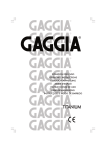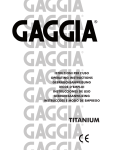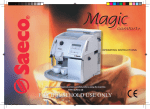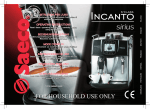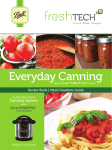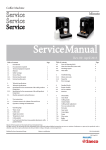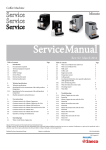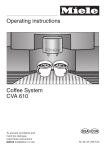Download Gaggia Espresso Machine Espresso Maker User Manual
Transcript
ISTRUZIONI PER L’USO OPERATING INSTRUCTIONS GEBRAUCHSANWEISUNG MODE D’EMPLOI INSTRUCCIONES DE USO GEBRUIKSAANWIJZING INSTRUCÇOES E MODO DE EMPREGO TIT ANIUM TITANIUM om f sy oessotec.c e t r u r co w.esp ww Ci congratuliamo per la vostra scelta! Grazie a questa macchina potrete gustare un delizioso caffè o cappuccino nel comfort della vostra casa. Congratulations on your choice! As the proud owner of the machine, you can now experience the taste of a delicious cup of espresso or cappuccino in the comfort of your own home. Wir gratulieren Ihnen zu Ihrer Wahl! Dank dieser Maschine können Sie jetzt bequem zu Hause einen köstlichen Espresso oder Cappuccino trinken. Félicitations pour votre choix. Grâce à cette machine, vous pouvez maintenant déguster chez vous un délicieux espresso ou un cappuccino. ¡Les felicitamos por su decisión! Gracias a ésta máquina podrán degustar un delicioso café o capuchino en la comodidad de su hogar. Wij feliciteren u met uw keuze!Dank zij dit apparaat kunt u thuis van een lekker kopje koffie of cappuccino genieten. Felicitamo-lo pela sua escolha! Graças à Coffee pode saborear um delicioso café ou cappuccino no conforto da sua casa. •2• 29 22 23 24 25 •3• 26 27 28 •4• •5• ENGLISH IMPORTANT SAFEGUARDS CAUTION When using electrical appliances, basic safety precautions should always be followed to reduce the risk of fire, electric shock, and/or injury to persons, including the following: This appliance is for household use. Any servicing, other than cleaning and user maintenance, should be performed by an authorized service centre. Do not immerse base in water. To reduce the risk of fire or electric shock, do not disassemble the base. There are no user serviceable parts inside. Repair should be done by authorized service personnel only. 1 Read all instructions and information in this instruction book and any other literature included in this carton referring to this product before operating or using this appliance. 2 Do not touch hot surfaces. Use handles or knobs. 3 To protect against fire, electric shock and personal injury do not immerse cord, plugs or appliance in water or other liquid. 4 Close supervision is necessary when any appliance is used by or near children. 5 Unplug from outlet when not in use and before cleaning. Allow to cool before putting on or taking off parts, and before cleaning the appliance. 6 Do not operate any appliance with a damaged cord or plug or after the appliance malfunctions or has been damaged in any way. Return appliance to the nearest authorized service centre for examination, repair or adjustment. 7 The use of accessory attachments not recommended by the appliance manufacturer may result in fire, electric shock or personal injury. 8 Do not use outdoors. 9 Do not let cord hang over edge of table or counter, or touch hot surfaces. 10 Do not place on or near a hot gas or electric burner, or in a heated oven. 11 Always turn appliance “OFF”, then plug cord into the wall outlet. To disconnect, turn switch to “OFF”, then remove plug from wall outlet. 12 Do not use appliance for other then intended household use. 13 Use extreme caution when using hot steam. 1 Check voltage to be sure that the voltage indicated on the nameplate agrees with your voltage. 2 Never use warm or hot water to fill the water tank. Use cold water only. 3 Keep your hands and the cord away from hot parts of the appliance during operation. 4 Never clean with scouring powders or hard implements. Simply use a soft cloth dampened with water. 5 To avoid your coffee maker scaling up, use purified or bottled water. INSTRUCTIONS FOR THE POWER SUPPLY CORD A A short power-supply cord is provided to reduce risks of getting tangled up or tripping over a longer cord. B Longer extension cords are available and may be used if care is exercised in their use. C If a long extension cord is used: 1 the marked electrical rating of the extension cord should be at least as great as the electrical rating of the appliance. 2 if the appliance is of the grounded type, the extension cord should be a grounding type 3 the cable does not hang from the table to avoid the risk of getting caught up in it. SAVE THESE INSTRUCTIONS • 24 • ENGLISH 1 GENERALITIES 2 This coffee maker is designed to make espresso coffee using both coffee beans and ground coffee; it is also equipped with a device for supplying steam and hot water. This elegantly designed appliance has been designed for household use and is not suitable for continuous, professional-type use. Caution: The manufacturer cannot be held liable for any damages/injury attributable to the following: • Incorrect use and not in keeping with the indented use. • Repairs not carried out by authorized service centres. • Tampering with the supply cord. • Tampering with any machine part. • Use of not original spare parts and accessory attachments. In these cases, the guarantee is invalidated. 1.1 Reading this instruction book The following symbols have been used to facilitate reading: The caution triangle denotes all instructions important for the safety of the user. Follow these instructions scrupulously to avoid serious injury! This symbol denotes information that should be taken into account to get the most out of the appliance. The figures referred to in the text can be found on the cover flap. Keep these pages open when reading the instructions. 1.2 Using this instruction book Keep these instructions in a safe place and hand them over to any other person who uses this coffee maker. For additional information or for information on topics not covered or inadequately covered in this book, contact the authorized service centres. TECHNICAL PARTICULARS • Nominal Voltage See nameplate found on the appliance. • Rated Output See nameplate found on the appliance. • Material of Body Metal • Dimensions (l x h x d) (mm) 290 x 375 x 425 • Weight (Kg) 10 • Cord Length (mm) 1200 • Control Panel Front (Digital) • Water Tank Removable • Power Supply See nameplate found on the appliance. • Water Tank (l) 2.2 • Coffee Container Capacity (g) 250 of coffee beans • Pump Pressure (bar) 15 • Boiler 2 - Stainless Steel - Aluminium • Safety Devices Boiler pressure safety valve Safety thermostat The manufacturer reserves the right to change the make up of the machine in the light of any technological breakthrough. The machine complies to the European Standard 89/336/EEC (legislative decree 476 04.12.92), referring to the elimination of broadcasting disturbance. • 25 • ENGLISH 250 100 100 100 100 sizes in millimeter • 26 • ENGLISH 3 Space necessary to installation, usage, and maintenance. (Fig.D) SAFETY STANDARDS Never let live parts come into contact with water: short-circuit hazard! The superheated steam and hot water can cause scalding! Never direct the steam or the hot water jet towards body parts! Touch the steam /hot water nozzle carefully: scalding hazard! Intended Use - This coffee maker is intended for household use only. - Do not make technical changes and use the appliance inappropriately: damage/injury hazard! - The coffee maker must only be used by adults who are in full control of their mental and physical capacities. Power Supply - Connect the coffee maker to a suitable outlet only. - The voltage must match the one specified on the nameplate of the appliance. Power Supply Cord (Fig.A) - Place the machine on a flat, even surface. - The machine must be positioned in a safe place where it cannot be knocked over or cause injury. - Choose a position that is well-lit, hygienic and where a wall socket is easily accessible. - To prevent melting or damage to the casing, do not rest the machine on very hot surfaces or near open flames. - Place the coffee maker 10 cm away from walls and cooking tops. - Do not keep the machine at a temperature below 0°C; frost may damage the machine. - The wall outlet must be reachable at all times. - Do not use the coffee maker outdoors. Cleaning (Fig.E) - Before cleaning the coffee maker, switch the ON/OFF switch (7) to “O”; then, remove the plug from the wall outlet. - Wait for the machine to cool down. - Never immerse the appliance in water! Avoid splashes. - Never tamper with the machine inside parts. Storing the Appliance - Never use the coffee maker if it has a faulty cord. - The defective cord must be replaced immediately. - An authorized service centre must replace the defective cords and plugs immediately. - Do not let the cord touch sharp edges, very hot objects and oily surfaces. - Do not carry or pull the coffee maker by the cord. - Do not pull the cable to remove the plug, and do not touch the plug with wet hands or feet. - Avoid letting the cord dangle from tables or raised surfaces. Preventing Injury (Fig.B) - Ensure that the machine is out of the reach of children. Children are not aware of the risks involved in electrical appliances. - Do not leave packing material near children. - When the appliance is not used regularly, switch OFF the appliance and remove the plug from the wall outlet. - Store it in a dry place, away from children. - Protect it from dust and dirt. Repairing / Maintenance - If the coffee maker falls and you see or suspect damages or malfunctions, immediately remove the plug from the wall. Never use faulty machines. - Repairs must be made by authorized service centres only. - If authorized service centres do not carry out maintenance work and/or repairs, the manufacturer is not liable for any damages. Fire Fighting - In the event of a fire, use carbon dioxide extinguishers (CO2). Do not use water or powder extinguishers. Scalding Hazard (Fig.C) - Do not direct the flow of the superheated steam and/or hot water towards yourself and/or others: scalding hazard! - Always use the correct handles or knobs. - Do not insert objects through the openings in the appliance. • 27 • ENGLISH DESCRIPTION OF PARTS 4 See Fig.01 1 Coffee bean container 2 Coffee bean container cover (aroma preserver) 3 Grinding control knob 4 Dose control knob 5 Ground coffee doser cover 6 Cup Heater 7 ON-OFF switch 8 Water tank cover 9 Water tank 10 Coffee grounds drawer 11 Power cord 12 Drip tray + plate 13 Height adjustable coffee dispenser 14 Steam / hot water nozzle and pipe 15 Front cover 16 Steam knob 17 Coffee dispenser 18 Control panel 19 Key of coffee dispenser 20 Cleaning brush 21 Ground coffee measuring scoop For your own safety and the safety of others, follow the “Safety Rules” (see chapter 3). Control panel • Open the water tank cover (Fig.02) and remove the tank (Fig.03). Rinse and fill with fresh potable water (Fig.04); we recommend that you do not exceed the “MAX” level mark. Replace the water tank in its housing and reposition the cover on top. 22 23 24 25 26 27 28 29 30 4.1 INSTALLING THE COFFEE MAKER Packaging The original packaging was designed and made to protect the appliance during shipment. We recommend you keep it for future needs. 4.2 Preliminaries • Remove the coffee maker from the packaging and position it in a suitable location that meets the requirements specified and described in the safety rules (chap.3). • Open the machine door, take the drip tray (12) from the package, and fit the dregs box (10); then, fit the drip tray in the machine (Fig.21). • Make sure that the drip tray and plate (Fig.01, pos. 12), the coffee grounds drawer (10) and the coffee dispenser (17) are fitted correctly and that the front cover (15) is closed. • Keep the cleaning brush (20) and the coffee dispenser key (19) supplied with the appliance within easy reach. If the display signals a fault when you switch on the machine, it means that one of the above-described components has not been properly positioned (Par.16). 4.3 Espresso coffee selector button / Page up in programming mode Normal coffee selector button / Page down in programming mode “Caffe lungo” selector button / ESC in the programming mode Ground coffee selector button Hot water selector button Descaling selector button Programming button / “OK” in the programming mode LCD display Full tray warning light Preparing the coffee maker for use Always fill the tank (9) with fresh still water. Hot water and other liquids can damage the tank and/or the appliance. Do not operate the appliance without water: make sure that there is enough water inside the tank. • Lift the cover (Fig.05) and fill the container with coffee beans (Fig.06). Use coffee beans only. Ground and instant coffee, as well as other items, will cause damage to the appliance. • Set the cover back in place on the coffee container (1). • Insert the plug into the outlet on the back of the coffee machine (Fig.07) after making sure that the on/off switch (7) is set on “O”. Insert the plug on the other end of the cord into a suitable wall outlet. • The machine on/off switch is set on “O” (OFF); to turn the machine • 28 • co of y s urte ENGLISH on just press the button (Fig.08); the machine will begin to heat up and the display will show: RINSING WARMING UP ... When the machine reaches the right temperature, it will carry out a rinse cycle. • To load the circuit, direct the steam pipe (Fig.01-pos.14) over the drip tray, place a cup or other suitable receptacle below the steam nozzle and press the button (26); the following messages will be displayed in turn: RINSING WARMING UP ... HOT WATER WARMING UP ... • Turn the knob (Fig.09) anticlockwise and wait until water is discharged from the steam pipe in a steady stream; to stop the flow of water, turn the knob clockwise. Note: After a long period of disuse, if the water tank has been completely emptied, you must reload the circuit before starting up the machine. The circuit must also be loaded every time the display shows the following message: VENTILATE • Press pushbutton 26 again. • When the heating-up phase reaches completion, the display will show: SELECT PRODUCT READY FOR USE The quality and the taste of your coffee depend both on the blend used and the grind. The appliance comes with a grind-adjusting knob (Fig.10). To use this feature, turn the graduated knob when the coffee grinder is working; the numbers displayed on the knob indicate the grind setting. The manufacturer sets the knob to an average grinding coarseness in the factory: if the ground coffee is too fine, turn the knob toward higher settings; if the ground coffee is too coarse, turn the knob toward lower settings. You will note the change only after dispensing three /four coffees. Use coffee beans for espresso coffee makers. Avoid using extremely fine or coarse grind settings (e.g. 1 and 16); if you find this is necessary, try using different coffee blends. Store the coffee in a cool and dry place, in an airtight container. You should change the grind setting if the coffee does not flow out in an optimal manner, or more specifically: The coffee flows out too fast = excessively coarse grind > turn the knob to lower settings; The coffee drips out slowly and/or not at all = excessively fine grind > turn the knob to higher settings. 6 You may select the quantity of coffee (dose) that you wish to grind. The manufacturer sets an average dose in the factory. To change the ground coffee dose, simply turn the knob (Fig.11) situated inside the coffee container. Turn it anticlockwise to increase the dose and clockwise to decrease the dose. You must adjust the dose before pressing the coffee dispenser button. This system allows you to obtain an optimal cup of coffee with all commercially available types of coffee. 7 • After the above steps are completed, the machine is ready for use. • To dispense coffee, hot water or steam and ensure proper use of the machine, carefully follow the directions below. 5 ADJUSTING THE COFFEE DOSE (FIG.11) THE COFFEE DISPENSER Note: If the appliance does not dispense coffee, check the water level in the tank. • Before dispensing coffee, check that the water tank and coffee container are full and that the display shows: THE COFFEE GRINDER (FIG.10) Caution! Only turn the grinding control knob situated inside the coffee bean container (Fig.10) when the coffee grinder is working. Do not place ground and/or instant coffee in the coffee bean container. Do not introduce anything other than coffee beans into the container. The coffee grinder contains dangerous moving parts; keep fingers and/or other objects away. Before carrying out any operations in the coffee bean container, switch OFF the ON/OFF switch (7) and remove the plug from the wall outlet. Do not introduce coffee beans when the coffee grinder is working. SELECT PRODUCT READY FOR USE • Place 1 or 2 coffee cups under the coffee dispenser spouts; you can adjust the height of the dispenser by moving it up or down manually (Fig.12) until it suits your cups. 7.1 Making coffee with coffee beans • To dispense coffee press the coffee dispenser button (22, 23 or 24); • 29 • ENGLISH the display will indicate (for example) • To dispense coffee, press the coffee dispenser button (22, 23 or 24); the display will show (for example) 1 SMALL COFFEE Dispense 1 coffee, place a single cup beneath the coffee spouts and press the button (22, 23 or 24) only once; to dispense 2 coffees, place two cups beneath the coffee spouts and press the button (22, 23 or 24) twice; the display will show: 2 SMALL COFFEES In this operating mode, the appliance automatically grinds and doses the right quantity of coffee; making two coffees requires two grinding and dosing cycles, which are automatically managed by the machine. • Then the dispensing cycle starts. • After undergoing a pre-brewing cycle, coffee will start to come out of the spout (Fig.01, pos.13). The coffee will stop flowing automatically when the preset level is reached (see section 7.3). You can interrupt the flow of coffee by pressing the button (Fig.01, pos.22 23 or 24). 7.2 Making coffee with ground coffee In this operating mode, you must use the scoop provided (Fig.01, pos.21) to measure out the ground coffee. Only use ground coffee suitable for espresso coffee makers in the doser (5); placing coffee beans, instant coffee and other materials inside the doser causes damage to the appliance. Keep fingers away from the ground coffee doser since there are moving parts. Use the scoop provided (21) to measure out the right quantity of ground coffee to place in the doser . Use only one full measuring scoop at a time; to make two coffees, you must go through the entire process twice. • Pressthe button (25) to select the function; the display will show 1 SMALL COFFEE PREGROUND COFFEE • The dispensing cycle will start. • After undergoing a pre-brewing cycle, coffee will start to come out of the spout (13). The coffee will stop flowing automatically when the preset level is reached (see section 7.3). You can interrupt the flow of coffee by pressing the button (22 23 or 24). • Subsequently the machine will automatically switch back to the normal operating mode (see section 7.1). 7.3 Adjusting the quantity of coffee per cup The machine has been programmed to dispense 3 types of coffee: espresso coffee with button 22, normal coffee with button 23 and “caffe lungo” with button 24. To adapt the programmed settings to the size of your cups, place a cup beneath the coffee spouts (13), press the dispenser button corresponding to the kind of coffee you want (22, 23 or 24) and keep it pressed down; the display will show (for example): 1 COFFEE PROGR. QUANTITY Wait for the cup to fill to the desired level and release the button. Note: keep the button (23) or (24) pressed during the entire coffee dispensing process. In this way, the appliance is programmed to dispense the quantity of coffee you selected. 8 DISPENSING HOT WATER Caution: splashing may occur at the start – scalding hazard! The hot water nozzle and pipe can reach high temperatures: avoid touching directly with your hands. SELECT PRODUCT PREGROUND COFFEE • Before attempting to dispense hot water, make sure that the display shows. • Lift the cover of the ground coffee doser (Fig.13). • Fill the scoop with one measure of coffee; discard any excess ground coffee. • Fill the doser with the ground coffee (Fig.14) • Close the cover of the ground coffee doser. SELECT PRODUCT READY FOR USE When the machine is ready to dispense coffee, carry out the following steps. • Press the button (26); the following messages will be • 30 • ENGLISH when you use the cappuccinatore. displayed in turn: SELECT PRODUCT READY FOR USE HOT WATER READY FOR USE 10 • Place a cup and/or receptacle beneath the hot water/steam pipe (Fig.15). • Turn the knob anticlockwise as shown in Fig.15. • Dispense the desired quantity of hot water; to stop the flow of hot water turn the knob clockwise. • Press the button (26) again; the machine will switch back to the normal operating mode and the display will show: SELECT PRODUCT READY FOR USE 9 OPTIONAL ACCESSORIES 10.1 Cappuccinatore The cappuccinatore is a device that automatically froths milk, making it extremely easy to prepare classic Italianstyle cappuccino. To install the cappuccinatore, proceed as follows: • Make sure that no other devices are fitted on the steam tube; you must remove any devices that have been installed. I.E. the “Pannarello”. DISPENSING STEAM / PREPARING CAPPUCCINO Steam can be used to froth the milk for cappuccinos and also to heat beverages. Scalding hazard! Splashing may occur at the start – scalding hazard! The hot water nozzle and pipe can reach high temperatures: avoid touching it directly with your hands. • When the machine is ready to dispense coffee, direct the steam pipe (14) above the drip tray, open the “hot water/steam” knob (16) for a few instants to discharge any residual water from the steam pipe; soon only steam will issue from the nozzle. The display will show: • Loosen the ring nut without slipping it off the cappuccinatore. • Insert the cappuccinatore in the steam tube to a depth of about 4 cm. • Tighten the ring nut securely. Note: if the ring nut is not securely tightened, the cappuccinatore may slip out during use. STEAM • Turn the knob (16) to OFF. • Fill 1/3 of the receptacle you wish to use to make cappuccino with cold milk. Hot water with the cappuccinatore To dispense hot water using the cappuccinatore, follow the directions provided in par.8; hot water will flow out of the lower part of the cappuccinatore. For best results when making cappuccinos, the milk and the cup used should be cold. • Immerse the steam nozzle into the milk to be frothed and turn the knob (16); turn the container slowly with up-down movements to achieve uniform frothing (Fig.16). • After using the steam for the desired time, shut off the steam (16). • The same method can be used to heat other beverages. • Clean the steam nozzle with a damp cloth. Note: Should you wish to use big cups, raise the side door and rotate the steam tube; by this way, the steam tube can be further raised (Fig. 17). This is particularly useful • 31 • ENGLISH While hot water is being dispensed, the silicone tube inside the cappuccinatore must be inserted into the grating of the drip tray. Make sure the silicone tube cannot slip out while the machine is in use. When preparing cappuccino, use cold milk to ensure the best results. Steam/Cappuccino with the cappuccinatore • When you have finished using the cappuccinatore and steam, clean the cappuccinatore to remove residual milk. • Place a container filled with fresh drinking water alongside the machine and place the tip of the intake tube inside the container. • Proceed as if you were making cappuccino, allowing the dirty water to flow into a receptacle or directly into the drip tray. The steam may be used to froth milk for cappuccino and to heat up beverages. Cleaning the cappuccinatore. Note: Insert the tube into the grating, so that to avoid any contact with dirty water or ground coffee residues; the risk is that the drip tray contents may be sucked up. Danger of scalding! The steam may be preceded by brief sprays of hot water. The dispensing tube can reach very high temperatures: avoiding touching it directly with your hands. • Position the cappuccinatore over the drip tray, open the “hot water/steam” knob (16) for a few seconds to discharge residual water from the cappuccinatore; in a short time only steam will issue from the tube. • Close the knob (16). • Place the intake tube in a suitable receptacle or directly into a container of milk, placed next to the machine. After using the cappuccinatore, you should clean it thoroughly to ensure maximum hygiene and functionality over time. The cleaning steps are as follows: • Loosen the ring nut of the cappuccinatore. • Remove the cappuccinatore from the steam tube. • Remove the casing of the cappuccinatore. • Take off the cover, pin and intake tube. • Clean all the parts of the cappuccinatore thoroughly with running drinking water. • Reassemble the cappuccino maker. • Insert the cappuccinatore back in the steam tube. • Tighten the ring nut securely. Note: if the ring nut is not securely tightened, the cappuccinatore may slip out during use. • Place a cup containing previously prepared coffee beneath the nozzle of the cappuccinatore. • Open the knob (16); frothed milk will start issuing from the cappuccinatore. • Move the pin on the cappuccinatore to regulate the thickness of the foam; by pushing it upward you will increase its volume. 11 CLEANING AND MAINTENANCE General Cleaning • Maintenance and cleaning should only be carried out when the appliance is cold and disconnected from the power supply. • Do not immerse the appliance in water and do not wash the parts in • 32 • ENGLISH • • • • • • • • the dishwasher. Do not use abrasives or aggressive chemicals (solvents) for cleaning. Do not dry the machine and/or any of its parts using a microwave and/or conventional oven. We recommend that you clean the water tank and change the water daily. Clean the ground coffee doser daily. - Use the brush provided to clean the doser (Fig.18). To clean the appliance, use a soft cloth dampened with water (Fig.19). Clean the service area and the coffee dispenser. We recommend that you empty and clean the drip tray (12) and the coffee grounds drawer (10) daily; to carry out this operation you must open the front cover (Fig.20) and remove the drip tray (Fig.21); then you can empty and clean all the components. You can remove the coffee dispenser in order to clean it (Fig.24): - lower the dispensing unit nozzles - take the dispensing unit as shown in Fig. 24, and remove it from its housing - wash the whole unit with warm water. 11.1 The coffee dispenser The coffee dispenser (17) must be cleaned each time you fill the coffee bean container or at least once a week. • Switch off the appliance by pressing the ON/OFF switch (7) to the “O” position and remove the plug from the wall outlet. • Open the service cover (15). Remove the drip tray (12) and the coffee grounds drawer. • Remove the coffee dispenser, holding it by its handle and pressing the “PUSH” button (Fig.22) • Make sure that the two steel filters are free from any coffee residues. The top filter can be removed by unscrewing the plastic pin anticlockwise using the key provided (Fig.23.). • Wash the coffee dispenser only with hot water: do not use detergents. Then thoroughly wash and dry all its components. • Refit the filter and carefully screw the plastic pin back on using the key provided. • Clean the compartment inside the appliance. • Holding it by its handle, insert the coffee dispenser into its housing until it snaps into place. • Insert the coffee grounds drawer, the drip tray plate and the drip tray. • Close the cover (15). 12 DESCALING Scale forms during normal use of the appliance; a descaling treatment should be carried out every 3-4 months, either when you notice a reduced water flow or the following message is displayed: DESCALING READY FOR USE If you wish to carry this out at home, you can use a commercially available descaling product for coffee makers that is non-toxic and/or not harmful. Caution! Never use vinegar. To descale the appliance proceed as follows: 1. Mix the descaling agent with water as directed on the package and fill the tank with the solution. 2. Switch on the machine by pressing the on/off switch (7). 3. Press the button (27) for at least 5 seconds to select the function; the following message will appear on the display: DESCALING OPEN KNOB 4. Direct the steam pipe (14) over the drip tray. 5. Place a receptacle of adequate capacity beneath the steam pipe and turn the hot water knob (16) anticlockwise. The machine will start an automatic descaling cycle including pauses preset by the manufacturer and automatically controlled by the machine. The display will show: MACHINE IS DESCALING 6. At the end of the cycle, the flow of descaling solution will be stopped and the display will show: DESCALING FINISHED CLOSE KNOB 7. Turn the hot water knob (16) clockwise to shut off flow. The display will show: RINSE MACHINE FILL WATERTANK 8. Thoroughly rinse out the water tank and fill it with fresh drinking water. RINSE MACHINE PRESS KEY 9. Place a receptacle of adequate capacity beneath the steam pipe and press the button (27). • 33 • ENGLISH by pressing “MENU/OK” (28) when the machine is in a standby status. RINSE MACHINE OPEN KNOB 10 Turn the steam knob (16) anticlockwise to empty out the contents of the water tank ∧” button to move up one To select the desired function, press the “∧ ∨” button to move down on the display. line or the “∨ To exit the programming mode press “ESC” MACHINE IS RINSING 13.2 Choosing individual functions 11 When the machine rinse cycle is completed the display will show: RINSING FINISHED CLOSE KNOB Select the desired function by pressing “∧ ∧ ” or “∨ ∨ ”. Press “MENU/OK” to enable the desired function; you can browse the ∧” or “∨ ∨” button; to store a setting selectable settings using the “∧ press “MENU/OK”. 12 Close the tap, reload the circuit and let the machine heat up package. Note: by pressing “ESC” you can exit the programming mode at any time without saving the changes made; exiting without saving is possible only before you have pressed “MENU/OK”. 12.1 Interrupting the descaling cycle 13.3 Description of programmable functions If you use a product other than the recommended one, you should follow the manufacturer’s directions on the If the descaling cycle is interrupted by switching the machine OFF, it will automatically resume when the machine is switched back ON. The descaling cycle can be interrupted by turning the steam knob (16) clockwise and then pressing the button (27). The display will show: DESCAL. INTERRUPTED EMPTY WATERTANK ENERGY SAVING If the appliance is used little, it may be switched to the ENERGY SAVING mode. This function allows electricity costs to be reduced. However, it is recommended to switch the appliance off completely using the on/off switch (7) if it is not to be used for a prolonged period. It will take the machine just a few minutes to heat up when you switch it back on. ∧” or “∨ ∨” to select the function: • In the programming mode press “∧ ENERGY SAVING Warning! After interrupting the cycle you must empty the water tank of the descaling solution and wash out the tank with fresh drinking water; the machine circuit must be cleansed by carrying out a rinse cycle. The display will show: and enable it by pressing “MENU/OK”; the following message will appear: ENERGY SAVING RINSE MACHINE PRESS KEY in this mode the machine remains on but no components are active. Follow the directions for a normal rinse cycle provided in section 8 of the previous chapter. • To deactivate the “ENERGY SAVING” function, press “MENU/OK”. RINSING 13 FUNCTION PROGRAMMING The user can change some machine operating parameters according to personal needs. Immediately after heating up, the appliance automatically eliminates the water left standing in the internal circuit to ensure that only fresh water will be used to make coffee. 13.1 MENU/OK command The function is activated in the factory. In order to program functions you must access the programming mode ∧” or • To deactivate it, go to the programming mode and press “∧ • 34 • ENGLISH Briefly dip (1 second) the test strip provided in water and shake it gently. After one minute you can read the test results on the strip. “∨ ∨” to select the function: RINSING and enable it by pressing “MENU/OK”. The following message will appear: ∧” or “∨ ∨” to select • After accessing the programming mode press “∧ the function: RINSING ON WATER HARDNESS ∧” or “∨ ∨”to select Now press “∧ and enable it by pressing “MENU/OK”. • The display will show: RINSING OFF RINSING ON WATER HARDNESS HARDN 3 and store the selection by pressing “MENU/OK”. We recommend selecting: • Check the test strip previously immersed in water to see how many squares have changed colour. RINSING ON ∧” or “∨ ∨” to select the correct water hardness (e.g. 2 squares • Press “∧ = Hardness 2) and memorise it by pressing “MENU/OK”. LANGUAGE This function allows you to change the language of the display. You can choose among Italian, German, Portuguese, Spanish, English, French and Dutch. The appliance is normally set on the language of the country it is to be sold in. Caution: descale the appliance when the max water hardness level is reached. The display will show the message: DESCALING READY FOR USE ∨” to select ∧” or “∨ • After accessing the programming mode, press “∧ the function: CUP HEATER PLATE LANGUAGE This function allows you to turn on the cup heater plate present in the machine cover. and then enable it by pressing“MENU/OK”. CUP HEATER The display will show: LANGUAGE ENGLISH ∧” or “∨ ∨” • In programming mode, select the function using the “∧ button, and confirm using the “MENU/OK” button. ∧” or “∨ ∨” to select the desired language and then press Press “∧ “MENU/OK” to memorise it. • It will thus appear the indication to choose whether you wish to select CUP HEATER ON WATER HARDNESS The hardness of tap water may vary from region to region. For this reason, the appliance may be adjusted according to the degree of hardness of the water in the place it will be used in; hardness is measured on a scale of 1 to 4. The appliance is already programmed for an average value (hardness 3). The appliance setting should be adjusted according to the actual hardness of the water, which can be measured using the test strip provided. CUP HEATER or OFF ∧” or “∨ ∨” button, and confirm your choice using the using the “∧ “MENU/OK” button. TEMPERATURE This function allows you to adjust the water temperature to obtain hotter or less hot coffee (Minimum, low, medium, high and maximum). • 35 • ENGLISH ∧” or “∨ ∨” to select • After accessing the programming mode press “∧ the function: ∧” or “∨ ∨” to select • After accessing the programming mode, press “∧ the function: PREGRINDING TEMPERATURE then enable it by pressing “MENU/OK”. The display will show, for example: enable it by pressing “MENU/OK”. • The display will show: TEMPERATURE MEDIUM PREGRINDING OFF ∧” or “∨ ∨” to select the desired temperature and memorise • Press “∧ it by pressing “MENU/OK”. ∧” or “∨ ∨” to select the desired setting and memorise it by Press “∧ pressing “MENU/OK”. PRE-BREWING In the pre-brewing process the coffee is slightly moistened before actual brewing. This brings out the full aroma of the coffee, which thus acquires a delicious flavour. TOTAL COFFEES This function allows you to display how many coffees the appliance has made to date. ∧” or “∨ ∨” to select • After accessing the programming mode, press “∧ the function: ∧” or “∨ ∨” to select the function: • Press “∧ PREBREWING TOTAL COFFEES then enable it by pressing “MENU/OK”. The display will show: enable it by pressing “MENU/OK”. The display will show, for example: PREBREWING ON TOTAL COFFEES 86 ∧” or “∨ ∨” you can choose to deactivate the function • by pressing “∧ TIMER PREBREWING OFF This coffee maker features a new function that allows you to save energy in case of long periods of quiescence. This function, which is factory set, automatically switches the machine from the or extend the pre-brewing phase SELECT PRODUCT READY FOR USE PREBREWING LONG status to the to enhance the flavour of your coffee. • Memorise the choice by pressing “MENU/OK”. ENERGY SAVING PRE-GRINDING mode after 3 hours have elapsed since the previous use. With the pre-grinding process the appliance grinds twice: the first time for the type of coffee selected and the second time for the next coffee (not yet selected). This function is useful only if you have to make several coffees at the same time (e.g. when entertaining guests or during a party). • The switch-off time can be set at 15-minute intervals, down to a minimum of 15 minutes. The function may not be disabled. ∧” or “∨ ∨” to select the • In the programming mode press “∧ TIMER • 36 • c of y s e t our ENGLISH Displaying the time function and activate it by pressing “MENU/OK”. The display will show: STANDBY AFTER: ∧” or “∨ ∨” to select the function • press “∧ SHOW CLOCK TIME 3:00 ∧ ” or “∨ • Press “∧ ∨ ”to select the desired setting and press “MENU/OK” to store it. Note: if ON/OFF times have been activated through the “CLOCK” function, this function will be ignored. and enable it by pressing “MENU/OK”. ∧” or “∨ ∨” to activate or deactivate the function • press “∧ SHOW CLOCK TIME ON CLOCK and memorise the setting by pressing “MENU/OK”. This function may be activated and deactivated by the user. It is used to: - display the current time when the machine is in the “ENERGY SAVING” or “FUNCTION SELECTION” mode; - program the machine to switch on and off at a specific time. In order for the programming function to work properly, you must set the clock to the current time. ∧” or “∨ ∨” to select the function: • Press “∧ Note: the time may be displayed only at certain times; this function must be deactivated by the user ∧” or “∨ ∨” to choose: • If you want to deactivate the function press “∧ SHOW CLOCK TIME OFF and memorise by pressing “MENU/OK” CLOCK Programming the machine to switch on and off . The machine can be switched on and off automatically without the user’s intervention. You can program only one time for the machine to go on and one time for it to go off. enable it by pressing “MENU/OK”. ∧” or “∨ ∨” to select the function: • Press “∧ CLOCK TIME Note: this function is enabled only if the on/off switch (7) is positioned on “I” (on). enable it by pressing “MENU/OK”. ∧” or “∨ ∨” to select the function: • press “∧ ∧” or “∨ ∨” to set the current hour and memorise it by pressing • Press “∧ “MENU/OK”; ON/OFF TIME CLOCK TIME and enable it by pressing “MENU/OK”. 1:18 ∧” or “∨ ∨” to set the minutes and memorise the setting Then press “∧ by pressing “MENU/OK”. • Select the hour when you want the machine to go on by pressing ∧” or “∨ ∨” and memorise by pressing “MENU/OK”. “∧ ON/OFF TIME ON The clock is set and the machine will go back to the previous menu. 7:30 Note: keeping the buttons pressed down will allow you to go through the numbers quickly. ∧” or “∨ ∨” to set the minutes and memorise the setting then press “∧ by pressing “MENU/OK”. Note: the clock setting is also maintained when the machine is off • Select the hour when you want the machine to go off by pressing ∧” or “∨ ∨” and memorise by pressing “MENU/OK”; “∧ • 37 • ENGLISH ON/OFF TIME OFF ∧” or “∨ ∨” to select the function: • To start the wash cycle, press “∧ 9:30 RINSING CYCLE ∧” or “∨ ∨” to set the minutes and memorise the setting then press “∧ by pressing “MENU/OK”. Warning: if the on/off time settings coincide, the machine will ignore both. After the times have been set, the clock must be activated in order for the function to work. to enable the function press “MENU/OK”. Press “MENU/OK” again to start the wash cycle. • When the wash cycle is completed, the following message will appear. FILL WATERTANK Activating the automatic on/off function At this point fill the water tank. The machine will automatically switch to the normal operating mode and the following message will appear on the display: Note: activating this function makes sense only if you have already set the on/off times. ∧” or “∨ ∨” to select the function: • Press “∧ SELECT PRODUCT READY FOR USE CLOCK FACTORY SETTINGS enable it by pressing “MENU/OK”. This function allows you to restore all the machine operating parameters originally set by the manufacturer. • The display will show: CLOCK OFF In this case pressing “MENU/OK” will deactivate the function. ∧” or “∨ ∨” and when Choose to activate the function by pressing “∧ ∧” or “∨ ∨” to select • After accessing the programming mode, press “∧ the function: FACTORY SETTINGS CLOCK ON then enable it by pressing “MENU/OK”. The following indication will appear: appears, memorise the setting by pressing “MENU/OK”. When you exit the programming mode, the machine will check the set parameters. If the current time falls within the set deactivation time, the display will indicate: ENERGY SAVING Note: during the set deactivation period, the machine can be restarted at any time by pressing “MENU/OK”. Later, to deactivate the machine again, go into the programming mode by pressing “MENU/OK” and exit immediately by pressing “ESC”. RINSING CYCLE With this function, all the parts involved in the coffee dispensing process undergo a washing cycle with water. During the wash cycle it is recommended that a person be on hand to supervise the operation. FACTORY SETTINGS NO • Choose whether you want to restore the factory settings by pressing ∧” or “∨ ∨” and press “MENU/OK” to confirm your selection. “∧ Caution: when you restore all the factory settings, you will lose any custom settings you have made on the machine. 14 LEGAL INFORMATION • This instruction book contains the information you need in order to use and upkeep your appliance correctly. • The information should be viewed as a guideline for using and upkeeping your coffee maker in safety. The information is not exhaustive. For additional information or for information on topics not covered or inadequately covered in this instruction book, please contact an authorized service centre or the manufacturer directly. • 38 • ENGLISH • In addition, it should be noted that these instructions do not form part of a previous or existing agreement, legal contract or similar and that the information is not changed by any other document. • All the manufacturer’s obligations and liabilities are based on the contract of sale, which also specifies all the warranty terms and conditions. • The warranty terms and conditions are neither limited nor extended on the basis of this instruction book. • This instruction book contains information protected by copyright. • This instruction book may not be photocopied or translated into other languages without the explicit written consent of the manufacturer. 15 SCRAPPING • Make unusable any appliances no longer in use. • Detach the plug from the wall outlet and cut the electric cord. • Deliver scrapped appliances to a suitable waste disposal facility. be taken out for at least 5 seconds. If you empty out the drawer with the machine off, the coffee dispensing function will be disabled when you switch it back on. BREWUNIT MISSING • Fit the coffee dispenser unit (17) properly in place. DREGDRAWER MISSING • Fit the drip tray (12) and coffee grounds drawer (10) properly in place. CLOSE DOOR • Close the front cover (15). 16 DISPLAY INDICATIONS The display guides users and helps them to use the machine properly. Below is a description of alarm messages that disable the coffee dispenser and an explanation of what the user must do in order to use the machine properly. GRINDER BLOCKED BREWUNIT BLOCKED • Contact an authorized service centre. ENERGY SAVING • Press “MENU/OK” (28). DESCALING • Descale the machine (see Chap.12) FILL WATERTANK • Fill the water tank (9) with fresh drinking water (Fig.03). COFFEE BEANS EMPTY • Fill the coffee bean container with coffee beans and restart the coffee dispensing cycle. DREGDRAWER FULL • Open the front cover (15), take out the coffee grounds drawer (10) and empty the grounds into a suitable container. Important note: the coffee grounds drawer may be emptied only when the machine is on. The drawer must • 39 • ENGLISH 16 TROUBLESHOOTING P roblem Cause Troubleshooting The appliance does not switch ON The appliance is not connected to the mains Connect the appliance to the mains The coffee is too cold The cups are cold Heat the cups No hot water or steam T h e h o l e o f t h e s t e a m n o z z l e i s Clean the steam nozzle hole with a clogged pin. Coffee is dispensed slowly Coffee is too fine Change the coffee blend or adjust g r i n d i n g a s s p e c i f i e d i n Pa r. 5 . Decrease the dose (Par. 6) Dirty coffee dispenser Clean the coffee dispenser (Par. 11) T h e c o f f e e h a s l i t t l e " c r e m a " The blend is not suitable or the coffee Change the coffee blend or adjust (cream - froth layer) is not freshly ground or is ground too g r i n d i n g a s d e sc r i b e d i n Pa r. 5 . coarsely Increase the dose (Par. 6) The appliance takes too long to T h e c i r c u i t o f t h e a p p l i a n c e i s Descale the appliance heat up or a limited volume of water clogged by scaling comes out of the nozzle The coffee dispenser is jammed The coffee dispenser is not snapped Switch ON the appliance. Close the into its housing service cover. The coffee dispenser a uto ma ti ca l l y returns to i ts i ni ti a l position No coffee is dispensed Coffee grounds drawer in place Remove the coffee grounds drawer before removing the coffee dispenser Dirty coffee dispenser Clean the coffee dispenser Large dose Decrease the dose Coffee is dispensed outside the T h e c o f f e e d i s p e n s e r i s n o t f i t t e d Refit the coffee dispenser dispenser correctly Coffee comes out too quickly The coffee dispenser is clogged Clean the coffee dispenser and its spouts Too little coffee inside the container Fill the container with ground coffee (not instant coffee) Coarse coffee blend Change the type of blend Small dose Increase the dose • 40 • ENGLISH NOTE ___________________________________________________________ ___________________________________________________________ ___________________________________________________________ ___________________________________________________________ ___________________________________________________________ ___________________________________________________________ ___________________________________________________________ ___________________________________________________________ ___________________________________________________________ ___________________________________________________________ ___________________________________________________________ ___________________________________________________________ ___________________________________________________________ ___________________________________________________________ ___________________________________________________________ ___________________________________________________________ ___________________________________________________________ ___________________________________________________________ ___________________________________________________________ ___________________________________________________________ ___________________________________________________________ ___________________________________________________________ ___________________________________________________________ ___________________________________________________________ ___________________________________________________________ ___________________________________________________________ ___________________________________________________________ ___________________________________________________________ ___________________________________________________________ ___________________________________________________________ ___________________________________________________________ ___________________________________________________________ ___________________________________________________________ ___________________________________________________________ ___________________________________________________________ ___________________________________________________________ • 41 • Type SUP027YDR COD. 1.6.589.61.00 REV. 00 DEL 22/07/03 GAGGIA S.p.A. 20087 Robecco sul Naviglio - MI - Italia Tel. +039 02 94 99 31 Fax +039 02 94 70 888 Internet: www.gaggia.it E-mail: [email protected] cou of y s rte