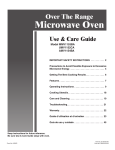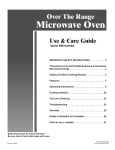Download Epson COLOR 300 Printer User Manual
Transcript
Service This manual is to be used by qualified appliance technicians only. Maytag does not assume any responsibility for property damage or personal injury for improper service procedures done by an unqualified person. 2006 Over-the-Range Domestic Microwaves This Base Manual covers general information Refer to individual Technical Sheet for information on specific models This manual includes, but is not limited to the following: UMV1152CA* AMV1154BA* AMV5164BA* AMV5164BC* AMV5206BA* AMV6167BD* MMV1153BA* MMV4205BA* MMV5165BA* MMV5207BA* MMV5207BC* JMV8166BA* JMV8208BA* JMV8208BC* JMV9169BA* 16027303 June 2006 Replaces 16027128 Important Information Pride and workmanship go into every product to provide our customers with quality products. It is possible, however, that during its lifetime a product may require service. Products should be serviced only by a qualified service technician who is familiar with the safety procedures required in the repair and who is equipped with the proper tools, parts, testing instruments and the appropriate service manual. REVIEW ALL SERVICE INFORMATION IN THE APPROPRIATE SERVICE MANUAL BEFORE BEGINNING REPAIRS. Important Notices for Consumers and Servicers ! WARNING To avoid risk of serious injury or death, repairs should not be attempted by an unauthorized service personnel, dangerous conditions (such as exposure to electrical shock) may result. ! CAUTION Maytag will not be responsible for any injury or property damage from improper service procedures. If performing service on your own product, assume responsibility for any personal injury or property damage which may result. To locate an authorized servicer, please consult your telephone book or the dealer from whom you purchased this product. For further assistance, please contact: Customer Service Support Center CAIR Center Web Site Telephone Number WWW.AMANA.COM ................................................ 1-800-843-0304 WWW.MAYTAG.COM ............................................. 1-800-688-9900 WWW.JENNAIR.COM ............................................. 1-800-536-6247 CAIR Center in Canada ........................................... 1-800-688-2002 Amana Canada Product ........................................... 1-866-587-2002 Recognize Safety Symbols, Words, and Labels ! DANGER DANGER—Immediate hazards which WILL result in severe personal injury or death. ! WARNING WARNING—Hazards or unsafe practices which COULD result in severe personal injury or death. ! CAUTION CAUTION—Hazards or unsafe practices which COULD result in minor personal injury or product or property damage. 2 16027303 © 2006 Maytag Services Table of Contents Important Information ................................................... 2 Important Safety Information ........................................ 4 Microwave Leakage Testing .......................................... 5 General Information Specifications ............................................................ 7 Placement of the Oven ............................................... 7 Location of Model Number ......................................... 7 Model Identification .................................................... 7 Service ....................................................................... 7 Parts and Accessories ............................................... 7 Asure™ Extended Service Plan ................................. 7 Radio Interference ...................................................... 7 Electrical Requirements ............................................. 8 Cleaning ..................................................................... 8 Grounding Instructions ............................................... 8 Microwave Oven Description ...................................... 9 Troubleshooting Procedures Troubleshooting Table .............................................. 10 Checkout Procedure: Fuse ..................................... 11 Error Code Table ..................................................... 12 Testing Procedures Component Testing Procedures ............................... 13 Control Panel Sensor Test ....................................... 16 Power Test (Traditional Test Method) ....................... 17 Traditional Power Test Temperature Chart ............... 17 Touch Pads/Control Panel Switch Membrane Pinouts ............................ 18 - 30 © 2006 Maytag Services Disassembly Procedures Grille Removal .......................................................... 31 Door Assembly Removal .......................................... 31 Door Disassembly ................................................... 31 Control Panel Removal ............................................ 32 Printed Circuit Board Removal ................................ 32 Control Key Panel Removal ..................................... 33 Outer Case Removal ................................................ 33 Stirrer Assembly Removal ........................................ 33 Interlock Door Latch Switches Removal .................. 34 High Voltage Capacitor Removal .............................. 35 Diode Removal ........................................................ 35 Transformer Removal .............................................. 35 Replacing Fuse ....................................................... 35 Magnetron Removal ................................................. 35 Magnetron Fan Assembly Removal .......................... 36 Magnetron Thermal Fuse Removal ........................... 36 Humidity Sensor Removal (Select Models) .............. 36 Oven Thermostat Removal ....................................... 36 Turntable Motor Removal ......................................... 37 Vent Blower Removal ............................................... 37 Convection Motor and Heater Element Removal (Select Models) ................................................... 38 Convection Heater Element Removal (Select Models) ................................................... 38 Light Socket Removal .............................................. 38 Grille Heater Element Removal (Select Models) ....... 38 Appendix A Installation Instructions ........................................... A-2 Appendix B Use and Care information ........................................ B-2 16027303 3 3 Important Safety Information ! CAUTION Read the following information to avoid possible exposure to microwave radiation: The basic design of the Maytag and Amana microwave oven makes it an inherently safe device to both use and service. However, there are some precautions which should be followed when servicing the microwave oven to maintain this safety. These are as follows: 1. Always operate the unit from an adequately grounded outlet. Do not operate on a two-wire extension cord. 2. Before servicing the unit (if unit is operable), perform the microwave leakage test. 3. The oven should never be operated if the door does not fit properly against the seal, the hinges or hinge bearings are damaged or broken; the choke is damaged, (pieces missing, etc.); or any other visible damage can be noted. Check the choke area to ensure that this area is clean and free of all foreign matter. 4. If the oven operates with the door open and produces microwave energy, take the following steps. A. Tell the user not to operate the oven. B. Contact Maytag immediately. 5. Always have the oven disconnected when the outer case is removed except when making the "live" tests called for in the Service Manual. Do not reach into the equipment area while the unit is energized. Make all connections for the test and check them for tightness before plugging the cord into the outlet. 6. Always ground the capacitors on the magnetron filter box and H. V. Capacitor with an insulated-handle screwdriver before working in the high voltage area of the equipment compartment. Some types of failures will leave a charge in these capacitors and the discharge could cause a reflex action which could make you injure yourself. 4 7. In the area of the transformer, capacitor, diode, and magnetron there is HIGH VOLTAGE. When the unit is operating, keep this area clean and free of anything which could possibly cause an arc or ground, etc. 8. Do not for any reason defeat the interlock switches. There is no valid reason for this action at any time; nor will it be condoned by Maytag. 9. IMPORTANT: Before returning a microwave to a customer, check for proper switch interlock action. The primary and secondary switches MUST open when the door is actuated. The monitor switch MUST close at a 1/4 inch when the door is opened. 10.Before returning a microwave to a customer, verify the door spacing is reasonably uniform along the top, bottom, and sides, and that it measures 1/8 inch or less. 11. The microwave oven should never be operated with: • Any components removed and/or bypassed. • Any of the safety interlocks failing. • Any of the seal surfaces failing, missing, or damaged. 12.To ensure that the unit does not emit excessive microwave leakage and to meet the Department of Health Human Service guidelines, check the oven for microwave leakage using Narda Model 8100, 8200, Holaday HI1500, HI1501 or Simpson 380M leakage monitor as outlined in the instructions. The maximum leakage level allowed is 4mW/cm2. 13. If servicer encounters an emission reading over 4 mW/cm2 the servicer must cease repair and contact the Maytag Service Department immediately for further direction. Maytag will contact the proper Government Agency upon verification of the test results. 16027303 © 2006 Maytag Services Microwave Leakage Testing ! Measurement With the Outer Panel Removed W ARNING Check for radiation leakage after servicing. Should the leakage be more than 4mW/cm2 inform Maytag immediately. After repairing or replacing any radiation safety device, keep a written record for future reference, as required by D.H.H.S. and HEW regulations. This requirement must be strictly observed. In addition, the leakage reading must be recorded on the service repair ticket while in the customer’s home. Avoid contacting any high voltage components. Whenever you replace the magnetron, measure for radiation leakage before the outer panel is installed and after all necessary components are replaced or adjusted. Special care should be taken in measuring around the magnetron. Equipment Measurement With a Fully Assembled Oven • Electromagnetic radiation monitor • 600 cc glass beaker After all components including the outer panel are fully assembled, measure for radiation leakage around the door periphery, the door viewing window, the exhaust opening, and air inlet openings. Procedure For Measuring Radiation Leakage Note before measuring • Do not exceed meter full scale deflection. Leak monitor should initially be set to the highest scale. • To prevent false readings the test probe should be held by the grip portion of the handle only. • The scan speed is equal to one inch per antenna revolution or one inch per second if antenna speed is unknown. • Areas to be checked are all door seal areas and any venting parts. • Leakage with the outer panel removed...4mW/cm2 or less. • Leakage for fully assembled oven with door normally closed ...4mW/cm2 or less. • Leakage for a fully assembled oven (before the latch switch (primary) is interrupted) while pulling the door ... 4mW/cm2 or less. 1 . Pour 275 ±15 cc (9 oz ±1/2 oz) of 20 ± 5°C (68 ± 9°F) water in a beaker which is graduated to 600 cc and place the beaker in the center of oven. 2. Set the radiation monitor to 2450 MHz and use it following the manufacturer’s recommended test procedure to assure correct results. 3. While measuring the leakage, always use the two inch (5 cm) spacer supplied with the probe. 4. Press the start pad or turn on the timer and with the magnetron oscillating, measure the leakage by holding the probe perpendicular to the surface being measured. © 2006 Maytag Services Record Keeping and Notification After Measurement 1. After any adjustment or repair to a microwave oven, a leakage reading must be taken. Record this leakage reading on the repair ticket even if it is zero. 2. A copy of the repair ticket and the microwave leakage reading should be kept by the repair facility. 16027303 5 General Information This manual provides basic instructions and suggestions for handling, installing , and servicing microwave ovens. The directions, information, and warnings in this manual are developed from experience with, and careful testing of the product. If the unit is installed according to the Installation Instructions, it will operate properly and will require minimal servicing. A unit in proper operating order ensures the consumer all the benefits provided by efficient microwave cooking. This manual contains information needed by authorized service technicians to install and service the microwave pertaining to this manual. There maybe, however some information which needs further explanation. Refer to individual Installation Instructions, Use and Care, Technical Sheets, or toll free technical support line to answer questions from authorized service technicians. Cooking Nomenclature A M V 6 1 6 7 B D W Color A B C H L P Q S T W F N Brand A C G Amana Magic Chef Graffer & Sattler Hardwick Jenn-Air Maytag Norge Universal Crosley H J M N U Y Listing Fuel B D E/J G L M P X W Almond on Almond Black Brushed Chrome Traditional White Traditional Almond Prostyle Monochromatic Bisque Stainless Traditional Bisque White on White Frost White (True Color White) Natural Bisque (True Color Bisque) A C D G M P Butane Dual Fuel Electric Gas, Natural Liquid Propane Microwave Standing Pilot No Fuel Warming Drawer X UL/AGA CSA/CGA/CUL Dual Listed 220-240 V / 50-60 Hz Military Model PSB Approved (Singapore) Export 120 V / 60 Hz Production Code This identifies the production version. Product Type A C D E G L M P Q R S T V W Y Z 6 Accessory/Cartridge Cooktop Updraft/Countertop Downdraft Cooktop or Warming Drawer Eyelevel Range Grill Range (20") Range (36") Drop In (24") Wall Oven (27") Range, Free-Standing (30") Slide-In (30") Range Hood OTR Wall Oven RV Range RV Top Feature Content 1000-3999 4000-6999 7000-9999 16027303 Brands Maytag/Amana Jenn Air © 2006 Maytag Services General Information Specifications Service Refer to individual Technical Sheet for specification information. Placement of the Oven This microwave can be easily placed in the kitchen, family room, or anywhere else in the house. Place the oven on a flat surface such as a kitchen countertop or a specially designed microwave oven cart. Do not place oven above a gas or electric range. Free air flow around the oven is important. Do Not Block Air Vents All air vents must be kept clear during cooking. If air vents are covered during operation the oven may overheat. In this case, a sensitive thermal safety device automatically turns the oven off. The oven will be inoperable until the oven has cooled sufficiently. Location of Model Number To request service information or replacement parts, the service center will require the complete model, serial, and manufacturing number of your microwave oven. The number is located inside the oven door cavity as shown in the illustration below. Keep a copy of sales receipt for future reference or in case warranty service is required. To locate an authorized servicer: • For Amana product call 1-800-628-5782 or visit the Web Site at www.amana.com • For Maytag/Jenn-Air product call 1-800-462-9824 or visit the Web Sites at www.maytag.com or www.jennair.com • For product in Canada call 1-866-587-2002 or visit the Web Sites at www.amana.com, www.maytag.com or www.jennair.com Warranty service must be performed by an authorized servicer. We also recommend contacting an authorized servicer, if service is required after warranty expires. Parts and Accessories Purchase replacement parts and accessories over the phone. To order accessories for your product call: • For Amana product call 1-877-232-6771 or visit the Web Site at www.amana.com • For Maytag/Jenn-Air product call 1-800-462-9824 or visit the Web Sites at www.maytag.com or www.jennair.com • For product in Canada call 1-866-587-2002 or visit the Web Sites at www.amana.com, www.maytag.com or www.jennair.com Extended Service Plan Model Identification Complete enclosed registration card and promptly return. If registration card is missing: • For Amana product call 1-800-843-0304 or visit the Web Site at www.amana.com • For Maytag product call 1-800-688-9900 or visit the Web Site at www.maytag.com • For Jenn-Air product call 1-800-536-6247 or visit the Web Site at www.jennair.com • For product in Canada call 1-866-587-2002 or visit the Web Sites at www.amana.com, www.maytag.com or www.jennair.com When contacting provide product information located on rating plate. Record the following: Model Number: ___________________ Manufacturing Number: ___________________ Serial or S/N Number: ___________________ Date of purchase: ___________________ Dealer’s name and address: ___________________ © 2006 Maytag Services We offer long-term service protection for this new oven. • Asure™ Extended Service Plan is specially designed to supplement Amana’s strong warranty. This plan covers parts, labor, and travel charges. Call 1-866-232-6244 for information. • Dependability Plus™ Extended Service Plan is specially designed to supplement Maytag’s and JennAir’s strong warranty. This plan covers parts, labor, and travel charges. Call 1-800-925-2020 for information. Radio Interference 1. Microwave oven operation may interfere with the radio or TV reception. 2. When there is interference, it may be reduced or eliminated by taking the following measures: • Clean the door and the seal surface of the oven. • Reorient the receiving antenna of the radio or TV. • Relocate the microwave oven in relation to the radio or TV. • Move the microwave away from the receiver. • Plug the microwave into a different outlet so that the microwave and receiver are on different branch circuits. 3. 120 VAC, 60 Hz household outlet. Be sure the circuit is at least 15 or 20 A and the microwave oven is the only appliance on the circuit. It is not designed for 50 Hz or any circuit other than a 120 VAC, 60 Hz circuit. • Electrical Rating of the Oven: 120 VAC, 60 Hz. 16027303 7 General Information Electrical Requirements Grounding Instructions The oven is designed to operate on a Standard 120 VAC, 60 HZ household outlet. This appliance must be grounded. If an electrical short circuit occurs, grounding reduces the risk of electric shock by providing an escape wire for the electric current. The cord for this appliance has a grounding wire with a grounding plug. Put the plug into an outlet that is properly installed and grounded. Cleaning Before cleaning the oven, unplug the power supply cord. If impossible, open the oven door to prevent an accidental oven start. Inside of the Oven Use a damp cloth to wipe out crumbs and spillovers. It is important to keep the area between door and cavity front clean to assure a tight seal. Remove greasy spatters with a sudsy cloth, then rinse and dry. Do not use harsh detergent or abrasive cleaners. Glass Tray The glass tray can be washed by hand or in the dishwasher. ! To avoid risk of electric shock, personal injury or death, use grounding plug properly. Ask a qualified electrician if you do not understand the grounding instructions or if you wonder whether the appliance is properly grounded. Keep the electrical power cord dry and do not pinch or crush it in any way. Control Panel Wipe with a damp cloth followed immediately by a dry cloth. The Child Lock feature is also useful when cleaning the control panel. Child Lock prevents accidental programming when wiping the control panel (if so equipped). Properly Polarized and Grounded Outlet Door If steam accumulates inside or around the outside of the oven door, wipe the panel with a soft cloth. This may occur when the microwave oven is operated under high humidity conditions and in no way indicates a malfunction of the unit. Outside Oven Surface Clean with damp cloth. To prevent damage to the operating parts inside the oven, the water should not be allowed to seep into the ventilation openings. After cleaning the oven, be sure that the rotating ring and the glass tray are in the right position. Press the STOP/ CLEAR pad twice to reset any accidental key setting. 8 W ARNING Three-Pronged (Grounding) Plug For a permanently connected appliance: This appliance must be connected to a grounded, metallic, permanent wiring system, or an equipment grounding conductor should be run with the circuit conductors and connected to the equipment grounding terminal or lead on the appliance. 16027303 © 2006 Maytag Services General Information Microwave Oven Description © 2006 Maytag Services 16027303 9 Troubleshooting Procedures ! WARNING To avoid risk of electrical shock, personal injury, or death, disconnect power to microwave oven and discharge the high-voltage capacitor before servicing, unless testing requires power. ! CAUTION • • • • • Verify proper grounding before checking for trouble. Be careful of the high voltage circuit. Discharge the high voltage capacitor. When checking the continuity of the switches or of the high voltage transformer, disconnect one lead wire from these parts and then check continuity with the AC plug removed. To do otherwise may result in a false reading or damage to your meter. Do not touch any part of the circuit on the printed circuit board, since static electric discharge may damage the control panel. Always touch yourself to ground while working on this panel to discharge any static charge built up in your body. Troubleshooting Table Symptom Microwave oven does not work, no display, fuse is OK. Cause Correction If thermal (magnetron) cutout is 1. Open or loose wire harness. defective, check fan motor. 2. Open thermal (magnetron) cutout. If low voltage transformer is 3. Open low voltage transformer. defective, check PCB assembly. 4. Defective PCB assembly. Microwave oven does not work, no 1. Open or loose wire harness. Check adjustment of primary, 2. Defective primary latch switch.* display, fuse is blown. interlock monitor and door 3. Defective monitor switch.* sensing switches. 4. Shorted high voltage capacitor.* Check power relay. 5. Shorted high voltage transformer.* *NOTES: If any primary, interlock monitor or door sensing switches are defective, replace all at the same time. If power relay contacts measure continuity, replace also. If high voltage transformer is replaced, check diode and magnetron also. Refer to operation instructions. Microwave oven does not accept 1. Key input is not in-sequence. Check connection between key key input (touch pad input). 2. Open or loose connection between pad and PCB assembly. key pad and PCB assembly. Replace key pad membrane. 3. Shorted or open key pad. Replace PCB assembly. 4. Defective PCB assembly. Adjust latch switches. Microwave oven timer operational, 1. Latch switches not aligned. 2. High voltage circuit loose connection Check connections to high but microwave does not oscillate voltage circuits (magnetron). (magnetron filament circuit). (rotate). Check transformer, capacitor, 3. Defective high voltage components. diode and magnetron fuse. 4. Power relay wiring open or loose. Check power relay wiring. 5. Primary latch switch defective. Replace power relay or PCB 6. Power relay or PCB assembly assembly. defective. Microwave oven lamp and fan 1. Primary latch switch misadjusted or Adjust door and latch switches. motor activate. loose. 2. Primary latch switch defective. Replace all latch/door switches. Adjust door and latch switches. Microwave oven is programmable, 1. Secondary interlock open or loose but timer does not work. wiring. 2. Primary interlock switch misadjusted. Adjust door and latch switches. 3. Secondary interlock switch defective. Replace all latch/door switches. 1. Decrease in power source voltage. Home voltage fluctuations. Microwave oven output is low; 2. High voltage circuit loose connection Check/replace magnetron. microwave oven takes a long time (magnetron filament circuit). to cook food. 3. Magnetron aging. Check/replace magnetron. 10 16027303 © 2006 Maytag Services Troubleshooting Procedures ! WARNING To avoid risk of electrical shock, personal injury, or death, disconnect power to microwave oven and discharge the high-voltage capacitor before servicing, unless testing requires power. Symptom Microwave oven fan motor engages when power cord is plugged in. Microwave oven does not operate, oven not in standby mode when power cord is plugged in. Microwave oven emitting a loud, buzzing noise. Microwave oven turntable motor does not rotate. Microwave oven stops during cooking operation. Microwave oven emits sparks when cooking. Microwave oven cooks unevenly. Microwave oven turntable emits noise when operating. Cause 1. Door sensing switch loose connector. 2. Door sensing switch loose wires. Correction Check connector and wiring of door sensing switch. 1. Check input voltage. 2. Defective PCB assembly. Make sure house outlet works. Replace PCB assembly. 1. 2. 3. 1. 2. 1. Check fan and/or fan motor. Check high voltage transformer. Replace high voltage diode. Check wiring of turntable motor. Replace turntable motor. Adjust door and latch switches. Allow microwave oven to cool to determine if magnetron TCO is defective. Replace if necessary. Do not use cookware with metallic trimming or gold/silver powder. Fan and/or fan motor loose. High voltage transformer loose. High voltage diode shorted. Turntable motor wiring loose/open. Defective turntable motor. Open or loose wiring of primary interlock switch. 2. Open thermal (magnetron) cutout. 1. Metallic ware or cooking dishes touching on the oven wall. 2. Ceramic ware trimmed with gold or silver powder. 1. Uneven intensity of microwave due to microwave characteristics. 2. Microwave cavity dirty. 1. Turntable motor loose. 2. Turntable motor defective. Cover food with plastic wrap or cover food with a lid. Clean microwave cavity. Tighten screws securing motor. Replace turntable motor. Checkout Procedure: Fuse PROBLEM Fuse blows immediately after door is closed. Fuse blows immediately after door is opened. Fuse blows when door is closed and START key is touched. CAUSE Improper operation of the primary interlock and secondary interlock switches and/or interlock monitor switch. Malfunction of high voltage transformer; high voltage capacitor including diode, magnetron, blower motor or circuit board. NOTES: Replace blown fuse with 20 Amp fuse. If the fuse is blown due to an improper switch operation, replace all interlock switches, PCB Ass’y and the fuse simultaneously, and ensure they are connected properly. Check for microwave energy leakage after replacing interlock and monitor switches. © 2006 Maytag Services 16027303 11 Troubleshooting Procedures ! WARNING To avoid risk of electrical shock, personal injury, or death, disconnect power to microwave oven and discharge the high-voltage capacitor before servicing, unless testing requires power. Error Code Table Error Code Possible Cause Keypad shorted 10 seconds or longer. Sticky keypad(s). E03 Convection motor or convection heater open. Motor and/or heater unplugged, wiring or PCB assembly. E11 Gas sensor open error. Sensor unplugged, wiring or PCB assembly. E12 Gas sensor short error. Sensor unplugged, wiring or PCB assembly. E13 T1 Max time error (oven did not preheat properly). PCB assembly. E21 Thermal sensor open error. Sensor unplugged, wiring or PCB assembly. E22 Thermal sensor short error. Sensor unplugged, wiring or PCB assembly. E23 PREHEAT did not reach preset temperature within 30 minutes. Preheat cycle canceled. Convection heater or grill heater unplugged, wiring or PCB assembly. Microwave temperature reaches 500° F (260° C) in overheat condition. Microwave cancels all functions. Thermal or gas sensor, wiring or PCB assembly. E61 Sensor open error. Sensor unplugged, wiring or PCB assembly. E62 Sensor shorted error. Sensor shorted or PCB assembly. E63 T1 Max Time error. PCB assembly. E24 12 Explanation SE 16027303 © 2006 Maytag Services Testing Procedures ! WARNING To avoid risk of electrical shock, personal injury or death; disconnect power to microwave oven and discharge the high voltage capacitor before servicing, unless testing requires power. Component Testing Procedures Illustration Component High voltage transformer 120 V Secondary Primary JMV9169BA*, JMV8166BA* 0V Filament High voltage transformer 120 V Secondary Primary AMV6167BD* 0V Filament High voltage transformer 120 V Secondary Primary MMV5207B**, JMV8208B**, MMV4205BA* 0V Filament High voltage transformer 120 V Secondary Primary AMV5164BC* 0V Filament High voltage transformer 120 V Secondary Primary AMV5164BA*, MMV5165BA*, AMV1154BA*, MMV1153BA*, UMV1152CA* 0V Filament Lamp receptacle © 2006 Maytag Services Test Procedure Discharge Capacitor Disconnect connector and measure continuity with meter on R x 1 scale: Secondary ......................................... Filament ............................................ Primary (High & Low) ........................ (Measure at room temp., or 70° F/ 22° C.) Measure continuity with meter on "High" scale: Primary winding to ground................. Filament winding to ground ............... Discharge Capacitor Disconnect connector and measure continuity with meter on R x 1 scale: Secondary ......................................... Filament ............................................ Primary (High & Low) ........................ (Measure at room temp., or 70° F/ 22° C.) Measure continuity with meter on "High" scale: Primary winding to ground................. Filament winding to ground ............... Discharge Capacitor Disconnect connector and measure continuity with meter on R x 1 scale: Secondary ......................................... Filament ............................................ Primary (High & Low) ........................ (Measure at room temp., or 70° F/ 22° C.) Measure continuity with meter on "High" scale: Primary winding to ground................. Filament winding to ground ............... Discharge Capacitor Disconnect connector and measure continuity with meter on R x 1 scale: Secondary ......................................... Filament ............................................ Primary (High & Low) ........................ (Measure at room temp., or 70° F/ 22° C.) Measure continuity with meter on "High" scale: Primary winding to ground................. Filament winding to ground ............... Discharge Capacitor Disconnect connector and measure continuity with meter on R x 1 scale: Secondary ......................................... Filament ............................................ Primary.............................................. (Measure at room temp, or 70° F/ 22° C.) Measure continuity with meter on "High" scale: Primary winding to ground................. Filament winding to ground ............... Results Approx. 118-123 Ω. Continuity. Less than 1 Ω. Infinite Ω. Infinite Ω. Approx. 65-69 Ω. Continuity. Less than 1 Ω. Infinite Ω. Infinite Ω. Approx. 88-92 Ω. Continuity. Less than 1 Ω. Infinite Ω. Infinite Ω. Approx. 67-72 Ω. Continuity. Less than 1 Ω. Infinite Ω. Infinite Ω. Approx. 100-104 Ω. Continuity. Less than 1 Ω. Infinite Ω. Infinite Ω. Test continuity of receptacle terminals ........... Continuity when known good bulb is inserted. 16027303 13 Testing Procedures ! WARNING To avoid risk of electrical shock, personal injury or death; disconnect power to microwave oven and discharge the high voltage capacitor before servicing, unless testing requires power. Illustration Component Low voltage transformer Low voltage transformer AMV5164BC*, MMV5165BA* Test Procedure Remove low voltage transformer from control circuit board and check: (Measure at room temp., or 68° F/20° C.) Between pins 1 and 2 (Input).................... Between pins 4 and 5 (19v output) ........... Between pins 6 and 7 (7.0v output) .......... Between pins 7 and 8 (2.7v output) .......... Remove low voltage transformer from control circuit board and check: (Measure at room temp., or 68° F/20° C.) Between pins 1 and 2 (Input).................... Between pins 4 and 5 (19v output) ........... Between pins 7 and 8 (2.7v output) .......... Approx. 128 Ω.. Approx. 2 Ω.. Approx. 2 Ω.. Approx. 5 Ω.. Approx. 243 Ω.. Approx. 11 Ω.. Approx. 2 Ω.. Low voltage transformer AMV5164BA*, AMV1154BA*, MMV1153BA*, UMV1152CA* Remove low voltage transformer from control circuit board and check: (Measure at room temp., or 68° F/20° C.) Between pins 1 and 2 (Input).................... Approx. 379 Ω.. Between pins 4 and 5 (19v output) ........... Approx. 11 Ω.. Between pins 7 and 8 (2.7v output) .......... Approx. 2 Ω.. Magnetron Discharge Capacitor Remove wires from magnetron and connect ohmmeter to terminals. Also check between each terminal and ground. High Voltage Capacitor High Voltage Diode Power Control Relay Grill heater element JMV9169BA*, JMV8166BA*, AMV6167BD* 14 Results Between Terminals: Less than 1 Ω. Each Terminal to Ground: Infinite Ω.. NOTE: This test is not conclusive. If microwave oven does not heat and all other components test good, replace the magnetron and retest. Between Terminals: Meter should momentarily indicate continuity, then 9 MΩ (deflection). A steady 9 MΩ indicates an open capacitor. Steady continuity indicates a shorted capacitor. In either case, replace capacitor. Check resistance between each terminal and capacitor case. .................................................. Infinite Ω. Discharge Capacitor Infinite resistance should be measured in one direction and several hundred KΩ in Remove diode lead from capacitor and the opposite direction. connect ohmmeter. NOTE: Ohmmeter must contain a battery of 6 volts minimum. Reverse leads for second test. Disconnect the leads. Place water in the Cycle On Cycle Off Power Level microwave oven and select power levels 1 (Continuity) (Open) through 10. Press the START pad. Check 1 4 sec 26 sec continuity between the terminals of the relays ... 2 7 sec 23 sec 3 10 sec 20 sec 4 13 sec 17 sec 5 16 sec 14 sec 6 19 sec 11 sec 7 22 sec 8 sec 8 25 sec 5 sec 9 28 sec 2 sec 10 30 sec 0 sec Discharge Capacitor Remove wires from capacitor terminals and connect ohmmeter, set on highest resistance scale to terminals. Remove all wires from heater. Measure resistance across terminals ................ Approx. 15-25 Ω (70° F, 20° C). 16027303 © 2006 Maytag Services Testing Procedures ! WARNING To avoid risk of electrical shock, personal injury or death; disconnect power to microwave oven and discharge the high voltage capacitor before servicing, unless testing requires power. Illustration Component Convection heater element JMV9169BA*, JMV8166BA*, AMV6167BD* Convection motor JMV9169BA*, JMV8166BA*, AMV6167BD* Primary interlock switch test (Bottom switch) 1 Test Procedure Results Remove all wires from heater. Measure resistance across terminals .......... Approx. 15-25 Ω (70° F, 20° C). Remove all wires from motor. Measure resistance across coil.................... Approx. 14.5 - 17 Ω. Measure resistance between terminals 1 and 2: Door Open................................................... Open (Infinite). Door Closed ................................................ Continuity. 2 Secondary interlock switch test (Top switch) Measure resistance between terminals 1 and 2: Door Open................................................... Open (Infinite). Door Closed ................................................ Continuity. Interlock monitor switch test (Middle switch) Measure resistance between terminals 1 and 2: Door Open................................................... Continuity. Door Closed ................................................ Open (Infinite). 1 2 C B A Fan motor MMV4205BA*, AMV5206BA*, MMV5207BA, JMV8208B**, JMV9169BA*, JMV8166BA*, AMV6167BD* Remove all wires from motor. Stirrer Motor UMV1152CA*, AMV1154BA*, AMV5164BA*, MMV1153BA*, MMV5165BA* Stirrer Motor Measure voltage across terminals ............... Approx. 120 VAC. Measure resistance across terminals .......... Approx. 3 to 4 Ω. Turntable Motor UMV1152CA*, AMV1154BA*, AMV5164BA*, MMV1153BA*, MMV5165BA* Turntable Motor Measure resistance ..................................... Approx. 28 - 35 Ω. Infinite or several, motor is defective. Measure voltage across terminals ............... Approx. 120 VAC. Measure resistance across terminals .......... Approx. 108 to 132 kΩ. Measure voltage across terminals ............... Approx. 120 VAC. Measure resistance across terminals .......... Approx. 3 to 4 Ω. Measure voltage across terminals ............... Approx. 120 VAC. Measure resistance across terminals .......... Approx. 108 to 132 kΩ. Damper Motor JMV9169BA*, JMV8166BA*, AMV6167BD* Measure voltage across terminals ............... Approx. 120 VAC. Measure resistance across terminals .......... Approx. 3 to 4 kΩ. Louvre Motor JMV8208B**, JMV9169BA*, JMV8166BA*, AMV6167BD* Measure voltage across terminals ............... Approx. 120 VAC. Measure resistance across terminals .......... Approx. 3100 to 3900 kΩ. © 2006 Maytag Services 16027303 15 Testing Procedures ! WARNING To avoid risk of electrical shock, personal injury or death; disconnect power to microwave oven and discharge the high voltage capacitor before servicing, unless testing requires power. Illustration Component Ventilation Motor JMV8166BA*, AMV6167BD* Test Procedure Results Discharge Capacitor Remove two wires to run capacitor and measure resistance across the wires ........... Approx. 75 Ω. (Tests all 3 windings.) Ventilation Motor JMV9169BA* Discharge Capacitor Remove two wires to run capacitor and measure resistance across the wires ........... Approx. 25 Ω. (Tests all 3 windings.) Vent Blower Motor (run) Capacitor Between Terminals: Meter should momentarily indicate several ohms, Remove one wire from capacitor terminals then return to infinity (deflection). If no deflection occurs, or if continuous and connect ohmmeter. Set on highest deflection occurs, replace capacitor. resistance scale. Terminal to Case: Infinite resistance. Disconnect all wires from TCO. Non–resetable. Measure resistance across terminals .......... Open: ..... 212° F (100° C). Cavity (Flame Sensor) Thermal Cut-Out (Thermostat) Discharge Capacitor Cavity (Flame Sensor) Thermal Cut-Out (Thermostat) Disconnect all wires from TCO. Resetable. Measure resistance across terminals ........... Open: ..... 302° F (150° C). Closed: .. 140° F (60° C). Cavity (Flame Sensor) Thermal Cut-Out (Thermostat) Disconnect all wires from TCO. Non–resetable. Measure resistance across terminals .......... Open: ..... 248° F (120° C). Magnetron Thermal Cut-Out (Thermostat) Disconnect all wires from TCO. Resetable. Measure resistance across terminals. .......... Open: ..... 302° F (150° C). Closed: .. 140° F (60° C). Hood Thermal Cut-Out (Thermostat) Disconnect all wires from TCO. Measure resistance across terminals ........... NOTE: This TCO only works in an overheat condition. Otherwise, it will measure "open" when testing. Disconnect all wires from TCO. Measure resistance across terminals. .......... Bottom Thermal Cut-Out (Thermostat) Sensor Resetable. Open: ..... 158° F (70° C). Vent fan engaged. Closed: .. 104° F (40° C). Vent fan disengaged. Non–resetable. Open: ..... 248° F (120° C). Remove the red and black wires, connect meter to red and black wires and measure continuity...................................................... 30 Ω. NOTE: Do not connect the meter to the white and orange wires, as this may damage the sensor. Control Panel Sensor Test Illustration Component Sensor Test 1 2 3 16 Sensor Test AMV5164B**, MMV5165BA* Test Procedure Apply power to microwave for 5 minutes. Press AUTO DEFROST and REHEAT pads simultaneously and monitor display for V-Out value ............................................. NOTE: Press AUTO DEFROST and POPCORN pads for model AMV6167BD*. Apply power to microwave for 5 minutes. Press AUTO DEFROST and REHEAT pads simultaneously and monitor display for V-Out value ............................................. 16027303 Results Less than 6 .......... Sensor failure. 15 to 185.............. Normal. More than 213...... Sensor failure. Less than 10 .......... Sensor failure. 10 to 150................ Normal. More than 150........ Sensor failure. © 2006 Maytag Services Testing Procedures ! WARNING To avoid risk of electrical shock, personal injury or death; disconnect power to microwave oven and discharge the high voltage capacitor before servicing, unless testing requires power. Power Test (Traditional Test Method) Test equipment required is Amana power test kit R0157397 (Fahrenheit), or Menumaster power test kit M95D5 (Celsius). 1. Fill the plastic container to the 1000 ml. line with cool tap water. 2. Using the thermometer; stir the water, measure, and record the water temperature. Initial water temperature should be approximately 60° F (16° C). 3. Place container on the center of the oven shelf and heat the water for 33 seconds for ovens with more than 1550 watts or 63 seconds for ovens with less than 1550 watts. NOTE: Use a watch second hand, not the oven timer. 4. Stir the water, measure and record the temperature of the water after heating time is complete. 5. Subtract the starting water temperature (Step 2), from the ending water temperature (Step 4) to obtain the temperature rise (∆T). 6. See the Traditional Power Test Temperature Chart below. NOTES: • The IEC-705 test method requires precision measurements and equipment. It is not practical to perform the IEC test in the field. To convert the traditional power test results to the approximate IEC705 rating, take the traditional power test results and add 100 watts per magnetron for the unit being tested. Example: 850 watts output using the traditional power test + 100 950 watts (1 magnetron X 100 watts) Approximate IEC-705 results • Always perform power test three times for accuracy, changing the water after each test is performed. • Variation or errors in the test procedure will cause a variance in the temperature rise. Additional power tests should be made if temperature rise appears marginal. • Low line voltage will cause lower temperature rise. Traditional Power Test Temperature Chart SIXTY-THREE (63) SECONDS run time chart for units less than 1550 watts cooking power Fahrenheit ∆T (° F) 16 17 18 19 20 21 22 Cooking Power Output 620 659 697 736 775 814 852 © 2006 Maytag Services Celsius ∆T Cooking (° F) Power Output 23 891 24 930 25 969 26 1007 27 1046 28 1085 29 1124 ∆T (° C) 7 8 9 10 11 12 13 14 16027303 Cooking Power Output 490 560 630 700 770 840 910 980 ∆T (° C) 15 16 17 18 19 20 21 22 Cooking Power Output 1050 1120 1190 1260 1330 1400 1470 1540 17 Testing Procedures ! WARNING To avoid risk of electrical shock, personal injury or death; disconnect power to microwave oven and discharge the high voltage capacitor before servicing, unless testing requires power. Component Touch Pad/Control Panel Test Procedure Removal of Touch Pad/Control Panel is required to perform test. Check for continuity. UMV1152CA* When touched: Less than 400 Ω. When not touched: More than 1 mega Ω. Touch Pad/Control Panel Removal of Touch Pad/Control Panel is required to perform test. Check for continuity. MMV1153BA* When touched: Less than 400 Ω. When not touched: More than 1 mega Ω. 18 Pad 1 2 3 4 5 6 7 8 9 0 Enter/Start Add 30 Seconds Popcorn Baked Potato Vent Hi/Lo/Off Reheat Auto Defrost Power Level Light Hi/Lo/Off Stop Clear Clock Kitchen Timer Sound On/Off Vegetables Cook Pizza Slice Pad 1 2 3 4 5 6 7 8 9 0 Enter/Start Add 30 Seconds Popcorn Baked Potato Vent Hi/Lo/Off Reheat Auto Defrost Power Level Light Hi/Lo/Off Stop Clear Clock Kitchen Timer Sound On/Off Vegetables Cook Pizza Slice 16027303 Results Trace 2 & 12 3 & 12 4 & 12 5 & 12 6 & 12 1 & 13 2 & 13 3 & 13 4 & 13 1 & 12 1&9 2&9 3&9 4&9 6&9 2 & 10 3 & 10 4 & 10 6 & 10 1 & 11 2 & 11 3 & 11 4 & 11 6 & 11 5 & 13 6 & 13 Trace 2 & 12 3 & 12 4 & 12 5 & 12 6 & 12 1 & 13 2 & 13 3 & 13 4 & 13 1 & 12 1&9 2&9 3&9 4&9 6&9 2 & 10 3 & 10 4 & 10 6 & 10 1 & 11 2 & 11 3 & 11 4 & 11 6 & 11 5 & 13 6 & 13 Measurement Continuity Continuity Continuity Continuity Continuity Continuity Continuity Continuity Continuity Continuity Continuity Continuity Continuity Continuity Continuity Continuity Continuity Continuity Continuity Continuity Continuity Continuity Continuity Continuity Continuity Continuity Measurement Continuity Continuity Continuity Continuity Continuity Continuity Continuity Continuity Continuity Continuity Continuity Continuity Continuity Continuity Continuity Continuity Continuity Continuity Continuity Continuity Continuity Continuity Continuity Continuity Continuity Continuity © 2006 Maytag Services Testing Procedures ! WARNING To avoid risk of electrical shock, personal injury or death; disconnect power to microwave oven and discharge the high voltage capacitor before servicing, unless testing requires power. Component Touch Pad/Control Panel Test Procedure Removal of Touch Pad/Control Panel is required to perform test. Check for continuity. AMV1154BA* When touched: Less than 400 Ω. When not touched: More than 1 mega Ω. Touch Pad/Control Panel Removal of Touch Pad/Control Panel is required to perform test. Check for continuity. AMV5164BA* When touched: Less than 400 Ω. When not touched: More than 1 mega Ω. © 2006 Maytag Services Pad 1 2 3 4 5 6 7 8 9 0 Enter/Start Add 30 Seconds Popcorn Baked Potato Vent Hi/Lo/Off Reheat Auto Defrost Power Level Light Hi/Lo/Off Stop Clear Clock Kitchen Timer Sound On/Off Vegetables Cook Pizza Slice Pad 1 2 3 4 5 6 7 8 9 0 Vegetables Cook Pizza Slice Option Baked Potato Popcorn Light Hi/Lo/Off 1 Pound Defrost Add 30 Seconds Reheat Light Timer Control Setup Turntable On/Off Kitchen Timer Custom Program Auto Defrost Enter/Start Clock Power Level Stop/Clear Vent Hi/Lo/Off 16027303 Results Trace 2 & 12 3 & 12 4 & 12 5 & 12 6 & 12 1 & 13 2 & 13 3 & 13 4 & 13 1 & 12 1&9 2&9 3&9 4&9 6&9 2 & 10 3 & 10 4 & 10 6 & 10 1 & 11 2 & 11 3 & 11 4 & 11 6 & 11 5 & 13 6 & 13 Trace 8 & 16 7 & 16 6 & 16 5 & 16 4 & 16 3 & 16 9 & 15 8 & 15 7 & 15 9 & 16 8 & 10 9 & 10 3 & 11 2 & 10 6 & 12 7 & 12 8 & 12 9 & 12 4 & 13 5 & 13 6 & 13 7 & 13 8 & 13 9 & 13 3 & 14 4 & 14 5 & 14 9 & 14 3 & 15 4 & 15 6 & 15 Measurement Continuity Continuity Continuity Continuity Continuity Continuity Continuity Continuity Continuity Continuity Continuity Continuity Continuity Continuity Continuity Continuity Continuity Continuity Continuity Continuity Continuity Continuity Continuity Continuity Continuity Continuity Measurement Continuity Continuity Continuity Continuity Continuity Continuity Continuity Continuity Continuity Continuity Continuity Continuity Continuity Continuity Continuity Continuity Continuity Continuity Continuity Continuity Continuity Continuity Continuity Continuity Continuity Continuity Continuity Continuity Continuity Continuity Continuity 19 Testing Procedures ! WARNING To avoid risk of electrical shock, personal injury or death; disconnect power to microwave oven and discharge the high voltage capacitor before servicing, unless testing requires power. Component Touch Pad/Control Panel Test Procedure Removal of Touch Pad/Control Panel is required to perform test. Check for continuity. MMV5165BA* When touched: Less than 400 Ω. When not touched: More than 1 mega Ω. 20 Pad 1 2 3 4 5 6 7 8 9 0 5 Speed On/Off Vegetables Cook Option Pizza Slice Baked Potato Popcorn Light Hi/Lo/Off 1 Pound Defrost Delay Off Add 30 Seconds Reheat Light Timer Control Setup Kitchen Timer Custom Program Auto Defrost Enter/Start Clock Power Level Stop Clear 16027303 Results Trace 8 & 16 7 & 16 6 & 16 5 & 16 4 & 16 3 & 16 9 & 15 8 & 15 7 & 15 9 & 16 3 & 10 4 & 10 8 & 10 9 & 10 2 & 11 3 & 11 6 & 12 7 & 12 8 & 12 9 & 12 3 & 13 4 & 13 5 & 13 6 & 13 7 & 13 9 & 13 3 & 14 4 & 14 5 & 14 9 & 14 3 & 15 4 & 15 Measurement Continuity Continuity Continuity Continuity Continuity Continuity Continuity Continuity Continuity Continuity Continuity Continuity Continuity Continuity Continuity Continuity Continuity Continuity Continuity Continuity Continuity Continuity Continuity Continuity Continuity Continuity Continuity Continuity Continuity Continuity Continuity Continuity © 2006 Maytag Services Testing Procedures ! WARNING To avoid risk of electrical shock, personal injury or death; disconnect power to microwave oven and discharge the high voltage capacitor before servicing, unless testing requires power. Component Touch Pad/Control Panel Test Procedure Removal of Touch Pad/Control Panel is required to perform test. Check for continuity. MMV4205BA* When touched: Less than 400 Ω. When not touched: More than 1 mega Ω. © 2006 Maytag Services Pad 1 2 3 4 5 6 7 8 9 0 Pizza Slice Vegetables Cook Beverage Baked Potato Popcorn Light Hi/Lo/Off 1 Pound Defrost Add 30 Seconds Reheat Light Timer Control Setup Turntable On/Off Kitchen Timer Custom Program Auto Defrost Enter Start Snacks Kids Meals Soften/Melt Clock Power Level Stop/Clear Vent Hi/Lo/Off Option 16027303 Results Trace 6 & 15 5 & 15 4 & 15 3 & 15 2 & 15 1 & 15 7 & 14 6 & 14 5 & 14 7 & 15 1 & 10 2 & 10 3 & 10 3 & 11 4 & 11 5 & 11 6 & 11 7 & 11 2 & 12 3 & 12 4 & 12 5 & 12 6 & 12 7 & 12 1 & 13 2 & 13 3 & 13 4 & 13 5 & 13 6 & 13 7 & 13 1 & 14 2 & 14 4 & 14 9 & 14 Measurement Continuity Continuity Continuity Continuity Continuity Continuity Continuity Continuity Continuity Continuity Continuity Continuity Continuity Continuity Continuity Continuity Continuity Continuity Continuity Continuity Continuity Continuity Continuity Continuity Continuity Continuity Continuity Continuity Continuity Continuity Continuity Continuity Continuity Continuity Continuity 21 Testing Procedures ! WARNING To avoid risk of electrical shock, personal injury or death; disconnect power to microwave oven and discharge the high voltage capacitor before servicing, unless testing requires power. Component Touch Pad/Control Panel Test Procedure Removal of Touch Pad/Control Panel is required to perform test. Check for continuity. AMV5206BA* When touched: Less than 400 Ω. When not touched: More than 1 mega Ω. 22 Results Pad 1 2 3 4 5 6 7 8 9 0 Pizza Slice Vegetables Cook 5 Speed On/Off Baked Potato Popcorn Light Hi/Lo/Off 1 Pound Defrost Option Delay Off Add 30 Seconds Reheat Light Timer Control Setup Turntable On/Off Kitchen Timer Custom Program Auto Defrost Enter Start Snacks Kids Meals Soften/Melt Clock Power Level Stop/Clear 16027303 Trace 6 & 15 5 & 15 4 & 15 3 & 15 2 & 15 1 & 15 7 & 14 6 & 14 5 & 14 7 & 15 1 & 10 2 & 10 3 & 10 6 & 10 7 & 10 4 & 11 5 & 11 6 & 11 7 & 11 9 & 11 1 & 12 2 & 12 3 & 12 4 & 12 5 & 12 6 & 12 7 & 12 1 & 13 2 & 13 3 & 13 4 & 13 5 & 13 6 & 13 7 & 13 1 & 14 2 & 14 Measurement Continuity Continuity Continuity Continuity Continuity Continuity Continuity Continuity Continuity Continuity Continuity Continuity Continuity Continuity Continuity Continuity Continuity Continuity Continuity Continuity Continuity Continuity Continuity Continuity Continuity Continuity Continuity Continuity Continuity Continuity Continuity Continuity Continuity Continuity Continuity Continuity © 2006 Maytag Services Testing Procedures ! WARNING To avoid risk of electrical shock, personal injury or death; disconnect power to microwave oven and discharge the high voltage capacitor before servicing, unless testing requires power. Component Touch Pad/Control Panel Test Procedure Removal of Touch Pad/Control Panel is required to perform test. Check for continuity. MMV5207BA* When touched: Less than 400 Ω. When not touched: More than 1 mega Ω. © 2006 Maytag Services Results Pad 1 2 3 4 5 6 7 8 9 0 Pizza Slice Vegetables Cook 5 Speed On/Off Option Baked Potato Popcorn Light Hi/Lo/Off 1 Pound Defrost Delay Off Add 30 Seconds Reheat Light Timer Control Setup Kitchen Timer Custom Program Auto Defrost Enter Start Snacks Kids Meals Soften/Melt Clock Power Level Stop/Clear 16027303 Trace 6 & 15 5 & 15 4 & 15 3 & 15 2 & 15 1 & 15 7 & 14 6 & 14 5 & 14 7 & 15 1 & 10 2 & 10 3 & 10 6 & 10 7 & 10 9 & 10 4 & 11 5 & 11 6 & 11 7 & 11 1 & 12 2 & 12 3 & 12 4 & 12 5 & 12 7 & 12 1 & 13 2 & 13 3 & 13 4 & 13 5 & 13 6 & 13 7 & 13 1 & 14 2 & 14 Measurement Continuity Continuity Continuity Continuity Continuity Continuity Continuity Continuity Continuity Continuity Continuity Continuity Continuity Continuity Continuity Continuity Continuity Continuity Continuity Continuity Continuity Continuity Continuity Continuity Continuity Continuity Continuity Continuity Continuity Continuity Continuity Continuity Continuity Continuity Continuity 23 Testing Procedures ! WARNING To avoid risk of electrical shock, personal injury or death; disconnect power to microwave oven and discharge the high voltage capacitor before servicing, unless testing requires power. Component Touch Pad/Control Panel Test Procedure Removal of Touch Pad/Control Panel is required to perform test. Check for continuity. JMV8208BA* When touched: Less than 400 Ω. When not touched: More than 1 mega Ω. 24 Pad 1 2 3 4 5 6 7 8 9 0 Pizza Slice Vegetables Cook 5 Speed On/Off Baked Potato Popcorn Light Hi/Lo/Off 1 Pound Defrost Delay Off Add 30 Seconds Reheat Light Timer Control Setup Kitchen Timer Option Custom Program Auto Defrost Enter Start Snacks Kids Meals Soften/Melt Clock Power Level Stop/Clear 16027303 Results Trace 6 & 15 5 & 15 4 & 15 3 & 15 2 & 15 1 & 15 7 & 14 6 & 14 5 & 14 7 & 15 1 & 10 2 & 10 3 & 10 6 & 10 7 & 10 4 & 11 5 & 11 6 & 11 7 & 11 1 & 12 2 & 12 3 & 12 4 & 12 5 & 12 7 & 12 9 & 12 1 & 13 2 & 13 3 & 13 4 & 13 5& 13 6 & 13 7 & 13 1 & 14 2 & 14 Measurement Continuity Continuity Continuity Continuity Continuity Continuity Continuity Continuity Continuity Continuity Continuity Continuity Continuity Continuity Continuity Continuity Continuity Continuity Continuity Continuity Continuity Continuity Continuity Continuity Continuity Continuity Continuity Continuity Continuity Continuity Continuity Continuity Continuity Continuity Continuity © 2006 Maytag Services Testing Procedures ! WARNING To avoid risk of electrical shock, personal injury or death; disconnect power to microwave oven and discharge the high voltage capacitor before servicing, unless testing requires power. Component Touch Panel/Control Panel Test Procedure Removal of Touch Pad/Control Panel is required to perform test. AMV6167BD* Check for continuity. When touched: Less than 400 Ω. When not touched: More than 1 mega Ω. © 2006 Maytag Services Pad 0 1 2 3 4 5 6 7 8 9 Control Setup Pizza Slice Baked Potato Popcorn Combination Cooking Convection Clock Micro. Convection Auto Cook Auto Defrost Reheat Sensor Cook Option Snacks Soften/Melt Stop/Clear Enter/Start Power Level Kitchen Timer Delay Off 5 Speed On/Off Light Timer Light Hi/Lo/Off Turntable On/Off Add 30 Seconds 16027303 Results Trace 5 & 13 6 & 12 5 & 12 4 & 12 3 & 12 2 & 12 9 & 13 8 & 13 7 & 13 6 & 13 2 & 10 3 & 10 4 & 10 5 & 10 6 & 10 8 & 10 2 & 11 4 & 11 6 & 11 7 & 11 8 & 11 9 & 11 1 & 12 8 & 12 9 & 12 2 & 13 3 & 13 4 & 13 2 & 14 3 & 14 4 & 14 5 & 14 6 & 14 7 & 14 8 & 14 9 & 14 Measurement Continuity Continuity Continuity Continuity Continuity Continuity Continuity Continuity Continuity Continuity Continuity Continuity Continuity Continuity Continuity Continuity Continuity Continuity Continuity Continuity Continuity Continuity Continuity Continuity Continuity Continuity Continuity Continuity Continuity Continuity Continuity Continuity Continuity Continuity Continuity Continuity 25 Testing Procedures ! WARNING To avoid risk of electrical shock, personal injury or death; disconnect power to microwave oven and discharge the high voltage capacitor before servicing, unless testing requires power. Component Touch Panel/Control Panel Test Procedure Removal of Touch Pad/Control Panel is required to perform test. JMV8166BA* Check for continuity. When touched: Less than 400 Ω. When not touched: More than 1 mega Ω. 26 Pad 0 1 2 3 4 5 6 7 8 9 Control Setup Pizza Slice Baked Potato Popcorn Combination Cooking Convection Clock Micro. Convection Auto Cook Auto Defrost Reheat Sensor Cook Option Snacks Soften/Melt Stop/Clear Enter/Start Power Level Kitchen Timer Delay Off 5 Speed On/Off Light Timer Light Hi/Lo/Off Turntable On/Off Add 30 Seconds 16027303 Results Trace 5 & 13 6 & 12 5 & 12 4 & 12 3 & 12 2 & 12 9 & 13 8 & 13 7 & 13 6 & 13 2 & 10 3 & 10 4 & 10 5 & 10 6 & 10 8 & 10 2 & 11 4 & 11 6 & 11 7 & 11 8 & 11 9 & 11 1 & 11 8 & 12 9 & 12 2 & 13 3 & 13 4 & 13 2 & 14 3 & 14 4 & 14 5 & 14 6 & 14 7 & 14 8 & 14 9 & 14 Measurement Continuity Continuity Continuity Continuity Continuity Continuity Continuity Continuity Continuity Continuity Continuity Continuity Continuity Continuity Continuity Continuity Continuity Continuity Continuity Continuity Continuity Continuity Continuity Continuity Continuity Continuity Continuity Continuity Continuity Continuity Continuity Continuity Continuity Continuity Continuity Continuity © 2006 Maytag Services Testing Procedures ! WARNING To avoid risk of electrical shock, personal injury or death; disconnect power to microwave oven and discharge the high voltage capacitor before servicing, unless testing requires power. Component Touch Panel/Control Panel Test Procedure Removal of Touch Pad/Control Panel is required to perform test. Check for continuity. JMV9169BA* When touched: Less than 400 Ω. When not touched: More than 1 mega Ω. © 2006 Maytag Services Pad 0 1 2 3 4 5 6 7 8 9 Control Setup Pizza Slice Baked Potato Popcorn Combination Cooking Broil Convection Clock Auto Broil Micro. Convection Auto Cook Auto Defrost Reheat Sensor Cook Snacks Soften/Melt Stop/Clear Enter/Start Power Level Kitchen Timer Delay Off 5 Speed On/Off Light Timer Light Hi/Lo/Off Turntable On/Off Add 30 Seconds 16027303 Results Trace 5 & 13 6 & 12 5 & 12 4 & 12 3 & 12 2 & 12 9 & 13 8 & 13 7 & 13 6 & 13 2 & 10 3 & 10 4 & 10 5 & 10 6 & 10 7 & 10 8 & 10 2 & 11 3 & 11 4 & 11 6 & 11 7 & 11 8 & 11 9 & 11 8 & 12 9 & 12 2 & 13 3 & 13 4 & 13 2 & 14 3 & 14 4 & 14 5 & 14 6 & 14 7 & 14 8 & 14 9 & 14 Measurement Continuity Continuity Continuity Continuity Continuity Continuity Continuity Continuity Continuity Continuity Continuity Continuity Continuity Continuity Continuity Continuity Continuity Continuity Continuity Continuity Continuity Continuity Continuity Continuity Continuity Continuity Continuity Continuity Continuity Continuity Continuity Continuity Continuity Continuity Continuity Continuity Continuity 27 Testing Procedures ! WARNING To avoid risk of electrical shock, personal injury or death; disconnect power to microwave oven and discharge the high voltage capacitor before servicing, unless testing requires power. Component Touch Pad/Control Panel Test Procedure Removal of Touch Pad/Control Panel is required to perform test. Check for continuity. AMV5164BC* When touched: Less than 400 Ω. When not touched: More than 1 mega Ω. 28 Pad 1 2 3 4 5 6 7 8 9 0 Vegetables Cook Pizza Slice Option Baked Potato Popcorn Light Hi/Lo/Off 1 Pound Defrost Add 30 Seconds Reheat Light Timer Control Setup Turntable On/Off Kitchen Timer Custom Program Auto Defrost Enter/Start Clock Power Level Stop/Clear Vent Hi/Lo/Off 16027303 Results Trace 8 & 16 7 & 16 6 & 16 5 & 16 4 & 16 3 & 16 9 & 15 8 & 15 7 & 15 9 & 16 8 & 10 9 & 10 3 & 11 2 & 12 6 & 12 7 & 12 8 & 12 9 & 12 4 & 13 5 & 13 6 & 13 7 & 13 8 & 13 9 & 13 3 & 14 4 & 14 5 & 14 9 & 14 3 & 15 4 & 15 6 & 15 Measurement Continuity Continuity Continuity Continuity Continuity Continuity Continuity Continuity Continuity Continuity Continuity Continuity Continuity Continuity Continuity Continuity Continuity Continuity Continuity Continuity Continuity Continuity Continuity Continuity Continuity Continuity Continuity Continuity Continuity Continuity Continuity © 2006 Maytag Services Testing Procedures ! WARNING To avoid risk of electrical shock, personal injury or death; disconnect power to microwave oven and discharge the high voltage capacitor before servicing, unless testing requires power. Component Touch Pad/Control Panel Test Procedure Removal of Touch Pad/Control Panel is required to perform test. Check for continuity. MMV5207BC* When touched: Less than 400 Ω. When not touched: More than 1 mega Ω. © 2006 Maytag Services Pad 1 2 3 4 5 6 7 8 9 0 Pizza Slice Vegetables Cook 5 Speed On/Off Baked Potato Popcorn Light Hi/Lo/Off 1 Pound Defrost Delay Off Add 30 Seconds Reheat Light Timer Control Setup Kitchen Timer Custom Program Auto Defrost Enter Start Snacks Kids Meals Soften/Melt Clock Option Power Level Stop/Clear 16027303 Results Trace 6 & 15 5 & 15 4 & 15 3 & 15 2 & 15 1 & 15 7 & 14 6 & 14 5 & 14 7 & 15 1 & 10 2 & 10 3 & 10 6 & 10 7 & 10 4 & 11 5 & 11 6 & 11 7 & 11 1 & 12 2 & 12 3 & 12 4 & 12 5 & 12 7 & 12 1 & 13 2 & 13 3 & 13 4 & 13 5& 13 6 & 13 7 & 13 9 & 13 1 & 14 2 & 14 Measurement Continuity Continuity Continuity Continuity Continuity Continuity Continuity Continuity Continuity Continuity Continuity Continuity Continuity Continuity Continuity Continuity Continuity Continuity Continuity Continuity Continuity Continuity Continuity Continuity Continuity Continuity Continuity Continuity Continuity Continuity Continuity Continuity Continuity Continuity Continuity 29 Testing Procedures ! WARNING To avoid risk of electrical shock, personal injury or death; disconnect power to microwave oven and discharge the high voltage capacitor before servicing, unless testing requires power. Component Touch Pad/Control Panel Test Procedure Removal of Touch Pad/Control Panel is required to perform test. Check for continuity. JMV8208BC* When touched: Less than 400 Ω. When not touched: More than 1 mega Ω. 30 Pad 1 2 3 4 5 6 7 8 9 0 Pizza Slice Vegetables Cook 5 Speed On/Off Baked Potato Popcorn Light Hi/Lo/Off 1 Pound Defrost Delay Off Add 30 Seconds Reheat Light Timer Control Setup Kitchen Timer Custom Program Auto Defrost Enter Start Snacks Kids Meals Soften/Melt Clock Power Level Stop/Clear Option 16027303 Results Trace 6 & 15 5 & 15 4 & 15 3 & 15 2 & 15 1 & 15 7 & 14 6 & 14 5 & 14 7 & 15 1 & 10 2 & 10 3 & 10 6 & 10 7 & 10 4 & 11 5 & 11 6 & 11 7 & 11 1 & 12 2 & 12 3 & 12 4 & 12 5 & 12 7 & 12 1 & 13 2 & 13 3 & 13 4 & 13 5& 13 6 & 13 7 & 13 1 & 14 2 & 14 9 & 15 Measurement Continuity Continuity Continuity Continuity Continuity Continuity Continuity Continuity Continuity Continuity Continuity Continuity Continuity Continuity Continuity Continuity Continuity Continuity Continuity Continuity Continuity Continuity Continuity Continuity Continuity Continuity Continuity Continuity Continuity Continuity Continuity Continuity Continuity Continuity Continuity © 2006 Maytag Services Disassembly Procedures ! To avoid risk of electrical shock, personal injury or death; disconnect power to microwave oven and discharge the high voltage capacitor before performing any disassembly procedures. W ARNING High voltage is present at the high voltage terminal of the high voltage transformer during any cooking cycle. It is neither necessary or advisable to attempt measurement of the high voltage. 3. To place door back on unit, place bottom pin into hole first and then align the top pin. Once pins are aligned push door downward to lock into place. 4. Replace front grille to complete assembly. Before touching any oven components or wiring, always unplug the oven from its power source and discharge capacitor. Grille Removal The top full-width grille is removable for service to some components, such as: humidity sensor, oven light, door removal, flame sensor, vent motor capacitor, fuse, control panel, and stirrer motor (some models). Grille Removal 1. Disconnect power to oven. 2. Remove screws located in front on top of microwave securing grille. Door Disassembly 1. Disconnect power to oven and remove oven door, see "Door Removal" procedure. 2. Pry away choke cover, by placing a tool in the upper right corner of the door and gently prying outward on the choke cover. Continue to work around the door casing until choke cover is completely loose. ! CAUTION To avoid property damage, care must be taken when prying choke cover from oven door. 3. Pull outward on the top portion of the grille releasing the tabs. 4. Reassemble in reverse order. Door Assembly Removal ! CAUTION A microwave leakage test must be performed anytime a door assembly is removed, replaced, disassembled or adjusted for any reason. NOTE: The door handle can only be reinstalled by guiding the top and bottom insertion points into the correct receiving slots. It is impossible to reinstall the door handle "upside-down." Door Removal 1. Disconnect power to oven and remove grille, see "Grille Removal" procedure. 2. Open the oven door, slowly raise the door evenly, disengaging the pins at the top and bottom. NOTE: When aligning the door for assembly, the door must be opened as much as possible. © 2006 Maytag Services 3. Slide latch assembly upward and to the left to release plastic tabs from door frame. Once latch assembly is loose the spring may be disconnected from the door frame. 4. Remove screws securing door frame assembly to door panel. 5. Remove door frame assembly by releasing tabs around entire door panel. 6. Remove door handle by removing screws securing handle to door panel. 7. Remove door glass by releasing tab securing door glass baffle. Remove baffle, then slide door glass to the right slightly, then push the door glass upward to release the glass from the track. 8. Reassemble in reverse order. 16027303 31 Disassembly Procedures ! To avoid risk of electrical shock, personal injury or death; disconnect power to microwave oven and discharge the high voltage capacitor before performing any disassembly procedures. W A RN ING Printed Circuit Board Removal The circuit board is located at the top on back of the control panel. ! CAUTION A microwave leakage test must be performed anytime a door assembly is removed, replaced, disassembled, or adjusted for any reason. Control Panel Removal The control panel is made up of several components, such as a printed circuit board and touch panel. 1. Disconnect oven power and remove grille, see "Grille Removal" procedure. 2. Remove screw located at the top of touch panel. Lift control panel up and out to release bottom tab connections. 3. Place control panel on a flat surface. 4. Reassemble in reverse order. Control Panel/Switch Membrane Disassembly P.C. Board Removal 1. Disconnect oven power and remove grille, see "Grille Removal" procedure. 2. Remove control panel, see "Control Panel Removal" procedure. 3. Discharge high voltage capacitor, see "High Voltage Capacitor Removal" procedure. 4. Disconnect ribbon connector by sliding top part of connector upward. Once in released position remove ribbon from connector by siding ribbon side-to-side. NOTE: Caution should be used when removing cable from connector. Ribbon cable has two holes which connector locks ribbon in place. 5. Disconnect and mark the wire connectors from circuit board. 6. Remove screws securing circuit board to control panel assembly. 7. Reassemble in reverse order. NOTE: Do not flex circuit board. 32 16027303 © 2006 Maytag Services Disassembly Procedures ! To avoid risk of electrical shock, personal injury or death; disconnect power to microwave oven and discharge the high voltage capacitor before performing any disassembly procedures. W ARNING Control Key Panel Removal The key panel has one ribbon connection on the circuit board. Vent plate The key panel pads can be checked through a continuity test. Operations of key pad can be checked by measuring connections at end of ribbon, using high ohms scale. Power cord cover Door Plastic fastener Hook Mounting plate Outter case Holes Vent grille Controller F.P.C. Stirrer Assembly Removal connector Motor driven antenna assembly is located at the top of the cavity, using a top feed wave guide. Terminal socket Control Key Panel Removal 1. Disconnect power to microwave oven. 2. Remove control panel, see "Control Panel Removal" procedure. 3. Discharge high voltage capacitor, see "High Voltage Capacitor Removal" procedure. 4. Disconnect ribbon connector by sliding top part of connector upward. Once in released position remove ribbon from connector by sliding ribbon side-to-side. Stirrer Blade Removal 1. Disconnect power to oven and open the oven door. 2. Carefully pry downward on the plastic rivets securing the stirrer cover. 3. Rotate slightly and pull down on stirrer fan cover . 4. Reassemble in reverse order. NOTE: Caution should be used when removing cable from connector. Ribbon cable has two holes which connector locks ribbon in place. 5. Peel failed key pad off and replace with new key pad. 6. Reassemble in reverse order. Outer Case Removal NOTE: This procedure requires removal of unit. 1. Disconnect power to oven and remove grille, see "Grille Removal" procedure. 2. Remove oven door see "Door Removal" procedure. 3. Remove screws securing air duct to outer case. 4. Remove screws securing outer case to chassis. 5. Remove screws securing vent plate to outer case. 6. Remove screw securing power cord cover to outer case and remove power cord cover (if equipped). 7. Slide outer case towards the rear of the unit, guide power cord though outer case power cord hole. 8. Place outer case in a safe location. 9. Reassemble in reverse order. © 2006 Maytag Services 16027303 33 Disassembly Procedures ! To avoid risk of electrical shock, personal injury or death; disconnect power to microwave oven and discharge the high voltage capacitor before performing any disassembly procedures. W A RN ING Interlock Door Latch Switches Removal Primary switch is operated by the top latch pawl. Interlock Switch Removal 1. Disconnect power to oven and remove control panel, see "Control Panel Removal" procedure. 2. Discharge high voltage capacitor, see "High Voltage Capacitor Removal" procedure. 3. Test interlock switches before removing, see Testing Procedures. 4. Disconnect and label wire connections. 5. Remove interlock switch. Latch Board Secondary Interlock Switch Adjusting Interlocks The interlock monitor and primary switches act as a final safety switch, protecting the operator from microwave energy. After adjusting the interlock switches, verify connections are correctly connected. For door fit and switch operation, switch housing is adjustable. 1. Disconnect power to oven and remove control panel, see "Control Panel Removal" procedure. 2. Discharge high voltage capacitor, see "High Voltage Capacitor Removal" procedure. 3. Loosen switch housing mounting screws on vertical flange. 4. Close oven door, move latch board upward toward the top of the oven and/or away from the door latch until gaps are less than 1/64–inch (0.5 mm). 5. Hold latch board securely for proper switch operation and door fit, retighten screws. 6. Open the oven door slowly, watching the switches. Verify switches release in the following order. • Primary interlock switch • Secondary interlock switch • Monitor interlock switch NOTE: Adjust the latch board until all switches operate in proper sequence. Monitor Interlock Switch 7. Close the oven door slowly, watching the switches. Verify switches active in the following order. • Monitor interlock switch • Secondary interlock switch • Primary interlock switch 8. When proper sequence of switch has been achieved, tighten the latch board securely. ! CAUTION A microwave leakage test must be preformed anytime a door assembly is removed, replaced, disassembled or adjustment of latch board is made. Primary Interlock Switch ! CAUTION Before replacing a blown monitor fuse, test the primary interlock switch, secondary interlock switch, monitor switch, and power relay contacts for proper operation. If the monitor fuse is blown by a failed switch operation, all switches and printed circuit board must be replaced. 34 16027303 © 2006 Maytag Services Disassembly Procedures ! To avoid risk of electrical shock, personal injury or death; disconnect power to microwave oven and discharge the high voltage capacitor before performing any disassembly procedures. W ARNING High Voltage Capacitor Removal High voltage capacitor should always be discharged by shorting a terminal to a chassis ground. The capacitor has a internal "shunt" resistor, but the mechanical discharge should always be performed to avoid personal injury. High Voltage Capacitor Removal 1. Disconnect power to oven and remove control panel, see "Control Panel Removal" procedure. 2. Discharge high voltage capacitor by connecting a jumper wire to the terminal of high voltage capacitor with the diode connected to it. Connect the other end of the jumper wire to a well insulated screwdriver and touch a nearby chassis ground screw. 3. Remove screws that secure capacitor and diode. 4. Slide capacitor mounting bracket out of the slots and pull outward on capacitor, diode and bracket. 5. Reassemble in reverse order. Diode Removal The diode is located next to the high voltage capacitor. 1. Disconnect power to oven and remove control panel, see "Control Panel Removal" procedure. 2. Discharge high voltage capacitor, see "High Voltage Capacitor Removal" procedure. 3. Disconnect diode wire terminal from high voltage capacitor and remove screw securing diode to ground. 4. Reassemble in reverse order. Fuse Removal 1. Disconnect power and remove grille, see "Grille Removal" procedure. 2. Remove and replace fuse and reassemble in reverse order. ! CAUTION Before replacing a blown monitor fuse, test the primary interlock switch, secondary interlock switch, monitor switch, and power relay contacts for proper operation. If the monitor fuse is blown by a failed switch operation, all switches and printed circuit board must be replaced. Magnetron Removal Magnetron is mounted on the side of the cavity to provide a top feed single waveguide. 1. Disconnect power to oven and remove grille, see "Grille Removal" procedure. 2. Remove control panel, see "Control Panel Removal" procedure. 3. Remove outer case, see "Outer Case Removal" procedure. 4. Discharge high voltage capacitor, see "High Voltage Capacitor Removal" procedure. 5. Remove screws securing magnetron to wave guide. 6. Carefully remove the magnetron. 7. Reassemble in reverse order. Transformer Removal High voltage transformer can be serviced through the front of the unit. Transformer Removal 1. Disconnect power to oven and remove control panel, see "Control Panel Removal" procedure. 2. Discharge high voltage capacitor, see "High Voltage Capacitor Removal" procedure. 3. Disconnect and label wire leads from transformer. 4. Remove screws securing transformer and remove out through the front. 5. Reassemble in reverse order. Replacing Fuse The fuse is located behind the grille in line with the power cord on the right side of the unit. NOTE: When replacing the magnetron, make sure the gasket is in the correct position and in good condition. ! CA UTION During replacement of magnetron, be certain the R.F. anode gasket is in place around anode stud. © 2006 Maytag Services 16027303 35 Disassembly Procedures ! W A RN ING ! W ARNING To avoid risk of electrical shock, personal injury or death; disconnect power to microwave oven and discharge the high voltage capacitor before performing any disassembly procedures. A microwave leakage test must be performed anytime a magnetron assembly is removed, replaced, disassembled or adjusted for any reason. Magnetron Fan Assembly Removal Magnetron fan motor provides cool air circulation from an external air source, which provides direct cool air through air vanes surrounding the magnetron. This assembly is located above the magnetron. 1. Disconnect power to oven and remove control panel, see "Control Panel Removal" procedure. 2. Discharge high voltage capacitor, see "High Voltage Capacitor Removal" procedure. 3. Remove outer case, see "Outer Case Removal" procedure. 4. Remove screws securing sensor to air duct. 5. Disconnect wire terminal; replace with new sensor. 6. Reassemble in reverse order. 1. Follow steps 1 through 5 of "Magnetron Removal" procedure. 2. Remove fan blade from fan motor. 3. Remove screws securing fan motor to air duct. 4. Label and disconnect wires from fan motor and lift assembly out. 5. Reassemble in reverse order. Magnetron Thermal Fuse Removal NOTE: Thermal fuse is not resettable. 1. Disconnect power to oven and remove control panel, see "Control Panel Removal" procedure. 2. Discharge high voltage capacitor, see "High Voltage Capacitor Removal" procedure. 3. Remove outer case, see "Outer Case Removal" procedure. 4. Label and disconnect wire terminals. 5. Remove screw securing thermal fuse to cooling fan. 6. Replace and reassemble in reverse order. Magnetron Thermal Fuse Fan Motor Oven Thermostat Removal The oven thermostat is on the air duct assembly. The thermostat is a resettable thermostat. 1. Disconnect power to oven and remove control panel, see "Control Panel Removal" procedure. 2. Discharge high voltage capacitor, see "High Voltage Capacitor Removal" procedure. 3. Remove outer case, see "Outer Case Removal" procedure. 4. Disconnect wire terminals from oven thermostat. NOTE: Lift upward on left rear corner of air duct to release oven thermostat. Humidity Sensor Removal (Select Models) The sensor is a plug-in device located in the air exhaust duct. 36 16027303 © 2006 Maytag Services Disassembly Procedures ! To avoid risk of electrical shock, personal injury or death; disconnect power to microwave oven and discharge the high voltage capacitor before performing any disassembly procedures. W ARNING Turntable Motor Removal Vent Blower Removal 1. Disconnect power to oven. 2. Remove screws securing bottom plate cover. Vent blower is a five speed capacitor run blower assembly located on top of the oven. The blower is operated by voltage relays located on the circuit board. Vent Exhaust Blower Removal 1. Disconnect power to unit and remove unit from its installation. 2. Remove screws securing damper and motor assembly to top and back of unit. 3. Remove damper. 4. Lift blower assembly out and disconnect wire connection wire terminal. 5. Reassemble in reverse order. NOTE: Place blower assembly wires in slotted area to avoid pinching of wires. 3. Open the oven door, remove turntable, and gently pry upward on turntable shaft. 4. Disconnect wire leads from turntable motor. Damper ASM Blower ASM 5. Remove screws securing turntable to the oven cavity. 6. Replace and reassemble in reverse order. © 2006 Maytag Services 16027303 37 Disassembly Procedures ! To avoid risk of electrical shock, personal injury or death; disconnect power to microwave oven and discharge the high voltage capacitor before performing any disassembly procedures. W A RN ING Light Socket Removal Convection Motor and Heater Element Removal (Select Models) 1. Disconnect power to oven. 2. Discharge high voltage capacitor, see "High Voltage Capacitor Removal" procedure. 3. Remove outer case, see "Outer Case Removal" procedure. 4. Remove screws securing back cover and pull the top of back cover downward, sliding right side metal tab from oven cavity. 5. Remove screws securing air duct to chassis and other components. 6. Label and disconnect wire leads from air duct. 7. Remove magnetron see "Magnetron Removal" procedure. 8. Remove screws securing bottom plate to chassis. 9. Disconnect wire leads from convection chamber. 10.Remove screws securing convection chamber assembly and lift assembly from oven cavity. 11. Slide inner convection fan blade off convection motor shaft. 12.Remove nuts securing convection motor to bracket. 13.Replace and reassembly in reverse order. 1. 2. 3. 4. 5. 6. Disconnect power to oven. Remove Grille, see "Grille Removal" procedure. Remove screws securing bulb holder. Remove light bulb and socket. Disconnect wire terminal plug. Replace and reassemble in reverse order. Grille Heater Element Removal (Select Models) 1. Disconnect power to oven. 2. Discharge high voltage capacitor, see "High Voltage Capacitor Removal" procedure. 3. Remove outer case, see "Outer Case Removal" procedure. 4. Remove screws securing back cover and pull the top of back cover downward sliding metal tab on right side from oven cavity. 5. Remove screws securing air duct to chassis and other components. 6. Disconnect wire leads from air duct. 7. Remove screw securing upper insulator. 8. Remove screws securing the heater terminal and heater barrier. 9. Remove screws securing the heater holding bracket. 10.Remove grille heater from cavity. 11. Replace and reassembly in reverse order. Convection Heater Element Removal (Select Models) 1. See “Convection Motor Removal;" perform steps 1 through 9. 2. Remove screws at and next to terminals securing wires and element to heater box. 3. Release metal clip securing element to heater box. 4. Remove element from heater box. 5. Replace and reassembly in reverse order. 38 16027303 © 2006 Maytag Services Appendix A The Installation information provided in this service manual is representative of a limited number of models. Reference the customer’s Installation literature included with the product, order a copy (if needed), or consult the appropriate website for the specific model. www.maytag.com or www.amana.com or www.jennair.com © 2006 Maytag Services 16027303 A–1 Installation Instructions Installation Instructions Over the Range Microwave Oven BEFORE YOU BEGIN Read these instructions completely and carefully. • IMPORTANT – Save these instructions for local inspector’s use. IMPORTANT – Observe all governing codes and ordinances. • Note to Installer – Be sure to leave these instructions with the Consumer. • • Note to Consumer – Keep these instructions for future reference. • Skill level – Installation of this appliance requires basic mechanical and electrical skills. • Proper installation is the responsibility of the installer. • Product failure due to improper installation is not covered under the Warranty. READ CAREFULLY. KEEP THESE INSTRUCTIONS. A–2 16027303 © 2006 Maytag Services Installation Instructions Installation Instructions CONTENTS General information C Outside Back Exhaust............................. 18–21 Preparing Rear Wall ................................ 18 Important Safety Instructions .....................3 Attach Mounting Plate to Wall ........... 18, 19 Electrical Requirements ..............................3 Preparation of Top Cabinet ..................... 19 Hood Exhaust ...........................................4, 5 Adjust Blower .................................... 19, 20 Damage – Shipment/Installation .................6 Mount the Microwave Oven............... 20, 21 Parts Included...............................................6 Tools You Will Need .....................................7 Mounting Space............................................7 Step-by-step installation guide Placement of Mounting Plate ................8–10 Removing the Mounting Plate ................... 8 Finding the Wall Studs .............................. 8 Determining Wall Plate Location ............... 9 Aligning the Wall Plate ............................ 10 Installation Types .................................11–21 A Recirculating ........................................... 12–13 Attach Mounting Plate to Wall ................. 12 Preparation of Top Cabinet ..................... 12 Mount the Microwave Oven..................... 13 B Outside Top Exhaust .............................. 14–17 Attach Mounting Plate to Wall ................. 14 Preparation of Top Cabinet ..................... 15 Adjust Blower .......................................... 15 Check Damper Operation........................ 16 Mount Microwave Oven........................... 16 Adjust Exhaust Adaptor........................... 17 Connecting Ductwork .............................. 17 2 © 2006 Maytag Services 16027303 A–3 Installation Instructions Installation Instructions IMPORTANT SAFETY INSTRUCTIONS This product requires a three-prong grounded outlet. The installer must perform a ground continuity check on the power outlet box before beginning the installation to insure that the outlet box is properly grounded. If not properly grounded, or if the outlet box does not meet electrical requirements noted (under ELECTRICAL REQUIREMENTS), a qualified electrician should be employed to correct any deficiencies. You should have the wall receptacle and circuit checked by a qualified electrician to make sure the receptacle is properly grounded. Where a standard two-prong wall receptacle is encountered, it is very important to have it replaced with a properly grounded three-prong wall receptacle, installed by a qualified electrician. CAUTION: For personal safety, remove house fuse or open circuit breaker before beginning installation to avoid severe or fatal shock injury. DO NOT, UNDER ANY CIRCUMSTANCES, CUT, DEFORM OR REMOVE ANY OF THE PRONGS FROM THE POWER CORD. DO NOT USE WITH AN EXTENSION CORD. ELECTRICAL REQUIREMENTS Product rating is 120 volts AC, 60 Hertz, -MMV4205, AMV5206, MMV5207, JMV8208 (USA): 14.8 amps and 1.7 kilowatts. -MMV5207,JMV8208 (CANADA) / AMV6167: 13 amps and 1.5 kilowatts. -JMV8166/JMV9169: 14.5 amps and 1.6 kilowatts. This product must be connected to a supply circuit of the proper voltage and frequency. Wire size must conform to the requirements of the National Electrical Code or the prevailing local code for this kilowatt rating. The power supply cord and plug should be brought to a separate 20 ampere branch circuit single grounded outlet. The outlet box should be located in the cabinet above the microwave oven. The outlet box and supply circuit should be installed by a qualified electrician and conform to the National Electrical Code or the prevailing local code. CAUTION: For personal safety, the mounting surface must be capable of supporting the cabinet load, in addition to the added weight of this 59 pound product, plus additional oven loads of up to 50 pounds or a total weight of 109 pounds. CAUTION: For personal safety, this product cannot be installed in cabinet arrangements such as an island or a peninsula. It must be mounted to BOTH a top cabinet AND a wall. NOTE: For easier installation and personal safety, it is recommended that two people install this product. IMPORTANT–PLEASE READ CAREFULLY. FOR PERSONAL SAFETY, THIS APPLIANCE MUST BE PROPERLY GROUNDED TO AVOID SEVERE OR FATAL SHOCK. Insure Insure proper proper ground ground exists exists before use before use The power cord of this appliance is equipped with a three-prong (grounding) plug which mates with a standard three-prong (grounding) wall receptacle to minimize the possibility of electric shock hazard from this appliance. 3 A–4 16027303 © 2006 Maytag Services Installation Instructions Installation Instructions HOOD EXHAUST NOTE: Read these next two pages only if you plan to vent your exhaust to the outside. If you plan to recirculate the air back into the room, proceed to page 11. OUTSIDE TOP EXHAUST (EXAMPLE ONLY) The following chart describes an example of one possible ductwork installation. DUCT PIECES EQUIVALENT LENGTH x NUMBER USED = EQUIVALENT LENGTH 24 Ft. x (1) = 24 Ft. 12 Ft. Straight Duct (6" 12 Ft. Round) x (1) = 12 Ft. Rectangular-to-Round 5 Ft. Transition Adaptor* x (1) = 5 Ft. = 41 Ft. Roof Cap Equivalent lengths of duct pieces are based on actual tests and reflect requirements for good venting performance with any vent hood. Total Length * IMPORTANT: If a rectangular-to-round transition adaptor is used, the bottom corners of the damper will have to be cut to fit, using the tin snips, in order to allow free movement of the damper. OUTSIDE BACK EXHAUST (EXAMPLE ONLY) The following chart describes an example of one possible ductwork installation. DUCT PIECES EQUIVALENT LENGTH* x NUMBER USED = EQUIVALENT LENGTH Roof Cap 40 Ft. x (1) = 40 Ft. 3 Ft. Straight Duct (3¼" x 10" Rectangular) 3 Ft. x (1) = 3 Ft. 90° Elbow 10 Ft. x (2) = 20 Ft. = 63 Ft. Equivalent lengths of duct pieces are based on actual tests and reflect requirements for good venting performance with any vent hood. Total Length NOTE: For back exhaust, care should be taken to align exhaust with space between studs, or wall should be prepared at the time it is constructed by leaving enough space between the wall studs to accommodate exhaust. 4 © 2006 Maytag Services 16027303 A–5 Installation Instructions Installation Instructions Models AMC4080AA*, MMC5080AA* Maximum duct length: NOTE: If you need to install ducts, note that the total duct length of 3¼" x 10" rectangular or 6" diameter round duct should not exceed 60 equivalent feet. Outside ventilation requires a HOOD EXHAUST DUCT. Read the following carefully. NOTE: It is important that venting be installed using the most direct route and with as few elbows as possible. This ensures clear venting of exhaust and helps prevent blockages. Also, make sure dampers swing freely and nothing is blocking the ducts. For satisfactory air movement, the total duct length of 3¼" x 10" rectangular or 6" diameter round duct should not exceed 60 equivalent feet. Elbows, transitions, wall and roof caps, etc., present additional resistance to airflow and are equivalent to a section of straight duct which is longer than their actual physical size. When calculating the total duct length, add the equivalent lengths of all transitions and adaptors plus the length of all straight duct sections. The chart below shows you how to calculate total equivalent ductwork length using the approximate feet of equivalent length of some typical ducts. Exhaust connection: The hood exhaust has been designed to mate with a standard 3¼" x 10" rectangular duct. If a round duct is required, a rectangular-to-round transition adaptor must be used. Do not use less than a 6" diameter duct. DUCT PIECES EQUIVALENT LENGTH x NUMBER USED = Rectangular-to-Round Transition Adaptor* 5 Ft. x ( ) = Ft. Wall Cap 40 Ft. x ( ) = Ft. 90° Elbow 10 Ft. x ( ) = Ft. 45° Elbow 5 Ft. x ( ) = Ft. 90° Elbow 25 Ft. x ( ) = Ft. 45° Elbow 5 Ft. x ( ) = Ft. Roof Cap 24 Ft. x ( ) = Ft. Straight Duct 6" Round or 3¼" x 10" Rectangular 1 Ft. x ( ) = Ft. Total Ductwork = Ft. * IMPORTANT: If a rectangular-toround transition adaptor is used, the bottom corners of the damper will have to be cut to fit, using the tin EQUIVALENT LENGTH snips, in order to allow free movement of the damper. Equivalent lengths of duct pieces are based on actual tests and reflect requirements for good venting performance with any vent hood. 5 A–6 16027303 © 2006 Maytag Services Installation Instructions Installation Instructions DAMAGE – SHIPMENT/ INSTALLATION PARTS INCLUDED • If the unit is damaged in shipment, return the unit to the store in which it was bought for repair or replacement. • If the unit is damaged by the customer, repair or replacement is the responsibility of the customer. • If the unit is damaged by the installer (if other than the customer), repair or replacement must be made by arrangement between customer and installer. HARDWARE PACKET PART Wood Screws (¼" x 2") QUANTITY 1 3 Toggle Bolts (and wing nuts) (3/16" x 3") Self-aligning 3 Machine Screws (¼"-28 x 3¼") Nylon Grommet 2 (for metal cabinets) You will find the installation hardware contained in a packet with the unit. Check to make sure you have all these parts. NOTE: Some extra parts are included. ADDITIONAL PARTS PART QUANTITY 1 TOP CABINET TEMPLATE Top Cabinet Template REAR WALL TEMPLATE Rear Wall Template 1 Installation Instructions 1 Separately Packed Grease Filters Exhaust adaptor 2 Installation Instructions 1 6 © 2006 Maytag Services 16027303 A–7 Installation Instructions Installation Instructions TOOLS YOU WILL NEED Ruler or tape measure and straight edge Pencil # 1 and #2 Phillips screwdriver Tin snips (for cutting damper, if required) Scissors (to cut template, if necessary) Gloves Saw (saber, hole or keyhole) Safety goggles Electric drill with 3/16", ½" and 5/8" drill bits Duct and masking tape MOUNTING SPACE 30" 5" 33"min. Filler blocks or scrap wood pieces, if needed for top cabinet spacing (used on recessed bottom cabinet installations only) Stud finder or Hammer (optional) Level 16-½ " Carpenter square (optional) Bottom edge of cabinet needs to be 33" or more from the cooking surface Backsplash NOTES: • The space between the cabinets must be 30" wide and free of obstructions. • This microwave oven is for installation over ranges up to 33" wide. • If you are going to vent your microwave oven to the outside, see Hood Exhaust Section for exhaust duct preparation. • When installing the microwave oven beneath smooth flat cabinets be careful to follow the instructions on the top cabinet template for power cord clearance. 7 A–8 16027303 © 2006 Maytag Services Installation Instructions Installation Instructions 1.PLACEMENT OF THE MOUNTING PLATE A. REMOVING THE MICROWAVE B. FINDING THE WALL STUDS OVEN FROM THE CARTON/ REMOVING THE MOUNTING PLATE 1. Remove the installation instructions, Exhaust adaptor, filters, glass tray and the small hardware bag. Do not remove the Styrofoam protecting the front of the oven. Wall Studs Center 2. Fold back all 4 carton flaps fully against carton sides. Then carefully roll the oven and carton over onto the top side. The oven should be resting in the Styrofoam. 1. Find the studs, using one of the following Carton methods: A. Stud finder–a magnetic device which locates nails. OR Styrofoam B. Use a hammer to tap lightly across the mounting surface to find a solid sound. This will indicate a stud location. 2. After locating the stud(s), find the center by 3. Pull the carton up and off the oven. 4. Remove and properly discard plastic bags. probing the wall with a small nail to find the edges of the stud. Then place a mark halfway between the edges. The center of any adjacent studs should be 16" or 24" from this mark. Screws Screws 3. Draw a line down the center of the studs. Mounting Plate THE MICROWAVE MUST BE CONNECTED TO AT LEAST ONE WALL STUD. 5. Remove the 2 screws from the mounting plate. This plate will be used as the rear wall template and for mounting. NOTE: You will have to reuse two screws in original loction of outcase after removing mounting plate. 8 © 2006 Maytag Services 16027303 A–9 Installation Instructions Installation Instructions C. DETERMINING WALL PLATE LOCATION UNDER YOUR CABINET Plate position – beneath framed recessed cabinet bottom Plate position – beneath flat bottom cabinet 16-1/2² CL At least 30″ Draw a vertical line on the wall at the center of the 30″ wide space. Tape the Rear Wall Template onto the wall matching the centerline and touching the bottom of the cabinet. CL 33″ to Cooktop Draw a vertical line on the wall at the center of the 30″ space. Tape the Rear Wall Template onto the wall matching the centerline and touching the bottom cabinet frame. Your cabinets may have decorative trim that interferes with the microwave installation. Remove the decorative trim to install the microwave properly and to make it level. Plate position – beneath recessed bottom cabinet with front overhang Draw a line on the back wall equal to the depth of the front overhang. THE MICROWAVE MUST BE LEVEL. Use a level to make sure the cabinet bottom is level. If the cabinets have a front overhang only, with no back or side frame, install the mounting plate down the same distance as the front overhang depth. This will keep the microwave level. 1. Measure the inside depth of the front overhang. 2. Draw a horizontal line on the back wall an equal CL distance below the cabinet bottom as the inside depth of the front overhang. 33" to Cooktop 3. For this type of installation with front overhang only, align the mounting tabs with this horizontal line, not touching the cabinet bottom as described in Step D. 9 A – 10 16027303 © 2006 Maytag Services Installation Instructions Installation Instructions D. ALIGNING THE WALL PLATE Hole A Draw a Vertical Line on Wall from Center of Top Cabinet Centerline notches CL Horizontal Line Area E Hole C Hole B Horizontal Line Draw a Horizontal line on wall from bottom of “Rear Wall Template”. CAUTION: Wear gloves to avoid cutting fingers on sharp edges. 1. Draw a Vertical line on the wall at the center of the NOTE: Holes A, B and C are inside area E. If none of A, B and C is in a stud, find a stud somewhere in area E and draw a forth circle to line up with the stud. It is important to use at least one wood screw mounted firmly in a stud to support the weight of the microwave. Set the mounting plate aside. 30" wide space. 2. Draw a Horizontal line on the wall at the bottom of “Rear Wall Template”. 3. Drill 5/8" holes for toggle bolts on 3 locations (Hole A, Hole B, Hole C) but if the location of hole is same as that of stud, drill a 3/16" hole for wood screw. In other words, toggle bolt can not be used to the location of stud. NOTE: DO NOT MOUNT THE PLATE AT THIS TIME. 10 © 2006 Maytag Services 16027303 A – 11 Installation Instructions Installation Instructions 2. INSTALLATION TYPES (Choose A, B or C) This microwave oven is designed for adaptation to the following three types of ventilation: A. Recirculating (Non-Vented Ductless) B. Outside Top Exhaust (Vertical Duct) C. Outside Back Exhaust (Horizontal Duct) NOTE: This microwave is shipped after being assembled for “Recirculating”. And exhaust adaptor is shipped assembled to the filler-upper. Select the type of ventilation required for your installation and proceed to that section. A. RECIRCULATING B. OUTSIDE TOP EXHAUST (NON-VENTED DUCTLESS) (VERTICAL DUCT) Adaptor in Place for Outside Top Exhaust See page 12 See page 14 C. OUTSIDE BACK EXHAUST (HORIZONTAL DUCT) See page 18 11 A – 12 16027303 © 2006 Maytag Services Installation Instructions Installation Instructions A. RECIRCULATING (Non-Vented Ductless) INSTALLATION OVERVIEW A1. Attach Mounting Plate to Wall A2. Prepare Top Cabinet A3. Mount the Microwave Oven A1. ATTACH THE MOUNTING PLATE 3. Place the mounting plate against the wall and insert the toggle wings into the holes in the wall to mount the plate. NOTE: Before tightening toggle bolts and wood screw, make sure to coincide bottom line of the Mounting plate with Horizontal line of “Rear wall Template” and then the Mounting plate is properly centered under the cabinet. CAUTION: Be careful to avoid pinching fingers between the back of the mounting plate and the wall. TO THE WALL 4. Tighten all bolts. Pull the plate away from the wall to help tighten the bolts. A2. USE TOP CABINET TEMPLATE Attach the plate to the wall using toggle bolts. At least one wood screw must be used to attach the plate to a wall stud. FOR PREPARATION OF TOP CABINET 1. Remove the toggle wings from the bolts. 2. Insert the bolts into the mounting plate through You need to drill holes for the top support screws and a hole large enough for the power cord to fit through. the holes designated to go into drywall and reattach the toggle wings to ¾ " onto each bolt. To use toggle bolts: Spacing for Toggles More Than Wall Thickness Mounting Plate Toggle Wings Toggle Bolt • Read the instructions on the TOP CABINET TEMPLATE. • Tape it underneath the top cabinet. • Drill the holes, following the instructions on the TOP CABINET TEMPLATE. CAUTION: Wear safety goggles when drilling holes in the cabinet bottom. Wall Bolt End 12 © 2006 Maytag Services 16027303 A – 13 Installation Instructions Installation Instructions A3. MOUNT THE MICROWAVE OVEN especially when mounting flush to bottom of cabinet. Cabinet Front Cabinet Bottom Shelf Filler Block Equivalent to Depth of Cabinet Recess FOR EASIER INSTALLATION AND PERSONAL SAFETY, WE RECOMMEND THAT TWO PEOPLE INSTALL THIS MICROWAVE OVEN. IMPORTANT: Do not grip or use handle during installation. NOTE: If your cabinet is metal, use the nylon grommet around the power cord hole to prevent cutting of the cord. NOTE: We recommend using filler blocks if the cabinet front hangs below the cabinet bottom shelf. IMPORTANT: If filler blocks are not used, case damage may occur from over tightening screws. NOTE: When mounting the microwave oven, thread power cord through hole in bottom of top cabinet. Keep it tight throughout Steps 1–3. Do not pinch cord or lift oven by pulling cord. Self-Aligning Screw Microwave Oven Top 4. Attach the microwave oven to the top cabinet. 5. Insert 2 self-aligning screws through outer top cabinet holes. Turn two full turns on each screw. 1. Lift microwave, tilt it forward, and hook slots at back bottom edge onto four lower tabs of mounting plate. 6. Tighten center screw completely. 7. Tighten the outer two screws to the top of the microwave oven. (While tightening screws, hold the microwave oven in place against the wall and the top cabinet.) 2. Rotate front of oven up against cabinet bottom 3. Insert a self-aligning screw through top center cabinet hole. Temporarily secure the oven by turning the screw at least two full turns after the threads have engaged. (It will be completely tightened later.) Be sure to keep power cord tight. Be careful not to pinch the cord, 8. Install grease filters. See the Owner’s Manual packed with the microwave. 13 A – 14 16027303 © 2006 Maytag Services Installation Instructions Installation Instructions B. OUTSIDE TOP EXHAUST (Vertical Duct) INSTALLATION OVERVIEW B1. Attach Mounting Plate to Wall B2. Prepare Top Cabinet B3. Adjust Blower B4. Check Damper Operation B5. Mount Microwave Oven B6. Adjust Exhaust Adaptor B7. Connect Ductwork B1. ATTACH THE MOUNTING PLATE To use toggle bolts: TO THE WALL Spacing for Toggles More Than Wall Thickness Mounting Plate Toggle Wings Toggle Bolt Wall Bolt End 3. Place the mounting plate against the wall and Attach the plate to the wall using toggle bolts. At least one wood screw must be used to attach the plate to a wall stud. insert the toggle wings into the holes in the wall to mount the plate. NOTE: Before tightening toggle bolts and wood screw, make sure to coincide bottom line of the Mounting plate with Horizontal line of “Rear wall Template” and then the Mounting plate is properly centered under the cabinet. CAUTION: Be careful to avoid pinching fingers between the back of the mounting plate and the wall. 1. Remove the toggle wings from the bolts. 2. Insert the bolts into the mounting plate through the holes designated to go into drywall and reattach the toggle wings to ¾" onto each bolt. 4. Tighten all bolts. Pull the plate away from the wall to help tighten the bolts. 14 © 2006 Maytag Services 16027303 A – 15 Installation Instructions Installation Instructions B3. ADAPTING MICROWAVE B2. USE TOP CABINET TEMPLATE BLOWER FOR OUTSIDE TOP EXHAUST FOR PREPARATION OF TOP CABINET 1. Remove and save You need to drill holes for the top support screws, a hole large enough for the power cord to fit through, and a cutout large enough for the exhaust adaptor. 2. Lift up the screw that holds blower plate to microwave. blower plate. Blower Plate Back of Microwave Screw 3. Carefully pull out the blower unit. The wires will extend far enough to allow you to adjust the blower unit. • Read the instructions on the TOP CABINET TEMPLATE. • Tape it underneath the top cabinet. • Drill the holes, following the instructions on the TOP CABINET TEMPLATE. CAUTION: Wear safety goggles when drilling holes in the cabinet bottom. CAUTION: Do not touch blade of blower to prevent cracking and breaking. Hold outer case when the blower is removed and re-installed. 4. Roll the blower unit 90° so that fan blade openings are facing toward the top of the microwave. BEFORE: Fan Blade Openings Facing Forward Roll 15 A – 16 16027303 © 2006 Maytag Services Installation Instructions Installation Instructions B5. MOUNT THE MICROWAVE OVEN AFTER: Fan Blade Openings Facing Upward FOR EASIER INSTALLATION AND PERSONAL SAFETY, WE RECOMMEND THAT TWO PEOPLE INSTALL THIS MICROWAVE OVEN. IMPORTANT: Do not grip or use handle during installation. NOTE: If your cabinet is metal, use the nylon grommet around the power cord hole to prevent cutting of the cord. NOTE: We recommend using filler blocks if the cabinet front hangs below the cabinet bottom shelf. IMPORTANT: If filler blocks are not used, case damage may occur from over tightening screws. 5. Place the blower unit back into the opening. CAUTION: Do not pull or stretch the blower unit wiring. Make sure the wires are not pinched. NOTE: When mounting the microwave oven, thread power cord through hole in bottom of top cabinet. Keep it tight throughout Steps 1–3. Do not pinch cord or lift oven by pulling cord. 6. Secure blower unit to microwave with the screw. 1. Lift microwave, tilt it forward, and hook slots at back bottom edge onto four lower tabs of mounting plate. B4. INSTALLATION PROCEDURE FOR EXHAUST ADAPTOR AND PROPER DAMPER OPERATION CHECK 1. Remove and save screw from the panel-outer 2. Rotate front of oven up against cabinet bottom 3. Insert a self-aligning screw through top center cabinet hole. Temporarily secure the oven by turning the screw at least two full turns after the threads have engaged. (It will be completely tightened later.) Be sure to keep power cord tight. Be careful not to pinch the cord, especially when mounting flush to bottom of cabinet. Exhaust Adaptor and Damper is shipped after being assembled to the filler-upper. 2. Slide exhaust adaptor following the instructions show in diagram. 3. Make sure tape securing damper is removed and damper pivots easily before mounting microwave. 4. Lift damper and Re-screw at same location as (1). • You will need to make adjustments to assure proper alignment with your house exhaust duct after the microwave is installed. 16 © 2006 Maytag Services 16027303 A – 17 Installation Instructions Installation Instructions B5. MOUNT THE MICROWAVE OVEN B6. ADJUST THE EXHAUST ADAPTOR (cont.) Open the top cabinet and adjust the exhaust adaptor to connect to the house duct. Cabinet Front Cabinet Bottom Shelf Blower-Plate Filler Block Back of Microwave Damper Equivalent to Depth of Cabinet Recess For Front-to-Back Adjustment, Slide the Exhaust Adaptor as Needed Self-Aligning Screw Microwave Oven Top 4. Attach the microwave oven to the top cabinet. 5. Insert 2 self-aligning screws B7. CONNECTING DUCTWORK through outer top cabinet holes. Turn two full turns on each screw. House Duct 6. Tighten center screw completely. 7. Tighten the outer two screws to the top of the 1. Extend the house duct down to connect to the microwave oven. (While tightening screws, hold the microwave oven in place against the wall and the top cabinet.) exhaust adaptor. 2. Seal exhaust duct joints using duct tape. 8. Install grease filters. See the Owner’s Manual packed with the microwave. 17 A – 18 16027303 © 2006 Maytag Services Installation Instructions Installation Instructions C. OUTSIDE BACK EXHAUST (Horizontal Duct) INSTALLATION OVERVIEW C1. Prepare Rear Wall C2. Attach Mounting Plate to Wall C3. Prepare Top Cabinet C4. Adjust Blower C5. Mount the Microwave Oven C1. PREPARING THE REAR WALL C2. ATTACH THE MOUNTING PLATE FOR OUTSIDE BACK EXHAUST TO THE WALL You need to cut an opening in the rear wall for outside exhaust. Attach the plate to the wall using toggle bolts. At least one wood screw must be used to attach the plate to a wall stud. 1. Remove the toggle wings from the bolts. 2. Insert the bolts into the mounting plate through CL the holes designated to go into drywall and reattach the toggle wings to ¾ " onto each bolt. • Read the instructions on the REAR WALL TEMPLATE. • Tape it to the rear wall. • Cut the opening, following the instructions of the REAR WALL TEMPLATE. 18 © 2006 Maytag Services 16027303 A – 19 Installation Instructions Installation Instructions C2. ATTACH THE MOUNTING PLATE C4. ADAPTING MICROWAVE BLOWER TO THE WALL (cont.) FOR OUTSIDE BACK EXHAUST 1. Remove and save screw that holds blower Plate To use toggle bolts: to microwave. Spacing for Toggles More Than Wall Thickness Mounting Plate Blower motor screw. Toggle Wings Toggle Bolt 2. Lift up the Blower Plate. Blower Motor Back of Microwave Wall Bolt End Blower Motor Screw 3. Place the mounting plate against the wall and 3. Carefully pull out the blower unit. The wires will insert the toggle wings into the holes in the wall to mount the plate. NOTE: Before tightening toggle bolts and wood screw, make sure to coincide bottom line of the Mounting plate with Horizontal line of “Rear wall Template” and then the Mounting plate is properly centered under the cabinet. CAUTION: Be careful to avoid pinching fingers between the back of the mounting plate and the wall. extend far enough to allow you to adjust the blower unit. BEFORE: Fan Blade Openings Facing Forward End B End A 4. Tighten all bolts. Pull the plate away from the wall to help tighten the bolts. CAUTION: Do not touch blade of blower to prevent cracking and breaking. Hold outer case when the blower is removed and re-installed. C3. USE TOP CABINET TEMPLATE 4. Remove “Parts “A” with Nipper or Scissors FOR PREPARATION OF TOP CABINET You need to drill holes for the top support screws and a hole large enough for the power cord to fit through. Knockouts Parts”A” 5. Rotate blower unit counterclockwise 180°. Before Rotation • Read the instructions on the TOP CABINET TEMPLATE. • Tape it underneath the top cabinet. • Drill the holes, following the instructions on the TOP CABINET TEMPLATE. CAUTION: Wear safety goggles when drilling holes in the cabinet bottom. Back of Microwave After Rotation Back of Microwave 19 A – 20 16027303 © 2006 Maytag Services Installation Instructions Installation Instructions 6. Place the blower unit back into the opening. C5. MOUNT THE MICROWAVE OVEN AFTER: Fan Blade Openings Facing Back End A End B FOR EASIER INSTALLATION AND PERSONAL SAFETY, WE RECOMMEND THAT TWO PEOPLE INSTALL THIS MICROWAVE OVEN. IMPORTANT: Do not grip or use handle during installation. NOTE: If your cabinet is metal, use the nylon grommet around the power cord hole to prevent cutting of the cord. NOTE: We recommend using filler blocks if the cabinet front hangs below the cabinet bottom shelf. IMPORTANT: If filler blocks are not used, case damage may occur from over tightening screws. CAUTION: Do not pull or stretch the blower unit wiring. Make sure the wires are not pinched. NOTE: The blower unit exhaust openings should match exhaust openings on rear of microwave oven. 7. Secure the blower unit to the microwave with the screw. Blower-Plate NOTE: When mounting the microwave oven, thread power cord through hole in bottom of top cabinet. Keep it tight throughout Steps 1–3. Do not pinch cord or lift oven by pulling cord. 1. Lift microwave, tilt it From the Mounting Plate screw Back of Microwave forward, and hook slots at back bottom edge onto four lower tabs of mounting plate. 8. Attach the exhaust adaptor to the rear of the oven by sliding it into the guides at the top center of the back of the oven. Adaptor 2. Rotate front of oven Back of Microwave up against cabinet bottom 3. Insert a self-aligning screw through top center cabinet hole. Temporarily secure the oven by turning the screw at least two full turns after the threads have engaged. (It will be completely tightened later.) Be sure to keep power cord tight. Be careful not to pinch the cord, especially when mounting flush to bottom of cabinet. Guide Guide From Blower motor screw (after attached the exhaust adaptor) Push in securely until it is in the lower locking tabs. Take care to assure that the damper hinge is installed so that it is at the top and that the damper swings freely. 20 © 2006 Maytag Services 16027303 A – 21 Installation Instructions Installation Instructions C5. MOUNT THE MICROWAVE OVEN (cont.) Install grease filters. See the Owner’s Manual packed with the microwave. Cabinet Front Cabinet Bottom Shelf Filler Block Equivalent to Depth of Cabinet Recess Self-Aligning Screw Microwave Oven Top 4. Attach the microwave oven to the top cabinet. 5. Insert 2 self-aligning screws through outer top cabinet holes. Turn two full turns on each screw. 6. Tighten center screw completely. 7. Tighten the outer two screws to the top of the microwave oven. (While tightening screws, hold the microwave oven in place against the wall and the top cabinet.) 8. Install grease filters. See the Owner’s Manual packed with the microwave. 21 A – 22 16027303 © 2006 Maytag Services Appendix B The Use and Care information provided in this service manual is representative of a limited number of models. Reference the customer’s Use and Care literature included with the product, order a copy (if needed), or consult Jenn-Air’s website for the specific model. www.maytag.com or www.amana.com or www.jennair.com © 2006 Maytag Services 16027303 B–1 Use and Care 2YHU7KH5DQJH 0LFURZDYH2YHQ 8VH&DUH*XLGH -ODEL*-6"! +EEPINSTRUCTIONSFORFUTUREREFERENCE "ESURE5SE#ARE'UIDESTAYSWITHOVEN 3DUW1R3 &RGH1R'(- )RUP1R$ B–2 16027303 © 2006 Maytag Services Use and Care )HDWXUHV /6%.30%#)&)#!4)/.3 -ODELAND3ERIAL .UMBER0LATE 7INDOWWITH -ETAL3HIELD #OOKING $OOR(ANDLE 'UIDE 6ENT'RILLE 'LASS4URNTABLE ,OWRACK #ONVECTIONOR#OMBINATION - EDIUMRACK #ONVECTION#OMBINATIONOR"ROILING (IGHRACK "ROILING/NLY $OOR3AFETY ,OCK3YSTEM 0OWER3UPPLY 6!#(Z )NPUT0OWER 753! #OOKING 0OWER 7 )%# 3TANDARD &REQUENCY -(Z 2ATED#URRENT !53! 7X /UTER $IMENSIONS /VEN#ONTROL 0ANEL $RIPPAN (X $ #AVITY6OLUME #U&T s3EEPAGESAND .ET7EIGHT LBS © 2006 Maytag Services 16027303 B–3 Use and Care 2SHUDWLQJ,QVWUXFWLRQV ,%!2.!"/549/52 -)#2/7!6%/6%. 4HISSECTIONINTRODUCESYOUTOTHE BASICSYOUNEEDTOKNOWTOOPERATE YOURMICROWAVEOVEN0LEASEREAD THISINFORMATIONBEFOREUSE #!54)/. s4OAVOIDRISKOFPERSONALINJURYOR PROPERTYDAMAGEDONOTRUNOVEN EMPTY s4OAVOIDRISKOFPERSONALINJURY ORPROPERTYDAMAGEDONOTUSE STONEWAREALUMINUMFOILMETAL UTENSILSORMETALTRIMMEDUTENSILS INTHEOVEN #,/#+ %XAMPLE4OSET!- 4OUCH#,/#+PAD %NTERTHETIMEBY USINGTHENUMBER PADS .O &UNCTION .O 2ESULT 7EIGHTMODE SELECTED ,BS +G 3OUND/./&& CONTROL 3OUND/. 3OUND/&& #LOCKDISPLAY CONTROL (2 (2 $ISPLAY 3LOWSPEED .ORMAL SPEED &ASTSPEED 2EMINDEND 3IGNAL /. /&& $EMO-ODE /. /&& $AYLIGHT 3AVING4IME /. /&& %XAMPLE4OCHANGEWEIGHTMODE FROM,BSTO+G 4OUCH#/.42/, 3%450PAD 4OUCHNUMBER PAD 4OUCHFOR!- 4OUCHNUMBER PAD ./4% s&OLLOWSTEPSABOVEINTHE HOURCLOCKMODE +)4#(%.4)-%2 9OUCANUSEYOURMICROWAVEOVEN ASATIMER5SETHE+ITCHEN4IMERFOR TIMINGUPTOMINUTESSECONDS %XAMPLE4OSETFORMINUTES 4OUCH+)4#(%. 4)-%2PAD 9OUCANCHANGETHEDEFAULTVALUES 3EEFOLLOWINGCHARTFORMOREINFORMATION 4OUCH%.4%2 34!24PAD 4OUCH%.4%2 34!24PAD #/.42/,3%450 %NTERTHETIMEBY USINGTHENUMBER PADS 4OUCH%.4%2 34!24PAD 6%.4&!. 4HE6%.4MOVESSTEAMANDOTHER VAPORSFROMTHECOOKINGSURFACE 4HEVENTWILLOPERATEATTHE,%6%, WHENEVERTHEOVENISON %XAMPLE4OSET,EVEL 4OUCH/./&&PAD 4HISSHOWSTHELAST LEVELUNTILYOUSELECT THEFANSPEEDLEVEL ./4% s)FTHETEMPERATUREGETSTOOHOT AROUNDTHEMICROWAVEOVENTHEFAN INTHEVENTHOODWILLAUTOMATICALLY TURNONATTHE,%6%,SETTING TOCOOLTHEOVEN4HEFANWILL AUTOMATICALLYTURNOFFWHENTHE INTERNALPARTSARECOOL7HENTHIS OCCURSTHEVENTCANNOTBETURNED OFF $%,!9/&& %XAMPLE4OTURNOFFFANAFTER MINUTESFOR,EVEL 4OUCH/./&&PAD 4OUCH30%%$PAD UNTIL,EVELAPPEARS INTHEDISPLAY 4OUCH$%,!9/&& PADFIVETIMES 452.4!",%/./&& &ORBESTCOOKINGRESULTSLEAVETHE TURNTABLEON)TCANBETURNEDOFFFOR LARGEDISHES 4OUCH452.4!",% /./&&PADTOTURN THETURNTABLEONOROFF ./4%3 s4HISOPTIONISNOTAVAILABLEIN SENSORCOOKAUTOCOOKAND DEFROSTMODES s3OMETIMESTHETURNTABLECAN BECOMEHOTTOTOUCH"ECAREFUL TOUCHINGTHETURNTABLEDURINGAND AFTERCOOKING s$ONOTRUNTHEOVENEMPTY 4OUCH30%%$PAD UNTIL,EVELAPPEARS INTHEDISPLAY 4OUCH/./&&PADTOTURNOFFFAN WHENDESIRED 7HENTHETIMEISOVERYOUWILLHEAR BEEPSAND%.$WILLDISPLAY B–4 16027303 © 2006 Maytag Services Use and Care 2SHUDWLQJ,QVWUXFWLRQV #(),$,/#+ ,)'(44)-%2 -/2%,%33 9OUMAYLOCKTHECONTROLPANELTO PREVENTTHEMICROWAVEFROMBEING ACCIDENTALLYSTARTEDORUSEDBY CHILDREN 4HE#HILD,OCKFEATUREISALSOUSEFUL WHENCLEANINGTHECONTROLPANEL #HILD,OCKPREVENTSACCIDENTAL PROGRAMMINGWHENWIPINGTHECONTROL PANEL %XAMPLE4OSETTHECHILDLOCK 9OUCANSETTHE,)'(4TOTURNON ANDOFFAUTOMATICALLYATANYTIME 4HELIGHTCOMESONATTHESAMETIME EVERYDAYUNTILRESET %XAMPLE4URNON!-TURN OFF0- HOURCLOCKMODE 4HE-ORE,ESSPADSALLOW YOUTOADJUSTPRESETCOOKINGTIMES 4HEYONLYWORKINTHE3ENSOR2EHEAT 3ENSOR#OOKINGEXCEPT"EVERAGE !DDSEC#USTOM#OOKOR4IME #OOKMODES5SETHE-ORE ,ESSPADSONLYAFTERYOUHAVE ALREADYBEGUNCOOKINGWITHONEOF THESEPROCEDURES 4OUCH,)'(44)-%2 PAD OUCHANDHOLD 4 %.4%234!24PAD MORETHANSECONDS #(),$,/#+/.WILL APPEARINTHEDISPLAY WINDOWWITHTWO BEEPS %XAMPLE4OCANCELTHECHILDLOCK OUCHANDHOLD 4 %.4%234!24 PADMORETHAN SECONDS,/#+%$ WILLDISAPPEARANDYOU HEARTWOBEEPS ,)'(4(),//&& 4OUCH,)'(4(),/ /&&PADONCEFOR BRIGHTLIGHTTWICEFOR NIGHTLIGHTORTHREE TIMESTOTURNTHELIGHT OFF %NTERTHETIMEYOU WANTTHE,)'(4TO TURNON 4OUCH%.4%2 34!24PAD 4OUCHFOR!- 4OUCH%.4%2 34!24PAD 4OUCH!$$3%# PADTIMES4HEOVEN BEGINSCOOKINGAND DISPLAYSHOWSTIME COUNTINGDOWN 4O2%$5#%THE TIMEOFANAUTOMATIC COOKINGPROCEDURE 4OUCHTHE,ESS PAD %NTERTHETIMEYOU WANTTHE,)'(4TO TURNOFF 4OUCH%.4%2 34!24PAD 4OUCHFOR0- 4OUCH%.4%2 34!24PAD HOURCLOCKMODE 4OUCH,)'(4 4)-%2PAD %NTERTHETIMEYOU WANTTHE,)'(4TO TURNON !$$3%# !TIMESAVINGPADTHISSIMPLIFIED CONTROLLETSYOUQUICKLYSETANDSTART MICROWAVECOOKINGWITHOUTTHENEED TOTOUCHTHE%.4%234!24PAD %XAMPLE4OSET!$$3%#FOR MINUTES 4O!$$MORETIMETO ANAUTOMATICCOOKING PROCEDURE4OUCHTHE -OREPAD 4OUCH%.4%2 34!24PAD %NTERTHETIMEYOU WANTTHE,)'(4TO TURNOFF 4OUCH%.4%2 34!24PAD %XAMPLE4OCANCELTHE,)'(4 4)-%2 4OUCH,)'(44)-%2 PAD 4OUCHPAD © 2006 Maytag Services 16027303 B–5 Use and Care Models AMC4080AA*, MMC5080AA* 2SHUDWLQJ,QVWUXFWLRQV #//+).'!4()'( 0/7%2,%6%,3 #//+).'!4,/7%2 0/7%2,%6%,3 %XAMPLE4OCOOKFOODFOR MINUTESSECONDSATPOWER ()'(POWERCOOKINGDOESNOTALWAYS GIVEYOUTHEBESTRESULTSWITHFOODS THATNEEDSLOWERCOOKINGSUCHAS ROASTSBAKEDGOODSORCUSTARDS 9OUROVENHASPOWERSETTINGSIN ADDITIONTO()'( %XAMPLE4OCOOKFOODFOR MINUTESSECONDSATPOWER %NTERTHECOOKTIME 4OUCH%.4%2 34!24PAD 7HENTHECOOKTIMEISOVERYOU WILLHEARFOURBEEPSAND%.$WILL DISPLAY %NTERTHECOOKTIME 4OUCH0/7%2 ,%6%,PAD %NTERTHEPOWER LEVEL 4OUCH%.4%2 34!24PAD 7HENTHECOOKTIMEISOVERYOUWILL HEARFOURBEEPSAND%.$WILLDISPLAY 3EECOOKINGGUIDEFOR0OWERLEVELS PAGE )-0/24!.4 s$/./4STOREORUSETHEWIRE RACKINTHISOVENUNLESSMORE THANONEITEMISBEINGCOOKEDOR ARECIPECALLSFORIT s$AMAGETOTHEOVENCOULDOCCUR B–6 16027303 #//+).'7)4( -/2%4(!./.% #//+#9#,% &ORBESTRESULTSSOMERECIPESCALLFOR ONE0OWER,EVELFORACERTAINLENGTH OFTIMEANDANOTHER0OWER,EVELFOR ANOTHERLENGTHOFTIME9OUROVENCAN BESETTOCHANGEFROMONETOANOTHER AUTOMATICALLYFORUPTOTHREECYCLESIF THEFIRSTCYCLEISDEFROST %XAMPLE4OCOOKFOODFOR MINUTESATPOWERANDTHEN POWERFORMINUTES SECONDS %NTERTHEFIRSTCOOK TIME 4OUCH0/7%2 ,%6%,PAD %NTERTHEPOWER LEVEL %NTERTHESECOND COOKTIME 4OUCH0/7%2 ,%6%,PAD %NTERTHEPOWER LEVEL 4OUCH%.4%2 34!24PAD 7HENTHECOOKTIMEISOVERYOUWILL HEARFOURBEEPSAND%.$WILLDISPLAY © 2006 Maytag Services Use and Care 2SHUDWLQJ,QVWUXFWLRQV 3%.3/2/0%2!4).' ).3425#4)/.3 3ENSOR#OOKALLOWSYOUTOCOOK MOSTOFYOURFAVORITEFOODSWITHOUT SELECTINGCOOKINGTIMESANDPOWER LEVELS4HEDISPLAYWILLINDICATETHE SENSINGPERIODBYSCROLLINGTHENAME OFTHEFOOD4HEOVENAUTOMATICALLY DETERMINESREQUIREDCOOKINGTIMEFOR EACHFOODITEM7HENTHEINTERNAL SENSORDETECTSACERTAINAMOUNTOF HUMIDITYCOMINGFROMTHEFOODIT WILLTELLTHEOVENHOWMUCHLONGER TOCOOK4HEDISPLAYWILLSHOWTHE REMAININGHEATINGTIME &ORBESTRESULTSWHENCOOKING BY3ENSORFOLLOWTHESE RECOMMENDATIONS &OODCOOKEDWITHTHESENSOR SYSTEMSHOULDBEATNORMAL STORAGETEMPERATURE 'LASSTURNTABLEANDOUTSIDEOF CONTAINERSHOULDBEDRYTOASSURE BESTCOOKINGRESULTS -OSTFOODSSHOULDALWAYSBE COVEREDLOOSELYWITHMICROWAVABLE PLASTICWRAPWAXEDPAPERORALID $ONOTOPENTHEDOORORTOUCH THE34/0#,%!2PADDURINGTHE SENSINGTIME7HENSENSINGTIME ISOVERTHEOVENBEEPSANDTHE REMAININGCOOKINGTIMEWILLAPPEAR INTHEDISPLAYWINDOW!TTHISTIME YOUCANOPENTHEDOORTOSTIRTURN ORREARRANGETHEFOOD )-0/24!.4 7HENUSINGSENSORCOOKTHEOVEN MUSTCOOLFORMINUTESBETWEEN USESORFOODWILLNOTCOOKPROPERLY -ATCHTHEAMOUNTTOTHESIZEOFTHE CONTAINER&ILLCONTAINERSATLEAST HALFFULLFORBESTRESULTS "ESURETHEOUTSIDEOFTHECOOKING CONTAINERANDTHEINSIDEOFTHE MICROWAVEOVENAREDRYBEFORE PLACINGFOODINTHEOVEN"EADSOF MOISTURETURNINGINTOSTEAMCAN MISLEADTHESENSOR !$$).'/2 35"42!#4).' #//+4)-% "YUSINGTHE-OREOR,ESS PADSALLOFTHESENSORCOOKANDTIME COOKSETTINGSCANBEADJUSTEDTOCOOK FOODFORALONGERORSHORTERTIME #!54)/. s$/./4LEAVEMICROWAVE UNATTENDEDWHILEPOPPINGCORN s$/./4USETHEWIRERACKWHEN POPPINGCOMMERCIALLYPACKAGED POPCORN 0)::!3,)#% 2EHEATINGPIZZAWITH0)::!3,)#% PADLETSYOUREHEATONEORSEVERAL SLICESOFPIZZAWITHOUTSELECTING COOKINGTIMESANDPOWERLEVELS %XAMPLE4OREHEATSLICESOF PIZZA 4OUCH0)::!3,)#% PAD 7HENTHECOOKTIMEISOVERYOUWILL HEARFOURBEEPSAND%.$WILLDISPLAY s2ECOMMENDEDAMOUNTSSLICES ./4% )FFOODISNOTTHOROUGHLYCOOKEDOR REHEATEDWHENUSINGTHESENSOR FEATURECOMPLETEUSINGAPOWER LEVELANDCOOKINGTIME$/./4 CONTINUEUSINGTHESENSORPAD 0/0#/2. 0/0#/2.PADLETSYOUPOP COMMERCIALLYPACKAGEDMICROWAVE POPCORN0OPONLYONEPACKAGEATA TIME&ORBESTRESULTSUSEFRESHBAGS OFPOPCORN %XAMPLE4OPOPPOPCORN OUCH0/0#/2. 4 PAD 7HENTHECOOKTIMEISOVERYOUWILL HEARFOURBEEPSAND%.$WILLDISPLAY s2ECOMMENDEDAMOUNTS OZS 3%.3/2#//+).' '5)$% !PPROPRIATECONTAINERSANDCOVERINGS HELPASSUREGOOD3ENSORCOOKING RESULTS !LWAYSUSEMICROWAVABLECON TAINERSANDCOVERTHEMWITHLIDSOR VENTEDPLASTICWRAP .EVERUSETIGHTSEALINGPLASTIC COVERS4HEYCANPREVENTSTEAM FROMESCAPINGANDCAUSEFOODTO OVERCOOK © 2006 Maytag Services 16027303 B–7 Use and Care 2SHUDWLQJ,QVWUXFWLRQV "!+%$0/4!4/ 3%.3/2#//+ 2%(%!4 4HE"!+%$0/4!4/PADLETSYOU BAKEONETOSIXPOTATOESWITHOUT SELECTINGCOOKINGTIMESANDPOWER LEVELS 5SING3%.3/2#//+PADLETSYOU HEATCOMMONMICROWAVEPREPARED FOODSWITHOUTNEEDINGTOPROGRAM COOKINGTIMESANDPOWERLEVELS 3%.3/2#//+HASPRESETFOOD CATEGORIES&ROZEN6EGETABLE &ROZEN"REAKFAST&ROZEN$INNER &RESH6EGETABLESHRIMP %XAMPLE4OCOOK&ROZEN$INNER 2%(%!4PADLETSYOUHEATFOODS WITHOUTNEEDINGTOPROGRAMCOOKING TIMESANDPOWERLEVELS2%(%!4HAS PRESETCATEGORIES$INNER0LATE #ASSEROLEAND0ASTA %XAMPLE4OREHEAT#ASSEROLE ./4%3 s#OOKINGTIMEISBASEDONA OZPOTATO s5SETHE-ORE,ESSPADS IFCOOKINGLARGERORSMALLER POTATOES s"EFOREBAKINGPIERCEPOTATOWITH FORKSEVERALTIMES s)FPOTATOISNOTCOMPLETELYCOOKED USE#OOKING4IME$/./4USE "!+%$0/4!4/PADTOCOMPLETE COOKING !FTERBAKINGLETSTANDFORMINUTES %XAMPLE4OCOOKPOTATOES 4OUCH"!+%$ 0/4!4/PAD 7HENTHECOOKTIMEISOVERYOUWILL HEARFOURBEEPSAND%.$WILLDISPLAY 2ECOMMENDEDAMOUNTS POTATOES 4OUCH2%(%!4 PAD #HOOSEFOOD CATEGORY 4OUCH3%.3/2 #//+PAD #HOOSEFOOD CATEGORY 4OUCH0AD .UMBER #ATEGORY &ROZEN6EGETABLE &ROZEN"REAKFAST &ROZEN$INNER &RESH6EGETABLE 3HRIMP 7HENTHECOOKTIMEISOVERYOUWILL HEARFOURBEEPSAND%.$WILLDISPLAY #ATEGORY 4OUCH0AD .UMBER $INNER0LATE #ASSEROLE 0ASTA 7HENTHECOOKTIMEISOVERYOUWILL HEARFOURBEEPSAND%.$WILLDISPLAY 2ECOMMENDEDAMOUNTS $INNER0LATE SERVING #ASSEROLE SERVINGS 0ASTA SEVINGS 2ECOMMENDEDAMOUNTS B–8 &ROZEN6EGETABLE 3ERVINGS &ROZEN"REAKFAST OZS &ROZEN$INNER OZS &RESH6EGETABLE 3ERVINGS 3HRIMP OZS 16027303 © 2006 Maytag Services Use and Care 2SHUDWLQJ,QVWUXFWLRQV 3%.3/2#//+4!",% #!4%'/29 $)2%#4)/.3 !-/5.4 5SEONLYONEMICROWAVEONLYBAGOFPOPCORNATATIME5SECAUTIONWHENREMOVINGAND OPENINGTHEHOTBAGFROMOVEN,ETOVENCOOLFORATLEASTMINUTESBEFOREUSINGAGAIN TOOZ PACKAGE "AKED0OTATO 0RICKEACHPOTATOSEVERALTIMESWITHFORK0LACEONTURNTABLEINSPOKELIKEFASHION,ET STANDMINUTES,ETOVENCOOLFORATLEASTMINUTESBEFOREUSINGAGAIN5SE-ORE PADWHENCOOKINGLARGERPOTATOES TOPOTATOES 0IZZA3LICE 0UTSLICESOFPIZZAONA-ICROWAVESAFEPLATEWITHWIDEENDOFSLICETOWARDTHEOUTSIDE EDGEOFTHEPLATE$ONOTLETSLICESOVERLAP$ONOTCOVER,ETOVENCOOLFORATLEAST MINUTESBEFOREUSINGAGAIN5SE-OREPADTOINCREASEREHEATTIMEFORTHICKCRUST PIZZA TO3LICES &ROZEN 6EGETABLES 0LACEFROZENVEGETABLESINMICROWAVESAFECERAMICGLASSORPLASTICDISHANDADD 4BSWATER#OVERWITHLIDORVENTEDPLASTICWRAPDURINGCOOKINGANDSTIRBEFORESTANDING ,ETOVENCOOLFORATLEASTMINUTESBEFOREUSINGAGAIN5SETHE-OREPADWHEN COOKINGDENSEVEGETABLESSUCHASCARROTSORBROCCOLISPEARS TOSERVINGS &ROZEN "REAKFAST &OLLOWPACKAGEINSTRUCTIONSFORCOVERINGANDSTANDING5SETHISPADFORFROZENSANDWICH BREAKFASTENTREEETC,ETOVENCOOLFORATLEASTMINUTESBEFOREUSINGAGAIN TOOZ &ROZEN $INNER 2EMOVEFOODFROMOUTERWRAPPINGANDFOLLOWBOXINSTRUCTIONSFORCOVERINGANDSTANDING ,ETOVENCOOLFORATLEASTMINUTESBEFOREUSINGAGAIN TOOZ &RESH 6EGETABLES 0LACEFRESHVEGETABLESINMICROWAVESAFECERAMICGLASSORPLASTICDISHANDADD4BS WATER#OVERWITHLIDORVENTEDPLASTICWRAPDURINGCOOKINGANDSTIRBEFORESTANDING,ET OVENCOOLFORATLEASTMINUTESBEFOREUSINGAGAIN5SETHE-OREPADWHENCOOKING DENSEVEGETABLESSUCHASCARROTSORBROCCOLISPEARS TOSERVINGS 3HRIMP !RRANGESHRIMPINAMICROWAVESAFECERAMICGLASSORPLASTICDISHANDADD4BSMELTED BUTTER#OVERWITHLIDORVENTEDPLASTICWRAPDURINGCOOKINGANDSTIRBEFORESERVING,ET STANDMINUTES,ETOVENCOOLATLEASTMINUTESBEFOREUSINGAGAIN TOOZ #//+ 0OPCORN 3%.3/22%(%!44!",% #!4%'/29 $INNER0LATE #ASSEROLE 0ASTA $)2%#4)/.3 !-/5.4 5SEONLYPRECOOKEDREFRIGERATEDFOODS#OVERPLATEWITHVENTEDPLASTICWRAPOR WAXEDPAPERTUCKEDUNDERPLATE)FFOODISNOTASHOTASYOUPREFERAFTERHEATING WITH3%.3/22%(%!4CONTINUEHEATINGUSINGCOOKINGTIMEANDPOWERLEVEL $ONOTCONTINUECOOKINGUSINGTHE2EHEATPAD #ONTENTS OZMEATPOULTRYORFISHUPTOOZWITHBONE CUPSTARCHPOTATOESPASTARICEETC CUPVEGETABLESABOUTOZ SERVING PLATE #OVERPLATEWITHLIDORVENTEDPLASTICWRAP)FFOODISNOTASHOTASYOUPREFERAFTER HEATINGWITH3%.3/22%(%!4CONTINUEHEATINGUSINGTIMEANDPOWERLEVEL$O NOTCONTINUECOOKINGUSINGTHE2EHEATPAD 3TIRFOODSONCEBEFORESERVING #ONTENTS #ASSEROLEREFRIGERATEDFOODS%XAMPLES,ASAGNAANDBEEFSTEW 0ASTA#ANNEDSPAGHETTIANDRAVIOLIREFRIGERATEDFOODS TOSERVINGS ./4% $ESIREDFOODTEMPERATUREVARIESFROMPERSONTOPERSON5SETHE-ORE,ESSPADSTOFITYOURTEMPERATURE PREFERENCE © 2006 Maytag Services 16027303 B–9 Use and Care 2SHUDWLQJ,QVWUXFWLRQV !54/#//+ !54/#//+PADPROVIDESFIVEPRESETCATEGORIESFORCOOKING %XAMPLE4O#OOKOZSOFBABYFOOD 4OUCH!54/#//+PADONCE #ATEGORY 4OUCHPADNUMBER #HOOSEFOODCATEGORY "ABY&OOD 4OUCH%.4%234!24PAD "EVERAGE &ROZEN3ANDWICH "ACON )NSTANT2ICE 7HENTHECOOKTIMEISOVERYOUWILLHEARFOURBEEPSAND%NDWILLDISPLAY !54/#//+4!",% #!4%'/29 $)2%#4)/.3 !-/5.4 "ABY&OOD 2EMOVELIDFROMBABYFOODANDPLACEINTHECENTEROFOVEN#HECKTEMPERATURE ANDSTIRWELLBEFORESERVING4HE-ORE,ESSPADSCANNOTBEUSEDWITHTHE BABYFOOD&OLLOWMANUFACTURERgSINSTRUCTIONSSOMEBABYFOODSHOULDNOTBE HEATEDINTHEMICROWAVEOVEN OZS "EVERAGE 5SEMEASURINGCUPORMUGDONOTCOVER0LACETHEBEVERAGEINTHEOVEN!FTER HEATINGSTIRWELL,ETOVENCOOLFORATLEASTMINUTESBEFOREUSINGAGAIN .OTEs2EHEATTIMESBASEDONANOUNCECUP s"EVERAGEHEATEDWITHTHEBEVERAGEFEATUREMAYBEVERYHOT s2EMOVECONTAINERWITHCARE CUP CUP CUPS &ROZEN 3ANDWICH 0LACEFROZENSANDWICHINSUSCEPTORSLEEVEWHICHISINPACKAGEANDPUTON PLATE %! "ACON 0LACEPAPERTOWELSONPLATEANDARRANGEBACONONTOWELSDONOTOVERLAP #OVERWITHADDITONALPAPERTOWEL2EMOVEPAPERTOWELIMMEDIATELYAFTERCOOKING 5SE-ORE,ESSPADSFORDESIREDCRISPNESS SLICES )NSTANT2ICE &OLLOWMICROWAVEPACKAGEPREPARATIONINSTRUCTIONS5SEALARGEMICROWAVESAFE COOKWARETOPREVENTBOILOVER SERVINGS ./4% $ESIREDFOODTEMPERATUREVARIESFROMPERSONTOPERSON5SETHE-ORE,ESSPADSTOFITYOURTEMPERATURE PREFERENCE B – 10 16027303 © 2006 Maytag Services Use and Care 2SHUDWLQJ,QVWUXFWLRQV !54/$%&2/34 4OUCH PAD.O $EFROSTCHOICESAREPRESETINTHEOVEN4HEDEFROSTFEATURE PROVIDESYOUWITHTHEBESTDEFROSTINGMETHODFORFROZEN FOODSBECAUSETHEOVENAUTOMATICALLYSETSTHEDEFROSTING TIMESACCORDINGTOTHEWEIGHTYOUENTER&ORADDED CONVENIENCETHE!54/$%&2/34BEEPSTOREMINDYOU TOCHECKORTURNOVERTHEFOODDURINGTHEDEFROSTCYCLE !FTERTOUCHINGTHE!54/$%&2/34PADONCESELECTTHE FOODWEIGHT!VAILABLEWEIGHTRANGESARETOLBS %XAMPLE4ODEFROSTLBSOFMEAT &OOD &)3( 3TANDARD !MOUNT !FTEREACHSTAGEREARRANGE THEFOOD)FTHEREAREANY WARMORTHAWEDPORTIONSOF FOODSHIELDTHEMWITHNARROW LBS FLATPIECESOFALUMINUMFOIL 2EMOVEANYPIECESOFFOOD THATARENEARLYDEFROSTED ,ETSTANDCOVEREDFOR MINUTES LBS !RRANGEROLLSINACIRCLE HORIZONTALLYONPAPERTOWELS INTHEMIDDLEOFTURNTABLE 4URNOVERAFTERHALFOFTHE DEFROSTINGTIME LB !FTEREACHSTAGEREMOVEANY PIECESOFFOODTHATARENEARLY DEFROSTED,ETSTANDCOVERD WITHFOILFORMINUTES 4OUCH!54/$%&2/34PAD %NTERTHEWEIGHT "2%!$ '2/5.$ "%%& 4OUCH%.4%234!24PAD ./4%3 s!FTERYOUTOUCH%.4%234!24PADTHEDISPLAY COUNTSDOWNTHEDEFROSTTIME4HEOVENWILLBEEPTWICE DURINGTHE$EFROSTCYCLE!TTHISTIMEOPENTHEDOOR ANDTURNTHEFOODASNEEDED2EMOVEANYPORTIONS THATHAVETHAWEDTHENRETURNFROZENPORTIONSTOTHE OVENANDTOUCH%.4%234!24PADTORESUMETHE DEFROSTCYCLE s4HEOVENWILLNOTSTOPDURINGTHE"%%0UNLESSTHE DOORISOPENED $%&2/34).''5)$% s&OLLOWTHEINSTRUCTIONSBELOWWHENDEFROSTINGDIFFERENT TYPESOFFOOD 4OUCH PAD.O &OOD 3TANDARD !MOUNT 0ROCEDURE -%!4 3TARTWITHTHEFOODPLACED FATSIDEDOWN!FTEREACH STAGETURNTHEFOODOVERAND LBS SHIELDANYWARMPORTIONSWITH NARROWSTRIPSOFALUMINUM FOIL,ETSTANDCOVEREDFOR TOMINUTES 0/5,429 !FTEREACHSTAGEREARRANGE THEFOOD)FTHEREAREANY WARMORTHAWEDPORTIONSOF FOODSHIELDTHEMWITHNARROW LBS FLATPIECESOFALUMINUMFOIL 2EMOVEANYPIECESOFFOOD THATARENEARLYDEFROSTED ,ETSTANDCOVEREDFOR MINUTES © 2006 Maytag Services 0ROCEDURE $%&2/344)03 s7HENUSING!54/$%&2/34THEWEIGHTTOBEENTERED ISTHENETWEIGHTINPOUNDSANDTENTHSOFPOUNDSTHE WEIGHTOFTHEFOODMINUSTHECONTAINER s5SE!54/$%&2/34ONLYFORRAWFOOD!54/ $%&2/34GIVESBESTRESULTSWHENFOODTOBETHAWEDIS AMINIMUMOF &TAKENDIRECTLYFROMATRUEFREEZER)F FOODHASBEENSTOREDINAREFRIGERATORFREEZERTHATDOES NOTMAINTAINATEMPERATUREOF &ORBELOWALWAYS PROGRAMALOWERFOODWEIGHTFORASHORTERDEFROSTING TIMETOPREVENTCOOKINGTHEFOOD s)FTHEFOODISSTOREDOUTSIDETHEFREEZERFORUPTO MINUTESENTERALOWERFOODWEIGHT s4HESHAPEOFTHEPACKAGEALTERSTHEDEFROSTINGTIME 3HALLOWRECTANGULARPACKETSDEFROSTMOREQUICKLYTHANA DEEPBLOCK s3EPARATEPIECESASTHEYBEGINTODEFROST3EPARATED PIECESDEFROSTMOREEASILY s3HIELDAREASOFFOODWITHSMALLPIECESOFFOILIFTHEYSTART TOBECOMEWARM s9OUCANUSESMALLPIECESOFALUMINUMFOILTOSHIELD FOODSLIKECHICKENWINGSLEGTIPSANDFISHTAILSBUTTHE FOILMUSTNOTTOUCHTHESIDEOFTHEOVEN&OILCAUSES ARCINGWHICHCANDAMAGETHEOVENLINING 16027303 B – 11 Use and Care 2SHUDWLQJ,QVWUXFWLRQV 3.!#+3 3.!#+3LETSYOUHEATCATEGORIESOFFOOD.ACHOS#HICKEN7INGS0OTATO3KINSAND#HEESE3TICKS %XAMPLE4OCOOKCHICKENWINGS 4OUCH3.!#+3PAD #ATEGORY #HOOSEFOODCATEGORY .ACHOS 4OUCH%.4%234!24PAD 4OUCH0AD.UMBER #HICKEN7INGS 0OTATO3KINS #HEESE3TICKS 3.!#+3#(!24 )TEM .ACHOS !MOUNTOR SERVINGS SERVING 2EMARKS s0LACETORTILLACHIPSONPLATEWITHOUTOVERLAPPING s3PRINKLEEVENLYWITHCHEESE s#ONTENTS CUPSTORTILLACHIPS CUPGRATEDCHEESE #HICKEN7INGS OZ OZ s5SEPRECOOKEDREFRIGERATEDCHICKENWINGS s0LACECHICKENWINGSAROUNDPLATEINSPOKEFASHIONANDCOVERWITHWAXPAPER 0OTATO3KINS COOKEDPOTATO COOKEDPOTATOES s#UTCOOKEDPOTATOINTOEVENWEDGES3COOPORCUTOUTPOTATOFLESHLEAVING ABOUTvOFSKIN s0LACESKINSINSPOKEFASHIONAROUNDPLATE s3PRINKLEWITHBACONONIONSANDCHEESE$ONOTCOVER #HEESE3TICKS PCS PCS s0LACECHEESESTICKSONPLATEINSPOKEFASHION s$ONOTCOVER B – 12 16027303 © 2006 Maytag Services Use and Care 2SHUDWLQJ,QVWUXFWLRQV 3/&4%.-%,4 3/&4%.-%,4LETSYOUSOFTENORMELTCATEGORIESOFFOOD-ELT#HOCOLATE3OFTEN#REAM#HEESEAND-ELT"UTTER %XAMPLE4OMELTCHOCOLATE 4OUCH3/&4%.-%,4PAD #HOOSEFOODCATEGORY 4OUCH%.4%234!24PAD #ATEGORY 4OUCH0AD.UMBER -ELT#HOCOLATE 3OFTEN#REAM#HEESE -ELT"UTTER 3/&4%.-%,4#(!24 )TEM -ELT#HOCOLATE !MOUNTOR SERVINGS SQUARESOR CUPCHIPS 3OFTEN#REAM#HEESE PACKAGEOZ -ELT"UTTER STICKLB STICKSLB © 2006 Maytag Services 2EMARKS s0LACECHOCOLATECHIPSORSQUAREINAMICROWAVESAFEDISH s3TIRWELLATHALFTIMEWHENTHEOVENBEEPSANDRESTARTTHEOVEN s5NLESSSTIRREDTHECHOCOLATEKEEPSITSSHAPEEVENWHENHEATINGTIMEISOVER s5NWRAPCREAMCHEESEANDPLACEONMICROWAVESAFEDISH s,ETSTANDMINUTES s2EMOVEWRAPPINGANDCUTBUTTERINHALFVERTICALLY s0LACEBUTTERINDISHCOVERWITHWAXPAPER s3TIRWELLAFTERFINISHINGANDLETSTANDMINUTES 16027303 B – 13 Use and Care 2SHUDWLQJ,QVWUXFWLRQV -)#2/#/.6%#4 4HISOVENCANCOOKFOODWITHOUTENTERINGCOOKINGTIMEORPOWERLEVELUSING-)#2/#/.6%#4 -)#2/#/.6%#4HASFOODCATEGORIES7HOLE#HICKEN2OAST0ORK&ROZEN,ASAGNA"AKED0OTATOES %XAMPLE4OCOOKLBSROASTPORK 4OUCH34/0#,%!2PAD 4OUCH-)#2/#/.6%#4PAD #HOOSEFOODCATEGORY 4OUCHNUMBERPADSFORFOODQUANTITY 4OUCH%.4%234!24PAD -)#2/#/.6%#44!",% #!4%'/29 7HOLE#HICKEN 4/5#( 0!$ 7%)'(4 2!#+3):% #/--%.43 LBS &OLDCHICKENWINGSUNDERTHECHICKEN"RUSH ,OWRACKONENAMEL WITHMELTEDBUTTER0LACECHICKENBREASTSIDE METALTRAYONGLASS DOWNONLOWRACKONMETALTRAYONTURNTABLE TURNTABLE 7HENOVENBEEPSTURNCHICKENOVERAND RESTARTOVEN,ETSTANDMINUTES 2OAST0ORK "ONELESS 4ENDERLOIN LBS 0LACEPORKONLOWRACK0LACEWIRERACKON ,OWRACKONENAMEL METALTRAYONTURNTABLE7HENOVENBEEPS METALTRAYONGLASS TURNROASTOVERANDRESTARTOVEN,ETSTAND TURNTABLE MINUTES &ROZEN,ASAGNA OZOR OZ ,OWRACKONGLASS TURNTABLE POTATOES 0LACEPOTATOESONMEDIUMWIRERACK0LACE -EDIUMWIRERACKON WIRERACKONGLASSTURNTABLE7HENOVEN GLASSTURNTABLE BEEPSTURNPOTATOESOVERANDRESTARTOVEN ,ETSTANDMINUTES "AKED0OTATOES 0LACELASAGNAONLOWRACK0LACEWIRERACK ONGLASSTURNTABLE,ETSTANDTOMINUTES ./4% 7HENCHECKINGFOODFORDONENESSDURINGCOOKINGCAREFULLYREMOVEFOODRACKANDDRIPTRAYIFUSEDFROMTHEOVEN ANDCLOSEOVENDOORTOPREVENTEXCESSIVEHEATLOSS B – 14 16027303 © 2006 Maytag Services Use and Care 2SHUDWLQJ,QVWUXFWLRQV !54/"2/),#//+).' (AMBURGER"EEF3TEAK#HICKEN0IECES&ISH3TEAK !UTO"ROILLETSYOUCOOKWITHBROILHEATWITHOUTSETTINGACOOKINGTIME#HOOSETHECATEGORYOFTHEFOODYOUARECOOKING ANDENTERTHEQUANTITY 3EETHE!54/"2/),#(!24ONTHISPAGEFORTHESETTINGSAVAILABLE 4OUCH34/0#,%!2PAD ./4% s0LACEFOODONCERAMICENAMELDRIPPAN s0LACEDRIPPANONHIGHRACK s0LACERACKONTURNTABLE 4OUCH!54/"2/),PAD #HOOSEFOODCATEGORY 4OUCHNUMBERPADFORFOODQUANTITY 4OUCH%.4%234!24PAD #!4%'/29 4/5#( 0!$./ !-/5.4 #/--%.4 (AMBURGER PATTIES 0LACEHAMBURGERSONCERAMICENAMELDRIPPANTHENPLACEPANONHIGH RACKANDINOVEN7HENOVENBEEPSTURNTHEFOODOVERANDRESTART THEOVEN "EEF3TEAK PCS 0LACEBEEFSTEAKONCERAMICENAMELDRIPPANTHENPLACEPANONHIGH RACKANDINOVEN7HENOVENBEEPSTURNTHEFOODOVERANDRESTART THEOVEN #HICKEN "REAST LBS 0LACECHICKENBREASTONCERAMICENAMELDRIPPANTHENPLACEPANON HIGHRACKANDINOVEN7HENOVENBEEPSTURNTHEFOODOVERANDRE STARTTHEOVEN &ISH3TEAK PCS 0LACEFISHSTEAKONCERAMICENAMELDRIPPANTHENPLACEPANONHIGH RACKANDINOVEN7HENOVENBEEPSTURNTHEFOODOVERANDRESTART THEOVEN ./4% 7HENCHECKINGFOODFORDONENESSDURINGCOOKINGCAREFULLYREMOVEFOODRACKANDDRIPTRAYIFUSEDFROMTHEOVEN ANDCLOSEOVENDOORTOPREVENTEXCESSIVEHEATLOSS © 2006 Maytag Services 16027303 B – 15 Use and Care 2SHUDWLQJ,QVWUXFWLRQV #/.6%#4)/.#//+).' $2)00!. $URINGCONVECTIONCOOKINGAHEATINGELEMENTISUSED TORAISETHETEMPERATUREOFTHEAIRINSIDETHEOVEN #ONVECTIONCOOKINGTEMPERATURERANGESFROM &TO &)TISBESTTOPREHEATTHEOVENWHENCONVECTION COOKING ,OWEROVENTEMPERATUREBY &FROMPACKAGE RECOMMENDEDTEMPERATUREINSTRUCTIONSIFLIGHTER BROWNINGISPREFERRED4HEBAKINGTIMEMAYVARY ACCORDINGTOTHEFOODCONDITIONORINDIVIDUAL PREFERENCE#HECKDONENESSATTHEMINIMUMTIMEAND THENADJUSTTIMEBYTOUCHINGTHE-OREOR,ESS PAD !CERAMICENAMELDRIPPANHASBEENINCLUDEDWITHYOUR OVEN7HENROASTINGINTHEOVENPLACEFOODDIRECTLY ONTHECERAMICENAMELPAN0LACETHERACKINSIDETHE CERAMICENAMELDRIPPAN#ENTERTHEDRIPPANANDRACKON THEGLASSTURNTABLE 7HENCOOKINGISCOMPLETEUSEPOTHOLDERSTOREMOVETHE DRIPPANANDRACKFROMTHEHOTOVEN4AKECARENOTTO SPILLTHEHOTDRIPPINGS2EMOVEFOODFROMTHERACK &ORBESTRESULTSWHENBROILINGREMOVETHECERAMIC ENAMELPANANDRACKFROMTHEOVENTOTURNFOOD2EPLACE THETRAYANDRACKONTHETURNTABLETOCONTINUEBROILING $ONOTUSEINMICROWAVEONLYMODE #!54)/. s4OAVOIDRISKOFBURNSHANDLEUTENSILSRACKSAND DOORWITHCARE!LLOWOVENUTENSILSANDRACKSTOCOOL BEFORECLEANING/VENUTENSILSANDRACKSBECOME HOTDURINGOPERATION s4OAVOIDRISKOFPERSONALINJURYORPROPERTYDAMAGE DONOTUSEOVENWITHOUTTURNTABLEINPLACE s4OAVOIDRISKOFPERSONALINJURYORPROPERTYDAMAGE DONOTCOVERTURNTABLEORRACKWITHALUMINUMFOIL s4OAVOIDRISKOFPROPERTYDAMAGEDONOTUSE LIGHTWEIGHTPLASTICCONTAINERSPLASTICWRAPSORPAPER PRODUCTSDURINGACONVECTIONCOOKINGCYCLE s$O.OTTOUCHHOTSURFACES)NCLUDINGOVENCAVITY OVENDOORTURNTABLERACKORPANUSEPOTHOLDER "ROILING2ACK (IGHRACK $RIPPAN 4URNTABLE "ROILING#ONVECTION #OMBINATIONCOOKING 2ACK-EDIUMRACK $RIPPAN 4URNTABLE #/.6%#4)/.2!#+ 5SETHECONVECTIONRACKSFORCONVECTIONANDCOMBINATION COOKINGONLY $ONOTUSERACKINMICROWAVEONLYMODE &ORBESTRESULTSPLACEFOODONTHE#ONVECTION2ACK -EDIUMRACK,OWRACK #ONVECTION#OMBINATION COOKING2ACK,OWRACK $RIPPAN 4URNTABLE ,OWRACK -EDIUMRACK #/.6%#4)/.2!#+3 B – 16 16027303 © 2006 Maytag Services Use and Care 2SHUDWLQJ,QVWUXFWLRQV #/.6%#4)/."!+).'7)4( 02%(%!4).' #/.6%#4)/."!+).'7)4(/54 02%(%!4).' %XAMPLE4OSET#ONVECTION"AKINGAT &0LACE LOWORMEDIUMRACKONGLASSTURNTABLE5SEDRIPPAN IFCOOKINGMEATSORPOULTRYONTHERACK -EATS#ASSEROLESAND0OULTRY 4OUCH34/0#,%!2PAD %XAMPLE4OSET#ONVECTION"AKINGAT &FOR MINUTES0LACELOWORMEDIUMRACKONGLASS TURNTABLE5SEDRIPPANIFCOOKINGMEATSORPOULTRYON THERACK 4OUCH#/.6%#4)/.PAD 4OUCH34/0#,%!2PAD 4OUCHANUMBERPADTOSELECTBAKING TEMPERATURE 4OUCH%.4%234!24PADTWICE s!FTERPREHEATINGDISPLAYSCROLLS0,!#%&//$/. 2!#+WITHSOUND/PENTHEDOORPLACEFOODONTHE CONVECTIONRACK 4OUCHNUMBERPADSFORCOOKINGTIME 9OUCANENTERATIMEUPTOMINUTES SECONDS3EE#ONVECTIONCOOKING 'UIDEPAGE #LOSETHEDOORAND4OUCH%.4%2 34!24PAD ./4%3 s4HEOVENTEMPERATUREDROPSVERYQUICKLYWHENTHE DOORISOPENEDHOWEVERTHISSHOULDNOTPREVENTFOOD FROMBEINGFULLYCOOKEDDURINGNORMALCOOKINGTIME s7HENCHECKINGFOODFORDONENESSDURINGCOOKING CAREFULLYREMOVEFOODRACKANDDRIPPADIFUSEDFROM THEOVENANDCLOSEOVENDOORTOPREVENTEXCESSIVE HEATLOSS © 2006 Maytag Services 16027303 4OUCH#/.6%#4)/.PAD 4OUCHANUMBERPADTOSELECTBAKING TEMPERATURE9OUCANENTERA TEMPERATUREBETWEEN &AND & 4OUCH%.4%234!24PADONCE 4OUCHNUMBERPADSFORCOOKINGTIME 9OUCANENTERATIMEUPTOMINUTES SECONDS 4OUCH%.4%234!24PAD )-0/24!.4 s)FYOUSETANINCORRECTCOOKINGTIMEJUSTREENTERTHE CORRECTCOOKINGTIMEANDTHENTOUCH%.4%234!24 PAD s)FYOUTOUCH34/0#,%!2PADTHENENTERTHECORRECT COOKINGTIMEYOUWILLCANCELTHE#/.6%#4)/. OPERATIONANDWILLBECOOKINGWITHMICROWAVEENERGY AND./4CONVECTION B – 17 Use and Care 2SHUDWLQJ,QVWUXFWLRQV "2/),#//+).' "ROILINGISCOOKINGUNDERDIRECTHEAT4HISOVENCANBROILMEATFISHPOULTRYANDVEGETABLESORTOASTBREAD 9OUROVENUSESBROILCOOKINGWHENEVERYOUUSETHE"ROIL0AD s&OODSTHATARESUITABLEFORBROILINGSHOULDBETENDERMODERATELYLEANANDNOMORETHANINCHTHICK&ISHSTEAKS CHICKENBREASTSANDHAMBURGERSAREIDEALFORBROILING s!LWAYSUSEEITHERTHETALLORMEDIUMRACKWHENBROILING0LACETHERACKONTHECERAMICENAMELDRIPPAN s&OREVENBROWNINGTURNTHEFOODOVERHALFWAYTHROUGHBROILING s$ONOTLEAVETHEDOOROPENFORLONGPERIODSOFTIMEWHENUSINGTHEBROILELEMENT4HISWILLCAUSETHEOVENTEMPERATURE TODROPANDCOULDAFFECTCOOKINGPERFORMANCE "2/),).'2!#+ "2/),#//+).' 5SETHEBROILINGRACKFORBROILANDAUTOBROILCOOKING $ONOTUSERACKSINMICROWAVEONLYMODE &ORBESTRESULTSPLACEFOODONTHEBROILINGRACK(IGH RACK-EDIUMRACK %XAMPLE4OSET"ROIL#OOKINGFORMINUTES 4OUCH34/0#,%!2PAD 4OUCH"2/),PAD 4OUCHNUMBERPADSFORCOOKING TIME9OUCANENTERATIMEUPTO MINUTESSECONDS 4OUCH%.4%234!24PAD (IGHRACK ./4%3 s)FYOUOPENTHEDOORORTOUCH34/0#,%!2PAD DURINGBROILINGBROILINGWILLSTOP s4ORESUMEBROILINGCLOSETHEDOORANDTOUCH%.4%2 34!24PAD s7HENBROILINGTIMEENDSTHEDISPLAYWILLSHOW%.$ ANDFOURTONESWILLSOUND s!FTERCOOKINGTHEDISPLAYWILLRETURNTOTHETIMEOFDAY WHENYOUOPENTHEDOOR -EDIUMRACK !54/"2/),4!",% &//$ #//+4)-% -INUTESPERSIDE -EDIUM & (AMBURGER¢ "EEF 3TEAK 0OULTRY 0ORK 2IBEYE¢TO .EW9ORK3TRIP¢TO 4"ONE3TEAK #HICKEN"REASTBONEIN #HICKEN"REASTBONELESS #HICKEN,EGS #HICKEN4HIGHS 0ORK#HOPS"ONELESS¢ 0ORK#HOPS"ONELIN¢ (AM3LICETO¢ &ILLET¢TO &ISH 3TEAK¢TO B – 18 #//+4)-% -INUTESPERSIDE 7ELLDONE & MINUTES MINUTES MINUTES MINUTES MINUTES MINUTES MINUTES MINUTES MINUTES MINUTES MINUTES MINUTES MINUTES MINUTES MINUTES MINUTES MINUTES MINUTES 4OTAL4IME MINUTES 4OTAL4IME 16027303 #/--%.43 2EMOVEPANANDTURNMEATOVERHALFWAY THROUGHTCOOKING 2EMOVEPANANDTURNMEATOVERHALFWAY THROUGHTCOOKING 2EMOVEPANANDTURNMEATOVERHALFWAY THROUGHTCOOKING s#OOKCHICKENBREASTTO & s#OOKCHICKENLEGSTHIGHTO & 2EMOVEPANANDTURNMEATOVERHALFWAY THROUGHTCOOKING s(AM3TEAKREHEATTO & $ONOTTURNFISH #OOKFISHUNTILITFLAKES © 2006 Maytag Services Use and Care &DUHDQG&OHDQLQJ #!2%!.$#,%!.).' &ORBESTPERFORMANCEANDSAFETY KEEPTHEOVENCLEANINSIDEANDOUT SIDE4AKESPECIALCARETOKEEPTHE INNERDOORPANELANDTHEOVENFRONT FRAMEFREEOFFOODORGREASEBUILDUP .EVERUSEROUGHPOWDERORPADS 7IPETHEMICROWAVEOVENINSIDEAND OUTINCLUDINGTHEHOODBOTTOMCOVER WITHASOFTCLOTHANDAWARMNOTHOT MILDDETERGENTSOLUTION4HENRINSE ANDWIPEDRY5SEACHROMECLEANER ANDPOLISHONCHROMEMETALAND ALUMINUMSURFACES7IPESPATTERS IMMEDIATELYWITHAWETPAPERTOWEL ESPECIALLYAFTERCOOKINGCHICKENOR BACON#LEANYOUROVENWEEKLYOR MOREOFTENIFNEEDED &OLLOWTHESEINSTRUCTIONSTOCLEAN ANDCAREFORYOUROVEN s+EEPTHEINSIDEOFTHEOVENCLEAN &OODPARTICLESANDSPILLEDLIQUIDS CANSTICKTOTHEOVENWALLSCAUSING THEOVENTOWORKLESSEFFICIENTLY s7IPEUPSPILLSIMMEDIATELY5SEA DAMPCLOTHANDMILDSOAP$ONOT USEHARSHDETERGENTSORABRASIVES s4OHELPLOOSENBAKEDONFOOD PARTICLESORLIQUIDSHEATTWOCUPSOF WATERADDTHEJUICEOFONELEMONIF YOUDESIRETOKEEPTHEOVENFRESH INAFOURCUPMEASURINGGLASSAT (IGHPOWERFORFIVEMINUTESORUNTIL BOILING,ETSTANDINTHEOVENFORONE ORTWOMINUTES s2EMOVETHEGLASSTRAYFROMTHE OVENWHENCLEANINGTHEOVEN ORTRAY4OPREVENTTHETRAYFROM BREAKINGHANDLEITCAREFULLYANDDO NOTPUTITINWATERIMMEDIATELYAFTER COOKING7ASHTHETRAYCAREFULLY INWARMSUDSYWATERORINTHE DISHWASHER s#LEANTHEOUTSIDESURFACEOFTHE OVENWITHSOAPANDADAMPCLOTH $RYWITHASOFTCLOTH4OPREVENT DAMAGETOTHEOPERATINGPARTSOF THEOVENDONTLETWATERSEEPINTO THEOPENINGS s7ASHTHEDOORWINDOWWITHVERY MILDSOAPANDWATER"ESURETOUSE ASOFTCLOTHTOAVOIDSCRATCHING © 2006 Maytag Services s)FSTEAMACCUMULATESINSIDEOR OUTSIDETHEOVENDOORWIPEWITHA SOFTCLOTH3TEAMCANACCUMULATE WHENOPERATINGTHEOVENINHIGH HUMIDITYANDINNOWAYINDICATES MICROWAVELEAKAGE s.EVEROPERATETHEOVENWITHOUT FOODINITTHISCANDAMAGETHE MAGNETRONTUBEORGLASSTRAY9OU MAYWISHTOLEAVEACUPOFWATER INTHEOVENWHENITISNOTINUSE TOPREVENTDAMAGEIFTHEOVENIS ACCIDENTALLYTURNEDON 4OREINSTALLTHEFILTERSLIDEITINTOTHE SIDESLOTTHENPUSHUPANDTOWARD OVENCENTERTOLOCK #/.6%#4)/."2/),).' 2!#+3$2)00!. 7ASHTHECONVECTIONANDBROILING RACKSANDMETALTRAYDRIPPANWITHA MILDSOAPANDASOFTORNYLONSCRUB BRUSH$RYCOMPLETELY$ONOTUSE BRASIVESCRUBBERSORCLEANERSTO CLEANRACKSANDMETALTRAYDRIPPAN #,%!.).'4(%'2%!3% &),4%2 4HEGREASEFILTERSHOULDBEREMOVED ANDCLEANEDOFTENATLEASTONCEA MONTH #!54)/. 4OAVOIDRISKOFPERSONALINJURYOR PROPERTYDAMAGEDONOTOPERATE OVENHOODWITHOUTFILTERSINPLACE 4OREMOVEGREASEFILTERSLIDEFILTER TOTHESIDE0ULLFILTERDOWNWARDAND PUSHTOTHEOTHERSIDE4HEFILTERWILL DROPOUT #(!2#/!,&),4%2 2%0,!#%-%.4 )FYOUROVENISVENTEDTOTHEINSIDE THECHARCOALFILTERSHOULDBEREPLACED EVERYTOMONTHSANDMORE OFTENIFNECESSARY4HECHARCOAL FILTERCANNOTBECLEANED4OORDER ANEWCHARCOALFILTERCONTACTTHE 0ARTS$EPARTMENTATYOURNEAREST !UTHORIZED3ERVICE#ENTERORCALL INSIDE53!AND#ANADA 5NPLUGOVENORTURNOFFPOWERAT THEMAINPOWERSUPPLY /PENTHEDOOR 2EMOVETHETWOVENTGRILLE MOUNTINGSCREWSMIDDLE SCREWS 3LIDETHEGRILLETOTHELEFTTHENPULL STRAIGHTOUT 2EMOVEOLDFILTER 3OAKGREASEFILTERINHOTWATERAND AMILDDETERGENT2INSEWELLAND SHAKETODRY$ONOTUSEAMMONIA ORPLACEINADISHWASHER4HE ALUMINUMWILLDARKEN 16027303 B – 19 Use and Care &DUHDQG&OHDQLQJ 3LIDEANEWCHARCOALFILTERINTO PLACE4HEFILTERSHOULDRESTATTHE ANGLESHOWN /6%.,)'(4 2%0,!#%-%.4 5NPLUGOVENORTURNOFFPOWERAT THEMAINPOWERSUPPLY /PENTHEDOOR 2EMOVETHEVENTCOVERMOUNTING SCREWSMIDDLESCREWS 3LIDETHEGRILLETOTHELEFTTHENPULL STRAIGHTOUT 2EPLACETHEMOUNTINGSCREWSAND CLOSETHEDOOR4URNTHEPOWER BACKONATTHEMAINPOWERSUPPLY ANDSETTHECLOCK #(!2#/!,&),4%20!24./ 0 #//+4/0.)'(4,)'(4 2%0,!#%-%.4 /04)/.!, &ILLER+ITS 58!"$"",!#+ 58!"$77()4% 58!"$334!).,%33 34%%, 7HENREPLACINGARANGEHOOD THEFILLERKITFILLSINTHEADDITIONAL WIDTHTOPROVIDEACUSTOMBUILTIN APPEARANCE &ORINSTALLATIONBETWEENCABINETS ONLYNOTFORENDOFCABINET INSTALLATION %ACHKITCONTAINSTWOWIDEFILLER PANELS 2EMOVETHESCREWLOCATEDABOVE THEDOORNEARTHECENTEROFTHE OVENTHATSECURESTHEBULBHOLDER #!54)/. 4OAVOIDPERSONALINJURYORPROPERTY DAMAGEWEARGLOVESWHEN REPLACINGLIGHTBULB 5NPLUGTHEOVENORTURNOFFPOWER ATTHEMAINPOWERSUPPLY 2EMOVETHEBULBCOVERMOUNTING SCREWS 2EPLACEBULBWITHWATT APPLIANCEBULB 2EPLACEBULBCOVERANDMOUNTING SCREWS 4URNTHEPOWERBACKONATTHEMAIN POWERSUPPLY B – 20 2EMOVEBULBHOLDER 2EPLACEBULBWITHAWATT APPLIANCEBULB 2EPLACETHEBULBHOLDER 2EPLACETHEGRILLEANDSCREWS 4URNTHEPOWERBACKONATTHEMAIN POWERSUPPLY 16027303 © 2006 Maytag Services