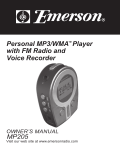Download Emerson SR5999 CD Player User Manual
Transcript
SHOWER RADIO / CD PLAYER With FOG-FREE MIRROR OWNER'S MANUAL SR5999 Visit our web site at www.emersonradio.com SR5999_ib111902.p65 16 19/11/2002, 10:18 BEFORE WE BEGIN Thank you for purchasing this Emerson audio product. The Emerson brand is your assurance of quality, performance and value. Our engineers have included many useful and convenient features in this product. Please be sure to read this Owner's Manual completely to make sure you are getting the maximum benefit from each feature. This product was manufactured using the highest quality components and standards of workmanship. It was tested by Emerson inspectors and found to be in perfect working order before it left our factory. However, there is always the chance that some problem may occur because of rough handling during shipment to the retail store or to the final consumer. If, after reading this Manual, you experience any problems with the operation of this product, please refer to the instructions for obtaining service at the end of this Manual. Emerson and Emerson retailers are committed to your satisfaction. Once again, thanks for purchasing this Emerson audio product. For future reference, record the serial number in the space provided. Model No: SR5999 Serial Number: 1 SR5999_ib111902.p65 1 19/11/2002, 10:18 IMPORTANT NOTES CLASS 1 LASER PRODUCT CLASS 1 LASER PRODUCT APPAREIL Á LASER DE CLASSE 1 PRODUCTO LASER DE CLASE 1 CAUTION INVISIBLE LASER RADIATION WHEN OPEN AND INTERLOCKS DEFEATED. AVOID EXPOSURE TO BEAM This product contains a low power Laser Device. • Avoid installing this unit in places exposed to direct sunlight or close to heat radiating appliances such as electric heaters, on top of other stereo equipment that radiates too much heat, places lacking ventilation or dusty areas, places subject to constant vibration and/or humid or moist areas. • Operate controls and switches as described in the manual. FCC INFORMATION This equipment has been tested and found to comply with the limits for a class B digital Device, pursuant to part 15 of the FCC Rules. These limits are designed to provide reasonable protection against harmful interference in a residential installation. This equipment generates, uses, and can radiate radio frequency energy and, if not installed and used in accordance with the instructions, may cause harmful interference to radio communications. However, there is no guarantee that interference will not occur in a particular installation. If this equipment does cause harmful interference to radio or television reception, which can be determined by turning the equipment off and on, the user is encouraged to try to correct the interference by one or more of the following measures: • Reorient or relocate the receiving antenna. • Increase the separation between the equipment and receiver. • Connect the equipment into an outlet on a circuit different from that to which the receiver is connected. • Consult the dealer or an experienced radio/TV technician for help. This device complies with part 15 of the FCC Rules. Operation is subject to the following two conditions: (1) This device may not cause harmful interference, and (2) This device must accept any interference received, including interference that may cause undesired operation. 2 SR5999_ib111902.p65 2 19/11/2002, 10:18 PREPARATION FOR USE POWER SUPPLY Your shower Radio/CD player is designed to operate on 8 “AA” alkaline batteries, not included. It can also be operated an optional AC adapter that can be purchased wherever electronic accessories are sold. Battery Operation The battery compartment is located on the back cabinet. Place the radio face down. Rotate the battery door locking tab to the 12:00 o’clock position, open the door approximately half way and then pull the door straight up to remove it from the hinges. Door Locking Tab Battery Compartment Battery Door Insert 8 “AA” alkaline batteries in the compartment. Be sure to insert the batteries according to the polarity markings inside the compartment. If the batteries are inserted incorrectly the unit will not work. Press the battery door back on to the hinges, close the door, and rotate the locking tab back to the 6:00 o’clock position. 3 SR5999_ib111902.p65 3 19/11/2002, 10:18 AC Operation (Adapter Not Included) The DC Input Jack is located on the back cabinet and covered by a water resistant silicon gasket. Lift the left side of the gasket to expose the jack but do not completely remove the gasket from the cabinet. If you decide to purchase an optional AC adapter we recommend that you buy the “Universal” type adapter that includes several different size plugs to fit the most popular size input jacks, and also allows you to change the output voltage setting. These “Universal”AC adapters are available at Radio Shack stores and wherever electronic accessories are sold. The adapter for your shower Radio/CD Player should have the following specification: Input Voltage: 120V AC 60Hz. Output Voltage: 9V DC, 500mA. Plug Type: Center pin 2 mm, Female Type with Positive Center. Positive (+) Negative (–) Insert the small end of the plug into the DC Input Jack on the back cabinet of your radio. Then connect the adapter to your household outlet. Note: When the AC adapter is connected to the back of the radio the batteries are automatically disconnected. You must disconnect the AC adapter from the back of the radio in order to operate the radio on batteries. IMPORTANT: NEVER USE THE AC ADAPTER WHEN THE RADIO IS BEING USED INSIDE THE SHOWER. USE THE AC ADAPTER ONLY WHEN THE RADIO IS NOT EXPOSED TO EXCESS WATER OR MOISTURE. NEVER TOUCH THE AC ADAPTER WITH WET HANDS. 4 SR5999_ib111902.p65 4 19/11/2002, 10:18 Fog Free Mirror For safety reasons the “mirror” in this radio is made of polycarbonate (plastic) material, not glass. Placement of Your Radio Your radio is equipped with an adjustable hanger rope to hang the radio from the shower pipe, faucet, or a hook on the back of the bathroom door. (YES) CAUTION: DO NOT HANG THE RADIO FROM A SHOWER PIPE THAT IS SLOPING DOWNWARD. THE RADIO COULD SLIDE FORWARD AND FALL OFF THE PIPE, RESULTING IN PERSONAL INJURY, DAMAGE TO THE RADIO, OR BOTH. IF YOU USE THE ROPE TO HANG THE RADIO MAKE SURE THAT IT IS IN A SECURE LOCATION AND THAT IT WILL NOT MOVE. 5 SR5999_ib111902.p65 5 19/11/2002, 10:18 Notes: • Although this radio is water resistant it should not be placed in the direct path of the shower stream. x (NO !!) • When using the radio inside the shower use battery power only. Do not connect an AC adapter (not included). Your radio is also equipped with a built-in folding stand for use on the vanity or counter top. STAND 6 SR5999_ib111902.p65 6 19/11/2002, 10:18 LOCATION OF CONTROLS AND INDICATORS 11 10 9 8 7 12 6 13 5 4 3 2 14 15 16 1 19 20 21 18 22 17 7 SR5999_ib111902.p65 7 19/11/2002, 10:18 1.) Speaker. 2.) CD REPEAT Button. 3.) CD Skip FWD Button. 4.) CD Skip REV Button. 5.) CD STOP Button. 6.) CD PLAY/PAUSE Button. 7.) CD REPEAT LED (Amber) Indicator. 8.) CD PLAY/PAUSE LED (Green) Indicator. 9.) POWER LED (Red) Indicator. 10.) Fog-Free Mirror. 11.) CD Compartment. 12.) PHONES Jack. Button. 13.) CD Door OPEN 14.) TUNING Control. 15.) FUNCTION Selector Switch (FM/AM/CD) 16.) VOLUME Control/Power “On/Off” Switch. 17.) DC 9V INPUT Jack. 18.) Stand. 19.) Hanging Rope. 20.) Adjustable Rope Slide. 21.) Battery Door Looking Tab. 22.) Battery Compartment. 8 SR5999_ib111902.p65 8 19/11/2002, 10:18 OPERATING INSTRUCTIONS LISTENING TO THE RADIO 1.) Set the Function switch to either the AM or FM position. 2.) Turn the OFF/VOLUME knob clockwise to turn the radio ‘On’ and adjust the volume level. The POWER red LED indicator comes ‘On’. 3.) Rotate the TUNING knob to select the desired station. 4.) When you are finished listening turn the OFF/VOLUME control counter clockwise until click is heard. The POWER LED indicator goes ‘Off’. Antenna Information Both the AM and FM antennas are built into the cabinet. If reception is weak you may have to change the position or location of the set until you find the position or location that provides the best reception. 9 SR5999_ib111902.p65 9 19/11/2002, 10:18 PLAYING COMPACT DISCS 1.) Slide the CD door OPEN button downward to unlock the CD door and then open the door completely. 2.) Place your CD on the center spindle with the printed label side facing out. Gently press down on the disc near the center hole to make sure the disc is properly seated on the spindle, and then close the door fully until it locks. 3.) Set the Function switch to the CD position. 4.) Turn the OFF/VOLUME knob clockwise to turn the unit ‘On’. The POWER red LED indicator comes ‘On’. 5.) Press the PLAY/PAUSE button to begin CD playback. The CD PLAY/PAUSE green LED indicator lights. Playback starts with track 1 and continues until the end of the disc. To pause momentarily during playback press the PLAY/PAUSE button again. The CD PLAY/PAUSE green LED indicator flashes and the sound stops, but the disc continues to spin. Press the PLAY/PAUSE button once more to cancel pause and resume normal playback. The CD PLAY/PAUSE green LED indicator stops flashing. 6.) When the disc ends the player stops automatically. To stop playback before the disc ends press the STOP button at any time. The CD PLAY/PAUSE green LED indicator goes out. I MP O R TA N T: A LT H O U G H T H E P L AY E R S T O P S AUTOMATICALLY THE POW ER IS STILL ‘ON’. TO CONSERVE BATTERY LIFE DO NOT FORGET TO TURN THE OFF/VOLUME KNOB COUNTER CLOCKWISE UNTIL A CLICK IS HEARD AND THE POWER LED INDICATOR GOES ‘OFF’. 10 SR5999_ib111902.p65 10 19/11/2002, 10:18 Skip/Search FWD / REV During playback press the FWD Buttons s or REV buttons repeatedly to skip to higher or lower numbered tracks. During playback depress and hold the FWD or REV buttons to search forward or backward within a track at high speed to locate a specific musical passage. Release the buttons when you locate the desired passage and normal playback resumes at that point. Repeat Playback One Track Repeat To repeat a single track, begin playback and skip to the desired track. Press the REPEAT button once; the REPEAT amber LED indicator flashes. The selected track will be repeated continuously. All Tracks Repeat Begin playback and press the REPEAT button twice. The REPEAT amber LED indicator remains ‘On’. The entire disc will be repeated continuously. To cancel repeat playback press the REPEAT button until the REPEAT LED indicator goes ‘Off’. Repeat playback can also be canceled by opening the CD door, switching to radio function, or turning the power ‘OFF’. 11 SR5999_ib111902.p65 11 19/11/2002, 10:18 HEADPHONE JACK The headphone jack is located on the right side of the cabinet and covered by a silicon rubber gasket. Lift the gasket to expose the headphone jack but do not remove the gasket from the cabinet. Insert a set of stereo headphones, not included, into the headphone jack. The built in speaker is automatically shut off when headphones are connected. Note: When using headphones reduce the volume to a low level before you put the headphones on. Then put the headphones on and gradually increase the volume to a comfortable listening level. After disconnecting the headphones be sure to re-seal the headphone jack with the silicon rubber gasket to prevent water or moisture from entering the cabinet. REPLACING THE BATTERIES When the sound output becomes weak or distorted it’s time to replace the batteries. Always use a well-known brand of alkaline batteries and replace all 8 batteries at the same time. Do not mix old and new batteries, and do not mix different types of batteries such as alkaline and heavy-duty carbon-zinc batteries together. If the unit will not be used for a long period of time (30 days or longer) it’s a good idea to remove the batteries to prevent possible damage to the unit from battery leakage or corrosion. BATTERY PRECAUTIONS Follow these precautions when using batteries in this device: 1. Use only the size and type of batteries specified. 2. Be sure to follow the correct polarity when installing the batteries as indicated in the battery compartment. Reversed batteries may cause damage to the device. 3. Do not mix different types of batteries together (e.g. Alkaline and Carbon-Zinc) or old batteries with fresh ones. 4. If the device is not to be used for a long period of time, remove the batteries to prevent damage or injury from possible battery leakage. 5. Do not try to recharge batteries not intended to be recharged; they can overheat and rupture. (Follow battery manufacturer’s directions.) 12 SR5999_ib111902.p65 12 19/11/2002, 10:18 CARE AND MAINTENANCE There are no user serviceable parts inside the unit. Do not attempt any adjustments other than those described in the manual. Refer all other problems to qualified service personnel. CARE OF THE CABINET If the cabinet becomes dirty or smudged with fingerprints it may be cleaned with a soft cloth slightly dampened with a mild soap and water solution. Never use abrasive cloths or polishes as these will mar the finish of your unit. CAUTION: Never allow any water or other liquids to get inside the unit while cleaning. R SERVICE TO FIND THE LOCATION AND PHONE NUMBER OF YOUR NEAREST SERVICE CENTER PERMITTED TO PERFORM WARRANTY... CALL TOLL FREE: 1-800-695-0098 FOR ADDITIONAL SET-UP OR OPERATING ASSISTANCE PLEASE CALL: 1-800-898-9020 FOR CUSTOMER SERVICE, PLEASE WRITE TO: Emerson Radio Corp. Consumer Affairs Dept. 1901 Diplomat Drive, Farmers Branch, TX 75234. 13 SR5999_ib111902.p65 13 19/11/2002, 10:18 LIMITED WARRANTY Emerson Radio Corp. warrants manufacturing defects in original material, including original parts and workmanship, under normal use and conditions, for a period of ninety (90) days from the date of original purchase in the U.S. With your dated proof of purchase, we will provide repair service at no charge for labor and parts at an authorized Depot Repair Facility, or replace the product in our discretion. For repair or replacement, pack your unit in a padded box, enclose your check or money order payable to Emerson Radio Corp. in the amount of $9.00 (not required by California residents) to cover shipping and handling costs, and enclose a copy of your proof of purchase. Send your unit to: Emerson Radio Corp. 1901 Diplomat Drive. Farmers Branch, TX 75234. This warranty does not cover damage from negligence, misuse, abuse, accident, failure to follow operating instructions, commercial use, rental, repairs by an unauthorized facility, or products purchased, used, serviced or damaged outside of the United States. THIS WARRANTY GIVES YOU SPECIFIC LEGAL RIGHTS, AND YOU MAY ALSO HAVE OTHER RIGHTS WHICH VARY FROM STATE TO STATE. AU898M 14 SR5999_ib111902.p65 14 19/11/2002, 10:18 EMERSON RADIO CORP. EMERSON Part No.: 16-2882 211-01 SR5999_ib111902.p65 Printed in China 15 19/11/2002, 10:18