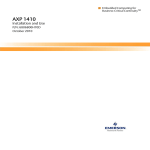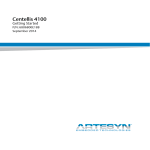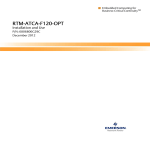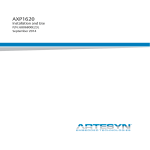Download Emerson 400V Power Supply User Manual
Transcript
System Management Interface Based
on HPI-B (Centellis 4620)
User’s Guide
6806800D85A
July 2008
©
2008 Emerson
All rights reserved.
Trademarks
Emerson, Business-Critical Continuity, Emerson Network Power and the Emerson Network Power logo are trademarks and service
marks of Emerson Electric Co. © 2008 Emerson Electric Co. All other product or service names are the property of their respective
owners.
Intel® is a trademark or registered trademark of Intel Corporation or its subsidiaries in the United States and other countries.
Java™ and all other Java-based marks are trademarks or registered trademarks of Sun Microsystems, Inc. in the U.S. and other
countries.
Microsoft®, Windows® and Windows Me® are registered trademarks of Microsoft Corporation; and Windows XP™ is a trademark of
Microsoft Corporation.
PICMG®, CompactPCI®, AdvancedTCA™ and the PICMG, CompactPCI and AdvancedTCA logos are registered trademarks of the
PCI Industrial Computer Manufacturers Group.
UNIX® is a registered trademark of The Open Group in the United States and other countries.
Notice
While reasonable efforts have been made to assure the accuracy of this document, Emerson assumes no liability resulting from any
omissions in this document, or from the use of the information obtained therein. Emerson reserves the right to revise this document
and to make changes from time to time in the content hereof without obligation of Emerson to notify any person of such revision or
changes.
Electronic versions of this material may be read online, downloaded for personal use, or referenced in another document as a URL to
a Emerson website. The text itself may not be published commercially in print or electronic form, edited, translated, or otherwise altered
without the permission of Emerson,
It is possible that this publication may contain reference to or information about Emerson products (machines and programs),
programming, or services that are not available in your country. Such references or information must not be construed to mean that
Emerson intends to announce such Emerson products, programming, or services in your country.
Limited and Restricted Rights Legend
If the documentation contained herein is supplied, directly or indirectly, to the U.S. Government, the following notice shall apply unless
otherwise agreed to in writing by Emerson.
Use, duplication, or disclosure by the Government is subject to restrictions as set forth in subparagraph (b)(3) of the Rights in Technical
Data clause at DFARS 252.227-7013 (Nov. 1995) and of the Rights in Noncommercial Computer Software and Documentation clause
at DFARS 252.227-7014 (Jun. 1995).
Contact Address
Emerson Network Power - Embedded Computing
Lilienthalstr. 15
85579 Neubiberg/Munich
Germany
Contents
About this Manual . . . . . . . . . . . . . . . . . . . . . . . . . . . . . . . . . . . . . . . . . . . . . . . . . . . . . . . . . . . . . . . . . . . 9
1
System Management Interfaces Overview . . . . . . . . . . . . . . . . . . . . . . . . . . . . . . . . . . . . . . . . . . . 13
1.1
1.2
1.3
1.4
2
2.3
Overview . . . . . . . . . . . . . . . . . . . . . . . . . . . . . . . . . . . . . . . . . . . . . . . . . . . . . . . . . . . . . . . . . .
Installing and Configuring the HPI-B Daemon . . . . . . . . . . . . . . . . . . . . . . . . . . . . . . . . . . . . .
2.2.1 Installing an HPI-B Daemon . . . . . . . . . . . . . . . . . . . . . . . . . . . . . . . . . . . . . . . . . . . . . .
2.2.2 Configuring an HPI Daemon . . . . . . . . . . . . . . . . . . . . . . . . . . . . . . . . . . . . . . . . . . . . .
Setting Up HPI Clients . . . . . . . . . . . . . . . . . . . . . . . . . . . . . . . . . . . . . . . . . . . . . . . . . . . . . . .
2.3.1 Installing HPI Clients . . . . . . . . . . . . . . . . . . . . . . . . . . . . . . . . . . . . . . . . . . . . . . . . . . .
2.3.2 Configuring HPI Clients . . . . . . . . . . . . . . . . . . . . . . . . . . . . . . . . . . . . . . . . . . . . . . . . .
17
17
18
18
19
19
20
Developing Applications . . . . . . . . . . . . . . . . . . . . . . . . . . . . . . . . . . . . . . . . . . . . . . . . . . . . . . . . . 21
3.1
3.2
4
13
13
13
14
15
15
Software Installation and Configuration . . . . . . . . . . . . . . . . . . . . . . . . . . . . . . . . . . . . . . . . . . . . . 17
2.1
2.2
3
Introduction . . . . . . . . . . . . . . . . . . . . . . . . . . . . . . . . . . . . . . . . . . . . . . . . . . . . . . . . . . . . . . . .
Standard Compliances . . . . . . . . . . . . . . . . . . . . . . . . . . . . . . . . . . . . . . . . . . . . . . . . . . . . . . .
Architecture . . . . . . . . . . . . . . . . . . . . . . . . . . . . . . . . . . . . . . . . . . . . . . . . . . . . . . . . . . . . . . . .
1.3.1 HPI Library . . . . . . . . . . . . . . . . . . . . . . . . . . . . . . . . . . . . . . . . . . . . . . . . . . . . . . . . . . .
1.3.2 HPI Daemon . . . . . . . . . . . . . . . . . . . . . . . . . . . . . . . . . . . . . . . . . . . . . . . . . . . . . . . . . .
High Availability . . . . . . . . . . . . . . . . . . . . . . . . . . . . . . . . . . . . . . . . . . . . . . . . . . . . . . . . . . . . .
Overview . . . . . . . . . . . . . . . . . . . . . . . . . . . . . . . . . . . . . . . . . . . . . . . . . . . . . . . . . . . . . . . . . . 21
Building the Application . . . . . . . . . . . . . . . . . . . . . . . . . . . . . . . . . . . . . . . . . . . . . . . . . . . . . . . 21
Using HPI-B . . . . . . . . . . . . . . . . . . . . . . . . . . . . . . . . . . . . . . . . . . . . . . . . . . . . . . . . . . . . . . . . . . . . 23
4.1
4.2
4.3
Overview . . . . . . . . . . . . . . . . . . . . . . . . . . . . . . . . . . . . . . . . . . . . . . . . . . . . . . . . . . . . . . . . . .
Limitations . . . . . . . . . . . . . . . . . . . . . . . . . . . . . . . . . . . . . . . . . . . . . . . . . . . . . . . . . . . . . . . . .
4.2.1 Limitations with Respect to HPI-B Base Specification . . . . . . . . . . . . . . . . . . . . . . . . . .
4.2.2 Limitations with Respect to HPI-B AdvancedTCA Mapping Specification . . . . . . . . . . .
Working with the Multishelf Library . . . . . . . . . . . . . . . . . . . . . . . . . . . . . . . . . . . . . . . . . . . . . .
4.3.1 Overview . . . . . . . . . . . . . . . . . . . . . . . . . . . . . . . . . . . . . . . . . . . . . . . . . . . . . . . . . . . .
4.3.2 Accessing HPI Domains. . . . . . . . . . . . . . . . . . . . . . . . . . . . . . . . . . . . . . . . . . . . . . . . .
4.3.3 How Domains and Shelves are Represented . . . . . . . . . . . . . . . . . . . . . . . . . . . . . . . .
4.3.3.1 Domain Management Resource . . . . . . . . . . . . . . . . . . . . . . . . . . . . . . . . . . .
4.3.3.2 Shelf Management Resource . . . . . . . . . . . . . . . . . . . . . . . . . . . . . . . . . . . . .
4.3.3.3 HPI Domain Events . . . . . . . . . . . . . . . . . . . . . . . . . . . . . . . . . . . . . . . . . . . .
4.3.4 Discovering Shelves and Domains. . . . . . . . . . . . . . . . . . . . . . . . . . . . . . . . . . . . . . . . .
4.3.5 Adding and Removing Shelves and Domains . . . . . . . . . . . . . . . . . . . . . . . . . . . . . . . .
System Management Interface Based on HPI-B (Centellis 4620) User’s Guide (6806800D85A)
23
23
23
24
24
24
25
26
28
29
31
31
32
3
Contents
4.4
A
Overview . . . . . . . . . . . . . . . . . . . . . . . . . . . . . . . . . . . . . . . . . . . . . . . . . . . . . . . . . . . . . . . . . . 39
Example Application Source Files . . . . . . . . . . . . . . . . . . . . . . . . . . . . . . . . . . . . . . . . . . . . . . 39
List of Supported Example Applications . . . . . . . . . . . . . . . . . . . . . . . . . . . . . . . . . . . . . . . . . . 39
Related Documentation . . . . . . . . . . . . . . . . . . . . . . . . . . . . . . . . . . . . . . . . . . . . . . . . . . . . . . . . . . 51
B.1
B.2
4
32
33
33
34
34
36
36
Example Applications. . . . . . . . . . . . . . . . . . . . . . . . . . . . . . . . . . . . . . . . . . . . . . . . . . . . . . . . . . . . 39
A.1
A.2
A.3
B
4.3.5.1 Adding Shelves and Domains . . . . . . . . . . . . . . . . . . . . . . . . . . . . . . . . . . . .
4.3.5.2 Removing Shelves and Domains . . . . . . . . . . . . . . . . . . . . . . . . . . . . . . . . . .
Emerson Extensions . . . . . . . . . . . . . . . . . . . . . . . . . . . . . . . . . . . . . . . . . . . . . . . . . . . . . . . . .
4.4.1 HPI Controls for Domain and Shelf Management . . . . . . . . . . . . . . . . . . . . . . . . . . . . .
4.4.2 IPMI System Boot Options Support . . . . . . . . . . . . . . . . . . . . . . . . . . . . . . . . . . . . . . . .
4.4.3 POST Type Control . . . . . . . . . . . . . . . . . . . . . . . . . . . . . . . . . . . . . . . . . . . . . . . . . . . .
4.4.4 HPI Logging Support . . . . . . . . . . . . . . . . . . . . . . . . . . . . . . . . . . . . . . . . . . . . . . . . . . .
Emerson Network Power - Embedded Computing Documents . . . . . . . . . . . . . . . . . . . . . . . . 51
Related Specifications . . . . . . . . . . . . . . . . . . . . . . . . . . . . . . . . . . . . . . . . . . . . . . . . . . . . . . . 51
System Management Interface Based on HPI-B (Centellis 4620) User’s Guide (6806800D85A)
List of Tables
Table 1-1
Table 2-1
Table 2-2
Table 2-3
Table 2-4
Table 2-5
Table 3-1
Table 4-1
Table 4-2
Table 4-3
Table 4-4
Table 4-5
Table 4-6
Table 4-7
Table 4-8
Table 4-9
Table 4-10
Table 4-11
Table 4-12
Table 4-13
Table 4-14
Table 4-15
Table 4-16
Table 4-17
Table B-1
Table B-2
HPI-B Standards Supported by Emerson HPI-B Implementation . . . . . . . . . . . . . . . .
RPM Files for HPI-B Clients and Daemons . . . . . . . . . . . . . . . . . . . . . . . . . . . . . . . . .
Overview of HPI-B Directories and Files on ATCA-F120 . . . . . . . . . . . . . . . . . . . . . . .
Overview of HPI-B Directories and Files on Node Blades . . . . . . . . . . . . . . . . . . . . . .
Multishelf Library Configuration File - HPI Daemon Entries . . . . . . . . . . . . . . . . . . . . .
IP Addresses/Ports of HPI Daemons in a Centellis 4620 Shelf . . . . . . . . . . . . . . . . . .
Development RPMs - Directory Structure . . . . . . . . . . . . . . . . . . . . . . . . . . . . . . . . . .
Definition of Domain Management Resource . . . . . . . . . . . . . . . . . . . . . . . . . . . . . . .
Domain Management Control RDR . . . . . . . . . . . . . . . . . . . . . . . . . . . . . . . . . . . . . . .
Domain Management Control . . . . . . . . . . . . . . . . . . . . . . . . . . . . . . . . . . . . . . . . . . .
Domain Management Control State . . . . . . . . . . . . . . . . . . . . . . . . . . . . . . . . . . . . . . .
Shelf Management Resource . . . . . . . . . . . . . . . . . . . . . . . . . . . . . . . . . . . . . . . . . . . .
Connection State RDR . . . . . . . . . . . . . . . . . . . . . . . . . . . . . . . . . . . . . . . . . . . . . . . . .
Domain Connection Sensor . . . . . . . . . . . . . . . . . . . . . . . . . . . . . . . . . . . . . . . . . . . . .
Domain Connection Sensor Reading . . . . . . . . . . . . . . . . . . . . . . . . . . . . . . . . . . . . . .
Domain Connection Sensor Events . . . . . . . . . . . . . . . . . . . . . . . . . . . . . . . . . . . . . . .
Boot Option RDR . . . . . . . . . . . . . . . . . . . . . . . . . . . . . . . . . . . . . . . . . . . . . . . . . . . . .
Boot Option Control . . . . . . . . . . . . . . . . . . . . . . . . . . . . . . . . . . . . . . . . . . . . . . . . . . .
Boot Option State . . . . . . . . . . . . . . . . . . . . . . . . . . . . . . . . . . . . . . . . . . . . . . . . . . . . .
POST Type HPI Control RDR . . . . . . . . . . . . . . . . . . . . . . . . . . . . . . . . . . . . . . . . . . .
POST Type HPI Control Sate Values . . . . . . . . . . . . . . . . . . . . . . . . . . . . . . . . . . . . . .
Log RDR . . . . . . . . . . . . . . . . . . . . . . . . . . . . . . . . . . . . . . . . . . . . . . . . . . . . . . . . . . .
Log Control . . . . . . . . . . . . . . . . . . . . . . . . . . . . . . . . . . . . . . . . . . . . . . . . . . . . . . . . . .
Log Control State . . . . . . . . . . . . . . . . . . . . . . . . . . . . . . . . . . . . . . . . . . . . . . . . . . . . .
Emerson Network Power - Embedded Computing Publications . . . . . . . . . . . . . . . . .
Related Specifications . . . . . . . . . . . . . . . . . . . . . . . . . . . . . . . . . . . . . . . . . . . . . . . . .
System Management Interface Based on HPI-B (Centellis 4620) User’s Guide (6806800D85A)
13
17
18
19
20
20
21
28
28
29
29
29
30
31
31
31
34
34
35
36
36
37
37
38
51
51
5
List of Tables
6
System Management Interface Based on HPI-B (Centellis 4620) User’s Guide (6806800D85A)
List of Figures
Figure 1-1
Figure 4-1
Figure 4-2
Overview of HPI Usage in Systems . . . . . . . . . . . . . . . . . . . . . . . . . . . . . . . . . . . . . . . 14
Multishelf Library - Representation of Shelves as Domains . . . . . . . . . . . . . . . . . . . . . 25
HPI Multishelf Library - Overview of Related HPI Resources and Controls . . . . . . . . . 27
System Management Interface Based on HPI-B (Centellis 4620) User’s Guide (6806800D85A)
7
List of Figures
8
System Management Interface Based on HPI-B (Centellis 4620) User’s Guide (6806800D85A)
About this Manual
Overview of Contents
This manual is divided into the following chapters and appendices.
z
Chapter 1, System Management Interfaces Overview, on page 13
Provides an overview on HPI-B in Emerson AdvancedTCA systems
z
Chapter 2, Software Installation and Configuration, on page 17
Describes how to install and configure HPI-B clients and HPI-B daemons.
z
Chapter 3, Developing Applications, on page 21
Describes the necessary steps in order to build HPI-B client applications
z
Chapter 4, Using HPI-B, on page 23
Describes in detail which HPI-B features are supported
z
Appendix A, Example Applications, on page 39
Briefly describes HPI-B example applications, which are delivered as part of the Emerson
HPI-B distribution
z
Appendix B, Related Documentation, on page 51
Provides references to other, related documentation
Abbreviations
This document uses the following abbreviations:
Abbreviation
Description
AMC
Advanced Mezzanine Module
ATCA
Advanced Telecom Computing Architecture
BT
Block Transfer
CGE
Carrier Grade Edition
CPIO
Copy In/Out
CPU
Central Processing Unit
ECC
Embedded Communications Computing
FRU
Field Replaceable Unit
HPI
Hardware Platform Interface
IA
Intel Architecture
ID
Identifier
IP
Internet Protocol
IPMI
Intelligent Platform Management Interface
System Management Interface Based on HPI-B (Centellis 4620) User’s Guide (6806800D85A)
9
About this Manual
Abbreviation
Description
LAN
Local Area Network
MVL
Montavista Linux
OEM
Original Equipment Manufacturer
PICMG
PCI Industrial Computer Manufacturers Group
RMCP
Remote Management Control Protocol
RPM
RedHat Package Manager
SAF
Service Availability Forum
SAI
Service Availability Interface
SAIM
Service Availability Interface Mapping
SAM
Shelf Management Alarm Module
SMI
Serial Management Interface
ShMC
Shelf Management Controller
Conventions
The following table describes the conventions used throughout this manual.
Notation
Description
0x00000000
Typical notation for hexadecimal numbers
(digits are 0 through F), for example used for
addresses and offsets
0b0000
Same for binary numbers (digits are 0 and 1)
bold
Used to emphasize a word
Screen
Used for on-screen output and code related
elements or commands in body text
Courier + Bold
Used to characterize user input and to
separate it from system output
Reference
Used for references and for table and figure
descriptions
File > Exit
Notation for selecting a submenu
<text>
Notation for variables and keys
[text]
Notation for software buttons to click on the
screen and parameter description
...
Repeated item for example node 1, node 2,
..., node 12
.
Omission of information from
example/command that is not necessary at
the time being
.
.
..
10
Ranges, for example: 0..4 means one of the
integers 0,1,2,3, and 4 (used in registers)
System Management Interface Based on HPI-B (Centellis 4620) User’s Guide (6806800D85A)
About this Manual
Notation
Description
|
Logical OR
Indicates a hazardous situation which, if not
avoided, could result in death or serious
injury
Indicates a hazardous situation which, if not
avoided, may result in minor or moderate
injury
Indicates a property damage message
No danger encountered. Pay attention to
important information
Summary of Changes
This manual has been revised and replaces all prior editions.
Part Number
Publication Date
Description
6806800D85A
July 2008
Early access version
Comments and Suggestions
We welcome and appreciate your comments on our documentation. We want to know what you
think about our manuals and how we can make them better.
Mail comments to us by filling out the following online form:
http://www.emersonnetworkpowerembeddedcomputing.com/ > Contact Us > Online Form
In "Area of Interest" select "Technical Documentation". Be sure to include the title, part number,
and revision of the manual and tell us how you used it.
System Management Interface Based on HPI-B (Centellis 4620) User’s Guide (6806800D85A)
11
About this Manual
12
System Management Interface Based on HPI-B (Centellis 4620) User’s Guide (6806800D85A)
System Management Interfaces
Overview
1.1
1
Introduction
Emerson provides an SAF Hardware Platform Interface (HPI) as part of its AdvancedTCA
platforms. HPI provides an industry standard interface to monitor and control highly available
telecommunications system platforms. The ability to monitor and control these platforms is
provided through a consistent and standard set of programmatic interfaces that are targeted for
adoption by the telecom building block industry to significantly reduce product time-to-market
and development costs while retaining or enhancing total system/network availability.
HPI provides the interface between the middleware software solution stack and the hardware
solution stack, allowing portability of middleware software building blocks across many different
hardware platforms and portability of hardware platforms across many different middleware
software building blocks.
This guide describes the HPI-B implementation targeted at the Emerson AdvancedTCA
Centellis 4620 platform.
1.2
Standard Compliances
The Emerson HPI-B implementation for the Centellis 4620 environment is compliant to the
following standards.
Table 1-1 HPI-B Standards Supported by Emerson HPI-B Implementation
Standard
Description
SAI-HPI-B.01.02
HPI-B base specification. It abstracts hardware
platform characteristics into a data model
consisting of entities and resources.
SAIM-HPI-B.02.01-ATCA
HPI-B-AdvancedTCA mapping specification. It
provides a vendor independent hardware
platform view of an AdvancedTCA system.
Although the standards listed above are fulfilled, some specific limitations apply. For details,
refer to Limitations on page 27.
1.3
Architecture
The Emerson HPI implementation is provided in the form of a client-server architecture. In the
Centellis 4620 system environment the server, called HPI daemon, runs on the ATCA-F120
switch blade, and the client, which is constituted by an HPI library and an application which links
that library, runs on any node within a shelf. Internally each HPI daemon is connected to a Shelf
System Management Interface Based on HPI-B (Centellis 4620) User’s Guide (6806800D85A)
13
System Management Interfaces Overview
HPI Library
Management Alarm module (SAM) in the shelf. The communication between HPI daemon and
SAM is realized via RMCP (Remote Management Control Protocol) which is an IPencapsulation of IPMI commands. The communication between HPI daemon and HPI client is
realized by an IP-based remote HPI communication protocol.
An HPI client may access one or more HPI daemons, and on the other hand, an HPI daemon
may be accessed by one or more HPI clients. The following figure illustrates this.
Figure 1-1
Overview of HPI Usage in Systems
F120
F120
HPI Daemon
HPI Daemon
SAMs
1.3.1
F120
HPI Daemon
HPI Daemon
SAMs
HPI Library
The HPI library is the primary user interface. It is intended to be used by applications that wish
to control and monitor HPI managed components, such as ATCA shelves, blades and other
FRUs. The HPI library is delivered as shared and as static library and has to be linked with an
application.
There are two types of HPI libraries available:
14
z
Single shelf library
z
Multi shelf library
System Management Interface Based on HPI-B (Centellis 4620) User’s Guide (6806800D85A)
HPI Daemon
System Management Interfaces Overview
The single shelf library supports the communication with one HPI daemon only. Since it is only
used internally and is not intended to be used by user applications, it will not be described any
further in this manual. The multishelf library, on the other hand, supports the communication
with one up to several HPI daemons. This becomes necessary if you wish to deploy redundancy
in one HPI-B based shelf management system or if you wish to manage several shelves. The
multishelf library is the library which you should build your applications on, it is the official
interface to customer applications.
Details about supported combinations of CPU architecture/Linux distribution are given in
Chapter 2, Software Installation and Configuration, on page 17.
1.3.2
HPI Daemon
The HPI daemon within an Centellis 4620 system runs on the ATCA-F120 blades and its main
tasks are:
1.4
z
Provide a single access point to control and monitor hardware components in a shelf
z
Map information provided by the underlying Shelf Manager to HPI
High Availability
The Emerson HPI-B implementation described in this manual supports the following two
redundancy options:
z
Active/active
z
Cold-standby
The active/active option is the default configuration. Both HPI daemons in shelf are active and
run simultaneously. Your application connects to one daemon and if the connection fails it
connects to the second daemon. Note that the current HPI-B implementation does not replicate
any data between the two daemons, this means data consistency is not guaranteed.
Alternatively you may choose to use the cold-standby redundancy option. In this configuration
your application must make sure that only one HPI daemon is active at a time. If the daemon
fails, your application starts up the second, previously inactive daemon and connects to it.
During start-up the HPI daemon scans the current system environment. This way it is ensured
that the daemon reflects the current system configuration.
System Management Interface Based on HPI-B (Centellis 4620) User’s Guide (6806800D85A)
15
System Management Interfaces Overview
16
High Availability
System Management Interface Based on HPI-B (Centellis 4620) User’s Guide (6806800D85A)
Software Installation and Configuration
2.1
2
Overview
This section describes how to set-up HPI-B daemons and clients and how to install all files
needed to run client applications. Generally, all files are delivered in the form of RPMs. The
content of an RPM is reflected in its naming scheme.
The following table describes the used naming scheme of the client and daemon RPMs. The
placeholder "architecture" stands for the supported CPU architecture of the respective blade
where the client or daemon is to run and can be any of the following:
z
x86
Intel IA-32 bit blades, such as PrAMC-7210/7211
z
x86_64
Intel IA-64-bit blades, such as the ATCA-7221
z
ppc_e500v2
PowerPC based blades, such as the ATCA-F120
Table 2-1 RPM Files for HPI-B Clients and Daemons
RPM File Name
Description
bbs-hpib-<version>1.<architecture><distribution>-<OS>.rpm
This RPM is the HPI-B base package. It contains shared
libraries to be used by HPI-B clients and daemons, as well as
compiled example applications and client configuration files.
This package is required both by HPI-B daemons and clients.
bbs-hpib-daemon-<version>1.<architecture><distribution>-<os>.rpm.
This RPM contain all files which are related to the HPI-B
daemon: executables, libraries and configuration file.
The files required for the HPI-B daemon come as part of the ATCA-F120 software. Depending
on the particular ATCA-F120 release, the HPI-B daemon files are already preinstalled or not.
Check the respective documentation of the ATCA-F120 itself and of the system where the
ATCA-F120 is used.
If the HPI-B software is not preinstalled or if you want to upgrade the installed HPI-B software,
then you can obtain the daemon files as an RPM file. The file can be obtained from Emerson.
2.2
Installing and Configuring the HPI-B Daemon
This section describes how to install and configure an HPI-B daemon.
System Management Interface Based on HPI-B (Centellis 4620) User’s Guide (6806800D85A)
17
Software Installation and Configuration
2.2.1
Installing an HPI-B Daemon
Installing an HPI-B Daemon
As previously mentioned, it depends on the ATCA-F120 release if the HPI-B daemon files are
preinstalled or not. If they are not preinstalled or if you want to upgrade existing HPI-B files, you
need to obtain the desired RPM files and install them manually as follows.
Installing the HPI-B Daemon Files
In order to install/upgrade the HPI-B daemon files on an ATCA-F120 blade, proceed as follows.
1. Connect to the ATCA-F120 blade where you wish to install the HPI-B daemon files.
2. Copy the RPM file to the ATCA-F120.
3. If applicable, enter rpm -e <Old HPI-B daemon package name> to uninstall
existing daemon files
4. If applicable, enter rpm -e <Old HPI-B client base package name> to
uninstall an installed HPI-B client base package
5. Enter rpm -i <New HPI-B client base package RPM>
This installs the new HPI-B client base package files.
6. Enter rpm -i <New HPI-B daemon RPM>
This installs the new daemon files.
The following table lists all HPI-B related directories available on the ATCA-F120 after the
installation.
Table 2-2 Overview of HPI-B Directories and Files on ATCA-F120
2.2.2
Directory
Description
/opt/motorola/bin
Contains HPI-B daemon binaries and compiled client
example applications.
/opt/motorola/etc/bbs-hpib
Contains configuration files used to configure the HPI-B
daemon and clients. See Configuring an HPI Daemon on
page 18 for details on configuring the HPI daemon.
/etc/init.d
Daemon start/stop script
/opt/motorola/lib
Shared libraries
Configuring an HPI Daemon
At start-up, the HPI daemon reads the following configuration file:
/opt/motorola/etc/bbs-hpib/bbs-hpib.conf.
The only entry which you must configure manually once is the IP address and port used to
access the SAMs in the Centellis 4620. Both SAMs have a virtual IP address assigned to them
which is to be used specifically for RMCP-based accesses. This is the IP address which you
must specify in the configuration file.
18
System Management Interface Based on HPI-B (Centellis 4620) User’s Guide (6806800D85A)
Setting Up HPI Clients
Software Installation and Configuration
The corresponding section in the configuration file is called ipmidirect. Within ipmidirect,
you need to adapt the entries addr and port, where addr is the IP address and port is the
port.
In a Centellis 4620 shelf the virtual IP address used to access the SAMs via RMCP is
192.168.24.11 and the port number is 623, by default. Thus, an entry in your configuration file
should look as follows:
handler ipmidirect {
entity_root = "{ADVANCEDTCA_CHASSIS,0}"
name = "lan"
# RMCP
addr = "192.168.24.11"
port = "623"
# RMCP port
...
Both SAMs are operated in an active/stand-by mode. An internal redundancy mechanism
ensures that the HPI-B daemon is always connected to the currently active SAM. Since a virtual
IP address is used, this is transparent to the HPI-B daemons and HPI-B client applications.
2.3
Setting Up HPI Clients
This section describes how to install/configure HPI clients on node blades.
2.3.1
Installing HPI Clients
Procedure
In order to install/upgrade an HPI-B client package on a node blade, proceed as follows.
1. Connect to the node blade where you wish to install the HPI-B client package.
2. Copy the RPM file that you wish to install to the node blade. Refer to Table "RPM
Files for HPI-B Clients and Daemons" on page 17 for details on available RPM files
for your particular node blade.
3. If applicable, enter rpm -e <Old HPI-B client package name> to uninstall
an already installed client package
4. Enter rpm -i <New HPI-B client RPM file name>
This installs the HPI-B library package.
The following table lists the directories and their content available on the blade after installing
the package.
Table 2-3 Overview of HPI-B Directories and Files on Node Blades
Directory
Description
/opt/motorola/lib
Contains example applications and shared libraries needed to run
clients
System Management Interface Based on HPI-B (Centellis 4620) User’s Guide (6806800D85A)
19
Software Installation and Configuration
Configuring HPI Clients
Table 2-3 Overview of HPI-B Directories and Files on Node Blades (continued)
2.3.2
Directory
Description
/opt/motorola/bin
Contains precompiled example applications. They are controlled via
the command line and can easily be identified through the prefix "hpi"
in their names. Use the -h option to display supported command line
parameters.
/opt/motorola/etc/bb
s-hpib
Contains configuration files used to configure HPI client libraries. See
for details.
Configuring HPI Clients
Before running your client, you need to configure the multishelf library on the node where the
client is to run. The configuration has to be done in the following configuration file:
/opt/motorola/etc/bbs-hpib/bbs-hpibmultishelf.conf
Most of the entries should be left as they are. They have been set to values that are appropriate
for most operations. The only settings that need to be adapted are those which are related to
the HPI daemons that the multishelf library wishes to access. The following table shows the
expected syntax of the related entries.
Table 2-4 Multishelf Library Configuration File - HPI Daemon Entries
Entry
Description
[Shelf<Domain Name>]
This indicates the start of the definition of an HPI daemon.
The chosen domain name appears as name of the Shelf
Management Resource and is used as Domain tag. See
Shelf Management Resource on page 32.
Daemon=<IP address of HPI
daemon>
This is the IP address used to access an HPI daemon.
Port=<port number>
This is the port number. The HPI daemon uses 4743 as
port.
Typically you will want to specify both HPI daemons in the shelf in the configuration file so that
your application can establish a connection with the second HPI daemon in case the connection
with the first HPI daemon fails.
The following table lists the IP addresses and ports of the HPI daemons in a Centellis 4620
shelf.
Table 2-5 IP Addresses/Ports of HPI Daemons in a Centellis 4620 Shelf
20
Location of HPI Daemon
IP Address
Port
Left ATCA-F120 in a shelf
192.168.21.1
4743
Right ATCA-F120 in a shelf
192.168.22.2
4743
System Management Interface Based on HPI-B (Centellis 4620) User’s Guide (6806800D85A)
Developing Applications
3.1
3
Overview
This chapter describes how to develop applications that make use of the HPI-B library.
Depending on the CPU architecture of the target system where you want to run your HPI-B
application and on the operating system, different RPM files are delivered which contain include
files and static libraries needed for the application development. The naming scheme used for
these files is as follows: bbs-hpib-devel-<version>-1.<architecture><distribution>-<os>.rpm
In order to run your HPI-B clients, you furthermore need to install the HPI-B client base package
applicable to the blade where the client is running. See Setting Up HPI Clients on page 19.
The HPI-B client base package contains compiled example applications which illustrate the use
of HPI-B controls. For these example applications the source codes and an example make file
are available as well. You may want to use the source code and the make file as a starting point
for developing your own applications. For further details refer to Appendix A, Example
Applications, on page 39.
3.2
Building the Application
If your development system is based on the same operating system/CPU architecture
environment as the target system, then you can simply install the RPM files on the target
system. If the development system is based on another operating system/CPU architecture
environment and you consequently intend to do cross-compilation, then the RPM files should
be converted to the cpio format and then extracted, using the standard Linux rpm2cpio tool.
In order to do this, you would for example enter the following at the command prompt:
1. cd <working directory>
2. rpm2cpio <rpm file> | cpio -id
After extracting the RPM or CPIO files, you obtain the following directories with the following
contents.
Table 3-1 Development RPMs - Directory Structure
Directory
Content
/opt/motorola/include/bbs-hpib
Include files
opt/motorola//lib or
opt/motorola//lib64
Static libraries
System Management Interface Based on HPI-B (Centellis 4620) User’s Guide (6806800D85A)
21
Developing Applications
22
Building the Application
System Management Interface Based on HPI-B (Centellis 4620) User’s Guide (6806800D85A)
Using HPI-B
4.1
4
Overview
This chapter provides information which is necessary when writing applications that are based
on the Emerson HPI-B distribution. It lists limitations with respect to the HPI-B specification and
describes extensions which were added by Emerson.
4.2
Limitations
This section describes those HPI-B features which the Emerson HPI-B implementation for the
Centellis 4620 environment does not support.
4.2.1
Limitations with Respect to HPI-B Base Specification
The following limitations apply with respect to the compatibility with the SAI-HPI-B.01.02
specification. Note that these limitations apply to the current and also to all future Emerson HPIB releases for Centellis 4620 platforms. There are no plans to implement these features in the
future.
z
Firmware Update Management Instrument (FUMI) functionality not supported
z
Diagnostic Management Instrument (DIMI) functionality not supported
z
Limited saHpiIdrAreaAdd() call
If the space is available, the function saHpiIdrAreaAdd() adds an OEM Inventory Area
including two pre-defined fields as multi-record with a maximum size of 255 Byte. The first
one is a read-only field containing the ManufacturerID (3 bytes). The second field (252
bytes) can be updated by the user. The Emerson HPI-B implementation of
saHpiIdrAreaAdd() does not support the creation of other types of Inventory Areas.
z
Limited saHpiIdrAreaDelete() call
Emerson HPI-B does not allow deleting Inventory Area with saHpiIdrAreaDelete(), except
OEM Multi Records not specified by the PICMG ATCA and AMC specifications.
z
Unsupported saHpiParamControl() call
Emerson HPI-B does not support saHpiParamControl().
z
Unsupported resource event log
Emerson HPI-B does not support resource event logs.
z
Unsupported Unicode character set
Emerson HPI-B does not support the Unicode character set.
z
Unsupported annunciator functionality
Emerson HPI-B does not support annunciator functionality. Our platforms do not have
these features.
System Management Interface Based on HPI-B (Centellis 4620) User’s Guide (6806800D85A)
23
Using HPI-B
4.2.2
Limitations with Respect to HPI-B AdvancedTCA Mapping Specification
Limitations with Respect to HPI-B AdvancedTCA Mapping
Specification
The following limitations apply with respect to the compatibility with the HPI-B-AdvancedTCA
mapping specification SAIM-HPI-B.01.01-ATCA. Note that these limitations apply to the current
and also to all future Emerson HPI-B releases. There are no plans to implement these features
in the future.
4.3
z
Only physical slot numbers are supported
Emerson HPI-B only supports physical slot numbers in entity paths
z
Only "shall" and "should" requirements are supported
Emerson HPI-B only supports the "shall" and "should" requirements of the HPI-toAdvancedTCA mapping specification SAIM-HPI-B.01.01-ATCA.
Working with the Multishelf Library
The multishelf HPI library allows your application to connect to and manage several shelves at
the same time. For this purpose the multishelf library provides several HPI controls which allow
the application to manage the connection to shelves and also to dynamically add and remove
shelves to the HPI environment. This section provides all the information that you need to know
in order to use these HPI controls and work with the HPI multishelf library.
4.3.1
Overview
HPI uses the concept of domains. Generally, a domain represents one shelf. Furthermore there
is a default domain. It acts as a container for all other domains and does itself not represent
actual hardware.
It is possible for multiple domains to represent the same physical shelf. This is for example the
case in typical AdvancedTCA systems which often provide two shelf managers with an HPI
daemon running on each of them.
24
System Management Interface Based on HPI-B (Centellis 4620) User’s Guide (6806800D85A)
Accessing HPI Domains
Using HPI-B
The following figure illustrates an example configuration with four domains and three shelves.
Figure 4-1
Multishelf Library - Representation of Shelves as Domains
Any FRUs available in a shelf are represented as HPI resources together with Resource Data
Records (RDRs) corresponding to that FRU. Whenever a FRU is added to or removed from a
shelf, the corresponding HPI resource/RDR is added/removed from the HPI domain.
4.3.2
Accessing HPI Domains
In order to access an HPI domain, you must open a session via the HPI call
saHpiSessionOpen() and provide as first parameter the domain ID of the corresponding HPI
domain. How to obtain the domain ID is described later within this section about the multishelf
HPI library.
If you want to access several shelves, then you need to open several sessions simultaneously,
one session for each HPI domain which represents a shelf. It is also possible to open several
sessions for one HPI domain/shelf only as well.
When the connection to a shelf is lost, all running HPI calls which access the corresponding
domain return immediately with the error code SA_HPI_ERR_NO_RESPONSE. All open
sessions for the affected domain are automatically closed by the multishelf library. In the
meantime, the library tries to regain access to the shelf. As soon as the connection is
reestablished, the domain is recreated and the application can open another session and
access the domain again. Whenever a domain is created or removed, an HPI event from the
HPI Communication State sensor is generated in the default domain (see Connection State
Sensor on page 30 and HPI Domain Events on page 31).
HPI events are handled domain wide. This means that HPI events from a shelf or FRUs in that
shelf are only visible and can only be received within the session that corresponds to that
domain.
System Management Interface Based on HPI-B (Centellis 4620) User’s Guide (6806800D85A)
25
Using HPI-B
4.3.3
How Domains and Shelves are Represented
How Domains and Shelves are Represented
As previously mentioned, each HPI implementation has at least the default domain. It has the
ID 0 assigned to it.
Starting with HPI-B, the default domain contains a Domain Reference Table, which contains
references to all related domains and may be used by applications for discovery of available
domains in the current configuration. For more information about the Domain Reference Table,
refer to the HPI-B specification document of the SAI-HPI-B.02.01 standard.
In the Emerson HPI-B implementation, the default domain furthermore contains multiple HPI
resources which handle connected shelves and their corresponding HPI domains. These HPI
resources were defined and added by Emerson and are called Domain Management Resource
and Shelf Management Resource.
26
System Management Interface Based on HPI-B (Centellis 4620) User’s Guide (6806800D85A)
How Domains and Shelves are Represented
Using HPI-B
The Domain Management Resource contains one HPI control and allows applications to
add/remove HPI domains/shelves to the HPI environment. The Shelf Management Resource
contains one HPI control and one HPI sensor and acts as reference to connected daemons.
There is one Shelf Management Resource for each connected daemon. The following figure
shows an example configuration with the HPI resources, controls and sensors which are related
to the handling of multiple shelves/domains in it.
Figure 4-2
HPI Multishelf Library - Overview of Related HPI Resources and Controls
System Management Interface Based on HPI-B (Centellis 4620) User’s Guide (6806800D85A)
27
Using HPI-B
How Domains and Shelves are Represented
In the following, the Domain Management Resource and the Shelf Management resource will
be described in detail. A description of typical usage examples/scenarios will be given after that.
4.3.3.1
Domain Management Resource
The Domain Management Resource acts as container for the Domain Management Control
and is defined as follows.
Table 4-1 Definition of Domain Management Resource
SaHpiRptEntryT
Value
EntryId
Assigned by HPI
ResourceId
Assigned by HPI
ResourceInfo
0 for all values
ResourceEntity
{RACK,0} this can be changed with the multishelf library
configuration file
ResourceCapabilities
SAHPI_CAPABILITY_RESOURCE | SAHPI_CAPABILITY_RDR |
SAHPI_CAPABILITY_CONTROL
ResourceSeverity
SAHPI_MAJOR
DomainId
0
IdString
Domain management
This Domain Management control is only writable, not readable, and allows the application to
dynamically add and remove domains.
Adding/removing a domain using this HPI control has the same effect as
adding/removing a shelf by adding/removing an entry in the multishelf library
configuration file. Therefore, whenever you use this HPI control to add/remove a
domain, the software automatically updates the configuration file as well.
The RDR and the HPI control are defined as follows.
Table 4-2 Domain Management Control RDR
28
SaHpiRdrT
Value
RecordId
Assigned by HPI
RdrType
SAHPI_CTRL_RDR
Entity
The same entity like Domain Management Resource
RdrTypeUnion
Define in Table 4-3.
IdString
MOTHPI_CTRL_NAME_DOMAIN_MANAGEMENT
System Management Interface Based on HPI-B (Centellis 4620) User’s Guide (6806800D85A)
How Domains and Shelves are Represented
Using HPI-B
Table 4-3 Domain Management Control
SaHpiCtrlRecT
Value
Num
MOTHPI_CTRL_NUM_DOMAIN_MANAGEMENT
Ignore
SAHPI_FALSE
OutputType
SAHPI_CTRL_OEM
Type
SAHPI_CTRL_TYPE_OEM
TypeUnion - Oem -Mld
MOTHPI_MANUFACTURER_ID_MOTOROLA
TypeUnion - Oem -ConfigData
0
TypeUnion - Oem - Default - Mld
0
TypeUnion - Oem - Default - BodyLength
0
TypeUnion - Oem - Default - Body
0
Oem
0
Table 4-4 Domain Management Control State
SaHpiCtrlStateT
Value
Type
SAHPI_CTRL_TYPE_OEM
StateUnion - Oem - Mld
MOTHPI_MANUFACTURER_ID_MOTOROLA
StateUnion - Oem - BodyLength
Depends on the length of the resource name
StateUnion - Oem - Body
Sequence of n bytes, named [0] ... [n], with the
following definitions:
[0] - Command
0 = Get state
1 = Create domain (for set state)
2 = Remove domain (for set state)
[1] - [4] - IP address (little endian order)
[5][6] - port (little endian order)
[7] ... [n] - Domain name as null-terminated string.
4.3.3.2
Shelf Management Resource
The shelf management resource represents one daemon. For each configured daemon, the
default domain creates one shelf management resource. The shelf management resource is
defined as follows.
Table 4-5 Shelf Management Resource
SaHPIRptEntryT
Value
EntryId
Assigned by HPI
ResourceId
Assigned by HPI
resourceInfo
0 for all values
ResourceEntity
{SYS_MNGMT_SOFTWARE domain Id}
System Management Interface Based on HPI-B (Centellis 4620) User’s Guide (6806800D85A)
29
Using HPI-B
How Domains and Shelves are Represented
Table 4-5 Shelf Management Resource (continued)
SaHPIRptEntryT
Value
ResourceCapabilities
SAHPI_CAPABILITY_RESOURCE |
SAHPI_CAPABILITY_RDR |
SAHPI_CAPABILITY_CONTROL |
SAHPI_CAPABILITY_SENSOR
When the shelf is reachable:
SAHPI_CAPABILITY_DOMAIN
ResourceSeverity
SAHPI_MAJOR
DomainId
Domain Id when the shelf is reachable
IdString
Domain name
The shelf management resource contains the following two RDRs:
z
Domain management control
Read-only HPI control which allows the application to obtain the IP address, port, domain
name and other connection parameters of a particular shelf
z
Connection status sensor
Contains information about the current status of the connection to a shelf
The definitions of both HPI controls are given in the following.
4.3.3.2.1
Domain Management Control
This HPI control is only readable. It has the same structure and definition as the HPI controls
defined in Table "Domain Management Control" on page 29, Table "Domain Management
Control State" on page 29 and Table "Domain Management Control RDR" on page 28.
4.3.3.2.2
Connection State Sensor
This HPI sensor represents the status of the connection to a shelf. When the connection is
interrupted, an HPI event of type SAHPI_ES_OFF_LINE is generated. When the connection is
reestablished, an HPI event of type SAHPI_ES_ON_LINE is generated. An application can
access a shelf only when the state of this sensor is SAHPI_ES_ON_LINE. The definition of this
sensor is given in the following tables.
Table 4-6 Connection State RDR
30
SaHpiRdrT
Value
RecordId
Assigned by HPI
RdrType
SAHPI_SENSOR_RDR
Entity
The same entity as domain management resource
RdrTypeUnion
MOTHPI_SENSOR_NAME_DOMAIN_CONNEC
TION
System Management Interface Based on HPI-B (Centellis 4620) User’s Guide (6806800D85A)
Discovering Shelves and Domains
Using HPI-B
Table 4-7 Domain Connection Sensor
SaHpiSensorRecT
Value
Num
MOTHPI_SENSOR_NUM_DOMAIN_CONNEC
TION
Type
SAHPI_CHASSIS
Category
SAHPI_EC_AVAILABILITY
EventCtrl
SAHPI_SEC_PER_EVENT
Events
SAHPI_ES_ON_LINE | SAHPI_ES_OFF_LINE
Ignore
SAHPI_FALSE
DataFormat - ReadingFormats
SAHPI_SRF_EVENT_STATE
DataFormat - IsNumeric
SAHPI_FALSE
DataFormat - IsThreshold
SAHPI_FALSE
Oem
0
Table 4-8 Domain Connection Sensor Reading
SaHpiSensorReadingT
Value
ValuesPresent
SAHPI_SRF_EVENT_STATE
EventStatus - SensorStatus
SAHPI_SENSTAT_EVENTS_ENABLED |
SAHPI_SENSTAT_SCAN_ENABLED
AssertEvents
SAHPI_ES_ON_LINE for a connection to a shelf
SAHPI_ES_OFF_LINE when there is no
connection to a shelf
4.3.3.3
HPI Domain Events
Depending on the connection status, the Domain Connection sensor can throw events. The
following table provides details.
Table 4-9 Domain Connection Sensor Events
4.3.4
Event
Description
SAHPI_ES_OFF_LINE
No connection
SAHPI_ES_ON_LINE
Connection is established. Only now is the
domain of the shelf accessible.
Discovering Shelves and Domains
As previously mentioned, one way to discover available domains is to use the Domain
Reference Table. For further details, refer to the SAI-HPI-B.01.02 specification document.
System Management Interface Based on HPI-B (Centellis 4620) User’s Guide (6806800D85A)
31
Using HPI-B
Adding and Removing Shelves and Domains
Alternatively, you can use the Shelf Management Resources defined in the default domain. Any
shelves that were added to the HPI environment are represented by one Shelf Management
Resource with the entry ResourceCapability set to SAHPI_CAPABILITY_DOMAIN. So in order
to discover shelves/domains, you simply need to parse the default domain for HPI resources
with the entry ResourceCapability set to SAHPI_CAPABILITY_DOMAIN. Then you can obtain
the respective domain ID by reading the entry DomainId and open a session to the shelf using
the obtained domain ID.
4.3.5
Adding and Removing Shelves and Domains
All shelves which are used by the HPI multishelf library are listed in the multishelf library
configuration file. There are two ways of adding and removing shelves:
z
Manually by editing the multishelf configuration file. Changes become effective after the
next restart in this case.
z
Dynamically by using the HPI domain management control
For a description of how to manually edit the multishelf library configuration file, refer to
Configuring HPI Clients on page 20.
A description of how to dynamically add and remove shelves, is given in the following two
subsections.
4.3.5.1
Adding Shelves and Domains
In order to dynamically add a shelf and create a domain, you must invoke the HPI function
saHpiControlStateSet() and provide the following parameters.
Parameter
Value
SessionId
Handle to session context.
ResourceId
Resource ID of the addressed resource.
CtrlNum
Number of the control for which the state is
being set.
CtrlState
Pointer to control state as described in Table
"Domain Management Control State" on page 29.
In this control state, fill the field body as follows:,
[0] : 1 (stands for "create domain")
[1] - [4] : IP address of shelf you want to add (little
endian order)
[5] - [6] : port of shelf (little endian order)
[7] - [n] : Domain name
32
System Management Interface Based on HPI-B (Centellis 4620) User’s Guide (6806800D85A)
Emerson Extensions
Using HPI-B
After calling saHpiControlStateSet(), a new resource with the domain name you supplied as
parameter is created. Additionally, a hot swap event of type ACTIVE for the created resource is
sent. The newly created shelf is also added to the HPI multishelf configuration file as a new
entry.
All shelves must have different IP addresses.
4.3.5.2
Removing Shelves and Domains
In order to dynamically remove a shelf/domain, you must invoke the HPI function
saHpiControlStateSet() and provide the following parameters.
Parameter
Value
SessionId
Handle to session context.
ResourceId
Resource ID of the addressed resource.
CtrlNum
Number of the control for which the state is
being set.
CtrlState
Pointer to control state as described in Table
"Domain Management Control State" on page 29.
In this control state, fill the field body as follows:,
[0] : 2 (stands for "remove domain")
[1] - [4] : IP address of shelf you want to add (little
endian order)
[5] - [6] : port of shelf (little endian order)
[7] - [n] : Domain name
If the domain/shelf specified in the call exists, the domain/shelf is removed, an HPI domain
removed event is generated and any sessions that may be open to this domain are closed.
Furthermore the domain shelf resource in the HPI domain is removed and a hot swap even of
type "NOT_PRESENT" is generated.
4.4
Emerson Extensions
The following describes features which are not specified in the HPI-B specifications, but were
added by Emerson.
System Management Interface Based on HPI-B (Centellis 4620) User’s Guide (6806800D85A)
33
Using HPI-B
4.4.1
HPI Controls for Domain and Shelf Management
HPI Controls for Domain and Shelf Management
This refers to the Domain Management Resource and Shelf Management Resource which
were previously explained. Both are Emerson-specific extensions. See Working with the
Multishelf Library on page 24.
4.4.2
IPMI System Boot Options Support
A FRU may have a payload which is capable of booting an operating system (OS). Usually, a
boot firmware, such as BIOS or U-Boot, is started after the payload is powered up or reset. Via
the System Boot Options Control you can set some options for the boot firmware. The boot
firmware will read these settings from the IPMC.
In order to set or get the system boot options, you need to use the HPI Boot Option control.
This control maps the IPMI commands Set System Boot Options and Get System Boot
Options to HPI.
The Boot Option Control is only available for AdvancedTCA front blades and the shelf
manager if the respective IPMC supports the Set System Boot Option IPMI
command. Refer to the Intelligent Platform Management Interface Specification v2.0,
section 28.12 Set System Boot Options Command and 28.13 Get System Boot Options
Command, for further details. Furthermore refer to the respective IPMI Programmer’s
Reference manuals of the respective blades.
Table 4-10 Boot Option RDR
SaHpiRdrT
Value
RecordId
Assigned by HPI
RdrType
SAHPI_CTRL_RDR
Entity
The same entity as resource
RdrTypeUnion
Defined in next table
IdString
MOTHPI_CTRL_NAME_BOOT_OPTION
Table 4-11 Boot Option Control
34
SaHpiCtrlRecT
Value
Num
MOTHPI_CTRL_NUM_BOOT_OPTION
Ignore
SAHPI_FALSE
OutputType
SAHPI_CTRL_OEM
Type
SAHPI_CTRL_TYPE_OEM
TypeUnion.Oem.Mid
MOTHPI_MANUFACTURER_ID_MOTOROLA
Oem
0
System Management Interface Based on HPI-B (Centellis 4620) User’s Guide (6806800D85A)
IPMI System Boot Options Support
Using HPI-B
Table 4-12 Boot Option State
SaHpiCtrlStateT
Value
Type
SAHPI_CTRL_TYPE_OEM
StateUnion.Oem.Mid
MOTHPI_MANUFACTURER_ID_MOTOROLA
StateUnion.Oem.BodyLength
Get operations:
When input parameter: 3
When output parameter: Total length of the response data 2
Set operations:
Total length of the request data
StateUnion.Oem.Body
Get operations:
When input parameter:
Byte 0: Parameter selector
Byte 1: Set selector
Byte 2: Block selector
When output parameter:
Response data from the GetSystemBootOptions IPMI
command without the first two bytes
Set operations:
Request data for the IPMI SetSystemBootOptionss
command
Example: on most Emerson blades, the BIOS software is stored twice on a flash device, BIOS
bank 1 and BIOS bank 2. The bank to boot from can be selected with the System Boot Options
Control.
You have to select parameter 96 with the Boot Option Select Control and then set the BIOS 1
(0) or BIOS 2 (1) with the Boot Option Control.
The following example shows how to set BIOS 2 for a resource with the ID 120 using an
example program which is delivered together with the HP-B development package:
hpibootoptions -r 120 96 1
The example program hpibootoptions, which is available in the base RPM package, shows how
an option can be set or got.
System Management Interface Based on HPI-B (Centellis 4620) User’s Guide (6806800D85A)
35
Using HPI-B
4.4.3
POST Type Control
POST Type Control
This HPI control allows you to set/get the Power-On Self Test (POST) type of the blade. Two
POST types are configurable: long POST and short POST. Refer to the respective hardware
user manual of the blade for details about both POST types. The definition of the respective HPI
controls is given in the following tables.
Table 4-13 POST Type HPI Control RDR
SaHpiRdrT
Value
Notes
RecordId
Assigned by HPI implementation
Unique identifier for the
RDR
RdrType
SAHPI_CTRL_RDR
RdrTypeUnion.CtrlRec.Num
MOTHPI_CTRL_NUM_POSTTYPE
RdrTypeUnion.CtrlRec.OutputT
ype
SAHPI_CTRL_OEM
RdrTypeUnion.CtrlRec.Type
SAHPI_CTRL_TYPE_DISCRETE
RdrTypeUnion.CtrlRec.TyoeUni
on.Discrete.Default
0x0
RdrTypeUnion.CtrlRec.Oem
Assigned by HPI implementation
IdString
MOTHPI_CTRL_NAME_POSTTYP
E
Indicates that this control
does not correlate to any of
the given control output
types, and describes a
generic control output.
Table 4-14 POST Type HPI Control Sate Values
SaGPISateT
Value
Type
SAHPI_CTRL_TYPE_DISCRETE
StateUnion.Discrete
Bits 7..0:
0: Short POST
1: Long POST
Bits 15..8: CPU complex number
Bits 31..16: Reserved
4.4.4
Notes
The POST type value is
specified in the least
significant byte.
The CPU number (or SET
Selector byte) is normally
zero. However, for blades
that support more than one
CPU complex, the
processor complex is
identified with this field.
HPI Logging Support
The actions taken by the HPI daemon are written to a log file. The path and name of the log file
is defined in the configuration file bbs-hpib.conf.
To control what kind of information is written to the log file, the log control can be used.
36
System Management Interface Based on HPI-B (Centellis 4620) User’s Guide (6806800D85A)
HPI Logging Support
Using HPI-B
Refer to the header file MotorolaHpi.h for used defines.
Table 4-15 Log RDR
SaHpiRdrT
Value
RecordId
Assigned by HPI
RdrType
SAHPI_CTRL_RDR
Entity
The same entity as logical shelf resource
RdrTypeUnion
Defined in next table
IdString
MOTHPI_CTRL_NAME_LOG found in MotorolaHpi.h
Table 4-16 Log Control
SaHpiCtrlRecT
Value
Num
MOTHPI_CTRL_NUM_LOG
Ignore
SAHPI_FALSE
OutputType
SAHPI_CTRL_OEM
Type
SAHPI_CTRL_TYPE_OEM
TypeUnion.Oem.MId
MOTHPI_MANUFACTURER_ID_MOTOROLA (2x)
TypeUnion.Oem.ConfigData
TypeUnion.Oem.Default.MId
MOTHPI_MANUFACTURER_ID_MOTOROLA (2x)
TypeUnion.Oem.Default.BodyLength
0
TypeUnion.Oem.Default.Body
0
Oem
0
System Management Interface Based on HPI-B (Centellis 4620) User’s Guide (6806800D85A)
37
Using HPI-B
HPI Logging Support
Table 4-17 Log Control State
SaHpiCtrlStateT
Value
Type
SAHPI_CTRL_TYPE_OEM
StateUnion.Oem.MId
MOTHPI_MANUFACTURER_ID_MOTOROLA
StateUnion.Oem.BodyLength
40 + length of log file name
StateUnion.Oem.Body
MOTHPI_LOG_ERROR_FACILITIES_OFFSET - facilities for that error
logging is enabled
MOTHPI_LOG_WARNING_FACILITIES_OFFSET - facilities for that
warning logging is enabled
MOTHPI_LOG_INFO_FACILITIES_OFFSET - facilities for that info
logging is enabled
MOTHPI_LOG_DEBUG_FACILITIES_OFFSET - facilities for that
debug logging is enabled
The logging facilities are defined in the file log_utils.h, enum
oh_log_fac.
MOTHPI_LOG_CURRENT_IDX_OFFSET - index of currently used log
file
[MOTHPI_LOG_OFFSET_PROPERTIES] - output locationdLogStdout
- stdoutdLogStderr - stderrdLogFile - log file
[MOTHPI_LOG_NUM_FILES_OFFSET] - number of logfile created
[MOTHPI_LOG_MAX_FILE_SIZE_OFFSET] - maximum logfile size
before creating a new one. This is a 32 bit field in MSB byte order. Use
GetUInt32 in byte_utils.h to get host byte order.
[MOTHPI_LOG_FILENAME_OFFSET] - log file name.
38
System Management Interface Based on HPI-B (Centellis 4620) User’s Guide (6806800D85A)
A
Example Applications
A.1
A
Overview
The HPI-B client base package contains precompiled example applications. They are invoked
via the command line and can be configured via command line parameters. Each example
application illustrates a certain feature of HPI-B and makes use of the respective HPI-B function
calls.
After extracting the HPI-B client RPMs, the example applications can be found in the following
directory: /opt/motorola/bin. You can obtain information about the command usage by
invoking the application from the command line and providing -h as parameter.
The HPI-B example programs are provided "as is" without any warranty of any kind,
either express or implied. The entire risk as to the quality, operability and execution of
the programs is with you. Should the programs prove to be faulty or incorrect, you
assume the cost of all necessary servicing, repair or correction. In no event Emerson
will be liable to you for any damages, any lost profits or other special, incidental or
consequential damages arising out of the use or inability to use the programs.
Emerson reserves the right to revise or remove the programs in subsequent releases
without obligation of Emerson to notify any person of such revision or changes.
A.2
Example Application Source Files
In order to ease application development and help you to get familiar with the HPI-B API usage,
Emerson provides the source files of the example applications and an example make file. These
files are available as different RPM files, depending on the operating system and CPU
architecture. The naming scheme used for the RPMs is: bbs-hpib-clientsrc<version>-1.<CPU architecture>-<distribution>-<os>.rpm
After installing the RPMs, the source files and the example make file are located in the following
directory: /opt/motorola/src/bbs-hpib/clients.
A.3
List of Supported Example Applications
The following is an automatically generated output (based on the files contained in
/opt/motorola/bin and the output obtained via the -h parameter) that describes all HPI example
applications which were available when this manual was written and the usage of these
applications. Note that in the meantime further example applications may have been added or
the functionality of existing HPI example applications may have been changed slightly. The
current usage and fucntionality can always be obtained by invoking the example application
with the -h parameter.
System Management Interface Based on HPI-B (Centellis 4620) User’s Guide (6806800D85A)
39
Example Applications
List of Supported Example Applications
#
# Lists the usage of all supported HPI-B example programs.
#
# Copyright (c) 2007 by Motorola GmbH
# Copyright (c) 2008, Emerson Network Power - Embedded Computing GmbH
#
#------------------------------#
# hpiautotimer
#------------------------------#
Usage: hpiautotimer [OPTION]...
HPI example application to manage the timeout values of the auto insert timer
and auto extract timer.
Options:
-d DOMAIN_ID
use domain with id DOMAIN_ID
-D
walk recursivly through DRT
-r RESOURCE_ID
use resource with id RESOURCE_ID
-i INSERT_TIMEOUT
set auto insert timeout value in msec to INSERT_TIMEOUT
-e EXTRACT_TIMEOUT set auto extract timeout value in msec to EXTRACT_TIMEOUT
-V
print version information and exit
-h
display this help and exit
#------------------------------#
# hpibootbanks
#------------------------------#
Usage: hpibootbanks [OPTION]...
HPI example application to switch the boot bank of Motorola/Emerson specific
dual-flash-bank boards.
Options:
-d DOMAIN_ID
-r RESOURCE_ID
-b BANK_NUM
-V
-h
use domain with id DOMAIN_ID
use resource with id RESOURCE_ID
set boot bank number to BANK_NUM [0/1]
print version information and exit
display this help and exit
#------------------------------#
# hpibootoptions
#------------------------------#
Usage: hpibootoptions [OPTION]... [PARAM# PARAMS]
HPI example application to manage the system boot options defined in IPMI v2.0 .
Options:
-d DOMAIN_ID
-r RESOURCE_ID
-c
-o
-x
-V
-h
use domain with id DOMAIN_ID
use resource with id RESOURCE_ID
turn on console redirection
(Not applicable on some boards)
turn off console redirection
(Not applicable on some boards)
perform FRU cold-reset
print version information and exit
display this help and exit
Examples:
40
System Management Interface Based on HPI-B (Centellis 4620) User’s Guide (6806800D85A)
List of Supported Example Applications
Example Applications
Set the system boot option 1 (service partition) to value 2 for resource 4 on
domain 0:
hpibootoptions -d 0 -r 4 1 2
Turn on console redirection and perform a cold-reset for resource 34 on domain
0:
hpibootoptions -d 0 -r 34 -c -x
#------------------------------#
# hpichassisstatus
#------------------------------#
Usage: hpichassisstatus [OPTION]...
HPI example application to display the control state of the chassis status
control.
Options:
-d DOMAIN_ID
-D
-r RESOURCE_ID
-V
-h
use domain with id DOMAIN_ID
walk recursivly through DRT
use resource with id RESOURCE_ID
print version information and exit
display this help and exit
#------------------------------#
# hpicooling
#------------------------------#
Usage: hpicooling [OPTION]...
HPI example application to control the cooling mode.
Note: Only applicable if the HPI daemon runs in Shelf Manager mode.
Options:
-d DOMAIN_ID
-D
-r RESOURCE_ID
-m mode
-V
-h
use domain with id DOMAIN_ID
walk recursivly through DRT
use resource with id RESOURCE_ID
set cooling mode [1=AUTO, 2=MANUAL]
print version information and exit
display this help and exit
#------------------------------#
# hpidomain
#------------------------------#
Usage: hpidomain [OPTION]...
HPI example application to display all domains found.
Options:
-V
print version information and exit
-h
display this help and exit
#------------------------------#
# hpidomainel
#------------------------------#
Usage: hpidomainel [OPTION]...
HPI example application to display the domain event log.
Options:
-d DOMAIN_ID
-c
use domain with id DOMAIN_ID
clear the event log
System Management Interface Based on HPI-B (Centellis 4620) User’s Guide (6806800D85A)
41
Example Applications
-A
-t
-p
-x
-V
-h
List of Supported Example Applications
display everything
display RDR with the event log
display RPT with the event log
display debug messages
print version information and exit
display this help and exit
#------------------------------#
# hpidomainself
#------------------------------#
Usage: hpidomainself [OPTION]...
HPI example application to print the domain ID where this program is running on.
Note: Requires multishelf library.
Options:
-V
print version information and exit
-h
display this help and exit
#------------------------------#
# hpifailedextract
#------------------------------#
Usage: hpifailedextract [OPTION]...
HPI example to remove a failed resource using the failed extract control.
Options:
-d DOMAIN_ID
-r RESOURCE_ID
-a
-V
-h
use domain with id DOMAIN_ID
use resource with id RESOURCE_ID to extract
display all resources (default: list only failed resources)
print version information and exit
display this help and exit
#------------------------------#
# hpifan
#------------------------------#
Usage: hpifan [OPTION]...
HPI example application to control the cooling mode.
Note: Only applicable if the HPI daemon runs in Shelf Manager mode.
Options:
-d DOMAIN_ID
-D
-r RESOURCE_ID
-s level
-V
-h
use domain with id DOMAIN_ID
walk recursivly through DRT
use resource with id RESOURCE_ID
set cooling level (only in MANUAL mode)
print version information and exit
display this help and exit
#------------------------------#
# hpifruactivation
#------------------------------#
Usage: hpifruactivation [OPTION]...
HPI example application to manage the FRU activation mode.
Options:
-d DOMAIN_ID
-D
42
use domain with id DOMAIN_ID
walk recursivly through DRT
System Management Interface Based on HPI-B (Centellis 4620) User’s Guide (6806800D85A)
List of Supported Example Applications
-r RESOURCE_ID
-a {0|1}
-w DELAY
-V
-h
Example Applications
use resource with id RESOURCE_ID
disable/enable ShM activation
set delay before next power on to DELAY * 1/10 sec
print version information and exit
display this help and exit
#------------------------------#
# hpifruipmcreset
#------------------------------#
Usage: hpifruipmcreset [OPTION]...
HPI example application to set FRU IPMC Reset Control actions.
Options:
-d DOMAIN_ID
-r RESOURCE_ID
-c
-w
-V
-h
use domain with id DOMAIN_ID
use resource with id RESOURCE_ID
IPMC cold reset
IPMC warm reset
print version information and exit
display this help and exit
#------------------------------#
# hpifruresetdiag
#------------------------------#
Usage: hpifruresetdiag [OPTION]...
HPI example application to set FRU Reset and Diagnostic Control actions.
Options:
-d DOMAIN_ID
-r RESOURCE_ID
-s VALUE
-V
-h
use domain with id DOMAIN_ID
use resource with id RESOURCE_ID
set control value VALUE
[1=Graceful Reboot, 2=Diagnostic Interrupt]
print version information and exit
display this help and exit
#------------------------------#
# hpifumi
#------------------------------#
Usage: hpifumi [OPTION]...
HPI example application to manage the firmware upgrade of FRUs using FUMI.
Options:
-d DOMAIN_ID
-r RESOURCE_ID
-f FUMI_NUM
-b BANK_NUM
-s URI
-u
-v
-i
-t
-a
-g
-y
-c
-V
-h
use domain with id DOMAIN_ID
use resource with id RESOURCE_ID
use fumi with number FUMI_NUM
use bank with number BANK_NUM
calls saHpiFumiSourceSet URI
calls saHpiFumiInstallStart
calls saHpiFumiSourceInfoValidateStart
calls saHpiFumiSourceInfoGet
calls saHpiFumiTargetInfoGet
calls saHpiFumiActivate
calls saHpiFumiUpgradeStatusGet
calls saHpiFumiTargetVerifyStart
calls saHpiFumiUpgradeCancel
print version information and exit
display this help and exit
System Management Interface Based on HPI-B (Centellis 4620) User’s Guide (6806800D85A)
43
Example Applications
List of Supported Example Applications
#------------------------------#
# hpiha
#------------------------------#
Usage: hpiha [OPTION]...
HPI example application to show the HA state and to initiate a switch-over.
Options:
-d <domain ID>
-m
-s
-V
-h
use domain with ID <domain ID>
initiate a Shelf Manager switch-over
initiate a HPI Daemon switch-over
print version information and exit
display this help and exit
#------------------------------#
# hpihotswap
#------------------------------#
Usage: hpihotswap [OPTION]...
HPI example application to invoke hotswap actions.
Note: If calling without options the application switches to interactive mode.
Options:
-d DOMAIN_ID
-s
-a RESOURCE_ID
-t RESOURCE_ID
-i RESOURCE_ID
-e RESOURCE_ID
-p RESOURCE_ID
-u RESOURCE_ID
-o RESOURCE_ID
-c RESOURCE_ID
-V
-h
use domain with id DOMAIN_ID
show hotswap resources
activate resource
deactivate resource
insert resource
extract resource
get powerstate of resource
power up resource
power down resource
cold-reset resource
print version information and exit
display this help and exit
#------------------------------#
# hpiidh
#------------------------------#
Usage: hpiidh [OPTION]...
HPI example application to manage inventory data.
Options:
-d DOMAIN_ID
use domain with id DOMAIN_ID
-e ENTITY_PATH
use only RDRs with entity path ENTITY_PATH
-p
display all inventory data
-z
display OEM areas in hex format
-m "AREA_ID FIELD_ID STRING"
write string STRING to OEM field specified
-b "FILE AREA_ID FIELD_ID"
write content of file FILE to OEM field
specified
-y "FILE AREA_ID FIELD_ID"
write OEM field specified to file FILE
-a STRING
create new OEM area and field and write string
STRING to it
-l AREA_ID
delete OEM area
-u
display User Info Areas
-x
display User Info Areas in hex format
44
System Management Interface Based on HPI-B (Centellis 4620) User’s Guide (6806800D85A)
List of Supported Example Applications
-s STRING
-f FILE
-w FILE
-V
-h
Example Applications
write string STRING to User Info Area
write content of file FILE to User Info Area
write User Info Area to file FILE
print version information and exit
display this help and exit
#------------------------------#
# hpiipmb0
#------------------------------#
Usage: hpiipmb0 [OPTION]...
HPI example application to set the IPMB-A or IPMB-B state control.
Options:
-d DOMAIN_ID
-D
-r RESOURCE_ID
-a {0|1}
-b {0|1}
-l LINK_NUM
-V
-h
use domain with id DOMAIN_ID
walk recursivly through the DRT
use resource with id RESOURCE_ID
isolate/join IPMB-A
isolate/join IPMB-B
use link number LINK_NUM when isolating the IPMB
print version information and exit
print this help and exit
#------------------------------#
# hpiipmi
#------------------------------#
Usage: hpiipmi [OPTION]... LUN NETFN CMD [DATA]
HPI example application to send native IPMI commands using the Motorola/Emerson
specific IPMI control.
LUN, NETFN, CMD and DATA will be interpreted as hexadecimal values
Options:
-d DOMAIN_ID
-r RESOURCE_ID
-V
-h
use domain with id DOMAIN_ID
use resource with id RESOURCE_ID
print version information and exit
display this help and exit
Example:
Send GetDeviceId command (Lun=0, Netfn=6, Cmd=1) to resource 43 on domain 1:
hpiipmi -d 1 -r 43 0 6 1
#------------------------------#
# hpiled
#------------------------------#
Usage: hpiled [OPTION]...
HPI example application to control the LEDs.
Options:
-d DOMAIN_ID
-r RESOURCE_ID
-n CONTROL_ID
-a
-1 RATE
-0 RATE
-t RATE
-V
-h
use domain with id DOMAIN_ID
use resource with id RESOURCE_ID
use control with id CONTROL_ID for set operations
set control mode to auto
set led on duration rate in 1/100sec [0-255]
set led off duration rate in 1/100sec [0-255]
led test
print version information and exit
display this help and exit
System Management Interface Based on HPI-B (Centellis 4620) User’s Guide (6806800D85A)
45
Example Applications
List of Supported Example Applications
#------------------------------#
# hpilink
#------------------------------#
Usage: hpilink [OPTION]...
HPI example application to display E-Keying link states and optionally listen
for link state events.
Options:
-d DOMAIN_ID
-r RESOURCE_ID
-e
-V
-h
use domain with id DOMAIN_ID
use resource with id RESOURCE_ID
listen for E-Keying link state events
print version information and exit
display this help and exit
#------------------------------#
# hpilist
#------------------------------#
Usage: hpilist [OPTION]...
HPI example application to list all RPT/RDR entries and to get all events.
Options:
-d DOMAIN_ID
-D
-r RESOURCE_ID
-s
-e
-n
-i
-V
-h
use domain with id DOMAIN_ID
walk recursivly through DRT
use resource with id RESOURCE_ID
output short information (don't display RDR data)
listen for events
no discover (useful for just getting events)
interactive mode (for development use only)
print version information and exit
display this help and exit
#------------------------------#
# hpilog
#------------------------------#
Usage: hpilog [OPTION]...
HPI example application to control the logger.
Options:
-d <domain ID>
-c <ctrl num>
-p <properties>
-q <properties>
-r <severities>
use domain with ID <domain ID>
use control with number <cntrl num>
set log properties to <properties>
reset log properties <properties>
<facilities>
reset log <severities> for <facilities>
-s <severities> <facilities>
set log <severities> for <facilities>
-V
print version information and exit
-h
display this help and exit
Supported properties: stdout|stderr|file|simplefile|syslog|prefix|threadid|
Supported severities: debug|info|warning|error|all
Supported facilities:
other|connection|transport|session|plugin|remote|daemon|client|core|ha|hpica
ll|resource|sensor|control|inventory|watchdog|dimi|fumi|hotswap|sel|ipmi|ipm
icon|ipmidump|ipmimcthread|ipmidiscover|ipmimc|ipmisdr|ipmiservice|ipmicooli
46
System Management Interface Based on HPI-B (Centellis 4620) User’s Guide (6806800D85A)
List of Supported Example Applications
Example Applications
ng|ipmipower|ipmiptpekeying|ipmisub|softwareupgrade|redundancy|script|shfruv
alidation|sdrrepository|rmcp|deassert|solmgmt|marshal|all
#------------------------------#
# hpiposttype
#------------------------------#
Usage: hpiposttype [OPTION]...
HPI example application to control POST type.
Options:
-d DOMAIN_ID
-D
-r RESOURCE_ID
-t POSTTYPE
-c CPU_NUM
-V
-h
use domain with id DOMAIN_ID
walk recursivly through DRT
use resource with id RESOURCE_ID
set POST Type value
set CPU number [default=0]
print version information and exit
display this help and exit
#------------------------------#
# hpipoweronsequence
#------------------------------#
Usage: hpipoweronsequence [OPTION]...
HPI example application to manage the power on sequence of FRUs during initial
startup.
Options:
-d DOMAIN_ID
use domain with id DOMAIN_ID
-D
walk recursivly through DRT
-r RESOURCE_ID use resource with id RESOURCE_ID
-p POSITION
use POSITION as power on position
-s SLOT_RES_ID set SLOT_RES_ID for specific position
(Requires '-r' and '-p' option)
-c
commit power on sequence to FRU Info
-V
print version information and exit
-h
display this help and exit
#------------------------------#
# hpireset
#------------------------------#
Usage: hpireset [OPTION]...
HPI example application to reset a FRU resource.
Options:
-d DOMAIN_ID
-r RESOURCE_ID
-c
-w
-V
-h
use domain with id DOMAIN_ID
use resource with id RESOURCE_ID
cold-reset resource (Requires '-r' option)
warm-reset resource (Requires '-r' option)
print version information and exit
display this help and exit
#------------------------------#
# hpiresourceself
#------------------------------#
Usage: hpiresourceself [OPTION]...
HPI example application to print the resource ID where this program is running
System Management Interface Based on HPI-B (Centellis 4620) User’s Guide (6806800D85A)
47
Example Applications
List of Supported Example Applications
on.
Options:
-d DOMAIN_ID
-V
-h
use domain with id DOMAIN_ID
print version information and exit
display this help and exit
#------------------------------#
# hpirestartdaemon
#------------------------------#
Usage: hpirestartdaemon [OPTION]...
HPI example application to restart the HPI daemon.
Options:
-d DOMAIN_ID
-V
-h
use domain with id DOMAIN_ID
print version information and exit
display this help and exit
#------------------------------#
# hpishaddr
#------------------------------#
Usage: hpishaddr [OPTION]...
HPI example application to display and set the shelf address.
Options:
-d DOMAIN_ID
-b HEX_STRING
-V
-h
use domain with id DOMAIN_ID
set shelf address using binary hex string HEX_STRING
print version information and exit
display this help and exit
#------------------------------#
# hpishelf
#------------------------------#
Usage: hpishelf [OPTION]...
HPI example application to manage connections to domains.
Note: Requires multishelf library.
Options:
-c DOMAIN_NAME
-l DOMAIN_NAME
-i IP_ADDR
-p PORT
-e
-V
-h
create domain with name DOMAIN_NAME
delete domain with name DOMAIN_NAME
use IP address IP_ADDR to connect to domain
use port PORT to connect to domain
listen for events
print version information and exit
display this help and exit
Examples:
Add domain "Gandalf" with IP address 192.168.111.86:
hpishelf -c Gandalf -i 192.168.111.86
Delete domain "Gandalf":
hpishelf -l Gandalf
#------------------------------#
# hpiship
#------------------------------#
48
System Management Interface Based on HPI-B (Centellis 4620) User’s Guide (6806800D85A)
List of Supported Example Applications
Example Applications
Usage: hpiship [OPTION]...
HPI example application to display and set the Shelf Manager IP address.
Options:
-d DOMAIN_ID
-n CTRL_NUM
-i IP_ADDR
-m NETMASK
-g GW_ADDR
-V
-h
use domain with id DOMAIN_ID
use control with number CTRL_NUM
set IP address IP_ADDR
set netmask NETMASK
set default gateway address GW_ADDR
print version information and exit
display this help and exit
#------------------------------#
# hpisol
#------------------------------#
Usage: hpisol [OPTION]... [PARAM# PARAMS]
HPI example application to manage IPMI v2.0 SOL (Serial over LAN) settings.
Options:
-d DOMAIN_ID
-r RESOURCE_ID
-V
-h
use domain with id DOMAIN_ID
use resource with id RESOURCE_ID
print version information and exit
display this help and exit
Examples:
Show SOL configuration for domain 1:
hpisol -d 1
Set SOL param 1 (SOL Enable) to value 1 for resource 4 on domain 1:
hpisol -d 1 -r 4 1 1
#------------------------------#
# hpitelcoalarm
#------------------------------#
Usage: hpitelcoalarm [OPTION]...
HPI example application to control telco alarms.
Options:
-d DOMAIN_ID
-r RESOURCE_ID
-i VALUE
-a VALUE
-c VALUE
-V
-h
use domain with id DOMAIN_ID
use resource with id RESOURCE_ID
set minor alarm value
set major alarm value
set critical alarm value
print version information and exit
display this help and exit
#------------------------------#
# hpitop
#------------------------------#
Usage: hpitop [OPTION]...
HPI example application to display system topology.
Options:
-d DOMAIN_ID
-r RESOURCE_ID
-A
-p
use domain with id DOMAIN_ID
use resource with id RESOURCE_ID
display everything
display RPTs
System Management Interface Based on HPI-B (Centellis 4620) User’s Guide (6806800D85A)
49
Example Applications
-s
-c
-w
-i
-a
-x
-V
-h
List of Supported Example Applications
display sensors
display controls
display watchdogs
display inventories
display annunciators
display debug messages
print version information and exit
display this help and exit
#------------------------------#
# hpiversion
#------------------------------#
Usage: hpiversion [OPTION]...
HPI example application to display the version of the different HPI components.
Options:
-d DOMAIN_ID use domain with id DOMAIN_ID
-i ITEM
print one of the following version item:
-V
print version information and exit
-h
display this help and exit
HPI
HPI-ATCA-MAPPING
CLIENT
CLIENT_PROTOCOL
MULTISHELF
MULTISHELF-PROTOCOL
DAEMON
DAEMON-PROTOCOL
DAEMON-HA-PROTOCOL
50
System Management Interface Based on HPI-B (Centellis 4620) User’s Guide (6806800D85A)
B
Related Documentation
B.1
B
Emerson Network Power - Embedded Computing
Documents
The Emerson Network Power - Embedded Computing publications listed below are referenced
in this manual. You can obtain electronic copies of Emerson Network Power - Embedded
Computing publications by contacting your local Emerson sales office. For documentation of
final released (GA) products, you can also visit the following website:
www.emersonnetworkpower.com/embeddedcomputing > Resource Center > Technical
Documentation Search. This site provides the most up-to-date copies of Emerson Network
Power - Embedded Computing product documentation.
Table B-1 Emerson Network Power - Embedded Computing Publications
B.2
Document Title and Source
Publication Number
Centellis 4620 Release Document
Collection
6806800G48
Related Specifications
For additional information, refer to the following table for related specifications. As an additional
help, a source for the listed document is provided. Please note that, while these sources have
been verified, the information is subject to change without notice.
Table B-2 Related Specifications
Organization
Document Title
Intel
Platform Management FRU Information Storage Definition
v1.0
http://www.developer.intel.com/design/s
ervers/ipm
PICMG
IPMI Specification v2.0
PICMG 3.0 Revision 2.0 Advanced TCA Base Specification
http://www.picmg.org/v2internal/specific
ations.htm
Service Availability Forum
http://www.saforum.org
SAI-HPI-B02.01 Service Availability Forum Hardware
Platform Interface specification
SAI-HPI-B01.01.01-ATCA Service Availability Forum HPIto-AdvancedTCA Mapping specification
System Management Interface Based on HPI-B (Centellis 4620) User’s Guide (6806800D85A)
51
Related Documentation
52
Related Specifications
System Management Interface Based on HPI-B (Centellis 4620) User’s Guide (6806800D85A)