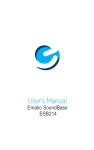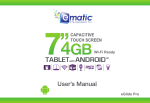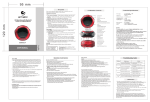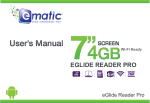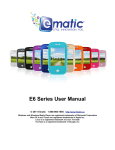Download Ematic ESB210 Music Mixer User Manual
Transcript
Attaching the Stand Getting Started Connecting Your Device Connect the Soundbar and the audio line. Connect Slide the supplied stand onto the bottom of the main unit until you hear a click. Disconnect Press the button downwards to disconnect the stand from the unit. Use the Non-Skid Pad You can also use the non-skid pad to install this unit on a shelf or TV Stand User Manual Ematic - ESB210 Be sure to put the bigger part of the pad towards the front panel of the unit. Powering On Make sure that the Soundbar is plugged into a power source. Push the on/off button on the Soundbar or on the remote. The Display Screen will light up when powered on. USB Mode Press Mode button to switch to USB Mode. Bluetooth™ Mode Press Mode button to switch to Bluetooth Mode. Insert your USB Drive. The USB port is on the left side of the soundbar. Soundbar will automatically begin playing music in the order listed on your USB drive. Control playback using the play/pause/prev/next buttons. Press and hold the prev/next buttons to increase/decrease volume. Playback can also be controlled using the Remote Control. Playback will stop if the USB drive is removed. The memory function will continue playback from where it stopped when the USB drive is inserted again. Press EQ button while in USB Mode to choose from a list of preset equalizer options: classical, jazz, movie, standard, etc. Note: EQ function is not available in AUX Mode. AUX Mode Press Mode button to switch to AUX Mode. Connect Soundbar to another device to stream music. Note: MP3 Line-in and AUX Mode use the same audio input channel. Both cannot be played at the same time. Customer Support Remote Control Power button Mute volume Number buttons Equalizer Reset button Previous track/ chapter Play/Pause 35W 2.1 Channel Sound bar w/ built-in subwoofer Ultra-thin 55mm/2.2” deep Compatible with LED/LCD TV’s Frequency Response: 50Hz ~ 20KHz Voltage AC: 100-240V/50-60Hz Speaker Driver: 3” + 2.5” x 2 Input sensitivity: 850mVrms Total Peak Power: 60W USB, AUX in, AUX, MP3 Input Mode Select USB/Line/RCA Volume up/down Next track/chapter