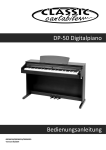Download Classic Cantabile SP Apollon Specifications
Transcript
SP Apollon Stage Piano Users manual 00024016 Version 01/2012 Welcome Welcome... Thank you and congratulations on your purchase of the High-Performance STAGE PIANO. Your new High-Performance STAGE PIANO delivers various specifications in compact body. Sharing much in common with high-end models, your piano offers 128-polyphony, new Advanced Real Hammer Action keyboard(ARHA3), useful external memory(SD Card)slot, USB MIDI interface and hundreds of additional sounds and rhythm styles. Its modern and stylish design with its polished finish will match most home interiors. The piano's compact size will allow it to fit into many placed compared to a traditional piano or large digital piano. MAIN FEATURES 128 Voices A wide selection of tones includes stereo piano and synthesized sounds, drum sets, and much more. Other features include digital effects that control the acoustical characteristic of tones. VP PLAYER System Piano comes with over 1000 VP music tunes. You can playback the VP tunes for your own listening pleasure, or you can use them for practice. SMF PLAYER System with SD Memory Card Piano can playback Standard MIDI file. Simply download SMF into your SD card via your PC. You can listen the downloaded SMF on your piano. Auto Accompaniment Simply play a chord and the corresponding rhythm, bass, and chord parts play along automatically. Registration Memory piano setups can be stored in memory for later recall and instant settings whenever you need them. Recording and Play Back Performance recording lets you record your performances, including Auto Accompaniment, in real time. USB port A USB port provides quick and easy connection to a computer. 1 Contents Welcome/Main Features 1 Contents 2 Care of Your Digital Piano 3 Unpacking 4 Setting Up Your Piano 5 Panel Controls and Terminals 9 Performance Screen 11 Adjusting the Volume 12 VP Player 13 Selecting Voices 16 GM Voice 17 Main Voice Volume 17 Layer 18 Split 20 Reverb 23 Effect 25 Using the Metronome 27 Using the Pitch Bend Wheel 27 SETUP (Tune, Transpose) 28 SETUP (Octave Shift, Brilliance) 29 SETUP (Pitch Bend, Pedal) 30 SETUP (Touch) 31 Auto Accompaniment 32 Recording 39 Registration 42 SMF Player 44 Local Control (Hidden Function) 45 General MIDI Voice & Drum Table 46 MIDI Implementation Chart 49 VP Music Library 50 Troubleshooting 72 Specifications 73 2 Care of your Digital Piano Care of your Digital Piano Avoid heat, humidity or direct sunlight. Take care not to drop the unit and avoid strong impact. Keep the unit free from liquids, dust, etc... Never attempt to modify any parts of the unit. During thunderstorms, turn the product off and disconnect the plug from the power. 3 Unpacking Unpacking Carefully remove the digital piano and its accessories from the packing box. The digital piano set consists of the following items. Main Unit Music Stand Non-Slip Pedal Owner's Manual Cleaning Cloth AC Adapter SD Card Inspect each item carefully to make sure that it is in good condition. If you find any item missing or damaged, contact the place of purchase immediately for replacement. 4 Setting Up Your Piano Setting Up Your Piano TURNING ON THE POWER Connecting the AC adapter. First insert the DC plug of AC Adapter into DC In connector on the piano then plug a AC plug of AC adapter into the proper AC outlet on the wall. Press POWER switch. The power is turned on and the initial display appears in the LCD screen. The voice of Grand Piano is selected automatically at first. Adjust the volume by using MASTER VOLUME. Press POWER switch again when turning off the power. All lamps and LCD display will turn off. SIDE PANEL HEADPHONE Connect a set of stereo headphones(optional) to HEADPHONE jack (standard 1/4" phone jacks). Insert the headphone plug into the HEADPHONE jack on the bottom panel of the piano. When headphones are connected, the internal speaker system is automatically shut off. Since the piano has two HEADPHONE jacks, two sets of headphones can be used simultaneously, allowing two people to enjoy listening to the performance. SIDE PANEL 5 Setting Up Your Piano CONNECTING PEDAL REAR PANEL Connecting the non-slip pedal. Insert the pedal plug into the damper or the assignable pedal connector on the piano. Damper pedal connector With piano tones, depressing the pedal causes notes to linger, much like a piano's damper pedal. With organ tones, depressing the pedal causes notes to continue to sound until the pedal is released. Assignable pedal connector This pedal connector can be assigned to one of following functions. (see the PEDAL section on page 30) 1) Sustain Pedal With piano tones, depressing the pedal causes notes to linger, much like a piano's damper pedal. 2) Soft Pedal (Default) Depressing the pedal softens the sound of the notes being played. 3) Sostenuto Pedal As with the sustain pedal function described above, depressing the sostenuto pedal causes notes to be sustained. This difference between a sostenuto pedal and sustain pedal is the timing. With a sostenuto pedal, you press the keys and then depress the pedal before you release the keys. Only the notes that are sounding when the pedal is depressed are sustained. 4) Rhythm Fill1/Synchro Start Pedal In this case, the pedal performs the same function as the Fill1/Synchro button. 5) Rhythm Fill2/Synchro Start Pedal In this case, the pedal performs the same function as the Fill2/Synchro button. 6) Rhythm Start/Stop Pedal In this case, the pedal performs the same function as the Start/Stop button. 7) Setup/Keypad function Pedal In this case, the pedal performs the same function as the Setup/Keypad button. CAUTION Make sure to connect or disconnect the pedal only when power is off. 6 Setting Up Your Piano CONNECTING AUDIO DEVICES REAR PANEL Line in jacks(Standard phone jacks of L/Mono and R) The stereo outputs from another instrument can be connected to these jacks, allowing the sound of an external instrument to be reproduced via the instrument's speakers. Connect the output jacks (LINE OUT etc.) of an external synthesizer or the tone generator module and the instrument's Line In 'L/Mono' and 'R' jacks using appropriate audio cables. CAUTION When the sound of an external device is output to the instrument, first turn on the power to the external device, then to the instrument. Reverse this order when you turn the power off. Line out jacks (Standard phone jacks of L/Mono and R) When these are connected, you can use the instrument's MASTER VOLUME control to adjust the volume of the sound output to the external device. Connect the instrument's Line Out 'L/Mono' and 'R' jacks and the input jacks of a pair of powered speakers using appropriate audio cables. Use only the L/Mono jack for connection with a monaural device. 7 Setting Up Your Piano Connecting Other Devices SIDE PANEL Connecting the external MIDI devices (MIDI Terminals) Use the built-in MIDI terminals and standard MIDI cables to connect external MIDI devices. MIDI IN Receives MIDI messages from an external MIDI device. MIDI OUT Transmits MIDI messages generated by the instrument. What's MIDI? MIDI(Musical Instrument Digital Interface) is the international standard for digital communication of electronic musical instrument data. This means that any equipment that has a MIDI terminal (such as electronic musical instruments or personal computers ) can easily exchange digital data with other MIDI equipment without complicated conversions or connections. Connecting a computer (USB Terminal) By connecting a computer to the USB, you can transfer data between the instrument and the computer via MIDI, and take advantage of sophisticated computer music programs. Keep in mind that you also need to install an appropriate USB MIDI driver. The instructions below explain how to connect and use the terminals. CAUTION This instrument cannot be connected with both USB terminal and MIDI Terminals. CAUTION - Precautions when using the USB terminal. When connecting the computer to the USB terminal, make sure to observe the following points. Failing to do so risks freezing the computer and corrupting or losing data. If the computer or the instrument freezes, turn the power to the instrument off and restart the computer. Before connecting the computer to the USB terminal, exit from any power-saving mode of the computer (such as suspended, sleep, standby), and quit any open application software, also turns off the power to the instrument. Execute the following before turning the power to the instrument off or unplugging the USB cable to/from the instrument/computer. - Quit any open application software on the computer. - Make sure that data is not being transmitted from the instrument. (Data is transmitted only by playing notes on the keyboard or playing back a song.) - While a USB device is connected to the instrument, you should wait for six seconds or more between these operations: When turning the power of the instrument off then on again, or when alternately connecting/disconnecting the USB cable. Local control On/Off (Hidden Function) Press and hold down the KEYPAD button and press Right (C8) key of keyboards. Under Local control off, the piano doesn't make any sound without PC connection(USB or MIDI). When you turn on the local control after using this function, the piano has previous setting values. (before the local control off) 8 Panel controls and Terminals Panel Controls and Terminals G E D C B A F VOLUME SECTION MASTER VOLUME SETUP SECTION Page 12 GRAPHIC LCD DISPLAY EXIT ENTER DATA UP/DOWN SHIFT/KEYPAD DISPLAY HOLD TUNE TRANSPOSE OCTAVE BRILLIANCE PITCH BEND TOUCH PEDAL REGISTRATION STYLE SECTION AUTO ACMP. INTRO/ENDING START/STOP FILL 1/SYNC FILL 2/SYNC TEMPO UP TEMPO DOWN STYLE SELECT KEYS ACMP. MODE KEYS ACMP. VOLUME KEYS BEAT LED METRONOME Page 32 Page 34 Page 34 Page 34 Page 34 Page 33 Page 33 Page 32 Page 35 Page 33 Page 27 Page 27 9 Page 28 Page 28 Page 29 Page 29 Page 30 Page 31 Page 30 Page 42 Panel controls and Terminals H I J VOICE SECTION VOICE buttons LAYER SPLIT REVERB EFFECT LAYER VOLUME KEYS SPLIT VOLUME KEYS REVERB DEPTH KEYS EFFECT DEPTH KEYS PITCH BEND WHEEL PLAYER SECTION VP PLAYER/SD CARD RECORD PLAY/STOP TRACK 1/REPEAT TRACK 2/ALL POWER Page 16 Page 18 Page 20 Page 23 Page 25 Page 19 Page 21 Page 24 Page 26 Page 27 A POWER switch B DC IN Page 5 Page 5 TERMINAL SECTION C HEADPHONE D USB IN E MIDI IN/OUT F SD CARD IN G LINE IN H LINE OUT I ASSIGNABLE PEDAL IN J DAMPER PEDAL IN Page 13, 39, 42, 44 Page 39 Page 13, 39, 44 Page 14, 39, 45 Page 14, 39, 45 10 Page 5 Page 8 Page 8 Page 12,44 Page 7 Page 7 Page 6 Page 6 Performance Screen Performance Screen When you first turn on your piano. The power up status screen briefly appears in the display followed by the Performance Screen. The performance screen shows you all of the most important playing parameters. A B D C F E G H A Main Voice This shows the selected main voice. There are preset 128 voices in this piano. B Layer Voice This shows the selected layer voice. C Split Voice This shows the selected split voice. D Split Point When using the auto-accompaniment or the split, the keyboard splits on this point. E Rhythm This shows the selected rhythm style. There are 80 available rhythm styles. F Tempo G Name of the Chord you specified for the Auto-Accompaniment Example) C, Fm, G H Auto-Accompaniment mode This shows the selected auto-accompaniment mode. NOTE When the performance screen or a value is changed, the tempo may go slow . 11 Adjusting the Volume Adjusting the Volume The piano has one volume knob on the panel for adjusting the volume. MASTER VOLUME This determines the entire volume of the piano. This also determines the volume level of the HEADPHONE(s). ACCOMPANIMENT VOLUME This determines the playback volume of the auto-accompaniment volume. Call up the SETUP/KEYPAD mode. Press and hold down the SETUP/KEYPAD button. The setup pop-up appears in the LCD screen. Adjust the accompaniment volume. Adjust the accompaniment volume by using the ACCOMP VOLUME UP and DOWN keys . If you press both VOLUME UP and DOWN Keys at the same time automatically return to the default accompaniment volume(85). The range of volume is 0 ~ 100. Hold the button for continuous decrementing or incrementing. It's available to adjust each part volume of accompaniment independently. Press the ENTER button in the accomp pop-up display. The cursor moves on each part(or all parts) of the accompaniment. When pressing accomp volume up or down key, only the selected part volume is adjusted. Return to the play mode. Release the SHIFT/KEYPAD button. 12 VP Player VP Player Your piano comes with over 1000 VP tunes. You can playback VP player music for your own listening pleasure, or you can use them for practice. Insert the bundle SD memory card into the SD card slot on the piano. The VP player does not work without the SD memory card that has system data. For using the VP player, the SD memory card should have system data. Use the bundle SD card The bundle SD memory card has system data. When using a new SD card or when VP player does not work, you need to install the system data into the SD memory card. Install system data into an SD memory card 1) Format the SD memory card on your PC. (FAT32) 2) Download the SYSTEM INSTALL program at our website ww.dynatone.biz 3) Install the downloaded program into your SD memory card on your PC. Supported SD memory cards: This piano does not support the High Speed SD memory card 'SD HC' We recommend to use only an SD memory card with this piano. Proper operation is not guaranteed when any other types of card use. Be sure to orient the SD memory card correctly when inserting it. Never try to force an SD memory card into the SD card slot when you feel resistance. Never remove the SD memory card from the card slot or turn off the piano while card data is being accessed by a save, read or load operation. Doing so can corrupt the data on the memory card or even damage the card slot. Select a VP player music group. Press the VP PLAYER button. (The pop-up display shows music groups and the lamp of the VP player button will be on.) Choose the desired music group by using DATA UP and DOWN buttons and the ENTER button. Then the pop-up display shows the VP music list in the selected music group. There are 23 VP groups such as Classical, Jazz, Holiday's, Gospel and etc. in your piano and each group has 20 ~ 50 VP tunes. See the VP PLAYER MUSIC LIBRARY on page 50. ' ' means Group and ' ' means VP tune. The display hold button doesn't work in the VP player mode. 13 VP Player Choose the desired music in the selected VP music group. Choose the desired music by pressing the DATA UP and DOWN buttons in the VP music pop-up screen. ' ' means Group and ' ' means VP tune. To go to the VP music group pop-up display, press the EXIT button or select ' ..' and press the ENTER button. Start playback of the selected music. Press the PLAY/STOP button. Playback of the selected music will start. Adjusting volume of the music. (Same as Adjusting the accomp volume.) Press and hold the SETUP/KEYPAD button and adjust volume by using the ACCOMP VOLUME UP and DOWN keys . 1) See ACCOMPANIMENT VOLUME section on page 12. 2) The default volume is 65 (Adjusting range: 0 ~ 100). Adjusting Tempo of the music. Each VP tune has its default tempo. When starting playback of a music, tempo of the demo music is set to default tempo. Tempo can be changed during playback of the music by using the TEMPO UP or DOWN button. 1) When repeating a demo music, tempo goes to the default tempo. 2) If you press both the TEMPO UP and DOWN buttons, tempo is set to default tempo. Repeat playback of a tune. Press the TR1/R button during playback of the music. After finishing of the selected music, playback of the same music will start automatically again. Playback of ALL tunes. Press the TR1/A button during playback of the music. After finishing of the selected music, playback of the next music will start automatically. 14 VP Player Stop playback of a music. Press the PLAY/STOP button. When pressing the STOP button, the Repeat and the ALL options will be off. Change the VP music group. Press the EXIT button in the VP music tune pop-up. Then the VP music group will be displayed on the screen. Choose the VP music group by using the DATA UP and DOWN buttons and press the ENTER button. Instead of the EXIT button, it's possible to go to the the pop-up displays VP music group. Select ' ..' by using DATA DOWN button and press the ENTER button in the VP music tune pop-up, the screen displays VP music group pop-up. EXIT the VP player. Press the VP PLAYER button. The pop-up display shows the main menu. The piano returns play mode. When returning to play mode, piano will be set same as before starting the VP player mode. 15 Selecting Voices Selecting Voices The piano features a wealth of rich, authentic voices, including piano, strings and brass instruments. It also features a keyboard percussion function that lets you play realistic drum, percussion sounds, and various effect sounds directly from keyboard. Voice Types 80 Sounds with GM 128 Voice Sounds 7 Drum kits 1 Sound Effect set The voices of the piano are assigned to 12 voice select buttons. Each button is assigned to an upper voice and lower voice. Select a Voice. Select the desired voice by pressing the appropriate VOICE button. Piano has total 11 voice groups and each voice group has 8 voices. When pressing a VOICE button, the pop-up display shows the selected voice for 3 seconds in the voice group. While the voice pop-up display shows, you can select one of eight voices of the selected voice group by pressing the VOICE button. Also, the voice can be selected by pressing DATA UP and DOWN buttons. POP-UP Display The pop-up display returns to the main menu after 3 seconds. DISPLAY HOLD If the DISPLAY HOLD is on, the pop-up display does not return to main menu and the LCD screen shows the current popup display continuously. Backing Up the Selected Voice. The last selected voice in each button will be retained in memory. VOICE LIST Piano VIB. Harpsi. Organ E.Organ Violin Strings Brass Sax. Bass Perc. Piano 1 Piano 2 Piano 3 E.Piano 1 E.Piano 2 HonkyTonk Clavinet TinkleBell Vibraphone Marlimba Xylophone Celesta Glocken Music Box Tubel Santure Harpsichord Fantasia HaloPad PolySynth SpaceVox SynthVoice OrchestraHit SweepPad PipeOrgan Square Sawtooth Calliope Charang SoloVox Fifths BassLead Organ 1 Organ 2 Organ 3 ReedOrgan Accordion Harmonica Bandonion PanFlute Violin Cello Harp Guitar SteelGuitar JazzGuitar DriveGuitar ElecGuitar Strings SlowStr. TremoloStr. PizzicatoStr. SynthStr.1 SynthStr.2 Choir Voice Brass SynthBrs. SynthBrs. Trumpet Trumbone MutedTrpt. SynthVoice Brightness TenorSax AltoSax Oboe EnglishHorn Bassoon Piccolo Flute Clarinet Bass 1 Bass 2 Bass 3 Bass 4 SlapBass1 SlapBass2 SynthBass1 SynthBass2 Standard Room Power Elec TR808 Brush Orchestra SFX Play the selected voice. Adjust the volume by using MASTER VOLUME and play the piano with the selected voice. 16 GM Voice GM Voice There are 128 different voices in the piano. When the GM VOICE button is selected, one of 128 GM voices can be assigned. CHANGING THE GM VOICE BY DATA BUTTONS. Press the GM VOICE button. The Pop-up display shows you the current selected voice number and voice name. Default GM voice: 102 Goblin Select the desired voice by pressing the DATA UP and DOWN buttons. See the GM VOICE TABLE on page 46 in this manual. POP-UP Display The pop-up display returns to the main menu after 3 seconds. If the DISPLAY HOLD is on, the pop-up display does not return to main menu and the LCD screen shows the current pop-up display. Backing Up the Selected Voice The last selected voice in each button will be retained in memory. Main Voice Volume ADJUSTING THE MAIN VOICE VOLUME This determines the volume of the main voice. Call up the volume pop-up display. Press and hold down the SETUP/KEYPAD button and press LAYER(or SPLIT) VOLUME UP or DOWN key. The volume pop-up display appears. Move the cursor to main voice in the volume pop-up display. Press the ENTER button in the volume pop-up display. The cursor is moved from Lr(LAYER) to Ma(MAIN). This means that the main voice volume can be changed by using the layer volume up and down keys. Adjust the main voice volume. Adjust the main voice volume by using the LAYER(or SPLIT) VOLUME UP andDOWN keys If you press both VOLUME UP and DOWN Keys at the same time automatically return to the default main volume(100). The range of volume is 0 ~ 100. Hold the button for continuous decrementing or incrementing. If the DISPLAY HOLD is on, the pop-up display does not return to main menu and the LCD screen shows the current pop-up display. Return to the play mode. Release the SETUP/KEYPAD button. 17 Layer Layer The layer mode of the piano allows you to select and play two different voices simultaneously in a layer. This makes it easy to create exceptionally rich and thick tonal textures. The volume balance can be set for the two voices. PLAYING WITH THE LAYER VOICE Select the main voice. Select a voice in the normal way. (see the SELECTING VOICES section on page 16) Call up the layer mode. To call up the layer mode, press the LAYER button. Lamp lights and the layer is set on. The layer pop-up display appears. The default values: SLOW STRINGS 1) Voice 2) Volume 050 ON 3) Pedal 4) Octave 0 Select the layered voice. Select a voice in the normal way. (see the SELECTING VOICES section on page 16) ADJUSTING THE LAYER VOLUME This determines the volume of the layered voice. There two ways to adjust layer volume. A. Adjusting the LAYER VOLUME in the layer pop-up display. Call up the layer mode. To call up the layer mode, press the LAYER button. Lamp lights and the layer is set on. The layer pop-up display appears. Move the cursor to volume value in the layer pop-up display. Press the ENTER button during the LCD screen shows the layer pop-up display. The cursor goes to the volume value (default 50). Adjust the layer volume. Adjust the layer volume by using the DATA UP and DOWN buttons . If you press both DATA UP and DOWN buttons at the same time automatically return to the default Layer Volume(50). The range of volume is 0 ~ 100. Hold the button for continuous decrementing or incrementing. If the DISPLAY HOLD is on, the pop-up display does not return to main menu and the LCD screen shows the current pop-up display. Return to the main menu. Press the EXIT button. Even if you don't press the EXIT button, the pop-up display automatically returns to the main menu after 3 seconds. But if the Display hold is on, you should press the EXIT button to return to the main menu. 18 Layer B. Adjusting the LAYER VOLUME by using the LAYER VOLUME UP and DOWN keys. Call up the volume pop-up display. Press and hold down the SETUP/KEYPAD button and press LAYER VOLUME UP or DOWN key. The Volume pop-up display appears. Adjust the layer volume. Adjust the layer volume by using the LAYER VOLUME UP and DOWN keys . If you press both VOLUME UP and DOWN Keys at the same time automatically return to the default layer Volume(50). The range of volume is 0 ~ 100. Hold the button for continuous decrementing or incrementing. Display Hold If the DISPLAY HOLD is on, the pop-up display does not return to main menu and the LCD screen shows the current pop-up display. Return to the main menu. Release the SETUP/KEYPAD button. CHANGING THE PEDAL OPTION This determines whether the damper pedal and assignable pedal affects the layered voice in layer function. Call up the layer mode. To call up the layer mode, press the LAYER button. Lamp lights and the layer is set on. The layer pop-up display appears. Move the cursor to the pedal value in the layer pop-up display. Press the ENTER button in the layer pop-up display until the cursor goes to the pedal option. Select the pedal option. Change the pedal option by using the DATA UP and DOWN buttons . If you press both DATA UP and DOWN buttons at the same time automatically return to the default value (ON). If the DISPLAY HOLD is on, the pop-up display does not return to main menu and the LCD screen shows the current pop-up display. Return to the main menu. Press the EXIT button. Even if you don't press the EXIT button, the pop-up display automatically returns to the main menu after 3 seconds. But if the Display hold is on, you should press the EXIT button to return to the main menu. CHANGING THE OCTAVE SETTING OF THE LAYERED VOICE The octave shift setting lets you adjust the pitch of the layered voice. In the meantime, the octave shift setting can be adjusted in the octave shift setting function. See the OCTAVE SHIFT section on page 29 . Call up the layer mode. To call up the layer mode, press the LAYER button. Lamp lights and the layer is set on. The layer pop-up display appears. Move the cursor to the octave value in the layer pop-up display. Press the ENTER button in the layer pop-up display until the cursor goes to the octave option. Select the octave option. Change the octave option by using the DATA UP and DOWN buttons . If you press both DATA UP and DOWN buttons at the same time automatically return to the default value (0). Range -1~0,~+1 If the DISPLAY HOLD is on, the pop-up display does not return to main menu and the LCD screen shows the current pop-up display. Return to the main menu. Press the EXIT button. Even if you don't press the EXIT button, the pop-up display automatically returns to the main menu after 3 seconds. But if the Display hold is on, you should press the EXIT button to return to the main menu. 19 Split Split The split mode of the piano allows you to select and play two different voices with your left and right hands - For example, play bass with the left and piano with the right . PLAYING WITH SPLIT VOICE Select the main voice. Select a voice in the normal way. (see the SELECTING VOICES section on page 16) Call up the Split mode. To call up the split mode, press the SPLIT button. Lamp lights and the split is set on. The split pop-up display appears. The default values: ACOUST BASS 1) Voice 2) Split Point F#4 060 2) Volume OFF 3) Pedal 0 4) Octave Select the split voice. Select a voice in the normal way. (see the SELECTING VOICES section on page 16) CHANGING THE SPLIT POINT You can set the point dividing the split voice and main voice ranges at any desired key position. Call up the split mode. To call up the split mode, press the SPLIT button. Lamp lights and the split is set on. The split pop-up display appears. Move the cursor to the split point value in the split pop-up display. Press the ENTER button in the split pop-up display until the cursor goes to the split point option. Change the split point option. Change the split point by using the DATA UP and DOWN buttons . (default value: F#4, Range: B2~C#7) If you press both DATA UP and DOWN buttons at the same time automatically return to the default value (F#4). If the DISPLAY HOLD is on, the pop-up display does not return to main menu and the LCD screen shows the current pop-up display. Return to the main menu. Press the EXIT button. Even if you don't press the EXIT button, the pop-up display automatically returns to the main menu after 3 seconds. But if the Display hold is on, you should press the EXIT button to return to the main menu. Instead of above way, the split point can be assigned by using the SPLIT button with the keyboard. Press and hold down the SPLIT button and press a desired key. The pressed key is assigned to new split point. Split point (F4#) 20 Split ADJUSTING THE SPLIT VOLUME This determines the volume of the split voice. There two ways to adjust the split volume. A. Adjusting the SPLIT VOLUME in the split pop-up display. Call up the split mode. To call up the split mode, press the SPLIT button. Lamp lights and the split is set on. The split pop-up display appears. Move the cursor to volume value in the split pop-up display. Press the ENTER button in the split pop-up display until the cursor goes to volume value (default 60). Adjust the split voice volume. Adjust the split Volume by using the DATA UP and DOWN buttons . If you press both DATA UP and DOWN buttons at the same time automatically return to the default Split Volume(60). The range of volume is 0 ~ 100. Hold the button for continuous decrementing or incrementing. If the DISPLAY HOLD is on, the pop-up display does not return to main menu and the LCD screen shows the current pop-up display. Return to the main menu. Press the EXIT button. Even if you don't press the EXIT button, the pop-up display automatically returns to the main menu after 3 seconds. But if the Display hold option is on, you should press the EXIT button to return to the main menu. B. Adjusting the SPLIT VOLUME by using the SPLIT VOLUME UP and DOWN keys. Call up the volume pop-up display. Press and hold down the SETUP/KEYPAD button and press the SPLIT VOLUME UP or DOWN key. The volume pop-up display appears. Adjust the Split Volume. Adjust the split volume by using the SPLIT VOLUME UP and DOWN keys . If you press both Volume UP and DOWN Keys at the same time automatically return to the default split Volume(60). The range of volume is 0 ~ 100. Hold the button for continuous decrementing or incrementing. Display Hold If the DISPLAY HOLD is on, the pop-up display does not return to main menu and the LCD screen shows the current pop-up display. Return to the main menu. Release the SETUP/KEYPAD button. 21 Split ADJUSTING THE MAIN VOICE VOLUME Call up the volume pop-up display. Press and hold down the SETUP/KEYPAD button and press SPLIT(or LAYER) VOLUME UP or DOWN key. The volume pop-up display appears. Move the cursor to main voice in the volume pop-up display. Press the ENTER button in the volume pop-up display. The cursor is moved from Sp(Split) to Ma(MAIN). This means that the main voice volume can be changed by using the split volume up and down keys. Adjust the Main Voice Volume. Adjust the main voice volume by using the SPLIT(or LAYER) VOLUME UP andDOWN keys If you press both VOLUME UP and DOWN Keys at the same time automatically return to the default Main Volume(100). The range of volume is 0 ~ 100. Hold the button for continuous decrementing or incrementing. If the DISPLAY HOLD is on, the pop-up display does not return to main menu and the LCD screen shows the current pop-up display. Return to the play mode. Release the SETUP/KEYPAD button. CHANGING THE PEDAL OPTION This determines whether the damper pedal and assignable pedal affects the split voice in split function. Call up the split mode. To call up the split mode, press the SPLIT button. Lamp lights and the split is set on. The split pop-up display appears. Move the cursor to the pedal value in the split pop-up display. Press the ENTER button in the split pop-up display until the cursor goes to the pedal option. Select the pedal option. Change the pedal option by using the DATA UP and DOWN buttons . If you press both DATA UP and DOWN buttons at the same time automatically return to the default value (ON). If the DISPLAY HOLD is on, the pop-up display does not return to main menu and the LCD screen shows the current pop-up display. Return to the main menu. Press the EXIT button. Even if you don't press the EXIT button, the pop-up display automatically returns to the main menu after 3 seconds. But the Display hold is on, you should press the EXIT button to return to the main menu. CHANGING THE OCTAVE SETTING OF THE SPLIT VOICE The octave shift setting lets you adjust the pitch of the split voice. In the meantime, the octave shift setting can be adjusted in the octave shift setting function. See the OCTAVE SHIFT section on page 29 . Call up the split mode. To call up the split mode, press the SPLIT button. Lamp lights and the split is set on. The split pop-up display appears. Move the cursor to the octave value in the split pop-up display. Press the ENTER button in the split pop-up display until the cursor goes to the octave option. Select the octave option. Change the octave option by using the DATA UP and DOWN buttons . If you press both DATA UP and DOWN buttons at the same time automatically return to the default value (0). Range -1~0,~+1 If the DISPLAY HOLD is on, the pop-up display does not return to main menu and the LCD shows the current pop-up display. Return to the main menu. Press the EXIT button. Even if you don't press the EXIT button, the pop-up display automatically returns to the main menu after 3 seconds. But if the Display hold is on, you should press the EXIT button to return to the main menu. 22 Reverb Reverb Reverb is an effect that recreates the decaying reflections of a sound in a performance space, and reproduces the special ambience of a concert hall. REVERB ON/OFF To turn on reverb, press the REVERB button. The lamp lights and reverb is set on. The reverb pop-up display appears. To turn off reverb, press the REVERB button again. The lamp turns off and reverb(or chorus) is no longer active. SELECTING REVERB TYPE Press the REVERB button. The reverb pop-up display appears in the LCD screen. Select a desired reverb type by using the DATA UP and DOWN buttons in the reverb pop-up display. The reverb pop-up display shows the current reverb type and total depth of the reverb. There are 8 reverb types in the piano. Room 1, Room 2(default), Room 3, Hall 1, Hall 2, Plate, Delay and Pan Delay In the meantime, when the reverb is on, press and hold down the SETUP/KEYPAD button and press the REVERB button. The reverb pop-up display appears. The reverb type can be changed by using DATA UP and DOWN buttons in this pop-up display. Release the the SETUP/KEYPAD button, the pop-up display returns to the main menu. Display Hold If the DISPLAY HOLD is on, the pop-up display does not return to main menu and the LCD screen shows the current pop-up display. 23 Reverb ADJUSTING THE TOTAL DEPTH This determines the total depth of the reverb. Call up the SETUP/KEYPAD mode. Press and hold down the SETUP/KEYPAD button. The setup pop-up appears in the LCD screen. Adjust the total depth. Adjust the total depth by using the REVERB DEPTH UP and DOWN keys . If you press both UP and DOWN Keys at the same time automatically return to the default reverb total depth (50). The range of volume is 0 ~ 100. Hold the button for continuous decrementing or incrementing. If the DISPLAY HOLD is on, the pop-up display does not return to main menu and the LCD screen shows the current pop-up display. Return to the play mode. Release the SETUP/KEYPAD button. ADJUSTING THE DEPTH FOR EACH PART The reverb part depth parameter lets you make different reverb depth setting for the rhythm, bass and chord parts of the auto-accompaniment, as well as the parts you play from key board. Call up the SETUP/KEYPAD mode. Press and hold down the SETUP/KEYPAD button. The setup pop-up appears in the LCD screen. Call up the reverb depth pop-up display. Press the REVERB DEPTH UP or DOWN key. The reverb depth pop-up appears. The reverb depth pop-up display can be called up from the reverb pop-up display. When the LCD screen shows the reverb pop-up display, press the ENTER button. The reverb depth popup appears. Move the cursor to the desired part. Press the ENTER button until the cursor is located at the desired part. Adjust the depth of the selected part. Adjust the depth of the selected part by using the REVERB DEPTH UP and DOWN keys . You can use the DATA UP and DOWN buttons instead of the REVERB DEPTH UP and DOWN keys. If you press both UP and DOWN Keys at the same time automatically return to the default reverb depth of each part. (default Main Voice 70, Layer Voice 70, Split Voice 70, Chord parts 70, Bass 20, Drum 40) The range of volume is 0 ~ 100. Hold the button for continuous decrementing or incrementing. If the DISPLAY HOLD is on, the pop-up display does not return to main menu and the LCD screen shows the current pop-up display. Return to play mode. Release the SETUP/KEYPAD button. 24 Effect Effect This control adds richness to the sound. There are four different Chorus types: Chorus 1, 2, 3, 4 , Feedback, Flanger Short delay and Feedback Delay. EFFECT ON/OFF To turn on effect, press the EFFECT button. The lamp lights and effect is set on. The effect pop-up display appears. To turn off effect, press the EFFECT button again. The lamp turns off and effect is no longer active. SELECTING EFFECT TYPE Press the EFFECT button. The effect pop-up display appears in the LCD screen. Select a desired effect type by using the DATA UP and DOWN buttons in the effect pop-up display. The effect pop-up display shows the current effect type and total depth of the effect. There are 8 effect types in the piano. Chorus 1, Chorus 2,Chorus 3, Chorus 4 , Feedback, Flanger Short delay and Feedback Delay In the meantime, when the effect is on, press and hold down the SETUP/KEYPAD button and press the REVERB button. The effect pop-up display appears. The effect type can be changed by using DATA UP and DOWN buttons in this pop-up display. Release the the SETUP/KEYPAD button, the pop-up display returns to the main menu. Display Hold If the DISPLAY HOLD is on, the pop-up display does not return to the main menu and the LCD screen shows the current popup display. 25 Effect ADJUSTING THE TOTAL DEPTH This determines the total depth of the effect. Call up the SETUP/KEYPAD mode. Press and hold down the SETUP/KEYPAD button. The setup pop-up appears in the LCD screen. Adjust the total depth. Adjust the total depth by using the EFFECT DEPTH UP and DOWN keys . If you press both UP and DOWN Keys at the same time automatically return to the default reverb total depth (50). The range of volume is 0 ~ 100. Hold the button for continuous decrementing or incrementing. If the DISPLAY HOLD is on, the pop-up display does not return to main menu and the LCD screen shows the current pop-up display. Return to the play mode. Release the SETUP/KEYPAD button. ADJUSTING THE DEPTH FOR EACH PART The effect part depth parameter lets you make different effect depth setting for the rhythm, bass and chord parts of the auto-accompaniment, as well as the parts you play from key board. Call up the SETUP/KEYPAD mode. Press and hold down the SETUP/KEYPAD button. The setup pop-up appears in the LCD screen. Call up the effect depth pop-up display. Press the EFFECT DEPTH UP or DOWN key. The effect depth pop-up appears. The effect depth pop-up display can be called up from the effect pop-up display. When the LCD screen shows the effect pop-up display, press the ENTER button. The effect depth pop-up appears. Move the cursor to the desired part. Press the ENTER button until the cursor is located on the desired part. Adjust the depth of the selected part. Adjust the depth of the selected part by using the EFFECT DEPTH UP and DOWN keys . You can use the DATA UP and DOWN buttons instead of the EFFECT DEPTH UP and DOWN keys. If you press both UP and DOWN Keys at the same time automatically return to the default effect depth of each part. (default Main Voice 70, Layer Voice 70, Split Voice 70, Chord parts 0, Bass 0, Drum 0) The range of volume is 0 ~ 100. Hold the button for continuous decrementing or incrementing. If the DISPLAY HOLD is on, the pop-up display does not return to the main menu and the LCD screen shows the current pop-up display. Return to play mode. Release the SETUP/KEYPAD button. 26 Using the Metronome Using the Metronome The piano features a convenient metronome that is ideal for practicing. START/STOP OF THE METRONOME To start the metronome, simply press the METRONOME button. Press the METRONOME button again to stop the metronome sound. The LCD screen shows the metronome pop-up display. ADJUSTING THE TEMPO OF THE METRONOME You can set the tempo over range 40 ~ 250 beats per minute by using the TEMPO buttons. Hold the button for continuous decrementing or incrementing. If you press both UP and DOWN Keys at the same time automatically return to the default tempo of the selected rhythm. When the performance screen or a value is changed, the tempo may go slow . SELECTING THE METRONOME OPTIONS Press the METRONOME button. The LCD screen shows the metronome pop-up display. Press the ENTER button in the metronome pop-up display. The cursor goes to the option value and you can change the selected metronome option by using DATA UP and DOWN buttons. There are 4 options in the metronome options. 1) BEAT This determines the time signature of the metronome. 2) TEMPO This determines the tempo of the metronome. 3) FIRST BEAT VOLUME This determines the volume of the first beat. 4) OTHER BEATS VOLUME This determines the volume of the other beats. You can call up the metronome pop-up screen by using the SETUP/KEYPAD button and METRONOME button. When the metronome is on, press and hold down the SETUP/KEYPAD button and press the METRONOME button. The Metronome Beat pop-up display appears and shows current beat of the metronome. Press the button again, the beat is changed. Beat Range: : 2 ~8 Using the Pitch Bend Wheel As its name suggests, the PITCH BEND WHEEL lets you "bend" the pitch of a sound. This makes it possible to add a touch of realism to saxophone and other tones. TO USE THE PITCH BEND WHEEL While holding down a keyboard key with your right hand, use your left hand to rotate the PITCH BEND WHEEL UP and DOWN. Releasing the PITCH BEND WHEEL returns the note to its original pitch. With saxophone and electrical guitar tones, the most realistic sounding effects can be produced if you play notes and operate the PITCH BEND wheel simultaneously. See the PITCH BEND section (Default: 2 semi notes) on page 30 for changing the bend range of the PITCH BEND wheel. Never turn on keyboard power while the PITCH BEND wheel is rotated. The PITCH BEND WHEEL works for the main and layered voice. 27 Setup Setup TUNE The tune function lets you make fine adjustments to the pitch, allowing you to accurately match the tuning with that of other instruments. Press and hold down the SETUP/KEYPAD button and press the TUNE UP or DOWN button. The Tune pop-up display appears and shows current value. The value can be changed by pressing TUNE UP and DOWN buttons. You can adjust the value by using the DATA UP and DOWN buttons instead of the TUNE UP and DOWN buttons. If you press both UP and DOWN buttons at the same time automatically return to the default value. Range: A3 440Hz ¡¾ 100cents (Default 00) Hz(Hertz) The pitch is measured in units of Hertz (abbreviated Hz), which represents the number of times the sound wave vibrates in a second. Cent Cent is unit of pitch, equal to 1/100 of a seminote. Backing Up adjusted value. The last adjusted value of each Function can be retained in memory. If the DISPLAY HOLD is on, the pop-up display does not return to the main menu and the LCD screen shows the current pop-up display. TRANSPOSE The transpose function makes it's possible to shift the pitch of the keyboard in seminote units, allowing you to match the pitch of the keyboard to the range of other instruments or singers, or letting you easily play in a different key without having to change your fingering. For example, if the TRANSPOSE is set F key, playing C results in a pitch of F, or in other words, you can play in the key of C major on the keyboard and automatically have the pitch transposed to F major. Press and hold down the SETUP/KEYPAD button and press the TRANSPOSE UP or DOWN button. The Transpose pop-up display appears and shows current value. The value can be changed by pressing TRANSPOSE UP and DOWN buttons. You can adjust the value by using the DATA UP and DOWN buttons instead of the TRANSPOSE UP and DOWN buttons. If you press both UP and DOWN buttons at the same time automatically return to the default value. Range: -12 seminote ~ 0 ~ 12 seminote (Default 00) Backing Up adjusted value. The last adjusted value of each Function can be retained in memory. If the DISPLAY HOLD is on, the pop-up display does not return to the main menu and the LCD screen shows the current pop-up display. 28 Setup OCTAVE SHIFT The octave function makes it's possible to shift the octave of the keyboard, allowing you to match the octave of the keyboard to the range of other instruments. Changing the octave of the main voice. Press and hold down the SETUP/KEYPAD button and press the OCTAVE UP or DOWN button. The octave pop-up display appears and shows current value. You can adjust the value by using the DATA UP and DOWN buttons instead of the OCTAVE UP and DOWN buttons. The value can be changed by pressing OCTAVE UP and DOWN buttons. If you press both UP and DOWN buttons at the same time automatically return to the default value. Range: -1 ~0 ~+1 octave (Default 0) Backing Up adjusted value. The last adjusted value of each Function can be retained in memory. If the DISPLAY HOLD is on, the pop-up display does not return to the main menu and the LCD screen shows the current pop-up display. Changing the octave of the layered voice ant the split voice. Press the ENTER button in the octave pop-up display. The cursor goes to the other part and you can change the octave of the selected part by using OCTAVE UP and DOWN buttons. BRILLIANCE The sound timbre can be adjusted by using the BRILLIANCE function. Press and hold down the SETUP/KEYPAD button and press the BRILLIANCE UP or DOWN button. The brilliance pop-up display appears and shows current value. This function affects all voice parts (main, Layer and split) The value can be changed by pressing BRILLIANCE UP and DOWN buttons. You can adjust the value by using the DATA UP and DOWN buttons instead of the BRILLIANCE UP and DOWN buttons. The default value is 00, which is normal brilliance. Whenever press both BRILLIANCE UP and DOWN buttons, default value '00' is set automatically. If the brilliance is low, the piano makes dark sound and If it is high, the piano makes bright sound. Backing Up adjusted value. The last adjusted value of each Function can be retained in memory. If the DISPLAY HOLD is on, the pop-up display does not return to the main menu and the LCD screen shows the current pop-up display. 29 Setup PITCH BEND This determines the pitch bend range and the voice part for applying the pitch bend. Changing the pitch bend range. Specified the maximum change in a tone that can be applied using the PITCH BEND wheel. Press and hold down the SHIFT button and press the PITCH BEND UP or DOWN button. The Pitch bend pop-up display appears and shows current value. You can adjust the value by using the DATA UP and DOWN buttons instead of the PITCH BEND UP and DOWN buttons. The value can be changed by pressing PITCH BEND UP and DOWN buttons. The default value is 2, which is 2 seminotes. The setting range is 00(no change) to 12 (12 seminote) Whenever press both PITCH BEND UP and DOWN buttons, default value '2' is set automatically. Backing Up adjusted value. The last adjusted value of each Function can be retained in memory. If the DISPLAY HOLD is on, the pop-up display does not return to the main menu and the LCD screen shows the current pop-up display. Applying the pitch bend to each voice part. During the LCD screen shows the pitch bend pop-up display, press the ENTER button. The cursor goes to the voice part option. You can set voice part for applying the pitch bend by using the PITCH BEND UP and DOWN keys. The value can be changed by pressing PITCH BEND UP and DOWN buttons. You can adjust the value by using the DATA UP and DOWN buttons instead of the PITCH BEND UP and DOWN buttons. Default value MAIN VOICE : ON, LAYER VOICE: ON, SPLIT VOICE: OFF Whenever press both PITCH BEND UP and DOWN buttons, default value of the selected voice part is set automatically. Backing Up adjusted value. The last adjusted value of each Function can be retained in memory. If the DISPLAY HOLD is on, the pop-up display does not return to the main menu and the LCD screen shows the current pop-up display. PEDAL One of 8 pedal-functions can be assigned to the assignable pedal. Press and hold down the SETUP/KEYPAD button and press the PEDAL button. The pedal pop-up display appears and shows current touch value. Press the PEDAL button again, the cursor goes to the next pedal function and the selected function is set to the assignable pedal. Instead of the PEDAL button, the setting value can be changed by the DATA UP and DOWN buttons. Assignable 8 pedal functions. (see the CONNECTING PEDAL SECTION on page 6.) 30 Setup TOUCH Touch determines how your playing strength (velocity) affects the volume of the voices. 10 types are available for tailoring the keyboard response to the selected voice, type of song, or your own playing preference. Selecting the touch Press and hold down the SETUP/KEYPAD button and press the TOUCH button. The touch pop-up display appears and shows current touch. Press the TOUCH button again, the cursor goes to the next touch and the selected touch is set. Instead of the TOUCH button, the setting value can be changed by the DATA UP and DOWN buttons Backing Up adjusted value. The last adjusted value of each Function can be retained in memory. If the DISPLAY HOLD is on, the pop-up display does not return to the main menu and the LCD screen shows the current pop-up display. DISPLAY SOFT 1 SOFT 2 SOFT 3 These settings let you produce a relatively loud sound even when playing the key softly. NORMAL 1 NORMAL 2 NORMAL 3 These settings are standard keyboard response and the NORMAL 2 is used as the basic setting. HARD 1 HARD 2 HARD 3 These settings require you to play the keys quite strongly to produce maximum loudness. FIXED VELOCITY These settings produce the same degree of loudness, no matter how strongly or softly you play the keys. Adjusting the fixed touch level. This determines the level of the fixed velocity touch. Press and hold down the SETUP/KEYPAD button and press the TOUCH button until the cursor goes to the 'Fixed Velocity' option. Press the ENTER button to move the cursor on the velocity level (default 080). Adjust the velocity level by using the DATA UP and DOWN buttons. Whenever press both the DATA UP and DOWN buttons, default value of the selected voice part is set automatically. Press and hold the DATA UP or DOWN button for continuous decrementing or incrementing. Backing Up adjusted value. The last adjusted value of each Function can be retained in memory. If the DISPLAY HOLD is on, the pop-up display does not return to the main menu and the LCD screen shows the current pop-up display. 31 Auto Accompaniment Auto Accompaniment This keyboard automatically plays bass and chord parts in accordance with the chords you finger. The bass and chord parts are played using sounds and voices that are automatically selected to select the rhythm you are using. All of this means that you get full, realistic accompaniments for the melody notes you play with your right hand, creating the mood of a one-person ensemble. SELECTING A RHYTHM This piano provides you with 80 exciting rhythms that you can select using the following procedure. Call up the SETUP/KEYPAD mode. Press and hold down the SETUP/KEYPAD button. The setup pop-up appears in the LCD screen. Select the desired Rhythm. Press the RHYTHM NUMBER key(s) and ENTER key. Also, you can use UP(+) and DOWN(-) keys instead of the Number keys. Whatever you select a rhythm number, you should press the ENTER key (not button) for selecting rhythm. If you press both UP(+) and DOWN(-) Keys at the same time automatically return to the default Rhythm Pop1 ( 00). Hold the UP(+)(or DOWN(-) Keys for continuous decrementing or incrementing. EXAMPLE If you want to choose MAKARENA (No. 80), 1) Press and hold down the GM VOICE button. 2) Press number 8 (A), 0(C#) and Enter(C) key. Piano shows 80 in the the pop up display and makes bell sound. POP-UP Display The pop-up display returns to the previous display after 3 seconds. If the DISPLAY HOLD is on, the pop-up display does not return to the main menu and the LCD screen shows the current pop-up display. Return to Play mode. Release the SETUP/KEYPAD button. 32 Auto Accompaniment Rhythm Style List TEMPO CONTROL ADJUSTMENT Whenever you select a different style, the preset tempo for that style is also selected, and the tempo is shown in the Multi Function display after STYLE SELECT Pop-up display. (Unless you try changing the style during playback, in which case the same tempo is maintained.) Press the TEMPO buttons. ( You can show current tempo in the main display.) You can press either TEMPO UP or DOWN button briefly to decrement or increment the tempo value by one, hold the button for continuous decrementing or incrementing. Tempo (Range: 40 ~ 250, Default setting: Differs depending on the style.) Restoring the Default Style Tempo You can restore the preset tempo for the selected Style at anytime by simultaneously pressing both TEMPO UP and DOWN buttons. When the performance screen or a value is changed, the tempo may go slow . ACCOMPANIMENT VOLUME ADJUSTMENT Call up the SETUP/KEYPAD mode. Press and hold down the SETUP/KEYPAD button. The setup pop-up appears in the LCD screen. Adjust the accompaniment volume. Adjust the Accompaniment Volume by using the ACCOMP VOLUME UP and DOWN keys . If you press both VOLUME UP and DOWN Keys at the same time automatically return to the default accompaniment volume(85). The range of volume is 0 ~ 100. Hold the button for continuous decrementing or incrementing. It's available to adjust each part volume of accompaniment independently. Press the ENTER button in the accomp pop-up display. The cursor moves on each part(or all parts) of the accompaniment. When pressing accomp volume up or down key, only the selected part volume is adjusted. 33 Auto Accompaniment PLAYING A RHYTHM There are several ways to start the accompaniment style, as described. Straight start Press the START/STOP button. The lamp will flash and the rhythm will start. Each of the styles also has two main loops. The lamp of the currently selected pattern lights. Main loop1(FILL1) is basic pattern of the style and Main loop2(FILL2) is a variation of Main loop 1. Judicious switching between FILL 1 and FILL 2 patterns within a song can add variety and make the overall rhythm more interesting. After playing the Fill 1, the main loop 1 plays and after the Fill 2, the main loop2(variation) always starts. Synchronized start This method lets you start the style by playing a note or chord on the keyboard. To use this, press the FILL1/SYNCH or Fill2/SYNC button. The START/STOP lamp flashes in time with selected tempo, indicating that Synchronized Start is in stand-by. Press a key in the split keyboard(left hand), the rhythm starts. To cancel Synchronized Start, press the FILL1/SYNCH or Fill2/SYNC button again so the lamp turns off. OR Start with an introduction First press the INTRO/END button, then the START/STOP button. The style starts with Intro pattern. After playing Intro pattern, Main loop 1 or 2 starts. The INTRO lamp turns off when the pattern changes from Intro to Main Loop. You can start the style by using the FILL/SYNC button. (see above synchronized start.) Stopping the accompaniment style To stop style playback, press the START/STOP button. To playback an ending pattern before stopping, press the INTRO/END button during playback of rhythm. The INTRO/ENDING lamp flashes during playback of ending. If you need to cancel ending playback, press the FILL 1 or the FILL 2 button. The ending pattern stops and the main loop starts after fill pattern playback. 34 Auto Accompaniment USING THE AUTO ACCOMPANIMENT The following procedure describes how to use the keyboard's Auto Accompaniment feature. Before starting, you should first select the rhythm you want to use and set the tempo of the rhythm to the value you want. Select a rhythm style. Select the desired rhythm. (see the SELECTING A RHYTHM section on page 32) Set the Tempo. Set the desired tempo. (see the TEMPO CONTROL ADJUSTMENT section on page 33) Set the auto-accompaniment function to ON. To do this, press the AUTO ACCOMP button. The lamp lights. Press the AUTO ACCOMP button again to turn off the lamp and set Auto Accompaniment to off. SET THE AUTO ACCOMPANIMENT MODE Call up the SETUP/KEYPAD mode. Press and hold down the SETUP/KEYPAD button. The setup pop-up appears in the LCD screen. Press one of the AUTO ACCOMP MODE keys. FINGERED KEYBOARD (default) Instead of above way to set auto-accompaniment mode, the mode cab be changed by using the DATA UP and DOWN button. Press the AUTO-ACCOMP button to turn on the auto-accompaniment. The auto-accomp lamp is turned on and the LCD screen shows the auto accompaniment mode pop-up display. In this pop-up display, you can change the auto-accompaniment mode by using the DATA UP and DOWN button. 35 Auto Accompaniment START THE AUTO ACCOMPANIMENT To start Auto accompaniment, press the START/STOP button. Alternately, press the FILL1/SYNC or FILL1/SYNC button, then play the keyboard. TYPES OF AUTO ACCOMPANIMENT MODE Single Finger The Single Finger method makes it easy to produce accompaniment using major, minor, seventh and minor seventh chords by pressing certain key (according to simple rules) in the left range of the keyboard (lower than split point). (see the SINGLE FINGER section on page 36) Fingered The Fingered method lets you produce automatic accompaniment by playing full chords in the left range of the keyboard (lower than split point). (see the FINGERED section on page 37) Full Keyboard Full keyboard automatically produces appropriate automatic accompaniment for virtually anything you play on the keyboard, in any range. (see the FULL KEYBOARD section on page 38) Single Finger To play Auto Accompaniment to the selected style, press one, two, three or four keys in the left range(below and including the split point), following the rules described below. CHORD EXAMPLE MAJOR Pressing just one key produces a full major chord corresponding to that note. Play C Hear a C major chord MINOR Simultaneously pressing any key to the right of that note results in a full minor chord. Play Cm Hear a C minor chord SEVENTH Similarly, pressing one more key to the right (three keys in all) produces a full 7th chord. Play C7 Hear a C 7th chord MINOR SEVENTH Pressing a fourth key to the right (four keys in all) creates a full minor seventh chord. Play Cm7 Hear a C minor 7th chord 36 Auto Accompaniment Fingered Allows you to play a complete style arrangement when you play three or four fingered chords in the left range of the keyboard split. Major: C Minor: Cm Dominant 7: C7 Minor 7th: Cm7 Major 7th: CM 7 Augmented: Caug Diminished: Cdim Suspended 4: Csus4 Dominant Diminished:C7dim Dominant Augmented:C7aug Dominant 7th 5: C7-5 Suspended 2: Csus2 Major 7th Augmented:CM7aug 6th: C6 Minor 6th: Cm6 Add 9th : C9 Minor 7 5: Cm7-5 Minor Major 7th: CmM7 5th: C 5 Minor Add 9th: Cm9 Dominant Sus4: C7sus4 Minor Major 7th 5: CmM7-5 37 Auto Accompaniment Full Keyboard When the Full Keyboard mode is selected, the piano will automatically creates appropriate accompaniment while you play just about anything using both hands, anywhere on the keyboard. You don t have to worry about specifying the accompaniment chords. The name of the detected chord will appear in the display. (Although Full keyboard is designed to work with many songs, some arrangements may not be suitable for use with this feature.) STOPPING THE AUTO ACCOMPANIMENT Press the START/STOP button or the INTRO/ENDING button to stop the Auto Accompaniment. You can also turn off the Auto Accompaniment by pressing the AUTO ACCOMP button (the lamp turns off). OR CHANGING THE SPLIT POINT Right range and left range for Auto Accompaniment can be divided at any keys. To assign new split point, hold down the SPLIT button and press a key. (Default F#4) SPLIT POINT When Single Finger or Fingered is selected the keyboard is automatically divided into left and right sections. You must use the left section to play the chords and the right section to play the melody. SPLIT POINT (F#4) 38 Recording Recording The piano features comprehensive song recording functions that allow you to record your own performance. Also your recorded song can be stored into an SD memory card. RECORDING A SONG Select the record mode. Select the desired voice and press the RECORD button, the RECORD lamp lights and the TRACK 1 lamp flashes. Auto Accompaniment styles can be recorded into the TRACK1. You can also use the LAYER and the SPLIT functions when you record a song. Start recording to the track1. Recording starts when playing the keyboard or pressing the PLAY/STOP button. Stop recording to the track1. Recording stops when pressing the PLAY/STOP button again. The Track2 lamp automatically flashes, and you can record the second part of the song to the Track2. If you want to hear the recorded song in the Track1, press the TRACK2 button. Then, flashing lamp of the Track2 stops. Press the PLAY/STOP button. The recorded song of the Track1 is played. Start recording to track2. Recording starts when playing the keyboard or pressing the PLAY/STOP button. During recording to the Track2, you can listen to the recorded song of the Track1. 39 Recording Stop recording. Recording stops when pressing the PLAY/STOP button. PLAYBACK OF THE RECORDER SONG Playback of the recorded song. Press the PLAY/STOP button again. The recorded song is played. To delete the recorded track, press and hold the TRACK button about 2~3 seconds. To delete the recorded song, press and hold the RECORD button about 2~3 seconds. Backing Up the recorded song. Even if the power is turned off, the recorded song memory is not deleted. Return to the play mode. Press the RECORD button. The Record lamp is turned off. SAVING A RECORDED SONG INTO AN SD MEMORY CARD After recording a song, the recorded song can be saved into the SD memory card. Insert an SD memory card into the SD memory slot. Supported SD memory cards: This piano cannot support High Speed SD memory card 'SD HC' We recommend to use only an SD memory card with this piano. Proper operation is not guaranteed when any other types of card use. If there is no SD memory card in the SD memory card slot, the LCD screen shows the SD card error pop-up display. Be sure to orient the SD memory card correctly when inserting it. Never try to force an SD memory card into the SD card slot when you feel resistance. Never remove the SD memory card from the card slot or turn off the piano while card data is being accessed by a save, read or load operation. Doing so can corrupt the data on the memory card or even damage the card slot. Call up the SD card menu. Press and hold down the SETUP/KEYPAD button. Press the VP PLAYER/SD CARD button. The LCD screen shows the SD card menu. 40 Recording Call up the save song pop-up display. Go to the SAVE RECORDED SONG by using DATA UP and DOWN buttons and press the ENTER button. The save song pop-up appears. Save the recorded song into the SD memory card. Change the big-character in the box by using the DATA UP and DOWN buttons and when a desired character appears in the character box, press the ENTER button. After selecting first character of your desired song name, you can select the next character. The way of the selecting character is same as above. If you finish selecting all characters, select '.' and press the ENTER button. The saving message pop-up appears. The LCD screen goes to main. It takes 10~60 seconds to save the recorded song data into the SD memory card. The saving time is depend on the size of the recorded song data. Never remove the SD memory card from the card slot or turn off the piano while card data is being accessed by a save, read or load operation. Doing so can corrupt the data on the memory card or even damage the card slot. If the same name exists, the error pop-up appears and the recorded song is not saved. In this case, you need to another name. The song file is save into the 'SONG_DIR' folder in the 'SYSTEM' folder of the SD memory card. These files can be deleted or copied in your PC. If the piano does not have any recorded song in the piano memory, After the LCD screen shows the error pop-up display and goes to main menu. The song data is not saved into the SD memory card. LOADING A RECORDED SONG FROM THE SD MEMORY CARD The recorded song can be loaded from the SD memory card. Insert an SD memory card into the SD memory slot. See the SAVING THE RECORDED SONG INTO AN SD MEMORY CARD section on page40. Call up the SD card menu. Press and hold down the SETUP/KEYPAD button. Press the VP PLAYER/SD CARD button. The LCD screen shows the SD card menu. Call up the load song pop-up display. Go to the LOAD RECORDED SONG by using DATA UP and DOWN buttons and press the ENTER button. The load song pop-up appears. Load a song data(file). Select a desired song data(file) in the song list by using DATA UP and DOWN buttons and press the ENTER button. The loading song pop-up display appears in the LCD screen. After loading the song data, the pop-up disappear and the piano is ready to play the recorded song. 41 Registration Registration A Registration is a particular setup of rhythm, sound, Auto Accompaniment or any other parameters or features you are using. To change the functions during playing you can store your desired conditions in one button. And then if you select the button, your desired conditions will be loaded immediately. There are 5 Registration pads (1~5). RECALL A REGISTRATION MEMORY Press and hold down the RECALL button and press a REGISTRATION button. STORING A REGISTRATION MEMORY Press and hold down the STORE button and press a REGISTRATION button. When a registration memory is stored, the LCD screen shows the registration pop-up display. SAVING A REGISTRATION DATA INTO AN SD MEMORY CARD The registration data can be saved into the SD memory card. Insert an SD memory card into the SD memory slot. Supported SD memory cards: This piano cannot support High Speed SD memory card 'SD HC' We recommend to use only an SD memory card with this piano. Proper operation is not guaranteed when any other types of card use. If there is no SD memory card in the SD memory card slot, the LCD screen shows the SD card error pop-up display. Be sure to orient the SD memory card correctly when inserting it. Never try to force an SD memory card into the SD card slot when you feel resistance. Never remove the SD memory card from the card slot or turn off the piano while card data is being accessed by a save, read or load operation. Doing so can corrupt the data on the memory card or even damage the card slot. Call up the SD card menu. Press and hold down the SETUP/KEYPAD button. Press the VP PLAYER/SD CARD button. The LCD screen shows the SD card menu. 42 Registration Call up the save registration pop-up display. Go to the SAVE RECORDED SONG by using DATA UP and DOWN buttons and press the ENTER button. The save song pop-up appears. Save the registration data into the SD memory card. Change the big-character in the box by using the DATA UP and DOWN buttons and when a desired character appears in the character box, press the ENTER button. After selecting first character of your desired song name, you can select the next character. The way of the selecting character is same as above. If you finish selecting all characters, select '.' and press the ENTER button. The saving message pop-up appears. The LCD screen goes to main. It takes 5~15 seconds to save the registration data into the SD memory card. Never remove the SD memory card from the card slot or turn off the piano while card data is being accessed by a save, read or load operation. Doing so can corrupt the data on the memory card or even damage the card slot. If the same name exists, the error pop-up appears and the registration data is not saved. In this case, you need to use another name. The registration data file is save into the 'REG_DIR' folder in the 'SYSTEM' folder of the SD memory card. These files can be deleted or copied in your PC. LOADING A REGISTRATION DATA FROM THE SD MEMORY CARD The registration data can be loaded from the SD memory card. Insert an SD memory card into the SD memory slot. See the SAVING A REGISTRATION DATA INTO AN SD MEMORY CARD section on page42. Call up the SD card menu. Press and hold down the SETUP/KEYPAD button. Press the VP PLAYER/SD CARD button. The LCD screen shows the SD card menu. Call up the load registration pop-up display. Go to the LOAD REGISTRATION by using DATA UP and DOWN buttons and press the ENTER button. The load regist pop-up appears. Load a registration data(file). Select a desired registration data(file) in the regist file list by using DATA UP and DOWN buttons and press the ENTER button. The loading regist pop-up display appears in the LCD screen. After loading the regist data, the pop-up disappear and the piano is ready to play the recorded song. 43 SMF Player SMF Player The letters "SMF" stand for Standard MIDI file, which is a file format that allows MIDI data to be shared between different software and sequencers. There are actually three SMF formats, named SMF 0, SMF 1 and SMF 2. The piano supports the SMF 0 and SMF 1 format, which are widely used today, and so all mentions of "SMF data" in this manual refer to SMF 0 format and SMF 1 format. PLAYBACK OF A STANDARD MIDI FILE Insert an SD memory card into the SD card slot on the piano. The SD memory card should have SMF data in SMF_FILE folder. PREPARATION 1) Download SMF(*.mid) to your PC at a music website. 2) Save the SMF to your SD memory card from your PC. - The SMF should saved into 'SMF_FILE' folder in 'SYSTEM' folder of the SD memory card. The bundle SD memory card has system folder, which has SMF_FILE folder. Supported SD memory cards: This piano cannot support High Speed SD memory card 'SD HC' We recommend to use only an SD memory card with this piano. Proper operation is not guaranteed when any other types of card use. Be sure to orient the SD memory card correctly when inserting it. Never try to force an SD memory card into the SD card slot when you feel resistance. Never remove the SD memory card from the card slot or turn off the piano while card data is being accessed by a save, read or load operation. Doing so can corrupt the data on the memory card or even damage the card slot. Call up the SD card menu. Press and hold down the SETUP/KEYPAD button. Press the VP PLAYER/SD CARD button. The LCD screen shows the SD card menu. Call up the SMF player pop-up display. Go to the SMF PLAYER by using DATA UP and DOWN buttons and press the ENTER button. The SMF player pop-up appears. Select an SMF. Choose a desired SMF by using DATA UP and DOWN buttons. Including folder 99 files can be stored into the SMF_FILE folder. If you put over 99 files, piano is not supported. The piano can playback SMFs in the SMF_FILE folder in SYSTEM folder. It's available to use folders in SMF_FILE folder. The folder can be created in your PC. 44 SMF Player Start Playback of the selected SMF. Press the PLAY/STOP button. Playback of the selected music will start. Adjusting volume of the SMF. (Same as the adjusting accompaniment.) Press and hold the SETUP/KEYPAD button and adjust volume by using the ACCOMP VOLUME UP and DOWN keys . 1) See the ADJUSTING THE ACCOMPANIMENT VOLUME section of page 12. 2) Default volume is 65 (Adjusting range: 0 ~ 100). This function uses MIDI Control message 11(Expression). If the SMF includes this message, this function does not work correctly. Converting SMF format 1. When playback of an SMF format 1, it may take 10~60 seconds to convert the SMF. Adjusting Tempo of the music. Each SMF has its default tempo. When starting playback of a music, tempo of the Demo music is set to default tempo. Tempo can be changed during playback of the music by using TEMPO UP or DOWN button. 1) When repeating a Demo music, tempo goes to default tempo. 2) If you press both TEMPO UP and DOWN buttons, tempo is set to default tempo. Repeat playback of a tune. Press the TR1/R button during playback of the music. After finishing of the selected music, playback of the same music will start automatically again. Playback of ALL tunes. Press the TR1/A button during playback of the music. After finishing of the selected music, playback of the next music will start automatically. Stop playback of a music. Press the PLAY/STOP button. Local Control (Hidden Function) Local control refers to the fact that, normally, the piano keyboard controls its internal tone generator, allowing the internal voices to be played directly from the keyboard. This situation is called Local Control ON. When the local control is set to off, the keyboard and sound source are separated and no sound is heard through the piano when playing the keyboard. However, the data of the keyboard performance is output through MIDI. By setting local control to off, you can play an external MIDI tone generator from the keyboard of the piano without sounding the internal voices. THE LOCAL CONTROL ON/OFF Press and hold down the KEYPAD button and press RIGHT END KEY(C8) of keyboard. The pop-up Display shows oFF, the piano does not send the control signals to local sound generator. The piano sound can be generated by external MIDI signal. Press KEYPAD with RIGHT END KEY(C8) again, the Local control will be ON. 45 General MIDI Voice & Drum Table General MIDI Voice & Drum Table Soprano Saxophone Alto Saxophone Tenor Saxophone Baritone Saxophone Oboe English Horn Basson Clarinet Piccolo Flute Recorder Pan Flute Bottle Blow Shakuhachi Whistle Ocarina Square Sawtooth Calliope Chiffer Charang Solo Vox Fifths Bass Lead Fantasia Warm Pad Poly Synth Space Vox Bow Glass Metal Pad Halo Pad Sweep Pad Ice Rain Sound Track Crystal Atmosphere Brightness Goblin Echo Drop Star Theme Sitar Banjo Shamishen Koto Kalimba Bagpipe Fiddle Shanai Tinkle Bell Agogo Steel Drum Wood Block Taiko Melody Tom Synth Drum Reversed Cymbal Guitar Noise Breath Noise Sea Shore Birds Telephone Helicopter Applause Gunshot Piano1 Piano2 Piano3 Honky Tonk Electric Piano 1 Electric Piano 2 Harpsichord Clavinet Celesta Glockenspiel Music Box Vibraphone Marimba Xylophone Tubular Bell Dulcimer Electric Organ Jazz Organ Rock Organ Pipe Organ Reed Organ Accordion Harmonica Bandonion Nylon Guitar Steel Guitar Jazz Guitar Clean Guitar Muted Guitar Drive Guitar Lead Guitar Harmonic Guitar Acoustic Bass Finger Bass Pick Bass Fretless Bass Slap Bass1 Slap Bass2 Synth Bass1 Synth Bass2 Violin Viola Cello Contra Bass Tremolo Strings Pizzicato Strings Harp Timpani Strings Slow Strings Synth Strings1 Synth Strings 2 Choir Aahs Voice Oohs Synth Voice Orchestra Hit Trumpet Trombone Tuba Muted Trumpet French Horn Brass Section Synth Brass1 Synth Brass2 46 General MIDI Voice & Drum Table 27 - D#2 28 - E2 29 - F2 30 - F#2 31 - G2 32 - G#2 33 - A2 34 - A#2 35 - B2 36 - C3 37 - C#3 38 - D3 39 - D#3 40 - E3 41 - F3 42 - F#3 43 - G3 44 - G#3 45 - A3 46 - A#3 47 - B3 48 - C4 49 - C#4 50 - D4 51 - D#4 52 - E4 53 - F4 54 - F#4 55 - G4 56 - G#4 57 - A4 58 - A#4 59 - B4 60 - C5 61 - C#5 62 - D5 63 - D#5 64 - E5 65 - F5 66 - F#5 67 - G5 68 - G#5 69 - A5 70 - A#5 71 - B5 72 - C6 73 - C#6 74 - D6 75 - D#6 76 - E6 77 - F6 78 - F#6 79 - G6 80 - G#6 81 - A6 82 - A#6 83 - B7 84 - C8 85 - C#8 86 - D8 87 - D#8 88 - E8 Prog 1 Standard Drum High Q Slap Scratch Push Scratch Pull Sticks Square Click Metronome Click Metronome Bell Kick drum2/Jazz BD2 Kick drum1/Jazz BD1 Side Stick Snare Drum1 Hand Clap Snare Drum 2 Low Floor Tom Closed Hi Hat [EXC1] High Floor Tom Pedal Hi-Hat [EXC1] Low Tom Open Hi-Hat [EXC1] Low-Mid Tom Hi Mid Tom Crash Cymbal 1 High Tom Ride Cymbal 1 Chinese Cymbal Ride Bell Tambourine Splash Cymbal Cowbell Crash Cymbal2 Vibraslap Ride Cymbal2 Hi Bongo Low Bongo Mute Hi Conga Open Hi Conga Low Conga High Timbale Low Timbale High Timbale Low Agogo Cabasa Maracas Short Whistle[EXC2] Long Whistle[EXC2] Short Guiro[EXC3] Long Guiro[EXC3] Claves Hi Wood Block Low Wood Block Mute Cuica[EXC4] Open Cuica[EXC4] Mute Triangle[EXC5] Open Triangle[EXC5] Shaker Jingle Bell Belltree Castanets Mute Surdo[EXC6] Open Surdo[EXC6] Prog 9 Room Drum Prog 17 Power Drum Prog 25 Elec. Drum Prog 26 TR-808 Power Kick Elec BD Gated Snare Elec SD 808 Bass Drum 808 Rim shot 808 Snare Drum Room Low Tom2 Room Low Tom2 Elec Low Tom2 Room Low Tom1 Room Low Tom1 Elec Low Tom1 Room Mid Tom2 Room Mid Tom2 Elec Mid Tom2 Room Mid Tom1 Room Hi Tom2 Room Mid Tom1 Room Hi Tom2 Elec Mid Tom1 Elec Hi Tom2 Room Hi Tom1 Room Hi Tom1 Elec Hi Tom1 808 Low Tom2 808 CHH[EXC1] 808 Low Tom2 808 CHH[EXC1] 808 Mid Tom2 808 OHH[EXC1] 808 Mid Tom1 808 Hi Tom2 808 Cymbal 808 Hi Tom1 Reverse Cymbal 808 Cowbell 808 High Conga 808 Mid Conga 808 Low Conga 808 Maracas 808 Claves 47 General MIDI Voice & Drum Table # 27 - D#1 28 - E1 29 - F1 30 - F#1 31 - G1 32 - G#1 33 - A1 34 - A#1 35 - B1 36 - C2 37 - C#2 38 - D2 39 - D#2 40 - E2 41 - F2 42 - F#2 43 - G2 44 - G#2 45 - A2 46 - A#2 47 - B2 48 - C3 49 - C#3 50 - D3 51 - D#3 52 - E3 53 - F3 54 - F#3 55 - G3 56 - G#3 57 - A3 58 - A#3 59 - B3 60 - C4 61 - C#4 62 - D4 63 - D#4 64 - E4 65 - F4 66 - F#4 67 - G4 68 - G#4 69 - A4 70 - A#4 71 - B4 72 - C5 73 - C#5 74 - D5 75 - D#5 76 - E5 77 - F5 78 - F#5 79 - G5 80 - G#5 81 - A5 82 - A#5 83 - B5 84 - C6 85 - C#6 86 - D6 87 - D#6 88 - E6 Prog 33 Jazz Drum Prog 41 Brush Drum Prog 49 Orchestra Closed Hi Hat Pedal Hi-Hat Open Hi Hat Ride Cymbal Jazz BD2 Jazz BD1 Jazz BD2 Jazz BD1 Concert BD 2 Concert BD1 Brush Tap Brush Slap Brush Swirl Concert SD Castanets Concert SD Timpani F Timpani F# Timpani G Timpani G# Timpani A Timpani A# Timpani B Timpani c Timpani c# Timpani d Timpani d# Timpani e Timpani f Prog 57 SFX 1 Concert Cymbal2 Concert Cymbal1 48 High Q Slap Scratch Push Scratch Pull Sticks Square Click Metronome Click Metronome Bell Guitar Slide Gt Cut Noise(dw) Gt Cut Noise (up) Double Bass Slap Key Click Laughing Screaming Punch Heart Beat Footsteps1 Footsteps2 Applause Door Creaking Door Closing Scratch Wind Chime Car Engine Start Car Breaking Car Pass Car Crash Police Siren Train Jet Take-off Helicopter Starship Gun Shot Machine gun Laser gun Explosion Dog Horse Gallop Birds Rain Thunder Wind Sea Shore Stream Bubble REMARKS MIDI Implementation Chart MIDI Implementation Chart Function Recognized Transmitted Basic Channel Default ALL 1 -3 Mode Default OMNI OFF, POLY OMNI OFF, POLY Note ON/OFF 9nH kk vv O O Remark #kk:note ON (0-127) #vv:velocity (1-127) Pitch Bender EnH bi bh O O Maximum swing +/- 1 tone 00 BnH 00H cc O X Bank Select 01 BnH 01H cc O X Modulation Wheel 05 BnH 05H cc O X Portamento Time 06 BnH 06H cc O X Data Entry 07 BnH 07H cc O X Volume 10 BnH 0AH cc O X Pan Out 11 BnH 0BH cc O X Expression 64 BnH 40H cc O O Sustain (Damper) Pedal 65 BnH 41H cc O X Portamento ON/OFF 66 BnH 42H cc O O Sostenuto Pedal Control 67 BnH 43H cc O O Soft Pedal Change 80 BnH 80H vv O X Reverb Prog.(vv=00H-70H) 81 BnH 51H vv O X Chorus Prog. 91 BnH 5BH vv O O Reverb Send Level 93 BnH 5DH vv O O Chorus Send Level 120 BnH 78H 00H O X All Sound Off 121 BnH 79H 00H O X Reset All Controller 123 BnH 7BH 00H O X All Notes Off 126 BnH 7EH 00H O X Mono On 127 BnH 7FH 00H O X Poly On CnH PP O O Sounds/Drum Set List General MIDI X X Program Change System Exclusive Reset O : Yes, X : No 49 VP Music Library VP Music Library CLASSIC 01 - CHOPIN GROUP NAME Clssic01 Display CH001 CH002 CH003 CH004 CH005 CH006 CH007 CH008 CH009 CH010 CH011 CH012 CH013 CH014 CH015 CH016 CH017 CH018 CH019 CH020 CH021 CH022 CH023 CH024 CH025 CH026 CH027 CH028 CH029 CH030 CH031 CH032 CH033 CH034 CH035 CH036 CH037 CH038 CH039 CH040 CH041 CH042 CH043 CH044 CH045 CH046 CH047 CH048 CH049 CH050 Title Composer Etude op.10 no.1 Etude op.10 no.2 Etude op.10 no.4 Etude op.10 no.5 Etude op.10 no.6 Etude op.10 no.7 Etude op.10 no.8 Etude op.10 no.9 Etude op.10 no.10 Etude op.10 no.11 Etude op.10 no.12 Etude op.25 no.1 Etude op.25 no.2 Etude op.25 no.3 Etude op.25 no.4 Etude op.25 no.5 Etude op.25 no.6 Etude op.25 no.7 Etude op.25 no.8 Etude op.25 no.9 Etude op.25 no.10 Etude op.25 no.11 Nocturne op.9 no.1 Nocturne op.9 no.2 Nocturne op.15 no.2 Nocturne op.27 no.2 Nocturne op.32 no.1 Nocturne op.37 no.1 Nocturne op.37 no.2 Nocturne op.48 no.1 Nocturne op.55 no.1 Nocturne op.62 no.2 Nocturne op.72 no.1 Sonata op.3 no.3 Sonata op.3 no.4 Mazurka op.6 no.1 Mazurka op.6 no.2 Mazurka op.6 no.3 Mazurka op.6 no.4 Mazurka op.7 no.1 Mazurka op.7 no.2 Mazurka op.7 no.3 Mazurka op.7 no.4 Mazurka op.7 no.5 Mazurka op.17 no.1 Mazurka op.17 no.2 Mazurka op.17 no.3 Mazurka op.17 no.4 Mazurka op.24 no.1 Mazurka op.24 no.2 Chopin, Fryderk Francuszek 50 VP Music Library CLASSIC 02 - Chopin GROUP NAME Clssic02 Display CH051 CH052 CH053 CH054 CH055 CH056 CH057 CH058 CH059 CH060 CH061 CH062 CH063 CH064 CH065 CH066 CH067 CH068 CH069 CH070 CH071 CH072 CH073 CH074 CH075 CH076 CH077 CH078 CH079 CH080 CH081 CH082 CH083 CH084 CH085 CH086 CH087 CH088 CH089 CH090 CH091 CH092 CH093 CH094 CH095 CH096 CH097 CH098 CH099 CH100 Title Composer Mazurka op.24 no.3 Mazurka op.24 no.4 Mazurka op.30 no.1 Mazurka op.30 no.2 Mazurka op.30 no.3 Mazurka op.30 no.4 Mazurka op.33 no.1 Mazurka op.33 no.2 Mazurka op.33 no.3 Mazurka op.33 no.4 Mazurka op.41 no.1 Mazurka op.41 no.2 Mazurka op.41 no.3 Mazurka op.41 no.4 Mazurka op.50 no.1 Mazurka op.50 no.2 Mazurka op.50 no.3 Mazurka op.56 no.1 Mazurka op.56 no.2 Mazurka op.56 no.3 Mazurka op.59 no.1 Mazurka op.59 no.2 Mazurka op.59 no.3 Mazurka op.63 no.1 Mazurka op.63 no.2 Mazurka op.63 no.3 Mazurka op.67 no.1 Mazurka op.67 no.2 Mazurka op.67 no.3 Mazurka op.67 no.4 Mazurka op.68 no.1 Mazurka op.68 no.2 Mazurka op.68 no.3 Mazurka op.68 no.4 Polonaise op.41 no.1 Trois Nouvelles Etude No.1 Scherzo no.1 Scherzo no.2 Scherzo no.3 Waltz op.34 no.1 Waltz op.34 no.2 Waltz op.64 no.1 Waltz op.64 no.2 Waltz op.64 no.3 Waltz op.69 no.2 Waltz op.70 no.2 Waltz op.56 Impromptu - No. 4 c sharp minor (Fantasie-Impromptu) Op.66 Ballade no. 1 in g minor op.23 Ballade no.2 in F Major, op.38 51 Chopin, Fryderk Francuszek VP Music Library CLASSIC 03 - Chopin and Brahms GROUP NAME Clssic03 Display CH101 CH102 CH103 CH104 CH105 CH106 CH107 CH108 CH109 CH110 CH111 CH112 CH113 CH114 CH115 CH116 CH117 CH118 CH119 CH120 CH121 CH122 CH123 CH124 CH125 CH126 BR01 BR02 BR03 BR04 BR05 BR06 BR07 BR08 Title Composer Ballade no.3 in A flat Major, op.47 Ballade no.4 in f minor, op.52 Prelude op.28 no.1 in C Major- Agitato Prelude no.28 no.2 in a minor- Lento Prelude op.28 no.3 in G Major- Vivace Prelude op.28 no.4 in e minor- Largo Prelude op.28 no.5 in D Major- Molto allegro Prelude op.28 no.6 in b minor- Assai lento Prelude op.28 no.7 in A Major- Andantino Prelude op.28 no.8 in f-sharp minor- Molto agitato Prelude op.28 no.9 in E Major- Largo Prelude op.28 no.10 in c-sharp minor- Molto allegro Prelude op.28 no.11 in B Major- Vivace Prelude op.28 no.12 in g-sharp minor- Presto Prelude op.28 no.13 in F-sharp Major- Lento Prelude op.28 no.14 in e-flat minor- Allegro Prelude op.28 no.15 in D-flat Major- Sostenuto Prelude op.28 no.16 in b-flat minor- Presto con fuoco Prelude op.28 no.17 in A-flat Major- Allegretto Prelude op.28 no.18 in f minor- Molto allegro Prelude op.28 no.19 in E-flat Major- Vivace Prelude op.28 no.20 in c minor- Largo Prelude op.28 no.21 in B-flat Major- Cantabile Prelude op.28 no.22 in g minor- Molto agitato Prelude op.28 no.23 in F Major- Moderato Prelude op.28 no.24 in d minor- Allegro appassionato Ballade in D major, op.10 no.2 Capriccio in b minor, op.76 no.2 Hungarian Dance no.5 in f sharp mino Waltzes no.2 in E major Waltzes no.5 in E major Waltzes no.6 in C sharp major Hungarian Dance no.9 in e minor Waltzes in A flat major, op.39 no.15 52 Chopin, Fryderk Francuszek Brahms, Johannes VP Music Library CLASSIC 04 - Mozart and Others GROUP NAME Clssic04 Display M01 M02 M03 M04 M05 M06 M07 M08 M09 M10 M11 M12 M13 M14 M15 M16 M17 M18 M19 M20 M21 M22 M23 M24 M25 M26 M27 M28 M29 M30 M31 M32 M33 Title Composer Piano Sonata no.9 in a minor, KV310 K310-1 (Allegro maestoso) K310-2 (Andante cantabile con espressione) K310-3 (Presto) Piano Sonata no.10 in C major, KV330 K330-1 (Allegro moderato) K330-2 (Andante cantabile) K330-3 (Allegretto) Piano Sonata no.11 in A major, KV331 K331-1 (Andante grazioso, con variazioni) K331-2 (Minuetto) K331-3 (Alla turca : Allegretto) Piano Sonata no.12 in A major, KV332 K332-1 (Allegro) K332-2 (Adagio) K332-3 (Allegro assai) Piano Sonata no.13 in B flat major, KV333 K333-1 (Allegro) K333-2 (Andante cantabile) K333-3 (Allegretto grazioso) Piano Sonata no.14 in c minor, KV457 K457-1 (Allegro) K457-2 (Adagio) K457-3 (Molto allegro) Piano Sonata no.16 in C major, KV545 K545-1 (Allegro) K545-2 (Andante) K545-3 (Rondo : Allegro) Piano Sonata no.18 in B flat major, KV570 K570-1 (Allegro) K570-2 (Adagio) K570-3 (Allegretto) Piano Sonata no.19 in D major, KV576 K576-1 (Allegro) K576-2 (Adagio) K576-3 (Allegretto) BE04 BE05 BE06 BE07 BE08 Fantasia no.3 in d minor, KV397 Fantasia no.4 in c minor, KV475 Variations "Ah! Vous dirai-je, Maman" Pastorale variee Romance in A flat major Rondo in D major, KV485 Sonate no.8 in c minor, op.13 'Pathetique' Grave - Allegro molto e con brio Adagio cantabile Rondo - Allegro Sonate no.14 in c sharp minor, op.27 no.2 'Moonlight' Adagio sostenuto Allegretto Presto con fuoco Country Dance no. 1 Rondo a capriccio, op. 129 H01 H02 "The harmonious Blacksmith" Largo, piano (transcription by other composers) BE01 BE02 BE03 53 Mozart, Wolfgang Amadeus Beethoven, Ludwig van Handel, Friedrich Georg VP Music Library CLASSIC 05 - Debussy and Others GROUP NAME Clssic05 Display D01 D02 D03 D04 D05 D06 D07 Title Composer Debussy, Claude Achille D10 D11 D12 D13 D14 D15 D16 D17 D18 D19 D20 D21 D22 D23 D24 D25 D26 D27 D28 D29 Jardins sous la pluie Arabesque No.1 in E major Golliwog's CakeWalk Images, 1er Livre 1. Reflets dans l'eau Images, 1er Livre 2. Hommage a Rameau Images, 1er Livre 3. Mouvement Preludes (1er Livre) [selection] Prelude VI (Des pas sur la neige) Preludes (1er Livre) [selection] Prelude VIII (La fille aux cheveux de lin) Preludes (1er Livre) [selection] Prelude X (La cathedrale engloutie) Suite bergamesque 1. Prelude Suite bergamesque 2. Menuet Suite bergamesque 3. Clair de lune Suite bergamesque 4. Passepied Pour le piano 1. Prelude Pour le piano 2. Sarabande Pour le piano 3. Toccata Pour le piano(II) 1. L'isle joyeuse Pour le piano(II) 2. Masque Pour le piano(II) 3. La plus que lente Little pieces 1. Ballade Little pieces 2. Nocturne Little pieces 3. Reverie Little pieces 4. Dance Petite Suite, for piano 4-hands 1. En Bateau Petite Suite, for piano 4-hands 2. Cortege Petite Suite, for piano 4-hands 3. Menuet Petite Suite, for piano 4-hands 4. Ballet "The Afternoon of a Fawn" for piano 4-hands Children's Corner F01 F02 F03 F04 F05 F06 F07 F08 HIN01 HIN02 HIN03 HIN04 HIN05 HIN06 HIN07 HIN08 HIN09 HIN10 HIN11 HIN12 "Romance sans paroles", in A flat major, op.17 no.1 Barcarolle op.26 Dolly Suite, op.56 - Berceuse Dolly Suite, op.56 - Mi-a-ou Dolly Suite, op.56 - Jardin de Dolly Dolly Suite, op.56 - Kitty Valse Dolly Suite, op.56 - Tendresse Dolly Suite, op.56 - Le Pas Espagnole Massig schnell Ruhig bewegt Munter. Schnelle Viertel Lebhaft, sehr markiert Schnell. Ganze Takte Gemachlich Schnell und wild Massig schnell Langsam, ruhig schreitend Munter, ziemlich lebhaft Massig schnell Bewegt Faure, Gabriel DV01 Humoresque in G flat major, op.101 no.7 D08 D09 54 Hindemith, Paul Dvorak, Antonin VP Music Library CLASSIC 06 - Schumann and Others GROUP NAME Clssic06 Display Title Composer SCHU01 Papillon op.2 no.1, Widmung Scenes from Childhood op.15 From foreign lands and peoples in G major Blind man's bluff in b min d in D major Pleasing child in D major An importan event in A major Dreaming or Reverie in F major Knight of the hobbyhorse in C major Child falling asleep in e minor The poet speaks in G major Kreisleriana, op.16 no.7 Klavier in Fughettenform, op.126 Nicht schnell, leise vurzutrgen Ziemlich langsam, empfindungsvoll vorzutragen 16.Erster Verlust Etudes 6. In Waltz form Il bacio (The swan) My heart at thy .sweet voice Asturias Iberia, Book 1 (1907) 1. Evocacion 2. El Puerto Venetianisches Gondellied, op.19 no.6 Venetianisches Gondellied, op.30 no.6 Duet in A flat major, op.38 no.6 Venetianisches Gondellied, op.62 no.5 Spring song / Frulingslied, op.62 no.6 Spinning song / Spinnerlied, op.67 no.4 Lost illusions in f sharp minor Rondo Capriccioso in E major op.14 Scherzo in b minor op.16 no.2 Variations serieuses, for piano in d minor, op.54 Auf Flugeln des Gesanges Miroirs Noctuelles Oiseaux tristes Le Tombeau de Couperin, Suite Prelude Fugue Forlane Rigaudon Menuet Toccata Pavane pour une infante defunte Menuet sur le nom d'Haydn A la maniere de Borodin A la maniere de Emmanuel Chabrier Prelude Ma mere L'oye, Suite Pavane de la Belle au bois dormant Petit Poucet Laideronnette, Imperatrice des Pagodes Le jardin feerique Jeux d'eau Menuet antique Schumann, Robert Alexander SCHU02 SCHU03 SCHU04 SCHU05 SCHU06 SCHU07 SCHU08 SCHU09 SCHU10 SCHU11 SCHU12 SCHU13 SS01 SS02 SS03 ALBEN01 ALBEN02 ALBEN03 MEN01 MEN02 MEN03 MEN04 MEN05 MEN06 MEN07 MEN08 MEN09 MEN10 MEN11 RA01 RA02 RA03 RA04 RA05 RA06 RA07 RA08 RA09 RA10 RA11 RA12 RA13 RA14 RA15 RA16 RA17 RA18 RA19 55 Saint-Saens, Camille Albeniz, Isaac Manuel Francisco Mendelssohn Bartholdy, Felix Ravel, Maurice Joseph VP Music Library CLASSIC 07 - Haydn and Others GROUP NAME Clssic07 Display Title Composer ANON01 Fuga g-moll Piano Sonata Op.7 No.3 1. Allegro con spirito 2. Cantabile e lento 3. Presto Piano Sonata Op.12 No.2 in Eb Major 1. Presto 2. Largo 3. Assai allegro Piano Sonata Op.26 No.3 in D Major 1. Presto 2. Un poco andante 3. Assai allegro Piano Sonata Op.24 No.2 in F Major 1. Allegro con spirito 2. Adagio 3. Rondo - Allegretto con spirito The little Windmills Spinnerlie op14-4 The Fair, Op. 101, No. 8 Andante with Variations in f minor, Hob. XVII6 (1793) Andante with Variations in f minor Trio Variation I Variation II Finale Die Muhle 12 Etudes d'execution transcendante (Transcendental Etudes), S 139 Etude Transcendante in d minor, Mazeppa Une Larme The flight of the bumble bee (by S. Rachmaninov) TROIS GYMNOPEDIE SATIE01 Gymnopedie 1ere SATIE02 Gymnopedie 2eme TROIS GNOSSIENNES SATIE03 Gnossienne 1ere SATIE04 Gnossienne 3eme - Harpsichord music 12 Fantasie per clavicembalo (TWV 33) TELEM01 1. Fantasia TELEM02 2. Fantasia TELEM03 3. Fantasia TELEM04 4. Fantasia TELEM05 5. Fantasia TELEM06 6. Fantasia TELEM07 7. Fantasia TELEM08 8. Fantasia TELEM09 9. Fantasia TELEM10 10. Fantasia TELEM11 11. Fantasia TELEM12 12. Fantasia Anonymous Clementi, Muzio CLE01 CLE02 CLE03 CLE04 CLE05 CLE06 CLE07 CLE08 CLE09 CLE10 CLE11 CLE12 COUP01 ELMEN01 GURLI01 HAYD01 HAYD02 HAYD03 HAYD04 HAYD05 JEN01 LIST01 MUSS01 RIM01 SATIE01 SATIE02 SATIE03 SATIE04 TELEM01 TELEM02 TELEM03 TELEM04 TELEM05 TELEM06 TELEM07 TELEM08 TELEM09 TELEM10 TELEM11 TELEM12 TCHAI01 TCHAI02 TCHAI03 4. Mama 13.Kamarinskaya 16.Old French Air Couperin, Francois Ellmenreich, Albert Gurlitt, Cornelius Haydn, Franz Joseph Jensen A. Liszt, Franz Mussorgsky, Modest Rimsky, Korsakov Satie, Erik Telemann, Georq Philipp Tchaikovsky, Peter Ilich 56 VP Music Library CLASSIC 08 - Bach GROUP NAME Clssic08 Display BA1-01 BA1-02 BA1-03 BA1-04 BA1-05 BA1-06 BA1-07 BA1-08 BA1-09 BA1-10 BA1-11 BA1-12 BA1-13 BA1-14 BA1-15 BA1-16 BA1-17 BA1-18 BA1-19 BA1-20 BA1-21 BA1-22 BA1-23 BA1-24 BA1-25 BA1-26 BA1-27 BA1-28 BA1-29 BA1-30 BA1-31 BA1-32 BA1-33 BA1-34 BA1-35 BA1-36 BA1-37 BA1-38 BA1-39 BA1-40 BA1-41 BA1-42 BA1-43 BA1-44 BA1-45 BA1-46 BA1-47 BA1-48 Title Composer -Harpsichord or Clavichord worksPreambulum in C major, BWV924 Preambulum in D major, BWV925 Prelude in d minor, BWV926 Preambulum in F major, BWV927 Prelude in F major, BWV928 Trio Prelude in g minor, BWV929 Preambulum in g minor, BWV930 Prelude in C major, BWV933 Prelude in c minor, BWV934 Prelude in d minor, BWV935 Prelude in D major, BWV936 Prelude in E major, BWV937 Prelude in e minor, BWV938 Prelude in C major, BWV939 Prelude in d minor, BWV940 Prelude in e minor, BWV941 Prelude in a minor, BWV942 Prelude in C major, BWV943 ¡ØTwo-Voice Inventions¡Ø Invention in C major, BWV772 Invention in c minor, BWV773 [Canon] Invention in D major, BWV774 Invention in d minor, BWV775 Invention in E flat major, BWV776 Invention in E major, BWV777 Invention in e minor, BWV778 Invention in F major, BWV779 Invention in f minor, BWV780 Invention in G major, BWV781 [Fugue] Invention in g minor, BWV782 [Double-Fugue] Invention in A major, BWV783 Invention in a minor, BWV784 Invention in B flat major, BWV785 Invention in h minor, BWV786 [Fugue] ¡ØThree-Voice Sinfonias¡Ø Sinfonia in C major, BWV 787 [Fugue] Sinfonia in c minor, BWV 788 [Fugue] Sinfonia in D major, BWV 789 [Fugue] Sinfonia in d minor, BWV 790 [Fugue] Sinfonia in E flat major, BWV 791 [Two parts Fugue] Sinfonia in E major, BWV792 [Fugue] Sinfonia in e minor, BWV793 [Fugue] Sinfonia in F major, BWV794 [Fugue] Sinfonia in f minor, BWV795 [Triple-Fugue] Sinfonia in G major, BWV796 [Fugue] Sinfonia in g minor, BWV797 [Fugue] Sinfonia in A major, BWV798 [Fugue] Sinfonia in a minor, BWV799 [Fugue] Sinfonia in B flat major, BWV800 [Fugue] Sinfonia in h minor, BWV801 [Two voice] 57 Bach, Johann Sebastian VP Music Library CLASSIC 09 - Bach GROUP NAME Clssic09 Display Title Composer BA2-01 BA2-02 BA2-03 BA2-04 -Harpsichord or Clavichord works(Four Duettos) Duettos from 'Clavier Ubung' III Duette I in e minor, BWV802 Duette II in F major, BWV803 Duette III in G major, BWV804 Duette IV in a minor, BWV805 BA2-05 BA2-06 BA2-07 BA2-08 BA2-09 BA2-10 BA2-11 - English Suites (from BWV 806 to BWV 811) Suite in A major, BWV 806 I. Prelude II. Allemande III. Courante IV. Courante II - Double I & II V. Sarabande VI. Bourree I & II VII. Gigue BA2-12 BA2-13 BA2-14 BA2-15 BA2-16 BA2-17 Suite in a minor, BWV 807 I. Prelude II. Allemande III. Courante IV. Sarabande V. Bourree I & II VI. Gigue BA2-18 BA2-19 BA2-20 BA2-21 BA2-22 BA2-23 Suite in g minor, BWV 808 I. Prelude II. Allemande III. Courante IV. Sarabande V. Gavotte VI. Gigue BA2-24 BA2-25 BA2-26 BA2-27 BA2-28 BA2-29 BA2-30 Suite in F Major, BWV 809 I. Prelude II. Allemande III. Courante IV. Sarabande V. Menuett I VI. Menuett II VII. Gigue BA2-31 BA2-32 BA2-33 BA2-34 BA2-35 BA2-36 BA2-37 Suite in e minor, BWV 810 I. Prelude II. Allemande III. Courtante IV. Sarabande V. Passepied I VI. Passepied I Da Capo VII. Gigue BA2-38 BA2-39 BA2-40 BA2-41 BA2-42 BA2-43 Suite in d minor, BWV 811 I. Prelude II. Allemande III. Courante IV. Sarabande V. Gavotte I & II VI. Gigue 58 Bach, Johann Sebastian VP Music Library CLASSIC 10 - Bach GROUP NAME Clssic10 Display Title Composer BA3-01 BA3-02 BA3-03 BA3-04 BA3-05 BA3-06 -Harpsichord or Clavichord works- French Suites Suite in c minor, BWV 813 I. Allemande II. Courante III. Sarabande IV. Menuett I V. Menuett II VI. Gigue BA3-07 BA3-08 BA3-09 BA3-10 BA3-11 BA3-12 Suite in h minor, BWV 814 I. Allemande II. Courante III. Sarabande IV. Menuett - Trio V. Anglaise VI. Gigue BA3-13 BA3-14 BA3-15 BA3-16 BA3-17 BA3-18 BA3-19 Suite in E flat major, BWV 815 I. Allemande II. Courante III. Sarabande IV. Menuett V. Gavotte VI. Air VII. Gigue BA3-20 BA3-21 BA3-22 BA3-23 BA3-24 BA3-25 BA3-26 BA3-27 Suite in E major, BWV 817 I. Allemande II. Courante III. Sarabande IV. Gavotte V. Polonaise VI. Menuett VII. Bourre VIII. Gigue BA3-28 -Pipe OrganPraludium und Fuge in B BWV560 BA3-29 BA3-30 BA3-31 -Harpsichord or Clavichord works(Separated pieces of Suites) Allemanda, BWV835 Minuetto in G major, BWV841 Scherzo, BWV844 BA3-32 BA3-33 BA3-34 BA3-35 (Clavierbuchlein II fur Anna Magdalena) Polonese in d minor Solo per il Cembalo in E flat major Polonese in G major Minuetto in d minor BA3-36 Fantasia in c minor, BWV919 BA3-37 BA3-38 BA3-39 BA3-40 -Piano works15 Symphonien 1 15 Symphonien 6 Wohltemperriertes Klavier-Pledudio 1 Wohltemperriertes Klavier-Fugal 59 Bach, Johann Sebastian VP Music Library JAZZ 01 - Ensemble GROUP NAME JAZZ01 Display JE0001 JE0002 JE0003 JE0004 JE0005 JE0006 JE0007 JE0008 JE0009 JE0010 JE0011 JE0012 JE0013 JE0014 JE0015 JE0016 JE0017 JE0018 JE0019 JE0020 JE0021 JE0022 JE0023 JE0024 JE0025 JE0026 JE0027 JE0028 JE0029 JE0030 JE0031 JE0032 JE0033 JE0034 JE0035 JE0036 JE0037 JE0038 JE0039 JE0040 JE0041 JE0042 JE0043 JE0044 JE0045 JE0046 JE0047 JE0048 JE0049 JE0050 Title/Artist Blues in C - Fuller, L Good Bait - Damer.,Basie Love walked in - Gershwin In a mellowtone - Duke Ellington Satin doll - Duke Ellington It don't mean a thing - Duke Ellington Take Five Carnival - Banfa, L. Someday my prince will come - Churchill Blues in F - Ganon, O Falling for you - Ganon, O So nice - Ganon, O I said it before - Ganon, O Night Breeze - Ganon, O Cherokee (Miles Black ver.) - Noble Ray The Rose - McBroom, A. The shadow of your smile - Mandel, J. Days of wine and roses - Mancini Come rain or come shine - Mercer, Arlen Wind Beneath my wings - Henley,Silb. Old Devil Moon - Harb.,Lane Easy to Love - Porter, Cole I Concentrate on You - Porter, Cole I Get a Kick out of you - Porter, Cole I Love You (Accompaniment) - Porter, Cole Night and Day - Porter, Cole You'd be so nice to come home to - Porter, Cole Easy Living - Rainger Falling in Love with Love - Rodgers/Hart Have you met miss Jones - Rodgers/Hart I didn't know what time it was (Accompaniment) - Rodgers/Hart I didn't know what time it was - Rodgers/Hart My funny Valentine (Accompaniment) - Rodgers/Hart When your lover has gone - Swan, E.A. There is no greater love - Symes/Jones Here's That Rainy Day (Larry Fuller Version) - Van Heusen Polka Dots and Moonbeams (Accomp. Version) - Van Heusen The More I see you (Accompaniment) - Warren, H. September in the Rain (Accompaniment) - Warren/Dubin I want to be Happy - Youm./Caesar Abstraction Blue [For Georgia O'Keeffe] - Renee Rosnes 50's Cha-cha - Rebeca Mauleon-Santana Afternoon in Carmel - Miles Black The Low Road - Brad Turner Pieces of Sky - Miles Black Pastels - Ron Johnston Caller #9 - Brad Turner Lexicon - Renee Rosnes Little P.A. - Brad Turner Moderno Blues - Miles Black 60 VP Music Library JAZZ 02 - Ensemble GROUP NAME JAZZ02 Display JE0051 JE0052 JE0053 JE0054 JE0055 JE0056 JE0057 JE0058 JE0059 JE0060 JE0061 JE0062 JE0063 JE0064 JE0065 JE0066 JE0067 JE0068 JE0069 JE0070 JE0071 JE0072 JE0073 JE0074 JE0075 JE0076 JE0077 JE0078 JE0079 JE0080 JE0081 JE0082 JE0083 JE0084 JE0085 JE0086 JE0087 JE0088 JE0089 JE0090 JE0091 JE0092 JE0093 JE0094 JE0095 JE0096 JE0097 JE0098 JE0099 JE0100 Title/Artist Devonitely - Ron Johnston Devon's Delight - Ron Johnston Dublin - Ron Johnston Filomena - Ron Johnston Flying Duck - Miles Black For the Moment - Renee Rosnes Gift of Love - Ron Johnston Girlie's World - Renee Rosnes Gotham - Brad Turner I.A. Blues - Renee Rosnes Lifewish - Renee Rosnes Lookout - Miles Black Mizmahta - Renee Rosnes One For Walton - Renee Rosnes One Look - Brad Turner Pale Moon - Miles Black One World - Renee Rosnes Orion's Belt - Renee Rosnes Robin - Ron Johnston Roxy - Brad Turner Sixth Sense - Ron Johnston Snakes & Ladders - Miles Black Something Like - Miles Black Song for PJ - Miles Black Summerset - Miles Black The Gift - Renee Rosnes The Land of Five Rivers - Renee Rosnes A Foggy Day Cloudy Day Blues - Miles Black Cafe in Paris - Miles Black Flippin' and a Flyin - Miles Black Gone With the Dawn - Miles Black Good Cookin' - Miles Black Gypsy Blues - Miles Black A Noro - Son Traditi Afro-Cuban Mood - Rebeca Mauleon-Santana Lazy Evening Blues - Miles Black Rockin' My Soul - Miles Black Solo T U - Bolero Mambo for One - Mambo Latin Peruchineando - Son Traditi Batucada Pra Voce - Batucada Batu-Salsa - Batucada Blue Cha-cha - Cha-cha-ch Bomb tico - Bomba Bossa Me - Bossa Nova Afro a Cuatro - Rebeca Mauleon Santana Baila Rumberita - Rebeca Mauleon-Santana Bata-Montuno - Mambo Latin Cafe Ole - Mambo Latin 61 VP Music Library JAZZ 03 - Ensemble GROUP NAME JAZZ03 Display JE0101 JE0102 JE0103 JE0104 JE0105 JE0106 JE0107 JE0108 JE0109 JE0110 JE0111 JE0112 JE0113 JE0114 JE0115 JE0116 JE0117 JE0118 JE0119 JE0120 JE0121 JE0122 JE0123 JE0124 JE0125 JE0126 JE0127 JE0128 JE0129 JE0130 JE0131 JE0132 JE0133 JE0134 JE0135 JE0136 JE0137 JE0138 JE0139 JE0140 JE0141 JE0142 Title/Artist Congarama - Conga Descargando - Mambo Latin Three 2 Samba - Samba Trio Para Noro - Son Contemp Trio Uno - Bolero West Coast Cha-cha - Cha cha cha Nueva York Mambo - Guaracha La Pachanga - Pachanga Funky Son cha - Son Montuno Gitanita - Rumba Flamen Good Bye Bossa - Bossa Nova Dile a Fulana - Son-Montuno Funky Mambo - Mambo Latin Songomania - Songo Las Guajiritas - Guajira In a Groove - 6.8 La Batidora - Merengue La Jefa - Guaracha La El Paname - Danza Mambo Mulato - Mambo Latin Minor Details - Mambo Latin Mi Partido - Partido Alto Partidido Felicidad - Partido Alto Sonando - Son Traditi Samba Rose - Samba Sabroso - Descarga Sa Plenera - Plena Montuneando - Son-Montuno Mi Cumbia - Cumbia128 Montuneando - Son-Montuno Merengation - Merengue Danza for One - Danza I Got Calypso - Calyspo-son As We Are Now - Renee Rosnes Come To Me - Ron Johnston Donna Lee - Charlie Parker Blues for Alice - Charlie Parker Dear Old Stockholm - Charlie Parker Shaw "Nuff - Charlie Parke Ornithology - Charlie Parker Black Diamond - Bill Evans Hideout - David Sanborn Maputo - David Sanborn 62 VP Music Library JAZZ 04 - Piano Solo GROUP NAME JAZZ04 Display JS0001 JS0002 JS0003 JS0004 JS0005 JS0006 JS0007 JS0008 JS0009 JS0010 JS0011 JS0012 JS0013 JS0014 JS0015 JS0016 JS0017 JS0018 JS0019 JS0020 JS0021 JS0022 JS0023 JS0024 JS0025 JS0026 JS0027 JS0028 JS0029 JS0030 JS0031 JS0032 JS0033 JS0034 JS0035 JS0036 JS0037 JS0038 JS0039 JS0040 JS0041 JS0042 JS0043 JS0044 JS0045 JS0046 JS0047 JS0048 JS0049 JS0050 Title/Artist Oh lady be good - Gershwin Someone to watch over me - Gershwin The man I love - Gershwin They can't take that away from me - Gershwin Nice work if you can get it - Gershwin I god it bad Mood Indigo - Duke Allington Blues for Dr.John - Black, Miles Boogie Blues - Black, Miles Don't get around much anymore - Duke Ellington Hey there - Adler,, Ross In a Sentimental Mood - Duke Ellington Prelude to a Kiss - Duke Ellington Arthur's Theme - Bacharach Gentle Rain - Bonfa, L. Ray's Mood - Black, Miles I left my heart is San Francisco - Cross, cory Bill Bailey - Canon, H East of the Sun - Bowman I'm Walkin - Batholomew Melancholy Baby - Burn., Norton Misty - Erroll Garner Brooklyn - Ganon, O Jay's Blues - Ganon, O Search - Ganon, O Warm - Ganon, O Santa Marta - Ganon, O Then came September - Ganon, O Blue in Green - Davis, Miles Nardis - Davis, Miles Begin the Beguine - Porter, Cole Autumn Leaves - Joseph Kosma How about you - Freed,,Lane You go to my head - Gill.,,Goots Secret Love - Fain,,Webster Angle Eyes - Dennis, M. I'll remember April - Raye, Depaul I can't get started - Duke Vern New york New york - Ebb,,Kander Wave - Jobim A.C. Triste - Jobim A.C. Indian Summer - Herb., Dubin A child is born - Jones, Thad After you've gone - Layton As time goes by - Hupfield, H. Poor Butterfly - Hubbell The way we were - Hamlish, M Once in a while - Green, Edward Don't blame me - McHugh, J. Emily - Mandel, J 63 VP Music Library JAZZ 05 - Piano Solo GROUP NAME JAZZ05 Display JS0051 JS0052 JS0053 JS0054 JS0055 JS0056 JS0057 JS0058 JS0059 JS0060 JS0061 JS0062 JS0063 JS0064 JS0065 JS0066 JS0067 JS0068 JS0069 JS0070 JS0071 JS0072 JS0073 JS0074 JS0075 JS0076 JS0077 JS0078 JS0079 JS0080 JS0081 JS0082 JS0083 JS0084 JS0085 JS0086 JS0087 JS0088 JS0089 JS0090 JS0091 JS0092 JS0093 JS0094 JS0095 JS0096 JS0097 JS0098 JS0099 JS0100 Title/Artist Grow worm - Lincke What are you doing the rest of your life - LeGrande, M. My one and only love - Mellin, Wood Green dolphin street - Kaper, B. People - Merill,Styne Young and foolish - Horw.,Hague Sweet Georgia Brown (Lou Stein Ver.) - Pinkard Sweet Georgia Brown (Miles Black Ver.) - Pinkard.B. Begin the Beguine - Porter, Cole It's All Right with me - Porter, Cole Laura (Larry Fuller Ver.) - Raksin, D. Laura (Ron Johnston Ver.) - Raksin, D. I could write a Book - Rodgers/Hart My funny Valentine - Rodgers/Hart Spring is Here (Version 1) - Rodgers/Hart Spring is Here (Version 2) - Rodgers/Hart This can't be Love - Rodgers/Hart Where or when - Rodgers/Hart Blues in Bb - Sigerson, C. Ebb Tide (2 Versions) - Sigman You made me love me I should care - Stordahl Evergreen - Str/Williams Take the "A" Train (Shris Sigerson Version) - Strayhorn, B Take the "A" Train (Larry Fuller Version) - Stayhorn, B Frankie and Johnny - Traditional Danny boy - Unknown But Beautiful - Van Heusen Here's That Rainy Day (Ron Johnston Version) - Van Heusen Imagination - Van Heusen Like Someone in Love - Van Heusen Polka Dots and Moonbeams (Chris Sigerson V) - Van Heusen Stella by Starlight - Young, V. The More I see you - Warren, H. There sill never be another you - Warren, H. September in the Rain - Warren/Dubin Can't Help falling in love with you - Weiss/Crea. When I fall in Love - You./Heyman Tea for Two - Youm./Caesar Nine Point Five Blues - Butler, Henry After Dinner Blues - Butler, Henry Bar Code Boogie - Butler, Henry Boogie for Jerry Lee - Butler, Henry Blue Waltz - Butler, Henry Do You Really Love me - Butler, Henry E Pluribus Blunum - Butler, Henry A Little Naive - Brad Turner Autumn Nocturnal - Miles Black Be the One - Miles Black Mididad - Ron Johnston 64 VP Music Library JAZZ 06 - Piano Solo GROUP NAME JAZZ06 Display JS0101 JS0102 JS0103 JS0104 JS0105 JS0106 JS0107 JS0108 JS0109 JS0110 JS0111 JS0112 JS0113 JS0114 JS0115 JS0116 JS0117 JS0118 JS0119 JS0120 JS0121 JS0122 JS0123 JS0124 JS0125 JS0126 JS0127 JS0128 JS0129 JS0130 JS0131 JS0132 JS0133 JS0134 JS0135 JS0136 Title/Artist Moon Walk - Miles Black Out of the Valley - Brad Turner Tomorrow's Tune - Miles Black Understanding Standing Under - Miles Black Native Colours - Renee Rosnes C Boogie - Doc Fingers Cakewalk - Doc Fingers Cal's Shuffle - Doc Fingers Carl's Blues Cool Minor - Paquette, D. Friday Night in the Faubourg - Butler, Henry Walkin' Home - Doc Fingers Lucky Sevens - Butler, Henry Lurchin - Doc Fingers No Worries - Paquette, D. Everybody's Havin' Fun - Butler, Henry Latest Gossip Blues - Butler, Henry Let Me Be - Butler, Henry Living Room Waltz - Butler, Henry Midnight Mambo - Butler, Henry Mineralogy - Butler, Henry Sadie Ida & Billie - Paquette, D. Shades of Booker - Butler, Henry Steal the Feel - Paquette, D. Still Young at Fifty - Butler, Henry The Henry Did It - Butler, henry The Movin' On Blues - Doc Fingers The Possum - Paquette, D. eeny Blues - Doc Fingers The Mississippi Stomp - Doc Fingers The Red Light Blues - Doc Fingers Nutria Suite Blues - Butler, Henry Sour Milk Boogie - Butler, Henry Reunion Blues - Butler, Henry The Shingle Stomp - Doc Fingers Sweet 46 - Butler, Henry 65 VP Music Library GOSPEL GROUP NAME GOSPEL Display GE0001 GE0002 GE0003 GE0004 GE0005 GE0006 GE0007 GE0008 GE0009 GE0010 GE0011 GE0012 GE0013 GE0014 GE0015 GE0016 GE0017 GE0018 GE0019 GE0020 GE0021 GE0022 GE0023 GE0024 GE0025 GE0026 GPS0001 GPS0002 GPS0003 GPS0004 GPS0005 GPS0006 GPS0007 GPS0008 GPS0009 GPS0010 GPS0011 GPS0012 GPS0013 GPS0014 GPS0015 GPS0016 GPS0017 GPS0018 GPS0019 GPS0020 GPS0021 Title Amazing Grace How Great Thou Art Holy, Holy, Holy Oh! Happy Day Crying in the Chapel I Believe Blessed Assurance He's Got the Whole World in His Hands What a Friend We Have in Jesus When the Saints Go Marching In Abide With Me Crown Him With Many Crowns Will the Circle Be Unbroken I Saw The Light Just As I Am Turn, Turn, Turn Rock of Ages I Surrender All Onward Christian Soldiers Michael Row the Boat Ashore Swing Low, Sweet Chariot My Sweet Lord Wings of a Dove Savior Like a Shepherd. Anyway You Bless Me Awesome God Amen Are you washed in the Blood Day of Redemption Medley (patriotic, including Truth Marching On) Praise Him Silent Night Trust and Obey Jesus Loves Me (version 1) Everytime I feel the spirit I shall not be moved Give me that old time religion God be with you Great is Thy faithfulness His eye is on the sparrow I want to be Jesus loves me (version2) Lords prayer When the saints go marchin' in Revive us again Then my living shall not be in vain What a friend we have in Jesus 66 VP Music Library HOLIDAY GROUP NAME HOLIDAY Display CAE001 CAE002 CAE003 CAE004 CAE005 CAE006 CAE007 CAE008 CAE009 CAE010 CAE011 CAE012 CAE013 CAE014 CAE015 CAE016 CAE017 CAE018 CAE019 CAE020 CAE021 CAE022 CAE023 CAE024 CAS001 CAS002 CAS003 CAS004 CAS005 CAS006 CAS007 CAS008 CAS009 CAS010 CAS011 CAS012 CAS013 CAS014 Title God Rest It's Beginning Happy X-mas Silent Night Ding Dong Merrily Do You Hear Santa Claus Sleigh Ride The Sleigh Ride Silver Sleigh Bells O Tannenbaum Linus and Lucy Jolly Jingles Christmas is Comming Auld Lang Syne; Frosty the Snowman; Hark! The Herald Angels Sing; Jingle Bell Rock; Jingle Bells; Joy to The World; Let it Snow; Rudolph The Red Nosed Reindeer; Silver Bells; The First Noel. Good King Let it Snow Christmas Tree Silent Night Version 1 Silent Night Version 2 Silver Bells Santa Claus is Comin' To Town Reindeer Rag I Think of Home and Mother When It's Christmas Time Have Yourself A Merry Little Christmas Mistletoe Waltzes Jingle Bells or the One Horse Open Sleigh Christmas Chimes Christmas Bells 67 VP Music Library CONTEMPORARY MUSIC PIANO 01 GROUP NAME CPiano01 Display CP01 CP02 CP03 CP04 CP05 CP06 CP07 CP08 CP09 CP10 CP11 CP12 CP13 CP14 CP15 CP16 CP17 CP18 CP19 CP20 CP21 CP22 CP23 CP24 CP25 CP26 CP27 CP28 CP29 CP30 CP31 CP32 CP33 CP34 CP35 CP36 CP37 CP38 CP39 CP40 CP41 CP42 CP43 CP44 CP45 CP46 CP47 CP48 CP49 CP50 Title Lake louise - Yuki Guramoto Romance - Yuki Guramoto A Song from Secret Garden - Secret Garden Variation on the Canon - Pachelbel Seol Rae Im - Kim Kwang Min April Rain Arizona Trail Ascencion Autumn Leaves Cassandra Castles Celtic Skies Chakra Cold Horizon Country Chapel Destiny Dreamsong East of Mauritius El Escorial Evening Bells Faerie Fairytales Far Above Fuchsia Giants Gypsy Tears Highland Ice Demons Ireland Isle of Dreams Kalahari Koto La Pluie Lake Athabaska Midnight Minuet Moments Linger New Orleans Once We Knew the Words Pomegranate Flower Prairle Morning Rainbow Sky Reflections Ribbon of Dreams Rites of Spring Rooms Within Sara's Song Saudi Sea Voyage Search 68 VP Music Library CONTEMPORARY MUSIC PIANO 02 GROUP NAME CPiano02 Display CP51 CP52 CP53 CP54 CP55 CP56 CP57 CP58 CP59 CP60 CP61 CP62 CP63 CP64 CP65 CP66 CP67 CP68 CP69 CP70 CP71 CP72 CP73 CP74 CP75 Title Shoji Skyward So Long, Miguel Sophia Sorceror's Assistant Spirit Quest Spring Spyral Gyral Sundance Swan Song The Promise The River The Strand The Sun Rose Tomorrow Tibet Tocatta Topaz Totem Under the Southern Cross Whirlpools Winter of Our Love Within Celtic Skies Ice Petals Country Detour Original Sound Track GROUP NAME OST Display OSTS01 OSTS02 OSTS03 OSTS04 OSTS05 OSTS06 OSTS07 OSTS08 OSTS09 OSTS10 OSTS11 OSTS12 OSTE01 OSTE02 OSTE03 OSTE04 OSTE05 OSTE06 Title/Artist Love Afair - Ennio Morricone A Winter Story - Remedios Korean film 'Dong Kam' OST - Lee Wook-hyen Main Title From Return of The Jedi - John Williams Forrest Gump main title - Alan Silvestri Truman Sleeps 'the Trueman Show' The James Bond Theme - Monty Norman STAR WARS 'The Empire Strikes Back' Main Theme - John Williams When She Loved Me 'Toy Story 2' Chariots of Fire Main Theme - Vangelis Imperial March from 'Star Wars' - John Williams Love Story My Heart Will Go On - 'Titanic' OST Moon river - 'Tiffany's' OST You Must Love Me - Evita OST - Andrew Lloyd Webber Bubble Bubble - Game 'Bubble Bubble' Thema Super Mario - Game 'Super Mario' Thema 007 Thema 69 VP Music Library Ragtime 1 GROUP NAME RAGTIME1 Display RAG001 RAG002 RAG003 RAG004 RAG005 RAG006 RAG007 RAG008 RAG009 RAG010 RAG011 RAG012 RAG013 RAG014 RAG015 RAG016 RAG017 RAG018 RAG019 RAG020 RAG021 RAG022 RAG023 RAG024 RAG025 RAG026 RAG027 RAG028 RAG029 RAG030 RAG031 RAG032 RAG033 RAG034 RAG035 RAG036 RAG037 RAG038 RAG039 RAG040 RAG041 RAG042 RAG043 RAG044 RAG045 RAG046 RAG047 RAG048 RAG049 RAG050 Title/Artist A Breeze From Alabama (1902) - Scott Joplin Scott Joplin's New Rag (1912) - Scott Joplin Cleopha - March & Two Step (1902) - Scott Joplin Searchlight Rag (1907) - Scott Joplin Elite Syncopations (1902) - Scott Joplin Fig Leaf Rag (1908) - Scott Joplin Maple Leaf Rag (1899) - Scott Joplin Paragon Rag (1909) - Scott Joplin Reflection Rag (1917) - Scott Joplin The Entertainer (1902) - Scott Joplin The Easy Winners (1901) - Scott Joplin Sugar Cane Rag (1908) - Scott Joplin Climax Rag (1914) - James Scott Grace and Beauty (1909) - James Scott Honey Moon Rag (1916) - James Scott Ophelia Rag (1910) - James Scott Peace and Plenty Rag (1919) - James Scott Paramount Rag (1917) - James Scott Pegasus - A Classic Rag (1920) - James Scott Prosperity Rag (1916) - James Scott Quality - A High Class Rag (1911) - James Scott Rag Sentimental (1918) - James Scott Sunburst Rag (1909) - James Scott The Suffragette Waltz (1914) - James Scott Victory Rag (1921) - James Scott Chevy Chase (1914) - James Hubert (Eubie) Blake The Charleston Rag (1899.1917) - James Hubert (Eubie) Blake Contentment Rag (1915) - Joseph Lamb Cum Bac Rag (1911) - Charles L. Johnson Dill Pickles Rag (1906) - Charles L. Johnson Powder Rag (1908) - Charles L. Johnson Sweetness Rag (1912) - Charles L. Johnson Frog-I-More Rag (1918) - Ferdinand(Jelly-Roll) Morton Original Jelly Roll Blues (1915) - Ferdinand(Jelly-Roll) Morton The Black Cat Rag (1905) - Frank Wooster&Ethyl B.Smith A Ragtime Nightmare (1900) - Tom Turpin Harlem Rag (1897) - Tom Turpin Pan Am Rag (1914) - Tom Turpin The Saint Louis Rag (1903) - Tom Turpin Reindeer Rag (1915) - Joseph Lamb Sensation - A Rag (1908) - Joseph Lamb Top Liner Rag (1916) - Joseph Lamb American Beauty Rag (1913) - Joseph Lamb Bohemia Rag (1919) - Joseph Lamb Champagne Rag (1910) - Joseph Lamb Cleopatra Rag (1915) - Joseph Lamb The Smiler (1907) - Percy Wenrich The Thriller! Rag (1909) - May Aufderheide Tickled to Death (1899) - Charles Hunter Castle House Rag (1914) - James Reese Europe 70 VP Music Library Ragtime 2 GROUP NAME RAGTIME2 Display Title/Artist RAG051 RAG052 RAG053 RAG054 RAG055 RAG056 RAG057 RAG058 RAG059 RAG060 RAG061 RAG062 RAG063 RAG064 RAG065 RAG066 RAG067 RAG068 RAG069 RAG070 RAG071 RAG072 RAG073 RAG074 RAG075 Cataract Rag (1914) - Robert Hampton Chicken Chowder (1905) - Irene Giblin Dengozo (Brazilian Maxixe) (1914) - Ernesto Nazareth Desecration (Rag Humoresque) (1914) - Felix Arndt Dusty Rag (1908) - May Aufderheide Felix Rag (1910) - H.H.McSkimming Greenwich Witch (1921) - Zez Confrey Holy Moses Rag by Cy Seymour Hot House Rag (1914) - paul Pratt Jungle Time Rag (1909) - E.Philip Severin Key-Stone Rag (1921) - Willie Anderson Kinklets, Two Step (1906) - Arthur Marshall Kitten on the Keys (1921) - Zez Confrey That Demon Rag by Russell Smith (1912) Pasquinade (caprice) by Louis Moreau Gottschalk (1870) Pianoflage by Roy Bargy (1922) Possum Rag by Geraldyne Dobyns (1907) Russian Rag (Rockies Rag) by George L. Cobb (1918) Sapho Rag by J. Russel Robinson (1909) Sleepy Hollow Rag by Clarence Woods (1918) The Black and White Rag by George Botsford(1908) Majestic Rag by Ben Rawls & Royal Neel (1914) The Lion Tamer Rag by Mark Janza (1913) Twelfth Street Rag by Euday L. Bowman (1914) Wild Cherries Rag by Ted Snyder (1908) WEDDING GROUP NAME WEDDING Display WED001 WED002 WED003 WED004 WED005 WED006 WED007 Title/Artist Brautchor - Wilhelm Richard Wagner Hochzeitsmarsch - Jakob Ludwig Felix Mendelssohn-Bartholdy Brindisi - Giuseppe Fortunio Francesco Verdi Jingle1 - Kouichi Hashimoto Jingle2 - Kouichi Hashimoto Fanfare1 Fanfare2 CHILDRESN'S GROUP NAME CHILDREN Display CHR01 CHR02 CHR03 CHR04 CHR05 CHR06 CHR07 CHR08 CHR09 CHR10 CHR11 CHR12 Title The Ants Go Marching Baa, Baa, Black Sheep Bingo Humpty Dumpty Hush Little Baby It's Raining, It's Pouring Itsy Bitsy Spider Jack & Jill London Bridge Little Bo-Beep Mary Had A Little Lamb Old MacDonald Had a Farm 71 Troubleshooting Troubleshooting Be sure to check to following table whenever you encounter problems with the DIGITAL PIANO operation. PROBLEM CAUSE SOLUTION 1. Power supply problem. 1. Check the power cord whether it's properly in AC outlet. 2. Volume setting is too low. 2. Adjust the volume. 3. Headphone is plugged in. 3. Unplug the headphone. Occasional interference 1. Refrigerators, washing machines and similar electric appliances are interfering. 1. Use outlet as far away as possible from appliance thought to be the cause. No sound when connected to external amplifier. 1. Volume setting is too low. 1. Adjust the volume. 2. Defective connection cord. 2. Replace connection cord. No sound 72 Specifications Specifications Section Contents PRODUCT HIGH PERFORMANCE STAGE PIANO KEYBOARD 88 KEYS (STANDARD) - 7 1/4 OCTAVES TOUCH RESPONSE OFF, HARD 1/2/3, SOFT 1/2/3, NORMAL1/2/3 MAX. POLYPHONY 128 NOTES SOUND GENERAL MIDI 128 VOICES 7 DRUM KIT, 1 SOUND EFFECT SET ACCOMPANIMENT STYLE 80 RHYTHM STYLES ACCOMPANIMENT MODE SINGLE FINGER, FINGERED, FULL KEYBOARD ACCOMPANIMENT CONTROLS START/STOP, INTRO/ENDING, FILL1/SYCN FILL2/SYNC FUNCTIONS LAYER, SPLIT, TUNE, TRANSPOSE REGISTRATION MEMORY 5 DIGITAL SIGNAL PROCESSING CHORUS(4), REVERB(4) METRONOME YES DISPLAY GRAPHIC LCD DISPLAY VP MUSIC OVER 1,000 TUNES RECORD REAL-TIME-RECORDING 2 TRACKS MAX. 10,000NOTES/TR VOLUME CONTROLS MAIN, ACCOMPANIMENT, LAYER, SPLIT I/O TERMINALS SD MEMORY CARD SLOT MIDI IN/OUT, LINE IN/OUT, USB IN, 2PEDAL IN 2 HEADPHONE JACKS 6 (STEREO 20W + 20W) SPEAKER 2 INCHES POWER DC IN (15V 4A) POWER CONSUMPTION 20W DIMENSIONS (W x D X H) 1340mm WEIGHT 17.5Kg ACCESSORY OWNER S MANUAL, BUNDLE SD MEMORY CARD, 350mm 140mm MUSIC STAND, AC ADAPTER, NON-SLIP PEDAL 73