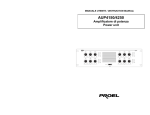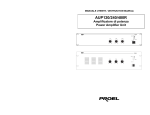Download PROEL ACDT180 Instruction manual
Transcript
MANUALE UTENTE / INSTRUCTION MANUAL PA Combo Amplifiers ACDT180 INDICE 1. 2. 3. 4. 5. 6. 7. 8. 9. 10. PRECAUZIONI D’USO ............................................................................................................... 3 FUNZIONI E CONTROLLI PANNELLO FRONTALE ................................................................. 5 CONTROLLI PANNELLO POSTERIORE .................................................................................. 6 INSTALLAZIONE ....................................................................................................................... 8 USO DELLA RADIO ................................................................................................................. 10 USO DEL LETTORE CD/MP3/USB ......................................................................................... 11 USO DEL TELECOMANDO ..................................................................................................... 12 RISOLUZIONE DI PROBLEMI ................................................................................................. 13 CARATTERISTICHE TECNICHE ............................................................................................. 13 ESEMPI DI POSSIBILI CONNESSIONI ................................................................................... 14 2 1. PRECAUZIONI D’USO AVVERTENZA:Per ridurre il rischio di folgorazione, non rimuovere il coperchio (o il pannello posteriore). All’interno non sono contenute parti riparabili dall’utente; affidare la riparazione a personale qualificato. ATTENZIONE: Per ridurre il rischio d’incendio o di folgorazione, non esporre questo apparecchio alla pioggia o all’umidità. Questo simbolo, ove compare, segnala la presenza di un voltaggio pericoloso non isolato all’interno del corpo dell’apparecchio – voltaggio sufficiente a costituire un rischio di folgorazione. Questo simbolo, ove appare, segnala, importanti istruzioni d’uso e manutenzione nel testo allegato. Leggere il manuale . RACCOMANDAZIONI: Tutte le istruzioni di sicurezza e funzionamento devono essere lette prima di mettere in funzione l’apparecchio. Conservare le istruzioni: Le istruzioni di sicurezza e di funzionamento devono essere conservate per un futuro riferimento. Il presente manuale è parte integrante del prodotto e lo deve accompagnare in caso di eventuali cambi di proprietà. In questo modo il nuovo proprietario potrà conoscere le istruzioni relative a installazione, funzionamento e sicurezza. Prestare attenzione: Tutte le avvertenze sull’apparecchio e nelle istruzioni di funzionamento devono essere seguite fedelmente. Osservare tutti gli avvertimenti. Seguire le istruzioni: Tutte le istruzioni per il funzionamento e per l’utente devono essere seguite. Le note precedute dal simbolo contengono importanti informazioni sulla sicurezza: leggerle con particolare attenzione. ISTRUZIONI DI SICUREZZA IN DETTAGLIO. Acqua ed umidità: L’apparecchio non deve essere utilizzato in prossimità di acqua (per es. vicino a vasche da bagno, lavelli da cucina, in prossimità di piscine ecc.). Ventilazione: L’apparecchio deve essere posto in modo tale che la sua collocazione o posizione non interferisca con l’adeguata ventilazione. Per esempio, l’apparecchio non deve essere collocato su un letto, copri-divano, o superfici simili che possono bloccare le aperture di ventilazione, o posto in una installazione ad incasso, come una libreria o un armadietto che possono impedire il flusso d’aria attraverso le aperture di ventilazione. Calore: L’apparecchio deve essere posto lontano da fonti di calore come radiatori, termostati, asciuga biancheria, o altri apparecchi che producono calore. Alimentazione: • L’apparecchio deve essere collegato soltanto al tipo di alimentazione descritto nelle istruzioni d’uso o segnalato sull’apparecchio. • Se la spina in dotazione non combacia con la presa, rivolgersi ad un elettricista per farsi installare una presa appropriata. Messa a terra o polarizzazione: • Si devono prendere precauzioni in modo tale che la messa a terra e la polarizzazione dell’ apparecchio non siano pregiudicate. • Le parti metalliche dell’apparecchiatura sono collegate a massa tramite il cavo d’alimentazione. • Se la presa utilizzata per alimentazione non possiede collegamento a massa, rivolgersi ad un elettricista qualificato per fare collegare l’apparato a massa tramite il terminale. Protezione del cavo di alimentazione: Il cavo di alimentazione elettrica deve essere installato in modo che non venga calpestato o pizzicato da oggetti posti sopra o contro, prestando particolare attenzione a cavi e spine, prese a muro. Pulizia: • Quando l’unità deve essere pulita, è possibile eliminare la polvere utilizzando un getto d’aria compressa o un panno inumidito. • Non pulire l’unità utilizzando solventi quali trielina, diluenti per vernici, fluidi, alcol, fluidi ad alta volatilità o altri liquidi infiammabili. Periodi di non utilizzo: Il cavo di alimentazione dell’apparecchio deve essere staccato dalla presa se rimane inutilizzato per un lungo periodo. 3 Ingresso di liquidi o oggetti: Si deve prestare attenzione che non cadano oggetti e non si versino liquidi nel corpo dell’apparecchio attraverso le griglie. Uso sicuro della linea d’alimentazione: • Quando si scollega l’apparato alla rete tenere saldamente sia la spina che la presa. • Quando l’unità non viene utilizzata per un periodo prolungato, interrompere l’alimentazione estraendo la spina dalla presa dell’alimentazione • Per evitare danni alla linea d’alimentazione dell’apparato, non mettere in trazione il cavo d’alimentazione e non utilizzare un cavo attorcigliato. • Per evitare il danneggiamento del cavo d’alimentazione dell’apparato, assicurarsi che questo non venga calpestato o schiacciato da oggetti pesanti. Spostamento dell’unità: Prima di ogni spostamento, verificare che l’unità sia spenta. Il cavo d’alimentazione deve essere estratto dalla presa, così come i collegamenti dell’unità con altre linee. Non smontare l’unità: Non tentare di smontare né riparare da soli l’unità. Per qualsiasi problema non risolvibile con l’aiuto del presente manuale, rivolgersi a un tecnico qualificato o consultare la nostra compagnia. Qualsiasi uso non appropriato può causare incendi o scosse elettriche. Malfunzionamenti: • Non tentare mai di eseguire riparazioni diverse da quelle descritte nel presente manuale. • Contattare un centro di servizio autorizzato o del personale altamente qualificato nei seguenti casi: - Quando l’apparato non funziona o funziona in modo anomalo. - Se il cavo d’alimentazione o la spina sono danneggiati. - Sono penetrati oggetti estranei o è stato versato del liquido nell’apparecchio. - L’apparecchio è stato esposto alla pioggia. - L’apparecchio non sembra funzionare normalmente o presenta un evidente cambiamento nelle prestazioni. - L’apparecchio è caduto, o il corpo è danneggiato. Manutenzione: L’utente non deve tentare di riparare l’apparecchio al di là di quanto descritto nelle istruzioni di funzionamento. Ogni altra riparazione deve essere affidata a personale specializzato. IMPORTANTI NORME DI SICUREZZA: • Installare seguendo le istruzioni. • Il voltaggio d’alimentazione dell’unità è abbastanza elevato per evitare il rischio di scosse elettriche, non installare, collegare o sconnettere l’alimentazione quando l’apparato è acceso. • Non aprire mai l’apparecchiatura: all’interno non esistono parti utilizzabili dall’utente. • Se si avverte uno strano odore proveniente dall’apparato, spegnerlo immediatamente e sconnettere il cavo dell’alimentazione. • Non ostruire le griglie di ventilazione dell’apparato. • Evitare che l’unità lavori in sovraccarico per tempo prolungato. • Non forzare i comandi (pulsanti, controlli, ecc.) • Avvitare completamente i terminali a vite degli altoparlanti per garantire la sicurezza dei contatti. • Per ragioni di sicurezza, non annullare il collegamento a massa della spina. Il collegamento a massa è necessario per salvaguardare la sicurezza dell’operatore Utilizzare unicamente i connettori e gi accessori specificati dal produttore. L’apparato deve essere collocato in un rack metallico (vedi INSTALLAZIONE) e tenuto lontano da: ¾ Luoghi umidi ¾ Esposizione diretta a fonti di calore (come luce solare). ¾ Luoghi non sufficientemente ventilati In presenza di temporali con fulmini o quando l’apparato non è utilizzato, estrarre la spina d’alimentazione dalla presa. • • • • • Per prevenire il rischio di incendi e scosse elettriche, è necessario tenere l’apparato lontano da spruzzi e gocce. Sopra l’apparato non devono essere collocati vasi o altri oggetti contenenti liquidi. In caso si verifichino interferenze nel circuito di provenienza, il valore di THD sarà superiore al 10%. Non installare questo apparato in una libreria o in altri luoghi a spazio ristretto PROEL S.P.A. declina ogni responsabilità in caso di scorretta installazione dell’unità. 4 Grazie per aver scelto un prodotto Proel e della fiducia riposta nel nostro marchio, sinonimo di professionalità, accuratezza, elevata qualità ed affidabilità. Tutti i nostri prodotti sono conformi alle normative CE per utilizzazione continua in impianti di diffusione sonora. 1. DESCRIZIONE Questo apparecchio è stato specificatamente progettato per la trasmissione di annunci microfonici e/o programmi musicali in tutti i sistemi P.A. Esso presenta: • Elevato design e accuratezza costruttiva • Ampia risposta in frequenza: 50 Hz – 15KHz ± 3 dB • Bassa distorsione e basso livello di rumore • Sintonizzatore digitale, con 14 memorie FM e 7 memorie AM, e lettore CD/MP3 incorporato. Ogni sezione ha interruttore on/off e controllo di volume indipendente • Controllo di volume Master • Regolazione toni Bassi e Alti • Indicatore di livello a led • Quattro ingressi microfonici/linea bilanciati, con phantom 48V selezionabile • Due ingressi Linea commutati posteriormente. • Ingresso Mic 1 con funzione di silenziamento automatico, durante una trasmissione esso permette di inserire un altro segnale sonoro portando in MUTE gli altri segnali attivi (CD, Tuner, Tape, AUX) • Ulteriore comando di priorità attivabile con Base Microfonica BM100 • Uscita linea altoparlanti a bassa impedenza (4/8/16 ohm) ed alta impedenza (70/100V) • Uscita Tape Out per eventuale registrazione • Uscita Main IN/OUT per equalizzatore • Ingresso segnale da centrale telefonica per Paging • Sirena per allarme comandata da centrale antincendio • Selettore tensione d’alimentazione (115 – 230 V) 2. FUNZIONI E CONTROLLI PANNELLO FRONTALE fig.1 1. Interruttore d’accensione 2. Controllo generale del volume (MASTER) Questa manopola è usata per controllare il volume di uscita. 3. Controlli di tono I controlli di tono svolgono un intervento di +/- 10 dB nello spettro delle frequenze dei bassi ed acuti, permettendo di effettuare una corretta equalizzazione del segnale riprodotto. 4. Controlli di livello ingressi da 1 a 5 5 5. Indicatore di livello a led - Vu meter Indica il livello del segnale di uscita. Per un corretto uso dell’amplificatore il volume deve essere regolato con il livello compreso tra –20 dB e 0 dB indicati dall’accensione dei primi 5 leds, se il livello di volume è tale da far accendere gli ultimi 2 leds (+3 dB +6 dB) il segnale in uscita potrebbe risultare distorto e il volume dovrebbe essere abbassato. 6. Modulo radio digitale 7. Interruttore on/off sezione radio 8. Controllo di volume radio 9. Modulo lettore CD/MP3 10.Cassetto CD 11.Ingresso USB 12.Alette di fissaggio su RACK 19” 13.Maniglie 3. CONTROLLI PANNELLO POSTERIORE fig.2 1. 2. Presa d’ingresso per alimentazione di rete (con fusibile) Fusibile di protezione Protegge il dispositivo da eventuali sbalzi di tensione della rete di alimentazione e può essere sostituito. 3. Selettore per alimentazione di rete 230/117Vca 50/60Hz 4. Ingressi INPUT1 ~ INPUT4: a. Connettore d’ingresso COMBO/XLR b. Ingresso a morsetto estraibile eurobloc c. Dip-switch: PIN1 su ON = L’ingresso è in grado di accettare un segnale a livello MICRO OFF = L’ingresso è in grado di accettare un segnale a livello LINEA PIN2 su ON =Viene invertita la fase dell’ingresso PIN3 su ON =Filtro passa alto attivo sull’ingresso (ideale per il parlato) OFF = Sull’ingresso non agisce nessun filtro PIN4 su ON = Phantom 48V attiva OFF = Phantom 48V disattiva Nel momento in cui l’ingresso INPUT1 è attivo l’’unità ha la caratteristica di silenziare tutte le altre trasmissioni in corso. 6 5. Ingresso INPUT5: Esso prevede il collegamento di due sorgenti AUX (radio, cd, ecc.) mediante ingressi RCA o morsetto estraibile eurobloc Dip-switch: PIN1 su ON = è abilitato l’ingresso AUX2 OFF = è abilitato l’ingresso AUX1 PIN2 su ON = sull’ingresso AUX selezionato non agisce nessuna attenuazione OFF = l’ingresso AUX selezionato è attenuato di 10 dB PIN3 su ON = Il filtro passa alto è attivo sull’ingresso OFF = Sull’ingresso non agisce nessun filtro PIN4 su ON = La sensibilità d’ingresso è impostata a -10dbV OFF = La sensibilità d’ingresso è impostata a 0dbu 6. Ingresso AMP IN – Uscita PRE OUT Di serie l’ingresso MAIN IN è collegato con l’uscita PRE OUT con un ponticello. E’ possibile ottenere un’ottimizzazione del segnale da amplificare interponendo tra i due terminali un’unità esterna (es. equalizzatore, processore ecc.). Per il collegamento riferirsi alla figura. 7. 8. 9. 10. 11. 12. 13. 14. 15. 16. Uscita TAPE OUT Ingresso Antenna AM a loop Ingresso Antenna FM Morsetti attivazione funzione priorità Quando i terminali PRIORITY e COM vengono cortocircuitati, gli ingressi INPUT2 INPUT3, INPUT4 e INPUT5 si attenuano automaticamente lasciando la priorità di segnale all’ingresso INPUT1. Morsetti SIREN Fintanto che, i due morsetti restano cortocircuitati, in uscita viene generato un tono sirena con priorità su tutti gli altri segnali ed il suo volume è regolato dal controllo MASTER. Ingresso TEL.PAGING Consente di collegare un segnale audio (bilanciato o sbilanciato) ad alto livello (600Ω) proveniente dalla centrale telefonica. Il livello del segnale può essere regolato tramite il trimmer GAIN. La morsettiera fissa e il morsetto estraibile eurobloc sono in parallelo. Morsettiera di uscita linea altoparlanti Questi morsetti sono utilizzati per il collegamento dei diffusori a 4Ω, 8Ω, 16Ω, 50 V, 70 V e 100 V Vite per eventuale messa a terra Permette la messa a terra delle parti meccaniche dell’unità qualora la presa di corrente non sia provvista del “polo di terra”. Attenzione La connessione deve essere effettuata da personale qualificato. Gain Regola il livello dell’ingresso TEL. Priorità su Ingresso1 Rimuovere il ponticello metallico per togliere la funzione di priorità all’ingresso Nota: anche con il ponticello inserito Input 1 non ha priorità su TEL PAGING. 7 4. INSTALLAZIONE 1. Connessioni d’ingresso • CONNESSIONE MICROFONO/BASE MICROFONICA: Qualunque tipo di microfono volete impiegare, utilizzate sempre un cavo schermato. Riferendosi alla (fig.2 rif.4) Settare il livello d’ingresso a livello MICRO, PIN1 a ON Nota: se la base microfonica è attiva selezionare il livello LINEA PIN1 a OFF Per applicazioni tipo parlato si consiglia di settare il PIN3 su ON. Nel caso di microfoni che necessitino di alimentazione Phantom posizionare il PIN4 a ON. • CONNESSIONE D’INGRESSO LINE (CD, TUNE, ecc) In caso di lunghe tratte utilizzare il cavo schermato. Riferendosi alla (fig.2 rif.4), settare il livello d’ingresso a livello LINEA, PIN1 a OFF. Posizionare il PIN4 a OFF (Alimentazione Phantom non attiva). Per applicazioni tipo parlato si consiglia di settare il PIN3 su ON. Per realizzare le possibili tipologie di collegamento riferirsi ai seguenti schemi: Connessione di tipo sbilanciata: Connessione di tipo bilanciata: Connessione di tipo sbilanciato con jack mono Connessione Bilanciata su morsetto EUROBLOC Connessione Sbilanciata su morsetto EUROBLOC 8 • CONNESSIONE INGRESSO AUX (CD, TUNE, ecc.) In caso di lunghe tratte utilizzare il cavo schermato. Riferendosi alla (fig.2 rif.5) Settare quale, tra i due ingressi AUX disponibili, abilitare, PIN1 su ON è abilitato l’ingresso AUX2 su OFF quello AUX1 In base al livello del segnale d’ingresso, regolare la sensibilità mediante il PIN4, su ON la sensibilità d’ingresso è impostata a -10dbV su OFF la sensibilità d’ingresso è impostata a 0dbu Posizionare il PIN4 a OFF (Alimentazione Phantom non attiva). Per applicazioni tipo parlato si consiglia di settare il PIN3 su ON. Se il livello d’ingresso risulta troppo basso togliere l’attenuazione portando il PIN2 su ON Connessione Bilanciata su morsetto EUROBLOC Connessione Sbilanciata su morsetto EUROBLOC Connessione RCA 2. Connessioni d’uscita Attenzione Per prevenire il rischio di contatto con scariche elettriche non toccare mai le uscite dell’amplificatore quando esso è in funzione. Per accedere ai morsetti di connessione degli altoparlanti (fig.2 rif.13) rimuovere il coperchio di protezione svitando le rispettive viti. LINEA AD IMPEDENZA COSTANTE Per ottenere una linea a impedenza costante collegare i due terminali rispettivamente al morsetto COM e a quello contrassegnato con il valore d’impedenza di linea desiderato (4, 8, 16Ω) (fig.2 rif.13). • Al fine di garantire il massimo rendimento, l’impedenza totale degli altoparlanti collegati alla linea, deve essere uguale all’impedenza dell’uscita dell’amplificatore. • La somma della potenza degli altoparlanti non deve essere inferiore alla potenza di uscita dell’amplificatore. • Si consiglia di ridurre al minimo la lunghezza delle connessioni, in ogni caso, aumentare la sezione del cavo in funzione della distanza coperta. LINEA A TENSIONE COSTANTE Per ottenere una linea a tensione costante (70 / 100 V), collegare i due terminali rispettivamente al morsetto COM e a quello contrassegnato con il valore di tensione desiderato (fig.2 rif.13). • Gli altoparlanti devono essere dotati di un trasformatore avente una tensione d’ingresso equivalente a quella fornita dall’amplificatore • La somma della potenza degli altoparlanti non deve superare la massima potenza di uscita dell’amplificatore. 9 5. USO DELLA RADIO • ACCENSIONE. Premere per qualche secondo il tasto di accensione POWER. • ASCOLTO DI UN PROGRAMMA. Le stazioni radio possono essere selezionate sia manualmente che in modo automatico. • REGOLAZIONE DEL VOLUME. E’ possibile regolare il volume del modulo radio mediante la pressione dei 2 tasti VOLUME. Premendo il tasto in alto il volume aumenta, premendo il tasto in basso il volume diminuisce. • RICERCA AUTOMATICA delle stazioni. Questa funzione è utilizzabile solo nel caso di segnale forte e in assenza di interferenze. a. premere il pulsante AM/FM per selezionare la banda desiderata (AM o FM). b. Premendo il pulsante UP o DOWN per circa 2 secondi inizia la ricerca automatica delle stazioni radio che si ferma sulla prima stazione con un livello di segnale sufficiente. • RICERCA MANUALE. Se il segnale è scarso, l’utilizzo della ricerca automatica non risulta possibile, è quindi necessario ricorrere alla ricerca manuale. c. premere il pulsante AM/FM per selezionare la banda desiderata (AM o FM). d. Attraverso brevi pressioni del pulsante UP o DOWN si ottengono spostamenti della frequenza con passi di 100KHz, in questo modo è possibile posizionare il ricevitore su qualsiasi frequenza. • MEMORIA. Il ricevitore permette la memorizzazione di 5 stazioni FM e 5 AM, richiamabili attraverso i tasti da M1 a M5 sul pannello frontale. • MEMORIZZAZIONE STAZIONI. Per memorizzare il programma musicale, dopo aver sintonizzato la stazione desiderata premere il tasto MEMORY e di seguito il numero scelto per indicare la stazione (M1~M5). NOTE. a. Nel caso di ricerca automatica se si raggiunge la fine della banda, automaticamente, la ricerca continua dall’inizio. b. Quando si memorizza una stazione su una posizione di memoria già occupata, la vecchia stazione viene sostituita dalla nuova. c. L’apparecchio, in assenza di alimentazione, è in grado di mantenere in memoria le stazioni per circa una settimana. 10 6. USO DEL LETTORE CD/MP3/USB A. Accensione Premendo questo pulsante il lettore si accende B. Apertura/Chiusura Premendo questo pulsante il cassetto porta CD può essere aperto/chiuso C. Play/Pausa Con un brano in riproduzione premendo questo pulsante il lettore va in pausa, premendolo nuovamente il lettore riprende la riproduzione dallo stesso punto D. Stop Con un brano in riproduzione premendo questo pulsante la riproduzione si interrompe. Alla pressione del tasto Play la riproduzione riprenderà dalla prima traccia E. Volume Premendo il pulsante “+” si aumenta il volume. Premendo il pulsante “-” si diminuisce il volume F. Avanti Ad ogni pressione di questo pulsante si passa alla traccia successiva. Mantenendolo premuto si scorrono i brani avanti velocemente G. Indietro Ad ogni pressione di questo pulsante si passa alla traccia precedente. Mantenendolo premuto si scorrono i brani indietro velocemente H. Repeat A questo pulsante sono associate tre modalità REP, ALL, RAN. Premendo questo tasto si passa da una modalità all’atra che saranno indicate sul display. Quando nessuna delle tre modalità è visualizzata sul display, la funzione Repeat è disabilitata e il lettore riproduce normalmente la sequenza di brani. REP Viene ripetuta la traccia corrente ALL Vengono ripetute tutte le tracce secondo la sequenza originale. RAN Vengono ripetute tutte le tracce secondo una sequenza casuale I. CD/USB Premendo questo pulsante il dispositivo passa da modalità “lettore CD” a modalità “lettore da porta USB”. L. Display M. Porta USB Per riprodurre un brano musicale da una Chiave USB inserire la chiave e abilitare la riproduzione mediante il tasto CD/USB 11 7. USO DEL TELECOMANDO A. Tastierino Numerico Utilizzare il tastierino numerico per accedere direttamente al brano desiderato B. Accensione Premendo questo pulsante il lettore si accende C. Apertura/Chiusura Premendo questo pulsante il cassetto porta CD può essere aperto/chiuso D. Volume Premendo il pulsante “+” si aumenta il volume. Premendo il pulsante “-” si diminuisce il volume E. Mute Premendo questo pulsante il sistema viene silenziato F. Repeat A questo pulsante sono associate tre modalità REP, ALL, RAN. Premendo questo tasto si passa da una modalità all’atra che saranno indicate sul display. Quando nessuna delle tre modalità è visualizzata sul display, la funzione Repeat è disabilitata e il lettore riproduce normalmente la sequenza di brani. REP Viene ripetuta la traccia corrente ALL Vengono ripetute tutte le tracce secondo la sequenza originale. RAN Vengono ripetute tutte le tracce secondo una sequenza casuale G. Avanti Ad ogni pressione di questo pulsante si passa alla traccia successiva. Mantenendolo premuto si scorrono i brani avanti velocemente H. Play/Pausa Con un brano in riproduzione premendo questo pulsante il lettore va in pausa, premendolo nuovamente il lettore riprende la riproduzione dallo stesso punto I. Stop Con un brano in riproduzione premendo questo pulsante la riproduzione si interrompe. Alla pressione del tasto Play la riproduzione riprenderà dalla prima traccia L. Indietro Ad ogni pressione di questo pulsante si passa alla traccia precedente. Mantenendolo premuto si scorrono i brani indietro velocemente M. CD Premendo questo pulsante il dispositivo passa da modalità “lettore CD” a modalità “lettore da porta USB”. N. USB Premendo questo pulsante il dispositivo passa da modalità “lettore da porta USB”. 12 8. RISOLUZIONE DI PROBLEMI Se il problema è… Il led non si accende con l’interruttore di accensione su ON. La ventola non gira. Il suono non si sente. L’uscita risulta intermittente, con ronzii e disturbi. L’uscita non è presente su uno o più canali. Il display del CD non si accende. Nessun segnale in uscita dal CD Il segnale in uscita dalla radio è distorto, presenta molte interferenze o ha un livello di volume basso. Il segnale in uscita dalla radio risulta intermittente, con ronzio e disturbi. L’indicatore di livello a led si accende ma in uscita non è presente alcun segnale. Sul display del CD è presente un messaggio di errore (ER..) • • • • • • • • • • • • • • • • • • • • • 9. Assicurarsi che… Controllare che la spina sia inserita. Controllare che il fusibile sia funzionante. Controllare che la spina sia inserita. Controllare che il fusibile sia funzionante. Controllare che gli ingressi siano correttamente selezionati. Controllare il corretto collegamento degli altoparlanti. Controllare che l’alimentazione sia appropriata. Controllare i cavi e la linea degli altoparlanti. Controllare che il segnale pilota abbia un livello appropriato. Controllare che l’interruttore di accensione CD sia su ON. Controllare che il CD sia pulito e non presenti imperfezioni. Controllare che l’antenna sia connessa in maniera corretta Controllare che l’antenna sia correttamente orientata. Controllare che l’antenna sia adeguata a ricevere la stazione desiderata. Può spesso dipendere da interferenze dovute alla vicinanza di neon, lampade, motori e apparecchi elettrici in genere. Spegnere per qualche secondo l’unita (in modo da resettare il circuito di protezione che potrebbe essere entrato in funzione) e accendere. Controllare tutte le connessioni. Se il problema persiste rivolgersi ad un centro di assistenza autorizzato. Provare ad aprire e chiudere il cassetto porta CD Portando al minimo il volume spegnere per qualche secondo e poi riaccendere il lettore. Se il problema persiste rivolgersi ad un centro di assistenza autorizzato. CARATTERISTICHE TECNICHE MODEL Output Power RMS Inputs 4 x MIC.balanced LINE AUX/TUNER/TAPE/CD Telephone/Emergency Frequency range (+/- 3dB) Tone Control Outputs Speakers Pre OUT/Main IN THD distortion S/N Ratio Power Supply Ambient temperature 19” Rack Dimensions (WxHxD) Weight Input/output connectors Microphone Line IN/Main IN-OUT AUX Others in/out ACDT180 180/240MAX 1,5mV/600ohms ( with 48V Phantom) 100mV - 5Kohms 150mV/10Kohms Variable gain - 600ohms 50 -16,5KHz Low/High 100/70/50V - 16/8/4ohms I1 V/600ohm - 1 V/10Kohms <0,5% @ (Pnom. 1Kz) >80 dB 230/117Vac-50/60Hz 0 - 40 °C 483 x 88 x 380 13 Kg 4 x XLR and 6,3mm jack 1 x RCA L/R each 1 x RCA L/R each screw terminals La Proel SpA persegue una politica di costante ricerca e sviluppo, di conseguenza si riserva il diritto di apportare miglioramenti ai prodotti esistenti, senza preavviso e in qualunque momento. REV: 01 / 37-10 13 Il prodotto è conforme alla Direttiva 89/336/CEE (Compatibilità Elettromagnetica) e successive modifiche 92/31/CEE e 93/68/CEE, secondo i seguenti standard: EN 50082-1:1997, EN 55013:1990, EN 55020:1994 inoltre, è conforme alla Direttiva 73/23/CEE (Bassa Tensione) e successive modifiche 93/68/CEE, secondo il seguente standard: EN 60065:1998 10. ESEMPI DI POSSIBILI CONNESSIONI 14 INDEX 1. 2. 3. 4. 5. 6. 7. 8. 9. 10. IMPORTANT SAFETY INSTRUCTIONS .................................................................................. 16 FUNCTIONS AND FRONT PANEL CONTROLS ..................................................................... 18 REAR PANEL CONTROL ........................................................................................................ 19 INSTALLATION ........................................................................................................................ 21 AM/FM TUNER USE................................................................................................................. 23 CD/MP3/USB PLAYER USE .................................................................................................... 24 USO DEL TELECOMANDO ..................................................................................................... 25 TROUBLES AND SOLUTIONS ................................................................................................ 26 TECHNICAL CHARACTERISTICS .......................................................................................... 26 EXAMPLES OF SOME POSSIBILE CONNECTIONS ............................................................. 27 15 1. IMPORTANT SAFETY INSTRUCTIONS CAUTION: To reduce the risk of electric shock do not remove cover (or back panel). No user serviceable parts inside. Refer servicing to qualified personnel only. WARNING: To reduce the risk of fire or electric shock, do not expose this apparatus to rain or moisture. This symbol is intended to alert the user of the presence of uninsulated dangerous voltage within the product enclosure that may be of sufficient magnitude to constitute a risk of electric shock to persons. This symbol is intended to alert the user of the presence of important operating and maintenance (servicing) instruction in the literature accompanying the appliance. Please carefully read the owner’s manual. INSTRUCTIONS: All safety and operating instructions should be read before the product is operated. Retain these instructions: All safety and operating instructions should be retained for future reference. This owner’s manual should be considered as a part of the product and it must accompany it every time, and delivered to the new user when this product is sold. In this way the new owner will be aware of all the installations, operating and safety instructions. Heed all warnings: All warnings on the product and in owner’s manual should be adhered to. Heed all warnings. Follow all instructions: All operating and user’s instructions must be followed. Sentences preceded by symbol contain important safety instruction. Please read it carefully. DETAILED SAFETY INSTRUCTIONS. Water and moisture: This apparatus should not be used near water (i.e. bathtub, kitchen sink, swimming pools, etc.) Ventilation: This apparatus should be placed in a position that doesn’t interfere with correct ventilation. This unit, for example, should not be placed on a bed, sofa cover o similar surfaces that could cover ventilation openings, or placed in a built-in installation, such a bookcase or a cabinet that could block air flow trough ventilation openings. Heat: This apparatus should be placed away from heat sources, like radiators, heat registers, stoves or other products (including amplifiers) that produce heat. Power sources: • This apparatus should be connected only to power source type specified in this owner’s manual or on the unit. • If the supplied AC power cable plug is different from the wall socket, please contact an electrician to change the AC power plug. Grounding or Polarization: • All precautions must be observed to don’t defeat grounding or polarization. • Unit metal parts are grounded through the AC power cord. • If the AC power outlet doesn’t have grounding, consult an electrician for outlet grounding. Power cord protection: The power cord should be routed in a way it will not be walked on or pinched by items placed upon or against it, paying particular attention to cords at plugs, convenience receptacles and wall outlet. Cleaning: • You can clean the unit with a compressed air flow or a wet cloth. • Don’t clean the unit using solvents like trichloroethylene, thinners, alcohol, or other fluids with very strong volatility and flammability. Non use periods: • The unit AC power cord should be unplugged from the outlet if it’s unused for a long period. Objects or liquid entry inside the unit: Be careful that no objects fall or liquid is spilled inside the unit through ventilation openings. 16 Safe power line use: • Keep firmly the plug and the wall outlet while disconnecting the unit from AC power. • If the unit will not be used for a long period of time, please unplug the power cord from AC power outlet. • To avoid unit power cord damages, please don’t strain the AC power cable and don’t bundle it. • In order to avoid unit power cord damages, please be sure that the power cord is not walked on or pinched by heavy objects. Unit relocation: Before any unit relocation please control the unit is turned off. The power cord must be unplugged by the wall outlet, and all the connections wires should be disconnected as well. Don’t open this unit: Don’t attempt to open or to repair this unit by yourself. For any problem solution not described in this owner’s manual, please refer to qualified personnel only or consult us or your National Distributor. Any improper operation could result in fire or electric shock. Damages requiring services: • Don’t attempt to do operations not described in this user’s manual. • In the following cases please refer to an authorized maintenance center or skilled personnel: - When the unit works improperly or it doesn’t work at all. - If power cord or plug are damaged. - If liquid has spilled, or objects have fallen into the unit. - The unit has been exposed to rain. - The unit doesn’t operate normally o it exhibits a marked change in performance. - If the product has dropped or it has been damaged in any way. Maintenance: The user shouldn’t attempt maintenance operation not described in this user’s manual. Every maintenance operation should be done by qualified personnel only. IMPORTANT SAFETY INSTRUCTIONS: • Install this unit following owner’s manual instructions. • Don’t install, connect or disconnect power supply when the unit is powered, otherwise there’s an high risk of electric shock. • Don’t open the unit, there are no user serviceable parts inside. • If you detect a particular smell from the unit, please immediately turn it off and disconnect the AC power cord. • Don’t block the unit ventilation openings. • Avoid using this unit in overload for a long period. • Don’t force commands (switches, controls, etc.) • To obtain good speakers wire contacts, please tighten the screw terminals firmly. • • • For safety reason, don’t defeat the grounding connection. Grounding is useful for user safety. Use only connectors and accessories suggested by the manufacturer. . This unit should be placed in a rack (see INSTALLATION) and kept far from: ¾ Wet places ¾ Direct exposure to heat sources (like sun light) ¾ Non properly ventilated places Disconnect the power cord during storms or when the unit is not used. • • • In order to prevent fire and electric shock risks, it’s necessary to keep the unit far from sprinkling and drops. Please don’t put cups, vases or other object containing liquids over the unit. In case of interferences from source signal, THD value will raise over 10%. Don’t place this unit in a bookshelf o in other places with small room. PROEL S.P.A. is not responsible for any damage that occurs due to a wrong unit installation. 17 Thank you for choosing one of Proel products, and for your confidence towards our brand, synonymous of professionalism, accuracy, high quality and reliability. All our products are CE approved and designed for continuous use in professional installation systems. 1. DESCRIPTION PA ACDT180 part has been designed for music programs diffusion and microphone announcement for all PA systems applications. This unit features: • • • • • • • • • • • • • • • • • High design and accuracy aesthetic Wide frequency response : 50 Hz – 15KHz ± 3 dB Low distortion level and low noise level FM/AM digital tuner, 14 FM memories and 7 AM memories, CD/MP3 player. ON/OFF switch for each section and independent volume control. Master Volume control LOW / High Tone control LED Level indicator Four microphone lines balanced inputs with phantom 48V power supply to be selected. Two lines inputs to be rear switched . MIC1 input with automatic mute function allowing an audio signal insertion and MUTE status for the other active music sources (CD, Tuner, Tape, AUX) Availability of a Further priority key when using BM100 microphone paging stand Low impedance Loudspeakers output line (4/8/16 ohm) and high impedance output loudspeakers line (70/100V) Tape output for recording purposes Main IN/OUT output for equalizer Central telephone input Tone chime alarm signal controlled by fire central alarm Main power supply Selector (115 – 230 V) 2. FUNCTIONS AND FRONT PANEL CONTROLS fig.1 1. Main switch power 2. Master volume control Such key allows the output volume control. 3. Tones control Tone control are possible for frequency interval between o +/- 10 dB for low and acute frequency band and ensure the correct reproduced signal equalizing . 4. Inputs level control From 1 up to 5 18 5. Led Level indicator - Vu meter It indicates the output signal level . For a correct amplifier volume use, the volume level must be set between –20 dB e 0 dB and when the first five leds are on. If such level makes lighting only the first 2 leds (+3 dB +6 dB), the output signal could be distorted the volume then must be reduced. 6. Digital Radio Module 7. ON/OFF Switch for Radio Section 8. Radio volume control 9. CD/MP3 player module 10. CD housing 11. USB Input 12. Brackets for 19” rack housing purposes” 13. Handle 3. REAR PANEL CONTROL fig. 2 1. Main Power supply plug ( with fuse) 2. Protection Fuse It protects the unit against eventual power supply voltage variation. It can be replaced . 3. Main power supply voltage selector 230/117Vca 50/60Hz 4. Inputs INPUT1 ~ INPUT4: a. COMBO/XLR Input connector b. Euro block terminal – can be removed c. Dip-switch: PIN1 position ON=Input for a signal- Micro level position OFF=input for a signal-.LINE level PIN2 position ON = Input direction is inverted PIN3 position ON = High pass filter – active in input (ideal for speech) position OFF = on input no filter action PIN4 position ON = Phantom 48V active position OFF = Phantom 48V not active When INPUT1 is active , the unit makes in Mute status all other signal sources 19 5. INPUT5: Input set for 2 AUX sources connections ( FM/AM Tuner, CD player etc..) through RCA input or Eurobloc removibile terminal Dip-switch: PIN1 PIN2 PIN3 PIN4 pos. ON = input AUX2 active pos. OFF =input AUX1 active pos. ON = no attenuation for both AUX inputs pos OFF = AUX input selected is 10 dB attenuated pos ON = high pass filter active in input pos OFF = no pass filter active in input pos ON = input sensibility set at -10dbV Pos OFF = input sensibility set at a 0dbu 6. Input AMP IN – OUTPUT PRE OUT Standard configuration MAIN IN input is connected to PRE OUT output throughout a bridge. It is possible to optimize the amplifier signal setting an external unit ( so as un equalizer processor, etc..) between the two terminals . For connections revert to the following fig. 7. 8. 9. 10. TAPE OUT output AM Antenna or loop input FM Antenna input Priority functions activation terminal When PRIORITY and COM terminal are short circuited, INPUT2 INPUT3, INPUT4 e INPUT5 are automatically attenuated for the signal present in INPUT1 Priority status. 11. SIREN TERMINAL A tone chime with priority on all signals is generated when the two terminals are short circuited. Siren volume level can be set from MASTER control 12. TEL.PAGING Input Set to receive a high level telephone central audio signal (600Ω) ( balanced or unbalance) . The signal level is set through GAIN trimmer. The fixed and EUROBLOC removal terminals are then in parallel . 13. Loudspeaker output line terminal These Terminals are used for 4Ω, 8Ω, 16Ω, 50 V, 70 V and 100 V loudspeakers connection 14. Grounding Screw When there is no grounding on the power socket, such screw allows grounding connection of the mechanical unit parts . Attention. Grounding Screw connection must be done by qualified person. 15. Gain Sets the gain of the TEL input 16. Priorità Priority on Input 1 Remove the metal jumper to release priority function from input 1 Note: even when the jumper is in place, Input 1 does not have priority on the TEL PAGING input. 20 4. INSTALLATION 1. Input connections • MICROPHONE/ MICROPHONE STANDS CONNECTIONS: use only shielded cable with any kind of microphone used. Revert to (fig.2 ref.4) Set input level to MICRO level , PIN1 position ON Nota: if the microphone stand is active, select LINE level PIN1 position OFF Advice: For use for speech, set PIN3 on position ON. For microphone with Phantom power set PIN4 on position ON. • LINE INPUT CONNECTIONS(CD, AM/FM TUNER, etc..) I use shielded cable for long distance) Revert to (fig.2 ref.4), set input level to LINE level, PIN1 on position OFF ( Phantom power supply disabled ). Advice: for use for speech purposes set PIN3 on position ON. For different connections purposes, apply to the following schemes:: Unbalanced connection : ( unbalanced signal- XLR plug )( soldering view side) Balanced connection:balanced signal –XLR plug soldering view side) Unbalanced connection with mono jack ( main wire- shielded cable part) Unbalanced connection on EUROBLOC terminal Unbalanced connection on EUROBLOC connection 21 • AUX INPUT CONNECTIONS (CD player , AM/FM TUNER etc..) I use shielded cable for long distance). Revert to (fig.2 ref.5) Set amongst the two AUX inputs available the one to be activated, PIN1 on position ON, AUX2 is activated –PIN1 on position OFF AUX1 is activated. Set the sensibility accordingly to input signal level through PIN4. PIN4 on position ON, input sensibility is set at -10dbV- PIN4 on position OFF input sensibility is set at 0dbu Setting PIN4 on position OFF Phantom power is disabled . Advice : For speech purposes use, set PIN3 on position ON . If the input level is too low, disabled the attenuation purposes setting PIN2 on position ON. Balanced connections on EUROBLOC terminal Unbalanced connections on EUROBLOC terminal RCA connections 2. Output connnections Attention To prevent against electrical shock, Do never touch the amplifier outputs when powered . To access to loudspeakers terminal connections (fig.2 ref.13) unscrew to remove the unit cover. LINE AT CONSTANT IMPEDANCE In order to have a line at constant impedance, connet respectively the two terminal to COM and the one with the impedance line value selected (4, 8, 16Ω) (fig.2 ref.13). • To grant maximum performance, the total loudspeakers impedance must be equal the output amplifier impedance. • Total loudspeakers power must be lower than the amplifier output power . • Advice: the connections length should be reduced as far as possible .If necessary the cable section should be increased in accordance with the connections distance. LINE AT CONSTANT VOLTAGE In order to have a line at constant voltage (70 / 100 V), connect respectively the two terminals to COM and the terminal with the indication of the selected voltage (fig.2 ref.13). • The loudspeakers must be transformer equipped and the transformer power input must be equal to the power supplied by the amplifier. • The total loudspeakers power must not exceed the maximum amplifier output power. 22 5. AM/FM TUNER USE • • • • POWER ON Press for few seconds the power on. A PROGRAM LISTENING. The radio stations can be either manually or automatically selected VOLUME CONTROL. The volume control can be set throughout two keys: press “ up key” to increase the volume or press “down key” to reduce the volume . AUTOMATIC STATION RESEARCH. Such function can be used only in presence of a high signal and a complete absence of interferences. a. Press key AM/FM to select the band accordingly (AM or FM). b. Press UP or Down for about 2 seconds to start the automatic radio station research. Such research will be stopped as soon as the first radio station with a sufficient signal level is available • MANUAL RESEARCH. If the signal is very low, the automatic research is impossible and it is necessary to apply to the manual station research. c. Press key AM/FM to select the band (AM or FM). d. With soft and short pressure of UP and DOWN keys the frequency steps variation is of 100KHz, in this case the receiver can be set at any frequency. • MEMORY. The receiver can memorize up to 5 FM and 5 AM radio stations . The keys set on the front panel and referred M1..to M5 TO allows such stations selection. RADIO STATION MEMORIZATION. To memorize the radio station, while tuning select once selected the radio station press key MEMORY and the number chosen for the station(M1~M5) . • NOTE. a. In case of an automatic research and the end band is reached, the research restarts automatically . b. When a radio station is memorized in a position already set to another station. Such position will correspond to the latest radio station memorized. c. The unit if no powered can keep for one week the radio stations memorized. 23 6. CD/MP3/USB PLAYER USE A. On Press this button to turn the reader on B. Open/Close Press this button to open/close the CD drawer C. Play/Pause When playing a track, press this button to pause the reproduction, then press button again to resume reproduction from where it was paused. D. Stop When playing a track, press this button to stop the reproduction. Hit Play once again to start reader back from Track 1. E. Volume Press “+” to turn the volume up. Press “-” to turn the volume down F. Forward Press this button to skip to next track. Hold it down to fast forward through the track being reproduced. G. Backward Press this button to skip to previous track. Hold it down to rewind through the track being reproduced. H. Repeat This button switches between three repeat modes: REP, ALL and RAN. When none of these modes is indicated on the display, the repeat fuction is deactivated and the player will play normally through the tracks in order. REP Repeats the same track ALL Repeats the entire disc, in its original sequence. RAN The player will replay the tracks in a random order. I. CD/USB This button switches between the CD Player function and the USB input player function. J. Display K. USB Port To play tracks from a USB pen drive, insert the device into the USB port and press the CD/USB key. 24 7. USE OF THE REMOTE CONTROL A. Numeric Keypad Use this keypad to call up directly a desired track by its number. B. Power This turns on the CD player C. Open/Close This opens and closes the cd drawer. D. Volume The “+” button increases the volume. The “-” button decreases the volume. E. Mute This button mutes the system. A. Repeat This button switches between three repeat modes: REP, ALL and RAN. When none of these modes is indicated on the display, the repeat fuction is deactivated and the player will play normally through the tracks in order. REP Repeats the same track ALL Repeats the entire disc, in its original sequence. RAN The player will replay the tracks in a random order. B. Forward Press this button to skip to next track. Hold it down to fast forward through the track being reproduced. C. Play/Pause When playing a track, press this button to pause the reproduction, then press button again to resume reproduction from where it was paused. D. Stop When playing a track, press this button to stop the reproduction. Hit Play once again to start reader back from Track 1. E. Backward Press this button to skip to previous track. Hold it down to rewind through the track being reproduced. F. CD This button switches the player from USB mode to CD mode. G. USB This button switches the player from CD mode to USB mode. 25 8. TROUBLES AND SOLUTIONS If the problem is… LED does not light when POWER switch is ON. No Ventilator action. No sound. Intermittance output signal with noise i. The output is not present on one or more channels . CD Display is not ON. NO CD output signal The radio signal output is distorted, with interferences and low volume level The radio output signal with intermittances and noise . The led level indicator is ON ma there is no signal in output. (ER..) Error Message present on the display • • • • • • • • • • • • • • • Ensure to check that… Plug is connected . Fuse status. Plug is connected . Fuse status. Inputs are correctly selected. Loudspeakers are correctly connected . The power supply voltage is correct. cables and loudspeakers line. The pilot signal level is appropriate . CD switch is ON. CD is clean and without defect. Antenna is correctly connected Antenna is correctly oriented. Antenna is suitable for the radio station receipt. It can be linked to lighting systems or electrical apparatus set closet to the unit. • Switch off the unit for some seconds to reset the protection circuit and power then ON the unit. • All conncections status. • If the problem persists, revert to authorized and qualified person for service purposes. • Close and open CD window • Reduce to the minimum the volume, Switch Off for some seconds and power ON the unit. • If the problem persists, revert to qualified and authorized person for service purposes. 9. TECHNICAL CHARACTERISTICS MODEL Output Power RMS Inputs 4 x MIC.balanced LINE AUX/TUNER/TAPE/CD Telephone/Emergency Frequency range (+/- 3dB) Tone Control Outputs Speakers Pre OUT/Main IN THD distortion S/N Ratio Power Supply Ambient temperature 19” Rack Dimensions (WxHxD) Weight Input/output connectors Microphone Line IN/Main IN-OUT AUX Others in/out ACDT180 180/240MAX 1,5mV/600ohms ( with 48V Phantom) 100mV - 5Kohms 150mV/10Kohms Variable gain - 600ohms 50 -16,5KHz Low/High 100/70/50V - 16/8/4ohms I1 V/600ohm - 1 V/10Kohms <0,5% @ (Pnom. 1Kz) >80 dB 230/117Vac-50/60Hz 0 - 40 °C 483 x 88 x 380 13 Kg 4 x XLR and 6,3mm jack 1 x RCA L/R each 1 x RCA L/R each screw terminals Proel SpA pursue a policy of continuous research and development. Proel SpA reserve the right to modify appearance at any moment, without prior notice . product circuitry and REV: 01 / 37-10 26 The product is in compliance with Directive 89/336/EEC (Electromagnetic Compatibility) and following modifications 92/31/EEC and 93/68/EEC, as the following standards: EN 50082-1:1997, EN 55013:1990, EN 55020:1994 it is also in compliance with Directive 73/23/EEC (Low Voltage) and following modifications 93/68/EEC, as the following standard: EN 60065:1998 10. EXAMPLES OF SOME POSSIBILE CONNECTIONS 27 PROEL S.p.A. (World Headquarters - Factory) Via alla Ruenia 37/43 64027 Sant’Omero (Te) – Italy Tel: +39 0861 81241 Fax: +39 0861 887862 E-mail: [email protected] installation.proelgroup.com 28
This document in other languages
- italiano: PROEL ACDT180