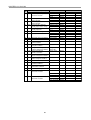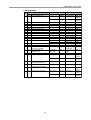Download Yamaha SRCD User`s manual
Transcript
SRCD/SRCP YAMAHA NETWORK BOARD ERCX/SRCX/DRCX CC-Link User’s Manual ENGLISH E YAMAHA MOTOR CO., LTD. IM Operations 882 Soude, Naka-ku, Hamamatsu, Shizuoka 435-0054.Japan URL http://www.yamaha-motor.jp/robot/index.html E70-Ver. 5.02 INTRODUCTION Thank you for purchasing the CC-Link unit for the YAMAHA single-axis/dual-axis robot controllers SRCP/SRCD/ERCX/SRCX/DRCX series. This is an optional unit to allow connecting YAMAHA single-axis/dual-axis robot controllers SRCP/SRCD/ERCX/SRCX/DRCX series (hereafter called "controller") to the widely used CC-Link which is a de facto standard for FA (factory automation) field network. This manual describes typical examples for taking safety measures, installing wiring, making machine settings and operating the machine to ensure that the CC-Link unit is used safely and effectively. After reading this manual keep it in a safe, easily accessible location, so it can be referred to whenever needed. When moving this unit, always make sure this manual accompanies it, and make sure that the person who will actually use this CC-Link unit reads this manual thoroughly. This manual only contains information involving the CC-Link unit. Please refer to the controller user’s manual for information about basic controller operation and programming, etc. The HPB screen displays in this manual are for the DRCX series controllers (hereafter called "dual-axis controller") and so may differ somewhat from the HPB screen display for the SRCP/SRCD/ERCX/SRCX series controllers (hereafter called "single-axis controller"). Please note that this will cause no problem with the functions of the controller or CC-Link unit. ! CAUTION • The contents of this manual may be changed in advance without prior notice. • Every effort was made to ensure the contents of this manual are complete, however please contact us if errors, ambiguities or possible trouble points are found. • This manual does not constitute a warranty of industrial rights or other rights nor a concession of utility rights. Further, no responsibility whatsoever is accepted for problems arising from use of the information contents listed in this manual. MEMO Contents Cautions To Ensure Safety ............................................................1 1-1 1-2 1-3 1-4 1-5 1-6 CC-Link Unit 2-1 2-2 2-3 2-4 2-5 Basic safety points ............................................................................. 2 System design safety points .............................................................. 2 Installation and wiring safety points ................................................... 3 Start-up and maintenance safety points............................................. 4 Precautions when disposing of the unit .............................................. 4 Warranty ............................................................................................. 5 ................................................................................7 CC-Link unit features ......................................................................... 8 CC-Link system concept .................................................................... 9 CC-Link cable connections .............................................................. 10 Parallel I/O connector ....................................................................... 11 Controller system settings (remote station) ...................................... 13 2-5-1 2-5-2 2-5-3 Validating the CC-Link unit ........................................................... 13 Setting the station No. .................................................................. 14 Setting the communication speed ................................................ 15 2-6 Sequencer (master station) settings ................................................ 16 2-6-1 Starting data exchange with the controller ................................... 16 2-7 I/O information .................................................................................. 17 2-7-1 2-7-2 2-7-3 2-7-4 2-7-5 2-7-6 2-7-7 2-7-8 2-7-9 2-7-10 2-7-11 2-7-12 Profile (I/O signal table) ................................................................ 17 Dedicated command inputs .......................................................... 19 General-purpose inputs (SI200 - SI231) ...................................... 23 Interlock (LOCK) .......................................................................... 24 Emergency stop input (EMG) ....................................................... 24 Service mode (SVCE) .................................................................. 25 Initial data processing end flag..................................................... 25 Dedicated outputs ........................................................................ 26 General-purpose outputs (SO200 - SO231) ................................ 27 Initial data processing request flag ............................................... 28 Remote READY ........................................................................... 28 Error flag ...................................................................................... 28 2-8 Timing chart...................................................................................... 29 2-8-1 2-8-2 2-8-3 2-8-4 2-8-5 2-8-6 Handshake for starting data exchange ........................................ 29 Dedicated input command execution ........................................... 30 When interlock signal is input ....................................................... 34 When emergency stop signal is input .......................................... 35 When an alarm is issued .............................................................. 36 When point movement commands are run .................................. 37 2-9 I/O assignment change function ....................................................... 38 2-9-1 2-9-2 2-9-3 2-9-4 Changing the I/O assignment....................................................... 38 I/O assignment list........................................................................ 39 I/O assignment selection parameter description .......................... 41 I/O signal descripion ..................................................................... 43 2-9-5 Timing chart ................................................................................. 48 2-10 Robot language ................................................................................ 58 2-10-1 2-10-2 2-10-3 2-10-4 2-10-5 MOVF ........................................................................................... 58 JMPF ............................................................................................ 59 JMPB ............................................................................................ 60 DO ................................................................................................ 60 WAIT ............................................................................................ 61 2-11 Emulated Serialization on parallel DIO ............................................ 62 2-12 Remote command ............................................................................ 64 2-12-1 2-12-2 2-12-3 2-12-4 2-12-5 2-12-6 2-12-7 2-12-8 2-12-9 Remote command specifications ................................................. 64 Remote command & status value list ........................................... 65 Remote command details (robot operation) ................................. 69 Remote command details (data handling) ................................. 103 Remote command details (utilities) ............................................ 126 Remote command details (Special commands) ......................... 130 Status details .............................................................................. 131 Current position indication mode ................................................ 132 Sending/receiving example ........................................................ 133 2-13 Other operations ............................................................................ 134 2-13-1 Serial I/O display ........................................................................ 134 2-13-2 Manual control of general-purpose output ................................. 137 2-14 Error Message ................................................................................ 138 2-15 Troubleshooting.............................................................................. 139 2-16 Specifications ................................................................................. 141 CHAPTER 1234567890123456789012345678901212345678901234567890123456789012123456789012345678901234567890 1234567890123456789012345678901212345678901234567890123456789012123456789012345678901234567890 1234567890123456789012345678901212345678901234567890123456789012123456789012345678901234567890 1234567890123456789012345678901212345678901234567890123456789012123456789012345678901234567890 1234567890123456789012345678901212345678901234567890123456789012123456789012345678901234567890 1234567890123456789012345678901212345678901234567890123456789012123456789012345678901234567890 1234567890123456789012345678901212345678901234567890123456789012123456789012345678901234567890 1234567890123456789012345678901212345678901234567890123456789012123456789012345678901234567890 1 Cautions To Ensure Safety CHAPTER1 Cautions To Ensure Safety 1-1 Basic safety points Besides reading this instruction manual and the controller user’s manual, also be sure to handle the equipment correctly while paying sufficient attention to safety. Points regarding safety in this instruction manual only list items involving this product. Please refer to the controller instruction manual for information regarding safety when using this unit with the controller. It is not possible to detail all safety items within the limited space of this manual. So it is essential that the user have a full knowledge of basic safety rules and also that the operator makes correct judgments on safety procedures during operation. Industrial robots are highly programmable, mechanical devices that provide a large degree of freedom when performing various manipulative tasks. Failure to take necessary safety measures or mishandling due to not following the instruction in this manual may result in trouble or damage to the robot and injury to personnel (robot operator or service personnel) including fatal accidents. Important caution points in this manual are from hereon indicated by the term: ! CAUTION 1-2 System design safety points ! CAUTION When communication errors occur in the CC-Link system, check the status of the network system and the controller beforehand by referring to the CC-Link instruction manual and this instruction manual. Also use this communication status information to contrive circuits and interlocks in the sequence program so that the system including the controller will operate safely. ! CAUTION Emergency stop signals may sometimes interrupt register operation in the CCLink unit, however this is merely a software control process and is in no way a problem. Therefore, we strongly advise contriving a hardware interlock circuit connected to the emergency stop pin contacts in the parallel I/O of the controller. ! CAUTION Do not bundle control lines or communication cables together or in close contact with main circuit or motor/actuator lines. As a general rule, maintain a gap of at least 100mm. Noise in signal lines may cause faulty operation. 2 CHAPTER1 Cautions To Ensure Safety 1-3 Installation and wiring safety points ! CAUTION Always cut off all power to the controller and the overall system before attempting installation or wiring jobs. This will prevent possible electrical shocks. After the controller has been on for a while, some points in the controller may be extremely hot or remain at high voltages. After cutting off the power when installing or removing the unit, wait at least 5 minutes before starting work. ! CAUTION Always uses the system specifications as listed in the controller instruction manual during installation or wiring work on the controller. Attempting to use other than these system specifications might cause electrical shocks, fire, faulty operation, product damage or deteriorated performance. ! CAUTION Securely install the connectors into the unit, and when wiring the connectors, make the crimp, contact or solder connections correctly, using the tool specified by the manufacturer. Poor connections will cause faulty operation. ! CAUTION When installing the unit, be careful not to directly touch any electronic components (except DIP switches) or parts conducting electrical current. ! CAUTION Make sure that foreign matter such as wiring debris or dust does not penetrate into the controller. ! CAUTION Always store network cable inside cable ducts or clamp them securely in place. Otherwise, excessive play or movement, or mistakenly pulling on the cable may damage the unit or cables, or poor cable contact may lead to faulty operation. ! CAUTION When detaching the cable, remove by holding the connector itself and not by tugging on the cable. Otherwise, removing by pulling on the cable itself may damage the unit or cables, or poor cable contact may lead to faulty operation. 3 CHAPTER1 Cautions To Ensure Safety 1-4 Start-up and maintenance safety points ! CAUTION Never attempt to disassemble the robot or controller. When a robot or controller component must be repaired or replaced, contact us for details on how to perform the servicing. ! CAUTION Always cut off all power to the controller and the overall system before attempting maintenance or servicing. This will prevent possible electrical shocks. After the controller has been on for a while, some points in the controller may be extremely hot or remain at high voltages. After cutting off the power when installing or removing the unit, wait at least 5 minutes before starting work. ! CAUTION Do not touch the terminals (or pins) while power is still applied to the unit. This may cause electrical shocks or faulty operation. 1-5 Precautions when disposing of the unit ! CAUTION This product must be properly handled as industrial waste when its disposal is required. 4 CHAPTER1 Cautions To Ensure Safety 1-6 Warranty For information on the warranty period and terms, please contact our distributor where you purchased the product. This warranty does not cover any failure caused by: 1. Installation, wiring, connection to other control devices, operating methods, inspection or maintenance that does not comply with industry standards or instructions specified in the YAMAHA manual; 2. Usage that exceeded the specifications or standard performance shown in the YAMAHA manual; 3. Product usage other than intended by YAMAHA; 4. Storage, operating conditions and utilities that are outside the range specified in the manual; 5. Damage due to improper shipping or shipping methods; 6. Accident or collision damage; 7. Installation of other than genuine YAMAHA parts and/or accessories; 8. Modification to original parts or modifications not conforming to standard specifications designated by YAMAHA, including customizing performed by YAMAHA in compliance with distributor or customer requests; 9. Pollution, salt damage, condensation; 10. Fires or natural disasters such as earthquakes, tsunamis, lightning strikes, wind and flood damage, etc; 11. Breakdown due to causes other than the above that are not the fault or responsibility of YAMAHA; The following cases are not covered under the warranty: 1. Products whose serial number or production date (month & year) cannot be verified. 2. Changes in software or internal data such as programs or points that were created or changed by the customer. 3. Products whose trouble cannot be reproduced or identified by YAMAHA. 4. Products utilized, for example, in radiological equipment, biological test equipment applications or for other purposes whose warranty repairs are judged as hazardous by YAMAHA. THE WARRANTY STATED HEREIN PROVIDED BY YAMAHA ONLY COVERS DEFECTS IN PRODUCTS AND PARTS SOLD BY YAMAHA TO DISTRIBUTORS UNDER THIS AGREEMENT. ANY AND ALL OTHER WARRANTIES OR LIABILITIES, EXPRESS OR IMPLIED, INCLUDING BUT NOT LIMITED TO ANY IMPLIED WARRANTIES OF MERCHANTABILITY OR FITNESS FOR A PARTICULAR PURPOSE ARE HEREBY EXPRESSLY DISCLAIMED BY YAMAHA. MOREOVER, YAMAHA SHALL NOT BE HELD RESPONSIBLE FOR CONSEQUENT OR INDIRECT DAMAGES IN ANY MANNER RELATING TO THE PRODUCT. Ver.1.00_201205 5 MEMO CHAPTER 1234567890123456789012345678901212345678901234567890123456789012123456789012345678901234567890 1234567890123456789012345678901212345678901234567890123456789012123456789012345678901234567890 1234567890123456789012345678901212345678901234567890123456789012123456789012345678901234567890 1234567890123456789012345678901212345678901234567890123456789012123456789012345678901234567890 1234567890123456789012345678901212345678901234567890123456789012123456789012345678901234567890 1234567890123456789012345678901212345678901234567890123456789012123456789012345678901234567890 1234567890123456789012345678901212345678901234567890123456789012123456789012345678901234567890 1234567890123456789012345678901212345678901234567890123456789012123456789012345678901234567890 2 CC-Link Unit CHAPTER2 CC-Link Unit 2-1 CC-Link unit features The term “CC-Link” is an abbreviation for “Communication & Control Link” and is an FA field network developed by the Mitsubishi Corporation. The PLC (sequencer), the master unit in the system, runs the controller under high speed control though dedicated cables connected to all units in the CC-Link system. This system eliminates the need for a great deal of wiring and therefore makes wiring tasks faster and more efficient and also reduces maintenance and installation costs. Main features of this CC-Link unit are as follows: ■ The controller can be connected to the CC-Link system using this unit. This unit fits directly inside the controller and so does not require any extra installation space. ■ The PLC is connected to the robot system using only one dedicated cable (with 4 wires). This allows the entire system wiring to be reduced and also makes wiring tasks faster and more efficient while reducing maintenance and installation costs. ■ A total of 32 general-purpose input/output pins and 16 dedicated input/output pins are available (per 2 stations). The parallel I/O interface can of course be used as is. ■ Emulated serialization on parallel I/O is available All types of I/O equipment, such as sensors and relays, connected to the parallel I/ O of the controller can be controlled from the PLC (sequencer) just as if connected to the I/O of the CC-Link system and without using a robot program. ■ When the remote register is used, the message (remote command) can be issued directly from the sequencer (PLC). The high-ranked commands such as MOVD command (movement command which directly specifies the position coordinates), which must use RS-232C unit conventionally, can be easily executed. Refer to the particular service manual involved when detailed information on connecting to the master station PLC (sequencer) or on PLC (sequencer) programs is needed when using other equipment. Refer to the controller instruction manual for information involving operating the controller unit and on robot programming. *CC-Link is a registered trademark of the Mitsubishi Corporation. 8 CHAPTER2 CC-Link Unit 2-2 CC-Link system concept In order to understand how the controller and sequencer (PLC) operate on the CC-Link system, let’s first take a look at how the system communicates. Each equipment connected in the CC-Link system is classified according to function as a master station, remote device station, remote I/O station, etc. The master station is a station for supervising the entire CC-Link system and can be considered the PLC (sequencer) master unit. The remote device station is controlled by the master station, and exchanges bit data and word data with the master station. The remote I/O station, like the remote device station is also controlled by the master station but differs from the remote device station in that the only data it handles is bit data. The controllers equipped with the CC-Link unit function as remote device stations. Master Station This station controls the entire CC-Link system. This is equivalent to a master sequencer (PLC) unit. q Remote Device Station Remote I/O Station This station is controlled in the CC-Link system by the master station. This station is controlled in the CC-Link system by the master station. w Controllers + CC-Link unit These function as remote device stations. q The controller on/off information is sent to the master station via the information network (CC-Link system cable). Moreover, the response from the controller against the message (remote command) is also similarly sent to the master station via the network. w Master station sequencer (PLC) on/off information is sent to the controller via the information network (CC-Link system cable). Moreover, the message (remote command) from the master station is also similarly sent to the master station via the network. * The controller monitors the on/off information and message (remote command) at 10 millisecond intervals. MEMO Communication speed and station numbers are set from the HPB. ON/OFF information handled by the CC-Link unit comes through 32 general-purpose I/ O pins and 16 Dedicated I/O pins (for 2 stations). ON/OFF information in the robot program is handled by DO statements, WAIT statements, and JMPB statements. (Serial input/outputs (I/O) for the CC-Link are assigned using I/O numbers from 200 onwards.) Designated I/O ports can be controlled independently of the program by making emulated serialization settings on the parallel I/O. 9 CHAPTER2 CC-Link Unit 2-3 CC-Link cable connections Wire the CC-Link cable to the accessory CC-Link plug. Make the wiring connections by referring to the drawing below or the marks on the plug. Make sure the connections are correct! When finished wiring the cable to the plug, connect it to the CC-Link connector as shown below. 1. DA (blue) 2. DB (white) 3. DG (yellow) 4. SLD (shield wire) 1 2 3 4 5 CC-Link plug MSTB2, 5/5-STF-5, 08 Phoenix Contact This is black on the controller side. 5. FG CC-Link cable CC-Link connector Controller Fig. 2-1 CC-Link cable wiring * The SLD line connects to controller ground internally inside the controller so there is no connection to pin 5 (FG) on the CC-Link connector. There is no need to make a connection to pin 5 on the normal connector but a ground wire can be connected to this pin if the customer wants a more secure frame ground connection. (Pins 4 and 5 should be connected in the connector in this case.) ! CAUTION Always cut off the power before making the above connections. Clamp the cable in place so it will not come loose. Be sure to put an excessive pulling or weight load on the cable when wiring or installing. There are limits on the total cable length and the cable length between stations so always consult the instruction manual for the master station sequencer (PLC). MEMO This CC-Link unit is compatible with CC-Link Ver. 1.10. Using a CC-Link cable compatible with Ver. 1.10 eases restrictions such as on cable length between stations. Please refer to the instruction manual for the master station sequencer (PLC) for further details. 10 CHAPTER2 CC-Link Unit 2-4 Parallel I/O connector The I/O connector must be wired into the controller so install as shown below even if not using the controller’s parallel I/O. ■ When the ERCX/SRCX/DRCX series controllers are used: 1. Short Pin No. A-24 (EMG 1) and B-24 (EMG 2). 2. Short Pin No. B-4 (LOCK) and A-15, to B-15 (0V). 3. Connect an external 24 volts to Pin No. A-13, B-13 (+IN COM). (On DRCX and SRCX you can connect to A-14, B-14 (+24V) and to A13, B-13 (+IN COM) instead of connecting to an external 24 volt supply. If Step 1 is not completed, an emergency stop will occur. If Step 2 is not completed, an interlock will be applied. In either case, the controller cannot be operated (see Chapter 4). Note that 24 volt power will not be supplied to the I/O circuit unless shorted as in 3. An alarm is issued (06:24V POWER OFF) when power is not supplied and the operation disabled. Please refer to “I/O Interface” in the controller instruction manual for detailed information on parallel I/O operation. Row B, No. 1 Row B Row A, No. 1 Row A The register in the CC-Link unit has an emergency stop input however this is just for control by the software and is not by itself totally adequate. So installing an interlock circuit for emergency stop using the above mentioned A-24 (EMG1) and B-24 (EMG2) is recommended. 11 CHAPTER2 CC-Link Unit ■ When the SRCP/SRCD series is used: 1. Short Pin No. 1 (EMG 1) and Pin No. 2 (EMG 2) of the EXT.CN connector. 2. Short Pin No. B-4 (LOCK) of the I/O.CN connector and Pin No. 4 (24G) of the EXT.CN connector. (This wiring can be eliminated by disabling bit 6 (Interlock function setting) of PRM34 (System mode selection).) 3. Connect Pin No. 3 (24V) and Pin No. 4 (24G) of the EXT.CN connector to an external 24 volt supply. If Step 1 is not completed, an emergency stop will occur. If Step 2 is not completed, an interlock will be activated. The robot cannot move in either case. Also note that 24 volt power will not be supplied to the I/O circuit unless connected as in Step 3. An alarm is issued (06:24V POWER OFF) and the operation is disabled. Refer to “I/O Interface” in the controller user's manual for detailed information on parallel I/O operation. ← Left: I/O.CN connector pin layout ↓ Below: EXT.CN connector pin layout 3 4 Slotted screwdriver 2 B20 B19 • • • • • • • • • • • B3 B2 B1 Terminal numbers are not actually indicated, but designated from 1 to 4, from the left as viewed from the front (wire insertion side) as shown in the drawing. 1 A20 A19 • • • • • • • • • • • A3 A2 A1 Triangular mark (on side of connector) The register in the CC-Link unit has an emergency stop input. However, this is just for control by the software and is not by itself totally adequate. So installing an interlock circuit for emergency stop using the above mentioned Pin No.1 (EMG1) and Pin No. 2 (EMG2) of the EXT.CN connector is strongly recommended. 12 CHAPTER2 CC-Link Unit 2-5 Controller system settings (remote station) The communication speed and station No. must be set so that the controller can be correctly identified as a remote station on the CC-Link system. Thy are set from the HPB. These settings are enabled after the controller is restarted. 2-5-1 Validating the CC-Link unit Before the CC-Link unit can be used, it must first be set as follows, to allow it to be identified by the controller. 1) Press F3 (SYS) on the initial screen. [MENU] select menu 1EDIT2OPRT3SYS 4MON 2) Press F4 (next) to switch to the function display and then press F2 (OPT). [SYS] select menu 1SAFE2OPT 3UTL 4next 3) Press F1 (DEV). [SYS-OPT] select menu 1DEV 2NODE3SPD 4next 4) 5) The current CC-Link unit identity status appears on the display. Now, using the number key pad, enter a 1 to make the CC-Link unit identifiable from the controller or enter a 0 to prevent it being identified from the controller, and then press the key. When entry is finished, the screen returns to 4). [SYS-OPT-DEV] CC-Link= 0 0:invalid 1:valid [SYS-OPT-DEV] CC-Link= 1 0:invalid 1:valid 13 CHAPTER2 CC-Link Unit 2-5-2 Setting the station No. The CC-Link unit occupies 2 stations. So the station displayed on the HPB and another station (the station No.+1) are occupied. 1) Press F3 (SYS) on the initial screen. [MENU] select menu 1EDIT2OPRT3SYS 4MON 2) Press F4 (next) to switch to the function display and then press F2 (OPT). [SYS] select menu 1SAFE2OPT 3UTL 4next 3) Press F2 (NODE). [SYS-OPT] select menu 1DEV 2NODE3SPD 4next 4) The currently set station No. is displayed. To change this setting, enter the new station No. with the number pad keys, and then press the key. [SYS-OPT-NODE] node = 30 range 1→63 5) When entry is finished, the screen returns to 4). [SYS-OPT-NODE] node = 1 range 1→63 14 CHAPTER2 CC-Link Unit 2-5-3 Setting the communication speed Communication speed can be set to 10M, 5M, 2.5M, 625K, 156K in bps. The communication speed must match the master station speed. 1) Press F3 (SYS) on the initial screen. [MENU] select menu 1EDIT2OPRT3SYS 4MON 2) Press F4 (next) to switch to the function display and then press F2 (OPT). [SYS] select menu 1SAFE2OPT 3UTL 4next 3) Press F3 (SPD). [SYS-OPT] select menu 1DEV 2NODE3SPD 4next 4) 5) The currently set communication speed is displayed. To change the speed, press the function key matching the new communication speed you want to set. If the new communication speed does not appear, press F4 (next) and the remaining available communication speeds will appear. When entry is finished, the screen returns to 4). [SYS-OPT-SPD] speed = 5M [bps] 110M 25M [SYS-OPT-SPD] speed = 10M [bps] 110M 25M 15 32.5M4next 32.5M4next CHAPTER2 CC-Link Unit 2-6 Sequencer (master station) settings The master station sequencer (or PLC) in the CC-Link system can make line tests on the remote station. Use this function to check whether or not the controller is identified as a remote station on the CC-Link system before starting any actual work. Refer to the instruction manual for the master station sequencer (PLC) for detailed information. ! CAUTION When the program is stopped on the master side, an interlock stop may occur in the controller. If this happens, movement commands cannot be executed. 2-6-1 Starting data exchange with the controller To correctly transmit and receive data between the master station sequencer (PLC) and the controller, input the following sequencer (PLC) program from the master station sequencer (PLC) so the following handshake process will be performed. If this handshake processing is not performed, and RX(n+3)B is not set to ON, automatic operation is disabled because emergency stop is triggered. Perform this handshake process before trying to actually transmit or receive data. RX(n+3)8 RY(n+3)8 RX(n+3)B RX(n+3)8 : Initial data request flag RY(n+3)8 : Initial data end flag RX(n+3)B : Remote READY (1) When the controller starts up or when communication with the master station is disabled because an error occurs in the CC-Link system, the controller turns RX(n+3)8 ON, and turns RX(n+3)B OFF. (2) Check that RX(n+3)8 is set to ON, and then set RY(n+3)8 to ON from the master station sequencer (PLC). (3) After checking that RX(n+3)8 is set to ON, the controller turns RX(n+3)8 OFF, and turns RX(n+3)B ON. (4) Check that RX(n+3)8 is set to OFF, and then set RY(n+3)8 to OFF from the master station sequencer (PLC). The actual data can now be sent and received. 16 CHAPTER2 CC-Link Unit 2-7 I/O information On/off (I/O) information handled by the CC-Link unit consists of 16 dedicated inputs, 32 general-purpose I/O inputs, 16 dedicated outputs and 32 general-purpose outputs (for 2 stations). Dedicated inputs are sub-grouped by assigned function into 13 dedicated command inputs, interlock, service mode and emergency stop inputs. * Some ports are currently reserved for future use and not available for dedicated command input and dedicated outputs. * CC-Link I/O functions and methods for using them are basically identical to those for the parallel I/O that are a standard feature in the controller. 2-7-1 Profile (I/O signal table) The following table is a list profiling the CC-Link unit. More detailed information on each signal is listed in “2-7-2 Dedicated command inputs”. Remote I/O signals (for 2 stations) OUTPUT (Remote→Master) Device No. Signal Name RXn0 Servo status (SRV-O) RXn1 (ZONE 0) RXn2 (ZONE 1) RXn3 (ZONE 2) RXn4 (ZONE 3) RXn5 Reserved RXn6 Origin return status (ORG-O) RXn7 Reserved RXn8 Reserved RXn9 Reserved RXnA Reserved RXnB Reserved RXnC Reserved RXnD END RXnE BUSY (executing command) RXnF READY RX(n+1)0 SO200 RX(n+1)1 SO201 RX(n+1)2 SO202 RX(n+1)3 SO203 RX(n+1)4 SO204 RX(n+1)5 SO205 RX(n+1)6 SO206 RX(n+1)7 SO207 RX(n+1)8 SO208 RX(n+1)9 SO209 RX(n+1)A SO210 RX(n+1)B SO211 RX(n+1)C SO212 RX(n+1)D SO213 RX(n+1)E SO214 RX(n+1)F SO215 17 INPUT (Master→Remote) Device No. Signal Name RYn0 SERVO (servo recovery) RYn1 INC-PT (move relative point) RYn2 ABS-PT (move absolute point) RYn3 STEP-R (step operation) RYn4 AUTO-R (auto operation) RYn5 RESET RYn6 ORG-S (origin return) RYn7 LOCK (interlock) RYn8 Reserved RYn9 Reserved RYnA Reserved RYnB Reserved RYnC Reserved RYnD Reserved RYnE SVCE (service mode) RYnF EMG (emergency stop input) RY(n+1)0 SI200 RY(n+1)1 SI201 RY(n+1)2 SI202 RY(n+1)3 SI203 RY(n+1)4 SI204 RY(n+1)5 SI205 RY(n+1)6 SI206 RY(n+1)7 SI207 RY(n+1)8 SI208 RY(n+1)9 SI209 RY(n+1)A SI210 RY(n+1)B SI211 RY(n+1)C SI212 RY(n+1)D SI213 RY(n+1)E SI214 RY(n+1)F SI215 CHAPTER2 CC-Link Unit OUTPUT (Remote→Master) Device No. Signal Name RX(n+2)0 SO216 RX(n+2)1 SO217 RX(n+2)2 SO218 RX(n+2)3 SO219 RX(n+2)4 SO220 RX(n+2)5 SO221 RX(n+2)6 SO222 RX(n+2)7 SO223 RX(n+2)8 SO224 RX(n+2)9 SO225 RX(n+2)A SO226 RX(n+2)B SO227 RX(n+2)C SO228 RX(n+2)D SO229 RX(n+2)E SO230 RX(n+2)F SO231 RX(n+3)0 RX(n+3)1 RX(n+3)2 RX(n+3)3 Reserved RX(n+3)4 RX(n+3)5 RX(n+3)6 RX(n+3)7 RX(n+3)8 Initial data request flag RX(n+3)9 Not Used RX(n+3)A Error flag RX(n+3)B Remote READY RX(n+3)C RX(n+3)D Reserved RX(n+3)E RX(n+3)F INPUT (Master→Remote) Device No. Signal Name RY(n+2)0 SI216 RY(n+2)1 SI217 RY(n+2)2 SI218 RY(n+2)3 SI219 RY(n+2)4 SI220 RY(n+2)5 SI221 RY(n+2)6 SI222 RY(n+2)7 SI223 RY(n+2)8 SI224 RY(n+2)9 SI225 RY(n+2)A SI226 RY(n+2)B SI227 RY(n+2)C SI228 RY(n+2)D SI229 RY(n+2)E SI230 RY(n+2)F SI231 RY(n+3)0 RY(n+3)1 RY(n+3)2 RY(n+3)3 Reserved RY(n+3)4 RY(n+3)5 RY(n+3)6 RY(n+3)7 RY(n+3)8 Initial data end flag RY(n+3)9 RY(n+3)A Not Used RY(n+3)B RY(n+3)C RY(n+3)D Reserved RY(n+3)E RY(n+3)F n: Value determined by station number setting. * Use RXn0-RXnF as dedicated outputs, RX(n+1)0 - RX(n+2)F as general-purpose outputs, RYn0 - RYnF as dedicated inputs, and RY(n+1)0 - RY(n+2)F as general-purpose inputs. * RX(n+3) 0 - RX(n+3)F and RY(n+3) 0 - RY (n+3)F are areas reserved for the CC-Link system. ! CAUTION • The above profile is for cases where the I/O assignment selection parameter is set to "Type 0: Conventional type" when the controller has an I/O assignment function. For information on the profile when the I/O assignment selection parameter is set to another type, refer to "2-9-2 I/O assignment list". • The zone output is supported by the following controller versions: ERCX, SRCX : Ver. 13.50 or later DRCX : Ver. 18.50 or later SRCP, SRCD : Ver. 24.00 or later SRCP30 : Ver. 24.30H or later 18 CHAPTER2 CC-Link Unit Remote Register OUTPUT (Remote→Master) Address Description Default RWrn Status RWrn+1 Reserved 0 RWrn+2 RWrn+3 RWrn+4 Command response 0 RWrn+5 RWrn+6 RWrn+7 Address RWwn RWwn+1 RWwn+2 RWwn+3 RWwn+4 RWwn+5 RWwn+6 RWwn+7 INPUT (Master→Remote) Description Execution command Command option Default 0 0 n: Value determined by station number setting. * For details on the remote register, refer to "2-12 Remote Command". 2-7-2 Dedicated command inputs Dedicated command inputs are inputs from the sequencer (PLC) to the controller for performing specific processing such as origin return or servo recovery. To accept these inputs, the READY, BUSY, and Lock signals must be set as follows: ■ READY : ON ■ BUSY : OFF ■ LOCK : ON If the above conditions are not satisfied, then dedicated command inputs cannot be accepted. For example, when the BUSY signal is on, this means that the controller is already executing a dedicated command, so other dedicated commands are ignored if they are input. When the LOCK signal is off, no other commands can be accepted since interlock was triggered. (As an exception, the reset command is executed if only the BUSY output conditions are met. The servo recovery command is executed if the BUSY conditions are met and all emergency stop inputs to the emergency stop circuit are cancelled.) A dedicated command input is accepted when the dedicated command input is switched from OFF to ON (at the instant the contact point closes). Whether the controller accepts the command or not can be checked by monitoring the BUSY signal. Note that dedicated command inputs cannot be used as data in a program. ! CAUTION The dedicated command inputs explained below must always be pulse inputs. In other words, they must be turned off (contact open) when the BUSY signal turns on. If a dedicated command input is not turned off, then the BUSY signal will not turn OFF even when the command has ended normally. This means that the next command cannot be accepted. 19 CHAPTER2 CC-Link Unit ■ Point movement command with absolute (ABS-PT) When origin point coordinates are set at 0, this command moves the robot to a position specified in data by point No. (See "2-7-3 General-purpose inputs") specified by SI200 through SI209, and at a speed specified by SI210 and SI211. On dual-axis controllers, the axis to be moved can be specified with SI213, SI214 by making PRM10 varid. ! CAUTION When executing this command (ABS-PT), the status of SI200 and SI211 must be checked in advance. SI213 and SI214 must also be checked when specifying the axis. ■ Point movement command with incremental (INC-PT) This command moves the robot from the current position to a position specified in data for point No. specified by SI200 through SI209, and at a speed specified by SI210 and SI211. On dual-axis controllers, the movement axis can be specified with SI213, SI214 by enabling PRM10. MEMO Current position is not necessarily the actual position of robot. It is the data of the current position that is saved internally in the controller. On each execution of a movement command, the point that was the target position changes to the current position. Therefore, even if interlock is triggered during execution of the relative movement command, the operation restarts from the point where the robot is stopped, by executing the same relative movement command again. (This does not constitute a relative movement based on the interlock-stopped point.) Likewise, when the robot is moved manually to another position after executing the robot movement command, the relative movement command which is subsequently executed does not make a relative movement from the actual position of the robot. Instead, the robot makes a relative movement based on the target position of the previous robot movement command. Please bear this movement in mind. The current position and robot position differ when: • When emergency stop or interlock (LOCK) is applied during axis movement; • A communication command “^C” (movement interruption) is sent during axis movement; • The axis is moved manually; and • The axis is move manually in the servo off state (including emergency stop state). ! CAUTION S1200 to SI211 status must be checked in advance when running INC-PT. SI213 and SI214 must also be checked when specifying the axis. ■ Automatic run start command (AUTO-R) The program is run continuously, starting from the current step. All tasks are executed when the multi-task program is running. ■ Step run start command (STEP-R) The program is run step by step, starting from the current step. The multi-task program only executes the selected task. 20 CHAPTER2 CC-Link Unit ■ Origin return command (ORG-S) This command performs origin return when the search method was selected as the origin detection method, or checks the origin return status if the mark method was selected. On dual-axis controllers, you can specify the axis for origin return with SI213, SI214 by making PRM10 varid. MEMO When performing origin return on a search method axis, if both a mark method axis and a search method axis are present, then origin return must first be completed on the mark method. Mark method origin return is performed on the HPB. MEMO Once origin return is performed after the absolute battery and robot cable are connected, it does not have to be performed again, even if the power is turned off. (Exceptions to this are if the absolute battery backup was disabled or origin-point related parameters were changed. Origin point is then incomplete (pending) and must be reperformed. ! CAUTION Do not halt on-going origin return during origin point detection (while contacting the mechanical limits) when using the stroke end origin detection method. A controller overload will trigger an alarm stop condition and the power must be turned off and then on again. ! CAUTION When repeating origin return by the stroke end detection method is unavoidable, wait at least 5 seconds before trying it again. ■ Servo ON command (SERVO) After an emergency stop, cancel it by releasing the emergency stop switch. This triggers an input to turn the servo power on, and the robot can then resume operation. (The SERVO command is also a pulse input, so must be turned OFF when BUSY turns ON.) On dual-axis controllers, the servo recovery axis can be specified with S1213, S1214 by making PRM10 varid. 21 CHAPTER2 CC-Link Unit ■ Reset command (RESET) This command returns the program step to the first step of the lead program, and turns DO0 - DO12*1, SO200 - SO231, and the memory I/O all off. The point variable “P” is also cleared to 0. (Does not clear the counter variables “C” and “D”. * The output from a parallel I/O port used for emulated serialization does not change even if reset with the RESET command. * When the “origin return completed action selection” parameter (single-axis controllers: PRM33, dual-axis controllers: PRM2) is 1 or 3, DO4*2 does not turn OFF even if reset with the RESET command. In the same way, if the “servo status output selection” parameter (single-axis controllers: PRM46, dual-axis controllers: PRM21) is 1, DO7*3 does not turn OFF even if reset with the RESET command. MEMO The lead program is a program selected by switching to the last program run by HPB or POPCOM. The lead program can also be switched by running the “@SWI” communication command. It can also be switched even when program data is loaded from the memory card. *1: DO0 to DO4 when the SRCP/SRCD series controllers are used. *2: DO5 when the DRCX series controllers are used. *3: DO3 when the SRCP/SRCD series controllers are used. 22 CHAPTER2 CC-Link Unit 2-7-3 General-purpose inputs (SI200 - SI231) General-purpose inputs are inputs freely available to the user for handling as data in the program. As a special usage method, SI200 - SI209 can specify point numbers, and SI210 - SI211 can specify movement speed during running of ABS-PT or INC-PT point movement commands. As shown in the table below, a binary code should be entered in SI200 SI209 to specify the point numbers P0 - P999. The movement speed is 100% when SI210 and SI211 are both OFF. At all other times, the movement speed is specified by parameters. By making parameter settings, SI213 and SI214 are sometimes used to specify the movement axis. Specifying a point number SI No. Point No. P0 P1 P3 P7 P15 P31 P63 P127 P254 P511 P999 SI209 SI208 SI207 SI206 SI205 SI204 SI203 SI202 SI201 SI200 (2 8) (2 7) (2 6) (2 5) (2 4) (2 3) (2 2) (2 1) (2 0) (2 9) OFF OFF OFF OFF OFF OFF OFF OFF OFF OFF OFF OFF OFF OFF OFF OFF OFF OFF OFF ON OFF OFF OFF OFF OFF OFF OFF OFF ON ON OFF OFF OFF OFF OFF OFF OFF ON ON ON OFF OFF OFF OFF OFF OFF ON ON ON ON OFF OFF OFF OFF OFF ON ON ON ON ON OFF OFF OFF OFF ON ON ON ON ON ON OFF OFF OFF ON ON ON ON ON ON ON OFF OFF ON ON ON ON ON ON ON OFF OFF ON ON ON ON ON ON ON ON ON ON ON ON ON ON OFF OFF ON ON ON Specifying movement speed SI211 SI210 OFF OFF OFF ON ON OFF ON ON Movement speed 100% PRM5* PRM6* PRM7* Specifying the movement axis (For dual-axis controllers) SI214 SI213 OFF OFF OFF ON ON OFF ON ON Movement axis All axes X axis Y axis All axes * For dual-axis controllers. For single-axis controllers, the speed is set in order from the top, by PRM41, PRM42, PRM43. MEMO The above tables are for cases where the I/O assignment selection parameter is set to "Type 0: Conventional type" when the controller has an I/O assignment function. For examples of specifying each item when the I/O assignment selection parameter is set to another type, refer to "2-9-4 I/O signal description". 23 CHAPTER2 CC-Link Unit 2-7-4 Interlock (LOCK) These are inputs to temporarily stop robot movement. Robot operation can be stopped by setting this input to OFF during running of dedicated commands from the I/O, during running of a program by HPB (or personal computer), or during return to origin. (Of course, the program operation also stops.) When this input is OFF however, dedicated commands from the I/O and running of programs from the HPB (or personal computer) as well as origin return are all disabled. Therefore you should normally keep this input at ON. The only exceptions to this, are the RESET and SERVO commands whose inputs are enabled regardless of whether this interlock input is ON or OFF. Once the interlock is set to OFF, the robot remains stopped until another command is input (AUTO-R, ORG-S) even if the interlock is set to ON again. MEMO The interlock input on the parallel I/O of the controller is also always valid. Accordingly, the interlock will be activated to prevent the automatic operation and others if either of two interlock inputs is OFF. For automatic operation and others, it is necessary to surely keep both interlock inputs ON. (On the SRCP/SRCD series, the parallel I/O interlock can be disabled by the parameter setting. For more details, refer to "2-4 Parallel I/O connector".) 2-7-5 Emergency stop input (EMG) Use this EMG input when you want to set the robot to emergency stop. Setting this input to OFF cuts off the servo power and turns off the servo. To restart operation, first set this input to ON, then input the servo recovery command (SERVO) after checking that the READY output is ON. The servo turns ON and the robot can now be operated. When the HPB (or personal computer) is connected, you can reset from emergency stop by the HPB (or personal computer) operation. The emergency stop input in the CC-Link unit is only controlled by the software and does not constitute a complete safety circuit. So installing a hardware interlock circuit for emergency stop utilizing the emergency stop input pins installed on the parallel I/O of the controller is strongly recommended. 24 CHAPTER2 CC-Link Unit 2-7-6 Service mode (SVCE) This input is valid when the service mode function of the controller main body is valid. The service mode input is used to inform the controller whether the current status is the service mode status or not. In the service mode status, keep this input OFF (the contact is open.). MEMO When the status of the service mode input varies during robot operation, the operation execution will be interrupted. MEMO When the service mode function is valid, DI15* on the parallel I/O also functions as the service mode input. Accordingly, it will be switched to the service mode status if either of two service mode inputs is merely turned OFF. To escape from the service mode status, it is necessary to turn ON both service mode inputs. * DI7 when the SRCP/SRCD series controllers are used. 2-7-7 Initial data processing end flag This is an input for performing the handshake to start communication between the controller and the master station sequencer (PLC). During controller start-up, or when an error occurs on the CC-Link system and communication with the master station was not performed, the controller sets the initial data request flag to ON. When the initial data request flag turns ON, set this input to ON from the sequencer (PLC). Doing this makes the controller set the initial data request flag to OFF, so you should then turn this input OFF from the sequencer (PLC). Refer to “2-6-1 Starting data exchange with the controller” for more detailed information. 25 CHAPTER2 CC-Link Unit 2-7-8 Dedicated outputs Dedicated outputs inform the sequencer (PLC) of controller status. ■ "Preparation completed" output (READY) The dedicated output is ON while the controller system is operating normally. However the output turns OFF under any of the following conditions and the motor becomes "free". • During emergency stop The READY output turns ON again when emergency stop is canceled. After canceling emergency stop, operation can be restarted by inputting the servo recovery command (SERVO). • During alarm If the READY signal is OFF but the robot is not in emergency stop, then some kind of alarm was issued. In this case, operation cannot resume unless the power is turned off and then on again. ■ "Command execution in progress" output (BUSY) The BUSY signal is ON during execution of a dedicated command input, or execution of a command from the HPB (or personal computer). This signal turns ON when the dedicated input signal is received, so turn dedicated input signal OFF when the BUSY signal turns ON. The BUSY output turns OFF when the executing of this command is ended. (However, all the dedicated inputs must be OFF at this time.) ! CAUTION Always input the dedicated command input as a pulse signal. If the input stays ON, the BUSY signal will not turn OFF even after the command is executed. If the BUSY output is at ON, then the controller cannot accept dedicated inputs and commands from the HPB (or personal computer). Do not try to operate the HPB while the I/O interface is controlling the controller. (This could cause communication errors with the sequencer (PLC) or cause communication error to occur in the HPB. ■ "Execution ended" output (END) This signal turns OFF when a dedicated command input is received, and then turns ON when the command ends normally. When an error occurs during execution of a command or when an interlock or emergency stop has triggered, the END signal remains unchanged at OFF. ! CAUTION When the RESET command or a movement command for only a small movement is run, the time for running the command (in other words the interval that the END signal is OFF) is extremely short. (Sometimes less than 1ms.) The END signal will not change during operation from the HPB (or personal computer). MEMO By changing the System mode selection parameter setting (single-axis controllers: PRM34, dual-axis controllers: PRM20), the execution result of a dedicated command can be output to the END signal at the time when the dedicated command input has turned OFF after the command execution. For details on the System mode selection parameter, refer to "Description of each parameter" in the controller user's manual. 26 CHAPTER2 CC-Link Unit ■ "Servo status" output (SRV-O) Displays the robot servo status. This turns ON when all axes are at servo-ON. However, this output is OFF if even just one axis is in servo-OFF status. * This servo status output is always enabled, even if the "servo status output selection" parameter (single-axis controllers: PRM46, dual-axis controllers: PRM21) does not have to be changed. ■ "Origin return status" output (ORG-O) This outputs the robot origin return status. This output is ON when origin return is complete on all axes. This output however turns OFF if even origin return on even just one axis is incomplete. * This output is always enabled, even if the "origin return completed action selection" parameter (single-axis controllers: PRM33, dual-axis controllers: PRM2) does not have to be changed. ■ Zone output (ZONE0 to ZONE3) This specifies the output destination of the zone output function. The zone output is used to control the signal output when the robot's current position is within the specified range. To use the zone output function, the desired zone output must be enabled by the Zone output selection parameter (single-axis controllers: PRM53, dual-axis controllers: PRM24). This parameter also sets the zone output logic. Use point data to specify the range. Point numbers and output signal names used for each zone are shown below. For details on the zone output, refer to the "Zone output selection" parameter described in the controller user's manual. Setting range and output port for each zone ZONE No. ZONE 0 ZONE 1 ZONE 2 ZONE 3 Specified range Output signal name P900-P901 ZONE 0 P902-P903 ZONE 1 P904-P905 ZONE 2 P906-P907 ZONE 3 MEMO The zone output is supported by the following controller versions: ERCX, SRCX : Ver. 13.50 or later DRCX : Ver. 18.50 or later SRCP, SRCD : Ver. 24.00 or later SRCP30 : Ver. 24.30H or later 2-7-9 General-purpose outputs (SO200 - SO231) These are outputs available to the user and can be freely turned on and off within the program. All general-purpose outputs are reset (OFF) when the power is turned on or when the program is reset. * A parallel I/O port used for emulated serialization cannot be controlled while a program is running. Also, the output from a parallel I/O port used for emulated serialization does not change even if reset with the RESET command. 27 CHAPTER2 CC-Link Unit 2-7-10 Initial data processing request flag This is an output for performing the handshake to start communication between the controller and the master station sequencer (PLC). During controller start-up, or when communication with the master station was not performed because an error occurs on the CC-Link system, the controller sets this output to ON. When this output turns ON, set the initial data end flag to ON from the sequencer (PLC). Doing this makes the controller set this output to OFF, so you should then set the “initial data processing end flag” to OFF on the sequencer (PLC). Refer to “2-6-1 Starting data exchange with the controller” for more detailed information. 2-7-11 Remote READY This output turns ON when normal communication exchange between the controller and the master station sequencer (PLC) can be performed. This output turns OFF in the following cases. In such cases the controller sets to emergency stop and auto operation is impossible. • Controller power cannot turn on • Alarm occurs on controller • Alarm was issued on CC-Link system and communication with the master station is impossible. • Handshake for starting communication between the controller and master station sequencer (PLC) cannot be performed. Refer to, “2-6-1Starting data exchange with the controller” for information involving handshake for communication start-up. 2-7-12 Error flag This output turns ON when an alarm occurred on the controller. If this output turns ON, refer to “Alarm and Countermeasures” in the controller instruction manual for information on eliminating the problem. To restore operation, first eliminate the cause of the alarm, and then turn the controller power off and then back on again. 28 CHAPTER2 CC-Link Unit 2-8 Timing chart Timing charts are included so please refer to them when creating a sequencer (PLC) program. 2-8-1 Handshake for starting data exchange RX(n+3)8 RY(n+3)8 RX(n+3)B RX(n+3)8 : Initial data request flag RY(n+3)8 : Initial data end flag RX(n+3)B : Remote READY (1) When the controller starts up or when communication with the master station was disabled because an error occurs in the CC-Link system, the controller turns RX(n+3)8 ON, and turns RX(n+3)B OFF. (2) Check that RX(n+3)8 is set to ON, and then set RY(n+3)8 to ON from the master station sequencer (PLC). (3) After checking that RX(n+3)8 is set to ON, the controller turns RX(n+3)8 OFF, and turns RX(n+3)B ON. (4) Check that RX(n+3)8 is set to OFF, and then set RY(n+3)8 to OFF from the master station sequencer (PLC). The actual data can now be sent and received. ■ The handshake operation is a process always necessary for normal communication between the controller and the master station sequencer (PLC). The remote READY output turns ON when the handshake is performed correctly. The robot sets to emergency stop if this handshake operation is not performed, and then robot cannot operate. ■ The robot always sets to servo-off when the controller power is turned on. To operate the robot, first perform the handshake operation, and then cancel emergency stop while referring to “2-8-2 Dedicated input command execution” and then run the SERVO (servo recovery) command. 29 CHAPTER2 CC-Link Unit 2-8-2 Dedicated input command execution ■ The BUSY output turns ON when a dedicated command input is received. Whether or not the received command ended normally is checked by the END output at the point when the BUSY output turns OFF. In other words, the END output that is ON at this time, shows the command ended normally. However the command did not end normally if the END output is OFF. ■ Always input the dedicated command input as a pulse signal. If this input stays on, the BUSY signal cannot turn OFF even if the command is complete. (1) When a long execution time command runs and ends normally: (The command execution is in progress and the END signal off when the dedicated command input turns off (contact open)) Dedicated command BUSY END 30ms or less (1) (2) (3) (4) 1ms or less 1ms or less At the rise of the dedicated command input, the END signal turns off and the BUSY signal turns on. Turns off the dedicated command input after the BUSY signal turns on. Wait until the BUSY signal turns off. The END signal should be on when the BUSY signal turns off, indicating that the command has ended normally. ! CAUTION With the auto run (AUTO-R) command, the END signal turns on and the BUSY signal turns off when the program has ended or a STOP statement was executed. When an endless program (one that always automatically returns to the top line of the program from the last step) was run, the BUSY signal does not turn off unless an interlock or emergency stop is triggered. 30 CHAPTER2 CC-Link Unit (2) When a short execution time command runs and ends normally (In the following cases, when the dedicated command input is turned OFF, the command has already ended, and END has turned ON.) • When running a movement command (ABS-PT, INC-PT) with an extremely short movement distance. • When RESET was run. • When running steps of a command having an extremely short processing time such as L or DO statements. Dedicated command BUSY END 30ms or less 1ms or less (1) (2) (3) (4) 30ms or less At the rise of the dedicated command input, the END signal turns off and the BUSY signal turns on. Turns off the dedicated command input after the BUSY signal turns on. Wait until the BUSY signal turns off. (The BUSY signal immediately turns off since the command execution time is short.) The END signal should be on when the BUSY signal turns off, indicating that the command has ended normally. The "bit 7 END output sequence setting at command execution completion" in the System mode selection parameter (single-axis controllers: PRM34, dual-axis controllers: PRM20) can be changed so that the END signal turns ON when the dedicated command input turns OFF. MEMO The "bit 7 END output sequence setting at command execution completion" in the System mode selection parameter (single-axis controllers: PRM34, dual-axis controllers: PRM20) is supported by the following controller versions: ERCX, SRCX : Ver. 13.74 or later DRCX : Ver. 18.74 or later SRCP, SRCD : Ver. 24.32 or later SRCP30 : Ver. 24.32H or later 31 CHAPTER2 CC-Link Unit Dedicated command execution completion Even after dedicated command execution completion, the END signal does not turn on until the dedicated command input turns off. Dedicated command BUSY END 30ms or less 1ms or less 1ms or less 1ms or less (3) When running a command was impossible from the start (In the following cases, END will not turn ON, when running of command was impossible from the start.) • When a movement command (ABS-PT, INC-PT) was run without first completing return to origin. • When an operation start command (AUTO-R, STEP-R) was run without first completing return to origin (except when pre-operation selection parameter (singleaxis controllers: PRM48, dual-axis controllers: PRM9) was set to 1 or 3). • When an unregistered point No. was specified, and a movement command (ABSPT, INC-PT) was run. • When a dedicated command was run while in emergency stop or an interlock triggered. (except for RESET and SERVO commands) Dedicated command BUSY END 30ms or less 1ms or less (1) (2) (3) (4) 30ms or less At the rise of the dedicated command input, the END signal turns off and the BUSY signal turns on. Turns off the dedicated command input after the BUSY signal turns on. Wait until the BUSY signal turns off. (The BUSY signal immediately turns off since the command cannot be executed.) The END signal remains off when the BUSY signal turns off, indicating that the command could not end normally. 32 CHAPTER2 CC-Link Unit (4) When an on-going command becomes impossible to run (In the following cases, END will not turn ON, when running of an on-going command becomes impossible.) • When an interlock or emergency stop was triggered during running of a dedicated command. • When a jump to an unregistered program was made during automatic operation, a move to an unregistered point was made or some kind of error occurred. Command execution impossible Dedicated command BUSY END Differs according to execution command (1) (2) (3) (4) (5) At the rise of the dedicated command input, the END signal turns off and the BUSY signal turns on. Turns off (contact open) the dedicated command input after the BUSY signal turns on. Wait until the BUSY signal turns off. The BUSY signal turns off because the command execution becomes impossible before it is fully executed. The END signal remains off when the BUSY signal turns off, indicating that the command could not end normally. 33 CHAPTER2 CC-Link Unit 2-8-3 When interlock signal is input Interlock LOCK Dedicated command BUSY END Differs according to execution command ■ The BUSY output turns OFF when an interlock signal is input during running of a dedicated command. The READY output and the END output remain unchanged. 34 CHAPTER2 CC-Link Unit 2-8-4 When emergency stop signal is input Emergency stop EMG Dedicated command BUSY END READY 5ms or less 1ms or less ■ The READY output turns OFF. The BUSY output turns OFF during running of a dedicated command. The END output is unchanged. ■ To resume robot operation, after canceling emergency stop and checking that the READY output is ON, input the SERVO command. 35 CHAPTER2 CC-Link Unit 2-8-5 When an alarm is issued Alarm occurs Dedicated command RX(n+3)B RX(n+3)A BUSY END READY 5ms or less 30ms or less 1ms or less RX(n+3)B : Remote READY RX(n+3)A : Error flag ■ The remote READY output turns OFF, and the error flag turns ON. The READY, BUSY, END outputs are all OFF. ■ Refer to “Alarm and Countermeasures” in the controller instruction manual for information on eliminating the problem. 36 CHAPTER2 CC-Link Unit 2-8-6 When point movement commands are run ■ When executing a point movement command (ABS-PT, INC-PT), the point data and speed data must be input before inputting the dedicated command. When specifying the moving axis, the axis selection data must be input. The point data and speed data inputs are designated with SI200 to SI211. The axis selection data input is designated with SI213 to SI214. (Refer to “2-7-3 Generalpurpose input (SI200 to SI231)”.) Point data (SI200 to 209) Speed data (SI210,SI211) Axis selection data (SI213,SI214) Data retention Point movement command (ABS-PT,INC-PT) BUSY Actual robot operation Robot movement END 30ms or more (1) Input the point and speed data into SI200 - SI211. To specify a movement axis, input the axis (designation) data into SI213, SI214. Please hold this data until the BUSY signal turns on. (Changing data while busy may sometimes cause data recognition errors.) (2) Input the point movement commands (ABS-PT, INC-PT) after delaying the time to 30 ms or more. (3) The END signal turns off at the rise of the dedicated input pulse, and the BUSY signal turns on. (4) After checking that the BUSY is on, the dedicated input command is set to off. From hereon, point data, speed data (SI200 - SI211), and the axis (designation) data (SI213 and SI214) may be changed as needed. (5) Waits until the BUSY signal turns off. (6) When the BUSY signal has turned off, the END signal is at ON, indicating that the command ended normally. 37 CHAPTER2 CC-Link Unit 2-9 I/O assignment change function 2-9-1 Changing the I/O assignment The I/O assignment change function changes the function assigned to each input/output (I/O) signal. I/O assignment can be changed by setting the I/O assignment selection parameter (singleaxis controllers: PRM59, dual-axis controller: PRM26). For the contents of I/O assignment, refer to "2-9-2 I/O assignment list". Also refer to "2-9-3 I/O assignment selection parameter description" for details on the I/O assignment selection parameter and "2-9-4 Input/output signal description" for details on each input/output signal used for I/O assignment selection. After changing the I/O assignment, the controller must be restarted to enable the changes. MEMO The I/O assignment change function is supported by the following controller versions: ERCX, SRCX : Ver. 13.57 or later DRCX : 18.57 or later SRCP, SRCD : Ver. 24.17 or later SRCP30 : Ver. 24.30H or later 38 CHAPTER2 CC-Link Unit 2-9-2 I/O assignment list The table below shows the function assigned to each input/output (I/O) signal by setting the I/O assignment selection parameter. For details on the I/O assignment selection parameter, refer to "2-9-3 I/O assignment selection parameter description". For details on each I/O signal, refer to "2-9-4 I/O signal description". I/O assignment list Type Type 0 (Conventional type) Type 1 Type 2 (Point number output type) Type 3 (Point teaching type) Point trace mode I/O assignment selection parameter 0 Teaching mode Point trace mode Teaching mode − xx20 *1 xx21 *1 xx30 *1 xx31 *1 1000 − 64 16 64 16 No. of speed switching points *3 4 − None 4 None 4 Program operation by I/O Yes − No No No No Function No. of points *2 (Standard) Device No. RYn0 SERVO SERVO SERVO RYn1 INC-PT INC-PT INC-PT INC-PT SERVO JOG- INC-PT JOG- RYn2 ABS-PT ABS-PT ABS-PT ABS-PT JOG+ ABS-PT JOG+ RYn3 STEP-R RYn4 AUTO-R RYn5 RESET RESET RESET RESET RESET RYn6 ORG-S ORG-S ORG-S ORG-S ORG-S RYn7 LOCK LOCK LOCK LOCK LOCK RYnE SVCE SVCE SVCE SVCE SVCE RYnF EMG EMG EMG EMG EMG RY(n+1)0 SI200 PI200 PI200 PI200 PI200 RY(n+1)1 SI201 PI201 PI201 PI201 PI201 RY(n+1)2 SI202 PI202 PI202 PI202 PI202 RY(n+1)3 SI203 Cannot PI203 PI203 PI203 PI203 RY(n+1)4 SI204 be used. PI204 SPD201 PI204 SPD201 RY(n+1)5 SI205 PI205 SPD202 PI205 SPD202 RY(n+1)6 SI206 RY(n+1)7 SI207 RY(n+1)8 SI208 RY(n+1)9 SI209 RY(n+1)A SI210 RY(n+1)B SI211 CHG SERVO CHG PSET PSET RYn8 RYn9 RYnA RYnB RYnC Input (Master → Remote) RYnD RY(n+1)C SI212 RY(n+1)D SI213 *4 *4 *4 *4 *4 RY(n+1)E SI214 *4 *4 *4 *4 *4 RY(n+1)F SI215 RY(n+2)0 to RY(n+2)F SI216 to SI231 (continued to next page) 39 CHAPTER2 CC-Link Unit RXn0 SRV-O SRV-O SRV-O SRV-O SRV-O RXn1 (ZONE0) (ZONE0) (ZONE0) (ZONE0) (ZONE0) RXn2 (ZONE1) (ZONE1) (ZONE1) (ZONE1) (ZONE1) RXn3 (ZONE2) (ZONE2) (ZONE2) (ZONE2) (ZONE2) RXn4 (ZONE3) (ZONE3) (ZONE3) (ZONE3) (ZONE3) ORG-O ORG-O ORG-O ORG-O ORG-O END END END END RXn5 RXn6 RXn7 RXn8 Output (Remote → Master) RXn9 RXnA RXnB Cannot RXnC RXnD END be used. RXnE BUSY BUSY BUSY BUSY BUSY RXnF READY READY READY READY READY RX(n+1)0 SO200 PO200 PO200 PO200 PO200 RX(n+1)1 SO201 PO201 PO201 PO201 PO201 RX(n+1)2 SO202 PO202 PO202 PO202 PO202 RX(n+1)3 SO203 PO203 PO203 PO203 PO203 RX(n+1)4 SO204 PO204 ORG-O/ZONE0 PO204 ORG-O/ZONE0 RX(n+1)5 SO205 PO205 SRV-O/ZONE1 PO205 SRV-O/ZONE1 RX(n+1)6 to SO206 to RX(n+1)F SO215 RX(n+2)0 to SO216 to RX(n+2)F SO231 n: Value determined by station number setting *1: The PO output format differs depending on the values in the "hundreds" and "thousands" places of the I/O assignment selection parameter (single-axis controllers: PRM59, dual-axis controllers: PRM26). *2: Specifies the permissible number of movement points for a point movement command (ABS-PT, INC-PT). *3: Specifies the permissible number of speed switching points for a point movement command (ABS-PT, INC-PT). *4: In dual-axis controllers, a desired axis can be specified using SI213 and SI214 when executing I/O dedicated commands (ABS-PT, INC-PT, ORG-S, and SERVO). In this case, the PRM10 (control axis selection with I/O command) must first be set to "Valid". The same applies when specifying a control axis for executing JOG movement commands (JOG+, JOG-). 40 CHAPTER2 CC-Link Unit 2-9-3 I/O assignment selection parameter description The I/O assignment selection parameter (single-axis controllers: PRM59, dual-axis controllers: PRM26) selects the function to be assigned to each I/O signal. This parameter setting allows changing the function assigned to each I/O signal. This makes it possible to output the destination point number and perform jog movement. After changing the I/O assignment, the controller must be restarted to enable the changes. MEMO The I/O assignment selection parameter is supported by the following controller versions: ERCX, SRCX : Ver. 13.57 or later DRCX : Ver. 18.57 or later SRCP, SRCD : Ver. 24.17 or later SRCP30 : Ver. 24.30H or later I/O assignment selection parameter Parameter number Single-axis controllers : PRM59 Dual-axis controllers : PRM26 Input range 0 or another number (Refer to "2-9-2 I/O assignment list".) Meaning PRM59/PRM26 = x x xx ↑ ↑ ↑ ew q q I/O assignment type selection Value 00 Description Type 0 (Conventional type/standard) 20 Type 2 (Point number output type) 21 30 Type 3 (Point teaching type) 31 MEMO Type 1 cannot be used with the SRCP, SRCD, SRCX, SRCX, and DRCX. w Point output selection Make setting only for Type 2 (Point number output type) or Type 3 (Point teaching type). Value Description 0 Outputs PO when movement ends normally. 1 Outputs PO when movement command is received. 2 Point zone output Outputs PO when the robot enters the ± position judgment parameter range for point data registered in the controller. 3 Movement point zone output Outputs PO when the robot enters the ± position judgment parameter range for point data that is registered in the controller and serves as the movement target position of a point movement command (ABS-PT, INC-PT). MEMO The movement point zone output is supported by the following controller versions: ERCX, SRCX : Ver. 13.64 or later DRCX : Ver. 18.64 or later SRCP, SRCD : Ver. 24.21 or later SRCP30 : Ver. 24.30H or later 41 CHAPTER2 CC-Link Unit e Point zone judgment method selection The position judgment parameter is selected when the point output selection is "2" (point zone output) or "3" (movement point zone output). Value Description 0 OUT valid position 1 Positioning-completed pulse MEMO • The Point zone judgment method selection is supported by the following controller versions: ERCX, SRCX : Ver. 13.64 or later DRCX : Ver. 18.64 or later SRCP, SRCD : Ver. 24.21 or later SRCP30 : Ver. 24.30H or later • In controller versions prior to the above versions, the "OUT valid position" is the only point zone judgment method. Initial value 0 ! CAUTION Any value other than the above is handled as a "0" (Type 0). (Example) If set to 2331, this is handled as a "0" (Type 0). If set to 10, this is handled as a "0" (Type 0). Moreover, if Type 2 (Point number output type) or Type 3 (Point teaching type) is selected in controller versions not supporting the movement point zone output while the point output selection is specified as "3", this is also processed as a "0" (Type 0) setting. (Example) In controller versions not supporting the movement point zone output: If set to 331, this is handled as a "0" (Type 0). 42 CHAPTER2 CC-Link Unit 2-9-4 I/O signal descripion The meaning of each signal is explained below. For the meaning of signals not described here, refer to "2-7-2 Dedicated command input" and the following sections. ■ Point number designation inputs 200 to 205 (PI200 to PI205) These inputs designate the point number of the target position where the robot moves with a point movement command (ABS-PT, INC-PT). (For details on the ABS-PT and INC-PT commands, see 2-7-2, "Dedicated command input" in this chapter.) These inputs are also used to designate the point number of the target position where point data is written with a point data write command (PSET). The point number of the target position must be specified before running a point movement command or point write command. The point number is specified by a binary code. See the table below to specify each point number. Point number designation example PI No. PI205 PI204 4 PI203 3 PI202 2 PI201 1 PI200 (2 ) (2 ) (2 ) (2 ) (2 ) (20) P0 OFF OFF OFF OFF OFF OFF P1 OFF OFF OFF OFF OFF ON P7 OFF OFF OFF ON ON ON P15 OFF OFF ON ON ON ON P31 OFF ON ON ON ON ON P63 ON ON ON ON ON ON Point No. 5 ■ Movement speed setting (SPD201, SPD202) Designates the speed at which the robot moves with a point movement command (ABS-PT, INC-PT) or jog movement command (JOG+, JOG-). (For details on the ABS-PT and INC-PT commands, see 2-7-2, "Dedicated command input" in this chapter.) The movement speed must be specified before running a point movement command or jog movement command. See the table below to specify the movement speed. Movement speed setting example SPD202 SPD201 OFF 100% OFF Movement speed OFF ON I/O point movement command first speed (single-axis controllers: PRM41, dual-axis controllers: PRM5) ON OFF I/O point movement command second speed (single-axis controllers: PRM42, dual-axis controllers: PRM6) ON ON I/O point movement command third speed (single-axis controllers: PRM43, dual-axis controllers: PRM7) ■ Jog movement (+ direction) command (JOG+) Moves the robot in jog mode along the + (plus) direction. The robot moves in jog mode along the + (plus) direction as long as this signal is on. The movement speed is 100mm/sec. This speed can be changed by using SPD201 and SPD202. In this case, the movement speed is given by the following equation. Movement speed [mm/sec] = 100 × (Movement speed [%] specified with SPD201 and SPD202) / 100 In the case of dual-axis controllers, the X-axis is usually used for jog movement. However, the Y-axis can be specified with SI213 and SI214 by enabling PRM10 (Control axis selection with I/O command). (Refer to "PRM10: Control axis selection with I/O command" in the DRCX controller user's manual.) 43 CHAPTER2 CC-Link Unit Axis selection example SI214 SI213 OFF OFF ON ON OFF ON OFF ON JOG+, JOGSelected axis X-axis X-axis Y-axis X-axis ! CAUTION • If the CHG (mode switch input) signal is switched during jog movement, the robot comes to an error stop. • When selecting the axis of a dual-axis controller, the status of SI213 and SI214 must first be determined. (Refer to "Jog movement (JOG+, JOG-)" in "2-9-5 Timing chart".) ■ Jog movement (- direction) command (JOG-) Moves the robot in jog mode along the - (minus) direction. The robot moves in jog mode along the - (minus) direction as long as this signal is on. The movement speed is 100mm/sec. This speed can be changed by using SPD201 and SPD202. In this case, the movement speed is given by the following equation. Movement speed [mm/sec] = 100 × (Movement speed [%] specified with SPD201 and SPD202) / 100 In the case of dual-axis controllers, the X-axis is usually used for jog movement. However, the Y-axis can be specified with SI213 and SI214 by enabling PRM10 (Control axis selection with I/O command). (Refer to "PRM10: Control axis selection with I/O command" in the DRCX controller user's manual.) Axis selection example SI214 SI213 OFF OFF ON ON OFF ON OFF ON JOG+, JOGSelected axis X-axis X-axis Y-axis X-axis ! CAUTION • If the CHG (mode switch input) signal is switched during jog movement, the robot comes to an error stop. • When selecting the axis of a dual-axis controller, the status of SI213 and SI214 must first be determined. (Refer to "Jog movement (JOG+, JOG-)" in "2-9-5 Timing chart".) ■ Mode switch input (CHG) Switches the Type 3 (Point teaching type) mode. Selectable modes are as follows. (1) Point trace mode (2) Teaching mode The Type 3 (Point teaching type) mode is switched to "Point trace mode" when the CHG signal is off, and is switched to "teaching mode" when the CHG signal is on. ! CAUTION If the CHG signal is switched during execution of a point movement command (ABS-PT, INC-PT) or jog movement command (JOG+, JOG-), the robot comes to an error stop. 44 CHAPTER2 CC-Link Unit ■ Point data write command (PSET) Writes the current position data in the specified point number. To use this command, the point number for writing the current position data must first be specified using a PI (point number designation input) input. The PSET is enabled only when return-to-origin has been completed. ■ Target position's point number outputs 200 to 205 (PO200 to PO205) These are the output signals for the point movement command (ABS-PT, INC-PT) target position point numbers, and for the point numbers corresponding to the point zone output and movement point zone output functions. (For details on ABSPT and INC-PT commands, see 2-7-2, "Dedicated command input" in this chapter.) The "point zone output function" outputs the corresponding point number to the PO when the robot enters the point zone output range (corresponding point ± position judgment parameter range). The corresponding point of this point zone output range is the point data registered at the controller. Moreover, the point zone output range's corresponding point can be further narrowed to correspond to point movement commands (ABS-PT, INC-PT), with the point number being output to the PO. This is referred to as the movement point zone output function. Point zone output function For single-axis controller Point zone output range Corresponding point (Pn) a a ON PO OFF OFF a : Position judgment parameter range (selected by the PRM59 "thousands" digit value) For dual-axis controller Point zone output range b a a b PO : OFF PO : OFF Corresponding point (Pn) 45 PO : OFF a : X-axis position judgment parameter range (selected by the PRM26 "thousands" digit value) b : Y-axis position judgment parameter range (selected by the PRM26 "thousands" digit value) CHAPTER2 CC-Link Unit Target position point numbers for point movement commands (ABS-PT, INC-PT) are output as binary values. The same applies to point numbers which correspond to the point zone output function and the movement point zone output function. The PO output format is specified in the "hundreds" place of the I/O assignment selection parameter setting (single-axis controllers: PRM59, dual-axis controllers: PRM26) 0: PO output occurs at normal movement completion. 1: PO output occurs when movement command is received. 2: Point zone output (PO output occurs when the current position enters the point data (registered at the controller) ± position judgment parameter range.) 3: Movement point zone output (PO output occurs when the current position enters the point data registered at the controller, and the point movement command's (ABS-PT, INC-PT) movement point data ± position judgment parameter range.) MEMO The movement point zone output function is supported by the following controller versions. ERCX, SRCX : Ver. 13.64 or later DRCX : Ver. 18.64 or later SRCP, SRCD : Ver. 24.21 or later SRCP30 : Ver. 24.30H or later Output example PO204 PO203 PO202 PO201 PO200 (25) (24) (23) (22) (21) (20) P0 OFF OFF OFF OFF OFF OFF P1 OFF OFF OFF OFF OFF ON P7 OFF OFF OFF ON ON ON P31 OFF ON ON ON ON ON P63 ON ON ON ON ON ON PO No. PO205 Point No. ! CAUTION When using PO as an output signal that indicates the target position’s point number for point movement commands (ABS-PT, INC-PT): • If moving the robot to point 0 with at the first point movement command which is executed after turning the controller on, all the PO200 to PO205 signals still remain off (because P0 = 000000 (binary)) even after the robot has moved to point 0. This means that the PO200 to PO205 signal statuses do not change even after the robot has moved to P0, so no information is available to indicate whether the robot motion to P0 is complete (or whether the movement command was received). This should be kept in mind when moving the robot to point 0. When using PO as an output signal that indicates the corresponding point number at the point zone output function or the movement point zone output function: • If outputting point 0 (P0) as the corresponding point for the point zone output function or the movement point zone output function, all the PO200 to PO205 signals remain off (because P0 = 000000 (binary)). This means that the PO200 to PO205 signal statuses do not change even after the robot has entered the zone specified by P0. This should be kept in mind when monitoring P0. 46 CHAPTER2 CC-Link Unit MEMO When using PO as an output signal that indicates the target position's point number for point movement commands (ABS-PT, INC-PT): • When a point movement is received through a parallel I/O, the target position's point number is output to the corresponding parallel I/O (PO0 to PO5). When received through a serial I/O such as a CC-Link, the target position's point number is output to the corresponding serial I/O (PO200 to PO205). • All PO outputs are reset (OFF) when a program reset is performed. When using PO as an output signal that indicates the corresponding point number at the point zone output function: • The corresponding point number for the point zone output function is output to both the corresponding parallel I/O (PO0 to PO5) and the serial I/O (PO200 to PO205). In the SRCP/SRCD series, however, the point number is only output to the serial I/O. • All PO outputs are reset (OFF) when a program reset is performed. When using PO as an output signal that indicates the corresponding point number at the movement point zone output function: • The corresponding point number for the movement point zone output function is output to both the corresponding parallel I/O (PO0 to PO5) and the serial I/O (PO200 to PO205). In the SRCP/SRCD series, however, the point number is only output to the serial I/O. • Movement points are reset immediately after a controller power on, and all PO outputs are therefore turned off at that time. Movement points are also reset if a program reset is performed, and the movement point zone PO outputs are reset (OFF) at that time as well. ■ Return-to-origin complete output / Zone output 0 (ORG-O / ZONE0) This output notifies that return-to-origin operation is complete. When Zone 0 output is enabled with the Zone output selection parameter (single-axis controllers: PRM53, dual-axis controllers: PRM24), the ORG-O output is used as the output port of Zone 0 (ZONE0). The ORG-O output is an output signal having the same function as device No. RXn6. For details on the output signal, refer to "Return-to-origin status output (ORG-O)" in "2-7-8 Dedicated output". The ZONE0 output is an output signal having the same function as device No. RXn1. For details on the output signal, refer to "Zone output (ZONE0 to ZONE3)" in "2-78 Dedicated output" and also to "Zone output selection" described in the controller user's manual. ■ Servo status output / Zone output 1 (SRV-O / ZONE 1) This is the servo status output. When Zone 1 output is enabled with the Zone output selection parameter (single-axis controllers: PRM53, dual-axis controllers: PRM24), the SRV-O output is used as the output port of Zone 1 (ZONE1). The SRV-O output is an output signal having the same function as device No. RXn0. For details on the output signal, refer to "Servo status output (SRV-O)" in "2-7-8 Dedicated output". The ZONE1 output is an output signal having the same function as device No. RXn2. For details on the output signal, refer to "Zone output (ZONE0 to ZONE3)" in "2-78 Dedicated output" and also to "Zone output selection" described in the controller user's manual. 47 CHAPTER2 CC-Link Unit 2-9-5 Timing chart This section shows timing charts for the operations that are added by changing the I/O assignment. ■ Jog movement (JOG+, JOG-) CHG (Mode switch input) Data retention Axis designation data * SI213, SI214 JOG+/JOG (JOG movement command) END BUSY READY Robot movement Robot movement 30ms or more 30ms or less 1ms or less 30ms or less 1ms or less * For dual-axis controllers only. In the case of dual-axis controllers, the X-axis is usually used for jog movement. However, the Y-axis can be specified with SI213 and SI214 by enabling PRM10 (Control axis selection with I/O command). (1) (2) (3) (4) (5) (6) (7) (8) Turn on the CHG signal. To specify the movement axis by a dual-axis controller, input the axis designation data to SI213 and SI214. • The input status specified here must be kept unchanged until step (4) is complete. If this input status is changed, the controller might misrecognize the data. Turn on the JOG+ (or JOG-) input signal while the CHG signal is on. The END signal turns off and the BUSY signal turns on, indicating that the controller received the jog movement command. The robot moves in jog mode as long as the JOG+ (or JOG-) input signal is on. Turn off the JOG+ (or JOG-) input signal. Wait until the BUSY signal turns off. The BUSY signal turns off. The END signal should be on at this point, indicating that the jog movement is normally complete. ! CAUTION • If the CHG signal is switched during execution of a jog movement command (JOG+, JOG-), the robot comes to an error stop and the END signal remains off. • When specifying the axis, the SI213 and SI214 status must be checked beforehand. (Refer to "PRM10: Control axis selection with I/O command" in the DRCX controller user's manual. 48 CHAPTER2 CC-Link Unit ■ Point data write (PSET) CHG (Mode switch input) PSET (Point data write command) PI200 to 205 * (Point number designation inputs 200 to 205) Data retention END BUSY READY Point data write Point data writing 30ms or more 30ms or less 1ms or less 30ms or less * The number of point number outputs that can be used depends on the I/O assignment type. Precondition: The CHG signal is on before and during point data writing (until the following procedure is complete). (1) (2) (3) (4) (5) (6) Designate the point number input (PI200 to PI205) to write the point data. • The point numbers that can be used depend on the I/O assignment type. Refer to the I/O assignment list in “2-9-2 Changing the I/O assignment”. • The input status for designating the point number must be kept unchanged until step (3) is complete. If this input status is changed, the controller might misrecognize the data. After 30ms or more has elapsed, turn on the PSET. The END signal turns off and the BUSY signal turns on, indicating that the controller received the point data write command. Turn off the PSET. Wait until the BUSY signal turns off. The BUSY signal immediately turns off since point data writing is already finished. The END signal should be on at this point, indicating that the point data writing was completed normally. 49 CHAPTER2 CC-Link Unit ■ Target position's point number output (PO) (1) Outputting the point number at the timing that movement is normally completed Data retention q Axis designation data *1 SI213, SI214 ABS-PT/INC-PT (Point movement command) Data retention w Command q PO200 to 205 *2 (Target position's point number outputs 200 to 205) Command w Point number output q Point number output w END BUSY Movement q Robot movement 30ms or more 30ms or less 1ms or less Movement w 30ms or more 1ms or less 30ms or less 1ms or less 1ms or less *1 For dual-axis controllers only. In the case of dual-axis controllers, all axes are usually used for movement. However, the desired axis can be specified with SI213 and SI214 by enabling PRM10 (Control axis selection with I/O command). *2 The number of point number outputs that can be used depends on the I/O assignment type. Precondition: 1) The following steps are explained assuming that the I/O assignment selection parameter (single-axis controllers: PRM59, dualaxis controllers: PRM26) is set to 30. When I/O assignment selection parameter = 30 (single-axis controllers: PRM59, dual-axis controllers: PRM26) I/O assignment type Type 3 (point teaching type) Permissible number of movement points 64 points Point output selection Point No. output to PO when movement ends normally 2) The point numbers of the target positions are designated before running a point movement command (ABS-PT, INC-PT). [Point movement command execution q] (1) To specify the movement axis by a dual-axis controller, input the axis designation data to SI213 and SI214. • The input status specified here must be kept unchanged until step (3) is complete. If this input status is changed, the controller might misrecognize the data. (2) Turn on the ABS-PT (or INC-PT). (3) The END signal turns off and the BUSY signal turns on, indicating that the controller received the point movement command. (4) Turn off the ABS-PT (or INC-PT). (5) Wait until the BUSY signal turns off. (6) The BUSY signal turns off. The END signal should be on at this point, indicating that the point movement is normally finished. (7) When the END signal is on in step (6), the target position's point number is output from the specified point number (PO200 to PO205). • The output status of the target position's point number is retained until execution of the next point movement command is complete. 50 CHAPTER2 CC-Link Unit ↓ [Point movement command execution w] (8) Execute the next point movement command. (9) Point movement ends. (10) The END signal turns on. The previous target position's point number being output from the specified point number (PO200 to PO205) is cleared and the current target position's point number is then output. ! CAUTION • If moving the robot to point 0 with a point movement command that is first executed after turning on the controller, all of PO200 to PO205 still remain off (because P0 = 000000 (binary)) even after the robot has moved to point 0. This means that the PO200 to PO205 status does not change even after the robot has moved to P0, so no information is available to indicate whether the robot motion to P0 is complete (or whether the movement command was received). This should be kept in mind when moving the robot to point 0. • When specifying the axis, the SI213 and SI214 status must be checked beforehand. (Refer to "PRM10: Control axis selection with I/O command" in the DRCX controller user's manual. 51 CHAPTER2 CC-Link Unit (2) Outputting the point number at the timing that a movement command is received Data retention q Axis designation data *1 SI213, SI214 ABS-PT/INC-PT (Point movement command) Data retention w Command q PO200 to 205 *2 (Target position's point number outputs 200 to 205) Command w Point number output q Point number output w END BUSY Movement q Robot movement 30ms or more 30ms or less 1ms or less Movement w 30ms or more 1ms or less 30ms or less 1ms or less 1ms or less *1 For dual-axis controllers only. In the case of dual-axis controllers, all axes are usually used for movement. However, the desired axis can be specified with SI213 and SI214 by enabling PRM10 (Control axis selection with I/O command). *2 The number of point number outputs that can be used depends on the I/O assignment type. Precondition: 1) The following steps are explained assuming that the I/O assignment selection parameter (single-axis controllers: PRM59, dualaxis controllers: PRM26) is set to 130. When I/O assignment selection parameter = 130 (single-axis controllers: PRM59, dual-axis controllers: PRM26) I/O assignment type Type 3 (point teaching type) Permissible number of movement points 64 points Point output selection Point No. output to PO when movement command is received 2) The point numbers of the target positions are designated before running a point movement command (ABS-PT, INC-PT). [Point movement command execution q] (1) To specify the movement axis by a dual-axis controller, input the axis designation data to SI213 and SI214. • The input status specified here must be kept unchanged until step (3) is complete. If this input status is changed, the controller might misrecognize the data. (2) Turn on the ABS-PT (or INC-PT). (3) The END signal turns off and the BUSY signal turns on, indicating that the controller received the point movement command. (4) When the BUSY signal turns on in step (3), the target position's point number is output from the specified point number (PO200 to PO205). • The output status of the target position's point number is retained until the next point movement command is received. (5) Turn off the ABS-PT (or INC-PT). (6) Wait until the BUSY signal turns off. (7) The BUSY signal turns off. The END signal should be on at this point, indicating that the point movement finished normally. ↓ 52 CHAPTER2 CC-Link Unit [Point movement command execution w] (8) Execute the next point movement command. (9) When the controller received the point movement command and the BUSY signal turned on, the previous target position's point number being output from the specified point number (PO200 to PO205) is cleared and the current target position's point number is then output. ! CAUTION • If moving the robot to point 0 by specifying it with a point movement command that is first executed after turning on the controller, all of PO200 to PO205 still remain off (because P0 = 000000 (binary)) even after the robot has moved to point 0. This means that the PO200 to PO205 status does not change even after specifying P0 as the target position, so no information is available to indicate whether the movement command to P0 was received. This should be kept in mind when moving the robot to point 0. • When specifying the axis, the SI213 and SI214 status must be checked beforehand. (Refer to "PRM10: Control axis selection with I/O command" in the DRCX controller user's manual. 53 CHAPTER2 CC-Link Unit (3) Outputting the corresponding point number by the point zone output function Zone outputs (ZONE 0, ZONE 1) are also explained here. PO 203 (23) PO 202 (22) PO 201 (21) PO 200 (20) m-No. is output as binary value PO200 to 203 (Target position's point number outputs 200 to 203) PO 203 (23) PO 202 (22) PO 201 (21) PO 200 (20) OFF OFF OFF OFF Point output (point m) PO 203 (23) PO 202 (22) PO 201 (21) PO 200 (20) n-No. is output as binary value Point output (point n) ZONE0 (Zone output 0) *Positive logic ZONE1 (Zone output 1) *Positive logic Pm P900 P900 P901 P901 P901 P902 P902 P902 Pn P903 P903 P903 Current robot position * For single-axis type X+ a a Point zone output range Point zone output range Zone output range Zone output range P901 Y+ P903 Pm Current robot position * For dual-axis type Pn b X+ b a q P900 a w e P902 t r a: X-axis position judgment parameter range b: Y-axis position judgment parameter range (In this case, this is the OUT valid position range.) * The number of target point number outputs that can be used depends on I/O assignment type. Precondition: 1) The following steps are explained assuming that the I/O assignment selection parameter (single-axis controllers: PRM59, dualaxis controllers: PRM26) is set to 221. When I/O assignment selection parameter = 221 (single-axis controllers: PRM59, dual-axis controllers: PRM26) I/O assignment type Type 2 (Point No. output type) Permissible number of movement points 16 points Point output selection Point zone output Point zone judgment method (position judgment parameter) OUT valid position 2) The Zone 0 output and Zone 1 output are enabled and set to positive logic output by the Zone output selection parameter (singleaxis controllers: PRM53, dual-axis controllers: PRM24). (1) Target position's point number outputs PO200 to PO203 are off since the current robot position is not within the point zone output range. ZONE 0 and ZONE 1 output signals are also off since the robot does not yet enter the zone output range. 54 CHAPTER2 CC-Link Unit (2) (3) (4) (5) Outputs the corresponding point number through PO200 to PO203 since the current robot position is within the point zone output range (Pm ± OUT valid position range). ZONE 0 and ZONE 1 output signals are still off since the robot does not yet enter the zone output range. As with (1), all the target position's point number outputs PO200 to PO203, ZONE 0 signal and ZONE 1 output signal are off. ZONE 0 output signal turns on since the current robot position is within the zone output range (P900 to P901). (ZONE 1 signal remains off since the robot is not within the zone output range of P902 to P903). At this point, the target position's point number outputs PO200 to PO203 are still off since the robot is not within the point zone output range. Outputs the corresponding point number through PO200 to PO203 since the current robot position is within the zone output range (P902 to P903) and also within the point output range (Pn ± OUT valid position range). At this point, ZONE 1 output signal turns on. (ZONE 0 output signal turns off since the robot is not within the zone output range of P900 to P901). MEMO • When using an option unit, the corresponding point number for the point zone output function is output to both the corresponding parallel I/O (PO0 to PO5) and the serial I/O (PO200 to PO205). In the SRCP/SRCD series, however, the point number is only output to the serial I/O. • In controllers of the following versions, the position judgment parameter for selecting the point judgment method can be set to either "OUT valid position" or "Positioning-completed pulse" (this is specified in the "thousands" place of the I/O assignment selection parameter). In controllers prior to the following versions, the point zone judgment method (specified by the position judgment parameter) can only be set to "OUT valid position". ERCX, SRCX : Ver. 13.64 or later DRCX : Ver. 18.64 or later SRCP, SRCD : Ver. 24.21 or later SRCP30 : Ver. 24.30H or later • The "OUT valid position" can be changed by parameter setting (single-axis controllers: PRM20, dual-axis controllers: PRM56 for X-axis, PRM96 for Y-axis). • The "Positioning-completed pulse" can be changed parameter setting (single-axis controllers: PRM6, dual-axis controllers: PRM53 for X-axis, PRM93 for Y-axis). ! CAUTION • When the current robot position is within two or more point zone output ranges, the smaller or smallest point number is output. Example : If the current robot position is within two point output ranges specified by P2 and P5, then P2 is output. • If the current robot position is not within any point output range, all of PO200 to PO205 turn off. • A 10ms sampling time is needed for position monitoring, so the point zone output might not be detected when moving the robot at high speeds. • For point zone output and zone output, PO and ZONE0 to ZONE3 are output only when the all axes of the robot are within the output range specified for each zone. • If outputting point 0 (P0) as the corresponding point for the point zone output function, all of PO200 to PO205 remain off (because P0 = 000000 (binary)). This means that the PO200 to PO205 status does not change even after the robot has entered the zone specified by P0. This should be kept in mind when monitoring P0. 55 CHAPTER2 CC-Link Unit (4) Outputting the corresponding point number by the movement point zone output function Zone outputs (ZONE 0) are also explained here. PO 203 (23) PO 202 (22) PO 201 (21) PO 200 (20) PO 203 (23) PO 202 (22) PO 201 (21) PO 200 (20) PO 203 (23) PO 202 (22) PO 201 (21) PO 200 (20) OFF OFF OFF OFF OFF ON ON OFF OFF OFF OFF OFF PO200 to 203 * (Target position's point number outputs 200 to 203) Point output (point 6) ZONE0 (Zone output 0) *Positive logic P1 P6 P902 P P902 900 P903 P903 P901 Current robot position * For single-axis type X+ a a a a Point zone output range Zone output range Y+ P901 P1 P6 b b Current robot position a a q X+ b b * For dual-axis type a w a P900 e r a: X-axis position judgment parameter range b: Y-axis position judgment parameter range (In this case, this is the OUT valid position range.) * The number of target point number outputs that can be used depends on I/O assignment type. Precondition: 1) The following steps are explained assuming that the I/O assignment selection parameter (single-axis controllers: PRM59, dualaxis controllers: PRM26) is set to 321. When I/O assignment selection parameter = 321 (single-axis controllers: PRM59, dual-axis controllers: PRM26) I/O assignment type Type 2 (Point No. output type) Permissible number of movement points 16 points Point output selection Movement point zone output Point zone judgment method (position judgment parameter) OUT valid position 2) The Zone 0 output is enabled and set to positive logic output by the Zone output selection parameter (single-axis controllers: PRM53, dual-axis controllers: PRM24). 3) Set the movement point as P6. (1) (2) Although the robot is within the P1 ± OUT valid position range (point zone output range), all the PO200 to PO203 target position point number outputs are off because P1 is not the movement point. Moreover, the ZONE 0 output is also off because the robot is not within the specified zone output range. All the PO200 to PO203 target position point number outputs are off because the robot is not within the point zone output range. Moreover, the ZONE 0 output is also off because the robot is not within the specified zone output range. 56 CHAPTER2 CC-Link Unit (3) (4) The corresponding point number P6 is output to PO200 through PO203 (P201, P202 are on; P200, P203 are off) because the robot is within the P6 ± OUT valid position range (point zone output range), and because P6 is the movement point. ZONE 0 remains off at this time because the robot is not within the specified zone output range. The ZONE 0 output turns on because the robot is within the specified zone output range (P900 to P901). All the PO200 to PO203 target position point number outputs are off at this time because the robot is not within any point zone output range. MEMO • The movement point zone output function is supported by the following controller versions. ERCX, SRCX : Ver. 13.64 or later DRCX : Ver. 18.64 or later SRCP, SRCD : Ver. 24.21 or later SRCP30 : Ver. 24.30H or later • When using an option unit, the corresponding point number for the movement point zone output function is output to both the corresponding parallel I/O (PO0 to PO5) and the serial I/O (PO200 to PO205). In the SRCP/SRCD series, however, the point number is only output to the serial I/O. • The movement point number specified just prior to movement START by point movement command (ABS-PT, INC-PT) is registered as the movement point. • Because movement points are reset immediately after a controller power on, all PO outputs turn off. Movement points are also reset when the RESET command is executed, and movement point zone outputs by PO are cleared. • The position judgment parameter for selecting the point zone judgment method can be set to either "OUT valid position" or "Positioning-completed pulse" (this is specified in the "thousands" place of the I/O assignment selection parameter). • The "OUT valid position" can be changed by parameter setting (single-axis controllers: PRM20, dual-axis controllers: PRM56 for X-axis, PRM96 for Y-axis). • The "Positioning-completed pulse" can be changed parameter setting (single-axis controllers: PRM6, dual-axis controllers: PRM53 for X-axis, PRM93 for Y-axis). ! CAUTION • All the PO200 to PO205 outputs are off when the robot is not within the point zone output range. • A 10ms sampling time is needed for position monitoring, so the point zone output may not be detected during high-speed robot motion. • For movement point zone output and zone output, PO and ZONE0 to ZONE3 are output only when the all axes of the robot are within the output range specified for each zone. • When outputting point 0 (P0) as the corresponding point for the movement point zone output function, all the PO200 to PO205 outputs remain off (because P0 = 000000 (binary)). Therefore, the PO200 to PO205 statuses do not change even after the robot has entered the zone specified by P0. This should be kept in mind when monitoring P0. 57 CHAPTER2 CC-Link Unit 2-10 Robot language The robot language expanded by using in the CC-Link unit. 2-10-1 MOVF Function: Format: Example: Moves until the specified DI or SI No. is input. MOVF <point no.> <DI or SI No.> <input status> MOVF 1,2,1 This command moves the robot towards P1, ends movement when D12 turns ON, and proceeds to the next step. Explanation: MOVF is used when searching for the target position with sensors, etc. The robot starts movement when all axes enter the positioning-complete pulse range, and stops when the SI and DI conditions are met. Even if the SI or DI conditions are not met, the command ends at the stage the robot reaches the specified point, and proceeds to the next step. (1) Point numbers Point numbers are identifying numbers assigned to 1,000 points in a range from 0 to 999. These point numbers are used to create point data in point mode. As a special usage method, when a character called ‘P’ is input here, a point variable defined by the P character is set in the point No. (2) DI or SI numbers Specify one from among serial general-purpose inputs 200 - 231 (32 points) or general-purpose inputs 0 - 15 (16 points)*. (3) Input status Here, “1” means ON, and “0” means OFF. Other: • The speed during execution of the MOVF statement can be set with the MOVF speed parameter. This has no effect on speed in OPRT mode. * 0 to 7 (8 points) for the SRCP/SRCD series controllers 58 CHAPTER2 CC-Link Unit 2-10-2 JMPF Function: Jumps to the specified label of the specified program when the jump condition input matches the value that was set. Format: JMPF <label No.> <program No.> <input condition value> Example: JMPF 12,3,5 Jumps to label 12 of program 3 when the condition jump input value is 5. If not, proceeds to the next step. Explanation: JMPF is a command to control the program flow according to the condition jump input. (1) Label No. The label No. is a number defined by the character L, and signifies the jump destination. This number can be specified from 0 to 255. (2) Program No. The program numbers are numbers assigned to 100 programs ranging from 0 to 99. (3) Input condition value This value sets the condition for the jump. A general-purpose input or a serial general-purpose input is considered a binary input value, and the jump is performed if it matches the input value conditions. The number of points that can be sub-grouped by input condition depends on the number of conditional input points. The number of conditional input points is set by the conditional input point parameter (singleaxis controllers: PRM8, dual-axis controllers: PRM0). Others: • The conditional input point parameters have been expanded as follows. Input range: 1 - 8, 11 - 18 Initial value: 4 Conditional input points - general-purpose input and condition range Conditional input points General-purpose inputs used 1 2 3 4 5 6 7 8 11 12 13 14 15 16 17 18 DI0 DI0-DI1 DI0-DI2 DI0-DI3 DI0-DI4 DI0-DI5 DI0-DI6 DI0-DI7 SI200 SI200-SI201 SI200-SI202 SI200-SI203 SI200-SI204 SI200-SI205 SI200-SI206 SI200-SI207 59 Settable conditional input range 0-1 0-3 0-7 0-15 0-31 0-63 0-127 0-255 0-1 0-3 0-7 0-15 0-31 0-63 0-127 0-255 CHAPTER2 CC-Link Unit 2-10-3 JMPB Function: Jumps to the specified label when the specified general-purpose input or memory input or serial general-purpose input is on (or off). Format: JMPB <label No.> <DI or MI or SI No.> <input status> Example: JMPB 12,8,1 Jumps to level 12 when D18 is ON. If not, proceeds to the next step. Explanation: JMPF is a command to control the program flow according to the general-purpose input or memory input or serial general-purpose input. (1) Label No. The label No. is a number defined by the character L, and signifies the jump destination. This number can be specified from 0 to 255. (2) DI or MI or SI No. Specify 1 number from among the general-purpose inputs 0 - 15 (16 points)* or memory input 100 -147 (48 points) or the serial generalpurpose inputs 200- 231 (32 points). (3) Input status Here, “1” means ON, and “0” means OFF. * 0 to 7 (8 points) for the SRCP/SRCD series controllers 2-10-4 DO Function: Turns the general-purpose output or memory output or serial generalpurpose output on or off. Format: DO <DO or MO or SO No.> <Output status> Example: DO 3,1 Sets DO3 to ON. Explanation: The DO command turns the general-purpose output or memory output or serial general-purpose output ON or OFF. (1) DO or MO or SO No. Specify one from among the general-purpose outputs 0 - 12 (13 points)* or memory output 100 -131 (32 points) or the serial generalpurpose outputs 200- 231 (32 points). (2) Output status Here, “1” means ON, and “0” means OFF. * 0 to 4 (5 points) for the SRCP/SRCD series controllers 60 CHAPTER2 CC-Link Unit 2-10-5 WAIT Function: Waits until the specified general-purpose input or memory input or serial general-purpose input sets to the specified status. Format: WAIT <DI or MI or SI No.> <Input status> Example: WAIT 5,1 Waits until DI5 sets to ON. Explanation: The WAIT command adjusts the timing according to the status of the general-purpose input or memory input or serial general-purpose input. (1) DI or MI or SI numbers Specifies one from among the general-purpose inputs 0 - 15 (16 points)* or memory input 100 -147 (48 points) or the serial generalpurpose outputs 200- 231 (32 points). (2) Input status Here, “ 1” means the input is ON, and “0” means the input is OFF. * 0 to 7 (8 points) for the SRCP/SRCD series controllers 61 CHAPTER2 CC-Link Unit 2-11 Emulated Serialization on parallel DIO This is a function to directly send the input from the master sequencer (PLC) to the external parallel I/O, or to directly send an external parallel I/O input to a master sequencer (PLC). An I/O port set for this function, can be controlled by the master sequencer (PLC), independently of the robot program so outputs can be handled as if from a separate remote I/O station. This function is selected on the HPB, and can be set for any I/O. The SI200 - SI212*1 inputs match the DO0 - DO12*2 outputs, and the DI0 - DI15*3 inputs match the SO200 - SO215*4 outputs. (Emulated serialization cannot be performed on SI213 - SI231*5.) Normal Controller Sequencer (PLC) SI200-231 DI0-15 *3 Sensors, etc. Sequencer (PLC) SO200-231 DO0-12 *2 Grippers, etc. CC-Link External I/O Emulated serialization Controller SI200-212 *1 Sequencer (PLC) Sequencer (PLC) SO200-215 * 4 DI0-15 *3 Sensors, etc. 2 Grippers, etc. DO0-12 * External I/O CC-Link More specifically, when emulated serialization is only for DI1, the DI1 status is output to SO201. Output of SO201 with the DO statement is disabled at this time. DI0, DI2 - DI15 and SO200, SO202 - SO215 can be used as normal input/outputs. * The DO statement is invalid on output ports that used emulated serialization on a parallel I/O. * Do not make simultaneous function settings with parameters such as for emulated serialization parallel I/O settings, origin return end action selection and servo status output selection, and alarm number output selection since the functions will not operate normally. *1: *2: *3: *4: *5: SI200 to SI204 when the SRCP/SRCD series controllers are used. DO0 to DO4 when the SRCP/SRCD series controllers are used. DI0 to DI7 when the SRCP/SRCD series controllers are used. SO200 to SO207 when the SRCP/SRCD series controllers are used. SI205 to SI231 when the SRCP/SRCD series controllers are used. 62 CHAPTER2 CC-Link Unit 1) Press F3 (SYS) on the initial screen. [MENU] select menu 1EDIT2OPRT3SYS 4MON 2) Press F4 (next) to switch to the function display. When the function display [SYS] appears, then press F2 (OPT). select menu 1SAFE2OPT 3UTL 4next 3) Press F4 (next) to switch the function display. To directly send the external parallel I/O input to the master sequencer (PLC) press F1 (D→SO). To directly send the input from the master sequencer (PLC) to the external parallel I/O, press F2 4) 5) 6) [SYS-OPT] select menu 1D→SO2S→DO3 4next (S→DO). This is the screen when F1 (D→SO) was selected above in step 3). The DI15 DI0 current settings appear on the screen from the left side. Here, “0” indicates normal status, and “1” indicates a emulated serialization setting. To change a setting, press the function key displaying the DI No. you want to set. If the DI No. you want to set is not shown, just press the F4 (next) as many times as needed to select DI3 - DI15. This is the screen when F2 (S→DO) was selected above in step 3). The DO12 - DO0 current settings appear on the screen from the left side. Here, “0” indicates normal status, and “1” indicates a emulated serialization setting. To change a setting, press the function key displaying the DI No. you want to set. If the DI No. you want to set is not shown, just press the F4 (next) as many times as needed to select DO3 - DO12. Press the ESC key to return to the screen in step 3). [SYS-OPT-D→SO] DI 00001111 00000000 DI→SO connect 1DI0 2DI1 3DI2 4next [SYS-OPT-S→DO] DO 00011 00000000 SI→DO connect 1DO0 2DO1 3DO2 4next [SYS-OPT] select menu 1D→SO2S→DO3 63 4next CHAPTER2 CC-Link Unit 2-12 Remote command When the remote register is used, the message command can be issued directly from the sequencer (PLC). The high-ranked commands such as MOVD command (movement command which directly specifies the position coordinates), which must use RS-232C unit conventionally, can be easily executed. The method to use these commands is explained in this section. 2-12-1 Remote command specifications The following functions are assigned to the remote register. OUTPUT (Remote→Master) Address Description RWrn Status RWrn+1 Reserved RWrn+2 RWrn+3 RWrn+4 Command response RWrn+5 RWrn+6 RWrn+7 Address RWwn RWwn+1 RWwn+2 RWwn+3 RWwn+4 RWwn+5 RWwn+6 RWwn+7 INPUT (Master→Remote) Description Execution command Command option n: Value determined by station number setting. ■ The remote command is executed by setting RWwn and RWwn+1 with the command code desired to execute. When the controller receives the command, it will execute the process, and inform the result (status) to the master sequencer (PLC) side via RWrn. When the command is ended, set RWwn to 0, and clear the status. After the status is cleared, the next command can be executed. ■ The command is sometimes provided with options on the remote command. The option data is set at RWwn+2 to RWwn+7. Since the number of options, size and setting address of the command option are different in each command, refer to "2-12-3 Remote command details (robot operation)" and the subsequent sections. Similarly, some commands return the data to the master sequencer (PLC) side as the response. In this case, the response data is set at RWrn+2 to RWrn+7. Like the command option, the number of options, size and setting address of the response data are also different in each command. * Even if the data is set at the register not defined as any command option when the command is executed, there is not any problem. (It is unnecessary to clear the not-defined register to 0.). Moreover, the register which is not defined as the response data is not influenced during the command execution, and the register content before the command execution is held. ■ It is necessary to set the command option to the register at the same time when or before the command desired to execute is set. ■ The data is set with the binary code. If the data size exceeds 16 bits (1 word), set the data of the upper-ranked bit at the higher address. (Little endian) Example: To set 12345678 (hexadecimal) at the register of RWwn+2 and RWwn+3, set 1234 (hexadecimal) at RWwn+3 and 5678 (hexadecimal) at RWwn+2. ■ RWrn+1 is the system reservation. When it is read, 0 is returned. 64 CHAPTER2 CC-Link Unit 2-12-2 Remote command & status value list The remote command code and status code are expressed in the hexadecimal mode. Remote Command Remote Command (RWwn+1, RWwn) 0000xxxx 0001xxxx Meaning of command The command of the code xxxx is executed. The command of the code xxxx is executed with the current position information indicated at RWrn+4 to RWrn+7. Status Status value (RWrn) 0000 0100 0200 40xx 80xx 81xx Meaning of status Command ready Command executing Command normal end Error occurrence (xx: Error code) X axis alarm occurrence (xx: Alarm code) Y axis alarm occurrence (xx: Alarm code) 1. Robot movement 1. 2. 3. 4. 5. Remote Command (RWwn) Command details Code 0101 Return-to-origin execution 0102 Program reset 0103 Automatic operation start 0104 Step operation start 0105 Servo status change 6. 0106 JOG movement (inching) 7. 0107 JOG movement 8. 0108 Direct position specification movement execution No. Command option register Option Axis RWwn+2 Axis Status Axis Movement direction Axis Movement direction Axis Speed X axis position Y axis position Position specification movement execution 9. 0109 10. 010A Movement stroke specification movement execution 11. 010B General-purpose input response movement execution 65 Axis Point number Speed Axis Point number Speed Axis Point number DI/SI number 0 or 1 RWwn+2 RWwn+3 RWwn+2 RWwn+3 RWwn+2 RWwn+3 RWwn+2 RWwn+3 RWwn+5, RWwn+4 RWwn+7, RWwn+6 RWwn+2 RWwn+3 RWwn+4 RWwn+2 RWwn+3 RWwn+4 RWwn+2 RWwn+3 RWwn+4 RWwn+5 Command response response register CHAPTER2 CC-Link Unit No. 12. 13. 14. 15. 16. 17. 18. 19. 20. 21. 22. 23. 24. 25. 26. 27. 28. 29. 30. 31. 32. Remote Command (RWwn) Command option register Option Command details Code RWwn+2 010C Pallet work position specification Axis movement execution Pallet work position RWwn+3 RWwn+4 Speed RWwn+2 Axis 010D Position specification arch motion definition Specified position RWwn+3 RWwn+2 Axis 010E Distance specification arch motion definition Specified distance RWwn+3 DO/MO/SO number RWwn+2 010F General-purpose output or memory output status change RWwn+3 0 or 1 DI/MI/SI number RWwn+2 0110 General-purpose input or memory input wait 0 or 1 RWwn+3 Time RWwn+2 0111 Specified time waiting Line number RWwn+2 0112 Matrix definition Array number RWwn+3 Pallet number RWwn+4 RWwn+2 0113 Movement matrix specification Pallet number Point number RWwn+2 0114 Point variable P definition Addition value RWwn+2 0115 Addition of specified value to point variable P Subtraction value RWwn+2 0116 Subtraction of specified value from point variable P RWwn+2 0117 Arrangement element specification Arrangement of counter arrangement variable C element No. Counter value RWwn+2 0118 Counter arrangement variable C definition Addition value RWwn+2 0119 Addition of specified value to counter arrangement variable C 011A Subtraction of specified value from Subtraction value RWwn+2 counter arrangement variable C Counter value RWwn+2 011B Counter variable D definition Addition value RWwn+2 011C Addition of specified value to counter variable D Subtraction value RWwn+2 011D Subtraction of specified value from counter variable D RWwn+2 011E Shift execution of position data Point number Axis RWwn+2 011F Linear interpolation movement execution Point number RWwn+3 Speed RWwn+4 Point number RWwn+2 0120 Circular interpolation movement execution Speed RWwn+3 Locus specification RWwn+4 66 Command response response register CHAPTER2 CC-Link Unit 2. Data handling DI/MI/SI number RWwn+2 DO/MO/SO number RWwn+2 Output status 0216 General-purpose input and memory input status read General-purpose output and memory output status read Specified parameter data read Command response response register RWrn+5, X axis position RWrn+4 RWrn+7, Y axis position RWrn+6 Program number RWrn+2 Step number RWrn+2 Task number RWrn+2 Point number RWrn+2 Version value RWrn+2 Axis number RWrn+2 Emergency stop status RWrn+2 Servo status RWrn+2 Return-to-origin status RWrn+2 Service mode status RWrn+2 Operation mode status RWrn+2 Array number RWrn+2 Line number RWrn+3 Matrix No. RWrn+2 Point number RWrn+2 Arrangement RWrn+2 element No. Counter arrangement RWrn+2 variable Counter variable RWrn+2 X axis shift data RWrn+5, RWrn+4 Y axis shift data RWrn+7, RWrn+6 Input status RWrn+2 Parameter number RWwn+2 0217 Specified point data read Point number Parameter value RWrn+3, RWrn+2 X axis data RWrn+5, RWrn+4 Y axis data RWrn+7, RWrn+6 1. Remote Command (RWwn) Code Command details 0201 Current position read 2. 3. 4. 5. 6. 7. 8. 9. 10. 11. 12. 13. 0202 0203 0204 0205 0206 0207 0208 0209 020A 020B 020C 020D 14. 15. 16. 18. 19. 020E Currently specified matrix No. read 020F Current point variable P read 0210 Arrangement element No. read of currently specified C Arrangement 0211 Counter arrangement variable C read element No. 0212 Current counter variable D read 0213 Current shift data read 20. 0214 21. 0215 22. 23. No. 17. Current program No. read Current step No. read Current task No. read Current point No. read ROM version No. read Axis number read Emergency stop status check Servo status check Return-to-origin status check Service mode status check Operation mode check Matrix definition content read 67 Command option register Option Axis RWwn+2 Axis Axis RWwn+2 RWwn+2 Pallet number RWwn+2 RWwn+2 RWwn+2 RWrn+2 CHAPTER2 CC-Link Unit 3. Utility No. 1. 2. 3. 4. Remote Command (RWwn) Command option Command details register Option Code 0301 Execution program No. switching Program number RWwn+2 RWwn+2 Task number 0302 Execution task No. switching Parameter number RWwn+2 0303 Parameter data write Parameter data RWwn+5, RWwn+4 RWwn+2 Point number 0304 Point data write RWwn+3 Axis RWwn+5, X axis data RWwn+4 RWwn+7, Y axis data RWwn+6 Command response response register 4. Special commands No. 1. 2. Remote Command (RWwn) Code Command details 0000 No execution (status clear) 0401 Response register initialization 68 Command option register Option Initial value data RWwn+7, RWwn+6, RWwn+5, RWwn+4, RWwn+3, RWwn+2 Command response response register Initial status RWrn+7, RWrn+6, RWrn+5, RWrn+4, RWrn+3, RWrn+2 CHAPTER2 CC-Link Unit 2-12-3 Remote command details (robot operation) (1) Return-to-origin execution .................................................... Code 0101 The return-to-origin operation of all axes or specified axis is executed, or the return-to-origin status is judged. If the search system is selected for the origin-point detection system, the return-to-origin operation is executed, and if the mark system is selected, the return-to-origin status is judged. RWwn+7 RWwn+6 Command option RWwn+5 RWwn+4 RWwn+3 RWwn+2 Axis RWrn+7 RWrn+6 Command response RWrn+5 RWrn+4 RWrn+3 RWrn+2 (Details) Axis: 0 means all axes, 1 means X axis, and 2 means Y axis. On dualaxis controllers, all axes are also specified when 3 is set. On single-axis controllers, 0 and 1 alone can be specified. (Example) Transmission example 1: Return-to-origin is executed to all axes. RWwn+7 RWwn+6 RWwn+5 RWwn+4 RWwn+3 RWwn+2 RWwn+1 0000 0000 0000 0000 0000 0000 0000 RWwn 0101 Response example 1: It is normally ended. RWrn+7 0000 RWrn+6 0000 RWrn+5 0000 RWrn+4 0000 RWrn+3 0000 RWrn+2 0000 RWrn+1 0000 RWrn 0200 Response example 2: Origin incomplete occurs since the return-to-origin is not completed in the axis of the mark system. RWrn+7 0000 RWrn+6 0000 RWrn+5 0000 RWrn+4 0000 RWrn+3 0000 RWrn+2 0000 RWrn+1 0000 RWrn 4020 MEMO If any axis of the mark system and axis of the search system are mixed, it is necessary to previously complete the return-to-origin of the axis of the mark system in order to execute the return-to-origin of the axis of the search system. The return-to-origin of the mark system is executed with HPB. MEMO If the return-to-origin is once executed after the robot cable is connected to the absolute battery, it is unnecessary to execute it again even if the power supply is turned off. (As an exceptional example, it is necessary to execute the return-to-origin again since the origin is incomplete if the absolute back-up function is made to be invalid or if any parameter concerned with the origin is changed.) 69 CHAPTER2 CC-Link Unit ! CAUTION In return-to-origin of the stroke end origin system, do not stop return-to-origin operation during origin detection (mechanical limit in contact). The alarm stop results from the overload of the controller, and it is necessary to turn ON the power supply again. ! CAUTION If return-to-origin of the stroke end origin system is inevitably repeated, provide an interval of 5 seconds or more between the repeated operations. 70 CHAPTER2 CC-Link Unit (2) Program reset ......................................................................... Code 0102 Return the step of the program to the 1st step of the head program, and turn OFF all DO0 to DO12*1, SO200 to SO231 and memory I/O. Moreover, also clear the point variable "P" to 0. (Do not clear the counter variables "C" and "D".) RWwn+7 RWwn+6 Command option RWwn+5 RWwn+4 RWwn+3 RWwn+2 RWrn+7 RWrn+6 Command response RWrn+5 RWrn+4 RWrn+3 RWrn+2 (Example) Transmission example 1: Execute the program reset. RWwn+7 RWwn+6 RWwn+5 RWwn+4 RWwn+3 RWwn+2 RWwn+1 0000 0000 0000 0000 0000 0000 0000 RWwn 0102 Response example 1: It is normally ended. RWrn+7 0000 RWrn+6 0000 RWrn+5 0000 RWrn+4 0000 RWrn+3 0000 RWrn+2 0000 RWrn+1 0000 RWrn 0200 ! CAUTION At the output port which has simulatively serialized the parallel I/O, any output does not vary even if the reset command is executed. ! CAUTION If the return-to-origin completing operation selection parameter (single-axis controllers:PRM33, dual-axis controllers:PRM2) is set to 1 or 3, DO4*2 will not be turned OFF even if the reset command is executed. If the servo status output s e l e c t i o n p a r a m e t e r ( s i n g l e - a x i s c o n t ro l l e r s : P R M 4 6 , d u a l - a x i s controllers:PRM21) is set to 1, DO7*3 will similarly not be turned OFF even if the reset command is executed. MEMO The head program is the program selected by switching the program which is finally executed at HPB or POPCOM. The head program is also switched when the communication command "@SWI" is executed. Moreover, when the program data is loaded from the memory card to the controller, it is sometimes switched. *1: DO0 to DO4 when the SRCP/SRCD series controllers are used. *2: DO5 when the DRCX series controllers are used. *3: DO3 when the SRCP/SRCD series controllers are used. 71 CHAPTER2 CC-Link Unit (3) Automatic operation start ...................................................... Code 0103 The program is executed to the final step. In the multi task program, all tasks are executed. RWwn+7 RWwn+6 Command option RWwn+5 RWwn+4 RWwn+3 RWwn+2 RWrn+7 RWrn+6 Command response RWrn+5 RWrn+4 RWrn+3 RWrn+2 (Example) Transmission example 1: Automatic operation is started. RWwn+7 RWwn+6 RWwn+5 RWwn+4 RWwn+3 RWwn+2 RWwn+1 0000 0000 0000 0000 0000 0000 0000 RWwn 0103 Response example 1: It is executed to the final step. RWrn+7 0000 RWrn+6 0000 RWrn+5 0000 RWrn+4 0000 RWrn+3 0000 RWrn+2 0000 RWrn+1 0000 RWrn 0200 Response example 2: The origin incomplete error occurs to interrupt the robot operation. RWrn+7 0000 RWrn+6 0000 RWrn+5 0000 RWrn+4 0000 RWrn+3 0000 RWrn+2 0000 RWrn+1 0000 RWrn 4020 ! CAUTION If any endless program (in which it unconditionally return to the program head from the final step) is executed, the response will stay at 0100 (command executing) since the program is not ended. In this case, the program is stopped by inputting the stop command of the interlock, etc. or activating the emergency stop to forcibly stop. 72 CHAPTER2 CC-Link Unit (4) Step operation start ............................................................... Code 0104 The program is executed by one step. In the multi task program, the task selected at the time is executed. RWwn+7 RWwn+6 Command option RWwn+5 RWwn+4 RWwn+3 RWwn+2 RWrn+7 RWrn+6 Command response RWrn+5 RWrn+4 RWrn+3 RWrn+2 (Example) Transmission example 1: The step operation is started. RWwn+7 RWwn+6 RWwn+5 RWwn+4 RWwn+3 RWwn+2 RWwn+1 0000 0000 0000 0000 0000 0000 0000 RWwn 0104 Response example 1: The step operation is completely executed. RWrn+7 0000 RWrn+6 0000 RWrn+5 0000 RWrn+4 0000 RWrn+3 0000 RWrn+2 0000 RWrn+1 0000 RWrn 0200 Response example 2: The origin incomplete error occurs to interrupt the robot operation. RWrn+7 0000 RWrn+6 0000 73 RWrn+5 0000 RWrn+4 0000 RWrn+3 0000 RWrn+2 0000 RWrn+1 0000 RWrn 4020 CHAPTER2 CC-Link Unit (5) Servo status change .............................................................. Code 0105 The servo of all axes or specified axis is turned ON and OFF. RWwn+7 RWwn+6 Command option RWwn+5 RWwn+4 RWrn+7 RWrn+6 Command response RWrn+5 RWrn+4 (Details) Axis: Status: RWwn+3 Status RWwn+2 Axis RWrn+3 RWrn+2 0 means all axes, 1 means X axis and 2 means Y axis. On dual-axis controllers, all axes are also specified when 3 is set. On single-axis controllers, 0 or 1 alone can be specified. 1 means servo-ON, and 0 means servo-OFF. (Example) Transmission example 1: Servo-OFF is set for all axes. RWwn+7 RWwn+6 RWwn+5 RWwn+4 RWwn+3 RWwn+2 RWwn+1 0000 0000 0000 0000 0000 0000 0000 RWwn 0105 Response example 1: It is normally ended. RWrn+7 0000 RWrn+6 0000 74 RWrn+5 0000 RWrn+4 0000 RWrn+3 0000 RWrn+2 0000 RWrn+1 0000 RWrn 0200 CHAPTER2 CC-Link Unit (6) JOG movement (inching) ....................................................... Code 0106 The specified axis moves in the specified direction at the stroke shown with the following formula. Movement stroke = 1 × (Teach movement data (%)*/100 (mm) RWwn+7 RWwn+6 Command option RWwn+5 RWwn+4 RWrn+7 RWrn+6 Command response RWrn+5 RWrn+4 (Details) Axis: Direction: RWwn+3 Direction RWwn+2 Axis RWrn+3 RWrn+2 1 means X axis, and 2 means Y axis. On single-axis controllers, 1 alone can be specified. 0 means + direction, and 1 means - direction. (Example) Transmission example 1: Y axis is moved only at the specified stroke in the - direction. RWwn+7 RWwn+6 RWwn+5 RWwn+4 RWwn+3 RWwn+2 RWwn+1 0000 0000 0000 0000 0001 0001 0000 RWwn 0106 Response example 1: It is normally ended. RWrn+7 0000 RWrn+6 0000 RWrn+5 0000 RWrn+4 0000 RWrn+3 0000 ! CAUTION If the robot is the rotary axis, the unit is degree. * Single-axis controllers: PRM26, dual-axis controllers: PRM12 75 RWrn+2 0000 RWrn+1 0000 RWrn 0200 CHAPTER2 CC-Link Unit (7) JOG movement ....................................................................... Code 0107 The specified axis continues moving in the specified direction at the movement speed shown with the following formula until the interlock input is OFF or it reaches the software limit. Movement speed = 100 × (Teach movement data (%)*/100 (mm) RWwn+7 RWwn+6 Command option RWwn+5 RWwn+4 RWrn+7 RWrn+6 Command response RWrn+5 RWrn+4 (Details) Axis: Direction: RWwn+3 Direction RWwn+2 Axis RWrn+3 RWrn+2 1 means X axis, and 2 means Y axis. On single-axis controllers, 1 alone can be specified. 0 means + direction, and 1 means - direction. (Example) Transmission example 1: Y axis is moved only at the specified speed in the - direction. RWwn+7 RWwn+6 RWwn+5 RWwn+4 RWwn+3 RWwn+2 RWwn+1 0000 0000 0000 0000 0001 0001 0000 RWwn 0107 Response example 1: It reaches the software limit, and is normally ended. RWrn+7 0000 RWrn+6 0000 RWrn+5 0000 RWrn+4 0000 RWrn+3 0000 RWrn+2 0000 RWrn+1 0000 RWrn 0200 ! CAUTION If the robot is the rotary axis, the unit is degree. ! CAUTION In the JOG movement, it is also regarded as the normal end that the movement is stopped after the interlock input is OFF. ! CAUTION Take care that the software limit is invalid in the origin incomplete state. * Single-axis controllers: PRM26, dual-axis controllers: PRM12 76 CHAPTER2 CC-Link Unit (8) Direct position specification movement execution ............ Code 0108 It moves to the specified coordinate position. RWwn+7 RWwn+6 Y axis position Command option RWwn+5 RWwn+4 X axis position RWwn+3 Speed RWwn+2 Axis RWrn+7 Command response RWrn+5 RWrn+4 RWrn+3 RWrn+2 RWrn+6 (Details) Axis: 0 means all axes, 1 means X axis and 2 means Y axis. On dual-axis controllers, all axes are also specified when 3 is set. On single-axis controllers, 0 or 1 alone can be specified. Speed: It can be set at 100 intervals from 1 to 100, and 100=3000rpm if the program execution speed parameter*1 is set to 100. (In this case, the maximum speed setting parameter*2 is set to 3000.) Axis position: The desired movement position is directly specified (unit: 0.01mm). When the robot is set at the rotary axis, the unit of the movement position is 0.01 degrees. When the axis is specified, the axis data is free for any other axis not specified. Similarly, it does not matter that the data of Y axis is free on single-axis controllers. (Example) Transmission example 1: In the current position indication mode, it moves to the position of X=50.37 and Y=45.55 at the 100% speed. RWwn+7 RWwn+6 RWwn+5 RWwn+4 RWwn+3 RWwn+2 RWwn+1 11CB 0000 0001 0000 0064 0000 13AD RWwn 0108 Response example 1: It is normally ended. RWrn+7 0000 RWrn+6 11CB RWrn+5 0000 RWrn+4 13AD RWrn+3 0000 RWrn+2 0000 RWrn+1 0000 RWrn 0200 Transmission example 2: It moves to the position of Y=850.00 at the 50% speed. RWwn+7 RWwn+6 RWwn+5 RWwn+4 RWwn+3 RWwn+2 RWwn+1 4C08 0000 0000 0001 0032 0002 0000 RWwn 0108 Response example 2: The software limit over occurs. RWrn+7 0000 RWrn+6 0000 RWrn+5 0000 RWrn+4 0000 RWrn+3 0000 RWrn+2 0000 RWrn+1 0000 *1: Single-axis controllers: PRM30, dual-axis controllers: PRM17 *2: Single-axis controllers: PRM44, dual-axis controllers: PRM64 and PRM104 77 RWrn 401E CHAPTER2 CC-Link Unit (9) Position specification movement execution ....................... Code 0109 The specified axis moves the position of the data of the point No. specified with the number. RWwn+7 RWwn+6 RWrn+7 RWrn+6 Command option RWwn+5 RWwn+4 Speed RWwn+3 Point number RWwn+2 Axis Command response RWrn+5 RWrn+4 RWrn+3 RWrn+2 (Details) Axis: 0 means all axes, 1 means X axis and 2 means Y axis. On dual-axis controllers, all axes are also specified when 3 is set. On single-axis controllers, 0 or 1 alone can be specified. Point number:This is the inherent number assigned to each of 1000 points as a total from 0 to 999. To specify the point variable P, register 4095 (=0FFF (hexadecimal)). Speed: It can be set at 100 intervals from 1 to 100, and 100=3000rpm if the program execution speed parameter*1 is set to 100. (In this case, the maximum speed setting parameter*2 is set to 3000.) (Example) Transmission example 1: It moves to the position of P123 at the speed 100%. RWwn+7 RWwn+6 RWwn+5 RWwn+4 RWwn+3 RWwn+2 RWwn+1 0000 0000 0000 0000 007B 0000 0064 RWwn 0109 Response example 1: It is normally ended. RWrn+7 0000 RWrn+6 0000 RWrn+5 0000 RWrn+4 0000 RWrn+3 0000 RWrn+2 0000 RWrn+1 0000 RWrn 0200 RWrn+3 0000 RWrn+2 0000 RWrn+1 0000 RWrn 401E Response example 2: The software limit over occurs. RWrn+7 0000 RWrn+6 0000 RWrn+5 0000 RWrn+4 0000 *1: Single-axis controllers: PRM30, dual-axis controllers: PRM17 *2: Single-axis controllers: PRM44, dual-axis controllers: PRM64 and PRM104 78 CHAPTER2 CC-Link Unit (10) Movement stroke specification movement execution ............................................................. Code 010A The specified axis moves from the current position by the data of the point number specified. RWwn+7 RWwn+6 RWrn+7 RWrn+6 Command option RWwn+5 RWwn+4 Speed RWwn+3 Point number RWwn+2 Axis Command response RWrn+5 RWrn+4 RWrn+3 RWrn+2 (Details) Axis: 0 means all axes, 1 means X axis and 2 means Y axis. On dual-axis controllers, all axes are also specified when 3 is set. On single-axis controllers, 0 or 1 alone can be specified. Point number:This is the inherent number assigned to each of 1000 points as a total from 0 to 999. To specify the point variable P, register 4095 (=0FFF (hexadecimal)). Speed: It can be set at 100 intervals from 1 to 100, and 100=3000rpm if the program execution speed parameter*1 is set to 100. (In this case, the maximum speed setting parameter*2 is set to 3000.) (Example) Transmission example 1: It moves from the current position by the P123 stroke alone at the speed 100%. RWwn+7 RWwn+6 RWwn+5 RWwn+4 RWwn+3 RWwn+2 RWwn+1 0000 0000 0000 0000 007B 0000 0064 RWwn 010A Response example 1: It is normally ended. RWrn+7 0000 RWrn+6 0000 RWrn+5 0000 RWrn+4 0000 RWrn+3 0000 RWrn+2 0000 RWrn+1 0000 RWrn 0200 RWrn+3 0000 RWrn+2 0000 RWrn+1 0000 RWrn 401E Response example 2: The software limit over occurs. RWrn+7 0000 RWrn+6 0000 RWrn+5 0000 RWrn+4 0000 ! CAUTION Since the current position on the program does not vary if the movement is interrupted due to the stop (interlock), etc., the movement can be continued by executing the command again. However, if resetting is executed, the current position on the program will be initialized at the position of the robot. *1: Single-axis controllers: PRM30, dual-axis controllers: PRM17 *2: Single-axis controllers: PRM44, dual-axis controllers: PRM64 and PRM104 79 CHAPTER2 CC-Link Unit (11) General-purpose input response movement execution ............................................................. Code 010B Until the conditions of DI/SI input are established, the specified axis continues moving to the specified point position. When the DI/SI conditions are established, the robot stops and the command is normally ended. Even if any DI/SI condition is not established, the command is normally ended at the step where it reaches the target point. RWwn+7 RWwn+6 RWrn+7 RWrn+6 Command option RWwn+5 RWwn+4 DI/SI status DI/SI number RWwn+3 Point number RWwn+2 Axis Command response RWrn+5 RWrn+4 RWrn+3 RWrn+2 (Details) Axis: 0 means all axes, 1 means X axis and 2 means Y axis. On dual-axis controllers, all axes are also specified when 3 is set. On single-axis controllers, 0 or 1 alone can be specified. Point number: This is the inherent number assigned to each of 1000 points as a total from 0 to 999. To specify the point variable P, register 4095 (=0FFF (hexadecimal)). DI/SI number: Specify one among the general-purpose input DI0 to 15*1 and SI200 to 231. DI/SI status: 1 means ON, and 0 means OFF. (Example) Transmission example 1: Y axis alone is continuously moved to the position of P2 until SI210=1 (ON). RWwn+7 RWwn+6 RWwn+5 RWwn+4 RWwn+3 RWwn+2 RWwn+1 0000 0001 0000 0000 0002 0001 00D2 RWwn 010B Response example 1: Since the conditions are established on the way of movement, the robot stops with the normal end. RWrn+7 0000 RWrn+6 0000 RWrn+5 0000 RWrn+4 0000 RWrn+3 0000 RWrn+2 0000 RWrn+1 0000 RWrn 0200 ! CAUTION The movement speed is set with MOVF speed parameter*2 but is not influenced by the program execution speed parameter*3. *1: DI0 to DI7 when the SRCP/SRCD series controllers are used. *2: Single-axis controllers: PRM9, dual-axis controllers: PRM4 *3: Single-axis controllers: PRM30, dual-axis controllers: PRM17 80 CHAPTER2 CC-Link Unit (12) Pallet work position specification movement execution ............................................................. Code 010C It moves to the pallet work position specified with the matrix. RWwn+7 RWwn+6 RWrn+7 RWrn+6 Command option RWwn+5 RWwn+4 Speed RWwn+3 Pallet work position RWwn+2 Axis Command response RWrn+5 RWrn+4 RWrn+3 RWrn+2 (Details) Axis: 0 means all axes, 1 means X axis and 2 means Y axis. On dual-axis controllers, all axes are also specified when 3 is set. On single-axis controllers, 0 or 1 alone can be specified. Pallet work position: It is the inherent number which is given to each square of the matrix, being a value in the range of 1 to max. 65025 (= 255×255). In addition, the counter arrangement variable "C" or "D" can also be used. 65535 (=FFFF (hexadecimal)) is registered for C, and 65534 (=FFFE (hexadecimal)) is registered for D. Speed: It can be set at 100 intervals from 1 to 100, and 100=3000rpm if the program execution speed parameter*1 is set to 100. (In this case, the maximum speed setting parameter*2 is set to 3000.) (Example) Transmission example 1: If the matrix of 4×3 is defined, it moves to the 2nd line and 2nd array at the speed 100%. RWwn+7 RWwn+6 RWwn+5 RWwn+4 RWwn+3 RWwn+2 RWwn+1 0000 0000 0000 0000 0005 0000 0064 RWwn 010C Response example 1: It is normally ended. RWrn+7 0000 RWrn+6 0000 RWrn+5 0000 RWrn+4 0000 RWrn+3 0000 RWrn+2 0000 RWrn+1 0000 RWrn 0200 Transmission example 2: If the matrix of 5×5 is defined, Y axis alone moves at the speed 50% to the pallet work position specified with the counter variable D. RWwn+7 RWwn+6 RWwn+5 RWwn+4 RWwn+3 RWwn+2 RWwn+1 0000 0000 0000 0000 FFFE 0002 0032 RWwn 010C Response example 2: Since the D value is not proper, the data error occurs. RWrn+7 0000 RWrn+6 0000 RWrn+5 0000 RWrn+4 0000 RWrn+3 0000 RWrn+2 0000 RWrn+1 0000 RWrn 4017 ! CAUTION Since it is calculated on the presumption that the robot moves in the cartesian coordinate system, the SCARA robot does not move as expected. *1: Single-axis controllers: PRM30, dual-axis controllers: PRM17 *2: Single-axis controllers: PRM44, dual-axis controllers: PRM64 and PRM104 81 CHAPTER2 CC-Link Unit (13) Position specification arch motion definition .................... Code 010D The arch motion of the position specification is defined. RWwn+7 RWwn+6 Command option RWwn+5 RWwn+4 RWrn+7 RWrn+6 Command response RWrn+5 RWrn+4 RWwn+3 Specified position RWwn+2 Axis RWrn+3 RWrn+2 (Details) Axis: It is the execution axis number of the arch motion. 1 means X axis, and 2 means Y axis. Specified position: It is the movement position (absolute position of origin reference) of the arch motion execution axis. The position can be specified in the range of -9999 to 9999 in the millimeter units. (Example) Transmission example 1: The arch motion in which Y axis returns to Y=10.00 is defined. RWwn+7 RWwn+6 RWwn+5 RWwn+4 RWwn+3 RWwn+2 RWwn+1 0000 0000 0000 0000 000A 0002 0000 RWwn 010D Response example 1: It is normally ended. RWrn+7 0000 RWrn+6 0000 RWrn+5 0000 RWrn+4 0000 RWrn+3 0000 ! CAUTION This command is invalid for single-axis controllers. 82 RWrn+2 0000 RWrn+1 0000 RWrn 0200 CHAPTER2 CC-Link Unit (14) Distance specification arch motion definition .................... Code 010E The arch motion of the distance specification is defined. RWwn+7 RWwn+6 Command option RWwn+5 RWwn+4 RWrn+7 RWrn+6 Command response RWrn+5 RWrn+4 RWwn+3 Specified distance RWwn+2 Axis RWrn+3 RWrn+2 (Details) Axis: It is the execution axis number of the arch motion. 1 means X axis, and 2 means Y axis. Specified distance: It is the movement position (relative position of origin reference) of the arch motion execution axis. The position can be specified in the range of -9999 to 9999 in the millimeter units. (Example) Transmission example 1: The arch motion in which Y axis returns by -100.00 is defined. RWwn+7 RWwn+6 RWwn+5 RWwn+4 RWwn+3 RWwn+2 RWwn+1 0000 0000 0000 0000 FF9C 0002 0000 RWwn 010E Response example 1: It is normally ended. RWrn+7 0000 RWrn+6 0000 RWrn+5 0000 RWrn+4 0000 RWrn+3 0000 RWrn+2 0000 RWrn+1 0000 RWrn 0200 ! CAUTION This command is invalid for single-axis controllers. ! CAUTION Since the current position on the program does not vary if the movement is interrupted due to the stop (interlock), etc., the movement can be continued by executing the command again. However, if resetting is executed, the current position on the program will be initialized at the position of the robot. 83 CHAPTER2 CC-Link Unit (15) General-purpose output or memory output status change .............................................. Code 010F ON/OFF control of the general-purpose output or memory output is performed. RWwn+7 Command option RWwn+5 RWwn+4 RWwn+6 RWwn+3 Output status RWrn+7 Command response RWrn+5 RWrn+4 RWrn+6 RWrn+3 RWwn+2 DO/MO/SO number RWrn+2 (Details) DO/MO/SOnumber: One is specified among the general-purpose output 0 to 12 (13 points)*, serial general-purpose output 200 to 231 (32 points) or memory output 100 to 131 (32 points). Output status: 1 means ON, and 0 means OFF. (Example) Transmission example 1: The serial general-purpose output 203 is turned ON. RWwn+7 RWwn+6 RWwn+5 RWwn+4 RWwn+3 RWwn+2 RWwn+1 0000 0000 0000 0000 0001 00CB 0000 RWwn 010F Response example 1: It is normally ended. RWrn+7 0000 RWrn+6 0000 RWrn+5 0000 RWrn+4 0000 * 0 to 4 (5 points) for the SRCP/SRCD series controllers 84 RWrn+3 0000 RWrn+2 0000 RWrn+1 0000 RWrn 0200 CHAPTER2 CC-Link Unit (16) General-purpose input or memory input wait ..................... Code 0110 It waits until the specified general-purpose input or memory input comes into the specified state. RWwn+7 RWwn+6 Command option RWwn+5 RWwn+4 RWrn+7 RWrn+6 Command response RWrn+5 RWrn+4 RWwn+3 Input status RWwn+2 DI/MI/SI number RWrn+3 RWrn+2 (Details) DI/MI/SI number: One is specified among the general-purpose input 0 to 15 (16 points)*, serial general-purpose input 200 to 231 (32 points) or memory input 100 to 147 (48 points). Input status: 1 means ON, and 0 means OFF. (Example) Transmission example 1: It waits until SI201=1. RWwn+7 RWwn+6 RWwn+5 RWwn+4 RWwn+3 RWwn+2 RWwn+1 0000 0000 0000 0000 0001 00C9 0000 RWwn 0110 Response example 1: It is normally ended. RWrn+7 0000 RWrn+6 0000 RWrn+5 0000 RWrn+4 0000 * 0 to 7 (8 points) for the SRCP/SRCD series controllers 85 RWrn+3 0000 RWrn+2 0000 RWrn+1 0000 RWrn 0200 CHAPTER2 CC-Link Unit (17) Specified time waiting ............................................................ Code 0111 It waits for the specified time alone. RWwn+7 RWwn+6 Command option RWwn+5 RWwn+4 RWwn+3 RWwn+2 Time RWrn+7 RWrn+6 Command response RWrn+5 RWrn+4 RWrn+3 RWrn+2 (Details) Time: It can be specified in the range of 1 to 65535 in the 10 millisecond units. (Example) Transmission example 1: It waits for 1 second. RWwn+7 RWwn+6 RWwn+5 RWwn+4 RWwn+3 RWwn+2 RWwn+1 0000 0000 0000 0000 0000 0064 0000 RWwn 0111 Response example 1: It is normally ended. RWrn+7 0000 RWrn+6 0000 86 RWrn+5 0000 RWrn+4 0000 RWrn+3 0000 RWrn+2 0000 RWrn+1 0000 RWrn 0200 CHAPTER2 CC-Link Unit (18) Matrix definition ...................................................................... Code 0112 The matrix is defined. RWwn+7 RWwn+6 RWrn+7 RWrn+6 Command option RWwn+5 RWwn+4 Pallet number Command response RWrn+5 RWrn+4 RWwn+3 Line number RWwn+2 Array number RWrn+3 RWrn+2 (Details) Array number, Line number: A value of 1 to 255 can be applied to each matrix. Pallet number: It is the inherent number of 0 to 31 for the matrix discrimination. (Example) Transmission example 1: The matrix of 5×2 is defined at the 1st number. RWwn+7 RWwn+6 RWwn+5 RWwn+4 RWwn+3 RWwn+2 RWwn+1 0000 0000 0000 0000 0002 0005 0001 RWwn 0112 Response example 1: It is normally ended. RWrn+7 0000 RWrn+6 0000 87 RWrn+5 0000 RWrn+4 0000 RWrn+3 0000 RWrn+2 0000 RWrn+1 0000 RWrn 0200 CHAPTER2 CC-Link Unit (19) Movement matrix specification. ............................................ Code 0113 The movement matrix is specified with the pallet work position specification movement execution command (code: 010C). RWwn+7 RWwn+6 Command option RWwn+5 RWwn+4 RWwn+3 RWwn+2 Pallet number RWrn+7 RWrn+6 Command response RWrn+5 RWrn+4 RWrn+3 RWrn+2 (Details) Pallet number: It is the inherent number of 0 to 31 for matrix discrimination. (Example) Transmission example 1: The matrix of the pallet No. 0 is specified. RWwn+7 RWwn+6 RWwn+5 RWwn+4 RWwn+3 RWwn+2 RWwn+1 0000 0000 0000 0000 0000 0000 0000 RWwn 0113 Response example 1: It is normally ended. RWrn+7 0000 RWrn+6 0000 88 RWrn+5 0000 RWrn+4 0000 RWrn+3 0000 RWrn+2 0000 RWrn+1 0000 RWrn 0200 CHAPTER2 CC-Link Unit (20) Point variable P definition ..................................................... Code 0114 The point variable P is set. Command option RWwn+7 RWwn+6 RWwn+5 RWwn+4 RWwn+3 RWwn+2 Point number RWrn+7 RWrn+6 Command response RWrn+5 RWrn+4 RWrn+3 RWrn+2 (Details) Point number: A value of 0 to 999 can be specified. (Example) Transmission example 1: The point variable P is set to 100. RWwn+7 RWwn+6 RWwn+5 RWwn+4 RWwn+3 RWwn+2 RWwn+1 0000 0000 0000 0000 0000 0064 0000 RWwn 0114 Response example 1: It is normally ended. RWrn+7 0000 RWrn+6 0000 RWrn+5 0000 RWrn+4 0000 RWrn+3 0000 RWrn+2 0000 RWrn+1 0000 RWrn 0200 MEMO Since the point variable is prepared to treat the point number as the variable, a value of 0 to 999 can be specified. ! CAUTION Though the content of the point variable is held even if the controller power supply is turned OFF, the point variable is initialized to 0 if the program is reset or the execution program switch or other operation which the program reset is applied. 89 CHAPTER2 CC-Link Unit (21) Addition of specified value to point variable P ................... Code 0115 The specified value is added to the point variable P. RWwn+7 RWwn+6 Command option RWwn+5 RWwn+4 RWwn+3 RWwn+2 Addition value RWrn+7 RWrn+6 Command response RWrn+5 RWrn+4 RWrn+3 RWrn+2 (Details) Addition value: A value of 1 to 999 can be specified. (Example) Transmission example 1: 10 is added to the point variable P. RWwn+7 RWwn+6 RWwn+5 RWwn+4 RWwn+3 RWwn+2 RWwn+1 0000 0000 0000 0000 0000 000A 0000 RWwn 0115 Response example 1: It is normally ended. RWrn+7 0000 RWrn+6 0000 90 RWrn+5 0000 RWrn+4 0000 RWrn+3 0000 RWrn+2 0000 RWrn+1 0000 RWrn 0200 CHAPTER2 CC-Link Unit (22) Subtraction of specified value from point variable P .............................................................. Code 0116 The specified value is subtracted from the point variable P. RWwn+7 RWwn+6 Command option RWwn+5 RWwn+4 RWwn+3 RWwn+2 Subtraction value RWrn+7 RWrn+6 Command response RWrn+5 RWrn+4 RWrn+3 RWrn+2 (Details) Subtraction value: A value of 1 to 999 can be specified. (Example) Transmission example 1: 10 is subtracted from the point variable P. RWwn+7 RWwn+6 RWwn+5 RWwn+4 RWwn+3 RWwn+2 RWwn+1 0000 0000 0000 0000 0000 000A 0000 RWwn 0116 Response example 1: It is normally ended. RWrn+7 0000 RWrn+6 0000 91 RWrn+5 0000 RWrn+4 0000 RWrn+3 0000 RWrn+2 0000 RWrn+1 0000 RWrn 0200 CHAPTER2 CC-Link Unit (23) Arrangement element specification of counter arrangement variable C ....................................... Code 0117 The arrangement elements of the counter arrangement variable C used are specified. RWwn+7 RWwn+6 Command option RWwn+5 RWwn+4 RWwn+3 RWwn+2 Arrangement element No. RWrn+7 RWrn+6 Command response RWrn+5 RWrn+4 RWrn+3 RWrn+2 (Details) Arrangement element No.: It expresses the inherent number of 0 to 31 to specify the arrangement element of the counter arrangement variable. If 65534 (=FFFE (hexadecimal)) is input here, the value in the counter variable "D" is used to specify the element of the counter variable. (Example) Transmission example 1: Hereafter, the counter arrangement variable of the element No. 1 is used. RWwn+7 RWwn+6 RWwn+5 RWwn+4 RWwn+3 RWwn+2 RWwn+1 0000 0000 0000 0000 0000 0001 0000 RWwn 0117 Response example 1: It is normally ended. RWrn+7 0000 RWrn+6 0000 92 RWrn+5 0000 RWrn+4 0000 RWrn+3 0000 RWrn+2 0000 RWrn+1 0000 RWrn 0200 CHAPTER2 CC-Link Unit (24) Counter arrangement variable C specification .................... Code 0118 The counter value is set at the counter arrangement variable C specified with the arrangement element specification command (code 0117). RWwn+7 RWwn+6 Command option RWwn+5 RWwn+4 RWwn+3 RWwn+2 Counter value RWrn+7 RWrn+6 Command response RWrn+5 RWrn+4 RWrn+3 RWrn+2 (Details) Counter value: A value of 0 to 65535 can be specified. (Example) Transmission example 1: 200 is set at the counter arrangement variable C. RWwn+7 RWwn+6 RWwn+5 RWwn+4 RWwn+3 RWwn+2 RWwn+1 0000 0000 0000 0000 0000 00C8 0000 RWwn 0118 Response example 1: It is normally ended. RWrn+7 0000 RWrn+6 0000 RWrn+5 0000 RWrn+4 0000 RWrn+3 0000 RWrn+2 0000 RWrn+1 0000 RWrn 0200 MEMO The counter arrangement variable is the arrangement variable of 32 elements, and a desired number of 0 to 65535 can be set to each. 93 CHAPTER2 CC-Link Unit (25) Addition of specified value to counter arrangement variable C ....................................... Code 0119 The specified value is added to the counter arrangement variable C specified with the arrangement element specification command (code 0117). RWwn+7 RWwn+6 Command option RWwn+5 RWwn+4 RWwn+3 RWwn+2 Addition value RWrn+7 RWrn+6 Command response RWrn+5 RWrn+4 RWrn+3 RWrn+2 (Details) Addition value: A value of 1 to 65535 can be specified. (Example) Transmission example 1: 10 is added to the counter arrangement variable C. RWwn+7 RWwn+6 RWwn+5 RWwn+4 RWwn+3 RWwn+2 RWwn+1 0000 0000 0000 0000 0000 000A 0000 RWwn 0119 Response example 1: It is normally ended. RWrn+7 0000 RWrn+6 0000 94 RWrn+5 0000 RWrn+4 0000 RWrn+3 0000 RWrn+2 0000 RWrn+1 0000 RWrn 0200 CHAPTER2 CC-Link Unit (26) Subtraction of specified value from counter arrangement variable C ................................. Code 011A The specified value is subtracted from the counter arrangement variable C specified with the arrangement element specification command (code 0117). RWwn+7 RWwn+6 Command option RWwn+5 RWwn+4 RWwn+3 RWwn+2 Subtraction value RWrn+7 RWrn+6 Command response RWrn+5 RWrn+4 RWrn+3 RWrn+2 (Details) Addition value: A value of 1 to 65535 can be specified. (Example) Transmission example 1: 10 is subtracted from the counter arrangement variable C. RWwn+7 RWwn+6 RWwn+5 RWwn+4 RWwn+3 RWwn+2 RWwn+1 0000 0000 0000 0000 0000 000A 0000 RWwn 011A Response example 1: It is normally ended. RWrn+7 0000 RWrn+6 0000 95 RWrn+5 0000 RWrn+4 0000 RWrn+3 0000 RWrn+2 0000 RWrn+1 0000 RWrn 0200 CHAPTER2 CC-Link Unit (27) Counter variable D definition ............................................... Code 011B The counter variable D is set. RWwn+7 RWwn+6 Command option RWwn+5 RWwn+4 RWwn+3 RWwn+2 Counter value RWrn+7 RWrn+6 Command response RWrn+5 RWrn+4 RWrn+3 RWrn+2 (Details) Counter value: A value of 0 to 65535 can be specified. (Example) Transmission example 1: 200 is set to the counter variable D. RWwn+7 RWwn+6 RWwn+5 RWwn+4 RWwn+3 RWwn+2 RWwn+1 0000 0000 0000 0000 0000 00C8 0000 RWwn 011B Response example 1: It is normally ended. RWrn+7 0000 RWrn+6 0000 RWrn+5 0000 RWrn+4 0000 RWrn+3 0000 RWrn+2 0000 RWrn+1 0000 RWrn 0200 MEMO The counter variable D is a variable which can be set as desired by the user, and a desired value of 0 to 65535 can be set. 96 CHAPTER2 CC-Link Unit (28) Addition of specified value to counter variable D .............. Code 011C The specified value is added to the counter variable D. RWwn+7 RWwn+6 Command option RWwn+5 RWwn+4 RWwn+3 RWwn+2 Addition value RWrn+7 RWrn+6 Command response RWrn+5 RWrn+4 RWrn+3 RWrn+2 (Details) Addition value: A value of 1 to 65535 can be specified. (Example) Transmission example 1: 10 is added to the counter variable D. RWwn+7 RWwn+6 RWwn+5 RWwn+4 RWwn+3 RWwn+2 RWwn+1 0000 0000 0000 0000 0000 000A 0000 RWwn 011C Response example 1: It is normally ended. RWrn+7 0000 RWrn+6 0000 97 RWrn+5 0000 RWrn+4 0000 RWrn+3 0000 RWrn+2 0000 RWrn+1 0000 RWrn 0200 CHAPTER2 CC-Link Unit (29) Subtraction of specified value from counter variable D ........................................................ Code 011D The specified value is subtracted from the counter variable D. RWwn+7 RWwn+6 Command option RWwn+5 RWwn+4 RWwn+3 RWwn+2 Subtraction value RWrn+7 RWrn+6 Command response RWrn+5 RWrn+4 RWrn+3 RWrn+2 (Details) Addition value: A value of 1 to 65535 can be specified. (Example) Transmission example 1: 10 is subtracted from the counter variable D. RWwn+7 RWwn+6 RWwn+5 RWwn+4 RWwn+3 RWwn+2 RWwn+1 0000 0000 0000 0000 0000 000A 0000 RWwn 011D Response example 1: It is normally ended. RWrn+7 0000 RWrn+6 0000 98 RWrn+5 0000 RWrn+4 0000 RWrn+3 0000 RWrn+2 0000 RWrn+1 0000 RWrn 0200 CHAPTER2 CC-Link Unit (30) Shift execution of position data ............................................ Code 011E The position data is shifted by the specified point data. It is valid until this code is executed again or the program reset is applied. RWwn+7 RWwn+6 Command option RWwn+5 RWwn+4 RWwn+3 RWwn+2 Point number RWrn+7 RWrn+6 Command response RWrn+5 RWrn+4 RWrn+3 RWrn+2 (Details) Point number: It is the inherent number which is assigned to a total of 1000 points of 0 to 999. To specify the point variable P, register 4095 (=0FFF (hexadecimal)). (Example) Transmission example 1: Hereafter, the position data is shifted by the data of the point 1 during movement. RWwn+7 RWwn+6 RWwn+5 RWwn+4 RWwn+3 RWwn+2 RWwn+1 0000 0000 0000 0000 0000 0001 0000 RWwn 011E Response example 1: It is normally ended. RWrn+7 0000 RWrn+6 0000 99 RWrn+5 0000 RWrn+4 0000 RWrn+3 0000 RWrn+2 0000 RWrn+1 0000 RWrn 0200 CHAPTER2 CC-Link Unit (31) Linear interpolation movement execution ........................... Code 011F It moves to the position of the data of the specified point number in the linear interpolation mode. RWwn+7 RWwn+6 RWrn+7 RWrn+6 Command option RWwn+5 RWwn+4 Speed RWwn+3 Point number RWwn+2 Axis Command response RWrn+5 RWrn+4 RWrn+3 RWrn+2 (Details) Axis: In the linear interpolation movement, 0: All axes alone can be assigned. Point number: It is the inherent number which is assigned to a total of 1000 points of 0 to 999. To specify the point variable P, register 4095 (=0FFF (hexadecimal)). Speed: It can be set at 100 steps of 1 to 100, and when the program execution speed parameter*1 is 100, 100=1000mm/s is established. (When the maximum speed setting parameter*2 is 3000, and the lead length is 20mm.) (Example) Transmission example 1: It moves to the P123 position at the speed 20% in the linear interpolation mode. RWwn+7 RWwn+6 RWwn+5 RWwn+4 RWwn+3 RWwn+2 RWwn+1 0000 0000 0000 0000 007B 0000 0014 RWwn 011F Response example 1: It is normally ended. RWrn+7 0000 RWrn+6 11CB RWrn+5 0000 RWrn+4 13AD RWrn+3 0000 RWrn+2 0000 RWrn+1 0000 RWrn 0200 RWrn+3 0000 RWrn+2 0000 RWrn+1 0000 RWrn 401E Response example 2: The software limit over occurs. RWrn+7 0000 RWrn+6 0000 RWrn+5 0000 RWrn+4 0000 ! CAUTION This command is invalid for single-axis controllers. ! CAUTION The SCARA robot, etc. which do not operate in the cartesian coordinates cannot be moved in the linear interpolation mode. *1: Single-axis controllers: PRM30, dual-axis controllers: PRM17 *2: Single-axis controllers: PRM44, dual-axis controllers: PRM64 and PRM104 100 CHAPTER2 CC-Link Unit (32) Circular interpolation movement execution ........................ Code 0120 The circular interpolation movement which passes the specified point is executed. If the point specification number is n, it moves on the circular locus on which the current position is the start point, the point n is passed, and the point n+1 is the end point. If the circle is specified, it moves on the circle locus on which the current position is the start point, the points n and n+1 are passed, and the start point is the end point. RWwn+7 RWwn+6 RWrn+7 RWrn+6 Command option RWwn+5 RWwn+4 Locus specification RWwn+3 Speed RWwn+2 Point number Command response RWrn+5 RWrn+4 RWrn+3 RWrn+2 (Details) Point number: A point number of 0 to 998 can be specified. If the point variable P is specified, 4095(=0FFF (hexadecimal)) is registered. Speed: It can be set at 100 steps of 1 to 100, and when the program execution speed parameter*1 is 100, 100=1000mm/s is established. (When the maximum speed setting parameter*2 is 3000, and the lead length is 20mm.) Locus specification: The locus type is selected. 0: Circular segment 1: Circle (Example) Transmission example 1: It moves at the speed 20% on the circular locus where the start point is the current position, the point 123 is passed, and the point 124 is the end point. RWwn+7 RWwn+6 RWwn+5 RWwn+4 RWwn+3 RWwn+2 RWwn+1 0000 0000 0000 0000 007B 0001 0000 RWwn 0120 Response example 1: It is normally ended. RWrn+7 0000 RWrn+6 0000 RWrn+5 0000 RWrn+4 0000 RWrn+3 0000 RWrn+2 0000 RWrn+1 0000 RWrn 0200 Transmission example 2: It moves at the speed 5% on the circle locus where the start point is the current position, P100 and P101 are passed, and the start point is the end point. RWwn+7 RWwn+6 RWwn+5 RWwn+4 RWwn+3 RWwn+2 RWwn+1 0000 0000 0000 0000 0005 0064 0001 RWwn 0120 Response example 2: The software limit over occurs. RWrn+7 0000 RWrn+6 0000 101 RWrn+5 0000 RWrn+4 0000 RWrn+3 0000 RWrn+2 0000 RWrn+1 0000 RWrn 401E CHAPTER2 CC-Link Unit ! CAUTION This command is invalid for single-axis controllers. ! CAUTION The applicable radius is max. 1000mm and min. 2mm. ! CAUTION The SCARA robot, etc. which do not operate in the cartesian coordinates cannot be moved in the circular interpolation mode. *1: Single-axis controllers: PRM30, dual-axis controllers: PRM17 *2: Single-axis controllers: PRM44, dual-axis controllers: PRM64 and PRM104 102 CHAPTER2 CC-Link Unit 2-12-4 Remote command details (data handling) (1) Current position read ............................................................. Code 0201 The current positions of all axes or specified axes are read. RWwn+6 Command option RWwn+5 RWwn+4 RWrn+7 RWrn+6 Y axis position Command response RWrn+5 RWrn+4 X axis position RWwn+7 RWwn+3 RWwn+2 Axis RWrn+3 RWrn+2 (Details) Axis: 0 means all axes, 1 means X axis and 2 means Y axis. On dual-axis controllers, all axes are also specified when 3 is set. On single-axis controllers, 0 or 1 alone can be specified. Axis position: The current position of the robot is indicated (unit: 0.01mm). When the robot is set at the rotary axis, the unit of the movement position is 0.01 degrees. Single-axis controllers does not use RWrn+6 to RWrn+7. Similarly, writing is not applied to the unspecified axis with the command option. (Example) Transmission example 1: The current position information of all axes is read. RWwn+7 RWwn+6 RWwn+5 RWwn+4 RWwn+3 RWwn+2 RWwn+1 0000 0000 0000 0000 0000 0000 0000 RWwn 0201 Response example 1: The current position of the robot is X=321.05 and Y=100.15. RWrn+7 0000 RWrn+6 271F RWrn+5 0000 RWrn+4 7D69 RWrn+3 0000 RWrn+2 0000 RWrn+1 0000 RWrn 0200 ! CAUTION Reset the current position indication mode, and execute the command. MEMO If any robot position cannot be judged due to the incomplete origin state, cable breakage, etc., the robot position is not determined. 103 CHAPTER2 CC-Link Unit (2) Current program number read .............................................. Code 0202 The execution program number is read. RWwn+7 RWwn+6 Command option RWwn+5 RWwn+4 RWwn+3 RWwn+2 RWrn+7 RWrn+6 Command response RWrn+5 RWrn+4 RWrn+3 RWrn+2 Program number (Details) Program number: It is the inherent number of 0 to 99 assigned to each program. (Example) Transmission example 1: The execution program is read. RWwn+7 RWwn+6 RWwn+5 RWwn+4 RWwn+3 RWwn+2 RWwn+1 0000 0000 0000 0000 0000 0000 0000 RWwn 0202 Response example 1: No. 31 is being executed. RWrn+7 0000 RWrn+6 0000 104 RWrn+5 0000 RWrn+4 0000 RWrn+3 0000 RWrn+2 001F RWrn+1 0000 RWrn 0200 CHAPTER2 CC-Link Unit (3) Current step number read ..................................................... Code 0203 The current step number is read. RWwn+7 RWwn+6 Command option RWwn+5 RWwn+4 RWwn+3 RWwn+2 RWrn+7 RWrn+6 Command response RWrn+5 RWrn+4 RWrn+3 RWrn+2 Step number (Details) Step number: It is the inherent value of 1 to 255 assigned to each step. (Example) Transmission example 1: The execution step number is read. RWwn+7 RWwn+6 RWwn+5 RWwn+4 RWwn+3 RWwn+2 RWwn+1 0000 0000 0000 0000 0000 0000 0000 RWwn 0203 Response example 1: The 170th line is being executed. RWrn+7 0000 RWrn+6 0000 105 RWrn+5 0000 RWrn+4 0000 RWrn+3 0000 RWrn+2 00AA RWrn+1 0000 RWrn 0200 CHAPTER2 CC-Link Unit (4) Current task number read ..................................................... Code 0204 The task number currently selected is read. RWwn+7 RWwn+6 Command option RWwn+5 RWwn+4 RWwn+3 RWwn+2 RWrn+7 RWrn+6 Command response RWrn+5 RWrn+4 RWrn+3 RWrn+2 Task number (Details) Task number: It is the inherent number of 0 to 3 assigned to each task. (Example) Transmission example 1: The execution task number is read. RWwn+7 RWwn+6 RWwn+5 RWwn+4 RWwn+3 RWwn+2 RWwn+1 0000 0000 0000 0000 0000 0000 0000 RWwn 0204 Response example 1: The currently selected task is 0 (main task). RWrn+7 0000 RWrn+6 0000 106 RWrn+5 0000 RWrn+4 0000 RWrn+3 0000 RWrn+2 0000 RWrn+1 0000 RWrn 0200 CHAPTER2 CC-Link Unit (5) Current point No. read ........................................................... Code 0205 The point number currently selected is read. RWwn+7 RWwn+6 Command option RWwn+5 RWwn+4 RWwn+3 RWwn+2 RWrn+7 RWrn+6 Command response RWrn+5 RWrn+4 RWrn+3 RWrn+2 Point number (Details) Point number: It is the inherent value of 0 to 999 assigned to each point. (Example) Transmission example 1: The current point number is read. RWwn+7 RWwn+6 RWwn+5 RWwn+4 RWwn+3 RWwn+2 RWwn+1 0000 0000 0000 0000 0000 0000 0000 RWwn 0205 Response example 1: The point number currently selected is 57. RWrn+7 0000 RWrn+6 0000 RWrn+5 0000 RWrn+4 0000 RWrn+3 0000 RWrn+2 0039 RWrn+1 0000 RWrn 0200 MEMO It is used to know what point number was used for movement or search for the point which causes an error if the error is caused by the point data. 107 CHAPTER2 CC-Link Unit (6) ROM version number read .................................................... Code 0206 The controller system version value is read. RWwn+7 RWwn+6 Command option RWwn+5 RWwn+4 RWwn+3 RWwn+2 RWrn+7 RWrn+6 Command response RWrn+5 RWrn+4 RWrn+3 RWrn+2 Version value (Details) Version value: It is the system version which is possessed by the controller. If the version is V13.30, 1330 (=532 (hexadecimal)) is indicated. (Example) Transmission example 1: The controller system version is read. RWwn+7 RWwn+6 RWwn+5 RWwn+4 RWwn+3 RWwn+2 RWwn+1 0000 0000 0000 0000 0000 0000 0000 RWwn 0206 Response example 1: The version is V13.30. RWrn+7 0000 RWrn+6 0000 RWrn+5 0000 MEMO The controller versions are as follows. ERCX/SRCX :V13.xx DRCX :V18.xx SRCP :V24.xx SRCD :V24.xxB SRCP30 :V24.xxH 108 RWrn+4 0000 RWrn+3 0000 RWrn+2 0532 RWrn+1 0000 RWrn 0200 CHAPTER2 CC-Link Unit (7) Number of axes read .............................................................. Code 0207 The total number of operable axes is read. RWwn+7 RWwn+6 Command option RWwn+5 RWwn+4 RWwn+3 RWwn+2 RWrn+7 RWrn+6 Command response RWrn+5 RWrn+4 RWrn+3 RWrn+2 Axis number (Example) Transmission example 1: The total number of axes is read. RWwn+7 RWwn+6 RWwn+5 RWwn+4 RWwn+3 RWwn+2 RWwn+1 0000 0000 0000 0000 0000 0000 0000 RWwn 0207 Response example 1: 2 axes are operable. RWrn+7 0000 RWrn+6 0000 109 RWrn+5 0000 RWrn+4 0000 RWrn+3 0000 RWrn+2 0002 RWrn+1 0000 RWrn 0200 CHAPTER2 CC-Link Unit (8) Emergency stop status check ............................................... Code 0208 The status of the emergency stop is read. RWwn+7 RWwn+6 Command option RWwn+5 RWwn+4 RWwn+3 RWwn+2 RWrn+7 RWrn+6 Command response RWrn+5 RWrn+4 RWrn+3 RWrn+2 Emergency stop (Details) Emergency stop: 1 means the emergency stop status, and 0 means that the emergency stop is canceled. (Example) Transmission example 1: The status of the emergency stop is read. RWwn+7 RWwn+6 RWwn+5 RWwn+4 RWwn+3 RWwn+2 RWwn+1 0000 0000 0000 0000 0000 0000 0000 RWwn 0208 Response example 1: 0 (the emergency stop is canceled.) is established. RWrn+7 0000 RWrn+6 0000 110 RWrn+5 0000 RWrn+4 0000 RWrn+3 0000 RWrn+2 0000 RWrn+1 0000 RWrn 0200 CHAPTER2 CC-Link Unit (9) Servo status check ................................................................. Code 0209 The servo statuses of all axes or specified axes are read. When all axes are specified, the result becomes 1 only if the servos of all axes are on. RWwn+7 RWwn+6 Command option RWwn+5 RWwn+4 RWwn+3 RWwn+2 Axis RWrn+7 RWrn+6 Command response RWrn+5 RWrn+4 RWrn+3 RWrn+2 Servo status (Details) Axis: 0 means all axes, 1 means X axis and 2 means Y axis. On dual-axis controllers, all axes are also specified when 3 is set. On single-axis controllers, 0 or 1 alone can be specified. Servo status: 1 means the servo-on and 0 means the servo-off. (Example) Transmission example 1: The servo statuses of all axes are read. RWwn+7 RWwn+6 RWwn+5 RWwn+4 RWwn+3 RWwn+2 RWwn+1 0000 0000 0000 0000 0000 0000 0000 RWwn 0209 Response example 1: The servos of all axes are on. RWrn+7 0000 RWrn+6 0000 111 RWrn+5 0000 RWrn+4 0000 RWrn+3 0000 RWrn+2 0001 RWrn+1 0000 RWrn 0200 CHAPTER2 CC-Link Unit (10) Return-to-origin status check .............................................. Code 020A It reads that the return-to-origin is completed in all axes or specified axes. In thee all-axis specification mode, the result becomes 1 only when all axes are completely returned to the origin. RWwn+7 RWwn+6 Command option RWwn+5 RWwn+4 RWwn+3 RWwn+2 Axis RWrn+7 RWrn+6 Command response RWrn+5 RWrn+4 RWrn+3 RWrn+2 Origin status (Details) Axis: 0 means all axes, 1 means X axis and 2 means Y axis. On dual-axis controllers, all axes are also specified when 3 is set. On single-axis controllers, 0 or 1 alone can be specified. Origin status: 0 means that the origin is incomplete, and 1 means that the returnto-origin is completed. (Example) Transmission example 1: It reads that the return-to-origin is completed in all axes. RWwn+7 RWwn+6 RWwn+5 RWwn+4 RWwn+3 RWwn+2 RWwn+1 0000 0000 0000 0000 0000 0000 0000 RWwn 020A Response example 1: The return-to-origin is completed in all axes. RWrn+7 0000 RWrn+6 0000 112 RWrn+5 0000 RWrn+4 0000 RWrn+3 0000 RWrn+2 0001 RWrn+1 0000 RWrn 0200 CHAPTER2 CC-Link Unit (11) Service mode status check .................................................. Code 020B The service mode status is read. RWwn+7 RWwn+6 Command option RWwn+5 RWwn+4 RWwn+3 RWwn+2 RWrn+7 RWrn+6 Command response RWrn+5 RWrn+4 RWrn+3 RWrn+2 Status (Details) Status: 1 means that the servo mode is valid, and 0 means that it is invalid. (Example) Transmission example 1: The service mode status is read. RWwn+7 RWwn+6 RWwn+5 RWwn+4 RWwn+3 RWwn+2 RWwn+1 0000 0000 0000 0000 0000 0000 0000 RWwn 020B Response example 1: 1 (service mode status) is established. RWrn+7 0000 RWrn+6 0000 113 RWrn+5 0000 RWrn+4 0000 RWrn+3 0000 RWrn+2 0001 RWrn+1 0000 RWrn 0200 CHAPTER2 CC-Link Unit (12) Operation mode check .......................................................... Code 020C The robot status is read. RWwn+7 RWwn+6 Command option RWwn+5 RWwn+4 RWwn+3 RWwn+2 RWrn+7 RWrn+6 Command response RWrn+5 RWrn+4 RWrn+3 RWrn+2 Operation mode (Details) Operation mode: 0: Stop status 1: The program is being executed with the communication of HPB, personal computer , etc. 2: The program is being executed with I/O command. (Example) Transmission example 1: The robot status is read. RWwn+7 RWwn+6 RWwn+5 RWwn+4 RWwn+3 RWwn+2 RWwn+1 0000 0000 0000 0000 0000 0000 0000 RWwn 020C Response example 1: 0 (stop status) is established. RWrn+7 0000 RWrn+6 0000 RWrn+5 0000 RWrn+4 0000 RWrn+3 0000 RWrn+2 0000 RWrn+1 0000 RWrn 0200 ! CAUTION The data handling with the remote command is received during stop alone. Accordingly, the response of this mode is set to 0 (stop status) alone. 114 CHAPTER2 CC-Link Unit (13) Matrix definition content read .............................................. Code 020D The matrix definition content is read. RWwn+7 RWwn+6 Command option RWwn+5 RWwn+4 RWrn+7 RWrn+6 Command response RWrn+5 RWrn+4 RWwn+3 RWwn+2 Pallet number RWrn+3 Line number RWrn+2 Array number (Details) Pallet number: It is the inherent number of 0 to 31 for matrix discrimination. Array number, Line number: It is the value of 1 to 255. (Example) Transmission example 1: The data of the pallet No. 1 is read. RWwn+7 RWwn+6 RWwn+5 RWwn+4 RWwn+3 RWwn+2 RWwn+1 0000 0000 0000 0000 0000 0001 0000 RWwn 020D Response example 1: It is the matrix of line number 20 and array number 30. RWrn+7 0000 RWrn+6 0000 115 RWrn+5 0000 RWrn+4 0000 RWrn+3 001E RWrn+2 0014 RWrn+1 0000 RWrn 0200 CHAPTER2 CC-Link Unit (14) Currently specified matrix number read ............................. Code 020E The pallet number of the currently specified matrix is read. RWwn+7 RWwn+6 Command option RWwn+5 RWwn+4 RWwn+3 RWwn+2 RWrn+7 RWrn+6 Command response RWrn+5 RWrn+4 RWrn+3 RWrn+2 Pallet number (Details) Pallet number: It is the inherent number of 0 to 31 for matrix discrimination. Array number, Line number: It is the value of 1 to 255. (Example) Transmission example 1: The currently specified pallet number is read. RWwn+7 RWwn+6 RWwn+5 RWwn+4 RWwn+3 RWwn+2 RWwn+1 0000 0000 0000 0000 0000 0000 0000 RWwn 020E Response example 1: The pallet 0 is specified. RWrn+7 0000 RWrn+6 0000 116 RWrn+5 0000 RWrn+4 0000 RWrn+3 0000 RWrn+2 0000 RWrn+1 0000 RWrn 0200 CHAPTER2 CC-Link Unit (15) Current point variable P read ................................................ Code 020F The point variable P is read. RWwn+7 RWwn+6 Command option RWwn+5 RWwn+4 RWwn+3 RWwn+2 RWrn+7 RWrn+6 Command response RWrn+5 RWrn+4 RWrn+3 RWrn+2 Point number (Details) Point number: It is the inherent number assigned to the point of 0 to 999. (Example) Transmission example 1: The point variable P is read. RWwn+7 RWwn+6 RWwn+5 RWwn+4 RWwn+3 RWwn+2 RWwn+1 0000 0000 0000 0000 0000 0000 0000 RWwn 020F Response example 1: The point variable is P=100 RWrn+7 0000 RWrn+6 0000 RWrn+5 0000 RWrn+4 0000 RWrn+3 0000 RWrn+2 0064 RWrn+1 0000 RWrn 0200 ! CAUTION Though the content of the point variable P is held even when the controller power supply is turned off, the point variable P is initialized to 0 in case of the program reset or any operation which the program reset is applied with the execution program switch, etc. 117 CHAPTER2 CC-Link Unit (16) Arrangement element number read of currently specified C ................................................. Code 0210 The element number of the counter arrangement variable C currently specified is read. RWwn+7 RWwn+6 Command option RWwn+5 RWwn+4 RWwn+3 RWwn+2 RWrn+7 RWrn+6 Command response RWrn+5 RWrn+4 RWrn+3 RWrn+2 Element No. (Example) Transmission example 1: The element number of the counter arrangement variable C is read. RWwn+7 RWwn+6 RWwn+5 RWwn+4 RWwn+3 RWwn+2 RWwn+1 0000 0000 0000 0000 0000 0000 0000 RWwn 0210 Response example 1: The element No. is 31. RWrn+7 0000 RWrn+6 0000 118 RWrn+5 0000 RWrn+4 0000 RWrn+3 0000 RWrn+2 001F RWrn+1 0000 RWrn 0200 CHAPTER2 CC-Link Unit (17) Counter arrangement variable C read .................................. Code 0211 The value of the counter arrangement variable C of the specified element number is read. RWwn+7 RWwn+6 Command option RWwn+5 RWwn+4 RWwn+3 RWwn+2 Element No. RWrn+7 RWrn+6 Command response RWrn+5 RWrn+4 RWrn+3 RWrn+2 Counter value (Details) Element No.: The number specifies the arrangement element in the range of 0 to 31. (Example) Element No.: The value of the counter arrangement variable C is read. RWwn+7 RWwn+6 RWwn+5 RWwn+4 RWwn+3 RWwn+2 RWwn+1 0000 0000 0000 0000 0000 0000 0000 RWwn 0211 Response example 1: The element No. is 21202. RWrn+7 0000 RWrn+6 0000 119 RWrn+5 0000 RWrn+4 0000 RWrn+3 0000 RWrn+2 52D2 RWrn+1 0000 RWrn 0200 CHAPTER2 CC-Link Unit (18) Current counter variable D read ........................................... Code 0212 The value of the counter variable D is read. RWwn+7 RWwn+6 Command option RWwn+5 RWwn+4 RWwn+3 RWwn+2 RWrn+7 RWrn+6 Command response RWrn+5 RWrn+4 RWrn+3 RWrn+2 Counter value (Example) Transmission example 1: The value of the counter variable D is read. RWwn+7 RWwn+6 RWwn+5 RWwn+4 RWwn+3 RWwn+2 RWwn+1 0000 0000 0000 0000 0000 0000 0000 RWwn 0212 Response example 1: The element No. is 65535. RWrn+7 0000 RWrn+6 0000 120 RWrn+5 0000 RWrn+4 0000 RWrn+3 0000 RWrn+2 FFFF RWrn+1 0000 RWrn 0200 CHAPTER2 CC-Link Unit (19) Current shift data read ........................................................... Code 0213 The currently set shift data is read. RWwn+6 Command option RWwn+5 RWwn+4 RWrn+7 RWrn+6 Y axis position Command response RWrn+5 RWrn+4 X axis position RWwn+7 RWwn+3 RWwn+2 RWrn+3 RWrn+2 (Details) Axis position: The shift data is indicated (unit: 0.01mm). When the robot is set at the rotary axis, the unit of the position is 0.01 degrees. Single-axis controllers does not use RWrn+6 to RWrn+7. (Example) Transmission example 1: The current shift data is read. RWwn+7 RWwn+6 RWwn+5 RWwn+4 RWwn+3 RWwn+2 RWwn+1 0000 0000 0000 0000 0000 0000 0000 RWwn 0213 Response example 1: The shift data is X=150.00, Y=250.00. RWrn+7 0000 RWrn+6 61A8 121 RWrn+5 0000 RWrn+4 3A98 RWrn+3 0000 RWrn+2 0000 RWrn+1 0000 RWrn 0200 CHAPTER2 CC-Link Unit (20) General-purpose input and memory input status read ..................................................... Code 0214 The status of the general-purpose input or memory input is read. RWwn+7 RWwn+6 Command option RWwn+5 RWwn+4 RWwn+3 RWwn+2 DI/MI/SI number RWrn+7 RWrn+6 Command response RWrn+5 RWrn+4 RWrn+3 RWrn+2 Input status (Details) DI/SI/MI number: One number is specified among the general-purpose input 0 to 15 (16 points)*, memory input 100 to 147 (48 points) and serial general-purpose input 200 to 231 (32 points). Input status: 1 means ON, and 0 means OFF. (Example) Transmission example 1: The status of SI201 is read. RWwn+7 RWwn+6 RWwn+5 RWwn+4 RWwn+3 RWwn+2 RWwn+1 0000 0000 0000 0000 0000 00C9 0000 RWwn 0214 Response example 1: The SI201 status is SI201=1(ON). RWrn+7 0000 RWrn+6 0000 RWrn+5 0000 RWrn+4 0000 * 0 to 7 (8 points) for the SRCP/SRCD series controllers 122 RWrn+3 0000 RWrn+2 0001 RWrn+1 0000 RWrn 0200 CHAPTER2 CC-Link Unit (21) General-purpose output and memory output status read ................................................... Code 0215 The status of the general-purpose output or memory output is read. RWwn+7 RWwn+6 Command option RWwn+5 RWwn+4 RWwn+3 RWwn+2 DO/MO/SO number RWrn+7 RWrn+6 Command response RWrn+5 RWrn+4 RWrn+3 RWrn+2 Output status (Details) DO/SO/MO number: One number is specified among the general-purpose output 0 to 12 (13 points)*, memory output 100 to 131 (32 points) and serial general-purpose output 200 to 231 (32 points). Output status: 1 means ON, and 0 means OFF. (Example) Transmission example 1: The status of SO202 is read. RWwn+7 RWwn+6 RWwn+5 RWwn+4 RWwn+3 RWwn+2 RWwn+1 0000 0000 0000 0000 0000 00CA 0000 RWwn 0215 Response example 1: The SO202 status is SO202=0(OFF). RWrn+7 0000 RWrn+6 0000 RWrn+5 0000 RWrn+4 0000 * 0 to 4 (5 points) for the SRCP/SRCD series controllers 123 RWrn+3 0000 RWrn+2 0000 RWrn+1 0000 RWrn 0200 CHAPTER2 CC-Link Unit (22) Specified parameter data read .............................................. Code 0216 The specified parameter data is read. RWwn+7 RWwn+6 Command option RWwn+5 RWwn+4 RWwn+3 RWwn+2 Parameter number RWrn+7 RWrn+6 Command response RWrn+5 RWrn+4 RWrn+3 RWrn+2 Parameter value (Details) Parameter number: The inherent number assigned to each parameter is 0 to 63 for single-axis controllers, and is 0 to 127 for dual-axis controllers. (Example) Transmission example 1: Y-axis transfer mass parameter (PRM90) is read. RWwn+7 RWwn+6 RWwn+5 RWwn+4 RWwn+3 RWwn+2 RWwn+1 0000 0000 0000 0000 0000 005A 0000 RWwn 0216 Response example 1: The parameter is PRM90=5(kg). RWrn+7 0000 RWrn+6 0000 124 RWrn+5 0000 RWrn+4 0000 RWrn+3 0000 RWrn+2 0005 RWrn+1 0000 RWrn 0200 CHAPTER2 CC-Link Unit (23) Specified point data read ....................................................... Code 0217 The specified point data is read. RWwn+6 Command option RWwn+5 RWwn+4 RWrn+7 RWrn+6 Y axis position Command response RWrn+5 RWrn+4 X axis position RWwn+7 RWwn+3 RWwn+2 Point number RWrn+3 RWrn+2 (Details) Point number: It is the inherent number of 0 to 999 assigned to each point. (Example) Transmission example 1: Data of P254 is read. RWwn+7 RWwn+6 RWwn+5 RWwn+4 RWwn+3 RWwn+2 RWwn+1 0000 0000 0000 0000 0000 00FE 0000 RWwn 0217 Response example 1: The shift data is X=-0.05, Y=0.01. RWrn+7 0000 RWrn+6 0001 125 RWrn+5 FFFF RWrn+4 FFFB RWrn+3 0000 RWrn+2 0000 RWrn+1 0000 RWrn 0200 CHAPTER2 CC-Link Unit 2-12-5 Remote command details (utilities) (1) Execution program number switching ................................. Code 0301 The execution program number is switched. If the program reset is hereafter executed, it will return to the 1st step of the program selected here. When this command is issued, the program reset will be applied. RWwn+7 RWwn+6 Command option RWwn+5 RWwn+4 RWwn+3 RWwn+2 Program number RWrn+7 RWrn+6 Command response RWrn+5 RWrn+4 RWrn+3 RWrn+2 (Details) Program number: It is the inherent number of 0 to 99 assigned to each program. (Example) Transmission example 1: The program is switched to NO31. RWwn+7 RWwn+6 RWwn+5 RWwn+4 RWwn+3 RWwn+2 RWwn+1 0000 0000 0000 0000 0000 001F 0000 RWwn 0301 Response example 1: It is normally ended. RWrn+7 0000 RWrn+6 0000 126 RWrn+5 0000 RWrn+4 0000 RWrn+3 0000 RWrn+2 0000 RWrn+1 0000 RWrn 0200 CHAPTER2 CC-Link Unit (2) Execution task number switching. ....................................... Code 0302 The execution task number is switched. If the step operation is hereafter executed, the program of the task selected here will be executed as one step. RWwn+7 RWwn+6 Command option RWwn+5 RWwn+4 RWwn+3 RWwn+2 Task number RWrn+7 RWrn+6 Command response RWrn+5 RWrn+4 RWrn+3 RWrn+2 (Details) Task number: It is the inherent number of 0 to 3 assigned to each task. (Example) Transmission example 1: Task is switched to 1. RWwn+7 RWwn+6 RWwn+5 RWwn+4 RWwn+3 RWwn+2 RWwn+1 0000 0000 0000 0000 0000 0001 0000 RWwn 0302 Response example 1: The specified task is not executed. RWrn+7 0000 RWrn+6 0000 127 RWrn+5 0000 RWrn+4 0000 RWrn+3 0000 RWrn+2 0000 RWrn+1 0000 RWrn 4048 CHAPTER2 CC-Link Unit (3) Parameter data write .............................................................. Code 0303 Data is written into the specified parameter. RWwn+7 RWwn+6 RWrn+7 RWrn+6 Command option RWwn+5 RWwn+4 Parameter data Command response RWrn+5 RWrn+4 RWwn+3 RWwn+2 Parameter number RWrn+3 RWrn+2 (Details) Parameter number: The inherent number assigned to each parameter is 0 to 63 for single-axis controllers, and is 0 to 127 for dual-axis controllers. Parameter data: For the parameter data, refer to "Chapter 5 Parameters" of each controller manual. (Example) Transmission example 1: The Y-axis transfer mass parameter (PRM90) is set to 3 kilograms. RWwn+7 RWwn+6 RWwn+5 RWwn+4 RWwn+3 RWwn+2 RWwn+1 0000 0000 0000 0000 0000 005A 0003 RWwn 0303 Response example 1: It is normally ended. RWrn+7 0000 RWrn+6 0000 128 RWrn+5 0000 RWrn+4 0000 RWrn+3 0000 RWrn+2 0000 RWrn+1 0000 RWrn 0200 CHAPTER2 CC-Link Unit (4) Point data write ....................................................................... Code 0304 The data is written into the specified point. RWwn+7 RWwn+6 Y axis position RWrn+7 RWrn+6 Command option RWwn+5 RWwn+4 X axis position RWwn+3 Axis RWwn+2 Point number Command response RWrn+5 RWrn+4 RWrn+3 RWrn+2 (Details) Point number: It is the inherent number of 0 to 999 assigned to each point. Axis: 0 means all axes, 1 means X axis and 2 means Y axis. On dual-axis controllers, all axes are also specified when 3 is set. On single-axis controllers, 0 or 1 alone can be specified. Axis data: The position data desired to register is directly specified (Unit: 0.01 mm). When the rotary axis is set for the robot, the unit of the movement position is 0.01 degrees. If any axis is specified, the data of other axes not specified is free. It does not matter that the data of Y axis is free in single-axis controllers. (Example) Transmission example 1: X=25.00 and Y=10.00 are written into P100. RWwn+7 RWwn+6 RWwn+5 RWwn+4 RWwn+3 RWwn+2 RWwn+1 03E8 0000 0000 0000 0000 0064 09C4 RWwn 0304 Response example 1: It is normally ended. RWrn+7 0000 RWrn+6 0000 129 RWrn+5 0000 RWrn+4 0000 RWrn+3 0000 RWrn+2 0000 RWrn+1 0000 RWrn 0200 CHAPTER2 CC-Link Unit 2-12-6 Remote command details (Special commands) (1) No execution (status clear) ................................................... Code 0000 The status is cleared to 0000 for the command ready (remote command acceptable status). (2) Initialization of response register ......................................... Code 0401 The command option register is copied to the response register. If 0000 (hexadecimal) is set to RWwn+2 to RWwn+7, the response will be initialized. RWwn+7 RWwn+6 Command option RWwn+5 RWwn+4 Copy source data RWwn+3 RWwn+2 RWrn+7 RWrn+6 Command response RWrn+5 RWrn+4 Copy destination data RWrn+3 RWrn+2 (Details) Copy data: The data in the option register RWwn+2 to RWwn+7 is copied to RWrn+2 to RWrn+7. (Example) Transmission example 1: The response register is initialized. RWwn+7 RWwn+6 RWwn+5 RWwn+4 RWwn+3 RWwn+2 RWwn+1 0000 0000 0000 0000 0000 0000 0000 RWwn 0401 Response example 1: It is normally ended. RWrn+7 0000 RWrn+6 0000 130 RWrn+5 0000 RWrn+4 0000 RWrn+3 0000 RWrn+2 0000 RWrn+1 0000 RWrn 0200 CHAPTER2 CC-Link Unit 2-12-7 Status details When the controller receives the command, the relevant process will be executed, and the result (status) will be informed to the master sequencer (PLC) side via RWrn. The meanings indicated with the statuses are described in this section. Code 0000 .............................................................................. Command ready It indicates that the remote command is not executed and can be newly received. When the command is issued to the controller, the status must be surely 0000. Here, 0000 is set to RWwn in order to set 0000 to the status. Code 0100 ...................................................................... Command executing It indicates that the controller receives the remote command and is on the way of the execution. * If the reset command or other command of a short execution time is executed, the code 0100 can sometimes not be detected on the sequencer (PLC) side due to the scan time (10 milliseconds) on the controller side. Take sufficient care to assemble the sequence program. Code 0200 ................................................................ Normal end of command It indicates that the controller normally completes the remote command. Code 40xx .......................................................... Command error occurrence It indicates that an error occurs and the execution of the remote command cannot be normally completed. The occurrence error number is set at the area of xx. For example, if the 403E code is sent to the sequencer (PLC) side, it indicates from 3E (hexadecimal) = 62 (decimal) that the command is interrupted by the interlock from I/O. * For the error numbers, refer to "Message tables" in "Instruction Manual for Controller". Code 80xx (81xx) ................................................ X (Y)axis alarm occurrence It indicates that an alarm occurs in the controller. If any alarm occurs at the X axis, 80xx will be sent to the sequencer (PLC) side, and if it occurs at the Y axis, 81xx will be sent to the sequencer (PLC) side. The occurrence alarm number will be set at the xx area. For example, if the 800F code is sent to the sequencer (PLC) side, it indicates from 0F (hexadecimal) = 15 (decimal) that the alarm of the feed back error 2 occurs. * To cancel the alarm, it is necessary to turn off the controller power supply. For the alarm number and alarm treatment method, refer to "Troubleshooting" in "Instruction Manual for Controller". 131 CHAPTER2 CC-Link Unit 2-12-8 Current position indication mode The current position indication mode is selected by setting 0001 to RWwn+1. In the current position indication mode, the current position of the robot is always output to RWrn+4 to RWrn+7 regardless of the execution status or no-execution status of the remote command. The position of the robot can be always grasped by selecting the current position indication mode. Remote command RWwn+1 RWwn 0001 Meaning of command Current position information is displayed in RWrn+4 to RWrn+7. xxxx Command response RWrn+5 RWrn+4 X axis position RWrn+7 RWrn+6 Y axis position RWrn+3 RWrn+2 (Details) Axis position: The current position of the robot is indicated (unit: 0.01mm). If the rotary axis is set for the robot, the unit of the movement position is 0.01 degrees. RWrn+6 to RWrn+7 is not used in single-axis controllers. (Example) Transmission example 1: Current position is output by current position display mode. RWwn+7 RWwn+6 RWwn+5 RWwn+4 RWwn+3 RWwn+2 RWwn+1 0000 0000 0001 0000 0000 0000 0000 RWwn 0000 Response example 1: The current position of the robot is X=321.05 and Y=-0.02. RWrn+7 FFFF RWrn+6 FFFE RWrn+5 0000 RWrn+4 7D69 RWrn+3 0000 RWrn+2 0000 RWrn+1 0000 RWrn 0000 Transmission example 2: Move to the position of X=50.37 and Y=45.55 at the 100% speed in the current position indication mode. RWwn+7 RWwn+6 RWwn+5 RWwn+4 RWwn+3 RWwn+2 RWwn+1 11CB 0000 0001 0000 0064 0000 13AD RWwn 0108 Response example 2: Moving to the target position is normally ended. (The current position of the robot is X=50.37 and Y=45.55) RWrn+7 0000 RWrn+6 11CB RWrn+5 0000 RWrn+4 13AD RWrn+3 0000 RWrn+2 0000 RWrn+1 0000 RWrn 0200 ! CAUTION Before executing a command which uses RWrn+4 to RWrn+7 as the response such as the specified point data read command (code 0217), cancel the current position indication mode. If the current position indication mode is kept, the command response overlaps with the current position indication and the data cannot be normally read out. Do not use the current position indication mode when executing a command which uses RWrn+4 to RWrn+7 as the response. MEMO The renewal interval of the current position is every 10 milliseconds. Accordingly, when the robot moves at a high speed, the error becomes large between the actual position of the robot and the robot position sent as the response. 132 CHAPTER2 CC-Link Unit MEMO If the robot position cannot be judged due to the incomplete origin position status, cable breakage, etc., the robot position will not be determined. 2-12-9 Sending/receiving example The sending/receiving example is shown when the direct position specification movement execution (code 0108). (Values are expressed in the hexadecimal mode.) RWwn (0000) (0108) (0000) Command RWwn+1 (0000 or 0001) RWwn+2~RWwn+7 Axis moving Axis movement Status (1) (2) (3) (4) RWrn Ready Executing (0100) Result (0000) Executing The direct position specification movement execution command is executed by setting 0108 to RWwn. Here, the options (movement axis, speed, target position) necessary for movement are set at the specified addresses in RWwn+2 to RWwn+7 before the command is set to RWwn or at the same time when the command is set. 0000 is usually set to RWwn+1, and 0001 is set to execute the command in the current position indication mode. (In the current position indication mode, the following process is executed with the current position indicated at RWrn+4 to RWrn+7.) When the controller receives the command, it starts the axis movement together with 0100 return to RWrn. When the status is changed into the execution status, it does not matter that RWwn+2 to RWrn+7 (command option) is changed. When the movement is completed, the result is set to RWrn. If it is normally completed, 0200 is set. When 0000 is set to RWwn, the status is cleared. This ends the cycle of the command execution. Here, after verifying that the status becomes 0000, issue the next command. 133 CHAPTER2 CC-Link Unit 2-13 Other operations 2-13-1 Serial I/O display Serial I/O (input/output) status can be displayed on the screen. Both initial screen and OPRT screen are used for display. 1) Press F4 (MON) on the initial screen. [MENU] select menu 1EDIT2OPRT3SYS 4MON 2) Since the parallel input/output state continues displayed, press DIO here. DI 10000000 00000000 10000000 For the display meaning of the parallel input/output status, refer to "How to see the screen" in "Instruction Manual for Controller". 3) The serial input/output statuses of RY(n), RY(n+1), RX(n) and RX (n+1) are continuously displayed from the upper row. Each row starts from the left in order from F to 0. DO 00000000 10100000 XO:1 YO:1 XS:1 YS:1 SI 10000000 10000000 00000000 00000000 SO 10100000 01000001 00000000 00000000 4) Press DIO above in 3), and the display will be switched to the serial input/output status display of RY(n+2), RY(n+3), RX(n+2) and RX(n+3). Each row starts from the left in order from F to 0. 134 SI 00000000 00000000 00000000 00000000 SO 00001000 00000000 00000000 00000000 CHAPTER2 CC-Link Unit 5) 6) 7) Press DIO (above in 4), and the screen will be switched to the remote register mode. Each remote register will be displayed in the hexadecimal mode. (Each register is indicated with 4 characters.) The top row displays the statuses of RWwn+3, RWwn+2, RWwn+1 and RWwn from the left. The 2nd row indicates the statuses of RWwn+7, RWwn+6, RWwn+5 and RWwn+4 from the left. The 3rd row indicates the statuses of RWrn+3, RWrn+2, RWrn+1 and RWrn from the left. The bottom row indicates the statuses of RWrn+7, RWrn+6, RWrn+5 and RWrn+4 from the left. Press DIO above in 5), and the screen will be switched to the parallel input/output status mode again. Hereafter, each push of DIO will switch the screen. To return to the original screen, press ESC . Press F2 (OPRT) in the initial screen to display the serial input/output statuses in the OPRT screen. WI 00000000 00000000 FFFF1000 00000000 WO 00000000 00000000 00000000 00000000 [MENU] select menu 1EDIT2OPRT3SYS 4MON [MENU] select menu 1EDIT2OPRT3SYS 4MON 8) Press F2 (STEP) or F3 (AUTO). The step operation screen is explained in the subsequent steps. [OPRT] select menu 1ORG 2STEP3AUTO 9) Press F4 (next) 2 times to switch to the function table, and then press F2 (SIO). [OPRT-STEP] 100 0: 0 001:MOVA 254,100 [ 0.00, 1MI0 2SI0 3 135 0.00] 4next CHAPTER2 CC-Link Unit 10) Press F1 (SI01) to display the RY(n), RY(n+1) and RX(n), RX(n+1) status. Press F2 (SI02) to display the RY(n+2), RY(n+3), and RX(n+2), RX(n+3). Press F3 (WIO) to display the status of the remote register. 11) Continue displaying the status of each serial I/O. If F1 (SI01) was pressed above in step 10), then the RY(n), RY(n+1), RX(n), RX(n+1) status is displayed from the upper row. [OPRT-STEP] 100 0: 0 001:MOVA 254,100 [ 0.00, 0.00] 1SI012SI023WIO SI 00000000 00000000 00000000 00000000 SO 00000000 00000000 00000000 00000000 If F2 (SI02) was pressed above in step 10), then the RY(n+2), RY(n+3), RX(n+2), RX(n+3) status is displayed from the upper row. Each row start from the left in order from F - 0. 12) This is the screen when F3 (WI0) is pressed. Each remote register will be displayed in the hexadecimal mode. (Each register is indicated with 4 characters.) The top row displays the statuses of RWwn+3, RWwn+2, RWwn+1 and RWwn from the left. The 2nd row indicates the statuses of RWwn+7, RWwn+6, RWwn+5 and RWwn+4 from the left. The 3rd row indicates the statuses of RWrn+3, RWrn+2, RWrn+1 and RWrn from the left. The bottom row indicates the statuses of RWrn+7, RWrn+6, RWrn+5 and RWrn+4 from the left. 13) Press the ESC key to return to the screen in step 10). WI 00000000 00000000 FFFF1000 00000000 WO 00000000 00000000 00000000 00000000 [OPRT-STEP] 100 0: 0 001:MOVA 254,100 [ 0.00, 1SI012SI023WIO 136 0.00] CHAPTER2 CC-Link Unit 2-13-2 Manual control of general-purpose output The serial general-purpose output can be manually controlled from HPB. 1) Press F1 (EDIT) on the initial screen. [MENU] select menu 1EDIT2OPRT3SYS 4MON 2) Press F2 (PNT). [MENU] select menu 1PGM 2PNT 3UTL 3) Press F2 (TCH) or F3 (DTCH). [EDIT-PNT] The teaching play back screen is explained in the subsequent steps. select menu 1MDI 2TCH 3DTCH4DEL 4) During movement of the robot, it reaches the position where the general-purpose output is desired for operation. At this time, stop the operation once, and press F2 5) (DO). The current status of the general-purpose output appears on the screen. Just press F4 (next) as many times as needed to select SO200 to SO231. Press the function key displaying the SO number desired to control to hilight the output status. 6) To return to the screen in step 4), press ESC . [EDIT-PNT-TCH](1) 50 P0 X=0.00 [mm] [ 0.00, 0.00] 1CHG 2DO 3Y 4next [EDIT-PNT-TCH](1) 50 SO 200=0 201=0 2O2=0 SO 203=0 204=0 205=0 1S2002S2013S2024next [EDIT-PNT-TCH](1) 50 P0 X=0.00 [mm] [ 0.00, 0.00] 1CHG 2DO 3Y 4next * The manual control is invalid on the port that used emulated serialization on a parallel I/O. 137 CHAPTER2 CC-Link Unit 2-14 Error Message Regarding CC-Link system, the following error message is added. Message Error No. Cause 38 Remedy net link error connection was forcibly disconnected because an error occurred in the network connection. Remedy the network connection error, and then restart. 138 CHAPTER2 CC-Link Unit 2-15 Troubleshooting Check the following items if any problems occur during operation. Also, refer to “Troubleshooting” in the controller instruction manual and always refer to the section on troubleshooting in the master station sequencer (PLC) instruction manual. If the following items do not eliminate the problem, promptly contact your Yamaha dealer or Yamaha for assistance. No. Symptom 1 When using the master station sequencer line test function, unable to verify from the master station sequencer (PLC), that the robot controller is correctly connected to the CC-Link system. 2 Servo won’t turn on. Causes Checkpoints Remedy 1) CC-Link cable not correctly connected. • Check if CC-Link cable is not connected, is miswired, or wires are broken. • Correctly repair any miswirings or unconnected wiring. Replace the cable if broken. 2) CC-Link unit is not validated so cannot be identified from controller. • Refer to “2-5-1 Validating the CC-Link unit”, and check that the CC-Link unit is properly validated. • Validate the CC-Link unit, and turn on the controller power again. 3) Wrong station No. setting. • Refer to “2-5-2 Setting the station No.” and check the station No. • Reset the station No. correctly, and turn on the controller power again. 4) Wrong communication speed setting. • Refer to “2-5-3 Setting the communication speed” and check the communication speed. • Reset the communication speed correctly, and turn on the controller power again. 5) Alarm occurring on controller. • Connect the HPB and check for an alarm. • Check if the status LED is lit in red. • Refer to the controller instruction manual and troubleshoot according to the particular alarm. 6) CC-Link cable • Check the CC-Link cable wiring. length does not meet specifications for the CC-Link, or a terminating resistor is not connected. • Repair the wiring. 7) CC-Link cable is • Check the CC-Link cable installation. in proximity to a noise source such as motor/power lines. • Reinstall the CC-Link unit away from the source of noise (motor/power lines.) 8) CC-Link unit is defective. • Replace the CC-Link unit. • If this solves the problem, replace the CC-Link unit. 1) Handshake was not performed at communication startup. • Check RX(n+3)B status, and check if it was possibly set to OFF. • Refer to “2-6-1 Starting data exchange with the controller” correctly perform handshake for communication start-up. 2) Set to emergency • Check RYnF status. stop with RYnF at OFF. • To turn on the servo (servo-on) set RYnF to ON. 3) Set to emergency • Check if set to emergency stop at HPB stop from HPB or external parallel I/O. or external parallel I/O. • Cancel emergency stop on the HPB or external parallel I/O in order to set the servo to on (servo-on). 4) Controller alarm was issued. • Refer to the controller instruction manual and troubleshoot per the particular alarm. • Connect the HPB and check the alarm that was issued. • Status LED is lit up in red. (continued to next page) 139 CHAPTER2 CC-Link Unit No. 3 Symptom Causes Checkpoints Remedy 1) Error occurred on • Check RX(n+3)B status, and check if it • Check for any problems with noise or Program the CC-Link was possibly set to OFF. stops by itself the wiring specifications, and system during during eliminate factors causing errors on the communication. automatic CC-Link system. operation. • Referring to “2-5-1 Validating the 2) Controller is • If the program stops by itself even defective. CC-Link unit”, invalidate the CC-Link during independent controller unit and try operating the robot operation, then the controller is separately with the controller. probably defective, so replace the controller. 140 CHAPTER2 CC-Link Unit 2-16 Specifications Spec. Item Model CC-Link Unit Controller models SRCP/SRCD/ERCX/SRCX/DRCX series controllers CC-Link version Ver. 1.10 Remote station type Remote device station Stations used 2 fixed stations Station No. setting 1 to 63 (set from HPB) Communication speed setting 10M/5M/2.5/625K/156Kbps (set from HPB) General-purpose inputs 32 points General-purpose outputs 32 points CC-Link I/O points *1 Custom inputs 16 points Custom outputs 16 points Input register 8 words (not currently used) Output register 8 words (not currently used) Parallel external I/O All points usable as parallel external I/O for controller Each point controllable from master station sequencer (PLC) by emulated serialization, regardless of robot program. Minimum length between stations *2 0.2m or more 100m (10Mbps) 160m (5Mbps) Overall length *2 400m (2.5Mbps) 900m (625Kbps) 1200m (156Kbps) Monitor LED *3 RUN, ERR, SD, RD *1. Controller I/O rewrite period is every 10ms. *2. When using cable for CC-Link Ver. 1.10 *3. The upper lid of the controller must be removed in order to monitor the LED. NOTE: The product external appearance and specifications are subject to change without prior notice for purposes of improvement or other factors. 141 Revision record Manual version Issue date Description Ver. 5.00 Oct. 2009 Addition of I/O assignment function. Addition of customize function for END output timing in execution of dedicated I/O command. Caution was added to "2-6 Sequencer (master station) settings". Clerical error corrections, etc. Ver. 5.01 Jun. 2011 The description regarding "Warranty" was changed. Ver. 5.02 Jul. 2012 The description regarding "Warranty" was changed. User's Manual SRCD/SRCP ERCX/SRCX/DRCX Single-axis/Dual-axis Robot Controllers Jul. 2012 Ver. 5.02 CC-Link network board This manual is based on Ver. 5.02 of Japanese manual. YAMAHA MOTOR CO., LTD. IM Operations All rights reserved. No part of this publication may be reproduced in any form without the permission of YAMAHA MOTOR CO., LTD. Information furnished by YAMAHA in this manual is believed to be reliable. However, no responsibility is assumed for possible inaccuracies or omissions. If you find any part unclear in this manual, please contact your distributor.