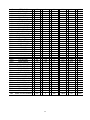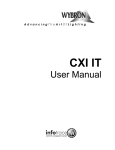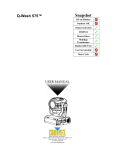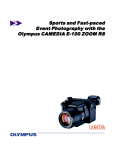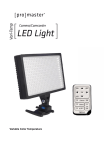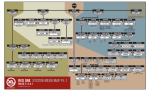Download Wybron Nexera LX Specifications
Transcript
Color Mixing Luminaire TABLE OF CONTENTS Product Modification Warning ........................................................................................3 Important Safety Instructions .........................................................................................3 Quick Start ........................................................................................................................5 Nexera Fixture Specifications .........................................................................................6 Model 2560: Wash - Tungsten.....................................................................................6 Model 2570: Profile - Tungsten....................................................................................7 Model 2580: Wash – CDM...........................................................................................8 Model 2600: Profile – CDM..........................................................................................9 Fixture Setup and Configuration ..................................................................................10 Installing the Lamp.....................................................................................................10 Lamp Optimization.....................................................................................................11 Mounting and Adjusting the Fixtures..........................................................................11 Attaching Accessories to the Front Accessory Holder ...............................................12 Connecting AC Power ...............................................................................................12 Adjusting Field Angle .................................................................................................12 Nexera and the RAM system.....................................................................................13 Head-Feet Restrictions ..............................................................................................14 Head-Feet Example...................................................................................................14 DMX Setup and Operation .............................................................................................15 Controls and Indicators..............................................................................................15 Menu Tree and Navigation ........................................................................................16 Display Messages......................................................................................................17 Service ............................................................................................................................18 Lamp Replacement....................................................................................................18 Cleaning the Reflector ...............................................................................................18 Cleaning the Color Module ........................................................................................19 Cleaning the Lenses ..................................................................................................19 Replacing Fuses ........................................................................................................20 Error Messages / Troubleshooting.............................................................................20 Reprogramming via AVR ISP port .............................................................................21 Appendix 1 – Color Table ..............................................................................................25 Warranty Information.....................................................................................................27 2 SAVE THESE INSTRUCTIONS READ AND FOLLOW ALL INSTRUCTIONS This manual gives step-by-step instructions for preparation, setup, and operation of the NexeraTM Luminaire. There is a potential risk of fire, electric shock or injury to persons if the product is not used as instructed. The Nexera Luminaire is to be used in an indoor environment only and is not intended for residential use. Product Modification Warning Wybron, Inc. products are designed and manufactured to meet the requirements of United States and International safety standards. Modifications to the products could affect safety and render the product non-compliant to relevant safety standards. Important Safety Instructions This product is for professional use only. It is not for residential use. Read this manual before powering or installing the fixture. Follow the safety precautions and observe all warnings in this manual and on the fixture. If you have questions about how to operate the fixture safely, please contact your Wybron dealer or call Wybron directly at 1-800-624-0146. 3 To protect yourself and others from electric shock: • • • • • • If the Nexera fixture was received without an AC cord plug attached, attach the appropriate lamp cord plug according to the following code: green – ground/earth gray – neutral gray – line Disconnect the fixture from AC power before removing or installing the lamp, fuses, or any electronic parts. Always ground (earth) the fixture electrically. Use a good source of AC power that complies with local building and electrical codes and has both overload and ground fault protection. Nexera fixtures and RAM Power Supplies are suitable for dry locations only. Do not expose the fixture or power supply to rain or moisture. Refer all service to a Wybron certified service technician. To protect yourself and others from burns and fire: • • • • • • • • • • • • Do not operate the fixture with missing or damaged lenses or reflector. When replacing the lamp, allow the fixture to cool for at least 5 minutes before removing the lamp holder from the fixture. Do not stare directly into the light. Never look at an exposed lamp while it is illuminated. Replace the lamp if it becomes damaged or thermally deformed. A hot lamp may be an explosion hazard. Do not open the fixture for 5 minutes after power has been disconnected. Wear eye and hand protection when re-lamping. Do not use any lamps other than those approved for use by Wybron and listed in this manual. Use of any other lamp may be hazardous and may void the warranty. Keep all combustible materials (fabric, wood, paper, etc) at least 1 meter (39 inches) away from the fixture. Keep flammable materials well away from the fixture. Do not illuminate surfaces within 1 meter (39 inches) of the fixture. Nexera fixtures are convection cooled. Provide a minimum clearance of 0.1 meter (4 inches) around all air vents. The exterior of the fixture can reach temperatures up to 177ºC (350ºF). Allow the fixture to cool before handling. Do not modify the fixture or install any parts other than genuine Wybron replacement parts. Do not operate the fixture if the ambient temperature exceeds 40º C (104ºF). To protect yourself and others from injury due to falls: • • • • • When suspending the fixture above ground level, verify that the structure can hold at least 10 times the weight of all installed devices. Use a secondary safety cable when mounting this fixture. Verify that all external accessories and rigging hardware are securely fastened and use an approved means of secondary attachment such as a safety cable. Always hang the Nexera fixture with the front accessory retaining clip in the locked position. Block access below the work area whenever installing or removing the fixture. 4 Introduction NexeraTM is Wybron's family of affordable dichroic CMY color mixing luminaires expressly designed to complement your current equipment. Nexera wash lights and profile spots operate just like the conventional theatrical fixtures you're using already, but with the addition of Wybron CMY dichroic color mixing. Nexera fixtures are offered with the Philips® GLC/GLA 575W compact tungsten sources (the preferred source for theater and television) or CDM lamps, and provide superb light output and beam uniformity. All Nexera fixtures are convection cooled and servo-driven, utilizing no fans for silent operation. The patent-pending Wybron CMY color mixing module produces a wide color palette, featuring an exceptional range of control over the most subtle theatrical colors like bastard amber, light pink and no-color blue, all with seamless transitions between colors. Color consistency over time is assured, because the glass filters will not fade with heat or age. Each unit requires 3 DMX channels, thus they are easy to use and patch, even on the simplest of control consoles. The chosen color is easily selected using any two of the three DMX control channels. Color fades are gracefully accomplished with your choice of color path from one color to the next. The Wybron CMY dichroic color-mixing module also allows designers to make color choices and changes in real time. All Nexera fixtures share a common lamp housing, borosilicate cold mirror reflector and Wybron CMY dichroic color-mixing module for ease of service and flexibility. The Wybron CMY module offers a menu display for DMX addressing and operational info. The Nexera has a front accessory frame, allowing for standard sized accessories like gel frames, snoots, barn doors and donuts to be fitted to the fixtures. The profiles accept standard M size patterns and accessories. Quick Start 1. Connect the Equipment a. Install the C-clamp onto the yoke using the yoke bolt. b. Mount luminaire on mounting pipe using the C-clamp and safety cable. c. Connect Nexera to the RAM Power Supply by using the 4-pin Power / Data cable. d. Connect the RAM Power Supply to a DMX source with a 5-pin cable. e. Connect the RAM Power Supply to a 115/230V AC power. f. Connect the Nexera to AC power (115V or 230V depending upon lamp installed.) Metal parts of the lamp and reflector housing get hot! 2. Setup Nexera and Power Supply a. Set the power supply starting channel to 1 (see power supply manual for questions). b. Set the power supply mode to CR2. c. Set Nexera channel to 1 (Factory default). d. Set Nexera to low speed color change mode (Factory default). 3. Control Nexera with DMX a. b. c. d. DMX channel 1 controls Cyan (0% = no color, 100% = full saturation) DMX channel 2 controls Magenta (0% = no color, 100% = full saturation) DMX channel 3 controls Yellow (0% = no color, 100% = full saturation) DMX channel 4 controls Dimming (CDM only, 0%=off, 100%=full on) 5 Nexera Fixture Specifications Model 2560: Nexera Wash - Tungsten Features: • • • • • • 482.35mm/18.99” 221.46mm 8.72” • • • • • Dimensions: Height (with yoke attached): 551.82 mm / 21.73 inches Width (with yoke attached): 270.64 mm / 10.65 inches Length (with yoke attached): 482.35 mm / 19.092 inches Weight: 8.79 kg / 19.38 pounds Electrical Specifications: Lamp Power Consumption: 600W max Lamp Power Input Ratings: 115V, 50/60Hz @ 7A 230V, 50/60Hz @ 2.5A Environmental Specifications: Maximum Ambient Temperature: 40ºC / 104ºF Maximum External Surface Temperature: 177ºC / 350ºF Minimum Distance to Flammable Objects: 1 meter / 3.28 ft Minimum Distance to Illuminated Objects: 1 meter / 3.28 ft 6 Precise, tool-free lamp optimization Integral safety cable mount on fixture Precision milled aluminum construction 6” borosilicate fresnel lens No fans for silent operation Integral Color Module provides a nearly infinite color palette via 3-channel DMX control Philips® 575W compact tungsten, high CRI source (GLA/GLA) Standard 7.5-inch accessory holders Utilizes RAM Power Supplies Legendary Wybron reliability Made in the USA Features: Model 2570: Nexera Profile - Tungsten • • • • • • • • • • • Dimensions: Height (with yoke attached): 551.82 mm / 21.73 inches Width (with yoke attached): 301.88 mm / 11.86 inches Length (with yoke attached): 484.18 mm / 19.06 inches Weight: 9.6 kg / 21.18 pounds Electrical Specifications: Lamp Power Consumption: 600W max Lamp Power Input Ratings: 115V, 50/60Hz @ 7A 230V, 50/60Hz @ 2.5A Environmental Specifications: Maximum Ambient Temperature: 40ºC / 104ºF Maximum External Surface Temperature: 177ºC / 350ºF Minimum Distance to Flammable Objects: 1 meter / 3.28 ft Minimum Distance to Illuminated Objects: 1 meter / 3.28 ft 7 Precise, tool-free lamp optimization Integral safety cable mount on fixture Precision milled aluminum construction Zoom adjust detents at 30° and 36° for quick setup No fans for silent operation Integral Color Module provides a nearly infinite color palette via 3-channel DMX control Philips® 575W compact tungsten, high CRI source (GLA/GLA) Standard 6.25-inch accessory holders Utilizes RAM Power Supplies Legendary Wybron reliability Made in the USA Model 2580: Nexera Wash - CDM Features: • • • • • • • • • • • Dimensions: Height (with yoke attached): 551.82 mm / 21.73 inches Width (with yoke attached): 270.64 mm / 10.65 inches Length (with yoke attached): 482.35 mm / 19.092 inches Weight: 10.31 kg / 22.74 pounds Electrical Specifications: Lamp Watts (nominal): 150W max Ballast Voltage: 120-227VAC Environmental Specifications: Maximum Ambient Temperature: 40ºC / 104ºF Maximum External Surface Temperature: 177ºC / 350ºF Minimum Distance to Flammable Objects: 1 meter / 3.28 ft Minimum Distance to Illuminated Objects: 1 meter / 3.28 ft 8 Precise, tool-free lamp optimization Integral safety cable mount on fixture Precision milled aluminum construction 6” borosilicate fresnel lens No fans for silent operation Integral Color Module provides a nearly infinite color palette plus mechanical dimming via 4-channel DMX control 150W compact CDM light source Standard 7.5-inch accessory holders Utilizes RAM Power Supplies Legendary Wybron reliability Made in the USA Features: Model 2600: Nexera Profile - CDM • • • • • • • • • • • Dimensions: Height (with yoke attached): 551.82 mm / 21.73 inches Width (with yoke attached): 301.88 mm / 11.88 inches Length (with yoke attached): 484.18 mm / 19.06 inches Weight: 11.13 kg / 24.54 pounds Electrical Specifications: Lamp Watts (nominal): 150W max Ballast Voltage: 120-227VAC Environmental Specifications: Maximum Ambient Temperature: 40ºC / 104ºF Maximum External Surface Temperature: 177ºC / 350ºF Minimum Distance to Flammable Objects: 1 meter / 3.28 ft Minimum Distance to Illuminated Objects: 1 meter / 3.28 ft 9 Precise, tool-free lamp optimization Integral safety cable mount on fixture Precision milled aluminum construction Zoom adjust detents at 30° and 36° for quick setup No fans for silent operation Integral Color Module provides a nearly infinite color palette plus mechanical dimming via 4-channel DMX control 150W compact CDM light source Standard 6.25-inch accessory holders Utilizes RAM Power Supplies Legendary Wybron reliability Made in the USA Fixture Setup and Configuration Installing the Lamp Disconnect fixture from line voltage before replacing lamp. Lamp and lamp mounting surfaces are hot! Allow lamp to cool before replacing. Lamp Specifications: Note: Wybron supplies and approves only Philips® Broadway™ P3 Series tungsten halogen lamps for use in Nexera tungsten luminaires. Lamp socket / base: G9.5 Part # ANSI Watts Volts 287391 GLC 575 115 294322 GLA 575 363721 GKV 363739 GLB Lumen Output Life(h) Color Temp 15,500 400 3200º K 115 13,500 1500 3100º K 600 230 15,000 400 3200º K 600 230 13,000 1500 3100º K Nexera CDM Units: Part # CDM150T6830 Lamp, CDM 150W with UV Fade Block Disconnect fixture from AC power. Remove lamp cap by unscrewing both thumbscrews and pulling the lamp assembly straight back out of the fixture. Grasp lamp by the base and remove from heat sink lamp holder. Touching the lamp glass can reduce lamp life. Handle new lamps with a clean cloth. Fingerprints can be cleaned off lamp glass with alcohol and a clean cloth. Install a new lamp by firmly inserting the lamp into the lamp socket. Verify lamp is fully seated by looking through the hole in the side of the lamp socket. 10 Lamp Optimization The Nexera lamp position system consists of four knobs. This system allows changes made to the Z-axis to occur without disturbing the X \ Y-axis settings. Turn on Nexera and aim at a flat surface. Use the three X \ Y axis adjustment knobs to center the lamp in the reflector. Rotating one of the X \ Y knobs clockwise will draw the lamp closer to the knob. Using two knobs together moves the lamp along a vector between the knobs. Use the center knob to adjust the lamp Z-axis for a maximally flat field. Mounting and Adjusting Fixture Adjusting the C-clamp The C-clamp provides a means for installing Nexera on a mounting pipe. It also allows the user to rotate the position of the fixture. Connect C-clamp to the yoke with the yoke bolt and washer. Hang C-clamp on mounting pipe and secure with the C-clamp pipe bolt. Nexera can be rotated to the desired position by loosening the pan screw, setting position, and tightening the pan screw to hold position. Adjusting the yoke The Nexera yoke provides two height positions and allows pitch adjustment of the fixture. To adjust yoke height, remove both yoke adjustment knobs and spacers. Set desired yoke height and install spacers and adjustment knobs. Set desired tilt position and secure by tightening the yoke adjustment knobs. 11 Attaching Accessories to the Front Holder Nexera can accept up to two standard accessories. (7.5” for the wash, 6.25” for the profile) Accessories are safely held in place with a standard spring-loaded latch. From the front of the fixture push the accessory retaining latch to the right. After the latch locking pin clears, move the latch up. Load the accessory then push the latch to the right and down to hold the accessory in place. The spring will engage the locking pin in the fixture. Connecting AC Power Be sure the fixture is properly grounded. Don’t touch the sparky parts. Retaining latch Accessory holder Use a good source of AC power that complies with local building and electrical codes and has both overload and ground fault protection. If the Nexera fixture was received without an AC lamp cord plug attached, attach the appropriate lamp cord plug according to the following code: green – ground/earth gray – neutral gray – line Be sure that the AC power source is appropriate for the lamp being used. Adjusting Field Angle Field angle can be adjusted on the Nexera wash light. Loosen the Fresnel adjustment knob. Move the Fresnel back to increase field angle, or forward to reduce the field angle. Tighten the Fresnel adjustment knob to secure desired field angle. 12 Fresnel adjustment knob Nexera and The RAM System The Nexera gets power from the RAM Power Supply, making it a RAM System compatible device. The system consists of one or more Nexera Luminaires and/or one or more other RAM compatible products and a RAM Power Supply. The DMX512 control signal from the lighting board is connected to the Power Supply and can continue on to more RAM Power Supplies or other DMX controlled devices. The RAM Power Supply sends both power and control signal to the Nexera and any other devices on a single cable. A RAM Power Supply can power the following number of Nexeras: PS-600 (600 watts): up to sixteen (16) tungsten or twelve (12) CDM fixtures PS-300 (300 watts): up to eight (8) tungsten or six (6) CDM fixtures PS-150 (150 watts): up to four (4) tungsten or three (3) CDM fixtures See Head-Feet Restrictions for maximum number of units and distances for a single link. Note: Nexera is compatible with all RAM Power Supplies equipped with software version 3.11 or higher, and set to CR2 mode. The most recent power supply software version can be downloaded from www.wybron.com. The RAM system is not compatible with the Forerunner system. DO NOT connect Nexera to Forerunner Power Supplies, or Forerunner Color Changers to RAM Power Supplies. The Forerunner and the RAM System warranties will not cover damage from such action. RAM Power Supply Nexera Nexera Nexera AC Power DMX512 DMX control console 13 Nexera Head-Feet Restrictions Head-Feet is defined as “the sum of cable lengths from each Nexera color module to a single power supply output”. The Head-Feet parameter is a method of accounting for the voltage drop in the power / signal cable caused by the current drawn by each color module. To help understand this issue, think of it as water pressure (voltage) in a hose (cable) where you have multiple water sprinkler heads (Nexera color modules). If the hose (cable) is too long or you have too many sprinkler heads (color modules), the water pressure (voltage) will be too low. Use the following equation to determine total head feet: Head-Feet = [(A)+(A+B)+(A+B+C)+….] where: A = Cable length from power supply to first color module B = Cable length between first and second color module C = Cable length between second and third color module and so on. The maximum Head-Feet for each of the Nexera fixtures is as follows Model 2560 Model 2570 Model 2580 Model 2600 Nexera Wash - Tungsten Nexera Profile - Tungsten Nexera Wash - CDM Nexera Profile - CDM 1500 Head-Feet max. 1500 Head-Feet max. 1500 Head-Feet max. 1500 Head-Feet max. Head-Feet Example A 100 feet B 25 feet C 20 feet D 25 feet In the figure above four Nexera fixtures are daisy-chained off of the same power supply output. Using the equation given above, total head-feet can be calculated as follows: Head-Feet = [(A)+(A+B)+(A+B+C)+(A+B+C+D)] = [(100) + (100 + 25) + (100 + 25 + 20) + (100 + 25 + 20 + 25)] = [100 + 125 + 145 + 170] = 540 Head-Feet Since total Head-Feet (540) is less than the maximum (1500) this is a valid configuration. 14 DMX Setup and Operation Controls and Indicators Nexera has controls and indicators as follows: A three character seven-segment display 4 push buttons: Menu, (+), (-), and Enter Power (red) and signal (green) indicator LED’s The seven-segment display shows the channel number (c01 – c46) and the speed mode (hi S – lo S). It also displays any error messages, which will be covered in a later section. The Menu button allows you to switch between channel and mode select. Pressing the Select button saves the current channel or mode setting before switching. The (+) button allows you to increment Nexera’s RAM channel when in channel mode, or toggle between high and low speed in speed mode. Changes are recorded in nonvolatile memory immediately, and display flashes for 10 seconds to indicate that a change has been made. The (-) button allows you to decrement Nexera’s RAM channel when in channel mode, or toggle between high and low speed in speed mode. Changes are recorded in nonvolatile memory immediately, and display flashes for 10 seconds to indicate that a change has been made. The Enter button stops the display from flashing after changing the channel or speed. The red power indicator LED remains lit as long as there is power at the PC board. The green LED flashes when a signal is present. It turns off 60 seconds after the last button press. The ISP programming port allows the user to reprogram the unit as new software revisions become available without having to disassemble the unit. See ‘Reprogramming via the ISP port’ in the Service section of the manual for instructions on upgrading Nexera software. 15 Menu Tree and Navigation MENU ADDRESS SPEED 001 … 509 loS … hiS FOCUS Nexera’s operating channel is set like other RAM compatible products. DMX channel = Nexera start channel + Power supply start channel – 1 Please see the RAM Power Supply user manual for instructions on setting the power supply start channel. A copy of the manual in .pdf format is available at www.wybron.com. To change Nexera’s start channel, press the Select button until the display shows cXX, where XX is a number between 01 and 46. Use the (+) button to increment the channel. (Channel number loops from 46 to 1 when incremented.) Use the (-) button to decrement the channel. (Channel number loops from 1 to 46 when decremented.) Press Select to save setting, or allow Nexera to automatically save the setting after 10 seconds. Nexera offers high and low speed settings. High speed color changes are complete in two seconds or less. Low speed movements are inaudible and complete in four seconds or less. Press Select until the display shows SXX, where XX is either hi or lo. Use the (+) or (-) buttons to toggle between high and low speed. Press Select to save setting, or allow Nexera to automatically save the setting after 10 seconds. 16 Display Messages Displayed for 2 seconds after power up, indicates the version (F) and revision (9) of software installed in the unit. Indicates that the unit is initializing the dichroic filter positions. Indicates the starting channel Nexera will operate on. Channel number flashes when changed. Indicates Nexera is in high-speed mode. Speed setting flashes when changed. Indicates Nexera is in low speed mode. Speed setting flashes when changed. (Flashing) Indicates that the unit is waiting for a roll-call request from the power supply. (Flashing) Indicates that motor 1 has encountered an error and has stopped moving. (Flashing) Indicates that motor 2 has encountered an error and has stopped moving. (Flashing) Indicates that motor 3 has encountered an error and has stopped moving. (Flashing) Indicates the unit reads a voltage of lower than 17 volts. The unit will stop operating at 16 volts. (Flashing) Indicates the unit has shut down as commanded by the power supply. (Flashing) Indicates that the unit attempted to write a value to EEPROM and was unable to do so. The unit will continue to function. (Flashing) Indicates that the serial number in the unit has been erased. The unit will create a random serial number and continue to function normally. Blank Unit is running, no error conditions exist, and it has been longer than 60 seconds since last button press. 17 Service Lamp Replacement Disconnect fixture from line voltage before replacing lamp. Lamp and lamp mounting surfaces are hot! Allow lamp to cool before replacing. Refer to the table on page 10 for recommended replacement lamps. Disconnect fixture from AC power. Remove lamp cap by unscrewing both thumbscrews and pulling the lamp assembly straight back out of the fixture. Grasp lamp by the base and remove from heat sink lamp holder. Touching the lamp glass can reduce lamp life. Handle new lamps with a clean cloth. Fingerprints can be cleaned off lamp glass with alcohol and a clean cloth. Install a new lamp by firmly inserting the lamp into the lamp socket. Verify lamp is fully seated by looking through the hole in the side of the lamp socket. Cleaning the Reflector To avoid burns or damage to the fixture, allow fixture to cool before cleaning. Remove the lamp cap by unscrewing both thumbscrews and pulling the lamp assembly straight back out of the fixture. Separate the front and rear barrel halves by removing the four screws from the front barrel as indicated in the picture. Leaving the reflector installed in the rear barrel, use clean pressurized air to clean dust from the reflector surface. If necessary, use a soft cloth and alcohol to clean the reflector surface. Mate the front and rear barrels and secure in place with four screws. Replace lamp cap. Harsh chemicals and rough cloth can damage the coating on the reflector. Replace damaged reflectors. 18 Cleaning the Color Module Remove the color module from the front barrel by removing four screws indicated in the figure. Use a DMX source and a RAM Power Supply to command all color filters to 0% DMX. Using the DMX source command the magenta filter up into the color module aperture so the top of the filter is at the top of the aperture. Clean the exposed filter surfaces with a clean cloth and alcohol. Command the magenta filter higher to expose more of the filter, and clean with alcohol. After the entire magenta filter has been cleaned, command it back to 0% and repeat for the remaining color filters. Install the color module in the front barrel with the XLR connectors facing the rear of the unit. Replace the four mounting screws. Cleaning the Lenses Remove the color module from the front barrel by removing four screws indicated in the figure in the ‘Cleaning the Color Module’ section above. Set the color module aside. Separate the front and rear barrel halves by removing the four screws from the front barrel as indicated in the picture. Set the rear barrel aside. Remove the Fresnel lens screw and washers. Back the Fresnel knob 90% out, then using the knob tilt the Fresnel lens out toward the front of the fixture. Grasp the edge of the Fresnel lens and back the knob the rest of the way out. Tilt the Fresnel lens between the accessory brackets and remove the lens. The accessory brackets can be removed to ease extraction of the Fresnel lens. Use clean pressurized air to remove dust from the lenses. Clean the condenser and Fresnel lens with a soft cloth and an ammonia based cleaner. Reinstall the Fresnel lens by tilting lens back into position in the barrel. Start the Fresnel lens washers and screw while holding the lens in alignment with the range slot. Start the Fresnel knob, then tighten the Fresnel screw, and finally tighten the knob. Mate the front and back barrels and secure with four screws. 19 Replacing the Fuse The fuse is located on the same panel as the XLR connectors. Check the fuse if the unit does not operate and the red power indicator LED does not light when connected to a power supply. Use a 1.5A slow blow fuse only. Damage caused to the unit with the incorrect fuse installed is not covered under the warranty. Error Messages / Troubleshooting ErX Where X is 1,2, or 3. The indicated motor has encountered a problem that prevents it from completing the commanded move. Check for broken motor or encoder wires. Check for any foreign objects in the color module that might impede motion of the color filter. Check condition of the motor / lead screw belt. Check condition of the lead screw and lead screw nut. lo dc The processor is reading low board voltage. Check that head feet restrictions are not exceeded. Check for damaged cable between the power supply and fixture. Uni Off The unit was commanded to shut down at the power supply. Cycle power at the unit. SEr Err The serial number was erased. Most likely occurred during reprogramming, call Wybron technical support. EEP Err Nexera is unable to store channel and mode information in non-volatile memory. Unit will operate, but will not remember settings after cycling power. Call Wybron technical support. 20 Reprogramming via the ISP Port Nexera’s software can be upgraded using the Atmel ISP Programmer. These are available from DigiKey (www.digikey.com) for approximately $30 US. The Atmel ISP programmer requires a PC with a free 9-pin serial port running Windows 98 SE, ME, 2000, or XP operating systems. Please follow the reprogramming instructions carefully to avoid damaging the Nexera PC board or ISP programmer. Following the instructions provided with the Atmel ISP programmer, swap the 10-pin cable with the optional 6-pin cable on the programmer. Connect the ISP programmer to the computer’s serial port and install AVR Studio. Download the most recent software revision for Nexera from www.wybron.com. With the Nexera fixture and color module powered down connect ISP programmer to Nexera via the 6-pin ISP cable. The programming port and programming cable are keyed to indicate correct orientation. Power up Nexera’s color module. The LED on the programmer should blink red, yellow, green, off, steady green. Open AVR Studio. In the Welcome to AVR Studio window uncheck the ‘Show this dialog on open’ box, then click Cancel. 21 Click Tools, STK500/AVRISP/JTAGICE, STK500/AVRISP/JTAG ICE… as shown below After the AVRISP window opens check that the ISP programmer was detected at the bottom of the AVRISP window as shown below. 22 Click on the ‘Fuses’ tab of the AVRISP window. Verify that the fourth option on the list “Preserve EEPROM memory through the Chip Erase cycle” fuse is checked. Check mark the box if it is not. Do not change any other fuse settings. If the ‘Preserve EEPROM’ fuse is not check marked, Nexera’s serial number will be erased during reprogramming and the display will flash “SER Err” when run. Contact Wybron technical support to restore erased serial numbers. Click on the ‘Program’ tab of the AVRISP window. 23 In the middle section of the AVRISP window marked ‘Flash’ click on the “ .. “ button to browse to the .hex file previously downloaded from www.wybron.com. Browse to the file and click ‘Open’. The path in the ‘Flash’ section of the AVRISP window now points to the .hex file to be programmed into Nexera. In the AVRISP window ‘Flash’ section click on the ‘Program’ button. Do not use the ‘Program’ button in the ‘EEPROM’ section. A status bar in the lower left-hand corner of AVR Studio will indicate progress as Nexera’s flash memory is programmed and verified. Messages in the lower section of the AVRISP window describe what action is being taken, and if the action was successful as shown in the figure above. At the end of the programming cycle, Nexera will automatically restart. The new software version number will be shown for two seconds on Nexera’s display. To avoid damaging the ISP programmer, disconnect power from Nexera’s color module before unplugging the ISP port. 24 Appendix 1 Color Table DMX decimal Color # Color Name ---NO COLOR G110 DARK ROSE G120 BRIGHT PINK G130 ROSE G155 LIGHT PINK G160 CHORUS PINK G180 CHERRY G315 AUTUMN GLORY G325 BASTARD AMBER G330 SEPIA G335 CORAL G343 HONEY G450 SAFFRON G540 PALE GREEN G650 GRASS GREEN G660 MED GREEN G680 KELLY GREEN G685 PISTACHIO G690 BLUEGRASS G710 BLUE GREEN G725 PRINCESS BLUE G740 OFF BLUE G760 AQUA BLUE G790 ELECTRIC BLUE G810 MOON BLUE G815 MOODY BLUE G835 AZTEC BLUE G847 CITY BLUE G905 DARK BLUE G915 TWILIGHT G940 LIGHT PURPLE G945 ROYAL PURPLE G950 PURPLE G960 MEDIUM LAVENDER G990 DARK LAVENDER G995 ORCHID L101 YELLOW L104 DEEP AMBER L105 ORANGE L106 PRIMARY RED L110 MIDDLE ROSE L111 DARK PINK L115 PEACOCK BLUE L116 MEDIUM BLUE-GREEN Cyan Chan 1 0 0 0 0 0 0 0 0 0 0 0 0 0 140 190 195 197 202 223 186 196 210 178 126 201 172 222 180 255 200 151 195 170 130 130 122 0 0 0 0 0 0 207 255 Magenta Chan 2 0 181 191 155 80 109 180 164 80 85 145 100 0 0 0 0 0 0 0 0 0 0 0 0 127 85 160 130 190 187 148 230 180 137 170 216 0 72 115 255 126 158 0 0 25 Yellow Chan 3 0 0 66 20 0 50 124 211 86 105 189 157 177 155 204 195 154 154 142 100 118 61 64 30 0 0 0 0 0 0 0 0 0 0 0 0 211 202 255 228 45 67 137 137 DMX% Cyan Chan 1 0% 0% 0% 0% 0% 0% 0% 0% 0% 0% 0% 0% 0% 55% 75% 76% 77% 79% 87% 73% 77% 82% 70% 49% 79% 67% 87% 71% 100% 78% 59% 76% 67% 51% 51% 48% 0% 0% 0% 0% 0% 0% 81% 100% Magenta Chan 2 0% 71% 75% 61% 31% 43% 71% 64% 31% 33% 57% 39% 0% 0% 0% 0% 0% 0% 0% 0% 0% 0% 0% 0% 50% 33% 63% 51% 75% 73% 58% 90% 71% 54% 67% 85% 0% 28% 45% 100% 49% 62% 0% 0% Yellow Chan 3 0% 0% 26% 8% 0% 20% 49% 83% 34% 41% 74% 62% 69% 61% 80% 76% 60% 60% 56% 39% 46% 24% 25% 12% 0% 0% 0% 0% 0% 0% 0% 0% 0% 0% 0% 0% 83% 79% 100% 89% 18% 26% 54% 54% L117 L118 L124 L126 L128 L132 L161 L179 L180 L181 L201 L203 L204 R02 R09 R14 R15 R21 R22 R23 R26 R312 R318 R32 R33 R344 R358 R36 R383 R39 R44 R48 R52 R54 R57 R60 R64 R65 R68 R69 R83 R89 STEEL BLUE LIGHT BLUE DARK GREEN MAUVE BRIGHT PINK MEDIUM BLUE SLATE BLUE CHROME ORANGE DARK LAVENDER CONGO BLUE FULL CT BLUE 1/4 CT BLUE FULL CT ORANGE BASTARD AMBER PALE AMBER GOLD MEDIUM STRAW DEEP STRAW GOLDEN AMBER DEEP AMBER ORANGE LIGHT RED CANARY MAYAN SUN MEDIUM SALMON PINK NO COLOR PINK FOLIES PINK ROSE INDIGO MEDIUM PINK SAPPHIRE BLUE EXOTIC SANGRIA MIDDLE ROSE ROSE PURPLE LIGHT LAVENDER SPECIAL LAVENDER LAVENDER NO COLOR BLUE LIGHT STEEL BLUE DAYLIGHT BLUE SKY BLUE BRILLIANT BLUE MEDIUM BLUE MOSS GREEN 151 207 216 121 0 255 172 0 182 255 136 70 0 0 0 0 0 0 0 0 0 0 0 0 0 69 172 0 255 0 0 100 107 85 140 100 172 166 215 200 255 200 0 0 0 255 203 120 90 104 192 219 41 40 88 68 72 77 92 130 164 165 220 0 142 169 82 178 222 135 190 255 168 184 144 85 146 42 102 0 135 35 168 0 89 77 203 0 43 0 0 255 0 0 0 0 147 85 114 183 224 230 255 208 204 214 152 144 22 0 0 58 0 70 0 0 0 0 0 0 0 0 0 0 0 200 59% 81% 85% 47% 0% 100% 67% 0% 71% 100% 53% 27% 0% 0% 0% 0% 0% 0% 0% 0% 0% 0% 0% 0% 0% 27% 67% 0% 100% 0% 0% 39% 42% 33% 55% 39% 67% 65% 84% 78% 100% 78% 0% 0% 0% 100% 80% 47% 35% 41% 75% 86% 16% 16% 35% 27% 28% 30% 36% 51% 64% 65% 86% 0% 56% 66% 32% 70% 87% 53% 75% 100% 66% 72% 56% 33% 57% 16% 40% 0% 53% 14% 66% 0% 35% 30% 80% 0% 17% 0% 0% 100% 0% 0% 0% 0% 58% 33% 45% 72% 88% 90% 100% 82% 80% 84% 60% 56% 9% 0% 0% 23% 0% 27% 0% 0% 0% 0% 0% 0% 0% 0% 0% 0% 0% 78% R90 DARK YELLOW GREEN 255 0 235 100% 0% 92% 26 Warranty Information WYBRON, INC. warrants to the original owner or retail customer that for a period of one year from date of delivery of a portable system or energization of a permanently installed system (up to a maximum of 18 months from delivery) its products will be free from defects in materials and workmanship under normal use and service. Warranty does not cover any product or part of a product subject to accident, negligence, alteration, abuse, misuse or any accessories or parts not supplied by WYBRON, INC.. Warranty does not cover "consumable" parts such as fuses, lamps, or color media. WYBRON, INC.'s warranty does not extend to items not manufactured by us. Freight terms on warranty repairs are FOB WYBRON, INC. factory or designated repair facility. Collect shipments or freight allowances will not be accepted. WYBRON, INC.'s sole responsibility under this warranty shall be to repair or replace at WYBRON, INC.'s option such parts as shall be determined to be defected on WYBRON, INC.'s inspection. WYBRON, INC. will not assume any responsibility for any labor expended or materials used to repair any equipment without WYBRON, INC.'s prior written authorization. WYBRON, INC. shall not be responsible for any incidental, general or consequential damages to property, damages for loss of use, time, profits or income, or any other charges. The owner's obligations during the warranty period under this warranty are to notify WYBRON, INC. at WYBRON, INC.'s address within one week of any suspected defect, and return the goods prepaid to WYBRON, INC. at their factory or authorized service center. This warranty is contingent on the customer's full and timely compliance with the terms of payment set forth in said purchase order. This warranty is expressly in lieu of any and all other warranties expressed or implied including the warranties of merchantability and fitness for a particular purpose and of other obligations and liabilities on our part. The owner acknowledges that no other representations were made to him or relied upon him with respect to the quality and function of the goods sold. This written warranty is intended as a complete and exclusive statement of the terms thereof. Prior dealings or trade usage shall not be relevant to modify, explain or vary this warranty. Acceptance of, or acquiescing in, a course of performance under this warranty shall not modify the meaning of this agreement even though either party has knowledge of the performance and a chance to object. 27