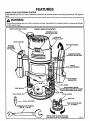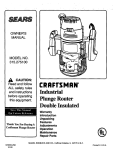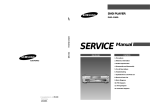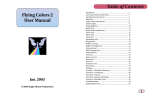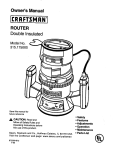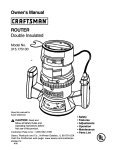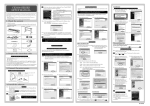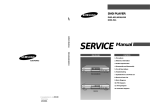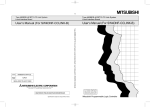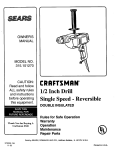Download Craftsman 315.275110 Owner`s manual
Transcript
p i n i SW/A/ S OWNER'S MANUAL MODEL NO. 315.275110 CAUTION: Read and follow CRRFTSMRN° ALL safety rules Industrial Electronic and instructions before operating this equipment. I I I Thank You for Buying Craftsman Tools Plunge Router Double Insulated Warranty Introduction Unpacking Features Adjustments Operation Maintenance Repair Parts ® Sold by SEARS, ROEBUCK AND CO., Hoffman Estates, IL 60179 U.S.A. 972000-290 10-00 Printed In U.S.A. RULES FOR SAFE OPERATION DOUBLE INSULATION is a safety concept in electric power tools which eliminates the need for the usual three wire grounded power cord and grounded supply system. Wherever there is electric current in the tool there are two complete sets of insulation to protect the user. All exposed metal parts are isolated from internal metal motor components with protecting insulation. IMPORTANTServicing of a tool with double insulation requires extreme care and knowledge of the system and should be performed only by a qualified service technician. For service we suggest you return the tool to your nearest Sears Store for repair. Always use original factory replacement parts when servicing. WARNING: WARNING: Do not attempt to operate this tool until you have read thoroughly and understand completely all instructions, safety rules, etc. contained in this manual. Failure to comply can result in accidents involving fire, electric shock, or serious personal injury. Save owner's manual and review frequently for continuing safe operation, and instructing others who may use this tool. READ ALL INSTRUCTIONS 1. KNOW YOUR POWER TOOL. Read owner's 2. manual carefully. Learn its applications and limitations as well as the specific potential hazards related to this tool. GUARD AGAINST ELECTRICAL SHOCK by preventing body contact with grounded surfaces. For example: Pipes, radiators, ranges, refrigerator enclosures. 3. 4. KEEP GUARDS IN PLACE order. KEEP WORK AREA CLEAN. and benches invite accidents. DANGEROUS and in working 6. Don't use power tool in damp or wet locations or expose to rain, Keep work area well lit. KEEP CHILDREN AND VISITORS AWAY. 7. All visitors should wear safety glasses and be kept a safe distance from work area. Do not let visitors contact tool or extension cord. STORE IDLE TOOLS. When not in use tools ENVIRONMENT. should be stored in a dry and high or locked-up place - out of the reach of children. 10. 13. 14. AVOID 9. 12. Cluttered areas 5. 8. 11. DON'T FORCE TOOL. It will do the job better and safer at the rate for which it was designed. USE RIGHT TOOL. Don't force small tool or attachment to do the job of a heavy duty Don't use tool for purpose not intended example - A circular saw should never be for cutting tree limbs or logs. WEAR PROPER APPAREL. Do not 15. 16. 17. 18. tool. - for used 19. wear loose clothing or jewelry that can get caught in tool's moving parts and cause personal injury. Rubber gloves and non-skid footwear are _k recommended when working outdoors. Wear protective hair covering to contain long hair and keep it from being drawn into nearby air vents. ALWAYS WEAR SAFETY GLASSES. Everyday eyeglasses have only impact-resistant lenses; they are NOT safety glasses. PROTECT YOUR LUNGS. Wear a face or dust mask if operation is dusty. PROTECT YOUR HEARING. Wear hearing protection during extended periods of operation. DON'T ABUSE CORD. Never carry tool by cord or yank it to disconnect from receptacle. Keep cord from heat, oil and sharp edges. SECURE WORK. Use clamps or a vise to hold work. Both hands ar# needed to operate the tool. DON'T OVERREACH. Keep proper footing and balance at all times. Do not use on a ladder or unstable support. MAINTAIN TOOLS WITH CARE. Keep tools sharp at all times, and clean for best and safest performance. Follow instructions for lubricating and changing accessories. DISCONNECT TOOLS. When not in use, before servicing, or when changing attachments, blades, bits, cutters, etc., all tools should be disconnected from power supply. REMOVE ADJUSTING KEYS AND WRENCHES. Form habit of checking to see that keys and adjusting wrenches are removed from tool before turning it on. Look for this symbol toYour pointsafety out important safety It means attention!!! is revolved. Page 2 precautions. ] RULES FOR SAFE OPERATION (Continued) 20. AVOID ACCIDENTAL STARTING. Don't carry plugged-in tools with finger on switch. Be sure switch is off when plugging in. 21. MAKE SURE YOUR EXTENSION CORD IS IN GOOD CONDITION. When usingan extension cord, be sure to use one heavy enough to carry the current your product willdraw. An undersized cord will cause a drop in line voltage resulting in loss of power and overheating. A wire gage size (A.W.G.) of at least 14 is recommended for an extension cord 25 feet or less in length. A cord exceeding 25 feet is not recommended. If in doubt, use the next heavier gage. The smal_r the gage number, the heavier the cord. 22. OUTDOOR USE EXTENSION CORDS. When tool is used outdoors, use only extension cords suitable for use outdoors.Outdoor approved cords are marked with the suffix W-A, for example SJTW-A or SJOW-A. 23. KEEP CUTTERS CLEAN AND SHARP. Sharp cutters minimize stalling and kickback. 24. KEEP HANDS AWAY FROM CUTTING AREA. Keep hands away from cutters. Do not reach underneath work while cutter is rotating. Do not attempt to remove material while cutter is rotating. 25. NEVER USE IN AN EXPLOSIVE ATMOSPHERE. Normal sparking of the motor could ignite fumes. 26. INSPECT TOOL CORDS PERIODICALLY and if damaged, have repaired at your nearest Sears Repair Center. Stay constantly aware of cord location. 27. INSPECT EXTENSION CORDS PERIODICALLY and replace if damaged. 28. KEEP HANDLES DRY, CLEAN, AND FREE FROM OIL AND GREASE. Always use a clean cloth when cleaning. Never use brake fluids, gasoline, petroleum-based products or any strong solvents to clean your tool. 29. STAY ALERT. Watch what you are doing and use common sense. Do not operate tool when you are tired. Do not rush. 30. CHECK DAMAGED PARTS. Before further use of the tool, a guard or other part that is damaged should be carefully checked to determine that it will operate properly and perform its intended function. Check for alignment of moving parts, binding of moving parts, breakage of parts, mounting, and any other conditions that may affect its operation. A guard or other part that is damaged should be properly repaired or replaced by an authorized service center unless indicated elsewhere in this instruction manual. D_ 31. DO NOT USE TOOL IF SWITCH DOES NOT TURN IT ON AND OFF. Have defective switches replaced by an authorized service center. 32. INSPECT FOR and remove all nails from lumber before routing. 33. DRUGS, ALCOHOL, MEDICATION. Do not operate tool while under the influence of drugs, alcohol, or any medication. 34. WHEN SERVICING USE ONLY IDENTICAL CRAFTSMAN REPLACEMENT PARTS. 35. POLARIZED PLUGS. To reduce the risk of electric shock, this tool has a polarized plug (one blade is wider than the other). This plug will fit in a polarized outlet only one way. If the plug does not fit fully in the outlet, reverse the plug. If it still does not fit, contact a qualified electrician to install the proper outlet. Do not change the plug in any way. 36. DO NOT USE TOOL UNDER "BROWNOUT" OR OTHER LOW VOLTAGE CONDITIONS. Also, do not use with any device that could cause the power supply voltage to change. 37. WHEN USING THIS ROUTER WITH A ROUTER TABLE, HELP PREVENT POSSIBLE SERIOUS INJURY BY KEEPING THE CUTTER GUARDED AT ALL TIMES. Use only router tables, with guards, that have been designed for use on touters that are of this type, size, and weight. 38. SAVE THESE INSTRUCTIONS. Review them frequently and use them to instruct others who may use this tool. If you loan someone this tool, loan them these instructions also. _t WARNING: Some dust created by power sanding, sawing, grinding, drilling, and other construction activities contains chemicals known to cause cancer, birth defects or other reproductive harm. Some examples of these chemicals are: • lead from lead-based paints, • crystalline silica from bricks and cement and other masonry products, and • arsenic and chromium from chemically-treated lumber. Your risk from these exposures varies, depending on how often you do this type of work. To reduce your exposure to these chemicals: work in a well ventilated area, and work with approved safety equipment, such as those dust masks that are specially designed to filter out microscopic particles. INTRODUCTION • CONGRATULATIONS AND THANK YOU FOR BUYING THIS CRAFTSMAN ROUTER. it has been designed, engineered and manufactured to provide you with Sears high standard of dependability, ease of operation, and operator safety. Properly cared for, it will give you years of rugged, trouble-free performance. SPECIFICATIONS: 0-2-1/2 In. Depth Of Cut Collet 1/4 In. - 1/2 In. 3.5 Horsepower CAUTION: Rating Carefully road through this entire owner's manual before using your new router. Pay close attention to the Rules For Safe Operation, Warnings and Cautions. if you use your router properly and only for what it is intended, you will enjoy years of safe, reliable service. 120 volts, 60 Hz, AC only, 15.0 AMPS No Load Speed 10,000 - 22,000 RPM Power Cord i 10Ft. 12.8 Lbs. Nat Weight Your router has many features for making routing operations more pleasant and enjoyable. Safety, performance and dependability have been given top priority in the design of this router making it easy to maintain and operate. FULL ONE YEAR WARRANTY ON CRAFTSMAN INDUSTRIAL ELECTRONIC PLUNGE ROUTER If this Craftsman Industrial Electronic Plunge Router fails due to a defect in material or workmanship within one year from the date of purchase, Sears will repair it free of charge. WARRANTY SERVICE IS AVAILABLE BY SIMPLY RETURNING THE TOOL TO THE NEAREST SEARS STORE IN THE UNITED STATES. .. This warranty gives you specific legal rights, and you may also have other rights which vary from state to stats. SEARS, ROEBUCK AND CO. DEPT. 817 WA HOFFMAN ESTATES, IL 60179 TABLE OF CONTENTS 1. Rules for Safe Operation ............................................................................ 2. Introductionand Product Specifications......................................................... 4 3. Warranty and Table Of Contents .................................................................... 4 4. Unpacking ...................................................................................................... 5 5. Features ...................................................................................................... 6. Adjustments .............................................................................................. 7. Operation ................................................................................................ 13-19 8. Maintenance ........................................................................................... 20-24 9. Exploded View and Repair Parts List...................................................... 26-27 10. Parts Ordering/Service ............................................................................... P_e4 2-3 5-7 8-12 28 :UNPACKING Your new plunge router comes fully assembled. After removing it from the box, inspect it carefully to make sure that it is not damaged and that no parts are missing. See Figure 1. The following accessories should also be included in the box: 1. Combination Wrench (3/8 In. - 7/8 In.) 2. 1/4 In. Collet Assembly 3. 4. Edge Guide Roller Guide 5. Guide Bushing WARNING: If any parts are missing, do not operate your router until the missing parts are replaced. Failure to do so could result in possible serious personal injury. FEATURES Your electronic router is a versatile woodworking tool which will give you years of trouble-free performance. It is engineered with the professional in mind, but its ease of operation allows the amateur to produce work which is beautiful and precise. 3.5 HORSEPOWER LARGEHANDLES MOTOR Your router has a powerful 3.5 horsepower motor with sufficient power to handle the toughest routing jobs. The motor also has externally accessible brushes for ease of servicing. SOFT START The soft start feature builds motor RPM gradually to minimize start-up torque. Pressing or releasing the "on-off" trigger will turn your router on or off. DEPTH CONTROL KNOB A large depth control knob makes precise depth of cut changes possible. It also is very helpful when making depth of cut changes with your router mounted upside clown on a router table. DEPTH STOP SYSTEM The depth stop block located on the base of your router provides three adjustable stops and three fixed stops for quick depth of cut changes. A depth adjustment scale makes quick adjustments to depth of cut changes possible. The spring loaded adjustment knob quick releases stop bar by depressing center of knob. 1/4 IN. AND 1/2 IN. SHANK CAPACITY Your router has a 1/2 in, diameter collet that accepts cutters with 1/2 in. shanks, A 1/4 in, col[et has been provided so that cutters with 1/4 in, shank bits can also be used, CHIP SHIELD A clear plastic see-through chip shield has been provided on the base of your router for protection against flying dust and chips. It is designed to fit the front opening of the router base. POSILOCK SPINDLE LOCK A posilock spindle lock secures the spindle so that only one wrench is needed to loosen collet nut and change cutters. A spindle lock indicator light alerts you that spindle is locked if you connect router to power supply before unlocking spindle. NOTE: Your router will not run if spindle is locked. "LOCK-ON" FEATURE" Your router is equipped with a "lock-on" feature that is convenient when continous operation for extended periods of time is required. r_^_^ Your router has large oversized handles for easy handling and maintaining proper control when routing. The left handle allows you to set cutter depth of cut when making plunge cuts, while the right handle provides easy access to the "on-off" trigger, "lock-on" button, and variable speed control selector. The handles have also been designed so that they are comfortable and easy to grasp when operating in different positions or at different angles. VARIABLE SPEED SWITCH WITH ELECTRONIC SPEED CONTROL (Feedback Switch) Your router has advanced electronic features, designed to assist you in getting the maximum use from your router. By making proper speed selections, your router can be adjusted to specfic routing needs. This eliminates much of the guess work previously needed to perform a given job. Both the experienced and inexperienced router users benefit, obtaining professional like result-_ with fewer job errors. The variable speed control allows the router speed to be adjusted from 10,000 to 22,000 rpm. The variable speed control selelctor is conveniently located inside the right ha[idle near the operator's thumb or hand. Thl_ electronic feature of your router introduces the flexibility of adjusting the motor speed to required job conditions. An electronic speed control module senses the load applied to the motor, and increases or decreases motor voltage to compensate for and maintain desired RPM. Speed can be set according to the approximate cutter diameter you will be using and to the hardness of the material being cut. The best cuts are made when the cutter is fed through material at the proper rate of feed. ROUTER ACCESSORIES Your router comes equipped with several accessories. The edge guide keeps the cutter parallel with an edge of the workpiece when cutting grooves and rabbets. The roller guide allows the router to be used to trim laminates and make cuts parallel with an irregularly shaped edge. The template guide bushing enables the router to follow a template for making duplicate shapes. _" FEATURES KNOW YOUR ELECTRONIC ROUTER Beforeattemptingto use your router,familiarize yourselfwith alloperatingfeatures and safetyrequirements.See Figures1 and 2. WARNING: Do not allow familiarity with your router to make you careless. Remember that a careless fraction of a second is sufficient to inflict severe injury. DEPTH CONTROLKNOB FRONT VIEW OF ROUTER SPINDLE LOCK INDICATOR LIGHT . POSILOCK SPINDLE LOCK LOCKHANDLE SWITCH HANDLE PLUNGE RELEASE ACTUATOR VARIABLE SPEED CONTROL SELECTOR SCALE (INCH AND METRIC) _ZERO RESET INDICATOR KNOB ADJUSTMENT KNOB (DEPRESSING CENTER OF KNOB QUICK RELEASES STOP BA_ STOP BAR STOPSCREW 5/16-18 UNC DEPTH STOP BLOCK (3/8 IN. - 7/8 IN,) / L DEPTH STOP BLOCK ROTATES FOR DEPTH OF CUT CHANGES Fig. I FEATURES REAR VIEW OF ROUTER DEPTH CONTROL KNOB VARIABLE SPEED CONTROL SELECTOR POWER CORD LOCK HANDLE "LOCK-ON" BUTTON "ON-OFF' TRIGGER SWITCH HANDLE PLUNGE .OCK ACTUATOR SPEED SELECTION CHART 5/16-18 UNC-2B ROUTER BASE FLANGE SUBBASE COLLETNUT Fig. 2 ELECTRICAL CONNECTION Your muter has a precision built electric motor. It should be connected to a power supply that is 120 volts, 60 Hz, AC only (normal household current). Do not operate this toolon direct current (DC). A voltage drop of more than 10 percent willcause a loss of power and the motor will overheat. If you r tool does not operate when plugged into an outlet, double-check the power supply. WARNING: The operation of any power tool can result in foreign objects being thrown into your eyes, which can result in severe eye damage. Before beginning power tool operation, always wear safety goggles or safety glasses with side shields and a full face shield when needed. We recommend Wide Vision Safety Mask for use over eyeglasses or standard safety glasses with side shields, available at Sears Retail Stores. 10orv_ "7 ADJUSTMENTS ' WARNING: Your router should never be connected to power supply when you are assembling parts, making adjustments, installing or removing cutters, or when not in use. Disconnecting your router will prevent accidental starting that could cause serious injury. i INSTALLING/REMOVING See Figures3, 4, and 5. I. cu'n'ERS UNPLUG YOUR ROUTER. 1- p Failure to unplug your router could result in accidental starting causing serious injury. Place the posilock spindle lock into lock position. See Figure 3. NOTE: If spindle does not lock, turn collet nut with wrench, applying pressure at the same time to the spindle lock with your thumb or finger. When lock mechanism engages with notch in spindle, spindle lock will slide into lock position. 2. WARNING: COMBINATION WRENCH COLLET NUT ® To prevent damage to the spindle or spindle lock, do not attempt to engage spindle lock while motor is running. Always allow motor to come to a complete stop and unplug it before engaging spindle lock. 3. Place router upside down on workbench or lay it face down on its side in order to gain easy access to conet nut. 4. Place 7/8 in. end of the combination wrench provided through back of router base onto collet nut and turn counterclockwise to loosen. See Figure 4. WARNING: If you are changing a cutter immediately after use, be careful not to touch the cutter or collet with your hands or fingers. They will get burned because of the heat buildup from cutting. Always use the wrench provided. kl CUTTER I ADJUSTMENTS INSTALLING/REMOVING CUTTERS MOTORSHAFT (Continued) 5. . 7. If installing cutter for the first time, it can be installed once collet nut is loose. If changing cutters, cutter will easily slip from collet after loosening collet nut. The 1/2 in. collet is machined to precision tolerances to fit cutters with 1/2 in. diameter shanks. As previously mentioned, a 1/4 in. collet assembly has also been provided with your router so that cutters with 1/4 in. shank bits can be used. To use cutters with 1/4 in. shank bits, the 1/2 in. collet assembly must be removed and replaced with the 1/4 in, collet assembly. Remov_ethe 1/2 in. collet assembly by removing collet nut, loosening collet screw securing collet to motor shaft, then removing collet assembly. NOTE: The collet screw has left hand threads and you will need a #2 phillips screwdriver to loosen collet screw. Turn screw clockwise to loosen and counterclockwise S. S. to tighten. Replace with the 1/4 in. collet assembly, securely tightening collet screw in collet to motor shaft, then reassemble 1/2 in. collet nut. See Figure 5. Insert shank of cutter into collet until shank bottoms out, then pull it out 1/16 in, to allow for expansion when the bit gets hot. 10, Tighten the collet nut securely by turning with the wrench provided. See Figure 4. WARNING: If collet nut is not tightened securely, cutter may come out during usa causing serious personal injury. 11, 1/2IN. COLLETNUT Place posilock spindle lock back in unlock position. Otherwise, interlocking mechanism of spindle lock will not let you turn your router on. If you forget, the spindle lock Indicator light will alert you that spindle Is still locked when you connect router to power supply. Page 9 ___1/2 IN. COLLET COLLETSCREW(LEFTHANDTHREADS)USINGA #2 PHILLIPSSCREWDRIVER,TURNSCREWCLOCKWISE TO LOOSENANDCOUNTERCLOCKWISE TO TIGHTEN CuI"rERWITH 1/4IN. SHANKDIAMETER COLLETASSEMBLY Fig. 5 WARNING: Do not use cutters with undersized shanks. Undersized shanks will not tighten properly and could be thrown from tool causing injury. ADJUSTMENTS DEPTH OF CUT ADJUSTMENTS See Figures 6, 7 and 8. When routing a groove that is too deep to safely cut in one pass, it is best to make the cut in several passes. We recommend that several passes be made to reach deeper cuts. Proper depth of cut depends on several factors: horsepower of router motor, type of cutter being used, and type of wood being routed. A lightweight, low horsepower router is designed for making shallow cuts. A router with high horsepower rating can safely cut deeper. Small bits, such as 1/4 in. shank veining bits with 1/16 in. cutting diameters, are designed to remove only small amounts of wood. Larg,e bits, such as 1/2 in. shank straight-flute bits, are made to remove larger amounts of wood in a single pass. Cuts can be made deeper in soft woods, such as white pine, than in tough hardwoods, like oak or maple. Based upon these considerations, choose a depth of cut that will not place excessive strain on router motor. If you find that extra force is needed or that the motor speed slows down considerably, turn off router and raise the bit. Then, make the cut in two or more passes. TO SET DEPTH 1, OF CUT UNPLUG YOUR ROUTER. WARNING: Failure to unplug your router could result in accidental starting causing serious injury. 2. 3. 4. 5. 6. 7. 8. 9. 10. 11. 12. Raise cutter by depressing plunge release actuator. See Figure 6. Adjust depth control knob until cutter is inside router subbase. See Figure 7. Place router on a flat surface. Lower router until tip of cutter barely touches flat surface. See Figure 8. Squeeze plunge lock actuator to lock cutter at "zero" depth of cut. NOTE: If desired, adjust depth control knob until hex nut comes in contact with stop flange. This will provide a positive stop at "zero" depth of cut. Rotate depth stop block to desired position, loosen lock knob, then turn adjustment knob until stop bar touches stop screw on depth stop block. Slide zero-reset indicator up or down the scale on stop bar until white line on zero-reset indicator aligns with a desired reference point. For example, align white line with 1 in. mark on the scale. Next, turn adjustment knob in the opposite direction, lifting stop bar to obtain desired depth of cut. See Figure 8. For example, if setting 1/8 in. depth of cut, the zero-reset indicator will move 1/8 in. from the 1 in. reference point. Tighten knob securely. Position your router so that the cutter can extend below the subbase for desired depth setting. Depress plunge release actuator. Grasp handles and lower router until stop bar contacts stop screw. Squeeze plunge lock actuator, locking cutter at desired depth of cut. See Figure 9. Page 10 RAISE C U'I-I'E R ADJUSTMENTS DEPTH CONTROL See Figure9. KNOB Fine adjustments can be made to the depth of cut by use of the depth control knob. Another primary use of the depth control knob is setting depth of cut when router is mounted upside down on a router table. NOTE: The weight of the router plus the awkward position it is in when mounted to a router table make it necessary to use depth control knob. TO SET DEPTH CONTROL KNOB 1. OF CUT WITH DEPTH UNPLUG YOUR ROUTER. Failure to unplug your router could result in accidental starting causing serious injury. WARNING: ] 2. Loosen lock knob and turn adjustment knob so that stop bar is not touching stop screws or fixed stops. 3. Depress plunge release actuator and allow router to return to it's uppermost position against hex nut. 4. Plunge router until cutter reaches the approximate desired depth of cut. Then squeeze plunge lock actuator, temporarily locking cutter at desired depth of cut. 5. 6. CUTTER EXTENDED BELOW SUBBASE HEXNUT Fig. 9 Turn depth control knob clockwise until hex nut seats against stop flange. Do not overtighten hex nut against stop flange. Depress plunge release actuator and turn depth control knob until cutter reaches desired depth of cut. Always make sure plunge lock is released and router is free before setting depth of cut with depth control knob, 7. Squeeze plunge lock actuator, locking cutter at desired depth of cut. 8. Turn adjustment knob and adjust stop bar until it touches the desired stop screw or fixed stop. 9. Tighten lock knob securely. Depth control knob is spring loaded against hex nut. If you adjust it too far and it pops off threaded rod, refer to DEPTH CONTROL KNOB ADJUSTMENTS in maintenance section for proper reassembly. DEPTH STOP SYSTEM ROUTER BASE TO SET DEPTH 2. Loosen lock knob and turn adjustment knob clockwise, raising stop bar to it's highest position. Determine which stop, adjustable or fixed, to use for the desired depth of cut. A combination of the two stop types can be used if required for a specific job. tf using the adjustable stops, the stop screw on each stop can be adjusted to the desired height by loosening hex nut with the 3/8 in. end of combination wrench 3. A preset cutting depth is achieved by plunging router until stop bar comes in contact with the stop screw or fixed stop on depth stop block. The fixed stops are approximately 1/8 in. apart. The adjustable stops have screws that may be adjusted approximately 1/2 in. SETTINGS UNPLUG YOUR ROUTER. See Figure 10. The depth stop block located on the base of your router makes it possible to make deep or heavy cuts in successive passes by use of preset depth of cut changes. Both fixed and adjustable stops are provided, making depth of cut changes quick and easy. The depth stop block, also known as a revolving turret, rotates on a ball detent design in the router base. STOP BLOCK 1. 4. Page 11 supplied, and turning it in or out with your fingers. Secure stop screw in position by retightening hex nut with wrench. Do not overtighten hex nut, Set stops to desired heights, spreading the entire depth of cut over the number of stops used. Rotate depth stop block until the highest depth stop is aligned with the stop bar. ADJUSTMENTS. DEPTH STOP SYSTEM (Continued) 5. 6. 7. 8. 9. 10. Raise cutter by depressing plunge release actuator. Place router on flat surface, and lower router until tip of cutter barely touches flat surface. Squeeze plunge lock actuator to lock cutter at "zero" depth of cut. Turn adjustment knob counterclockwise to lower stop bar against the stop, then tighten lock knob securely. The highest stop now becomes the "zero" depth of cut setting. Depress plunge release actuator and raise router. Rotate stop block so that next highest depth stop aligns with stop bar. This locates cutter for the initial pass. Rotate depth stop block after each pass. Make as many sucessive passes as needed to obtain desired depth of cut, progressively Iowedng router to next depth of cut setting with each pass. ZERO RESET - II ! -ZERO.ESET ,.o,c.To. !I _ ml _ INDICATOR See Figure 11. The zero reset indicator allows you to use the scale provided on the housing to make quick depth of cut changes to existing depth of cut settings. Simply choose a reference point on the scale and slide zero reset indicator up or down scale the distance required for new depth of cut. Then change stop bar position by loosening lock knob and turning adjustment knob until white line on zero reset indicator moves back to reference point. Tighten lock knob securelyto lock stop bar in new position. The cutter position will now increase or decrease the exact distance the stop bar was adjusted. Remember: SCALE --; !%'," STOP B'R bP.EFERENCE POINT _ _ ADJUSTMENT KNOB (PUSH IN TO QUICK _._ "_ RELEASE STOP BAR) Fig 11 SPEED SELECTION CUTTER MAT'L 1/4 SOFT MEDIUM HARD VERY HARD F E D'E D CHART SIZE 11 3/8 D'E E C A-B n 1/2 (_-D (_ C A _ 3/4 B'C B-C C B Each mark on the inch scale indicates a 1/32 inch change in depth setting while each mark on the metric scale equals a 1ram change in depth setting; depth control knob should be used for making precise adjustments todepth ofcut; and depressing center of depth adjustment knob quick releases stop bar. VARIABLE SPEED CONTROL SELECTOR See Figure 12. Your router has a variable speed control selector designed to allow operator control of speed and torque limits. You can make speed selections best suited to the type of cut, the material being cut, and the size of bit being used. The variable speed control selector allows you to adjust router speed from 10,000 to 22,000 rpm. There is a six step scale lettered A to F on the variable speed control selector. To increase the speed and torque of your router, turn the variable speed control selector to a higher setting.Turn to a lower setting to decrease speed and torque. NOTE: If you do not want to use the variable speed control selector, turn to the highest possible setting, and the feature will not be active. The speed selection chart shown gives suggested speed settings based on the diameter of the cutter and the type of material being routed. i F. I Fig. 12 PRACTICE BEFORE ACTUAL USE See Figure 12. We suggest that you practice with the variable speed feature of your router before installing a cutter and making cuts in wood. Page 12 OPERATION WARNING: Always wear safety goggles or safety glasses with sid_ shields when using router. Failure to do so could result in dust, shavings, chips, loose particles, or foreign objects being thrown in your eyes causing possible serious injury. If operation is dusty, also wear a face or dust mask. I "LOCK-ON" BUTTON See Figure 13. The "on-off" trigger of your router is equipped with a "lockon" feature which is convenient when operating for extended periods of time. The "lock-on" button is located in the upper portion of the "on-off" trigger. It works similar to a rocker switch. To lock on, fully depress "on-off" trigger, then depress "lock-on" button in top of "on-off" trigger and tolease. You will feel the "lock-on" button as it snaps "on-off" trigger into lock position. To release the lock, depress protruding portion of the "lock-on" button. WARNING: Before connecting router to power supply source, always check to be sure switch is not in "lock-on"position. Failure to do so could result in accidental starting of your router causing possible serious injury. b ROUTING See Figure 14. For ease of operation and maintaining proper control, your router has two handles, one on each side of the router base. When using your router hold it firmly with both hands as shown in figure 14. Before starting router, make sure cutter is securely tightened in collet nut and that depth of cut is properly set. Turn router on and let motor build to its full speed, then gradually plunge or feed cutter into workpiece. DO NOT let the cutter contact workpiece before turning on router and allowing it to develop full speed. Remain alert and watch what you are doing. DO NOT operate router when fatigued. FEED DIRECTION When routing, the cutter rotates clockwise. Therefore, you should feed the router into the workpiece from left to right. When fed from left to right, the rotation of the cutter pulls the router against the workpiece. If fad in the opposite direction, the rotation forces of the spinning bit will tend to throw the router away from the workpiece. This could cause loss of control of your router. RATE OF FEED IMPORTANT: The whole "secret"of professional routingand edge shaping lies in making a careful set-up for the cut to be made and in selecting the proper rate of feed. hardness and moisture content of the wood, the depth of cut, and the cutting diameter of the bit. When cutting shallow grooves in soft woods such as pine, a faster rate of feed can be used. When making deep cuts in hardwoods such as oak, a slower rate of feed will be required. The best rate of feed is one that does not slow down the router motor more than one-third of its no-load speed. If the router isfed too fast, itwill take large chips out of the wood and leave gouge marks. If the router is fed too slow, itwill scorch or bum the wood. The proper rate of feed depends on several factors: the PaGe 13 OPERATION PROPER FEEDING The right feed is neither too fast nor too slow. It is the rate at which the bit is being advanced firmly and surely to produce a continuous spiral of uniform chips -- without hogging into the wood to make large individual chips or, on the other hand, to create only sawdust. If you are making a small diameter, shadow groove in soft, dry wood, the proper feed may be about as fast as you can travel your router along your guide line. On the other hand, if the bit is a large one, the cut is deep or the wood is hard to cut, the proper feed may be a very slow one. Then, again, a cross-grain cut may require a slower pace than an identical with grain cut in the same workpiece. There is no fixed rule. You practice and use. The best listening to the sound of the progress of each cut. If at all scrap piece of the workpiece SPEED TOO FAST f will learn by experience from ra_teof feed is determined by router motor and by feeling the possible, always test a cut on a wood, beforehand. SELECTION tn general, if the material being cut is hard, the cutter size is large, or the depth of cut is deep, then your router should be run at slower speeds. When these situations exist, turn the variable speed control selector until the desired speed is reached. NOTE: Carbide cutters cut at higher speeds than steel cutters and should be used when cutting very hard materials. Fig. 15 TOO SLOW FEEDING FORCE FEEDING Clean, smooth routing and edge shaping can be done only when the bit is revolving at a relatively high speed and is taking very small bites to produce tiny, cleanly severed chips. If your router is forced to move forward too fast, the RPM of the bit becomes slower than normal in relation to its forward movement. As a result, the bit must take bigger bites as it revolves. "Bigger bites" mean bigger chips, and a rougher finish. Bigger chips also require more power, which could result in the router motor becoming overloaded. Under extreme force-feeding conditions the the bit can become so slow -- and the bites large -- that chips will be partially knocked fully cut off), with resulting splintering and workpiece. See Figure 15. TOO SLOW relative RPM of it has to take so off (rather than gouging of the Your Craftsman router is an extremely high-speed tool (10,000 - 22,000 RPM no-load speed), and will make clean, smooth cuts if allowed to run freely without the overload of a forced (too fast) feed. Three things that cause "force feeding" are bit size, depth-of-cut, and workpiece characteristics. The larger the bit or the deeper the cut, the more slowly the router should be moved forward. If the wood is very hard, knotty, gummy or damp, the operation must be slowed still more. It is also possible to spoil a cut by moving the router forward too slowly. When it is advanced into the work too slowly, a revolving bit does not dig into new wood fast enough to take a bite; instead, itsimply scrapes away sawdust-like particles. Scraping produces heat, which can glaze, burn, or mar the cut -- in extreme cases, can even overheat the bit so as to destroy its hardness. In addition, it is more difficult to control a router when the bit is scraping instead of cutting. With practically no load on the motor the bit will be revolving at close to top RPM, and will have a much greater than normal tendency to bounce off the sides of the cut (especially, if the wood has a pronounced grain with hard and soft areas). As a result, the cut produced may have rippled, instead of straight sides. See Figure 15. "Too-slow feeding" can a_socause your router to take off in a wrong direction from the intended line of cut. Always grasp and hold your router firmly with both hands when routing. YOu can detect "too-slow feeding" by the runaway too-highly pitched sound of the motor; or by feeling the "wiggle" of the bit in the cut. You can always detect "force feeding" by the sound of the motor. Its high-pitched whine will sound lower and stronger as it loses speed. Also, the strain of holding the tool will be noticeably increased. Page 14 OPERATION DEPTH OF CUT As previously mentioned, the depth of cut is important because it affects the rate of feed which, in turn, affects the quality of a cut (and, also, the possibility of damage to your bit). A deep cut requires a slower feed than a shallow one, and a too deep cut will cause you to slow the feed so much that the bit is no longer cutting, it is scraping, instead. _ Making a deep cut is never advisable. The smaller bits -especially those only 1/16 inch in diameter -- are easily broken off when subjected to too much side thrust. A large enough bit may not be broken off, but if the cut is too deep a rough cut will result -- and it may be very difficult to guide and control the bit as desired. For these reasons, we recommend that several passes be made t_ reach deeper cuts. See Figure 16. WIDTH OF CUT _ Fig.16 2ND. PASS To make deeper cuts it is therefore necessary to make as many successive passes as required, lowering the bit for each new pass. In order to save time, do all the cutting necessary at one depth setting, before lowering the bit for the next pass. This will also assu re a uniform depth when the final pass is completed. See Figure 17. DIRECTION OF FEED AND THRUST ROUTER FEED See Figure 18. DIRECTION The router motor and bit revolve in a clockwise direction. This gives the tool a slight tendency to twist (in your hands) in a counterclockwise direction, especially when the motor revs up (as at starting). Because of the extremely high speed of bit rotation during a "proper feeding" operation, there is very little kickback to contend with under normal conditions. However, should the bit strike a knot, hard grain, foreign object, etc. that would affect the normal progress of the cutting action, there will be a slight kickback-- sufficient to spoil the trueness of your cut if you are not prepared. Such a kickback is always in the direction opposite to the direction of bit rotation. To guard against such a kickback, plan your set-up and direction of feed so that you will always be thrusting the too! -- to hold it against whatever you are using to guide the cut -- in the same direction that the leading edge of the bit is moving. In short, the thrust should be in a direction that keeps the sharp edges of the bit continuously biting straight into new (uncut) wood. END GRAINS FIRST ,_'_, BIT ROTATION ROUTER FEED DIRECTION Fig. 18 GUIDE OUTSIDE ROUTING Whenever you are routing a groove, your travel should be in a direction that places whatever guide you are using at the right-hand side. In short, when the guide is positioned as shown in the first part of Figure 19, tool travel should be left to right and counterclockwise around curves. When the guide is positioned as shown in the second part of Figure 19 tool travel should be right to left and clockwise around curves. If there is a choice, the first set-up is generally the easiest to use. In either case, the sideways thrust you use is against the guide. GUIDE FEED ROTATe-" THRUST"" FEEl GUIDE INSIDE Fig. 19 Page 15 OPERATION EDGE ROUTING Place router on workpiece, making sure the router bit does not contact workpiece. Turn router on and let motor build to its full speed. Begin your cut, gradually feeding cutter into workpiece. ROUTER WARNING: _LOT Keep a firm grip on router with both hands at all times. Failure to do so could result in loss of control leading to possible serious injury. TOP EDGE SHAPING I Upon completion of cut, turn motor off and let it come to complete stop before removin_grouter from work surface. ROUTER GUIDE Never pull router out of work and place upside down on work surface before the cutter stops. PIL__ EDGING WITH PILOT BITS See Figure 20. Rabbets and molded edges can be cut using piloted cutters. The pilot extends below the cutter. Some pilots are solid extensions of the cutter. Others are ball bearing guides that are fastened to the end of the cutter. The pilots allow the cutters totum while the pilot follows the edge ofthe workpiece. WHOLE Arbor-type bits with pilots are excellent for quick, easy, edge shaping. They will follow workpiece edges that are either straight or curved. The pilot prevents the bit from making too deep a cut; and holding the pilot firmly in contact with the workpiece edge throughout prevents the cut from becoming too shallow. Whenever the wo rkpiece thickness together with the desired depth of cut (as adjusted by router depth setting) are such that only the top part of the edge is to be shaped (leaving at least a 1/16 inch thick uncut portion at bottom), the pilot can ride against the uncut portion, which will serve to guide it. See Figure 20. However, if the workpiece is too thin or the bit set too low so that there will be no uncut edge to ride the pilot against, an extra board to act as a guide must be placed under the workpiece. This "guide" board must have exactly the same contour -- straight or curved -- as the workpiece edge. If it is positioned so that its edge is flush with the workpiece edge, the bit will make a full cut (in as far as the bit radius). On the other hand, if the guide is positioned as shown in Figure 20 (out from the workpiece edge), the bit will make less than a full cut -- which will alter the shape of the finished edge. NOTE: If desired, any of the piloted bits can be used without a.pilot for edge shaping with guides, as preceding. Also, the stze (diameter) of the pilot that is used determines the maximum cut width that can be made with the pilot against the workpiece edge (the small pilot exposes all of the bit; the large one reduces this amount by 1/16 inch). I" EDGE SHAPING Fig. 20 6 114 IN. TO 1 IN. Fig. 21 When routing all the edges of a panel or board, rout the end grain first. Any splintering that occurs at the corners will then be removed when routing the edge. Start each side 114 in. away from the end. Feed the cutter into the wood untilthe pilot contacts the uncut edge. Then, slowly back the router to shape the corner. Next, move the router forward to shape the rest of the edge. Be careful to keep the pilot pressed against the uncut edge. Repeat this procedure on each side of the panel. Figure 21 shows the proper sequence of cutsto make when edge routing four sides of a panel. Page 16 OPERATION ROUTING GROOVES See Figure 22. When muting across the face of boards, set router at desired depth of cut, place the edge of router base against workpiece, and turn on your router. Slowly feed the cutter into the workpiece along desired cutline. DIRECTION OF CUT I_ ._'_' _/_ RABBET WORKPIECE WARNING: If desired depth of cut is greater than can be safely cut in one pass, make cuts in two or more passes. When routing straight cuts across stock, clamp a straightedge to the workpiece to use as a guide. Position the straightedge parallel to the cutline and offset the distance between the cutting edge of the cutter and the edge of the router base. Hold the muter base against the straightedge and rout the groove. UNCUT EDGE KNOB HOLDER WITH EDGE _ _ :':_" _ _| I_J:::_. GUIDE BARS j'_--.-___ , Fig. 22 ILJ_=_ SCREW _ _ GUIDE When muting a groove wider than the diameter of the cutter, clamp a straightedge on both sides of the cutting line. Position both guides parallel to the desired cutline and spaced equal distances from the desired edges ofthe gmove. Rout along one guide; then, reverse direction and rout along the other guide. Clean out any remaining waste in the center of the groove freehand. ROUTING BR" PILOT X I__,_ EDGE GUIDE GUIDE See Figures 23 and 24. Straight cuts and grooves can also be routed using an edge guide attachment on your router. The edge guide attaches to a guide holder, then the guide bars fit into openings in the router base. Knob screws in the base secure the guide bars in position. EDGE GUIDE ADJUSTMENT DIRECTION _ KNOB l_lh Fig. 23 ul _-'J Adjustments are made by loosening the wing bolt on guide holder, placing the edge guide the desired distance from the cutter, then retightening wing bolt. Fine adjustments can be made with edge guide adjustment knob on the end of guide holder. When routing with the edge guide attachment, hold edge guide against the edge of workpiece as shown in figure 24. ROUTING CIRCLES WITH EDGE GUIDE See Figure 25. The edge guide attachment can be used for routing circles when a piloted bit is not available or inadequate for the required job. Position the edge guide so that the cutter is in the center opening of the edge guide. Keep both corners of edge guide pressed against the edge to maintain a consistent shape. ROUTING ALONG A STAIGHTEDGE WITH EDGE GUIDE AI-I'ACHMENT Fig. 24 DIRECTION _ ]_,_ _ OFCUT When routing the outside edge (perimeter) of a circle, feed the muter counterclockwise. When muting the inside of a circle feed the router clockwise as shown in figure 25. Remember that the rotation of the bit must always lead into the workpiece rather than away from it. ROUTING INSIDE OF A CIRCLE WITH EDGE GUIDE ATTACHMENT Page 17 Fig. 25 OPERATION ROUTING WITH A ROLLER GUIDE See Figures 26 and 27. / A roller guide has been supplied with your router. It is useful for routing uneven edges and trimming laminates. ADJUSTMENT KNOB i!it The roller guide attaches to the guide holder as shown in figure 26. It can be adjusted in and out as well as up and down. The roller guide rides against the uncut edge of the workpiece. When routing a decorative groove along an uneven edge, the distance from roller guide to cutter should be the same as the distance from the desired cut and the edge of the workpiece. Fine adjustments can be made with the edge guide adjustment knob on guide holder. Tighten wing bolts securely. When routing, keep roller p_essed tight against edge of workpiece. Carefully follow desired line of cut so that the distance between the cut and the edge does not vary. \/ ROLLER GUIDE UDE V HOLDER _ WING BOLTS Fig. 26 When trimming laminates with the roller guide, use a straight cutting bit or a roundnose bit. Position the roller guide even with the inside cutting edge of router bit. The roller guide follows the edge of the workpiece while the bit trims off the overhanging laminate. See Figure 27. ROUTING WITH GUIDE BUSHINGS See Figures 28 and 29. You can accurately duplicate curves and complex shapes by fitting your router with a template guide bushing that extends below the subbase. The router bit passes through the guide bushing, The guide bushing then rides against a template. TO INSTALL TEMPLATE 1. GUIDE BUSHING: UNPLUG YOUR ROUTER. LAMINATE WARNING: ROLLER GUIDE TEMPLATE GUIDE BUSHING 2. Place router upside down on workbench. 3. Place template guide bushing in recessed portion of router base as shown in figure 28. 4. Align the cutouts in guide bushing with threaded holes in base. ALIGN CUTOUTS WITH HOLES IN BASE 5. Secure guide bushing to router base with roundhead screws provided. HOLES IN 6. Tighten screws securely. SCREW Failure to tighten screws could cause bit to come in contact with bushing resulting in serious injury. Page 18 Fig. 27 ROUTER BIT OPERATION ROUTING WITH GUIDE BUSHINGS (Cont'd) Secure template to the workpiece. Set router to desired depth of cut and turn it on. Place router base on the template with the collar of the guide bushing against the edge of the template. Lowercutter intothe workpiece and proceed around template, keeping guide bushing pressed against template edge. When routing with template guide bushings it is necessary to allow for the size difference between the cutting edge of the cutter and the face of the guide bushing collar. When making templates, always allow for this size difference. See Figure 9. FREEHAND ROUTING WORKPIECE See Figure 30. ROUTER When used freehand, your plunge router becomes a flexible and versatile tool. This flexibility makes it possible to easily rout signs, relief sculptures, etc. There are two basic techniques for freehand BIT SIZE DIFFERENCE Fig. 29 routing: 1. Routing letters, grooves, and patterns into wood. 2. Routing out the background, leaving the letters or pattern raised above the surface as shown in figure 30. When freehand routing, we suggest the folowing: 1. Draw or layout the pattern on workpiece. 2. Choose the appropriate cutter. NOTE: A core box or V-groove bit is often used for routing letters and engraving objects. Straight bits and ball mills are often used to make relief carvings. Veining bits are used to carve small, intricate details. 3. Rout the pattern in two or more passes. Make the first pass at 25% of the desired depth of cut. This will provide better control as well as being a quide for the next pass. Freehand routing is an excellent example of how to use the plunge routing feature of your router: 1. Choose the appropriate cutter, set desired depth of cut, carefully check set-up, and secure workpiece. 2. Make a test cut in a scrap piece of wood from the same workpiece if possible. 3. Depress plunge release actuator and raise cutter from any preset depth of cut. This also permits raising cutter inside router subbase. 4. Place router on workpiece inside pattern to be routed. 5. Grasp handles securely and depress "on-off" trigger to start your router. 6. Let motor build to full speed, then gradually plunge cutter into workpiece until stop bar comes into contact with stop screw on depth stop block. 7. Squeeze plunge lock actuator to secure depth of cut setting. 8.- Begin routing out the pattern, continuing until a complete pass at this depth of cut has been made. 9. Several cuts that require repositioning of router may be needed for a particular job. if this situation exists, depress plunge release actuator and raise cutter inside router subbase after each cut, reposition router for next cut, gradually plunge cutter into workpiece until stop bar contacts stop screw, squeeze plunge lock actuator and continue routing. 10 After all cuts have been made, depress plunge release actuator, raise cutter inside router subbase, remove router from workpiece, release "on-off" trigger, and allow cutter to come to a complete stop. Page 19 MAINTENANCE WARNING: When servicing use only identical Craftsman replacement parts. Use of any other parts may create a hazard or cause product damage. GENERAL Only the parts shown on parts list, page 27, are intended to be repaired or replaced bythecustomer. All other parts represent an important part of the double insulation system and should be serviced only by a qualified Sears service technician. When electric tools are used on fiberglass boats, sports cars, wallboard, spackling compounds, or plaster, it has been found that they are subject to accelerated wear and possible premature failure, as the fiberglass chips and grindings are highly abrasive to bearings, brushes, commutators, etc. Consequently it is not recommended that this tool be used for extended workon anyfiberglass material, wallboard, spackling compounds, or plaster. During any use on these materials, it is extremely important that the tool is cleaned frequently by blowing with an air jet. WARNING: Avoid using solvents when cleaning plastic parts. Most plastics are susceptible to various type_ of commercial solvents and may be damaged by their use. Use clean cloths to remove dirt, carbon dust, etc. Always wear safety goggles, or safety glasses with side shields during power tool operation or when blowing dust if operation is dusty, also wear a dust mask. LUBRICATION WARNING: Do not at any time let brake fluids, gasoline, petroleum. based products, penetrating oils, etc. come in contact with plastic parts. They contain chemicals that can damage, weaken, or destroy plastic. All of the bearings in this tool are lubricated with a sufficient amount of high grade lubricant for the life of the unit under normal operating conditions. Therefore, no further lubrication is required. Page 20 MAINTENANCE PROPER CARE OF CU'I-rERS PROPER Get faster more accurate cutting results by keeping cutters clean and sharp. Remove all accumulated pitchand gum from cutters after each use. When sharpening cutters, sharpen only the inside of the cutting edge. Never grind the outside diameter. Be sure when sharpening the end of a cutter to grind the clearance angle the same as originally ground. CARE OFCOLLET From time to time, it also becomes necessary to clean your collet and collet nut. To do so, simply remove collet nut from collet and clean the dust and chips that have collected. Then retum collet nut to its original position. BRUSH REPLACEMENT See Figure 31. Your router has externally aceessible brush assemblies that should periodically be checked for wear. PROCEED AS FOLLOWS REQUIRED: 1. WHEN REPLACEMENT IS UNPLUG YOUR ROUTER. WARNING: Failure to unplug your router could result in accidental starting causing serious injury. 2. Remove brush cap with a screwdriver. Brush assembl is spring loaded and will pop out when you remove brush cap. 3. Remove brush assembly (brush and spring). 4. Check for wear. If worn, always replace in pairs. Do not replace one side without replacing the other. 5. Reassemble using new brush assemblies. Make sure curvature of brush matches curvature of motor and that brush moves freely in brush tube. 6. Replace brush cap and tighten securely. EXTENSION CORDS The use of any extension cord will cause some loss of power. To keep the loss to a minimum and to prevent tool overheating, use an extension cord that is heavy enough to carry the current the tool will draw. A wire gage size (A.W.G.) of at least 14 is recommended for an extension cord 25 feet or less in length. When working outdoors, use an extension cord that is suitable for outdoor use. The cord's jacket will be marked WA. CAUTION: Keep extension cords away from any routing area and position the cord so that it will not get caught on lumber, tools, etc., during routing operation. Page 21 WARNING: Check extension cords before each use. If damaged replace immediately. Never use tool with a damaged cord since touching the damaged area could cause electrical shock resulting in serious injury. MAINTENANCE PLUNGE LOCK ACTUATOR ADJUSTMENTS r COMPRESSION SPRI_ See Figure 32. The plunge lock actuator has been properly set at the factory and no initial adjustments should be required. However, after extended use slight readjustment may be required, if this situation occurs, make adjustments as follows: 1. UNPLUG YOUR ROUTER. C UA OR _ PLUNGe, p_| | LOCK WARNING: Failure to unplug your router could result in accidental starting causing serious injUl"y. 2. 3. I S Remove lock handle cover screws and lock handle cover. See Figure 32. NOTE THE LOCATION OF PLUNGE RELEASE ACTUATOR AND COMPRESSION SPRING IN HANDLE, LOCK HANDLE COVER Loosen socket head screw with a 1/8 in. hex key (allen wrench). This step is needed to make sure screw is not making contact with rod in base assembly. 6. Depress plunge lock actuator until it is flush with handle as shown in figure 33. 7. Continue to hold plunge lock actuator flush with handle, then turn hex key clockwise until socket head screw touches base assembly rod. IMPORTANT: Do not overtighten screw. 8. Make sure hex nut remains loose while tightening socket head screw• 9. Once socket head screw touches base assembly rod, secure it by tightening hex nut against plunge lock • actuator. 10. Do not let socket head screw slip or turn while tightening hex nut. 11. Slip compression spring over peg on plunge release actuator. Then locate tabs on actuator in slide grooves. Make sure that end of compression spring rests against wall of stop pocket. 12. Carefully replace handle cover and handle cover screws. Make sure plunge release actuator and compression spring are properly seated. HANDL IN. WRENCH HEX NUT 1/8 IN. HEX KE_ (ALLEN WRENCH) Loosen hex nut on bottom of plunge lock actuator with a 7/16 in. open end wrench. 5. /ACTUATOR .ESO KET Reaasembly of all parts removed must be identical in order for plunge lock and plunge release actuators to function properly. 4. _ PLUNGE LOCK ACTUATOR 13. Tighten handle cover screws securely. When properly adjusted, plunge lock actuator will make contact with base assembly rod when it is flush with handle. By squeezing plunge lock actuator past this point, a friction lock situation occurs. This is what locks your router at desired depth of cut settings. The plunge release actuator is spring loaded. When engaged, it pushes the plunge lock actuator past the flush point in the opposite direction. This loosens socket head screw, releasing pressure from rod in base assembly, Page 22 COMPRESSION SPRING Fig. 32 PEG PLUNGE RELEASE ACTUATOR ON MAINTENANCE DEPTH CONTROL KNOB ADJUSTMENTS See Figure 34. The depth control knob is spdng loaded against hex nut to prevent router motor from accidentally separating from router base. If depth control knob is turned too far up depth adjustment rod, the spring will cause depth control knob to pop off before hex nut, Do not remove hex nut. It should remain on depth adjustment rod at all times. This is especially important when using router upside down on a router table. TO REPLACE DEPTH CONTROL KNOB: 1. UNPLUG YOUR ROUTE R . L Failure to unplug your router could result in accidental starting causing serious injury. I DEPTH ADJUSTMENT ROD 2. Turn hex nut counterclockwise until 1/4 in. of threads are remaining at the top of depth adjustment rod. COMPRESSION 3. Place compression spring on top of hex nut as shown in figure 34. 1/4 4. Place depth control knob on top of compression spring and align tabs on depth control knob with flats on hex nut. 5. Carefully compress spring by pushing down on top of depth control knob. 6. With spring compressed, thread depth control knob clockwise onto depth adjustment rod. 7. Turn depth control knob until desired depth of cut is reached. Do not replace depth control knob without compression spring. WARNING: Replacing depth control knob without compression spring could result in depth control knob and hex nut vibrating off depth adjustment rod during use. This situation could cause motor to separate from router base, resulting in possible serious personal injury. FLATS LJ WASHER TABS Fig. 34 MAINTENANCE ROUTER TABLES , WARNING: WARNING: Do not use with router tables that fail to conform to safe Do not use the four 8-32 UNC-2B subbase screws or the 8-32 UNC-2B tapped subbase screw holes for mounting router to a router table. These screws and screw holes will not secu re router to router table properly and could result in an accident causing possible serious injury. wood working practices and offer proper guarding for the cutter. Failu re to comply can result in an accident causing possible serious injury. If mounting your router to a router table, use only the three 5/16-18 UNC-2B tapped holes provided in the router base. Use 5/16-18 UNC-2A flat head screws that are 1-1/8 in. or 1-1/4 in. long when mounting router to a router table. NOTE: Router subbase must be removed in order to gain access to the 5/16-18UNC tapped holes. i i The use of Craftsman routers in router tables offered by other manufacturers has not been investigated for compliance with applicable safety standards. WARNING: Do not use large router bits for freehand routing. Use of large router bits when freehand routing could cause loss of control or create other hazardous conditions that could cause possible serious personal injury. When using router table, large router bits should be used for edging only. HELPFUL HINTS ,/' Always wear eye protection when routing. ,/ A safe operator is one who thinks ahead. ,/ Plan each operation before you begin. ,/ Study all safety rules and do the job safely. ,/ Don't let familiarity make you careless. ,,/ NEVER place your hands in jeopardy. •/ Always clamp workpiece securely before routing. ,/ Make certain clamps can't loosen while in use. ,/ Make set-up adjustments carefully. Then double check. Measure twice and cut once. ,/ Provide for smoother operation by cleaning your router frequently. Shake router or blow with an air jet to remove sawdust build-up. ,/ Keep cutters clean and properly sharpened. ,/ Check depth of cut settings carefully. Don't waste lumber by making too deep a cut. Make several shallow passes, lowering the cutter for each new pass. ,/ Test difficult set-ups on scrap-- / THINK SAFETY BY THINKING AHEAD. Don't waste lumber. Page 24 NOTES Page 25 CRAFTSMAN ROUTER - MODEL NUMBER 315.275110 ROUTER when ordering repaironparts. The modelornumber will be found a plate attached to the motor housing. Always mention the model number in all correspondence regarding your I PARTS LIST Key No. 1 2 3 4 5 6 7 8 9 10 11 12 13 14 15 16 17 18 19 20 21 22 23 24 25 26 27 28 29 30 31 32 33 34 35 36 37 38 39 Pad Number 622167-028 970738-002 970742-001 974433-001 970743-001 970740-001 931744-006 622171-055 970760-001 970758-001 971094-001 970762-001 970736-001 617966-030 970764-001 970875-001 974013-001 974015-001 973844-001 970770-001 931744-063 703493-820 970720-202 622931-008 970734-001 970717-002 970715-002 622347-017 622167-070 970718-002 970719-001 989177-000 970866-002 971137-001 607406-005 706382-817 970732-001 970864-001 614658-010 40 41 970865-001 622183-042 * * * * * Description Quan. Retaining Ring ....................... ....................... 1 Torsion Spring .............................................. 1 Stop Plug ...................................................... 1 Clamp Bolt .................................................... 1 Keyed Washer .............................................. 1 Screw (#1/4-28 x 1-5/8 In. Hex Soc. Hd.) ..... 1 Washer **STD551225 .................................. 1 Hex Nut (#1/4-28) ......................................... 1 Lock Actuator ....................... _........................ 1 Lock Handle Cover ....................................... 1 Posilock Label ............................................... 1 Release Actuator .......................................... 1 Compression Spring ..................................... 1 Screw (#8-10 x 5/8 In. Pan Hd.) ................... 5 Brush Cap ..................................................... 2 Brush Assembly ............................................ 2 Data Plate ..................................................... 1 Logo Plate ..................................................... 1 1/2 In. Collet Nut ........................................... 1 Zero Reset Indicator ..................................... 1 Washer .......................................................... 3 Washer .......................................................... 1 Retainer Plate ............................................... 1 Screw (#6-32 x 3/8 In. Fil. Hd.) ..................... 2 Compression Spring ..................................... 1 Adjustment Knob .......................................... 1 Lock Knob ..................................................... 1 Spring Washer .............................................. 1 Retaining Ring .............................................. 1 Depth Stop Bar ............................................. 1 Stop Bar Pinion ............................................. 1 Retaining Ring kit .......................................... 1 Depth Control Knob ...................................... 1 Compression Spring ..................................... 1 Hex Nut (#3/8-16) ......................................... 2 Washer .......................................................... 1 Depth Adjustment Rod .................................. 1 Chip Shield ................................................... 1 Screw (#8-32 x 3/8 In, Pan Hd.) **STD510803 ................................................ 1 Subbase ........................................................ 1 Screw (#8-32 x 3/8 In. Flat Hd.) "*STD510803 ................................................ 4 Key No. 42 43 44 45 46 47 48 49 50 51 52 53 54 Part Number 970755-204 970772-001 967711-000 970722-005 705404-801 940021-006 706239-830 622347-019 970712-001 970741-001 970754-001 970723-001 974252-003 55 56 57 58 59 60 61 62 63 64 65 66 67 68 974518-002 970729-001 971705-001 971706-001 971308-001 969355-001 971311-001 971309-001 606066-006 971306-001 622167-071 974096-001 607896-001 974252-005 69 060721-630 70 71 72 060721-530 060721-430 060721-030 73 74 972160-001 969357-002 *** *** 75 972421-000 *** 972000-290 Description * * * *** *** *** *** Standard Hardware Item -- May Be Purchased Locally ** Available From Div.98 _urce 980.00 *** Optional Accessory (Not Shown) -- May Be Purchased For Use On Your New Plunge Router Page 27 Quan. Base Assemb_ ............................................. 1 Compression _p,ring ..................................... 1 1/4 In. Steel Ball ............................................ 1 Depth Stqp Block (Turret) ............................. 1 Hex Nut (#10-24) .......................................... 3 Screw (#10-24 x 1/2 In. Cap Soc. Hd.) ......... 3 Washer .......................................................... 1 Spring Washer .............................................. 1 Shoulder Screw ............................................ 1 Dust Boot ...................................................... 2 Compression Spring ..................................... 2 Guide Pin ...................................................... 2 1/2 In. Collet Assembly (Includes One Of Key Nos. 66 and 67) ......... 1 Combination Wrench (3/8 In.-7/8 In.) ............ 1 Knob Screw ................................................... 2 Roller Guide .................................................. 1 Slide Plate ..................................................... 1 Wing Bolt ....................................................... 2 Edge Guide ................................................... 1 Guide Holder ................................................. 1 Edge Guide Adjustment Knob ...................... 1 Screw (#10-32 x 3/8 In. Pan Hd.) ................. 2 Guide Bushing .............................................. 1 Retaining Ring .............................................. 4 Shoulder Screw ............................................ 2 Retaining Ring .............................................. 2 1/4 In. Collet Assembly (Includes One Of Key Nos. 66 and 67) ......... 1 Guide Bushing w/Nut (1/4 In. x 5/16 In.) .......................................... 1 Guide Bushing w/Nut (1/4 In. x 3/8 In.) ......... 1 Guide Bushing w/Nut (1/2 In. x 5/8 In.) ......... 1 Guide Bushing. w/Nut (11/32 In. x 7/16 In.) ...................................... 1 Guide Bushing Adapter ................................. 1 Optional Roller Guide Assembly (Includes Key Nos. 21, 57, 58 & 59) ............. 1 Optional Guide Holder w/Hardware (Includes Key Nos. 21, 56, 59, 60, 61 & 62). 1 Owner's Manual For repair of major brand appliances in your own home... no matter who made it, no matter who sold it! 1-800-4-MY-HOME sMAnydme, _ aay • or night (1-800-460-4883) www.sears.com To bring in products such as vacuums, lawn equipment and electronics for repair, call for the location of your nearest Sears Parts & Repair Center. 1-800-488-1222 Anytime, day or night www.sears.com For the replacement parts, accessories and owner's manuals that you need to do-it-yourself, call Sears PartsDirect sM! 1-800-366-PART (1-800-366-7278) 6 a.m.- 11 p.m. CST, 7 days a week www.sears.com/partsdirect To purchase or inquire about a Sears Service Agredment: 1-800-827-6655 7 a.m. - 5 p.m. CST, Mon. - Sat. Para pedir servicio de reparacibn a domicilio, y para ordenar piezas con entrega a domicilio: 1-888-SU-HOGAR sM (1-888-784-6427) HomeCentrar ® Registered Trademark / O Sears, Roebuck and Co, TM Au Canada pour service en fran_ais: 1-877-LE-FOYER s. (1-877-533-6937) ] Trademark of Sears, Roebuck and Co. ® Mama Reglstrada / TMMarca de F_bdca de Sears, Roebuck and Co.