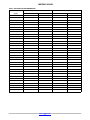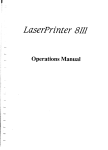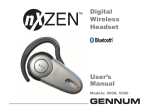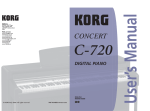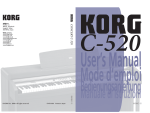Download Advance acoustic Terra 128B Specifications
Transcript
INSPIRIA SA3286 Pre-configured DSP System for Hearing Aids INSPIRIA SA3286 features iSceneDetect t environmental classification, 128−bands of noise reduction, superior feedback cancellation and built−in feedback path measurement capabilities. The VOYAGEURt based hybrid sets a new standard of performance. The iSceneDetect Environment Classification algorithm automatically senses the hearing aid wearer’s environment and dynamically adjusts hearing enhancement algorithms (such as Feedback cancellation, noise reduction, compression, etc.) without user involvement. Environment classification on Inspiria SA3286 enables programming of hearing aid to a single program setting which can be employed by the hearing−aid wearer in all environments instead of manually changing to a different memory with a change in the acoustic environment. The Inspiria SA3286 comes with EVOKEt advanced acoustic indicators. EVOKE allows manufacturers to provide more complex, multi−frequency tones which can simulate musical notes or chords. The Inspiria SA3286 iLogt 2.0 Datalogging feature records various parameters every 4 seconds to 60 minutes (programmable) during use of the device. Once these parameter values are read from the device, they can be used to counsel the hearing aid wearer and fine tune the fitting. The Inspiria SA3286’s Adaptive Noise Reduction monitors noise levels independently in 128 individual bands and employs advanced psychoacoustic models to provide user comfort. Based on a phase cancellation method, Inspiria SA3286’s adaptive feedback reduction algorithm provides an increase in added stable gain. It features rapid adjustment for dynamic feedback situations and resistance to tonal inputs. Automatic Adaptive Directional Microphone (ADM) algorithm from ON Semiconductor automatically reduces the level of sound sources that originate from behind or the side of the hearing−aid wearer without affecting sounds from the front by adjusting the null in the microphone polar pattern to minimize the noise level at the output of the ADM. To reduce current consumption, the algorithm can switch automatically between 1 mic omni and ADM depending on the acoustic environment. The Inspiria SA3286 is equipped with a noise source that can be used in treating tinnitus. The Tinnitus Treatment noise can be shaped and attenuated and then summed into the audio path either before or after the volume control. The Narrow−band Noise Stimulus feature allows the user to generate stimuli from the device that can be used for in situ audiometry. In addition to these adaptive algorithms, the Inspiria SA3286 also supports the following features: up to 8 channel WDRC, FRONTWAVE® directional processing, cross fading between audio paths for click−free memory changes, 16−band graphic equalizer, 8 generic biquad filters (configurable as parametric or other filter types), programming speed enhancements, optional peak clipping, flexible compression adjustments, volume control, rocker switch, and industry−leading security features to avoid cloning and software piracy. © Semiconductor Components Industries, LLC, 2015 January, 2015 − Rev. 1 1 www.onsemi.com 16 PAD HYBRID CASE TBD PAD CONNECTION MGND FMIC 15 RMIC 16 1 VREG 14 2 TIN VC 13 3 DAI SDA 12 4 MS 5 MS2 6 VB 7 VBP GND 11 PGND 10 9 8 OUT+ OUT− (Bottom View) MARKING DIAGRAM SA3286−E1 XXXXXX SA3286 = Specific Device Code E1 = RoHS Compliant Hybrid XXXXXX = Work Order Number ORDERING INFORMATION See detailed ordering and shipping information on page 14 of this data sheet. Publication Order Number: SA3286/D INSPIRIA SA3286 Features • Advanced Research • Four Fully Configurable Memories with Audible 128−band Adaptive Noise Reduction ♦ Adaptive Feedback Cancellation ♦ Feedback Path Measurement Tool ♦ Automatic Adaptive Directional Microphones ♦ Environmental Classification iSceneDetect Environmental Classification 1.0 iLog Datalogging 2.0 Tinnitus Treatment EVOKE Acoustic Indicators Auto Telecoil with Programmable Delay FrontWave Directional Processing 1, 2, 4, 6 or 8 Channel WDRC Compression AGC−O with Variable Threshold, Time Constants, and Optional Adaptive Release 16−band Graphic EQ Narrow−band Noise Stimulus Optimized Programming Speed 8 Biquadratic Filters Four Analog Inputs 16 kHz or 8 kHz Bandwidth Memory Change Indicator ♦ • • • • • • • • • • • • • • VREG MS2 MS 5 4 Voltage Regulator 1 • 93 dB Input Dynamic Range with HRXt Headroom • • • • • • • • • Extension 128−bit Fingerprint Security System and Other Security Features to Protect against Device Cloning and Software Piracy High Fidelity Audio CODEC Soft Acoustic Fade between Memory Changes Drives Zero−bias 2−terminal Receivers Internal or External Analog or Digital Volume Control with Programmable Range Rocker Switch Support 20−bit Audio Precision thinSTAX® Packaging E1 RoHS Compliant Hybrid thinSTAX Packaging • Hybrid typical dimensions: 0.215 x 0.124 x 0.067 in. (5.46 x 3.15 x 1.70 mm) VB 6 Acoustic Indicators Memory Select Post Biquad Filters A/D FMIC 15 RMIC 14 TIN DAI 2 3 M U X A/D MIC/TCOIL COMP Adaptive Directional Microphone or FrontWave * ** S Cross Fader AGCO Volume Control Environmental Classification MGND 16 Frequency Band Analysis SDA 12 Peak Clipper 128 bands S Wideband Gain Control A/D Data Logging WDRC (1,2,4,6 or 8 channels) Noise Reduction (128 bands) Clock Generator EEPROM Graphic EQ (16 bands) 11 * If Input Mode = 1 mic omni, mic + telecoil, mic + DAI ** If Input Mode = 2 mic omni, rear only, directional GND Figure 1. Hybrid Block Diagram www.onsemi.com 2 7 VBP 8 OUT− 9 OUT+ 10 PGND Post Biquad Filters Frequency Band Synthesis Programming Interface D/A HBridge Noise Generator and Shaper Feedback Canceller Pre Biquad Filters POR Circuitry 13 VC INSPIRIA SA3286 Table 1. ABSOLUTE MAXIMUM RATINGS Parameter Value Units 0 to +40 °C −20 to +70 °C Absolute Maximum Power Dissipation 25 mW Maximum Operating Supply Voltage 1.5 VDC Absolute Maximum Supply Voltage 2 VDC Operating Temperature Range Storage Temperature Range Stresses exceeding those listed in the Maximum Ratings table may damage the device. If any of these limits are exceeded, device functionality should not be assumed, damage may occur and reliability may be affected. WARNING: Electrostatic Sensitive Device − Do not open packages or handle except at a static−free workstation. WARNING: Moisture Sensitive Device − RoHS Compliant; Level 4 MSL. Do not open packages except under controlled conditions. Table 2. ELECTRICAL CHARACTERISTICS (VBAT = 1.25 V; Temperature = 25°C) (Note 2) Parameter Hybrid Current Symbol Conditions Min Typ Max Units IAMP With adaptive features (NR, FBC, ADM, Datalogging) 8 kHz bandwidth − 789 − mA With adaptive features (NR, FBC, ADM, Datalogging) 16 kHz bandwidth − 992 − No adaptive feature 8 kHz bandwidth − 590 − No adaptive feature 16 kHz bandwidth − 703 − Minimum Operating Supply Voltage VBOFF Ramp down 0.93 0.95 0.97 V Supply Voltage Turn On Threshold VBON Ramp up 1.06 1.1 1.16 V Minimum Voltage Required for EEPROM Data Logging − − 1.13 − − V EEPROM Burn Cycles − − 100 k − − cycles Low Frequency System Limit − − − 125 − Hz High Frequency System Limit − 32 kHz sampling rate − 16 − kHz Total Maximum System Gain AV VIN = −95 dBV at 1 kHz (Note 1) 83 84 85 dB Converter Gain AConv A / D + D / A gain 29 30 31 dB Total Harmonic Distortion THD VIN = −40 dBV − − 1 % THDM VIN = −15 dBV, HRX − ON − − 3 % fclk − 1.945 2.048 2.151 MHz VREG − 0.87 0.90 0.93 V Input Referred Noise IRN Bandwidth 100 Hz − 8 KHz − −108 −106 dBV Input Impedance ZIN − − 16 − kW Anti−aliasing Filter Rejection − f = fCLK − 8 kHz, VIN = −40 dBV − 80 − dB Maximum Input Level − − − −15 − dBV Input Dynamic Range − HRX − ON Bandwidth 100 Hz − 8 KHz − 93 − dB THD at Maximum Input Clock Frequency REGULATOR Regulator Voltage INPUT Product parametric performance is indicated in the Electrical Characteristics for the listed test conditions, unless otherwise noted. Product performance may not be indicated by the Electrical Characteristics if operated under different conditions. 1. Total system gain consists of: wideband system gain + channel gain + converter gain. Total System gain is calibrated during Cal/Config process. 2. Average currents with auto−ADM or iSceneDetect modes enabled are typically lower. www.onsemi.com 3 INSPIRIA SA3286 Table 2. ELECTRICAL CHARACTERISTICS (VBAT = 1.25 V; Temperature = 25°C) (Note 2) Parameter Symbol Conditions Min Typ Max Units − − − 88 − dB ZOUT − − − 15 W RVC Two−terminal connection 160 200 240 kW Three−terminal connection 100 − 1000 DA − 1 − 42 dB Logic 0 Voltage − − 0 − 0.3 V Logic 1 Voltage − − 1 − 1.3 V Standby Pull Up Current − − 1.4 5 6.5 mA Sync Pull Up Current − − 775 900 1100 mA Logic 0 Current (Pull Down) − − − 450 − mA Logic 1 Current (Pull Up) − − − 450 − mA TSYNC Baud = 0 237 250 263 ms Baud = 1 118 125 132 Baud = 2 59 62.5 66 Baud = 3 29.76 31.25 32.81 Baud = 4 14.88 15.63 16.41 Baud = 5 7.44 7.81 8.20 Baud = 6 3.72 3.91 4.10 Baud = 7 1.86 1.95 2.05 OUTPUT D/A Dynamic Range Output Impedance VOLUME CONTROL Volume Control Resistance Volume Control Range SDA INPUT SDA OUTPUT Synchronization Time (Synchronization Pulse Width) MS AND MS2 INPUTS Pull Down / Up Resistance − − − 1 − MW Logic 1 Voltage − − VREG − VB V Rising Edge Threshold − − 0.5 0.69 0.9 V Falling Edge Threshold − − 0.25 0.45 0.5 V Hysteresis − − 0.1 0.24 0.4 V Product parametric performance is indicated in the Electrical Characteristics for the listed test conditions, unless otherwise noted. Product performance may not be indicated by the Electrical Characteristics if operated under different conditions. 1. Total system gain consists of: wideband system gain + channel gain + converter gain. Total System gain is calibrated during Cal/Config process. 2. Average currents with auto−ADM or iSceneDetect modes enabled are typically lower. www.onsemi.com 4 INSPIRIA SA3286 TYPICAL APPLICATIONS VB 5 Voltage Regulator 1 Acoustic Indicators Memory Select Σ Post Biquad Filters 15 A/D 3k9 14 3k9 3 MIC/ TCOIL Comp A/D M U X 2 1k 6 4 * 16 Programming Interface Cross Fader ** OUT D/A HBridge Peak Clipper Σ Volume Control AGCO 8 9 LP Filter 10 Wide− band Gain Control A/D 13 200 k Post Biquad Filters Environmental Classification 128 bands Frequency Band Analysis 7 Noise Generator and Shaper Feedback Canceller Pre Biquad Filters 1k 12 Adaptive Directional Microphone or FrontWave POR Circuitry Frequency Band Synthesis Data Logging WDRC (1,2,4,6 or 8 channels) Noise Reduction (128 bands) Clock Generator EEPROM Graphic EQ (16 bands) 11 * If Input Mode = 1 mic omni, mic + telecoil, mic + DAI ** If Input Mode = 2 mic omni, rear only, directional Figure 2. Test Circuit VB 5 1 Voltage Regulator 2 3 A/D MIC/ TCOIL Comp Adaptive Directional Microphone or FrontWave * ** Programming Interface Frequency Band Analysis S POR Circuitry Peak Clipper Cross Fader 7 D/A HBridge Noise Generator and Shaper Feedback Canceller AGCO Pre Biquad Filters 16 12 Acoustic Indicators Post Biquad Filters 14 M U X 6 Memory Select A/D 15 4 S Volume Control Wide− band Gain 128 bands Frequency Band Synthesis Control A/D Data Logging WDRC (1,2,4,6 or 8 channels) Noise Reduction (128 bands) Clock Generator Graphic EQ (16 bands) 11 * If Input Mode = 1 mic omni, mic + telecoil, mic + DAI ** If Input Mode = 2 mic omni, rear only, directional Figure 3. Typical Application Circuit www.onsemi.com 5 9 10 Post Biquad Filters Environmental Classification 8 EEPROM 13 Knowles or Microtronic zero−bias receiver INSPIRIA SA3286 T−coil + MS switch (N.O.) − Front Mic + Zero Biased Receiver Rear Mic + VC CS44 Figure 4. Typical Hearing Instrument Assembly Diagram INSPIRIA SA3286 Overview Inspiria SA3286 is a DSP system with adaptive algorithms that run on the Voyageur hardware platform. This hardware platform is a combination of a DSP core and a high fidelity audio CODEC. The thinSTAX packaging provides easy integration into a wide range of applications from CIC to BTE. The DSP core implements FrontWave directional processing, programmable filters, adaptive algorithms, compression, wideband gain, and volume control. The adaptive algorithms include Adaptive Noise Reduction, Adaptive Feedback Cancellation and Automatic Adaptive Directional Microphones. The Adaptive Noise Reduction reduces audible noise in a low distortion manner while preserving perceived speech levels. The Adaptive Feedback Canceller reduces acoustic feedback while offering robust performance against pure tones. The Adaptive Directional Microphone (ADM) algorithm automatically reduces the level of sound sources that originate from behind or from the side of the hearing−aid wearer without affecting sounds from the front. Additionally, the Automatic Adaptive Directional Microphones algorithm automatically reduces current by turning off the second input channel if it is not needed. The Inspiria SA3286 iLog 2.0 Datalogging feature records various parameters every 4 seconds to 60 minutes (programmable) during use of the device. Once these parameter values are read from the device, they can be used to counsel the user and fine tune the fitting. iSceneDetect 1.0 is the Inspiria SA3286’s classification algorithm that senses the users environment and automatically optimizes the hearing aid to maximize user comfort and audibility in that environment without any user interaction. The Inspiria SA3286 comes with Evoke advanced acoustic indicators. Evoke allows manufacturers to provide more complex, multi−frequency tones, in addition to traditional programmable tones for memory changes and low battery indication, which can simulate musical notes or chords. The Inspiria SA3286 is equipped with a noise source that can be used in treating tinnitus. The Tinnitus Treatment noise can be shaped and attenuated and then summed into the audio path either before or after the volume control. The Narrow−band Noise Stimulus feature allows the user to generate stimuli from the device that can be used for in situ audiometry. The Inspiria SA3286 utilizes the power and capabilities of Voyageur to deliver advanced features and enhanced performance previously unavailable to a product in its class. As well, the Inspiria SA3286 contains security features to protect clients’ Intellectual Property against device cloning and software piracy. Signal Path There are two main audio input signal paths. The first path contains the front microphone and the second path contains the rear microphone, telecoil or direct audio input as selected by a programmable MUX. The front microphone input is intended as the main microphone audio input for single microphone applications. In iSceneDetect, FrontWave, ADM or Automatic ADM operation, a multi−microphone signal is used to produce a directional hearing instrument response. The two audio inputs are buffered, sampled and converted into digital form using dual A/D converters. The digital outputs are converted into a 32 kHz or 16 kHz, 20−bit digital audio signal. Further IIR filter blocks process the front microphone and rear microphone signals. One biquad filter is used to match the rear microphone’s gain to that of the front microphone. After that, other filtering is used to provide an adjustable group delay to create the desired polar response pattern during the calibration process. In iSceneDetect, ADM and Automatic ADM, the two microphone inputs are combined in an adaptive way while in FrontWave operation the combination is static. www.onsemi.com 6 INSPIRIA SA3286 In the Telecoil mode gains are trimmed during Cal/Config process to compensate for microphone/telecoil mismatches. The FrontWave block is followed by four cascaded biquad filters: pre1, pre2, pre3 and pre4. These filters can be used for frequency response shaping before the signal goes through channel and adaptive processing. The channel and adaptive processing consists of the following: • Frequency band analysis • 1, 2, 4, 6 or 8 channel WDRC • 16 frequency shaping bands (spaced linearly at 500 Hz intervals, except for first and last bands) • 128 frequency band adaptive noise reduction • Frequency band synthesis After the processing the signal goes through two more biquad filters, post1 and post2, which are followed by the AGC−O block. The AGC−O block incorporates the Wideband Gain and the Volume Control. There are also two more biquad filters, post3 and post4, and the Peak Clipper. The last stage in the signal path is the D/A H−bridge. White noise can be shaped, attenuated and then added into the signal path at two possible locations: before the Volume Control (between the Wideband Gain and the Volume Control) or after the Volume Control (between post 4 and the Peak Clipper) as shown in Figure 1. A unique indicator sound can be assigned to each of the seven system events: memory select (A, B, C or D), low battery warning, digital VC movement and digital VC minimum/maximum. Each sound can consist of a number of either pure tones or damped tones but not both. A pure tone sound can consist of up to four tones, each with a separate frequency, amplitude, duration and start time. Each frequency component is smoothly faded in and out with a fade time of 64 ms. The start time indicates the beginning of the fade in. The duration includes the initial fade−in period. By manipulating the frequencies, start times, durations and amplitudes various types of sounds can be obtained (e.g., various signalling tones in the public switched telephone network). A damped tone sound can consist of up to six tones, each with a separate frequency, amplitude, duration, start time and decay time. Each frequency component starts with a sudden onset and then decays according to the specified time constant. This gives the audible impression of a chime or ring. By manipulating the frequencies, start times, durations, decays and amplitudes, various musical melodies can be obtained. Acoustic indication can be used without the need to completely fade out the audio path. For example, the low−battery indicator can be played out and the user can still hear an attenuated version of the conversation. Functional Block Description Adaptive Feedback Canceller The Adaptive Feedback Canceller (AFC) reduces acoustic feedback by forming an estimate of the hearing aid feedback signal and then subtracting this estimate from the hearing aid input. The forward path of the hearing aid is not affected. Unlike adaptive notch filter approaches, the Inspiria SA3286’s AFC does not reduce the hearing aid’s gain. The AFC is based on a time−domain model of the feedback path. The third-generation AFC (see Figure 5) allows for an increase in the stable gain1 of the hearing instrument while minimizing artefacts for music and tonal input signals. As with previous products, the feedback canceller provides completely automatic operation. (Added stable gain will vary based on hearing aid style and acoustic setup. Please refer to the Adaptive Feedback Cancellation Information note for more details.) iSceneDetect 1.0 Environment Classification The iSceneDetect feature, when enabled, will sense the environment and automatically control the enhancement algorithms without any user involvement. It will detect speech in quiet, speech in noise, wind, music, quiet and noise environments and make the necessary adjustments to the parameters in the audio path, such as ADM, ANR, WDRC, FBC, in order to optimize the hearing aid settings for the specific environment. iSceneDetect will gradually make the adjustments so the change in settings based on the environment is smooth and virtually unnoticeable. This feature will enable the hearing aid wearer to have an instrument which will work in any environment with a single memory. EVOKE Advanced Acoustic Indicators Advanced acoustic indicators provide alerting sounds that are more complex, more pleasing and potentially more meaningful to the end user than the simple tones used on previous products. The feature is capable of providing pulsed, multi−frequency pure tones with smooth on and off transitions and also damped, multi−frequency tones that can simulate musical notes or chords. When the AFC is enabled, it is highly recommended that you either have all channels with Squelch ON or all channels with Squelch OFF. If you choose to have all channels with Squelch ON then there is an additional requirement to have all Squelch thresholds above the microphone noise floor. If you require any assistance in determining what threshold levels to set, please contact the applications department at ON Semiconductor. Squelch ON/OFF does not incur any current penalty. When Squelch and AFC are both ON, the Squelch is limited to 1:2 expansion. www.onsemi.com 7 INSPIRIA SA3286 Feedback path + − Directional Microphones H In any directional mode, the circuitry includes a fixed filter for compensating the sensitivity and frequency response differences between microphones. The filter parameters are adjusted during product calibration. A dedicated biquad filter following the directional block has been allocated for low frequency equalization to compensate for the 6 dB/octave roll−off in frequency response that occurs in directional mode. The amount of low frequency equalization that is applied is programmable. ON Semiconductor recommends using matched microphones. The maximum spacing between the front and rear microphones cannot exceed 20 mm (0.787 in). G Σ H’ Estimated feedback Figure 5. Adaptive Feedback Canceller (AFC) Block Diagram Adaptive Directional Microphones Feedback Path Measurement Tool ON Semiconductor’s Adaptive Directional Microphone (ADM) algorithm is a two−microphone processing scheme for hearing aids. It is designed to automatically reduce the level of sound sources that originate from behind or the side of the hearing−aid wearer without affecting sounds from the front. The algorithm accomplishes this by adjusting the null in the microphone polar pattern to minimize the noise level at the output of the ADM. The discrimination between desired signal and noise is based entirely on the direction of arrival with respect to the hearing aid: sounds from the front hemisphere are passed unattenuated whereas sounds arriving from the rear hemisphere are reduced. The angular location of the null in the microphone polar pattern is continuously variable over a range of 90 to 180 degrees where 0 degrees represents the front. The location of the null in the microphone pattern is influenced by the nature of the acoustic signals (spectral content, direction of arrival) as well as the acoustical characteristics of the room. The ADM algorithm steers a single, broadband null to a location that minimizes the output noise power. If a specific noise signal has frequency components that are dominant, then these will have a larger influence on the null location than a weaker signal at a different location. In addition, the position of the null is affected by acoustic reflections. The presence of an acoustic reflection may cause a noise source to appear as if it originates at a location other than the true location. In this case, the ADM algorithm chooses a compromise null location that minimizes the level of noise at the ADM output. The Feedback Path Measurement Tool uses the onboard feedback cancellation algorithm and noise generator to measure the acoustic feedback path of the device. The noise generator is used to create an acoustic output signal from the hearing aid, some of which leaks back to the microphone via the feedback path. The feedback canceller algorithm automatically calculates the feedback path impulse response by analyzing the input and output signals. Following a suitable adaptation period, the feedback canceller coefficients can be read out of the device and used as an estimate of the feedback−path impulse response. Adaptive Noise Reduction The noise reduction algorithm is built upon a high resolution 128−band filter bank enabling precise removal of noise. The algorithm monitors the signal and noise activities in these bands, and imposes a carefully calculated attenuation gain independently in each of the 128 bands. The noise reduction gain applied to a given band is determined by a combination of three factors: • Signal−to−Noise Ratio (SNR) • Masking threshold • Dynamics of the SNR per band The SNR in each band determines the maximum amount of attenuation to be applied to the band − the poorer the SNR, the greater the amount of attenuation. Simultaneously, in each band, the masking threshold variations resulting from the energy in other adjacent bands is taken into account. Finally, the noise reduction gain is also adjusted to take advantage of the natural masking of ‘noisy’ bands by speech bands over time. Based on this approach, only enough attenuation is applied to bring the energy in each ‘noisy’ band to just below the masking threshold. This prevents excessive amounts of attenuation from being applied and thereby reduces unwanted artifacts and audio distortion. The Noise Reduction algorithm efficiently removes a wide variety of types of noise, while retaining natural speech quality and level. The level of noise reduction (aggressiveness) is configurable to 3, 6, 9 and 12 dB of reduction. Automatic Adaptive Directional Microphones When Automatic ADM mode is selected, the adaptive directional microphone remains enabled as long as the ambient sound level is above a specific threshold and the directional microphone has not converged to an omni−directional polar pattern. On the other hand, if the ambient sound level is below a specific threshold, or if the directional microphone has converged to an omni−directional polar pattern, then the algorithm will switch to single microphone, omni−directional state to www.onsemi.com 8 INSPIRIA SA3286 Tinnitus Treatment reduce current consumption. While in this omni−directional state, the algorithm will periodically check for conditions warranting the enabling of the adaptive directional microphone. The Inspiria SA3286 has an internal white noise generator that can be used for Tinnitus Treatment. The noise can be attenuated to a level that will either mask or draw attenuation away from the user’s tinnitus. The noise can also be shaped using low−pass and/or high−pass filters with adjustable slopes and corner frequencies. As shown in Figure 1, the Tinnitus Treatment noise can be injected into the signal path either before or after the volume control (VC) or it can be disabled. If the noise is injected before the VC then the level of the noise will change along with the rest of the audio through the device when the VC is adjusted. If the noise is injected after the VC then it is not affected by VC changes. The Tinnitus Treatment noise can be used on it’s own without the main audio path in a very low power mode by selecting the Tinnitus Treatment noise only. This is beneficial either when amplification is not needed at all by a user or if the user would benefit from having the noise supplied to them during times when they do not need acoustic cues but their sub−conscious is still active, such as when they are asleep. The ARK software has a Tinnitus Treatment tool that can be used to explore the noise shaping options of this feature. This tool can also be easily incorporated into another software application. FrontWave Directionality The FrontWave block provides the resources necessary to implement directional microphone processing. The block accepts inputs from both a front and rear microphone and provides a synthesized directional microphone signal as its output. The directional microphone output is obtained by delaying the rear microphone signal and subtracting it from the front microphone signal. Various microphone response patterns can be obtained by adjusting the time delay. In−Situ Datalogging − iLog 2.0 The Inspiria SA3286 has a datalogging function that records information every 4 s to 60 minutes (programmable) about the state of the hearing aid and its environment to non−volatile memory. The function can be enabled with the ARK software and information collection will begin the next time the hybrid is powered up. This information is recorded over time and can be downloaded for analysis. The following parameters are sampled: • Battery level • Volume control setting • Program memory selection • Environment • Ambient sound level • Length of time the hearing aid was powered on The information is recorded using two methods in parallel: • Short−term method − a circular buffer is serially filled with entries that record the state of the first five of the above variables at the configured time interval. • Long−term method − increments a counter based on the memory state at the same time interval as that of the short−term method. Based on the value stored in the counter, length of time the hearing aid was powered on can be calculated. There are 750 log entries plus 4 memory select counters which are all protected using a checksum verification. A new log entry is made whenever there is a change in memory state, volume control, or battery level state. A new log entry can also be optionally made when the environmental sound level changes more than the programmed threshold, thus it is possible to log only significantly large changes in the environmental level, or not log them at all. The ARK software iLog graph displays the iLog data graphically in a way that can be interpreted to counsel the user and fine tune the fitting. This iLog graph can be easily incorporated into other applications or the underlying data can be accessed to be used in a custom display of the information. Narrow−band Noise Stimulus The Inspiria SA3286 is capable of producing Narrow− band Noise Stimuli that can be used for in situ audiometry. Each narrow−band noise is centred on an audiometric frequency. The duration of the stimuli is adjustable and the level of the stimuli are individually adjustable. A/D and D/A Converters The system’s two A/D converters are second order sigma−delta modulators operating at a 2.048 MHz sample rate. The system’s two audio inputs are pre−conditioned with antialias filtering and programmable gain pre−amplifiers. These analog outputs are over−sampled and modulated to produce two, 1−bit Pulse Density Modulated (PDM) data streams. The digital PDM data is then decimated down to Pulse−Code Modulated (PCM) digital words at the system sampling rate of 32 kHz. The D/A is comprised of a digital, third order sigma−delta modulator and an H−bridge. The modulator accepts PCM audio data from the DSP path and converts it into a 64−times or 128−times over−sampled, 1−bit PDM data stream, which is then supplied to the H−bridge. The H−bridge is a specialized CMOS output driver used to convert the 1−bit data stream into a low−impedance, differential output voltage waveform suitable for driving zero−biased hearing aid receivers. www.onsemi.com 9 INSPIRIA SA3286 HRX Head Room Expander The number of compression channels is programmable in ARKonline® and can be 1, 2, 4, 6 or 8. The Inspiria SA3286 has an enhanced Head Room Expander (HRX) circuit that increases the input dynamic range of the Inspiria SA3286 without any audible artifacts. This is accomplished by dynamically adjusting the pre−amplifier’s gain and the post−A/D attenuation depending on the input level. Telecoil Path The telecoil input is calibrated during the Cal/Config process. To compensate for the telecoil/microphone frequency response mismatch, a first order filter with 500 Hz corner frequency is implemented. Through ARKonline, it is possible to implement a telecoil compensation filter with an adjustable corner frequency. To accommodate for the gain mismatch, the telecoil gain is adjusted to match the microphone gain at 500 Hz or 1 kHz (default) and is selectable in ARKonline. There is also a telecoil gain adjustment parameter that can be enabled in ARKonline and set in IDS, enabling manual adjustment of the telecoil gain compensation. Channel Processing Figure 6 represents the I/O characteristic of independent AGC channel processing. The I/O curve can be divided into the following main regions: • Low input level expansion (squelch) region • Low input level linear region • Compression region • High input level linear region (return to linear) Automatic Telecoil 0 OUTPUT LEVEL (dBV) −20 −30 Low Level −40 Gain −50 −60 −70 −80 The Inspiria SA3286 is equipped with an automatic telecoil feature, which causes the hybrid to switch to a specific memory upon the closing of a switch connected to MS2. This feature is useful when MS2 is connected to a switch, such as a reed switch, that is open or closed depending on the presence of a static magnetic field. Memory D can be programmed to be the telecoil or mic+telecoil memory so that, when a telephone handset is brought close to such a switch, its static magnetic field closes the switch and causes the hybrid to change to memory D. However, it is possible that the hearing aid wearer may move his or her head away from the telephone handset momentarily, in which case it is undesirable to immediately change out of telecoil mode and then back in moments later. The Inspiria SA3286 has a debounce circuit that prevents this needless switching. The debounce circuit delays the device from switching out of memory D when MS2 is configured at a static switch in ‘D−only’ mode. The debounce time is programmable to be 1.5, 3.5 or 5.5 seconds after the switch opens (i.e., the handset is moved away from the hearing instrument) or this feature can be disabled. High Level Gain −10 Compression Ratio Lower Threshold Upper Threshold Squelch Threshold −90 −100 −120 −110 −100 −90 −80 −70 −60 −50 −40 −30 −20 INPUT LEVEL (dBV) Figure 6. Independent Channel I/O Curve Flexibility The I/O characteristic of the channel processing can be adjusted in the following ways: • Squelch threshold (SQUELCHTH) • Low level gain (LLGAIN) • Lower threshold (LTH) • High level gain (HLGAIN) • Upper threshold (UTH) • Compression ratio (CR) To ensure that the I/O characteristics are continuous, it is necessary to limit adjustment to a maximum of four of the last five parameters. During Parameter Map creation, it is necessary to select four parameters as user adjustable, or fixed, and to allow one parameter to be calculated. The squelch region within each channel implements a low level noise reduction scheme (1:2 or 1:3 expansion ratio) for listener comfort. This scheme operates in quiet listening environments (programmable threshold) to reduce the gain at very low levels. When the Squelch and AFC are both enabled it is highly recommended that the Squelch be turned on in all channels and that the Squelch thresholds be set above the microphone noise floor (see Adaptive Feedback Canceller). DAI Path The DAI input can be adjusted using a first order filter with a variable corner frequency similar to the telecoil compensation filter. Through ARKonline, it is possible to implement this DAI filter to set either a static or adjustable corner frequency. The Mic plus DAI mode mixes the Mic1 and DAI signals. The Mic1 input signal is attenuated by 0, −6 or −12 dB before being added to the DAI input signal. The DAI input also has gain adjustment in 1 dB steps to assist in matching it to the Mic1 input level. Graphic Equalizer The Inspiria SA3286 has a 16−band graphic equalizer. The bands are spaced linearly at 500 Hz intervals, except for the first and the last band, and each one provides up to 24 dB of gain adjustment in 1 dB increments. www.onsemi.com 10 INSPIRIA SA3286 Biquad Filters Volume Control Additional frequency shaping can be achieved by configuring generic biquad filters. The transfer function for each of the biquad filters is as follows: The Volume Control (VC) can be either external or programmable. If external VC operation is selected, a further decision is required as to whether a variable resistor (analog VC) or a Digital Volume Control (DVC) will be connected to the 9−bit A/D converter. H(z) + b0 ) b1 1 ) a1 z −1 ) b2 z −1 ) a2 z −2 z −2 Note that the a0 coefficient is hard−wired to always be ‘1’. The coefficients are each 16 bits in length and include one sign bit, one bit to the left of the decimal point, and 14 bits to the right of the decimal point. Thus, before quantization, the floating−point coefficients must be in the range −2.0 ≤ x < 2.0 and quantized with the function: round ǒx 2 14Ǔ Analog Volume Control The external VC can be configured to work with either a two−terminal 200 kW variable resistor or a three−terminal 0.1 MW − 1 MW variable resistor. In two−terminal configuration, the VC is connected between GND and the VC input. In three−terminal configuration, it is connected between GND, Vreg and the VC input. If using a two−terminal VC, it must be calibrated before use. Calibration is not necessary with a three−terminal connection. Hysteresis is built into the VC circuitry to prevent unintentional volume level toggling. A log taper potentiometer is recommended so that gain in dB would be linear with potentiometer rotation. The range of VC is adjustable and can be set between 1 dB (min) and 42 dB (max). After designing a filter, the quantized coefficients can be entered into the PreBiquads or PostBiquads tab in the Interactive Data Sheet. The coefficients b0, b1, b2, a1, and a2 are as defined in the transfer function above. The parameters meta0 and meta1 do not have any effect on the signal processing, but can be used to store additional information related to the associated biquad. The underlying code in the product components automatically checks all of the filters in the system for stability (i.e., the poles have to be within the unit circle) before updating the graphs on the screen or programming the coefficients into the hybrid. If the Interactive Data Sheet receives an exception from the underlying stability checking code, it automatically disables the biquad being modified and display a warning message. When the filter is made stable again, it can be re−enabled. Also note that in some configurations, some of these filters may be used by the product component for microphone/telecoil compensation, low−frequency EQ, etc. If this is the case, the coefficients entered by the user into IDS are ignored and the filter designed by the software is programmed instead. For more information on filter design refer to the Biquad Filters In PARAGON Digital Hybrid information note. Digital Volume Control If using a Digital Volume Control with the Inspiria SA3286, a resistor must be connected between the VC input and Vreg, and another resistor of the same value must be connected between the VC input and GND. The values of both resistors can be between 50 kW and 0.5 MW. A toggle switch can be used as a DVC, momentarily connecting the VC to either Vreg or GND. By connecting the VC to Vreg, the volume will be increased one step, and by connecting the VC to GND, the volume will be decreased one step. The following parameters can be programmed into the hybrid to specify the DVC functionality: • DVC enable or disable • Volume up/down step size of 1 dB, 2 dB, 3 dB or 4 dB • Volume up/down beep frequency and volume • DVC range between 6 dB and 42 dB in 6 dB steps • Default DVC value when the hybrid is powered up • Volume up/down beep enable • Max/Min beep enable • Max/Min beep frequency & volume If the Max/Min beep is enabled then when the volume has been incremented to the maximum value of the specified DVC range the device will play two beeps to indicate that it cannot increase the volume any more. The same is true for decrementing the volume and reaching the minimum value of the DVC range. Rocker Switch The Inspiria SA3286 is equipped with a rocker switch feature that can perform both volume control (VC) adjustments or an audio memory switch. There are 3 modes of operation: • Digital VC • Momentary Memory Select • Mixed Mode In Mixed Mode, the switches behaviour is configurable to be set to that a short or long press of the switch will invoke either a memory or VC change (i.e., a short press is a memory select, a long press is a VC change). There is a programmable threshold that can be used to set the timing behaviour. www.onsemi.com 11 INSPIRIA SA3286 Example: If 4 valid memories: ABCDABCDA… If 3 valid memories: ABCABCA… If 2 valid memories: ABABA… If 1 valid memories: AAA… Memory Select Switches One or two, two−pole Memory Select (MS) switches can be used with the Inspiria SA3286. This enables users tremendous flexibility in switching between configurations. These switches may be either momentary or static and are configurable to be either pull−up or pull−down through the settings tab in IDS. Up to four memories can be configured on the Inspiria SA3286. Memory A must always be valid. All memory select options are selectable via the settings tab in IDS. Momentary Switch on MS, Static Switch on MS2 (Jump to Last Memory) This mode uses a static switch on MS2 (Pin5) and a momentary switch on MS (Pin4) to change memories. If the static switch is OPEN, the part starts in memory A and behaves like momentary, with the exception that memory D is not used. If the static switch on MS2 is set to HIGH, the part automatically jumps to memory D (occurs on start−up or during normal operation). In this setup, the momentary switch’s state is ignored, preventing memory select beeps from occurring. When MS2 is set to OPEN, the part loads in the last select memory. This mode is set by programming the ‘MSSMode’ parameter to ‘Momentary’ and ‘Donly’ to ‘enabled’. Example: If MS2 = OPEN and there are 4 valid memories: ABCABCA… If MS2 = OPEN and there are 3 valid memories: ABABA… If MS2 = HIGH: D… Momentary Switch on MS This mode uses a single momentary switch on MS (Pin4) to change memories. Using this mode causes the part to start in memory A, and whenever the button is pressed, the next valid memory is loaded. When the user is in the last valid memory, a button press causes memory A to be loaded. This mode is set by programming the ‘MSSMode’ parameter to ‘Momentary’ and ‘Donly’ to ‘disabled’. Table 3. DYNAMIC EXAMPLE WITH FOUR VALID MEMORIES (T = momentary switch is toggled; 0 = OPEN; 1 = HIGH) MS2 0 0 0 1 1 1 0 0 0 1 0 0 0 0 0 0 MS 0 T T 0 T T 0 T T 0 0 T T T T T Memory A B C D D D C A B D B C A B C A Static Switch on MS and MS2 Static Switch on MS, Static Switch on MS2 (Jump to Last Memory) This mode uses two static switches to change memories. Table 4 describes which memory is selected depending on the state of the switches. In this mode, it is possible to jump from any memory to any other memory simply by changing the state of both switches. If both switches are changed simultaneously, then the transition is smooth. Otherwise, if one switch is changed and then the other, the part transitions to an intermediate memory before reaching the final memory. The part starts in whatever memory the switches are selecting. If a memory is invalid, the part defaults to memory A. This mode is set by programming the ‘MSSMode’ parameter to ‘static’ and ‘Donly’ to ‘disabled’. This mode uses two static switches to change memories. Unlike in the previous example, this mode will switch to the last valid memory when the static switch on MS2 is HIGH. This means that this mode will only use a maximum of three memories (even if four valid memories are programmed). Table 5 describes which memory is selected depending on the state of the switches. This mode is set by programming the ‘MSSMode’ parameter to ‘static’ and ‘Donly’ to ‘enabled’. Table 5. MEMORY SELECTED IN STATIC SWITCH ON MS, Static Switch on MS2 (Jump to Last Memory) Mode; Internal Resistors Set to Pull Down Table 4. MEMORY SELECTED IN STATIC SWITCH ON MS and MS2 MODE; Internal Resistors Set to Pull Down MS MS2 Memory OPEN OPEN A HIGH OPEN B (if valid, otherwise A) OPEN HIGH C (if valid, otherwise A) HIGH HIGH D (if valid, otherwise A) MS MS2 Memory OPEN OPEN A HIGH OPEN B (if valid, otherwise A) OPEN HIGH D HIGH HIGH D www.onsemi.com 12 INSPIRIA SA3286 output turns on by smoothly transitioning to the expected output level. During normal operation, when a low battery condition is detected, the Inspiria SA3286 hybrid plays out a configurable acoustic indicator to indicate that the battery is low. This is repeated every five minutes until the device reaches the turn−OFF threshold. The low battery threshold is programmable in IDS between 1.0 V and 1.2 V in 10 mV increments. If Vb drops below the turn−OFF threshold, then the Inspiria SA3286 hybrid is returned to its reset state and the audio output is muted. After a reset due to a low battery or a sudden supply transient, the recovery behaviour of the Inspiria SA3286 is determined by the selectable reset mode through ARKonline. There are four selectable reset modes as follows: • Shallow−reset mode − After a low battery shutdown or transient shutdown, it allows the Inspiria SA3286 hybrid to immediately restart when the supply voltage rises above the turn−ON threshold. The device restarts in the memory that was last active when the shut down occurred. In summary, the device functions until the supply voltage drops below the turn−OFF threshold, and recovers when the device rises above the turn−ON threshold again. • Deep−reset mode − After a low battery shutdown or transient shutdown, it does not allow the Inspiria SA3286 hybrid to restart. When a shutdown occurs (i.e., the supply voltage drops below the turn−OFF threshold), the device remains off until the supply voltage drops below approximately 0.3 V and subsequently rises above the turn−ON threshold. For the supply to drop below 0.3 V, the battery should be disconnected. Upon reconnecting the battery (preferably a new battery) the supply voltage rises above the turn−ON threshold, and depending if the supply is stable, the device restarts. • Mixed mode − A combination of the first two modes. The device starts up in shallow−reset mode initially, then transitions to deep reset mode after five minutes. • Advanced reset mode (recommended) − A more advanced combination of the first two modes, plus some additional intelligence. The device starts up in shallow−reset mode initially, so that after a low battery shutdown or a transient shutdown, the device immediately restarts when the supply voltage rises above the turn−ON threshold. When the device restarts, deep−reset mode is applied and the device operates in the memory that was last active when the shut down occurred. Additionally, the maximum output level is reduced through a 2 dB reduction of the AGCo and peak clipper. This operating condition is defined as transient reboot mode. The device operates in transient reboot mode (i.e., deep−reset mode and maximum In this mode, it is possible to jump from any memory to any other memory simply by changing the state of both switches. If both switches are changed simultaneously, then the transition is smooth. Otherwise, if one switch is changed and then the other, the part transitions to an intermediate memory before reaching the final memory. When MS2 is set HIGH, the state of the switch on MS is ignored. This prevents memory select beeps from occurring if switching MS when MS2 is HIGH. The part starts in whatever memory the switches are selecting. If a memory is invalid, the part defaults to memory A. AGC−O and Peak Clipper The output compression−limiting block (AGC−O) is an output limiting circuit whose compression ratio is fixed at ∝:1. The threshold level is programmable. The AGC−O module has programmable attack and release time constants. The AGC−O on the Inspiria SA3286 has optional adaptive release functionality. When this function is enabled, the release time varies depending on the environment. In general terms, the release time becomes faster in environments where the average level is well below the threshold and only brief intermittent transients exceed the threshold. Conversely, in environments where the average level is close to the AGC−O threshold, the release time applied to portions of the signal exceeding the threshold is longer. The result is an effective low distortion output limiter that clamps down very quickly on momentary transients but reacts more smoothly in loud environments to minimize compression pumping artifacts. The programmed release time is the longest release time applied, while the fastest release time is 16 times faster. For example, if a release time of 128 ms is selected, the fastest release time applied by the AGC−O block is 8 ms. The Inspiria SA3286 also includes the Peak Clipper block for added flexibility. Memory Switch Fader To minimize potential loud transients when switching between memories, the Inspiria SA3286 uses a memory switch fader block. When the memory is changed, the audio signal is faded out, followed by the memory select acoustic indicators (if enabled), and after switching to the next memory, the audio signal is faded back in. The memory switch fader is also used when turning the Tone Generator on or off, and during SDA programming. Power−On/Power−Off Behaviour and Low Battery Indicator During power−on, the Inspiria SA3286 hybrid is held in a reset state until the supply voltage (Vb) reaches a turn−ON threshold. A small portion of the hybrid’s internal control logic turns on and monitors the voltage to determine if the supply is stable. Once the supply is stable, the entire hybrid is activated and loads its configuration. Finally, the audio www.onsemi.com 13 INSPIRIA SA3286 • DLL to hybrid pairing by using a software key in ARK output reduction are applied) while monitoring the supply voltage. If the supply voltage remains above the turn−ON threshold for at least 30 secs, the device is allowed to exit transient reboot mode. The device returns to shallow−reset mode and the maximum output is restored. Generally, any low battery shutdown or transient shutdown that occurs while in shallow−reset mode (or while in the shallow−reset mode component of mixed mode or advanced reset mode) results in the Inspiria SA3286 hybrid restarting into the memory that was last active when the shut down occurred. The Inspiria SA3286 hybrid has this memory restart capability for up to three memories. A restart in any memory beyond the first three memories causes the device to restart in the initial memory, similar to the behaviour when a battery is first connected. The advanced reset mode described above also applies to up to three memories. Any additional memories would use the shallow−reset mode behaviour, and would restart in the initial memory after a shutdown. In any of the above reset modes, the Inspiria SA3286 hybrid can be configured through ARKonline to reduce the gain as the battery voltage drops. When the supply voltage falls below the low battery threshold, low battery tones are emitted and the wideband gain is reduced by 3 dB. As the battery voltage continues to drop, the low battery tones continue and the wideband gain continues to be reduced. Once the turn−OFF threshold is reached, the device shuts down. to match product libraries with client software − a part can be ‘locked’ at manufacturing time so that it only communicates with the library it was programmed with. This prevents a third party from potentially upgrading a device with a different library in IDS or other application software. Full software support is provided for every stage of development from design to manufacturing to fitting. For details, refer to the Getting Started with the ARK Software information note. SDA Communication The Inspiria SA3286 is programmed via the SDA pin using industry standard programming boxes. During parameter changes, the main audio signal path of the hybrid is temporarily muted using the memory switch fader to avoid the generation of disturbing audio transients. Once the changes are complete, the main audio path is reactivated. Any changes made during programming are lost at power−off unless they are explicitly burned to EEPROM memory. Improvements have been made to the ARK software for the Inspiria SA3286 resulting in increased communication speed. Certain parameters in ARKonline can be selected to reduce the number of pages that need to be read out. Power Management The Inspiria SA3286 was designed to accommodate high power applications. AC ripple on the supply can cause instantaneous reduction of the battery’s voltage, potentially disrupting the circuit’s function. The Inspiria SA3286 hybrids have a separate power supply and ground connections for the output stage. This enables hearing instrument designers to accommodate external RC filters to minimize any AC ripple from the supply line. Reducing this AC ripple greatly improves the stability of the circuit and prevents unwanted reset of the circuit caused by spikes on the supply line. For more information on properly designing a filter to reduce supply ripple, refer to the Using DSP Hybrids in High Power Applications Initial Design Tips information note. Software and Security The Inspiria SA3286 incorporates the following security features to protect the device from cloning and against software piracy: • DLL protection by password − prevents a third party from using IDS to reconfigure parts. • Hybrid authentication by 128−bit fingerprint to identify parts in application software − prevents a third party from cloning a device’s EEPROM because the fingerprint cannot be overwritten. Special functions can be used in fitting software to reject parts that do not match the expected fingerprint. This would prevent the piracy of fitting software. ORDERING INFORMATION Package Shipping† SA3286−E1 16 Pad Hybrid 25 Units / Bubble Pack SA3286−E1−T 16 Pad Hybrid 500 Units / Tape & Reel Device †For information on tape and reel specifications, including part orientation and tape sizes, please refer to our Tape and Reel Packaging Specifications Brochure, BRD8011/D. Hybrid Jig Ordering Information To order a Hybrid Jig Evaluation Board for Inspiria SA3286 contact your Sales Account Manager or FAE and use part number GA3280GEVB. www.onsemi.com 14 INSPIRIA SA3286 Table 6. PAD POSITION AND DIMENSIONS Pad Position Pad Dimensions Pad No. X Y Xdim (mil) Ydim (mil) 1 0 0 18 38 2 29 5.75 20 26.5 3 59.25 5.75 20.5 26.5 4 91.5 8.5 24 21 5 124 5.75 19 26.5 6 154.25 1.75 21.5 34.5 7 183.5 1.75 17 34.5 8 171.25 −33.75 41.5 16.5 9 182.25 −66.5 19.5 29 10 147 −71.5 26 39 11 113.75 −66.5 20.5 49 12 84.5 −76 18 30 13 56.25 −76 18.5 30 14 27.25 −73.25 18.5 35.5 15 −0.5 −73.25 17 35.5 16 12.75 −37.25 43.5 16.5 Pad No. X Y Xdim (mm) Ydim (mm) 1 0 0 0.457 0.965 2 0.737 0.146 0.508 0.673 3 1.505 0.146 0.521 0.673 4 2.324 0.216 0.610 0.533 5 3.150 0.146 0.483 0.673 6 3.918 0.044 0.546 0.876 7 4.661 0.044 0.432 0.876 8 4.350 −0.857 1.054 0.419 9 4.629 −1.689 0.495 0.737 10 3.734 −1.816 0.660 0.991 11 2.889 −1.689 0.521 1.245 12 2.146 −1.930 0.457 0.762 13 1.429 −1.930 0.470 0.762 14 0.692 −1.861 0.470 0.902 15 −0.013 −2.007 0.432 0.902 16 0.324 −0.946 1.105 0.419 www.onsemi.com 15 INSPIRIA SA3286 PACKAGE DIMENSIONS 0.215 (5.46) SA3286 − E1 0.124 (3.15) XXXXXX 0.072 MAX (1.83) (0.406) 0.016 (0.660) 0.026 Dimension units are in inches. Dimensions in parentheses are in millimeters, converted from inches and include minor rounding errors. 1.000 inches = 25.4mm Dimension tolerances: ±0.005 (±0.13) unless otherwise stated. • = location of Pin 1 RoHS compliant hybrid, MSL#4, 240°C peak reflow, SAC305. This Hybrid is designed for either point−to−point manual soldering or for reflow according to ON Semiconductor’s reflow process. VOYAGEUR, iSceneDetect, iLog, EVOKE and HRX are trademarks of Semiconductor Components Industries, LLC. thinSTAX, FRONTWAVE and ARKonline are registered trademarks of Semiconductor Components Industries, LLC. ON Semiconductor and the are registered trademarks of Semiconductor Components Industries, LLC (SCILLC) or its subsidiaries in the United States and/or other countries. SCILLC owns the rights to a number of patents, trademarks, copyrights, trade secrets, and other intellectual property. A listing of SCILLC’s product/patent coverage may be accessed at www.onsemi.com/site/pdf/Patent−Marking.pdf. SCILLC reserves the right to make changes without further notice to any products herein. SCILLC makes no warranty, representation or guarantee regarding the suitability of its products for any particular purpose, nor does SCILLC assume any liability arising out of the application or use of any product or circuit, and specifically disclaims any and all liability, including without limitation special, consequential or incidental damages. “Typical” parameters which may be provided in SCILLC data sheets and/or specifications can and do vary in different applications and actual performance may vary over time. All operating parameters, including “Typicals” must be validated for each customer application by customer’s technical experts. SCILLC does not convey any license under its patent rights nor the rights of others. SCILLC products are not designed, intended, or authorized for use as components in systems intended for surgical implant into the body, or other applications intended to support or sustain life, or for any other application in which the failure of the SCILLC product could create a situation where personal injury or death may occur. Should Buyer purchase or use SCILLC products for any such unintended or unauthorized application, Buyer shall indemnify and hold SCILLC and its officers, employees, subsidiaries, affiliates, and distributors harmless against all claims, costs, damages, and expenses, and reasonable attorney fees arising out of, directly or indirectly, any claim of personal injury or death associated with such unintended or unauthorized use, even if such claim alleges that SCILLC was negligent regarding the design or manufacture of the part. SCILLC is an Equal Opportunity/Affirmative Action Employer. This literature is subject to all applicable copyright laws and is not for resale in any manner. PUBLICATION ORDERING INFORMATION LITERATURE FULFILLMENT: Literature Distribution Center for ON Semiconductor P.O. Box 5163, Denver, Colorado 80217 USA Phone: 303−675−2175 or 800−344−3860 Toll Free USA/Canada Fax: 303−675−2176 or 800−344−3867 Toll Free USA/Canada Email: [email protected] N. American Technical Support: 800−282−9855 Toll Free USA/Canada Europe, Middle East and Africa Technical Support: Phone: 421 33 790 2910 Japan Customer Focus Center Phone: 81−3−5817−1050 www.onsemi.com 16 ON Semiconductor Website: www.onsemi.com Order Literature: http://www.onsemi.com/orderlit For additional information, please contact your local Sales Representative SA3286/D