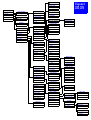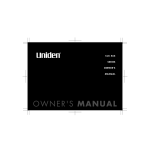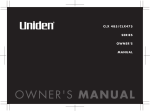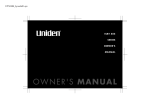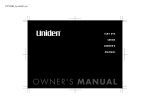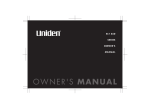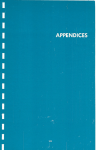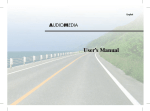Download Siemens Gigaset 3035 Operating instructions
Transcript
s
Analog comfort telephone
with integral answering machine,
extendable up to 6 handsets
Issued by the
Information and Communication Mobile Group
Hofmannstr. 51
D-81359 Munich
© Siemens AG 2000
All rights reserved. Subject to availability.
Right of modification reserved.
Printed in Germany (06/00).
Siemens Aktiengesellschaft
http://www.siemens.com/gigaset
Reference No.: A31008-G3035-B001-1-7619
Operating instructions
Please read the operating instructions and safety information
carefully before getting started!
*LJDVHW
3035
26.6.00
umschlag_v.fm
Gigaset3035a
A31008-G3035-B001-3-7619 Correction: 0
Safety information
● Do not use the base station telephone in the bathroom or in showers.
● Only use the plug-in power supply unit provided, as indicated on the
underside of your base station telephone.
● The system may interfere with medical equipment.
● Never give your Gigaset 3035 to a third party without the operating in-
structions.
● Please dispose of your phone and batteries in an environmentally responsi-
ble way.
These operating instructions ...
Gigaset 3030
explain all the functions of your base station telephone. The Gigaset 3000
handset functions available in conjunction with the base station telephone are
also described.
For information on how to register handsets, please go to page 90.
>
If you are using your base station telephone with a Comfort 3000
handset: watch out for this symbol.
The functions are used in exactly the same way as on the
Gigaset 3035. Any exceptions are explained.
If you are using your base station telephone with a Classic 3000
handset, watch out for this symbol.
The symbols # and $ correspond to the D and B keys.
Display symbol ,17 corresponds to the x key on the 3000 handset.
All other handset functions are described in the relevant operating
instructions.
Fast access
● There is a comprehensive index at the back of this manual, see page 144.
● The About your system section contains important information and soluti-
ons to problems, see page 121.
Made a mistake?
After every setting, you can return the telephone to its basic status.
Have you made an incorrect entry or setting that has not yet been saved? Then
just cancel the operation:
26.6.00
umschlag_v.fm
Gigaset3035a
A31008-G3035-B001-3-
Correction: 0
Overview
Antenna
Reverse menu key
Back to previous menu
Menu key
opens the
main menu
Gigaset
3035
Short cut key
Redial
Directory
call
Hands-free
talking
on/off
Soft keys
see page 4
ABC
–
+
2
3
JKL
MNO
4
5
6
PQRS
TUV
WXYZ
7
8
9
a➔A
Volume
adjust
DEF
1
GHI
Answering machine key
lights up: AM on
flashes: New message received by AM and/or new
entry in calls list
Function keys for hot key
selection or short cuts
Microphone
0
Pause/terminate message
playback
Digit keys
for text input, see last
page
Message
playback
Using handsets
You can use your base station telephone with up to 6 different handsets. You can also use handsets from the Gigaset 1000 and 2000 series. You can use your base station telephone as a “central switchboard” and conduct internal calls free of charge.
The handsets are illustrated below:
Breakdown of the internal
call numbers:
0 = Base station telephone
1–6 = Handsets
9 = Answering machine
3000 Classic handset
3000 Comfort handset
All functions of the 3000 series Comfort and Classic handsets available in conjunction with the
base station telephone are described in these operating instructions.
3
26.6.00
umschlag_v.fm
Gigaset3035a
A31008-G3035-B001-3-7619 Correction: 0
How to use the soft keys
Your Gigaset 3035 offers a wide range of menu-controlled functions. These can
be accessed using the two soft keys under the display. The functions and symbols shown above these keys change as the situation demands.
=QbdY^
=Y\\Ub
; < 9
Soft keys
Display symbols
The following symbols may appear on the display:
M
Call up list of providers
,17
Making internal calls
Ö2.
Confirm selection in display
:
Delete character
%$&.
Go back one menu level
9
Call supplementary menu:
You will find important
additional functions here
_____
1. End of a menu
2. If you want to go back
to last menu
; < Scroll up/down in menus
Scroll left/right
,
1. This symbol appears
when there are new
messages or entries in
the calls list
2. Press the soft key to
call new messages or
display the calls list
Protecting access and settings: Entering PIN codes
Special phone functions can be protected by means of three different PIN codes. A PIN code is a one to eight-digit secret number of your choice. If you have
not yet entered any secret numbers, press the zero key four times (0000) when
a PIN is requested.
For security purposes, make a note of the PIN codes in these fields.
● Base PIN: This is used to lock your base station
telephone and all registered handsets to prevent
unauthorised use.
● Account PIN: To keep check of costs, you can set up an 1.
account for individual users (max. 4).
It is then only possible to make a call after the
account PIN is entered.
2.
3.
4.
● Answering machine PIN:
1. To protect your answering machine.
2. For remote replay, e.g. from a phone booth.
Glossary
The glossary which begins on page 139 contains information on various terms.
4
U4
26.6.00
Gig3030aIVZ.fm Gigaset3035a
A31008-G3035-B001-3-7619
Correction: 0
Contents
Contents
Safety information . . . . . . . . . . . . . . . . . . . . . . . . . . . . . . . . . . . . . .
These operating instructions ... . . . . . . . . . . . . . . . . . . . . . . . . . . . .
Fast access. . . . . . . . . . . . . . . . . . . . . . . . . . . . . . . . . . . . . . . . . . . .
Made a mistake? . . . . . . . . . . . . . . . . . . . . . . . . . . . . . . . . . . . . . . .
Overview . . . . . . . . . . . . . . . . . . . . . . . . . . . . . . . . . . . . . . . . . . . . .
Using handsets . . . . . . . . . . . . . . . . . . . . . . . . . . . . . . . . . . . . . .
Breakdown of the internal call numbers: . . . . . . . . . . . . . . . . . .
How to use the soft keys . . . . . . . . . . . . . . . . . . . . . . . . . . . . . . . . .
Display symbols . . . . . . . . . . . . . . . . . . . . . . . . . . . . . . . . . . . . . . . .
Protecting access and settings: Entering PIN codes . . . . . . . . . . . .
2
2
2
2
3
3
3
4
4
4
Getting started . . . . . . . . . . . . . . . . . . . . . . . . . . . . . 13
Checking the contents of the package . . . . . . . . . . . . . . . . . . . . . .
Notes on installation . . . . . . . . . . . . . . . . . . . . . . . . . . . . . . . . . . . .
Connecting the base station telephone . . . . . . . . . . . . . . . . . . . . .
Making basic settings with the help of the installation assistant . .
Display language. . . . . . . . . . . . . . . . . . . . . . . . . . . . . . . . . . . .
Date and time . . . . . . . . . . . . . . . . . . . . . . . . . . . . . . . . . . . . . .
Type of connection . . . . . . . . . . . . . . . . . . . . . . . . . . . . . . . . . .
Accounting method . . . . . . . . . . . . . . . . . . . . . . . . . . . . . . . . .
Call display . . . . . . . . . . . . . . . . . . . . . . . . . . . . . . . . . . . . . . . .
Setting the display contrast . . . . . . . . . . . . . . . . . . . . . . . . . . . . . .
Your phone thinks ahead!. . . . . . . . . . . . . . . . . . . . . . . . . . . . . . . .
Using handsets. . . . . . . . . . . . . . . . . . . . . . . . . . . . . . . . . . . . . . . .
Registering handsets . . . . . . . . . . . . . . . . . . . . . . . . . . . . . . . . . . .
13
13
14
15
16
16
16
17
18
19
20
22
22
Making calls . . . . . . . . . . . . . . . . . . . . . . . . . . . . . . . 23
Making an external call . . . . . . . . . . . . . . . . . . . . . . . . . . . . . . . . . .
Using the handset. . . . . . . . . . . . . . . . . . . . . . . . . . . . . . . . . . .
Hands-free talking. . . . . . . . . . . . . . . . . . . . . . . . . . . . . . . . . . .
Ending a call . . . . . . . . . . . . . . . . . . . . . . . . . . . . . . . . . . . . . . .
Restricting call line identification – > . . . . . . . . . . . . . . . . . . .
Answering a call/switching the ringer off . . . . . . . . . . . . . . . . .
Making internal calls . . . . . . . . . . . . . . . . . . . . . . . . . . . . . . . . . . . .
Picking up a call from the answering machine – > . . . . . . . . . . .
Early call pickup – > . . . . . . . . . . . . . . . . . . . . . . . . . . . . . . . . . .
Redial . . . . . . . . . . . . . . . . . . . . . . . . . . . . . . . . . . . . . . . . . . . . . . .
Copying a call number from the redial list to the directory . . . .
Changing/displaying/deleting/using call numbers . . . . . . . . . . .
23
23
24
24
24
25
25
26
27
28
28
28
5
26.6.00
Gig3030aIVZ.fm Gigaset3035a
A31008-G3035-B001-3-
Correction: 0
Contents
Automatic redial . . . . . . . . . . . . . . . . . . . . . . . . . . . . . . . . . . . . . . .
Options available during a call . . . . . . . . . . . . . . . . . . . . . . . . . . . .
Muting the microphone . . . . . . . . . . . . . . . . . . . . . . . . . . . . . .
Setting the handset volume/speaker volume . . . . . . . . . . . . . .
Adding the number of the called party to the
telephone directory. . . . . . . . . . . . . . . . . . . . . . . . . . . . . . . . . .
Recording calls . . . . . . . . . . . . . . . . . . . . . . . . . . . . . . . . . . . . .
Playing back messages during a call. . . . . . . . . . . . . . . . . . . . .
Temporary AF transmitter function – > . . . . . . . . . . . . . . . . .
29
30
30
30
30
31
31
31
Telephoning with multiple subscribers. . . . . . . . . 32
Calling another subscriber during a call . . . . . . . . . . . . . . . . . . . . . 32
– Enquiry call to internal subscriber – > . . . . . . . . . . . . . . . . 32
Enquiry call from an internal call to an
external subscriber – > . . . . . . . . . . . . . . . . . . . . . . . . . . . .33
Transferring . . . . . . . . . . . . . . . . . . . . . . . . . . . . . . . . . . . . . . . . . . 34
Three-party conference – > . . . . . . . . . . . . . . . . . . . . . . . . . . . . 35
Speaking to the subscribers individually . . . . . . . . . . . . . . . . . . 36
Ending the conference call . . . . . . . . . . . . . . . . . . . . . . . . . . . . 36
Comfort telephone features . . . . . . . . . . . . . . . . . . 37
Calls list – > . . . . . . . . . . . . . . . . . . . . . . . . . . . . . . . . . . . . . . . .
Dialling from the calls list – > . . . . . . . . . . . . . . . . . . . . . . . .
Callback from calls list with call number of a provider – > . . . .
Deleting the calls list > . . . . . . . . . . . . . . . . . . . . . . . . . . . . . .
Reminder function . . . . . . . . . . . . . . . . . . . . . . . . . . . . . . . . . . . . .
Setting a reminder . . . . . . . . . . . . . . . . . . . . . . . . . . . . . . . . . .
Signalling a reminder . . . . . . . . . . . . . . . . . . . . . . . . . . . . . . . .
Deleting a reminder . . . . . . . . . . . . . . . . . . . . . . . . . . . . . . . . .
Using the base station telephone as an intercom system . . . . . . .
Open listening – > . . . . . . . . . . . . . . . . . . . . . . . . . . . . . . . . .
Room monitoring – > . . . . . . . . . . . . . . . . . . . . . . . . . . . . . .
Intercom – > . . . . . . . . . . . . . . . . . . . . . . . . . . . . . . . . . . . . .
Activating/deactivating direct inward dialling to handsets . . . . . . .
Direct inward dialling from outside. . . . . . . . . . . . . . . . . . . . . . . . .
6
37
38
38
39
39
40
40
40
41
41
41
42
43
44
26.6.00
Gig3030aIVZ.fm Gigaset3035a
A31008-G3035-B001-3-7619
Correction: 0
Contents
Using enhanced features offered
by your service provider . . . . . . . . . . . . . . . . . . . . . 45
Activating/deactivating functions . . . . . . . . . . . . . . . . . . . . . . . . . . 45
Service provider code. . . . . . . . . . . . . . . . . . . . . . . . . . . . . . . . . . . 46
Changing codes . . . . . . . . . . . . . . . . . . . . . . . . . . . . . . . . . . . . 46
Call waiting . . . . . . . . . . . . . . . . . . . . . . . . . . . . . . . . . . . . . . . . . . . 47
Answering a call – > . . . . . . . . . . . . . . . . . . . . . . . . . . . . . . . 47
During an external call . . . . . . . . . . . . . . . . . . . . . . . . . . . . . . . .47
During an internal call . . . . . . . . . . . . . . . . . . . . . . . . . . . . . . . . .47
Rejecting a call – > . . . . . . . . . . . . . . . . . . . . . . . . . . . . . . . . . . 47
During an external call . . . . . . . . . . . . . . . . . . . . . . . . . . . . . . . .47
During an internal call . . . . . . . . . . . . . . . . . . . . . . . . . . . . . . . . .47
Activating/deactivating call waiting for external calls . . . . . . . . 48
External callback when busy – > . . . . . . . . . . . . . . . . . . . . . . . . 48
Activating callback – > . . . . . . . . . . . . . . . . . . . . . . . . . . . . . . 48
Cancelling a callback request – > . . . . . . . . . . . . . . . . . . . . . . . 49
Accepting or rejecting callback . . . . . . . . . . . . . . . . . . . . . . . . . 49
Call forwarding – > . . . . . . . . . . . . . . . . . . . . . . . . . . . . . . . . . . . 50
Activating call forwarding . . . . . . . . . . . . . . . . . . . . . . . . . . . . . 50
Deactivating call forwarding . . . . . . . . . . . . . . . . . . . . . . . . . . . 51
Locking the telephone – > . . . . . . . . . . . . . . . . . . . . . . . . . . . . . 52
Activating/deactivating the telephone lock . . . . . . . . . . . . . . . . 52
Connection without dialling – > . . . . . . . . . . . . . . . . . . . . . . . . . 53
Setting up a connection without dialling in the central office . . 53
Deactivating connection without dialling . . . . . . . . . . . . . . . . . 53
Cost-effective telephoning . . . . . . . . . . . . . . . . . . . 54
Controlling costs. . . . . . . . . . . . . . . . . . . . . . . . . . . . . . . . . . . . . . .
Displaying/deleting call costs . . . . . . . . . . . . . . . . . . . . . . . . . .
Telephone accounts . . . . . . . . . . . . . . . . . . . . . . . . . . . . . . . . . . . .
Setting up telephone accounts (credit, PIN) . . . . . . . . . . . . . . .
Activating/deactivating telephone accounts . . . . . . . . . . . . . . .
Making calls using the account PIN . . . . . . . . . . . . . . . . . . . . .
Making calls independently of telephone accounts . . . . . . . . .
Clearing/deleting/displaying telephone accounts . . . . . . . . . . . . . .
Network access calls/providers . . . . . . . . . . . . . . . . . . . . . . . . . . .
Entering a provider . . . . . . . . . . . . . . . . . . . . . . . . . . . . . . . . . .
Selecting a provider from the list . . . . . . . . . . . . . . . . . . . . . . .
54
57
58
58
59
60
60
61
63
63
63
7
26.6.00
Gig3030aIVZ.fm Gigaset3035a
A31008-G3035-B001-3-
Correction: 0
Contents
Telephone directory. . . . . . . . . . . . . . . . . . . . . . . . . 64
Saving call numbers . . . . . . . . . . . . . . . . . . . . . . . . . . . . . . . . .
Making a selection from the telephone directory . . . . . . . . . . .
Changing/displaying/deleting entries . . . . . . . . . . . . . . . . . . . .
Displaying available memory . . . . . . . . . . . . . . . . . . . . . . . . . .
Deleting the base station telephone directory . . . . . . . . . . . . .
Copying the telephone directory – > . . . . . . . . . . . . . . . . . . . .
Copying individual entries – > . . . . . . . . . . . . . . . . . . . . . . . . .
Telephone directory – receiving an entry – > . . . . . . . . . . . . . .
64
65
65
65
66
66
66
67
Individual telephone settings . . . . . . . . . . . . . . . . . 68
Date and time . . . . . . . . . . . . . . . . . . . . . . . . . . . . . . . . . . . . . . . . . 68
Activating date/time display . . . . . . . . . . . . . . . . . . . . . . . . . . . 68
Setting 12- or 24-hour clock display format . . . . . . . . . . . . . . . 68
Setting the date format. . . . . . . . . . . . . . . . . . . . . . . . . . . . . . . 69
Setting the date/time . . . . . . . . . . . . . . . . . . . . . . . . . . . . . . . . 69
Other settings. . . . . . . . . . . . . . . . . . . . . . . . . . . . . . . . . . . . . . . . . 70
Activating display illumination . . . . . . . . . . . . . . . . . . . . . . . . . . 70
Setting the display language. . . . . . . . . . . . . . . . . . . . . . . . . . . 70
Setting the display contrast . . . . . . . . . . . . . . . . . . . . . . . . . . . 71
Enabling room monitoring/intercom . . . . . . . . . . . . . . . . . . . . . 71
Activating/deactivating tones . . . . . . . . . . . . . . . . . . . . . . . . . . 71
Setting the ringer melody . . . . . . . . . . . . . . . . . . . . . . . . . . . . . 72
Setting the ringer volume . . . . . . . . . . . . . . . . . . . . . . . . . . . . . 72
Setting the loudspeaker volume . . . . . . . . . . . . . . . . . . . . . . . . 73
Setting the handset volume . . . . . . . . . . . . . . . . . . . . . . . . . . . 73
Activating/deactivating music on hold. . . . . . . . . . . . . . . . . . . . 73
Changing call pickup from the answering machine . . . . . . . . . 74
Setting the calls list type. . . . . . . . . . . . . . . . . . . . . . . . . . . . . . 74
Using function keys . . . . . . . . . . . . . . . . . . . . . . . . . . . . . . . . . . . . 75
Setting with a call number . . . . . . . . . . . . . . . . . . . . . . . . . . . . .75
Setting with a call number from the telephone directory . . . . .75
Setting with a short cut . . . . . . . . . . . . . . . . . . . . . . . . . . . . . . .76
Setting with a call number from the list of providers . . . . . . . . .76
Deleting function key settings . . . . . . . . . . . . . . . . . . . . . . . . . 77
Setting up short cuts . . . . . . . . . . . . . . . . . . . . . . . . . . . . . . . . . . . 78
Starting a short cut – > . . . . . . . . . . . . . . . . . . . . . . . . . . . . . . 79
Copying a list of short cuts . . . . . . . . . . . . . . . . . . . . . . . . . . . . 79
Copying individual short cuts . . . . . . . . . . . . . . . . . . . . . . . . . . 79
Receiving a list of short cuts. . . . . . . . . . . . . . . . . . . . . . . . . . . 80
Deleting a list of short cuts . . . . . . . . . . . . . . . . . . . . . . . . . . . . 80
Displaying available memory . . . . . . . . . . . . . . . . . . . . . . . . . . 80
8
26.6.00
Gig3030aIVZ.fm Gigaset3035a
A31008-G3035-B001-3-7619
Correction: 0
Contents
Setting up and using a new menu . . . . . . . . . . . . . . . . . . . . . . . . .
Setting up a new menu . . . . . . . . . . . . . . . . . . . . . . . . . . . . . .
Displaying/hiding menus. . . . . . . . . . . . . . . . . . . . . . . . . . . . . .
Setting up menu items . . . . . . . . . . . . . . . . . . . . . . . . . . . . . . .
Starting a menu item . . . . . . . . . . . . . . . . . . . . . . . . . . . . . . . .
Deleting menu items . . . . . . . . . . . . . . . . . . . . . . . . . . . . . . . .
81
81
81
82
82
82
Security . . . . . . . . . . . . . . . . . . . . . . . . . . . . . . . . . . . 83
Activating the base lock . . . . . . . . . . . . . . . . . . . . . . . . . . . . . . . . .
Deactivating the base lock . . . . . . . . . . . . . . . . . . . . . . . . . . . .
Changing the base PIN . . . . . . . . . . . . . . . . . . . . . . . . . . . . . . . . . .
Hot key selection . . . . . . . . . . . . . . . . . . . . . . . . . . . . . . . . . . . . . .
Setting up a hot key number . . . . . . . . . . . . . . . . . . . . . . . . . .
Activating hot key selection . . . . . . . . . . . . . . . . . . . . . . . . . . .
Deactivating hot key selection . . . . . . . . . . . . . . . . . . . . . . . . .
Starting hot key selection . . . . . . . . . . . . . . . . . . . . . . . . . . . . .
Using emergency numbers . . . . . . . . . . . . . . . . . . . . . . . . . . . . . .
Setting up/displaying/deleting emergency numbers. . . . . . . . .
Dialling an emergency number . . . . . . . . . . . . . . . . . . . . . . . . .
Restricting dialling . . . . . . . . . . . . . . . . . . . . . . . . . . . . . . . . . . . . .
Defining restricted numbers . . . . . . . . . . . . . . . . . . . . . . . . . . .
Activating/deactivating call restrictions . . . . . . . . . . . . . . . . . . .
83
83
84
84
85
85
86
86
87
87
87
88
88
89
Setting up a connection . . . . . . . . . . . . . . . . . . . . . 90
Registering a handset. . . . . . . . . . . . . . . . . . . . . . . . . . . . . . . . . . .
Registering the Comfort 3000 handset . . . . . . . . . . . . . . . . . . . . .
Registering further handsets . . . . . . . . . . . . . . . . . . . . . . . . . .
Starting the registration procedure for the
Comfort handset using the menu . . . . . . . . . . . . . . . . . . . . . . .
Preparing the base station telephone . . . . . . . . . . . . . . . . . . . .
Registering the 3000 Classic handset – . . . . . . . . . . . . . . . . . . .
Registering further handsets . . . . . . . . . . . . . . . . . . . . . . . . . . . . .
Allocating a name to an internal subscriber . . . . . . . . . . . . . . .
De-registering a handset. . . . . . . . . . . . . . . . . . . . . . . . . . . . . .
Restricting handset telephone access . . . . . . . . . . . . . . . . . . . . . .
Setting up ring delay. . . . . . . . . . . . . . . . . . . . . . . . . . . . . . . . . . . .
Delaying ringing for an internal call . . . . . . . . . . . . . . . . . . . . . .
Setting the number of rings . . . . . . . . . . . . . . . . . . . . . . . . . . .
90
91
91
92
93
94
94
95
95
96
97
97
97
9
26.6.00
Gig3030aIVZ.fm Gigaset3035a
A31008-G3035-B001-3-
Correction: 0
Contents
Answering machine. . . . . . . . . . . . . . . . . . . . . . . . . 98
Activating/deactivating the answering machine – > . . . . . . . . . . 99
Selecting announcements – > . . . . . . . . . . . . . . . . . . . . . . . . . . 99
Recording announcements – > . . . . . . . . . . . . . . . . . . . . . . 100
Recording memos – > . . . . . . . . . . . . . . . . . . . . . . . . . . . . . . . 102
Playing back messages/memos . . . . . . . . . . . . . . . . . . . . . . . . . . 103
Listening only to new messages/memos – > . . . . . . . . . . . 103
Playing back all messages/memos – > . . . . . . . . . . . . . . . 104
Returning a call – > . . . . . . . . . . . . . . . . . . . . . . . . . . . . . . . . . . . 104
with network provider prefix – > . . . . . . . . . . . . . . . . . . . . . .105
Adding a phone number to the directory – > . . . . . . . . . . . . . . . 105
Options during playback – > . . . . . . . . . . . . . . . . . . . . . . . . . . . 106
Deleting old/played back messages/memos – > . . . . . . . . 107
Fast deletion – > . . . . . . . . . . . . . . . . . . . . . . . . . . . . . . . . . . 107
Using automatic time control . . . . . . . . . . . . . . . . . . . . . . . . . . . . 108
Time-controlled activation of the answering
machine (only once) . . . . . . . . . . . . . . . . . . . . . . . . . . . . . . . . 108
Time-controlled activation of the answering machine (daily) . 109
Changing from one announcement to another (daily). . . . . . . 110
Checking the settings. . . . . . . . . . . . . . . . . . . . . . . . . . . . . . . . . . 111
Setting the recording quality. . . . . . . . . . . . . . . . . . . . . . . . . . . . . 111
Changing the recording length . . . . . . . . . . . . . . . . . . . . . . . . . . . 112
Activating/deactivating open listening . . . . . . . . . . . . . . . . . . . . . 112
Deactivating automatic pause . . . . . . . . . . . . . . . . . . . . . . . . . . . 113
Setting the language. . . . . . . . . . . . . . . . . . . . . . . . . . . . . . . . . . . 113
Setting tones only. . . . . . . . . . . . . . . . . . . . . . . . . . . . . . . . . . . . . 114
Deactivating time stamp. . . . . . . . . . . . . . . . . . . . . . . . . . . . . . . . 114
Changing the number of rings . . . . . . . . . . . . . . . . . . . . . . . . . . . 115
Changing the AM PIN. . . . . . . . . . . . . . . . . . . . . . . . . . . . . . . . . . 115
Activating the AM lock . . . . . . . . . . . . . . . . . . . . . . . . . . . . . . . . . 116
Remote replay . . . . . . . . . . . . . . . . . . . . . . . . . . . . . . . . . . . . . . . 117
Enabling remote reply. . . . . . . . . . . . . . . . . . . . . . . . . . . . . . . 117
Enabling remote delete. . . . . . . . . . . . . . . . . . . . . . . . . . . . . . 117
Remote operation . . . . . . . . . . . . . . . . . . . . . . . . . . . . . . . . . . 118
Key combinations for remote operation . . . . . . . . . . . . . . . . . . . . 119
About your system . . . . . . . . . . . . . . . . . . . . . . . . . 121
Notes on using handsets . . . . . . . . . . . . . . . . . . . . . . . . . . . . . . .
Range . . . . . . . . . . . . . . . . . . . . . . . . . . . . . . . . . . . . . . . . . . .
Radio transmission . . . . . . . . . . . . . . . . . . . . . . . . . . . . . . . . .
Warranty . . . . . . . . . . . . . . . . . . . . . . . . . . . . . . . . . . . . . . . . . . . .
Device replacement . . . . . . . . . . . . . . . . . . . . . . . . . . . . . . . . . . .
Disposal . . . . . . . . . . . . . . . . . . . . . . . . . . . . . . . . . . . . . . . . . . . .
10
121
121
121
122
122
122
26.6.00
Gig3030aIVZ.fm Gigaset3035a
A31008-G3035-B001-3-7619
Correction: 0
Contents
Hotline . . . . . . . . . . . . . . . . . . . . . . . . . . . . . . . . . . . . . . . . . . . . .
Troubleshooting . . . . . . . . . . . . . . . . . . . . . . . . . . . . . . . . . . . . . .
Technical data. . . . . . . . . . . . . . . . . . . . . . . . . . . . . . . . . . . . . . . .
Belegung der Telefonbuchse . . . . . . . . . . . . . . . . . . . . . . . . . . . .
Environmental conditions . . . . . . . . . . . . . . . . . . . . . . . . . . . .
Caring for your equipment . . . . . . . . . . . . . . . . . . . . . . . . . . . . . .
123
124
126
126
127
127
Appendix . . . . . . . . . . . . . . . . . . . . . . . . . . . . . . . . . 128
Standard dialling . . . . . . . . . . . . . . . . . . . . . . . . . . . . . . . . . . . . . .
Using base station telephones on telephone systems. . . . . . . . .
Setting dialling procedures . . . . . . . . . . . . . . . . . . . . . . . . . . .
Setting flash times . . . . . . . . . . . . . . . . . . . . . . . . . . . . . . . . .
Entering prefix codes . . . . . . . . . . . . . . . . . . . . . . . . . . . . . . .
Setting pause lengths . . . . . . . . . . . . . . . . . . . . . . . . . . . . . . .
Changing device data . . . . . . . . . . . . . . . . . . . . . . . . . . . . . . . . . .
Activating hands-free dialling . . . . . . . . . . . . . . . . . . . . . . . . .
Restoring factory settings . . . . . . . . . . . . . . . . . . . . . . . . . . . . . .
Accessories . . . . . . . . . . . . . . . . . . . . . . . . . . . . . . . . . . . . . . . . .
Activating setting for operation with repeater . . . . . . . . . . . .
Registering a cordless telephone terminal box (TAE) . . . . . . .
Operating a fax machine . . . . . . . . . . . . . . . . . . . . . . . . . . . . .
Gigaset 3000 Classic handset operating procedures . . . . . . . . . .
Procedures from standby mode . . . . . . . . . . . . . . . . . . . . . . .
Procedures when a call is in progress . . . . . . . . . . . . . . . . . .
Using the base station telephone with Gigaset 2000
and 1000 series handsets . . . . . . . . . . . . . . . . . . . . . . . . . . . . . .
128
128
129
130
131
132
133
133
134
135
135
135
136
137
137
137
138
Glossary . . . . . . . . . . . . . . . . . . . . . . . . . . . . . . . . . . 139
Index . . . . . . . . . . . . . . . . . . . . . . . . . . . . . . . . . . . . . 144
Entering letters, numbers and symbols
Operating principle
Quick start guide - Remote operation
11
26.6.00
Contents
12
Gig3030aIVZ.fm Gigaset3035a
A31008-G3035-B001-3-
Correction: 0
26.6.00
betrieb.fm
Gigaset3035a
A31008-G3035-B001-3-7619
Correction: 0
Getting started
Getting started
Checking the contents of the package
The package contains the following:
● Base station telephone and plug-in power supply unit
● Handset and coiled handset cord
● Labelling card (see last page)
● Index cover
● Phone cable
● Operating instructions for the base station telephone
and for using the handsets on the base station telephone
Notes on installation
● The base station telephone should be set up near a 220V/230V power
point and a telephone socket.
● To avoid mutual interference, do not install the system directly adjacent to
other equipment, such as hi-fi systems, televisions, office equipment or
microwave ovens.
● Do not use the base station telephone in wet areas such as bathrooms or
showers.
● Place the base station telephone on a level, non-slip surface. The station‘s
feet should not normally leave marks on the surface on which they stand.
Due to the many different varnishes and polishes used on furniture, however, it is impossible to guarantee that no marks will be left at contact points.
How to set up the base station telephone:
.
/
Install the base station telephone in a central location in your house,
apartment or office
Do not install in alcoves
Do not install in basements or attics
Do not install in locations that are shielded by thick (reinforced) concrete or metal walls, as this will impede signals.
13
26.6.00
betrieb.fm
Gigaset3035a
A31008-G3035-B001-3-
Correction: 0
Getting started
Connecting the base station telephone
Please follow the sequence specified
➅
➃
➄
➂
➀
➁
1.
Insert the connector at the long end of the coiled handset cord into the
socket marked $ on the base station telephone. Push the handset cord
into the cable guide.
2. Attach the other end to the handset.
3. Insert the phone cable into the socket marked ; on the base station
telephone and push it into the cable guide.
4. Connect the other end to the telephone wall socket.
5. Insert the connector of the mains cable into the socket on the base
station telephone and push it into the cable guide.
6. Connect the plug-in power supply unit to a 220V/230V mains socket.
Make sure that the handset is on-hook prior to this.
After this, carry out the basic settings with the help of the installation assistant.
Use only the plug-in power supply unit supplied, as indicated on the
underside of the device.
£ Power failure:
Your phone and the registered handsets will not function in the event
of a power failure. All settings and stored information (messages, telephone directory entries) except the date and time will be preserved for
an unlimited period.
14
26.6.00
betrieb.fm
Gigaset3035a
A31008-G3035-B001-3-
Correction: 0
Getting started
Press the keys in the
specified order
Making basic settings with the help of
the installation assistant
The installation assistant can also be accessed by disconnecting and re-connecting the power supply unit
while the handset is on-hook.
Check that all connections have been made correctly,
as described in the base station telephone section, (see
page 14).
9^cdQ\\QdY_^
1ccYcdQ^d/
12
Ö<(6
☛
Ö<(6Ö
After the base station telephone has been connected, the installation assistant appears on the
display. This will help you to
make the most important
settings on your phone in
sequence.
You can skip individual settings by pressing 2., while
takes you back one setting.
The basic settings can be called up and altered later in the
individual menus. The “Setting up a connection” section
on page 90 explains the most important points. The installation assistant appears after a power failure or when the
station has been disconnected from the mains. The original settings are preserved. You can reject assistance by responding with “No” or entering the date and time.
You should use the installation assistant when installing
your base station telephone for the first time in order to
benefit from all advantages of the phone.
The base station telephone and answering machine
will also operate without these settings. However,
some of the phone‘s features will then only be available to a limited extent.
The following settings can now be made in sequence:
● Display language,
● Date and time,
● Type of connection (main station, telephone system),
● Prefix code (telephone systems only),
● Unit price and display format.
15
26.6.00
betrieb.fm
Gigaset3035a
A31008-G3035-B001-3-
Correction: 0
Getting started
Press the keys in the
specified order
Display language
'HXWVFK
5^W\YcX
6bQ^|QYc
Select and confirm the required language.
; <
+
☛
=
☛
< Language
2.
Date and time
@\UQcU
cUd4QdU
Q^TDY]U
2.
☛
=
4Qi*
A"!" !&*#
=
=
First enter the day, then the
time (24-hour clock) and
confirm (corrections can be
made by pressing soft keys
and
).
☛
Type of connection
@\UQcUcU\USd
\Y^Udi`U
2.
=
☛
P
This information is required
to enable the answering
machine to record the time
and date on which messages were recorded.
Select “Main station” if the base station telephone is connected directly to the subscriber line.
16
26.6.00
betrieb.fm
Gigaset3035a
A31008-G3035-B001-3-
Correction: 0
Getting started
Press the keys in the
specified order
0DLQVWDWLRQ
@12H
=
2.
+
☛
< Line type
☛
;<
Select “PABX” if you are
operating your base station
telephone downstream of
a telephone system. You
will then be prompted to
enter the prefix numbers
for external calls (see page
128).
you are running your base station telephone on a
£ Iftelephone
system “PABX“ must be selected as
the type of connection.
Accounting method
CUd
3XQbWUE^Ydc
or Ö<(6
ÖÖ<(6
☛
12
☛
12Ö
or
8QLWV
BQdU
BQdU
17
2.
+
☛
=
☛
; <
< Accounting method
You can define whether the
call charges are displayed
as units or an amount.
If you select a rate, you
must then enter the price
with or without a decimal
point (e.g. 0.12 or 0012).
26.6.00
betrieb.fm
Gigaset3035a
A31008-G3035-B001-3-
Correction: 0
Getting started
Press the keys in the
specified order
Call display
4Yc`\QiY^W
4ebQdY_^3XQbWU
or Ö<(6
Ö<(6
☛
12
☛
12
or
&DOO'XUDWLRQ
You can set whether to display call duration or units/
costs here.
E^Ydc3_cdc
2.
+
☛
=
☛
; <
<
You can set the telephone
display for external calls
here. You can choose
between:
● call duration,
or
● units/costs.
9^cdQ\\QdY_^
S_]`\UdUT
All the settings you have
made are now saved. Any
setting can be changed
again at a later date. For
further information please
check the table of contents
or index.
Your phone is now ready to use!
procedure for registering handsets is described
£ The
on page 90.
If you wish to make further settings, you will find
the information you need in the “Setting up a connection” section starting on page 90.
18
26.6.00
betrieb.fm
Gigaset3035a
A31008-G3035-B001-3-
Correction: 0
Getting started
Press the keys in the
specified order
Setting the display contrast
If you are unhappy with the display contrast, you can
change it as follows.
!! ))
2QcU
)*
+ 3
Call the menu
< 6HWWLQJVÖÖÖÖÖÖÖÖÖÖ
=
6HWWLQJV
1^cgUbY^W]QSX
< 7HOVHWWLQJVÖÖÖÖÖ
=
2.
+
☛
☛
;<
7HOVHWWLQJV
CicdU]cUddY^Wc
9C4>cUddY^Wc
2.
+
+
=
☛
=
2.
☛
☛
;<
Scroll to Contrast (displayed
inversely) and confirm with
OK.
&RQWUDVW
4QdUdY]U
.9\\e]Y^QdY_^
+
☛
=
# and $ The phone is in standby.
19
Scroll to Tel. settings (displayed inversely) in this menu
and confirm with OK.
☛
☛
;<
< &RQWUDVWÖÖÖÖÖÖÖÖÖÖ
Scroll to Settings (displayed
inversely) and confirm with
OK.
Use the arrow keys to select the contrast setting
you want and confirm with
OK.
26.6.00
betrieb.fm
Gigaset3035a
A31008-G3035-B001-3-
Correction: 0
Getting started
Press the keys in the
specified order
Your phone thinks ahead!
Whatever the situation, the base station telephone will offer you the appropriate choices, even while you are making
a cal. Just follow the messages and symbols on the display.
Example: External call
#
Lift the handset.
@\UQcUTYQ\
-
+
You can select a call number
from the telephone directory.
4YQ\\Y^W
!"#$%&
There is no answer.
You can press the menu key any time after dial£ ling
the call number. The functions available in the
relevant call status are displayed.
Ö$XWRPDWLF5HGLDO
3Q\\RQS[
5^aeYbi3Q\\
;<
2.
☛
Press the menu key.
You can now activate automatic redial by pressing 2.:
The menu item is highlighted.
20
26.6.00
betrieb.fm
Gigaset3035a
A31008-G3035-B001-3-
Correction: 0
Getting started
Press the keys in the
specified order
1ed_]QdYSBUTYQ\
""$!"#$%&'
The call number is dialled at
intervals of 20 seconds.
Ö&$1&(/
Example: Internal enquiry during an external call
You are in the middle of an external call and have pressed
soft key + to call a handset in order to make an enquiry.
Call to handset
;
or
!(;,7
You can use the soft keys:
" =Y^
!"#$%&
.9>D
;
● ;to switch to the exter-
!(;,7
nal call.
The called party is marked
with >.
● !(;,7 to end the marked
call.
or
RN
3DUW\&RQIÖÖÖÖ
3Q\\RQS[
4YbUSd_bYUc
;<
21
2.
Press the menu key.
You can set up a three-party
conference with the external
party.
26.6.00
betrieb.fm
Gigaset3035a
A31008-G3035-B001-3-
Correction: 0
Getting started
Press the keys in the
specified order
Using handsets
You can use your base station telephone with up to 6 different mobile phones. As well as Gigaset 3000 handsets,
you can use handsets from the Gigaset 1000 and 2000 series. The functions available on your base station telephone when using the handsets of the Gigaset 1000 and
2000 are listed on page 138. You can use your base station
telephone as a “central switchboard” and conduct internal
calls free of charge.
The handsets are illustrated below:
3000 Classic
handset
3000 Comfort
handset
These operating instructions describe all the operating
functions of these handsets available in conjunction with
the base station telephone.
Registering handsets
New handsets must be registered at the base station telephone. You will find the relevant information on page 90.
22
26.6.00
telefon.fm
Gigaset3035a
A31008-G3035-B001-3-7619 Correction: 0
Making calls
Press the keys in the
specified order
Making calls
Making an external call
Normal calls within the public telephone network are referred to as external calls.
Using the handset
Immediate dialling
# Lift the handset.
P
Enter the call number.
En-bloc dialling
With en-bloc dialling you enter the call number before lifting the handset. You can then check the number and correct it if necessary.
P
Enter the call number.
Delete mistakes with :, then enter the correct number.
# Lift the handset, the call number is dialled.
or V
or press the speaker key.
can also switch to hands-free mode during a
£ You
call. Press the speaker key, hold it down and replace
the handset.
23
26.6.00
telefon.fm
Gigaset3035a
A31008-G3035-B001-3-
Correction: 0
Making calls
Press the keys in the
specified order
Hands-free talking
The hands-free function allows you to make calls while the
handset is on-hook. This enables other people in the room
to listen in or contribute to the conversation. Your hands
are also free to make notes.
Immediate dialling
V
Switch on the speaker and microphone.
P
Enter the call number.
~ or}
Adjust the volume during the call.
En-bloc dialling
P
Enter the call number.
V
Switch on the speaker and microphone.
Ending a call
$ or V Replace the handset or press V.
Restricting call line identification – >
may have to apply to your service provider for
£ You
this feature.
Call line identification is active on delivery, i.e. the person
you call will see your call number on his display. If you wish
to remain anonymous, you can deactivate call identification just for the next call or for all calls.
2
Open the Short Cut menu.
< $QRQ\P7HPSÖÖÖÖ 9
Select and confirm.
6WDUW6KRUW&XWÖÖ =
Short cut is started.
P=
Enter the call number and confirm.
# orV Conduct the call.
24
>
Handset: Press to activate the menu, select
“Base UserOptions” and confirm. Select “Anonym. Temp.” and dial the call number.
Handset: Press ¸¹z in the sequence
shown and dial the call number.
26.6.00
telefon.fm
Gigaset3035a
A31008-G3035-B001-3-7619 Correction: 0
Making calls
Press the keys in the
specified order
Answering a call/switching the ringer off
# Lift the handset and speak.
or
5,1*2))
The ringer at the base station telephone is switched off –
the call is shown on the display
Handset: Press
® and ".
£ You can answer all calls by pressing the speaker key.
The caller‘s number appears on the display if it is
transmitted. The caller’s name is displayed if it is entered in the telephone directory.
Making internal calls
– Calling an individual subscriber
An internal call is when you make a call to a handset from
the base station telephone (or vice versa).
# Lift the handset.
,17 ... Enter the internal call number.
or
,17
/,67
< Internal 1
=
The display lists all internal subscribers.
Select the required subscriber.
– Collective call to all internal subscribers
All registered handsets ring when a collective call is
received.
Use this function when more than one handset is
registered.
,17 or
/,67
< &ROOHFWLYH&DOOÖÖÖ =
The display lists all internal subscribers.
Select and confirm.
25
26.6.00
telefon.fm
Gigaset3035a
A31008-G3035-B001-3-
Correction: 0
Making calls
Press the keys in the
specified order
Picking up a call from the answering
machine – >
There are two setting options.
Immediate pickup
With immediate pickup (factory setting), you interrupt the
answering machine recording by lifting the handset.
A message appears on the base station telephone display.
Example:
BUS_bTY^W_V
.5bYSQC]YdX
Ö'1'
Ö,17Ö
# Pick up the call.
The answering machine stops recording.
The message recorded up to this point will be stored as a
“New Message”.
Indirect pickup
Indirect pickup after inquiry (for settings see page 74)
should be activated if you do not wish to inadvertently answer incoming calls to the answering machine.
# Lift the handset.
A question appears on the display, asking if you want to
pick up the call.
Example:
1^cgUbY^W]QSX
QSSU`dQ^SU/
1C]YdX
12
<(6Ö
<(6
Pick up the call.
or
12Ö
Reject call pickup
26
Handset: Press D , ® and 4 to pick up the call
(pickup after inquiry is set).
26.6.00
telefon.fm
Gigaset3035a
A31008-G3035-B001-3-7619 Correction: 0
Making calls
Press the keys in the
specified order
Early call pickup – >
If you have set a ring delay for your telephone (see page
97), you can accept a call at the base station telephone or
a handset before it is signalled. This function is also available if you set up the direct inward dialling function (see
page 43).
The handset of one subscriber is already ringing:
# Lift your handset if it is resting in the base station telephone or pick up the call on your handset.
The call acceptance prompt appears on the display.
<(6Ö
Accept the call.
Handset: Press
D , ® and 4
to pick up the call.
27
26.6.00
telefon.fm
Gigaset3035a
A31008-G3035-B001-3-
Correction: 0
Making calls
Press the keys in the
specified order
Redial
You can access the last 10 call numbers dialled. If the call
number is already contained in the telephone directory, the
name appears on the display.
1
< Call number/Name
Call the redial list.
Select the required call number/name.
# Lift the handset; the connection is established.
security reasons, any suffixes dialled are not
£ For
included in redialling.
Copying a call number from the redial list to
the directory
< Call number
1
Call the redial list.
9
Select the required call number and open the supplementary menu.
< &RS\WR'LUÖÖÖÖÖÖÖ =
The call number is added to the telephone directory.
The input field for call numbers opens up.
Numbers cannot be added if the memory is full.
P
You can also enter a name
(see back cover).
9
To end transfer: Open the supplementary menu.
6DYHHQWU\ÖÖÖÖÖÖÖ =
Save transferred entry.
Changing/displaying/deleting/using call
numbers
< Call number
1
Call the redial list.
9
Select the required call number and open the supplementary menu.
< (GLWHQWU\ÖÖÖÖÖÖÖ =
Select an activity, e.g.:
P
Change call number.
9
To quit changes: Open the supplementary menu.
6DYHHQWU\ÖÖÖÖÖÖÖ =
Save changes.
# and $ The phone is in standby.
28
26.6.00
telefon.fm
Gigaset3035a
A31008-G3035-B001-3-7619 Correction: 0
Making calls
Press the keys in the
specified order
menu items in the supplementary menu are:
£ Other
● Display entry
● Delete entry
● Use number: This is used to link a number to
another call number, for example as a prefix; you
can still change the call number.
Automatic redial
The base station telephone redials the call number up to
12 times at intervals of 20 seconds. The function is automatically deactivated after 12 unsuccessful attempts.
The called party is unavailable.
$XWRPDWLF5HGLDOÖ =
Call the menu.
Start automatic redial.
During the dialling operation, the speaker is switched on
and the microphone is switched off. The speaker lamp flashes.
When the subscriber answers,
# orV Lift the handset or press the speaker key. Otherwise the
connection is cleared down.
redialling from handsets is not available
£ Automatic
when telephone accounts are set up, as a PIN code
would have to be entered each time a number was
dialled.
You can activate automatic redial from standby
mode by pressing the redial key and calling the supplementary menu for the required call number. Several other options are also available here, e.g.
● add the number to the telephone directory
● change the number,
● delete the number.
£ ●●
To cancel: Lift the handset briefly.
Automatic redialling is deleted if you make or receive a call in the interim.
29
26.6.00
telefon.fm
Gigaset3035a
A31008-G3035-B001-3-
Correction: 0
Making calls
Press the keys in the
specified order
Options available during a call
Muting the microphone
You can switch off your microphone, for example to enable
you to talk to someone else in the room. The called party
will no longer be able to hear you, although you can hear /
her/him.
087(
$8',%/(
Confirm while making a call.
To switch on the microphone, press the soft key or any
other key.
Setting the handset volume/speaker volume
# or V Lift the handset or press V.
~ or}
~,} or ,
The display indicates the current setting.
Adjust the volume as required.
This volume remains set for the duration of the call.
=
Save the volume for all subsequent calls.
Adding the number of the called party to the
telephone directory
During a call you can add the call number of the person
to whom you are talking to the base station telephone
directory.
The call number is displayed.
< 'LUHFWRULHVÖÖÖÖÖÖÖ =
&RS\WR'LUÖÖÖÖÖ =
Call the menu.
Select and confirm.
An input field containing the current phone number is
opened.
Example:
=Y\\Ub
A name can be added to the call
()!"#$%&A
number
(see page 151).
:9
9
6DYHHQWU\ÖÖÖÖÖÖÖ =
30
Open the supplementary menu.
Save your entries to end the operation.
26.6.00
telefon.fm
Gigaset3035a
A31008-G3035-B001-3-7619 Correction: 0
Making calls
Press the keys in the
specified order
Recording calls
You can make a recording of an on-going phone call. We recommend that you inform the called party before you begin recording.
S
Start recording.
S
End: Press the key a second time.
answering machine bar is active, recordings
£ Ifcantheonly
be made after the answering machine PIN
has been entered, see page 84.
Playing back messages during a call
Use this function to play messages you have recorded
back to the called party.
O
; or <
3/$<
The display shows the list of recordings.
Select the required recording.
Start playback.
The answering machine switches to pause mode when
the recording has been played.
R
Pause recordings, 2x Stop to end.
or
; or <
Select next recording.
Temporary AF transmitter function – >
The automatic AF transmitter function is active on delivery.
If you deactivated this function (see page 128), you can
switch over to it temporarily during an external call, in order, for example to enter a PIN for online banking or for remote answering machine control.
During an external call:
< 7RQHÖÖÖÖÖÖÖÖÖÖÖÖÖÖ =
Call the menu.
Select and confirm.
The AF transmitter function is deactivated when the call is
terminated.
Handset: Press D , ® and to activate the AF
transmitter function.
31
26.6.00
mehrere.fm
Gigaset3035a
A31008-G3035-B001-3-7619 Correction: 0
Telephoning with multiple subscribers
Press the keys in the
specified order
Telephoning with multiple
subscribers
Calling another subscriber during
a call
You are talking to an external subscriber. You can call
another subscriber without cutting off this connection and
consult with the first subscriber or switch back and forth
between the two subscribers (toggle).
The called party will hear music on hold.
– Enquiry call to internal subscriber – >
The external subscriber will hear music on hold (see
page 73).
,17 – < or ;
!(;,7
For an enquiry call to an internal subscriber
To switch between the subscribers.
End connection to called party.
Handset: Press x and dial the number of the internal subscriber.
Switching between the subscribers:
Use x to switch to the internal subscriber.
Use 4 to switch to the external subscriber.
32
26.6.00
mehrere.fm
Gigaset3035a
A31008-G3035-B001-3-7619Correction: 0
Telephoning with multiple subscribers
Press the keys in the
specified order
– Enquiry call from an internal call to an
external subscriber – >
You are talking to an internal subscriber.
&2168/7
P
Enter the call number of the external subscriber. You can
also select a number from the telephone directory.
The connection is set up and the subscriber answers.
Handset: Press x z and dial the call number of
the second subscriber.
Switching between the subscribers:
Use x to switch between the first and second
subscriber.
Press 4 to end the call to the active subscriber.
33
26.6.00
mehrere.fm
Gigaset3035a
A31008-G3035-B001-3-7619 Correction: 0
Telephoning with multiple subscribers
Press the keys in the
specified order
Transferring
You are on an external call and wish to forward this call to
an internal subscriber. You have two options:
● Transfer the call before the internal subscriber answers.
If the subscriber does not answer, you will be called
back.
● Transfer the call after the internal subscriber answers.
First you talk to the internal subscriber, then you replace
the handset.
You are talking to an external subscriber.
,17 – Enter the call number of the internal subscriber.
or
/,67
< Internal 0 ... 6
=
Select the required subscriber and confirm.
0
The subscriber‘s phone rings:
● You replace the handset while the phone is ringing
(transfer before answer).
● You talk to the subscriber and then replace the handset
(transfer after answer).
Continuing the first call
%$&.
34
Confirm if the internal subscriber does not answer or if the
line is busy. The first subscriber is connected with you
again.
If you replace the handset by mistake after the enquiry call,
you will be recalled, enabling you to continue the original
call.
26.6.00
mehrere.fm
Gigaset3035a
A31008-G3035-B001-3-7619Correction: 0
Telephoning with multiple subscribers
Press the keys in the
specified order
Three-party conference – >
A conference call enables you to talk to two parties at the
same time. The subscribers in question may both be external or may consist of one internal and one external subscriber.
– from an external call
You are talking to an external subscriber – >
(QTXLU\&DOOÖÖÖÖÖ =
P
Call the menu.
The call is placed on hold.
Enter the call number of the external subscriber. You can
also select this from the telephone directory.
The connection is set up and the subscriber answers.
Handset: Provider features can also be activated
via the keypad or from the hot key selection memory during a call. Information on the relevant entries
may be found in the service provider’s operating
instructions.
or
,17 – Enter the call number of the internal subscriber – >
The connection is set up and the subscriber answers.
3DUW\&RQIÖÖÖÖÖ =
The conference call is set up.
The display shows the call numbers or names of both parties.
Handset: Press x and select the call number of
the internal subscriber.
The subscriber answers.
To set up a three-party conference:
Press ® and 4 .
35
26.6.00
mehrere.fm
Gigaset3035a
A31008-G3035-B001-3-7619 Correction: 0
Telephoning with multiple subscribers
Press the keys in the
specified order
– from an internal call
You are talking to an internal subscriber.
&2168/7
P
Enter the call number of the external subscriber. You can
also select a number from the telephone directory.
The connection is set up and the subscriber answers.
3DUW\&RQIÖÖÖÖ =
The conference call is set up.
The display shows the call numbers or names of both
parties.
Handset: Press x z during an internal call and
select the call number of the external subscriber.
The subscriber answers.
To set up a three-party conference:
Press ® and 4 .
Speaking to the subscribers individually
You have set up a three-party conference and now wish to
speak to the subscribers individually:
,1',9
< or ;
!(;,7
This switches to the subscriber with whom you were originally connected before the three-party conference was
initiated.
To switch between the subscribers (toggle).
Select a subscriber to end the call.
Handset: Disconnect three-party conference:
Press ® and 4 to switch to the external call.
Press 4 to end the external call.
Ending the conference call
$ If you have initiated a three-party conference: Replace the
handset. This ends all connections. The other parties will
hear the busy tone.
If one of the other parties hangs up, you will remain connected to the third party.
36
26.6.00
komfort.fm
Gigaset3035a
A31008-G3035-B001-3-7619 Correction: 0
Comfort telephone features
Press the keys in the
specified order
Comfort telephone features
Calls list – >
The calls list contains up to 20 of the most recent calls that
you have not answered or that you have rejected (missed
calls). The list contains the incoming calls. You can switch
the list to display “all incoming calls“ (page 74).
those calls are saved for which a call number
£ Only
is provided; the letter icon disappears after the calls
list has been opened.
New entries are indicated by the icon ,on the display.
, or < &DOOVOLVWÖÖÖÖÖÖÖ =
Press the key to open the calls list.
Select and confirm.
Handset: ,is displayed. Press ® and q to
display the calls list.
.
answering machine key flashes to indicate new
£ The
calls.
37
26.6.00
komfort.fm
Gigaset3035a
A31008-G3035-B001-3-7619 Correction: 0
Comfort telephone features
Press the keys in the
specified order
Dialling from the calls list – >
Call the menu.
< &DOOVOLVWÖÖÖÖÖÖÖÖ =
Select and confirm.
< Number/Name
Select an entry in the calls list
# and lift the handset to dial.
The call number is dialled immediately.
supplementary menu 9 allows you to display
£ The
the call number in full, to transfer it to the telephone
directory, or to change/delete it.
>
Handset: Press to activate the menu and select “Service Set up”
. Then proceed as for the base
station telephone.
Handset: Press ® and q.
Select a call number with` and a. Press b to dial
the required call number.
the subscriber is reached in a callback, then the
£ Ifentry
is automatically removed from the calls list.
Callback from calls list with call number of a
provider – >
Before dialling the call number in the calls list, you can add
the call number of a provider whom you have entered in
the provider list (see page 63).
< &DOOVOLVWÖÖÖÖÖÖÖÖ =
Call the menu.
Select and confirm.
or
,
< Call number
9
Select the required call number and open the supplementary menu.
< &DOOZ3URYLGHUÖÖ =
Select and confirm function.
< Provider no.
Select and confirm the required call number. The call number, including the provider‘s number, is dialled.
38
=
26.6.00
komfort.fm
Gigaset3035a
A31008-G3035-B001-3-7619 Correction: 0
Comfort telephone features
Press the keys in the
specified order
>
Handset: Select a call number in the calls list and
select the call number for a provider using the supplementary menu. The composite call number is dialled after it has been confirmed.
a connection is established with a call number
£ Iffrom
the calls list, the entry is automatically deleted
and transferred to your redial list.
Deleting the calls list >
You can delete all entries in the calls list at the same time.
< &DOOVOLVWÖÖÖÖÖ =
Call the menu.
Select and confirm.
9
Open the supplementary menu.
< 'HOHWH/LVWÖÖÖÖÖ =
Select the function and confirm.
Reminder function
You can enter a reminder in your phone, so that you will
hear a beep and see a message on the display at the appropriate time. You can receive the reminder on any particular day over the next 12 months.
Prerequisite for all reminder settings: Date and time are set
correctly, see also page 68.
39
26.6.00
komfort.fm
Gigaset3035a
A31008-G3035-B001-3-7619 Correction: 0
Comfort telephone features
Press the keys in the
specified order
Setting a reminder
< 5HPLQGHUÖÖÖÖÖÖÖÖÖ =
9
&KDQJHUHPLQGHUÖÖ =
P
Call the menu
The display shows any reminders already set.
Open the supplementary menu.
Select and confirm.
Enter the date and time of the required reminder; the displayed entries will be overwritten. A reminder consists of
a time in “– –:– –” format (hours : minutes) and a date.
Corrections can be made using the and
keys.
soft
=
Confirm the date and time.
P
Enter a message of up to 16 characters.
=
Confirm the reminder. The reminder is activated simultaneously.
# and $ The phone is in standby.
Signalling a reminder
The base station telephone reminds you by emitting a
beep and displaying a message. If you are currently making a call, the reminder only occurs after the call is finished.
The message remains on the display until you react to the
reminder by:
2))
switching it off.
Deleting a reminder
< 5HPLQGHUÖÖÖÖÖÖÖÖÖ =
9
< 'HOHWHUHPLQGHUÖ =
Call the menu.
Select and confirm.
Open the supplementary menu.
Select and confirm.
# and $ The phone is in standby.
40
26.6.00
komfort.fm
Gigaset3035a
A31008-G3035-B001-3-7619 Correction: 0
Comfort telephone features
Press the keys in the
specified order
Using the base station telephone as
an intercom system
Open listening – >
# You are conducting an external call using your handset
and wish to allow the people in the room to listen in on the
base station telephone.
>
Handset: Press to activate the menu, select
“Open listening” and confirm. The speaker on the
base station telephone is activated.
Handset: Press ® and s. The speaker on the
base station telephone is activated.
Confirm “OFF” to end open listening.
Press ® and s to end open listening.
If the handset on the base station telephone is lifted, a
three-party conference follows.
When the call is ended, the speaker is automatically deactivated.
Room monitoring – >
This feature is activated from a handset or by remote operation. It must have been enabled on the base station telephone (see page 71). You can use this function to monitor the area around the base station telephone using a
handset or another phone (remote operation, page 120).
You can see if someone is using this function by checking
the base station telephone display.
>
Handset: Confirm + , press to activate the
menu, select “Room monitoring” and confirm. The
microphone on the base station telephone is activated.
Handset: Press x® and s u b. The microphone on the base station telephone is activated.
Confirm “OFF” to end room monitoring.
Press $ to end the room monitoring function.
41
26.6.00
komfort.fm
Gigaset3035a
A31008-G3035-B001-3-7619 Correction: 0
Comfort telephone features
Press the keys in the
specified order
Intercom – >
This feature is activated from a handset. When in the vicinity of the base station telephone, you can use the station
as an intercom system, enabling you to answer without lifting the handset. The function must have been enabled
on the base station telephone, see page 71.
(Remote activation of hands-free function).
>
Handset: Confirm + , press to activate the
menu, select “Intercom to Base” and confirm. The
microphone and loudspeaker on the base station
telephone are activated.
Confirm “OFF“ to end the intercom function.
Handset: Press x® and s q b. The microphone and loudspeaker on the base station telephone are activated.
Press $ to end the intercom function.
"Room monitoring/Intercom to Base"
£ Prerequisite:
must have been enabled on the base station telephone, see page 71
42
26.6.00
komfort.fm
Gigaset3035a
A31008-G3035-B001-3-7619 Correction: 0
Comfort telephone features
Press the keys in the
specified order
Activating/deactivating direct inward
dialling to handsets
If an answering machine is activated, callers can dial the internal call number of a handset to reach an internal subscriber directly. After the ringing tone, the caller hears an announcement and can then enter the internal number of the
relevant subscriber. If the caller dials an incorrect internal
number or if the subscriber does not answer, a collective
call is issued to all handsets. If the call is not answered, the
answering machine switches itself on. Direct inward dialling is deactivated on delivery.
Call the menu.
< 6HWWLQJVÖÖÖÖÖÖÖÖÖ =
Select and confirm.
< 6\VWHPVHWWLQJVÖÖ =
Select and confirm.
< 'LULQZ'LDOOLQJÖ
Function highlighted = on/not highlighted = off.
To change the setting:
=
Activate/deactivate the function.
# and $ The phone is in standby.
the number of rings before call pickup by the
£ Set
answering machine to at least 2 (see page 115) to
ensure that the caller’s number can be transferred.
43
26.6.00
komfort.fm
Gigaset3035a
A31008-G3035-B001-3-7619 Correction: 0
Comfort telephone features
Press the keys in the
specified order
Direct inward dialling from outside
If you have activated direct inward dialling (see page 43),
callers can dial the internal call number of a handset directly when the answering machine is enabled. After the ringing tone, the caller hears the announcement on your answering machine and can suffix-dial the desired internal
number by means of tone dialling. If the caller dials an incorrect internal number or if the subscriber called does not
answer, a collective call is issued to all handsets. If the call
is not answered after a set number of rings, the answering
machine switches itself on.
Example of an announcement:
"This is extension 12345. Dial 0 to reach us in the office or
1 to reach us at home. If you want to leave a message,
dial 9.“
● 0 = Base station telephone (pre-programmed)
● 1 = Handset 1 (registered)
● 9 = Answering machine (pre-programmed)
44
P
Dial your own phone number from a different telephone.
P
You will hear a tone. Enter an internal number.
26.6.00
netzbetr.fm
Gigaset3035a
A31008-G3035-B001-3-7619Correction: 0
Using enhanced features offered by your service provider
Press the keys in the
specified order
Using enhanced features offered
by your service provider
Your base station telephone supports enhanced network
functions. Contact your service provider to find out which
functions are free of charge and which can be enabled for
a fee.
may have to apply to your service provider for
£ You
this feature.
Activating/deactivating functions
Some enhanced features can be activated or deactivated
by means of a digit combination. The following activate
and deactivate functions are preset in the short cut register in the factory setting.
Name
*Call Wait. Off
*Call Waiting On
*Netw.lock Off
*Network lock On
*Netw.HotKey Off
*Netw. HotKey On
*Callback Off
*CallForward.Off
*Call Forward.On
Code
Function
#43#
*43#
#33*C# PIN entry required
*33*C#
#53#
*53*N# Hot key number can be entered
#37#
#21#
*21*N# Forwarding number can be
entered
45
26.6.00
netzbetr.fm
Gigaset3035a
A31008-G3035-B001-3-7619 Correction: 0
Using enhanced features offered by your service provider
Press the keys in the
specified ordere
Service provider code
The use of enhanced features calls for the input of additional control codes while a telephone call is in progress.
Provider function
Code
Display
Enquiry call (page 32)
R
< (QTXLU\&DOO
Retrieve call on hold
(page 36)
R1
Soft key: '(/(7(
Toggling (page 32)
R2
; <
3-party conference
(page 35)
R3
< 3DUW\&RQI
3-party conference, ind.
(page 36)
R2
Soft key: ,1',9
Callback (page 48)
R*37# Soft key: &$//%&.
Accept call waiting
(current call is placed on
hold) (page 47)
R2
Reject call waiting
(page 47)
R0
< $FFHSWZDLWFDOO
< $FFHSWZDLWFDOO
Changing codes
If the telephone is connected to a telephone system, your
telephone system may not respond to the preset code.
In this case, the codes required by your telephone system
to execute the functions are described in the telephone system operating instructions.
This is the only situation in which you should change a code, i.e. to ensure that the functions are executed via your
telephone system.
< 6HWWLQJVÖÖÖÖÖÖÖÖÖ =
Call the menu
Select and confirm.
< 1HWIXQFWLRQVÖÖÖÖÖ =
< Net functions
9
Select a network function.
P
Make the change (see page 151).
9
6DYHHQWU\ÖÖÖÖÖÖÖ =
All functions that use the modified code now respond
accordingly.
# and $ The phone is in standby.
46
26.6.00
netzbetr.fm
Gigaset3035a
A31008-G3035-B001-3-7619Correction: 0
Using enhanced features offered by your service provider
Press the keys in the
specified order
Call waiting
During a call, your phone may use the call-waiting tone to
signal that another external subscriber wishes to talk to
you. You can choose to answer or reject the call. If you
answer the call, the connection to the first caller is cleared
down.
Answering a call – >
You are making a call and hear the call waiting signal.
– During an external call
< $FFHSWZDLWFDOOÖÖ =
Call the menu
Select and confirm.
– During an internal call
$&&(37
Accept the call; the internal call is cleared down.
Handset: Press
4q
in the sequence shown.
Rejecting a call – >
– During an external call
< 5HMHFWZDLWFDOOÖÖ =
Call the menu.
Select and confirm.
– During an internal call
5,1*2))
The phone continues to ring.
Handset: Press
®"
in the sequence shown.
47
26.6.00
netzbetr.fm
Gigaset3035a
A31008-G3035-B001-3-7619 Correction: 0
Using enhanced features offered by your service provider
Press the keys in the
specified ordere
Activating/deactivating call waiting for
external calls
You can permanently deactivate the “Call waiting”
function for each individual internal subscriber.
# Lift the handset.
2
&DOO:DLW2IIÖÖ =
Open the Short Cut menu.
Select and confirm, and replace the handset after receiving
confirmation from the exchange.
Dial "*Call Waiting On" to activate.
External callback when busy – >
If the subscriber you have called is currently on a call, you
can set an automatic callback. This spares you having to
make repeated attempts to contact the subscriber.
You may have to apply to your service provider for this feature.
Activating callback – >
The called party is busy.
&$//%&.
Confirm “Callback“ and replace the handset after receiving confirmation from the exchange.
Service provider features can also be activated via the keypad or from the hot key memory while a call is in progress.
The inputs required to execute the functions are described
in the operating instructions supplied by the service provider.
48
Handset: Press
shown.
4¸vz
in the sequence
26.6.00
netzbetr.fm
Gigaset3035a
A31008-G3035-B001-3-7619Correction: 0
Using enhanced features offered by your service provider
Press the keys in the
specified order
Cancelling a callback request – >
You want to cancel a callback request:
# Lift the handset.
2
< &DOOEDFN2IIÖÖÖÖÖ =
Open the Short Cut menu.
Select, confirm and replace the handset after receiving
confirmation from the exchange.
>
Handset: Press to activate the menu and select "Base UserOptions". Select "*Callback Off" and
replace the handset after receiving confirmation
from the exchange.
Handset: Press
shown.
zq¹z
in the sequence
Accepting or rejecting callback
The base station telephone rings and the display indicates
the callback number.
# Lift the handset. You will be connected to the required subscriber. You will hear the ringing tone.
49
26.6.00
netzbetr.fm
Gigaset3035a
A31008-G3035-B001-3-7619 Correction: 0
Using enhanced features offered by your service provider
Press the keys in the
specified ordere
Call forwarding – >
You may wish to forward calls permanently to a particular
connection. Call forwarding is performed via the exchange.
The call is not signalled on your terminal. (Examples of call
forwarding: To a mobile phone during vacation, to the office, to one‘s neighbour, etc.).
Activating call forwarding
# Lift the handset.
2
Open the Short Cut menu.
< &DOO)RUZDUG2QÖ =
Select and open submenu.
6WDUW8VHU2SWÖÖÖ =
P
=
Short cut is activated.t.
Enter and confirm the call number of the forwarding
destination.
An announcement tells you whether or not the job has
been successful. As the data has first to be processed,
you may be required to wait for a short period.
50
>
Handset: Press to activate the menu and select and confirm "Base UserOptions". Select “*Call
Forward.On”. Enter the destination call number,
confirm and press the end call key after receiving
confirmation from the exchange.
Handset: Press
4 q¹(forwarding number) z
in the sequence shown.
26.6.00
netzbetr.fm
Gigaset3035a
A31008-G3035-B001-3-7619Correction: 0
Using enhanced features offered by your service provider
Press the keys in the
specified order
Deactivating call forwarding
# Lift the handset.
2
Open the Short Cut menu.
< &DOO)RUZDUG2IIÖ =
Select and open submenu.
6WDUW8VHU2SWÖÖÖ =
Short cut is activated.
An announcement tells you whether or not the job was
successful.
>
Handset: Press to activate the menu and select and confirm "Base UserOptions". Select “*CallForward.Off" and confirm. Press the end call key after receiving confirmation from the exchange.
Handset: Press
shown.
z¹vz
in the sequence
51
26.6.00
netzbetr.fm
Gigaset3035a
A31008-G3035-B001-3-7619 Correction: 0
Using enhanced features offered by your service provider
Press the keys in the
specified ordere
Locking the telephone – >
You can use the service provider function "Adjustable lock",
for example, to disable your telephone for all outgoing calls
via the exchange. The system short cuts "*Network lock
On" and "*Netw.lock Off" are designed for activating and
deactivating a preset network lock. Information on configuring a network lock in the exchange is provided in the operating instructions supplied by the service provider.
Activating/deactivating the telephone lock
You may have to apply to your service provider for this feature.
# Lift the handset.
2
Open the Short Cut menu.
< 1HWZRUNORFN2QÖÖ =
or
< 1HWZORFN2IIÖÖÖÖ =
P
=
Enter and confirm the telephone lock PIN.
Replace the handset after receiving confirmation from the
exchange.
>
Handset: Press to activate the menu and select and confirm "Base UserOptions". Select "*Network lock On" or "*Netw.lock Off". Enter the PIN,
confirm and press the end call key after receiving
confirmation from the exchange.
Handset: Press
Network lock on:
{¸¸{ (PIN) z in the sequence shown.
Network lock off:
(PIN) z in the sequence shown.
z¸¸{
52
26.6.00
netzbetr.fm
Gigaset3035a
A31008-G3035-B001-3-7619Correction: 0
Using enhanced features offered by your service provider
Press the keys in the
specified order
Connection without dialling – >
A destination call number is automatically dialled if you do
not dial any numbers within 5 seconds of lifting the handset or pressing the loudspeaker key (emergency feature,
e.g. for the elderly or handicapped).
may have to apply to your service provider for
£ You
this feature.
Setting up a connection without dialling in
the central office
# Lift the handset.
2
Open the Short Cut menu.
< 1HWZ+RW.H\2QÖÖ =
P
=
Enter the destination call number and confirm.
Replace the handset after receiving confirmation from
the exchange.
>
Handset: Press to activate the menu and select and confirm "Base UserOptions". Select
"*Netw. HotKey On", confirm and press the end call
key after receiving confirmation from the exchange.
Handset: Press
Network lock on:
{t¸{ (hot key number) z
in the sequence shown.
Deactivating connection without dialling
# Lift the handset.
2
< 1HWZ+RW.H\2IIÖÖ =
Open the Short Cut menu.
Replace the handset after receiving confirmation from
the exchange.
>
Handset: Press to activate the menu and select and confirm "Base UserOptions". Select
"*Netw.HotKey Off", confirm and press the end call
key after receiving confirmation from the exchange.
Handset: Press
Network lock off:
zt¸z in the sequence shown.
on controlling the status of the "connec£ Information
tion without dialling" is provided in the operating instructions supplied by the service provider.
53
26.6.00
kosten.fm
Gigaset3035a
A31008-G3035-B001-3-7619 Correction: 0
Cost-effective telephoning
Press the keys in the
specified order
Cost-effective telephoning
Controlling costs
Your base station telephone offers a number of different
displays enabling you to obtain an overview of your call
costs:
● duration of call,
● units,
● cost of the current call (call charges),
● cost of last call.
can only be displayed if you have applied for
£ Costs
charge transfer. Ask your provider if the charges can
be transmitted.
Check with your service provider or on your telephone bill to see on which date the count is read in
order to compute your bill. To control this effectively,
we recommend setting the counter on your base
station telephone to “0” on this date.
The data on the telephone bill may differ from the
base station telephone displays for technical reasons. The provider‘s counter and cost calculations
are always binding. Special tariffs, e.g. discounts
on long calls, can only be checked when the bill is
received.
54
26.6.00
kosten.fm
Gigaset3035a
A31008-G3035-B001-3-7619 Correction: 0
Cost-effective telephoning
Press the keys in the
specified order
Activating the unit counter
The unit counter must be activated in order to display call
charges.
< 6HWWLQJVÖÖÖÖÖÖÖÖÖÖ =
Call the menu.
Select and confirm.
< 6\VWHPVHWWLQJVÖÖÖ =
< &RVWVGXUDWLRQÖÖÖÖ =
P
=
Enter the base PIN (factory setting 0000) and confirm.
< +DQGORIFRVWVÖÖÖ =
8QLWVÖÖÖÖÖÖÖÖÖÖÖÖÖ =
<(6Ö
If the item is highlighted, unit display is set.
Confirm the setting.
# and $ The phone is in standby.
Setting the price per unit
Before your phone can calculate the costs for each call under the "UnitsCentr.Off." setting, you must first set the currency and the price per unit.
< 6HWWLQJVÖÖÖÖÖÖÖÖÖÖ =
Call the menu.
Select and confirm.
< 6\VWHPVHWWLQJVÖÖÖ =
< &RVWVGXUDWLRQÖÖÖÖ =
P
=
Enter the base PIN (factory setting 0000) and confirm.
< +DQGORIFRVWVÖÖÖ =
< 5DWHÖÖÖÖÖÖÖÖ =
To display decimal places.
or
< 5DWHÖÖÖÖÖÖÖÖÖ =
P
=
to display figures without decimal places.
Enter the cost per unit and the currency and confirm.
Example
Input with decimal places:
Example
Input with no decimal places:
Enter the currency. Currency
names (e.g. DEM) can be entered using the digit keys, while
currency symbols can be entered using the supplementary
menu.
3_cdBQdU*
!"
3_cdBQdU*
!"
3ebbU^Si*
& 55
26.6.00
kosten.fm
Gigaset3035a
A31008-G3035-B001-3-7619 Correction: 0
Cost-effective telephoning
Press the keys in the
specified order
9
6DYHHQWU\ÖÖÖ =
Open the supplementary menu.
Select and confirm.
Before you make the change, you will be asked “Del. a/c
alloc. for new a/cs?“. Any previously set calculations are deleted.
<(6Ö
Confirm the change.
# and $ The phone is in standby.
Selecting the type of display
You can choose between
● duration of call,
● units/costs and
● last charge (not if an account is activated).
In the case of the first two settings, the information is displayed during a call. When the "Last charge" setting is active, the cost of the last call is displayed when you lift the
handset (cannot be set if telephone accounts are active).
< 6HWWLQJVÖÖÖÖÖÖÖÖÖÖ =
Call the menu.
Select and confirm.
< 6\VWHPVHWWLQJVÖÖÖ =
< &RVWVGXUDWLRQÖÖÖÖ =
P
=
Enter the base PIN (factory setting 0000) and confirm.
< &DOOGLVSOD\ÖÖÖÖÖÖ =
If the item is highlighted, the display is already set.
< Type of display
Select the type of display required.
=
# and $ The phone is in standby.
want the costs displayed, you must first enter
£ Iftheyouprice
per unit.
56
26.6.00
kosten.fm
Gigaset3035a
A31008-G3035-B001-3-7619 Correction: 0
Cost-effective telephoning
Press the keys in the
specified order
Displaying/deleting call costs
You can display the total costs/units as a total amount and
for each internal subscriber.
< 6HWWLQJVÖÖÖÖÖÖÖÖÖÖ =
Select and confirm.
< 6\VWHPVHWWLQJVÖÖÖ =
< &RVWVGXUDWLRQÖÖÖÖ =
P
=
&RVWRYHUYLHZÖÖÖ =
< or ;
Enter the base PIN (factory setting 0000) and confirm.
Select and confirm.
Change to other displays.
If the internal subscribers have been allocated names,
then these will appear on the display. The total amount display also shows the date of the last deletion.
End display.
or
9
'HOHWHDPRXQWÖÖÖ =
Open the supplementary menu.
Delete the amount displayed.
Deleting the total amount does not affect the individual
telephone accounts.
# and $ The phone is in standby.
57
26.6.00
kosten.fm
Gigaset3035a
A31008-G3035-B001-3-7619 Correction: 0
Cost-effective telephoning
Press the keys in the
specified order
Telephone accounts
You can allocate a certain credit to fellow users by setting
up telephone accounts (PIN accounts). When the credit
runs out, calls can only be received or internal calls conducted. When the telephone accounts have been activated,
an account PIN is required before calls can be made.
If no limit is entered for telephone accounts, then the unlimited total is calculated. This makes it possible to check
the costs accrued by each PIN user.
You can set up a maximum of 4 telephone accounts. After
this it is only possible to make calls after an account PIN or
base PIN is entered.
The account PIN is assigned to the user, not to the device.
Setting up telephone accounts (credit, PIN)
< 6HWWLQJVÖÖÖÖÖÖÖÖÖÖ =
Call the menu.
Select and confirm.
< 6\VWHPVHWWLQJVÖÖÖ =
< &RVWVGXUDWLRQÖÖÖÖ =
P
=
Enter the base PIN (factory setting 0000) and confirm.
< 3,1DFFRXQWV =
The display shows all accounts with the relevant unit or
cost counts. The activated accounts are marked.
< Account
Select the required account and open the supplementary
menu.
9
(GLWDFFRXQWÖÖÖÖ =
Select and confirm.
'HILQH3,1ÖÖÖÖÖ =
P
=
Enter any account PIN (max. 8 characters) and confirm.
account PIN should not be identical to existing
£ The
account PINs, the base PIN or an emergency number.
The base station telephone checks that the account
PIN is unique. If it finds an identical number, an error
message will appear on the display and the user will
be prompted to enter a new PIN code.
< 'HILQHOLPLWÖÖÖÖ =
Select and confirm.
# and $ The phone is in standby.
58
26.6.00
kosten.fm
Gigaset3035a
A31008-G3035-B001-3-7619 Correction: 0
Cost-effective telephoning
Press the keys in the
specified order
Depending on the setting you have made previously, you
can now define a limit in units or as an amount.
Example
entry in units:
<Y]YdQSS_e^d!*
! e^Yd
Example
entry as an amount:
<Y]YdQSS_e^d!*
" limit is entered in a limit field, then the costs
£ Ifarenosimply
added up. The amount already accrued
by this account appears after the account number.
“Empty” indicates that no charges have yet been
accrued for this account.
the time of going to press, none of the providers
£ At
supply charge information. You should save the digit
sequence "010" as a lock number in the call restriction list when using telephone accounts with limit
(see page 88ff). This prevents account limits being
avoided.
Activating/deactivating telephone accounts
< 6HWWLQJVÖÖÖÖÖÖÖÖÖÖ =
Call the menu.
Select and confirm.
< 6\VWHPVHWWLQJVÖÖÖ =
< &RVWVGXUDWLRQÖÖÖÖ =
P
=
Enter the base PIN (factory setting 0000) and confirm.
< 3,1DFFRXQWVÖÖÖÖÖ =
The display shows all accounts with the relevant unit or
cost counts. The activated accounts are marked.
< Account
Select the required account and open the supplementary
menu.
9
$FWLYDWH"ÖÖÖÖÖÖ =
or
'HDFWLYDWH"ÖÖÖÖ =
Select and confirm.
# and $ The phone is in standby.
59
26.6.00
kosten.fm
Gigaset3035a
A31008-G3035-B001-3-7619 Correction: 0
Cost-effective telephoning
Press the keys in the
specified order
Making calls using the account PIN
If you have set up telephone accounts, the PIN for the account to be debited must be entered to make a call.
numbers can be dialled without requi£ Emergency
ring a PIN.
Selecting a telephone account
# Lift the handset.
P
=
Enter the account PIN of the required telephone account.
P
Enter the required call number.
If the call is answered, the display shows the call number,
the remaining credit and, possibly, the cost of the current
connection.
the limit for a telephone account has been re£ When
ached, your base station telephone reacts as follows:
● Before a call begins: The current credit is chek-
ked after the account PIN is entered. If credit is
exhausted, the message “Account limit reached“ appears.
● During the call: The base station telephone disconnects the line. The message “Account limit
reached“ appears.
Check whether your provider transmits call charge data.
● When the units are transmitted after the call:
The limit can be exceeded in this case.
Making calls independently of telephone
accounts
Calls can be made without credit limits; no telephone account is selected.
# Lift the handset.
P
60
=
Enter the base PIN (factory setting 0000) and confirm.
P
Enter the required call number.
26.6.00
kosten.fm
Gigaset3035a
A31008-G3035-B001-3-7619 Correction: 0
Cost-effective telephoning
Press the keys in the
specified order
Clearing/deleting/displaying
telephone accounts
Clearing a telephone account
< 6HWWLQJVÖÖÖÖÖÖÖÖÖÖ =
Call the menu.
Select and confirm.
< 6\VWHPVHWWLQJVÖÖÖ =
< &RVWVGXUDWLRQÖÖÖÖ =
P
=
Enter the base PIN (factory setting 0000) and confirm.
< 3,1DFFRXQWV =
The display shows all telephone accounts with the relevant
unit or cost count.
< Account
Select the required telephone account.
9
< &OHDUDFFRXQWÖÖÖÖ =
Select and confirm.
# and $ The phone is in standby.
Deleting an amount
< 6HWWLQJVÖÖÖÖÖÖÖÖÖÖ =
Call the menu.
Select and confirm.
< 6\VWHPVHWWLQJVÖÖÖ =
< &RVWVGXUDWLRQÖÖÖÖ =
P
=
Enter the base PIN (factory setting 0000) and confirm.
< 3,1DFFRXQWV =
The display shows all telephone accounts with the relevant
unit or cost count.
< Account
Select the required telephone account.
9
< 'HOHWHDPRXQWÖÖÖÖ =
The base station telephone resets the amount used to 0.
The limit is preserved.
# and $ The phone is in standby.
61
26.6.00
kosten.fm
Gigaset3035a
A31008-G3035-B001-3-7619 Correction: 0
Cost-effective telephoning
Press the keys in the
specified order
Displaying the account status
< 6HWWLQJVÖÖÖÖÖÖÖÖÖÖ =
Call the menu.
Select and confirm.
< 6\VWHPVHWWLQJVÖÖÖ =
< &RVWVGXUDWLRQÖÖÖÖ =
P
=
Enter the base PIN (factory setting 0000) and confirm.
< 3,1DFFRXQWV =
The display shows all telephone accounts with the relevant
unit or cost count.
< Account
Select the required telephone account.
9
< 'LVSOD\DFFRXQWÖ =
The display shows the amount already used and the limit
set.
# and $ The phone is in standby.
62
26.6.00
kosten.fm
Gigaset3035a
A31008-G3035-B001-3-7619 Correction: 0
Cost-effective telephoning
Press the keys in the
specified order
Network access calls/providers
To benefit from cheaper call charges, you can change to
different providers to make specific calls. Some providers
require prior registration. You can create a list of various
providers and their prefix numbers in the base station telephone for this purpose.
Entering a provider
You can set up a list of provider prefixes that you frequently
use.
The display shows the available providers.
9
Open the supplementary menu.
< 1HZHQWU\ÖÖÖÖÖÖÖÖ =
Enter the name and prefix (max. 16 characters) of the service provider, see page 151.
you are operating your phone downstream of a te£ Iflephone
system: Don‘t forget the prefix code number(s) (see also page 131)!
Displaying/deleting entries
< Provider
The display shows the available providers.
9
Select the required entry and open the supplementary
menu.
< 'LVSOD\HQWU\ÖÖÖÖ =
The display contains all information about the entry.
or
< 'HOHWHHQWU\ÖÖÖÖ =
The entry is deleted.
# and $ The phone is in standby.
Selecting a provider from the list
< Provider
Open the provider menu.
9
Select the required entry.
'LVSOD\1XPEHUÖÖÖ =
Por -
The prefix number appears on the display.
Enter the called party‘s call number, or select it from the
telephone directory. The two call numbers are linked together.
# Lift the handset, the call number is dialled.
# and $ The phone is in standby.
63
26.6.00
Tel-buch.fm
Gigaset3035a
A31008-G3035-B001-3-7619Correction: 0
Telephone directory
Press the keys in the
specified order
Telephone directory
You can store up to 100 call numbers and names in your telephone directory. The names are sorted in alphabetical order by the telephone.
Saving call numbers
- Open the telephone directory.
9
< 1HZHQWU\ÖÖÖÖÖÖÖÖ =
P
Open the supplementary menu.
Select and confirm.
<
Enter a name (max. 16 characters), see page 151. Move
down one line and
P
enter a call number (max. 32 digits).
9
Open the supplementary menu.
6DYHHQWU\ÖÖÖÖÖÖÖ =
Save the entry.
# and $ The phone is in standby.
forget to include the prefix code before every
£ Don‘t
phone number if your phone is operated in a telephone system (see also page 131)!
sequence: *, #, A, Ä
£ Sorting
Insert an * and # in front of frequently used telephone entries so that they are listed at the start of your
telephone directory.
64
26.6.00
Tel-buch.fm
Gigaset3035a
A31008-G3035-B001-3-7619Correction: 0
Telephone directory
Press the keys in the
specified order
Making a selection from the telephone
directory
- Open the telephone directory. The first entry is displayed.
e.g. <
Press key twice, for example to jump to the first entry under “E”.
Select the required subscriber.
# Lift the handset.
dialling is also possible, i.e. you can choose to
£ Suffix
save only parts of a call number in the telephone directory, e.g. a prefix or a company‘s central exchange number. The extension or subscriber numbers can then be dialled manually.
Changing/displaying/deleting entries
- Open the telephone directory.
<
Select the required entry.
9
Open the supplementary menu.
< (GLWHQWU\ÖÖÖÖÖÖÖ =
P
Select and confirm.
<
Change the name (see page 151).
P
Enter or change the call number. Move down one line and
9
open the supplementary menu.
6DYHHQWU\ÖÖÖÖÖÖÖ =
Save the entry.
# and $ The phone is in standby.
menu items in the supplementary menu are
£ Other
as follows:
● Display entry
● Delete entry.
Displaying available memory
- Open the telephone directory.
9
< $YDLODEOHPHPRU\ÖÖ =
Open the supplementary menu.
The display shows the available memory.
# and $ The phone is in standby.
65
26.6.00
Tel-buch.fm
Gigaset3035a
A31008-G3035-B001-3-7619Correction: 0
Telephone directory
Press the keys in the
specified order
Deleting the base station telephone
directory
- Open the telephone directory.
9
< 'HOHWH/LVWÖÖÖÖÖÖÖ =
P
=
<(6Ö
Open the supplementary menu.
Select and confirm.
Enter the base PIN (factory setting 0000) and confirm.
Confirm deletion of all entries.
# and $ The phone is in standby.
Copying the telephone directory – >
You can transfer the telephone directory entries from your
base station telephone to the Comfort handset telephone
directory and vice versa. The handset should be to hand.
- Open the telephone directory.
9
Open the supplementary menu.
< &RS\/LVWÖÖÖÖÖÖÖ =
Select.
The base station telephone display shows all recipients
(INTERNAL 1 to 6) to whom the telephone directory can
be transferred.
< Internal 1...6
Select the required recipient. The list is copied.
=
Copying individual entries – >
You can transfer individual entries to each registered Comfort handset. The handset should be to hand.
- Open the telephone directory.
< Name
9
Select to copy an entry.
< &RS\HQWU\ÖÖÖÖÖÖÖ =
Select.
The display shows all recipients (INTERNAL 1 to 6) to
whom the entry can be transferred.
< Internal 1...6
Select the required recipient. The entry is copied.
66
=
26.6.00
Tel-buch.fm
Gigaset3035a
A31008-G3035-B001-3-7619Correction: 0
Telephone directory
Press the keys in the
specified order
Telephone directory – receiving an entry – >
Your handset/base station telephone will ring after the
copy procedure has been initiated from another internal
subscriber.
# Answer the call.
P =
Enter the PIN code of the receiving device (factory setting
0000) and confirm.
Reception begins. When the procedure is complete, the
display indicates how many entries have been transferred.
Entries with identical call numbers are not overwritten.
The number of stored entries can therefore differ from the
number of entries transferred.
67
26.6.00
ind_einr.fm
Gigaset3035a
A31008-G3035-B001-3-7619
Correction: 0
Individual telephone settings
Press the keys in the
specified order
Individual telephone settings
Date and time
Activating date/time display
You can decide whether the date and time are displayed in
standby mode.
< 6HWWLQJVÖÖÖÖÖÖÖÖÖ =
Call the menu.
Select and confirm.
< 7HOVHWWLQJVÖÖÖ =
< 'DWHWLPHÖÖÖÖÖÖÖÖ =
The display is highlighted if active.
< 7LPHGLVSOD\ÖÖÖÖÖÖ =
The display shows the current setting.
# and $ The phone is in standby.
Setting 12- or 24-hour clock display format
< 6HWWLQJVÖÖÖÖÖÖÖÖ =
Call the menu.
Select and confirm.
< 7HOVHWWLQJVÖÖÖ =
< 'DWHWLPHÖÖÖÖÖÖÖ =
The current setting is highlighted.
< KRXUVÖÖÖÖÖÖÖÖÖÖ =
Set 24-hour clock display.
< KRXUVÖÖÖÖÖÖÖÖÖÖ =
Set 12-hour clock display.
# and $ The phone is in standby.
68
26.6.00
ind_einr.fm
Gigaset3035a
A31008-G3035-B001-3-7619
Correction: 0
Individual telephone settings
Press the keys in the
specified order
Setting the date format
< 6HWWLQJVÖÖÖÖÖÖÖÖ =
Call the menu.
Select and confirm.
< 7HOVHWWLQJVÖÖÖÖ =
< 'DWHWLPHÖÖÖÖÖÖÖ =
< 'DWH''00ÖÖÖÖÖÖÖ =
Set the Day.Month display, e.g.: 22.06.
or
< 'DWH00''ÖÖÖÖÖÖÖ =
Set the Month.Day display, e.g.: 06.22.
# and $ The phone is in standby.
Setting the date/time
< 6HWWLQJVÖÖÖÖÖÖÖÖ =
Call the menu.
Select and confirm.
< 7HOVHWWLQJVÖÖÖ =
< 'DWHWLPHÖÖÖÖÖÖÖ =
6HW'DWH7LPHÖÖÖÖ = The display has an input field that depends on whether 12or 24-hour display format is selected.
P
=
Enter and confirm the date and time (see also back cover).
# and $ The phone is in standby.
Example:
Entry in 12-hour format
Q]`]*
!"! ))! *# A
Press Ö$0Ö soft key for morning
Press Ö30Ö soft key for afternoon
Example:
Entry in 24-hour format
$0Ö 30Ö
=
4Qi*
A"! ))!&*#
=
69
26.6.00
ind_einr.fm
Gigaset3035a
A31008-G3035-B001-3-7619
Correction: 0
Individual telephone settings
Press the keys in the
specified order
Other settings
Activating display illumination
The display lights up:
● when there is an incoming call,
● when you lift the handset or press the speaker key,
● when you make settings in standby.
Call the menu.
< 6HWWLQJVÖÖÖÖÖÖÖÖÖ =
< 7HOVHWWLQJVÖÖÖÖÖ =
Select and confirm.
< ,OOXPLQDWLRQÖÖÖÖÖÖ
If the display is highlighted, then the illumination is active.
To change the setting:
=
Activate/deactivate.
# and $ The phone is in standby.
Setting the display language
Call the menu.
< 6HWWLQJVÖÖÖÖÖÖÖÖ =
< 7HOVHWWLQJVÖÖÖÖÖ =
Select and confirm.
/DQJXDJHÖÖÖÖÖÖÖÖÖ =
Select and confirm.
< Language
=
Select and confirm the required language.
# and $ The phone is in standby.
language of the user guidance system on the
£ The
base station telephone does not have to be the
same as the language set on the registered handsets.
Einstellungen ->Telefon-Einstell -> Sprache ->
Settings
Tel. settings
Language
Réglages
Régl. téléphone Langue
Impostazioni
Impostaz Telef. Lingua
Ajustes
Ajustes teléfono Idioma
Programações Program. telef. Língua
Instellingen
Toestel-instell.
Taal
Indstillinger
Tlf.indstil
Sprog
Innstillinger
Tlf. innst.
Språk
Inställninger
Tel. inställn.
Språk
70
Deutsch
English
Français
Italiano
Español
Português
Nederlands
Dansk
Norsk
Svenska
26.6.00
ind_einr.fm
Gigaset3035a
A31008-G3035-B001-3-7619
Correction: 0
Individual telephone settings
Press the keys in the
specified order
Setting the display contrast
Call the menu.
< 6HWWLQJVÖÖÖÖÖÖÖÖ =
< 7HOVHWWLQJVÖÖÖÖÖ =
Select and confirm.
&RQWUDVWÖÖÖÖÖÖÖÖÖ =
Select and confirm.
< Contrast
=
Select and confirm.
# and $ The phone is in standby.
Enabling room monitoring/intercom
This setting must first be enabled if you want to use your
base station telephone as an intercom or for monitoring
the area around the base station telephone.
Call the menu.
< 6HWWLQJVÖÖÖÖÖÖÖÖ =
< 7HOVHWWLQJVÖÖÖÖÖ =
Select and confirm.
< 5RRP0,QWHUFÖÖ
If the display is highlighted, then the room monitoring and
intercom features are enabled.
To change the setting:
=
Activate/deactivate.
# and $ The phone is in standby.
Activating/deactivating tones
You can activate or deactivate the following tones:
● key beep,
● confirmation tone,
● error tone.
< 6HWWLQJVÖÖÖÖÖÖÖ =
Call the menu.
Select and confirm.
$XGLRÖÖÖÖÖÖÖÖÖÖÖÖÖ =
< 7RQHVÖÖÖÖÖÖÖÖÖÖÖÖ =
Select and confirm.
< Required tone
If the relevant display is highlighted, the tone is active.
=
Activate/deactivate.
# and $ The phone is in standby.
71
26.6.00
ind_einr.fm
Gigaset3035a
A31008-G3035-B001-3-7619
Correction: 0
Individual telephone settings
Press the keys in the
specified order
Setting the ringer melody
The base station telephone offers 10 different ringer melodies.
< 6HWWLQJVÖÖÖÖÖÖÖÖ =
Call the menu.
Select and confirm.
$XGLRÖÖÖÖÖÖÖÖÖÖÖÖÖ =
< 5LQJHU0HORG\ÖÖÖÖ =
Select and confirm.
Select and confirm the required ringer melody.
Ringer melody
=
# and $ The phone is in standby.
Setting the ringer volume
The base station telephone has 5 volumes and a “Crescendo” ring. The “Crescendo” ring means that the ringer
on the base station telephone starts quietly and gets progressively louder.
< 6HWWLQJVÖÖÖÖÖÖÖÖ =
Call the menu.
Select and confirm.
$XGLRÖÖÖÖÖÖÖÖÖÖÖÖÖ =
5LQJHU9ROXPHÖÖÖÖÖ =
Ringer volume
=
Select and confirm.
Select and confirm the required ringer volume.
# and $ The phone is in standby.
72
26.6.00
ind_einr.fm
Gigaset3035a
A31008-G3035-B001-3-7619
Correction: 0
Individual telephone settings
Press the keys in the
specified order
Setting the loudspeaker volume
< 6HWWLQJVÖÖÖÖÖÖÖÖ =
Call the menu.
Select and confirm.
$XGLRÖÖÖÖÖÖÖÖÖÖÖÖÖ =
< 9ROORXGVSHDNHUÖ =
Select and confirm.
Select and confirm the required loudspeaker volume.
Volume
=
# and $ The phone is in standby.
Setting the handset volume
< 6HWWLQJVÖÖÖÖÖÖÖÖ =
Call the menu.
Select and confirm.
$XGLRÖÖÖÖÖÖÖÖÖÖÖÖÖ =
< +DQGVHW9ROXPHÖÖ =
Select and confirm.
Select and confirm the required handset volume
Volume
=
# and $ The phone is in standby.
Activating/deactivating music on hold
< 6HWWLQJVÖÖÖÖÖÖÖÖ =
Call the menu.
Select and confirm.
$XGLRÖÖÖÖÖÖÖÖÖÖÖÖÖ =
< 0XVLFRQ+ROGÖÖÖÖÖ =
Select and confirm.
Music on hold is active if the function is highlighted.
To change the setting:
=
Activate/deactivate the function.
# and $ The phone is in standby.
73
26.6.00
ind_einr.fm
Gigaset3035a
A31008-G3035-B001-3-7619
Correction: 0
Individual telephone settings
Press the keys in the
specified order
Changing call pickup from the answering
machine
You can pick up calls directly from the answering machine
by lifting the handset.
This function is active on delivery. Indirect pickup means
that you decide whether you wish to answer the call or to
call someone else.
< 6HWWLQJVÖÖÖÖÖÖÖÖ =
Call the menu.
Select and confirm.
< 6\VWHPVHWWLQJVÖÖÖ =
<
$QV0DFK3LFNXSÖ
Function highlighted (direct pickup activated).
Function not highlighted (indirect pickup activated).
To change the setting:
=
Activate/deactivate the function.
# and $ The phone is in standby.
Setting the calls list type
The factory setting for calls list type is missed calls. If call
log is set, the call numbers of all incoming calls are entered in the calls list.
< 6HWWLQJVÖÖÖÖÖÖÖÖ =
Call the menu.
Select and confirm.
< 6\VWHPVHWWLQJVÖÖÖ =
< 6SHFIXQFWLRQÖÖÖÖ =
< 0LVVHGFDOOVÖÖÖÖÖÖ =
The active setting is highlighted.
or
< &DOOORJÖÖÖÖÖÖÖÖÖÖ =
<(6Ö
Select and confirm.
Confirm deletion of existing entries.
# and $ The phone is in standby.
entries are deleted if the display format is
£ Existing
changed.
74
26.6.00
ind_einr.fm
Gigaset3035a
A31008-G3035-B001-3-7619
Correction: 0
Individual telephone settings
Press the keys in the
specified order
Using function keys
The base station telephone has 4 function keys that can be
set with functions or call numbers. The functions are executed or the stored call numbers are dialled when the
function keys are pressed.
– Setting with a call number
< 6HWWLQJVÖÖÖÖÖÖÖÖÖ =
Call the menu.
Select and confirm.
< )XQFWLRQNH\VÖÖÖ =
!
Press the required function key.
9
Open the supplementary menu.
(GLWHQWU\ÖÖÖÖÖÖÖÖ =
Select and confirm.
P
Enter the call number.
9
Open the supplementary menu.
6DYHHQWU\ÖÖÖÖÖÖ =
End.
# and $ The phone is in standby.
The function key can now be used to dial the specific party.
– Setting with a call number from the
telephone directory
If necessary, delete the existing entry.
< 6HWWLQJVÖÖÖÖÖÖÖÖÖ =
Call the menu.
Select and confirm.
< )XQFWLRQNH\VÖÖÖ =
!
Press the required function key.
9
Open the supplementary menu.
(GLWHQWU\ÖÖÖÖÖÖÖÖ =
< Entry
Select and confirm.
-
The display lists all telephone directory entries.
=
Select and confirm the required entry.
9
Open the supplementary menu.
6DYHHQWU\ÖÖÖÖÖÖ =
End.
# and $ The phone is in standby.
75
26.6.00
ind_einr.fm
Gigaset3035a
A31008-G3035-B001-3-7619
Correction: 0
Individual telephone settings
Press the keys in the
specified order
– Setting with a short cut
If necessary, delete the existing entry.
< 6HWWLQJVÖÖÖÖÖÖÖÖ =
Call the menu.
Select and confirm.
< )XQFWLRQNH\VÖÖÖ =
!
Press the required function key.
9
Open the supplementary menu.
< (GLWHQWU\ÖÖÖÖÖÖÖÖ =
9
1R8VHU2SWOLVWÖÖ =
< Short Cut
Select and confirm.
Open the supplementary menu.
Select and confirm.
=
Select and confirm the required short cut.
9
Open the supplementary menu.
6DYHHQWU\ÖÖÖÖÖÖ =
End.
# and $ The phone is in standby.
The function key can be set with a frequently used key sequence. See page 78 for creating short cuts.
– Setting with a call number from the list of
providers
< 6HWWLQJVÖÖÖÖÖÖÖÖ =
Call the menu.
Select and confirm.
< )XQFWLRQNH\VÖÖÖ =
!
Press the required function key.
9
Open the supplementary menu.
(GLWHQWU\ÖÖÖÖÖÖÖÖ =
9
Select and confirm.
Open the supplementary menu.
< 1HW3URYLGHUÖÖÖÖÖÖ =
Select and confirm.
< Provider
=
Select and confirm the required provider.
The display indicates the function key setting.
9
Open the supplementary menu.
6DYHHQWU\ÖÖÖÖÖÖ =
End.
# and $ The phone is in standby.
76
26.6.00
ind_einr.fm
Gigaset3035a
A31008-G3035-B001-3-7619
Correction: 0
Individual telephone settings
Press the keys in the
specified order
Deleting function key settings
< 6HWWLQJVÖÖÖÖÖÖÖÖ =
Call the menu.
Select and confirm.
< )XQFWLRQNH\VÖÖÖ =
!
Press the required function key 1 ... 4.
9
Open the supplementary menu.
'HOHWHHQWU\ÖÖÖÖÖ =
Select and confirm.
# and $ The phone is in standby.
77
26.6.00
ind_einr.fm
Gigaset3035a
A31008-G3035-B001-3-7619
Correction: 0
Individual telephone settings
Press the keys in the
specified order
Setting up short cuts
A short cut is a key sequence that can be stored under a
given name. Grouping several steps together makes it easier to execute features.
2
Open the Short Cut menu.
9
Open the supplementary menu.
< 1HZHQWU\ÖÖÖÖÖÖÖÖ =
P
<
Select and confirm.
Enter the short cut name and scroll to the next line. Enter
the short cut code in accordance with the list of short
cuts. Numbers and special characters are entered using
the keypad on the base station telephone.
To insert the elements:
9
< ,QVHUW)XQFWLRQÖÖÖ =
Open the supplementary menu to insert an element.
Elements are letters that stand for a particular feature.
# and $ The phone is in standby.
sequence: *, #, A, Ä
£ Sorting
Insert an * and # in front of frequently used entries
so that they are listed at the start of your register.
List of short cuts:
Code
C
E
I
M
N
P
Q
R
4
< Element
=
Element
Waits for PIN entry
Ends the call
Presses the INT key
Activates temporary tone dialling
Prompts the user to enter a number
Inserts a pause in the routine
Waits for confirmation
Presses the recall key
Presses the 4 key
Select the required element.
After the full short cut has been entered:
9
6DYHHQWU\ÖÖÖÖÖ =Ö
Open the supplementary menu to end input.
Save your entries.
# and $ The phone is in standby.
cuts can also be modified, displayed and
£ Short
deleted in the supplementary menu.
78
26.6.00
ind_einr.fm
Gigaset3035a
A31008-G3035-B001-3-7619
Correction: 0
Individual telephone settings
Press the keys in the
specified order
Starting a short cut – >
<
2
Open the Short Cut menu.
=
Select and confirm the required short cut.
required short cut can be found more easily by
£ The
entering the first letter of its name. The list of short
cuts scrolls to the first entry under this letter.
You can also use the short cuts of your base station telephone from the Comfort handset.
>
Handset: Press D to activate the menu and
select and confirm ”Base shortcuts”.
Copying a list of short cuts
You can transfer the list of short cuts to each registered
Comfort 3000 handset and base station telephone. Have
your handset to hand.
2
Open the Short Cut menu.
9
Open the supplementary menu.
< &RS\/LVWÖÖÖÖÖÖÖÖ =
Select.
The display shows all recipients (Internal 0 to 6) to whom
entries can be transferred.
< Internal 0–6
Select the required recipient. The list is copied.
=
Copying individual short cuts
You can transfer individual short cuts to each registered
Comfort 3000 handset and base station telephone. Have
your handset to hand.
< Short cut
2
Open the Short Cut menu.
9
Select to copy individual short cuts. Open the supplementary menu.
< &RS\HQWU\ÖÖÖÖÖÖ =
Select.
The display shows all recipients (Internal 0 to 6) to whom
entries can be transferred.
< Internal 0–6
Select the required recipient. The entry is copied.
=
79
26.6.00
ind_einr.fm
Gigaset3035a
A31008-G3035-B001-3-7619
Correction: 0
Individual telephone settings
Press the keys in the
specified order
Receiving a list of short cuts
After the copy procedure has been started by another internal subscriber, your base station telephone/Comfort
handset rings.
Your Comfort handset/base station telephone is ringing.
# Answer the call.
P
=
Enter the PIN code of the receiving device (factory setting
0000) and confirm.
Reception begins. At the end of the process, the display
indicates how many short cuts have been transferred to
the Comfort handset/base station telephone.
Deleting a list of short cuts
2
Open the Short Cut menu.
9
Open the supplementary menu.
< 'HOHWH/LVWÖÖÖÖÖÖ =
P
Select and confirm.
=
Enter the base PIN (factory setting 0000) and confirm.
<(6
Confirm the deletion of the list of short cuts.
# and $ The phone is in standby.
Displaying available memory
2
Open the Short Cut menu.
9
Open the supplementary menu.
< $YDLODEOHPHPRU\ÖÖ =
The display shows the available memory.
# and $ The phone is in standby.
80
26.6.00
ind_einr.fm
Gigaset3035a
A31008-G3035-B001-3-7619
Correction: 0
Individual telephone settings
Press the keys in the
specified order
Setting up and using a new menu
You can set up an “extra menu” of your own on the base
station telephone with up to 7 sub-items. It is a good idea
to use the features provided by your provider, e.g. to control an external answering machine in the network. After it
has been activated, this menu is available simultaneously on all Comfort handsets during calls.
Setting up a new menu
Before you can use your own menu, you must set it up and
assign a name to it.
< 6HWWLQJVÖÖÖÖÖÖÖÖÖÖ =
Call the menu.
Select and confirm.
< ([WUDPHQXÖÖÖÖÖÖÖÖ =
< 1DPH([WUD0HQXÖÖ =
P
=
Enter a name that will identify the menu in the display,
e.g. “My Menu”.
# and $ The phone is in standby.
Displaying/hiding menus
< 6HWWLQJVÖÖÖÖÖÖÖÖÖÖ =
Call the menu.
Select and confirm.
< ([WUDPHQXÖÖÖÖÖÖÖÖ =
< 'LVS([WUD0HQXÖÖÖ =
Activate/deactivate menu.
# and $ The phone is in standby.
81
26.6.00
ind_einr.fm
Gigaset3035a
A31008-G3035-B001-3-7619
Correction: 0
Individual telephone settings
Press the keys in the
specified order
Setting up menu items
< “My Menu“
Call the menu.
=
Select your newly created menu.
9
Open the supplementary menu.
< 1HZHQWU\ÖÖÖÖÖÖÖÖÖ =
Select and confirm.
P
Enter the name and content of the menu item,
see “Setting up short cuts“ on page 78.
9
Open the supplementary menu.
6DYHHQWU\ÖÖÖÖÖÖÖÖ =
Save your entries.
# and $ The phone is in standby.
Starting a menu item
< “My Menu“
Call the menu.
=
Select your newly created menu.
< Menu item
Select the required menu line.
# Lift the handset or press the speaker key.
you have defined functions that are only possible
£ Ifwhen
a line is seized ( e.g. remote operation
functions for an external answering machine in the
network), then you must first set up the connection
and then call “My Menu”.
Deleting menu items
< “My Menu“
Call the menu.
=
Select your newly created menu.
< Menu item
Select the required menu item.
9
< 'HOHWHHQWU\ÖÖÖÖÖÖ =
Open the supplementary menu.
Select and confirm
or
< 'HOHWH/LVWÖÖÖÖÖÖÖ =
P
=
delete all menu items.
Enter the base PIN (factory setting 0000) and confirm.
# and $ The phone is in standby.
82
26.6.00
sperre.fm
Gigaset3035a
A31008-G3035-B001-3-7619
Correction: 0
Security
Press the keys in the
specified order
Security
Activating the base lock
You can lock your base station telephone and all registered
handsets to prevent outgoing calls. Your phone is therefore
protected against unauthorised users. You can listen to
your answering machine by means of the answering machine keys.
It is still possible to dial set emergency numbers and to receive calls.
< 6HWWLQJVÖÖÖÖÖÖÖÖÖÖ =
Call the menu.
Select and confirm.
< 6HFXULW\ÖÖÖÖÖÖÖÖÖ =
P
=
< %DVH/RFNÖÖÖÖÖÖÖÖ
Enter the base PIN (factory setting 0000) and confirm.
The display is highlighted when the lock is activated.
To change the setting:
=
Activate/deactivate lock.
# and $ You reach the microphone.
Deactivating the base lock
The message "System locked" appears on the display.
2))
P
=
Enter the base PIN (factory setting 0000) and confirm. The
message "Base Lock off" appears on the display.
# and $ The phone is in standby.
83
26.6.00
sperre.fm
Gigaset3035a
A31008-G3035-B001-3-7619
Correction: 0
Security
Press the keys in the
specified order
Changing the base PIN
The base PIN is used to prevent unauthorised changes to
your base system settings. For example, the base PIN
must be entered before the base lock can be activated, a
new handset can be registered, or hot key or emergency
numbers can be stored.
< 6HWWLQJVÖÖÖÖÖÖÖÖÖÖ =
Call the menu.
Select and confirm.
< 6HFXULW\ÖÖÖÖÖÖÖÖÖ =
P
=
Enter the base PIN (factory setting 0000) and confirm.
&KDQJH3,1ÖÖÖÖÖÖÖ =
P
=
Enter the new base PIN (max. 8 digits) and confirm.
P
=
Enter the new base PIN again and save it. The message
“New PIN stored” appears if the base PIN has been successfully changed.
# and $ The phone is in standby.
the new base PIN well! The station will
£ Memorise
have to be opened if you forget it. Contact the Siemens Telephone Service in this case, see page 123.
Hot key selection
You can lock your telephone for outgoing calls and still permit the selection of a programmed hot key. This is the only
call number that can be dialled, for example if your child
wants to contact you.
enable the hot key number to be dialled from the
£ To
base station telephone or handset when the base
lock is active, the hot key number must be the same
as the emergency number of the base station telephone.
84
26.6.00
sperre.fm
Gigaset3035a
A31008-G3035-B001-3-7619
Correction: 0
Security
Press the keys in the
specified order
Setting up a hot key number
You can only set up one hot key number.
< 6HWWLQJVÖÖÖÖÖÖÖÖÖÖ =
Call the menu.
Select and confirm.
< 6HFXULW\ÖÖÖÖÖÖÖÖÖ =
P
=
< +RW.H\1RÖÖÖÖÖÖÖ =
P
Enter the base PIN (factory setting 0000) and confirm.
This menu item is highlighted if a hot key number is already set up.
=
Enter the hot key number.
9
Open the supplementary menu.
6DYHHQWU\ÖÖÖÖÖÖÖ =
Select and confirm.
# and $ The phone is in standby.
you are operating your phone downstream of a te£ Iflephone
system: Don‘t forget the prefix code number(s) (see also page 131)!
Activating hot key selection
< 6HWWLQJVÖÖÖÖÖÖÖÖÖÖ =
Call the menu.
Select and confirm.
< 6HFXULW\ÖÖÖÖÖÖÖÖÖ =
P
=
< +RW.H\ÖÖÖÖÖÖÖÖÖÖ
Enter the base PIN (factory setting 0000) and confirm.
The display is highlighted if this function is active.
To change the setting:
=
Activate/deactivate the function.
# and $ The phone is in standby.
the base lock is active a hot key can only be
£ When
selected if the hot key number is the entered emergency number.
85
26.6.00
sperre.fm
Gigaset3035a
A31008-G3035-B001-3-7619
Correction: 0
Security
Press the keys in the
specified order
Deactivating hot key selection
The message "Hot Key on" appears on the display along
with the call number.
2))
P
=
Enter the base PIN within 3 seconds and confirm. The
message "Hot Key deactivated" appears on the display.
# and $ The phone is in standby.
Starting hot key selection
... Press any key. The set hot key number is dialled. Prerequisite: The hot hey selection function is activated.
hot key selection is activated, an emergency
£ When
number can be dialled within 3 seconds of starting
hot key selection.
86
26.6.00
sperre.fm
Gigaset3035a
A31008-G3035-B001-3-7619
Correction: 0
Security
Press the keys in the
specified order
Using emergency numbers
The emergency number 112 is already saved on the base
station telephone. You can save 4 other call numbers
(e.g. your doctor’s call number). These emergency numbers apply for the base station telephone and all registered
handsets. Emergency numbers can be dialled even when
the base lock is active or telephone accounts have been
set up.
Setting up/displaying/deleting emergency
numbers
< 6HWWLQJVÖÖÖÖÖÖÖÖÖÖ =
Call the menu.
Select and confirm.
< 6HFXULW\ÖÖÖÖÖÖÖÖÖ =
P
=
Enter the base PIN (factory setting 0000) and confirm.
< (PHUJHQF\1RVÖÖÖ =
Select and confirm.
< <empty>
Select an empty line to set up a new emergency number.
9
< (GLWHQWU\ÖÖÖÖÖÖÖÖ =
P
Select and confirm.
=
Enter the emergency number.
9
Open the supplementary menu.
6DYHHQWU\ÖÖÖÖÖÖÖ =
Select and confirm.
# and $ The phone is in standby.
can check the emergency numbers using Dis£ You
play entry. Unwanted numbers can be removed
with Delete entry.
Dialling an emergency number
When the base lock is active, you can only dial set emergency numbers.
You will see a message indicating that dialling is locked for
the number you have entered.
# P An emergency number can either be dialled immediately
or
(0(5* P
or after the "EMERG." soft key has been pressed.
87
26.6.00
sperre.fm
Gigaset3035a
A31008-G3035-B001-3-7619
Correction: 0
Security
Press the keys in the
specified order
Restricting dialling
You can
either set the first 16 digits of up to 5 call numbers (restricted numbers) that may not be dialled (Numbers barred
setting). Example: 00 – for international calls;
or set the first digits of up to 5 call numbers (restricted
numbers) that may be called (Numbers allowed setting).
Example: All numbers beginning 0224-123 may be dialled,
i.e. all extensions of a certain company.
Emergency numbers are not affected by this setting.
Defining restricted numbers
< 6HWWLQJVÖÖÖÖÖÖÖÖÖÖ =
Call the menu.
Select and confirm.
< 6HFXULW\ÖÖÖÖÖÖÖÖÖ =
P
=
Enter the base PIN (factory setting 0000) and confirm.
< &DOOUHVWULFWÖÖÖÖ =
< (GLW1XPEHUÖÖÖÖÖÖÖ =
The display shows the restricted numbers.
< Restricted number
Select the required restricted number or empty line and
confirm.
=
9
(GLWHQWU\ÖÖÖÖÖÖÖÖ =
P
Enter a restricted number of up to 16 digits.
9
Open the supplementary menu.
6DYHHQWU\ÖÖÖÖÖÖÖÖ =
Select and confirm.
or
< 'HOHWHHQWU\ÖÖÖÖÖÖ =
# and $ The phone is in standby.
you are operating your phone downstream of a te£ Iflephone
system: Don‘t forget the prefix code number(s) (see also page 131)!
88
26.6.00
sperre.fm
Gigaset3035a
A31008-G3035-B001-3-7619
Correction: 0
Security
Press the keys in the
specified order
Activating/deactivating call restrictions
Prerequisite for activation: You have defined at least one
restricted number.
< 6HWWLQJVÖÖÖÖÖÖÖÖÖÖ =
Call the menu.
Select and confirm.
< 6HFXULW\ÖÖÖÖÖÖÖÖÖ =
P
=
Enter the base PIN (factory setting 0000) and confirm.
< &DOOUHVWULFWÖÖÖÖ =
This menu item is highlighted if call restrictions are activated.
< Call restriction type
Select and confirm the required call restriction. The selected call restriction is then activated, or deactivated if it was
previously active.
=
< 1XPEHUVEDUUHGÖÖÖÖ =
or
< 1XPEHUVDOORZHGÖÖÖ =
# and $ The phone is in standby.
89
26.6.00
konfig.fm
Gigaset3035a
A31008-G3035-B001-3-7619
Correction: 0
Setting up a connection
Press the keys in the
specified order
Setting up a connection
Registering a handset
You can register up to 6 handsets at your base station telephone.
Preparing the base station telephone
The station is ready for registration. For your own security,
the time available for registration is limited to one minute.
Otherwise, the following error message appears on the
display: “Reg. Procedure cancelled“. If the time has
elapsed, you can repeat the procedure at any time.
Call the menu.
<
Scroll to...
6HWWLQJVÖÖÖÖÖÖÖÖÖÖ =
<
Select and confirm.
Scroll to...
6\VWHPVHWWLQJVÖÖÖ =
Select and confirm.
5HJLVWHUGHYLFHÖÖÖ =
Select and confirm.
A
Enter
PIN:
P
90
=
☛
:=
Enter the base PIN of the
base station telephone
(factory setting 0000) and
confirm with “OK”
.
26.6.00
konfig.fm
Gigaset3035a
A31008-G3035-B001-3-7619
Correction: 0
Setting up a connection
Press the keys in the
specified order
Registering the Comfort 3000 handset
¯
Switch on the handset. Hold down the power on key until
you hear a beep.
The registration display appears.
BUWYcdUb/
12
<(6
Press the soft key under
" YES ".
☛
<(6Ö
Enter
PIN:
A
=
☛
=
Enter the base PIN of the
base station telephone
(factory setting 0000) and
confirm with “OK”
.
Wait until the internal numbers are displayed, then
confirm Intern 1 with “OK”.
Int. 1
Int. 2
Int. 3
\=
☛
;<
☛
P
9^dUb^Q\!
bUWYcdUbUT
ceSSUccVe\\i
The display shows that
your handset has been
successfully registered as
“Internal 1”
.,The standby
display appears. You can
now make calls.
Registering further handsets
£ Select another of the available internal numbers.
91
26.6.00
konfig.fm
Gigaset3035a
A31008-G3035-B001-3-7619
Correction: 0
Setting up a connection
Press the keys in the
specified order
Starting the registration procedure for the
Comfort handset using the menu
Call the menu.
< 6WDWLRQVÖÖÖÖÖÖÖÖÖÖ =
Select and confirm.
< Station
=
Select the station ready for registration, e.g. Station 1.
9
Open the supplementary menu.
UHJLVWHULQJÖÖÖÖÖÖ =
Select and confirm.
Please enter
base PIN:
A
=
=
☛
P
Enter the base PIN of the
base station telephone
(factory setting 0000) and
confirm with “OK”
.
The hands-free talking button flashes to confirm the registration procedure.
Wait until the internal numbers are displayed, then
confirm Intern 1 with “OK”.
Int. 1
Int. 2
Int. 3
\=
☛
☛
;<
v
9^dUb^Q\!
bUWYcdUbUT
ceSUccVe\\i
# and $ The phone is in standby.
92
The display shows that
your handset has been
successfully registered as
“Internal 1”
.,The standby
display appears. You can
now make calls.
26.6.00
konfig.fm
Gigaset3035a
A31008-G3035-B001-3-7619
Correction: 0
Setting up a connection
Press the keys in the
specified order
Preparing the base station telephone
The station is ready for registration. For your own security,
the time available for registration is limited to one minute.
Otherwise, the following error message appears on the
display; “Reg. Procedure cancelled“. If the time has
elapsed, you can repeat the procedure at any time.
Call the menu.
<
Scroll to...
6HWWLQJVÖÖÖÖÖÖÖÖÖÖ =
<
Select and confirm.
Scroll to...
6\VWHPVHWWLQJVÖÖÖ =
Select and confirm.
5HJLVWHUGHYLFHÖÖÖ =
Select and confirm.
A
Enter
PIN:
P
=
☛
=
Enter the base PIN of the
base station telephone
(factory setting 0000) and
confirm with “OK”
.
93
26.6.00
konfig.fm
Gigaset3035a
A31008-G3035-B001-3-7619
Correction: 0
Setting up a connection
Press the keys in the
specified order
Registering the 3000 Classic
handset –
¯
Switch on the handset. Hold down the power on key until
you hear a beep.
The station symbol flashes.
7
® x{
¹b
!
OOOO
7
¹
!"#$
Pb
Press keys.
!"#$
Enter station number 1 for
the base station telephone
and confirm “OK” by pressing 1.
Enter the base PIN of the
base station telephone (factory setting 0000) and confirm “OK” by pressing 1.
!"#$%&
9>D
Wait until the internal numbers are displayed, then press
1 for internal number1.
7
When the symbols displayed
no longer flash, the handset is
registered and can be reached
under internal call number 1.
You can now make calls.
7
Registering further handsets
£ Select one of the available internal numbers.
94
26.6.00
konfig.fm
Gigaset3035a
A31008-G3035-B001-3-7619
Correction: 0
Setting up a connection
Press the keys in the
specified order
Allocating a name to an internal subscriber
You can replace the internal call number allocated to the
subscriber at registration (e.g. INT2) with a name.
< 6HWWLQJVÖÖÖÖÖÖÖÖÖÖ =
Call the menu.
Select and confirm.
< 6\VWHPVHWWLQJVÖÖÖ =
< 6HWXSGHYLFHÖÖÖÖÖ =
< Int 0...6
9
Select the required internal call number.
< 1DPHÖÖÖÖÖÖÖÖÖÖÖÖÖÖ =
P
Enter a name (see page 151).
9
6DYHHQWU\ÖÖÖÖÖÖ
=
The base station telephone now always lists the subscriber under this name.
# and $ The phone is in standby.
De-registering a handset
< 6HWWLQJVÖÖÖÖÖÖÖÖÖÖ =
Call the base station telephone menu.
Select and confirm.
< 6\VWHPVHWWLQJVÖÖÖ =
< 'HUHJLVWHUÖÖÖÖÖÖÖ =
P
< Int 1...6
=
Enter the base PIN (factory setting 0000) and confirm, the
internal subscriber is de-registered.
=
Select the required internal subscriber and confirm
de-registration. The internal subscriber is now
de-registered.
# and $ The phone is in standby.
95
26.6.00
konfig.fm
Gigaset3035a
A31008-G3035-B001-3-7619
Correction: 0
Setting up a connection
Press the keys in the
specified order
Restricting handset telephone access
A newly registered handset can automatically be used to
make calls without restriction. You can limit telephone access using the base station telephone.
● Unrestricted: The subscriber has full telephone ac-
cess.
● Internal only: The subscriber can only make internal
calls.
● Accept only: The subscriber can receive internal calls
and receive external calls.
< 6HWWLQJVÖÖÖÖÖÖÖÖÖÖ =
Call the menu.
Select and confirm.
< 6HFXULW\ÖÖÖÖÖÖÖÖÖÖ =
P
=
Enter the base PIN (factory setting 0000) and confirm.
< 7HODFFHVVÖÖÖÖÖÖÖÖ =
The display shows all registered internal subscribers and
their authorisations.
< Int 0...6
9
Select the required internal subscriber.
< Telephone access
=
Select and confirm telephone access.
# and $ The phone is in standby.
£ It is always possible to make an emergency call.
96
26.6.00
konfig.fm
Gigaset3035a
A31008-G3035-B001-3-7619
Correction: 0
Setting up a connection
Press the keys in the
specified order
Setting up ring delay
You can define for each internal subscriber the number of
rings after which a call is to be signalled at your phone.
Delaying ringing for an internal call
Calls should be signalled first, for example, in the office at
the base station (INT 0) and only after a delay at your handset.
< 6HWWLQJVÖÖÖÖÖÖÖÖÖÖ =
Call the menu.
Select and confirm.
< 6\VWHPVHWWLQJVÖÖÖ =
< 6HWXSGHYLFHÖÖÖÖÖ =
< Int 0...6
9
< 5LQJGHOD\ÖÖÖÖÖÖÖÖ =
Select the required internal subscriber.
Ring delay is active for this internal call number if the display is highlighted.
To change the setting:
=
Activate/deactivate.
# and $ The phone is in standby.
Setting the number of rings
This is where you can set the number of rings after which
the internal subscriber is included in signalling (factory setting: 3).
< 6HWWLQJVÖÖÖÖÖÖÖÖÖÖ =
Call the menu.
Select and confirm.
< 6\VWHPVHWWLQJVÖÖÖ =
< 6SHFIXQFWLRQÖÖÖÖ =
< /LQH'DWDÖÖÖÖÖ =
< 1RRI5LQJVÖÖÖÖÖÖ =
... =
Enter the number of rings (1–6).
Save the setting.
# and $ The phone is in standby.
Early call pickup
Early call pickup can be performed at the base station telephone or the comfort handset simply by lifting the handset. In this case, a message asking the subscriber whether
he/she wants to pick up the call appears.
97
26.6.00
anrufb.fm
Gigaset3035a
A31008-G3035-B001-3-7619
Correction: 0
Answering machine
Press the keys in the
specified order
Answering machine
The answering machine stores your announcements and
messages and internal information digitally. You can activate and deactivate it manually or by means of automatic
time control.
You can also operate the answering machine remotely
from the handset and from any telephone equipped with
an AF transmitter. This means that you can, for example,
play back and delete your messages or call back the caller
from a payphone/cellphone. Approx. 30 minutes of messages can be recorded.
can still accept a call when the answering ma£ You
chine is in the process of recording a message.
98
26.6.00
anrufb.fm
Gigaset3035a
A31008-G3035-B001-3-7619
Correction: 0
Answering machine
Press the keys in the
specified order
Activating/deactivating the answering
machine – >
Your answering machine is ready for operation as soon as
it is put into service.
To deactivate:
S
Press the AM key. The light goes off.
To activate:
S
Press the AM key. The key lights up.
The answering machine checks the available memory after
activation. If this is insufficient, you are prompted to delete
old recordings.
<(6Ö
Press the key to delete.
>
Handset: menu, menu item “Service Set up”
and menu item “Answering mach.”.
Select “Activate AM?” and press “OK”.
Handset: x |. Wait for the confirmation tone,
then press w. A complete list of remote replay
functions is provided starting on page 119.
Selecting announcements – >
A default announcement (female voice) is set at the
factory:
"There is nobody available to take your call right now. Please leave a message after the tone. Thank you ."
You can choose between various announcement types:
● Announcement 1 or 2 with message recording
● Advisory announcement without message recording
3
Call up the AM menu.
< $QQRXQFHPHQWV =
Select and confirm.
< Announcement 1
Select the required announcement.
9
6HOHFW =
Select and confirm.
# and $ The phone is in standby.
99
26.6.00
anrufb.fm
Gigaset3035a
A31008-G3035-B001-3-7619
Correction: 0
Answering machine
Press the keys in the
specified order
>
Handset: menu, menu item “Service Set up”
and menu item “Answering mach.“ Then proceed
as for the base station telephone.
Handset: x | Wait for the confirmation tone.
Then press |¹ for Announcement 1, |q for
Announcement 2 or |¸ for Advisory announcement. A complete list of remote replay functions is
provided starting on page 119.
calls you while you are making a setting,
£ Ifthesomeone
answering machine cancels this operation. Settings that have not been stored are lost.
Recording announcements – >
You can record your personal announcements using the
handset or the microphone. Announcements that you
have saved are deleted when you record new announcements. If you delete your personal announcement, the default announcement is activated automatically.
Default announcement for Announcement 1:
“There is nobody available to take your call right now. Please leave a message after the tone. Thank you.“
Sample announcement:
“This is extension 1234567." We are not available to take
your call right now. You can leave a message after the tone.
Please leave your name and number, and we’ll get back to
you a soon as possible.”
message length is 6 seconds.
£ Minimum
The answering machine plays back your announcement text. It is not saved until you have finished listening to it being played back.
Default announcement (advisory announcement):
“There is nobody available to take your call right now.“
Sample advisory announcement:
“This is the Bistro Cafe. We are closed at present. Our
opening hours are ..., seven days a week Thank you for
your call.“
Sample concluding announcement (not available as a
default announcement):
“Thank you for your call. Goodbye.”
concluding announcement text is played back
£ The
automatically when you limit the recording time to
1, 2 or 3 minutes.
100
26.6.00
anrufb.fm
Gigaset3035a
A31008-G3035-B001-3-7619
Correction: 0
Answering machine
Press the keys in the
specified order
answering machine plays back your announce£ The
ment text. It is not saved until you have finished listening to it being played back.
Prerequisite: the handset is on-hook.
3
Call up the AM menu.
< $QQRXQFHPHQWV =
Select and confirm.
< Announcement 1
Select the required announcement: Announcement 1,
Announcement 2, Advisory announcement or Concluding announcement
9
< 5HFRUGÖÖÖÖÖÖÖ =
Select and confirm.
Speak into the built-in microphone or the handset. (Lift the
handset first.)
67$57Ö
Start recording.
6723Ö
Stop recording.
The message is played back so that you can check it and is
only saved once playback has finished.
Recording is automatically cancelled:
● if you pause for more than 8 seconds when recording
your message,
● if you change to or cancel hands-free talking,
● if the memory is full,
● if announcements are shorter than 6 seconds (2 secon-
ds in the case of concluding announcements).
can also play back announcements to check
£ You
them or delete them using the supplementary
menu 9.
Handset: x |. Wait for the confirmation tone
then press the digit keys uv; you are prompted
to select the announcement text. Then press for Announcement 1, q for Announcement 2, ¸
for Advisory announcement or s for Concluding
announcement. Press at the end of the announcement text. For a complete list of remote
control functions, see page 119.
101
26.6.00
anrufb.fm
Gigaset3035a
A31008-G3035-B001-3-7619
Correction: 0
Answering machine
Press the keys in the
specified order
Recording memos – >
You can leave “verbal notes” e.g. for relatives/co-workers.
The memo is played back, saved and deleted in exactly the
same way as a message.
3
< 0HPRVÖÖÖÖÖÖÖÖÖÖÖÖÖ =
Call up the AM menu.
Select and confirm.
< 5HFRUGPHPRÖÖ =
67$57Ö
Start recording.
Speak into the microphone or the (off-hook) handset. The
remaining recording time can be seen on the reverse counter. (Now lift the handset.)
Recording is automatically cancelled:
● if you pause for more than 8 seconds when recording
your message,
● if the memory is full,
● if you press R.
6723Ö
Stop recording.
>
Handset: menu, menu item “Service Set up”
and menu item “Answering mach.“ Then proceed
as for the base station telephone.
Handset: x |. Wait for the confirmation tone
then press the digit keys uq. Press t to exit.
A complete list of remote replay functions is provided starting on page 119.
recording time is affected when you change the
£ The
level of recording quality, see also page 111.
102
26.6.00
anrufb.fm
Gigaset3035a
A31008-G3035-B001-3-7619
Correction: 0
Answering machine
Press the keys in the
specified order
Playing back messages/memos
A message was left during your absence. The AM key is
flashing. The number of messages can be seen in the display.
O
~ or}
Playback of all recordings begins. First you hear the new
messages.
The phone number and the name (if available) of the caller
as well as the date and time of the call are displayed.
Exception: the caller’s phone number was not transferred.
To adjust the volume during playback.
Listening only to new messages/
memos – >
The AM key is flashing.
,
Confirm
Playback of new information/messages begins.
or
3
0HVVDJHVÖÖÖÖÖÖÖÖÖÖ =
< 1HZ0HVVDJHVÖÖÖÖÖÖ =
or
3
0HPRVÖÖÖÖÖÖÖÖÖÖÖÖÖ =
Messages
Call up the AM menu.
Select and confirm.
New messsges are played back.
Memos
Call up the AM menu.
Select and confirm.
< 1HZPHPRVÖÖÖÖ =
New memos are played back.
< Memo
Select the memo you want.
9
>
Handset: press ,, select and confirm the menu
item “Answering mach.”. The number of new messages and memos is displayed. Playback is then
started.
Handset: is displayed. Press x |. Wait for
the confirmation tone, then listen to the message
with q.
the light on the AM key does not go off once all
£ Ifnew
messages have been played back, there are
new entries in the calls list for you.
103
26.6.00
anrufb.fm
Gigaset3035a
A31008-G3035-B001-3-7619
Correction: 0
Answering machine
Press the keys in the
specified order
Playing back all messages/memos – >
3
0HVVDJHVÖÖÖÖÖÖÖÖÖÖ =
< $OO0HVVDJHVÖÖÖÖÖÖ =
Call up the AM menu.
Select and confirm.
Playback of all messages begins.
>
Handset: confirm +,press menu, and confirm menu item “Answering mach.” Then proceed
as for the base station telephone..
Handset:x | Wait for the confirmation tone
and press q. For a complete list of remote replay
functions, see page 119.
Returning a call – >
Prerequisite: the caller’s phone number is transferred.
3
0HVVDJHVÖÖÖÖÖÖÖÖÖÖ =
< $OO0HVVDJHVÖÖÖÖÖÖ =
9
< 'LDO1XPEHUÖÖÖÖÖ =
Call up the AM menu.
Select and confirm.
The display shows a list of all messages.
Call up the supplementary menu.
Select and confirm. The connection is set up.
>
104
Handset: menu, menu item “Service Set up”
and menu item “Answering mach.“ Then proceed
as for the base station telephone.
26.6.00
anrufb.fm
Gigaset3035a
A31008-G3035-B001-3-7619
Correction: 0
Answering machine
Press the keys in the
specified order
– with network provider prefix – >
Prerequisite: the caller’s phone number is transferred.
3
0HVVDJHVÖÖÖÖÖÖÖÖÖÖ =
< $OO0HVVDJHVÖÖÖÖÖÖ =
9
Call up the AM menu.
Select and confirm.
Playback of all messges begins.
Call up the supplementary menu.
< &DOOZ3URYLGHUÖÖ =
Select and confirm.
< Provider
Select the network provider.
The call number, including the provider‘s number, is
dialled.
=
>
Handset: confirm +, menu, menu item “Answering mach.” Then proceed as for the base station telephone.
Adding a phone number to the
directory – >
Prerequisite: the caller’s phone number is transferred.
3
0HVVDJHVÖÖÖÖÖÖÖÖÖÖ =
9
< &RS\WR'LUÖÖ =
9
6DYHHQWU\ =
Call up the AM menu.
Playback of all messges begins.
Call up the supplementary menu.
Select and confirm. An input field containing the current
phone number is opened. A name can be assigned to the
phone number, see page 151.
Open the supplementary menu to end input.
Save your entries. Playback of further messages begins.
# and $ The phone is in standby.
>
Handset: menu, menu item “Service Set up”
and menu item “Answering mach.“ Then proceed
as for the base station telephone.
105
26.6.00
anrufb.fm
Gigaset3035a
A31008-G3035-B001-3-7619
Correction: 0
Answering machine
Press the keys in the
specified order
Options during playback – >
~ or}
To adjust the volume during playback.
Adjusting the playback speed temporarily:
for slow
for normal
for fast
for very fast
Playing back messages/memos:
R
Pause playback, AM key flashes. (>: N)
O
Continue playback.
Repeat the last 5 seconds of the recording.
Jump to the next message.
;
2x;
Jump to the start of the message.
Jump to the previous message.
<
Jump to the start of the next message.
Delete the played back message immediately (possible after 3 seconds of playback).
9
Open the supplementary menu to stop playback of
the current message and
● continue to listen to the message,
● delete the current message (possible after 3 seconds
of playback),
● dial/call back the number (provided it was transferred),
● retrieve the number from the network provider list,
● play back the message,
● delete an old message,
● display the caller’s data,
● mark a previously played back message as "new",
● transfer the displayed phone number to the directory
and store it using the supplementary menu,
● permanently change the playback speed,
2xR
To end playback.
the end of the recordings, the display offers you
£ At
the option of deleting all old messages. Old messages are those that you have played back for at least
three seconds.
Select <(6 in the display to confirm deletion.
106
26.6.00
anrufb.fm
Gigaset3035a
A31008-G3035-B001-3-7619
Correction: 0
Answering machine
Press the keys in the
specified order
>
Handset: message playback is controlled in the
same way from the handset as from the base station telephone.
Handset: ® | Wait for the confirmation tone,
then press "q. A complete list of remote replay functions is provided starting on page 119.
Deleting old/played back messages/memos
–>
When the memory is full, the answering machine switches
automatically to the advisory announcement.
3
0HVVDJHVÖÖÖÖÖÖÖÖÖÖ =
< $OO0HVVDJHVÖÖÖÖÖÖ =
9
Call up the AM menu.
Select and confirm.
Playback of new messages begins.
Call up the supplementary menu.
To delete all old messages:
< 'HOROGPHVVDJHÖÖ =
or
< Message
9
< 'HOFXUUHQWPHVVÖÖ =
Select and confirm.
To delete specific messages:
Select and confirm the message you wish to delete.
Select and confirm. Playback of further messages begins.
# and $ The phone is in standby.
messages that have been played back (for at
£ Only
least 3 seconds) are considered “old” and can be
deleted.
>
Handset: menu, menu item “Service Set up”
and menu item “Answering mach.“ Then proceed
as for the base station telephone.
Handset: x | Wait for the confirmation tone,
then press q. A complete list of remote replay
functions is provided starting on page 119.
Fast deletion – >
For fast deletion of messages on the base station
telephone/3000 Comfort handset.
Delete the played back message immediately.
107
26.6.00
anrufb.fm
Gigaset3035a
A31008-G3035-B001-3-7619
Correction: 0
Answering machine
Press the keys in the
specified order
Using automatic time control
With the automatic time control function you can activate/
deactivate the answering machine or change from one announcement to another in your absence.
Time-controlled activation of the answering
machine (only once)
You wish to have the answering machine switch itself on
at 21.00 with an announcement. (Example)
3
< %DVLF6HWWLQJVÖ =
P
=
Open the System menu.
Select and confirm.
Enter the base PIN (factory setting 0000) and confirm.
< 7LPH&RQWURO =
< 6HWWLQJV =
7LPH)UDPHÖÖÖÖÖ =
< 6HOHFW$QQRXQFÖÖÖ =
< Announcement
=
< &KD6WDUW7LPHÖÖÖ =
P
=
< $FWLYDWHGÖÖÖ =
<
6ZLWFKRQFHÖÖÖ =
Select and confirm the required announcement.
Select and confirm.
Enter the start time, 21.00 (example).
Select and confirm the menu item. The setting for Time
Frame 1 is now activated.
Go back up one menu level.
The tick shows you that the time control is activated only
once.
Go back up two menu levels.
< 7LPH&RQWUROÖÖÖÖÖ =
You must now start time control:
<
$FWLYDWHGÖÖ =
Select menu item and confirm.
<
7LPH&RQWUROÖÖÖÖ
Go back up one menu level.
When you select the menu item “Time Control” you can
see that it is activated.
# and $ The phone is in standby.
108
26.6.00
anrufb.fm
Gigaset3035a
A31008-G3035-B001-3-7619
Correction: 0
Answering machine
Press the keys in the
specified order
Time-controlled activation of the answering
machine (daily)
You wish to have the answering machine switch itself on
at 18.00 every evening with an announcement and switch
itself off at 8 am. (Example)
3
< %DVLF6HWWLQJV =
P
=
< 7LPH&RQWURO =
Open the System menu.
Select and confirm.
Enter the base PIN (factory setting 0000) and confirm.
Select and confirm.
< 6HWWLQJV =
7LPH)UDPHÖÖÖÖÖÖ =
< 6HOHFW$QQRXQFÖÖÖ =
< Announcement
=
< &KD6WDUW7LPHÖÖÖ =
P
=
<
$FWLYDWHG=
Select and confirm the required announcement.
Menu item “Time Frame 1” is selected.
Select and confirm.
Enter the start time, 18.00 (example) and confirm.
Select and confirm menu item. Setting for Time Frame 1 is
activated,
Go back up one menu level.
< 7LPH)UDPHÖÖÖÖÖ =
< 6HOHFW$QQRXQFÖÖ =
< $QVZHUPDFK2IIÖÖ =
Select “Answer mach. Off“
.
< &KD6WDUW7LPHÖÖÖ =
Select and confirm.
P
=
< $FWLYDWHGÖÖÖ =
< 6ZLWFKGDLO\ÖÖÖ =
Enter the stop time, 8.0 (example) and confirm.
Select and confirm menu item. Setting for Time Frame 2 is
activated,
Go back up one menu level.
Select and confirm, the menu item is marked.
Go back up two menu levels.
< 7LPH&RQWUROÖÖÖÖÖ =
You must now start time control:
<
$FWLYDWHGÖÖ =
Select and confirm menu item. You have started the time
control,
➡
109
26.6.00
anrufb.fm
Gigaset3035a
A31008-G3035-B001-3-7619
Correction: 0
Answering machine
Press the keys in the
specified order
<
7LPH&RQWUROÖÖÖÖ
Go back up one menu level.
When you select the menu item “Time Control” you can
see that it is activated.
# and $ The phone is in standby.
Changing from one announcement to
another (daily)
You wish to have the answering machine switch itself on
with message recording from 13.00 to 18.00 and with the
advisory text from 18.00 to 13.00. Proceed as described in
the previous example:
For Time Frame 1, select the announcement with message
recording and the start time of 13.00.
For Time Frame 2, select the advisory text and the start
time of 18.00. Activate both time frames. Start time control.
Basic Setting – Time Control:
$FWLYDWH"ÖÖÖÖÖÖÖ
'HDFWLYDWH"ÖÖÖÖÖ
Basic Setting – Settings:
Start
K
K
Time Frame 1
Time Frame 2
$QQRXQFHPHQWÖÖÖ
$QQRXQFHPHQWÖÖÖ
6ZLWFKRQFHÖÖÖÖÖ
$QQRXQFHPHQWÖÖÖ
$QQRXQFHPHQWÖÖÖ
6ZLWFKGDLO\ÖÖÖÖ
$QQRXQFHPRQO\ÖÖ
$QQRXQFHPRQO\ÖÖ
$0RIIÖÖÖÖÖÖÖÖÖÖÖ
$0RIIÖÖÖÖÖÖÖÖÖÖÖ
Time
110
$FWLYDWH"ÖÖÖÖÖÖÖÖ
$FWLYDWH"ÖÖÖÖÖÖÖ
'HDFWLYDWH"ÖÖÖÖÖÖ
'HDFWLYDWH"ÖÖÖÖÖ
26.6.00
anrufb.fm
Gigaset3035a
A31008-G3035-B001-3-7619
Correction: 0
Answering machine
Press the keys in the
specified order
Checking the settings
This section shows you how to obtain an overview of all
settings on the answering machine. In addition you will
see the number of messages and memos, the amount of
memory available and the announcement type.
3
Open the System menu.
< 6WDWXVÖÖÖÖ =
Select and confirm.
< Setting
Select the required setting.
=
%$&.
Go back to the status directory.
or
< or ;
Display the next setting.
Setting the recording quality
With standard recording quality, the amount of memory
available is approx. 30 minutes, with higher recording quality this is reduced to approx. 10 minutes.
3
< %DVLF6HWWLQJV =
P
=
Open the System menu.
Select and confirm.
Enter the base PIN (factory setting 0000) and confirm.
< 5HFRUGLQJÖÖÖÖ =
+LJK4XDOLW\ÖÖÖÖÖÖ
Function highlighted = on/not highlighted = off.
To change the setting:
=
Activate/deactivate the function.
# and $ The phone is in standby.
that higher recording quality reduces
£ Remember
the amount of recording time available.
111
26.6.00
anrufb.fm
Gigaset3035a
A31008-G3035-B001-3-7619
Correction: 0
Answering machine
Press the keys in the
specified order
Changing the recording length
A message can be 1, 2, 3 minutes long or unrestricted in
length. If you opt for a restricted recording length it is advisable to use a concluding announcement, see page 100.
3
< %DVLF6HWWLQJV =
P
=
Open the System menu.
Select and confirm.
Enter the base PIN (factory setting 0000) and confirm.
< 5HFRUGLQJÖÖÖÖ =
< 0HVVDJHOHQJWKÖÖÖÖ =
< Setting
=
Select the required setting.
# and $ The phone is in standby.
Activating/deactivating open listening
If you do not want to listen in during recordings.
3
< %DVLF6HWWLQJV =
P
=
Open the System menu.
Select and confirm.
Enter the base PIN (factory setting 0000) and confirm.
< 5HFRUGLQJÖÖÖÖ =
< 2SHQOLVWHQLQJÖÖÖÖ
Function highlighted = on/not highlighted = off.
To change the setting:
=
Activate/deactivate the function.
# and $ The phone is in standby.
112
26.6.00
anrufb.fm
Gigaset3035a
A31008-G3035-B001-3-7619
Correction: 0
Answering machine
Press the keys in the
specified order
Deactivating automatic pause
If this function is activated, the answering machine switches to pause mode after each message is played back.
3
< %DVLF6HWWLQJV =
P
=
< 2SWLRQV =
$XWRPDWLF3DXVH
Open the System menu.
Select and confirm.
Enter the base PIN (factory setting 0000) and confirm.
Select and confirm.
Function highlighted = on/not highlighted = off.
To change the setting:
=
Activate/deactivate the function.
# and $ The phone is in standby.
Setting the language
You can change the language for prompts. The factory setting for your telephone is remote operation with voice announcements. If this is not the language that you require
(German or English), switch to operation using tones.
3
< %DVLF6HWWLQJV =
P
=
Open the System menu.
Select and confirm.
Enter the base PIN (factory setting 0000) and confirm.
< 5HPRWH2SWLRQVÖÖÖ =
< /DQJXDJHÖÖÖÖÖÖÖÖÖÖ =
< Language
=
Select the required language.
# and $ The phone is in standby.
113
26.6.00
anrufb.fm
Gigaset3035a
A31008-G3035-B001-3-7619
Correction: 0
Answering machine
Press the keys in the
specified order
Setting tones only
3
< %DVLF6HWWLQJV =
P
=
Open the System menu.
Select and confirm.
Enter the base PIN (factory setting 0000) and confirm.
< 5HPRWH2SWLRQVÖÖÖ =
< 7RQHVRQO\ÖÖÖ =
Function highlighted = on/not highlighted = off.
To change the setting:
=
Activate/deactivate the function.
# and $ The phone is in standby.
Deactivating time stamp
Deactivating voice output (time stamp) of date and time for
the recorded messages.
3
< %DVLF6HWWLQJV =
P
=
Open the System menu.
Select and confirm.
Enter the base PIN (factory setting 0000) and confirm.
< 2SWLRQV =
Select and confirm.
< 7LPH6WDPSÖÖ
Function highlighted = on/not highlighted = off.
To change the setting:
=
Activate/deactivate the function.
# and $ The phone is in standby.
114
26.6.00
anrufb.fm
Gigaset3035a
A31008-G3035-B001-3-7619
Correction: 0
Answering machine
Press the keys in the
specified order
Changing the number of rings
The factory setting for your answering machine is
2/4 rings.
3
< %DVLF6HWWLQJV =
P
=
< 2SWLRQV =
Open the System menu.
Select and confirm.
Enter the base PIN (factory setting 0000) and confirm.
Select and confirm.
< 1XPEHURI5LQJV =
< 2... 9 Rings
=
Select and confirm the required number.
or
< $XWRPDWLFÖÖÖ =
# and $ The phone is in standby.
of the "Automatic 2/4" setting:
£ Advantage
With remote replay you can tell after 3 rings that
there are no new messages – if you hang up straight
away there are no call costs.
2/4 rings: If there are no messages, the answering
machine switches itself on after 4 rings. After the
first new message is received it always switches
itself on after 2 rings.
Changing the AM PIN
3
< %DVLF6HWWLQJV =
P
=
Open the System menu.
Select and confirm.
Enter the base PIN (factory setting 0000) and confirm.
< &KDQJH$03,1ÖÖ =
P
=
Enter the new base PIN (max. 8 digits) and confirm.
P
=
Enter and confirm the base PIN again.
# and $ The phone is in standby.
can check the AM PIN you have defined by te£ You
sting the AM lock.
115
26.6.00
anrufb.fm
Gigaset3035a
A31008-G3035-B001-3-7619
Correction: 0
Answering machine
Press the keys in the
specified order
Activating the AM lock
Activate this function if you want to protect messages and
settings against unauthorised access.
Prerequisite: you must enter a new AM PIN. The factory
setting for the AM PIN is “0000”.
3
< %DVLF6HWWLQJV =
P
=
< $0/RFNÖ =
Open the System menu.
Select and confirm.
Enter the base PIN (factory setting 0000) and confirm.
Select and confirm.
# and $ The phone is in standby.
116
26.6.00
anrufb.fm
Gigaset3035a
A31008-G3035-B001-3-7619
Correction: 0
Answering machine
Press the keys in the
specified order
Remote replay
You can query and operate the answering machine of your
base station telephone from any other phone (e.g. hotel,
payphone) and from your handset, i.e. check and delete
messages, record announcements and activate/deactivate
the answering machine.
you are using the remote replay function from an
£ Ifolder
telephone, you will need to use a tone generator or switch this telephone to tone dialling (DTMF).
Prerequisites for using remote replay:
● you must have changed the AM PIN at least once.
● Remote replay must be enabled.
Enabling remote reply
Prerequisite: You have changed the AM PIN (see page
115).
3
< %DVLF6HWWLQJV =
P
=
Call up the AM menu.
Select and confirm.
Enter the base PIN (factory setting 0000) and confirm.
< 5HPRWH2SWLRQVÖÖ =
5HPRWH&RQWUROÖÖÖ =
Activate/deactivate the function.
# and $ The phone is in standby.
Enabling remote delete
If you want to delete messages and memos remotely you
must enable this function.
3
< %DVLF6HWWLQJV =
P
=
Call up the AM menu.
Select and confirm.
Enter the base PIN (factory setting 0000) and confirm.
< 5HPRWH2SWLRQVÖÖ =
< 5HPRWH'HOHWHÖÖ =
Activate/deactivate the function.
# and $ The phone is in standby.
117
26.6.00
anrufb.fm
Gigaset3035a
A31008-G3035-B001-3-7619
Correction: 0
Answering machine
Press the keys in the
specified order
Remote operation
P
P
Dial your own phone number.
You hear your own announcement text.
Press the hash key and enter the AM PIN.
replay is possible at any time without re£ Remote
strictions. For security purposes, remote replay is
cancelled after 3 minutes if no further operation is
carried out or if the call has not been ended.
Activating the AM remotely
If you have forgotten to activate your answering machine
you can do so remotely. Let your telephone ring for at least
1 minute.
You hear the prompt: “Enter PIN”.
P
118
Press the hash key and enter the AM PIN.
Your answering machine is now activated.
Press the key shown if you want to check the setting.
26.6.00
anrufb.fm
Gigaset3035a
A31008-G3035-B001-3-7619
Correction: 0
Answering machine
Press the keys in the
specified order
Key combinations for remote
operation
Back
START
Forward
Operation from the handset
Spec.
Pause/Stop Recording
function
Announce- On/Off
ment
Mode
New
Delete
Status/Help
>
Handset: menu, menu item “Service Set up”
and menu item “Answering mach.“ Then continue
as for the base station telephone.
Handset: press x | . The answering machine
informs you if there are any new messages. You
can now check and delete messages and record
announcements.
Playing back messages/memos
All messages.
New messages only.
Pause/Stop.
Continue playback.
Exit playback.
Skipping messages/memos
To the start of the message.
To the previous message.
To the next message.
Marking current messages/memos as “new“
During playback.
In pause mode, marks the last recording played back.
Deleting messages/memos
Individual message during playback.
All messages after playback.
119
26.6.00
anrufb.fm
Gigaset3035a
A31008-G3035-B001-3-7619
Correction: 0
Answering machine
Press the keys in the
specified order
Recording announcements
Announcement 1
Announcement 2
Advisory announcement
Concluding announcement
Playing back announcements
Announcement 1
Announcement 2
Advisory announcement
Concluding announcement
Setting the mode
Announcement 1
Announcement 2
Advisory announcement
Recording internal memos
Start recording.
Stop recording.
Room monitoring
(only possible if enabled, see page 71)
Room monitoring
Intercom
Activating/deactivating the answering machine
Activate/deactivate
Help
0 ... 9 120
Check settings.
Check single-key functions.
Check two-key functions.
Exit help.
26.6.00
rat.fm
Gigaset3035a
A31008-G3035-B001-3-7619
Correction: 0
About your system
About your system
Notes on using handsets
Range
The range can be up to 300 m outdoors, depending on the environmental conditions. A range of up to 50 m is possible indoors. You can increase the range
using the Gigaset repeater (available from specialist stores).
Radio transmission
Radio transmission between the base station telephone and the handset is based on the international DECT standard. The base station telephone complies
with current European regulations. In the event of image or sound distortion
with satellite reception devices, please contact a specialist store to have your
satellite reception unit checked for shielding defects.
121
26.6.00
rat.fm
Gigaset3035a
A31008-G3035-B001-3-7619
Correction: 0
About your system
Warranty
● Siemens AG guarantees this device for 6 months (Switzerland: 1 year), cal-
●
●
●
●
culated from the date of purchase from the dealer. Please retain your receipt
as proof of this date.
Within this warranty period, Siemens AG shall cover all material or manufacturing defects free of charge. Siemens AG shall, at its own discretion, fulfil
the warranty conditions either through repair or replacement of the defective device.
The warranty does not cover damage caused as a result of improper use,
normal wear and tear or tampering with the device. The warranty does not
cover consumable materials or any defects which only have a minor effect
on the value and functionality of the device.
Your Siemens product complies with the technical requirements for connection to the public telephone network.
Your warranty claims can be made directly to Siemens Service.
Device replacement
If your device has been replaced, andsets must be registered at the base station telephone again.
Disposal
When your device has reached the end of its service life, please dispose of it
in an environmentally-friendly way in accordance with local regulations.
122
26.6.00
rat.fm
Gigaset3035a
A31008-G3035-B001-3-7619
Correction: 0
About your system
Hotline
If your device is faulty please contact the Siemens Service Hotline:
쮕
Germany:
0180 5333 222
쮓
Monday to Friday
Saturday
08.00–20.00
09.00–14.00
Austria:
051707-5004
쮔
Switzerland:
012120090
For a repair under warranty, the faulty device must be accompanied by a completed and stamped warranty card.
In the event of a malfunction, please contact the dealer.
Gigaset 3035 is designed for operation in your country as indicated on the underside of the unit. Special country-specific features have been taken into consideration. If you have any queries with regard to differences in public telephone networks, please contact your dealer or operator.
Unit compliance with the basic requirements of the terminal directive is confirmed by the CE symbol.
We, Siemens AG, declare, that the above mentioned product is manufactured
according to our Full Quality Assurance System certified by CETECOM ICT
Services GmbH with the registration number "Q810820M" in compliance with
ANNEX V of the R&TTE-Directive 99/05/EC. The presumption of conformity
with the essential requirements regarding Council Directive 99/05/EC is
ensured.
Senior Approvals Manager
123
26.6.00
rat.fm
Gigaset3035a
A31008-G3035-B001-3-7619
Correction: 0
About your system
Troubleshooting
Symptom
Possible Cause
Solution
The handset is off the
hook, but no dial tone
can be heard.
The handset connector
or telephone connecting cable are not inserted correctly.
Check the connectors
(see page 14).
You cannot dial any
call numbers.
The telephone is lokked.
Check the status display, unlock phone if necessary (see page 83).
Telephone accounts
have been set up.
Enter the account PIN
(see page 60).
Call restriction is active.
Deactivate
(see page 89).
There are no incoming
calls.
Call forwarding is active.
Deactivate call forwarding (see page 50).
“Internal” access has
been set.
Change access (see
page 96).
The telephone does
not ring when a call comes in.
The ringer volume is set
to “0”
.
Adjust the ringer volume (see page 72).
The telephone always
dials the same
number.
Hot key selection is
active.
Deactivate hot key selection (see page 86).
Your call partner
cannot hear you.
The microphone is swit- Press the Mute key to
ched to “mute”.
activate the microphone (see page 30).
The "Last charge"
setting cannot be activated.
Telephone accounts
have been set up.
Where applicable, deactivate telephone accounts.
There is no display.
The power supply unit
is not connected
correctly.
Check the connector on
the base station telephone and the socket.
The display does not
show any call costs.
Call costs display is not
active or the feature has
not been enabled by the
network provider.
Activate call costs display (see page 57).
Answering machine
lock is active.
Enter the answering
machine PIN (see
page 115).
You have no access
to the answering
machine.
124
The handset was not re- Replace the handset.
placed properly.
Request the “Metering
pulse” service from
your network provider.
26.6.00
rat.fm
Gigaset3035a
A31008-G3035-B001-3-7619
Correction: 0
About your system
Symptom
Possible Cause
Solution
You cannot record
new information or
announcements.
There remaining recorDelete old messages/
ding time is insufficient. information (see
page 107).
Set the quality of the recordings lower (see
page 111).
For telephone systems:
After dialling a call number, no number or an incorrect number is reached.
The prefix was not enCheck and correct the
tered or was entered in- prefix code (see
correctly.
page 131).
The handset does not
ring as set.
Ringer melody setting.
Set ringer melody (internal) (see page 72).
You cannot make calls
with the handset.
It is not registered at
the base station telephone.
Register the handset
(see page 90).
Some telephone
functions do not work
as they should.
Feature not enabled.
Ask your network
provider.
Fax call is not reaching
the fax machine.
Fax machine is set to
passive fax switch.
Use active fax switch.
125
26.6.00
rat.fm
Gigaset3035a
A31008-G3035-B001-3-7619
Correction: 0
About your system
Technical data
Transmission power
Range
Dimensions
Average
10 mW
Peak
250 mW
Outdoors
approx. 300 m
Indoors
approx. 50 m
(H x W x D)
approx. 81 x 238 x 206
mm
Weight incl. plug-in power approx. 752 g
supply unit
Power supply
Plug-in power supply
unit
220V/230 V ~/50 Hz
Power consumption
In standby
27.0 mA
In operation
29.8 mA
Connecting cable
TAE 6F
Connecting plugs
Cable length:
Power supply cable
TSV 6/6
Plug-in power supply
unit
Euro mains connector
Connecting cable
3m
Power supply cable
3m
Trunk
Analog line
Permitted environmental
conditions for operation
Temperature
+5 °C to +45 °C
Rel. humidity
20 % to 75 %
Terminal assignment on phone socket
Terminal assignment on socket for telephone cable on the underside of the
base station:
3
126
4
2
5
1
6
1
2
3
4
5
6
nor used
nor used
a
b
nor used
nor used
26.6.00
rat.fm
Gigaset3035a
A31008-G3035-B001-3-7619
Correction: 0
About your system
Environmental conditions
● Do not place the base station telephone near areas with high moisture levels
such as the bathroom or utility room.
● Avoid direct contact with heat sources, e.g. radiators.
● Do not place the base station telephone in direct sunlight.
Caring for your equipment
Wipe the base station telephone and handset clean with a damp cloth or antistatic cloth. Never use a dry cloth, as this may result in the build up of a static
charge.
127
26.6.00
anhang.fm
Gigaset3035a
A31008-G3035-B001-3-7619Correction: 0
Appendix
Press the keys in the
specified order
Appendix
Standard dialling
Standard dialling is active on delivery. You can transmit
control signals via the dialling keypad after connection setup in order, for example, to enter a PIN for online banking
or for remote answering machine control.
< 6HWWLQJVÖÖÖÖÖÖÖÖÖÖ =
Call the menu.
Select and confirm.
< 6\VWHPVHWWLQJVÖÖÖ =
< 6SHFIXQFWLRQ =
< 'LDOSURSHUWLHV =
< 6WDQGDUGGLDOOLQJ
Activate/deactivate switchover to tone dialling.
# und $ The phone is in standby.
Using base station telephones on
telephone systems
The following settings or entries must be made before you
can operate your telephone on a telephone system:
● Dialling procedures
● Flash times
● Prefix codes
● Pause lengths after
prefix codes
recall key
automatic line seizure
£●
Not all telephone systems support the functions
in the same way as at the main telephone station. Check with your provider whether all
functions are identical with those on the main telephone station.
● If you wish to use the switching function of the
base station telephone or handset on a telephone system, you must use the “Enquiry call to an
external subscriber” function (see page 33).
● For information on changing the service provider
code, see page 46.
128
26.6.00
anhang.fm
Gigaset3035a
A31008-G3035-B001-3-
Correction: 0
Appendix
Press the keys in the
specified order
Setting dialling procedures
Tone dialling is used in the public network. If you are operating your telephone, for example, on a telephone system, you may have to switch to another dialling procedure.
To find out if your telephone is already set to the correct dialling procedure, lift the handset and enter a digit. If the dial
tone does not change when you enter the digit, you must
change the dialling procedure.
The dialling procedure is set to tone dialling (DTMF) on delivery. Possible settings:
● DP
● DTMF/Flash
Refer also to the operating instructions for your telephone
system.
< 6HWWLQJVÖÖÖÖÖÖÖÖÖÖ =
Call the menu.
Select and confirm.
< 6\VWHPVHWWLQJVÖÖÖ =
< 6SHFIXQFWLRQÖÖÖÖ =
< /LQH'DWDÖÖÖÖÖÖÖÖÖ =
< 'LDOOLQJ'DWDÖÖÖÖÖ =
< 'LDOLQJPRGHÖÖÖÖÖÖ =
< Dialling procedures
=
Select and confirm the required dialling procedure.
# and $ The phone is in standby.
129
26.6.00
anhang.fm
Gigaset3035a
A31008-G3035-B001-3-7619Correction: 0
Appendix
Press the keys in the
specified order
Setting flash times
You can use the enquiry call key, R (recall key) during an external call to conduct an enquiry call with a subscriber in
the telephone system or deflect a call.
The operating instructions for the telephone system will
explain the necessary flash times.
< 6HWWLQJVÖÖÖÖÖÖÖÖÖÖ =
Call the menu.
Select and confirm.
< 6\VWHPVHWWLQJVÖÖÖ =
< 6SHFIXQFWLRQÖÖÖÖ =
< /LQH'DWDÖÖÖÖÖÖÖÖÖ =
< 'LDOOLQJ'DWDÖÖÖÖÖ =
< 7LPHIRU)ODVKÖÖÖÖ =
< Time
=
Select and confirm the required time.
# and $ The phone is in standby.
130
26.6.00
anhang.fm
Gigaset3035a
A31008-G3035-B001-3-
Correction: 0
Appendix
Press the keys in the
specified order
Entering prefix codes
If you are using your base station telephone on a telephone system, then you have to dial a prefix code (access
code SC) to access the public telephone network. The
operating instructions for the telephone system will explain the prefix codes.
The following inputs are required if the telephone system
is connected as a satellite system to a main telephone system:
● the prefix code,
● the main prefix code.
You can enter up to four prefix codes (3 access codes and
1 main MSC code). The prefix code entered as access
code 1 or MSC is automatically inserted in front of a call
number, for example when a number is transferred to the
calls list. This enables you to dial the call numbers directly
from the calls list or directory.
< 6HWWLQJVÖÖÖÖÖÖÖÖÖÖ =
Call the menu.
Select and confirm.
< 6\VWHPVHWWLQJVÖÖÖ =
< $FFHVV&RGHÖÖÖÖÖÖÖ =
< SC 1..3 (MSC)
=
Select and confirm the required memory.
P
Enter the prefix code (see also back cover).
9
Open the supplementary menu.
< 6DYHHQWU\ÖÖÖÖÖÖÖÖ =
Save the entry.
# and $ The phone is in standby.
making new entries in the telephone
£ When
directory and with call restriction, emergency numbers and hot key selection you must save the prefix
manually before each call number.
131
26.6.00
anhang.fm
Gigaset3035a
A31008-G3035-B001-3-7619Correction: 0
Appendix
Press the keys in the
specified order
Setting pause lengths
The pause length required after
● the prefix code,
● the main prefix code,
● the recall key and
● automatic line seizure
may be found in the operating instructions for the telephone system.
< 6HWWLQJVÖÖÖÖÖÖÖÖÖÖ =
Call the menu.
Select and confirm.
< 6\VWHPVHWWLQJVÖÖÖ =
< 6SHFIXQFWLRQÖ =
< /LQH'DWDÖÖÖÖÖÖÖÖÖ =
< 3DXVH7LPHVÖÖÖÖÖÖÖ =
< $IWHU6&06&ÖÖÖÖÖÖ =
oder
< $IWHU5HFDOO.H\ÖÖ =
oder
< $IWHUVHL]HGÖÖÖÖÖÖ =
< Time
=
Select and confirm the required time.
# and $ The phone is in standby.
132
26.6.00
anhang.fm
Gigaset3035a
A31008-G3035-B001-3-
Correction: 0
Appendix
Press the keys in the
specified order
Changing device data
The factory settings reflect the optimum settings for the
base station telephone. It is only necessary to alter data on
an individual basis in exceptional circumstances.
Activating hands-free dialling
When this function is activated, the pressing of a digit key
immediately causes a line to be seized and this number to
be dialled without the handset being lifted. To activate:
< 6HWWLQJVÖÖÖÖÖÖÖÖÖÖ =
Select and confirm.
< 6\VWHPVHWWLQJVÖÖÖ =
< 6SHFIXQFWLRQÖ =
< 'LDOSURSHUWLHV =
'LDOKDQGVIUHHÖ
The display is highlighted if this function is active.
To change the setting:
=
Activate/deactivate the function.
# and $ The phone is in standby.
dialling is not available if you activate this
£ En-bloc
function.
133
26.6.00
anhang.fm
Gigaset3035a
A31008-G3035-B001-3-7619Correction: 0
Appendix
Press the keys in the
specified order
Restoring factory settings
You can cancel your settings using the following menu options
● Operational or
● Reset all.
< 6HWWLQJVÖÖÖÖÖÖÖÖÖÖ =
Call the menu.
Select and confirm.
< 6\VWHPVHWWLQJVÖÖÖ =
< 6SHFIXQFWLRQÖ =
'HIDXOW5HVHWÖÖÖÖ =
P
=
2SHUDWLRQDOÖÖ =
Enter the base PIN (factory setting 0000) and confirm.
Restoring operational status
● All subscribers have unrestricted call access.
● The prefix code (access code) is deleted (see
page 131).
● The AM PIN is reset to 0000 (see page 115).
● The ringer volume is reset (see page 73).
● The accounts are deactivated (see page 59).
● Call restrictions are switched off (see page 89).
● Remote replay is switched off (see page 117).
< 5HVHWDOOÖÖÖÖÖÖÖ
=
Reset all:
In addition:
<(6 or 12
● All PINs are reset to 0000 (see page 58, page 84 and
page 115).
● Directory (see page 64), redial list (see page 28), calls
●
●
●
●
list (see page 37) and provider entries (see page 63)
are deleted.
Emergency numbers and hot key numbers saved by
the user are deleted (see page 87).
All call charge settings are reset (see page 54).
Personal announcements are deleted (see page 100).
The short cut list is deleted (see page 78).
# and $ The phone is in standby.
134
26.6.00
anhang.fm
Gigaset3035a
A31008-G3035-B001-3-
Correction: 0
Appendix
Press the keys in the
specified order
Accessories
Activating setting for operation with repeater
A repeater will extend the range of the handsets connected to a base station telephone.
The following settings must be made when you register a
repeater at the base station telephone. They guarantee
that the base station telephone and repeater work together for optimum performance.
< 6HWWLQJVÖÖÖÖÖÖÖÖÖÖ =
Call the menu.
Select and confirm.
< 6\VWHPVHWWLQJVÖÖÖ =
< 6SHFIXQFWLRQ =
< 5HSHDWHUÖÖÖÖÖÖÖÖÖ =
The display is highlighted if this function is active.
# and $ The phone is in standby.
register the repeater, you must first prepare the
£ To
base station telephone for registration (see
page 93).
Registering a cordless telephone terminal
box (TAE)
The cordless TAE connector enables you to use terminals
(device types) such as phones, answering machines (with
analog network connection), fax machines (group 2/3) or
modems without cords in the vicinity of the base station.
Select the Fax or Modem filter setting if you want to operate your fax or modem at the cordless telephone terminal
box (TAE). Once this device setting is made, the answering
machine will recognise the fax/modem tone when a connection is set up and the call will be automatically deflected to the TAE.
If you connected an answering machine to the cordless
TAE, you should set "Answering machine" as the device type. You can then pick up calls immediately at the base station telephone or the handset during recording.
135
26.6.00
anhang.fm
Gigaset3035a
A31008-G3035-B001-3-7619Correction: 0
Appendix
Press the keys in the
specified order
Device type setting Effect of deflection
Telephone
Fax or modem calls are not routed
to the TAE.
Fax/Modem
Only fax or modem calls are routed
to the TAE.
Additional answering machine
During AM operation downstream
of a TAE, you can pick up calls immediately at the base station telephone or handset.
Assigning the device type
< 6HWWLQJVÖÖÖÖÖÖÖÖÖÖ =
Call the menu.
Select and confirm.
< 6\VWHPVHWWLQJVÖÖÖ =
< 6HWXSGHYLFHÖÖÖÖÖ =
< Int 1...6
9
Select the required internal subscriber.
< 'HYLFHVHOHFWÖÖÖÖ =
< Device type
=
Select and confirm the device type.
Operating a fax machine
If you have a fax machine connected to a cordless telephone terminal box, a fax call is automatically routed to the internal call number of the fax machine if
● the internal number of the fax/modem device type was
assigned and
● the answering machine is active.
Deflecting fax calls
If you answered a fax call at a base station telephone or at
a handset, you can deflect this call to the fax machine by
dialling the internal call number of the fax machine and immediately replacing the handset.
136
26.6.00
anhang.fm
Gigaset3035a
A31008-G3035-B001-3-7619
Correction: 0
Appendix
Gigaset 3000 Classic handset operating procedures
Procedures from standby mode
Intercom
activate
x ® sq =
Room monitoring
activate
x ® su =
Enter answering machine mode
x|
Internal dialling
x " ... xu, x |
Collective call
x
Open calls list
®q
Procedures when a call is in progress
Open listening
Three-party conference
activate
®s
deactivate
®s
start
®4
end
®4
Accept call waiting in internal call
®4
Early pickup when ringer delayed
®4
Accept an answering machine call
®4
End active subscriber during the enquiry call 4
137
Retrieve call on hold
4
Place call on hold
x
Place call on hold and make external
enquiry call
xz
Toggle in enquiry call
x
Place call on hold and make internal
enquiry call
x " ... x u, x
Temporary switch to AF transmitter
®
26.6.00
anhang.fm
Gigaset3035a
A31008-G3035-B001-3-
Correction: 0
Appendix
Using the base station telephone with Gigaset 2000
and 1000 series handsets
You can use handsets from the previous series with your base station telephone. Prepare your base station telephone for registration as described. The
handset procedure is described in the operating instructions for the relevant
handset.
Please take note of the following restrictions:
1000S/2000S
1000 C
Register
No internal numbers
available
No internal numbers
available
Dial
No internal/external
display available
Hot key selection
not available
not available
Duration of call display
only available locally
only available locally
Cost display
not available
not available
Callback
not available
not available
Call line identification (CLIP) not available
not available
Temporarily suppress caller not available
ID display
not available
Accept call waiting
available
not available
Rejecting a call
not available
not available
Switch calls (or Switch calls available
through)
available
Three-party conference
available
not available
External enquiry call during
an external call
available
available
Accept external call waiting not available
during an internal call
not available
Call pickup
available
not available
Voice calling
not available
not available
Open listening
not available
not available
Check calls list
not available
not available
Differentiate ringing tones
not available
not available
For Comfort handset 2000C, 2000/3000 Pocket
● No provider support
● No currency symbols
● Name replacement only in the call phase, not in the
- calls list
- redial list
- AM recording list
138
26.6.00
glossar.fm
Gigaset3035a
A31008-G3035-B001-3-7619
Correction: 0
Glossary
Glossary
A
Access classes
Definitions are made at terminals on a telephone system as to which connections are permitted, e.g. internal access, incoming access or unrestricted access.
Access levels
The various subscribers on your base station telephone can be allocated different access levels. For example, while subscriber A may only conduct incoming calls, subscriber B can initiate calls without restriction.
Analog extension
Interface at which analog terminals, such as telephone or fax can be operated at the ISDN network. Analog terminals are connected at this interface in
the case of ISDN systems.
Automatic callback
See Callback on busy.
Automatic redial
Several automatic attempts are made to make a call if a line is busy.
B
Bar/Lock
Protects the phone from unauthorised use.
C
Call Deflection
An incoming call can be forwarded to any number without answering the
call.
Call filter
See Lock.
Call Forwarding
To be distinguished from call deflection. The forwarding of a call to another
call number at the telephone company‘s exchange. Thus, the caller does not
first reach the original connection.
There are three types of call forwarding: Immediate (CFU, Call Forwarding
Unconditional), on busy (CFB, Call Forwarding Busy) and on no reply (CFNR,
Call Forwarding No Reply).
Call pickup
Calls can be answered at an extension that is not in the active => call distribution group.
Call waiting
See Toggling.
Call waiting rejection
Deactivates the call waiting signal.
139
26.6.00
glossar.fm
Gigaset3035a
A31008-G3035-B001-3-
Correction: 0
Glossary
Callback on busy
First the caller must activate the callback function on his terminal. A connection is automatically set up as soon as busy status is ended on the destination connection. The caller receives a signal after the connection becomes
free. The connection is automatically set up as soon as the latter lifts his
handset.
Caller identification
The caller‘s call number, name or type of connection (e.g. trunk/internal) appears on the telephone display.
Calling Line Identification Restriction
Deactivate transmission of your own call number.
Calls list
The calls list can either be set to record the callers that you did not reach or
those with whom you spoke. The last 20 calls are saved with telephone
number, date and time. Subscribers can be called back directly from this list.
CCBS
Completion of calls to busiy subscriber. See Callback on busy.
CLIP
Subscriber A calls B. B can see A‘s call number on his telephone display.
CLIR
Calling Line Identification Restriction.
Conference call
See three-party conference.
D
Digital exchange
Computer-controlled memory time switches are used to enable fast connection setup and the activation of enhanced features such as => enquiry calls,
=> call waiting, => three-party conference, => call forwarding, etc.
E
En-bloc dialling
Preparing to dial. You can dial the number first and then correct it if necessary. After this you can lift the handset or press the speaker key.
Electronic code lock
A personal identification number (=> PIN) that can be used to protect a phone against unauthorised use, for example; only emergency calls can still be
made. Incoming calls can be received.
Enquiry calls
You are conducting a call. You can use the “Enquiry Call” function to interrupt the call briefly in order to establish a second external or internal connection to another subscriber. If you immediately end the connection to this
subscriber again, then this was an enquiry call. If you switch back and forth
between the first and second subscriber, this is called toggling.
Exchange
Node in public telephone network. A distinction is made between local area
exchanges and international exchanges.
140
26.6.00
glossar.fm
Gigaset3035a
A31008-G3035-B001-3-7619
Correction: 0
Glossary
Extension
In the case of telephone systems, this term denotes the terminals (e.g. telephones) connected to the system. Every extension can access system features and communicate with other extensions.
H
Hands-free dialling
Enhanced phone feature: You only lift the handset when the called party answers.
Hands-free talking
A phone‘s hands-free system not only permits open listening, but an integrated microphone also allows you to talk to the subscriber when the handset is on hook. This means that other people in the room can also contribute
to the conversation.
Hold
Interrupt and restore an existing connection. Mainly used for enquiry calls
and for toggling between calls.
Hookflash
The hookflash function (long flash) of the telephone’s recall key’s is required
to use the enhanced features enquiry call, toggle, three-party conference
supplied by the network provider and certain features in some telephone systems. In the case of modern telephones, the key is marked "R".
Hot keys/function keys
Enhanced phone feature that enables a limited number of call numbers to
be allocated to special keys. This enables the programmed numbers to be
dialled at the touch of a button.
Hot key selection
This locks the telephone for all call numbers except one individually entered
number. The connection is automatically set up to the stored call number after the handset is lifted and a key is pressed. Ideal for children who cannot
yet dial a phone number (function formerly known as direct station selection). Emergency calls can always be made.
I
Internal calls
No-charge connections between base station telephone and handsets.
Internal ringer tone
Special signal on telephone systems to distinguish internal and external
calls.
Itemised bill
The customer automatically receives an itemized bill. This clearly divides
connection costs into tariff zones if the call was made using the public telephone network. The use of other services, such as calls to mobile phone
companies, Service 01 90 and Internet providers, are also shown separately.
There are no extra costs to the customer.
L
Lock function/PIN
A code protects your phone against unauthorised use. You can prevent certain call numbers or call number groups from being dialled by entering lock
numbers consisting of one or more digits.
141
26.6.00
glossar.fm
Gigaset3035a
A31008-G3035-B001-3-
Correction: 0
Glossary
M
Music on hold
A melody is played to the waiting party during an enquiry call or while he is
being transferred.
Mute
Enhanced phone feature that deactivates the integrated microphone (in the
handset or hands-free equipment).
N
Notebook function
During a telephone conversation you can enter a call number in the telephone‘s temporary storage, so that you can dial it later.
O
Open listening
A touch of a button enables all those present in the room to hear a telephone
conversation via the integral loudspeaker. See also hands-free talking.
P
PIN
Abbreviation for Personal Identification Number. Protects against unauthorised use, for example base PIN, answering machine PIN, handset PIN.
Preparing to dial, see en-bloc dialling
On some telephones with displays, you can first enter a number, check it
and then dial.
R
R key
The R key (enquiry call key) is required for using the enhanced features in the
telephone directory, such enquiry call/toggle or three-party conference.
Record telephone calls
Feature of the answering machine; enables a conversation to be recorded
even during a call.
Remote power-on
This feature is secured by a PIN and enables the answering machine to be
activated and deactivated while the phone is connected.
Remote replay
Answering machine function. You can listen to messages from a remote station, usually in association with options for deleting messages or changing
announcements.
Repeater
A repeater is used to increase the range of the handsets connected to your
base station telephone. The device receives the radio signal from the base
station telephone and broadcasts it on.
Ring delay
You can define for each internal subscriber the number of rings after which a
call is to be signalled at each phone.
During operation of the handset of your private number the ring should e.g.
only be signalled after 3 rings (the base station telephone rings immediately).
Room monitoring
A feature of an answering machine or telephone, for example. Allows you to
“listen in” to rooms using the telephone network. Protected by a PIN.
142
26.6.00
glossar.fm
Gigaset3035a
A31008-G3035-B001-3-7619
Correction: 0
Glossary
T
Telephone directory
Enhanced phone feature that stores the name and call number of several
subscribers. The call numbers can be found and dialled quickly.
Three-party conference
Connection with two external subscribers (ISDN or analog network customers).
Toggling
An enhanced feature in digital networks, in T-ISDN and on telephone systems. Toggling enables you to switch back and forth between two external
or internal parties without the waiting subscriber being able to hear.
Trace
“Identify/Trace” feature. MCID stands for “Malicious Call Identification“.
When malicious calls are received, you can have the caller number stored in
the exchange. You must apply to the provider for this feature.
143
26.6.00
Gig3030aSIX.fm Gigaset3035a
A31008-G3035-B001-2-7619 Correction: 0
Index
Index
A
C
Accessories 135
Account PIN 58
Accounting method 17
Activating open listening (AM) 112
Activating the base lock 83
Activating/ deactivating allocation 133
Activating/ deactivating confirmation tone 71
Activating/ deactivating error tone 71
Activating/ deactivating key beep 71
Activating/ deactivating tones
Confirmation tone 71
Error tone 71
Key beep 71
Activating/deactivating call restrictions 89
Activating/deactivating call waiting 48
Activating/deactivating tone dialling 128
Adjusting the playback speed (AM) 106
Advisory announcement 99
AF transmitter function
temporary 31
Allocating a name to an internal subscriber 95
Announcement (AM)
playing back/deleting 101
recording 100
selecting 99
Anonymous calling 24
Answering machine
activating the lock 116
deactivating automatic pause 113
deactivating time stamp 114
number of rings 115
open listening 112
picking up calls 26
PIN 115
recording length 112
remote activation 118
setting functions for remote replay 113
setting the language 113
setting the recording quality 111
setting tones only 114
Automatic
activating/ deactivating allocation 133
redial 29
tone dialling, activating/deactivating 128
Automatic pause 113
Automatic time control 108
Available memory 65
Call
Conference call 35
ending 24
recording (answering machine) 31
transferring 34
Call costs 54
Call deflection 50
Call display 18
Call duration 54
Call forwarding
activating 50
deactivating 51
Call group
allocating subscribers 97
setting the number of rings 97
setting up 97
Call number
adding a call number to the telephone directory 30
allocation to a function key 75
dialling from telephone directory 65
displaying/deleting costs 57
restricting dialling 88
restriction 24
saving in the telephone directory 64
Call waiting
activating/deactivating 47
answering a call 39
rejecting a call 47
Callback
accepting or rejecting 49
activating 48
when busy 48
Caller list 37
Call number of a provider 38
dialling call number 38
transfer call number to telephone directory
38
Calls
answering 25, 47
picking up from answering machine immediately 26
rejecting 25
Cancelling a callback request 49
Caring for your equipment 127
Central switchboard 22
144
26.6.00
Gig3030aSIX.fm Gigaset3035a
A31008-G3035-B001-2-
Correction: 0
Index
Changing an entry in the telephone directory
65
Changing device data 133
Changing the AM PIN 115
Changing the telephone PIN 84
Charge see call costs
Collective call 25
Conference call 35
ending 36
from an external call 35
from an internal call 33, 36
talking to subscribers on an individual basis
again 36
Connecting the base station telephone 14
Connecting the phone 14
Connection without dialling 53
Contents of the package 13
Cordless telephone terminal box (TAE) 135
Costs
according to internal subscribers 57
displaying/deleting 57
of last call 54
Total amount 57
Costs accrued 54
Creating a menu 81
D
Date
Date
setting 69
setting display format 69
Date and time 16
Defining restricted numbers 88
De-registering
handset 95
Device 122
Device replacement 122
Device type 135, 136
Dialling
a service provider 63
Caller list 38
En-bloc dialling Dialling
En-bloc dialling 23
from the telephone directory 65
Immediate dialling 23
Direct inward dialling from outside 44
Display
activating/deactivating illumination 70
Set language 16
setting contrast 71
145
setting language 70
Display contrast 19
Display symbols 4
Displaying available memory 65
Displaying/ deleting total costs 57
Disposal 122
E
Early pickup 27
Emergency number
dialling 87
setting up 87
Enhanced features 45, 46
Enquiry call
to internal subscriber 32
Enquiry call key, R 130
Entering letters 151
Entering symbols 151
Environmental conditions 127
Exchange code (EXCH.) 131
EXTRA Menu 81
F
Fax machine 136
Flash 130
Function key
deleting setting 77
set with short cut 76
setting with call number 75
G
Getting started 13
H
Handset
allocating name 95
de-registering 95
registering 22, 90
Hands-free operation
loudspeaker on 24
help for malfunctions 124
Hot key selection 84
activating 85
deactivating 86
setting up call numbers 85
starting 86
Hotline 123
26.6.00
Gig3030aSIX.fm Gigaset3035a
A31008-G3035-B001-2-7619 Correction: 0
Index
I
P
Immediate dialling 23
Immediate pickup 26
Indirect pickup 26
Installation assistant 15
Installation position 13
Intercom 42, 71
Internal subscriber
costs 54
displaying/deleting costs 57
Payment see call costs
Pickup 27
immediate 26
indirect 26
Setting a call from the answering
machine 74
PIN 4
AM PIN 115
changing the telephone PIN 84
Power failure 14
Prefix code 131
Protecting access and settings 4
Providers
changinge entries 63
dialling 38
entering prefixes 63
L
Lock
activating/deactivating the answering machine 116
changing the telephone PIN 84
dialling emergency numbers 87
M
Making internal calls 25
Memo (AM)
listening in during a call 31
recording 102
Message (AM)
deleting 107
Listen 103
listening in during a call 31
mark as new 106
options during playback 106
playing back individual 104
Setting a pause after each playback 113
terminating playback 106
transferring a phone number to
the directory 106
Mute 30
Muting the microphone 30
N
Network access 63
Number of rings
setting to call group 2 97
until answering machine is on 115
Numbers
entering 151
O
Open listening 41
Overview 3
Q
Quick start guide
remote operation 152
R
R recall key 130
Radio transmission 121
Range 121
Recall 34
Recall key 130
Recording a call (answering machine) 31
Recording quality
setting 111
Redial 28
automatic 29
Redialling
Call number in telephone directory 28
changing/displaying/deleting
call numbers 28
Registering
handset 90
Registering the 3000 Classic handset 94
Registering the Comfort 3000 handset 91
Reminder
deleting 40
function 39
setting up 40
signalling 40
Remote activation (AM) 118
Remote delete
enabling 117
146
26.6.00
Gig3030aSIX.fm Gigaset3035a
A31008-G3035-B001-2-
Correction: 0
Index
Remote operation
quick start guide 152
Remote replay
enabling 117
Remote replay (AM) 117
deactivating the answering machine 120
deleting messages 119
help 120
marking recordings as new 119
playing back messages 119
playing back/selecting announcements 120
recording announcements 120
recording information 120
Room monitoring 120
selecting announcements 120
skipping messages 119
Repeater 135
Restoring factory setting 134
Restoring operational status 134
Restricting call line identification 24
Returning a call 104
Ring delay 97
Ringer
setting melody 72
setting volume 72
Room monitoring 41, 71
S
Safety information 2
Service provider
code 46
dialling 63
enhanced features 45
function 46
Service provider code
changing 46
Service setting 135
Setting dialling procedures 129
Setting handset volume 30, 73
Setting pause lengths 132
Setting the contrast 71
Setting the currency 55
Setting the language 70, 113
Setting the price per unit 55
Setting the recording length (AM) 112
Setting the recording quality (AM) 111
Setting the ringer melody 72
Setting the time for recall key (flash) 130
Setting tone control for remote replay (AM)
113
Setting tones only 114
147
Setting up menu items 82
Setting volume
handset 30, 73
loudspeaker 24, 73
ringer 72
Settings
checking the AM 111
undoing 134
Short cut
allocation to a function key 76
copying list of short cuts 79
deleting list of short cuts 80
Displaying available memory 80
receiving list of short cuts 80
setting up 78
setting up a new short cut 81
starting 79
Siemens Service 123
Suffix dialling 65
Switching the ringer oof 25
T
Technical data 126
Telefonbuchse, Belegung 126
Telehone account
deleting an amount 61
displaying the account status 62
end 61
limit reached 60
making calls with 60
selecting 60
setting up 58
Telephone
locking 52
Telephone access 96
Telephone accounts
activating/deactivating 59
editing 61
setting up 58
Telephone directory
call number from caller list 38
changing an entry 65
copying individual entries 66
deleting 66
dialling call numbers 65
receiving an entry 67
saving call numbers 64
sending/receiving 66
Telephone directory 28
Temporary AF transmitter function 31
Terminating playback of a message (AM) 106
26.6.00
Gig3030aSIX.fm Gigaset3035a
A31008-G3035-B001-2-7619 Correction: 0
Index
Time
setting 69
setting 12- or 24-hour clock display format
68
Time and date 16
Time stamp
deactivating 114
Toggling 32
Total amount 57
Transferring 34
Troubleshooting 124
Type of connection 16
U
Unit counter
activating 55
Unit display 54
Using emergency numbers 87
Using handsets 22
V
Voice calling 42
W
Warranty 122
148
6QPGU
Gigaset
✓-G[$GGRU
✓%QPHKTO$GGR
3035
✓'TTQT$GGR
/CKPOGPW
#PUYGTKPIOCEJ
%CNNUNKUV
UGGPGZVRCIG
4GOKPFGT
5GVVKPIU
':64#/GPW
#WFKQ
#PUYGTKPIOCEJ
%CNNUNKUV
%#..5.+56
4GOKPFGT
4GOKPFGT
5GVVKPIU
#WFKQ
5GEWTKV[
(WPEVKQPMG[U
6GNUGVVKPIU
5[UVGOUGVVKPIU
0GVHWPEVKQPU
'ZVTCOGPW
4KPIGT8QNWOG
4KPIGT/GNQF[
*CPFUGV8QNWOG
%CNNTGUVTKEV
✓0WODGTUDCTTGF
0WODGTUCNNQYGF
'FKV0WODGT
8QNNQWFURGCMGT
✓/WUKEQP*QNF
6QPGU
5GEWTKV[
%JCPIG2+0
*QV-G[
*QV-G[0Q
%CNNTGUVTKEV
6GNCEEGUU
.KUVTGIKPVUWDUETKDGTU
'OGTIGPE[0QU
6GNCEEGUU
✓0WODGTUDCTTGF
0WODGTUCNNQYGF
'FKV0WODGT
(TGG
(TGG
(TGG
(TGG
$CUG.QEM
6GNCEEGUU
'OGTIGPE[0QU
(WPEVKQPMG[U
'FKVGPVT[
&GNGVGGPVT[
.CPIWCIG
✓&GWVUEJ
'PINKUJ
(TCP¼CKU
+VCNKCPQ
'URCÇQN
6GNUGVVKPIU
2QTVWIW¿U
%QPVTCUV
0GFGTNCPFU
&CPUM
&CVGVKOG
0QTUM
.CPIWCIG
✓+NNWOKPCVKQP
4QQO/+PVGTE
5XGPUMC
&CVGVKOG
5GV&CVG6KOG
✓JQWTU
5[UVGOUGVVKPIU
4GIKUVGTFGXKEG
5GVWRFGXKEG
>GIKUVGT
%QUVUFWTCVKQP
#EEGUU%QFG
✓#PU/CEJ2KEMWR
5RGEHWPEVKQP
JQWTU
✓&CVG&&//
&CVG//&&
✓6KOGFKURNC[
5GVWRFGXKEG
0COG
&GXKEGUGNGEV
4KPIFGNC[
&KTKPY&KCNNKPI
%QUVUFWTCVKQP
0GVHWPEVKQPU
'PSWKT[%CNN
4GUWOG
6QIING
2CTV[%QPH
2CTV[%QPHKPF
%CNNDCEM
#EEGRVYCKVKPIECNN
4GLGEVYCKVKPIECNN
'ZVTCOGPW
'ZVTC/GPW0COG
&KUR'ZVTC/GPW
&GXKEGUGNGEV
✓6GNGRJQPG
(CZ
/QFGO
#PUYGTKPIOCEJ
*CPFNQHEQUVU
✓7PKVU
4CVG
4CVG
%CNNFKURNC[
✓%CNN&WTCVKQP
7PKVU%QUVU
.CUV%JCTIG
%QUVQXGTXKGY
2+0CEEQWPVU
*CPFNQHEQUVU
✓%CNNFKURNC[
5RGEHWPEVKQP
&GHCWNV4GUGV
&KCNRTQRGTVKGU
.KPG&CVC
&GHCWNV4GUGV
1RGTCVKQPCN
4GUGVCNN
&KCNRTQRGTVKGU
✓&KCNJCPFUHTGG
✓#WVQ5YVQ6QPG
2CWUG6KOGU
#HVGT5%/5%
#HVGT4GECNN-G[
#HVGTUGK\GF
0QQH4KPIU
4GRGCVGT
✓/KUUGFECNNU
%CNNNQI
.KPG&CVC
2CWUG6KOGU
&KCNNKPI&CVC
0QQH4KPIU
&KCNNKPI&CVC
&KCNKPIOQFG
6KOGHQT(NCUJ
&KCNKPIOQFG
2WNUG
✓6QPGHNCUJ
Gigaset
3035
/CKPOGPW
#PUYGTKPIOCEJ
/GUUCIGU
0GY/GUUCIGU
#NN/GUUCIGU
/GUUCIGU
%QPVKPWGRNC[D
Answering machine
&GNEWTTGPVOGUU
&KCN0WODGT
&KURNC[0WODGT
#PUYGTKPIOCEJ
%CNNY2TQXKFGT
/GUUCIGU
4GRGCV
&GNQNFOGUUCIG
/GOQU
#PPQWPEGOGPVU
5VCVWU
$CUKE5GVVKPIU
$CUKE5GVVKPIU
5RGGF
&KURNC[
5NQY
4GUGVVQPGY
%QR[VQ&KT
✓0QTOCN
(CUV
5RGGF
8GT[HCUV
/GOQU
/GOQU
0GYOGOQU
#NNOGOQU
4GEQTFOGOQ
#PPQWPEGOGPVU
5RGGF
%QPVKPWGRNC[D
&GNGVGEWTTOGOQ
5NQY
✓0QTOCN
2NC[DCEM
(CUV
&GNGVGQNFOGOQU
4GUGVVQPGY
8GT[HCUV
5RGGF
✓#PPQWPEGOGPV
#PPQWPEGOGPV
#PPQWPEGOQPN[
%QPEN#PPQWPEGO
#PPQWPEGOGPVU
5GNGEV
4GEQTF
2NC[DCEM
&GNGVG
5VCVWU
/GUUCIGU
/GOQU
4GEQTFKPI/QFG
4GEQTFKPI
6KOG%QPVTQN
1RVKQPU
2NC[DCEM
4GOQVG1RVKQPU
.CPIWCIG
%QPEN#PPQWPEGO
4GEQTF
2NC[DCEM
&GNGVG
/GUUCIGNGPIVJ
4GEQTFKPI
✓*KIJ3WCNKV[
/GUUCIGNGPIVJ
✓1RGPNKUVGPKPI
OKPWVG
OKPWVGU
OKPWVGU
✓%QPV
>>
$CUKE5GVVKPIU
4GEQTFKPI
6KOG%QPVTQN
1RVKQPU
4GOQVG1RVKQPU
%JCPIG#/2+0
#/.QEM
6KOG%QPVTQN
#EVKXCVGF
5GVVKPIU
1RVKQPU
✓#WVQOCVKE2CWUG
✓6KOG5VCOR
5GVVKPIU
6KOG(TCOG
6KOG(TCOG
5YKVEJFCKN[
5YKVEJQPEG
0WODGTQH4KPIU
4GOQVG1RVKQPU
4GOQVG%QPVTQN
4GOQVG&GNGVG
.CPIWCIG
6QPGUQPN[
0WODGTQH4KPIU
✓#WVQOCVKE
4KPI6QPGWRVQ
.CPIWCIG
✓&GWVUEJ
'PINKUJ
6KOG%QPVTQN
#EVKXCVGF
5GNGEV#PPQWPE
%JC5VCTV6KOG
26.6.00
umschlag_h.fm
Gigaset3035a
A31008-G3035-B001-3-7619 Correction: 0
Entering letters, numbers and symbols
Prerequisite: the telephone is in input mode, i.e. you are currently making
an entry, e.g. a name.
Operating principle
The letters allocated to the keys appear on the keys. Press the key repeatedly
until the letter you want appears on the display.
Words automatically begin with an uppercase letter at the start of entry and after a blank.
Press the relevant key several times
P
1x
1
2x
3x
4x
5x
6x
7x
8x
9x
a
b
c
2
ä
à
â
ã
ç
d
e
f
3
ë
é
è
ê
g
h
i
4
ï
î
j
K
l
5
m
n
o
6
ö
ñ
ó
ô
p
q
r
s
7
ß
t
u
v
8
ü
ú
ù
û
w
1x
y
Z
9
.
-
0
,
+
:
?
*
£
/
(
)
=
&
@
"
Blank
a->A
#
õ
!
$
Correcting inserted characters
:
Deletes the character to the left of the cursor.
Moves the cursor.
When the end of the text or number is reached, the cursor
scrolls to the start of the new line.
26.6.00
umschlag_h.fm
Gigaset3035a
A31008-G3035-B001-3-
Correction: 0
Quick start guide - Remote operation
s Gigaset 3035
Listen
Record
Help function
Announcement 1
Back
Start
Forward
Announcement 2
Special
function
Pause/Stop
Record
Announcement
On/Off
Mode
New
Delete
Status/Help
Advisory msg.
Concluding announcement
Announcement 1
Announcement 2
Advisory msg.
Concluding announcement
Internal info
s Gigaset 3035
Settings
Key functions
26.6.00
umschlag_h.fm
Gigaset3035a
s Gigaset 3035
Mark message as new
during playback
last recording heard in pause status
A31008-G3035-B001-3-
s Gigaset 3035
Remote replay from
handset
after playback.
all messages
Announcement1 recording
Announcement 2 recording
Advisory announcement
P
Playback
P
AM PIN
all messages
Back
external
call number
Set mode
©
Remote replay
when in transit
Delete message
during playback
individual message
Correction: 0
new messages
only
Pause/Stop
Forwards