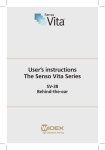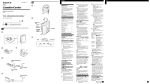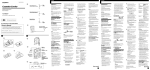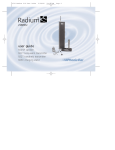Download Users instructions SCOLA TALK
Transcript
User instructions SCOLA™ FM system SCOLA TALK transmitter Contents SYMBOLS . . . . . . . . . . . . . . . . . . . . . . . . . . . . . . . . . . . . . . . . . . . . . . 4 INTRODUCTION . . . . . . . . . . . . . . . . . . . . . . . . . . . . . . . . . . . . . . . . . 5 GETTING STARTED . . . . . . . . . . . . . . . . . . . . . . . . . . . . . . . . . . . . . . 6 THE FM SYSTEM . . . . . . . . . . . . . . . . . . . . . . . . . . . . . . . . . . . . . . . . 7 BATTERY INFORMATION . . . . . . . . . . . . . . . . . . . . . . . . . . . . . . . . 10 Battery type . . . . . . . . . . . . . . . . . . . . . . . . . . . . . . . . . . . . . . . . . . 10 Inserting the batteries . . . . . . . . . . . . . . . . . . . . . . . . . . . . . . . . . . 11 Battery lifetime and power level . . . . . . . . . . . . . . . . . . . . . . . . . 12 Charging batteries with SCOLA TALK . . . . . . . . . . . . . . . . . . . . 12 Turning SCOLA TALK on and off . . . . . . . . . . . . . . . . . . . . . . . . . 13 Setting SCOLA TALK . . . . . . . . . . . . . . . . . . . . . . . . . . . . . . . . . . 13 Connecting the external antenna . . . . . . . . . . . . . . . . . . . . . . . . 14 DIFFERENT WAYS TO USE SCOLA TALK . . . . . . . . . . . . . . . . . . . 15 Attaching the neck cord . . . . . . . . . . . . . . . . . . . . . . . . . . . . . . . . 16 Connecting audio equipment . . . . . . . . . . . . . . . . . . . . . . . . . . . . 17 Connecting an external microphone . . . . . . . . . . . . . . . . . . . . . 18 Channel selection . . . . . . . . . . . . . . . . . . . . . . . . . . . . . . . . . . . . . . 19 ADVICE ON THE USE OF THE SCOLA™ FM SYSTEM . . . . . . . . . . 20 CARE AND MAINTENANCE . . . . . . . . . . . . . . . . . . . . . . . . . . . . . . 22 WARNINGS . . . . . . . . . . . . . . . . . . . . . . . . . . . . . . . . . . . . . . . . . . . . 23 IN CASE OF MALFUNCTION . . . . . . . . . . . . . . . . . . . . . . . . . . . . . . 24 WARRANTY . . . . . . . . . . . . . . . . . . . . . . . . . . . . . . . . . . . . . . . . . . . 28 REGULATORY INFORMATION . . . . . . . . . . . . . . . . . . . . . . . . . . . . 29 SETTINGS . . . . . . . . . . . . . . . . . . . . . . . . . . . . . . . . . . . . . . . . . . . . . 34 2 3 SYMBOLS INTRODUCTION The following symbols will be used throughout the manual: We hope you will be pleased with your SCOLA product. SCOLA provides hearing aid users with additional opportunities in difficult listening situations. WARNING Messages with this heading indicate adverse reactions, potential safety hazards or inadequate device performance. Warning This booklet contains important information and instructions. Read this booklet carefully before you start using the device. Note Your SCOLA TALK device and accessories may not look exactly as illustrated in this booklet. We furthermore reserve the right to make any changes considered necessary. Not for general waste 4 5 GETTING STARTED THE FM SYSTEM To benefit fully from your SCOLA™ FM system, it is important that you make yourself familiar with its functions. An FM system is a wireless communication system which allows the sound from the microphone (SCOLA TALK) to be sent directly to the hearing aid via a small receiver (SCOLA FLEX or SCOLA BUDDY), in the same way that a radio receives a signal from a radio transmitter. It is therefore a good idea to consider the kind of situations in which you will be using the FM system, and what would be the best SCOLA TALK settings in different situations. You will often obtain the best result from the FM system if others around you help in taking an active part in using it. Your SCOLA TALK could conveniently hang around the neck of the person you are communicating with, while during dinner and conferences it could be placed on the table. In order to determine the best settings, it is a good idea to practise first with your family and friends to become familiar with the various possibilities. 6 7 The SCOLA TALK FM transmitter: SCOLA TALK transmits signals to one or more receivers. With the external antenna, the operating range will be up to 20 metres in ideal transmitting conditions. Without the external antenna, the operating range will be up to 1 metre. 1.Switch 2.Microphone grille The following accessories are available for the SCOLA™ FM system: Storage case Bag External antenna Audio cord Neck cord Battery charger 2. 4. 1. 3.Antenna jack 5. 4.Charge jack 5.Audio input/microphone jack 3. 6.Table stand/battery cover s rUction teM inst UserLA™ FM SyS ter SCO smit 7.Display and buttons A tALK scoL 8.Clip 8. Two rechargeable batteries (NiMH) 7. 6. 8 9 trAn User instructions BATTERY INFORMATION Battery type Two AAA batteries are required for your SCOLA TALK. These can either be rechargeable or standard alkaline non-rechargeable batteries. If you have any questions about the type, acquisition or use of batteries, please consult the hearing care professional where you acquired your SCOLA™ FM system. The rechargeable batteries included are nickel-metalhydride (NiMH) type batteries. They are environmentally friendly and do not contain heavy metals. The contact surface at the negative pole ensures that only this type of battery can be charged directly in SCOLA TALK. warning If you use other types of rechargeable batteries for your SCOLA TALK, they must be charged in a separate charger. Of non-rechargeable batteries, only alkaline batteries may be used. If you try to charge this type of battery, all that will happen is that all the battery symbol bars will start to flash in the display. Be sure to change alkaline batteries as soon as they are exhausted, to avoid battery leakage. Always remember to remove the batteries – irrespective of type – if the transmitter will not be used for several weeks. Inserting the batteries First, open the table stand. Squeeze the sides of the stand to lift off the battery cover, and insert the batteries as indicated by the symbols in the bottom of the table stand. If the SCOLA TALK is used by young children, the cover may be provided with a tamper-resistant screw (1) to prevent battery removal. The screw is available as an optional accessory. 1. For optimum battery life, please charge the batteries for at least 10 hours the first time, before you begin using your SCOLA TALK. 10 11 Battery lifetime and power level Two rechargeable batteries are included. With fully charged batteries, your SCOLA TALK can operate continuously for ten hours. The display shows the battery power level. If the batteries are flat, this will be indicated by a flashing bar. We recommend that you always have a set of spare batteries with you. warning Low battery can cause the sound transmission to suddenly stop. warning Batteries that are no longer usable should be disposed of in accordance with applicable environmental requirements. Charging batteries with SCOLA TALK The charger works within the range of 110 V to 240 V. It is important to only use the charger supplied. During charging, the bars of the battery symbol on the display will flash. It takes about ten hours for flat batteries to be fully charged. It will not damage the batteries if the charger is connected for a longer period of time. 12 Turning SCOLA TALK on and off You turn the SCOLA TALK on by pushing the switch forwards to the desired setting and off by pushing it backwards to the (•) setting. Setting SCOLA TALK The mode switch on your SCOLA TALK allows you to choose between various microphone settings according to the listening situation you are in. You have the following options: In this setting your SCOLA TALK is switched off. In this setting your SCOLA TALK is on, and the microphone receives speech and sound from all directions. This mode is called ”omnidirectional”. We recommend that you use this mode when the people or sounds you wish to hear are situated all around the microphone. Your SCOLA TALK could, for example, be placed in the middle of a table. 13 In this setting, SCOLA TALK is in the mode called “directional”. It mostly picks up sound signals coming from in front, attenuating unwanted sounds coming from beside or behind you. We recommend that you use this mode when you want to listen to a person located in front of the microphone. In this setting, SCOLA TALK’s directionality is even more effective. This mode is called ”superdirectional”. We recommend that you use this mode in difficult listening situations with loud noise levels, or when the sound source is further away. DIFFERENT WAYS TO USE SCOLA TALK SCOLA TALK can be used in a number of different ways: • It can hang around the neck or be clipped onto the clothes of the person speaking. • It can be placed on a table. • You can hold it in your hand, pointing it at the person speaking. • It can be connected to various kinds of audio equipment, such as a television or radio, or to an external microphone. Connecting the external antenna The best signal without noise is obtained by connecting the external antenna. The noisefree signal transmission range is highly dependent on the surroundings. If you put down the SCOLA TALK or give it to someone to hold, it is a good idea to use the external antenna. If you hold the SCOLA TALK in your hand, it can be used without the external antenna. 14 15 Connecting audio equipment Attaching the neck cord 1. Place the provided neck cord holder on the SCOLA TALK. 2. Press the neck cord holder against the SCOLA TALK and push it forward until it snaps into place in the hole of the clip. The cord can be attached and removed at the side of the holder. The neck cord length can be adjusted as required. The audio cord provided is used to connect the SCOLA TALK to audio equipment (e.g. TV and radio). Plug the audio cord directly into the headphone jack of the audio equipment. Plug the other end of the audio cord into the audio jack of the SCOLA TALK. If the SCOLA TALK is off, it will automatically turn on when you connect it to the audio equipment, if the audio signal level is sufficiently high. The sound signal volume can usually be adjusted using the volume control of the audio equipment. If the signal from the audio equipment is too weak, the SCOLA TALK will automatically turn off after five minutes. To prevent this from happening, you must increase the volume on the audio equipment, or set the SCOLA TALK in the (omnidirectional) setting, which will switch on SCOLA TALK’s own microphone. In the two other settings, the audio input function is deactivated. Other connection possibilities include SCART (e.g. for TV or video) and phono plugs (e.g. for hi-fi). 16 17 Connecting an external microphone You can connect an external microphone to the SCOLA TALK. There are various types available, including lapel and boom microphones. An external microphone is an optional accessory. Channel selection Plug the microphone into the audio jack of the SCOLA TALK. Switch the SCOLA TALK on, in the (omnidirectional) setting. The external microphone is not active in the two other microphone settings (directional) and (superdirectional). In the SCOLA TALK display you can see the current FM transmitting channel. The channels selected for the SCOLA receiver and for SCOLA TALK must be the same in order for the system to work. Audio button Press the audio pen-push button once so that the display shows the channel number and “HI” alternately. This indicates that the audio input function is now ready for connection of a microphone. Press the audio button again if you wish to use the audio input function for ordinary audio or multimedia equipment. This will turn off the ”HI” symbol and “LO” will be briefly displayed. Channel selection button When the SCOLA TALK is switched on, the display shows the current FM transmitting channel. Your SCOLA TALK is preset to use the same channel as the SCOLA receiver. The channel selection button should only be used in cases where there is a mismatch between the two channels, or if there is interference on the channel. You can press the channel selection button using a pen, or the like. You can also select another channel (both on the SCOLA receiver and SCOLA TALK) if there is interference on the starting channel. NOTE Note that what is being tranmitted from the SCOLA TALK could possibly be picked up by another FM system. Consult your hearing care professional to establish whether you can benefit from an external microphone. 18 19 ADVICE ON THE USE OF THE SCOLA™ FM SYSTEM To benefit fully from your SCOLA™ FM system, it is important that you choose the right settings and wearing style for the SCOLA TALK. Listening situation Use and setting of SCOLA TALK •Classrooms •Lectures Ask the teacher / lecturer to wear the SCOLA TALK around their neck, or clipped onto their clothes. •Meetings •Group work •Meals Place the SCOLA TALK in the middle of the table and set it in the omnidirectional mode. Or set SCOLA TALK in the directional or superdirectional mode and place it in front of you, pointing it at the person speaking. 20 Listening situation Use and setting of SCOLA TALK •Shopping with a companion Ask your companion to wear the SCOLA TALK around his/her neck and set it in the directional mode. •In a car Ask your companion to wear the SCOLA TALK around his/her neck and set it in the directional mode. Or set the SCOLA TALK in the superdirectional mode and hold it in your hand, pointing it towards the person speaking. •Group conversation Let the SCOLA TALK point towards the person speaking. Choose the mode that provides the best speech understanding in the current noise situation. •In aircraft Transmitting is normally not allowed. •Abroad When travelling abroad it may not be permitted to use the same channels as in your own country. •Hospitals Use requires permission. 21 CARE AND MAINTENANCE In general, your SCOLA™ FM system should be cared for in the same way as your hearing aid. It is a good idea to clean and remove dirt and debris from the FM system on a daily basis. Furthermore, there are special precautions to be taken. • Remove any dirt/debris from the SCOLA products using a dry, soft cloth. • Do not disassemble any of the SCOLA products or hearing aid, as this will void the guarantee. • Do not use water, alcohol or the like to clean the FM system. • Make sure that the antenna, audio and power supply cords do not become tangled up. • Do not expose the SCOLA system to cosmetics, hair spray, water or cleaning solutions. 22 WARNINGS Warning •Make sure to keep the batteries for SCOLA TALK out of reach of children, who might place them in their mouths. Discard used batteries carefully. Do not change batteries in front of children and do not let them see where you keep your supply. •If you do not use the rechargeable batteries from Widex, then use only high quality batteries where the risk of leakage is limited, for example alkaline batteries. 23 IN CASE OF MALFUNCTION The following pages include some quick advice to follow if you experience problems with your SCOLA™ FM system. If the problem continues, consult the hearing care professional where you acquired your SCOLA™ FM system: If there is no sound from the SCOLA™ FM system or the audio equipment, or the sound is distorted, it could be because: • The hearing aid, SCOLA receiver or SCOLA TALK is not in the correct setting. Check that all the settings are correct for the desired use. • The SCOLA TALK and SCOLA receiver are not set to the same channel. Check that the channel number in the display of the SCOLA TALK is the same as the noted starting channel. If there is noise in the hearing aid, it could be because: • You are at or outside the limit of your SCOLA TALK’s operating range. Reduce the distance between the SCOLA TALK and SCOLA receiver, and use the external antenna. • Noise and whistling are interfering with the reception, possibly because two or more FM transmitters are transmitting on the same channel as your receiving channel. To avoid this type of interference, make sure that only one FM transmitter is transmitting on your receiving channel. Try turning off your SCOLA TALK. If you hear another FM signal, this is what is causing the noise. There are ways to avoid interference: 1. Have only one FM transmitter turned on. 2. Find another available channel and select this channel on both the SCOLA TALK and SCOLA receiver. 3. Increase the distance between the interfering FM transmitter and the SCOLA TALK until the interference stops. 24 25 If there is no sound from the audio equipment, but the sound from the SCOLA TALK’s microphone signal is OK, it could because: • The audio cord is not correctly plugged into the audio jack on the SCOLA TALK. Check that it is correctly plugged in. • The signal from the audio equipment is too weak. Turn up the volume of the sound signal on the audio equipment’s volume control, if possible. If the batteries are quickly drained of power even after a full charge cycle with correct charging indication in the display, it could be because: • The batteries are defective. Contact the hearing care professional where you acquired your SCOLA FM system to have the batteries changed. You can use standard alkaline (non-rechargeable) batteries until this is done. 26 If the batteries do not charge and the display does not indicate that the batteries are charging, it could be because: • There is no power in the socket. Check that the socket functions. • The power supply unit, cord or jack is defective. Consult the hearing care professional where you acquired your SCOLA™ FM system. • Connecting terminals on the battery or bottom cover are dirty or defective. Consult the hearing care professional where you acquired your SCOLA™ FM system. 27 WARRANTY REGULATORY INFORMATION A warranty of two years is provided. The warranty covers any defects in manufacture or materials. Defects arising from improper handling or repairs carried out by an unauthorised party are not covered by this warranty. WIDEX A/S • Nymoellevej 6, DK-3540 Lynge Denmark • www.widexusa.com Hereby, Widex A/S declares that this SCOLA TALK is in compliance with the essential requirements and other relevant provisions of Directive 1999/5/EC. A copy of the Declaration of Conformity can be found at http://www.widex.com 28 29 SAFETY WARNING FCC ID: BRG-871T IC: 5676A-871T This device can be powered by an external power supply. • Always use the power supply/charger that is supplied with SCOLA TALK. Audio connector (3.5 mm jack): • The safety of the use of SCOLA TALK is determined by any external equipment that is connected to the SCOLA TALK via the audio connector. When the SCOLA TALK is connected to external mains-operated equipment via the audio connector, this equipment must comply with IEC-60065, IEC 60950, IEC-60601-1 or equivalent safety standards. Federal Communications Commission Statement This device may not interfere with TV reception or Federal Government radar. Industry Canada Statement / Déclaration d’industrie Canada Under Industry Canada regulations, this radio transmitter may only operate using an antenna of a type and maximum (or lesser) gain approved for the transmitter by Industry Canada. To reduce potential radio interference to other users, the antenna type and its gain should be so chosen that the equivalent isotropically radiated power (e.i.r.p.) is not more than that necessary for successful communication. This device complies with Industry Canada licenceexempt RSS standard(s). Operation is subject to the following two conditions: (1) this device may not cause interference, and (2) this device must accept any interference, including interference that may cause undesired operation of the device. 30 31 Conformément à la réglementation d’Industrie Canada, le présent émetteur radio peut fonctionner avec une antenne d’un type et d’un gain maximal (ou inférieur) approuvé pour l’émetteur par Industrie Canada. Dans le but de réduire les risques de brouillage radioélectrique à l’intention des autres utilisateurs, il faut choisir le type d’antenne et son gain de sorte que la puissance isotrope rayonnée équivalente (p.i.r.e.) ne dépasse pas l’intensité nécessaire à l’établissement d’une communication satisfaisante. FM systems and hearing aids, accessories and batteries should not be disposed of with normal household waste. Please consult your national Widex distributor for advice on how to dispose of these items. Le présent appareil est conforme aux CNR d’Industrie Canada applicables aux appareils radio exempts de licence. L’exploitation est autorisée aux deux conditions suivantes: (1) l’appareil ne doit pas produire de brouillage, et (2) l’utilisateur de l’appareil doit accepter tout brouillage radioélectrique subi, même si le brouillage est susceptible d’en compromettre le fonctionnement. 32 33 SETTINGS SCOLA TALK Serial number:________________________ Starting channel:______________________ 34 35 MANUFACTURER WIDEX A/S • Nymoellevej 6, DK-3540 Lynge Denmark • www.widex.com ¡9 514 0195 001@¤ ¡#01v¤ Printed by HTO / 2011-08 9 514 0195 001 #01