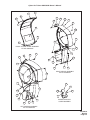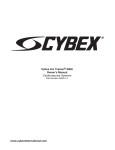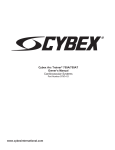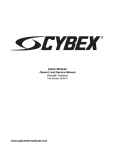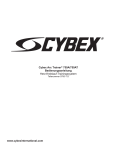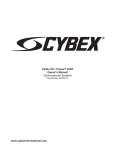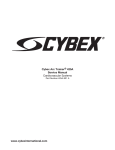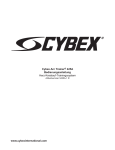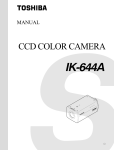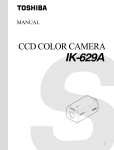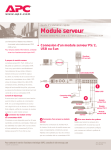Download CYBEX 629A Owner`s manual
Transcript
Cybex Arc Trainer® 620A/629A Owner’s Manual Cardiovascular Systems Part Number 5620A-4 H www.cybexinternational.com Cybex Arc Trainer® 620A/629A Owner’s Manual Cardiovascular Systems Part Number 5620A-4 H Cybex®and the Cybex logo are registered trademarks of Cybex International, Inc. Arc Trainer® and its mark are registered trademarks of Cybex International, Inc. Polaris® a registered trademark of Polar. DISCLAIMER: Cybex International, Inc. makes no representations or warranties regarding the contents of this manual. We reserve the right to revise this document at any time or to make changes to the product described within it without notice or obligation to notify any person of such revisions or changes. © 2008 Cybex International, Inc. All rights reserved. Printed in United States of America. 10 Trotter Drive Medway, MA 02053 • 888-426-9239 • 508-533-4300 • FAX 508-533-5183 www.cybexinternational.com • [email protected] • [email protected] • 5620A-4 H • July 2008 About This Manual An Owner’s Manual is shipped with each unit. To purchase additional copies of this manual or any other Cybex manual, please do one of the following: • fax orders to 508-533-5183 or contact Cybex Customer Service at 888-462-9239 • or contact Cybex Customer Service at 508-533-4300 Find information on the web at www.cybexinternational.com or by e-mail at [email protected]. FCC Compliance Information ! WARNING: Changes or modifications to this unit not expressly approved by the party responsible for compliance could void the user’s authority to operate the equipment. This equipment has been tested and found to comply with the limits for a Class B digital device, pursuant to Part 15 of the FCC Rules. These limits are designed to provide reasonable protection against harmful interference in a residential installation. This equipment generates, uses and can radiate radio frequency energy and, if not installed and used in accordance with the instructions, may cause harmful interference to radio communications. However, there is no guarantee that interference will not occur in a particular installation. If this equipment does cause harmful interference to radio or television reception (which can be determined by turning the equipment off and on) the user is encouraged to try to correct the interference by one or more of the following measures: • Reorient or relocate the receiving antenna. • Increase the separation between the equipment and receiver. • Connect the equipment into an outlet on a circuit different from that to which the receiver is connected. • Consult the dealer or an experienced radio TV technician for help. Page i Cybex Arc Trainer 620A/629A Owner’s Manual Table of Contents Front Pages About this Manual . . . . . . . . . . . . . . . . . . i FCC Compliance Information . . . . . . . . . i Table of Contents . . . . . . . . . . . . . . . . . . iii 1 Safety Important Voltage Information . . . . . . . . . Grounding Instructions . . . . . . . . . . . . . . . Important Safety Instructions . . . . . . . . . Warning Decals . . . . . . . . . . . . . . . . . . . . Warning Decals For Units with AC Power Kit . . . . . . . . . . . . . . . . . . . . . . . . Caution Decals . . . . . . . . . . . . . . . . . . . . Explanation of Symbols Used . . . . . . . . . 1-1 1-1 1-2 1-5 1-7 1-8 1-9 2 Technical Specifications Specifications . . . . . . . . . . . . . . . . . . . . . 2-1 3 Operation Terms and Symbols Used . . . . . . . . . . . . 3-1 Intended Use . . . . . . . . . . . . . . . . . . . . . . 3-2 Quick Operation Guide . . . . . . . . . . . . . . 3-3 Detailed Operation Guide . . . . . . . . . . . . 3-3 Stopping the Arc Trainer 620A/629A . . . 3-6 Control During Operation . . . . . . . . . . . . 3-6 Data Readouts . . . . . . . . . . . . . . . . . . . . . 3-7 Displaying Heart Rate . . . . . . . . . . . . . . . 3-8 Heart Rate LED . . . . . . . . . . . . . . . . . . . . 3-8 Use of Programs . . . . . . . . . . . . . . . . . . . 3-9 Manual Mode . . . . . . . . . . . . . . . . . . . . . . 3-10 The Workout Perrofile. . . . . . . . . . . . . . . . . 3-10 Range of Motion . . . . . . . . . . . . . . . . . . . 3-10 Hill Interval . . . . . . . . . . . . . . . . . . . . . . . . 3-12 Interval . . . . . . . . . . . . . . . . . . . . . . . . . . . 3-14 Weight Loss . . . . . . . . . . . . . . . . . . . . . . . 3-16 Cardio . . . . . . . . . . . . . . . . . . . . . . . . . . . 3-18 Strength . . . . . . . . . . . . . . . . . . . . . . . . . . 3-20 Manual . . . . . . . . . . . . . . . . . . . . . . . . . . . 3-22 Warnings . . . . . . . . . . . . . . . . . . . . . . . . . Regular Maintenance Activities . . . . . . . . Cleaning Your Arc Trainer 620A/629A . . Drive Belt Maintenance . . . . . . . . . . . . . . Lubrication . . . . . . . . . . . . . . . . . . . . . . . . Environment . . . . . . . . . . . . . . . . . . . . . . . Storage . . . . . . . . . . . . . . . . . . . . . . . . . . Service Schedule . . . . . . . . . . . . . . . . . . . Rechargeable Battery . . . . . . . . . . . . . . . 5 Setup and Assembly Warnings/Cautions . . . . . . . . . . . . . . . . . Choosing and Preparing a Site . . . . . . . . Electrical Power Requirements . . . . . . . . Assembling the Arc Trainer 620A/629A . . . . . . . . . . . . . . . . . . . . . . . Testing the Operation . . . . . . . . . . . . . . . Setting Operation Options . . . . . . . . . . . . Cybex Personal Entertainment Monitor - Optional . . . . . . . . . . . . . . . . . . . . . . 6 Customer Service Contacting Service . . . . . . . . . . . . . . . . . Serial Number and Voltage . . . . . . . . . . . Return Material Authorization (RMA). . . . Damaged Parts . . . . . . . . . . . . . . . . . . . . Ordering Parts . . . . . . . . . . . . . . . . . . . . . PartList - Main Assembly . . . . . . . . . . . . . Exploded Views - Main Assembly. . . . . . . Parts List - Console Assembly . . . . . . . . Exploded View - Console Assembly . . . . Parts List - Front End Assembly . . . . . . . Exploded View - Front End Assembly. . . Schematic . . . . . . . . . . . . . . . . . . . . . . . . 4-1 4-1 4-2 4-3 4-5 4-5 4-5 4-6 4-7 5-1 5-1 5-2 5-2 5-9 5-10 5-11 6-1 6-1 6-2 6-3 6-3 6-4 6-5 6-12 6-13 6-14 6-15 6-17 4 Preventive Maintenance Page iii Cybex Arc Trainer 620A/629A Owner’s Manual 1 - Safety IMPORTANT: Read all instructions and warnings before using the unit. Important Voltage Information NOTE: The power cord is available with the optional AC power kit. ! WARNING: Do not plug unit into wall outlet without an approved medical power cord. Before plugging the power cord into an electrical outlet, verify that the voltage requirements for your area match the voltage of the unit that you have received. Grounding Instructions This unit must be grounded. If it should malfunction or break down, grounding provides a path of least resistance for electric current to reduce the risk of electric shock. This product is equipped with a cord having an equipment-grounding conductor and a grounding plug. The plug must be plugged into an appropriate outlet that is properly installed and grounded in accordance with all local codes and ordinances. ! DANGER: Improper connection of the equipment grounding conductor can result in a risk of electric shock. Check with a qualified electrician or service provider if you are in doubt as to whether the unit is properly grounded. Seek a qualified electrician to perform any modifications to the cord or plug. Cybex is not responsible for injuries or damages as a result of cord or plug modification. Make sure that the unit is connected to an outlet having the same configuration as the plug. Do not use a ground plug adapter to adapt the power cord to a non-grounded outlet. AW-19522 115 VAC EW600005 220 VAC AW-19587 100 VAC AW-19521 230 VAC Safety Page 1-1 Cybex Arc Trainer 620A/629A Owner’s Manual Important Safety Instructions (Save These Instructions) ! DANGER: To reduce the risk of electric shock, always unplug this unit from the electrical outlet immediately after using it and before cleaning it. ! WARNING: Serious injury could occur if these precautions are not observed. To reduce the risk of burns, fires, electric shock, or injury: User Safety Precautions Safety Page 1-2 • Keep children away. Teenagers and disabled must be supervised.Tenez les enfants éloignés. Les adolescents et les handicapés doivent être surveilles. • Obtain instruction before using. Lisez les instructions avant l’utilisation. • Wait until foot plates come to a complete stop before dismounting. Attendre l’arret complet des reposes pieds avant de descendre. • Obtain a medical exam before beginning any exercise program. • Stop exercising if you feel faint, dizzy, or experience pain. • Read and understand the Owner’s Manual and all warnings posted on the unit before using. • DO NOT wear loose or dangling clothing while using. • Keep all body parts, towels, and the like free and clear of moving parts. • Use the handrails for support and to maintain balance. • DO NOT use the unit if you exceed 400 lbs. (180 kg). This is the rated maximum user weight. • Replace any warning labels if damaged, worn or illegible. • Report any malfunctions, damage or repairs to the facility. • Wait until foot plates come to a complete stop before dismounting. • All maintenance activities shall be performed by qualified personnel. Failure to do so could result in serious injury. • DISCONNECT POWER BEFORE SERVICING. • Moving parts. Keep hands away when in use. • For connection to a Medical Grade outlet only to ensure proper grounding. Rated 100-240 VAC~ 50/60 Hz 0.75 A. Cybex Arc Trainer 620A/629A Owner’s Manual Facility Safety Precautions • Make sure all user and safety precautions are observed. • Read and understand the Owner’s Manual completely before using the unit. • Make sure all users are properly trained on how to use the equipment. • Make sure that each machine is setup and operated on a solid level surface. Do not install equipment on an uneven surface. • Make sure there is enough room for safe access and operation of the equipment. • Perform regular maintenance checks on the equipment. Also pay close attention to all areas most susceptible to wear, including (but not limited to) cables, pulleys, belts and grips. • Immediately replace worn or damaged components. If unable to immediately replace worn or damaged components then remove from service until the repair is made. • Do not attempt repairs, electrical or mechanical. Seek qualified repair personnel when servicing. If you live in the USA, contact Cybex Customer Service at 888-462-9239. If you live outside the USA, contact Cybex Customer Service at 508-533-4300. • Disconnect the optional power adapter before servicing the unit. • Keep a repair log of all maintenance activities. • Use only Cybex supplied components to maintain/repair the equipment. • Do not use attachments unless recommended for the unit by Cybex. • Do not use the unit if: the unit is plugged into an optional power adapter that has a damaged cord; (2) the unit is not working properly or (3) if the unit has been dropped or damaged. Seek service from a qualified technician. • Do not use the optional power adapter in damp or wet locations. • EQUIPMENT not suitable for use in the presence of a FLAMMABLE ANAESTHETIC MIXTURE WITH AIR or WITH OXYGEN OR NITROUS OXIDE. • Do not use the unit outdoors. • The 620A/629A may generate electromagnetic or other forms of interference, or it may be affected by interference from other equipment nearby. If this is suspected, take precautions by separating the equipment or otherwise shielding it to avoid such interference. NOTE: It is the sole responsibility of the user/owner or facility operator to ensure that regular maintenance is performed. Arc Trainers containing the A/V options • Devices connected to Cybex equipment must comply with appropriate safety standards. This includes but not limited to: (UL-60601, IEC/EN 60601-1) for medical equipment. • There must be adequate mechanical mounting of the device in all combinations (configurations). Safety Page 1-3 Cybex Arc Trainer 620A/629A Owner’s Manual Safety Page 1-4 • The device must be stable on the unit in all configurations. • Risk and leakage current of the final combinations must comply with IEC/EN 60601-1-1 and is the responsibility of the end user to ensure compliance. • Electromagnetic emissions and immunity of all configurations must conform to IEC/EN 60601-1-2. • All added devices must have a compatible interface. • All devices must be used for their intended purpose. • Signal or mains isolation devices and additional protective earth may be needed to assure compliance with IEC/EN 60601-1-1. • Do not power the entire system from a single outlet or power strip. If the unit is used with the optional power supply, ensure that this power supply is plugged in to a separate outlet than any connected device, to prevent exceeding the allowable leakage current of the system. • End user of a system shall ensure that interruption and restoration of the power supply to any equipment or non-medical equipment of the system shall not result in a safety hazard other than interruption or cessation of its intended function. Cybex Arc Trainer 620A/629A Owner’s Manual Warning Decals Carefully read and understand the following before using the unit: NOTE: To replace any worn or damaged decals do one of the following: Fax orders to 508-533-5183 or contact Cybex Customer Service at 888-462-9239. If you live outside of the USA, call 508-533-4300. Warning decals indicate a potentially hazardous situation, which, if not avoided, could result in death or serious injury. The warning decals are shown below. Warning decal part number 610A-349-4 Safety Page 1-5 Cybex Arc Trainer 620A/629A Owner’s Manual Underneath Access Cover Warning decal part number - DE-19592-4 SERIOUS INJURY COULD OCCUR IF THESE PRECAUTIONS ARE NOT OBSERVED High voltage is present under this shield. This shield should only be removed by a qualified service technician. Keep wet items away from inside parts. High voltage may still be present even if the unit is unplugged. Shield part number 630A-316 Warning battery DE-19586 Located on battery bracket Warning decal part number DE-17155-4 WARNING Hot flywheel! Wait until it cools before servicing. DE-17155-4 Safety Page 1-6 Cybex Arc Trainer 620A/629A Owner’s Manual Warning Decals for Units with AC Power Kit Warning decal part number CM000240 ПРЕДУПРЕЖДЕНИЕ ОТКЛЮЧИТЕ ПИТАНИЕ, ПРЕЖДЕ ЧЕМ ПРИСТУПАТЬ К ОБСЛУЖИВАНИЮ. CM000240 E Warning decal part number DE-19547-4 WARNING For connection to a Medical Grade outlet only to ensure proper grounding. WARNING Grade n to a Medical For connectio grounding. ensure proper outlet only to VAC~ 50/60Hz Voltage: 100-240 DE-19547-4 Voltage: 100-240 VAC~ 50/60Hz 0.75 Amps 1-Phase DE-19547-4 Safety Page 1-7 Cybex Arc Trainer 620A/629A Owner’s Manual Caution Decal Caution decals indicate a potentially hazardous situation, which, if not avoided, may result in minor or moderate injury. The caution decals are shown below. CAUTION Moving parts. Keep hands away when in use. DE-17219-4 Caution decal part number DE-17219-4 NOTE: This decal is located on both sides of the unit in a total of two locations. Safety Page 1-8 Cybex Arc Trainer 620A/629A Owner’s Manual Explanation of Symbols Used Class II Equipment - Classifies equipment as Class II with double insulation. BF Type BF Applied Part - Classifies equipment as Type BF, providing protection against electric shock. CE - The CE (Conformitè Europèenne) mark is a European Union approval indicating that a product complies with a European Directive. Pause/End - Press to pause program. Quick Start - Press to skip Program Setup Mode and enter Manual Mode. Up Triangle - This key adjusts Time, Level or Weight up. Down Triangle - This key adjusts Time, Level or Weight down. Up Arrow - This key adjusts Incline up. Down Arrow - This key adjusts Incline down. Level Plus - This key adjusts Level up. Level Minus - This key adjusts Level down. Safety Page 1-9 Cybex Arc Trainer 620A/629A Owner’s Manual This page intentionally left blank Safety Page 1-10 Cybex Arc Trainer 620A/629A Owner’s Manual 2 - Technical Specifications Specifications Length: Width: Height: Weight of Product: Shipping Weight: Incline Levels: Resistance Levels: Stride Length: Programs: Console Features: Heart Rate Features: Frame Colors: Resistance Range: Maximum User Weight: Power Rating: Other: Options: 82” (208 cm) NOTE: When highest incline is in use the length increases to 93” (236 cm). 30” (76 cm) NOTE: Measurement is without the water bottle holder. Width with water bottle holder and arms attached is 37” (94cm). 59” (150cm). 450 lbs. (204 kg). 475 lbs. (215 kg). 11 (Represented by 0-10% in increments of 1). 101 (Represented by 0-100% in increments of 1). 24” (61 cm) fixed length. Quick Start plus Manual, Weight Loss, Cardio, Interval, Hill and Strength. Upper console: Dot Matrix of program, large 1” LED display of distance, calories, calories per hour, METS, Watts, strides per minute and heart rate. Lower Console: LED display of resistance and dual function display of time and incline. Built-in wireless heart rate receiver (transmitter not included) and contact heart rate monitoring. Standard: White texture, black texture, metaltone gold, black chrome, platinum sparkle. Custom: Unlimited colors available. 0-900 watt. 400 lbs. (181 kg). Self powered or 100 - 240 VAC~, 50/60 Hz, 0.75A, 1-phase. Water bottle holder. Channel and volume controls on lower switch membrane for embedded A/V and AC power kit. 30” (76 cm) Water Bottle Holder 82-93” (208-236 cm) Technical Specifications Page 2-1 Cybex Arc Trainer 620A/629A Owner’s Manual This page intentionally left blank Technical Specifications Page 2-2 Cybex Arc Trainer 620A/629A Owner’s Manual 3 - Operation Read and understand all instructions and warnings prior to using the Unit. See all of the safety related information located in chapter 1. Terms and Symbols Used This section lists some of the common terms and symbols used in this chapter. Other terms and symbols are listed in this chapter as appropriate. Dormant Mode - This occurs when the unit is plugged in, turned to the on (I) position and not in use. The control panel will display a beating heart when the unit is in Dormant Mode. Program Setup Mode - This begins after pressing any program key. Upon entering a program the LEDs flash, prompting the user to adjust the appropriate settings. Active Mode - This begins immediately after pressing the Quick Start key (Manual Mode), or after the Program Setup Mode. The beginning of Active Mode is marked by the 3 second countdown. Active Mode continues until you reach the end of a program or press the Pause/end key. Quick Start - This begins by pressing the Quick Start key. Quick Start skips the Program Setup Mode and begins immediately in Manual Mode. Manual Mode - This begins immediately after pressing the Quick Start key or after pressing the Manual program key. In Manual Mode you can customize your workout Resistance and Time and enter your Weight by pressing those keys. NOTE: Manual Mode features differ from the Manual Program. See the Manual section in this chapter. Workout Review - This begins after pressing the Pause/end key once, at the end of a program or when you stop striding for 25 seconds. The workout statistics accumulated during the previous workout session will display for 20 seconds (default setting) or until Pause/end is pressed again. NOTE: You can change the 20 second default. See Setting Operation Options in chapter 5. Pause Mode - This begins when the you stop striding for 25 seconds or when you press Pause/end once. While in Workout Review you can press the Quick Start key to resume your workout in Manual Mode. The time, calories burned and other accumulated data is remembered and added to. ST - These keys adjust Time, Level or Weight up or down. - These keys adjust Incline higher or lower.. + - - These keys adjust Resistance up (+) or down (-). channel + - (optional) - These keys adjust Channel up (+) or down (-). volume + - (optional) - These keys adjust Volume up (+) or down (-). Operation Page 3-1 Cybex Arc Trainer 620A/629A Owner’s Manual Intended Use The intended use of this exercise equipment is to aid or improve general physical fitness and exercise. For Household or Commercial use. 620A/629A Arc Trainer Operation Page 3-2 Cybex Arc Trainer 620A/629A Owner’s Manual Quick Operation Guide NOTE: Maximum user weight is 400 lbs. (181 kg). The following is a quick overview of the operation of the unit. For more information read Detailed Operation Guide in this chapter. NOTE: Times specified in this chapter reflect the unit’s defaults. To change the defaults see Setting Operation Options in chapter 5. 1. Hold the handrails to steady yourself while you step into the foot plates and begin pedaling. 2. Press any program key or press Quick Start to skip the settings and begin Manual Mode immediately. 3. If you pressed a program key to select a program, you will now be prompted for workout Time, Weight, and Level as appropriate. Adjust these settings with the ST arrows and press Enter to proceed. IMPORTANT: Enter your actual weight. The Resistance + - keys calculate the proper resistance for your weight. Your workout may feel too easy or too difficult if you do not enter your actual weight. 4. The unit begins the workout session setting resistance to correspond to the program that you selected. 5. Press the Resistance + - keys to change the load at any time. The right display will show the current resistance setting. 6. Press the Incline incline setting. keys to change the incline at any time. The left display will show the current 7. Press the Pause/End key at any time. ! WARNING: Wait until all moving parts come to a complete stop before dismounting. 8. Wait until foot plates come to a complete stop before dismounting the unit. Hold the handrails to steady yourself while you step off the unit. Detailed Operation Guide NOTE: Maximum user weight is 400 lbs. (181 kg). 1. If using the optional AC power kit, plug the power cord into a power outlet having the same configuration as the plug. NOTE: Coil up the remainder of the power cord and place it out of the way. 2. If using the optional AC power kit, observe that the control panel is illuminated. 3. Hold the handrails to steady yourself while you step into the pedals. Operation Page 3-3 Cybex Arc Trainer 620A/629A Owner’s Manual 4. You now have the option to select a program or to select Quick Start, skip Program Setup Mode, and enter Manual Mode. To select a program, press a program key and follow the prompts. Upon entering a program the LEDs flash, prompting you to adjust the appropriate settings. This is referred to as Program Setup Mode. If the Quick Start key is pressed now, all defaults for that program will be accepted. After 10 seconds, if no key has been pressed, the first default will be accepted. After another 10 seconds the second default will be accepted and so on until the last default. The program will not enter Active Mode until you press the Enter or Quick Start key. If no key has been pressed for 20 seconds after displaying the last default, then the unit will return to the Dormant Mode. If you press the Quick Start key instead of choosing a program, you will enter Manual Mode. NOTE: No prompts will occur in Manual Mode. While in Manual Mode, customize your workout Resistance and Incline and enter your Weight by pressing those keys. IMPORTANT: Enter your actual weight. The Resistance + - keys calculate the proper resistance for your weight. Your workout may feel to easy or too difficult if you do not enter your actual weight. For the most accurate calorie count, you must set your correct weight before beginning your workout (including clothing). NOTE: Press Enter after each adjustment. 5. Depending on which program and level you selected, the resistance may begin to increase and the incline may rise or fall. 6. Observe the four displays (See Figure 1): The lower left display flashes the actual incline until the desired incline is reached and then reverts to time. During your workout the time will show in the format of minutes:seconds. If your workout exceeds sixty minutes the time format will change to minutes only. The lower right display shows the user’s current resistance. The top center display begins showing your program profile at the left side. The center display shows statistics or adjustable settings. This scans (every three seconds) through Distance, Calories, Calories per Hour, Mets, Watts and Strides Per Minute. Press the Scan key to toggle this feature on or off. NOTE: The charging battery LED will light only when the battery is being charged. NOTE: Heart Rate is scanned only when you are holding the contact heart rate grips or using Polar compatible heart rate transmitter. See Figure 1. Operation Page 3-4 Cybex Arc Trainer 620A/629A Owner’s Manual Statistics or adjustable settings Profile manual hill interval Heart Rate LED weight loss Pause/end strides minute Cybex International, Inc. Medway, MA USA (508) 533-4300 www.Cybexinternational.com resistance Incline Keys Time Charging LED Channel and Volume keys (optional) Resistance + - keys Resistance Figure 1 7. Press the Resistance + - keys to change the load at any time. Pressing the + key will make your workout harder. Pressing the - key will make your workout easier. The right display will show the current level in increments of 1 from 0 to 100. 8. Press the Incline keys to change the incline at any time. The left display will show the current incline (only while it is adjusting), in increments of 1 from 0 to 10. 9. Press the Pause/end key at any time to stop your workout. Press Pause/end once to end your workout and begin your Workout Review. Press Pause/end twice to clear the Workout Review and return to Dormant Mode. 10. When you complete a program the unit begins a countdown, “3...2...1” and sounds a tone for each count. Workout Review displays for 20 seconds (default setting) or until you press the Pause/end key. NOTE: Speeding up and slowing down is dependent on the user speeding up and slowing down. ! WARNING: Wait until foot plates come to a complete stop before dismounting. 11. Wait until foot plates come to a complete stop before dismounting the unit. Hold the handrails to steady yourself while you step off the unit. 12. The unit returns to Dormant Mode or powers off. (If used with optional power adapter, returns to Dormant Mode). Operation Page 3-5 Cybex Arc Trainer 620A/629A Owner’s Manual Stopping the Arc Trainer 620A/629A Press Pause/End once to pause your workout for 20 seconds (default setting) and to enter the Workout Review. All workout settings and data will remain in memory for the pre-selected time. Press the Quick Start key within the default setting to continue your workout. If the Quick Start key has not been pressed during the 20 second pause, workout data will be cleared and the display will either change to Dormant Mode or powers off. Press Pause/end a second time to interrupt workout data from cycling and to change the display to Dormant Mode. NOTE: Speeding up and slowing down is dependent on the user speeding up and slowing down. ! WARNING: Wait until foot plates come to a complete stop before dismounting. Emergency Dismount: Follow the steps listed below if you experience pain, feel faint or need to stop your unit in an emergency situation: 1. Grip handrails for support. 2. Stop striding. 3. Wait until the foot plates come to a complete stop. 4. Continue holding the handrails while you step off the unit. Presence Detect Presence Detect uses the movement of the pedals and any input from the user (such as a key press or heartrate) to determine your presence. If you step off the Arc or stop moving during a workout, it may detect that you are not there. After the pre-selected waiting period “run?” will appear in the center window for a few seconds then Presence Detect will end your workout session. If you press Quick Start within the time selected you can resume your workout. Control During Operation Control keys on the display are usable during operation and may be pressed at any time to make adjustments in level, incline or data readouts. Changing Level - You can change the level during a programmed workout. Press the Level key to display the current program and level status. Then press ST keys to change the level. The level will change immediately and will continue to accumulate performance data without interruption. NOTE: If you change the level during the Manual Mode the level and resistance will change at once. Changing Resistance - Press the Resistance + - keys to change the load in increments of 1. Minimum to maximum resistance is from 0-100. NOTE: During a Manual Mode or Quick Start workout the ST keys temporarily revert to resistance keys. Changing Incline - Press the Incline keys to change the elevation in increments of 1 from 0-10. The elevation rises in the shape of an arc ranging from 12 to 34.5 degrees. See Range of Motion in this chapter. Operation Page 3-6 Cybex Arc Trainer 620A/629A Owner’s Manual channel + - (optional) - These keys adjust Channel up (+) or down (-). volume + - (optional) - These keys adjust Volume up (+) or down (-). Changing Programs - When changing programs, your data from the previous program will transfer only when changing from one program to manual mode. You cannot transfer data when changing from one program to another program or from Manual Mode to a program. Changing Workout Time - Press Time to alter the amount of time you plan to workout. You can change Time before or during a workout. NOTE: The Max default time may limit your time. See Setting Operation Options in chapter 5. Changing Data Readouts - Press Scan once to continue to display a set of data. Press Scan again and it will continually review each set of data. NOTE: The automatic scan is a feature that can be toggled and/or turned on or off. See Setting Operation Options in chapter 5. If Scan is off, your heart rate will still appear when a heart beat is detected. Data Readouts As you exercise, the Arc Trainer 620A/629A keeps track of the following data. Distance - The total accumulated distance, in miles or kilometers, during your workout. NOTE: Depending on the defaults you’ve chosen this measurement will show in English or Metric. Calories - The total accumulated calories burned during your workout. Your weight must be correctly set before beginning your workout for this measurement to be most accurate. Calories Per Hour - Calculation of present workloads energy exertion in Calories per Hour. Your weight must be correctly set before beginning your workout for this measurement to be most accurate. Metabolic Equivalent - Relates to the user’s energy expenditure. A MET is a basic unit of measurement that is used to compare relative work between individuals and activities. One MET is the amount of oxygen an individual consumes at rest. For example two mets would be twice that amount. If an individual were working at four METs he/she would be consuming oxygen at a rate equal to four times their resting consumption. METs can be used to compare walking on a grade with running or even to cycling and other activities. See The Workout Profile in this chapter for more information. Watts - Present workload energy exertion in Watts. strides minute Strides Per Minute - Your average number of strides per minute at your current speed. Heart Rate - Your current heart rate. Heart rate will appear when a signal is introduced. Use either the handgrips for Contact Heart Rate or a Polar compatible heart rate transmitter. See Heart Rate LED for a description of colors. Operation Page 3-7 Cybex Arc Trainer 620A/629A Owner’s Manual To review accumulated data after a program: The display automatically cycles through your accumulated workout data during the Workout Review for 20 seconds (default setting). Displaying Heart Rate In order to display your heart rate, you must either use a Polar compatible heart rate transmitter belt (not included) or hold the handgrips to use Contact Heart Rate. Contact Heart Rate - Hold the handgrips on the handrails until a heart rate is displayed, typically less than thirty seconds. For best results, hold the handgrips lightly and ensure that your hands contact both the front and back sensors of each grip. NOTE: Hold your hands as steady as possible as movement can cause interference on the contacts. Factors that can interfere with the heart rate signal include: • excessive movement • body composition • hydration • too loose grip • too tight grip • excessive dirt, powder or oil • resting or leaning on the grips Contaminants, such as hand lotions, oils or body powder, may come off on the contact heart rate grips. These can reduce sensitivity and interfere with the heart rate signal. Therefore, ensure you have clean hands when using the contact heart rate. Polar Compatible Reception - To use this feature, a Polar compatible heart rate transmitter belt must be worn. To view heart rate continuously, press the Scan key when the Heart LED is lit or press the Heart key. Heart Rate LED When the handgrips are held the center display switches to show the heart rate in beats per minute (BPM) if you are not scanning. For several seconds the display will show “---”. Once the actual heart rate is determined the center window displays the BPM and the Heart LED lights up. See Figure 2. The color of the light represents a scale of low to high target heart rate. Operation Page 3-8 Cybex Arc Trainer 620A/629A Owner’s Manual NOTE: A label is on the unit to remind you what the color represents while you are working out. See Figure 2. Use of Programs ! WARNING: Obtain a medical exam before beginning any exercise program. Begin comfortably with a lower level and progress with higher levels as you become acclimated. R 165U LE 265 HEART RATE ZONE Blue = 0-69 beats per minute Green = 70-93 beats per minute Yellow = 94-120 beats per minute (FAT BURN ZONE) Amber = 121-170 beats per minute (CARDIO ZONE) Purple = 171 & up beats per minute Heart LED The color of the heart indicates the range of beats per minute as shown on this decal. Beats Per Minute = 0-69 = 70-93 = 94-120 = 121-170 = 171 & UP DE-17218-4 C With the Arc Trainer 620A/629A, you may choose from six different programs. Five of the programs provide ten levels of difficulty for a choice of fifty different Figure 2 preprogrammed options. You may also use Manual Mode. With this unique combination of programs, you can tailor your workout to achieve exactly the fitness goals you desire, including: weight loss, conditioning, endurance or maintenance of overall health. Speed is never predetermined for you; you can change your speed simply by changing your stride. The program choices are summarized as follows: Quick Start Hill Interval Interval Weight Loss Cardio Strength Manual hill interval No levels 10 levels 10 levels 10 levels 10 levels 10 levels No levels Skip setup and control speed, incline, and time as you go. Control speed and time. Level dictates incline and level. Enter time desired. Level dictates incline and level. Enter time desired. Level dictates incline and level. Enter time desired. Level dictates incline and level. Enter time desired. Level dictates incline and level. Enter time desired. Control incline and level as you go. weight loss manual Operation Page 3-9 Cybex Arc Trainer 620A/629A Owner’s Manual Manual Mode Manual Mode is not a preprogrammed workout. Instead, it allows you to choose setting as you workout. You may choose your settings according to how you feel or your endurance level. Since you remain in control, Manual Mode may be the best choice for beginners or for those who have not worked out in a long time. Press the Quick Start key to workout in Manual Mode. To increase or decrease the resistance while in Manual Mode use the Resistance + - keys. To increase or decrease the incline while in Manual Mode use the arrows. When you workout in Manual Mode, be sure to include a three-to-five minute warm-up and cool-down period. You can warm-up by setting a low resistance at zero incline and then gradually increase the incline and resistance to the target for your workout. Reverse this process for your cool-down period, lowering the resistance gradually and returning the incline to zero. The Workout Profile The Workout Profile matrix in the center of the display uses columns of lights to show the progress of your workout. The height of the column represents METS, specifically the highest METS you reached in that period. Each column represents 1 minute of your total workout time when in Manual Mode and 15 seconds in every other program. NOTE: It is conceivable to have two segments of different speed and elevation combinations in the same met range. Range of Motion Press the Incline keys to change the elevation in increments of 10%. The elevation rises or lowers in the shape of an arc ranging from 12 to 34.5 degrees (with the chord of an arc). Depending upon the incline you choose the primary and secondary muscles trained will vary. See Figure 3. Operation Page 3-10 Cybex Arc Trainer 620A/629A Owner’s Manual 4" Stride Length 2 th 2 4" NOTE: Stride length always remains 24” (61 cm). Stride Len g Figure 3 Operation Page 3-11 Cybex Arc Trainer 620A/629A Owner’s Manual Hill Interval Program Overview The Hills program is designed to give the user the experience of hiking in a hilly terrain. This program uses intervals of moderate resistance and incline to simulate relatively flat areas and intervals of substantially greater incline and resistance to simulate steeper grades. Likewise the two-minute work segments are intended to tax the users capabilities, while the two-minute rest allows for recuperation and allows for repeated work segments. See table on the next page and Figure 4. Hills Time Segments :30 :30 :30 Warm Up Resistance 1 2 3 Program Level 10 20 25 30 9 20 25 30 8 15 20 25 7 15 20 25 6 15 15 20 5 15 15 20 4 10 10 15 3 10 10 15 2 10 10 10 1 10 10 10 Incline Program Level 10 9 8 7 6 5 4 3 2 1 Operation Page 3-12 Warm Up 1 2 3 4 3 3 3 3 3 3 3 3 3 3 3 3 2 2 2 2 2 2 3 5 4 4 3 3 3 3 3 3 3 :30 4 35 35 30 30 25 25 20 20 15 10 4 6 5 5 4 4 3 3 3 3 3 2:00 2:00 2:00 2:00 :30 :30 :30 :30 Program Segments Cool Down 1 2 1 2 1 2 3 4 40 60 40 60 35 30 25 20 40 50 40 50 35 30 25 20 35 45 35 45 30 25 20 15 35 40 30 40 30 25 20 15 30 35 25 40 25 20 15 15 30 25 35 35 25 20 15 15 25 30 30 30 20 15 10 10 25 25 25 30 20 15 10 10 20 20 20 25 15 10 10 10 15 15 15 20 10 10 10 10 Program Segments 1 2 1 6 10 6 5 10 5 5 9 5 4 9 4 4 8 4 3 8 3 3 7 3 3 7 3 3 6 3 3 6 3 2 10 10 9 9 8 8 7 7 6 6 Cool Down 1 2 6 5 5 4 5 4 4 3 4 3 3 3 3 3 3 3 3 3 3 3 3 4 3 3 3 3 3 3 2 2 2 4 3 3 3 3 3 3 3 2 2 2 Cybex Arc Trainer 620A/629A Owner’s Manual Resistance % 100 Hill Intervals Profiles Show Level 10 at 12 Minutes Incline % 10 90 9 80 8 70 7 60 6 50 5 40 4 30 3 20 2 10 1 0 Warm Up Program Segments in Minutes Cool Down 0 Warm Up Program Segments in Minutes Cool Down Figure 4 Operation Page 3-13 Cybex Arc Trainer 620A/629A Owner’s Manual Interval Program Overview The Interval program utilizes a 1:2 (work:rest) ratio with the work period lasting for 30 seconds. This allows for moderate and balanced taxation of both the aerobic and anaerobic energy systems. As such this program is useful to those who desire improving both their aerobic and anaerobic capabilities. This program maintains a steady incline throughout. The use of low to moderate incline ensure that the gluteus maximus will be the prime mover. See table below and Figure 5. Interval Time Segments :30 :30 :30 Warm Up Resistance 1 2 3 Program Level 10 35 45 55 9 35 40 50 8 30 40 50 7 30 35 45 6 25 35 40 5 25 30 35 4 20 25 30 3 20 25 30 2 15 20 25 1 10 15 20 Incline Program Level 10 9 8 7 6 5 4 3 2 1 Operation Page 3-14 :30 4 65 60 55 50 45 40 35 30 30 20 :30 :30 :30 :30 Program Segments 1 2 3 1 70 45 45 70 65 40 40 65 60 35 35 60 55 30 30 55 50 30 30 50 45 25 25 45 40 25 25 40 35 20 20 35 30 20 20 30 25 15 15 25 Warm Up Program Segments 1 2 3 4 1 2 3 4 2 2 3 4 5 5 5 5 2 2 3 4 5 5 5 5 2 2 3 3 4 4 4 4 2 2 3 3 4 4 4 4 2 2 3 3 4 4 4 4 2 2 2 3 3 3 3 3 2 2 2 2 3 3 3 3 2 2 2 2 3 3 3 3 2 2 2 2 2 2 2 2 2 2 2 2 2 2 2 2 :30 :30 :30 :30 :30 :30 :30 2 45 40 35 30 30 25 25 20 20 15 3 45 40 35 30 30 25 25 20 20 15 1 70 65 60 55 50 45 40 35 30 25 2 45 40 35 30 30 25 25 20 20 15 3 45 40 35 30 30 25 25 20 20 15 1 70 65 60 55 50 45 40 35 30 25 2 45 40 35 30 30 25 25 20 20 15 :30 :30 :30 :30 :30 Cool Down 3 1 2 3 4 45 40 35 30 20 40 35 30 25 15 35 30 25 20 15 30 30 25 20 10 30 30 25 20 10 25 25 20 15 10 25 25 20 15 10 20 20 15 10 10 20 20 15 10 5 15 15 15 10 5 5 6 1 2 3 4 5 6 5 5 4 4 4 3 3 3 2 2 5 5 4 4 4 3 3 3 2 2 5 5 4 4 4 3 3 3 2 2 5 5 4 4 4 3 3 3 2 2 5 5 4 4 4 3 3 3 2 2 5 5 4 4 4 3 3 3 2 2 5 5 4 4 4 3 3 3 2 2 5 5 4 4 4 3 3 3 2 2 Cool Down 1 2 3 4 3 2 4 3 2 3 3 2 3 3 2 3 3 2 3 2 2 2 2 2 2 2 2 2 2 2 2 2 2 4 2 2 2 2 2 2 2 2 2 2 Cybex Arc Trainer 620A/629A Owner’s Manual Intervals Profiles Show Level 10 at 10 Minutes (Longer workout repeats the program segment) 100 90 80 70 Resistance % 60 50 40 30 20 10 0 Warm Up Program Segments in Minutes Cool Down Warm Up Program Segments in Minutes Cool Down 10 9 8 7 Incline % 6 5 4 3 2 1 0 Figure 5 Operation Page 3-15 Cybex Arc Trainer 620A/629A Owner’s Manual Weight Loss Program Overview The Weight Loss program is designed for low to medium intensity training that the user can sustain for an extended period of time. It builds from a low intensity baseline to include segments of higher incline and resistance as well as segments that use higher resistance with the baseline incline. The constant variety provides for periods of higher expenditure and training effect without the introduction of undue fatigue allowing the user to perform for longer periods of time. See table below and Figure 6. Weight Loss Time Segments Resistance Program Level 10 9 8 7 6 5 4 3 2 1 :30 :30 Warm Up 1 2 5 10 5 10 5 10 5 5 5 5 5 5 0 0 0 0 0 0 0 0 :30 :30 1:00 1:00 1:00 1:00 1:00 1:00 :30 :30 :30 :30 Program Segments Cool Down 3 4 1 2 3 4 5 1 1 2 3 4 15 20 25 45 45 25 40 25 20 15 10 5 15 20 25 40 40 25 40 25 20 15 10 5 15 20 25 35 35 25 35 25 20 15 10 5 10 15 25 40 40 25 30 25 15 10 5 5 10 15 25 35 35 25 20 25 15 10 5 5 10 15 25 30 30 25 20 25 15 10 5 5 5 10 0 25 25 0 20 0 10 5 0 0 5 10 0 20 20 0 10 0 10 5 0 0 0 5 0 10 10 0 0 0 5 0 0 0 0 0 0 10 10 0 0 0 0 0 0 0 Warm Up 1 2 3 Program Level 10 4 4 4 9 4 4 4 8 3 3 3 7 3 3 3 6 3 3 3 5 3 3 3 4 2 2 2 3 2 2 2 2 2 2 2 1 2 2 2 Incline Operation Page 3-16 4 4 4 3 3 3 3 2 2 2 2 Program Segments 1 2 3 4 5 4 6 6 4 4 4 6 6 4 4 3 6 6 3 3 3 4 4 3 3 3 4 4 3 3 3 4 4 3 3 2 3 3 2 2 2 3 3 2 2 2 3 3 2 2 2 3 3 2 2 1 4 4 3 3 3 3 2 2 2 2 Cool Down 1 2 3 4 4 4 4 4 4 3 3 3 3 3 3 3 3 3 3 3 3 2 2 2 2 2 2 2 2 2 2 2 2 4 4 4 3 3 3 3 2 2 2 2 Cybex Arc Trainer 620A/629A Owner’s Manual Weight Loss Profiles Show Level 10 at 10 Minutes 100 90 80 70 Resistance % 60 50 40 30 20 10 0 Warm Up Program Segments in Minutes Cool Down Program Segments in Minutes Cool Down 10 9 8 7 Incline % 6 5 4 3 2 1 0 Warm Up Figure 6 Operation Page 3-17 Cybex Arc Trainer 620A/629A Owner’s Manual Cardio Program Overview The Cardio program is designed for experienced users that desire a high intensity cardiovascular training experience. The two-minute work interval with high resistance ensures that the aerobic energy system is completely taxes, while the subsequent two-minute rest interval allows for recovery enabling a repeat at the higher work rate. Additionally, a higher incline level is used during the recovery interval to discourage blood pooling, ensuring more complete recovery. See table below and Figure 7. Cardio Time Segments Operation Page 3-18 Resistance Program Level 10 9 8 7 6 5 4 3 2 1 :30 :30 Warm Up 1 2 30 35 25 35 25 30 20 25 15 20 15 20 10 15 5 10 0 5 0 0 :30 :30 2:00 2:00 2:00 :30 :30 :30 :30 Program Segments Cool Down 3 4 1 2 1 1 2 3 4 45 55 80 60 80 55 45 35 30 45 55 75 55 75 55 45 35 25 40 45 70 50 70 45 40 30 25 35 40 65 45 65 40 35 25 20 30 35 60 40 60 35 30 20 15 25 30 55 35 55 30 25 20 15 20 25 50 30 50 25 20 15 10 15 20 45 30 45 20 15 10 5 10 15 40 25 40 15 10 5 0 5 10 35 20 35 10 5 0 0 Incline Program Level 10 9 8 7 6 5 4 3 2 1 Warm Up 1 2 3 3 4 5 3 3 4 3 3 4 3 3 4 3 3 3 3 3 3 2 2 2 2 2 2 2 2 2 2 2 2 4 6 5 4 4 4 3 3 3 2 2 Program Segments Cool Down 1 2 1 1 2 3 5 8 5 6 5 4 5 8 5 5 4 3 5 7 5 4 4 3 4 7 4 4 4 3 4 6 4 4 3 3 4 6 4 3 3 3 3 5 3 3 2 2 3 5 3 3 2 2 2 4 2 2 2 2 2 4 2 2 2 2 4 3 3 3 3 3 3 2 2 2 2 Cybex Arc Trainer 620A/629A Owner’s Manual Cardio Profiles Show Level 10 at 10 Minutes 100 90 80 70 Resistance % 60 50 40 30 20 10 0 Warm Up Program Segments in Minutes Cool Down Warm Up Program Segments in Minutes Cool Down 10 9 8 7 Incline % 6 5 4 3 2 1 0 Figure 7 Operation Page 3-19 Cybex Arc Trainer 620A/629A Owner’s Manual Strength Program Overview The program is designed with the specific goal of taxing the anaerobic energy system and encouraging maximal power development. This program uses a 1:3 (work:rest) ratio having 15-second work periods. The work periods use high resistance settings to maximally tax their anaerobic energy system and rest periods with very low resistance to encourage recuperation. Additionally, this program uses high incline settings to encourage contribution for the whole leg for maximal power production. See table below and Figure 8. Strength Time Segments Resistance Program Level 10 9 8 7 6 5 4 3 2 1 :30 :30 :30 Warm Up 1 2 3 50 65 80 50 60 75 45 60 70 45 55 70 40 50 65 35 50 60 35 45 55 35 40 50 30 40 50 30 35 45 :30 :15 :15 :15 :15 :15 Program Segments 4 1 2 3 4 1 90 100 35 35 35 100 85 95 35 35 35 95 80 90 35 35 35 90 75 85 30 30 30 85 70 80 30 30 30 80 65 75 30 30 30 75 65 70 25 25 25 70 60 65 25 25 25 65 55 60 20 20 20 60 50 55 20 20 20 55 Warm Up Incline 1 2 3 4 Program Level 10 5 6 8 9 9 5 6 8 9 8 5 6 7 8 7 5 6 7 8 6 5 6 7 8 5 4 5 6 7 4 4 5 6 7 3 4 5 6 7 2 3 4 5 6 1 3 4 5 6 Operation Page 3-20 :15 :15 :15 :15 :15 :15 :15 :15 :15 :15 :15 :15 :15 :15 :15 :15 :15 :15 :15 :30 :30 :30 Cool Down 2 3 4 1 2 3 4 1 2 3 4 1 2 3 4 1 2 3 4 1 2 3 35 35 35 100 35 35 35 100 35 35 35 100 35 35 35 100 35 35 35 30 25 20 35 35 35 95 35 35 35 95 35 35 35 95 35 35 35 95 35 35 35 30 25 20 35 35 35 90 35 35 35 90 35 35 35 90 35 35 35 90 35 35 35 30 25 20 30 30 30 85 30 30 30 85 30 30 30 85 30 30 30 85 30 30 30 25 20 20 30 30 30 80 30 30 30 80 30 30 30 80 30 30 30 80 30 30 30 25 20 20 30 30 30 75 30 30 30 75 30 30 30 75 30 30 30 75 30 30 30 25 20 15 25 25 25 70 25 25 25 70 25 25 25 70 25 25 25 70 25 25 25 20 20 0 25 25 25 65 25 25 25 65 25 25 25 65 25 25 25 65 25 25 25 20 20 0 20 20 20 60 20 20 20 60 20 20 20 60 20 20 20 60 20 20 20 15 0 10 20 20 20 55 20 20 20 55 20 20 20 55 20 20 20 55 20 20 20 15 0 10 :30 4 15 15 15 15 15 10 0 0 5 5 Program Segments Cool Down 1 2 3 4 1 2 3 4 1 2 3 4 1 2 3 4 1 2 3 4 1 2 3 4 1 2 3 4 10 10 10 10 10 10 10 10 10 10 10 10 10 10 10 10 10 10 10 10 10 10 10 10 9 8 6 5 10 10 10 10 10 10 10 10 10 10 10 10 10 10 10 10 10 10 10 10 10 10 10 10 9 8 6 5 9 9 9 9 9 9 9 9 9 9 9 9 9 9 9 9 9 9 9 9 9 9 9 9 8 7 6 5 9 9 9 9 9 9 9 9 9 9 9 9 9 9 9 9 9 9 9 9 9 9 9 9 8 7 6 5 9 9 9 9 9 9 9 9 9 9 9 9 9 9 9 9 9 9 9 9 9 9 9 9 8 7 6 5 8 8 8 8 8 8 8 8 8 8 8 8 8 8 8 8 8 8 8 8 8 8 8 8 7 6 5 4 8 8 8 8 8 8 8 8 8 8 8 8 8 8 8 8 8 8 8 8 8 8 8 8 7 6 5 4 8 8 8 8 8 8 8 8 8 8 8 8 8 8 8 8 8 8 8 8 8 8 8 8 7 6 5 4 7 7 7 7 7 7 7 7 7 7 7 7 7 7 7 7 7 7 7 7 7 7 7 7 6 5 4 3 7 7 7 7 7 7 7 7 7 7 7 7 7 7 7 7 7 7 7 7 7 7 7 7 6 5 4 3 Cybex Arc Trainer 620A/629A Owner’s Manual Strength Profiles Show Level 10 at 10 Minutes (Longer workout repeats the program segment) 100 90 80 70 Resistance % 60 50 40 30 20 10 0 Warm Up Program Segments in Minutes Cool Down Program Segments in Minutes Cool Down 10 9 8 7 Incline % 6 5 4 3 2 1 0 Warm Up Figure 8 Operation Page 3-21 Cybex Arc Trainer 620A/629A Owner’s Manual Manual Program Overview Manual Mode is available both through Quick Start and through the Manual program where it includes the program time and user weight adjustment. NOTE: There is no diagram because resistance and incline are user-controlled. Operation Page 3-22 Cybex Arc Trainer 620A/629A Owner’s Manual 4 - Preventive Maintenance Warnings All warnings and cautions listed in this chapter are as follows: ! WARNING: All maintenance activities shall be performed by qualified personnel. Failure to do so could result in serious injury. ! WARNING: To prevent electrical shock, be sure that the unit is unplugged from the electrical outlet before performing any cleaning or maintenance procedures. ! WARNING: Keep wet items away from inside parts of the unit. Electrical shock could occur even if the unit is unplugged. Do not touch components on the lower board. A charge can remain after unplugging the power cord. ! WARNING: Disconnect the power cord before beginning this procedure. Keep wet items away from inside parts of the unit. Electrical shock could occur even if the unit is unplugged. ! WARNING: The flywheel may be hot. Wait until it cools before servicing. ! WARNING: Battery replacement shall be performed by qualified service technician. Regular Maintenance Activities ! WARNING: All maintenance activities shall be performed by qualified personnel. Failure to do so could result in serious injury. Preventive maintenance activities must be performed to maintain normal operation of your unit. keeping a log of all maintenance actions will assist you in staying current with all preventive maintenance activities. See Service Schedule located at the end of this chapter. NOTE: Worn or damaged components shall be replaced immediately or the unit removed from service until the repair is made. NOTE: Cybex is not responsible for performing regular inspection and maintenance actions for your unit. Instruct all personnel in equipment inspection and maintenance actions and also in accident reporting/recording. Preventive Maintenance Page 4-1 Cybex Arc Trainer 620A/629A Owner’s Manual Cleaning Your Arc Trainer 620A/629A ! WARNING: To prevent electrical shock, be sure that the unit is unplugged from the electrical outlet before performing any cleaning or maintenance procedures. When cleaning your unit spray a mild cleaning agent, such as a water and dish soap solution, on a clean cloth first and then wipe the unit with the damp cloth. NOTE: Do not spray cleaning solution directly on the unit. Direct spraying could cause damage to the electronics and may void the warranty. After Each Use - Wipe up any liquid spills immediately. After each workout, use a cloth to wipe up any remaining perspiration from the handrails and painted surfaces. Be careful not to spill or get excessive moisture on the console and display overlays, as this might create an electrical hazard or cause failure of the electronics. As Needed - Vacuum any dust or dirt that might accumulate under or around the unit. Cleaning this area should be done as often as indicated in the Service Schedule. ! WARNING: Keep wet items away from inside parts of the unit. Electrical shock could occur even if the unit is unplugged. Do not touch components on the lower board. A charge can remain after unplugging the power cord and turning off the unit. To clean inside the unit, remove the four Phillips head screws securing the access cover in place. Use a vacuum attachment or hand vacuum to clean the exposed elevation assembly and remove dirt and debris off of internal components. Use a dry cloth to wipe all exposed areas. Replace the access cover and secure it with the screws when finished. Lift the rear of the unit and roll it back from its present position so as to vacuum the floor area underneath the unit. When finished, return the unit to its normal position. Contact Heart Rate Grips - Contaminants, such as hand lotions, oils or body powder, may come off on the contact heart rate grips. These can reduce sensitivity and interfere with the heart rate signal. It is recommended that the user have clean hands when using the contact heart rate. Clean the grips using a cloth dampened with a cleaning solution containing alcohol. The grips are the only part of the unit you should use a cleaning solution containing alcohol. Preventive Maintenance Page 4-2 Cybex Arc Trainer 620A/629A Owner’s Manual Drive Belt Maintenance There are two drive belts that may become loose, worn or cracked. See Figure 1. Primary Belt - This is the wider of the two belts. It has grooves that keep it aligned on the large upper pulley. Unless the unit has been serviced and not put back together properly, it is unlikely that the primary belt will become loose because it is a stretch-fit belt. Secondary Belt - This is the narrower of the two belts. It has grooves that keep it aligned on the flywheel’s drive pulley. It is unlikely that the secondary belt will become loose because it is a stretch-fit belt. Unless the unit has been worked on and not put back together properly, it is unlikely the tension will change. Primary Drive Belt Secondary Follow this Drive Belt Maintenance procedure to Drive Belt ensure that the belts are tensioned properly and in good condition. See the Service Schedule in this chapter for a minimum schedule for checking the belt tension and condition. NOTE: If a belt has cracks or appears worn, it must be replaced Figure 1 immediately by a qualified service technician. Tools Required • Phillips head screwdriver ! WARNING: Disconnect the power cord before beginning this procedure. Keep wet items away from inside parts of the unit. Electrical shock could occur even if the unit is unplugged. 1. Read and understand this Drive Belt Maintenance section thoroughly before proceeding to step 2. 2. Disconnect the external power source. A. If your unit has the optional AC Power Kit, Unplug the power cord from the power outlet. 3. Remove the access cover. A. Using a Phillips screwdriver, remove the two lower screws securing the access cover. Preventive Maintenance Page 4-3 Cybex Arc Trainer 620A/629A Owner’s Manual B. Remove the two upper screws securing the access cover. See Figure 2. Access Cover C. Remove the access cover. ! WARNING: The flywheel may be hot. Wait until it cools before servicing. 4. Check the condition of each belt. A. Roll each belt by pulling down on it. Examine the condition of each belt. If a belt has cracks or appears worn, it must be replaced immediately by a qualified service technician. 5. Attach the access cover. A. Using a Phillips head screwdriver, tighten the two upper screws first (removed in step 3B). NOTE: Do not over tighten screws. Screw (4) B. Tighten the two lower screws, removed in step 3A. NOTE: Do not over tighten screws. See Figure 2. 6. Test unit for proper operation. Preventive Maintenance Page 4-4 Figure 2 Cybex Arc Trainer 620A/629A Owner’s Manual Lubrication The Arc Trainer 620A/629A is designed with no-maintenance parts. Although there are grease fittings on the pillow blocks, re-lubrication of the bearings is not required. Elevation Motor Lubrication - In time the elevation motor pivot points may develop a squeak. If a squeak is present, the unit will need to be serviced by a qualified service technician. Environment Static Electricity - Depending upon where you live, you may experience dry air, causing a common experience of static electricity. This may be especially true in the winter time. You may notice a static build-up just by walking across a carpet and then touching a metal object. The same can hold true while working out on your unit. You may experience a shock due to the build-up of static electricity on your body and the discharge path of the unit. If you experience this type of situation, you may want to increase the humidity to a comfortable level through the use of a humidifier. Humidity - The unit is designed to function normally in an environment with a relative humidity range of 30% to 75%. NOTE: Do not install or use the unit in an area of high humidity, such as in the vicinity of a steam room, sauna, indoor pool or outdoors. Exposure to extensive water vapor, chlorine and/or bromine could adversely affect the electronics as well as other parts of the machine. Temperature - The unit is designed to function normally in an environment with an ambient temperature range of 50o F (10o C) to 104o F (40o C) degrees. Storage Humidity - The unit can be shipped and stored in an environment with a relative humidity range of 10% to 90%. NOTE: Do not store the unit in an area of high humidity, such as in the vicinity of a steam room, sauna, indoor pool or outdoors. Exposure to extensive water vapor, chlorine and/or bromine could adversely affect the electronics as well as other parts of the machine. Temperature - The unit can be shipped and stored in an environment with an ambient temperature range of 32o F (0o C) and 140o F (60o C) degrees. Preventive Maintenance Page 4-5 Cybex Arc Trainer 620A/629A Owner’s Manual Service Schedule Service Schedule NOTE: This is the minimum recommended service. NOTE: If using optional AC Power Kit, unplug unit from wall outlet. Date Mileage Service Initials Determine mileage. 1. Enter Test Mode by holding down any key for three seconds while pedaling the unit. 2. Then press dist First 500 Miles A Check drive belts for tension & wear. Every 5000 Miles A Check drive belts for tension & wear. B Move unit and vacuum underneath. C Remove access cover to clean inside - use dry cloth & vacuum. Every 20,000 Miles D Check elevation assembly & replace worn parts. E Lubricate elevation bushings. Preventive Maintenance Page 4-6 Cybex Arc Trainer 620A/629A Owner’s Manual Rechargeable Battery The 620A/629A Arc Trainer is designed with a 12 volt Lead-Acid rechargeable battery. The battery will recharge during regular operation of the unit. The battery will also be charged when the optional power adapter is plugged in. The console indicates if the battery is charging by lighting up an LED next to the text ‘charging’. The display will indicate dashes in the incline display if this battery should ever fail to provide enough energy. The unit will still function normally other than the disabling of the incline feature. ! WARNING: Battery replacement shall be performed by qualified service technician. If the battery is completely discharged, the workout review will also be truncated if the user isn’t pedaling during this time period. Contact Cybex Service to replace the battery or purchase the optional AC adapter kit to recharge the battery. See Chapter 6. Preventive Maintenance Page 4-7 Cybex Arc Trainer 620A/629A Owner’s Manual This page intentionally left blank Preventive Maintenance Page 4-8 Cybex Arc Trainer 620A/629A Owner’s Manual 5 - Setup and Assembly Warnings/Cautions All warnings and cautions listed in this chapter are as follows: ! WARNING: Use extreme caution when assembling the unit. Failure to do so could result in injury. ! WARNING: A minimum of two people are required to lift, move and assemble this unit. Always use proper lifting methods when moving heavy items. ! WARNING: Be sure that all electrical requirements are met as indicated in the specifications at the front of the manual and at the beginning of this chapter prior to proceeding. ! WARNING: Wait until all moving parts come to a complete stop before dismounting. ! CAUTION: A minimum of two people are required to assemble this unit. Choosing and Preparing a Site Before assembling the unit you must select a suitable site and have the proper electrical outlet power available for optimum operation and safety. See the Electrical Power Requirements section (located on the next page) for direction in locating your voltage requirements. The area you select for the unit should be well lit and well ventilated. Locate the unit on a structurally sound and level surface. Allow enough clearance for safe access and passage during use of the unit. Allow a minimum of 5” (13 cm) behind the unit for the elevation to rise. If the unit is to be located above the first floor, place it near or above major support beams. To protect the carpeting, place a 3/4” (1.9 cm) thick wood base under the unit. Be sure to use the rubber foot covers shown on page 5-7. Humidity - The unit is designed to function normally in an environment with a relative humidity range of 30% to 75%. NOTE: Do not install or use the unit in an area of high humidity, such as in the vicinity of a steam room, sauna, indoor pool or outdoors. Exposure to extensive water vapor, chlorine and/or bromine could adversely affect the electronics as well as other parts of the machine. Temperature - The unit is designed to function normally in an environment with an ambient temperature range of 50o F (10o C) to 104o F (40o C) degrees. See Chapter 4 for information regarding storage of the unit. Setup and Assembly Page 5-1 Cybex Arc Trainer 620A/629A Owner’s Manual Electrical Power Requirements NOTE: The AC power kit is optional on the 620A/629A Arc Trainer. Make sure that the unit is connected to an outlet having the same configuration as the plug. NOTE: Do not use a ground plug adapter to adapt the 3-prong power cord plug to a non-grounded electrical outlet. NOTE: Use Cybex supplied AC power kit only. Consult an electrician if you have any questions. Assembling the 620A/629A Arc Trainer ! WARNING: Use extreme caution when assembling the unit. Failure to do so could result in injury. ! CAUTION: A minimum of two people are required to assemble this unit. Tools Required • • • • Phillips head screwdriver Torque wrench 7/32” Allen wrench (supplied) (2) 9/16” Open-end wrench NOTE: The words “left” and “right” denote the user’s orientation. 1. Read and understand all instructions thoroughly before assembling the unit. NOTE: Each step number in the assembly instructions tells you what you will be doing. The lettered steps following each step number describe the procedure required. Do not continue with step 2 until you have carefully read all of the assembly instructions. 2. Verify you have received the correct package. A. Read the sticker on the outside of the box and verify that the model number and voltage are what you ordered. 3. Unpack and verify the contents of the boxes. A. Lift up and remove the cardboard sleeve that surrounds the unit. B. Verify that you have the color that you ordered by looking at the paint. C. If you ordered the optional AC power kit, verify that you have the correct power cord. Setup and Assembly Page 5-2 Cybex Arc Trainer 620A/629A Owner’s Manual D. Check to be sure that the following items are present. Check off ( ) each item as you find it. See Figure 1. If any of the parts are missing contact Cybex Customer Service. Item Qty Part Number 1 1 Varies 2 1 Varies 3 1 PL-17209 4 2 11090-405 5 1 AW-19522 5 1 AW-19521 5 1 AW-19587 5 1 EW600005 6 1 NA 7 1 5620A-X 8 1 620A-352 9 1 600A-301 NA means Not Applicable Description Base with covers attached Console/handle assembly Water bottle holder Foot pad (in box) Power cord 115 VAC (optional) Power cord 230 VAC (optional) Power cord 100 VAC (optional) Power cord 220 VAC (optional) Hardware pack Owner’s Manual Assembly poster Warranty sheet #6 #7 #8 #9 #5 (Optional) #2 #3 #4 #1 Figure 1 Setup and Assembly Page 5-3 Cybex Arc Trainer 620A/629A Owner’s Manual E. Check off ( Item 10 11 12 13 14 Qty 1 4 2 4 2 ) each item in the hardware pack as you find it. See Figure 2. Part Number YA000201 JC700422 HT552515 JS347400 BK030204 Description Loctite BHSCS .375-16 x 1.50 Pan HD Phil HD Self Tapping 8-16 x .75 Type WB Black Internal Tooth Lockwasher 7/32” Allen wrench Hardware #10 #11 #12 #13 #14 #2 #13 #11 #12 #1 #3 #5 (Optional) #4 Figure 2 Setup and Assembly Page 5-4 Cybex Arc Trainer 620A/629A Owner’s Manual ! CAUTION: A minimum of two people are required to lift, move and assemble the unit. Always use proper lifting methods when moving heavy items. 4. Lift and move the unit A. Carefully remove lag bolts and shipping supports. B. With one person on each side firmly grasp each rear foot. C. Using proper lifting methods, lift the rear feet so that the front transport wheels are able to roll on the floor. D. Move or roll the unit to the location where you intend to leave it. E. Carefully lower the rear feet so that the unit is in the intended location. 5. Remove the Left and Right Front Outside Pivot Shaft Retainers and Screws. A. Locate the left front outside pivot shaft retainer and BHSCS on main frame. B. Using a 7/32” Allen wrench (#14) remove the left screw .375-16 x 1.00 and pivot shaft retainer from the main frame and set aside. See Figure 3. C. Repeat steps 5A and 5B for the right front screw and pivot shaft retainer. PIVOT SHAFT RETAINER BHCSC Figure 3 6. Attach the Console/Handle Assembly. NOTE: If installing the Cybex Personal Entertainment Monitor Option refer to page 5-11 for installation instructions. A. Locate the console/handle assembly (#2), four BHSCS .375-16 x 1.50 (#11) and four washers (#13). B. Locate the upper display cable and plug it into the lower display cable in the main frame assembly. See Figure 4. NOTE: Ensure cable connectors are securely fastened. Setup and Assembly Page 5-5 Cybex Arc Trainer 620A/629A Owner’s Manual C. Place the console/handle assembly (#2) in the correct position on the main frame assembly. See Figure 4. D. Attach the console/handle assembly using the four washers (#13) and four screws .375-16 x 1.50 (#11) as shown in Figure 4. NOTE: Do not securely fasten screws at this time. NOTE: Confirm that no cables are pinched lowering the console. Upper Display Cable #2 #13 Lower Display Cable #11 Figure 4 #2 PIVOT SHAFT RETAINER BHSCS/ Loctite Figure 5 E. Place the lower left console/handle assembly support (#2) in the correct position on the main frame assembly. See Figure 5. F. Apply a drop of loctite to threads of BHSCS .375-16 x 1.00 removed in step 5B and place another drop of loctite into the shaft (where the BHSCS will be threaded into). G. Reattach left pivot shaft retainer (removed in step 5B) using the BHSCS/loctite. See Figure 5. H. Repeat steps 6E and 6F for right side. I. Securely fasten the BHSCS attached in steps 6D and 6G using the 7/32” Allen wrench (#14) provided. NOTE: Torque the BHSCS in Figure 5 to 150 inch pounds minimum. Ensure the mounting plate is tight against bearing with no side play allowed. Setup and Assembly Page 5-6 Cybex Arc Trainer 620A/629A Owner’s Manual 7. Attach the water bottle holder. A. Hold the water bottle holder (#3) with two hands and gently pull outward and continue to pull (hold open) during step 7B. See Figure 6. B. Place the water bottle holder (#3) over the frame with the larger side outside of the frame as shown in Figure 6. NOTE: Water bottle holder may be placed on either side. C. Using a Phillips head screwdriver, attach the water bottle holder (#3) to the frame with the two 8-16 x 0.75 screws (#12). See Figure 7. NOTE: Do not overtighten. #3 #12 Figure 7 Figure 6 8. Attach the foot covers. A. Have one person lift the unit while a second person places a foot cover (#4) under each of the two back feet. See Figure 8. #4 Figure 8 Setup and Assembly Page 5-7 Cybex Arc Trainer 620A/629A Owner’s Manual 9. Level the unit. A. Confirm that the unit is on a level surface. If it is not, use a 9/16” open-end wrench to adjust the leveling feet up or down. See Figure 9. Leveling Feet Figure 9 10. Connect the optional power cord. Optional AC Power Kit NOTE: The power cord is included in the optional AC power kit. WARNING Grade to a Medical For connection grounding. ensure proper outlet only to 50/60Hz VAC~ Voltage: 100-240 DE-19547-4 A. Plug the optional power cord (#5) into the inlet. NOTE: Do not plug the power cord into an outlet at this time. See Figure 10. 11. Visually inspect the unit. A. Carefully remove any package material from arms and rest of unit. #5 Optional Figure 10 B. Carefully examine the unit to ensure that the assembly is correct and complete. Setup and Assembly Page 5-8 Cybex Arc Trainer 620A/629A Owner’s Manual ! WARNING: Be sure that all electrical requirements are met as indicated in the specifications at the front of the manual and at the beginning of this chapter prior to proceeding. Testing the Operation Use the following instructions to test the full resistance and incline range of the unit. 1. Plug the optional power cord into a power outlet from a grounded circuit as described under Electrical Requirements in this chapter. NOTE: Coil up the remainder of the power cord and place it out of the way. 2. Observe that the control panel will illuminate and be in the Dormant Mode when using the optional power adapter. NOTE: If you are not using the optional AC power kit, the display will not illuminate until step 4. 3. Hold the handrails to steady yourself while you step into the pedals. 4. Begin pedaling. 5. Press the Quick Start key. 6. Run the unit through its full resistance range. First press the Resistance + key until the unit reaches its highest load (the display will show “100”). Then press the Resistance - key until the unit reaches its lowest load; the display will show “0”. As you stride, you will feel the resistance change. NOTE: When the unit reaches the set incline and resistance, the displays will stop flashing and remain steadily illuminated to indicate that the desired settings have been reached. 7. Run the unit through its full incline range. First press the Incline key until the unit reaches its highest incline (the display will show “10”). Then press the Incline key until the unit reaches its lowest incline (the display will show “0”). ! WARNING: Wait until all moving parts come to a complete stop before dismounting. 8. Press Pause/end twice to bring the incline back to its start position, end the workout review, and return the display to Dormant Mode. 9. Wait until foot plates come to a complete stop before dismounting the unit. Hold the handrails to steady yourself while you step off the unit. Setup and Assembly Page 5-9 Cybex Arc Trainer 620A/629A Owner’s Manual Setting Operation Options NOTE: If using optional AC Power Kit, unplug unit from wall outlet. 1. Enter Test Mode by holding down any key for three seconds while pedaling the unit. The display will read “SArc”. NOTE: After changing any value, you must press Enter to save that value. When you press enter the display will read “updt” (updated) to confirm your selection. 2. Press the Weight key to set options, change values with S and T keys and press Enter to save your selection. Each time you press Weight the next set of data is displayed in the following order. Unit - Choices are “Eng” (English) or “Euro” (metric) measurements. English is the default. Scan - This turns on or off the data readout scan (unless a specific data key is pressed during a workout). Default is on. Def - This is the default time for time based programs if a user doesn’t re-set Time. For example, if you press Time you can decrease or increase the set workout time up to the amount that the Max time is set. Choices (in minutes) include: 20, 30, 40, 50 and 60. Default is 20. Max - This is the maximum amount of time the unit can run per use. You can limit the users time or choose “none” for unlimited time. Choices (in minutes) include: 20, 30, 40, 50, 60, 90, 120 and “none” for no time limit. Default is 60. Idle (or Workout Review): - This is how long the unit retains and displays your current workout data during a pause in the workout or after a workout. Choices include: 20 seconds; 30 seconds; 40 seconds; 1 minute and 5 minutes; default is 20 seconds. PD (Presence Detect) — This is how long the Arc will continue your workout session if the user steps off the pedals or stops moving. Choices are between 5 and 60 seconds. Default is 5 seconds. NOTE: See Presence Detect in Chapter 3 for further detail. Remember: You must press Enter after changing a value for that value to be stored. 3. To exit Test Mode press the Pause/end key once. Your unit is now ready for use. Follow the instructions in the Operation chapter to learn how to operate the unit. Setup and Assembly Page 5-10 Cybex Arc Trainer 620A/629A Owner’s Manual ! Warning: To prevent injury, this apparatus must be securely attached to the equipment in accordance with these installation instructions. Cybex Personal Entertainment Monitor - Optional Tools Required • 3 mm Allen wrench (supplied with unit) • 7/32” Allen wrench (supplied with unit) 1. Please read instructions thoroughly before beginning. D C 2. Verify the kit contents shown in Figure 11. A. Console with monitor mount (1), 620A-220 B. Coax and power cables (1), 630A-104 (in Arc frame) C. Strain relief bushing (1), PP740000 D. 3 mm Allen wrench (1), BK030210 E. Poster (1), 620A-387 (not shown) F. Warranty sheet (1), LT-20219 (not shown) G. Cable Tie (2), EW000028 A G Figure 11 H I J K 3. Verify the monitor kit contents shown in Figure 12. H. I. J. K. L. M. N. O. P. Monitor (1), EE000005 or EE000007 Remote control (1), EM000000 Batteries, Remote control, AAA size (2), N/A Screws, Mounting, M4 x 0.7 x 10 mm (4), HC692860 Washers, External Lock (4), HS047300 Washers, Flat, M4 (4), HS097600 AC/DC Adapter (1), ET300038 Power cord, 115 VAC 60 Hz. (Country specific cords supplied with product). (1), EW600000 Personal Entertainment Monitor Manual (1), LT-20191 4. Installing the coax and power cables in the console mount. A. Lay the console mount on the Arc Trainer as shown in Figure 13. NOTE: This will allow easier access to route the cable assembly. L P N O M Figure 12 Console Mount Shroud NOTE: Place cloth under console mount to protect the shroud from damage. Figure 13 Setup and Assembly Page 5-11 Cybex Arc Trainer 620A/629A Owner’s Manual B. Locate the coax and power cables exiting the top of the Arc frame. C. Insert the coax and power cables into the bottom of the console mount until 8” (20 cm) of cable exits the top. See Figure 14. Coax & Power Cables Heart Rate Cable 8” (20 cm) NOTE: Exactly 8” (20 cm) of cable must exit the top of the monitor mount. 5. Attach the Console Assembly. A. Locate the console assembly, four BHSCS (Button Head Socket Cap Screw) and four lockwashers. B. Plug the upper display cable into the lower display cable in the main frame assembly. See Figure 15. NOTE: Ensure cable connectors are securely fastened. C. With 8” of coax and power cables exiting the top of the console assembly, pull the extra coax and power cables out of the bottom of the main frame. D. Attach the console assembly to the main frame using the four lockwashers and four BHSCS as shown in Figure 15. NOTE: Confirm that no cables are pinched lowering the console. Display Console RJ-45 Cable Display Console Cable Console Mount Handle Assembly Opening Coax & Power Cables Figure 14 Upper Display Cable Console Assembly Coax & Power Cables Lower Display Cable Main Frame Assembly BHSCS (4) Lockwasher (4) Figure 15 NOTE: Do not securely fasten screws at this time. Heart Rate Cable BHSCS 6. Installing Handrail Assembly to the Console Assembly. A. Plug the heart rate cable connector from the console assembly to the heart rate connector from the handle assembly. See Figure 16. B. Using a 7/32” Allen wrench, attach the two BHSCS securing the handle assembly to the console assembly. See Figure 16. Setup and Assembly Page 5-12 C. Continue on with step 6E on page 5-6. Console Assembly Figure 16 Handle Assembly Cybex Arc Trainer 620A/629A Owner’s Manual 7. Install monitor. A. Locate monitor (H), four mounting screws (K), four lock washers (L) and four flat washers (M). B. Remove the back cover from monitor (H) by pressing the bottom tabs of the cover in and rotating out. See Figure 17. C. Insert the power cable end of (B) through hole on left side of monitor mount. See Figure 18. D. Insert the RJ-45 cable and the coax cable end of (B) through hole on right side of monitor mount. See Figure 18. (H) Monitor Bracket (H) Tab D D Monitor Mount Back Cover (B) Power Cable RJ-45 Cable (M) (B) Coax Cable Tab NOTE: Press in bottom of tabs and rotate out. Figure 17 (L) (K) Figure 18 E. Using a 3 mm Allen wrench secure the monitor bracket to the monitor mount using the four mounting screws (K), four lock washers (L) and four flat washers (M). See Figure 18. F. Insert the power cable, coax cable and RJ-45 cable into the monitor as shown in Figure 19. NOTE: Use of the CSAFE port is optional and requires a CSAFE cable and device. To CSAFE Device Power Inlet 12 VDC Antenna/ Cable Source (Coax Cable) To Fitness Equipment RJ-45 Figure 19 Setup and Assembly Page 5-13 Cybex Arc Trainer 620A/629A Owner’s Manual G. Secure the power cable to the monitor plate using the cable tie (G). See Figure 20. H. Install the back cover to the monitor (H). See Figure 21. Power Cable (H) Monitor Plate Back Cover Secure Cable Tie Here Figure 20 Figure 21 8. Plug in AC/DC Adapter and coax cables. A. Locate the AC/DC adapter (N) supplied with the monitor and plug into the power cable exiting the base of the Arc. B. Plug the power cord (O) into the AC/DC adapter (N). NOTE: Power cord (O) varies by country. C. Thread the antenna/cable source cable (supplied at the site location) into the coax cable exiting the base of the Arc. 9. Set up monitor for first time use. A. Locate the personal entertainment monitor manual (LT-20191) and follow the set up procedure in Chapter 5. B. Plug the power cord (O) into a wall outlet. C. Plug headphones (not supplied) into headphone jack located at base of console. D. Refer to Chapter 3 of the personal entertainment monitor manual (LT-20191) regarding use of the channel and volume keys located on the lower center of the Arc console. See Figure 22. 10. Continue on with Step 7 on page 5-7. Channel Keys Figure 22 Setup and Assembly Page 5-14 Volume Keys Cybex Arc Trainer 620A/629A Owner’s Manual 6 - Customer Service Contacting Service Hours of phone service are Monday through Friday from 8:30 a.m. to 6:00 p.m. Eastern Standard Time. For Cybex customers living in the USA, contact Cybex Customer Service at 888-462-9239. For Cybex customers living outside the USA, contact Cybex Customer Service at 508-533-4300 or fax 508-533-5183. Find information on the web at www.cybexinternational.com or by e-mail at [email protected]. Serial Number and Voltage Your serial number and voltage can be found on the front of the unit. See Figure 1. For your convenience record your serial number and voltage below so that you will have it ready if you call Cybex Customer Service. Serial Number Voltage Serial Number Figure 1 Customer Service Page 6-1 Cybex Arc Trainer 620A/629A Owner’s Manual Return Material Authorization (RMA) The Return Material Authorization (RMA) system outlines the procedures to follow when returning material for replacement, repair, or credit. The system assures that returned materials are properly handled and analyzed. Follow the following procedures carefully. Contact your authorized Cybex dealer on all warranty-related matters. Your local Cybex dealer will request an RMA from Cybex, if applicable. Under no circumstances will defective parts or equipment be accepted by Cybex without proper RMA and an Automated Return Service (ARS) label. 1. Call the Customer Service hotline listed on Page 6-1 for the return of any item that is defective. 2. Provide the technician with a detailed description of the problem you are having or the defect in the item you wish to return. 3. Provide the model and serial number. The serial number is located on the front of the unit as shown in Figure 1. The serial number begins with a letter, for example: R09-101331100. 4. At Cybex’s discretion, the technician may request that you return the problem part(s) to Cybex for evaluation and repair or replacement. The technician will assign you an RMA number and will send you an ARS label. The ARS label and RMA number must be clearly displayed on the outside of the package that contains the item(s) to be returned. Include a description of the problem, the serial number of the unit and the name and address of the owner in the package along with the part(s). 5. Forward the package through UPS to Cybex. Attn: Customer Service Department Cybex International, Inc. 1975 24th Ave SW Owatonna, MN 55060 NOTE: Merchandise returned without an RMA number on the outside of the package or shipments sent C.O.D. will not be accepted by the Cybex receiving department. Customer Service Page 6-2 Cybex Arc Trainer 620A/629A Owner’s Manual Damaged Parts Materials damaged in shipment should not be returned for credit. Shipping damages are the responsibility of the carrier (UPS, Federal Express, trucking companies, etc.). Apparent Damage - Upon receipt of your shipment, check all boxes carefully. Any damage seen with a visual check must be noted on the freight bill and signed by the carrier’s agent. Failure to do so will result in the carrier’s refusal to honor your damage claim. The carrier will provide you with the required forms for filing such claims. Concealed Damage - Damage not seen with a visual check upon receipt of a shipment but noticed later must be reported to the carrier as soon as possible. Upon discovery of the damage, a written or phone request to the carrier asking them to perform an inspection of the materials must be made within ten days of the date of delivery. Keep all shipping containers and packing materials: they will be needed as part of the inspection process. The carrier will provide you with an inspection report and the necessary forms for filing a concealed damage claim. Concealed damage is the carrier’s responsibility. Ordering Parts Fax orders to 508-533-5183. To speak with a customer service representative, call 888-462-9239 (for customers living within the USA) or 508-533-4300 (for customers outside the USA). Customer Service Page 6-3 Cybex Arc Trainer 620A/629A Owner’s Manual Main Assembly ITEM QTY PART NO. A1 A2 A3 A4 A5 A6 A7 A8 A9 A10 A11 A12 A13 A14 A15 A16 A17 A18 A19 A20 A21 A22 A23 A23 A24 A25 A26 A27 A28 A29 A30 A31 2 2 1 1 1 4 2 1 1 1 1 5 1 1 1 1 1 6 4 4 2 2 1 1 1 1 1 11090-404 11090-405 600A-200 600A-201 600A-301 600A-311 600A-331 600A-332 600A-333 600A-334 600A-335 600A-336 600A-362 610A-201 610A-202 610A-303 610A-304 610A-311 610A-342 610A-357 610A-377 610A-395 620A-200 629A-200 620A-201 620A-203 620A-204 1 1 2 2 620A-352 630A-101 630A-317 AF-16694 A32 A33 A34 A35 A36 A37 A38 1 2 2 1 2 1 4 AW-18439 CM000243 CW-17231 DE-17317 DE-17339 DE-19561 FB030244 A39 8 FB030247 A40 A41 A42 4 8 1 FC030004 FC030007 FT-17242 A43 1 FT-17243 A44 A45 A46 A47 A48 A49 A50 8 3 1 4 4 2 8 HB-17036 HC701226 HC701230 HC701234 HF540200 HG700022 HM582514 A51 A52 A53 A54 A55 A56 2 2 4 2 6 4 HN624901 HN704000 HN704901 HN704902 HS100000 HS307601 A57 4 HS307602 Customer Service Page 6-4 DESCRIPTION DECAL, CYBEX FOOT PAD WELDMENT, LINKAGE ROD RIGHT WELDMENT, LINKAGE ROD LEFT WARRANTY SHEET ARC SPACER, FLANGE COVER, CRANK COVER, ELEVATION MOTOR COVER, RIGHT COVER, LEFT COVER, FRONT ACCESS INSERT, COVER LABEL, BIOSIG PATENT FOOT PLATE ARM, LR FOOT PLATE ARM, RR COVER, PIVOT RH COVER, PIVOT LH RETAINER, PIVOT SHAFT PIVOT PIN TUBE, SPACER RETAINER, PIVOT SHAFT ASSY, ARM CRANK MAIN FRAME 620A MAIN FRAME 629A C HANDLE 620A FOOT PLATE ARM, LF FOOT PLATE ARM, RF REMOVER 4/07 POSTER, INSTALLATION DRIVE FRAME ASSEMBLY FOAM, .25 X .38 ASSY, BEARING, 1.00 INCH PILLOW BLOCK HARNESS, SPA FRAME LABEL, BLANK CALIBRATION WHEEL, TENSIONER DECAL, LOGO ARC TRAINER DECAL, CYBEX VORTEX LABEL, ETL MEDICAL BEARING, RADIAL BALL .50 ID X 1.688 OD BEARING, RADIAL 25MM EXTENDED RACE TOLERANCE RING 42 (1.653) ID TOLERANCE RING 2.047 ID SLEEVE, ELEVATION MOUNTING, TOP SLEEVE, ELEVATION MOUNTING, BOTTOM BEARING, BALL, .750 DIAMETER BOLT, HHCS .375-16 x 2.0 SCREW, HHCS .375-16 x 2.50 SCREW, HHCS .375-16 x 3.00 GROMMET, NYLON LEVELING GLIDE, .375-16 SCREW, PAN HEAD PHILPIPS 10-32 x .62 BLK LOCKNUT, .250-20 NYLON BLK ZN HEX NUT .375-16 LOCKNUT, .375-16 NYLON LOCKNUT, .375-16 NYLON WASHER, NO. 10 NYLON WASHER, FLAT .281 ID X .500 OD X .062 T WASHER FLAT .281 ID X 1.000 OD. X .063 TH ITEM QTY PART NO. DESCRIPTION A58 A59 A60 A61 2 10 4 2 HS328300 HS347700 HS427100 HT512517 A62 8 HT552512 A63 16 HT552515 A64 A65 A66 A67 A68 A69 A70 A71 A71 A72 A73 A74 2 8 2 4 2 4 8 8 24 2 4 2 HT552516 HT572512 HX-16751 PP080229 HX-17023 HX-17143 HX622815 HX700415 HX700415 HX700417 JC700422 JD623324 A75 A76 A77 A78 A79 A80 A81 A82 A83 A84 A85 A85 A85 A85 A86 A87 A88 A89 A90 A91 A92 A93 A93 A94 A94 A95 A95 A96 A96 A97 A98 A99 A100 A101 A102 A103 A104 A104 A105 A105 A106 A107 A108 A109 4 1 4 1 4 2 1 JS347400 MR-18446 PL-16535 PL-17209 PL-17279 PP080202 PP130003 1 1 1 1 1 1 1 1 1 2 1 1 1 1 1 1 1 2 2 1 1 2 1 1 4 4 1 1 2 2 2 2 4 1 1 1 619A-201 619A-202 AW-19521 AW-19522 AW-19587 EW600005 5620A-x* 610-349-x* DE-17218-x* DE-17219-x* DE-19561 DE-19592 DE-19547-x* 610A-300 610A-390 610A-301 610A-391 610A-302 610A-392 620AK002 620AK007 610A-397 CM000240 620A-121 HS307400 HX620420 620A-122 EC-18267 610A-407 610A-409 610A-408 610A-410 HT532517 AW-19870 610AK023 630A-351 LOCKWASHER SPLIT .312 WASHER, USS .375 WASHER, SPRG .760 1.000 .136 TAP SC 10-24 X 1.00 TYPE WB PN HD PHIL BLK PAN HD PHIL HD SELF TAPPING, 8-16 x .50 TYPE WB PAN HD PHIL HD SELF TAPPING, 8-16 x .75, TYPE WB BLACK PN HD PHIL SC # 8 X .875 BLK TAP SC NO. 10-24 X .50 PN HD PHIL CAP, FRAME TUBE PLUG, TUBE END 1.50 TUBE OD PIN, SPRING .1875 x .75 LG, TYPE 420 RING RETAINING, INTERNAL, .500-168 SHCS .250-20 UNC-3A SS BHSCS .375-16 X .75 SS, 620A ONLY BHSCS .375-16 X .75 SS, 629A ONLY BHSCS .375-16 X 1.00 SS BHSCS .375-16 X 1.50 BOLT, SHOULDER .312 x 1.75 .250-20 UNC LOCKWASHER, INT TOOTH .375 MOTOR, ELEVATION, 12 VDC CAP, LINKAGE ROD, 2.00 OD WATER BOTTLE HOLDER SPACER, SHAFT, FOOT PLATE INSERT, PLASTIC, 1.19 DIA-11 GA INSERT, DOMED PLASTIC REMOVED 4/07 REAR LEG RH, 629A ONLY REAR LEG LH, 629A ONLY POWER CORD 230 VAC (OPTIONAL) POWER CORD 115 VAC (OPTIONAL) POWER CORD 100 VAC (OPTIONAL) POWER CORD 220 VAC (OPTIONAL) OWNER’S MANUAL (NOT SHOWN) WARNING DECAL HEART RATE ZONE DECAL CAUTION DECAL ETL LABEL SERVICE SCHEDULE & ERROR CODE DECAL, MEDICAL INLET RIGHT FOOT PLATE (BLACK) RIGHT FOOT PLATE (YELLOW) LEFT FOOT PLATE (BLACK) LEFT FOOT PLATE (YELLOW) TOE CAP (BLACK) TOE CAP (YELLOW) HEART RATE GRIP KIT W/O DRILL BITE HEART RATE GRIP KIT W/ DRILL BITE CAUTION DECAL (T/A OPTION ONLY) WARNING DECAL CONSOLE MOUNT LOCKWASHER, INT TOOTH .250 SS BHSCS .250-20 X 1.250 SS CONSOLE MOUNT W/AV OPTION BATTERY 12 VDC (NOT SHOWN) TOP SENSOR GRIP (BLACK) TOP SENSOR GRIP (YELLOW) BOTTOM SENSOR GRIP (BLACK) BOTTOM SENSOR GRIP (YELLOW) TAP SC #6 X 1.00, TYPE 25, PPHD HEART RATE CABLE TOTAL ACCESS CONVERSION KIT WEEE SYMBOL DECAL *Language Key 1-German 2-French 3-Spanish 4-English 6-Japanese 7-Swedish 8-Russian Cybex Arc Trainer 620A/629A Owner’s Manual ! ! ! ! ! ! ! ! ! ! ! ! ! ! ! ! &2/.4!##%33#/6%2!33%-",9 +)4./!+ ! ! ! ! ! ! ! ! ! ! ! ! ! ! ! ! 2)'(43(2/5$!33%-",9 +)4./!+ ! ! ! ! ! ! ! ! ! ! ! ! ! ! ! %,%6!4)/.-/4/2 #/6%2!33%-",9 ,%&43(2/5$!33%-",9 +)4./!+ Customer Service Page 6-5 Cybex Arc Trainer 620A/629A Owner’s Manual A105 A106 A96 A105 A104 A107 A93 A94 HANDLE ASSEMBLY KIT NO. 620AK005 A104 A67 A97 A106 SEE CONSOLE ASSEMBLY A70 A57 A60 A81 A71 A108 A24 A100 A99 A104 A71 A106 A67 A105 A72 A67 A21 A21 A72 A102 A78 A75 A73 A63 Customer Service Page 6-6 A101 A59 A74 A53 A23 A42 A46 A43 A76 A70 A49 A52 A56 A6 A80 A77 A51 A53 A34 A58 A59 A54 A109 A77 A69 A4 A52 A51 A34 A7 A40 A36 A38 A49 A50 SERIAL NUMBER DECAL A70 A81 A56 A6 KIT NO. 600AK012 A13 A37 A98 A58 A74 A59 A47 A22 A59 A45 A31 A33 A45 A54 A68 KIT NO. 600AK006 A29 A68 A22 A59 A59 A45 A31 A59 A47 A40 A7 A3 A38 A6 A69 A77 A56 A70 KIT NO. 600AK007 A50 A36 Cybex Arc Trainer 620A/629A Owner’s Manual Customer Service Page 6-7 Cybex Arc Trainer 620A/629A Owner’s Manual +)4./!+ ! ! ! ! ! ! ! ! ! ! ! ! ! ,%&4&//40,!4%!33%-",9 ! ! 2)'(4&//40,!4%!33%-",9 +)4./!+ ! ! ! ! ! ! ! ! ! ! ! ! Customer Service Page 6-8 ! Cybex Arc Trainer 620A/629A Owner’s Manual ! RIGHT SIDE ASSEMBLY ! ! ! ! ! ! ! ! ! ! ! ! ! ! ! ! ! ! ! ! ! ! ! ! ! ! ! +)4./ !+ ! ! +)4./!+ ! ! ! ! ! +)4./!+ ! ! ! ! ! ! +)4./!+ ! ! ! ! Customer Service Page 6-9 Cybex Arc Trainer 620A/629A Owner’s Manual LEFT SIDE ASSEMBLY A23 A97 A71 A17 A1 A71 A50 A66 A84 A71 A18 A18 A71 A19 A23 KIT NO. 610AK010 A21 A72 A39 A89 A41 A41 A39 A20 A70 A77 A20 A39 A69 A41 A40 A41 A56 A14 A39 A6 A38 A25 KIT NO. 600AK006 A70 A56 KIT NO. 620AK003 A77 A6 Customer Service Page 6-10 KIT NO. 600AK012 Cybex Arc Trainer 620A/629A Owner’s Manual NOTE: Parts lists and exploded views of the console and front end assembly are on the pages that follow. Customer Service Page 6-11 Customer Service Page 6-12 CONSOLE TAPE DOUBLE COATED .75 CABLE, CHR CHASSIS GND DECAL, CSAFE PORT, ENGLISH DECAL, ERROR CODES, ENGLISH PLATE, CONSOLE MOUNTING SENSOR, WIRELESS HR RECEIVER PCA, DISPLAY BOARD, ARC HARNESS, SPA FRAME CABLE, 630A CHR CONSOLE SCREW, SEMS, 10-32 X .75 PHIL PAN, BLK ZINC LOCKWASHER EXT TOOTH NO. 8 ZINC SCREW, TAP 8-16 x .31 PLASTITE PAN HD PHIL HD SELF TAPPING, 8-16 x .50 TYPE WB PAN HD PHIL HD SELF TAPPING, 8-16 x .75, TYPE WB BLK INSERT, PLASTIC .437 DIA 11 GA CONSOLE, FRONT PLASTIC CONSOLE, REAR PLASTIC COVER, CONSOLE BATTERY DOOR TAB, BOOK HOLDER MEMBRANE,610A TOP, UNIV MEMBRANE, 620/630A W/O AV 630A-111-x* 01250 610A-104 610A-354-x* 610A-355-x* 610A-396 630A-318 AD-19140 AW-18440 AW-19328 HJ582515 HS087300 HT552509 HT552512 HT552515 PP080207 PP620003 PP620004 PP620005 PP620006 SW-18276-x* SW-19296-x* B B1 B2 B3 B4 B5 B6 B7 B8 B9 B10 B11 B12 B13 B14 B15 B16 B17 B18 B19 B20 B21 1 1 1 1 1 1 1 1 1 1 1 1 7 4 4 1 1 1 1 2 1 1 DESCRIPTION ITEM QTY PART NO. Console Assembly Cybex Arc Trainer 620A/629A Owner’s Manual B20 B16 #20 B19 B21 B1 B15 B6 B7 B12 B12 B13 B9 B12 B8 Console Assembly B13 B11 B3 B2 B13 B14 B17 B14 B4 B18 B10 Cybex Arc Trainer 620A/629A Owner’s Manual Customer Service Page 6-13 Customer Service Page 6-14 630A-200 630A-201 630A-305 630A-314 630A-316 600A-313 630A-328 600A-337 600A-340 600A-343 01250 AD-18442 AF-19518 1 1 2 1 1 1 1 1 2 1 2 1 1 1 2 1 1 1 1 2 1 2 2 4 4 2 C1 C2 C3 C4 C5 C6 C7 C8 C9 C10 C11 C12 C13 C14 C15 C16 C17 C18 C19 C20 C21 C22 C23 C24 C25 C26 AX-19550 BR030221 DE-17155-x* DE-19586 DE-19593-x* EC-18267 FB030243 FM-16859 FM-19507 HC661240 HC661217 HC701254 HF540201 PART NO. QTY ITEM FRAME, FRONT BRACKET, TRANSFORMER (A/C OPTION ONLY) SPACER, INSULATING CLAMP, BATTERY CONTROLLER COVER SHAFT BELT, SECONDARY DRIVE, 7 RIB PULLY, POLY-V DIE CAST, 16 GROOVES BEARING, 1.00 INCH PILLOW BLOCK BELT, PRIMARY DRIVE 16 RIB DOUBLE SIDED FOAM TAPE, 0.75 (A/C OPTION ONLY) PCA, CONTROL BOARD PLATE, POWER INLET, BLANK (FOR CORDLESS UNITS ONLY) ASSEMBLY, BRAKE GENERATOR RING RETAINING, EXTERIOR CRESENT WARNING DECAL DECAL, WARNING ICON, BATTERY DECAL, LOWER CONTROL COVER BATTERY, 12 VDC BEARING, 25 MM ID X 52 MM OD 6205 SHAFT, LOWER COUNTERWEIGHT, PULLEY SCREW, HEX HEAD CAP .312-18 X 3.75 HX HD CAP SCREW .312-18 X 1.00 HX HD CAP SCREW .375-16 X 5.50 NUT, GROMMET, SPACER DESCRIPTION HX-17023 HX-17050 630A-327 HX-19504 JC700922 JC702820 PW-16521 TR-18448 630A-315 AW-18447 CM000243 2 2 4 1 1 4 1 1 1 1 1 C35 C36 C37 C38 C39 C40 C41 C42 C43 C44 C45 HF579000 HN704901 HS307600 HS308300 HS347600 HS347700 HS760100 HT572512 4 4 2 2 4 8 4 11 C27 C28 C29 C30 C31 C32 C33 C34 PART NO. QTY ITEM Front End Assembly NUT, U TYPE 10-24 PANEL LOCKNUT, .375-16 NYLON WASHER, SAE .250 LOCKWASHER SPLIT .250 WASHER, SAE .375 WASHER, USS .375 SPRING RETAINING WASHER SCREW, TAP NO. 10 - 24 X .50 PAN HEAD PIN, SPRING .1875 X .75 LG TYPE 420 BUSHING, 1.275 ID X 1.87 OD, NYLON SLEEVE, GENERATOR ISOLATION SPACER, GENERATOR ISOLATION SCREW, FHSCS .375-16 X 1.50 SCREW, SOC HD CAP .375 X 16 X 1-1/4 PULLEY, DRIVE TRANSFORMER, 24V DC IEC-320 INPUT (A/C OPTION ONLY) PLATE BATTERY CABLE (NOT SHOWN) LABEL, CALIBRATION DESCRIPTION Cybex Arc Trainer 620A-629A Owner’s Manual C42 C2 C34 C32 C28 C32 C28 C11 C13 C1 A/C Option Only C27 C19 C27 C27 C45 C36 C26 C22 C34 C15 C29 C23 C43 C36 C39 C30 C4 C34 C16 C17 C20 C21 C24 C27 C33 C34 C12 C9 C34 C7 C20 C41 C15 C10 C8 C35 C32 C6 C34 C5 C32 C25 C18 C25 C22 C14 C3 C39 C38 C3 C31 C37 Front End Assembly C40 Cybex Arc Trainer 620A/629A Owner’s Manual Customer Service Page 6-15 Cybex Arc Trainer 620A/629A Owner’s Manual This page intentionally left blank Customer Service Page 6-16 Cybex Arc Trainer 620A/629A Owner’s Manual ADAPTER, SERVICE PROGRAMMING CN-16924 5 6 7 8 GRAY BROWN YELLOW GREEN RED BLACK ORANGE BLUE BAT + BAT - POT HIGH POT WIPER POT LOW MOTOR + + MOTOR - J102 9 OPT 6310A-031 6310A-033 6310A-034 6310A-035 AW-18447 CABLE, SPA 12V BATTERY BATTERY ON NC POT HIGH J4 RXD TXD N/C N/C GND N/C OPTION NOT FOR MEDICAL APPLICATIONS 4 3 1 8 6 7 10 4 1 2 6 3 1 CSAFE (COMM. ONLY) 6 4 2 9 J5 5 3 2 10 8 5 1 9 7 6 4 2 P3 AW-19323 5 3 2 5 P5 A/V MONITOR EE000004 BLACK BROWN OR RED 4 2 2 3 1 1 7 5 3 4 6 WHITE/BLACK 10 J1 13 11 8 AW-18439 CABLE, 630A FRAME HARNESS WHITE WHITE/RED WHITE/YEL 9 WHITE/ORG RED BLACK ORANGE BLUE S AW-19870 CABLE, CHR GRIP VIOLET BLACK BRN OR RED R COMMON (INSIDE) GREEN BROWN N 12 14 630A-318 ASSY, POLAR EMBEDDED 1 CRPM = 15.15 FLYWHEEL RPM 1:15.15 P1 14 WHITE WHITE/RED WHITE/YLW RED 13 12 WHITE/BLACK 10 WHITE/ORG 8 ORANGE VIOLET GREEN 11 9 6 4 GRAY YELLOW 7 5 3 1 BLACK 2 3 BLUE 4 2 1 BROWN AW-19328 2 3 1 J3 1 6 2 SW-19295-X MEMBRANE, AARC BTM W/AV 1 2 3 2 4 6 8 7 5 2 3 1 GND J1 3 1 SIG J10 BAT CNTRL N/C N/C N/C POT WIPER 5 3 RED 1 BROWN P10 HA-20175 HEADPHONES 5 X 5 UPPER MEMBRANE SWITCHES J4 1 x 11 EMBEDDED LEDs J3 3 x 4 LOWER MEMBRANE ES000001 ADAPTER, 1/4"-1/8" 630A-102 CABLE, AUDIO 1/4" POLAR OPTION NOT FOR MEDICAL APPLICATIONS 4 3 3 CHASSIS GND N/C ELEV DOWN B+ ELEV UP TXD POT REF RXD GND RELAY +9V RPM 2 J8 6 BRAKE +9V PWR LEFT RIGHT GND GND GND TXD RXD LEFT 5 8 J8 4 2 1 7 COM 10 9 6 COM 7 5 5 GND +5 SIG 8 6 4 3 4 2 1 J6 3 J2 6 5 2 ORANGE SHIELD LEFT COMMON LEFT SIGNAL SHIELD RIGHT COMMON RIGHT SIGNAL 3 1 BLACK J1 4 2 1 SW-19296-4 (ENGLISH ONLY) MEMBRANE, AARC BTM W/O AV CHASSIS P8 10 9 3 RIGHT 7 2 AD-19140 PCA, SPA 2-LAYER DISPLAY BOARD EC-19141 CODE, SPA 5 1 610A-104 CABLE, CHR GND 8 6 4 3 1 630A-103 CABLE, 5E BONDED-PAIR RJ45 SW-18276-X MEMBRANE, AARC TOP 2 P6 EW600005 (Ger. Sp. Swe.) CABLE, POWER CORD, 230V, 10A, CEE 7-7,2M AW-19521 POWER CORD, JAPAN, 2.4M IEC-320 AW-19587 POWER CORD, 250VAC, 3A, 2.5M IEC-320, UK AW-18440 CABLE, 630A CONSOLE HARNESS VCC N BF APPLIED PART R SIGNAL (OUT) 630A-104 CABLE, A/V I/O W/2.1mm AC POWER ADAPTER GRAY L COMMON (INSIDE) YELLOW S L SIGNAL (OUT) POWER CORD, US 10A / 125VAC MEDICAL POWER CORD, 6A IEC-320 SCHUKO 50Hz POWER CORD, UK IEC-320 230V POWER CORD, JAPAN IEC-320 100v 8 1 AD-18442 CONTROLLER, SPA AW-19522 EW600005 AW-19521 AW-19587 7 POT WIPER N/C N/C BRAKE AW-19870 CABLE, CHR GRIP c 2.1mm ELEV UP TSEL UL60601 EN60601 J6 PWM GND VCC + 6 QSEL - 5 DSEL GND 4 UP DOWN DISPLAY CHASSIS GND PWM 100-240VAC 50/60Hz 24V DC 24VDC 2.5A / 250V FB (BATTERY PWR) F5 LOGIC GND VDD 12V 0.75A / 24V PTC RESETTABLE (VDD TO DISPLAY) F2 3 J2 GENERATOR AC INPUT AC INPUT AC INPUT RPM 15A / 125V FB (INCLINE MOTOR) F1 1 2 ELEV DOWN 1 +9V 2 BRAKE 3 RPM 4 J3 150°C DE-19547-4 DECAL, POWER INLET RATING TR-18448 TRANSFORMER, 24V DC 2 DC RETURN JST B6P-VH AX-19550 ECB W/GENERATOR 1 DIAGNOSTIC LEDS 1.6 / 250V FB (BRAKE CURRENT) 1 2 3 4 5 6 2 KIT 110V/60HZ 630AX031 230V/50HZ NON UK 630AX033 230V/50HZ UK 630AX034 110V/50HZ JAPAN 630AX035 1 1 2 3 4 5 6 F6 5 6 4A / 250V FB (GEN POWER) 1 RXD F4 DOTTED LINES INDICATE ISOLATION =>3000VAC 2 J8 J7 4A / 250V FB (GEN POWER) 3 TXD F3 4 +9V 5 6 CHASSIS GND N/C B+ TXD RXD N/C N/C CSAFE CONNECTOR ELV-MOTOR 8 5 1 CD CARRIER DETECT 2 RD RECEIVE DATA 3 TD TRANSMIT DATA 4 DTR READY 5 GND 6 DSR DATA SET READY 7 RTS REQUEST TO SEND 8 CTS CLEAR TO SEND 9 RI RING DETECT POSITION FEEDBACK 12v DC 7 4 4 6 EC-18267 BATTERY, 12V / 7AHR 3 3 2 2 1 1 MR-18446 GEARMOTOR,SP ARC 12V DC STD CSAFE EXTERNAL ACCESS FITNESS EQUIPMENT STANDARD ONLY SCHEMATIC INTENDED TO BE AN ELECTRICAL REPRESENTATION OF THE ARC SYSTEM. MECHANICAL IMPLEMENTATION OR REPRESENTATION MAY VARY. TO CHR BOARD Customer Service Page 6-17 10 Trotter Drive Medway, MA 02053 • 508-533-4300 • FAX 508-533-5183 www.cybexinternational.com • [email protected]•[email protected]