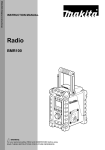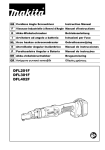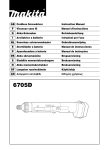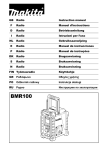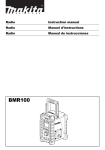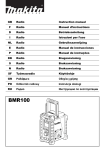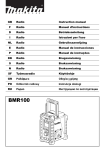Download Makita BFT080F Instruction manual
Transcript
GB Cordless Screwdriver Instruction Manual F Visseuse sans fil Manuel d’instructions D Akku-Schrauber Betriebsanleitung I Avvitatrice a batteria Istruzioni per l’uso NL Snoerloze schroevendraaier Gebruiksaanwijzing E Atornillador a batería Manual de instrucciones P Aparafusadora a bateria Manual de instruções DK Akku skruemaskine Brugsanvisning S Sladdlös momentskruvdragare Bruksanvisning N Akku momentskrutrekker Bruksanvisning SF Langaton ruuvinväännin Käyttöohje GR Ασύρµατο κατσαβίδι Οδηγίες χρήσεως BFT020F BFT021F BFT040F BFT080F BFT122F BFT081F BFT123F 3 2 2 1 1 1 2 4 (C) E F orange 4 E 5 80% - 100% 60% - 80% 40% - 60% 10% - 40% 0% - 10% F 5 6 80% - 100% 60% - 80% 40% - 60% 10% - 40% 0% - 10% orange 3 4 A 7 B 8 5 6 10 11 9 7 2 8 13 12 mm (15/32") 10 11 14 15 12 16 9 9 mm (3/8") 10 17 18 11 12 BFT020F BFT021F 19 360 300 240 20 180 120 60 0 0.5 1 1.5 2 21 13 BFT040F 19 20 14 360 300 240 180 120 60 0 20 21 1 2 3 BFT080F 19 4 360 300 240 180 120 60 0 21 3 4 5 6 7 8 15 3 BFT122F 19 20 360 300 240 180 120 60 05 21 6 7 8 9 10 11 12 16 BFT081F 19 360 300 240 20 180 120 60 21 0 3 4 5 6 7 8 17 BFT123F 19 20 360 300 240 180 120 60 05 22 6 7 8 9 10 11 12 18 19 23 24 20 4 21 ENGLISH Explanation of general view 1 2 3 4 5 6 7 8 Battery cartridge Button Red part Indicator lamp Capacity Switch trigger Reversing switch lever Front lamp 9 10 11 12 13 14 15 16 LED indicator Adjusting ring Ring Scale Adjusting grip Hole for adjusting grip Yellow line Compression spring 17 18 19 20 21 22 23 24 Bit Sleeve Range of fastening capacity Revolution angle (°) Torque (N•m) Limit mark Brush holder cap Screwdriver SPECIFICATIONS Model Fastening torque (N•m) BFT020F BFT021F BFT040F BFT080F BFT122F BFT081F BFT123F Hard joint 0.5 – 2 0.5 – 2 1–4 3–8 5 – 12 3–8 5 – 12 Soft joint 0.5 – 2 0.5 – 2 1 – 3.5 3 – 6.5 5 – 10 3 – 7.5 5 – 12 540 320 950 540 320 700 390 No load speed (min-1) 200 x 65 x 251 mm (with Battery Cartridge BH9020/BH9020A) 200 x 71 x 242 mm (with Battery Cartridge BH1220C) 200 x 65 x 274 mm (with Battery Cartridge BH9033/BH9033A) 200 x 71 x 251 mm (with Battery Cartridge BH1233C) 1.3 kg (with Battery Cartridge BH9020/BH9020A) 1.5 kg (with Battery Cartridge BH1220C) 1.5 kg (with Battery Cartridge BH9033/BH9033A) 1.7 kg (with Battery Cartridge BH1233C) D.C. 9.6 V D.C. 12 V Dimensions Net weight Rated voltage • Due to our continuing program of research and development, the specifications herein are subject to change without notice. • Note: Specifications may differ from country to country. 5. Intended use The tool is intended for screwdriving in wood, metal and plastic. IMPORTANT SAFETY INSTRUCTIONS FOR CHARGER & BATTERY CARTRIDGE Safety hints For your own safety, please refer to the enclosed safety instructions. SAVE THESE INSTRUCTIONS. ENC002-3 1. 2. ADDITIONAL SAFETY RULES FOR TOOL ENB026-1 1. 2. 3. 4. Be aware that this tool is always in an operating condition, because it does not have to be plugged into an electrical outlet. Hold tool by insulated gripping surfaces when performing an operation where the cutting tool may contact hidden wiring. Contact with a “live” wire will also make exposed metal parts of the tool “live” and shock the operator. Always be sure you have a firm footing. Be sure no one is below when using the tool in high locations. Hold the tool firmly. Keep hands away from rotating parts. 3. 4. 5. 6. SAVE THESE INSTRUCTIONS — This manual contains important safety and operating instructions for battery charger. Before using battery charger, read all instructions and cautionary markings on (1) battery charger, (2) battery, and (3) product using battery. CAUTION — To reduce risk of injury, charge only MAKITA type rechargeable batteries. Other types of batteries may burst causing personal injury and damage. Do not expose charger to rain or snow. Use of an attachment not recommended or sold by the battery charger manufacturer may result in a risk of fire, electric shock, or injury to persons. To reduce risk of damage to electric plug and cord, pull by plug rather than cord when disconnecting charger. 5 7. 8. 9. 10. 11. 12. 13. 14. 15. Make sure cord is located so that it will not be stepped on, tripped over, or otherwise subjected to damage or stress. Do not operate charger with damaged cord or plug — replace them immediately. Do not operate charger if it has received a sharp blow, been dropped, or otherwise damaged in any way; take it to a qualified serviceman. Do not disassemble charger or battery cartridge; take it to a qualified serviceman when service or repair is required. Incorrect reassembly may result in a risk of electric shock or fire. To reduce risk of electric shock, unplug charger from outlet before attempting any maintenance or cleaning. Turning off controls will not reduce this risk. The battery charger is not intended for use by young children or infirm persons without supervision. Young children should be supervised to ensure that they do not play with the battery charger. If operating time has become excessively shorter, stop operating immediately. It may result in a risk of overheating, possible burns and even an explosion. If electrolyte gets into your eyes, rinse them out with clear water and seek medical attention right away. It may result in loss of your eyesight. ADDITIONAL SAFETY RULES FOR CHARGER & BATTERY CARTRIDGE 1. 2. 3. 4. 5. 6. 7. 8. 6 Do not charge battery cartridge when temperature is BELOW 10°C (50°F) or ABOVE 40°C (104°F). Do not attempt to use a step-up transformer, an engine generator or DC power receptacle. Do not allow anything to cover or clog the charger vents. Do not short the battery cartridge: (1) Do not touch the terminals with any conductive material. (2) Avoid storing battery cartridge in a container with other metal objects such as nails, coins, etc. (3) Do not expose battery cartridge to water or rain. A battery short can cause a large current flow, overheating, possible burns and even a breakdown. Do not store the tool and battery cartridge in locations where the temperature may reach or exceed 50°C (122°F). Do not incinerate the battery cartridge even if it is severely damaged or is completely worn out. The battery cartridge can explode in a fire. Be careful not to drop, shake or strike battery. Do not charge inside a box or container of any kind. The battery must be placed in a well ventilated area during charging. FUNCTIONAL DESCRIPTION CAUTION: • Always be sure that the tool is switched off and the battery cartridge is removed before adjusting or checking function on the tool. • Always switch off the tool before insertion or removal of the battery cartridge. For Models BFT020F, BFT021F, BFT040F, BFT080F and BFT122F (Fig. 1) • To remove the battery cartridge, withdraw it from the tool while pressing the buttons on both sides of the cartridge. • To insert the battery cartridge, align the tongue on the battery cartridge with the groove in the housing and slip it into place. Always insert it all the way until it locks in place with a little click. If not, it may accidentally fall out of the tool, causing injury to you or someone around you. For Models BFT081F and BFT123F (Fig. 2) • To remove the battery cartridge, withdraw it from the tool while sliding the button on the front of the cartridge. • To insert the battery cartridge, align the tongue on the battery cartridge with the groove in the housing and slip it into place. Always insert it all the way until it locks in place with a little click. If you can see the red part on the upper side of the button, it is not locked completely. Insert it fully until the red part cannot be seen. If not, it may accidentally fall out of the tool, causing injury to you or someone around you. • Do not use force when inserting the battery cartridge. If the cartridge does not slide in easily, it is not being inserted correctly. Charging Before using battery charger, read all instructions and cautionary markings on the battery charger. Tips for maintaining maximum battery life 1. Charge the battery cartridge before completely discharged. Always stop tool operation and charge the battery cartridge when you notice less tool power. 2. Never recharge a fully charged battery cartridge. Overcharging shortens the battery service life. 3. Charge the battery cartridge with room temperature at 10°C – 40°C (50°F – 104°F). Let a hot battery cartridge cool down before charging it. 4. Charge the Nickel Metal Hydride battery cartridge when you do not use it for more than six months. 5. Always stop tool operation and charge the battery cartridge when you notice that the warning lamp lightened up. 6. Remove the battery cartridge from the tool when it remains unused for a long time in the future. Refresh charging Switch action (Fig. 4) Refreshing adapter (optional accessory) can refresh an inactive battery cartridge. • Refresh charging should be done once a week. • When you charge a new battery cartridge or a battery cartridge that has not been used for a long time, it may not accept a full charge. In this case, refresh charging must be done. The battery cartridge may decrease the tool performance, because the chemical substance of the battery cartridge is inactive. CAUTION: Before inserting the battery cartridge into the tool, always check to see that the switch trigger actuates properly and returns to the “OFF” position when released. Checking the remaining battery capacity (Fig. 3) For BH9020A and BH9033A When charging When the charging begins, the first (far left) indicating lamp begins to flicker. Then, as charging proceeds, the other lamps light, one after the other, to indicate the battery capacity. When using When the tool is switched on, the lamps will light after 2 seconds to indicate the remaining battery capacity. When the tool is switched off, the light goes out. If the battery has not been used for a long time, or is needed refresh charging, the orange lamp begins to flicker. Use Makita refreshing adapter to refresh the battery. CAUTION: A battery cartridge extracted from the charger that has been unplugged with the battery cartridge inserted does not indicate the battery capacity due to its protective function even if the tool is switched on after the battery insertion into the tool. At this time, recharge it for about five seconds before use. NOTE: Please contact Makita Authorized Service Center if the warning lamp of the battery cartridge does not light up when using or charging. To start the tool, simply pull the switch trigger. Release the switch trigger to stop. Reversing switch action (Fig. 5) CAUTION: • Always check the direction of rotation before operation. • Use the reversing switch only after the tool comes to a complete stop. Changing the direction of rotation before the tool stops may damage the tool. • When not operating the tool, always set the reversing switch lever to the neutral position. This tool has a reversing switch to change the direction of rotation. Depress the reversing switch lever from the A side for clockwise rotation or from the B side for counterclockwise rotation. When the reversing switch lever is in the neutral position, the switch trigger cannot be pulled. Lighting up the lamps (Fig. 6) CAUTION: Do not look in the light or see the source of light directly. Pull the switch trigger to light up the lamp. The lamp keeps on lighting while the switch trigger is being pulled. The light automatically goes out 11 seconds after the switch trigger is released. NOTE: Use a dry cloth to wipe the dirt off the lens of lamp. Be careful not to scratch the lens of lamp, or it may lower the illumination. LED indicator (Fig. 7) The lamp on the tool shows the following functions. Function Status Status of the LED indicator/beeper LED indicator Beeper Lights up in green for approximately one second. __ Action to be taken Auto-stop fastening This function works when the tool has reached the preset fastening torque and normal tightening has been completed. This helps overtightening to be avoided. Delayed re-start For approximately one second after auto-stop fastening, the tool does not start even if the switch trigger is pulled. Warning against insufficient fastening Insufficient fastening has been performed when the switch trigger has Lights up in released before reaching the preset fas- red. tening torque. A long beep Retighten the screw. Warning for battery cartridge capacity This indicates the appropriate time to replace the battery cartridge when the battery power becomes low. A series of long beeps Replace the battery with fully charged one. Flickers in red slowly. __ 7 Function Status Status of the LED indicator/beeper LED indicator Action to be taken Beeper Checking the remaining battery capacity, Autostop This function works when the battery power is almost used up. At this time, tool stops immediately. Lights up in red. A long beep Check the LED indicator, light and beeper operation This function works to check the proper operation of the LED indicator, light and beeper when a battery cartridge has been inserted into the tool. Lights up first in green, next red. (And then the light comes on.) A series of very short beeps Anti-reset of controller This function works when an abnormal drop of the battery voltage occurs for some reason and the tool stops. Flickers in red and green alternatively. A series of short beeps Replace the battery with fully charged one. Overheat This function works when the temperature of the controller goes up very highly, and the tool stops. Flickers in red quickly. A series of short beeps Remove the battery cartridge immediately and cool the tool down. Operation error of the switch trigger This function works to avoid the tool's immediate start upon insertion of battery cartridge into the tool with the switch trigger being pulled. Flickers in red and green alternatively. A series of short beeps Release the switch trigger. Adjusting the fastening torque (Fig. 8 & 9) When you wish to drive machine screws, wood screws, hex bolts, etc. with the predetermined torque, adjust the fastening torque as follows. 1. First remove the battery cartridge from the tool. 2. Loosen and remove the screw that secures ring. 3. Rotate the ring in the front of the tool by hand so that a hole can be seen below the ring. 4. Place the battery cartridge in place and pull the switch trigger. Release it so that the adjusting ring rotates and becomes visible in the hole. And then remove the battery cartridge. 5. Use an optional adjusting grip to adjust the fastening torque. Insert the pin of the adjusting grip into the hole in the front of the tool. And then, turn the adjusting grip clockwise to set a greater fastening torque, and counterclockwise to set a smaller fastening torque. 6. Align the yellow line with your desired number on the fastening torque scale. 7. Insert the battery cartridge and be sure that a fastening torque has been set up by using a fastening torque tester. 8. Rotate the ring in front of the tool and then tighten the screw to secure the ring. NOTE: Numbers on the fastening torque scale is a guideline to set up your desired fastening torque. Replace the battery with fully charged one. __ ASSEMBLY CAUTION: Always be sure that the tool is switched off and the battery cartridge is removed before carrying out any work on the tool. Installing or removing driver bit or socket bit (Fig. 10 & 11) Use only the driver bit or socket bit shown in the figure. Do not use any other driver bit or socket bit. To install the bit, pull the sleeve in the direction of the arrow and insert the bit into the sleeve as far as it will go. Then release the sleeve to secure the bit. To remove the bit, pull the sleeve in the direction of the arrow and pull the bit out firmly. NOTE: If the bit is not inserted deep enough into the sleeve, the sleeve will not return to its original position and the bit will not be secured. In this case, try re-inserting the bit according to the instructions above. OPERATION Screwdriving operation (Fig. 12) Place the point of the driver bit in the screw head and apply pressure to the tool. Then switch the tool on. When the clutch cuts in, the motor will stop automatically. Then release the switch trigger. NOTE: Make sure that the driver bit is inserted straight in the screw head, or the screw and/or bit may be damaged. 8 Limits of fastening capacity (Fig. 13, 14, 15, 16, 17, 18) Use the tool within the limits of fastening capacity. If you use the tool beyond the limits, the clutch does not work. And the tool cannot deliver enough fastening torque. NOTE: • The revolution angle means the angle which a screw/ bolt revolves when the tool attains to 100% from 51% of desired torque. • Use of a low temperature conditioned battery cartridge may sometimes give warning for battery cartridge capacity by warning lamp and beeper which makes the tool stop immediately. In this case, the range of fastening capacity may be inferior to those shown in the above even if a charged battery cartridge is used. MAINTENANCE CAUTION: Always be sure that the tool is switched off and the battery cartridge is removed before attempting to perform inspection or maintenance. Replacing carbon brushes Remove and check the carbon brushes regularly. Replace when they wear down to the limit mark. Keep the carbon brushes clean and free to slip in the holders. Both carbon brushes should be replaced at the same time. Use only identical carbon brushes. (Fig. 19) Use a screwdriver to remove the brush holder caps. Take out the worn carbon brushes, insert the new ones and secure the brush holder caps. (Fig. 20) To maintain product SAFETY and RELIABILITY, repairs, any other maintenance or adjustment should be performed by Makita Authorized, always using Makita replacement parts. ACCESSORIES CAUTION: These accessories or attachments are recommended for use with your Makita tool specified in this manual. The use of any other accessories or attachments might present a risk of injury to persons. Only use accessory or attachment for its stated purpose. If you need any assistance for more details regarding these accessories, ask your local Makita service center. • • • • • • Automatic refreshing adapter Adjust grip Protector Grip Base Set Grip 37 Various type of Makita genuine batteries and chargers 9 NEDERLANDS Verklaring van algemene gegevens 1 2 3 4 5 6 7 8 9 Accu Knop Rood gedeelte Indicatielampje Capaciteit Aan/uit trekschakelaar Omkeerschakelaar Voorlamp LED-indicator 10 11 12 13 14 Instelring Ring Schaal Instelgreep Bevestigingsgat voor instelgreep 15 Gele streep 16 Drukveer 17 18 19 20 21 22 23 24 Bit Mof Bereik van aandraaicapaciteit Draaiingshoek (°) Aandraaikoppel (N•m) Limietstreep Borstelhouderdop Schroevendraaier TECHNISCHE GEGEVENS Model Aandraaikoppel (N•m) BFT020F BFT021F BFT040F BFT080F BFT122F BFT081F BFT123F Harde verbinding 0,5 – 2 0,5 – 2 1–4 3–8 5 – 12 3–8 5 – 12 Zachte verbinding 0,5 – 2 0,5 – 2 1 – 3,5 3 – 6,5 5 – 10 3 – 7,5 5 – 12 540 320 950 540 320 700 390 Toerental onbelaste (min-1) 200 x 65 x 251 mm (accu inbegrepen BH9020/BH9020A) 200 x 71 x 242 mm (accu inbegrepen BH1220C) 200 x 65 x 274 mm (accu inbegrepen BH9033/BH9033A) 200 x 71 x 251 mm (accu inbegrepen BH1233C) 1,3 kg (accu inbegrepen BH9020/BH9020A) 1,5 kg (accu inbegrepen BH1220C) 1,5 kg (accu inbegrepen BH9033/BH9033A) 1,7 kg (accu inbegrepen BH1233C) D.C. 9,6 V D.C. 12 V Afmetingen Netto gewicht Nominale spanning • In verband met ononderbroken research en ontwikkeling behouden wij ons het recht voor bovenstaande technische gegevens te wijzigen zonder voorafgaande kennisgeving. • Opmerking: De technische gegevens kunnen van land tot land verschillen. AANVULLENDE VEILIGHEIDSVOORSCHRIFTEN VOOR HET GEREEDSCHAP Doeleinden van gebruik Dit gereedschap is bedoeld voor het indraaien van schroeven in hout, metaal en plastic. Veiligheidswenken Voor uw veiligheid dient u de bijgevoegde Veiligheidsvoorschriften nauwkeurig op te volgen. 2. 1. 3. 4. 5. Denk eraan dat dit gereedschap altijd gebruiksklaar is, omdat het niet op een stopcontact hoeft te worden aangesloten. Houd het gereedschap bij de geïsoleerde handgrepen vast wanneer u boort op plaatsen waar het gereedschap met verborgen elektrische bedrading in aanraking kan komen. Door contact met een onder spanning staande draad, zullen ook de niet-geïsoleerde metalen delen van het gereedschap onder spanning komen te staan en zal de gebruiker een elektrische schok krijgen. Zorg ervoor dat u altijd stevige steun voor de voeten hebt. Controleer of er zich niemand beneden bevindt wanneer u het gereedschap op een hoge plaats gaat gebruiken. Houd het gereedschap stevig vast. Houd uw handen uit de buurt van roterende onderdelen. BEWAAR DEZE VOORSCHRIFTEN. 26 BELANGRIJKE VEILIGHEIDSVOORSCHRIFTEN VOOR ACCULADER EN ACCU AANVULLENDE VEILIGHEIDSVOORSCHRIFTEN VOOR ACCULADER EN ACCU 1. 1. 2. 3. 4. 5. 6. 7. 8. 9. 10. 11. 12. 13. 14. 15. BEWAAR DEZE VOORSCHRIFTEN — Deze gebruiksaanwijzing bevat belangrijke veiligheids- en bedieningsvoorschriften betreffende de acculader. Lees alle voorschriften en waarschuwingen die zijn aangebracht op (1) de acculader, (2) de accu en (3) het product waarvoor de accu wordt gebruikt, aandachtig door alvorens de acculader in gebruik te nemen. LET OP — Om gevaar voor verwonding te voorkomen, dient u met de acculader uitsluitend MAKITA oplaadbare accu’s te laden. Accu’s van andere merken kunnen gaan barsten en verwondingen of schade veroorzaken. Stel de acculader niet bloot aan regen of sneeuw. Het gebruik van een accessoire dat door de fabrikant van de acculader niet wordt aanbevolen of verkocht, kan brandgevaar, elektrische schok of verwondingen veroorzaken. Om beschadiging van het netsnoer en de stekker te voorkomen, dient u de stekker vast te pakken om het netsnoer uit het stopcontact te halen. Zorg ervoor dat het netsnoer zodanig is geplaatst, dat niemand erop kan stappen of erover kan struikelen, en dat het niet aan beschadiging of druk is blootgesteld. Gebruik de acculader niet met een beschadigd netsnoer of een beschadigde stekker — vervang deze onmiddellijk. Gebruik de acculader niet indien deze een sterke schok heeft ondergaan, op de grond is gevallen, of een andere vorm van beschadiging heeft opgelopen; breng deze naar een bevoegde monteur. Haal de acculader of de accu niet uit elkaar; breng deze naar een bevoegde monteur wanneer onderhoud of reparatie nodig is. Onjuist opnieuw ineenzetten kan namelijk een elektrische schok of brandgevaar opleveren. Om gevaar voor een elektrische schok te voorkomen, trekt u de stekker van de acculader uit het stopcontact alvorens met onderhoud of reinigen te beginnen. Het gevaar voor een elektrische schok wordt niet voorkomen door de acculader alleen maar uit te schakelen. De acculader is niet bedoeld voor gebruik door kleine kinderen of geestelijk gestoorden waarop geen toezicht wordt gehouden. Houd toezicht op kleine kinderen om te voorkomen dat ze met de acculader spelen. Wanneer de gebruikstijd van de accu uiterst kort is geworden, is de accu versleten en moet u het gebruik ervan onmiddellijk stopzetten. Voortgezet gebruik kan oververhitting van de accu, brandwonden en zelfs een ontploffing veroorzaken. Wanneer elektrolyt in uw ogen is terechtgekomen, moet u uw ogen spoelen met schoon water en onmiddellijk de hulp van een dokter inroepen. Elektrolyt in de ogen kan blindheid veroorzaken. 2. 3. 4. 5. 6. 7. 8. Laad de accu niet op bij een temperatuur BENEDEN 10°C of BOVEN 40°C. Gebruik voor het opladen nooit een verhogingstransformator, een dynamo of een gelijkstroombron. Zorg ervoor dat de ventilatiegaten van de acculader niet afgesloten worden of verstopt raken. Voorkom kortsluiting van de accu: (1) Raak de accuklemmen nooit aan met een geleidend materiaal. (2) Bewaar de accu niet in een bak waarin ook andere metalen voorwerpen zoals spijkers, munten e.d. worden bewaard. (3) Stel de accu niet bloot aan water of regen. Kortsluiting van de accu kan oorzaak zijn van een grote stroomafgifte, oververhitting, brandwonden en zelfs defecten. Bewaar het gereedschap en de accu niet op plaatsen waar de temperatuur kan oplopen tot 50°C of hoger. Werp de accu nooit in het vuur, zelfs niet wanneer deze zwaar beschadigd of volledig versleten is. De accu kan namelijk ontploffen in het vuur. Wees voorzichtig dat u de accu niet laat vallen en hem niet aan schokken of stoten blootstelt. Laad de accu niet op in een bak of container. Laad hem uitsluitend op in een goed geventileerde ruimte. BESCHRIJVING VAN DE FUNCTIES LET OP: • Zorg altijd dat het gereedschap is uitgeschakeld en de accu ervan is verwijderd alvorens de functies op het gereedschap af te stellen of te controleren. • Schakel het gereedschap altijd uit alvorens de accu te installeren of te verwijderen. Voor de modellen BFT020F, BFT021F, BFT040F, BFT080F en BFT122F (Fig. 1) • Om de accu te verwijderen, haalt u deze uit het gereedschap terwijl u de knoppen aan beide zijden van de accu indrukt. • Om de accu te installeren, doet u de tong op de accu overeenkomen met de groef in het huis van het gereedschap, en dan schuift u de accu erin. Schuif de accu zo ver mogelijk erin totdat deze op zijn plaats vastklikt. Als u dit niet doet, kan de accu per ongeluk eruit vallen en uzelf of andere personen in uw omgeving verwonden. Voor de modellen BFT081F en BFT123F (Fig. 2) • Om de accu te verwijderen, haalt u deze uit het gereedschap terwijl u de knop op de voorkant van de accu verschuift. • Om de accu te installeren, doet u de tong op de accu overeenkomen met de groef in het huis van het gereedschap, en dan schuift u de accu erin. Schuif de accu zo ver mogelijk erin totdat deze op zijn plaats vastklikt. Als het rode gedeelte op de bovenkant van de knop nog zichtbaar is, zit de accu niet volledig erin. Schuif hem volledig erin totdat het rode gedeelte niet meer zichtbaar is. Als u dit niet doet, kan de accu per ongeluk eruit vallen en uzelf of andere personen in uw omgeving verwonden. 27 • Als de accu moeilijk in de houder gaat, moet u niet proberen om hem met geweld erin te duwen. Als de accu er niet gemakkelijk ingaat, betekent dit dat u hem niet op de juiste wijze erin steekt. Laden Lees alle instructies en waarschuwingen op de acculader alvorens hem te gebruiken. Tips om een maximale levensduur van de accu te verzekeren 1. Laad de accu op voordat hij volledig ontladen is. Stop het gebruik van het gereedschap en laad de accu op telkens wanneer u vaststelt dat het vermogen van het gereedschap verminderd is. 2. Laad een volledig opgeladen accu nooit opnieuw op. Als u de accu te veel oplaadt, zal deze minder lang meegaan. 3. Laad de accu op bij een kamertemperatuur tussen 10°C en 40°C. Laat een warme accu afkoelen alvorens hem op te laden. 4. Laad de nikkel-metaalhydride accu op wanneer u deze langer dan zes maanden niet gebruikt. 5. Stop het gebruik van het gereedschap en laad de accu op telkens wanneer u vaststelt dat het waarschuwingslampje brandt. 6. Verwijder de accu van het gereedschap wanneer u het gereedschap voor langere tijd niet gaat gebruiken. De accu opfrissen Gebruik de opfrisadapter (los verkrijgbaar accessoire) om een inactieve accu op te frissen. • De accu dient eens per week te worden opgefrist. • Een nieuwe accu of een accu die gedurende lange tijd niet werd gebruikt, kan soms niet volledig worden opgeladen. In dat geval dient de accu te worden opgefrist. Als u dit niet doet, kan de accu de prestaties van het gereedschap nadelig beïnvloeden omdat de chemische stof van de accu inactief is. Controleren van de resterende accucapaciteit (Fig. 3) Voor BH9020A en BH9033A Tijdens het laden Wanneer het laden begint, zal het eerste indicatielampje (uiterst links) beginnen te knipperen. Naarmate het laden wordt voortgezet, zullen de andere lampjes in volgorde gaan branden om de accucapaciteit aan te geven. Tijdens het gebruik Wanneer u het gereedschap inschakelt, gaan de lampjes na 2 seconden branden om de resterende accucapaciteit aan te geven. Wanneer u het gereedschap uitschakelt, zullen de lampjes uitgaan. Als de accu een lange tijd niet is gebruikt of opgefrist moet worden, beginnen de oranje lampjes te flikkeren. Gebruik een Makita opfrisadapter om de accu op te frissen. 28 LET OP: Als de accu uit de acculader wordt gehaald nadat de stekker van de acculader uit het stopcontact werd getrokken terwijl de accu er nog in zat, zal de accu de acculading niet aangeven als gevolg van een beveiligingsfunctie, zelfs niet nadat de accu in het gereedschap is geplaatst en het gereedschap is ingeschakeld. Als dit is gebeurd, laadt u de accu nogmaals gedurende ongeveer vijf seconden op voordat u deze gebruikt. OPMERKING: Neem contact op met een erkend Makita servicecentrum indien het waarschuwingslampje van de accu niet brandt tijdens het gebruik of tijdens het laden. Werking van de trekschakelaar (Fig. 4) LET OP: Alvorens de accu in het gereedschap te plaatsen, moet u altijd controleren of de trekschakelaar juist werkt en bij het loslaten naar de “OFF” positie terugkeert. Om het gereedschap te starten drukt u gewoon de trekschakelaar in. Laat de trekschakelaar los om het gereedschap te stoppen. Werking van de omkeerschakelaar (Fig. 5) LET OP: • Controleer altijd de draairichting alvorens het gereedschap te gebruiken. • Verander de stand van de omkeerschakelaar alleen nadat het gereedschap volledig tot stilstand is gekomen. Indien u de draairichting verandert terwijl de schroefbit nog draait, kan het gereedschap beschadigd raken. • Zet de omkeerschakelaar altijd in de neutrale stand wanneer het gereedschap niet wordt gebruikt. Dit gereedschap heeft een omkeerschakelaar voor het veranderen van de draairichting. Druk de omkeerschakelaar in vanaf zijde A voor rechtse draairichting, en vanaf zijde B voor linkse draairichting. Wanneer de omkeerschakelaar in de neutrale stand staat, kan de trekschakelaar niet worden ingedrukt. Aanzetten van de lamp (Fig. 6) LET OP: Kijk niet direct in het licht van de lamp. Druk de trekschakelaar in om de lamp aan te zetten. De lamp blijft branden zolang als u de trekschakelaar ingedrukt houdt. De lamp gaat automatisch uit 11 seconden na het loslaten van de trekschakelaar. OPMERKING: Gebruik een droge doek om vuil op de lamplens eraf te vegen. Pas op dat u geen krassen maakt op de lamplens, omdat de verlichtingssterkte daardoor kan verminderen. LED-indicator (Fig. 7) Het lampje op het gereedschap toont de volgende functies. Functie Status van LED-indicator/pieptoon Status LED-indicator Te nemen maatregel Pieptoon Automatisch stoppen met aandraaien Deze functie treedt in werking wanneer het vooraf ingestelde aandraaikoppel is bereikt en de schroef volledig is aangedraaid. Hierdoor wordt voorkomen dat de schroef te vast wordt aangedraaid. Vertraagd opnieuw starten Gedurende ongeveer 1 seconde na het automatisch stoppen met aandraaien, zal het gereedschap niet starten ook al wordt de trekschakelaar ingedrukt. Waarschuwing voor onvoldoende aandraaien Als u de trekschakelaar loslaat voordat het vooraf ingestelde aandraaikoppel is Brandt rood. bereikt, zal de schroef niet goed aangedraaid zijn. Een lange pieptoon Draai de schroef opnieuw aan. Waarschuwing voor accucapaciteit Toont de geschikte tijd voor het vervanKnippert langgen van de accu wanneer de accuspanzaam in rood. ning zwak geworden is. Een reeks lange pieptonen Vervang de accu door een volledig opgeladen accu. Controleren van de resterende accuspanning en automatisch stoppen Deze functie treedt in werking wanneer de accu bijna leeg is. Het gereedschap stopt dan onmiddellijk. Brandt rood. Een lange pieptoon Vervang de accu door een volledig opgeladen accu. Controleert de werking van de LED-indicator, de lamp en de pieptoon. Wanneer een accu in het gereedschap is geplaatst, controleert deze functie de juiste werking van de LED-indicator, de lamp en de pieptoon. Brandt eerst groen en vervolgens rood. (Daarna gaat de lamp aan.) Een reeks zeer korte pieptonen __ Neutraliseren van het regelmechanisme Wanneer een abnormale verlaging van de accuspanning om een of andere reden optreedt, treedt deze functie in werking en zal het gereedschap stoppen. Knippert beurtelings in rood en groen. Een reeks korte pieptonen Vervang de accu door een volledig opgeladen accu. Oververhitting Wanneer de temperatuur van het regelmechanisme zeer hoog wordt, treedt Knippert snel deze functie in werking en zal het in rood. gereedschap stoppen. Een reeks korte pieptonen Haal de accu onmiddellijk eruit en laat het gereedschap afkoelen. Foutieve werking van de trekschakelaar Deze functie voorkomt dat het gereedschap onmiddellijk start wanneer u een accu erin plaatst terwijl de trekschakelaar wordt ingedrukt. Een reeks korte pieptonen Laat de trekschakelaar los. Instellen van het aandraaikoppel (Fig. 8 en 9) Wanneer u kolomschroeven, houtschroeven, zeskante bouten e.d. met een gespecificeerd aandraaikoppel wilt aandraaien, moet u het aandraaikoppel als volgt instellen. 1. Haal de accu uit het gereedschap. 2. Maak de bevestigingsschroef van de ring los en verwijder de schroef. 3. Draai met de hand de ring op de voorkant van het gereedschap zodat het gat onder de ring zichtbaar wordt. 4. Installeer de accu en druk de trekschakelaar in. Laat de trekschakelaar los zodat de instelring draait en zichtbaar wordt in het gat. Haal daarna de accu eruit. Brandt groen gedurende ongeveer 1 seconde. Knippert beurtelings in rood en groen. __ __ 5. Gebruik de los verkrijgbare instelgreep om het aandraaikoppel in te stellen. Steek de pen van de instelgreep in het gat op de voorkant van het gereedschap. Draai daarna de instelgreep naar rechts om een groter aandraaikoppel in te stellen, of naar links om een kleiner aandraaikoppel in te stellen. 6. Doe de gele streep overeenkomen met het gewenste cijfer op de aandraaikoppelschaal. 7. Installeer de accu en gebruik een aandraaikoppeltestapparaat om te controleren of het aandraaikoppel is ingesteld. 8. Draai de ring op de voorkant van het gereedschap en draai vervolgens de schroef aan om de ring vast te zetten. 29 OPMERKING: De cijfers op de aandraaikoppelschaal dienen als een leidraad voor het instellen van het gewenste aandraaikoppel. INEENZETTEN LET OP: Zorg altijd dat het gereedschap is uitgeschakeld en de accu ervan is verwijderd alvorens enig werk aan het gereedschap uit te voeren. Installeren of verwijderen van de schroefbit of sokbit (Fig. 10 en 11) Gebruik uitsluitend de afgebeelde schroefbit of sokbit. Gebruik nooit andere schroefbits of sokbits. Om de bit te installeren, trekt u de mof in de richting van de pijl en dan steekt u de bit zo ver mogelijk in de mof. Laat daarna de mof los om de bit vast te zetten. Om de bit te verwijderen, trekt u de mof in de richting van de pijl en dan trekt u de bit krachtig eruit. OPMERKING: Als de bit niet diep genoeg in de mof zit, zal de mof niet naar zijn oorspronkelijke positie terugkeren zodat de bit niet goed vast zal zitten. Probeer in zo’n geval om de bit opnieuw juist erin te steken volgens de bovenstaande instructies. BEDIENING Inschroeven (Fig. 12) Plaats de punt van de schroefbit in de schroefkop en oefen druk uit op het gereedschap. Schakel daarna het gereedschap in. Wanneer de koppeling ingrijpt, zal de motor automatisch stoppen. Laat daarna de trekschakelaar los. LET OP: Zorg dat de schroefbit recht in de schroefkop zit, omdat de schroef en/of schroefbit anders beschadigd kunnen raken. Toelaatbare aandraaicapaciteiten (Fig. 13, 14, 15, 16, 17, 18) Gebruik het gereedschap binnen de toelaatbare aandraaicapaciteiten. Als u de capaciteitsgrenzen overschrijdt, zal de koppeling niet werken en zal het aandraaikoppel te laag zijn. OPMERKING: • De draaiingshoek is de hoek waarbij een schroef/bout draait wanneer het gereedschap tussen 51% en 100% van het gewenste koppel bereikt. • Bij gebruik van een accu op lage temperatuur, kunnen het waarschuwingslampje en de zoemer soms een waarschuwing voor te laag accuvermogen geven zodat het gereedschap onmiddellijk zal stoppen. In dit geval kan het aandraaicapaciteitsbereik lager zijn dan het hierboven opgegeven bereik, ook wanneer een opgeladen accu wordt gebruikt. 30 ONDERHOUD LET OP: Controleer altijd of het gereedschap is uitgeschakeld en de accu is losgekoppeld voordat u begint met inspectie of onderhoud. Vervangen van koolborstels Verwijder en controleer regelmatig de koolborstels. Vervang de koolborstels wanneer ze tot aan de limietmarkering versleten zijn. Houd de koolborstels schoon, zodat ze gemakkelijk in de houders glijden. Beide koolborstels dienen gelijktijdig te worden vervangen. Gebruik uitsluitend gelijksoortige koolborstels. (Fig. 19) Gebruik een schroevendraaier om de kappen van de koolborstelhouders te verwijderen. Haal de versleten koolborstels eruit, schuif de nieuwe erin, en zet daarna de kappen weer goed vast. (Fig. 20) Om de VEILIGHEID en BETROUWBAARHEID van het gereedschap te verzekeren, dienen alle reparaties, onderhoudsbeurten of afstellingen te worden uitgevoerd bij een erkend Makita Servicecentrum of Fabriekservicecentrum, en dit uitsluitend met gebruik van Makita vervangingsonderdelen. ACCESSOIRES LET OP: Deze accessoires of hulpstukken worden aanbevolen voor gebruik met het Makita gereedschap dat in deze gebruiksaanwijzing is beschreven. Bij gebruik van andere accessoires of hulpstukken bestaat er gevaar voor persoonlijke verwonding. Gebruik de accessoires of hulpstukken uitsluitend voor hun bestemd doel. Wenst u meer bijzonderheden over deze accessoires, neem dan contact op met het plaatselijke Makita servicecentrum. • • • • • • Automatisch opfrisadapter Instelgreep Beschermer Handgreepbasisset Handgreep 37 Diverse types originele Makita accu’s en acculaders
This document in other languages
- Nederlands: Makita BFT080F