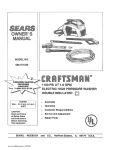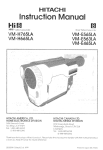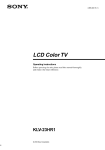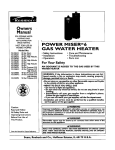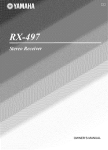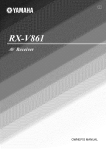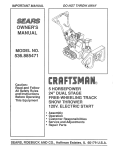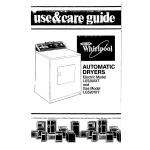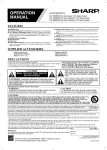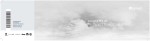Download Sharp LC-13SH1U Operating instructions
Transcript
SHARP
LCD COLOR
CAUTION
TV
CAUTION:
LC-13SH 1U (13INCH
EASEL
TYPE
TABLE
STAND)
LC-15SH 1U (15INCH
EASEL
TYPE
TABLE
STAND)
LC-20S H 1U (20
INCH
EASEL
TYPE
TABLE
STAND)
FEATURES
•
•
•
•
•
•
•
•
•
•
•
The important
THE
RISK
OF ELECTRIC
SHOCK,
DO
BACK)
NO USER SERVICEABLE
PARTS
TO QUALIFIED
SERVICE
PERSONNEL.
OPERATINGAND
MAINTENANCE
THIS
SYMBOL
INDICATESTHAT
THERE
ARE IMPOTANT
INSTRUCTIONSINTHE
LITERATUREACCOMPANYING
THEAPPLIANCE.
&
_
note is located on the rear of the cabinet.
WARNING:
TO REDUCE THE RISK OF FIRE OR ELECTRIC SHOCK, DO NOT EXPOSE
THIS APPLIANCE
TO RAIN OR MO[STURE.
CAUTION: TO PREVENT ELE( TRIC SHOCK, MATCH WIDE BLADE OF PLUG TO WIDE SLOT. FULLY INSERT.
FCC WARNINGThis equiplnent
cause harmful intedhrence
unless
luthority
PRECAUTIONS
to operate
this equipnlent
may generate or use radio fi'equency energy, Changes or modifications
to this equipment
may
file modificatkms
are expressly lpproved
in the instruction
nlanual. The user could lose the
if all unauthorized
chmge
or inodilic
dion ix in lde,
[ U,S,A,
ONLY
]
"Note to CATV system installer: This reminder
ix provided to call the (ATV system installer's
attention to Article 820-40 of tile
National Electrical Code thal provides guidelines Ibr proper grounding
and, in particular,
specifies thll the cable ground shall be
connected
to the grounding ysteln
of the building, as close to the point of cable entl T as practicah
• Place your TV in a roonl with adequate ventilation.
• Keep your TV set away from sources of direct heal such as heat registers or direct sunlight.
• Do not pltce your TV on soil surfaces, such as rugs or blankets.
• Lea_e enough room for air to circulate around the bottom, top and back of the set.
This manual describes the LC-13SHIU, LC-15SH1U, and LC-20SHIU. These three
models ape different in size and shape, hut operate identically. The LC-20SHI U is
illustrated in this manual.
REDUCE
COVER
(OR
SERVICING
VOLTAGE
CONSTITUTING
THIS
INDICATES A
THATSYMBOL
DANGEROUS
RISK OF ELECTRIC SHOCK IS
PRESENT WITHIN THIS UNIT.
A
MTS/SAP Tuner
181 Channel Selection-All
VHF/IJHF channels plus up to 125 cable channels.
PLL Frequency
Synthesized
Tuning- Tile latest PLL lhequency synthesized electronic tuning system pro
vides free and easy channel selection and lets you tune directly to any channel using tile number buttons 1()._9
and +100 key) on the remote control.
On-Screen
Function Display
Remote Control
Sleep Timer
Closed Caption
Decoder-You may xiew specially labeled (cc) TV programs, moxies, neD,rs, prerecorded
tapes, etc. with either a di tlogue caption or text display added to tile progranL
Auto Shut Off FunctionIf there ix no signal input lhom the antenna terminal and no user operation R)r 15
minutes, the TV will turn itself off autonlatically.
V-CHIP- Enables p trents to prevent their children lhom watching inappropriate
material on TV.
S-VIDEO
Input- allows you to get better picture detail and clarity R)r the pl tyback of SWHS VCR tapes, Vide()
Discs, S ttellite System, Vide() Gmne or Vide() Cameras.
Component
Input
TO
NOT REMOVE
INSIDE.
REFER
This product utili/es tin-lead solder, and fluorescent
lamp containing
a small anlount of mercury. Dispos 11of these malerials
be regulaled due to environmental
consideralions.
For dispos 11or recycling infimnalion,
please contact your local authorities
the Electronic hldustries
Alliance: wx_x_.eia,olg
I
I
rely
or
The LCD panel used in this product is made of glass. Therefore. it cm break when the product is dropped or
applied with finp Ict. Be carefid not to be injured by broken glass pieces in case tile LCD panel breaks.
The LCD panel is a very high technok)gy product with 921,600 thin fihn transistors, giving you fine picture details.
Occasionally, a few non active pixels nlay appear on the screen as a fixed point of blue, green or red.
Please note that this does not affect the perR)nnance of your product.
To prevent fire, never place any type of candle or fl unes on the top or near the TV set.
Products that have earned the ENERGY
throttgh sttperior energy efficiency.
STAR _ are designed
to protect the environment
/
To prevent fire or shock hazard, do not expose this product to dripping or splashing. No objects filled with liquids,
such as vases, should be placed on the product.
The serial number of this product nlay be lbund on tile back of the TV. No ()tilers have the same serial nunlber as
yours. You shouM record the nunlber and other vital inlbrmation here and retain this book as a perm ment record of
}our purchase Io aid identificalion
in case of Ihefl.
IMPORTANT:
To aid reporting ill case of loss or theft, please record the TV's nlodel and serial
ntllllbers ill tile space provided. The nunlbers are located at tile rear of Ihe TV.
Warranties
are
located
on
the
back
of
the
Spanish
Operation
1EMN20180
9H S lEMN20180
DEAR
]
[
Serial No
Manual.
Printed in China
Lt)1711JB/L02701JA/L0370UA * _ * _
SHARP
FIGUREA
CUSTOMER
EXAMPLE OF ANTENNA GROUNDINGAS PER
NATIONAL ELECTRICAL CODE
Thank you for your purchase of the Stlarp LCD COLOR T'_51_) ensure safet) and many years of troublefree operation of your product, please read the IMPORTANT
SAFEGUARDS
carelidly
before using this
product.
IMPORTANT
excessive lbrce, and uneven sudaces may cause file
appliance and calt combination to overturn.
9. Ventilafion-Slols and openings in the cannel and the
back or bononl are provided lot ventilation and to
ensure reliable operalion of the TV and to protecl il
Ibom overheating, these openings must not be blocked
or covered. The openings should never be blocked by
placing file TV on a bed, solm rag, or other similar
surlace. This TV should never be placed near or over a
radialor or heal register. This TV should not be placed
ill a built-in inslallalion such as a bookcase or rack
unless proper ventilation is provided or lhe manuhlclurer's instructions have been adhered to .
10. Power Sources-This TV should be operated only fi'on/
file lype of power source indicated on lhe marking
label. If you am not sure of lhe type of power supply
lo your home. consull your appliance dealer or local
power company. For TVs intended to operate h'om baltery power, or other sources, reler to the operating
insll/ictions.
11. Grounding or Polarization-This TV is equipped with a
polarized alternating-currenl line plug(a plug having
one blade wider than tile other). This plug will fit into
tile power outlel only one way. This is a safely Ieature.
If you ale tillable to inserl file ph/g fi/lly inlo the oullet,
IiT reversing the plug. If file plug should still lidl 1o fiL
contacl your elechician 1o replace your obsolete outlel.
Do not deleal the salely purpose of the polarized plug.
12. Power-Cord Protection-Power-supply
cords should be
routed so thai lhey are nol likely 1o be walked <in or
pinched by ilems placed upon or againsl lllem, paying
palticuhlr altenlion to cords at plugs, convenience
receplacles, and lhe poinl where they exit fiom the
appliance.
13. Outdoor Antenna grounding-If an outside antenna or
cable syslem is connected lo lhe TV, be sum lhe anlenna
or cable systeln is groullded so as to provide some pro-
TABLE STAND
EASEL TYPE
The angle of the TV has to be kept at 18°.
:
Be careful not to hurt your fingers with the stand.
Do not pick up the TV by its stand.
18 °
ANTENNA
LEADIN
WIRE
GROUND
SAFEGUARDS
1. Read instructkms-All tile salety and operating instructions should be read belore the appliance is operated.
2. Relain Instructions-The satety and operaling insmlctions should be retained lot hlture relerence.
3. Heed Warnings-All warnings on the appliance and in
the operating instructions should be adhered to.
4. Follow Instructions-All operating and use instructions
should be lollowed.
5. Cleaning-Unplug TV hom file wall outlet belore
cleaning. Do not use liquid cleaners or aerosol cleanerR. Use a damp cloth tot cleaning.
EXCEPTION: A producl thai is meant for uninterrupted selwice and thai tot some specific reasom such
as lhe possibility of file loss of an authorizalkm code
lot a CATV convelter, is not intended to be unplugged
by the user tot cleaning or ally other purpose, may
exchlde lhe mlerence 1o unplugging the appliance in
the cleaning description otherwise required in item 5.
6. Anachnlents-Do not use attachments not recolnlllended by the TV manulacturer as they may cause hazards.
7. Water and Moisture-Do not use this TV near water, lor
example, near a bath tub, wash bowl, kitchen sink, or
laundry tub, in a wet basement, or near a swimming
pool, and the like.
8. Accessories-Do not place this TV on an unstable cart.
stand, tripod, bracket, or table. The TV may lall. causing serious illjUl) I to someone, and serious damage
to
the appliance. Use only wilh a cml, sland_ tripod,
brackeh or lable reconmlended by the manutactumr, or
sold wit h tile "IV.
POnTA_CE
CART
WAaIeNG
Any mounting of the appliance
should Iollow the manutacturer's
inslnlctions and should use a
mounting accessory reconln/ended
by the manuh*cmrer. All appliance
and calt combinatkm should be
moved with care. Quick stops,
CAUTION
I U,S,A, ()NL¥
FModel No.:
(NEC
SECTION
810-20)
ELgCTRIC
SgRVICE
(NEC
POWER
SgRVICE
ELECTRODE
(NEC
$2898A
tection
Article
againsl voltage surges and buill-up stalic charges.
810 of lhe National Electrical
Code, ANSI/NFPA
No. 70, provkles
infi)rmation
with mspecl to proper
grounding
of lhe illasl and supporting
struclum, grounding of the lead-in wire to an antenna discharge
uniL size
of grounding
conduclors,
localion of anlenna-dischalge
uniL connection
to grounding
eleclrodes,
and requirements Ior the grounding
electrode. (Fig. A)
15. Power Lines-An
outside
antenna system should not be
located
in lhe vicinfly of overhead
power lines or oilier
electric light of power circufls,
or where it call lall inlo
such power lines or circuits. When installing
an out-
a.
b,
c.
d
17. Obiecl and Liquid
EnDy-Never
push obiects
of any kind
into this TV thlough openings as they may Iouch dangerous
vollage poinls or sholt oul paris that could rcsuh in a file ol
eleclric shock. Never spill liquid of any kind on Ihe TV.
18 Servicing-Do not attempt Io service this TV yourself as opening
ol lenloving covels may expose you to dangelous voltage ol
GROUNDING
SYSTEM
250
PART
H)
When _he power supply cord or plug is damaged or flayed,
If liquid has been spilled, or ol_ects have _llen into the T_
If the TV has been exposed
to rain or waten
If _he TV does nol operale normally by _llowing the operating
ins_rucIions Ac[iust only _hose controls that are covel_d hy _he
operating instructions, as improper adjuslmen_ of o_her conlrols
may _sul_ in damage and will often l_quire ex_ensive work by
a qualified _echnician _o reslore _he TV _o its normal operalion
e. If the TV has been dropped
or damaged
in any way.
£ When the TV exhibits
a distinct
mance-this
indicates
a need _r
change
service.
20. Replacement
Parts-When
replacement
required,
be sure the service
technician
side antenna systeliL exlreme
care should be laken 1o
keep hom touching
such power lines or circuits as
contact
wilh them nlighl be fiaab
16. Overloading-Do
nol overload
wall outlets and extension
cords as this can resull in a risk of fire or electric shock.
810-21)
other hazards Relel dl servicing _o qualified selvice personnel
19. Damage
Requiring
Service-Unplug
this TV from the
wall outlet and i_fer servicing
to qualified
service
personnel under the _llowing
conditions:
14, Lighming-Fo_
added protection lor this TV lecdvel
dunng
a lighming slorm, or when it is left unanended and unused
ior long periods of time, unplug il fl'om lhe wall outlet and
disconnect the antenna ol cable system. This will plevent
damage Io Ihe TV clue to lighming and powerdine
surges.
ART
SECTION
in per_rparts are
uses _place-
nlent parts specified
by the manufacturer
that ]lave the
same charac_ristics
as the original pan. Unauthorized
substitutions
may result in fi_, electric shock, il_ury
21
to persons
or other hazards.
Safely Check-Upon complehon of any service or _pairs Io _his
TV. ask _he s_'vice _echnician to pedolm routine safely checks
_o de_er mine tha_ _he TV is in proper o_la_ing condition.
22. Heat-This
TV product should be situated away fronl
heat sources such as radiators_ heat registers,
stoves_
other
products
(including
amplifiers)
that
produce
or
heat.
OPERATING
CONTROLS AND FUNCTIONS
- FRONT PANEL -
- REMOTE CONTROL -
-REARPANELLC-20SHIU
LC-20SHIO
5_
11
I
4
7_
12
8_
3
2_
9 _
iiiiiiiiii{iiiiiiiiiiiii{iiiiiii{i{
:lliiiiiiiiiiiiiiiiii}iiiiiiiiiiiiii
l
-
II
MUtE DISP_Y
_
_
..................
_15
10
I
s_p
LCDTV
tl
.....
2_
......
3_;_ 77)I45
6
I. MENU button- Press to display the menu
on the TV screen.
2. VOL (ume) +/- buttonsthe volume level.
Press to control
Press to determine the setting mode from
the menu on the TV screen (only the VOL
+ button).
Press to select or adjust from a particular
menu (for example: Language Selection,
Channel Presetting, Closed Cat)lion
Selection, Picture Adjustment or V-CHIP
Set Up).
3. CH (annel) •/•
buttons- Press to select
memorized channeh
7. Number buttons- Press two digits to
directly access the desired channel.
Remember to press a "0" before a single
digit channel.
101t button- Press to select cable channels
higher than 99.
8. FLASHBACK
button- Press to go back to
the previously viewed channeh For exampie, pressing this button once will change
channel display from CH 3 (present channel) to CH 10 (previously viewed channel)
and pressing it a second time will return
from CH 10 to CH 3.
9. MUTE button- Press to mate tile sound
Press to select the setting mode from the
menu on lhe TV screen.
Press to select item you want lo adjust in
the picture control mode.
4. INPUT button- Press to select TV or
video input (AVI or AV2) mode.
(See USING AUDIO/VIDEO
INPUT
JACKS.)
5. POWER button- Press to turn the TV ON
or OFF (standby).
6. Power indicator- Lights
up when power is
portion of the TV program (Volume level
display turns LIGHT RED from LIGHT
BLUE). Press this button again or press
the VOL + or - button to restore sound.
10. DISPLAY button- Press to display the
channel number or input source on the
screen. If you press it again, the display
will disappear.
11. COMPONENT
(Y_./P.)
video input
jacks- AV2: C(mnect to the component
vide(] out jacks of a DVD or set top box.
on,
PREPARATION
UHF Antenna
(Nol supplied)
13.
14.
15.
17
16. ANT(enna).
in jack- Connect to an antenna, cable syslem or satellite system.
17. HEADPHONE
jack- Connect headphone
(not supplied) for personal listening.
Note: Do not connect earphones that have
an L-shaped plug. Tile plug may interfere
with the cabinet.
[INSTALLING
THE BATTERIES]
1) Remove the battery
the remote unit.
compartmenl
cover on
2) lnserl 2 "AA" penlight batteries inlo battery
compartment in file direction as indicated by
tile polarity (+ / -) markings. Balteries
installed with incnrrect pnlarily may damage
tile remote unit.
3) Replace
®
tile coven
_
4m
[IH : KIIP,IP,I N IllI '-,I[t _,,.'!_1Ill UI[[_
CONNECTION]
VHF Antenna
(Nol supplied)
7>
[CATV/SATELLITE
VHF/UHF
Colnbinalion Antenna
(Not supplied)
CONNECTION]
CATV Box *
Ol-Salellile Box
(Not supplied)
To [)reset a channel or I(] cIlange a preset channel,
below.
l) Press the POWER butlon lo turn on the TV.
foHo'¢ tile procedure
-TVSETUPPICTURE
I_CHANNELSETUPv.cH
SET
Up
LANGUAGE
[ENGLISH}
CAPTION [OFF]
TV SOUND
[MAIN]
BACK
LIGHT[BRIGHT]
2) Press Ihe MENU bulton so thai the menu display appears
on 1he TV screen.
SLEEP
3) Press the CH • or •
From Cable System
or Satellite Antenna
75-ohm
Coaxial (.able
4, 4,4,
VHF/UHF Combinel(Not supplied)
12.
If HDTV (480p/720p/1080i)
signals are
input to lhese jacks, "NOT AVAILABLE"
will appear on the black background.
AUDIO L/R input jacks- AV2: Connect
to the left/right audio output ,jacks of a
DVD player or set lop box.
S-VIDEO input jack- AV 1: Connect to
the S-VIDEO output jack of a video camera or VCR using the S-VIDEO cable (not
supplied).
Note: The S-VIDEO jack is given priority
over the VIDEO jack.
VIDE() input jack- AVI: Connect to the
video output jack of a vide() camera, VCR
or vide(] game.
AUDIO L/R input jacks- AV 1: Connect
to tile left/right audio output jacks ol a
video camera, VCR or vide() game.
Note: Tile AUDIO L (input) jack is for
mono input. The sound is heard frmn both
speakers. Use this jack for monaural audio
equipment to be booked up.
16
FOR USE
[IKe)_I_I _lw U(e)_,&,'Jl
[ANTENNA
14
I
I
II
1
_ _(N(_
175-ohm
:
__
From (.?able System
button Io point to "CHANNEL
Then press tile VOL + bnllon.
4) Press Ihe CH • or • button Io point to "AUTO PRESET
Then press tile vog + bullon.
Tile tuner scans and memorizes
• The TV distinguishes
channels.
-CHANNELSETUPADD/DELETE
CH(CATV)
CH".
J- AUTOPRESETCH
all aclive channels
belween standard
in your area.
TV channels
and cable (CATV)
• When AUTO PRESET CH is completed, lhe lowesl memorized channel reappears on Ihe
screen. When lhem is no signal lo ANT. in jack_ "NO TV SIGNAL" will appears. In Ibis case,
)
v
please check tile aulemm conneclions_ lhen try again the aulo preset chanueh
• After compleliug AUTO PRESET CH, you can use CH • or • buttons for the memorized
channels.
• The TV may memorize
Ibis happens,
TV channels
try tile AUTO PRESET
as CATV channels
if lhe receplion
CH aclion again when receplion
condilions
requirecable
a specialcnnverlerto
receivethese
chan*Sume
TV syslemsuse scrambled
signalsand
nels. Cons@ your local cable company.
II_..llP,[t,
ile_gt,il N[,.'!NIII D[I_III [|IP,I
If you want to change tile language of tile on-screen
follow the pn_cedure below.
1) Connect the power cord to a standard AC outlet.
menu,
Note: If some digits appear in tile comer of tile screen,
press the POWER button without unplugging the power cord.
2) Press the POWER button to turn on lhe TV.
3) Press the MENU bullon so that the menu display appears
on the TV screen.
4) Press the CH • or • bulton to point to "LANGUAGE".
5) Select [ENGLISH],
[ESPAiqOL] or [FRAN(_AIS]
by using tile VOL + or - button.
6) Press the MENU bullon to exit the menu.
- TV SET UP I_ PICTURE
CHANNEL SET UP
V-CHIP SET UP
LANGUAGE
[ENGUSH}
CAPTION
[OFF}
TV SOUND
[MAIN}
BACK UGHT
[BRIGHTI
SLEEP
[ 0] MINUTE
- TV SET UP PICTURE
CHANNEL SET UP
V-CHIP SET UP
I_"LANGUAGE
[ENGLISH}
CAPTION
[OFF}
TV SOUND
[MAIN}
BACK LIGHT
[BRIGHT]
SLEEP
[ 0] MINUTE
2) Press the CH • or •
button to point to "CHANNEL
SET UP".
are poor. If
conditions
[ADD/DELETE
FUNCTION]
l) Press the MENU button so that tile menu display appears on the TV
screen.
LC-20SHIU
[ 0] MINUTE
SET UP".
- TV
are belier.
SET
UP
I_CHANNEL
V-CHIP
SET
SET
UP
UP
LANGUAGE
Then, press the VOL + button.
3) Press the VOL + button so that "ADD/DELETE
CAPTION
CH" is selected.
4) Deleting a Channel:
• Use the CH • or • button to select the channel you wish to delete,
then press the VOL + button so the channel number on the top right
comer of the TV screen turns into RED.
Adding a Channel:
• Use the Number buttons to input tile channel
press the VOL + button so tile channel
of the TV screen turns into BLUE.
number
-
PICTURE
TV
BACKSOUND
LIGHT
[OFF]
[MAIN
[BRIG_tT}
SLEEP
[ 0] MINUTE
- CHANNEL
I_
[ENGLISH}
ADD/DELETE
AUTO
PRESET
SET
UP -
CH
(CATV)
CH
you wish to add, lhen
on the lop right corner
I R _,,1111_
I NI DIII_,[IWU[111_,1
If tile power fails or is disconnected while the TV is powered on, tile TV ,sill turn on aulonlalically when tile po'aer resumes.
PREPARATION
FOR
USE (Continued)
lit[I1_'I
ItI][i_.'l
'dl
I[Illl
[CLOSED CAPTION SELECTION]
This TV can receive Caption and Text.
Yon can listeu 1o a program in MTS stere() folhlwing the steps below'.
Menu
--To
Regular
MAIN
MONO
SAP
-None-
-None-
-None-
Stereo
broadcast
STEREO
MONO
STEREO
SAP
MAIN
MAIN
SAP
To Select STEREO,
MONO
or SAP ill Stereo
SAP: SecoM Audio Program,
which means your prograln, can
also be received in a second lanIguage or sometimes a radio station.
([MAIN],
4) Whendone,
on tile TV screeu.
_ACKLIGHT
SLEEp
CHANNEL
SET
UP
SET
UP
V-CHIP SET UP
LANGUAGE
[ENGLISH[
LANGUAGE
[ENGLISH[
CAPTION
[OFF]
CAPTION
[OFF]
• TV
SOUND
BACK
SLEEP
[MAIN]
LIGHT
•TV
[BRIGHT]
[ 0] MINUTE
SOUND
BACK
SLEEP
SET
V-CHIP
SET UP
LANGUAGE
I_TV
[BRIGHT]
[ 0] MINUTE
!
4) Press the MENU
[OFFI
SOUND
BACK
SLEEP
UP
[ENGLISH[
CAPTION
[MONO[
LIGHT
CHANNEL
[SAP
LIGHT
[BRIGHT]
[ 0] MINUTE
t
[TEXT
[SRIGHq
[01 MtNUT£
1[
[CAPTI_2]
rv SOUND
[MA_N]
_ACKUGHT
SL_P
..............
1[ ............
/
rv SOUND
[I_alGm]
/ 01 MINUTE
SET UP
V ¢_IP SET UP
LANGUAG_ [_NGUSH]
[M_IN]
_AOKUGHT
SL_P
rv SOUND
[B£1_ml
/ 01 MINUTE
[MA_N]
_ACKUGHT
SL_P
[I_RIG}4"q
/ 01 MINUTE
MODE]
I ILVl U '{OlIl
_I_
I
button or the Number
3) Adjust tile volume to the desired listeniug level using the VOL + or
4) Adjust picture controls lktr a uatural lookiug image. (See "PICTURE
I} [OT&VlII} DIe] I_1 UII
will occur.
l) When your TV receives a speciul effects playback signal (i.e., Search, Slow and Still) from a
VCR's video output chaunel (CH3 or CH4), your TV may not display file correct captiou or
text.
buttons.
button.
ADJUSTMENT".)
i ]_TIJ [_J
When you use tile AUDIO/VIDEO input jacks, select "AV 1" or "AV2" mode by pressing tile
INPUT button.
• To use the jacks of AV-INI on tile TV, select "AVI".
• To use the jacks of AV-IN2 on the TV, select "AV2".
Note:
• When you use tile S-VIDEO connection, S-VIDEO jack is given priority over tile VIDEO jack.
OPERATIONS
MODE]
1) Displays tile text on the screen by scrolliug (max. 7 lines).
2) If tile received broadcast signal does not coutain caption or text signals, uo change
Notes:
l) Press tile POWER buttou to turn on tile TV.
2) Select tile desired channel with the CH • or •
lIl¢! I_[1_ _lJ
[MA_N]
_ CAPTION
plOT(IRE
CHANNEL
VC_IP SET UP
lANGUAGE [ENGUS_]
button to exit tile menu.
OPERATIONS
I%_III[lJ II I_[lll
[CAPTION11
plOT(tEE
CHANNEL SET UP
SET UP
VCHIP SET UP
LANGUAGE [ENGUSH] "q_"
1) Closed Caption Charucters can be displayed on tile TV screen only when the received broadcast signal contains Captiou Signals.
2) Paint-on mode: Displays iuput characters on the screen immediately.
Pop-on mode: Once characters are stored in memory, they are displayed all at ouce.
Roll-up mode: Displays the characters contiuuously by scrolling (max. 4 lines)
Note: If ICAPTIONI ] or [CAPTION2]
is selected but a Closed Caption signal is not included,
characters will not be displayed.
PICTURE
CHANNEL
V-CHIP SET UP
buttou.]
button.]
[CAPTION
PICTURE
-,_-:PresslheVOL+or
I............
q[_
......
l_I
....
plOT(IRE
CHANNEL
SET UP
w sou_o
: Press the VOL + or
I
butlou to exit the meuu.
v_HiP SET UP
LANGUAGE [ENGUSH]
"q_"
_ CAPTION
[_
PICTURE
press the MENU
stere() mode.
or [SAP])
tapes, etc. with
1) Press tile MENU button so thai tile menu display appears on tile TV screen.
2) Press Ihe CH • or • button Io poiut Io "CAPTION".
3) Press tile VOL + or button to select Ihe rnode you wish.
pECTURE
CHANNEL
button to select your desired
[MONO]
You may view specially laheled (cc) TV programs, movies, new's and prerecorded
either a dialogue caption or text display added Io tile program.
broadcast]
1) Press tile MENU button so that tile menu display appears
2) Press the CH • or • button to point to "TV SOUND".
3) Press the VOL + or
shov,,'tile status, press tile
DISPLAY button on tile remole
controh
2) Captions and texts may not match tile TV voice exactly.
3) lnterli:rence may cause the closed caption system not to function properly.
4) The caption or text characters will not be displayed while the menu display or functions
play is showu.
5) If you see this screen:
.............................................
dis-
II your TV displays a black box ou the screen, this means thut your TV is set to TEXT mode. To
cleur screen, select [CAPTION ll, [CAPTION2]
or IOFF].
(Continued)
IIK,
III/_lit
(IfIiIk']
ItItXII i[Illl
_'J_l I i I_[1_ I i I I _lCJ _ _! _ 'J I i I_1 _! _1
Use Sleep Tinter to program the TV Il! shut oil ill a certain amount of time.
1) Press Ihe POWER bullou to lunl on tile TV.
2) Press lhe MENU huttou so that tile meun display appears on Ihe TV screen.
3) Press the CH • or • button to point to "SLEEP".
Then press the VOL + button.
To cancel the sleep timer:
4) Press the VOL + or - until tile correct amount of time
Press tlleVOL + or repeatedly
until "SLEEP I0] MINUTE" is
appears on the TV screen.
displayed.
Tile time increases by 30 minutes. You may set
a Sleep Timer ol 30, 60, or 90 minutes.
Note: When yon disconuect
1) Press tile MENU button so that the nrenu display appears on tile TV screen.
2) Press Ihe CH • or • button to point Io "BACK LIGHT".
3) Press tile VOL + or - hultou IO select tile rnode you w'ish.
4) Wheu done, press tile MENU
PICTURE
[_
SET
UP
[ENGLISH]
CAPTION
[OFF]
TV
SOUND
BACK
[MAIN]
LIGHT
[BRIGHT]
SLEEP
SET
UP
CHANNEL
V-CHIP SET UP
LANGUAGE
[ O[ MINUTE
[ENGLISH]
CAPTION
[OFF]
SOUND
BACK
[MAIN]
LIGHT
[NORMAL]
SLEEP
.........
--I........
I--I
.......
I-I.......
!
SET
UP
LANGUAGE
[ENGUSH[
CAPTION
[OFF]
TV
[MAIN[
SOUND
k" BACK
[ O[ MINUTE
LIGHT
SLEEP
!
: Press the VOL + or - button. ]
]
V-CHIP SET UP
LANGUAGE
TV
•
bultou.
PICTURE
CHANNEL
V-CHIP SET UP
•
I _i]_- : Press Ihe VOL + or-
PICTURE
CHANNEL
tile unit lrom tile AC outlet or when you have a pow'er lailure,
the sleep lime will be lost.
button to exit tile lueuu.
[DARK]
[ 0]
MINUTE
!
k_l[iI
III_ _IIIIIJ_
PICTURE
PICTURE
CHANNEL
V-CHIP
•
SET
SET
UP
PICTURE
CHANNEL
UP
V CHIP
SET
SET
UP
PICTURE
CHANN£L
UP
V CHiP
SET
SET
UP
CHANN£L
UP
V CHIP
SET
SET
UP
V-CHIP enables
UP
lANGUAGE
[ENGUSH]
LANGUAGE
[ENGLISH}
LANGUAGE
[ENGLISH}
LANGUAGE
[ENGLISH}
CAPTION
{OFF]
CAPTION
IOFF}
CAPTION
[OFF]
CAPTION
[OFF]
TV SOUND
BACK
UGHT
{MAIN}
IBR[GHT]
TV SOUND
BACK
LIGHT
{MAIN]
{BR[GH'I]
TV SOUND
BACK
LIGHT
[MAIN]
[BRIGH
TV SOUND
BACK
LIGHT
[MAIN]
[BRIGHT]
SLEEP
{ 01 MINUTE
I_ SLEEp
[SO] MINUTE
• SLEEP
I_
[60] MINUTE
• SLEEP
!
1) Press tile MENU
it_ I H_l I
button so that tile menu
VOL-
display appears on the TV screen.
2) Press tile CH • or • button to point "PICTURE". Then press the VOL + hutton.
3) Select tile feature you wish to adjust with
the CH • or • button aud adjnst it with
theVOL + or
button.
: Press tile CH • or •
BRIGHTNESS
MINUTE
!
I U(i1 ill [t I _I I)llgt
-I+
[90]
CONTRAST
to decrease
contrast
to increase
contrast
[MPAA
to pale
to brilliant
2) Press Ihe CH • or • buttou Io poiut 1o "V-CHIP SET UP".
Then press tile VOL + bnllou.
to purple
to green
SHARPNESS
to soft
to clear
CONTRAST
COLOR
-I+
-I+
TINT
t'_1_
I
this case, change
RATING
1) Press tile MENU
Il! an unblocked
channel,
on TV.
ol America
(MPAA)
or accord-
Note:
bl.lltOU so thai the rnenu display appears on tile TV screen.
TVSETUP
P[CTURE
CHANNKLSKTUP
CHIP
SET UP
LANGUAGE
[£NGUSN]
CAPTION
[OFF]
_*V
TV
3) Use tile number btlllOUS Io enter 4-digit access code. Tile delanll access
code is 0000. 11 yon have not set np your personal access code, you should
nse 0000.
4) Press Ihe CH • or •
VOL + butlon.
button Io poiut to "MPAA RATING".
5) Press lhe CH • or •
button Io point Io your desired ilem.
Then press tile
SOUND
[MAIN]
BRIGH
SLEEpBAOKUGHT
[0]MINUTIT
ACOESSCODE
or [VIEW].
. V4_HIp SET UP.
TV RATING
MPAA RATING
CHANGE CODE
display will disappear
from the TV screen automati-
cally after approximately
5 seconds if you do not press any buttons. Press tile MENU and VOL
+ button so that "PICTURE" is selected. Theu press the CH • or • buttou repeatedly until tile
display returns to tile screen.
Ill
SET UP]
SHARPNESS
-HIIHIIIIIHII+
set
then press Ihe MENU button.
Then press lhe VOL + bullou to select [BLOCK]
• In the above steps, tile picture adjustmeut
material
ins to the Television Parental Guidelines. Ill order Io block ally inappropriate programming,
your lira(Is ill both places (MPAA RATING and TV RATING).
• You canuot access the menu when the "PROTECTED
PROGRAM by ..." message appears.
to increase
brightness
TINT
inal)propriale
TECTED PROGRAM by ..." message appears on the TV screeu.
To block certain ratings, follow tile steps below.
• Progrannning
may be rated hy Ihe Motion Picture Association
to decrease
brightness
1-[ ]-[ l-I
-I1+
fronl watching
BRIGHTNESS
COLOR
bulton.
VOL +
parents to prevellt their children
V-CHIP reads tile ratings lor progran_nling (except lot uews and sports programs, unedited movies
on premimn cable chanuels, and Emergency Broadcast Systenr signals), 1hen denies access to proslamming il the progranfs rating meets or exceeds tile limitations you select. Ill this case, "PRO-
OPERATIONS
(Continued)
<Selection>
• (-1:
<Rating
General
• PG:
Parental
Guidance
suggested.
Unsuitable
lot children
under
_i!,
Category
Audience
eG
-13
13
Restricted;
under
17 requires
No one under
17 admined
-17:
-13:
Mature
audience
IV-CHIP
Explanations>
accompanying
parent
or adult
NO-17
_ _
X
guardian
and you press the VOL + button, the sob-rat-
If you select Ille raling category
and sel il to [BLOCK]
(example:
TV-PG)
or
(
TV-y7
and sel il Io [BLOCK],
tile higber
raling will turn to
[BLOCK] automatically.
Also, Ihe lo_er rating will turn to [VIEW] automalically.
• Wben you turn "G" Ill [BLOCK] or [VIEW], ltle all ratings will lurn to [BLOCK]
aulolnalically.
• When you turn "X" to [VIEW], then all ratings will turn Ill [VIEW]
6) Press lhe MENU button Il! exit Ihe meno.
or [VIEW]
• When you select [TV-Y7]:
Press lhe CH • or • button Io selecl "FV" (Fantasy Violence).
steps below.
file VOL + botlon to select [BLOCKI or [VIEW].
• When yon select [TV-PG], [TV-14] or [TV-MA]:
automatically.
SET UP]
Press llle CH • or •
button so that the menu display appears
2) Press lhe CH •
or •
button Io select
"D" (Suggestive
Dialog),
ACCESS
CODE
Then press the VOL + bniton.
3) Use the number boltons Io enter 4-digit access code. Tile delaolt access
code is 0000. II yon bave not set up your personal access code, you sllould
[,_
"L"(Coarse
(
Press Itle CH •
VOL + bu[Ioo.
or •
butlon to poinl to "TV RATING".
Then press file
[BLOCK]
TV.PG
[BLOCK][BLOCK]
[BLOCK]
[BLOCK]
• The snb-ratings which set to [BLOCK] appear next to tile rating category in tile
"TV RATING" menu.
• Press the MENU botton to exit tile menu.
- V-CHIPSETUP-
13se 0000,
4)
IV-CHIP
. TVRATING
MPAA RATING
CHANGE
CODE
ACCESS
CODE]
TV SET
To
cbarlge
access
code,
ll/llo_x,
/
button to poinl to your desired item.
or •
Tllen press llle VOL + bulton to select ]BLOCK]
or ]VIEW].
TV-y7
TV-PG(
Ai)propliate
lor chiMren
seven and older
<Rating
Category
Explanations>
General Audience
Paremal Ouklance suggested.
Unsuitable
under 14
Appropriatelor
forchildren
all chiMren
Mature audience onb,
• TV-Y7:
[<Selection>
• TV-G:
• TV-PG:
•. TV-14:
TV-Y:
• TV-MA:
• Wben you selecl the rating category
(
[_
tile higber
6) Press lhe MENU
lo ]VIEW],
]
[VIEW]
raling will lurn to
[BLOCK] aulolnatically.
Also, Ihe loner rating will torn to ]VIEW] automalically.
• When you turn "TV-Y" to [BLOCK] or ]VIEW], lhen all ralings 'sill turn Io ]BLOCK]
[VIEW] aulttmalically.
• When you turn "TV-MA"
} [VIEW]
TV.14
(
)[V[EW]
w-Y
[VIEW]
TV'MA( }[VEEW]
rv-G
and sel il Io ]BLOCK],
) [VIEW]
Ihen all ralings will Itlrn Io ]VIEW]
or
anlomatically.
button It) exit Ihe meno.
1) Press lhe MENU bnlton, lhen press tile CH • or • button
CHIP SET LIP". Press tile VOL + button to continne,
to select "V-
button
Io select "CHANGE
CODE".
If file code ill tile CONFIRM CODE space does not malch Ibe code ill tile
NEW ('ODE space, repeal step 4, making sure you enter lhe same new code
exaclly ill lhe CONFIRM CODE space.
NOTES:
• If a power faihn'e occurs
code again.
lhe default code
LIGHT
SLEEP
Tben press Ihe
VOL + button It) continoe.
4) Use the nnmber bullons lo enter your desired access code in Ihe NEW
CODE space. Then enter Ibe same code ill tile CONFIRM CODE space.
Your new access code is set. You 'sill relnrn lo tile "V-CHIP SET UP".
SET
UP
I_VC}41PSETUP
LANGUAGE
[£NGLISH]
CAPTION
[OFF]
rvsouN_ [mA_N]
BACK
2) Press Ihe nun]ber bultons Ill enter your old access code. If you llave never
set np yonr personal access code, nse 0000.
3) Press lhe CH • or •
UP
PICTURE
sleps.
CHANNEL
5) Press lhe CH •
[BLOCK]
[BLOCK]
Language), "S"(Sexual Situation) or "V" (Violence). Then press the VOL + |
button to selecl ]BLOCK] or [VIEW].
]" LD
]
sv
Note: Wben you selecl [TV-MA], "D' , does not appear on lhe TV screen,
on the TV screen.
button to poinl to "V-CHIP SET UP".
) [VIEW]
W'Y7
w
Tben press
[
1) Press Ihe MENU
(
IVIEW] anlomatically.
_. TV-PG(DLSV)
TV-G
[BLOCK]
[BLOCK]
W-14
{DLSV)
[BLOCK]
]VIEW],
lhe tile
sub-ratings
V lor or
VMence)
_ill
turn Il! ]BLOCK]
[WEW]
You can set
sub-ratings(example:
to [BLOCK]
IVIEW]
individually
wllen the orrat- 1, w-¥
rv-uA(LSV}[BLOCK]
ins category is set lo ]BLOCK]. To set lhe sub-ratings indMdually,
lollow tile
only
• Wben you selecl the rating category
[TV RATING
[VIEW]
[VIEW]
[V[EW]
[V[EW]
[VEEW]
[V[EW]
SET UP SUB RATINGS]
Wben you select TV-YT, TV-PG, TV- 14 or TV-MA
ings will appear on the TV screen.
[BRIGH]_
t°] MINUTE
ACOESSCODE
.V43H[PSETUP.
TV
RATING
,. MPAA
CHANGE RATING
CODE
0000, will be file aclive access
NgWCOD_
• It" yOU connect tile power cord to an AC outlel Ihal is controlled by, a wall
switch, your personal access code will be erased every time you turn off tile
CONHRMCODE
power at tile wall swilch. The delault code will be lhe active code again.
[IF YOU FORGET
YOUR ACCESS
CODE]
You should restore tile access code lo default code, 0000. To restore 0000 as your personal
code, unphlg Ihe TV's power cord for 10 seconds, then plug it ill again.
TROUBLESHOOTING
GUIDE
MAINTENANCE
Sometimes a l)elTfoFnnll]ce
problenl can be easily solved by checking seenlingly ,_/pl)arenl but often
overlooked possibilities. Before arranging for service, check these items. 11 could save yonr lime and nloney.
[ig.Ai _]I_I_ I [U ill _I_.AI211_,[_
Wipe the li'ont panel and other exterior surfaces of tile TV with a soft clotb imlnersed
QUI(K
SI_,RVI( F, (HECK
LIST
access
g
in lukewarm water and wrung dry.
Never use a solvent or alcohol. Do not
o
spray insecticide
If the LCD panel should require cleaning, wipe
it with a cotton or soft cktth. Before cleaning
tbe picture screen, disconnect tile power cord.
liquid near the TV. Such
cbemicals may cause damage and discoloration to tile exposed surfaces.
SUPPLIED
_22
POSSIIII,E
if OK, Ihen possible
T U i i]ew channd,
REMEDY
X
XX
statkm trouble
X
Renlole conlrol unil
(UREMT21SH001
/
Is TV plumed
in?
_>wer at outlet?
Is TV's POWER
Is alltemla
buttol] on?
conlleqd
If outside antem]a
lo termillal on tile _ck
is being
us_.
A_ust
COLOR
A_ust
CONTRAST
Check _tleries
XXX
x
butlol] slid tile1] ttu_ it on after about
Turn off t_sing tile POWER
It is qu Iiily of the LCD
Closed
9HSUREMT21SH001)
Batteries
@
Operation Manual
( 1EMN20180/9HS
1EMN201 g0)
(IEMN2018 I/9HS IEMN20181)
("AA" x 2)
a mJlmle
c(>nl_>]
x
SPECIFICATIONS
x
x
Television
Col]tic]
which
have Magnetism.
button, Ihen tun] il ol] agail] 30 n]int_tes ot ¸ so later
x
is too l(,_
Life of tile Back Lighl
x
xx
x
[_
x
& BRIGHT
in Ren]ote
arotmd
x
x
x
col]tmL
Move Ibe "IV away fi_>m the i]earby applJances
Tempera_tu_
x
x
of tile se_?
check if>t¸ bt GLen wh_
Check if>t¸ local h]te_ence
Turn off widl POWER
ACCESSORIES
XX
is appmxhl]ately
50,000
hours
Ask tile Se_ice
Cenler
k> replace
Pane[
Caption
Problem
Possible
Remedy
My TV is showing captions that are
misspelled,
You are watching a live broadcast and spelling errors made by the
closed captioning production company may pass through uncorrected. A prerecorded program will not show any misspelled words
because of the normal time available for editing the captions.
My TV will not show the text in its entirety
or there is a delay of whtt is being said.
Captions that are delayed a tk?wseconds behind the actual dialogue
are common lbr live broadcasts. Most captioning production comps
hies can display a dialogue to a maxmmm of 220 words per minute.
If a dialogue exceeds that rtte, selective editing is used to insure that
the captions remah] up4o-date with the current TV screen dialogue.
NTSC-M
TV Standard
Closed Caption System: §15.119/FCC
( hannel coverage
VHF:
2 _ 13
UHF:
14 ~ 69
CATV:
2 ~ 13. A ~ W,
W+l ~ w+g4,
A-5 ~ A-1.5A
Tuning System:
181 channel
frequency synthesized
system:
tuning
Channel access:
scan
My captions _re scrambled with white
boxes on the TV screen,
Interference caused by building, power lines, tbunderstonns, etc.
may cause scrambled or incomplete captions to appear.
My progr un guide listed a TV show as
being closed captioned
Nit none of the captions ;,,'ere displayed.
Broadcasters may at tilnes use a time colnpression process to the
actu tl program so that addition tl advertising tinte can be given.
Si[tce the decoder cannot read the compressed inlbrmation, captions
will be lost.
My prerecorded videotape does not show
any captions. The tape box mentions it
being closed captioned,
The videotape was either an tiles d copying or the tape duplicating
company accidentally left out the captioning signals during the
copying process.
My TV screen shows a bltck box on certain You are in the TEXT mode. Select CAPTION mode or CAPTION
ch mnels.
[OFF].
Tile LCD panel is manufactured to provide many years of useful lili_. Occasionally a few non active
pixels may appear as a tiny spec of color. This in not to be considered a defect in tile LCD screen.
Terminals
Antenna input:
system
Direct access keyboard.
programrnable
attd
up/down
VHF/UHF/CATV
75 ohm unbalanced
iF-type)
S-Video input:
Mini DIN 4-pin jack
Video input:
RCA connector x 1
Audio input:
RCA connector x 4
Component video input:
One pitt jack (Y), IVpp (75 chin)
T_o pin jacks (Bd/(P_0,7(X)mVpp(75 ohm)
Headphone:
I/8" stereo (3.5 ram)
Stereo Sound System
2 speakers
2 ways AV input
Sound output:
IW. 8 ohm x 2
Remote
control:
Digital encoded
it]flared light system
AC120V, 60Hz
Power require, ments:
[LC-13SH1U]
Power consumption
(Maximum):
56W
LiD:
13"
Dimensions
(H x W x D): 12-3/4" x 13" x 3-13/16"
(including the table siaM)
/325mm x 330ram x 97mml
Weight:
6.8 lbs. (3.1 kg)
/includfl_g the table staM)
[LC-15SH1U]
Power consumption
(Maximum):
65W
LiD:
15"
Dimensions iH x W x D): 14-1/16" x 14-15/16" x 3-13/16"
(including the table siaM)
/357mm x 379mm x 97mml
Weight:
7.9 lbs. (3.6kg)
/inchlding the table sland)
[LC-20SH1U]
Power consumption
(Maximum):
73W
LCD:
20"
Dimensions
(H x W x D): 17-1/2" x 19-7/16" x 4-3/16"
(including the table siaM)
1445mln x 493mm x 107ram/
Weight:
l 1.9 Ibs. (5.4ks)
/includfl_g the table staM)
•Designs and specifications
are subject to
change without notice and without our
legal obligation.
•If there is a discrepancy
between languages,
the default language will be English.