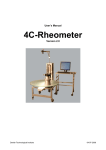Download Sharp IV-S30 Specifications
Transcript
Compact Color Image Sensor Camera IV- C35M New product news Improve your productivity and quality using color IV-C35M compact color image sensor camera has an image processing. The integrated color image processing function, for making inspections or measurements that are not possible using a monochrome camera, and it includes an improved measurement program. The operating environment has also been improved with features like an as easy-to-read display and simplified operation. Remote keypad (IV- S30RK1) Controller LCD monitor (IV- C35M) (IV-10MTK) Color camera (IV- C30C5) ISO-9001 certification JQA-1 385 Sharp Manufacturing Systems Co., Ltd. Our headquarters has received ISO14001 certification (environmental management system). The IV-C35M assists you with improved inspection and measurement precision, as well as offering better productivity and quality control. A variety of color filters and a color extraction function clearly distinguish subtle differences in tone and density. Conventional monochrome cameras cannot distinguish subtle differences in hue and contrast, even if they are equipped with custom filters. In addition to filtering the three primary colors (red, green, and blue), the IV-C35M can make accurate images of objects using brightness and other optional filters, in order to inspect and measure their qualities. It also has a color extraction function. Color filter functions for the three primary colors (RGB) and brightness and 5 optional filters allow easy evaluation. Color extraction function that can evaluate a variety of colors. Select the color components and brightness of an area you want to evaluate, and display just the specified component. Then convert it to a 256 gray scale or binary image. Specify a color to extract from the original image. The controller eliminates all areas of the image except those that have the specified color. Then, it converts what is left into a binary image. The color filter can be set to display the specified color brightly after gray scale image NOTE processing. This is effective in evaluating subtle differences in color, or for finding flaws or dirt that have similar colors or tones. Original color image Color extraction For example, you can extract just the blue area of the letter "E" in the image on left. Improvements in productivity and quality are critical issues in production. Of course, these issues are equally important to inspection and measurement processes. Sharp has contributed new solutions for inspection and measurement processes by developing low-priced, highperformance image sensor cameras that leave the others behind. Now, aiming for even greater improvements in productivity, we have developed the IV-C35M compact color image sensor camera. It can inspect and measure workpieces with minute differences in hue and contrast that would have been impossible to evaluate using conventional monochrome cameras. While keeping the highly sophisticated specifications of earlier models, such as a unique partial image capture function, this camera is equipped with a variety of color filters and advanced measurement programs. Operability has been greatly improved with features such as interactive, descriptionbased parameter settings that can be used by anyone, and an easy to read color screen. We would like you to consider our IV-C35M compact color image sensor camera if you want to make greater improvements in productivity and quality control. It can be used for inspections and measurements in many ways. R (red) filter G (green) filter B (blue) filter Displays red areas more brightly. Displays green areas more brightly. Displays brightly. blue This color extraction function not only works with hue and saturation, but also with brightness. areas more NOTE Therefore, achromatic objects that cannot be processed using a color filter can still be extracted. * The controller can extract up to 8 colors in one object type. By specifying multiple object types, it can be used to evaluate even more colors. NOTE Conventional monochrome processing Conventional gray image processing If the hue or color saturation is very similar between adjacent areas, the images cannot be evaluated. The density of this image can be measured. However, the hue and color saturation cannot be evaluated. Other applications The optional filter is effective if the RGB filters are not used to show areas as brighter. Brightness filter Optional filter Displays areas that are within the specified brightness range (within the specified upper and lower limits) more brightly. Specify the optimum color filter parameters to use, based on the original image conditions. ●Can be used to make the following inspections and measurements (using the color extraction function) Check for lit LEDs in mobile phones Check whether or not the LEDs in a mobile phone are lit properly. (Also effective in inspecting the color indicators on an LCD display.) Check for incorrect wire harness arrangement Detect whether a wire harness is wired as called for in the specifications. - Inspect letters with different colors or background colors. - Distinguish filled and empty containers when both the material and the container have similar colors. - Detect missing pills in a card of pills. - Check for the presence of an adhesive agent when there is only a small difference between the color density of the base material and the agent. Sorting inspection of parts Inspect by evaluating the color of caps Sort parts with almost no difference and which therefore cannot be identified by their shape. Sort caps and prevent contamination of different types of material by checking the color of each cap. For example, apply marks with different color for each part type. Then detect the marks and sort different types of parts. IV-C35M controller Provide good or NG judgments and detect incorrect positions of objects using area measurement and object counting by binary conversion. 1 A wire harness inspection looks at the arrangement of the wires by checking for the specified wire colors using color evaluation and color position measurement. Determine whether a color mark matches the reference color using color evaluation and area measurement by binary conversion. Evaluate whether the cap color matches the reference color. 2 Thanks to the variety of measurement menu items and the simplified operation, it can be operated by inexperienced people. Reducing the cycle operation time contributes to improved productivity. When you want to use the machine to make inspections and measurements with high precision The measurement menu has been improved urther by adding new menu items. The IV-C35M can be used to make a variety of measurements and inspections such as looking for uneven color or evaluating the color of objects. In addition to conventional measurement menu items, new items have been added for color related functions. Just select the menu program items that match your application. 18 measurement menu items are available. Use a remote keypad to select items from the menu. You don’t need to spend the time or pay the price of creating sophisticated programs for precise measurements. You can start using the IV-C35M in your operation the same day you receive it. - For details about each measurement program, see the back cover of this leaflet. Color filter Color extraction Gray image Binary image - Fault inspection - Position deviation measurement - Degree of match inspection - Lead inspection - Point measurement - Multiple position measurement - Multiple degree of match inspection - Area measurement by binary conversion - Object identification by binary conversion - Count objects by binary conversion - BGA/CSP inspection - Point measurement Binary image * When a monochrome camera is connected to the IVC35M, the color evaluation, color unevenness inspection, and color position measurement features cannot be used. - Color evaluation - Color unevenness inspection - Color position measurement - Area measurement by binary conversion - Object identification by binary conversion - Count objects by binary conversion Items in red are new menu items Do you want to shorten your cycle times? Five CCD trigger functions are included in the controller and there is no need for an external sensor. Shorten the total processing cycle time using two cameras. Two color cameras (IV-C30C5) or two high-speed monochrome cameras (IV-S30C3/C4) can be connected to one IV-C35M controller. This feature can reduce the cycle time even more by creating a system designed for things like simultaneous positioning of two points, simultaneous inspection of two positions on a workpiece, and capturing two images with a simultaneous shutter, which can be shown on a split display screen. * Combined use of color and monochrome cameras is not possible. Inspect printing on packages Programmable controller IV-C30C5 camera 1 IV- C35M Select the set wizard from the main screen, and then just select the appropriate items on each screen. Since you can advance quickly while confirming the settings you are making, you can eliminate mistaken settings and be ready to start operations within a short time. NOTE IV-C30C5 camera 2 The set wizard is especially effective for operators who are not familiar with image sensor cameras and want begin using a camera for the first time. - By inspecting both the front and back of a package, you can reduce the inspection process cycle time. It can be used in a number of applications to inspect glass bottles, cans of food, chemicals, and cosmetics. A partial image capture function, a special feature from Sharp, reduces the image-capture time even more. If you want to reduce your inspection and measurement times, you can use our unique partial image capture function. The partial image capture function limits the area an image is taken from, reducing the capture time by 1/2. ●Setting up measurement programs using the menu tree ●Screens can also be edited as you wish The menu tree (which shows the layered organization of the screens at a glance) allows you to advance through each layer and the necessary menu items quickly, with confidence. If you want to see a screen to confirm your settings, you can go directly to the specific screen from the menu tree. You can edit the operation screen by moving, enlarging or reducing and displaying or hiding information on the operation menu. Selected from a popup menu. Layered organization of display screens in the menu tree. Standard operation screen With the partial image capture function, Image capture time is cut in half Capture the whole image. Operation screen after being edited Scanning direction CCD trigger A maximum of 32 object types can be registered, to deal with lots of different object types and small lot production. Want to decrease the time spent setting up a process? Want to use a simple operation to make settings quickly? The menu tree and set wizard functions guide you through the operation procedures. Even a beginner can set up the camera easily, without any difficulty. ●Make settings using the set wizard. Five CCD trigger functions are included: color, binary conversion, average density, gray search, and edge detection. Since the controller can trigger measurement when a specified color is detected, there is no need for an external sensor. You can cut your initial costs and you don’t need to position or adjust an external sensor for each object type. To make inspections and measurements of multiple object types and small lots, each object type can have different object shapes and colors, so the number of items you can register is actually larger. The IV-C35M can register up to 32 object types, the largest number in the field, and it allows you to make a quick change of the object being processed. By using a memory card (192 Mbytes), you can actually save the settings for up to 1200 object types. No need for a tilting angle correction jig, since the IV-C35M has a 360°-rotation correction function. Since the controller can correct the rotation of an image through a full 360°, it can evaluate large angular deviations in printing on packages, and it can be used as a robotic eye for a chucking machine. Electronic shutter function can be set as high as 1/10000sec The shutter speed can be set between 1/30 and1/10000 sec for each object type, and you can obtain stable, clear images, even when the objects are being fed at high speed. This unit can adjust the light level without changing the lighting when the object type is changed. Do you want to export your product? The IV-C35M has applied for CE marking and it can be installed in machines intended to be sold overseas. It can be installed on products that will be shipped abroad. It will provide productivity improvements in overseas production bases, the same as when used in domestic factories. * When you want to capture 240 lines of the 480 lines available. Even operators with experience in setting up image sensor cameras NOTE will find that the unique menu tree is effective. 3 4 SHARP’s unique function and support software contribute to improved quality. ■System configuration Do you want to improve development and design productivity? Image processing library for the IV-S30 series NG OK NG OK OK OK OK Monitor display NG3 NG1 The display can be switched while continuing to make measurements. IV-C35M NG image display Development instruction manual Library instruction manual Cable ●Camera cable IV-S30KC3 (3 m) IV-S30KC5 (5 m) cam era and a high-speed monochrome camera is not possible USB cable, RS232C cable (between a personal computer and the IV-C35M main housing, for transferring programs) * The U SB port c a n onl y be us e d w i th W i ndow s 9 8 . Since the IV-C35M can display the measurement area in any color and the results of the evaluation can be display in any specified color, you can easily see for yourself if the result is OK or NG. (This function is available even when a monochrome camera is connected.) 5 Camera lens IV-S20L16 Camera lens IV-S20L16 *2 LED lighting equipment IV-60LD ◎ Camera lens (IV-S20L16) Operating environment Windows95/98/Me/NT4.0/2000 Personal computer IBM PC/AT or compatible machine Pentium 90 MHz minimum (recommend Pentium 133 MHz or CPU better) Memory 32 M-bytes minimum (recommend 48 M-bytes or more) Hard disk 30 M-bytes or more free space A mouse or pointing device compatible with Mouse Windows95/98/Me/NT4.0/2000 800 x 600 pixel resolution (1024 x 768 recommended) 256 Display colors or more LCD monitors LED lighting equipment ◎ Color camera (IV-C30C5) ◎ High-speed monochrome camera (IV-S30C3) IV-10MT Bare chassis type 10.4" TFT color LCD IV-10MTV 10.4" TFT color LCD with a mounting frame 10.4" TFT color LCD with a built-in remote IV-10MTK keypad and a mounting frame Integrated light source and controller in one IV-60LD housing ◎ Camera cable (IV-S30KC3/KC5) 7 * 2 -M3 t ap 32 For Windows 95/98/Me/NT4.0/2000 ■IV-S30SP operating environment CD-ROM drive RS-232C port USB port Remote key pad *2 IV-S30RK1 LED lighting equipment IV-60LD *2 The IV-60LD is useful when a monochrome camera is used. *3 EIA cameras purchased elswhere cannot be used. Runs on Windows95/98/NT4.0/2000 IV-S30LB1 Runs on Windows95/98/NT4.0/2000 ■External dimensions (unit: mm) 5 It runs on Windows95/98/Me/NT4.0/2000 platforms, and allows users to specify data, and to manage and analyze inspection results using a personal computer. Printer Image processing library φ30 5.5 28.5∼34 30 3 Adjustable range of focus. 37 Camera side * Secure the camera installation angle bracket using M3 tapped holes (3 positions) at a distance of 20 mm from each other. ◎ Controller (when a controller angle bracket is installed) 43 3000 5000 43 ◎ Camera angle bracket ◎ Remote keypad (IV-S30RK1) <Camera cccessories> 10゜ 10゜ 20 70 95 100 Read the OK/NG results easily by looking at a colored display of the measurement area and evaluation result information. Color camera IV-C30C5 31 17 A printer compatible with Windows95/98/Me/NT4.0/2000 5.5 22.5 28 20 One drive One port or more One port recommended 130 138 148 3.2 60゜ ◎ BNC conversion connector * The U SB port c a n onl y be us e d w i th W i ndow s 9 8 . 42 * 512x480 pi xel s 192MB . When a f l ash memory card i s used. IV-C35M, IV-S32MX/33MX, IV-S30RK1, IV-C30C5, IV-S30C1/C3, IV-S30KC3, IV-S20L16, monitor Personal computer Running Windows 95/98/ME/NT4.0/2000. C compiler HITACHI SH-4 C compiler V5.0. COMPUTEC JTG debugger, HITACHI PC card emulator E10A (A Recommended debugger PC card slot is required in your personal computer) Color camera IV-C30C5 IV-C35M/S30 series IV- S30SP ●Cable (3 m) *1 Combi ned use of a col or C mount, 2x, 4x 17 mm dia. mount, 2x, 4x Cable for IV-C30C5/S30C3/C4 camera, 3 m Cable for IV-C30C5/S30C3/C4 camera, 5 m C mount lens with a 16 mm focal length Keys for remote entry Compact Flash TM 130 22.5 ◎ Monitor cable 6 Store 264 NG images* on a flash memory card. When a compact flash memory card is installed in the controller housing, NG images can be stored on the card. Specification or details Color filter and color extraction functions. Register 32 object types. C mount IV-C35M Color IV-C30C5 High-speed IV-S30C3 monochrome Micro, high speed IV-S30C4 IV-S30KC3 Camera cable IV-S30KC5 Camera lens IV-S20L16 Remote keypad IV-S30RK1 Memory card --Parameter setting support IV-S30SP software 4.5 Personal computer Model name Item name Camera Description of functions, with sample problems You can set and store various data and evaluate samples over the Internet simply, securely, and quickly in the familiar Windows environment. Parameter setting support software for the IV series ■IV-C35M product line Controller ■Product configuration of the IV-S30LB1 ■Development environment Split display Image processing library IV-S30LB1 2 Automatically transferred to a personal computer RS232C and USB cables to connect a DOS/V personal computer are accessories for the IV-S30SP. Monitor cable Image processing library (approx. 300 types), OS (a part of µ ITRON), program transfer software Development methods, memory areas, I/O map, and sample programs. 260, 000 color Parameter setting support software IV-S30SP Controller NG2 A maximum of 128 NG images can be stored. X 480 TFT 10.4 " 640pixels color (Controller accessory) CD-ROM Measurement image display IV-10MTK USB Flash memory card ● Integrated remote keypad and rack mount type with a frame 260, 000 color 25 OK X 480 TFT 10.4 " 640pixels color 28 NG Although the color image sensor camera IV-C35M has a variety of inspection and measurement functions, the IVS30LB1 image processing software library can meet your needs simply and quickly if you want to add functions for special inspection and measurement purposes, change the display, or just need a certain function. If you can write programs in the C language, you can create your own original image sensor systems using this standard library software, a C compiler, and a debugger. IV-10MT RS232C RS422 2 OK For Windows 95/98/Me/NT4.0/2000 260, 000 color Bare chassis model Parallel I/F 3000 Workpiece Serial I/F *1 The IV-10MTK has a similar function as the remote keypad (IVS30RK1). However, when this cable is connected, an IV-S30RK1 remote keypad cannot be connected. 61 Measurement condition IV- S30LB1 X 480 TFT 10.4 " 640pixels color φ 14.7 This function is used to decrease production problems and improve productivity and quality. While making measurements you can check the NG image history (maximum of 128 images) and display both the current image and other NG images on a monitor. Using a USB port, it can automatically transfer NG images to a personal computer. You can immediately analyze faults and can take effective countermeasures to improve productivity and quality. A reliable product built by SHARP, an expert in LCD monitors IV-10MTV Monitor IV-10MT IV-10MTV IV-10MTK*1 39 Customize your image-processing equipment, simply and quickly by using our imageprocessing library. Color LCD monitor that makes the image processing system more compact Rack mount type with a frame Laptop personal computer φ17 Displays previous NG images and the current image at the same time. Automatically transfer NG images to a personal computer through the USB port, while continuing to measure. Programmable controller 20 32 Do you want to eliminate problems? 5 116 138 5 ◎ The controller angle bracket is a controller accessory. ◎ The monitor cable and BNC conversion connector are controller accessories. 2000 6 Compact Color Image Sensor Camera IV-C35M ■ Specifications of IV-C35M controller Image sampling system Number of pixels Image memory No.of assignable object type Maximum number of reference images stored / number of whole screens stored Gray search time Gray search, edge detection precision Image processing Color image pre-processing Adjust brightness level Comparative calculation between images Space filter Binary threshold value Binary noise elimination Binary image mask Positional correction method Number of measurement programs Window shape Distance and angle measurement Arithmetic operation NG image memory function Memory card slot Calendar/timer Other functions Input relays Output relays Auxiliary relays Timers Counter Parallel interface Generalpurpose serial interface External interface Computer link USB Image output Number of cameras Compatible cameras Make settings Measurement start input Color filter (R, G, B, and optional) Color extraction (hue, saturation, and brightness) Gray search Adjust saturation level Gray level changes Micro PLC section 9ms *1 Pixel, sub-pixel Saturation correction Number of points Input Terminal block Number of points External dimentions Weight Dividing, subtracting, and filtering Subtracting, absolute value of difference (between camera 1 and reference image, between camera 2 and reference image, between camera 1 and camera 2) Magnification by "n" processing g(+/-) correction, histogram expansion, mid-range emphasis Smoothing (center/average), edge emphasis, edge extraction, horizontal edge, vertical edge Fixed and threshold value corrections (variation difference/variation rate) Expansion to contraction, contraction to expansion, area filter Specified window (rectangle, circle, oval), any binary image mask X/Y correction, rotation correction Maximum 6 per object type (measurement 0 camera 1, measurement 0 - camera 2, measurements 1 to 4) *2 Rectangle, circle, oval (when using area measurement by binary conversion, object counting by binary conversion, object identification by binary conversion) Measure distance (between two points, X coordinate, Y coordinate), measure angle (3 points, 2 points against horizontal line, 2 points against vertical line), auxiliary point (center, circle center, gravity center, line over 2 points, crossing point of two straight lines) Four basic operations (+, -, X, /), root, absolute value, TAN, ATAN, maximum, minimum, average , total. Maximum 128 images (8 whole screens) One (compatible with a 192 Mbyte capacity card) Year, month, day, hour, minute Display measuring time, light level monitor function, crosshair cursor display, change display language between Japanese and English, Run screen lock function, display setting menu "yes/no", change image display (through/freeze), change image brightness (bright/dark) Parallel input: 8 points Parallel output: 8 points, general-purpose serial interface Computer link: 16 points Picture taking element Method Connector Connection to controller Operation ambient temperature/ Operation ambient humidity Operation atmosphere Outside dimensions (mm) Weight Color evaluation Color unevenness inspection Color position Color measurement extraction mode Area measurement by binary conversion Object identification by binary conversion Count measurement by binary conversion RS232C/RS422 (2.4 to 115.2 kbps) Color CCD trigger, CCD trigger (gray search) Trigger input (parallel I/F), general-purpose serial I/F, keypad trigger (for manual measuring) C mount Interline transmission method, 1 CCD color Full pixel type, partial image scanning is available 33.3 ms [full mode] 1/3 inch 512 (horizontal) × 480 (vertical) Square Settable between for each object type, between 1/30 and 1/10,000 sec. Random shutter Round, 12-pin male connector Using custom camera cables (IV-S30KC3: 3 m, IVS30KC5: 5 m) 0 to 45oC/35 to 85% RH (non-condensing) No corrosive gases or dust 30 (W) × 32 (H) × 40 (D) 50 g (not including the lens) ■ Measurement menus that can be used for various inspections Input: 8 points, Output: 9 points Internal trigger Lens mount method Method Reading system Reading Size No. of effective pixels Pixel shape Shutter speed (s) Shutter 8 points, timer setting range: 0.01 to 9.99 seconds (countdown timer) 8 points, counter setting range: 000 to 999 (counts down) Built-in compatibility with certain SHARP, OMRON, Mitsubishi, and Yokogawa models USB device node, 12 Mbps 1 channel, EIA 525 lines, 2:1 interlaced Maximum of 2 Color: IV-C30C5, High-speed monochrome: IVS30C3/IV-S30C4 Using the IV-S30RK1 remote keypad for IV series and the IV-S30SP parameter setting support software for IV series 8 points: One external trigger, 5 object type change, 2 exernal input 1 point: + or - common 12/24 VDC 10.8 to 26.4 VDC 9 points: One READY, 8 user spacific logical output (Y0 to Y7) 1 point: + or - common 12/24 VDC 10.8 to 26.4 VDC 100 mA DC MOS FET open drain system 2 points: 24 VDC and 0 V 24 VDC (±10%), 12W Approx. 600 g 130 (W) X100 (D) X 42 (H) mm (excluding protruding portions) Approx. 600 g ■ Specifications of the color camera IV-C30C5 Optical system 128 points, special area 18 points External trigger Common for input Rated input voltage Input voltage range Common for output Rated output voltage output Load voltage range Rated max. output current Output system Power Power terminals Power supply voltage / power consumption Operating ambient temperature/humidity 600 / 8 screens Brightness correction Shading correction Gray image pre-processing 16,770,000 colors, 256 level gray scale, binary conversion, edge detection 512 (horizontal) x 480 (vertical), approx. 240, 000 pixels One screen for displaying captured images. One color screen for displaying camera information and messages 32 Color filter mode *1 This is true when the search area is 256 x 256 pixels, the model is 64 x 64 pixels, and the compression is set to 3. *2 Measurement 0 is only used for positional deviation measurements. Evaluate whether the extracted color matches the reference color Evaluate color unevenness based on the size of certain extracted areas of color that are outside the reference color range. Measure the position coordinates of a workpiece with the same extracted color as the reference color. Measure the extracted color area on a workpiece. Check for the existence and measure the size of the extracted color areas on multiple workpieces Count the number of separate areas on a workpiece with extracted color. Detect flaws or dirt on a workpiece that are the same color Fault inspection as was emphasized using a color filter function. Measure positional deviation between an area on a Position deviation workpiece whose color was emphasized (using the color measurement filter function) and a reference position. Degree of match Evaluate whether a workpiece is good or not good by the inspection degree of match with a reference image. Area measurement by Measure the area of the color on a workpiece that was binary conversion emphasized using a color filter. Count objects by Count the number of separate colored areas on a binary conversion workpiece that were emphasized by using a color filter. Object identification by Check for the existence and measure the size of the areas binary conversion of emphasized color on multiple workpieces. Evaluate whether workpieces are present or not at multiple Point measurement specified points. Measure the lead width and length, and the distance Lead inspection between the leads in an emphasized color. Measure the number of objects, area, filet diameter and BGA/CSP inspection distance between centers of gravity on BGA/CSP chips whose color has been emphasized. Measure the position and number of workpieces with a Multiple position degree of match to the reference image that is larger than measurement a specified level. Measure the degree of match of each workpiece by Multiple degree of comparison with a reference image. Count the ones with a match inspection degree of match larger than the specified level. - Windows 95/98/Me/NT4.0/2000 and Excel are registered trademarks of the Microsoft Corporation, USA. - Company names, product names, and merchandise names described in this leaflet are the trademarks or registered trademarks of each respective company. - The specifications may be changed without prior notice. The color of the actual product may vary from that shown in this brochure. - Some models in this leaflet may be out of stock. Please contact your sales agent for selection of currently available models. - Images used in the leaflet may be different from the images actually displayed on the monitor. To use this device effectively and safely! - Make sure to read the instruction manual before use. Make sure to supply the specified power and voltage. SHARP MANUFACTURING SYSTEMS CORPORATION 4-1-33 Atobe Honmachi, Yao, Osaka, 581-8581, Japan TEL: +81-729-91-0587 FAX: +81-729-91-0626 The details in this pamphlet were correct as of March 2002. ● Information about SHARP control equipments is available at our web site http://sharp-world.com/sms/ SMS-068E 10803 O.1