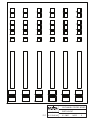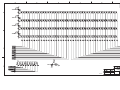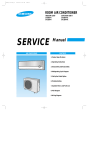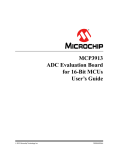Download Radio Systems Millenium-A Analog Console Specifications
Transcript
Radio Systems Millenium-D Digital Console Page 1 Radio Systems Millenium-D Digital Console Installation and Operation Manual Radio Systems Millenium Digital Broadcast Manual Part # MAN-MILLCOND For Console Models: RS-6D RS-12D RS-18D RS-6DNET (include network manual supplement) RS-12DNET (include network manual supplement) RS-18DNET (include network manual supplement) Manual Revision 11-05-2014 for serial numbers 100859 and higher Revisions to include Sect 2.2.3 Updated to reference Correct Jumper designations per Illustration B-1 Illustration D-3 Updated to call out Mute 1 DIM Control Illustration B-1 Updated to detail new Control Board part # 18522 Illustration B-1 Updated to detail “classic” remote control protocol Sect 2.2.10 Updated to reference New Control Prom 18407 Functionality Illustration B-2 Updated to detail Cue/IFB Control Illustration B-3 Included to detail “Classic” Control Illustration D-1 Corrected Part #14800B Illustration D-2 Corrected Part #15354B Illustration F-1 Corrected Part #18516/18522 Illustration F-2 Corrected Part #18522 Illustration F-7 & F-8 Corrected Part #15277 Parts List F-9 Corrected Part #15831 to White LED Copyright 2010 by Radio Systems Design, Inc. All rights reserved. Radio Systems Design, Inc. reserves specification privileges. Information in this manual is subject to change without notice. Technical support: +1-856-467-8000 or [email protected] Radio Systems Millenium-D Digital Console Page 2 Installation/Wiring/Operation.................................................................................................. 5 1.1 1.2 1.3 1.3.1 1.4 1.4.1 1.4.2 1.4.3 1.4.4 1.4.5 1.4.6 1.5 1.5.1 1.5.2 1.5.3 1.5.4 1.5.5 1.5.6 1.5.7 1.5.8 1.5.9 1.5.10 1.5.11 1.5.12 Illustration A-1 Illustration A-2 Illustration A-3 Console Placement......................................................................................................... 5 Opening the Console...................................................................................................... 5 Power Supply.................................................................................................................. 5 Installation....................................................................................................................... 5 Wiring Access Layout..................................................................................................... 5 Audio Inputs................................................................................................................... 5 Audio Outputs................................................................................................................. 5 Control............................................................................................................................ 6 Audio Connectors........................................................................................................... 6 Wiring Quick Connectors................................................................................................ 6 Grounding and Shielding............................................................................................... 6 Operation........................................................................................................................ 6 Input Assignment .......................................................................................................... 6 Mic Use ......................................................................................................................... 7 Cue Circuitry . ................................................................................................................ 7 Output Routing............................................................................................................... 7 Utility Buses.................................................................................................................... 7 Mix-Minus via the “TEL” Bus........................................................................................... 7 Monitor Amplifier Output Select .................................................................................... 7 Headphone Amplifier Output Select............................................................................... 8 VU Meter Selection (six channel consoles only)............................................................ 8 Remote Control............................................................................................................... 8 Eight Position Switcher................................................................................................... 8 Console Clock Timer...................................................................................................... 8 CT-2002 Console Clock/Timer/Master Clock.................................................................. 9 CT-2002 Console Clock/Timer Wiring Diagram............................................................ 10 LED Meter Board with Talkback Microphone............................................................... 11 Six Channel Control Board.................................................................................................... 12 2.1 2.2 2.2.1 2.2.2 2.2.3 2.2.3.1 2.2.3.2 2.2.4 2.2.5 2.2.6 2.2.6.1 2.2.6.2 2.2.6.3 2.2.6.4 2.2.7 2.2.8 2.2.9 2.2.10 2.2.11 2.3 Illustration B-1 Illustration B-2 Illustration B-3 Overview....................................................................................................................... 12 Function Programming................................................................................................. 12 Channel Power-Up Mode............................................................................................. 12 Remote Control Options – by Channel......................................................................... 12 Remote Control Options – by Input.............................................................................. 13 Pulse/Holding Remote Control..................................................................................... 13 Send Through of Remote On/Off Commands.............................................................. 13 Muting Buses................................................................................................................ 13 Timer Reset................................................................................................................... 13 Cue Options by Channel.............................................................................................. 14 Cue on Fader Detent.................................................................................................... 14 Auto Cue....................................................................................................................... 14 Cue Defeat on Channel ON.......................................................................................... 14 Cue Exclusive............................................................................................................... 14 Cue Options by Input................................................................................................... 14 Off (Ready) Lamp Options........................................................................................... 14 Analog/Digital programming........................................................................................ 15 Remote Control Connector........................................................................................... 15 Optional Remote Control Board................................................................................... 15 Monitor Control Board.................................................................................................. 15 Six Channel Control Board Jumper Settings .............................................................. 16 Remote Control Wiring (factory default with Cue for IFB)............................................ 17 Remote Control Wiring (“Classic” Mode)..................................................................... 18 Six Channel Audio Mother Board......................................................................................... 19 3.1 3.2 Input Connectors.......................................................................................................... 19 Input Configurations..................................................................................................... 19 Radio Systems Millenium-D Digital Console 3.2.1 3.3 3.3.1 3.3.2 3.3.3 3.3.4 3.4 3.4.1 3.5 Illustration C-1 Illustration C-2 Illustration C-3 Illustration C-4 Output Boards 4.0 4.1 4.1.1 4.1.2 4.1.3 4.1.4 4.1.5 4.2 4.2.1 4.2.2 4.2.3 4.2.4 4.2.5 4.3 4.3.1 4.4 4.5 4.6 4.6.1 4.6.2 4.6.3 4.6.4 4.6.5 Illustration D-1 Illustration D-2 Illustration D-3 Illustration D-4 Illustration D-5 Illustration D-6 Illustration E-1 Illustration E-2 Illustration E-3 Illustration E-4 Illustration E-5 Illustration E-6 5.1 5.2 5.3 5.3.1 5.3.2 5.3.2.1 5.3.2.2 Page 3 Input Wiring.................................................................................................................. 19 Analog Daughter Cards .............................................................................................. 19 Unbalanced Analog Audio........................................................................................... 19 Analog Mono Inputs - for Mic and Line Level .............................................................. 19 Input Sensitivity............................................................................................................. 19 Phantom Power............................................................................................................. 20 Digital Daughter Cards................................................................................................. 20 Unbalanced Digital Audio............................................................................................ 20 “Patch-Point” Connections............................................................................................ 20 Analog input plug-In Board p/n 15303......................................................................... 21 Digital Input Plug-In Board 15304................................................................................ 22 6 Input Mother BoardRJ-45 Connector Version .......................................................... 23 6 Input Mother Board5 Pin Connector Version ............................................................ 24 . ............................................................................................................. 25 Overview....................................................................................................................... 25 Analog Output Board.................................................................................................... 25 Program and Audition Analog Outputs......................................................................... 25 “TEL” Output ................................................................................................................ 26 External Monitor and Headphone Inputs .................................................................... 26 Headphone Outputs..................................................................................................... 26 Monitor Sends............................................................................................................... 26 Digital Output Board..................................................................................................... 27 Digital Program Outputs............................................................................................... 27 Digital Utility Outputs ................................................................................................... 27 RS-232 Connectivity..................................................................................................... 27 Clock Rate (Digital Sync.)............................................................................................. 28 Eight Position Switcher................................................................................................. 28 Control Wiring............................................................................................................... 28 Mute and Timer Reset Bus Connections ..................................................................... 28 Talk Back Connections................................................................................................. 28 Intercom Kit.................................................................................................................. 29 Internal Adjustments and Level Calibration.................................................................. 29 Program Bus Output Level Adjust................................................................................ 29 VU Meter “0” Calibration............................................................................................... 30 Peak LED Trip Point Calibration.................................................................................... 30 External Monitor Input Level......................................................................................... 30 Cue Bus External Input Level....................................................................................... 30 Analog Output and Meter Board 5-Pin ........................................................................ 31 Analog Output and Meter Board RJ-45 . ..................................................................... 32 Digital Output and Processor Board RJ-45 ................................................................. 33 Digital Output and Processor Board 5-Pin .................................................................. 34 Auxiliary Control Relay Wiring....................................................................................... 35 Talkback Wiring............................................................................................................. 36 Enhanced Remote Interface Card................................................................................ 37 Four Source Router Card.............................................................................................. 38 DA Mixer Card.............................................................................................................. 39 DA Mixer Card Programming Examples....................................................................... 40 Intercom Wiring Card................................................................................................... 41 Intercom Card Table-Top Speaker & Console Interconnection.................................... 42 Description – Overview................................................................................................. 43 Operation...................................................................................................................... 43 Installation and Wiring.................................................................................................. 43 Control Wiring............................................................................................................... 43 Intercom card audio wiring........................................................................................... 43 Console internal wiring................................................................................................. 43 Table-top speaker wiring.............................................................................................. 43 Radio Systems Millenium-D Digital Console 5.3.2.3 5.4 Page 4 Console interconnection............................................................................................... 44 Calibration.................................................................................................................... 44 Using Active Balanced Circuitry........................................................................................... 45 Six Channel Control Board Schematic F-1.......................................................................... 46 Parts Layout F-2/3......................................................................................................... 47 Parts List F-4/5.............................................................................................................. 48 Monitor Board Schematic F-6................................................................................................ 49 Parts Layout F-7/8......................................................................................................... 52 Parts List F-9................................................................................................................. 54 CT-2002 Clock/Timer Schematic F-10/11.............................................................................. 55 Parts Layout F-12.......................................................................................................... 57 Parts List F-13/14/15..................................................................................................... 58 Analog Output Board Schematic F-16/17/18........................................................................ 61 Parts Layout F-19.......................................................................................................... 64 Parts List F-20/21/22..................................................................................................... 65 Power Supply Interface Schematic F-23.............................................................................. 68 Parts Layout F-24/25..................................................................................................... 69 Parts List F-26............................................................................................................... 71 Console DA Mixer Schematic F-27/28.................................................................................. 72 Parts Layout F-29.......................................................................................................... 74 Parts List F-30............................................................................................................... 75 Console VU Meter Schematic F31........................................................................................ 76 Console VU Meter Schematic F32........................................................................................ 77 Millenium Digital Console Specifications............................................................................ 78 Frequency Response.................................................................................................... 79 Millenium Digital Consoles Parts Ordering ........................................................................ 80 Millenium Consoles - Warranty and Repair Policies Warranty.......................................... 81 Repair Policy................................................................................................................. 81 Return Instructions....................................................................................................... 81 Millenium - Digital Console Software................................................................................... 82 Overview....................................................................................................................... 82 Utility Buses............................................................................................................. 83-85 Output Levels................................................................................................................ 86 Channel Settings..................................................................................................... 87-89 8 Position Switches....................................................................................................... 90 Communications/Serial COM Port........................................................................... 91-92 Help Screens................................................................................................................ 93 Radio Systems Millenium-D Digital Console Page 5 Installation/Wiring/Operation 1.1 Console Placement Because neither ventilation nor rear access is required, the console may be mounted on any sturdy surface. Opening the lid provides access to all electronics, internal controls and wiring points. After placing the console, open the lid and mark the cable access slots on the chassis bottom on the table surface. Remove the console and cut the slots with a saber saw. The console may then be permanently mounted with two #10 sheet metal screws inserted through the two holes provided in the front of the chassis’ bottom pan. 1.2 Opening the Console A “T”-shaped lifter is provided to open the console. The external lifter discourages unauthorized access to console electronics. Keep it in a secure place. Resist the urge to use the right-hand rotary knobs to raise the console lid as this will quickly result in damage to these faders. This lifter can be inserted in any fader slot, rotated 900 and used to raise the lid. Once the lid is opened, pull the two hinges forward to lock the lid open. To close the lid, push the hinges in to release the locks, while holding the lid up with the “T” lifter, and gently lower the console. 1.3 Power Supply 1.3.1 Installation All console operating voltages are provided by the external power supply that connects to the console via a multi conductor cable. A ten-foot length is provided as standard equipment. Longer lengths, up to 20 feet, are available from the factory. To connect the console end of the power supply cable, pass the other end of the cable (with the smaller ground lug) through the rectangular hole on the center right-hand-side of the console base. Screw the ground lug under the mounting screw on the front right hand side of the Output Board. Plug the 10 position connector into J3 and the 4 position connector into J4. Take extreme care to plug these connectors in with the correct orientation - locking tab to locking tab (with cables exiting towards the right hand side), as it is possible to plug them in backwards. A grounding stud is provided on the rear of the power supply. Console grounds reach a common point at the power supply. To minimize RFI and potential ground loop problems, the console should only be connected to station ground at this one ground stud. In intense RF environments, or if you experience any RFI problems, consult RFI suppression in the Troubleshooting and Theory of Operation Section for detailed information. 1.4 Wiring Access Layout 1.4.1 Audio Inputs All audio inputs wire to connectors at the rear the Six Channel Mixer Board(s) on the base of the console. One Six Channel Input Mother Board is utilized for every 6 audio channels and supports and houses any combination of up to six plug-in Analog or digital Input Daughter Cards. Analog or digital inputs are wired via the same audio connectors. Pin-out diagrams are provided in the Six Channel Mixer Board section. 1.4.2 Audio Outputs All audio outputs wire to connectors at the rear of the Analog and Digital Output Boards on the right-hand pan of the console. Note that these two circuit boards are stacked, with the digital board on top. The lower Analog board houses all analog Program Outputs, External monitor inputs, Monitor sends and Talkback and muting audio and control. The upper digital output board houses all digital program outputs, as well as analog and digital Mix Minus outputs. Radio Systems Millenium-D Digital Console 1.4.3 Page 6 Control The front panel mounted Six Channel Control Board houses one 15 pin D connector to wire each channel’s remote control. Consult the Six Channel Control Board Section of this manual for detailed information on control remote functions and programming options. Consult the Interface Options and Accessories Section of this manual for detailed information on the optional interface card applications, wiring and function. Use the included 15-pin D connector ribbon extenders to plug in the mating D connectors external to the console, as internal clearance for these connectors is not available inside the console. 1.4.4 Audio Connectors Millenium Digital consoles may be ordered with 5-pin removable barrier strip connectors or with RJ-45 connectors for all audio inputs and outputs. Consult the circuit board layout diagrams in the Six-Channel Mixer board and the Output and Meter Board section of this manual for connector locations and wiring pin-outs. 1.4.5 Wiring Quick Connectors The 5-pin barrier strip connectors are identical to those that are used in Millenium Analog consoles. When hand wiring 5-pin removable barrier strip connectors, use 22 AWG shielded wire for audio connections. The cable should be stripped so that the insulation comes close to, but does not enter, the connector. Insert the cable into the connector and tighten the screw. If desired, first tin the cable to ensure a secure connection. The RJ-45 connectors conform to the StudioHub+ standards for analog and digital CAT-5 based wiring. When using the RJ-45 connectors, conform wiring to 568B CAT-5 standards and follow standard IT CAT-5 practices, or utilize premade StudioHub+ wiring and accessories. See http://www.studiohub.com for more information. StudioHub+ wiring harnesses that bring all input and output connections to convenient connection blocks outside the console are available from Radio Systems. Consult the factory for literature. 1.4.6 Grounding and Shielding The installer should elect whether cable shields will terminate (connect) on the equipment side or console side. The general rule is that shields should not be terminated on both to avoid ground loops. For shields that do terminate on the console side, on-board jumpers are provided for every input and output, analog and digital on both the Six-Channel Mixer Board and the Output Boards to allow the programming of the following ground options for each cable: 1- Unterminated; insert no jumper for the ground to float 2- Chassis Terminate; insert a jumper between the center and “CH” pins to connect the cable ground to the console chassis ground. This option is recommended for digital (AES-EBU) inputs and most analog signal. 3- Circuit Board Terminate; insert a jumper between the center and “CB” pins to connect the cable ground to the console circuit board grounds. In the case of the Six-Channel Mixer Board this will connect the cable ground to separate and isolated console ground buses for both the Analog and digital daughter plug-in cards. This option is recommended for some Analog signals (AES-EBU), inputs and most analog signals. 1.5 Operation Millenium digital Consoles have been designed to offer the greatest combination of user flexibility and operating ease. Foremost, the console should be installed and operated in accordance with station format, personnel habits and engineering principles. However, the following sections suggest some operational possibilities that were considered in the console design. 1.5.1 Input Assignment Traditionally, commonly used inputs are assigned to input “A”. This gives the operator quick assurance of proper input selection. Radio Systems Millenium-D Digital Console 1.5.2 Page 7 Mic Use Mic channels should always be activated with the slider down, and then “potted up” to avoid a sudden “room rush” of background sound. Cue speaker muting is only provided when a mixing channel is turned “on”. Therefore, feedback can occur between the cue speaker or the monitor speakers (if cue monitoring is selected) and a mic input if the mic channel is placed in cue. To avoid this possibility, install the cue inhibit jumpers on the section of the Six Channel Control Board associated with the mic channel. This will prevent a mic channel from entering the cue mode and possibly cuing feedback. Consult the Six Channel Control Board Section for details on programming information. 1.5.3 Cue Circuitry Unless disallowed by jumper removal, all selected inputs maybe placed on the cue bus by depressing the cue button, located above the fader. Refer to Section 2.2 for additional information. The cue signal is monitored by the cue speaker, and level adjusted by the front panel cue level control. The cue speaker is muted by any input that is turned “on” and that was pre-selected during installation to activate the Mute 1 control bus. The internal cue speaker may be disconnected and a remote speaker connected in its place. Consult the Output Board Section for detailed information on wiring. In addition, the cue signal maybe selected for monitoring by the headphone or monitor amplifier select switches. 1.5.4 Output Routing Each mixing channel can be routed to any combination of Program, Audition, and Tel (mono) mix buses. The program and audition buses provide identical stereo performance allowing the audition output to be used as a back up to the program bus, as a separate program bus, or to preview or record material. 1.5.5 Utility Buses Millenium digital consoles feature 10 fully programmable utility buses. Via software programming every input may be routed to any mix minus bus on a pre or post fader, or pre or post on-off switch basis. Applications for the Utility buses include traditional “mix minus” uses, fold-back monitoring special monitor sends and intercom functions. Mix minus configurations can ONLY be changed via the Millenium PC software link. Consult the software section for connection, programming and configuration options. 1.5.6 Mix-Minus via the “TEL” Bus Talk show hybrid telephone patches frequently require a return feed to the caller that does not contain his own voice (mix minus). To accomplish this, the host may be routed to Program and TEL and the caller to Program only. The TEL bus should then be fed back to the telephone hybrid and Program audio used to feed the air chain. To prevent feedback in this application, the studio monitor speakers should not be used. A “fold back” feed can also be created by feeding all microphone inputs into the program mix bus, and feeding all other inputs to both program and audition mix buses. Switch the monitor speakers to audition and feed the air chain with program signal. In this application, the mic inputs need not mute the monitor speakers, as no feedback will result. 1.5.7 Monitor Amplifier Output Select The monitor input select switches on the right-hand side of the console allow monitoring of program, audition, tel, cue and four external stereo inputs which are common to the monitor and headphone circuitry. All monitor outputs follow these switches. Level adjustment for the control room monitor output is provided on the front panel. In addition, the control room monitor output is dimmed to a level that has been preset by a trimmer on the Output Board by the Mute 1 control bus. A studio monitor output that is muted by the Mute 2 bus, and an unmuted monitor output are also provided. In addition, a prefader, unmuted monitor output is available. Radio Systems Millenium-D Digital Console 1.5.8 Page 8 Headphone Amplifier Output Select The headphone input select switches on the right-hand side of the console allow monitoring of program, audition, tel, cue and four external stereo inputs which are common to the headphone and monitor circuitry. All headphone outputs follow these switches. Level adjustment and connection for the operator’s headphones are provided on the front panel. In addition, a pre-fader headphone output is available for driving an external headphone amplifier. 1.5.9 VU Meter Selection (six channel consoles only) The six channel console provides only three meters. One meter is dedicated to the mono output, while the remaining two are selected by a front panel switch to display either program or audition outputs. The peak LED’s in the meters also follow the VU meter select switch. 1.5.10 Remote Control The Millenium Consoles provide extensive remote control interface ability via a 15 pin D connector located at each mixing channel. Each channel has the capability to remote start almost any source. In addition, each channel provides inputs for remote control of channel on/off and ready lamp illumination. Sophisticated control interface is also accommodated via the use of the optional interface card (RS Part# REMOTE). See Section 2.2.11 and Illustration E-1 for additional information. Use the included 15-pin D connector ribbon extenders to plug in the mating D connectors external to the console, as internal clearance for these connectors is not available inside the console. 1.5.11 Eight Position Switcher Eight accessory switchers are provided on the right-hand side of the console control panel for optional user control of external equipment, console accessory boards and mix-minus sends. The switches and their associated LED indicators are wired directly to the digital output board and read by the digital processor. Connections for accessory boards and special external switching are then made directly to connectors J39 and J43 on the digital out-put board. Consult section 2.3 in the Six Channel Control Board section and diagrams D-3 and D-4 in the Output Board section for more information. Consult the “8 Position Switches” page in the “Software” section of this manual for optional switch functionality assignment. 1.5.12 Console Clock Timer All Millenium consoles include a Radio Systems CT-2002 clock/timer in the upper right section of the console overbridge. Front panel console controls are provided to locally set the time of day and control timer functions. An IR Remote Control optionally available to set timer down times. Time of Day displays function as clocks or timers and may also be used as slaved clock display synchronized from either RS Timecode, SMPTE Timecode, or a Top-of-Hour reset pulse. Consult illustrations A-1 and A-2 at the end of this section for clock wiring and operation. Radio Systems Millenium-D Digital Console Page 9 Illustration A-1 CT-2002 Console Clock/Timer/Master Clock To Console Output Board J1 To Console Monitor Board J3 Factory use only J5 Insert jumper for termination resistor (last slave clock in line) J6 Insert jumper for timer only operation J7 J7 (9 Pin D Female) J5 Serial Input (RJ-45) J6 Serial Loop-Thru (RJ-45) Pin 1 Pin 2 Pin 3 Pin 4 Pin 5 Pin 6 Pin 7 Pin 8 Pin 9 Pin 1 Pin 2 Pin 3 Pin 4 Pin 5 Pin 6 Pin 1 Pin 2 Pin 3 Pin 4 Pin 5 Pin 6 Serial Data Out + Serial Data In + Serial Data In Serial Data Out GND TOH Reset GND N/C N/C n/c n/c Input + GND TOH Input Input - Output + Output Input + GND TOH Input Input - General Operating Instructions All units may operate in stand-alone or slave displays. Clock Set and Up Timer functions can be controlled by the front panel buttons or the infra-red remote control. However, the IR remote control is required for entering down times and internal setup functions. Console Front Panel or Wired Remote Operations Clock/Timer (Mode) Select All CT-2002 unites operate as both clocks and timers. Switch between modes by pressing the MODE button on the console front panel. The front panel LED will light to indicate the mode selected. To Set the Clock: 1. Press the mode button to select the time-of-day display. The clock LED will illuminate. 2. Press and hold the STOP and START buttons. The set LED will illuminate. The display will reset to 12:00:00. 3. Press the STOP button to advance the hours. Press the RESET button to advance the minutes (note - seconds are not setable and remain at :00. 4. Start the clock at the top of the minute by pressing the START button. The set LED will extinguish. Note: If Serial Time of Day is supplied to the CT-2002 (slave mode), it will not be possible to enter the Clock Set Mode. Time-of-Day set can be done at the master unit. The displayed hours can be offset via the IR Remote Control. To Use the Up Timer 1. Press the Mode Button to select the timer display. The timer LED will illuminate. 2. Press the START button to start timing. 3. Press the STOP button to stop timing. 4. Press the RESET button to return the display to 00:00 Note: Press the Auto button to allow automatic reset and start of the timer when a console channel on button is depressed. (programming of JU15 for input A or JU17 for input B to allow this function on each channel is required.) Radio Systems Millenium-D Digital Console Page 10 Illustration A-2 CT-2002 Console Clock/Timer Wiring Diagram + - J6 J5 Pin 6 Serial Data In - Pin 3 Serial Data In + Pin 1 Serial Data Out + Pin 2 Serial Data Out Pin 3 Serial Loop Out + Pin 6 Serial Loop Out - + Out to additional clocks (up to 32) J7 Note: Use pins 1&2 if this clock is the master (first) in the serial chain (a crossover cable is recommended). Use pins 3&6 iflooping thru sync provided externally via J6 (a straight-thru cable is recommended) J7 (9 Pin D Female) J5 Serial Loop-Thru Output (RJ-45) J6 Serial Input (RJ-45) Pin 1 Pin 2 Pin 3 Pin 4 Pin 5 Pin 6 Pin 7 Pin 8 Pin 9 Pin 1 Pin 2 Pin 3 Pin 4 Pin 5 Pin 6 Pin 1 Pin 2 Pin 3 Pin 4 Pin 5 Pin 6 Serial Data Out + Serial Data In + Serial Data In Serial Data Out GND TOH Reset GND N/C N/C Output + Output Input + GND TOH Input Input - n/c n/c Input + GND TOH Input Input - * S/N RS-14503 11/2003) and later Radio Systems Millenium-D Digital Console Page 11 Illustration A-4 Illustration A-3 LED Meter Board with Talkback Microphone LED Meter Board with Talkback Microphone Radio Systems p/n 16636 Radio Systems p/n 16636 SELECT MIC Word Clock J2 MIX 2/7 MIX 1/6 UTL -9 -33 -13 MicPower -7 -5 -3 -1 +15v G -27 -25 -23 -21 -20 -19 -17 -15 -13 PROGRAM Meter Power 0 +1 +3 +5 +7 + 11 + -5 15 + 0 20 VU PPM VU dBFS -57 -37 -45 -25 -33 -13 JU1- Install for PPM / Remove for VU AUD 0 +1 +3 +5 +7 -7 -5 -3 -1 Install JU3 only for 44.1Khz Install JU2 only for 48 Khz Install JU2 & JU3 for 32 Khz -27 -25 -23 -21 -20 -19 -17 -15 -13 { AUXILIARY JU2 JU3 Programming Header MIX 3/8 -9 + 11 MIX 4/9 + -5 15 MIX 5/10 + 0 20 (To external Word Clock Output BNC connector) -57 -37 -45 -25 +15v G -15v + G - VU dBFS Mic Output Component Side Display Side Radio Systems Millenium-D Digital Console Page 12 Six Channel Control Board 2.1 Overview One Six Channel Control Board is provided for every six input channels. This card sends DC control voltages to the Six Channel Audio Board that: Selects A/B Inputs Sets output bus and cue routing Sets input level attenuation Activates muting buses Activates timer reset bus This information is conveyed via 16 conductor ribbon cables; one cable for every mixing channel. Eighteen programming straps also reside on this board at each channel position and are used to set all unique channel and input board functions. The board also includes a 15 pin remote control connector for each channel providing user access to all remote and channel functions. Programming options available for each channel include: Remote Control Options – by channel Remote Control Options – by input Muting Buses – by input Timer Reset – by input Cue Options- by channel Cue Options – by input Off (ready) lamp control operations – by input 2.2 Function Programming 2.2.1 Channel Power-Up Mode This programming feature will memorize channel input, bus, and on/off state so that the channels will automatically return to these memorized states on power up. The default power up mode (with no programming) is Input A, PGM and channel OFF. To utilize this feature, select the combination of input, bus, and on/off states that are desired at power up on a particular channel. Next, press and hold the ON switch for 5 seconds. The ON lamp will blink, indicating that this power up preset is memorized. Repeat this procedure for each channel where special power up states are desired. 2.2.2 Remote Control Options – by Channel Fader Start – The channel may be programmed to automatically turn on whenever the fader is brought out of the detent (cue) position. All programmed channel on functions (e.g. remote starts or timer reset) will activate at this time. Note that a special order fader with detent (RS Part # P&G) is required for this option. Insert jumper A to activate. Default is no jumper; no fader start See Illustration B-1, Pg16 Radio Systems Millenium-D Digital Console 2.2.3 Remote Control Options – by Input 2.2.3.1 Pulse/Holding Remote Control Page 13 Insertion of these jumpers determine whether the remote control pins on the remote control connector pulse to ground when the channel is turned on, or remain at ground potential for the duration of the channel on state. Pulse mode is generally used for PC and CD player control. Holding mode is generally selected for skimmer and other units that require on/off control. Insert jumper H for input A – holding mode. Default is no jumper; pulse mode. Insert jumper C for input B – holding mode. Default is no jumper; pulse mode. 2.2.3.2 Send Through of Remote On/Off Commands Installation of these option jumpers will cause channel on/off commands that were initiated remotely (i.e. sent to the channel via remote connector pins 1, 2, 5, or 12) to, in turn, create remote on/off output pulses (i.e. send remote control commands to external equipment via remote connector pins 3, 4, 7, or 11). Normally, you would not want these remote channel commands to be “sent through”, thereby creating a new command and potentially retriggering the remote device via a false echo of the original command. This situation would apply when a remote device is wired to both control and be controlled by an input channel; typically the case with a digital storage system that is wired to be both remotely started by the channel, and turn off the console channel at the end of the audio cut. Insert jumper D to enable send through in input A. Default is no jumper; no send through. Insert jumper B to enable send through in input B. Default is no jumper; no send through. 2.2.4 Muting Buses Two muting buses, referred to as mute 1 and mute 2, perform the following functions: Mute Bus 1 – mutes the cue speaker, dims monitor send #1, pulls mute 1 terminal 5 to ground on Output Board connector J7. Mute Bus 2 – mutes monitor send #2, pulls mute 2 terminal 4 to ground on Output Board connector J7. Insert jumper T for input A to mute bus 1. Default is no jumper; no mute. Insert jumper P for input A to mute bus 2. Default is no jumper; no mute Insert jumper V for input B to mute bus 1. Default is no jumper; no mute Insert jumper R for input B to mute bus 2. Default is no jumper; no mute 2.2.5 Timer Reset Inserting timer reset jumpers activates of the timer reset bus in conjunction with a selected input. The bus will go low momentarily (100 ms) when the mixing channel is first placed into the “On” mode. Depressing the “On” button after the channel is already turned “On” will result in another pulse of the bus. Insert jumper S for input A to reset the timer. Default is no jumper; no timer reset. Insert jumper V for input B to reset the timer. Default is no jumper; no timer reset. See Illustration B-1, Pg16 Radio Systems Millenium-D Digital Console 2.2.6 Cue Options by Channel 2.2.6.1 Cue on Fader Detent Page 14 Enable this function to allow the operator to put the channel in cue by dropping the fader into the detent (fully down) position. Note that a special-order fader with detent (RS Part #P&G) is required for this option. Insert jumper K to enable cue on detent Default is no jumper; no cue on detent 2.2.6.2 Auto Cue Cue follows channel On/Off mode with this option enabled. The channel will automatically go into cue whenever the channel is turned off. With this function enabled, cue still can be activated via the cue switch or fader detent. Insert jumper J to enable auto cue Default is no jumper inserted; no auto cue 2.2.6.3 Cue Defeat on Channel ON Insert jumper F to cause the Cue Mode to be turned OFF whenever the channel is cycled from OFF to ON. Cue must then be manually reselected when the channel is turned OFF. 2.2.6.4 Cue Exclusive The “Cue Exclusive” function automatically causes any selected console Program buses on this channel to mute when the cue function is engaged. In the Millenium digital console the “Cue Exclusive” function is available only via software selection. See the “Channel Settings” page in the software section of this manual for programming details. 2.2.7 Cue Options by Input Install these jumpers to disallow the channel from going into cue when a particular input is selected. This option is normally utilized for a control room mic input to avoid feedback from the cue speaker. When this option is enabled, the cue button is automatically reprogrammed to act as a cough button (hold-to-mute) for that input. Install jumper M for no cue on input A. Default is no jumper; cue in input A. Install jumper L for no cue on input B. Default is no jumper; cue in input B. 2.2.8 Off (Ready) Lamp Options These jumpers allow for local (console) or remote (source) control of the channel off (ready) lamp via the remote control connector. Install jumper X between the left and middle header pins for input A local Off lamp control. Install jumper X between the middle and right header pins for input A remote Off lamp control. Default is left and middle pins jumpered; local off lamp control. Install jumper W between the left and middle header pins for input B local Off lamp control. Install jumper W between the middle and right header pins for input B remote Off lamp control. Default is left and middle pins jumpered; local Off lamp control. See Illustration B-1, Pg16 Radio Systems Millenium-D Digital Console 2.2.9 Page 15 Analog/Digital programming Three-pin Jumper Z must be installed between the middle and upper pins in the Millenium Digital console, on every channel. This communicates channel on/off status to the console processor. 2.2.10 Remote Control Connector A 15-pin D connector is provided on the Six Channel Control Board for each channel to access all remote functions. All control (input) functions are activated via a momentary pull-to-ground, except the “cough” function, which must be held to +15V. All control output functions are open lines which go low when the function is activated. Lamp drivers are current-sinking inputs. Two modes of remote control functionality are available via recently supplied PROMS. These modes are selected via the installation of jumper JU-213. In the default mode (JU-213 not installed,) remote control cue for IFB applications is provided. With JU-213 installed, “Classic” remote controll functionality, indentical to previous PROM versions is provided. Refer to Illustration B-2 and B-3 for a pin-by-pin reference descriptions and wiring diagram. Use the included 15-pin D connector ribbon extenders to plug in the mating D connectors external to the console, as internal clearance for these connectors is not available inside the console. 2.2.11 Optional Remote Control Board Radio Systems’ optional Remote Board (RS Part # REMOTE) connects to the remote control connector and provides the user with programmable relay interface for channel remote control outputs and opto-isolated input to channel on/off and off lamp functions. Consult the interface option section for more details and pin-out and wiring diagrams. 2.3 Monitor Control Board One monitor card (RS Part #10887) is installed on the right-hand side of the console front panel. It provides all monitor and clock switching and logic functions. The monitor board also provides eight uncommitted, illuminated momentary switches for remote control of source equipment. These switches and LED’s are connected to and read by the processor on the digital output board. The processor may be set, via software screens, for various push-on / push-off momentary and switch interlock states. The Eight Position Switches may also be programmed to control utility bus main/ alternate configuration switching. Consult the “Eight Position switches” page in the software section of this manual for more information. Connectors J-39 and J-43 on the digital output board are provided to interface with the console four source switcher option board (RS Part # ROUTER) and console intercom board (RS Part # INTERCOM). Consult the interface option section for more information. See Illustration B-1, Pg16 Radio Systems Millenium-D Digital Console Page 16 Illustration B-1 Six Channel Control Board Jumper Settings for Millenium Digital Consoles Part # 18522 Board Location* A B C D E F H J K L M N AA P R S T U V W Y 1 2 1 2 1 2 1 2 X Z A B C D ER FQ H JQ KQ LQ MQ N P R S T U V W X Y Z Channel Logic Jumpers Install for fader start (special order fader required) Install for remote B start and stop commands to control the remote outputs Install for input B to hold and remove for input B to pulse the remote pulse/hold outputs Install for remote A start and stop commands to control the remote pulse/hold outputs Install for “classic” remote control protocols Install to disengage cue when channel is turned on Install for input A to hold and remove for input A to pulse the remote pulse/hold outputs Install for cue to follow the on/off mode (“Auto-Cue”) Install for cue on fader detent (special order fader required) Install for no cue in input B (cue switch is now cough for input B) Install for no cue in input A (cue switch is now cough for input A) No Connect in Digital Consoles Install for Input A mute 2 Install for input B mute 2 Install for timer reset with input A Install for input A mute 1 Install for timer reset with input B Install for input B mute 1 Input B stop lamp local/remote jumper. Jump pin 2 to center pin for local console lamp control (Jump pin 1 and center pin for remote lamp control) Input A stop lamp local/remote jumper. Jump pin 2 to center pin for local console lamp control (Jump pin 1 and center pin for remote lamp control) Jumper must be installed between pin 2 and center pin for cue bus lamp normal operation Jumper must be installed between pin 2 and center pin for digital console operation Notes: Items in bold are factory default jumper settings. See following page for remote control connector pin-outs. Consult section 2.2 for a detailed explanation of control programming and functions. Cue Options - Consult manual section 2.2.6 and 2.2.7 for various cue modes and operational descriptions. Q Remote Options - See illustration B-2 and B-3 for remote control options, settings and wiring. R Radio Systems Millenium-D Digital Console Page 17 Illustration B-2 Remote Control Wiring - with remote cue available for IFB (for console models shipped after 10/15/10 with control prom PN: 18407) Note: Jumper E on Input Control Board must be removed to initiate this mode of remote control (this is factory default setting) Remote Control On/Off Inputs to the Console Channel (with input A or B selected) (with input A or B selected) Cue On Control Memory Recall Control ** Remote Control Start/Stop Outputs from the Console Channel Channel Stop Signal - Input A* Channel Stop Signal - Input B* Channel Start Signal - Input B* Channel Start Signal - Input A* Input to engage channel memory recall ** Input to engage the cue mode when either input A or B is selected Input to turn the console channel off when either input A or B is selected Input to turn the console channel on when either input A or B is selected * These functions require programming on the input control card. See preceding page for details. ** “Memory Recall” engages the channel powerup of stored channel functions. See manual section 2.2.1 for details. Radio Systems Millenium-D Digital Console Page 18 Illustration B-3 Remote Control Wiring - “Classic” Version (for console models shipped after 10/15/10 with control prom PN: 18407) Note: Jumper JU213 on Input Control Board must be installed to initiate this mode of remote control Remote Control On/Off Inputs to the Console Channel Remote Control Start/Stop Outputs from the Console Channel Channel Stop Signal - Input A* Channel Stop Signal - Input B* Channel Start Signal - Input B* Channel Start Signal - Input A* Radio Systems Millenium-D Digital Console Page 19 Six Channel Audio Mother Board 3.1 Input Connectors The Millenium digital console may be ordered factory equipped with either 5-pin removable barrier strip connectors or RJ-45 style connectors. RJ-45 connectors are wired to the StudioHub+ audio standard. Both connectors accommodate either mono or stereo balanced or unbalanced analog connectivity or balanced AES-EBU or unbalanced S/PDIF connections. Illustrations C-3 and C-4 show the location of these various input audio connectors. 3.2 Input Configurations One six-channel input board is provided per six console inputs and mounted on the lower inside pan of the console. The Six Channel Input Audio board houses up to six plug-in analog or digital daughter cards. These plug-in cards configure both inputs of any channel to accept either analog (stereo mic thru line level) or digital (stereo AES-EBU or S/PDIF) signals. Cards can be plugged into any slot and no hardware or software programming is necessary for the console to “recognize” an analog or digital card. 3.2.1 Input Wiring Every input, from mic thru high level, wires to the input connectors. One 5 pin connector or one RJ-45 connector is provided for each channel “A” input and another is provided for each “B” input. Each connector handles left and right balanced audio or stereo AES-EBU or S/PDIF digital audio from the source equipment. The connectors also provide a grounding point for the audio inputs. Grounds should be connected at either the console or equipment and not at both ends, to avoid ground loops. The console is usually used as the grounding reference point. See section 1.4.6 “grounding and shielding” in the ‘Installation, Wiring and Operations” section for more information. 3.3 Analog Daughter Cards The universal, dual input, analog plug-in cards accommodate stereo or mono, balanced or unbalanced, low or high (bridging) impedance, mic thru line level inputs. Any combination of these signals can be applied to the A or B inputs. Various wiring configurations and jumpers program the cards to accept these different signal types. 3.3.1 Unbalanced Analog Audio If an unbalanced analog audio source is to be connected to the console, single conductor shielded cable or two conductor shielded cable with a foil shield around each conductor should be used. The audio should be connected to the + input, while the shield should be connected to both the - input and Ground. In this case, the shield is connected at both ends of the cable. 3.3.2 Analog Mono Inputs - for Mic and Line Level To connect an analog input so that it feeds both the left and right channels, connect the + Left Input to the + Right Input, and connect the - Left Input to the - Right Input. The source will not be loaded, due to input impedance of 20K ohms for high-level inputs and 4.5K ohms for microphone inputs. Inputs jumper programmed for mic level are automatically set to mono with the left channel summed to both left and right. 3.3.3 Input Sensitivity Input levels can be independently programmed for A&B inputs via on board jumpers. Jumpers are provided for 9 mic gain settings, as well as +10 and +20 gain boost to line level inputs to accommodate low-level (consumer type) outputs without the need for external matching amplifiers. Consult illustration C-1 for jumper locations. Input levels can be pre-trimmed or boosted in console software in .1 dB steps over a 25 dB range. Consult the “Channel Settings” page in the “Software” section of this manual for more information. Radio Systems Millenium-D Digital Console 3.3.4 Page 20 Phantom Power A mic may be supplied with Phantom power by installing jumper JU-12 on the Analog daughter plug-in card and a jumper on pins 4 & 5 on J-7 on the digital output card. Consult illustrations D3 or D4 for jumper locations. Note that the console provides +15 volts phantom mic power, which is suitable for most microphones. Consult the factory if a different (higher) phantom voltage is required. 3.4 Digital Daughter Cards These universal, dual input, digital plug-in cards feature on-board sample rate conversion and accommodate stereo, balanced or unbalanced, 32 thru 92 KHz AES-EBU or S/PDIF audio. Any combination of these signals can be applied to the A or B inputs. Various wiring configurations and jumper programming exist on the cards to accept these different signal types. 3.4.1 Unbalanced Digital Audio If an unbalanced digital audio signal (S/PDIF) is to be connected to the console, wire the coaxial center to the Left channel + pin, and the coaxial shield to the - and ground pins. Note that JU-1 (for Input B) and JU-2 (for Input A) must be inserted for 75 ohm (unbalanced S/PDIF) termination. 3.5 “Patch-Point” Connections All hard-wired patch points previously available on Analog Millenium consoles have been replaced with software configurable Utility buses. Consult the “Utility Buses” page in the “Software” section of the manual for more information. When an input is set for mic level it is automatically applied in MONO by summing the left input to both left and right output channels. Note: MIC LEVEL +15v and +48v phantom power is activated by inserting jumpers on J-7 on the digital output board. PHANTOM POWER Insert Jumper for Phantom Power (effects both A & B inputs) P/N 15303 Radio Systems Millenium-D Digital Console Page 21 Illustration C-1 Analog input plug-In Board p/n 15303 This board provides two stereo analog inputs Mic thru line level are jumper selectable for each individual input. This board can be plugged into any slot on the 6 input motherboard Radio Systems Millenium-D Digital Console Illustration C-2 Digital Input Plug-In Board 15304 This board provies two AES/EBU or S-P/DIF digital inputs. On-board automatic sample rate conversion accommodates any source sample rate. This board can be plugged into any slot on the 6 input motherboard. Page 22 Illustration C-3 Description This board houses 6 channels of DIGITAL or analog input cards. Cards can be inserted in to any slot. This RJ-45 version of the board utilizes StudioHub+ standard pin outs for all analog and DIGITAL audio I/O. One of these boards per each 6 console channels mounts on the lower right of the console. 6 INPUT MOTHER BOARD RJ-45 CONNECTOR VERSION p/n 14905 STEREO/MONO INPUT JUMPERS JU13 JU25 INPUT A JU14 JU15 JU16 JU17 JU18 JU19 JU20 JU21 JU22 JU23 ST JU24 M ST M JU36 INPUT B JU26 JU27 JU28 JU29 JU30 JU31 JU32 JU33 JU34 JU35 INPUT B INPUT A INPUT B INPUT A INPUT B INPUT A INPUT B INPUT A INPUT B INPUT A STEREO MONO STEREO MONO Install both upper jumpers for stereo inputs (default). Install both lower jumpers to mono a stereo input. Section 1.4.6 Illustration C-4 6 INPUT MOTHER BOARD 5 PIN CONNECTOR VERSION p/n 14904 Description This board houses 6 channels of DIGITAL or analog output cards. Cards can be inserted in any slot. This 5-pin connector version of the board utilizes 5-pin removeable barrier strip connectors for all analog and DIGITAL audio I/O. One of these boards per each 6 console channels mounts on the lower right of the console (See Manual Section 1.4.6 Radio Systems Millenium-D Digital Console Page 25 Output Boards 4.0 Overview In the Millenium digital console two circuit boards provide all audio outputs and certain other related functions. The two large circuit boards are mounted on top of each other and are located on the right-hand inside pan of the console. The lower board provides most of the analog output functions and is identical to the circuit board utilized in Millenium analog consoles. The upper board provides mostly digital functions. A metal shield mounts between the boards for interference isolation. Trim pots on the lower board are accessible through holes with silk-screened legends in the upper board. I/O connectors on the lower board can be accessed in the rear where the upper board is cut back. Millenium digital console output boards may be ordered factory equipped with either 5-pin removable barrier strip connectors or RJ-45 style connectors. RJ-45 connectors are wired to the StudioHub+ audio standard. Both connectors accommodate either mono or stereo balanced or unbalanced analog connectivity or balanced AES-EBU or unbalanced S/PDIF connections. Illustrations D3 and D4 show the location and pin-outs of these various audio connectors. 4.1 Analog Output Board The Analog (lower) circuit board provides the following console functions: Line output amplification Cue amplification Headphone amplification External Inputs Monitor sends Meter and peak LED functions Level sets for all functions Muting and timer reset functions Power supply interface Talk back circuitry 4.1.1 Program and Audition Analog Outputs The program and audition outputs provide identical stereo performance, are active balanced, and factory calibrated, with a 600 ohm load, to provide +4dBm when the front panel VU meters read “0” VU. This will provide in excess of 20dB of headroom. Adjustments for output levels, meter calibrates, and peak LED trip points are provided on the Analog Output Board (with access to these controls via holes on the upper digital output board,) so that other output levels maybe set. The outputs will drive a 600 ohm load or higher. The outputs are connected via either a five position screw type barrier strip or RJ-45 connectors that are mounted onto headers J30 (Program), and J29 (Audition), located on the Analog Output Board. Analog output levels for the Program, Audition and Tel buses can be pretrimmed or boosted in console software in .1 dB steps to a maximum of +4 dB out. Consult the “Output Level” page in the “Software” section of this manual for more information. When hand wiring the 5-pin connectors, is recommended that two conductor shielded cable, or two pair shielded cable be used in wiring all balanced audio inputs to the console. To minimize RF interference and ground loops, the shields should be tied to ground only at one end of the cable. See manual section 1.4.6 “Grounding and Shielding” for more detailed information. If an unbalanced console output is required, single conductor shielded cable or two conductor shielded cable with a foil shield around each conductor should be used. The audio should be taken from the + Output terminal, while the shield should be connected to Ground. In this case, the shield is connected at both ends of the cable. There should be no connections to the - Output. In this configuration, the console output will provide -2dBm into a 600 ohm load when the front panel VU meters read “0” VU. Radio Systems Millenium-D Digital Console 4.1.2 Page 26 “TEL” Output The “TEL” Output is connected via a five pin screw type barrier strip or RJ-45 connector labeled “TEL” on header J33, on the Output Board. The two “TEL” Outputs provided are in parallel, from the same amplifier. The combined load on the amplifier from both mono sends should be no less than 600 ohms. In other aspects, the performance and connections to the “TEL” Output are identical to the program and audition outputs. 4.1.3 External Monitor and Headphone Inputs Four balanced, stereo, high impedance (4.7K ohm) inputs are provided which feed both the headphone and the monitor amplifiers. These inputs are connected to headers J19 (external input 1), J20 (external input 2), J25 (external input 3), and J26 (external input 4) on the Output Board. Connections are made via five position screw type barrier strips or RJ-45 connectors that are mounted onto the headers. When wiring the 5-pin connectors, two conductor shielded cable with a foil shield around each conductor should be used. These inputs are intended mainly for air signal monitors, or for the connecting of other external monitor sources. Input level trims for each of these inputs are provided on the Analog Output Board. 4.1.4 Headphone Outputs Two headphone outputs are provided. The first is available at a stereo, quarter inch, phone jack which is factory mounted to the front panel. This output is capable of driving 8 ohm or greater loads. D0 NOT USE MONO HEADPHONES. The output signal is selected by the front panel headphone or monitor switches and level adjusted by the front panel headphone level control. The second headphone output is stereo, balanced, and high level (lv RMS typical). It will drive loads of 2K ohms or greater. This output, which is intended for connection to an external headphone amplifier, follows the input selection switches but is not affected by the front panel headphone level control. Connections are made via a five position screw type barrier strip or RJ-45 connectors on Headphone header J11 on the Analog output Board. Single conductor shielded cable or two conductor shielded cable with a foil shield around both conductors should be used. 4.1.5 Monitor Sends Three stereo, balanced, high level (lv RMS typical) are provided. Each output will drive loads of 2K ohms or greater. The outputs are dimmed. Monitor (controlled by Mute 1), Muted Monitor (controlled by Mute 2), and Unmuted Monitor. All outputs follow the monitor selection switches but only the Dimmed Monitor is affected by the front panel monitor level control. Connections are made via five position screw type barrier strips or RJ-45 connectors that are mounted onto the monitor headers on the Output Board as follows. Output Board Header Monitor Output J12 Dimmed Monitor (Mute 1) J15 Muted Monitor (Mute 2) J16 Unmuted Monitor When wiring the 5-pin connectors, single conductor shielded cable or two conductor shielded cable with a foil shield around both conductors should be used. All monitor outputs are intended to drive external monitor amplifiers. The Dimmed Output, controlled by Mute 1, (which also mutes the Cue speaker) is intended to feed the control room monitor amplifier where the console is located. When the Mute 1 bus is enabled, the output from the Dimmed Output will be reduced to a level set by VR13 located on the Output Board. This level may be set to maximize (for full muting) or, alternatively, to a level just below the feedback threshold of the speakers. Radio Systems Millenium-D Digital Console Page 27 The Muted Output is intended to feed any other room which that contains microphones connected to the console. If it is desirable to feed all studios from a common amplifier, this amplifier should be fed from the Unmuted Monitor Output. External relays driven by the muting contacts on header J7 could then be used to provide the necessary muting of the signal. 4.2 Digital Output Board The digital (upper) circuit board provides the following console functions: System clocks and crystal Digital mixing System processor and non-volatile memories RS-232 system interface Parallel audio bus interface Digital line outputs Digital utility bus outputs Analog utility bus outputs 8 position switcher logic processing and interface Power supply I/O 4.2.1 Digital Program Outputs All program outputs are simultaneously available in Analog format (on the lower Analog output board ) and digital format on the digital output board connectors J6, J14, J22, J27. See illustration O-1 and O-2 for connector locations. Digital output levels for the Program, Audition and Tel buses can be set in console software in .1 dB steps to a maximum of +4 dB out. Consult the “Output Level” page in the “Software” section of this manual for more information. 4.2.2 Digital Utility Outputs Utility bus outputs are simultaneously available in digital format on the digital output board on connectors J5, J13, J21, J26, and in Analog format on the digital output board on connectors J29, J34, J37, J40. See illustration O1 and O2 for connector locations. Analog outputs are factory calibrated and set identically to the main output buses (see section 4.5.1 for details.) When using utility outputs as STEREO pairs, outputs 1/6, 2/7, 3/8, 4/9, 5/10 must be used as left/right pairs, because this is how the outputs appear on the output connectors. Analog and digital output levels for the 10 Utility buses can be set in console software in .1 dB steps to a maximum of +4 dB out. Buses can also be configured to provide a main and alternate mix of any combination of input channels, pre or post channel fader or on/off switch. Consult the “Output Buses” and “Utility Buses” pages in the “Software” section of this manual for more information. 4.2.3 RS-232 Connectivity RJ-45 connectors J20 and J15 provide main and auxiliary RS-232 connectivity for console serial (software) control. See illustration O1 and O2 for connector locations. Consult the “Communications” page in the “Software” section of this manual for main/aux serial port assignment. Consult the “Serial Comm Port” page in the “Software” section of this manual for PC comm. port assignment. Radio Systems Millenium-D Digital Console 4.2.4 Page 28 Clock Rate (Digital Sync.) The console internal sample rate and digital output sample rate (which are always the same) are internally generated and crystal set at a factory default of 44.1 kHz. The rate can be changed by exchanging crystal Y2 and re-setting jumper JU-10 on the digital output board. Contact the factory to order crystal Y2 with a different sample rate. External (house sync) in AES/EBU format can be feed to the console via RJ-45 connector J-28. LED D-9 illuminates to indicate external sync. When external sync is present, the console will default this external reference. If the external sync is removed the console will automatically revert to the internal crystal reference. Consult illustration O-5 or O-6 for connector locations for internal location and pin outs. 4.2.5 Eight Position Switcher Eight accessory switchers are provided on the right hand side of the console upper control panel for optional user control of external equipment, console accessory boards and mix-minus sends. The switches and their associated LED indicators are wired directly to the digital output board and read by the digital processor. Connections for accessory boards and special external switching are then made directly to connectors J39 and J43 on the digital output board. Consult diagrams O1and O2 in the digital output board section for more information. Consult the “8 Position Switches” page in the “Software” section of this manual for optional switch functionality assignment. 4.3 Control Wiring 4.3.1 Mute and Timer Reset Bus Connections A five position quick-connect type barrier strip is connected to Mute/Timer header J7 on the Output Board to provide external mute and timer reset functions. Note that clearance may not exist for this connector to be installed with side wire entry. In this case the connector may be plugged using it’s side-entry pins and with the wires entering from the top. The bus outputs are open collector current sinking outputs, maximum +24vdc open circuit voltage, 80ma. If the buses are to drive external relays, install EMF suppression diodes across the relay coils. Do not exceed 150ma draw from the +15v supply. An interface relay is optionally available from Radio Systems. Illustration D3 shows the wiring of this relay for external tally lights. The Timer Reset Bus activates only during the first 100ms after a mixing channel, with its Timer Reset Jumper(s) installed, is placed in the “on” mode. Repeated depressing of the “on” switch after the mixing channel has turned “on” will result in additional pulses on the Timer Reset Bus. 4.4 Talk Back Connections The talk back circuit has two sections, send and receive. The send section will output any signal applied to its input when the front panel Talk Back Switch is depressed. Send and receive signals are normally wired to External Cue Bus connector J37. Trim pots on the Analog Output Board (accessible through holes in digital output board) are provided to set the external cue input level and talk back output level. Talk back connections are made via 2 five position terminal strips, titled “To Talk Back Output” header J36 and “Talk Back Input” header J37 on the Analog output Board. Under normal applications, the output of a Utility bus configured for pre-fader pre on/off switch is wired to the talk back send input terminal on J37. This is accomplished by wiring the selected Utility bus output channel to terminals 1 & 2 of the Talk Back connector. Talk Back Output connector J36 also contains terminal 4 labeled “CTL”, which is pulled low whenever the front panel talk back switch is depressed. This is useful for switching external intercom or control circuits. It may also be used to remote trigger the console front panel Talk Back switch. Illustration D-4 shows how this configuration would be used to wire two Millenium Consoles for talk back communication utilizing a utility bus and the cue circuit external inputs. Radio Systems Millenium-D Digital Console 4.5 Page 29 Intercom Kit The talk back system can also be used to communicate with up to 4 2-way speakers in studios or control rooms that do not have Millenium Consoles. For this application, Radio Systems provides an intercom kit. Consult the Interface Options and Accessories section of this manual for detailed information. 4.6 Internal Adjustments and Level Calibration The following level trim adjustments are available on the Analog Output Board. 1. mix bus output level 2. VU meter “0” 3. peak LED trip point 4. input level for external monitor inputs 5. input level for external cue bus input 6. distortion adjustment for all VCAs The following level trim adjustments are available on the Digital Output Board. 1. Utliity bus analog output level The following level trim adjustments are available via console software set-up 1. Program buses analog output level trim 2. Program bus digital output levels 3. Utility bus analog output level trim 4. Utility bus digital output levels 5. Utility bus digital output levels The console was factory calibrated as follows, and will not require recalibration unless alternate levels are desired. 1. With a +4dBv input and the fader set to the “0” position, the console will provide +4dBm output into a 600 ohm load. In addition, the VU meters will read 100% or 0 VU. 2. The peak LED trip point was calibrated to illuminate the LED when the peak output level reaches +2 dBv. 3. The external monitor inputs were calibrated to provide a lv RMS output with a lv RMS input. 4.6.1 Program Bus Output Level Adjust The console was calibrated at the factory for an output level of +4dBv, into 600 ohms, when the VU meters indicate “0”. Software level trims are factory default set for 0 db (no gain or boost.) See the “output level set” page in the software section for more information. Perform the following steps on the Six Channel Audio Board to verify or change the calibration. 1. Select an Analag Input channel set for line-level gain. 2. Disconnect any inputs to the left or right A input. 3. Connect a l kHz, +4dBv, balanced sine signal to both the left and right A inputs. Select input A, select all mix buses, turn the mixing channel “on”, and set the fader to “0”. Perform the following steps on the Output Board. 1. If the console outputs will normally be terminated, place an equivalent termination onto each program and audition output. In addition, place a termination onto one of the Mono outputs. 2. Connect a high impedance, balanced voltmeter across the + and - Left program output. 3. Adjust the left channel output level trimmer so that the voltmeter indicates the desired output. 4. Move the voltmeter, and adjust the right program output, followed by the left audition output, right audition output and mono output. Radio Systems Millenium-D Digital Console 4.6.2 Page 30 VU Meter “0” Calibration The console was calibrated at the factory for an output level of +4dBv, into 600 ohms, when the VU meters indicate “0”. To calibrate the VU meter “0” indication: 1. Perform output level calibration as detailed previously. 2. Adjust the VU meter calibrate trimmers, located on the Output Board for a “0” reading on each meter. Note: Six channel consoles share the same meters for program and audition monitoring. The front panel VU meter switch selects the signal to be displayed. Adjustment must be made with both switch settings. 4.6.3 Peak LED Trip Point Calibration The console was calibrated at the factory for an output level of +4dBv, into 600 ohms, when the VU meters indicate “0”, and for a peak LED trip point of +2VU. To perform Peak LED Trip Point Calibration: 1. Perform output level calibration as detailed previously. 2. Perform VU meter “0” calibration as detailed previously. 3. Adjust oscillator to the desired peak LED trip point level (typically 0 to 3dB hotter). 4. Adjust the peak LED trip point trimmers to that the LEDs just illuminate. Note: Six channel consoles share the same meters for program and audition monitoring. The front panel VU meter switch selects the signal to be displayed. Adjustment must be made with both switch settings. 4.6.4 External Monitor Input Level There is a separate adjustment, located on the Output Board for each of the four stereo external inputs. 1. Connect a high impedance voltmeter to the unmuted monitor output. 2. Select a high level input, and reproduce the nominal level from a test tape, record or CD. 3. Turn the mixing channel “on”, select the program mix bus, and adjust the fader for “0” VU. 4. Depress the “program” monitor input switch. 5. Note the reading on the voltmeter. 6. Feed the nominal input level to any external input and select that monitor input switch. 7. Adjust the associated external input level trimmer until the voltmeter gives the same indication as in step 5. 8. Repeat steps 6 and 7 for all external inputs. 4.6.5 Cue Bus External Input Level The level adjustment for the external cue buss input is located on the Output Board. 1. Connect a high impedance voltmeter to the external cue speaker terminals. 2. Select a high level input, and reproduce the nominal level from a test tape, record or CD. 3. Place the mixing channel into “cue”, and adjust the cue level control VR2 for normal listening level. 4. Note the reading on the voltmeter. 5. Feed the nominal input level into the external cue input. 6. Adjust the external cue input level trimmer until the voltmeter gives the same indication as in step 4. Radio Systems Millenium-D Digital Console Page 31 Illustration D-1 Analog Output and Meter Board 5-Pin Connector Version p/n 14800B Description This board provides all main bus analog audio outputs, external inputs, muting and talk-back and monitor sends. The board utilizes exclusively 5-pin removable barrier strip connectors for all audio I/O. The board mounts on the console inside lower right, underneath the digital output board. W1 Jumper installed for digital use W1 ** To use Talkback control pin (J36-4) to activate external replay Radio Systems Millenium-D Digital Console Page 32 Illustration D-2 Analog Output and Meter Board RJ-45 Connector Version p/n 15354B Description This board provides all main bus analog audio outputs, external inputs, muting and talk-back and monitor sends. The board utilizes exclusively RJ-45 connectors with StudioHub+ standard pin-outs for all analog and digital audio I/O The board mounts on the console inside lower right, underneath the digital output board. TEL AUD OUT J33 J29 J25 J19 J15 J11 J30 J26 J20 J16 J12 TALKBACK OUT J36 EXT IN3 EXT IN1 EXT IN4 EXT IN2 UNMUTED MON MON MUTE1 PGM OUT IN-4 IN-3 IN-2 IN-1 9 14 11 TALKBACK IN/CUE J37 TALKBACK OUT 7 RIGHT U25 U24 U14 U9 15 12 10 8 LEFT U29 26 MON MUTE2 PHONES IN-4 IN-3 IN-2 IN-1 U30 METER CAL PGM LEFT 27 U31 METER CAL PGM RIGHT 28 U32 METER CAL AUD LEFT 29 U33 METER CAL AUD RIGHT 30 U34 METER CAL TEL 31 U35 U37 22 AUD OUT LEFT U38 23 AUD OUT RIGHT U39 24 U40 25 PEAK LED SET TEL MIX BUSES AUDIO GROUND VR2 TO TALKBACK CONTROL U3 U15 U16 U17 U18 13 J4 J10 U13 J24 U19 U41 U42 19 U27 U21 U43 20 U28 TO CUE SPEAKER TO HEADPHONE JACK TO METER PEAK LEDS U5 U4 TO EXT POWER SUPPLY U8 U9 MUTE ONE DIMMING 16 17 U26 18 J34 J1 U2 PGM OUT RIGHT J38 EXT INPUT LEVEL LEFT TO METERS U12 21 PEAK LED SET AUD RIGHT VR1 U11 U36 PEAK LED SET PGM RIGHT PEAK LED SET AUD LEFT U1 U10 PGM OUT LEFT TEL OUT PEAK LED SET PGM LEFT EXT INPUT LEVEL RIGHT TO MONITOR SELECT BOARD TO MIX BOARDS (POWER SUPPLY) U20 U22 U6 W1 U23 J6 J3 INSTALL FOR DIGITAL REMOVE FOR ANALOG TO EXT POWER SUPPLY TO TIMER Note: Access trim via silk-screen legend holes on the upper DIGITAL output board with a small screw driver DIGITAL Access trim pots via silk-screen legend holes on the upper DIGITAL output board with the provided small screw driver. 3 P/N 16787 UTL 1/6 DIGITAL UTL 2/7 DIGITAL Note: Connect PC com port to console main RS232 to establish software communication. Use com port 9 pin D to RJ-45 adapter provided (RS p/n 15329). EXT CUE INPUT LEVEL UTL 3/8 DIGITAL UTL 4/9 DIGITAL UTL 5/10 DIGITAL LED VU METER CRYSTAL Y2 UTL 1/6 ANALOG JU10 AND Y2 SET SAMPLE RATE UTL 2/7 ANALOG MUTE-1 DIM UTL 3/8 ANALOG UTL 4/9 ANALOG UTL 5/10 ANALOG P/N 16787 TALKBACK OUTPUT LEVEL J3 -15V (Orange) GND (Black) +15V (Green) +15V (Black) GND (Brown) -15V (White) -7.5V (Blue) GND (Red) +7.5V (Black) GND (Yellow) n/c +15V (Black) -15V (Red) GND (White) J4 1 2 3 4 5 6 7 8 9 10 654321 654321 SW5 SW6 SW7 SW8 G +15 1 2 3 4 SW1 SW2 SW3 SW4 G +15 Power Supply Connector Pin-Outs and Voltages Note: Pin outs provided for custom eight position switcher applications. Factory cables are provided for four source switcher and squawk box options cards. Switch pins are open collector/pull-to-ground. Note: Data must be in AES/EBU (black) format. Sync defaults to external input when present. 4 16786 UTL 1/6 AUD DIGITAL MIX-1 3/8 PGM DIGITAL MIX-2 4/9 Insert jumpers between pins 4 & 5 to activate +48v phantom power on plugin analog cards Radio Systems Millenium-D Digital Console Page 35 Illustration D-5 Auxiliary Control Relay Wiring Connect the auxiliary relay (optional) (RS Part #7699) to the console muting connector J7 on the analog output board for mute-1 or mute-2 control of air lights and other outboard equipment A solid-state model of this relay (RS Part #9375) is also available. Note that this part is only supplied single pole (SPST) configuration. IMPORTANT NOTE: Take extreme care in wiring this relay to console connectors J7 to ensure that no hazardous (110V) voltage is applied to pins on this connector. Radio Systems Millenium-D Digital Console Page 36 Illustration D-6 Talkback Wiring Radio Systems Millenium-D Digital Console Page 37 Illustration E-1 Enhanced Remote Interface Card Description This option card connects to any input channels 15-pin remote connector to provide relay and opto isolated channel on/off and start/stop control. Jumpers are also provided to program various enhanced logic states. Ch. On Control Ch. Off Control Ch. On Control Ch. Off Control When ordered with the console, this optional board will normally be factory installed and operational. For field installation, use the four plastic standoffs provided to mount the board on the inside rear console wall near the associated input and output. Use the cable provided to wire the Remote Board(s) to the desired console channel remote control D connector via on-board connector J-2. Radio Systems Millenium-D Digital Console Illustration E-2 Four Source Router Card Page 38 Radio Systems Millenium-D Digital Console Page 39 Illustration E-3 DA Mixer Card Description This optional, compact circuit card installs internally in Millenium consoles and may be connected to any console audio output(s) to distribute signal to multiple sources. The card features bridging inputs, low impedance outputs, and independent level adjusts for each output. Installation Use the plastic pins supplied to mount the circuit card on any free slot on the console inside rear wall. Supply DC power via the three wire cable from any auxiliary DC output connector on any lower console circuit board. The second DC connecter can be used to supply DC to power additional console option boards. Applications Use the DA/MIXER to distribute program or audition audio, create a mono program blend or a “mix-minus” feed of multiple signals. On analog Millenium consoles, the DA/MIXER may also be wired to loop through channel patch points (while leaving the loop-through jumpers in place) to “pick-off” and distribute individual channel audio. The DA/MIXER, used in this application, will balance and buffer the audio, maintaining the integrity of channel audio as it exits the console. Each of the 8 outputs can be jumper programmed to deliver one or any mix of the 4 inputs. Thereby, multiple stereo outputs can be created by jumpering one input to multiple outputs. A mono mix of stereo inputs can be created by jumpering a signal output to multiple inputs. A “mix-minus” output can be created by jumpering one input to multiple outputs with additional inputs to the same outputs. +1 -1 Gnd -2 +2 Balanced bridging audio inputs 1-4 (2 stereo or 4 mono inputs) +3 -3 Gnd -4 +4 J2 J4 Output channel jumper programming (see rear for programming examples) Pot A Pot C Pot D Pot E Gn d - +/ - 15vDC JU8 JU7 + J5 Gn d - DC power input connecter and bridging output connecter (use either connector) +/ - 15vDC VR8 VR7 Pot G + 1234 O ut G VR6 Pot F J6 1234 O ut F VR5 O ut E VR4 O ut D 1234 JU6 1234 JU5 JU4 O ut C VR2 Pot B 1234 VR3 O ut B VR1 O ut A 1234 JU3 1234 JU2 JU1 1234 Pot H Output level sets for outputs A-H (factory default setting is unity gain) J1 J3 Balanced low impedence audio outputs A-H (4 stereo or 8 mono outputs) A + A - Gnd B - B + C + C - Gnd D - D + E+ E- Gnd F- F+ G + G - Gnd H - H + When ordered with the console, this optional board will normally be factory installed and operational. For field installation, use the four plastic standoffs provided to mount the board on the inside rear console wall near the associated input or output. Connect the 3-pin power connector to any available 3-pin power port (+/-15v DC & Ground), on any lower console circuit board. Radio Systems Millenium-D Digital Console Page 40 Illustration E-4 DA Mixer Card Programming Examples 1 2 3 4 Output Programming Jumpers JU1-JU8 (black over pin 1 indicates user installed jumper) 1 2 3 4 1 2 3 4 1 Out B Out A 2 3 4 1 Out C 2 3 4 1 Out D 2 3 4 1 Out E 2 3 4 1 Out F 2 3 4 1 Out G 2 3 4 Out H Stereo DA - 1x4 Single stereo input (1/2) to 4 stereo outputs (A/B, C/D, E/F, G/H) 1 2 3 4 1 Out A 2 3 4 1 Out B 2 3 4 1 Out C 2 3 4 1 Out D 2 3 4 1 Out E 2 3 4 1 Out F 2 3 4 1 Out G 2 3 4 Out H Dual Stereo DA - 2x2 Dual stereo input (1/2)+(3/4) each to 2 stereo outputs (A/B, C/D)+(E/F, G/H) 1 2 3 4 1 Out A 2 3 4 1 Out B 2 3 4 1 Out C 2 3 4 1 Out D 2 3 4 1 Out E 2 3 4 1 Out F 2 3 4 1 Out G 2 3 4 Out H Mono 8 Output DA - 1x8 One mono input (1) to 8 mono outputs (A.B.C.D.E.F.G.H) 1 2 3 4 1 Out A 2 3 4 1 Out B 2 3 4 1 Out C 2 3 4 1 Out D 2 3 4 1 Out E 2 3 4 1 Out F 2 3 4 1 Out G 2 3 4 Out H Stereo Summing 8 Output DA - 2x8 One stereo input summed to 8 mono outputs 1 2 3 4 1 Out A 2 3 4 1 Out B 2 3 4 1 Out C 2 3 4 1 Out D 2 3 4 1 Out E 2 3 4 1 Out F 2 3 4 1 Out G 2 3 4 Out H Stereo DA - 1x2 / Mono DA - 1x4 One stereo input (1/2) to 2 stereo outputs (A/B,C/D) and one stereo input (3/4) mixed to 4 mono outputs (E,F,G,H) 1 2 3 4 1 Out A 2 3 4 1 Out B 2 3 4 1 Out C 2 3 4 1 Out D 2 3 4 1 Out E 2 3 4 1 Out F 2 3 4 1 Out G 2 3 4 Out H Stereo Program with 2 Summed Mix-Minus outputs - 1x2 with 3 Mix-Minus One stereo input (1/2) to 2 DA outputs (A/B,C/D) plus two mix-1 outs (E,F) and two mix-2 outs (G,H) 1 2 3 Out A 4 1 2 3 Out B 4 1 2 3 Out C 4 1 2 3 Out D 4 1 2 3 Out E 4 1 2 3 Out F 4 1 2 3 4 Out G Mono Program with 3 Mix-Minus Outputs - 1 with 4 Mix-Minus One mono input (1) to 2 DA outputs (A,B) plus three sets of mix-1, mix-2, and mix-3 outputs (C,D/E,F/G,H) 1 2 3 Out H 4 Radio Systems Millenium-D Digital Console Page 41 Illustration E-5 Intercom Wiring Card To Interconnect the Intercom Card to Radio Systems’ Millenium Analog Consoles Output Board Talk-Back Connectors Table-top/Console Programming (Program J1 thru J4) Jump left pins for table-top Jump right pins for console Intercom udio (To J36 J3 on the output bd.) These pre-made factory cables included with the squawk box card J1 3 +15V 2 GND 1 Squawk Ctl J36 5 4 3 GND 2 1 TB Out J2-2 J2-3 Intercom Control (To J1 on the Output Bd.) J37 Table Top Speaker Drive Volume 5 (Cue In) 4 3 2 Int. In 1 J2-1 Remote Console Drive Volume Int. In + Table Top Speaker Receive Volume VR2 Remote Console Receive Volume VR26 Console Intercom 1 + Console Intercom 1 Shield Table Top Speaker 1 Hot Table Top Speaker 1 Switched Console Intercom 2 + Console Intercom 2 Shield Table Top Speaker 2 Hot 1 2 3 4 5 6 7 8 9 Table Top Speaker 2 Switched 10 10 9 8 7 6 5 4 3 2 1 From designated utility output Intercom Output Level Set ( External Cue Input - located on circuit board far right) Intercom Input Level Set Table Top Speaker 4 Switched Table Top Speaker 4 Hot Shield Console Intercom 4 Console Intercom 4 + Table Top Speaker 3 Switched Table Top Speaker 3 Hot Shield Console Intercom 3 Console Intercom 3 + To Digital Output Board Wiring 1. Connect utility output (typically with operators mic prefader/pre on-off assigned) (or other line level source) to output board talk-back input (J37 pins 1 & 2). 2. Connect provided patch cables from intercom card to output board (control cable from intercom card J1 to console connector J1 and the audio cable from intercom card J2 to console conenctors J36 & J37). 3. Connect up to four table-top speakers to terminals labeled “table-top speaker hot” and “table-top speaker switched” (1-4). Use shielded cable. Consult interconnection diagram on next page for hook-up. Select table-top speaker on console selector buttons for hands-free mode. Table-top speakers can “call” the console via call button. 4. Connect up to four console intercoms to terminals labeled “console intercom +” and “console intercom -”. Consoles must select each other to establish a push-to-talk pathway. 5. Maximum of four stations “any combination of table-top and console” may be connected. 6. Set VR2 for Intercom output level and set VR26 for Intercom input level Installation When ordered with the console, this optional board normally will be factory-installed. For field installation, use the four plastic stand-offs provided to mount the board on the inside rear console wall near the associated input and output and wire it to the output board with the two (supplied) harness cables. Radio Systems Millenium-D Digital Console Page 42 Illustration E-6 Intercom Card Table-Top Speaker & Console Interconnection Intercom Card (Internal to Console) Table-top/Console Programming (Program J1 thru J4) Jump left pins for table-top Table Top Speaker Drive Volume Jump right pins for console Remote Console Drive Volume Table Top Speaker Receive Volume Remote Console Receive Volume Console Intercom 1 + Console Intercom 1 - 1 2 Shield Table Top Speaker 1 Hot Table Top Speaker 1 Switched Console Intercom 2 + Console Intercom 2 Shield Table Top Speaker 2 Hot Table Top Speaker 2 Switched 3 4 5 6 7 8 9 10 10 9 9 pt 8 7 6 5 4 3 2 1 Table Top Speaker 4 Switched Table Top Speaker 4 Hot Shield Console Intercom 4 Console Intercom 4 + Table Top Speaker 3 Switched Table Top Speaker 3 Hot Shield Console Intercom 3 Console Intercom 3 + Talk Button Level Pot Intercom Card (Internal to Console) (Connect up to four) Note: Use shielded cable when making connections. Be certain to perform J-1 thru J-4 programming to set table-top or console operation. Connect up to four table-top or console intercoms in any combination. (Only one of each can be connect to any channel) Radio Systems Millenium-D Digital Console 5.1 Page 43 Description – Overview The Intercom is an optional accessory for the Millenium digital broadcast consoles. The card provides 2-way amplification for connection of the console to any combination of four speakers or Radio Systems’ consoles. One or two cards may be installed in a console to service four or eight stations. 5.2 Operation With a table top speaker (Radio Systems Part #7696) To page and speak from the speaker to the console, push and hold the button on the speaker. To respond to or call the speaker from the console, select the speaker location on the console 4/8 position selector and push and hold the talkback button. Release the talkback button to allow the speaker location to respond hands free. Deselect the speaker location on the 4/8 position selector to hush the listen path. Between two consoles Select the console you wish to communicate with on the 4/8 position selector. Push and hold the talkback button to page and speak to the selected console. To respond, the selected console must select the paging console on the 4/8 position selector, (if it is also equipped with a intercom card) and push and hold the talkback button. Push-to-talk conversation may continue between the consoles. Console operators should deselect the console on the 4/8 position selector when the conversation is complete. 5.3 Installation and Wiring Use the plastic stand offs provided to mount the intercom card and the logic selector card (required and utilized only in Millenium consoles) next to each other on the inside back wall of the console behind the output board. 5.3.1 Control Wiring Install the control cable(s) provided between digital output board connector J39 for switches 1-4 and J43 for switches 5-8 and monitor board D connector J1 and intercom control connector. The eight position switcher must be programmed for interlocked operation. See the “eight position switcher” page in the software section for more information. 5.3.2 Intercom card audio wiring Connect the 3-conductor control cable provided between intercom card connector J1 and analog output card connector J1. Connect the 4-conductor audio cable between intercom card connector J2 and output board Talk-Back audio connectors J36 & J37. (For RS Series consoles only – connect J4 to the 4-position front panel mechanical switch.) 5.3.2.1 Console internal wiring Designate and wire a console Utility bus output to the intercom talk-back input (connector J37 pins 1, 2, 3). Consult the software section page “Utility Bus” for instructions to configure this bus for operator microphone, pre on/off and prefader feed. 5.3.2.2 Table-top speaker wiring Utilize up to 300’ of 2-conductor shielded cable. At the intercom card, connect the shield to GRND, the tip from the phone plug (switch output) to call, and the ring to the other side of the call switch. Radio Systems Millenium-D Digital Console 5.3.2.3 Page 44 Console interconnection Interconnect the SPKR, GRND and AUX in pins from the appropriate intercom card outputs on the two consoles, or to talk-back Audio Connectors J36 & J37 on consoles with no intercom board. 5.4 Calibration Adjust the output level control on the intercom card for more level at the remote speakers or console. Adjust the external cue level control on the analog output board to set the intercom input level and to balance it with the cue level of the internal console cue inputs. Radio Systems Millenium-D Digital Console Page 45 Using Active Balanced Circuitry Balanced lines have been used for many years and are in continuing use today because of their immunity to stray pickup. Induced signals appear on both sides of the balanced line. The receiving end of the balanced line responds only to the difference voltage between the lines which is the desired signal. Induced signals are common to both and are balanced out. Transformers have been the mainstay of balanced circuitry for decades. Unfortunately, transformers cause distortion and ringing, and are susceptible to magnetic flux pickup. Further, good quality audio transformers are very expensive. The use of op-amp balanced circuitry has the advantage of transformers without the disadvantages. The only caveat is that careful wiring practices are more important with active balanced than with transformers. Active balanced outputs and inputs use three wires: +, -, and ground. The + and - terminals are both driven and neither should ever be connected to ground. For best performance, a three-conductor shielded wire should be used. The third wire completes the ground circuit. The shield should be connected to the ground at one end of the wire only. If a two-wire shielded cable is used, it is important that a ground connection be made between the sending and receiving units. A ground circuit through equipment chassis or through three-prong AC cord ground is also acceptable. Single-ended audio interconnections lack the interference immunity of balanced hook-ups. For the reason, keep unbalanced connections short, direct, and well separated from AC power wires. To drive a single-ended load from an active balanced source, use coaxial wire: + to center conductor and ground to shield, leaving the - output unconnected. To feed an active balanced input from a single-ended source, use coaxial wire, connecting the hot center conductor to +. Connect the shield to ground and put a jumper from ground to -. When driving an active balanced input from a transformer balanced floating source, use two conductor shielded wire. Ground the shield at the source end. Establish good ground between the chassis either directly or though AC plug ground prongs. At the load, connect the + lead to the + input and the - lead to the - input. Put two 300 ohm resistors in series between the + input and the - input and connect their mid-point to the load ground. This correctly terminates the source output transformer for optimum frequency and transient response (freedom from ringing) and provides a low impedance return path for leakage and induced hum. If more than one active balanced load is to be placed across a floating balanced transformer source, install this resistive termination once only. From that location to the active balanced loads, run three-conductor shielded wire, shield continued from the sources chassis, + from +, - from -, and ground from the mid-point of the terminating resistors. To drive a balanced floating transformer load from an active balanced source, use shielded wire. Connect the shield to source ground and leave the shield open at the load end. Connect + to + and - to -, and establish a good source ground to load chassis connection, either through a third wire in the interconnect cable or through chassis contact or AC cord third wire ground. Interconnections between pieces of stereo equipment require doubling the connections described above without duplicating the ground connection. Between pieces of active balanced stereo equipment, then, 5 shielded conductors should be run. When testing active balanced equipment with single ended test equipment, do not connect the - to test equipment ground. Most modern test equipment provides balanced inputs. In many dual-trace oscilloscopes, balanced signals may be displayed by running the two inputs in the “add” mode with one input switched to invert. To perform a test with single-ended equipment, + and - outputs must be tested independently and their results added. Testing only a single output results in a 6 db loss in output level. The active balanced equipment interconnection format makes possible state of the art fidelity. Careful attention to detail and conservative practice will be rewarded with outstanding flat frequency response, low distortion, and wide dynamic range. MILLENIUM SMT CONTROL BOARD 7-29-2008 F-1 BLANK BOARD 18515 ASSEMBLY 18516 (Analog) ASSEMBLY 18522 (Digital) TITLE: SIX CHANNEL CONTROL BOARD F-2 Logan Township, NJ TYPE: MILLENIUM RS-D CONSOLE DATE: PARTS LAYOUT 9-1-2007 PART NO: 18522 REV: E TITLE: INPUT CONTROL BOARD F-3 Logan Township, NJ TYPE: MILLENIUM RS-D CONSOLE DATE: PARTS LAYOUT 9-2011 PART NO: 18522 REV: E SIX CHANNEL CONTROL BOARD PARTS LIST RS Part # 18517 Manufacturer Part # CD74HC08PW Reference Description U1,3,9,10,14,15, 19,20,24,25,29,30 Value 74HC08 18518 SN74HC157PW U4,8,13,18,23,28 74HC157 16005 ECJ-2YB1H104 K 15505 ICF-314-T-O J25 SAMTEC 14 PIN SMT DIP SOCKET 1 16655 ICF-316-T-O J2,8,12,16,20,24 SAMTEC 16 PIN SMT DIP SOCKET 6 16006 EEV-FK1V100U R C4,15,24,33,42,51 10UF PANASONIC CAP SURFACE MOUNT POLAR VS-B 6 16643 EEE-FK1E101X P C8-9 ,10,16,19,25,28, 34,37,43,46,52 100UF PANASONIC CAP SURFACE MOUNT POLAR VS-D 12 15 PIN D CONNECTOR 6 SWITCHING DIODE 54 10928 DNP-15STCC-G-F1 C1-3 C5-7,C11-14,17, 18,C20-23,C26-27,29, C30-32,35,36,38,39, 40,41,44,45,47,48,49, 50,53,54 6.2V 1W ON SEMICONDUCTOR MMSZ5234BT1 D20,36,60,84,108,132 16719 MRA4005-T1 D11,17,31,35,55,59,79, 83,103,107,127,131 18519 SMAZ7V5 16626 B340LA-13 KELTRON Qty QUAD 2-INPUT POS-AND GATE 12 QUAD 2-TO-1-LINE DATA SELECTOR/MULTIPLEXER 6 SURFACE MOUNT CAPACITOR 36 0.048 X 0.079 INCHES 6 MRA4005 ON SEMICONDUCTOR DIODE 12 D18,32,56,80,104,128 SMAZ7V5 ZENER DIODE 1W 66 D12,37,61,85,109,133 B340LA-13 Schotty Rectifier B340LA 6 MCC Diodes Inc J3,6,10,14,18,22 TSM-106-01-T-DV-P-TR JU1/2,3/4,5/6,16/12, 13/14,11/15,26/22, 23/24,21/25, 36/32,33/34,31/35,46/42, 43/44,41/45,56/52,53/54,51/55 TSM-103-01-T-DV-P-TR JU1,7,11,15,19,23 SAMTEC EVERLIGHT 23-21B/T1D-APQHY/A D7-9 D14-16 D23-24,33,39, D40-43,D47-48 D63-67,71,72, D87-91,95,96,D111-115,119,120 D135-139,143,144 18524 23-21B/Y2C-AN1P2/2A D16,21,22,D44-46,D68-70,D92-94, D116-118,D140-142 16011 LM2940S-5.0 18520 MUN5314DW1 PIC16F1914 I/PT Descrip. ZENER DIODE 6.2V 1W 18195 18521 ON SEMICONDUCTOR 16717 16904 PANASONIC D1-6 D10 D13 D19,D25-30, D33,34,38,49, D50-54,57,58,62, D73-78,81,82,86,97, D98-102,105, 106,110,D121-126,129,130,134 18571 .1UF MMSD4148T1G AMP-640456-5 TI J4,5,9,13,17,21 16512 7052 Manufacturer TI U5,7,12,17,22,27 +5V Q8,11,12,15,Q17-19,Q36-42, MUN5314 Q57-63 Q78-84,Q99-105,Q120-126 U2,6,11,16,21,26 PIC16F1914 F-4 Amp SAMTEC EVERLIGHT NATIONAL SEMI ON SEMI MICROCHIP 5 PIN MTD HEADER 6 HEADER 6 PIN (2 X 3) 18 HEADER 6 PIN (2 ROWS x 3) SMD 6 LED SMT REVERSE MOUNT WHITE 42 LED SMT REVERSE MOUNT AMBER 18 POS VOLT REG 6 COMPLEMENTARY NPN PNP PAIR 42 FLASH MICROCONTROLLER 32MHZ 6 SIX CHANNEL CONTROL BOARD PARTS LIST RS Part # Manufacturer Part # 16575 RC0805FR-071OKL 16019 RC0805FR-071 KL 17022 ERJ-6ENF2211 16023 RC0805FR-073 57RL 14667 RC0805FR-074 K7L 16041 RC0805FR-074 22RL 16916 RC0805FR-074 7K5L 14468 ERJ-6GEYR00 16025 ZXMN6A07FTA Reference Description R1,R3-9,14,15,17,23,27-32,34-39, 41,42,44,51,54,74,79-104,108,557, 56,64,69,72,73,78,128,133-158,162, 110,111,118,123,126,127,132,172, 177,180,182,187-212,164-165,181, 186,236,241-266,218,219,226,231, 234-235, 240,270,290,295-320,273, 280,285,288,324,289,294 R45-47,65,66,75,119,120,129,173, 174,183,227,228,237,281,282,291 R48,107,161,215,269,323 R2,58,112,166,220,274,12,59,113, 167,221, 275,26,60,114,168,222, 276,33,61,115,169,223,277,40,62, 116,170,224,278,43,63 R13,105,159,213,267,321,24,25, 71,76,125,130,179,184,233, 238,287,292 R49,50,68,77,122,131,176,185, 230,239,284,293,52,53,67,106, 121,160,175,214,229,268,283,322 R10,70,124,178,232,286 R16,55,109,163,217,271 Q1-7,14,16,9,10,13,20-35,43-56, 64-77,85-98,106-119 Value Manufacturer 10K YAGEO 10K 2.21K 357 4.7K 422 47.5K DNP 8MM YAGEO PANASONIC YAGEO YAGEO YAGEO YAGEO PANASONIC Zetex F-5 Descrip. Qty SURFACE MOUNT RESISTOR 0.048 210 SURFACE MOUNT RESISTOR 0.048 X 0.079 INCHES SURFACE MOUNT RESISTOR 0.048 X 0.079 INCHES SURFACE MOUNT RESISTOR 0.048 X 0.079 INCHES SURFACE MOUNT RESISTOR 0.048 X 0.079 INCHES SURFACE MOUNT RESISTOR 0.048 X 0.079 INCHES SURFACE MOUNT RESISTOR 0.048 X 0.079 INCHES SURFACE MOUNT RESISTOR 0.048 X 0.079 INCHES N TYPE MOSFET 18 6 36 18 24 6 6 84 F-6 S4 S3 D3 D2 S14 S11 D10 D7 S15 S12 D11 D8 S16 S13 D12 D9 S1 S2 D1 S8 D4 S9 D5 S10 D6 S5 S6 S7 S24 S21 S20 S17 D20 D17 D15 D13 S25 S22 S18 D21 D18 D14 S28 S23 S19 D22 D19 D15 S30 S29 S27 D25 D24 S28 D23 10886A TITLE: MONITOR BOARD F-7 Logan Township, NJ TYPE: MILLENIUM RS-D CONSOLE DATE: PARTS LAYOUT 9-1-2007 PART NO: 15277 REV: A J10 J9 D26 C1 + C3 U1 + C4 R2 C5 R4 C2 + J1 D27 J2 Q5 R1 Q1 Q2 D28 Q3 Q4 Q6 Q7 U3 Q8 R2 J4 D34 D32 R7 D33 R24 + R25 C9 J6 C7 D31 + R23 C8 10886A R6 D30 R22 U4 C6 R5 D29 J5 + U2 Q9 J3 R26 R27 C10 J7 J8 TITLE: MONITOR BOARD F-8 Logan Township, NJ TYPE: MILLENIUM RS-D CONSOLE DATE: PARTS LAYOUT 9-1-2007 PART NO: 15277 REV: A MONITOR BOARD PARTS LIST LINE PART # DESCRIPTION REFERENCE DESIGNATION QTY. 3 20 30 10886 7602 5744 1 25 5 40 5743 50 9124 60 8191 70 15831 80 7012 90 7786 100 1012 110 10928 120 5890 130 11157 140 5892 150 7050 160 10328 170 10326 180 5872 190 1143 200 7514 210 7533 220 1039 230 8228 240 3679 250 10891 260 11046 PCB MONITOR BD SHOULDERWASHER FOR TO 220 CAP 100UF 25V RAD 20% Ref: C1;C2;C8;C9;C10 CAP .1UF FILM Ref: C3;C6;C7 CAP 100 PF SILVER M ICA Ref: C4 CAP 10UF 35V ELEC Ref: C5 3MM WHITE LED HI BRIGHTNESS Ref: D1;D2;D3;D4;D5;D6;D7;D8;D9;D10;D11;D12;D13;D14; D15;D16;D17;D18;D19;D20;D21;D22;D23;D24;D25 DIODE 1N4005 Ref: D26 DIODE 1N4735A Ref: D27 DIODE 1N4148 Ref: D28;D29;D30;D31;D32;D33;D34 15 PIN D SUB PC MT STRAIGHT Ref: J1;J2 HEADER 7 PIN MTA . 1 Ref: J3 RESISTOR NETWORK DIP 680 OHM S Ref: J5 HEADER 3 PIN MTA . 1 Ref: J6;J7;J8 HEADER 2 PIN MTA . 1 Ref: J9;J10 TRANSISTOR 2N7000 Ref: Q1;Q2;Q3;Q4;Q5;Q6;Q7;Q8;Q9 RES NETWORK 10K Ref: R1;R2;R3 RES 1.0K 1/4W 1% Ref: R22;R24;R26 RES 100 OHM 1/4W 1% Ref: R23;R25;R27 RES 3.32K 1/4W 1% Ref: R4 RES 220 OHM 1/4W 5% Ref: R5;R6;R7 SOCKET 16 PIN DIP Ref: REF;U2;U4;J4;J5 SOCKET 40 PIN IC Ref: REF;U3 VR 7805 Ref: U1 IC 74HC147N Ref: U2;U4 IC PROGRAMMED MONITOR BD Ref: U3 F9 3 1 1 25 1 1 7 2 1 1 3 2 9 3 3 3 1 3 4 1 1 2 1 F-10 F-11 F-12 CT-2002 CLOCK/TIMER PARTS LIST LINE PART # DESCRIPTION REFERENCE DESIGNATION QTY. 10 14400 CT-2002 CONSOLE C/T DETAIL 1 20 5729 RES 2.21K 1/4W 1% 16 Ref: R1;R2;R5;R6;R12;R11;R18;R17;R27;R26;R33;R32;R37;R36;R41;R40 30 2816 RES 10.0K 1/4W 1% 7 Ref: R22;R28;R24;R34;R14;R16;R19 40 1143 RES 100 OHM 1/4W 1% 50 1030 RES 470 OHM 1/4W 5% 7 Ref: R4;R7;R13;R35;R21;R38;R30; 5 Ref: R20;R23;R25;R29;R31 60 9806 RES 120 OHM 1/4W 5% 1 Ref: R39 70 3558 RES 5.11K 1/4W 1% 2 Ref: R8;R9 80 5872 RES 1.0K 1/4W 1% 90 10815 RES 22 OHM 3W 5% 2 Ref: R10;R15 1 Ref: R3 100 5743 CAP .1UF FILM 7 Ref: C7 THRU C13 110 8192 CAP 30PF SILVER MICA 120 7012 DIODE 1N4005 130 1012 DIODE 1N4148 1 Ref: C5 1 Ref: D10 1 Ref: D12 140 9330 DIODE 1N5817 1 Ref: D13 150 7786 DIODE 1N4735A 160 13051 3MM RED LED HI BRIGHTNESS 170 10927 CAP 4.2-20PF TRIMMER 1 Ref: D11 9 Ref: D1 THRU D9 1 Ref: C3 180 10797 LED DUAL SEVEN SEGMENT RED 3 Ref: DS1;DS2;DS3 190 5744 CAP 100UF 25V RAD 20% 200 8191 CAP 10UF 35V ELEC 220 6119 TRANSISTOR 2N4403 1 Ref: C2 1 Ref: C6 8 Ref: Q7 THRU Q14 230 10328 TRANSISTOR 2N7000 6 Ref: Q1 THRU Q6 F‐13 LINE PART # DESCRIPTION REFERENCE DESIGNATION QTY. 240 3679 VR 7805 1 260 14505 IC LTC1690 Ref: U2 1 Ref: U4 270 14359 PHOTODETECTOR 1 Ref: U1 280 1011 SOCKET 8 PIN DIP 290 8228 SOCKET 40 PIN IC 300 11338 RJ45 VERTICAL SHIELDED 1 Ref: REF;U4 1 Ref: REF; U3 2 Ref: J5;J6 310 14504 CONNECTOR 9 PIN D FEMALE 1 Ref: J7 320 7050 HEADER 2 PIN MTA .1 330 5892 HEADER 3 PIN MTA .1 340 7051 HEADER 4 PIN MTA .1 1 Ref: J2 1 Ref: J4 1 Ref: J1 350 5890 HEADER 7 PIN MTA .1 1 Ref: J3 360 7903 HEADER 2 PIN SINGLE ROW .1 370 2846 HEAT SINK T0-220 390 9292 NUT KEP #4 2 Ref: JU1;JU2 1 Ref: REF; U2 1 Ref: REF; U2 400 7601 SIL-PAD TO-220 1 Ref: REF;U2 410 11073 LED SPACER 420 5758 JUMPER PLUG .1 5 Ref: REF; D5 THRU D9 2 Ref: REF; JU1;JU2 430 7535 CAP 470 UF 25V ELEC 1 Ref: C1 440 13132 CRYSTAL 20 MHZ 1 Ref: Y1 450 11072 LED SPACER 480 7281 CAP 18PF SILVER MICA 4 Ref: REF;D1;D2;D3;D4 1 Ref: C4 490 14506 IC PIC16F874 1 Ref: U3 F‐14 LINE PART # DESCRIPTION REFERENCE DESIGNATION QTY. 500 9320 SCREW PHIL PH 4-40 X 5/16 1 510 1014 CAP 10UF 25V NP Ref: REF; U2 2 Ref: C14;C15 520 7792 RES 1.62K 1/4W 1% 1 F‐15 F-16 F-17 F-18 F-19 Analog Output Board Parts List LINE PART # 10 20 14799 2828 30 1009 40 8883 50 5876 60 10813 70 10813 80 5716 90 5723 100 5873 110 5726 120 8794 130 2816 140 2816 150 5872 160 8813 170 1143 180 9299 190 5882 200 5729 210 14810 220 5727 230 240 5734 5725 250 7512 DESCRIPTION REFERENCE DESIGNATION MILLENIUM OUTPUT BOARD DETAIL RES 4.7 OHM 1/2W 5% Ref: R19 RES 47 OHM 1/2W 5% Ref: R46;R47 RES 1.8K 1/2W 5% Ref: R242;R241;R240;R238;R239 RES 100K 1/4W 1% Ref: R34;159;162;187;192;197;202;1;10 RES 4.99K 1/4W 1% Ref: R15;R16;R44;69;70;74;77;79-91;94-118;131;134-137;140-158 RES 4.99K 1/4W 1% Ref: R160;161;181-186;188-191;193-196;13;198-201;14;203-207;210 219;222;225;230-234;237;243;246-248;259;260;280;281;310-313 339;340;357-359 RES 1.0 MEG 1/4W 1% Ref: R8;21;24;25;28;29;163;164;35;36;11;12;41;17;58;64;7;360;377 R18;R20 RES 4.02K 1/4W 1% Ref: R78;38;60;306;308;65;337;338;32 RES 46.4 OHM 1/4W 1% Ref: R173;175;177;179;165;211;213;215;217;123;125;127;129;282;294 296;298;300;302;167;169;314;326;328;330;332;334;171 RES 20.0K 1/4W 1% Ref: R50;R42;R66;R71 RES 221 OHM 1/4 W 1% Ref: R31;R55;R43;R73;R67 RES 10.0K 1/4W 1% Ref: R229;119-122;216;4;124;218;126;214;128;212;261-276;130; 283-293 RES 10.0K 1/4W 1% Ref: R295;297;299;301;303;305;307;309;5;327;226;329;331;333;335; 170;341-350;352;354;356;227;228;6;3;361-370;172 RES 1.0K 1/4W 1% Ref: R33;37;277;223;351;9;45;61;27;54;371-376 RES 226K 1/4W 1% Ref: R319-325;316-318 RES 100 OHM 1/4W 1% Ref: R224;57;52 RES 2.0K 1/4W 1% Ref: R336;278;353;355;279;304 RES 4.7M 1/4W 5% Ref: R253;249-252 RES 2.21K 1/4W 1% Ref: R56;62;39 RES 23.7K 1/4W 1% Ref: R209;76;178;176;180;220;221;235;236;244;245;92;93;174;208; 132;133;75;138;139 RES 15.0K 1/4W 1% Ref: R49;23 RES 187K 1/4W 1% RES 392 OHM 1/4W 1% Ref: R256;254;257;258;255 RES 82.5K 1/4W 1% Ref: R22 F‐20 QTY. 1 1 2 5 9 66 57 21 9 28 4 5 50 35 16 10 3 6 5 3 20 2 3 5 1 LINE PART # 260 7513 270 10383 280 7482 290 5739 300 5743 310 5863 320 5860 330 5744 340 7012 350 1012 360 7535 370 15339 380 5865 390 14824 400 5751 410 6118 420 14850 430 6119 440 7995 450 1014 460 15340 470 1049 480 1011 490 1011 500 1039 510 13049 520 1027 DESCRIPTION REFERENCE DESIGNATION RES 49.9K 1/4W 1% Ref: R315;R2 CAP 5PF DISC 500V 5% NPO Ref: C170-C179 CAP 470PF 50V DISK Ref: C11 CAP 100PF DISC 5% 100V Ref: C13;19;25;34;38;40;49;55-57;60;64;69;70;78;81;85;86;104;107 111;112;115;119;137;143-146;161;165-168 CAP .1UF FILM Ref: C5-7;9;10;12;22;24;33;36;37;43;52;62;71;82;109;113;114;117; 120-124;147-160;164 CAP .0022UF 50V FILM Ref: C45;125-133;140-142;46-48;14;15;27;28;31;32;17;18;20;41;42; CAP .01UF 5% 50V FILM Ref: C189 CAP 100UF 25V RAD 20% Ref: C2;C3;4;8;16;26;39;50;54;58;59;103 DIODE 1N4005 Ref: D1;D5 DIODE 1N4148 Ref: D2;D3;D4;D8;D9;D10 CAP 470 UF 25V ELEC Ref: C1 DIODE 1N270 Ref: D11-D30 CAP 1UF 20% 50V ELECT Ref: C44 TRANSIENT VOLTAGE SUPPRESSOR Ref: D6;D7 TRANSISTOR P1086 Ref: Q7 TRANSISTOR 2N4401 Ref: Q3;Q4;Q5;Q6 POT 50K TOP ADJ Ref: VR1;VR2;VR3;VR4;VR5;VR6;VR26 TRANSISTOR 2N4403 Ref: Q1;Q2 POT 10K TOP ADJUST Ref: VR8-VR25;VR7;VR27-VR31 CAP 10UF 25V NP Ref: C23;29;30;35;67;68;188 IC VCA 2181LB Ref: U1;U4;U5;U7;U8 CAP 100UF 25V NP Ref: C190-194 SOCKET 8 PIN DIP Ref: REF; U6;U9;U14;U15;U16;U17;U18;U20;U21;U22;U23;U24;U25;U29 SOCKET 8 PIN DIP Ref: REF;U30;U31;U32;U33;U34;U35;U36;U37;U38;U39;U40;U41;U42;U43 SOCKET 16 PIN DIP Ref: U10;U11;U12;U13;U19;J9 IC LM4765T Ref: U2;U3 SOCKET 14 PIN DIP Ref: REF;U26;U27;U28 F‐21 QTY. 2 10 1 34 40 28 1 12 2 6 1 20 1 2 1 4 7 2 24 7 5 5 14 14 6 2 3 LINE PART # 530 1010 540 3675 550 1042 560 6120 570 5752 580 5756 590 5753 600 11338 610 7050 620 5892 630 7051 640 5890 650 5891 660 5749 670 7502 680 5893 690 7872 700 13047 710 7646 720 9142 730 14892 740 7518 750 9048 760 9662 DESCRIPTION REFERENCE DESIGNATION IC 5532 Ref: U9;U14-U18;U20-U25;U29-U43 IC 4558 Ref: U6 IC LM339N Ref: U26;U27;U28 IC 4051 Ref: U10;U11;U12;U13 IC 4053 Ref: U19 HEADER 26 PIN DUAL ROW .1 Ref: J38 HEADER 5 PIN Ref: J7;36;37 RJ45 VERTICAL SHIELDED Ref: J11;J12;J15;J16;J19;J20;J25;J26;J29;J30;J33 HEADER 2 PIN MTA .1 Ref: J4 HEADER 3 PIN MTA .1 Ref: J1;J10;J34 HEADER 4 PIN MTA .1 Ref: J3 HEADER 7 PIN MTA .1 Ref: J24 HEADER 12 PIN MTA .1 Ref: J23 HEADER 15 PIN MTA .1 Ref: J2;J5 HEADER 4 PIN MTA .156 Ref: J8 HEADER 10 PIN MTA .156 Ref: J6 HEAT SINK RS OUTPUT BOARD Ref: REF;U2;U3 SIL-PAD LARGE TO-220 Ref: REF; U2;U3 KEP NUT #6 Ref: REF; U2;U3 SCREW PH PHIL 6-32 X 1/4 Ref: REF; U2;U3 CAP 47PF 100V NP0 (.20 LEAD) Ref: C51;53;61;63;65;66;74-77;79;80;83;84;95;97;99;101;105;106; 108;110;116;118;134;135;136;138;139;162;163;169;180-187 RES 39.2K 1/4W 1% Ref: R166;R168 RES 33.2K 1/4W 1% Ref: R26;R53 CAP 22UF 25V NP Ref: C73;87-94;96;98;100;102;72 F‐22 QTY. 27 1 3 4 1 1 3 11 1 3 1 1 1 2 1 1 2 2 2 2 40 2 2 14 F-23 F-24 F-25 POWER SUPPLY INTERFACE PARTS LIST LINE PART # DESCRIPTION REFERENCE DESIGNATION QTY. 10 20 21 22 30 35 40 45 46 50 51 60 65 70 80 90 100 140 150 160 180 190 210 220 230 240 250 16219 16220 8551 9291 16221 16182 16209 8047 1093 16451 1091 16223 11315 9937 16453 11485 11486 1154 2919 7646 9155 16470 1155 15156 16566 16567 16536 MILLENUIM D SWITCH PS CHASSIS MILLENUIM D SWITCH PS FRT PNL SCREW 10-32 X 1/2" BLACK OXIDE NUT KEP 10 10-32 MILLENUIM D SWITCH PS COVER SCREW 4-40 X 1/4 TAPTITE POWER SUPPLY 15V 6.6A SWITCHER SCREW 6-32 X 5/8 PH PHIL WASHER LOCK #6 CORCOM EMI FILTER SCREW 6-32 3/8 PANHEAD MILLENUIM D SWITCH BD #1 SCREW 6-32 X 1/4 PH PHIL ITLW HOUSING 3 PIN .156 HOUSING 12 PIN .156 HOUSING 5 PIN MTA .156 KEYING PLUG MTA .156 NUT KNURL 6-32 SCREW 6-32 X 1/2 PH PHIL KEP NUT #6 POWER CABLE 3-COND TO IEC POWER SUPPLY CABLE PS-DIGITAL LUG #6 SOLDER RICHCO SNAP RIVET BLACK CONSOLE POWER SUPPLY BOX CONSOLE P/S FOAM END CAPS CABLE PS-DIGITAL POWER 1 1 4 4 1 8 2 8 8 1 2 1 6 5 2 2 2 2 2 2 1 1 2 2 1 2 1 F‐26 F-27 F-28 TITLE: DA MIXER BOARD Logan Township, NJ F-29 MILLENIUM RS-D CONSOLE TYPE: PARTS LAYOUT DATE: 9-1-2007 PART NO: 16448 REV: CONSOLE DA MIXER PARTS LIST LINE PART # DESCRIPTION REFERENCE DESIGNATION QTY. 10 20 16448 16513 1 42 30 16513 40 16350 50 16019 60 16400 70 16020 80 16005 90 16347 100 16346 110 16053 120 16152 130 16153 140 16063 150 16405 160 7076 170 5758 180 5892 190 7790 200 1049 RS MILLENIUM CONSOLE DA DETAIL RES SMT 4.99K OHM Ref: R1;2;4;8;9;11;12;13;16;17;19;21;22;24;25;26;28;31;33;35;36 38;40;41;43;44;45;47;49;50;52;54;55;57;59;61;63;64;66;68;72 RES SMT 4.99K OHM Ref: 75;76;77;79;80;82;84;86;88;89;90;91;92;94 RES SMT 30.1 OHM 1/8W 1% Ref: R34;R58;R20;R60;R7;R65;R39;R71;R14;R15;R27;R78;R48;R83;R85 R53 RES SMT 1.0K 1/8W 1% Ref: R42;R74;R3;R87;R51;R18;R62;R32 RES SMT 402 OHM Ref: R81;R37;R67;R23;R46;R10;R93;R56 RES SMT 10K 1/8W 1% Ref: R29;R69;R30;R6;R5;R70;R95;R96 CAP SMT .1UF 50V CERM X7R Ref: C1;C10;C12;C14;C15;C19;C22;C29;C30;C34;C35;C40;C42;C49;C50; C57;C58;C59;C61;C66 CAP SMT .0022PF 50V CERM Ref: C23;C27;C32;C11;C36;C38;C4;C41;C6;C44;C48;C16;C53;C55;C18; C60 CAP SMT 47PF 50V CERM Ref: C33;C47;C28;C17;C51;C52;C9;C39;C56;C7;C20;C21;C63;C64;C65; C8 CAP SMT 1000PF 50V CERM Ref: C26;C46;C25;C2;C3;C45;C67;C68 CAP SMT 100UF 25V ELEC Ref: C69;C70 CAP SMT 100UF 50V ELECT Ref: C71 IC SMT NE5532D Ref: U1;U2;U3;U4;U5;U6;U7;U8;U9;U10 POT SMT TRIM 10K 6MM Ref: VR1;VR2;VR3;VR4;VR5;VR6;VR7;VR8 HEADER 8 PIN DUAL ROW .1 Ref: JU1;JU2;JU3;JU4;JU5;JU6;JU7;JU8 JUMPER PLUG .1 Ref: JU1 THRU JU8 HEADER 3 PIN MTA .1 Ref: J5;J6 TERMINAL BLOCK 5 PIN Ref: J1;J2;J3;J4 CAP 100UF 25V NP Ref: C5;C13;C24;C31;C37;C43;C54;C62 F‐30 14 16 8 8 8 20 16 16 8 2 1 10 8 8 32 2 6 8 F-31 F-32 Radio Systems Millenium-D Digital Console Page 78 Millenium Digital Console Specifications Models Available RS-6d: 6 Channel RS-12d: 12 Channel RS-18d: 18 Channel Measurements are made with 600 ohm loads connected to the analog outputs. 0 dBu equals 0.775 volts RMS independent of load impedance, 0 dBm equals 0.775 volts into a 600 ohm load. Reference Level: +4dBu equals -20 dBFS. FSD equals Full Scale Digital equals +24 dBu Analog Line Inputs Digital Inputs Input Impedance: 40 k ohms, instrumentation amplifier balanced Signal Format: AES-3, S/PDIF Input Level Range: jumper selectable nominal input level of -16 dBu, -6dBu or +4 dBu Signal Compliance: 24 bit Input Level Trim: software trim (digital gain adjust) +/-12.5 dB. Input Sample Rate: 32 kHz - 96 kHz, sample rate conversion is provided for all digital inputs Input Headroom: 20 dB above nominal input Input Level: -20 dBFS nominal Analog Monitor Inputs Input Impedance: 10 k ohms minimum, differentially balanced Input Level Range: Adjustable +4 dBu nominal, -10 dBu minimum Input Headroom: 20 dB above nominal input Microphone Preamplifiers Input Impedance: 10 k ohmsSource Impedance: 150 ohms Input Level Range: Selectable in 5 dB steps, -62 dBu to - 22dBu Equivalent Input Noise: -128 dBu, 150 ohm source, 20 kHz measurement bandwidth Input Headroom: 20 dB above nominal inputAnalog Outputs Output Source Impedance: Utility Buses <3 ohms balanced, all others 90 ohms. Output Load Impedance: 600 ohms minimum Nominal Output Level: +4 dBu Maximum Output Level: +24 dB Input Level Trim: software trim (digital gain adjust) +/-12.5 dB. Input Headroom: 20 dB above nominal input Digital Outputs Signal Format: AES-3 Signal Compliance: 24 bit Output Sample Rate: 48 kHz Digital Reference: Crystal (internal) or external AES-3 input at 48 kHz 100 ppm Internal Sample Rate: 48 kHz Processing Resolution: 32 bit floating point DSP Conversions: A/D 24-bit, Delta-Sigma, 256x oversampling; D/A 24-bit, Delta-Sigma, 256x oversampling Latency: <1.0 ms, analog in to analog out Radio Systems Millenium-D Digital Console Frequency Response Line Input to Program or Utility Output: +0 dB/-0.5 dB, 20 Hz to 20 kHz Microphone Input to Program or Utility Output: +0dB/-.5dB, 20 Hz to 20 kHz Dynamic RangeAnalog Input to Analog Output: 106 dB referenced to FSD, 22 kHz measurement bandwidth, 109 dB “A” weighted Analog Input to Digital Output: 109 dB referenced to FSD, 22 kHz measurement bandwidth, 112 dB “A” weighted Digital Input to Analog Output: 109 dB referenced to FSD, 22 kHz measurement bandwidth, 112 dB “A” weighted Digital Input to Digital Output: 123 dB referenced to FSD, 22 kHz measurement bandwidth, 126 dB “A” weighted Total Harmonic Distortion + Noise Analog Input to Analog Output: <0.008%, 20 Hz to 20 kHz, +23 dBu input, +23 dBu output, 22 kHz measurement bandwidth Analog Input to Digital Output: <0.004%, 20 Hz to 20 kHz, +23 dBu input, +23 dBu output, 22 kHz measurement bandwidth Digital Input to Digital Output: <0.0005%, 20 Hz to 20 kHz, -1 dBFS input, -1 dBFS output, 22 kHz measurement bandwidth Digital Input to Analog Output: <0.004%, 20 Hz to 20 kHz ,-1 dBFS input, +23 dBu output, 22 kHz measurement bandwidth Isolation Program-to-Program or Program-to-Utility: >88 dB, 20 Hz to 20 kHz A Input to B Input, B Input to A Input, >100 dB Stereo Separation Analog Program Outputs: >88 dB, 20 Hz to 20 kHz Page 79 Radio Systems Millenium-D Digital Console Page 80 Millenium Digital Consoles Parts Ordering Digital Consoles Model RS-6D5P 6 Channel Digital Console with 5 Pin I/O connectors Model RS-6DRJ 6 Channel Digital Console with RJ-45 I/O connectors Model RS-12D5P 12 Channel Digital Console with 5 Pin I/O connectors Model RS-12DRJ 12 Channel Digital Console with RJ-45 I/O connectors Model RS-18D5P 18 Channel Digital Console with 5 Pin I/O connectors Model RS-18DRJ 18 Channel Digital Console with RJ-45 I/O connectors Digital Console Accessories RS-6d 6 Channel Console RS-12d 12 Channel Console RS-18d 18 Channel Console Copy Stand Spare Power Supply StudioHub+ Harness Copy Stand Spare Power Supply StudioHub+ Harness Copy Stand Spare Power Supply StudioHub+ Harness Part # RS-6D5P RS-6DRJ RS-12D5P RS-12DRJ RS-18D5P RS-18DRJ COPY-6D PS-CONSOLE Call COPY-18D PS-CONSOLE Call COPY-18D PS-CONSOLE Call System Options Hot Standby Power Supply Enhanced Interface Card Four Source Switcher Card Intercom Card Intercom Speaker DA Card Penny & Giles Fader Option Accessory Relay - Mechanical Accessory Relay - Electrical Blue Colored Fader Knobs White Red L. Blue Grey PS-DIGITALHS REMOTE ROUTER INTERCOM 7696 DA-MIXER P&G 4PDT SPDT 11203 11167 11166 14735 14734 Replacement Parts Auxiliary Meter Spare Semiconductor Parts Kit Discount Spare Parts Kit #1 Discount Spare Parts Kit #2 Front Panel Control Board Front Panel Monitor Board 5-pin version Input Mother Board RJ-45 version 15258 15325 15326 15327 10887 10882 14904 14905 Digital Input Plug-in Card Analog Input Plug-in Card 5-pin version Analog Output Board RJ-45 version Digital Output Board 5-pin version RJ-45 version Linear Fader Rotary Pot Assembly On/Off Rubber Keypad Input/Bus Select Keypad Monitor Select Keypad Cue Speaker Assembly Headphone Jack Assembly Remote Extender Cable 15304 15303 14800 15328 15305 15306 10898 11025 15273 15272 15274 7563 7548 15330 Radio Systems Millenium-D Digital Console Page 81 Millenium Consoles - Warranty and Repair Policies Warranty Radio Systems, Inc., warrants this equipment to be free from defects in materials and workmanship for a period of two (2) years for all electronic parts and subassemblies and a period of one (1) year for all mechanical parts such as faders and meters.. This warranty extends to first users of the product and future owners who purchase the product within the warranty period. The terms of this warranty are null and void if this product is stored or operated in an environment not conducive to electronic equipment, or shows signs of misuse or modifications which affect the proper functioning of the product. This warranty does not apply to damage caused by fire, smoke, flood, lightning, or acts of nature and physical abuse. Radio Systems, Inc., and its associated companies, authorized distributors, and personnel are not liable for loss of revenues or other damages, or effects to the broadcast signal quality or coverage which may result from the from the improper functioning of this product. Repair Policy Technical assistance is available at any time, at no charge, by phone or correspondence. During the warranty period, there will be no charge for parts or service made to units which show no sign of misuse by customer or lightning caused damage. The customer is responsible for the cost of shipping their unit back to Radio Systems for repair. During the warranty period, shipment of small parts and assemblies will be made at no charge to the user. Emergency, next day shipments of replacement parts and circuits will also be made at no charge at the user’s request . Chargeable services will be made COD or on Net-30 day terms to users with established accounts. During the warranty period, users must return defective parts upon request to receive no-charge warranty services. Return shipping expenses are the responsibility of the user. Return Instructions Contact Radio Systems for a return authorization number. Pack all items carefully and ship prepaid, via UPS insured, to: Radio Systems, Inc. Attn: R.A. # __________ 601 Heron Drive Logan Twp., NJ 08085 Enclose a note which includes your name, company, phone number, the serial number, return address (no box numbers), and a complete description of the problem. Radio Systems Millenium-D Digital Console Page 82 Millenium - Digital Console Software Overview Install the Millenium control software in your PC by inserting the CD and clicking on the “INSTALL” icon. Use the included RS-232 D to RJ-45 adapter (RS part # 15329) and CAT-5 patch cord to connect the com port of your PC to the Main RS-232 connector located on the RJ-45 jack on the digital output board. Multiple Console Connection Note that the Millenium-D serial line uses the RS-232 multi-drop protocol, allowing one serial line to be connected in parallel to multiple Millenium-D consoles. Each console must be set with a unique ID #. The last (or only) console should have the serial port terminated. Consult the “Communications” software page in this section of the manual for more information. Establish Communication On the “Select Console” pull-down menu, select “console 1.” When communication is established, the top menu bar will immediately display the console number. If no console number is displayed, check that you have selected com port #1 via your PC set-up, check that RS-232 wiring is accurate, or check the console ID. Consult the “Select Console” software page in this section of the manual for more information. Channel Settings Use this menu to set channel “Cue Exclusive” functions and input and pre-fader levels. Consult the “Channel Settings” software page in this section of the manual for more information. Output Level Use this menu to set analog and digital Program and Utility bus output levels. Consult the “Output Level” software page in this section of the manual for more information. Utility Buses Use this menu to set analog the 10 utility buses main and alternate mix configurations Consult the “Utility Buses” software page in this section of the manual for more information. 8 Position Switches Use this menu to program the function of the 8 position switcher on the console front panel. Consult the example pages which follow this page for suggested applications and the “8 Position Switches” software page in this section of the manual for more information. Communications / Serial COM Port / Help Screens Use these final 3 menus to set com port ID’s, factory defaults and obtain help information. Consult the “Communications,” “Serial COM Port,” and “Help Screens” software pages in this section of the manual for more information. Radio Systems Millenium-D Digital Console Page 83 Utility Bus (mix-minus) - typical use setup illustrations Creating mix-minus and additional stereo bus (DA) feeds from utility buses #1 Main Utility Bus Setup Screen - Example #1 - Creating a “standard” mix-minus bus To use as a “standard” mix-minus bus (e.g. hybrid or CODEC): For this application, set all channels EXCEPT the two-way device’s channel being fed this mix-minus (in this illustration Channel 10) - for A (or B) input / post on/off / post fader / program only. #1 Main Utility Bus Setup Screen - Example #2 - Creating an additional stereo output bus To use to create an additional output bus (distribution amplifier): For this application, set all channels for A and B inputs / left channel / post on/off / post fader. Select the output bus (in this illustration, program is selected) for which you want to create an additional output. NOTE: Number 6 main utility bus setup screen must then be programmed identically, EXCEPT that the right channels must be checked to create a right channel program output. Radio Systems Millenium-D Digital Console Page 84 Utility Bus (mix-minus) - typical use setup illustrations Creating an alternate offline feed from utility buses (program both screens below) #1 Alternate Utility Bus Setup Screen - Example #3 - Creating an offline (secondary) feed #1 Main/Alternate Utility Bus Selection Screen - Example #3 - Creating an offline (secondary) feed Use to create an “offline mix” to send DJ mic to caller when channel is placed in cue For this application, create an alternate mix-minus screen for the mix-minus channel being fed the caller (in this illustration utility bus 1) with the DJ mic channel (in this illustration channel 1) set for A and B input / pre on/off / pre fader / all buses allowed(ie. always on). Then, per the illustration above, set the main alt switching screen to select the alternate (DJ mic) feed when the caller channel (in this illustation channel 10) is placed in cue. Note, the channel on/off button or one of the eight position Radio Systems Millenium-D Digital Console Page 85 Utility Bus (mix-minus) - typical use setup illustrations Utilitzing utility buses for intercom feeds from utility buses #1 Alternate Utility Bus Setup Screen - Example #4 - Creating an intercom feed #1 Main/Alternate Utility Bus Selection Screen - Example #4 - Creating an intercom feed #1 8 Position Switch Selection Screen - Example #4 - Creating an intercom feed Use to create up to eight intercom or line level selectable feeds: For this application create an alternate mix-minus screen with the DJ mic channel (in this illustration channel 1) set for A and B input / pre on/off / pre fader / all buses allowed (ie. always on). Then, per the second illustration above, set the main alt switching screen to select the alternate utility bus 1 (DJ mic always on) feed when switch #1 on the eight position switcher is pressed. Then, per the third illustration above, program the eight position switches for momentary operation. Note that the switches can also be set for push on and push off in an exclusive, or non-exclusive mode as preferred for a specific application. Radio Systems Millenium-D Digital Console Page 86 Select Console This pull-down menu contains item selections which provide: 1 - Console ID# selection 2 - Console not found error message. Screen #1 Select Console I.D. Select the console number that you wish to communicate with. Console is shipped from factory with default I.D. #1. Screen #2 Selected Console Not Found Error message reports if the selected console I.D. is not found on the RS-232 communications buses. To identify a console on the bus, push and hold both the “7” and “8” buttons on the front panel selector for 5 seconds. The console will report its I.D select screen. Radio Systems Millenium-D Digital Console Page 87 Channel Settings This pull-down menu contains item selections which provide input channel operational and level settings, each selective on a channel-by-channel and/or input-byinput basis: 1- Programming of the “cue exclusive” mode” 2- Input A & B level trim selection 3- Pre-fader level set selection Screen #1 Cue Exclusive Select any input where it is desired that when the front-panel cue switch is depressed, all other main outputs (PGM, AUD, TEL) will be automatically muted. Note, front panel bus selection lamps are not effected when in cue mode. Inputs will return to the buses selected when the cue mode is exited. Screen #2 Input A Level Trims Trim input levels in .1 db steps to a maximum of 12.5 db level boost or 12.5 dB level attenuation. Trims should be set to match nominal operating levels (i.e.. so that all inputs present at 0VU when the input fader is at odB (bold line set.) Screen #3 Input B Level Trims The next menu option is an identical screen for all “B” input level trims. Screen #4 Pre-Fader Level Set Select the output level for the pre-fader output buses. These buses are then available as utility busses as selected and routed on the “Utility Bus” menus. Note - output levels may be trimmed from +15 db to off. Radio Systems Millenium-D Digital Console Page 88 Output Level This pull-down menu contains item selections which provide output level bus settings including: 1 - Output level set selection Screen #1 Output Level Set Select the output level for all digital output buses. Note - output levels may be trimmed to a maximum of +4db level boost or infinite dB level attenuation. Levels are factory default set to +4dbu out (with input levels of 0dB.) Radio Systems Millenium-D Digital Console Page 89 Utility Buses This pull-down menu contains item selections which provide Utility Bus routing settings including: 1- 10 Main Utility bus routing screens 2- 10 Alternate Utility bus routing screens 3- 1 Main / Alternate Utility Bus switching screen Each of the 10 Utility bus provide a Main and Alternate set up screen to configure what channel audio will mix to comprise that Utility bus. Additionally, a Main / Alternate switching screen is provided to select when the Main or Alternate selections are active for each bus. Screen #1-10 Main Utility Bus Routing Select witch input signals feed the Utility bus screen shown. Options for each input channel selected include: Pre or post fader Pre or post on/off switch A & B inputs Left & Right channels. Bus Selected Screen #11-21 Alternate Utility Bus Routing When an alternate (second) mix for a Utility bus is required, configure this buse’s alternate mix on the corresponding alternate Utility bus screen. Options for each input channel are identical to the main utility bus screen. Main / Alternate utility buses are automatically voted based on paramaters selected on menu option #22 below. Note- When programming stereo pairs (for either analog or digital outputs) group as follows: Out 1 - Channels 1&6 Out 2 - Channels 2&7 Out 3 - Channels 3&8 Out 4 - Channels 4&9 Out 5 - Channels 5&10 Screen #22 Main/Alternative Utility Bus Select For each Utility Buss a trigger can be established to activate either a Main or Alternate buss configuration. Triggers include: 8 position front-panel switcher Cue channel switching Same channel on/off buttons Other channel on/off buttons Note 1 - If no trigger options are selected for a particular Utility Bus, that bus will remain constantly in the “Main” Utility bus mix selection. Note 2 - Reentering and changing the “8 position selector switch” menu will require that all Main / Alternate Utility bus selections be reselected. Radio Systems Millenium-D Digital Console Page 90 8 Position Switches This pull-down menu contains item selections which configure the operation of the 8 front panel selector switches. Menus include: 1- 8 position switch interlock modes 2- Configuration change warning screen Screen #1 Eight Position Switch Setup Select the operational mode for the front-panel 8-position switcher. Note - this switcher may be assigned to control: Utility buss switching (see “Utility busses menus) 4-source router cards (optional boards required) 4sqwack box cards (optional boards required) Screen #3 Eight Position Switch Setup Warning Alert screen which appears after every selection change to the Eight Position Switch Set-Up screen to advise that the Utility buss switching set-up has been cancelled and must be re-set. This is done as a precaution since some main / alt buss switching relies on the operating mode of the 8-position switcher. Radio Systems Millenium-D Digital Console Page 91 Communications This pull-down menu contains item selections which configure PC communications with the console including: 1- Select console ID# 2- Console serial port termination 3- Factory presets proceed message 4- Factory presets restore (selective) Screen #1 Change Console ID Screen #2 Serial Port Termination Select a unique console ID. Electronically terminate the last (or only) console serial port in the serial port chain. Default factory ID is 1. Multiple consoles should be numbered sequentially. Note - Default is main serial port terminated. This option allows a single PC to be serially connected to multiple Millenium-D consoles and is only valid / required in a multi Millenium-D console installation. Screen #4 Return to Factory Presets (Selective) Selectable select any group of presets to be reset to factory default settings. Screen #3 Factory Presets Proceed Caution screen to proceed to Factory Presets screen Note 1 - All screens pictured in the software description section are shown in default modes. Note 2 - If no boxes are checked, “proceed” button will have no effect on software selections. Note 3 - When the “proceed” button is pressed, it will change to “wait,” and then revert again to “proceed” once all changes are saved. Radio Systems Millenium-D Digital Console Page 92 Serial Communication Port This pull-down menu contains item selections that set the PC COM Port incluing: 1- Serial COM Port set 2- Serial COM port error message Screen #1 COM Port Selection Select the PC COM port you are using to communicate with the console Note - Defualt is PC COM port #1 Radio Systems Millenium-D Digital Console Page 93 Help Screens This pull-down menu contains help and informational screens including: 1 - “Help About” software version information 2 - Help messages Screen #1 About Millenium D Select to view software version information. Automatically updated when new software revisions are installed. Radio Systems Millenium-D Digital Console Page 94