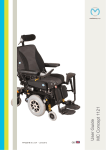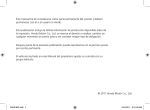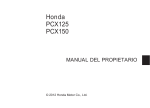Download Medema Mini Crosses M2 4W Cabin User manual
Transcript
User Manual Mini Crosser M2 4W Cabin medemagroup P9-0152-B ver. 3.0.0 - September 2013 GB Medema Production A/S Serial number: ___-______________-______-_______ Delivery date: ________________ Year 20______ This vehicle was supplied by: User guide P9-0152-B Date: 2 of 60 / Version 3.0.0/2013 Medema Production A/S Contents Symbols.................................................................................. 4 Warning! ................................................................................. 4 Alarm ...................................................................................... 4 Contagion!.............................................................................. 4 Introduction............................................................................ 5 Declaration of conformity ..................................................... 6 Control panel ......................................................................... 7 User menu .............................................................................. 8 Programming the User Menu ............................................... 11 Preparations / Adjustments prior to use ............................. 13 Seat rotation........................................................................... 15 Steering column .................................................................... 16 Serial number......................................................................... 17 Driving the Mini Crosser M2 Cabin ...................................... 18 Specific driving situations .................................................... 23 Long hills/difficult ground .................................................... 25 Anti-tilt wheels / stabilisers .................................................. 26 General care and maintenance ............................................ 27 Insurance................................................................................ 28 Batteries ................................................................................. 29 Charging ................................................................................. 29 Battery disposal..................................................................... 31 Storage ................................................................................... 31 Cleaning ................................................................................. 31 Fuel for heater........................................................................ 32 Heater ..................................................................................... 32 Windscreen wiper / washer .................................................. 33 Replacing the wiper blade .................................................... 34 Replacing the bulb - headlight ............................................. 34 Changing the wheels............................................................. 36 Fuses ...................................................................................... 38 Brakes..................................................................................... 40 Disengagement ...................................................................... 40 Transporting by motor vehicle ............................................. 41 Securing with belts................................................................ 42 Transporting by plane ........................................................... 44 Towing .................................................................................... 44 Dimensioned drawing, Mini Crosser M2 4W ........................ 45 Introduction to seats - Ergo Standard ................................. 46 Introduction to the EBLO seat.............................................. 48 Troubleshooting .................................................................... 50 Programming ......................................................................... 53 Technical data ........................................................................ 53 International addresses ........................................................ 56 User guide P9-0152-B 3 of 60 Version 3.0.0/2013 Medema Production A/S Symbols Used in the manual to indicate sections describing situations where extra care is required owing to the risk of personal injury. Used to indicate sections on electromagnetic compatibility (EMC). Warning! For safety reasons the vehicle must not be lent to persons who are not completely familiar with it. The vehicle is designed for one person only. The Mini Crosser M2 Cabin has been designed for users weighing max. 175 kg. The vehicle can be specially adapted at the factory for users weighing up to 200 kg. Alarm Temperature sensor, alarm system and tilt alarm are built into the same box that can be acquired as an option for the Mini Crosser M2. Note! The alarm is always turned off on delivery. See the chapter about ”Programming the User Menu” to turn on the alarm. Contagion! Note! The tires can sometimes rub off on floor coverings, particularly linoleum. Medema Production assumes no responsibility in case of contagion. To prevent this, we recommend that you protect delicate floors with some sort of driving surface. User guide P9-0152-B 4 of 60 Version 3.0.0/2013 Medema Production A/S Introduction Congratulations on your new Mini Crosser M2 4W Cabin electric mobility scooter. You have now taken possession of an electric mobility scooter developed for outdoor driving by active users. It is what is called a Class C vehicle in accordance with the European classification of electric scooters. For optimum enjoyment of this vehicle - and to avoid breakdowns and accidents - we recommend that you read this User Manual carefully. As a new user, you should pay particular attention to the section entitled “Driving the Mini Crosser M2 Cabin”. The Mini Crosser M2 Cabin is designed for safe travel for at least 10 years, up to a max. of 5,000 hours, provided it is serviced and safety-checked every year, corresponding to 500 hours of operation. The service must be carried out by an authorised workshop. IMPORTANT! For safety reasons it is of the utmost importance that service and safety check intervals are complied with, as this minimises the risk of brake failure and short-circuits in the wiring, which could generate heat and cause a fire. We offer a wide range of accessories for the Mini Crosser M2 Cabin that can make everyday life easier for you. You are always welcome to contact us for further information on special accessories and adaptations. Medema Production A/S is not responsible for any damage or injuries caused by inappropriate or unsafe use of the Mini Crosser M2 Cabin. If you have any further questions about the Mini Crosser M2 Cabin or this User Manual, you are always welcome to get in touch. Our contact details are as follows: Medema Production A/S Tel: +45 7010 2054 - Email: [email protected] Internet: www.minicrosser.dk NB: Errors and omissions excepted. We reserve the right to update this manual as required. User guide P9-0152-B 5 of 60 Version 3.0.0/2013 Medema Production A/S Declaration of conformity Medema Production A/S hereby declares that: Machine: Mini Crosser Use: (Prescribed use in User Manual) Model No: M2 4W Cabin Complies with the Medical Device Directive 93/42/EEC The product is made in accordance with the harmonized standard EN 12184 - Electrically powered wheelchairs, scooters and their chargers. The product is risk analysed in accordance with the harmonized standard DS/EN ISO 14971:2007-04-10 2. edition - Medical devices - Application of risk management to medical devices. The Mini Crosser can, for a fee, be taken to the nearest dealer for disposal in accordance with current environmental regulations. User guide P9-0152-B Manufacturer: Medema Production A/S Address: Enggårdvej 7, DK-7400 Herning Tel./Fax +45 7010 2054 +45 9716 8582 Date: 12.04.2010 Signature: _____________________ 6 of 60 Version 3.0.0/2013 Medema Production A/S Control panel Avoid subjecting the control panel to jarring and knocks. Take care when driving and avoid hitting obstacles. The manufacturer accepts no liability in respect of the unauthorised opening, adjustment or modification of the control panel. Menu / information Actual speed Mileage Battery indicator Hazard warning lights Light sensor Speed selector Light switch Handbrake Indicator lights, R/L Accelerator (four-finger control) anti-theft alarm Indicator lights, R/L Horn Extra Switch Can be used for optional functions. Speed regulation Trip meter Horn Lever for adjusting the angle of the handlebars Charging socket Key switch Accelerator (four-finger control) User guide P9-0152-B 7 of 60 Version 3.0.0/2013 Medema Production A/S User menu User guide P9-0152-B Term Description Menu / information Press the button and a menu at the top of the display switches between ”Date”, ”Time”, ”Complete km”, ”Complete running time”, ”Battery Voltage” Service ”and” inclination ”.”Slope” is optional, and appears only if it is engaged. Button Menu / information are also used to modify the user parameters. Access these parameters by holding the menu button for approx. 3 sec. Key switch To start the vehicle: Turn the key to position (1). When the ignition key is turned to drive position (1), the display lights up. The Scooter can drive within approx. 1 second. The first half second after the Mini Crosser is on, the control is making a safety check of the electrical system. If the accelerator is affected during this time, the Mini Crosser will not be able to run, before the key again has been turned at 0 and back to 1 again. Speed selector The turtle indicates lowest speed range. 0-6 km / h. The hare indicates the highest speed range. Up to 15 km / h. Increase/decrease with + / - button. The icons turtle/hare can be turned on/off from the User menu. Battery indicator The left side of the display shows battery level indicator. Indicates that after approx. ½ seconds, the battery state of charge. Provides a more accurate indication after approx. 1 minute drive. When both red, yellow and green box lights are the batteries fully charged. Can be divided into 10 or 3 boxes. When the view is down the bottom of the yellow batteries should be recharged as soon as possible. If there is only light in the red boxes or fl ashing the batteries must be charged immediately. Trip meter TRIP button resets the trip meter. Can be used while driving. Hand brake Works on the left rear wheel and should only be used as extra brake / emergency brake and parking brake. It can be blocked in the locked position. Also available as a foot brake. 8 of 60 Version 3.0.0/2013 Medema Production A/S Term Description Accelerator Front arm activates slowly and the Mini Crosser will start running forward. The more press, the faster it will run. When the lever is released, the arm fl ips itself back to the starting position and Mini Crosser stops. Upon activation of the posterior arm, the Mini Crosser run backward. The Magnetic brake on the rear wheels will strike at standstill, corresponding to the parking brake on a car. With speed regulation, speed can also be regulated downhill. The engine will then act as a brake. Forw. / Backw. User guide P9-0152-B Light switch Turns on the front and rear lights. The key switch must however be turned to position 1 (drive). Hazard warning lights Turns on all lamps at once. Also works when the key is removed, or turned to 0 (stop position). Indicator lights switch Arrow left: lamp left side. Arrow Right: lamp right side. Activate the same button again to turn off fl ashing lights. Horn Electric horn which can be programmed in volume in the User Menu. Activated by pressing the horn button. Charging socket Turn off the Mini Crosser (key in position 0) during charging. Note that it is not possible to run while the batteries recharge. See also the section ”Batteries and Charging.” 9 of 60 Version 3.0.0/2013 Medema Production A/S Term Description Extras User guide P9-0152-B Anti-theft alarm (Extra) With this parameter set to ON, the anti-theft alarm is turned on every time you turn off the Mini Crosser. An activated alarm is turned off by turning the key to 1 (drive). If you have no opportunity to get to the Mini Crosser with the key, the alarm will stop after approx. 20 seconds. Shake the scooter again, the alarm will be activated again. Tilt Tilt-symbols. Tilt Alarm sideways By exceeding the preset value, the symbol flashes and the horn hoots, if the parameter is enabled. Tilt Alarm forw./backw. By exceeding the preset value, the symbol illuminate and the horn hoots, if the parameter is enabled. Overheating step 1 Step 1: The symbol flashes and the speed is reduced to half power. Wait for 3-5 min and start again. Overheating step 2 Step 2: The symbol will illuminate and Mini Crosser stops. Wait 3-5 minutes and start again. 10 of 60 Version 3.0.0/2013 Medema Production A/S Programming the User Menu Access the menu by holding the Menu/information button for approx. 3 sec. Scroll up and down with the + / -button under the display. The active parameter is highlighted with yellow writing and blue background. Access the value of the selected parameter by pressing Enter. Change the value using the +/- button. Confirm with Enter and exit with the Menu/information button. Parameter description Date Format Choose between: ddmmyy - day/month/year mmddyy - month/day/year yymmdd - year/month/day Temp. unit (Temp. unit is extra) Choose between Celsius or Fahrenheit. Displays ambient temperature. Limited speed (On/Off) Limited speed On/Off. To edit this function you will be asked for a 4 digit code. From the factory this code is set to be 1234, but it can be altered by a service technician. Use the +/- button to each digit. Go to the next digit with the “Next” button. Confirm with “Enter” Turn this parameter On/Off – Confirm with “Enter”. Limited speed (value) Limited speed - value. To edit this function you will be asked for a 4 digit code. From the factory this code is set to be 1234, but it can be altered by a service technician. Use the +/- button to set % value, that you want the scooteres max speed reduced to. Move in increments of 5%. User guide P9-0152-B Backlight (value) The displays backlight can be changed in increments of 5%. Typically used in winter or when driving in darkness, where the intense light from the display may seem annoying. Backlight auto (On/Off) Selecting ”On” reduced intensity of the backlight automatically when darkness falls or when driving into a tunnel or similar. Light sensor sits just above the light switch. See the Control panel. Backlight threshold Here max. light intensity is shown in%. Move in increments of 5%. Reverse Buzzer (Off/ Beep/Buzze) Same warning horn as it is known from trucks in reverse gear. Choose from ”Off”, ”Beep” - low horns, or ”Buzzer” - sharp horns. Keyboard sound (On/Off) With ON / OFF select whether to be acknowledged with a little beep when you press the contacts on the dashboard. These are: fl ashing, lights, hazard, menu, arrows and MENU keys. Blinker sound (Off/ Beep/Buzze) Choose whether you want a sound when fl ashing lights on the scooter is on. Just as we know it from a car. You can select ”Off”, ”Beep” - low horns, or ”Buzzer” - sharp horns. 11 of 60 Version 3.0.0/2013 Medema Production A/S Parameter description Clock Set time and date using the up / down with arrows. Moving to the next digit by pressing the ”next” button. Quit with the ”Enter” Hazard enabled (On/Off) By default hazard (emergency lights) is operable even if the scooter is switched off and the key is removed. If you wish the hazard not be activated with the scooter turned off, you should select ”Off.” here. Alarm enabled (On/Off) Extra With this switch ”On”, the burglar alarm is turned on every time you turn off the scooter. The small lamp next to the ”Trip meter” will fl ash a few seconds interval. An activated alarm is turned off by switching the key on the scooter. If you have no opportunity to get to the scooter with the key, the alarm will switch off after approx. 20th seconds. Shake / move the scooter again, the alarm will be activated again. Tilt Present (On/Off) Extra With this parameter set to ”On”, will turn the tilt icons to red and blinking, and there will be a whining tone (if enabled) if you are running on a slope that is steeper than allowed. P&G fault log Here are the faults that P & G engine management have registered. The system can record 8 different types of faults. Each fault can be recorded up to 30 times. The newest registered fault is written at the top of the list. They are shown as follows: [1502] 2 None None None None None None In this case, the fault 1502 appeared twice. If you press ENTER on the fault you will get an explanatory text. In this case, ”Solenoid brake fault” None means that there have been other fault. In case of fault on the scooter, it will be a great help if the fault type can be given to the Mini Crosser or his representative during troubleshooting. Temperature sensor, alarm system and tilt alarm are built into the same box that can be acquired as an option for the Mini Crosser M2 Cabin. User guide P9-0152-B 12 of 60 Version 3.0.0/2013 Medema Production A/S Preparations / Adjustments prior to use Adjusting the height of the seat Lift the seat off and remove the rear cover. Press the release button out and adjust the seat tube to the desired position. See the picture on the next page. Check that the seat height is correct and press the release button in again. Move the seat tube up/down until the release clicks into a hole. Make sure you keep your back straight when lifting the seat, which is very heavy. (See below.) Lift the seat off the seat tube. The resease button pressed in. Press the button out to release the seat tube. User guide P9-0152-B 13 of 60 Resease button pressed out. Now the seat tube can be moved up/down to the hight you wish. Press the release button again and make sure it is fitted in one of the 5 holes in the seat tube. Version 3.0.0/2013 Medema Production A/S Seat tube Release Seat tube in top position. There are five holes for adjusting the seat tube. The release must be in a hole for the seat to be stable. User guide P9-0152-B 14 of 60 Version 3.0.0/2013 Medema Production A/S Seat rotation Pull the release lever back. The seat can be rotated 90° to either side. When the lever is released, it engages with the seat and holds it in place at 45° intervals. Other seats that can be supplied for the Mini Crosser work on similar principles. The release lever is normally mounted on the right, but can be put on the left if so wished. IMPORTANT! The Mini Crosser is most stable when the seat is in its lowest position. Always drive carefully when the seat is raised. Never use the seat adjustment when driving on an uneven surface or in hilly terrain. Take extra care when lowering the seat on a Mini Crosser using electric seat adjustment. Make sure that nothing is trapped in the space between the seat and the chassis. Avoid trapping anything when lowering the seat. Release lever for seat rotation. Release lever for seat forward/back. User guide P9-0152-B 15 of 60 Version 3.0.0/2013 Medema Production A/S Steering column Can be adjusted forward/back with the release lever. Pull down on the lever and pull the handlebars closer for a good driving position. Use the lever again and push the steering column forward to make it easier to get out. The height of the steering column can be adjusted approx. 11 cm up/down. First remove the rubber plug covering the Allen screw. Adjust the height using a 4 mm Allen key. Adjusting the height of the handlebars. Lever for adjusting the angle of the handlebars Adjusting the height of the handlebars. Allen screw for height adjustment User guide P9-0152-B 16 of 60 Version 3.0.0/2013 Medema Production A/S Serial number All vehicles have a serial number plate showing the year of production and serial number. The same serial number can also be found on the front of the User Manual. Please quote this number when making inquiries about servicing, spare parts, etc. Maximum user weight Model description Vehicle’s unladen weight inc. batteries and seat Serial number Year of production Max. speed Position of serial number plate on vehicle. User guide P9-0152-B 17 of 60 Version 3.0.0/2013 Medema Production A/S Driving the Mini Crosser M2 Cabin Getting in and out It is important to learn a safe technique for getting in and out of the Mini Crosser. In general the following method should be followed: • • • • Make sure that the Mini Crosser M2 Cabin is off (switch turned to 0) when getting in and out, otherwise the Mini Crosser could start if the accelerator was touched inadvertently. Make sure that the brake is on. (Lever for disengaging motor in top position.) Put the steering column in vertical position. If necessary, raise the armrest. Note! - Do NOT use the dors as support, when entering or getting out of the vehicle. For some users the assistance of an attendant can be recommended. The attendant should: • • • Take care not to injure him/herself when lifting/lowering/supporting the user. Make sure that the Mini Crosser is stable and unable to move. Turn off the Mini Crosser and check that the brake is on. Make sure that the seat the user is being moved to is stable. IMPORTANT! The Mini Crosser will turn itself off automatically after it has been stationary for 10 minutes even if the key has been turned to driving position. The battery indicator flashes with 6 lamps at a rate of about 3 seconds. To restart the vehicle, the key must be turned to stop position (0) and then to driving position (1). User guide P9-0152-B 18 of 60 Turn the Mini Crosser off, return the steering column to upright position and raise the armrest. Version 3.0.0/2013 Medema Production A/S Braking systems There are three braking systems on the Mini Crosser: • Motor brake - adjusts vehicle speed also when going downhill. • Magnetic brake - the magnetic brake is automatic and engages when the Mini Crosser stops. In an emergency, the Mini Crosser can be stopped instantaneously by turning the key switch. Please note that this will cause very sharp braking.The brake must never be disengaged mechanically using the disengagement lever on a slope. This function is only designed for use when pushing the Mini Crosser on a flat road. • Electric safety brake - if the brake is somehow disengaged on a slope/hill, the Mini Crosser will brake automatically when it reaches a certain speed. There is an electric safety feature in the control system, which works even if the battery is disconnected. This is also the reason why the Mini Crosser cannot be towed at more than 5 km/h. See the section about towing. • Handbrake - intended as an emergency brake and parking brake. It must be operated with caution when driving in slippery conditions and downhill. When using the handbrake as a parking brake, lock it in braking position by pressing the button in while applying the brake. To release the brake, press the button again. Handbrake lock General safety advice Make sure that the backrest is upright and the seat is as low as possible. Positioning belts are recommended if the user is unable to maintain a good driving posture independently. Adjust your driving to road conditions. Take account of light, traffic and weather. Be particularly careful when driving in the User guide P9-0152-B 19 of 60 Version 3.0.0/2013 Medema Production A/S dark or in bad weather, such as rain or snow. Avoid driving on gradients with poor surfaces, such as: snow, ice, new-mown grass, wet grass and wet leaves. Never drive when under the influence. This applies not only to alcohol, but also to drugs and medicines. Reduce speed immediately if you feel you are losing control. Always use the indicators when changing direction. Check that lights and indicators are working before driving off. Use your lights when driving after lighting-up time. As far as possible, grip the handlebars firmly with both hands. Take care not to have anything in the basket at the front that might inadvertently operate the accelerator. WARNING! Do not lower the handlebars so far that the accelerator can hit you on the leg when you turn the vehicle and so be operated in advertently. If the handlebars need to be very low, a twist grip accelerator is recommended. This is particularly relevant if leg supports are being used. ALWAYS switch the scooter off when it is not in use. Turn the key to 0. Driving Even though the Mini Crosser is very stable, it can tip over. Avoid sudden changes of speed and direction when travelling at high speed, on poor surfaces and, not least, on slopes. For short distances the Mini Crosser can drive up steeper gradients than it has been tested as dynamically stable for. The same applies to driving down such gradients. In such cases there is an increased risk of the Mini Crosser tilting and even tipping over. So be extra careful in following the driving tips given below. Anti-tilt wheels are recommended for driving in very hilly terrain. (Optional extra) User guide P9-0152-B 20 of 60 Version 3.0.0/2013 Medema Production A/S New users are urged to practise the following in an area where there is no other traffic: • Set the Mini Crosser to low speed. Drive forwards and backwards. Gradually turn the speed selector up and feel the change in the speed of the Mini Crosser. • Practise starting and braking. Get used to the Mini Crosser’s response time. • Practise driving in a narrow space, similar to inside a shop or through a door. • Practise turning, and get a sense of how much space is required. Always drive slowly when turning. Practise reversing too. • Practise cornering and driving over obstacles and on slopes. Always drive straight up/down kerbs and ramps. Never at an angle. See the illustrations on the following pages. • Try braking at different speeds and notice the stopping distances. • If possible, try driving on different surfaces (road, grass and gravel). • Practise assessing how far you can drive on a single battery charge. Note how quickly the battery indicator changes from green to amber to red. Note! The driving distance of the scooter will be reduced when driving in hilly districts, into a head wind, in cold weather and with low tyre pressure. Traffic regulations The traffic legislation for scooters varies from country to country. Before starting to use the vehicle outdoors, it is the user’s responsibility to familiarise him/herself with the relevant legislation. The following rules apply in Denmark: Mobility vehicles such as the Mini Crosser with a maximum speed of up to 15 km/h count as cycles in traffic legislation and the traffic regulations for cycles must be followed at speeds in excess of 6 km/h. User guide P9-0152-B 21 of 60 Version 3.0.0/2013 Medema Production A/S At speeds of up to 6 km/h the Mini Crosser is regarded as a “pedestrian”, and it is permissible to travel on the pavement at this speed. “Tortoise” speed corresponds to approx. 6 km/h. Lights must only be used during lighting-up time. Crash helmet and seat belts are not compulsory. Electromagnetic compatibility If the Mini Crosser starts making involuntary movements or if the brakes are released, turn the Mini Crosser off as soon as it is safe to do so. In certain circumstances a Mini Crosser can set off shop alarms. The Mini Crosser satisfies the requirements for the use of scooters in an environment with electromagnetic noise. There may, however, be rare situations in which electromagnetic noise can affect the Mini Crosser. Sources of such noise include radio and television stations, amateur radio transmitters and mobile phones. If such equipment is being used close by, it is recommended that the Mini Crosser is switched off. Mobile phones should not be used while driving. When driving in traffic... Be particularly aware of the following when driving in traffic: User guide P9-0152-B • The Mini Crosser is a low vehicle and not always easy for other road users to see. Make quite sure that other road users have seen you before driving onto the highway. • Keep an eye on traffic behind you. Keep well over to the side of the road when driving on busy roads. • Turning right and left at crossroads. Be aware of cyclists and pedestrians. Follow the rules of the road for cyclists. • How quickly things are happening. How long do the lights stay green? How quickly are cars approaching? etc. 22 of 60 Version 3.0.0/2013 Medema Production A/S Specific driving situations Up kerbs • • • • Stop at right angles to the kerbstone about 5-10 cm away from it. Keep an eye on other road users. Lean forwards. Accelerate moderately so that your vehicle can overcome the obstacle. Do not stop halfway, but reduce speed once the vehicle is up. If the kerb is too high, do not try again, but find an alternative route. Down kerbs • • • User guide P9-0152-B Lean back. If you are driving onto a road with traffic, keep an eye on other road users. Drive forwards and down the kerb at low speed. Make sure that your anti-tilt wheels (if fitted) do not catch on the edge. 23 of 60 Version 3.0.0/2013 Medema Production A/S Up a ramp/hill • • • • There is a risk of tipping over backwards if the seat is pushed back when you start driving up a slope, e.g. a ramp. Pull the seat forward! Check that any ramp is stable. Lean forwards. Accelerate moderately so that your vehicle can overcome the obstacle. Do not stop halfway. Reduce speed once the vehicle is up. If you need to start on a hill, accelerate slowly so as not to tip over backwards. Down a ramp/hill • • • User guide P9-0152-B Check that any ramp is stable. Lean back. Drive slowly down. Avoid stopping midway on short, steep slopes. On long hills, it is advisable to stop every now and again if you feel your speed is getting too high. 24 of 60 Version 3.0.0/2013 Medema Production A/S Across a slope • • • Lean into the slope. Avoid sudden and sharp movements. This is particularly relevant when reversing. Always drive at low speed. Long hills/difficult ground The Mini Crosser is at risk of overheating on very long and steep hills or on very soft ground, possibly also combined with high user weight. To protect the Mini Crosser motor from overheating, there is a built-in thermoswitch, which initially sets the Mini Crosser to half speed. However, if you carry on moving over difficult ground, the Mini Crosser will at some stage stop completely, and the battery indicator will flash with 6 lamps. The Mini Crosser must be left to cool down for 3-5 minutes before it can start again. To reset the fault, switch off the Mini Crosser then turn it on again. If the Mini Crosser has not had long enough to cool down when it is restarted, it will initially only run at half speed. Note: The situation described above will never happen in normal use. It only happens if the conditions are extremely challenging. User guide P9-0152-B 25 of 60 Version 3.0.0/2013 Medema Production A/S Anti-tilt wheels / stabilisers The Mini Crosser is a very stable vehicle. HOWEVER, in the case of incorrect weight distribution or careless driving there is a risk of tipping over. We therefore recommend fitting anti-tilt wheels in such circumstances. (See picture below) (Anti-tilt wheels / stabilisers are optional extras.) Anti-tilt wheels User guide P9-0152-B 26 of 60 Version 3.0.0/2013 Medema Production A/S General care and maintenance A Mini Crosser M2 Cabin does not require much maintenance. It should be kept in a generally good condition, however. The following should be checked regularly: • • • • Tyre pressure (if pneumatic tyres are fitted) Tyre wear Keep the control panel, the charging socket and the electronics box under the seat dry. Battery charging Never wash the Mini Crosser with a high-pressure cleaner or direct water jet! This could damage the Mini Crosser’s electronics. To keep the Mini Crosser in good condition safety-wise, we recommend the following regular checks: Daily: • Test the indicators and driving lights before using the Mini Crosser in the dark or poor visibility. Every three months: Test the brakes and motor disengagement With the disengagement lever up, it must not be possible to push the Mini Crosser. Test the brake disengagement function When the brake disengagement lever is down, the battery indicator should flash to show an error if the Mini Crosser is turned on. In this case the Mini Crosser must not be able to move when the accelerator is activated. Test the handbrake. Apply the handbrake for a couple of seconds at low speed. This will ensure that the lever arm and brake shoes do not seize up. Lubricate the lever arm on the brake hub with acid-free oil - lefthand rear wheel. User guide P9-0152-B 27 of 60 Version 3.0.0/2013 Medema Production A/S Annual The Mini Crosser M2 4W Cabin is designed for safe travel for at least 10 years, up to a max. of 5,000 hours, provided it is serviced and safety-checked every year, corresponding to 500 hours of operation. The service must be carried out by an authorised workshop. IMPORTANT! For safety reasons it is of the utmost importance that the servicing and safety check intervals are complied with, as this minimises the risk of brake failure and short-circuits in the wiring, which could generate heat and cause a fire. (For further information see the Service Manual.) Insurance In the eyes of the law a Mini Crosser M2 4W Cabin with a maximum speed of 15 km/h is a cycle, so separate insurance is not required. Most contents/home insurance policies include third-party liability insurance for cyclists and so also cover Mini Crosser M2 users. We recommend that you talk to your insurance company about this when the vehicle is delivered. If necessary, comprehensive insurance will have to be taken out separately. User guide P9-0152-B 28 of 60 Version 3.0.0/2013 Medema Production A/S Batteries The Mini Crosser uses sealed, maintenance-free GEL batteries (Exide 12 V/56 Ah or AGM 12 V/71 Ah). They do not generate gas and do not have to be topped up with water. Charging Please NOTE that the Mini Crosser can be equipped with several types of charger (ask your dealer for information on the various types). IMPORTANT! Only ever use a charger designed for charging dry maintenance-free batteries. The max. charging current is 12 A. If charging is to take place outdoors, an enclosed charger without a fan should be chosen. The battery manufacturer recommends charging the batteries at temperatures between +10° and +30°C in order to achieve the charging times specified in “Technical data”. Charging will take longer at temperatures below +20°C. This is because the battery finds it more difficult chemically to absorb the current. Please NOTE that the capacity of the batteries will reduce over time and at low temperatures. In practice this means that vehicles with old batteries have a shorter driving distance than they had when the batteries were new. Battery capacity at -10°C is about half the equivalent capacity at +20°C. Avoid draining the batteries completely. We recommend charging the batteries in a heated room. If it is not possible to do this every day, it is a good idea to charge the Mini Crosser in a heated room (approx. 20°C) once a week. User guide P9-0152-B 29 of 60 Version 3.0.0/2013 Medema Production A/S New batteries do not reach full capacity until they have been charged and discharged about 20 times. It is IMPORTANT to fit the batteries correctly. The battery terminals and snap locks are marked +/-. They must be fitted as shown in the sketch below. Make sure that the snap locks are properly closed. For the same reason there must not be any burrs on the terminals. The Mini Crosser should be charged while not in use. The charger supplied from the factory switches over to trickle charging (very low power consumption) automatically when the batteries are fully charged. You can therefore leave the charger connected until the Mini Crosser is next used. The charger cannot overcharge the batteries. The charger will flash until charging is complete. Then it will show a steady light. The charger must not be placed on the seat during charging. IMPORTANT! Never use charging devices other than those supplied from the factory without first contacting the dealer. NEUTRIK NC3MX charging plug User guide P9-0152-B 30 of 60 Connect the charging plug to the 3-pin socket on the steering column. The charging socket is located under the protective cover. Version 3.0.0/2013 Medema Production A/S Battery disposal Used batteries must be disposed of through your supplier or at a recycling centre. Take care when handling leaky batteries, as the gel contains corrosive acid. INFO! New batteries can be purchased from Medema Danmark A/S. Storage The scooter should be stored and charged under cover, preferably at temperatures above 0°C. Note! The charger must be kept dry, but should not be covered when in use. In the case of long-term storage we recommend covering the Mini Crosser M to protect it from dust, rain and sunlight. Cleaning Clean the Mini Crosser M2 with a damp cloth. If necessary, wipe dry with a chamois leather. Wipe the covers dry and polish with car wax. IMPORTANT! Never use a high-pressure cleaner or hose, as it could damage the Mini Crosser’s electronics. User guide P9-0152-B 31 of 60 Version 3.0.0/2013 Medema Production A/S Fuel for heater The tank for fuel is placed behind the seat, and filled from the outside. Use ONLY paraffin or diesel. In the front, right side of the Mini Crosser M2 Cabin, you find the the exhaustion from the heater. NOTE! It gets VERY hot. Exhaustion from heater. Heater Knob to: - turn heater on/off - ajusting the temperature - remove fault code. Indicator light for on/off and fault code readout. For more information: see Webasto user guide. User guide P9-0152-B 32 of 60 Version 3.0.0/2013 Medema Production A/S IMPORTANT! The heating ribs by the window and by the legs should NOT be covered up when the heating is on. That will cause overheating of the heater Windscreen wiper / washer Start the windscreen wiper by turning this knob. Notice the smooth speed ajusting. Windscreen wiper - turn the knob. Washer - press this button The Container for washer fluid is placed under the front cover. The container for the washer fluid. User guide P9-0152-B 33 of 60 Version 3.0.0/2013 Medema Production A/S Replacing the wiper blade To exchange the wiper blade, do the following: Screw this screw out. Lift carefully, so you can pull the wiper blade over the pin. Mount a new in reverse order. Replacing the bulb - headlight Open the front cover, by turning the handle 90° counter clockwise, and pull. Remove the protective cap. User guide P9-0152-B 34 of 60 Version 3.0.0/2013 Medema Production A/S Press down and turn counter clockwise.- and lift out. Now you have access to the bulb. take the bulb out. Mount a new in reverse order. NOTE! Be aware that drain list are not trapped when the front cover is closed. It MUST cover the edge of the front cover. User guide P9-0152-B 35 of 60 Version 3.0.0/2013 Medema Production A/S Changing the wheels If you get a puncture in one of the pneumatic tyres or if a tyre is so badly worn that it needs to be replaced, follow the instructions below. Tyres and inner tubes can be purchased from the authorised dealer who supplied the Mini Crosser. The Mini Crosser must be TURNED OFF before you start. Changing the wheels on the 4W model Remove the hubcap. 5 mm Allen key • • • Undo the five bolts. Take the wheel off. When the wheel is put back on, the spring washers must be refitted between the wheel rim and bolts. The bolts must be done up tightly. Remove the valve cap and use a screwdriver or similar to open the valve so that the air can be released. REMEMBER! • • User guide P9-0152-B to let all the air out before taking the wheel apart to repair a puncture to secure the bolts with spring washers 36 of 60 Important! There is a risk of explosion of the wheel, if the two rims are being taken apart with air in the tire. Version 3.0.0/2013 Medema Production A/S Remove the flange with the 5 screws (5 mm Allen key). Replace or patch the tube. Ensure that there are no foreign objects in the tyre before the tube is replaced. Pump air into the tube so that it is positioned correctly in the tyre, but do not fill it up completely yet. In this way the tube will not get jammed, when the flange is mounted again. Put the flange back on. Pump up the tyre to the correct pressure. (See technical data) Put the wheel onto the Mini Crosser again. REMEMBER! The spring washers between the screws and the wheel rim. User guide P9-0152-B 37 of 60 Version 3.0.0/2013 Medema Production A/S Fuses The Mini Crosser has the following protection systems: • As a safeguard against overheating There are two switches are integrated in the engine. By incipient overheating speed is reduced to half power, and by prolonged overheating the scooter will stop. After cooling for 3 to 5 minutes, the scooter is able to reach full speed and traction. • The control fuse protects against mains faults. It is located under the rear cover. • The main fuse protects against shortcircuits in the main current circuit. The fuses are located under the rear cover behind the batteries. Fuse type DIN 2581 - 100A. • If the ignition key is turned at the same time as the accelerator is operated, the vehicle will not move off for safety reasons. • The lights and horn are protected by electronic fuses, which protect against any short-circuiting that may occur. To prevent accidental short-circuiting when a bulb is changed, the Mini Crosser must be turned off when the new bulb is fitted and then turned on again afterwards. Take the rear cover off. The plastic cover can be removed by squeezing the sides. Now the fuses can be replaced. User guide P9-0152-B 38 of 60 Version 3.0.0/2013 Medema Production A/S Open the front cover, by turning the handle 90° counter clockwise, and pull. Under the front cover you will find the fuse for the heater and windscreem wiper. Fuse for windscreen wiper. Fuse for heater. NOTE! Be aware that drain list are not trapped when the front cover is closed. It MUST cover the edge of the front cover. User guide P9-0152-B 39 of 60 Version 3.0.0/2013 Medema Production A/S Brakes There are three braking systems on the Mini Crosser M: • • • Motor brake Magnetic brake Handbrake • Motor brake: adjusts vehicle speed also when going downhill. • Magnetic brake: automatic and comes on when accelerator is released. It also acts as a parking brake when the Mini Crosser is at a standstill. In an emergency, the Mini Crosser can be stopped instantaneously by turning the key switch. Please note that this will cause very sharp braking. The rear wheels will lock! Must not be used in the normal course of driving! • Electric safety brake - if the brake is somehow disengaged on a slope/hill, the Mini Crosser will brake automatically when it reaches a certain speed. There is an electric safety feature in the control system, which works even if the battery is disconnected. This is also the reason why the Mini Crosser cannot be towed at more than 5 km/h. See the section about towing. • Handbrake: intended as an emergency brake and parking brake. It must be operated with caution when driving in slippery conditions and downhill. Disengagement • Turn the key to (0) position. • Push the disengagement lever at the back down. The motor brake is now disengaged and the vehicle can be pushed or towed, but not driven. NOTE! The motor brake must never be disengaged on sloping terrain. User guide P9-0152-B 40 of 60 Version 3.0.0/2013 Medema Production A/S if the brake is somehow disengaged on a slope/hill, the Mini Crosser will brake automatically when it reaches a certain speed. There is an electric safety feature in the control system, which works even if the battery is disconnected. This is also the reason why the Mini Crosser cannot be towed at more than 5 km/h. See the section about towing. Once the motor brake has been disengaged, the Mini Crosser can only be braked with the hand brake. Push the disengagement lever down to disengage (only handbrake works) and push up to reactivate the motor (normal driving now possible). Disengagement lever Transporting by motor vehicle The Mini Crosser must always be restrained and the handbrake locked during transport. Avoid lifting by the covers. If you just need to lift the scooter slightly, take hold of the rear bumper and the front bumper. Important! If you drop the scooter from a height of half a metre or more, there is a risk that the gears in the transaxle will be destroyed. Secure it in the vehicle with belts attached to the two eyes at the front and two at the back. All the eyes are marked in yellow. See the section entitled “Securing with belts”. User guide P9-0152-B 41 of 60 Version 3.0.0/2013 Medema Production A/S Securing with belts Dahl Engineering belt set for securing in motor vehicles. Item No. C2-0242 ALWAYS use four belts at the back and two at the front. The belts must always be attached to approved fittings in the vehicle and the four eyes welded to the scooter. The belts MUST be attached within the angles shown in the picture for optimum security. 45˚ User guide P9-0152-B 45˚ 42 of 60 Version 3.0.0/2013 Medema Production A/S Attachment point Attachment point Greater than the anchorage points on the scooter Centre line User guide P9-0152-B 43 of 60 Greater than the anchorage points on the scooter Version 3.0.0/2013 Medema Production A/S Remember to turn the Mini Crosser off during transport. Turn the key to 0. However, if at all possible, we recommend that the user occupies one of the seats in the motor vehicle. All other things being equal, this is safer. Transporting by plane If the Mini Crosser is to be transported by plane, the airlines require: • • • the batteries to be flight-approved the air to be let out of the tyres the battery leads to be disconnected (not always, but frequently) The seat and cover have to be removed to disconnect the battery leads. A battery declaration for air travel can be found on the Mini Crosser website: http://www.medema.dk/flycertifikater Towing If you should be unfortunate enough to break down, the Mini Crosser can be towed or pushed. The Mini Crosser must always be turned off and the motor brake disengaged during towing. See the section on Brakes. If the Mini Crosser is to be towed, secure a rope to the tow fitting on the front - marked with a yellow “hook mark”. Do not tow faster than 5 km/h. The scooter will generate electricity when it is towed, with the motor acting as a dynamo. If it is towed at more than 5 km/h, there is a risk of the motor generating enough electricity to damage the scooter and, in the worst case, cause a fire. The Mini Crosser M2 Cabin will atempt to brake, if it is towed faster than 5 km/h. User guide P9-0152-B 44 of 60 Version 3.0.0/2013 Medema Production A/S 175 mm 1600 mm Dimensioned drawing, Mini Crosser M2 4W 1030 mm 730 mm 1050 mm 1610 mm User guide P9-0152-B 45 of 60 Version 3.0.0/2013 Medema Production A/S Introduction to seats - Ergo Standard Lever for seat rotation Pull the lever back to release the seat. The seat can then be turned 90° to either side with a stop every 45°. The lever is spring-loaded and the seat locks automatically when the lever is released. This lever is located on the right as standard, but can also be put on the left. Lever for seat forward/back Pull the lever out/up to release the seat on the slide rail. The seat can then be moved forward or back as required. When the lever is released, the seat automatically locks at the nearest stop. There is a chock block on the front and back of the slide rail. Adjusting the angle of the armrest The adjusting screw makes it possible to alter the angle of the armrest by about 15°. The arm can be folded right up to make it easier to get in and out. (Height adjustment of the armrest is an optional extra.) User guide P9-0152-B 46 of 60 Version 3.0.0/2013 Medema Production A/S Adjusting the angle of the backrest The angle of the backrest can be adjusted by about 30°. This can be done by undoing the adjusting screw and changing the position of the spacer. Do the screw up again after making the adjustment. Optional extra: The seat can be fitted with a gas cylinder for adjusting the angle of the backrest. Armrest forward / back: The armrest can be moved forward / back on the C-rail. This can be done by undoing the screws indicated. Do the screws up again after making the adjustment. Backrest forward / back: The depth of the seat can be adjusted. This can be done by moving the backrest forward and back while the seat cushion is held in position. Undo the screws indicated on both sides. The backrest can then be moved as far back as the edge of the rail and about 15 cm forward. Do the screws up after making the adjustment. The screws must be at least 2 cm from the end of the C-rail. User guide P9-0152-B 47 of 60 Version 3.0.0/2013 Medema Production A/S Introduction to the EBLO seat The lever for turning the seat. Pull the lever up to release the seat. The seat can then be rotated 90° to each side, locking at each 45°. The lever is spring-loaded, and the seat is locked automatically when the lever is released. This lever is located on the right side as standard, but can also be positioned on the left side. Lever for fore/aft adjustment of the seat. Pull the lever up to release the seat on the slide rail. Then the seat can be moved forward or backward as you wish. When the lever is released, the seat will automatically lock into place in the closest position. There is a stop on the front and the back of the slide rail. Adjusting the angle of the armrests The angle of the armrests can be adjusted by turning this screw. User guide P9-0152-B 48 of 60 Version 3.0.0/2013 Medema Production A/S Adjusting the angle of the backrest 10° The angle of the backrest can be adjusted approximately 140°. This is done by lifting this lever. 60° Adjusting the lumbar support: The lumbar support can be adjusted by turning the handle counter-clockwise. Headrest: The headrest can be adjusted up/down in steps. User guide P9-0152-B 49 of 60 Version 3.0.0/2013 Medema Production A/S Troubleshooting The following is a list of various problems that, in our experience, may occur. The list gives possible causes and remedies. Problem Possible causes Remedy The Mini Crosser will not go. The key has not been turned to start. The battery indicator is not lit. Turn the key and wait 5 sec. before activating the accelerator. Charge the batteries. The batteries are completely flat. The control fuse has blown. Change the fuse. The main fuses have blown. Contact supplier. The Mini Crosser will not go, but the battery indicator is lit. The Mini Crosser has been overloaded. Wait approx. 1 min. before trying again. The vehicle must be turned off (see section on Fuses). Release the handbrake. Contact supplier. The handbrake is on. There is a fault in the electronics. The batteries are flat. Contact supplier. The charging plug has not Remove the charging plug. been removed. Scooter drives unevenly, choppy while driving. Can be caused by poor connection of electricity. Turn off the scooter immediately and seek out an authorised workshop. If you continue driving, heat can be generated in the poor connection resulting in a risk of fire. The driving speed is too low. The speed selector is on slow. The electronics are overloaded. There is too little air in the tyres. Change to a faster speed. There is a problem with the batteries. Low temperature. Charge the batteries and check that the green lamp on the charger lights up before driving off. Contact supplier. The driving distance per charge is too short. There is a problem with the charger. There is too little air in the tyres. The charging method is wrong. The charging lamp on the charger does not light up when the charger is connected to the mains and the Mini Crosser. User guide P9-0152-B No power to the switch. Fault in cable. Fault in charger. 50 of 60 Stop and wait a few seconds before starting. Pump the tyres up to the right pressure. Pump the tyres up to the right pressure. Read the section on Charging in the User Manual. Turn the switch on. Contact supplier. Read the operating instructions for the charger. Contact supplier. Version 3.0.0/2013 Medema Production A/S User guide P9-0152-B Problem Possible causes Remedy The “ready” lamp on the charger does not light up even though the charger has been on for 10-12 hours. There has been a power cut. Reconnect the charger and repeat the charging process. Check again half an hour later. Contact supplier. The charger is doing a top-up charge. There is a problem with the batteries. There is a fault in the charging plug for the Mini Crosser M2. Push the charging plug all the way in and repeat the charging process. Read the operating instructions for the charger. The “ready” lamp on the charger lights up even when partly discharged batteries are connected. Contact supplier. The fuse in the charger has blown. The switch in the charging Contact suppliers - read the plug is malfunctioning. operating instructions for the charger. The charger lamp is showing an error. The charging plug has not been inserted or there is a mains fault. The battery voltage is too low for charging to start. Push the charger plug in or contact the supplier. Read the operating instructions for the charger or contact the supplier. Thermometer symbol is half-red and flashes. The scooter is running at half speed. The motor is overheating and has reached the limit of when the first safety switch responds. Immediately pull over at a safe distance from other traffic and stop the Mini Crosser. Wait until the temperature icon disappears, ca. 3-5 min. Turn the Mini Crosser off and on again to continue at full speed. Thermometer symbol is red and alluminated. The scooter has stopped. The motor is overheating and has reached the limit for when the security swithc shuts the motor off completely. If the Mini Crosser has stopped at an inappropriate place in traffic, turn on the emergency lights. If possible disengage the scooter and push it away from traffic. Let Mini Crosser cool until the temperature icon disappears - approx. 3-5 min. Turn the Mini Crosser off and on again. Now it can run normally again. Mini Crosser can not remember the time. Battery on main circuit board has run out of power. Contact service technician. The heater doesn’t work. Need paraffin/diesel. The fuse has blown Put on paraffin og diesel. Change the fuse. Read the Webasto user guide for more information. The washer doesn’t work. Washer fluid i missing. The fuse has blown. Put on washer fluid. Change the fuse. The windscreen wiper doesn’t work. The fuse has blown. Change the fuse. 51 of 60 Version 3.0.0/2013 Medema Production A/S If there is an electronic fault, a number of lamps in the battery indicator will light up. The following table shows what they mean. Lamps Causes Remedy 1 lamp The batteries need charging or the connection to a battery is poor. Check all connections between the controller and batteries. If these are fine, try charging the batteries 2 lamps Poor connection to the motor. Check the connection between the motor and controller. Contact supplier. 3 lamps Short-circuit between the motor and a battery connection. Contact supplier - say how many lamps are lit. 4 lamps Not in use 5 lamps Not in use 6 lamps The S180/200 is prevented from driving. Inhibit 2 is active. This may be due to the battery charger being connected, the plug to the thermal switches being disconnected, a fault in the thermal switch or the scooter is overheating. Stop the unit and wait 3-5 minutes before restarting. Turn the key to 0 and then to 1 to reset the fault. The Mini Crosser will turn itself off automatically after it has been stationary for 10 minutes. The battery indicator flashes with 6 lamps at a rate of about 3 seconds. To start M2 again, the key must be turned to position 0 and back to I. 7 lamps Accelerator fault. Contact supplier. 8 lamps Controller fault. Contact supplier. 9 lamps Poor connection to motor brake. Check the connections from brake to controller, or push the brake lever up. Check that the vehicle is not disengaged. Magnetic brake is disengaged. User guide P9-0152-B Contact supplier. 10 lamps The controller has been supplied with a high voltage in excess of 38 V. Usually seen in the case of a poor connection. Check all connections from the batteries to the controller. Running lights Charger is connected. Remove charger. Remove charger. Running lights from the center and out. The accelerator has been aktivated during start up. Turn the key back to 0 and to 1 to reset the fault. 52 of 60 Version 3.0.0/2013 Medema Production A/S Programming NOTE! For safety reasons, modifications may only be made by trained personnel, such as Mini Crosser service engineers and consultants or authorised service personnel at mobility centres, etc. Technical data Technical data General information: M2 4W Transport height without seat 160 cm Total length: Total length incl. anti-tilt wheel: Total width: 161 cm 169,5 cm 73 cm Total weight incl. batteries and Ergo Std seat. 243 kg Weight without seat (Ergo Standard 45 cm). 222 kg Dynamic stability in all directions. 10° - 17% Kerb climbing 11 cm Max. speed 15 km/h Braking distance 10 km/h 15 km/h 2.0 metres 3.5 metres Controller S-180 KW transaxle 0,7 kW Turning radius 184 cm Max user weight - standard 175 kg Max user weight inc. assessories HD version. 200 kg Wheels User guide P9-0152-B M-127-3-165 13x5.00-6” ext. Ø325 mm Wheel Norway black - T, E, Nordic, MaxX, MaxX HD and M-model 4,1 bar M-127-3-165P 13x5.00-6” ext. Ø325 mm Wheel Norway black w/spikes - T, E, Nordic, MaxX, MaxX HD and M-model 4,1 bar M-127-3-065 13x3.00-8” ext. Ø340 mm Wheel black - T and M-model 3,5 bar 53 of 60 Version 3.0.0/2013 Medema Production A/S Technical data M2 4W T-127-3-068 13x3.00-8” ext. Ø340 mm Wheel black puncture free - T and M-model PUR Classification, ISO Class C Seats: Effective seat width: Ergo Standard Spinalus Mando HD (user weight max 250 kg) Ergo child / junior 40,45,50,55,60 cm 40, 45, 50 cm 48 cm 60, 65, 70 cm 35, 37 cm Effective seat depth: Ergo, Spinalus and HD seats Mando Ergo child / junior 32-52 cm 48 cm 20-30 and 25-40 cm Seat height: Ergo standrad / HD Spinalus Mando Ergo child / junior 48 cm 56 cm 53 cm 36-41 cm Height: front edge of seat to ground Ergo Standard with slide rail Ergo Standard without slide rail Mando seat with slide rail Mando seat without slide rail 64 - 74 cm 61 - 71 cm 64 - 74 cm 61 - 61 cm Height: footplate to front edge of seat Ergo Standard with slide rail Ergo Standard without slide rail Mando seat with slide rail Mando seat without slide rail 45 - 55 cm 41 - 51 cm 45 - 55 cm 41 - 51 cm Angle of backrest Ergo Standard / HD (manuel) Ergo Standard / HD (EL) Spinalus Mando Ergo child / junior Ca. -5° to +20° Ca. -5° to +30° Ca. -5° to +20° Ca.+5° to +30° Ca. -5° to +20° Batteries: 56 Ah batteries Standard Maximum driving distance with new batteries at +20° on flat, 35 km firm surface 75/80 Ah batteries Option Maximum driving distance with new batteries at +20° on flat, 50 km firm surface 110/115 Ah batteries Option Maximum driving distance with new batteries at +20° on flat, 60 km firm surface Optimum battery capacity is reached after approx. 20 charges / discharges. User guide P9-0152-B 54 of 60 Version 3.0.0/2013 Medema Production A/S Technical data M2 4W Battery type: Standard: Option: Option: 2 x 12 V / 56 Ah 2 x 12 V / 75 Ah 2 x 12 V / 110 Ah Max. battery dimensions in cm. Battery weight, 2 batteries 56 Ah 75/80 Ah 110/115 Ah 26.5 x 17 x 22 28.4 x 26.7 x 23 43 kg 50 kg 80 kg Energy consumption in kWh, when charging from “empty” 56 Ah 75/80 Ah 110/115 Ah Approx. 1.5 Approx. 1.5 Approx. 3.0 Charging device, 24 V DC 56 Ah 75 Ah 110 Ah 6 - 10 A 6 - 10 A 10 - 12 A Approx. charging time at 20° C 8 hours Lighting: User guide P9-0152-B Bulb, headlight 24 V - 18 W Diode, rear light 24 V - 2 W Diode, indicator 24 V - 2 W Standard colour Grey 55 of 60 Version 3.0.0/2013 Medema Production A/S International addresses Denmark Germany Head Office/Jutland Medema Danmark A/S Tel: +45 7010 1755 Fax: +45 9718 8835 Email: [email protected] Internet: www.medema.dk Beromobil GmbH Elektromobile Treppenlifte Tel: +49 06123 - 60 57 22 Fax: +49 06123 - 60 57 23 Email: [email protected] Internet: www.beromobil.de Denmark Zealand Medema Danmark A/S Tel: +45 7010 1755 Fax: +45 5664 3388 Email: [email protected] Internet: www.medema.dk Germany Denmark Germany Funen Medema Danmark A/S Tel: +45 7010 1755 Email: [email protected] Internet: www.medema.dk EMM Elektromobile München Tlf.: +49 089 470 877 16 Internet: www.elektromobile-muenchen.de Belgien Mobile Belgium Tel: +32 (0)50 317919 Fax: +32 (0)50 311026 Email: [email protected] Internet: www.mobilescooter.be Estonia Invaru Ltd. Tlf.: +372 6025400 Email: [email protected] Internet: www.invaru.ee Finland Respecta OY Tel: Sales and service +358 (0 )207649748 Email: myynti@respecta.¿ Fax: +358 ( 0 )207649735 Tel: Maintenance - parts and service: +358 ( 0 )207649747 Email : huolto@respecta.¿ France ICARE Tel: +33 (0)1 60 78 94 84 Fax:+33 (0)1 69 13 09 78 Email: [email protected] Internet: http://www.icare-jmb.com Germany Draisin GmbH Tel: (+49) 0 78 41 66 77 0 Fax: (+49) 0 78 41 66 77 88 Email: [email protected] Internet: www.draisin.com/ User guide P9-0152-B Conze Elektro-Mobile Tel: +49 030 6789 7969 Fax: +49 030 6789 7968 Email: [email protected] Internet: www.elektro-mobile.de Germany Grenzland Sanitätshaus Tlf.: +49 0256 195 390 Internet: www.grenzlandsanitaetshaus.de Germany Kessler Elektro- & Energietechnik Tlf.: +49 06444 925 736 2 Email: [email protected] Internet: www.eet-kessler.de/index.html Germany Kögler Mobile Tlf.: +49 0418 199 098 88 Email: [email protected] Internet: www.koeglermobile.de Germany Sanitätshaus Schütt & Jahn Tlf.: +49 0461493 493 Email: [email protected] Internet: www.schuett-jahn.de Germany Volaris Deutschland GmbH Tlf.: +49 0800 664 87 851 Email: [email protected] Internet: www.volaris-online.de Germany Wiggers GmbH - Reha / Rollstuhl Werkstatt Tel: (+49) 0441 36 111 302 Fax: (+49) 0441 36 111 309 Email: [email protected] Internet: www.minicrosser.info; www.ot-wiggers.de 56 of 60 Version 3.0.0/2013 Medema Production A/S Greece UK AMEASHOP ȉel.: 210 7777545 Fax.: 210 7777835 Mobile: 6970021890 Internet: www.ameashop.gr Email: [email protected] Active Mobility Tlf.: +44 0135 77 44 22 Internet: www.active-mobility.co.uk Italy Comfort Online s.r.l. - Società Unipersonale Tel.: +39 041 5461105 Fax: +39 041 5462098 Email: [email protected] Internet: www.comfortonline.it UK Orange Badge Mobility Services Tlf.: +44 01273 47 38 38 Internet: www.orangebadge.co.uk UK Rainbow Mobility Ltd. Tlf.: +44 0151 353 1234 Internet: www.rainbowmobility.com Norway UK Medema gruppen AS Tel: +47 6706 4900 Fax: +47 6706 4990 Email: ¿[email protected] Internet: www.medema.no Mobility Care Services +44 0118 988 6262 Email: [email protected] Internet: www.mobilitycarestore.com Poland J.A.S. Tel.: +48 667 432 282, +48 605 674 017 Fax: +48 33 810 54 58 Email: [email protected] Internet: http://jas-bielsko.pl/ Portugal Ortopedia Mais+ Email: [email protected] Internet: www.ortopediamais.pt Spain Assessorament I Mobilitat. S.L. Tel: +34 93 666 55 23 Fax: +34 93 666 88 85 Email: [email protected] Internet: http://www.assessoramentimobilitat.com UK John Preston Healthcare Group Tlf.: +44 028 9267 7077 Email:[email protected] Internet: www.johnpreston.co.uk UK TPG DisableAids Ltd. Tlf.: +44 01432 351 666 Internet: www.disable-aids.co.uk UK Beard Brothers Tlf.: +44 01442 248 516 Email: [email protected] Internet: www.beardbrothers.co.uk Sweden Minicrosser AB Tel: (+46) 303 245 200 Fax: (+46) 303 245 228 Email: [email protected] Internet: www.minicrosser.se Switzerland Degonda Rehab SA Tel: +41 033 345 83 00 Fax: +41 033 345 83 01 Email: [email protected] Internet: www.turbo-twist.ch UK City Mobility Tlf.: +44 01862 810 307 Email: [email protected] Internet: www.city-mobility.co.uk User guide P9-0152-B 57 of 60 Version 3.0.0/2013 Medema Production A/S Own notes User guide P9-0152-B 58 of 60 Version 3.0.0/2013 Medema Production A/S User guide P9-0152-B 59 of 60 Version 3.0.0/2013 medemagroup