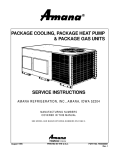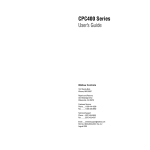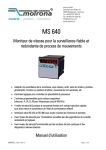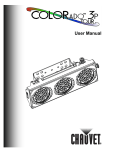Download Watlow Electric ANAFAZE SYSTEM 32 Specifications
Transcript
WATLOW ANAFAZE SYSTEM 32 HARDWARE Installation And Operation Manua Revision 5 December 21, 1988 Watlow Anafaze 344 Westridge DR Watsonville, CA 95076 Phone: 831-724-3800 Fax: 831-724-0320 Copyright (c) 1987-1988. All RIGHTS RESERVED: No part of this publication may be reproduced, stored in a retrieval system or transmitted in any form by any means; electronic, mechanical, photo copying, recording, or otherwise, without the prior written permission of Watlow Anafaze Printed in U.S.A. STATEMENT OF WARRANTY ANAFAZE, Incorporated warrants that the Products furnished under this Agreement will be free from material defects in material and workmanship for a period of 90 days from the date of shipment. The customer shall provide notice to ANAFAZE, Incorporated of any such defect within one week after the Customer's discovery of such defect. The sole obligation and liability of ANAFAZE, Incorporated under this warranty shall be to repair or replace, at its option, without cost to the Customer, the product or part which is so defective and as to which such notice is given. Upon request by ANAFAZE, Incorporated, the product or part claimed to be defective shall immediately be returned at the Customer's expense to ANAFAZE, Inc. Replaced or repaired products or parts will be shipped to the Customer at the expense of ANAFAZE, Incorporated There shall be no warranty or liability for any products or parts which have been subject to misuse, accident, negligence, failure of electric power or modification by the Customer without ANAFAZE, Incorporated's written approval. Final determination of warranty eligibility shall be made by ANAFAZE, Incorporated. If a warranty claim is considered invalid for any reason, the Customer will be charged for services performed and expenses incurred by ANAFAZE, Incorporated in handling and shipping the returned unit. As to replacement parts supplied or repairs made during the original warranty period, the warranty period of the replacement or repaired part shall terminate with the termination of the warranty period with respect to the original product or part. THE FOREGOING WARRANTY CONSTITUTES THE SOLE LIABILITY OF ANAFAZE INCORPORATED AND THE CUSTOMER'S SOLE REMEDY WITH RESPECT TO THE PRODUCTS AND IS IN LIEU OF ALL OTHER WARRANTIES, LIABILITIES AND REMEDIES. EXCEPT AS THUS PROVIDED, ANAFAZE, INC. DISCLAIMS ALL WARRANTIES, EXPRESS OR IMPLIED, INCLUDING ANY WARRANTY OF MERCHANTABILITY OR FITNESS FOR A PARTICULAR PURPOSE. PLEASE NOTE EXTERNAL SAFETY DEVICES MUST BE USED WITH THIS EQUIPMENT SEE WARNING ON NEXT PAGE. PLEASE -- See last page to register your name and address with ANAFAZE for technical updates. WARNING ANAFAZE HAS MADE EFFORTS TO ENSURE THE RELIABILITY AND SAFETY OF THE SYSTEM 32 AND PROVIDE RECOMMENDATIONS FOR ITS SAFE USE IN SYSTEMS APPLICATIONS. PLEASE NOTE THAT IN ANY APPLICATION, FAILURES CAN OCCUR THAT WILL RESULT IN FULL CONTROL OUTPUTS OR OTHER OUTPUTS THAT MAY CAUSE DAMAGE OR UNSAFE CONDITIONS IN THE EQUIPMENT OR PROCESS CONNECTED TO THE ANAFAZE SYSTEM 32. GOOD ENGINEERING PRACTICES, ELECTRICAL CODES, AND INSURANCE REGULATIONS REQUIRE INDEPENDENT, EXTERNAL, SAFETY DEVICES BE USED TO PREVENT POTENTIALLY DANGEROUS OR UNSAFE CONDITIONS ASSUMING THAT THE SYSTEM 32 CAN FAIL WITH OUTPUTS FULL ON, OR OUTPUTS FULL OFF, OR OTHER CONDITIONS THAT WOULD BE UNEXPECTED. THE SYSTEM 32 INCLUDES A RESET CIRCUIT THAT WILL SET THE CONTROL OUTPUTS TO THE DATA STORED IN THE EEROM IF THE MICROPROCESSOR RESETS -- NORMALLY THE RESULT OF A POWER FAILURE AND POWER RETURN. THE COMPUTER OR OTHER HOST DEVICE SHOULD BE PROGRAMMED TO AUTOMATICALLY RELOAD THE DESIRED OPERATING CONSTANTS, OR SAFE VALUES FOR THE PROCESS, UPON RETURN OF SYSTEM POWER. THE COMPUTER CAN ALSO BE PROGRAMMED TO CHECK PROCESS DATA AND CAUSE ALARMS INCLUDING CONTACT OUTPUTS FOR AUTOMATIC SHUT DOWN TO ASSIST IN PREVENTING DANGEROUS OR UNSAFE CONDITIONS. ANAFAZE WILL BE PLEASED TO PROVIDE APPLICATION ASSISTANCE AND PROGRAMMING IF DESIRED. IN ANY EVENT, THESE SAFETY FEATURES DO NOT ELIMINATE THE NEED TO PROVIDE EXTERNAL, INDEPENDENT SAFETY DEVICES IN POTENTIALLY DANGEROUS OR UNSAFE CONDITIONS. ANAFAZE ALSO OFFERS AN OPTIONAL SOFTWARE PROGRAM FOR IBM PC COMPATIBLE COMPUTERS THAT WILL RELOAD THE SYSTEM 32 WITH THE CURRENT VALUES IN THE COMPUTER MEMORY UPON A RESET. THE USER MUST INSURE THAT THIS WILL BE SAFE FOR THE PROCESS. THIS FEATURE STILL DOES NOT ELIMINATE THE NEED FOR APPROPRIATE EXTERNAL, INDEPENDENT SAFETY DEVICES. PLEASE CONTACT ANAFAZE IMMEDIATELY IF THERE ARE ANY QUESTIONS ABOUT SYSTEM SAFETY TABLE OF CONTENTS 1.0 INTRODUCTION_____________________________________________ 1 1.1 SYSTEM FEATURES _________________________________________1 1.2 PLUG IN SYSTEM 32 MODULES_______________________________2 1.3 ANASOFT 32 -- POWERFUL OPERATING SOFTWARE __________4 2.0 SPECIFICATIONS____________________________________________ 6 2.1 ANALOG INPUTS ____________________________________________6 2.2 OPERATING PARAMETERS __________________________________7 2.3 REPORTING PARAMETERS __________________________________7 2.4 COMMUNICATIONS _________________________________________7 2.5 CONTROL AND ALARM OUTPUTS ____________________________8 2.6 DIGITAL INPUT OR OUTPUT _________________________________8 2.7 ANALOG OUTPUTS __________________________________________8 2.8 GENERAL ___________________________________________________8 2.9 SUBASSEMBLY IDENTIFICATION ____________________________9 3.0 INSTALLATION ____________________________________________ 10 3.1 PHYSICAL CONSIDERATIONS_______________________________10 3.2 CONFIGURATION __________________________________________14 3.3 AC POWER INPUT __________________________________________16 4.0 COMMUNICATIONS SET-UP AND CONNECTIONS ____________ 17 4.1 RS-232 _____________________________________________________17 4.2 CURRENT LOOP____________________________________________18 4.3 RS-485 _____________________________________________________19 5.0 ANALOG INPUTS___________________________________________ 22 5.1 COMMON MODE VOLTAGE_________________________________22 5.2 NORMAL MODE VOLTAGE _________________________________22 5.3 GROUNDING _______________________________________________22 5.4 SOURCE IMPEDANCE ______________________________________22 5.5 ANALOG INPUT MODULES__________________________________23 5.6 A32-RRIAM -- REED RELAY ANALOG INPUT MODULE ________23 5.7 A32-SSAIM -- SOLID STATE ANALOG INPUT MODULE ________26 5.8 SCALING AND CALIBRATION _______________________________27 5.9 DIAGRAMS OF TYPICAL INPUTS ____________________________28 5.10 ANALOG INPUT CONNECTIONS ____________________________29 6.0 CONTROL OUTPUTS________________________________________ 31 6.1 PROCESSOR I/O MODULE __________________________________31 6.2 PROCESSOR I/O [A32-PIOM] PID OUTPUT CONNECTIONS ____34 6.3 ANALOG OUTPUT MODULE A32-AOM _______________________36 7.0 DETAILED MODULE DESCRIPTIONS ________________________ 38 7.1 PROCESSOR I/O MODULE -- A32-PIOM_______________________38 7.2 REED RELAY ANALOG INPUT MODULE -- A32-RRAIM ________39 7.3 SOLID STATE ANALOG INPUT MODULE -- A32-SSAIM ________41 7.4 ANALOG OUTPUT MODULE -- A32-AOM _____________________41 7.5 PULSE INPUT MODULE -- A32-PIM___________________________42 7.6 POWER SUPPLY----PART NO. A32-PS_________________________42 7.7 OPERATOR STATION -- A32-OS______________________________42 8.0 PID CONTROL______________________________________________ 44 8.1 CONTROL LOOPS __________________________________________44 8.2 ADJUSTMENT OF PID CONSTANTS __________________________52 8.3 ANALOGY OF PID CONTROL TERMINOLOGY _______________55 9.0 SOFTWARE ________________________________________________ 57 9.1 ANASOFT-32 _______________________________________________57 9.2 CUSTOM APPLICATION PROGRAMS ________________________58 10.0 SOFTWARE COMMAND STRUCTURE _______________________ 59 10.1. Commands from Allen Bradley Programmable Controllers (CMD) _59 10.2. Error Checking (BCC / CRC)_________________________________59 10.3. Protocol ___________________________________________________59 10.4. Status Codes _______________________________________________59 10.5. Data Table Addresses _______________________________________60 10.6. Input Types ________________________________________________61 10.7. Output Types ______________________________________________61 11.0 TROUBLE SHOOTING INFORMATION ______________________ 63 11.1 Computer Problems _________________________________________63 11.2 Computer Software__________________________________________63 11.3 Communications Problems ___________________________________64 11.4 SYSTEM 32 Problems _______________________________________64 1.0 INTRODUCTION The ANAFAZE SYSTEM 32 is the key element used to form an innovative measurement and control system. It combines its power with an IBM PC or similar computer to deliver an extremely efficient data acquisition and process control system. The SYSTEM 32 concentrates its power in analog measurement, independent digital loop control, alarm monitoring, and signal processing. This frees the computer to perform process control supervision including: graphic process displays, operator data entry, data printout, data storage, and process performance analysis. The flexible ANAFAZE SYSTEM 32 is built upon a series of cost effective plug in modules to handle a variety of diverse requirements. These plug in modules make it easy to configure the SYSTEM 32 to specifically fit individual application needs. Thus a tailored system can be obtained from off the shelf modules. The SYSTEM 32 is an excellent choice for applications where multiple inputs such as temperature, flow, speed, pressure, and others need to be measured or controlled. This is because a mixture of different sensor types can be directly connected to the SYSTEM 32. It is also well suited for processes with multiple temperature zones and control methods including cascade, ramp and soak, and adaptive control. The SYSTEM 32 is especially efficient since each controller provides independent stand-alone PID control of up to 32 process loops and up to 96 channels of data acquisition. The result is a powerful distributed process control system with the reliability of independent loop control and the flexibility of computer supervision. 1.1 SYSTEM FEATURES 1.1.1 ACCURATE MEASUREMENT: Every process requires accurate data measurement. The SYSTEM 32 assures this with optically-isolated input modules. Further noise rejection is achieved by an integrating measurement technique. Input to input isolation is provided with reed relay switching. This combination enables the SYSTEM 32 to deliver needed accuracy in difficult process environments. 1.1.2 CONVENIENT INSTALLATION: Substantial savings in wiring and installation costs can be achieved by locating SYSTEM 32 units physically near the process. This is because the communication between the SYSTEM 32 and the computer requires only four wires. A local or remote system of up to 16 units [512 loops] can be connected on a single serial line using RS-232, RS-485, or 20ma loop communication -- all opticallyisolated. Larger systems may utilize multiple communication lines. 1 1.1.3 PROCESS INTEGRITY: The ANAFAZE approach delivers high integrity because the SYSTEM 32 independently controls and checks each loop for alarms while it is in turn checked by the computer. Thus a computer failure will not affect the process and a controller problem will be detected by the computer. Further integrity is built in to the SYSTEM 32 since it has EEROM memory to protect control and alarm parameters. A watchdog timer with digital output adds to process integrity. 1.1.4 MULTIPLE TYPES OF INPUTS AND CONTROL OUTPUTS: Since there is a large variety of processes and sensor types the system 32 has been designed to accept nearly any input and provide nearly any control output. Measurements from thermocouples, RTD's, infrared sensors, millivolt, milliamp, and other signals are directly connected the SYSTEM 32. Thermocouple reference junction compensation and linearization is done by the SYSTEM 32. With plug in input modules, 16 to 96 inputs can be accommodated in a single SYSTEM 32. For control, each SYSTEM 32 includes, as standard, 32 digital outputs for time proportioning or on/off control. Additionally, 8 standard on/off outputs can be used for global alarm shutdowns or process warnings. Optional plug- in analog output modules provide open or closed loop control. Each module contains 16 outputs which includes both 4 to 20ma and 0 to 5Vdc outputs which can be selected individually for each output. 1.1.5 STANDARD [ALLEN BRADLEY] COMMUNICATION PROTOCOL: The SYSTEM 32 utilizes a form of ANSI 3.28-1976 standard protocol for communication. Jumper selection of CRC or BCC, and baud rate allow the system to matched to any host computer or other device. This ANSI standard is also used by Allen Bradley enabling the SYSTEM 32 to be connected directly to these programmable controllers. 1.1.6 COMPACT EASILY MAINTAINED PACKAGING: Front plug in modules with removable screw terminal blocks provide high reliability and convenient maintainability. A 3 and 6 slot housing is available and the modules require a 5Vdc power supply which can be mounted internally or externally. 1.2 PLUG IN SYSTEM 32 MODULES The flexible ANAFAZE SYSTEM 32 design allows cost effective matching of measurement and control capabilities to the process needs. By selecting a combination of plug in modules the system will perform full PID control processing, communications to a host computer, industrial sensor measurement, and deliver precise control outputs. 2 Configurations can start with only the PROCESSOR I/O MODULE to provide 32 time proportioning or on/off open loop control outputs. For closed loop control, simply add an ANALOG INPUT MODULE, either reed relay for 16 inputs, or solid state for 32 inputs. A plug in ANALOG OUTPUT MODULE provides 16 analog control outputs. Systems can be matched to different applications by combining the following modules: 1.2.1 PROCESSOR I/O MODULE: The on board microprocessor performs all necessary control calculations, on-line analog calibration, system self test, thermocouple compensation and linearization, and communication to the host computer. This module contains the communications interface, 32 time proportioning or on/off control outputs, 24 digital outputs, and 16 digital inputs. Powerful Control: The SYSTEM 32 features a digital control algorithm that allows each loop to be independently defined. Control outputs can be set for closed loop or open loop with computer setting of the output level. Switching between open loop and closed loop control can be initiated with bumpless transfer. Closed loop control modes can be selected as: on/off, proportional only [P], proportional with integral [PI], or full PID. In addition, each output can be selected as reverse [heat] or direct [cool] acting and a programmable digital output filter can be used to further match each loop to the process conditions. Unique Control Output Flexibility: Total control flexibility is assured since each control output can be easily selected from the computer to match individual process needs. The unique ANAFAZE design offers: on/off, Cycle Time Proportioning, or Distributed Zero Crossing. Further flexibility is included since each output can be set as reverse or direct acting. When a process requires high power or the use of contactors, the SYSTEM 32 Cycle Time Proportioning outputs are automatically balanced to minimize the peak power consumption. For processes with solid-state power switching, the Distributed Zero Crossing outputs provide the smoothest application of control power. Open Heater Detection: The SYSTEM 32 measures the current flowing in each heater or other time proportioning output circuit to ensure that open heaters and stuck relays are detected. Protected Memory: Setpoints and other control parameters entered from the computer are stored in non-volatile memory eliminating the need to reenter these parameters after a power failure. Communication Monitor: A communications monitor can be enabled that will turn off all control outputs after a selectable time period if no communication is received form the host computer. 3 1.2.2 ANALOG INPUT MODULES: Two optically-isolated analog input modules are available for the SYSTEM 32. A 16 channel reed relay switching module and a 32 channel solid state switching module. The reed relay module provides the highest level of input noise protection and the solid state module is more economical. The two types of input modules can be mixed in a single controller. Allowing up to 48 channels of reed relay inputs, 96 channels of solid state inputs , or any combination such as 32 reed relay inputs with 32 solid state inputs. Both modules offer direct connection of industrial sensors including thermocouples, RTD's, infrared sensors, milliamp, and millivolt signals. 1.2.3 PULSE INPUT MODULE: Allows measurement of speed, RPM, flow, and other inputs from sensor that produce pulse outputs. Each module accepts up to 32 inputs and optical- isolation can be optionally added where necessary. The pulse input module requires an expanded PROCESSOR I/O MODULE, please contact ANAFAZE for additional information. 1.2.4 ANALOG OUTPUT MODULE: Provides 16 analog outputs for open or closed loop control. Both 4 to 20ma and 0 to 5vdc are available for each output [select one]. 1.2.5 HOUSING: provides fully enclosed mounting for all modules and includes a passive [no electrical components] interconnecting backplane. A 3 and 6 slot housing is offered. The 6 slot housing can be mounted in standard relay racks. The six slot housing is 19" wide, 12.25" high, and only 7.5" deep. The 3 slot housing is 10 5/8" wide, 12.25" high, and 7.5" deep. 1.2.6 POWER SUPPLY: All the SYSTEM 32 modules operate from this 5vdc power supply. The power supply is furnished mounted to a standard module front panel and occupies one slot in the housing. If desired the power supply can be removed from the panel and externally mounted. This frees the slot for an other module. The power supply connects to terminals on the passive backplane. 1.3 ANASOFT 32 -- POWERFUL OPERATING SOFTWARE Whether the process is simple or complex it must be defined and set up in order to control it. Therefor, another essential element of a successful measurement and control system is the application software. ANASOFT 32 is sophisticated menu driven software program for the SYSTEM 32 that runs on IBM PC and compatible computers. It is designed to be easily operated by inexperienced computer users and it offers full flexibility for complex applications. 1.3.1 GRAPHIC PROCESS DISPLAYS: ANASOFT features a process monitor screen that provides an overview of the system status at a glance. Measured data can be displayed in either a graphic or numeric mode. On 4 line, real-time data for each input can be graphically plotted on the screen. Data is continuously stored for every input to provide a history over user selected time intervals. These on line plots enable quick analysis of process conditions for optimizing performance, tuning control loops, determining reasons for alarms, and other situations. 1.3.2 TUNING AND PROCESS SET UP: The password protected tune menu displays necessary data for efficient tuning since it displays real time process information. Key selectable sub menus are used to enter control parameters, input scaling, trend plot scaling and time interval, warning levels, and alarm setpoints. 1.3.3 DATA LOGGING: Hardcopy data is essential for record keeping, quality control, required agency reporting, and production reports. ANASOFT offers both automatic printer data logging, and disk data logging in LOTUS compatible files. An available option for data recording when the computer is not on line is the on-board memory option. This is 28.8k Bytes of RAM memory for each A32-PIOM module in the system. 1.3.4 SYSTEM EXPANSION: ANAFAZE can provide complete turn key systems for advanced control applications. Ramp and soak, adaptive control, cascade control, and other types of systems can be designed and installed by ANAFAZE engineering. Since many applications can be based on ANASOFT, the cost and the time period for implementation is reduced. ANASOFT is written in Microsoft QUICKBASIC and the source code is provided for users that want to make their own modifications. 5 2.0 SPECIFICATIONS 2.1 ANALOG INPUTS Number of channels: 32 for PID control, 48 total with reed multiplexer, 96 total with solid state. Multiplexing: three wire reed relay, guarded inputs. two wire solid state. A/D converter: integrating voltage to frequency. Loop update: each loop 2 times per second, reed modules; 1 time per second solid state. Input isolation: optical coupling. Input resolution: 0.02% full scale [Approximately 12.7uv]. Temp. coefficient: .005% per degree. Measurement accuracy: +0.1% full scale. Thermocouple break: up scale standard. Standard input types: All are present in every system: select by command from host, any order, any mix: Thermocouple ranges: [200 ohms max.] J: -350 to 1400 F K: -450 to 2500 F T: -450 to 750 F E: -450 to 1450 F R: 0 to 3200 F S: 0 to 3200 F SYSTEM 32 must be operating between 0 and 50 degrees C for full T/C ranges. Thermocouple scaling: Degrees F [convert to degrees C in computer]. Other Inputs: -10mv to 60mv input range with provision for scaling resistors and bridges for Voltage/Current andRTD inputs. Linear Scaling: -16.7% to 100% for -10 to 60 mv Voltage Ranges:100v max: Select resistors for 0 to 10v, 0 to 5v, 2 to 10v, etc. as required. Current Ranges: Select resistors for 0 to 10ma, 4 to 20ma, 10 to 50ma, etc. as required. Bridge Excitation: 10v+.13%, at 50ma max [temperature coefficient 15ppm/degree C max]. Optional input types: Other T/C types, Non-contact infrared, 2, 3, or 4wire RTD, Carbon Potential. 6 2.2 OPERATING PARAMETERS Independently set for each loop through serial interface. Input type: any standard type (see above), any mix. Gain: 0 to 255 proportional; 0 to 510 on/off. Proportional Band: Direct reading in engineering units of the loop range. Integral: 0 to 1020 seconds. Reset: .05 to 60 Repeats/Min. [4 sec. resolution]. Derivative: 0 to 255 sec. Rate: .01 to 4.25 Min. Digital Filter: Averages last 0 to 255 outputs. [0- 127.5 sec. time constant]. Setpoint: +span. Resolution: 0.01%; 0.1o for T/C. ANASOFT resolution: 0.1%; 1o for T/C. Deviation band alarm: 0 to +25% Full Scale; 0 to +250o T/C. Control output level: Direct or reverse acting, 0-100%. Manual output: 0 to 100% (0.4% resolution). 2.3 REPORTING PARAMETERS The computer can request any of the following for any loop: Operating parameters: all of the above Analog inputs: measured values Digital I/O: status 2.4 COMMUNICATIONS Types: RS-232 or 20ma current loop, factory set; optional RS422 or RS485 Baud rate: 2400 or 9600, switch selectable Protocol: Form of ANSI X3.28-1976 [Allen Bradley compatible] Character set: ANSI X3.4 Error check: CRC or BCC, switch selectable. Isolation: optical for all types including RS-232. Display: LED indicates communication active. 7 2.5 CONTROL AND ALARM OUTPUTS 32 Individually selectable control outputs: Digital Outputs: Time proportioning, On/Off, Alarms: voltage output: 5VDC at 6ma maximum for solid state or other relays. Analog: voltage or current: selectable (4 to 20ma, or 0 to 5 volts). 2.6 DIGITAL INPUT OR OUTPUT 24 DigitalOutputs: TTL Level: @ 6ma 16 Digital Inputs: 2.7 ANALOG OUTPUTS Types: true= < 0.4v @ 6ma false = > 3.9v TTL Level: 0 to 5Vdc at 5ma max. 4-20ma at 8Vdc max [maximum loop impedance 400 ohms]. Both are available at the output terminals of each output. Either can be used -- no jumpers are required. DO NOT USE BOTH ON SAME OUTPUT. Accuracy: +3% Resolution: 0.4% 2.8 GENERAL Power input: 120VAC, 60Hz, to power supply. modules require 5vdc @ 5A max [6 slot]. Operating ambient: 0 to 50 C. Humidity: 10% to 90%, non-condensing. Enclosures: NEMA 4, 12, 13 and others optional. Physical: 6 Slot Housing: 16.7" wide [19" standard rack mount], 12.5" high, 7.5" deep. 3 Slot Housing: 10.7" wide. Mounting: 4 mounting holes for standard rack or panel mounting -- see outline drawings. Weight: maximum 20 pounds depends on plug modules selected. 8 2.9 SUBASSEMBLY IDENTIFICATION A32-PIOM: PROCESSOR I/O MODULE includes factory selectable communication interface [RS-232 or current loop], 32 control outputs, 24 digital outputs, and 16 digital inputs. A32-RRAIM: REED RELAY ANALOG INPUT MODULE for 16 mixed sensor inputs including direct connection of thermocouples [J, K, or T] or millivolt [ -5 to 60mv]. Includes reference junction sensors for thermocouple inputs. A32-SSAIM: SOLID STATE ANALOG INPUT MODULE for 32 mixed analog inputs including direct connection of thermocouple or millivolt inputs. Includes reference junction sensors for thermocouple inputs. A32-IAIM-SIXX: SPECIAL INPUT SCALING for RRAIM or SSAIM to connect milliamp, voltage, or RTD inputs. Consult ANAFAZE for details. A32-AOM : ANALOG OUTPUT MODULE with 16 analog outputs set for both 0 to 5Vdc and 4 to 20ma. Consult ANAFAZE for other output levels. A32-H6: 6 SLOT HOUSING including passive interconnection backplane and up to three blank front panels. Can be mounted on a panel or in a standard 19 rack [12.5" high, 19"wide, 7.5"deep]. A32-H3: 3 SLOT HOUSING including passive backplane and up to one blank front panel. For panel mounting 12.5" high, 10.7" wide and 7.5" deep. A32-PS: POWER SUPPLY: mounted on a blank front panel with wiring to passive backplane. Supply can be externally mounted or plugged into a module slot. Dimensions: 9" high, 2" wide and 5" deep. A32-OS: OPERATOR STATION: allows for data display and setpoint entry away from the system computer [requires ANASOFT]. ANASOFT-32: Software operating system for IBM PC and compatible computers. CABLES: Interconnection cables with an RS-232 connector on one end and wires at other for connection to SYSTEM 32 terminals: CA-232M CA-232F 25' RS-232 cable male computer connector 25' RS-232 cable female computer connector 9 3.0 INSTALLATION There are some precautions that must be observed when installing SYSTEM 32: WARNING: ELECTRICAL SHOCK DANGER It is very important that all system power including the power input be disconnected before servicing the ANAFAZE SYSTEM 32. HIGH VOLTAGE MAY BE PRESENT EVEN WHEN POWER IS TURNED OFF. To reduce the danger of electrical shock always mount the SYSTEM 32 in an enclosure that prevents personnel contact. Since the ANAFAZE SYSTEM 32 can make measurements of input signals that are not referenced to ground, the SYSTEM 32 ground and other signal lines can have power line or other high voltage present even if the input power is turned off. This could happen, for example, if a thermocouple was inadvertently shorted to the AC power line. WARNING: USE CORRECT INSULATION TRIM LENGTH AND WIRE GAGE The correct insulation trim length is 1/4" or 5mm. Care must be taken to prevent contact between any wires and the case which is grounded. The terminal manufacturer has UL approval for #14 to #30 AWG (American Wire Gage). ANAFAZE recommends using #18 or #20 AWG. To effectively use the plug-in terminals, the wire insulation should be trimmed so that the wire fits inside the terminal with no bare wire exposed. Stranded wire should be tinned. WARNING: SUPPORT CABLES Power, input, and output cables should be supported to reduce strain on the connectors and to prevent them from being pulled out of the terminal strips. 3.1 PHYSICAL CONSIDERATIONS The ANAFAZE SYSTEM 32 consists of a number of plug in modules for a housing with a passive backplane. Three or six slots are provided for plug-in option boards. 3.1.1 MOUNTING [SEE DIAGRAMS ON NEXT 3 PAGES] For optimum performance when directly connecting thermocouple inputs the unit should be protected from thermal shocks whenever possible. This will minimize any temperature gradients across the terminal strips and result in the highest accuracy. 10 6 SLOT HOUSING DIMENSIONS 11 3 SLOT HOUSING DIMENSIONS 12 POWER SUPPLY DIMENSIONS 13 3.1.3 DETACHABLE TERMINAL BLOCKS WARNING - ALWAYS CHECK TERMINAL LOCATION AND ORIENTATION All connections, except the Ac power supply, are made on removable terminal strips. Terminal strip removal is achieved by removing the retaining screws and pulling them directly away from the front panel. The terminal strips must be carefully installed in the correct position and not up side down. 3.2 CONFIGURATION WARNING - TURN OFF POWER BEFORE CHANGING SWITCH The unit configuration switch is located on the A32-PIOM PROCESSOR I/O MODULE. It is a eight position DIP switch which is used to set the unit station number, the baud rate, and the communications check character. The functions are: 1 2 3 4 5 6 7 8 _____________________________________________ | | | 1 0 | | 1 0 | | 1 0 | | Station Number 1 0 |COMM | 9600| CRC | NOT | |Check| 2400| BCC | USED| ON = 1 OFF = 0 | 3.2.1. STATION NUMBER (STN) Four bit switches (Switch 1 - Switch 4) are provided on the SYSTEM 32 to select controller addresses. These are read in hex format providing 16 addresses, 0000 to 1111. The base Station Number is 08 and the bit switches select an address above that. Setting the bit switch in the on position is considered a one by the processor. Switch Number 4 3 2 1 Settings Hex Address 0 0 0 0 [all off] 08 0 0 0 1 09 0 0 1 0 0A 0 0 1 1 0B 0 1 0 0 0C 0 1 0 1 0D 0 1 1 0 0E 0 1 1 1 0F 1 0 0 0 10 1 0 0 1 11 1 0 1 0 12 1 0 1 1 13 1 1 0 0 14 1 1 0 1 15 1 1 1 0 16 1 1 1 1 [all on] 17 14 Octal Address 010 011 012 013 014 015 016 017 020 021 022 023 024 025 026 027 Controller 1 2 3 4 5 6 7 8 9 10 11 12 13 14 15 16 3.2.2 COMMUNICATIONS WATCHDOG TIMER The communications timer provides a method of turning off all control outputs if there is a problem in the host computer that effects communication. It operates by monitoring activity on the communication line. If this controller has not been contacted within the time interval, it automatically sets all control outputs to manual with zero outputs. A dedicated digital output is set when the watchdog times out. WARNING: IF THE COMMUNICATIONS WATCHDOG IS ENABLED, INSURE THAT THE HOST COMPUTER COMMUNICATES WITH EACH SYSTEM 32 WITH IN THE TIME LIMIT. IF NOT THE CONTROL OUTPUTS WILL BE SET TO MANUAL WITH ZERO OUTPUT. Switch Setting On Off Watchdog Status Enabled Disabled The hardware bit switch number 5 must be set to the "ON" position to enable the communications watchdog timer. If the switch is ON at startup then the controller constantly monitors the elapsed time between host communication packets and takes action should the elapsed time overflow the preset timeout period. Furthermore, the option may be disabled by the host. If a value of -1 is written into the timeout period counter then the controller disables the option and ceases to monitor elapsed time. To re-enable the option via software, the host must rewrite a valid timeout period to the watchdog counter. Timeout Period The host computer may adjust the timeout period value within the range of 1 to 1092 seconds (or 18.2 minutes) with a resolution of one second. A 2byte number representing the length of the timeout period in seconds can be written to the controller data table addresses 0290 and 0291 Hex. The default timeout period (set by the controller on startup/reset) is 2 minutes (120 seconds). Controller Action on Timeout If the watchdog option is enabled and the elapsed time between communication packets from the host exceeds the set timeout period, the controller initiates a communications alarm sequence. This sequence involves the following : 15 1. All control output types are set to MANUAL 2. All output values for control outputs are set to 0%. 3. Digital output 72 is set ON. This output is available at TB2, pin 30. 4. The internal controller reset flag is set TRUE. (Hence the host will receive a RESET status code upon re-establishing communication). 3.2.3 BAUD RATE SELECTION Switch 6 is used to set the baud rate at either 2400 or 9600. communication problems occur try 2400 baud. Switch Setting 0 1 If Baud Rate 2400 9600 3.2.4 ERROR CHECKING Switch 7 is used to select the method of error that is used by the SYSTEM 32. BCC is slightly faster and can be used for most applications. CRC provides the highest data integrity and is recommended if communications problems are noted. Switch Setting 0 1 Error Check BCC CRC 3.3 AC POWER INPUT The ANAFAZE 32 PID requires 120VAC at 60Hz for power input to the power supply. The power supply can be mounted to a module panel or externally if desired. 3.3.1 POWER CONNECTIONS The power must be connected according to the terminal labels. The abbreviations are: FG NEU HOT Third wire ground -- normally Green wire 110VAC Neutral -- normally white wire 110VAC Hot -- normally black wire +5 +5Vdc input on back plane GND GND on backplane WARNING: DO NOT REVERSE THE +5 AND GND CONNECTIONS IRREVERSIBLE DAMAGE TO THE 32 SYSTEM WILL OCCUR 16 3.3.2 POWER FUSE The SYSTEM 32 power supply is not fused. An external 1/2 AMP fuse in the AC input line is recommended. 4.0 COMMUNICATIONS SET-UP AND CONNECTIONS The ANAFAZE SYSTEM 32 is designed for three types of serial communications: RS-232, RS-485, and 20ma current loop. Up to 16 units can be connected on one communication line. 4.1 RS-232 The optically-isolated RS-232 interface is located on the processor module A32PIOM. Multiple SYSTEM 32 units are connected in parallel. Connections are made on the upper terminal block TB1 as follows: Computer SYSTEM 32 [1] TB1 SYSTEM 32 [2] TB1 RX #3 ----------- TX- #2 ------------ TX- #2 TX #2 ----------- RX+ #3 ------------ RX+ #3 GND #7 ---------- RX- #4 ------------ RX- #4 The computer pins are for the normal 25 pin RS-232 connector. On some computers transmit TX and receive RX may be reversed. Please check your computer manual for details. The ANAFAZE SYSTEM 32 RS-232 interface transmits data on TX- and receives data on RX+. The host computer TXD output should be connected to the SYSTEM 32 RX+ input. The SYSTEM 32 TX- output should be connected to the host computer RXD input. Host computer communication ground should be connected to the SYSTEM 32 RX-. Multiple SYSTEM 32 units are connected on the RS-232 line in parallel. The SYSTEM 32 nearest to the computer is connected as described above. Then each SYSTEM 32 is daisy chained wire for wire to the next unit. The next units' TX- is connected to the first units' TX-, RX+ to RX+, and RX- to RX- etc. WARNING: REMOVE JUMPER FOR MULTIPLE SYSTEM 32 INSTALLATIONS Jumper JU18 must be removed on all but the farthest unit from the computer when multiple units are on the same communications line. 17 4.1.1 Other RS-232 Lines Some host computers or other RS-232 devices use additional communication lines that are not required by the SYSTEM 32. These include: RTS - Ready to Send CTS - Clear To Send DSR - Data Set Ready DTR - Data Terminal Ready If the host computer uses RTS and CTS or DSR and DTR, these lines should be connected together in pairs [or as shown in the computer manual]. Normally this is done in the RS-232 connector hood at the host computer. Alternately the effect of these lines can be eliminated in software. The ANAFAZE SYSTEM 32 is ready to receive data; therefore these lines are not required. 4.2 CURRENT LOOP The current loop interface is located on the processor module A32-PIOM. Current loop is recommended for longer cable runs and noisy environments. The ANAFAZE SYSTEM 32 current loop is optically isolated. It uses an external power supply for the current loop which is normally included in the device communicating with the SYSTEM 32. Consult ANAFAZE for recommendations. SINGLE UNIT: Computer SYSTEM 32 RX+ TX+ #1 RX- TX- #2 TX+ RX+ #3 TX- RX- #4 MULTIPLE UNITS: Computer SYSTEM 32 [1] SYSTEM 32 [2] Last SYSTEM 32 RX+ TX+ #1 TX+ #1 TX+ #1 RX- TX- #2 TX- #2 TX- #2 TX+ RX+ #3 RX+ #3 RX+ #3 TX- RX- #4 RX- #4 RX- #4 18 Multiple SYSTEM 32 units are connected in series. R+ is connected to the first unit TX+ and TX- from the first unit is connected to TX+ of the next unit. These serial connections are continued until the last unit is reached. The last unit TX- is connected to the computer R-. T+ is connected to the first unit RX+ and the RX- is connected to the next unit RX+. The last unit RX- is connected to the computer T-. 4.3 RS-485 The RS-485 is a voltage balance long distance multi-point transmission interface. It may use 2 or 4 lines depending on system requirements. 4.3.1 RS-485 Description The EIA Standard RS-485 specifies only the electrical characteristics of generators (transmitters) and receivers for use in digital multi-point systems. The specification of transmission lines, signaling rates, protocols, etc. is left entirely up to the user. The transmitters and receivers selected by Anafaze also meet the requirements of RS-422. The following information is intended to make recommendations for the application of the RS-485 interface to Anafaze equipment. This note covers 4 wire communication. Anafaze equipment will also support 2 wire communication. Please contact the factory for recommendations. The maximum signaling rate used by the Anafaze System 32 and associated equipment is 9600 baud. Since this is far below the maximum signaling rate covered by the specification, satisfactory performance may be expected without strict adherence to all of the design rules. ANAFAZE has presented conservative recommendations to insure reliable operation. If deviations are necessary, please contact ANAFAZE. 4.3.2 Cable Selection ANAFAZE recommends twisted shielded pairs for the RS-485 cables. The transmitters and receivers specified in RS-485 are very tolerant of cable characteristics, and some leeway is possible unless distances and signaling rates push the specification limits. One requirement is very important, as it impacts performance even down to low frequency operation. The loop resistance of the transmission line [wire only -- not terminating resistor] must not exceed 200 ohms for a properly terminated line with a reasonable margin for noise. Thus the following recommendations for distance and wire gauge should be observed: 19 Distance Wire Gauge 1500 ft. 4000 ft. 6000 ft. 28 AWG 24 AWG 22 AWG Recommended Cable Alpha 3492 Beldon 9729 Beldon 9184 The use of a shield depends on the noise environment and grounding considerations [4.3.3]. The above cables are shielded. 4.3.3 Connections Connection of the Anafaze controllers to a system computer requires an interface at the computer to convert RS-232 levels to RS-485. Anafaze recommends Black Box Model LD485A for this purpose. The LD485A should be configured for DCE operation, with the RTS/CTS delay jumper in the "on" position. The RS-485 specification is for "balanced line" operation, and is not true differential. Thus a common connection is required between all stations on the communication line. This can be accomplished by either a 5th wire (which could be shield) or a common ground connection. The Anafaze system more conveniently supports the common ground connection, although 5th wire can be supported if required due to common mode voltages generated in a given installation. The 5th wire connection would be required only if the "common mode" voltage between stations exceeds the RS-485 specification of 7 volts peak. The power common in the Anafaze controller has been wired to chassis ground. To make sure the communication system works, the controller chassis must be electrically tied to Earth ground, and the host computer communication must be tied to Earth ground. If the host computer RS-232 communication is not referenced to Earth ground, then install the 100 ohm resistor in W7 as recommended by Black Box. Figure 1 shows the only recommended system hookup. (Other hookups may work fine). The transmitter from the host computer connects in parallel to the controller receivers, and the host computer receiver hooks in parallel to the controller transmitters. A single "daisy chain" is recommended. Octopus connections or "spurs" are discouraged. A termination resistor is required at each end of the transmission line. This is accomplished by applying a 200 ohm resistor across the line at the farthest point from the computer transmitter, and by setting the Black Box SW2 to the "term" position to terminate the computer receive line. 20 ANAFAZE SYSTEM 32 connections for a single unit are as follows: COMPUTER Black Box LD485A SYSTEM 32 +485 Output (Start bit +5v) TXA RX+ #3 -485 Output (Start bit 0v) TXB RX- #4 +485 Input RXA TX+ #1 -485 Input RXB TX- #2 Shield-------Earth Ground---------Shield Do not Ground Note: Connect the shields to earth ground only at the computer or other 485 interface. No shield connection is required at the SYSTEM 32. Connect a 200 ohm terminating resistor between RX- and RX+ at the SYSTEM 32. For multiple units connect the system as follows: Black Box LD485A SYSTEM 32 [1] SYSTEM 32 [n] TXA RX+ #3 TXB RX- #4 RX+ #3 ---| 200 ohms RX- #4 ---| RXB TX+ #1 TX+ #1 RXA TX- #2 TX- #2 Ground Ground 21 5.0 ANALOG INPUTS Connecting analog signals to the ANAFAZE SYSTEM 32 is normally straightforward. Most signals, including thermocouples can be directly connected and mixed in any order. However, some problems may occur that could reduce accuracy and possibly damage the unit. Sections 5.1 through 5.4 indicate some of the potential areas for concern. [See typical input DIAGRAM in section 5.13]. 5.1 COMMON MODE VOLTAGE Common mode voltage is the voltage between the ground at the sensor and the ground at the ANAFAZE SYSTEM 32. It can be an AC or DC voltage and appears equally at the high and low input terminals. Frequently it is caused by large currents flowing in the ground path between the SYSTEM 32 and the sensors. The effects are minimized by locating the SYSTEM 32 as close as possible to the sensors. Do not exceed the maximum common mode voltage of 150 volts AC. 5.2 NORMAL MODE VOLTAGE Normal mode voltage appears across the terminals of the input and is the signal from the sensor plus any undesirable noise. The major cause of this noise is AC power line pick-up. The effects are reduced by the ANAFAZE SYSTEM 32 capacity to integrate the signal over a multiple of the power line frequency. Further reduction can be achieved by locating the SYSTEM 32 near the sensors and by using twisted and shielded sensor wires. To ensure accurate readings, the maximum of normal mode plus signal should not exceed -10mv to +65mv. 5.3 GROUNDING For best accuracy, observe the grounding recommendations for connecting each input and output signal. The analog signal grounds should be connected to the low terminals on the analog input terminals. The communication and control outputs should also be connected with their respective grounds. Do not mix the grounds or connect them together. The analog input section is optically isolated from the processing and control section. Connecting the grounds together will negate this feature and could damage the unit. If possible, route the analog signal cables separately from the communication, control and power cables. 5.4 SOURCE IMPEDANCE Each sensor has a certain output impedance which is effectively connected across the ANAFAZE SYSTEM 32 input amplifier when a measurement is made. To reach the rated accuracy, the maximum source impedance should not exceed 300 ohms. Consult ANAFAZE for operation with higher source impedance. 22 5.5 ANALOG INPUT MODULES Two types of analog input modules are available for the SYSTEM 32. The A32RRIAM -- REED RELAY ANALOG INPUT MODULE provides 16 analog inputs with reed relay switching. The A32-SSAIM -- SOLID STATE ANALOG INPUT MODULE provides 32 inputs with solid state switching. The A32SSAIM also provides 32 digital outputs for special systems. The primary differences are: The REED RELAY ANALOG INPUT MODULE provides 250Vdc isolation between input channels and three wire switching: high, low, and shield for each input. This module allows connection of three and four wire RTD's and other special sensors. The REED RELAY ANALOG INPUT MODULE is also recommended where high noise is present or where grounded sensors are used and the ground potential difference will exceed 10 Vdc. The SOLID STATE ANALOG INPUT MODULE provides 32 inputs and includes a high and low switch for each channel. The solid state switching limits the channel to channel protection to 15Vdc. The SOLID STATE ANALOG INPUT MODULE should be used with un-grounded sensors, or sensors with the same ground potential [with-in 10Vdc]. 5.6 A32-RRIAM -- REED RELAY ANALOG INPUT MODULE The A32-RRAIM includes 16 analog inputs and a reference power supply. The module can be plugged into any housing slot. 5.6.1 INPUT CIRCUITS The ANAFAZE A32-RRAIM contains an isolated area that can be used to install resistors to scale input voltages and connect inputs to match the -10 to 60mv (-16.7% to 100%) input range. The input circuit is designed to enable connection of current inputs (such as 4 to 20ma), voltage inputs, and for connection of transducers (RTD) in bridge configurations. ANAFAZE will supply input scaling as needed -- order option A32-SI-XX. The input circuit is shown below: AUX O---------O---------O---------O | | |RA | | | TERMINAL HI O-----------------------------O----HI BLOCK |RE |RC |RB MEASUREMENT | | | INPUT LO O-------------------O---------O----LO | |RD | | SHLD O---------O-------------------O----SH RA, RB, RC, RD and RE are selected separately for each input and are labeled on the PC board for each loop. CH 1 (channel 1) is loop 1 etc. Resistors should be 0.1% metal film, 1/4 watt. Other components such as 23 capacitors can be installed for signal conditioning. Please consult ANAFAZE. The PC board silk screen shows the resistor locations. 5.6.2 USE OF THE SHIELD CONNECTION The shield connection provides a third input which is switched as each channel is measured. It is the ground reference for the measurement section. By switching this reference with every channel, the effective measurement ground can float to match the ground at the sensor, thus greatly reducing the error caused by different ground potentials (common mode). The system is factory set for use with non-shielded cables. Zero ohm resistors in the RD position connect each low input to shield. Normally when non-shielded cables are used, this will result in the lowest noise pickup. If shielded cables are used, the shield should be connected to ground or the low signal output at the sensor if possible. If this is done, the RD resistor for that channel must be removed. WARNING - USE SHIELD CORRECTLY If the shield is used for any input always remove the factory installed RD resistor. 5.6.3 VOLTAGE INPUTS DC Voltage inputs should be connected with the positive side to the HIGH terminal and the negative side to the LOW terminal. The input range is -10 to +60 mv. Signals greater than 60 mv must be scaled with resistors to match the input full scale to 60 mv. For scaling the positive input should be connected to the AUX terminal and the negative input to the LOW terminal. The scaling resistor RA is selected as the voltage dropping and/or current limiting resistor. RB is selected for the 60 mv full scale dropping resistor. It should normally be less then 300 ohms and should never be greater then 1000 ohms. Any value above 1000 ohms for RB will cause error due to the upscale burnout circuit. Typical standard value scaling resistors are as follows: 0-100mv RA= 499 ohms RB= 750 ohms ACC.= +.1% 0-500mv 5.49k 750 ohms +.1% 0-1v 6.91k 442 ohms +.2% 0-5v 39.2k 475 ohms -.2% 0-10v 49.9k 301 ohms -.1% Please note section 5.6.2 regarding the shield connection. Please note section 5.8 regarding scaling and calibration. The above values are standard metal film values and will give an accuracy of +/- .25% when using .1% tolerance resistors. Any possible error due to resistor tolerance may be corrected by using scaling in ANASOFT. 24 5.6.4 DC CURRENT INPUTS Current inputs from transmitters are accommodated by placing resistors in the input section to convert the current input into a voltage. Different current input ranges are accommodated by selecting the proper resistor values. In general RC is selected to maintain a low source resistance. RA and RC produce the input full scale of 60mv. The positive input should be connected to the AUX terminal, and the negative input to the LOW terminal. The following input values are suggested: 4 to 20 ma 0 to 10 ma RA = 93.1 ohms RA = 26.7 ohms RB = 20.0 ohms RB = 20.0 ohms RC = 20.0 ohms RC = 20.0 ohms Load resistance=17 ohms Load Resistance=14 ohms A single 0.1% resistor may be used in place of the above resistors although a small error may occur. This error can be corrected in using the scaling in ANASOFT. 4 to 20 ma 0 to 10 ma RB = 3.000 ohms RB = 6.000 ohms Please note section 5.6.2 regarding the shield connection. Please note section 5.8 regarding scaling and calibration. 5.6.5 THERMOCOUPLE INPUTS All thermocouple types may be directly connected to the ANAFAZE SYSTEM 32. Types J,K,T,R,S,C, and B linearization and cold junction compensation are provided standard in the ANAFAZE SYSTEM 32. For other thermocouple types, optional input ranges are required. Thermocouples should be connected with the positive lead to the HIGH terminal and the negative lead to the LOW terminal. Note section 4.5 on shielding. 5.6.6 RTD INPUTS RTD's can be connected in different configurations including bridge circuits, three wire and four wire -- please request a copy of the ANAFAZE RTD application bulletin. The standard industrial RTD is a 100 ohm Platinum three wire assmbly. THE ANAFAZE SYSTEM 32 WILL BE CONFIGURED FOR THE STANDARD THREE WIRE RTD INPUT UNLESS OTHERWISE SPECIFIED. ANAFAZE recommends using only the 3-wire or 4-wire RTD configuration for high accuracy. Due to multiple ranges, different RTD range resistors, and special linearization of the RTD range for high accuracy, the RTD INPUT should be factory installed. If less accuracy is acceptable, please request the ANAFAZE RTD application bulletin to field install the RTD input. 25 5.6.7 INFRARED NON-CONTACT TEMPERATURE SENSORS The ANAFAZE IRSM infrared sensing module is ideally suited for many infrared non-contact temperature applications. It can be supplied by ANAFAZE as a fully integrated system with the SYSTEM 32 configured to provide power for up to four IRSM sensing modules and for direct connection of the IRSM output. The following connections are required if the IRSM internal ambient sensor is not used: ANAFAZE SYSTEM 32 Pin IRSM WIRES Color Function AUX -------------------- A HIGH -- no connection -LOW -------------------- B SHLD ------------------- K Orange White Shield Signal out [0-10madc] Signal ground Shield No connection E REF GND ---------------- C REF GND ---------------- J Red Black Brown +5vdc supply power ground no peak hold + REF ------------------ D No connection F No connection H Green Blue Yellow +15vdc supply Ambient sensor Track and hold The range of the standard IRSM is 0-1000 degrees F with an output of 010madc. The input of the ANAFAZE SYSTEM 32 configured for a 010madc input. See section 5.6.4 To use more than the factory installed four IRSM with the SYSTEM 32, use an external power supply of 8-15vdc. If desired a second input can be used to monitor the IRSM internal ambient temperature. Please consult ANAFAZE for additional IRSM information. 5.7 A32-SSAIM -- SOLID STATE ANALOG INPUT MODULE The A32-SSAIM provides for 32 differential analog inputs. Analog input connections are made on two terminal blocks and the module can be plugged into any housing slot. Only the -10 to +60mvdc range may be used with this module. If it is desired to connect current signals to the input of this module then it will be necessary to use the single loading resistor mounted on the plug in terminal block. See section 5.6.4 for resistor values. 26 5.8 SCALING AND CALIBRATION Since a computer is used to display the reading and load the setpoints, a mathematical step can be used to convert measurements and setpoints to engineering units and correct for known sensor calibration errors. For example, the ANAFAZE SYSTEM 32 does all thermocouple calculations in degrees F since this provides almost twice the resolution of degrees C. If degrees C display and setpoints are desired the computer makes the F to C conversion as data is received from the ANAFAZE SYSTEM 32 and converts the setpoints from C to F as they are sent to the controller. In a similar manner, linear sensors can be converted to engineering units and adjusted for known calibration errors with a conversion step. For a linear sensor two outputs can be measured (x1 and x2) and converted into engineering units (y1 and y2) using the standard formula: y = mx + b where m = (y2 - y1)/(x2 - x1) and b = y2 - mx2 or b = y1 - mx1 The same conversion formula can be used to convert the desired setpoint into a percentage of full scale which allows the ANAFAZE SYSTEM 32 to control to the actual measured signals while the computer displays the measurements and setpoints in engineering units. This approach eliminates the need for potentiometers and other analog adjustments on each input channel. The ANASOFT-32 software for the IBM PC and compatible computers includes these scaling functions as part of the menu driven program. Please consult ANAFAZE for additional information. 27 5.9 DIAGRAMS OF TYPICAL INPUTS SEE SECTION 5.6 FOR DETAILED INFORMATION. Typical Thermocouple AUX O HIGH O-- + White ------------------------LOW O-- - Red ---------------------------SHLD O Type J T/C Shielded Thermocouple: To use shield remove jumper RD. Shield should be grounded at probe [see 5.6.2]. AUX O --------------------HIGH O-- + Yellow ------------------------LOW O-- - Red -----------------------------SHLD O-------------------------------------- Type K T/C DC Voltage Input: Use scaling resistors to reduce the full scale voltage to 0 to 60mv. SEE SECTION 5.6.3 FOR SCALING RESISTORS VALUES OF RA AND RB. AUX O------------ + HIGHO DC VOLTAGE ABOVE LOW O------------ - 60mv SHLD 0 AUX O HIGH O------------- + LOW O------------- - 60mv SHLD O DC VOLTAGE BELOW Current Transmitter Inputs: Use scaling resistors to convert the current to a voltage input scaled to 0 to 60mv. This will result in a 0 to 20ma full scale range, and an Mx + B scaling can be in the computer to display the engineering units. SEE SECTION 5.6.5 FOR SCALING VALUES OF RA, RB, AND RC. SCALING RESISTORS MUST BE INSTALLED. AUX O------------- + HIGH O DC CURRENT INPUTS LOW O------------- SHLD O RTD INPUTS: The input loop must be configured for the three wire RTD input and must have the proper scaling resistors installed. AUX O------------HIGH O------------- RTD LOW O------------SHLD O------------28 5.10 ANALOG INPUT CONNECTIONS 5.10.1 A32-RRAIM Analog Input Connections | | Assignment | Pin Channel | 1 REF GND | 2 REF GND | ------------------------------| 3 LO | 4 1 AUX | 5 HI | 6 SHLD | ------------------------------| 7 LO | 8 2 AUX | 9 HI | 10 SHLD | ------------------------------| 11 LO | 12 3 AUX | 13 HI | 14 SHLD | ------------------------------| 15 LO | 16 4 AUX | 17 HI | 18 SHLD | ------------------------------| 19 LO | 20 5 AUX | 21 HI | 22 SHLD | ------------------------------| 23 LO | 24 6 AUX | 25 HI | 26 SHLD | ------------------------------| 27 LO | 28 7 AUX | 29 HI | 30 SHLD | ------------------------------| 31 LO | 32 8 AUX | 33 HI | 34 SHLD | ------------------------------| 35 +REF | 36 +REF | Terminal 1 [Upper] 29 Terminal 2 [Lower] Pin Channel Assignment 1 + REF 2 + REF ----------------------------3 LO 4 9 AUX 5 HI 6 SHLD ----------------------------7 LO 8 10 AUX 9 HI 10SHLD ----------------------------11 LO 12 11 AUX 13 HI 14 SHLD ----------------------------15 LO 16 12 AUX 17 HI 18 SHLD ----------------------------19 LO 20 13 AUX 21 HI 22 SHLD ----------------------------23 LO 24 14 AUX 25 HI 26 SHLD ----------------------------27 LO 28 15 AUX 29 HI 30 SHLD ----------------------------31 LO 32 16 AUX 33 HI 34 SHLD ----------------------------35 REF GND 36 REF GND 5.10.2 A32-SSAIM Analog Input Connections UPPER TERMINAL BLOCK Pin 1 3 5 7 9 11 13 15 17 19 21 23 25 27 29 31 33 35 Channel 1 2 3 4 5 6 7 8 Assignment HI LO HI LO HI LO HI LO HI LO HI LO HI LO HI LO | | | | | | | | | | | | | | | | | | | Pin 2 4 6 8 10 12 14 16 18 20 22 24 26 28 30 32 34 36 Channel 17 18 19 20 21 22 23 24 Assignment HI LO HI LO HI LO HI LO HI LO HI LO HI LO HI LO LOWER TERMINAL BLOCK Pin 1 3 5 7 9 11 13 15 17 19 21 23 25 27 29 31 33 35 Channel 9 10 11 12 13 14 15 16 Assignment HI LO HI LO HI LO HI LO HI LO HI LO HI LO HI LO REF RETN | | | | | | | | | | | | | | | | | | | 30 Pin 2 4 6 8 10 12 14 16 18 20 22 24 26 28 30 32 34 36 Channel 25 26 27 28 29 30 31 32 Assignment HI LO HI LO HI LO HI LO HI LO HI LO HI LO HI LO REF RETN 6.0 CONTROL OUTPUTS Control outputs are provided from the A32-PIOM -- PROCESSOR I/O MODULE for digital outputs and the A32-AOM -- ANALOG OUTPUT MODULE for analog outputs. The A32-AOM is not required for systems that do not need analog outputs. The A32-PIOM provides the digital control outputs, the serial communication, and miscellaneous digital inputs and outputs. WARNING -- GROUND LOOP POTENTIAL The ground of every control output is connected to the ANAFAZE 32 PID logic ground. Use caution when connecting external devices that may have their low side at a voltage other than controller ground, since potential ground loops can be created. Use isolated relays or the isolated control device inputs if possible grounding problems are expected. 6.1 PROCESSOR I/O MODULE Most PROCESSOR I/O MODULE [PIOM] connections are provided on plug in terminal blocks. Additional inputs and outputs are provided on ribbon cable connectors. The control outputs are also available on ribbon cable connectors to simplify external wiring. The pins used on the ribbon cable connectors can be to connect these inputs and outputs to external terminal strips or standard I/O module boards such as the Gordos PCB24. TB1 IS THE UPPER TERMINAL BLOCK and TB2 IS THE LOWER TERMINAL BLOCK. J1, J2, and J3 ARE CONNECTORS FOR RIBBON CABLES. These connectors can be used to reduce point to point wiring and must be used for the additional input and output connections. Output 65 is used by the controller to indicate a high deviation alarm and output 66 to indicate a low deviation alarm. Output 67 is used by ANASOFT 32 to indicate a computer determined high process alarm and output 68 for the corresponding low alarm. Typical control outputs utilize external optically-isolated solid-state relays. These relays use a 3 to 32vdc input for control and can be sized to switch up to 50 amps at 480vac. For larger currents these relays can be used to drive contactors. Connections are made as follows: Upper Terminal Block TB1 Out 1 Out 2 +5V SSR 1 SSR 2 |--------| |--------| Pin | - + | | - + | |--|--|--| |--|--|--| 5 O-----------------| | | | | | | 6 O--------------------|------------| | | | 11 O--------------------o---------------| 31 Alarm outputs are also used to activate SSR's when possible. The connections are essentially the same. Lower Terminal Block TB2 Low Dev. High Dev. +5V SSR 1 SSR 2 |--------| |--------| Pin | - + | | - + | |--|--|--| |--|--|--| Out 1 5 O--------------| | | | | | | Out 2 6 O-----------------|------------| | | | 11 O-----------------o---------------| 6.1.1 PROCESSOR READY The processor READY is a Watchdog Timer Output from the PIOM and is an indication that the microprocessor is running its program. This output is available at READY Pin #33 of the TB2 on the PROCESSOR I/O MODULE (PIOM). This output is on [will sink current] whenever the microprocessor is functioning properly. The READY output takes about 2 seconds upon power up to indicate ready. The output is an open collector NPN transistor to ground, capable of sinking 15ma. Maximum ratings of 24vdc at 25ma should not be exceeded. To use the READY output as a TTL signal, connect a 4.7Kohm resistor from the +5v supply Pin #31 to READY Pin #33 of TB2. Pin #33 will be TTL low(0v) with respect to ground Pin #32, when the processor is ready or running. Pin #33 will be TTL high(5v), when the processor is not functioning. TTL output for Processor Ready + 5vdc 31 O-----Ground 32 O--------------------O TTL Output: 0v = OK 4.7 K 5v = Problem Ready 33 O--------------------O To use the READY output to energize a relay, an optically- isolated solidstate relay [SSR] is recommended. The control signal is +5v. Connect the positive terminal of the SSR to Pin #31 and the negative terminal to Pin #33. When the microprocessor is ready, the relay will be energized. Upon failure of the microprocessor, the relay would be de-energized. A Gordos #OAC5A or #G280D10 equivalent is recommended. Processor Ready output connected to SSR 32 |--------| + 5vdc 31 O-------------------O + | | | Ready 33 O-------------------O - | | SSR | |--------| 6.1.2 OUTPUTS ENABLE: A32-PIOM ONLY The control outputs from the PIOM [TPV, ON-OFF, and DZC] for all 32 Loops are off, when Outputs ON Pin #35 of TB2 is TTL high or open. Also, the outputs are off, whenever the microprocessor is not ready. WARNING: If the outputs are not enabled through Pin 35, there will be no control output from the PIOM. The Outputs enable has no effect on the analog control outputs [A32- AOM]. To enable the outputs, Outputs ON Pin #35 must be tied to ground Pin #32 by a jumper. If so desired, a relay contact may be used that would enable the outputs from some external circuit, such as a safety device. The outputs may also be enabled or disabled by a TTL signal. A TTL low will turn the outputs on and a TTL high will turn the outputs off. The TTL input should be connected between ground pin 32, and the Outputs ON pin 35. Jumper to keep outputs enabled. Ground 32 O------| | | Outputs ON 35 O------- External Relay or Switch to enable outputs when closed. Ground 32 O-------| Relay or Switch | Outputs ON 35 O-------- 6.1.3 COMMUNCIATIONS WATCHDOG TIMER The communciations watchdog timer output is on Pin #30 of TB2 the lower block on the PIOM. The output will be ON upon communication failure. |---------| +5vdc 31 O------ 0v= no comm 31 O------------|--O+ | 5v= comm SSR will | | GRD 32 O-------------O be on with | SSR | TTL no comm | | COMM 30 O-------------O 30 O---------------|--Ο- | |______| 33 6.2 PROCESSOR I/O [A32-PIOM] PID OUTPUT CONNECTIONS 6.2.1 SCREW TERMINAL CONNECTIONS Pin # 1 2 3 4 5 6 7 8 9 10 11 12 13 14 15 16 17 18 19 20 21 22 23 24 25 26 27 28 29 30 31 32 33 34 35 36 TB1 [UPPER BLOCK] Tx+ COMPUTER COMMUNICATION Tx- SEE SECTION 4 Rx+ COMPUTER COMMUNICATION Rx- SEE SECTION 4 PID OUT LOOP 1 SEE SECTION PID OUT LOOP 2 6.1 FOR PID OUT LOOP 3 WIRING PID OUT LOOP 4 PID OUT LOOP 5 PID OUT LOOP 6 +5V LOGIC SUPPLY PID OUT LOOP 7 PID OUT LOOP 8 PID OUT LOOP 9 +5V LOGIC SUPPLY PID OUT LOOP 10 PID OUT LOOP 11 PID OUT LOOP 12 +5V LOGIC SUPPLY PID OUT LOOP 13 PID OUT LOOP 14 PID OUT LOOP 15 +5V LOGIC SUPPLY PID OUT LOOP 16 PID OUT LOOP 17 PID OUT LOOP 18 +5V LOGIC SUPPLY PID OUT LOOP 19 PID OUT LOOP 20 PID OUT LOOP 21 +5V LOGIC SUPPLY PID OUT LOOP 22 PID OUT LOOP 23 PID OUT LOOP 24 +5V LOGIC SUPPLY LOGIC GROUND TB2 [LOWER BLOCK] PID OUT LOOP 25 PID OUT LOOP 26 PID OUT LOOP 27 PID OUT LOOP 28 PID OUT LOOP 29 PID OUT LOOP 30 +5V LOGIC SUPPLY PID OUT LOOP 31 PID OUT LOOP 32 DIGITAL OUT 57 +5V LOGIC SUPPLY DIGITAL OUT 58 DIGITAL OUT 59 DIGITAL OUT 60 +5V LOGIC SUPPLY DIGITAL OUT 61 DIGITAL OUT 62 DIGITAL OUT 63 +5V LOGIC SUPPLY DIGITAL OUT 64 ALARM OUT65 HIGHDEVIATION ALARM OUT 66 LOW DEVIATION +5V LOGIC SUPPLY ALARM OUT 67 HIGH PROCESS ALARM OUT 68 LOW PROCESS DIGITAL OUT 69 +5V LOGIC SUPPLY DIGITAL OUT 70 DIGITAL OUT 71 COMM WATCH 72 COMMUNICATION TIMER +5V LOGIC SUPPLY LOGIC GROUND CPU READY WATCHDOG TIMER I sense OPEN HEATER SENSOR Outputs ON PID OUTPUTS ENABLE I sense + OPEN HEATER SENSOR NOTES! 1. TB2 PIN 35 OUTPUTS ON MUST BE CONNECTED TO LOGIC GROUND PIN 32 OF TB2 BEFORE PID DIGITAL OUTPUTS WILL BE ACTIVE. 2. THE PID OUTPUTS ARE NEGATIVE LOGIC WITH REFERENCE TO THE +5V LOGIC. 3. THE I SENSE OF PINS 34 & 36 ARE INPUTS FOR A SENSOR SIGNAL IN THE OPEN HEATER DETECTION CIRCUIT. Spare digital outputs and digital inputs are not used in the standard SYSTEM 32. 34 6.2.2 A32-PIOM OUTPUTS 50 PIN FLAT RIBBON CABLE CONNECTIONS IN # 1 2 3 4 5 6 7 8 9 10 11 12 13 14 15 16 17 18 19 20 21 22 23 24 25 26 27 28 29 30 31 32 33 34 35 36 37 38 39 40 41 42 43 44 45 46 47 48 49 50 J1 [TOP] PID OUT LOOP 1 LOGIC GND PID OUT LOOP 2 LOGIC GND PID OUT LOOP 3 LOGIC GND PID OUT LOOP 4 LOGIC GND PID OUT LOOP 5 LOGIC GND PID OUT LOOP 6 LOGIC GND PID OUT LOOP 7 LOGIC GND PID OUT LOOP 8 LOGIC GND PID OUT LOOP 9 LOGIC GND PID OUT LOOP 10 LOGIC GND PID OUT LOOP 11 LOGIC GND PID OUT LOOP 12 LOGIC GND PID OUT LOOP 13 LOGIC GND PID OUT LOOP 14 LOGIC GND PID OUT LOOP 15 LOGIC GND PID OUT LOOP 16 LOGIC GND PID OUT LOOP 17 LOGIC GND PID OUT LOOP 18 LOGIC GND PID OUT LOOP 19 LOGIC GND PID OUT LOOP 20 LOGIC GND PID OUT LOOP 21 LOGIC GND PID OUT LOOP 22 LOGIC GND PID OUT LOOP 23 LOGIC GND PID OUT LOOP 24 LOGIC GND +5V LOGIC SUPPLY LOGIC GND J2 [MIDDLE] DIGITAL OUT 33 LOGIC GND DIGITAL OUT 34 LOGIC GND DIGITAL OUT 35 LOGIC GND DIGITAL OUT 36 LOGIC GND DIGITAL OUT 37 LOGIC GND DIGITAL OUT 38 LOGIC GND DIGITAL OUT 39 LOGIC GND DIGITAL OUT 40 LOGIC GND DIGITAL IN 9 LOGIC GND DIGITAL IN 10 LOGIC GND DIGITAL IN 11 LOGIC GND DIGITAL IN 12 LOGIC GND DIGITAL IN 13 LOGIC GND DIGITAL IN 14 LOGIC GND DIGITAL IN 15 LOGIC GND DIGITAL IN 16 LOGIC GND DIGITAL IN 1 LOGIC GND DIGITAL IN 2 LOGIC GND DIGITAL IN 3 LOGIC GND DIGITAL IN 4 LOGIC GND DIGITAL IN 5 LOGIC GND DIGITAL IN 6 LOGIC GND DIGITAL IN 7 LOGIC GND DIGITAL IN 8 LOGIC GND +5V LOGIC SUPPLY LOGIC GND 35 J3 [BOTTOM] PID OUT LOOP 25 LOGIC GND PID OUT LOOP 26 LOGIC GND PID OUT LOOP 27 LOGIC GND PID OUT LOOP 28 LOGIC GND PID OUT LOOP 29 LOGIC GND PID OUT LOOP 30 LOGIC GND PID OUT LOOP 31 LOGIC GND PID OUT LOOP 32 LOGIC GND DIGITAL OUT 57 LOGIC GND DIGITAL OUT 58 LOGIC GND DIGITAL OUT 59 LOGIC GND DIGITAL OUT 60 LOGIC GND DIGITAL OUT 61 LOGIC GND DIGITAL OUT 62 LOGIC GND DIGITAL OUT 63 LOGIC GND DIGITAL OUT 64 LOGIC GND ALARM HI DEV 65 LOGIC GND ALARM LO DEV 66 LOGIC GND ALARM HI PROC 67 LOGIC GND ALARM LO PROC 68 LOGIC GND DIGITAL OUT 69 LOGIC GND DIGITAL OUT 70 LOGIC GND DIGITAL OUT 71 LOGIC GND COMM WATCH 72 LOGIC GND +5V LOGIC SUPPLY LOGIC GND 6.3 ANALOG OUTPUT MODULE A32-AOM Analog control outputs are provided for the SYSTEM 32 by using the A32-AOM. Each module provides 16 analog outputs and up to two modules can be used in a single SYSTEM 32 for 32 control outputs. The AOM provides both 4 to 20ma with 400 ohms maximum load and 0- 5vdc at 5ma maximum. Both are available at the output terminals and either may be selected. WARNING: Both outputs may not used at the same time on the same loop. THE OUTPUTS WILL BE IN ERROR. WARNING: The grounds of all the analog outputs on a single module are connected together. Ground loop problems and potential damage can result if the outputs are connected to devices that have common mode or other voltages on their terminals. Contact ANAFAZE for isolated outputs. 6.3.1 Typical Connections The output connections are designated as C for the positive terminal of the current loops along with the loop number and the negative side of the current loop is to any of the terminals labeled NEG. The positive output connections for the voltage loops are V along with the loop number and the negative side is to any of the terminals labeled NEG. Typical Analog Output Connections are: Function TB1 Pin# PID LOOP 1C [17C] POS [4 to 20ma] NEG |--------------| 6 O----------------------- + | | I/P | | Converter | 5 O----------------------- | |--------------| TB2 Pin# PID LOOP 13V [29V] POS [0 to 5v] NEG |---------------| 20 O------------------ + Motor | | Speed | | Controller | 21 O------------------ | |---------------| 36 6.3.2 A32-AOM ANALOG OUTPUT MODULE CONNECTIONS Note the outputs are designated as follows: LOOP #C Positive terminal for 4-20madc output. LOOP #V Positive terminal for 0-5vdc output. NEG Negative terminals for both outputs. TERMINAL BLOCK 1 [UPPER] PIN CONNECTION 1 NEG 2 NC 3 NEG 4 NC 5 NEG 6 PID LOOP 1C POS [17C] 7 NEG 8 PID LOOP 1V POS [17V] 9 NEG 10 PID LOOP 2C POS [18C] 11 NEG 12 PID LOOP 2V POS [18V] 13 NEG 14PID LOOP 3C POS [19C] 15 NEG 16 PID LOOP 3V POS [19V] 17 NEG 18 PID LOOP 4C POS [20C] 19 NEG 20 PID LOOP 4V POS [2OV] 21 NEG 22 PID LOOP 5C POS [21C] 23 NEG 24 PID LOOP 5V POS [21V] 25 NEG 26 PID LOOP 6C POS [22C] 27 NEG 28 PID LOOP 6V POS [22V] 29 NEG 30 PID LOOP 7C POS [23C] 31 NEG 32 PID LOOP 7V POS [23V] 33 NEG 34 PID LOOP 8C POS [24C] 35 NEG 36 PID LOOP 8V POS [24V] TERMINAL BLOCK 2 [LOWER] PIN CONNECTION 1 NEG 2 PID LOOP 9C POS [25C] 3 NEG 4 PID LOOP 9V POS [25V] 5 NEG 6 PID LOOP 10C POS [26C] 7 NEG 8 PID LOOP 10V POS [26V] 9 NEG 10 PID LOOP 11C POS [27C] 11 NEG 12 PID LOOP 11V POS [27V] 13 NEG 14 PID LOOP 12C POS[28C] 15 NEG 16 PID LOOP 12V POS [28V] 17 NEG 18 PID LOOP 13C POS [29C] 19 NEG 20 PID LOOP 13V POS [29V] 21 NEG 22 PID LOOP 14C POS [30C] 23 NEG 24 PID LOOP 14V POS [30V] 25 NEG 26 PID LOOP 15C POS [31C] 27 NEG 28 PID LOOP 15V POS [31V] 29 NEG 30 PID LOOP 16C POS [32C] 31 NEG 32 PID LOOP 16V POS [32V] 33 NEG 34 NC 35 NEG 36 NC NOTE!OUTPUT LOOP NUMBERS ARE IN REFERENCE TO THE INPUT LOOP NUMBERS AND ARE SELECTABLE BY ADDRESS JUMPER. LOOPS 1-16 ARE MODULE #1 OR ADDRESS #1. LOOPS [17-32] ARE MODULE #2 OR ADDRESS #2 37 7.0 DETAILED MODULE DESCRIPTIONS 7.1 PROCESSOR I/O MODULE -- A32-PIOM The PIOM is the main processor for the SYSTEM 32 and is required in each system. The only PIOM option available for standard systems is the type of communications interface. The PIOM has two microprocessors, an 8031 and 8088. These microprocessors perform all the SYSTEM 32 software operations using programs stored in PROM's. The 8031 primarily manages the I/O functions including communications, while the 8088 performs the control calculations including PID and linearization thermocouple and other inputs. Other software functions include self-test of the system, on-line analog calibration, and open heater detection. The PIOM is comprised of a two board set, the larger board is the 8031 processor and the smaller piggy back board is the 8088. The SYSTEM 32 microprocessor programs allow control parameters and other operating conditions, such as input types, to be entered from an external computer through the built in serial interface. Communications protocol is a form of ANSI X3.28-1976, which is compatible with Allen-Bradley PLC's. Up to 29 parameters, such as input type, control setpoint, deviation alarms, PID constants, can be entered for each loop. These parameters can be stored by command in EEROM, and the SYSTEM 32 will start according to these parameters on application of power or after a microprocessor reset. WARNING: Only a safe set of parameters should be stored in EEROM, since the system will automatically start with these values. 7.1.1 Control Outputs and Digital Inputs and Outputs The standard SYSTEM 32 PIOM has 32 digital control outputs, 8 alarm and status outputs, an additional 16 digital outputs, and 16 digital inputs. In the simplest SYSTEM 32 configuration, the PIOM may be used without any other modules as an open loop controller with 32 manually set control outputs. The outputs can be set to any level [percent of full scale] from the system computer. When used for closed loop control, the 32 control outputs correspond to the first 32 analog inputs. Additional analog inputs up to 96 total per PIOM, are used for data acquisition. A special version of the SYSTEM 32 is available for 48 control loops. The control outputs may be independently software set as on/off, or pulsed dc outputs with a choice of Cycle Time Proportioning or Distributed Zero Crossing. The control action can be independently set for Reverse [Heat] or 38 Direct [Cool]. The outputs are 5vdc at 16ma maximum and are normally used to switch optically-isolated solid-state relays (SSR's). The alarm and status outputs include a global high and low deviation and a watchdog timer which are set by the SYSTEM 32. If ANASOFT-32 is used in the system computer, a global high and low process alarm output is set from the system computer. These outputs are also 5vdc and are designed to connect to SSR's. The additional digital I/O are used by special versions of ANASOFT-32. Eight digital outputs are available on the terminal strips, and the remaining 8 digital inputs and 16 digital outputs are provided on a 50 pin ribbon cable connector. The pin configuration is compatible with standard I/O modules such as Gordos PB24. 7.1.2 Communication The type of communication interface is determined by the distance the 32 System will be from the host computer. The communications interface type is set at the factory. RS-232 is recommended up to 50 feet although it can be used up to 500 feet with special cables in low electrical noise environments. For longer distances either the 20ma Current Loop (up to 5000 ft.), or the RS-485 (up to 10,000 ft.) is recommended. The 20ma current loop is a dual twisted pair serial connection and RS-485 is 4 or 2 wire balanced line parallel connection. 7.1.3 Address and Option Switch An 8-position dip switch on the PIOM provides for the address selection. The addresses allow up to 16 SYSTEM 32 PIOM's to be on the same communication line. It also allows selection of the baud rate of 2400 or 9600 as well as other communication parameters. 7.1.4 Terminal Blocks Push on, screw locked terminal blocks are provided on each module for connection of field wiring. The blocks are large enough for most types of input wiring. The blocks can be removed to service the modules without the need to remove the field wiring. The blocks also include temperature stabilization to improve the reference junction compensation when thermocouples are directly connected. 7.2 REED RELAY ANALOG INPUT MODULE -- A32-RRAIM The RRAIM provides the connections for up to 16 analog inputs to the SYSTEM 32. Analog inputs are sequentially switched to a frequency [V/F] converter powered by an isolated supply. The pulse output from this V/F passes through an optical-isolator and to the PIOM where the pulses are counted and the readings are determined. In addition to the analog inputs, two temperature sensors at each end of the terminal blocks are measured for use as an electronic reference junction for directly connected thermocouples. 39 7.2.1 Automatic Calibration The RRAIM includes two additional inputs: a full scale and a zero signal that are used by the PIOM for automatic full scale and zero calibration. The zero input is read on one scan to calibrate the analog amplifier zero, on the next scan the full scale input is read to calibrate the amplifier gain. The next two scans are used to read the thermocouple reference temperatures and then the calibration cycle starts again. Thus calibration is automatically updated every two seconds. 7.2.2 Noise Rejection The 16 channel reed relay input provides the highest level of protection from input noise present in most industrial applications. By using a 3-pole relay and switching both inputs for true differential measurement, and the shield for noise rejection, up to 180vac of common mode voltage may be present on an input without effecting calibration. For further noise protection, the integration period for the voltage to frequency converter is set at one period of the 60Hz power line frequency. The provides high rejection of power line induced noise. 7.2.3 Resolution The combination of the integration time period and the full scale frequency output of the V/F results in a measurement resolution of one part in 5000, or 0.02%. This is slightly higher than 12 bit [one part in 4096] resolution. The resolution of 0.02% full scale results in a measurement resolution of better than 14 microvolts. This means that the typical thermocouple resolution for a type J or T is 0.5 oF, for a type K 0.75 oF, and for type R or S 2.0 oF. 7.2.4 Scanning Speed The SYSTEM 32 with the RRIAM, measures each input twice per second. The PIOM performs the complete PID calculations for all loops in less than this time, thus every loop is updated twice per second. The PIOM scans each RRAIM in parallel so the addition of RRAIM's to the system will not add to the scanning or loop update time. 7.2.5 Analog Input Range The analog input range of the RRAIM is -10 to +60mv. To measure other inputs, such as 4-20 ma, scaling resistors are used. The RRAIM contains an isolated section for the purpose of mounting scaling resistors. These resistors may be mounted by the factory [order A32-SI as needed] by the user. 7.2.6 RTD Excitation Voltage The excitation voltage for RTD's is 10vdc at 50ma max. When using RTD's, a max current of 3ma per sensor is recommended to avoid self-heating of the RTD as well as avoiding overloading the RRIAM power supply. 40 7.2.7 Open Thermocouple Detection The RRIAM has upscale open thermocouple detection which is accomplished by placing a small current through the thermocouple leads. The input source impedance may go as high as 200 ohms before rated accuracy is effected. 7.2.8 Address Selection Each RRIAM has a jumper for address selection of the RRIAM in the SYSTEM 32. As many as three RRAIM's may be used per system. 7.3 SOLID STATE ANALOG INPUT MODULE -- A32-SSAIM The SSAIM is similar to the RRAIM except that the input channels are switched with 2 wire solid state multiplexers instead of 3 pole reed relays. The result is less voltage standoff [10volts maximum] between the inputs and the input grounds. The number of input channels is increased to 32 at about the same cost of 16 reed relay inputs. The scan rate is still at 32 channels per second, thus each channel is updated every second. The PIOM still scans the SSAIM's in parallel, thus additional SSAIM's will not add to the scanning time. The maximum number of SSAIM's per system is three. This gives a total of 96 inputs for a low cost data acquisition system. Both RRAIM's and SSAIM's can be used in the same SYSTEM 32. The first 32 inputs are used for closed loop control. 7.4 ANALOG OUTPUT MODULE -- A32-AOM The AOM is used when an analog output signal is required to control the final control element. The 16 channel AOM provides a 4-20ma output [maximum load 400 ohms] or 0-5v output [5ma maximum]. Either output can be selected for each loop on the terminal block. Warning: Only one output may be used for each loop. Other outputs are available upon special order, contact ANAFAZE. The 8-bit Digital/Analog (D/A) converter supplies the necessary signal to the output transistors according to the PIOM control calculations. The analog control output for a particular loop verses a digital control output on the PIOM is software selected. The output transistors have a compliance voltage of 8vdc and all outputs share a common ground which is isolated from the system ground. Warning: The analog outputs must not be connected to devices that feedback power line AC or other voltages to the AOM. If there is voltage present optical isolators must be used. Please consult ANAFAZE for more information. 41 Each AOM has an address Dip switch for address selection of the AOM in the 32 System. Up to two AOM's may be used in each SYSTEM 32. 7.5 PULSE INPUT MODULE -- A32-PIM The PIM counts up to 32 pulse inputs at maximum pulse rates of 1kHz with 50% duty cycle pulses. The A32-PIM can only be used in systems with an expanded PROCESSOR I/O MODULE [A32-PIOM-EX]. 7.6 POWER SUPPLY----PART NO. A32-PS The power required by the SYSTEM 32 is 5 vdc at 5 amps. Each module of the SYSTEM 32 has a DC to DC converter for isolation and to provide the regulated voltages used. These voltages are typically +5vdc and +15vdc. Since each module includes isolation and regulation, nearly any 5vdc supply can be used. The SYSTEM 32 can be run from battery power since only a single voltage is required. The A32-PS includes a standard SYSTEM 32 front panel, and wiring to the SYSTEM 32 backplane. The power supply is normally mounted in one module slot. For systems that require all the slots for other modules, the power supply can be mounted externally. The rating of the A32-PS is 120 vac input with 5 vdc at 7 amp output. The power supply has an adjustment for the 5 vdc. For a spare supply, option A32-PSWOFP [Power Supply With Out Front Panel] is available. 7.7 OPERATOR STATION -- A32-OS The OPERATOR STATION is used to view the measured input value or Process Variable (PV) for any loop of the SYSTEM 32. The OPERATOR STATION can also be used to change the Setpoint (SP) of a loop at a remote location from the computer. The OPERATOR STATION is a panel mount 1/8 DIN LED readout instrument utilizing the communication line from the computer to the 32 System. The OPERATOR STATION front panel contains the function keys for the display selection and setpoint changing. 42 The OPERATOR STATION requires ANASOFT-32 to be running in the system computer. It obtains its readings and changes the setpoints through the computer. The OPERATOR STATION can select any PIOM and any loop in the system for display and changes. The SP may be viewed for any loop in the system and may, if elected by the customer, be changed from the OPERATOR STATION. The ability to change SP from the OPERATOR STATION is selected in ANASOFT-32 by the user. 43 8.0 PID CONTROL This section provides some common definitions of control terms and information on control loop tuning. 8.1 CONTROL LOOPS A control loop may consist of four or five elements depending upon the placement of the functions of some elements. These elements are defined as follows: PRIMARY ELEMENT: This senses the PROCESS VARIABLE (PV), a thermocouple (T/C) measuring temperature is an example. SIGNAL CONDITIONER ELEMENT: this may be required between the PRIMARY ELEMENT and the CONTROLLER ELEMENT if the signal cannot be directly connected to the CONTROLLER ELEMENT. An example is a pH transmitter. CONTROLLER ELEMENT: accepts the signal from the PRIMARY ELEMENT and sends the appropriate control signal to the FINAL CONTROL ELEMENT. An example is the SYSTEM 32. FINAL CONTROL ELEMENT: accepts the control signal from the CONTROLLER ELEMENT and controls the MANIPULATED VARIABLE ELEMENT. An example is a motor positioning valve unit for the control of natural gas into a burner system or a Solid State Relay (SSR) controlling voltage into an electric load. MANIPULATED VARIABLE ELEMENT: is the energy of the process such as steam, natural gas, etc... needed by the process for the Process Variable to reach Setpoint. The FINAL CONTROL ELEMENT may be controlled in open loop, that is with out feedback or direct measurement of the Process Variable. For open loop control the control output from the CONTROLLER ELEMENT is set to some output level to produce a desired effect. This assumes that the process is slow enough for corrective action to be taken based on information from another source other than the PRIMARY ELEMENT or the process characteristics are such that open loop control will hold the Setpoint within desired limits. Closed loop makes use of feedback from the process, comparing the Process Variable to the Setpoint, and changing the control output automatically as required to control the process. OPEN LOOP is also known as MANUAL CONTROL, while CLOSED LOOP is known as AUTOMATIC CONTROL. 8.1.2 CONTROL MODES The control mode is the form of control function. In the SYSTEM 32 the choices are: on/off, proportional [P], proportional and integral [PI], and proportional with integral and differential [PID]. The control mode should 44 not be confused with with the type of control output signal: for example pulsed DC voltage or analog output. 8.1.3 ON/OFF CONTROL The simplest way to control the PROCESS VARIABLE (PV), for example temperature on an oven, to a desired SETPOINT (SP), operating temperature, is to use ON/OFF control. When the temperature is below the setpoint the heat is turned fully on and when the temperature is above the setpoint the heat is turned fully off. The result of ON/OFF control is usually the cycling of the PV around the SP. The amount of PV deviation from the SP is primarily due to the process dynamics rather then the controller gain. Most ON/OFF controllers GAIN, [also known as DEADBAND, HYSTERESIS, or SENSITIVITY] is a fixed percentage of the controller input span. Thus, a gain of 1/2% of a 0-1400 oF Type J span would be 7 oF. This means the controller will not switch the output on, until the PV falls below SP by 3.5 oF and will not switch the output off, until the PV rise above SP by 3.5 oF. Occasionally the deadband is too narrow for the process and intermittent chattering of the Final Control Element may be present. An adjustable gain on the ON/OFF controller function is very useful for eliminating Final Control Element chatter. The SYSTEM 32 provides adjustable gain for ON/OFF control loops. The Final Control Element most often used with ON/OFF control is the relay. For example relays can be used for electrical heating loads, solenoid valves, and two-position motor control. 8.1.4 PID CONTROL PID or 3-mode control is used when ON/OFF control is not satisfactory for the control requirements of the process. If cycling of the PV cannot be tolerated, if process loading is a variable, and if the SP is changeable, then PID would most likely be used in place of ON/OFF control. The PID initials stand for PROPORTIONAL, INTEGRAL, and DERIVATIVE. The SYSTEM 32 utilizes the ISA standard PID equation to calculate the control output as follows: U= 1 --FSR Kp(e + 1 edt + KDde) --TI dt Where: U is the control output in percent of output full scale. For a 4-20ma output, 0% is 4ma, 50% is 12ma, and 100% is 20ma. e is the error [the difference between the PV and SP]. FSR is the full scale range of the measured input. For a J thermocouple the full scale range is -350 to 1400 oF, or 1750 o. 45 Kp is the proportional gain, and FSR/Kp is referred to as the proportional band PB. The gain can be set from 0 to 255 for the SYSTEM 32. Note that when gain is specified in the control equation the output would be different for the same error if a different full scale is used. If PB is used the FSR cancels out and the PB is independent of the input range. TI is the integral or reset time, and 1/TI is referred to as the reset rate. For the SYSTEM 32, the integral or reset time can be set from 0 [off] to 1020 seconds with 4 second resolution. This corresponds to a reset rate of 0.05 to 15 repeats per minute. TD is the derivative time and the range for the SYSTEM 32 is 0 [off] to 255 seconds or 0.01 to 4.25 minutes. 8.1.5 PROPORTIONAL CONTROL [P] Proportional control is when the control output signal is linearly proportional to the error. In the above equation the integral and derivative effects are zero. For the SYSTEM 32 this is accomplished by setting the integral and derivative constants to zero. The proportional constant is also known as gain. As the gain of the controller is increased a small increase in error will cause a large change in the control output. Since cycling of the PV can result from high gain, reducing the gain is one way to improve stability. In the control equation, once the error times the gain divided by the full scale range reaches 100% [full control output] additional error cannot increase the control output. If the error is less than this value a control response proportional to the error is made. Thus if the error is less than FSR/Kp it is said to be within the PROPORTIONAL BAND (PB). The PB is equal to the full scale of the controller input divided by the gain. Thus a gain of 100, for a thermocouple with a range of 0 to 1400 oF, results in a proportional band of 140 oF. Using ANASOFT-32 for the SYSTEM 32 allows the a choice of displays for the proportional function. This function can be shown and entered as either Gain or Proportional Band. If proportional band is selected, the values can be entered IN THE ACTUAL ENGINEERING UNITS OF THE INPUT regardless of the span of the instrument. Thus, a PB of 30 represents 30 oF for any thermocouple input range in the SYSTEM 32. Gain may also be used, but once again the input span of the controller becomes critical. For the SYSTEM 32, a gain of 30 represents 48 oF PB for a Type J T/C, 87 oF for a Type K T/C, and 29 oF for a Type T T/C. To obtain PB divide the span by the gain setting. 46 For temperature control, the most useful and easiest to use entry is the PB in actual degrees for the SYSTEM 32. The nominal setting of the PB can be between 5-20% of the SP. Thus, a SP of 300 oF may require a PB of 15-60 oF. To start use 10% of the SP. A good way of establishing a PB setting is to start at a wide PB and then to keep decreasing the PB [increasing gain] until the process cycles about the SP. Take note of the PB at this point and double the figure. PB should be set at this number. Reset should be set to a low value such as .3 [or set integral to zero: off] and derivative should be at zero [off] before tuning PB. The PB of 30 oF with a SP of 300 oF specifies that the output from the controller will change proportionally from 0 to 100% over 30 degrees. The output will be at 0% or 100%, if the PV is outside the PB of 30 oF from the SP of 300 oF. Below 270 oF [greater than a 30 o error] the output will be at 100%, at 285 oF it will be at 50% and at 300 oF and above it will be at 0%. All PID control functions take place within the PB, otherwise the controller output is full on or full off with no Integral or Derivative action. 8.1.6 PROPORTIONAL AND INTEGRAL CONTROL [PI] The Integral mode is also known as RESET action. Reset is the older of the two terms and is descriptive of the control action that takes place. The primary reason for for integral control is to reduce or eliminate steady state errors, but this benefit typically comes at the cost of reduced stability. With proportional only control the output will be zero when the PV is at SP [error is zero]. Thus, in a heating system for example, the stable temperature will always be below the setpoint. When the PV is stable at a point above or below the SP, the deviation from the SP is known as OFFSET. The control action that corrects for this offset, is integral or reset. Reset is only active when the PV is not equal to the SP. The unit of Reset most often used is called Repeats/Minute (R/M). This expresses the number of times the PB response is repeated in one minute. This means with one repeat per minute, that the control output would be exactly double the proportional band [repeats the proportional band] only, if the error [SP-PV] remained steady for the full minute. As long as reset is active, it will repeat the PB response until the output has reached 0% or 100%. MANUAL RESET is a manual biasing of the output, so that when the PV is at SP, the output will be at the proper level to hold SP. It is more common on older type controls. The newer controllers including the SYSTEM 32 provide AUTOMATIC RESET as described above. AUTOMATIC RESET automatically makes the correction for offset errors, but the R/M value must be set for the process. 47 Another way of viewing the reset action is to look at the integral term in the control equation of section 8.1.4. The control output due to this term is the error integrated over time. Thus a small offset over a long period of time will increase the integral sum and consequently the control output until the PV is equal to the SP. At this time, the proportional control output will be zero and the system will be stable at setpoint due to the integral sum. Consider again the above example, with the PB at 30 and the SP at 300 oF, 50% of the output is obtained at 285 oF, but zero output is obtained at SP. Assuming 50% output is required to hold the temperature at 300 oF, it would be reasonable to assume that the PV would be stable at 285 oF. This results in an offset of 15 oF from 300 oF SP. To shift the PB so that 50% of the output is at 300 oF, reset is used. If, AUTOMATIC RESET is used with .5 R/M and assuming the last PB response was 10% and the output is 50%. After the first minute, the output will be at 55%. After the second minute, it will be at 60%. After the third, 65% and so until the output is at 100%. It would take ten minutes to do this, assuming that there was no temperature rise. Since the temperature would actually increase, the error would be reduced and the portion of the control output due to proportional control would decrease. Since the value of the integral sum is increasing with time, the effect of the reset output increases. This interaction would continue until SP was reached, where reset holds the temperature at setpoint and the proportional output becomes zero. A .5 to 1 R/M would be a good starting point for most processes. A slow process requires a slow reset (less then 1R/M). When too fast of a reset is used, the PV may slowly cycle around the SP. When adding RESET to the control mode of a controller, the addition of the RESET mode normally requires widening of the PB from the PROPORTIONAL mode control only setting. 8.1.7 PROPORTIONAL, INTEGRAL, AND DERIVATIVE CONTROL [PID] The Derivative mode is also known as RATE, ANTICIPATION, or APPROACH. RATE is the more common term used. The function of RATE is to prevent the overshoot or undershoot of PV at SP. It does this by slowing the rate of approach of the PV to the SP. When using PB with RESET, the PV will sometimes go past the SP when a setpoint change or process disturbance occurs. This can happen since the correct setting of the PB will cause a small damped oscillation around the setpoint and the integral sum built up by the reset function cannot be reduced until the PV is past the setpoint. Thus, a Two-Mode controller may have overshoot, even if it is correctly set. Most processes can tolerate an overshoot, but if the overshoot of the PV relative to the SP cannot be tolerated, then the RATE function must be used. 48 RATE is also used to correct for rapid load changes, to slow large capacity processes, and to overcome the slew rates of electric motor actuators. The RATE function responds to the change in the error as a function of time. Mathematically it is the first derivative of the error as a function of time [see equation in section 8.1.4]. Thus if the error is steady the effect of rate is zero. As the PV approaches the setpoint, the rate term will be negative and reduce the control output. This will serve to slow the approach to setpoint and reduce the tendency to overshoot. The higher the rate, the faster the output is reduced, thus preventing overshoot. Too high a setting of the rate will cause the PV to undershoot the setpoint and the approach will be series of undershooting steps. With PID control the output signal is a composite of the three control functions and will vary as the constants for these functions are changed as required to hold the PV to the SP. In general: Increasing: Kp and 1/TI reduce system errors. Decreasing: TI reduces stability, but speeds the settling time. Setting TI = 0, turns off reset. Increasing: TD improves stability. Setting TD = 0, turns off rate. 8.1.8 ANAFAZE OUTPUT FILTER The OUTPUT FILTER used by the ANAFAZE Controllers is a digital filter on the output signal after the PID functions. It has a range of 0-255 levels that gives a time constant of 0-127.5 seconds. It is used to filter out erratic swings of the output due to extremely sensitive input signals, such as open air T/C in a dry air gas oven or a turbine flow signal. It can be used also to allow the SYSTEM 32 to function more effectively than with PID alone. Some processes may be very sensitive, requiring a wide PB, such that good control control is not possible. By increasing the digital output filter to reduce the high and low output swings due to the process, the PB may be narrowed (lower number -- higher gain) to obtain good control. The filter can also be used to forgive badly tuned PID loops and poorly designed processes. It may also be used to reduce output noise [control output cycling] when a large amount of derivative action is required. 8.1.13 REVERSE-DIRECT ACTION The ACTION of the control OUTPUT with RESPECT to the PV is known as REVERSE ACTION, if the OUTPUT INCREASES as the PV DECREASES. If the OUTPUT INCREASES as the PV INCREASES, then it is known as DIRECT ACTION. 49 Heating applications normally uses REVERSE ACTION and cooling applications normally will use DIRECT ACTION. The selection may also be dependent upon the application of two competing mediums of energy such as in a HEAT/COOL or TEMPERATURE/HUMIDITY applications. 8.1.14 HEAT/COOL DUAL OUTPUTS Certain processes such as plastic molding, plastic extrusion, refrigeration systems, test chambers, and others require both heating and cooling control loops. In many cases a single process variable is used for dual output, that is, it controls both heating and cooling. To optimize the process it may be necessary to have different setpoints with a deadband between them, different PID or other control constants, and different output types for the heat/cool loops. For example, a mold may be heated using PID control through a phase angle fired power controller, while cooling is accomplished using on/off control through a cooling water valve. Dual outputs are provided by directing a single analog input to two control loops. This approach is practical because of the low system cost. Two configurations are available: For systems with only a few heat/cool loops, a single sensor is connected to two analog inputs. One loop is then used for heating and the second for cooling. This is practical in the SYSTEM 32 since the cost per loop is reasonably low and fully isolated inputs are available if needed. For systems that are nearly all heat/cool, a single reed relay analog input module can be jumper set to direct each analog input to two independent loops. In both cases each loop is fully independent and can have its own setpoint, control mode, and output signal type. The separate setpoint allows for a deadband adjustment not normally possible in many controllers. ThreePosition or Two-Position floating control can be implemented by selecting the proper setpoints for the heating and cooling loops. 8.1.9 CONTROL OUTPUTS The SYSTEM 32 provides two signal types for use as control outputs: digital and analog. The type of output is selected from software. If the system uses any analog outputs the optional A32-AOM ANALOG OUTPUT MODULE is required. 8.1.10 DIGITAL OUTPUT Digital outputs normally control the process using relays. Two types of control are used: ON/OFF and TIME PROPORTIONING. Time proportioning is also referred to as pulsed DC output. On/off control has been described in section 8.1.3. 50 Time proportioning control is a method of using a digital output and an on/off device such as a relay to essentially achieve an analog control signal. When the controller calculates the required control signal, it converts the percent output into a percent duty cycle and outputs this to the process through the relay. The process itself integrates this output and responds as if this percentage was applied in an analog manner. For example, in a temperature process, if the controller requires 23% power output, it will set a duty cycle for the relay such that it is fully on for 23% of the time, and off for 77% of the time. If the time constants of the process and the type of relay have been correctly determined, this will result in the same temperature as if the heater could have been analog adjusted and the power had been set to 23%. The advantage of this type of control is that a relay is a relatively inexpensive way to control the heater power. Different relay types may be used depending on the power and other process requirements: ELECTRO-MECHANICAL or SOLID STATE [SSR]. Modern SSR's can switch up to 480vac at 75 amps. The digital outputs of the SYSTEM 32 are designed to drive opticallyisolated SSR's. If electromechanical relays are required, an SSR should be used to connect the SYSTEM 32 to the relay. This approach will protect the controller from wiring errors and isolate every output from the others. The ANAFAZE SYSTEM 32 offers two types of time proportioning outputs: Cycle Time Proportioning and Distributed Zero Crossing. Cycle time proportioning is normally used for electro-mechanical relays and Distributed Zero Crossing is typically used for solid state relays CYCLE TIME PROPORTIONING is the proportioning of a selected fixed cycle time between an ON time versus an OFF time. With a cycle time of 10 seconds and a required control signal of 40% the on time would be 4 seconds and the OFF time would be 6 seconds. If the next control calculation required 38% output the on time would be 3.8 seconds and the off time 6.2 seconds. Thus as the PID control calculation changes the output required the system responds exactly, and the output duty cycle is adjusted to maintain the process at the setpoint. Cycle Time Proportioning is primarily used on electrical energy type of processes. Some applications may use solenoid valves in a time proportioning mode, rather then ON/OFF. The general rule of thumb for cycle time is no less then 10 seconds [20 recommended] for electromechanical relays and no more then 5 seconds [2 recommended] for SSR's. Normally the faster the cycle time, the closer the control and the more wear on the relays. 51 8.1.11 DISTRIBUTED ZERO CROSSING Distributed Zero Crossing [DZC] output is the other time proportioning output available from the SYSTEM 32. This output is primarily for very fast acting electrical heating loads using SSR's. The open air heater coil is an example of a fast acting load. It should never be used with electromechanical relays. The combination of Distributed Zero Crossing and a solid state relay can approach the effect of analog phase angle fired control at a reduced cost. The DZC output is a TIME PROPORTIONING output where the controller decides for each cycle of the AC line if the power should be on or off. There is no fixed cycle time since the on/off decision is made for each AC cycle. For example if the control output is 25% the power would be turned on for 1 AC cycle and off for the next 3 AC cycles. This pattern would repeat until the output level changed, for example to 28%. The power would then be on for 1 AC cycle and off for 3 cycles, then after repeating 1 on and 3 off several times the power would be set on for 2 cycles and off for 2 cycles. The result is after 100 cycles the power will have been on for 28 cycles and off for 72 cycles. Since the time period for 60Hz power is 16.6ms the switching interval is very short and the power is applied very uniformly. Switching is still only done at the zero crossing of the AC power reducing the generated electrical noise. 8.1.12 ANALOG OUTPUTS Analog outputs may be CURRENT or VOLTAGE and are continuously proportional over the range of the output signal level. The SYSTEM 32 matches the standard industrial signal levels by providing 4 to 20 ma for the CURRENT output and 0 to 5 vdc for the VOLTAGE output. The analog signals drive many types of FINAL CONTROL ELEMENTS such as electric proportioning motors for gas valve control of burner systems, I/P transducers for pneumatic control of valves, and SCR controls for phase angle control of electrical loads. 8.2 ADJUSTMENT OF PID CONSTANTS The SYSTEM 32 is normally operated using ANASOFT-32 in a system computer. For other installations the constants can be adjusted in a similar manner using the software supplied. ANASOFT offers a choice of displays for the control constants. For many people, the use of Proportional Band is the most logical way to view these constants. If this display is desired it must be selected in the ANASOFT-32 installation program QINSTALL. In addition the Plot History function should be set up to correctly display the PV of the loops being tuned. The time base must be adjusted prior to the start of tuning, 52 and the full scale adjusted to match the expected PV range. The graphics of the Plot will show the effect of the PID tuning in real time. The understanding of PID functions would be useful in tuning loops, but not essential to a successful application of PID constants to a control loop. 8.2.1 INITIAL VALUES FOR PID LOOPS The following values may initially be used for the PID constants. They have been used for many applications and will serve as a starting point for tuning the controller. If ANASOFT is used be sure the SYSTEM 32 control is set for AUTO. ON/OFF CONTROL PB = Minimum PB Reset = 7.5 R/M Rate = 0 Min. Output Filter = 4 Gain = 510 Integral = 8 Sec. Derivative = 0 Sec. Output Filter = 4 PROPORTIONAL BAND ONLY (P) PB = 5% of SP Example SP = 450 PB = 22 Reset = .12 R/M Rate = 0 Output Filter = 4 Gain = 79 [J T/C] Integral = 500 Sec. Derivative = 0 Sec. Output Filter = 4 PB with Reset (PI) PB = 10% of SP Example SP = 450 PB = 45 Reset = .5 R/M Rate = 0 Output Filter = 4 Gain = 39 [J T/C] Integral = 120 Sec. Derivative = 0 Sec. Output Filter = 4 PB with Reset with Rate (PID) PB = 15% of SP Example SP = 450 PB = 67 Reset = 1 R/M Rate = 0.2/Min. Output Filter = 4 Gain = 44 [K T/C] Integral = 60 Sec. Derivative = 12 Sec. Output Filter = 4 WARNING: never set the reset above 3 R/M or integral below 20 seconds for proportional control as cycling will occur. In controlling a process to a SP, process engineering must design the system to allow the controller to be within it's control capability. In most processes, the controller element is the fine control, while the process itself is the course control. If all of the variables could be defined and precisely controlled, when engineering a process, then a predetermined reset could be used. When sizing control valves, electrical loads or whatever the final element might be, the correct sizing will be one that allows the controller output to be in the 40-60% of it's output when PV is stable at SP at mid53 range of the process control span. If the process elements are not correctly sized then it will be difficult and even impossible to tune the controller. 8.2.2 TUNING PID LOOPS 1. First set PB to 2% of the desired SP, Reset to .2 R/M, Rate to 0, Filter to 0. Set control in AUTO. Set the plot function for the proper range to record the PV over an appropriate time base such as one hour. 2. The SP is set to the desired control point. If overshoot cannot be tolerated, set the SP to a value below the final SP for tuning. Most heat processes are slow reacting compared to many other types of control systems. Usually 20 minutes are required between adjustments to see any effective change. After a suitable wait, look at the Plot Function. If cycling is not occurring, the PB is set correctly. If cycling is occurring, double the PB. After a suitable interval [normally at least 20 minutes] if cycling is still occurring, double the PB again. Repeat this process until the cycling stops. The time between cycling peaks will usually be about 5 to 15 minutes. A small amount of cycling may be removed by using the digital output filter allowing a narrow PB without cycling. 3. With the PB at the Setting from Step 2, increase the reset in steps of .3 R/M. Keep increasing the reset until, by watching the Plot Function, cycling is occurring at a slow rate. The time period between peaks will probably be 20-40 minutes. Reduce the reset in .1 R/M steps until the cycling stops. Remember to take the time between adjustments to allow the process to settle out. 4. With the PB and RESET set according to Step #2 and #3, move the SP upscale from the present SP by at least 20%. If the present SP is 450, the new SP should be at least 540. If this cannot be done due to process considerations, then allow the process to cool off. No matter the method, a step change in SP is required. A ramp of the PV is needed to check the overshoot of the PV, in order to adjust the RATE. Starting the system up in the morning may be the only way to get a ramp of the PV. After seeing the overshoot on the Plot Function, turn on RATE to a small number such as .08, for a small overshoot and a larger number like .2, for a larger overshoot. Keep increasing the number until there is no overshoot. If, the RATE gets too large, the PV will undershoot. If undershooting occurs, reduce the RATE setting in small steps until it is eliminated. This is the RATE setting when little or no over or undershooting occurs. The above steps may be time consuming, especially at first. experience the tuning process can be quick and straight forward. With Many processes have been controlled with the following values: PB=40 RESET=.4 R/M [150 SEC.] RATE=0 [OFF] FILTER=4 54 8.2.3 OUTPUT FILTER There is no tuning step for the Output Filter. Adjusting the PID without the Filter gives the most accurate response of the control function of the PID modes. The Output Filter may be turn on anytime so desired. The number is increased as necessary to reduce cycling of the control output signal, thus reducing the cycling of the PV. Some typical settings of the Output Filter is 2, 4, 8, 12, and 15. Use of the Output Filter is not reflected in the PV except to make the PV more stable, the value of the PV is the actual response time of the Primary Element and it's value. 8.3 ANALOGY OF PID CONTROL TERMINOLOGY The terminology of PID may be confusing to technical, as well as non-technical individuals, who have a need to have some understanding of PID control, due to work requirements. The comparing of an unknown to the known has been a relative easy way to explain a difficult subject for many years. The following analogy has been used for many years and very successfully. The PID terms have been equated to that of driving a car. The little ole lady from Pasadena, the grandmother type, was out for a Sunday drive. As she was waiting at a stop light for the light to turn green, a young man who shall remain nameless, pulled up along side her. This young man had just received his driver's license and had Daddy's car out for the first time by himself. Pumping the gas pedal, he was gunning the engine and looking over at the little ole lady. Needless to say, that when the light turn green, he stepped on the gas hard. With burning tires, he squealed away, leaving the little ole lady behind. She in her turn, gradually stepped on the gas, gently bringing the car up to the speed of 30 mph. The young man in the meantime had reached the next stop light and it was red. He slammed on the brakes and came to a very quick stop. While, waiting for the light to turn green, the young man was gunning the engine and watching in his mirror, as the little ole lady gradually came up behind him. As she approached the light, it turned green. She went through the light without needing to change the car speed, while the young man once again, stepped on the gas hard. They continued to repeat the same action over and over again. She proportioned her speed to reach each light as it turned green, while the young man was cycling between stepping on the gas or the brake. His gain was too high, as he reacted too fast to changing conditions. This caused cycling of his car speed to a onoff state, not to say anything about his Dad state, if he had known. The little ole lady had proportional control over her car speed by reacting gradually to changing conditions. This is known as the PROPORTIONAL FUNCTION. Now, the little ole lady with proportional control was trying very hard to maintain the 30 mph. This was the speed that the traffic lights were set for, thus allowing the smooth flow of traffic. As she approached a fairly steep hill, her speed started to fall off. Her initial response was a proportional push on the gas pedal. This was not enough to hold the speed to the 30 mph and the speed was very slowly decreasing from the 30 mph she wanted. She very gently increased the pressure on the gas pedal, raising the speed back up to 30 mph. As she started to go down the hill, the 55 car speed started to slowly increase. She slowly backed off the pressure to the gas pedal, trying to maintain the 30 mph. This is known as reset, as she was resetting the engine speed to maintain 30 mph with changing load conditions. This is the RESET FUNCTION. The little ole lady now was very close to home and had turned off the highway she was on. A couple of blocks in front of her, she could see the traffic light was green. As she was watching, the light turned yellow and then went to red. Upon seeing the light turn yellow, she took her foot off the gas pedal, because she had anticipated that she was going to stop, as the light was soon to be red. Now, the rate of approaching the light was too fast and she knew that she would coast into the intersection, if she did not step on the brake. By gently stepping on the brake, she could control the rate of approach of the car to the white line. If, upon stepping on the brake too lightly, she could overshoot the white line and go into the intersection. Then, by stepping on the brake too hard, she could undershoot, stopping way back of the white line and then would need to creep up to the white line. By applying the proper amount of braking, she was able to stop the car at the white line with no over or undershooting. This is known as the RATE FUNCTION. With the OUTPUT FILTER of the Anafaze System, a new function had to be added to the analogy. Remember the young man from the proportional section that had way too much gain? It seems that Daddy did find out and started to look for ways to curb the young man's appetite for rash action without cutting off his foot or waiting until he was 40 years old. Daddy's car is an 8 cylinder engine with a 4 barrel carburetor which reacted very fast to the young man's demand. Daddy acquired a 6 cylinder for his son to drive and decided after a couple of tickets for squealing tires, to replace it with a 4 cylinder. The 8 cylinder is equivalent to no filter action, while the 6 cylinder is equivalent to a low filter number. The 4 cylinder would be a high filter number. A single cylinder engine would be equivalent to a very high filter number. By having a high gain due to youth and a low horsepower due to engine size, a fast response would not allow squealing of the tires. A response may be made, but not fast enough to hurt anything. Thus, a high filter setting would reduce high reactions to changing conditions. This is the OUTPUT FILTER FUNCTION. 56 9.0 SOFTWARE ANAFAZE offers turn key software for IBM PC and compatible computers. The present software includes: ANASOFT-32 Measurement and Control ANASOFT-32-RS Measurement and Control with Ramp and Soak ANASOFT-32-CP Measurement and Control with Carbon Potential 9.1 ANASOFT-32 ANASOFT-32 is a menu driven program that operates up to 3 ANAFAZE SYSTEM 32 units using an IBM PC or compatible computer. It provides a summary screen with color graphic displays of system operating conditions. A detailed, password protected, tuning screen allows entering of all control parameters, names for control loops, engineering unit and calibration factors, and other loop data. The program provides automatic data storage on diskette in LOTUS compatible files and automatic printout at user selected intervals. It is written in MICROSOFT QUICK BASIC and the source listings can be purchased so it can be modified by users. 9.1.1 ANASOFT-32-RS: RAMP AND SOAK For ramp and soak, ANAFAZE offers ANASOFT-32-RS, a software package that includes the capability for multiple ramp and soak recipes. ANASOFT-32-RS is a complete package that features convenient profile entry, graphic displays, warnings and alarms. Some of the features are: Independent Ramp and Soak: Any loop in the system can be defined with a fully independent ramp and soak recipe. These recipes can be started, stopped, or put on hold independently as required. 16 Segment Recipes: Each profile can have up to 16 segments of ramp and soak and can be set for unlimited repeats. Easy Setup: Ramp and Soak recipes are entered through a profile menu that includes a simple, fill in the blanks table of time verses setpoint. Recipe Storage: Once a recipe is entered it can be given a name or number and stored on disk. The same recipe can then be for any loop. Up to 100 different recipes can be stored on disk at one time. Profile Storage: ANASOFT provides for up to 20 profiles or control tasks to be stored on disk for the system. Each profile is a completely independent set of all system parameters. These parameters include setpoints, ramp and soak recipes, alarms warnings, input types, scaling and all other selected data. The desired profile can be selected from the initial system menu. When 57 the profile is selected the stored ramp and soak recipe for each loop is automatically setup. Accurate Recipe Tracking: The ramp and soak software provides special alarms and warnings in addition to the standard features of ANASOFT. Tolerance levels are used for guaranteed soak, process warnings, and process alarms. Guaranteed Soak: An independent tolerance band can be entered for each recipe segment. If the temperature is not within this tolerance band, the soak time is stopped and remains stopped until the temperature is within the band. Alarms: A guaranteed soak time alarm can also be entered for each recipe. If the temperature is out of tolerance for longer than this entered time an alarm will occur. Data Storage: Process data can be stored in LOTUS compatible files to analyze process performance. 9.1.2 ANASOFT-32-CP: CARBON POTENTIAL MEASUREMENT AND CONTROL The Anafaze 32 System may be used for heat treating applications to measure and control Carbon Potential. A Carbon Potential Input Module is added to the SYSTEM 32 to allow the connection of most carbon potential probes. The SYSTEM 32 software is expanded to provide the carbon potential measurement and control. ANASOFT-32-CP software is also available for IBM PC and compatible computers. The Carbon Potential Input Module allows up to four inputs from carbon probes. The outputs may be dual time proportioning outputs for solenoid valve control or analog proportioning for motor positioning control. The software provides for direct reading of the carbon potential of .15 to 1.4 %. The controller output for adding carburizing gas will be off, when the temperature is below the setpoint of the temperature probe. This will be adjustable from the tune menu of ANASOFT-32-CP. The ANASOFT-32-CP software will allow ramp soak programs of the carbon and temperature setpoints for customer customized furnace profiles. The standard ANASOFT-32-CP will hold up to 100 furnace profiles and each profile may have up to 16 segments. The standard use of setpoints may be used without the use of the ramp soak programs. 9.2 CUSTOM APPLICATION PROGRAMS ANAFAZE maintains a staff of engineers that can provide assistance in generating software for custom applications. In addition ANAFAZE will design and 58 implement your entire turn key hardware and software system. Please contact your local representative or ANAFAZE directly for a quotation. 10.0 SOFTWARE COMMAND STRUCTURE The SYSTEM 32 will respond to commands according to the following format. The commands generally follow the specifications of ANSI X3.28-1976. The structure is outlined below: 10.1. Commands from Allen Bradley Programmable Controllers (CMD) The A32PID will respond only to Unprotected Block Read (CMD01) and Unprotected Block Write (CMD 08) commands from the Allen Bradley PLC. Any other command numbers received will return an error status code. 10.2. Error Checking (BCC / CRC) Controller bit Switch 7 will select the method of error checking to be used. CRC is recommended for highest data integrity, BCC can be used when higher speed is necessary. Switch Setting 0 1 Error Check BCC CRC 10.3. Protocol Controller protocol is set for full duplex. Switch 8 is not used at this time. 10.4. Status Codes Four Error Code numbers will be returned in the Status (STS) byte to denote the following error conditions : Error Code (Hex) Status/Error Condition ------------------------------------A0 Processor Reset C0 Command Error D0 Data Boundary Error E0 [ Spare ] 59 10.4.1 Processor Reset This Error Code is returned after : Power-up reset The watchdog timer resets the Master processor The Master processor resets the Slave processor 10.4.2 Command Error This Error Code is returned when the A32PID receives a command that is not a Block Read or a Block Write. 10.4.3 Data Boundary Error This Error Code is returned when: A Read command attempts to read beyond the 32 byte boundary of byte-size variables A Read command attempts to read beyond the 64 byte boundary of word-size variables A Read command is received that specifies the number of bytes to read as 0 AWritecommand attempts to write beyondthe32 byte boundary of byte-size variables A Write command attempts to write beyond the 64 byte boundary of word-size variables 10.5. Data Table Addresses Addresses Hex Byte Range Octal Word Range 0100 - 011F 200 - 217 0120 - 013F 220 - 237 0140 - 015F 240 - 257 0160 - 017F 260 - 277 0180 - 019F 300 - 317 01A0 - 01BF 320 - 337 01C0 - 01DF 340 - 357 01E0 - 01FF 360 - 377 0200 - 021F 400 - 417 0220 - 025F 420 - 457 0260 - 029F 460 - 517 02A0 - 02A7 520 - 523 02A8 524 02B0 - 02B7 530 - 533 02BC 536 02BE 537 02C0 - 02FF 540 - 577 0300 - 037F 600 - 677 Variable Number Size Prop. Gain 32 Byte Rate 32 Byte Reset 32 Byte Input Type 32 Byte Output Value 32 Byte Output Type 32 Byte Output Filter 32 Byte Cycle Time 32 Byte Alarm Deviation 32 Byte Setpoint 32 Word Measured Value 32 Word Ambients 08 Byte Digital I/O's 01 Byte Alarm Status 08 Byte Heater Check 33 Byte EEROM Save --- ----DACQ Input Type 64 Byte DACQ Meas. Val. 64 Word 60 10.6. Input Types The following one byte codes designate the various input types accepted by the SYSTEM 32: Code -----------00 01 02 03 04 05 06 07 Input Type --------------Linear (0-60 mV) J Thermocouple K Thermocouple T Thermocouple [ Spare ] [ Spare ] RTD Frequency (Pulse Counter) 10.7. Output Types Output type codes are one byte hexadecimal designations formed by setting the individual bits, as explained below, to their proper state. ___7______6______5______4______3______2______1______0____ |Cntrl | On | | | |Auto |Digitl| DZC | |Action| / | | | | / | / | / | | | Off | | | |Manual|Analog| TP | |______|______|______|______|______|______|______|______| | | | | | | | | | 0 = Distributed | | | | Zero Crossing | | | | (DZC) | | | | | | | | | 1 = Cycle Time | | | | Proportioned | | | | | | | 0 = Digital Output | | | 1 = Analog Output | | | | | 0 = PID Control ON | | 1 = PID Control OFF | | | 0 = ON/OFF Control Disabled | 1 = ON/OFF Control Enabled | 0 = Reverse Acting Output 1 = Direct Acting Output 61 The following examples show the output code for specific output types: Output Configuration ............................................................................ Hex Code DZC Digital Output, Automatic control ............................................................... 00 Time Proportioned Digital Output, Automatic control ......................................... 01 Analog output, Automatic control......................................................................... 02 DZC Digital Output, Manual Control ................................................................... 04 Time Proportioned Digital Output, Manual control.............................................. 05 Analog output, Manual control ............................................................................. 06 ON/OFF Digital Output, Automatic control ......................................................... 40 ON/OFF Digital Output, Manual control .............................................................. 44 DZC Output, Automatic Control, Inverted Output ............................................... 80 Time Proportioned Output, Automatic Control, Inverted Output ......................... 81 Analog Output, Automatic Control, Inverted Output............................................ 82 DZC Output, Manual Control, Inverted Output .................................................... 84 Time Proportioned Output, Manual Control, Inverted Output.............................. 85 Analog Output, Manual Control, Inverted Output ................................................ 86 ON/OFF Output, Automatic Control, Inverted Output .........................................C0 ON/OFF Output, Manual Control, Inverted Output..............................................C4 62 11.0 TROUBLE SHOOTING INFORMATION These four items must work together to operate the SYSTEM 32: The SYSTEM 32 The computer including the RS-232 or other serial interface The communications link The computer software If the system does not work on initial start up check the SYSTEM 32 indicator lights, the computer, and the serial link. 11.1 Computer Problems The computer can be checked by running standard programs that use the display and the printer. The serial interface must be functioning. This is harder to test since most programs do not utilize the serial interface. Check any computer problems with the computer supplier. 11.2 Computer Software This can be divided into: ANASOFT-32 and user written software: 11.2.1 User Written Software For user written software a simple routine that sends and receives a command from the SYSTEM 32 should be written and tested initially. The ideal routine sends and receives commands displaying both sets on the computer monitor. Since the protocol includes all characters, the display should show the hex numbers of the characters sent in both directions. Once successful communications is established, this program can be used as a check if problems arise in the operating software. 11.2.1 ANASOFT-32 ANASOFT-32 is a complete menu driven software program which includes error detection and diagnostic messages. If ANASOFT-32 will not run at all please see the ANASOFT-32 manual for detailed information. The following can be checked: 1. Correct path for files -- run QINSTALL and check the disk drive and path for the data files. 2. All files present -- check that all necessary files are present and on the specified directory. 3 Sufficient memory free -- ANAFAZE-32 requires 512K memory free to run. You can use the DOS command CHKDSK to view the free memory. If there is insufficient memory check step 4. 3. Delete any memory resident programs -- check the AUTOEXEC.BAT to insure no memory resident programs are automatically run on start-up. Some memory resident programs may interfere with ANASOFT-32. If ANASOFT-32 runs then the next step is to establish communications with the SYSTEM 32. When ANASOFT-32 is started the program asks for 63 the Edit or Run mode. Select the Run mode. If the SYSTEM 32 does not answer, a communications error message will appear on the display [see 11.3 and 11.4]. 11.3 Communications Problems If the computer is functioning properly [section 11.1] then the communication interface, cables and connections must be checked. A number of problems have been traced to bad cables or connections. 11.3.1 Serial Interface The serial interface must be correctly installed in the computer and set according to the manufacturers directions. ANASOFT-32 communicates using Comm Port 1. Some multi-function interface cards allow setting of the comm port -- this should be done correctly. In addition be careful that only one communications channel is set as comm port 1. When the communications interface is correctly installed a scope can be used to check the transmit line to insure characters are being sent to the SYSTEM 32. If a scope is not available, a test program [contact ANAFAZE] can be used that will display sent and received characters. The transmit line and the receive line can be disconnected from the SYSTEM 32 and connected together at the SYSTEM 32. The program can be run and characters typed on the keyboard will be sent to the SYSTEM 32 and returned to the computer directly on the communication line. If these characters are displayed on the monitor, the communication card, and the wiring can be assumed correct. Carefully re-connect the SYSTEM 32 and go to section 11.4. 11.4 SYSTEM 32 Problems A preliminary check of the SYSTEM 32 can be accomplished using the indicator lights on the Processor [A32-PIOM PROCESSOR I/O MODULE]. The lights function as follows: 11.4.1 Processor: Ready Light -- Green, Communications -- Orange The Green Processor Ready light is the most important SYSTEM 32 indicator. If the green light is not on, the PIOM is not running and the SYSTEM 32 cannot operate. If no other indicator lights are on, the power supply probably is not working. If the orange light is on, or is flashing, but the green light is not on, then the power supply is at least putting out a voltage. But if the green light is not on, don't worry about what the computer is doing, or about communication problems. If the green light is not on, nothing will work. 64 If the green light is on, then the orange light light is a communications indicator. The orange light will appear whenever the PIOM has decoded a communication containing the address of the PIOM as set in the DIP switch. Thus the conditions for establishing the orange light in the presence of the green light are: 1) PIOM working. 2) Host and PIOM set at the same BAUD rate. 3) PIOM address switches set correctly. 4) Host sending out proper communication containing correct address. No other conditions are guaranteed to exist. For instance, this does not guarantee proper communication error checking protocols. If the green light and orange light are both on, first check error protocol as set by the DIP switch and by Anasoft, then check the communication wiring. If the green light comes on but the orange light does not, then check the above in addition to checking the PIOM address switch and the BAUD rate. 11.4.2 Process Ready Light is Off If on applying power to the controller, the GREEN READY light illuminated on the processor board mounting panel: is not Use a voltmeter to measure the 5 VDC supply to the controller backplane to make sure that the voltage measures between 4.9 and 5.3 volts D.C. A low voltage detect circuit on the processor board will prevent operation if the supply voltage drops below 4.75 volts D.C. (+/- .1 volt). If there is non power or a low supply check the AC input power, and the power supply output at the power supply terminals. If power is present at the proper voltage contact ANAFAZE as the probable cause is PROCESSOR I/O MODULE problem. 11.4.3 Orange Communication Light Remains Off Normally this will also cause a COMMUNICATION ERROR message when running Anasoft. If this occurs and the Green Light is on: Verify that the communications options specified in the Anasoft Installation program (QINSTALL) match those specified by the option bit switch settings on the processor board. These options include the baud rate and the method of error checking to be used. Verify that the controller address bit switch settings on the processor board are correct. If you have only one controller in your communications circuit it's address should be 0 (all address bit switches off). 65 Verify that you are using the COM 1 serial port on your computer. Anasoft assumes this to be the active communications port. Verify the wiring connections between your computer and the Anafaze controller. For RS-232, only three wires are (Rx, Tx and Gnd) are necessary to communicate with the controller. Check the hardware communications option that was specified when you ordered your controller. If your processor module was modified for currentloop operation, it will not interface with a RS-232 circuit directly. If all these items are checked and OK, contact ANAFAZE, the PROCESSOR I/O MODULE probably has a problem. 11.4.5 No Control Outputs from PIOM The Anasoft operating program displays proper output values for each loop but the controller outputs remain off (0%). Verify that the OUTPUTS ON input on the processor module is enabled. A low level (0 volts) signal is necessary at this terminal to enable operation of controller outputs. This connection is made at TB2, pin 35. NOTE: This may be accomplished by connecting a jumper on TB2, between pin 32 (GND) and TB2, pin 35. Chech the action of the communications watchdog timer. This may be enabled and will set all control outputs to manual with zero output if communications is not maintained by the host computer. Please see section 3.3.2 for details. 11.4.6 Measured Data Errors If the input data does not appear to be correct or remains constant, check the indicator lights on the analog input boards (RRAIM or SSAIM). The green light indicates that the isolated supply is working properly, and a flashing orange light indicates that the input module is scanning. If the green light is not on and the PIOM has passed all the previous conditions, then the most likely fault is in the input module. If the green light is on and the orange light is not flashing, then the problem is probably in the PIOM but could be in the input module. If the green light is on and the orange light is flashing, then the problem is probably the input module, the system wiring, or the transducers. 66