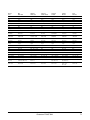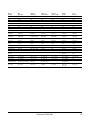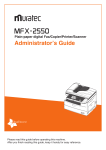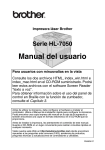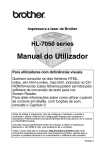Download Savin 9940NF Product specifications
Transcript
F104/F104L Facsimile Systems Printed in the U.S.A. 2.5M 4/03 CT © 2003 Savin Corporation Product Specifications subject to change without notice. Product Information Guide TABLE OF CONTENTS Page Introduction 1 General Specifications 5 How Gestetner F104 and F104L Differ 6 Guide to Components 7 Control Panel 9 Options and Consumables 11 System Configurations 12 The Gestetner/MFP Family 14 Full Line Comparison 14 Gestetner F104 vs. Gestetner 9940 15 Gestetner F104L vs. Gestetner 9940nf 18 Key Features at a Glance 21 Key Features Overview 25 Network Connectivity 36 Product Positioning 43 Target Markets 44 The Competition 45 Where to Sell 74 Gestetner F104 Series Demonstration 77 Gestetner F104 Series FAQ’s 98 Pre-installation Questionnaire/Worksheet 101 Additional Resources on CD-ROM (listed in alphabetical order): • • • • • • Acronym Guide Answering Objections Application Selling Feature/Function/Benefit Summary Glossary of Terms ITU-T Test Chart #1 • • • • • Networking Basics Print Technologies Compared Product Knowledge Review Quiz Qualifying Your Prospect Sales Call Preparation Gestetner F104/F104L 1 This guide is intended solely for the use and information of Savin Corporation, its designated agents, and their employees. The information in this manual was obtained from several different sources that are deemed reliable by all industry standards. To the best of our knowledge, that information is accurate in all respects. However, neither Savin Corporation nor any of its agents or employees shall be responsible for any inaccuracies contained herein. © Copyright 2003, Savin Corporation SAVIN® is a registered trademark of Savin Corporation. All other trademarks are the property of their respective owners. All rights reserved. No part of this book may be reproduced or transmitted in any form or by any means, electronic or mechanical, including photocopying, recording, or any information storage and retrieval system, without permission in writing from the Publisher. INTRODUCTION Gestetner, the industry leader in Imaging Communication technology, is proud to introduce the Gestetner F104 and F104L (also referred to as the Gestetner F104 Series), powerful multifunctional products that sets new standards in the mid- to high-volume, fax-based MFP category. The Gestetner F104 Series seamlessly combines sophisticated facsimile performance with full network connectivity, creating a single, easy-to-use system that is engineered to meet the most demanding document processing needs. Moreover, the Gestetner F104 Series can be customized to your customer’s specific requirements, ensuring that their investment will provide measurable gains in productivity and cost-savings. If you are familiar with the F9103, the Gestetner F104 and F104L are based on the same 15-ppm laser print engine. The result is a robust multifunctional system that offers greater performance at a competitive price point…a winning package that opens up an enormous new market for future sales opportunities. • • • • • • • • High Quality Laser Imaging Fast Print Speed Enhanced Mid- to High-Volume Workgroup Productivity High Reliability Compact/Wingless Design Low Cost Per Copy (CPC) Total Cost of Ownership (TCO) Superiority Energy Efficiency Add an impressive array of fax features and network connectivity – including Color Scan-toEmail – to this innovative design and the Gestetner F104 Series is the perfect business solution, one that will meet virtually any communication or imaging need. For your customers, this means they will now be able to more efficiently manage ever-growing information with just one device. The efficient handling of information has never been more important, as more and more businesses require higher levels of performance from their technology investments, a trend that continues to grow as the size of administrative staff continues to shrink. Gestetner F104/F104L 1 Your Guide to Sales Success This guide will enhance your product knowledge and sales skills through discussion of key highlights of the Gestetner F104 Series and examine sales strategies that will enable you to: • • • • • Utilize effective application/consultative selling techniques. Understand important vertical markets for facsimile/MFP sales. Qualify prospects to uncover specific facsimile and connectivity applications. Relate application needs to specific benefits of the Gestetner F104 Series. Build your knowledge of the major competitors in the mid- to high-volume MFP marketplace. Note: See Table of Contents for list of additional resources on CD-ROM. Truly Unique Gestetner, a long-standing industry leader in imaging and communication technology, has designed the new Gestetner F104 Series to offer unparalleled versatility, with a collective feature-set that exceeds that of every competitor in its class. Whether placed in standalone or connected environments, these unique office solutions will maximize productivity and reduces cost by employing cutting-edge, Gestetner-pioneered technology. Indeed, the Gestetner F104 and F104L boast high-volume features at a mid-volume price…. • • • • • • 15-ppm Print Speed 70-sheet Automatic Document Feeder (letter-size), 30-sheet (legal size) 1.3-spp Quick Scan Speed (letter-size) 33.6-Kbps Super G3 Modem; 2nd (G3) 33.6-Kbps Line (optional) Up to 1,350-sheet Paper Capacity 7-MB Document Memory (560 pages*); Expandable to 2,200 Pages* *Note: Based on the ITU-T Test Document #1 (at 4% page density) in Standard resolution. 2 Gestetner F104/F104L Making the Connection Beyond the core features outlined above, the Gestetner F104 and the F104L differ in that the F104 is a mid- to high-volume facsimile system for standalone placements (non-networked offices). However, the F104 can be upgraded for full connectivity (turning the unit into a F104L) should your customers’ needs change. The F104L is network-ready out-of-box, providing users with an impressive array of productivity-enhancing connectivity features… • • • • • • • Color Scan-to-Email Internet Fax (T.37 Store & Forward) IP-Fax (T.38 Real-time Faxing) LAN Fax (Software Included in F104L) Network Color Scanning Proof Printing Automatic Document Back-up E-mail Note: See “Network Connectivity” for further information. The Complete Solution As “Best in Class,” the Gestetner F104 Series – with intuitive operation, ergonomic design, easy-to-replace Toner Cartridge and Photoconductor Unit (PCU) – is a price/performance leader that the competition simply can’t match. So whether your customer needs to… • • • • • • Send and receive fax messages over the PSTN/Internet/Intranet Scan-to-E-mail in color or black & white Send and receive Internet faxes Print from a PC or network Scan to file Automatic Document Back-up Archive …the Gestetner F104 Series is the tool that can get the job done – faster and easier. Gestetner F104/F104L 3 Color Scan-to-E-mail Internet Fax Walkup Fax Convenience Copy (with Duplexing) IP-Fax Network Print Network Scan PC Print LAN Fax Document Archival Benefits of a Multifunctional Facsimile System Saves Money: One Footprint: Only One System to Learn: Simplifies Maintenance: Reduces Capital Expenditures: Greater Convenience: 4 One power source, versus multiple Reduced office space requirements Shortened learning curve One point of contact for service and support Purchase of one multifunctional system costs less than purchasing separate fax machines, network scanners and printers Allows users to access equipment without leaving their desk Gestetner F104/F104L GENERAL SPECIFICATIONS Model Name: Type: Recording Method: ITU-T Compatibility: Maximum Transmission Speed: Phone Lines: Data Compression: Fax Transmit Resolution (Max.): Scan Speed (Letter-size): Dual/Multi Access: Document Memory, Standard: Document Memory, Optional: Document Memory Backup: Autodialer: User Function Keys: ADF Capacity (Letter-size): Document Scan Width/Length (Max.): Original Weight (Max.): Paper Sizes: Max. Scan/Print Width: Fax Scan Resolution (Max.): Maximum Print Speed (Letter-size): Resolution Enhancement: Grayscale: Paper Capacity, Standard: Paper Capacity, Optional: Maximum Paper Capacity/Sources: Copy Mode: LCD Display Size: Power Consumption: Power Requirements: Dimensions (W x D x H), Excluding Trays and Options: Weight: Gestetner F104, F104L Mid- to High-volume Desktop Facsimile Laser Group 3 33.6 Kbps (2 spp*1) 1 Standard; 2nd (G3) 33.6-Kbps Line Optional MH/MR/MMR/JBIG 600 x 600 dpi 1.3-spp*1 Yes 7MB (560 Pages*1) 40MB (2,200 Pages*1) 12 Hours; Unlimited with Optional 40MB Flash Memory Card 90 Quick Dials, 200 Speed Dial Numbers, 9 Groups 10 70 Sheets ADF: 8.5”/23.7” ADF: 16 to 24 lb. Paper Letter, Legal 8.5”/8.26” Standard: 200 x 100 dpi Detail: 200 x 200 dpi Super Fine: 400 x 400 dpi Extra Super Fine: 600 x 600 dpi*2 15-ppm Super Smoothing HQ™ 64 Level F104: 250-sheet (letter-size) Main Cassette/500-sheet (letter-/legal-size) Paper Feed Unit F104L: 250-sheet (letter-size) Main Cassette/100-sheet Bypass Tray F104: 1 x 500-sheet Paper Feed Unit, 100-sheet Bypass Tray F104L: 2 x 500-sheets Paper Feed Units 1,350 Sheets/4 Up to 99 Copies 2-line x 22-character Energy Saver, 2W (F104), 6W (F104L); Standby, 30W; Transmission, 45W; Reception, 450W; Maximum, 1000W 120 VAC, 60 Hz F104: 17.6” x 21.7” x 21.6” F104L: 17.6” x 21.7” x 16.2” F104: 61.7 lbs. F104L: 50.7 lbs. *1 Based on the ITU-T Test Chart #1 (at 4% page density) in Standard resolution. *2 When receiving fax messages or copying with Extra Super Fine, the optional 40MB Flash Memory Card is required. Gestetner F104/F104L 5 HOW THE GESTETNER F104 AND F104L DIFFER The primary difference between the F104 and F104L versions of the Gestetner F104 centers on standard paper capacity and connectivity. Feature Suggested Retail Price: Print Technology: Modem Speed: JBIG Data Compression: Print Speed (Max.): Scan Speed (Letter-size): ADF Capacity (Letter-/Legal-size): Standard Paper Capacity: Paper Size: Optional Paper Feed Units: Bypass Tray: Max. Paper Capacity/Sources: Standard Memory: Max. Memory (w/Options): 2nd (G3) 33.6-Kbps Line: PC and Network Connectivity: F104 F104L $2,495 Laser 33.6 Kbps/2 spp*1 Standard 15-ppm 1.3 sec. 70 Sheets/30 Sheets $2,895 Laser 33.6Kbps/2 spp*1 Standard 15-ppm 1.3 sec. 70 Sheets/30 Sheets 750 Sheets Letter/Legal 1 x 500 Sheets 100-sheets Optional 350 Sheets Including Bypass Letter/Legal (via. Bypass) 2 x 500 Sheets 100-sheets Standard 1,350 Sheets/4 7-MB (560 Pages*2) 2,200 Pages*2 Optional See below 1,350 Sheets/4 7 MB (560 Pages*2) 2,200 Pages*2 Optional See below *1 Approximately 2 seconds per page (at 33.6-Kbps) is dependent upon optimum line quality. *2 Based on ITU-T Test Chart #1 (@4% page density) in Standard resolution. Connectivity Comparison Color Scan-toE-mail* Internet Fax* IPFax* LAN Fax* Network Scan* PC Print** Network Print*** 32/64/ Web128MB PS2 Browser DIMM**** Module***** Monitor* F104 Opt. Opt. Opt. Opt. Opt. Opt. Opt. Opt. Opt. Opt. F104L Std. Std. Std. Std. Std. Opt. Opt. Opt. Opt. Std. * Enabled via Gestetner Color NIC FAX Unit (standard on F104L, optional for F104). ** Via the optional Print Controller parallel interface. *** 600-dpi network printing via Network Interface Board. **** Increases printer memory to 144MB. ***** Required for Mac environments and PostScript printing. 6 Gestetner F104/F104L GUIDE TO COMPONENTS This section is an overview of key Gestetner F104 Series components. For detailed information on a particular component, please refer to the Gestetner F104/F104L Operating Instructions – Basic Features enclosed on CD. 2 1 16 15 3 14 4 13 5 12 6 11 10 7 9 8 Front View 1. ADF Cover – Cover for the Automatic Document Feeder. 2. Release Button – Press this button to open the ADF. 3. Automatic Document Feeder (ADF) – Set multi-page originals here to have them automatically scanned in one page at a time. 4. Output Tray – Received fax messages and copies are stacked here. 5. Control Panel – Operate the machine using keys and watching the display on the control panel. 6. Front Cover – Open this cover when changing the Toner Cassette and the Photoconductor Unit (PCU). 7. Main Paper Tray – Load paper here. Holds up to 250 letter-size sheets. 8. Paper Feed Unit – Load paper here. Holds up to 500 letter-size sheets. Standard for F104, optional for F104L. 9. Lower Right Cover – Open this cover to remove a paper misfeed from the Paper Feed Unit (PFU). 10. Bypass Tray Unit (Standard for F104L, optional for F104) – A received fax message will be printed on paper in this tray if there is no paper loaded in the paper trays. Holds up to 100 letter-size sheets. A received message also will be printed on paper in this tray if the size of the paper is more suitable for the message than the size of paper in the paper trays. When making copies on custom size paper, thick paper, or special paper, use this tray. 11. Status Indicators • Alarm: Blinks red when an error occurs. Check the display and read the message to identify the problem (such as paper jam or open the cover). • Communicating: Lights during fax transmission or reception. 12. Right Cover – Open this cover to remove jammed paper feed from the paper tray. 13. Original Output Tray Guide – Prevents originals from falling from the original output tray. 14. Original Output Tray – Scanned originals are stacked here. 15. Original Tray – Place originals here for sending a fax and copying. 16. Original Guide – Adjust the original guide to match the size of the originals. Gestetner F104/F104L 7 Guide to Components (cont’d) 7 1 6 5 4 3 2 Side View 1. Output Tray Guide – Pull out and raise the end fence to support large paper. 2. Main Power Switch – The power switch turns the machine on and off. Important: Make sure that 100% appears on the display before you turn off the power. If the power is turned off for 12 hours or longer, all document stored in memory (Memory Transmission/ Reception) are deleted. Unlimited retention of stored data requires installation of the optional 40MB Flash Memory Card. 4. Handset / External Telephone Connector 5. G3 Line Connector Phone line connects here. 6. Memory Card Slot – Insert the optional 40MB Flash Memory Card here. 7. Ventilation Hole – Prevents overheating. Do not obstruct the ventilation hole by placing an object near it. If the machine overheats, a fault might occur. 3. Optional Handet – This permits voice communication. 8 Gestetner F104/F104L CONTROL PANEL 1 2 3 4 5 15 7 16 1. User Function Keys – Each of these can be programmed for rapid access to frequently used functions. F104 Key Function F1 Print Journal F2 Fax Header Print F3 Group Dial 6 F104L Key Function F1 Print Journal F2 Fax Header Print F3 Group Dial F4 E-mail Message F5 Internet Fax F9 JPEG F10 Scan-to-Email 8 9 10 11 12 17 18 19 20 21 22 23 13 24 25 14 26 7. [OK] Key – Press to answer “Yes” to a question on the display. 8. [Job Information] Key – Press to search for information about a specific job. 9. [Trans. Option] Key – Press to change the transmission option settings. The indicator lights when option settings are changed. 10. [Add Toner Indicator] – Blinks when toner is low and lights continuously when toner has completely run out. 2. [Help] Key – Press the Help key in order to print a Help List. 11. [Load Paper Indicator] – Lights when paper tray is empty or the paper tray is not fully inserted. 3. [User Tools] – Press to access the User Tools settings and customize various functions to meet your specific requirements. 12. [Receive File Indicator] – Lights when a message has been received into memory. 4. [Display] – This guides you through tasks and informs you of the machine status. Messages appear here. ▲ 6. ▲ 5. [Cancel] Key – Press to cancel an operation or return to the previous display. Keys – Press to move the cursor or select functions. 13. [Energy Saver/Clear Modes] Key • Energy Saver: Hold down this key for about 2 seconds to manually enter Energy Saver mode. The machine automatically enters Energy Saver mode about 5 minutes after the last operation is carried out. • Clear Modes: Cancel the current settings and return to the standby mode (except when accessing User Tools). Gestetner F104/F104L 9 14. [Copy] Key – Press to copy the original currently loaded in the ADF. 15. [Quick Dial] Keys – Use to dial numbers with a single touch or to enter letters and symbols. Also use for the Group Dial function. You can select from two types of keyboard layouts: • QWERTY • ABC 16. [Quick Dial Key Flip Plate] – There are two Quick Dial Key Flip Plates: • To access Quick Dials [01] to [30], flip both plates right. • To access Quick Dials [31] to [60], flip one plate left. • To access Quick Dials [61] to [90], flip both plates left. 17. [Stamp] Key – Press this key to switch the Stamp function on or off. 18. [Original Type] Key – • Color Scan (only for F104L or F104 with optional Color NIC FAX Unit): Select when scanning color originals using the scanner function. • Halftone: Select Halftone when faxing or copying photographs or illustrations with fine gradations. Also can be used for color originals. 19. [Memory Trans.] Key – Press this key to switch between Memory Transmission and Immediate Transmission. When the indicator is not lit, Immediate Transmission is selected, and when the indicator is lit, Memory Transmission is selected. 10 20. [Resolution] Key – Press to select the level of detail (Standard, Detail, Super Fine, Extra Super Fine or 300 dpi) to be sent. 300 dpi can be selected only with the scanner function of the F104L or F104 equipped with the optional Color NIC FAX Unit. Note: When receiving fax messages or copying with Extra Super Fine, the optional 40MB Flash Memory Card is required for 600 dpi resolution. 21. [Speed Dial] Key – Press to specify a destination programmed in a Speed Dial. 22. [On-Hook Dial] Key – Use to dial the number keys without having to lift the handset. Note: The telephone handset is optional. 23. [Pause/Redial] Key • Pause: Inserts a pause when dialing or storing a fax number. A pause cannot be inserted as the first digit. • Redial: Press to redial one of the last ten numbers. 24. [Number Keys] – Use to dial fax numbers or enter the number of copies. 25. [Start] Key – Press to start tasks. 26. [Clear/Stop] Key • Clear: Deletes one character at a time. • Stop: Interrupts the current operation (transmission, scanning, copying or printing). Gestetner F104/F104L OPTIONS AND CONSUMABLES General Item Bypass Feeder Type 300 500-Sheet Paper Tray Type PS480 Telephone Handset Type 1018 FAC19 Cabinet Description Service installable for F104 (std. on F104L). 100-sheet tray for standard and non-standard paper sizes. Service installable. 500-sheet letter-/legal-size paper tray. User or service installable. Order # 430344 410905 410781 411136 Facsimile Item G3 Interface Unit Type 410 Feature Expander Type 410 40MB*1 Description Service installable. 2nd (G3) 33.6-Kbps modem. Doubles fax throughput capacity. User installable. 40-MB Flash Memory Card. Increases document memory to 2,200 pages*1. Order # 430422 430444 Connectivity Item Color NIC FAX Unit Type 410 (F104L only) Network Interface Board Type 1018 Printer Memory Type 32MB Printer Memory Type 64MB Printer Memory Type 128MB PS 2 Type 1018 Print Controller Type 1013 Description Service installable. Adds networking capabilities, including Color Scan-to-Email, Internet Fax, IP-Fax, LAN fax, scan and convenience printing. Service installable. Required for Network Printing. Must also install Print Controller. Service installable. 32MB DIMM. Service installable. 64MB DIMM. Service installable. 32MB DIMM. Service installable. Adds PostScript 2 printing. PostScript 2 compatibility. Service installable. Adds 15 ppm, 600 dpi, PCL5e/6, PC Printing (Parallel). Order # 430419 410778 2960184 2960186 1025MIU 410775 430426 Consumables Toner Cartridge Type 1160 Photoconductor Unit Type 1013 Stamp (Marker) Type 30 Refill ADF Maintenance Kit Type 300 User installable. Yield: approx. 5,000 page yield*1. User installable. Yield: approx. 45,000 page yield. User installable. Yields approx. 3,000 pages. Places small mark on each scanned page. User installable. Includes replacement ADF feed unit. 89875 411113 1600089 430378 *1 Based on ITU-T Test Document #1 (@4% page density) in Standard resolution. Gestetner F104/F104L 11 SYSTEM CONFIGURATIONS Possible Gestetner F104 Configurations Configuration Description Standard Standalone Mid- to High-volume Multifunctional Fax • Super G3 33.6-Kbps modem • 15-ppm Laser Output • 1.3 spp Scan Speed (Letter-size) • 70-sheet Automatic Document Feeder (Letter-size) • 7-MB Fax Document Memory (560 Pages) • 500 + 250 Sheet Paper Supply (750 Sheets) Upgraded Standalone Mid- to High-volume Multifunctional Fax Features shown above, plus one or more of the following options… • 500-sheet Paper Feed Unit (Max. 1) • 100-sheet Bypass Tray • 40-MB Flash Memory Card • 2nd (G3) 33.6-Kbps Line Connected Network Mid- to High-volume Multifunctional Features shown above, plus one or more of the following options… • Color NIC FAX Unit (adds Color Scan-to-E-mail, Internet Fax, IP-Fax, LAN fax/scan/convenience print capabilities via Ethernet 10/100BaseT interface) • Printer Controller – Network Interface Board • 32-/64-/128-MB DIMM Printer Memory • PostScript 2 Compatibility 12 Gestetner F104/F104L Possible Gestetner F104L Configurations Configuration Description Standard Network Mid-volume Multifunctional Fax • Super G3 33.6-Kbps Modem • 15-ppm Laser Output • 1.3 spp Scan Speed (Letter-size) • 70-sheet Automatic Document Feeder (Letter-size) • 7-MB Fax Document Memory (560 Pages) • 250 + 100 Sheet Paper Supply (350 Sheets) • Color Scan-to-E-mail, Internet Fax, IP-Fax, LAN fax/scan/ convenience print capabilities via Color NIC FAX Unit Upgraded Network High-volume Multifunctional Fax Features shown above, plus one or more of the following options… • 500-sheet Paper Feed Unit (Max. 2) • 40-MB Flash Memory Card • 2nd (G3) 33.6-Kbps Line • Network Interface Board • Printer Interface • 32-/64-/128-MB DIMM Printer Memory • PostScript 2 Compatibility Gestetner F104/F104L 13 THE GESTETNER / MFP FAMILY ! New F9199nf ! New F9199 F104L F104 P R I C E F9103 9920 F102 Performance FULL LINE COMPARISON New! Gestetner F102 Gestetner 9920 Gestetner F9103 Retail Price $945 $1,395 $1,895 $2,495 Modem Speed (Kbps) 33.6 33.6 33.6 2nd 33 Kbps Modem No No JBIG Compression No Print Speed (ppm) 8 Scan Speed (seconds) ADF (sheets) Feature New! Gestetner Gestetner F104 F104L Gestetner F9199 Gestetner F9199nf $2,895 $3,495 $3,695 33.6 33.6 33.6 33.6 No Yes* Yes* Yes Yes* No Yes Yes Yes Yes Yes 6 15 15 15 23 23 3.0 2.8 2.8 1.3 1.3 1.5 1.5 20 30 50 70 70 75 75 Max. Paper (sheets) 150 850 850 1,350 1,350 2,600 2,600 Max. Memory (pages) 160 240 240 2,200 2,200 3,000 3,000 Color Scan-to-Email No No No Yes* Yes Yes* Yes Internet Fax No No No Yes* Yes Yes* Yes IP-Fax No No No Yes* Yes Yes* Yes LAN Fax/Scan/Print No No Print* Yes* Yes Yes* Yes ISDN Digital (G4) Fax No No No No No Yes* Yes* Scan/Print Yes* Print* Print* Print* Print* Print* No No Yes* Yes* Yes* Yes* Yes* PC Connectivity Network Printing *Optional 14 Gestetner F104/F104L GESTETNER F104 VS. GESTETNER 9940 Print Technology: Dimensions (W x D x H): Weight: LCD: General Features Data Compression Schemes: Automatic Document Feeder: Max. Document/Scan Width: Paper Sizes: Print Speed: Max. Fax Scanning Resolution: Halftone Levels: Paper Capacity – Standard: Paper Capacity – Optional: Max. Paper Capacity/Sources: Energy Saver Mode (Standby): Gestetner F104 Laser 17.6” x 21.7” x 21.6” 61.7 lbs. 2-line x 22-character Gestetner 9940 Laser 16.5” x 16.3” x 12.1” 28 lbs. 2-line x 20-character MH/MR/MMR/JBIG 70 Sheets 8.5”/8.26” Letter/Legal 15 ppm 600 x 600 dpi (Req. 40MB Memory) 64 750 Sheets 500 Sheets 100 Sheets (BypassTray) 1,350 Sheets/4 2 Watts MH/MR/MMR/JBIG 50 Sheets 8.5”/8.2” Letter/Legal 10 ppm 200 x 400 dpi 64 250 sheets 500 Sheets 100 Sheets (BypassTray) 850 sheets/3 2 Watts Communication Features (in alphabetical order) 2-in-1 Reception Yes Yes 2nd G3 (33.6 Kbps) Line: Yes No 33.6 Kbps Super G3 Modem: Yes Yes 500-sheet Paper Feed Unit (PFU): Yes (Max. 1) Yes (Max. 1) (Opt.) AI Redial: Yes Yes AI Short Protocol: Yes Yes Answering Machine Interface: No No Authorized Reception: Yes Yes Auto Document: Yes Yes Auto Run Initial Setup: Yes Yes Auto Tray Switching: Yes No Automatic Modem Fallback: Yes Yes Automatic Reduction (Tx): No No Automatic Service Call: Yes Yes Backup Mail Transmission: Yes (via Opt. Color NIC FAX Unit) Yes (via Opt. NIC FAX Unit) Backup Transmission: Yes Yes Batch Transmission: Yes Yes Blank Sheet Document Detection: Yes Yes Broadcast: Yes (250 Locations) Yes (130 Locations) Broadcast, Delayed: Yes Yes Broadcast, Manual: Yes (100 Locations) Yes (67 Locations) Broadcast, Simultaneous: Yes (Via Opt. 2nd G3 Line) No Busy Tone Detection: Yes Yes Bypass Tray: Opt. 100-sheet Opt. 100-sheet Center Mark/Checkered Mark: Yes Yes Chain Dialing: Yes Yes Dynamic Host Configuration Protocol: No No Closed Network (Tx/Rx): Yes Yes Collation, Automatic: Yes (Prints Face Down) Yes (via Reverse Order Printing) Communication Failure Report: Yes Yes Communication Result Report: Yes Yes Confidential Tx/Rx: Yes Yes Continuous Polling: Yes Yes Direct Number Entry: Yes Yes Counters (Tx, Rx, Scan, Prt): Yes Yes Distinctive Ring Detection: No No Dual Access: Yes Yes Duplex Fax Tx/Rx: Yes No Duplex Copying: Yes No Duplex Printing: Yes No Economy Transmission: Yes Yes E-mail Subject/Message Template: Yes/Yes Yes/No E-mail File Format: B&W: TIFF-F or PDF B&W: TIFF-F Only Color: JPEG or PDF No Energy Star Compliant: Yes Yes Gestetner F104/F104L 15 Communication Features (cont’d) Error Correction Mode (ECM): Error Report: Fast Memory Tx Stop: Fax Header (TTI): Forwarding: Function Keys: Group Dialing: Help Key: ID Transmission: Image Density Control: Internet Fax (T.37 Store & Forward): IP-Fax (T.38 Real-time): Journal by E-mail: Journal, Fax: Keystroke Programs: Label Insertion: LAN Fax Cover Editor: LAN Fax Drivers: Language, Display: Memory Battery Backup: Memory File Transfer: Memory Lock: Memory, Standard: Memory, Optional: Memory, Max.: Memory Polling: Memory Status Indicator: Memory Storage Report: Memory Tx Result Report: Message Delivery Notice (Ifax): Modem Speed: Monitor Speaker: Multicopy Reception: Multiplex Communication: Night Timer: No Document, No Dial: On-Hook Dial: Overlap Print: Page Retransmission: Parallel (Quick) Memory Tx Pause/Redial Key: Personal (User) Codes: Polling Tx/Rx: Power Failure Report: Power Saving Timer: Print O/S Support: Print Speed, Network: Printer Interface: Printer PCL (Page Control Language) Printer Resolution, Max. Priority Memory Transmission: Quick Dial Keys: Quick Dial Template Printing: Quick Scan Speed (Letter-size): QWERTY/ABC Keypad: Reception Time Printing: Reduced Image Tx: Remote Diagnostics System: Resolution Enhancement: Resolution, Max. Print: Restricted Access: Reverse Order Printing (Output): Scanning, Network: Scan-to-Email (Color): Scan-to-Email (B&W): Secure Polling: Send Later: 16 Gestetner F104 Yes Yes (w/Extended Full-page Image) Yes Yes Yes 10 Yes (9) Yes Yes Yes Opt. Opt. Opt. (Requires NIC Fax) Yes Yes (90) Yes Yes Opt. English, Spanish, French 12 Hours (Unlimited w/Opt. 40 MB Flash Memory Card) Yes Yes 7MB (560 Pages*) 40MB 2,200 Pages* Yes Yes Yes Yes Yes 33.6 Kbps (2 spp)** Yes Yes 3-port (Line 1, Line 2, Network) Yes Yes Yes Yes Yes Yes Yes Yes (150) Yes Yes Yes Win 9.x/Me/NT 4.0/2000/XP 15 ppm Parallel (std.) & 10/100BaseT (opt.) PCL 5e/6; Opt. PS2 600 x 600 dpi Yes 90 Yes 1.3 spp* Yes Yes Yes Yes Yes 600 x 600 dpi Yes No Opt. Opt. Opt. Yes Yes Gestetner F104/F104L Gestetner 9940 Yes Yes (w/ Full-page Image) Yes Yes Yes 4 Yes (7) Yes Yes Yes Opt. No No Yes Yes (30) Yes No Opt. English, Spanish, French 1 hour Yes Yes 2MB (160 Pages*) 2MB/4MB 480 Pages* Yes Yes Yes Yes Yes 33.6 Kbps (3 spp)** Yes No 2-port (Line 1, Network) Yes Yes Yes Yes Yes Yes Yes Yes (30) Yes Yes Yes Win 9.x/Me/NT 4.0/2000/XP 10 ppm N/A No 400 x 400 dpi (Proof Print) Yes 30 Yes 2.0 spp* Yes Yes Yes Yes Yes 400 x 400 dpi Yes Yes Opt. No Opt. Yes Yes Communication Features (cont’d) Specified Cassette Select: Speed Dial Numbers: Stamp (Verification): Substitute Reception Super Smoothing HQ: Telephone Directory: Toner Saving: Transfer Transmission: Transmission Deadline: Transmission Reservation: Transmission Result Report: Tx File List: User Function Keys: Vertical Black Line Correction Web Status Monitor: Wild Cards: Gestetner F104 Yes 200 Yes Yes Yes Yes Yes Yes Yes Yes Yes Yes 10 Yes Opt. Yes Gestetner 9940 Yes (via Opt. PFU) 100 Yes Yes Yes Yes Yes No Yes Yes Yes Yes 4 No No Yes Copy Features Collation, Automatic Copy Prohibition: Copy Speed: Duplex Copy: Image Density Control: Multi-copy capacity Halftone/Photo Mode Resolution, Max. (Req. 40 MB Memory): Yes Yes 15 cpm Yes Yes 99 Yes 600 x 600 dpi Yes Yes 10 cpm No Yes 99 Yes 200 x 200 dpi Options (also see Options and Consumables) 100-sheet Bypass Feeder: 2nd (G3) 33.6 Kbps Modem: 32/64/128MB Printer Memory: 40MB Flash Memory Card: 500-sheet Paper Feed Unit: ADF Maintenance Kit: Fax Expansion Card (2MB): Fax Expansion Card (4MB): ISDN (G4) Fax Kit: NIC FAX Unit***: Network Interface Board: Mechanical Counter: PDU Internet Fax Kit: PostScript 2 Module: Printer Interface: Telephone Handset: Toner Cartridge: Photoconductor Unit: Stamp (Refill) Yes Yes Yes Yes Yes (Max. 1) Yes No No No Opt.*** Yes Yes No Yes Yes Yes 5,000 Pages* 45,000 Yes Yes No No No Yes (Max. 1) Yes Yes Yes Yes Opt. No Yes Yes No No Yes 4,500 Pages* No Yes * Based on ITU-T Test Chart #1 (@4% page density) in Standard resolution. ** Approx. 3 seconds per page (at 33.6 Kbps) is dependent upon optimum line quality. ***Supports Internet Fax, Color Scan-to-Email, IP-Fax, LAN fax/scan/print functions. (Standard: F104L; optional: F104). Gestetner F104/F104L 17 GESTETNER F104L VS. GESTETNER 9940nf Print Technology: Dimensions (W x D x H): Weight: LCD: Gestetner F104L Laser 17.6” x 21.7” x 16.2” 50.7 lbs. 2-line x 22-character Gestetner 9940nf Laser 16.5” x 16.3” x 12.1” 28 lbs. 2-line x 20-character General Features Data Compression Schemes: Automatic Document Feeder: Max. Document/Scan Width: Paper Sizes: Print Speed: Fax Scan Resolution (Max.): Halftone Levels: Paper Capacity – Standard: Paper Capacity – Optional: Max. Paper Capacity/Sources: Energy Saver Mode (Standby): MH/MR/MMR/JBIG 70 Sheets 8.5”/8.26” Letter/Legal 15 ppm 600 x 600 dpi 64 250/100 Sheets 500 Sheets (Max. 2) 1,350 Sheets 6 Watts MH/MR/MMR/JBIG 50 Sheets 8.5”/8.2” Letter/Legal 10 ppm 200 x 400 dpi 64 250/500 Sheets 100 Sheets (BypassTray) 850 sheets 6 Watts Communication Features (in alphabetical order) 2-in-1 Reception Yes 2nd G3 (33.6 Kbps) Line: Yes 33.6 Kbps Super G3 Modem: Yes 500-sheet Paper Feed Unit (PFU): Yes (Max. 2) AI Redial: Yes AI Short Protocol: Yes Answering Machine Interface: No Authorized Reception: Yes Auto Document: Yes Auto Run Initial Setup: Yes Auto Tray Switching: Yes Automatic Modem Fallback: Yes Automatic Reduction (Tx): Yes Automatic Service Call: Yes Backup Mail Transmission: Yes (via Color NIC FAX Unit) Backup Transmission: Yes Batch Transmission: Yes Blank Sheet Document Detection: Yes Broadcast: Yes (250 Locations) Broadcast, Delayed: Yes Broadcast, Manual: Yes (100 Locations) Broadcast, Simultaneous: Yes (Via Opt. 2nd G3 Line) Busy Tone Detection: Yes Bypass Tray: Std 100 Sheets Center Mark/Checkered Mark: Yes Chain Dialing: Yes Closed Network (Tx/Rx): Yes Collation, Automatic: Yes Communication Failure Report: Yes Communication Result Report: Yes Confidential Tx/Rx: Yes Continuous Polling: Yes Counters (Tx, Rx, Scan, Prt): Yes Direct Number Entry: Yes Distinctive Ring Detection: No Dual Access: Yes Duplex Fax Tx/Rx: Yes Duplex Copying: Yes Duplex Printing: Yes Dynamic Host Configuration Protocol: Yes Economy Transmission: Yes E-mail Subject/Message Template: Yes/Yes E-mail File Format: B&W: TIFF-F or PDF Color: JPEG or PDF Energy Star Compliant: Yes Error Correction Mode (ECM): Yes 18 Gestetner F104/F104L Yes No Yes Yes (Max. 1) Yes Yes No Yes Yes Yes Yes Yes No Yes Yes (via NIC FAX Unit) Yes Yes Yes Yes (130 Locations) Yes Yes (67 Locations) No Yes Opt. 100-sheet Yes Yes Yes Yes (via Reverse Order Printing) Yes Yes Yes Yes Yes Yes No Yes No No No No No Yes/No B&W: TIFF-F Yes Yes Communication Features (cont’d) Error Report: Fast Memory Tx Stop: Fax Header (TTI): Forwarding: Function Keys: Group Dialing: Help Key: ID Transmission: Image Density Control: Internet Fax (T.37 Store & Forward): IP-Fax (T.38 Real-time): Journal by E-mail: Journal, Fax: Keystroke Programs: Label Insertion: LAN Fax Drivers: Language, Display: Memory Battery Backup: Memory File Transfer: Memory Lock: Memory, Standard: Memory, Optional: Memory, Max.: Memory Polling: Memory Status Indicator: Memory Storage Report: Memory Tx Result Report: Message Delivery Notice (Ifax): Modem Speed: Monitor Speaker: Multicopy Reception: Multiplex Communication: Night Timer: No Document, No Dial: On-hook Dial: Overlap Print: Page Retransmission: Parallel (Quick) Memory Tx Pause/Redial Key: Personal (User) Codes: Polling Tx/Rx: Power Failure Report: Power Saving Timer: Print O/S Support: Print Speed, Network: Printer Interface: Printer PCL (Page Control Language) Printer Resolution, Max. Priority Memory Transmission: Quick Dial Keys: Quick Dial Template Printing: Quick Scan Speed (Letter-size): QWERTY/ABC Keypad: Reception Time Printing: Reduced Image Tx: Remote Diagnostics System: Resolution Enhancement: Resolution, Max. Print: Restricted Access: Reverse Order Printing (Output): Scanning, Network: Scan-to-Email (Color): Scan-to-Email (B&W): Secure Polling: Send Later: Specified Cassette Select: Speed Dial Numbers: Gestetner F104L Yes (w/Extended Full-page Image) Yes Yes Yes 10 Yes (9) Yes Yes Yes Yes Yes Yes Yes Yes (90) Yes Yes English, Spanish, French 12 Hours (Unlimited w/Opt. 40 MB Flash Memory Card) Yes Yes 7MB (560 Pages*) 40MB 2,200 Pages* Yes Yes Yes Yes Yes 33.6 Kbps (2 spp)** Yes Yes 3-port (Line 1, Line 2, Network) Yes Yes Yes Yes Yes Yes Yes Yes (150) Yes Yes Yes Win 9.x/Me/NT 4.0/2000/XP 15 ppm Parallel & 10/100BaseT PCL 5e/6; Opt. PS2 600 x 600 dpi Yes 90 Yes 1.3 spp* Yes Yes Yes Yes Yes 600 x 600 dpi Yes No (Face Down) Yes Yes Yes Yes Yes Yes (via Opt. PFU) 200 Gestetner F104/F104L Gestetner 9940nf Yes (w/ Full-page Image) Yes Yes Yes 4 Yes (7) Yes Yes Yes Yes No No Yes Yes (30) Yes Yes English, Spanish, French 1 hour Yes 2MB (160 Pages*) 2MB/4MB 480 Pages* Yes Yes Yes Yes Yes 33.6 Kbps (3 spp)** Yes No 2-port (Line 1, Network) Yes Yes Yes Yes Yes Yes Yes Yes (30) Yes Yes Yes Win 9.x/Me/NT 4.0/2000/XP 10 ppm 10/100BaseT Windows GDI 400 x 400 dpi (Proof Print) Yes 30 Yes 2.0 spp* Yes Yes No Yes Yes 400 x 400 dpi Yes Yes (Face Up - Last Pg. Prints 1st ) Yes No Yes Yes Yes Yes (via Opt. PFU) 100 19 Communication Features (cont’d) Stamp (Verification): Substitute Reception Super Smoothing HQ™: Telephone Directory: Toner Saving: Transfer Result Report: Transfer Transmission: Transmission Deadline: Transmission Reservation: Tx File List: User Function Keys: Vertical Black Line Correction Web Status Monitor: Wild Cards: Gestetner F104L Yes Yes Yes Yes Yes Yes Yes Yes Yes Yes 10 Yes Yes Yes Gestetner 9940nf Yes Yes Yes Yes Yes Yes No Yes Yes Yes 4 No No Yes Copy Features Collation, Automatic Copy Prohibition: Copy Speed: Duplex Copy: Image Density Control: Multi-copy capacity Halftone/Photo Mode Resolution, Max. (Req. 40MB Memory): Yes Yes 15 cpm Yes (1–2, 2–2, 2–1) Yes 99 Yes 600 x 600 dpi Yes Yes 15 cpm No Yes 99 Yes 200 x 200 dpi Options (also see Options and Consumables) 100-sheet Bypass Feeder: 2nd (G3) 33.6 Kbps Modem: 32/64/128MB Printer Memory: 40MB Flash Memory Card: 500-sheet Paper Feed Unit: ADF Maintenance Kit: Fax Expansion Card (2MB): Fax Expansion Card (4MB): ISDN (G4) Fax Kit: NIC FAX Unit***: Network Interface Board: Mechanical Counter: PDU Internet Fax Kit: PostScript 2 Module: Printer Interface: Telephone Handset: Toner Cartridge: Photoconductor Unit: Stamp (Refill) Std Yes Yes Yes Yes (Max. 2) Yes No No No Std Yes Yes No Yes Yes Yes 5,000 Pages* 45,000 Yes Yes No No No Yes (Max. 1) Yes Yes Yes Yes Std No Yes No (Gestetner 9940 Only) No No Yes 4,500 Pages* No Yes * Based on ITU-T Test Chart #1 (@4% page density) in Standard resolution. ** Approx. 3 seconds per page (at 33.6 Kbps) is dependent upon optimum line quality. ***Supports Internet Fax, Color Scan-to-Email, IP-Fax, LAN fax/scan/print functions. (Standard: F104L; optional: F104). 20 Gestetner F104/F104L KEY FEATURES AT A GLANCE Exceptional Speed & Capacity • 1.3-spp Quick Scan Speed • 12-hour Memory Battery Backup (Unlimited via Opt. 40MB Memory Card) • 15-ppm (Letter-size) Print Speed • Super G3 33.6-Kbps Modem (w/ JBIG Data Compression); 2nd 33.6-Kbps (G3) Modem (Option) • 2-spp Transmit Speed • 7-MB Fax Document Memory (exp. to 2,200 pages) • Full Dual Access • Multiplex Communication (up to 3 Ports) • Parallel (Quick) Memory Transmission Paper Handling Flexibility • • • • • • • • • • • • • • New! New! New! New! 1,350-sheet Maximum Paper Capacity 100-sheet Bypass Tray (Option for F104) F104: 750-sheet (250 + 500) Standard Paper Capacity F104L: 350-sheet (250 + 100) Standard Paper Capacity 70-sheet (Letter-size) Automatic Document Feeder Automatic Collation Duplex Copying (See “Convenience Copying” Below) Duplex Fax Reception Duplex Fax Transmission Duplex Printing (via Opt. Printer Controller) Legal-to-Letter Reduction Multi-copy Reception Overlap Print Reduced Image Transmission Gestetner F104/F104L 21 Easy Programming & Dialing • • • • • • • • • • • • • • • • • • • • • • Convenience Copying New! 22 10 User Function Keys (Programmable) 250-location Broadcast 290-location Autodialer (90 Quick Dials/200 Speed Dials) 2-line x 22-character LCD 9 Groups (Maximum Locations in all Groups: 390) 90 Auto Documents 90 Keystroke Programs Ad Hoc (Manual) Broadcast (Maximum Numbers: 100) Batch Transmission Direct Fax Number Entry Intuitive Control Panel Design Memory Key Monitor Speaker On-hook Dial Priority Fax Transmission QWERTY Quick Dial Keypad Redial Key Simultaneous Broadcast (via Opt. 2nd 33.6-Kbps [G3] Modem) Telephone Directory Telephone Handset (Opt.) User Tools Key Wild Cards • 15 copies per minute • 400 dpi Resolution (Up to 600 dpi w/ Opt. 40MB Memory Card) • Contrast Control • Duplex Copy (1 – 2, 2 – 2, 2 – 1) • Handles Special Paper (Transparencies, Adhesive Labels, Envelopes, Postcards) via 100-sheet Bypass Tray (Std. on F104L, Opt. on F104) • Multicopy Capacity: 99 Copies • Photo Mode Gestetner F104/F104L Improved Security & Privacy • • • • • • • • • Backup Transmission Confidential Transmission/Reception Error Report (Transmission or Reception) Fax Forwarding ID Transmission Memory Lock Reception Time Printing Restricted Access User Codes (150) Outstanding Image Quality • 600 x 600 dpi Print Resolution • 64-level Halftone with Error Diffusion • Extra Super Fine (600 x 600 dpi) Fax Reception (w/ Opt. 40MB Memory Card) • Precision Laser Technology • Super Smoothing HQTM • Vertical Black Line Correction Advanced Ergonomics • Full Front Operation • Status Indicator Lights • Wingless Design Reliability/Ease-of-Use • • • • • • • • • • • • • Automatic Modem Fallback Automatic Page Retransmission Automatic Service Call Automatic Tray Switching Blank Sheet Document Detection Help Key ITU-T Error Correction Mode Memory File Transfer No Document, No Dial Quick Start Initial Setup Remote Diagnostics System Substitute Reception Verification Stamp Gestetner F104/F104L 23 Environmentally Friendly • Energy Star-compliance • Parts are identified for easy separation and recycling Low Total Cost of Ownership • • • • • • • • • • • 2-in-1 Reception AI Redial AI Short Protocol Authorized Reception Copy Prohibition Duplex Fax Reception Energy Saver Mode Remote Diagnostics System Toner Cartridge and Photoconductor Units (High-yield) Send Later Toner Saver Mode Expandable • • • • 500-sheet Paper Feed Units 100-sheet Bypass Tray (F104 only) 40MB Flash Memory Card 2nd 33.6-Kbps (G3) Modem Full Network Integration • NIC FAX Unit*1 • Color Scan-to-Email • Cover Editor • Internet Fax (T.37) • IP-Fax (T.38 Real Time) • Network Scanning • Network Faxing (Send & Print) • Web Status Monitor • E-mail Archival (Backup File Transmission) • Journal by E-mail • Templates: E-mail Address Suffix, E-mail Message Line • DHCP (Dynamic Host Configuration Protocol) New! New! New! New! New! New! New! New! New! • Printer Interface (Ethernet & Parallel Port)*2 • PostScript 2 Compatibility • 32-/64-/128-MB Printer Memory (Total: 144MB) *1 Standard on F104L, optional for F104 *2 Network Interface Board and Printer Interface is optional for both F104 and F104L. 24 Gestetner F104/F104L KEY FEATURES OVERVIEW Exceptional Speed and Capacity • At 15-ppm, the Gestetner F104 Series laser print engine is the fastest in its class, ensuring that your mid volume applications are handled with ease. • Super G3 33.6-Kbps modem with JBIG data compression ensures a fast, cost-cutting transmission speed of up to 30-page-per-minute – twice as fast as conventional fax modems. • The 1.3-second-per-page Quick Scan allows the user to scan multi-page documents into memory in a flash. And with Parallel (Quick) Memory Transmission, the system begins transmitting a fax as soon as the first page has been scanned into memory, ensuring a connection has been made and expediting the communication. Receiver • Full Dual Access, also called Multi Access, lets users store documents into memory while a job is being transmitted or while printing a message from memory. Workflow is never interrupted. Transmitter (This machine) Receiver Receiver • In addition to the large standard 7-MB document memory capacity, the optional 40MB Flash Memory Card expands internal document memory to 2,200 pages. The 40MB Card also provides 600 x 600 dpi fax reception and copying, as well as unlimited memory battery backup. • If a power failure occurs, the Gestetner F104 Series’ memory battery backup retains stored documents for 12 hours. If the optional 40MB Flash Memory Card is installed, memory is non-volatile, i.e., received messages are stored permanently. This means that documents stored in memory, perhaps for a Send Later operation or paper-out reception, are retained until the problem is resolved. Gestetner F104/F104L 25 Paper Handling Flexibility • The Gestetner F104 Series’ high-capacity 70 sheet Automatic Document Feeder makes stacking and scanning of lengthy reports, proposals and contracts a breeze. • The F104’s 750-sheet standard paper supply consists of a 250-sheet letter-size Main Cassette, plus an additional 500-sheet letter/legal Paper Feed Unit (PFU). Optionally, the F104 can be equipped with one additional 500-sheet PFU and a 100-sheet Bypass Tray. The F104L offers a standard 250-sheet letter-size Main Cassette and 100-sheet Bypass Tray, for a total of 350 sheets. The F104L can be optionally equipped with up to two 500-sheet letter/legal PFUs. The maximum paper capacity for both units is 1,350 sheets, from up to four sources. • Duplex Fax Transmission allows the user to scan each side of a two-sided document into memory where the pages are automatically collated and transmitted, eliminating the need to create single-sided originals – saving a great deal of time and money. Scan to Email Scan to Email Scan to Email Why Gestetner? Why Gestetner? ■ Robust standalone and network multifunctional systems, supplies and support are all ■ Robust standalone and network multifunctional systems, supplies and support are all available from one vendor. ■ Multiple paper cassette configurations support Rotate Sort, a feature whereby the Gestetner F9199 Series prints incoming 8.5” x 11” faxes from alternating cassettes, one containing paper in landscape orientation, another in portrait. For high-volume traffic, available from one vendor. ■ Modular architecture allows you to sell your customer the most suitable system based on Rotate Sort makes separation and distribution of fax messages quick and easy. ■ Modular architecture allows you to sell your customer the most suitable system based on their application needs and provides a path for after-sale system upgrades. ■ For added convenience, Multi-copy Reception will print up to 9 copies of each incom- their application needs and provides a path for after-sale system upgrades. ■ One of the nation’s largest service and support networks. ■ One of the nation’s largest service and support networks. ■ Long standing commitment to office technology innovation ■ Long standing commitment to office technology innovation ing fax message or just those from specified senders, speeding documents to their intended recipients while reducing wear and tear on the office copier. 1 Gestetner’s mission is to be a 21st Century leader through "Image 2 Gestetner’s mission is to be a 21st Century leader through "Image Communication," the Gestetner concept for flexible office automation Communication," the Gestetner concept for flexible office automation which uses image information to help people to be more creative. which uses image information to help people to be more creative. 1 3 1 2 3 Color Scan-to-E-mail Internet Fax Walkup Fax 2 3 Color Scan-to-E-mail Internet Fax Walkup Fax Convenience Copy IP-Fax Convenience Copy IP-Fax Network Print Network Scan Network Print Network Scan ■ If letter-size (8.5” x 11”) paper is installed and a legal-size (8.5” x 14”) fax document is received, Legal-to-Letter Reduction, will reduce the document to fit on one sheet of paper versus two, reducing paper handling tasks – copying and stapling – and reducing supply costs. PC Print LAN Fax PC Print LAN Fax Easy Programming & Dialing Document Archival Document Archival ■ The newly designed Intuitive Control Panel, with dedicated keys for advanced functions and large easy-to-read 4-line back-lit LCD (liquid crystal display), allows the user to Benefits of a Multifunctional Facsimile System Saves Money: One Footprint: Only One System to Learn: Simplifies Maintenance: Reduces Capital Expenditures: One power source, versus multiple Saves Money: Reduced office space requirements One Footprint: Shortened learning curve Only One System to Learn: One point of contact for service and support Simplifies Maintenance: Purchase of one high-volume multifunctional system costs Reduces Capital less than purchase of separate fax machines, network Expenditures: scanners and printers One power source, versus multiple Reduced office space requirements Shortened learning curve One point of contact for service and support Purchase of one high-volume multifunctional system costs less than purchase of separate fax machines, network scanners and printers Allows users to access equipment without leaving their desk Greater Convenience: s and check the status of all your transactions. Greater Convenience: quickly navigate and program desired tasks and check the status of all your transactions. Benefits of a Multifunctional Facsimile System Allows users to access equipment without leaving their desk t LCD (liquid crystal display), allows the user to nel, with dedicated keys for advanced func- 1 2 1 • Automatic Collation means that output from the Gestetner F104 Series prints face down, in correct-page order, so no time is wasted manually collating fax receptions. Print Out Page 3 Page 2 Page 1 4th copy Page 3 Page 2 Page 1 Page 3 Page 2 Page 1 Page 3 Page 2 Page 1 1st copy 26 Gestetner F104/F104L • For added convenience, Multi-copy Reception will print up to 9 copies of each incoming fax message or just those from specified senders, speeding documents to their intended recipients while reducing wear and tear on the office copier. 1 2 1 3 1 2 3 2 3 • With letter-size (8.5” x 11”) paper installed, if a legal-size (8.5” x 14”) fax document is received Legal-to-Letter Reduction will reduce the document to fit on one sheet of paper versus two, reducing paper handling tasks – copying and stapling – and reducing supply costs. Easy Programming & Dialing • The newly designed Intuitive Control Panel, with dedicated keys for advanced functions and large easy-to-read 2-line x 22-character LCD (liquid crystal display), allows the user to quickly navigate and program desired tasks and check the status of all your transactions. • The QWERTY Quick Dial keypad is styled after the PC keyboard, allowing the user to easily input destination names, fax headers, names and e-mail addresses. Or, if preferred, the keyboard can be quickly changed to the traditional ABC format. Gestetner F104/F104L 27 • Dialing fax or e-mail destinations is also a snap using the 290-location Autodialer. 90 Quick Dial keys and 200 Speed Dial numbers save time and prevent misdials for streamlined operations, particularly when sending to multiple destinations. • To find and dial a fax number or e-mail address fast, scroll through stored Speed Dials using the Telephone Directory Search function. • To further speed the fax transmission process, Direct Fax Number Entry allows the user to manually input a destination fax number or e-mail address before placing a document on the feeder, a convenience for anyone who wishes to refer to the document as they input the data. • The Gestetner F104 Series supports 250-location Sequential Broadcasting. Create up to 9 groups, each containing up to 250 locations, for one-touch transmission of memos, price lists, newsletter, etc. The maximum number of locations for all groups is 390, comprised of the 90 Quick Dials, 200 Speed Dials and 100 manual dials. • For Simultaneous Broadcast capabilities, install the optional 2nd 33.6-Kbps Line to double fax throughput capacity. • Auto Document lets the user store frequently faxed documents in any of the 90 Quick Dial keys. Directions, specifications, price lists, etc. are always available for one-touch transmission, an enormous time-saver over searching for and faxing the requested information each and every time. 28 Gestetner F104/F104L • Batch Transmission queues documents in memory (e.g., non-time-sensitive fax messages) and, at a preset time, transmits them as one file, rather than sending separate transmissions throughout the day…gaining added productivity and significantly reducing phone line charges. • Save repetitive keystrokes in any one of the 90 Quick Dial keys as a Keystroke Program. For example, instructions for Send Later, Immediate, Memory or Confidential Transmission are always available for one-touch operation. • 10 Programmable User Function Keys provide instant recall of your most commonly used features, e.g., Color Scan, Print Journal, Group Dial, Stamp, etc. • As a Convenience Copier, the Gestetner F104 Series can print up to 99 copies in a single run. As a capable back-up copier, the Gestetner F104 Series features a 15-copy-per-minute print speed, at 400 dpi (600 dpi with optional 40MB Memory Card installed). In addition, the Gestetner F104 Series supports duplex copying, i.e., 2-sided to 2-sided copying). This enables the user to scan both sides of a two-sided original into memory, with the unit automatically printing on both sides of the paper, conserving paper supplies, reducing the volume of office paper and the associated filing space. The Gestetner F104 Series also supports 1-sided to 2-sided, as well as 2-sided to 1-sided copying. Gestetner F104/F104L 29 Improved Security & Privacy • To prevent unauthorized people from using the Gestetner F104 Series, Restricted Access requires that the user first enter a passcode before faxing or copying. Not only does this limit use to authorized personnel, it allows the user to monitor machine usage by user or department. In addition, the user can set the time at which Restricted Access is turned on or off. For example, he/she may wish to restrict access after business hours. 8105 5679 ---- • ID Transmission, also called Closed Network, is an ideal feature for sending documents containing confidential or sensitive information. Fax transmissions are limited to destination machines of the same make and with the same stored ID. If, for example, the user enters the wrong fax number – one the system does not recognize – the transmission is terminated, eliminating potential misuse or accidental misdirecting of faxes. 8105 8105 8105 8105 30 Gestetner F104/F104L 1357 • Confidential Reception is designed to prevent messages from being picked up casually when they are received. Instead they are stored in memory until the intended recipient enters their Confidential ID code. Note: The Gestetner F104 Series also supports Confidential Transmission. • Memory Lock automatically stores incoming faxes from either all senders or only specified senders. Printing takes place after a valid Memory Lock ID is entered, so documents don’t sit on the receive tray for passersby to read. FAX Memory If you enter memory lock ID FAX Output FAX • When away from the office, use Fax Forwarding to redirect messages to another fax number, keeping messages away from prying eyes. Fax Fax Fax Gestetner F104/F104L 31 Outstanding Image Quality • Gestetner-pioneered laser technology produces extremely sharp images of fax receptions, copy and print jobs, at up to crisp 600-dpi resolution. • Further ensuring exceptional print quality is Gestetner’s Super Smoothing HQTM resolution enhancement, advanced technology that eliminates rough edges on diagonal lines and curves. S • The Gestetner F104 Series utilizes 64-level Grayscale, with Error Diffusion, for vivid reproduction of photographs and illustrations containing halftones, without sacrificing the clarity of text. 32 Gestetner F104/F104L Advanced Ergonomics • Full Front Operation means access to main paper cassettes from the front of the unit, versus the side, making replenishing of paper fast and easy. • The Wingless Design means that there are no side trays that project into the workspace making it a perfect choice for offices with limited space. • From a distance, the large Status Indicator Lights show the user whether the system is communicating or needs paper or toner, keeping operations flowing smoothly. Gestetner F104/F104L 33 Low Total Cost of Ownership • The Energy Star-compliant Gestetner F104 Series features a userprogrammable power management function that saves energy by cooling the fuser when the machine is idle. In Energy Saving Standby Mode your customer realizes significant reductions in power consumption for reduced energy bills. • User-selectable Toner Saver Mode can save up to 50% on toner, for reduced operating costs, by lightening the image density, without sacrificing output quality. • A Toner Cartridge and Photoconductor Unit provide long life and low cost per copy. The toner yields 5,000 pages at 4% image density. The Photoconductor Unit (PCU) yields 45,000 pages. In addition, an ADF Maintenance Kit is available to further reduce maintenance costs and minimize down time. Gestetner F104/F104L Toner Cartridge • To block printing of unwanted faxes, Authorized Reception will only allow reception of messages from specified senders or will block reception from specified senders. If a fax machine other than those the user specifies tries to send a fax, the line is disconnected immediately. This eliminates junk fax, conserves supplies…saving money. • The Gestetner F104 Series offers 2-in-1 Reception, a feature that combines two pages of an incoming fax message to print on one sheet of paper. This reduces the volume of paper while further cutting paper and toner expenses. 1 2 1 2 • If customers wish to conserve consumables, or prevent passersby from using the Gestetner F104 Series as a copier, the Copy function can be disabled. • Through a feature called AI Short Protocol, the Gestetner F104 Series employs Artificial Intelligence to learn the protocol characteristics of machines programmed in Quick and Speed Dials, helping to lower phone line costs when communicating between Gestetner machines. • Gestetner’s Remote Diagnostic System allows service representatives to perform various diagnostic tasks and setting changes over the telephone line, reducing operating costs by eliminating unnecessary service calls and increasing uptime. Minimal disruption to workflow also means greater productivity. 34 Gestetner F104/F104L Expandable • The Gestetner F104 can be optionally equipped with one additional 500-sheet Letter/Legal Paper Feed Unit and a 100-sheet Bypass Tray. The Gestetner F104L can be equipped with two additional 500-sheet Letter/Legal Paper Feed Units. The maximum paper capacity for both units is 1,350 sheets from up to four sources. • A user-installable 40MB Flash Memory Card expands the already sizable 7-MB fax memory from 560 pages to 2,200 pages (based on the ITU-T Test Document #1 in Standard resolution), while also offering indefinite memory battery backup of documents in the event of a power outage. • A 2nd 33.6-Kbps (G3) Line option, also with JBIG data compression, can be added to the standard 33.6-Kbps line. Each line operates independently, so two lines are always available for simultaneous broadcast – a true productivity bonus during peak volume hours. For even greater document processing efficiency, the Gestetner F104 Series supports 3-port Multiplex Communication where up to three communication lines can be in use simultaneously… Standard 1. 33.6 Kbps (G3) Modem Multi-Line Fax Options 2. 2nd 33.6 Kbps (G3) Line Gestetner F104/F104L 3. NIC FAX Unit 35 NETWORK CONNECTIVITY Note: See Gestetner F104 Series brochure for detailed specifications Color Scan-to-Email The Gestetner F104L’s* unique color scanning capability seamlessly integrates with Ethernet networks to allow for convenient and costeffective Internet communication of full color documents. This significant advancement is designed for any business that wishes to capture color images – graphics arts professionals, reprographics centers, public relations and marketing departments, real estate companies, to name just a few. Users can incorporate graphics into a newsletter, presentation or report – for added impact – or simply archive images. Whatever the application requirements, Gestetner’s new Color Scan-toEmail feature will support enterprise-wide color document sharing and storage needs. Ease-of-Use for Color Scan-to-Email (1) Press the Scanner key on the lit LED Gestetner F104L’s control panel, (2) Specify the paper size, (3) Press the Color key, (4) Enter an e-mail address and (5) Press Start. Within seconds brochures, photos and artwork are scanned directly to the mail server, converted to PDF or JPEG format – two popular file formats – and transmitted via the Internet to a colleague or to your own e-mail inbox. Scanned documents appear as attachments to e-mail and are easily viewed, stored, e-mailed, posted to a Web site or printed to a Gestetner color printer…all from the convenience of the desktop. Scanning in full color has never been easier. You can now select PDF or JPEG at the control panel. * Or Gestetner F104 with optional Color NIC FAX Unit installed. Internet Fax The Gestetner F104L is also capable of Internet Fax and IP-Fax. Like Color Scan-to-Email, these fax methods also harness the power of the Internet from the familiar fax control panel. Internet Fax, however, utilizes a “store and forward” method which converts the scanned data to black & white TIFF-F file format, while IP-fax sends the scanned data in real time without the need for a mail server, similar to a traditional fax transmission. Simplicity of operation, virtually costfree fax transmissions and anytime, anywhere message reception are just a few of the many benefits. 36 Gestetner F104/F104L Internet Fax T.37 How does Color Scan-to-Email, Internet Fax and IP-FAX reduce costs? All three communication methods reduce costs by taking the PSTN (Public Switched Telephone Network) out of the loop, so long-distance charges are not incurred. How? The Gestetner F104L connects directly to your network, acting as a gateway to the Internet or your corporate Intranet, essentially transported faxes for free. IP-Fax T.38 IP Address: 192.171.09.29 NIC FAX 1 Host Name: IPFAX1 Intranet 2 3 NIC FAX Gateway IP Address: 192.168.1.10 Intranet IP Address: 192.434.2.30 Telephone Network Host Name: IPFAX2 Fax Number Alias: 212-456-7890 G3 FAX Gatekeeper 212-456-7890=192.434.2.30 NIC FAX 908-123-1234 Gestetner F104/F104L 37 Internet Fax Comparison Transmission Method File Format ITU-T Protocol Color Support Max. Scan Resolution Max. Scan Speed* Color Scan-to-Email Internet Fax IP-Fax Store & Forward Color: JPEG or PDF B&W: PDF OR TIFF-F N/A Yes 600 x 600 dpi 4 spp Store & Forward TIFF-F Real Time N/A T.37 No 200 x 200 dpi 1.3 spp T.38 No 600 x 600 dpi 1.3 spp *Based on the ITU-T Test Document in Standard resolution. Which method to use Since the Gestetner F104L supports ITU-T T.37 and T.38 protocols, the user can choose the method of communication that suits their immediate application needs. Critical or time-sensitive documents would be best sent via IP-Fax (T.38); other less urgent communications can be sent via Color Scan-to-Email or Internet Fax (T.37). 38 Gestetner F104/F104L Benefits of Color Scan-to-Email and Internet Fax • Color adds impact, an important element to communications. Visual appeal simply makes a document easier and more enjoyable to read. • Save money by bypassing the PSTN. • Save money by eliminating the need to purchase separate workgroup color scanners. • Multifunctionality means reduced operating costs and maximum productivity from one, not multiple platforms. • Less energy consumption, fewer consumables to stock, fewer systems to learn add up to huge time and money savings. • Operational simplicity. Color Scan-to-Email and Internet Fax is as easy as sending a regular fax. • Access e-mail anywhere, anytime…ideal for the mobile employee • Backup File Transmission (E-mail Archival) will forward a copy of each e-mail to a designated e-mail address(es) for tracking and monitoring purposes. • Via a Web Browser, easily verify the status of transmissions or change system settings. • A Journal of the last 50 transactions can be automatically forwarded to a specified e-mail address, e.g., an administrator, a function called Journal by Email. • Messages sent to an e-mail address are viewed by the intended recipient for greater privacy. Traditional fax messages can be read while sitting on a receive tray or while being distributed by co-workers. Benefits of IP-Fax • Confirmation of receipt, using Gestetner’s IP-Fax, means no guesswork or follow-up call to determine if the message was received. • Security. Documents are sent over user’s LAN or WAN so they are more secure. • Image Quality. Up to 600 dpi. • No Mail Server Required. • Save money by bypassing the PSTN. • Operational simplicity. IP Faxing is as easy as sending a regular fax. • Fast. • Real time communication. IP Faxing does not utilize a mail server. Gestetner F104/F104L 39 Network Scanning The Gestetner F104L* functions as a network scanner and document management solution, capturing paper-based documents such as photos, schematics and handwritten reports, at up to 600 dpi resolution. The newly created electronic files are available for immediate storage on a standard Document Server, which functions as a repository. Users have the ability to view and manage stored information from the convenience of their desktops using ScanRouter V2 Lite, and DeskTopBinder V2 Lite software (CD’s included with the F104L). F104L Computer Server • ScanRouter V2 Lite has been developed for businesses that need cost-effective, productive document management and distribution strategies. As a network image distribution center the ScanRouter software can sort scanned documents and images, save them to specified inboxes or send them to designated client folders, eliminating the need for individual desktop scanners. • DeskTopBinder V2 Lite software enables the user to handle various data including scanned images, document or files created with various software or image files that the user already has. Note: ScanRouter V2 Lite and DeskTopBinder V2 Lite are available on CD. • The Gestetner F104L is fully compatible with Document Mall, an Internet-based file storage and sharing Application Service Provider (ASP). Document Mall allows easy, automatic file storage and management through a secure “https” connection over the Internet. “https” is the most secure data transmission standard on the Internet. From the Gestetner F104L’s control panel, documents can be scanned and transmitted electronically over the Internet directly into Document Mall. Once stored, documents and files can be easily retrieved and shared worldwide. • The Gestetner F104L can also send documents to Gestetner’s eCabinet, a secure file storage and retrieval device. ECabinet captures paper and electronic documents such as e-mails, faxes, PC documents, photocopies, scans and Web content, with state-of-the-art Optical Character Recognition (OCR) and indexing technology and stores them in a single repository. Benefits of Network Scanning • More cost-effective than purchase and maintenance of separate desktop scanners. • Scanned color images add impact to all your documents. • Improves productivity by providing document management from the convenience of your desktop. * Or Gestetner F104 with optional Color NIC FAX Unit installed. 40 Gestetner F104/F104L LAN Faxing When a Gestetner F104L is connected to a LAN it is possible to send a fax directly from your desktop PC to a remote G3 Fax unit via the F9199nf using the LAN Fax driver provided with the F9199nf product. The supplied LAN Fax software enables the user to simply select < Print >, from the Windows < File > menu, choose “LAN-Fax” as the default printer, specify up to 100 destinations and click “OK.” This streamlining of fax communication reduces manual tasks and eliminates time wasted traveling to/from office equipment for a dramatic improvement in productivity. Additionally, a LAN-Fax Cover Sheet Editor is included so that users can customize their own cover sheets using graphics as well as text. LAN Fax Print Driver Benefits of LAN Fax • Reduced manual tasks, improving productivity. • Automates document distribution such as broadcasting, saving time and effort. • Convenience Proof printing allows the user to easily output a fax document for review, filing and/or distribution purposes. • Maximizes investment through sharing of peripheral resources. • Receipt or confirmation to e-mail. • Customizable cover sheet. • Dual lines advantage. Convenience Printing In addition to sending faxes, NIC FAX also allows the user to print fax documents prepared on a PC for proofing convenience purposes. The 15-ppm print engine supports resolutions up to 600 x 600 dpi. (Memory card is required for 600 x 600 dpi.) * Or Gestetner F104 with optional NIC FAX Unit installed. Gestetner F104/F104L 41 Network Printing Adding the optional Print Controller and NIB transforms the Gestetner F104 or F104L into a capable low-volume laser printer that is well suited to handle the demands of small workgroups or departments within larger businesses and organizations. IBM Compatible With a direct connect to an Ethernet 10/100BaseT network via the optional Network Interface Board, the multifunctional Gestetner F104 Series provides 15-ppm printing at up to 600 x 600 dpi resolution. Standalone PC printing is also possible via the Print Controller’s built-in bi-directional IEEE 1284 Parallel Port. Workstation Workstation Workstation Users also benefit from other productivity-enhancing features such as a standard 16MB printer memory (expandable to 144 MB) and 45 fonts (35 Intellifonts and 10 TrueType). The Gestetner F104 Series also offers standard PCL6/PCL5e and optional PostScript 2 compatibility. With support for all popular network operating systems, customers are ensured that everyone on the network benefits. Gestetner’s print drivers allow for selection of settings such as User ID, Layout (1-/2-/4-/6-/9-/16-sheets per page), Page Order, Number of Copies, Collation, Paper Selection, Resolution (300/600 dpi); Edge Smoothing, Toner Saver, Page Protect, Duplex (2-sided printing), and Watermark. Increased productivity – while performing everyday tasks – is only a click away. Available Network Printer options include 32/64/128MB memory modules and PostScript 2 emulation. With the convenient Gestetner device management tools, SmartNetMonitor, IT managers and/or network administrators can easily monitor and check the device status such as current toner level. In addition, by designating User Codes, for each end-user, the administrator can control access to the device by User Code and by function. Benefits of Network Printing • Localizing resources allows users to be closer to the point of document production. • Maximizes your investment by providing multiple functions in one platform, with one power source versus three or more. • Consolidates supplies for more cost-effective quantity purchasing. • Simplified maintenance needs with one service contract, one point of contact. • Whether enabling the Gestetner F104 Series as an Internet Fax, LAN Fax, scanner and/or network printer, there’s just one system to learn. 42 Gestetner F104/F104L PRODUCT POSITIONING The Gestetner F104 Series is positioned as a mid-range multifunctional system designed primarily for moderate-volume business users and small workgroups, those comprised of up to 30 people. Division Workgroup Small Workgroup Small Business/Personal 50-100 Users 20-30 Users F104 Series' Target 3-10 Users 1-2 Users Gestetner F104/F104L 43 TARGET MARKETS The Gestetner F104 Series is not only a strong mid-volume fax solution, these products are versatile document processing peripherals. This widens your potential client base to include any organization that wishes to streamline document workflow, for example… • Mid- to large-size companies, as standalone fax and PC printer or full network solution in small corporate workgroups, branch offices, executive suites, etc. • Fortune 1000 companies with departments comprised of up to 30 users • Any business that wishes to: • combine fax communication and full network connectivity on one platform • harness the power of the Internet • replace older, slower standalone fax machines and/or first- and second-generation MFPs Target Monthly Volumes Gestetner F104/F104L Target Monthly Transmission Volume Target Monthly Print Volume Average Maximum Average Maximum 1,500 5,000 1,500 5,000 Sheets Sheets Sheets Sheets Gestetner F104 – Standalone Target Market In standalone fax environments, those made up of workgroups (30 or more users), the Gestetner F104 excels by offering… • 15-ppm Print Speed • Up to 1,350-sheet Paper Capacity • 33.6-Kbps Super G3 Modem; Optional 2nd (G3) 33.6-Kbps line • 70-sheet Automatic Document Feeder • 7-MB Document memory (560 pages); Expandable to 2,200 pages • 1.3-spp Quick Scan Speed Gestetner F104L – Multifunctional Target Market Don’t underestimate the value-add that multifunctionality brings to the sale, so actively target businesses with an existing Ethernet network infrastructure. Here the Gestetner F104L serves as a powerful business tool, with all the features of the F104, plus the added cost-efficiency and productivity-enhancement of Color Scan-to-Email, Internet Fax, IP-Fax, LAN fax, print and scan functionality. 44 Gestetner F104/F104L THE COMPETITION Gestetner F104 Key Competitors • Brother IntelliFAX-4750e • Canon LASER CLASS 710 • Imagistics (PB) MFP 2500 • Imagistics (PB) MFP 3500 (Same as Muratec F-320) • Konica Fax 9880 (Same as Oki Data Okifax 5780) • Muratec F-320 • NEC Nefax 655e • Oki Data Okifax 5780 • Panasonic Panafax UF-890 • Samsung SF-835P • Toshiba DP-120F • Xerox WorkCentre Pro 765 Gestetner F104L Key Competitors • Brother IntelliFAX-5750e • Canon LASER CLASS 720i • Canon LASER CLASS 730i • Imagistics (PB) MFP 5000 (Same as Muratec F-360) • Konica Fax 9980 (Same as Oki Data Okifax 5980) • Muratec F-360PN • NEC Nefax 655e • Oki Data Okifax 5980 • Panasonic Panafax DX-800 • Panasonic Panafax UF-990 • Toshiba DP-125F • Xerox WorkCentre Pro 785 Gestetner F104/F104L 45 Gestetner F104 vs. Brother IntelliFAX-4750e Gestetner F104 Introduction Date Compatibility Print Method Print Speed (Letter) Suggested Retail Price Transmission Features Modem/Transmission Speed (G3) Scan Speed (Letter) Coding System Max. Transmission Resolution ADF Capacity Max. Document/Scan/Print Width Verification Stamp Grayscale Levels Send Later/Number of Timers Serial Broadcasting/Locations Dialing Features Quick/Speed/Group/Program Keys QWERTY Keyboard Second (33.6 Kbps) Phone Line Memory Features Std Memory Capacity Opt. Memory Capacity Max. Memory Capacity Multi Access Memory Battery Backup Reception Features Max. Recording Paper Size Std. Paper Capacity Opt. Paper Capacity Bypass Tray Max. Paper Capacity/Sources Security Features Closed Network Restricted Access Energy Saving Features Energy Saver Mode Energy Star Compliant Connectivity Features Standalone PC Functions Network Functions Internet Fax Scan-to-Email Interface Type Operating System Support Macintosh Support Printer Language Std/Max. Printer Memory Max. Print Speed/Max. Resolution Max. Scan Speed/Max. Resolution Supply Yields (Pages) Toner Cartridge Drum Unit All-in-One Cartridge Advantage April 2003 ITU-T G3 Laser 15 ppm $2,495 33.6 Kbps/2 spp* 1.3 spp MH/MR/MMR/JBIG 600 x 600 dpi 70 Sheets 8.6”/8.5”/8.2” Yes 64 Yes/To Memory Capacity Yes/250 90/200/9/90 Yes Opt. 7MB (560 Pages**) 40MB 40MB (2,200 Pages) Yes 12 Hours; Unlimited via Opt. 40MB Flash Memory Card 8.5” x 14” (Legal) 250/500 Sheets 500 Sheets Opt. (100 Sheets) 1,350 Sheets/4 ✔ July 2002 ITU-T G3 Laser 15 ppm $799 ✔ 33.6 Kbps/2 spp 2 spp MH/MR/MMR/JBIG 203 x 392 dpi 50 Sheets 8.5”/8.2”/8.2” Not Applicable 64 Yes/50 Yes/282 ✔ ✔ ✔ ✔ ✔ ✔ 32/200/6/51 Information Not Available Not Applicable ✔ ✔ ✔ ✔ ✔ 8MB (600 Pages) 16MB; 32MB 32MB (Pages Not Available) Yes 4 Days 8.5” x 14” (Legal) 250 Sheets 250 Sheets Not Applicable 500 Sheets/2 ✔ ✔ ✔ ✔ Yes Yes ✔ No Yes < 2 Watts Yes ✔ ✔ 10 Watts Information Not Available Opt. Print Opt. Print/Fax/Scan Opt. (T.37 & T.38) Opt. (Color/B&W) Opt. Parallel, 10/100BaseT Ethernet Win 9.x, Me, NT 4.0, 2000, XP Print PCL5e/6; Opt. PS2 16MB/144MB 15 ppm/600 dpi 1.3 spp/600 dpi 5,000 (@4%**) 45,000 Not Applicable ✔ ✔ ✔ ✔ ✔ ✔ ✔ ✔ ✔ ✔ *Approx. 2 seconds per page (@33.6 Kbps) is dependent upon optimum line quality. **Based on ITU-T Test Chart #1 in Standard resolution. 46 Brother IntelliFAX-4750e Gestetner F104/F104L Opt. Print/Fax/Scan Opt. Print/Fax/Scan Opt. (T.37) Not Applicable Opt. Parallel, USB, 10/100BaseT Ethernet Win 9.x, Me, NT 4.0, 2000 Not Applicable Windows GDI Shared 15 ppm/600 dpi Not Rated/300 dpi 3,000 or 6,000 (@ 5%) 20,000 Not Applicable Gestetner F104 vs. Canon LASER CLASS 710 Gestetner F104 Introduction Date Compatibility Print Method Print Speed (Letter) Suggested Retail Price Transmission Features Modem/Transmission Speed (G3) Scan Speed (Letter) Coding System Max. Transmission Resolution ADF Capacity Max. Document/Scan/Print Width Verification Stamp Grayscale Levels Send Later/Number of Timers Serial Broadcasting/Locations Dialing Features Quick/Speed/Group/Program Keys QWERTY Keyboard Second (33.6 Kbps) Phone Line Memory Features Std Memory Capacity Memory Capacity Max. Memory Capacity (Pages) Multi Access Memory Battery Backup Reception Features Max. Recording Paper Size Std. Paper Capacity Paper Capacity Bypass Tray Max. Paper Capacity/Sources Security Features Closed Network Restricted Access Energy Saving Features Energy Saver Mode Energy Star Compliant Connectivity Features Standalone PC Functions Network Functions Internet Fax Scan-to-Email Interface Type Operating System Support Macintosh Support Printer Language Std/Max. Printer Memory Max. Print Speed/Max. Resolution Max. Scan Speed/Max. Resolution Supply Yields (Pages) Toner Cartridge Photoconductor Unit All-in-One Cartridge Advantage April 2003 ITU-T G3 Laser 15 ppm $2,495 33.6 Kbps/2 spp* 1.3 spp MH/MR/MMR/JBIG 600 x 600 dpi 70 Sheets 8.6”/8.5”/8.2” Yes 64 Yes/To Memory Capacity Yes/250 ✔ ✔ ✔ ✔ ✔ ✔ ✔ ✔ ✔ Canon LASER CLASS 710 January 2003 ITU-T G3 Laser 19 ppm $2,695 33.6 Kbps/3 spp 1.1 spp MH/MR/MMR/JBIG 406 x 391 dpi 70 Sheets 11”/10”/8.2” Opt. 256 Yes/70 Yes/210 90/200/9/90 Yes Opt. ✔ ✔ 72/128/199/200 Not Applicable Opt. 7MB (560 Pages**) 40MB 40MB (2,200) Yes 12 Hours; Unlimited via Opt. 40 MB Flash Memory Card ✔ ✔ ✔ 8MB (510 pages) Opt. 32MB 40MB (1,500) Yes 12 Hours (3 Hours w/ Opt. 32MB) 8.5” x 14” (Legal) 250/500 Sheets 500 Sheets Std (100 Sheets) 1,350 Sheets/4 ✔ 8.5” x 14” (Legal) 250/250/100 Sheets Opt. 500 Sheets Std (100 Sheets) 1,100 Sheets/4 ✔ ✔ ✔ Yes Yes Yes Yes > 2 Watts Yes Opt. Print Opt. Print/Fax/Scan Opt. (T.37 & T.38) Opt. (Color/B&W) Opt. Parallel, 10/100BaseT Ethernet Win 9.x, Me, NT 4.0, 2000, XP Print PCL5e/6; Opt. PS2 16MB/144MB 15 ppm/600 dpi 1.3 spp/600 dpi 5,000 (@4%**) 45,000 Not Applicable ✔ 5 Watts Yes ✔ ✔ ✔ ✔ ✔ ✔ ✔ ✔ ✔ Opt. Print/Fax Opt. Print/Scan Opt. (T.37) Opt. (B&W) Opt. Parallel, USB, 10/100BaseT Ethernet Win 9.x, Me, NT 4.0, 2000, XP Information Not Available PCL5e/6 8MB/72MB 4 19 ppm/1200 dpi 1.1 spp/400 dpi Not Applicable Not Applicable 4,500 (5% coverage) *Approx. 2 seconds per page (@33.6 Kbps) is dependent upon optimum line quality. **Based on ITU-T Test Chart #1 in Standard resolution. Gestetner F104/F104L 47 Gestetner F104 vs. Imagistics (PB ) MFP 2500 Gestetner F104 Introduction Date Compatibility Print Method Print Speed (Letter) Suggested Retail Price Transmission Features Modem/Transmission Speed (G3) Scan Speed (Letter) Coding System Max. Transmission Resolution ADF Capacity Max. Document/Scan/Print Width Verification Stamp Grayscale Levels Send Later/Number of Timers Serial Broadcasting/Locations Dialing Features Quick/Speed/Group/Program Keys QWERTY Keypad Second (33.6 Kbps) Phone Line Memory Features Std Memory Capacity Opt. Memory Capacity Max. Memory Capacity Multi Access Memory Battery Backup Reception Features Max. Recording Paper Size Std. Paper Capacity Opt. Paper Capacity Bypass Tray Max. Paper Capacity/Sources Security Features Closed Network Restricted Access Energy Saving Features Energy Saver Mode Energy Star Compliant Connectivity Features Standalone PC Functions Network Functions Internet Fax Scan-to-Email Interface Type Operating System Support Macintosh Support Printer Language Std/Max. Printer Memory Max. Print Speed/Max. Resolution Max. Scan Speed/Max. Resolution Supply Yields (Pages) Toner Cartridge Drum Unit All-in-One Cartridge Advantage April 2003 ITU-T G3 Laser 15 ppm $2,495 33.6 Kbps/2 spp* 1.3 spp MH/MR/MMR/JBIG 600 x 600 dpi 70 Sheets 8.6”/8.5”/8.2” Yes 64 Yes/To Memory Capacity Yes/250 March 2002 ITU-T G3 Laser 15 ppm $2,295 (Base Unit) ✔ ✔ 33.6 Kbps/2 spp 2 spp MH/MR/MMR/JBIG 203 x 392 dpi 50 Sheets 8.5”/8.2”/8.2” Not Applicable 64 Yes/50 Yes/182 90/200/9/90 Yes Opt. ✔ ✔ ✔ 32/100/6/No Not Applicable Not Applicable 7MB (560 Pages**) 40MB 40MB (2,200 Pages) Yes 12 Hours; Unlimited via Opt. 40MB Flash Memory Card ✔ 8MB (500 Pages) 16MB; 32MB 40MB (3,000 Pages) Yes 168 Hours ✔ ✔ ✔ ✔ ✔ ✔ 8.5” x 14” (Legal) 250/500 Sheets 500 Sheets Opt. (100 Sheets) 1,350 Sheets/4 ✔ ✔ ✔ ✔ 8.5” x 14” (Legal) 250 Sheets 250 Sheets Not Applicable 500 Sheets/2 Yes Yes ✔ ✔ No No < 2 Watts Yes ✔ 10 Watts Yes Opt. Print Opt. Print/Fax/Scan Opt. (T.37 & T.38) Opt. (Color/B&W) Opt. Parallel, 10/100BaseT Ethernet Win 9.x, Me, NT 4.0, 2000, XP Print PCL5e/6; Opt. PS2 16MB/144MB 15 ppm/600 dpi 1.3 spp/600 x 600 dpi 5,000 (@4%**) 45,000 Not Applicable ✔ ✔ ✔ ✔ ✔ ✔ ✔ ✔ ✔ ✔ ✔ ✔ *Approx. 2 seconds per page (@33.6 Kbps) is dependent upon optimum line quality. **Based on ITU-T Test Chart #1 in Standard resolution. 48 Imagistics (PB ) MFP 2500 Gestetner F104/F104L Std Print/Fax/Scan Opt. Print Not Applicable Std (B&W) Std Parallel, USB; Opt. 10/100BaseT Ethernet Win 9.x, Me, NT 4.0, 2000 Not Applicable Windows GDI; PCL 5e 8MB (Shared) 15 ppm/600 dpi 2 spp/300 x 600 dpi 10,000 (@ 4%) 20,000 Not Applicable Gestetner F104 vs. Imagistics (PB) MFP 3500 Gestetner F104 Introduction Date Compatibility Print Method Print Speed (Letter) Suggested Retail Price Transmission Features Modem/Transmission Speed (G3) Scan Speed (Letter) Coding System Max. Transmission Resolution ADF Capacity Max. Document/Scan/Print Width Verification Stamp Grayscale Levels Send Later/Number of Timers Serial Broadcasting/Locations Dialing Features Quick/Speed/Group/Program Keys QWERTY Keyboard Second (33.6 Kbps) Phone Line Memory Features Std Memory Capacity Opt. Memory Capacity Max. Memory Capacity Multi Access Memory Battery Backup Reception Features Max. Recording Paper Size Std. Paper Capacity Opt. Paper Capacity Bypass Tray Max. Paper Capacity/Sources Security Features Closed Network Restricted Access Energy Saving Features Energy Saver Mode Energy Star Compliant Connectivity Features Standalone PC Functions Network Functions Internet Fax Scan-to-Email Opt. Interface Type Operating System Support Macintosh Support Printer Language Std/Max. Printer Memory Max. Print Speed/Max. Resolution Max. Scan Speed/Max. Resolution Supply Yields (Pages) Toner Cartridge Drum Unit All-in-One Cartridge April 2003 ITU-T G3 Laser 15 ppm $2,495 33.6 Kbps/2 spp* 1.3 spp MH/MR/MMR/JBIG 600 x 600 dpi 70 Sheets 8.6”/8.5”/8.2” Yes 64 Yes/To Memory Capacity Yes/250 90/200/9/90 Yes Opt. 7MB (560 Pages**) 40MB 40MB (2,200 Pages) Yes 12 Hours; Unlimited via Opt. 40MB Flash Memory Card 8.5” x 14” (Legal) 250/500 Sheets 500 Sheets Opt. (100 Sheets) 1,350 Sheets/4 Advantage Imagistics (PB) MFP 3500 (Same as Muratec F-320) April, 2002 ITU-T G3 LED 13 ppm $2,795 (Base Unit) ✔ ✔ ✔ ✔ ✔ ✔ ✔ ✔ ✔ ✔ ✔ ✔ 33.6 Kbps/2.8 spp 1.7 spp MH/MR/MMR/JBIG 203 x 392 dpi 80 Sheets 11”/8.5”/8.3” Not Applicable 256 Yes/99 Yes/230 56/144/32/4 Not Applicable Opt. ✔ ✔ ✔ ✔ ✔ ✔ ✔ Yes Yes 8MB (650 Pages) 8MB 16MB (1,320 Pages) Yes 72 Hours 8.5” x 14” (Legal) 500/50 Sheets 500 Sheets Std (50 Sheets) 1,050 Sheets/3 Yes Yes < 2 Watts Yes Opt. Print Opt. Print/Fax/Scan Opt. (T.37 & T.38) (Color/B&W) Opt. Parallel, 10/100BaseT Ethernet Win 9.x, Me, NT 4.0, 2000, XP Print PCL5e/6; Opt. PS2 16MB/144MB 15 ppm/600 dpi 1.3 spp/600 dpi 5,000 (@4%**) 45,000 Not Applicable ✔ 8.7 Watts Yes ✔ Opt. Print/Fax/Scan Opt. Print Not Applicable Opt. (B&W); External Box; Dial-up Opt. Parallel, Serial, 10/100BaseT Ethernet Win 9.x, NT 4.0, Me, 2000 Not Applicable PCL 5e/6 16MB/144MB 13 ppm/600 dpi 1.7 spp/300 dpi ✔ 20,000 (@ 4%) 20,000 Not Applicable ✔ ✔ ✔ ✔ ✔ ✔ ✔ ✔ ✔ *Approx. 2 seconds per page (@33.6 Kbps) is dependent upon optimum line quality. **Based on ITU-T Test Chart #1 in Standard resolution. Gestetner F104/F104L 49 Gestetner F104 vs. Konica Fax 9880 Gestetner F104 Introduction Date Compatibility Print Method Print Speed (Letter) Suggested Retail Price Transmission Features Modem/Transmission Speed (G3) Scan Speed (Letter) Coding System Max. Transmission Resolution ADF Capacity Max. Document/Scan/Print Width Verification Stamp Grayscale Levels Send Later/Number of Timers Serial Broadcasting/Locations Dialing Features Quick/Speed/Group/Program Keys QWERTY Keyboard Second (33.6 Kbps) Phone Line Memory Features Std Memory Capacity Opt. Memory Capacity Max. Memory Capacity Multi Access Memory Battery Backup Reception Features Max. Recording Paper Size Std. Paper Capacity Opt. Paper Capacity Bypass Tray Max. Paper Capacity/Sources Security Features Closed Network Restricted Access Energy Saving Features Energy Saver Mode Energy Star Compliant Connectivity Features Standalone PC Functions Network Functions Internet Fax Scan-to-Email Interface Type Operating System Support Macintosh Support Printer Language Std/Max. Printer Memory Max. Print Speed/Max. Resolution Max. Scan Speed/Max. Resolution Supply Yields (Pages) All-in-One Cartridge Toner Cartridge Drum Unit April 2003 ITU-T G3 Laser 15 ppm $2,495 Advantage March 2002 ITU-T G3 LED 10 ppm $2,599 (Base Unit) ✔ ✔ 33.6 Kbps/2 spp* 1.3 spp MH/MR/MMR/JBIG 600 x 600 dpi 70 Sheets 8.6”/8.5”/8.2” Yes 64 Yes/To Memory Capacity Yes/250 ✔ ✔ ✔ ✔ ✔ 90/200/9/90 Yes Opt. ✔ 40/100/20/24 Yes Opt. 7MB (560 Pages**) 40MB 40MB (2,200 Pages) Yes 12 Hours; Unlimited via Opt. 40MB Flash Memory Card ✔ ✔ ✔ 2.5MB (200 Pages) 2MB; 4MB; 8MB 10.5MB (840 Pages) Yes 72 Hours 8.5” x 14” (Legal) 250/500 Sheets 500 Sheets Opt. (100 Sheets) 1,350 Sheets/4 ✔ ✔ ✔ ✔ ✔ 33.6 Kbps/3 spp 2.5 spp MH/MR/MMR 300 x 300 dpi 50 Sheets 8.5”/8.5”/8.5” Not Applicable 64 Yes/30 Yes/160 8.5” x 14” (Legal) 250 Sheets 500 Sheets Not Applicable 750 Sheets/2 ✔ ✔ ✔ Yes Yes Yes Yes < 2 Watts Yes ✔ 12 Watts Yes Opt. Print Opt. Print/Fax/Scan Opt. (T.37 & T.38) Opt. (Color/B&W) Opt. Parallel, 10/100BaseT Ethernet Win 9.x, Me, NT 4.0, 2000, XP Print PCL5e/6; Opt. PS2 16MB/144MB 15 ppm/600 dpi 1.3 spp/600 dpi ✔ Opt. Print/Fax/Scan Opt. Print/Fax/Scan Opt. (T.37 or T.38) Opt. (B&W) Opt. Parallel, 10/100BaseT Ethernet Win 9.x, Me, NT 4.0, 2000, XP Not Applicable Windows GDI Shared 10 ppm/600 dpi 2.5 spp/300 dpi 5,000 (@4%**) 45,000 Not Applicable ✔ ✔ ✔ ✔ ✔ ✔ ✔ ✔ *Approx. 2 seconds per page (@33.6 Kbps) is dependent upon optimum line quality. **Based on ITU-T Test Chart #1 in Standard resolution. 50 Konica Fax 9880 (same as Oki Data Okifax 5780) Gestetner F104/F104L 5,000 (@ 5%) 20,000 Not Applicable Gestetner F104 vs. Muratec F-320 Gestetner F104 Introduction Date Compatibility Print Method Print Speed (Letter) Suggested Retail Price Transmission Features Modem/Transmission Speed (G3) Scan Speed (Letter) Coding System Max. Transmission Resolution ADF Capacity Max. Document/Scan/Print Width Verification Stamp Grayscale Levels Send Later/Number of Timers Serial Broadcasting/Locations Dialing Features Quick/Speed/Group/Program Keys QWERTY Keyboard Second (33.6 Kbps) Phone Line Memory Features Std Memory Capacity Opt. Memory Capacity Max. Memory Capacity Multi Access Memory Battery Backup Reception Features Max. Recording Paper Size Std. Paper Capacity Opt. Paper Capacity Bypass Tray Max. Paper Capacity/Sources Security Features Closed Network Restricted Access Energy Saving Features Energy Saver Mode Energy Star Compliant Connectivity Features Standalone PC Functions Network Functions Internet Fax Scan-to-Email Interface Type Operating System Support Macintosh Support Printer Language Printer Memory Max. Print Speed/Max. Resolution Max. Scan Speed/Max. Resolution Supply Yields (Pages) Toner Cartridge Drum Unit All-in-One Cartridge April 2003 ITU-T G3 Laser 15 ppm $2,495 33.6 Kbps/2 spp* 1.3 spp MH/MR/MMR/JBIG 600 x 600 dpi 70 Sheets 8.6”/8.5”/8.2” Yes 64 Yes/To Memory Capacity Yes/250 90/200/9/90 Yes Opt. 7MB (560 Pages**) 40MB 40MB (2,200 Pages) Yes 12 Hours; Unlimited via Opt. 40MB Flash Memory Card 8.5” x 14” (Legal) 250/500 Sheets 500 Sheets Opt. (100 Sheets) 1,350 Sheets/4 Advantage Muratec F-320 November 2001 ITU-T G3 LED 13 ppm $2,199 (Base Unit) ✔ ✔ ✔ ✔ ✔ ✔ ✔ ✔ ✔ ✔ ✔ ✔ ✔ 33.6 Kbps/2.8 spp 1.7 spp MH/MR/MMR/MSE/JBIG 203 x 392 dpi 80 Sheets 11”/8.5”/8.3” Not Applicable 64/256 Yes/100 Yes/230 56/144/32/4 Not Applicable Opt. ✔ ✔ ✔ ✔ ✔ ✔ ✔ ✔ Yes Yes 8MB (650 Pages) 8MB 16MB (1,300 Pages) Yes 72 Hours 8.5” x 14” (Legal) 500/50 Sheets Not Applicable Std (50 Sheets) 1,050 Sheets/3 Yes Yes < 2 Watts Yes ✔ ✔ Opt. Print Opt. Fax/Scan/Print Opt. (T.37 & T.38) Opt. (Color/B&W) Opt. Parallel, 10/100BaseT Ethernet ✔ ✔ ✔ Win 9.x, Me, NT 4.0, 2000, XP Print PCL5e/6; Opt. PS2 16MB/144MB 15 ppm/600 dpi 1.3 spp/600 dpi 5,000 (@4%**) 45,000 Not Applicable 9.6 Watts Yes ✔ ✔ ✔ ✔ ✔ ✔ ✔ ✔ ✔ Opt. Fax/Scan/Print Opt. Fax/Print Not Applicable Opt. (B&W); External Box; Dial-up Opt. Parallel, Serial, 10/100BaseT Ethernet Win 9.x, Me, NT 4.0, 2000 Not Applicable PCL 5e/6 Std/Max. 16MB/256MB 13 ppm/600 dpi 1.7 spp/300 dpi 15,000 (@ 4%) 16,000 Not Applicable *Approx. 2 seconds per page (@33.6 Kbps) is dependent upon optimum line quality. **Based on ITU-T Test Chart #1 in Standard resolution. Gestetner F104/F104L 51 Gestetner F104 vs. NEC Nefax 655e Gestetner F104 Introduction Date Compatibility Print Method Print Speed (Letter) Suggested Retail Price Transmission Features Modem/Transmission Speed (G3) Scan Speed (Letter) Coding System Max. Transmission Resolution ADF Capacity Max. Document/Scan/Print Width Verification Stamp Grayscale Levels Send Later/Number of Timers Serial Broadcasting/Locations Dialing Features Quick/Speed/Group/Program Keys QWERTY Keyboard Second (33.6 Kbps) Phone Line Memory Features Std Memory Capacity Opt. Memory Capacity Max. Memory Capacity Multi Access Memory Battery Backup Reception Features Max. Recording Paper Size Std. Paper Capacity Opt. Paper Capacity Bypass Tray Opt. Max. Paper Capacity/Sources Security Features Closed Network Restricted Access Energy Saving Features Energy Saver Mode Energy Star Compliant Connectivity Features Standalone PC Functions Network Functions Internet Fax Scan-to-Email Opt. Interface Type Operating System Support Macintosh Support Printer Language Std/Max. Printer Memory Max. Print Speed/Max. Resolution Max. Scan Speed/Max. Resolution Supply Yields (Pages) Toner Cartridge Drum Unit All-in-One Cartridge April 2003 ITU-T G3 Laser 15 ppm $2,495 33.6 Kbps/2 spp* 1.3 spp MH/MR/MMR/JBIG 600 x 600 dpi 70 Sheets 8.6”/8.5”/8.2” Yes 64 Yes/To Memory Capacity Yes/250 Advantage July 2001 ITU-T G3 Laser 8 ppm $2, 595 (Base Unit) ✔ ✔ ✔ 33.6 Kbps/3 spp 2 spp MH/MR/MMR/JBIG 200 x 400 dpi 50 Sheets 8.5”/8.2”/8.2” Yes 64 Yes/104 Yes/180 ✔ ✔ ✔ ✔ 90/200/9/90 Yes Opt. ✔ ✔ 64/100/64/8 Not Applicable Opt. 7MB (560 Pages**) 40MB 40MB (2,200 Pages) Yes 12 Hours; Unlimited via Opt. 40MB Flash Memory Card ✔ ✔ ✔ 2MB (180 Pages) 8MB 10MB (500 Pages) Yes 1 Hour ✔ 8.5” x 14” (Legal) 250/500 Sheets 500 Sheets (100 Sheets) 1,350 Sheets/4 ✔ ✔ 8.5” x 14” (Legal) 250 Sheets 500 Sheets Not Applicable 750 Sheets/2 Yes Yes ✔ Yes No < 2 Watts Yes Opt. Print Opt. Print/Fax/Scan Opt. (T.37 & T.38) (Color/B&W) Opt. Parallel, 10/100BaseT Ethernet Win 9.x, Me, NT 4.0, 2000, XP Print PCL5e/6; Opt. PS2 16MB/144MB 15 ppm/600 dpi 1.3 spp/600 x 600 dpi 5,000 (@4%**) 45,000 Not Applicable ✔ ✔ 15 Watts Yes ✔ ✔ ✔ ✔ ✔ ✔ ✔ ✔ ✔ ✔ ✔ ✔ *Approx. 2 seconds per page (@33.6 Kbps) is dependent upon optimum line quality. **Based on ITU-T Test Chart #1 in Standard resolution. 52 NEC Nefax 655e Gestetner F104/F104L Std Print/Fax/Scan Opt. Print/Fax Opt. (T.37) Not Applicable Std Parallel, Serial; Opt. 10BaseT/10-Base2 Ethernet DOS, UNIX, Win 3.x, 95, NT 4.0 Not Applicable PCL4; PCL6 2MB/32MB 8 ppm/600 dpi 2 spp/200 x 400 dpi 6,000 20,000 Not Applicable Gestetner F104 vs. Oki Data Okifax 5780 Gestetner F104 Introduction Date Compatibility Print Method Print Speed (Letter) Suggested Retail Price Transmission Features Modem/Transmission Speed (G3) Scan Speed (Letter) Coding System Max. Transmission Resolution ADF Capacity Max. Document/Scan/Print Width Verification Stamp Grayscale Levels Send Later/Number of Timers Serial Broadcasting/Locations Dialing Features Quick/Speed/Group/Program Keys QWERTY Keyboard Second (33.6 Kbps) Phone Line Memory Features Std Memory Capacity Opt. Memory Capacity Max. Memory Capacity Multi Access Memory Battery Backup Reception Features Max. Recording Paper Size Std. Paper Capacity Opt. Paper Capacity Bypass Tray Opt. Max. Paper Capacity/Sources Security Features Closed Network Restricted Access Energy Saving Features Energy Saver Mode Energy Star Compliant Connectivity Features Standalone PC Functions Network Functions Internet Fax Scan-to-Email Interface Type Operating System Support Macintosh Support Printer Language Std/Max. Printer Memory Max. Print Speed/Max. Max. Scan Speed/Max. Resolution Supply Yields (Pages) Toner Cartridge Drum Unit All-in-One Cartridge April 2003 ITU-T G3 Laser 15 ppm $2,495 Advantage Oki Data Okifax 5780 October 2001 ITU-T G3 LED 10 ppm $2,799 (Base Unit) ✔ ✔ 33.6 Kbps/2 spp* 1.3 spp MH/MR/MMR/JBIG 600 x 600 dpi ✔ ✔ ✔ ✔ 70 Sheets 8.6”/8.5”/ 8.2” Yes 64 Yes/To Memory Capacity Yes/250 ✔ 90/200/9/90 Yes Opt. ✔ 40/100/20/24 Yes Opt. 7MB (560 Pages**) 40MB 40MB (2,200 Pages) Yes 12 Hours; Unlimited via Opt. 40MB Flash Memory Card ✔ ✔ ✔ 2.5MB (200 Pages) 2MB; 4MB; 8MB 10.5MB (840 Pages) Yes 72 Hours 8.5” x 14” (Legal) 250/500 Sheets 500 Sheets (100 Sheets) 1,350 Sheets/4 ✔ ✔ ✔ ✔ ✔ 33.6 Kbps/3 spp 3 spp MH/MR/MMR 406 x 392 dpi; 600 x 600 (w/ Opt. 8 MB) 50 Sheets 8.5”/8.5”/8.5” Not Applicable 64 Yes/20 Yes/150 8.5” x 14” (Legal) 250 Sheets 500 Sheets Not Applicable 750 Sheets/2 ✔ ✔ ✔ Yes Yes Yes Yes < 2 Watts Yes Opt. Print Opt. Print/Fax/Scan Opt. (T.37 & T.38) Opt. (Color/B&W) Opt. Parallel, 10/100BaseT Ethernet Win 9.x, Me, NT 4.0, 2000, XP Print PCL5e/6; Opt. PS2 16MB/144MB Resolution 15 ppm/600 dpi 1.3 spp/600 dpi 5,000 (@4%**) 45,000 Not Applicable ✔ 12 Watts Yes ✔ ✔ ✔ ✔ ✔ ✔ ✔ ✔ Opt. Print/Fax/Scan Opt. Print/Fax/Scan Opt. (T.37 or T.38) Opt. (B&W) Opt. Parallel, 10/100BaseT Ethernet Win 9.x, Me, NT 4.0, 2000, XP Not Applicable Windows GDI 2.5MB/10.5MB (Shared) 10 ppm/600 dpi 3 spp/300 dpi 3,000 or 5,000 (@ 5%) 20,000 Not Applicable *Approx. 2 seconds per page (@33.6 Kbps) is dependent upon optimum line quality. **Based on ITU-T Test Chart #1 in Standard resolution. Gestetner F104/F104L 53 Gestetner F104 vs. Panasonic Panafax UF-890 Gestetner F104 Introduction Date Compatibility Print Method Print Speed (Letter) Suggested Retail Price Transmission Features Modem/Transmission Speed (G3) Scan Speed (Letter) Coding System Max. Transmission Resolution ADF Capacity Max. Document/Scan/Print Width Verification Stamp Grayscale Levels Send Later/Number of Timers Serial Broadcasting/Locations Dialing Features Quick/Speed/Group/Program Keys QWERTY Keypad Second (33.6 Kbps) Phone Line Memory Features Std Memory Capacity Opt. Memory Capacity Max. Memory Capacity Multi Access Memory Battery Backup Reception Features Max. Recording Paper Size Std. Paper Capacity Opt. Paper Capacity Bypass Tray Max. Paper Capacity/Sources Security Features Closed Network Restricted Access Energy Saving Features Energy Saver Mode Energy Star Compliant Connectivity Features Standalone PC Functions Network Functions Internet Fax Scan-to-Email Interface Type Operating System Support Macintosh Support Printer Language Printer Memory Max. Print Speed/Max. Resolution Max. Scan Speed/Max. Resolution Supply Yields (Pages) Toner Cartridge Drum Unit All-in-One Cartridge April 2003 ITU-T G3 Laser 15 ppm $2,495 33.6 Kbps/2 spp* 1.3 spp MH/MR/MMR/JBIG 600 x 600 dpi 70 Sheets 8.6”/8.5”/ 8.2” Yes 64 Yes/To Memory Capacity Yes/250 Advantage November 2001 ITU-T G3 Laser 10.2 ppm $2,495 (Base Unit) ✔ ✔ ✔ ✔ ✔ 33.6 Kbps/3 spp 1.7 spp MH/MR/MMR/JBIG 406 x 391 dpi 70 Sheets 11”/9.9”/8.2” Yes 64 Yes/30 Yes/232 90/200/9/90 Yes Opt. ✔ ✔ ✔ 40/160/8/8 Not Applicable Not Applicable 7MB (560 Pages**) 40MB 40MB (2,200 Pages) Yes 12 Hours; Unlimited via Opt. 40MB Flash Memory Card ✔ ✔ ✔ 2MB (120 Pages) 2MB; 4MB; 8MB 10MB (760 Pages) Yes Non-volatile Flash Memory 8.5” x 14” (Legal) 250/500 Sheets 500 Sheets Opt. (100 Sheets) 1,350 Sheets/4 ✔ ✔ ✔ ✔ ✔ ✔ ✔ ✔ 8.5” x 14” (Legal) 500 Sheets 250/500 Sheets Not Applicable 1,250 Sheets/3 Yes Yes Yes Yes < 2 Watts Yes 4 1.2 Watts Yes Opt. Print Opt. Fax/Scan/Print Opt. (T.37 & T.38) Opt. (Color/B&W) Opt. Parallel, 10/100BaseT Ethernet Win 9.x, Me, NT 4.0, 2000, XP Print PCL5e/6; Opt. PS2 16MB/144MB 15 ppm/600 dpi 1.3 spp/600 dpi 5,000 (@4%**) 45,000 Not Applicable ✔ ✔ ✔ ✔ ✔ ✔ ✔ ✔ ✔ ✔ ✔ *Approx. 2 seconds per page (@33.6 Kbps) is dependent upon optimum line quality. **Based on ITU-T Test Chart #1 in Standard resolution. 54 Panasonic Panafax UF-890 Gestetner F104/F104L Std Print/Fax/Scan Not Applicable Not Applicable Std (B&W) via parallel connection to PC) Std Parallel Win 9.x, Me, NT 4.0, 2000, XP Not Applicable Windows GDI; Opt. PCL 5e/6 Std/Max. 2MB/10MB (Shared) 10.2 ppm/600 dpi 1.7 spp/400 dpi Not Applicable Not Applicable 12,000 (@ 5%) Gestetner F104 vs. Samsung SF-835P Gestetner F104 Introduction Date Compatibility Print Method Print Speed (Letter) Suggested Retail Price Transmission Features Modem/Transmission Speed (G3) Scan Speed (Letter) Coding System Max. Transmission Resolution ADF Capacity Max. Document/Scan/Print Width Verification Stamp Grayscale Levels Send Later/Number of Timers Serial Broadcasting/Locations Dialing Features Quick/Speed/Group/Program Keys QWERTY Keypad Second (33.6 Kbps) Phone Line Memory Features Std Memory Capacity Opt. Memory Capacity Max. Memory Capacity Multi Access Memory Battery Backup Reception Features Max. Recording Paper Size Std. Paper Capacity Opt. Paper Capacity Bypass Tray Opt. Max. Paper Capacity/Sources Security Features Closed Network Restricted Access Energy Saving Features Energy Saver Mode Energy Star Compliant Connectivity Features Standalone PC Functions Network Functions Internet Fax Scan-to-Email Interface Type Operating System Support Macintosh Support Printer Language Std/Max. Printer Memory Max. Print Speed/Max. Resolution Max. Scan Speed/Max. Resolution Supply Yields (Pages) Toner Cartridge Drum Unit All-in-One Cartridge April 2003 ITU-T G3 Laser 15 ppm $2,495 33.6 Kbps/2 spp* 1.3 spp MH/MR/MMR/JBIG 600 x 600 dpi 70 Sheets 8.6”/8.5”/8.2” Yes 64 Yes/To Memory Capacity Yes/250 90/200/9/90 Yes Opt. 7MB (560 Pages**) 40MB 40MB (2,200) Yes 12 Hours; Unlimited via Opt. 40MB Flash Memory Card 8.5” x 14” (Legal) 250/500 Sheets 500 Sheets (100 Sheets) 1,350 Sheets/4 Advantage Samsung SF-835P September 2002 ITU-T G3 Laser 12 ppm $2,195 ✔ ✔ ✔ ✔ ✔ ✔ ✔ ✔ ✔ ✔ 33.6 Kbps/3 spp 1.5 spp MH/MR/MMR/JBIG 300 x 300 dpi 50 Sheets 8.5”/8.3”/8.2” Yes 256 Yes/To Memory Capacity Yes/299 50/249/INA/40 Not Applicable Not Applicable ✔ ✔ ✔ ✔ 8MB (640 Pages) Not Applicable 8MB (640) Yes 72 Hours ✔ 8.5” x 14” (Legal) 550/100 Sheets 550 Sheets Std (100 Sheets) 1,200 Sheets Yes Yes ✔ ✔ Not Applicable Not Applicable < 2 Watts Yes ✔ 19 Watts Information Not Available Opt. Print Opt. Fax/Scan/Print Opt. (T.37 & T.38) Opt. (Color/B&W) Opt. Parallel, 10/100BaseT Ethernet Win 9.x, Me, NT 4.0, 2000, XP Print PCL5e/6; Opt. PS2 16MB/144MB 15 ppm/600 dpi 1.3 spp/600 dpi 5,000 (@4%**) 45,000 Not Applicable ✔ ✔ ✔ ✔ ✔ ✔ ✔ ✔ ✔ ✔ ✔ ✔ ✔ ✔ ✔ Std Print/Scan Opt. Print Not Applicable Not Applicable Std Parallel, USB; Opt. 10/100BaseT Ethernet Win 9.x, Me, NT 4.0, 2000, XP Not Applicable PCL 6; Windows GDI 8MB (Shared) 12 ppm/1200 dpi 1.5 spp/600 dpi 7,500 (@4%) 15,000 Not Applicable *Approx. 2 seconds per page (@33.6 Kbps) is dependent upon optimum line quality. **Based on ITU-T Test Chart #1 in Standard resolution. Gestetner F104/F104L 55 Gestetner F104 vs. Toshiba DP-120F Gestetner F104 Introduction Date Compatibility Print Method Print Speed (Letter) Suggested Retail Price Transmission Features Modem/Transmission Speed (G3) Scan Speed (Letter) Coding System Max. Transmission Resolution ADF Capacity Max. Document/Scan/Print Width Verification Stamp Grayscale Levels Send Later/Number of Timers Serial Broadcasting/Locations Dialing Features Quick/Speed/Group/Program Keys QWERTY Keypad Second (33.6 Kbps) Phone Line Memory Features Std Memory Capacity Opt. Memory Capacity Max. Memory Capacity Multi Access Memory Battery Backup Reception Features Max. Recording Paper Size Std. Paper Capacity Opt. Paper Capacity Bypass Tray Opt. Max. Paper Capacity/Sources Security Features Closed Network Restricted Access Energy Saving Features Energy Saver Mode Energy Star Compliant Connectivity Features Standalone PC Functions Network Functions Internet Fax Scan-to-Email Interface Type Operating System Support Macintosh Support Printer Language Std/Max. Printer Memory Max. Print Speed/Max. Resolution Max. Scan Speed/Max. Resolution Supply Yields (Pages) Toner Cartridge Drum Unit All-in-One Cartridge April 2003 ITU-T G3 Laser 15 ppm $2,495 33.6 Kbps/2 spp* 1.3 spp MH/MR/MMR/JBIG 600 x 600 dpi 70 Sheets 8.6”/8.5”/8.2” Yes 64 Yes/To Memory Capacity Yes/250 Advantage January 2000 ITU-T G3 Laser 12 ppm $2,799 ✔ ✔ ✔ ✔ ✔ ✔ ✔ ✔ ✔ 33.6 Kbps/3 spp 1 spp MH/MR/MMR/JBIG 406 x 392 dpi 50 Sheets 8.5”/8.4”/8.26” Not Applicable 256 Yes/100 Yes/473 90/200/9/90 Yes Opt. ✔ 73/300/50/73 Yes Opt. 7MB (560 Pages**) 40MB 40MB (2,200) Yes 12 Hours; Unlimited via Opt. 40MB Flash Memory Card ✔ ✔ ✔ 3MB (277 Pages) 4MB 7MB (677) Yes 72 Hours 8.5” x 14” (Legal) 250/500 Sheets 500 Sheets (100 Sheets) 1,350 Sheets/4 ✔ ✔ ✔ ✔ ✔ ✔ Yes Yes Opt. Print Opt. Fax/Scan/Print Opt. (T.37 & T.38) Opt. (Color/B&W) Opt. Parallel, 10/100BaseT Ethernet Win 9.x, Me, NT 4.0, 2000, XP Print PCL5e/6; Opt. PS2 16MB/144MB 15 ppm/600 dpi 1.3 spp/600 dpi 5,000 (@4%**) 45,000 Not Applicable 8.5” x 14” (Legal) 500/50 Sheets 550 Sheets x 2 Opt. (100 Sheets) 1,750 Sheets/4 Not Applicable Yes < 2 Watts Yes 2 Watts Yes ✔ ✔ ✔ ✔ ✔ ✔ ✔ ✔ ✔ ✔ *Approx. 2 seconds per page (@33.6 Kbps) is dependent upon optimum line quality. **Based on ITU-T Test Chart #1 in Standard resolution. 56 Toshiba DP-120F Gestetner F104/F104L Std Print/Fax/Scan Opt. Print/Fax/Scan Opt. (T.37) Std (B&W) Std Parallel; Opt. 10/100BaseT Ethernet Win 9.x, NT 4.0 Yes Windows GDI; Opt. PCL 6 8MB/8MB 12 ppm/600 dpi 1 spp/400 dpi 3,800 (@4%) 10,000; Developer: 60,000 Not Applicable Gestetner F104 vs. Xerox WorkCentre Pro 765 Gestetner F104 Introduction Date Compatibility Print Method Print Speed (Letter) Suggested Retail Price Transmission Features Modem/Transmission Speed (G3) Scan Speed (Letter) Coding System Max. Transmission Resolution ADF Capacity Max. Document/Scan/Print Width Verification Stamp Grayscale Levels Send Later/Number of Timers Serial Broadcasting/Locations Dialing Features Quick/Speed/Group/Program Keys QWERTY Keypad Second (33.6 Kbps) Phone Line Memory Features Std Memory Capacity Opt. Memory Capacity Max. Memory Capacity Multi Access Memory Battery Backup Reception Features Max. Recording Paper Size Std. Paper Capacity Opt. Paper Capacity Bypass Tray Max. Paper Capacity/Sources Security Features Closed Network Restricted Access Energy Saving Features Energy Saver Mode Energy Star Compliant Connectivity Features Standalone PC Functions Network Functions Internet Fax Scan-to-Email Interface Type Operating System Support Macintosh Support Printer Language Printer Memory Max. Print Speed/Max. Resolution Max. Scan Speed/Max. Resolution Supply Yields (Pages) Toner Cartridge Drum Unit All-in-One Cartridge April 2003 ITU-T G3 Laser 15 ppm $2,495 33.6 Kbps/2 spp* 1.3 spp MH/MR/MMR/JBIG 600 x 600 dpi 70 Sheets 8.6”/8.5”/8.2” Yes 64 Yes/To Memory Capacity Yes/250 90/200/9/90 Yes Opt. 7MB (560 Pages**) 40MB 40MB (2,200 Pages) Yes 12 Hours; Unlimited via Opt. 40MB Flash Memory Card 8.5” x 14” (Legal) 250/500 Sheets 500 Sheets Opt. (100 Sheets) 1,350 Sheets/4 Advantage April 2000 ITU-T G3 Laser (platen-based) 12 ppm $3,195 ✔ ✔ ✔ 33.6 Kbps/3 spp 1.2 spp MH/MR/MMR/JBIG/XAP 406 x 392 dpi 50 Sheets 8.5”/8.5”/8.5” Not Applicable 256 Yes/100 Yes/368 ✔ 68/300/50/68 Not Applicable Std ✔ ✔ ✔ ✔ ✔ ✔ ✔ ✔ ✔ ✔ ✔ ✔ ✔ ✔ ✔ ✔ ✔ Yes Yes 5,000 (@4%**) 45,000 Not Applicable 7MB (700 Pages) Not Applicable 7MB (700 Pages) Yes 72 Hours 8.5” x 14” (Legal) 550 Sheets 550 Sheets x 2 Opt. (100 Sheets) 1,750 Sheets/4 No Yes < 2 Watts Yes Opt. Print Opt. Print/Fax/Scan Opt. (T.37 & T.38) Opt. (Color/B&W) Opt. Parallel, 10/100BaseT Ethernet Win 9.x, Me, NT 4.0, 2000, XP Print PCL5e/6; Opt. PS2 16MB/144MB 15 ppm/600 dpi 1.3 spp/600 dpi Xerox WorkCentre Pro 765 2 Watts Yes ✔ ✔ ✔ ✔ ✔ ✔ ✔ ✔ ✔ ✔ ✔ ✔ Std Print/Fax/Scan Not Applicable Not Applicable Not Applicable Std Parallel Win 9.x, NT 4.0 Not Applicable Windows GDI Std/Max. Shared 12 ppm/600 dpi 1 spp/400 dpi 3,000 (@ 5%) 10,000 Not Applicable *Approx. 2 seconds per page (@33.6 Kbps) is dependent upon optimum line quality. **Based on ITU-T Test Chart #1 in Standard resolution Gestetner F104/F104L 57 Gestetner F104L vs. Brother IntelliFAX-5750e Gestetner F104L Introduction Date Compatibility Print Method Print Speed (Letter) Suggested Retail Price Transmission Features Modem/Transmission Speed (G3) Scan Speed (Letter) Coding System Max. Transmission Resolution ADF Capacity Max. Document/Scan/Print Width Verification Stamp Grayscale Levels Send Later/Number of Timers Serial Broadcasting/Locations Dialing Features Quick/Speed/Group/Program Keys QWERTY Keyboard Second (33.6 Kbps) Phone Line Memory Features Std Memory Capacity Opt. Memory Capacity Max. Memory Capacity Multi Access Memory Battery Backup Reception Features Max. Recording Paper Size Std. Paper Capacity Opt. Paper Capacity Bypass Tray Max. Paper Capacity/ Sources Security Features Closed Network Restricted Access Energy Saving Features Energy Saver Mode Energy Star Compliant Connectivity Features Standalone PC Functions Network Functions Internet Fax Scan-to-Email Interface Type Operating System Support Macintosh Support Printer Language Std/Max. Printer Memory Max. Print Speed/Max. Resolution Max. Scan Speed/Max. Resolution Supply Yields (Pages) Toner Cartridge Drum Unit All-in-One Cartridge Advantage April 2003 ITU-T G3 Laser 15 ppm $2,895 33.6 Kbps/2 spp* 1.3 spp MH/MR/MMR/JBIG 600 x 600 dpi 70 Sheets 8.6”/8.5”/8.2” Yes 64 Yes/To Memory Capacity Yes/250 90/200/9/90 Yes Opt. 7MB (560 Pages**) 40MB 40MB (2,200 Pages) Yes 12 Hours; Unlimited via Opt. 40MB Flash Memory Card 8.5” x 14” (Legal) 250 Sheets (Letter) 500 Sheets x 2 (Letter/Legal) Std (100 Sheets) 1,350 Sheets/4 ✔ July 2002 ITU-T G3 Laser 15 ppm $1,599.99 ✔ 33.6 Kbps/2 spp 2 spp MH/MR/MMR/JBIG 203 x 392 dpi 50 Sheets 8.5”/8.2”/8.2” Not Applicable 64 Yes/50 Yes/282 ✔ ✔ ✔ ✔ ✔ ✔ ✔ ✔ 32/200/6/51 Not Applicable Not Applicable ✔ ✔ ✔ ✔ ✔ ✔ ✔ ✔ 8MB (600 Pages) 16MB; 32MB 32MB (Pages Not Available) Yes 9 Hours 8.5” x 14” (Legal) 250/250 Sheets Not Applicable Not Applicable 500 Sheets/2 Yes Yes ✔ No Yes < 6 Watts Yes ✔ 10 Watts Information Not Available Opt. Print Std Fax/Scan/Print Std (T.37 & T.38) Std (Color/B&W) Std 10/100BaseT Ethernet; Opt. Parallel Win 9.x, Me, NT 4.0, 2000, XP Print PCL5e/6; Opt. PS2 16MB/144MB 15 ppm/600 dpi 1.3 spp/600 dpi 5,000 (@4%**) 45,000 Not Applicable ✔ ✔ ✔ ✔ ✔ ✔ ✔ ✔ *Approx. 2 seconds per page (@33.6 Kbps) is dependent upon optimum line quality. **Based on ITU-T Test Chart #1 in Standard resolution. 58 Brother IntelliFAX-5750e Gestetner F104/F104L Std Fax/Scan/Print Std Fax/Scan/Print Std (T.37) Not Applicable Std Parallel, USB, 10/100BaseT Ethernet Win 9.x, Se, Me, NT 4.0, 2000 Not Applicable Windows GDI Shared 15 ppm/600 dpi Not Rated/300 dpi 3,000 or 6,000 (@ 5%) 20,000 Not Applicable Gestetner F104L vs. Canon LASER CLASS 720i Gestetner F104L Introduction Date Compatibility Print Method Print Speed (Letter) Suggested Retail Price Transmission Features Modem/Transmission Speed (G3) Scan Speed (Letter) Coding System Max. Transmission Resolution ADF Capacity Max. Document/Scan/Print Width Verification Stamp Grayscale Levels Send Later/Number of Timers Serial Broadcasting/Locations Dialing Features Quick/Speed/Group/Program Keys QWERTY Keyboard Second (33.6 Kbps) Phone Line Memory Features Std Memory Capacity Opt. Memory Capacity Max. Memory Capacity (Pages) Multi Access Memory Battery Backup Reception Features Max. Recording Paper Size Std. Paper Capacity Opt. Paper Capacity Bypass Tray Max. Paper Capacity/ Sources Security Features Closed Network Restricted Access Energy Saving Features Energy Saver Mode Energy Star Compliant Connectivity Features Standalone PC Functions Network Functions Internet Fax Scan-to-Email Interface Type Operating System Support Macintosh Support Printer Language Std/Max. Printer Memory Max. Print Speed/Max. Resolution Max. Scan Speed/Max. Resolution Supply Yields (Pages) Toner Cartridge Photoconductor Unit All-in-One Cartridge April 2003 ITU-T G3 Laser 15 ppm $2,895 33.6 Kbps/2 spp* 1.3 spp MH/MR/MMR/JBIG 600 x 600 dpi 70 Sheets 8.6”/8.5”/8.2” Yes 64 Yes/To Memory Capacity Yes/250 Advantage ✔ ✔ ✔ ✔ ✔ ✔ ✔ ✔ ✔ Canon LASER CLASS 720i January 2003 ITU-T G3 Laser 19 ppm $2,995 33.6 Kbps/3 spp 1.1 spp MH/MR/MMR/JBIG 406 x 391 dpi 70 Sheets 11”/8.4”/8.2” Opt. 256 Yes/70 Yes/210 90/200/9/90 Yes Opt. ✔ 72/128/199/INA Information Not Available Opt. 7MB (560 Pages**) 40MB 40MB (2,200) Yes 12 Hours; Unlimited via Opt. 40MB Flash Memory Card ✔ ✔ ✔ 8MB (510 pages) 32MB 40MB (1,500) Yes 12 Hours (3 Hours w/ Opt. 32MB) 8.5” x 14” (Legal) 250 Sheets (Letter) 500 Sheets x 2 (Letter/Legal) Std (100 Sheets) 1,350 Sheets/4 ✔ Information Not Available 8.5” x 14” (Legal) 250/100 Sheets 250/500 Sheets Std (100 Sheets) 1,100 Sheets/4 ✔ ✔ Yes Yes Yes Yes < 6 Watts Yes Opt. Print Std Print/Fax/Scan Std (T.37 & T.38) Std (Color/B&W) Std 10/100BaseT Ethernet; Opt. Parallel Win 9.x, Me, NT 4.0, 2000, XP Print PCL5e/6; Opt. PS2 16MB/144MB 15 ppm/600 dpi via Opt. Network Printer & Ethernet Interfaces 1.3 spp/600 dpi 5,000 (@4%**) 45,000 Not Applicable ✔ 5 Watts Yes ✔ ✔ Std Std Std Std Std ✔ Win 9.x, Me, NT 4.0, 2000, XP Information Not Available PCL5e/6 8MB/72MB 19 ppm/1200 x 1200 dpi ✔ ✔ ✔ ✔ ✔ Print/Fax Print/Scan (T.37) (B&W) Parallel; USB; 10/100BaseT Ethernet 1.1 spp/400 dpi ✔ ✔ Not Applicable Not Applicable 4,500 (5% coverage) *Approx. 2 seconds per page (@33.6 Kbps) is dependent upon optimum line quality. **Based on ITU-T Test Chart #1 in Standard resolution. Gestetner F104/F104L 59 Gestetner F104L vs. Canon LASER CLASS 730i Gestetner F104L Introduction Date Compatibility Print Method Print Speed (Letter) Suggested Retail Price Transmission Features Modem/Transmission Speed (G3) Scan Speed (Letter) Coding System Max. Transmission Resolution ADF Capacity Max. Document/Scan/Print Width Verification Stamp Grayscale Levels Send Later/Number of Timers Serial Broadcasting/Locations Dialing Features Quick/Speed/Group/Program Keys QWERTY Keyboard Second (33.6 Kbps) Phone Line Memory Features Std Memory Capacity Opt. Memory Capacity Max. Memory Capacity (Pages) Multi Access Memory Battery Backup Reception Features Max. Recording Paper Size Std. Paper Capacity Opt. Paper Capacity Bypass Tray Max. Paper Capacity/ Sources Security Features Closed Network Restricted Access Energy Saving Features Energy Saver Mode Energy Star Compliant Connectivity Features Standalone PC Functions Network Functions Internet Fax Scan-to-Email Interface Type Operating System Support Macintosh Support Printer Language Std/Max. Printer Memory Max. Print Speed/Max. Resolution Max. Scan Speed/Max. Resolution Supply Yields (Pages) Toner Cartridge Photoconductor Unit All-in-One Cartridge April 2003 ITU-T G3 Laser 15 ppm $2,895 33.6 Kbps/2 spp* 1.3 spp MH/MR/MMR/JBIG 600 x 600 dpi 70 Sheets 8.6”/8.5”/8.2” Yes 64 Yes/To Memory Capacity Yes/250 90/200/9/90 Yes Opt. 7MB (560 Pages**) 40MB 40MB (2,200) Yes 12 Hours; Unlimited via Opt. 40MB Flash Memory Card 8.5” x 14” (Legal) 250 Sheets (Letter) 500 Sheets x 2 (Letter/Legal) Std (100 Sheets) 1,350 Sheets/4 Advantage ✔ ✔ ✔ ✔ ✔ ✔ ✔ ✔ ✔ ✔ ✔ January 2003 ITU-T G3 Laser 19 ppm $3,295 33.6 Kbps/3 spp 1.1 spp MH/MR/MMR/JBIG 406 x 391 dpi 70 Sheets 11”/10”/8.2” Opt. 256 Yes/70 Yes/210 72/128/199/INA Information Not Available Opt. ✔ ✔ ✔ ✔ ✔ ✔ ✔ Yes Yes 40MB (1,500 pages) Not Applicable 40MB (1,500) Yes 3 Hours 8.5” x 14” (Legal) 250/250/100 Sheets 500 Sheets Std (100 Sheets) 1,100 Sheets/4 Yes Yes < 6 Watts Yes Opt. Print Std Print/Fax/Scan Std (T.37 & T.38) Std (Color/B&W) Std 10/100BaseT Ethernet; Opt. Parallel Win 9.x, Me, NT 4.0, 2000, XP Print PCL5e/6; Opt. PS2 16MB/144MB 15 ppm/600 dpi via Opt. Network Printer & Ethernet Interfaces 1.3 spp/600 dpi 5,000 (@4%**) 45,000 Not Applicable ✔ 5 Watts Yes ✔ ✔ Std Std Std Std Std ✔ Win 9.x, Me, NT 4.0, 2000, XP Information Not Available PCL5e/6 8MB/72MB 19 ppm/1200 x 1200 dpi ✔ ✔ ✔ ✔ ✔ Print/Fax Print/Scan (T.37) (B&W) Parallel; USB; 10/100BaseT Ethernet 1.1 spp/400 dpi ✔ ✔ *Approx. 2 seconds per page (@33.6 Kbps) is dependent upon optimum line quality. **Based on ITU-T Test Chart #1 in Standard resolution. 60 Canon LASER CLASS 730i Gestetner F104/F104L Not Applicable Not Applicable 4,500 (5% coverage) Gestetner F104L vs. Imagistics (PB) MFP 5000 Gestetner F104L Introduction Date Compatibility Print Method Print Speed (Letter) Suggested Retail Price Transmission Features Modem/Transmission Speed (G3) Scan Speed (Letter) Coding System Max. Transmission Resolution ADF Capacity Max. Document/Scan/Print Width Verification Stamp Grayscale Levels Send Later/Number of Timers Serial Broadcasting/Locations Dialing Features Quick/Speed/Group/Program Keys QWERTY Keyboard Second (33.6 Kbps) Phone Line Memory Features Std Memory Capacity Opt. Memory Capacity Max. Memory Capacity (Pages) Multi Access Memory Battery Backup Reception Features Max. Recording Paper Size Std. Paper Capacity Opt. Paper Capacity Bypass Tray Max. Paper Capacity/ Sources Security Features Closed Network Restricted Access Energy Saving Features Energy Saver Mode Energy Star Compliant Connectivity Features Standalone PC Functions Network Functions Internet Fax Scan-to-Email Interface Type Operating System Support Macintosh Support Printer Language Std/Max. Printer Memory Max. Print Speed/Max. Resolution Max. Scan Speed/Max. Resolution Supply Yields (Pages) Toner Cartridge Photoconductor Unit All-in-One Cartridge April 2003 ITU-T G3 Laser 15 ppm $2,895 33.6 Kbps/2 spp* 1.3 spp MH/MR/MMR/JBIG 600 x 600 dpi 70 Sheets 8.6”/8.5”/8.2” Yes 64 Yes/To Memory Capacity Yes/250 90/200/9/90 Yes Opt. 7MB (560 Pages**) 40MB 40MB (2,200) Yes 12 Hours; Unlimited via Opt. 40MB Flash Memory Card Advantage ✔ ✔ ✔ ✔ ✔ ✔ ✔ ✔ ✔ ✔ ✔ ✔ Imagistics (PB) MFP 5000 (Same as Muratec F-360) February, 2002 ITU-T G3 LED 17 ppm $3,295 (Base Unit) 33.6 Kbps/3 spp 1.7 spp MH/MR/MMR/JBIG 406 x 392 dpi 80 Sheets 11”/8.2”/8.2” Not Applicable 256 Yes/99 Yes/330 56/244/32/4 Not Applicable Opt. ✔ ✔ ✔ ✔ 8MB (650 Pages) 8MB (680); 24MB (2,040) 32MB (2,690 Pages) Yes 72 Hours 8.5” x 14” (Legal) 250 Sheets (Letter) 500 Sheets x 2 (Letter/Legal) Std (100 Sheets) 1,350 Sheets ✔ ✔ ✔ 8.5” x 14” (Legal) 500/50 Sheets 500 Sheets Std (50 Sheets) 1,050 Sheets/3 Yes Yes ✔ ✔ No No < 6 Watts Yes ✔ ✔ 8.7 Watts Yes Opt. Print Std Print/Fax/Scan Std (T.37 & T.38) Std (Color/B&W) Std 10/100BaseT Ethernet; Opt. Parallel Win 9.x, Me, NT 4.0, 2000, XP Print PCL5e/6; Opt. PS2 16MB/144MB 15 ppm/600 dpi via Opt. Network Printer & Ethernet Interfaces 1.3 spp/600 dpi 5,000 (@4%**) 45,000 Not Applicable ✔ ✔ ✔ ✔ ✔ ✔ ✔ ✔ ✔ ✔ ✔ ✔ ✔ Opt. Print/Fax/Scan Opt. Print Not Applicable Opt. (B&W); External Box; Dial up Opt. Parallel, Serial, 10/100BaseT Ethernet Win 9.x, NT 4.0, Me, 2000 Not Applicable PCL 5e/6 16MB/144MB 17 ppm/600 dpi via Opt. Network Printer & Ethernet Interfaces 1.7 spp/400 dpi 20,000 (@ 4%) 20,000 Not Applicable *Approx. 2 seconds per page (@33.6 Kbps) is dependent upon optimum line quality. **Based on ITU-T Test Chart #1 in Standard resolution. Gestetner F104/F104L 61 Gestetner F104L vs. Konica Fax 9980 Gestetner F104L Introduction Date Compatibility Print Method Print Speed (Letter) Suggested Retail Price Transmission Features Modem/Transmission Speed (G3) Scan Speed (Letter) Coding System Max. Transmission Resolution ADF Capacity Max. Document/Scan/Print Width Verification Stamp Grayscale Levels Send Later/Number of Timers Serial Broadcasting/Locations Dialing Features Quick/Speed/Group/Program Keys QWERTY Keyboard Second (33.6 Kbps) Phone Line Memory Features Std Memory Capacity Opt. Memory Capacity Max. Memory Capacity (Pages) Multi Access Memory Battery Backup Reception Features Max. Recording Paper Size Std. Paper Capacity Opt. Paper Capacity Bypass Tray Max. Paper Capacity/ Sources Security Features Closed Network Restricted Access Energy Saving Features Energy Saver Mode Energy Star Compliant Connectivity Features Standalone PC Functions Network Functions Internet Fax Scan-to-Email Interface Type Operating System Support Macintosh Support Printer Language Std/Max. Printer Memory Max. Print Speed/Max. Resolution Max. Scan Speed/Max. Resolution Supply Yields (Pages) Toner Cartridge Photoconductor Unit All-in-One Cartridge April 2003 ITU-T G3 Laser 15 ppm $2,895 33.6 Kbps/2 spp* 1.3 spp MH/MR/MMR/JBIG 600 x 600 dpi 70 Sheets 8.6”/8.5”/8.2” Yes 64 Yes/To Memory Capacity Yes/250 90/200/9/90 Yes Opt. 7MB (560 Pages**) 40MB 40MB (2,200) Yes 12 Hours; Unlimited via Opt. 40MB Flash Memory Card 8.5” x 14” (Legal) 250 Sheets (Letter) 500 Sheets x 2 (Letter/Legal) Std (100 Sheets) 1,350 Sheets Advantage February 2002 ITU-T G3 LED 10 ppm $3,199 (Base Unit) ✔ ✔ ✔ ✔ ✔ ✔ ✔ ✔ ✔ ✔ 33.6 Kbps/2.5 spp 1.5 spp MH/MR/MMR/JBIG 600 x 600 dpi 50 Sheets 8.5”/8.5”/8.5” Not Applicable 64 Yes/30 Yes/240 80/150/20/No Yes Opt. ✔ ✔ ✔ ✔ 12.5MB (1,000 Pages) Not Applicable 12.5MB (1,000 Pages) Yes 72 Hours 8.5” x 14” (Legal) 250 Sheets 500 Sheets Not Applicable 750 Sheets/2 ✔ ✔ ✔ Yes Yes Yes Yes < 6 Watts Yes Opt. Print Std Print/Fax/Scan Std (T.37 & T.38) Std (Color/B&W) Std 10/100BaseT Ethernet; Opt. Parallel Win 9.x, Me, NT 4.0, 2000, XP Print PCL5e/6; Opt. PS2 16MB/144MB 15 ppm/600 dpi via Opt. Network Printer & Ethernet Interfaces 1.3 spp/600 dpi 5,000 (@4%**) 45,000 Not Applicable ✔ 12 Watts Yes ✔ ✔ ✔ ✔ ✔ ✔ ✔ ✔ ✔ ✔ ✔ *Approx. 2 seconds per page (@33.6 Kbps) is dependent upon optimum line quality. **Based on ITU-T Test Chart #1 in Standard resolution. 62 Konica Fax 9980 (Same as Oki Data Okifax 5980) Gestetner F104/F104L Opt. Opt. Opt. Opt. Opt. Print/Fax/Scan Print/Fax/Scan (T.37 or T.38) (B&W) Parallel, 10/100BaseT Ethernet Win 9.x, Me, NT 4.0, 2000, XP Not Applicable Windows GDI 12.5MB/12.5MB (Shared Memory) 10 ppm/600 dpi via Opt. Parallel or Ethernet Interface 1.5 spp/600 dpi 5,000 (@ 5%) 20,000 Not Applicable Gestetner F104L vs. Muratec F-360PN Gestetner F104L Introduction Date Compatibility Print Method Print Speed (Letter) Suggested Retail Price Transmission Features Modem/Transmission Speed (G3) Scan Speed (Letter) Coding System Max. Transmission Resolution ADF Capacity Max. Document/Scan/Print Width Verification Stamp Grayscale Levels Send Later/Number of Timers Serial Broadcasting/Locations Dialing Features Quick/Speed/Group/Program Keys QWERTY Keyboard Second (33.6 Kbps) Phone Line Memory Features Std Memory Capacity Opt. Memory Capacity Max. Memory Capacity (Pages) Multi Access Memory Battery Backup Reception Features Max. Recording Paper Size Std. Paper Capacity Opt. Paper Capacity Bypass Tray Max. Paper Capacity/ Sources Security Features Closed Network Restricted Access Energy Saving Features Energy Saver Mode Energy Star Compliant Connectivity Features Standalone PC Functions Network Functions Internet Fax Scan-to-Email Interface Type Operating System Support Macintosh Support Printer Language Std/Max. Printer Memory Max. Print Speed/Max. Resolution Max. Scan Speed/Max. Resolution Supply Yields (Pages) Toner Cartridge Photoconductor Unit All-in-One Cartridge April 2003 ITU-T G3 Laser 15 ppm $2,895 33.6 Kbps/2 spp* 1.3 spp MH/MR/MMR/JBIG 600 x 600 dpi 70 Sheets 8.6”/8.5”/8.2” Yes 64 Yes/To Memory Capacity Yes/250 90/200/9/90 Yes Opt. 7MB (560 Pages**) 40MB 40MB (2,200) Yes 12 Hours; Unlimited via Opt. 40MB Flash Memory Card Advantage Muratec F-360PN ✔ December 2001 ITU-T G3 LED 17 ppm $3,899 (Base Unit) ✔ ✔ ✔ ✔ ✔ ✔ ✔ ✔ ✔ ✔ 33.6 Kbps/2.8 spp 1.7 spp MH/MR/MMR/MSE/JBIG 392 x 406 dpi 80 Sheets 11”/10.1”/8.3” Not Applicable 64/256 Yes/100 Yes/330 56/244/32/5 Not Applicable Opt. ✔ ✔ ✔ ✔ ✔ 8MB (850 Pages) 8MB; 24MB 32MB (2,890 Pages) Yes 72 Hours 8.5” x 14” (Legal) 250 Sheets (Letter) 500 Sheets x 2 (Letter/Legal) Std (100 Sheets) 1,350 Sheets ✔ ✔ ✔ 8.5” x 14” (Legal) 500/50 Sheets 500 Sheets Std (50 Sheets) 1,050 Sheets/3 Yes Yes ✔ ✔ No No < 6 Watts Yes ✔ 8.7 Watts Yes Opt. Print Std Print/Fax/Scan Std (T.37 & T.38) Std (Color/B&W) Std 10/100BaseT Ethernet; Opt. Parallel Win 9.x, Me, NT 4.0, 2000, XP Print PCL5e/6; Opt. PS2 16MB/144MB 15 ppm/600 dpi via Opt. Network Printer & Ethernet Interfaces 1.3 spp/600 dpi 5,000 (@4%**) 45,000 Not Applicable ✔ ✔ ✔ ✔ ✔ ✔ ✔ ✔ ✔ ✔ ✔ ✔ ✔ Std Print/Scan; Opt. Fax Std Print/Fax/Scan Not Applicable Opt. (B&W); External Box; Dial-up Std 10/100BaseT Ethernet, Parallel; Opt. Serial Win 9.x, Me, NT 4.0, 2000 Not Applicable PCL 5e/6 16MB/256MB 17 ppm/600 dpi via Std Parallel or Ethernet or Opt. Serial Interface 1.7 spp/600 dpi 15,000 (@ 4%) 16,000 Not Applicable *Approx. 2 seconds per page (@33.6 Kbps) is dependent upon optimum line quality. **Based on ITU-T Test Chart #1 in Standard resolution. Gestetner F104/F104L 63 Gestetner F104L vs. NEC Nefax 655e Gestetner F104L Introduction Date Compatibility Print Method Print Speed (Letter) Suggested Retail Price Transmission Features Modem/Transmission Speed (G3) Scan Speed (Letter) Coding System Max. Transmission Resolution ADF Capacity Max. Document/Scan/Print Width Verification Stamp Grayscale Levels Send Later/Number of Timers Serial Broadcasting/Locations Dialing Features Quick/Speed/Group/Program Keys QWERTY Keyboard Second (33.6 Kbps) Phone Line Memory Features Std Memory Capacity Opt. Memory Capacity Max. Memory Capacity (Pages) Multi Access Memory Battery Backup Reception Features Max. Recording Paper Size Std. Paper Capacity Opt. Paper Capacity Bypass Tray Max. Paper Capacity/ Sources Security Features Closed Network Restricted Access Energy Saving Features Energy Saver Mode Energy Star Compliant Connectivity Features Standalone PC Functions Network Functions Internet Fax Scan-to-Email Interface Type Operating Sytem Support Macintosh Support Printer Language Std/Max. Printer Memory Max. Print Speed/Max. Resolution Max. Scan Speed/Max. Resolution Supply Yields (Pages) Toner Cartridge Photoconductor Unit All-in-One Cartridge April 2003 ITU-T G3 Laser 15 ppm $2,895 33.6 Kbps/2 spp* 1.3 spp MH/MR/MMR/JBIG 600 x 600 dpi 70 Sheets 8.6”/8.5”/8.2” Yes 64 Yes/To Memory Capacity Yes/250 Advantage July 2001 ITU-T G3 Laser 8 ppm $2,595 (Base Unit) ✔ ✔ ✔ 33.6 Kbps/3 spp 2 spp MH/MR/MMR/JBIG 200 x 400 dpi 50 Sheets 8.5”/8.2”/8.2” Yes 64 Yes/104 Yes/180 ✔ ✔ ✔ ✔ 90/200/9/90 Yes Opt. ✔ ✔ 64/100/64/8 Not Applicable Opt. 7MB (560 Pages**) 40MB 40MB (2,200) Yes 12 Hours; Unlimited via Opt. 40MB Flash Memory Card ✔ ✔ ✔ ✔ 2MB (180 Pages) 4MB 10MB (500 Pages) Yes 1 Hour 8.5” x 14” (Legal) 250 Sheets (Letter) 500 Sheets x 2 (Letter/Legal) Std (100 Sheets) 1,350 Sheets ✔ ✔ ✔ 8.5” x 14” (Legal) 250 Sheets 500 Sheets Not Applicable 750 Sheets/2 Yes Yes ✔ Yes Not Applicable < 6 Watts Yes Opt. Print Std Print/Fax/Scan Std (T.37 & T.38) Std (Color/B&W) Std 10/100BaseT Ethernet; Opt. Parallel Win 9.x, Me, NT 4.0, 2000, XP Print PCL5e/6; Opt. PS2 16MB/144MB 15 ppm/600 dpi via Opt. Network Printer & Ethernet Interfaces 1.3 spp/600 x 600 dpi 5,000 (@4%**) 45,000 Not Applicable ✔ 15 Watts Yes ✔ Std Print/Fax/Scan Opt. Print/Fax Opt. (T.37) Not Applicable Opt. 10BaseT/10-Base2 Ethernet; Std Parallel, Serial DOS, UNIX, Win 3.x, 95, NT 4.0 Not Applicable PCL 4 Std; Opt PCL 5e, Win GDI 2MB/32MB 8 ppm/600 dpi via Std. Parallel or Opt. Ethernet Interface 2 spp/200 x 400 dpi ✔ 6,000 (@ 4%) 20,000 Not Applicable ✔ ✔ ✔ ✔ ✔ ✔ ✔ ✔ ✔ ✔ *Approx. 2 seconds per page (@33.6 Kbps) is dependent upon optimum line quality. **Based on ITU-T Test Chart #1 in Standard resolution. 64 NEC Nefax 655e Gestetner F104/F104L Gestetner F104L vs. Oki Data Okifax 5980 Gestetner F104L Introduction Date Compatibility Print Method Print Speed (Letter) Suggested Retail Price Transmission Features Modem/Transmission Speed (G3) Scan Speed (Letter) Coding System Max. Transmission Resolution ADF Capacity Max. Document/Scan/Print Width Verification Stamp Grayscale Levels Send Later/Number of Timers Serial Broadcasting/Locations Dialing Features Quick/Speed/Group/Program Keys QWERTY Keyboard Second (33.6 Kbps) Phone Line Memory Features Std Memory Capacity Opt. Memory Capacity Max. Memory Capacity (Pages) Multi Access Memory Battery Backup Reception Features Max. Recording Paper Size Std. Paper Capacity Opt. Paper Capacity Bypass Tray Max. Paper Capacity/ Sources Security Features Closed Network Restricted Access Energy Saving Features Energy Saver Mode Energy Star Compliant Connectivity Features Standalone PC Functions Network Functions Internet Fax Scan-to-Email Interface Type Operating System Support Macintosh Support Printer Language Std/Max. Printer Memory Max. Print Speed/Max. Resolution Max. Scan Speed/Max. Resolution Supply Yields (Pages) Toner Cartridge Photoconductor Unit All-in-One Cartridge April 2003 ITU-T G3 Laser 15 ppm $2,895 33.6 Kbps/2 spp* 1.3 spp MH/MR/MMR/JBIG 600 x 600 dpi 70 Sheets 8.6”/8.5”/8.2” Yes 64 Yes/To Memory Capacity Yes/250 90/200/9/90 Yes Opt. 7MB (560 Pages**) 40MB 40MB (2,200) Yes 12 Hours; Unlimited via Opt. 40MB Flash Memory Card 8.5” x 14” (Legal) 250 Sheets (Letter) 500 Sheets x 2 (Letter/Legal) Std (100 Sheets) 1,350 Sheets Advantage Oki Data Okifax 5980 October 2001 ITU-T G3 LED 10 ppm $3,379 (Base Unit) ✔ ✔ ✔ ✔ ✔ ✔ ✔ ✔ ✔ ✔ 33.6 Kbps/2.5 spp 1.5 spp MH/MR/MMR/JBIG 600 x 600 dpi 50 Sheets 8.5”/8.5”/8.5” Not Applicable 64 Yes/30 Yes/240 80/150/20/No Yes Opt. ✔ ✔ ✔ ✔ 12.5MB (1,000 Pages) Not Applicable 12.5MB (1,000 Pages) Yes 72 Hours 8.5” x 14” (Legal) 250 Sheets 500 Sheets Not Applicable 750 Sheets/2 ✔ ✔ ✔ Yes Yes Yes Yes < 6 Watts Yes Opt. Print Std Print/Fax/Scan Std (T.37 & T.38) Std (Color/B&W) Std 10/100BaseT Ethernet; Opt. Parallel Win 9.x, Me, NT 4.0, 2000, XP Print PCL5e/6; Opt. PS2 16MB/144MB 15 ppm/600 dpi via Opt. Network Printer & Ethernet Interfaces 1.3 spp/600 dpi 5,000 (@4%**) 45,000 Not Applicable ✔ 12 Watts Yes ✔ ✔ ✔ ✔ ✔ ✔ ✔ ✔ ✔ ✔ ✔ Std Print/Fax/Scan Opt. Print/Fax/Scan Opt. (T.37 or T.38) Std (B&W) Opt. 10/100BaseT Ethernet; Std Parallel Win 9.x, Me, NT 4.0, 2000, XP Not Applicable Windows GDI 12.5MB/12.5MB (Shared Memory) 10 ppm/600 dpi via Std Parallel or Opt. Ethernet Interface 1.5 spp/600 dpi 3,000 or 5,000 (@ 5%) 20,000 Not Applicable *Approx. 2 seconds per page (@33.6 Kbps) is dependent upon optimum line quality. **Based on ITU-T Test Chart #1 in Standard resolution. Gestetner F104/F104L 65 Gestetner F104L vs. Panasonic Panafax DX-800 Gestetner F104L Introduction Date Compatibility Print Method Print Speed (Letter) Suggested Retail Price Transmission Features Modem/Transmission Speed (G3) Scan Speed (Letter) Coding System Max. Transmission Resolution ADF Capacity Max. Document/Scan/Print Width Verification Stamp Grayscale Levels Send Later/Number of Timers Serial Broadcasting/Locations Dialing Features Quick/Speed/Group/Program Keys QWERTY Keypad Second (33.6 Kbps) Phone Line Memory Features Std Memory Capacity Opt. Memory Capacity Max. Memory Capacity (Pages) Multi Access Memory Battery Backup Reception Features Max. Recording Paper Size Std. Paper Capacity Opt. Paper Capacity Bypass Tray Max. Paper Capacity/ Sources Security Features Closed Network Restricted Access Energy Saving Features Energy Saver Mode Energy Star Compliant Connectivity Features Standalone PC Functions Network Functions Internet Fax Scan-to-Email Interface Type Operating System Support Macintosh Support Printer Language Std/Max. Printer Memory Max. Print Speed/Max. Resolution Max. Scan Speed/Max. Resolution Supply Yields (Pages) Toner Cartridge Photoconductor Unit All-in-One Cartridge April 2003 ITU-T G3 Laser 15 ppm $2,895 Advantage ✔ ✔ ✔ ✔ ✔ ✔ 90/200/9/90 Yes Opt. ✔ 7MB (560 Pages**) 40MB 40MB (2,200) Yes 12 Hours; Unlimited via Opt. 40MB Flash Memory Card 33.6 Kbps/3 spp 2.8 spp MH/MR/MMR 406 x 391 dpi 50 Sheets 10.1”/8.35”/8.2” Yes 64 Yes/70 Yes/202 ✔ ✔ 32/100/4/4 Yes Not Applicable ✔ ✔ ✔ ✔ ✔ 4MB (240 Pages) 2MB (160); 4MB (320); 8MB (640) Flash 12MB (880 Pages) Yes Non-volatile Flash Memory 8.5” x 14” (Legal) 250 Sheets (Letter) 500 Sheets x 2 (Letter/Legal) Std (100 Sheets) 1,350 Sheets ✔ ✔ ✔ 8.5” x 14” (Legal) 250 Sheets 250 Sheets Not Applicable 500 Sheets/2 Yes Yes ✔ Yes Not Applicable ✔ < 6 Watts Yes Opt. Print Std Print/Fax/Scan Std (T.37 & T.38) Std (Color/B&W) Std 10/100BaseT Ethernet; Opt. Parallel Win 9.x, Me, NT 4.0, 2000, XP Print PCL5e/6; Opt. PS2 16MB/144MB 15 ppm/600 dpi via Opt. Network Printer & Ethernet Interfaces 1.3 spp/600 dpi ✔ ✔ ✔ ✔ ✔ 5,000 (@4%**) 45,000 Not Applicable ✔ ✔ ✔ ✔ ✔ ✔ ✔ * Approx. 2 seconds per page (@33.6 Kbps) is dependent upon optimum line quality. **Based on ITU-T Test Chart #1 in Standard resolution. 66 April 2002 ITU-T Laser 6.5 ppm $2,195 (Base Unit) ✔ 33.6 Kbps/2 spp* 1.3 spp MH/MR/MMR/JBIG 600 x 600 dpi 70 Sheets 8.6”/8.5”/8.2” Yes 64 Yes/To Memory Capacity Yes/250 Panasonic Panafax DX-800 Gestetner F104/F104L 1.2 Watts Yes Not Applicable Std Print/Fax/Scan Std (T.37) Std (B&W) Std 10/100BaseT Ethernet; Opt. Token-Ring Win 9.x, Me, NT 4.0, 2000, XP Not Applicable Windows GDI 5MB/5MB 6.5 ppm/600 dpi via std Ethernet Interface 2.8 spp/400 dpi Not Applicable Not Applicable 9,000 Gestetner F104L vs. Panasonic Panafax UF-990 Gestetner F104L Introduction Date Compatibility Print Method Print Speed (Letter) Suggested Retail Price Transmission Features Modem/Transmission Speed (G3) Scan Speed (Letter) Coding System Max. Transmission Resolution ADF Capacity Max. Document/Scan/Print Width Verification Stamp Grayscale Levels Send Later/Number of Timers Serial Broadcasting/Locations Dialing Features Quick/Speed/Group/Program Keys QWERTY Keypad Second (33.6 Kbps) Phone Line Memory Features Std Memory Capacity Opt. Memory Capacity Max. Memory Capacity (Pages) Multi Access Memory Battery Backup Reception Features Max. Recording Paper Size Std. Paper Capacity Opt. Paper Capacity Bypass Tray Max. Paper Capacity/ Sources Security Features Closed Network Restricted Access Energy Saving Features Energy Saver Mode Energy Star Compliant Connectivity Features Standalone PC Functions Network Functions Internet Fax Scan-to-Email Interface Type Operating System Support Macintosh Support Printer Language Std/Max. Printer Memory Max. Print Speed/Max. Resolution Max. Scan Speed/Max. Resolution Supply Yields (Pages) Toner Cartridge Photoconductor Unit All-in-One Cartridge April 2003 ITU-T G3 Laser 15 ppm $2,895 33.6 Kbps/2 spp* 1.3 spp MH/MR/MMR/JBIG 600 x 600 dpi 70 Sheets 8.6”/8.5”/8.2” Yes 64 Yes/To Memory Capacity Yes/250 Advantage Panasonic Panafax UF-990 February 2002 ITU-T G3 Laser 10.2 ppm $2,995 (Base Unit) ✔ ✔ ✔ ✔ ✔ ✔ ✔ 33.6 Kbps/3 spp 0.9 spp MH/MR/MMR/JBIG 406 x 391 dpi 70 Sheets 11”/9.9”/8.2” Yes 64 Yes/70 Yes/270 90/200/9/90 Yes Opt. ✔ ✔ 40/160/8/8 Not Applicable Opt. 7MB (560 Pages**) 40MB 40MB (2,200) Yes 12 Hours; Unlimited via Opt. 40MB Flash Memory Card ✔ ✔ ✔ 2MB (120 Pages) 2MB (160); 4MB (320); 8MB (640) 10MB (760 Pages) Yes Non-volatile Flash Memory 8.5” x 14” (Legal) 250 Sheets (Letter) 500 Sheets x 2 (Letter/Legal) Std (100 Sheets) 1,350 Sheets ✔ ✔ ✔ ✔ ✔ Yes Yes 8.5” x 14” (Legal) 500 Sheets 250/500 Sheets Not Applicable 1,250 Sheets/3 Yes Yes < 6 Watts Yes Opt. Print Std Print/Fax/Scan Std (T.37 & T.38) Std (Color/B&W) Std 10/100BaseT Ethernet; Opt. Parallel Win 9.x, Me, NT 4.0, 2000, XP Print PCL5e/6; Opt. PS2 16MB/144MB 15 ppm/600 dpi via Opt. Network Printer & Ethernet Interfaces 1.3 spp/600 dpi 5,000 (@4%**) 45,000 Not Applicable ✔ 1.2 Watts Yes ✔ Std Print/Fax/Scan Not Applicable Not Applicable Std (B&W) via Parallel Connection to PC) Std Parallel ✔ ✔ ✔ ✔ ✔ ✔ ✔ ✔ ✔ ✔ ✔ Win 9.x, Me, NT 4.0, 2000, XP Not Applicable Windows GDI; Opt. PCL 5e/6 2MB/10MB 10.2 ppm/600 dpi via Std Parallel Interface 0.9 spp/400 dpi Not Applicable Not Applicable 12,000 *Approx. 2 seconds per page (@33.6 Kbps) is dependent upon optimum line quality. **Based on ITU-T Test Chart #1 in Standard resolution. Gestetner F104/F104L 67 Gestetner F104L vs. Toshiba DP-125F Gestetner F104L Introduction Date Compatibility Print Method Print Speed (Letter) Suggested Retail Price Transmission Features Modem/Transmission Speed (G3) Scan Speed (Letter) Coding System Max. Transmission Resolution ADF Capacity Max. Document/Scan/Print Width Verification Stamp Grayscale Levels Send Later/Number of Timers Serial Broadcasting/Locations Dialing Features Quick/Speed/Group/Program Keys QWERTY Keypad Second (33.6 Kbps) Phone Line Memory Features Std Memory Capacity Opt. Memory Capacity Max. Memory Capacity (Pages) Multi Access Memory Battery Backup Reception Features Max. Recording Paper Size Std. Paper Capacity Opt. Paper Capacity Bypass Tray Max. Paper Capacity/ Sources Security Features Closed Network Restricted Access Energy Saving Features Energy Saver Mode Energy Star Compliant Connectivity Features Standalone PC Functions Network Functions Internet Fax Scan-to-Email Interface Type Operating System Support Macintosh Support Printer Language Std/Max. Printer Memory Max. Print Speed/Max. Resolution Max. Scan Speed/Max. Resolution Supply Yields (Pages) Toner Cartridge Photoconductor Unit All-in-One Cartridge April 2003 ITU-T G3 Laser 15 ppm $2,895 33.6 Kbps/2 spp* 1.3 spp MH/MR/MMR/JBIG 600 x 600 dpi 70 Sheets 8.6”/8.5”/8.2” Yes 64 Yes/To Memory Capacity Yes/250 90/200/9/90 Yes Opt. 7MB (560 Pages**) 40MB 40MB (2,200) Yes 12 Hours; Unlimited via Opt. 40MB Flash Memory Card Advantage ✔ ✔ 33.6 Kbps/3 spp 1 spp MH/MR/MMR/JBIG 406 x 392 dpi 50 Sheets 8.5”/8.4”/8.2” Not Applicable 256 Yes/100 Yes/473 ✔ 73/300/50/73 Yes Std ✔ ✔ ✔ ✔ ✔ ✔ ✔ ✔ ✔ ✔ ✔ ✔ ✔ ✔ Yes Yes < 6 Watts Yes Opt. Print Std Print/Fax/Scan Std (T.37 & T.38) Std (Color/B&W) Std 10/100BaseT Ethernet; Opt. Parallel Win 9.x, Me, NT 4.0, 2000, XP Print PCL5e/6; Opt. PS2 16MB/144MB 15 ppm/600 dpi via Opt. Network Printer & Ethernet Interfaces 1.3 spp/600 dpi 5,000 (@4%**) 45,000 Not Applicable 2 Watts Yes ✔ Std Print/Scan; Opt. Fax Opt. Print/Fax/Scan Opt. (T.37) Std (B&W) Opt. 10/100Base-TX Ethernet; Std Parallel Win 9.x, NT 4.0 Yes Windows GDI; Opt. PCL 6 8MB/8MB 12 ppm/600 dpi via Std Parallel or Opt. Ethernet Interface 1 spp/400 dpi ✔ ✔ ✔ ✔ Gestetner F104/F104L 8.5” x 14” (Legal) 550/100 Sheets 500 Sheets x 2 Std (100 Sheets) 1,750 Sheets/3 ✔ ✔ ✔ ✔ 7MB (667 Pages) Not Applicable 7MB (667 Pages) Yes 72 Hours No Yes ✔ ✔ ✔ ✔ *Approx. 2 seconds per page (@33.6 Kbps) is dependent upon optimum line quality. **Based on ITU-T Test Chart #1 in Standard resolution. 68 June 2000 ITU-T G3 Laser 12 ppm $3,499 (Base Unit) ✔ 8.5” x 14” (Legal) 250 Sheets (Letter) 500 Sheets x 2 (Letter/Legal) Std (100 Sheets) 1,350 Sheets Toshiba DP-125F 3,800 @ 4% (Developer: 60,000) 10,000 Not Applicable Gestetner F104L vs. Xerox WorkCentre Pro 785 Gestetner F104L Introduction Date Compatibility Print Method Print Speed (Letter) Suggested Retail Price Transmission Features Modem/Transmission Speed (G3) Scan Speed (Letter) Coding System Max. Transmission Resolution ADF Capacity Max. Document/Scan/Print Width Verification Stamp Grayscale Levels Send Later/Number of Timers Serial Broadcasting/Locations Dialing Features Quick/Speed/Group/Program Keys QWERTY Keypad Second (33.6 Kbps) Phone Line Memory Features Std Memory Capacity Opt. Memory Capacity Max. Memory Capacity (Pages) Multi Access Memory Battery Backup Reception Features Max. Recording Paper Size Std. Paper Capacity Opt. Paper Capacity Bypass Tray Max. Paper Capacity/ Sources Security Features Closed Network Restricted Access Energy Saving Features Energy Saver Mode Energy Star Compliant Connectivity Features Standalone PC Functions Network Functions Internet Fax Scan-to-Email Interface Type Operating System Support Macintosh Support Printer Language Std/Max. Printer Memory Max. Print Speed/Max. Resolution Max. Scan Speed/Max. Resolution Supply Yields (Pages) Toner Cartridge Photoconductor Unit All-in-One Cartridge April 2003 ITU-T G3 Laser 15 ppm $2,895 33.6 Kbps/2 spp* 1.3 spp MH/MR/MMR/JBIG 600 x 600 dpi 70 Sheets 8.6”/8.5”/8.2” Yes 64 Yes/To Memory Capacity Yes/250 90/200/9/90 Yes Opt. 7MB (560 Pages**) 40MB 40MB (2,200) Yes 12 Hours; Unlimited via Opt. 40MB Flash Memory Card 8.5” x 14” (Legal) 250 Sheets (Letter) 500 Sheets x 2 (Letter/Legal) Std (100 Sheets) 1,350 Sheets Advantage April 2001 ITU-T G3 Laser 12 ppm $4,195 (Base Unit) ✔ ✔ ✔ 33.6 Kbps/3 spp 1.2 spp MH/MR/MMR/JBIG/XAP 406 x 392 dpi 50 Sheets 8.5”/8.5”/8.5” Not Applicable 256 Yes/100 Yes/368 ✔ 68/300/50/68 Yes Std ✔ ✔ ✔ ✔ ✔ ✔ ✔ ✔ ✔ ✔ ✔ ✔ ✔ ✔ ✔ ✔ Yes Yes 7MB (700 Pages) Not Applicable 7MB (700 Pages) Yes 72 Hours 8.5” x 14” (Legal) 550/100 Sheets 550 Sheets x 2 Opt. (100 Sheets) 1,750 Sheets No Yes ✔ < 6 Watts Yes Xerox WorkCentre Pro 785 2 Watts Yes Opt. Print Std Print/Fax/Scan Std (T.37 & T.38) Std (Color/B&W) Std 10/100BaseT Ethernet; Opt. Parallel Win 9.x, Me, NT 4.0, 2000, XP Print PCL5e/6; Opt. PS2 16MB/144MB 15 ppm/600 dpi via Opt. Network Printer & Ethernet Interfaces 1.3 spp/600 dpi ✔ ✔ ✔ ✔ ✔ Not Applicable Std Print/Fax Std (T.37) Not Applicable Std 10/100BaseT Ethernet ✔ ✔ ✔ ✔ ✔ Win 9.x, NT 4.0 Not Applicable PCL6 8MB/8MB 12 ppm/600 dpi via Std Ethernet Interface Not Applicable 5,000 (@4%**) 45,000 Not Applicable ✔ ✔ ✔ 3,000 (@ 5%) 10,000 Not Applicable *Approx. 2 seconds per page (@33.6 Kbps) is dependent upon optimum line quality. **Based on ITU-T Test Chart #1 in Standard resolution. Gestetner F104/F104L 69 GESTETNER F104 COMPETITIVE MATRIX SRP: Intro Date: Print Method: Print Speed (Letter): Modem Speed: JBIG Compression: 2nd (G3) Line: Scan Speed (Letter): ADF Capacity (Letter): Quick/Speed/ Group Dials: Canon LC 710 Imagistics (PB) 2500 Imagistics (PB) 3500 Konica Fax 9880 $2,495 $799 (Base) $2,695 (Base) $2,295 (Base) $2,795 (Base) $2,599 (Base) April 2003 July 2002 May 2001 March 2002 April 2002 March 2002 Laser Laser Laser Laser LED LED 15 ppm 15 ppm 19 ppm 15 ppm 13 ppm 10 ppm 33.6-Kbps 33.6-Kbps 33.6-Kbps 33.6-Kbps 33.6-Kbps 33.6-Kbps Yes Yes Yes Yes Yes N/A Opt. Opt. N/A Opt. N/A Opt. 1.3 spp 2 spp 1.1 spp 2 spp 1.7 spp 2.5 spp 70 Sheets 50 Sheets 70 Sheets 50 Sheets 80 Sheets 50 Sheets 90/200/9 32/200/6 72/128/199 32/100/6 56/144/32 40/100/20 7MB/40MB 8MB/32MB 8MB/40MB 8MB/40MB 8MB/16MB 2.5MB/10.5MB Std/Max. Memory (Pages): 560/2,2001 600/INA 510/1,500 500/3,000 650/1,320 750/1,350 250/500 600/1,100 250/500 550/1,050 Legal Max. Recording Paper Size: Doc./Scan/Print Width: Verification Stamp: 250/750 Legal Legal Legal Legal 8.6”/8.5”/8.2” 8.5”/8.2”/8.2” 11”/10”/8.2” 8.5”/8.2”/8.2” 11”/8.5”/8.3” 8.5”/8.5”/8.5” Std N/A Opt. N/A N/A N/A Internet Fax: Opt. T.37 & T.38 Opt. T.37 Opt. T.37 N/A N/A Opt. T.37 or T.38 Scan-to-Email: Opt. Color/B&W N/A Opt. B&W Std B&W Opt. B&W Opt. B&W Opt. Print Opt. Print/Fax/Scan Opt. Print/Fax Std Print/Fax/Scan Opt. Print/Fax/Scan Opt. Print/Fax/Scan Opt. Fax/Scan/Print Opt. Print/Fax/Scan Opt. Print/Scan Opt. Print Opt. Print Opt. Print/Fax/Scan Max. Print Resolution: 600 x 600 dpi 600 x 600 dpi 1200x1200 dpi 600 x 600 dpi 600 x 600 dpi 600 x 600 dpi Max. Scan Resolution: 600 x 600 dpi 300 x 300 dpi PC: Network: Interface Type: Supplies (Pages): 2 Brother IntelliFAX-4750e Std/Max. Memory (MB): Std/Max. Paper Supply: 1 Gestetner F104 400 x 400 dpi 300 x 600 dpi 300 x 300 dpi 300 x 300 dpi Opt. Parallel, Ethernet2 Opt. Parallel, USB, Ethernet2 Opt. Parallel, USB, Ethernet2 Std Parallel, USB; Opt. Ethernet2 Opt. Parallel, Serial, Ethernet2 Opt. Parallel, Ethernet2 Toner: 5K Drum: 45K Cartridge Yield: 4.5K Toner: 10K Drum: 20K Toner: 20K Drum: 20K Toner: 5K Drum: 20K Toner: 3 or 6K Drum: 20K Based on ITU-T Test Chart #1 in Standard resolution. Ethernet 10/100BaseT. 70 Gestetner F104/F104L Muratec F-320 NEC Nefax 655e Oki Data Okifax 5780 Panasonic Panafax UF-890 Samsung SF-835P Toshiba DP-120F Xerox WCP 765 $2,199 (Base) $2,595 (Base) $2,799 (Base) $2,495 (Base) $2,195 (Base) $2,799 (Base) $3,195 (Base) Nov. 2001 July 2001 Oct. 2001 Nov. 2001 Sept. 2002 June 2000 April 2000 LED Laser LED Laser Laser Laser Laser 13 ppm 8 ppm 10 ppm 10.2 ppm 12 ppm 12 ppm 12 ppm 33.6-Kbps 33.6-Kbps 33.6-Kbps 33.6-Kbps 33.6-Kbps 33.6-Kbps 33.6-Kbps Yes Yes N/A Yes Yes Yes Yes Opt. Opt. Opt. N/A N/A Opt. Std 1.7 spp 2 spp 3 spp 1.7 spp 1.5 spp 1 spp 1.2 spp 80 Sheets 50 Sheets 50 Sheets 70 Sheets 50 Sheets 50 Sheets 50 Sheets 56/144/32 64/100/64 40/100/20 40/160/8 50/249/INA 73/300/50 68/300/50 8MB/16MB 2MB/10MB 2.5MB/10.5MB 2MB/10MB 8MB/8MB 3MB/7MB 7MB/7MB 650/1,300 180/500 200/840 120/760 640/640 277/667 700/700 550/1,050 250/750 250/750 500/1,250 650/1,200 550/1,750 550/1,750 sLegal Legal Legal Legal Legal Legal Legal 11”/8.5”/8.3” 8.5”/8.2”/8.2” 8.5”/8.5”/8.5” 11”/9.9”/8.2” 8.5”/8.3”/8.2” 8.5”/8.4”/8.26” 8.5”/8.5”/8.5” N/A Yes N/A Yes Yes N/A N/A N/A Opt. T.37 Opt. T.37 or T.38 N/A N/A Opt. T.37 N/A Opt. B&W N/A Opt. B&W Std B&W N/A Std B&W N/A Opt. Print/Fax/Scan Std Print/Fax/Scan Opt. Print/Fax/Scan Std Print/Fax/Scan Std Print/Scan Std Print/Fax/Scan Std Print/Fax/Scan Opt. Print/Fax Opt. Print/Fax Opt. Print/Fax/Scan N/A Opt. Print Opt. Print/Fax/Scan N/A 600 x 600 dpi 600 x 600 dpi 600 x 600 dpi 600 x 600 dpi 1200 x 1200dpi 600 x 600 dpi 600 x 600 dpi 300 x 300 dpi 200 x 400 dpi 300 x 300 dpi 400 x 400 dpi 600 x 600 dpi 400 x 400 dpi 400 x 400 dpi Opt. Parallel, Serial, Ethernet2 Std Parallel, Serial; Opt. 10BaseT/2 Ethernet Opt. Parallel, Ethernet2 Std Parallel Std Parallel, USB; Opt. Ethernet2 Std Parallel; Opt. Ethernet2 Std Parallel Toner: 15K Drum: 16K Toner: 6K Drum: 20K Toner: 3 or 5K Drum: 20K Cartridge Yield: 12K Toner: 7.5K Drum: 15K Toner: 3.8K Drum: 10K Dev.: 60K Toner: 3K Drum: 10K Gestetner F104/F104L 71 GESTETNER F104L COMPETITIVE MATRIX SRP: Intro Date: Print Method: Print Speed (Letter): Modem Speed: JBIG Compression: 2nd (G3) Line: Scan Speed (Letter): ADF Capacity (Letter): Quick/Speed/ Group Dials: Canon LC 730i Imagistics (PB) 5000 Konica Fax 9980 $2,895 $1,599.99 $2,995 $3,295 $3,295 (Base) $3,199 (Base) April 2003 July 2002 January 2003 January 2003 February 2002 February 2002 Laser Laser Laser Laser LED LED 15 ppm 15 ppm 19 ppm 19 ppm 17 ppm 10 ppm 33.6-Kbps 33.6-Kbps 33.6-Kbps 33.6-Kbps 33.6-Kbps 33.6-Kbps Yes Yes Yes Yes Yes Yes Opt. Opt. N/A Opt. Opt. Opt. 1.3 spp 2 spp 1.1 spp 1.1 spp 1.7 spp 1.5 spp 70 Sheets 50 Sheets 70 Sheets 70 Sheets 80 Sheets 50 Sheets 32/200/6 72/128/199 72/128/199 56/244/32 80/150/20 7MB/40MB 8MB/32MB 8MB/40MB 40MB/40MB 8MB/32MB 12.5MB/12.5MB Std/Max. Memory (Pages): 560/2,2001 600/INA 510/1,500 1,500/1,500 650/2,690 1,000/1,000 Std/Max. Paper: 350/1,350 500/500 350/1,100 600/1,100 550/1,050 250/750 Max. Recording Paper Size: Legal2 Legal Legal Legal Legal 8.6”/8.5”/8.2” 8.5”/8.2”/8.2” 8.5”/8.4”/8.2” 11”/10”/8.2” 11”/8.2”/8.2” 8.5”/8.5”/8.5” Yes N/A Opt. Opt. N/A N/A Internet Fax: Std T.37 & T.38 Std T.37 Std T.37 Std T.37 Not Applicable Opt. T.37 or T.38 Scan-to-Email: Std Color/B&W N/A Std B&W Std B&W Opt. B&W Opt. B&W Opt. Print Std Print/Fax/Scan Std Print/Fax Std Print/Fax Opt. Print/Fax/Scan Opt. Print/Fax/Scan PC: Network: Std Print/Fax/Scan Std Print/Fax/Scan Std Print/Fax/Scan Std Print/Fax/Scan Opt. Print Opt. Print/Fax/Scan Max. Print Resolution: 600 x 600 dpi 600 x 600 dpi 1200 x 1200 dpi 1200 x 1200 dpi 600 x 600 dpi 600 x 600 dpi Max. Scan Resolution: 600 x 600 dpi 300 x 600 dpi 400 x 400 dpi 400 x 400 dpi 400 x 400 dpi 600 x 600 dpi Interface Type: Std Ethernet3, Opt. Parallel Std Parallel, USB, Ethernet3 Std Parallel, USB, Ethernet3 Std Parallel, USB, Ethernet3 Opt. Parallel, Serial, Ethernet3 Opt. Parallel, Ethernet3 Toner: 5K Drum: 45K Toner: 3 or 6K Drum: 20K Print Cartridge Yield: 4.5K Print Cartridge Yield: 4.5K Toner: 20K Drum: 20K Toner: 5K Drum: 20K Supplies: 3 Canon LC 720i 90/200/9 Verification Stamp: 2 Brother IntelliFAX-5750e Std/Max. Memory (MB): Doc./Scan/Prt Width: 1 Gestetner F104L Based on ITU-T Test Chart #1 in Standard resolution. Letter-size 250-sheet Main Cassette, optional 500-sheet letter-/legal-size Paper Feed Unit. 10/100BaseT Ethernet. 72 Gestetner F104/F104L Muratec F-360PN NEC Nefax 655e Oki Data Okifax 5980 Panasonic Panafax DX-800 Panasonic Panafax UF-990 Toshiba DP-125F Xerox WCP 785 $3,899 $2,595 (Base) $3,379 (Base) $2,195 (Base) $2,995 (Base) $3,499 (Base) $4,195 (Base) December 2001 July 2001 October 2001 April 2002 February 2002 June 2000 April 2001 LED Laser LED Laser Laser Laser Laser 17 ppm 8 ppm 10 ppm 6.5 ppm 10.2 ppm 12 ppm 12 ppm 33.6-Kbps 33.6-Kbps 33.6-Kbps 33.6-Kbps 33.6-Kbps 33.6-Kbps 33.6-Kbps Yes Yes Yes N/A Yes Yes Yes Opt. Opt. Opt. N/A Opt. Std Std 1.7 spp 2 spp 1.5 spp 2.8 spp 0.9 spp 1 spp 1.2 spp 80 Sheets 50 Sheets 50 Sheets 50 Sheets 70 Sheets 50 Sheets 50 Sheets 56/244/32 64/100/64 80/150/20 32/100/4 40/160/8 73/300/50 68/300/50 8MB/32MB 2MB/10MB 12.5MB/12.5MB 4MB/12MB 2MB/10MB 7MB/7MB 7MB/7MB 850/2,890 180/500 1,000/1,000 240/880 120/760 667/667 700/700 550/1,050 250/750 250/750 250/500 500/1,250 650/1,750 650/1,750 Legal Legal Legal Legal Legal Legal Legal 11”/10.1”/8.3” 8.5”/8.2”/8.2” 8.5”/8.5”/8.5” 10.1”/8.35”/8.2” 11”/9.9”/8.2” 8.5”/8.4”/8.2” 8.5”/8.5”/8.5” N/A Yes N/A Yes Yes N/A N/A Not Applicable Opt. T.37 Opt. T.37 or T.38 Std T.37 N/A Opt. T.37 Std T.37 Opt. B&W N/A Std B&W Std B&W Std B&W Std B&W N/A Std Print/Scan; Opt. Fax Std Print/Fax/Scan Std Print/Fax/Scan N/A Std Print/Fax/Scan Std Print/Scan; Opt. Fax N/A Std Print/Fax/Scan Opt. Print/Fax Opt. Print/Fax/Scan Std Print/Fax/Scan N/A Opt. Print/Fax/Scan Std Print/Fax 600 x 600 dpi 600 x 600 dpi 600 x 600 dpi 600 x 600 dpi 600 x 600 dpi 600 x 600 dpi 600 x 600 dpi 600 x 600 dpi 200 x 400 dpi 600 x 600 dpi 400 x 400 dpi 400 x 400 dpi 400 x 400 dpi N/A Opt. Serial; Std Parallel, Ethernet3 Std Parallel, Serial; Opt. Ethernet 10BaseT/2 Std Parallel; Opt. Ethernet3 Std Ethernet3; Opt. Token-Ring Std Parallel Std Parallel; Opt. Ethernet3 Std Ethernet3 Toner: 15K Drum: 16K Toner: 6K Drum: 20K Toner: 3 or 5K Drum: 20K Print Cartridge Yield: 9K Print Cartridge Yield: 12K Toner: 3.8K Drum: 10K Dev.: 60K Toner: 3K Drum: 10K Gestetner F104/F104L 73 WHERE TO SELL Today, virtually every business has faxing capabilities. Your mission is to look for weaknesses in those devices or processes. Then you will be better able to recommend a total solution, whether it’s a standalone or connected Gestetner product. So in the first phase of the sales cycle, prospecting, watch for indicators of needs that can be solved with the Gestetner F104 Series. These indicators are listed below, as well as the features that address specific needs. Again, if you need further explanation on a feature, please refer to the Feature/Function/ Benefit Summary on the Gestetner F104/F104L CD-ROM. Look for... Gestetner F104 Series Features Older fax technology that is in need of replacement, e.g., 9.6 or 14.4 Kbps modem, inkjet or thermal recording, non-networkable, etc. • • • • • • 33.6 Kbps Super G3 Modem Parallel (Quick) Memory Transmission High-quality Toner-based Output Fast Laser Printing at up to 15-ppm Direct Fax Number Entry Full Network Connectivity (Color Scan-to-Email, Internet Fax, IP-Fax, LAN Fax, Scan, Print)* *Via NIC FAX Unit (std: F104L; opt. F104) Mid volume faxing and/or frequent long-distance faxing • • • • • • • • Offices with limited space • Full Front Access • Convenience Copier (up to 99 copies) with Duplexing 74 Color Scan-to-Email, Internet Fax, IP-Fax, LAN Fax 33.6 Kbps Super G3 Modem (2nd 33.6-Kbps modem opt.) 3-port Multiplex Communication (2 G3 & NIC) 70-sheet Automatic Document Feeder 1.3-spp Quick Scan Full Dual Access (Multi Access) Expandable Paper Supply (up to 1,350 sheets) JBIG Data Compression (standard) Gestetner F104/F104L Look for... Gestetner F104 Series Features Decision-makers that are interested in lowering operating costs • Color Scan-to-Email, Internet Fax, IP-Fax, LAN Fax, Print, Scan • 33.6 Kbps Super G3 Modem • Energy Starsm Compliant – 2W or less (F104); 6W or less (F104L) • Batch Transmission • Economy Transmission • Authorized Reception • AI (Artificial Intelligence) Protocol • Toner Saver Mode • 2-in-1 Reception • Copy Prohibition • Remote Diagnostics System • Send Later Existing Ethernet network infrastructure • • • • • • Color Scan-to-Email Internet Fax IP-Fax LAN Fax Network Scan Network Print Multiple fax placements where on-going maintenance is a concern • • • • • Easy-to-Replace Consumables ADF Maintenance Kit Automatic Service Call Remote Diagnostics System Memory File Transfer Gestetner F104/F104L 75 Your Target Customer Profile The decision-maker may be a purchasing agent, department head or MIS director. Regardless of their title, you should be cognizant of general business needs that decision-makers must fulfill when equipping their offices, for example, the critical need to… • Remain competitive, as they are under increasing pressure to boost productivity, while often working with fewer resources. • Provide multifunctional solutions that not only meet cost efficiency requirements but also are flexible enough to adapt to changing hardware and software technologies. • Balance the user’s needs with budget constraints. 76 Gestetner F104/F104L GESTETNER F104 SERIES DEMONSTRATION In the sales cycle, the demonstration follows a successful meeting where your customer’s specific application needs have been identified. Contact with the key decision-maker has been made and the only step that remains, prior to closing the sale, is the demonstration. The goal is to start you on the right track, so these materials are designed to prepare you to demonstrate the Gestetner F104 Series in a professional and knowledgeable manner. Add enthusiasm and confidence to the demo and you will enjoy success in selling the most exciting mid-volume multifunctional facsimile system on the market today. The following components are contained in this section: • Demonstration Tips • Demonstration Outline • Demonstration Preparation Worksheet • Demonstration Script Demonstration Tips: 1. Know the Gestetner F104 and F104L inside and out. Spend time working with the key features of these units in order to understand how particular applications are handled. 2. Practice your skills by demonstrating the system to your sales managers and peers. 3. The day of the demonstration, allow sufficient time for equipment set-up, testing and programming. To personalize the demonstration, store your prospect’s company name in a Quick Dial. If the customer is interested in a specific application (e.g., broadcasting), program the unit for Group Dialing. If you wish to demonstrate a new feature called Duplex Copying, first program a User Function Keys with the “Duplex Copy” function. 4. Invite everyone involved in a prospect’s buying decision to the demo. Understand the application needs of each person attending and organize your presentation to address those needs. 5. Use the Demonstration Preparation Worksheet form (to follow) in order to organize and track your progress. 6. When possible, use your prospect’s actual documents for the demonstration or have demonstration originals available. 7. Stress the benefits related to the prospect’s key needs and the incremental value of the other features and functions such as Color Scan-to-Email, Internet Fax, Network Printing, etc. 8. Gain commitment that the Gestetner F104L or F104 will meet, and exceed, the prospect’s expectations in terms of performance and reliability. 9. Remember that the Gestetner F104 Series offers unique combination of value-added features and options that are difficult to obtain from any other source. Gestetner F104/F104L 77 Demonstration Outline 1. Introduction • Welcome the participants • State the objectives of the meeting • State product positioning/benefits • Review prospect’s needs (as determined during pre-meeting discussions) • Ask if anything has changed in terms of their communication and imaging needs since you last spoke • Gain preliminary agreement, i.e., trial close 2. Overview of Key Features (familiarize prospect with the system) • Multifunctional (F104: walkup fax, convenience copier, with optional network connectivity [Color Scan-to-Email, Internet Fax, IP-Fax, LAN fax, print, scan]; F104L: walkup fax, convenience copier, with standard network connectivity [Color Scan-to-Email, Internet Fax, IP-Fax, LAN fax, print, scan]) • Superior Design (Wingless: integrated original and receive trays, full-front operation, large Status Indicators) • Versatile Paper Handling (70-page Automatic Document Feeder, 250 + 100-sheet paper cassette standard [F104L], 250 + 500-sheet paper cassette standard [F104], both paper supplies expandable to up to 1,350 sheets from 4 sources). • Intuitive Control Panel (2 line x 22 character LCD, easy navigation/programming via User Tools key, Help key, QWERTY Quick Dial Keypad, 10 dedicated User Function keys, dedicated Color Scan key, 290-location autodialer [90 Quick Dial keys, 200 Speed Dial numbers] • Outstanding Image Quality (Laser imaging; 600 x 600 dpi print resolution [with Gestetner Super Smoothing HQTM], 64-level halftone [with Error Diffusion]) • Copy Mode (15-cpm, up to 99 copies, 400 dpi resolution, new Duplex Copy function [1 Sided to 2 Sided, 2 Sided to 2 Sided, 2 Sided to 1 Sided]) • Large Document Memory (7-MB standard [560 pages], 40-MB Flash Memory Card optional [2,200 pages], Substitute Reception, 12-hour memory battery backup [nonvolatile with optional 40-MB Card]) • Compact Design The Gestetner F104 Series has a small footprint to allow you to easily place it on a desktop or in an area not abundant with room. Note: It is preferable to use the F104L, connected to a network, for demonstration. This is especially so when the customer is interested in the Color Scan-to-Email function. Demonstrating Color Scan-to-Email provides significant impact to the customer. 78 Gestetner F104/F104L • Fax Features* (2-spp transmit speed via Super G3 33.6 Kbps modem with JBIG Compression (optional 2nd 33.6 Kbps line with JBIG), 5 scan settings [Standard/Detail/ Super Fine/Extra Super Fine 300 dpi used for color scanning], 1.3-spp Quick Scan, Parallel Memory Transmission, Dual Access, Direct Fax Number Entry, Auto Documents [up to 90], Broadcasting [up to 250 locations], Random Dialing [up to 100], Send Later, Batch Transmission, Keystroke Programs, etc.) • Security and Privacy (Restricted Access, ID Transmission, Confidential Tx/Rx, Memory Lock) • Full Network Integration (F104L: Standard Color NIC FAX Unit supports Color Scan-to-Email, Internet Fax, IP-Fax, LAN fax, print, scan; F104 can be optionally equipped with NIC FAX Unit. Both units can be upgraded to serve as a 15-ppm, 600 dpi, PCL 5e/6 network printer via the Gestetner Network Printer Interface [with fast 10/100BaseT Ethernet network connection and built-in bi-directional parallel port for PC print applications; support for multiple platforms]. Other options include: PostScript 2 Module, 32-/64-/128-MB DIMM printer memory.) • Benefits of integration (Improved productivity/efficiency, localized resources, reduced space requirements, cost-savings, reliability) • High-yield Toner Cartridge and Photoconductor Unit (Toner yield: 5,000 pages [based on ITU-T Test Document #1 in Standard resolution]; PCU yield: 45,000 pages) Important: Focus on those features your prospect has expressed interest in. Tie each into a benefit. If necessary, refer to the Feature/Function/Benefit Summary on the Gestetner F104/F104L CD-ROM for more details. 3. Summarize Key Benefits • Review customer’s needs and how the Gestetner F104 Series will meet those needs • Answer prospect’s questions • Ask for any additional questions 4. Obtain Commitment • Close the sale – ask for the order! Gestetner F104/F104L 79 Demonstration Preparation Worksheet Date: Sales Rep: Company Name: Telephone Number: Key Contact: Decision Maker: Demo Date: Time: Location: Attendees: Model: _____________________ Tested/Programmed (Y/N): ___________ Applications Features to Demo Benefits to Stress Important: Test send/receive functions. Make local copy. Program the unit with prospect’s company name, phone number, etc. Store two to three different company name and fax numbers in both Quick Dials and Speed Dials. Questions to answer: 1. Who is providing demo originals, you or your prospect? 2. Do you have the Gestetner F104 Series Quick Reference? 3. Have consumables been checked (paper and toner)? 4. Will simulation will be through copy mode, PBX box, telephone line or network connection? 5. Where will be demo take place, the prospect’s office or your showroom? 6. Has appointment been confirmed? 80 Gestetner F104/F104L Demonstration Script TOPIC SAMPLE SCRIPT STEP 1: Introduction Before we get started, I’d like to thank you for meeting with me. I’m confident that you’ll enjoy this presentation of Gestetner’s new Gestetner F104 Series. Gestetner has spent more than two decades helping businesses like yours improve productivity by developing state-of-the-art digital solutions that integrate seamlessly within the office. This has won them numerous awards and worldwide recognition as a leader in the office technology industry. • State Objective My objective today is to demonstrate the F104L, with a special emphasis on those features and benefits that you had expressed an interest in during our pre-meeting discussions. Once I’ve finished the demonstration, I would welcome your questions. And, if you like, feel free to make copies, send a fax or Internet fax. It is important that you see firsthand how easy this system is to operate. • Product Position/ Benefits You’ll discover that Gestetner has combined the best in fax and network-based technologies into a user-friendly product, one that is both competitively priced and feature-rich. In fact, it is the most versatile product currently available in the mid-range MFP segment. To improve productivity and reduce operating costs, this versatile document processing system can handle varied application needs of sites like yours…those made up of approximately 20-30 users. • Review Prospect’s Needs As you had mentioned, your company has grown significantly over the last five years, consequently your older fax machines, printers and scanners lack the speed, image quality and cost-cutting features your business now requires. You also wanted a replacement solution that would not be obsolete out-of-box. With the Gestetner F104L’s full network integration, that won’t be an issue. You see, the F104L offers a wide variety of productivity enhancing and cost-efficient network-based features. Most exciting of these features is Color Scan-to-Email, which I will demonstrate in a moment. You had expressed an interest in scanning photos, artwork and brochures. I’ll show you how easy and cost-effective that process is. Gestetner F104/F104L 81 TOPIC SAMPLE SCRIPT Other equally significant capabilities of the F104L include Internet Fax (store & forward) and IP-Fax (real time) network communication, LAN faxing and printing, which I’ll also cover in more detail. Again, each of these functions is standard on the F104L. The standalone version, called the F104 which you are considering for your satellite offices – can be upgraded with the optional Color NIC FAX Unit to support all the same network functions. The F104L and F104 are designed as modular systems that can be upgraded in a variety of areas, namely paper supply memory capacity, fax lines (dual modems) and more… The F104 or F104L can serve as a robust low-volume network printer, something we had discussed as a possibility for localizing print resources within your smaller workgroups. Whether enhanced capabilities are needed now or in the future, Gestetner is dedicated to providing its customers with the answer to the most demanding communication and imaging needs. • Has Anything Changed? Is there anything I have left out or that has changed since we last talked? • Gain Preliminary Agreement If, after the demonstration, you are as confident as I am that the Gestetner F104 Series is an ideal fit for your corporate headquarters and branches, will you be ready to arrange an acquisition plan and set a delivery date? STEP 2: Overview of Key Features Let’s get started by going over the key design elements of the Gestetner F104L. This is a six-in-one system… 1. Mid-volume Fax 2. Convenience Copier 3. Internet Gateway (Color Scan-to-Email, Internet Fax, IP-Fax) 4. LAN Fax 5. Network Scanner 6. Network Printer (option) Most important, these capabilities are integrated in one footprint, not six, significantly reducing space requirements, consolidating supplies, lowering energy costs and simplifying maintenance needs. • Integrated Original and Receive Trays, Full-front Operation 82 Please take note of the compact design. The original and receive trays are on top and do not extend from the front or side. All of the paper supply trays are accessed from the front. Gestetner F104/F104L TOPIC SAMPLE SCRIPT ACTION: Open/Close Paper Cassette Full-front operation is a design enhancement that improves ease-ofuse by making the process of replacing paper far easier than sidemounted cassettes. To support fax reception, copy and print functions, the Gestetner F104L has a 350-sheet letter-/legal-size paper capacity. 250 lettersize sheets in the Main Paper Tray, as well as a 100-sheet Bypass Tray for special media. • Status Indicator Notice that when I open the cassette the large Status Indicator on the right flashes. If there is a problem, for example the cassette is not closed or a misfeed should occur, someone can easily see the red light from a distance and correct the problem. This is beneficial also to noisy work environments. • Paper Capacity Up to two (2) additional 500-sheet Paper Feed Units can be installed, each of which is adjustable to hold either letter- or legalsize paper. This takes your total on-line paper capacity to 1,350 sheets, from four sources, and enables the Gestetner F104L to automatically print on either letter- or legal-size paper. For instance, if a legal-size fax document is received, the system will automatically print to the second paper tray with legal-size paper installed. • Bypass Tray On the right side of the system, there is a Bypass Tray. This tray is standard on the F104L, optional for the F104. It accommodates up to 100 sheets of letter-size or legal-size paper or feeding of single sheets of special paper, such as envelopes, labels or overhead transparencies. This expands application flexibility, whether you wish to print onto transparencies, copy onto heavy stock or receive faxes on letterhead. The F104 comes standard with 750 sheets, a 250 letter-size Main Cassette and 500-sheet letter/legal Paper Feed Unit. • Maximum Paper Capacity With all paper options installed, the F104 Series can hold a maximum of 1,350 sheets, significantly reducing the frequency of paper replenishment chores and enhancing versatility by expanding types and sizes of paper that are available at any given time. • ADF The 70-sheet Automatic Document Feeder and receive trays have also been integrated into the top of the system, again doing away with projections that require added space, and that can be accidentally dislodged. Gestetner F104/F104L 83 TOPIC SAMPLE SCRIPT • Control Panel Moving to the Control Panel, Gestetner has designed a highly intuitive Control Panel that enables users to quickly execute functions. For instance, to the right, you see clearly labeled “Start,” “Clear/Stop” and “Copy” keys. ACTION: Turn “Memory Trans.” Off/On Users will also appreciate the dedicated “Memory Trans.” key, so they can easily toggle between Immediate and Memory Transmission. On competitive units, this feature is often buried under multiple layers of function menus. • LCD (Liquid Crystal Display) In the center of the Control Panel is the 2-line x 22-character LCD (liquid crystal display) that guides you through tasks and informs you of the system’s status. When the display reads: “Ready, Set Orig./Enter No.,” the unit is in standby mode. The current time is also displayed. “100%” means that the entire internal document memory is available for storage of documents. If I were to scan a fax into memory, which I’ll be doing in a few minutes, you will notice that the percentage of available memory is reduced. ACTION: Turn “User Tool” Function On/Off If you wish to perform a task, such as program a Quick Dial, you press the key labeled “User Tools.” I’ll press the cursor right (with arrow key) once and the display reads: “Fax Features.” That’s what I want so I’ll press OK. I then just follow the display prompts to select the desired Quick Dial Key, enter the fax number and company name. It’s that simple. To exit from the program function, I press User Tools again, and the light goes off. • Help Key A dedicated Help key on the Gestetner F104 Series allows users to print a two-page Help List which outlines steps for frequently-used functions such as printing Speed Dial, Quick Dial and User Function Key lists or the Journal. Just press Help and then Start. • User Function Keys The 10 User Function Keys, F1 through F10, come preprogrammed with frequently used features, such as Print Journal, Fax Header Print, Group Dial, E-mail Message, Internet Fax, JPEG, Scan to E-mail, etc. If you like, you can program these keys with other functions, for example Duplex Copy. Or, you may want to batch transmissions during the day and transmit them after-hours on one call, versus multiple. Batch Transmission is an easy way to cut phone costs when sending multiple (non-time-sensitive) documents to one location. 84 Gestetner F104/F104L TOPIC SAMPLE SCRIPT • Quick Dial Keys Directly below, and to the right of the User Function keys, are the 90 Quick Dial keys (30 keys accessed through one of three panels). The Quick Dial keys serve a number of functions… 1. To dial a number with a single touch, 2. As a QWERTY keypad (can be changed to ABC format if desired) to program letters and special symbols, for example, a company name within a programmed Quick Dial key, Speed Dial number or Group, 3. Auto Document storage keys, 4. Storage locations for Keystroke Programs. ACTION: Flip Quick Dial Panel To access Quick Dials [01] to [30], I flip both plates to the right. To dial a number stored in Quick Dial 01, I simply press that key. ACTION: Print Quick Dial Label A convenience I’m sure all of you will welcome is the Quick Dial Key Label feature. I can print a template that serves as a label for the Quick Dial keys. The template will include destinations or Group names programmed in the Quick Dials, so there is no more writing on the Control Panel. Printing the template is very easy…. User Tools key once [Fax Features] OK until display reads [Reports/List] OK until display reads [Quick Dial List] Start ▲ ▲ Press: Press: Press: Press: Press: Press: Press: ▲ 1. 2. 3. 4. 5. 6. 7. Cut along the dotted lines and set the labels on the corresponding Quick Dial panel. Attach it with some double-sided tape. • Speed Dials To recall one of the 200 Speed Dial numbers, simply press the “Speed Dial” key (next to the numeric keypad), enter a number from 001 to 199 and press “Start.” With Quick and Speed Dials there is no memorization, no misdials and no need to jot down a fax number…saving you a tremendous amount of time and effort. • Telephone Directory The Telephone Directory feature is another time-saver that allows you to locate a stored Speed Dial number quickly by simply entering the first letter of the programmed company name via the Quick Dial keys. The registered names and Speed Dial numbers are shown in order on the display. Gestetner F104/F104L 85 TOPIC SAMPLE SCRIPT • Energy Saver Another key that deserves attention is the “Energy Saver” key (which also doubles as the “Clear Modes” key). Gestetner understands your need to lower costs so they have made it easy to reduce power consumption of the Gestetner F104L to a remarkable 6-Watts in standby mode. The non-networked F104 requires less than 2 Watts. Pressing the Energy Saver Mode key brings the system out of Energy Saver Mode. When the system is not active for a period of time it will again enter the Energy Saver Mode. • Laser Print Engine & Super Smoothing HQTM Gestetner’s proven laser engine not only prints exceptionally fast, at 15 pages per minute, the output is of outstanding quality. Gestetner achieves this by incorporating a technology called Super Smoothing HQTM, to smooth out rough edges around characters and images. This technology works to enhance the quality of incoming documents regardless of the sender’s make and model. • 64-level Halftone In addition, 64-level halftones provide for excellent rendering of photographic images. You simply press the “Halftone” key and send a fax or make a copy. ACTION: Make a Copy In order to demonstrate print quality, I’ll take this memo and make a copy. You place the document face up on the document feeder, making sure the guides are properly adjusted, press “Copy,” and then “Start.” (If you want multiple copies, just enter the number via the 10-keypad before pressing “Start.”) Up to 99 copies can be specified at one time, with output up to 15 copies per minute, at a crisp 400 dpi. Take a look at the original versus the copy. People often mistake the copy for an original! Wouldn’t you agree that the image quality is outstanding? Well, this is the type of quality you can expect from Gestetner products. • Duplex Copying As a convenience copier, the Gestetner F104 Series has a unique capability, copying… • 1-sided to 2-sided • 2-sided to 2-sided • 2-sided to 1-sided This allows you greater paper handling flexibility allows for more efficient use of consumables, reducing costs/operating expenses. 86 Gestetner F104/F104L TOPIC SAMPLE SCRIPT ACTION: Make 1-Sided to 2-Sided Copy (requires programming of a User Function Key [Duplex Copy]; see Gestetner F104 Series Quick Reference Guide, VI. Program a User Function Key) Let’s take these two demo originals and make one 2-sided copy. ▲ Place originals face up on ADF Press: Copy key. Press: User Function Key (containing [Duplex Copy] function) Confirm that “1 Sided to 2 Sided” appears in display Press: OK If necessary, press or to select paper tray and size. Enter: # of copies (via numeric keypad), if more than one Press: Start ▲ 1. 2. 3. 4. 5. 6. 7. 8. Watch as the system scans the two pages in and then prints the first page, quickly placing it in the output tray, and then reinserting the sheet in order to print on the opposite side. The Gestetner F104 Series is the only fax-based MFP that is currently capable of Duplex Copying. • Duplex Fax Transmission/ Reception The Gestetner F104 Series can also perform Duplex Fax Transmission. This means you scan in each side of a 2-sided original and the system collates and sends the message in a single transmission, again making more efficient use of consumables and reducing operating expenses. This unique capability also means you no longer have to make a copy of a 2-sided document in order to send a fax. What’s more, this ultra-flexible system can perform Duplex Fax Reception, taking every incoming page and printing on both sides of the paper, further cutting costs! In fact, the Gestetner F104L is the only fax/MFP that comes standard with duplex copying, duplex fax transmission/reception in B&W mode, as well as duplex Scan-to-Email and duplex printing. • Document Memory To support both copy and fax functions, the Gestetner F104 Series is equipped with a substantial 7-MB document memory, which holds approximately 560 letter-size pages (based on the ITU-T Test Document #1 in Standard resolution). Important everyday functions that rely on memory include copying, fax Broadcast, Send Later, Auto Document, Substitute Reception, and other capabilities we will talk about. • Memory Expansion If additional memory is required, the Gestetner F104 Series’ memory can be expanded to 40-MB or approximately 2,200 pages. This Flash Memory Card is user-installable, so it won’t require a service technician if you choose to upgrade the memory. Whether in the standard 7-MB or expanded configuration, the Gestetner F104 Series’ powerful storage ability enables the system to handle virtually any fax or copy job. Gestetner F104/F104L 87 TOPIC SAMPLE SCRIPT • Substitute Reception By the way, if paper or toner runs out, a cover is open or a misfeed occurs (perhaps at night or over the weekend) the Gestetner F104 Series will automatically store incoming messages into memory, a capability called Substitute Reception. Once the condition is corrected the stored pages print. Important information won’t be lost. • Memory Battery Backup And to ensure that stored information is safe in the event of a power outage or interruption, the Gestetner F104 Series is equipped with 12-hour memory battery backup. Documents stored in memory are retained until power is restored, giving you added peace of mind. For non-volatile (unlimited) memory backup, just add the optional 40-MB Flash Memory Card. ACTION: Send a Fax To demonstrate a fax transmission, I’ll place the memo face up in the document feeder. Again, the ADF can hold up to 70 letter-size pages at one time, the largest ADF available in the mid-volume facsimile segment. At this point, I can select a scan setting. I have four options: • Standard (200 x 100 dpi): Originals containing normal-sized characters. • Detail (200 x 200 dpi): Originals containing small characters or those that require greater clarity. • 300 dpi: Can only be selected when using the scanner function (standard on F104L, optional on F104) • Super Fine (400 x 400 dpi): Originals containing very fine characters or when you require the very best possible image clarity. • Extra Super Fine (600 x 600 dpi): Originals containing both normal size characters and small size characters. Remember that images scanned at higher resolution will take longer to transmit. So choose the setting that matches your needs based on the trade off between speed and image clarity. • Quick Scan Next, I’ll select the fax number. I’ve programmed Quick Dial key 01 with your company name and fax number, just for demonstration purposes. So, I press that key (or I could enter the number via the 10-keypad). Then I press “Start.” Either way, the document is scanned into memory at an astonishing 1.3 seconds per page. Note: Make sure the “Memory Trans.” key is lit. As I recall, you had targeted productivity as an area you sought to improve. Quick scanning will enable users to retrieve their originals from the exit tray and resume more important tasks, while the Gestetner F104L does the rest. 88 Gestetner F104/F104L TOPIC SAMPLE SCRIPT • Parallel Memory Transmission Two other productivity-enhancing features include Parallel Memory Transmission and Dual Access. When sending multiple pages, the Gestetner F104 Series does not wait until all the pages are scanned into memory before dialing the remote destination. This is because these systems utilize a feature called Parallel Memory Transmission. As the pages are being scanned, the destination is dialed, a connection is made, and the transmission begins. • Dual Access Key benefits are the ability to quickly confirm the connection and improved throughput speed by expediting the communication. And, if another person wishes to send a fax, a feature called Dual Access (also called Multi Access) will enable their job to be scanned into memory and transmitted, once the line is free. A user can even scan into memory as an incoming fax prints, ensuring fewer workflow interruptions. • Direct Fax Number Entry You may have also noticed that you don’t have to place the documents in the feeder before dialing a fax number or selecting a Quick or Speed Dial. Have you ever used a fax that requires you to place the document on the ADF before you are permitted to dial? It is certainly a nuisance if you have not written the number elsewhere. Gestetner offers Direct Fax Number Entry so that unlike these older systems, you have the option to enter the number and then set the document. • Super G3 33.6 Kbps Modem & JBIG Data Compression The Gestetner F104 Series’ Super G3 33.6-Kbps modem ensures a fast, cost-cutting transmission speed of up to 2-seconds-per-page – twice as fast as conventional fax modems. In addition, once the destination is dialed, and the file is scanned into memory, the Gestetner F104 Series uses the highest compression methods possible, MMR (Modified-Modified Read) and JBIG* (Joint Binary Imaging Group), to minimize file size, reducing transmission time, and thus shortening line connect time. That means lower phone bills! *JBIG is especially effective when sending halftone images. • 2nd (G3) 33.6-Kbps Line To handle even greater fax transmission and/or reception volume, it is possible to equip the Gestetner F104 Series with a second 33.6 Kbps line, also with JBIG compression. This effectively doubles your fax throughput capacity, with just one machine. Gestetner F104/F104L 89 TOPIC SAMPLE SCRIPT • Auto Document Since this particular unit will be located within the Marketing Department, you need to satisfy requests for maps/directions, press releases, brochures or specifications, correct? Frequently faxed documents can be stored in any of the 90 Quick Dial keys as an Auto Document. Next time someone calls to request a document, press the Quick Dial key and, if desired, place any other pages you wish to send in the feeder, dial, and press ”Start,” and off it goes. This is a huge time-saver because you aren’t rescanning the original each time. • Sequential Broadcast Another function that you had expressed interest in was Broadcasting. You can program your branch location fax numbers into any of the 90 Quick Dial keys or 200 Speed Dial numbers, then create up to 9 Groups, with any combination of these numbers (containing a combined total of 250 locations). Each time you need to transmit new product information, you select the key that contains the desired fax numbers. The document is scanned into memory and then sequentially transmitted to each location in just one operation. • Manual Dialing And, unlike some competing units, you can enter up to 100 numbers at random for Broadcasting to locations that are not prestored. This too is a tremendous time saver and is very helpful when the destinations change. • Simultaneous Broadcast You know how broadcasting takes place by dialing each location in sequence, one after the other? Well, so as not to tie up the unit during a broadcast session, you can install the optional 2nd 33.6 Kbps line and broadcast on one line while faxes are sent and received on another line, without work interruption or senders encountering busy signals. That doubles your throughput capacity without having to buy another fax machine! • 3-port Multiplex Communication (Mixed Broadcast) When adding the second modem, the F104L is capable of 3-port Multiplex Communication. That means a user can send an e-mail and fax over two lines simultaneously (also called Mixed Broadcast), allowing for efficient document processing within busy offices. 90 Gestetner F104/F104L TOPIC SAMPLE SCRIPT ACTION: Send Later You also mentioned a need to fax long-distance. Why not send messages after-hours when the phone rates are lower? It’s surprisingly straightforward. First, place the original face up on the ADF, then.. ▲ ▲ Trans. Option. [Send Later] OK. Press or to select “ON.” OK twice. or to select “AM” or “PM” and press OK. Time (via 10-keypad). OK. Fax number (via Quick/Speed/manual dial) Start. ▲ Press: Press: Press: Press: Enter: Press: Enter: Press: ▲ 1. 2. 3. 4. 5. 6. 7. 8. The document is scanned into memory where it is held until the designated time. By delaying a fax, you not only utilize one of the many convenience capabilities of the Gestetner F104 Series, you can lower your operating costs. Earlier, I showed you the Memory Indicator and how, when nothing is in memory, it reads 100%? It now reads 99%, reflecting the space taken by the scanned document. Let’s delete that file and return the Memory Indicator to 100%. Any document you store in memory, whether for a Send Later operation, Auto Document or Batch Transmission can easily be deleted… Press: Job Information. Press: OK. Press: or to display file you wish to cancel. Press: OK. Confirm by pressing OK again. ▲ 1. 2. 3. 4. ▲ ACTION: Delete File in Memory Gestetner F104/F104L 91 TOPIC SAMPLE SCRIPT • Security & Privacy Security is a major concern for many companies today, so the Gestetner F104 Series is equipped with a variety of features to protect fax communications. Such functions include... • Memory Lock: If Memory Lock is switched on, the Gestetner F104 Series will not print incoming fax messages. They are held in memory until an authorized user enters the Memory Lock ID that was previously stored in the unit. You may even choose to receive messages from selected locations into memory or exclude certain select locations from coming into memory. The benefit is that documents do not sit on the receive tray for passers-by to read. • Restricted Access: Restricted Access allows the user to keep close track of machine usage and deters passers-by from casually using the machine. This feature can also be used for charge-back purposes. The user must enter a 4-digit Personal Code before using the machine. • ID Transmission: Also called Closed Network, the ID codes of the communicating machines are checked. If they are not the same, communication is halted. This prevents messages from accidentally being sent to the wrong remote location, that is, one outside the network. It also prevents reception of junk faxes! • Confidential Transmission and Reception: This feature enables the Gestetner F104 Series to transmit a confidential message to another compatible unit or receive a document into a mailbox. Messages are printed only after the intended recipient enters the proper pass code. Confidential mailboxes provides an improved level of security when communicating between like machines. 92 Gestetner F104/F104L TOPIC SAMPLE SCRIPT • Color Scan-to-Email Now that you are familiar with key fax and copy features, that leaves us with one of the most exciting capabilities of all – Color Scan-to-Email. This new function, which is easily accessed through the dedicated Color Scan key, opens up an entirely new world of application possibilities. Color Scan-to-Email converts full color brochures, artwork, photos or any color document into PDF or JPEG format and transmits the file via the Internet to a colleague or to your own e-mail inbox. PDF is the default format. JPEG can be selected by the JPEG button. After sending, it will reset to PDF. Scanned images appear as attachments in the inbox where you can easily view, store, forward or print the image. They can even be posted to your Web site! What’s most remarkable is that Color Scanning is as easy as sending a regular fax. Let me show you how… Place the document face-up in the feeder. Press the Scan-to-Email key, enter the email address, select Color, press Start. (Note: Follow procedures based on your system’s configuration, i.e., User Function Key settings, file format, resolution, subject/message templates vary based on programmed options. If necessary, refer to your NIC FAX UNIT TYPE410 Operating Instructions.) Now, if we open my e-mail program, we’ll see I’ve received a new message with the attached file (in JPEG or PDF* format). Doubleclick that file, open it and there you have your full color image. From here, I can print the file, perhaps to a Gestetner color printer, forward the message, archive or delete…all from the convenience of my desktop! *Note: 1. PDF is the default file format. 2. Adobe Acrobat Reader is necessary for viewing PDF files. I think you’d agree that color adds impact to any communication, particularly when sharing marketing materials with your clients. It’s also never been this easy to create PDF files! • Internet Fax To use Internet Fax, a process that creates a black & white TIFF-F attachment to e-mail, I simply select the Internet FAX User Function key [F5]. Again, transparent to the user, the file is sent to a destination e-mail address or printed to another Internet Fax machine, without incurring phone charges and is printed out. If sent to an e-mail address of a PC, the document is received as an attachment in a TIFF-F file format. Gestetner F104/F104L 93 TOPIC SAMPLE SCRIPT • IP-Fax IP-Fax (IP stands for Internet Protocol), utilizes the ITU-T T.38 protocol to send and receive faxes over the Internet in real time, in contrast to Color Scan-to-Email and Internet Fax. The primary benefit of IP-Fax is its speed and immediate confirmation of receipt because an end-to-end transmission takes place, one where the user can identify whether or not the message was successfully received. • Which Method to Use? So, what you have are various scanning and communication methods that can be easily accessed based on individual application needs. For instance, time-sensitive documents can be sent using IP-Fax and other less urgent communication could be sent via Color Scan-toEmail or Internet Fax. Gestetner is the only manufacturer to include all of these features in one system. • Cost-free Faxing What’s important to recognize is that Color Scan-to-Email, Internet Fax and IP-Fax are all communication methods that virtually eliminate long-distance phone charges. With the F104L acting as an Internet gateway on your Ethernet network, you bypass the PSTN (Public Switched Telephone Network). • LAN Faxing It is also possible to send a document from your desktop PC to the F104L, and have the F104L fax the document to the receiver. This eliminates having to print a document and then go to the fax to send it. Gestetner supplies all LAN Faxing software with the F104L and does not require any third-party software. In addition, the LANFax driver can be used for convenience printing of documents. A LAN-Fax Cover Sheet Editor is also included so that each user can customize their own cover sheet using graphics as well as text. • Network Printing Adding the optional Network Printer Interface transforms the Gestetner F104 and F104L into a robust PCL 5e/6 laser printer that is well suited to handle the demands of your small workgroups. • Fast Ethernet Connection With a direct connect to your Ethernet 10/100BaseT network, the Gestetner F104 Series supports 15-ppm printing at 600 x 600 dpi resolution. Standalone PC printing is also possible via the Network Interface Board’s built-in bi-directional IEEE 1284 Parallel Port. • Expandable Memory You can also upgrade the base printer memory of 16MB to 144-MB via 32-/64- or 128-MB DIMMS. • Fonts Built in fonts include 35 Intellifonts and 10 TrueType fonts. • Multiple Platform Support With support for all popular network operating systems, you’re ensured that everyone on your network benefits, whether printing from Windows or Macintosh applications. 94 Gestetner F104/F104L TOPIC SAMPLE SCRIPT • Flexible Print Driver The Gestetner F104 Series Network Printer Interface comes bundled with print drivers that allow settings such as User ID, Layout (1-/2-/4-/6-/9-/16-sheets per page), Page Order, Number of Copies, Collation, Slip Sheet, Paper Selection, Resolution (300/600 dpi); Edge Smoothing, Toner Saver, Page Protect, Watermark, and to save paper, Duplex (2-sided) printing. Increased productivity – as you perform everyday tasks – is only a click away. • Printer Options Besides the printer memory DIMMs I mentioned, you can also upgrade your network print function to include PostScript 2 compatibility. • Device Monitoring The Gestetner F104L also comes bundled with Web Status Monitor, a software utility that permits a user (from their network-connected PC and Web browser) to check toner level, paper trays, memory availability, fax reports and journals (transmissions/ receptions), program Quick/Speed Dials and make changes to settings. Again, this is done from the convenience of the desktop. • Journal by E-mail Another monitoring tool is Journal by E-mail. For F104L users, the Journal can be automatically transmitted to a designated e-mail address, for instance the Administrator, after 50 communications. A CSV format Journal is attached to the e-mail, listing the Date, Time, Name, Type [Mail, Scan, G3], Option [ECM, Extra Super Fine, etc.], Page(s), User Name and File Number. • Benefits of Network Integration Combining fax and print technologies benefits your business in many ways… • Improves efficiency: One set of consumables, one service contract, one point of contact for maintenance. • Localizes resources: Traveling to and from different devices costs businesses millions of dollars in lost productivity. • Reduces space requirements: Multifunctional products like the Gestetner F104/F104L are well suited to businesses with limited office space. Besides costing more, separate devices consume valuable space. There is just one footprint for all three functions. • Best of all worlds: Combine a superior multifunctional device for walkup fax, copy operation and Internet communication with a convenient and reliable network printing solution. • Cost-savings: As a multifunctional device, the fax machine doubles as a printer. There’s no need to invest in additional equipment. • Reliability: If the PC is turned off, or inoperable for any reason, the fax is always available for walkup operation or reception of fax messages. There is simply no better way to contain costs than to implement a Gestetner network solution. Gestetner F104/F104L 95 TOPIC SAMPLE SCRIPT • High-yield Toner Cartridge and PCU Let’s take a look at the consumables. I’ll open the front cover by pulling each side of the front panel. To remove the Toner Cartridge, pinch the two green levers together and gently pull the cartridge out. The Toner Cartridge yields approximately 5,000 pages, based on 4% page density, a substantial yield that will mean fewer work interruptions to replace toner. The Photoconductor Unit (PCU) is installed to the right of the Toner Cartridge and has a yield of 45,000 pages, which is also user replaceable. By utilizing separate Toner Cartridge and OPC, you lower your costper-page because a higher yield OPC is able to be used and is replaced separately. To replace the cartridge, I’ll push in and slide it back in place. You can see that accessing and replacing the toner is a simple and clean process. To close the cover, you just lift up until it locks in place. STEP 3: Summarize Key Benefits I’ll wrap up today’s demonstration by summarizing the key benefits your business can expect to realize by choosing the Gestetner F104 Series. Since mid-volume fax functionality is a primary interest, the Gestetner F104 Series offers a Super G3 33.6-Kbps modem with JBIG data compression, large document memory, substantial paper supply, lightning fast quick scan and a multitude of cost-saving features will significantly improve your workflow for a dramatic increase in office productivity. To recap the differences between the Gestetner F104 and the F104L, the F104 version is a mid- to high-volume standalone fax and convenience copier, with a 750-sheet standard paper capacity, designed for non-network placements. Down the road, should your application needs grow, this modular system can be transformed into a F104L with the addition of the optional Gestetner Color NIC FAX Unit. The Gestetner F104L, with a standard 350 sheet paper capacity, is network-ready out-of-box, supporting walk-up faxing and copying, along with Color Scan-to-Email, Internet Fax, IP-Fax, LAN fax and convenience printing…a powerful solution for today’s power user. Based on these two products wide range of capabilities, both systems can be strategically placed throughout your organization, raising individual and workgroup productivity to their highest levels. 96 Gestetner F104/F104L TOPIC SAMPLE SCRIPT • Any Questions? I’d be happy to now answer any questions you may have? STEP 4: Obtain Commitment – Close the Sale! Unless there are any other questions, we can head over to my office and fill out the paperwork. We want to get you up and running as soon as possible. Gestetner F104/F104L 97 GESTETNER F104 SERIES FAQ’S Q1. How do the paper capacities of the Gestetner F104 and F104L differ? A1. The F104 comes standard with one 250-sheet letter-size Main Cassette and a 500-sheet letter/legal Paper Feed Unit (PFU); 750 sheets total. The F104L comes standard with one 250sheet letter-size Main Cassette and a 100-sheet Bypass Tray; 350 sheets total. One 500sheet letter/legal PFU and 100-sheet Bypass Tray can be added to the F104. Two 500-sheet letter/legal PFUs can be added to the F104L. Each unit can hold a maximum of 1,350 sheets, from four (4) sources. Q2. Is the 7-MB standard memory shared between fax and network printing functions? A2. No. The standard 7-MB (560-page*) memory supports fax functionality only. The fax memory can be upgraded to 2,200 pages* via an optional 40-MB Flash Memory Card. The optional Network Printer Interface comes standard with a 16-MB memory (upgradeable to 144-MB via optional 32-/64-/128MB DIMMs). *Based on the ITU-T Test Document #1 in Standard resolution. Q3. How many numbers can be manually dialed (using the numeric keypad), for instance, during a broadcast to locations that are not stored in Quick Dial key(s) or Speed Dial number(s)? A3. When broadcasting “on the fly,” it is possible to manually enter (via the numeric keypad) up to 100 numbers. Q4. How does the Duplex Document Transmission feature work? A4. This is a process whereby the user scans the first side of a duplex document into fax memory, turns the document over, and scans the reverse side into memory. Prior to transmission, the system automatically collates the document in memory. This saves the user a tremendous amount of time by eliminating the need to first copy the document onto single sheets before transmission Q5. Previous Gestetner facsimile systems and MFPs had Reverse Order Printing. Why doesn’t the Gestetner F104 Series have it? A5. Some models produced the printed image face-up. Therefore, Reverse Order Printing would automatically collate the document in memory, allowing the system to print lastpage-first, i.e., in correct page sequence. The Gestetner F104/F104L prints face-down, printing in correct page order as the document is received. Q6. Is the optional 40-MB Flash Memory Card user-installable? A6. The optional 40-MB Flash Memory Card is user installable. The memory card is simply inserted into a slot on the left side of the Gestetner F104 or F104L. Q7. What is Auto Document feature and why would someone use it? A7. Auto Document feature allows you to store up to 90 frequently transmitted documents in memory as a Quick Dial. It is used to keep documents like price lists, directions, and other commonly faxed documents available for transmission – at the touch of a button. 98 Gestetner F104/F104L Q8. What capabilities does the Color NIC FAX Unit support? A8. The NIC FAX Unit supports important productivity enhancing functions, specifically, Internet Fax, Color Scan-to-E-mail, IP Fax, LAN Fax, Proof Print and Network Scanning functionality. The NIC FAX Unit is standard on the Gestetner F104L, optional on the F104. Q9. What is Color Scan-to-E-mail? A9. The NIC FAX Unit (standard: Gestetner F104L; optional: F104) includes a Color JPEG Board that supports full color scan to e-mail. This enables users to quickly convert hardcopy photographs, illustrations, maps, etc. to electronic computer files. These images can be shared with others (e-mailed), incorporated into a presentation or simply archived. Files can also be scanned as a PDF (Portable Document Format), a universal file format that preserves fonts, formatting, graphics and color of any document. A more compact file size is also achieved, making document distribution easier and faster. Just keep in mind that to view a PDF file the e-mail recipient must have Adobe Acrobat Reader on their PC. Note: You can download a copy of Acrobat Reader from the Adobe website. Q10. What is the maximum resolution the Gestetner F104 Series can achieve when configured as a PC or network printer. A10. The Gestetner F104 Series supports 600 x 600 dpi resolution. (Note: 400 x 400 dpi proof printing, via the LAN Fax driver, is also supported [optional: F104; standard: F104L]). If the optional 40-MB Flash Memory Card is installed, proof printing resolution increases to 600 x 600 dpi. Q11. Is third-party LAN Fax software required in order to send a fax from a computer? A11. LAN Faxing does not require third-party software. The LAN Fax drivers are bundled with the Color NIC FAX Unit (standard: Gestetner F104L; optional: F104). It also offers a customizable cover sheet program so you can add a company logo, image or other text. Q12. Is the optional Network Printer Interface MacIntosh compatible? A12. Yes. The printer controller is compatible with Mac environments when the optional PostScript 2 is installed. Q13. Is the optional Network Printer Interface required in order to connect a PC via the parallel port? A13. Yes. The Parallel Port is built into the printer controller. Q14. What does “3-port Multiplex Communication” mean? A14. The Gestetner F104 Series is capable of simultaneous fax communication through up to three lines (as shown below). This allows for efficient document processing within the busiest fax environments. 1. 33.6 Kbps (G3) Modem 2. 2nd 33.6 Kbps (G3) Line 3. NIC FAX Unit* *Standard on F104L Gestetner F104/F104L 99 Q15. What is the difference between Internet Fax (T.37) and IP-Fax (T.38)? A15. Internet Fax is a function whereby the unit can send and receive e-mail with any other internet fax. IP-Fax (Internet Protocol) involves transmission and reception of fax documents to/from an IP-Fax compatible fax machine via a network by specifying IP addresses. IP-Fax transmission/receptions occurs in real time, with confirmation of receipt, while Internet Fax requires messages being sent through a mail server. The Gestetner F104 Series is capable of both Internet Fax and IP-Fax communication. Q16. Can I use the Color Scan key to transmit a document in PDF or JPEG format to another F104L or F104 (with NIC FAX Unit installed)? A16. If the fax machines at both ends are equipped with the NIC FAX Unit, the color scanning function and PDF format file exchange is not possible. If you attempt such transmissions, document will not be received and an error report will be printed on the transmitting and receiving end. Q17. What purpose does the Gestetner F104L’s “E-mail Message” User Function Key serve? A17. It is now possible to enter a message along with the subject of an e-mail. On the F104L, the “E-mail Message” User Function Key is preassigned, so pressing this key allows you to insert a message line up to 150 characters. 100 Gestetner F104/F104L GESTETNER F104 SERIES PRE-INSTALLATION QUESTIONNAIRE/WORKSHEET 1. Are PC users in your organization connected to a LAN or WAN? ❏ Yes ❏ No 2. What type of LAN? ❏ Ethernet ❏ Token-Ring ❏ AppleTalk ❏ Other 3. Are you running Windows 2000? ❏ Yes ❏ No (If no, which NOS? ____________) 4. Which mail application are you using? ❏ MS Exchange ❏ Outlook Express ❏ Lotus Notes ❏ Other 5. Do you use an Intranet (a private network within the organization) and/or the Internet? ❏ Internet ❏ Intranet 6. Do you plan to have access to an Intranet or the Internet within the next 12 months? ❏ Yes ❏ No 7. Do PC users have access to e-mail over the network? ❏ Yes ❏ No 8. How many employees have e-mail? _________. 9. Do you currently use computer-based fax solutions? ❏ Yes ❏ No 10. Is it server-based or PC/desktop based? ❏ Server-based ❏ PC/desktop-based 11. How many of your servers have fax capabilities? __________. 12. How many of your PC/desktop-based systems have fax capabilities? ________. 13. How many offices (in the U.S. and abroad) do your communicate with regularly? _____. 14. What percentage of outbound faxes are inter-company versus intra-company (i.e., send within the organization as opposed to outside the company)? ____% Intra-Company ____% Inter-Company 15. What percent of outbound faxes are local, long-distance or international? ____% Local ____% Long Distance ____% International 16. How many faxes, on average, are sent company-wide per month? _______/Mo. 17. On average, how much is your monthly phone bill for faxes? $_________/Mo. 18. Would you like to eliminate PSTN charges by faxing over your Intranet or via the Internet for free? ❏ Yes ❏ No (If no, why not? __________________________). 19. Would you like to combine multiple functions on one platform, for instance, enable a powerful fax machine to also support network printing, scanning, LAN Faxing and much more? ❏ Yes ❏ No Gestetner F104/F104L 101 20. Have you heard about Gestetner’s new Color Scan-to-Email, Internet Fax and IP-Fax capabilities that allows users to transmit hardcopy faxes over the Internet (or your Intranet) and bypass long-distance and international charges? ❏ Yes ❏ No 21. Would you like to learn more? ❏ Yes ❏ No Notes: 102 Gestetner F104/F104L NIC FAX INSTALLATION WORKSHEET Account Representative: _________________________________ Date: __________________ Customer Information Company Name: Address: City: State: Zip: Purchasing Contact: Phone: Fax: E-mail Address: Network Administrator’s Name: Phone: Fax: E-mail Address: Installed Gestetner Products: Model Location Department Gestetner Internet Fax to be Installed: ❏ F104L Fax Number ❏ F9199nf Required Network Environment – To follow are the Network/PC requirements that must be present prior to installation of the Gestetner NIC FAX. Local Area Network: ❏ Ethernet 10Base-T ❏ Ethernet 100Base-TX ❏ TCP/IP Protocol Internet Mail Server: ❏ SMTP Server & ❏ POP3 Server E-mail Server Application: _______________ LAN Fax Application: _________________ PC Client: ❏ Windows 95/98/Me/NT/2000/XP Number of Users: _______ Gestetner F104/F104L 103 Network Information Prior to installation, a service technician must assign an IP address, Mail address, Account Name, Password, etc. to the s system equipped with NIC FAX (i.e., Color Scan-to-Email, Internet Fax, IP-Fax, LAN Fax/Print/Scan capabilities). To properly configure the system during installation, please be sure to make the following information available: SETTING NIC FAX PARAMETER TCP/IP Settings IP Address: ___ ___ ___. ___ ___ ___. ___ ___ ___. ___ ___ ___. Subnet Mask: ___ ___ ___. ___ ___ ___. ___ ___ ___. ___ ___ ___. Gateway Address: ___ ___ ___. ___ ___ ___. ___ ___ ___. ___ ___ ___. Primary DNS Server Address1: ___ ___ ___. ___ ___ ___. ___ ___ ___. ___ ___ ___. Secondary DNS Server Address1: ___ ___ ___. ___ ___ ___. ___ ___ ___. ___ ___ ___. E-mail Settings SMTP Server1: ___ ___ ___. ___ ___ ___. ___ ___ ___. ___ ___ ___. POP Server1: ___ ___ ___. ___ ___ ___. ___ ___ ___. ___ ___ ___. Host Name1,2: Mail Address1: Domain Name1,2: Login Name1: Login Password1: 1 2 Depending on the mail server, the host name and domain name are optional. Setting can be made from NIC FAX Monitor. Other Configuration Details: ___________________________________________________________________________________________ ___________________________________________________________________________________________ ___________________________________________________________________________________________ ___________________________________________________________________________________________ 104 Gestetner F104/F104L