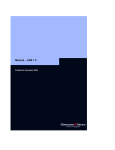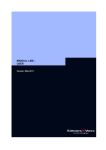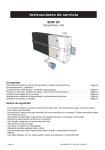Download Simons Voss Technologies Tungsten W Specifications
Transcript
LSM IT ADMINISTRATION MANUAL Correct in: July 2010 LSM IT ADMINISTRATION MANUAL Table of Contents 1.0 2.0 Introduction ........................................................................................ 5 1.1. Important Note ............................................................................................5 1.2. understanding this manual........................................................................6 PRINCIPLES OF LSM ......................................................................... 7 2.1. SYSTEM REQUIREMENTS (subject to change) .......................................7 2.2. SAMPLE INSTALLATION ...........................................................................8 2.3. Overview of LSM software.........................................................................8 2.4. Components (some included in setup) ....................................................8 2.5. Description of components .......................................................................9 2.5.1 2.5.2 2.5.3 2.5.4 2.5.5 2.5.6 2.5.7 2.5.8 2.5.9 3.0 Advantage Database Server ....................................................................................... 9 Advantage Data Architect ........................................................................................... 9 Advantage Data Provider ............................................................................................ 9 OLEDB Driver ............................................................................................................... 9 Crystal Reports ............................................................................................................ 9 LSM GUI ........................................................................................................................ 9 LSM CommNode Server .............................................................................................. 9 LSM CommNode .......................................................................................................... 9 LSM VN Server ............................................................................................................. 9 INSTALLATION AND CONFIGURATION......................................... 10 3.1. GENERAL..................................................................................................10 3.1.1 3.2. SERVER INSTALLATION .........................................................................12 3.2.1 3.2.2 3.2.3 3.2.4 3.3. Definition of “database-based software systems”................................................. 10 Installation process ................................................................................................... 12 ADS Server ................................................................................................................. 12 ADJUSTING THE DATABASE VALUES ................................................................... 15 SETTING UP THE DATABASE .................................................................................. 16 Client installation......................................................................................17 3.3.1 3.3.2 3.3.3 3.3.4 3.3.5 Installing Locking System Management.................................................................. 17 Installing Crystal Reports bugfix.............................................................................. 19 Setting up the database (LSM Basic edition) .......................................................... 22 Backing up / recovering the database (LSM Basic edition)................................... 22 Setting up the database connection (from LSM Business edition) ...................... 23 3.4. logging on to the database ......................................................................24 3.5. Licences and registration ........................................................................24 Correct in: Juli 2010 v0.8 LSM IT ADMINISTRATION MANUAL Table of Contents 3.6. THE PROGRAMMING DEVICE .................................................................26 3.6.1 3.6.2 3.6.3 3.7. COMMUNICATION NODES ......................................................................29 3.7.1 3.7.2 3.7.3 4.0 COMMISSIONING THE PROGRAMMING DEVICE ................................................... 26 MANUALLY COMMISSIONING THE PROGRAMMING DEVICE.............................. 27 TESTING THE PROGRAMMING DEVICE.................................................................. 28 CommNode Server..................................................................................................... 29 CREATING CONFIGURATION FILES........................................................................ 29 Communication nodes (CommNode)....................................................................... 31 DATabase.......................................................................................... 33 4.1. STRUCTURE .............................................................................................33 4.2. SECURITY .................................................................................................33 4.3. Setting up the database ...........................................................................34 4.4. CHANGING THE DATABASE ...................................................................34 4.5. BACKING UP THE DATABASE (from LSM Business edition) ..............34 4.5.1 4.6. OPTIMISING THE DATABASE .................................................................35 4.6.1 4.6.2 4.6.3 4.7. Backup ........................................................................................................................ 34 OPTIMISING THE AUTHORISATIONS ...................................................................... 35 Optimising the table structure.................................................................................. 36 MISCELLANEOUS ...................................................................................................... 36 IMPORTING LDAP DATA .........................................................................36 5.0 Service und Support ........................................................................ 38 6.0 Glossar .............................................................................................. 39 Correct in: Juli 2010 v0.8 LSM – IT ADMINISTRATION MANUAL Page 4 NOTE: SimonsVoss Technologies AG reserves the right to make modifications to the product without notice. Consequently, descriptions and representations in this documentation may vary from the most recent product and software versions. As a general principle, the original German version shall apply in the event of any doubt. Subject to errors and misspellings. These documents are based on the current programme status at the time of printing. The information and data they contain may be changed without advance notice and do not represent an obligation on the part of the seller. The software and hardware designations used in this manual are mainly registered trademarks and as such are subject to the legal copyright protection law regulations. Neither the manual nor extracts of it may be reproduced or disseminated by mechanical or electronic means, photocopying or otherwise without our express written permission. The companies and other pieces of data used in the examples are fictitious, any similarities are therefore purely coincidental. The editors of this LSM manual took great care when compiling this text. However we cannot guarantee that it is free from errors. The LSM editing team is not liable for technical or printing errors in this manual. The descriptions provided in this manual are not of a guaranteed quality in the eyes of the law. Please send any corrections or suggestions for improvement to [email protected]. Thank you in advance for your support. More information about SimonsVoss products can be found online at WWW.SIMONS-VOSS.DE This manual applies to software without functional limitations. Functions or views in a customer’s specific installation may deviate from these due to the software modules activated. Correct in: Juli 2010 v0.8 LSM – IT ADMINISTRATION MANUAL Page 5 1.0 INTRODUCTION Locking System Management (LSM) from SimonsVoss is a database-supported software package that enables you to create, manage and control complex locking plans efficiently. This documentation serves as a guide to help you structure and configure your locking plan. It will also assist you later on when it comes to monitoring and controlling the locking system, making management of the system easier 1.1. IMPORTANT NOTE SimonsVoss Technologies AG shall assume no liability for damage caused by incorrect assembly or installation. Access through a door may be denied if components are incorrectly assembled or programmed. SimonsVoss AG shall assume no liability for the consequences of incorrect installation, such as denied access to injured persons or persons at risk, damage to property or any other form of damage. Correct in: Juli 2010 v0.8 LSM – IT ADMINISTRATION MANUAL Page 6 1.2. UNDERSTANDING THIS MANUAL  MENU ITEMS The LSM menu items are indicated in this manual by the  symbol. EXAMPLES  Edit  Area HEADINGS AND CHECKBOXES Headings and checkboxes shown in the screenshots are differentiated by the use of inverted commas. EXAMPLES “User Groups” “Areas” BUTTONS Buttons shown in the screenshots are highlighted in grey. EXAMPLES OK Apply KEY COMBINATIONS The key combination you can use to start the required functions is shown in bold. Ctrl+Shift+X PATH SPECIFICATIONS If an instruction refers to a directory on a drive, the path is provided in italics. EXAMPLE C:\Program files\SimonsVoss\LockSysGui\ NOTE The specification [CDROM] is a variable and describes the letter identifying the drive of the CDROM drive on the computer (e.g. “D”) on which installation is to be carried out.. Correct in: Juli 2010 v0.8 LSM – IT ADMINISTRATION MANUAL Page 7 2.0 PRINCIPLES OF LSM 2.1. SYSTEM REQUIREMENTS (SUBJECT TO CHANGE) GENERAL • • • • Local administrator rights for installation Communication TCP/IP (NetBios active) LAN (recommendation: 100 MBit) Windows domain MS ActiveSync 4.2 in conjunction with a PocketPC CLIENT Minimum hardware requirements • Monitor min. 19” (or larger for viewing in matrix view) • Screen resolution min. 1024x768 • Processor: 2.66 GHz (or faster) • 2 GB RAM (or more) • The amount of hard disc space required always depends on the amount of data you want to process (around 250 MB) • Name resolution • MS Windows XP Prof. SP3 • MS Windows Vista Business • MS Windows 7 Professional • .NET Framework 2.0 • RS-232 and / or USB interface SERVER Minimum hardware requirements • Processor: 2.66 GHz (or faster) • 2 GB RAM (or more) • The amount of hard disc space required depends on the amount of data you want to process • Name resolution • MS Windows Server 2003 • MS Windows Server 2008 • MS Windows Server 2008 R2 (in 4th quarter of 2010) • RS-232 and / or USB interface • Server-based application: approval is required on the ADS server for a database directory (approval does not require rights) NOTE If using firewalls between the client and server, please contact the technical LSM support team at SimonsVoss Technologies AG. It is not permitted to use the software in virtual environments at present. Correct in: Juli 2010 v0.8 LSM – IT ADMINISTRATION MANUAL Page 8 2.2. SAMPLE INSTALLATION 2.3. OVERVIEW OF LSM SOFTWARE 2.4. LSM editions LSM Basic LSM Business LSM Professional LSM Mobile LSM modules LSM Monitor LSM Report LSM Database LSM Network 48 / 128 / Enterprise LSM Card LSM VN Server LSM Extension 5 / 10 / Enterprise CommNodes LSM Extension 3 / 5 / 10 / 25 / 50 Clients COMPONENTS (SOME INCLUDED IN SETUP) LSM BASIC: LSM BUSINESS: .NET Framework 2.0 Advantage OLEDB Driver Advantage Data Provider Crystal Reports LSM software .NET Framework 2.0 Advantage Database Server Advantage OLEDB Driver Advantage Data Provider Crystal Reports LSM software Other components may be required depending on the module. Correct in: Juli 2010 v0.8 LSM USER MANUAL Page 9 2.5. DESCRIPTION OF COMPONENTS 2.5.1 ADVANTAGE DATABASE SERVER The Advantage Database Server is the database operating system and forms the basis of data management. Data is stored on this server in tables and can be accessed again via the OLEDB interface. 2.5.2 ADVANTAGE DATA ARCHITECT Advantage Data Architect is an Advantage tool for undertaking update, maintenance and repair work during servicing. 2.5.3 ADVANTAGE DATA PROVIDER Advantage Data Provider is an additional component for accessing the data structure. 2.5.4 OLEDB DRIVER The OLEDB Provider for all computers which are to run the GUI and / or run the CommNode Server, acts as an interface between the client and server. 2.5.5 CRYSTAL REPORTS Each time a database is used, there is the concept of also evaluating the stored data and displaying it in an analytical manner. Crystal Reports is a powerful reporting tool which allows users to create flexible, meaningful reports quickly and easily. Triedand-tested query technology ensures access to practically any data source, in this instance, the locking plan. Crystal Reports is integrated using the LSM GUI, without the need for adjustments within Crystal Reports. Crystal Reports is required on all computers which have the GUI installed to allow users to view the reports in LSM. 2.5.6 LSM GUI The LSM GUI (Graphical User Interface) is the graphical interface for configuring the locking system. 2.5.7 LSM COMMNODE SERVER The CommNode Server guides the user through the scheduled network tasks, manages events and controls the VN Server. 2.5.8 LSM COMMNODE The CommNode software is the interface to a SimonsVoss network. 2.5.9 LSM VN SERVER The LSM VN Server enables the necessary tasks to be processed in order to distribute the information in the locking plan to the components. Correct in: Juli 2010 v0.8 LSM USER MANUAL Page 10 3.0 INSTALLATION AND CONFIGURATION 3.1. GENERAL 3.1.1 DEFINITION OF “DATABASE-BASED SOFTWARE SYSTEMS” DATABASES Databases are structured memories for large quantities of data about objects in our environment. They are structured by arranging the data into tables which are made up of a certain number of data records. The data records are in turn made up of data fields. This allows the individual data to be queried, modified and compared with ease. Example The Deutsches Telefonverzeichnis (German phone directory) database is made up of a certain number of tables (local phone books), these tables are made up of data records (personal entries), the data records are in turn made up of data fields (surname, first name, address, phone number). DATABASE SYSTEMS Database systems are made up of the data (database) and a so-called database management system. Behind the database management system (or database engine) is a program which helps to create, modify and evaluate data. These types of systems include e.g. the Microsoft SQL Server, or, in the case of the LSM software system, the Advantage Database Server from Sybase. The interface to the user or to the user software (GUI in the case of the LSM software system), is a query language, e.g. SQL (Structured Query Language). This language allows databases to query and evaluate or modify content. The database contains the data itself. Relational databases, such as the Microsoft SQL Server or Sybase’s Advantage Database Server, store data in the form of tables. It is possible to create, link and query several tables. Together, these tables form the database. LSM, which manages a locking plan, has to write and link together in corresponding tables all the relevant data, such as transponder data, personal data and information about locks, doors, areas and groups. If a new person is created, all the detailed information such as employee number, name, date of birth etc. is entered as a new row in the corresponding Persons table and thereby adopted as a new data record. This data record is then of course available to the Transponder table as a new possible transponder owner. LSM will check that even though one person can own more than one transponder, one transponder can only have one owner. The relationship between the Transponder and Locks tables is different. On the one hand, one transponder can of course trigger several locks, but on the other hand one lock will of course respond to several transponders. LSM must therefore check the authorisations as well as the assignment. All of this happens automatically in the background and at first the user Correct in: Juli 2010 v0.8 LSM USER MANUAL Page 11 only requires information on how to create objects and which program functions can write, modify or remove data records in the corresponding tables. DATABASE-BASED SOFTWARE SYSTEMS Database-based software systems are made up of one database system and other modules (e.g. user interface and interface module), which are installed on one or several computers distributed in the network and communicate with one another via the TCP/IP network protocol. LSM is this type of database-based software system. Structure of the LSM database-based software system The Locking System Management (LSM) software consists of three modules • Main program (Locking System Manager), basically contains the graphical user interface (GUI) and the locking system management functions. • Database engine (Advantage Database Server), • Communication node (CommNode Server, CommNode), to which a programming device, a handheld docking station or the central node for a local LON or WaveNet network can be connected. All three modules can also run in full on different computers. They communicate with one another via TCP/IP network protocols. User interfaces and communication nodes can be distributed in larger numbers on the Intranet. Correct in: Juli 2010 v0.8 LSM USER MANUAL Page 12 3.2. SERVER INSTALLATION The server only has to be installed as from the LSM Business version; a data structure which is stored locally on the workstation computer is used for LSM Basic. It is therefore only necessary to install the client when using LSM Basic (see chapter 3.3 Correct in: Juli 2010 v0.8 LSM USER MANUAL Page 13 Client installation ). 3.2.1 INSTALLATION PROCESS The following points must be carried out to install a database server. • Install the ADS Server • Install Data Architect (if required) • Adjust the database values • Set the service start to automatic • Set up the database 3.2.2 ADS SERVER PROCEDURE • • When the software DVD is inserted, the content appears in the browser In the software area you will find a direct link to the setup [CDROM]:\Software\LSM_3.0_xxx\ADS\adswin_x86_32.exe [CDROM]:\Software\LSM_3.0_xxx\ADS\adswin_x86_64.exe depending on operating system platform • • • • Start installation Perform the individual steps Enter the licence data Select the language configuration NOTE The specification [CDROM] is a variable and describes the letter identifying the drive of the CDROM drive on the computer (e.g. ”D”) on which installation is to be carried out. INSTALLING ADVANTAGE DATABASE SERVER Confirm by clicking on Next to start the installation. Correct in: Juli 2010 v0.8 LSM USER MANUAL Page 14 Read the licence agreement and accept the terms. Then select Next. Then confirm by clicking on Next. Confirm by clicking on Install. Enter the licence data you received. Confirm by clicking on Next. Correct in: Juli 2010 v0.8 LSM USER MANUAL Page 15 Enter your company as a registered user. Confirm by clicking on Next. Select “English”. Confirm by clicking on OK. Select “English”. Confirm by clicking on OK. Confirm by clicking on Finish to end the installation. Correct in: Juli 2010 v0.8 LSM USER MANUAL Page 16 3.2.3 ADJUSTING THE DATABASE VALUES PROCEDURE • • • • • Left-click the Windows Start button  All programs (Windows XP)  Advantage Database Server 9.1  Advantage Configuration Utility “Configuration Utility” tab “Database Settings” tab Adjust the values as described below Apply and Exit IMPORTANT Enter the following values: Number of Connections Number of Work Areas Number of Tables Number of Index Files Number of Data Locks 20 2000 300 300 3000 Adjust the existing values accordingly and confirm by clicking on Apply. Exit the settings by clicking on Exit. SETTING THE SERVICE START TO AUTOMATIC PROCEDURE • • • • • • Left-click the Windows Start button Select the Run option Enter and confirm the command “services.msc” in the “Open” dialogue field Right-click on the “Advantage Database Server” service “Properties” Select “Properties” for the start type Correct in: Juli 2010 v0.8 LSM USER MANUAL Page 17 3.2.4 SETTING UP THE DATABASE PROCEDURE • Using a workstation on the server, create a folder in the desired location (e.g. D:\SimonsVoss_DB). This folder should not be located in a directory that is protected by the system (e.g. C:\Windows, C:\Programme). • Unzip the lsmdb.zip file from the C:\Programme\SimonsVoss\LockSysMgr_3_0\db folder into the new folder. • Approve the folder (here: d:\SimonsVoss_DB) • Read access for everyone (optional) • Hidden approval can be used NOTE Enter the setup path under 3.3.5 Setting up the database connection (from LSM Business edition) as follows: \\[SERVERNAME]\SimonsVoss_DB\lsmdb\lsmdb.add Correct in: Juli 2010 v0.8 LSM USER MANUAL Page 18 3.3. CLIENT INSTALLATION 3.3.1 INSTALLING LOCKING SYSTEM MANAGEMENT PROCEDURE • • • • • • Install the software (see the following process) Install Crystal Reports Bugfix Start the software after installation Please refer to the Licences and Registration chapter for registration Load the licence file you received Set up the database connection INSTALLING SOFTWARE • • When the software DVD is inserted, the content appears in the browser In the software area you will find a direct link to the setup Alternatively, you can also call up installation directly [CDROM]:\Software\ LSM_3.0_xxx\[language]\lsm_setup_3_0_DE.exe • • Start installation Perform the individual steps Confirm by clicking on Continue to start the installation. Read the licence agreement and accept the terms. Then select Continue. Correct in: Juli 2010 v0.8 LSM USER MANUAL Page 19 Enter the user information and then select Continue. Then confirm by clicking on Continue. Confirm by clicking on Install. Confirm by clicking on Finish to end the installation. Correct in: Juli 2010 v0.8 LSM USER MANUAL Page 20 3.3.2 INSTALLING CRYSTAL REPORTS BUGFIX PROCEDURE • • When the software DVD is inserted, the content appears in the browser In the software area you will find a direct link to the setup Alternatively, you can also call up installation directly [CDROM]:\ Software\ LSM_3.0_xxx\Crystal_HotFix11\setup.exe • • Start installation Perform the individual steps Select the language (English) and confirm by clicking on OK. Confirm by clicking on Continue to start the installation. Correct in: Juli 2010 v0.8 LSM USER MANUAL Page 21 Read the licence agreement and accept the terms by clicking on Yes. Then select Continue. Confirm the complete installation, then select Continue. Correct in: Juli 2010 v0.8 LSM USER MANUAL Page 22 Once you have finished reading, confirm by clicking on Continue. The following steps may take several minutes depending on the system. Confirm by clicking on Yes to restart the service. Confirm by clicking on Finish to end the installation. Correct in: Juli 2010 v0.8 LSM USER MANUAL Page 23 3.3.3 SETTING UP THE DATABASE (LSM BASIC EDITION) PROCEDURE Start the software. In the LSM start window, please select Setup to configure the database connection. Select New and enter a name for the database under Alias. This database is specified as the default by clicking on the Apply as default button. 3.3.4 BACKING UP / RECOVERING THE DATABASE (LSM BASIC EDITION) PROCEDURE Calling up the advanced setup by clicking on Advanced allows you to specify the local storage location for the database. Data backups are stored here too. Backups can be created by clicking on the Backup button and restored by clicking on Recover. Correct in: Juli 2010 v0.8 LSM USER MANUAL Page 24 3.3.5 SETTING UP THE DATABASE CONNECTION (FROM LSM BUSINESS EDITION) Start the software. In the LSM start window, please select Setup to configure the database connection. Enter a name for the database under Alias. Then select the storage location for the LSM database (folder structure) using the folder navigation … Here, select the “lsmdb.add” file, followed by Open. Now select Apply and save the settings. Close this dialogue and return to the log on screen by clicking on OK. With the Connect button, you can now log on to the database. Correct in: Juli 2010 v0.8 LSM USER MANUAL Page 25 3.4. LOGGING ON TO THE DATABASE Standard log-on information User Admin Password system3060 Note This password must be changed immediately in productive systems to prevent unauthorised access to the locking system data. 3.5. LICENCES AND REGISTRATION PROCEDURE • • Start the software after installation Call up the registration dialogue using the menu item ÂHelp ÂRegistration This view provides you with information about the current licensing. Edit takes you to the licensing dialogue. You must enter your customer details here the first time you register. Please select the edition and any modules you have purchased. Create the file with the registration data by clicking on Create licence query. Correct in: Juli 2010 v0.8 LSM USER MANUAL Page 26 Select a storage location for the registration file. Please confirm this message if you would like to create a new registration code. Please forward this file with the registration information supplied in paper form relating to your version to the e-mail address below: LSM Basic edition: [email protected] LSM Business edition: [email protected] You receive a licence file from SimonsVoss which you use to activate the software by clicking on Load licence file. This message appears if you have already requested a registration code which has not yet been activated. This message appears if you made another request after your registration request, and are now wanting to enter a registration for the first request. To upgrade your software, call up the registration dialogue described above again and select the software modules you want. Report provides you with an overview which allows you to place the order with your dealer. Once you receive confirmation of the order from your dealer, carry out the registration process again using the licence file. Correct in: Juli 2010 v0.8 LSM USER MANUAL Page 27 3.6. THE PROGRAMMING DEVICE 3.6.1 COMMISSIONING THE PROGRAMMING DEVICE EXPLANATION You can connect a programming device to any computer with a GUI. To do this, the computer must have a USB interface. The programming device transfers the settings and authorisations undertaken in the GUI to the components (cylinder, transponder, etc.). This is also possible via the SimonsVoss WaveNet network for locks which have already been programmed. In the software, a SmartCD is automatically created as a programming device to COM(*). Please check the function of your programming device. PROCEDURE • • •  Program  Test config device If the programming device was detected successfully, you receive the following feedback You can view the configuration of your programming device as follows • • • • • •  Network  Local connections Use the arrow keys to select your computer Highlight your programming device Test You then also receive the above result overview Correct in: Juli 2010 v0.8 LSM USER MANUAL Page 28 3.6.2 MANUALLY COMMISSIONING THE PROGRAMMING DEVICE Manual adaptation is only necessary in special cases PROCEDURE • • • • • • •  Network  Local connections Use the arrow keys to select your computer Add Search SmartCD OK Close Correct in: Juli 2010 v0.8 LSM USER MANUAL Page 29 EXPLANATION 3.6.3 “Name” Æ “IP port” Æ “Description” Æ “User” “Default config.” Æ Æ “Connections” Æ Ping Æ Config. files Æ Test Æ Edit Add Remove Æ Æ Æ TESTING THE PROGRAMMING DEVICE PROCEDURE •  Network •  Local connections • Highlight device • Test or •  Program •  Test config device Correct in: Juli 2010 v0.8 Name of the local connection in the software IP port which is used for communication Free field for describing the connection LSM user The “default” is the locally installed programming device Connections via which the programming devices are addressed Tests the connection to LockSysGui.exe Creates the configuration files Tests the connection to the programming device Connection can be edited Connection can be added Connection can be removed LSM USER MANUAL Page 30 3.7. COMMUNICATION NODES 3.7.1 COMMNODE SERVER GENERAL The CommNode server is required to distribute tasks to the other network nodes and to forward feedback to the database. This can also be done using time-controlled tasks. It is also required to edit events and responses with the event manager and for the VN Server. INSTALLATION PROCEDURE • • • • • • • • 3.7.2 Left-click the Windows Start button Select the Run menu item Enter and confirm the command [CDROM]:\ Software\ LSM_3.0_xxx\[language]\commNode_setup_3_0_[language].exe in the “Open” dialogue field Follow the instructions Following successful installation, run the file “install_CommNodeSvr.bat” from the installation folder C:\Programme\SimonsVoss\CommNodeSvr_3_0. Enter and confirm the command services.msc in the “Open” dialogue field Right-click on the “SimonsVoss CommNode Server” “Properties” Check whether the “SimonsVoss CommNode Server” service is launched CREATING CONFIGURATION FILES GENERAL The configuration files are required to inform the “SimonsVoss CommNode Server” service of which devices are connected and how it can access the database. PROCEDURE • • • • • • • • • • • • Launch LSM Connect Log on with user name and password  Network  Communication nodes New Assign the CommNode Server in Task manager (under Network) Copy the files (netcfg.xml, appcfg.xml, msgcfg.xml) to the installation directory of the “SimonsVoss CommNode Server” Left-click the Windows Start button Select the Run option Enter and confirm the command “services.msc” in the “Open” dialogue field Restart the “SimonsVoss CommNode Server” service Correct in: Juli 2010 v0.8 LSM USER MANUAL Page 31 NOTE • • • • The files can also be created on any computer with GUI and can then be saved via the network. Each time the configuration of a CommNode is changed, the config. files must be recreated and copied or transferred to the CommNode directory. The service must be stopped and restarted manually if major changes occur, such as changing the name of the computer. Administrator rights are required to do this. The “SimonsVoss CommNode Server” service must have administrator rights. EXPLANATION “Name” Æ “Computer name” Æ “IP port” “Description” “Connections” Æ Æ Æ Ping Config. files Test Æ Æ Æ Edit Add Remove Æ Æ Æ Name of the local connection in the software Name of computer on which the GUI is installed IP port which is used for communication Free field for describing the connection Local connections via which the programming devices are addressed Tests the connection to the CommNode Creates the configuration files Tests the connection to the programming device Connection can be edited Connection can be added Connection can be removed Correct in: Juli 2010 v0.8 LSM USER MANUAL Page 32 NOTE • • • • • • The specification [CDROM] is a variable and describes the letter identifying the drive of the CDROM drive on the computer (e.g. “D”) on which installation is to be carried out. The specification [SYSTEM] is a variable and describes the letter identifying the drive on which the “Programs” system folder is located. An environment variable “COMPUTER NAME” containing the correct name of the computer must exist on the computer on which the CommNode Server or a CommNode runs. If network messages are set up or planned as responses, the service must not run on the system account, but on a valid network account only. This account must be able to log on to the computers on which the EventAgent component is used. This can be enabled by assigning it to the domain. Set the service start type to automatic. If the Advantage Database Server (service) has to be powered down (stopped) (e.g. for data backup purposes), the SV CommNodeSvr service must first be stopped. Once the Advantage Database Server (service) is restarted, you can also restart the SV CommNodeSvr. RECOMMENDATION If the Advantage Database Server and the CommNode Server are running on the same computer (recommended by SimonsVoss), a service dependency can be set. A registry entry must be adapted for this. • • • 3.7.3 Call up regedt32.exe and go to the key: HKEY_LOCAL_MACHINE\SYSTEM\CurrentControlSet\Services\SVCommNo deSvr Generate an entry called “DependOnService” of the type: REG_MULTI_SZ Under “Data:”, enter the name of the advantage database server service: Advantage (see Microsoft Knowledge Base Article - 193888). COMMUNICATION NODES (COMMNODE) EXPLANATION The communication node software (CommNode) forms the interface between the locking system administration software and the SimonsVoss hardware components. This is run in the background and should be installed throughout the network on computers wherever read-out devices (CentralNodes, SmartCDs) are installed. POSSIBLE CONNECTION LOCATIONS • Computers to which a CentralNode of a SimonsVoss network (LON or WaveNet) is to be connected. Correct in: Juli 2010 v0.8 LSM USER MANUAL Page 33 TASKS • • Receiving commands from the GUI or CommNode Server and forwarding them to the SimonsVoss hardware components. Upon completion, the result of the action is sent back to the originator. Receiving, processing and forwarding events. CONFIGURATION PROCEDURE • • • • • • • • • •  Network  Communication nodes New Enter “name” Enter “computer name” Apply Search port Create and save Config. files Select path where the configuration files are to be saved Copy the files appcfg.xml, msgcfg.xml und netcfg.xml to the directory [SYSTEM]:\Programme\SimonsVoss\CommNode NOTE • • • • The files can also be created on any computer with GUI and can then be saved via the network. Each time the configuration of a CommNode is changed, the config. files must be recreated and copied or transferred to the CommNode directory. The service must be stopped and restarted manually if major changes occur, such as changing the name of the computer. The user who started the “SimonsVoss CommNode” service must either be a member of the administrator group or have the special right to stop and start the service. Correct in: Juli 2010 v0.8 LSM USER MANUAL Page 34 4.0 DATABASE The ADS multi-user version of the database engine is based on a client/server architecture. This minimises the network traffic between the client and server and controls transaction management. Each instance of database access is usually linked to several actions, which together form a transaction. If the client computer which runs the LSM software is interrupted during this type of transaction, the database can be completely reverted to the status it was in before the transaction was started, thereby retaining data consistency in full. 4.1. 4.2. STRUCTURE • Tables The data is kept in the database in the form of tables. • Indices To speed up the search for certain entries, indices are created for the relevant columns. • Referential integrity Relationships between the tables are set up. The database engine uses these to ensure data consistency. • Stored procedures Stored procedures are functions which handle complex tasks. They are saved directly in the database and can be called up by LSM with ease. This includes e.g. the task of authorising a transponder for a lock. SECURITY • User-oriented access to data Individual rights can be assigned to each software user. After logging on with his or her database log-on name and password, the user can then access the database with his or her individual rights. • Encrypting tables and communication The tables in the database and all application communication with the database via the network is encrypted with a 160-bit password and data is only transferred incrementally, so any data which is tapped is not useful. Correct in: Juli 2010 v0.8 LSM USER MANUAL Page 35 4.3. SETTING UP THE DATABASE PROCEDURE • • • • • • • Launch LSM Setup Assign alias … Select “lsmdb.add” database file Select “Advantage Database Server” Insert RECOMMENDATION • • 4.4. Enter UNC path. (e.g. \\Servername\Approval\lsmdb.add) Use hidden approval CHANGING THE DATABASE PROCEDURE • • • • • 4.5. Launch LSM Setup Select alias Apply OK BACKING UP THE DATABASE (FROM LSM BUSINESS EDITION) 4.5.1 BACKUP PROCEDURE • • • • • Import the PDA databases, if necessary Cut off all access to the LockSysGUI (lock log-on) Stop the SV CommNodeSvr (if available) Stop the Advantage Database service (if available) Back up the database. You can do this by copying the entire directory containing the lsmdb.add to another location. Correct in: Juli 2010 v0.8 LSM USER MANUAL Page 36 These processes can be carried out manually or automatically, as is described in the next point. Create a DB_backup.bat with the local circumstances. When running the DB_backup.bat file, a log file, db_backup.txt, is created. It is possible to determine whether or not the backup was successful by evaluating this file. Content of the DB_backup.bat file: E: cd E:\svdb\lsmdb_sv net stop SVCommNodeSvr /y >> db_backup.txt KillAllUsers.exe >> db_backup.txt net stop Advantage >> db_backup.txt copy *.* .\db_backup\ >> db_backup.txt net start Advantage /y >> db_backup.txt net stop SVCommNodeSvr /y >> db_backup.txt If necessary, an automatic backup can be planned via the Windows task planner. Note: Backing up the database is in principle the responsibility of the customer’s IT team! SimonsVoss accepts no liability for this. Please check at regular intervals whether the backups created can also be restored. 4.6. OPTIMISING THE DATABASE 4.6.1 OPTIMISING THE AUTHORISATIONS EXPLANATION Users who have been using LSM for a long time may occasionally question the performance of the database application. Restructuring in particular can result in more data (authorisation crosses) and an increased strain on the database. Users can thereby give authorisation to a transponder group and give explicit individual authorisation to one person in this group. This means that the person in question has two independent authorisations for the same door. This is not only confusing, but also unnecessary. PROCEDURE • • • • Options  Advanced Check optimisation requirement OK Correct in: Juli 2010 v0.8 LSM USER MANUAL Page 37 then, if required • Optimise authorisations • OK NOTE In some circumstances it may take several hours to check the need for optimisation and should be carried out with the “Advantage Local Server” configuration. 4.6.2 OPTIMISING THE TABLE STRUCTURE EXPLANATION Using a database for long periods can cause irregularities in the individual tables. Optimising the structure resets the table indices and removes any data inconsistencies. PROCEDURE • • • • 4.6.3 4.7. Options  Advanced Optimise table structure OK MISCELLANEOUS IMPORTING LDAP DATA If the company’s staff data is maintained centrally by the IT department, this information can be used to regularly update data in the system. LSM accesses a special database for different servers. You are then provided with a view showing who is in the system and what data is held for them. It is not necessary to allocate fields because the information is saved in a standardised manner. NOTE By default, the LDAP source is accessed using the path “LDAP://CN=users,DC=’Domain’, DC=local”. If you would like to use another path, this must be saved in the “lsm.ini” file under the “LDAPCon” key (“SETTINGS” Correct in: Juli 2010 v0.8 LSM USER MANUAL Page 38 section). If there is no “lsm.ini” file, one must be created in the \config sub-directory of the LSM program folder. Correct in: Juli 2010 v0.8 LSM USER MANUAL Page 39 5.0 SERVICE UND SUPPORT PRODUKT UNTERSTÜTZUNG Bei Fragen zu den Produkten der SimonsVoss Technologies AG steht den Kunden der allgemeine Support zur Verfügung: E-Mail Telefon [email protected] +49 (0) 1805 78 3060 Der Helpdesk Produkte leistet keinen Support für die Software LSM Business und LSM Professional sowie deren Module. SOFTWARE UNTERSTÜTZUNG SUPPORT STANDARD Für Kunden mit der abgeschlossenen kostenpflichtigen Support Stufe Standard steht zusätzlich nachfolgende Supportmöglichkeit über den Helpdesk Software zur Verfügung: E-Mail Telefon [email protected] +49 (0) 1805 57 3060 SUPPORT PREMIUM Für Kunden mit der abgeschlossenen kostenpflichtigen Support Stufe Premium steht zusätzlich nachfolgende Supportmöglichkeit über den Helpdesk Software zur Verfügung. E-Mail Telefon [email protected] +49 (0) 1805 57 3060 Online Support Tool • Kurzer Anruf an der LSM- Hotline • LSM starten •  Hilfe •  SimonsVoss Online Support Correct in: Juli 2010 v0.8 HANDBUCH LSM – BENUTZER Seite 40 6.0 GLOSSAR A Aufgabenliste Aufzählung der im vorhandenen Aufgaben System B Bereich Der Bereich ist eine Zusammenfassung mehrerer Türen. Filter Ein Filter schränkt die Ansicht auf die Daten nach den ausgewählten Eigenschaften ein G C Checkbox Auswahlmöglichkeit Eigenschaft in der Oberfläche Feiertagsliste Die Feiertagsliste ist eine Zusammenstellung ausgewählter Feiertage und wird in den Zeitzonenplänen verwendet. einer grafischen D Datenbankgestützt Software, die Daten in einer vorgegebenen Struktur, der Datenbank, ablegt. Die Schließanlagen Datenbank enthält den Schließplan und die Schließanlagen. E Ereignis Ein Ereignis ist eine Zustandsänderung, die über das Netzwerk an die LSM gemeldet wird. Export Beim Export werden die ausgewählten Daten des Schließplans auf den PocketPC übertragen F Feiertag Staatlicher verordneter freier Tag oder vom Betrieb festgelegter freier Tag oder ein Zeitraum über mehrere aufeinander folgende Tage. Gruppenberechtigung Mit Gruppenberechtigungen besteht die Möglichkeit mehrere Transponder auf mehrere Schließungen gleichzeitig zu berechtigen. Gültigkeitsbereich Der Gültigkeitsbereich ist ein Zeitraum, in der der Transponder funktionstüchtig ist. Außerhalb dieses Zeitraums ist der Transponder inaktiv. GUI (Graphical User Interface) grafische Benutzeroberfläche zur Bedienung der Software. H Handheld Ein Handheld/ PocketPC ist ein Kleincomputer, der zum mobilen Programmieren eingesetzt werden kann. Hierarchie Hierarchie ist ein System von Elementen, die einander über- bzw. untergeordnet sind. Correct in: Juli 2010 v0.8 HANDBUCH LSM – BENUTZER Seite 41 I O Import Beim Import werden die exportierten Schließungen nach der Abarbeitung wieder in die Schließanlage übertragen OMRON Modus Alle Produktvarianten lassen sich im OMRON–Modus betreiben. Möchten Sie, dass das Smart Relais die Transponderdaten zu einem Fremdsystem überträgt und bei Freischaltung durch das Fremdsystem vom Smart Relais ein Fernöffnungsbefehl zu einem Zylinder gesendet wird, dann wählen sie diese Option sowohl am Smart Relais als auch am Zylinder. Achtung: Bei Verwendung dieser Konfiguration ist das Öffnen des Zylinders mittels Transponder nicht mehr möglich! Eine genaue Beschreibung entnehmen Sie bitte dem Handbuch „Smart Relais“. L LON LON ist ein kabelgebundene Kommunikationssystem für die Gebäudeautomatisierung. SimonsVoss Komponenten können mit auf diesen Standard aufsetzenden Techniken und Produkten vernetzt und damit online betrieben werden M Matrix Die Matrix ist die grafische Darstellung der Berechtigungen in der LSM. N Netzwerk Mit Hilfe des SimonsVoss Netzwerks wird ein direktes Ansprechen der Schließungen ohne Programmiergerät ermöglicht. Netzwerkadresse Über die Netzwerkadresse kann jeder LockNode eindeutig erkannt werden. Dieser wird an der Tür eingebaut und in der Software dieser Tür zugeordnet hinterlegt. Notöffnung Vorgang um eine Schließung ohne berechtigten Transponder zu öffnen. Die Notöffnung ist durch Passwörter abgesichert. Overlay-Modus Im Overlay-Modus werden für einen erstellten Transponder jeweils 8 TransponderIDs reserviert und in die berechtigten Schließungen programmiert. Bei Verlust des ersten Transponders wird die TransponderID in der Software deaktiviert und der neue Transponder erhält die nächste TransponderID aus den Reserve-TIDs. Beim Betätigen des Transponders an einer Schließung erkennt das System, das es sich um eine der 7 Reserve-TIDs handelt und deaktiviert die vorherige TransponderID. P Passwort Die Sicherheit von Passwörtern ist abhängig von der Komplexität und Länge des Passworts. Im System werden an mehreren Stellen Passwörter zur Absicherung der Schließanlage verwendet Correct in: Juli 2010 v0.8 HANDBUCH LSM – BENUTZER Seite 42 Person Bei der Person hat man die Möglichkeit zusätzliche Informationen zu diesem Nutzer abzuspeichern. PocketPC Ein Handheld/ PocketPC ist ein Kleincomputer, der zum mobilen Programmieren von Schließungen eingesetzt wird. Programmierbedarf Programmierbedarf entsteht, wenn ein Unterschied vom Ist- und vom Soll-Zustand entsteht entweder durch Änderung von Zutrittsberechtigungen oder Konfigurationen. R Revisionssicher Als revisionssicher wird ein Protokoll dann bezeichnet, wenn die Informationen über die Änderungen in einem System in der Datenbank wieder auffindbar, nachvollziehbar, unveränderbar und fälschungssicher archiviert werden. S Schliessanlage Die Schließanlage dient zur Strukturierung der angelegten Transponder und Türen und zur Verwaltung der Zutrittsberechtigungen. Schließplan Der Schließplan enthält alle Berechtigungsund Systeminformationen, die Anwenderverwaltung und kann mehrere Schließanlagen enthalten. Schließung Unter dem Begriff Schließung werden die Produkte von SimonsVoss zusammengefasst, die die Auswertung einer Berechtigung durchführen und eine Öffnung ermöglichen. Schreibzugriff Stellt das Recht dar, Veränderungen durchführen zu dürfen. Bestimmte Rollen in der Nutzerverwaltung der LSM, wie Handheld benutzen, Netzwerk verwalten oder Netzwerk konfigurieren benötigen zum Ausführen Schreibzugriffe in der Datenbank. LSM Mobile Software für den Handheld/ PocketPC zur mobilen Verwaltung und Programmierung des Schließsystems. Suche Die Suche ermöglicht einen genauen Sprung zu einem Objekt der Schließanlagen oder der Datenbank T Transponder Der Transponder ist der „elektronische Schlüssel“ im System 3060. Transpondergruppe Die Transpondergruppe ist ein Zusammenschluss mehrerer Transponder zur Verwaltung von Gruppenrechten. Tür An der Tür hat man die Möglichkeit zusätzliche Informationen abzuspeichern. Unter ihr werden auch die Schließungen verwaltet. V Vorrat Ein Vorrat stellt die Anzahl der G1 TransponderIDs in der Correct in: Juli 2010 v0.8 HANDBUCH LSM – BENUTZER Seite 43 ausgewählten dar. Transpondergruppe W Warnungen Warnungen kann man zum zeitnahen Anzeigen bestimmter Zustände verwenden. WaveNet WaveNet ist ein äußerst flexibles SimonsVoss Netzwerk, das sowohl kabelgebundene, als auch Verbindungen über Funk nutzen kann. Administrator festgelegt. Entsprechend dieser Gruppe wird der Transponder bei einem Zeitzonenplan an Schließungen zugelassen oder abgelehnt. Zeitzone Zeitzonen sind Bereiche, die nur von bestimmten Transpondergruppen zu bestimmten Zeiten betreten werden dürfen. Z Zeitzonenplan Objekt zur zeitlichen Steuerung der Zutritte an Schließungen für Bereiche und Transponder. Hier können auch die Feiertagslisten eingebunden werden. Zeitgruppe Ein Transponder kann einer Zeitgruppe zugeordnet werden und damit mit Hilfe eines Zeitzonenplans ein zeitlich eingeschränkter Zutritt realisiert werden. Zurücksetzen Beim Zurücksetzen werden die Daten auf dem Objekt gelöscht und gleichzeitig in der Software der IstZustand auf „unprogrammiert“ gesetzt Zeitgruppenname Zeitgruppenname ist der vordefinierte Zeitgruppenname, der der Zeitgruppennummer eines Transponders zugeordnet wurde Zutrittslisten Speicherung der Daten der Transponder in den Schließungen mit ZK Funktion. Bitte beachten Sie bei der Nutzung dieser Daten die jeweils gültigen arbeitsund datenschutzrechtlichen Vorschriften. Zeitgruppennummer Die Zeitgruppennummer eines Transponders ist individuell einstellbar und wird vom Correct in: Juli 2010 v0.8