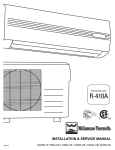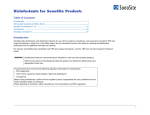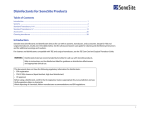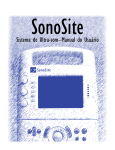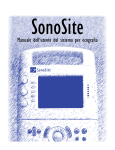Download Safe Sound Audio P501 Service manual
Transcript
SiteStand® Mobile Docking Station Service Manual Manufactured for SonoSite, Inc. 21919 30th Drive SE Bothell, WA 98021-3904 USA Telephone: 1-888-482-9449 or +1-425-951-1200 Fax: +1-425-951-1201 SonoSite European Headquarters Baystrait House, Station Road Biggleswade SG18 8AL UK Telephone: +44-1767-313-117 Fax: +44-1767-312-400 CAUTION: ` United States federal law restricts this device to sale by or on the order of a physician. “SiteCharge,” “SitePack,” “SiteStand,” and “SonoHeart,” are trademarks of SonoSite, Inc. VELCRO is a registered trademark of Velcro Industries B.V. Non-SonoSite product names may be trademarks or registered trademarks of their respective owners. SonoSite products may be covered by one or more of the following U.S. patents: 4454884, 4462408, 4469106, 4474184, 4475376, 4515017, 4534357, 4542653, 4543960, 4552607, 4561807, 4566035, 4567895, 4581636, 4591355, 4603702, (4607642), 4644795, 4670339, 4773140, 4817618, 4883059, 4887306, 5016641, 5050610, 5095910, 5099847, 5123415, 5158088, 5197477, 5207225, 5215094, 5226420, 5226422, 5233994, 5255682, (5275167), 5287753, 5305756, 5353354, 5365929, 5381795, 5386830, 5390674, 5402793, (5,423,220), 5438994, 5450851, 5456257, 5471989, 5471990, 5474073, 5476097, 5479930, 5482045, 5482047, 5485842, 5492134, 5517994, 5529070, 5546946, 5555887, 5603323, 5606972, 5617863, (5634465), 5634466, 5636631, 5645066, 5648942, 5669385, (5706819), 5715823, 5718229, 5720291, 5722412, 5752517, 5762067, 5782769, 5800356, 5817024, 5833613, 5846200, 5860924, 5893363, 5916168, 5951478, 6036643, 6102863, 6104126, 6113547, 6117085, 6142946, 6203498 B1, D0280762, D0285484, D0286325, D0300241, D0306343, D0328095, D0369307, D0379231. Other patents pending. P02733-01 03/02 Copyright © 2002 by SonoSite, Inc. All rights reserved. Printed in the USA. iii iv Table of Contents 1 Introduction 1 1.1 SiteStand mobile docking station..............................................1 1.2 SiteStand System Display .........................................................1 1.3 Setup and Operation..................................................................2 1.4 Specifications............................................................................3 1.4.1 SiteStand mobile docking station .......................................3 1.4.2 SiteStand mobile docking station Display..........................3 1.4.2.1 Display Type ..................................................................3 2 3 Safety 5 2.1 Electrical Safety ........................................................................5 2.2 Equipment Protection................................................................6 2.3 Electrical Safety Testing ...........................................................6 2.4 Biological Safety.......................................................................7 Servicing the SiteStand 9 3.1 Introduction...............................................................................9 3.1.1 Contacting SonoSite Technical Support.............................9 3.2 Troubleshooting the SiteStand mobile docking station ............9 3.3 Disassembling the SiteStand mobile docking station .............11 3.3.1 Required Materials and Equipment..................................11 3.3.2 Replacing the Sleeve Assembly and the Docking PCBA 11 3.3.3 Replacing the Foot Pedal..................................................11 3.3.4 Repairing or Replacing the Front Panel Connectors and the Power Supply12 3.3.5 Replacing the SiteStand station Fuse ...............................13 3.4 SiteStand Mobile Docking Station Performance Tests...........14 3.4.1 Setup.................................................................................14 3.4.2 AC Power Verification .....................................................14 3.4.3 Docking Video .................................................................14 3.4.4 RS-232..............................................................................14 3.4.5 Printer Interface................................................................14 3.4.6 Audio Tone.......................................................................14 SiteStand Mobile Docking Station Service Manual v A Schematic and Parts List 15 A.1 Schematic and Wiring Diagram..............................................15 A.2 Replacement Parts List ...........................................................15 A.3 Ordering Replacement Parts ...................................................15 A.4 Cabling Diagram.....................................................................16 A.5 Schematic Diagram, Docking Stand PCB ..............................20 A.6 SiteStand Station Assembly....................................................21 A.7 SiteStand Station Sleeve Assembly ........................................24 B vi Service Event Report 25 SiteStand Mobile Docking Station Service Manual CHAPTER 1 Introduction Before servicing the SiteStand® mobile docking station (SiteStand), read and be familiar with the information in this manual. 1.1 SiteStand mobile docking station The SiteStand station (Figure 1.1) does the following: The SiteStand® mobile docking station (SiteStand) does the following: • Provides a mobile, ergonomic work surface with height and angle adjustment • Holds the SonoSite system, two transducers, a printer, and certain accessories • Charges the system battery and consolidates the following peripheral connections: two video out, an audio out, an RS-232C, a printer control, and two AC mains IEC power • Offers a connection to the PC to download images • Provides a locking feature to secure system against theft 1.2 SiteStand System Display The SiteStand may include an optional flat panel display with the following features: • A high resolution display • An additional video display for patients, students, consulting professionals or others who require shared images • Compatibility with all SiteStands • Convenient display positioning with an articulating arm • Worldwide power and video SiteStand Mobile Docking Station Service Manual 1 1.3 Setup and Operation For setup and operation of the SiteStand mobile docking station, refer to the SiteStand Mobile Docking Station User Guide (P01542-06). 15 Inch Display SonoSite system Sleeve SiteStand mobile docking station Printer bracket and printer Basket VCR bracket and VCR Height adjustment pedal Locking levers Figure 1.1 2 SiteStand mobile docking station SiteStand Mobile Docking Station Service Manual 1.4 Specifications 1.4.1 SiteStand mobile docking station The SiteStand mobile docking station operates on either 50 or 60-Hertz alternating current (AC) power (Table 1.1). Table 1.1 SiteStand station AC Electrical Power Specifications INPUT VOLTAGE NOMINAL CURRENTS (AMPS) OUTPUT VOLTAGE NOMINAL CURRENTS (AMPS) AC 100 -240 1.0 - 0.50 + 16 Vdc AC 100 -240 50/60 Hz 2.8 2.0 (2x) 1.0 - 0.50 + 16 Vdc 2.8 DEVICE SiteStand 50/60 Hz AC power adapter AC 100 -240 50/60 Hz 1.4.2 SiteStand mobile docking station Display The SiteStand station display operates on either 50 or 60-Hertz alternating current (AC) power (Table 1.2). 1.4.2.1 Display Type TFT LCD 640 x 480 pixels Table 1.2 SiteStand station Display AC Electrical Power Specifications INPUT VOLTAGE NOMINAL CURRENTS (AMPS) OUTPUT VOLTAGE SiteStand display + 12 Vdc 2.75 N/A AC power adapter AC 100 -240 0.85 max + 12 Vdc DEVICE NOMINAL CURRENTS (AMPS) 2.75 50/60 Hz SiteStand Mobile Docking Station Service Manual 3 4 SiteStand Mobile Docking Station Service Manual CHAPTER 2 Safety Please read this information before using this ultrasound system. It applies to the ultrasound system, transducers, peripherals, and accessories. A WARNING describes precautions necessary to prevent injury or loss of life. A CAUTION describes precautions necessary to protect the products. 2.1 Electrical Safety WARNINGS: ` To avoid the risk of electrical shock, use commercial grade peripherals recommended by SonoSite on battery power only. Do not connect these products to the AC mains IEC power connectors on the SiteStand mobile docking station when using the system to scan or diagnose a patient/subject. Contact SonoSite or your local representative for a listing of the commercial grade peripherals available from or recommended by SonoSite. ` To avoid the risk of electrical shock, use only properly grounded equipment. Shock hazards exist if the AC power adapter is not properly grounded. Grounding reliability can only be achieved when equipment is connected to a connector marked “Hospital Only” or “Hospital Grade” or the equivalent. The grounding wire must not be removed or defeated. ` To avoid the risk of electrical shock and fire hazard, inspect the AC power adapter cord and plug on a regular basis. Ensure they are not damaged. ` To avoid the risk of electrical shock, use only accessories and peripherals recommended by SonoSite. Connection of accessories and peripherals not recommended by SonoSite could result in electrical shock. Contact SonoSite or your local representative for a list of accessories and peripherals available from or recommended by SonoSite. SiteStand Mobile Docking Station Service Manual 5 CAUTIONS: ` Electrostatic discharge (ESD), or static shock, is a naturally occurring phenomenon. ESD is common in conditions of low humidity, which can be caused by heating or air conditioning. Static shock is a discharge of the electrical energy from a charged body to a lesser or non-charged body. The degree of discharge can be significant enough to cause damage to a transducer or an ultrasound system. The following precautions can help reduce ESD: antistatic spray on carpets, anti-static spray on linoleum, and anti-static mats. ` Excessive bending or twisting of cables can cause a failure or intermittent operation. 2.2 Equipment Protection To protect your ultrasound system, transducer, and accessories, follow these precautions. CAUTIONS: ` Excessive bending or twisting of cables can cause a failure or intermittent operation. ` Improper cleaning or disinfecting of any part of the system can cause permanent damage. ` Do not handle PCBs without proper static protection. Damage to components may result from improper handling. ` Do not use any of the ultrasound system connectors to operate accessories or peripherals, when the ultrasound system is in the SiteStand mobile docking station.This may cause damage to the equipment. This does not apply to the ECG cable. The ECG cable must always use the dedicated I/O connector on the ultrasound system. 2.3 Electrical Safety Testing *Note: 300uA is the limit only for 120V stands. Table 2.1 Acceptable Earth Leakage Current Values AC VOLTAGE 100 - 240 6 LEAKAGE CURRENT (UA) NC SFC 0 < I < 300 / 500 (*) 0 < I < 1000 SiteStand Mobile Docking Station Service Manual 2.4 Biological Safety Observe the following precautions related to biological safety. WARNING: ` To avoid injury to user, patient, or bystander, lower the stand height prior to transporting and pull the stand over thresholds. Failure to lower the stand before pulling over thresholds when the 15 inch display is attached could result in the stand becoming unstable, tipping, or falling over. Symbol The following symbol is found on the 15 inch display. Symbol Definition Stand may tip during transportation when pushed over a threshold. Lower stand height and pull over thresholds when transporting. For labeling symbols used with the SiteStand, please refer to the SonoSite Ultrasound System User Guide. SiteStand Mobile Docking Station Service Manual 7 8 SiteStand Mobile Docking Station Service Manual CHAPTER 3 3.1 Servicing the SiteStand Introduction Before servicing the SiteStand mobile docking station, read and be familiar with the information in this manual. The SiteStand assembly drawings and part lists are located in Appendix A, Schematic and Parts List on page 15. 3.1.1 Contacting SonoSite Technical Support For technical support or to order spare parts, do one of the following: • • • • • 3.2 For U.S.& Canadian customers, call 1-877-657-8118. For all Worldwide customers, call +425-951-1330. Connect to SonoSite on the World Wide Web at www.sonosite.com. Select Products, then choose Technical Support. E-mail [email protected] Facsimile to Technical Support, +425-951-6700 Troubleshooting the SiteStand mobile docking station The intent of this section is to help isolate potential problems associated with the SiteStand station. Table 3.1 provides an observation of the problem, the possible cause, and the corrective action for the SiteStand station. SiteStand Mobile Docking Station Service Manual 9 Table 3.1 SiteStand Station Troubleshooting OBSERVATION The system battery doesn’t charge in the SiteStand station. POSSIBLE CAUSE If the charge function of the system is acceptable, the possible causes are: • the power supply has failed or become disconnected • the dock PCBA located in the sleeve assembly has failed • the docking connectors on the sleeve assembly are broken or bent. CORRECTIVE ACTION Verify the SiteStand station is at fault by attempting to charge the battery with the power supply connected directly to the system. If it does not charge, refer to the SonoSite Ultrasound System Service Manual for troubleshooting. There is no video from the SiteStand station video out connection. The SiteStand station docking PCBA has failed. There is no AC power from the SiteStand station power connection. The SiteStand station fuse has failed. See Replacing the SiteStand station Fuse on page 13. There is no remote printer control to the printer on the SiteStand station. The printer remote control cable has failed or is not attached correctly. Replace the printer remote cable (P00762). There is no output from the RS-232 communication connector. The SiteStand station docking PCBA has failed. The sleeve assembly does not raise or lower. The foot pedal is damaged. The docking connections or the sleeve assembly have been broken. See Replacing the Sleeve Assembly and the Docking PCBA on page 11. See Replacing the Sleeve Assembly and the Docking The docking connections on PCBA on page 11. the sleeve assembly are broken or bent. The gas spring is loose or damaged. See Replacing the Foot Pedal on page 11. The foot pedal has fallen off. The SiteStand station does A castor is broken or bent. Replace the failed part. not roll easily or in a straight The SiteStand station base is line. damaged. 10 SiteStand Mobile Docking Station Service Manual 3.3 Disassembling the SiteStand mobile docking station Disassembly of the SiteStand station is dependent on the repairs required. The following order of disassembly is recommended in order to prevent damage to the SiteStand station and facilitate efficient repairs. The service provider uses professional judgement in altering this order to provide repairs to various parts of the SiteStand station. 3.3.1 Required Materials and Equipment • • • • 3.3.2 #1 Phillips screwdriver Allen wrench (5/32 inch and 1/8 inch) Slotted screwdriver Socket (11/16 inch or 17 mm) Replacing the Sleeve Assembly and the Docking PCBA 1. Tilt the sleeve assembly to its most upright position. 2. Use a #1 Philips screwdriver to remove the six screws from the metal base of the sleeve assembly. 3. Turn the sleeve assembly over and remove the two philips screws holding the cable connector to the sleeve assembly. 4. Unplug the connector and set the sleeve assembly aside. 5. Remove the five Phillips screws attaching the PCBA to the sleeve assembly. 6. To replace the sleeve assembly, follow steps 1 through 5 in reverse order. 3.3.3 Replacing the Foot Pedal 1. Using the 1/8 inch allen wrench remove the shoulder bolt holding the foot pedal in place. 2. Remove the foot pedal. 3. Reinstall the foot pedal and insert the shoulder bolt. 4. Tighten the shoulder bolt so it is secure and the foot pedal moves freely. SiteStand Mobile Docking Station Service Manual 11 3.3.4 Repairing or Replacing the Front Panel Connectors and the Power Supply 1. To access the connectors and the power supply use a #1 philips screwdriver to remove the six connector cover philips screws. Pull the connector cover off and set it aside. 2. Extend the gas spring to its maximum height by pressing the foot pedal. 3. Remove the blade cap by gently prying it up from the sides with a flat blade prying tool. There are no screws holding it in place. The blade cap can also be removed by removing the SiteStand station base assembly and using a long blunt tool pushing up from the bottom of the blade assembly. This method will prevent possible damage caused by prying the blade cap off. 4. Lift the blade cap to the top of the shaft and secure it in place out of the way. 5. Remove the two flat head 1/8 allen screws from the subplate at the end of the blade assembly nearest the connector panel. Remove the two 5/32 allen screws located closest to the sides of the blade assembly at the end of the blade assembly with the shaft. 6. Gently lift the subplate up and rotate it on the shaft to gain access to the connector panel. 7. Gently pull the connector assembly out the top of the blade assembly. Note the attaching tabs at the top and bottom. This is important for successful reassembly. 8. Any of the connectors and/or the power supply can now be repaired or replaced. 9. To reassemble the SiteStand station perform the preceding steps 1 through 8 in reverse order. 12 SiteStand Mobile Docking Station Service Manual 3.3.5 Replacing the SiteStand station Fuse RS-232C communication connector Video output connector Audio output connector Power output connectors Printer and VCR control connector Video output connector AC power input connector Fuse drawer To replace the electrical fuse: 1. Disconnect the AC line cord from the hospital-grade electrical outlet. 2. Disconnect the AC line cord from the bottom of the SiteStand mobile docking station. 3. Use a small, slotted screwdriver to remove the fuse drawer (located directly below the input AC connector on the SiteStand mobile docking station). CAUTION: ` You should identify the cause of the blown fuse prior to plugging the docking station back into AC power. 4. Carefully replace the blown fuse with a 250 volt, 6.3 amp, 5.0 x 20 mm SloBlo®-type fuse. 5. Install the fuse drawer. 6. Connect the AC power to the SiteStand mobile docking station. SiteStand Mobile Docking Station Service Manual 13 3.4 SiteStand Mobile Docking Station Performance Tests 3.4.1 Setup 1. Install any SonoSite ultrasound system (without a battery) into the SiteStand mobile docking station. 2. Apply AC power, 120V 60Hz to SiteStand station “AC in” connector. 3.4.2 AC Power Verification Use an AC Tester to verify both IEC output connectors are wired correctly. 3.4.3 Docking Video 1. Turn on the system. 2. Connect a Test Monitor to each of the video outputs on the docking stand. 3. Verify the same video pattern exists on the Test Monitor as is present on the System LCD Display. 3.4.4 RS-232 The RS-232 interface can only be field tested using the SiteLink Image Management software. If that software is installed, verify the information on the PC according to the SiteLink Image Management User Guide on the SiteLink CD-ROM. 3.4.5 Printer Interface 1. Connect the black and white video printer to the SiteStand station. Ensure that the control and AC power cables are attached, but not the video cable. 2. Verify that the printer produces an audible beep and that the user interface replies with its own tone. 3. Repeat steps 1 and 2 (above) at least one more time to verify that the status line is connected. 3.4.6 Audio Tone 1. Connect an amplified speaker to the audio output connection on the stand. 2. Set the system to Doppler function and perform a scan on a live model or a Doppler phantom. 3. Verify that the audio output to the amplified speaker is comparable to that produced by the system speakers. 14 SiteStand Mobile Docking Station Service Manual APPENDIX A Schematic and Parts List This section contains a list of field-replaceable parts. A.1 Schematic and Wiring Diagram This appendix provides a schematic diagram, a wiring diagram, and a cable diagram for the SiteStand station and the docking stand PCB. A.2 Replacement Parts List This appendix also provides tables that contain all the replaceable parts for the SiteStand station. All quantities are one unless otherwise noted. A.3 Ordering Replacement Parts To order parts, contact SonoSite technical support at 1-877-657-8118 (U.S. and Canada) or +425-951-1330 (worldwide). SiteStand Mobile Docking Station Service Manual 15 A.4 Cabling Diagram B/W Printer Power Output - IEC IEC Input AC Receptacle (male) Receptacle (female) Auxiliary Power Output - IEC Receptacle (female) Power Supply Input Fuses: Hot & Neutral 6.3A 16VDC + - 9 DSUB Docking Stand Sleeve Assembly IBM Compatible P7 Mixed Coax PCB Connector 1: V+ 2: V3: Video 4: GND 5: Print Control 6: Print Status 7: GND 8: Rx 9: Tx 10: GND 11: Rts 12: Cts P2 P1 1 Power In 2 Power Return 6 Rxd 7 Txd 8 Serial Return 9 Rts 10 Cts 15 Composite Video 14,16 Video Return 18 Audio Output 17,19 Audio Return 9 DSUB Video In Audio Left In P4 Audio Right In 3 Printer Control Line 4 Printer Status Line 5 Printer Return Video Printer P6 13: Sense Video Input 14: Audio P3 Docking Stand PCB (P00409-X) NOTE: Docking Stand is disabled with no voltages at 14 output contacts until SonoSite 180 is placed in Stand connecting V- to Ground. 16 VCR P5 Remote Input Docking Stand Cable Assembly Printer Control Cable (Stereo Plugs) SiteStand Mobile Docking Station Service Manual Docking Station Fingers Table A-1 shows the 14 interface docking fingers that engage when the UI unit is put in place in the docking station. These signals are then routed to sub circuits or pass through the Docking Station PCB to the mixed signal coax connector described in table A-1. From the connector the signals are routed through a cable to their appropriate interfaces in the base of the Docking Station. Table A.1 Docking Fingers to UI Specifications PINS FROM/ TO LEVEL DESCRIPTION +16V P501-1 P2-1 +16.0V Output from Dock via AC/DC Adapter +16V Return P501-2 P2-2, +.2V to0.2V Power Return - isolated from ground Video P501-3 P2-15 +1Vpp Composite Video / Luminance Video Return P501-4 GND, P2-14, P216 0V Signal Return - tied to ground Control_Line P501-5 P2-3 0V to 3.3V Print Control/ API_Line Stat_Frame P501-6 P2-4 0V to 5V Print Satus/ API_frame PrnRet P501-7 GNFD, P25 0V Print Satus/ Return - tied to ground RXD P501-8 P2-6 0V to 3.3V -12V to 12V Receive data from Dock to C1 Main through RS232 tranceiver TXD P501-9 P2-7 0V to 3.3V -5 to 5V Transmit data from C1 Main to Dock through RS232 tranceiver DGND P501-10 P2-8 0V Data Ground - tied to ground RTS P501-11 P2-9 0V to 3.3V -5V to 5V Request to Send from C1 Main to Dock through RS232 tranceiver CTS P501-12 P2-10 0V to 3.3V -12V to 12V Clear to Send from C1 Main to Dock through RS232 tranceiver Dock_Sense P501-13 GND 33uA Dock_Sense -tied to ground to activate Audio P501-14 P2-18 0.7v p-p Mono Audio Output signal (C1.99 only) SIGNAL SiteStand Mobile Docking Station Service Manual 17 External Video Connector The video supplied to the External Video Connectors on the Docking station is identical to the video generated from the UI Module. This video is routed out to the appropriate output jack, refer to Table 6-1 for signal conditions Table A.2 SIGNAL External Video PIN(S) I/O LEVEL Ext_Video O 1 Vpp GND - 0V DESCRIPTION Composite Video Output Signal Return External RS-232 Com Connector The connection to the 9 pin D-Sub connector for the RS-232 is shown in Table A.3. Table A.3 SIGNAL 18 RS-232 Com Connector PIN(S) I/O LEVEL DESCRIPTION RXD 2 I ±12V Receive Data TDX 3 O ±5V Transmitted Data DGND 5 - 0V Data Ground RTS 7 O ±12V Request To Send CT 8 I ±5V Clear To Send SiteStand Mobile Docking Station Service Manual Video Printer Control This is a stereo jack that provides print control and status (Busy) for the video printer Refer to Table A.4 for details. Table A.4 Video Printer/ VCR Control SIGNAL PIN(S) I/O LEVEL DESCRIPTION Control_line Tip(2) O +5V Printer Control Stat_Frame Center Ring(3) O +5V Printer Status GND Outer Ring(1) - 0V Printer Return AC Adapter Interface The AC Adapter Interface consists of a module mounted on the bottom of the docking station. The module provides +16V DCV, which is routed to the Docking Station PCB. The specifications for the input connector and the circuit wiring will meet the Power Supply requirements in the FRS. Refer to Table A.5 for pin outs. Table A.5 SIGNAL AC/DC Adapter PIN(S) I/O LEVEL DESCRIPTION +16v striped I 16 V power supply input gnd plain - 0V power return Audio Connector Mono Audio is supported for C1.99 only. Table A.6 SIGNAL External Video PIN(S) I/O LEVEL DESCRIPTION Audio O 0.7 Vpp Mono Audio Output Signal (C1.99 only) GND - 0V Signal Return SiteStand Mobile Docking Station Service Manual 19 A.5 20 Schematic Diagram, Docking Stand PCB SiteStand Mobile Docking Station Service Manual A.6 SiteStand Station Assembly SiteStand Mobile Docking Station Service Manual 21 TThe parts list below is for the SiteStand Station Assembly shown on page 21. Table A.7 22 SiteStand station Assembly Parts List FIND NUMBER ITEM NUMBER 1 P01607 assembly, blade 2 P01619 subplate, body, top 3 P00589 blade cap 4 P02547 assembly, sitestand bearing and housing 6 P01622 tube, lift 7 P01623 bushing, clocking 8 P01624 base, machined 9 P00994 pedal, actuator 10 P00693 caster 11 P00694 caster, nonlocking 12 P01501 screw, shcs,10-32 x .50lg, stl alloy 13 P01602 screw, shoulder, .250 dia x .75 long alloy 14 P01532 washer, lock, 1/2,split,sstl 15 P01055 .25 dia x .500 roll pin, stainless 16 P01627 nut, m10 x 1 x 5 jam, zinc-chromate 17 P00678 gas spring 18 P01618 plug, float 19 P00991 collar, tilt 20 P01653 bushing, flanged, 1/4x.375x .12lg, nylon 21 P00989 bracket, tilt 22 P00974 plunger, indexing,3/8-24,m5,sstl 23 P01497 knob, ball, blk, m5, 20mm 24 P01658 nut, jam, 3/8-24, stl/zinc 25 P00978 bolt, shoulder,.25 x2.25lg, modified 26 P00596 plate, sleeve mounting 27 P00657 assembly, sleeve, stand with audio 28 P00787 screw, k35x8, type 1, recess panhead, tf 29 P02538 assembly, bracket and wiring with audio PART DESCRIPTION SiteStand Mobile Docking Station Service Manual Table A.7 SiteStand station Assembly Parts List, Continued FIND NUMBER ITEM NUMBER 30 P00590 cover, connector, with audio 31 P01566 screw, phpls, 6-32x.50lg, zinc-chromate 32 P00976 bumper, elastomeric 33 P00908 sitestand support bracket 34 P01788 rivet, 3/16 x .50 open end, stl 36 P01500 nut, sleeve, non-locking 37 P01625 screw, shcs,10-32 x .25 lg, alloy 38 P01788 washer, lock, internal tooth, 3/8, zinc 39 P02022 screw, flat head, 10-32 x .50 , alloy 42 P02093 screw, shcs, 10-32 x .63 lg, stl alloy with IFI 124 patch SiteStand Mobile Docking Station Service Manual PART DESCRIPTION 23 A.7 SiteStand Station Sleeve Assembly Table A.8 24 SiteStand station Sleeve Assembly Parts List FIND NUMBER ITEM NUMBER 1 P01969 assembly sleeve, stand, less PCB 2 P00409 assembly, PCB, docking stand 3 P00787 screw, K35 x 8, type 1 recess panhead, TF PART DESCRIPTION SiteStand Mobile Docking Station Service Manual APPENDIX B Service Event Report The Service Event Report provides information about product failures to the manufacturer and to authorized service facilities, which provide approved warranty services for SonoSite products. For all repairs completed, complete the form and return a copy of it to the following address: SonoSite, Inc. Technical Support 21919 30th Drive SE Bothell, Washington 98021-3904 telephone: 1-877-657-8118 (U.S.& Canada) +425-951-1330 (Worldwide) facsimile: +425-951-6700 e-mail: [email protected] website: www.sonosite.com Select Products, then Technical Support. SiteStand Mobile Docking Station Service Manual 25 Service Event Report Service Provider Name: Date: Company: Address: Phone Number: Fax Number: E-mail address: Device Description Name: Serial Number: Part Number: Lot Number: Software Version: Other Identifiers: Revision: Event Description Diagnosis Service Performed Performed By: Actions: Date: Parts Removed Part Name Part Number Serial Number Lot Number Rev Replaced By Parts Installed Part Name Part Number Serial Number Lot Number Rev Replaced By Tests Performed (attach test data) Test: Test: Performed By: Performed By: Result: Pass Fail Result: Pass Fail Attach additional sheets as required Page ____ of ____ F00019 Rev B