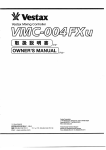Download Vestax VMC-004XLu Owner`s manual
Transcript
Vrrrcstalx Vestax Mixing Controller 取 扱 説 明 書 U P.2∼ OWNER■ S MANUAL P.9∼ 浩 混棚 禦1lselagttatbい ヽ002 JaFn 4‐ Phone 03‐ 3412・ 701l Fax 03‐ 3412・ 7013 Web:www Vestax.● 柵 〒 154‐ 0023 奮 弓 捨│マ 誘 汀 店 躍 藝卍 ト6フ Web:www.Vestax.com ス∞3綱 2川 3 ク ァ ッ 棚 棚 om 1鵬 J陽此測わnhm"‖ にGUt tL m¨ 耐川K phone゛ )1420‐ 83000 Fax “1011420・ 80040 Web:www,Vestax.oo.uk L濾 "“ 舅 ‖ 譜 品 1躙ソ覧 CONGInTULAT10NS! Thank you for purchasing the Vestax VMC-0O2XLu Mixing Controller. We suggest that you read through this owner's manual thoroughly so that you may enjoy the full use of this product safety and in the knowledge of all its special features and su itably applications. CONTENttS C A U丁 10N IMPORTANttSAFEGUARDS FEATURES CONTROLS AND FUNCT10NS TOP PANEL F R O Ntt PANEL REAR PANEL HOWTOCHANGEttHE FADER UNIT CONNECT10N DIAGRAM SPECIFICA丁 10NS △ CAUT10N:TO REDUCE ttHE RISK OF ttLECTRIC SHOCK DO NOT REMOVE COVER(OR BACK) NO USttR‐ SERV!CEABLE PARttS iNS!DE REFER SERVICiNG TO QUALIF:匡 D SERViCE PERSONNEL The lightning flash with arrowhead symbol, within an equilateral triangle, is intended to alert the user to the presence of uninsulated "dangerous voltage" within the product's enclosure that may be of sufficient magnitude to consitute risk of electric shock to persons. a The exclamation point within an equilateral triangle is intended to alert the user to the presence of important operating and maintenance (servicing) instructions in the literature accompanying the appliance. TO REDUCE THE RISK OF FIRE OR ELECttRIC SHOCK, DO NOT ‐ 巨XPOS巨 丁HIS APPLIANCE TO RAIN OR MOISTUR巨 -9- :MPORttANtt SAFEGUARDS READ BEFORE OPERATING EQUIPMENT This product was designed and manufactured to rneet strict quality and safety standards. There are, however, some insta‖ ation and operatiOn precautions which you should be particularly aware of. 1.Read instructions-All the safety and operating instructions should be read before the appliance is operated. 2.Retain instructions-The safety and operating instructions should be retained for future 9.This product should never be placed near or over a radiator or heat register. This product should not be placed in a built-in installation such as a bookcase or rack unless proper ventilation is provided or the manufacturer's instructions have been adhered to. reference. 3.Heed Warnings-Allwarnings on the appliance and in the operating instructions should be adhered to. 4.Follow Instructions-All operating and use 10.Power sources-This product should be operated only from the type of power source indicated on the marking label. lf you are not sure of the type of power supply to your home, consult your appliance dealer or local power company. instructions should be followed. 5.Cleaning-Do not use liquid cleaners or aerosol cleaners. Use a damp cloth for cleaning. 6.Attachments-Do not use attachments not recommended by the product manufacturer as they may cause hazards. T.Water and Moisture-Do not use this product near water-for example, near a bath tub, wash bowl, kitchen sink, or laundry tub, in a wet basement, or near a swimming pool, and the like. S.Accessories-Do not place this product on an unstable cart, stand, tripod, or table. The product may fall, causing serious injury to a child or adult, and serious damage to the appliance. Use only with a cart,. stand, tripod, bracket, or table recommended by the manufacturer, or sold with product. Any mounting of the appliance should follow the manufacturer's instructions, and should use a mounting accessory recommended by the manufacturer. -10- l l.Lightning-For added protection of this product during a lightning storm, or when it is left unattended and unused for long periods of time, unplug it from the wall outlet. This will prevent damage to the product due to lightning and power-line surges. l2.Overloading-Do not overload wall outlets and extension cords as this can result in a risk of fire or electric shock. 13.Object and Liquid Entry-Never push objects of any kind into this product through openings as they may touch dangerous voltage points or short-out parts that could result in a fire or electric shock. Never soill liquid of any kind on the product. l4.Servicing-Do not attempt to service product yourself as opening or removing covers may expose you to dangerous voltage or other hazards. Refer all servicing to qualified personnel. 15.Damage Requiring Service-Unplug this product from the wall outlet and refer servicing to qualified service personnel under the following conditions: a.When the power-supply cord or plug is l6.Replacement Parts-When replacement parts are required, be sure the service technician has used replacement parts specified by the manufacturer or have the same characteristics as the original parts. Unauthorized substitutions may result in fire, electric shock or other hazards. damaged. b.lf liquid has been spilled or objects have fallen into the oroduct. c.lf the product has been exposed to rain or water. d.lf the product dose not operate normally by following the operating instructions. Adjust only those controls that are coverd by the operating instructions as an improper adjustment of other, controls may result in damage and will often require extensive work by a qualified technician to restore the product to its normal operation. e.lf the product has been dropped or cabinet has been damaged. f. When the product exhibits a distinct change in performance this indicates need for 17.Safety Check-Upon completion of any service or repairs to product, ask the service technician to perform safety checks to determine that the product is in proper operating condition. 18.Carts and Stands-The appliance should be used only with a cart stand that is recommended by manufacturer. 19.An appliance and cart combination should be moved with care. Quick stops, excessive force, and uneven surfaces may cause the appliance and cart combination to overturn. service. FEATURES OVMC-OO2XLu is equipped with 3-band isolator on each channel, allowing DJs to mix in the most creative way. OThe EQ curve has been refined by our manufacturing team to offer the sweetest sounding, and most striking EQ available among mixers in this price zone. ODigital connection with computers and USB devices is enabled by installing TUB-1(USB Board / Sold Separately)to the OPTION Otne cross fader of the VMC-0O2XLu is the ultra smooth CF-R US, which is the best quality fader available in this class. OTo give young DJs all over the world a mixer that can grow with their career, the crossfader in the VMC-OO2XLu can be upgraded to the most double Vestax PROJader, CF-PCV to realize pro-level pedormance. BOARD slot. -1 1- CONttROLS AND FUNC丁 10NS TOP PANEL Vvestax出 δ 101日 m ¨0 0 o け o ¨ ① POWERINDiCATOR 日ghts up whenthe POWER SWITCH C)INPUT SELECTOR G)INPUT LEVEL METER ⑬ is on. &肝 :晰 B品 』,た ⑨ CROSS FADER 醜 町襴 set, PGMl will be heard wnh the crossfader set to the left side. ※When 2 individualinputs are connected to LINE 2 and and if the input select switch of PGM 2 is set to LiNE 2/USB,both signals vvi‖ be mixed in to the channel. VOLUME ⑩ MASTER LEVEL VOLUME he dgnJね vd outptts iom ttNE OUT ① MASTER ⑤ 肥 寵 PGM iSOLATOR Hl BALANCE VOLUME )指 ⑫ MONITOR AdiustS the Hifrequency level of each PGM. SbnJ bJance d he Lわ R Jde d LEVEL VOLUME AdiustS the headphone monitorlevel. PGM iSOLATOR MID ⑬ CF AdiustS the M!D frequency level of each PGM. ⑥ PGM:SOLATOR PGM2 will be hλ 冊Ъ lYよ :瞑 緊 嵩 :rT:Lf驚 棉 』 l麗 1:私 aCement耐 h"c「 RUデ 鼎計Riξ 需記u『 口 嶽 ぢ ④ he htt dgnJ When the input level of PGMl and PGM2 are prope‖ y USB(Optional, please read REAR PANEL on page13) ③ TR:M 誡e lt「 MONITOR VOLUME Crossfader signal to be monitored from each LOW program when the MON!TOR SELECT SW:TCH AdiustS the LOVV frequency level of each PGM. is selected 'icue:=. C):NPUT LEVEL VOLUME 鳳 よattust the input ttvel of each PGM -12- ⑭ MIC LEVEL VOLUME Adjusts the inpu‖ evel ofthe MIc INPUT(). FRONtt PANEL ⑮ C.E d 品 デ 認 151t』 Ъ ttЬ 嶋 眺ご ち i島 乱 MASTER・ ・・lt allows you to hear the signal of CURVE SWiTCH 雷鶴」 粽ξ 喘 1県 緩盤常 響朧 Jde br a gette curve sunaЫ e br bng P:ξ :∫ :せ 峰事 mlxes. ⑩ MONITOR SELECT SWITCH 鵬 t認 詳。 論 淵ny fぶ L!NE OU丁 . OPHONE JACK Connectthe headphones with the impedance of 8ohm to 600ohm. Sded he way d REAR PANEL ⑬ POWER SWiTCH Use to turn power on. ④ LINE OUT JACK Connectto the input of power amplifier ⑩ POWER ② REC JACK Connectthe Vestax DC-15A,AC adaptor. ⑩ LiNEINPUT JACK f:『 肥認 嘉 」で キ ∬ 留鷺 Phono inputis selected. 換蠅.海 甜詔絣榊TN鳥 t∬ `ど宙膜,1駆 Sb品 ・ 舗 需b‖ 腎 ded b鷺 Ⅷ 鳳 譜: ぶ熙淵鼎常に Connect turntables equipped with MM(Moving 竃 T∬ F剛 :CtP3澗 サ P珈 計鼎 藷 Ъ l:: OUT JACK ④ LINE OuTPUT JACK 馳1曇 棚鼻:メ ¥誌 譜酬 朧 . ④ MiC INPUT JACK lnputiack fOr Mlc. 00PT:ON BOARDINSERT ⑫ GROuNDTERMiNAL Connect this terminal to the ground lead of the turntables. -13‐ HOW ttO CHANGE THE FADER UN:T ■ HOWTO REMOVETHETOP PANEL. ■ HOW TO CHANGETHE FADER UN!T α DRemove the screws on the fader panel. (DRemove a‖ fader knobs and the 4screws. (See fig.B) (See ig.A) ② Remove the fader unl from the mixer. ③ Carefully remove the muni― cable connector from ② Remove the top panel. fader unit. (See lg.C) CDAttach multi― cab:e connectorto new fader unit. 延)Position the fader unit carefu‖ y and secure with screws. fig.A 轟 轍 i螂 鸞 喩 PCV'' unit is installed,set the swlch to mode. 鸞 “PCV'' You can replace the CF unit with 'CF-RUS', "CF-R'or "CF-PCV". fig.C CAUtt10N 舶撃r盤 鴇 畷牝眼 iぽ hCd'do na bosen Remove four scews. │││││││││││ ()iCF‐ RUS orCF― R O:CF‐ PCV -14- CONNEC丁10N DIAGMM Iexamplel TAPE RECORDER,CD,MD etC Connectto OUTPUTjack CD,MD p:ayer,TAPE DECK etc L:NE input,ack CDptAVER〔 ex VESTAX CDX‐ 161 Fh‰ 日 │ MAS ER oo :│ ∵ AMPL:FIER Connectto OUTPUT,ack SPECIFICAT10NS lNPUT SECT:ON NOMiNALINPUT lMPEDANCE PHON0 1,2(RCA P:N JACK) -45dBv 49KΩ LINE l,2 -4dBv 7K Ω MIC OUTPUT (RCA PiN JACK) (1/4‖ PHONE JACK) L:NE OuT (RCA JACK) SECT:ON HEADPHONE(1/4‖ PHONE」 ACK) -52dBv 3.3KΩ NOMINAL OUTPUT lMPEDANCE OdBv 220Ω MAXIMUM OUTPUT :MPEDANCE 100mW147Ω bad) >8Ω 20Hz-20KHz± FREQUENCY RESPONSE CROSS TALK 65dB over S/N RAT:0 70dB over 3dB DC15V 500mA POWER SUPPLY 264× 105× 260(mm) D:MENS10NS(W× H× D) 4.Okg WE:GH丁 -15- Vestax Corporation 」∪N200フ ∨MC-002XLu① P/N:4301‐ 7314■0 VVestax mixing controller yMCo002XL“ TCJB JヽCo004XLu TCJB こ ヽ Cr004FXu πUB Vestax Corporalon l・ 18・ 6 Wakabayas‖ ,Setagaya‐ ku,Tokyo 154‐ 0023 Japan phone 03・ 3412・ 701l Fax03・ 3412・ 7013 Web:www,vestax.com Vestax EuFOpe Technical Support Rhelnst.213D‐ Supplemental Instruction Sheet 53332 8omheim Cermany Phone 49(0)2222・ 95・ 23・ 2 Fax4910〉 ″ 2‐95‐ 23‐ 74 Please be sure to completely read this supplementalinstruction sheet along with the userls manual ofthe following products.(PrOducts:abe:ed“ TUB") ● VMC-002XLu_TUB ● VMC‐ 004XLu ttUB ● VMC‐ 004FXu_TUB O HOWTO USE USB Connect the mixers USB input/output port to a computers USB port with a USB cable. Sound InpuVOutput will be enabled simply by connecting via USB, using the OS internal driver. XUSB board features . USB1.1(US82.0 compatible) compliant . USB BUS power operated The USB POWER LED will light up after the mixer is identified by the computer and the power has been supplied. ◇ USB PORT CHANNEL ASS:GN (1)VMC¨ 002XLu ttUB ⇒ Please refer to(27),page 13 ofthe VMC¨ Assigned to: 002XLu users manual. INPUT:L:NE2/USB ofPGM2 0UTPUT:MASTER OUTPUT (2)VMC-004XLu_TUB ⇒ Please refer to(20),page 13 ofthe VMC‐ 004XLu users manua:. Assigned to: lNPUT:LINE4/USB ofPCM4 0UTPUT:MASttER OUTPU丁 (3)VMC¨ 004FXu_丁 UB ⇒ Please refer to(29),page 18 ofthe VMC… 004FXu users manual. Assigned to: INPUT:LiNE5/USB ofPGM3 0UTPUT:MASTER OUttPU丁 υsB′ rvPυ T/OυTPυ T PORT SYSTEM REQUIREMENTS ◇ Minimum System requirement じSB POWER LED OOS(Operating System ) Windows: Windows9S/98SE/Me, 2000/XP (Windows XP will require the latest USB audio driver available from Windows update website) Macintosh: . Mac OS X 9.1 and later versions . Mac OS X 10.0 English Edition and later versions . Mac OS X 10.1 Japanese Edition and later versions (Mac OS X 10.0 Japanese Edition is NOT SUPPORTED) Allversions before OS X 9.1 is NOT SUPPORTED X NOTE ' The minimum system requirements ' ' above are for the mixer. lf the minimum system requirement of the software is higher than the mixers requirement, please prepare an advanced operating system qualified. Macintosh CPU accelerator cards are not supported. The computer must have USB connection. YAMAHA AC-XG Audio Device does not work with this mixer. "Above are minimum requirements and does not guarantee performance for all computers and devices. O USB connection confirmation The USB POWER LED (red) will light up when the mixer is connected to a computer via USB and indicate that USB input/output is operating. Please follow the instructions below to confirm if the computer has identified the mixer via USB connection. Windows XP: To check connection status in Windows XP, view [control panel] > [system] > [hardware] > [device managerl > inside [sound, video and game controller] find [USB Audio device] . lf both are displayed and the status is "This device is installed correctly", the mixer and computer is connected correctlv. Macintosh: To check the connection status in Macintosh, view [Applications] > [Utilities] > [Audio MlDl setting] > [MlDl device] and find "Vestax PC-CONTROLER". The property shall show, * Device:Vestax PC CONTROLLER x Manufacturer: Vestax * Model: Vestax PC-CONTROLLER The computer and the mixer are connected correctly if the information above is shown. AUG 2007_VMC‐ TUB EO P′ N:4301-7320+0