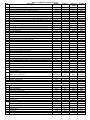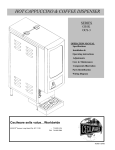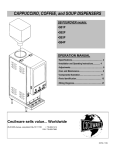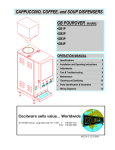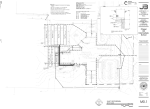Download Cecilware GB1M-IT Specifications
Transcript
CAPPUCCINO, COFFEE, and SOUP DISPENSERS
GB-IT (Intelligent Technology)
• Microprocessor Technology
• Touch Pad Control Panel
• Free Flow and Portion Control
• Counts Total Number of Cups Dispensed
• Automatic Rinse Cycle
• Diagnostics for Electrical Problems
• Removable & Replaceable Picture
easy - no assembly required
OPERATION MANUAL
• Specifications..............................................…...... 2
• Installation and Operating Instructions.............. 4
• Adjustments...............................................…........ 6
• Programming Instructions………………….…….. 8
• Care and Maintenance………………………...…….8
• Trouble Shooting Guide.............................…...... 11
• Parts Identification....................................…........ 15
• Wiring Diagrams.......................................…......... 21
Cecilware sells value... Worldwide
45-05 20th Avenue, Long Island City, NY 11105
• 718-932-1414
FAX 718-932-7860
NG95A 3/00
Specifications
MODEL:
WIDTH
in
GB1M-IT
8.5
22
34
1
GB2M-5.5-IT
8.5
22
34
GB3M-5.5.IT
11
22
34
GB3M-5.5-IT S/S
11
22
34
GB3M-IT-10 LEFT
[11.5”W]
DEPTH
in
HEIGHT
in
HOPPERS
QTY.
LB.
TANK
GAL.
BURST
CAPACITY
LIT DISPLAY AREA
(W x H) Sq.in.
SHIPPING
WEIGHT LB.
8
2.2
58
(7x13)91
65
2
5.5
2.2
58
(7x13)91
86
3
4
3.2
85
(9½ x13)123
100
3
5.5
3.2
85
(9½ x 13) 123
100
1
2
1
2
10
5.5
10
5.5
4.5
112
(12 3/8 x 13) 164
110
4.5
112
(12 3/8 x 13) 164
110
11.5
22
34
11.5
22
34
GB4M-IT
14.125
22
34
4
5.5
4.5
112
(12 3/8 x 13) 164
120
GB5M-IT
17.25
22
34
5
5.5
4.5
140
(12 3/8 X 13) 164
140
GB3M-IT-10 RIGHT [11.5”W]
All models are with or without LD (Lit Display)
Height: Add an additional 1" when installing with 1" feet or 4" when installing with 4"legs.
Plumbing: ¼” water line required.
* Burst Capacities: Max. # of drinks dispensable with available hot water - based on 6 oz. cups.
**Clearance: Add 2" for line cord and valve fitting.
Electrical Specifications
Model No.
††
L14-30R**
20A
30A
60
60
1
2
Watts
ALL MODELS
ALL MODELS
120V
120/240V
1
60
60
ALL EXPORT MODELS
220V
120/240V
1
60
60
1
15
25
60
60
Hz
GB3M-5.5-IT, GB4M-5.5-IT
15
15
Circuit
Breaker
15A
20A
Amps
Phase
1
Receptacle
Nema No.
5-15R
L14-20R**
Number of
Heaters
1
1
Volts
120V. 1.8 KW, 15A, Nema 5-15R standard on all models; 3.0 KW and 6.0 KW, 1201240V units available
** 120/240V, 3 pole, 4 wire grounding type Twist-Plug Receptacle. For 240V units. Use L6-20R or L6-30R, 2 pole, 3 wire Twist-Plug Receptacle.
††220V Export Receptacle to be specified where order is placed.
See Electrical Data Label attached to the back of the unit for proper voltages, breaker sizes and electrical outlet requirements for each model
number listed.
See wiring diagram in back of manual, for wiring instructions.
UNPACKING INSTRUCTIONS
Carefully unpack the GB Machine and inspect immediately for shipping damage. Your GB Machine was shipped in a carton designed to give it
maximum protection in normal handling. It was thoroughly inspected before leaving the factory. In case of damage, contact the shipper, not
Cecilware.
INSTALLATION INSTRUCTIONS
Water Inlet Connection:
This equipment is to be installed to comply with the applicable Federal, State, or local plumbing codes having jurisdiction. In addition:
1. A quick disconnect water connection or enough extra coiled tubing (at least 2x the depth of the unit) so that the machine can be moved for cleaning underneath.
2. An approved back flow prevention device, such as a double check valve to be installed between the machine and the water supply.
The GB beverage dispenser is equipped with a %" Flare Water Inlet Fitting which is located on the left side in the back of the base.
H/GHLY RECOMMENDED:
A WATER SHUT-OFF VALVE and A WATER FILTER, preferably a combination Charcoal/Phosphate Filter, to remove odors and inhibit lime and
scale build up in the machine. Note: In areas with extremely hard water, a water softener must be installed in order to prevent a malfunctioning of the equipment and in order not to void the warranty.
After the machine has been unpacked and placed on a counter, pull out the stainless steel drip tray. It should contain the following:
A Set of 4 Adjustable Leveling Legs & Water Inlet Fitting.
2
START-UP PROCEDURE
1. Connect the ¼” dia. copper waterline to the ¼” flare water inlet fitting of the valve.
2. Plug the power cord into a proper receptacle.
3. Activate the Power Switch (Toggle Up) located on the right side of the splash panel below the door.
The power switch controls all power to the machine including the heater elements.
The door display panel will light up and the tank will start filling.
The LCD window will display this message briefly "CECILWARE, DISPENSER V#.##”
4. The LCD window will display this message "Low Water Level". Allow approximately 3-5 minutes for the tank to fill.
If the tank does not fill up within the first 5 minutes an error message will appear in the CD window [SYSTEM ERROR, FILL RESPONSE].
See Definition of Screen and Troubleshooting Guide.
5. The LCD window will display this message "Low Water Temp." Allow up to 30 minutes for the water to reach a temperature of 190°F.
The heat up time will depend on the water inlet temperature, the input voltage and the wattage of the elements in the machine.
While the tank is heating up, remove the hoppers, load them with products and reposition them back in the machine. Be sure to reposition the hoppers so that the 1/4" pin
slides into the hole of the compartment base.
When the machine has reached the proper dispensing temperature, the LCD window Will display one of these messages:
IF THE RINSE MODE IS ON
PLEASE RINSE
IF THE RINSE MODE IS OFF
OR
PLEASE SELECT
TO CONTINUE
CHOICE OF DRINK
To Rinse press simultaneously the Rinse/Blue Button & Green Button for each hopper.
6. To Dispense a Cup of Cappuccino or Soup: Place a 8 oz. or larger cup under selected drink dispense nozzle. Press Dispense/Green Button.
For units set for "free flow": Push and hold Green button until cup is 2/3 full, then release button.
For units set for "portion control": Press and Release Green Button. Cup will fill up automatically to it's preset amount.
The machine is factory preset to dispense water at the rate of 1 oz./sec. for Cappuccino and 1.3 oz/sec. for Soup.
This flow rate corresponds with the factory preset cup sizes [small 6 oz.] [medium 8 oz.] [large 12 oz.].
To adjust the Water Flow Rate on the Dispense Valve see Illustration B .
See Programming Instructions if different levels of drink strength are desired or different cup sizes are desired.
TO CHECK VOLUME AMD GRAM THROW/DISPENSED (RATIO):
NOTE: These GB units have a fixed speed Auger Motor CD150 [95 RPM] and dispenses powder at a constant fixed rate.
The water flow rate should not exceed 1.3 oz./sec. This may cause overflow in the mixing chamber/cup.
a. Remove the product guide from the hopper and position a receptacle under the hopper nozzle to catch the gram throw of product.
Also place a measuring cup under extension tube to catch the water dispensed.
b. Push the dispense button and check the amount of product dispensed, amount of water dispensed, and time [use stop watch] to dispense that water.
c. The amount of water dispensed in the measuring cup divided by the time required to dispense that water is the Water Flow Rate from Dispense Valve.
If the amount [oz.] of water dispensed is different from the programmed amount [oz.] for Cup Size, then adjust the Water Flow Rate from Dispense Valve.
See illustration B.
FOR CAPPUCCINO: The machine is factory adjusted to dispense 4-4.5 gr./sec. per OZ. Cup. [32 grams Product per 8 oz. cup]
The recommended throw is 28-32 grams per 8 oz. cup for Cappuccino, with 80% fill.
FOR COFFEE: The machine is factory adjusted to dispense 0.3 gr./sec per OZ. Cup. [1.5 grams of coffee product per 5 oz. of liquid (in a 6 oz. cup). The recommended throw
is 1.5 to 1.8 grams per 6 oz. cup of Coffee, with 80% fill.
FOR SOUP: The machine is factory preset to specified customer requirements, because the gram throw for each soup flavor and type varies considerably with the
consistency of each product. Adjustments can also be made by the customer, as shown above and by programming the desired amounts.
For customer specified/special settings see insert.
3
GB3M-5.5-IT COMPONENTS LOCATION - III. A
WATER LEVEL CONTROLS:
Under normal conditions and
operation, the water level in the
tank should not drop more than ½”
from the probe.
If it does, the tank is not refilling
fast enough. Check the water line
and water filter, they may need
cleaning or replacing.
Water Inlet Valve L462A;
Water Level Probe K355Q
[K402A & P410A]
4
ADJUSTMENTS – ILL. B
The Dispense Valves are factory adjusted for a maximum Flow Rate of 1 to 1.3 oz./sec.
[Approximate settings: 0.85 to 1 oz./sec for SOUP; 1.3 oz/sec. for COFFEE and CAPPUCCINO]
Exceeding this Flow Rate will cause the Mixing Chamber to overflow.
Note: To access the Water Dispense Valves, open door and remove Hoppers.
TO ADJUST WATER FLOW RATE:
1. Open door and remove hoppers. Locate Dispense Valve behind hoppers, mounted on tank.
2. Locate adjustment screw on Dispense Valve.
3. Using Alien Key or flat screwdriver rotate, 1/4 turn at a time,
CLOCKWISE to decrease water flow, or
COUNTERCLOCKWISE to increase water flow.
4. Check water flow output, after each 1/4 turn.
CD130 NYLON AUGER [22.5mm0 X 17mmPT]
W/0-RINGCD139
CD101 WIRE AUGER [22.5mm0 X 17mmPT]
CAPPUCCINO/FAST FLOW & SOUP
CD149 WIRE AUGER {22.5mm0 X 24.8mmPT]
HOT CHOCOLATE & THICK SOUP
CD74A WIRE AUGER {17mm0 X 12mmPT]
DRY COFFEE/FAST FLOW
CD153 WIRE AUGER [17mm0 X 9.15mmPT]
DRY COFFEE & INSTANT ESPRESSO
A. When using NYLON AUGERS:
Adjust Water Flow Rate so that the
water level reaches almost at the top
in the Mixing Chamber, as shown.
B. When using WIRE AUGERS:
Adjust Water Flow Rate so that the
water level reaches half way up in
the Mixing Chamber, as shown.
5
Features and Benefits of the Digital Dispenser Controller
1. 100% Solid State Control for improved reliability
2. Modular design and reduced component count for ease of service
3. Optional sanitary features such as Rinse Lockouts and Rinse Warnings
4. Redundant system interlocks for uncompromising user safety
5. Large two line display for viewing system status and modifying parameters
6. Individual dispense counters and totalizers for product marketing information and inventory control
7. Advanced system diagnostics that continuously monitor the status of all motors, solenoids, sensors, and heaters to
ensure proper operation and aid in identifying potential problems
8. Protection from heater burnout due to lack of water in the reservoir tank
9. Elimination of dry powder feed at the beginning of a dispense and product dilution at the end of a dispense
10. Extremely accurate dispensing control utilizing DC servo-motor drive technology
11. Stable water temperature regulation with an adjustment resolution of one-degree Fahrenheit
12. Optional Low Water Temperature Lockout to prevent dispensing at water temperatures below an adjustable
threshold
13. Units of measure displayed in either English or Metric
14. Digital adjustment of serving sizes with a resolution of one-tenth of an ounce
15. Digital adjustment of gram throw with a resolution of one-percent-of-maximum
16. Audible alarm
17. User selectable "Portion Control" or "Free Flow" dispense modes
18. Optional power saving "sleep mode" for extended periods of inactivity
19. Easy to use menu-driven dispensing and rinsing instructions
20. Optional Teach-Me method of setting serving size
21. Several "engineering functions" designed to speed new product development
6
Parameter Definitions for System Software Version 1.11
1. Grand Total - This parameter indicates the total amount of water dispensed (in ounces or milliliters) for the entire machine. The Grand Total does
not include Rinse Dispenses. The maximum Grand Total value is 16,777,216 ounces; after which the value will begin again from zero. This
parameter cannot be reset to zero. Default Values has no effect on this parameter.
2. Dispense Total - This parameter indicates the total amount of water dispensed (in ounces or milliliters) for a selected hopper. The Dispense Total
does not include Rinse Dispenses. The maximum Dispense Total value is 16,777,216 ounces; after which the value will begin again from zero.
This parameter cannot be reset to zero. Default Values has no effect on this parameter.
3. Dispense Counter - This parameter indicates the total number of cups dispensed for a selected Serving Size. The Dispense Counter does not
include Rinse Dispenses. The maximum Dispense Counter value is 49,999; after which the value will begin again from zero. In Service Mode this
parameter can be reset to zero by simultaneously depressing the and
Keys. Default Values has no effect on this parameter.
4. Dispense Mode - This parameter determines whether the system dispenses in a continuous (Free Flow) or fixed size (Portion Control) method.
The default setting for this parameter is Portion Control.
5. Serving Size - This parameter determines the amount of water dispensed for each Dispense Key when the Dispense Mode is set to Portion
Control. The default settings are as fallows: Small = 6.0 ounces. Medium = 8.0 ounces. Large = 12.0 ounces. The minimum Serving Size is
2.0 ounces. The maximum Serving Size is 64.0 ounces.
6. Gram Throw - This parameter determines the ratio of product to water during a Dispense for a selected Hopper. The units of measure for Gram
Throw are proportional to Auger Turns per ounce of water. At a Fill Constant of 1.00 ounces per second the maximum Gram Throw is 100 and the
minimum Gram Throw is 20. The maximum and minimum values are scaled proportional to a Fill Constant of 1.00 ounces per second. For
example: if the Fill Constant is set to 1.30 ounces per second the maximum Gram Throw would be (100*1.001/1.3 - 77. This prevents the user from
requesting a Gram Throw that is beyond the capability of the Auger Motor. Auger Start and Stop Times have no effect on this parameter. The
default setting for this parameter is 75.
7. Auger Start Time - This parameter sets the time that the Auger starts to turn relative to the activation (opening) of the Dump Valve. A positive
value indicates an Auger starting at some time after the opening of the Dump Valve. A negative number indicates an Auger starting at some time
before the opening of the Dump Valve. The minimum Auger Start Time = (-3.0) seconds. The maximum Auger Start Time is 3.0 seconds. The
default value for this parameter is 0.3 seconds.
8. Mixer Start Time - This parameter sets the time that the Mixer starts to turn relative to the activation (opening) of the Dump Valve. A positive
value indicates a Mixer starting at some time after the opening of the Dump Valve. A negative number indicates a Mixer starting at some time
before the opening of the Dump Valve. The minimum Mixer Start Time - (-3.0) seconds. The maximum Mixer Start Time is 3.0 seconds. The
default value for this parameter is 0.3 seconds .
9. Auger Stop Time - This parameter sets the time that the Auger stops turning relative to the de-activation (closing) of the Dump Valve. A positive
value indicates an Auger stopping at some time after the closing of the Dump Valve. A negative number indicates an Auger stopping at some time
before the closing of the Dump Valve. The minimum Auger Stop Time = (-3.0) seconds. The maximum Auger Stop Time is 3.0 seconds. The
default value for this parameter is 0.3 seconds.
10. Mixer Stop Time - This parameter sets the time that the Mixer stops turning relative to the de-activation (closing) of the Dump Valve. A positive
value indicates a Mixer stopping at some time after the closing of the Dump Valve. A negative number indicates a Mixer stopping at some time
before the closing of the Dump Valve. The minimum Mixer Stop Time = (-3.0) seconds. The maximum Mixer Stop Time is 3.0 seconds. The
default value for this parameter is 0.6 seconds.
11. Fill Constant - This parameter is set to the actual Fill Rate of all of the Dump Valves. All Dump Valves in a system must be adjusted so that they
have equal Fill Rates. The maximum Fill Constant is 4.00 ounces per second. The minimum Fill Constant is 0.50 ounces per second. The
maximum and minimum values are scaled proportional to a Gram Throw of 100. For example: if the highest Gram Throw setting is 77 then the
maximum Fill Constant would be (100*1.001/77 = 1.30. This prevents the user from requesting a Gram Throw that is beyond the capability of the
Auger Motor. The default setting for this parameter is 1.30 ounces per second.
12. Rinse Dispense Time - This parameter determines the amount of time that the Dump Valve is open during a Rinse Cycle. The minimum Rinse
Time - 3 seconds. The maximum Rinse Time is 15 seconds. The default value for this parameter is 6 seconds.
7
Parameter Definitions continued
13. Rinse Warning Status - This parameter determines whether the Rinse Warning Option is turned ON or OFF. If this option is ON the system
generates a Rinse Warning if a Hopper has dispensed and has not been Rinsed for of time greater than that defined by (50 * Rinse Lockout
Time) minutes. For example: If the Rinse Warning Status is ON and the Rinse Lockout Time is 6 Hours then a Rinse Warning will be
generated when a Hopper is not Rinsed for more than (50 * 6 = 300) minutes (5 hours). Generating a Rinse Warning will cause the audible
alarm to sound for two seconds and the Rinse Warning Screen to be displayed for five seconds. The system will then revert back to normal
operation. If the offending Hopper is not rinsed after the first Rinse warning additional Rinse Warnings will be generated every five minutes
until the respective Hopper is rinsed. The default setting for this parameter is OFF.
14. Rinse Lockout Status -This parameter determines whether the Rinse Lockout Option is turned ON or OFF. If this option is ON the system
generates a Rinse Lockout if a Hopper has dispensed and has not been Rinsed for a period of time greater than that defined by the Rinse
Lockout Time. Once a Hopper enters Rinse Lockout the LED's of the Dispense Keys related to that Hopper will turn OFF thus indicating that
the Hopper will no longer dispense. The default setting for this parameter is OFF.
15. Rinse Lockout Time - This parameter determines the length of time required before entering Rinse Lockout. The minimum Rinse Lockout
Time = 1 hour. The maximum Rinse Lockout Time is 12 hours. The default value for this parameter is 6 hours.
16. Water Temperature Set Point - This parameter determines the required reservoir tank water temperature. The minimum Water Temperature
Set Point is 140°F. The maximum Water Temperature Set point is 203°F. The default value for this parameter is 190°F.
17. Low Water Temperature Lockout Status - This parameter determines whether the Low Water Temperature Lockout Option is turned ON or
OFF. If this option is ON the system generates a Low Water Temperature Lockout if the present water temperature is below the value defined
by the Low Water Temperature Lockout Set Point. Once a Hopper enters Low Water Temperature Lockout, all of the Dispense Key LED's will
turn OFF thus indicating that the system will no longer dispense. The default setting for this parameter is ON.
18. Low Water Temperature Lockout Set Point - This parameter determines the minimum reservoir tank water temperature allowed before
entering Low Water Temperature Lockout. The minimum Low Water Temperature Lockout Set Point is 125°F. The maximum Low Water
Temperature Lockout Set point is 203°F. The default value for this parameter is 140°F.
19. Sleep Mode Status - This parameter determines whether the Sleep Mode Option is turned ON or OFF. If this option is ON and the system has
not dispensed for four hours the system will enter Sleep Mode. Once in Sleep Mode the system will reduce the required Water Temperature
to equal that defined by (10°F + Low Water Temperature Lockout Set Point). The default setting for this parameter is OFF.
20. Hopper Status - This parameter determines the whether a selected Hopper is turned ON or OFF. If a Hopper is ON then the Auger Motor,
Mixer Motor, and Dump Solenoid status checking is enabled and the Hopper is allowed to dispense. If a Hopper is OFF then Auger Motor,
Mixer Motor, and Dump Solenoid status checking is disabled and the LED's of the Dispense Keys related to that Hopper will turn OFF thus
indicating that the Hopper will no longer dispense. The default setting for this parameter is OFF.
21. Auger Status - This parameter determines whether the Auger Motor of the selected Hopper is turned ON or OFF. If an Auger Motor is ON
then dispenses from the selected Hopper will include powder (product). If an Auger Motor is OFF then dispenses from the selected Hopper
will not include powder (product). This is a temporary parameter and is reset to the default setting at "power-on". The default setting for this
parameter is ON.
22. Mixer/Dump Status - This parameter determines whether the Mixer/Dump (combination of the Mixer Motor and Dump Solenoid) of the
selected Hopper is turned ON or OFF. If a Mixer/Dump is ON then dispenses from the selected Hopper will mix and will include water. If a
Mixer/Dump is OFF then dispenses from the selected Hopper will not mix and will not include water. This is a temporary parameter and is
reset to the default setting at "power-on". The default setting for this parameter is ON.
23. Displayed Units - This parameter determines whether the displayed units of measure are English or Metric. If the Displayed Units parameter
is set to English then all temperatures are displayed as Degrees Fahrenheit and all volumes are displayed as Fluid Ounces. If the Displayed
Units parameter is set to Metric then all temperatures are displayed as Degrees Celsius and all volumes are displayed as Milliliters. The
default setting for this parameter is English.
24. Dispense Type - This parameter determines whether the customer is prompted to select a choice of Drink or choice of Soup. If the Dispense
Type is set to Drink then the instructional prompt will read "PLEASE SELECT CHOICE OF DRINK". If the Dispense Type is set to Soup then
the instructional prompt will read "PLEASE SELECT CHOICE OF SOUP". The default setting for this parameter is Drink.
25. Default Parameters - This screen gives the user the ability to reset all system parameters except the Grand Total, Dispense Total, and Cups
Dispensed. Simultaneously depressing the and keys will force all system parameters to revert to designated individual default settings.
*Important Note* The default status for all Hoppers is OFF. Thus before any Hopper will dispense the Hopper Status must be
manually set to ON.
8
PROGRAMMING INSTRUCTIONS • PROGRAM MODE
The a functional description of Version 1.07 of the dispensing controller is as follows:
Modes of Operation
1. Initializing Mode - This mode is only active during the first few seconds after a "power-on" or system reset. The
main function of this mode is to configure the system using the previously saved operating parameters.
2. Normal Mode - This mode becomes active immediately after Initializing Mode has completed its tasks. The main
functions of this mode are to monitor and report system status and control dispensing.
3. Rinse Mode - This mode becomes active when the Rinse key is depressed while in Normal Mode.
The main function of this mode is to allow the operator to initiate an individual Rinse for any enabled Hopper.
4. Program Mode -This mode becomes active when the Rinse and the Stop keys are simultaneously depressed for
more than 1.5 seconds while in Normal Mode. The main function of this mode is to provide limited access to
frequently used system parameters.
5. Service Mode -This mode becomes active when the hidden keys under the "Cecilware Logo" and the "Fast Flow
Logo" are simultaneously depressed for more than 1.5 seconds while in Normal Mode. The main function of this
mode is to allow access to all system parameters that can be modified.
Initializing Mode
The following screen signifies this presence of this mode:
CECILWARE
DISPENSER V#.##
It should be noted that this is the only time the System Software Version Number (V #.##) is displayed. All other
functions of this mode are completely transparent to the operator.
Normal Mode
The following is a list of functions performed by this mode:
1. Dispensing Control -This mode is responsible for implementing and supervising the dispensing process.
2. Water Level Control -This mode is responsible for maintaining the proper level of water in tha reservoir tank.
3. Water Temperature Control - This mode is responsible for maintaining the required water temperature in the reservoir
tank.
4. Sanitary (Rinse) Functions -This mode is responsible for annunciating and enforcing rinse warnings and lockouts.
5. Safety Functions -This mode is responsible for monitoring all sensors, motors, solenoids, and heaters for proper
operation.
Rinse Mode
An individual Rinse is initiated by simultaneously pressing the Rinse key and a Dispense key corresponding to the
hopper to be rinsed.
9
Program Mode
General Conventions (unless otherwise indicated)
1. To enter or exit Program Mode simultaneously depress both the Rinse key and the Stop key until the buzzer sounds (approximately 1.5 seconds).
2. Pressing the Stop key will cause the menu to scroll up and pressing the Rinse key will cause the menu to scroll down.
3. The blinking LED's) signify which Hopper or Serving Size the displayed parameter corresponds to.
4. Pressing the and keys individually will decrease or increase the displayed parameter respectively.
5. Pressing the and keys simultaneously will cause the parameter to revert to a default value.
Functions:
1.
All Dispense LED's will be illuminated and the LCD/VFD screen will display the following:
2.
If the Stop key is pressed the LCD/VFD screen will display the following:
DISPENSE TOTAL
SELECT A KEY
DISPENSE TOTAL
#######.# oz.
3. Pressing any of the Dispense keys will cause the Dispense LED of the corresponding key to blink and the
LCD/VFD screen will display the serving counter for the indicated Dispense key as follows:
SERVING COUNTER
SELECT A KEY
4. Pressing any of the Dispense keys will cause the Dispense LED of the corresponding key to blink and the
LCD/VFD screen will display the Serving Counter for the indicated Dispense key as follows:
SERVING COUNTER
##### CUPS
5. If the Stop key is pressed the LCD/VFD screen will display the following:
6. If the or keys are pressed the Dispense Mode will toggle between "free flow" and "portion control".
DISPENSE MODE
DISPENSE MODE
FREE FLOW
PORTION CONTROL
7. If the Stop key is pressed the LCD/VFD screen will display the following:
TEACH-ME SETUP
ARE YOU SURE?
8.
TEACH-ME SETUP
SELECT A KEY
Pressing the or keys simultaneously will cause the menu to display the following:
Teach Me Timer Setup
A. Place cup or decanter under the desired nozzle.
B. Press one of the illuminated Dispense keys corresponding to the selected nozzle to begin dispensing.
C. Release the Dispense key to stop dispensing.
D. Wait a short time to allow the foam to settle.
E. Jog the Dispense key as needed to top off cup or decanter.
F. If desired simultaneously press the and keys to use the last Serving Size for all equal cup sizes.
Repeat steps A-F for each Dispense key as required.
9. If the Stop key is pressed the LCD/VFD screen will display the following:
SERVING SIZE
SELECT A KEY
10. Pressing any of the Dispense keys will cause the Dispense LED of the corresponding key to blink and the
LCD/VFD screen will display the Serving Size for the indicated Dispense key as follows:
11. Pressing or key will decrease or increase the Serving Size respectively.
12. If the Stop key is pressed the LCD/VFD screen will display the following:
SERVING SIZE
##.# OZ.
13. Pressing any of the Dispense keys will cause the Dispense LED(s) of the corresponding Hopper to blink and the
LCD/VFD screen will display the Gram Throw for the indicated Hopper as follows:
14. Pressing
or
key will decrease or increase the Gram Throw respectively.
15. If the Stop key is pressed the LCD/VFD screen will display the following:
16. Pressing any of the Dispense keys will cause the Dispense LED(s) of the corresponding Hopper to blink and the
LCD/VFD screen will display the Status for the indicated Hopper as follows:
17. If the
or
GRAM THROW
SELECT A KEY
GRAM THROW
###
HOPPER STATUS
SELECT A KEY
HOPPER STATUS
ON
HOPPER STATUS
OFF
keys are pressed the Hopper Status will toggle between "on" and "off".
Note: IF either the Auger Motor, or Mixer Motor, or Solenoid Error Screen appear: The entire system is inoperable this means that one of either the Auger Motor, or Mixer Motor,
or Solenoid [Dispense Valve] is not functional while that Hopper Status in ON. To continue operating the other Hoppers:
Press RINSE, Press
or
key until you get the HOPPER STATUS screen, Set the non-functional HOPPER STATUS to OFF, Wait at least 10 sec., then Exit program.
10
Service Mode
General Conventions:
1. To enter or exit Service Mode simultaneously depress both the hidden key behind the Cecilware Logo and the hidden key behind the Fast Flow Logo until
the buzzer sounds (approximately 1.5 seconds).
2. Pressing the Stop key will cause the menu to scroll up and pressing the Rinse key will cause the menu to scroll down.
3. The blinking LED(s) signify which Hopper or Serving Size the displayed parameter corresponds to.
4. Pressing the ê and é keys individually will decrease or increase the displayed parameter respectively.
5. Pressing the êandé keys simultaneously will cause the parameter to revert to a default value.
Functions:
1. All Dispense LED's will be illuminated and the LCD/VFD screen will display the following:
DISPENSE TOTAL
SELECT A KEY
2. Pressing any of the Dispense keys will cause the Dispense LED of the corresponding key to blink and the LCD/VFD screen will display the
serving counter for the indicated Dispense key as follows:
DISPENSE TOTAL
3. Pressing theêandé keys simultaneously will reset the Dispense Total for the indicated Hopper.
4. If the Stop key is pressed the LCD/VFD screen will display one of the following:
5. Pressing any of the Dispense keys will cause the Dispense LED of the corresponding key to blink and the LCD/VFD screen will display the
Serving Counter for the indicated Dispense key as follows:
6. Pressing theêandé keys simultaneously will reset the Serving Counter for the indicated Dispense key.
7. If the Stop key is pressed the LCD/VFD screen will display the following:
#######.# OZ.
SERVING COUNTER
SELECT A KEY
SERVING COUNTER
SELECT A KEY
SERVING COUNTER
##### CUPS
DISPENSE MODE
FREE FLOW
DISPENSE MODE
PORTION CONTROL
SERVING SIZE
9. If the Stop key is pressed the LCD/VFD screen will display the following:
10. Pressing any of the Dispense keys will cause the Dispense LED of the corresponding key to blink and the LCD/VFD screen will display the
Serving Size for the indicated Dispense key as follows:
SELECT A KEY
SERVING SIZE
##.## OZ.
11. If the Stop key is pressed the LCD/VFD screen will display the following:
GRAM THROW
SELECT A KEY
12. Pressing any of the Dispense keys will cause the Dispense LED(s) of the corresponding Hopper to blink and the LCD/VFD screen will
display the Gram Throw for the indicated Hopper as follows:
GRAM THROW
###
13. If the Stop key is pressed the LCD/VFD screen will display the following:
14. Pressing any of the Dispense keys will cause the Dispense LED(s) of the corresponding Hopper to blink and the LCD/VFD screen will
display the Auger Start Time for the indicated Hopper as follows:
AUGER START TIME
SELECT A KEY
AUGER START TIME
#.# SEC.
15. If the Stop key is pressed the LCD/VFD screen will display the following:
MIXER START TIME
SELECT A KEY
16. Pressing any of the Dispense keys will cause the Dispense LED(s) of the corresponding Hopper to blink and the LCD/VFD screen will
MIXER START TIME
display the Mixer Start Time for the indicated Hopper as follows:
#.# SEC.
17. Pressing any of the Dispense keys will cause the Dispense LED(s) of the corresponding Hopper to blink and the LCD/VFD screen will
display the Auger Stop Time for the indicated Hopper as follows:
AUGER STOP TIME
SELECT A KEY
AUGER STOP TIME
18. If the Stop key is pressed the LCD/VFD screen will display the following:
19. If the Stop key is pressed the LCD/VFD screen will display the following:
#.# SEC.
MIXER STOP TIME
SELECT A KEY
MIXER STOP TIME
20. Pressing any of the Dispense keys will cause the Dispense LED(s) of the corresponding Hopper to blink and the LCD/VFD screen will
display the Mixer Stop Time for the indicated Hopper as follows:
11
SELECT A KEY
Service Mode - CONTINUED
FILL CONSTANT
21. I F THE STOP KEY IS PRESSED THE LCD/VFD
SCREEN WILL DISPLAY THE FOLLOWING:
22. I F THE STOP KEY IS PRESSED THE LCD/VFD
SCREEN WILL DISPLAY ONE OF THE FOLLOWING:
#.## OZ./SEC.
RINSE TIME
## SEC.
23. I F THE STOP KEY IS PRESSED THE LCD/VFD
SCREEN WILL DISPLAY ONE OF THE FOLLOWING:
24. | F THEêAND é KEYS ARE PRESSED THE R INSE LOCKOUT WILL TOGGLE BETWEEN "ON"
25. I F THE STOP KEY IS PRESSED THE LCD/VFD
AND "OFF".
SCREEN WILL DISPLAY ONE OF THE FOLLOWING:
26. | F THEêAND é KEYS ARE PRESSED THE R INSE W ARNING WILL TOGGLE BETWEEN "ON"
AND "OFF".
RINSE WARNING
RINSE WARNING
ON
OFF
RINSE LOCKOUT
RINSE LOCKOUT
ON
OFF
RINSE LOCKOUT
27. I F THE STOP KEY IS PRESSED THE LCD/VFD
SCREEN WILL DISPLAY THE FOLLOWING:
28. I F THE STOP KEY IS PRESSED THE LCD/VFD
SCREEN WILL DISPLAY THE FOLLOWING:
## HRS.
WATER TEMP.
### DEG F
29. I F THE STOP KEY IS PRESSED THE LCD/VFD
TEMP LOCKOUT
SCREEN WILL DISPLAY THE FOLLOWING:
30. | F THEêAND é KEYS ARE PRESSED LOW TEMPERATURE LOCKOUT WILL TOGGLE BETWEEN "ON"
AND "OFF".
TEMP LOCKOUT OFF
ON
LOW TEMP LOCKOUT
31. I F THE STOP KEY IS PRESSED THE LCD/VFD
SCREEN WILL DISPLAY THE FOLLOWING:
32. I F THE STOP KEY IS PRESSED THE LCD/VFD
SCREEN WILL DISPLAY THE FOLLOWING:
### DEG F
HOPPER STATUS
33. PRESSING ANY OF THE DISPENSE KEYS WILL CAUSE THE DISPENSE LED(S )
AND THE
LCD/VFD
SELECT A KEY
OF THE CORRESPONDING H OPPER TO BLINK
SCREEN WILL DISPLAY THE STATUS FOR THE INDICATED
H OPPER AS FOLLOWS:
34. I F THEê AND é KEYS ARE PRESSED THE HOPPER STATUS WILL TOGGLE BETWEEN "ON"
HOPPER STATUS
HOPPER STATUS
ON
OFF
AND "OFF".
AUGER STATUS
35. I F THE STOP KEY IS PRESSED THE LCD/VFD
SCREEN WILL DISPLAY THE FOLLOWING:
SELECT A KEY
AUGER STATUS
36. PRESSING ANY OF THE DISPENSE KEYS WILL CAUSE THE DISPENSE LED(S )
AND THE
LCD/VFD
OF THE CORRESPONDING H OPPER TO BLINK
SCREEN WILL DISPLAY THE STATUS FOR THE INDICATED
AUGER STATUS OFF
ON
AUGER AS FOLLOWS:
37. I F THEê AND é KEYS ARE PRESSED THE AUGER STATUS WILL TOGGLE BETWEEN "ON"
AND "OFF".
MIX/DUMP STATUS
38. I F THE STOP KEY IS PRESSED THE LCD/VFD
39. PRESSING ANY OF THE DISPENSE KEYS WILL CAUSE THE DISPENSE LED(S )
AND THE
LCD/VFD
SELECT A KEY
SCREEN WILL DISPLAY THE FOLLOWING:
OF THE CORRESPONDING HOPPER TO BLINK
SCREEN WILL DISPLAY THE STATUS FOR THE INDICATED
MIX/DUMP STATUS
ON
OFF
MIXER/D UMP VALVE AS FOLLOWS:
40. I F THEêAND é KEYS ARE PRESSED THE MIXER/D UMP VALVE STATUS WILL TOGGLE BETWEEN "ON"
41. I F THE STOP KEY IS PRESSED THE LCO/VFD
MIX/DUMP STATUS
AND "OFF".
SCREEN WILL DISPLAY ONE OF THE FOLLOWING:
42. | F THEêANDé KEYS ARE PRESSED THE D ISPLAYED U NITS WILL TOGGLE BETWEEN "ENGLISH"
DISPLAYED UNITS
DISPLAYED UNITS
ENGLISH
METRIC
AND "METRIC".
RESET SYSTEM
43. I F THE STOP KEY IS PRESSED THE LCD/VFD
SCREEN WILL DISPLAY THE FOLLOWING:
ARE YOU SURE?
44. PRESSING THEêANDé KEYS SIMULTANEOUSLY WILL CAUSE ALL PARAMETERS TO REVERT TO
RESET SYSTEM
DEFAULT VALUES AND T HE
COMPLETED
MENU TO DISPLAY THE FOLLOWING:
12
Definition of Screens during Normal Operation:
1. Initialization Screen
Definition -This screen is displayed only during the first few seconds after "power-on". The only purpose of this screen is to display the System
Software Title (DISPENSER) and Version Number (V #.##).
CECILWARE
DISPENSER V #.##
2. Low Water Level Screen
Definition - This screen is displayed after the Initialization Screen during the initial tilling of the water tank (first fill). Once the water in the reservoir
tank has reached the appropriate fill level this screen is retired.
PLEASE WAIT
LOW WATER LEVEL
3. Low Temperature Lockout Screen
Definition - This screen is displayed when the Low Temperature Lockout feature is ON and the present water temperature is below the Low
Temperature Lockout trip point.
PLEASE WAIT
LOW WATER TEMP
4. System Rinse Lockout Screen
Definition - This screen is displayed when the Rinse Lockout feature is ON and all Hoppers have met the conditions for Rinse Lockout. A Hopper
will enter Rinse Lockout when the respective Hopper has dispensed but has not been rinsed for a period of time greater than that defined by the
Rinse Lockout Time. Since the system has no method of recording elapsed time during "power-off", the system will place all Hoppers in Rinse
Lockout upon "power-on" as a sanitary precaution.
5. Rinse Screen
Definition - This screen appears when the Rinse Key is pressed while the system is waiting to dispense. If any of the Dispense Keys are pressed
while this screen is being displayed the system will rinse the Hopper corresponding to the depressed key. If the Rinse Key is released while a
Hopper is being rinsed this screen will remain until the rinse process is complete.
PLEASE RINSE
TO CONTINUE
6. Selection Screen
Definition - This screen is displayed along with a Dispense Screen while the system is waiting to dispense. This screen alternates witha
Dispense Screen every three seconds.
PRESS AND RELEASE
TO RINSE
PLEASE SELECT
CHOICE OF DRINK
7. Portion Control Dispense Screen
PRESS AND RELEASE TO
Definition - This screen is displayed while the system is waiting to dispense if the Dispense Mode is set to Portion Control. This screen alternates
DISPENSE
with the Selection Screen every three seconds.
8. Free Flow Dispense Screen
Definition - This screen is displayed while the system is waiting to dispense it the Dispense Mode is set to Free Flow. This screen alternates
with the Selection Screen every three seconds.
9. Rinse Warning Screen
Definition - This screen appears when the Rinse Warning feature is ON and a Hopper (identified by @) has dispensed but has not been rinsed for
a period of time greater than that defined by (50 * Rinse Lockout Time) minutes.
For example: if the Rinse Lockout Time is 6 Hrs and the Rinse Warning feature is ON then the Rinse Warning will be triggered when a Hopper is
not rinsed for 300 minutes (5 hours). Triggering a Rinse Warning will cause the audible alarm to sound for two seconds and the Rinse Warning
Screen to be displayed for five seconds. The system will then revert back to normal operation. If the offending Hopper is not rinsed after the first
Rinse waning additional Rinse Warnings will be triggered every five minutes until the respective Hopper is rinsed.
PRESS AND HOLD
UNTIL 2/3 FULL
HOPPER #@
MUST BE RINSED
10. Rinse Lockout Screen
Definition - This screen appears when a Dispense Key is pressed corresponding to a Hopper (identified by @) that has entered Rinse Lockout. A
Hopper will enter Rinse Lockout when the respective Hopper has dispensed but has not been rinsed for a period of time greater than that defined
by the Rinse Lockout Time. Once a Hopper enters Rinse Lockout the LED's of the Dispense Keys related to that Hopper will turn OFF thus
indicating that the Hopper will no longer dispense.
HOPPER #@
MUST BE RINSED
11. High Temperature Lockout Screen
Definition - This screen is displayed when the present water temperature is 10°F above the water temperature set point.
PLEASE WAIT
HIGH WATER TEMP
12. Hopper Status Warning Screen
Definition - This screen appears when a Dispense Key is pres sed corresponding to a Hopper (identified by @) that has been turned OFF. Once a
Hopper has been turned OFF the LED's of the Dispense Keys related to that Hopper will turn OFF thus indicating that the Hopper will no longer
dispense.
13
HOPPER # @
IS OFF
Definition of ERROR Screens and TROUBLESHOOTING
IF ANY OF THESE ERROR SCREENS COME UP ALSO CHECK THE SAFETY RELAY IN ADDITION TO THE COMPONENT IN QUESTION.
1. Over Temperature Error Screen
Definition - This screen is displayed and the system is shut down when the present water temperature is sensed higher than 208 °F. Possible Causes: Invalid
required Water Temperature or Faulty Water Temperature Sensor.
2. Water Overflow Error Screen
Definition - This screen is displayed and the system is shut down when the OT/OF Sensor is detecting a rapid change in ambient temperature inside the overflow tube.
SEE RELAY TEST.
!SYSTEM ERROR!
OVER TEMPERATURE
!SYSTEM ERROR!
WATER OVERFLOW
Possible Causes: Faulty fill Solenoid or faulty/disconnected Level Sensor.
!SYSTEM ERROR!
3. No Fill Response Error Screen
Definition - This screen is displayed and the system is shut down when the Fill Solenoid has been continuously energized (open & filling) for more than five minutes during
NO FILL RESPONSE
the First fill or more than 30 seconds thereafter.
Possible Causes: Water supply is turned OFF or faulty / disconnected Level Sensor.
!SYSTEM ERROR!
4. No Temperature Response Error Screen
Definition - This screen is displayed and the system is shut down when the Water Heater has been continuously energized (heating) for more then 30 minutes .thereafter.
NO TEMP RESPONSE
Possible Causes: faulty/disconnected Level Sensor, faulty Water Temperature Sensor, or faulty Water Heater.
5. Water Heater Error Screen
Definition - This screen is displayed and the system is shut down when the required status (ON/OFF) of the Water Heater does not match the sensed status for more than
!SYSTEM ERROR!
WATER HEATER
two seconds.
Possible Causes: faulty/disconnected Water Heater, faulty/disconnected Triac, or faulty/disconnected Safety Relay.
!SYSTEM ERROR!
6. Fill Solenoid Error Screen - Water Inlet Valve
Definition - This screen is displayed and the system is shut down when the required status (ON(OFF) of the Fill Solenoid does not match the sensed status for more than
FILL SOLENOID
two seconds.
Possible Causes: Faulty/disconnected Fill Solenoid or faulty/disconnected Safety Relay.
7. Auger Motor Error Screen
Definition - This screen is displayed and the entire system is inoperable when the required status (ON/OFF) of the Auger Motor (identified by @) does not match the sensed
status for more than two seconds.
!SYSTEM ERROR!
AUGER MOTOR
Possible Causes: Faulty/disconnected Auger Motor.
8. Dump Solenoid Error Screen - Dispense Valve Error Screen
Definition - This screen is displayed and the entire system is inoperable when the required status (ON/OFF) of the Dump Solenoid (identified by @) does not match the
!SYSTEM ERROR!
DUMP MOTOR # @
sensed status for more than two seconds.
Possible Causes: Faulty/disconnected Dump Solenoid [Dispense Valve] or faulty/disconnected Safety Relay.
9. Mixer Motor Error Screen
Definition - This screen is displayed and the entire system is inoperable when the required status (ON/OFF) of the Mixer Motor (identified by §) does not match the sensed
!SYSTEM ERROR!
MIXER MOTOR # @
status for more than two seconds.
Possible Causes: Faulty/disconnected Mixer Motor or faulty/disconnected Safety Relay. If Mixer Motor or Relay check out good, manually check for loose connections or
defective parts on all 120V ac circuits including: fuse, fuse holder, transformer, hi-limit, and harness.
Note: IF either the Auger Motor, or Mixer Motor, or Solenoid Error Screen appear : The entire system is inoperable this means that one of either the Auger Motor, or
Mixer Motor, or Solenoid [Dispense Valve] is not functional while that Hopper Status in ON.
To continue operating the other Hoppers: Go into Program Mode [by pressing simultaneously the Rinse and Stop keys], then Press RINSE to get the HOPPER
STATUS screen. Press ê or é key to set the non-functional HOPPER STATUS to OFF; Wait at least 10 sec., then Exit program. Reset Power Switch [OFF and ON].
10. High Temperature Lockout Screen
Definition - This screen is displayed when the present water temperature is 10 °F above the water temperature set point. Possible Causes:
Faulty/disconnected Temperature Sensor.
11. Over Temperature / Over Flow Error Screen
Definition - This screen is displayed and the system is shut down when the present water temperature is sensed higher than 208 °F. Possible Causes:
!SYSTEM ERROR!
TEMP SENSOR
!SYSTEM ERROR!
OT/OF SENSOR
Faulty/disconnected Over- Temperature/Over-Flow Sensor.
12. Communications Error Screen
Definition - This screen is displayed and the system is shut down when the Communications Link between the Display Board and the Control Board has been interrupted for
more than five seconds and then pa-established.
Possible Causes: Faulty connection between the Display Board and the Control Board.
13. Communications Failure Screen
Definition - This screen is displayed and the system is shut down when the Communications Link between the Display Board and the Control Board has been interrupted
for more than five seconds.
Possible Causes: Faulty connection between the Display Board and the Control Board.
14
!SYSTEM ERROR!
COMMUNICATIONS
!SYSTEM ERROR!
COM FAILURE V 1.4
1)
Water Inlet Valve Test
Turn power off. If the water level rises inside the tank, the Water Inlet Valve is leaking. Disconnect wires from the Water Inlet
Valve coil and connect a 2 wire line cord to the terminals. Plug it into a 115V outlet. If water flows in and stops when you pull
it out, the Valve is working fine. Repeat this test a few times. The problem may be in the Probe. If the water does not flow in
when the cord is plugged into an electrical outlet, the Solenoid coil may be damaged, opened or the valve may have an
obstruction preventing the water from flowing in. Clean or replace it.
A Check Valve is installed to prevent backflow.
To check proper function of Check Valve, disconnect water line from the Check Valve, check for dripping
from the disconnected end of the Check Valve. If it leaks replace it.
2)
Water Level Probe Test
If there is a lack of water, you will get an error message on the LCD window. Check the probe as follows:
Turn on the power and water supply. Check inside the tank to make sure the water is not touching the Probe. Pull the wire
and terminal out of the Probe rod. If water starts flowing into the tank, the Probe may be grounded, due to excessive liming.
Check with Ohm meter. Clean or replace.
3) Relay Test
Turn power witch on.
Measure Voltage across Output "COM" to Ground. Should read 120 V.
Measure Voltage across Input "NO" to Ground. Should read 120 V.
Measure Voltage across Input to Coil. Should read 24 VDC.
RECOMMENDED PREVENTIVE MAINTENANCE
1) CHECK ALL CHAMBER
MOUNTS FOR SIGNS OF
WEAR
A. Product Running Down The
Front Of The Unit.
B. Product Built Up On The Back
Of Chamber Mount.
• Remove Chamber Mount.
• Clean And Re-Lubricate Motor Shaft
using Food Grade Lubricant Only
• Replace With New Chamber Mount.
2) CHECK ALL DISPENSE VALVES FOR LIME BUILD UP.
•Drain The Water Tank To Just Below The Level Of The Dispense Valves.
•Remove The Valves And Clean. (You Can Take These Valves Apart By Hand As Shown).
•Replace The Assembly As Needed (L467A).
• Replace The Valve Into The Tank And Refill tank.
15
3) CLEAN DUT VENT MOTOR, TROUGH AND TUBING.
•Remove Two Screws Holding Trough In Place.
•Clean, And Replace Trough.
•Remove Hose Assembly From The Motor.
• Clean Out And Replace.
PICTURE/DURATRAN REPLACEMENT and BULB AW STARTER REPLACEMENT • ILL. D
TO REPLACE THE PICTURE / DURATRAN:
Lift up the two end tabs on top 1of door with a pointed object or flat head
6
screwdriver. Pull the entire picture
frame out. Open up the two clear panels and
replace picture. Tuck clear plastic panel inside bracket at top.
BE SURE TO TUCK CLEAR PANEL UNDER BRACKET
BEFORE SLIDING FRAME ASS'Y INSIDE DOOR. THE
LONGER METAL TAB SIDE GOES IN THE FRONT.
To replace the Fluorescent Bulb:
Remove the inside door panel. Turn the
lamp and pull it out of the lamp holder,
then place the new lamp into the lamp
holder and turn it until it snaps into
position.
To replace the Starter:
Remove the inside door panel.
Turn the starter slightly counterclockwise and take it out of the starter
base.
To install the new starter, snap the
starter into the starter base and turn it
slightly clockwise into position
16
Sanitizing:
All food dispensing units should be sanitized periodically. All parts to be sanitized must be cleaned first.
To prepare a sanitizing solution:
ADD 2 TSP. OF LIQUID CLOROX BLEACH (5.25% CONCENTRATION) TO 1 GALLON OF WATER AT ROOM
TEMPERATURE (70°- 90°F).
Note: Always start with a unopened bottle of Clorox Bleach since the solution from an opened bottle has a short life
span.
• Soak all parts for a minimum of 3 min. in the sanitizing solution.
• Let all sanitized parts drain and dry naturally. DO NOT WIPE THEM DRY.
• Before using the sanitized unit (or parts) with food stuffs, rinse all parts thoroughly with water.
Water pipe connecting and fixtures directly connected to a potable water supply shall be sized, installed, and maintained in accordance with Federal,
Sate, and Local codes (section 7).
Cleaning
1. Turn the power switch to OFF.
2. Remove the drip tray with grill and empty the contents.
3. Wash and let dry the tray and grill (use a mild dishwasher detergent).
4. Wash and let dry the dispense area.
5. Turn the power switch to ON.
Cleaning the Hoppers (See Illustration E)
1. Open the cabinet door and raise the top cabinet lid.
2. Take the hopper out of the cabinet.
3. Pull off the elbow chute and remove the hopper cover.
4. Unscrew the auger gear CW while holding steady the auger inside the hopper. Take out the auger, agitator wheel, and spring.
5. Rinse each item thoroughly.
6. Let dry all items and reassemble.
Filling the Hoppers
1. Open the cabinet door, raise the top cabinet lid.
2. Fill each hopper with the correct product. Note: Hoppers can also be removed for filling.
3. Reposition hoppers in the hopper compartment, making sure the hoppers are properly seated.
Flushing the Whipper Chamber
1. Open the cabinet door and turn the RINSE switch to ON.
2. Place a container under each dispense nozzle and push the dispense switches. Note: On manual dispense
machines, push and hold the dispense buttons for 10 seconds.
3. Open the cabinet door and turn the Rinse switch back to OFF.
4. Wash and let dry the splash panel.
5. Remove the drip tray, wash and let dry thoroughly.
Removing and Cleaning the Whipper Chambers (See Illustration E)
1. Remove the dispense cap by pulling it forward and at the same time twisting it clockwise.
2. Grab and pull the mixing bowl out of the mixing bowl socket.
3. Grab and twist the whipping chamber clockwise and pull it off the mounting plate.
4. Pull the Whipper blade off the motor shaft. Notice the flat keyway on the shaft and the matching keyway inside
the Whipper blade shaft.
It is important that these two keyways are lined up when re-assembling the components.
5. Twist the mounting plate clockwise and pull it off the motor shaft.
6. Slip off the o-ring from the Whipper chamber mounting plate and clean o-ring and o-ring seat.
Removing and Cleaning the Mixing Chambers (See Illustration E)
1. Remove the dispense cap.
2. Pull the mixing bowl out of the mixing bowl socket.
3. Take out the extension tubes.
17
HOPPER ASSEMBLIES WITH WIRE AUGERS ILL. E
HOPPER ASS'Y CD144,5.5 LB. 14-HIGHT x 3-W. W/WIRE AUGER CD101
HOPPER ASS'Y CD152,4 LB, 11.5"HIGHT x 3-W, W/WIRE AUGER CD1011
HOPPER ASS'Y CD98A. 4 LB.11.5"HIGHTx3"W.W/WIRE AUGER CD74A or CD1531
HOPPEB ASS'Y CD185,4.5LB, 14-HIGHT x 2.5-W, W/WIRE AUGER
HOPPER ASS'Y CD155,4 LB, 12.5-HIGHT x 2.5-W, W/WIRE AUGER
HOPPER ASS'Y CD163 (14 Ib; 18"H IGHT X 6.25-SQ) W/WIRE AUGER
HOPPER ASS'Y CD162 (11 Ib; 14-HIGHT X 6.25''SQ) W/WIRE AUGER
HOPPER ASS'Y CD 161 (8 lb; 11.5-1HIGHT X 6.25-SQ) W/WIRE AUGER
P-HOPPER ASSTCD178 (LEFT) ID LB. 14-HIBHT, W/WIRE AUGER
P-HOPPER ASS'Y CD180 (RIGHT) TO LB, 14-HIGHT, W/WIRE AUGER
18
19
TROUBLESHOOTING GUIDE
WARNING: To reduce the risk of electrical shock unplug the dispenser power cord before repairing or replacing any internal components of
PROBLEM
PROBABLE CAUSE
REMEDY
1. Light Display
not lit. No Power
a) Dispensing unit unplugged
b) No power from Main Board or from Power Switch
c) Defective Bulb.
d) Loose Bulb in socket.
a) Reconnect dispensing unit.
b) Check for loose wire to Main Board or to Power Switch.
c) Replace Bulb.
d) Make sure bulb is seated properly in socket.
e) Defective Ballast.
e) Replace Ballast.
2. No water when a) Water supply OFF.
Rinse Switch is
b) Clogged inlet screen (Water Inlet Valve).
ON.
c) Inoperative Water Inlet Valve.
a) Turn water ON.
b) Disconnect water line and clean inlet screen.
c) Check connection, if needed replace Valve.
3. No product
when
Dispense
Button
is pressed.
d) Inoperative Auger Motor.
a) Add product.
b) Engage Hopper/Nut to Motor Gear (see Ill. E).
c) Replace Agitator Gear (see Ill. E).
d) Check connections of Motor, if needed replace such components.
e) Hopper outlet clogged.
e) Clean Hopper and check Cartridge Heater.
a) No product in Hopper.
b) Auger not working.
c) Damaged, loose, or missing Agitator Gear.
4. Water does not a) Leaking Solenoid [Water Inlet Valve].
shut off. Water
b) Inoperative Switches on Touch Pad.
keeps dispensing. c) Inoperative Rinse Switch - Touch Pad
a) Clean/check fittings of Valve. Replace Valve if needed. See "Water Inlet Valve
Test"
b) Check Touch Pad connections. Replace Touch Pad if needed.
a) Water Inlet Valve malfunction.
b) Probe malfunction.
a) Check Solenoid valve. Replace if necessary. See “Water Inlet Valve Test”
b) Check Probe. Replace if necessary. See “Probe Test.”
6. Water will not
Stop flowing into
a) Water Level Probe malfunction.
b) Solenoid (Water Inlet Valve) malfunction.
a) Check Probe. Replace if necessary. See “Probe Test.”
b) Check Solenoid valve. Replace if necessary. See “Water Inlet Valve Test”
7. Water is not
Heating up in the
a) Temperature setting is incorrect.
b) Loose connection to Heating element.
a) Set Temperature at 195° F – See Programming Instructions
b) Make sure all wires are tight.
Water tank.
c) Heater is burned out or defective.
c) Replace the Heater.
9. Water drips
from chamber
mixing
a) Leaking Water Dispense Valve
i) Too much water in tank.
c) Mixing Chamber clogged.
d) Water Valve blocked by scales.
a) Replace Water Dispense (Dump) Valve
b) Dispense some water from tank.
c) Clean Mixing Chamber.
d) Replace or clean Valve seat.
10. Cold Drink
a) Run out of hot water.
b) Temperature setting is incorrect.
c) Loose electrical connection
d) Bad Heating element or Heater is burned out.
a) Allow time for water in tank to heat after filling.
b) Set temperature at 195° F – (See Programming Instructions)
c) Check all electrical connections for contact.
d) Replace Heater. (see Item 11 on Tank Ass’y Ill. H).
11. Drink too
strong.
strong
a) Water flow too low
b) Product throw too high
a) Adjust water flow rate (see III. B)
b) Adjust Gram Throw, (see Programming Instructions)
12. Drink too
Weak.
a) No product in hopper.
b) Product throw too low
c) Water flow too high.
a) Add product.
b) Adjust Gram Throw (see Programming Instructions)
c) Adjust water flow rate (see Ill. B)
13. Drink not
whipped.
a) Whipper Blade missing.
b) Loose electrical connection to motor.
c) Whipper Motor defective.
a) Replace Whipper Blade
b) Check electrical connections to motor.
c) Replace Whipper Motor.
14. Dispenser
repeats cycle.
a) Touch Pad defective.
b) Power [Dispense] Relay stuck.
a) Replace Touch Pad.
b) Replace Relay.
15. Noise coming
from mixing
chamber
a) Whipper blade not properly aligned or missing.
a) Check blade alignment, if needed replace blade and mixing chamber.
5. No water is going
into tank at all.
16. Grinding noise a) Hopper not properly engaged in back, or
coming from unit.
Hopper not seated properly.
a) Check the mating between the auger motor’s gear
And hopper’s coupling/nut. Check also pin in base.
Pin must be dropped into hole in base.
17. Banging or
click noise
clicking
a) Fill Hoppers with product.
coming from
hoppers
a) One or more Hoppers are empty or almost
empty.
20
TANK ASSEMBLY CONFIGURATION - ILL. F
ITEM
1
2
3
4
5
6
7
8
9
10
11
12
13
14
15
16
17
18
19
20
21
22
23
DESCRIPTION
SCREW, S.S., 1/4 - 20 x 5/8
HEATER, 120V 1700W
HEATER, 240 V, 3000W
GASKET, TANK HEATER
RUBBER GASKET, FOR SCREW (ITEM 1 P446A)
TUBE
TANK TOP (SEE METAL PARTS IDENT. LIST)
WATER LEVEL PROBE [K402A 4- P410A]
HI-LIMIT [TEMP.]
GROMMET PLUG (.466 ID) F/ TESTING TEMP.
THERMISTER PROBE IL616A-PROBE, L617A-SIUCONE
TUBE DUCT HOUSING
HEATER
SIUCONE BUTT SPUCED GASKET (GB2MD)
SIUCONE BUTT SPUCED GASKET (GB3MD)
SIUCONE BUTT SPUCED GASKET (G84MD)
SIUCONE BUTT SPUCED GASKET (GB5MD)
TANK COVER BRACKETS
TANK BODY
VALVES RETAINER BRACKET
VALVE COTTER PIN
RETAINER CUP
DISPENSE VALVE (DUMP)
GROMMET (.466 ID)
DRAIN HOSE, SIUCONE
DRAIN PLUG
COPPER PLATE- HEAT SINK FOR TRIAC
WINGED NUT F/MOUNTING PLATE TO TANK
TRIAC 25 AMP SCREW
PART NO QTY
P465A
G267A
G266A
M502A
M533A
K525A
RY98A
K355Q
L573A
M494A
L617Q
RJ82A
M498A
M499A
M500A
M473A
RI42A
R138A
RT02A
04025
RT09A
L467A
M461A
M483A
M391A
K624A
P301A
L615A
P182A
24 TANK BOTTOM
RI40A
25 TANK INSULATION MATERIAL
M183A
* QUANTITY SHOWN IS FOR GB3, QUANTITY VARIES FOR EACH UNIT.
21
3
1
1
1
2
3
1
1
1
1
1
1
1
1
1
1
1
1
1
1
3*
9*
1
1
1
2
1
2
1
1
GB3M-5.5- IT DESCRIPTION AND LOCATIDN OF COMPONENTS – ILL. G
22
ITEM
1
2
3
4
5
6
7
8
9
10
11
12
13
14
15
16
17
18
19
20
21
22
23
24
25
26
27
28
29
30
31
32
33
34
36
GBM.5.5.1T COMMON PARTS IDENTIFICATION LIST
DESCRIPTION
GB1f2M-IT
GB3M-5.5-IT
TANKTOP ASSY
TANK WELDMENT ASS'Y
THERMISTER ASS'Y [FOR HI-TEMP. & WATER OVERFLOW) ]
CHECK VALVE [PREVENTS BACKFLOW]
HOSE NUT ASS'Y
WATER INLET VALVE
FUSE HOLDER (120/240V only)
FUSE BUSSMAN SC15 (120f240V only) or STEPDOWN TRANSFORMER (240(120V only)
POWER CORD
DUCT HOSE [FANEXAUST](16- X 1'0)
ELBOW INSERT [USE W/FAN CD56A ONLY]
FAN CUP [USE W/MOUNTING CLIP RA67A] [USE W/FAN CD56A ONLY]
FAN [GB1,2,3 CD56A] [GB4,5 CD224 110-115V, 60HZ, 110cu.m/hr., AC]
MAIN CONTROL BOARD
TRANSFORMER [use w/DC motor CD151]
RELAY, SAFETY
FLOOR BRACKET, FOR MAIN CONTROL BOARD, TRANSFORMER, & RELAY MOUNTING
4'LEGSM172A OR T FEET M042A (SET OF 4)
POWER SWITCH (120 V) OR [120/240 V USE L299A]
DRIP TRAY PAN -METAL
DRIP TRAY GRILL - METAL
WHIPPER MOTOR short shaft
SLINGER DISC
GROMMET CHAMBER MOUNTING
CHAMBER MOUNT [USE BAR FOR COFFEE]
"0'RING #125 (used w/grommet CD66A)
WHIP BLADE • WITH STRAIGHT PROPELLERS OR (CD143 W/ BEV.PROP.]
EXTENSION TUBE [PLASTIC (STAINLESS STEEL]
WHIP CHAMBER
MIXING CHAMBER W/TRIANGLE WING [ALTERNATE CD62A W/RECTANGULAR WING]
DISPENSE CAP OR SPLASH GUARD
“O” RING (#110) (used w/socket CD67A)
MIXING BOWL SOCKET (was CD100 W/0 RING M480)
DISPLAY BOARD + LCD WINDOW
DOOR HARNESS + DOOR CABLE
CABINET HARNESS
TOUCH PAD TRIPPLE - CAPPUCCINO ONLY
SINGLE - SOUP & CAPPUCCINO
?
?
LB17Q
L463A
K178A
L462A
C396A
CE181 /CE187
C035A
C0214
CD108
CD57A
CD56A
L609A
CH19A
B190A
RY69A
M172A/M042A
L069A
RT61A/RI11A
RI23A/Rt18A
CD75A
CD124
CD66A
CD65A
M379A
CD64A
M467A+H306A
CD63A
CD137
CD61A
M378A
CD67A
L810A+L620A
CH18A+CH1BA
?
——
NG77AING78A
RY98Q
RI38Q
L617Q
L463A
K178A
L462A
C396A
CE181/CE187
C035A
CD214
CD108
CD57A
CD56A
L609A
CH19A
B190A
RY69A
M172A/M042A
L069A
RT82A
RT69A
CD75A
CD124
CD66A
CD65A
M379A
CD64A
M467A+H306A
CD63A
CD137
CD61A
M378
GD67A
L610A+L620A
CH18A+GH16A
CH17A
NG27A
NG29A
37
38
39
40
41
42
43
44
46
46
47
48
49
50
51
BALLAST [MOUNTED INSIDE DOOR]
STARTER BASE (for lamp inside door)
CLEANING INSTRUCTIONS
LAMP HOLDER
STARTER, TYPE FS - 5. 5-6-8 WATT
BULB, TYPE F8T5/CW
DOOR ASSEMBLY - RIGHT HINGED DOOR) LEFT HINGED DOOR
DOOR HINGE [HIDDEN]
PROGRAMMING INSTRUCTIONS
DOOR INSIDE PANEL
PICTURE/DURATRAN FRAME ASS'Y [MB74A CLEAR PANEIS (2).040”: RX4SA BRACKET, + EYELETS]
CLEAR WINDOW PANEL [1/8"]
SIDE PANELS
PRODUCT GUIDE
AUGERNYLON CD130 [22.5MMI) X 18MM PT] [FOR CAPPUCCINO] OR
CE221
B128A
N973A
CE220
L396A
CE76A
?
K618A
NH06A
?
?
?
RG48A
CD70A
CD130
CE221
B128A
N978A
CE220
L396A
CE76A
RX420
K618A
NH06A
RY95A
RX48Q
M673A
RG48A
CD70A
C0130
52
53
54
55
56
AUGER WIRE CD101 (22.5MM8 X 18MM PT] (FOR SOUP]
AUGER BUSHING, FRONT [STD] WFO'RING CD103
CANISTER ASS'Y WITH COVER [W<NYLON AUGER] OR WITH COVER [W/WIRE AUGER)
AGITATOR (GEAR)
FLANGE (NUT)
DC AUGER MOTOR 90 RPM CD151 [W/SCREW P443A]
CD101
CD102
CD120/CD144
CD117
CD136
CD151
CD101
CD102
CD120/CD144
CD117
CD136
CD151
36
23
GB3M-5.5-IT
11.5"WAWA
RY8BH
B1380
L6170
L463A
K178A
L462A
C396A
CE181/CE187
C035A
CD214
CD108
CD57A
CD56A
L609A
CH19A
B190A
RY69A
M172A/M042A
L069A
R004A
R007A
C075A
CD124
CD66A
C065A
M379A
CD64A
M467A+H306A
CD63A
GD137
CD61A
M378A
CD67A
L610A+L620A
CH18A+CH16A
CH17A
NG27A
NG29A
GB415M-IT
RJ860
BJ85Q
L617Q
L463A
K178A
L462A
G396A
CE181/CE187
C035A
CD214
CD224
L627A
CH19A
B190A
SA57A
M172A/M042A
L069A
RH05A/RJ53A
R120A/RJ56A
CD75A
CD124
CD66A
CD65A
M379A
CD64A
M467A+H306A
CD63A
CD137
CD61A
M378A
CD67A
L628A+L620A
CH18A+CH16A
CH52A
——
NG72AING74A
CE221
CE221
B128A
B128A
N978A
N978A
CE220
CE220
L396A
L396A
CE76A
CE76A
RY89Q/RY91Q SA160/RZ90Q
K618A
K618A
NH06A
NH06A
RY96A
SA17A/RZ89A
RX480
RZ91A
M873A
M703A
RG48A
RG48A
CD70A
CD70A
GD130
GD130
CD101
GD102
CD120/CD144
CD117
CD136
CD151
CD101
CD102
CD120/C0144
CD117
CD136
CD151