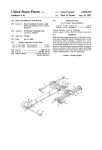Download Siemens S6 GSM User manual
Transcript
Data & Fax Functionality of the SIEMENS Combiset GSM. 1 2 3 4 5 6 7 Prerequisites and Recommendations .......................................................................................... 4 1.1 Computer HW and SW requirements/recommendations ....................................................... 4 1.2 Telecommunication requirements/recommendations ............................................................ 4 Combiset Installation ................................................................................................................... 5 PC Installation, Setup and Drivers ............................................................................................... 5 3.1 Configuring Windows 95....................................................................................................... 5 Using a Remote Access application............................................................................................. 8 Using an Internet Browser ........................................................................................................... 9 Using a Terminal Emulator ........................................................................................................ 11 AT Commands .......................................................................................................................... 11 7.1 AT commands for Call Control............................................................................................ 12 7.1.1 Dial command D......................................................................................................... 12 7.1.2 Hang-Up command H................................................................................................. 13 7.1.3 Answer a call A .......................................................................................................... 13 7.1.4 Remote disconnection ................................................................................................. 13 7.1.5 DTMF signals +VTD, +VTS ......................................................................................... 13 7.1.6 Operator selection +COPS ......................................................................................... 14 7.1.7 Redial last number ATDL............................................................................................ 14 7.1.8 Signal Quality +CSQ .................................................................................................. 15 7.1.9 Network registration +CREG ....................................................................................... 15 7.1.10 Automatic answer +ATS0 ........................................................................................... 15 7.1.11 Gain control +VGR, +VGT ........................................................................................... 16 7.2 AT commands for SIM, E2prom.......................................................................................... 16 7.2.1 Product Serial Number +CGSN ................................................................................... 16 7.2.2 Request model identification +CGMM.......................................................................... 16 7.2.3 Request revision identification +CGMR........................................................................ 17 7.2.4 Capabilities list +GCAP .............................................................................................. 17 7.2.5 Phone activity status +CPAS ....................................................................................... 17 7.2.6 Power off +CPOF ........................................................................................................ 17 7.2.7 Set phone functionality +CFUN................................................................................... 17 7.2.8 Enter PIN/PUK code +CPIN ....................................................................................... 18 7.2.9 Facility lock +CLCK ..................................................................................................... 19 7.2.10 Change password +CPWD.......................................................................................... 20 7.2.11 Select phonebook memory storage +CPBS ................................................................. 20 7.2.12 Read phonebook entries +CPBR................................................................................. 21 7.2.13 Find phonebook entries +CPBF................................................................................... 21 7.3 AT commands for Short Messages ..................................................................................... 21 7.3.1 Parameters definition................................................................................................... 21 7.3.2 Select message service + CSMS................................................................................. 22 7.3.3 Preferred Message Storage +CPMS............................................................................ 22 7.3.4 Preferred Message Format +CMGF............................................................................. 22 7.3.5 Save settings +CSAS .................................................................................................. 23 7.3.6 Restore settings + CRES............................................................................................. 23 7.3.7 Select TE character set +CSCS................................................................................... 24 7.3.8 New message indication +CNMI.................................................................................. 24 7.3.9 Read Message +CMGR ............................................................................................. 25 7.3.10 List message +CMGL................................................................................................. 26 7.3.11 Send message +CMGS.............................................................................................. 26 7.3.12 Set Text Mode Parameters +CSMP............................................................................. 27 7.3.13 Delete message +CMGD............................................................................................ 27 7.3.14 Service centre address +CSCA .................................................................................. 27 7.3.15 Select Cell Broadcast message +CSCB ..................................................................... 28 7.4 AT Commands for Supplementary Services........................................................................ 28 7.4.1 Call Forwarding +CCFC ............................................................................................. 28 7.4.2 Call barring +CLCK .................................................................................................... 29 7.4.3 Modify SS password +CPWD ..................................................................................... 30 7.4.4 Call waiting +CCWA ................................................................................................... 30 7.4.5 Calling line identification restriction +CLIR .................................................................. 30 7.4.6 Calling line identification presentation +CLIP .............................................................. 31 7.4.7 Connected line identification presentation +COLP ...................................................... 31 7.5 AT commands for Data....................................................................................................... 32 2 7.5.1 Bearer type selection +CBST ..................................................................................... 32 7.5.2 Report control +CR, +CRC ......................................................................................... 32 7.5.3 Echo E ....................................................................................................................... 33 7.5.4 Fixed DTE rate +IPR .................................................................................................. 33 7.5.5 Back to online mode O ............................................................................................... 33 7.5.6 Result code suppression Q.......................................................................................... 33 7.5.7 DCE response format V............................................................................................... 34 7.5.8 DTE-DCE character framing +ICF .............................................................................. 34 7.5.9 Repeat last command A/ ............................................................................................ 34 7.5.10 Default configuration Z ............................................................................................... 34 7.5.11 DTE-DCE local flow control +IFC................................................................................ 35 7.5.12 Set DCD signal &C..................................................................................................... 35 7.5.13 Set DTR signal &D ..................................................................................................... 35 7.5.14 Set DSR signal &S ..................................................................................................... 35 7.5.15 Save configuration &W ............................................................................................... 35 7.5.16 Radio link protocol parameters +CRLP ....................................................................... 36 7.6 Additional AT Commands ................................................................................................... 36 7.6.1 V.25 ter recommendation ............................................................................................ 36 7.6.2 GSM 07.05 recommendation ....................................................................................... 36 7.6.3 GSM 07.07 recommendation ....................................................................................... 36 7.7 Failure result codes ............................................................................................................ 36 7.7.1 Report Mobile Equipment errors +CMEE .................................................................... 36 7.7.2 Extended error report +CEER.................................................................................... 36 7.7.3 ME error result code : +CME ERROR: <error> ............................................................ 37 7.7.4 Message service failure result code: +CMS ERROR : <er>.......................................... 37 7.7.5 Cause information element values from GSM recommendation 04.08.......................... 37 7.7.6 GSM 04.11 Annex E-2: Mobile originating SM-transfer ................................................ 39 7.7.7 Summary of result codes ............................................................................................. 41 3 1 Prerequisites and Recommendations 1.1 Computer HW and SW requirements/recommendations The underneath PC requirements describes the minimum baseline to be supported. The recommendations are not exclusive and does not conclusively imply incompatibility with other HW or SW platforms. • 386 PC or higher Memory, disk space, speed and peripherals as required to run Windows '95 will be sufficient to drive the Combiset. • Serial Communication port Your PC must be equipped with a physical communication port, supporting RS232 serial data communication. Typically it is configured as COM1, COM2, COM3 or COM4. • Data Cable A standard serial modem cable is required in order to connect your Combiset and PC for data application. Refer to Siemens Nixdorf peripherals catalogue [http:///www.siemensnixdorf.com] under serial modem cables, i.e. Cable KB011-M5, M10 or M15. 9 PIN DB9 female 9 PIN DB9 male All Pins straight through connected RS 232 serial cable PC side • Combiset side Windows 95 or Windows NT These operating systems are commonly equipped with the data communication drivers and protocols required to operate the Combiset. Hence no additional installation software is necessary. • Data application software This constitutes end user software which uses data communication as a means of fulfilling a function i.e. information transfer. These packages typically are 'Email programs, Internet browsers, PC Fax applications, Remote access applications, File transfer applications, etc. For setup instructions of individual applications, please refer to the relevant application's accompanying documentation. 1.2 Telecommunication requirements/recommendations • SIM Card To operate the Combiset the user requires a valid SIM card from any GSM network operator. • TeleServices A TeleService needs to be enabled on the SIM Card (by the Network Operator) to send/receive faxes over the GSM network. The Combiset currently supports: – TeleService 62 (TS62). • Data Bearer Services A Data Bearer Service (BS) needs to be enabled on the SIM Card (by the Network Operator to send/receive data over the GSM network. The different Data Bearer Services are distinguished through different rates of data transmission. The Combiset currently supports: 4 – – – • BS26, (9600 baud, V110 and V32) BS25, (4800 baud, V32) BS24, (2400 baud, V110 and V22bis) PIN Number The PIN number deserves a prominent discussion due to its likeliness to derail the users attempts to data connection. Note that this security feature which is inherent to the GSM network, distinguishes the Combiset from the properties of ordinary fixed-line modems. Hence the user must contemplate that current data application software will most likely not contain methods to enter the SIM card PIN number. Three possible ways to address the PIN number: - Enter the PIN number using the analogue telephone connected to your Combiset. Follow the instructions as described in the User Manual. This method is recommended as it maintains the security feature of the SIM card. Note that once the PIN number is entered it will remain applicable until a new PIN number is entered or until the Combiset looses power. Hence, if GSM network coverage is lost then the Combiset will automatically log in without user intervention once network coverage is again detected. If power is lost however, the user will have to enter the PIN number again after the power connection is returned. - Enter the PIN number over the data interface using a terminal emulator such as Windows HyperTerminal. Refer to the section on AT commands for instructions. The same PIN retention rules are observed as in the previous case. - Disable the PIN number on the SIM card. In certain cases, mostly emergency services, this method might be desired. Take note however that it impairs SIM card security and as a result some Network Operators do not allow PIN disabling. Contact your local Network Operator in this regard. 2 Combiset Installation Before attempting to configure the PC, it is necessary to establish that the Combiset is correctly configured and ready to operate as modem. Please refer to the Combiset User Manual and ensure that your Combiset, is correctly connected, powered on and logged into the GSM network. Observe the LED indicators for correct status. Once again remember to disable the PIN number on the SIM card or enter the PIN number using the connected analogue telephone. Connect the data cable between the Combiset data port and the PC serial communication port (i.e. COM1) Take note which port, for the purpose of selecting the corresponding port during PC configuration. The Combiset is now ready for data communication. 3 PC Installation, Setup and Drivers To guide you through the PC setup, refer to the relevant paragraph below depending on your Operating System and your level of expertise. 3.1 Configuring Windows 95 NOVICE USERS: In the Control Panel 'Start-Settings-Control Panel' under the option 'Modems' the required modem driver must be installed. Choose 'Add' and in the next window choose 'Other' modem type to be installed. 5 Indicate in the following window that the modem will be manually selected by clicking the checkbox. The next installation window lists modem types and models. Within the category 'Standard Modem Types' Choose 'Standard 9600 bps Modem'. The last window inquires which physical communication port must be used. Ensure that you select the appropriate COM port corresponding to where the data cable is plugged in. (i.e. COM1) Confirm the last window and wait a few seconds for Windows to install the necessary drivers. You will find yourself back in the original 'Modem Installation Window', and will find the newly added driver named 'Standard 9600 bps Modem' entered in the list of installed drivers. Select it and choose 'Properties'. 6 Verify once more that the appropriate 'COM port' is selected, as well as that the 'Maximum speed' is set to 9600 bps. Then choose 'Settings' and insure that the settings are as follows Data bits: 8 Parity: None Stop Bits: 1 Click on the option 'Advanced' and verify that the flow control option is selected and set as follows: Flow Control: Hardware (RTS/CTS) The modem driver for your Combiset is now installed and should be tested/diagnosed. This can be done once you are back again in the original 'Modem Installation Window' by clicking on the option 'Diagnose/Test'. Under this window option the appropriate 'COM port' with the relevant 'Standard 9600 bps Modem' driver must be selected and then the 'Details' button must be clicked. 7 The modem test will take a few seconds after which the 'Test Results/Details' window should show all tests 'OK'. The modem driver is now successfully installed and any application software running on Windows 95, should be able to do data communication via the Combiset using the appropriate COM port. ADVANCED USERS: Within the 'Control Panel' under 'Modems' install a 'Standard 9600 bps Modem' by manual selection from the Windows 95 modem drivers list. Once installed verify the COM Port setting and also insure that the following settings under 'Properties' are selected. Maximum Baud Rate: Data bits: Parity: Stop Bits: Flow Control: 9600 bps 8 None 1 Hardware (RTS/CTS) Finally verify successful installation through the 'Diagnose/Test' function located together with the 'modem driver installation ' utility. 4 Using a Remote Access application Once the previous section is successfully completed the Combiset installation is finished and tested and it will operate like any other standard modem. From this point forward there are a multitude of possible combinations of Software, Drivers and Protocol configurations. Hence reference should be made to the documentation of the specific applications. Here follows an example of at least one possible way to setup a Remote Access application. As a prerequisite the user need to have installed a driver for a Remote Access Server (RAS). Refer to Windows ’95 documentation for instructions. Typically it can be verified or added within the Windows ’95 ‘Control Panel – Software – Windows Setup’. Once this is done the option ‘New Connection’ will be available under ‘Desktop – Remote Network’ . (also referred to as RAS or DFU). 8 Select ‘New Connection’ and enter a name for the Remote Connection which you are now creating. (ex. My Service Provider). As driver choose the ‘Standard 9600 bps Modem‘ which you have installed in the previous section of this document. In the next window enter the area code and telephone of your target access point (i.e. your service provider) and confirm. Once the new connection information has been entered it is created as an icon under ‘Desktop – Remote Network’ with the user defined name (i.e. My Service Provider) Select the newly created icon (‘My Service Provider’) and enter your username and password to connect to your remote target. Dial and enjoy remote access via your Siemens COMBISET GSM. 5 Using an Internet Browser Once the Combiset has been installed (see Section 3) it will operate like a normal modem. To enable Internet connection a variety of possible combinations of Software, Drivers and Protocol configurations exists as public as well as proprietary configurations of Service Providers, Network Operators and Software Companies. Hence reference should be made to these parties for specific application assistance. Here follows an example of at least one possible way to setup an Internet Browser application. It entails creating a ‘Remote Access Connection’ of type ‘PPP’ on TCP/IP network protocol and then running Netscape Navigator (V4.06) as your Internet browser application over this connection. 9 Refer to Section 4 to create a Remote Access Connection to your Internet Service Provider. Once completed verify the connection properties by method of ‘right click’ on the newly created icon (‘My Service Provider’) and choose the option ‘properties’. Verify the telephone number of your Service Provider and that the Standard 9600 bps Modem (as installed in Section 3) will be used. Also verify that RAS server is of type PPP for Windows ’95 and ensure that only TCP/IP is enabled as a network protocol. Confirm these parameters and then connect to your remote location (service provider) with username and password. Once the connection is established you can also verify from the ‘Connection Information’ that only TCP/IP is used. Then start your Internet Browser Application (Netscape Navigator v4.06). 10 Go to ‘Edit-Preferences-Advanced-Proxies’ and select ‘Direct connection to the Internet’. Confirm, Return to Browser screen and in the ‘Location’ box type in ‘www.siemens.com’, enter and enjoy Internet access via your Siemens COMBISET GSM. 6 Using a Terminal Emulator The Combiset can be driven from a from a terminal emulator with the use of AT commands. Emulator applications normally runs independent from the modem installation settings under the ‘Control Panel’ and hence the user must again verify the following settings from within the emulator application. Maximum Baud Rate: Data bits: Parity: Stop Bits: Flow Control: COM Port: Emulation Type: ASCII configuration: Echo: 9600 bps 8 None 1 Hardware (RTS/CTS) Must correlate to the physical serial port where the data cable is plugged in. ANSI 7-bit ASCII format Character echo may also be disabled (If required) Please refer to the User Documentation of your terminal emulator application for indication on how to set these parameters. If Windows HyperTerminal is used, then these settings can be found under the menu ’File-Properties’. Once these settings are verified, the data cable connected and the Combiset powered on, then type ‘AT↵’ and the Combiset should respond with ‘OK’. On receiving this message you have successfully established a terminal session with the Combiset. Refer to the AT commands chapter on how to enter the PIN number, verify signal strength, verify registration and setup and termination of a call. 7 AT Commands The AT Command set are applicable to terminal emulator sessions. Hence refer to the previous section to set up a terminal emulator for use with the Combiset. This section describes the messages exchanged between an external application and the Combiset GSM mobile terminal, based on AT commands in order to control incoming and outgoing calls. The AT-commands are presented under the implementation subcategories for - the voice call Teleservices, - the data Teleservices and - the short message Teleservices. In the GSM vocabulary, a call from GSM mobile to the PSTN is named „mobile originated call“ or „outgoing call“, and a call from fixed network to a GSM mobile is called „mobile terminated call“ or incoming call“. 11 • Terminal line settings Currently, the GSM module handler is set to 9600 bps, 8 bits data, 1 bit stop, no parity, RTS/CTS flow control. Please use the commands +IPR, +IFC, +ICF to change these settings. • Command line Commands always finish with a <CR> character. • Information responses and result codes Responses start and end with <CR> <LF>, except with the ATV0 (DCE response format) and ATQ1 (result code suppression) commands. - If the syntax command is wrong, the string ERROR is sent. If the syntax command is correct but with some incorrect parameters, the string +CME ERROR: <err> is sent with different error codes. If the command line has been performed successfully, the string OK is sent. In some cases like “AT+CPIN?“ or incoming events the module does not finish its response with the string OK. In the following examples <CR> and <CR> <LF> will be intentionally omitted. 7.1 AT commands for Call Control 7.1.1 Dial command D This AT command is used by the external application to establish a call. For a data call, the application sends to the GSM module the following ASCII string: (the bearer has to be selected before with the +CBST command). ATD <nb> where <nb> is the called phone number. For a voice call, the application sends to the GSM module the following ASCII string: (the bearer may be selected before, if not a default bearer is used). ATD <nb>; where <nb> is the called phone number. The answer to the command is the following: Verbose result code OK CONNECT <speed> Numeric (V0 set) 0 10, 11, 12, 13, 14, 15 BUSY NO ANSWER 7 8 Description If the call succeeds, for voice call only If the call succeeds, for data call only, <speed> takes the value negotiated by the GSM module If the called party is in communication If no hang up is detected after a fixed network time-out Please, notice that in case of international number, the local international prefix does not need to be set (usually 00) but need to be replaced by the ‚+‘ character. Example: to establish a voice call to Siemens from another country, the AT command shall be: ATD +49897220; Notice that some country can have particular numbering rules for their GSM handset numbering. 12 Direct dialling from a phonebook location (stored in SIM card) can be done with the following command: ATD>17; or ATD>SIM17; (voice call here) ATD>“FRED“; for calling „FRED“ from the phonebook 7.1.2 Hang-Up command H This command is used by the application to disconnect the remote user. The application sends: Application to GSM GSM to application ATH OK Ask for disconnection Even if there is no communication established 7.1.3 Answer a call A When the GSM module receives a call, it set the Ringlnd signal and sends to the application the ASCII string RING. Then it waits for the application to accept the call. Application to GSM GSM to application Application to GSM GSM to application ATA OK ATA NO CARRIER normal case If ATA is sent when no incoming call was indicated (operation not allowed) 7.1.4 Remote disconnection This message is used by the GSM module to indicate to the application that the communication has been released by the remote user. The GSM module sends „NO CARRIER“ to the application, and set the DCD signal. 7.1.5 DTMF signals +VTD, +VTS The GSM module offers the user application to send DTMF tones. One command shall be used for defining the duration of the tones (default value is 70 ms), the other for sending the Tones. For defining the duration, the application uses: AT+VTD=<n> where <n>*100 gives the duration in ms. Application to GSM GSM to application Application to GSM GSM to application AT+VTD=1 OK AT+VTD=100000 +CME ERROR:3 Application to GSM GSM to application AT+VTD=0 OK for defining 100 ms tone duration command valid if the duration is too long (the limit is to define for each application) For setting the manufacturer default value For sending DTMF tones, the application uses: AT+VTD=<Tone> where <Tone> is in (0-9,*,#,A,B,C,D) 13 Application to GSM GSM to application Application to GSM GSM to application Application to GSM GSM to application AT+VTS=A OK AT+VTS=11 +CME ERROR:4 AT+VTS=4 +CME ERROR:3 command valid if the <Tone> is wrong If there is no communication Example: to send the Tone sequence 13#, the application shall send: AT+TS=1 OK and then wait for AT+VTS=3 OK and then wait for AT+VTS=# OK and then wait for 7.1.6 Operator selection +COPS To select the operator, two possibilities exist: 1. The mobile enters the manual mode, and then try to find an operator which is indicated by the application. It finds and registers correctly, then the mobile stays in idle mode. 2. The mobile enters the automatic mode, and then try to find the home operator. If it finds and registers correctly, then the mobile stays in idle mode; if not, the mobile looks itself automatically for another network. To force an attempt to select and register a GSM network operator, the application must send the following command: Syntax: AT+COPS=<mode>, <format>, <oper> The first parameter indicates either automatic (value 0) or manual (value 1). The second parameter indicates the format of the third parameter. The only format supported by the GSM module is the numerical format (value 2). The third parameters is the operator identifier (MCC3 MCC2 MCC1 MNC2 MNC1). Application to GSM GSM to application Application to GSM GSM to application Application to GSM GSM to application Application to GSM GSM to application Applications to GSM GSM to application AT+COPS? +COPS: 0,2,20801 OK AT+COPS=? +COPS: (2,20801), (0,20810) OK AT+COPS=1,2,20810 +CME ERROR:3 AT+COPS=1,1,20810 +CME ERROR:4 AT+COS=0,2 OK ask for current plmn Home PLMN is France telecom ask for PLMN list Home PLMN is France Telecom SFR network has been seen ask for registration on SFR network failed ask for registration on SFR network wrong parameters ask for registration on home network succeeded 7.1.7 Redial last number ATDL This command is used by the application to redial the last number used in the command ATD if a previous ATD command was executed. 14 Application to GSM GSM to application ATDL OK +49897220; Redial last number Last Call was a speech call command valid 7.1.8 Signal Quality +CSQ This command shall be used to know the received signal strength indication (<rssi>) and the channel bit error rate (<ber>) with or without any SIM card inserted. <rssi>: 0: 1: 2...30 : 31 : 99 : -113dBm or less -111 dBm -109 to –53 dBm -51dBm or greater not known or not detectable 0...7 99 : as RXQUAL values in the table GSM 05.08 not known or not detectable <ber>: Application to GSM GSM to application AT+CSQ +CSQ: <rssi>, <ber> OK <rssi> and <ber> as defined before 7.1.9 Network registration +CREG This command is used by the application to know the registration status of the mobile. <mode> 0 : Disable network registration unsolicited result code 1 : Enable network registration code result code +CREG : <stat> <stat> 0 : not registered, ME is not currently searching a new operator 1 : registered, home network 2 : not registered, ME currently searching a new operator to register to 3 : registration denied 4 : unknown 5 : registered, roaming Application to GSM GSM to application Application to GSM AT+CREG? +CREG: <mode>, <stat> OK AT+CREG=<mode> GSM to application OK as defined before disable/enable network registration unsolicited result code command valid 7.1.10 Automatic answer +ATS0 This S-parameter controls the automatic answering feature of the mobile. Application to GSM GSM to application Application to GSM GSM to application Application to GSM GSM to application ATS0=2 OK ATS0? 002 OK ATS0=0 OK automatic answer after 2 rings Current value always 3 characters with leading zeros no automatic answer command valid 15 All others S-parameters (S6, S7, S8 ...) are not implemented. 7.1.11 Gain control +VGR, +VGT This command shall be used by the application to tune the receive gain of the speaker and transmit gain of the microphone. The application shall send AT+VGR=<val> 0 to 15 16 to 31 32 to 47 48 to 63 64 to 79 80 to 95 96 to 111 112 to 127 128 to 143 144 to 159 160 to 175 176 to 191 192 to 207 208 to 223 224 to 239 240 to 255 for the receive gain +6 dB +4 dB +2 dB 0 dB -2 dB -4 dB -6 dB -8 dB -10 dB -12 dB -14 dB -16 dB -18 dB -20 dB -22 dB -24 dB AT+VGT=<val> 0 to 31 32 to 63 64 to 95 96 to 127 128 to 159 160 to 191 192 to 223 224 to 255 for the transmit gain +14 dB +17 dB +20 dB +23 dB +26 dB +29 dB +32 dB +35 dB 16 levels for receive gain are provided and 8 levels for transmit gain. Application to GSM GSM to application Application to GSM GSM to application 7.2 AT+VGR=25 OK AT+VGT=45 OK command valid command valid AT commands for SIM, E2prom 7.2.1 Product Serial Number +CGSN This command allows the user application to know the IMEI of the GSM module. The application sends: Application to GSM GSM to application Application to GSM GSM to application AT+CGSN 135790248939 OK AT+CGSN +CME ERROR: 22 request IMEI IMEI present in E2PROM request IMEI IMEI not found in E2PROM 7.2.2 Request model identification +CGMM This command is used to get the hardware version. Application to GSM GSM to application AT+CGMM GSM P 900 OK get hardware version GSM 900 MHz primary band 16 7.2.3 Request revision identification +CGMR This command is used to get the software version. Application to GSM GSM to application AT+CGMR V2.74 OK get software version command valid 7.2.4 Capabilities list +GCAP This command gives the complete capabilities list. Application to GSM GSM to application AT+GCAP +CGSM +FCLASS OK get capabilities list supports GSM commands and FAX 7.2.5 Phone activity status +CPAS This command returns the activity status of the mobile. Application to GSM GSM to application AT+CPAS +CPAS:<pas> OK Current activity status <pas> can have the following values: 0: ready (allow commands from TA/TE) 1: unavailable (does not allow commands) 2: unknown 3: ringing (ringer is active) 4: call in progress 5: asleep (low functionality) 7.2.6 Power off +CPOF This command stops the GSM software stack and then the hardware layer. Application to GSM GSM to application AT+CPOF OK stop GSM stack command valid 7.2.7 Set phone functionality +CFUN This command selects the level of functionality in the mobile station. When the application wants to stop the module for making a power off, or if the application wants to force the module for executing a IMSI DETACH procedure, then it has to send: AT+CFUN=0 This command executes a IMSI DETACH and makes a backup of some internal parameters in the SIM and the EEPROM. If the mobile is not powered off after this command, it shall received another command to re-start the whole GSM process. If the mobile is turned off after this command, then the power on will automatically execute the start of the whole GSM process. 17 When the application wants to re-start the module (after having done a AT+CFUN=0 command, and without having cut the power supply), it has to send: AT+CFUN=1,1 This command starts again all the GSM stack and GSM functionality. Application to GSM GSM to application AT+CFUN? +CFUN: 1 OK AT+CFN=0 OK AT+CFUN=1 OK AT+CFUN=1,0 OK AT+CFUN=1,1 OK Application to GSM GSM to application Application to GSM GSM to application Application to GSM GSM to application Application to GSM GSM to application Ask for current functionality Full functionality set minimum functionality command valid set full functionality command valid set full functionality without reset command valid set Full functionality with Reset command valid 7.2.8 Enter PIN/PUK code +CPIN This command is used to validate the PIN code (CHV1), or to validate the PUK code (UNBLOCK CHV1) and to define a new PIN code. The PIN length is between 4 and 8 digits, the PUK length is 8 digits only. If the user application try to establish a outgoing call before having validated the SIM PIN code (CHV1), then the GSM module will refuse the „ATD command with a“ +CME ERROR: 11“ (SIM PIN required). It’s up to the application to validate the PIN after each reset or power on if the PIN was enabled. The application shall therefore use the command: AT+CPIN=<pin> Application to GSM GSM to application Application to GSM GSM to application AT+CPIN=1234 OK AT+CPIN=5678 +CME ERROR:3 enter PIN PIN code is correct enter PIN operation not allowed, PIN previously entered After 3 unsuccessful PIN presentations, the PUK will then be required. The PUK validation forces the user to enter as a second parameter a new PIN code which will be the new PIN code if the PUK validation succeeds. The application shall therefore use the command: AT+CPIN=<puk>,<newpin> Application to GSM GSM to application Application to GSM GSM to application AT+CPIN=00000000, 1234 +CME ERROR:16 AT+CPIN=12345678, 1234 OK enter PUK and new PIN Incorrect PUK enter PUK and new PIN, 2nd attempt PUK correct, new PIN stored To know which code has to be entered (or not), the following interrogation command can be used: AT+CPIN? The possible responses are: +CPIN: READY No PIN is needed 18 +CPIN:SIM PIN +CPIN: SIM PUK +CME ERROR:<err> PIN is required PUK is required SIM failure (13) absent (10) etc..... The state „SIM PIN“ is entered only when PIN is enabled and required. Please note that in this case the mobile does not finish its response with the OK string. The response +CME ERROR: 13 (SIM failure) is returned after 10 unsuccessful PUK presentations. The SIM card is then out of order and shall be replaced by a new one. Example: 3 failed PIN validations + 1 successful PUK validation AT+CPIN? +CPIN:SIM PIN AT+CPIN = 1235 +CME ERROR: 16 AT+CPIN=12336 +CME ERROR: 16 AT+CPIN=1237 +CME ERROR: 16 AT+CPIN? +CPIN:SIM PUK AT+CPIN=99999999, 5678 OK AT+CPIN? +CPIN:READY 7.2.8.1 read the PIN status the GSM module requires SIM PIN First attempt to enter a SIM PIN bad PIN Second attempt bad PIN Third attempt bad PIN Read PIN state The GSM module requires PUK the PUK is entered, the new PIN shall be PUK validation is OK. New PIN is 5678 Read PIN state GSM module is ready Remark In the direction Application to GSM, an „h“ character shall be added before the PIN value if ciphering mode (with DES algorithm) is enabled Same remark is valid for +CLCK and +CPWD commands. 7.2.9 Facility lock +CLCK The syntax of this command is: +CLCK= <fac>, <mode> [,<passwd>] This command shall be used by the application to change a facility status, with the following <fac> values: „PS“: „SC“: „AO“: „OI“: „OX“: „AI“: „IR“: „AB“: „AG“: „AC“: „WNL“: SIM lock facility with a 8 digits password. PIN enable (<mode> = 1) / disable (<mode> = 0) BAOC (Bar All Outgoing Calls) BOIC (Bar Outgoing International Calls) BOIC-exHC (Bar Outg. International Calls except to Home Country) BAIC (Bar All Incoming Calls) BIC-Roam (Bar Inc. When Roaming outside Home Country) All Barring services (only with <mode>=0) All outgoing barring services (only with <mode>=0) All incoming barring services (only with <mode>=0) Network lock with a 8 digits password (NCK). <mode> 0: unlock the facility 1: lock the facility 19 The password length is given with the AT+CPWD = ? command. Application to GSM GSM to application Application to GSM GSM to application Application to GSM GSM to application Application to GSM GSM to application Application to GSM GSM to application Application to GSM GSM to application AT+CLCK=“SC“, 1, 1234 OK AT+CLCK? +CLCK: („PS“, 0), („SC“, 1), („AO“, 0), („OI“,0), („OX“,0), „AI“, 0), („IR“, 0), („AB“, 0), („AG“, 0), („AC“, 0), („WNL“, 0) OK AT+CLCK=“SC“, 0, 5555 +CME ERROR: 16 AT+CPIN=1234 OK AT+CLCK=? +CLCK: („PS“, „SC“, „AO“, „OI“, „OX“,„AI“, „IR“, „AB“, „AG“, „AG“, „AC“, „WNL“) OK AT+CLCK=“WNL“, 1, 12345678 OK enable PIN PIN was right Read PIN status PIN is enabled, all other facilities are disable disable PIN PIN was wrong Enter PIN PIN was good request supported facilities supported facilities Activate network lock Network lock activated „+CME ERROR:30“ is returned if the network replied with an error case. (No network service). 7.2.10 Change password +CPWD This command shall be used by the application to change a password (PIN, call barring, NCK...). The facility values are the same as for +CLCK command. For the network lock („WNL“), the unlock is forbidden after 10 failed attempts to disable (unlock) the network lock with an incorrect password. Application to GSM GSM to application Application to GSM GSM to application Application to GSM GSM to application Application to GSM GSM to application Application to GSM GSM to application AT+CPWD=? +CPWD: („PS“, 8), („SC“, 8), („AO“, 4), („OI“, 4), („OX“, 4), („AI“, 4), („IR“, 4), („AB“, 4), („AG“, 4), („AC“, 4), („WNL“, 8) OK AT+CPWD=“SC“, 1234, 5555 OK AT+CPWD=“SC“, 1234, 5555 +CME ERROR: 16 AT+CPIN=5555 OK AT+CPWD=2WNL“, 12345678, 00000000 OK Possible values PIN must be on 8 digits maximum change PIN PIN i was good Change PIN PIN was wrong Enter PIN PIN was good change NCK NCK changed for net lock 7.2.11 Select phonebook memory storage +CPBS This command selects phonebook memory storage. The only available phonebook is the SIM phonebook („SM“) Application to GSM GSM to application Application to GSM GSM to application Application to GSM GSM to application AT+CPBS=“SM“ OK AT+CPBS=? +CPBS: („SM“) OK AT+CPBS? +CPBS: 2SM“, 10, 20 OK Selected memory is in SIM SIM phonebook is selected Possible values SIM phonebook supported Status SIM phonebook selected, 10 used locations, 20 locations available 20 7.2.12 Read phonebook entries +CPBR This command returns phonebook entries for a location range from the current phonebook memory storage selected with +CPBS. Application to GSM GSM to application AT+CPBR=? +CPBR: (1-50), 20, 10 OK Application to GSM GSM to application AT+CPBR=12, 14 +CPBR:12, „112“, 129, „Emergency“ +CPBR: 13, „+49897220“, 145, Siemens +CPBR: 14, „08972246389“, 129, Lionel OK AT+CPBR=10 +CPBR: 10, „0896290921“, 129, „Rob“ OK AT+CPBR=52 +CME ERROR: 21 Application to GSM GSM to application Application to GSM GSM to application Test command 0 locations (from 1 to 50), max. length of 20 for phone 10 characters max. for the associated text Read entries from 12 to 14 Display locations 12, 13, 14 With Location, Number, Type (TON/NPI), Text Read entry 10 Display location 10 Read entry 52 (wrong) Invalid index 7.2.13 Find phonebook entries +CPBF This command returns phonebook entries which alphanumeric field start with a given string. The AT+CPBF= ‚‘‘‘‘ command can be used to display all phonebook entries sorted in alphabetical order. Application to GSM GSM to application Application to GSM GSM to application Application to GSM GSM to application 7.3 AT+CPBF= ? +CPBF: 20, 10 OK AT+CPBF= „E“ +CPBF: 12, „112“, 129, „Emergency“ +CPBF: 15, „+491290101“, 145, „Eric“ OK AT+CPBF= „H“ +CME ERROR: 22 Test command Max length of 20 for phone 10 characters for the text Read entries with „E“ Display locations with text field starting with „E“ Read entries with „H“ Entry not found AT commands for Short Messages 7.3.1 Parameters definition <da> Destination address. <dcs> Data coding scheme and is coded like in document [5]. <dt> Discharge time. <fo> Coded like first octet of SMS-SUBMIT in document [4]. <index> Place of storage in memory. <length> Number of characters in text mode or the length of data binary string in PDU mode. <mr> Message reference. 21 <oa> Originator address. <pid> Protocol identifier. <pdu> Binary string coded as specified in document [4] <ra> Recipient address. <sca> Address of the service centre. <scts> Service centre time stamp. <st> Status. <stat> Status of message in memory. <tooa> Integer format of <oa>. <tora> Integer format of <ra>. <tosca> Integer format of <sca>. <vp> Validity period of the message. 7.3.2 Select message service + CSMS The supported services are GSM originated and terminated short message services (SMS-PP), and the cell broadcast service (SMS-CB) Application to GSM GSM to application Application to GSM GSM to application AT+CSMS? +CSMS: 0, 1, 1, 1 OK AT+CSMS=? +CSMS: (0) OK Current service GSM 03.40 et 03.41, SMS-MO, SMS-MT and SMS-CB supported Possible service Only GSM 03.40 et 03.41 is possible 7.3.3 Preferred Message Storage +CPMS The incoming messages are automatically stored in the SIM. Application to GSM GSM to application Application to GSM GSM to application AT+CPMS? +CPMS: „SM“, 3, 10 OK AT+CPMS=? +CPMS: „SM“ OK Read SIM message storage property 3 messages are stored in SIM. 10 is the total available SIM memory Possible storage Only SIM memory storage is possible 7.3.4 Preferred Message Format +CMGF The formats implemented are the text mode and the PDU mode. • In PDU mode, a complete SMS Message including all header information is passed as a binary string (in hexadecimal format i.e. „0“, „1“, „2“, „3“, „4“, „5“, „6“, „7“, „8“, „9“, „A“, „B“, „C“, „D“, „E“, „F“). Each pair or characters is converted to a byte (ex: ‘41‘ is converted to the ASCII character „A“, whose ASCII code is 0x41 or 65). • In Text mode, every commands and responses are in ASCII characters. 22 The chosen format is stored in E2PROM by the command +CSAS. Application to GSM GSM to application Application to GSM GSM to application AT+CMGF? +CMGF:1 OK AT+CMGF=? +CMGF: (0-1) OK current message format Text mode Possible message format Text or PDU modes are available Example to send a SMS Message in PDU mode Application to GSM GSM to application Application to GSM GSM to application AT+CMGF=0 OK AT+CMGS=14<CR> 01F60691214365000004C9E9340B +CMGS:246 OK PDU message format PDU mode valid Send complete SM (14 bytes) in PDU mode SM is correctly sent In this example: 14 is the length of octets of the PDU buffer coded as GSM 03.40. The buffer is: 0x01 0xF6 0x06 0x91 0x21 0x43 0x65 0x00 0x00 0x04 0xC9 0xE9 0x34 0x0B which means, regarding to GSM 03.40: TP-MTI: 0x01 (SMS-SUBMIT) <mr>: 0xF6 (Message Reference) <da>: 0x06 0x91 0x21 0x43 0x65 (destination add +123456) <pid>: 0x00 (Protocol Identifier) <dcs>: 0x00 (Data Coding Scheme: 7 bits alphabet chosen) TP-UDL: 0x04 (User Data Length) TP-DU: 0xC9 0xE9 0x34 0x0B (User Data: ISSY) TPDU in hexadecimal format must be converted into two ASCII characters. For example, hexadecimal value 0x2A is presented to the mobile as two characters „2“ (ASCII 50) and „A“ (ASCII 65). 7.3.5 Save settings +CSAS All settings specified in command +CSCA, +CMGF, +CSMP, +CNMI, +CSDH are stored in E2PROM if the SIM card is phase 1 or in the SIM card if the relevant SIM card is phase 2. Application to GSM GSM to application AT+CSAS OK Store command correct 7.3.6 Restore settings + CRES All settings specified in command +CSCA, +CMGF, +CSMP, +CNMI, +CSDH are restored from E2PROM if the SIM card is phase 1 or from the SIM card the SIM card is phase 2. 23 Application to GSM GSM to application AT+CRES OK Restore command correct 7.3.7 Select TE character set +CSCS This commands informs the ME which set is used by the TE. ME is then able to convert character strings correctly. This is used for commands +CMGS in text mode. Application to GSM GSM to application Application to GSM GSM to application AT+CSCS = „GSM“ OK AT+CSCS = „PCCP437“ OK GSM default alphabet Command valid PC character set Code Page 437 Command valid 7.3.8 New message indication +CNMI This command selects the procedure how received messages from the network, should be handled. The application must send the following command: AT+CNMI = <mode>, <mt>, <bm>, <ds>, <bfr> <mode>: controls the processing of unsolicited result codes 0 1 2 3 Buffer unsolicited result codes in the TA. If TA result code buffer is full, indications can be buffered in some other place or the oldest indications may be discarded and replaced with the new received indications. Discard indication and reject new received message unsolicited result codes when TA-TE link is reserved. Otherwise forward them directly to the TE. Buffer unsolicited result codes in the TA when TA-TE link is reserved and flush them to the TE after reservation. Otherwise forward them directly to the TE. Forward unsolicited result codes directly to the TE. <mt>: sets the result code indication routing for SMS-DELIVER indications 0 1 3 no SMS-DELIVER indications are routed. SMS-DELIVER indications are routed using unsolicited code: +CMT: <<SM>>, <index> (location of stored SM in SIM card) SMS-DELIVER indications (except class 2 messages) are routed using unsolicited code: +CMMT: <pdu> (PDU mode) or +CMT: <oa>, <scts>[, <tooa>, <fo>, <pid>, <dcs>, <sca>, <tosca>, <length] <CR><LF><data> Class 3 SMS-DELIVER indications are routed directly using code in <mt>=2; message of other classes result in indication <mt>=1 <bm>: set the rules for storing received CBMs (Cell Broadcast Message) types depend on its coding scheme, the setting of Select CBM Types (+CSCB command) and <bm> 0 2 no CBM indications are routed to the TE New CBMs are routed directly to the TE using unsolicited result code. +CBM: <length><CR><LF><pdu> (PDU mode) or +CBM: <sin>, <mid>, <dcs>, <page>, <pages><CR><LF><data> (Text mode) <ds> for SMS-STATUS-REPORT 0 no SMS-STATUS-REPORT are routed. 24 1 SMS-STATUS-REPORT are routed using unsolicited code: +CDS: <pdu> (if PDU mode chosen) or +CDS: <fo>, <mr>[, <ra>, <tora>], <scts>, <dt>, <st> (text mode) <bfr< 0 1 TA buffer of unsolicited result codes defined within this command is flushed to the TE when <mode> 1..3 is entered (OK response shall be given before flushing the codes) TA buffer of unsolicited result codes defined within this command is cleared when <mode> 1...3 is entered. Example: Application to GSM GSM to application GSM to application Application to GSM GSM to application GSM to application Application to GSM GSM to application Application to GSM GSM to application GSM to application AT+CNMI=0,1,0,0,0 OK +CMTI : « SM », 1 AT+CNMI=0,2,0,0,0 OK +CMT :"123456","13/01/99 12h30m00s",129,4,32,240,"15379",129,5<C R><LF> HELLO AT+CNMI=0,0,0,1,0 OK AT+CMGS="+491718657812"<CR> Hello, how are you ?^Z +CMGS : 116 OK +CDS : 2,116, "+491718657812",145, "13/01/99 12h30m00s","14/01/99 20h51m05s",16 <mt>=1 Message received <mt>=2 Message received <ds>=1 Send a message in text mode Successful transmission 7.3.9 Read Message +CMGR The Read Message command allows the application to read incoming stored messages. AT+CMGR=<index> +CMGR=<stat>,<oa><scts>[,<tooa>,<fo>,<pid>,<dcs>,<sca>,<tosca>,<length>] <CR><LF><data> (for SMS deliver only) This command is also available in PDU mode. +CMGR=<stat>,<length<CR><LF><pdu> Example : GSM to application Application to GSM GSM to application Application to GSM GSM to application +CMTI: "SM",1 AT+CMGR=1 +CMGR: "REC UNREAD", "49892449"<CR> To be or not to be! OK AT+CMGR=1 +CMGR: "REC READ", "49892449",20<CR> To be or not to be! OK New message received read the message read again the message 25 Application to GSM GSM to application Application to GSM GSM to application AT+CMGR=2 +CMS ERROR: 321 AT+CMGR=1 +CMGR: "REC READ", <length><CR><LF><pdu> OK read + bad index error : invalid index in PDU mode 7.3.10 List message +CMGL This command allows the application to read stored messages, by indicating the type of the message to read. AT+CMGL=<stat> <stat> (status of message in memory) : 0 "REC UNREAD" ( received unread message ) 1 "REC READ"( received read message ) 2 "STO UNSENT"( stored unsent message ) 3 "STO SENT"( stored sent message ) 4 "ALL"( all messages ) The use of “ALL” instead of 4 is also possible for <stat> +CMGL=<index>,<stat>,<da/oa>[,<alpha>,<scts>,<tooa/toda>,<length>]<CR><LF><data> This command is also available in PDU mode. +CMGL=<index>,<stat>,<length<CR><LF><pdu> Example : Application to GSM AT+CMGL=0 GSM to application +CMGL: 1, "REC UNREAD", "49892449"<CR> To be or not to be! +CMGL: 3, "REC UNREAD", "49890800"<CR> Happy Birthday! OK AT+CMGL=1 Application to GSM GSM to application Application to GSM GSM to application +CMGL: 2, "REC READ", "49892449",20<CR> Remember the keys OK AT+CMGL=2 +CMS ERROR: 321 read all messages of status REC UNREAD read all messages of status REC READ read + bad index error : invalid index 7.3.11 Send message +CMGS The <address> field is the address of the terminal to whom the message is sent . To send the message, simply type the <ctrl-Z> character (ASCII 26). The text may contain all existing characters except <ctrl-Z> and <Esc> (ASCII 27) Example: Application to GSM AT+CMGS="+491718657812"<CR> Send a message in text mode 26 GSM to application Application to GSM GSM to application Hello, how are you ?<ctrl-Z> +CMGS : <mr> OK AT+CMGS=<length><CR> <pdu><ctrl-Z> +CMGS : <mr> OK Successful transmission Send a message in PDU mode Successful transmission The message reference <mr> which is returned back to the application is allocated by the GSM module. This number begins with 0 and is incremented by one for each outgoing message (successful and failure case) ; it is cyclic on one byte (0 follows 255). Note : this number is not a storage number - outgoing messages are not stored. 7.3.12 Set Text Mode Parameters +CSMP This command shall be used to select value for the <fo>, <vp>, <pid> and <dcs> SMS parameters in text mode. The application must send the following command: AT+CSMP= <fo>, <vp>, <pid>, <dcs> In text mode <vp> is only coded in “relative” format. The default value is 167 (24 hours). This means that one octet can describe different values. <pid> is used to indicate the higher layer protocol being used or indicates interworking with a certain type of telematic device. For example, 0x22 is for group 3 telefax, 0x24 is for voice telephony and 0x25 is for ERMES. <dcs> is used to determine the way the information is encoded. UCS2 alphabet and compressed text are supported. Application to GSM GSM to application AT+CSMP? +CSMP: 0,0,0,0 Application to GSM AT+CSMP=16,20,64,244 GSM to application OK Current values No valid period <dcs>=PCCP437 alphabet (8 bit -> 7) <vp>=20 hours (2 hours, relative format) <dcs>= GSM 8 bits alphabet Command correct 7.3.13 Delete message +CMGD This command shall be used after a read-command in order to delete the received stored message. For example : GSM to application Application to GSM GSM to application Application to GSM GSM to application +CMTI: "SM",3 AT+CMGR=3 +CMGR: "REC UNREAD", "49892449",20<CR> To be or not to be! OK AT+CMGD=3 OK New message received Read it Delete message number 3 7.3.14 Service centre address +CSCA This command shall be used to indicate to which service centre the message has to be sent. The GSM module has no default value for this address. If the application tries to send a message without having indicated the service centre address, an error will be generated. 27 Hence, the application has to indicate this address at initialisation. This address then remains valid until changed by the application. For example, suppose that no AT+CSCA has been already sent. Application to GSM AT+CMGS="+491712657812"<CR> Hello, how are you ?^Z GSM to Application +CMS ERROR : 330 Application to GSM AT+CSCA="96741234" GSM to application OK Application to GSM AT+CMGS="+491712657812"<CR> Hello, how are you ?^Z GSM to application : +CMGS : 1 OK Send a message Service centre unknown Service centre initialisation Send again the same message Successful transmission 7.3.15 Select Cell Broadcast message +CSCB AT+CSCB=<mode>,[<mids>,[<dcss>]] The command selects which types of CBMs are to be received by the ME. The command is allowed in PDU mode only (AT+CMGF=0) with <bm>=2 in AT+CNMI command (ex: AT+CNMI=2,2,2) Interrogation command (AT+CSCB?) returns supported <mode> values as a compound value. The activation of CBM reception (<mode>=0) can select only specific message identifiers (list in <mids>) for specific languages (list in <dcss>), but the deactivation stops any reception of CBMs.(only AT+CSCB=1) is allowed. Message identifiers (<mids>) parameter indicates which type of message identifiers the ME should listen to. Supported languages (<dcss>) parameter is: 0 1 2 3 4 5 6 7 German English Italian French Spanish Dutch Swedish Danish 8 9 10 11 12 13 14 32 Portuguese Finnish Norwegian Greek Turkish Hungarian Polish Czech Application to GSM AT+CSCB=0,"15-17,50,86",”” GSM to Application GSM to Application OK +CBM: 10<CR><LF> 0011223345566778899 AT+CSCB=1 OK Application to GSM GSM to application 7.4 Accept SMS-CB types 15, 16, 17, 50 and 86 in any language CBMs can be received CBM length of a received CB message CBM bytes in PDU Deactivate the reception of CBMs CBM reception is completely stopped AT Commands for Supplementary Services 7.4.1 Call Forwarding +CCFC This commands allows control of the call forwarding supplementary service. The syntax is : 28 AT+CCFC=<reason>,<mode>[, <number>] <reason> : 0 1 2 3 4 5 unconditional mobile busy no reply not reachable all call forwarding all conditional call forwarding 2 3 4 interrogate registration erasure <mode> : Application to GSM GSM to application Application to GSM GSM to application Application to GSM GSM to application AT+CCFC=0,3,49897220 OK AT+CCFC=0,2 +CCFC=1,7,49897220 OK AT+CCFC=0,4 OK register call forwarding unconditional command valid interrogate call forwarding unconditional call forwarding active erase call forwarding unconditional command valid 7.4.2 Call barring +CLCK This commands allows control of the call barring supplementary service. The syntax is : AT+CLCK=<fac>,<lock>, <password> <fac> : AO AI OI OX AG AC AB barring all outgoing calls barring all incoming calls barring outgoing international calls barring outgoing international calls except those to home country barring incoming calls when roaming outside home country all outgoing barring services all incoming barring services all barring services 0 1 unlocks the facility locks the facility IR <lock>: Password code must be on 4 digits maximum. Application to GSM GSM to application Application to GSM GSM to application Application to GSM GSM to application AT+CLCK="AO",1,1234 OK AT+CLCK="AO",0,5555 +CME ERROR: 16 AT+CLCK="AO",0,1234 OK command valid wrong password command valid 29 7.4.3 Modify SS password +CPWD This command shall be used by the application to change the supplementary service password. The syntax is: AT+CPWD=<fac>,<oldpassword>, <newpassword> for <fac> see +CLCK command. Application to GSM GSM to application Application to GSM GSM to application Application to GSM GSM to application AT+CPWD="AO",1234,5555 OK AT+CPWD="AO",1234,5555 +CME ERROR: 16 AT+CPWD="AO",5555,1234 OK change password Password was good Change password password wrong change password Password was valid 7.4.4 Call waiting +CCWA This command allows control of the call waiting supplementary service. The terminal supports only single call activities. If call waiting occurs, the terminal will disconnect the second call. AT+CCWA=<n>,<mode>[, <class>] <n> : (result code presentation status in the TA) 0 Disable 1 Enable <mode> : 0 1 2 Disable Registration Interrogate 0 1 2 Voice Data Fax <class> : Application to GSM GSM to application Application to GSM GSM to application GSM to application Application to GSM GSM to application AT+CCWA=1,1 OK AT+CCWA=1,2 +CCWA="x",7 OK RING +CCWA: +49897220,145,7 NO CARRIER AT+CCWA=1,0 OK enable call waiting command valid interrogate call waiting "x" = 1 active "x" = 0 not active incoming call number of the incoming call incoming call is disconnected erase call waiting command valid 7.4.5 Calling line identification restriction +CLIR This command allows control of the calling line identification restriction supplementary service: AT+CLIR=<n> <n> : parameter sets the adjustment for outgoing calls 0 set presentation indicator according to the subscription of the CLIR service 1 CLIR invocation 2 CLIR suppression <m> : parameter shows the subscriber CLIR service status in the network 30 0 1 2 CLIR not provisioned CLIR provisioned Unknown (no network) Application to GSM GSM to application Application to GSM GSM to application AT+CLIR=2 OK AT+CLIR? +CLIR: <n>,<m> OK command valid Ask for current functionality "n" and “m” as defined above 7.4.6 Calling line identification presentation +CLIP This command allows control of the calling line identification presentation supplementary service : AT+CLIP=<n> <n> : parameter sets/shows the result code presentation in the TA 0 Disable 1 Enable <m> : parameter shows the subscriber CLIR service status in the network 0 CLIP not provisioned 1 CLIP provisioned 2 Unknown (no network) Application to GSM GSM to application Application to GSM GSM to application GSM to application Application to GSM GSM to application AT+CLIP=1 OK AT+CLIP? +CLIP: <n>,<m> OK RING +CLIP: +49897220,145 AT+CLIP=0 OK Enable CLIP CLIP is enabled ask for current functionality "n" and “m” as defined above incoming call Disable CLIP Command valid 7.4.7 Connected line identification presentation +COLP This command allows control of the connected line identification presentation supplementary service: AT+COLP=<n> <n> : parameter sets/shows the result code presentation status in the TA 0 Disable 1 Enable <m> : parameter shows the subscriber COLP service status in the network 0 COLP not provisioned 1 COLP provisioned 2 Unknown (no network) Application to GSM GSM to application Application to GSM GSM to application Application to GSM GSM to application AT+COLP=1 OK AT+COLP? +COLP: 1,<m> OK ATD+49897220; +COLP: +49897220,145 OK Activate COLP command valid ask for current functionality <m> as defined above outgoing call 31 Application to GSM GSM to application 7.5 AT+COLP=0 OK Deactivate COLP command valid AT commands for Data 7.5.1 Bearer type selection +CBST The syntax of the command is AT+CBST=<speed>,0,<ce> The selection of the bearer impacts on both incoming and outgoing calls. No data compression is provided and only asynchronous modem is supported. <speed> Description 0 1 2 3 4 5 6 7 8 65(*) 66(*) 68 70 71 autobauding 300 bps 1200 bps 1200/75 bps 2400 bps 2400 bps 4800 bps 9600 bps Specific 300 bps 1200 bps 2400 bps 4800 bps 9600 bps Modem type None V.21 V.22 V.23 V22bis V26ter V32 V32 V110 V110 V110 V110 V110 (*) Only for transparent mode <ce> 0 1 100 101 Connection element Transparent only Non transparent only Transparent preferred Non transparent preferred Application to GSM GSM to application Application to GSM GSM to application AT+CBST=7,0,1; OK AT+CBST=81,0,0 +CME ERROR: 4 Ask for a bearer Bearer supported Ask for a bearer Bearer nor supported Note that the two last parameters may be omitted. Their default value, when omitted, is 0 (asynchronous) and 1 (non transparent). 7.5.2 Report control +CR, +CRC 7.5.2.1 Outgoing Call +CR This command enables a more detailed service reporting, in the event of an outgoing data call. Before sending the CONNECT response to the application, the GSM module will precise the type of data connection that have been established. These report types are : +CR: ASYNC +CR: REL ASYNC Application to GSM for asynchronous transparent for asynchronous non-transparent AT+CR=0 extended reports disabled 32 GSM to application OK Application to GSM AT+CR=1 GSM to application OK The Default value is stored in E2PROM. command valid extended reports enabled Command valid 7.5.2.2 Incoming Call +CRC This command enables a more detailed ring indication, in the event of an incoming call (voice or data). Instead of the string "RING", an extended string is used to indicate which type of call is ringing. (e.g. +CRING: VOICE) These extended indications are : +CRING: ASYNC for asynchronous transparent +CRING: REL ASYNC for asynchronous non-transparent +CRING: VOICE for normal speech. +CRING: FAX for fax calls. Application to GSM AT+CRC=0 GSM to application OK Application to GSM AT+CRC=1 GSM to application OK Default value is stored in E2PROM. extended reports disabled command valid extended reports enabled command valid 7.5.3 Echo E Determines whether the terminal echoes the commands received over the serial port.. Application to GSM ATE0 no local echo GSM to application OK command valid Application to GSM ATE1 local echo GSM to application OK command valid 7.5.4 Fixed DTE rate +IPR This commands specifies the data rate at which the DCE will accept commands. Application to GSM AT+IPR? GSM to application +IPR: 9600 current rate is 9600 bps OK Application to GSM AT+IPR=? possible values. No GSM to application +IPR: (),(2400,9600,19200,38400,57600, autodetectable rate supported 115200) OK Application to GSM AT+IPR=38400 GSM to application OK new rate is 38400 bps 7.5.5 Back to online mode O If you have established a connection and the mobile is in online command mode, this command allows to return to online data mode. Application to GSM ATO GSM to application OK command valid 7.5.6 Result code suppression Q This command determines whether the terminal sends result codes or not. Application to GSM ATQ0 DCE transmits result codes GSM to application OK Command valid Application to GSM ATQ1 Result codes are suppressed and not transmitted GSM to application (none) No response 33 7.5.7 DCE response format V Determines the DCE response format, with or without header characters <CR><LF>, and with the use of numerical result codes. Information Responses V0 <text><CR><LF> Result Codes <numeric code><CR> Application to GSM ATV0 GSM to application Application to GSM 0 ATV1 GSM to application OK V1 <CR><LF> <text><CR><LF> <CR><LF> <verbose code><CR><LF> DCE transmits limited headers and trailers and numeric result codes Command valid (0 means OK) DCE transmits full headers and trailers and verbose response text Command valid 7.5.8 DTE-DCE character framing +ICF This command is used to determine the local serial port start-stop (asynchronous) character framing that the DCE shall use. AT+ICF=<format>,<parity> <format> : 0 1 2 3 4 5 6 autodetect 8 Data 2 Stop 8 Data 1 Parity 1 Stop 8 Data 1 Stop 7 Data 2 Stop 7 Data 1 Parity 1 Stop 7 Data 1 Stop not supported supported supported supported supported supported supported 0 1 2 3 4 Odd Even Mark Space None supported supported supported supported supported <parity> : Application to GSM GSM to application Application to GSM GSM to application Application to GSM GSM to application AT+ICF? +ICF: 3,4 OK AT+ICF=? +ICF: (1-6),(0-4) OK AT+ICF=0,0 OK current values possible values. new values 7.5.9 Repeat last command A/ Application to GSM A/ repeat last command 7.5.10 Default configuration Z Restores the configuration profile. 34 Application to GSM GSM to application ATZ OK command valid 7.5.11 DTE-DCE local flow control +IFC This command is used to control the operation of local flow control between the DTE and DCE. AT+IFC=<DCE_by_DTE>,<DTE_by_DCE> < DCE_by_DTE > : 0 1 2 3 None Xon/Xoff local circuit 103 RTS Xon/Xoff global on circuit 103 not supported not supported supported not supported < DTE_by_DCE > : 0 1 2 None Xon/Xoff circuit 104 CTS not supported not supported supported Application to GSM GSM to application Application to GSM GSM to application Application to GSM GSM to application AT+IFC? +IFC: 2,2 OK AT+IFC=? +IFC: 2,2 OK AT+IFC=0,0 OK current values possible values. new values 7.5.12 Set DCD signal &C This commands controls the Data Carrier Detect (DCD) signal. Application to GSM AT&C0 DCD always on GSM to application OK command valid Application to GSM AT&C1 DCD matches state of the remote modem's data carrier GSM to application OK command valid 7.5.13 Set DTR signal &D This commands controls the Data Terminal Ready (DTR) signal. Application to GSM AT&D0 the DTR signal is ignored GSM to application OK command valid Application to GSM AT&D1 Modem switches from data to command mode when DTR switches from ON to OFF GSM to application OK command valid Application to GSM AT&D2 Upon DTR switch from ON to OFF, the call is cleared down GSM to application OK command valid 7.5.14 Set DSR signal &S This commands controls the Data Set Ready (DSR) signal. Application to GSM AT&S0 DSR always on GSM to application OK command valid Application to GSM AT&S1 DSR off in command mode, DSR on in data mode GSM to application OK command valid 7.5.15 Save configuration &W This commands writes the active configuration to non volatile RAM. 35 Application to GSM GSM to application AT&W OK writes current configuration to E2prom command valid 7.5.16 Radio link protocol parameters +CRLP This command allows to change the radio link protocol parameters used for non transparent data transmission. AT+CRLP=<up-window size>,<down-window size>,<acknowledgement timer>, <retransmission attempts>,<reset allowed> Application to GSM GSM to application Application to GSM GSM to application 7.6 AT+CRLP=10,10,90,10,0 OK AT+CRLP? AT+CRLP: 10,10,90,10 OK set new parameters command valid current values command valid Additional AT Commands 7.6.1 V.25 ter recommendation Other remaining basic commands are not implemented, and an “ERROR” string will be returned. All commands about modulation control, error control and data compression are not recognised. An "ERROR" string will be returned. 7.6.2 GSM 07.05 recommendation All remaining commands are not implemented and an “ERROR” string will be returned. 7.6.3 GSM 07.07 recommendation All remaining commands are not implemented and an “ERROR” string will be returned. 7.7 Failure result codes 7.7.1 Report Mobile Equipment errors +CMEE This command disables or enables the use of result code on “ERROR” reports: +CME ERROR : <xxx> or +CMS ERROR :<xxx> Application to GSM AT+CMEE=0 GSM to application OK Application to GSM AT+CMEE=1 GSM to application OK <xxx> error result codes follow below. disable « +CME ERROR : <xxx> » and use « ERROR » instead enable « +CME ERROR : <xxx> » 7.7.2 Extended error report +CEER If the last call setup (originating or answering) fails, this command will report the reason of the call release. Application to GSM GSM to application ATD123456789; NO CARRIER outgoing voice call 36 Application to GSM GSM to application AT+CEER +CEER : Error <xxx> OK ask for reason of release <xxx> is the cause information element values from GSM recommendation 04.08 The cause information element from GSM 04.08 is given below. 7.7.3 ME error result code : +CME ERROR: <error> <error> is defined as below : 0 3 4 10 11 12 13 16 17 18 20 21 22 24 26 30 256 257 258 Phone failure Operation not allowed Operation not supported SIM not inserted SIM PIN required SIM PUK required SIM failure Incorrect password SIM PIN2 required SIM PUK2 required Memory full Invalid index Not found Text string too long Dial string too long No network service Protocol stack : bad state Bad cell ( not synchronised) Lost cell ( due to DSF...) 7.7.4 Message service failure result code: +CMS ERROR : <er> <er> is defined as below : 1 to 127 301 302 303 305 313 321 322 330 512 513 514 error cause values from the GSM recommendation 04.11 Annex E-2 SMS service of ME reserved operation not allowed operation not supported invalid text mode parameter SIM failure Invalid memory index SIM memory full SC address unknown MM establishment failure Lower layer failure CP error 7.7.5 Cause information element values from GSM recommendation 04.08 Cause value 1 3 6 8 16 17 Diagnostic Unassigned (unallocated) number No route to destination Channel unacceptable Operator determined barring Normal call clearing User busy 37 18 19 21 22 26 27 28 29 30 31 34 38 41 42 43 44 47 49 50 55 57 58 63 65 68 69 70 79 81 87 88 91 95 96 97 98 99 100 101 102 111 127 252 253 254 255 No user responding User alerting, no answer Call rejected Number changed Non selected user clearing Destination out of order Invalid number format (incomplete number) Facility rejected Response to STATUS ENQUIRY Normal, unspecified No circuit/channel available Network out of order Temporary failure Switching equipment congestion Access information discarded requested circuit/channel not available Resources unavailable, unspecified Quality of service unavailable Requested facility not subscribed Incoming calls barred with in the CUG Bearer capability not authorised Bearer capability not presently available Service or option not available, unspecified Bearer service not implemented ACM equal to or greater than ACMmax Requested facility not implemented Only restricted digital information bearer capability is available Service or option not implemented, unspecified Invalid transaction identifier value User not member of CUG Incompatible destination Invalid transit network selection Semantically incorrect message Invalid mandatory information Message type non-existent or not implemented Message type not compatible with protocol state Information element non-existent or not implemented Conditional IE error Message not compatible with protocol state Recovery on expired timer Protocol error, unspecified Interworking, unspecified Call barring on outgoing calls Call barring on incoming calls Call impossible Lower layer failure All other values in the range 0 to 31 shall be treated as cause 31. All other values in the range 32 to 47 shall be treated as cause 47. All other values in the range 48 to 63 shall be treated as cause 63. All other values in the range 64 to 79 shall be treated as cause 79. All other values in the range 80 to 95 shall be treated as cause 95. All other values in the range 96 to 111 shall be treated as cause 111. All other values in the range 112 to 127 shall be treated as cause 127. 38 7.7.6 GSM 04.11 Annex E-2: Mobile originating SM-transfer Cause no 1: "Unassigned (unallocated) number" This cause indicates that the destination requested by the Mobile Station cannot be reached because, although the number is in a valid format, it is not currently assigned (allocated). Cause no 8: "Operator determined barring" This cause indicates that the MS has tried to send a mobile originating short message when the MS's network operator or service provider has forbidden such transactions. Cause no 10: "Call barred" This cause indicates that the outgoing call barred service applies to the short message service for the called destination. Cause no 21: "Short message transfer rejected" This cause indicates that the equipment sending this cause does not wish to accept this short message, although it could have accepted the short message since the equipment sending this cause is neither busy nor incompatible. Cause no 27: "Destination out of service" This cause indicates that the destination indicated by the Mobile Station cannot be reached because the interface to the destination is not functioning correctly. The term "not functioning correctly" indicates that a signalling message was unable to be delivered to the remote user; e.g., a physical layer or data link layer failure at the remote user, user equipment off-line, etc. Cause no 28: "Unidentified subscriber" This cause indicates that the subscriber is not registered in the PLMN (i.e. IMSI not known) Cause no 29: "Facility rejected" This cause indicates that the facility requested by the Mobile Station is not supported by the PLMN. Cause no 30: "Unknown subscriber" This cause indicates that the subscriber is not registered in the HLR (i.e. IMSI or directory number is not allocated to a subscriber). Cause no 38: "Network out of order" This cause indicates that the network is not functioning correctly and that the condition is likely to last a relatively long period of time; e.g., immediately re-attempting the short message transfer is not likely to be successful. Cause no 41: "Temporary failure" This cause indicates that the network is not functioning correctly and that the condition is not likely to last a long period of time; e.g., the Mobile Station may wish to try another short message transfer attempt almost immediately. Cause no 42: "Congestion" This cause indicates that the short message service cannot be serviced because of high traffic. 39 Cause no 47: "Resources unavailable, unspecified" This cause is used to report a resource unavailable event only when no other cause applies. Cause no 69: "Requested facility not implemented" This cause indicates that the network is unable to provide the requested short message service. Cause no 81: "Invalid short message transfer reference value" This cause indicates that the equipment sending this cause has received a message with a short message reference which is not currently in use on the MS-network interface. Cause no 95: "Invalid message, unspecified" This cause is used to report an invalid message event only when no other cause in the invalid message class applies. Cause no 96: "Invalid mandatory information" This cause indicates that the equipment sending this cause has received a message where a mandatory information element is missing and/or has a content error (the two cases are indistinguishable). Cause no 97: "Message type non-existent or not implemented" This cause indicates that the equipment sending this cause has received a message with a message type it does not recognise either because this is a message not defined or defined but not implemented by the equipment sending this cause. Cause no 98: "Message not compatible with short message protocol state" This cause indicates that the equipment sending this cause has received a message such that the procedures do not indicate that this is a permissible message to receive while in the short message transfer state. Cause no 99: "Information element non-existent or not implemented" This cause indicates that the equipment sending this cause has received a message which includes information elements not recognised because the information element identifier is not defined or it is defined but not implemented by the equipment sending the cause. However, the information element is not required to be present in the message in order for the equipment sending the cause to process the message. Cause no 111: "Protocol error, unspecified" This cause is used to report a protocol error event only when no other cause applies. Cause no 127: "Interworking, unspecified" This cause indicates that there has been interworking with a network which does not provide causes for actions it takes; thus, the precise cause for a message which is being send cannot be ascertained. 40 7.7.7 Summary of result codes Verbose result code +CCCM : <ccm> +CCWA : <nb>,<type>,<class> +CLIP : <number>,<type> +COLP :<number>,<type> +CR : <type> +CREG : <stat> +CRING : <type> BUSY CONNECT 300 CONNECT 1200 CONNECT 1200/75 CONNECT 2400 CONNECT 4800 CONNECT 9600 ERROR NO ANSWER NO CARRIER OK RING Numeric (V0 set) as verbose as verbose as verbose as verbose as verbose as verbose as verbose 7 10 11 12 13 14 15 4 8 3 0 2 Description Current Call Meter value Call Waiting number Incoming Call Presentation Outgoing Call Presentation Outgoing Call report control Network registration indication Incoming call (VOICE, FAX …) Busy signal detected Data connection at 300 baud Data connection at 1200 baud Data connection at 1200/75 baud Data connection at 2400 baud Data connection at 4800 baud Data connection at 9600 baud Command not accepted Connection completion time-out Connection terminated Acknowledges execution of a command line Incoming call signal from network 41