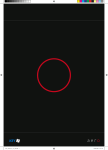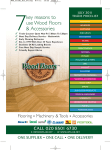Download Sharp CS-2800 Operating instructions
Transcript
GB CS and FS refrigeration units with electronic control Typ SE Operating manual 5237210-11 GB Please read carefully the following prior to beginning work on the refrigeration unit: Assembly, maintenance, cleaning and repair may only be done by companies specialising in refrigeration technology. Technical changes and manipulation are prohibited. Work on the refrigeration unit may only be carried out if the plug is removed from the power supply. Suitable warnings must be posted to prevent the refrigeration unit from being restarted while work is in progress. The regulations of VDE 0105 Part 1 - for work on electrical equipment must be observed. In case of non-compliance our guarantees are void. General notice (liability): the details of this technical documents serve for description. Consents regarding the availability of certain features or regarding a certain purpose always require a special written agreement. Page No. 5237335-09 GB Right reserved to make technical changes! Version 02.14 GB Table of contents 1. General notes 1.1 Refrigeration unit FS0900SE, FS1200SE, FS1400SE, FS1800SE, FS2400SE, FS0900-, FS1200-, FS1400-, FS1800-, FS2400 Split Refrigeration unit CS0500SE, CS0900SE, CS1300SE, CS2000SE, CS2800SE, CS0900-, CS1300-, CS2000-, CS2800 Split 1.2 2. Conditions of guarantee 3. Area of installation 4. Energy savings 5. Standards and regulations 6. Emergency operation 11. Control and display elements 12. Function of the operating buttons 12.1 12.2 Setting/programming coldroom temperature Setting/programming defrosting and ventilator running time of the evaporator 13. Operation of the regulator 13.1 13.2 13.2.1 13.2.2 13.2.3 13.3 13.4 Setting the coldroom desired temperature Programming mode Defrost cycle Defrost time Relative humidity Manual initiation of defrosting Deactivating cooling unit 14. Problems Error codes Trouble shooting Trouble shooting (continued) 7. Defrosting 14.1 14.2 14.3 8. Serial interface 15. Recommended storage temperatures for coldrooms 8.1 Door contact switch 16. Recommended storage temperatures for deep-freezers 9. Cleaning and maintenance of the refrigeration unit 10. Disposing of refrigerant General notice (liability): the details of this technical documents serve for description. Consents regarding the availability of certain features or regarding a certain purpose always require a special written agreement. Page No. 5237336-06 GB Contents Right reserved to make technical changes! GB 1. General notes 1.1 Refrigeration Unit FS0900SE, FS1200SE, FS1400SE, FS1800SE, FS2400SE, FS0900-, FS1200-, FS1400-, FS1800-, FS2400 Split 3. - The area of installation must be well ventilated and may not be heated. - Direct heat radiation on the cooling unit must be avoided. This could result in higher consumption. - For economical operation the ambient temperature should be between +5°C and +25°C. - There must be sufficient space in front of the ventilation openings to guarantee proper ventilation: at least 250 mm in front of all suction and exhaust openings. The units are designed for cooling of refrigeration rooms in which goods are stored between -25°C and -1°C. 1.2 Refrigeration Unit CS0500SE, CS0900SE, CS1300SE, CS2000SE, CS2800SE, CS0900-, CS1300-, CS2000-, CS2800 Split 4. The units are designed for cooling of refrigeration rooms in which goods are stored between +19°C and -2°C. 2. Energy savings - Do not install cooling unit near any source of heat; high ambient temperatures cause the cooling unit to switch on too often. - Direct sunlight increases energy consumption. - Avoid unnecessary and long opening of the door. - Monitor storeroom temperature. - Clean cooling unit regularly. Clean equipment saves energy and increases useful life. - Observe cleaning intervals (see section “Cleaning and maintenance of cooling unit”). - Regular maintenance prolongs product life. Conditions of guarantee - The guarantee is valid for 1 year. It begins upon delivery as shown by the delivery note or invoice. - Within the period of guarantee, defects resulting from poor workmanship or material problems will be repaired free of charge. - Other claims, in particular for follow up damages, are excluded. - Damage and functional problems caused by improper handling or non observation of operating instructions, are not covered by guarantee. - The guarantee is invalidated if the cooling circulation system is opened by unauthorized personnel, if there is interference in the system, or if the serial number on the machine is changed or rendered unreadable. Area of installation 5. Standards and regulations At the time of its production, the cooling unit was manufactured and inspected according to valid standard and regulations. It corresponds to the following guidelines, among others: BGR 500 Kapitel 2.35, DIN EN 378, DIN EN 50178 The equipment was tested in the plant for proper sealing of the cold circulation system. General notice (liability): the details of this technical documents serve for description. Consents regarding the availability of certain features or regarding a certain purpose always require a special written agreement. Page No. 5237337-06 GB 1-5 Rights reserved to make technical changes! GB 6. - The condenser and evaporator can be cleaned with a soft brush, compressed air or, in case of oil residues, with a high pressure cleaner. Do not use any sharp or pointed objects. The fins should not be bent or damaged during cleaning. Emergency operation lf the regulator stops operating, the cooling unit can continue to operate on an emergency basis. After removal of the front panel, the regulator is accessible. By activating the flip switch, the output for the compressor and the ventilators is bridged.The unit is then in permanent operation.The function of the pressostat as a safety device is maintained. By courtesy of intensive contamination with solvents or outgasing synthetics natural discolorations can appear on the SilverProtec surface. These are unproblematicly removable with common purifiers based on oxygen or with bleaching agents with a reaction time conforming to the gravity of discoloration. The purifiers Vanish Oxiaction from Hoffmanns or Sil OXIperfect from Henkel perform well. Both products are available in trade. For the cleaning of vertical areas on which the sprayed purifier would slide down without a reaction time, we recommend to spray the purifier on a cleaning rag and then press it slightly on the discoloured spot so that the rag doesn‘t slip off. Remove the rag after the reaction time and wipe the treated spot again. Important! Emergency operation must be monitored, since the coldroom temperature is not regulated.The coldroom temperature must be adjusted manually by switching of the power supply at intervals. 7. Defrosting Pay attention to the product information! Automatic defrosting takes place automatically above +3°C. 10. 8. lf the cooling unit has to be replaced by a new one, take care not to damage the pipes on the cooling unit, to ensure that no coolant is released. The regulator has a 9-pole D Sub plug on the back of the plate. The serial interface serves as a connection to the remote control supplied optionally and is prepared for connection to a central control unit. 8.1 Defective cooling units must be disposed of according to environmental regulations and guidelines. Door contact switch lf the multiple pole plug of the unit is connected to a door contact switch, the sliding switch on the regulator must be placed in the position ‚with door contact switch. The switch is accessible after removing the front cover. 9. Disposing of refrigerant Serial interface RS 232 without Door Contact Switch with Cleaning and maintenance of the refrigeration unit Attention! Remove plug from power source during cleaning and secure against reinsertion. - The cooling unit should be inspected periodically after beginning operation and, if necessary, cleaned. Depending on requirements, the intervals between inspection and cleaning have to be determined.The cleaning intervals depend on the condition of the surroundings. Electronic regulator control after removal of front cover. General notice (liability): the details of this technical documents serve for description. Consents regarding the availability of certain features or regarding a certain purpose always require a special written agreement. Page No. 5237338-06 GB 6 - 10 Right reserved to make technical changes! GB 11. Control and display elements A = Light diode B = Display C = Stand by button D = Increase value E = Decrease value 12. Function of the operating buttons Unit is in Stand by Mode (Type of operation shown by small light diode in the button). After the button is pressed, the unit begins cooling operation. 12.1 Setting/programming coldroom temperature The temperature setting is increased by pushing the button for at least three seconds. A shorter push of the button shows the current coldroom temperature setting. The temperature setting is decreased by pushing the button for at least three seconds. A shorter push of the button shows the current coldroom temperature setting. 12.2 Setting/programming defrosting and ventilator running time of the evaporator Pressing the buttons simultaneously shows the defrosting cycle, time for defrosting, and high and low relative humidity. Activating the or button can adjust the values up or down (programming mode). Final settings are saved by pushing the buttons again simultaneously. General notice (liability): the details of this technical documents serve for description. Consents regarding the availability of certain features or regarding a certain purpose always require a special written agreement. Page No. 5237339-06 GB 11 - 12.2 Right reserved to make technical changes! GB 13. Operating the Regulator On delivery the regulator is set to the following values: 13.2.3 Light diode relative humidity is flashing. By pressing the or the button, the running time of the evaporation ventilator can be set. Defrosting cycle: 6 hours Defrosting time: 20 minutes Evaporation ventilator: level H2, ventilator runs constantly H1= After switching on the button, the cooling unit begins operation and the coldroom temperature appears on the display. H2 = The settings are guideline values and may have to be adjusted to the conditions of the coldroom! 13.3 Manual initiation of defrosting Setting the coldroom desired temperature Switch cooling unit to stand by with the button. Press and button simultaneously and hold down. Switch on cooling unit by pressing the button. Defrosting will be initiated with the defrosting time set. Display light ‚Defrost‘ shows the defrosting operation. During defrosting, the temperature setting of the coldroom is displayed. Following that, normal cooling operation is resumed. When the or the button is pressed briefly, the temperature setting of the coldroom is displayed. To change these settings, the or the button must be pressed for at least 3 seconds. On release of the button, the temperature setting is saved and the coldroom temperatures appears again on the display. 13.2 The evaporation ventilator runs together with the compressor. Low relative humidity. The evaporation ventilator runs constantly. High relative humidity. By simultaneously activating the and the button, the settings are saved and the next programming step is initiated. lf no button is pressed for 8 seconds, the values are automatically saved and coldroom temperature is shown again. Attention! 13.1 Relative humidity Programming mode Simultaneously pressing the and the button calls up the defrost cycle, defrosting time and relative humidity. 13.4 Deactivating cooling unit lf the unit is not used for a longer period of time or maintenance and cleaning is necessary, the cooling unit must be deactivated by pulling the plug. Short deactivation of the cooling unit can be done by pressing the button (stand by mode).The cooling unit is not disconnected from power source in stand by mode. 13.2.1 Defrost cycle Light diode defrost cycle (h) is flashing. By pressing the or the button, the cycle time can be increased or reduced by one hour. The time can be between one and 24 hours. Note: 13.2.2 Defrost time All settings remain active after a power outage. When power is returned the compressor resumes operation after a delay of 3 minutes. Light diode defrosting time (min) is flashing. By pressing the or the button, the defrosting time can be increased or decreased by one minute at a time. lt can be set between 5 and 60 minutes. General notice (liability): the details of this technical documents serve for description. Consents regarding the availability of certain features or regarding a certain purpose always require a special written agreement. Page No. 5237340-06 GB 13 - 13.4 Right reserved to make technical changes! GB 14. Problems In case of defects, the warning light will flash and an error code will appear on the display. lf the unit is not in cooling operation and not defrosting, the defect reporting relay is interrupted. The report can be transferred using the potential-free contact. 14.1 Error codes F1: Short circuit in the temperature sensor F2: Break in the temperature sensor During failure of temperature sens ons and a nominal temperature < 2°C, the compressor will continue to run with the last running and stand by settings. F3: The high pressure pressostat has been activated. The pressostat switches the compressor off. lf the pressure is too low, the compressor will be switched on. The display will remain the same. It can be deleted by pressing a switch. F4: Temperatures are too low or too high. This code appears when the temperature setting of the coldroom has been exceeded by 7K for one hour. By pressing the or the button, the coldroom temperature will be shown. lf the temperature deviation is still too great after one hour, the error code will be shown again. F5: Coldroom door has been open for more than four minutes. General notice (liability): the details of this technical documents serve for description. Consents regarding the availability of certain features or regarding a certain purpose always require a special written agreement. Page No. 5237341-06 GB 14 - 14.1 Right reserved to make technical changes! GB 14.2 Trouble shooting Problem Cause Remedy Refrigeration unit is not running Plug not inserted Power supply interrupted Regulator defective Check plug and fuses. If no problem is found, contact specialist. Unit is constantly running Coldroom is filled to capacity. Store less or at a higher temperature (observe storage dates and shelf-life of stored goods). There is too much in store or the goods are too warm or the door of the coldroom has been open too long. Store less or allow warm goods to cool-off to room temperature before storage. The ambient temperature is too high. Reduce ambient temperature. Suction and exhaust vents are blocked and the heat cannot be released. Maintain minimum free space of 250 mm in front of all openings. Evaporator is dirty. Condenser is dirty. Clean fins with brush and vacuum cleaner. Attention! Do not bend fins. Door has been open too long. Open door only for brief intervals. Uncovered fluids are stored in the cell. Cover fluids. Defrosting cycles are not optimal. Initiate manual defrosting (13.3). If necessary, shorten the defrosting cycle (13.2.1) or, if the evaporator is still icy after defrosting cycle, extend defrosting time (13.2.2). Unit runs constantly and evaporator has ice deposits General notice (liability): the details of this technical documents serve for description. Consents regarding the availability of certain features or regarding a certain purpose always require a special written agreement. Page No. 5237342-06 GB 14.2 Right reserved to make technical changes! GB 14.3 Trouble shooting (continued) Problem Cause Remedy Alarm light is flashing Error Code F1 in display Short circuit in temperature sensor. Replace temperature sensor. Alarm light is flashing Error Code F2 in display Temperature sensor broken, coldroom temperature >50°. Replace temperature sensor. Alarm light is flashing Error Code F3 in display High pressure Pressostat activated. Check condensor for contamination and clean if necessary. Check to see if condensing ventilator is running. Reduce ambient temperature. The display remains on, but can be deleted pressing a button. Alarm light is flashing Error Code F4 in display Coldroom standard temperature has been exceeded or is too low. Check evaporator for contamination and clean if necessary. Check evaporator for icing and initiate manual defrosting if required. Check if evaporator ventilator is running. By pressing the increase or decrease button, coldroom temperature will be shown again. If the temperature deviation is still too high after one hour, the error code will be shown again. Alarm light is flashing Error Code F5 in display Door contact switch is not connected. Coldroom door has been open for more than four minutes. Put sliding switch on the control panel into the position without door contact switch. Close door. General notice (liability): the details of this technical documents serve for description. Consents regarding the availability of certain features or regarding a certain purpose always require a special written agreement. Page No. 5237378-04 GB 14.3 Right reserved to make technical changes! GB 15. Recommended storage temperatures for coldrooms (recommended standard values) Stored Goods Temperature in °C 16. Relative Humidity in % Recommended storage temperatures for deep-freezers (recommended standard values) Stored Goods Meat Temperature in °C Relative Humidity in % Meat Fresh meat -1/+1 85 - 90 Frozen meat -15/-18 85 - 90 Cooked sausage +1/+3 80 - 85 Frozen offal -15/-18 85 - 90 Fresh poultry -1/+1 85 - 90 Fresh bacon -18/-22 Fresh venison -2/+2 70 - 85 Sausage -18 Venison -12/-18 80 - 90 -12 85 - 90 Fish 85 - 90 90 Fish, fresh from ice 0/+1 90 - 100 Cleaned poultry Conserved fish 0/+1 75 - 80 Fish Frozen, oily fish -23/-25 90 - 95 0/+2 80 - 85 Frozen, lean fish -20 90 - 95 -1/+4 75 - 80 Frozen filets Soft cheese 0/+2 80 - 85 Dough Swiss cheese +2/+4 70 Bread Milk and dairy products Milk Butter Vegetables -23/-25 90 -18 90 Rolls -18/-20 Lettuce 0/+1 85 - 90 Cake -18 85 - 90 Cauliflower -1/0 90 Small cakes, cookies -18 85 - 90 Ripe tomatoes 0/+1 80 - 90 Cream cakes -18 85 - 90 Spinach Cucumbers Asparagus -1 90 0/+4 85 Butter, long-term -10/-20 80 - 85 85 - 90 Frozen vegetables -18/-23 85 Fruit -23/-25 80 - 90 +1 Fruit Apples -1/+3 90 - 95 Pears -1/+2 85 - 90 Cherries -1/+1 90 Strawberries -1/+1 90 +12 85 Bananas 80 Values taken from ‚Pohlmann‘, Pocketbook on Refrigeration Technology, Vol. 2; Breidenbach, Refrigeration Specialist Vol. 1 General notice (liability): the details of this technical documents serve for description. Consents regarding the availability of certain features or regarding a certain purpose always require a special written agreement. Page No. 5237378-05 GB 15 - 16 Right reserved to make technical changes! GB General notice (liability): the details of this technical documents serve for description. Consents regarding the availability of certain features or regarding a certain purpose always require a special written agreement. GB Viessmann Kältetechnik GmbH Schleizer Straße 100 95030 Hof/Saale Germany Phone +49 (0) 92 81/ 81 4 - 0 Fax +49 (0) 92 81/ 81 4 - 2 69 [email protected] www.viessmann-kaeltetechnik.de Your responsible refrigeration service: General notice (liability): the details of this technical documents serve for description. Consents regarding the availability of certain features or regarding a certain purpose always require a special written agreement. Page No. 00044224-08 GB